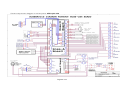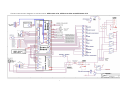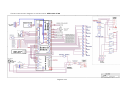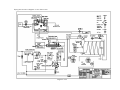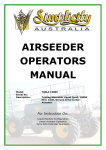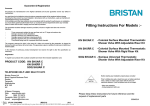Download AZTECA AC Series
Transcript
AZTECA AC Series Pre-Vacuum Steam Heated Autoclave OPERATION & SERVICE MANUAL Ver.1.2 Page 0 of 93 QA080017 TABLE OF CONTENTS PARAGRAPH 1. General PAGE NO. ………………………………………………………….. 4 1.1 Incoming Inspection 1.2 Warranty 2. …………………………………………….. 4 ………………………………..……………… . ………….. 4 .……………… ….. ………………………… 6 …………………………………………………….…… 6 ………………………………………….… . 8 ........................................................................... 9 General Information 2.1 Introduction 2.2 Operating Conditions 2.3 Supply 2.4 Environment Emission Information 2.5 Electromagnetic Compatibility (EMC) 2.6 Symbol Description 2.7 Specifications 2.8 ……………………… . ….… . 10 …………………….…. . . 10 ………………………………………………… 11 ……………………………………………………… . 12 Construction ……………………………………………… … ……… 12 2.9 Water quality ...........………………………………………… …. . 13 2.10 Directives and Standards ………………………………….…… 15 2.11 Storage and Transportation ………………………………… . …… 15 2.12 Safety Devices ................………………… … ……………….... 16 3. Electronic Control System (Rose) ........................ 17 ........................................................................... 17 3.1 General 3.2 Digital Board Rose-D ........................................................ 18 3.3 Analog Board Rose-A ........................................................ 19 3.4 AC Board Rose-P .............................................................. 20 3.5 AC Power Devices ............................................................ 21 ....................................................... 22 ...................................................... 22 4. Cycles Descriptions 4.1 Cycle 1- Flash (134/3) 4.2 Cycle 2 - Unwrapped goods (134/3/2) .............................. 23 4.3 Cycle 3 - Wrapped goods (134/3.5/15) .............................. 24 4.4 Cycle 4 - Prion (134/18/20) ............................................... 25 4.5 Cycle 5 - Textiles (121/20/15) ............................................. 26 4.6 Cycle 6 - Porous (121/20/20) ............................................. 27 4.7 Cycle 7 - Slow (121/20) ..................................................... 28 4.8 Cycle 8 - "Bowie & Dick" Test ........................................... Page 1 of 93 29 PARAGRAPH 4.9 5. PAGE NO. Cycle 12 - Air leakage Test ……………………………………… 30 .……………… …... 31 …………………………………………………….…….... 31 GUI (Graphic User Interface) description 5.1 Foreword 5.2 GUI overview ………………………………………….… ................ 31 5.3 Main Screen ................................................................... 31 5.4 On Process Screen ……………………… . ….… ...................... 33 5.5 System Setup …………………….…. . ..................................... 34 5.6 System messages …………………………………………………. 6. Checking DC voltages ................................................... 7. Preparation before Sterilization 58 ....................................... 60 ........................................................................... 62 7.1 Loading 7.2 Load discharge when process fails 8. 49 .................................... 62 ................................................... 63 ......................................................................... 63 ............................................................................. 63 Installation Instructions 8.1 Mounting 8.2 Piping 8.3 Drain Connections ............................................................ 64 8.4 Power Connection ............................................................ 64 8.5 Protective Earthing .......................................................... 65 ..................................................... 71 ........................................................................... 72 9. Operating Instructions 10. Printer 10.1 Printer Operation 10.2 Printer Output 10.3 Printer Specification and Handling 11. .............................................................. 72 ................................................................... 73 Maintenance Instructions ...................................... 74 ................................................ 76 11.1 Preventive and Periodical Maintenance .............................. 11.2 Maintenance tasks to be carried out regularly 11.3 Emergency actions using the autoclave 77 ................... 79 ......................... 80 ................................................................ 81 under steam pressure 11.4 Troubleshooting 11.5 Operating the Door .......................................................... 83 Valves Numbering ......................................................... 85 .............................................................................. 87 12. Appendixes Page 2 of 93 Drawings: Electrical drawings ............................................................ Piping schematic drawing ................................................. Page 3 of 93 88 93 1. General The Autoclave should be used as described in this manual only. The following are the Instruction before operating the autoclave: 1.1 Incoming Inspection Immediately upon reception of your product, examine the packaging material and contents for shipment damage (such as: scratched panel surfaces, broken knobs, etc). Report any such instance to your dealer or point of purchase. All Celitron Medical Technologies Kft. products are tested and inspected prior to shipment. 1.2 Warranty Celitron Medical Technologies Kft. warrants that the equipment has been carefully tested and inspected and has left the factory in proper working conditions, free of visible defects. Celitron Medical Technologies Kft. warrants the equipment to be free from defects in material and workmanship, under normal use and operation, for a period of one (1) year from the date of initial installation, or demonstration; or eighteen (18) months from the date of shipment from the factory; or whichever occurs first. Celitron Medical Technologies Kft. warrants the pressure vessel for a 10 years period if used under Celitron Medical Technologies Kft. instructions, found in this operation manual and under these conditions. : The components of equipment guaranteed will include only those components which are not considered expendable. Door gaskets, bulbs, heating elements, etc., will not be guaranteed by Celitron Medical Technologies Kft. : The liability of Celitron Medical Technologies Kft. is limited to the replacement of the defective part or component. : Celitron Medical Technologies Kft. cannot guarantee the replacement of parts which are defective because of damage in transit, pilferage, or parts of improperly used or maintained. Page 4 of 93 equipment which have been Note: In case you meet some difficulties and you do not find the solution in the manual: : Contact our representative. : Inform him with model and serial number of the autoclave : Describe the difficulty. For autoclave built with a printer: send a copy of the last printout. Reparation is accepted after getting authorization from the company. Shipment (both ways): all costs are paid by the owner. We accept this guaranty only if the unit is purchased from an authorized full service dealer. DO NOT SERVICE THE UNIT BY YOURSELF Remarks: : The warranty does not include and does not replace routine treatment and preventive maintenance. : Details of our Technical Service Department: Celitron Medical Technologies Kft. 2600 Vác Avar utca 5 Hungary Phone: +36 27 512 267 Fax: +36 27 512 268 [email protected] Page 5 of 93 2. General Information 2.1 Introduction This autoclave is a pre-vacuum sterilizer designed to cover a large field of applications for hospitals and medical centers as well as pharmaceutical and biotechnological industries. This autoclave model is an electrically heated sterilizer, which operates with saturated steam as a sterilizing agent, and has a temperature range of up to 137°C (279ºF) and pressure up to 2.3 bars (34 psi). The autoclave is classified as Class IIa according to MDD 93/42/EEC. The autoclave is designed as a Large Steam Sterilizer in accordance with EN285 and as Class I in accordance with EN60601-1, continuously operated, ordinary equipment without applied parts and without signal input-output parts. The device is not intended for use in the presence of flammable mixtures. The device is constructed of stainless steel and is heated by saturated steam supplied by the building control source. All metal parts in the inner surfaces are made of stainless steel. The chamber includes 2 drains, joined on the outside, giving an increased safety if a drain should be plugged. The chamber is mounted on a framework with adjustable feet. Valves and other equipment are mounted on the same frame. The sterilizer is supplied with a cabinet or mounted recess. The cabinet is constructed from stainless steel side panels for free standing installation. The front panel and door panel are made of stainless steel sheet with a polished surface. The autoclave is equipped with one door, provided with a ring locking mechanism, activated by the compressed air, preventing the opening of the door by a safety pin. Page 6 of 93 9 sterilization and test programs are available: one flash cycle, one for unwrapped instruments, one for wrapped instruments and packages, one Prion cycle, two textile cycles and one slow exhaust. The two available test programs are the VACUUM TEST for checking the tightness of the chamber and piping system and the BOWIE DICK test enabling to check the efficiency of the sterilization process. The control system of the sterilizer is based on state of the art microcomputer technology, ensuring a highly reliable and safe operation. The computerized control unit ensures a fully automatic operation through the entire cycle; hence after setting the pre-selected data and starting the operation, no further intervention is necessary. The selected program, the main phases of the cycle and the status of the machine are controlled and displayed on digital readouts. For process documentation, the important information concerning operation is printed in hard copy. For optimal control accuracy of the sterilization parameters, the system is equipped with temperature sensors PT100 and two pressure transducers having the following functions: : The temperature sensor- chamber temperature (control and printout). : The pressure transducers- chamber pressure (control and printout), and generator pressure (monitoring). The panel located on the front panel enables the operator to start and stop the cycle. Only technical personnel having proper qualifications and holding technical documentation (including a technician manual) and adequate information are authorized to service the device. Only authorized personnel should have access to select the program and change the major parameters by using the key. Page 7 of 93 2.2 Operating Conditions : This device is for indoor use only! : The sterilizer should be loaded only with autoclavable material! : The environment shall not exceed an ambient temperature of 40ºC and a relative humidity of 85% respectively. : The operation altitude shall not be over 2000 meters (ambient pressure shall not be lower than 80 kPa (11.6 psi)). : It is recommended to perform a B & D cycle at the beginning of each working day. Caution! Waste water should be brought into the public net in accordance with the local rules or requirements. Only non-hazardous liquids shall be disposed in public sewage! Page 8 of 93 2.3 Supply Resource Units Details Steam – Building supply φ Pipe Diameter Supply pressure bar Supply capacity Kg / h Condition of supply Consumption per 1 Ste module Min ¾” 4 to 6 40 kg at 4 bar & 15 m/s to 85kg at 6 bar & 25 m/s Contaminants limit shall comply with Instruction Manual Kg / cycle 1 kg steam for Alu container contains 9 kg textile or 6 kg steam for Alu container + st.st basket + 10 sets of instruments and textile. Tap water supply φ Pipe Diameter Supply pressure Supply capacity bar 0.7 at 1 m/s °C 15-40 Condition of supply Consumption 2 to 4 3 M / h Supply temperature ¾” to 1.5 at 2 m/s Hardness value 0.7 to 2.0 mmol / l l / cycle 120 for the pump + 40 for the heat exchanger Mineral free water supply – for integral steam generator φ Pipe Diameter Supply pressure Supply capacity bar 3 M / h Condition of supply Max. consumption ¾” 2 to 4 0.35 at 0.5 m/s to 0.7 at 1 m/s As per Table in the Instruction Manual l / cycle 6 for full heavy load Compressed air φ Pipe Diameter Supply pressure bar Supply capacity M 3 / min Condition of supply Maximum consumption ¼” (6mm) 6 to 8 0.4 to 0.6 Free of liquid water, 25μ filter, oil droplets less than 2μ l / cycle > 100 Drain φ Pipe Diameter Type ½" vented Environment Max. ambient temperature °C Max. ambient humidity %RH Ventilation (air exchanges per hour) 40 85 10 Min Integrated steam generator capacity Kw For AC-470 and AC-575: 9; for AC-5100: 18 Electricity – 50Hz With generator 3x16A, 380V Heat emission to 20°C ambient Behind the Front Panel kCal/h 290 To front with open door kCal/h 875 With closed door kCal/h Negligible Steam generator kCal/h 100 Page 9 of 93 Available cycles: Description Ster.Temp.(°C)/Ster.Time(min)/Dry Time(min) Flash – Flash sterilization of open instruments 134/3/1 (2 vacuum pulses) Unwrapped – Sterilization of Open instruments, utensils and glassware. 134/3/2 (4 vacuum pulses) Wrapped – Sterilization of heavy, packed instruments. 134/3.5/15 (4 vacuum pulses) Prion – Sterilization of heavy, packed instruments. 134/18/20 (4 vacuum pulses) Textiles - Sterilization of heat-sensitive materials and textiles. 121/20/15 (4 vacuum pulses) Porous – Sterilization of heat-sensitive materials. 121/20/20 (4 vacuum pulses) Slow - Sterilization of heat-sensitive materials with slow exhaust. 121/20/0 (2 vacuum pulses) 2.4 Environment Emission Information : The peak sound level generated by the autoclave is less than 70 db A with background noise of 60 db A. : The total heat per hour transmitted by the autoclave is < 100 Wh. : The Autoclave is not a source of electromagnetic emissions for medical purposes. The level of the EMC Emissions was tested by a certified laboratory according to the list of relevant standards (see clause 2.10), and found to be in compliance with the requirements. 2.5 Electromagnetic Compatibility (EMC) The installation and the service of the sterilizer should consider special precautions regarding EMC according to the information accompanying in this user and service manual. (According to standard EN 60601-1-2 paragraph 6.8.2.201-Instructions for use). : Warning- The use of cables, pumps, transducers or any other electrical elements other than those specified by Celitron Medical Technologies as replacement parts may result in increased EMMISIONS or decreased IMMUNITY of the sterilizer. : Warning- the sterilizer should not be used adjacent to or stacked with other equipments. Page 10 of 93 : Warning-the sterilizer should not be connected to the same power line with other equipments. : Warning-Portable and mobile RF communications equipment such as cellular phones can affect the operation of the sterilizer. 2.6 Symbol Description This sign indicates the need of caution. Read accurately all the notes beside this sign. This sign informs about hot surface. This sign points to the Grounding connection This sign points Danger of High Voltage. Page 11 of 93 2.7 Specifications MODEL OF AZTECA SERIES Chamber size (mm) AC450 AC-470 AC-550 AC-575 AC-5100 Diam 400 400 500 500 500 D 500 700 500 700 1000 1 1.5 Stu Basket (600x300x300 mm) - Chamber volume Ltr 65 90 100 150 200 Overall Size mm W 750 750 850 850 850 H 630 630 730 730 730 D 770 970 810 1050 1300 100 145 150 190 210 Weight Kg Door Ring Lock Door Sterilization Temperature 105÷138°C Vacuum System Liquid Ring Pump (or Water Ejector by request only) Steam Source Pressure Saturated Steam Compressed Air 5 ÷7 Bar Water Source Pressure Filtered Tap Water of 25°C Max. Power Source 3-Ph. 380 V, 50/60 Hz With Generator (Kw) 2.8 3.5÷5 BAR 1.0÷6.0BAR 10 10 10 10 10 Construction The main parts of the autoclave are made of materials as indicated below: : Chamber is built of stainless steel 316L thickness 5mm. : Door is made of Aluminum stainless steel 304. : Trays are made of stainless steel 304. : Water reservoir is made of stainless steel 316L thickness 1.5mm. Page 12 of 93 2.9 Water Quality The mineral– free water supplied to the autoclave should have the physical characteristics and maximum acceptable level of contaminants indicated in the table below: Physical characteristics and acceptable contaminants levels in water, for sterilizers: (In compliance with ISO 11134 and ISO 13683). Maximum values of steam contaminants in accordance with Standard EN 285 Contaminant Condensate Feed water Evaporation residue £ 1.0 mg / kg £ 10 mg / l Silicium oxide, SiO2 £ 0.1 mg / kg £ 1 mg / l Iron £ 0.1 mg / kg £ 0.2 mg / l Cadmium £ 0.005 mg/kg £ 0.005 mg / l Lead £ 0.05 mg / kg £ 0.05 mg / l Rest of heavy metals except Iron, Cadmium, Lead £ 0.1 mg / kg £ 0.1 mg / l Chloride (Cl) £ 0.1 mg / kg £ 2 mg / l Phosphate(P2O5) £ 0.1 mg / kg £ 0.5 mg / l Conductivity £ 3 ms /cm £ 15 ms /cm pH value 5 to 7 5 to 7 Hardness £ 0.02 mmol/ l £ 0.02 mmol/ l Appearance colorless clean without sediment colorless clean without sediment Compliance with the above data should be tested in accordance with acknowledged analytical methods, by an authorized laboratory. Attention: The use of water for autoclaves that does not comply with the table above may have severe impact on the working life of the sterilizer and can invalidate the manufacturer’s guarantee. The aforementioned requirements concerning the water supply are also valid for steam supplied from boilers installed at the customer’s site, which enter the sterilizer chamber and come in contact with the products or packaging. Page 13 of 93 2.9.1 Water for the Vacuum System and the Drain Cooling The feed water supplied to the liquid ring ejector must meet the following requirements: Hardness: 0.7 - 2 mmol/l, 4-12 °(German) of CaCO 3 , 7.2-21°(French) of CaCO 3 , 72- 215 mg/l of CaCO 3 The use of soft water is strictly forbidden! Note: The use of heavy scaled water for the vacuum pump cooling, can cause blocking of the rotor and put the pump out of operation. This invalidates the guarantee for the vacuum pump. 2.9.2 Reverse Osmosis A Reverse Osmosis system may be used to improve the quality of the water used to generate steam into the autoclave chamber. The use of mineral-free water will contribute to better performance and longer life of the autoclave. Page 14 of 93 2.10 Directives and Standards Technical Standards : Pressure Equipment Directive 97/23/EC (PED) Essential safety requirements, Annex I, 7.4. : Medical Device Directive 93/42/ EEC. : EN 60601-1+ A1:93 + A2:95 +A13:96 (Dir. 93/42/EEC) : IEC 60601-1:1998 +A1:1991 : EN 61010-1:01- Safety of electrical equipment- General requirements. : UL 61010A-1:2002 : IEC 61010-1:2001 : EN 61010-2-041:96 (Dir 73/23/EEC)– Safety of electrical equipment. : EN 61010-2-041:95 – Particular requirement for steam autoclaves. : EN 61326 (Dir. 89/336/EE) – (EMC) Emission compatibility. : EN 60601-1-2:01 (Dir.93/42/EEC) – (EMC) Immunity compatibility. : EN 285:2006– Large Steam Sterilizers. : ISO 17665-1 (2006)- Sterilization of health care products Moist heat Part 1: Requirements for the development, validation and routine control of a sterilization process for medical devices. Quality standards The company's quality management system meets the following quality standards: : ISO 9001:2000– Quality Management System- Requirements. : ISO 13485:2003 – Quality systems – Medical devices – Particular requirements for the application of ISO 9001. : EN ISO 14971 –Risk Management for Medical device. 2.11 Storage and Transportation Conditions : The storage environment ambient temperature should be in the range of 0-50ºC and a relative humidity of 90% respectively. : The storage and transportation altitude shall not be over 2000 meters (ambient pressure shall not be lower than 80 kPa (11.6 psi)). : Equipment may be moved only with empty Water Reservoirs. : An atmospheric pressure range should be of 700 – 1060 hPa diapason. Page 15 of 93 2.12 Safety Devices : An approved ThermostatThis safety component interrupt heating element in case of the temperature above 170ºC. In order to precede the work, the user needs to push the reset button. : A certified Safety ValveThis safety component releases the pressures above 2.7 BAR. Page 16 of 93 3. Electronic Control System (Rose) 3.1 General The control system contains all the necessary resources for operating the Autoclave. Inside the system there are 3 electronic boards: Digital board (Rose-D), AC and Power board (Rose-P), Analog board (RoseA). The boards are connected to each other according to their functions (see drawing): Fig. 1 : The system has an ability to operate 11 24VAC valves, 4 high AC devices in medium power consumption (Pumps), and 1 high AC outputs in high power consumption (Heaters), to accept 8 digital inputs (floats, door switches, etc.), and to measure many kinds of analog inputs (PT100 sensor, Pressure sensor, Water electrodes etc.). : The system is equipped with a serial communication that can be connected to personal computer & local printer. : The System has a Graphic display and touch screen for the user interface. Page 17 of 93 3.2 Digital Board Rose-D. Digital board- Rose-D- is the main processing board in the system. The following are the basic components of this board: : Micro Controller: the engine of the board. Its function is to run the process and interact with the user interface (touch screen, display, PC communication etc.). : Memories: The Memories are an important auxiliary tool for the Micro Controller. There are three types of memories: 1. Flash Memory: this memory is designated to save the software, all of the tables, parameters, calibration data, languages fonts, and a memory space for Logging. 2. RAM: this memory is designated to temporarily save all the variables in the software. 3. Real Time Clock & Non Volatile Memory: this component provides all of the clock's requirements and stores all required parameters. Fig.2: Rose-D Board : Communication: The Control System is equipped with 3 serial ports. One is for external communication (PC, Central Controller and Telephone Line), the second is for internal communication (Printer, Barcode Reader, etc.) and the third is I2C for the analog board communication. : A Touch screen interface circuit provides the work with resistive twodimensional touch screen. Page 18 of 93 : Graphic display interface is assigned for 240x128 blue/white graphic LCD, including contrast adjusting software-hardware mechanism. The digital board provides control for LCD backlight. 3.3 3.3.1 Analog board Rose-A General The analog board is designated to expand the abilities of the digital board: it contains a microprocessor for the analog and digital inputs receiving and processing (gain & offset calculation), keeping digital outputs status (On, Off or shoot mode). The analog board provides the serial RS232 channel for the printer. Fig.3: Rose-A Board Page 19 of 93 3.3.2 12 bit A/D The board has ability to receive 11 analog inputs with 12 bit resolution. The following box supplies the entire solution: : A/D 12bit. : 16 channels MUX. : 2.5V Voltage Reference. 3.3.3 Analog Inputs The board enables connection through 11 different inputs: : 3 PT100 inputs. : 2 Pressure Sensors up to 400kPa. : 6 Electrode inputs. 3.3.4 Digital Inputs The board includes 8 digital inputs circuits; each is built as GND shorting for the active state. The signal comes through an Optocoupler, separating the microprocessor side and peripheral inputs circuit. 3.4 AC Board Rose-P This board has 2 tasks: : Supplying the System voltages - 5VDC, 13.5VDC. : High AC Drivers. Fig. 4: Rose-P Board Page 20 of 93 3.4.1 Power Supply The System has a switching power supply that receives 12x2 VAC from the power transformer and converts it to 3 DC voltages 5 & 13.5 VDC stabilized sources: 5V – 5A, 13.5 – 1A, and 12V not stabilized voltage for the fans supplying. The Power Supply has a self protection circuit, which protects it from possible shorting at the output. 3.4.2 High AC device drivers The AC board provides 5 control circuits for the high AC voltage devices operating. : 16A output for the heating element. : 3A output for the vacuum pump. : 2A output for the water pump. : 2A output for the door solenoid. : 3A output for the optional heating element. 3.5 AC Power Devices The System is equipped with a number of AC Power devices: 3.5.1 Heater Elements The Steam Generator includes 3 installed heater elements, which are connected in a ‘Star” or “Triangle” circuit according to the configuration of the 3-phase Power Input. The current supplied to the elements goes through the power Contactor controlled by a Solid state relay (SSR) and three independent circuit breakers, one per phase. 3.5.2 Water Pump A One-phase water pump supplies the mineral-free water to the steam generator. The Electrical Box contains the SSR controlling this AC Output through circuit breaker of 6A. 3.5.3 Vacuum Pump The power 3-phase Vacuum Pump is assigned for the deep vacuum producing in the sterilization process vacuum stage. The Voltage applied to the pump goes through the Contactor and the Overload circuit-Breaker allocated in the Electrical Box. The contactor is controlled by a SSR. Page 21 of 93 4. Cycles Descriptions The autoclave offers 9 different cycles: 7 sterilization cycles and 2 test Cycles. The sterility of instruments processed in unwrapped cycles cannot be maintained if exposed to non-sterile environment. 4.1 Cycle no. 1 - Flash 134°C / 3 min (Warm Up). Sterilizing unwrapped instruments, without drying stage. : Sterilization temperature: 134ºC (273ºF), –0°C +3°C, (–0°F +5.4°F) : Sterilization time: 3 minutes. : Vacuum pulses 2. : Average cycle time: 12 minutes. Cycle Sequence Conditioning: two vacuum pulses to remove the air from the chamber. Steam is introduced into the chamber until the sterilization temperature is reached. Sterilization stage: temperature and pressure are controlled at the required sterilization level for the sterilization time. Fast exhaust: steam is rapidly exhausted from the chamber; followed by a vacuum pulse, air is introduced until pressure equalizes atmospheric pressure. The allowed materials for sterilizing are solid unwrapped tools. t1 = Conditioning t2 = Sterilization stage t3 = Exhaust stage P3=310 kPa Page 22 of 93 4.2 Cycle no. 2 - Unwrapped 134°C / 3 min, 2 min dry (Dynamic sterilizer chamber pressure). Sterilizing unwrapped instruments. : Sterilization temperature: 134ºC (273ºF), –0°C +3°C, (–0°F +5.4°F) : Sterilization time: 3 minutes. : Dry Time: 2 minutes. : Vacuum pulses 4 : Average cycle time: 16 minutes. Cycle Sequence Conditioning: two vacuum pulses to remove the air from the chamber. Steam is introduced into the chamber until the sterilization temperature is reached. Sterilization stage: temperature and pressure are controlled at the required sterilization level for the sterilization time. Fast exhaust stage: steam is rapidly exhausted from the chamber. Drying stage: vacuum is created in the chamber for 2 min. Air inlet phase: Filtered air enters the chamber breaking the vacuum to enable the door to open. The allowed materials for sterilizing are solid unwrapped tools. t1 = Conditioning t2 = Sterilization stage t3 = Exhaust and dry stage P3=310 kPa Page 23 of 93 4.3 Cycle no. 3 - Wrapped 134°C / 3.5 min, 15 min dry Sterilizing unwrapped instruments, with drying stage. : Sterilization temperature: 134ºC (273ºF), –0°C +3°C, (–0°F +5.4°F) : Sterilization time: 3:30 minutes. : Dry Time: 15 minutes. : Vacuum pulses 4. : Average cycle time: 35 minutes. Cycle Sequence Conditioning: two vacuum pulses to remove the air from the chamber. Steam is introduced into the chamber until the sterilization temperature is reached. Sterilization stage: temperature and pressure are controlled at the required sterilization level for the sterilization time. Fast exhaust stage: steam is rapidly exhausted from the chamber. Drying stage: vacuum is created in the chamber for 15 min. Air inlet phase: Filtered air enters the chamber breaking the vacuum to enable the door to open. The allowed materials for sterilizing are solid wrapped tools. t1 = Conditioning t2 = Sterilization stage t3 = Exhaust and dry stage P3=210 kPa Page 24 of 93 4.4 Cycle no. 4 - Prion 134°C / 18 min, 20 min dry Sterilizing Wrapped instruments, with drying stage. : Sterilization temperature: 134ºC (273ºF), –0°C +3°C, (–0°F +5.4°F) : Sterilization time: 18 minutes. : Dry Time: 20 minutes. : Vacuum pulses 4. : Average cycle time: 50 minutes. Cycle Sequence Conditioning: four vacuum pulses to remove the air from the chamber. Steam is introduced into the chamber until the sterilization temperature is reached. Sterilization stage: temperature and pressure are controlled at the required sterilization level for the sterilization time. Fast exhaust stage: steam is rapidly exhausted from the chamber. Drying stage: vacuum is created in the chamber for 20 min. Air inlet phase: Filtered air enters the chamber breaking the vacuum to enable the door to open. This type of cycle provides multi types of allowed materials for sterilization: wrapped & unwrapped solid tools. t1 = Conditioning t2 = Sterilization stage t3 = Exhaust and dry stage P3=310 kPa Page 25 of 93 4.5 Cycle no. 5 - Textiles 121°C / 20 min, 15 min dry Sterilizing of heat-sensitive materials and textiles, with drying stage. : Sterilization temperature: 121ºC (250ºF), –0°C +3°C, (–0°F +5.4°F) : Sterilization time 20 minutes. : Dry Time: 15 minutes. : Vacuum pulses 4. : Average cycle time: 50 minutes. Cycle Sequence Conditioning: four vacuum pulses to remove the air from the chamber, steam is introduced into the chamber until the sterilization temperature is reached. Sterilization stage: temperature and pressure are controlled at the required sterilization level for the sterilization time. Fast exhaust stage: steam is rapidly exhausted from the chamber. Drying stage: vacuum is created in the chamber for 15 min. Air inlet phase: Filtered air enters the chamber breaking the vacuum to enable the door to open. t1 = Conditioning t2 = Sterilization stage t3 = Exhaust and dry stage P3=210 kPa Page 26 of 93 4.6 Cycle no. 6 - Porous 121°C / 20 min, 20 min dry Sterilizing of heat sensitive materials and textiles, with drying stage. : Sterilization temperature: 121ºC (250ºF), –0°C +3°C, (–0°F +5.4°F) : Sterilization time 20 minutes. : Dry Time: 20 minutes. : Vacuum pulses 4. : Average cycle time: 55 minutes. Cycle Sequence Conditioning: four vacuum pulses to remove the air from the chamber, steam is introduced into the chamber until the sterilization temperature is reached. Sterilization stage: temperature and pressure are controlled at the required sterilization level for the sterilization time. Fast exhaust stage: steam is rapidly exhausted from the chamber. Drying stage: vacuum is created in the chamber for 20 min. Air inlet phase: Filtered air enters the chamber breaking the vacuum to enable the door to open. t1 = Conditioning t2 = Sterilization stage t3 = Exhaust and dry stage P3=210 kPa Page 27 of 93 4.7 Cycle no. 7 - Slow 121°C / 20 min, no dry Sterilizing of heat sensitive materials with slow exhaust and dry. : Sterilization temperature: 121ºC (250ºF), –0°C +3°C, (–0°F +5.4°F) : Sterilization time 20 minutes. : Vacuum pulses 4. : Average cycle time: 33 minutes. Cycle Sequence Conditioning: four vacuum pulses to remove the air from the chamber. Steam is introduced into the chamber until the sterilization temperature is reached. Sterilization stage: temperature and pressure are controlled at the required sterilization level for the sterilization time. Slow exhaust stage: the exhaust valve is closed and the system is naturally cooling down. When the temperature and pressure are low, the cycle ends. Air inlet phase: Filtered air enters the chamber breaking the vacuum to enable the door to open. t1 = Conditioning t2 = Sterilization stage t3 = Exhaust and dry stage P3=210 kPa Page 28 of 93 4.8 Cycle no. 8 – Bowie and Dick test 134°C /3.5 min, 1 min dry (Hollow load A) This is a test program, with fixed sterilization parameters of 134ºC and 3.5 min., drying time of 2 min., which cannot be modified by the operator. : Sterilization temperature: 134ºC (273ºF), –0°C +3°C, (–0°F +5.4°F) : Sterilization time: 3:30 minutes. : Dry Time: 1 minute. : Vacuum pulses 4. : Average cycle time: 25 minutes. Cycle Sequence Conditioning: four vacuum pulses to remove the air from the chamber. Steam is introduced into the chamber until the sterilization temperature is reached. Sterilization stage: temperature and pressure are controlled at the required sterilization level for the sterilization time. Fast exhaust stage: steam is rapidly exhausted from the chamber. Drying stage: vacuum is created in the chamber for 15 min. Air inlet phase: Filtered air enters the chamber breaking the vacuum to enable the door to open. t1 = Conditioning t2 = Sterilization stage t3 = Exhaust and dry stage P3=310 kPa Page 29 of 93 Cycle no. 9– Leak test (Vacuum test). The vacuum pump is activated until the under pressure reaches a pressure of at least 15 kPa, all the valves and pump shut down (P1). The following 5 min. are for the stabilization condition of the chamber (P2). From now on (P2) along the next 10 min., the allowable decrease of pressure is 0.13 kPa / min. (or 1.3 kPa for 10 min.) Operations Sequence : Vacuum is produced into the chamber for a preset pressure or up to 15 min. When the pressure in the chamber reaches P1, the vacuum pump stops (P1 is the lowest level that can be reached in this test). : A test is made 5 minutes later, at this time P2-P1 should be less than 8 kPa. : A second test is made after 10 min.: P3-P2 must be less than 1.3 kPa (13 mBar) to ensure a leakage rate of less than 1.3 mBar/minute. : : : : Page 30 of 93 P2 – P1<8.5 kPa P3 – P2< 1.3 kPa T2 = 5 min T3 = 10 min 5. GUI (Graphic User Interface) description 5.1 Foreword The intent of this section is to provide information about the ROSE control system's Graphic User Interface. This paragraph will: : Provide a general overview of the GUI. : Explain how to operate the control system and how to perform all available actions using GUI. : List all existing textual and graphic messages and indicators which the system provides. 5.2 GUI Overview 5.2.1 The LCD display The GUI of the Rose control system is based on two colors (Blue/White) 128/64 pixel graphic LCD. 5.2.2 Keypad The GUI has an integrated keyboard used for user input. 5.2.3 GUI structure The GUI is based on screens. A Screen is what is displayed on the LCD in a given time. A Screen presents useful information such as temperature, textual messages, icons etc. A Screen also contains required keys. Based on the system process, the screens will be changed. In this case the GUI will display required information and will allow required input from the user. 5.3 Main Screen The Main screen enables basic User-Machine interaction. The main screen displays the data when the device is on standby mode and displays different data when the system performs sterilization process. Page 31 of 93 5.3.1 Standby Screen This screen is automatically displayed after the system is started. This screen is used to display useful information when the system is on Standby: Ready status of the machine, Errors, Failures and other messages are displayed. The Main screen enables setup of the system: selecting a program, parameters setup and many other operations that will be described later in this paragraph. Load Number Chamber Pressure Clock Functional Key text Message Selected Cycle 5.3.1.1 Displayed data on Standby screen Selected Cycle- the autoclave is designed to run several different cycles. It represents the current selected cycle. This field includes the textual cycle name. Message – In this line the user will get informative messages, faults results and instructions. Clock – Current time of the control system. Chamber Pressure – Current chamber pressure, the unit (kPa, PSI, etc.) will be shown too. Load Number – the total cycles counter, in every running this value will be increased by one. The counter is used to determine the maintenance status of the autoclave. Page 32 of 93 5.3.1.2 Ready Status If the device is not ready to perform sterilization process, "Stand-by" message will be displayed instead of "Ready". Pressing on 'START' key when system is not ready, will display the reason. When the device is ready to perform sterilization cycle, “Ready” message is displayed and pressing on ‘START’ key will start a new cycle. 5.3.1.3 Errors and Fails monitoring If an error occurs, or a sterilization process fails, the reason will be displayed in the message field. The system will not respond until it is reset. Press ‘STOP’ key to reset Fail/Error. 5.4 On-Process Screen During the cycle, all relevant data of the process is displayed on the screen. A two lines message displays process stage and describes currently performed operation. 5.4.1 Displayed data on Process screen Process Status – two lines textual indicator which describes the sterilization process. Process Timer – Time since the process had started. Chamber Temperature - Current chamber temperature in °C or °F. Chamber Pressure - Current chamber pressure in kPa, BAR or PSI. Page 33 of 93 5.5 System Setup Pressing the 'ENTER' key on the main screen will show the ‘MENU’ screen: Select the required setup action by pressing the icons shown on the screen. Pressing the ‘EXIT’ function key will go back to the main screen. 5.5.1 Setting the system's clock The Time is represented in HH:MM:SS format. The Date is represented in DD/MM/YYYY format. a. On the main screen press the 'ENTER' key. This will display the ‘MENU’ screen. b. On the Menu screen browse menu list with 'UP' keys and select "Service" field. Pressing the ‘ENTER’ and 'DOWN' key will show extended menu list. Select "Clock" field and press the 'ENTER' key. This action will display the ‘SET CLOCK’ screen: Page 34 of 93 to move the cursor to the c. Use Left and Right keys next/previous field. to modify the field value. d. Use Up and Down keys e. Press the 'ENTER' key Pressing the 'EXIT' key to save new clock values. will exit the ‘SET CLOCK’ screen without saving. 5.5.2 Selecting the Cycle on the main screen will Pressing UP or Down keys select next or previous program. To select required program from the programs list implement the following: a. On the main screen press the 'ENTER' ‘MENU’ screen. Page 35 of 93 key. This will display the b. On the Menu screen browse menu list with 'UP' and 'DOWN' keys and select "Select Cycle" field. Pressing the ‘ENTER’ key will show the ‘SELECT CYCLE’ screen: This screen displays a list of all available cycles of the machine. c. Select required cycle by using the Up and Down keys. d. Press the ‘ENTER’ key to select the required cycle. Pressing the 'EXIT' key will cancel the ‘SELECT CYCLE’ screen. Note: Some of the cycles are protected by code. Page 36 of 93 5.5.3 Setting the Language a. On the main screen press the 'ENTER' key. This will display the ‘MENU’ screen. b. On the Menu screen browse menu list with the 'UP' 'DOWN' and keys and select "Service" field. Pressing the ‘ENTER’ key will show extended menu list. Select "Language" field and press 'ENTER' key. This action will display the ‘LANGUAGE’ screen: c. Select required cycle by using the Up and Down d. Press the ‘ENTER’ key to change the system language. Pressing the 'EXIT' key will cancel the ‘LANGUAGE’ screen. Page 37 of 93 keys. 5.5.4 Starting the Cycle The cycle start is performed from the 'MAIN' screen. Press the 'START' key to start the selected cycle. Note: The 'START' key will be active only if the autoclave is ready and 'READY' message is displayed. Sometimes starting a new cycle operation is protected by a code. In this case pressing the 'START' key will open the 'CODE' screen and will enable inserting the code. After code verification, the cycle will start. 5.5.5 Typing the code In order to perform protected operations, the system will display the code screen: To enter the code: to select required digit a. Use the Left and Right keys to change. to change the value. b. Use the Up and Down keys c. Press the ‘ENTER’ key to submit. Pressing the 'EXIT' key will cancel the ‘ENTER CODE’ screen. Page 38 of 93 5.5.6 Changing the parameters of a selected cycle The system allows changing parameters of a selected program. key. This will display the a. On the main screen press the 'ENTER' ‘MENU’ screen. b. On the Menu screen browse menu list using the 'UP' 'DOWN' ‘ENTER’ and keys and select "Change Parameters". Pressing the key will show the ‘PARAMETERS' screen: Only submitted by user level, parameters will be displayed. c. Browse the parameters list using the UP and DOWN keys and select the required parameter. d. Pressing the 'ENTER' key will display the ‘SET PARAMETER' screen: Page 39 of 93 to select required digit e. Use the Left and Right keys to change. to change the value. f. Use the Up and Down keys g. Press the ‘ENTER’ key Pressing the 'EXIT' key to save new value. will cancel the ‘SET PARAMETER’ screen without saving. Note: Parameters are protected by Min/Max values and only allowed values will be accepted. 5.5.7 Calibration of analog inputs a. On the main screen press the 'ENTER' key. This will display the ‘MENU’ screen. b. On the Menu screen browse menu list with 'UP' keys and select "Service" field. Pressing the ‘ENTER’ Page 40 of 93 and 'DOWN' key will show extended menu list. Select "Calibration" field and press 'ENTER' key. This action will display the ‘ANALOG INPUTS’ screen: On 'ANALOG INPUTS' screen the names and real-time values of all-analog inputs which the system has are displayed. c. Browse the analog inputs list using the UP and DOWN keys and select the required input. Pressing the 'ENTER' key will display 'CALIBRATION' screen: d. Browse the calibration menu list using the UP and DOWN keys and select the required operation. Page 41 of 93 5.5.7.1 Available Calibration Operations Change Gain & Offset – Direct typing of Gain and Offset values. Calculate Gain & Offset – Calculating Gain and Offset by two points. Restore Values – Restore Gain and Offset values which were set before ‘Save’ action. 5.5.7.2 Manual Changing Gain and Offset a. To change the Gain and the Offset, use 'UP' and 'DOWN' keys and select 'Change GainOffset' option from the calibration list. Press the ‘ENTER’ key to submit. ‘SET GAIN OFFSET’ screen will be displayed: to move the cursor the b. Use the Left and Right keys next/previous field. to modify the field c. Use the Up and Down keys value. d. Press the 'ENTER' key to submit. Page 42 of 93 Press ‘EXIT’ key to cancel. key, the system saves new values Note: By pressing the ‘ENTER’ to the system’s RAM, meaning that if power-off happens at this time, new values will be reset to previous. The system saves Gain and Offset values permanently to the flash only when going to the ‘MENU’ screen. 5.5.7.3 Calculating Gain and Offset by two points a. Use the 'UP' and 'DOWN' keys and select 'Calc. GainOffset' option from the ‘CALIBRATION’ list. Press the ‘ENTER’ key to submit. ‘CALC.GAIN OFFSET’ screen will be displayed: b. Use Left and Right keys to move the cursor the next/previous field. to modify the field value. c. Use Up and Down keys Page 43 of 93 d. By pressing the 'ENTER' key the system will calculate new gain and offset and will save the results automatically. will replace current selected field value Pressing the ‘START’ key with the value of the analog input. Press the ‘EXIT’ key to cancel. key, the system saves new values Note: By pressing the ‘ENTER’ to the system’s RAM, meaning that if power-off happens at this time, new values will be reset to previous. The system saves Gain and Offset values permanently to the flash only when going to the ‘OPTIONS’ screen. 5.5.7.3.1 Calculation explanation The Calculation of the calibration values for the analog inputs (temperature, pressure) is performed in a digital way and not by adjustment of trimmer pots. The temperature and pressure measuring circuits are designed with components having a 1-% precision. The temperature circuit is linear and has an output of 100mV÷2400 mV for a temperature range 20÷150 °C. The pressure circuit is also linear and has an output of 100mV÷2400 for a pressure range 0 to 400 kPa. The measuring at the A/D is void for values higher than 2400mV or lower than 100mV. It is clear that even though the precision of the components of the circuit is 1%, the accumulated error can reach ± 5%, therefore the calibration is necessary. The system is provided with non-erasable memory in which the offset and gain data of the sensors are stored. Page 44 of 93 This data may be fed to the system through programming or through the autoclave. This paragraph describes the calibration of temperature and pressure through the autoclave, the programming calibration procedure is altogether identical. The autoclave is based on the calculation of offset and gain from two points, for example if the actual pressure is 100kPa and the system measures and displays 90kPa and if the actual pressure is 300kPa and the system measure and displays 310kPa, the graph of the actual and measured values will look like this: The calibration method enables to introduce this data into the system in order to perform the automatic correction of the OFFSET and GAIN. It is recommended to find the two points, which have to be fed to the system, before performing the calibration. 1. Browse the calibration list using the UP and DOWN keys and select the required: a. Read.H: Read high value of the analog input. b. Act. H: Actual high value of the analog input. c. Read.L: Read low value of the analog input. d. Act. L: Actual low value of the analog input. Page 45 of 93 5.5.8 Monitoring System’s I/O The GUI enables to view system’s I/O. The system has analog inputs, digital inputs and digital outputs. 5.5.8.1 Analog Inputs a. On the main screen press the 'ENTER' key. This will display the ‘MENU’ screen. b. On the Menu screen browse menu list with 'UP' keys and select "Service" field. Pressing the ‘ENTER’ and 'DOWN' key will show extended menu list. Select the "Analog Inputs" field and press 'ENTER' key. This action will display the ‘ANALOG INPUTS’ screen: 5.5.8.2 Digital Inputs a. On the main screen press the 'ENTER' ‘MENU’ screen. Page 46 of 93 key. This will display the b. On the Menu screen browse menu list with 'UP' and 'DOWN' keys and select "Service" field. Pressing the ‘ENTER’ key will show extended menu list. Select "Digital Inputs" field and press the 'ENTER' key. This action will display the ‘DIGITAL INPUTS’ screen: 5.5.8.3 Digital Outputs a. On the main screen press the 'ENTER' key. This will display the ‘MENU’ screen. b. On the Menu screen browse menu list with 'UP' and 'DOWN' keys and select "Service" field. Pressing the ‘ENTER’ key will show extended menu list. Select "Digital Outputs" field and press the 'ENTER' key. This action will display the ‘DIGITAL OUTPUTS’ screen: Page 47 of 93 5.5.9 Process History The system saves the last ten cycle’s printouts and enables printing of saved cycles. In order to print a cycle from the history: a. On the main screen press the 'ENTER' key. This will display the ‘MENU’ screen. b. On the Menu screen browse menu list with 'UP' and 'DOWN' keys and select "Service" field. Pressing the ‘ENTER’ key will show extended menu list. Select "Memory" field and press the 'ENTER' key. This action will display the ‘HISTORY’ screen. On ‘HISTORY’ screen, the list of saved logs is displayed. c. Browse the history list using the UP and DOWN keys 'DOWN' and select the required log. Pressing the ‘ENTER’ key will start printing required cycle log. Page 48 of 93 and 5.6 System messages 5.6.1 Error Messages System errors are displayed on the main screen. When the device is on process, the error will fail the sterilization cycle. Reset error operation is required in order to bring the system to the normal mode. When an error occurs in the system, the ‘Caution’ icon will be displayed on the main screen. 01-Temp1 Cut. This message is displayed when the Chamber Temperature sensor fails. 02-Low Temp. The temperature drops for more than 5 seconds below the sterilization temperature during ‘Sterilize’ stage. 03-High Temp. This error occurs in one of the following cases: Heating and Pre-vacuum Stages: If chamber temperature is higher than ‘Limit Temperature’ for more than 10 seconds. Sterilization Stage: If temperature rises to 3°C (6°F) above sterilization temperature during the sterilization stage for 10 seconds. 04-Exh Valv.Err. This error may occur on Standby or Exhaust stages when removing pressure from the chamber takes a long time. 06-Press2 Cut. This message is displayed when the Generator Pressure sensor fails. 07-High Pressure This message is displayed if the Chamber Pressure raises 40 kPa above sterilization pressure during the sterilization stage. Page 49 of 93 08-Low Pressure This message is displayed if the Chamber Pressure drops 10 kPa below sterilization pressure during the sterilization stage. 09-Ring Sw. Err. This message is displayed if the Lock Door mechanism fails. 10-Door SW. Err. This message is displayed if the Door closed switch is in wrong position. 11-Door Open This message is displayed if during the sterilization process the system detects that the door is not closed. 12-Manual Stop This message is displayed if the sterilization cycle is aborted after the 'STOP' key is pressed. 13-Air Error This message is displayed on Standby when the system fails to break the vacuum in the chamber. 14-Low Vacuum This message is displayed if the system can't create required vacuum conditions in the chamber after 20 minutes. 15-Low Heat This message is displayed if the system can't create required pressure conditions in the chamber after 20 minutes during the Pre vacuum and Heating stages. 16-Press1 Cut This message is displayed when the Chamber Pressure sensor fails. Page 50 of 93 17-No Gen.Source This message is displayed when the Water supply to the Steam Generator fails. 18-Doors Sw Err This message is displayed when the door switches are in an abnormal position. 19-Ring Open Err This message is displayed if the Door's Ring Unlock process fails. 20-Err Water Pump This message is displayed when the Water Pump which supplies water to steam generator fails. 21-Test Fail This message is displayed when Leak Test cycle or BD-Test cycle fails. 22-No I2C Com. This message is displayed when the communication between the main electrical board and I/O board fails. 23-Coil Temp Cut. This message is displayed when the Coil Temperature sensor fails. Page 51 of 93 5.6.2 Information process and system status Messages 'Not ready' messages indicate the device's status on standby. If one of the ‘Stand-by’ messages is displayed, the ‘START’ button is unavailable and it is not possible to start a new cycle. 'Status messages' are displayed in order to monitor the device's status and cycle progress. Fill Water Fill the clean water reservoir. This message is displayed if there is no water in the mineral free water chamber. The message disappears when there is enough water in the reservoir. Door Open The message is displayed when the Door is not closed. Coil is Cold The coil temperature is too cold and not ready for the cycle. The message disappears when coil temperature is above required temperature. No Steam This message is displayed if the generator pressure is too low. The message disappears when the pressure is above required pressure. 5.6.2.1 Status Messages Status messages are displayed in order to monitor the device's status and cycle progress. Ready This message is displayed on standby stage when the device is ready to start a new cycle. FAIL This message is displayed on standby stage when sterilization cycle fails. Page 52 of 93 Door Open This message is displayed on standby stage when the door is open. Opening Door This message is displayed on standby stage when the door is on unlocking process. Creating Vacuum This message is displayed on Pre vacuum stage when the system creates vacuum in the chamber. Vacuum Stay This message is displayed on Pre vacuum stage when the system holds required vacuum in the chamber. Steam On This message is displayed on Pre vacuum stage when the system creates pressure in the chamber. Exhaust On This message is displayed on Pre vacuum stage when system removes pressure from the chamber. Heating to Ster. This message is displayed on Heating stage when the system creates sterilization conditions. Sterilizing This message is displayed on Sterilization stage. Exhaust This message is displayed on Exhaust stage. Dry This message is displayed on Dry stage. Page 53 of 93 CYCLE END This message is displayed on standby stage when the sterilization cycle successfully ends. TEST ENDED The message is displayed when Leak Test is finished. Page 54 of 93 5.6.3 Autoclave Parameters No. Parameter Description Access Unit Range Level 1 SterTemp Sterilization temperature, setting enabled in steps of 0.1° 1 0.1°C 60-150 2 SterTime Sterilization time in minutes 1 Min 0-99.9 3 DryTime Drying time 1 Min 0-99.9 4 Vac Pulses No. of steam/vacuum impulses during the pre-vacuum phase. 3 No. 0-5 0.1kPa 0- 100 0.1°C 30-150 The number of steam impulses can also be set for fractionated heat-up. 5 SterPressAdd Additional pressure to corresponding steam pressure according to 4 the sterilization temperature during the sterilization phase. 6 EndTemp Withdrawal temperature; the door remains closed as long as the 2 temperature at the sensor is higher than the set value. 7 ATMPressure Entry of atmospheric pressure at location. 4 0,1kPa 50-104 8 PulseVac1 Vacuum value of first vacuum impulse. 3 0.1kPa 0-150 9 PulseVacT1 Follow-up time subsequent to first vacuum impulse. 3 Sec 0-60000 10 PulsePress1 Level of steam pressure of first steam impulse. 3 0.1kPa 90-300 11 PulseVac2 Vacuum value of 2nd and following vacuum impulses. 3 0.1kPa 0-150 12 PulseVacT2 Follow-up time of 2nd and subsequent impulses. 3 Sec 0-60000 13 PulsePress2 Steam pressure for 2nd and subsequent impulses. 3 0.1kPa 90-300 14 PulseVac3 Vacuum value for final impulse. 3 0.1kPa 0-150 15 PulseVacT3 Vacuum time for final impulse. 3 Sec 0-60000 Page 55 of 93 No. Parameter Description Access Unit Range 0.1kPa 90-300 Level 16 PulsePress3 Steam pressure for final impulse. 3 17 Heat Exh On These allow a tact sequence for exhaust via the emptying valve 3 1/10sec 0-100 18 Heat Exh Off during the Heating stage. 3 1/10sec 0-100 19 Ster Exh On These allow a tact sequence for exhaust via the emptying valve 3 1/10sec 0-100 20 Ster Exh Off during the Sterilization stage. 3 1/10sec 0-100 21 Exh Shoot On These allow a tact sequence for exhaust via the emptying valve 3 1/10sec 0-100 22 Exh ShootOff during the Exhaust stage. 3 1/10sec 0-100 23 Dry Air pres Define the pressure that will close the air valve during the Dry stage. 4 Function 0,1,2 24 Dry Vac pres Defiance the pressure that will open the air valve during the Dry 4 Function 0,1,2 stage. 25 Coil Temp Defines required temperature level at the coil ends. 4 °C 0-50 26 SterPrintT Define interval time of the printer during the sterilization phase. 4 Sec 0-3600 27 Print Rate Define interval time of the printer for the remainder of the rest of the 4 Sec 0-600 process. 28 Heat Ster Time Define minimum time to heat to sterilization. 4 Sec 0-600 29 WaterGenTime Define time to add water to generator. 4 Sec 0-600 30 GenPressFactor Define required pressure in generator to hold during the process. 4 Sec 0-600 31 SterLimPrsAdd Maximum additional pressure during the sterilization phase. Once 4 0.1kPa 0-100 this value is attained, the steam feed is interrupted. Page 56 of 93 No. Parameter Description Access Unit Range Level 32 HeatTimeErr Max. Heat-up time for attainment of sterilization temperature. 4 Min 0-60000 33 VacTimeErr Possible allowed time to create vacuum. 4 Min 0-60000 34 WaterTimeErr Possible allowed time to add water to generator. 4 Min 0-60000 35 Sleep Power Define "go to sleep" time. 4 0,1kPa 0-100 36 TempInF Define temperature presentation units (°C or °F) 4 0.1°C 30-150 37 PressInPSI Define pressure presentation units kPa or PSI) 4 0.1°C 30-150 Page 57 of 93 6. Checking DC Voltages Checking of grounding : This testing procedure must be implemented before Power supplying to the system and the Controller back cover should be open. : Connect the negative probe of the Multimeter to the Main GND clamp (upper right) and with the positive probe touch the screw on the controller. Short circuit is a correct result. : Touch with the positive probe at +5V, 24V, 24VAC clamps with the negative probe connected to the Main GND clamp. Resistance lower than 50 Ω is an incorrect result. : Check the resistance between the power clamps R, S, T, N, and GND using a Multimeter. A value less than 50 Ω is an incorrect result. Checking of AC voltages : Connect the input cable to the electrical box- See Electrical Wiring Diagram (the main switch must be in an off state). : Set the Multimeter on the AC voltage measuring range. : Connect the probes of the Multimeter- one to R, S, T and the other to N. Turn on the power, the indication of the instrument must be the same as the power network voltage. Checking of 24VDC : Connect the negative probe of the Multimeter to the Main GND clamp. : Connect the positive probe of the Multimeter to 24VDC clamp; the indication of the instrument must be 22-25V. : Check the voltage on the Controller Rose-A Board JP10/3 (you can touch at the screw on the up side of the connector). Page 58 of 93 Checking of 5VDC : Connect the negative probe of the Multimeter to the Main GND clamp. : Connect the positive probe of the Multimeter to 24VDC clamp; the indication of the instrument must be 5.2 ÷5.3V. Checking of 24AC voltage : Connect the negative probe of the Multimeter to 24VAC clamp. : Connect the positive probe of the Multimeter to the Controller Rose-A Board JP10/2 (you can touch at the screw on the up side of the connector). The indication of the instrument must be 22 ÷26VAC. Page 59 of 93 7. Preparation before Sterilization Instruments to be sterilized must be clean, free from any residual matter, such as debris, blood, pads or any other material. Such substances may cause damage to the contents being sterilized and to the sterilizer. The Manufacturer's recommendations concerning the sterilization of each type of material/ item shall be taken into consideration. 9 Clean and rinse instruments to dispose any residue, using appropriate cleaning machines such as an ultrasonic cleaner, washer, etc. (Follow manufacturer's instructions on the use of products for cleaning and lubricating instruments after using the ultrasonic cleaner). 9 Use materials for inner wraps which are compatible with the item being packed and with the selected sterilization method (autoclaveable in 121ºC / 134ºC). 9 Do not mix between instruments which are not of the same metal (such as stainless steel, carbon steel, etc.). Make sure to separate and place on different trays. 9 Check manufacturer's instructions for the sterilization of each item. In case of unwrapped material, place a towel or a paper wrap on the trays, under the instruments, to prevent corrosion. 9 Open all instruments and disassemble as possible before sterilization. Place instruments with ratchets opened and unlocked or clipped on the first ratchet position. 9 Empty canisters should be placed upside-down, in order to prevent accumulation of condensed water. 9 Use single-use wraps once only and discard after use. 9 Keep distance between instruments on the tray (Do not overload the trays and do not pack in layers!). 9 Allow a distance of approximately 2 cm (0.8") between trays to permit steam circulation. 9 Recommendation: once a week, use a biological spore test indicator in any load to make sure sterilization is performed. Page 60 of 93 Packs 9 Place packs upright on trays, side by side. 9 Packs should not touch the chamber walls. 9 Pack instruments sets in a manner that prevents damage to delicate items. 9 Pack hollowware sets so that all the openings face the same direction and so that the contents cannot move inside the pack. 9 Load packs of folded operating room drapes with layers vertically, allowing air to be removed from the packs rapidly. 9 Do not place packs of hollowware and trays of instruments above textile packs or soft goods in order to avoid wetting caused by condensation from items above. 9 Load items packed in flexible packaging materials on the edge with paper to laminate, or flat with paper surface downwards. Tubing 9 When placing in a tray, Make sure that both ends are open, without sharp bends or twists. Wrapped Instruments 9 Wrapped instruments should be packed in material that promotes drying such as autoclave bag, autoclave paper, and muslin towels. 9 This rack allows the operator to place pouches on their side, thus increasing the capacity of the autoclave significantly and promoting better drying of the instruments. Contact your dealer for details. 9 Verify that the packaging method is in accordance with good practice approach and the packaging materials are in accordance with the applicable standards (e.g. EN868 series).We recommend to use plastic-plastic or plastic-paper pouches. Page 61 of 93 Sterilization of Liquids 9 Use only heat-proof glass, filled 2/3 full. 9 Ensure that the glass container is covered but not sealed to prevent pressure build-up. 7.1 Loading Every machine is supplied either with two stainless steel shelves, or with a loading car and carriage. The loading car is made of stainless steel and comes with adjustable shelves. It is designed to slide smoothly off the carriage into the sterilization chamber. The carriage moves on four heavy-duty castors, which are mounted on its base. When loading the materials to be sterilized into the chamber, observe the rules described in this chapter. Do not overload the car or the trays as this can have adverse effects on the results of the sterilization and drying programs. Leave space between the packs or wrapped instruments to allow complete removal of air pockets in the conditioning stage, and for free circulation of steam in the heating and sterilization stages. During loading and unloading use safety gloves and glasses in accordance with local safety regulations and good practice. 7.2 Load discharge when process fails In case of process fail, in order to exit the process, implement the steps below: 9 Wait until the "RUN" led will turn off. (It may take a few minutes due to exhaust of the chamber pressure, inner temperature decreasing). 9 Press on the "RESET" button (lower left button on the touch screen). 9 Type the operator code in order to complete the RESET process by alphanumeric table. 9 Go back to the Main screen and open the door. Page 62 of 93 8. Installation Instructions Only qualified and authorized personnel are allowed to install, check, test, maintain and serve the autoclave. 8.1 Mounting After unpacking the autoclave, check that the Serial Number (S/N) on its nameplate corresponds with the package number. 9 Place the autoclave on a level surface, leaving adequate space around it for operation and service requirements. (Also see drawings). 9 The ambient temperature around the autoclave must not exceed 40ºC and 80% humidity. 9 Do not use the autoclave in presence of dangerous gases and vapors. 9 The floor in the autoclave area must be Waterproof and non flammable, with working temperature 150°C or higher. 9 The floor construction should contain drain hole in the lowest place of floor. All autoclave area floor construction have to provide incline toward the drain hole, in order that the rest of the water will be able to flow out through the drain without obstacles. 9 The ceiling above the autoclave should be Waterproof and non flammable with working temperature 150°C or higher. The space between ceiling and top level of the autoclave is designated to prevent the steam concentration in the emergency cases. 9 The access to technician service area should be only for qualified and authorized personnel. 8.2 Piping Utilities 9 Connect the water reservoir container to a free mineral water supply source using a 1/2” pipe. 9 Connect the feed water inlet to the vacuum pump and the water reservoir, using a 1/2” pipe, 3-4 atmospheric bars. Page 63 of 93 9 Connect the air connector from the autoclave to the building's air source using a 1/2” pipe, 6-8 atmospheric bars. If there is no external air source use an independent small air compressor. 8.3 Drain connections Connect the following to the open draining funnel or collector pipe of 2": 9 The jacket steam trap 1/2”. 9 The water ring vacuum pump 1”. 9 The steam generator drainage pipe 3/4”. 9 The drain cooling, pipe 1/2”. 8.4 Power connection The sterilizer must be connected to the Power with a safety approved Power cord in accordance with local and national regulations and/or rules, including all required connection: R, S, T, N, and GND! The minimum allowable current should be 38A, or 8AWG square section. (Illustration only!) The Maximum Length- 2.5m with the Square of cross section at least # 16 AWG. Page 64 of 93 8.5 Protective Earthing The Wall fuse box for the Autoclave power supply (220V/60Hz, 40A or 380V/50Hz, 26.5A) should be equipped with a matching earthing clamp (or Earthing screw) at least 8AWG (10mm). Preliminary check-up After installation and prior to putting the machine into operation, the following preparing and check-out procedure is to be fulfilled: 9 Check that the water and drain inlets are correctly connected to the utilities and the manual taps on the external lines and on the autoclave piping are open. 9 Check all the manual bypass screws (on the base of the pilot solenoid valves), are set in neutral position, i.e. the slit on the head of the screw is set in horizontal position. 9 Search for leaks and fix piping joints if necessary. 9 Check at the electrical network switchboard, that the circuit of the autoclave is switched on and fuses or circuit breakers are not interrupted, and that the correct voltages are present in the autoclave's generator control box, according to the specifications. 9 Check that circuit breakers in the control box are switched on. If the results of the above checkouts are positive, the autoclave is ready for operation. Page 65 of 93 EXTERNAL DIMENSIONS MODEL AZTECA AC-450 Page 66 of 93 EXTERNAL DIMENSIONS MODEL AZTECA AC-470 Page 67 of 93 EXTERNAL DIMENSIONS MODEL AZTECA AC-550 Page 68 of 93 EXTERNAL DIMENSIONS MODEL AZTECA AC-575 Page 69 of 93 EXTERNAL DIMENSIONS MODEL AZTECA AC-5100 Page 70 of 93 9. Operating Instructions 9 Open the feed water manual valve. 9 Open the manual valve of the compressed air inlet and set the air pressure at 6 bars. 9 Turn on the main power switch, to power the electric system of the machine. 9 Watch the jacket pressure gauge, indicating the rising of steam pressure in the jacket. When the jacket pressure reaches 2.2 bars the sterilization cycle can be started. 9 Open the door. 9 Load the sterilizer, keeping in mind the recommendations described in ‘Preparation before Sterilization' (Para. 8). 9 Close the door, the word OK appears in the first row, indicating that the autoclave is ready to start operation. 9 Press the START key to operate the cycle. The entire sterilization process automatically proceeds. The LED 'START' on the control panel is light. 9 At the end of the cycle a buzzer sound will be heard continuously, and the word END will be displayed. Open the door by pressing the F3 function key (OPEN is displayed above this key). Press the STOP key to cancel the alarm. Note: In case of failed cycle or manual stop by operator, the two LED's RUN and FAIL are light. The reason for failure is displayed on the screen. At the end of the cycle an interrupted sound is heard. Press the STOP key to cancel the alarm. 9 Take out the sterilized material from the chamber. Warning! Loading or unloading of material from the chamber can be done only when the door is open and in the lowest position. It is forbidden to put a hand or any other part of the body inside the chamber while the door is closing. In order to avoid any possible accident, during the door closing, a safety switch is mounted on the upper side of the door. Touching this switch, while the door is lifting will stop the door and motion will be reversed downward. Page 71 of 93 10. Printer 10.1 Printer Operation The autoclave is equipped with a character printer, which prints a detailed history of each cycle performed by the instrument (for the record or for subsequent consideration). The printing is made on impact/thermal paper with 24 characters per line and contains the following information: : Software version (is printed only on Power Off) : Real time : Selected program : Sterilization pressure : Sterilization temperature : Sterilization time : Summary of performed cycle and identification hints. When the sterilization cycle begins the printer starts printing the above data. After the sequence preliminary of printing, operations of the the autoclave cycle. The starts performing measured values the of temperature and pressure are printed at fixed time intervals, according to the phase of the process, as shown in the table below. The data is printed from the bottom up, beginning with the date and ending with “O.K.” for a complete cycle or “FAIL” for an aborted cycle. For an example of a typical printout, see next page. Page 72 of 93 10.2 Printer Output Description Autoclave: 2007063 Autoclave serial no. Name : ________________ Name of the operator to be filled in. Load #: 0030 Useful to determine when to clean the autoclave. To be filled in manually by the operator. 14/08/2001 13:45:16 Date and time the cycle ended E13: 31 099.7ºC 049.5k The time, temperature and pressure during exhaust F11:30 134.2ºC If cycle fails, conditions at time of failure. 306.8k CYCLE FAILED! ! ! Message displayed if cycle fails. Manual Stop - 03 If operator presses the manual stop button. S11:28 099.9ºC 049.6k The time, temperature and pressure during sterilization. H10:08 134.3ºC 315.1k The time, temperature and pressure during the heating stage. H06:04 132.3ºC 304.1k The time, temperature and pressure during the heating stage. H02:00 116.2ºC 217.3k The time, temperature and pressure during the heating stage. H03:00 080.6ºC 023.1k The time, temperature and pressure during the heating stage. V00:27 078.3ºC 048.7k The time, temperature and pressure during air removal ends without (vacuum). Exhaust mode: 1 Exhaust mode: fast exhaust and process pressure. Dry time : 001 min Drying time of the selected program Ster time: 003.0 min. Preset sterilization time of the selected program. Ster Temp: 134ºC Sterilization temperature in chamber for selected program. Cycle: 01 Unwrap Selected program: Unwrapped Instruments. 14/02/2000 Date/month/year time/min /sec 13:29:31 Version = Rose-D 1.1 Number and version of the software program. * S above is not part of this cycle and has been added on for an explanation of future reference to S - sterilization. Legend V - Vacuum stage, S - Sterilization stage, E - Exhaust stage H - Heating stage, F-Fail The printer is driven and controlled automatically by the control unit, while the autoclave performs a sterilization program. Page 73 of 93 10.3 Printer Specification and Handling MODEL PN10-180X • Printing method. Shuttle impact dot system • Printing mechanism. EPSON M-180 • Data input interfaces. 8 bit parallel CENTRONICS / serial RS232C • Dot composition/line. 144 • Printing speed (lines/sec). 1,7 • Paper width (mm). 57,5 • Printing width (mm). 46 • Character dot matrix. 5 x 7 • Characters/line. 24 5VDC +/- 5% • Operating voltage range. 3A peak max. Ribbon Cassette EPSON- ERC-09/22 • Dimensions W x D x H (mm). 110 x 56 x 126 10.3.1 To ensure a reliable operation of the printer perform the following: : Turn the main switch to the OFF position. : Turn the main switch to the ON position and press the feed switch at the same time. : Verify that the printer performs an operation test by printing all the built-in characters The following precautions have to be taken ensuring the proper operation of the printer: : Do not pull out the paper roll from the paper insertion opening. : Use only the 57,5mm. wide paper rolls, supplied by your dealer. Page 74 of 93 10.3.2 Loading Paper Follow the next steps to load the paper roll: 1- Pull out the frontal cover and place the paper roll in its receptacle in the position shown in the picture. 2- Insert the end of the paper roll in the slit of the printer marked as PAPER LOAD in the picture. 3- Press the FEED button until a few centimeters come out of the printer. 4- Make sure that the paper roll remains in its receptacle in the right position shown in the picture, and put the frontal cover back in its place. Cut paper to load: Page 75 of 93 10.3.3 Ribbon Cassette handling 9 Before mounting the ribbon cassette, it is required to remove the paper. 9 The ribbon cassette can be easily installed by pushing it down softly. If ribbon is tucked up or if it sags while mounting, it can be tightened and fixed to its proper position by rotating the roller after inserting the cassette frame. 9 To remove the ribbon cassette, push the portion marked PUSH with a finger. The other side of the cassette will go up (See picture). Removing the ribbon cassette: Page 76 of 93 11. Maintenance Instructions 11.1 Preventive and Periodical Maintenance Before each Verify that the door gasket and the surface that the gasket is pressed cycle on are clean. After 100 cycles Replace 2μ air filter. 1. In case the autoclave is used to sterilize liquids, it is imperative to clean the chamber every day. Clean the chamber while the autoclave is cold. 2. Clean the gasket with a soft cloth. daily 3. Clean the bearing faces (collar on which the door closes, door) with a soft cloth. 4. Drain the generator as follows: Under pressure condition of approximately 0.5 bar, disconnect electricity and open the drainage valve for a few seconds, then close the valve. 1. Clean the filter at the bottom of the chamber. Operate the autoclave without load and open the ½” manual valve located adjacent to the strainer. 2. Clean cabinet and door parts, the inside of the autoclave, the shelves and the shelf rails with a soft cloth and detergent. Clean the chamber while the autoclave is cold. 3. Place a few drops of oil on a cloth and spread all the outer metal parts. Place several drops of oil on all the door spindles and pins. 4. Remove the baskets or other vessels from the autoclave. Clean the interior of the autoclave and the baskets with a mild cleaning agent and water. Use only a soft cloth or a sponge. weekly • Caution! Do not use steel wool or steel brush as this can damage the chamber! • Clean the water level electrode! To prevent incorrect measurement results, pay particular attention to the cleaning of the water level electrode in the sterilization chamber. Location of the water level electrode: Page 77 of 93 Allow the safety valves to blow off by lifting the handle up for a few monthly seconds. 1. Clean water strainers on drain pipes while autoclave is not operated (idle). 2. Clean the non-return valves. 3. Clean the exhaust pipes: verify sewage pipe from the autoclave to the main sewage pipe is clean. It is important to prevent the overflow of the sewage liquids. 3 months 4. Clean the steam traps: disassemble the steam trap and clean it. Cleaning should include the filter. 5. Check and tighten the piping connections where necessary to avoid leakage. 6. Check and tighten all fasteners and parts of the door locking device where necessary. Clean water strainers on steam and feed water inlet pipes while 6 months autoclave does not operate (idle). Check and tighten the electrical connections in the electrical board, yearly connection box, motors, electrical valves and instrumentation where necessary. Perform an overall check of the locking system and replace worn 5 years parts. Notes: 9 Keeping the inside of the autoclave clean will lengthen its life and its proper operation. 9 Use only mineral-free water as detailed in par. 2.9: 'Water quality'. Periodical Tests Check all safety devices from time to time and re-regulate if necessary. Once a year, calibrate and validate the autoclave. Periodical safety tests derived from local rules, regulations compliance with the law. Page 78 of 93 or law shall be applied in 11.2 Maintenance tasks to be carried out regularly 9 Always carry out the sterilization cycles in accordance with the operating manual. 9 Test the condition of the supply lines of the autoclave at regular intervals for cracks or possible mechanical damage. After the end of a sterilization cycle, close all the valves and taps of the supply cables, such as those for cooling water and compressed air. The autoclave is equipped with a safety valve, located at the steam generator. As long as the autoclave is regularly inspected (at least once a year) by an authorized customer service agent, the preventive relieving of the valve is not necessary. To check the operation of the safety valve, remove the cover from the clean water reservoir. Turn the pressure relief nut clockwise for 2 seconds. Verify steam escapes from the valve. Attention: Use protective gloves in order not to burn your hands with the hot steam. Press the STOP key to interrupt the operation, and exhaust steam from the chamber. 9 All autoclaves have a dirt strainer in the interior of the sterilization chamber. This is located in the middle of the floor and can be taken out without using tools and then cleaned. The condition of the strainer should be inspected regularly (ideally once a week) and any dirt should be immediately cleaned off. FIG 5. Page 79 of 93 11.3 Emergency actions using the autoclave under steam pressure In case of an emergency situation push the "STOP" emergency button and disconnect the main 3 phase switch (left side of the electrical box). Important: the aforementioned tasks should be implemented by qualified personnel. Supervise the chamber steam pressure value at the chamber manometer until the pressure level will drop to the atmospheric pressure. At this point you can start door opening process. If the chamber manometer is not working properly, wait at least 2 hours after power disconnection. Page 80 of 93 11.4 Troubleshooting Symptoms Possible causes check-ups Corrections and tests 1. Control unit is not energized. No displays and lights on the front panel. 2. Low pressure or no steam pressure from the external source. 3. Steam pressure goes up beyond the control point. 4. The conditioning phase (prevacuum) does not work. Vacuum is not produced in the chamber or vacuum level insufficient. 1.1The control circuit breaker is switched off. 1.1Check the circuit breaker and turn the switch on. 2.1 Low pressure on the steam supply line. 2.2 Pressure reducer is faulty or set too low. 3.1 The electronic pressure transducers or measuring circuits are faulty or out of calibration. 3.2 Leakage through the steam to coil valve. 4.1 The vacuum Pump is stuck or damaged. 4.2 The exhaust to Vacuum valve is stuck or damaged. 4.3 The door is not properly closed; gasket is damaged or incorrectly set. 4.4 Leakage at the vacuum or exhaust piping. 2.1 Fix pressure on the steam supply line. 2.2 Set correctly or replace the pressure reducer. 3.1 Check and calibrate pressure measuring circuits or replace transducers. 4.5 Control system problem. 5. No steam inlet or low steam pressure. 5.1 Steam inlet valve is blocked or damaged. 5.2 Low pressure at the steam supply line. 6. Prevacuum phase is completed but the temperature and pressure are low and the sterilization point is not reached or takes a long time to do so. 7. Temperature rises above the pre-set sterilization value. 6.1 Steam inlet valve is blocked or damaged. 6.2 Low pressure at the steam supply line. 6.3 Control system problem. 7.1 Steam pressure is too high. 7.2 Steam valve leaks. 7.3 Control system problem. Page 81 of 93 3.2 Check, fix or replace the steam to coil valve. 4.1 Check, repair or replace the vacuum Pump. 4.2 Check, repair or replace the exhaust to Vacuum. 4.3 Close the door, fix or replace the gasket. 4.4 Check and tighten fitting joints, replace the defective piping. 4.5 Replace the control boards. 5.1 Fix or replace the steam valve. 5.2 Check the steam supply pressure as described in clause 2 above. 6.1 Fix or replace the steam valve. 6.2 Check the steam supply pressure as described in clause 2 above. 6.3 Replace the control system. 7.1 Check and set the steam pressure from the building source and the pressure reducer correctly. 7.2 Fix or replace the steam valve. 7.3 Replace the control boards. Symptoms 8. Fast or slow exhaust phases do not function; chamber pressure remains high or exhaust takes too long. 9. Drying stage does not work. Possible causes check-ups and tests 8.1 The fast or slow exhaust valves is stuck or damaged. 8.2 Steam valve leaks. 8.3 Control system problem. 9.1 Problems with the vacuum system. 9.2 Steam valve leaks. 9.3 Control system problem. 10. The air inlet does not work. 11. Unsatisfactory results of sterilization process. 12. Drying incompletepacks remain wet. 10.1 Air inlet valve is clogged or damaged. 10.2 Air filter is jammed. 11.1 Incomplete removal of air pockets. 11.2 Sterilization conditions of improper temperature or pressure too low, ster. time too short. 11.3 Incorrect loading of the autoclave, air trapped in the load. 12.1 Insufficient steam pressure to jacket. 12.2 Insufficient vacuum. 12.3 Steam trap does not eliminate the condensate. 12.4 Incorrect loading of the autoclave. Page 82 of 93 Corrections 8.1 Repair or replace the damaged valve. 8.2 Repair or replace the steam valve. 8.3 Replace the control boards. 9.1 See clause 4 above. 9.2 Repair or replace the steam valve. 9.3 Replace the control boards. 10.1 Repair or replace the air valve. 10.2 Replace the air filter. 11.1 See problem related to vacuum system in clause 4. 11.2 Set the temp. and time correctly according to the sort and quantity of material. 11.3 See para. 7 "Preparation before Sterilization". 12.1 Set or fix the pressure switch. 12.2 See problems related to vacuum in clause 4 above. 12.3 Clean or repair the steam trap. 12.4 Reload the autoclave correctly. Symptoms 13. Problems related to the control system. The keypad or display is out of order. No response when pressing any key on the keyboard. Disordered response to manual controls. Pressing one key gives the effect of pressing a different key. Cycle does not start when pressing the START key. Printer does not work or printing is incoherent. While pressing the STOP key, the system does not react. While switching the device on, initialization is not correct. Possible causes check-ups and tests 13.1 Check if the flat cable or MOLEX connectors between the control boards and keyboard are well plugged in. 13.2 Power supply out of order. 13.3 Control boards or keyboard faulty. 13.4 Printer Paper is missing or quality is unsuitable. 13.5 Flat cable connection between control board and printer is not plugged in correctly. There are interruptions or loose contacts. 13.6 Printer damaged. 13.7 Temperature sensor is disconnected or loosely connected. Sensor damaged. 13.8 Pressure transducer is bad. Mechanical or electrical connections or transducer damaged. Page 83 of 93 Corrections 13.1 Firmly plug in the MOLEX connectors. 13.2 Fix the power supply. 13.3 Replace the defective board of the microcomputer unit. 13.4 Insert a paper roll inside the printer. Make sure you use the correct type of paper. 13.5 Plug in the connection or replace it. 13.6 Fix connection or replace the printer. 13.7 Fix connection or replace the sensor. 13.8 Fix connection or replace the transducer. 11.5 Operating the door Automatic door locking! The Azteca Series is equipped with an automatic door lock. A lock ring grips the door and locks it securely. To facilitate the locking process for you, a partial vacuum is created when closing the door which holds the door down while it is being closed, until the safety ring has mechanically locked the door. 11.5.1 Closing the door: • Press the door in and hold it in briefly until the door locking device has clearly locked. 11.5.2 Opening the door: • Press the OPEN display key. The door is unlocked and automatically opens 3 to 4 cm. To open the door completely, use the grip handle. A locking device prevents the door from being opened accidentally. The door lock can only be unlocked if the unloading temperature has been reached and the sterilization chamber is in a depressurized state. Page 84 of 93 12. Valves Numbering The valves in the drawing and this manual are numbered according to its function. The following list includes all the valve numbers that are in use in Celitron Medical Technologies. 0. 1. DOOR COMPRESSED AIR 01. Change-over : steam / electricity 02. Locking door cylinder (front door) 03. Locking door cylinder (Rear door) 04-1. Open door 1 04-2. Open door 2 05-1. Close door 1 05-2 Close door 2 06 Door Ring 11. Air inlet 12. Air inlet - to chamber 13. To splash cooling pipe 14 – 1. To door 1 seal 14 – 2. To door 2 seal 2. 3. 4. VACUUM MINERAL FREE WATER FEED WATER 21. Vacuum - break 22. Vacuum - to pump 23-1. Vacuum - from door 1 seal 23-2. Vacuum - from door 2 seal 31. Mineral free water - inlet 32. Detergent 33. To spry 34. Recycling inlet 35. Recycling outlet 41. Feed water – cool jacket 42. Feed water – cool heat exchanger 43. Feed water – cool fast exhaust 44. Feed water – to water reservoir 45. feed water – to vacuum pump 46. Water outlet 47. Feed water – to vacuum reservoir 48. Feed water – to ejector Page 85 of 93 5. 6. 7. 8. AIR DRAIN STEAM EXHAUST 51. ChamberATM N.C 52. ChamberATM N.O. 53. Filtered air - inlet 54. Air Inlet 55. Aeration 61. Drain – from reservoir 62. Drain – from jacket overflow 63. Drain – from vacuum pump / ejector 64. Drain – from chamber 65. Drain – from cooler 66. Drain – from sanitary filter 67. Drain – from steam generator 68. Drain – jacket 69. Drain – condense from seal 70. Steam – from building source 71. Steam – to jacket (From outer source) 72. Steam – inlet 73. Steam – to chamber 74 – 1. Steam – to door 1 seal 74 – 2. Steam – to door 2 seal 75. Steam – to heat exchanger 76. Steam – to sanitary filter 77. Steam – from steam generator 78. Steam – to activate ejector 79. Release coil 80. Exhaust – from chamber 81. Exhaust – to reservoir 82. Exhaust – to drain 83. Fast exhaust 84. Slow exhaust 85. Exhaust to ejector / to vacuum pump 86. Exhaust – from heat exchanger 87. Exhaust – from steam generator 88. Exhaust through heat exchanger (pre-vacuum stage only) 9. GAS 89. Jacket steam trap 91. Inlet 92. Main inlet 93. Inlet through humidifier Page 86 of 93 Appendixes: Page 87 of 93 Electrical Schematic diagram of the Autoclave- AZTECA AC-450 D-65 Page 88 of 93 Electrical Schematic diagram of the Autoclave- AZTECA AC-470, AZTECA AC-550 and AZTECA AC-575 D-90, D-100 & D-150 Page 89 of 93 Electrical Schematic diagram of the Autoclave- AZTECA AC-5100 Page 90 of 93 Page 91 of 93 Page 92 of 93 Piping Schematics diagram of the Autoclave Page 93 of 93