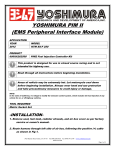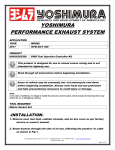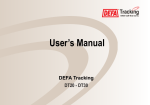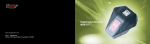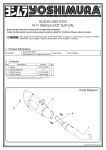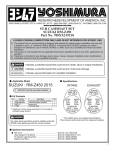Download RESEARCH&DEVELOPMENT OF AMERICA, INC.
Transcript
RESEARCH&DEVELOPMENT OF AMERICA, INC. 5420 DANIELS STREET SUITE A, CHINO CA 91710 · (800)634-9166 · (909)628-4722 · FACSIMILE (909)591-2198 www.yoshimura-rd.com PIM II (EMS Peripheral Interface Module) SUZUKI 2006-2010 LT-R450 R-433-2115 PERIPHERAL INTERFACE M ODULE Note: Read through all instructions before beginning installation. ! THIS PRODUCT IS INTENDED FOR USE ONLY IN CLOSED COURSE RACING OR OTHER OFF ROAD COMPETITION AND NEVER ON PUBLIC ROADS OR HIGHWAYS Installation by Qualified Technician Only NOTE: IN THE STATE OF CALIFORNIA, IT IS ILLEGAL TO MODIFY THE EMISSION CONTROL SYSTEM. WHICH INCLUDES THE FUEL INJECTION SYSTEM OF ANY VEHICLE. ! Installation Procedures: Page 2 Installation Steps: 1 Make sure the ATV is turned off and cooled down before beginning installation of the PIM II. 2 Remove the seat, left and right side covers, fuel tank cover, and front fender. Refer to factory service manual. 3 Remove the gas tank bolts, lift up the gas tank and the protective plastic cover and route the Yoshimura PIM harness from injector compartment toward stock ECU securely and away from moving parts (Fig. 1). Toward stock ECU Toward injector, TP, and CKP plug PIM harness 4 Locate the stock injector, and throttle position (TP) plugs (Fig. 2). Disconnect them and connect the Yoshimura PIM harness injector, and TP plugs (Fig. 2). Fig. 1 5 Locate crankshaft position sensor (CKP) plug (Fig. 3) on the left side of the subframe. Disconnect it and connect the Yoshimura PIM harness CKP plugs (Fig. 4). Injector plug 6 Remove the bottom headlight bolt (Fig. 5). Tilt the front of the headlight upwards. Remove the rubber boot at the back of the headlight. Remove the light bulb assembly by rotating it. NOTE: Be careful when working with the removed bulb, it is easy to damage. Do not touch the glass top of the bulb. TP plug 7 Locate the gray 6 wire connector and the black 4 wire connector near the stock ECU (Fig. 6) and disconnect them. Move both sides of the connectors and the light bulb assembly behind the stock aluminum bracket. Plug the connectors back together and reinstall the light bulb. 8 Swap the stock plastic clamp that secures all wires from the front side to the inside of the stock aluminum bracket. Secure the wires (Fig. 7). 9 Attach supplied Hook-&-Loop Adhesive to Yoshimura PIM bracket and bottom of the PIM. Loosen the rectifier bolts and slide rectifier away from the center of the stock aluminum bracket. Tighten the bolts. Mount the PIM aluminum bracket onto the stock aluminum bracket and secure it with the stock bolt. Install the PIM into the bracket. Connect the black PIM harness plug into the PIM (Fig. 8). Fig. 2 CKP plug Fig. 3 Installation Procedures: Page 3 10 Disconnect Cherry Bomb if installed (The PIM2 has the Cherry Bomb feature integrated into the kit). Connect PIM2 power supply connector to diagnostic connector ( Black connector in Fig. 10). The grey connector will not be disconnected or altered in any way. 11 Check that all wiring connections are tight. Stock injector plug Stock TP plug PIM injector plugs 12 Reinstall headlight, front fender, fuel tank cover, side panels, ignition switch, and seat. Check that wiring is not pinched or kinked. 13 If any problem is found, please carefully follow through the installation steps again. If problem still persists, please call Yoshimura technical department at (800)634-9166. CAUTION: For vehicles equipped with the Yoshimura Kickstart Kit AND an ignition cut switch, check to make sure that shutting the vehicle off does not transmit an excessive voltage spike through the frame or circuit. Damage to the PIM2 unit may occur if excessive voltage is transmitted through the unit. PIM CKP plugs Stock CKP plugs PIM TP plugs Fig. 4 Remove bolt Tilt headlight upwards Fig. 5 Fig. 5 Black plug Headlight wires Diagnostic Connector Grey plug Fig. 6 Plastic clamp Gray plug Fig. 7 Installation Procedures: Page 4 Slide rectifier this way Power Supply Loosen bolts Stock bolt Fig. 14 Fig. 9 Fig. 8 To Throttle Position Sonsor To PIM To Fuel Injector Map Selector Connector To Data Connector PIM Power Supply Parts list: DESCRIPTION PIM PIM Harness PIM2 Software USB Cable Aluminum Bracket Yoshimura USA sticker Hook-&-Loop Adhesive Cable Tie Instructions QTY 1 1 1 1 1 1 1 8 1 PART # R-433B R-433-2115-HB R-433-CD R-433-USB R-433-2115-BRKT 17029 5000-V ZT-300 INST KIT To Crank Position Sensor Installation Procedures: Page 5 Operation Steps: The PIM comes with two preprogrammed maps. Map 1 is when the ATV has a Yoshimura full exhaust system with spark arrester installed and stock air box lid removed. Map 2 is when the ATV has a Yoshimura full exhaust system with spark arrester removed, and stock air box lid removed. Map 1 is active Use the map selector plug to switch between maps. Map 1 is active when the selector plug is connected (Fig. 11). Map 2 is active while the selector plug is disconnected (Fig. 12). NOTE: Before connecting the map selector plug remove the map selector plug cover (Fig. 12). Fig. 11 Map 2 is active Map selector plug cover Fig. 12