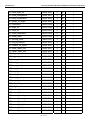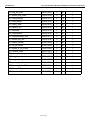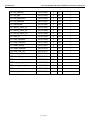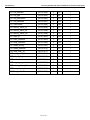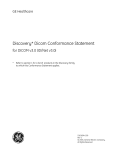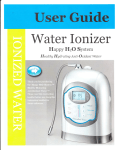Download Discovery 690/600 and Optima 560: Direction
Transcript
GE Healthcare
Discovery 690/600 and Optima 560
DICOM Conformance Statement
5330620-1EN
Rev 9
© 2010, General Electric Company, All Rights Reserved
GE Healthcare
REV 9
Discovery 690/600 and Optima 560 DICOM Conformance Statement
Direction 5330620-1EN
Page Left Intentionally Blank
Page 2 of 223
GE Healthcare
REV 9
Discovery 690/600 and Optima 560 DICOM Conformance Statement
Direction 5330620-1EN
Important Precautions
Language
ПРЕДУПРЕЖДЕНИЕ
(BG)
ТОВА УПЪТВАНЕ ЗА РАБОТА Е НАЛИЧНО САМО НА АНГЛИЙСКИ
ЕЗИК.
АКО ДОСТАВЧИКЪТ НА УСЛУГАТА НА КЛИЕНТА ИЗИСКА ЕЗИК,
РАЗЛИЧЕН ОТ АНГЛИЙСКИ, ЗАДЪЛЖЕНИЕ НА КЛИЕНТА Е ДА
ОСИГУРИ ПРЕВОД.
НЕ ИЗПОЛЗВАЙТЕ ОБОРУДВАНЕТО ПРЕДИ ДА СТЕ СЕ
КОНСУЛТИРАЛИ И РАЗБРАЛИ УПЪТВАНЕТО ЗА РАБОТА.
НЕСПАЗВАНЕТО НА ТОВА ПРЕДУПРЕЖДЕНИЕ МОЖЕ ДА ДОВЕДЕ
ДО НАРАНЯВАНЕ НА ДОСТАВЧИКА НА УСЛУГАТА, ОПЕРАТОРА
ИЛИ ПАЦИЕНТ В РЕЗУЛТАТ НА ТОКОВ УДАР ИЛИ МЕХАНИЧНА
ИЛИ ДРУГА ОПАСНОСТ.
警告
(ZH-CN)
本维修手册仅提供英文版本。
如果维修服务提供商需要非英文版本,客户需自行提供翻译服务。
未详细阅读和完全理解本维修手册之前,不得进行维修。
忽略本警告可能对维修人员,操作员或患者造成触电、机械伤害或其他形式
的伤害。
VÝSTRAHA
TENTO PROVOZNÍ NÁVOD EXISTUJE POUZE V ANGLICKÉM JAZYCE.
(CS)
V PŘÍPADĚ, ŽE EXTERNÍ SLUŽBA ZÁKAZNÍKŮM POTŘEBUJE NÁVOD
V JINÉM JAZYCE, JE ZAJIŠTĚNÍ PŘEKLADU DO ODPOVÍDAJÍCÍHO
JAZYKA ÚKOLEM ZÁKAZNÍKA.
NESNAŽTE SE O ÚDRŽBU TOHOTO ZAŘÍZENÍ, ANIŽ BYSTE SI
PŘEČETLI TENTO PROVOZNÍ NÁVOD A POCHOPILI JEHO OBSAH.
V PŘÍPADĚ NEDODRŽOVÁNÍ TÉTO VÝSTRAHY MŮŽE DOJÍT
K PORANĚNÍ PRACOVNÍKA PRODEJNÍHO SERVISU, OBSLUŽNÉHO
PERSONÁLU NEBO PACIENTŮ VLIVEM ELEKTRICKÉHOP PROUDU,
RESPEKTIVE VLIVEM MECHANICKÝCH ČI JINÝCH RIZIK.
ADVARSEL
(DA)
DENNE SERVICEMANUAL FINDES KUN PÅ ENGELSK.
HVIS EN KUNDES TEKNIKER HAR BRUG FOR ET ANDET SPROG
END ENGELSK, ER DET KUNDENS ANSVAR AT SØRGE FOR
OVERSÆTTELSE.
FORSØG IKKE AT SERVICERE UDSTYRET MEDMINDRE
DENNE SERVICEMANUAL HAR VÆRET KONSULTERET OG ER
FORSTÅET.
MANGLENDE OVERHOLDELSE AF DENNE ADVARSEL KAN
MEDFØRE SKADE PÅ GRUND AF ELEKTRISK, MEKANISK ELLER
ANDEN FARE FOR TEKNIKEREN, OPERATØREN ELLER PATIENTEN.
3 of 223
GE Healthcare
REV 9
Discovery 690/600 and Optima 560 DICOM Conformance Statement
Direction 5330620-1EN
WAARSCHUWING
(NL)
DEZE ONDERHOUDSHANDLEIDING IS ENKEL IN HET ENGELS
VERKRIJGBAAR.
ALS HET ONDERHOUDSPERSONEEL EEN ANDERE TAAL VEREIST,
DAN IS DE KLANT VERANTWOORDELIJK VOOR DE VERTALING
ERVAN.
PROBEER DE APPARATUUR NIET TE ONDERHOUDEN VOORDAT
DEZE ONDERHOUDSHANDLEIDING WERD GERAADPLEEGD EN
BEGREPEN IS.
INDIEN DEZE WAARSCHUWING NIET WORDT OPGEVOLGD, ZOU
HET ONDERHOUDSPERSONEEL, DE OPERATOR OF EEN PATIËNT
GEWOND KUNNEN RAKEN ALS GEVOLG VAN EEN ELEKTRISCHE
SCHOK, MECHANISCHE OF ANDERE GEVAREN.
THIS SERVICE MANUAL IS AVAILABLE IN ENGLISH ONLY.
WARNING
(EN)
IF A CUSTOMER'S SERVICE PROVIDER REQUIRES A LANGUAGE
OTHER THAN ENGLISH, IT IS THE CUSTOMER'S RESPONSIBILITY
TO PROVIDE TRANSLATION SERVICES.
DO NOT ATTEMPT TO SERVICE THE EQUIPMENT UNLESS
THIS SERVICE MANUAL HAS BEEN CONSULTED AND IS
UNDERSTOOD.
FAILURE TO HEED THIS WARNING MAY RESULT IN INJURY TO THE
SERVICE PROVIDER, OPERATOR, OR PATIENT FROM ELECTRIC
SHOCK, OR FROM MECHANICAL OR OTHER HAZARDS.
HOIATUS
(ET)
KÄESOLEV TEENINDUSJUHEND ON SAADAVAL AINULT INGLISE
KEELES.
KUI KLIENDITEENINDUSE OSUTAJA NÕUAB JUHENDIT INGLISE
KEELEST ERINEVAS KEELES, VASTUTAB KLIENT TÕLKETEENUSE
OSUTAMISE EEST.
ÄRGE ÜRITAGE SEADMEID TEENINDADA ENNE EELNEVALT
KÄESOLEVA TEENINDUSJUHENDIGA TUTVUMIST JA SELLEST ARU
SAAMIST.
KÄESOLEVA HOIATUSE EIRAMINE VÕIB PÕHJUSTADA
TEENUSEOSUTAJA, OPERAATORI VÕI PATSIENDI VIGASTAMIST
ELEKTRILÖÖGI, MEHAANILISE VÕI MUU OHU TAGAJÄRJEL.
VAROITUS
(FI)
TÄMÄ HUOLTO-OHJE ON SAATAVILLA VAIN ENGLANNIKSI.
JOS ASIAKKAAN HUOLTOHENKILÖSTÖ VAATII MUUTA KUIN
ENGLANNINKIELISTÄ MATERIAALIA, TARVITTAVAN KÄÄNNÖKSEN
HANKKIMINEN ON ASIAKKAAN VASTUULLA.
ÄLÄ YRITÄ KORJATA LAITTEISTOA ENNEN KUIN OLET VARMASTI
LUKENUT JA YMMÄRTÄNYT TÄMÄN HUOLTO-OHJEEN.
MIKÄLI TÄTÄ VAROITUSTA EI NOUDATETA, SEURAUKSENA VOI
OLLA HUOLTOHENKILÖSTÖN, LAITTEISTON KÄYTTÄJÄN TAI
POTILAAN VAHINGOITTUMINEN SÄHKÖISKUN, MEKAANISEN VIAN
TAI MUUN VAARATILANTEEN VUOKSI.
4 of 223
GE Healthcare
REV 9
Discovery 690/600 and Optima 560 DICOM Conformance Statement
Direction 5330620-1EN
ATTENTION
(FR)
CE MANUEL DE SERVICE N'EST DISPONIBLE QU'EN ANGLAIS.
SI LE TECHNICIEN DU CLIENT A BESOIN DE CE MANUEL DANS UNE
AUTRE LANGUE QUE L'ANGLAIS, C'EST AU CLIENT QU'IL INCOMBE
DE LE FAIRE TRADUIRE.
NE PAS TENTER D'INTERVENIR SUR LES EQUIPEMENTS
TANT QUE LE MANUEL SERVICE N'A PAS ETE CONSULTE ET
COMPRIS
LE NON-RESPECT DE CET AVERTISSEMENT PEUT ENTRAÎNER
CHEZ LE TECHNICIEN, L'OPÉRATEUR OU LE PATIENT DES
BLESSURES DUES À DES DANGERS ÉLECTRIQUES, MÉCANIQUES
OU AUTRES.
WARNUNG
(DE)
DIESE SERVICEANLEITUNG EXISTIERT NUR IN ENGLISCHER
SPRACHE.
FALLS EIN FREMDER KUNDENDIENST EINE ANDERE SPRACHE
BENÖTIGT, IST ES AUFGABE DES KUNDEN FÜR EINE
ENTSPRECHENDE ÜBERSETZUNG ZU SORGEN.
VERSUCHEN SIE NICHT DIESE ANLAGE ZU WARTEN,
OHNE DIESE SERVICEANLEITUNG GELESEN UND VERSTANDEN ZU
HABEN.
WIRD DIESE WARNUNG NICHT BEACHTET, SO KANN ES ZU
VERLETZUNGEN DES KUNDENDIENSTTECHNIKERS, DES
BEDIENERS ODER DES PATIENTEN DURCH STROMSCHLÄGE,
MECHANISCHE ODER SONSTIGE GEFAHREN KOMMEN.
ΠΡΟΕΙ∆ΟΠΟΙΗΣΗ
(EL)
ΤΟ ΠΑΡΟΝ ΕΓΧΕΙΡΙ∆ΙΟ ΣΕΡΒΙΣ ∆ΙΑΤΙΘΕΤΑΙ ΣΤΑ ΑΓΓΛΙΚΑ ΜΟΝΟ.
ΕΑΝ ΤΟ ΑΤΟΜΟ ΠΑΡΟΧΗΣ ΣΕΡΒΙΣ ΕΝΟΣ ΠΕΛΑΤΗ ΑΠΑΙΤΕΙ ΤΟ
ΠΑΡΟΝ ΕΓΧΕΙΡΙ∆ΙΟ ΣΕ ΓΛΩΣΣΑ ΕΚΤΟΣ ΤΩΝ ΑΓΓΛΙΚΩΝ, ΑΠΟΤΕΛΕΙ
ΕΥΘΥΝΗ ΤΟΥ ΠΕΛΑΤΗ ΝΑ ΠΑΡΕΧΕΙ ΥΠΗΡΕΣΙΕΣ ΜΕΤΑΦΡΑΣΗΣ.
ΜΗΝ ΕΠΙΧΕΙΡΗΣΕΤΕ ΤΗΝ ΕΚΤΕΛΕΣΗ ΕΡΓΑΣΙΩΝ ΣΕΡΒΙΣ ΣΤΟΝ
ΕΞΟΠΛΙΣΜΟ ΕΚΤΟΣ ΕΑΝ ΕΧΕΤΕ ΣΥΜΒΟΥΛΕΥΤΕΙ ΚΑΙ ΕΧΕΤΕ
ΚΑΤΑΝΟΗΣΕΙ ΤΟ ΠΑΡΟΝ ΕΓΧΕΙΡΙ∆ΙΟ ΣΕΡΒΙΣ.
ΕΑΝ ∆Ε ΛΑΒΕΤΕ ΥΠΟΨΗ ΤΗΝ ΠΡΟΕΙ∆ΟΠΟΙΗΣΗ ΑΥΤΗ, ΕΝ∆ΕΧΕΤΑΙ
ΝΑ ΠΡΟΚΛΗΘΕΙ ΤΡΑΥΜΑΤΙΣΜΟΣ ΣΤΟ ΑΤΟΜΟ ΠΑΡΟΧΗΣ ΣΕΡΒΙΣ,
ΣΤΟ ΧΕΙΡΙΣΤΗ Ή ΣΤΟΝ ΑΣΘΕΝΗ ΑΠΟ ΗΛΕΚΤΡΟΠΛΗΞΙΑ,
ΜΗΧΑΝΙΚΟΥΣ Ή ΑΛΛΟΥΣ ΚΙΝ∆ΥΝΟΥΣ.
FIGYELMEZTETÉS
(HU)
EZEN KARBANTARTÁSI KÉZIKÖNYV KIZÁRÓLAG ANGOL
NYELVEN ÉRHETŐ EL.
HA A VEVŐ SZOLGÁLTATÓJA ANGOLTÓL ELTÉRŐ NYELVRE TART
IGÉNYT, AKKOR A VEVŐ FELELŐSSÉGE A FORDÍTÁS
ELKÉSZÍTTETÉSE.
NE PRÓBÁLJA ELKEZDENI HASZNÁLNI A BERENDEZÉST, AMÍG A
KARBANTARTÁSI KÉZIKÖNYVBEN LEÍRTAKAT NEM
ÉRTELMEZTÉK.
EZEN FIGYELMEZTETÉS FIGYELMEN KÍVÜL HAGYÁSA A
SZOLGÁLTATÓ, MŰKÖDTETŐ VAGY A BETEG ÁRAMÜTÉS,
MECHANIKAI VAGY EGYÉB VESZÉLYHELYZET MIATTI SÉRÜLÉSÉT
EREDMÉNYEZHETI.
5 of 223
GE Healthcare
REV 9
Discovery 690/600 and Optima 560 DICOM Conformance Statement
Direction 5330620-1EN
AÐVÖRUN
(IS)
ÞESSI ÞJÓNUSTUHANDBÓK ER EINGÖNGU FÁANLEG Á ENSKU.
EF AÐ ÞJÓNUSTUVEITANDI VIÐSKIPTAMANNS ÞARFNAST ANNAS
TUNGUMÁLS EN ENSKU, ER ÞAÐ SKYLDA VIÐSKIPTAMANNS AÐ
SKAFFA TUNGUMÁLAÞJÓNUSTU.
REYNIÐ EKKI AÐ AFGREIÐA TÆKIÐ NEMA AÐ ÞESSI
ÞJÓNUSTUHANDBÓK
HEFUR VERIÐ SKOÐUÐ OG SKILIN.
BROT Á SINNA ÞESSARI AÐVÖRUN GETUR LEITT TIL MEIÐSLA Á
ÞJÓNUSTUVEITANDA, STJÓRNANDA EÐA SJÚKLINGS FRÁ
RAFLOSTI, VÉLRÆNU EÐA ÖÐRUM ÁHÆTTUM.
AVVERTENZA
(IT)
IL PRESENTE MANUALE DI MANUTENZIONE E DISPONIBILE
SOLTANTO IN INGLESE.
SE UN ADDETTO ALLA MANUTENZIONE ESTERNO ALLA GEHC
RICHIEDE IL MANUALE IN UNA LINGUA DIVERSA, IL CLIENTE E
TENUTO A PROVVEDERE DIRETTAMENTE ALLA TRADUZIONE.
SI PROCEDA ALLA MANUTENZIONE DELL'APPARECCHIATURA
SOLO DOPO AVER
CONSULTATO IL PRESENTE MANUALE ED AVERNE COMPRESO IL
CONTENUTO
IL NON RISPETTO DELLA PRESENTE AVVERTENZA POTREBBE FAR
COMPIERE OPERAZIONI DA CUI DERIVINO LESIONI ALL'ADDETTO
ALLA MANUTENZIONE, ALL'UTILIZZATORE ED AL PAZIENTE PER
FOLGORAZIONE ELETTRICA, PER URTI MECCANICI OD ALTRI
RISCHI.
このサービスマニュアルには英語版しかありません。
(JA)
サービスを担当される業者が英語以外の言語を要求される場合、翻訳作業
はその業者の責任で行うものとさせていただきます。
このサービスマニュアルを熟読し理解せずに、装置のサービスを行わない
でください。
この警告に従わない場合、サービスを担当される方、操作員
あるいは患者さんが、感電や機械的又はその他の危険により
負傷する可能性があります。
경고
(KO)
본 서비스 지침서는 영어로만 이용하실 수 있습니다.
고객의 서비스 제공자가 영어 이외의 언어를 요구할 경우, 번역 서비스를
제공하는 것은 고객의 책임입니다.
본 서비스 지침서를 참고했고 이해하지 않는 한은 해당 장비를 수리하려고
시도하지 마십시오.
이 경고에 유의하지 않으면 전기 쇼크, 기계상의 혹은 다른 위험으로부터
서비스 제공자, 운영자 혹은 환자에게 위해를 가할 수 있습니다.
6 of 223
GE Healthcare
REV 9
Discovery 690/600 and Optima 560 DICOM Conformance Statement
Direction 5330620-1EN
BRĪDINĀJUMS
ŠĪ APKALPES ROKASGRĀMATA IR PIEEJAMA TIKAI ANGĻU VALODĀ.
(LV)
JA KLIENTA APKALPES SNIEDZĒJAM NEPIECIEŠAMA INFORMĀCIJA
CITĀ VALODĀ, NEVIS ANGĻU, KLIENTA PIENĀKUMS IR NODROŠINĀT
TULKOŠANU.
NEVEICIET APRĪKOJUMA APKALPI BEZ APKALPES
ROKASGRĀMATAS IZLASĪŠANAS UN SAPRAŠANAS.
ŠĪ BRĪDINĀJUMA NEIEVĒROŠANA VAR RADĪT ELEKTRISKĀS
STRĀVAS TRIECIENA, MEHĀNISKU VAI CITU RISKU IZRAISĪTU
TRAUMU APKALPES SNIEDZĒJAM, OPERATORAM VAI PACIENTAM.
ĮSPĖJIMAS
(LT)
ŠIS EKSPLOATAVIMO VADOVAS YRA PRIEINAMAS TIK ANGLŲ
KALBA.
JEI KLIENTO PASLAUGŲ TIEKĖJAS REIKALAUJA VADOVO KITA
KALBA – NE ANGLŲ, NUMATYTI VERTIMO PASLAUGAS YRA
KLIENTO ATSAKOMYBĖ.
NEMĖGINKITE ATLIKTI ĮRANGOS TECHNINĖS PRIEŽIŪROS, NEBENT
ATSIŽVELGĖTE Į ŠĮ EKSPLOATAVIMO VADOVĄ IR JĮ SUPRATOTE.
JEI NEATKREIPSITE DĖMESIO Į ŠĮ PERSPĖJIMĄ, GALIMI
SUŽALOJIMAI DĖL ELEKTROS ŠOKO,
MECHANINIŲ AR KITŲ PAVOJŲ PASLAUGŲ TIEKĖJUI, OPERATORIUI
AR PACIENTUI.
ADVARSEL
(NO)
DENNE SERVICEHÅNDBOKEN FINNES BARE PÅ ENGELSK.
HVIS KUNDENS SERVICELEVERANDØR TRENGER ET ANNET
SPRÅK, ER DET KUNDENS ANSVAR Å SØRGE FOR OVERSETTELSE.
IKKE FORSØK Å REPARERE UTSTYRET UTEN AT DENNE
SERVICEHÅNDBOKEN ER LEST OG FORSTÅTT.
MANGLENDE HENSYN TIL DENNE ADVARSELEN KAN FØRE TIL AT
SERVICELEVERANDØREN, OPERATØREN ELLER PASIENTEN
SKADES PÅ GRUNN AV ELEKTRISK STØT, MEKANISKE ELLER
ANDRE FARER.
OSTRZEŻENIE
(PL)
NINIEJSZY PODRĘCZNIK SERWISOWY DOSTĘPNY JEST JEDYNIE
W JĘZYKU ANGIELSKIM.
JEŚLI DOSTAWCA USŁUG KLIENTA WYMAGA JĘZYKA INNEGO NIŻ
ANGIELSKI, ZAPEWNIENIE USŁUGI TŁUMACZENIA JEST
OBOWIĄZKIEM KLIENTA.
NIE PRÓBOWAĆ SERWISOWAĆ WYPOSAŻENIA BEZ ZAPOZNANIA
SIĘ I ZROZUMIENIA NINIEJSZEGO PODRĘCZNIKA SERWISOWEGO.
NIEZASTOSOWANIE SIĘ DO TEGO OSTRZEŻENIA MOŻE
SPOWODOWAĆ URAZY DOSTAWCY USŁUG, OPERATORA LUB
PACJENTA W WYNIKU PORAŻENIA ELEKTRYCZNEGO, ZAGROŻENIA
MECHANICZNEGO BĄDŹ INNEGO.
7 of 223
GE Healthcare
REV 9
Discovery 690/600 and Optima 560 DICOM Conformance Statement
Direction 5330620-1EN
ATENÇÃO
(PT-BR)
ESTE MANUAL DE ASSISTÊNCIA TÉCNICA SÓ SE
ENCONTRA DISPONÍVEL EM INGLÊS.
SE QUALQUER OUTRO SERVIÇO DE ASSISTÊNCIA
TÉCNICA, QUE NÃO A GEHC, SOLICITAR ESTES MANUAIS
NOUTRO IDIOMA, É DA RESPONSABILIDADE DO CLIENTE
FORNECER OS SERVIÇOS DE TRADUÇÃO.
NÃO TENTE REPARAR O EQUIPAMENTO SEM TER
CONSULTADO E
COMPREENDIDO ESTE MANUAL DE ASSISTÊNCIA TÉCNICA
O NÃO CUMPRIMENTO DESTE AVISO PODE POR EM
PERIGO A SEGURANÇA DO TÉCNICO, OPERADOR OU
PACIENTE DEVIDO A CHOQUES ELÉTRICOS, MECÂNICOS
OU OUTROS.
ATENÇÃO
(PT-PT)
ESTE MANUAL DE ASSISTÊNCIA TÉCNICA SÓ SE
ENCONTRA DISPONÍVEL EM INGLÊS.
SE QUALQUER OUTRO SERVIÇO DE ASSISTÊNCIA
TÉCNICA, QUE NÃO A GEHC, SOLICITAR ESTES MANUAIS
NOUTRO IDIOMA, É DA RESPONSABILIDADE DO CLIENTE
FORNECER OS SERVIÇOS DE TRADUÇÃO.
NÃO TENTE REPARAR O EQUIPAMENTO SEM TER
CONSULTADO E
COMPREENDIDO ESTE MANUAL DE ASSISTÊNCIA TÉCNICA
O NÃO CUMPRIMENTO DESTE AVISO PODE COLOCAR EM
PERIGO A SEGURANÇA DO TÉCNICO, DO OPERADOR OU
DO PACIENTE DEVIDO A CHOQUES ELÉCTRICOS,
MECÂNICOS OU OUTROS.
ATENŢIE
(RO)
ACEST MANUAL DE SERVICE ESTE DISPONIBIL NUMAI ÎN
LIMBA ENGLEZĂ.
DACĂ UN FURNIZOR DE SERVICII PENTRU CLIENŢI
NECESITĂ O ALTĂ LIMBĂ DECÂT CEA ENGLEZĂ, ESTE DE
DATORIA CLIENTULUI SĂ FURNIZEZE O TRADUCERE.
NU ÎNCERCAŢI SĂ REPARAŢI ECHIPAMENTUL DECÂT
ULTERIOR CONSULTĂRII ŞI ÎNŢELEGERII ACESTUI MANUAL
DE SERVICE.
IGNORAREA ACESTUI AVERTISMENT AR PUTEA DUCE LA
RĂNIREA DEPANATORULUI, OPERATORULUI SAU
PACIENTULUI ÎN URMA PERICOLELOR DE
ELECTROCUTARE, MECANICE SAU DE ALTĂ NATURĂ.
ОСТОРОЖНО!
(RU)
ДАННОЕ РУКОВОДСТВО ПО ОБСЛУЖИВАНИЮ
ПРЕДЛАГАЕТСЯ ТОЛЬКО НА АНГЛИЙСКОМ ЯЗЫКЕ.
ЕСЛИ СЕРВИСНОМУ ПЕРСОНАЛУ КЛИЕНТА
НЕОБХОДИМО РУКОВОДСТВО НЕ НА АНГЛИЙСКОМ, А НА
КАКОМ-ТО ДРУГОМ ЯЗЫКЕ, КЛИЕНТУ СЛЕДУЕТ
САМОСТОЯТЕЛЬНО ОБЕСПЕЧИТЬ ПЕРЕВОД.
ПЕРЕД ОБСЛУЖИВАНИЕМ ОБОРУДОВАНИЯ
ОБЯЗАТЕЛЬНО ОБРАТИТЕСЬ К ДАННОМУ РУКОВОДСТВУ
И ПОЙМИТЕ ИЗЛОЖЕННЫЕ В НЕМ СВЕДЕНИЯ.
НЕСОБЛЮДЕНИЕ ТРЕБОВАНИЙ ДАННОГО
ПРЕДУПРЕЖДЕНИЯ МОЖЕТ ПРИВЕСТИ К ТОМУ, ЧТО
СПЕЦИАЛИСТ ПО ОБСЛУЖИВАНИЮ, ОПЕРАТОР ИЛИ
ПАЦИЕНТ ПОЛУЧАТ УДАР ЭЛЕКТРИЧЕСКИМ ТОКОМ,
МЕХАНИЧЕСКУЮ ТРАВМУ ИЛИ ДРУГОЕ ПОВРЕЖДЕНИЕ.
8 of 223
GE Healthcare
REV 9
Discovery 690/600 and Optima 560 DICOM Conformance Statement
Direction 5330620-1EN
UPOZORENJE
(SR)
OVO SERVISNO UPUTSTVO JE DOSTUPNO SAMO NA
ENGLESKOM JEZIKU.
AKO KLIJENTOV SERVISER ZAHTEVA NEKI DRUGI JEZIK,
KLIJENT JE DUŽAN DA OBEZBEDI PREVODILAČKE USLUGE.
NE POKUŠAVAJTE DA OPRAVITE UREĐAJ AKO NISTE
PROČITALI I RAZUMELI OVO SERVISNO UPUTSTVO.
ZANEMARIVANJE OVOG UPOZORENJA MOŽE DOVESTI DO
POVREĐIVANJA SERVISERA, RUKOVAOCA ILI PACIJENTA
USLED STRUJNOG UDARA ILI MEHANIČKIH I DRUGIH
OPASNOSTI.
UPOZORNENIE
(SK)
TENTO NÁVOD NA OBSLUHU JE K DISPOZÍCII LEN V
ANGLIČTINE.
AK ZÁKAZNÍKOV POSKYTOVATEĽ SLUŽIEB VYŽADUJE INÝ
JAZYK AKO ANGLIČTINU, POSKYTNUTIE
PREKLADATEĽSKÝCH SLUŽIEB JE ZODPOVEDNOSŤOU
ZÁKAZNÍKA.
NEPOKÚŠAJTE SA O OBSLUHU ZARIADENIA SKÔR, AKO SI
NEPREČÍTATE NÁVOD NA OBLUHU A NEPOROZUMIETE
MU.
ZANEDBANIE TOHTO UPOZORNENIA MÔŽE VYÚSTIŤ DO
ZRANENIA POSKYTOVATEĽA SLUŽIEB, OBSLUHUJÚCEJ
OSOBY ALEBO PACIENTA ELEKTRICKÝM PRÚDOM, DO
MECHANICKÉHO ALEBO INÉHO NEBEZPEČENSTVA.
ATENCION
(ES)
ESTE MANUAL DE SERVICIO SOLO EXISTE EN INGLES.
SI ALGUN PROVEEDOR DE SERVICIOS AJENO A GEHC
SOLICITA UN IDIOMA QUE NO SEA EL INGLES, ES
RESPONSABILIDAD DEL CLIENTE OFRECER UN SERVICIO
DE TRADUCCION
NO SE DEBERA DAR SERVICIO TECNICO AL EQUIPO,
SIN HABER CONSULTADO Y COMPRENDIDO ESTE MANUAL
DE SERVICIO
LA NO OBSERVANCIA DEL PRESENTE AVISO PUEDE DAR
LUGAR A QUE EL PROVEEDOR DE SERVICIOS, EL
OPERADOR O EL PACIENTE SUFRAN LESIONES
PROVOCADAS POR CAUSAS ELÉCTRICAS, MECÁNICAS O
DE OTRA NATURALEZA.
VARNING
(SV)
DEN HÄR SERVICEHANDBOKEN FINNS BARA TILLGÄNGLIG
PÅ ENGELSKA.
OM EN KUNDS SERVICETEKNIKER HAR BEHOV AV ETT
ANNAT SPRÅK ÄN ENGELSKA ANSVARAR KUNDEN FÖR
ATT TILLHANDAHÅLLA ÖVERSÄTTNINGSTJÄNSTER.
FÖRSÖK INTE UTFÖRA SERVICE PÅ UTRUSTNINGEN OM
DU INTE HAR LÄST OCH FÖRSTÅR DEN HÄR
SERVICEHANDBOKEN.
OM DU INTE TAR HÄNSYN TILL DEN HÄR VARNINGEN KAN
DET RESULTERA I SKADOR PÅ SERVICETEKNIKERN,
OPERATÖREN ELLER PATIENTEN TILL FÖLJD AV
ELEKTRISKA STÖTAR, MEKANISKA FAROR ELLER ANDRA
FAROR.
9 of 223
GE Healthcare
REV 9
Discovery 690/600 and Optima 560 DICOM Conformance Statement
Direction 5330620-1EN
DİKKAT
(TR)
BU SERVİS KILAVUZUNUN SADECE İNGİLİZCESİ
MEVCUTTUR.
EĞER MÜŞTERİ TEKNİSYENİ BU KILAVUZU İNGİLİZCE
DIŞINDA BİR BAŞKA LİSANDAN TALEP EDERSE, BUNU
TERCÜME ETTİRMEK MÜŞTERİYE DÜŞER.
SERVİS KILAVUZUNU OKUYUP ANLAMADAN EKİPMANLARA
MÜDAHALE ETMEYİNİZ.
BU UYARIYA UYULMAMASI, ELEKTRİK, MEKANİK VEYA
DİĞER TEHLİKELERDEN DOLAYI TEKNİSYEN, OPERATÖR
VEYA HASTANIN YARALANMASINA YOL AÇABİLİR.
LEGAL NOTES
TRADEMARKS
All products and their name brands are trademarks of their respective holders.
OMISSIONS & ERRORS
Customers, please contact your GE Sales or Service representatives.
GE personnel, please use the GE Healthcare PQR Process to report all omissions, errors, and
defects in this publication.
Copyrights
All Material Copyright (c) 2010 by the General Electric Company, All rights reserved.
10 of 223
GE Healthcare
REV 9
Discovery 690/600 and Optima 560 DICOM Conformance Statement
Direction 5330620-1EN
REVISON HISTORY
Rev
Date
Author(s)
1
2
3
4
5
6
7
9
May 29, 2009
May 29, 2009
May 29, 2009
May 29, 2009
Aug 17, 2009
Sep 16, 2009
Oct 06, 2010
Dec 20, 2011
Toan T. Le
Toan T. Le
Toan T. Le
Toan T. Le
Joe Muth
Joe Muth
C Rajasekaran
C Rajasekaran/
Joe Muth
Change History
Initial release.
Update for KH PPR1
Update per review comments
Update per review comments
Update for KH PPR2 Software Release.
Update for KH PPR2 Software Release.
Update for Dayton Release
Update for Optima 560 Release and CSE review comments
11 of 223
GE Healthcare
REV 9
Discovery 690/600 and Optima 560 DICOM Conformance Statement
Direction 5330620-1EN
CONFORMANCE STATEMENT OVERVIEW
This DICOM Conformance Statement captures the DICOM capabilities of the GEHC PET-CT
scanners identified below. This document applies to the following software releases for each
product:
Discovery 690
Discovery 600
Optima 560
pet_mict_plus.xx or pet_velocity.xx
pet_velocity.xx
pet_velocity.xx
Table 0.1 provides an overview of the network services supported by GEHC PET-CT products
identified above
.
Table 0.1 – NETWORK SERVICES
User of Service
(SCU)
SOP Classes
Provider of
Service (SCP)
Transfer
CT Image Storage
Yes
Yes
MR Image Storage
Yes
Yes
Secondary Capture Image Storage
Yes
Yes
Grayscale Softcopy Presentation State Storage
Yes
Yes
Enhanced SR
Yes
Yes
X-Ray Radiation Dose SR
Yes
Yes
RT Structure Set Storage
Yes
Yes
Positron Emission Tomography Image Storage
Yes
Yes
GE Private PET Raw Data Storage
Yes
Yes
No
No
Study Root Query/Retrieve Information Model – FIND
Yes
Yes
Study Root Query/Retrieve Information Model – MOVE
Yes
Yes
Basic Grayscale Print Management Meta SOP Class
Yes
No
Basic Color Print Management Meta SOP Class
Yes
No
Print Job SOP Class
Yes
No
Printer SOP Class
Yes
No
Storage Commitment Push Model SOP Class
Yes
No
Modality Performed Procedure Step SOP Class*
Yes
No
Modality Worklist Information Model – FIND SOP Class*
Yes
No
GE Private PET List Data Storage
Query/Retrieve
Print Management
Workflow Management
Option*: This means that this service can be purchased separately
Table 0.2 provides an overview of the Media Storage Application Profiles supported by the PET-CT
products identified above.
12 of 223
GE Healthcare
REV 9
Discovery 690/600 and Optima 560 DICOM Conformance Statement
Direction 5330620-1EN
Table 0.2 - MEDIA SERVICES
Write Files
Media Storage Application Profile
(FSC or FSU)
Read Files
(FSR)
Compact Disk – Recordable
STD-GEN-CD
Yes/No
Yes
Magneto-Optical Disk/DVD-RAM
AUG-CTMR-MOD12*
Yes/Yes
Yes
AUG-CTMR-MOD23*
Yes/Yes
Yes
AUG-CTMR-MOD41*
Yes/Yes
Yes
AUG-CTMR-DVD-RAM*
Yes
Yes
USB
Option*: This means that MOD/DVD is optional
13 of 223
GE Healthcare
REV 9
Discovery 690/600 and Optima 560 DICOM Conformance Statement
Direction 5330620-1EN
1 TABLE OF CONTENTS
IMPORTANT PRECAUTIONS................................................................................................................3 LANGUAGE ............................................................................................................................................3 1 TABLE OF CONTENTS ................................................................................................................14 1 INTRODUCTION ...........................................................................................................................23 1.1 1.2 1.3 1.4 1.5 1.6 1.7 1.8 2 OVERVIEW ................................................................................................................................23 OVERALL CONFORMANCE STATEMENT DOCUMENTATION STRUCTURE .........................................25 INTENDED AUDIENCE .................................................................................................................26 SCOPE AND FIELD OF APPLICATION ............................................................................................26 IMPORTANT REMARKS ...............................................................................................................27 REFERENCES ............................................................................................................................28 DEFINITIONS .............................................................................................................................28 SYMBOLS AND ABBREVIATIONS ..................................................................................................30 NETWORK CONFORMANCE STATEMENT ...............................................................................31 2.1 INTRODUCTION..........................................................................................................................31 2.2 IMPLEMENTATION MODEL ..........................................................................................................31 2.2.1 Application Data Flow Diagram ...................................................................................32 2.2.2 Functional Definition of AE’s .......................................................................................33 2.2.3 Sequencing of Real-World Activities ...........................................................................34 2.3 AE SPECIFICATIONS ..................................................................................................................34 2.3.1 DICOM Server AE Specification .................................................................................34 2.3.1.1 Association Establishment Policy ............................................................................................ 35 2.3.1.1.1 General .......................................................................................................................... 35 2.3.1.1.2 Number of Associations ................................................................................................. 36 2.3.1.1.3 Asynchronous Nature ..................................................................................................... 36 2.3.1.1.4 Implementation Identifying Information........................................................................... 36 2.3.1.2 Association Initiation by Real-World Activity ............................................................................ 36 2.3.1.2.1 Push Image(s) to Remote AE ......................................................................................... 36 2.3.1.2.1.1 Associated Real-World Activity ................................................................................... 36 2.3.1.2.1.2 Proposed Presentation Contexts ................................................................................ 36 2.3.1.2.2 Query Remote AE .......................................................................................................... 38 2.3.1.2.2.1 Associated Real-World Activity ................................................................................... 38 2.3.1.2.2.2 Proposed Presentation Contexts ................................................................................ 39 2.3.1.2.3 Get Image(s) from Remote AE ....................................................................................... 41 2.3.1.2.3.1 Associated Real-World Activity ................................................................................... 41 2.3.1.2.3.2 Proposed Presentation Contexts ................................................................................ 41 2.3.1.2.4 Real-World Activity: Verify (DICOM Ping) ...................................................................... 41 2.3.1.2.4.1 Associated Real-World Activity ................................................................................... 41 2.3.1.2.4.2 Proposed Presentation Context Table ........................................................................ 42 2.3.1.3 Association Acceptance Policy ................................................................................................ 42 2.3.1.3.1 Receive Image(s) ........................................................................................................... 42 2.3.1.3.1.1 Associated Real-World Activity ................................................................................... 43 2.3.1.3.1.2 Presentation Context Table ........................................................................................ 43 2.3.1.3.1.3 Transfer Syntax Selection Policy ................................................................................ 44 2.3.1.3.2 Verification Request from Remote AE ............................................................................ 45 2.3.1.3.2.1 Associated Real-World Activity ................................................................................... 46 2.3.1.3.2.2 Presentation Context Table ........................................................................................ 46 2.3.1.3.3 Query Request from Remote AE .................................................................................... 46 2.3.1.3.3.1 Associated Real-World Activity ................................................................................... 46 2.3.1.3.3.2 Presentation Context Table ........................................................................................ 46 2.3.1.3.4 Retrieve Request From Remote AE ............................................................................... 49 2.3.1.3.4.1 Associated Real-World Activity ................................................................................... 49 2.3.1.3.4.2 Presentation Context Table ........................................................................................ 49 2.4 COMMUNICATION PROFILES .......................................................................................................50 14 of 223
GE Healthcare
REV 9
2.4.1 2.4.2 2.4.2.1 Discovery 690/600 and Optima 560 DICOM Conformance Statement
Direction 5330620-1EN
Supported Communication Stacks (parts 8,9) ............................................................50 TCP/IP Stack ...............................................................................................................50 Physical Media Support ........................................................................................................... 50 2.4.3 Point-to-Point Stack ....................................................................................................50 2.5 EXTENSIONS / SPECIALIZATIONS / PRIVATIZATIONS .....................................................................50 2.5.1 Standard Extended / Specialized / Private SOP Classes ...........................................50 2.5.1.1 2.5.1.2 Standard Extended / Specialized / Private SOP Classes......................................................... 50 Private SOP Class GE PET Raw ............................................................................................. 50 2.6 CONFIGURATION .......................................................................................................................50 2.6.1 AE Title/Presentation Address Mapping .....................................................................50 2.6.2 Configurable Parameters ............................................................................................51 2.7 SUPPORT OF EXTENDED CHARACTER SETS ...............................................................................51 2.8 CODES AND CONTROLLED TERMINOLOGY .....................................................................51 2.8.1 Mapped Coded Terminology .......................................................................................51 2.8.2 PET Isotope and Patient Orientation Module..............................................................51 2.9 SECURITY PROFILES ...........................................................................................................51 3 MEDIA STORAGE CONFORMANCE STATEMENT ...................................................................53 3.1 INTRODUCTION..........................................................................................................................53 3.2 IMPLEMENTATION MODEL: MEDIA SERVER .................................................................................53 3.2.1 Application Data Flow Diagram ...................................................................................53 3.2.2 Functional Definitions of AE's .....................................................................................55 3.2.3 Sequencing of Real World Activities ...........................................................................56 3.3 AE SPECIFICATIONS ..................................................................................................................57 3.3.1 Write-Once Media Server Media Specification ...........................................................57 3.3.1.1 File Meta Information for Implementation Class and Version................................................... 57 3.3.1.2 Real-World Activities for the Write-Once Media Server Application Entity ............................... 57 3.3.1.2.1 Real-World Activity (RWA) Create (Generate and Write) CD/DVD ................................ 57 3.3.1.2.1.1 Application Profiles for the RWA: Create CD/DVD...................................................... 58 3.3.1.2.2 Real World Activity: QUERY .......................................................................................... 58 3.3.1.2.3 Real World Activity: RESTORE ...................................................................................... 59 3.3.2 Rewriteable Media Specification .................................................................................59 3.3.2.1 File Meta Information for the Application Entity........................................................................ 60 3.3.2.2 Real World Activities for Rewriteable Media Application Entity ................................................ 60 3.3.2.2.1 Real World Activity: Create Media Request ................................................................... 60 3.3.2.2.1.1 Application Profiles for the RWA: Create Media ......................................................... 60 3.3.2.2.2 Real World Activity: Display Directory ............................................................................ 61 3.3.2.2.2.1 Application Profiles for the RWA: Media Directory Listing........................................... 61 3.3.2.2.2.2 Options: ...................................................................................................................... 61 3.3.2.2.3 Real World Activity: Copy to Local Storage .................................................................... 61 3.3.2.2.3.1 Application Profiles for the RWA: Copy to Local Storage............................................ 61 3.3.2.2.3.2 Options: ...................................................................................................................... 61 3.3.2.2.4 Real World Activity: Update Media ................................................................................. 61 3.3.2.2.4.1 Application Profiles for the RWA: Update Media Request .......................................... 62 3.3.2.2.4.2 Options: ...................................................................................................................... 62 3.4 STANDARD, AUGMENTED AND PRIVATE APPLICATION PROFILES ..................................................62 3.4.1 Class and Profile Identification ....................................................................................62 3.4.2 Augmented Application Profiles ..................................................................................62 3.4.2.1 AUG-CTMR-MOD12 Class Profile ........................................................................................... 62 3.4.2.1.1 SOP Classes and Transfer Syntaxes ............................................................................. 63 3.4.2.1.2 Physical Media and Media Formats ............................................................................... 64 3.4.2.1.3 Logical Format................................................................................................................ 65 3.4.2.1.4 Directory Information in DICOMDIR ............................................................................... 65 3.4.2.1.4.1 Additional Keys ........................................................................................................... 66 3.4.2.1.5 Other Parameters ........................................................................................................... 66 3.4.2.1.6 Image Attribute Values ................................................................................................... 66 3.4.2.1.6.1 Attribute Value Precedence ........................................................................................ 66 3.4.2.2 AUG-CTMR-MOD23 Class Profile ........................................................................................... 67 3.4.2.2.1 SOP Classes and Transfer Syntaxes ............................................................................. 67 3.4.2.2.2 Physical Media and Media Formats ............................................................................... 67 15 of 223
GE Healthcare
REV 9
Discovery 690/600 and Optima 560 DICOM Conformance Statement
Direction 5330620-1EN
3.4.2.2.3 Logical Format................................................................................................................ 67 3.4.2.2.4 Directory Information in DICOMDIR ............................................................................... 68 3.4.2.2.4.1 Additional Keys ........................................................................................................... 69 3.4.2.2.5 Other Parameters ........................................................................................................... 69 3.4.2.2.5.1 Image Attribute Values ................................................................................................ 69 3.4.2.2.5.2 Attribute Value Precedence ........................................................................................ 69 3.4.2.3 AUG-CTMR-MOD41 Class Profile ........................................................................................... 69 3.4.2.3.1 SOP Classes and Transfer Syntaxes ............................................................................. 69 3.4.2.3.2 Physical Media and Media Formats ............................................................................... 70 3.4.2.3.3 Logical Format................................................................................................................ 71 3.4.2.3.4 Directory Information in DICOMDIR ............................................................................... 71 3.4.2.3.4.1 Additional Keys ........................................................................................................... 72 3.4.2.3.5 Other Parameters ........................................................................................................... 72 3.4.2.3.6 Image Attribute Values ................................................................................................... 72 3.4.2.3.6.1 Attribute Value Precedence ........................................................................................ 72 3.4.2.4 AUG-CTMR-DVD-RAM Class Profile....................................................................................... 72 3.4.2.4.1 SOP Classes and Transfer Syntax’s .............................................................................. 72 3.4.2.4.2 Physical Media and Media Formats ............................................................................... 74 3.4.2.4.3 Logical Format................................................................................................................ 74 3.4.2.4.4 Directory Information in DICOMDIR ............................................................................... 74 3.4.2.4.4.1 Additional Keys ........................................................................................................... 75 3.4.2.4.5 Other Parameters ........................................................................................................... 75 3.4.2.4.6 Image Attribute Values ................................................................................................... 75 3.4.2.4.6.1 Attribute Value Precedence ........................................................................................ 75 3.4.2.5 STD-GEN Class Profile............................................................................................................ 75 3.4.2.5.1 SOP Classes and Transfer Syntaxes ............................................................................. 75 3.4.2.5.2 Directory Information in DICOMDIR ............................................................................... 76 3.4.2.5.2.1 Additional Keys ........................................................................................................... 77 3.4.2.5.3 Other Parameters ........................................................................................................... 77 3.4.2.5.3.1 DVD MultiFrame JPEG Format ................................................................................... 77 3.4.2.5.3.2 Image Attribute Values ................................................................................................ 77 3.5 EXTENSIONS, SPECIALIZATIONS AND PRIVATIZATION OF SOP CLASSES AND TRANSFER SYNTAX ..77 3.5.1 Extensions, Specializations and Privatizations of SOP Classes ................................77 3.5.1.1 3.5.1.2 3.5.1.3 SOP Specific Conformance Statement for CT SOP Class....................................................... 77 SOP Specific Conformance Statement for MR SOP Class ...................................................... 77 SOP Specific Conformance Statement for PET SOP Class .................................................... 77 3.5.2 Private Transfer Syntax Specification .........................................................................78 3.6 CONFIGURATION .......................................................................................................................79 3.7 SUPPORT OF EXTENDED CHARACTER SETS ...............................................................................80 4 PRINT SCU CONFORMANCE ......................................................................................................81 4.1 INTRODUCTION..........................................................................................................................81 4.2 IMPLEMENTATION MODEL: PRINT SCU .....................................................................................81 4.2.1 Application Data Flow Diagram ...................................................................................81 4.2.2 Functional Definition of AE’s .......................................................................................81 4.2.3 Sequencing of Real-World Activities ...........................................................................81 4.3 AE SPECIFICATIONS ..................................................................................................................83 4.3.1 DICOM Print SCU AE Specification ............................................................................83 4.3.1.1 Association Establishment Policy ............................................................................................ 83 4.3.1.1.1 General .......................................................................................................................... 83 4.3.1.1.2 Number of Associations ................................................................................................. 83 4.3.1.1.3 Asynchronous Nature ..................................................................................................... 83 4.3.1.1.4 Implementation identifying information ........................................................................... 83 4.3.1.2 Association Establishment Policy ............................................................................................ 84 4.3.1.2.1 Real World Activity ......................................................................................................... 84 4.3.1.2.1.1 Associated Real-World Activity – “Print” ..................................................................... 84 4.3.1.2.1.2 Proposed Presentation Contexts ................................................................................ 84 4.3.1.2.2 SOP Specific Conformance Statement .......................................................................... 85 4.3.1.2.2.1 Basic Film Session SOP Class ................................................................................... 85 4.3.1.2.2.2 Basic Film box SOP Class .......................................................................................... 86 4.3.1.2.2.3 Basic Grayscale Image Box SOP Class ..................................................................... 87 4.3.1.2.2.4 Color Image Box SOP Class ....................................................................................... 88 16 of 223
GE Healthcare
REV 9
Discovery 690/600 and Optima 560 DICOM Conformance Statement
Direction 5330620-1EN
4.3.1.2.2.5 Printer SOP Class ....................................................................................................... 89 4.3.1.2.2.6 Print Job SOP Class ................................................................................................... 89 4.3.1.3 Association Acceptance Policy ................................................................................................ 90 4.4 COMMUNICATION PROFILES .......................................................................................................90 4.4.1 Supported Communication Stacks (parts 8,9) ............................................................90 4.4.1.1 TCP/IP Stack ........................................................................................................................... 90 4.4.1.1.1 API ................................................................................................................................. 90 4.4.1.1.2 Physical Media Support .................................................................................................. 90 4.5 STANDARD EXTENDED / SPECIALIZED / PRIVATE SOPS ...............................................................90 4.6 CONFIGURATION .......................................................................................................................90 4.6.1 AE Title/Presentation Address Mapping .....................................................................90 4.6.2 Configurable Parameters ............................................................................................91 4.7 SUPPORT OF EXTENDED CHARACTER SET .................................................................................91 5 DICOM STORAGE COMMITMENT SCU CONFORMANCE ......................................................92 5.1 INTRODUCTION..........................................................................................................................92 5.2 IMPLEMENTATION MODEL ..........................................................................................................92 5.2.1 Application data flow diagram .....................................................................................92 5.2.2 Functional definitions ..................................................................................................93 5.2.3 Sequencing of real-world activities .............................................................................93 5.3 AE SPECIFICATIONS ..................................................................................................................93 5.3.1 DICOM Storage Commitment SCU specifications ......................................................93 5.3.1.1 Association establishment policies .......................................................................................... 94 5.3.1.1.1 General .......................................................................................................................... 94 5.3.1.1.2 Number of associations .................................................................................................. 94 5.3.1.1.3 Asynchronous nature ..................................................................................................... 94 5.3.1.1.4 Implementation identifying information ........................................................................... 94 5.3.1.2 Association initiation policy ...................................................................................................... 94 5.3.1.2.1 Real World Activity ......................................................................................................... 94 5.3.1.2.1.1 Associated Real World Activity - ” Choose Archive Save option” ................................ 94 5.3.1.2.1.2 Associated Real World Activity - ”Auto Archive exam/series” ..................................... 95 5.3.1.2.2 Proposed Presentation Contexts .................................................................................... 95 5.3.1.2.3 Storage Commitment Push Model SOP Class Request Processing .............................. 96 5.3.1.3 Association Acceptance Policy ................................................................................................ 97 5.3.1.3.1 Real World Activity “Storage Commitment Response” and “Set Archive State” ............. 97 5.3.1.3.1.1 Accepted Presentation Context Table......................................................................... 97 5.3.1.3.2 Storage Commitment Push Model SOP Class Response Processing ........................... 97 5.3.1.3.2.1 Commit response with SUCCESS status.................................................................... 97 5.3.1.3.2.2 Commit response with FAILURE status ...................................................................... 98 5.4 COMMUNICATION PROFILES .......................................................................................................98 5.4.1 Supported Communication Stacks (parts 8,9) ............................................................98 5.4.2 TCP/IP Stack ...............................................................................................................98 5.4.2.1 Physical Media Support ........................................................................................................... 98 5.4.3 Point-to-Point Stack ....................................................................................................98 5.5 EXTENSIONS/SPECIALIZATIONS/PRIVATIZATIONS .........................................................99 5.6 CONFIGURATION..................................................................................................................99 5.6.1 AE Title/Presentation Address Mapping .....................................................................99 5.6.2 Configurable Parameters ............................................................................................99 5.7 SUPPORT OF EXTENDED CHARACTER SETS ...............................................................................99 6 MODALITY WORK LIST INFORMATION MODEL DEFINITION ...............................................100 6.1 INTRODUCTION........................................................................................................................100 6.2 IMPLEMENTATION MODEL ........................................................................................................100 6.2.1 Application Data Flow Diagram .................................................................................100 6.2.2 Functional definitions ................................................................................................101 6.2.3 Sequencing of Real-World Activities .........................................................................101 6.3 AE SPECIFICATIONS ................................................................................................................101 6.3.1 Worklist Server AE Specification ..............................................................................101 6.3.1.1 Association Establishment Policies ........................................................................................ 101 17 of 223
GE Healthcare
REV 9
Discovery 690/600 and Optima 560 DICOM Conformance Statement
Direction 5330620-1EN
6.3.1.1.1 General ........................................................................................................................ 101 6.3.1.1.2 Number of Associations ............................................................................................... 102 6.3.1.1.3 Asynchronous Nature ................................................................................................... 102 6.3.1.1.4 Implementation Identifying Information......................................................................... 102 6.3.1.2 Association Initiation Policy.................................................................................................... 102 6.3.1.2.1 Real-World Activity: Worklist Query.............................................................................. 102 6.3.1.2.1.1 Associated Real-World Activity ................................................................................. 102 6.3.1.2.1.2 Proposed Presentation Context Table ...................................................................... 103 6.3.1.3 Association Acceptance Policy .............................................................................................. 105 6.4 COMMUNICATION PROFILES .....................................................................................................105 6.4.1 Supported Communication Stacks (PS 3.8, PS 3.9) ................................................105 6.4.2 OSI Stack ..................................................................................................................105 6.4.3 TCP/IP Stack .............................................................................................................106 6.4.3.1 6.4.3.2 API ......................................................................................................................................... 106 Physical Media Support ......................................................................................................... 106 6.4.4 Point-to-Point Stack ..................................................................................................106 6.5 EXTENSIONS / SPECIALIZATIONS / PRIVATIZATIONS ...................................................................106 6.5.1 Standard Extended /Specialized/Private SOPs ........................................................106 6.5.2 Private Transfer Syntaxes .........................................................................................106 6.6 CONFIGURATION................................................................................................................106 6.6.1 AE Title/Presentation Address Mapping ...................................................................106 6.6.2 Configurable Parameters ..........................................................................................106 6.7 SUPPORT OF EXTENDED CHARACTER SETS .............................................................................107 6.8 MODALITY WORKLIST INFORMATION MODEL DEFINITION ...........................................................107 6.8.1 Introduction ...............................................................................................................107 6.8.2 Modality Worklist Information Model Description ......................................................107 6.8.3 Modality Worklist Information Model Entity-Relationship Model ...............................108 6.8.4 Entity Descriptions ....................................................................................................108 6.8.4.1 6.8.4.2 6.8.4.3 6.8.4.4 6.8.4.5 Scheduled Procedure Step .................................................................................................... 108 Requested Procedure Entity Description ............................................................................... 109 Imaging Service Request Entity Description .......................................................................... 109 Visit Entity Description ........................................................................................................... 109 Patient Entity Description ....................................................................................................... 109 6.8.5 6.8.6 6.8.7 6.8.8 6.8.9 Modality Worklist Mapping of DICOM Entities ..........................................................109 Information Model Module Table ..............................................................................109 Information Model Keys ............................................................................................110 Supported Matching ..................................................................................................111 Scheduled Procedure Step Entity .............................................................................111 6.8.10 Requested Procedure Entity .....................................................................................112 6.8.11 Imaging Service Request Entity ................................................................................113 6.8.12 Visit Entity .................................................................................................................114 6.8.13 Patient Entity .............................................................................................................115 6.8.9.1 6.8.9.2 SOP Common Module ........................................................................................................... 111 Scheduled Procedure Step Module ....................................................................................... 111 6.8.10.1 Requested Procedure Module ............................................................................................... 112 6.8.11.1 Imaging Service Request Module .......................................................................................... 113 6.8.12.1 6.8.12.2 6.8.12.3 6.8.12.4 6.8.13.1 6.8.13.2 6.8.13.3 6.8.13.4 Visit Identification ................................................................................................................... 114 Visit Status ............................................................................................................................. 114 Visit Relationship ................................................................................................................... 115 Visit Admission ...................................................................................................................... 115 Patient Relationship ............................................................................................................... 115 Patient Identification .............................................................................................................. 115 Patient Demographic ............................................................................................................. 116 Patient Medical ...................................................................................................................... 116 6.9 PRIVATE DATA DICTIONARY .....................................................................................................116 6.10 C-FIND REQUEST MESSAGE ...................................................................................................117 6.11 USE OF SPECIFIC DICOM DATA ..............................................................................................120 6.12 SETTING USER PREFERENCES.................................................................................................121 6.12.1 Setting “Use MWL Study UID “ Option......................................................................121 6.12.2 Setting Custom Query Option ...................................................................................121 18 of 223
GE Healthcare
REV 9
7 Discovery 690/600 and Optima 560 DICOM Conformance Statement
Direction 5330620-1EN
PERFORMED PROCEDURE STEP CONFORMANCE STATEMENT ......................................122 7.1 INTRODUCTION........................................................................................................................122 7.2 IMPLEMENTATION MODEL ........................................................................................................122 7.2.1 Application Data Flow Diagram .................................................................................122 7.2.2 Functional Definition of AEs ......................................................................................123 7.2.3 Sequencing of Real-World Activities .........................................................................123 7.2.3.1 7.2.3.2 7.2.3.3 PPS from Acquisition System with MWL data........................................................................ 123 PPS from acquisition system without MWL data.................................................................... 124 PPS from post-processing system ......................................................................................... 125 7.3 AE SPECIFICATION ..................................................................................................................125 7.3.1 PPS Server AE Specification ....................................................................................125 7.3.1.1 Association Establishment Policies ........................................................................................ 126 7.3.1.1.1 General ........................................................................................................................ 126 7.3.1.1.2 Number of Associations ............................................................................................... 126 7.3.1.1.3 Asynchronous Nature ................................................................................................... 126 7.3.1.1.4 Implementation Identifying information ......................................................................... 126 7.3.1.2 Association Initiation Policy.................................................................................................... 126 7.3.1.2.1 Real-World Activity: Performed Procedure Step creation and update .......................... 126 7.3.1.2.1.1 Associated Real-World Activity ................................................................................. 126 7.3.1.2.1.2 Proposed Presentation Context Table ...................................................................... 127 7.3.1.3 Association Acceptance Policy .............................................................................................. 127 7.4 COMMUNICATION PROFILES ............................................................................................127 7.4.1 Supported Communication Stacks (PS 3.8) .............................................................127 7.4.2 OSI Stack ..................................................................................................................127 7.4.3 TCP/IP Stack .............................................................................................................127 7.4.3.1 7.4.3.2 API ......................................................................................................................................... 128 Physical Media Support ......................................................................................................... 128 7.4.4 Point-to-Point Stack ..................................................................................................128 7.5 EXTENSIONS/SPECIALIZATION/PRIVATIZATION............................................................128 7.5.1 Standard Extended/Specialized/Private SOPs .........................................................128 7.5.2 Private Transfer Syntaxes .........................................................................................128 7.6 CONFIGURATION................................................................................................................128 7.6.1 AE Title/Presentation address Mapping....................................................................129 7.6.2 Configurable Parameters ..........................................................................................129 7.6.3 Configurable DICOM Data ........................................................................................129 7.7 SUPPORT OF EXTENDED CHARACTER SETS ................................................................130 7.8 N-CREATE & N-SET REQUEST MESSAGE........................................................................130 7.9 ERROR HANDLING AND RECOVERY ................................................................................131 7.10 USE OF SPECIFIC DICOM DATA ..............................................................................................132 7.10.1 Patient Level .............................................................................................................135 7.10.2 Study Level ...............................................................................................................135 7.10.3 Series Level ..............................................................................................................136 8 GRAYSCALE PRESENTATION STATE ....................................................................................137 8.1 INTRODUCTION........................................................................................................................137 8.2 IMPLEMENTATION MODEL ........................................................................................................137 8.2.1 Application Data Flow Diagram .................................................................................138 8.2.2 Functional Definition of AEs ......................................................................................138 8.2.3 Sequencing of Real-World Activities .........................................................................138 8.2.3.1 8.2.4 GSPS Acquisition System with MWL data ............................................................................. 138 GSPS Server AE Specification .................................................................................139 8.2.4.1 Association Establishment Policies ........................................................................................ 139 8.2.4.1.1 General ........................................................................................................................ 139 8.2.4.1.2 Number of Associations ............................................................................................... 139 8.2.4.1.3 Asynchronous Nature ................................................................................................... 139 8.2.4.1.4 Implementation Identifying information ......................................................................... 139 8.2.4.2 Association Initiation Policy.................................................................................................... 139 8.2.4.2.1 Real-World Activity: GSPS ........................................................................................... 140 19 of 223
GE Healthcare
REV 9
Discovery 690/600 and Optima 560 DICOM Conformance Statement
Direction 5330620-1EN
8.2.4.2.1.1 Associated Real-World Activity ................................................................................. 140 8.2.4.2.1.2 Proposed Presentation Context Table ...................................................................... 140 8.2.4.3 Association Acceptance Policy .............................................................................................. 140 8.3 COMMUNICATION PROFILES ............................................................................................141 8.3.1 Supported Communication Stacks (PS 3.8) .............................................................141 8.3.2 OSI Stack ..................................................................................................................141 8.3.3 TCP/IP Stack .............................................................................................................141 8.3.3.1 8.3.3.2 API ......................................................................................................................................... 141 Physical Media Support ......................................................................................................... 141 8.3.4 Point-to-Point Stack ..................................................................................................141 8.4 EXTENSIONS/SPECIALIZATION/PRIVATIZATION............................................................141 8.4.1 Standard Extended/Specialized/Private SOPs .........................................................141 8.4.2 Private Transfer Syntaxes .........................................................................................141 8.5 CONFIGURATION................................................................................................................141 8.5.1 AE Title/Presentation address Mapping....................................................................142 8.5.2 Configurable Parameters ..........................................................................................142 8.6 SUPPORT OF EXTENDED CHARACTER SETS ................................................................142 8.7 ERROR HANDLING AND RECOVERY ................................................................................142 8.8 USE OF SPECIFIC DICOM DATA ..............................................................................................143 8.9 IMAGE HEADER CHANGES SUPPORTING GSPS ........................................................................148 8.9.1 Request Attributes Sequence ...................................................................................148 8.9.2 Accession Number ....................................................................................................148 9 CT X-RAY RADIATION DOSE STRUCTURED REPORT OBJECT IMPLEMENTATION ........149 9.1 IOD MODULE TABLE ...............................................................................................................149 9.2 SR DOCUMENT SERIES MODULE .............................................................................................149 9.3 SR DOCUMENT GENERAL MODULE ..........................................................................................149 9.4 SR DOCUMENT CONTENT MODULE ..........................................................................................151 9.4.1 TID 10011 – CT Radiation Dose ...............................................................................151 9.4.2 TID 10012 – CT Accumulated Dose Data.................................................................152 9.4.3 TID 10013 – CT Irradiation Event Data.....................................................................153 9.5 CONFIGURATION .....................................................................................................................156 APPENDIX A: CT/PET IMAGE AND SECONDARY CAPTURE MODULES/ATTRIBUTES ......157 A.1 CT SPECIFIC IOD DEFINITION .................................................................................................157 A.1.1 CT Image IOD Modules ............................................................................................157 A.2 SC IMAGE IOD .......................................................................................................................157 A.2.1 SC Image IOD Modules ............................................................................................157 A.2.2 CT Dose Report SC Image Details ...........................................................................158 A.2.2.1 Implementation Specific details ............................................................................................. 159 A.3 COMMON MODULES ................................................................................................................159 A.3.1 Patient Module ..........................................................................................................159 A.3.2 General Study Module ..............................................................................................160 A.3.3 Patient Study Module ................................................................................................160 A.3.4 General Series Module .............................................................................................161 A.3.5 Frame of Reference Module .....................................................................................161 A.3.6 General Equipment Module ......................................................................................162 A.3.7 General Image Module..............................................................................................162 A.4 CT IMAGE MODULES ...............................................................................................................162 A.4.1 Image Plane Module .................................................................................................162 A.4.2 Image Pixel Module...................................................................................................163 A.4.3 Contrast Bolus Module ..............................................................................................163 A.4.4 CT Image Module......................................................................................................163 A.4.5 VOI LUT Module .......................................................................................................166 A.4.6 SOP Common Module ..............................................................................................167 A.5 SC IMAGE MODULES ...............................................................................................................167 20 of 223
GE Healthcare
REV 9
Discovery 690/600 and Optima 560 DICOM Conformance Statement
Direction 5330620-1EN
A.5.1 SC Equipment Module ..............................................................................................167 A.5.2 Image Pixel Module...................................................................................................167 A.5.3 VOI LUT Module .......................................................................................................167 A.5.4 SOP Common Module ..............................................................................................168 A.6 OTHER ATTRIBUTES ................................................................................................................168 A.7 PET SPECIFIC IOD COMMON MODULE DEFINITIONS .................................................................169 A.7.1 PET Image IOD Modules ..........................................................................................169 A.7.2 Patient Module ..........................................................................................................169 A.7.3 General Study Module ..............................................................................................170 A.7.4 Patient Study Module ................................................................................................171 A.7.5 Discovery PET Exam Module ...................................................................................171 A.7.6 General Series Module .............................................................................................171 A.7.7 PET Series Module ...................................................................................................172 A.7.8 PET Isotope Module..................................................................................................174 A.7.9 PET Multi-gated Acquisition Module .........................................................................176 A.7.10 NM/PET Patient Orientation Module .........................................................................176 A.7.11 Discovery PET Image Set Module ............................................................................177 A.7.12 Discovery PET Scan Module ....................................................................................177 A.7.13 Frame of Reference Module .....................................................................................177 A.7.14 General Equipment Module ......................................................................................177 A.7.15 General Image Module..............................................................................................178 A.7.16 Image Plane Module .................................................................................................179 A.7.17 Image Pixel Module...................................................................................................179 A.7.18 PET Image Module ...................................................................................................180 A.7.19 Overlay Plane Module ...............................................................................................182 A.7.20 VOI LUT Module .......................................................................................................183 A.7.21 Discovery PET Image Module ..................................................................................183 A.7.22 Discovery PET Frame Module ..................................................................................183 A.7.23 SOP Common ...........................................................................................................183 APPENDIX B: PRIVATE DATA ELEMENTS...............................................................................185 B.1 CT IMAGE IOD PRIVATE DATA ELEMENTS DEFINITION ..............................................................185 B.1.1 Private Creator Identification (GEMS_IDEN_01) ......................................................185 B.1.2 Private Creator Identification (GEMS_ACQU_01) ....................................................185 B.1.3 Private Creator Identification (GEMS_RELA_01) .....................................................186 B.1.4 Private Creator Identification (GEMS_STDY_01) .....................................................186 B.1.5 Private Creator Identification (GEMS_IMAG_01) .....................................................186 B.1.6 Private Creator Identification (GEMS_0039) ............................................................186 B.1.7 Private Creator Identification (GEMS_PARM_01) ....................................................186 B.1.8 Private Creator Identification(GEMS_HELIOS_01) ..................................................187 B.1.9 Private Creator Identification (GEMS_CT_CARDIAC_001) .....................................188 B.1.10 Private Creator Identification (GEHC_CT_ADVAPP_001) .......................................188 B.1.11 Private Creator Identification (GEMS_PETD_01) .........................................................189 B.2 PET IMAGE IOD PRIVATE DATA ELEMENTS DEFINITION ............................................................189 B.2.1 Private Creator Identification (GEMS_PETD_01) .....................................................189 B.2.2 Discovery PET Patient Module .................................................................................189 B.2.3 Discovery PET Exam Module ...................................................................................189 B.2.4 Discovery PET Scan Module ....................................................................................190 B.2.5 Discovery PET Frame Module ..................................................................................193 B.2.6 Discovery PET ImageSet Module .............................................................................195 B.2.7 Discovery PET Image Module ..................................................................................198 APPENDIX C: C.1 C.2 C.3 C.4 DICOMDIR DIRECTORY INFORMATION ...........................................................199 BASIC DIRECTORY IOD DEFINITION .........................................................................................199 DIRECTORY INFORMATION MODULE .........................................................................................199 MEDIA DIRECTORY INFORMATION MODULE ...............................................................................200 CD-R/DVD-R DIRECTORY RECORD SELECTION KEYS .............................................................200 21 of 223
GE Healthcare
REV 9
Discovery 690/600 and Optima 560 DICOM Conformance Statement
Direction 5330620-1EN
C.4.1 CD-R/DVD-R Patient Keys .......................................................................................200 C.4.2 CD-R/DVD-R Study Keys..........................................................................................201 C.4.3 CD-R/DVD-R Series Keys ........................................................................................201 C.4.4 CD-R/DVD-R Image Keys .........................................................................................202 C.5 DIRECTORY RECORD SELECTION KEYS ....................................................................................205 C.5.1 Patient Keys ..............................................................................................................205 C.5.2 Study Keys ................................................................................................................205 C.5.3 Series Keys ...............................................................................................................205 C.5.4 Image Keys ...............................................................................................................206 APPENDIX D: GE DISCOVERY PRIVATE PET RAW DATA .....................................................207 D.1 GE PRIVATE PET RAW DATA INFORMATION OBJECT IMPLEMENTATION .....................................207 D.1.1 Discovery PET RAW Data Patient Entity Module .....................................................207 D.1.2 Discovery PET RAW Data Exam Module .................................................................207 D.1.3 Discovery PET RAW Data Scan Entity Modules ......................................................208 D.1.4 Discovery PET RAW Data Equipment Entity Modules .............................................208 D.1.5 Private Creator Identification Information..................................................................208 D.1.6 Discovery PET Patient Module .................................................................................208 D.1.7 Discovery PET Exam Module ...................................................................................208 D.1.8 Discovery PET Scan Module ....................................................................................208 D.1.9 Discovery PET Frame Module ..................................................................................208 D.1.10 General Modules .......................................................................................................209 D.1.10.1 SOP Common Module Attributes ........................................................................................... 209 D.1.11 Discovery PET Raw Data Module.............................................................................209 D.1.12 Discovery PET Correction Cal Module .....................................................................212 D.1.13 Discovery PET Well Counter Module........................................................................212 D.2 GE PRIVATE PET LIST DATA INFORMATION OBJECT IMPLEMENTATION ......................................214 D.2.1 Discovery PET LIST Data Patient Entity Module ......................................................214 D.2.2 Discovery PET LIST Data Exam Module ..................................................................214 D.2.3 Discovery PET LIST Data Scan Entity Modules .......................................................215 D.2.4 Discovery PET LIST Data Equipment Entity Modules ..............................................215 D.2.5 Private Creator Identification Information..................................................................215 D.2.6 Discovery PET Patient Module .................................................................................215 D.2.7 Discovery PET Exam Module ...................................................................................215 D.2.8 Discovery PET Scan Module ....................................................................................216 D.2.9 Discovery PET Frame Module ..................................................................................216 D.2.10 General Modules .......................................................................................................216 D.2.10.1 SOP Common Module Attributes ........................................................................................... 216 D.2.11 D.2.12 D.2.13 APPENDIX E: Discovery PET List Data Module ..............................................................................216 Discovery PET Correction Cal Module .....................................................................219 Discovery PET Well Counter Module........................................................................219 IMPLEMENTATION UID FOR PRODUCT VERSIONS .......................................221 22 of 223
GE Healthcare
REV 9
Discovery 690/600 and Optima 560 DICOM Conformance Statement
Direction 5330620-1EN
1 INTRODUCTION
Note: Throughout this entire document the term “Discovery” refers to the following Discovery
products:
Discovery 690
Discovery 600
Optima 560
Note: The Discovery product lines present an Image Works desktop, which contains advanced
applications offered on the Advantage Workstation. The DICOM Conformance Statements related
to these applications can be found at the following website:
http://www.gehealthcare.com/usen/interoperability/dicom/products/workstation_dicom.html
Advanced Application
CardIQ Physio
Dynamic Vue
Cardiac (CardIQ Plus, CardEP)
CT Perfusion 4 Multi-organ and Neuro
Reformat
Volume Viewer
Advantage CT Colonography Pro
Advanced Vessel Analysis
Advantage 4D
DICOM Conformance Statement Reference on
website
CardIQ Physio DOC0267787 Rev 4 V5
Dynamic VUE 5248182-100 Rev 1
Volume Viewer 9.x Applications 2087557 Rev 1
CT Perfusion V4.0 2329613-100 Rev 0
Volume Viewer 9.x Applications 2087557 Rev 1
Volume Viewer 9.x Applications 2087557 Rev 1
Volume Viewer 9.x Applications 2087557 Rev 1
Volume Viewer 9.x Applications 2087557 Rev 1
DOC0685777 Rev 1 Ver 3
Note: All references to DICOM refer to year 2009.
1.1
Overview
Section 1, Introduction, provides general information about the content and scope of this
document.
Section 2, Network Conformance Statement, is the DICOM Conformance Statement related to
this product Conformance Statements define the subset of options selected from those offered
by the DICOM standard.
Section 3, Media Storage Conformance Statement, is the DICOM Conformance Statement
related to Media Storage Application Profile.
Section 4, Print SCU Conformance Statement, is the DICOM Conformance Statement related
to DICOM Print SCU Application. This product uses DICOM Print SCU to print the images to
DICOM Compliant Printers.
Section 5, DICOM Storage Commitment SCU, is the DICOM Conformance Statement related
to DICOM Storage Commitment SCU Application. This product uses DICOM Storage
23 of 223
GE Healthcare
REV 9
Discovery 690/600 and Optima 560 DICOM Conformance Statement
Direction 5330620-1EN
Commitment Push Model to store the images using remote DICOM entity, which is Storage
Commitment SCP.
Section 6, HIS/RIS (Modality Worklist) The Modality Worklist capability for Discovery allows a
user to query for and display DICOM modality work list information. Modality Worklist is
providing the DICOM C-FIND service as a service class user (SCU).
Section 7, Performed Procedure Step. The PPS option for Discovery, allows a Modality
Performed Procedure Step to be communicated to the Hospital/Radiology information system.
The PPS feature is providing the DICOM Modality Performed Procedure Step service as a
service class user (SCU).
Section 8, Gray Scale Presentation State. The Virtual Exam Split capability for Discovery
provides the DICOM Modality GSPS service as a service class user (SCU).
Section 9, CT X-ray Radiation Dose Structured Report Object Implementation.
Appendix A specifies the CT/PET/MR IOD information object.
Appendix B specifies the private data element definition for CT/PET/MR IOD.
Appendix C specifies the DICOMDIR directory information.
Appendix D specifies the private data element definition for PET Raw Data.
specifies the private data element definition for PET List Data.
Appendix E specifies Implementation UIDs for different product versions.
24 of 223
GE Healthcare
REV 9
1.2
Discovery 690/600 and Optima 560 DICOM Conformance Statement
Direction 5330620-1EN
Overall Conformance Statement Documentation Structure
The Documentation Structure of the GEHC DICOM Conformance
Statements is shown in the Illustration below.
GEHC DICOM Conformance Statements
@
http://www.ge.com/DICOM
APPLICATION ENTITY SPECIFICATION
(SERVICE CLASSES, INFORMATION OBJECTS, MESSAGE EXCHANGES, ETC.)
Product
Implementation:
CT Advantage
Conformance
MR Advantage
Statement
Conformance
Direction:
PET-CT
Statement
Conformance
Direction:
Statement
Direction:
DOC5330620
......
Conformance
Statement
Direction:
......
DICOM STANDARD
Standard
Specification:
DICOM
Part 1
DICOM
Part 2
DICOM
Part 3
DICOM
Part 4
DICOM
Part 16
25 of 223
GE Healthcare
REV 9
Discovery 690/600 and Optima 560 DICOM Conformance Statement
Direction 5330620-1EN
This DICOM Conformance Statement documents the DICOM Conformance Statement and
Technical Specification required to interoperate with the GEHC network interface.
The GEHC Conformance Statement, contained in this document, also specifies the Lower
Layer communications, which it supports (e.g., TCP/IP). However, the Technical
Specifications are defined in the DICOM Part 8 standard.
For more information regarding DICOM, copies of the Standard may be obtained on the
Internet at http://medical.nema.org. Comments on the Standard may be addressed to:
DICOM Secretariat
NEMA
1300 N. 17th Street, Suite 1742
Rosslyn, VA 22209
USA
Phone: +1.703.841.3200
1.3
Intended Audience
The reader of this document is concerned with software design and/or
system integration issues. It is assumed that the reader of this document
is familiar with the DICOM Standard and with the terminology and
concepts which are used in that Standard.
1.4
Scope and Field of Application
It is the intent of this document to provide an unambiguous specification
for GEHC implementations. This specification, called a Conformance
Statement, includes a DICOM Conformance Statement and is necessary
to ensure proper processing and interpretation of GEHC medical data
exchanged using DICOM. The GEHC Conformance Statements are
available to the public.
The reader of this DICOM Conformance Statement should be aware that
different GEHC devices are capable of using different Information Object
Definitions. For example, a GEHC CT Scanner may send images using
the CT Information Object, MR Information Object, Secondary Capture
Object, etc.
Included in this DICOM Conformance Statement are the Module
Definitions which define all data elements used by this GEHC
implementation. If the user encounters unspecified private data elements
while parsing a GEHC Data Set, the user is well advised to ignore those
data elements (per the DICOM standard). Unspecified private data
element information is subject to change without notice. If, however, the
26 of 223
GE Healthcare
REV 9
Discovery 690/600 and Optima 560 DICOM Conformance Statement
Direction 5330620-1EN
device is acting as a "full fidelity storage device", it should retain and retransmit all of the private data elements which are sent by GEHC devices.
1.5
Important Remarks
The use of these DICOM Conformance Statements, in conjunction with the DICOM Standards,
is intended to facilitate communication with GE imaging equipment. However, by itself, it is
not sufficient to ensure that inter-operation will be successful. The user (or user's
agent) needs to proceed with caution and address at least four issues:
Integration - The integration of any device into an overall system of
interconnected devices goes beyond the scope of standards (DICOM),
and of this introduction and associated DICOM Conformance
Statements when interoperability with non-GE equipment is desired.
The responsibility to analyze the applications requirements and to
design a solution that integrates GE imaging equipment with non–GE
systems is the user's responsibility and should not be underestimated.
The user is strongly advised to ensure that such an integration
analysis is correctly performed.
Validation - Testing the complete range of possible interactions
between any GE device and non–GE devices, before the connection is
declared operational, should not be overlooked. Therefore, the user
should ensure that any non–GE provider accepts full responsibility for
all validation required for their connection with GE devices. This
includes the accuracy of the image data once it has crossed the
interface between the GE imaging equipment and the non–GE device
and the stability of the image data for the intended applications.
Such a validation is required before any clinical use (diagnosis and/or
treatment) is performed. It applies when images acquired on GE
imaging equipment are processed/displayed on a non-GE device, as
well as when images acquired on non-GE equipment is
processed/displayed on a GE console or workstation.
Future Evolution - GE understands that the DICOM Standard will
evolve to meet the user's growing requirements. GE is actively
involved in the development of the DICOM Standard. DICOM will
incorporate new features and technologies and GE may follow the
evolution of the Standard. The GEHC protocol is based on DICOM as
specified in each DICOM Conformance Statement. Evolution of the
Standard may require changes to devices which have implemented
DICOM. In addition, GE reserves the right to discontinue or make
changes to the support of communications features (on its
products) described by these DICOM Conformance Statements.
The user should ensure that any non–GE provider, which connects
with GE devices, also plans for the future evolution of the DICOM
Standard. Failure to do so will likely result in the loss of function and/or
connectivity as the DICOM Standard changes and GE Products are
enhanced to support these changes.
Interaction - It is the sole responsibility of the non–GE provider to
ensure that communication with the interfaced equipment does not
27 of 223
GE Healthcare
REV 9
Discovery 690/600 and Optima 560 DICOM Conformance Statement
Direction 5330620-1EN
cause degradation of GE imaging equipment performance and/or
function.
1.6
References
NEMA PS3 Digital Imaging and Communications in Medicine (DICOM) Standard, available
free at http://medical.nema.org/
1.7
Definitions
Informal definitions are provided for the following terms used in this Conformance
Statement. The DICOM Standard is the authoritative source for formal definitons of
these terms.
Abstract Syntax – the information agreed to be exchanged between applications, generally
equivalent to a Service/Object Pair (SOP) Class. Examples : Verification SOP Class, Modality
Worklist Information Model Find SOP Class, Computed Radiography Image Storage SOP
Class.
Application Entity (AE) – an end point of a DICOM information exchange, including the
DICOM network or media interface software; i.e., the software that sends or receives DICOM
information objects or messages. A single device may have multiple Application Entities.
Application Entity Title – the externally known name of an Application Entity, used to identify
a DICOM application to other DICOM applications on the network.
Application Context – the specification of the type of communication used between
Application Entities. Example: DICOM network protocol.
Association – a network communication channel set up between Application Entities.
Attribute – – a unit of information in an object definition; a data element identified by a tag.
The information may be a complex data structure (Sequence), itself composed of lower level
data elements. Examples: Patient ID (0010,0020), Accession Number (0008,0050),
Photometric Interpretation (0028,0004), Procedure Code Sequence (0008,1032).
Information Object Definition (IOD) – the specified set of Attributes that comprise a type of
data object; does not represent a specific instance of the data object, but rather a class of
similar data objects that have the same properties. The Attributes may be specified as
Mandatory (Type 1), Required but possibly unknown (Type 2), or Optional (Type 3), and there
may be conditions associated with the use of an Attribute (Types 1C and 2C). Examples: MR
Image IOD, CT Image IOD, Print Job IOD.
Joint Photographic Experts Group (JPEG) – a set of standardized image compression
techniques, available for use by DICOM applications.
28 of 223
GE Healthcare
REV 9
Discovery 690/600 and Optima 560 DICOM Conformance Statement
Direction 5330620-1EN
Media Application Profile – the specification of DICOM information objects and encoding
exchanged on removable media (e.g., CDs)
Module – a set of Attributes within an Information Object Definition that are logically related to
each other. Example: Patient Module includes Patient Name, Patient ID, Patient Birth Date,
and Patient Sex.
Negotiation – first phase of Association establishment that allows Application Entities to agree
on the types of data to be exchanged and how that data will be encoded.
Presentation Context – the set of DICOM network services used over an Association, as
negotiated between Application Entities; includes Abstract Syntaxes and Transfer Syntaxes.
Protocol Data Unit (PDU) – a packet (piece) of a DICOM message sent across the network.
Devices must specify the maximum size packet they can receive for DICOM messages.
Security Profile – a set of mechanisms, such as encryption, user authentication, or digital
signatures, used by an Application Entity to ensure confidentiality, integrity, and/or availability
of exchanged DICOM data
Service Class Provider (SCP) – role of an Application Entity that provides a DICOM network
service; typically, a server that performs operations requested by another Application Entity
(Service Class User). Examples: Picture Archiving and Communication System (image storage
SCP, and image query/retrieve SCP), Radiology Information System (modality worklist SCP).
Service Class User (SCU) – role of an Application Entity that uses a DICOM network service;
typically, a client. Examples: imaging modality (image storage SCU, and modality worklist
SCU), imaging workstation (image query/retrieve SCU)
Service/Object Pair (SOP) Class – the specification of the network or media transfer (service)
of a particular type of data (object); the fundamental unit of DICOM interoperability
specification. Examples: Ultrasound Image Storage Service, Basic Grayscale Print
Management.
Service/Object Pair (SOP) Instance – an information object; a specific occurrence of
information exchanged in a SOP Class. Examples: a specific x-ray image.
Tag – a 32-bit identifier for a data element, represented as a pair of four digit hexadecimal
numbers, the “group” and the “element”. If the “group” number is odd, the tag is for a private
(manufacturer-specific) data element. Examples: (0010,0020) [Patient ID], (07FE,0010) [Pixel
Data], (0019,0210) [private data element]
Transfer Syntax – the encoding used for exchange of DICOM information objects and
messages. Examples: JPEG compressed (images), little endian explicit value representation.
Unique Identifier (UID) – a globally unique “dotted decimal” string that identifies a specific
object or a class of objects; an ISO-8824 Object Identifier. Examples: Study Instance UID,
SOP Class UID, SOP Instance UID.
29 of 223
GE Healthcare
REV 9
Discovery 690/600 and Optima 560 DICOM Conformance Statement
Direction 5330620-1EN
Value Representation (VR) – the format type of an individual DICOM data element, such as
text, an integer, a person’s name, or a code. DICOM information objects can be transmitted
with either explicit identification of the type of each data element (Explicit VR), or without
explicit identification (Implicit VR); with Implicit VR, the receiving application must use a
DICOM data dictionary to look up the format of each data
1.8
Symbols and Abbreviations
AE
Application Entity
CD-R Compact Disk Recordable
CT
Computed Tomography
DICOM
Digital Imaging and Communications in Medicine
FSC File-Set Creator
FSU File-Set Updater
FSR File-Set Reader
GSPS Grayscale Softcopy Presentation State
HIS Hospital Information System
IHE Integrating the Healthcare Enterprise
IOD Information Object Definition
JPEG Joint Photographic Experts Group
MPPS Modality Performed Procedure Step
MSPS Modality Scheduled Procedure Step
MTU Maximum Transmission Unit (IP)
MWL Modality Worklist
NTP Network Time Protocol
O
Optional (Key Attribute)
PACS Picture Archiving and Communication System
PET Positron Emission Tomography
R
Required (Key Attribute)
RIS Radiology Information System
SC
Secondary Capture
SCP Service Class Provider
SCU Service Class User
SOP Service-Object Pair
SR
Structured Reporting
TCP/IP
Transmission Control Protocol/Internet Protocol
U
Unique (Key Attribute)
VR
Value Representation
30 of 223
GE Healthcare
REV 9
Discovery 690/600 and Optima 560 DICOM Conformance Statement
Direction 5330620-1EN
2 NETWORK CONFORMANCE STATEMENT
2.1
Introduction
This Conformance Statement (CS) specifies the Discovery compliance to DICOM. It details the
DICOM Service Classes and roles that are supported by this product.
The Discovery 690/600 and Optima 560 products use DICOM services to import images for
possible further analysis and/or processing. It also uses DICOM services to export images to
other DICOM-compliant machines.
User has the capability to create and display Secondary Capture images, and transfer
Secondary Capture images via DICOM. The Secondary Capture option allows the user to
capture and store, in DICOM format, the presentation state of images as they are displayed on
the Image Display viewer. This provides the user with a digital alternative to hardcopy filming:
important portions of the study can be captured and stored on a PACS or analysis workstation
rather than captured on film.
The ability to Receive DICOM CT/MR/PET images onto the Discovery scanner allows users to
co-register and fuse the anatomical detail of the CT/MR/PET images with the Functional PET
images – through offline registration. The PET/CT images produced by Discovery are perfectly
aligned and fusion registration will be seamless.
The Discovery DICOM implementation allows the user to send CT/MR/PET Images,
Secondary Capture image data generated through the acquisition system or received from any
other DICOM Compliant system to another DICOM station. Discovery also allows query and
retrieve of data stored in its local database from a remote station and can query and retrieve
images stored in a remote DICOM station. In this situation Discovery is providing the DICOM
C-FIND and C-MOVE services as a service class provider (SCP) and that of a DICOM C-FIND
and C-MOVE service class user (SCU).
Connect Pro option provides additional capabilities Modality Worklist (MWL) and Performed
Procedure Step (MPPS), which provide integration of this GEHC imaging equipment with
Hospital Information System.
Note the format of this section follows the format of the DICOM Standard Part 2 (conformance)
Annex A hence the paragraph numbering scheme. Please refer to that part of the standard
while reading this section.
2.2
Implementation Model
All DICOM functionality on the Discovery product is handled by the DICOM Server Application
Entity (AE). The DICOM Server AE is commanded to perform DICOM services through the
buttons and menu selections on the main user interface panel. The DICOM Server AE is also
listening to a pre-defined port for incoming connections.
31 of 223
GE Healthcare
REV 9
Discovery 690/600 and Optima 560 DICOM Conformance Statement
Direction 5330620-1EN
2.2.1 Application Data Flow Diagram
DICOM
Standard
ILLUSTRATION 2-0
IMPLEMENTATION MODEL DATA FLOW DIAGRAM
Choose
Push
Option
Image
Remotely
Stored
Image
Stored
locally
Choose
Query
Remote
Option
Remote system
requests image
storage
Query
Remote Q/R
SCP
Retrieve from
remote Q/R
SCP
Choose
Get Option
DICOM SERVER
AE
Query
Retrieve
SCP
Choose
ping
DICOM
host
Remote
Query/Get
Request
Verify
Request
There are five Real-World Activities that will cause the DICOM Server Application Entity
(DICOM Server AE) to initiate a DICOM association to a remote DICOM Application Entity.
(1) The Choose “Push” Option Real-World activity consists of an operator selecting one or
more study, series or image in the local database manager and choosing either “Push
Examination”, “Push Series” or “Push Image from the “Network” pull-down menu on the local
database manager to send the image(s) to a selected destination.
(2) Real-World Activity, Query Remote, causes the DICOM Server AE to initiate an association
to the Remote DICOM AE and request the list of all studies. Once the DICOM Server AE
receives the list of studies, it will select the first study (as determined through the local
database manager list sort criterion) and request the list of series for that study. After receiving
the list of series the DICOM Server AE will ask for the list of images for the first series in the
list. The operator can then select any study in the study list to retrieve the list of series and
images.
32 of 223
GE Healthcare
REV 9
Discovery 690/600 and Optima 560 DICOM Conformance Statement
Direction 5330620-1EN
(3) Real-World Activity, Choose “Get” Option, will be available once the Query Remote activity
is performed. The operator can now select one or more study (series or image) and ask the
DICOM Server AE to retrieve the selected image(s) from the Remote DICOM AE by choosing
“Get Examination”, “Get Series”, or “Get Images”.
(4) Real-World Activity, Choose “Ping DICOM host” Option, consists of an operator selecting
“Ping DICOM host” from the “Network” pull down menu. This will cause the DICOM Server AE
to initiate a “DICOM Verification Request” to the remote AE, to verify the remote system
activeness.
There is no Real-World activity required for the DICOM Server AE to respond to an incoming
DICOM store, query or retrieve. The DICOM Server AE is always prepared to respond to a
DICOM Store, Query, or Retrieve by any remote DICOM AE.
The DICOM Server AE will perform the Real-World activity Image Installation after the remote
AE sends an image to the Discovery product.
Once a Query request is received, the DICOM Server AE will search the local database for all
entries that match the keys requested by the Remote DICOM AE and send back the list of
matches. The DICOM Server AE will also respond to an incoming retrieval request from a
Remote AE by sending the image(s) to the Destination AE.
2.2.2 Functional Definition of AE’s
DICOM Server Application Entity initiates the following operations:
Ping DICOM Host (Verification): The DICOM Server initiates an association and sends a CECHO-RQ message to the remote DICOM AE; the remote DICOM Server will send back a
C-ECHO-RSP message with a status of “success”.
Push: Initiate an association to a Remote AE to send image(s). If the Remote AE accepts
the presentation context applicable to the image(s) being sent, the DICOM Server AE will
send the image(s) by invoking C-STORE-RQ operation for each image on the same
association.
Query: Initiate an association with a Remote AE to query for images on the remote host. A
Study-Root Study-Level C-FIND-RQ request will be sent to the Remote AE once an
association has been established. After all responses are received, DICOM Server AE will
issue a Series-Level C-FIND-RQ request to get the series for a study in the list. An ImageLevel C-FIND-RQ will be issued for the first series in the series list.
Get: Send a C-MOVE-RQ request to a Remote AE after successful association
establishment. The DICOM Server AE’s Storage SCP will receive the images over a
separate association.
The DICOM Server AE waits for association requests from Remote AEs that wish to perform
the following operations:
33 of 223
GE Healthcare
REV 9
Discovery 690/600 and Optima 560 DICOM Conformance Statement
Direction 5330620-1EN
Verification: If a C-ECHO-RQ message is received, the DICOM Server AE will send back a
C-ECHO-RSP message with a status of “success”.
Image Storage: If a C-STORE-RQ message is received, the DICOM Server AE will receive
the image and try to update the local database. If the image is stored successfully on
storage media and the database updated a status of “success” will be returned in a CSTORE-RSP message.
Query: If a C-FIND-RQ message is received the DICOM Server AE will search the
database for the requested attributes and send back a C-FIND-RSP message containing a
match and a status of “pending”. After all matching records have been sent, a status of
“success” will be returned in a C-FIND-RSP message. The Remote AE can terminate the
query by sending a C-CANCEL-FIND-RQ message.
Retrieve: If a C-MOVE-RQ message is received the DICOM Server AE will look up its list of
configured Remote AEs for the Destination AE. If the Destination AE is configured, the
DICOM Server AE will open a new association to the Destination AE and use C-STORERQ to send the image(s). The DICOM Server AE will send a C-MOVE-RSP message with a
status of “pending” after every five images are sent. When all images are sent or if DICOM
Server AE receives a C-CANCEL-MOVE-RQ a final C-STORE-RSP will be sent back with
an appropriate status.
2.2.3 Sequencing of Real-World Activities
Real-World Activity Query Remote must be performed before Choose Get Option can be
performed.
2.3
AE Specifications
2.3.1 DICOM Server AE Specification
This Application Entity provides Standard Conformance to the following DICOM SOP Classes
as an SCU:
SOP Class Name (SCU)
Verification (Echo)
CT Image Information Storage
MR Image Information Storage
Secondary Capture Image Storage
Study Root Query/Retrieve – FIND
Study Root Query/Retrieve – MOVE
X-Ray Radiation Dose SR
Enhanced SR
Storage Commitment Push Model
PET Image Information Storage
GE Private PET Raw data Storage
SOP Class UID
1.2.840.10008.1.1
1.2.840.10008.5.1.4.1.1.2
1.2.840.10008.5.1.4.1.1.4
1.2.840.10008.5.1.4.1.1.7
1.2.840.10008.5.1.4.1.2.2.1
1.2.840.10008.5.1.4.1.2.2.2
1.2.840.10008.5.1.4.1.1.88.67
1.2.840.10008.5.1.4.1.1.88.22
1.2.840.10008.1.20.1
1.2.840.10008.5.1.4.1.1.128
1.2.840.113619.4.30
Note: This Application Entity also supports GSPS as an SCU. Refer to section 8 for further
details.
34 of 223
GE Healthcare
REV 9
Discovery 690/600 and Optima 560 DICOM Conformance Statement
Direction 5330620-1EN
The Discovery 690/600 and Optima 560 use the GE PET Raw SOP Class for local storage and
management of "list" data. Unlike other types of GE PET Raw (such as sinogram and spectra
data), list data is not supported in network operations such as send and receive, and the list
data objects will not be visible via Remote AE DICOM Servers (Remote hosts). List data
objects are labeled as "List" on the database browser, and can be identified by tag (0008,
0060) (see Section D.2)
This Application Entity provides Standard Conformance to the following DICOM SOP classes
as an SCP:
SOP Class Name (SCP)
Verification (Echo)
CT Image Information Storage
MR Image Information Storage
Secondary Capture Image Storage
Study Root Query/Retrieve – FIND
Study Root Query/Retrieve – MOVE
X-Ray Radiation Dose SR
Enhanced SR
PET Image Information Storage
GE Private PET Raw data Storage
SOP Class UID
1.2.840.10008.1.1
1.2.840.10008.5.1.4.1.1.2
1.2.840.10008.5.1.4.1.1.4
1.2.840.10008.5.1.4.1.1.7
1.2.840.10008.5.1.4.1.2.2.1
1.2.840.10008.5.1.4.1.2.2.2
1.2.840.10008.5.1.4.1.1.88.67
1.2.840.10008.5.1.4.1.1.88.22
1.2.840.10008.5.1.4.1.1.128
1.2.840.113619.4.30
2.3.1.1 Association Establishment Policy
2.3.1.1.1 General
The DICOM Application Context Name (ACN), which is always proposed, is:
Application Context Name
1.2.840.10008.3.1.1.1
The Maximum Length PDU negotiation is included in all association establishment requests.
The maximum length PDU for association initiated by the DICOM Server AE is:
Maximum Length PDU
51 Kbytes
SOP class Extended Negotiation is not supported.
Maximum PDU Length of Zero (0) is not supported. The association request will be rejected
when a request with “Maximum PDU length of zero” is received.
The maximum number of Presentation Context Items that is supported is 60. Note that the
same Abstract Syntax may be offered multiple times with different Transfer Syntax.
The user information items sent by this product are:
Maximum PDU Length
Implementation Class UID
SCP/SCU Role Selection
35 of 223
GE Healthcare
REV 9
Discovery 690/600 and Optima 560 DICOM Conformance Statement
Direction 5330620-1EN
2.3.1.1.2 Number of Associations
The DICOM Server AE (SCU) will initiate only one DICOM association at a time to perform an
image store to a remote host or retrieve image(s) from a Remote AE.
The DICOM Server AE (SCP) can have a maximum of four DICOM associations open
simultaneously to receive and store image store or respond to an echo.
2.3.1.1.3 Asynchronous Nature
Asynchronous mode is not supported. All operations will be performed synchronously.
2.3.1.1.4 Implementation Identifying Information
The table in Appendix E identifies the Implementation UID for this product version.
2.3.1.2 Association Initiation by Real-World Activity
This AE attempts to initiate a new association due to a “Ping DICOM Host” or “Push” operation
initiated by the user. A new association is also initiated when the user performs a “Query
Remote” operation or issues a retrieve operation by performing a “Get” operation at
Study/Series/Image level.
2.3.1.2.1 Push Image(s) to Remote AE
2.3.1.2.1.1
Associated Real-World Activity
The operator must first select a destination by choosing “Select Remote Host” from the
“Network” pull-down menu on the local database manager and then choose a hostname.
The “Push” operation will cause the DICOM server AE to initiate an Association when the
operator selects one or more study, series, or images in the local database manager and then
chooses either “Push Examination”, “Push Series”, or “Push Image” from the “Network” pulldown menu on the local database manager.
Note: If multiple study, series, or images are chosen to be pushed, one association will be
established for each of the studies, series, or images. Some GE PET Raw SOP
instances stored locally in the scanner database are not supported in network
operations. Refer to Appendix D.2
2.3.1.2.1.2
Proposed Presentation Contexts
The following table shows the proposed presentation contexts for the DICOM Server AE after
Real-World Activity “Push” Operation has been performed.
Table 2.3.1.2.1.2-1
Proposed Presentation Contexts for DICOM Server AE and Real-World
activities Push, Query, Pull (Get Images) and Verification (DICOM Ping)
36 of 223
GE Healthcare
REV 9
Discovery 690/600 and Optima 560 DICOM Conformance Statement
Direction 5330620-1EN
Presentation Context Table – Proposal
Abstract Syntax
Name
UID
1.2.840.10008.5.1.4.1.1.2
Transfer Syntax
Role
Extended
Negotiation
SCU
None
SCU
None
SCU
None
1.2.840.10008.1.2.1
1.2.840.10008.1.2.2
1.2.840.10008.1.2
SCU
None
Name List
UID List
Study Root
Query/Retrieve
FIND
Study Root
Query/Retrieve
MOVE
Verification SOP
Class
PET Image
Storage
1.2.840.10008.5.1.4.1.2.2.
1
Implicit VR Little Endian
Implicit VR Big Endian (GE
Private)
Explicit VR Little Endian
Explicit VR Big Endian
Implicit VR Little Endian
Implicit VR Big Endian (GE
Private)
Explicit VR Little Endian
Explicit VR Big Endian
Implicit VR Little Endian
Implicit VR Big Endian (GE
Private)
Explicit VR Little Endian
Explicit VR Big Endian
Implicit VR Little
Endian
1.2.840.10008.5.1.4.1.2.2.
2
Implicit VR Little
Endian
1.2.840.10008.1.2
SCU
None
1.2.840.10008.1.1
1.2.840.10008.1.2
SCU
None
None
1.2.840.10008.5.1.4.1.1.88
.22
SCU
None
X-Ray Radiation
Dose SR
1.2.840.10008.5.1.4.1.1.88
.67
SCU
None
GE Private PET
Raw data SOP
class
1.2.840.113619.4.30
1.2.840.10008.1.2
1.2.840.10008.1.2.1
1.2.840.10008.1.2.2
1.2.840.10008.1.2
1.2.840.10008.1.2.1
1.2.840.10008.1.2.2
1.2.840.10008.1.2
1.2.840.10008.1.2.1
1.2.840.10008.1.2.2
1.2.840.10008.1.2
1.2.840.10008.1.2.1
1.2.840.10008.1.2.2
SCU
Enhanced SR
Implicit VR Little
Endian
Implicit VR Little Endian
Explicit VR Little Endian
Explicit VR Big Endian
Implicit VR Little Endian
Explicit VR Little Endian
Explicit VR Big Endian
Implicit VR Little Endian
Explicit VR Little Endian
Explicit VR Big Endian
Implicit VR Little Endian
Explicit VR Little Endian
Explicit VR Big Endian
SCU
None
CT Image Storage
MR Image Storage
1.2.840.10008.5.1.4.1.1.4
1.2.840.10008.5.1.4.1.1.7
Secondary Capture
Image Storage
1.2.840.10008.5.1.4.1.1.12
8
1.2.840.10008.1.2
1.2.840.113619.5.2
1.2.840.10008.1.2.1
1.2.840.10008.1.2.2
1.2.840.10008.1.2
1.2.840.113619.5.2
1.2.840.10008.1.2.1
1.2.840.10008.1.2.2
1.2.840.10008.1.2
1.2.840.113619.5.2
2.3.1.2.1.2.1 SOP Specific Conformance Statement C_STORE SCU
This implementation can perform multiple C-STORE operations over a single association.
Upon receiving a C-STORE confirmation containing a successful status, this implementation
will perform the next C-STORE operation. The association will be maintained if possible.
Upon receiving a C-STORE confirmation containing a Refused status, this implementation will
terminate the association.
Upon receiving a C-STORE confirmation containing any status that is not Success or Refused,
this implementation will consider the current request to be a failure but will continue to attempt
to send the remaining images in the request on the same association.
Each C-STORE operation supports an “Association Timer”. This timer starts when the
association request is sent or received and stops when the association is established. The
time-out is 60 seconds.
37 of 223
GE Healthcare
REV 9
Discovery 690/600 and Optima 560 DICOM Conformance Statement
Direction 5330620-1EN
Each C-STORE operation also supports an “Operation Inactivity Timer”. This time-out starts
once the first C-STORE request has been issued (on association) or received and is reset
each time a C-STORE response has been received or when subsequent C-STORES are sent.
This time-out is 300 seconds.
Each C-STORE operation also supports a “Session Timer”. This timer starts when the
association is established and stops when the association is ended. This time-out is 60
minutes.
If any of the three timers mentioned above expires, the connection is closed and the operation
in progress is considered failed.
Note: The time-outs are configurable.
When DICOM Server AE initiates an association to issue a C-STORE, the following will occur:
1. The image will be transmitted by the DICOM Server AE with the same elements as was
originally received or created locally (for the standard elements only).
2.3.1.2.2 Query Remote AE
2.3.1.2.2.1
Associated Real-World Activity
The operator must first select a destination by choosing “Select Remote Host” from “Network”
pull-down menu on the local database manager and then choose a hostname. To do custom
queries select “Yes” for “Custom search” option.
Note: Custom queries can be done on the following fields “Last Name contains”,
“Exam Number”, “Patient Id”, “Accession Number”.
To initiate a Query select “Receive” from “Network” pull-down menu.
Note: If “Custom Search” option is set then a small GUI will show up. Operator will be
able to enter custom query fields. Entering values in ”Last Name contains” field
will initiate wild card query for patient name.
The “Query” operation will cause the DICOM Server AE to initiate an association to the
selected Remote AE when the “Query Remote Host” entry is selected from the “Network” pulldown menu. Once a list of Study/Series/Image is retrieved, the operator can invoke the “Get”
operation by choosing “Get Exam” or “Get Series” or “Get Image” from the “Network” pull-down
menu.
Note:
Get Exam will not pull the PET List Series (list objects) if the remote exam contains the same.
Remote Host Exam containing PET List Series will not show the same during the Network Pull
and search operations.
38 of 223
GE Healthcare
REV 9
2.3.1.2.2.2
Discovery 690/600 and Optima 560 DICOM Conformance Statement
Direction 5330620-1EN
Proposed Presentation Contexts
When the Real-World activity “Query” or “Get” is initiated all presentation contexts shown in
table 2.2.1.2.1.2-1 are proposed during association establishment, but only the
Query/Retrieve-FIND related contexts are applicable to this activity.
2.3.1.2.2.2.1 SOP Specific Conformance Statement for C-FIND SCU
After the Query operation is initiated, the DICOM Server AE will perform a study-root C-FINDRQ request at each of the three levels (Study, Series, and Image) in succession. The Initial
Study-Level request will ask for all studies in the Remote database.
The C-FIND SCU will not perform any extended negotiation and so will only perform
hierarchical query. Relational Queries are not supported. C-CANCEL-FIND-RQ is not
supported.
Each C-FIND SCU operation supports an “Association Timer”, “Operation Inactivity Timer” and
“Session Timer” with time out values of 60 seconds, 300 seconds and 60 minutes respectively.
If a “Cancel” or “Refused” status is returned from the Remote AE the association is closed and
the operation terminated.
The DICOM Server AE will parse each matching C-FIND-RSP reply and ignore the entries it
fails to parse. Tables 2.2.1.2.2.2.1-1 - 2.2.1.2.2.2.1-3 shows the various fields that are
requested at the Study, Series, and Image levels of the C-FIND request.
Query results are filtered based on the Modality field. Only CT/MR/PET Screen Save images
are supported.
Table 2.3.1.2.2.2.1-1: Requested Study Level Keys
Description
Type
Tag
Value
Study date
Study time
Patient’s name
Patient ID
Study id
Study Instance UID
Study description
Private Creator Identification
Suite Id
R
R
R
R
R
U
O
P
P
0008,0020
0008,0030
0010,0010
0010,0020
0020,0010
0020,000D
0008,1030
0009,00xx
0009,xx02
Zero length
Zero length
Zero length
Zero length
Zero length
Zero length
Zero length
GEMS_IDEN_01
Zero Length
Table 2.3.1.2.2.2.1-2: Requested Series Level Keys
Description
Type
Tag
Value
Modality
Series number
Series Instance UID
R
R
U
0008,0060
0020,0011
0020,000E
Zero length
Zero length
Series UID
39 of 223
GE Healthcare
REV 9
Discovery 690/600 and Optima 560 DICOM Conformance Statement
Direction 5330620-1EN
Description
Type
Tag
Value
Series description
Manufacturer
Images in series
O
O
O
0008,103E
0008,0070
0020,1002
Zero length
Zero length
Zero length
Table 2.3.1.2.2.2.1-3: Requested Image Level Keys
Description
Type
Tag
Value
Image number
Image Instance UID
Image type
Rows
Columns
Image position
Image orientation
Slice thickness
Slice spacing
Gantry tilt
Convolution kernel
Reconstruction diameter
Data collection diameter
Flip angle
Echo Number
Echo time
Inversion time
Repetition time
Private Creator Identification
Dfov Rect
Midscan Time
Azimuth
Number of Echo
Private Creator Identification
Scout Anref
Private Creator Identification
Location RAS
Location
Center R Coordinate
Center A Coordinate
Table Start Location
Table End Location
RAS Letter for Side of Image
RAS Letter for Anterior/Posterior
R
U
O
O
O
O
O
O
O
O
O
O
O
O
O
O
O
O
P
P
P
P
P
P
P
P
P
P
P
P
P
P
P
P
0020,0013
0008,0018
0008,0008
0028,0010
0028,0011
0020,0032
0020,0037
0018,0050
0018,0088
0018,1120
0018,1210
0018,1100
0018,0090
0018,1314
0018,0086
0018,0081
0018,0082
0018,0080
0019,00xx
0019,xx1E
0019,xx24
0019,xx26
0019,xx7E
0021,00xx
0021,xx4A
0027,00xx
0027,xx40
0027,xx41
0027,xx42
0027,xx43
0027,xx50
0027,xx51
0027,xx52
0027,xx53
Zero length
Image UID
Zero length
Zero length
Zero length
Zero length
Zero length
Zero length
Zero length
Zero length
Zero length
Zero length
Zero length
Zero length
Zero length
Zero length
Zero length
Zero length
GEMS_ACQU_01
Zero Length
Zero Length
Zero Length
Zero Length
GEMS_RELA_01
Zero Length
GEMS_IMAG_01
Zero Length
Zero Length
Zero Length
Zero Length
Zero Length
Zero Length
Zero Length
Zero Length
40 of 223
GE Healthcare
REV 9
Discovery 690/600 and Optima 560 DICOM Conformance Statement
Direction 5330620-1EN
Description
Type
Tag
Value
RAS Letter for Scout Start Location
RAS Letter for Scout End Location
Image Dimension X
Image Dimension Y
P
P
P
P
0027,xx54
0027,xx55
0027,xx60
0027,xx61
Zero Length
Zero Length
Zero Length
Zero Length
Note1: Refer to section 2.3.1.2.2.1 for Custom Search/Query option.
Note2: Type P refers to a private DICOM element.
2.3.1.2.3 Get Image(s) from Remote AE
2.3.1.2.3.1
Associated Real-World Activity
The operator must first select a destination by choosing “Select Remote Host” from “Network”
pull-down menu on the local database manager and then choose a hostname. The operator
then has to perform the Real-World activity “Query” to get a list of Study/Series/Image. Once
the list of Study/Series/Image is retrieved, the operator can invoke the “Get” operation by
choosing “Get Exam” or “Get Series” or “Get Image” from the “Network” pull-down menu.
2.3.1.2.3.2
Proposed Presentation Contexts
When the Real-World activity “Get” is initiated all presentation contexts shown in table
2.2.1.2.1.2-1 are proposed during association establishment, but only the Query/RetrieveMOVE related contexts are applicable to this activity.
2.3.1.2.3.2.1 SOP Specific Conformance Statement for C-MOVE SCU
When the operator starts a Get operation at any level (Study, Series, Image) the DICOM
Server AE will initiate a C-MOVE-RQ request to the Remote AE with the DICOM Server AE as
the Destination AE. The Storage SCP will handle the incoming images as described in section
2.3.1.3.1. A user attention pop-up will be posted if a failure status is received. The specific
error message for the failure will be logged.
Each C-MOVE SCU operation supports an “Association Timer”, “Operation Inactivity Timer”
and “Session Timer” with time out values of 60 seconds, 300 seconds and 60 minutes
respectively.
The DICOM Server AE will send a C-CANCEL-MOVE-RQ to the Remote AE if the operator
“Pauses” or “Clears” the job from the local database manager Network queue.
2.3.1.2.4 Real-World Activity: Verify (DICOM Ping)
2.3.1.2.4.1
Associated Real-World Activity
The operator must first select a destination by choosing “Select Remote Host” from “Network”
pull-down menu on the local database manager and then choose a hostname.
The operator must then select the “Ping DICOM host” from “Network” pull-down menu.
41 of 223
GE Healthcare
REV 9
Discovery 690/600 and Optima 560 DICOM Conformance Statement
Direction 5330620-1EN
The DICOM server will initiate an association with the remote DICOM AE in order to verify
communication at the application level. The success or failure of the verification process is
displayed to the user.
2.3.1.2.4.2
Proposed Presentation Context Table
Refer to the Table 2.2.1.2.1.2-1 for the Proposed Presentation Contexts for DICOM Server AE
and Real-World activity Verification
2.3.1.2.4.2.1 SOP Specific DICOM Conformance C_ECHO SCU
The Discovery DICOM Server AE provides standard conformance to the DICOM Verification
Service Class.
Each ECHO operation supports an “Association Timer”, “Operation Inactivity Timer” and
“Session Timer” with time out values of 60 seconds, 15 seconds and 60 minutes respectively
2.3.1.3 Association Acceptance Policy
The DICOM Server AE places limitations on who may connect to it.
If the Remote AE needs to “Push Images” or “Query/Retrieve Images”, to the local system then
it has to be configured in the Local system to do the same.
To configure a remote AE choose “Select Remote Host” in the “network” pull down menu.
Select the Remote Host and choose “Update” option, if the Remote AE is already present. If
the Remote AE is not present choose “Add” option to add the Remote AE.
Set “Push Images” option to “Yes”, if the Remote AE needs to push images to the Local
system
Set “Query/Retrieve” option to “Yes”, if the Remote AE needs to “Query/Retrieve” the local
system.
When the DICOM Server AE accepts an association for image storage, it will receive any
images transmitted on that association and store the images on disk.
It will also respond to queries from Remote AEs by sending matching entries. Any Remote AE
can request and receive a list of images on the local database. The Remote AE must be
configured in the local database manager’s list of Remote AE for it to be able to retrieve
images from DICOM Server AE.
Any remote AE can open an association to the DICOM Server AE for the purpose of
verification.
2.3.1.3.1 Receive Image(s)
This AE is indefinitely listening for associations. No operator action is required to receive an
image.
42 of 223
GE Healthcare
REV 9
2.3.1.3.1.1
Discovery 690/600 and Optima 560 DICOM Conformance Statement
Direction 5330620-1EN
Associated Real-World Activity
The Real-World Activity associated with the Receive Image(s) operation is the storage of the
image on the disk drive of the Discovery.
2.3.1.3.1.2
Presentation Context Table
Table 2.3.1.3.1.2-1:
Accepted Presentation Contexts for DICOM Server AE and Real-World
Activity Receive Image(s)
Presentation Context Table – Accepted
Abstract Syntax
Transfer Syntax
Name
Verification
UID
1.2.840.10008.1.1
CT Image
Storage
1.2.840.10008.5.1.
4.1.1.2
MR Image
Storage
Secondary
Capture Image
Storage
X-ray Radiation
Dose SR
1.2.840.10008.5.1.
4.1.1.4
1.2.840.10008.5.1.
4.1.1.7
1.2.840.10008.5.1.
4.1.1.88.67
Name List
Implicit VR Little
Endian
Implicit VR Little
Endian
Implicit VR Big
Endian
(GE Private)
Explicit VR Little
Endian
Explicit VR Big
Endian
Implicit VR Little
Endian
Implicit VR Big
Endian (GE
Private)
Explicit VR Little
Endian
Explicit VR Big
Endian
Implicit VR Little
Endian
Implicit VR Big
Endian (GE
Private)
Explicit VR Little
Endian
Explicit VR Big
Endian
Implicit VR Little
Endian
Explicit VR Little
Endian
Explicit VR Big
43 of 223
UID List
1.2.840.10008.1
.2
1.2.840.10008.1
.2
1.2.840.113619.
5.2
1.2.840.10008.1
.2.1
1.2.840.10008.1
.2.2
1.2.840.10008.1
.2
1.2.840.113619.
5.2
1.2.840.10008.1
.2.1
1.2.840.10008.1
.2.2
1.2.840.10008.1
.2
1.2.840.113619.
5.2
1.2.840.10008.1
.2.1
1.2.840.10008.1
.2.2
1.2.840.10008.1
.2
1.2.840.10008.1
.2.1
1.2.840.10008.1
Role
Extende
d
Negotiati
on
SCP
None
SCP
None
SCP
None
SCP
None
SCP
None
GE Healthcare
REV 9
Discovery 690/600 and Optima 560 DICOM Conformance Statement
Direction 5330620-1EN
Enhanced SR
1.2.840.10008.5.1.
4.1.1.88.22
PET Image
Storage
1.2.840.10008.5.1.
4.1.1.128
GE Private PET
raw data
1.2.840.113619.4.3
0
2.3.1.3.1.3
Endian
Implicit VR Little
Endian
Explicit VR Little
Endian
Explicit VR Big
Endian
Implicit VR Little
Endian
Explicit VR Little
Endian
Explicit VR Big
Endian
Implicit VR Little
Endian
Explicit VR Little
Endian
Explicit VR Big
Endian
.2.2
1.2.840.10008.1
.2
1.2.840.10008.1
.2.1
1.2.840.10008.1
.2.2
1.2.840.10008.1
.2
1.2.840.10008.1
.2.1
1.2.840.10008.1
.2.2
1.2.840.10008.1
.2
1.2.840.10008.1
.2.1
1.2.840.10008.1
.2.2
SCP
None
SCP
None
SCP
None
Transfer Syntax Selection Policy
Sequence of the transfer syntax depends on the dcs.cfg file present on the host machine.
By default, sequence is:
"1.2.840.10008.1.2.1" - ELE
"1.2.840.10008.1.2.2" - EBE
"1.2.840.10008.1.2" - ILE
"1.2.840.113619.5.2" – GEIBE
Based on the above sequence a transfer syntax table is created.
The transfer syntax table is iterated until it gets a match for the proposed presentation context.
2.3.1.3.1.3.1 SOP Specific Conformance to C_STORE SCP
The DICOM Server AE conforms to the SOP’s of the Storage Service Class at level 1 (base).
Private elements will be discarded from the image when receiving images containing non-GE
private data elements. All of the standard type elements (1,1c,2,2c,3) will be retained.
Each C-STORE SCP operation supports an “Association Timer”, “Operation Inactivity Timer”
and “Session Timer” with time out values of 60 seconds, 900 seconds and 60 minutes
respectively.
Association Timer – duration for SCP to respond to an association request.
Session Timer – duration from association to first command sent by SCU.
Inactivity Timer – duration between two commands after the association.
Image Reception
44 of 223
GE Healthcare
REV 9
Discovery 690/600 and Optima 560 DICOM Conformance Statement
Direction 5330620-1EN
If the DICOM Server AE returns one of the following status codes, then the C-STORE
operation was unsuccessful and no image will be installed:
0110
(Processing Failure) Indicates that an internal system call has failed while
processing an image.
A711 (Out of Resources) Indicates that probably there was not enough disk space to
store the image. The user should attempt recovery by removing some images from
the Discovery system.
A712 (Out of Resources) Indicates that there was not enough resource (such as
memory) to store the image.
A800 (SOP Class not supported)
In the event of a successful C-STORE operation, the image has successfully been
written to disk. The image will then be accessed in the same manner as any other
image by the applications on the Discovery system.
Images may be deleted when instructed to do so by the user. Thus the duration of the
storage of the image is determined by the users of the Discovery system.
Attention: Discovery 690/600 system does not support previous PET/CT Raw Data.
Receiving/Pulling Raw Data series acquired from a non-Discovery 690/600 onto the
Discovery 690/600 will cause the network process to fail. Furthermore, Discovery
690/600 Raw Data format has changed and is no longer backward compatible with
previous PET/CT systems. Sending/Pushing Discovery 690/600 Raw Data Series onto
a non-Discovery 690/600 systems will also cause network process to fail. This applies
to the GE proprietary PET Raw Data IOD.
Image Installation
If the image installation is unsuccessful, a message will appear in the Message Log
informing the user of the failure and the image will be removed.
If the image installation process finds that an element is not encoded according to the
DICOM standard, it will fail to install the image and the file will be removed.
Image Installation of non-GE Created CT, MR or PET Images
Images received from non-GE products are installed as appropriate image object
without any of their private data elements. Also if some critical fields (mandatory) are
missing, then the image will not be installed.
2.3.1.3.2 Verification Request from Remote AE
This AE is indefinitely listening for associations. No operator action is required to respond to a
verification message.
45 of 223
GE Healthcare
REV 9
2.3.1.3.2.1
Discovery 690/600 and Optima 560 DICOM Conformance Statement
Direction 5330620-1EN
Associated Real-World Activity
The Real-World Activity associated with the verification request is to send a C-ECHO response
message with a status of “success” to the requesting AE.
2.3.1.3.2.2
Presentation Context Table
Table 2.3.1.3.2.2-1: Acceptable Presentation Contexts for DICOM Server AE
and
Real-World Activity Verification Request
Presentation Context Table
Abstract Syntax
Transfer Syntax
Name
UID
Name List
UID List
Verification
1.2.840.10008.1.1
Implicit VR Little Endian
1.2.840.10008.1.2
Role
Extended
Negotiation
SCP
None
2.3.1.3.2.2.1 SOP Specific Conformance to C_ECHO SCP
The DICOM Server AE provides standard conformance to the DICOM Verification Service
Class.
Each ECHO operation supports an “Operation Inactivity Timer” with time out value of 15
seconds.
2.3.1.3.3 Query Request from Remote AE
This AE is indefinitely listening for associations. No operator action is required to respond to a
query request.
2.3.1.3.3.1
Associated Real-World Activity
The Real-World Activity associated with the query request is to search the local database for
entries that match the request and send a C-FIND response message with a status of
“pending” for each matching entry.
2.3.1.3.3.2
Presentation Context Table
Table 2.3.1.3.3.2-1: Acceptable Presentation Contexts for DICOM Server AE and Real-World
Activity Query Request
Presentation Context Table
Abstract Syntax
Transfer Syntax
Name
UID
Name List
UID List
Study Root
Query/Retrieve
FIND
1.2.840.10008.5.1.4.1.2.2.1
Implicit VR
Little Endian
1.2.840.10008.1.2
46 of 223
Role
Extended
Negotiation
SCP
None
GE Healthcare
REV 9
Discovery 690/600 and Optima 560 DICOM Conformance Statement
Direction 5330620-1EN
2.3.1.3.3.2.1 SOP Specific Conformance to C-FIND SCP
All Required (R) and Unique (U) study, series, and image level keys for the Study-Root
Query/Retrieve information model are supported. Some optional (O) keys are also supported
as described in the following tables.
Table 2.3.1.3.3.2.1-1
Supported study level keys
Description
Study date
Study time
Accession number
Patient’s name
Patient id
Study id
Study Instance UID
Study description
Suite Id
Table 2.3.1.3.3.2.1-2
Tag
R
R
R
R
R
R
U
O
P
0008,0020
0008,0030
0008,0050
0010,0010
0010,0020
0020,0010
0020,000D
0008,1030
0009,0002
Usage
Matched
Matched
Matched
Matched
Matched
Matched
Matched
Returned
Returned
Supported series level keys
Description
Modality
Series number
Series Instance UID
Series description
Manufacturer
Images in series
Table 2.3.1.3.3.2.1-3
Type
Type
Tag
R
R
U
O
O
O
0008,0060
0020,0011
0020,000E
0008,103E
0008,0070
0020,1002
Usage
Matched
Matched
Matched
Returned
Returned
Returned
Supported image level keys
Description
Image number
Image Instance UID
Image type
Rows
Columns
Image position
Image orientation
Slice thickness
Slice spacing
Gantry tilt
Convolution kernel
Reconstruction diameter
Data collection diameter
Flip angle
Type
Tag
R
U
O
O
O
O
O
O
O
O
O
O
O
O
0020,0013
0008,0018
0008,0008
0028,0010
0028,0011
0020,0032
0020,0037
0018,0050
0018,0088
0018,1120
0018,1210
0018,1100
0018,0090
0018,1314
47 of 223
Usage
Matched
Matched
Returned
Returned
Returned
Returned
Returned
Returned
Returned
Returned
Returned
Returned
Returned
Returned
GE Healthcare
REV 9
Discovery 690/600 and Optima 560 DICOM Conformance Statement
Direction 5330620-1EN
Description
Echo number
Echo time
Inversion time
Repetition time
Trigger time
Dfov Rect
Midscan Time
Azimuth
Number of Echo
Scout Anref
Location RAS
Location
Center R Coordinate
Center A Coordinate
Table Start Location
Table End Location
RAS Letter for Side of Image
RAS Letter for Anterior/Posterior
RAS Letter for Scout Start Location
RAS Letter for Scout End Location
Image Dimension X
Image Dimension Y
Type
Tag
O
O
O
O
O
P
P
P
P
P
P
P
P
P
P
P
P
P
P
P
P
P
0018,0086
0018,0081
0018,0082
0018,0080
0018,1060
0019,001E
0019,0024
0019,0026
0019,007E
0021,004A
0027,0040
0027,0041
0027,0042
0027,0043
0027,0050
0027,0051
0027,0052
0027,0053
0027,0054
0027,0055
0027,0060
0027,0061
Usage
Returned
Returned
Returned
Returned
Returned
Returned
Returned
Returned
Returned
Returned
Returned
Returned
Returned
Returned
Returned
Returned
Returned
Returned
Returned
Returned
Returned
Returned
Note: In the above tables the type field has the following meaning:
R = Required U = Unique O = Optional P = Private
Only keys with Usage type Matched will be matched against values in the database.
Values in keys of type Returned will be ignored and will be filled in with data from the
database.
If an optional key is requested that does not appear in any of the tables above, that key will be
ignored and no corresponding element will be returned.
If the database does not have a value corresponding to any requested optional key a zerolength element will be returned.
Sequence matching is not supported.
Range matching is supported for attributes of type date and time.
Only hierarchical query is supported.
Special character ? can be used to match any single character and special character * can be
used to match any character or set of characters for (0008, 0050) Accession Number, (0010,
0010) Patient’s Name, (0010, 0020) Patient ID and (0020, 0010) Study ID.
48 of 223
GE Healthcare
REV 9
Discovery 690/600 and Optima 560 DICOM Conformance Statement
Direction 5330620-1EN
2.3.1.3.4 Retrieve Request From Remote AE
This AE is indefinitely listening for associations. No operator action is required to respond to a
retrieve request.
2.3.1.3.4.1
Associated Real-World Activity
The Real-World Activity associated with the Retrieve Request is to send all images
corresponding to the C-MOVE request to the destination AE through a separate association.
2.3.1.3.4.2
Presentation Context Table
Table 2.3.1.3.4.2-1: Acceptable Presentation Contexts for DICOM Server AE and
Real-World Activity Retrieve Request.
Presentation Context Table
Abstract Syntax
Transfer Syntax
Name
UID
Name List
UID List
Study Root
Query/Retrieve
MOVE
1.2.840.10008.5.1.4.1.2.2.2
Implicit VR
Little Endian
1.2.840.10008.1.2
Role
Extended
Negotiation
SCP
None
2.3.1.3.4.2.1 SOP Specific Conformance to C-MOVE SCP
The DICOM Server AE provides standard conformance to the baseline Study-root C-MOVE
Service Class SCP.
Each C-MOVE SCP operation supports an “Association Timer”, “Operation Inactivity Timer”
and “Session Timer” with time out values of 60 seconds, 300 seconds and 60 minutes
respectively. These time-outs are configurable in dcs.cfg as bi_assoc_tio, bi_move_tio and
bi_session_tio respectively
All images requested in a C-MOVE-RQ will be sent over a single association. A C-MOVE-RSP
with a “pending” status will be returned to the requester every five images.
The C-MOVE SCP will invoke C-STORE requests for the following SOP classes:
SOP Class Name
SOP Class UID
CT Image Information Storage
1.2.840.10008.5.1.4.1.1.2
MR Image Information Storage
1.2.840.10008.5.1.4.1.1.4
Secondary Capture image storage
1.2.840.10008.5.1.4.1.1.7
Standalone Overlay storage
1.2.840.10008.5.1.4.1.1.8
X-Ray Radiation Dose SR
1.2.840.10008.5.1.4.1.1.88.67
Enhanced SR
1.2.840.10008.5.1.4.1.1.88.22
PET Image Information Storage
1.2.840.10008.5.1.4.1.1.128
In addition to the C-MOVE response status values defined in DICOM part 4 the following
status values will be returned:
49 of 223
GE Healthcare
REV 9
2.4
Discovery 690/600 and Optima 560 DICOM Conformance Statement
Direction 5330620-1EN
C000
C001
C011
Indicates that an error occurred while retrieving records from the local
database.
Indicates all other processing error.
If the Destination AE returns a “Storage Full” condition this status will be
returned. This status will only be sent if the Destination AE returns a
status of A711 and is only applicable if the Destination AE is another
GE Healthcare product.
Communication Profiles
2.4.1 Supported Communication Stacks (parts 8,9)
DICOM Upper Layer (Part 8) is supported using TCP/IP.
2.4.2 TCP/IP Stack
The TCP/IP stack is inherited from a UNIX Operating System.
2.4.2.1 Physical Media Support
Ethernet v2.0, IEEE 802.3. Auto senses 10/100 Base T Ethernet connection.
2.4.3 Point-to-Point Stack
A 50-pin ACR-NEMA connection is not applicable to this product.
2.5
Extensions / Specializations / Privatizations
2.5.1 Standard Extended / Specialized / Private SOP Classes
2.5.1.1 Standard Extended / Specialized / Private SOP Classes
The product provides Standard Extended Conformance to all supported SOP Classes,
through the inclusion of additional Type 3 Standard Elements and Private Data Elements. The
extensions are defined in Sections. Please refer section A 4.4 for CT IOD
2.5.1.2 Private SOP Class GE PET Raw
Refer to Appendix B& Appendix D for a complete listing of private data elements used with
this implementation.
2.6
Configuration
2.6.1 AE Title/Presentation Address Mapping
The Discovery system allows the user to “add”, “Remove”, or “Update the mapping of remote
AE Titles to IP Addresses and Ports. These options can be selected from the “Remote Host
50 of 223
GE Healthcare
REV 9
Discovery 690/600 and Optima 560 DICOM Conformance Statement
Direction 5330620-1EN
Selection” menu displayed by choosing “Select Remote Host” from the “Network” pull-down
menu from the local database manager.
2.6.2 Configurable Parameters
The following fields are configurable for the DICOM Server AE:
2.7
Local AE Title (the machine hostname)
Local IP Address
Local IP Netmask
Max PDU length
Time-outs, which are set for all hosts, are configurable in dcs.cfg:
*Association time-out
- bi_assoc_tio
*Session timeout
- bi_session_tio
*Create timeout
- bi_ncreate_tio
Note:
All configurations should be performed by a GE Field Service Engineer.
Note:
The local port on which the Discovery system receives DICOM incoming TCP
connections is port 4006.
Support of Extended Character Sets
In addition to the DICOM default character set, Discovery supports the ISO IR 100 Latin
alphabet #1 supplementary set for the purpose of interchange.
2.8 CODES AND CONTROLLED TERMINOLOGY
The product uses coded terminology as defined below.
2.8.1 Mapped Coded Terminology
The product maps, without change, coded terminology values supplied in Modality Worklist
Scheduled Procedure Steps into Image SOP Instance and Modality Performed Procedure Step
attributes, as described in Sections 6 and 7.
2.8.2 PET Isotope and Patient Orientation Module
The encodings used in formatting sequence in PET isotope and patient orientation module
supplied into Image SOP Instance described in Appendix A.
2.9 SECURITY PROFILES
The product does not conform to any defined DICOM Security Profiles.
It is assumed that the product is used within a secured environment. It is assumed that a secured
environment includes at a minimum:
1.
Firewall or router protections to ensure that only approved external hosts have
network access to the product.
2.
Firewall or router protections to ensure that the product only has network access
to approved external hosts and services.
51 of 223
GE Healthcare
REV 9
Discovery 690/600 and Optima 560 DICOM Conformance Statement
Direction 5330620-1EN
3.
Any communications with external hosts and services outside the locally secured
environment use appropriate secure network channels (such as a Virtual Private
Network (VPN))
52 of 223
GE Healthcare
REV 9
Discovery 690/600 and Optima 560 DICOM Conformance Statement
Direction 5330620-1EN
3 MEDIA STORAGE CONFORMANCE STATEMENT
3.1
Introduction
This conformance statement specifies the Discovery conformance to the DICOM Media
Interchange. It details the DICOM Media Storage Application Profiles and roles that are
supported by this product in its version 1.0. Discovery has a Rewriteable Media Server, which
supports both MOD and DVD-RAM and Write-Once Media Server which supports Interchange
media CD-R/DVD-R.
Note :
The format of this section follows the format of the DICOM Standard Part 2 (conformance)
Annex A, hence the paragraph numbering scheme. Please refer to that part of the standard
while reading this section.
Rewriteable Media Server would refer to both MOD and DVD-RAM unless specified explicitly
with the actual media name viz., MOD or DVD-RAM.
3 slots are provided with SCSI tower where CD/DVD-R, MOD, DVD-RAM can be inserted in 3
different slots.
Two distinct applications are supported to store/restore the images using MOD/DVD-RAM and
CD/DVD-R.
o User can chose the corresponding media and the associated application for
store/restore.
o One application supports for MOD/DVD-RAM and other for CD/DVD-R.
o CD/DVD-R storage application comes as purchasable option.
o Storage Application for MOD/DVD-RAM comes as optional along with the system.
3.2
Implementation Model: Media Server
All DICOM functionality on the Discovery product is handled by the DICOM Server Application
Entity (AE). The DICOM Server AE is commanded to perform DICOM services through the
buttons and menu selections on the main user interface panel.
3.2.1 Application Data Flow Diagram
The Rewriteable Media Server (MOD/DVD-RAM) and Write-Once Media Server (Interchange
media CD/DVD-R) creates and/or updates with various DICOM SOP instances. It can process
CT, MR, PET, Secondary Capture and Overlay IOD's. The Basic and Specific Application
models for the Rewriteable Media Server (MOD/DVD-RAM), CD-R/DVD-R devices are shown
in the following Illustrations.
53 of 223
GE Healthcare
REV 9
Discovery 690/600 and Optima 560 DICOM Conformance Statement
Direction 5330620-1EN
Illustration 3-1: Specific AE Application Model for Rewriteable Media Server (MOD/DVDRAM)
Display
Directory
Crea te
MOD/
DVD-RAM
DICOM Rewriteable
Media Server AE
FSC
FSU
Media
Storage
FSR
Local
Storage
Update
MOD/
DVD RAM
The Rewriteable Media Server (MOD/DVD-RAM) AE has a local storage that may contain
various SOP instances. These may have been obtained by original creation, network (DICOM
or proprietary) or by removable media using other application entities. These instances are
external to this conformance claim and the origin of SOP instances is outside the scope of this
claim.
The Rewriteable Media Server AE can initialize Media by acting as an FSC to create a new
DICOM File-set on a 2.3GB MOD media or a 1.2GB MOD media or a 4.1GB MOD media or
4.7 GB DVD-RAM. It initializes the DICOM File-set and writes the specified SOP instances
onto the MOD/DVD-RAM. The SOP instances written will be limited to instances that match
the criteria of one of the Application Profiles that is supported. When updating media, a preexisting File-set will be updated with the selected SOP instances that match one of the
supported Application Profiles.
54 of 223
GE Healthcare
REV 9
Discovery 690/600 and Optima 560 DICOM Conformance Statement
Direction 5330620-1EN
Illustration 3-2: Specific AE Application Model for Write-Once Media Server
Display
Directory/
QUERY
FSC
Recorder 1
Local
Storage/
RESTORE
DICOM
WriteOnce
Media
Server
FSR
Recorder 2
FSC
FSR
Record
Media/
RECORD
Media Storage 1
Media Storage 2
The Write-Once Media Server Application Entity (AE) handles the DICOM CREATE CD (/DVD)
/ RESTORE CD (/DVD) functionality for the CD-R/DVD-R media. The Write-Once Media
Server Application Entity (AE) is commanded by the user to perform DICOM services
operating on the DICOM media through the use of buttons and menu selections on the
graphical user interface of the platform.
The user requests the creation of a DICOM File Set and the writing of this DICOM File Set on
blank Interchange Media by selecting images in the local Browser and selecting the
Interchange Media as being the selected device. Then, the iso9660 image of the CD/DVD to
burn will be generated. Once the generation has been done, it burns the complete set of data
on the selected Interchange Media.
The Write-Once Media Server AE has a local storage that may contain various SOP instances.
These may have been obtained by original creation, network (DICOM or proprietary) or by
removable media using other application entities. These instances are external to this
conformance claim and the origin of SOP instances is outside the scope of this claim.
The Write-once Media Server AE can initialize Media by acting as an FSC to create a new
DICOM File-set on a 700MB/4.7GB blank Interchange Media. It initializes the DICOM File-set
and writes all the specified SOP instances onto the Interchange Media at once. The SOP
instances written will be limited to instances that match the criteria of one of the Application
Profiles that is supported. Updating the media is not supported.
3.2.2 Functional Definitions of AE's
Functional Definition of the CD-R/DVD-R Write-Once Media Server AE
55 of 223
GE Healthcare
REV 9
Discovery 690/600 and Optima 560 DICOM Conformance Statement
Direction 5330620-1EN
The CD-R/DVD-R DICOM Write-Once Media Server Application Entity supports the following
functions:
Generate and write a DICOM File Set (FSC) in a one shot activity. (SAVE).
Read a DICOM File Set (FSR) on a Interchange Media (QUERY).
It can copy SOP instances from the media onto local storage. (RESTORE).
The Rewriteable Media Server Application can perform these functions:
It can initialize (create DOS file system) a piece of media, writing a new label and DICOM
File-set onto the media. (“LABEL”)
It can update a piece of media by adding new SOP instances to an already existing DICOM
File-set from local storage. (“SAVE”)
It can display a directory listing of the File-set on a piece of media. (QUERY)
It can copy SOP instance from the MOD/DVD-RAM onto local storage. (“RESTORE”)
3.2.3 Sequencing of Real World Activities
Sequencing of Write-Once Media Server Real World Activities
The display function (QUERY) can only be performed on a piece of media that already has a
DICOM File set created. With no SOP instances having been added, the directory will be
displayed empty.
The save function can only be performed on a blank (unused) Interchange Media. Updates to
an already recorded Interchange Medium are not supported.
There are no other sequencing requirements.
Sequencing of Rewriteable Media (MOD/DVD-RAM) Real World Activities
The updating function can only be performed on a piece of media that has already had a
DICOM File- set created.
The display function can only be performed on a piece of media that has already has a DICOM
File-set created. With no SOP instances having been added, the directory will be displayed
empty.
The copy function can only be performed with a piece of media that has been updated and has
DICOM SOP instances in the File-set.
There are no other sequencing requirements.
56 of 223
GE Healthcare
REV 9
3.3
Discovery 690/600 and Optima 560 DICOM Conformance Statement
Direction 5330620-1EN
AE Specifications
3.3.1 Write-Once Media Server Media Specification
The Write-Once Media Server AE provides standard conformance to DICOM Interchange
Option of the Media Storage Service Class. The supported Application Profiles and roles are
listed in Table 3.3.1-1.
Table 3.3.1-1: Application Profile, Activities and Roles for CD/DVD-R Update
Application Profiles
Supported
STD-GEN-CD
STD-GEN-CD
STD-GEN-CD
STD-GEN-DVD
STD-GEN-DVD
STD-GEN-DVD
Real World Activity
CREATE CD
QUERY CD
RESTORE CD
CREATE DVD
QUERY DVD
RESTORE DVD
Role
SC Option
FSC
FSR
FSR
FSC
FSR
FSR
Interchange
Interchange
Interchange
Interchange
Interchange
Interchange
Note: JPEG compressed images are not supported in this implementation for both CD/DVD
CREATE/RESTORE.
3.3.1.1 File Meta Information for Implementation Class and Version
The File Meta-Information for this implementation is:
File Meta-Information Version ...................... 1
Implementation Version Name ..................... MergeCOM3_300
The table in Appendix E identifies the Implementation UID for this product version.
3.3.1.2 Real-World Activities for the Write-Once Media Server Application Entity
3.3.1.2.1 Real-World Activity (RWA) Create (Generate and Write) CD/DVD
The Write-Once Media Server acts as an FSC using the interchange option when requested to
copy SOP Instances from the local database to a CD-R/DVD-R.
The user selects the entries in the local database that he/she wants the DICOM Write-Once
Media Server to copy onto Interchange Media.
The graphic interface allows the user to select the entries (patients, studies, series or images)
in the local database to be copied onto to the selected Interchange Media.
The Write-Once Media Server creates one File Set per generated Interchange Media.
A user can only create one copy of CD/DVD image for a drive at a time; any other attempt
of creation will wait until the first one is complete.
57 of 223
GE Healthcare
REV 9
Discovery 690/600 and Optima 560 DICOM Conformance Statement
Direction 5330620-1EN
A user cannot create CD/DVD while restore CD/DVD is in process.
A DICOM CD-Viewer is provided along with the selected object instances on the
interchange media. This viewer can be loaded on a standard PC running Windows2000 or
WindowsXP.
Before writing on the Interchange Medium, the Write-Once Media Server checks for the
following condition:
The inserted media is blank and write-able. If the condition is not met, an error is displayed
and the user needs to replace it with a blank media.
Note:
Since JPEG compression is not enabled, the transfer syntax for SOP Instances will always be
Explicit VR Little Endian (ELE) Uncompressed Transfer Syntax, UID 1.2.840.10008.1.2.1. For
any other IODs with Transfer syntax other than ELE, the corresponding SOP instance data
are converted to ELE and then copied to CD/DVD. During the conversion to ELE, the private
tags are stored with VR as UN if the syntax is implicit to facilitate fidelity.
The Object SOP instances have to be encoded with the ISO_IR 100 Specific Character set or
DICOM Default Character Set.
3.3.1.2.1.1
Application Profiles for the RWA: Create CD/DVD
For the AE Conforms to the Application Profile, see the Table 3.3.1-1 in section 3.3 for Create
CD/DVD
3.3.1.2.1.1.1 Options for STD-GEN-CD and STD-GEN-DVD-JPEG Application Profile:
Following are the SOP Classes supported by the RWA “Create CD/DVD”. All SOP Instances
use the Explicit VR Little Endian Uncompressed Transfer Syntax, UID 1.2.840.10008.1.2.1. for
creating CD/DVD.
SOP Class
SOP Class UID
CT Image Storage
MR Image Storage
PET Image Information Storage
RT Structure Set Storage
GE Private PET Raw Data Information Storage
Secondary Capture Image Storage
Grayscale Softcopy Presentation State Storage
Enhanced Structured Report
1.2.840.10008.5.1.4.1.1.2
1.2.840.10008.5.1.4.1.1.4
1.2.840.10008.5.1.4.1.1.128
1.2.840.10008.5.1.4.1.1.481.3
1.2.840.113619.4.30
1.2.840.10008.5.1.4.1.1.7
1.2.840.10008.5.1.4.1.1.11.1
1.2.840.10008.5.1.4.1.1.88.22
3.3.1.2.2 Real World Activity: QUERY
The Write-Once Media (CD-R/DVD-R) Application acts as an FSR when requested to provide
a directory listing.
58 of 223
GE Healthcare
REV 9
Discovery 690/600 and Optima 560 DICOM Conformance Statement
Direction 5330620-1EN
When Media Application is requested to provide a directory listing it will read the File-set and
display the DICOMDIR directory entries for those SOP instances in the File-set that
correspond to the user selected Application Profile.
3.3.1.2.3 Real World Activity: RESTORE
The Write-Once Media (CD-R/DVD-R) Application acts as an FSR when copying from the
Media to local storage.
The Write-Once Media (CD-R/DVD-R) Application will copy any SOP Instance selected from a
Media Directory list from the Media to the local storage upon request. The Media Directory
listing Real-World Application will filter out the SOP Instances that do not match the Application
Profile.
3.3.2 Rewriteable Media Specification
The Rewriteable Media (MOD/DVD-RAM) Archive provides standard conformance to DICOM
Media Storage Service Class. The Application Profiles and roles are listed in Table 3.3.2-1.
Table 3.3.2-1: Application Profile, Activities and Roles for Media (MOD/DVD-RAM)
Update
Application Profiles
Supported
AUG-CTMR-MOD23
AUG-CTMR-MOD12
PRI-CTMR-MOD12
AUG-CTMR-MOD41
AUG-CTMR-DVD-RAM
Real World Activity
Create MOD
Update MOD
Display Directory
Copy To Local Storage
Create MOD
Update MOD
Display Directory
Copy To Local Storage
Update MOD
Display Directory
Copy To Local Storage
Create MOD
Update MOD
Display Directory
Copy To Local Storage
Create DVD RAM
Update DVD RAM
Display Directory
Copy To Local Storage
Role
SC Option
FSC
FSU
FSR
FSR
FSC
FSU
FSR
FSR
FSU
FSR
FSR
FSC
FSU
FSR
FSR
FSC
FSU
FSR
FSR
The Rewriteable Media (MOD/DVD-RAM) Archive Application will query the user before
initializing media when a File-set is found on the media and an initialize operation has been
requested.
59 of 223
GE Healthcare
REV 9
Discovery 690/600 and Optima 560 DICOM Conformance Statement
Direction 5330620-1EN
Depending on the physical media type being 4.1GB, 2.3GB, 1.2GB, 4.7GB or 9.4GB media,
the system will apply the correct characteristics as an FSC to meet the appropriate Application
Profile.
As an FSU role, the system will produce directory sequences for each SOP instance that is
added to the File-set consistent with the AUG-CTMR-MOD {12,23,41} or AUG-CTMR-DVDRAM profile and it will make the File-set directory so that an early installed base system that
only understands the PRI-CTMR-MOD12 profile will not be able to use the media. An upgrade
to the installed base system will be required to learn how to be a FSU or FSR of the AUGCTMR-MOD {12,23,41} or AUG-CTMR-DVD-RAM profile directory sequences.
3.3.2.1 File Meta Information for the Application Entity
Following are the values set in the File Meta Information for this AE:
File Meta-Information Version ...................... 1
Implementation Version Name ..................... S_20100728_R293c
Source Application Entity Title .......... Not used by the Media Archive Application
Private Information Creator UID ........ Not used by the Media Archive Application
Private Information ............................ Not used by the Media Archive Application
3.3.2.2 Real World Activities for Rewriteable Media Application Entity
3.3.2.2.1 Real World Activity: Create Media Request
The Rewriteable Media (MOD/DVD-RAM) Application acts as an FSC when requested to
initialize (“LABEL”) the media.
The AE will use the appropriate Application Profile depending on the physical media type that
is in the optical disk drive (be it 4.1 GB, 2.3GB, 1.2GB, 4.7GB or 9.4GB).
The Rewriteable Media Application will label the media and take the user provided list of SOP
instances eliminating any SOP instances on that list that does not correspond to one of the
Application Profiles in Table 3.1-1. These SOP instances are written to the media and a
corresponding DICOMDIR sequence record is created. The determination of the potentially
applicable Application Profile is dependent on the type of media and the associated software
on which the AE has been invoked.
3.3.2.2.1.1
Application Profiles for the RWA: Create Media
For the list of Application Profiles that invoke this AE for the Create Media RWA, see Table
3.3.2-1.
For extensions and specialization’s see section 3.5.
60 of 223
GE Healthcare
REV 9
Discovery 690/600 and Optima 560 DICOM Conformance Statement
Direction 5330620-1EN
3.3.2.2.2 Real World Activity: Display Directory
The Rewriteable Media (MOD/DVD-RAM) Application acts as an FSR when requested to
provide a directory listing.
When a Media update Application is requested to provide a directory listing it will read the Fileset and display the DICOMDIR directory entries for those SOP instances in the File-set that
correspond to the user selected Application Profile.
3.3.2.2.2.1
Application Profiles for the RWA: Media Directory Listing
For the list of Application Profiles that invoke this AE for the Media directory listing RWA, see
Table 3.3.2-1.
There are no extensions or specializations.
3.3.2.2.2.2
Options:
None applicable.
3.3.2.2.3 Real World Activity: Copy to Local Storage
The Rewriteable Media (MOD/DVD-RAM) Application acts as an FSR when copying from the
Media to local storage.
The Rewriteable Media (MOD/DVD-RAM) Application will copy any SOP Instance selected
from a Media Directory list from the Media to the local storage upon request. The Media
Directory listing Real-World Application will filter out the SOP Instances that do not match the
Application Profile.
3.3.2.2.3.1
Application Profiles for the RWA: Copy to Local Storage
For the list of Application Profiles that invoke this AE for the Media (MOD/DVD-RAM) Copy to
Local Storage RWA, see Table 3.3.2-1. For extensions and specialization’s see section 3.5.
3.3.2.2.3.2
Options:
None applicable.
3.3.2.2.4 Real World Activity: Update Media
The Rewriteable Media (MOD/DVD-RAM) Application acts as an FSU when requested to
update a Media.
The Rewriteable Media (MOD/DVD-RAM) Application will take the selected list of SOP
instances and eliminate any SOP instance that does not correspond to permissible SOP
instances listed in the Application Profiles Table 3.3.2-1. The remaining SOP instances are
written to the media that is found in the Media Archive Application disk drive. The
determination of the potentially applicable Application Profile is dependent on the type of
media and associated software on which the AE has been invoked.
61 of 223
GE Healthcare
REV 9
3.3.2.2.4.1
Discovery 690/600 and Optima 560 DICOM Conformance Statement
Direction 5330620-1EN
Application Profiles for the RWA: Update Media Request
For the list of Application Profiles that invoke this AE for the Media Copy to Local Storage
RWA, see Table 3.3.2-1. For extensions and specialization’s see section 3.5.
3.3.2.2.4.2
Options:
None applicable.
3.4
Standard, Augmented and Private Application Profiles
3.4.1 Class and Profile Identification
The Class of Application Profiles defined here is for Computed Tomography and Magnetic
Resonance Imaging Clinical applications.
The specific Application Profiles in this class are shown in Table 3.4.1-1.
Note: For additional information on CTMR MOD Application profile, refer to table 3.4.3.1.1-1.
Table 3.4.1-1:
CTMR Profiles
Application Profile
Identifier
Description
CT/MR/PET Studies on
2.3GB MOD media
AUG-CTMR-MOD23
Handles single 12 or 16 bit grayscale
compressed / uncompressed images.
CT/MR/PET Studies on
1.2GB MOD media
AUG-CTMR-MOD12
Handles single 12 or 16 bit grayscale
compressed / uncompressed images.
CT/MR/PET Studies on
1.2 GB MOD media
PRI-CTMR-MOD12
CT/MR/PET Studies on
4.1 GB MOD media
AUG-CTMR-MOD41
CT/MR/PET Studies on
4.7GB single-side DVDRAM media
AUG-CTMR-DVD-RAM
Handles single 12 or 16 bit grayscale
compressed / uncompressed images.
Handles single frame 8, 12 or 16 bit
grayscale and 8 bit palette color,
uncompressed and lossless
compressed images.
Handles single 12 or 16 bit grayscale
compressed / uncompressed images.
3.4.2 Augmented Application Profiles
The Rewriteable Media Server supports the standard Augmented Application Profile: CTMRMOD/AUG-CTMR-DVD-RAM as an FSC, FSR or FSU.
3.4.2.1 AUG-CTMR-MOD12 Class Profile
This Augmented Application Profile is based on the (retired) STD-CTMR-MOD12 Application
Profile, with the addition of several supported SOP Classes. Please see the DICOM Standard
PS3.11-2004 for the specification of the STD-CTMR-MOD12 Application Profile.
62 of 223
GE Healthcare
REV 9
Discovery 690/600 and Optima 560 DICOM Conformance Statement
Direction 5330620-1EN
3.4.2.1.1 SOP Classes and Transfer Syntaxes
SOP Classes and corresponding Transfer Syntaxes supported by the AUG-CTMR-MOD12
Application Profiles is also specified in the Table 3.4.2.1.1-1.
Table 3.4.2.1.1-1: IOD's and Transfer Syntax’s for CTMR-MOD Application Profiles
Information
Object
Definition
FSC
Req.
FSR
Req.
FSU
Req.
Explicit VR Little Endian
Uncompressed
1.2.840.10008.1.2.1
M
M
M
1.2.840.10008.5.1.4.
1.1.2
Explicit VR Little Endian
Uncompressed
1.2.840.10008.1.2.1
O
M
O
CT Image
Storage
1.2.840.10008.5.1.4.
1.1.2
JPEG Lossless Process
Selection Value 14
1.2.840.10008.1.2.4.70
O
M
O
MR Image
Storage
1.2.840.10008.5.1.4.
1.1.4
Explicit VR Little Endian
Uncompressed
1.2.840.10008.1.2.1
O
M
O
MR Image
Storage
1.2.840.10008.5.1.4.
1.1.4
JPEG Lossless Process
Selection Value 14
1.2.840.10008.1.2.4.70
O
M
O
PET Image
Storage
1.2.840.10008.5.1.4.
1.1.128
Explicit VR Little Endian
Uncompressed
1.2.840.10008.1.2.1
O
M
O
PET Image
Storage
1.2.840.10008.5.1.4.
1.1.128
JPEG Lossless Process
Selection Value 14
1.2.840.10008.1.2.4.70
O
M
O
GE Private
PET Raw Data
Storage
1.2.840.113619.4.30
Explicit VR Little Endian
Uncompressed
1.2.840.10008.1.2.1
O
M
O
SC Image
Storage
(Grayscale
and color)
1.2.840.10008.5.1.4.
1.1.7
Explicit VR Little Endian
Uncompressed
1.2.840.10008.1.2.1
O
M
O
SC Image
Storage
(Grayscale
and color)
1.2.840.10008.5.1.4.
1.1.7
JPEG Lossless Process
Selection Value 14
1.2.840.10008.1.2.4.70
O
M
O
Standalone
Overlay
1.2.840.10008.5.1.4.
1.1.8
Explicit VR Little Endian
Uncompressed
1.2.840.10008.1.2.1
O
O
O
Standalone
Overlay
1.2.840.10008.5.1.4.
1.1.8
JPEG Lossless Process
Selection Value 14
1.2.840.10008.1.2.4.70
O
O
O
SOP Class UID
Transfer Syntax and UID
Basic
Directory
1.2.840.10008.1.3.10
CT Image
Storage
63 of 223
GE Healthcare
REV 9
Discovery 690/600 and Optima 560 DICOM Conformance Statement
Direction 5330620-1EN
M = Mandatory
Note:
O = Optional
The Rewriteable Media Application chooses the JPEG Lossless compression
(selection value 1) as the default transfer syntax for storing images on the media. But
the transfer syntax is selectable on a per media basis at install time using a method
defined by the Application.
Attention: Discovery 690/600 systems do not support Previous PET/CT Raw Data Series.
Restoring Raw Data Series acquired from non-Discovery 690/600 onto the Discovery
690/600 will cause the restore process to fail. Furthermore, Discovery 690/600 Raw
Data format has changed and is no longer compatible with previous PET/CT systems.
Restoring Discovery 690/600 Raw Data Series onto a non-Discovery 690/600 system
will also cause restore process to fail. This applies to the GE proprietary PET Raw
Data IOD.
The Discovery 690/600 supports new type of raw data format called “PET List Data”
with SOP class name GE Private PET List data and SOP class UID
1.2.840.113619.4.30. Though it is having same SOP class UID as PET Raw data,
PET List data won’t be supporting any Archive/Restore operations. Exam containing
the PET List Series will skip the same during “Save by Exam”.
The Discovery 690/600 uses the GE PET Raw SOP Class for local storage and
management of "list” data. Unlike other types of GE PET Raw (such as sinogram and
spectra data), list data is not supported in archive operations such as save and restore,
and the list data objects will not be visible via Archive browsers. List data objects are
labeled as "List" on the database browser, and can be identified by tag (0008, 0060)
(see Section D.2)
o Save by Series on PET List series not supported
o Save by Image on PET List frame not supported
PET List Data behavior on PET Applications
On saving exams (contains PET List Series) generated from Anonymous Patient
data or Edit Patient Data or Edit Tracer application, the exam level archive flag set to
Yes after skipping the PET List Series during save.
3.4.2.1.2 Physical Media and Media Formats
The CT/MR/PET Application Profiles in the AUG-CTMR-MOD12 require the 130mm 1.2GB
512 Byte per Sector Magneto-Optical Rewriteable physical media with the PC File System as
defined in PS3.12-2004
64 of 223
GE Healthcare
REV 9
Discovery 690/600 and Optima 560 DICOM Conformance Statement
Direction 5330620-1EN
3.4.2.1.3 Logical Format
The AUG-CTMR-MOD12 Application profile media format conforms to the Logical Format
specification in PS3.12-2004. The following table 3.4.2.1.3-1 defines the specific values used
for this profile.
Table 3.4.2.1.3-1: Boot Sector for AUG-CTMR-MOD12 conformant media
Bytes(s)
Big
Endian
00 – 02
As Stored
Description
0xEB3C90
Jump instruction to loader (NOPs)
03 – 10
0x4d53444F53342E30
“MSDOS4.0” The formatting DOS
(vendor specific)
11 – 12
0x0200
0x0002
512 bytes/sector
13
32
0x20
sectors/cluster
14-15
0x0001
0x0100
1 sector in boot record
16
0x02
0x02
2 File Allocation Tables (FAT)
17 – 18
0x0200
0x0002
512 root directory entries
19 – 20
0x0000
0x0000
Flag for more than 65536 sector/disk.
Use offset 32 value
21
0xF8
0xF8
Flag for disk type; F0H if not
otherwise specified
22 – 23
143
0x8F00
143 sectors/FAT
24 – 25
31
0x1F00
31 sectors/track
26 – 27
1
0x0100
1 side (head) per disk
28 – 31
00000000
0x0…0
0 reserved or hidden sectors
32 – 35
1163306
0x2AC01100
1163306 Total sector/disk. Varies
from disk to disk
36 – 37
0x0080
0x8000
Physical Drive number = 80
38
0x29
0x29
Extended boot record signature = 41
39 – 42
Date Stamp
Volume serial number
43 – 53
0x47454D535F4449434F4D20
“GEMS-DICOM”
54 – 61
0x0...0
The file system label
62 – 509
-
510 – 511
0xAA55
0x0…0
Don’t care. Any contents acceptable
0x55AA
Signature flag
3.4.2.1.4 Directory Information in DICOMDIR
The Rewriteable Media AE includes in the DICOMDIR File a Basic Directory IOD containing
Directory Records at the Patient and subsidiary levels appropriate to the SOP Classes in the
File-set. All DICOM files in the File-set incorporating SOP Instances defined for the specific
Application Profile shall be referenced by the Directory Records.
65 of 223
GE Healthcare
REV 9
Discovery 690/600 and Optima 560 DICOM Conformance Statement
Direction 5330620-1EN
All DICOM SOP Instance files in the File-set are stored in the MSDOS file system subdirectory
\GEMS and are referenced from the DICOMDIR directory records.
Refer to Appendix C for a complete listing of all the optional modules and optional
attributes used in the DICOMDIR definition. Please note that the mandatory attributes in
each of the directory records as mentioned in Part 3 Addendum (Basic Directory
Information Object Definition) are not listed in the appendix, but are supported by the
implementation.
Note:
3.4.2.1.4.1
The modality attribute (0008,0060) in the DICOMDIR Series records should be
CT/MR/PT for Secondary Capture and Standalone Overlay SOP Class Images.
Otherwise the Discovery DICOM media display browser will not list-up the series for
contents rendering the retrieval to local storage impossible.
Additional Keys
None.
3.4.2.1.5 Other Parameters
This section defines other parameters common to all specific Application Profiles in the AUGCTMR-MOD12 class that need to be specified in order to ensure interoperable information
interchange.
3.4.2.1.6 Image Attribute Values
The attributes listed in Table 3.4.2.1.6-1 used within the CT/MR/PET/SC/Standalone Overlay
Image files, shall take the values specified.
Table 3.4.2.1.6-1:
CTMR-MOD Profiles Required Image Attribute Values
for CT and MR, SC and OV Images
Attribute
Tag
Value
Modality
(0008,0060)
CT/MR/PT
Photometric Interpretation
(0028,0004)
MONOCHROME2
Bits Allocated
(0028,0100)
16
Bits Stored
(0028,0101)
16
Overlay data if present shall be encoded in Overlay Data (60XX,3000).
3.4.2.1.6.1
Attribute Value Precedence
None.
66 of 223
GE Healthcare
REV 9
Discovery 690/600 and Optima 560 DICOM Conformance Statement
Direction 5330620-1EN
3.4.2.2 AUG-CTMR-MOD23 Class Profile
3.4.2.2.1 SOP Classes and Transfer Syntaxes
SOP Classes and corresponding Transfer Syntaxes supported by the AUG-CTMR-MOD23
Application Profiles is also specified in the Table 3.4.2.1.1-1.
3.4.2.2.2 Physical Media and Media Formats
The CT/MR/PET Application Profiles in the AUG-CTMR-MOD23 require the 130mm 2.3GB
512 Byte per Sector Magneto-Optical Rewriteable physical media with the PC File System as
defined in PS3.12.
3.4.2.2.3 Logical Format
The AUG-CTMR-MOD23 Application profile media format conforms to the Logical Format
specification in PS3.12. The following table 3.4.2.2.3-1 defines the specific values used for this
profile.
67 of 223
GE Healthcare
REV 9
Discovery 690/600 and Optima 560 DICOM Conformance Statement
Direction 5330620-1EN
Table 3.4.2.2.3-1: Boot Sector for AUG-CTMR-MOD23 conformant media
Bytes(s)
Big Endian
00 – 02
As Stored
Description
0xEB3C90
Jump instruction to loader (NOPs)
03 – 10
0x4d53444F53342E30
“MSDOS4.0” The formatting DOS
(vendor specific)
11 – 12
0x0200
0x0002
512 bytes/sector
13
64
0x40
sectors/cluster
14-15
0x0001
0x0100
1 sector in boot record
16
0x02
0x02
2 File Allocation Tables (FAT)
17 – 18
0x0200
0x0002
512 root directory entries
19 – 20
0x0000
0x0000
Flag for more than 65536 sector/disk.
Use offset 32 value
21
0xF8
0xF8
Flag for disk type; F0H if not otherwise
specified
22 – 23
138
0x8A00
138 sectors/FAT
24 – 25
62
0x3E00
62 sectors/track
26 – 27
1
0x0100
1 side (head) per disk
28 – 31
00000000
0x0…0
0 reserved or hidden sectors
32 – 35
2244896
0x20412200
2244896 Total sector/disk. Varies from
disk to disk
36 – 37
0x0080
0x8000
Physical Drive number = 80
38
0x29
0x29
Extended boot record signature = 41
39 – 42
Date Stamp
Volume serial number
43 – 53
0x47454D535F4449434F4
D20
“GEMS-DICOM”
54 – 61
0x0...0
The file system label
62 – 509
-
510 – 511
0xAA55
0x0…0
Don’t care. Any contents acceptable
0x55AA
Signature flag
3.4.2.2.4 Directory Information in DICOMDIR
The Rewriteable Media AE includes in the DICOMDIR File a Basic Directory IOD containing
Directory Records at the Patient and subsidiary levels appropriate to the SOP Classes in the
File-set. All DICOM files in the File-set incorporating SOP Instances defined for the specific
Application Profile shall be referenced by the Directory Records.
All DICOM SOP Instance files in the File-set are stored in the MSDOS file system subdirectory
\GEMS and are referenced from the DICOMDIR directory records.
Refer to Appendix C for a complete listing of all the optional modules and optional
attributes used in the DICOMDIR definition. Please note that the mandatory attributes in
each of the directory records as mentioned in Part 3 Addendum (Basic Directory
68 of 223
GE Healthcare
REV 9
Discovery 690/600 and Optima 560 DICOM Conformance Statement
Direction 5330620-1EN
Information Object Definition) are not listed in the appendix, but are supported by the
implementation.
Note:
3.4.2.2.4.1
The modality attribute (0008,0060) in the DICOMDIR Series records should be
CT/MR/PT for Secondary Capture and Standalone Overlay SOP Class Images.
Otherwise the Discovery DICOM media display browser will not list-up the series for
contents rendering the retrieval to local storage impossible.
Additional Keys
None.
3.4.2.2.5 Other Parameters
This section defines other parameters common to all specific Application Profiles in the AUGCTMR-MOD12 class that need to be specified in order to ensure interoperable information
interchange.
3.4.2.2.5.1
Image Attribute Values
The attributes listed in Table 3.3.3.1.5.1-1 used within the CT/MR/PT/SC/Standalone Overlay
Image files, shall take the values specified.
Overlay data if present shall be encoded in Overlay Data (60XX,3000).
3.4.2.2.5.2
Attribute Value Precedence
None.
3.4.2.3 AUG-CTMR-MOD41 Class Profile
3.4.2.3.1 SOP Classes and Transfer Syntaxes
SOP Classes and corresponding Transfer Syntaxes supported by the AUG-CTMR-MOD41
Application Profiles is also specified in the Table 3.4.2.3.1-1.
Table 3.4.2.3.1-1: IOD's and Transfer Syntax’s for CTMR-MOD Application Profiles
Information
Object
Definition
FSC
Req.
FSR
Req.
FSU
Req.
Explicit VR Little Endian
Uncompressed
1.2.840.10008.1.2.1
M
M
M
1.2.840.10008.5.1.4.
1.1.2
Explicit VR Little Endian
Uncompressed
1.2.840.10008.1.2.1
O
M
O
1.2.840.10008.5.1.4.
1.1.2
JPEG Lossless Process
Selection Value 14
1.2.840.10008.1.2.4.70
O
M
O
SOP Class UID
Transfer Syntax and UID
Basic
Directory
1.2.840.10008.1.3.10
CT Image
Storage
CT Image
Storage
69 of 223
GE Healthcare
REV 9
Discovery 690/600 and Optima 560 DICOM Conformance Statement
Direction 5330620-1EN
Information
Object
Definition
SOP Class UID
Transfer Syntax and UID
FSC
Req.
FSR
Req.
FSU
Req.
MR Image
Storage
1.2.840.10008.5.1.4.
1.1.4
Explicit VR Little Endian
Uncompressed
1.2.840.10008.1.2.1
O
M
O
MR Image
Storage
1.2.840.10008.5.1.4.
1.1.4
JPEG Lossless Process
Selection Value 14
1.2.840.10008.1.2.4.70
O
M
O
PET Image
Storage
1.2.840.10008.5.1.4.
1.1.128
Explicit VR Little Endian
Uncompressed
1.2.840.10008.1.2.1
O
M
O
PET Image
Storage
1.2.840.10008.5.1.4.
1.1.128
JPEG Lossless Process
Selection Value 14
1.2.840.10008.1.2.4.70
O
M
O
GE Private
PET Raw Data
Storage
1.2.840.113619.4.30
Explicit VR Little Endian
Uncompressed
1.2.840.10008.1.2.1
O
M
O
SC Image
Storage
1.2.840.10008.5.1.4.
1.1.7
Explicit VR Little Endian
Uncompressed
1.2.840.10008.1.2.1
O
M
O
SC Image
Storage
1.2.840.10008.5.1.4.
1.1.7
JPEG Lossless Process
Selection Value 14
1.2.840.10008.1.2.4.70
O
M
O
Standalone
Overlay
1.2.840.10008.5.1.4.
1.1.8
Explicit VR Little Endian
Uncompressed
1.2.840.10008.1.2.1
O
O
O
Standalone
Overlay
1.2.840.10008.5.1.4.
1.1.8
JPEG Lossless Process
Selection Value 14
1.2.840.10008.1.2.4.70
O
O
O
M = Mandatory
O = Optional
Note:
The Rewriteable Media Application chooses the JPEG Lossless compression
(selection value 1) as the default transfer syntax for storing images on the media. But
the transfer syntax is selectable on a per media basis at install time using a method
defined by the Application.
3.4.2.3.2 Physical Media and Media Formats
The AUG-CTMR-MOD41 application profile requires the 130 mm 4.1GB R/W MOD physical
medium with the PCDOS Media Format, as defined in PS 3.12.
70 of 223
GE Healthcare
REV 9
Discovery 690/600 and Optima 560 DICOM Conformance Statement
Direction 5330620-1EN
3.4.2.3.3 Logical Format
The AUG-CTMR-MOD41 Application profile media format conforms to the Logical Format
specification in PS3.12. The following table 3.4.2.3.3-1 defines the specific values used for this
profile.
Table 3.4.2.3.3-1: Boot Sector for AUG-CTMR-MOD41 conformant media
Bytes(s)
Big
Endian
00 – 02
As Stored
Description
0xEB3C90
Jump instruction to loader (NOPs)
03 – 10
0x4d53444F53342E30
“MSDOS4.0” The formatting DOS
(vendor specific)
11 – 12
0x0200
0x0002
512 bytes/sector
13
32
0x20
sectors/cluster
14-15
0x0001
0x0100
1 sector in boot record
16
0x02
0x02
2 File Allocation Tables (FAT)
17 – 18
0x0200
0x0002
512 root directory entries
19 – 20
0x0000
0x0000
Flag for more than 65536 sector/disk.
Use offset 32 value
21
0xF8
0xF8
Flag for disk type; F0H if not
otherwise specified
22 – 23
143
0x8F00
143 sectors/FAT
24 – 25
31
0x1F00
31 sectors/track
26 – 27
1
0x0100
1 side (head) per disk
28 – 31
00000000
0x0…0
0 reserved or hidden sectors
32 – 35
1163306
0x2AC01100
1163306 Total sector/disk. Varies
from disk to disk
36 – 37
0x0080
0x8000
Physical Drive number = 80
38
0x29
0x29
Extended boot record signature = 41
39 – 42
Date Stamp
Volume serial number
43 – 53
0x47454D535F4449434F4D20
“GEMS-DICOM”
54 – 61
0x0...0
The file system label
62 – 509
-
510 – 511
0xAA55
0x0…0
Don’t care. Any contents acceptable
0x55AA
Signature flag
3.4.2.3.4 Directory Information in DICOMDIR
The Rewriteable Media AE includes in the DICOMDIR File a Basic Directory IOD containing
Directory Records at the Patient and subsidiary levels appropriate to the SOP Classes in the
File-set. All DICOM files in the File-set incorporating SOP Instances defined for the specific
Application Profile shall be referenced by the Directory Records.
71 of 223
GE Healthcare
REV 9
Discovery 690/600 and Optima 560 DICOM Conformance Statement
Direction 5330620-1EN
All DICOM SOP Instance files in the File-set are stored in the MSDOS file system subdirectory
\GEMS and are referenced from the DICOMDIR directory records.
Refer to Appendix C for a complete listing of all the optional modules and optional
attributes used in the DICOMDIR definition. Please note that the mandatory attributes in
each of the directory records as mentioned in Part 3 Addendum (Basic Directory
Information Object Definition) are not listed in the appendix, but are supported by the
implementation.
Note:
3.4.2.3.4.1
The modality attribute (0008,0060) in the DICOMDIR Series records should be CT/MR
for Secondary Capture and Standalone Overlay SOP Class Images. Otherwise the
Discovery DICOM media display browser will not list-up the series for contents
rendering the retrieval to local storage impossible.
Additional Keys
None.
3.4.2.3.5 Other Parameters
This section defines other parameters common to all specific Application Profiles in the AUGCTMR-MOD41 class that need to be specified in order to ensure interoperable information
interchange.
3.4.2.3.6 Image Attribute Values
The attributes listed in Table 3.4.2.3.6-1 used within the CT/MR/SC/Standalone Overlay Image
files, shall take the values specified.
Table 3.4.2.3.6-1:
CTMR-MOD Profiles Required Image Attribute Values
for CT and MR, SC and OV Images
Attribute
Tag
Value
Modality
(0008,0060)
CT/MR
Photometric Interpretation
(0028,0004)
MONOCHROME2
Bits Allocated
(0028,0100)
16
Bits Stored
(0028,0101)
16
Overlay data if present shall be encoded in Overlay Data (60XX,3000).
3.4.2.3.6.1
Attribute Value Precedence
None.
3.4.2.4 AUG-CTMR-DVD-RAM Class Profile
3.4.2.4.1 SOP Classes and Transfer Syntax’s
This class of Application Profiles is based on the Media Storage Service Class (See PS3.4).
72 of 223
GE Healthcare
REV 9
Discovery 690/600 and Optima 560 DICOM Conformance Statement
Direction 5330620-1EN
SOP Classes and corresponding Transfer Syntaxes supported by the AUG-CTMR-DVD-RAM
Application Profiles is also specified in the Table 3.4.2.4.1-1.
Table 3.4.2.4.1-1: IOD's and Transfer Syntax’s for CTMR-DVD-RAM Application Profiles
Information
Object
Definition
FSC
Req.
FSR
Req.
FSU
Req.
Explicit VR Little Endian
Uncompressed
1.2.840.10008.1.2.1
M
M
M
1.2.840.10008.5.1.4.
1.1.2
Explicit VR Little Endian
Uncompressed
1.2.840.10008.1.2.1
O
M
O
CT Image
Storage
1.2.840.10008.5.1.4.
1.1.2
JPEG Lossless Process
Selection Value 14
1.2.840.10008.1.2.4.70
O
M
O
MR Image
Storage
1.2.840.10008.5.1.4.
1.1.4
Explicit VR Little Endian
Uncompressed
1.2.840.10008.1.2.1
O
M
O
MR Image
Storage
1.2.840.10008.5.1.4.
1.1.4
JPEG Lossless Process
Selection Value 14
1.2.840.10008.1.2.4.70
O
M
O
PET Image
Storage
1.2.840.10008.5.1.4.
1.1.128
Explicit VR Little Endian
Uncompressed
1.2.840.10008.1.2.1
O
M
O
PET Image
Storage
1.2.840.10008.5.1.4.
1.1.128
JPEG Lossless Process
Selection Value 14
1.2.840.10008.1.2.4.70
O
M
O
GE Private
PET Raw Data
Storage
1.2.840.113619.4.30
Explicit VR Little Endian
Uncompressed
1.2.840.10008.1.2.1
O
M
O
SC Image
Storage
1.2.840.10008.5.1.4.
1.1.7
Explicit VR Little Endian
Uncompressed
1.2.840.10008.1.2.1
O
M
O
SC Image
Storage
1.2.840.10008.5.1.4.
1.1.7
JPEG Lossless Process
Selection Value 14
1.2.840.10008.1.2.4.70
O
M
O
Standalone
Overlay
1.2.840.10008.5.1.4.
1.1.8
Explicit VR Little Endian
Uncompressed
1.2.840.10008.1.2.1
O
O
O
Standalone
Overlay
1.2.840.10008.5.1.4.
1.1.8
JPEG Lossless Process
Selection Value 14
1.2.840.10008.1.2.4.70
O
O
O
M = Mandatory
O = Optional
SOP Class UID
Transfer Syntax and UID
Basic
Directory
1.2.840.10008.1.3.10
CT Image
Storage
73 of 223
GE Healthcare
REV 9
Note:
Discovery 690/600 and Optima 560 DICOM Conformance Statement
Direction 5330620-1EN
The Rewriteable Media Server Application chooses the JPEG Lossless compression
(selection value 1) as the default transfer syntax for storing images on the media. But
the transfer syntax is selectable on a per media basis at install time using a method
defined by the Application.
The Discovery 690/600 uses the GE PET Raw SOP Class for local storage and
management of "list” data. Unlike other types of GE PET Raw (such as sinogram and
spectra data), list data is not supported in archive operations such as save and restore,
and the list data objects will not be visible via Archive browsers. List data objects are
labeled as "List" on the database browser, and can be identified by tag (0008, 0060)
(see Section D.2)
Save by Series on PET List series not supported
Save by Image on PET List frame not supported
PET List Data behavior on PET Applications
On saving exams (contains PET List Series) generated from Anonymous Patient
data or Edit Patient Data or Edit Tracer application, the exam level archive flag set to
Yes after skipping the PET List Series during save operation.
3.4.2.4.2 Physical Media and Media Formats
The AUG-CTMR-DVD-RAM application profile requires the 120 mm DVD-RAM medium, as
defined in PS 3.12.
3.4.2.4.3 Logical Format
There are no requirements, restrictions, options or extensions to the logical format that are
specific to this media type.
3.4.2.4.4 Directory Information in DICOMDIR
The Rewriteable Media AE includes in the DICOMDIR File a Basic Directory IOD containing
Directory Records at the Patient and subsidiary levels appropriate to the SOP Classes in the
File-set. All DICOM files in the File-set incorporating SOP Instances defined for the specific
Application Profile shall be referenced by the Directory Records.
All DICOM SOP Instance files in the File-set are stored in the MSDOS file system subdirectory
\GEMS and are referenced from the DICOMDIR directory records.
Refer to Appendix C for a complete listing of all the optional modules and optional
attributes used in the DICOMDIR definition. Please note that the mandatory attributes in
each of the directory records as mentioned in Part 3 Addendum (Basic Directory
Information Object Definition) are not listed in the appendix, but are supported by the
implementation.
74 of 223
GE Healthcare
REV 9
Note:
3.4.2.4.4.1
Discovery 690/600 and Optima 560 DICOM Conformance Statement
Direction 5330620-1EN
The modality attribute (0008,0060) in the DICOMDIR Series records should be CT/MR
for Secondary Capture and Standalone Overlay SOP Class Images. Otherwise the
Discovery DICOM media display browser will not list-up the series for contents
rendering the retrieval to local storage impossible.
Additional Keys
None.
3.4.2.4.5 Other Parameters
This section defines other parameters common to all specific Application Profiles in the AUGCTMR-DVD-RAM class that need to be specified in order to ensure interoperable information
interchange.
3.4.2.4.6 Image Attribute Values
The attributes listed in Table 3.4.2.4.6-1 used within the CT/MR/SC/Standalone Overlay Image
files, shall take the values specified.
Table 3.4.2.4.6-1:
CTMR-DVD-RAM Profiles Required Image Attribute Values
for CT and MR, SC and OV Images
Attribute
Tag
Value
Modality
(0008,0060)
CT/MR/PT
Photometric Interpretation
(0028,0004)
MONOCHROME2
Bits Allocated
(0028,0100)
16
Bits Stored
(0028,0101)
16
Overlay data if present shall be encoded in Overlay Data (60XX,3000).
3.4.2.4.6.1
Attribute Value Precedence
None.
3.4.2.5 STD-GEN Class Profile
3.4.2.5.1 SOP Classes and Transfer Syntaxes
The class of Application Profile is based on the Media Storage Service Class with the
Interchange Option.
SOP Classes and corresponding Transfer Syntaxes supported by the STD-GEN-CD and
STD-GEN-DVD-JPEG Application Profiles are specified in Table 3.4.2.5.1-1.
Table 3.4.2.5.1-1 IOD’s and Transfer Syntaxes for STD-GEN-CD and STD-GEN-DVD-JPEG Application Profiles
Information
Object
Definition
Basic
SOP Class UID
Transfer Syntax and UID
FSC
Req.
FSR
Req.
1.2.840.10008.1.3.10
Explicit VR Little Endian
M
M
75 of 223
GE Healthcare
REV 9
Discovery 690/600 and Optima 560 DICOM Conformance Statement
Direction 5330620-1EN
Directory
CT Image
Storage
1.2.840.10008.5.1.4.1.1.2
CT Image
Storage
1.2.840.10008.5.1.4.1.1.2
MR Image
Storage
1.2.840.10008.5.1.4.1.1.4
MR Image
Storage
1.2.840.10008.5.1.4.1.1.4
PET Image
Information
Storage
PET Image
Information
Storage
RT Structure
Set Storage
1.2.840.10008.5.1.4.1.1.128
Uncompressed
1.2.840.10008.1.2.1
Explicit VR Big Endian
Uncompressed
1.2.840.10008.1.2.2
JPEG Lossless Process
Selection Value 14
1.2.840.10008.1.2.4.70
Explicit VR Big Endian
Uncompressed
1.2.840.10008.1.2.2
JPEG Lossless Process
Selection Value 14
1.2.840.10008.1.2.4.70
Explicit VR Big Endian
Uncompressed
1.2.840.10008.1.2.2
JPEG Lossless Process
Selection Value 14
1.2.840.10008.1.2.4.70
Explicit VR Big Endian
Uncompressed
1.2.840.10008.1.2.2
JPEG Lossless Process
Selection Value 14
1.2.840.10008.1.2.4.70
Explicit VR Big Endian
Uncompressed
1.2.840.10008.1.2.2
1.2.840.10008.5.1.4.1.1.128
1.2.840.10008.5.1.4.1.1.481.3
RT Structure
Set Storage
1.2.840.10008.5.1.4.1.1.481.3
GE Private
PET Raw Data
Information
Storage
GE Private
PET Raw Data
Information
Storage
SC Image
Storage
1.2.840.113619.4.30
O
M
O
M
O
M
O
M
O
M
O
M
O
M
O
M
O
M
1.2.840.113619.4.30
JPEG Lossless Process
Selection Value 14
1.2.840.10008.1.2.4.70
O
M
1.2.840.10008.5.1.4.1.1.7
Explicit VR Big Endian
Uncompressed
1.2.840.10008.1.2.2
JPEG Lossless Process
Selection Value 14
1.2.840.10008.1.2.4.70
Explicit VR Big Endian
Uncompressed
1.2.840.10008.1.2.2
JPEG Lossless Process
Selection Value 14
1.2.840.10008.1.2.4.70
Explicit VR Big Endian
Uncompressed
1.2.840.10008.1.2.2
JPEG Lossless Process
Selection Value 14
1.2.840.10008.1.2.4.70
O
M
O
M
O
M
O
M
O
M
O
M
SC Image
Storage
1.2.840.10008.5.1.4.1.1.7
GSPS Storage
1.2.840.10008.5.1.4.1.1.11.1
GSPS Storage
1.2.840.10008.5.1.4.1.1.11.1
Enhanced
Structured
Report
Enhanced
Structured
Report
1.2.840.10008.5.1.4.1.1.88.22
1.2.840.10008.5.1.4.1.1.88.22
M : Mandatory O : Optional
3.4.2.5.2 Directory Information in DICOMDIR
The write One Media AE includes in the DICOMDIR File the Basic Directory IOD containing
Directory Records at the Patient and the subsidiary Study and Series levels, appropriate to the
SOP Classes in the File Set. Directory Records shall reference all DICOM files in the File Set
incorporating SOP Instances defined for the specific Application Profile.
Note: this Application Profile does not allow DICOMDIRs with no directory information.
76 of 223
GE Healthcare
REV 9
Discovery 690/600 and Optima 560 DICOM Conformance Statement
Direction 5330620-1EN
All implementations shall include the DICOM Media Storage Directory in the DICOMDIR file.
There shall only be one DICOMDIR file per File Set. The DICOMDIR file shall be in the root
directory of the medium.
Refer to Appendix C for a complete listing of all the optional modules and optional attributes used in the
DICOMDIR definition. Please note that the mandatory attributes in each of the directory records as
mentioned in Part 3 Addendum (Basic Directory Information Object Definition) are not listed in the
appendix, but are supported by the implementation.
NOTE:
The modality attribute (0008,0060) in the DICOMDIR Series records should be CT/MR for
Secondary Capture SOP Class Images. Otherwise the Discovery DICOM media display
browser will not list-up the series for contents rendering the retrieval to local storage
impossible.
3.4.2.5.2.1
Additional Keys
None
3.4.2.5.3 Other Parameters
3.4.2.5.3.1
DVD MultiFrame JPEG Format
The JPEG encoding of pixel data shall use Interchange Format (with table specification) for all
frames.
3.4.2.5.3.2
Image Attribute Values
None.
3.4.2.5.3.2.1 Attribute Value Precedence
None.
3.5
3.5.1
Extensions, Specializations and Privatization of SOP Classes and Transfer Syntax
Extensions, Specializations and Privatizations of SOP Classes
The CT/MR/PET SOP Class Images have definitions extended for Defined Terms and include
GE specific Private Data elements. The following sections describe the details for these SOP
classes.
3.5.1.1 SOP Specific Conformance Statement for CT SOP Class
Refer to section 2.5 for standard extensions and Appendix B for private data elements.
3.5.1.2 SOP Specific Conformance Statement for MR SOP Class
Refer to section 2.5 for standard extensions and Appendix B for private data elements.
3.5.1.3 SOP Specific Conformance Statement for PET SOP Class
Refer to section 2.5 for standard extensions and Appendix B for private data elements.
77 of 223
GE Healthcare
REV 9
Discovery 690/600 and Optima 560 DICOM Conformance Statement
Direction 5330620-1EN
3.5.2 Private Transfer Syntax Specification
The SOP instance files in the Media File-set in the PRI-CTMR-MOD12 profile uses a nonstandard JPEG compression process resulting in interoperability problems when decoded
using readily available industry standard JPEG decompression routines.
GEMS "PRI-CTMR-MOD12" DICOM MOD "JPEG" Encoding Information
Note: Some earlier versions of that were intended to write JPEG Lossless Process
Selection Value 14 1.2.840.10008.1.2.4.70 actually contained errors in byte
ordering of encapsulation of fragment item tags, selection of entropy coding
tables, and calculation of difference values from predictors. These errors cause
the compressed images to be unreadable by non-GEHC software. All future
GEHC Discovery software will read (but not write) archive media written with
these errors.
The early release product software had a JPEG encode routine that is called the
BAD_ENCODER for the following explanation.
In the BAD_ENCODER produced 'SOS' (0xFFDA) header, the entropy coding table
selector codes are 0x11. They should be 0x00. This mistake is the key that specifies the
BAD_ENCODER processing problems
The BAD_ENCODER computation of the pixel value difference to be entropy encoded
is computed as (Predictor - value) when it should be calculated as (value - Predictor)1.
The result is that the decompression via industry standard packages result in a negative
of the original image pixel value.
The BAD_ENCODER predictor value used at the beginning of each line uses the last
value of the previous line in the image. The JPEG standard says the predictor for the
first line element of each line should be the first element of the line immediately above
the current line. The first line, first element predictor should be the unsigned value that
is half the full-scale range for the "sample precision". The first line, first element
predictor is correctly determined in the BAD_ENCODER.
Explanation
This section is provided to explain what was done during Image encoding so that people who
wish and need to decode the images can modify the available JPEG codec software. These
packages are available from the WEB and were originally developed at Stanford and Cornell
as well as others in the industry.
What was done in Generation 1 DICOM MOD encoding by GEHC:
1 No specific direct confirmation of the (value - Predictor) policy was found, but the graphic on page 185 of the book
"JPEG still image data compression standard" by Pennebaker shows the predictor entering the adder as a negative
element and the value entering as positive element. Like wise, both Cornell and Stanford packages perform the
computation as (value - Predictor).
78 of 223
GE Healthcare
REV 9
Discovery 690/600 and Optima 560 DICOM Conformance Statement
Direction 5330620-1EN
In the JPEG codec output, the JPEG 'SOS' header defines the Huffman table selector codes to
find the appropriate Huffman table (FF DA 00 08 01 00 11 01 00 00 ...). The GEHC DICOM
Access Kit coded these as 0x11. They should have been 0x00. Zero was the number assigned
in the "DHT" header. This error is a primary key that is used in the GEHC Generation 2 system
to determine that the JPEG data was encoded using the GEHC Generation 1 coding
technique.
In Generation 1 images, the predictor value used at the beginning of each line is the last pixel
value from the previous line in the image (Assumes Left to Right, Top to Bottom scanning of
the pixels).
The Generation 2 and industry compliant predictor for the first line element of each line should
be the first element of the line above the current line. For the first line, first element predictor
should be the unsigned value that is half the full-scale range for the "sample precision" (GEHC
uses (1 << 15) = 32768).
The GEHC Generation 1 JPEG computation of the difference to be Huffman encoded was
computed as (Predictor - value) when it should have been calculated as (value - Predictor) .
The result is that the decompression via industry standard packages results in a negative of
the original image and a breakdown of the pixel basis when the last pixel on a line is different
from the first pixel on the next line.
The JPEG software distributed by the Independent JPEG Group does not include an important
feature found in the GEHC, the Stanford, and the Cornell JPEG packages with respect to
handling 16 bit deep images. In the case where the "huffDECODE" would return a category 16
value indicating that 16 bits should be acquired from the bit stream, the correct action is to add
32768 to the current value and to NOT get the number from the bit stream. Without this test [if
(s == 16) dx += 32768; else ...], the image will exhibit a spatial offset resulting from the
incorrect synchronization of the input bit stream.
This version and all future GEHC Discovery software will read (but not write) the Installed Base
Generation 1 media. In addition, the creation of Generation 2 media as has been initiated and
the new format media will be Industry compatible JPEG and will NOT use the Multi-Fragment
segmentation. The ability to handle Multi-Segment data sets is also being deployed to handle
the small number of Multi-Fragment images that have reached media.
3.6
Configuration
The Rewriteable Media Archive Application for MOD may have either a 1.2GB or a 2.3GB
drive installed.
The Rewriteable Media Archive Application for DVD-RAM may have either a 4.7GB SingleSide or 5.2GB Double-Side or 9.4 Double-Side drive installed.
79 of 223
GE Healthcare
REV 9
Discovery 690/600 and Optima 560 DICOM Conformance Statement
Direction 5330620-1EN
Table 3.6-1: Supported Profiles for various Drive Configurations
Disk Drive Installed
Profiles Supported
1.2GB Optical Disk Drive
PRI-CTMR-MOD12
AUG-CTMR-MOD12
PRI-CTMR-MOD12
AUG-CTMR-MOD12
AUG-CTMR-MOD12
AUG-CTMR-MOD23
AUG-CTMR-MOD41
PRI-CTMR-MOD12
AUG-CTMR-MOD12
AUG-CTMR-MOD23
AUG-CTMR-DVD-RAM
PRI-CTMR-MOD12
AUG-CTMR-MOD12
AUG-CTMR-MOD23
AUG-CTMR-DVD-RAM
PRI-CTMR-MOD12
AUG-CTMR-MOD12
AUG-CTMR-MOD23
AUG-CTMR-DVD-RAM
2.3GB-Optical Disk Drive
4.1GB-Optical Disk Drive
4.7GB Single-Side DVD-RAM
5.2GB Double-Side DVD-RAM
9.4GB Double-Side DVD-RAM
3.7
Support of Extended Character Sets
The MOD Archive Application will support copy of SOP instances containing the ISO
IR 100 (Latin alphabet No. 1, supplementary set) and DICOM default character sets as defined
in PS3.5.
80 of 223
GE Healthcare
REV 9
Discovery 690/600 and Optima 560 DICOM Conformance Statement
Direction 5330620-1EN
4 PRINT SCU CONFORMANCE
4.1
Introduction
This conformance statement specifies the Discovery conformance to the DICOM Print SCU
Application Profile. The Discovery product uses DICOM Print SCU to print images on DICOM
Compliant Printers.
4.2
Implementation Model: PRINT SCU
The DICOM Print SCU is a DICOM print filter that provides the capability to print images to
DICOM printers. The DICOM Print filter acts as an SCU of the DICOM print management SOP
class.
4.2.1 Application Data Flow Diagram
DICOM print SCU Implementation model
DICOM INTERFACE
The Film Composer is the User interface and this is used to initiate the local real world activity.
The user issues the print request using Film Composer. Film composer allows printer selection
and it composes the pre-formatted film file. This film file is interpreted by Print SCU and it
sends the appropriate messages to DICOM print SCP running on a DICOM printer.
4.2.2 Functional Definition of AE’s
DICOM Print SCU Establishes the Association to the requested printer for printing the
composed film.
4.2.3 Sequencing of Real-World Activities
The DICOM printer is installed through a camera installation process. The DICOM printer is
selected from the Film Composer Interface for Manual Filming. Auto filming is enabled
using the camera setup via the camera installation process.
81 of 223
GE Healthcare
REV 9
Discovery 690/600 and Optima 560 DICOM Conformance Statement
Direction 5330620-1EN
Images may be acquired for printing in the following manner:
–
Images to be printed may be manually dropped from Viewing
applications into the manual film composer slots.
–
Images to be printed may be automatically dropped from Viewing
applications into the manual film composer slots.
–
Images to be printed may be manually dropped from Viewing
applications into the auto film composer slots.
–
Image series to be printed may be automatically dropped from the
PrintSeries application into the manual film composer slots.
–
Images to be printed may be automatically dropped from the
Scanning Application into the auto film composer slots.
Based upon the filming mode (and the attributes) used to acquire images into the
film composer, films will be automatically printed when the film session is full, or the user
must press the Print Button to print the images.
The Print SCU retrieves the Print SCP status by using the N-GET service of Printer SOP
Class. If the printer returns a FAILURE status the print session will be terminated. The
printer status is not read.
The film session is created using the N-CREATE service. The print session will be
terminated if the printer fails to create the film session.
The film box is created using the N-CREATE service. The print session will be terminated if
the printer fails to create the film box.
The images are placed on the film box by using the N-SET. If the printer fails to place the
image on the film box, the print session will be terminated.
The film will be printed using the N-ACTION. Only film box printing is supported. If the
printer fails to print the film, the print session will be terminated.
After the successful N-ACTION, the film box will be deleted using the N-DELETE. Any NEVENT-REPORTS given to the PRINT SCU will be received but the data is ignored. After
the film box is deleted, the association will be closed.
Upon the successful completion of the above sequencing and the association is closed, the
user will be notified of the successful print session.
82 of 223
GE Healthcare
REV 9
4.3
Discovery 690/600 and Optima 560 DICOM Conformance Statement
Direction 5330620-1EN
AE Specifications
4.3.1 DICOM Print SCU AE Specification
Print SCU provides Standard Conformance to the following DICOM SOP classes as an SCU:
SOP CLASS Name
SOP CLASS UID
Basic grayscale print management meta SOP class
1.2.840.10008.5.1.1.9
Basic color print management meta SOP class
1.2.840.10008.5.1.1.18
Print Job SOP class
1.2.840.10008.5.1.1.14
4.3.1.1 Association Establishment Policy
4.3.1.1.1 General
The Film Composer provides options to indicate the printer AE title and Printer host name.
These parameters are used by the Print SCU to establish the association with the desired
printer.
The DICOM Application Context Name (ACN), which is always proposed, is:
Application Context Name
1.2.840.10008.3.1.1.1
The Maximum Length PDU negotiation is included in all association establishment requests.
The maximum length PDU for association initiated by the DICOM Print SCU AE is:
Maximum Length PDU
16 Kbytes
4.3.1.1.2 Number of Associations
The Print SCU will initiate only one association with printer. Multiple associations are not
supported.
4.3.1.1.3 Asynchronous Nature
The print SCU does not support asynchronous operations. All operations will be performed
synchronously.
4.3.1.1.4 Implementation identifying information
The Implementation UID allows unique identification of a set of products that share the same
implementation.
The table in Appendix E identifies the Implementation UID for this product version.
83 of 223
GE Healthcare
REV 9
Discovery 690/600 and Optima 560 DICOM Conformance Statement
Direction 5330620-1EN
4.3.1.2 Association Establishment Policy
Print SCU initiates the association with the Printer.
4.3.1.2.1 Real World Activity
4.3.1.2.1.1
Associated Real-World Activity – “Print”
The Film Composer allows the user to select printers and it also allows the user to drag and
drop the images (from the viewer application) into the film. It also allows the user to manipulate
some print parameters like film format and number of copies to print. When the user presses
the "Print" Button, the Film composer communicates this request to Print SCU, which then tries
to establish the association with the requested printer and transmits the images for printing.
4.3.1.2.1.2
Proposed Presentation Contexts
The Proposed Presentation Context Table for the Print SCU is as shown in following Table.
Presentation Context Table – Proposed
Abstract Syntax
Name
Transfer Syntax
UID
Name
Role
Extended
Negotiation
UID
Basic Grayscale
Print Management
Meta SOP Class
1.2.840.10008.5.1.1.9
DICOM Implicit
VR Little Endian
Transfer Syntax
1.2.840.10008.1.2
SCU
None
Basic Color Print
Management Meta
SOP Class
1.2.840.10008.5.1.1.18
DICOM Implicit
VR Little Endian
Transfer Syntax
1.2.840.10008.1.2
SCU
None
Verification SOP
Class
1.2.840.10008.1.1
DICOM Implicit
VR Little Endian
Transfer Syntax
1.2.840.10008.1.2
SCU
None
Printer SOP Class
1.2.840.10008.5.1.1.16
DICOM Implicit
VR Little Endian
Transfer Syntax
1.2.840.10008.1.2
SCU
None
Print Job SOP
Class
1.2.840.10008.5.1.1.14
DICOM Implicit
VR Little Endian
Transfer Syntax
1.2.840.10008.1.2
SCU
None
Note: Certain Presentation Contexts may be negotiated that are not used during the
association. See the following sections for the DICOM Print services performed by the
Discovery.
84 of 223
GE Healthcare
REV 9
Discovery 690/600 and Optima 560 DICOM Conformance Statement
Direction 5330620-1EN
4.3.1.2.2 SOP Specific Conformance Statement
The Print SCU supports the following mandatory SOP classes, which are defined under the
Basic Grayscale Print Management Meta SOP Class.
The Print SOP Classes supported by Print SCU:
NAME
Basic Film Session SOP Class
Basic Film Box SOP Class
Basic Grayscale Image Box SOP Class
Color Image Box SOP Class
Printer SOP Class
UID
1.2.840.10008.5.1.1.1
1.2.840.10008.5.1.1.2
1.2.840.10008.5.1.1.4
1.2.840.10008.5.1.1.18
1.2.840.10008.5.11.16
The Print SCU does not support any optional SOP Classes.
Note: The asterisk (*) preceding some of the SOP attributes in the following sections
indicates optional SCP attributes. The SCU is aware of these optional attributes and
will not fail on the receipt of a response without the optional attributes; the limitation
being that this information is not available for the User. Some SCP’s will terminate the
association with a failure upon the receipt of an optional attribute it does not support.
4.3.1.2.2.1
Basic Film Session SOP Class
The Print SCU supports the following DIMSE Service Elements for the Basic Film Session
SOP Class.
N-CREATE – Requests the Print SCP to create an instance of Basic Film Session.
The following Attribute values are supported by the N-CREATE:
DICOM Tag
Valid Range
* Number of Copies
* Print Priority
Attribute
( 2000, 0010 )
( 2000, 0020 )
1-99
HIGH / MED / LOW
* Medium Type
( 2000, 0030 )
* Film Destination
( 2000, 0040 )
CLEAR FILM
BLUE FILM
PAPER
MAGAZINE
PROCESSOR
Default Value
Set by user
Set in Configuration file
(Default value is HIGH)
Set in Configuration File
Set in Configuration File
Note: * denotes that the attribute is optional for the SCU. However, we do provide values for
all of these optional attributes and if the SCP does not support the requested value it
may choose to either return a failure status or ignore the value provided and use its
default value.
If Failure status is returned during N-CREATE operation of Film session the following
action will be taken by Print SCU:
0x213 “Resource Limitation” message will be logged.
85 of 223
GE Healthcare
REV 9
Discovery 690/600 and Optima 560 DICOM Conformance Statement
Direction 5330620-1EN
All other status “Failure” message will be logged.
In all the cases the print session will be terminated.
4.3.1.2.2.2
Basic Film box SOP Class
The Print SCU supports the following DIMSE Service Elements for the Basic Film Box SOP
Class.
N-CREATE
– Requests the Print SCP to create an instance of Film Box.
N-ACTION
– Requests the Print SCP to print the Film Box onto Printer.
N-DELETE
– Requests the Print SCP to delete the Film Box Instance.
The Following Attribute values are supported:
Attribute
DICOM Tag
Valid Range
Default Value
Image Display Format
( 2010, 0010 )
STANDARD/C,R
Printer Dependent
Set in User Interface
Reference Film
Session Sequence
( 2010, 0500 )
Referenced Image
Box Sequence
(2010,0510)
NA
NA
*Film Orientation
( 2010, 0040 )
PORTRAIT
Set in Configuration File
Film Size ID
( 2010, 0050 )
Sent zero length
Sent zero length
*Magnification type
( 2010, 0060 )
BILINEAR
CUBIC
REPLICATE
NONE
Set in Configuration File
*Max Density
( 2010, 0130 )
0-4095
Set in Configuration File
Configuration
Information
( 2010, 0150 )
Printer Dependent
Set in Configuration File
*Smoothing type
( 2010, 0080 )
Printer Dependent
Set in Configuration File
*Border density
( 2010, 0100 )
BLACK
WHITE
Set in Configuration File
*Empty image density
( 2010, 0110 )
BLACK
WHITE
Set in Configuration File
*Min density
( 2010, 0120 )
0-4094
Set in Configuration File
*Trim
( 2010, 0140 )
NO
NO
Note: Attributes “sent zero length” use the camera default values.
Note: * denotes that the attribute is optional for the SCU. However, we do provide values for
all of these optional attributes and if the SCP does not support the requested value it
may choose to either return a failure status or ignore the value provided and use its
default value.
86 of 223
GE Healthcare
REV 9
Discovery 690/600 and Optima 560 DICOM Conformance Statement
Direction 5330620-1EN
If Failure status is returned during N-CREATE operation of Film box following action will
be taken by Print SCU.
0x213: “Resource Limitation” message will be sent.
0x106: “Unsupported Film Format” message will be sent.
All other status: “Failure” message will be sent
In all the cases the print session will be terminated.
If Failure status is returned during N-ACTION operation of Film box following action will
be taken by Print SCU.
0xC602: “Unable to Create Print Job” message will be sent.
All other status: “Failure” message will be sent.
In all the cases the print session will be terminated.
If Failure status is returned during N-DELETE operation of Film box following action will
be taken by Print SCU.
All the return status: “Failure” message will be sent and the print session will be
terminated.
4.3.1.2.2.3
Basic Grayscale Image Box SOP Class
The Print SCU supports the following DIMSE Service Elements for Grayscale Image Box SOP
Class.
N-SET – Requests the Printer to set the image box attributes.
The Following Attribute values are supported:
Attribute
DICOM Tag
Image Position
( 2020, 0010 )
Pre-formatted Grayscale Image
Sequence
( 2020, 0110 )
Valid Range
Default Value
Based on Image
Display Format
No Default Value
Samples per pixel
( 0028, 0002 )
1
1
Photometric Interpretation
( 0028, 0004 )
MONOCHROME2
MONOCHROME2
Rows
( 0028, 0010 )
Image Dependent
Image Dependent
Columns
( 0028, 0011 )
Image Dependent
Image Dependent
Pixel Aspect Ratio
( 0028, 0034 )
1/1
1/1
Bits Allocated
( 0028, 0100 )
8
8
Bits Stored
( 0028, 0101 )
8
8
High Bit
( 0028, 0102 )
7
7
Pixel Representation
( 0028, 0103 )
0 (unsigned integer)
0 (unsigned integer)
87 of 223
GE Healthcare
REV 9
Discovery 690/600 and Optima 560 DICOM Conformance Statement
Direction 5330620-1EN
*Polarity
( 2020, 0020 )
NORMAL
NORMAL
Note: * denotes that the attribute is optional for the SCU. However, we do provide values for all of these
optional attributes and if the SCP does not support the requested value it may choose to either return a
failure status or ignore the value provided and use its default value.
If Failure status is returned during N-SET operation of Image Box following action will be taken
by Print SCU.
0xC605: “Resources temporarily not available” message will be sent.
All other status: “Failure” message will be sent.
In all the cases the print session will be terminated.
4.3.1.2.2.4 Color Image Box SOP Class
The Print SCU supports the following DIMSE Service Elements for Color Image Box SOP
Class.
N-SET – Requests the Printer to set the image box attributes.
The Following Attribute values are supported:
Attribute
DICOM Tag
Image Position
( 2020, 0010 )
Basic Color Image Sequence
( 2020, 0111 )
Valid Range
Default Value
Based on Image
Display Format
No Default Value
Samples per pixel
( 0028, 0002 )
1
1
Photometric Interpretation
( 0028, 0004 )
RGB
RGB
Planar Configuration
( 0028, 0006 )
0
0
Rows
( 0028, 0010 )
Image Dependent
Image Dependent
Columns
( 0028, 0011 )
Image Dependent
Image Dependent
Pixel Aspect Ratio
( 0028, 0034 )
1/1
1/1
Bits Allocated
( 0028, 0100 )
8
8
Bits Stored
( 0028, 0101 )
8
8
High Bit
( 0028, 0102 )
7
7
Pixel Representation
( 0028, 0103 )
0 (unsigned integer)
0 (unsigned integer)
( 2020, 0020 )
NORMAL
NORMAL
*Polarity
Note: * denotes that the attribute is optional for the SCU. However, we do provide values for all of these
optional attributes and if the SCP does not support the requested value it may choose to either return a
failure status or ignore the value provided and use its default value.
If Failure status is returned during N-SET operation of Image Box following action will be taken
by Print SCU.
0xC605: “Resources temporarily not available” message will be sent.
88 of 223
GE Healthcare
REV 9
Discovery 690/600 and Optima 560 DICOM Conformance Statement
Direction 5330620-1EN
All other status: “Failure” message will be sent.
In all the cases the print session will be terminated.
4.3.1.2.2.5
Printer SOP Class
N-GET DIMSE service is supported for the Printer SOP Class. If an N-EVENT-REPORT
DIMSE service is received when the association is active, Print SCU handles the relevant
states but the data received is ignored.
Print SCU issues the request to retrieve the following attributes:
Optional Attribute
DICOM Tag
Default Value
Printer Status
( 2110, 0010 )
Printer shall return Value
Printer Status Info
( 2110, 0020 )
Printer shall return Value
Printer Name
( 2110, 0030 )
Printer may return Value
Manufacturer
( 0008, 0070 )
Printer may return Value
Manufacturer Model Name
( 0008, 1090 )
Printer may return Value
Device Serial No.
( 0018, 1000 )
Printer may return Value
Software Versions
( 0018, 1020 )
Printer may return Value
Date Last Calibrated
( 0018, 1200 )
Printer may return Value
Time Last Calibrated
( 0018, 1201 )
Printer may return Value
The Print SCU issues the N-GET service to retrieve the printer status. The status is processed
as follows:
If Printer status (2110, 0010) is NORMAL, the film is printed.
If Printer status (2110, 0010) is FAILURE, the print job is terminated. The Printer Status
Info (2110, 0020) attribute is not processed.
If Printer status (2110, 0010) is WARNING, one of three things will happen:
a) If the Printer Status Info (2110, 0020) is “SUPPLY LOW” the status is displayed to
the user and the print job continues.
b) If the Printer Status Info (2110, 0020) is “RECEIVER FULL” or “SUPPLY EMPTY” or
“FILM JAM” the status is displayed to the user and the print job is aborted.
For all other Printer Status Info (2110, 0020) values, the status is ignored and the
print job continues.
4.3.1.2.2.6
Print Job SOP Class
Print SCU looks for following attributes in N-EVENT REPORT data received from Print SCP. If
Print SCU does not receive N-EVENT_REPORT it requests the Print SCP to retrieve the
following set of attributes using N-GET.
89 of 223
GE Healthcare
REV 9
Discovery 690/600 and Optima 560 DICOM Conformance Statement
Direction 5330620-1EN
Attribute Name
DICOM Tag
Default Value
Execution Status
( 2100, 0020 )
Value returned by Print SCP
Execution Status info
( 2100, 0030 )
Value returned by Print SCP
Print Priority
( 2000, 0020 )
Value returned by Print SCP
Creation Date
( 2100, 0040 )
Value returned by Print SCP
Creation Time
( 2100, 0050 )
Value returned by Print SCP
Printer Name
( 2110, 0030 )
Value returned by Print SCP
Originator
( 2100, 0070 )
Value returned by Print SCP
4.3.1.3 Association Acceptance Policy
The Print SCU does not accept associations.
4.4
Communication Profiles
4.4.1 Supported Communication Stacks (parts 8,9)
DICOM Upper Layer (Part 8) is supported using TCP/IP.
4.4.1.1 TCP/IP Stack
The TCP/IP stack is inherited from the UNIX Operating System.
4.4.1.1.1 API
Not Applicable
4.4.1.1.2 Physical Media Support
Ethernet v2.0, IEEE 802.3.
4.5
Standard Extended / Specialized / Private SOPs
None.
4.6
Configuration
4.6.1 AE Title/Presentation Address Mapping
The Local AE title is "hostname_DCP", where “hostname” is the unique hostname within the
network.
The Discovery system allows the user to “add”, “Remove”, or “Update” the mapping of remote
DICOM Printer AE Titles to IP Addresses and Ports. These options can be selected from the
Service Desktop camera installation utility.
90 of 223
GE Healthcare
REV 9
Discovery 690/600 and Optima 560 DICOM Conformance Statement
Direction 5330620-1EN
Note: If “hostname_DCP” is greater than 16 characters then the name of the local AE title is
limited to first 16 characters.
4.6.2 Configurable Parameters
The following fields are configurable for the DICOM Print SCU AE:
Note: All configurations should be performed by a GE Field Service Engineer.
Local IP Address
Local IP Netmask
Max PDU length
The following DICOM print parameters are configurable. The valid ranges are shown in
earlier sections of this conformance statement.
Medium Type (2000, 0030)
Film Destination (2000, 0040)
Magnification Type (2010, 0060)
Min Density (2010, 0120)
Max Density (2010, 0130)
Empty Image Density (2010, 0110)
Border Density (2010, 0100)
Configuration Information (2010, 0150)
Smoothing Type (2010, 0080)
The following network timers are supported and are configurable. When these timers expire
the association is terminated. The default values are:
Association Time out = 120 seconds
Session Time out = 1200 seconds (total time for open association)
N-SET Time out = 300 seconds
N-ACTION Time out = 300 seconds
N-CREATE Time out = 300 seconds
N-DELETE Time out = 300 seconds
N-GET Time out = 100 seconds
Time-outs, which are set for all hosts, are configurable in dprint.cfg:
*Association time-out - bi_assoc_tio
*Session timeout
- bi_session_tio
*Create timeout
- bi_ncreate_tio
Note: All configurations are performed by a GE Field Service Engineer.
4.7
Support of Extended Character Set
The Print SCU does not support any Extended Character Set.
91 of 223
GE Healthcare
REV 9
Discovery 690/600 and Optima 560 DICOM Conformance Statement
Direction 5330620-1EN
5 DICOM Storage Commitment SCU Conformance
5.1
Introduction
This section of the DICOM conformance statement specifies the Storage Commitment Push
Model SOP class as user, the optional attributes and service elements supported.
5.2
Implementation Model
5.2.1 Application data flow diagram
Illustration 5.2.1 shows the data flow diagram of Storage Commitment SCU. There are two
Real-World activities that will cause the DICOM Server Application Entity (DICOM Server AE)
to initiate an association to a remote DICOM entity that is a Service Class Provider (SCP) of
the Storage Commitment SOP class.
The Choose Archive save Option Real-World activity consists of an operator choosing a
remote DICOM AE that supports Storage Commitment as provider as the archive device and
selecting one or more exam or series from the local database and choosing either Save Exam
or Save Series from the archive menu. The images to be committed are sent to the remote
provider entity first. The Commitment request for the transferred image instances is sent after
the complete image transfer. The Commitment response must come on a different association.
The Auto Archive Exam/Series Real-World activity archives the exams/series onto a remote
DICOM AE that supports Storage Commitment as provider, without manual interface. The
images to be committed are sent to the remote provider entity first. On successful transfer of
all the images the Storage Commitment request will be sent.
The DICOM Server AE to respond to an incoming Storage Commitment response from the
remote DICOM AE with the Real World Activity Set Archive State. This marks the successfully
committed images as archived and permitted for deletion from the local storage.
Illustration 5.2.1 Application Data Flow Diagram
92 of 223
GE Healthcare
REV 9
Discovery 690/600 and Optima 560 DICOM Conformance Statement
Direction 5330620-1EN
Choose
Archive
SAVE
Option
Auto
Archive
Exam/
Series
DICOM
SERVER
AE
Set
Archive
State
Storage
Commitment
Provider
DICOM Standard
Interface
5.2.2 Functional definitions
DICOM Server AE initiates the following operations:
Negotiates and establishes association with remote Storage Commitment Provider
Sends the selected images to the remote DICOM AE.
Closes the association.
If all the images are transferred without failures the following steps will be executed. If there
are any failures the job will be marked as failed and the Storage Commitment request will
not be sent.
Establishes a new association for sending the commitment request. Here note that a
storage commitment request does not imply that the acquisition of images is complete.
Closes the association for sending the commitment request. Receives the response on a
different association.
Updates the archive flag information for successful instances. The archive flag is shared
with the local archive and the two cannot be distinguished.
5.2.3 Sequencing of real-world activities
The user has to select the remote commitment provider and the exams/series to be pushed
before clicking Save Exam/Series button on the Archive menu.
5.3 AE Specifications
5.3.1 DICOM Storage Commitment SCU specifications
Provides Standard Conformance to the following DICOM SOP class as an SCU:
93 of 223
GE Healthcare
REV 9
Discovery 690/600 and Optima 560 DICOM Conformance Statement
Direction 5330620-1EN
SOP class name
SOP class UID
Storage Commitment Push model SOP class
1.2.840.10008.1.20.1
5.3.1.1 Association establishment policies
5.3.1.1.1 General
The DICOM Application Context Name (ACN), which is always proposed, is:
Application Context Name
1.2.840.10008.3.1.1.1
The Maximum Length PDU negotiation is included in all association establishment requests.
The maximum length PDU for association initiated by the DICOM Storage Commitment SCU
AE is:
Maximum Length PDU
10 Kbytes
5.3.1.1.2 Number of associations
A single association is used to send the commitment request. This commitment request
association is closed after the request is successfully acknowledged. It accepts an association
for receiving the response from commitment provider at any time.
5.3.1.1.3 Asynchronous nature
Asynchronous window negotiation is not supported.
5.3.1.1.4 Implementation identifying information
The table in Appendix E identifies the Implementation UID for this product version.
5.3.1.2 Association initiation policy
An association is initiated by the Storage SCU to the provider to send the images to be
committed. A separate association is established to send the commitment request.
5.3.1.2.1 Real World Activity
5.3.1.2.1.1
Associated Real World Activity - ” Choose Archive Save option”
The operator must first select a destination by choosing “Select Remote Host” from “Network”
pull-down menu on the local database manager and then choose a hostname. Select the
“Update” option, if the hostname is already present. Set the “Archive Node” option to “Yes”. If
the remote host is not present add the remote host in the local database with “Archive Node”
option set to “Yes”.
Note: The remote node should be a Storage Commitment SCP.
The operator must then select “Archive “ pull-down menu on the local database manager.
Select “Select Media” option menu. Select “Remote Node” in the menu.
94 of 223
GE Healthcare
REV 9
Discovery 690/600 and Optima 560 DICOM Conformance Statement
Direction 5330620-1EN
Note: Only if you configure the remote node as a “archive node” will you see the remote node
option in the archive menu.
The user selects the exam/series to be committed. All the images currently in the selected
exam/series will be sent to the selected remote archive node (which is also the Storage
commitment SCP) using DICOM C-STORE operations. Once all the images are transferred
the commitment request will be sent on a separate association.
5.3.1.2.1.2
Associated Real World Activity - ”Auto Archive exam/series”
The Auto archive API’s are used to archive the exams/series onto local archive media or the
remote archive node (which shall be a Storage Commitment SCP) without manual interface. If
the default device selected for Auto Archive is a remote Storage Commitment SCP then all the
images currently in the specified exam/series will be sent to the selected Storage commitment
SCP using C-STORE operations. On successful transfer of all the images the Storage
Commitment request will be sent.
5.3.1.2.2 Proposed Presentation Contexts
The Proposed Presentation Context table for the DICOM Storage Commitment SCU is as
shown in following Table.
Presentation Context Table
Abstract Syntax
Transfer Syntax
Name
UID
Name
Storage Commitment
Push Model SOP Class
1.2.840.10008.1.20.1
DICOM Implicit VR Little
Endian Transfer Syntax
Role
UID
Extended
Negotiation
1.2.840.10008.1.2
SCU
None
The Storage Commitment SCU can send the commitment request for following
DICOM SOP classes.
NAME
UID
CT Image Storage SOP Class
PET Image Storage SOP Class
GE Private PET Raw data Storage
Secondary Capture Storage SOP Class
X-Ray Radiation Dose SR
Enhanced SR
Grayscale Softcopy Presentation State Storage
1.2.840.10008.5.1.4.1.1.2
1.2.840.10008.5.1.4.1.1.128
1.2.840.113619.4.30
1.2.840.10008.5.1.4.1.1.7
1.2.840.10008.5.1.4.1.1.88.67
1.2.840.10008.5.1.4.1.1.88.22
1.2.840.10008.5.1.4.1.1.11.1
Note:
The Discovery 690/600 supports new type of raw data format called “PET List Data”
with SOP class name GE Private PET List data and SOP class UID
1.2.840.113619.4.30.Though it is having same SOP class UID as PET Raw data, PET
List data won’t be supporting any Archive/Restore operations. Exam containing the
95 of 223
GE Healthcare
REV 9
Discovery 690/600 and Optima 560 DICOM Conformance Statement
Direction 5330620-1EN
PET List Series will skip the same during “Save by Exam”. The Storage Commitment
SCU is not supported for GE Private PET List Data.
o Save by Series on PET List series not supported
o Save by Image on PET List frame not supported
5.3.1.2.3 Storage Commitment Push Model SOP Class Request Processing
The images in the selected exam/series are sent to the remote commitment provider entity
using DICOM C-STORE operations. If there are any failures in the image transfers the Storage
commitment request will not be sent. The corresponding job will be marked as failed and user
will be notified of the status of job.
If all the images are successfully transferred then the commitment request will be sent on a
different association with the list of sop instances.
If the N-ACTION request fails, the job will be marked as failed otherwise following sequence of
actions will take place.
The SCU waits for N-ACTION-RSP from provider on the same association for a configurable
amount of time. If it does not receive N-ACTION-RSP during this time it will close the
association. It changes the Job state to ”Wait” indicating the job is waiting for the response
from commitment provider. The job will be marked as failed if the response is not received by
stop job time. Stop job time is the maximum duration the job can wait for responses.
A New transaction uid will be created for each retry by user. The old transaction uid is not
applicable for these requests.
The Following DIMSE service Elements are supported for the Storage Commitment request
and processing.
N-ACTION – Requests the remote Storage Commitment SCP to commit to storing the image
instances.
The following attributes are sent as part of the DATA Set for the N-ACTION request.
Attribute
Tag
Transaction UID
(0008,1195)
Referenced SOP Sequence
(0008,1199)
SOP Class UID
(0008,1150)
SOP Instance UID
(0008,1155)
Value
Transaction UID
Referenced Study Component sequence attribute is not sent.
Storage Media File-Set ID and Storage Media File-Set UID attributes are not
supported.
96 of 223
GE Healthcare
REV 9
Discovery 690/600 and Optima 560 DICOM Conformance Statement
Direction 5330620-1EN
5.3.1.3 Association Acceptance Policy
5.3.1.3.1 Real World Activity “Storage Commitment Response” and “Set Archive State”
The remote storage provider will respond with a commitment success or failure. The Set
Archive State activity processes that response, as described below.
5.3.1.3.1.1
Accepted Presentation Context Table
The Accepted Presentation Context table for the DICOM Storage Commitment SCU is shown
in the following table.
Accepted Presentation Context Table
Abstract Syntax
Name
Transfer Syntax
UID
Storage Commitment
Push Model
1.2.840.10008.1.20.1
Name List
Implicit VR Little Endian
Explicit VR Little Endian
Role
UID List
1.2.840.10008.1.2
1.2.840.10008.1.2.1
SCU
Extended
Negotiation
None
5.3.1.3.2 Storage Commitment Push Model SOP Class Response Processing
The following DIMSE Service Elements are supported for the Storage Commitment response
processing
N-EVENT-REPORT – The Response sent by the remote Storage Commitment SCP.
Once the N-EVENT REPORT is received, the following actions will be taken depending on the
status of the response.
5.3.1.3.2.1
Commit response with SUCCESS status
The Archive flag information in the browser for all the successful instances will be updated.
The status will be changed to “Y”.
The job queue entry will be removed
The following attributes are expected as part of DATA Set for N-Event-REPORT from SCP
Attribute
Tag
Value
Transaction UID
(0008,1195)
Value received from SCP
Referenced SOP Sequence
(0008,1199)
Value received from SCP
SOP Class UID
(0008,1150)
Value received from SCP
SOP Instance UID
(0008,1155)
Value received from SCP
N-EVENT-REPORT-RSP will be sent on the same association itself. No DATA Set will
be sent along with the response.
97 of 223
GE Healthcare
REV 9
5.3.1.3.2.2
Discovery 690/600 and Optima 560 DICOM Conformance Statement
Direction 5330620-1EN
Commit response with FAILURE status
The following attributes are expected as part of DATA Set for N-EVENT-REPORT from SCP:
Attribute
Tag
Value
Transaction UID
(0008,1195) Value received from SCP
Failed SOP Sequence
(0008,1198) Value received from SCP
SOP Class UID
(0008,1150) Value received from SCP
SOP Instance UID
(0008,1155) Value received from SCP
Failure Reason
(0008,1197) Value received from SCP
In case of complete/partial failure the user will be notified about the status and the job entry will
be paused. There is no attempt made to retry automatically the failed sop instances. However
the user can manually retry the failed jobs. Such requests will be treated as new requests. This
will go through the whole sequence of operations once again.
The failure reason is ignored.
Failed SOP instances will have their archive flag information unaltered.
Note: The archive status flag in the browser is a shared flag with local archive. When the
status is “Y”, it means that the images are archived but doesn’t specify whether on local
archive device or remote archive device. It is left to the user’s discretion whether the
local sop instances (with their archive flag set to “Y”) are to be deleted.
N-EVENT-REPORT-RSP will be sent on the same association itself. No DATA Set will
be sent along with the response.
Note: (0008, 1199) Reference SOP Sequence is not handled.
5.4
Communication Profiles
5.4.1 Supported Communication Stacks (parts 8,9)
DICOM Upper Layer (Part 8) is supported using TCP/IP.
5.4.2 TCP/IP Stack
The TCP/IP stack is inherited from a UNIX Operating System.
5.4.2.1 Physical Media Support
Ethernet v2.0, IEEE 802.3.
5.4.3 Point-to-Point Stack
A 50-pin ACR-NEMA connection is not applicable to this product.
98 of 223
GE Healthcare
REV 9
5.5
Discovery 690/600 and Optima 560 DICOM Conformance Statement
Direction 5330620-1EN
EXTENSIONS/SPECIALIZATIONS/PRIVATIZATIONS
None.
5.6
CONFIGURATION
Ethernet v2.0, IEEE 802.3.
5.6.1 AE Title/Presentation Address Mapping
The system allows the user to “add”, “Remove”, or “Update the mapping of remote AE Titles to
IP Addresses and Ports. These options can be selected from the “Remote Host Selection”
menu displayed by choosing “Select Remote Host” from the “Network” pull-down menu from
the local database manager. A remote DICOM host can be designated as a “remote archive
device” by setting the “Remote archive node” radio button on the remote host configuration
panel. Once a DICOM host is designated as a “remote archive device” the host will be
available in the “Archive” device selection menu and can be chosen for any subsequent
archive operation.
5.6.2 Configurable Parameters
The following fields are configurable for the DICOM Server AE:
Local AE Title (the machine hostname)
Local IP Address
Local IP Netmask
Max PDU length
Time-outs, which are set for all hosts, are configurable in dcs.cfg:
Note:
* denotes any SOP class (time in sec)
*Association time-out
- bi_assoc_tio
* Inactivity time-out
- bi_store_tio
*Session time-out
- bi_session_tio
Note: All configurations should be performed by a GE Field Service Engineer.
5.7
Support of Extended Character Sets
This does not support any Extended Character set.
99 of 223
GE Healthcare
REV 9
Discovery 690/600 and Optima 560 DICOM Conformance Statement
Direction 5330620-1EN
6 Modality Work List Information Model Definition
6.1
Introduction
This section of the DICOM Conformance Statement specifies the compliance to DICOM
conformance requirements for the relevant Networking features on this GEHC product. Note
that the format of this section strictly follows the format defined in DICOM Standard PS 3.2
(Conformance). Please refer to that part of the standard while reading this section.
The Modality Worklist option for Discovery allows a user to query for and display DICOM
modality worklist information from a remote hospital or radiology department information
system computer. For example, a user may wish to query for all procedures scheduled to be
performed on the scanner. In this situation, Modality Worklist is providing the DICOM C-FIND
service as a service class user (SCU).
6.2
Implementation Model
All DICOM functionality provided by the Modality Worklist feature is logically provided by the
Modality Worklist Server DICOM AE. The Modality Worklist Server DICOM AE is commanded
to perform DICOM modality worklist query services through the use of the Discovery user
interface.
6.2.1 Application Data Flow Diagram
The Basic and Specific Application models for this device are shown in the following
illustration:
Association Initiation
Modality
Worklist
SCU
Modality
Worklist
Server
AE
Remote
Worklist
SCP
DICOM
Standard
Interface
100 of 223
GE Healthcare
REV 9
Discovery 690/600 and Optima 560 DICOM Conformance Statement
Direction 5330620-1EN
6.2.2 Functional definitions
The Modality Worklist Server AE is implemented as an application process on the scanner
host computer. It runs as a daemon serving requests from the user interface to obtain modality
worklists, query remote AE’s and return the results to the user interface.
The Modality Worklist Server AE initiates the following functions:
Query: Initiates a DICOM association in order to query a remote AE. If the remote AE
accepts a presentation context applicable to modality worklist, the Modality Worklist Server
AE will issue a modality worklist query request via the C-FIND service.
6.2.3 Sequencing of Real-World Activities
1. The user or the system initiates a modality worklist query (as a modality worklist SCU) to
the modality worklist SCP with a given set of query parameters.
2. The modality worklist SCP returns responses that match the query parameters.
3. Items from the returned worklist responses are presented to the user.
4. A subset of the returned worklist responses is included in acquired DICOM images related
to the responses.
6.3
AE Specifications
6.3.1 Worklist Server AE Specification
This Application Entity provides Standard Conformance to the following DICOM SOP Classes
as an SCU:
SOP Class Name
SOP Class UID
Modality Worklist Information Model - FIND
1.2.840.10008.5.1.4.31
6.3.1.1 Association Establishment Policies
6.3.1.1.1 General
The DICOM Application Context Name (ACN), which is always proposed, is:
Application Context Name
1.2.840.10008.3.1.1.1
The Maximum Length PDU negotiation is included in all association establishment requests.
The maximum length PDU for an association initiated by the DICOM Worklist Server is:
Maximum Length PDU
50 Kbytes
The SOP Class Extended Negotiation is not supported.
101 of 223
GE Healthcare
REV 9
Discovery 690/600 and Optima 560 DICOM Conformance Statement
Direction 5330620-1EN
The maximum number of Presentation Context Items that will be proposed is 1.
The user information Items sent by this product are:
Maximum PDU Length
Implementation UID
6.3.1.1.2 Number of Associations
The Worklist Server AE (SCU) will initiate only one DICOM association at a time to perform a
modality worklist query of a single remote AE.
6.3.1.1.3 Asynchronous Nature
Asynchronous mode is not supported. All operations are performed synchronously.
6.3.1.1.4 Implementation Identifying Information
The table in Appendix E identifies the Implementation UID for this product version.
6.3.1.2 Association Initiation Policy
The Worklist Server AE initiates a new association due to an update operation being initiated
from the Discovery user interface.
6.3.1.2.1 Real-World Activity: Worklist Query
6.3.1.2.1.1
Associated Real-World Activity
The operator of the system initiates a query for a modality worklist by either opening the
Schedule screen or by opening the Schedule screen and pressing the Update button. The
choice of which of these two behaviors occurs is user configurable. The Worklist Server will
then initiate an association with the remote AE in order to query for the worklist
A user can configure a number of parameters that directly control the worklist query request.
The user can request worklist items that are intended for the scanner the user is working at, all
items that apply to the modality of the scanner the user is working at or all worklist items
available. These selections and their effects on worklist query parameters are given below:
Note: Only single MWL entry available in MWL for PET-CT exam, user can select the entry for
PET-CT procedure.
102 of 223
GE Healthcare
REV 9
Discovery 690/600 and Optima 560 DICOM Conformance Statement
Direction 5330620-1EN
This Scanner:
(CT)
All CT
Systems:
Modality, (0008,0060) – set to CT
Scheduled Station AE Title, (0040,0001) – set to local AE title
Modality, (0008,0060) - set to CT
Scheduled Station AE Title, (0040,0001) - zero-length
(universal matching)
Modality, (0008,0060) – set to PT
Scheduled Station AE Title, (0040,0001) – set to local AE title
Modality, (0008,0060) – set to PT
Scheduled Station AE Title, (0040,0001) – zero-length
(universal matching)
Modality, (0008,0060) – set to NM
Scheduled Station AE Title, (0040,0001) – zero-length
(universal matching)
Modality, (0008,0060) - zero-length (universal matching)
Scheduled Station AE Title, (0040,0001) - zero-length (universal
matching)
This PET
System
All PET
Systems
All NM System
All Scanners
The scheduled dates of procedures of interest can be specified for query by selecting a
specific date range. The date ranges available are Today, Days Before Today, Days After
Today and All Days. These selections and their effects on worklist query parameters are given
below:
Today:
Scheduled Procedure Step Start Date (0040,0002) - set to
YYYYMMDD, where this date is the current date.
Days Before Today
and Days After Today:
Scheduled Procedure Step Start Date (0040,0002) - set to
YYYYMMDD-YYYYMMDD, where this date range represents
the specified number of days before today and/or after today.
Note that number of days both before and after can be
specified in the same query and that each always includes
today.
All Days:
Scheduled Procedure Step Start Date (0040,0002) - zerolength (universal matching)
6.3.1.2.1.2
Proposed Presentation Context Table
The following table shows the proposed presentation contexts for the Worklist Server AE after
real-world activity “Worklist Query” has been initiated:
Presentation Context Table – Proposed
Abstract Syntax
Transfer Syntax
Name
UID
Name List
UID List
Modality Worklist
Information Model –
FIND
1.2.840.10008.5.1.4.31
Implicit VR Little Endian
1.2.840.10008.1.2
103 of 223
Role
SCU
Extended
Negotiation
None
GE Healthcare
REV 9
Discovery 690/600 and Optima 560 DICOM Conformance Statement
Direction 5330620-1EN
6.3.1.2.1.2.1 SOP Specific DICOM Conformance Statement for the Worklist SOP Class
If the remote AE does not support the proposed Presentation Context, an appropriate error is
logged and the operator is notified.
This implementation can receive multiple C-FIND results over a single association. Only one
association is opened at a time.
Each C-FIND response received from the remote AE is parsed to verify the length/type of the
items in the response). Upon detecting any error in the response data, the Worklist Server AE
will save worklist entry in binary format for investigative purposes and the Worklist Server AE
will continue receiving worklist entries. Note: All worklist entries, valid and invalid, can be
configured to be saved in binary format.
On receipt of any error from the remote AE, the Worklist Server will issue a C-FIND-CANCEL
and, upon receipt of a C-FIND-RSP (or if an applicable timer expires), will abort the
association. All previously received worklist items are retained. Warnings received from the
remote AE are ignored.
Each C-FIND operation supports a configurable “Association Timer.” This timer starts when the
association request is sent or received and stops when the association is established. The
default time-out value is 30 seconds.
Each C-FIND operation supports a configurable “Session Timer.” This timer starts when an
association is established and stops when the association is ended. The default time-out value
is 3600 seconds.
If any of the above timers expires, the association is aborted (A-ABORT) and the operation in
progress is considered to be failed. Any previously received worklist items are discarded.
6.3.1.2.1.2.2 Record Acceptance Policy
The Discovery implementation adheres to strict value checking of incoming query responses
from the remote AE. Each response received is examined to verify that all Type 1 attributes
are present with non-zero length, that all Type 2 attributes are present (possibly with zero
length) and that the data for all attributes is consistent with respect to the attributes’ value
representation (VR).
Any inconsistencies in the response data, with respect to the categories described above, are
considered errors. Upon detecting any such errors in the response data, the Worklist Server
AE will issue a C-FIND-CANCEL and, upon receipt of a C-FIND-RSP (or if an applicable timer
expires), will abort the association. All previously received worklist items are retained. Note
that the absence of requested Type 3 attributes is not considered an error.
Fields considered Type 1 by the Worklist Server include:
(0010,0010), Patient Name
(0010,0020), Patient ID
(0020,000D), Study Instance UID
(0040,0001), Scheduled Station AE Title
104 of 223
GE Healthcare
REV 9
Discovery 690/600 and Optima 560 DICOM Conformance Statement
Direction 5330620-1EN
(0040,0002), Scheduled Procedure Step Start Date 1
(0040,0003), Scheduled Procedure Step Start Time 1
(0040,0009), Scheduled Procedure Step ID
(0040,1001), Requested Procedure ID
1
Start Date must be of the form YYYYMMDD, exactly eight numeric characters, and Start
Time must be of the form HHMMSS, exactly six numeric characters.
Fields considered Type 2 by Worklist Server include:
(0008,0050), Accession Number
(0008,0060), Modality
(0008,0090), Referring Physician Name
(0010,0030), Patient Date of Birth
(0010,0040), Patient Sex
(0010,1030), Patient Weight in kg
(0010,2000), Medical Alerts
(0010,2110), Contrast Allergies
(0010,21C0), Pregnancy Status
(0032,1032), Requesting Physician
(0032,1070), Requested Contrast Agent
(0038,0010), Admission ID
(0038,0050), Special Needs
(0038,0300), Current Patient Location
(0038,0500), Patient State
(0040,0006), Performing Physician
(0040,0010), Scheduled Station Name
(0040,0011), Scheduled Procedure Step Location
(0040,0012), Pre-order Medication
(0040,1003), Requested Procedure Priority
(0040,1004), Patient Transport Arrangements
(0040,3001), Confidentiality Constraint
6.3.1.3 Association Acceptance Policy
The Worklist Server AE does not respond to attempts by a remote AE to open an association.
6.4
Communication Profiles
6.4.1 Supported Communication Stacks (PS 3.8, PS 3.9)
DICOM Upper Layer (PS 3.8) is supported using TCP/IP.
6.4.2 OSI Stack
The OSI Communication Stack is not supported by this implementation.
105 of 223
GE Healthcare
REV 9
Discovery 690/600 and Optima 560 DICOM Conformance Statement
Direction 5330620-1EN
6.4.3 TCP/IP Stack
The TCP/IP Communication Stack is inherited from the operating system.
6.4.3.1 API
Not applicable to this product.
6.4.3.2 Physical Media Support
Ethernet 802.3 provides the physical network layer for this product.
6.4.4 Point-to-Point Stack
The Point-to-Point Communication Stack is not supported by this implementation.
6.5
Extensions / Specializations / Privatizations
6.5.1 Standard Extended /Specialized/Private SOPs
Modality Worklist for Discovery does not implement any private transfer SOP classes.
6.5.2 Private Transfer Syntaxes
Modality Worklist for Discovery does not implement any private transfer syntaxes.
6.6
CONFIGURATION
The Modality Worklist feature is configured by GEHC Field Service engineers. The DICOM
configuration items below are configurable or re-configurable by a Field Service Engineer and
are not accessible by users through the Discovery user interface.
6.6.1 AE Title/Presentation Address Mapping
ModalityWorklist allows for the configuration of the following parameters that pertain to the
remote AE.
Remote AE (HIS/RIS) IP address – IP address used to contact the remote AE
Remote AE (HIS/RIS) IP port – IP port used to contact the remote AE
These parameters define where worklist queries will be directed. Configuration of these
parameters is performed by GEHC Field Service engineers using the Modality Worklist
installation facilities.
6.6.2 Configurable Parameters
The following parameters are configurable for the DICOM Worklist Server AE:
106 of 223
GE Healthcare
REV 9
Discovery 690/600 and Optima 560 DICOM Conformance Statement
Direction 5330620-1EN
Local (Worklist Server) AE Title (automatically set to host name of scanner)
Local IP address
Local IP netmask
Local IP gateway
The following parameters are configurable by changing their values in the configuration file
/usr/g/config/WLdcm.cfg. Note that these parameters typically need not be changed.
Furthermore, no support is provided for retaining changed settings: the values will require
changing again after a system software upgrade.
6.7
Implementation UID
PDU size
Association time-out period
Session time-out period
C-FIND time-out period
Support of Extended Character Sets
Modality Worklist will support only the ISO_IR 100 (ISO 8859-1:1987 Latin alphabet N 1.
supplementary set) as extended character sets.
6.8
Modality Worklist Information Model Definition
6.8.1 Introduction
This section specifies the use of the DICOM Modality Worklist Information Model used to
organize data and against which a Modality Worklist Query will be performed. The contents of
this section are:
6.8.2 - Information Model Description
6.8.3 - Information Model Entity-Relationship Model
6.8.4 - Information Model Module Table
6.8.5 - Information Model Keys
6.8.2 Modality Worklist Information Model Description
In order to serve as a Service Class Provider (SCP) of the Modality Worklist Service Class, a
DICOM Application Entity (AE) possesses information about the attributes of a number of
managed worklist items. These items are organized into Modality Worklist Information
Modules. In this Service Class, the Information Model plays a role similar to an Information
Object Definition of most other DICOM Service Classes.
107 of 223
GE Healthcare
REV 9
Discovery 690/600 and Optima 560 DICOM Conformance Statement
Direction 5330620-1EN
6.8.3 Modality Worklist Information Model Entity-Relationship Model
The Entity-Relationship diagram for the Modality Worklist Information Model schema is shown
in Illustration 6.8.3-1. It represents the information that composes a Worklist Item. In this figure,
the following diagrammatic convention is established to represent the information organization:
Each entity is represented by a rectangular box
Each relationship is represented by a diamond shaped box.
The fact that a relationship exists between two entities is depicted by lines connecting the
corresponding entity boxes to the relationship boxes.
Illustration 6.8.3-1 – Modality Worklist Information Model E/R DIAGRAM
S c h e d u le d
P ro c e d u re S te p
W o r k li s t
Ite m
c o n ta in e d in
1
R e q u e s te d
P ro c e d u re
re q u e s te d fo r
1
I m a g i n g S e r v ic e
R equest
d o n e fo r
1
P a t ie n t
i s i n c lu d e d
0 ,1
V is it
6.8.4 Entity Descriptions
Please refer to DICOM Standard PS 3.3. (Information Object Definitions) and PS 3.4 (Service
Class Specifications) for a description of each of the Entities contained within the Modality
Worklist Information Model.
6.8.4.1 Scheduled Procedure Step
A Scheduled Procedure Step is an arbitrarily defined scheduled unit of service that is specified
by the Procedure Plan for a Requested Procedure. It specifies one or more Action Items
(events) involving equipment (i.e. imaging modality equipment), human resources, location and
time (i.e. start time, stop time, duration).
108 of 223
GE Healthcare
REV 9
Discovery 690/600 and Optima 560 DICOM Conformance Statement
Direction 5330620-1EN
6.8.4.2 Requested Procedure Entity Description
A Requested Procedure is an instance of a Procedure of a given Procedure Type. An instance
of a Requested Procedure includes all of the items of information that are specified by an
instance of a Procedure Plan that is selected for the Requested Procedure by the imaging
service provider.
6.8.4.3 Imaging Service Request Entity Description
An Imaging Service Request is a set of one or more Requested Procedures selected from a
list of Procedure Types. An Imaging Service Request is submitted by one authorized imaging
service requester to one authorized imaging service provider in the context of one Service
Episode.
6.8.4.4 Visit Entity Description
A Visit is the context in which the treatment or management of an arbitrary subset of a
Patient’s medical conditions occurs. A Visit is limited to the description of a Patient’s activities
at a single facility.
6.8.4.5 Patient Entity Description
A Patient is a person receiving, or registered to receive, healthcare services.
6.8.5 Modality Worklist Mapping of DICOM Entities
Table 6.8.5-1 —Mapping of DICOM Entities to Modality Worklist Entities
DICOM
Modality Worklist Entity
Scheduled Procedure Step
Exam
Requested Procedure
Exam
Imaging Service Request
Exam
Visit
Exam
Patient
Patient
6.8.6 Information Model Module Table
Within an entity of the DICOM Modality Worklist Information Model, attributes are grouped
together into related set of attributes called modules. A module facilitates the understanding of
the semantics concerning the attributes and how the attributes relate to one another. A module
grouping does not infer any encoding of information into datasets.
Table 6.8.6-1 identifies the defined modules within the entities that comprise the DICOM
Modality Worklist Information Model. Modules are identified by Module Name.
See DICOM PS 3.3 and PS 3.4 for a complete definition of the entities, modules, and
attributes.
109 of 223
GE Healthcare
REV 9
Discovery 690/600 and Optima 560 DICOM Conformance Statement
Direction 5330620-1EN
Table 6.8.6-1 – Modality Worklist Information Model Modules
Entity Name
Scheduled Procedure Step
Module Name
Reference
SOP Common
6.8.9.1
Scheduled Procedure Step
6.8.9.2
Requested Procedure
Requested Procedure
6.8.10.1
Imaging Service Request
Imaging Service Request
6.8.11.1
Visit
Visit Identification
6.8.12.1
Visit Status
6.8.12.2
Visit Relationship
6.8.12.3
Visit Admission
6.8.12.4
Patient Relationship
6.8.13.1
Patient Identification
6.8.13.2
Patient Demographic
6.8.13.3
Patient Medical
6.8.13.4
Patient
6.8.7 Information Model Keys
Please refer to DICOM Standard PS 3.3. (Information Object Definitions) and PS 3.4 (Service
Class Specifications) for a description of each of the Entities contained within the Modality
Worklist Information Model.
The following Module descriptions contain the attributes that are present in a C-FIND request
message sent by the Worklist Server AE to a remote AE. It should be noted that they are the
same as those defined in the DICOM Standard, PS 3.4 (Service Class Specifications) and
include:
Name
Tag group and element numbers
Expected Matching Key Type: R-required, O-optional
Expected Return Key Type:
1 - non-zero value required
1C - conditionally of type 1
2 - required to be present, possibly with zero-length value
3 - optional
Mapped into The Image - whether this data is mapped into subsequently acquired images
Notes - clarification of this implementation’s use/treatment of this attribute
All data elements in the following Module descriptions are requested by the Worklist Server
AE. Values of data elements that are not mapped into images, and are not otherwise dealt with
(displayed on the user interface, etc.), are not used and are, thus, discarded upon receipt. See
Table B-1 for further information.
110 of 223
GE Healthcare
REV 9
Discovery 690/600 and Optima 560 DICOM Conformance Statement
Direction 5330620-1EN
Data elements for which values can be sent for matching purposes are described as such.
Data elements for which values are not sent are sent with zero length and universal matching
will apply. This is the default case if no other description to the contrary is provided.
6.8.8 Supported Matching
The following are the types of matching that can be request by the implementation:
Single Value matching
Universal Matching
Range of date/time
6.8.9 Scheduled Procedure Step Entity
6.8.9.1 SOP Common Module
Table 6.8.9-1 – SOP Common Module Attributes
Attribute Name
Specific Character Set
Tag
Expected
Matching
Key Type
Expected
Returned
Key Type
Mapped
into the
Image
Note
(0008,0005)
O
1C
No
Matching for this item is supported only for
the character set ISO_IR 100. SCP is not
required to return (0008,0005) if there are
no non-ASCII characters in the response.
6.8.9.2 Scheduled Procedure Step Module
Table 6.8.9-2 – Scheduled Procedure Step Module Attributes
Tag
Expected
Matching
Key Type
Expected
Returned
Key Type
Mapped
into the
Image
(0040,0100)
R
1
No
Scheduled Station AE
Title
(0040,0001)
R
1
No
Matching is supported as follows: either no
AE title is supplied (universal matching), or
the scanner’s Worklist Server AE title is
supplied for matching; this is user
selectable.
Scheduled Procedure
Step Start Date
(0040,0002)
R
1
No
Matching is supported as one of the
following; this is user selectable:
all days,
today only,
today and a number of days before
today,
today and a number of days after today,
today and a number of days before
today and a number of days after today.
Number of days before/after is specified
by the user.
Returned values must be exactly 8
numeric characters in YYYYMMDD
format.
Attribute Name
Scheduled Procedure Step
Sequence
111 of 223
Note
GE Healthcare
REV 9
Discovery 690/600 and Optima 560 DICOM Conformance Statement
Direction 5330620-1EN
Scheduled Procedure
Step Start Time
(0040,0003)
R
1
No
This attribute is sent with zero-length.
Returned values must be exactly 6
numeric characters in HHMMSS format.
Modality
(0008,0060)
R
1
Yes
Matching is supported as follows: either no
Modality is supplied (universal matching),
or the scanner’s Modality is supplied for
matching; this is user selectable.
Scheduled Performing
Physician's Name
(0040,0006)
R
2
No
This attribute is sent with zero-length.
Scheduled Procedure
Step Description
(0040,0007)
O
1C
Yes
Scheduled Station Name
(0040,0010)
O
2
No
Scheduled Procedure
Step Location
(0040,0011)
O
2
No
Scheduled Protocol Code (0040,0008)
Sequence
O
1C
Yes
Code Value
(0008,0100)
O
1C
Yes
Coding Scheme
Designator
(0008,0102)
O
1C
Yes
Code Meaning
(0008,0104)
O
3
Yes
Pre-Medication
(0040,0012)
O
2C
No
Scheduled Procedure
Step ID
(0040,0009)
O
1
Yes
(0032,1070)
O
2C
No
Requested
Contrast Agent
Up to 5 Scheduled Action Item Code
Sequence Items are mapped into the
image if they system is configured to
support GSPS.
Displayed on “More Info...” screen.
6.8.10 Requested Procedure Entity
6.8.10.1 Requested Procedure Module
Table 6.8.10.1-1 Requested Procedure Module Attributes
Tag
Expected
Matching
Key Type
Expected
Returned
Key Type
Mapped
into the
Image
Requested Procedure ID
(0040,1001)
O
1
Yes
User can enter the value for
Requested Procedure Id prior
to query. If user has entered
the value then that value will
be sent as part of the query.
The value returned in the
response shall be mapped to
the image.
Requested Procedure
Description
(0032,1060)
O
1C
Yes
Truncated to 22 characters.
Requested Procedure Code
Sequence
(0032,1064)
O
1C
No
(0008,0100)
O
1C
No
Coding Scheme Designator (0008,0102)
O
1C
No
Attribute Name
Code Value
112 of 223
Note
GE Healthcare
REV 9
Attribute Name
Code Meaning
Study Instance UID
Discovery 690/600 and Optima 560 DICOM Conformance Statement
Direction 5330620-1EN
Tag
Expected
Matching
Key Type
Expected
Returned
Key Type
Mapped
into the
Image
(0008,0104)
O
3
No
(0020,000D)
O
1
Yes
(Based
on User
option)
Note
User ( Modality ) will be able to
configure the following. If the
user has set the option to “Use
MWL Study UID”, then study
Instance UID will be copied
into the final DICOM image
header. If this option is not set
then a new Study instance UID
is generated locally on the
scanner.
The default setting is to
generate a new study instance
uid if a worklist entry is re-used
however it can be configured to
reuse the same study instance
uid.
Referenced Study Sequence
(0008,1110)
O
2
Yes
Referenced SOP Class
UID
(0008,1150)
O
1C
Yes
Referenced SOP Instance
UID
(0008,1155)
O
1C
Yes
Requested Procedure Priority
(0040,1003)
O
2
No
Patient Transport
Arrangements
(0040,1004)
O
2
No
Requested Procedure Location (0040,1005)
O
3
No
Confidentiality Code
O
3
No
(0040,1008)
Only 1 Referenced Study
Sequence is mapped into the
image.
6.8.11 Imaging Service Request Entity
6.8.11.1 Imaging Service Request Module
Table 6.8.11.1-1 – Imaging Service Request Module Attributes
Tag
Expected
Matching
Key Type
Expected
Returned
Key Type
Mapped
into the
Image
Note
Accession Number
(0008,0050)
O
2
Yes
User will be able to enter value
for Accession Number prior to
query to be sent as part of CFIND request.
Supports maximum of 16
characters.
Requesting Physician
(0032,1032)
O
2
No
Attribute Name
113 of 223
GE Healthcare
REV 9
Discovery 690/600 and Optima 560 DICOM Conformance Statement
Direction 5330620-1EN
Referring Physician's Name
(0008,0090)
O
2
Yes
Requesting Service
(0032,1033)
O
3
No
Truncated to 32 characters.
6.8.12 Visit Entity
6.8.12.1 Visit Identification
Table 6.8.12.1-1 – Visit Identification Module Attributes
Tag
Expected
Matching
Key Type
Expected
Returned
Key Type
Mapped
into the
Image
Admission ID
(0038,0010)
O
2
No
Institution Name
(0008.0080)
O
3
No
Attribute Name
Note
6.8.12.2 Visit Status
Table 6.8.1.12.2-1 – Visit Status Module Attributes
Attribute Name
Current Patient Location
Tag
Expected
Matching
Key Type
Expected
Returned
Key Type
Mapped
into the
Image
(0038,0300)
O
2
No
114 of 223
Note
Displayed on “More Info...”
screen.
GE Healthcare
REV 9
Discovery 690/600 and Optima 560 DICOM Conformance Statement
Direction 5330620-1EN
6.8.12.3 Visit Relationship
Table 6.8.12.3-1 – Relationship Module Attributes
Tag
Expected
Matching
Key Type
Expected
Returned
Key Type
Mapped
into the
Image
(0008,1120)
O
2
No
Referenced SOP Class UID
(0008,1150)
O
2
No
Referenced SOP Instance UID
(0008,1155)
O
2
No
Attribute Name
Referenced Patient Sequence
Note
6.8.12.4 Visit Admission
No data elements are requested from the Visit Admission Module.
6.8.13 Patient Entity
6.8.13.1 Patient Relationship
No data elements are requested from the Patient Relationship Module.
6.8.13.2
Patient Identification
Table 6.8.13.2-1 – Patient Identification Module Attributes
Tag
Expected
Matching
Key Type
Expected
Returned
Key Type
Mapped
into the
Image
Patient's
Name
(0010,0010)
R
1
Yes
This attribute is sent with zero-length.
Supports up to 32 characters. See also Note1.
Patient ID
(0010,0020)
R
1
Yes
This attribute is sent with zero-length.
Supports up to 16 characters.
Attribute
Name
Note
Note 1 :
Modality Worklist server supports 32 characters for patient Name
Supports DICOM format for patient Name ( with “^” as delimiters )
If patient name in worklist has more than 32 characters then
Worklist will be accepted by the server
Worklist Browser will display only the first 32 characters
“More Info” screen will display the full patient name
Only the FIRST 32 characters is copied into the final DICOM image header.
115 of 223
GE Healthcare
REV 9
Discovery 690/600 and Optima 560 DICOM Conformance Statement
Direction 5330620-1EN
6.8.13.3 Patient Demographic
Table 6.8.13.3-1 – Patient Demographic Module Attributes
Tag
Expected
Matching
Key Type
Expected
Returned
Key Type
Mapped
into the
Image
Patient’s Birth Date
(0010,0030)
O
2
Yes
Patient's Sex
(0010,0040)
O
2
Yes
Patient's Weight
(0010,1030)
O
2
Yes
Confidentiality constraint
on patient data
(0040,3001)
O
2
No
Patient’s Size
(0010,1020)
O
3
No
Patient’s Address
(0010,1040)
O
3
No
Patient’s Telephone
Numbers
(0010,2154)
O
3
No
Attribute Name
Note
This value is also used to
calculate the Patient’s Age.
Limited to maximum value of 999
kg.
6.8.13.4 Patient Medical
Table 6.8.13.4-1 – Patient Medical Module Attributes
Tag
Expected
Matching
Key Type
Expected
Returned
Key Type
Mapped
into the
Image
Patient State
(0038,0500)
O
2
No
Pregnancy Status
(0010,21C0)
O
2
No
Displayed on “More Info...”
screen.
Medical Alerts
(0010,2000)
O
2
No
Displayed on “More Info...”
screen.
Contrast Allergies
(0010,2110)
O
2
No
Displayed on “More Info...”
screen.
Special Needs
(0038,0050)
O
2
No
Displayed on “More Info...”
screen.
Additional Patient History
(0010,21B0)
O
3
No
Displayed on “More Info...”
screen.
Attribute Name
6.9
Note
Private Data Dictionary
The ModalityWorklist implementation does not define any Private Attributes within the Modality
Worklist Information Model.
116 of 223
GE Healthcare
REV 7
Discovery 690/600 and Optima 560DICOM Conformance Statement
Direction 5330620-1EN
6.10 C-FIND Request Message
This section provides a detailed description of the C-FIND request message data that is
provided to the remote AE during a worklist query operation. The dump in Table 6.10-1 below
lists, in exact message order, the fields transferred as part of the C-FIND request message for
a typical query.
In this particular dump, no values are specified for the Scheduled Procedure Step Start and
End Dates (the attributes are sent with zero length). In DICOM this is interpreted as meaning
all dates (i.e. universal matching). The Modality is also not specified in this particular dump,
meaning all modalities. Note that the user, through the use of the Discovery user interface, can
submit a worklist query that will cause non-zero values to be sent for these attributes.
Table 6.10-1 – C-FIND Request Message Dump
(0008,0000) UL
(0008,0005) CS
(0008,0050) SH
(0008,0080) LO
(0008,0090) PN
(0008,1110) SQ
(fffe,e000) na
(0008,1150) UI
(0008,1155) UI
(fffe,e00d) na
(fffe,e0dd) na
(0008,1120) SQ
(fffe,e000) na
(0008,1150) UI
(0008,1155) UI
(fffe,e00d) na
(fffe,e0dd) na
(0010,0000) UL
(0010,0010) PN
(0010,0020) LO
(0010,0030) DA
(0010,0040) CS
(0010,1000) LO
(0010,1020) DS
(0010,1030) DS
(0010,1040) LO
(0010,2000) LO
(0010,2110) LO
(0010,2154) SH
(0010,2160) SH
(0010,21b0) LT
(0010,21c0) US
(0010,4000) LT
(0020,0000) UL
(0020,000d) UI
(0032,0000) UL
(0032,1032) PN
(0032,1033) LO
(0032,1060) LO
(0032,1064) SQ
(fffe,e000) na
(0008,0100) SH
(0008,0102) SH
(0008,0104) LO
(fffe,e00d) na
(fffe,e0dd) na
(0038,0000) UL
(0038,0010) LO
(0038,0050) LO
(0038,0300) LO
108
#
4, 1 IdentifyingGroupLength
[ISO_IR 100]
#
12, 1 SpecificCharacterSet
(no value available) #
0, 0 AccessionNumber
(no value available) #
0, 0 InstitutionName
(no value available) #
0, 0 ReferringPhysicianName
(Sequence with explicit Length #=1) #
24, 1 ReferencedStudySequence
(Item with explicit Length #=2) #
16, 1 Item
(no value available) #
0, 0 ReferencedSOPClassUID
(no value available) #
0, 0 ReferencedSOPInstanceUID
(ItemDelimitationItem for re-encoding) #
0, 1 ItemDelimitationItem
(SequenceDelimitationItem for re-enc.) #
0, 1 SequenceDelimitationItem
(Sequence with explicit Length #=1) #
24, 1 ReferencedPatientSequence
(Item with explicit Length #=2) #
16, 1 Item
(no value available) #
0, 0 ReferencedSOPClassUID
(no value available) #
0, 0 ReferencedSOPInstanceUID
(ItemDelimitationItem for re-encoding) #
0, 1 ItemDelimitationItem
(SequenceDelimitationItem for re-enc.) #
0, 1 SequenceDelimitationItem
96
#
4, 1 PatientGroupLength
(no value available) #
0, 0 PatientName
(no value available) #
0, 0 PatientID
(no value available) #
0, 0 PatientBirthDate
(no value available) #
0, 0 PatientSex
(no value available) #
0, 0 Other Patient IDs
(no value available) #
0, 0 PatientSize
(no value available) #
0, 0 PatientWeight
(no value available) #
0, 0 PatientAddress
(no value available) #
0, 0 MedicalAlerts
(no value available) #
0, 0 ContrastAllergies
(no value available) #
0, 0 PatientTelephoneNumber
(no value available) #
0, 0 Ethinc Group
(no value available) #
0, 1 AdditionalPatientHistory
(no value available) #
0, 0 PregnancyStatus
(no value available) #
0, 0 Patient Comments
8
#
4, 1 ImageGroupLength
(no value available) #
0, 0 StudyInstanceUID
64
#
4, 1 StudyGroupLength
(no value available) #
0, 0 RequestingPhysician
(no value available) #
0, 0 RequestingService
(no value available) #
0, 0 RequestedProcedureDescription
(Sequence with explicit Length #=1) #
32, 1 RequestedProcedureCodeSequence
(Item with explicit Length #=3) #
24, 1 Item
(no value available) #
0, 0 CodeValue
(no value available) #
0, 0 CodingSchemeDesignator
(no value available) #
0, 0 CodeMeaning
(ItemDelimitationItem for re-encoding) #
0, 1 ItemDelimitationItem
(SequenceDelimitationItem for re-enc.) #
0, 1 SequenceDelimitationItem
32
#
4, 1 VisitGroupLength
(no value available) #
0, 0 AdmissionID
(no value available) #
0, 0 SpecialNeeds
(no value available) #
0, 0 CurrentPatientLocation
117 of 223
GE Healthcare
REV 7
Discovery 690/600 and Optima 560DICOM Conformance Statement
Direction 5330620-1EN
(0038,0500) LO
(no value available) #
0, 0 PatientState
(0040,0000) UL
192
#
4, 1 ModalityWorklistGroupLength
(0040,0100) SQ
(Sequence with explicit Length #=1) #
136, 1 ScheduledProcedureStepSequence
(fffe,e000) na
(Item with explicit Length #=12) #
128, 1 Item
(0008,0060) CS
(no value available) #
0, 0 Modality
(0032,1070) LO
(no value available) #
0, 0 RequestedContrastAgent
(0040,0001) AE
(no value available) #
0, 0 ScheduledStationAETitle
(0040,0002) DA
(no value available) #
0, 0 ScheduledProcedureStepStartDate
(0040,0003) TM
(no value available) #
0, 0 ScheduledProcedureStepStartTime
(0040,0006) PN
(no value available) #
0, 0 ScheduledPerformingPhysiciansName
(0040,0007) LO
(no value available) #
0, 0 ScheduledProcedureStepDescription
(0040,0008) SQ
(Seq with explicit Length #=1) #
32, 1 ScheduledActionItemCodeSequence
(fffe,e000) na
(Item with explicit Length #=3) #
24, 1 Item
(0008,0100) SH
(no value available) #
0, 0 CodeValue
(0008,0102) SH
(no value available) #
0, 0 CodingSchemeDesignator
(0008,0104) LO
(no value available) #
0, 0 CodeMeaning
(fffe,e00d) na
(ItemDelimitationItem for re-encoding) #
0, 1 ItemDelimitationItem
(fffe,e0dd) na
(SequenceDelimitationItem for re-enc.) #
0, 1 SequenceDelimitationItem
(0040,0009) SH
(no value available) #
0, 0 ScheduledProcedureStepID
(0040,0010) SH
(no value available) #
0, 0 ScheduledStationName
(0040,0011) SH
(no value available) #
0, 0 ScheduledProcedureStepLocation
(0040,0012) LO
(no value available) #
0, 0 PreMedication
(fffe,e00d) na
(ItemDelimitationItem for re-encoding) #
0, 1 ItemDelimitationItem
(fffe,e0dd) na
(SequenceDelimitationItem for re-enc.) #
0, 1 SequenceDelimitationItem
(0040,1001) SH
(no value available) #
0, 0 RequestedProcedureID
(0040,1003) SH
(no value available) #
0, 0 RequestedProcedurePriority
(0040,1004) LO
(no value available) #
0, 0 PatientTransportArrangements
(0040,1005) LO
(no value available) #
0, 0 RequestedProcedureLocation
(0040,1008) LO
(no value available) #
0, 0 ConfidentialityCode
(0040,1010) PN
(no value available) #
0, 0 Names of Intended Recipients
(0040,1400) LT
(no value available) #
0, 0 Requested Procedure Comments
(0040,2400) LT
(no value available) #
0, 0 Imaging Service Request Comm.
(0040,3001) LO
(no value available) #
0, 0 ConfidentialityConstraintOnPatientData
If the query is for a particular date range, the ScheduledProcedureStepStartDate will be filled
with a valid date range. If either the start or end date are left blank by the user, they will simply
be blank in the query.
Below is an example of a date range for August 30, 1997 through October 12, 1997.
(0040,0002) DA
[19970830-19971012]
#
18,
1
ScheduledProcedureStepStartDate
Below is an example of a date range for August 30, 1997 through the end of time.
(0040,0002) DA
[19970830-]
#
18,
1
ScheduledProcedureStepStartDate
Below is an example of a date range from the beginning of time through August 30, 1997.
(0040,0002) DA
[-19970830]
#
18,
1
ScheduledProcedureStepStartDate
If the query is for records for this modality, the Modality will be filled in as follows:
(0008,0060) CS
[CT]
#
2,
1
Modality
If the query is for records for this Scanner, the Modality will be filled in with CT as above and the
Scheduled Station AE Title will be filled in with the value configured for this system. For example, this
station was configured as CTRoom1.
(0040,0001) AE
[CTRoom1]
#
8,
1
ScheduledStationAETitle
User will be able to enter the values for “Accession Number” prior to the query. If value is entered then
that value will be sent as part of the query. For example, if “1234” is entered then
(0008,0050) SH
[1234]
#
4,
1
AccessionNumber
User will be able to enter the values for “Requested Procedure Id” prior to the query. If value is
entered then that value will be sent as part of the query. For example, if “3456” is entered then
(0040,1001) SH
[3456]
#
4, 1
RequestedProcedureID
118 of 223
GE Healthcare
REV 7
Discovery 690/600 and Optima 560DICOM Conformance Statement
Direction 5330620-1EN
User will be able to enter the values for “Patient Id” prior to the query. If value is entered then
that value will be sent as part of the query. For example, if “6789” is entered then
(0010,0020) LO
[6789]
#
4, 1
PatientID
User will be able to enter the values for “Patient Name” prior to the query. If value is entered
then that value will be sent as part of the query. For example, if “Lastname^Firstname” is
entered then
(0010,0010) PN
[Lastname^Firstname]
#
18, 1
119 of 223
PatientName
GE Healthcare
REV 7
Discovery 690/600 and Optima 560DICOM Conformance Statement
Direction 5330620-1EN
6.11 Use of Specific DICOM Data
This section details the use of the DICOM data returned by remote AEs during worklist
queries. The Discovery user interface fields that display the data, along with the data’s
mapping into resulting acquired and transferred DICOM images, are presented in following
table 6.11-1.
Table 6.11-1 – Specific Data Usage
Patient Schedule Screen Field
DICOM Worklist Data
Element
Accession Number (0008,0050) Req Number
Discovery DICOM Image Data Element
Accession Number
Supports maximum of 16 characters.
Patient ID
Supports maximum of 16 characters.
Patient Name
Supports maximum of 32 characters.
Patient Birth Date
Patient ID (0010,0020)
Patient ID
Patient Name (0010,0010)
Patient Name
Patient’s Birth Date
(0010,0030)
Patient's Sex (0010,0040)
Patient's Weight (0010,1030)
Referring Physician’s Name
(0008,0090)
Requested Procedure
Description (0032,1060)
Scheduled Procedure Step
Start Date
(0040,0002)
Scheduled Procedure Step
Start Time
(0040,0003)
Study Instance UID
(0020,000d)
Requested Procedure Id
(0040,1001)
Pregnancy Status (0010,21C0)
Patient Age (Patient Birth Date user
to calculate age)
Sex
Weight in Kg
Referring Physician
Patient’s Sex
Patient's Weight
Referring Physician’s Name
Exam Description
Study Description.
Date
Not available.
Time
Not available.
Study instance UID (only displayed
on the “More Info...” screen)
Requested Proc ID
Study Instance UID, if User has set the
preference to “Use MWL Study UID”.
Requested Procedure Id.
Pregnancy Status (only displayed on
the “More Info...” screen)
Medical Alerts (only displayed on
the “More Info...” screen)
Contrast Allergies (only displayed on
the “More Info...” screen)
Special Needs (only displayed on
the “More Info...” screen)
Requested Contrast Agent (only
displayed on the “More Info...”
screen)
Current Patient Location (only
displayed on the “More Info...”
screen)
Additional Patient History (only
displayed on the “More Info...”
screen)
Not available.
Medical Alerts (0010,2000)
Contrast Allergies (0010,2110)
Special Needs (0038,0050)
Requested Contrast Agent
(0032,1070)
Current Patient Location
(0038,0300)
Additional Patient History
(0010,21B0)
120 of 223
Not available.
Not available.
Not available.
Not available.
Not available.
Patient History.
GE Healthcare
REV 7
Discovery 690/600 and Optima 560DICOM Conformance Statement
Direction 5330620-1EN
Note that the display of a specific data item on the “More Info...” screen is contingent on the
item being enabled for display. Depending on the preferences of each specific site, data can
either be displayed or not. A GE field service engineer can assist in setting these site
preferences.
6.12 Setting User Preferences
6.12.1 Setting “Use MWL Study UID “ Option
Setting this option to “Yes” copies the Study Instance UID from work-list into the final DICOM
Image header. If this option is set to “No” then a new study instance uid will be generated
locally.
1. Click on “Patient Schedule”
2. Click on “Preferences” button
3. Set the option “Use Study Instance UID”, to either “Yes” or “No”
6.12.2 Setting Custom Query Option
This option allows the user to enter values for “Accession Number” and / or “ Requested
Procedure Id” , which are used for Custom Query.
1. Click on “Patient Schedule”
2. Click on “Preferences” button
3. Set the option “Show Update Parameters ”, to “Yes”
4. To do a query click on “Update” button.
A User Interface appears, with provision to enter values for:
a) Accession Number
b) Requested Procedure Id
121 of 223
GE Healthcare
REV 7
Discovery 690/600 and Optima 560DICOM Conformance Statement
Direction 5330620-1EN
7 PERFORMED PROCEDURE STEP CONFORMANCE STATEMENT
7.1
Introduction
This section of the DICOM Conformance Statement specifies the compliance to DICOM
conformance requirements for the Performed Procedure Step feature on this GEHC product.
Note that the format of this section strictly follows the format defined in DICOM Standard PS
3.2 (Conformance). Please refer to that part of the standard while reading this section. The
PPS option for Discovery allows a Modality Performed Procedure Step to be communicated to
the Hospital/Radiology information system. The PPS feature is providing the DICOM Modality
Performed Procedure Step service as a service class user (SCU).
This feature works in conjunction with DICOM Modality Work-list feature, if installed. However
the conformance of this feature is independent of Modality work-list feature. For information on
conformance of Modality Work-List feature to DICOM standard please refer to the appropriate
section or document.
7.2
Implementation Model
The DICOM ‘Performed Procedure Step’ service is provided by the PPS Server DICOM AE.
The PPS Server DICOM AE is commanded to perform Performed Procedure Step services
either automatically or through the user interface.
7.2.1 Application Data Flow Diagram
The basic Application models for the feature are shown in the following illustration:
Patient Scan with
MWL data (automatic)
Patient Scan
without MWL data
(automatic)
PPS Server
MPPS SCU
Remote
MPPS SCP
Post-processing
(thr’ user interface)
DICOM
Standard
Interface
122 of 223
GE Healthcare
REV 7
Discovery 690/600 and Optima 560DICOM Conformance Statement
Direction 5330620-1EN
7.2.2 Functional Definition of AEs
The PPS Server AE is implemented as an application process on the scanner host computer.
It runs as a daemon serving requests from other applications to send the PPS information to
the remote AE and return the results to the requesting application.
The PPS Server AE initiates the following functions.
Start PPS: Initiates a DICOM association in order to create a DICOM Modality Performed
Procedure Step SOP instance in the remote AE. If the remote AE accepts a presentation
context applicable to Modality performed Procedure Step, the PPS Server AE will issue a
request to create the SOP instance in the remote AE via the N-CREATE service.
Complete PPS: Initiates a DICOM association in order to update a DICOM Modality
Performed Step instance that is already created with the remote AE. If the remote AE
accepts a presentation context applicable to Modality performed Procedure Step, the PPS
Server AE will issue a request to update the SOP instance in the remote AE via the N-SET
service. The PPS Status is set to ‘COMPLETED’.
Discontinue PPS: Initiates a DICOM association in order to update a DICOM Modality
Performed Step instance that is already created with the remote AE. If the remote AE
accepts a presentation context applicable to Modality performed Procedure Step, the PPS
Server AE will issue a request to update the SOP instance in the remote AE via the N-SET
service. The PPS Status is set to ‘DISCONTINUED’.
7.2.3 Sequencing of Real-World Activities
7.2.3.1 PPS from Acquisition System with MWL data
Note: In the Discovery 690/600 Scanner Products, PPS Feature is available for the
CT/PET/NM Modalities. Any reference to PPS below and/or through out this
Conformance Statement Document are specific both CT and to PET Images from the
Discovery 690/600 systems.
The system has a Modality Work-list Server AE installed. Work-List information is obtained
from HIS/RIS system through the use of Basic Work-list Management Service. Use of the
information retrieved in the creation of Image SOP instance is described in the Modality Worklist Conformance statement. Use of the information retrieved in MPPS SOP instances is
described later in this document.
The system initiates a ‘Start PPS’ before starting a scan, i.e. when the image acquisition is
started. The system retrieves necessary information related to the Scheduled Procedure
Step from Modality Work-list Server. PPS Server AE initiates a MPPS (Modality Performed
Procedure Step) N-CREATE request to the remote AE (MPPS SCP), in-order to create a
MPPS SOP instance at the remote AE.
The MPPS SCP returns response indicating the success/failure of the request execution.
The PPS state information is updated in the system based on the response data, and is
presented to the user. The DICOM association is closed.
123 of 223
GE Healthcare
REV 7
Discovery 690/600 and Optima 560DICOM Conformance Statement
Direction 5330620-1EN
System includes the necessary information related to Scheduled Procedure Steps and the
Performed procedure Step in the image instances created.
At the end of image acquisition, system initiates a ‘Complete PPS’ or ‘Discontinue PPS’
based on the choice selected by the user using the user interface provided. The user is
also given a choice ‘Defer PPS’ which is described below. PPS Server AE initiates a MPPS
N-SET request to the remote AE, in-order to update the MPPS SOP instance that is
already created. The N-SET is sent over a new DICOM association
The remote AE returns response indicating the success/failure of the request execution.
The PPS state information is updated in the system based on the response data, and is
presented to the user.
At the end of image acquisition, if the user has chosen ‘Defer PPS’, the user is provided
with an interface to ‘Complete PPS’ or ‘Discontinue PPS’ at any later time. The user might
wish to alter the image set generated through acquisition, before invoking these operations.
Note that the user explicitly uses the user interface provided to invoke this operation, as in
the case of PPS generated for post-processing, which is described in the following section.
PPS messages N-CREATE ( if applicable) and N-SET will be sent over the same
DICOM association
The remote AE returns response indicating the success/failure of the request execution.
The PPS state information is updated in the system based on the response data, and is
presented to the user.
7.2.3.2 PPS from acquisition system without MWL data
The system either does not have a Modality Work-list Server AE installed or a Modality Worklist Server AE installed but no Work-List information is obtained from HIS/RIS system for the
current procedure that is being performed. The information required for performing the
procedure is supplied through the user interface of the system. The use of this information in
MPPS SOP instances is described later in this document.
The system initiates a ‘Start PPS’ before starting a scan, i.e. when the image acquisition is
started. PPS Server AE initiates a MPPS (Modality Performed Procedure Step) N-CREATE
request to the remote AE (MPPS SCP), in-order to create a MPPS SOP instance at the
remote AE.
The MPPS SCP returns response indicating the success/failure of the request execution.
The PPS state information is updated in the system based on the response data, and is
presented to the user.
System includes the necessary information related to Scheduled Procedure Steps and the
Performed procedure Step in the image instances created.
At the end of image acquisition, system initiates a ‘Complete PPS’ or ‘Discontinue PPS’
based on the choice selected by the user using the user interface provided. The user is
also given a choice ‘Defer PPS’ which is described below. PPS Server AE initiates a MPPS
124 of 223
GE Healthcare
REV 7
Discovery 690/600 and Optima 560DICOM Conformance Statement
Direction 5330620-1EN
N-SET request to the remote AE, in-order to update the MPPS SOP instance that is
already created.
The remote AE returns response indicating the success/failure of the request execution.
The PPS state information is updated in the system based on the response data, and is
presented to the user.
At the end of image acquisition, if the user has chosen ‘Defer PPS’, the user is provided
with an interface to ‘Complete PPS’ or ‘Discontinue PPS’ at any later time. The user might
wish to alter the image set generated through acquisition, before invoking these operations.
Note that the user explicitly uses the user interface provided to invoke this operation, as in
the case of PPS generated for post-processing, which is described in the following section.
The remote AE returns response indicating the success/failure of the request execution.
The PPS state information is updated in the system based on the response data, and is
presented to the user.
7.2.3.3 PPS from post-processing system
7.3
The user initiates post-processing on the images generated through acquisition.
The system creates a Modality performed Procedure Step instance locally in the system. If
the source image instance has the Scheduled Procedure Step information, it is copied into
the image instances created. Also the system includes the necessary information related to
the Modality Performed Procedure Step into the image instance.
At the end of (one or more) post-processing, the user initiates ‘Complete PPS’ or
‘Discontinue PPS’ through the user interface provided. PPS Server AE initiates a MPPS
(Modality Performed Procedure Step) N-CREATE request to the remote AE (MPPS SCP),
in-order to create a MPPS SOP instance at the remote AE (which is actually a replica of the
locally created MPPS SOP instance).
The remote AE returns response indicating the success/failure of the request execution. If
the response indicates success, PPS Server AE initiates a MPPS N-SET request to the
remote AE, in-order to update the MPPS SOP instance that is already created, with the
additional information.
The remote AE returns response indicating the success/failure of the request execution.
The PPS state information is updated in the system based on the response data, and is
presented to the user.
AE Specification
7.3.1 PPS Server AE Specification
This Application Entity provides Standard Conformance to the following DICOM SOP Classes
as an SCU:
125 of 223
GE Healthcare
REV 7
Discovery 690/600 and Optima 560DICOM Conformance Statement
Direction 5330620-1EN
SOP Class Name
Modality Performed Procedure Step
SOP Class UID
1.2.840.10008.3.1.2.3.3
7.3.1.1 Association Establishment Policies
7.3.1.1.1 General
The DICOM Application Context Name (ACN), which is always proposed, is:
Application Context Name
1.2.840.10008.3.1.1.1
The Maximum Length PDU negotiation is included in all association establishment requests.
The maximum length PDU from an association initiated by the PPS Server AE is:
Maximum Length PDU
128 Kbytes
The SOP Class Extended negotiation is not supported.
The maximum number of presentation negotiation items that will be proposed is 1.
The user information items sent by this AE are
Maximum PDU Length
Implementation UID
7.3.1.1.2 Number of Associations
The PPS Server will initiate only one DICOM association at any time to perform a PPS
operation to the remote AE.
7.3.1.1.3 Asynchronous Nature
Asynchronous mode is not supported. All operations are performed synchronously.
7.3.1.1.4 Implementation Identifying information
The table in Appendix E identifies the Implementation UID for this product version.
7.3.1.2 Association Initiation Policy
The PPS Server AE initiates a new association for every PPS operation initiated.
7.3.1.2.1 Real-World Activity: Performed Procedure Step creation and update
7.3.1.2.1.1
Associated Real-World Activity
The real-world activities are mentioned in section 7.2.3 Sequencing of Real-World Activities.
Each of the real world activity results in either creating a new Performed procedure Step SOP
instance at the remote SCP or updating an already created Performed Procedure Step SOP
instance as per the DICOM standard.
126 of 223
GE Healthcare
REV 7
7.3.1.2.1.2
Discovery 690/600 and Optima 560DICOM Conformance Statement
Direction 5330620-1EN
Proposed Presentation Context Table
The following table shows the proposed presentation contexts for the PPS Server AE after any
of the real-world activity listed in section 7.2.3 Sequencing of Real-World Activities, is initiated.
Presentation Context Table – Proposed
Abstract Syntax
Name
Modality
Performed
Procedure Step
Transfer Syntax
UID
Name List
1.2.840.10008.3.1.2.3.3
Implicit VR
Little Endian
Role
UID List
1.2.840.10008.1.2
SCU
Extended
Negotiation
None
7.3.1.2.1.2.1 SOP Specific DICOM Conformance Statement for MPPS SOP class
If the remote AE does not support the proposed Presentation context, an appropriate error
message logged. Only one association is opened at a time.
All the operations used by this SOP class support an association timer, which is configurable.
The timer is started when a request (association request, N-CREATE request or N-SET
request) is send and stopped when the respective response is received. The default time-out
value is 300 seconds.
All the operations used by this SOP class support a “Session Timer”. This timer is started
when the association is established and stopped when association is ended. The default timeout value is 3000 seconds.
If any of the above timers expires the association is aborted and the operation in-progress is
considered FAILED.
In any case an operation (N-CREATE or N-SET) fails, system updates the state to enable
operator to manually invoke the operation at any later time.
7.3.1.3 Association Acceptance Policy
The PPS Server AE does not respond to attempts by remote AE to open an association.
7.4
COMMUNICATION PROFILES
7.4.1 Supported Communication Stacks (PS 3.8)
DICOM Upper Layer (PS 3.8) is supported using TCP/IP.
7.4.2 OSI Stack
The OSI Communication stack is not supported by this implementation.
7.4.3 TCP/IP Stack
The TCP/IP stack is inherited from the operating system
127 of 223
GE Healthcare
REV 7
Discovery 690/600 and Optima 560DICOM Conformance Statement
Direction 5330620-1EN
7.4.3.1 API
Not Applicable to this product.
7.4.3.2 Physical Media Support
Ethernet 802.3 provides the physical network layer for this product.
7.4.4 Point-to-Point Stack
The Point-to-Point Stack is not supported by this implementation.
7.5
EXTENSIONS/SPECIALIZATION/PRIVATIZATION
7.5.1 Standard Extended/Specialized/Private SOPs
PPS for Discovery does not implement any private SOP classes.
7.5.2 Private Transfer Syntaxes
PPS for Discovery does not implement any private Transfer Syntaxes.
7.6
CONFIGURATION
The PPS feature is configured by GEHC Field Service Engineers. The DICOM configuration
items below are configurable or re-configurable by the Field Service Engineer and are not
accessible by users through the Discovery’s user interface.
128 of 223
GE Healthcare
REV 7
Discovery 690/600 and Optima 560DICOM Conformance Statement
Direction 5330620-1EN
7.6.1 AE Title/Presentation address Mapping
PPS allows for the configuration of the following parameters that pertain to the remote AE.
Remote MPPS AE IP Address:
IP Address used to contact the remote MPPS
AE
Remote AE (HIS/RIS) IP Port:
IP Port used to contact the remote MPPS AE
Remote MPPS AE Title:
Application Entity Title used to contact the
remote MPPS AE
These parameters define where the MPPS requests will be directed. Configuration of these
parameters is performed by GEHC Field Service engineers, using the installation facilities.
7.6.2 Configurable Parameters
The following are configurable for the PPS Server AE:
Local (PPS Server AE) AE Title (The default is host name of the scanner appended with
string “_PPS”. If the length exceeds 16 characters the AE Title is truncated to a length of
16.)
Local IP Address
Local IP net-mask
Local IP gateway
The following parameters are configurable, but need change only in case of a system
software upgrade:
Implementation UID
PDU size
Association time-out period
Session time-out period
7.6.3 Configurable DICOM Data
The following DICOM sequences are currently defaulted to be automatically sent in the PPS NCREATE and PPS N-SET however PPS can be configured to not send them:
(0008, 1032) Procedure Code Sequence – sent in the PPS N-CREATE. If not sent, the PPS NCREATE will contain an empty Procedure Code Sequence.
(0040, 0260) Performed Protocol Code Sequence – sent in the PPS N_SET. If not sent, the
PPS N-SET will not contain a Performed Protocol Code Sequence.
129 of 223
GE Healthcare
REV 7
Discovery 690/600 and Optima 560DICOM Conformance Statement
Direction 5330620-1EN
The configuration is performed by GEHC Field Service Engineers using software environment
variables.
7.7
SUPPORT OF EXTENDED CHARACTER SETS
PPS supports ISO_IR 100 character set.
7.8
N-CREATE & N-SET REQUEST MESSAGE
PPS Feature for Discovery supports all named attributes listed in Table F.7.2.1 in PS3.4 of
DICOM standard. That is, attributes that are not explicitly referenced by name in the table are
not supported. (Example is last row in the table reads “All other attributes from Radiation Dose
Module and Billing and Material Code Module”. The attributes referenced here are not
supported).
For the MPPS associated with an acquisition, the following attributes are copied from the
Modality Work-list SCU into the MPPS request Message, if procedure performed corresponds
to the SPS information retrieved through the Modality Work-list.
Discovery supports the selection of single or multiple SPS for a scan. The following are
applicable.
Single SPS selection results in single PPS message
Multiple SPS selection results in single PPS message
Multiple SPS selection is allowed only if they all correspond to same patient id
A maximum of 15 SPS’s can be selected
Referenced Study Sequence - a maximum of ten Item’s is supported. This attribute will be
present only if SPS information is available from Modality Work-list SCU.
At the end of acquisition the user might choose to ‘Defer PPS’ and later choose to
‘Complete PPS’ or ‘Discontinue PPS’ from the user interface provided in the system. In this
case, the date and time when user chooses to ‘Complete PPS’ or ‘Discontinue PPS’ is
taken as the Performed Procedure Step End Date and Performed Procedure Step End
Time respectively (Not the actual end date and end time of acquisition)
Mapping of SPS data to MPPS SOP instance is explained in section 7.10
Mapping of specific SPS data to CT DICOM IMAGE HEADER , for PPS is explained in
section 7.11
For the MPPS associated with a post-processing the following restrictions apply on the
attributes listed below.
Referenced Study Sequence – The sequence is not sent in the MPPS message
Scheduled Step Attribute Sequence – a maximum of ONE item is supported. The attribute
will be send only if SPS information is available in the image instance.
Referenced Patient Sequence – This sequence is not added
Scheduled Protocol Code Sequence – The sequence is not send in the MPPS message
130 of 223
GE Healthcare
REV 7
7.9
Discovery 690/600 and Optima 560DICOM Conformance Statement
Direction 5330620-1EN
Performed Procedure Step Start date & Performed Procedure Step start time – The exam
date and exam time that is the Start date and Start Time of the associated Study
Component (Exam) is used, not the actual time when post-processing started.
Performed Procedure Step end date & Performed Procedure Step end time - The date and
time when user chooses to ‘Complete PPS’ or ‘Discontinue PPS’ is taken as the Performed
Procedure Step End Date and Performed Procedure Step End Time respectively (Not the
actual end date and end time of post-processing).
Procedure Code Sequence – This sequence is sent with ZERO items in the MPPS
message
Performed Protocol Code Sequence – This sequence is sent with ZERO items in the MPPS
message.
Referenced Standalone SOP Instance Sequence – The sequence is sent with ZERO items
in the MPPS message.
ERROR HANDLING AND RECOVERY
PPS Server AE does not define any extended error codes. The standard error codes are
handled. On a response with status ‘success’ for the N-CREATE or N-SET request, the system
updates the state and indicates the same on the user interface. On a response with status
other than ‘success’ the operation is deemed ‘Failed’ and the system updates the state and
indicates the same on the user interface. If the request has failed or response is not received
before the association timeout, the operation is deemed ‘Failed’ and the system updates the
state and indicates the same on the user interface.
If the operation is ‘Failed’, detailed message is logged into system log-file and system provides
an alternative mechanism to retry the failed operation through the user interface to ensure that
transient failures do not affect the feature performance.
131 of 223
GE Healthcare
REV 7
Discovery 690/600 and Optima 560DICOM Conformance Statement
Direction 5330620-1EN
7.10 Use of Specific DICOM Data
The following table gives specific usage of some of attributes in the MPPS SOP instance
created, with reference to each of the real-world scenarios mentioned in 7.2.3 of this
document.
Attribute Name
Tag
Acquisition
with MWL data
Specific Character Set
(0008,0005)
Scheduled Step Attribute
Sequence
>Study Instance UID
(0040,0270)
>Referenced Study
Sequence
>Accession Number
(0008,1110)
Usage in MPPS Instance
Acquisition
Post-Processing
without MWL data
Not used, but
copied into image
header
Up to 15 items
Not used
Copied from
SPS, if option to
copy is selected
or else created at
the scanner
Copied from
SPS, if selected
Copied from
SPS, if selected
Not sent as part
of image header
Created at the
scanner
Copied from source
image
Not sent as part of
image header
User input on the
scanner
Not sent as part of
image header
Not sent as part of
image header
Copied from source
image
Not sent as part of
image header
(0040,2017)
Not sent as part
of image header
Not sent as part of
image header
Not sent as part of
image header
(0040,1001)
Copied from
SPS, if selected
Copied from
SPS, if selected
Not sent as part
of image header
Not sent as part
of image header
Copied from
SPS, if selected
Copied from
SPS, if selected
Copied from
SPS, if selected
Copied from
SPS, if selected
Copied from
SPS, if selected
Copied from
SPS, if selected
Copied from
SPS, if selected
Copied from
SPS, if selected
Created at the
scanner. Will
have the
User input on the
scanner
Not used
Copied from source
image
Not sent as part of
image header
Not sent as part of
image header
Not sent as part of
image header
Copied from source
image
Copied from source
image
Not sent as part of
image header
Copied from source
image
Copied from source
image
Copied from source
image
Copied from source
image
No item
(0020,000D)
(0008,0050)
>Placer Order
Number/Imaging Service
Request
>Filler Order
Number/Imaging Service
Request
>Requested Procedure ID
(0040,2016)
>Requested Procedure
Description
>Placer Order
Number/Procedure
>Filler Order
Number/Procedure
>Scheduled Procedure ID
(0032,1060)
>Scheduled Procedure
Step Description
>Scheduled Protocol Code
Sequence
Patient's Name
(0040,0007)
Patient ID
(0010,0020)
Patient's Birth Date
(0010,0030)
Patient's Sex
(0010,0040)
Referenced Patient
Sequence
Performed Procedure Step
ID
(0008,1120)
(0040,1006)
(0040,1007)
(0040,0009)
(0040,0008)
(0010,0010)
(0040,0253)
132 of 223
Not used, but copied
into image header
Up to 15 items
Not used
Not used
Not used
Not used
Not used
User input on the
scanner
User input on the
scanner
User input on the
scanner
User input on the
scanner
Not used
Created at the
scanner. Will have
the following
New generated, may
not be unique
GE Healthcare
REV 7
Attribute Name
Discovery 690/600 and Optima 560DICOM Conformance Statement
Direction 5330620-1EN
Tag
Performed Station AE Title
(0040,0241)
Performed Station Name
(0040,0242)
Performed Location
(0040,0243)
Performed Procedure Step
Start Date
Performed Procedure Step
Start Time
Performed Procedure Step
Description
Performed Procedure Step
status
Performed Procedure Type
Description
Procedure Code Sequence
(0040,0244)
(0040,0245)
(0040,0254)
(0040,0252)
(0040,0255)
(0008,1032)
Usage in MPPS Instance
Acquisition
Acquisition
Post-Processing
with MWL data without MWL data
following
“PPS_ID_<exam
number”
Local system
host-name
Local system
suite id
Local system
suite id
Same as exam
start date
Same as exam
start time
Copied from
SPS, if selected
See Note 1.
“PPS_ID_<exam
number”
Local system hostname
Local system suite id
Local system suite id
Local system hostname
Local system hostname
Not used
Same as exam date
Same as exam date
Same as exam time
Same as exam time
Not sent as part of
image header
See Note 1.
Not sent as part of
image header
See Note 1.
Not sent as part
of image header
Not sent as part
of image header.
Not sent in MPPS
N-Create.
Date when all
images got
installed
Not sent as part of
image header
Not sent as part of
image header. Not
sent in MPPS NCreate.
Date when all images
got installed
Not sent as part of
image header
Not sent as part of
image header. Not
sent in MPPS NCreate.
The date “Complete
PPS” or
“Discontinue PPS” is
invoked, not the
actual end of postprocessing
The time “Complete
PPS” or
“Discontinue PPS” is
invoked, not the
actual end of postprocessing
Value “CT”, “PT or
“NM” is stored in the
image header
depending on the
original value of the
Modality Tag in the
worklist entry or
entries. Please see
note 2 below for
details.
Performed Procedure Step
End Date
(0040,0250)
Performed Procedure Step
End Time
(0040,0251)
Time when all
images got
installed
Time when all images
got installed
Modality
(0008,0060)
Value “CT”, “PT
or “NM” is stored
in the image
header
depending on the
original value of
the Modality Tag
in the worklist
entry or entries.
Please see note
2 below for
details.
Value “PT” is stored
in image header
Study ID
(0020,0010)
Performed Protocol Code
sequence
(0040,0260)
Same as exam
number
Derived from
(0040, 0008)
Same as exam
number
Not used
Copied from source
image
Not used
Performed Series
Sequence
(0040,0340)
One item for
each series
One item for each
series created
One item for each
series created with
133 of 223
GE Healthcare
REV 7
Discovery 690/600 and Optima 560DICOM Conformance Statement
Direction 5330620-1EN
Attribute Name
Tag
>Performing Physician's
Name
>Protocol Name
(0018,1030)
>Operator's Name
(0008,1070)
>Retrieve AE Title
(0008,0054)
>Referenced Image
Sequence
(0008,1140)
>Referenced Standalone
SOP Instance Sequence
>All other attributes from
Performed Series
Sequence (which Table
F.7.2.1 of DICOM standard
PS3.4 does not explicitly
list)
All other attributes from
Radiation Dose Module and
Billing and Material Code
Module (which Table
F.7.2.1 of DICOM standard
PS3.4 does not explicitly
list)
(0040,0220)
Note 1:
Note 2
(0008,1050)
Usage in MPPS Instance
Acquisition
Acquisition
Post-Processing
with MWL data without MWL data
created
Copied from
SPS, if selected
The name of the
protocol selected
on the scanner
Copied from SPS
if selected and
present otherwise
from user input
on the scanner
Local system
host-name
One item for
each image
created within the
series
Not sent as part
of image header
Not sent as part
of image header
Not sent as part
of image header
User input on the
scanner
The name of the
protocol selected on
the scanner
User input on the
scanner
post-processing
Not sent as part of
image header
Copied from source
image
Not sent as part of
image header
Local system hostname
One item for each
image created within
the series
host-name of the
system
One item for each
image generated by
post-processing
Not sent as part of
image header
Not sent as part of
image header
Not sent as part of
image header
Not sent as part of
image header
Not sent as part of
image header
Not sent as part of
image header
When PPS start ( N-CREATE) message is sent, this element will have
the value “IN PROGRESS”
When PPS end ( N-SET) message is sent, this element will have either
“COMPLETED” or “DISCONTINUED” based on user selection
The Value for the Modality tag depends on the original Modality value
from the MWL entries as follow:
Single MWL item selected:
MWL Order Original Modality
Modality in the MPPS SOP
CT
CT
PT
PT
NM
NM
Others
PT
134 of 223
GE Healthcare
REV 7
Discovery 690/600 and Optima 560DICOM Conformance Statement
Direction 5330620-1EN
Multiples MWL items selected:
MWL Order Original Modality
Modality in the MPPS SOP
1/ All orders have the same Modality
Selected Modality value
(CT or PT or NM)
(CT or PT or NM)
2/ All orders have the same Modality
PT
which is not CT nor PT or MN
3/ Different Modalities found in orders
PT
7.10.1 Patient Level
Attribute Name
Tag
Usage in CT/PET DICOM Image Header
Patient Name
(0010,0010)
Copied from SPS, if selected
Patient ID
(0010,0020)
Copied from SPS, if selected
Patient Birthdate
(0010,0030)
Copied from SPS, if selected
Patient Sex
(0010,0040)
Copied from SPS, if selected
Referenced Patient Sequence
(0008,1120)
Copied from SPS, if selected
Ref. SOP class uid
(0008,1150)
Ref. SOP Instance uid
(0008,1155)
7.10.2 Study Level
Attribute Name
Tag
Usage in CT/PET DICOM Image Header
Study Instance UID
(0020,000D)
Copied from SPS, if selected
Study ID
(0020,0010)
Scanner generated study ID
Referring Physicians name
(0008,0090)
Copied from SPS, if selected
Accession Number
(0008,0050)
If multiple SPS’s are selected, then accession
number from the first selection ( determined by
the user) is used.
Referenced Study Sequence
(0008,1110)
Copied from SPS, if selected
Ref. SOP class uid
(0008,1150)
Ref. SOP Instance uid
(0008,1155)
135 of 223
GE Healthcare
REV 7
Discovery 690/600 and Optima 560DICOM Conformance Statement
Direction 5330620-1EN
7.10.3 Series Level
Attribute Name
Tag
Usage in CT/PET DICOM Image Header
Modality
(0008,0060)
Value “CT”, “PT or “NM” is stored in the image
header depending on the original value of the
Modality Tag in the worklist entry or entries.
Please see note above for details.
Protocol Name
(0018,1030)
Name of the selected protocol is copied
Operator Name
(0008,1070)
Copied from SPS if selected and present
otherwise generated from user input on scanner
Referenced Performed
Procedure Step Sequence
(0008,1111)
Will be present only if SPS , obtained form
HIS/RIS is selected for scanning
Ref. SOP class uid
(0008,1150)
Value of MPPS SOP class UID
Ref. SOP Instance uid
(0008,1155)
Scanner generated unique UID
(0040,0275)
Will be present only if SPS , obtained form
HIS/RIS is selected for scanning. If multiple
SPS’s are selected then this will contain multiple
items one for each SPS. For all other cases this
element will not be present
Requested Procedure Id
(0040,1001)
Copied from SPS, if selected
Scheduled Procedure
Step Id
(0040,0009)
Copied from SPS, if selected
Scheduled Procedure
Step description
(0040,0007)
Copied from SPS, if selected
Scheduled Protocol Code
Sequence
Performed Procedure Step Id
(0040,0008)
Copied from SPS, if selected
(0040,0253)
Performed Procedure Step
start date
Performed Procedure Step
start time
Performed Procedure Step
description
(0040,0244)
Created at the scanner. The string
“PPS_ID_<examnumber>” is used.
Same as exam start date
(0040,0245)
Same as exam start time
(0040,0254)
Exam description is used
Requested Attribute
Sequence
136 of 223
GE Healthcare
REV 7
Discovery 690/600 and Optima 560DICOM Conformance Statement
Direction 5330620-1EN
8 Grayscale Presentation State
8.1
Introduction
This section of the DICOM Conformance Statement specifies the compliance to DICOM
conformance requirements for the Grayscale Presentation State (GSPS), referred to as the
Exam Split option, feature on this GEHC product. Note that the format of this section strictly
follows the format defined in DICOM Standard PS 3.2 (Conformance). Please refer to that part
of the standard while reading this section. The Exam Split option for Discovery allows a GSPS
object to be sent to any remote host that supports the display of images using GSPS. The
Exam Split feature provides the DICOM Modality GSPS service as a service class user (SCU).
This feature works in conjunction with DICOM Modality Work-list feature and Modality
Performed Procedure Step, if installed. However the conformance of this feature is dependent
on Modality work-list feature. For information on conformance of Modality Work-List feature to
DICOM standard please refer to the appropriate section or document.
8.2
Implementation Model
Exam Split option have the two options i.e. Virtual Exam Split and Hard Exam Split.
Virtual Exam Split will create Gray Scale Presentation State and Performed Presentation
State.
In Hard Exam Split, application will send the user selected images from grouped Images
that acquired during acquisition. PPS will not be sent along with these images.
The DICOM Modality ‘Gray Scale Presentation State’ service is provided by the Exam Split.
The CT DICOM AE is commanded to perform transmission of Gray Scale Presentation State
object through the user interface.
The CT DICOM AE is commanded to perform transmission of Hard Split Images through the
user interface.
137 of 223
GE Healthcare
REV 7
Discovery 690/600 and Optima 560DICOM Conformance Statement
Direction 5330620-1EN
8.2.1 Application Data Flow Diagram
The basic Application models for the feature are shown in the following illustration:
Scanner
r e c e iv e s M W L
P r o c e d u r e s fr o m H I S /R I S .
R e q u e ste d
O p e r a to r s e le c ts m u ltip le r e q u e s te d
p ro ced u res a n d sca n s im a g es a s a
s in g le e x a m
A fte r p o s t p r o c e s s in g E x a m
S p lit
a p p lic a tio n
p r e se n ts
u ser
s e le c te d
im a g e s a n d R e q u e ste d p r o c e d u r e s fo r
s p lit to c r e a te P P S a n d G S P S o b je c ts
O p e r a to r
a s s o c ia te s
im a g e s,
d is p la y s e ttin g s (W in d o w L e v e l,
W in d o w W id th , P a n , Z o o m a n d
Im age
O r ie n ta tio n )
w ith
a
r e q u e ste d p r o c e d u r e
G SPS
o b je c t
G SPS
R e m o te
V ie w e r
PPS
o b je c t
PPS
M anager
8.2.2 Functional Definition of AEs
8.2.3 Sequencing of Real-World Activities
8.2.3.1 GSPS Acquisition System with MWL data
The system has a Modality Work-list Server AE installed. Work-List information is obtained
from HIS/RIS system through the use of Basic Work-list Management Service. Use of the
information retrieved in the creation of Image SOP instance is described in the Modality Worklist Conformance statement. Use of the information retrieved in MPPS SOP instances is
described later in this document.
After Post processing Exam Split application presents associated requested
Procedure(s) along with selected acquired Images.
Exam Split application includes the necessary information related to Requested
Procedure, scheduled Procedure Steps and the Performed Procedure Step of the
images acquired during acquisition.
After User modifications on Image(s), user has to click on Send button to create Gray
Scale Presentation State and Performed Procedure Step objects to transmit to remote
host. If there is any Image Orientation, user will be notified about the orientation before
sending to Remote Host.
Exam Split will provide Host Selection user interface to select remote host to transmit of
Gray Scale Presentation State object. Performed Procedure Step object will be sent to
default Performed Procedure Step host.
After successful transmission of Gray Scale Presentation State and Performed
Procedure Step objects to remote host, user will be notified with success.
138 of 223
GE Healthcare
REV 7
Discovery 690/600 and Optima 560DICOM Conformance Statement
Direction 5330620-1EN
8.2.4 GSPS Server AE Specification
This Application Entity provides Standard Conformance to the following DICOM SOP Classes
as an SCU:
SOP Class Name
Grayscale Softcopy Presentation State
SOP Class UID
1.2.840.10008.5.1.4.1.1.11.1
8.2.4.1 Association Establishment Policies
8.2.4.1.1 General
The DICOM Application Context Name (ACN), which is always proposed, is:
Application Context Name
1.2.840.10008.3.1.1.1
The Maximum Length PDU negotiation is included in all association establishment requests.
The maximum length PDU from an association initiated by the GSPS Server AE is:
Maximum Length PDU
128 Kbytes
The SOP Class Extended negotiation is not supported.
The maximum number of presentation negotiation items that will be proposed is 1.
The user information items sent by this AE are
Maximum PDU Length
Implementation UID
8.2.4.1.2 Number of Associations
The GSPS application will initiate only one DICOM association at any time to perform a GSPS
operation to the remote AE.
8.2.4.1.3 Asynchronous Nature
Asynchronous mode is not supported. All operations are performed synchronously.
8.2.4.1.4 Implementation Identifying information
The table in Appendix E identifies the Implementation UID for this product version.
8.2.4.2 Association Initiation Policy
The GSPS AE initiates a new association for every GSPS operation initiated.
139 of 223
GE Healthcare
REV 7
Discovery 690/600 and Optima 560DICOM Conformance Statement
Direction 5330620-1EN
8.2.4.2.1 Real-World Activity: GSPS
8.2.4.2.1.1
Associated Real-World Activity
The real-world activities are mentioned in section 8.2.3 Sequencing of Real-World Activities.
Each of the real world activity results in either creating a new GSPS SOP instance at the
remote SCP.
8.2.4.2.1.2
Proposed Presentation Context Table
The following table shows the proposed presentation contexts for the GSPS AE after any of
the real-world activity listed in section 7.2.3 Sequencing of Real-World Activities, is initiated.
Presentation Context Table – Proposed
Abstract Syntax
Name
Grayscale
Presentation
State
Grayscale
Presentation
State
Grayscale
Presentation
State
Transfer Syntax
Role
Extended
Negotiation
UID
Name List
UID List
1.2.840.10008.5.1.4.1.1.
11.1
Explicit VR
Little Endian
1.2.840.10008.1.2.1
SCU
None
1.2.840.10008.5.1.4.1.1.
11.1
Explicit VR
Big Endian
1.2.840.10008.1.2.2
SCU
None
1.2.840.10008.5.1.4.1.1.
11.1
Implicit VR
Little Endian
1.2.840.10008.1.2
SCU
None
8.2.4.2.1.2.1 SOP Specific DICOM Conformance Statement for GSPS SOP class
If the remote AE does not support the proposed Presentation context, an appropriate error
message logged. Only one association is opened at a time.
All the operations used by this SOP class support an association timer, which is configurable.
The timer is started when a request (association request, N-CREATE request or N-SET
request) is send and stopped when the respective response is received. The default time-out
value is 300 seconds.
All the operations used by this SOP class support a “Session Timer”. This timer is started
when the association is established and stopped when association is ended. The default timeout value is 3000 seconds.
If any of the above timers expires the association is aborted and the operation in-progress is
considered FAILED.
8.2.4.3 Association Acceptance Policy
The GSPS AE does not respond to attempts by remote AE to open an association.
140 of 223
GE Healthcare
REV 7
8.3
Discovery 690/600 and Optima 560DICOM Conformance Statement
Direction 5330620-1EN
COMMUNICATION PROFILES
8.3.1 Supported Communication Stacks (PS 3.8)
DICOM Upper Layer (PS 3.8) is supported using TCP/IP.
8.3.2 OSI Stack
The OSI Communication stack is not supported by this implementation.
8.3.3 TCP/IP Stack
The TCP/IP stack is inherited from the operating system
8.3.3.1 API
Not Applicable to this product.
8.3.3.2 Physical Media Support
Ethernet 802.3 provides the physical network layer for this product.
8.3.4 Point-to-Point Stack
The Point-to-Point Stack is not supported by this implementation.
8.4
EXTENSIONS/SPECIALIZATION/PRIVATIZATION
8.4.1 Standard Extended/Specialized/Private SOPs
GSPS for Discovery does not implement any private SOP classes.
8.4.2 Private Transfer Syntaxes
GSPS for Discovery does not implement any private Transfer Syntaxes.
8.5
CONFIGURATION
The Exam Split feature is an option. The DICOM configuration items below are configurable or
re-configurable by the Field Service Engineer and are not accessible by users through the
Discovery’s user interface.
141 of 223
GE Healthcare
REV 7
Discovery 690/600 and Optima 560DICOM Conformance Statement
Direction 5330620-1EN
8.5.1 AE Title/Presentation address Mapping
Exam Split allows for the configuration of the following parameters that pertain to the remote
AE.
Remote GSPS AE IP Address
IP Address used to contact the remote GSPS AE
Remote GSPS IP Port:
IP Port used to contact the remote GSPS AE
Remote GSPS AE Title
Application Entity Title used to contact the remote
GSPS AE
Remote HES AE IP Address
IP Address used to contact the remote HES AE
Remote HES IP Port:
IP Port used to contact the remote HES AE
Remote HES AE Title
Application Entity Title used to contact the remote
HES AE
8.5.2 Configurable Parameters
The Following are configurable for the GSPS.
8.6
Remote Host IP address
Remote Host port
Remote AE Title
VES_ORIENTATION (environment variable for enable/disable Flip/Rotate
functionality in VES)
Changesplit_mode <HES/VES>
SUPPORT OF EXTENDED CHARACTER SETS
GSPS feature supports ISO_IR 100 character set.
8.7
ERROR HANDLING AND RECOVERY
Exam Application has an extended error codes and the standard error codes are also handled.
If the sending GSPS/PPS objects request has failed or response is not received before the
association timeout, the operation is deemed ‘Failed’ and the system updates the state and
indicates the same on the user interface.
If the operation is ‘Failed’, detailed message is logged into system log-file and system provides
an alternative mechanism to retry the failed operation through the user interface to ensure that
transient failures do not affect the feature performance.
142 of 223
GE Healthcare
REV 7
8.8
Discovery 690/600 and Optima 560DICOM Conformance Statement
Direction 5330620-1EN
Use of Specific DICOM Data
The following table gives specific usage of some of attributes in the GSPS and splitting PPS
SOP instance created, with reference to each of the real-world scenarios mentioned in 8.2.3 of
this document.
Attribute Name
Tag
Group Length
(0002,0000)
GSPS
X
File Meta Information
Version
(0002,0001)
X
Media Storage SOP Class
UID
(0002,0002)
X
Media Storage SOP
Instance UID
(0002,0003)
X
Transfer Syntax UID
(0002,0010)
X
Implementation Class UID
(0002,0012)
X
Implementation Version
Name
(0002,0013)
X
Patient’s Name
(0010,0010)
X
X
Patient ID
(0010,0020)
X
X
Patient's Birth Date
(0010,0030)
X
X
Patient's Sex
(0010,0040)
X
X
Instance Creation Date
(0008,0012)
X
Instance Creation Time
(0008,0013)
X
Study Instance UID
(0020,000D)
X
Study Date
(0008,0020)
X
Study Time
(0008,0030)
X
Accession Number
(0008,0050)
X
143 of 223
Splitting PPS
X
Comment
Exam Split
Application will
calculate
Exam Split
Application will
calculate
Exam Split
Application will
calculate
Exam Split
Application will
calculate
Exam Split
Application will
calculate
Exam Split
Application will
calculate
Exam Split
Application will
calculate
Copied from
acquired image(s)
Copied from
acquired image(s)
Copied from
acquired image(s)
Copied from
acquired image(s)
Copied from
acquired image(s)
Copied from
acquired image(s)
Copied from
acquired image(s)
Copied from
acquired image(s)
Copied from
acquired image(s)
Copied from
acquired image(s)
GE Healthcare
REV 7
Discovery 690/600 and Optima 560DICOM Conformance Statement
Direction 5330620-1EN
Referring Physician’s Name
(0008,0090)
X
Study ID
(0020,0010)
X
Referenced Study
Sequence
Modality
(0008,1110)
X
(0008,0060)
X
Study Description
(0008,1030)
X
Procedure Code Sequence
(0008,1032)
X
X
Protocol Name
(0018,1030)
X
X
Series Description
(0008,103E)
X
X
Series Instance UID
(0020,000E)
X
X
Series Number
(0020,0011)
X
Laterality
(0020,0060)
(0040,0275)
X
X
Requested Attribute
Sequence
>Accession Number
>Referenced Study
Sequence
>Study Instance UID
>Requested Procedure
Description
>Requested Procedure
Code Sequence
>Scheduled Procedure
Step Description
>Scheduled Protocol
Code Sequence
(0008,0050)
(0008,1110)
(0020,000D)
(0032,1060)
(0032,1064)
(0040,0007)
(0040,0008)
144 of 223
X
X
Copied from
acquired image(s)
Copied from
acquired image(s)
Copied from
acquired image(s)
Copied from
acquired image(s)
This will be set as
Requested
Procedure Code
Meaning. If Code
Meaning absent, it
will be Requested
Procedure
Description
Copied from
acquired image(s)
Set as “Virtual
Exam Split”
This will be set as
Requested
Procedure Code
Meaning. If Code
Meaning absent, it
will be Requested
Procedure
Description
Exam Split
Application will
calculate
Copied from
acquired image(s)
Set as 0 (zero)
Copied from
source image.
Originally from
Request Attributes
Sequence.
GE Healthcare
REV 7
Discovery 690/600 and Optima 560DICOM Conformance Statement
Direction 5330620-1EN
>Scheduled Procedure
ID
>Requested Procedure
ID
(0040,0009)
Performed Station AE Title
(0040,0241)
X
Performed Station Name
(0040,0242)
X
Performed Location
(0040,0243)
X
Performed Procedure Step
Start Date
(0040,0244)
X
X
Performed Procedure Step
Start Time
(0040,0245)
X
X
Performed Procedure Step
End Date
(0040,0250)
X
Performed Procedure Step
End Time
(0040,0251)
X
Performed Procedure Step
Status
Performed Procedure Step
ID
(0040,0252)
X
(0040,0253)
X
X
Performed Procedure Step
Description
(0040,0254)
X
X
Performed Procedure Type
Description
Performed Protocol Code
Sequence
(0040,0255)
X
(0040,0260)
X
(0040,1001)
145 of 223
Exam Application
will set as Host
name
Exam Application
will set as Host
name
Exam Application
will set as Host
name
Exam Split
Application will
calculate and
same time will use
in GSPS.
Exam Split
Application will
calculate and
same time will use
in GSPS.
Exam Split
Application will
calculate
Exam Split
Application will
calculate
Set as “ In
Progress”
Will be set as
Requested
Procedure ID
(0040,1001) from
(0040,0275)
This will be set as
Requested
Procedure Code
Meaning. If Code
Meaning absent, it
will be Requested
Procedure
Description
Set as “empty”
Set as Empty
sequence
GE Healthcare
REV 7
Discovery 690/600 and Optima 560DICOM Conformance Statement
Direction 5330620-1EN
Performed Series
Sequence
(0040,0340)
Rescale Type
(0028,1054)
X
Referenced Performed
Procedure Step Sequence
(0008,1111)
X
Manufacturer
(0008,0070)
X
Instance Number
(0020,0013)
X
Presentation label
(0070,0080)
X
Presentation Description
(0070,0081)
X
Presentation Create Date (0070,0082)
X
Presentation Create
Time
(0070,0083)
X
Presentation creators
name
(0070,0084)
X
Referenced Series
Sequence
(0008,1115)
X
Displayed area selection
sequence
(0070,005A)
X
X
146 of 223
Exam Split
Application will
calculate and copy
from Image(s) /
Study and set
these sequence
values
Exam Split
Application will set
this value.
Exam Split
Application will
calculate and set
these sequence
values
Exam Split
Application will set
as “GE MEDICAL
SYSTEMS”
Exam Split
Application will set
as "24”
This will be set as
Requested
Procedure Code
Meaning or
Requested
Procedure
Description
Exam Split
Application will set
as “Exam Split”
Exam Split
Application will
calculate
Exam Split
Application will
calculate
Exam Split
Application will set
this value as “”
(null)
Copied from
source image.
Exam Split
Application will
calculate values
for Window Width,
Window Level,
pan and zoom
GE Healthcare
REV 7
Discovery 690/600 and Optima 560DICOM Conformance Statement
Direction 5330620-1EN
Softcopy VOI LUT
Sequence/
(0028,3110)
X
Image Horizontal flip
(0070,0041)
X
Image Rotation
(0070,0042)
X
Presentation LUT Shape
(2050,0020)
X
SOP Class UID
(0008,0016)
X
SOP Instance UID
(0008,0018)
X
X
Specific Character Set
(0008,0005)
X
X
Referenced Patient
Sequence
(0008,1120)
X
Scheduled Step Attribute
Sequence
(0040,0270)
X
>Accession Number
>Referenced Study
Sequence
>Study Instance UID
>Requested Procedure
Description
>Requested Procedure
Code Sequence
>Scheduled Procedure
Step Description
>Scheduled Action Item
Code Sequence
>Scheduled Procedure
ID
>Requested Procedure
ID
(0008,0050)
(0008,1110)
X
X
(0020,000D)
(0032,1060)
X
X
(0032, 1064)
X
(0040,0007)
X
(0040,0008)
X
(0040,0009)
X
(0040,1001)
X
147 of 223
Exam Split
Application will
calculate and copy
from acquired
Image(s)
Exam Split
Application will
calculate from
Image Orientation
Exam Split
Application will
calculate from
Image Orientation
Exam Split
Application will set
as “IDENTITY”
Exam Application
will set as
“1.2.840.10008.5.1
.4.1.1.11.1”
Copied from
acquired study.
Copied from
acquired study
Copied from
source image.
Originally from
SPS sequence.
GE Healthcare
REV 7
8.9
Discovery 690/600 and Optima 560DICOM Conformance Statement
Direction 5330620-1EN
Image Header Changes Supporting GSPS
8.9.1 Request Attributes Sequence
The (0040, 0275) Request Attributes Sequence has been expanded to include dicom tags that
the VES application requires to complete the VES GSPS and PPS. This sequences now
contains the following elements:
(0040, 0275) Request Attributes Sequence
>(0008, 0050) Accession Number
>(0008, 1110) Reference Study Sequence
>>(0008, 1150) Referenced SOP Class UID
>>(0008, 1155) Referenced SOP Instance UID
>(0020, 000D) Study Instance UID
>(0032, 1060) Requested Procedure Description
>(0032, 1064) Requested Procedure Code Sequence
>>(0008, 0100) Code Value
>>(0008, 0102) Coding Scheme Designator
>>(0008, 0104) Code Meaning
>(0040, 0007) Scheduled Procedure Description
>(0040, 0008) Scheduled Action Item Code Sequence
>>(0008, 0100) Code Value
>>(0008, 0102) Coding Scheme Designator
>>(0008, 0104) Code Meaning
>(0040, 0009) Scheduled Procedure Step ID
>(0040, 1001) Requested Procedure ID
The Requested Attributes Sequence may contain a maximum of 15 sequence items.
This sequence will only appear in the image header if the VES/HES option is installed or PPS is
enabled.
8.9.2 Accession Number
If scheduled procedures are grouped, the accession number for each procedure is stored in the
Request Attributes Sequence (0040, 0275) in the image header.
If two or more of the accession numbers in the grouped case are different, the top level Accession
Number (0008, 0050) shall contain 1 of the accession numbers.
148 of 223
GE Healthcare
REV 7
Discovery 690/600 and Optima 560DICOM Conformance Statement
Direction 5330620-1EN
9 CT X-ray Radiation Dose Structured Report Object Implementation
9.1
9.2
IOD Module Table
Entity Name
Module Name
Référence
Patient
Patient
A.3.1
M
Study
General Study
A.3.2
M
Patient Study
A.3.3
U
Series
SR Document Series
9.2
M
Equipment
General Equipment
A.3.5
M
Document
SR Document General
9.3
M
SR Document Content
9.4
M
SOP Common
A.3.9
M
SR Document Series Module
Attribute Name
9.3
Usage
Tag
Type
Notes
Modality
(0008,0060)
1
SR sent
Series Instance UID
(0020,000E)
1
Sent.
Series Number
(0020,0011)
1
997 sent
Referenced Performed
Procedure Step Sequence
(0008,1111)
2
Sent as null
SR Document General Module
Attribute Name
Tag
Type
Instance Number
(0020,0013)
1
Sent
Completion Flag
(0040,A491)
1
COMPLETE sent
Completion Flag Description
(0040,A492)
3
Verification Flag
(0040,A493)
1
Sent empty
UNVERIFIED sent
Content Date
(0008,0023)
1
Sent
Content Time
(0008,0033)
1
Verifying Observer
Sequence
(0040,A073)
1C
Sent
Not sent per conditional
>Verifying Observer Name
(0040,A075)
1
Not sent
>Verifying Observer
Identification Code
Sequence
(0040,A088)
2
Not sent
>>Include 'Code Sequence Macro' Table 8.8-1
Notes
Not sent
149 of 223
GE Healthcare
REV 7
Discovery 690/600 and Optima 560DICOM Conformance Statement
Direction 5330620-1EN
>Verifying Organization
(0040,A027)
1
Not sent
>Verification DateTime
(0040,A030)
1
Not sent
Author Observer Sequence
(0040,A078)
3
Not sent
>Include 'Identified Person or Device Macro' Table C.17-3b
Participant Sequence
(0040,A07A)
3
>Participation Type
(0040,A080)
1
Not sent
Not sent
>Participation DateTime
(0040,A082)
2
Not sent
>Include 'Identified Person or Device Macro' Table C.17-3b
Custodial Organization
Sequence
(0040,A07C)
3
Not sent
>Institution Name
(0008,0080)
2
Not sent
>Institution Code Sequence
(0008,0082)
2
Not sent
>>Include 'Code Sequence Macro' Table 8.8-1
Predecessor Documents
Sequence
(0040,A360)
1C
Not sent per condition
>Include ' Hierarchical SOP Instance Reference Macro' Table C.17-3
Identical Documents
Sequence
(0040,A525)
1C
Not sent per condition
>Include ' Hierarchical SOP Instance Reference Macro' Table C.17-3
Referenced Request
Sequence
>Study Instance UID
>Referenced Study
Sequence
(0040,A370)
1C
Not sent per condition
(0020,000D)
1
Not Sent
(0008,1110)
2
Not Sent
>> Include ‘SOP Instance Reference Macro' Table 10-11
>Accession Number
>Placer Order
Number/Imaging Service
Request
>Filler Order
Number/Imaging Service
Request
>Requested Procedure ID
(0008,0050)
2
Not Sent
(0040,2016)
2
Not Sent
(0040,2017)
2
Not Sent
(0040,1001)
2
2
Not Sent
Not Sent
2
Not Sent
>Requested Procedure
(0032,1060)
Description
>Requested Procedure
(0032,1064)
Code Sequence
>>Include 'Code Sequence Macro' Table 8.81
No Baseline Context ID Number is specified.
>Reason for the Requested
Procedure
(0040,1002)
3
Not Sent
>Reason for Requested
Procedure Code Sequence
(0040,100A)
3
Not Sent
150 of 223
GE Healthcare
REV 7
Discovery 690/600 and Optima 560DICOM Conformance Statement
Direction 5330620-1EN
>>Include 'Code Sequence Macro' Table 8.81
Performed Procedure Code
(0040,A372)
Sequence
>Include 'Code Sequence Macro' Table 8.8-1
Current Requested
Procedure Evidence
Sequence
(0040,A375)
No Baseline Context ID Number is specified.
2
Sent empty
No Baseline Context ID Number is specified.
1C
Not Sent
>Include ' Hierarchical SOP Instance Reference Macro' Table C.17-3
Pertinent Other Evidence
Sequence
(0040,A385)
1C
Not sent
>Include ' Hierarchical SOP Instance Reference Macro' Table C.17-3
Referenced Instance
Sequence
(0008,114A)
1C
Not sent
>Include ‘SOP Instance Reference Macro' Table 10-11
>Purpose of Reference
Code Sequence
(0040,A170)
1
Not sent
>>Include 'Code Sequence Macro' Table 8.8-1
9.4
SR Document Content Module
The tables below capture notes concerning the values stored.
9.4.1 TID 10011 – CT Radiation Dose
NL
1
2 >
3 >
Rel with
Parent
VT
Concept Name VM Req
Type
1
M
CONT EV (113701,
AINE DCM, “X-ray
Radiation Dose
R
Report”)
HAS
CODE EV (121058,
1
M
CONCEPT
DCM,
”Procedure
MOD
reported”)
INCLU DTID (1002)
Observer
DE
Context
Notes
Sent
Code sequence (P5-08000,
SRT, Computed Tomography
X-ray) sent
1-n
M
Observer context sent with
Device context values equal to
Implementation UID. Single
item sent.
4 >
HAS OBS DATE EV (113809,
CONTEXT TIME DCM, “Start of
X-ray
Irradiation”)
1
M
Sent
5 >
HAS OBS DATE EV (113810,
CONTEXT TIME DCM, “End of
X-ray
1
M
Sent
151 of 223
GE Healthcare
REV 7
Discovery 690/600 and Optima 560DICOM Conformance Statement
Direction 5330620-1EN
Irradiation”)
6 >
HAS OBS CODE EV (113705,
DCM, “Scope of
CONTEXT
Accumulation”)
1
M
Code sequence (113014,
DCM, Study) sent
7 >>
HAS
UIDR DCID (10001)
PROPERTI EF
UID Types
ES
1
M
Study Instance UID sent
8 >
CONTAINS INCLU DTID (10012)
CT
DE
Accumulated
Dose Data
1
M
See CT Accumulated Dose
Data table below for details
9 >
CONTAINS INCLU DTID (10013)
CT Irradiation
DE
Event Data
1-n
M
See CT Irradiation Event Data
table below for details
10 >
CONTAINS TEXT EV (121106,
DCM,
“Comment”)
1
U
Not sent
9.4.2 TID 10012 – CT Accumulated Dose Data
NL Rel with
VT
Concept Name VM Req Notes
Parent
Type
1
CONT EV (113811,
AINE DCM, ”CT
Accumulated
R
Dose Data”)
1
M
Sent
2
>
CONTAINS NUM
EV (113812,
DCM, “Total
Number of
Irradiation
Events”)
1
M
Sent
3
>
CONTAINS NUM
EV (113813,
DCM, “CT
Dose Length
Product Total”)
1
M
Sent
4
>
CONTAINS NUM
EV (113814,
DCM, “CT
Effective Dose
Total”)
1
U
Not sent
5
>>
HAS
TEXT EV
PROPERTI
(121406,DCM,
“Reference
ES
Authority”)
1
MC Not sent
6
>>
HAS
CODE EV
PROPERTI
(121406,DCM,
“Reference
ES
Authority”)
1
MC Not sent
152 of 223
GE Healthcare
REV 7
Discovery 690/600 and Optima 560DICOM Conformance Statement
Direction 5330620-1EN
7
>>
HAS
CODE EV (GCONCEPT
C036,SRT,
“Measurement
MOD
Method”)
1
M
Not sent
8
>>
HAS
TEXT EV
PROPERTI
(113815,DCM,
“Patient
ES
Model”)
1
MC Not sent
9
>>
HAS
CONT EV (113816,
PROPERTI AINE DCM,
“Condition
ES
R
Effective Dose
measured”)
1
MC Not sent
10 >>> CONTAINS TEXT EV
(113817,DCM,
“Effective Dose
Phantom
Type”)
1
M
Not sent
11 >>> CONTAINS TEXT EV (113818,
DCM,
“Dosimeter
Type”)
1
M
Not sent
12 >
1
U
Not sent
CONTAINS TEXT EV (121106,
DCM,
“Comment”)
9.4.3 TID 10013 – CT Irradiation Event Data
NL
1
Rel with
Parent
VT
Concept Name VM Req Notes
Type
CONT EV (113819,
AINE DCM, ”CT
R
Acquisition”)
1
M
Sent
2
>
CONTAINS TEXT EV (125203,
DCM,
“Acquisition
Protocol”)
1
U
Not sent
3
>
CONTAINS CODE EV (123014 ,
DCM, ”Target
Region”)
1
M
Sent. See note below for
specifics.
4
>
CONTAINS CODE EV (113820,
DCM, “CT
Acquisition
Type”)
1
M
Sent
5
>
CONTAINS CODE (G-C232, SRT,
“Procedure
Context”)
1
U
Not sent
6
>
CONTAINS UIDR EV (113769,
1
M
Sent
153 of 223
GE Healthcare
REV 7
Discovery 690/600 and Optima 560DICOM Conformance Statement
Direction 5330620-1EN
EF
DCM,
“Irradiation
Event UID”)
7
>
CONTAINS NUM
EV (113821,
DCM, “X-ray
Filter Aluminium
Equivalent”)
1
U
Not sent
8
>
CONTAINS CONT EV (113822,
AINE DCM, “CT
Acquisition
R
Parameters”)
1
M
Sent
9
>>
CONTAINS NUM
EV (113824,
1
DCM, “Exposure
Time”)
M
Sent
10 >>
CONTAINS NUM
EV (113825,
DCM, “Scanning
Length”)
1
M
Sent
11 >>
CONTAINS NUM
EV (113826,
DCM, “Nominal
Single
Collimation
Width”)
1
M
Sent
12 >>
CONTAINS NUM
1
EV (113827,
DCM, “Nominal
Total Collimation
Width”)
M
Sent
13 >>
CONTAINS NUM
EV (113828,
DCM, “Pitch
Factor”)
1
14 >>
CONTAINS NUM
EV (113823,
DCM, “Number
of X-ray
Sources”)
1
15 >>
1-n
CONTAINS CONT EV (113831,
AINE DCM, “CT X-ray
Source
R
Parameters”)
MC Sent per conditional
M
Sent
M
Single item sent.
16 >>> CONTAINS TEXT EV (113832,
DCM,
“Identification
Number of the
X-ray Source”)
1
M
Sent
17 >>> CONTAINS NUM
EV (113733,
DCM, “KVP”)
1
M
Sent
18 >>> CONTAINS NUM
EV (113833,
DCM,
“Maximum X-ray
Tube Current”)
1
M
Sent
154 of 223
GE Healthcare
REV 7
Discovery 690/600 and Optima 560DICOM Conformance Statement
Direction 5330620-1EN
19 >>> CONTAINS NUM
EV (113734,
DCM, “Mean Xray Tube
Current”
1
20 >>> CONTAINS NUM
EV (113834,
1
DCM, “Exposure
Time per
Rotation”)
M
Sent
MC Sent per conditional
21 >
CONTAINS CONT EV (113829,
AINE DCM, “CT
R
Dose”)
1
22 >>
CONTAINS NUM
1
M
Sent
23 >>
CONTAINS CODE EV (113835,
DCM, “CTDIw
Phantom Type”)
1
M
Sent (IEC Head Dosimetry
Phantom or IEC Body
Dosimetry Phantom)
24 >>
CONTAINS NUM
EV (113836,
DCM,
“CTDIfreeair
Calculation
Factor”)
1
U
Not sent
25 >>
CONTAINS NUM
EV (113837,
DCM, “Mean
CTDIfreeair”)
1
U
Not sent
26 >>
CONTAINS NUM
EV (113838,
DCM, “DLP”)
1
M
Sent
27 >>
CONTAINS NUM
EV (113839,
DCM, “Effective
Dose”)
1
U
Not sent
EV (113830,
DCM, “Mean
CTDIvol ”)
MC Sent per conditional
28 >>> HAS
CODE EV (G-C036,
CONCEPT
SRT,
“Measurement
MOD
Method“)
1
MC Not sent
29 >>> HAS
NUM
PROPERTI
>
ES
1
MC Not sent
30 >
EV (113840,
DCM, “Effective
Dose
Conversion
Factor”)
CONTAINS TEXT EV (121106,
DCM,
“Comment”)
1
U
Note: Target region is filled in per the following table:
Protocol Category
Head
Orbit
Neck
Value stored in Target Region
SRT T-D1100 Head
SRT T-D0801 Orbital region
SRT T-D1600 Neck
155 of 223
Not sent
GE Healthcare
REV 7
Upper Extremity
Chest
Abdomen
Spine
Pelvis
Lower Extremity
9.5
Discovery 690/600 and Optima 560DICOM Conformance Statement
Direction 5330620-1EN
SRT
SRT
SRT
SRT
SRT
SRT
T-02220 Shoulder
T-D3000 Chest
T-D4000 Abdomen
T-11503 Lumbar spine
T-D6000 Pelvis
T-D0300 Extremity
Configuration
The product is configured by default to not generate the CT X-Ray Radiation Dose SR Record.
Creation of the CT Dose Record can be enabled via reconfig.
The product implements the CT Radiation Dose Report template (TID 10011) per DICOM. The
DICOM standard says that the SOP class shall be the “X-Ray Radiation Dose SR” SOP Class
(1.2.840.10008.5.1.4.1.1.88.67).
However, since many products may not support this SOP class,
the product supports the option via reconfig to create the CT Radiation Dose Report as an “Enhanced
SR” SOP Class (1.2.840.10008.5.1.4.1.1.88.22). reconfig “Dose Report:” set to “Full” will produce
the X-Ray Radiation Dose SR SOP class and “Yes” will produce the Enhanced SR
156 of 223
GE Healthcare
REV 7
APPENDIX A:
Discovery 690/600 and Optima 560DICOM Conformance Statement
Direction 5330620-1EN
CT/PET Image and Secondary Capture Modules/Attributes
Enclosed is a listing of only the Optional/Conditional modules/attributes used by this
implementation for CT/SC.
Note: All other modules that are mandatory and attributes that are type 1 & 2 in nature per
the DICOM standard are supported by this implementation but are not explicitly listed
here.
A.1 CT Specific IOD Definition
A.1.1 CT Image IOD Modules
Entity Name
Module Name
Référence
Usage
Patient
Patient
A.3.1
M
Study
General Study
A.3.2
M
Patient Study
A.3.3
U
Series
General Series
A.3.4
M
Frame of Reference
Frame of Reference
A.3.5
M
Equipment
General Equipment
A.3.6
M
Image
General Image
A.3.7
M
Image Plane
A.4.1
M
Image Pixel
A.4.2
M
Contrast/Bolus
A.4.3
C
CT Image
A.4.4
M
VOI LUT
A.4.5
U
SOP Common
A.4.6
M
A.2 SC Image IOD
A.2.1 SC Image IOD Modules
Entity Name
Module Name
Reference
Patient
Patient
A.3.1
M
Study
General Study
A.3.2
M
Patient Study
A.3.3
U
Series
General Series
A.3.4
M
Equipment
General Equipment
A.3.6
U
SC Equipment
A.5.1
M
General Image
A.3.7
M
Image
157 of 223
Usage
GE Healthcare
REV 7
Discovery 690/600 and Optima 560DICOM Conformance Statement
Direction 5330620-1EN
Image Pixel
A.5.2
M
SC Image
Not sent (consists entirely of
type 3 element).
M
VOI LUT
A.5.3
U
SOP Common
A.5.4
M
A.2.2 CT Dose Report SC Image Details
The product is configured by default to generate a CT X-Ray Radiation Dose Report SC Image
summarizing the study dose. The pixel data contains a textual, viewable report of the dose
information. The next section identifies the additional standard DICOM attributes added to capture
the same information as reported in the CT X-Ray Radiation Dose Record, described in Section 9.
The Discovery 690/600 product will write these additional attributes.
158 of 223
GE Healthcare
REV 7
Discovery 690/600 and Optima 560DICOM Conformance Statement
Direction 5330620-1EN
A.2.2.1 Implementation Specific details
Attribute Name
Tag
Type
Notes
Total Number of
Exposures
(0040,0301)
3
Total number of exposures made during
this Performed Procedure Step.
Exposure dose
sequence
(0040,030E)
3
Exposure Dose Sequence will contain
Total Number of Exposures (0040,0301)
items.
>kVp
(0018,0060)
3
Peak kilo voltage output
>X-Ray Tube Current
(0018,8151)
3
X-Ray tube current in microA. NOTE: the
X-Ray Radiation Dose SR records this in
mA.
>Exposure Time
(0018,1150)
3
Time of x-ray exposure in msec.
>Acquisition Type
(0018,9302)
3
>CTDIvol
(0018,9345)
3
Computed Tomography Dose Index in
mGy according to IEC 60601-2-44.
>CTDI Phantom
Type Code Seq
(0018,9346)
3
The type of phantom used for CTDI
measurement according to IEC 60601-244.
>Single Collimation
Width
(0018,9306)
3
The width of a single row of acquired data
in mm.
>Total Collimation
(0018,9307)
3
The width of the total collimation in mm
over the area of active x-ray detection.
>Sprial Pitch Factor
(0018,9311)
3
Ratio of the Table Feed per Rotation
(0092,9310) to the Total Collimation Width
(0018,9307)
>Body Part
Examined
(0018,0015)
3
Text description of the part of the body
examined. See the values for target
region at the end of section 9.4.3 for the
values stored.
Comments on
Radiation Dose
(0040,0310)
3
Used to record total and per exposure
DLP. The format is:
TotalDLP=xxx
DLP=xxx
DLP=xxx
A.3
Common Modules
A.3.1 Patient Module
Attribute Name
Tag
Type
Patient’s Name
(0010,0010)
2
159 of 223
Notes
As entered at user interface or from
GE Healthcare
REV 7
Discovery 690/600 and Optima 560DICOM Conformance Statement
Direction 5330620-1EN
worklist. Supports 5 different components
delimited by “^”. Supports a maximum
length of 32 characters including the
delimiter.
Patient ID
(0010,0020)
2
As entered at user interface or from
worklist. Supports maximum of 16
characters.
Patient’s Birth Date
(0010,0030)
2
As entered at user interface or from
worklist.
Patient’s Sex
(0010,0040)
2
As entered at user interface or from
worklist.
Tag
Type
Study Instance UID
(0020,000D)
1
Value from worklist, if present, is used.
Otherwise, the scanner creates a unique
value for each exam.
If worklist is reused, system can be
configured to reuse the study instance uid.
Default behavior is to generate a new
study instance uid if the worklist is reused.
Study Date
(0008,0020)
2
Generated for each exam and always
sent.
Study Time
(0008,0030)
2
Generated for each exam and always
sent.
Accession Number
(0008,0050)
2
Value from user interface or worklist sent.
Referring Physician’s
Name
(0008,0090)
2
Value from user interface sent. Accepts 32
characters.
Study ID
(0020,0010)
2
Generated for each exam on the scanner
and always sent.
Study Description
(0008,1030)
3
Value from user interface or worklist sent.
Accepts 22 characters by default but is
configurable to accept 64 characters.
Name of Physician(s)
Reading Study
(0008,1060)
3
Sent if entered at the user interface.
Tag
Type
Patient’s Age
(0010,1010)
3
Calculated from Date of Birth entered at
user interface.
Patient’s Weight
(0010,1030)
3
Value from user interface or worklist sent.
Additional Patient’s
History
(0010,21b0)
3
Value from user interface.
A.3.2 General Study Module
Attribute Name
Notes
A.3.3 Patient Study Module
Attribute Name
160 of 223
Notes
GE Healthcare
REV 7
Discovery 690/600 and Optima 560DICOM Conformance Statement
Direction 5330620-1EN
A.3.4 General Series Module
A.3.5
Attribute Name
Series Number
Laterality
Series Date
Tag
(0020,0011)
(0020,0060)
(0008,0021)
Type
2
2C
3
Series Time
(0008,0031)
3
Modality
Protocol Name
Series Description
Operators Name
Patient Position
(0008,0060)
(0018,1030)
(0008,103E)
(0008,1070)
(0018,5100)
1
3
3
3
2C
Series Instance UID
Performed Procedure
Step Start Date
Performed Procedure
Step Start Time
Performed Procedure
Step ID
Performed Procedure
Step Description
(0020,000E)
(0040,0244)
1
3
Notes
Generated sequentially, always sent.
Always sent zero-length.
Generated for each series and always
sent.
Generated for each series and always
sent.
Always sent
Sent if entered at user interface.
Value from user interface is sent.
Value from user interface is sent.
Sent. As selected by operator when patient
is positioned. Defined terms are:
HFP = Head-First Prone
HFS = Head-First Supine
HFDR = Head-First Decubitus Right
HFDL = Head-First Decubitus Left
FFDR = Feet-First Decubitus Right
FFDL = Feet-First Decubitus Left
FFP
= Feet-First Prone
FFS
= Feet-First Supine
Always sent
Sent when MPPS option is enabled
(0040,0245)
3
Sent when MPPS option is enabled
(0040,0253)
3
Sent when MPPS option is enabled
(0040,0254)
3
Sent when MPPS option is enabled
Frame of Reference Module
Attribute Name
Tag
Type
Frame of Reference UID
(0020,0052)
1
See Caution below.
Position Reference Indicator
(0020,1040)
2
Value as entered at the user
interface.
CAUTION
Notes
It is possible for the operator of Discovery CT system to change the
table height while scanning a series of images. Therefore,
implementations must use the Frame of Reference UID
(0020,0052) in conjunction with the Table Height (0018,1130) to
determine if two images are spatially related.
161 of 223
GE Healthcare
REV 7
Discovery 690/600 and Optima 560DICOM Conformance Statement
Direction 5330620-1EN
A.3.6 General Equipment Module
Attribute Name
Tag
Type
Notes
Manufacturer
(0008,0070)
2
Always sent as “GE MEDICAL SYSTEMS”
Institution Name
(0008,0080)
3
Sent. Value is configurable.
Station Name
(0008,1010)
3
Sent. Value is configurable.
Manufacturers Model
Name
(0008,1090)
3
Device Serial
Number
(0018,1000)
3
Sent if present in image.
Software Versions
(0018,1020)
3
Always sent as “05” for this version - does
not distinguish individual software
releases.
Spatial Resolution
(0018,1050)
3
Sent only for MR images.
Pixel Padding Value
(0028,0120)
3
Sent.
Attribute Name
Tag
Type
Notes
Image Number
(0020,0013)
2
Patient Orientation
(0020,0020)
2C
Always sent zero length for SC images.
Image Date
(0008,0023)
2C
Generated for each image, always sent.
Image Time
(0008,0033)
2C
Generated for each image, always sent.
Image Type
(0008,0008)
3
Always sent.
Acquisition Number
(0020,0012)
3
Generated for each acquisition, always
sent.
Acquisition Date
(0008,0022)
3
Generated for each acquisition, always
sent.
Acquisition Time
(0008,0032)
3
Generated for each acquisition, always
sent. Format is in fractional seconds as
small as 1 millionth of a second.
Attribute Name
Tag
Type
Slice Thickness
(0018,0050)
2
Value always sent.
Image Slice Location
(0020,1041)
3
Value always sent. Note: Slice Location
reflects the gantry ISO center table location
A.3.7 General Image Module
Generated sequentially, always sent.
A.4 CT Image Modules
A.4.1 Image Plane Module
162 of 223
Notes
GE Healthcare
REV 7
Discovery 690/600 and Optima 560DICOM Conformance Statement
Direction 5330620-1EN
value for the image in mm. If the gantry is
tilted, this value will differ from the image
position (0020, 0032) Z value which
reflects the upper left-hand voxel (center of
the first voxel transmitted) of the grid, in
mm in the registered Frame of Reference.
The system can be configured to save the
upper left-hand corner Z coordinate value
into (0020, 1041) Slice Location instead of
the gantry ISO center table location.
Image Position
(0020, 0032)
1
Always sent. System configuration allows
images to be flipped and rotated. Default
behavior is to not allow flip and rotate.
Image Orientation
(0020, 0037)
1
Always sent. System configuration allows
images to be flipped and rotated. Default
behavior is to not allow flip and rotate.
Pixel Spacing
(0028,0030)
1
Always sent
Tag
Type
Samples per Pixel
(0028,0002)
1
Always sent with value = 1
Photometric
Interpretation
(0028,0004)
1
Always sent.
Rows
(0028,0010)
1
Always sent
Columns
(0028,0011)
1
Always sent
Bits Allocated
(0028,0100)
1
Always sent with value = 16
Bits Stored
(0028,0101)
1
Always sent with value = 16
High Bit
(0028,0102)
1
Always sent with value = 15
Pixel Representation
(0028,0103)
1
Always sent with value = 1
Pixel Data
(7FE0,0010)
1
Always sent
A.4.2 Image Pixel Module
Attribute Name
Notes
A.4.3 Contrast Bolus Module
Attribute Name
Tag
Type
Notes
Contrast/Bolus Agent
(0018,0010)
2
Sent if contrast exam, as
entered in user interface.
Contrast/Bolus Route
(0018,1040)
3
Sent if contrast exam, as
entered in user interface.
A.4.4 CT Image Module
Attribute Name
Image Type
Tag
Type
(0008,0008)
1
163 of 223
Notes
Always sent. See section
GE Healthcare
REV 7
Attribute Name
Discovery 690/600 and Optima 560DICOM Conformance Statement
Direction 5330620-1EN
Tag
Type
Samples per Pixel
(0028,0002)
1
Always sent with value = 1
Photometric Interpretation
(0028,0004)
1
Always sent
Bits Allocated
(0028,0100)
1
Always sent with value =
16
Bits Stored
(0028,0101)
1
Always sent with value =
16
High Bit
(0028,0102)
1
Always sent with value =
15
Rescale Intercept
(0028,1052)
1
Always sent
Rescale Slope
(0028,1053
1
Always sent
KV
(0018,0060)
2
Value always sent.
Acquisition Number
(0020,0012)
2
Value always sent.
Scan Options
(0018,0022)
3
Value always sent.
Data Collection Diameter
(0018,0090)
3
Value always sent.
Reconstruction Diameter
(0018,1100)
3
Value sent for all images
except scouts.
Distance Source to Detector
(0018,1110)
3
Value always sent.
Distance Source to Patient
(0018,1111)
3
Value always sent.
Gantry / Detector Tilt
(0018,1120)
3
Value always sent.
Table Height
(0018,1130)
3
Value always sent.
Rotation Direction
(0018,1140)
3
Not sent for scout or axial.
Exposure Time
(0018,1150)
3
Value always sent.
X-Ray Tube Current
(0018,1151)
3
Value always sent.
Exposure
(0018,1152)
3
Value always sent. (See
Note below)
Filter Type
(0018,1160)
3
Sent.
Defined terms:
BODY FILTER
MEDIUM FILTER
HEAD FILTER
Generator Power
(0018,1170)
3
Always sent
Focal Spot
(0018,1190)
3
Sent. Fixed value of 0.7 or
1.2.
Convolution Kernel
(0018,1210)
3
Not sent for scouts.
Defined terms:
SMOOTH
SOFT
STANDARD
STD+
DETAIL
164 of 223
Notes
2.5.1
GE Healthcare
REV 7
Discovery 690/600 and Optima 560DICOM Conformance Statement
Direction 5330620-1EN
Attribute Name
Tag
Type
Revolution Time
(0018, 9305)
3
Sent for spiral scan only
Single Collimation Width
(0018, 9306)
3
Sent for spiral scan only
Total Collimation Width
(0018, 9307)
3
Sent for spiral scan only
Table Speed
(0018, 9309)
3
Sent for spiral scan only
Table Feed per Rotation
(0018, 9310)
3
Sent for spiral scan only
CT Pitch Factor
(0018, 9311)
3
Sent for spiral scan only
Scan Options
(0018,0022)
CT Image IOD specific
specializations
(0008,0008)
165 of 223
Notes
BONE
BONEPLUS
CHST
EDGE
SHARP
LUNG
HD LUNG
STANDARD2
DETAIL2
BONE2
BONEPLUS2
EDGE2
STANDARDPLUS2
DETAILPLUS2
HD ULTA
HD SOFT
PET AC
AXIAL MODE
SCOUT MODE
AXIAL XRON MODE
AXIAL XROFF MODE
STATIC XRON MODE
STATIC XROFF MODE
TUBE HEAT MODE
DAS MODE
TUBE CAL MODE
BIOPSY MODE
CINE
HELICAL
ROTGENCAL MODE
FLUORO MODE
3
AXIAL
LOCALIZER
SEGMENTED
REFORMATTED
PROCESSED
COMBINED
GE Healthcare
REV 7
Discovery 690/600 and Optima 560DICOM Conformance Statement
Direction 5330620-1EN
Attribute Name
Tag
CT Image implementation
specific
Type
Notes
CTINTERVENTION
(0008,0008)
MIN IP
MIP
AVERAGE
VOLREN
INTEGRAL
HD MIP
RAYSUM
SURFACE
MINMAX
FLUORO
It is possible for the operator of CT Discovery systems to change
the table height while scanning a series of images. Therefore,
implementations must use the Frame of Reference UID
(0020,0052) in conjunction with the Table Height (0018,1130) to
determine if two images are spatially related.
CAUTION
Decsciption of how to calculate the Dicom Exposure field (0018,1152)
prescribed image coverage
(avg mA for image)
mA
image thickness
views to make image
Total coverage
exposure = (exposure time) * (image avg mA)* (slice thickness)/(total coverage)
Exposue.ppt
T. Toth 03-Aug-04
exposure time = total x-ray on time
helical total coverage= (exposure time * table velocity)
axial or cine total coverage = macro row thickness * no of active rows
Slice thickness = nominal prospective reconstructed slice selection
Note:
A.4.5
VOI LUT Module
Attribute Name
Tag
Type
Rescale intercept
(0028,1052)
1C
Always sent
Rescale Slope
(0028,1053)
1C
Always sent
Rescale Type
(0028,1054)
1C
Always sent with value = HU
166 of 223
Notes
GE Healthcare
REV 7
Discovery 690/600 and Optima 560DICOM Conformance Statement
Direction 5330620-1EN
Window Center
(0028,1050)
3
Window Center for display.
Always sent.
Window Width
(0028,1051)
1C
Window Width for display.
Always sent.
Attribute Name
Tag
Type
SOP Class UID
(008,0016
1
Always sent.
SOP Instance UID
(008,0018)
1
Always sent.
Specific Character Set
(0008,0005)
1C
ISO_IR 100
Attribute Name
Tag
Type
Conversion Type
(0008,0064)
1
Always sent with value WSD
Modality
(0008,0060)
3
Modality of original image
A.4.6 SOP Common Module
Notes
A.5 SC Image Modules
A.5.1
SC Equipment Module
Notes
A.5.2 Image Pixel Module
Attribute Name
A.5.3
Tag
Type
Notes
Samples per Pixel
(0028,0002)
1
Always sent with value = 1
Photometric
Interpretation
(0028,0004)
1
Always sent.
Rows
(0028,0010)
1
Always sent
Columns
(0028,0011)
1
Always sent
Bits Allocated
(0028,0100)
1
Always sent with value = 16
Bits Stored
(0028,0101)
1
Always sent with value = 16
High Bit
(0028,0102)
1
Always sent with value = 15
Pixel Representation
(0028,0103)
1
Always sent with value = 1
Pixel Data
(7FE0,0010)
1
Always sent
VOI LUT Module
Attribute Name
Tag
Type
Rescale intercept
(0028,1052)
1C
Always sent
Rescale Slope
(0028,1053)
1C
Always sent
Rescale Type
(0028,1054)
1C
Always sent with value = HU
Window Center
(0028,1050)
3
167 of 223
Notes
Window Center for display.
GE Healthcare
REV 7
Discovery 690/600 and Optima 560DICOM Conformance Statement
Direction 5330620-1EN
Always sent.
Window Width
(0028,1051)
1C
Window Width for display.
Always sent.
Attribute Name
Tag
Type
SOP Class UID
(008,0016
1
Always sent.
SOP Instance UID
(008,0018)
1
Always sent.
Specific Character Set
(0008,0005)
1C
ISO_IR 100
Tag
Type
Temporal Position Index
(0020,9128)
3
Filled into CT image for some
applications. Pass number for
shuttle images.
Nominal Percentage of
Cardiac Phase
(0020,9241)
3
Filled into CT image for some
applications. Prescribed
percentage of cardiac phase.
A.5.4 SOP Common Module
Notes
A.6 Other Attributes
Attribute Name
168 of 223
Notes
GE Healthcare
REV 7
Discovery 690/600 and Optima 560DICOM Conformance Statement
Direction 5330620-1EN
A.7 PET Specific IOD Common Module Definitions
A.7.1 PET Image IOD Modules
Entity Name
Module Name
Référence
Patient
Patient
A.7.2
Study
General Study
A.7.3
Patient Study
A.7.4
Discovery PET Exam
A.7.5
General Series
A.7.6
PET Series
A.7.7
PET Isotope
A.7.8
PET Multi-gated Acquisition
A.7.9
NM/PET Patient Orientation
A.7.10
Discovery PET Imageset
A.7.11
Discovery PET Scan
A.7.12
Frame of Reference Frame of Reference
A.7.13
Equipment
General Equipment
A.7.14
Image
General Image
A.7.15
Image Plane
A.7.16
Image Pixel
A.7.17
PET Image
A.7.18
Overlay Plane
A.7.19
VOI LUT
A.7.20
Discovery PET Image
A.7.21
Discovery PET Frame
A.7.22
SOP Common
A.7.23
Series
General Modules
A.7.2 Patient Module
This section specifies the Attributes of the Patient that describe and identify the Patient who is
the subject of a diagnostic Study. This Module contains Attributes of the patient that are
needed for diagnostic interpretation of the Image and are common for all studies performed on
the patient.
Attribute Name
Tag
Type
Patient’s Name
(0010,0010)
2
169 of 223
VR
PN (32)
VM
1
Notes
GE Healthcare
REV 7
Discovery 690/600 and Optima 560DICOM Conformance Statement
Direction 5330620-1EN
Patient ID
(0010,0020)
2
LO (16)
1
Patient’s Birth Date
(0010,0030)
2
DA (26)
1
Patient’s Sex
(0010,0040)
2
CS (16)
1
Referenced Patient Sequence
(0008,1120)
3
SQ
1
Not used
>Referenced SOP Class UID
(0008,1150)
1C
UI
1
Not used
SOP
Instance (0008,1155)
1C
UI
1
Not used
Patient’s Birth Time
(0010,0032)
3
TM
1
Not used
Other Patient IDs
(0010,1000)
3
LO
1-n
Not used
Other Patient Names
(0010,1001)
3
PN
1-n
Not used
Ethnic Group
(0010,2160)
3
SH
1
Not used
Patient Comments
(0010,4000)
3
LT
1
Not used
Tag
Type
VR
VM
Notes
Study Instance UID
(0020,000D)
1
UI
1
Study Date
(0008,0020)
2
DA
1
Same as Exam
Date
Study Time
(0008,0030)
2
TM
1
Same as Exam
Time
Referring Physician’s Name
(0008,0090)
2
PN
1
Study ID
(0020,0010)
2
SH
1
Accession Number
(0008,0050)
2
SH
1
Study Description
(0008,1030)
3
LO
1
Physician(s) of Record
(0008,1048)
3
PN
1-n
Not used
Name of Physician(s) Reading
Study
(0008,1060)
3
PN
1-n
Diagnostician
Referenced Study Sequence
(0008,1110)
3
SQ
1
Value copied
from SPS
> Referenced SOP Class UID
(0008,1150)
1C
UI
1
Value copied
from SPS
> Referenced SOP Instance
UID
(0008,1155)
1C
UI
1
Value copied
from SPS
Procedure Code Sequence
(0008,1032)
3
SQ
1
Not Used
>Referenced
UID
A.7.3 General Study Module
Attribute Name
170 of 223
GE Healthcare
REV 7
Discovery 690/600 and Optima 560DICOM Conformance Statement
Direction 5330620-1EN
A.7.4 Patient Study Module
This section defines Attributes that provide information about the Patient at the time the Study
was performed.
Attribute Name
Tag
Type
VR
VM
Notes
Admitting Diagnosis
Description
(0008,1080)
3
LO
1-n
Not Used
Patient’s Age
(0010,1010)
3
AS
1
Value equals to
Exam date minus
Patient Birth date
Patient’s Size
(0010,1020)
3
DS
1
Value is always
in meter unit
Patient’s Weight
(0010,1030)
3
DS
1
Occupation
(0010,2180)
3
SH
1
Additional Patient’s History
(0010,21B0)
3
LT
1
Tag
Type
VR
VM
Modality
(0008,0060)
1
CS
1
Series Instance UID
(0020,000E)
1
UI
1
Series Number
(0020,0011)
2
IS
1
Laterality
(0020,0060)
2C
CS
1
Series Date
(0008,0021)
3
DA
1
Series Time
(0008,0031)
3
TM
1
Performing Physician’s Name
(0008,1050)
3
PN
1-n
Not used
Protocol Name
(0018,1030)
3
LO
1
User selected
protocol
Series Description
(0008,103E)
3
LO
1
Operators’ Name
(0008,1070)
3
PN
1-n
Referenced Performed
Procedure Step Sequence
(0008,1111)
3
SQ
1
> Referenced SOP Class UID
(0008,1150)
1C
UI
1
A.7.5
Not used
Discovery PET Exam Module
Refer to Section B.2.3 for details.
A.7.6
General Series Module
Attribute Name
171 of 223
Notes
Not used
GE Healthcare
REV 7
Discovery 690/600 and Optima 560DICOM Conformance Statement
Direction 5330620-1EN
Attribute Name
Tag
Type
VR
VM
Notes
> Referenced SOP Instance
UID
(0008,1155)
1C
UI
1
Body Part Examined
(0018,0015)
3
CS
1
Patient Position
(0018,5100)
2C
CS
1
Smallest Pixel Value in Series
(0028,0108)
3
US/SS
1
Not used
Largest Pixel Value in Series
(0028,0109)
3
US/SS
1
Not used
Request Attributes Sequence
(0040, 0275)
3
SQ
1
> Accession Number
(0008, 0050)
3
SH
1
> Reference Study Sequence
(0008, 1110)
3
SQ
1
>> Referenced SOP Class
UID
(0008, 1150)
3
UI
1
>> Referenced SOP Instance
UID
(0008, 1155)
3
UI
1
> Study Instance UID
(0020, 000D)
3
UI
1
> Requested Procedure
Description
(0032, 1060)
3
LO
1
> Requested Procedure Code
Sequence
(0032, 1064)
3
SQ
1
>> Code Value
(0008, 0100)
1C
SH
1
>> Coding Scheme Designator (0008, 0102)
1C
SH
1
Not used
>> Code Meaning
(0008, 0104)
3
LO
1
> Scheduled Procedure
Description
(0040, 0007)
3
LO
1
> Scheduled Procedure Step
ID
(0040, 0009)
3
SH
1
> Requested Procedure ID
(0040, 1001)
3
SH
1
Tag
Type
VR
VM
Notes
Series Date
(0008,0021)
1
DA
1
Always shows
Acquisition
Date
Series Time
(0008,0031)
1
TM
1
Always shows
Acquisition
Time
Counts Source
(0054,1002)
1
CS
1
A.7.7
PET Series Module
Attribute Name
172 of 223
GE Healthcare
REV 7
Discovery 690/600 and Optima 560DICOM Conformance Statement
Direction 5330620-1EN
Units
(0054,1001)
1
CS
1
Series Type
(0054,1000)
1
CS
2
Reprojection Method
(0054,1004)
2C
CS
1
Number of R-R Intervals
(0054,0061)
1C
US
1
For Gated
Scan, value
equal to the
number of bin
interval.
Number of Time Slots
(0054,0071)
1C
US
1
For gated
Scan, Value
equals to 1.
Otherwise
value equals to
0.
Number of Time Slices
(0054,0101)
1C
US
1
Number of Slices
(0054,0081)
1
US
1
Corrected Image
(0028,0051)
2
CS
1-n
Randoms Correction Method
(0054,1100)
3
CS
1
Attenuation Correction Method
(0054,1101)
3
LO
1
Scatter Correction Method
(0054,1105)
3
LO
1
Decay Correction
(0054,1102)
1
CS
1
Reconstruction Diameter
(0018,1100)
3
DS
1
Convolution Kernel
(0018,1210)
3
SH
1-n
Reconstruction Method
(0054,1103)
3
LO
1
Detector Lines of Response
Used
(0054,1104)
3
LO
1
Acquisition Start Condition
(0018,0073)
3
CS
1
Acquisition Start Condition
Data
(0018,0074)
3
IS
1
Acquisition Termination
Condition
(0018,0071)
3
CS
1
Acquisition Termination
Condition Data
(0018,0075)
3
IS
1
Field of View Shape
(0018,1147)
3
CS
1
Field of View Dimensions
(0018,1149)
3
IS
1-2
Gantry / Detector Tilt
(0018,1120)
3
DS
1
Gantry/Detector Slew
(0018,1121)
3
DS
1
Type of Detector Motion
(0054,0202)
3
CS
1
173 of 223
GE Healthcare
REV 7
Discovery 690/600 and Optima 560DICOM Conformance Statement
Direction 5330620-1EN
Collimator Type
(0018,1181)
2
CS
1
Collimator/Grid Name
(0018,1180)
3
SH
1
Axial Acceptance
(0054,1200)
3
DS
1
Axial Mash
(0054,1201)
3
IS
2
Transverse Mash
(0054,1202)
3
IS
1
Detector Element Size
(0054,1203)
3
DS
2
Not used
Coincidence Window Width
(0054,1210)
3
DS
1
Difference
between Upper
and Lower
Coincidence
limits
Energy Window Range
Sequence
(0054,0013)
3
SQ
1
> Energy Window Lower Limit
(0054,0014)
3
DS
1
> Energy Window Upper Limit
(0054,0015)
3
DS
1
Secondary Counts Type
(0054,1220)
3
CS
1-n
A.7.8
Value equals
“DLYD” if scan
delay events is
separate.
PET Isotope Module
Attribute Name
Tag
Type
VR
VM
Notes
Radiopharmaceutical
Information Sequence
(0054,0016)
2
SQ
1
Single item
sequence
> Radionuclide Code
Sequence
(0054,0300)
2
SQ
1
Single item
sequence
>> Code Value
(0008,0100)
1C
SH
1
Code value is
based on
radionuclide name
>> Coding Scheme Designator
(0008,0102)
1C
SH
1
SRT
>> Code Meaning
(0008,0104)
3
LO
1
Radionuclide
name
> Radiopharmaceutical Route
(0018,1070)
3
LO
1
Not Used
> Administration Route Code
Sequence
(0054,0302)
3
SQ
1
Not Used
>> Code Value
(0008,0100)
1C
SH
1
Not Used
>> Coding Scheme Designator
(0008,0102)
1C
SH
1
Not Used
174 of 223
GE Healthcare
REV 7
Discovery 690/600 and Optima 560DICOM Conformance Statement
Direction 5330620-1EN
>> Code Meaning
(0008,0104)
3
LO
1
> Radiopharmaceutical
Volume
(0018,1071)
3
DS
1
> Radiopharmaceutical Start
Time
(0018,1072)
3
TM
1
> Radiopharmaceutical Stop
Time
(0018,1073)
3
TM
1
Not Used
> Radionuclide Total Dose
(0018,1074)
3
DS
1
Value depends on
tracer activity, post
injection activity,
half life, measure
date time, admin
date time, post
injection date time
> Radionuclide Half Life
(0018,1075)
3
DS
1
> Radionuclide Positron
Fraction
(0018,1076)
3
DS
1
> Radiopharmaceutical
Specific Activity
(0018,1077)
3
DS
1
Not Used
> Radiopharmaceutical
(0018,0031)
3
LO
1
Tracer name
> Radiopharmaceutical Code
Sequence
(0054,0304)
3
SQ
1
Single item
sequence
>> Code Value
(0008,0100)
1C
SH
1
Value is based on
Tracer name
>> Coding Scheme Designator
(0008,0102)
1C
SH
1
SRT
>> Code Meaning
(0008,0104)
3
LO
1
Tracer name
Intervention Drug Information
Sequence
(0018,0026)
3
SQ
1
Not Used
> Intervention Drug Name
(0018,0034)
3
LO
1
Not Used
> Intervention Drug Code
Sequence
(0018,0029)
3
SQ
1
Not Used
>> Code Value
(0008,0100)
1C
SH
1
Not Used
>> Coding Scheme Designator
(0008,0102)
1C
SH
1
Not Used
>> Code Meaning
(0008,0104)
3
LO
1
Not Used
> Intervention Drug Start Time
(0018,0035)
3
TM
1
Not Used
> Intervention Drug Stop Time
(0018,0027)
3
TM
1
Not Used
> Intervention Drug Dose
(0018,0028)
3
DS
1
Not Used
175 of 223
Not Used
GE Healthcare
REV 7
A.7.9
Discovery 690/600 and Optima 560DICOM Conformance Statement
Direction 5330620-1EN
PET Multi-gated Acquisition Module
Attribute Name
Tag
Type
VR
VM
Notes
Beat Rejection Flag
(0018,1080)
2
CS
1
Value is “Y” or “N”
depends on
Trigger Rejection
Method selected
by Users.
Trigger Source or Type
(0018,1061)
3
LO
1
Not Used
PVC Rejection
(0018,1085)
3
LO
1
Skip Beats
(0018,1086)
3
IS
1
Heart Rate
(0018,1088)
3
IS
1
Framing Type
(0018,1064)
3
LO
1
Not Used
Note: The Multi-Gated Acquisition Module is only sent for Gated (respiratory/cardiac) acquisition.
A.7.10 NM/PET Patient Orientation Module
Attribute Name
Tag
Type
VR
VM
Notes
Patient Orientation Code
Sequence
(0054,0410)
2
SQ
1
Zero length
sequence
> Code Value
(0008,0100)
1C
SH
1
> Coding Scheme Designator
(0008,0102)
1C
SH
1
> Code Meaning
(0008,0104)
3
LO
1
> Patient Orientation Modifier
Code Sequence
(0054,0412)
2C
SQ
1
>> Code Value
(0008,0100)
1C
SH
1
>> Coding Scheme Designator
(0008,0102)
1C
SH
1
>> Code Meaning
(0008,0104)
3
LO
1
Patient Gantry Relationship
Code Sequence
(0054,0414)
2
SQ
1
> Code Value
(0008,0100)
1C
SH
1
> Coding Scheme Designator
(0008,0102)
1C
SH
1
99SDM
99SDM
Zero length
sequence
99SDM
> Code Meaning
(0008,0104)
3
LO
1
Notes: Based on user input, the tag Code Value (0008,0100) can contain either one of the values.
F-10450, F-10340, F-10470, F-10310, F-10319, F-10317.
On user input, the tag Code Meaning (0008,0104) can contain either one of the values.
recumbent, supine, headfirst, prone, left lateral decubitus, right lateral decubitus.
176 of 223
GE Healthcare
REV 7
Discovery 690/600 and Optima 560DICOM Conformance Statement
Direction 5330620-1EN
A.7.11 Discovery PET Image Set Module
Refer to Section B.2.6 for details.
A.7.12 Discovery PET Scan Module
Refer to Section B.2.4 for details
A.7.13 Frame of Reference Module
This section specifies the Attributes necessary to uniquely identify a frame of reference which
insures the spatial relationship of Images within a Series. It also allows Images across multiple
Series to share the same Frame Of Reference. This Frame Of Reference (or coordinate
system) shall be constant for all Images related to a specific Frame Of Reference.
Attribute Name
Tag
Type
VR
VM
Frame of Reference UID
(0020,0052)
1
UI
1
Position Reference Indicator
(0020,1040)
2
LO
1
Notes
Scan Landmark
A.7.14 General Equipment Module
This section specifies the Attributes, which identify and describe the piece of equipment, which
produced a Series of Images.
Attribute Name
Tag
Type
VR
VM
Notes
Manufacturer
(0008,0070)
2
LO
1
GE Medical System
Institution Name
(0008,0080)
3
LO
1
Hospital name
Institution Address
(0008,0081)
3
ST
1
Not Used
Station Name
(0008,1010)
3
SH
1
Not Used
Institutional Department Name
(0008,1040)
3
LO
1
Not Used
Manufacturer’s Model Name
(0008,1090)
3
LO
1
Scanner Description
Device Serial Number
(0018,1000)
3
LO
1
Software Versions
(0018,1020)
3
LO
1
Image software version
Frame software version
Spatial Resolution
(0018,1050)
3
DS
1
Not Used
Date of Last Calibration
(0018,1200)
3
DA 1-n
Not Used
Time of Last Calibration
(0018,1201)
3
TM 1-n
Not Used
Pixel Padding Value
(0028,0120)
3
US
or
SS
Not Used
177 of 223
1
GE Healthcare
REV 7
Discovery 690/600 and Optima 560DICOM Conformance Statement
Direction 5330620-1EN
A.7.15 General Image Module
This section specifies the Attributes, which identify and describe an image within a particular
series.
Attribute Name
Tag
Type
VR
VM
Image Number
(0020,0013)
2
IS
1
Patient Orientation
(0020,0020)
2C
CS
2
Not Used
Image Date
(0008,0023)
2C
DA
1
Extract date from image date
time
Image Time
(0008,0033)
2C
TM
1
Extract time from image date
time
Image Type
(0008,0008)
3
CS 1-n
Acquisition Number
(0020,0012)
3
IS
1
Not Used
Acquisition Date
(0008,0022)
3
DA
1
Acquisition Date
Acquisition Time
(0008,0032)
3
TM
1
Acquisition Time
Referenced Image Sequence
(0008,1140)
3
SQ
1
Not Used
> Referenced SOP Class UID
(0008,1150)
1C
UI
1
Not Used
> Referenced SOP Instance
UID
Timezone Offset From UTC
(0008,1155)
1C
UI
1
Not Used
(0x0008,0x02
01)
3
LO
1
Source Image Sequence
(0008,2112)
3
SQ
1
Contains the offset from UTC
to the time zone for all DA
and TM Attributes present in
this SOP Instance.
Encoded as an ASCII string
in the format “&ZZZ”. The
components of the string,
from left to right, are & = “+”
or “-“, and ZZZZ = Hours and
Minutes of offsets.
Not Used
> Referenced SOP Class UID
(0008,1150)
1C
UI
1
Not Used
> Referenced SOP Instance
UID
(0008,1155)
1C
UI
1
Not Used
Images in Acquisition
(0020,1002)
3
IS
1
Not Used
Image Comments
(0020,4000)
3
LT
1
Not Used
Lossy Image Compression
(0028,2110)
3
CS
1
178 of 223
Notes
GE Healthcare
REV 7
Discovery 690/600 and Optima 560DICOM Conformance Statement
Direction 5330620-1EN
A.7.16 Image Plane Module
This section specifies the Attributes, which define the transmitted pixel array of a two
dimensional image plane.
Attribute Name
Tag
Type
VR
VM
Notes
Pixel Spacing
(0028,0030)
1
DS
2
Value 1 = pixel width
Value 2 = pixel height
Image Orientation (Patient)
(0020,0037)
1
DS
6
Patient Row inferior
Patient Row Posterior
Patient Row Superior
Patient Column inferior
Patient Column Posterior
Patient Column Superior
Image Position (Patient)
(0020,0032)
1
DS
3
Patient inferior
Patient Posterior
Patient Superior
Slice Thickness
(0018,0050)
2
DS
1
Slice Location
(0020,1041)
3
DS
1
A.7.17 Image Pixel Module
This section specifies the Attributes that describe the pixel data of the image.
Attribute Name
Tag
Type
VR
VM
Samples per Pixel
(0028,0002)
1
US
1
Photometric Interpretation
(0028,0004)
1
CS
1
Rows
(0028,0010)
1
US
1
Matrix Size Height
Columns
(0028,0011)
1
US
1
Matrix Size Width
Bits Allocated
(0028,0100)
1
US
1
Bits Stored
(0028,0101)
1
US
1
High Bit
(0028,0102)
1
US
1
Pixel Representation
(0028,0103)
1
US
1
= 0001H (2’s complement)
Pixel Data
(7FE0,0010)
1
OB/
OW
1
Pixel data (sent as OW)
Planar Configuration
(0028,0006)
1C
US
1
Not Used
Pixel Aspect Ratio
(0028,0034)
1C
IS
2
Not Used
Smallest Image Pixel Value
(0028,0106)
3
US/
SS
1
Not Used
179 of 223
Notes
GE Healthcare
REV 7
Discovery 690/600 and Optima 560DICOM Conformance Statement
Direction 5330620-1EN
Largest Image Pixel Value
(0028,0107)
3
US/
SS
1
Not Used
Red Palette Color Lookup
Table Descriptor
(0028,1101)
1C
US/
US
or
SS/
US
3
Not Used
Green Palette Color Lookup
Table Descriptor
(0028,1102)
1C
US/
US
or
SS/
US
3
Not Used
Blue Palette Color Lookup
Table Descriptor
(0028,1103)
1C
US/
US
or
SS/
US
3
Not Used
Red Palette Color Lookup
Table Data
(0028,1201)
1C
US 1-n
or
SS
Not Used
Green Palette Color Lookup
Table Data
(0028,1202)
1C
US 1-n
or
SS
Not Used
Blue Palette Color Lookup
Table Data
(0028,1203)
1C
US 1-n
or
SS
Not Used
A.7.18 PET Image Module
This section specifies the Attributes that describe the image within a particular PET Series.
Attribute Name
Tag
Type
Image Type
(0008,0008)
1
CS 1-n
Samples per Pixel
(0028,0002)
1
US
1
1
Photometric Interpretation
(0028,0004)
1
CS
1
”MONOCHROME2”
Bits Allocated
(0028,0100)
1
US
1
Image depth (always 16)
Bits Stored
(0028,0101)
1
US
1
Image depth (always 16)
High Bit
(0028,0102)
1
US
1
15
Rescale Intercept
(0028,1052)
1
DS
1
0
Rescale Slope
(0028,1053)
1
DS
1
Use scale factor,
180 of 223
VR
VM
Notes
Use Image Set Source
GE Healthcare
REV 7
Discovery 690/600 and Optima 560DICOM Conformance Statement
Direction 5330620-1EN
Frame Reference Time
(0054,1300)
1
DS
1
Value equals to Frame
Referenced Time if not Zero,
otherwise, value equals to
Image Time.
Trigger Time
(0018,1060)
1C
DS
1
For Gated Scans, values
equals to the number of
gated bins.
Frame Time
(0018,1063)
1C
DS
1
For Gated Scans, values
equals to Image bin
Duration. Otherwise, value
equals to 0.
Low R-R Value
(0018,1081)
1C
IS
1
Lower rejection limit
High R-R Value
(0018,1082)
1C
IS
1
Upper rejection limit
Lossy Image Compression
(0028,2110)
1C
CS
1
Value equals 00H for NO
compression.
Otherwise, value equals 01H
if compression is lossy.
Image Index
(0054,1330)
1
US
1
scan mode
image location
image time
image bin time
Acquisition Date
(0008,0022)
2
DA
1
Value equals Scan Date
Time plus Image Time.
Acquisition Time
(0008,0032)
2
TM
1
Value equals Scan Date
Time plus Image Time.
Actual Frame Duration
(0018,1242)
1C
IS
1
Image duration (Converted
from seconds in DB to
milliseconds)
Nominal Interval
(0018,1062)
3
IS
1
Not Used
Intervals Acquired
(0018,1083)
3
IS
1
Triggers acquired
Intervals Rejected
(0018,1084)
3
IS
1
Triggers rejected
Primary Counts (Prompts)
Accumulated
(0054,1310)
3
IS
1
Total prompts
Secondary Counts
Accumulated
(0054,1311)
3
IS
1-n
Value 1 = total delays
Slice Sensitivity Factor
(0054,1320)
3
DS
1
Value equals coefficient if
coefficient is not NULL.
Otherwise, value equals 1.0
Decay Factor
(0054,1321)
1C
DS
1
Decay factor
Dose Calibration Factor
(0054,1322)
3
DS
1
181 of 223
Value equals Activity factor
times 1.0e+06 (Value is
GE Healthcare
REV 7
Discovery 690/600 and Optima 560DICOM Conformance Statement
Direction 5330620-1EN
converted MBq/ml to Bq/ml)
Scatter Fraction Factor
(0054,1323)
3
DS
1
Value equals Scatter
subtracted divided by total
counts
Dead Time Factor
(0054,1324)
3
DS
1
Deadtime factor
Referenced Overlay Sequence
(0008,1130)
3
SQ
1
Not Used
>Referenced SOP Class UID
(0008,1150)
1
UI
1
Not Used
>Referenced SOP Instance
UID
(0008,1155)
1
UI
1
Not Used
Referenced Curve Sequence
(0008,1145)
3
SQ
1
Not Used
>Referenced SOP Class UID
(0008,1150)
1
UI
1
Not Used
>Referenced SOP Instance
UID
(0008,1155)
1
UI
1
Not Used
Anatomic Region Sequence
(0008,2218)
3
SQ
1
Not Used
> Code Value
(0008,0100)
1
SH
1
Not Used
> Coding Scheme Designator
(0008,0102)
1
SH
1
Not Used
> Code Meaning
(0008,0104)
3
LO
1
Not Used
> Anatomic Region Modifier
Sequence
(0008,2220)
3
SQ
1
Not Used
>> Code Value
(0008,0100)
1
SH
1
Not Used
>> Coding Scheme Designator
(0008,0102)
1
SH
1
Not Used
>> Code Meaning
(0008,0104)
3
LO
1
Not Used
Primary Anatomic Structure
Sequence
(0008,2228)
3
SQ
1
Not Used
> Code Value
(0008,0100)
1
SH
1
Not Used
> Coding Scheme Designator
(0008,0102)
1
SH
1
Not Used
> Code Meaning
(0008,0104)
3
LO
1
Not Used
> Primary Anatomic Structure
Modifier Sequence
(0008,2230)
3
SQ
1
Not Used
>> Code Value
(0008,0100)
1
SH
1
Not Used
>> Coding Scheme Designator
(0008,0102)
1
SH
1
Not Used
>> Code Meaning
(0008,0104)
3
LO
1
Not Used
A.7.19 Overlay Plane Module
This section contains Attributes that describe characteristics of an Overlay Plane.
Overlay Planes are not currently used in GE Discovery ST PET AE.
182 of 223
GE Healthcare
REV 7
A.7.20
Discovery 690/600 and Optima 560DICOM Conformance Statement
Direction 5330620-1EN
VOI LUT Module
This section specifies the Attributes that describe the VOI LUT.
Attribute Name
Tag
Type
VR
VM
Notes
VOI Lut Sequence
(0028,3010)
3
SQ
1
Not Used
> LUT Descriptor
(0028,3002)
1C
3
Not Used
> LUT Explanation
(0028,3003)
3
US\US or
SS\US
LO
1
Not Used
> LUT Data
(0028,3006)
1C
US or SS
1-n
Not Used
Window Center
(0028,1050)
3
DS
1-n
Window center
Window Width
(0028,1051)
1C
DS
1-n
Window width
Window Center & Width
Explanation
(0028,1055)
3
LO
1-n
Not Used
A.7.21 Discovery PET Image Module
Refer to Section B.2.7 for details.
A.7.22 Discovery PET Frame Module
Refer to Section B.2.5 for details.
A.7.23 SOP Common
This section defines the Attributes which are required for proper functioning and identification
of the associated SOP Instances. They do not specify any semantics about the Real-World
Object represented by the IOD.
Attribute Name
Tag
Type
VR
VM
SOP Class UID
(0008,0016)
1
UI
1
SOP Instance UID
(0008,0018)
1
UI
1
Specific Character Set
(0008,0005)
1C
CS
1
Always sent as
“ISO_IR 100”
Instance Creation Date
(0008,0012)
3
DA
1
Current Date
Instance Creation Time
(0008,0013)
3
TM
1
Current Time
Instance Creator UID
(0008,0014)
3
UI
1
183 of 223
Notes
GE Healthcare
REV 7
Discovery 690/600 and Optima 560DICOM Conformance Statement
Direction 5330620-1EN
184 of 223
GE Healthcare
REV 7
APPENDIX B:
Discovery 690/600 and Optima 560DICOM Conformance Statement
Direction 5330620-1EN
Private Data Elements
Enclosed is a listing of private data elements used in this implementation for CT Image IOD
definition.
B.1 CT Image IOD Private Data Elements Definition
B.1.1 Private Creator Identification (GEMS_IDEN_01)
Attribute Name
Tag
VR
VM
Full fidelity
(0009,1001)
LO
1
Suite id
(0009,1002)
SH
1
Product id
(0009,1004)
SH
1
Image actual date
(0009,1027)
SL
1
Equipment UID
(0009,10E3)
UI
1
Note: For all images created by Discovery system (0009,xx01) element will have the value
“CT_DISCOVERY”.
B.1.2 Private Creator Identification (GEMS_ACQU_01)
Attribute Name
Number of cells I in Detector
Cell number at Theta
Cell spacing
Horiz. Frame of ref.
Series contrast
First scan ras
Last scan ras
Table speed
Mid scan time
Mid scan flag
Degrees of azimuth
Gantry period
Number of triggers
Angle of first view
Trigger frequency
Scan FOV type
Segment number
Total segments requested
View compression factor
Recon post proc. Flag
Dependent on #views processed
185 of 223
Tag
VR
VM
(0019,1002)
(0019,1003)
(0019,1004)
(0019,100F)
(0019,1011)
(0019,1018)
(0019,101A)
(0019,1023)
(0019,1024)
(0019,1025)
(0019,1026)
(0019,1027)
(0019,102C)
(0019,102E)
(0019,102F)
(0019,1039)
(0019,1042)
(0019,1043)
(0019,1047)
(0019,1052)
(0019,106A)
SL
DS
DS
DS
SS
LO
LO
DS
DS
SS
SL
DS
SL
DS
DS
SS
SS
SS
SS
SS
SS
1
1
1
1
1
1
1
1
1
1
1
1
1
1
1
1
1
1
1
1
1
GE Healthcare
REV 7
Discovery 690/600 and Optima 560DICOM Conformance Statement
Direction 5330620-1EN
B.1.3 Private Creator Identification (GEMS_RELA_01)
Attribute Name
Series from which Prescribed
Series Prescribed From
Image Prescribed From
Biopsy position
Biopsy T location
Biopsy ref location
Tag
VR
VM
(0021,1003)
(0021,1035)
(0021,1036)
(0021,1091)
(0021,1092)
(0021,1093)
SS
SS
SS
SS
FL
FL
1
1
1
1
1
1
Tag
VR
VM
(0023,1070)
FD
1
Tag
VR
VM
(0027,1010)
(0027,101C)
(0027,101E)
(0027,101F)
(0027,1020)
(0027,1035)
(0027,1042)
(0027,1043)
(0027,1044)
(0027,1045)
(0027,1046)
(0027,1047)
(0027,1050)
(0027,1051)
SS
SL
SL
SL
SS
SS
FL
FL
FL
FL
FL
FL
FL
FL
1
1
1
1
1
1
1
1
1
1
1
1
1
1
Tag
VR
VM
(0039,1095)
LO
1
Tag
VR
VM
(0043,1010)
(0043,1012)
(0043,1016)
(0043,101E)
(0043,101F)
(0043,1021)
(0043,1025)
US
SS
SS
DS
SL
SS
SS
1
3
1
1
1
1
6
B.1.4 Private Creator Identification (GEMS_STDY_01)
Attribute Name
Start time(secs) in first axial
B.1.5 Private Creator Identification (GEMS_IMAG_01)
Attribute Name
Scout Type
Vma mamp
Vma mod
Vma clip
Smart scan ON/OFF flag
Plane Type
Center R coord of plane image
Center A coord of plane image
Center S coord of plane image
Normal R coord
Normal A coord
Normal S coord
Table start location
Table end location
B.1.6 Private Creator Identification (GEMS_0039)
Attribute Name
SR Application Name
B.1.7 Private Creator Identification (GEMS_PARM_01)
Attribute Name
Window value
X-ray chain
Number of overranges
Delta start time
Max overranges in a view
Corrected after glow terms
Reference channels
186 of 223
GE Healthcare
REV 7
Discovery 690/600 and Optima 560DICOM Conformance Statement
Direction 5330620-1EN
Attribute Name
No views ref chans blocked
Scan pitch ratio
Unique image iden
Private Scan Options
RA cord of target recon center
Trigger on position
Degree of rotation
DAS trigger source
DAS fpa gain
DAS output source
DAS ad input
DAS cal mode
Start scan to X-ray on delay
Duration of X-ray on
Recon filter
Tag
VR
VM
(0043,1026)
(0043,1027)
(0043,1028)
(0043,102B)
(0043,1031)
(0043,1040)
(0043,1041)
(0043,1042)
(0043,1043)
(0043,1044)
(0043,1045)
(0043,1046)
(0043,104D)
(0043,104E)
(0043, 1064)
US
SH
OB
SS
DS
FL
FL
SL
SL
SL
SL
SL
FL
FL
LO
6
1
1
4
2
1
1
1
1
1
1
1
1
1
1
B.1.8 Private Creator Identification(GEMS_HELIOS_01)
Note: Dicom elements (0045, 1030-1034) and (0045, 1036-1039) and (0045, 103B) are present only if the
appropriate cardiac option is installed on the scanner.
Attribute Name
Number of Macro Rows in Detector
Macro width at ISO Center
DAS type
DAS gain
DAS Temprature
Table Direction
Z smoothing Factor
View Weighting Mode
Sigma Row number
Minimum DAS value
Maximum Offset Value
Number of Views shifted
Z tracking Flag
Mean Z error
Z tracking Error
Start View 2A
Number of Views 2A
Start View 1A
Sigma Mode
Number of Views 1A
Start View 2B
Number Views 2B
Start View 1B
Number of Views 1B
Iterbone Flag
Perisstaltic Flag
187 of 223
Tag
VR
VM
(0045, 1001)
(0045, 1002)
(0045, 1003)
(0045, 1004)
(0045, 1005)
(0045, 1006)
(0045, 1007)
(0045, 1008)
(0045, 1009)
(0045, 100A)
(0045, 100B)
(0045, 100C)
(0045, 100D)
(0045, 100E)
(0045, 100F)
(0045, 1010)
(0045, 1011)
(0045, 1012)
(0045, 1013)
(0045, 1014)
(0045, 1015)
(0045, 1016)
(0045, 1017)
(0045, 1018)
(0045, 1021)
(0045, 1022)
SS
FL
SS
SS
SS
CS
FL
SS
SS
FL
FL
SS
SS
FL
FL
SS
SS
SS
SS
SS
SS
SS
SS
SS
SS
SS
1
1
1
1
1
1
1
1
1
1
1
1
1
1
1
1
1
1
1
1
1
1
1
1
1
1
GE Healthcare
REV 7
Discovery 690/600 and Optima 560DICOM Conformance Statement
Direction 5330620-1EN
Attribute Name
CardiacReconAlgorithm
AvgHeartRateForImage
TemporalResolution
PctRpeakDelay
ActualPctRpeakDelay
EkgFullMaStartPhase
EkgFullMaEndPhase
EkgModulationMaxMa
EkgModulationMinMa
NoiseReductionImageFilterDesc
RPeakTimeDelay
ActualRPeakTimeDelay
CardiacScanOptions
Tag
VR
VM
(0045, 1030)
(0045, 1031)
(0045, 1032)
(0045, 1033)
(0045, 1034)
(0045, 1036)
(0045, 1037)
(0045, 1038)
(0045, 1039)
(0045, 103B)
(0045, 103F)
(0045, 1044)
(0045, 1045)
CS
CS
FL
CS
CS
CS
CS
CS
CS
LO
IS
IS
ST
1
1
1
1
1
1
1
1
1
1
1
1
1
B.1.9 Private Creator Identification (GEMS_CT_CARDIAC_001)
Note: Private Group 49 is present only if the appropriate cardiac option is installed on the scanner.
Attribute Name
CT Cardiac Sequence
HeartRateAtConfirm
AvgHeartRatePriorToConfirm
MinHeartRatePriorToConfirm
MaxHeartRatePriorToConfirm
StdDevHeartRatePriorToConfirm
NumHeartRateSamplesPriorToConfirm
AutoHeartRateDetectPredict
SystemOptimizedHeartRate
EkgMonitorType
NumReconSectors
RpeakTimeStamps
EkgGatingType
EkgWaveTimeOffFirstDataPoint
Tag
VR
VM
(0049, 1001)
(0049, 1002)
(0049, 1003)
(0049, 1004)
(0049, 1005)
(0049, 1006)
(0049, 1007)
(0049, 1008)
(0049, 1009)
(0049, 100A)
(0049, 100B)
(0049, 100C
(0049,1016)
(0049,101B)
SQ
CS
FL
CS
CS
FL
US
CS
CS
ST
CS
FL
SH
FL
1
1
1
1
1
1
1
1
1
1
1
256
1
1
B.1.10 Private Creator Identification (GEHC_CT_ADVAPP_001)
Note: Private tags (0053,1070) through (0053,109D) are only present for multi-energy CT images.
Attribute Name
ShuttleFlag
TableSpeedNotReachesTargetFlag
IterativeReconAnnotation
IterativeReconMode
IterativeReconConfiguration
IterativeReconLevel
reconFlipRotateAnno
HiResMode
RespiratoryFlag
188 of 223
Tag
VR
VM
(0053, 1020)
(0053, 1021)
(0053, 1040)
(0053, 1041)
(0053, 1042)
(0053, 1043)
(0053, 1060)
(0053, 1061)
(0053, 1062)
IS
IS
SH
SH
LO
SH
SH
SH
SH
1
1
1
1
1
1
1
1
1
GE Healthcare
REV 7
Discovery 690/600 and Optima 560DICOM Conformance Statement
Direction 5330620-1EN
B.1.11 Private Creator Identification (GEMS_PETD_01)
Attribute Name
Gating Type
Tag
(0x0015,0x101A)
Type
3
VR
US
VM
1
Total Number of Bins
(0x0015,0x101B)
3
US
1
% Phase Value
(0x0015,0x101C)
3
US
1
Notes
Gating Type:
Cardiac = 1
Respiratory = 2
No Gating = 3
The number of selected target
phases in the binning protocol
use in Adv4D application.
The target phase value that the
images belong to.
Note: Private Group 15 is only generated images from the Motion Free Application, specifically the
Advantage4D application version which runs on the CT/PET scanner.
B.2 PET Image IOD Private Data Elements Definition
B.2.1 Private Creator Identification (GEMS_PETD_01)
Private Creator Identification (GEMS_PETD_01)
Attribute Name
Tag
Private Creator Data Element
(0009,0010)
GE Discovery PET Implementation
Version Name
(0009,1001)
Type
1
VR
SH
VM
1
3
LO
2
Type
3
VR
LO
VM
2
B.2.2 Discovery PET Patient Module
Private Creator Identification (GEMS_PETD_01)
Attribute Name
Tag
PET Implementation Name
(0009,1001)
PET patient_id
(0009,1002)
3
LO
1
PET compatible_version
(0009,1003)
3
SH
1
PET patient_datetime
(0009,1005)
3
DT
1
PET type
(0009,1006)
3
SL
1
Type
VR
VM
B.2.3 Discovery PET Exam Module
Private Creator Identification (GEMS_PETD_01)
Attribute Name
Tag
PET exam_id
(0009,1007)
3
UI
1
PET compatible_version
(0009,1008)
3
SH
1
189 of 223
GE Healthcare
REV 7
PET software_version
Discovery 690/600 and Optima 560DICOM Conformance Statement
Direction 5330620-1EN
(0009,1009)
3
SH
1
Type
VR
VM
B.2.4 Discovery PET Scan Module
Private Creator Identification (GEMS_PETD_01)
Attribute Name
Tag
PET scan_id
(0009,100A)
3
UI
1
PET compatible_version
(0009,100B)
3
SH
1
PET software_version
(0009,100C)
3
SH
1
PET scan_datetime
(0009,100D)
3
DT
1
PET scan_ready
(0009,100E)
3
DT
1
PET scan_description
(0009,100F)
3
ST
1
PET hospital_name
(0009,1010)
3
LO
1
PET scanner_desc
(0009,1011)
3
LO
1
PET manufacturer
(0009,1012)
3
LO
1
PET for_identifier
(0009,1013)
3
UI
1
PET landmark_name
(0009,1014)
3
LO
1
PET landmark_abbrev
(0009,1015)
3
SH
1
PET patient_position
(0009,1016)
3
SL
1
PET scan_perspective
(0009,1017)
3
SL
1
PET scan_type
(0009,1018)
3
SL
1
PET scan_mode
(0009,1019)
3
SL
1
PET start_condition
(0009,101A)
3
SL
1
PET start_cond_data
(0009,101B)
3
SL
1
PET sel_stop_cond
(0009,101C)
3
SL
1
PET sel_stop_cond_data
(0009,101D)
3
SL
1
PET collect_deadtime
(0009,101E)
3
SL
1
PET collect_singles
(0009,101F)
3
SL
1
PET collect_countrate
(0009,1020)
3
SL
1
PET countrate_period
(0009,1021)
3
SL
1
PET delayed_events
(0009,1022)
3
SL
1
PET delayed_bias
(0009,1023)
3
SL
1
PET word_size
(0009,1024)
3
SL
1
PET axial_acceptance
(0009,1025)
3
SL
1
190 of 223
GE Healthcare
REV 7
Discovery 690/600 and Optima 560DICOM Conformance Statement
Direction 5330620-1EN
PET axial_angle_3d
(0009,1026)
3
SL
1
PET theta_compression
(0009,1027)
3
SL
1
PET axial_compression
(0009,1028)
3
SL
1
PET gantry_tilt_angle
(0009,1029)
3
FL
1
PET collimation
(0009,102A)
3
SL
1
PET scan_fov
(0009,102B)
3
SL
1
PET axial_fov
(0009,102C)
3
SL
1
PET event_separation
(0009,102D)
3
SL
1
PET mask_width
(0009,102E)
3
SL
1
PET binning_mode
(0009,102F)
3
SL
1
PET trig_rej_method
(0009,1030)
3
SL
1
PET number_for_reject
(0009,1031)
3
SL
1
PET lower_reject_limit
(0009,1032)
3
SL
1
PET upper_reject_limit
(0009,1033)
3
SL
1
PET triggers_acquired
(0009,1034)
3
SL
1
PET triggers_rejected
(0009,1035)
3
SL
1
PET tracer_name
(0009,1036)
3
LO
1
PET batch_description
(0009,1037)
3
LO
1
PET tracer_activity
(0009,1038)
3
FL
1
PET meas_datetime
(0009,1039)
3
DT
1
PET pre_inj_volume
(0009,103A)
3
FL
1
PET admin_datetime
(0009,103B)
3
DT
1
PET post_inj_activity
(0009,103C)
3
FL
1
PET post_inj_datetime
(0009,103D)
3
DT
1
PET radionuclide_name
(0009,103E)
3
SH
1
PET half_life
(0009,103F)
3
FL
1
PET positron_fraction
(0009,1040)
3
FL
1
PET source1_holder
(0009,1041)
3
SL
1
PET source1_activity
(0009,1042)
3
FL
1
PET source1_meas_dt
(0009,1043)
3
DT
1
PET source1_radnuclide
(0009,1044)
3
SH
1
PET source1_half_life
(0009,1045)
3
FL
1
PET source2_holder
(0009,1046)
3
SL
1
PET source2_activity
(0009,1047)
3
FL
1
191 of 223
GE Healthcare
REV 7
Discovery 690/600 and Optima 560DICOM Conformance Statement
Direction 5330620-1EN
PET source2_meas_dt
(0009,1048)
3
DT
1
PET source2_radnuclide
(0009,1049)
3
SH
1
PET source2_half_life
(0009,104A)
3
FL
1
PET source_speed
(0009,104B)
3
SL
1
PET source_location
(0009,104C)
3
FL
1
PET emission_present
(0009,104D)
3
SL
1
PET lower_axial_acc
(0009,104E)
3
SL
1
PET upper_axial_acc
(0009,104F)
3
SL
1
PET lower_coinc_limit
(0009,1050)
3
SL
1
PET upper_coinc_limit
(0009,1051)
3
SL
1
PET coinc_delay_offset
(0009,1052)
3
SL
1
PET coinc_output_mode
(0009,1053)
3
SL
1
PET upper_energy_limit
(0009,1054)
3
SL
1
PET lower_energy_limit
(0009,1055)
3
SL
1
PET normal_cal_id
(0009,1056)
3
UI
1
PET normal_2d_cal_id
(0009,1057)
3
UI
1
PET blank_cal_id
(0009,1058)
3
UI
1
PET wc_cal_id
(0009,1059)
3
UI
1
PET derived
(0009,105A)
3
SL
1
PET contrast_agent
(0009,105B)
LO
PET vqc_x_axis_trans
(0009, 10CB)
3
3
FL
1
1
PET vqc_x_axis_tilt
(0009, 10CC)
3
FL
1
PET vqc_y_axis_trans
(0009, 10CD)
3
FL
1
PET vqc_y_axis_swivel
(0009, 10CE)
3
FL
1
PET vqc_z_axis_trans
(0009, 10CF)
3
FL
1
PET vqc_z_axis_roll
(0009, 10D0)
3
FL
1
PET ctac_conv_scale
(0009, 10D1)
3
LO
1
PET image_set_id
(0009, 10D2)
3
UI
1
PET constrast_route
(0009, 10D3)
3
SL
1
PET image_one_loc
(0009, 10D6)
3
FL
1
PET image_index_loc
(0009, 10D7)
3
FL
1
PET num_of_rr_interval
(0009,10DD)
1C
US
1
PET num_of_time_slots
(0009,10DE)
1C
US
1
192 of 223
GE Healthcare
REV 7
Discovery 690/600 and Optima 560DICOM Conformance Statement
Direction 5330620-1EN
PET num_of_slices
(0009,10DF)
1C
US
1
PET num_of_time_slices
(0009,10E0)
1
US
1
PET rest_stress
(0009,10E2)
1
SL
1
PET tracerInjection_UID
(0009,10F2)
3
UI
1
PET Sharp IR Flag
(0015,103D)
3
UL
1
PET Scatter Limit
(0015,103E)
3
UL
1
Type
VR
VM
B.2.5 Discovery PET Frame Module
Private Creator Identification (GEMS_PETD_01)
Attribute Name
Tag
PET frame_id
(0009,105C)
3
UI
1
PET scan_id
(0009,105D)
3
UI
1
PET exam_id
(0009,105E)
3
UI
1
PET patient_id
(0009,105F)
3
LO
1
PET compatible_version
(0009,1060)
3
SH
1
PET software_version
(0009,1061)
3
SH
1
PET where_is_frame
(0009,1062)
3
ST
1
PET frame_size
(0009,1063)
3
SL
1
PET file_exists
(0009,1064)
3
SL
1
PET patient_entry
(0009,1065)
3
SL
1
PET table_height
(0009,1066)
3
FL
1
PET table_z_position
(0009,1067)
3
FL
1
PET landmark_datetime
(0009,1068)
3
DT
1
PET slice_count
(0009,1069)
3
SL
1
PET start_location
(0009,106A)
3
FL
1
PET acq_delay
(0009,106B)
3
SL
1
PET acq_start
(0009,106C)
3
DT
1
PET acq_duration
(0009,106D)
3
SL
1
PET acq_bin_dur
(0009,106E)
3
SL
1
193 of 223
GE Healthcare
REV 7
Discovery 690/600 and Optima 560DICOM Conformance Statement
Direction 5330620-1EN
PET acq_bin_start
(0009,106F)
3
SL
1
PET actual_stop_cond
(0009,1070)
3
SL
1
PET total_prompts
(0009,1071)
3
FD
1
PET total_delays
(0009,1072)
3
FD
1
PET frame_valid
(0009,1073)
3
SL
1
PET validity_info
(0009,1074)
3
SL
1
PET archived
(0009,1075)
3
SL
1
PET compression
(0009,1076)
3
SL
1
PET uncompressed_size
(0009,1077)
3
SL
1
PET accum_bin_dur
(0009,1078)
3
SL
1
PET frame_number
(0009,10D8)
3
SL
1
PET list_file_exists
(0009,10D9)
3
SL
1
PET where_is_list_frame
(0009,10DA)
3
ST
1
PET unlisted_scan
(0009,10E1)
3
SL
1
PET phase percentage
(0009, 10E3)
3
FL
1
PET acq_bin_num
(0009, 10E8)
3
SL
1
PET acq_bin_dur_percent
(0009, 10E9)
3
FL
1
PET prompt gamma
(0009, 10F1)
3
SL
1
PET tracerInjection UID
(0009,10F2)
3
UI
1
PET Sharp IR Flag
(0015,103D)
3
UL
1
PET Scatter Limit
(0015,103E)
3
UL
1
194 of 223
GE Healthcare
REV 7
Discovery 690/600 and Optima 560DICOM Conformance Statement
Direction 5330620-1EN
B.2.6 Discovery PET ImageSet Module
Private Creator Identification (GEMS_PETD_01)
Attribute Name
Tag
Type
VR
VM
PET compatible_version
(0009,1079)
3
SH
1
PET software_version
(0009,107A)
3
SH
1
PET is_datetime
(0009,107B)
3
DT
1
PET is_source
(0009,107C)
3
SL
1
PET is_contents
(0009,107D)
3
SL
1
PET is_type
(0009,107E)
3
SL
1
PET is_reference
(0009,107F)
3
DS
3
PET multi_patient
(0009,1080)
3
SL
1
PET number_of_normals
(0009,1081)
3
SL
1
PET color_map_id
(0009,1082)
3
UI
1
PET window_level_type
(0009,1083)
3
SL
1
PET rotate
(0009,1084)
3
FL
1
PET flip
(0009,1085)
3
SL
1
PET zoom
(0009,1086)
3
FL
1
PET pan_x
(0009,1087)
3
SL
1
PET pan_y
(0009,1088)
3
SL
1
PET window_level_min
(0009,1089)
3
FL
1
PET window_level_max
(0009,108A)
3
FL
1
PET recon_method
(0009,108B)
3
SL
1
PET attenuation
(0009,108C)
3
SL
1
PET atten_coefficient
(0009,108D)
3
FL
1
PET bp_filter
(0009,108E)
3
SL
1
PET bp_filter_cutoff
(0009,108F)
3
FL
1
PET bp_filter_order
(0009,1090)
3
SL
1
PET bp_center_l
(0009,1091)
3
FL
1
PET bp_center_p
(0009,1092)
3
FL
1
PET atten_smooth
(0009,1093)
3
SL
1
PET atten_smooth_param
(0009,1094)
3
SL
1
PET angle_smooth_param
(0009,1095)
3
SL
1
PET wellcountercal_id
(0009,1096)
3
UI
1
195 of 223
GE Healthcare
REV 7
Discovery 690/600 and Optima 560DICOM Conformance Statement
Direction 5330620-1EN
PET trans_scan_id
(0009,1097)
3
UI
1
PET norm_cal_id
(0009,1098)
3
UI
1
PET blnk_cal_id
(0009,1099)
3
UI
1
PET cac_edge_threshold
(0009,109A)
3
FL
1
PET cac_skull_offset
(0009,109B)
3
FL
1
PET emiss_sub_id
(0009,109C)
3
UI
1
PET radial_filter_3d
(0009,109D)
3
SS
1
PET radial_cutoff_3d
(0009,109E)
3
FL
1
PET axial_filter_3d
(0009,109F)
3
SL
1
PET axial_cutoff_3d
(0009,10A0)
3
FL
1
PET axial_start
(0009,10A1)
3
FL
1
PET axial_spacing
(0009,10A2)
3
FL
1
PET axial_angles_used
(0009,10A3)
3
SL
1
PET ir_num_iterations
(0009,10B2)
3
SS
1
PET ir_num_subsets
(0009,10B3)
3
SS
1
PET ir_recon_fov
(0009,10B4)
3
FL
1
PET ir_corr_model
(0009,10B5)
3
SS
1
PET ir_loop_filter
(0009,10B6)
3
SS
1
PET ir_pre_filt_parm
(0009,10B7)
3
FL
1
PET ir_loop_filt_parm
(0009,10B8)
3
FL
1
PET response_filt_parm
(0009,10B9)
3
FL
1
PET post_filter
(0009,10BA)
3
SS
1
PET post_filt_parm
(0009,10BB)
3
FL
1
PET ir_regularize
(0009,10BC)
3
SS
1
PET regularize_parm
(0009,10BD)
3
FL
1
PET ac_bp_filter
(0009,10BE)
3
SS
1
PET ac_bp_filt_cut_off
(0009,10BF)
3
FL
1
PET ac_bp_filt_order
(0009,10C0)
3
SL
1
PET ac_img_smooth
(0009,10C1)
3
SS
1
PET ac_img_smooth_parm
(0009,10C2)
3
FL
1
PET scatter_method
(0009,10C3)
3
SL
1
PET scatter_num_iter
(0009,10C4)
3
SS
1
PET scatter_parm
(0009,10C5)
3
FL
1
PET ctac_conv_scale
(0009, 10D4)
3
LO
1
196 of 223
GE Healthcare
REV 7
Discovery 690/600 and Optima 560DICOM Conformance Statement
Direction 5330620-1EN
PET loop_filter_parm
(0009,10D5)
3
FL
1
Recon Protocol
(0009,10E4)
3
ST
1
PET prompt gamma
0009,10F1
3
SL
1
PET tracerInjectionUID
0009,10F2
3
UI
1
Privates added for Discovery 690/600 and Optima 560
Attribute Name
Phase Matched Series
Tag
(0015,101D)
Type
3
VR
SL
VM
1
CTAC Percent Value
(0015, 101E)
3
SL
1
Recon Matrix Size
(0015, 103C)
3
US
1
PET Recon Parameters Exists
(0015, 101F)
3
UL
1
First Packet Number
(0015, 1020)
3
SL
1
IR Loop Filter Ratio
(0015, 1021)
3
FL
1
IR Loop Filter Correction
(0015, 1022)
3
FL
1
BP3d Filter FlagU
(0015, 1023)
3
UL
1
BP3d Filter CutoffU
(0015, 1024)
3
FL
1
BP3d Filter OrderU
(0015, 1025)
3
SL
1
BP3d Filter FlagV
(0015, 1026)
3
UL
1
BP3d Filter OrderV
(0015, 1027)
3
FL
1
BP3d Filter CutoffV
(0015, 1028)
3
SL
1
Decay Flag
(0015, 1029)
3
UL
1
Image filter 3d flag
(0015, 102E)
3
UL
1
WCC Cal Flag
(0015, 102F)
3
UL
1
Emission Scatter Flag
(0015, 1030)
3
UL
1
Recon Algorithm
(0015, 1031)
3
UL
1
Normalization Flag
(0015, 1032)
3
UL
1
Emission Deadtime Flag
(0015, 1033)
3
UL
1
Emission Random Flag
(0015, 1034)
3
UL
1
Blank Scan Flag
(0015, 1035)
3
UL
1
PET sharp IR Flag
(0015,103D)
3
UL
1
PET scatter limit
(0015,103E)
3
UL
1
197 of 223
GE Healthcare
REV 7
Discovery 690/600 and Optima 560DICOM Conformance Statement
Direction 5330620-1EN
B.2.7 Discovery PET Image Module
Private Creator Identification (GEMS_PETD_01)
Attribute Name
Tag
Type
VR
VM
PET compatible_version
(0009,10A4)
3
SH
1
PET software_version
(0009,10A5)
3
SH
1
PET slice_number
(0009,10A6)
3
SL
1
PET total_counts
(0009,10A7)
3
FL
1
PET other_atts
(0009,10A8)
3
OB
1
PET other_atts_size
(0009,10A9)
3
SL
1
PET archived
(0009,10AA)
3
SL
1
PET bp_center_x
(0009,10AB)
3
FL
1
PET bp_center_y
(0009,10AC)
3
FL
1
PET trans_frame_id
(0009,10AD)
3
UI
1
PET tpluse_frame_id
(0009,10AE)
3
UI
1
PET profile_spacing
(0009,10B1)
3
FL
1
PET seg_qc_parm
(0009,10C6)
3
FL
1
PET overlap
(0009,10C7)
3
SL
1
PET ovlp_frm_id
(0009,10C8)
3
UI
1
PET ovlp_trans_frm_id
(0009,10C9)
3
UI
1
PET ovlp_tpulse_frm_id
(0009,10CA)
3
UI
1
PET ir_z_filter_flag
(0009, 10DB)
3
SL
1
PET ir_z_filter_ratio
(0009, 10DC)
3
FL
1
PET left shift
(0009, 10E5)
3
FL
1
PET posterior shift
(0009, 10E6)
3
FL
1
PET superior shift
(0009, 10E7)
3
FL
1
3D Filter flag
(0009,10EA)
3
SL
1
3D Filter cutoff
(0009,10EB)
3
FL
1
3D Filter order
(0009,10EC)
3
SL
1
Reformat group
(0009,10F0)
3
UI
1
PET prompt gamma
0009,10F1
3
SL
1
PET tracerInjectionUID
0009,10F2
3
UI
1
198 of 223
GE Healthcare
REV 7
APPENDIX C:
Discovery 690/600 and Optima 560DICOM Conformance Statement
Direction 5330620-1EN
DICOMDIR Directory Information
Enclosed here is a listing of only the optional (conditional) modules and optional attributes used by
this implementation in the DICOMDIR definition. All standard attributes as defined in Part 3
Addendum (Basic Directory Information Object) are supported by this implementation but not listed
here.
C.1 Basic Directory IOD Definition
Module
Reference
Usage
Directory Information
DICOM Part 3 Annex F.3
Notes
U
C.2 Directory Information Module
Attribute Name
Tag
Type
Offset of the First Directory Record of the Root
Directory Entity
(0004,1200)
1
Set by application
Offset of the Last Directory Record of the Root
Directory Entity
(0004,1202)
1
Set by application
File-set Consistency Flag
(0004,1212)
1
0000H: no known
inconsistencies.
Directory Record Sequence
(0004,1220)
2
Not supported.
>Offset of the Next Directory Record
(0004,1400)
1C
Set by application
>Record In-use Flag
(0004,1410)
1C
FFFFH: record is in use
>Offset of Referenced Lower-Level Directory
Entity
(0004,1420)
1C
Set by application
>Directory Record Type
(0004,1430)
1C
PATIENT, STUDY,
SERIES and IMAGE
>Private Record UID
(0004,1432)
1C
Not supported
>Referenced File ID
(0004,1500)
1C
Generated only for Image
Directory Record, starting
with A/A/A/A/Z01.
>MRDR Directory Record Offset
(0004,1504)
1C
Not generated
>Referenced SOP Class UID in File
(0004,1510)
!C
Generated for Image
Directory Record
>Referenced SOP Instance UID in File
(0004,1511)
1C
Generated for Image
Directory Record. Set to
SOP Instance UID
(0008,0018) during save to
media.
>Referenced Transfer Syntax UID in
File
(0004,1512)
1C
Not supported
199 of 223
Notes
GE Healthcare
REV 7
Discovery 690/600 and Optima 560DICOM Conformance Statement
Direction 5330620-1EN
C.3 Media Directory Information Module
Attribute Name
Tag
Type
Notes
Offset of the First Directory Record of the
Root Directory Entity
(0004,1200)
1
Set by application
Offset of the Last Directory Record of the
Root Directory Entity
(0004,1202)
1
Set by application
File-set Consistency Flag
(0004,1212)
1
0000H: no known
inconsistencies.
Directory Record Sequence
(0004,1220)
2
Directory Record Type
(0004,1430)
1C
PATIENT, STUDY,
SERIES and IMAGE
Referenced File ID
(0004,1500)
1C
Present only in IMAGE
Directory Record
Referenced SOP Class UID in file
(0004,1510)
1C
Present only in IMAGE
Directory Record
Referenced SOP Instance UID in File
(0004,1511)
1C
Present only in IMAGE
Directory Record
Referenced Transfer Syntax UID in File
(0004,1512)
1C
Present only in IMAGE
Directory Record
C.4 CD-R/DVD-R Directory Record Selection Keys
The STD-GEN-CD and STD-GEN-DVD Application Profiles will have only the Patient, Study,
Series, and Image directory record types. Given below are the attributes supported under each
of these records.
C.4.1 CD-R/DVD-R Patient Keys
Attribute Name
Specific Character Set
Patient's Name
Tag
(0008,0005)
(0010,0010)
Type
1C
2
Patient ID
(0010,0020)
1
Patient Birth Date
(0010,
0030)
2
Patient Birth Time
(0010,
0032)
2
200 of 223
Notes
ISO_IR 100.
If present in composite object
instances it will be set to same
value, other wise set to NULL.
If present in composite object
instances it will be set to same
value, other wise set to NULL.
If present in composite object
instances it will be set to same
value, other wise set to NULL.
If present in composite object
instances it will be set to same
value, other wise set to NULL.
GE Healthcare
REV 7
Discovery 690/600 and Optima 560DICOM Conformance Statement
Direction 5330620-1EN
Patient Sex
(0010,
0040)
2
Attribute Name
Specific Character Set
Tag
(0008,0005)
Type
1C
Study Date
(0008,0020)
1
Study Time
(0008,0030)
1
Study Description
(0008,1030)
2
Study Instance UID
(0020,000D)
1C
Study ID
(0020,0010)
1
Accession Number
(0008,0050)
2
If present in composite object
instances it will be set to same
value, other wise set to NULL.
C.4.2 CD-R/DVD-R Study Keys
Notes
ISO_IR 100.
If present in composite object
instances it will be set to same value,
other wise set to NULL.
If present in composite object
instances it will be set to same value,
other wise set to NULL.
If present in composite object
instances it will be set to same value,
other wise set to NULL.
This is set to value that is present in
the composite object instances,
otherwise composite object instances
are not Archived.
If present in composite object
instances it will be set to same value,
other wise set to NULL.
If present in composite object
instances it will be set to same value,
other wise set to NULL.
C.4.3 CD-R/DVD-R Series Keys
Attribute Name
Specific Character Set
Modality
Tag
(0008,0005)
(0008,0060)
Type
1C
1
Series Instance UID
(0020,000E)
1
Series Number
(0020,0011)
1
Icon Image Sequence
Manufacturer
(0088,0200)
(0008,0070)
3
2
Series Description
(0008,103E)
2
201 of 223
Notes
ISO_IR 100
Set to one that is found in composite
object instances.
This is set to value that is present in
the composite object instances,
otherwise check for presence of
Referenced SOP Instance UID in File
(0004,1511), if both not present,
instance is not archived.
If present in composite object instances
it will be set to same value, other wise
set to NULL.
Not supported
If present in composite object instances
it will be set to same value, other wise
set to NULL
If present in composite object instances
it will be set to same value, other wise
set to NULL
GE Healthcare
REV 7
Discovery 690/600 and Optima 560DICOM Conformance Statement
Direction 5330620-1EN
Manufacturer’s Model Name
(0008,1090)
2
Image Type
(0008,0008)
2
Series Date
(0008, 0021)
2
Performing Physician’s Name
(0008,1050)
2
Series Type
(0054, 1000)
2
If present in composite object instances
it will be set to same value, other wise
set to NULL
If present in composite object instances
it will be set to same value, other wise
set to NULL
If present in composite object instances
it will be set to same value, other wise
set to NULL
If present in composite object instances
it will be set to same value, other wise
set to NULL
If present in composite object instances
it will be set to same value, other wise
set to NULL
C.4.4 CD-R/DVD-R Image Keys
Attribute Name
Specific Character Set
Tag
(0008,0005)
Type
1C
Image Number
(0020,0013)
1
Icon Image Sequence
SOP Class UID
(0088,0200)
(0008,0016)
3
1
Slice Thickness
(0018,0050)
2
Repetition Time
(0018,0080)
2
Echo Time
(0018,0081)
2
Inversion Time
(0018,0082)
2
Number of Averages
(0018,0083)
2
Spacing Between Slices
(0018,0088)
2
Data Collection Diameter
(0018,0090)
2
Contrast Bolus Route
(0018,1040)
2
Trigger Time
(0018,1060)
2
202 of 223
Notes
ISO_IR 100
.
If present in composite object
instances it will be set to same
value, other wise set to NULL
Note supported
If present in composite object
instances it will be set to same
value, other wise set to NULL
If present in composite object
instances it will be set to same
value, other wise set to NULL
If present in composite object
instances it will be set to same
value, other wise set to NULL
If present in composite object
instances it will be set to same
value, other wise set to NULL
If present in composite object
instances it will be set to same
value, other wise set to NULL
If present in composite object
instances it will be set to same
value, other wise set to NULL
If present in composite object
instances it will be set to same
value, other wise set to NULL
If present in composite object
instances it will be set to same
value, other wise set to NULL
If present in composite object
instances it will be set to same
value, other wise set to NULL
If present in composite object
instances it will be set to same
value, other wise set to NULL
GE Healthcare
REV 7
Discovery 690/600 and Optima 560DICOM Conformance Statement
Direction 5330620-1EN
Reconstruction Diameter
(0018,1100)
2
Gantry Detector Tilt
(0018,1120)
2
Flip Angle
(0018,1314)
2
Slice Location
(0020,1041)
2
Rows
(0028,0010)
2
Columns
(0028,0011)
2
Echo Numbers
(0008,0086)
2
Samples Per Pixel
(0028,0002)
2
Bits Allocated
(0028,0100)
2
Bits Stored
(0028,0101)
2
Referenced SOP Class UID in File
(0004,1510)
2
Referenced SOP Instance UID in File
(0004,1511)
2
SOP Instance UID
(0008,0018)
2
Referenced Transfer Syntax UID in File
(0004,1512)
2
Frame of Reference UID
(0020,0052)
2
Sequence Variant
(0018,0021)
2
Convolution Kernel
(0018,1210)
2
Image Position Patient
(0020,0032)
2
Image Orientation Patient
(0020,0037)
2
203 of 223
If present in composite object
instances it will be set to same
value, other wise set to NULL
If present in composite object
instances it will be set to same
value, other wise set to NULL
If present in composite object
instances it will be set to same
value, other wise set to NULL
If present in composite object
instances it will be set to same
value, other wise set to NULL
If present in composite object
instances it will be set to same
value, other wise set to NULL
If present in composite object
instances it will be set to same
value, other wise set to NULL
If present in composite object
instances it will be set to same
value, other wise set to NULL
If present in composite object
instances it will be set to same
value, other wise set to NULL
If present in composite object
instances it will be set to same
value, other wise set to NULL
If present in composite object
instances it will be set to same
value, other wise set to NULL
If present in composite object
instances it will be set to same
value, other wise set to NULL
If present in composite object
instances it will be set to same
value, other wise set to NULL
If present in composite object
instances it will be set to same
value, other wise set to NULL
If present in composite object
instances it will be set to same
value, other wise set to NULL
If present in composite object
instances it will be set to same
value, other wise set to NULL
If present in composite object
instances it will be set to same
value, other wise set to NULL
If present in composite object
instances it will be set to same
value, other wise set to NULL
If present in composite object
instances it will be set to same
value, other wise set to NULL
If present in composite object
instances it will be set to same
value, other wise set to NULL
GE Healthcare
REV 7
Pixel Spacing
Discovery 690/600 and Optima 560DICOM Conformance Statement
Direction 5330620-1EN
(0028,0030)
204 of 223
2
If present in composite object
instances it will be set to same
value, other wise set to NULL
GE Healthcare
REV 7
Discovery 690/600 and Optima 560DICOM Conformance Statement
Direction 5330620-1EN
C.5 Directory Record Selection Keys
As indicated in table C.1.2, the PRI-CTMR-MOD12 application profile will have only the
Patient, Study, Series and Image directory record types. Given below are the list of attributes
supported under each of these directories.
C.5.1 Patient Keys
Attribute Name
Tag
Type
Specific Character Set
(0008,0005)
1C
Patient’s Name
((0010,0010)
2
Patient ID
(0010,0020)
1
Tag
Type
Specific Character Set
(0008,0005)
1C
Study Date
(0008,0020)
1
Study Time
(0008,0030)
1
Accession Number
(0008,0050)
2
Study Description
(0008,1030)
2
Study Instance UID
(0020,000D)
1C
Study ID
(0020,0010)
1
Tag
Type
Specific Character Set
(0008,0005)
1C
Modality
(0008,0060)
1
Manufacturer’s Id
(0008,0070)
3
Series Description
(0008,103E)
3
Manuf. Model Name
(0008,1090)
3
Series Instance UID
(0020,000E)
1
Series Number
(0020,0011)
1
Notes
ISO_IR 100
C.5.2 Study Keys
Attribute Name
Notes
ISO_IR 100
C.5.3 Series Keys
Attribute Name
205 of 223
Notes
ISO_IR 100
GE Healthcare
REV 7
Discovery 690/600 and Optima 560DICOM Conformance Statement
Direction 5330620-1EN
C.5.4 Image Keys
Attribute Name
Tag
Type
Specific Character Set
(0008,0005)
1C
SOP Instance UID
(0008,0018)
3
Referenced Image Sequence
(0008,1140)
1C
Sequence Variant
(0018,0021)
3
Slice Thickness
(0018,0050)
3
Repetition Time
(0018,0080)
3
Echo Time
(0018,0081)
3
Inversion Time
(0018,0082)
3
Number of Averages
(0018,0083)
3
Echo Number
(0018,0086)
3
Spacing Between Slices
(0018,0088)
3
Data Collection Diameter
(0018,0090)
3
Contrast/Bolus Route
(0018,1040)
3
Trigger Time
(0018,1060)
3
Reconstruction Diameter
(0018,1100)
3
Gantry/Detector Tilt
(0018,1120)
3
Convolution Kernel
(0018,1210)
3
Flip Angle
(0018,1314)
3
Image Number
(0020,0013)
1
Image Position (Patient)
(0020,0032)
1C
Image Orientation (Patient)
(0020,0037)
1C
Frame of Reference UID
(0020,0052)
1C
Slice Location
(0020,1041)
3
Samples Per Pixel
(0028,0002)
3
Photometric Interpretation
(0028,0004)
3
Rows
(0028,0010)
1
Columns
(0028,0011)
1
Pixel Spacing
(0028,0030)
1C
Bits Allocated
(0028,0100)
3
Bits Stored
(0028,0101)
3
MRI – Absent from profiles.
High Bit
(0028,0102)
3
MRI – Absent from profiles.
206 of 223
Notes
ISO_IR 100
Redundant to (0004,1511)
Not included.
MRI profile only.
Absent from PRI-CTMRMOD12
Absent from all profiles.
GE Healthcare
REV 7
APPENDIX D:
D.1
Discovery 690/600 and Optima 560DICOM Conformance Statement
Direction 5330620-1EN
GE Discovery Private PET RAW DATA
GE Private PET Raw Data Information Object Implementation
This section specifies the implementation of GE private defined Information Object namely ‘GE
Private PET Raw Data IOD’ used in the GE PET Raw Data Storage (SOP Class
“1.2.840.113619.4.30”. The implementation is detailed to the extent that vendor applications can
recognize an instance of the object.
Storage devices that supports full fidelity storage of this IOD can use the data detailed here to
optimize the storage and retrieval of the data or display useful information to the user to
distinguish among the IOD instances.
The IOD contains data that are not published in this document. No implementation shall
assume any meaning to such data and its meaning and definition is subject to change
without notice.
D.1.1 Discovery PET RAW Data Patient Entity Module
This section specifies the attributes of the Patient that describe and identify the Patient who is
the subject of a diagnostic Study. This Module contains Attributes of the patient that are needed
for diagnostic interpretation of the Image and are common for all studies performed on the
patient.
Attribute Name
Tag
Type
VR
VM
Patient’s Name
(0010,0010)
2
PN (64)
1
Patient ID
(0010,0020)
2
LO (64)
1
Patient’s Birth Date
(0010,0030)
2
DA (26)
1
Patient’s Sex
(0010,0040)
2
CS (16)
1
Notes
D.1.2 Discovery PET RAW Data Exam Module
This section specifies the attributes which describe and identify the Study performed upon the
Patient.
Attribute Name
Tag
Type
VR
VM
Study Instance UID
(0020,000D)
1
UI
1
Study Date
(0008,0020)
2
DA
1
Study Time
(0008,0030)
2
TM
1
Referring Physician’s Name
(0008,0090)
2
PN
1
Study ID
(0020,0010)
2
SH
1
Accession Number
(0008,0050)
2
SH
1
207 of 223
Notes
GE Healthcare
REV 7
Discovery 690/600 and Optima 560DICOM Conformance Statement
Direction 5330620-1EN
D.1.3 Discovery PET RAW Data Scan Entity Modules
This section specifies the attributes which identify and describe general information about the
Scan within a Study.
Attribute Name
Tag
Type
VR
VM
Modality
(0008,0060)
1
CS
1
Series Instance UID
(0020,000E)
1
UI
1
Series Number
(0020,0011)
2
IS
1
Operators’ Name
(0008,1070)
3
PN
1-n
Patient Position
(0018,5100)
2C
CS
1
Notes
D.1.4 Discovery PET RAW Data Equipment Entity Modules
This section specifies the attributes which identify and describe the piece of equipment which
produced the instance of the Private SOP class.
Attribute Name
Tag
Type
VR
VM
Manufacturer
(0008,0070)
2
LO
1
Institution Name
(0008,0080)
3
LO
1
Manufacturer’s Model Name
(0008,1090)
3
LO
1
Software Versions
(0018,1020)
3
LO
1
Notes
D.1.5 Private Creator Identification Information
Refer to section B.2.1 of this document, as GEMS_PETD_01 is used for this private IOD.
D.1.6 Discovery PET Patient Module
Refer to section B.2.2 of this document
D.1.7 Discovery PET Exam Module
Refer to section B.2.3 of this document
D.1.8 Discovery PET Scan Module
Refer to section B.2.4 of this document
D.1.9 Discovery PET Frame Module
Refer to section B.2.5 of this document.
208 of 223
GE Healthcare
REV 7
Discovery 690/600 and Optima 560DICOM Conformance Statement
Direction 5330620-1EN
D.1.10 General Modules
This section defines the attributes which are required for proper functioning and identification of
the associated SOP Instances. They do not specify any semantics about the Real-World Object
represented by the IOD.
D.1.10.1
SOP Common Module Attributes
Attribute Name
Tag
Type
VR
VM
Notes
SOP Class UID
(0008,0016)
1
UI
1
SOP Instance UID
(0008,0018)
1
UI
1
Specific Character Set
(0008,0005)
1C
CS
1
Instance Creation Date
(0008,0012)
3
DA
1
Instance Creation Time
(0008,0013)
3
TM
1
Instance Creator UID
(0008,0014)
3
UI
1
Type
VR
VM
D.1.11 Discovery PET Raw Data Module
Private Creator Identification (GEMS_PETD_01)
Attribute Name
Tag
PET raw_data_type
(0021,1001)
3
US
1
PET raw_data_size
(0021,1002)
3
UL
1
PET raw_data_blob
(0023,1002)
3
OB
1
209 of 223
GE Healthcare
REV 7
Discovery 690/600 and Optima 560DICOM Conformance Statement
Direction 5330620-1EN
New Privates added for Discovery 690/600 and Optima 560
Misc:
Attribute Name
Tag
Type
VR
VM
(0015,1039)
3
SL
1
(0015,103A)
3
SL
1
Event histogram
Format
Number of Detector
Rows
Number of Detector
Columns
Physio Gating Type
Total Number of Bins
PET sharp IR Flag
(0015,103B)
3
SL
1
(0015,101A)
(0015,101B)
(0015,103D)
3
3
3
SL
SL
UL
1
1
1
PET scatter limit
(0015,103E)
3
UL
1
210 of 223
Notes
GE Healthcare
REV 7
Discovery 690/600 and Optima 560DICOM Conformance Statement
Direction 5330620-1EN
Recon parameters
Attribute Name
Recon Matrix Size
Tag
(0x0015,0x103C)
Type
3
VR
US
VM
1
PET Recon
Parameters Exists
First Packet Number
IR Loop Filter Ratio
IR Loop Filter
Correction
BP3d Filter FlagU
BP3d Filter CutoffU
BP3d Filter OrderU
BP3d Filter FlagV
BP3d Filter OrderV
BP3d Filter CutoffV
Decay Flag
Image filter 3d flag
WCC Cal Flag
Emission Scatter
Flag
Recon Algorithm
(0x0015|0x101F)
3
UL
1
(0x0015|0x1020)
(0x0015|0x1021)
(0x0015|0x1022)
3
3
3
SL
FL
FL
1
1
1
(0x0015|0x1023)
(0x0015|0x1024)
(0x0015|0x1025)
(0x0015|0x1026)
(0x0015|0x1027)
(0x0015|0x1028)
(0x0015|0x1029)
(0x0015|0x102E)
(0x0015|0x102F)
(0x0015|0x1030)
3
3
3
3
3
3
3
3
3
3
UL
FL
SL
UL
FL
SL
UL
UL
UL
UL
1
1
1
1
1
1
1
1
1
1
(0x0015|0x1031)
3
UL
1
(0x0015|0x1032)
(0x0015|0x1033)
3
3
UL
UL
1
1
(0x0015|0x1034)
3
UL
1
(0x0015|0x1035)
3
UL
1
Normalization Flag
Emission Deadtime
Flag
Emission Random
Flag
Blank Scan Flag
211 of 223
Notes
GE Healthcare
REV 7
Discovery 690/600 and Optima 560DICOM Conformance Statement
Direction 5330620-1EN
D.1.12 Discovery PET Correction Cal Module
Private Creator Identification (GEMS_PETD_01)
Attribute Name
Tag
Type
VR
VM
PET scan_type
(0009,1018)
3
SL
1
PET frame unlisted scan
(0009,10E1)
3
SL
1
PET prompt gamma
(0009,10F1)
3
SL
1
PET tracerInjection UID
(0009,10F2)
3
UI
1
PET correction_cal_id
(0017,1001)
3
UI
1
PET compatible_version
(0017,1002)
3
SH
1
PET software_version
(0017,1003)
3
SH
1
PET cal_datetime
(0017,1004)
3
DT
1
PET scan_type
(0009,1018)
3
SL
1
PET cal_description
(0017,1005)
3
LO
1
PET cal_type
(0017,1006)
3
SL
1
PET where_is_corr
(0017,1007)
3
ST
1
PET corr_file_size
(0017,1008)
3
SL
1
PET scan_id
(0017,1009)
3
LO
1
PET scan_datetime
(0017,100A)
3
DT
1
PET norm_2d_cal_id
(0017,100B)
3
LO
1
PET hosp_identifier
(0017,100C)
3
SH
1
PET archived
(0017,100D)
3
SL
1
Type
VR
VM
D.1.13 Discovery PET Well Counter Module
Private Creator Identification (GEMS_PETD_01)
Attribute Name
Tag
PET scan_type
(0009,1018)
3
SL
1
PET frame unlisted scan
(0009,10E1)
3
SL
1
PET prompt gamma
(0009,10F1)
3
SL
1
PET tracerInjection UID
(0009,10F2)
3
UI
1
PET wc_cal_id
(0019,1001)
3
UI
1
PET compatible_version
(0019,1002)
3
SH
1
PET software_version
(0019,1003)
3
SH
1
212 of 223
GE Healthcare
REV 7
Discovery 690/600 and Optima 560DICOM Conformance Statement
Direction 5330620-1EN
PET cal_datetime
(0019,1004)
3
DT
1
PET cal_type
(0019,1005)
3
SL
1
PET cal_description
(0019,1006)
3
LO
1
PET cal_hardware
(0019,1007)
3
LO
1
PET coefficients
(0019,1008)
3
OB
1
PET activity_factor_hr
(0019,1009)
3
FL
1
PET activity_factor_hs
(0019,100A)
3
FL
1
PET activity_factor_3d
(0019,100B)
3
FL
1
PET scan_id
(0019,100C)
3
LO
1
PET scan_datetime
(0019,100D)
3
DT
1
PET hosp_identifier
(0019,100E)
3
SH
1
PET meas_activity
(0019,100F)
FL
1
PET meas_datetime
(0019,1010)
3
3
DT
1
PET axial_filter_3d
(0019,1011)
3
SL
1
PET axial_cutoff_3d
(0019,1012)
3
FL
1
PET default_flag
(0019,1013)
3
SL
1
PET archived
(0019,1014)
3
SL
1
PET wc_cal_rec_method
(0019,1015)
3
SL
1
PET activity_factor_2d
(0019,1016)
3
FL
1
PET isotope
(0019,1017)
3
SL
1
WCC Image Set ID
(0019,1018)
3
UI
1
213 of 223
GE Healthcare
REV 7
D.2
Discovery 690/600 and Optima 560DICOM Conformance Statement
Direction 5330620-1EN
GE Private PET List Data Information Object Implementation
This section specifies the implementation of GE private defined Information Object namely ‘GE
Private PET List Data IOD’ used in the GE List Data (SOP Class “1.2.840.113619.4.30”. The
implementation is detailed to the extent that vendor applications can recognize an instance of
the object.
This IOD is not supported for any network Send/Receive operations and Archive Restore
operations (DVD/MOD) Though it is having same SOP class UID has GE PET Raw Data, the
PET List Data IOD is handled by using modality (0008,0060) which is having different value
“GEMS PET LST”.
The exam containing PET List Series (list objects) will skip the same while transferring by
exam.
Push Series is not supported for PET List Series
Push Image is not supported for PET List Frame
The IOD contains data that are not published in this document. No implementation shall
assume any meaning to such data and its meaning and definition is subject to change
without notice.
D.2.1 Discovery PET LIST Data Patient Entity Module
This section specifies the attributes of the Patient that describe and identify the Patient who is
the subject of a diagnostic Study. This Module contains Attributes of the patient that are needed
for diagnostic interpretation of the Image and are common for all studies performed on the
patient.
Attribute Name
Tag
Type
VR
VM
Patient’s Name
(0010,0010)
2
PN (64)
1
Patient ID
(0010,0020)
2
LO (64)
1
Patient’s Birth Date
(0010,0030)
2
DA (26)
1
Patient’s Sex
(0010,0040)
2
CS (16)
1
Notes
D.2.2 Discovery PET LIST Data Exam Module
This section specifies the attributes which describe and identify the Study performed upon the
Patient.
Attribute Name
Study Instance UID
Tag
Type
VR
VM
(0020,000D)
1
UI
1
214 of 223
Notes
GE Healthcare
REV 7
Discovery 690/600 and Optima 560DICOM Conformance Statement
Direction 5330620-1EN
Study Date
(0008,0020)
2
DA
1
Study Time
(0008,0030)
2
TM
1
Referring Physician’s Name
(0008,0090)
2
PN
1
Study ID
(0020,0010)
2
SH
1
Accession Number
(0008,0050)
2
SH
1
D.2.3 Discovery PET LIST Data Scan Entity Modules
This section specifies the attributes that identify and describe general information about the
Scan within a Study.
Attribute Name
Tag
Type
VR
VM
Modality
(0008,0060)
1
CS
1
Series Instance UID
(0020,000E)
1
UI
1
Series Number
(0020,0011)
2
IS
1
Operators’ Name
(0008,1070)
3
PN
1-n
Patient Position
(0018,5100)
2C
CS
1
Notes
D.2.4 Discovery PET LIST Data Equipment Entity Modules
This section specifies the attributes that identify and describe the piece of equipment, which
produced the instance of the Private SOP class.
Attribute Name
Tag
Type
VR
VM
Manufacturer
(0008,0070)
2
LO
1
Institution Name
(0008,0080)
3
LO
1
Manufacturer’s Model Name
(0008,1090)
3
LO
1
Software Versions
(0018,1020)
3
LO
1
Notes
D.2.5 Private Creator Identification Information
Refer to section B.2.1 of this document, as GEMS_PETD_01 is used for this private IOD.
D.2.6 Discovery PET Patient Module
Refer to section B.2.2 of this document
D.2.7 Discovery PET Exam Module
Refer to section B.2.3 of this document
215 of 223
GE Healthcare
REV 7
Discovery 690/600 and Optima 560DICOM Conformance Statement
Direction 5330620-1EN
D.2.8 Discovery PET Scan Module
Refer to section B.2.4 of this document
D.2.9 Discovery PET Frame Module
Refer to section B.2.5 of this document.
D.2.10 General Modules
This section defines the attributes which are required for proper functioning and identification of
the associated SOP Instances. They do not specify any semantics about the Real-World Object
represented by the IOD.
D.2.10.1
SOP Common Module Attributes
Attribute Name
Tag
Type
VR
VM
Notes
SOP Class UID
(0008,0016)
1
UI
1
SOP Instance UID
(0008,0018)
1
UI
1
Specific Character Set
(0008,0005)
1C
CS
1
Instance Creation Date
(0008,0012)
3
DA
1
Instance Creation Time
(0008,0013)
3
TM
1
Instance Creator UID
(0008,0014)
3
UI
1
Type
VR
VM
D.2.11 Discovery PET List Data Module
Private Creator Identification (GEMS_PETD_01)
Attribute Name
Tag
PET raw_data_type
(0021,1001)
3
US
1
PET raw_data_size
(0021,1002)
3
UL
1
PET raw_data_blob
(0023,1002)
3
OB
1
216 of 223
GE Healthcare
REV 7
Discovery 690/600 and Optima 560DICOM Conformance Statement
Direction 5330620-1EN
New Privates added for Discovery 690/600 and Optima 560
Misc:
Attribute Name
Event histogram
Format
Number of Detector
Rows
Number of Detector
Columns
Physio Gating Type
Total Number of Bins
Tag
(0x0015,0x1039)
Type
3
VR
SL
VM
1
(0x0015,0x103A)
3
SL
1
(0x0015,0x103B)
3
SL
1
(0x0015,0x101A)
(0x0015|0x101B)
3
3
SL
SL
1
1
PET sharp IR Flag
(0x0015,103D)
3
UL
1
PET scatter limit
(0x0015,103E)
3
UL
1
217 of 223
Notes
GE Healthcare
REV 7
Discovery 690/600 and Optima 560DICOM Conformance Statement
Direction 5330620-1EN
Recon parameters
Attribute Name
Recon Matrix Size
Tag
(0x0015,0x103C)
Type
3
VR
US
VM
1
PET Recon
Parameters Exists
First Packet Number
IR Loop Filter Ratio
IR Loop Filter
Correction
BP3d Filter FlagU
BP3d Filter CutoffU
BP3d Filter OrderU
BP3d Filter FlagV
BP3d Filter OrderV
BP3d Filter CutoffV
Decay Flag
Image filter 3d flag
WCC Cal Flag
Emission Scatter
Flag
Recon Algorithm
(0x0015|0x101F)
3
UL
1
(0x0015|0x1020)
(0x0015|0x1021)
(0x0015|0x1022)
3
3
3
SL
FL
FL
1
1
1
(0x0015|0x1023)
(0x0015|0x1024)
(0x0015|0x1025)
(0x0015|0x1026)
(0x0015|0x1027)
(0x0015|0x1028)
(0x0015|0x1029)
(0x0015|0x102E)
(0x0015|0x102F)
(0x0015|0x1030)
3
3
3
3
3
3
3
3
3
3
UL
FL
SL
UL
FL
SL
UL
UL
UL
UL
1
1
1
1
1
1
1
1
1
1
(0x0015|0x1031)
3
UL
1
(0x0015|0x1032)
(0x0015|0x1033)
3
3
UL
UL
1
1
(0x0015|0x1034)
3
UL
1
(0x0015|0x1035)
3
UL
1
Normalization Flag
Emission Deadtime
Flag
Emission Random
Flag
Blank Scan Flag
218 of 223
Notes
GE Healthcare
REV 7
Discovery 690/600 and Optima 560DICOM Conformance Statement
Direction 5330620-1EN
D.2.12 Discovery PET Correction Cal Module
Private Creator Identification (GEMS_PETD_01)
Attribute Name
Tag
Type
VR
VM
PET scan_type
(0009,1018)
3
SL
1
PET frame unlisted scan
(0009,10E1)
3
SL
1
PET prompt gamma
(0009,10F1)
3
SL
1
PET tracerInjection UID
(0009,10F2)
3
UI
1
PET correction_cal_id
(0017,1001)
3
UI
1
PET compatible_version
(0017,1002)
3
SH
1
PET software_version
(0017,1003)
3
SH
1
PET cal_datetime
(0017,1004)
3
DT
1
PET scan_type
(0009,1018)
3
SL
1
PET cal_description
(0017,1005)
3
LO
1
PET cal_type
(0017,1006)
3
SL
1
PET where_is_corr
(0017,1007)
3
ST
1
PET corr_file_size
(0017,1008)
3
SL
1
PET scan_id
(0017,1009)
3
LO
1
PET scan_datetime
(0017,100A)
3
DT
1
PET norm_2d_cal_id
(0017,100B)
3
LO
1
PET hosp_identifier
(0017,100C)
3
SH
1
PET archived
(0017,100D)
3
SL
1
Type
VR
VM
D.2.13 Discovery PET Well Counter Module
Private Creator Identification (GEMS_PETD_01)
Attribute Name
Tag
PET scan_type
(0009,1018)
3
SL
1
PET frame unlisted scan
(0009,10E1)
3
SL
1
PET prompt gamma
(0009,10F1)
3
SL
1
PET tracerInjection UID
(0009,10F2)
3
UI
1
PET wc_cal_id
(0019,1001)
3
UI
1
PET compatible_version
(0019,1002)
3
SH
1
PET software_version
(0019,1003)
3
SH
1
219 of 223
GE Healthcare
REV 7
Discovery 690/600 and Optima 560DICOM Conformance Statement
Direction 5330620-1EN
PET cal_datetime
(0019,1004)
3
DT
1
PET cal_type
(0019,1005)
3
SL
1
PET cal_description
(0019,1006)
3
LO
1
PET cal_hardware
(0019,1007)
3
LO
1
PET coefficients
(0019,1008)
3
OB
1
PET activity_factor_hr
(0019,1009)
3
FL
1
PET activity_factor_hs
(0019,100A)
3
FL
1
PET activity_factor_3d
(0019,100B)
3
FL
1
PET scan_id
(0019,100C)
3
LO
1
PET scan_datetime
(0019,100D)
3
DT
1
PET hosp_identifier
(0019,100E)
3
SH
1
PET meas_activity
(0019,100F)
FL
1
PET meas_datetime
(0019,1010)
3
3
DT
1
PET axial_filter_3d
(0019,1011)
3
SL
1
PET axial_cutoff_3d
(0019,1012)
3
FL
1
PET default_flag
(0019,1013)
3
SL
1
PET archived
(0019,1014)
3
SL
1
PET wc_cal_rec_method
(0019,1015)
3
SL
1
PET activity_factor_2d
(0019,1016)
3
FL
1
PET isotope
(0019,1017)
3
SL
1
WCC Image Set ID
(0019,1018)
3
UI
1
220 of 223
GE Healthcare
REV 7
APPENDIX E:
Discovery 690/600 and Optima 560DICOM Conformance Statement
Direction 5330620-1EN
Implementation UID for Product Versions
Product Model
LightSpeed /
Discovery /
BrighSpeed
Discovery CT 750 HD
BrightSpeed Elite
Discovery CT 590 RT
Optima CT 580 RT
Optima CT 580 W
BrightSpeed Elite
BrightSpeed Elite
Select
LightSpeed VCT
Optima CT 660
Discovery 600
Discovery 690
Optima 560
Software
Revision
All prior
Implementation UID
09MW29.14
09HW30.4
09BW35.11
1.2.840.113619.6.267
1.2.840.113619.6.270
1.2.840.113619.6.278
09BW35.11
09BW35.11
1.2.840.113619.6.278
1.2.840.113619.6.278
10MW06.3
10HW02.xx
pet_velocity.xx
pet_mict_plus.xx
or
pet_velocity.xx
pet_velocity.xx
1.2.840.113619.6.277
1.2.840.113619.6.271
1.2.840.113619.2.290
1.2.840.113619.2.290
1.2.840.113619.6.55
1.2.840.113619.2.290
221 of 223
GE Healthcare
REV 7
Discovery 690/600 and Optima 560DICOM Conformance Statement
Direction 5330620-1EN
This page intentionally left blank.
222 of 223
GE Healthcare
REV 7
Discovery 690/600 and Optima 560DICOM Conformance Statement
Direction 5330620-1EN
GE Healthcare, a General Electric Company
3000 N. Grandview Boulevard
Waukesha, Wisconsin 53188
USA
www.gehealthcare.com
Imagination at work
223 of 223