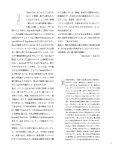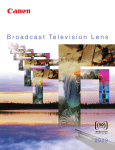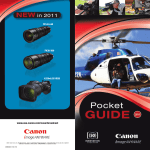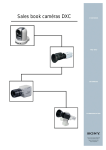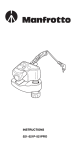Download Manfrotto 522 zoom control
Transcript
521-522-523-524 SERIES MANFROTTO ZOOM CONTROLLERS SERVICE MANUAL This manual covers following products: – 522 – 522A – 522C – 522CA – 523 – 523PRO – 521 – 521PRO – 521P – 522P – 524AX – 524FN – 524CN Information contained in this document is confidential and shall not be revealed to third parities without written permission from Lino Manfrotto S.P.A. Page 2 of 17 Table of Contents 522-523-524 disassembly instructions...................................................................................................4 522-523-524 assembly instructions.......................................................................................................6 521 series cable exchange...................................................................................................................11 Solving common problems...................................................................................................................12 Returning the goods to service center.................................................................................................14 521-522-523 zoom controllers compatibility chart (updated 11.2005).................................................15 524 zoom controllers compatibility chart (updated 11.2005)...............................................................16 Page 3 of 17 522-523-524 disassembly instructions 1. Remove the cable from 2.5 mm jack and unlock the screw found on the side of the collar (only 522 and 523 series) Unscrew Drawing 1: Disassembly of pan bar tube 2. Remove the collar along with the pan bar tube 3. Unscrew the four screws found on the bottom side of the controller and disassembly the body 4. Unscrew the hexagonal screw locking the spring housing Unscrew Unscrew Zoom wheel Spring housing Drawing 2: Screws to untight Page 4 of 17 5. Disassembly the controller body Small tooth wheel Top cover Controller PCB Spring housing Pan bar tube Zoom wheel Bottom cover Drawing 3: Controller body disassembly Note for 524xx controllers: do not take the PCB out of the controller body as it is permanently attached to the cable. Spring housing Spring Zoom wheel Bearing Bearing cover Nylon washer Orings Drawing 4: Zoom wheel disassembly Note for 522P controllers: you must first disassembly the power supply cable before disassembling the zoom wheel. Page 5 of 17 522-523-524 assembly instructions 1. Assembly spring housing as shown in Drawing 5 Pan bar tube Spring housing Spring Hexagonal screw Drawing 5: Assembling spring housing Make sure to properly align the spring housing threaded hole with the positioning hole found in the pan bar tube (see. Drawing 6) Align the two holes Drawing 6: Aligning spring housing Pay attention to not to over tight the hexagonal screw as you may break the spring housing thread. Page 6 of 17 2. Assembly zoom wheel – make sure to put some teflon grease on the bearing (Drawing see 7) Bearing Bearing cover Oring Zoom wheel Nylon washer Drawing see 7: Zoom wheel assembly 3. Assembly the controller body – follow Drawing 8 and Drawing 9 • Position bottom cover about 1 cm away from the zoom wheel (see. Drawing 9) • Make sure both orings are properly placed in the immersions found in the bottom cover • Insert the PCB into the top cover • Insert teeth wheel into the top cover • Put the top cover on top of the bottom one – the controller should look as in Drawing 9 Note for 522P controllers: before assembling both covers, you must first assembly back the power supply cable and plug it into jack found on the controller PCB Page 7 of 17 Top cover Tooth wheel Controller PCB Bottom cover Drawing 8: Controller body assembly Leave approx. 1 cm of space between zoom wheel and controller body Nylon washer between tooth wheel and top and bottom covers Drawing 9: Controller body assemblied 4. Slide the controller body into the zoom wheel • Make sure the teeth wheel is properly aligned with zoom wheel – both have special marks to help you: one of the tooth of the small wheel is shorter (see Drawing 10), while the zoom wheel has an arrow pointing into the place where the tooth should be placed (see Drawing 11) Tooth wheel position mark Drawing 10: Small teeth wheel position mark Page 8 of 17 Zoom wheel position mark Drawing 11: Zoom wheel position mark • Slide in the controller body into the zoom wheel • Turn the controller body left and right a bit to properly position it against pan bar tube – there is a positioning pin found on the inside of the bottom cover which must be fitted into the hole found on the bottom side of the pan bar tube (see Drawing 12) Fix both covers with the four screws • Pan bar tube Postioning hole Postioning pin Bottom cover Drawing 12: Positioning pin and postioning hole Page 9 of 17 5. Assembly the other part of the pan bar (see Drawing 12) • Fix the locking screw • Plug the cable into 2.5 mm plug (except 524xx controllers where the cable is permanently attached) Plug the cable Fix the screw Drawing 13: Final assembly Page 10 of 17 521 series cable exchange Cable Cable collar screw Cable collar Drawing 14: 521 cable exchange Page 11 of 17 Solving common problems Malfunction 1: When controller plugged into the camera, none of the functions is working, the main LED is not on Controller: 522 – 522A – 523 – 523PRO – 521 – 521PRO Solution: Exchange the cable (repair set no. 522SCA), if the controller is still not working, return it to the service center Malfunction 2: When controller plugged into the camera, the Main LED is blinking, none of the functions is working Controller: 522 – 522A – 523 – 523PRO – 521 – 521PRO Solution: Exchange the cable (repair set no. 522SCA), if the controller is still not working, return it to the service center Malfunction 3: When controller plugged into the camera, the Main LED goes on (in case of 522P one of the zoom speed LEDs goes on), the camera begins to zoom immediately without pressing the zoom wheel, no other function is working. The spring housing (see Drawing 3) is broken – plastic is cracked. Controller: 522 – 522A – 523 – 523PRO – 522P – 524xx Solution: Exchange the broken part with repair kit no. R522,06, assembly the controller according to “522523-524 assembly instructions” Malfunction 4: When controller is plugged into the camera, the Main LED goes on (in case of 522P one of the zoom speed LEDs goes on), the camera begins to zoom immediately without pressing the zoom wheel, no other function is working. The spring housing (see Drawing 3) is not broken. Usually, the zoom wheel is not working smoothly – you can feel sort of clicking when moving it. Controller: 522 – 522A – 523 – 523PRO – 522P – 524xx Solution: This problem usually means that the controller was dropped and the small teeth wheel got misaligned with zoom wheel gear (see Drawing 10 and Drawing 11). Disassembly the controller and assembly back following "522-523-524 disassembly/assembly instructions" Check the bottom cover – sometimes the positioning pin (see Drawing 12) is mechanically broken by misuse and it is not possible to properly align controller body with zoom wheel – exchange the bottom cover with repair kit no. R522,02. If this problem will repeat, it can also mean a machining problem with top cover – in this case replace the part with repair set no. R522,01. Follow 522-523-524 assembly instructions” to assembly the controller. Malfunction 5: Zoom does not stop when the zoom wheel is in neutral position, even though it was already repaired as described in previous "malfunction solution" Controller: 522P Solution: This problem considers only few 522P controllers, which had a software problem. In such a case return the controller to service center, for software upgrade. Page 12 of 17 Malfunction 6: It is not possible to switch the camera on when it is in standby mode, or It is not possible to put the camera into standby mode, or When controller is plugged it switches the camera into standby mode without pressing the on/off button. Controller: 522 – 522A – 523 – 523PRO – 521 – 521PRO Solution: Exchange the cable (repair set no. 522SCA), if the controller is still not working properly, return it to the service center. Malfunction 7: Most of the functions are working well, except one or two, e.g. push auto focus is not working with Canon XL-2 camera. Controller: 522 – 522A – 523 – 523PRO – 521 – 521PRO Solution: On most cases the controller is not broken. This usually means that the specific function is not implemented with the specific camera. LANC commands are "interpreted" differently by different cameras. Please check the "compatibility chart" for the functions compatibility with the specific camera. If you are sure that the specific function should work, but it is not please return the controller to the service center. When returning please indicate the type of the camera and function which is not working. Malfunction 8: Controller does not work when plugged into Sony DSR-250 – the LED is blinking. Controller: 523 – 523PRO – 521 – 521PRO Solution: The problem related to old controllers – exchange for the brand new on, or sent to service center for upgrade. When returning please indicate that the problem is related to the SONY DSR-250 camera. Malfunction 9: A part of the controller is mechanically broken by misuse. Controller: all types Solution: Use appropriate repair kit to repair the controller. Follow assembly/disassembly instructions. In all other cases return to the service center. Page 13 of 17 Returning the goods to service center In order to receive fast and problem – free service, please follow the rules when returning broken controllers to the service center: • Please always return with filled "REMOTE CONTROLLER REPAIR FORM" • Sent to address: "ZPUH Ventis s.c. Sienkiewicza 48, 42-600 Tarnowskie Góry POLAND" • If you are sending the broken controller from outside the EU, attach a pro-forma invoice and write for each controller: "Zoom controller sample" – unit price 5 USD. Write in the invoice "Product samples value for custom purposes only". Do not indicate anywhere, that it is returned for repair. The overall invoice value must not exceed 20 USD. - lower unit price, if necessary. Page 14 of 17 521-522-523 zoom controllers compatibility chart (updated 11.2005) 521 SONY HVR-A1U HVR-Z1U DSR-PDX10 DSR-PD170 DSR-PD150 DSR-250 DSR-200 DCR-VX2100 DCR-VX2000 DCR-VX1000 DCR-TRV950 DCR-PC330 CANON XL-H1 XM-1 GL-1 XM-2 GL-2 XL1 XL1s PANASONIC AG-HVX200 AG-DVX100BE AG-DVX100B AG-DVX100E AG-DVX100A AG-DVC80 AG-DVC30 521P 521PRO 522/522A 522C/522CA X X X X X X X X X X X X X X X X X X X X X X (no PAF) X X X X X X X X X X X X X X X X X X X X X X (no PAF) X X X X X (no PAF) X (no PAF) 522P 523 523PRO X X X X X X X X X X X X X X X X X X X X X X X X X X X X X X X X X X (no PAF) X X X X X X X X X X X X X X X X X (no PAF) X X X X X (no PAF) X (no PAF) X X X X X X X X X X X X X X no PAF – no Push Auto Focus function (puts camera into auto focus mode while the button is pressed) Page 15 of 17 524 zoom controllers compatibility chart (updated 11.2005) Lenses Model YH12x4.8 IRS-A/KRS-A YH19x6.7 IRS / KRS YJ12x6.5B IRS/KRS YJ13x6B IRS/KRS YH18x6.7IRS/KRS YJ18x9B IRS/KRS YJ19x9B IRS/KRS YJ20x8.5B KRS YH16x7 KRS HJ40x10B IASD-V HJ40x14B IASD-V HJ22ex7.6B IRSE/IA SE HJ21ex7.5B IRSE/IA SE HJ21ex7.8B IRSD/IA SD HJ17ex7.7B IRSE/IA SE HJ17ex7.6B IRSE/IA SE HJ11ex4.7B IRSE/IA SE J35ex11B IA SD J35ex15B IA SD J33ax11B IA SD J33ax15B IA SD J22ex7.6B IRSE/IA SE J17ex7.7B IRCE/IASE J11ex4.5B IRSE/IA SE 12x5.3 AIF.HR 15x8.3 AIF.HR HA 42x9.7ERD HA 42x13.5ERD HA 36x10.5 ERD HA 25X16.5BERD HA 22X7.8ERM/ERD* HA 22X7.3ERM/ERD* HA 18x7.6ERM/ERD* HA 13X4.5ERM/ERD* HA 25X11.5BERD HSs18X5.5BRD HA 13X4.5BRD/PF* HA 22X7.3RD/PF* S20x6.4RM S20x6.4ERM S17x6.6 RM S13X4.6RM S13X4.6ERM A20x8.6RM A20x8.6ERM A13X6.3RM A17x9 RM A13X6.3ERM A36x14.5 ERD* A36x10.5 ERD* A22x7.8 ERM/ERD* A22x7.8 DERM/DERD* A18x7.6ERM/ERD* A18x7.6DERM/DERD* A13x4.5ERM/ERD* A13x4.5DERM/DERD* A42x9.7 ERD* A42x13.5 ERD* Lenses Type Manfrotto products applicable Manufacturer Pro-video Pro-video Pro-video Pro-video Pro-video Pro-video Pro-video Pro-video Pro-video HDTV ENG/EFP HDTV ENG/EFP HDTV ENG/EFP HDTV ENG/EFP HDTV ENG/EFP HDTV ENG/EFP HDTV ENG/EFP HDTV ENG/EFP SDTV ENG/EFP SDTV ENG/EFP SDTV ENG/EFP SDTV ENG/EFP SDTV ENG/EFP SDTV ENG/EFP SDTV ENG/EFP Video SDTV ENG/EFP Video SDTV ENG/EFP HDTV ENG/EFP HDTV ENG/EFP HDTV ENG/EFP HDTV ENG/EFP HDTV ENG/EFP HDTV ENG/EFP HDTV ENG/EFP HDTV ENG/EFP HDTV ENG/EFP HDTV ENG/EFP HDTV ENG/EFP HDTV ENG/EFP Professional ENG/EFP Professional ENG/EFP Professional ENG/EFP Professional ENG/EFP Professional ENG/EFP Professional ENG/EFP Professional ENG/EFP Professional ENG/EFP Professional ENG/EFP Professional ENG/EFP Broadcast ENG/EFP Broadcast ENG/EFP Broadcast ENG/EFP Broadcast ENG/EFP Broadcast ENG/EFP Broadcast ENG/EFP Broadcast ENG/EFP Broadcast ENG/EFP Broadcast ENG/EFP Broadcast ENG/EFP 524CN 524CN 524CN 524CN 524CN 524CN 524CN 524CN 524CN 524CN 524CN 524CN 524CN 524CN 524CN 524CN 524CN 524CN 524CN 524CN 524CN 524CN 524CN 524CN 524AX 524AX 524FN with 524ADAPT 524FN with 524ADAPT 524FN with 524ADAPT 524FN with 524ADAPT 524FN with 524ADAPT 524FN with 524ADAPT 524FN with 524ADAPT 524FN with 524ADAPT 524FN with 524ADAPT 524FN with 524ADAPT 524FN with 524ADAPT 524FN with 524ADAPT 524FN 524FN 524FN 524FN 524FN 524FN 524FN 524FN 524FN 524FN 524FN with 524ADAPT 524FN with 524ADAPT 524FN with 524ADAPT 524FN with 524ADAPT 524FN with 524ADAPT 524FN with 524ADAPT 524FN with 524ADAPT 524FN with 524ADAPT 524FN with 524ADAPT 524FN with 524ADAPT Canon Canon Canon Canon Canon Canon Canon Canon Canon Canon Canon Canon Canon Canon Canon Canon Canon Canon Canon Canon Canon Canon Canon Canon A ngenieux A ngenieux Fujinon Fujinon Fujinon Fujinon Fujinon Fujinon Fujinon Fujinon Fujinon Fujinon Fujinon Fujinon Fujinon Fujinon Fujinon Fujinon Fujinon Fujinon Fujinon Fujinon Fujinon Fujinon Fujinon Fujinon Fujinon Fujinon Fujinon Fujinon Fujinon Fujinon Fujinon Fujinon Please note: We made every effort to make sure that information contained herein is correct and accurate, but we shall take no liability for any errors or omissions. Page 16 of 17 Cod. 522,50 – 01/06 Copyright © 2006 Manfrotto Bassano Italy