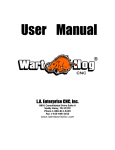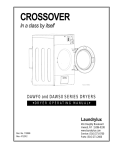Download 38TN Air Conditioner with R134A Refrigerant
Transcript
38TN Air Conditioner with R134A Refrigerant Application Guideline and Service Manual SAFETY CONSIDERATIONS Service and repair of these units should be attempted only by trained service technicians familiar with Carrier standard service instruction and training material. All equipment should be installed in accordance with accepted practices and unit Installation Instructions, and in compliance with all national and local codes. Power should be turned off when servicing or repairing electrical components. Extreme caution should be observed when troubleshooting electrical components with power on. Observe all warning notices posted on equipment and in instructions or manuals. Refrigeration system contains refrigerant under pressure. Extreme caution should be observed when handling refrigerants. Wear safety glasses and gloves to prevent personal injury. During normal system operation, some components are hot and can cause burns. Rotating fan blades can cause personal injury. Appropriate safety considerations are posted throughout this manual where potentially dangerous techniques are addressed. INTRODUCTION This Application Guideline and Service Manual provides the required system information necessary to install equipment in low-ambient conditions, and service, repair, and maintain the family of 38TN Air Conditioners with nominal capacities ranging from 24,000 to 48,000 Btu’s. These air conditioners use R134A refrigerant and operate at lower pressures than standard R22 systems. TABLE OF CONTENTS Page SECTION 1—INSTALLATION GUIDELINE ......................1 SECTION 2—LOW-AMBIENT GUIDELINE ......................1 • Applicable Systems • Field-Installed Accessories • Accessory Information SECTION 3—SERVICE MANUAL ........................................3 UNIT IDENTIFICATION .........................................................3 • Product Number Stamped on Unit Rating Plate • Serial Number Identification CABINET ....................................................................................3 • Remove Top Cover • Remove Fan Motor Assembly • Information Plate ELECTRICAL ............................................................................4 • • • • • • Aluminum Wire Contactor Capacitor PTC Devices Cycle Protector Crankcase Heater • Time-Delay Relay (TDR) • Pressure Switches • Fan Motor • Compressor Plug • Low-Voltage Terminals MILLENNIUM SCROLL COMPRESSOR ............................9 • Mechanical Failures • Electrical Failures • System Clean-Up After Burnout • Compressor Removal and Replacement REFRIGERATION SYSTEM ................................................11 • Refrigeration Cycle • Leak Detection • Brazing • Service Valves • AccuRater® (Bypass Type) Components • Thermostatic Expansion Valve (TXV) • Coil Removal • Accumulator • Contaminant Removal • R134A Refrigerant System Charging • Checking Charge • Care and Maintenance TROUBLESHOOTING CHART ...........................................18 SECTION 1—INSTALLATION GUIDELINE Specifications for this unit in the RNC market require the outdoor section, indoor section, refrigerant tubing sets, metering device, and filter drier listed in Product Data Digest (PDD.) There can be no deviation. Specifications for this unit in the AOR market require change-out of the total system, including the outdoor section, indoor section, refrigerant tubing sets, metering device, and filter drier listed in PDD. There can be no deviation. The system can be applied in low-ambient conditions when installed following the guidelines in Section 2 of this manual. For long-line applications over 50 ft, consult the 38TN (R134A) Residential Application Bulletin available from your local distributor. The R134A long-line application differs from R22 longline application. SECTION 2—LOW-AMBIENT GUIDELINE This guideline is for 38TN split-system products only. For applications involving standard R22 single-speed products, refer to Low-Ambient Guideline Residential Split-System Application Bulletin. This guideline explains the system changes and accessories required for any 38TN application having operating requirements below 55°F outdoor ambient temperatures. Manufacturer reserves the right to discontinue, or change at any time, specifications or designs without notice and without incurring obligations. Book 1 1 2 PC 101 Catalog No. 513-829 Printed in U.S.A. Form 38TN-1XA Pg 1 3-94 Replaces: New Tab 3a 5a 1a 7/ 3 32″ x /8″ (5.56 x 9.53) SLOT 4 REQ'D 9/ ″ (3.45) DIA HOLE 64 2 REQ'D H 3/ ″ 8 6 1/16″ (154.0) J (9.6) TYP G 1/ ″ 2 SUPPORT (12.7) TYP MAT'L: 18 GA STEEL 16″ 7/ C (11.6) TYP A E 1 /2″ (12.7) TYP 9/ ″ (3.45) DIA HOLE 64 1 REQ'D K B 7/ ″ 16 (11.6) TYP J 7/ ″ (5.56) DIA HOLE 32 3 REQ'D 1/ ″ 4 1/ ″ 4 M (6.3) TYP L (6.3) TYP D BAFFLE 7/ ″ x 2″ 32 (5.56 x 50.8) SLOT MAT'L: 20 GA STEEL SCREW 10 REQ'D F SUPPORT 4 REQ'D OUTDOOR UNIT BAFFLE 2 REQ'D BAFFLE ASSEMBLY A93169 MODEL 38TN UNIT SIZE 024 030 036, 048 A 21 21 21 B 32 32 32 C 11-3/16 11-13/16 11-3/16 D 23-3/4 29-3/4 35-3/4 E 24-1/2 30-1/2 36-1/2 F 42 42 42 G 23-11/16 29-11/16 35-11/16 H 24-7/16 30-7/16 36-7/16 J 23-5/8 29-5/8 35-5/8 K 19-11/16 19-11/16 19-11/16 L 11-7/8 14-7/8 17-7/8 M 6-11/16 6-11/16 6-11/16 Fig. 1—Wind Baffle Construction/Dimensions NOTE: The PDD literature for the outdoor unit must be used in conjunction with this guideline. Step 1—Applicable Systems The 38TN outdoor unit with approved indoor combination listed in the outdoor unit PDD can be modified for low-ambient operation. 2 Step 2—Field-Installed Accessories The following accessories may or may not be required depending on the application. Some accessories may be standard features on certain outdoor units. Refer to the 38TN PDD. • Low-Ambient Controller • Compressor Crankcase Heater • Evaporator Freeze Thermostat • Winter Start Control • Wind Baffle • Start Components • Ball Bearing Motor Improper installation, adjustment, alteration, service, maintenance, or use can cause explosion, fire, electrical shock, or other conditions which may cause personal injury, death, or property damage. Consult a qualified installer, service agency or your distributor or branch for information or assistance. The qualified installer or agency must use factory-authorized kits or accessories when modifying this product. Step 3—Accessory Information LOW-AMBIENT CONTROLLER — Required on all applications. There are 2 low-ambient controllers available from RCD. 32LT660004 P251-0083 UNIT IDENTIFICATION Step 1—Product Number Stamped on Unit Rating Plate Motor Master: Used on 208/230-v systems. Requires ball bearing motor. The unit product number has 16 positions containing groups of numbers, letters, and dashes that indicate specific information about the unit. Listed below is the breakdown of the 16 positions. Solid-State Head Pressure Control: Requires ball bearing motor in full modulation mode only. See Installation Instructions for set-up on sleeve bearing motor application. Positions 1 and 2 —Type of Product COMPRESSOR CRANKCASE HEATER — Required on all applications. The crankcase heater is purchased from Finished Goods. See PDD for accessory part no. Example: 38 — Split-System Air Conditioner or Heat Pump Positions 3, 4, and 5—Model Letters Identifies a specific product model. In some instances the fifth position will be a dash (-). EVAPORATOR FREEZE THERMOSTAT — Required on all applications. The evaporator freeze thermostat is purchased from Finished Goods. See PDD for accessory part no. Position 6, 7, and 8—Nominal Cooling Capacity (in thousands Btuh) WINTER START CONTROL — Required on all applications which have factory-supplied or field-installed low-pressure switch. The winter start control is purchased from Finished Goods. See PDD for accessory part no. Example: 036 = 36,000 Btuh or 3-ton capacity. Position 9, 10, and 11—Not Used These positions will contain dashes (---). WIND BAFFLE — Use only on installations where high prevailing winds are prevalent and where outdoor ambient temperatures of less than 0°F could occur during unit operation. Wind baffles are field fabricated. For construction details see Fig. 1. Position 12—Electrical Supply START COMPONENTS — The 38TN unit is equipped with a Millennium scroll compressor specifically designed for use with R134A refrigerant. A PTC soft start assist is factory installed. No other start assist is required. New units have 0. As major component variations occur, such as compressor, fan motor, coil circuiting changes, etc., the change is indicated by increasing this digit in increments of 1. BALL BEARING MOTOR — Required on all applications using motor master controller and solid state head pressure control when used in full modulation mode. The 024 through 036 sizes require motor HC38GE230, and the 048 size requires motor HC40GE230. On split-system products, this digit will be 0. 3 = 230 or 208-230 or 208/230, 1 Phase, 60 Hertz Position 13—Series Position 14—Packaging Positions 15 and 16—Not Used These positions will contain dashes (--). Step 2—Serial Number Identification SECTION 3—SERVICE MANUAL The unit serial number has 10 positions containing groups of numbers and a letter that indicates specific information about the unit. Listed below is the breakdown of the 10 positions. SAFETY CONSIDERATIONS Service and repair of these units should be attempted only by trained service technicians familiar with Carrier standard service instructions and training material. Positions 1 and 2—Week of Manufacture All equipment should be installed in accordance with accepted practices, unit Installation Instructions, and in compliance with all national and local codes. 01—First week of a year 52—Last week of a year Power should be turned off when servicing or repairing electrical components. Extreme caution should be observed when troubleshooting electrical components with power on. Observe all warning notices posted on equipment and in instructions or manuals. Example: Example: Positions 3 and 4—Year of Manufacture 94—1994 Position 5—Manufacturing Site Example: Refrigeration system contains refrigerant under pressure. Extreme caution should be observed when handling refrigerants. Wear safety glasses and gloves to prevent personal injury. During normal system operation, some components are hot and can cause burns. Rotating fan blades can cause personal injury. Appropriate safety considerations are posted throughout this manual where potentially dangerous techniques are addressed. E—Collierville Positions 6 through 10—Serial Number CABINET Certain maintenance routines and repairs require removal of cabinet panels. (See Fig. 2.) Step 1—Remove Top Cover 1. Turn off all power to outdoor and indoor units. INTRODUCTION 2. Remove access panel. This service manual enables a service technician to service, repair, and maintain the family of 38TN Air Conditioners. 3. Remove information plate. 3 SEFL JOSD J SEFL JOSDJ SEFL JOSD J SEFL JOSDJ SEFL JOSD J SEFL JOSDJ SEFL JOSDJ SEFL JOSDJ SEFL JOSDJ SEFL JOSDJ SEFL JOSDJ PAASFLDLKREW ATC SEFL JOSDJ SEFL JOSDJ UTUHD SEFL JOSDJ SEFL JOSDJC SEFL JOSDJ SEFL JOSDJH MD SEFL JOSDJ R ITYALK A88411 Fig. 3—Information Plate A92446 Fig. 2—Basic Cabinet Design ELECTRICAL 4. Disconnect fan motor wires and cut wire ties. Remove wires from control box. Refer to unit wiring label. 5. Remove screws holding top cover to coil grille and corner posts. 6. Lift top cover from unit. 7. Reverse sequence for reassembly. Step 2—Remove Fan Motor Assembly 1. Perform items 1 through 6 above. 2. Remove nuts holding fan motor top cover. 3. Remove motor and fan blade assembly. 4. Reverse sequence for reassembly. 5. Prior to applying power, check that fan rotates freely. Step 3—Information Plate The information plate is secured to the front of the control box and provides the control box cover. (See Fig. 3.) This plate also provides a surface to attach the wiring schematic, superheat charging tables with instructions, and warning labels. The plate has 2 tabs on the top edge that are bent down at slightly more than 90°. When the information plate is removed, these tabs can be inserted into 2 mating slots in the bottom front edge of the control box and the plate will hang down forming a lower front panel. (See Fig. 4.) This is convenient when access to the controls is required while the unit is operating. The information plate on the small size casing completely covers the opening below the control box. On larger models the information plate may not cover the entire opening. In this instance, the top cover can be removed and placed on its side to cover the additional space. Exercise extreme caution when working on any electrical components. Shut off all power to system prior to troubleshooting. Some troubleshooting techniques require power to remain on. In these instances, exercise extreme caution to avoid danger of electrical shock. ONLY TRAINED SERVICE PERSONNEL SHOULD PERFORM ELECTRICAL TROUBLESHOOTING. Troubleshooting chart for the 38TN Air Conditioner units is provided at the back of this manual. It will enable the service technician to use a systematic approach to locating the cause of a problem and correcting system malfunctions. (See Fig. 21.) Step 1—Aluminum Wire Aluminum wire may be used in the branch circuit (such as the circuit between the main and unit disconnect), but only copper wire may be used between the unit disconnect and the unit. Whenever aluminum wire is used in the branch circuit wiring with this unit, adhere to the following recommendations. Connections must be made in accordance with the National Electrical Code (NEC), using connectors approved for aluminum wire. The connectors must be UL approved (marked Al/Cu with the UL symbol) for the application and wire size. The wire size selected must have a current capacity not less than that of the copper wire specified, and must not create a voltage drop between the service panel and the unit in excess of 2 percent of the unit rated voltage. To prepare the wire before installing the connector, all aluminum wire must be "brush-scratched" and coated with a corrosion inhibiter such as Pentrox A. When it is suspected that the connection will be exposed to moisture, it is very important to cover the entire connection completely to prevent an electrochemical action that will cause the connection to fail very quickly. Do not reduce the effective size of wire, such as cutting off strands so that the wire will fit a connector. Proper size connectors should be 4 SEFL SEFL SEFL JOSD J SE FL JO SEFL SDJ JOSD J SE FL JO SEFL SDJ JOSD J SE FL JO SDJ SEFL JOSD J SE FL JO SDJ J SE FL JO SDJ J SE FL JO SDJ JOSD JOSD SEFL JOSDJ SEFL JOSDJ SEFL JOS SEFL JOSDJ SEFL JOSDJ PAASFLD SEFL LKREW JOSDJ SEFL JOSDJ ATC SEFL JOSDJ SEFL JOSDJ UTUHD SEFL JOSDJ SEFL JOSDJC MD DJH SEFL JOSDJ R ITYALK A88412 SEFL JOSDJ SEFL JOSDJ SEFL JOS SEFL JOSDJ SEFL JOSDJ PAASFL SEFL DLKREW JOSDJ SEFL JOSDJ ATC SEFL JOSDJ SEFL JOSDJ UTUHD SEFL JOSDJ SEFL JOSDJC MD DJH SEFL JOSDJ R ITYALK A88413 Fig. 4—Information Plate Removed/Installed Below Control Box used. Check all factory and field electrical connections for tightness. This should also be done after the unit has reached operating temperatures, especially if aluminum conductors are used. Step 2—Contactor The contactor provides a means of applying power to unit using low voltage (24v) from transformer in order to power the contactor coil. (See Fig. 5.) Depending on unit model, you may encounter single-, double-, or triple-pole contactors to break power. Exercise extreme caution when troubleshooting as 1 side of the line may be electrically energized. The contactor coil is powered by 24vac. If contactor does not operate: 1. With power off, check whether contacts are free to move. Check for severe burning or arcing on contact points. 2. With power off, use ohmmeter to check for continuity of coil. Disconnect leads before checking. A low resistance reading is normal. Do not look for a specific value, as different part numbers will have different resistance values. 3. Reconnect leads and apply low-voltage power to contactor coil. This may be done by leaving high-voltage power to outdoor unit off and turning thermostat to cooling. Check voltage at coil with voltmeter. Reading should be between 20v and 30v. Contactor should pull in if voltage is correct and coil is good. If contactor does not pull in, replace contactor. 4. With high-voltage power off and contacts pulled in, check for continuity across contacts with ohmmeter. A very low or 0 resistance should be read. Higher readings could indicate burned or pitted contacts which may cause future failures. A88350 Fig. 5—Contactor 5 Step 3—Capacitor 3. Remove any capacitor that shows signs of bulging, dents, or leaking. Do not apply power to a defective capacitor as it may explode. Capacitors can store electrical energy when power is off. Electrical shock can result if you touch the capacitor terminals and discharge the stored energy. Exercise extreme caution when working near capacitors. With power off, discharge stored energy by shorting across the capacitor terminals with a 15,000-ohm, 2-watt resistor. Step 4—PTC Devices Sometimes under adverse conditions, a standard run capacitor in a system is inadequate to start compressor. In these instances, a start assist device is used to provide an extra starting boost to compressor motor. This device is called a positive temperature coefficient (PTC) or thermistor. (See Fig. 7.) It is a resistor wired in parallel with the run capacitor. As current flows through the PTC at start-up, it heats up. As PTC heats up, its resistance increases greatly until it effectively lowers the current through itself to an extremely low value. This, in effect, removes the PTC from the circuit. NOTE: If bleed resistor is wired across start capacitor, it must be disconnected to avoid erroneous readings when ohmmeter is applied across capacitor. (See Fig. 6.) 12.5-22.5 OHMS 12.5 OHM (BEIGE COLOR) A94007 Fig. 7—PTC Device After system shutdown, resistor cools and resistance value returns to normal until next time system starts. Thermistor device is adequate for most conditions, however, in systems where off cycle is short, device cannot fully cool and becomes less effective as a start device. It is an easy device to troubleshoot. Shut off all power to system. A94006 Fig. 6—Capacitor Check thermistor with ohmmeter as described below. Shut off all power to unit. Remove PTC from unit. Wait at least 10 minutes for PTC to cool to ambient temperature. Always check capacitors with power off. Attempting to troubleshoot a capacitor with power on can be dangerous. Defective capacitors may explode when power is applied. Insulating fluid inside is combustible and may ignite, causing burns. Measure resistance of PTC with ohmmeter as shown in Fig. 7. The cold resistance (RT) of any PTC device should be approximately 100-180 percent of device ohm rating. 12.5-ohm PTC = 12.5-22.5 ohm resistance - beige color If PTC resistance is appreciably less than rating or more than 200 percent higher than rating, device is defective. Capacitors are used as a phase-shifting device to aid in starting certain single-phase motors. Check capacitors as follows. Use of start capacitor and relay IS NOT RECOMMENDED on units equipped with a Millennium scroll compressor. 1. After power is off, discharge capacitors as outlined above. Disconnect capacitor from circuit. Put ohmmeter on R X 10k scale. Using ohmmeter, check each terminal to ground (use capacitor case). Discard any capacitor which measures 1/2 scale deflection or less. Place ohmmeter leads across capacitor and place on R X 10k scale. Meter should jump to a low resistance value and slowly climb to higher value. Failure of meter to do this indicates an open capacitor. If resistance stays at 0 or a low value, capacitor is internally shorted. Step 5—Cycle Protector Solid-state cycle protector protects unit compressor by preventing short cycling. After a system shutdown, cycle protector provides for a 5 ± 2-minute delay before compressor restarts. On normal start-up, a 5-minute delay occurs before thermostat closes. After thermostat closes, cycle protector device provides a 3-sec delay. (See Fig. 8, 9, and 10.) 2. Capacitance testers are available which will read value of capacitor. If value is not within ± 10 percent value stated on capacitor, it should be replaced. If capacitor is not open or shorted, the capacitance value is calculated by measuring voltage across capacitor and current it draws. Cycle protector is simple to troubleshoot. Only a voltmeter capable of reading 24v is needed. Device is in control circuit, therefore, troubleshooting is safe with control power (24v) on and highvoltage power off. With high-voltage power off, attach voltmeter leads across T1 and T3, and set thermostat so that Y terminal is energized. Make sure all protective devices in series with Y terminal are closed. Voltmeter should read 24v across T1 and T3. With 24v still applied, move voltmeter lead from T1 terminal to T2 terminal across T2 and T3. After 5 ± 2 minutes, voltmeter should read 24v, indicating control is functioning normally. If no time delay is encountered or device never times out, change control. Exercise extreme caution when taking readings while power is on. Electrical shock can cause personal injury or death. Use following formula to calculate capacitance: 2650 X amps Capacitance (mfd) = volts 6 3 SEC OPERATING TIME 5 MIN T1 _ T2 T2 T1 T3 BLK DENOTES CLOSED CONTACTS HN67ZA008 HN67ZA008 A94005 A94009 Fig. 8—Cycle Protector Device Fig. 9—Cycle Protector Sequence CUT YELLOW WIRE BETWEEN CONTACTOR AND LOW-PRESSURE SWITCH Y YEL SAFETY CONTROL TERMINAL BOARD CONNECTION YEL YEL YEL T1 C BRN TERMINAL BOARD CONNECTION VIO LOGIC T3 C BLK T2 A88415 Fig. 10—Cycle Protector Wiring CH Step 6—Crankcase Heater Crankcase heater is a device for keeping compressor oil warm. By keeping oil warm, refrigerant does not migrate to and condense in compressor shell when the compressor is off. This prevents flooded starts which can damage compressor. 11 On units that have a single-pole contactor, the crankcase heater is wired in parallel with the contactor contacts and in series with the compressor. (See Fig. 11.) When the contacts open, a circuit is completed from the line side of the contactor, through the crankcase heater, through the run windings of the compressor, and to the other side of the line. When the contacts are closed, there is no circuit through the crankcase heater because both leads are connected to the same side of the line. This allows the heater to operate when the system is not calling for cooling. The heater does not operate when the system is calling for cooling. 21 A94008 Fig. 11—Wiring for Single-Pole Contactor With power off and heater leads disconnected, check across leads with ohmmeter. Do not look for a specific resistance reading. Check for resistance or an open circuit. Change heater if an open circuit is detected. The crankcase heater is powered by high-voltage power of unit. Use extreme caution troubleshooting this device with power on. The easiest method of troubleshooting is to apply voltmeter across crankcase heater leads to see if heater has power. Do not touch heater. Carefully feel area around crankcase heater. If warm, crankcase heater is probably functioning. Do not rely on this method as absolute evidence heater is functioning. If compressor has been running, the area will still be warm. Step 7—Time-Delay Relay (TDR) The TDR is a solid-state controlled recycle delay timer which keeps the indoor blower operating for 90 sec after thermostat is satisfied. This delay enables the blower to remove residual cooling in the coil after compression shutdown, thereby improving the efficiency of the system. The sequence of operation is that on closure of the wall thermostat and at the end of a fixed on delay of 7 1 sec, the fan relay is energized. When the thermostat is satisfied, an off delay is initiated. When the fixed delay of 90 ± 20 sec is completed, the fan relay is de-energized and fan motor stops. If the wall thermostat closes during this delay, the TDR is reset and the fan relay remains energized. The TDR is a 24-v device that operates within a range of 15v to 30v and draws about .5 amps. A If the blower runs continuously instead of cycling off when the fan switch is set on AUTO, the TDR is probably defective and must be replaced. Step 8—Pressure Switches INVIROFLOW TOP A94066 The low-pressure switch used on the 38TN unit is the switch normally used in heat pump applications. The standard air conditioner low-pressure switch is NOT used. Fig. 12—Fan Position provided. For suspected electrical failures, check for loose or faulty electrical connections, or defective fan motor capacitor. Fan motor is equipped with thermal overload device in motor windings which may open under adverse operating conditions. Allow time for motor to cool so device can reset. Further checking of motor can be done with an ohmmeter. Set scale on R X 1 position, and check for continuity between 3 leads. Replace motors that show an open circuit in any of the windings. Place 1 lead of ohmmeter on each motor lead. At same time, place other ohmmeter lead on motor case (ground). Replace any motor that shows resistance to ground, arcing, burning, or overheating. Pressure switches are protective devices wired into control circuit (low voltage). They shut off compressor if abnormally high or low pressures are present in the refrigeration circuit. Depending on unit model, you may find a low- and/or high-pressure switch in system. LOW-PRESSURE SWITCH — The low-pressure switch is located on suction line and protects against low suction pressures caused by such events as loss of charge, low airflow across indoor coil, dirty filters, etc. It opens on a pressure drop at about 7 psi. If system pressure is above this, switch should be closed. To check switch, turn off all power to unit, disconnect leads on switch, and apply ohmmeter leads across switch. You should have continuity on a good switch. Because these switches are attached to refrigeration system under pressure, it is not advisable to remove this device for troubleshooting unless you are reasonably certain that a problem exists. If switch must be removed, remove and recover all system charge so that pressure gages read 0 psi. Step 10—Compressor Plug The compressor electrical plug provides a quick-tight connection to the compressor terminals. The plug completely covers the compressor terminals and the mating female terminals are completely encapsulated in the plug. Therefore, the terminals are isolated from any moisture so corrosion and resultant pitted or discolored terminals are reduced. The plug is oriented to the relief slot in the terminal box so the cover cannot be secured if wires are not positioned in slot, assuring correct electrical connection at the compressor. The plug can be removed by simultaneously pulling while "rocking" the plug. However, these plugs are specialized and vary in terminal orientation. Therefore, plugs can be used on only the specific compressor. Fig. 13 shows compressor plug configuration for the Millennium scroll compressor. The configuration around the fusite terminals is the outline of the terminal covers. The slot through which the wires of the plug are routed is oriented on the bottom and slightly to the left. The correct plug can be connected easily to the compressor terminals and plug wires routed easily through the slot in the terminal cover. Wear safety glasses and gloves when working with refrigerants. Apply heat with torch to solder joint and remove switch. Wear safety glasses when using torch. Have quenching cloth available. Oil vapor in line may ignite when switch is removed. Braze in 1/4-in. flare fitting and screw on replacement pressure switch. HIGH-PRESSURE SWITCH — The high-pressure switch is located on liquid line, and protects against high discharge pressures caused by such events as overcharge, condenser fan motor failure, system restriction, etc. It opens on pressure rise at about 425 psi. If system pressures go above this setting during abnormal conditions, the switch opens. Do not attempt to simulate these system abnormalities as high pressures pose a serious safety hazard. High-pressure switch is also checked with an ohmmeter similar to checking low-pressure switch. If system pressure is below 425 psi, the switch shows continuity. It is replaced in the same manner as low-pressure switch. Observe all safety precautions. Step 9—Fan Motor CARLYLE LEAD 1 BLK C S C R S R LEAD 3 BLUE Fan motor rotates the fan blade that either draws or blows air through outdoor coil to perform heat exchange. Motors are totally enclosed to increase reliability. This also eliminates need for rain shield. For the correct position of the fan blade assembly, see Fig. 12. The A dimension indicated in Fig. 12 equals 6-1/8 in. LEAD 2 YEL A94011 Fig. 13—Compressor Plug Step 11—Low-Voltage Terminals Turn off all power to unit before servicing or replacing fan motor. Be sure unit main power switch is turned off. Failure to do so may result in electric shock, death, or injury from rotating fan blade. The low-voltage terminal designations and their description/function are used on all split-system condensers. G—Energizes indoor blower circuit. R—Energizes 24-v power from transformer (red). The bearings are permanently lubricated, therefore, no oil ports are 8 Y—Energizes contactor for cooling. Step 1—Mechanical Failures C—Common side of transformer (blk). A compressor is a mechanical pump driven by an electric motor contained in a welded or hermetic shell. In a mechanical failure, motor or electrical circuit appears normal, but compressor does not function normally. MILLENNIUM SCROLL COMPRESSOR (R134A REFRIGERANT) The compressor used in this product is specifically designed for use with R134A refrigerant and cannot be interchanged. The compressor is an electrical (as well as mechanical) device. Exercise extreme caution when working near compressors. Power should be shut off, if possible, for most troubleshooting techniques. Refrigerants in system present other safety hazards. To avoid personal injury or death, do not supply power to unit with compressor terminal box cover removed. Exercise extreme caution when reading compressor currents when high-voltage power is on. Correct any of the problems described below before installing and running a replacement compressor. Wear safety glasses and gloves when handling refrigerants. Always wear safety glasses and gloves when handling refrigerants. The scroll compressor pumps refrigerant through the system by the interaction of a stationary and an orbiting scroll. (See Fig. 14.) The scroll compressor has no dynamic suction or discharge valves, and it is more tolerant of stresses caused by debris, liquid slugging, and flooded starts. LOCKED ROTOR — In this type of failure, compressor motor and all starting components are normal. When compressor attempts to start, it draws locked rotor current and cycles off on the internal protection. Locked rotor current is measured by applying a clamp-on ammeter around common (blk) lead of the compressor. Current drawn when it attempts to start is then measured. Locked rotor amp (LRA) value is stamped on compressor nameplate. Scroll Gas Flow Compression in the scroll is created by the interaction of an orbiting spiral and a stationary spiral. Gas enters an outer opening as one of the spirals orbits. 2 The open passage is sealed off as gas is drawn into the spiral. 4 By the time the gas arrives at the center port, discharge pressure has been reached. If compressor draws locked rotor amps and all other external sources of problems have been eliminated, compressor must be replaced. Because compressor is a sealed unit, it is impossible to determine exact mechanical failure. However, complete system should be checked for abnormalities such as incorrect refrigerant charge, restrictions, insufficient airflow across indoor or outdoor coil, etc., which could be contributing to the failure. 1 RUNS, DOES NOT PUMP — In this type of failure, compressor motor runs and turns compressor, but compressor does not pump the refrigerant. A clamp-on ammeter on common leg shows a very low current draw, much lower than rated load amp (RLA) value stamped on compressor nameplate. Because no refrigerant is being pumped, there is no return gas to cool compressor motor. It eventually overheats and shuts off on its internal protection. 3 As the spiral continues to orbit, the gas is compressed into an increasingly smaller pocket. NOISY COMPRESSOR — Noise may be caused by a variety of internal problems such as loosened hardware, broken mounting springs, etc. System problems such as an overcharged compressor (especially at start-up) or too much oil in compressor may also cause excessive noise. Excess oil in compressor is encountered only after a replacement compressor has been added without purging oil from previous compressor. As the new compressor pumps, excess oil in system returns and adds to volume already present, causing noise. 5 Actually, during operation, all six gas passages are in various stages of compression at all times, resulting in nearly continuous suction and discharge. COMPRESSOR LEAKS Use safety glasses and gloves when handling refrigerants. A90198 Fig. 14—Scroll Compressor Refrigerant Flow Sometimes a leak is detected at weld seam around girth of compressor, or at a fitting that joins compressor shell. Many of these leaks can be repaired and the compressor saved if correct procedure is followed. The Millennium scroll has a shutdown flapper valve located between the scroll plates and the discharge head. The discharge head remains under pressure during shutdown and requires a factory supplied PTC start thermistor. 1. Turn off all power to unit. The Millennium scroll compressor uses Mobil 68POE, the only oil recommended for oil recharge. Oil recharge for the Millennium SCD compressor is 34 fl. oz. and the SRD compressor is 52 fl. oz. 2. Remove and recover all refrigerant from system so that gage pressures are 0 psi. Compressor failures are classified in 2 broad failure categories; mechanical and electrical. Both types are discussed below. 4. Apply flux and repair joint with silver solder. Do not use low temperature solder such as 50-50. 3. Clean area around leak to bare metal. 9 (EXAMPLE) TO DETERMINE INTERNAL CONNECTIONS OF SINGLEPHASE MOTORS (C,S,R) EXCEPT SHADED-POLE ? ? DEDUCTION: POWER OFF! ? 1 3 (GREATEST RESISTANCE) 5.8Ω (OHM) RUN WINDING (R) START WINDING (S) OHMMETER 0-10Ω SCALE 2 3 (SMALLEST RESISTANCE) 0.6Ω 2 IS COMMON (C) BY ELIMINATION 1 2 (REMAINING RESISTANCE) 5.2Ω 2 IS COMMON, THEREFORE, 1 IS 1 5.2Ω 1 2 0.6Ω 5.8Ω START WINDING (S) 2 3 3 3 IS RUN WINDING (R) A88344 Fig. 15—Identifying Internal Connections help determine the problem. First, all possible external causes should be eliminated, such as overloads, improper voltage, pressure equalization, defective capacitor(s), relays, wiring, etc. Compressor has internal line break overload, so be certain it is closed. 5. Clean off excess flux, check for leaks, and apply paint over repaired area to prevent corrosion. Do not use this method to repair a compressor leak due to severe corrosion. Never attempt to repair a compressor leaking at electric terminals. This type of failure requires compressor replacement. OPEN CIRCUIT Step 2—Electrical Failures To determine if any winding has a break in the internal wires and current is unable to pass through, follow these steps. 1. Be sure all power is off. To avoid personal injury or death, do not supply power to unit with compressor terminal box cover removed. 2. Discharge all capacitors. 3. Remove wires from terminals C, S, and R. The compressor mechanical pump is driven by an electric motor within its hermetic shell. In electrical failures, compressor does not run although external electrical and mechanical systems appear normal. Compressor must be checked electrically for abnormalities. 4. Check resistance from C-R, C-S, and R-S using an ohmmeter on 0-1000 ohm scale. Because winding resistances are usually less than 10 ohms, each reading appears to be approximately 0 ohm. If resistance remains at 1000 ohms, an open or break exists and compressor should be replaced. Before troubleshooting compressor motor, review this description of compressor motor terminal identification. SINGLE-PHASE MOTORS To identify terminals C, S, and R: Be sure internal line break overload is not temporarily open. 1. Turn off all unit power. 2. Short the run and start capacitors to prevent shock. GROUND CIRCUIT 3. Remove all wires from motor terminals. To determine if a wire has broken or come in direct contact with shell, causing a direct short to ground follow these steps. 4. Read resistance between all pairs of terminals using an ohmmeter on 0-10 ohm scale. 1. Be sure all power is off. 5. Determine 2 terminals that provide greatest resistance reading. 2. Discharge all capacitors. Through elimination, remaining terminal must be common (C). Greatest resistance between common (C) and another terminal indicates start winding because it has more turns. This terminal is start (S). Remaining terminal will be run winding (R). (See Fig. 15.) NOTE: If compressor is hot, allow time to cool and internal line break to reset. There is an internal line break protector which must be closed. 3. Remove wires from terminals C, S, and R. 4. Allow crankcase heaters to remain on for several hrs before checking motor to ensure windings are not saturated with refrigerant, using an ohmmeter on R X 10,000 ohm scale or megohmmeter (follow manufacturer’s instructions). 5. Place 1 meter probe on ground or on compressor shell. Make a good metal-to-metal contact. Place other probe on terminals C, S, and R in sequence. All compressors are equipped with internal motor protection. If motor becomes hot for any reason, protector opens. Compressor should always be allowed to cool and protector to close before troubleshooting. Always turn off all power to unit and disconnect leads at compressor terminals before taking readings. 6. Note meter scale. 7. If reading of 0 or low resistance is obtained, motor is grounded. Replace compressor. Compressor resistance to ground should not be less than 1000 ohms per volt of operating voltage. Most common motor failures are due to either an open, grounded, or short circuit. When a compressor fails to start or run, 3 tests can Example: 10 Step 4—Compressor Removal and Replacement Once it is determined that compressor has failed and the reason established, compressor must be replaced. 230 volts X 1000 ohms/volt = 230,000 ohms minimum. SHORT CIRCUIT To determine if any wires within windings have broken through their insulation and made contact with other wires, thereby shorting all or part of the winding(s), be sure the following conditions are met. Wear safety glasses and gloves when handling refrigerants and when using brazing torch. 1. Correct motor winding resistances must be known before testing, either from previous readings or from manufacturer’s specifications. 1. Shut off all power to unit. 2. Remove and recover all refrigerant from system until pressure gages read 0 psi. Use all service ports. 3. Disconnect electrical leads from compressor. Disconnect or remove crankcase heater and remove compressor holddown bolts. 4. Cut compressor from system with tubing cutters. Do not use brazing torch for compressor removal. Oil vapor may ignite when compressor is disconnected. 5. Scratch matching marks on stubs in old compressor. Make corresponding marks on replacement compressor. 6. Use torch to remove stubs from old compressor and to reinstall them in replacement compressor. 7. Use copper couplings to tie compressor back into system. 8. Evacuate system, recharge, check for normal system operation. 2. Temperature of windings must be as specified, usually about 70° F. 3. Resistance measuring instrument must have an accuracy within ± 5-10 percent. This requires an accurate ohmmeter such as a Wheatstone bridge or null balance-type instrument. 4. Motor must be dry or free from direct contact with liquid refrigerant. MAKE THIS CRITICAL TEST (Not advisable unless above conditions are met.) 1. Be sure all power is off. 2. Discharge all capacitors. 3. Remove wires from terminals C, S, and R. 4. Place instrument probes together and determine probe and lead wire resistance. 5. Check resistance readings from C-R, C-S, and R-S. Do not leave system open to atmosphere for a prolonged period. Product damage could occur. R134A refrigerant is highly susceptible to moisture absorption. 6. Subtract instrument probe and lead resistance from each reading. If any reading is within ± 20 percent of known resistance, motor is probably normal. Usually a considerable difference in reading is noted if a turn-to-turn short is present. REFRIGERATION SYSTEM Step 1—Refrigeration Cycle In a refrigerant system, refrigerant moves heat from 1 place to another. It is useful to understand flow of refrigerant in a system. In a straight cooling system, compressed hot gas leaves compressor and enters condensing coil. As gas passes through condenser coil, it rejects heat and condenses into liquid. The liquid leaves condensing unit through liquid line and enters metering device at indoor coil. As it passes through metering device, it becomes a gas-liquid mixture. As it passes through indoor coil, it absorbs heat and refrigerant and is again compressed to a hot gas, and cycle repeats. Step 2—Leak Detection Step 3—System Clean-Up After Burnout Turn off all power to unit before proceeding. Wear safety glasses and gloves when handling refrigerants. Acids formed as a result of motor burnout can cause burns. NOTE: To analyze level of suspected contamination from compressor burnout, use RCD test kit. (See your distributor/branch.) Some compressor electrical failures can cause motor to burn. When this occurs, byproducts of burn, which include sludge, carbon and acids, contaminate system. If burnout is severe enough, system must be cleaned before replacement compressor is installed. The 2 types of motor burnout are classified as mild or severe. Always wear safety glasses and gloves when handling refrigerants. New installations should be checked for leaks prior to complete charging. If a system has lost all or most of its charge, system must be pressurized again to approximately 150 lb minimum. This can be done by adding refrigerant using normal charging procedures or by pressurizing system with nitrogen (less expensive than refrigerant). Nitrogen also leaks faster than R134A and is not absorbed by refrigeration oil. Nitrogen cannot, however, be detected by a leak detector. (See Fig. 16.) In mild burnout, there is little or no detectable odor. Compressor oil is clear or slightly discolored. An acid test of compressor oil will be negative. This type of failure is treated the same as mechanical failure. Liquid line strainer should be removed and liquid line filter drier installed. In a severe burnout, there is a strong, pungent, rotten egg odor. Compressor oil is very dark. Evidence of burning may be present in tubing connected to compressor. An acid test of compressor oil will be positive. Complete system must be reverse flushed with refrigerant. Indoor piston or TXV must be cleaned or replaced. Remove and discard liquid line strainer and filter drier. After system is reassembled, install liquid and suction line R134A filter driers. Run system for 2 hrs. Discard both driers and install new R134A liquid line drier only. 11 In all instances when a leak is found, system charge must be bled down and leak repaired before final charging and operation. After leak testing or leak is repaired, evacuate system reclaiming refrigerant and recharge with correct refrigerant charge. Step 3—Brazing When brazing is required in the refrigeration system, certain basics should be remembered. The following are a few of the basic rules. 1. Clean joints make the best joints. To clean: a. Remove all oxidation from surfaces to a shiny finish before brazing. b. Remove all flux residue with brush and water while material is still hot. 2. Use "sil-fos" or "phos-copper" for copper-to-copper only. No flux is required. 3. Silver solder is used on copper-to-brass, copper-to-steel, or copper-to-copper. Flux is required when using silver solder. 4. Fluxes should be used carefully. Avoid excessive application and do not allow fluxes to enter into the system. 5. Brazing temperature of copper is proper when it is heated to a dull red color. This section on brazing is not intended to teach a technician how to braze. There are books and classes which teach and refine brazing techniques. The basic points above are listed only as a reminder. Step 4—Service Valves Service valves provide a means for holding original factory charge in outdoor unit prior to hookup to indoor coil. They also contain gage ports for measuring system pressures, and provide shut-off convenience for certain types of repairs. (See Fig. 17.) A88401 Fig. 16—Leak Detector STAINLESS STEEL STEM Due to the high pressure of nitrogen, it should never be used without a pressure regulator on the tank. Assuming that a system is pressurized with either all refrigerant or a mixture of nitrogen and refrigerant, leaks in the system can be found with a leak detector which detects extremely small refrigerant leaks. SERVICE PORT ENTRANCE If system has been operating for some time, make first check for a leak visually. Since refrigerant carries a small quantity of oil, traces of oil at any joint or connection is an indication that refrigerant is leaking at that point. BACK SEAT POSITION A simple and inexpensive method of testing for leaks is to use soap bubbles. Any solution of water and soap may be used. Soap solution is applied to all joints and connections in system. A small pinhole leak is located by tracing bubbles in soap solution around leak. FIELD SIDE FRONT SEAT POSITION Use electronic leak detector to check for leaks. This unquestionably is the most efficient and easiest method for checking leaks. There are various types of electronic leak detectors. Electronic leak detectors must be suitable for R134A application. Check with the manufacturer of the equipment for suitability. Generally speaking, they are all portable, most are lightweight, and consist of a box with several switches and a probe or sniffer. Detector is turned on and probe is passed around all fittings and connections in system. Leak is detected by either the movement of a pointer on detector dial, a buzzing sound, or a light. FORGED BACK SEATING VALVE A91435 Fig. 17—Service Valve 12 sealing surface for liquid line flare connection. To check, clean or replace piston follow these steps. (See Fig. 18.) The service valve is a combination front seating/back seating valve, which has a metal-to-metal seat in both the open and closed positions. When it is fully back seated, the service port is not pressurized. To pressurize the service port, this valve must be moved off the back seating position. This valve does not contain a Schrader fitting. Both types of service valves are designed for sweat connection to the field tubing. 1. Shut off power to unit. 2. Pump unit down using pumpdown procedure described in this service manual. 3. Loosen nut and remove liquid line flare connection from AccuRater. The service valves in the outdoor unit come from the factory front seated. This means that the refrigerant charge is isolated from the line set connection ports. The interconnecting tubing (line set) can be brazed to the service valves using either silver bearing or non-silver bearing brazing material. Consult local codes. Before brazing the line set to the valves, the belled ends of the sweat connections on the service valves must be cleaned so that no brass plating remains on either the inside or outside of the bell joint. To prevent damage to the valve and/or cap "O" ring, use a wet cloth or other acceptable heat-sinking material on the valve before brazing. To prevent damage to the unit, use a metal barrier between brazing area and unit. 4. Pull retainer out of body, being careful not to scratch flare sealing surface. If retainer does not pull out easily, carefully use locking pliers to remove it. 5. Slide piston out by inserting a small soft wire with small kinks through metering hole. Do not damage metering hole, sealing surface around piston cones, or fluted portion of piston. 6. Clean piston refrigerant metering hole. 7. Install a new retainer O-ring or retainer assembly before reassembling bypass-type AccuRater. After the brazing operation and the refrigerant tubing and evaporator coil have been evacuated, the valve stem can be turned counterclockwise until it opens or back seats, which releases refrigerant into tubing and evaporator coil. The system can now be operated. PISTON BODY Back seating service valves must be back seated (turned counterclockwise until seated) before the service port caps can be removed and hoses of gage manifold connected. In this position, refrigerant has access from and through outdoor and indoor unit. PISTON O-RING The service valve stem cap is tightened to 20 ± ft/lb torque and the service port caps to 9 ± 2 ft/lb torque. The seating surface of the valve stem has a knife set edge against which the caps are tightened to attain a metal-to-metal seal. PISTON RETAINER FLARE NUT The service valve cannot be field repaired, therefore, only a complete valve or valve stem and service port caps are available for replacement. INTERNAL STRAINER A94012 Fig. 18—AccuRater Components If the service valve is to be replaced, a metal barrier must be inserted between the valve and the unit to prevent damaging the unit exterior from the heat of the brazing operations. Step 6—Thermostatic Expansion Valve (TXV) The thermostatic expansion valve used in the 38TN condensing unit is specifically designed to operate with refrigerant R134A. HARD SHUT-OFF (HSO) — Has no bleed port and allows no bleed through after system shutdown. No pressure equalization occurs. Because of unequalized system pressures, a start capacitor and relay must be installed on single-phase reciprocating compressors to start the compressor. Wear safety glasses and gloves when handling refrigerants. PUMPDOWN PROCEDURE — Service valves provide a convenient shut-off valve useful for certain refrigeration system repairs. System may be pumped down to make repairs on low side without losing complete refrigerant charge. See Table 1 for thermostatic expansion valve superheat settings. These settings are factory set at 10° and are not field adjustable. The setting is for Carrier-approved accessories only. 1. Attach pressure gage to suction service valve gage port. 2. Front seat liquid line valve. The standard TXV is a metering device that is used in condensing systems to adjust to changing load conditions by maintaining a preset superheat temperature at the outlet of the evaporator coil. The volume of refrigerant metered through the valve seat is dependent upon the following: (See Fig. 19.) 3. Start unit in cooling mode. Run until suction pressure reaches 5 psig (35kPa). Do not allow compressor to pump to a vacuum. 4. Shut off unit. Front seat suction valve. NOTE: All outdoor unit coils will hold only factory-supplied amount of refrigerant. Excess refrigerant, such as in long-line applications, may cause unit to relieve pressure through internal pressure relief valve (indicated by sudden rise of suction pressure) before suction pressure reaches 5 psig (35 Kpa). If this occurs, shut off unit immediately, front seat suction valve, and recover remaining refrigerant. 1. Superheat temperature sensed by cap tube sensing bulb on suction tube at outlet of evaporator coil. As long as this bulb and cap tube contains some liquid refrigerant, this temperature is converted into suction pressure pushing downward on the diaphragm, which tends to open the valve via the pushrods. Step 5—AccuRater (Bypass Type) Components 2. The suction pressure at the outlet of the evaporator coil is transferred via the external equalizer tube to the underside of the diaphragm. AccuRater piston has a refrigerant metering hole through it. The retainer forms a stop for piston in refrigerant bypass mode, and a 3. The needle valve on the pin carrier is spring loaded, which exerts pressure on the underside of the diaphragm via the 13 CAPILLARY TUBE DIAPHRAGM PUSHRODS FEEDER TUBES INLET COIL OUTLET NEEDLE VALVE SPRING DISTRIBUTOR BULB EXTERNAL EQUALIZER TUBE A94056 Fig. 19—TXV Operation Step 8—Accumulator pushrods and tends to close the valve. Therefore, bulb pressure equals evaporator pressure (at outlet of coil) plus spring pressure. If the load increases, the temperature increases at the bulb, which increases the pressure on the topside of the diaphragm, which pushes the pin carrier away from the seat, opening the valve and increasing the flow of refrigerant. The increased refrigerant flow causes increased leaving evaporator pressure which is transferred via the equalizer tube to the underside of the diaphragm. This tends to cause the pin carrier spring pressure to close the valve. The refrigerant flow is effectively stabilized to the load demand with negligible change in superheat. Under some light load conditions on indoor coils, some liquid refrigerant is present in suction gas returning to compressor. The accumulator stores liquid and allows it to boil off into a vapor so it can be safely returned to compressor. Since a compressor is designed to pump refrigerant in its gaseous state, introduction of liquid into it could cause severe damage or total failure of compressor. 1. Remove top cover. (See Remove Top Cover in Cabinet section of the manual.) The accumulator is a passive device which seldom needs replacing. Occasionally its internal oil return orifice or bleed hole may become plugged. Some oil is contained in refrigerant returning to compressor. It cannot boil off in accumulator with liquid refrigerant. The bleed hole allows a small amount of oil and refrigerant to enter the return line where velocity of refrigerant returns it to compressor. If bleed hole plugs, oil is trapped in accumulator, and compressor will eventually fail from lack of lubrication. If bleed hole is plugged, accumulator must be changed. Bleed hole is so tiny that cleaning efforts usually are not successful. The accumulator has a fusible element located in the bottom end bell. (See Fig. 20.) This fusible element will melt at 430° F and vent the refrigerant if this temperature is reached either internal or external to the system. If fuse melts, the accumulator must be replaced. 2. Remove screws in base pan to coil grille. To change accumulator: Step 7—Coil Removal Coils are easy to remove if required for compressor removal, or to replace coil. Shut off all power to unit. Remove and recover refrigerant from system through service valves. Wear safety glasses and gloves when handling refrigerants. 3. Remove coil grille from unit. 1. Shut off all power to unit. 4. Remove screws on corner post holding coil tube sheet. 2. Remove and reclaim all refrigerant from system. NOTE: Coil may be removed for access to accumulator. Refer to appropriate sections of Service Manual for instructions. Cut tubing to reduce possibility of fire and personal injury. 5. Use midget tubing cutter to cut liquid and vapor lines at both sides of coil. Cut in convenient location for easy reassembly with copper slip couplings. Wear safety glasses and gloves when working on refrigerants and when using brazing torch. 6. Lift coil vertically from basepan and place aside carefully. 3. When accumulator is exposed, remove it from system with tubing cutter. 7. Reverse procedure to reinstall coil. 14 If system has lost all charge, weigh in charge using dial-a-charge or digital scale designed for R134A refrigerant. System charge should be fine tuned by using the superheat or subcooling method, whichever is appropriate. These methods are covered later in this manual. Step 11—Checking Charge Superheat charging is the process of charging refrigerant in a system until the temperature (superheat) of the suction gas entering the compressor reaches a prescribed value. Small variations of charge affect suction gas superheat temperatures greatly. Therefore, this method of charging is very accurate. This method can be used only on split-system condensing units with fixed restrictortype metering devices such as AccuRater. For units using a TXV, the subcooling method must be used. To charge by superheat, a service technician will need an accurate superheat thermocouple or thermistor-type thermometer, a sling psychrometer, and a gage manifold. Do not use mercury or small dial type thermometers as they are not adequate for this type of measurement. Then use one of the following procedures. 430° FUSE ELEMENT A88410 Fig. 20—Accumulator SUPERHEAT CHARGING METHOD 4. Scratch matching marks on tubing stubs and old accumulator. Scratch matching marks on new accumulator. Unbraze stubs from old accumulator and braze into new accumulator. 1. Operate a unit a minimum of 10 minutes before checking charge. 2. Measure vapor pressure by attaching a gage to vapor valve service port. 5. Thoroughly rinse any flux residue from joints and paint with corrosion-resistant coating such as zinc-rich paint. 3. Measure vapor line temperature by attaching a service thermometer to unit vapor line near vapor valve. Insulate thermometer for accurate readings. 6. Reinstall accumulator into system with copper slip couplings. 7. Evacuate and charge system. Pour and measure oil quantity (if any) from old accumulator. If more than 20 percent of oil charge is trapped in accumulator, add oil to compressor to make up for this loss. 4. Measure outdoor air dry-bulb temperature with a second thermometer. 5. Measure indoor air (entering indoor coil) wet-bulb temperature with a sling psychrometer. Step 9—Contaminant Removal 6. Locate outdoor temperature and evaporator entering air wetbulb temperature in Table 1. At this intersection note the superheat. Proper evacuation of a unit will remove non-condensibles and assure a tight, dry system before charging. The 2 methods used to evacuate a system are the deep vacuum method and the triple evacuation method. 7. Locate superheat temperature located in previous step and vapor pressure in Table 2. At this intersection note vapor line temperature. DEEP VACUUM METHOD — The deep vacuum method requires a vacuum pump capable of pulling a vacuum of 1000 microns and a vacuum gage capable of accurately measuring this vacuum depth. The deep vacuum method is the most positive way of assuring a system is free of air and liquid water. 8. If unit has a higher vapor line temperature than charted temperature, add refrigerant until charted temperature is reached. TRIPLE EVACUATION METHOD — The triple evacuation method can be used where the vacuum pump is capable of pumping down to only 28 in. of mercury vacuum, and the system does not contain any liquid water. The procedure is as follows. 9. If unit has a lower vapor line temperature than charted temperature, bleed refrigerant until charted temperature is reached. 10. If outdoor air temperature or pressure at vapor valve changes, charge to new vapor line temperature indicated on chart. 1. Pump the system down to 28 in. of mercury vacuum and allow pump to continue to operate for additional 15 minutes. This procedure compensates for slight variations of indoor airflow. 2. Close the service valves and shut off the vacuum pump. SUBCOOLING CHARGING METHOD 3. Connect a refrigerant cylinder to the system and open until system pressure is 2 psig. 1. Operate unit a minimum of 15 minutes before checking charge. 4. Close the service valve and allow system to stand for 1 hr, during which time the dry refrigerant will be able to diffuse throughout the system, absorbing moisture. 2. Measure liquid service valve pressure by attaching an accurate gage to the service port. 3. Measure the liquid line temperature by attaching an accurate thermistor-type or electronic thermometer to the liquid line near the outdoor coil. 5. Repeat procedure 3 times. System will then be free of any contaminants and water vapor. Step 10—R134A Refrigerant System Charging 4. Refer to unit rating plate to find required subcooling temperature for unit. Find the point at which the required subcooling temperature intersects the measured liquid service valve pressure on Table 3. NOTE: Consult unit information plate for superheat charging table and unit rating plate for TXV subcooling temperature. For all approved combinations, system must be charged correctly for normal system operation and reliable operation of components. Always wear safety glasses and gloves when handling refrigerants. 5. To obtain the required subcooling temperature at a specific liquid line pressure, add refrigerant if liquid line temperature 15 Table 1—Superheat Charging Table OUTDOOR TEMP (°F) 55 60 65 70 75 80 85 90 95 100 105 110 115 50 9 7 — — — — — — — — — — — 52 12 10 6 — — — — — — — — — — 54 14 12 10 7 — — — — — — — — — 56 17 15 13 10 6 — — — — — — — — INDOOR 58 20 18 16 13 9 5 — — — — — — — COIL ENTERING AIR TEMP (°F WB) 60 62 64 66 68 23 26 29 32 35 21 24 27 30 33 19 21 24 27 30 16 19 21 24 27 12 15 18 21 24 8 12 15 18 21 — 8 11 15 19 — 5 9 13 16 — — 6 10 14 — — — 8 12 — — — 5 9 — — — — 6 — — — — — 70 37 35 33 30 28 25 22 20 18 15 13 11 8 72 40 38 36 33 31 28 26 24 22 20 17 15 14 74 42 40 38 36 34 31 30 27 25 23 22 20 18 76 45 43 41 39 37 35 33 31 29 27 26 25 23 Where dash appears, do not attempt to charge system under these conditions or refrigerant slugging may occur. Table 2—Required Vapor Temperature (°F) SUPERHEAT TEMP (°F) 0 2 4 6 8 10 12 14 16 18 20 22 24 26 28 30 32 34 36 38 40 30.4 35 37 39 41 43 45 47 49 51 53 55 57 59 61 63 65 67 69 71 73 75 32.3 37 39 41 43 45 47 49 51 53 55 57 59 61 63 65 67 69 71 73 75 77 VAPOR PRESSURE AT SERVICE PORT (PSIG) 34.1 36.1 38 40.1 42.2 39 41 43 45 47 41 43 45 47 49 43 45 47 49 51 45 47 49 51 53 47 49 51 53 55 49 51 53 55 57 51 53 55 57 59 53 55 57 59 61 55 57 59 61 63 57 59 61 63 65 59 61 63 65 67 61 63 65 67 69 63 65 67 69 71 65 67 69 71 73 67 69 71 73 75 69 71 73 75 77 71 73 75 77 79 73 75 77 79 81 75 77 79 81 83 77 79 81 83 85 79 81 83 85 87 44.4 49 51 53 55 57 59 61 63 65 67 69 71 73 75 77 79 81 83 85 87 89 46.6 51 53 55 57 59 61 63 65 67 69 71 73 75 77 79 81 83 85 87 89 91 1. Check outdoor coil for cleanliness each month during the cooling season and clean as necessary. 2. Check fan motor and blade for cleanliness each heating and cooling season and clean as necessary. 3. Check electrical connections for tightness and controls for proper operation each cooling season and service as necessary. is higher than indicated or remove refrigerant if temperature is lower. Allow a tolerance of 3°F. Step 12—Care and Maintenance To assure high performance and minimize possible equipment malfunction, it is essential that maintenance be performed periodically on this equipment. The frequency with which maintenance is performed is dependent on such factors as hrs of operation, geographic location, and local environmental conditions. Because of possible damage to the equipment or personal injury, maintenance should be performed by qualified personnel only. Disconnect all electrical power to unit before performing any maintenance or service on outdoor unit. Remember to disconnect power supply to air handler as this unit supplies low-voltage power to the outdoor unit. Electric shock can cause personal injury or death. COIL CLEANING 1. Remove top cover. (See Remove Top Cover in Cabinet section of the manual.) The minimum maintenance that should be performed on this equipment is as follows. 16 Table 3—Required Liquid Tube Temperatures PRESSURE (PSIG) AT SERVICE FITTING 80.2 85.1 90.1 95.3 100.6 106.2 112.0 118.0 124.2 130.6 137.2 144.1 151.1 158.4 166.0 173.8 181.8 190.1 198.7 207.5 216.6 226.0 235.7 245.6 0 76 79 82 85 88 91 94 97 100 103 106 109 112 115 118 121 124 127 130 133 136 139 142 145 5 71 74 77 80 83 86 89 92 95 98 101 104 107 110 113 116 119 122 125 128 131 134 137 140 REQUIRED SUBCOOLING TEMPERATURE (°F) 10 15 20 66 61 56 69 64 59 72 67 62 75 70 65 78 73 68 81 76 71 84 79 74 87 82 77 90 85 80 93 88 83 96 91 86 99 94 89 102 97 92 105 100 95 108 103 98 111 106 101 114 109 104 117 112 107 120 115 110 123 118 113 126 121 116 129 124 119 132 127 122 135 130 125 25 51 54 57 60 63 66 69 72 75 78 81 84 87 90 93 96 99 102 105 108 111 114 117 120 be burned or smokey, disassemble the connection, clean all parts and stripped wires, and reassemble. Use a new connector if old one is burned or corroded, and crimp tightly. Coil fin damage can result in higher operating costs or compressor damage. Do not use flame, high-pressure water, steam, volatile or corrosive cleaners on fins or tubing. 3. Reconnect electrical power to the indoor and outdoor units and observe unit through 1 complete operating cycle. 2. Clean coil using vacuum cleaner and its crevice tool. Move crevice tool vertically, close to area being cleaned, making sure tool touches only the dirt on the fins and not the fins. To prevent fin damage, do not scrub fins with tool or move tool horizontally against fins. 4. If there are any discrepancies in the operating cycle, troubleshoot to find the cause and correct. REFRIGERANT CIRCUIT 1. Check the refrigerant charge using the superheat or subcooling method, whichever is applicable, and if low on charge, check unit for leaks using an electronic leak detector. 3. If oil deposits are present, spray coil with ordinary household detergent. Wait 10 minutes, and proceed to next step. 2. If any leaks are found, remove and reclaim or isolate charge (pumpdown) if applicable. Make necessary repairs. 4. Using garden hose, spray coil vertically downward with constant stream of water at moderate pressure. Keep nozzle at a 15- to 20° angle, about 3 in. from coil face and 18 in. from tube. Spray so debris is washed out of coil and basepan. Restore power to unit. 3. Evacuate, recharge, and operate unit through entire cycle. FINAL CHECK-OUT After the unit has been operating, the following items should be checked. CLEANING OUTDOOR FAN MOTOR AND BLADE 1. Remove fan motor and blade. (See Remove Fan Motor Assembly in Cabinet section of the manual.) Be careful not to bend or dent fan blade. 1. Check that the unit operational noise is not excessive due to vibration of component, tubing, panels, etc. If present, isolate problem and correct. 2. Clean motor and blade with soft brush or cloth. Be careful not to disturb balance weights on fan blade. 2. Check to be sure caps are installed on service valves and are tight. 3. Check fan blade setscrew for tightness. 3. Check to be sure tools, loose parts, and debris are removed from the unit. 4. Reinstall fan motor and blade to top cover and check for alignment. 4. Check to be sure all panels and screws are in place and tight. 5. Reinstall top cover and position blade. (See Fig. 12.) Desert and Seacoast Locations 6. Reconnect electrical power and check for proper operation. Special consideration must be given to the installation and maintenance of condensing units installed in coastal or desert locations. This is because the salt and alkali content of the sand adheres to the aluminum fins of the coil and can cause premature coil failure due to corrosion from salt, alkali, and moisture. ELECTRICAL CONTROLS AND WIRING 1. Disconnect power to both the outdoor and indoor units. 2. Check all electrical connections for tightness. Tighten all screws on electrical connections. If any connections appear to Preventive measures can be taken during installations, such as: 17 Maintenance 1. Frequent inspection of coil and basepan especially after storms and/or high winds. 2. Clean coil by flushing out sand from between coil fins and out of basepan as frequently as inspection determines necessary. 3. In off season, cover with covering that allows air to circulate through but prevents sand from sifting in (such as canvas material). Do not use plastic as plastic will hold moisture. 1. Locate the unit on side of structure opposite the prevailing winds. 2. Elevate the unit to height where drifting sand cannot pile up against coil. Four-in. high mounting feet are available as accessories and can be used to elevate the unit. 3. Addition of coastal filter (see PDD for accessory listing). AIR CONDITIONER TROUBLESHOOTING CHART NO COOLING OR INSUFFICIENT COOLING COMPRESSOR WILL NOT RUN COMPRESSOR RUNS BUT CYCLES ON INTERNAL OVERLOAD COMPRESSOR RUNS BUT INSUFFICIENT COOLING CONTACTOR OPEN CONTACTOR CLOSED OUTDOOR FAN STOPPED OR CYCLING ON OVERLOAD LOOSE LEAD AT FAN MOTOR LOW SUCTION PRESSURE HIGH SUCTION LOW HEAD PRESSURE HIGH SUCTION LOW SUPERHEAT POWER SUPPLY COMPRESSOR POWER SUPPLY OPEN OUTDOOR AIR RESTRICTED OR RECIRCULATING MOTOR DEFECTIVE DIRTY AIR FILTERS DEFECTIVE COMPRESSOR VALVES UNIT OVERCHARGED DEFECTIVE LOW-VOLTAGE TRANSFORMER LOOSE LEADS AT COMPRESSOR RESTRICTED DISCHARGE TUBE INCORRECT OFM CAPACITOR DUCT RESTRICTED INTERNAL PRESSURE RELIEF OPEN INCORRECT SIZE PISTON OPEN THERMOSTAT FAULTY START GEAR (1-PH) OVERCHARGE OR NONCONDENSABLES IN SYSTEM DAMPERS PARTLY CLOSED OPEN CONTROL CIRCUIT OPEN SHORTED OR GROUNDED COMPRESSOR MOTOR WINDINGS LOW REFRIGERANT CHARGE INDOOR COIL FROSTED LOSS OF CHARGE COMPRESSOR STUCK LINE VOLTAGE TOO HIGH OR LOW SLIGHTLY LOW ON REFRIGERANT CONTACTOR OR COIL DEFECTIVE COMPRESSOR INTERNAL PROTECTION OPEN DEFECTIVE RUN CAPACITOR LIQUID LINE SLIGHTLY RESTRICTED LOOSE ELECTRICAL CONNECTION DEFECTIVE RUN CAPACITOR COMPRESSOR BEARINGS PISTON RESTRICTED HIGH SUPERHEAT INCORRECT SIZE PISTON INDOOR COIL STRAINER RESTRICTED INDOOR BLOWER MOTOR DEFECTIVE OR CYCLING ON OL A90208 Fig. 21—Air Conditioner Troubleshooting Chart 18 19 Copyright 1994 CARRIER Corp. • 7310 W. Morris St. • Indianapolis, IN 46231 33058c Manufacturer reserves the right to discontinue, or change at any time, specifications or designs without notice and without incurring obligations. Book 1 1 2 PC 101 Catalog No. 513-829 Printed in U.S.A. Form 38TN-1XA Pg 20 3-94 Replaces: New Tab 3a 5a 1a