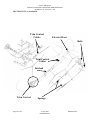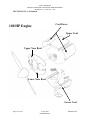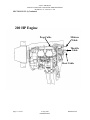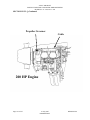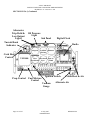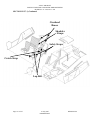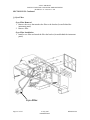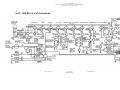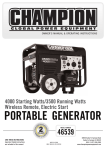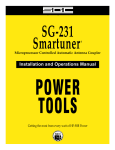Download AVIAT AIRCRAFT INC
Transcript
AVIAT AIRCRAFT INSTRUCTIONS FOR CONTINUED AIRWORTHINESS MODELS A-1C 180 & A-1C 200 AVIAT AIRCRAFT INC. A-1C 180 & A-1C 200 INSTRUCTIONS FOR CONTINUED AIRWORTHINESS 70192-006.doc 10 July 2007 Light Aircraft Manufacturers 672 South Washington P.O. Box 1240 Afton, WY 83110 Telephone: 307-885-3151 Facsimile: 307-885-9674 E-mail: [email protected] Page 1 of 257 10 July 2007 PROPRIETARY REVISION IR AVIAT AIRCRAFT INSTRUCTIONS FOR CONTINUED AIRWORTHINESS MODELS A-1C 180 & A-1C 200 LOG OF REVISIONS REVISION LETTER Initial Release Page 2 of 257 PAGES DESCRIPTION OF CHANGE AFFECTED All 10 July 2007 PROPRIETARY AVIAT APPROVAL & DATE April McMurdo 10 July 2007 REVISION IR AVIAT AIRCRAFT INSTRUCTIONS FOR CONTINUED AIRWORTHINESS MODELS A-1C 180 & A-1C 200 LIST OF EFFECTIVE PAGES Page Number Revision Letter Page Number Revision Letter 1 IR 37 IR 2 IR 38 IR 3 IR 39 IR 4 IR 40 IR 5 IR 41 IR 6 IR 42 IR 7 IR 43 IR 8 IR 44 IR 9 IR 45 IR 10 IR 46 IR 11 IR 47 IR 12 IR 48 IR 13 IR 49 IR 14 IR 50 IR 15 IR 51 IR 16 IR 52 IR 17 IR 53 IR 18 IR 54 IR 19 IR 55 IR 20 IR 56 IR 21 IR 57 IR 22 IR 58 IR 23 IR 59 IR 24 IR 60 IR 25 IR 61 IR 26 IR 62 IR 27 IR 63 IR 28 IR 64 IR 29 IR 65 IR 30 IR 66 IR 31 IR 67 IR 32 IR 68 IR 33 IR 69 IR 34 IR 70 IR 35 IR 71 IR 36 IR 72 IR Page 3 of 257 10 July 2007 PROPRIETARY REVISION IR AVIAT AIRCRAFT INSTRUCTIONS FOR CONTINUED AIRWORTHINESS MODELS A-1C 180 & A-1C 200 LIST OF EFFECTIVE PAGES CONTINUED Page Number Revision Letter Page Number Revision Letter 73 IR 109 IR 74 IR 110 IR 75 IR 111 IR 76 IR 112 IR 77 IR 113 IR 78 IR 114 IR 79 IR 115 IR 80 IR 116 IR 81 IR 117 IR 82 IR 118 IR 83 IR 119 IR 84 IR 120 IR 85 IR 121 IR 86 IR 122 IR 87 IR 123 IR 88 IR 124 IR 89 IR 125 IR 90 IR 126 IR 91 IR 127 IR 92 IR 128 IR 93 IR 129 IR 94 IR 130 IR 95 IR 131 IR 96 IR 132 IR 97 IR 134 IR 98 IR 133 IR 99 IR 135 IR 100 IR 136 IR 101 IR 137 IR 102 IR 138 IR 103 IR 139 IR 104 IR 140 IR 105 IR 141 IR 106 IR 142 IR 107 IR 143 IR 108 IR 144 IR Page 4 of 257 10 July 2007 PROPRIETARY REVISION IR AVIAT AIRCRAFT INSTRUCTIONS FOR CONTINUED AIRWORTHINESS MODELS A-1C 180 & A-1C 200 LIST OF EFFECTIVE PAGES CONTINUED Page Number Revision Letter Page Number Revision Letter 145 IR 181 IR 146 IR 182 IR 147 IR 183 IR 148 IR 184 IR 149 IR 185 IR 150 IR 186 IR 151 IR 187 IR 152 IR 188 IR 153 IR 189 IR 154 IR 190 IR 155 IR 191 IR 156 IR 192 IR 157 IR 193 IR 158 IR 194 IR 159 IR 195 IR 160 IR 196 IR 161 IR 197 IR 162 IR 198 IR 163 IR 199 IR 164 IR 200 IR 165 IR 201 IR 166 IR 202 IR 167 IR 203 IR 168 IR 204 IR 169 IR 205 IR 170 IR 206 IR 171 IR 207 IR 172 IR 208 IR 173 IR 209 IR 174 IR 210 IR 175 IR 211 IR 176 IR 212 IR 177 IR 213 IR 178 IR 214 IR 179 IR 215 IR 180 IR 216 IR Page 5 of 257 10 July 2007 PROPRIETARY REVISION IR AVIAT AIRCRAFT INSTRUCTIONS FOR CONTINUED AIRWORTHINESS MODELS A-1C 180 & A-1C 200 LIST OF EFFECTIVE PAGES CONTINUED Page Number Revision Letter Page Number Revision Letter 217 IR 238 IR 218 IR 239 IR 219 IR 240 IR 220 IR 241 IR 221 IR 242 IR 222 IR 243 IR 223 IR 244 IR 224 IR 245 IR 225 IR 246 IR 226 IR 247 IR 227 IR 248 IR 228 IR 249 IR 229 IR 250 IR 230 IR 251 IR 231 IR 252 IR 232 IR 253 IR 233 IR 254 IR 234 IR 255 IR 235 IR 256 IR 236 IR 257 IR 237 IR Page 6 of 257 10 July 2007 PROPRIETARY REVISION IR AVIAT AIRCRAFT INSTRUCTIONS FOR CONTINUED AIRWORTHINESS MODELS A-1C 180 & A-1C 200 TABLE OF CONTENTS Page Number 2 3 7 Log of Revisions List of Effective Pages Table of Contents SECTION I 1.0 2.0 3.0 4.0 BASIC AIRCRAFT INFORMATION Introduction Description and Operation of the Aircraft and its Systems Handling, Servicing, and Maintenance Changes to the ICA 8 8 11 18 27 SECTION II 1.0 2.0 3.0 4.0 INSPECTION INSTRUCTIONS Inspection Schedules Special Inspection Techniques General Procedural Instructions Inspection Access Provisions 28 28 39 39 39 SECTION III MAINTENANCE INSTRUCTIONS 1.0 Structural Fasteners and Torque Values 2.0 Special Tools 3.0 Fluid Requirements 4.0 Imbalance Procedures 5.0 Equipment Removal and Installation 6.0 Additional Procedures 7.0 Trouble Shooting 42 42 44 44 47 58 248 250 SECTION IV SPECIAL OPTIONAL EQUIPMENT INFORMATION 1.0 Tundra Ties 2.0 Heated Pitot-Static Tube 251 251 252 SECTION V AIRWORTHINESS LIMITATIONS 253 Electrical Schematics Page 7 of 257 254 10 July 2007 PROPRIETARY REVISION IR AVIAT AIRCRAFT INSTRUCTIONS FOR CONTINUED AIRWORTHINESS MODELS A-1C 180 & A-1C 200 SECTION I BASIC AIRCRAFT INFORMATION 1.0 INTRODUCTION The Aviat Aircraft Models A-1C 180 and A-1C 200 are two place tandems, high wing strut-braced monoplanes with a fuselage, landing gear, and empennage constructed of welded 4130 steel tubing and wings constructed of aluminum extruded spars with ribs of formed aluminum. Both airframes are entirely covered with Dacron fabric and cotton finishing tapes. The fabric is finished with non-tautening butyrate dope. The following is a definition of the configuration. A-1C 180 The engine is an O-360-A1P Lycoming engine. The aircraft can be equipped with any of the following propellers and limitations. PROPELLER Max Dia (in) Min Dia (in) Low Pitch Blade Angle (deg) High Pitch Blade Angle (deg) Propeller Number Hartzell (Metal) 76” 72.0 11.7 +/- 0.2 29.0 +/-1.0 HC-C2YK-1BF/F7666A Hartzell (Composite) 76” 76.0 10.5 +/- 0.2 30.0+/-1.0 HC-C2YR-1N/N7605 Hartzell (Metal) 80” 78.0 10.3 +/-0.2 30.9+/-1.0 HC-C2YR-1BF/F8477-4 MT (Composite) 80.7” 79.9 7.0 +/- 0.2 24.00+/-1.0 MTV-15-B/205-58 Spinner Limitation s MCP C3568 or 836-60 C3568-P or 836-60 C3568-P or 836-60 with C-1576 Damper 2700 RPM 2700 RPM 2600 RPM P-227-B 2600 RPM Standard equipment includes a full electrical system with navigation and strobe lights, landing, and taxi lights. The aircraft is approved for day and night VFR and with the proper equipment IFR flight operations. Flight into known icing conditions is prohibited. A-1C 200 The engine is an IO-360-A1D6 Lycoming engine. The aircraft can be equipped with the following propellers with listed limitations. PROPELLER Max Dia (in) Min Dia (in) Hartzell (Metal) 80” MT (Composite) 80.7” Page 8 of 257 High Pitch Blade Angle (deg) 30.9+/-1.0 Propeller Number Spinner 78.0 Low Pitch Blade Angle (deg) 10.3 +/-0.2 HC-C2YR-1BF/F8477-4 79.9 7.0 +/- 0.2 24.00+/-1.0 MTV-15-B/205-58 C3568-P or 836-60 with C1576 Damper P-227-B 10 July 2007 PROPRIETARY Limitations MCP 2700 RPM 2650 RPM REVISION IR AVIAT AIRCRAFT INSTRUCTIONS FOR CONTINUED AIRWORTHINESS MODELS A-1C 180 & A-1C 200 SECTION I 1.0 Continued Standard equipment includes a full electrical system with navigation and strobe lights, landing, and taxi lights. The aircraft has a cowl flap and electric fuel boost pump. Alternate induction air source replaces carburetor heat. Minimum size tires are 8.50 x 6, 6-ply type tires inflated per chart listed in Section I, 3.5 Tire Service. The aircraft is approved for day and night VFR and with the proper equipment IFR flight operations. Flight into known icing conditions is prohibited. The chart on the following page lists all Vendor Supplied Components, the Component Model Number and Component Maintenance Manual (ICA) document number for each Engine, Propeller, and Appliance (Component) installed in the basic Aviat A-1C 180 and A-1C 200 aircrafts. Page 9 of 257 10 July 2007 PROPRIETARY REVISION IR AVIAT AIRCRAFT INSTRUCTIONS FOR CONTINUED AIRWORTHINESS MODELS A-1C 180 & A-1C 200 SECTION 1 1.0 Continued VENDOR SUPPLIED COMPONENT LIST Aviat Aircraft Models A-1C 180 and A-1C 200 ITEM Battery Electronic Tachometer Electronic Oil Temp / Oil Pressure Electronic CHT / EGT / OAT MODEL NO. O-360-A1P (180 HP) IO-360-A1D6 (200 HP) HC-C2YK-1BF/F7666A HC-C2YR-1N/N7605 HC-C2YR-1BF/F8477-4 MTV-15-B/205-58 ALY8520LS / ALX6521LS-1 ALY8420 (60 AMP) ALX6521LS-1 (180 HP 70 AMP) ALX85215 149-12PM (180 HP) SL21-641 (200 HP) 4370 4370 MA-4-5 10-3878 ALY8520LS MZ-6222 4373 4370 MA4SPA NDM 20003A (180 HP) NDM 20004A (200 HP) RG 25 P-1000 OPT-1 EAC-1 / EC-1-AV Main Wheels and Brakes 40-60 Seat Belts ELT Boost Pump VM 1000 Engine Monitoring System Supplemental ICA Aft Stowage Compartment Supplemental ICA 502875-207 E-01 Delta 8100-Echo Engine Propeller, 76” Metal Propeller, 76” Composite Propeller, 80” Metal MT Propeller, 80.7” Composite Propeller Governer Alternator Starter Magneto L/H Magneto R/H Carburetor Alternator (Engine Option Group) Starter (Engine Option Group) Magneto L/H (Engine Option Group) Magneto R/H (Engine Option Group) Carburetor (Engine Option Group) Oil Cooler Page 10 of 257 COMPONENT MAINTENANCE NO. **Lycoming 60297-12 **Hartzell 115N Rev. 13 **Hartzell 145 Rev. 4 **Hartzell 115N Rev. 13 **MT Propeller ATA 61-01-24 (E-124) **Hartzell 115N **Lycoming Service Instructions/ Kelly Aerospace **Lycoming Service Instructions **Lycoming Service Instructions **Lycoming Service Instructions Precision MSAHBK-1 **Lycoming Service Instructions **Lycoming Service Instructions **Lycoming Service Instructions **Lycoming Service Instructions Precision MSAHBK NIAGRA Concord M1 **Horizon Instruments P103050 **Electronic International OI 05220911 **Electronic International OII 0906941 Cleveland AWBCMM0001-4/USA (Find at http://www.parker.com/cleveland/universe/book.pdf) Christen 70059-001 ** ACK IM-450 A-1C Aviat Aircraft 95-10c.doc A-1C Aviat Aircraft 96-04-00c.doc **These manuals are delivered with the airplane 10 July 2007 PROPRIETARY REVISION IR AVIAT AIRCRAFT INSTRUCTIONS FOR CONTINUED AIRWORTHINESS MODELS A-1C 180 & A-1C 200 SECTION I Continued 2.0 DESCRIPTIONS AND OPERATION OF THE AIRCRAFT AND ITS SYSTEMS 2.1 Airframe The primary structure of the A-1C 180 and A-1C 200 models is of all metal construction. The fuselage, tail surfaces, and landing gear are manufactured of 4130 chrome-moly steel tube. Heliarc (TIG) welding is used exclusively on all welding operations. The fuselage frame is coated with gray finish epoxy for appearance and corrosion protection. The wings are a conventional two-spar, strut-braced design. Spars are constructed of 6061-T6 or 7075-T76 extruded aluminum. Ribs are formed of 6061-T6-aluminum sheet and have a formed flange design. Wing tips are constructed of fiberglass. The airframe is covered with 2.7 oz. Dacron polyester fabric and the finish tapes are cotton. The fabric is finished in non-tautening butyrate dope. Test procedures for fabric areas are listed in paragraph 3.13 of this section and in Section II. All exposed metal surfaces are finished with enamel. There are two seats which are provided in tandem. The cabin door splits in half with the upper half-swinging up to a door catch at the under surface of the wing. The lower half of the door hinges downward against the fuselage. Both the upper and lower doors may be opened and the aircraft flown to Vne. The windshield, skylight, and side windows are constructed of Plexiglas. Two sliding windows are also provided on the left side of the cabin for ventilation. Each wing carries a 26-gallon aluminum fuel tank. Both tanks feed simultaneously to the engine by means of a gravity fuel system. The ailerons are of aluminum (6061-T6) construction with Dacron fabric covering and are mass balanced. The flaps are also made of aluminum (6061-T6) construction with Dacron fabric covering. The empennage consists of a vertical stabilizer (fin), a rudder, horizontal stabilizers, and elevators. They are constructed of welded 4130 steel and have flanged ribs, tubular spars, and trailing edges. They are covered with Dacron fabric and are mass balanced. 2.2 Powerplant The model A-1C 180 is powered by an O-360-A1P Lycoming engine, which produces 180 h.p. at 2700 RPM. A 76-inch diameter Hartzell constant speed propeller is standard equipment. A Hartzell governor model V3-6 controls propeller speed. Propeller pitch settings are measured at the 30 inch station with a low of 11.7° ± .2° and high of 29.0°± 1.0°. A stainless steel exhaust system and heat muff provide hot air for the Page 11 of 257 10 July 2007 PROPRIETARY REVISION IR AVIAT AIRCRAFT INSTRUCTIONS FOR CONTINUED AIRWORTHINESS MODELS A-1C 180 & A-1C 200 SECTION I 2.2 Continued carburetor alternate air and the cabin heating system. A cylinder head temperature gauge, oil pressure and temperature gauges, manifold pressure gauge, and a recording tachometer are provided for engine operation. (See 1.0 for chart on additional propellers and RPM limitations). The model A-1C 200 is powered by an IO-360-A1D6 Lycoming engine. The Hartzell 80” propeller, HC-C2YR-1BF/F8477-4 is standard equipment, and a Hartzell governor model V3-6 controls propeller speed. Propeller pitch settings are measured at the 30.3 inch station with a low pitch of 10.3° ± 0.2° and a high pitch setting of 30.9°± 1.0°. A shroud attached to an exhaust riser provides hot air to the alternate air induction system. A cylinder head temperature gauge, oil pressure and temperature gauges, manifold pressure and fuel flow gauges, and a recording tachometer are provided for engine operation. If a single cylinder head temperature probe is installed, it is not to be inserted in the bayonet port on cylinder number two (since this is the hottest cylinder). 2.3 Landing Gear The landing gear on the A-1C 180 incorporates Cleveland wheels and brakes with 8:00 x 6 tires standard with Hartzell 76” HC-C2YK-1BF/F7666A or Hartzell 76” HCC2YR-1N/N7605 propeller (see chart for prop/tire combinations SECTION 1, 3.5 TIRE SERVICE and Section 6 of the Flight Manual). The landing gear utilizes six “bungee” shock cord rings, three on each landing gear, for energy absorption during landing. The installation is illustrated in the aircraft parts manual. The tail wheel is steerable fullswivel ABI-32AVK or equivalent. The landing gear on the A-1C 200 incorporates Cleveland wheels and brakes with 8:50 x 6, six ply tires (see chart for prop/tires combinations SECTION I, 3.5 Tire Service and Section 6 of the Flight Manual). The landing gear utilizes six “bungee” shock cord rings, three on each landing gear, for energy absorption during landing. The tail wheel is steerable full-swivel Scott 3200A or equivalent. 2.4 Brake System Individual cylinders are mounted on each of the rear seat brake pedals and hydraulically operate the brakes. A tie rod is provided for actuation of the front seat pedals. This allows the breaks to be activated from either seat. The brake fluid reservoir is an integral part of each cylinder and the cylinders are readily accessible from the cockpit. Depressing the brake pedals and pulling up the tab on each brake cylinder shaft activates the parking brakes. The parking brake is released by depressing the pedals. Page 12 of 257 10 July 2007 PROPRIETARY REVISION IR AVIAT AIRCRAFT INSTRUCTIONS FOR CONTINUED AIRWORTHINESS MODELS A-1C 180 & A-1C 200 SECTION I 2.4 Continued PARKING BRAKE TAB Fluid Fill Parking Brake Tab 2.5 Flight Control System The primary flight controls are conventional and are operated by dual control sticks and rudder pedals. The elevator incorporates a push-pull tube system with travels of 29° ± 1° up and 15°± 1° down. The rudder has travels of 25°± 2° both left and right and is actuated by cables. The spadeless ailerons are actuated by cable systems and have travels of 15.5º ± 2º both up and down. The trim system consists of a spring system actuated by a trim wheel on the left side of the cockpit. A trim indicator is located above the trim wheel. The flap lever is located on the left side of the front seat. The flap ratchet has three positions: 10º, 20º, and 30°-the maximum travel. The flap system is cable actuated with return springs to return the flaps to the up position. 2.6 Fuel System The fuel system has a total capacity of 52 U.S. gallons, 50 of which are usable. Fuel is carried in two tanks, one on the inboard end of each wing. The tanks are interconnected so that the fuel feeds simultaneously from both tanks to a single on-off valve on the left front side of the cockpit. The fuel is supplied by a gravity fed system. Vents are located at the trailing edge of each wing tip immediately outboard of the aileron wells. Check valves are installed in the vent lines next to the vent outlets in the tanks. It is important that these valves are installed with the hinge on the topside of the wing. Quick drains are located in the inboard rear corner of each fuel tank Page 13 of 257 10 July 2007 PROPRIETARY REVISION IR AVIAT AIRCRAFT INSTRUCTIONS FOR CONTINUED AIRWORTHINESS MODELS A-1C 180 & A-1C 200 SECTION I 2.6 Continued and in the bowl of the gascolator located on the left side of the firewall. Screens are located in the gascolator and in the carburetor. Sight gauges are located in the cabin on both the right and left side in the wing roots and are calibrated in a level flight attitude. For the A-1C 200 model an electric fuel boost pump is installed downstream of the on-off valve and an additional quick drain is added on the lower fuselage at the low point in the line between the on-off valve and the electric pump. The electric fuel boost pump is activated by a two-position switch located on the instrument panel and identified by a placard that states ”boost pump”. 2.7 Electrical System Electrical power for the A-1C 180 is supplied by a 12-volt, direct current, negative ground electrical system. The system incorporates an engine driven 60-amp alternator and 22 ampere/hr Concorde RG 25 battery located on the left side of the fuselage immediately aft of the baggage compartment. This is the only battery approved for use in the aircraft. The A-1C 180 lighting includes standard navigation lights, a landing and taxi light at the outboard end of the left wing and strobe-type, anti-collision lights on both wing tips. Cockpit lighting consists of swivel-mounted lights located at the forward side of each wing root and a light on the compass. A rheostat is provided for the instrument light. The right hand landing light is optional. WARNING Due to the possibility of spatial disorientation, strobe lights should not be operated when flying through overcast and clouds. Do not operate strobe lights when taxiing in the vicinity of other aircraft. The electrical system provides for addition of optional electrical accessories. Electrical power for the A-1C 200 is supplied by a 12-volt, direct current, negative ground electrical system. The system incorporates an engine driven 70-amp alternator and 22 ampere/hr Concorde RG 25 battery located on the left side of the fuselage immediately aft of the baggage compartment. This is the only battery approved for use in the aircraft. The electric fuel boost pump is standard equipment. The A-1C 200 lighting includes standard navigation lights, a landing and taxi light at the outboard end of the left wing and strobe-type, anti-collision lights on both wing tips. Cockpit lighting consists of swivel-mounted lights located at the forward side of each wing root and a light on the compass. A rheostat is provided for the instrument light. The right hand landing light is optional. Page 14 of 257 10 July 2007 PROPRIETARY REVISION IR AVIAT AIRCRAFT INSTRUCTIONS FOR CONTINUED AIRWORTHINESS MODELS A-1C 180 & A-1C 200 SECTION I 2.7 Continued WARNING Due to the possibility of spatial disorientation, strobe lights should not be operated when flying through overcast and clouds. Do not operate strobe lights when taxiing in the vicinity of other aircraft. The electrical system provides for addition of optional electrical accessories. 2.8 Instrument Panel The instrument panel incorporates the basic instruments for VFR flight. Basic VFR instruments are altimeter and airspeed indicator and both are pitot and static gauges. Additional instrument panel holes are provided for the installation of optional IFR instruments. Basic IFR gauges are altimeter, airspeed indicator, attitude indicator, directional indicator, turn and bank coordinator (or turn coordinator), and vertical speed indicator. IFR gauges are vacuum and electric powered. The panel for the IFR and VFR flight instruments is shock mounted. Switches and circuit breakers are located across the bottom of the panel. Advance stall warning is provided by a horn located behind the instrument panel and controlled by the stall-warning vane located in the leading edge of the right wing. Aviat Aircraft offers five different radio packages. Several of the radios are installed per type design and the rest are installed per FAA Form 337. Electrical schematics for the radios installed per type design are shown on pages 256 and 257. There are also five different types of transponders, one PS Engineering PM 1000 II intercom, and one Garmin GMA 340 audio panel. Instrument panel lighting is provided by lights that are installed at the forward part of the wing root panel and that are controlled by a rheostat located on the right wing root panel. 2.9 Pitot Static System The pitot static tube is located outboard in the leading edge of the left wing. Water drains for both the pitot and static systems are located on the rear of the firewall. Both drains should be checked during the daily inspection and any water should be drained. An alternate static source valve is located on the right side of the cockpit immediately below the panel. A placard installed on the side panel adjacent to the alternate static valve shows altimeter corrections versus airspeed indicator readings. 2.10 Heating and Ventilation Page 15 of 257 10 July 2007 PROPRIETARY REVISION IR AVIAT AIRCRAFT INSTRUCTIONS FOR CONTINUED AIRWORTHINESS MODELS A-1C 180 & A-1C 200 Hot air for cabin heating is taken from the exhaust heat muff. A control to open the cabin heat valve is located on the right side of the instrument panel. Rear seat (if installed) and front seat heat can be directed by the eye-ball valves on the back of the SECTION I 2.10 Continued front seat and floor heat box in front. The windshield defroster can be opened by hand to direct heat on the inside of the windshield. Fresh air for ventilation of the cabin may be provided by opening the sliding windows located on the left side of the cabin or by the outside air control on the right side by the cabin heat control. Opening the right side door and window can provide additional cabin ventilation. With the window and door open, the aircraft can be flown at speeds up to Vne. 2.11 Cabin Features Two seats in tandem are provided. Five point safety belt systems are installed on both seats. A “No Smoking” placard is installed on the panel. 2.12 Baggage A baggage compartment is located behind the rear seat. Maximum allowable baggage weight is 50 lb. 2.13 Identification Plate The manufacturer’s identification plate is located aft of the bottom door opening and below the rear window. The serial number shown there should always be used when referring to the airplane for service or warranty matters. A holder for the registration and airworthiness certificates for the aircraft is provided on the rear area of the right cabin wing root panel. 2.14 Emergency Locator Transmitter (ELT) The emergency locator transmitter is installed just aft of the baggage compartment and between the fuselage truss members. It is accessed through the battery access panel located on the side of the fuselage. The unit operates on a self-contained battery with a remote activation switch located on the right wing by the fuel sight gauge. Page 16 of 257 10 July 2007 PROPRIETARY REVISION IR AVIAT AIRCRAFT INSTRUCTIONS FOR CONTINUED AIRWORTHINESS MODELS A-1C 180 & A-1C 200 SECTION I Continued FLUID REQUIREMENTS AND CAPACITIES A-1C 180 & A-1C 200 ITEM Fuel CAPACITY 26 (25 Useable) Gallons in Each Tank SPECIFICATION 100/100 Low Level Aviation Grade Gasoline Average Ambient MIL-L6082B SAE Temperature GRADES Ashless Dispersant SAE GRADES All Temperatures Engine Oil Brake Fluid General Airframe Lubricating Oil Wheel Bearing Grease Grease Fittings ---15W-50 or 20W-50 8 Quarts Above 80°F 60 60 (Minimum Safe Quantity In Sump 2 Quarts) Above 60°F 50 40 or 50 30°F to 90°F 40 40 0°F to 70°F 30 30, 40 or 20W-40 Below 10°F 20 30 or 20W-30 As Required MIL-H-5606 (Petroleum Base, Red) Hydraulic Fluid (Alternate: MIL-H-83282) As Required Spray Type Anti Corrosion Penetrating Lubricant (WD-40, LP-4, or Equivalent) As Required As Required NLGT #2 or Equivalent NLGT #2 or Equivalent Page 17 of 257 10 July 2007 PROPRIETARY REVISION IR AVIAT AIRCRAFT INSTRUCTIONS FOR CONTINUED AIRWORTHINESS MODELS A-1C 180 & A-1C 200 SECTION I Continued 3.0 HANDLING, SERVICING, AND MAINTENANCE This section provides guidelines relating to the handling, service, and maintenance of the A-1C 180 and the A-1C 200. From time to time, when field experience indicates the need for special service and maintenance information, Aviat Aircraft Inc. will issue Service Bulletins for the aircraft. Service Bulletins are of special importance and should be complied with promptly. 3.1 Airplane Inspection Periods US Regulations require 100-hour inspections if the aircraft is used commercially, otherwise this inspection is left to the discretion of the owner. This inspection is a complete check of the aircraft and its systems and must be accomplished by a qualified aircraft and powerplant mechanic. A guide for this inspection is published in Section II of this manual. An annual inspection is required to keep the Airworthiness Certificate in effect. It is the same as a 100-hour inspection except that a mechanic holding an Inspection Authorization (IA) or an approved repair station must sign it. This inspection is required whether the aircraft is operated commercially or for recreation. 3.2 Ground Handling a.) Moving by hand The airplane incorporates handles that are welded to the lower longerons and the horizontal stabilizer leading edge and greatly facilitate moving the aircraft on the ground. b.) Taxiing When taxiing, engine starting and shutdown procedures should be followed (see pertinent section of the Flight Manual). When it is ascertained that the propeller back blast and taxi area is clear, power should be applied to start the taxi roll, and the following procedures should be followed: 1.) Taxi with the propeller in the low pitch, high RPM setting. 2.) When taxiing on uneven ground, avoid holes and ruts. 3.) Observe wing clearance when taxiing near buildings or other stationary objects. 4.) Do not operate the engine at high RPM when running or taxiing over ground containing loose stones, gravel, or any loose material that might cause damage to the propeller blades. 5.) After taxiing a few feet, apply the brakes to determine their effectiveness. Page 18 of 257 10 July 2007 PROPRIETARY REVISION IR AVIAT AIRCRAFT INSTRUCTIONS FOR CONTINUED AIRWORTHINESS MODELS A-1C 180 & A-1C 200 SECTION I 3.2 (c) Continued c.) Parking When parking the aircraft, be sure that it is sufficiently protected against adverse weather conditions and that it presents no danger to other aircraft. When parking the aircraft for any length of time or overnight, it should be tied down securely. 1.) When parking the aircraft, head it down-wind if possible. 2.) Set the parking brake by depressing the toe brakes and pulling up on the tabs located on the brake master cylinder shafts. To release the parking brakes simply apply pressure on the brake pedals. 3.) The ailerons should be secured by securing the stick with the front lap belt. 4.) Flaps should be locked in the down position. 5.) Install the pitot cover. d.) Mooring The aircraft should be tied down for immovability, security, and protection. The following procedures should be used for tying the aircraft down. 1.) Secure the ailerons by securing the stick with the front seat belts. 2.) Secure the flaps by putting them in the 30° down position. 3.) Secure tie down ropes to the wing tie down rings and the tail wheel spring at approximately a 45° angle to the ground. When using rope of nonsynthetic material, leave sufficient slack to avoid damage to the aircraft should the ropes contract. CAUTION: Use bowline knots, square knots, or locked slipknots. Do not use plain slipknots. 4.) When storing the aircraft outside during inclement weather, it is strongly advised that the wings and horizontal tail surfaces be covered with suitable covers to keep rain, snow, and ice out of the control surfaces, control system hinges, and hinge openings. 5.) Install the pitot cover. e.) Jacking Jack up the aircraft using the axle inboard of the wheel brake flange where it is welded to the streamline brace tube as a jacking pad. Attaching straps to the engine mount legs may also be used to hoist the aircraft. Do not lift with the engine crankcase-lifting eye. 3.3 Brake Service The brake system utilizes MIL-H-5606 (petroleum base, red) hydraulic fluid. No adjustment of brake clearances is necessary. If it is necessary to bleed the brake system, fluid should be added under pressure at the bleeder fitting at the main wheel unit. Page 19 of 257 10 July 2007 PROPRIETARY REVISION IR AVIAT AIRCRAFT INSTRUCTIONS FOR CONTINUED AIRWORTHINESS MODELS A-1C 180 & A-1C 200 SECTION I Continued 3.4 Landing Gear Service Landing gear energy absorption is accomplished by the use of six shock cords (three on each landing gear) located under the front seat bottom. A safety cable is installed to prevent the collapse of the landing gear if the shock cords should break. The shock cords need to be replaced when they are not strong enough to return the landing gear to the bumper stops when the aircraft is parked with the aircraft static weight on the wheels. Replace shock cords with 6/1380 cords that have the same color code. 3.5 Tire Service Minimum tire pressure is 20 PSI for the main landing gear tires with tubes and 40 psi for the tail wheel tire. When inflating the tires, visually inspect them for cracks and breaks. If necessary, reverse the tires on the wheels for even wear. Refer to the chart below for prop/tire/psi requirements. PROPELLER PROPELLER NUMBER HARTZELL 76” (METAL) HC-C2YK-1BF/F7666A HARTZELL 76” (COMPOSITE) HC-C2YR-1N/N7605 HARTZELL 80” HC-C2YR-1BF/F8477-4 MT (COMPOSITE) MTV-15-B/205-58 Page 20 of 257 TIRE SIZE TUBE 8:00 X 6 8:50 X 6 26 X 10.5 X 6 26 X 13 X 6 29 X 13 X 6 31 X 13 X 6 8:00 X 6 8:50 X 6 26 X 10.5 X 6 26 X 13 X 6 29 X 13 X 6 31 X 13 X 6 8:50 X 6 26 X 10.5 X 6 26 X 13 X 6 29 X 13 X 6 31 X 13 X 6 8:50 X 6 26 X 10.5 X 6 26 X 13 X 6 29 X 13 X 6 31 X 13 X 6 8:00 X 6 TYPE III 8:50 X 6 TYPE III 8:50 X 6 TYPE III TUBELESS TUBELESS TUBELESS 8:00 X 6 TYPE III 8:50 X 6 TYPE III 8:50 X 6 TYPE III TUBELESS TUBELESS TUBELESS 8:50 X 6 TYPE III 8:50 X 6 TYPE III TUBELESS TUBELESS TUBELESS 8:50 X 6 TYPE III 8:50 X 6 TYPE III TUBELESS TUBELESS TUBELESS 10 July 2007 PROPRIETARY MIN PSI 20 PSI 20 SPI 20 PSI 8 PSI 8 PSI 8 PSI 20 PSI 20 PSI 20 PSI 8 PSI 8 PSI 8 PSI 20 PSI 20 PSI 8 PSI 8 PSI 8 PSI 29 PSI 20 PSI 8 PSI 8 PSI 8 PSI MAX PSI 24 PSI 30 PSI 20 PSI 20 PSI 20 PSI 20 PSI 24 PSI 30 PSI 20 PSI 20 PSI 20 PSI 30 PSI 30 PSI 20 PSI 20 PSI 20 PSI 30 PSI 30 PSI 20 PSI 20 PSI 20 PSI REVISION IR AVIAT AIRCRAFT INSTRUCTIONS FOR CONTINUED AIRWORTHINESS MODELS A-1C 180 & A-1C 200 SECTION I Continued 3.6 Propeller Service Since the propeller can pick up loose pieces of rock or debris from the ramp and runway, the blades should be checked periodically for damage. Minor nicks in the leading edge of blades should be filed out and all edges rounded. Cracks can start from such defects. Refer to the manufacturer’s manual Hartzell 115N Rev. 13, Hartzell 145 Rev. 4, or MT Propeller ATA 61-01-24 (E-124) for blade repair recommendations (see Vendor Supplied Component List on page 10). The daily inspection should include examination of the blades and spinner for visible damage or cracks. 3.7 Oil Requirements The oil capacity of the Lycoming engine installed in the aircraft is eight quarts. The engine oil should be changed and the oil screen cleaned as outlined in the Lycoming Operators Manual that is supplied with the aircraft. Normal oil level is one quart below the maximum level shown on the engine oil dipstick. 3.8 Fuel System a.) Fuel requirements A-1C 180: Engine 0-360-A1P utilizes 100/115 Octane or 100LL-aviation gasoline. A-1C 200: Engine I0-360-A1D6 utilizes 100/130 Octane or 100LL-aviation gasoline. b.) Fuel system details The fuel is carried in two tanks, one in the inboard end of each wing. Each tank carries 26 gallons of fuel. The fuel is supplied to the engine by a gravity fed system. Both tanks feed at the same time with one on-off valve on the left side of the front cockpit. Quick drains are located at the inboard rear corner of each fuel tank and in the bowl of the gascolator located on the left side of the firewall. For the A-1C 200 model an electric boost pump and an additional quick drain are located on the lower fuselage. The fuel tanks are of riveted and welded 1100-0 aluminum construction. They are attached in the wing by two longitudinal straps and a diagonal strut passing through a tube integral with the tank. The filler neck is screwed into an opening in the forward upper surface and sealed to the upper fabric cover with a screw-fastened seal ring and cotton patch ring. The upper cover is riveted to longitudinal ribs integral to the tank acting as formers and sealed with cotton tape. External tank damage may be repaired per AC43.13-1B on approval from Aviat Aircraft Inc. or returned to Aviat for repair or replacement. Tanks with Page 21 of 257 10 July 2007 PROPRIETARY REVISION IR AVIAT AIRCRAFT INSTRUCTIONS FOR CONTINUED AIRWORTHINESS MODELS A-1C 180 & A-1C 200 SECTION I 3.8 (b) Continued internal damage must be returned to Aviat for repair or replacement. If a tank is damaged and requires repair or replacement contact Aviat with details for information prior to initiating repairs. Fuel tank removal and installation instructions are presented in SECTION III, 5.4 Fuel System Components. 3.9 Battery Service The battery used in both the A-1C 180 and the A-1C 200 models is a Concorde RG 25 battery. The battery is a recumbent gas battery and therefore needs no servicing. It is located on the left side of the fuselage immediately aft of the baggage compartment and is reached by removing the battery access panel on the left side of the fuselage. 3.10 Leveling and Rigging a.) The aircraft should be leveled as follows: 1. ) Support the tail on an adjustable jack or stand so that the aircraft is approximately in a level flight position. Place a level on the front tube of the rear seat bottom and level the aircraft laterally by letting the air out of the tire on the high side. Place a bubble level on the bottom doorsill and adjust the height of the tail stand until the bubble indicates level. b.) The aircraft should be rigged as follows: 1.) Dihedral angle: The front wing struts fix the wing dihedral and, as the front struts are not adjustable, the dihedral angle is fixed and cannot be adjusted. 2.) Washout: The wings on the A-1 C models are initially rigged with 1-1/2° of washout. The amount of washout can then be adjusted for wing heaviness by adjusting the threaded fork on the lower end of each rear wing lift strut. Maximum allowable washout is 2-1/2°. Measure at the tip rib and the inboard rib with a bubble protractor and a straight edge. 3.) Tail Assembly: Level the aircraft. The stabilizers should then be leveled at their rear spars by adjusting the rear rods and the brace wires. The elevator hinge line should be straight and level from tip to tip. Elevators, after rigging, should move freely throughout the full range of travel. After the rear struts and brace wires are adjusted, the fin should be vertical at the rudderpost. Adjust the front struts by turning the threaded rod at the top of the strut and securing with the locking nut. Be care to avoid twisting the stabilizers. 4.) Flap rigging: With flap installed. Place straight edge under wing. Adjust bearings so that the bottom edge of wing and flap align. Adjust turnbuckles on flap cables located above battery so when the flap handle is pulled both flaps actuate at the same time. Measure the travel of the flap from neutral to the maximum extension. Travels are 30º ± 2º. Page 22 of 257 10 July 2007 PROPRIETARY REVISION IR AVIAT AIRCRAFT INSTRUCTIONS FOR CONTINUED AIRWORTHINESS MODELS A-1C 180 & A-1C 200 SECTION I Continued 3.11 Weight and Balance Weighting Geometry: -Datum is 60.0 inches forward of wing leading edge -Weight preformed with airplane level -Leveling datum is bottom cabin door sill 1. Empty Weight as Weighed SCALE LEFT MAIN RIGHT MAIN TAIL Page 23 of 257 READING TARE LB LB LB - NET LB LB LB LB LB LB EMPTY WEIGHT AS WEIGHED LB 10 July 2007 PROPRIETARY REVISION IR AVIAT AIRCRAFT INSTRUCTIONS FOR CONTINUED AIRWORTHINESS MODELS A-1C 180 & A-1C 200 SECTION I 3.11 Continued 2. Empty Weight C.G. (As Weighed) C.G. = (LEFT MAIN NET + RIGHT MAIN NET) 61.56 + (TAIL) 245 TOTAL NET C.G. = ( + ) 61.56 + ( ( ) C.G. = ( )= ( ) 245 INCHES AFT OF DATUM ) NOTE: FOR ITEMS OF EQUIPMENT INCLUDED IN THE EMPTY WEIGHT REFER TO SECTION V D., (“STANDARD & OPTIONAL EQUIPMENT LIST”) IN THIS AIRPLANE FLIGHT MANUAL. 3. Standard Zero-Fuel Weight & Moment The following zero-fuel weight is for AVIAT HUSKY A-1C airplane, Serial No. ___________ with two gallons (8 qts.) of oil, zero fuel, no pilot, no passenger, no baggage. ITEM WEIGHT AS WEIGHED OIL CORRECTION FUEL CORRECTION OTHER CORRECTION (describe) STANDARD ZERO-FUEL ARM MOMENT 25.92 84.0 4. Equipped Weight Empty The equipped weight empty of the airplane is the standard zero-fuel weight, plus 2 gallons of unusable fuel, and includes 8 quarts of oil. ITEM STANDARD ZERO-FUEL UNUSABLE FUEL EQUIPPED WEIGHT EMPTY Page 24 of 257 WEIGHT ARM MOMENT 12.0 84.0 1008 10 July 2007 PROPRIETARY REVISION IR AVIAT AIRCRAFT INSTRUCTIONS FOR CONTINUED AIRWORTHINESS MODELS A-1C 180 & A-1C 200 SECTION I 3.11 Continued 5. Determining Airplane Weight & C.G. ITEM WEIGHT ARM EQUIPPED WEIGHT EMPTY FUEL ( 7.5 GAL MIN) PILOT (USE ACTUAL WEIGHT) PASSENGER (USE ACTUAL WEIGHT) BAGGAGE (50 LBS MAX) TOTAL MOMENT 84.0 72.5 99.0 120.0 C.G. = TOTAL MOMENT = TOTAL WEIGHT =____________ inches 6. Weight/CG Envelope It is the responsibility of the pilot to ensure that the airplane is operated in loading configurations which are within the approved weight and center of gravity limits. 2250 2200 2150 2100 2050 2000 1950 1900 1850 1800 1750 1700 1650 1600 1550 1500 1450 1400 74.5", 2200# 81.0", 2200# 82 81.5 81 80 80.5 79.5 79 78.5 78 77 77.5 76.5 76 75.5 75 74.5 74 73.5 73 72 72.3", 1781# 72.5 Weight (lb) Husky A1-C Weight/CG Envelope Fuselage Station (Inches aft of Datum) Page 25 of 257 10 July 2007 PROPRIETARY REVISION IR AVIAT AIRCRAFT INSTRUCTIONS FOR CONTINUED AIRWORTHINESS MODELS A-1C 180 & A-1C 200 SECTION I Continued 3.12 Cleaning a.) Cleaning Engine Compartment: The engine and engine compartment may be cleaned by spraying the area with cleaning solvent and blowing the compartment dry with compressed air. b.) Cleaning the aircraft exterior: The aircraft should be washed with a mild soap and water. To wash the aircraft, use the following procedure: 1.) Flush away loose dirt with water. 2.) Apply mild soap and water solution with a soft cloth or sponge. 3.) Rinse with clear water. 4.) Any good automotive wax such as Turtle Wax may be used to protect and preserve the aircraft surfaces. Soft cleaning cloths should be used to prevent scratching when cleaning or polishing. c.) Cleaning the windshield and windows 1.) Remove surface dirt, mud, and other loose particles with clean water. 2.) Using a soft, lint-free cloth or cheesecloth, clean with a plastic cleaner. 3.) A severe scratch in the plastic surfaces can be removed with jewelers rouge or suitable methods especially designed for repair of Plexiglas surfaces. 3.13 Fabric Covering The fabric used on the fuselage, wings, tail, and control surfaces is a 2.7 oz. Dacron polyester finished in non-tautening butyrate dope. The Dacron fabric is an approved replacement for the Grade A cotton fabric that is required as the minimum strength fabric for aircraft exceeding 9 psf wing loading and/or 160 mph VNE. The minimum strength of the fabric on the airframe 56 pounds per inch and may be tested using a Maule fabric tester and the doped fabric test procedure presented below. The areas selected for testing should be those that are known to deteriorate the fastest. Top surfaces and areas with darker colors are two examples. Doped Fabric Test Procedure. 1. Place the tip of the tester on the fabric with the tester perpendicular to the surface. 2. Apply pressure with a slight rotary action until the flange of the tester contacts the fabric. 3. The condition of the fabric is indicated by the color-banded plunger at the top of the tester. The last exposed band is compared to the chart supplied by the tester manufacturer to determine the condition of the fabric. 4. Repeat steps 1-3 at various locations to obtain an accurate indication of the condition of the fabric. 5. Repair any holes or depressions caused by the punch tester. Page 26 of 257 10 July 2007 PROPRIETARY REVISION IR AVIAT AIRCRAFT INSTRUCTIONS FOR CONTINUED AIRWORTHINESS MODELS A-1C 180 & A-1C 200 SECTION I 3.13 Continued Testing of airframe fabric strength is mandatory at annual and 100 hour inspections. Fabric not meeting the minimum strength requirement must be repaired or replaced. Any damage to the fabric must be repaired before the aircraft is flown again in order to maintain airworthiness. Procedures for repairing the fabric can be found in the advisory circular AC43.13-1B. Damage of fabric on the control surfaces is a major repair and requires return to Aviat Aircraft Inc. for repair or contact with Aviat Aircraft Inc. for repair procedures and weight and balance information. 3.14 Placards Required placards and locations are listed in the approved Airplane Flight Manual. 3.15 Control Surfaces Control surface repairs are major repairs. It is very important that any control surface be checked for imbalance after fabric recover, paint or repaint, or repair of damage. This may also be necessary if decals are affixed to the control surfaces. The proper procedures are located in SECTION III, 4.0 Imbalance Procedures. 4.0 CHANGES TO THE ICA From time to time, Aviat Aircraft will issue revisions to these Instructions for Continued Airworthiness or issue Service Bulletins for the aircraft when field experience indicates the need for special service and maintenance information. This information will be posted on Aviat’s website (www.aviataircraft.com) and it is the responsibility of the owner or mechanic to check for any updates and make sure that they have the latest version of the ICA. Service Bulletins are of special importance and should be complied with promptly. Page 27 of 257 10 July 2007 PROPRIETARY REVISION IR AVIAT AIRCRAFT INSTRUCTIONS FOR CONTINUED AIRWORTHINESS MODELS A-1C 180 & A-1C 200 SECTION II INSPECTION INSTRUCTIONS 1.0 INSPECTION SCHEDULES The following maintenance schedules are sufficient to maintain a good airworthy condition of the aircraft: a.) Daily Inspection 1.) Inspect the aircraft for external signs of damage-particularly under the fuselage and under the horizontal tail surfaces. 2.) Check the control surfaces for full and free travel. 3.) Check the operation of the elevator trim. 4.) Check the tension of the tail brace wires. 5.) Check the condition of the seat belts and shoulder harnesses. 6.) Ascertain that the aircraft stands level. Rock the aircraft from side to side and check the condition of the landing gear shock cords. 7.) Check the tires. Inflate to 20 psi. 8.) Check the tail wheel unit and springs. 9.) Check the brake units for condition and signs of fluid leakage. 10.) Visually check the instruments. 11.) Check to make sure that the pitot head and static holes are open and clear. 12.) Check the operation of stall warning sensor with the master switch on. 13.) Open the engine cowling and visually inspect the engine for leaks of fuel and oil. 14.) Check the oil level and the security of oil screen. Recommended 7-8 quarts. 15.) Check the exhaust gaskets and exhaust nuts. 16.) Check that the spark plug leads are not contacting the exhaust pipes. 17.) Visually check the engine mounting for condition. 18.) Check the fuel drains. 19.) Check the cowling attachments and fastenings. 20.) Check the spinner for security and condition. 21.) Check the propeller blades for freedom from damage. 22.) Check the fabric covering for signs of internal damage or distortion. 23.) Check fuel level. 24.) Seepage of the fuel from any location should be investigated and repaired prior to flight. 25.) Check and drain any water from the pitot and static drains. b.) 100 Hour Inspection Before beginning the inspection, all necessary inspection plates, access doors, fairings, and cowling must be removed (see 4.0 Inspection Access Provisions in this section). The aircraft airframe and engine should be thoroughly cleaned. Page 28 of 257 10 July 2007 PROPRIETARY REVISION IR AVIAT AIRCRAFT INSTRUCTIONS FOR CONTINUED AIRWORTHINESS MODELS A-1C 180 & A-1C 200 SECTION II 1.0 (b) Continued i. Engine Inspection: (For additional procedures see Lycoming Operators Manual) 1.) Engine a.) Run the engine to a minimum 140° oil temperature and check the full throttle static RPM on both magnetos. b.) Check the magnetos: 150 maximum RPM drop from both to Left or Right at 1900 RPM. c.) Check the ignition switch for operation. d.) Check the idle RPM: 600±25 RPM e.) Oil Pressure - Minimum idle is 25 lb., normal is 60-90 lb. f.) With the master switch on, check the alternator and voltage regulator for operation. g.) A fully charged battery will show an indication on the ammeter when the navigation lights are turned on. Check the ammeter immediately after engine start. h.) Check the compression and if a weak compression is present, check the internal cylinder condition and tolerances. i.) Check the security of accessory mounting. j.) Check the engine section, oil coolers, oil lines, and oil filter for visual evidence of oil, fuel, or hydraulic leaks and sources of any leaks. k.) Check the studs and nuts for torque and obvious defects. 2.) Engine Mount a.) Check the engine mount for damage and cracks at the gussets or in the corners. Check the mount to fuselage security. b.) Inspect the protective finish on the mount. c.) Inspect the rubber shock mounts for deterioration and sagging. Replace if necessary. 3.) Cowling a.) Clean the cowling and inspect it for dents and cracks. b.) For the A-1C 200, check the cowl flap hinges and control rod for cracks, wear, and security. 4.) Magnetos a.) Check the magnetos for secure attachment. b.) Remove the magneto covers and check for grease on the distributor block, metal dust, and arcing or tracking in the area of the distributor. c.) Check the magneto synchronization and check the magneto points for condition, clearance, and timing. d.) Check the plug wiring connections at the magnetos and check the wire insulation for deterioration and chafing. Page 29 of 257 10 July 2007 PROPRIETARY REVISION IR AVIAT AIRCRAFT INSTRUCTIONS FOR CONTINUED AIRWORTHINESS MODELS A-1C 180 & A-1C 200 SECTION II 1.0 (b.i) Continued 5.) Oil drain a.) Drain the oil and check for metal particles. b.) Remove and replace the oil filter. c.) Reinstall the oil screen. d.) Check the rocker box covers for leaks and check the flexible lines for deterioration. e.) If contamination of oil should require cleaning of the entire oil system, the oil radiator will have to be removed to clean the system properly. 6.) Spark Plugs a.) Remove the plugs and clean. b.) Plugs with badly worn electrodes, or gaps to wide to return to .016" should be replaced. c.) Reset the gap to .016”. d.) Reinstall using a thread lubricant to prevent seizing and torque to 300 in/lb to 360 in/lb. (25 ft/lb. to 30 ft/lb). e.) Before reinstalling the top plugs, run a compression check on the engine. 7.) Starter a.) Check starter motor for mounting security. b.) Inspect wiring insulation for deterioration and connections. c.) Check starter ring gear for damaged teeth and nose cowl clearance. 8.) Alternator a.) Check the alternator mounting for security. b.) Check the belt tension and condition. 9.) Air Intake System a.) Operate the throttle in the cockpit to be sure that throttle arm hits stops in the open and closed positions without binding or sticking. b.) Check the operation of the mixture control for binding or sticking and full rich position. Also check for wear at the end of the cable housing. c.) Check the intake hose connections for deterioration and clamp security. d.) Check the intake system for leaks and cracks. e.) Air Intake Filter i.) Air Maze Filter: Clean the air filter by washing it in a cleaning solvent. Allow the filter to drain and dry for 20 minutes. Dip the filter in clean engine oil and allow it drain for 10 minutes. Do not use compressed air to dry the filter element as damage may result. ii.) Bracket Filter: Check the backside of the filter by pushing the foam down with a forefinger and looking at the backside. This side should look almost like new and show no signs of dirt or contamination. Prior to installing a new element or filter assembly, wipe the entire area clean. Page 30 of 257 10 July 2007 PROPRIETARY REVISION IR AVIAT AIRCRAFT INSTRUCTIONS FOR CONTINUED AIRWORTHINESS MODELS A-1C 180 & A-1C 200 SECTION II 1.0 (b.i.9) Continued f.) Check the alternate induction air control for binding or sticking and wear at the end of the cable housing. 10.1.) Fuel System (A-1C 180) a.) Check the condition of the fuel tank caps and gaskets (non-vented type). b.) Check the fuel indicator tubes for condition and transparency. c.) Check the fuel lines for leaks and hose deterioration. d.) Check the hose supports for security and chafing. e.) Check and clean the gascolator screen. f.) Drain and clean the fuel strainer and re-safety. g.) Check for stains around fuel system that may indicate leaks. h.) Check all connections for tightness. i.) Check the fuel valve travel. j.) Drain the carburetor bowl and check for contamination. Re-safety the plug. 10.2.) Fuel System (A-1C 200) a.) Check the condition of fuel tank caps and gaskets (non-vented type). b.) Check fuel indicator tubes for condition and transparency. c.) Check fuel lines for leaks and hose deterioration. d.) Check hose supports for security and chafing. e.) Check and clean the gascolator screen. f.) Drain and clean the fuel strainer and re-safety. g.) Check for stains around the fuel system that may indicate leaks. h.) Check all connections for tightness. i.) Check the fuel valve travel. j.) Check the electric fuel boost pump and fittings for condition, operation, and security. k.) Check and clean the fuel strainer in the fuel injector servo. 11.) Exhaust Stacks a.) Check the stack flanges for security, cracks, and leaks. b.) Check the tailpipe and stacks for security at all clamps. Check the slip joints for freedom of movement. c.) Check the muffler interior for the condition of the flame tubes and muffler can. d.) Remove the muffler heat shroud and check for cracks and check the condition of the muffler can. e.) Return to Aviat Aircraft Inc. for repairs if cracks are found. f.) For the A-1C 200, check the alternate induction air shroud for security and cracks. Page 31 of 257 10 July 2007 PROPRIETARY REVISION IR AVIAT AIRCRAFT INSTRUCTIONS FOR CONTINUED AIRWORTHINESS MODELS A-1C 180 & A-1C 200 SECTION II 1.0 (b.i) Continued 12.) Firewall a.) Check the firewall for open holes and gas leaks from engine compartment. b.) Check all control cable grommet conditions and sealing. If the firewall sealant needs replacement, use the PR-812 sealant material. ii. Propeller Inspection: 1.) Remove the spinner and check for cracks or dents in the spinner. Replace if necessary. 2.) Check the propeller assembly for cracks, nick, binding, and oil leakage. 3.) Check the bolts for proper torque and proper safety wire installation. 4.) For additional procedures see the Hartzell Propeller Owners Manual 115N Rev. 7 or the MT propeller service manual E-124, Operation and Installation Manual. iii. Cockpit Inspection: 1.) Check for general uncleanliness and loose equipment that may foul the controls. 2.) Seats a.) Check the seat cushions for wear or deterioration. b.) Check the condition of the safety harness and operation of the buckle in the open and closed positions. There should be binding or sticking. 2.) Windshield a.) Check the weather stripping for security in the channels and check for any water and air leaks. b.) Visually check for cracks, crazing, distortion, and discoloration. 3.) Power Instruments a.) Check the powerplant instruments for mounting security. b.) Check the connections and plugs. c.) Check the placards and limitation markings. 4.) Flight Instruments a.) Check the flight instruments for poor conditions, mounting, marking, and (where practicable) improper operation. b.) Check the instrument connections and lines. c.) Check the power supply to instruments, and check the filters of the vacuum instruments. 5.) Switches, Lights, Battery and Fuses a.) Check the battery cable connections for security. b.) Check the battery for leaks, proper installation, and charge. Page 32 of 257 10 July 2007 PROPRIETARY REVISION IR AVIAT AIRCRAFT INSTRUCTIONS FOR CONTINUED AIRWORTHINESS MODELS A-1C 180 & A-1C 200 SECTION II 1.0 (b.iii.5) Continued c.) Check the circuit breaker wire connectors for security and insulation. d.) Check the position and landing light switches for the placards and operation. e.) Check the operation of all cockpit and instrument lights. 6.) Door Latches and Hinges a.) Check the door hinges for looseness, and check latches for security. b.) Check the doors for proper fit. This will prevent air leaks in cockpit. 7.) Engine Controls a.) Check the mixture, propeller, cowl flap, and alternate induction air controls for panel placards and smoothness of operation. Check at the engine for wear at the end of the cable housing. b.) Check the throttle for the quadrant placard and smoothness of operation. c.) Check the cabin heat for the panel placard and full travel of the heater valve. d.) Check the ignition switches for panel and terminal security. e.) Check the ignition “OFF”, “LEFT”, “RIGHT”, and “BOTH” placards. 8.) Controls a.) Check the aileron and elevator control torque tube mounts for security. b.) Check the pulleys and cable attachments. c.) Check the control and stick bolts. 9.) Rudder Pedals and Linkage a.) Check the rudder pedal assembly for play and travel. b.) Lubricate the hinges and torque tube bearings, and check them all for safety. c.) Check the rudder pedal return springs for attachments. 10.) Cables and Pulleys a.) Check all cables and replace any with broken strands. b.) Check the aileron pulleys and fairleads. 11.) Flight Control Operation a.) Check the aileron, rudder, and elevator controls from the cockpit for smooth operation. 12.) Trim Controls a.) Check the elevator trim control for smooth operation. b.) Check the trim cable tensions with full nose down trim. The upper cable should be 60 lb. ± 5 and the lower cable should be 70 lb. ± 5. Page 33 of 257 10 July 2007 PROPRIETARY REVISION IR AVIAT AIRCRAFT INSTRUCTIONS FOR CONTINUED AIRWORTHINESS MODELS A-1C 180 & A-1C 200 SECTION II 1.0 (b.iii) Continued 13.) Fuel Valve a.) Check the fuel valve for smooth operation. b.) Check the placard for the “ON” and “OFF” positions. c.) Check the valve for leaks. 14.) Emergency Locator Beacon (Refer to test instructions on ELT). iv. Landing Gear Inspection: 1.) Shock cords a.) Check to see that the shock cords return to the bumper stops. b.) For shock cord replacement, do the following: 1. Lift the aircraft at engine mount at firewall. 2. Remove the cord covers. 3. Carefully cut the old cords off (make note of the cord positions). 4. If the cables are removed, install the safety cables first. 5. Replace the landing gear attach bolts. Coat the bolts with a wheel bearing grease before installing. 6. Install new shock cords in the positions noted when removing the old cords using the Aviat tool available from factory (or equivalent). The ends of cords are hooked on the bungee hangers on the fuselage truss and are routed under the landing gear arm. (Coat the shock cords with a paraffin wax before installation.) 7. Reinstall the shock cord covers. 2.) Wheels and Axles a.) Remove the wheels: wash, check, and lubricate bearings. b.) Check the brake discs and segments for wear and scoring. c.) Check the brake system for leaks. d.) Install the wheel and axle nut; tighten enough to remove any play. 3.) Tires a.) Check the main gear tires for required air pressure (refer to chart in Section I, 3.5 Tire Service). b.) The tail wheel tire pressure is 40 lb. c.) Replace the tires as necessary. 4.) Brakes a.) Check the brake reservoirs and master cylinders for fluid level and leaks. Service with MIL-H-5606 hydraulic fluid. b.) Check the operation and holding ability of the brakes and parking brake. c.) Check the brake hoses for condition. d.) Check the security of the caliper assembly. Page 34 of 257 10 July 2007 PROPRIETARY REVISION IR AVIAT AIRCRAFT INSTRUCTIONS FOR CONTINUED AIRWORTHINESS MODELS A-1C 180 & A-1C 200 SECTION II 1.0 (b.iv.4) Continued e.) Check the condition of the front to rear brake linkages. f.) Inspect the brake pads for wear. (Rivet not rubbing disc.) 5.) Tail Wheel a.) Check the tail wheel and spring assembly for looseness. b.) Check the condition of the tail spring pad. c.) Check the freedom of movement of the wheel rotation and swivel. Remove, disassemble, and clean if required. d.) Lubricate the swivel and wheel bearings using grease fittings. 6.) Main Gear Attach Fittings a.) Lubricate all main gear attach points with a heavy-duty oil such-as SAE 90. b.) Check the attach bolts for free rotation and lubrication. v. Fuselage Inspection: 1.) Fabric a.) At the 100-hour, annual inspections, and if required by visual inspection, check fabric strength per Section I paragraph 3.13. 2.) Wing Fittings a.) With the wing fairings removed, visually inspect the wing fittings. 3.) Landing Gear Fittings a.) Inspect all fittings with a flashlight and magnifying glass for signs of cracks or hole elongation. 4.) Fuselage Structure a.) Through the inspection openings and the cockpit, check all tubing for rust, damage, and integrity of protective coating as described in section 2.1. b.) Check all stringers for damage and security. 5.) Debris in Fuselage a.) Check the bottom of the fuselage and under the floorboards for bolts, nuts, and other objects that might jam controls or pulleys. 6.) Control Cables a.) Check for broken control cable strands by sliding a cloth over the cable in the vicinity of fairleads and pulleys. Replace any cables with broken strands. b.) Check the elevator push-pull tubes for security of the bolts and installation. c.) Check the trim cables for wear at fairleads. d.) Check the rudder cable fairleads and cables for wear. 7.) Fairings a.) Check the tail assembly fairings for cracks and missing metal screws. Page 35 of 257 10 July 2007 PROPRIETARY REVISION IR AVIAT AIRCRAFT INSTRUCTIONS FOR CONTINUED AIRWORTHINESS MODELS A-1C 180 & A-1C 200 SECTION II 1.0 (b) Continued vi. Wing, Aileron and Flap Inspection: 1.) Wing Fabric a.) Check the left and right wing fabric for condition and open drain grommets at each rib bay trailing edge. b.) Open the inspection holes at the drag wire fittings to inspect the drag wires for tension and the wing ribs and the compression members for damage. c.) At the 100-hour, annual inspections, and if required by visual inspection, check fabric strength per Section I paragraph 3.13. 2.) Struts a.) Check the bolts for fitting attachment to the spar. b.) Check the struts for dents or cracks. c.) Check the strut ends and lock nuts. 3.) Bolts a.) Check the strut attachment bolts to be sure that the bolts are properly safetied. 4.) Ailerons and Flaps a.) Check both ailerons and flaps for wrinkles, which are possible signs of structural damage. b.) Check each rib bay for an open drain grommet. c.) Check the condition of fabric and finish. d.) At the 100-hour, annual inspections, and if required by visual inspection, check fabric strength per Section I paragraph 3.13. 5.) Flap Aileron and Hinges a.) Check the aileron and flap hinge legs for security at the rear spar. b.) Check the bolts for wear and safety. Worn or loose bolts must be replaced. 6.) Aileron and Flap Controls a.) Remove the inspection covers and check the cables in each wing for interference and chafing. b.) Check the pulleys in each wing for condition, wear, and safety. c.) Check the wear and safety of the fairleads in each wing. d.) To locate the broken strands at the fairleads or pulleys, slide a cloth over the cable. All cables with broken strands must be replaced. e.) Check the aileron cable tensions (30 lb. +0, -5). 7.) Wing Root Fairings a.) Check all screws for security and all fairings for cracks. Page 36 of 257 10 July 2007 PROPRIETARY REVISION IR AVIAT AIRCRAFT INSTRUCTIONS FOR CONTINUED AIRWORTHINESS MODELS A-1C 180 & A-1C 200 SECTION II 1.0 (b) Continued vii. Empennage Inspection: 1.) Stabilizer a.) Check the stabilizer fabric condition and the drain grommets for restrictions. At the 100-hour, annual inspections, and if required by visual inspection, check fabric strength per Section I paragraph 3.13. b.) Check the stabilizer front and rear hanger tubes. c.) Lift the stabilizer up and down and check for any excessive play. d.) Check the brace wires for correct tension. 2.) Fin a.) Inspect both the fabric and finish on the vertical fin. At the 100hour, annual inspections, and if required by visual inspection, check fabric strength per Section I paragraph 3.13. b.) Check for wrinkles, dents, and signs of internal damage. 3.) Rudder a.) Inspect the fabric cover on the rudder. At the 100-hour, annual inspections, and if required by visual inspection, check fabric strength per Section I paragraph 3.13. b.) Check the bottom of rudder for an open drain grommet. c.) Check the rudder for alignment and possible internal damage. d.) Inspect the rudder hinges for wear and safety. e.) Check the hinge bushings for wear and replace any worn bushings. f.) Check the rudder cable tension (30 lb. +15, -5). 4.) Elevators a.) Check the fabric condition and finish on the elevators. At the 100hour, annual inspections, and if required by visual inspection, check fabric strength per Section I paragraph 3.13. b.) Check for open drain grommets along the elevator trailing edges. c.) Sight check the elevators for alignment. d.) Check the hinge bushings for wear and replace any worn bushings. e.) Check the elevator horns for safety wiring, worn bolts, and clearance throughout travel. Page 37 of 257 10 July 2007 PROPRIETARY REVISION IR AVIAT AIRCRAFT INSTRUCTIONS FOR CONTINUED AIRWORTHINESS MODELS A-1C 180 & A-1C 200 SECTION II 1.0 (b) Continued WEAR LIMITS A-1C 180 & A-1C 200 ITEM WEAR LIMIT Main Wheel Tires 1/16 Tread Left Tail Wheel Tires 1/16 Tread Left Bungee Cords N/A Brake Lining Brake Disk 0.100 Minimum Thickness 0.220 Minimum Thickness c.) NOTES Reverse Tires On Wheel To Even Wear & Maintain Required PSI Pressure. Refer To Chart In Section I, 3.5 Tire Service Maintain 40 PSI Pressure Replace When Shock Cords Do Not Return The Landing Gear To The Bumper Stops Hard Landing Inspection Following a hard landing, perform the following visual inspections: 1.) Main Landing Gear and Support Structure a). Deformed doors are evidence of stretched bungee cords and/or fuselage bungee truss and landing gear leg damage. b). Remove the bungee door covers for inspection of the bungee cords and support truss. c). Check the bungee cords for stretching and tearing. With the airplane at rest on the ground, the cords should hold the gear up against the stops. d). Check the bungee hangers and support structure for deformation and cracks. e). Check the safety cable for security. Check the tubing adjacent to the cable for signs of major chafing, gouges, and dents caused by the cable. Excessive stretch of the bungee cords will pull the safety cable tight and wear against the support tubing. f). Check the main gear axles for deformation g). Remove the gear leg covers and check the landing gear tubing for deformation and cracks. h). Check the landing gear attach bolts and hangers for deformation and cracks. 2.) Tail Landing Gear and Support Structure: a). Inspect the tail spring for permanent deformation. The tail spring should maintain a downward curvature. b). Check the tail wheel bracket and attach bolts for deformation or damage. c). Check the lower edge of the rudder for damage. d). Check the tail wheel spring attach bolts and hardware for deformation. e). Check the tail post for deformation or damage. If the above inspections show evidence of damage due to hard landing, contact Aviat Aircraft Inc. for further inspection and repair instructions. Be sure send Aviat the incident and inspection details or have them on hand. Page 38 of 257 10 July 2007 PROPRIETARY REVISION IR AVIAT AIRCRAFT INSTRUCTIONS FOR CONTINUED AIRWORTHINESS MODELS A-1C 180 & A-1C 200 SECTION II Continued 2.0 SPECIAL INSPECTION TECHNIQUES Since the A-1C 180 and the A-1C 200 are simple, basic, light aircrafts, there are no special inspection techniques. However, if control surfaces are damaged or repaired they must be balanced in accordance with the proper balancing criteria listed in Section II, 4.0 Imbalance Procedures. Contact Aviat Aircraft Inc. for additional balancing and repair information. 3.0 GENERAL PROCEDURAL INSTRUCTIONS As mentioned in 2.0 above, the airframe is very basic and simple and, therefore, system testing during ground running would include checks of the following: a.) Propeller operation (see pertinent section of the Flight Manual). b.) Operation of the electrical system. c.) Aircraft control systems for freedom of operation. For the weight and balance information refer to Section V of the Airplane Flight Manual. 4.0 INSPECTION ACCESS PROVISIONS Access for inspection purposes is provided by inspection plates located on the fuselage and the bottom surfaces of the wings. In addition, wing root fairings and access plates at the flap actuating rod may be removed for inspection of the wing attach points and that portion of the flap system. The battery access panel may be removed for inspection of the aft fuselage and access to the battery. Fuselage panels on the forward portion of the fuselage may be removed for access to any items located in those locations. Page 39 of 257 10 July 2007 PROPRIETARY REVISION IR AVIAT AIRCRAFT INSTRUCTIONS FOR CONTINUED AIRWORTHINESS MODELS A-1C 180 & A-1C 200 SECTION II 4.0 Continued WING ACCESS PANELS (View of Left Wing Looking Up) Wing Access Fuel Tank Access Cover Locations (9 Each) FUSELAGE ACCESS PANELS Aft Fuselage Access Locations Lower Fuselage Access Note: Some access locations in the fabric covering are not cut out at the factory. If access through these locations is desired, cut the fabric out of the area within the plastic reinforcing ring. Cover the resulting holes with P/N 483 -10 covers. Page 40 of 257 10 July 2007 PROPRIETARY REVISION IR AVIAT AIRCRAFT INSTRUCTIONS FOR CONTINUED AIRWORTHINESS MODELS A-1C 180 & A-1C 200 SECTION II 4.0 Continued Battery Access Panel Page 41 of 257 10 July 2007 PROPRIETARY REVISION IR AVIAT AIRCRAFT INSTRUCTIONS FOR CONTINUED AIRWORTHINESS MODELS A-1C 180 & A-1C 200 SECTION III MAINTENANCE INSTRUCTIONS 1.0 STRUCTURAL FASTENERS AND TORQUE VALUES All structural fasteners utilized on the A-1C 180 and the A-1C 200 are AN bolts and nuts. Torque values for these bolts are shown in the table on the following page. The only exceptions to the torque values shown would be the propeller attaching bolts, which must be tightened to a torque value between 60 to 70 ft/lb, and the engine-toengine mount bolts. The engine-to-engine mount bolts should be tightened to a torque value of 40 ft/lb. All structural bolts should be discarded and replaced when they have been removed. Screws should be discarded and replaced when they show signs of wear, corrosion, or galling. Page 42 of 257 10 July 2007 PROPRIETARY REVISION IR AVIAT AIRCRAFT INSTRUCTIONS FOR CONTINUED AIRWORTHINESS MODELS A-1C 180 & A-1C 200 SECTION III 1.0 Continued CAUTION THE FOLLOWING TORQUE VALUES ARE DERIVED FROM OIL FREE CADMIUM PLATED THREADS. TORQUE LIMITS RECOMMENDED FOR MAXIMUM ALLOWABLE TIGHTENING INSTALLATION (BOLTS LOADED TORQUE LIMITS PRIMARILY IN SHEAR) Tension type nuts Shear type nuts MS20364 Nuts MS20365 and Nuts MS20364 and Thread Size MS20365 and AN310 and AN320 AN310 AN320 (40,000 psi in bolts) (24,000 psi in bolts) (90,000 psi in bolts) (54,000 psi in bolts) FINE THREAD SERIES 8-36 12-15 7-9 20 12 10-32 20-25 12-15 40 25 1/4-28 50-70 30-40 100 60 5/16-24 100-140 60-85 225 140 3/8-24 160-190 95-110 390 240 7/16-20 450-500 270-300 840 500 1/2-20 480-690 290-410 1100 660 9/16-18 800-1000 480-600 1600 960 5/8-18 1100-1300 600-780 2400 1400 3/4-16 2300-2500 1300-1500 5000 3000 7/8-14 2500-3000 1500-1800 7000 4200 1-14 3700-5500 2200-3300* 10000 6000 1-1/8-12 5000-7000 3000-4200* 15000 9000 1-1/4-12 9000-11000 5400-6600* 25000 15000 COARSE THREAD SERIES 8-32 12-15 7-9 20 12 10-24 20-25 12-15 35 21 1/4-20 40-50 25-30 75 45 5/16-18 80-90 48-55 160 100 3/8-16 160-185 95-100 275 170 7/16-14 235-255 140-155 475 280 1/2-13 400-480 240-290 880 520 9/16-12 500-700 300-420 1100 650 5/8-11 700-900 420-540 1500 900 3/4-10 1150-1600 700-950 2500 1500 7/8-9 2200-3000 1300-1800 4600 2700 The above torque values may be used for all cadmium-plated stell nuts of the fine or coarse thread series which have approximately equal number of threads and equal face bearing areas. *Estimated corresponding values Page 43 of 257 10 July 2007 PROPRIETARY REVISION IR AVIAT AIRCRAFT INSTRUCTIONS FOR CONTINUED AIRWORTHINESS MODELS A-1C 180 & A-1C 200 SECTION III Continued 2.0 SPECIAL TOOLS The only special tool required for models A-1C 180 and the A-1C 200 is the tool required to install the bungees on the landing gear. This tool (part number T-1280) is available from Aviat Aircraft Inc. for a nominal price. 3.0 FLUID REQUIREMENTS The charts on the next two pages give the fluid requirements and capacities for the A-1C 180 and A-1C 200 aircraft. The pictures on page 46 indicate the lubrication locations. Page 44 of 257 10 July 2007 PROPRIETARY REVISION IR AVIAT AIRCRAFT INSTRUCTIONS FOR CONTINUED AIRWORTHINESS MODELS A-1C 180 & A-1C 200 SECTION III 3.0 Continued FLUID REQUIREMENTS AND CAPACITIES A-1C 180 & A-1C 200 ITEM Fuel CAPACITY 26 (25 Useable) Gallons in Each Tank SPECIFICATION 100/100 Low Level Aviation Grade Gasoline Average Ambient MIL-L6082B SAE Temperature GRADES Ashless Dispersant SAE GRADES All Temperatures Engine Oil Brake Fluid General Airframe Lubricating Oil Wheel Bearing Grease Grease Fittings ---15W-50 or 20W-50 8 Quarts Above 80°F 60 60 (Minimum Safe Quantity In Sump 2 Quarts) Above 60°F 50 40 or 50 30°F to 90°F 40 40 0°F to 70°F 30 30, 40 or 20W-40 Below 10°F 20 30 or 20W-30 As Required MIL-H-5606 (Petroleum Base, Red) Hydraulic Fluid (Alternate: MIL-H-83282) As Required Spray Type Anti Corrosion Penetrating Lubricant (WD-40, LP-4, or Equivalent) As Required As Required NLGT #2 or Equivalent NLGT #2 or Equivalent Page 45 of 257 10 July 2007 PROPRIETARY REVISION IR AVIAT AIRCRAFT INSTRUCTIONS FOR CONTINUED AIRWORTHINESS MODELS A-1C 180 & A-1C 200 SECTION III 3.0 Contiuned Tail Wheel Grease Fittings Control Torque Tube Grease Fitting Aft Cockpit Location Shown, Fwd Similar Elevator Hinge Spray Lubrication Location Typical for Both Elevators and Rudder Rudder Pedal Spray Lubrication Locations Aileron Horn Spray Lubrication Location Typical at 4 Places Page 46 of 257 Rudder Horn Spray Lubrication Locations Typical at 2 Places 10 July 2007 PROPRIETARY REVISION IR AVIAT AIRCRAFT INSTRUCTIONS FOR CONTINUED AIRWORTHINESS MODELS A-1C 180 & A-1C 200 SECTION III Continued 4.0 IMBALANCE PROCEDURES a.) Aileron Imbalance Procedures 1. With the aileron removed from the aircraft, set it up as depicted in Illustration A & B. It may be helpful to make a tool similar to the one depicted to aid in the installation of the 2 bolts (see illustration C). Using the bench plate assembly shown in Illustration D, threaded rod end, and bearing, MS-21153-2, insert the bearing into the aileron hinges. Insert the bolt. 2. Level the aileron horizontally using upper surface of the leading edge of the aileron as the leveling point. 3. Position a weighing scale on the floor at the midpoint of the trailing edge of the aileron. 4. Using a rod of adjustable length, level the aileron from forward to aft using the aileron spade as the leveling point for ailerons with spades. For ailerons without spades, level the centerline of the aileron chord. The top of the rod is to be placed 1/8” from the edge of the trailing edge. The bottom of this rod is placed on the center of the scale. 5. Check to see that this rod is in a vertical position. Move the scale as needed to The reading on the scale (not including the weight of the adjustable rod; either ''zero'' the scale with the rod placed on it or subtract the weight of the rod from the reading) MUST BE within the following limits: Ailerons without spades + 0.050 - + 0.250 lbs (+23 - +113grams) 6. To Adjust Imbalance: Remove the AN 507-632R6 screws from the cover plate, 45317-007. Remove the cover plate. Add or subtract the lead wool within the tube to achieve imbalance requirement. Reinstall the cover plate and secure it with new AN 507-636R6 screws (refer to Illustration A). PLEASE NOTE THAT IF AN AILERON TRIM TAB IS ADDED TO TRIM THE AILERON, THE TRIM TAB MUST BE ATTACHED IN THE PROPER POSITION AND THE AILERON MUST STILL FALL WITHIN THE LIMITS WITH THE TRIM TAB ATTACHED. Page 47 of 257 10 July 2007 PROPRIETARY REVISION IR AVIAT AIRCRAFT INSTRUCTIONS FOR CONTINUED AIRWORTHINESS MODELS A-1C 180 & A-1C 200 SECTION III 4.0 (a) Continued For Imbalance: Remove cover plate 45317-007. Add or subtract lead wool here for imbalance ILLUSTRATION A Page 48 of 257 10 July 2007 PROPRIETARY REVISION IR AVIAT AIRCRAFT INSTRUCTIONS FOR CONTINUED AIRWORTHINESS MODELS A-1C 180 & A-1C 200 SECTION III 4.0 (a) Continued ILLUSTRATION B ILLUSTRATION C Page 49 of 257 10 July 2007 PROPRIETARY REVISION IR AVIAT AIRCRAFT INSTRUCTIONS FOR CONTINUED AIRWORTHINESS MODELS A-1C 180 & A-1C 200 SECTION III 4.0 (a) Continued ILLUSTRATION D Page 50 of 257 10 July 2007 PROPRIETARY REVISION IR AVIAT AIRCRAFT INSTRUCTIONS FOR CONTINUED AIRWORTHINESS MODELS A-1C 180 & A-1C 200 SECTION III 4.0 Continued b.) Rudder Imbalance Procedures 1. With the rudder removed from the aircraft, set it up as depicted in Illustration E. The rod end extensions on the tools must be removed so that the knife edges are exposed (see Illustration F). The bearing surfaces of the rudder must sit on these knife-edges. 2. Level the rudder horizontally, using the upper surface of the forward spar of the rudder as the leveling point. 3. Position a weighing scale on the floor at a position where the second rib from the bottom of the rudder intersects the trailing edge of the rudder (see Illustration E). 4. Using a rod of adjustable length, visually level the rudder from forward to aft. The top of the rod is to be placed 1/8” of an inch (3mm) forward of the trailing edge where the second rib from the bottom intersects this trailing edge. The bottom of this rod is to be placed on the center of the scale. Check to see that the rod is in a vertical position. Move the scale as needed. 5. The reading on the scale (not including the weight of the adjustable scale; either “zero” the scale with a rod placed on it or subtract the weight of the rod from the reading) MUST BE within the following limits: 0.87-1.15 lbs (395 - 524 grams) 6. To Adjust Imbalance: Remove the 7/16 jam nut and the 7/16 socket set screws from the threaded tube (3 locations). Add or subtract the lead wool within the tube to achieve imbalance. Reinstall the socket set screws securing with Loctite 271 and reinstall the 7/16 jam nuts securing with Loctite 271 (refer to Illustration E). PLEASE NOTE THE RUDDER TRIM TAB MUST BE ATTACHED TO THE RUDDER BEFORE PERFORMING THE IMBALANCE AND THE RUDDER MUST STILL FALL WITHIN THE LIMITS WHEN THE TRIM TAB IS ATTACHED. Page 51 of 257 10 July 2007 PROPRIETARY REVISION IR AVIAT AIRCRAFT INSTRUCTIONS FOR CONTINUED AIRWORTHINESS MODELS A-1C 180 & A-1C 200 SECTION III 4.0 (b) Continued For Imbalance: Remove Jam Screw and Socket Set Screws (3 locations) Add or Subtract lead wool for imbalance requirement. ILLUSTRATION E Page 52 of 257 10 July 2007 PROPRIETARY REVISION IR AVIAT AIRCRAFT INSTRUCTIONS FOR CONTINUED AIRWORTHINESS MODELS A-1C 180 & A-1C 200 SECTION III 4.0 (b) Continued ILLUSTRATION F Page 53 of 257 10 July 2007 PROPRIETARY REVISION IR AVIAT AIRCRAFT INSTRUCTIONS FOR CONTINUED AIRWORTHINESS MODELS A-1C 180 & A-1C 200 SECTION III 4.0 Continued c.) Elevator Imbalance Procedures 1. With the elevator removed from the aircraft, set it up as depicted in Illustration G & H. Support the elevator by means of a knife edge at the elevator outboard bearing and a KP-4 bearing inserted in the inboard end of the elevator spar with a bolt protruding from the KP-4 bearing. The bolt shoulder should be inserted into the hole provided in the knife edge tool (see Illustration I). 2. Level the elevator horizontally using the upper surface of the leading edge of the elevator as the leveling point. 3. Position a weighing scale on the floor at the point where the center rib intersects the trailing edge of the elevator. 4. Using a rod of adjustable length, visually level the elevator from forward to aft. The top of the rod is to be placed 1/8” (3mm) from the point of intersection of the center rib and the trailing edge. The bottom of this rod is placed on the center of a scale. Check to see if this rod is in a vertical position. Move the scale as needed to accomplish this. 5. The reading on a scale (not including the weight of the adjustable rod; either “zero” the scale with the rod placed on it or subtract the weight of the rod from the reading) MUST BE within the following limits: 0.55 – 0.81 lbs (250 - 367 grams) 6. To Adjust Imbalance: Remove the 7/16 jam nut and the 7/16 socket set screws from the threaded tube (1 location). Add or subtract the lead wool within the tube to achieve imbalance. Reinstall socket the set screws securing with Loctite 271 and reinstall the 7/16 jam nuts securing with Loctite 271 (refer to Illustration G). Page 54 of 257 10 July 2007 PROPRIETARY REVISION IR AVIAT AIRCRAFT INSTRUCTIONS FOR CONTINUED AIRWORTHINESS MODELS A-1C 180 & A-1C 200 SECTION III 4.0 (c) Continued For Imbalance: Remove Jam Screw and Socket Set Screw (1 location). Add or subtract lead wool for imbalance requirement ILLUSTRATION G Page 55 of 257 10 July 2007 PROPRIETARY REVISION IR AVIAT AIRCRAFT INSTRUCTIONS FOR CONTINUED AIRWORTHINESS MODELS A-1C 180 & A-1C 200 SECTION III 4.0 (c) Continued ILLUSTRATION H Page 56 of 257 10 July 2007 PROPRIETARY REVISION IR AVIAT AIRCRAFT INSTRUCTIONS FOR CONTINUED AIRWORTHINESS MODELS A-1C 180 & A-1C 200 SECTION III 4.0 (c) Continued ILLUSTRATION I Page 57 of 257 10 July 2007 PROPRIETARY REVISION IR AVIAT AIRCRAFT INSTRUCTIONS FOR CONTINUED AIRWORTHINESS MODELS A-1C 180 & A-1C 200 SECTION III Continued 5.0 EQUIPMENT INSTALLATION AND REMOVAL This section provides instructions on how to remove and install the different parts and systems of the A-1C 180 and A-1C 200 airplanes. 5.1 WING COMPONENTS a.) Ailerons Aileron Removal 1. Ailerons can be removed before or after removal of the wings. 2. On the bottom of the aileron remove the cotter key, nut, and bolt that attach the lower cable to the aileron. 3. Repeat for the top attach cable. 4. With 2 people, remove the 2 attach bolts inboard and outboard of the aileron. 5. Remove aileron. Aileron Installation 1. Use new hardware when installing all components of the aileron system. 2. Use to people 2 to attach the aileron using 2 attach bolts inboard and outboard of the aileron. 3. Attach the top attach cable to the aileron using a cotter key, nut, and bolt. 4. Repeat step 3 for the lower cable. 5. Check to make sure that the tension for both cables is 30 ± 5 lbs. 6. Check to make sure that the travel of the ailerons is 15.5° ± 2° for both up and down travel. 7. Test the ailerons to ensure that they are working properly. Page 58 of 257 10 July 2007 PROPRIETARY REVISION IR AVIAT AIRCRAFT INSTRUCTIONS FOR CONTINUED AIRWORTHINESS MODELS A-1C 180 & A-1C 200 SECTION III 5.1 (a) Continued Aileron Attach Bolts Page 59 of 257 10 July 2007 PROPRIETARY REVISION IR AVIAT AIRCRAFT INSTRUCTIONS FOR CONTINUED AIRWORTHINESS MODELS A-1C 180 & A-1C 200 SECTION III 5.1 (a) Continued Top Attach Cable Lower Cable Page 60 of 257 10 July 2007 PROPRIETARY REVISION IR AVIAT AIRCRAFT INSTRUCTIONS FOR CONTINUED AIRWORTHINESS MODELS A-1C 180 & A-1C 200 SECTION III 5.1 Continued b.) Flaps Flap Removal 1. Flaps can be removed before or after the removal of the wings. 2. On the top inboard of the wing, remove the access panel to unfasten the flap cable. 3. Pull the bolt to remove the tension from the spring. 4. Unfasten the cable and leave the spring. 5. Pull the cable inboard so that it hangs down the side of the fuselage. CAUTION: ATTACH A 6 FOOT PIECE OF STRING TO THE CABLE AND ATTACH IT TO THE PLATENUT OF THE ACCESS PANEL FOR INSTALLATION. 6. 7. 8. 9. Unfasten the control rod through the access panel. Leave the control rod attached to the flap. Unfasten the 3 flap attach bolts. Remove flap. Flap Installation 1. Use new hardware when installing all components of the flap system. 2. Attach the flap using 3 flap attach bolts. 3. Go in through the access panel and fasten the control rod. 4. Connect the flap cable. 5. Connect the spring and insert the bolt. 6. Attach the access panel on the inboard of the wing. 7. Check to make sure that the flaps are working correctly (see Flap Rigging on page 65). Page 61 of 257 10 July 2007 PROPRIETARY REVISION IR AVIAT AIRCRAFT INSTRUCTIONS FOR CONTINUED AIRWORTHINESS MODELS A-1C 180 & A-1C 200 SECTION III 5.1 (b) Continued Control Rod Flap Cable Bolt Spring Page 62 of 257 10 July 2007 PROPRIETARY REVISION IR AVIAT AIRCRAFT INSTRUCTIONS FOR CONTINUED AIRWORTHINESS MODELS A-1C 180 & A-1C 200 SECTION III 5.1 (b) Continued Flap Attach Bolts Access Panel Page 63 of 257 10 July 2007 PROPRIETARY REVISION IR AVIAT AIRCRAFT INSTRUCTIONS FOR CONTINUED AIRWORTHINESS MODELS A-1C 180 & A-1C 200 SECTION III 5.1 (b) Continued Flap Attach Bolts Page 64 of 257 10 July 2007 PROPRIETARY REVISION IR AVIAT AIRCRAFT INSTRUCTIONS FOR CONTINUED AIRWORTHINESS MODELS A-1C 180 & A-1C 200 SECTION III 5.1 Continued c.) Flap Control Systm Flap Control System Removal 1. Go in the top rear access panel (in both wings) and remove the cotter keys and bolts that attach the cables to the bell crank. 2. Remove the inner wing root fairings. 3. Remove the 2 left side panels behind the firewall. 4. Pull the cotter key and disconnect the cables. 5. Unbolt and remove the flap handle. 6. Pull the aft fairleads. 7. Remove the right stowage door and the left access door to access the cables. If there is no right stowage door, access both cables from the left access door. 8. Remove the front panel in aft storage area. 9. Remove the snap rings and then the fairleads. 10. Remove the cables. Flap Control System Installation 1. Use new hardware when installing all components of the flap control system. 2. Install the flap control cables. 3. Install the fairleads and snap rings. 4. Attach the bolts and cotter keys in the upper wing to the bell crank. 5. Attach the inner wing fairings. 6. Install the flap handle. 7. Connect the cable to the flap handle. 8. Install the side panels. 9. Install the access panels on the tops of the wings. 10. Check to make sure that the flaps are working correctly (see Flap Rigging below). 11. Attach the right stowage door and the left access door. Flap Rigging 1. Install the flaps and the flap control system. 2. Remove the left access door and open the battery door. 3. Tighten the turnbuckles above the battery. 4. Pull the flap handle and, at the same time, watch both flaps come down. They should come down evenly and together. If the flaps do not come down at the same time, go back to the turnbuckles and tighten/loosen them accordingly. 5. Check the flap travel. They should travel down 30° ± 2°. Page 65 of 257 10 July 2007 PROPRIETARY REVISION IR AVIAT AIRCRAFT INSTRUCTIONS FOR CONTINUED AIRWORTHINESS MODELS A-1C 180 & A-1C 200 SECTION III 5.1 (c) Continued Wing Root Fairings Left Side Panels Access Door Page 66 of 257 10 July 2007 PROPRIETARY REVISION IR AVIAT AIRCRAFT INSTRUCTIONS FOR CONTINUED AIRWORTHINESS MODELS A-1C 180 & A-1C 200 SECTION III 5.1 (c) Continued Cable Flap Handle Bell Crank Fairleads Page 67 of 257 10 July 2007 PROPRIETARY REVISION IR AVIAT AIRCRAFT INSTRUCTIONS FOR CONTINUED AIRWORTHINESS MODELS A-1C 180 & A-1C 200 SECTION III 5.1 Continued d.) Wings Wing Removal 1. Plan an area to place the wings on tables, sawhorses, or other appropriate surfaces. 2. Remove the left side access door and open the battery door. CAUTION: DISCONNECT THE BATTERY CABLE FROM THE NEGATIVE TERMINAL FIRST AND THEN THE CABLE FROM THE POSITIVE TERMINAL. THIS WILL PREVENT AN ACCIDENTAL SHORT OF THE BATTERY. 3. Disconnect the cable from the negative battery terminal. 4. Disconnect the cable from the positive batter terminal. 5. Drain fuel completely from both tanks. (Drain is at the left front from the gascolator.) Once all fuel flow is diminished go to back inboard of the fuel tanks to the sump drains and remove the lower fitting to drain any remaining fuel (approximately 2-2.5 gallons). 6. Remove all wing root fairings. 7. Cut all fuel lines (4 black, 2 clear). 8. Remove the 4 nuts that attach the wing to the fuselage. Leave the bolts in place. 9. Disconnect the electrical, static, and airspeed lines at the wing root. 10. Remove the safety wire and pull the lines. 11. On the top inboard of the wing remove the access panel to unfasten the flap cable. 12. Pull the spring to remove the tension from bolt. Remove bolt. 13. Unfasten the cable and leave the spring. 14. Pull the cable inboard so that it hangs down the side of the fuselage. CAUTION: ATTACH A 6 FOOT PIECE OF STRING TO THE CABLE AND ATTACH IT TO THE PLATENUT OF THE ACCESS PANEL FOR INSTALLATION. 15. Remove the belly panel or access panel. 16. Pull the safety pins from the turnbuckles and loosen the turnbuckles on the aileron cables. 17. Remove the bolts for both cables attached to the torque tube. 18. Remove the pulley covers and remove the pulleys from the brackets. 19. Pull the cables to the outside of the fuselage. 20. Remove all fairleads from the front struts. 21. Tape the cable to the bottom of the wing. 22. Remove both top and bottom cables on the ailerons. 23. Remove the jury struts. 24. Remove the rear strut. Page 68 of 257 10 July 2007 PROPRIETARY REVISION IR AVIAT AIRCRAFT INSTRUCTIONS FOR CONTINUED AIRWORTHINESS MODELS A-1C 180 & A-1C 200 SECTION III 5.1 (d) Continued 25. Position 2 people outboard of wing (forward and aft) and 2 people inboard of wing (forward and aft). 26. Have the 2 people outboard hold the wing while other 2 people remove the front strut. 27. Have the 2 people outboard continue holding the wing while other 2 people hold the wing inboard (forward and aft) and pull the bolts holding the wing to the fuselage 28. The wing is now disconnected from the fuselage. 29. For access to the aileron bolts, place the wing topside down on the appropriate setup from step 1. Wing Installation 1. When installing the wing, use new hardware on all parts and use new fuel lines. 2. Position 2 people outboard of the wing (forward and aft) and 2 people inboard of the wing (forward and aft). 3. Have 2 people hold the wing outboard while 2 other people use bolts and attach the wing to the fuselage. 4. Have the 2 outboard people continue to hold the wing while the other 2 people attach the front struts. 5. Attach the rear strut. 6. Attach the jury strut. 7. Connect both top and bottom aileron cables to the ailerons. 8. Remove the tape attaching the cables to the bottom of the wings. 9. Attach all the fairleads to the front struts. 10. Place the cables back inside the fuselage. 11. Attach the pulleys to the brackets and attach the pulley covers. 12. Bolt the cables to the torque tube. 13. Place new safety pins in the turnbuckles and tighten the turnbuckles on the aileron cables. 14. Connect the flap cable and connect the spring. 15. Install and tighten the bolt. 16. Connect the electrical, static, and airspeed lines in the wing root. 17. Attach a new safety wire to the lines. 18. Insert and tighten the nuts to the bolts that attach the wing to the fuselage. 19. Connect new fuel lines to the fuel tank. 20. Fill the fuel tank and check for any leaks. 21. If there are leaks, tighten the lines accordingly. 22. If there are no leaks, place the lower fitting back on the fuel tank, attach the belly panel, and attach all wing root fairings. CAUTION: CONNECT THE BATTERY CABLE TO THE POSITIVE TERMINAL FIRST AND THEN THE CABLE TO THE NEGATIVE TERMINAL. THIS WILL PREVENT AN ACCENTUAL SHORT OF THE BATTERY. Page 69 of 257 10 July 2007 PROPRIETARY REVISION IR AVIAT AIRCRAFT INSTRUCTIONS FOR CONTINUED AIRWORTHINESS MODELS A-1C 180 & A-1C 200 SECTION III 5.1 (d) Continued 23. Connect the battery cable to the positive terminal. 24. Connect the battery cable to the negative terminal. 25. Check to make sure that the travels and cable tensions are correct for both the ailerons and flaps. The tension in the ailerons should be 30 ± 5 lbs. and the travel should be 15.5° ± 2° for both up and down. The flaps should have a downward travel of 30° ± 2°. 26. Close the battery door and attach the left access panel (5 cam locks). 11. Test the ailerons and flaps to ensure that they are working properly. See Flap Rigging on page 62 for details on how to check the flap system. Access Door Belly Panel Page 70 of 257 10 July 2007 PROPRIETARY REVISION IR AVIAT AIRCRAFT INSTRUCTIONS FOR CONTINUED AIRWORTHINESS MODELS A-1C 180 & A-1C 200 SECTION III 5.1 (d) Continued Static & Air Speed Lines Electric Line Page 71 of 257 10 July 2007 PROPRIETARY REVISION IR AVIAT AIRCRAFT INSTRUCTIONS FOR CONTINUED AIRWORTHINESS MODELS A-1C 180 & A-1C 200 SECTION III 5.1 (d) Continued Fuel Tanks Sump Drain Fuel Line Fuel Lines Main Fuel Drain Page 72 of 257 10 July 2007 PROPRIETARY REVISION IR AVIAT AIRCRAFT INSTRUCTIONS FOR CONTINUED AIRWORTHINESS MODELS A-1C 180 & A-1C 200 SECTION III 5.1 (d) Continued Wing Root Fairings Access Panel Wing Bolts Fuel Tank Cover Jury Struts Front & Rear Struts Aileron Wheel Cover (Pulley Cover) Page 73 of 257 10 July 2007 PROPRIETARY REVISION IR AVIAT AIRCRAFT INSTRUCTIONS FOR CONTINUED AIRWORTHINESS MODELS A-1C 180 & A-1C 200 SECTION III 5.1 (d) Continued Flap Cable Bolt Spring Page 74 of 257 10 July 2007 PROPRIETARY REVISION IR AVIAT AIRCRAFT INSTRUCTIONS FOR CONTINUED AIRWORTHINESS MODELS A-1C 180 & A-1C 200 SECTION III 5.1 (d) Continued Turn Buckles Top Cable Pulley Aileron Cable Bottom Cable Turnbuckles Page 75 of 257 Aileron Cable 10 July 2007 PROPRIETARY REVISION IR AVIAT AIRCRAFT INSTRUCTIONS FOR CONTINUED AIRWORTHINESS MODELS A-1C 180 & A-1C 200 SECTION III Continued 5.2 TAIL COMPONENTS a.) Elevator Control System Elevator Control System Removal 1. On inside of the plane, remove the 3 screws on the elevator trim wheel. 2. Remove the wheel. 3. On outside of the plane, remove the left side panels. 4. Disconnect the elevator trim cables from the elevator arm. 5. Unbolt and remove the trim system. Elevator Control System Installation 1. Use new hardware when installing all components of the elevator control system. 2. Install the trim system and tighten the bolts. 3. Attach the elevator trim cables to the elevator arm. 4. Install the elevator trim wheel (3 screws). 5. Attach the left side panels. 6. Check to make sure that the tension in the upper cable is 60 ± 5 lbs. and 70 ± 5 lbs. in the lower cable. 7. Check to make sure that the up travel is 29° ± 1° and the down travel is 15° ± 1°. 8. Test the elevators to ensure that they are working properly. Left Side Panels Page 76 of 257 10 July 2007 PROPRIETARY REVISION IR AVIAT AIRCRAFT INSTRUCTIONS FOR CONTINUED AIRWORTHINESS MODELS A-1C 180 & A-1C 200 SECTION III 5.2 (a) Continued Elevator Trim Handle (wheel) Elevator Arm Screws Trim Cables Page 77 of 257 10 July 2007 PROPRIETARY REVISION IR AVIAT AIRCRAFT INSTRUCTIONS FOR CONTINUED AIRWORTHINESS MODELS A-1C 180 & A-1C 200 SECTION III 5.2 Continued b.) Rudder Control Cable Rudder Control Cable Removal 1. Disconnect the cables at the rudder horn and pedals. 2. Remove the control cables one side at a time. 3. Remove the 5 fairleads and snap rings located in the rear of the fuselage. 4. Remove the cable. 5. Repeat steps 3 and 4 for the other cable. Rudder Control Cable Installation 1. Install the rudder control cables one side at a time. 2. Install the control cable. 3. Attach the fairleads and snap rings. 4. Connect the cable at the rudder and pedals. 5. Repeat steps 2 through 4 for the other cable. 6. Check to make sure that the tension in the cables is 30 +15, -5 lbs. 7. Check to make sure that the rudder travel is 25° ± 2° up and down. 8. Test the rudder to ensure that it is working properly. Fairleads & Snap Rings (5 on each cable) Rudder Horn Rudder Control Cables Rudder Pedals Page 78 of 257 10 July 2007 PROPRIETARY REVISION IR AVIAT AIRCRAFT INSTRUCTIONS FOR CONTINUED AIRWORTHINESS MODELS A-1C 180 & A-1C 200 SECTION III 5.2 Continued c.) Rudder Contol Pedals Rudder Control Pedals Removal 1. Remove the 2 rudder cables from the rudder (see Rudder Control Cable Removal page 78). This will take the pressure off the pedals. 2. Unscrew both rudder springs at the rear rudder pedals. 3. Remove the brake master cylinder (see Brake Cylinder Removal page 136). 4. Remove the attaching bolt from the rear rudder cable at each pedal. 5. Remove the cotter key and remove both bolts from the top of the pedals. 6. Remove both the cotter key and the through bolt from the bottom of the back pedal. 7. Remove pedal. 8. Repeat steps 2 through 7 for the front pedals. Rudder Control Pedals Installation 1. Follow steps 2 through 7 for the front pedals. Once they have been installed, follow steps 2 through 7 again for the rear pedals. 2. Install the pedals. 3. Attach the through bolt and a new cotter key to the bottom of the pedals. 4. Attach the bolts and a new cotter key to the top of the pedals. 5. Insert and tighten the attaching bolt to the rear rudder cable at each pedal. 6. Connect the top of the brake master cylinder (see Brake Cylinder Installation page 136). 7. Attach both rudder springs at the pedals. 8. Repeat steps 2 through 7 for the rear pedals. 9. Attach the 2 rudder cables at the rudder (see Rudder Control Cable Installation page 78). 10. Test the rudder pedals to ensure that they are working properly. Page 79 of 257 10 July 2007 PROPRIETARY REVISION IR AVIAT AIRCRAFT INSTRUCTIONS FOR CONTINUED AIRWORTHINESS MODELS A-1C 180 & A-1C 200 SECTION III 5.2 (c) Continued Cotter Keys & Bolts Rudder Control Cables Attaching Bolts Rudder Pedals Rudder Springs Page 80 of 257 10 July 2007 PROPRIETARY REVISION IR AVIAT AIRCRAFT INSTRUCTIONS FOR CONTINUED AIRWORTHINESS MODELS A-1C 180 & A-1C 200 SECTION III 5.2 Continued d.) Tail Tail Removal (Rudder and Stabilizers) 1. Make sure the trim is set to neutral. 2. Undo the 5 cam locks and remove the left access door on fuselage and open the battery access door. 3. Unhook the 2 trim springs just behind battery on the left of the fuselage. This is best done with 2 people. The first person will push down on the tail to help reduce the tension in the springs while the second person unhooks the springs. WARNING: BE VERY CAREFUL WHEN UNHOOKING SPRINGS. DUE TO THEIR LARGE TENSION, SERIOUS INJURY AND/OR DAMAGE CAN RESULT IF NOT DONE WITH CAUTION. 4. Remove both top-hole covers in rear fuselage then pull the cotter keys and remove the bolts for both rudder cables. 5. Unhook the rudder springs at the rudder horn. 6. Remove the front struts on both sides of the stabilizers. 7. Use chairs, stools, sawhorses, or something similar to hold the tail in a neutral position. 8. Go through the lower rear hole cover openings and remove the 3 bolts that go through both elevator horns. 9. Unscrew the lower rudder bolt and the top bolts for the tail wires. 10. Lay the wires on top of the tail. 11. Carefully pull the tail light wires from fuselage. 12. Remove the rudder. 13. On the right side of the plane remove the bolt at the bottom of the tail wire and remove elevator. Repeat this step on the left side of the plane. 14. Going back to the right side, remove the bottom nuts and bolts from stabilizer supports on the fuselage and remove the stabilizer. Repeat this step on the left side of the plane. Tail Installation 1. Use new hardware when installing all components of the tail. 2. Install the bottom nuts and bolts on the stabilizer supports and attach the stabilizers. 3. Attach both elevators and tighten the bolts at the bottom of the tail wires. 4. Attach the rudder. 5. Connect the tail light wires. 6. Attach the tail wires and tighten the lower rudder bolts and the top bolts for the tail wires. 7. Attach the trim springs. 8. Check the level on the stabilizers and make sure that it is set to 0°. Page 81 of 257 10 July 2007 PROPRIETARY REVISION IR AVIAT AIRCRAFT INSTRUCTIONS FOR CONTINUED AIRWORTHINESS MODELS A-1C 180 & A-1C 200 SECTION III 5.2 (d) Continued 9. Attach the front struts on both sides of the stabilizers. 10. Set the tail wires to 100-125 lbs. 11. Check the elevator up and down travel. The up travel should be 29 + 1° and the down travel should be 15 + 1°. 12. Attach the rudder springs to the rudder horn. 13. Attach the bolts and new cotter keys and install the rudder cables. 14. Attach all of the hole covers, close the battery access door, and install the left access door (5 cam locks). 15. Test the rudder and elevators to ensure that they are working properly. Left Access Door Rear Hole Covers Page 82 of 257 10 July 2007 PROPRIETARY REVISION IR AVIAT AIRCRAFT INSTRUCTIONS FOR CONTINUED AIRWORTHINESS MODELS A-1C 180 & A-1C 200 SECTION III 5.2 (d) Continued Elevator Horn Elevator Horn Bolts Springs Page 83 of 257 10 July 2007 PROPRIETARY REVISION IR AVIAT AIRCRAFT INSTRUCTIONS FOR CONTINUED AIRWORTHINESS MODELS A-1C 180 & A-1C 200 SECTION III 5.2 (d) Continued Rudder Bolts for Tail Wires (4 count) Elevator Rudder Rudder Horn Rudder Spring Attach Plate Stabilizer Supports Tail Brace Wires Struts Page 84 of 257 10 July 2007 PROPRIETARY REVISION IR AVIAT AIRCRAFT INSTRUCTIONS FOR CONTINUED AIRWORTHINESS MODELS A-1C 180 & A-1C 200 SECTION III 5.2 Continued e.) Trim Control Trim Control System Removal 1. Undo the 5 cam locks and remove the left access door and open the battery access door. 2. On the left side of the fuselage, disconnect the springs for the elevator trim cable. WARNING: BE VERY CAREFUL WHEN UNHOOKING SPRINGS. DUE TO THEIR LARGE TENSION, SERIOUS INJURY AND/OR DAMAGE CAN RESULT IF NOT DONE WITH CAUTION. 3. In the rear of plane, remove the 2 upper, vertical hole covers and remove the 2 lower hole covers. 4. Remove the bolts that hold the trim system to the elevator horn. 5. Remove both outer left side panels just behind the firewall. 6. Disconnect the cables at the trim control. 7. Remove the fairleads inside the fuselage. 8. Remove cables. Trim Control System Installation 1. Use new hardware when installing all components of the trim control system. 2. Install the trim control cables. 3. Install all fairleads and snap rings. 4. Connect the cables at the trim control. 5. Hook up the trim springs for the elevator trim cable. 6. Insert and tighten bolts to attach the trim system to the elevator horn. 7. Check the tension in the springs. 8. Attach both outer left side panels just behind the firewall. 9. Attach the 2 upper and the 2 lower hole covers. 10. Check to make sure that the tension in the upper cable is 60 ± 5 lbs. and 70 ± 5 lbs. in the lower cable. 11. Check to make sure that the elevator up travel is 29° ± 1° and the down travel is 15° ± 1°. 12. Close the battery door and attach the left side access door (5 cam locks). 13. Test the elevators to ensure that they are working properly. Page 85 of 257 10 July 2007 PROPRIETARY REVISION IR AVIAT AIRCRAFT INSTRUCTIONS FOR CONTINUED AIRWORTHINESS MODELS A-1C 180 & A-1C 200 SECTION III 5.2 (e) Continued Left Access Door Rear Hole Covers Page 86 of 257 10 July 2007 PROPRIETARY REVISION IR AVIAT AIRCRAFT INSTRUCTIONS FOR CONTINUED AIRWORTHINESS MODELS A-1C 180 & A-1C 200 SECTION III 5.2 (e) Continued Left Side Panels Page 87 of 257 10 July 2007 PROPRIETARY REVISION IR AVIAT AIRCRAFT INSTRUCTIONS FOR CONTINUED AIRWORTHINESS MODELS A-1C 180 & A-1C 200 SECTION III 5.2 (e) Continued Trim Control Cables Elevator Horn Bolts Trim Control Cables Fairlead Trim Control Page 88 of 257 Springs 10 July 2007 PROPRIETARY REVISION IR AVIAT AIRCRAFT INSTRUCTIONS FOR CONTINUED AIRWORTHINESS MODELS A-1C 180 & A-1C 200 SECTION III Continued 5.3 ENGINE COMPONENTS a.) Air Induction System Air Induction System Removal 1. Remove the upper cowling, upper nose bowl, and lower nose bowl (see Cowl Removal page 106). 2. Remove the attaching screws that go through the filter to the air box. 3. Remove filter. Air Induction System Installation 1. Install a new filter and attach it to the air box using the attaching screws. 2. Attach the upper cowling, upper nose bowl, and lower nose bowl (see Cowl Installation page 106). Page 89 of 257 10 July 2007 PROPRIETARY REVISION IR AVIAT AIRCRAFT INSTRUCTIONS FOR CONTINUED AIRWORTHINESS MODELS A-1C 180 & A-1C 200 SECTION III 5.3 (a) Continued Air Box Filter 180 HP Engine Air Induction System Page 90 of 257 10 July 2007 PROPRIETARY REVISION IR AVIAT AIRCRAFT INSTRUCTIONS FOR CONTINUED AIRWORTHINESS MODELS A-1C 180 & A-1C 200 SECTION III 5.3 (a) Continued Air Box Air Induction System Page 91 of 257 Filter 10 July 2007 PROPRIETARY 200 HP Engine REVISION IR AVIAT AIRCRAFT INSTRUCTIONS FOR CONTINUED AIRWORTHINESS MODELS A-1C 180 & A-1C 200 SECTION III 5.3 Continued b.) Alternator Alternator Removal 1. Undo the 5 cam locks and remove the left side access door and open the battery door. CAUTION: DISCONNECT THE BATTERY CABLE FROM THE NEGATIVE TERMINAL FIRST AND THEN THE CABLE FROM THE POSITIVE TERMINAL. THIS WILL PREVENT AN ACCIDENTAL SHORT OF THE BATTERY. 2. 3. 4. 5. Disconnect the cable from the negative battery terminal. Disconnect the cable from the positive battery terminal. Remove the lower cowling and lower nose bowl (see Cowl Removal page 106). Cut the safety wire on the upper bolt. NOTE: BE SURE TO MARK THE WIRES AND THEIR POSITION. THIS WILL HELP WHEN INSTALLING THE ALTERNATOR. DRAW A DIAGRAM IF NECESSARY. 6. Disconnect the 3 wires on back of the alternator. 7. Remove the tensioning nut and let the alternator swing down. 8. Remove the 2 cotter keys. NOTE: BE SURE TO MARK THE PLACEMENT OF THE WASHERS. 9. Remove the bolts and washers and then remove the alternator. Alternator Installation 1. Attach the alternator with bolts and washers as marked during the removal. 2. Replace the 2 cotter keys (be sure to use new keys). 3. Push the alternator back up and tighten the tensioning nut. 4. Connect the 3 wires to the back of the alternator. 5. Attach a new safety wire to the upper bolt. 6. Attach the lower cowling and the lower nose bowl (see Cowl Installation page 106). CAUTION: CONNECT THE BATTERY CABLE TO THE POSITIVE TERMINAL FIRST AND THEN THE CABLE TO THE NEGATIVE TERMINAL. THIS WILL PREVENT AN ACCIDENTAL SHORT OF THE BATTERY. 7. Connect the battery cable to the positive terminal. 8. Connect the battery cable to the negative terminal. 9. Close the battery door and attach the left side access door (5 cam locks). Page 92 of 257 10 July 2007 PROPRIETARY REVISION IR AVIAT AIRCRAFT INSTRUCTIONS FOR CONTINUED AIRWORTHINESS MODELS A-1C 180 & A-1C 200 SECTION III 5.3 (b) Continued Left Access Door Alternator Page 93 of 257 10 July 2007 PROPRIETARY REVISION IR AVIAT AIRCRAFT INSTRUCTIONS FOR CONTINUED AIRWORTHINESS MODELS A-1C 180 & A-1C 200 SECTION III 5.3 (b) Continued Alternator 180 HP Engine Page 94 of 257 10 July 2007 PROPRIETARY REVISION IR AVIAT AIRCRAFT INSTRUCTIONS FOR CONTINUED AIRWORTHINESS MODELS A-1C 180 & A-1C 200 SECTION III 5.3 (b) Continued Alternator 200 HP Engine Page 95 of 257 10 July 2007 PROPRIETARY REVISION IR AVIAT AIRCRAFT INSTRUCTIONS FOR CONTINUED AIRWORTHINESS MODELS A-1C 180 & A-1C 200 SECTION III 5.3 Continued c.) Baffling A-1C 180 Baffling Removal 1. Remove the cowling (see Cowl Removal page 106) 2. Hold the center of the outer rod and remove the back end nut. 3. Hold the center of the inner rod and remove the back end nut. 4. Repeat steps 2 and 3 for the other side of the engine. 5. Start with the left front baffle and disconnect the cooler duct. 6. Remove the 2 inner screws that attach the left front baffle to the engine. 7. Remove the 3 nuts and screws on the left side front baffle. 8. Remove the left front screw that attaches to the cylinder head. 9. Remove the left front baffle. 10. On the side baffling, remove the 2 front side screws and the 2 rear side screws. 11. On the left rear baffle, remove the back 3 screws. 12. Remove the side baffles. 13. Disconnect the prop cable. 14. Disconnect the spark plug wires on top of the cylinders. 15. Remove the 2 screws on the insulator that holds the spark plug wires to the baffle. 16. Remove the cable and wires through the back of the baffle. 17. Remove the 3 nuts and screws on the rear baffle that hold the baffle to the rear reinforcement plate. 18. Remove the rear baffle. 19. On the right front baffle, remove the 2 screws that hold the right front baffle to the right side front baffle. 20. Remove the right front baffle. 21. Remove the 2 screws on the right side front baffle and remove the baffle. 22. Remove the 6 screws on the right side rear baffle and remove the baffle. 23. Disconnect the 2 top spark plug wires. 24. Remove the 2 screws that hold the insulator for the 2 sprak plug wires to the baffle. 25. Remove the spark plug wires through the hole. 26. Undo the oil cooler duct. 27. Remove the bolt that goes through the crank case. 28. Remove the screw that holds the brace to the back of the baffle. 29. Remove all remaining screws on the right rear and back baffles and the baffles. A-1C 180 Baffling Installation 1. Attach the brace to the back of the baffle (1 screw) and install the baffle. 2. Install and tighten the bolt that goes through the crank case. 3. Attach the oil cooler duct. 4. Insert the 2 spark plug wires through the hole. 5. Attach the insulator for the 2 spark plug wires to the baffle (2 screws). 6. Connect the spark plug wires. 7. Install and tighten all remaining screws for the right rear and back baffles. 8. Attach the right side rear baffle (6 screws). Page 96 of 257 10 July 2007 PROPRIETARY REVISION IR AVIAT AIRCRAFT INSTRUCTIONS FOR CONTINUED AIRWORTHINESS MODELS A-1C 180 & A-1C 200 SECTION III 5.3 (c) Continued 9. Attach the right side front baffle (2 screws). 10. Attach the right front baffle to the right side front baffle (2 screws). 11. Attach the back baffle to the rear reinforcement plate (3 nuts and screws). 12. Insert the prop cable and the spark plug wires through the hole. 13. Attach the insulator that holds the spark plug wires to the baffle (2 screws). 14. Connect the spark plug wires to the top of the cylinders. 15. Connect the prop cable. Be sure that the prop cable is connected properly and that the it opens and closes. If the cable is not connected correctly, it will catch on the nut and the door will not close after it has been opened. 16. Attach the left side rear baffle to the left rear baffle (3 screws). 17. Attach the left side front baffle (2 front side screws and 2 rear side screws). 18. Attach the left front baffle to the left side front baffles (3 nuts and screws). 19. Insert and tighten the screw that attaches the baffle to the cylinder head. 20. Insert and tighten the 2 inner screws that attach the baffle to the engine. 21. On the right side, hold the center of the inner rod and attach the back end nut. 22. On the right side again, hold the center of the outer rod and attach the back end nut. 23. Install the cowling (see Cowl Installation page 106). Page 97 of 257 10 July 2007 PROPRIETARY REVISION IR AVIAT AIRCRAFT INSTRUCTIONS FOR CONTINUED AIRWORTHINESS MODELS A-1C 180 & A-1C 200 SECTION III 5.3 (c) Continued 180 HP Engine Oil Cooler Duct Right Rear Baffle Spark Plug Wires Insulator Right Side Baffles Back Baffle Rear Reinforcement Plate Brace Left Rear Baffle Inner & Outer Rods Crank Case Left Side Baffles Left & Right Front Baffles Cooler Duct Page 98 of 257 10 July 2007 PROPRIETARY REVISION IR AVIAT AIRCRAFT INSTRUCTIONS FOR CONTINUED AIRWORTHINESS MODELS A-1C 180 & A-1C 200 SECTION III 5.3 (c) Continued 180 HP Engine Prop Cable Page 99 of 257 10 July 2007 PROPRIETARY REVISION IR AVIAT AIRCRAFT INSTRUCTIONS FOR CONTINUED AIRWORTHINESS MODELS A-1C 180 & A-1C 200 SECTION III 5.3 (c) Continued A-1C 200 Baffling Removal 1. Remove the cowling (see Cowl Removal page 106) 2. Hold the center of the outer rod and remove the back end nut. 3. Hold the center of the inner rod and remove the back end nut. 4. Repeat steps 2 and 3 for the other side of the engine. 5. Start with the left front baffle and disconnect the cooler duct. 6. Remove the 2 inner screws that attach the left front baffle to the engine. 7. Remove the 3 nuts and screws on the left side front baffle. 8. Remove the left front screw that attaches to the cylinder head. 9. Remove the left front baffle. 10. On the side baffling, remove the 2 front side screws and the 2 rear side screws. 11. On the left rear baffle, remove the back 3 screws. 12. Remove the side baffles. 13. Remove the 4 bolts that attach the oil cooler to the left rear baffle and remove the oil cooler. 14. Disconnect the prop cable. 15. Disconnect the spark plug wires on top of the cylinders. 16. Remove the 2 screws on the insulator that holds the spark plug wires to the baffle. 17. Remove the cable and wires through the back of the baffle. 18. Remove the 3 nuts and screws on the rear baffle that hold the baffle to the rear reinforcement plate. 19. Remove the rear baffle. 20. On the right front baffle, remove the 2 screws that hold the right front baffle to the right side front baffle. 21. Remove the right front baffle. 22. Remove the 2 screws on the right side front baffle and remove the baffle. 23. Remove the 6 screws on the right side rear baffle and remove the baffle. 24. Undo the oil cooler duct. 25. Disconnect the cooler line for the right mag. 26. Disconnect the 2 top spark plug wires. 27. Remove the 2 screws that hold the insulator for the 2 sprak plug wires to the baffle. 28. Remove the spark plug wires through the hole. 29. On the top of the engine, disconnect the fuel line from the spider and pull it through the rear back. 30. Remove the bracket that connects the rear engine case to the right rear baffle. 31. Remove all remaining screws on the right rear and back baffles. 32. Remove the right rear and back baffles. 1. 2. 3. 4. A1C 200 Baffling Installation Attach the bracket that connects the rear engine case to the right rear baffle. Attach the oil cooler duct. Insert the 2 spark plug wires through the hole. Attach the insulator for the 2 spark plug wires to the baffle (2 screws). Page 100 of 257 10 July 2007 PROPRIETARY REVISION IR AVIAT AIRCRAFT INSTRUCTIONS FOR CONTINUED AIRWORTHINESS MODELS A-1C 180 & A-1C 200 SECTION III 5.3 (c) Continued 5. Connect the spark plug wires. 6. Install and tighten all remaining screws for the right rear and back baffles. 7. Insert the fuel line through the rear back baffle and connect it to the spider on the top of the engine. 8. Connect the cooler line to the right mag. 9. Attach the right side rear baffle (6 screws). 10. Attach the right side front baffle (2 screws). 11. Attach the right front baffle to the right side front baffle (2 screws). 12. Attach the back baffle to the rear reinforcement plate (3 nuts and screws). 13. Insert the prop cable and the spark plug wires through the hole. 14. Attach the insulator that holds the spark plug wires to the baffle (2 screws). 15. Connect the spark plug wires to the top of the cylinders. 16. Connect the prop cable. Be sure that the prop cable is connected properly and that the it opens and closes. If the cable is not connected correctly, it will catch on the nut and the door will not close after it has been opened. 17. Attach the oil cooler to the left rear baffle (4 bolts). 18. Attach the left side rear baffle to the left rear baffle (3 screws). 19. Attach the left side front baffle (2 front side screws and 2 rear side screws). 20. Attach the left front baffle to the left side front baffles (3 nuts and screws). 21. Insert and tighten the screw that attaches the baffle to the cylinder head. 22. Insert and tighten the 2 inner screws that attach the baffle to the engine. 23. On the right side, hold the center of the inner rod and attach the back end nut. 24. On the right side again, hold the center of the outer rod and attach the back end nut. 25. Install the cowling (see Cowl Installation page 106). Page 101 of 257 10 July 2007 PROPRIETARY REVISION IR AVIAT AIRCRAFT INSTRUCTIONS FOR CONTINUED AIRWORTHINESS MODELS A-1C 180 & A-1C 200 SECTION III 5.3 (c) Continued 200 HP Engine Right Rear Oil Cooler Duct Baffle Spark Plug Wires Insulator Back Baffle Rear Engine Case Brace Left Rear Baffle Right Side Baffles Inner & Outer Rods Crank Case Right & Left Front Baffles Left Side Baffles Cooler Ducts Page 102 of 257 10 July 2007 PROPRIETARY REVISION IR AVIAT AIRCRAFT INSTRUCTIONS FOR CONTINUED AIRWORTHINESS MODELS A-1C 180 & A-1C 200 SECTION III 5.3 (c) Continued Prop Cable 200 HP Engine Mag Cooler Line Spider Page 103 of 257 10 July 2007 PROPRIETARY REVISION IR AVIAT AIRCRAFT INSTRUCTIONS FOR CONTINUED AIRWORTHINESS MODELS A-1C 180 & A-1C 200 SECTION III 5.3 Continued d.) Cabin Heat Control Cable Cabin Heat Control Cable Removal 1. Remove the lower cowling (see Cowl Removal page 106). 2. Remove the heat control cable from the heat box. 3. Remove the nut from cable housing and cut the tie wraps that attach the cable to the fuselage tubing. 4. Pull cable. Cabin Heat Control Cable Installation 1. Install the heat control cable. 2. Attach the nut to the cable housing and tie wrap the cable to the fuselage tubing as necessary. 3. Attach the heat control cable to the heat box. 4. Attach the lower cowling (see Cowl Installation page 106). Cabin Heat Control Cable Heat Box Page 104 of 257 10 July 2007 PROPRIETARY REVISION IR AVIAT AIRCRAFT INSTRUCTIONS FOR CONTINUED AIRWORTHINESS MODELS A-1C 180 & A-1C 200 SECTION III 5.3 (d) Continued Cabin Heat Control Cable Heat Box Page 105 of 257 10 July 2007 PROPRIETARY REVISION IR AVIAT AIRCRAFT INSTRUCTIONS FOR CONTINUED AIRWORTHINESS MODELS A-1C 180 & A-1C 200 SECTION III 5.3 Continued e.) Cowl Cowl Removal 1. Fabricate and insert a protective shield between the cowl nose bowl and the spinner (make a shield from cardboard or other available materials). 2. Open both cowl doors. 3. Remove the screws from the upper cowl at the nose bowl and firewall. 4. While supporting the cowl doors in the open position, lift forward the end of the upper cowl so it just clears the nose bowl. 5. Slide the upper cowl forward until it is clear of the tabs at the firewall. 6. Lift the upper cowl and cowl doors clear of the airplane and set aside. 7. Remove the upper and lower left and right hand lower cowl screws at the firewall. 8. Install clecos at these 4 locations. 9. Remove all remaining screws common to the lower cowl, nose bowl, and firewall. 10. Separate the nose bowl from the lower cowl. Let the nose bowl hang from the propeller shaft. 11. On the 200 HP engine, there is a cowl flap. To remove the cowl flap from the lower cowl, detach the cowl flap from the control cable and remove the bolts attaching the cowl support tube to the cowling. 12. Support the lower cowl while removing the 4 clecos. Slide the lower cowl over the exhaust pipe and set aside. 13. If it is desired to remove the nose bowl, remove air ducts and the screws common to the upper and lower nose bowl halves and set them aside. Cowl Installation 1. If the nose bowl was removed, follow steps 2 and 3 to install the nose bowl. If it was not removed, begin with step 4. 2. Attach the air ducts to the lower nose bowl. 3. Attach the upper and lower nose bowl and tighten the common screws. 4. Slide the lower cowl over the exhaust pipe and install the 4 clecos at the upper and lower left and right hand screw holes. 5. On the 200 HP engine there is a cowl flap. To install the cowl flap, attach the cowl support tube to the cowling and tighten the bolts. Then attach the cowl flap to the control cable. 6. Attach the nose bowl to the lower cowl. 7. Remove the 4 clecos and install all screws common to the lower cowl, nose bowl, and firewall. 8. Insert the upper cowl and cowl doors. 9. Attach all screws to the upper cowl at the nose bowl and firewall. 10. Close the cowl doors. Page 106 of 257 10 July 2007 PROPRIETARY REVISION IR AVIAT AIRCRAFT INSTRUCTIONS FOR CONTINUED AIRWORTHINESS MODELS A-1C 180 & A-1C 200 SECTION III 5.3 (e) Continued Cowl Doors 180 HP Engine Upper Cowl Upper Nose Bowl Lower Nose Bowl Lower Cowl Page 107 of 257 10 July 2007 PROPRIETARY REVISION IR AVIAT AIRCRAFT INSTRUCTIONS FOR CONTINUED AIRWORTHINESS MODELS A-1C 180 & A-1C 200 SECTION III 5.3 (e) Continued 200 HP Engine Cowl Doors Upper Cowl Upper Nose Bowl Lower Nose Bowl Lower Cowl Cowl Flap Page 108 of 257 10 July 2007 PROPRIETARY REVISION IR AVIAT AIRCRAFT INSTRUCTIONS FOR CONTINUED AIRWORTHINESS MODELS A-1C 180 & A-1C 200 SECTION III 5.3 Continued f.) Engine A-1C 200Engine Removal 1. Before you begin and throughout the removal process be sure to take pictures. This will help when reassembling the engine. 2. Remove the upper and lower cowling and the cowl flap (see Cowl Removal page 106). 3. Remove the upper and lower nose bowl (see Cowl Removal page 106). 4. Detach the safety wire from prop bolts and remove prop. 5. Drain engine oil. 6. Remove the cooler ducts (they are orange). 7. Pull the cotter key and remove the nut from the throttle cable. Disconnect the throttle cable. 8. Pull the cotter key and remove the nut from the mixture cable. Disconnect the mixture cable. 9. Pull the cotter key and remove the nut from the prop cable. Disconnect the prop cable. 10. Pull the cotter key and remove the nut from the heat cable. Disconnect the heat cable. 11. Remove the exhaust (see Exhaust System Removal page 116). 12. Unhook the mag p-leads (mag wires). 13. Disconnect the oil hoses (2) and the oil cooler ducts from the oil coolers. The A1C 200 has 1oil cooler duct connected to the lower right cooler (see Oil Cooler Removal page 120). 14. Disconnect the fuel line from the fuel servo. 15. Remove all clamps that attach the cables to the engine mount. 16. Cut all tie wraps that hold the cables, wires, etc. to the engine mount. NOTE: BE SURE TO MARK ALL ELECTRONIC WIRES THAT CONNECT FROM THE ENGINE TO THE FIREWALL AND TAKE NOTE OF WHERE THEY COME FROM. DRAW A DIAGRAM IF NECESSARY. 17. Disconnect all wires from the firewall. 18. Move the engine hoist into position. Put one strap through the lifting eye on the top of the engine and put the other around the engine mount itself. Lift the engine up slightly to reduce the pressure then remove the bolts (there are 4) that connect the engine mount to the fuselage. CAUTION: WHEN REMOVING THE ENGINE, TAKE CARE NOT TO PULL THE WIRES AND MAKE SURE THEY DO NOT GET CAUGHT ON ANYTHING. 19. Carefully remove engine. Page 109 of 257 10 July 2007 PROPRIETARY REVISION IR AVIAT AIRCRAFT INSTRUCTIONS FOR CONTINUED AIRWORTHINESS MODELS A-1C 180 & A-1C 200 SECTION III 5.3 (f) Continued A-1C 200 Engine Installation 1. Move the engine back into position. 2. Use new hardware to attach the engine to the engine mount. 3. Torque the bolts to 160-190 lbs. 4. Attach the cooler ducts, mag-p leads, and fuel lines. 5. Connect oil hoses and the oil cooler ducts. The A-1C 200 has 1 duct connected to the lower right cooler (see Oil Cooler Installation page 120). 6. Connect all of the wires for the electrical systems. 7. Connect the throttle, mixture, heat, and prop cables. 8. Attach all of the ducting and the exhaust (see Exhaust Installation page 116). 9. Attach all clamps that hold the cables to the engine mount. 10. Tie wrap the cables and wires as necessary. 11. Attach a new safety wire to the prop bolts and attach the prop. 12. Refill the oil. 13. Install the upper and lower nose bowl, the upper and lower cowling, and the cowl flap (see Cowl Installation page 106). Engine (180 HP) 1. The removal and installation of the 180 HP engine is the same as the 200 HP engine except there is no cowl flap, no fuel servo, and there is only 1 oil cooler. Mixture Cable Throttle Cable Heat Cable Prop Cable 180 HP Engine Page 110 of 257 10 July 2007 PROPRIETARY REVISION IR AVIAT AIRCRAFT INSTRUCTIONS FOR CONTINUED AIRWORTHINESS MODELS A-1C 180 & A-1C 200 SECTION III 5.3 (f) Continued 200 HP Engine Prop Cable Mixture Cable Throttle Cable Heat Cable Page 111 of 257 10 July 2007 PROPRIETARY REVISION IR AVIAT AIRCRAFT INSTRUCTIONS FOR CONTINUED AIRWORTHINESS MODELS A-1C 180 & A-1C 200 SECTION III 5.3 (f) Continued 180 HP Engine Cooler Ducts Exhaust Engine Mount Page 112 of 257 10 July 2007 PROPRIETARY REVISION IR AVIAT AIRCRAFT INSTRUCTIONS FOR CONTINUED AIRWORTHINESS MODELS A-1C 180 & A-1C 200 SECTION III 5.3 (f) Continued 200 HP Engine Cooler Ducts Exhaust Engine Mount Page 113 of 257 10 July 2007 PROPRIETARY REVISION IR AVIAT AIRCRAFT INSTRUCTIONS FOR CONTINUED AIRWORTHINESS MODELS A-1C 180 & A-1C 200 SECTION III 5.3 (f) Continued Oil Hoses Oil Cooler Duct Oil Cooler 180 HP Engine (Oil Cooler & Cowling) Prop Page 114 of 257 10 July 2007 PROPRIETARY REVISION IR AVIAT AIRCRAFT INSTRUCTIONS FOR CONTINUED AIRWORTHINESS MODELS A-1C 180 & A-1C 200 SECTION III 5.3 (f) Continued Oil Hoses Oil Cooler Duct Oil Coolers 200 HP Engine (Oil Coolers & Cowling) Prop Page 115 of 257 10 July 2007 PROPRIETARY REVISION IR AVIAT AIRCRAFT INSTRUCTIONS FOR CONTINUED AIRWORTHINESS MODELS A-1C 180 & A-1C 200 SECTION III 5.3 Continued g.) Exhaust System Exhaust System Removal 1. Remove the lower cowling (see Cowl Removal page 106). 2. Remove the 16 nuts and washers. 3. Remove exhaust. Exhaust System Installation 1. Install exhaust using new gaskets, nuts, and washers (16). 2. Attach the lower cowling (see Cowl Installation page 106). 180 HP Engine Exhaust System Page 116 of 257 10 July 2007 PROPRIETARY REVISION IR AVIAT AIRCRAFT INSTRUCTIONS FOR CONTINUED AIRWORTHINESS MODELS A-1C 180 & A-1C 200 SECTION III 5.3 (g) Continued 200 HP Engine Exhaust System Page 117 of 257 10 July 2007 PROPRIETARY REVISION IR AVIAT AIRCRAFT INSTRUCTIONS FOR CONTINUED AIRWORTHINESS MODELS A-1C 180 & A-1C 200 SECTION III 5.3 Continued h.) Fuel Mixture Fuel Mixture Control Removal 1. Remove the lower cowling (see Cowl Removal page 106). 2. Pull the cotter key and remove the nuts that attach the cable to the mixture arm. 3. Cut the appropriate tie wraps. 4. Remove the nut on the back of the instrument panel. 5. Remove the cable housing. Fuel Mixture Control Installation 1. Install the cable. 2. Tighten the nut on the back of the instrument panel. 3. Use tie warps as necessary. 4. Attach the cable to the mixture arm with a new cotter key and nuts. 5. Install the lower cowling (see Cowl Installation page 106). Fuel Mixture Cable Mixture Arm 200 HP Engine Page 118 of 257 10 July 2007 PROPRIETARY REVISION IR AVIAT AIRCRAFT INSTRUCTIONS FOR CONTINUED AIRWORTHINESS MODELS A-1C 180 & A-1C 200 SECTION III 5.3 (h) Continued Fuel Mixture Cable 180 HP Engine Mixture Arm Fuel Mixture Cable Mixture Arm Page 119 of 257 10 July 2007 PROPRIETARY Cotter Key & Bolt REVISION IR AVIAT AIRCRAFT INSTRUCTIONS FOR CONTINUED AIRWORTHINESS MODELS A-1C 180 & A-1C 200 SECTION III 5.3 Continued i.) Oil Coolers Oil Cooler Removal 1. Note that the 200 HP engine will have 2 oil coolers and the 180 HP engine will have only 1 oil cooler. 2. Remove the upper and lower cowling (see Cowl Removal page 106). 3. Drain the oil. 4. Disconnect the oil cooler ducts. The A-1C 180 has 1duct connected to the cooler and the A-1C 200 has 1duct connected to the lower right cooler. 5. Disconnect the oil cooler lines. 6. Remove the 4 bolts and nuts that attach the cooler to the baffling. 7. Remove the cooler. Oil Cooler Installation 1. Install the oil cooler to the baffling using 4 bolts. 2. Connect the oil cooler lines to the cooler. 3. Connect the oil cooler ducts to the cooler. The A-1C 180 has 1duct connected to the cooler and the A-1C 200 has 1 duct connected to the lower right cooler. 4. Refill the oil. 5. Attach the upper and lower cowling (see Cowl Installation page 106). Page 120 of 257 10 July 2007 PROPRIETARY REVISION IR AVIAT AIRCRAFT INSTRUCTIONS FOR CONTINUED AIRWORTHINESS MODELS A-1C 180 & A-1C 200 SECTION III 5.3 (i) Continued Oil Cooler Duct 180 HP Engine Oil Cooler Oil Cooler Lines Oil Cooler Lines Page 121 of 257 10 July 2007 PROPRIETARY REVISION IR AVIAT AIRCRAFT INSTRUCTIONS FOR CONTINUED AIRWORTHINESS MODELS A-1C 180 & A-1C 200 SECTION III 5.3 (i) Continued Oil Cooler Lines 200 HP Engine Oil Coolers Oil Cooler Duct Page 122 of 257 10 July 2007 PROPRIETARY REVISION IR AVIAT AIRCRAFT INSTRUCTIONS FOR CONTINUED AIRWORTHINESS MODELS A-1C 180 & A-1C 200 SECTION III 5.3 Continued j.) Propeller Governer Propeller Governer Removal 1. Remove the upper cowling and the upper nose bowl (see Cowl Removal page 106). 2. Disconnect the cable from the governer. 3. Remove the 4 attaching bolts that hold the governer to the engine. 4. Remove governer. Propeller Governer Installation 1. Attach the governer to the engine using 4 bolts. 2. Connect the governer cable. 3. Attach the upper cowling and the upper nose bowl (see Cowl Installation page 106). 180 HP Engine Cable Propeller Governer Page 123 of 257 10 July 2007 PROPRIETARY REVISION IR AVIAT AIRCRAFT INSTRUCTIONS FOR CONTINUED AIRWORTHINESS MODELS A-1C 180 & A-1C 200 SECTION III 5.3 (j) Continued Propeller Governer Cable 200 HP Engine Page 124 of 257 10 July 2007 PROPRIETARY REVISION IR AVIAT AIRCRAFT INSTRUCTIONS FOR CONTINUED AIRWORTHINESS MODELS A-1C 180 & A-1C 200 SECTION III 5.3 Continued k.) Starter Starter Removal 1. Remove the lower cowling and the lower nose bowl (see Cowl Removal page 106). 2. Disconnect the starter wire. 3. Remove the 4 bolts that attach the starter to the engine. 4. Remove starter. Starter Installation 1. Attach the starter to the engine using 4 bolts. 2. Connect the starter wire. 3. Install the lower cowling and the lower nose bowl (see Cowl Installation page 106). Starter SECTION III 5.3 (k) Continued 180 HP Engine Page 125 of 257 10 July 2007 PROPRIETARY REVISION IR AVIAT AIRCRAFT INSTRUCTIONS FOR CONTINUED AIRWORTHINESS MODELS A-1C 180 & A-1C 200 SECTION III 5.3 (k) Continued Starter 200 HP Engine Page 126 of 257 10 July 2007 PROPRIETARY REVISION IR AVIAT AIRCRAFT INSTRUCTIONS FOR CONTINUED AIRWORTHINESS MODELS A-1C 180 & A-1C 200 SECTION III Continued 5.4 FUEL SYSTEM COMPONENTS a.) Boost Pump (A-1C 200 Only) Boost Pump Removal 1. Remove the upper and lower cowling (see Cowl Removal page 106). 2. Disconnect both fuel lines going to and from the pump. 3. Disconnect the breather line. 4. Disconnect the safety wire between the 2 attaching bolts and remove the bolts. 5. Remove the fuel pump. Boost Pump Installation 1. Install the fuel pump using 2 attaching bolts. 2. Attach a new safety wire between the 2 bolts. 3. Connect the breather line. 4. Connect both fuel lines going to and from the pump. 5. Check for any leaks and tighten the lines accordingly. 6. If there are no leaks, attach the upper and lower cowling (see Cowl Installation page 106). Page 127 of 257 10 July 2007 PROPRIETARY REVISION IR AVIAT AIRCRAFT INSTRUCTIONS FOR CONTINUED AIRWORTHINESS MODELS A-1C 180 & A-1C 200 SECTION III 5.4 (a) Continued 200 HP Engine Fuel Line In Fuel Line Out Boost Pump Breather Line Page 128 of 257 10 July 2007 PROPRIETARY REVISION IR AVIAT AIRCRAFT INSTRUCTIONS FOR CONTINUED AIRWORTHINESS MODELS A-1C 180 & A-1C 200 SECTION III 5.4 Continued b.) Fuel Strainer Fuel Strainer Removal 1. Remove the lower cowling (see Cowl Removal page 106). 2. Shut off the fuel valve. 3. Disconnect both fuel hoses to the strainer. 4. Remove the left front fuselage panel (just aft of the firewall). 5. Remove the 4 bolts that attach the strainer to the firewall. 6. Remove the strainer. Fuel Strainer Installation 1. Use new hardware when installing all components of the fuel strainer. 2. Attach the fuel strainer to the firewall (4 bolts). 3. Connect both fuel hoses to the strainer. 4. Turn the fuel valve on and check for leaks. 5. If there are leaks, tighten the hoses and check for holes. 6. If there are no leaks, attach the left front fuselage panel and install the cowling (see Cowl Installation page 106). 7. Install the left front fuselage panel just aft of the firewall. Left Side Panels Page 129 of 257 10 July 2007 PROPRIETARY REVISION IR AVIAT AIRCRAFT INSTRUCTIONS FOR CONTINUED AIRWORTHINESS MODELS A-1C 180 & A-1C 200 SECTION III 5.4 (b) Continued 180 HP Engine Fuel Strainer Fuel Valve Hoses Page 130 of 257 10 July 2007 PROPRIETARY REVISION IR AVIAT AIRCRAFT INSTRUCTIONS FOR CONTINUED AIRWORTHINESS MODELS A-1C 180 & A-1C 200 SECTION III 5.4 (b) Continued Fuel Valve Hoses Fuel Strainer 200 HP Engine Page 131 of 257 10 July 2007 PROPRIETARY REVISION IR AVIAT AIRCRAFT INSTRUCTIONS FOR CONTINUED AIRWORTHINESS MODELS A-1C 180 & A-1C 200 SECTION III 5.4 Continued c.) Fuel Tank Fuel Tank Removal 1. Drain the fuel from the tank through the sump drain at the aft inboard corner of the tank. 2. Remove the fuel tank cover assembly from the lower surface of the wing below the tank. 3. Make a small crosscut through the wing cover tape over the rivets holding the wing cover to the fuel tank ribs to gain access to the rivet heads. Drill and remove the rivets to free the wing upper cover from the fuel tank (3 rows of 11 rivets, 33 rivets total). 4. Cut the cotton patch doped around the fuel tank filler to access the filler neck ring. Remove the screws and the ring form the filler neck. 5. Loosen the clamps and disconnect the vent check valve, the fuel sight tube, and the fuel supply line from the tank. 6. Support the tank to prevent an accidental dropping 7. Unscrew the fittings in the center of the tank straps and bend the straps clear of the tank. 8. Remove the nuts and screws from each end of the diagonal strut through the tank. 9. Carefully lower the tank from the wing. Fuel Tank Installation 1. Install the fuel tank and make sure that it is properly supported. 2. Install the nuts and screws through the tank at each end of the diagonal struts. 3. Screw in the fittings in the center of the tank straps and bend the straps back into their original position. 4. Attach the wing upper cover to the fuel tank using the rivets. 5. Connect the fuel supply line, fuel sight tube, and the vent check valve and tighten the clamps. 6. Add fuel and check for any leaks. 7. If there are any leaks, tighten the lines and hoses accordingly. 8. If there are no leaks, install the wing root fairings. 9. Install the tank cover. 10. Attach the ring to the filler neck and tighten the screws. 11. Repair the cotton patch doped around the fuel tank filler. 12. Repair the wing cover tape over the rivets holding the wing cover to the fuel tank. Page 132 of 257 10 July 2007 PROPRIETARY REVISION IR AVIAT AIRCRAFT INSTRUCTIONS FOR CONTINUED AIRWORTHINESS MODELS A-1C 180 & A-1C 200 SECTION III 5.4 (c) Continued Fuel Tank Cover Page 133 of 257 10 July 2007 PROPRIETARY REVISION IR AVIAT AIRCRAFT INSTRUCTIONS FOR CONTINUED AIRWORTHINESS MODELS A-1C 180 & A-1C 200 SECTION III 5.4 (c) Continued Fuel Tank Ribs Tank Straps Fuel Sight Tube Sump Drain Filler Neck Fuel Line Vent Check Valve Fuel Lines Fuel Tanks Diagonal Strut 180 HP Engine Page 134 of 257 10 July 2007 PROPRIETARY REVISION IR AVIAT AIRCRAFT INSTRUCTIONS FOR CONTINUED AIRWORTHINESS MODELS A-1C 180 & A-1C 200 SECTION III 5.4 (c) Continued Tank Straps Fuel Tank Ribs Sump Drain Filler Neck Fuel Line Fuel Lines Fuel Sight Tube Fuel Tanks Diagonal Strut Vent Check Valve 200 HP Engine Page 135 of 257 10 July 2007 PROPRIETARY REVISION IR AVIAT AIRCRAFT INSTRUCTIONS FOR CONTINUED AIRWORTHINESS MODELS A-1C 180 & A-1C 200 SECTION III Continued 5.5 LANDING GEAR a.) Brake Cylinders Brake Cylinders Removal 1. Drain brake fluid from both brake calipers. 2. Remove brake cylinders one at a time. 3. Pull the cotter key and remove the bolt on the master cylinder. 4. Loosen and remove the lower brake hose. 5. Pull the cotter key and remove the bolt. 6. Remove the master cylinder. 7. Repeat steps 2-6 for the other side. Brake Cylinders Installation 1. Using new cotter keys and bolts, install the brake cylinders. 2. Attach the lower brake hose. 3. Add brake fluid and bleed the brakes (see Bleeding the Brakes page 248). Page 136 of 257 10 July 2007 PROPRIETARY REVISION IR AVIAT AIRCRAFT INSTRUCTIONS FOR CONTINUED AIRWORTHINESS MODELS A-1C 180 & A-1C 200 SECTION III 5.5 (a) Continued Master Cylinders Lower Brake Hose Brake Caliper Page 137 of 257 10 July 2007 PROPRIETARY REVISION IR AVIAT AIRCRAFT INSTRUCTIONS FOR CONTINUED AIRWORTHINESS MODELS A-1C 180 & A-1C 200 SECTION III 5.5 Continued b.) Brakes Brake Removal 1. Drain brake fluid from both calipers. 2. Remove the brakes one side at a time. 3. Remove the safety wire from the back of the calipers. 4. Loosen and remove the brake hose. 5. Remove the 4 bolts that hold the inner pad and remove the caliper. 6. Repeat steps 3-5 for the other side. Brake Installation 1. Attach the brake calipers and inner pads (4 bolts). 2. Install a new safety wire (see first steps of Shock Cord Installation page 248). 3. Attach the brake hose. 4. Add brake fluid and bleed the brakes (see Bleeding the Brakes pate 248). Brake Hose Inner Brake Pad (inside caliper) Brake Caliper Page 138 of 257 10 July 2007 PROPRIETARY REVISION IR AVIAT AIRCRAFT INSTRUCTIONS FOR CONTINUED AIRWORTHINESS MODELS A-1C 180 & A-1C 200 SECTION III 5.5 Continued c.) Landing Gear Landing Gear Removal 1. Access the bungee box underneath the pilot’s seat and remove the bungee box cover. 2. Drain all brake fluid from the brake calipers. 3. Remove the upper gear fairings. 4. Disconnect the brake lines. 5. Remove the bungee doors. 6. Remove the front belly panel. 7. Loosen the front bulkhead and slide it forward. 8. Hoist the plane using the lifting rings. If there are no lifting rings, use the engine mount. Also, it is recommended that the plane be stabilized in order to prevent it from swinging and tipping during the removal of the landing gear. To do this, use a rope and attach a sandbag (or other counterweight) to the wing tie-down opposite the side on which you are removing the gear. NOTE: STEPS 9-11 ARE TO BE DONE ONE SIDE AT A TIME. WHEN YOU HAVE FINISHED REMOVING THE GEAR FROM ONE SIDE, MOVE THE SANDBAG TO THE OTHER SIDE OF THE PLANE AND THEN PROCEED TO REMOVE THE REST OF THE LANDING GEAR. 9. Remove both front and rear gear bolts. 10. Cut the safety cable and shock cords. 11. Remove the landing gear. 12. Move the sandbag to the other wing and repeat steps 9-11 for the opposite side. Landing Gear Installation 1. Install all gear with new hardware and lube all bolts. 2. Attach the front and rear gear bolts and install the landing gear. 3. Check the alignment of the gear. If it needs to be aligned, remove the wheels (see Main Gear Tire Removal/Installation page 142) and then follow the procedure on page 249, Aligning the Main Gear Axles. 4. Install new safety cables and shock cords (see Shock Cord Installation page 248). 5. Connect the brake lines. 6. Attach the belly panels, bungee doors, and gear fairings. 7. Attach the bungee box cover. 8. Replace the fluid in the calipers and bleed the brakes (see Bleeding the Brakes page 248). Page 139 of 257 10 July 2007 PROPRIETARY REVISION IR AVIAT AIRCRAFT INSTRUCTIONS FOR CONTINUED AIRWORTHINESS MODELS A-1C 180 & A-1C 200 SECTION III 5.5 (c) Continued Bungee Box Floorboard Front Belly Panel Front Bulkhead Page 140 of 257 10 July 2007 PROPRIETARY REVISION IR AVIAT AIRCRAFT INSTRUCTIONS FOR CONTINUED AIRWORTHINESS MODELS A-1C 180 & A-1C 200 SECTION III 5.5 (c) Continued Upper Gear Fairings Front & Rear Gear Bolts Shock Cords Safety Cable Brake Line Bungee Doors Brake Caliper Page 141 of 257 10 July 2007 PROPRIETARY REVISION IR AVIAT AIRCRAFT INSTRUCTIONS FOR CONTINUED AIRWORTHINESS MODELS A-1C 180 & A-1C 200 SECTION III 5.5 Continued d.) Main Gear Tires Main Gear Tire Removal 1. Using the lifting rings or the engine mount, hoist the plane. Be sure to use a sandbag to stabilize the plane (see Landing Gear Removal page 139). Remove the tires one side at a time. 2. Remove the safety wire from the brake caliper. 3. Remove the 4 bolts that attach the brake pads to the caliper. 4. Remove the hubcap. 5. Remove the cotter key from the axel nut and remove the axel nut. 6. Remove the tire and wheel assembly. 7. Move the sandbag to the other side of the plane and repeat steps 2 through 6 to remove the other tire. 8. Note that the axel cannot be removed. Main Gear Tire Installation 1. Install the main gear tires one side at a time. Be sure to use a sandbag to stabilize the plane (see Landing Gear Removal page 134). 2. Attach the tire and wheel assembly. 3. Use a new cotter key and attach the axel nut. Tighten the nut just enough so that all play is removed from the wheel. 4. Attach the hubcap. 5. Attach the brake pads to the caliper (4 bolts). 6. Install a new safety wire on the brake caliper. 7. Check the brake fluid level and add fluid if necessary. 8. Move the sandbag to the other side of the plane and repeat steps 2 through 7 to install the other tire. When you have finished installing both tires, remove the sandbag. Page 142 of 257 10 July 2007 PROPRIETARY REVISION IR AVIAT AIRCRAFT INSTRUCTIONS FOR CONTINUED AIRWORTHINESS MODELS A-1C 180 & A-1C 200 SECTION III 5.5 (d) Continued Brake Pads (inside caliper) Cotter Key Safety Wire (behind caliper) Brake Caliper Axel Nut Hubcap Page 143 of 257 10 July 2007 PROPRIETARY REVISION IR AVIAT AIRCRAFT INSTRUCTIONS FOR CONTINUED AIRWORTHINESS MODELS A-1C 180 & A-1C 200 SECTION III 5.5 Continued e.) Tail Wheel Tail Wheel Removal 1. Properly position a floor jack on the fuselage just in front of the tail spring attach bolt and place a sandbag or other appropriate padding between the jack and the tail. This will prevent denting of the tubes. 2. Remove the right rear hole cover and lift the plane up to reduce the pressure on the wheel. 3. Unhook the rudder springs at the tail wheel. 4. Pull the cotter key and remove the front spring bolt on the fuselage. 5. Remove the bracket connecting the bottom of the tail spring to the rear of the fuselage (there are 2 bolts). 6. Remove the tail wheel spring and tire assembly. Tail Wheel Installation 1. Use new hardware when installing all components of the tail wheel. 2. Attach the tail wheel and tire assembly to the fuselage and tighten the bolt tight enough to remove all play in the wheel. 3. Attach the butterfly bracket. 4. Attach the tail wheel spring. 5. Attach the bracket connecting the tail spring to the fuselage. 6. Connect the rudder springs at the tail wheel. 7. Attach the right rear hole cover. Page 144 of 257 10 July 2007 PROPRIETARY REVISION IR AVIAT AIRCRAFT INSTRUCTIONS FOR CONTINUED AIRWORTHINESS MODELS A-1C 180 & A-1C 200 SECTION III 5.5 (e) Continued Rear Hole Cover Rudder Spring Tail Wheel Spring Bracket Front Spring Bolt Page 145 of 257 10 July 2007 PROPRIETARY REVISION IR AVIAT AIRCRAFT INSTRUCTIONS FOR CONTINUED AIRWORTHINESS MODELS A-1C 180 & A-1C 200 SECTION III Continued 5.6 INSTRUMENT PANEL AND INSTRUMENTS a.) Air Speed Indicator Air Speed Indicator Removal 1. Remove the center (sub) control panel and pull the panel back towards you. 2. Disconnect the 2 plastic lines from the rear of the indicator. 3. Remove the 4 screws that attach the indicator to the sub panel and remove the indicator. Air Speed Indicator Installation 1. Attach the air speed indicator to the sub panel (4 screws). 2. Connect the 2 plastic lines to the indicator. 3. Check for any leaks and tighten the lines accordingly. 4. Slide the sub panel back into the main instrument panel and attach the sub panel. Sub Panel Air Speed Indicator Page 146 of 257 10 July 2007 PROPRIETARY REVISION IR AVIAT AIRCRAFT INSTRUCTIONS FOR CONTINUED AIRWORTHINESS MODELS A-1C 180 & A-1C 200 SECTION III 5.6 (a) Continued Sub Panel Air Speed Indicator Page 147 of 257 10 July 2007 PROPRIETARY REVISION IR AVIAT AIRCRAFT INSTRUCTIONS FOR CONTINUED AIRWORTHINESS MODELS A-1C 180 & A-1C 200 SECTION III 5.6 Continued b.) Alternator Light Alternator Light Removal 1. The following steps can be used to remove either the Alternator Trip Field Light or the Alternator Low Output Light. 2. Unscrew the front nut that attaches the light to the instrument panel. 3. Remove the wires. 4. Remove the light. Alternator Light Installation 1. The following steps can be used to install either the Alternator Trip Field Light or the Alternator Low Output Light. 2. Attach the wires to the light. 3. Attach the light to the instrument panel and tighten the front nut. Trip Field Light Low Output Trip Field Light Low Output Light Page 148 of 257 10 July 2007 PROPRIETARY REVISION IR AVIAT AIRCRAFT INSTRUCTIONS FOR CONTINUED AIRWORTHINESS MODELS A-1C 180 & A-1C 200 SECTION III 5.6 Continued c.) Altimeter Altimeter Removal 1. Remove the center (sub) control panel and pull the panel back towards you. 2. Remove the 3 plastic lines from the rear of the altimeter. 3. Remove the 4 screws that attach the altimeter to the sub panel and remove the altimeter. Altimeter Installation 1. Attach the altimeter to the sub panel (4 screws). 2. Connect the 3 plastic lines to the altimeter. 3. Check for any leaks and tighten the lines accordingly. 4. Slide the sub panel back into the main instrument pan and attach the sub panel. Altimeter Page 149 of 257 10 July 2007 PROPRIETARY Sub Panel REVISION IR AVIAT AIRCRAFT INSTRUCTIONS FOR CONTINUED AIRWORTHINESS MODELS A-1C 180 & A-1C 200 SECTION III 5.6 (c) Continued Sub Panel Page 150 of 257 Altimeter 10 July 2007 PROPRIETARY REVISION IR AVIAT AIRCRAFT INSTRUCTIONS FOR CONTINUED AIRWORTHINESS MODELS A-1C 180 & A-1C 200 SECTION III 5.6 Continued d.) Amp Gauge Amp Gauge Removal CAUTION: DISCONNECT THE BATTERY CABLE FROM THE NEGATIVE TERMINAL FIRST AND THEN THE CABLE FROM THE POSITIVE TERMINAL. THIS WILL PREVENT AN ACCIDENTAL SHORT OF THE BATTERY. 1. 2. 3. 4. 5. Disconnect the battery cable from the negative terminal. Disconnect the battery cable from the positive terminal. Disconnect the positive and negative wires on the back of the amp gauge. Remove the 2 locking nuts from the back of the gauge. Remove the gauge. Amp Gauge Installation 1. Install the amp gauge and tighten the 2 locking nuts on the back of the gauge. 2. Connect the positive and negative wires to the back of the gauge. CAUTION: CONNECT THE BATTERY CABLE TO THE POSITIVE TERMINAL FIRST AND THEN THE CABLE TO THE NEGAGIVE TERMINAL. THIS WILL PREVENT AN ACCIDENTAL SHORT OF THE BATTERY. 3. Connect the battery cable to the positive terminal. 4. Connect the battery cable to the negative terminal. Page 151 of 257 10 July 2007 PROPRIETARY REVISION IR AVIAT AIRCRAFT INSTRUCTIONS FOR CONTINUED AIRWORTHINESS MODELS A-1C 180 & A-1C 200 SECTION III 5.6 (d) Continued Amp Gauge Page 152 of 257 10 July 2007 PROPRIETARY REVISION IR AVIAT AIRCRAFT INSTRUCTIONS FOR CONTINUED AIRWORTHINESS MODELS A-1C 180 & A-1C 200 SECTION III 5.6 Continued e.) CHT and EGT Indicators CHT and EGT Indicator Removal 1. The following steps can be used to remove either indicator. 2. Remove the lower cowling (see Cowl Removal page 106). 3. Disconnect the wires on the right side of the engine. 4. Cut the appropriate tie wraps. 5. Remove the 4 screws from the gauge. 6. Remove the gauge, wires, and probes. CHT and EGT Indicator Installation 1. The following steps can be used to install either indicator. 2. Install the gauge, wires, and probes (4 screws). 3. Use tie wraps as necessary. 4. Connect the wires to the right side of the engine. 5. Attach the lower cowling (see Cowl Installation page 106). CHT & EGT Indicators Page 153 of 257 10 July 2007 PROPRIETARY REVISION IR AVIAT AIRCRAFT INSTRUCTIONS FOR CONTINUED AIRWORTHINESS MODELS A-1C 180 & A-1C 200 SECTION III 5.6 (e) Continued CHT & EGT Indicators Page 154 of 257 10 July 2007 PROPRIETARY REVISION IR AVIAT AIRCRAFT INSTRUCTIONS FOR CONTINUED AIRWORTHINESS MODELS A-1C 180 & A-1C 200 SECTION III 5.6 Continued f.) Digital Clock Digital Clock Removal 1. Disconnect the wires to back of the clock. 2. Remove the 4 screws that attach the clock to the instrument panel and remove the clock. Digital Clock Installation 1. Attach the clock to the instrument panel using 4 screws. 2. Connect the wires to the back of the clock. Digital Clock Digital Clock Page 155 of 257 10 July 2007 PROPRIETARY REVISION IR AVIAT AIRCRAFT INSTRUCTIONS FOR CONTINUED AIRWORTHINESS MODELS A-1C 180 & A-1C 200 SECTION III 5.6 Continued g.) Horizon and Directional Gyros Horizon and Directional Gyro Removal 1. The following steps can be used to remove either gyro. 2. Remove the center (sub) control panel and pull the panel back towards you. 3. Disconnect the wires from the gyro. 4. Remove the 4 screws that attach the gyro to the sub panel and remove the gyro. Horizon and Directional Gyro Installation 1. The following steps can be used to install either gyro. 2. Attach the gyro to the sub panel. (4 screws). 3. Connect the wires to the gyro. 4. Slide the sub panel back into the main instrument panel and attach the sub panel. Horizon Gyro Sub Panel Directional Gyro Page 156 of 257 10 July 2007 PROPRIETARY REVISION IR AVIAT AIRCRAFT INSTRUCTIONS FOR CONTINUED AIRWORTHINESS MODELS A-1C 180 & A-1C 200 SECTION III 5.6 (g) Continued Sub Panel Directional Gyro Horizon Gyro (artificial horizon) Page 157 of 257 10 July 2007 PROPRIETARY REVISION IR AVIAT AIRCRAFT INSTRUCTIONS FOR CONTINUED AIRWORTHINESS MODELS A-1C 180 & A-1C 200 SECTION III 5.6 Continued h.) Ignition Switch Ignition Switch Removal 1. Hold the back of the ignition switch and remove the nut. Drop the ignition switch down. NOTE: BE SURE TO NOTE THE PLACEMENT OF THE WIRES. DRAW A DIAGRAM IF NECESSARY. 2. Disconnect the wires. 3. Remove the switch. Ignition Switch Installation 1. Connect the wires to the ignition switch. 2. Attach the switch to the panel and tighten the nut. Page 158 of 257 10 July 2007 PROPRIETARY REVISION IR AVIAT AIRCRAFT INSTRUCTIONS FOR CONTINUED AIRWORTHINESS MODELS A-1C 180 & A-1C 200 SECTION III 5.6 (h) Continued Sub Panel Ignition Switch Ignition Switch Page 159 of 257 10 July 2007 PROPRIETARY REVISION IR AVIAT AIRCRAFT INSTRUCTIONS FOR CONTINUED AIRWORTHINESS MODELS A-1C 180 & A-1C 200 SECTION III 5.6 Continued i.) Instrument Panel Instrument Panel Removal 1. Remove the throttle fairing (located on the left side of fuselage). 2. Disconnect and remove the prop, mixture, and alternate air cables. 3. Remove the ignition switch (see Ignition Switch Removal page 158). 4. Disconnect and remove the cabin air and heat cables. 5. Remove the central (sub) control panel and pull the panel back towards you. 6. Remove all screws from the gauges and remove the gauges (see each individual gauge removal). 7. Remove the sub panel. 8. Remove the radios, breakers, and vacuum gauge (see Radio, Vacuum Gauge, and Breaker Removal pages 167, 175, and 217). 9. Remove the stereo switch, oil pressure light, and the alternator lights (see Alternator Light Removal, Oil Pressure Light, and Stereo Switch pages 148, 164, and 168). 10. Remove the 3 lower screws that hold the instrument panel to the fuselage. 11. Remove all top screws to the glareshield panel. 12. Remove the instrument panel. Instrument Panel Installation 1. Attach the instrument panel to the fuselage with the 3 bottom screws. 2. Install all the stereo switches, oil pressure light, and the alternator lights (see Alternator Light Installation, Oil Pressure Light, and Stereo Switch pages 148, 164, and 168). 3. Install the prop, mixture, and alternate air cables. 4. Connect the cabin air and heat cables. 5. Install the ignition switch (see Ignition Switch Installation page 158). 6. Install all gauges (see each individual gauge installation). 7. Slide the sub panel back into the main instrument panel and attach the sub panel. 8. Install the left throttle handle fairing. 9. Install the radios, breakers, and the vacuum gauge(see Radio, Vacuum Gauge, and Breaker Removal pages 167, 175, and 217 ). 10. Attach the panel to the glareshield panel. Page 160 of 257 10 July 2007 PROPRIETARY REVISION IR AVIAT AIRCRAFT INSTRUCTIONS FOR CONTINUED AIRWORTHINESS MODELS A-1C 180 & A-1C 200 SECTION III 5.6 (i) Continued Sub Panel Alternator Trip Field & Low Output Lights Carb Heat Control Oil Pressure Ignition Switch Digital Clock Air Speed Artificial Altimeter CHT & & Temperature Horizon EGT Amp Gauge Turn Directional Vertical Tachometer Manifold Coordinator Gyro Speed Pressure Prop Control Fuel Mixture Control Page 161 of 257 Vacuum Gauge Cabin Heat & Air 10 July 2007 PROPRIETARY REVISION IR AVIAT AIRCRAFT INSTRUCTIONS FOR CONTINUED AIRWORTHINESS MODELS A-1C 180 & A-1C 200 SECTION III 5.6 (i) Continued Alternator Trip Field & Low Output Lights Oil Pressure Light Sub Panel Digital Clock Turn & Bank Indicator Radio Airspeed Carb Heat Control VM 1000 Prop Control Artificial Altimeter Horizon Directional Rate of Turn Climb Coordinator Gyro Fuel Mixture Control Ignition Switch Vacuum Gauge Page 162 of 257 10 July 2007 PROPRIETARY Cabin Heat & Air Alternate Air REVISION IR AVIAT AIRCRAFT INSTRUCTIONS FOR CONTINUED AIRWORTHINESS MODELS A-1C 180 & A-1C 200 SECTION III 5.6 Continued j.) Oil Pressure Gauge Oil Pressure Gauge Removal 1. Disconnect the wire harness from the back of the gauge. 2. Remove the 4 screws that attach the gauge to the instrument panel. 3. Remove the oil pressure gauge. Oil Pressure Gauge Installation 1. Attach the oil pressure gauge to the instrument panel (4 screws). 2. Connect the wire harness to the back of the gauge. Oil Pressure Gauge Page 163 of 257 10 July 2007 PROPRIETARY REVISION IR AVIAT AIRCRAFT INSTRUCTIONS FOR CONTINUED AIRWORTHINESS MODELS A-1C 180 & A-1C 200 SECTION III 5.6 Continued k.) Oil Pressure Light Oil Pressure Light Removal 1. Disconnect the wires at the back of the light. 2. Remove the nut on the front of the light that attaches the light to the instrument panel. 3. Remove the oil pressure light. Oil Pressure Light Installation 1. Attach the oil pressure light to the instrument panel (1 nut on the front of the light). 2. Connect the wires to the back light. Oil Pressure Light Page 164 of 257 10 July 2007 PROPRIETARY REVISION IR AVIAT AIRCRAFT INSTRUCTIONS FOR CONTINUED AIRWORTHINESS MODELS A-1C 180 & A-1C 200 SECTION III 5.6 Continued l.) Post Lights Post Lights Removal 1. Remove the 10 nuts from the center (sub) control panel and slide the panel back towards you. 2. Unscrew all of the post lights (there are 11). 3. Disconnect all wires and remove the lights. Post Lights Installation 1. Connect all wires and install the lights (there are 11). 2. Slide the sub panel back into the main instrument panel and attach the sub panel (10 nuts). Sub Panel Page 165 of 257 10 July 2007 PROPRIETARY REVISION IR AVIAT AIRCRAFT INSTRUCTIONS FOR CONTINUED AIRWORTHINESS MODELS A-1C 180 & A-1C 200 SECTION III 5.6 (l) Continued Nut Sub Panel Page 166 of 257 10 July 2007 PROPRIETARY Post Light REVISION IR AVIAT AIRCRAFT INSTRUCTIONS FOR CONTINUED AIRWORTHINESS MODELS A-1C 180 & A-1C 200 SECTION III 5.6 Continued m.) Radio Radio Removal 1. Loosen the screws that attach the radio to the radio box. 2. Remove the radio. Radio Installation 1. Install radio and tighten the screw that attaches the radio to the radio box. Radio Radio Page 167 of 257 10 July 2007 PROPRIETARY REVISION IR AVIAT AIRCRAFT INSTRUCTIONS FOR CONTINUED AIRWORTHINESS MODELS A-1C 180 & A-1C 200 SECTION III 5.6 Continued n.) Stereo Switch Stereo Switch Removal NOTE: BE SURE TO MARK THE PLACEMENT OF THE WIRES. THIS WILL HELP WITH INSTALLATION OF THE SWITCHES. DRAW A DIAGRAM IF NECESSARY. 1. 2. 3. 4. Remove the front nut. Remove the breakers from the panel (see Breakers Removal page 217). Disconnect the wires. Remove the switch. Stereo Switch Installation 1. Connect the wires to the switch. 2. Install the switch and tighten the front nut. 3. Install the breakers (see Breaker Installation page 217). Stereo Switch Page 168 of 257 10 July 2007 PROPRIETARY REVISION IR AVIAT AIRCRAFT INSTRUCTIONS FOR CONTINUED AIRWORTHINESS MODELS A-1C 180 & A-1C 200 SECTION III 5.6 Continued o.) Switches Switch Removal CAUTION: DISCONNECT THE BATTERY CABLE FROM THE NEGATIVE TERMINAL FIRST AND THEN THE CABLE FROM THE POSITIVE TERMINAL. THIS WILL PREVENT AN ACCIDENTAL SHORT OF THE BATTERY. 1. Disconnect the battery cable from the negative terminal. 2. Disconnect the battery cable from the positive terminal. NOTE: BE SURE TO MARK THE WIRES AND THEIR POSITION. THIS WILL HELP WHEN INSTALLING THE SWITCH. DRAW A DIAGRAM IF NECESSARY. 3. Disconnect the wires from the back of the switch. 4. Remove the 2 screws that attach the switch to the panel. 5. Remove the switch. Switch Installation 1. Attach the switch to the panel (2 screws). 2. Connect the wires to the back of the switch. CAUTION: CONNECT THE BATTERY CABLE TO THE POSITIVE TERMINAL FIRST AND THEN THE CABLE TO THE NEGAGIVE TERMINAL. THIS WILL PREVENT AN ACCIDENTAL SHORT OF THE BATTERY. 3. Connect the battery cable to the positive terminal. 4. Connect the battery cable to the negative terminal. Page 169 of 257 10 July 2007 PROPRIETARY REVISION IR AVIAT AIRCRAFT INSTRUCTIONS FOR CONTINUED AIRWORTHINESS MODELS A-1C 180 & A-1C 200 SECTION III 5.6 (o) Continued Switches Switch Page 170 of 257 10 July 2007 PROPRIETARY REVISION IR AVIAT AIRCRAFT INSTRUCTIONS FOR CONTINUED AIRWORTHINESS MODELS A-1C 180 & A-1C 200 SECTION III 5.6 Continued p.) Tachometer Tachometer Removal 1. Disconnect the wire harness on the back of the tachometer. 2. Remove the 4 screws that attach the tachometer to the instrument panel. 3. Remove the tachometer. Tachometer Installation 1. Install the tachometer. 2. Tighten the 4 screws that attach the tachometer to the instrument panel. 3. Connect the wire harness to the back of the tachometer. Tachometer Page 171 of 257 10 July 2007 PROPRIETARY REVISION IR AVIAT AIRCRAFT INSTRUCTIONS FOR CONTINUED AIRWORTHINESS MODELS A-1C 180 & A-1C 200 SECTION III 5.6 Continued q.) Turn and Bank Indicator Turn and Bank Indicator Removal 1. Disconnect the wire harness on the back of the indicator. 2. Remove the 4 screws that attach the indicator to the instrument panel. 3. Remove the turn and bank indicator. Turn and Bank Indicator Installation 1. Install the indicator and tighten the 4 screws that attach the indicator to the instrument panel. 2. Connect the wire harness to the back of the indicator. Turn & Bank Indicator Page 172 of 257 10 July 2007 PROPRIETARY REVISION IR AVIAT AIRCRAFT INSTRUCTIONS FOR CONTINUED AIRWORTHINESS MODELS A-1C 180 & A-1C 200 SECTION III 5.6 Continued r.) Turn Coordinator Turn Coordinator Removal 1. Remove the center (sub) control panel and pull the panel back towards you. 2. Disconnect the wire cable from the gauge. 3. Remove the 4 screws that attach the turn coordinator to the sub panel and remove the gauge. Turn Coordinator Installation 1. Attach the turn coordinator to the sub panel (4 screws). 2. Connect the wire cable to the gauge. 3. Slide the sub panel back into the main instrument panel and attach the sub panel. Sub Panel Turn Coordinator Page 173 of 257 10 July 2007 PROPRIETARY REVISION IR AVIAT AIRCRAFT INSTRUCTIONS FOR CONTINUED AIRWORTHINESS MODELS A-1C 180 & A-1C 200 SECTION III 5.6 (r) Continued Sub Panel Turn Coordinator Page 174 of 257 10 July 2007 PROPRIETARY REVISION IR AVIAT AIRCRAFT INSTRUCTIONS FOR CONTINUED AIRWORTHINESS MODELS A-1C 180 & A-1C 200 SECTION III 5.6 Continued s.) Vacuum Gauge Vacuum Gauge Removal 1. Disconnect both rubber hoses. 2. Remove the outer nut that attach the gauge to the instrument panel. 3. Remove gauge. Vacuum Gauge Installation 1. Attach the vacuum gauge to the instrument and tighten the outer nut. 2. Connect both rubber hoses to the gauge. 3. Check for any leaks and tighten the hoses accordingly. Vacuum Gauge Vacuum Gauge Page 175 of 257 10 July 2007 PROPRIETARY REVISION IR AVIAT AIRCRAFT INSTRUCTIONS FOR CONTINUED AIRWORTHINESS MODELS A-1C 180 & A-1C 200 SECTION III 5.6 Continued t.) Vertical Speed Indicator Vertical Speed Indicator Removal 1. Remove the center (sub) control panel and pull the panel back towards you. 2. Remove both lines connected to the indicator. 3. Remove the 4 screws that attach the indicator to the sub panel and remove the indicator. Vertical Speed Indicator Installation 1. Attach the vertical speed indicator to the sub panel (4 screws). 2. Connect both lines to the indicator. 3. Check for any leaks and tighten the lines accordingly. 4. Slide the sub panel back into the main instrument panel and attach the sub panel. Sub Panel Vertical Speed Indicator Page 176 of 257 10 July 2007 PROPRIETARY REVISION IR AVIAT AIRCRAFT INSTRUCTIONS FOR CONTINUED AIRWORTHINESS MODELS A-1C 180 & A-1C 200 SECTION III 5.6 (t) Continued Vertical Speed Indicator Sub Panel Page 177 of 257 10 July 2007 PROPRIETARY REVISION IR AVIAT AIRCRAFT INSTRUCTIONS FOR CONTINUED AIRWORTHINESS MODELS A-1C 180 & A-1C 200 SECTION III Continued 5.7 CABIN COMPONENTS a.) Baggage Door Baggage Door Removal 1. Undo the 4 cam locks and remove the 5 screws that attach the door to the fuselage. 2. Remove the door. Baggage Door Installation 1. Attach the door to the fuselage using 5 screws and tighten the 4 cam locks. Cam Lock Screw Page 178 of 257 10 July 2007 PROPRIETARY REVISION IR AVIAT AIRCRAFT INSTRUCTIONS FOR CONTINUED AIRWORTHINESS MODELS A-1C 180 & A-1C 200 SECTION III 5.7 Continued b.) Cabin Panels Cabin Panels Removal 1. Remove the floorboards (see Floorboard Removal page 183). 2. Start on the right side and remove all screws on the right front panel. Remove the right front panel. 3. Repeat for all right side panels starting from the front and working your way back. 4. On the left side, remove the front panel. 5. Remove the setscrew from the trim wheel and remove the wheel 6. Remove the 2 outside panels. This will allow you to access the inside to remove the screw for the trim arm. 7. Remove the “off and on” fuel valve (see Fuel Strainer Removal page 129). 8. Remove the rest of the panels. Start with the front and work your way to the back. 9. Unscrew and remove the back panel last. Cabin Panels Installation 1. Attach the back panel. 2. Attach the left side panels starting with the left back panel and working your way forward to the left front panel. DO NOT ATTACH THE LEFT FRONT PANEL. 3. Install the “off and on” fuel valve (see Fuel Strainer Installation page 129). 4. Attach the trim arm screw. 5. Attach the 2 outside panels that were removed. 6. Attach the setscrew to the trim wheel. 7. Attach the left front panel. 8. Attach the right side panels starting with the right back panel and working your way forward to the front panel. 9. Install the floorboards (see Floorboard Installation page 183). Page 179 of 257 10 July 2007 PROPRIETARY REVISION IR AVIAT AIRCRAFT INSTRUCTIONS FOR CONTINUED AIRWORTHINESS MODELS A-1C 180 & A-1C 200 SECTION III 5.7 (b) Continued Trim Arm Trim Wheel Page 180 of 257 10 July 2007 PROPRIETARY REVISION IR AVIAT AIRCRAFT INSTRUCTIONS FOR CONTINUED AIRWORTHINESS MODELS A-1C 180 & A-1C 200 SECTION III 5.7 (b) Continued Rear Panel Right Front Panel Left Front Panel Outer Panels Page 181 of 257 10 July 2007 PROPRIETARY REVISION IR AVIAT AIRCRAFT INSTRUCTIONS FOR CONTINUED AIRWORTHINESS MODELS A-1C 180 & A-1C 200 SECTION III 5.7 Continued c.) Control Stick Control Stick Removal 1. Remove the through bolt. 2. Pull out the stick. Control Stick Installation 1. Move the control stick back into position and attach the through bolt. Control Stick Through Bolt Page 182 of 257 10 July 2007 PROPRIETARY REVISION IR AVIAT AIRCRAFT INSTRUCTIONS FOR CONTINUED AIRWORTHINESS MODELS A-1C 180 & A-1C 200 SECTION III 5.7 Continued d.) Floorboards Floorboard Removal 1. Remove the PK screws for interior bungee access box and remove the box. 2. Remove the screw and remove the interior trim springs on both sides. 3. Undo the snaps for the rear stick cover and remove the cover. 4. Unscrew the belly panels and drop them down. 5. Remove both center side panels (left and right). 6. Remove the rear seat back (see Seat Removal page 191). 7. Remove the attaching bracket that covers the section where the floorboards meet. 8. Remove the 2 cover plates just aft of the rear seat. 9. Unscrew and remove the rear screws. 10. Unbolt the torque tube. 11. Unscrew all of the remaining screws in the floorboards. 12. Remove the front floorboards. 13. Remove the fairing from below the rear of the front seat. 14. Remove both of the aileron wheel covers. 15. Remove the middle floorboards. 16. Remove the rear floorboards. Floorboard Installation 1. Install the rear floorboards. 2. Install the middle floorboards. 3. Attach both of the aileron wheel covers. 4. Attach the fairing below the rear of the front seat. 5. Install the front floorboards. 6. Attach the torque tube. 7. Insert and tighten all screws in the floorboards. 8. Attach the 2 cover plates just aft of the rear seat. 9. Attach the attaching bracket where floorboards meet. 10. Install the rear seat back (see Seat Installation page 191). 11. Attach the left and right center side panels. 12. Attach the belly panels. 13. Fasten the snaps for the rear stick cover and attach the cover. 14. Install the interior trim springs on both sides. 15. Attach the interior bungee access box (attached with PK screws). Page 183 of 257 10 July 2007 PROPRIETARY REVISION IR AVIAT AIRCRAFT INSTRUCTIONS FOR CONTINUED AIRWORTHINESS MODELS A-1C 180 & A-1C 200 SECTION III 5.7 (d) Continued Stick Covers Center Side Panel Belly Panels Page 184 of 257 10 July 2007 PROPRIETARY Center Side Panel REVISION IR AVIAT AIRCRAFT INSTRUCTIONS FOR CONTINUED AIRWORTHINESS MODELS A-1C 180 & A-1C 200 SECTION III 5.7 (d) Continued Interior Trim Springs Page 185 of 257 10 July 2007 PROPRIETARY REVISION IR AVIAT AIRCRAFT INSTRUCTIONS FOR CONTINUED AIRWORTHINESS MODELS A-1C 180 & A-1C 200 SECTION III 5.7 (d) Continued Front Floorboards Middle Floorboards Torque Tube Rear Floorboards Screw Bungee Access Box Attaching Bracket Cover Plates Aileron Wheel Cover Page 186 of 257 10 July 2007 PROPRIETARY REVISION IR AVIAT AIRCRAFT INSTRUCTIONS FOR CONTINUED AIRWORTHINESS MODELS A-1C 180 & A-1C 200 SECTION III 5.7 Continued e.) Glareshield GlareShield Removal 1. Remove the windshield (see Windshield Removal page 205). 2. Remove the 2 top panels just behind the firewall. 3. Remove the 13 screws that hold the glareshield to the instrument panel. 4. Remove the glareshield. Glareshield Installation 1. Attach the glareshield to the instrument panel (13 screws). 2. Install the 2 top panels just behind the firewall. 3. Attach the windshield (see Windshield Installation page 205). Windshield Glareshield Top Panels Page 187 of 257 10 July 2007 PROPRIETARY REVISION IR AVIAT AIRCRAFT INSTRUCTIONS FOR CONTINUED AIRWORTHINESS MODELS A-1C 180 & A-1C 200 SECTION III 5.7 Continued f.) Latches Latch Removal 1. Lower door: a) Remove all screws that attach the lower door to the fuselage. b) Remove all screws on the interior panel door and remove the panel. c) Remove the 4 screws that hold the latch assembly. d) Remove the latch. 2. Upper door: a) Remove the 2 screws that hold the latch to the upper wing. b) Remove the latch. Latch Installation 1. Lower Door: a) Attach the latch with 4 screws. b) Install the interior panel. c) Attach the lower door to the fuselage. 2. Upper Door: a) Attach the latch to the upper wing with 2 screws. Page 188 of 257 10 July 2007 PROPRIETARY REVISION IR AVIAT AIRCRAFT INSTRUCTIONS FOR CONTINUED AIRWORTHINESS MODELS A-1C 180 & A-1C 200 SECTION III 5.7 (f) Continued Upper Door Latch (on right wing only) Lower Door Latch Page 189 of 257 Interior Panel Door 10 July 2007 PROPRIETARY REVISION IR AVIAT AIRCRAFT INSTRUCTIONS FOR CONTINUED AIRWORTHINESS MODELS A-1C 180 & A-1C 200 SECTION III 5.7 Continued g.) Map Pouch Map Pouch Removal 1. Pull the pouch and remove it from the Velcro. Map Pouch Installation 1. Attach the pouch to the Velcro. Map Pouch (on inside of cabin) Page 190 of 257 10 July 2007 PROPRIETARY REVISION IR AVIAT AIRCRAFT INSTRUCTIONS FOR CONTINUED AIRWORTHINESS MODELS A-1C 180 & A-1C 200 SECTION III 5.7 Continued h.) Seats Seat Removal 1. The front seat and the rear seat bottom are welded to the fuselage and cannot be removed. 2. For the rear seat back: a) Pull the 2 top pins and remove the 3 bolts on the bottom rail. b) Remove the seat back. Seat Installation 1. For the rear seat back: a) Put the seat back into position. b) Attach the back to the bottom rail (2 top pins and 3 bolts). Pins Rear Seat Back Page 191 of 257 10 July 2007 PROPRIETARY REVISION IR AVIAT AIRCRAFT INSTRUCTIONS FOR CONTINUED AIRWORTHINESS MODELS A-1C 180 & A-1C 200 SECTION III 5.7 Continued i.) Seat Belts Seat Belt Removal 1. Front: a) Unbolt the front shoulder straps from overhead brace. b) Remove the lap belt from safety straps (on both sides) and remove the belt. c) Undo the crotch belt from the safety strap and remove the belt. 2. Rear: a) Repeat the above steps to remove the rear seat belts. Seat Belt Installation 1. Front: a) Use the safety strap and attach the crotch belt. b) Use the safety straps and attach the lap belt. c) Bolt the front shoulder straps back into the overhead brace. 2. Rear: a) Repeat the above steps to install the rear seat belts. Page 192 of 257 10 July 2007 PROPRIETARY REVISION IR AVIAT AIRCRAFT INSTRUCTIONS FOR CONTINUED AIRWORTHINESS MODELS A-1C 180 & A-1C 200 SECTION III 5.7 (i) Continued Overhead Braces Shoulder Straps Safety Straps Crotch Strap Lap Belt Page 193 of 257 10 July 2007 PROPRIETARY REVISION IR AVIAT AIRCRAFT INSTRUCTIONS FOR CONTINUED AIRWORTHINESS MODELS A-1C 180 & A-1C 200 SECTION III 5.7 Continued j.) Seat Covers Seat Cover Removal 1. Front: a) Remove the bottom cover from the Velcro. b) Undo the 2 straps that secure the back cover to the seat and remove the cover. 2. Rear: a) Pull the back cover up and off of the tubing. b) Open the right baggage door or the cabin main doors (if there is no baggage door) to get to the 6 straps that hold the bottom seat cover to the tubing. Undo the 6 straps and remove the seat cover . Seat Cover Installation 1. Front: a) Place the back seat cover back onto the seat and fasten the straps to secure the back cover. b) Attach the bottom cover using the Velcro. 2. Rear: a) Put the bottom seat cover back onto the seat and use the 6 straps to fasten the cover to the tubing. b) Close the baggage door or the main cabin doors. c) Slide the back seat cover down and over the tubing. Page 194 of 257 10 July 2007 PROPRIETARY REVISION IR AVIAT AIRCRAFT INSTRUCTIONS FOR CONTINUED AIRWORTHINESS MODELS A-1C 180 & A-1C 200 SECTION III 5.7 (j) Continued Rear Seat Rear Bottom Seat Top Cover Cover Front Seat Top Cover Front Seat Bottom Cover Page 195 of 257 10 July 2007 PROPRIETARY REVISION IR AVIAT AIRCRAFT INSTRUCTIONS FOR CONTINUED AIRWORTHINESS MODELS A-1C 180 & A-1C 200 SECTION III 5.7 Continued k.) Skylight Skylight Removal 1. Remove the top wing root fairings (on each side) and the fairing across the rear of the skylight. 2. Remove the 3 bolts through the center of the skylight. 3. Remove the front fairing from the skylight. 4. Removed the side skylight fairings. 5. Remove the skylight. Skylight Installation 1. Install the skylight. 2. Attach the front fairing to the skylight. 3. Insert and tighten the 3 bolts through the center of the skylight. 4. Attach the side skylight fairings. 5. Attach the top wing root fairings and the fairing across the rear of the skylight. Top Wing Root Fairing Page 196 of 257 10 July 2007 PROPRIETARY REVISION IR AVIAT AIRCRAFT INSTRUCTIONS FOR CONTINUED AIRWORTHINESS MODELS A-1C 180 & A-1C 200 SECTION III 5.7 (k) Continued Side Skylight Fairings Front Fairing Page 197 of 257 Skylight 10 July 2007 PROPRIETARY Back Fairing REVISION IR AVIAT AIRCRAFT INSTRUCTIONS FOR CONTINUED AIRWORTHINESS MODELS A-1C 180 & A-1C 200 SECTION III 5.7 Continued l.) Step Support Step Support Removal 1. Remove the right upper gear fairings. 2. Remove the screws on belly panel and the bottom row of screws on the right mid side panel. 3. Pull the belly panel down. 4. Remove the cotter key and nut on the rear gear attach bolt. 5. Remove the rear step bolt and remove the step. Step Support Installation 1. Replace the step bolt and attach the step. 2. Install a new cotter key and nut on the rear gear attach bolt. 3. Push up and attach the belly panel. 4. Tighten the screws on the right mid side panel. 5. Attach the right upper gear fairings. Right Mid Side Panel Belly Panel Page 198 of 257 10 July 2007 PROPRIETARY REVISION IR AVIAT AIRCRAFT INSTRUCTIONS FOR CONTINUED AIRWORTHINESS MODELS A-1C 180 & A-1C 200 SECTION III 5.7 (l) Continued Step Support Upper Gear Fairings Rear Gear Attach Bolt Page 199 of 257 10 July 2007 PROPRIETARY REVISION IR AVIAT AIRCRAFT INSTRUCTIONS FOR CONTINUED AIRWORTHINESS MODELS A-1C 180 & A-1C 200 SECTION III 5.7 Continued m.) Stowage Door Stowage Door Removal 1. The stowage door is optional and located on the right side of the fuselage only. The left side of the fuselage has the left access door. 2. Remove the 5 cam lock fasteners. 3. Remove the door. Stowage Door Installation 1. Attach the stowage door to the fuselage using 5 cam lock fasteners. Stowage Door Cam Lock Page 200 of 257 10 July 2007 PROPRIETARY REVISION IR AVIAT AIRCRAFT INSTRUCTIONS FOR CONTINUED AIRWORTHINESS MODELS A-1C 180 & A-1C 200 SECTION III 5.7 Continued n.) Weather Stripping Weather Stripping Removal 1. Open the lower door. 2. Remove the weather stripping from the front and back. Weather Stripping Installation 1. Attach new 3M weather stripping to the front and back of the lower door. Weather Stripping Page 201 of 257 10 July 2007 PROPRIETARY REVISION IR AVIAT AIRCRAFT INSTRUCTIONS FOR CONTINUED AIRWORTHINESS MODELS A-1C 180 & A-1C 200 SECTION III 5.7 Continued o. Windows Left Side Rear Window Removal 1. Remove the 3 screws from the front fairing. 2. Cut silicon on the top, bottom, and rear of the window. 3. Slide the window forward and remove. Left Side Rear Window Installation 1. Slide the window back in. 2. Install window and then install silicon on the top, bottom, and rear of the window. 3. Attach the front fairing (3 screws). Front Fairing Page 202 of 257 10 July 2007 PROPRIETARY Left Side Rear Window REVISION IR AVIAT AIRCRAFT INSTRUCTIONS FOR CONTINUED AIRWORTHINESS MODELS A-1C 180 & A-1C 200 SECTION III 5.7 (o) Continued Left Side Slider Window Removal 1. Remove the front 2 PK screws and slide the window to the front. 2. Remove the 2 PK screws in the back. 3. Remove left side window channel and window (it will pop out). 4. If it is desired, remove the glass from the channel. Left Side Slider Window Installation 1. If the glass has been removed from the channel, place the glass back into the channel. 2. Attach the window channel and window. 3. Tighten the 2 PK screws in the back then slide the window to the back and replace the front 2 PK screws. Left Side Slider Window Page 203 of 257 10 July 2007 PROPRIETARY REVISION IR AVIAT AIRCRAFT INSTRUCTIONS FOR CONTINUED AIRWORTHINESS MODELS A-1C 180 & A-1C 200 SECTION III 5.7 (o) Continued Right Rear Window Removal 1. Remove the 3 screws from the post fairing and remove the fairing. 2. Cut the silicon on the top, bottom, and rear of the window. 3. Remove right rear window. Right Rear Window Installation 1. Install window and then install silicon on the top, bottom, and rear of the window. 2. Attach the post fairing (3 screws). Right Rear Window Post Fairing Page 204 of 257 10 July 2007 PROPRIETARY REVISION IR AVIAT AIRCRAFT INSTRUCTIONS FOR CONTINUED AIRWORTHINESS MODELS A-1C 180 & A-1C 200 SECTION III 5.7 Continued p. Windshield Windshield Removal 1. Remove the upper wing root fairings at the front of the wings. 2. Remove the screws that hold the upper top fairing of the windshield. 3. Remove both side post fairings (1 on each side of the plane, 3 screws each). 4. Remove all screws on the front lower windshield band. 5. Remove the windshield. Windshield Installation 1. Install the windshield. 2. Attach the lower windshield band. 3. Attach the side post fairings (1 on each side, 3 screws each). 4. Attach the windshield upper fairing. 5. Attach the upper wing root fairings at the front of the wing. Upper Wing Root Fairing Page 205 of 257 10 July 2007 PROPRIETARY REVISION IR AVIAT AIRCRAFT INSTRUCTIONS FOR CONTINUED AIRWORTHINESS MODELS A-1C 180 & A-1C 200 SECTION III 5.7 (p) Continued Upper Fairing Windshield Side Fairings Lower Windshield Band Page 206 of 257 10 July 2007 PROPRIETARY REVISION IR AVIAT AIRCRAFT INSTRUCTIONS FOR CONTINUED AIRWORTHINESS MODELS A-1C 180 & A-1C 200 SECTION III Continued 5.8 LIGHTS Landing and Taxi Light Removal 1. Note that the right landing and taxi lights are optional. If the plane has both left and right lights, the process for removing the lights is the same and is described in the following steps. 2. Remove all screws in the fairing (there are 16). 3. Remove the ring and the lens. 4. Remove the 4 screws in each bulb and remove light. 5. Disconnect the 2 wires in the rear of each bulb and remove bulbs. Landing and Taxi Light Installation 1. Replace each bulb and connect the 2 wires in the rear of each bulb. 2. Attach the 4 screws in each bulb and attach the light. 3. Attach the ring and the lens. 4. Attach the fairing (16 screws). Ring Lens Landing & Taxi Page 207 of 257 10 July 2007 PROPRIETARY REVISION IR AVIAT AIRCRAFT INSTRUCTIONS FOR CONTINUED AIRWORTHINESS MODELS A-1C 180 & A-1C 200 SECTION III 5.8 Continued Map Light Removal 1. Remove the front wing root fairings (on both sides). 2. Disconnect the post light wires. 3. Remove the 2 screws that hold the post lights to the panels and remove the map lights. Map Light Installation 1. Attach the map lights to the panels (2 screws). 2. Connect the post light wires. 3. Attach the front wing root fairings. Front Wing Root Fairing Page 208 of 257 10 July 2007 PROPRIETARY REVISION IR AVIAT AIRCRAFT INSTRUCTIONS FOR CONTINUED AIRWORTHINESS MODELS A-1C 180 & A-1C 200 SECTION III 5.8 Continued Map Lights (located on each side of the cabin) Page 209 of 257 10 July 2007 PROPRIETARY REVISION IR AVIAT AIRCRAFT INSTRUCTIONS FOR CONTINUED AIRWORTHINESS MODELS A-1C 180 & A-1C 200 SECTION III 5.8 Continued Marker and Strobe Lights Removal 1. Remove the wing tip screws. 2. Turn the wing tip over in your hand and cut the tie wraps from the wires. 3. Disconnect the wires. 4. Set the wing tip on a level surface and remove the outer screw. 5. Remove the cover bracket and light. 6. Remove the 2 inner screws from the cover bracket and remove the light. (The left light is blue and the right light is red.) Marker and Strobe Lights Installation 1. Attach the light to the cover bracket (2 screws). 2. Attach the cover bracket and light to the wing tip and tighten the outer screw. 3. Connect the wires to the light. 4. Tie wrap the wires as necessary. 5. Replace and tighten the wing tip screws. Marker & Strobe Lights Page 210 of 257 10 July 2007 PROPRIETARY Wing Tip REVISION IR AVIAT AIRCRAFT INSTRUCTIONS FOR CONTINUED AIRWORTHINESS MODELS A-1C 180 & A-1C 200 SECTION III 5.8 Continued Tail Light Removal 1. Remove the left bottom hole cover. 2. Disconnect the wires and pull them out of the rudder. 3. Remove the 2 PK screws. 4. Carefully remove the light and wire harness. Tail Light Installation 1. Carefully hook up the light and wire harness. 2. Carefully install the wire harness through the rudder. 3. Connect the wires. 4. Tighten the 2 PK screws that hold the light in the rudder. 5. Attach the left bottom hole cover. Bottom Hole Cover Page 211 of 257 10 July 2007 PROPRIETARY REVISION IR AVIAT AIRCRAFT INSTRUCTIONS FOR CONTINUED AIRWORTHINESS MODELS A-1C 180 & A-1C 200 SECTION III 5.8 Continued Tail Light Page 212 of 257 10 July 2007 PROPRIETARY REVISION IR AVIAT AIRCRAFT INSTRUCTIONS FOR CONTINUED AIRWORTHINESS MODELS A-1C 180 & A-1C 200 SECTION III Continued 5.9 MISCELLANEOUS a.) Alternate Static Source Valve Alternate Static Source Valve Removal 1. Undo both the pitot static line and the pressure line from the valve. 2. Remove the valve (there are 4 screws). Alternate Static Source Valve Installation 1. Attach the static source valve (there are 4 screws). 2. Connect the pitot static line and the pressure line to the valve. 3. Check for any leaks and tighten the lines accordingly. Alternate Static Source Valve Pitot Static Line Pressure Line Page 213 of 257 10 July 2007 PROPRIETARY REVISION IR AVIAT AIRCRAFT INSTRUCTIONS FOR CONTINUED AIRWORTHINESS MODELS A-1C 180 & A-1C 200 SECTION III 5.9 Continued b.) Audio Panel Audio Panel Removal 1. Locate the audio panel. Due to varying preferences, the audio panel is not always located in the instrument panel as shown. 2. Remove the setscrew from the knob (see Microphone Switch Removal page 233). 3. Remove the knob. 4. Remove the outer nut. 5. Disconnect and remove the wires. 6. Remove panel. Audio Panel Installation 1. Connect the wires to the audio panel. 2. Install the audio panel and tighten the outer nut. 3. Attach the knob and tighten the setscrew on the knob (see Microphone Switch Installation page 233). Audio Panel Page 214 of 257 10 July 2007 PROPRIETARY REVISION IR AVIAT AIRCRAFT INSTRUCTIONS FOR CONTINUED AIRWORTHINESS MODELS A-1C 180 & A-1C 200 SECTION III 5.9 Continued c.) Battery Battery Removal 1. Undo the 5 cam locks and remove the left side access door and open the battery door. CAUTION: DISCONNECT THE BATTERY CABLE FROM THE NEGATIVE TERMINAL FIRST AND THEN THE CABLE FROM THE POSITIVE TERMINAL. THIS WILL PREVENT AN ACCIDENTAL SHORT OF THE BATTERY. 2. 3. 4. 5. 6. Disconnect the cable from the negative battery terminal. Disconnect the cable from the positive battery terminal. Cut the safety wire on the 2 wing nuts and remove both wing nuts and washers. Remove the hold-down bracket. Remove the battery. Battery Installation 1. Attach the battery with the hold-down bracket. 2. Attach the 2 wing nuts and washers and install a new safety cable. CAUTION: CONNECT THE BATTERY CABLE TO THE POSITIVE TERMINAL FIRST AND THEN THE CABLE TO THE NEGATIVE TERMINAL. THIS WILL PREVENT AN ACCIDENTAL SHORT OF THE BATTERY. 3. Connect the battery cable to the positive terminal. 4. Connect the battery cable to the negative terminal. 5. Close the battery door and attach the left side access door (5 cam locks). Page 215 of 257 10 July 2007 PROPRIETARY REVISION IR AVIAT AIRCRAFT INSTRUCTIONS FOR CONTINUED AIRWORTHINESS MODELS A-1C 180 & A-1C 200 SECTION III 5.9 (c) Continued Left Access Door Battery Wing Nut Hold-down Bracket Page 216 of 257 10 July 2007 PROPRIETARY REVISION IR AVIAT AIRCRAFT INSTRUCTIONS FOR CONTINUED AIRWORTHINESS MODELS A-1C 180 & A-1C 200 SECTION III 5.9 Continued d.) Breakers Breaker Removal 1. Note that the following steps can be used to remove any breaker. NOTE: BE SURE TO MARK HOW WIRES ARE ATTACHED AND THEIR NUMBERED SEQUENCE. THIS WILL HELP WITH INSTALLATION OF THE BREAKER. DRAW A DIAGRAM IF NECESSARY. 2. Remove the front nut. 3. Disconnect the wires. 4. Remove breaker. Breaker Installation 1. Connect the wires to the breaker. 2. Install the breaker and tighten the front nut. Breaker Page 217 of 257 10 July 2007 PROPRIETARY REVISION IR AVIAT AIRCRAFT INSTRUCTIONS FOR CONTINUED AIRWORTHINESS MODELS A-1C 180 & A-1C 200 SECTION III 5.9 Continued e.) Bus Bar Bus Bar Removal NOTE: BE SURE TO MARK THE LOCATIONS OF THE WIRES ON THE SWITCHES AND BREAKERS. THIS WILL HELP WITH INSTALLATION. DRAW A DIAGRAM IF NECESSARY. 1. Remove the necessary screws that hold the bus bar in place. By removing the screws, all of the wires will also be detached from the bus bar. 2. Remove the bus bar. Bus Bar Installation 1. Install the bus bar and attach all necessary screws and wires. Bus Bar Page 218 of 257 10 July 2007 PROPRIETARY REVISION IR AVIAT AIRCRAFT INSTRUCTIONS FOR CONTINUED AIRWORTHINESS MODELS A-1C 180 & A-1C 200 SECTION III 5.9 Continued f.) Compass Compass Removal 1. Remove the right wing root fairing. 2. Disconnect the wires. 3. Remove the 2 nuts and screws that attach the compass to the upper windshield bracket. 4. Remove the compass. Compass Installation 1. Install the compass to the upper windshield bracket using the 2 nuts and screws. 2. Connect the wires. 3. Attach the right wing root fairing. Wing Root Fairing Page 219 of 257 10 July 2007 PROPRIETARY REVISION IR AVIAT AIRCRAFT INSTRUCTIONS FOR CONTINUED AIRWORTHINESS MODELS A-1C 180 & A-1C 200 SECTION III 5.9 (f) Continued Upper Windshield Bracket Compass Page 220 of 257 10 July 2007 PROPRIETARY REVISION IR AVIAT AIRCRAFT INSTRUCTIONS FOR CONTINUED AIRWORTHINESS MODELS A-1C 180 & A-1C 200 SECTION III 5.9 Continued g.) Dimmer Switch Dimmer Switch Removal 1. Remove the right wing root fairings. 2. Disconnect the wires from the switch. 3. Remove the setscrew from the knob. 4. Remove the nut from the switch and remove the switch. Dimmer Switch Installation 1. Attach the dimmer switch using the nut that was removed. 2. Connect the wires. 3. Attach the setscrew to the knob. 4. Attach the right wing root fairings. Front Wing Root Fairing Page 221 of 257 10 July 2007 PROPRIETARY REVISION IR AVIAT AIRCRAFT INSTRUCTIONS FOR CONTINUED AIRWORTHINESS MODELS A-1C 180 & A-1C 200 SECTION III 5.9 (g) Continued Dimmer Switch Page 222 of 257 10 July 2007 PROPRIETARY REVISION IR AVIAT AIRCRAFT INSTRUCTIONS FOR CONTINUED AIRWORTHINESS MODELS A-1C 180 & A-1C 200 SECTION III 5.9 Continued h.) Emergency Locator Trasmitter (ELT) ELT Removal 1. Undo the 5 cam locks and remove the left access panel and open battery door. 2. Unplug the wire harness. 3. Detach bracket and remove the ELT from the right side of fuselage. ELT Installation 1. Attach the ELT and the bracket to the right side of the fuselage. 2. Plug in the wire harness. 3. Close the battery door and attach the left access panel (5 cam locks). To ELT Remote Switch Optional Multi Axes Acceleration Switch RESET ELT Main Unit ON OFF ARM ANT MIC REMOTE FOWARD Top View of ELT Side View of ELT Page 223 of 257 10 July 2007 PROPRIETARY REVISION IR AVIAT AIRCRAFT INSTRUCTIONS FOR CONTINUED AIRWORTHINESS MODELS A-1C 180 & A-1C 200 SECTION III 5.9 (h) Continued Left Access Door ELT Page 224 of 257 10 July 2007 PROPRIETARY REVISION IR AVIAT AIRCRAFT INSTRUCTIONS FOR CONTINUED AIRWORTHINESS MODELS A-1C 180 & A-1C 200 SECTION III 5.9 Continued i.) ELT Remote Switch ELT Remote Switch Removal 1. Remove the right wing root fairings. 2. Unplug the ELT wire harness from the switch. 3. Remove the 4 screws and nuts that hold the switch on the panel and remove the switch. ELT Remote Switch Installation 1. Attach the switch to the panel (4 screws and nuts). 2. Plug in the ELT wire harness to the switch. 3. Attach the right wing root fairings. Wing Root Fairings Page 225 of 257 10 July 2007 PROPRIETARY REVISION IR AVIAT AIRCRAFT INSTRUCTIONS FOR CONTINUED AIRWORTHINESS MODELS A-1C 180 & A-1C 200 SECTION III 5.9 (i) Continued ELT Remote Switch Page 226 of 257 10 July 2007 PROPRIETARY REVISION IR AVIAT AIRCRAFT INSTRUCTIONS FOR CONTINUED AIRWORTHINESS MODELS A-1C 180 & A-1C 200 SECTION III 5.9 Continued j.) Gyro Filter Gyro Filter Removal 1. Remove the screw that attaches the filter to the bracket (located behind the instrument panel). 2. Remove filter. Gyro Filter Installation 1. Install a new filter and attach the filter the bracket (located behind the instrument panel). Gyro Filter Page 227 of 257 10 July 2007 PROPRIETARY REVISION IR AVIAT AIRCRAFT INSTRUCTIONS FOR CONTINUED AIRWORTHINESS MODELS A-1C 180 & A-1C 200 SECTION III 5.9 Continued k.) Heating and Defrosting Heating and Defrosting Removal 1. Drop the lower cowling (see Cowl Removal page 106). 2. Remove the duct hose that goes from the nose bowl to the air control valve. 3. Remove the 4 bolts that attach the air control valve to the firewall. 4. Go inside the cabin and remove the heat box (there are 4 screws). 5. Remove the air ducting that goes underneath the seats to the rear control valve. 6. Remove the 2 clamps that hold the rear control valve to the rear of the plane and remove the valve. 7. Remove the duct that goes from the top of the heat box to the top of the instrument panel. 8. Remove the 4 screws that hold the vent on top of the instrument panel and remove the vent. Heating and Defrosting Installation 1. Attach the vent to the top of the instrument panel (4 screws). 2. Attach the duct between the heat box and the top of the instrument panel. 3. Attach the rear control valve to the rear of the plane using the 2 clamps that were removed. 4. Install the air ducting under the seats and to the rear control valve. 5. Install the heat box (4 screws). 6. Attach the air control valve to the firewall (4 bolts). 7. Attach the duct hose between the nose bowl and the air control valve. 8. Install the lower cowling (see Cowl Installation page 106). Page 228 of 257 10 July 2007 PROPRIETARY REVISION IR AVIAT AIRCRAFT INSTRUCTIONS FOR CONTINUED AIRWORTHINESS MODELS A-1C 180 & A-1C 200 SECTION III 5.9 (k) Continued Rear Valve & Clamps Heat Box Valve Duct Hose Firewall Air Ducting Duct Page 229 of 257 10 July 2007 PROPRIETARY REVISION IR AVIAT AIRCRAFT INSTRUCTIONS FOR CONTINUED AIRWORTHINESS MODELS A-1C 180 & A-1C 200 SECTION III 5.9 Continued l.) Hobbs Meter Hobbs Meter Removal 1. Remove the right wing root fairings. 2. Disconnect both wires. 3. Remove the 2 screws and nuts. 4. Remove meter. Hobbs Meter Installation 1. Install the Hobbs meter (2 screws). 2. Connect both wires. 3. Install the right wing root fairing. Wing Root Fairing Screws & Nuts Wires Page 230 of 257 10 July 2007 PROPRIETARY REVISION IR AVIAT AIRCRAFT INSTRUCTIONS FOR CONTINUED AIRWORTHINESS MODELS A-1C 180 & A-1C 200 SECTION III 5.9 (l) Continued Hobbs Meter Page 231 of 257 10 July 2007 PROPRIETARY REVISION IR AVIAT AIRCRAFT INSTRUCTIONS FOR CONTINUED AIRWORTHINESS MODELS A-1C 180 & A-1C 200 SECTION III 5.9 Continued m.) Intercom Jacks Intercom Jacks Removal 1. Remove the left side panels. 2. Disconnect the wires from the jacks. 3. Remove the 2 outer nuts. 4. Remove jacks. Intercom Jacks Installation 1. Install the intercom jacks and tighten the 2 outer nuts. 2. Connect the wires to the jacks. 3. Attach the left side panels. Wires Intercom Jacks Left Side Panels Page 232 of 257 10 July 2007 PROPRIETARY REVISION IR AVIAT AIRCRAFT INSTRUCTIONS FOR CONTINUED AIRWORTHINESS MODELS A-1C 180 & A-1C 200 SECTION III 5.9 Continued n.) Microphone Switches Microphone Switch Removal 1. Remove the 2 left side panels to access the throttle quadrant. 2. Remove the setscrew from the knob. 3. Disconnect the wires for the push-to-talk button at the microphone jack. 4. Remove the push-to-talk button. Microphone Switch Installation 1. Install the push-to-talk button. 2. Connect the wires to the microphone jack. 3. Install the setscrew for the knob. 4. Attach the 2 left side panels. Left Rear Panels Page 233 of 257 10 July 2007 PROPRIETARY REVISION IR AVIAT AIRCRAFT INSTRUCTIONS FOR CONTINUED AIRWORTHINESS MODELS A-1C 180 & A-1C 200 SECTION III 5.9 (n) Continued Push-To-Talk Button Knob Throttle Quadrant Page 234 of 257 10 July 2007 PROPRIETARY REVISION IR AVIAT AIRCRAFT INSTRUCTIONS FOR CONTINUED AIRWORTHINESS MODELS A-1C 180 & A-1C 200 SECTION III 5.9 Continued o.) NAV and Communications Antennas NAV and Communications Antenna Removal 1. Note that the following steps can be used to remove the NAV or communications antennas. 2. Remove the wing root fairing. 3. Disconnect the antenna coupler from the antenna. 4. Disconnect the antenna coupler from the transponder. 5. Remove the antenna from the wing root fairing. NAV and Communications Antenna Installation 1. Install the antenna on the wing root fairing. 2. Connect the coupler to the antenna wire. 3. Connect the coupler to the transponder. 4. Install the wing root fairing. Wing Root Fairing Antenna Antenna Coupler Page 235 of 257 10 July 2007 PROPRIETARY REVISION IR AVIAT AIRCRAFT INSTRUCTIONS FOR CONTINUED AIRWORTHINESS MODELS A-1C 180 & A-1C 200 SECTION III 5.9 (o) Continued Antenna Page 236 of 257 10 July 2007 PROPRIETARY REVISION IR AVIAT AIRCRAFT INSTRUCTIONS FOR CONTINUED AIRWORTHINESS MODELS A-1C 180 & A-1C 200 SECTION III 5.9 Continued p.) NAV and Communications Transponder NAV and Communications Transponder Removal 1. Locate the locking arm underneath the instrument panel. 2. Turn the locking arm counterclockwise and the transponder will drop down. 3. Disconnect the rubber hose and wire harness. 4. Remove transponder. NAV and Communications Transponder Installation 1. Install the transponder. 2. Connect the rubber hose and the wire harness to the transponder. 3. Place the transponder into the bracket underneath the instrument panel and tighten the locking arm. Transponder Page 237 of 257 10 July 2007 PROPRIETARY REVISION IR AVIAT AIRCRAFT INSTRUCTIONS FOR CONTINUED AIRWORTHINESS MODELS A-1C 180 & A-1C 200 SECTION III 5.9 Continued q.) Outside Air Temperature Indicator (OAT) OAT Indicator Removal 1. Remove the left front wing root fairing. 2. Remove the left front window fairing. 3. Remove the inner lock fairing for the window post. 4. The indicator is located just behind the left front wing root fairing. 5. Disconnect and remove the wires. 6. Remove the inner nut and remove the indicator. OAT Indicator Installation 1. Install the inner nut on the temperature probe and install the indicator. 2. Connect the wires. 3. Attach the interior lack fairing for the window post. 4. Attach the window and left wing root fairings. Left Front Wing Root Fairing Left Wing Root Fairing Outside Air Temperature Indicator Page 238 of 257 10 July 2007 PROPRIETARY REVISION IR AVIAT AIRCRAFT INSTRUCTIONS FOR CONTINUED AIRWORTHINESS MODELS A-1C 180 & A-1C 200 SECTION III 5.9 (q) Continued Left Front Window Fairing Inner Lock Fairing Page 239 of 257 10 July 2007 PROPRIETARY REVISION IR AVIAT AIRCRAFT INSTRUCTIONS FOR CONTINUED AIRWORTHINESS MODELS A-1C 180 & A-1C 200 SECTION III 5.9 Continued r.) Oil Pressure Indicator Oil Pressure Indicator Removal 1. Remove the upper cowling (see Cowl Removal page 106). 2. Disconnect the lines to the transducer. 3. Disconnect the clamp that holds the transducer to the firewall. 4. Remove the transducer and line. Oil Pressure Indicator Installation 1. Attach the transducer to the firewall using the clamp that was removed. 2. Connect the lines to the transducer. 3. Check for any leaks and tighten the lines accordingly. 4. Install the upper cowling (see Cowl Installation page 106). Firewall Oil Pressure Indicator ENGINE Line Clamp Page 240 of 257 10 July 2007 PROPRIETARY REVISION IR AVIAT AIRCRAFT INSTRUCTIONS FOR CONTINUED AIRWORTHINESS MODELS A-1C 180 & A-1C 200 SECTION III 5.9 Continued s.) Pitot Tube Pitot Tube Removal 1. Remove the pitot nut and the pitot tube. 2. Remove the internal steel tube. Pitot Tube Installation 1. Insert the steel tube. 2. Attach the pitot tube and pitot nut. Be sure to use a good sealer. 3. Perform a static and pressure test see Pitot/Static Leak Check page 248). Steel Tube Nut Page 241 of 257 10 July 2007 PROPRIETARY Pitot Tube REVISION IR AVIAT AIRCRAFT INSTRUCTIONS FOR CONTINUED AIRWORTHINESS MODELS A-1C 180 & A-1C 200 SECTION III 5.9 Continued t.) Power Box Power Box Removal 1. Locate the power box between the firewall and the instrument panel. 2. Disconnect the wires. 3. Remove the 4 nuts that hold the power box to the Adel clamps. 4. Remove the power box. Power Box Installation 1. Connect the wires to the power box. 2. Attach the power box to the Adel clamps with 4 nuts. Power Box Page 242 of 257 10 July 2007 PROPRIETARY REVISION IR AVIAT AIRCRAFT INSTRUCTIONS FOR CONTINUED AIRWORTHINESS MODELS A-1C 180 & A-1C 200 SECTION III 5.9 Continued u.) Stall Horn Stall Horn Removal 1. Remove the 2 nuts that hold the Adel clamps to the fuselage cross tube. 2. Disconnect both wires and remove the stall horn. Stall Horn Installation 1. Connect the wires to the stall horn. 2. Attach the stall horn to the fuselage cross tube with the Adel clamps (2 nuts). Stall Horn Page 243 of 257 10 July 2007 PROPRIETARY REVISION IR AVIAT AIRCRAFT INSTRUCTIONS FOR CONTINUED AIRWORTHINESS MODELS A-1C 180 & A-1C 200 SECTION III 5.9 Continued v.) Stall Warn Detector Stall Warn Detector Removal 1. Remove the 4 PK screws. 2. Gently pull the stall horn out of the wing. NOTE: BE SURE TO MARK WIRE PLACEMENTS. THIS WILL HELP WITH INSTALLATION. DRAW A DIAGRAM IF NECESSARY. 3. Disconnect the wires. 4. Tape the wires and place them back in the wing. Stall Warn Detector Installation 1. Connect the wires back to their marked placement. 2. Set the screws in the center slots in the stall horn and tighten to attach the stall horn. 3. A flight test must be preformed to obtain proper stall horn settings at the posted stall in the flight manual. Adjustment to obtain the proper setting is made by adjusting the position of the stall horn bracket. Stall Warn Detector Adjustment 1. The stall warn detector should register stall at 53 mph. 2. To adjust the detector, loosen the PK screws that attach the detector to the wing and then raise or lower then the detector accordingly. 3. If the detector registers a stall speed greater than 53, lower the detector. 4. If the detector registers a stall speed less than 53, raise the detector. Page 244 of 257 10 July 2007 PROPRIETARY REVISION IR AVIAT AIRCRAFT INSTRUCTIONS FOR CONTINUED AIRWORTHINESS MODELS A-1C 180 & A-1C 200 SECTION III 5.9 (v) Continued Stall Warn Detector Page 245 of 257 10 July 2007 PROPRIETARY REVISION IR AVIAT AIRCRAFT INSTRUCTIONS FOR CONTINUED AIRWORTHINESS MODELS A-1C 180 & A-1C 200 SECTION III 5.9 Continued w.) Throttle Control Throttle Control Removal 1. Remove the lower cowling (see Cowl Removal page 106). 2. Disconnect the throttle control at the throttle arm. 3. Remove both left side panels. 4. Begin with the front control and remove the cotter key, nut, and bolt from the throttle quadrant. 5. Disconnect the wires and remove the throttle ball. 6. Remove the cotter keys at both ends. 7. Remove the pins. 8. Remove the throttle rod and throttle handle. 9. Repeat steps 2 through 6 for the rear control. Throttle Control Installation 1. Install the rear control first, then repeat steps 2 through 6 to install the front control. 2. Attach the throttle rod and the throttle handle. 3. Install pins and new cotter keys. 4. Connect the wires and attach the throttle ball. 5. Attach the throttle quadrant with a new cotter key, nut, and bolt. 6. Connect the throttle control at the throttle arm. 7. Repeat steps 2 through 6 for the front control. 8. Install both left side panels. 9. Attach the lower cowling (see Cowl Installation page 106). Left Side Panels Page 246 of 257 10 July 2007 PROPRIETARY REVISION IR AVIAT AIRCRAFT INSTRUCTIONS FOR CONTINUED AIRWORTHINESS MODELS A-1C 180 & A-1C 200 SECTION III 5.9 (w) Continued Throttle Arm Throttle Quadrant Throttle Ball Throttle Handle Throttle Rod Cable Page 247 of 257 10 July 2007 PROPRIETARY REVISION IR AVIAT AIRCRAFT INSTRUCTIONS FOR CONTINUED AIRWORTHINESS MODELS A-1C 180 & A-1C 200 SECTION III Continued 6.0 ADDITIONAL PROCEDURES 6.1 Shock Cord Installation 1. Slide the safety cable through the nico presses to make a circle. The cables should extend 3/8 inches beyond the presses. Crimp the presses. Note that it is necessary to extend the cable beyond the presses because when the presses are crimped, it will pull the cables inward. 2. Repeat for the other side. 3. Put the shock cord over the back of the fuselage washer. 4. Pull the shock cord to the front and attach it to the shock cord tool described on page 44. 5. Using the tool, push the shock cord up and put the head of the tool over the washer. 6. Turn the handle and attach the chock cord to the truss. 7. Repeat steps 2-6 until all 6 shock cords are attached (3 on each side). 6.2 Bleeding the Brakes 1. 2. 3. 4. 5. 6. Remove the screw on the top of the brake cylinder. At the wheel, remove the rubber cover from the bleeder fitting on the caliper. Open the bleeder valve. Drain all of the excess brake fluid into a container. Pump the brake pedal to remove the rest of the fluid from the system. Have one person monitoring the reservoir while another person hooks a brake fluid pump to the bleeder fitting and pumps in the brake fluid. Fill the reservoir to within 1/8 inches from the screw hole. 7. Shut off the bleeder valve. 8. Test the pedal. If the pedal is still soft, repeat the procedure. 9. Replace the screw on the top of the brake cylinder and reattach the rubber cover to the bleeder fitting. 10. Repeat steps 1-9 for the other side if necessary. 6.3 Pitot/Static Leak Check 1. Test of the pitot/static system will be done by using a vacuum and pressure testing device. 2. The pitot pressure system will be tested for leaks by applying pressure to the pitot head until the airspeed indicates 150 mph. The pressure line will be closed for 1 minutes and a leak-down of the gauge of no more than 5 mph will be acceptable. 3. Testing of the static system will be accomplished by applying a vacuum device to the static side of the pitot tube until an airspeed indication of 150 mph is noted. The vacuum line will be closed off for 1 minute and a leak-down of the gauge of no more than 5 mph will be acceptable. Page 248 of 257 10 July 2007 PROPRIETARY REVISION IR AVIAT AIRCRAFT INSTRUCTIONS FOR CONTINUED AIRWORTHINESS MODELS A-1C 180 & A-1C 200 SECTION III (6.0) Continued 6.4 Aligning the Main Landing Gear Axles 1. Heat the main gear axle in the region between the brake flange and main gear leg intersection. Use a neutral flame of oxy-acetylene torch and apply heat until the area has a cherry-redness color. 2. Square the axle to the fuselage long axis and parallel to the ground (toe in-toe out is 0° ± 0.5° and the camber is 2° ± 0.5°). Apply Heat Here Page 249 of 257 10 July 2007 PROPRIETARY REVISION IR AVIAT AIRCRAFT INSTRUCTIONS FOR CONTINUED AIRWORTHINESS MODELS A-1C 180 & A-1C 200 SECTION III Continued 7.0 TROUBLE SHOOTING INFORMATION Since the airframe is very basic and simple, most trouble shooting will involve the engine and its operation. For engine trouble shooting, refer to the appropriate section of the Lycoming Engine Operators Manual that is furnished with each aircraft. Should this manual become lost, a replacement may be obtained by contacting Aviat Aircraft Inc. or the engine manufacturer. For problems with airframe rigging and performance, refer to Section I paragraph 3.10 or contact Aviat Aircraft Inc. with specific details to acquire repair and adjustment instructions. Page 250 of 257 10 July 2007 PROPRIETARY REVISION IR AVIAT AIRCRAFT INSTRUCTIONS FOR CONTINUED AIRWORTHINESS MODELS A-1C 180 & A-1C 200 SECTION IV SPECIAL OPTIONAL EQUIPMENT INFORMATION 1.0 TUNDRA TIRES (Optional) 1.1 Installation The installation of tundra tires 24”, 26”, and up to 31” Alaska Bush Wheel have been approved on both the A-1C 180 and the A-1C 200. Tundra tires can be installed by either jacking the aircraft using the inside extension of the axle or by lifting on the engine mount at the firewall with a soft rope. An updated weight and balance must be entered in the Aircraft Flight Manual. Minimum tire pressure for the Alaska Bush wheel on an A-1C 180 and A-1C 200 is 8 psi. and the maximum pressure is 20 psi. The Avox 3450 tail wheel with a 10” tire is required with the 31” Bush wheels. 1.2 Inspection Tire pressure is critical for tire wear especially on hard surface runways. Inspection should consist of visual looking at the tire for cracks, cuts, pressure and excessive wear. Depth hole are provided to check the tread wear. After off airport landing have been made a through check of the under side of the aircraft should be made to check for holes and dents in the fabric and metal. Page 251 of 257 10 July 2007 PROPRIETARY REVISION IR AVIAT AIRCRAFT INSTRUCTIONS FOR CONTINUED AIRWORTHINESS MODELS A-1C 180 & A-1C 200 SECTION IV Continued 2.0 OPTIONAL HEATED PITOT-STATIC TUBE An optional heated pitot-static tube installation, consisting of an "Aero Instruments Co. PST 300-4 12V pitot-static head, plumbing, mounting hardware, wiring, and switch, is approved on the A-1C 200 to offer the pilot increased IFR safety. This system requires no maintenance or inspection beyond that required for the standard pitotstatic installation. Page 252 of 257 10 July 2007 PROPRIETARY REVISION IR AVIAT AIRCRAFT INSTRUCTIONS FOR CONTINUED AIRWORTHINESS MODELS A-1C 180 & A-1C 200 SECTION V AIRWORTHINESS LIMITATIONS The Airworthiness Limitations Section is FAA approved and specifies maintenance required under 43.16 and 91.403 of the Federal Aviation Regulations unless an alternative program has been FAA approved. 1.0 AIRWORTHINESS LIMITATION At the present time the Models A-1C 180 and A-1C 200 does not incorporate any items that have a time limit from a service standpoint. FAA APPROVED Page 253 of 257 10 July 2007 PROPRIETARY REVISION IR AVIAT AIRCRAFT INSTRUCTIONS FOR CONTINUED AIRWORTHINESS MODELS A-1C 180 & A-1C 200 A-1C 180 Electrical Schematic Page 254 of 257 10 July 2007 PROPRIETARY REVISION IR AVIAT AIRCRAFT INSTRUCTIONS FOR CONTINUED AIRWORTHINESS MODELS A-1C 180 & A-1C 200 A-1C 200 Electrical Schematic Page 255 of 257 10 July 2007 PROPRIETARY REVISION IR AVIAT AIRCRAFT INSTRUCTIONS FOR CONTINUED AIRWORTHINESS MODELS A-1C 180 & A-1C 200 Garmin 430 Radio Schematic Page 256 of 257 10 July 2007 PROPRIETARY REVISION IR AVIAT AIRCRAFT INSTRUCTIONS FOR CONTINUED AIRWORTHINESS MODELS A-1C 180 & A-1C 200 Garmin 530 Radio Schematic Page 257 of 257 10 July 2007 PROPRIETARY REVISION IR