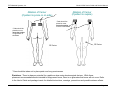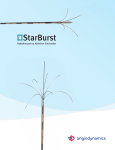Download rita® system radiofrequency interstitial tissue ablation model 1500x
Transcript
RITA® SYSTEM RADIOFREQUENCY INTERSTITIAL TISSUE ABLATION MODEL 1500X USER’S GUIDE AND SERVICE MANUAL (For software version 8.12 and below) Caution: Federal U.S. Law restricts this device to sale by or on the order of a physician. REF160-102930 R2 RITA Medical Systems, Inc. Model 1500X User’s Guide and Service Manual Table of Contents 1. INTRODUCTION AND GENERAL INFORMATION ............................................................. 1 2. SYSTEM DESCRIPTION ...................................................................................................... 2 3. WARNINGS AND PRECAUTIONS....................................................................................... 3 3.1 3.2 3.3 3.4 3.5 3.6 GENERAL WARNINGS AND PRECAUTIONS ......................................................................................... 3 ENVIRONMENTAL AND EMI WARNINGS AND PRECAUTIONS ................................................................ 3 WARNINGS AND PRECAUTIONS DURING ELECTROSURGICAL DEVICE USE ........................................... 3 WARNINGS AND PRECAUTIONS SPECIFIC TO THE RITA SYSTEM ........................................................ 4 WARNINGS AND PRECAUTIONS SPECIFIC TO THE ABLATION OF NON-RESECTABLE LIVER LESIONS ...... 5 WARNINGS AND PRECAUTIONS SPECIFIC TO THE ABLATION OF PAINFUL BONE METASTASES .............. 5 4. SUMMARY OF OVERALL SYSTEM SET-UP ...................................................................... 6 5. SOFTWARE VERSION/ FLOW RATE TABLE..................................................................... 6 6. SWITCHES, BUTTONS, CONNECTIONS, AND DISPLAYS ............................................... 7 6.1 FRONT PANEL ................................................................................................................................. 7 6.2 REAR PANEL ................................................................................................................................. 10 7. DESCRIPTIONS OF MODES OF OPERATION ................................................................. 12 7.1 AUTOMATIC TEMPERATURE CONTROL (ATC) MODE: ...................................................................... 12 7.2 PURGE MODE: .............................................................................................................................. 12 7.3 INFUSION MODE: ........................................................................................................................... 13 7.3.1 XLi-enhanced Mode....................................................................................................... 13 7.3.2 Manual Infusion Mode ................................................................................................... 14 7.4 POWER CONTROL MODE: .............................................................................................................. 14 7.5 COOL DOWN MODE:...................................................................................................................... 15 7.6 TRACK ABLATION MODE: ............................................................................................................... 15 8. INSTRUCTIONS FOR USE OF THE GENERATOR........................................................... 17 8.1 STEPS IN THE PROCEDURE ............................................................................................................ 17 8.1.1 Patient Preparation ........................................................................................................ 17 8.1.2 Setting up the RF Generator.......................................................................................... 17 8.1.3 Programming the RF Generator and Connecting the Devices/Accessories ................. 18 8.1.4 Operation of the RF Generator During a Procedure...................................................... 19 8.1.5 Thermopad Temperatures ............................................................................................. 21 8.1.6 Ablating the Track.......................................................................................................... 22 8.1.7 Disposal ......................................................................................................................... 22 9. SPECIAL CONSIDERATIONS: GENERAL ABLATION PROCEDURES......................... 23 9.1 9.2 9.3 9.4 DISPERSIVE ELECTRODE PLACEMENT ............................................................................................ 23 HIGHLY VASCULAR TISSUE ............................................................................................................ 23 ONE OR MORE NEEDLE ELECTRODES IN A DUCT OR VESSEL ........................................................... 23 USING THE RITA DEVICE FOR MULTIPLE ABLATIONS ...................................................................... 23 10. SPECIAL CONSIDERATIONS: ABLATION OF NON-RESECTABLE LIVER LESIONS .. 25 10.1 CLINICAL STUDIES: NON-RESECTABLE LIVER LESIONS .................................................................. 25 10.1.1 Results - Efficacy ........................................................................................................... 26 10.1.2 Results - Safety.............................................................................................................. 27 10.2 PATIENT SELECTION AND ABLATION PROCEDURE: NON-RESECTABLE LIVER LESIONS ..................... 27 10.2.1 Determining Resectability .............................................................................................. 27 10.2.2 Lesion Sizes and Shapes .............................................................................................. 28 10.2.3 Multiple Overlapping Ablations ...................................................................................... 28 10.2.4 Ablation Time ................................................................................................................. 28 10.2.5 Determining the Completeness of the Ablation ............................................................. 29 10.2.6 Primary versus Metastatic Lesions ................................................................................ 30 11. SPECIAL CONSIDERATIONS: ABLATION OF PAINFUL BONE METASTASES ........... 31 11.1 CLINICAL STUDIES: PAINFUL BONE METASTASES........................................................................... 31 11.1.1 Results - Efficacy ........................................................................................................... 31 REF160-102930 R2 (Artwork 160-102929 Rev. 03) Page i RITA Medical Systems, Inc. Model 1500X User’s Guide and Service Manual 11.1.2 Results - Safety.............................................................................................................. 32 11.2 PATIENT SELECTION AND ABLATION PROCEDURE: PAINFUL BONE METASTASES ............................. 33 11.2.1 Patient Selection, Evaluation, and Treatment Planning ................................................ 33 11.2.2 Lesion Sizes, Shapes, and Locations............................................................................ 33 11.2.3 Multiple Overlapping Ablations ...................................................................................... 34 11.2.4 Ablation Time ................................................................................................................. 34 11.2.5 Proximity to Critical Structures....................................................................................... 36 11.2.6 Dispersive Electrode Placement.................................................................................... 37 11.2.7 RITA StarBurst Access Devices .................................................................................... 37 12. CARE AND MAINTENANCE .............................................................................................. 38 12.1 SOFTWARE INSTALLATION .............................................................................................................. 38 12.1.1 Removal of Existing Software Module........................................................................... 38 12.1.2 Installation of Software Module...................................................................................... 38 12.2 MAINTENANCE .............................................................................................................................. 39 12.3 CLEANING AND DISINFECTING THE RF GENERATOR ........................................................................ 39 12.4 CALIBRATION VERIFICATION ........................................................................................................... 39 13. SPECIFICATIONS............................................................................................................... 40 13.1 RF GENERATOR SPECIFICATIONS .................................................................................................. 40 13.2 COMPATIBLE INFUSION PUMP MINIMUM SPECIFICATIONS ................................................................ 43 14. TROUBLESHOOTING ........................................................................................................ 46 14.1 RF GENERATOR LCD TROUBLESHOOTING MESSAGES ................................................................... 46 14.1.1 Self Test Troubleshooting Messages ............................................................................ 46 14.1.2 Troubleshooting Messages During Use ........................................................................ 47 14.2 OPTIONS FOR THE AUTOMATED INFUSION MODES ........................................................................... 50 14.2.1 Manually Advancing through the Stages of Ablation ..................................................... 50 14.2.2 Changing from one Automated Infusion Mode to Another ............................................ 50 14.3 USING RF GENERATOR WITH STARBURST XL AND STARBURST XLI-ENHANCED DEVICES ................ 50 15. WARRANTY........................................................................................................................ 52 APPENDICES APPENDIX A: BODY ATLAS, DISPERSIVE ELECTRODE PLACEMENT GUIDE ............... A-1 APPENDIX B: RF GENERATOR DRAWINGS ....................................................................... B-1 REF160-102930 R2 (Artwork 160-102929 Rev. 03) Page ii RITA Medical Systems, Inc. 1. Model 1500X User’s Guide and Service Manual INTRODUCTION AND GENERAL INFORMATION RITA Medical Systems, Inc. is dedicated to providing service and support to its customers. If there are any questions concerning the use of the RITA® System, please contact your local sales representative/distributor. If you are unable to reach them please contact Customer Service at one of the following: United States: Authorized European Representative: RITA Medical Systems, Inc. 967 N. Shoreline Blvd. Mountain View CA 94043 USA AR-MED Ltd Runnymede Malthouse Egham Surrey TW20 9BD United Kingdom Telephone: + 44-1784-497800 Fax: + 44-1784-497801 Telephone: Fax: 160-103025 Rev. 01 + 1-800-472-5221 + 1-706-846-3146 Page 1 RITA Medical Systems, Inc. 2. Model 1500X User’s Guide and Service Manual SYSTEM DESCRIPTION The RITA Medical Systems Model 1500X Electrosurgical Radiofrequency Generator is designed to provide monopolar radiofrequency (RF) energy to be used for coagulation and ablation of soft tissue. The Model 1500X Electrosurgical Radiofrequency Generator is indicated for use in percutaneous, laparoscopic, or intraoperative coagulation and ablation of soft tissue, including • the partial or complete ablation of non-resectable liver lesions, and • the palliation of pain associated with metastatic lesions involving bone in patients who have failed or are not candidates for standard pain therapy. Products and Components The Model 1500X Electrosurgical Radiofrequency Generator is capable of delivering up to 250 W of RF power. The maximum available power is limited through software control. The generator is specifically designed for use with RITA® Electrosurgical Devices. It has multiple temperature displays as well as efficiency and power displays to assist the physician in monitoring and controlling the ablation throughout the process. The RITA System consists of the following components: • Model 1500X Electrosurgical RF Generator (RF Generator): through the Main Cable. • Disposable Electrosurgical Device (Device): Consists of a number of deployable array electrodes (hooks). Some or all are equipped with a thermocouple, depending upon the model. The Model 1500X Generator is compatible with the StarBurst™ family of Devices. • Main Cable for the Device: Connects Device to the RF Generator. Use the Main Cable provided with the Model 1500X RF Generator. • Dispersive Electrode: Provides the return path for the RF energy applied by the Device. Use only dispersive electrodes approved by RITA Medical Systems, Inc. If the Dispersive Electrodes have temperature monitoring (Thermopads), they are connected to the generator at the RETURN port and at the AUX port and display the temperature readings in the Auxiliary Temperatures windows “A” and “B”. • Power Cord: Generator. • Foot Pedal: Pneumatic foot pedal used to turn RF energy on and off, and also to start and stop the purge operation when using the RF Generator with an infusion pump. Use the foot pedal provided with the Model 1500X RF Generator. • Infusion Pump: When using the RF Generator with the RITA StarBurst XLi-enhanced Device, a market-cleared infusion pump (available through RITA Medical Systems, Inc.) is used to deliver saline through the StarBurst XLi-enhanced Device during ablation. Syringes or Tubing set are connected to the StarBurst XLi-enhanced Device and loaded into the Infusion Pump. The RF Generator is connected to the Infusion Pump via an RS-232 cable. Provides RF energy to the Device A line cord (medical grade, where applicable) that provides AC power to the RF StarBurst is a trademark of RITA Medical Systems, Inc. 160-103025 Rev. 01 Page 2 RITA Medical Systems, Inc. Model 1500X User’s Guide and Service Manual 3. WARNINGS AND PRECAUTIONS 3.1 General Warnings and Precautions 3.2 3.3 • Read all instructions for use for the RITA System prior to its use. Safe and effective electrosurgery is dependent not only on equipment design but also on factors under control of the operator. It is important that the instructions supplied with this equipment be read, understood, and followed in order to enhance safety and effectiveness. • For use only by qualified medical personnel trained in the safe use of electrosurgery and in the proper use of the RITA System. Environmental and EMI Warnings and Precautions • In the case of a pacemaker, a possible hazard exists because interference with the action of the pacemaker may occur, and the pacemaker may become damaged. Questions should be directed to the attending Cardiologist, or to the pacemaker manufacturer. • Any monitoring electrodes should be placed as far as possible from the RITA Device and should incorporate high-frequency current limiting devices. • Do not use flammable anesthetics, gases, or liquids while the RF Generator is in use. The risk of igniting flammable gases or other materials is inherent in electrosurgery and cannot be eliminated by device design. Precautions must be taken to avoid contact of flammable materials and substances with electrosurgical electrodes, whether they are in the form of an anesthetic or skin preparation agent, or produced by natural processes within body cavities, or originate in surgical drapes, tracheal tubes or other materials. • Interference produced by operation of high-frequency surgical equipment may adversely affect the operation of other electronic medical equipment such as monitors and imaging systems. This can be minimized or resolved by rearranging monitoring device cables so they do not overlap the RITA System cables. • Electric shock hazard. Do not saturate the RF Generator with liquids. Do not allow liquids to run inside the unit. Do not immerse the RF Generator in water. Shut off the RF Generator and disconnect power before cleaning. Do not sterilize the RF Generator. Warnings and Precautions during Electrosurgical Device Use • Precautions during ablation near organ surface or near vasculature – Due to the nonhomogenous conduction and convection of heat in this type of anatomy, shapes of ablations performed on tissue that is near the organ surface or near vasculature may not be spherical. Careful planning should be done for targets that require ablation in these locations. Refer also to Section 11.2.5. • Any application or procedure that alters tissue perfusion and affects temperature elevation should be monitored carefully. • Cables connected to the RITA Device should not contact the patient or other electrical leads. • Skin-to-skin contact, such as between the torso and the arms, or between the legs of the patient should be avoided by insulating these contacts with sheets or dry gauze. 160-103025 Rev. 01 Page 3 RITA Medical Systems, Inc. 3.4 Model 1500X User’s Guide and Service Manual • Failure of high frequency surgical equipment could result in an unintended increase of output power. • When not in use electrosurgical leads (active or return) should be positioned so that they cannot come into contact with the patient or other leads. • High power settings can cause local desiccation of tissue, which can impede the ability to produce expected ablations. Set power as low as possible for intended purpose. Follow manufacturer’s guidelines of time at temperature for ablation generation. If the recommended times and temperatures are not achieved at full deployment of the Electrosurgical Device array, there can be no assurance that the desired ablation volume has been created. Standard evaluative techniques, e.g., CT or MRI, should be used to determine the actual extent of the ablation. • If the device is being used in a laparoscopic procedure, care must be taken to avoid a gas embolism. • If the device is being used in a laparoscopic procedure, activation of the device when not in contact with target tissue may cause capacitive coupling. Warnings and Precautions Specific to the RITA System • Electric shock hazard. Do not remove the cover of the RF Generator. Refer all service to RITA Medical Systems, Inc. There are no user-serviceable parts inside the RF Generator. Warranty will be voided if the unit is opened and/or the warranty seal is broken. • Apparent low power output or failure of the electrosurgical equipment to function correctly at normal settings may indicate faulty application of the Dispersive Electrode or failure of an electrical lead. Do not increase power output before checking for obvious defects or misapplication. For monopolar surgery, effective contact between the patient and the Dispersive Electrode must be verified whenever the patient is repositioned. • Although accessories may have similar connector types, potentially hazardous conditions may exist when inappropriate accessories are combined. Be certain that accessories are appropriate for the type of RF generator used. • Reusable accessory cables should be periodically tested for function and safety in accordance with the cable’s instructions. • RITA RF Generators are for use with RITA Electrosurgical Devices and accessories only. • The use and proper placement of a Dispersive Electrode is a key element in the safe and effective use of monopolar electrosurgery, particularly in the prevention of burns. Follow directions and recommended practices for the preparation, placement, surveillance, removal and use of any Dispersive Electrode used with this RF Generator in accordance with your facility’s standard operating procedure, manufacturer’s instructions, and AAMI standards. • Having RF power on at the same time as infusion, using a method different from the instructions in this document and accompanying the Disposable Electrosurgical Device, may alter the path of the electrical energy away from target tissues. 160-103025 Rev. 01 Page 4 RITA Medical Systems, Inc. 3.5 3.6 Model 1500X User’s Guide and Service Manual Warnings and Precautions Specific to the Ablation of Nonresectable Liver Lesions • Incomplete ablation – In some cases, the lesion will only be partially destroyed. The final determination of the success of lesion destruction can only be made by imaging studies following the procedure and during regular long-term follow-up. Refer to Section 15 for more information regarding the ablation of soft tissue found in nonresectable liver lesions. • The effectiveness of this device for use in the treatment of liver cancer or liver disease (i.e., improved clinical outcomes) has not been established. Warnings and Precautions Specific to the Ablation of Painful Bone Metastases • It is important to carefully evaluate all candidates for this procedure for evidence of impending fracture, particularly in weight-bearing bone. Do not perform RF ablation of metastases in weight-bearing bone with evidence of impending fracture. • Pathologic fracture is more prevalent and serious in long bone. The study conducted did not have a significant number of patients with metastases involving long bones; therefore, the study may not give an accurate estimate of the fracture rate after treatment for patients with metastases involving long bone. • It is important to carefully evaluate all candidates for this procedure for proximity of the metastasis to critical structures. As with all electrosurgical procedures, there is a risk of injuring adjacent structures. Ensure that device placement is at least 1 cm away from structures not intended for ablation. PROXIMITY TO NERVE STRUCTURES IS PARTICULARLY CRITICAL. SERIOUS COMPLICATIONS SUCH AS INCONTINENCE CAN OCCUR IF THESE CRITICAL STRUCTURES ARE DAMAGED DURING THE RF ABLATION PROCEDURE. • Since bone metastases occur at various locations in the skeleton, the proper placement of the dispersive electrodes may vary. Dispersive electrodes should be oriented with the longest edge toward the target ablation site with 25 – 50 cm distance between the ablation site and dispersive electrodes. Dispersive electrodes should be equivalent distances from the active electrode in order to minimize the risk of a skin burn. (See Appendix A for examples of dispersive electrode placement locations.) • Do not use metal introducers that do not have insulation. RF energy can be transmitted from the electrode through the un-insulated metal introducer to the patient causing inadvertent burns. • Beyond four weeks, the durability of pain relief after using this device to ablate painful bone metastases has not been established. 160-103025 Rev. 01 Page 5 RITA Medical Systems, Inc. 4. Model 1500X User’s Guide and Service Manual SUMMARY OF OVERALL SYSTEM SET-UP To use the system, the RF Generator is plugged into the wall outlet. The Device is connected to the RF Generator via the Main Cable. The Dispersive Electrodes are placed on the appropriate location on the patient’s body and connected to the appropriate port (or ports, if temperatures on the pads are being measured) on the RF Generator. If a pump is used, it is powered up and purged, then connected to serial port B of the generator. Once the system is successfully powered up, the user can set the parameters of the ablation such as the mode of operation, the ablation time, the target temperature, and the power delivery level. With the Device placed in the tissue to be ablated and its array of electrodes deployed, RF power can be turned on. The system parameters are continuously monitored and displayed on the RF Generator. If the measured parameters are outside the acceptable limits, the RF energy delivery stops and a message appears on the liquid crystal display (LCD). The RF energy delivery automatically ceases once the ablation is completed based on the initial userdefined parameters. This User’s Guide covers only the Model 1500X RF Generator, the Power Cord, and Foot Pedal. It covers general instructions on Devices and accessories. For specific instructions on Devices and accessories such as Main Cables, Dispersive Electrodes, and Infusion Pumps, refer to the Instructions for Use accompanying each product. 5. SOFTWARE VERSION/ FLOW RATE TABLE Software Compatibility Table Software version* Ready flow rate 7.03 to 8.03 0.05 ml/min 8.10 or higher 0.10 ml/min *Verify software version during generator self-test. 160-103025 Rev. 01 Page 6 RITA Medical Systems, Inc. Model 1500X User’s Guide and Service Manual 6. SWITCHES, BUTTONS, CONNECTIONS, AND DISPLAYS 6.1 Front Panel Switches and Buttons: “RF ON/OFF” Button. Pressing this button turns the RF energy ON and OFF. “RF ON/OFF” LED. A blue light-emitting diode (LED) that flashes once a second when the system is in Standby mode. When RF energy is turned on, this LED stays on continuously. “TRACK ABLATION ON/OFF” (cauterization/coagulation) Button. Pressing this button, switches the system in and out of Track Ablation mode. This mode allows the user to ablate the Device needle’s track. In this mode, the power is automatically set to 25 W (or 50 W*) and can be adjusted from 1 to 50 W. The allowable efficiency range is 0 to 10. Temperatures are displayed in this mode (and the power delivery is based on highest of all temperatures with a temperature set point of 80°C. Note that this set point is not displayed on the RF Generator and is not adjustable.). No time information is available. An audible tone is emitted intermittently in this mode. * Features in parenthesis are only available in Infusion modes. “TRACK ABLATION ON/OFF” (cauterization/coagulation) LED. A green LED that is off when this mode is not selected, flashing when the mode is selected, and is on continuously when the mode is active. “CONTROL MODE” Button. Pressing this button sets the mode of operation. The modes are: Automatic Temperature Control (ATC). Uses temperature readings from a Device as feedback for delivery of power. There are three modes under ATC: ATC on the average temperature of all selected thermocouples. This is an automatic control mode of operation wherein the power delivery is automatically controlled based on the average of the temperature readings of all selected Device thermocouples. This mode is useful when the user would like to maintain an average of all temperatures in the ablation area at the set temperature (target temperature). ATC on the highest temperature of all selected thermocouples. This is an automatic control mode of operation wherein the power delivery is automatically controlled based on the highest reading of all selected Device thermocouples. This mode is useful when the user would like to maintain all temperatures in the ablation area below the set temperature (target temperature). ATC on the lowest temperature of all selected thermocouples. This is an automatic control mode of operation wherein the power delivery is automatically controlled based on the lowest reading of all selected Device thermocouples. This mode is useful when the user would like to maintain all temperatures in the ablation area above the set temperature (target temperature). 160-103025 Rev. 01 Page 7 RITA Medical Systems, Inc. Model 1500X User’s Guide and Service Manual Infusion Mode. This mode is used when using the StarBurst XLi-enhanced Device, which utilizes micro-infusion during the ablation process. In this mode, the power delivery is automatically controlled based on the average of the temperature readings of all selected Device thermocouples and based on changes in efficiency. Automated Infusion Modes are ablation size and device model specific. These automated modes provide instructions to the user on the RF Generator LCD display and change default settings based on the stage of the ablation. The Xli-enhanced mode sets the target temperature to 105°C for 15 minutes, but the user may override these settings. Manual Infusion mode does not provide instructions nor does it preset the procedure parameters, as in the Automated Infusion Modes. Power Control. This is an automatic control mode of operation wherein the power delivery is automatically controlled about a set power level. The system delivers the previously set power for the previously set amount of time. In this mode, temperatures from Device thermocouples are displayed only and are not used in the control of the power delivery. This mode is useful when the user would like to maintain the set power throughout the ablation. Power Control mode may be used as manual version of temperature control mode. In Power Mode, power can be adjusted manually to achieve target temperatures. If the recommended times and temperatures are not achieved at full deployment of the Electrosurgical Device array, there can be no assurance that the desired ablation volume has been created. Standard evaluative techniques, e.g., CT or MRI, should be used to determine the actual extent of the ablation. “SET TEMP (°C)” Display. Displays the target temperature in whole units of °C. “SET TEMP (°C)”Buttons. Pressing the arrow buttons sets the target temperature the system will try to achieve and maintain during the ablation. The up arrow increments and the down arrow decrements the target temperature. Temperature can be set from 50 to 120°C. The buttons can be held down for continual increments/decrements. “SET POWER (W)” Display. Displays the maximum power setting in whole units of W. “SET POWER (W)” Buttons. Pressing the arrow buttons sets the maximum power the system will deliver during the ablation. The up arrow increments and the down arrow decrements the power setting. Power can be set from 1 to 200 W in temperature and power modes, and 1 to 250 W in infusion modes when ThermoPad dispersive electrodes are used. (The upper limit may vary with the specific protocol and/or software revision). The buttons can be held down for continual increments/decrements. “DELIVERED POWER (W)” Display. Displays the actual power being delivered in whole units of W. “TIMER (min)” Display. Displays the time to a resolution of 0.1 minutes. This display, prior to the start of the RF energy, shows the time set for RF energy delivery at the target temperature. Once the RF energy starts, the display shows the remaining time of RF energy delivery at the set temperature. If the Device temperature is not maintained at the target temperature, the timer stops. The timer resumes counting down once the target temperature is reached again. 160-103025 Rev. 01 Page 8 RITA Medical Systems, Inc. Model 1500X User’s Guide and Service Manual During the cool down cycle this display counts up 0.5 minute to indicate the duration of this cycle. Timer display is blank in the following modes: Infusion mode 4 cm, Infusion mode 5 cm, Infusion mode 6 cm, and Infusion mode 7 cm and manual Infusion mode. The Timer display is also blank during track ablation. “TIMER (min)” Buttons. Pressing the arrow buttons, sets the time the RF energy will be on while at the target temperature. When this time has counted down to zero, the RF energy delivery ceases. The up arrow increments and the down arrow decrements the desired time setting. The timer can be set for 0.1 to 60.0 minutes. The buttons can be held down for continual increments/ decrements. “RF TIME (min)” Display. Displays the total time the RF power has been on to a resolution of 0.1 minutes. This display resets to zero at the onset of a new RF energy delivery cycle. A RF energy delivery cycle is considered to be complete if in the previous cycle the Timer reached zero or if the mode is changed. Above 99.9 min the display shows “ - - - “. “EFFICIENCY” Display. Displays the real time efficiency value of the tissue. The display shows efficiency range of 0 to 10 (0 being lowest and 10 being the highest. If the efficiency value is 0, the RF will not be activated. When RF energy is being delivered, the desirable range of efficiency is 6 to 10, except for Track Ablation mode where the acceptable efficiency range is 1 to 10. “DEVICE TEMPERATURES (°C)” Display. Displays the temperature readings of the device thermocouples in whole units of °C for temperatures of 15 to 125°C. For temperatures below 15°C, “LO” is displayed. For temperatures greater than 125°C and less than 150°C, “HI” is displayed. For temperatures above 150°C, “OP” is displayed. Also, if using a Device with fewer than five thermocouples, the locations with no thermocouple will display “OP”. If the Device is not connected, the temperature displays remain blank. When “HI” is displayed or if “OP” is displayed as a result of the temperature going above 150°C, the actual measured temperatures are used for the temperature control algorithm up to 180°C. Above 180°C, the temperature is automatically deselected (removed from the algorithm). “DEVICE TEMPERATURES (°C)” Buttons and LED’s. Each Device temperature display has an accompanying button with a number on it and a green LED. Pressing the button switches the LED ON and OFF. When the LED is ON, the reading of that temperature sensor is used in the temperature control algorithm. If the LED is OFF, the displayed value is not used in the calculation of the average device temperature, or in determining the highest or lowest measured temperatures. The last display cannot be deselected in ATC mode. The displays that indicate “OP” prior to the activation of RF energy are excluded from the temperature algorithm in ATC mode and their LED’s are OFF. In the XLi-enhanced mode, the AVERAGE of the selected device temperatures will be displayed in the “TEMP 5” (middle) location. 160-103025 Rev. 01 Page 9 RITA Medical Systems, Inc. Model 1500X User’s Guide and Service Manual “AUXILIARY (°C) TEMPERATURES” Display. Displays the temperature readings of thermocouples on the Thermopads connected to the AUX port. “AUXILIARY (°C) TEMPERATURES” Buttons and LED’s. Functions similar to the Device Temperature Buttons and LED’s. When the ThermoPad dispersive electrodes are used, the pad temperatures are displayed in the “TEMP A” and “TEMP B” locations. Liquid Crystal Display (LCD) Display. Displays the RF Generator’s current status and operating information. Connections/Ports: “FOOT PEDAL” Port. Port for connecting a pneumatic foot pedal (for activating and deactivating RF energy delivery). The foot pedal functions like RF ON/OFF switch. The foot pedal may also be used to start and stop the purge operation when the RF Generator is used with an infusion pump. “RETURN” Dispersive Electrode Port. Port for connecting the Dispersive (Return) Electrode(s) from the patient to the RF Generator. “DEVICE” Port. Port for connecting the Device to the RF Generator via the Main Cable. The port is keyed to ensure proper connection. “AUX” Port. Port for connecting the Thermopads to the RF Generator. The port is keyed (different from the Device port) to ensure proper connection. 6.2 Rear Panel Switches and Connections: Power Switch. Toggling this switch turns the RF Generator ON (starting the selftest) and OFF. Power Cord Connection. Port for connecting the RF Generator to power outlet via the power cord. 160-103025 Rev. 01 Page 10 RITA Medical Systems, Inc. Model 1500X User’s Guide and Service Manual RS-232. Serial ports for connecting to external devices for data communication. Any device connected to RS232 data ports must comply with the requirements of IEC 601-1. Port A: Port B: Port C: Port for connecting to a personal computer and for use with RITA®Base Data Collection Software. Port for connecting to an infusion pump for use with the RF Generator and StarBurst XLi-enhanced device. Port not defined/for future use. Not for user operation. Equipotential Stud. Earth Ground connector. Software Module Access. The main software for the operation of the generator resides in a Software Module. The RF Generator comes with this software module already installed. If replacement of the Software Module is required (e.g., repair, upgrade, etc.), this Module can be accessed by removing the Software Module Access cover. This should only be done by qualified, resident bioengineers and technicians. Refer to Section 10.1. CAUTION: Only modules supplied by RITA Medical Systems, Inc. should be plugged into the generator. Plugging in other modules may cause severe damage to the generator. 160-103025 Rev. 01 Page 11 RITA Medical Systems, Inc. Model 1500X User’s Guide and Service Manual 7. DESCRIPTIONS OF MODES OF OPERATION 7.1 Automatic Temperature Control (ATC) Mode: • After successful start up, the system enters into an idle mode. All displays are blank and indicators are off. Pressing the “RF ON/OFF” button advances the system into ATC mode, average of all temperatures. The Control Mode can be changed by pressing the “CONTROL MODE” button until the desired mode (“TEMP CONTROL: AVERAGE OF ALL”, “TEMP CONTROL: HIGHEST OF ALL”, or “TEMP CONTROL: LOWEST OF ALL”) is displayed on the LCD. • The “SET TEMP (°C)” display automatically shows 105. The target temperature can be set between 50 and 120°C. (Note: If the target temperature is not reached within 10 minutes from the start of RF energy delivery, the RF power automatically turns off.) • The “SET POWER (W)” display automatically shows 150 W. The power can be set between 1 and 200 W. (Note: Set power as low as possible for intended purpose.) • The “TIMER (min)” display automatically shows 10.0 minutes. This timer will start counting down when the target temperature is reached. The time can be set between 0.1 and 60.0 minutes. • The “DELIVERED POWER (W)” display automatically shows 1 W prior to RF energy delivery. • The “RF TIME (min)” display automatically shows 0.0 minutes or the previously accumulated time. If the accumulated time exceeds 99.9 minutes “ - - - “ will be displayed. • The “EFFICIENCY” display shows real-time efficiency readings if the circuit is complete. • If the Device is connected, all of the “DEVICE TEMPERATURES (°C)” displays show the current temperature readings from each of the Device’s thermocouples. If a device does not have five thermocouples, the position(s) with no thermocouple(s) display(s) “OP”. • If the Thermopads are connected to the AUX port, “AUXILIARY (°C) TEMPERATURES A and B” display the current temperature readings from the Thermopads’ thermocouples, and the “AUXILIARY (°C) TEMPERATURE C” display is blank. 7.2 Purge Mode: For software version 7.02 or higher: When using the StarBurst XLi-enhanced, the “PURGE MODE” primes the tubing and device channel at a rate of 1.5 ml/min (0.7 ml/min for IntelliFlow pump) up to maximum of 3 ml for the Harvard pump and 3.5 sec for IntelliFlow pump. Alternatively, when using Harvard Pump you may elect to manually purge the system at the infusion pump. IntelliFlow pump can be purged by allowing the fluid to flow through lines before locking lever on pump. • After successful start up, the system enters into an idle mode. All displays are blank and indicators are off. Pressing the “RF ON/OFF” button advances the system. Pressing the “CONTROL MODE” button will switch the mode sequentially until the PURGE MODE is indicated on the LCD display. • The RF Generator LCD will display PRESS A TO BEGIN. Once infusion has started, infusion may be stopped at any time by pressing B as indicated on the RF Generator 160-103025 Rev. 01 Page 12 RITA Medical Systems, Inc. • Model 1500X User’s Guide and Service Manual LCD PRESS B TO STOP. The infusion will automatically stop after 3 ml (128 seconds) have been delivered. The Foot pedal or the RF ON/OFF switch may also be used to consecutively start and stop the purge operation of the infusion pump in this mode. For software version 8.10 or higher: When using the StarBurst XLi-enhanced, the “PURGE MODE” primes the tubing and device channel at a rate of 0.7 ml/min up to maximum of 3.5 ml. IntelliFlow pump can be purged by allowing the fluid to flow through lines before tubing set is clamped into pump. However, ensure that the device is purged as well by following the procedure below. • After successful start up, the system enters into an idle mode. All displays are blank and indicators are off. Pressing the “RF ON/OFF” button advances the system. Pressing the “CONTROL MODE” button will switch the mode sequentially until the PURGE MODE is indicated on the LCD display. • The RF Generator LCD will display PRESS A TO BEGIN. Once infusion has started, infusion may be stopped at any time by pressing B as indicated on the RF Generator LCD PRESS B TO STOP. The infusion will automatically stop after 3 ml (300 seconds) have been delivered. The Foot pedal or the RF ON/OFF switch may also be used to consecutively start and stop the purge operation of the infusion pump in this mode. 7.3 Infusion Mode: These modes are used when using the StarBurst XLi-enhanced Device, which utilizes microinfusion during the ablation process. 7.3.1 XLi-enhanced Mode • “XLi-enhanced MODE” is available for use with the StarBurst XLi-enhanced disposable electrodes only. After successful start up, the system enters into an idle mode. All displays are blank and indicators are off. Pressing the “RF ON/OFF” button advances the system. The Control Mode can be changed by pressing the “CONTROL MODE” button until the desired mode (“XLi-enhanced MODE”) is displayed on the LCD. • The “SET TEMP (°C)” display automatically shows 105. The target temperature can be set between 50 and 120°C. (Note: If the target temperature is not reached within 10 minutes from the start of RF energy delivery, the RF power automatically turns off.) • The “SET POWER (W)” display automatically shows 200 W (250 W if ThermoPad dispersive electrodes are connected). The power can be set between 1 and 200 W (250 W with the use of ThermoPads). • The “TIMER (min)” display automatically shows 15.0 minutes. This timer will start counting down when the target temperature is reached. The time can be set between 0.1 and 60.0 minutes. • The “DELIVERED POWER (W)” display automatically shows 1 W prior to RF energy delivery. • The “RF TIME (min)” display automatically shows 0.0 minutes or the previously accumulated time. If the accumulated time exceeds 99.9 minutes “ - - - “ will be displayed. 160-103025 Rev. 01 Page 13 RITA Medical Systems, Inc. • Model 1500X User’s Guide and Service Manual The “EFFICIENCY” display shows real-time efficiency readings if the circuit is complete. • If the Device is connected, all of the “DEVICE TEMPERATURES (°C)” displays show the current temperature readings from each of the Device’s thermocouples. Temp 4 is displayed but is not part of the temperature average and is not selectable. The Temp 5 display shows the average of the selected device temperatures. • If the Thermopads are connected to the AUX port, “AUXILIARY (°C) TEMPERATURES A and B” display the current temperature readings from the Thermopads’ thermocouples, and the “AUXILIARY (°C) TEMPERATURE C” display is blank. 7.3.2 Manual Infusion Mode • After successful start up, the system enters into an idle mode. All displays are blank and indicators are off. Pressing the “RF ON/OFF” button advances the system into ATC mode, average of all temperatures. Pressing the “CONTROL MODE” button will switch the mode sequentially until “MANUAL INFUSION MODE” is indicated on the LCD display. • The “SET TEMP (°C)” display automatically shows 105. The target temperature can be set between 50 and 120°C. (Note: If the target temperature is not reached within 30 minutes from the start of RF energy delivery, the RF power automatically turns off.) • The “SET POWER (W)” display automatically shows 200 W (250 W if ThermoPad dispersive electrodes are connected). The power can be set between 1 and 200 W (250 W if ThermoPads are used). (Note: Set power as low as possible for intended purpose.) • The “TIMER (min)” display is blank. These timer switches are disabled. • The “DELIVERED POWER (W)” display automatically shows 1 W prior to RF energy delivery. • The “RF TIME (min)” display automatically shows 0.0 minutes or the previously accumulated time. If the accumulated time exceeds 99.9 minutes “ - - - “ will be displayed. • The “EFFICIENCY” display shows real-time efficiency readings if the circuit is complete. • If the Device is connected, all of the “DEVICE TEMPERATURES (°C)” displays show the current temperature readings from each of the Device’s thermocouples. If a device does not have five thermocouples, the position(s) with no thermocouple(s) display(s) “OP”. • If the Thermopads are connected to the AUX port, “AUXILIARY (°C) TEMPERATURES A and B” display the current temperature readings from the Thermopads’ thermocouples, and the “AUXILIARY (°C) TEMPERATURE C” display is blank. 7.4 Power Control Mode: (Note: Power Control mode may be used as manual version of temperature control mode. In Power Mode, power can be adjusted manually to achieve target temperatures. If the recommended times and temperatures are not achieved at full deployment of the Electrosurgical Device array, there can be no assurance that the desired ablation volume 160-103025 Rev. 01 Page 14 RITA Medical Systems, Inc. Model 1500X User’s Guide and Service Manual has been created. Standard evaluative techniques, e.g., CT or MRI, should be used to determine the actual extent of the ablation.) • After successful start up, the system enters into an idle mode. All displays are blank and indicators are off. Pressing the RF ON/OFF button advances the system into ATC mode, average of all temperatures. Pressing the “CONTROL MODE” button will switch the mode sequentially until “POWER CONTROL” Mode is indicated on the LCD display. • The “SET TEMP (°C)” display is blank and buttons are disabled in this mode. • The “SET POWER (W)” display automatically shows 1 W. The power can be set between 1 and 200 W. (Note: Set power as low as possible for intended purpose.) • The “TIMER (min)” display automatically shows 10.0 minutes. between 0.1 and 60.0 minutes. • The “DELIVERED POWER (W)” display automatically shows 1 W. • The “RF TIME (min)” display automatically shows 0.0 minutes or the previously accumulated time. If the accumulated time exceeds 99.9 minutes “ - - - “ will be displayed. • The “EFFICIENCY” display shows real-time efficiency readings if the circuit is complete. • If the Device is connected, all of the “DEVICE TEMPERATURES (°C)” displays show current temperatures readings from each of the Device’s thermocouples. If a device does not have five thermocouples, the position(s) with no thermocouple(s) display(s) “OP”. • If the Thermopads are connected to the AUX port, “AUXILIARY (°C) TEMPERATURES A and B” display the current temperature readings from the Thermopads’ thermocouples, and the “AUXILIARY (°C) TEMPERATURE C” display is blank. 7.5 The time can be set Cool Down Mode: • Once the timer (“TIMER (min)”) counts down to 0.0 minutes, the system automatically enters into the “COOL DOWN CYCLE” mode for 30 seconds as displayed on the LCD. The temperatures are displayed in real time. • The “TIMER (min)” display counts up from 0.0 to 0.5 minutes. • The “DELIVERED POWER (W)” display shows 1 W. • The “RF TIME (min)” display shows accumulated RF energy delivery time and is at a stop. • The “EFFICIENCY” display shows current efficiency readings. At completion, “COOL DOWN CYCLE COMPLETE” is displayed on the LCD. 7.6 Track Ablation Mode: • Pressing the “TRACK ABLATION ON/OFF” button will switch the mode to “TRACK ABLATION” Mode as indicated on the LCD display. • The “SET TEMP (°C)” display is blank and buttons are disabled in this mode. 160-103025 Rev. 01 Page 15 RITA Medical Systems, Inc. • Model 1500X User’s Guide and Service Manual The “SET POWER (W)” display automatically shows 25 W (or 50 W*). The power can be set between 1 and 50 W*). * Features in parentheses are only available in Infusion Mode. • The “TIMER (min)” display is blank. • The “DELIVERED POWER (W)” display shows 1 W. • The “RF TIME (min)” display shows 0.0 minutes or the previously accumulated time. • The “EFFICIENCY” display shows current efficiency readings. • If the Device is connected, all of the “DEVICE TEMPERATURES (°C)” displays show current temperatures readings from each of the Device’s thermocouples. If a device does not have five thermocouples, the position(s) with no thermocouple(s) display(s) “OP”. [Note: Thermocouples located within the insulated portion of the Device, once retracted, will display lower temperatures than those located in the uninsulated (or active) portion of the Device.] If the XLi-enhanced mode is selected, then the “TEMP 5” display will be blank. • If the Thermopads are connected to the AUX port, “AUXILIARY (°C) TEMPERATURES A and B” display the current temperature readings from the Thermopads’ thermocouples, and the “AUXILIARY (°C) TEMPERATURE C” display is blank. 160-103025 Rev. 01 Page 16 RITA Medical Systems, Inc. Model 1500X User’s Guide and Service Manual 8. INSTRUCTIONS FOR USE OF THE GENERATOR 8.1 Steps in the Procedure 8.1.1 Patient Preparation • Apply the Dispersive Electrode pad(s) according to the accompanying instructions for use and the figures in the Body Atlas (Appendix A). The RITA Dispersive Electrodes must be used with the RF Generator. The entire surface area of the Dispersive Electrode must be in contact with the patient. Be sure to follow the package instructions carefully. • Prepare the patient using the standard technique for electrosurgery. The patient’s entire body, including extremities, must be insulated against contacts with grounded metal parts. The operating table should be grounded, and sufficient layers of electrically insulated sheets should be placed underneath the patient. A waterproof cover should be placed over the insulating sheets, with absorbent sheets placed between the patient and the waterproof cover to absorb any moisture. • Skin-to-skin contact, such as between the torso and the arms, and between the legs of the patient should be avoided by insulating these contacts with sheets or dry gauze. • Any monitoring electrodes should be placed as far as possible from the Device, and should incorporate high-frequency current limiting devices. Cables connected to the Device should not contact the patient or other electrical leads. • Low power output or failure of the RF Generator to deliver RF energy may indicate faulty application or connection of the Dispersive Electrode. WARNING: If the patient has a pacemaker, consult the patient’s cardiologist prior to doing this procedure. Using the RF Generator in the presence of an internal or external pacemaker may require special considerations. 8.1.2 Setting up the RF Generator • Sterilize the Main Cable in accordance with the Instructions for Use accompanying the cable. Ensure that the cable interconnections are clean and dry prior to use. • Connect the Foot Pedal to the RF Generator. • Connect the Dispersive Electrodes to the RF Generator at the RETURN port. If using a Thermopad, connect the pads to the cable adapter and connect the cable adapter to the RETURN port and the AUX port. • Turn the RF Generator on, using the switch on the rear panel. (If the RF Generator fails the self-test run, turn the RF Generator off and then turn it on again. If it fails again, call your local sales representative/distributor or Customer Service at RITA Medical Systems, Inc.) 160-103025 Rev. 01 Page 17 RITA Medical Systems, Inc. Model 1500X User’s Guide and Service Manual 8.1.3 Programming the RF Generator and Connecting the Devices/Accessories If Thermopads are connected to the RF Generator, confirm that Auxiliary Temperatures windows “A” and “B” are displayed. • Set the Control Mode by pressing the “CONTROL MODE” button “AVERAGE OF ALL” For ATC on the average of all selected thermocouples “HIGHEST OF ALL” For ATC on the highest thermocouple reading of all selected thermocouples “LOWEST OF ALL” For ATC on the lowest thermocouple reading of all selected thermocouples “PURGE MODE”* For use with market-cleared infusion pumps to purge air from the infusion lines prior to the ablation procedure. “XLi-enhanced MODE” For use with StarBurst XLi-enhanced Device. Power is automatically controlled based on the average of all selected thermocouples. “MANUAL INFUSION MODE” For use of StarBurst XLi-enhanced Device. Power is automatically controlled based on the average of all selected thermocouples. This is a “manual” version of the other infusion modes. “POWER” For Automatic Power Control (Note: Power Control mode may be used as manual version of temperature control mode. In Power Mode, power can be adjusted manually to achieve target temperatures. If the recommended times and temperatures are not achieved at full deployment of the Electrosurgical Device array, there can be no assurance that the desired ablation volume has been created. Standard evaluative techniques, e.g., ultrasound or CT, should be used to determine the actual extent of the ablation.) “TRACK ABLATION” For Track Ablation (Cauterization/Coagulation) (For more information on control modes refer to Sections 6.1 and 7.1) • If in one of the ATC modes, the XLi-enhanced mode, or in Manual Infusion Mode*, set the target temperature using the “SET TEMP (°C)” arrow buttons. Follow the Instructions for use with the device. If in Power Control mode, the “SET TEMP (°C)” arrow buttons are disabled. • Set Maximum Power using the “SET POWER (W)” arrow buttons. If in one of the ATC modes, the maximum set power is 200 Watts. If in Power Control mode, the set power is the target power. Set the power as low as possible for intended purpose. In Power Control mode, the maximum power is 200 Watts. When using the XLi-enhanced mode or Manual Infusion mode, the maximum power is 250 Watts with ThermoPads and 200 Watts without ThermoPad dispersive electrodes. • If in one of the ATC modes, the XLi-enhanced mode, or in Power Control mode, set Timer using the “TIMER (min)” arrow buttons. • Inspect the Device. • Connect the Device to the Main Cable and pass the other end of the cable from the sterile field to the RF Generator. The end of the cable that has a 160-103025 Rev. 01 Page 18 RITA Medical Systems, Inc. Model 1500X User’s Guide and Service Manual flag with a picture of the RF Generator is the connector that goes to the RF Generator. The other end connects to the Device. • Connect the Main Cable to the RF Generator. • Ensure that all thermocouples are reading approximately the same room temperature. • If using the StarBurst XLi-enhanced device, connect the tubing to the syringes or tubing set and install the syringes or tubing set into the infusion pump. Ensure the fluid is flowing through the device, out the electrode tips. (For details, refer to the package insert accompanying the StarBurst XLi-enhanced device.) If using the Automated Infusion Mode, connect the pump to the RF Generator at port B (RS-232 connection) on the RF Generator and the RS-232 connection on the pump. Ensure the pump is on and that purging (as described above) is complete. • Disconnect the Device from the Main Cable for placement in the target area (optional). • Retract the array of electrodes (hooks) of the Device. • Place the Device in the target area according to the instructions with the Device. • Deploy the Device array electrodes according to the instructions with the Device and/or the RF Generator LCD display. • Reconnect the Device to the Main Cable (if disconnected for placement). 8.1.4 Operation of the RF Generator During a Procedure • Check all displays to confirm the settings and to confirm that the temperature sensors are functioning properly. • To start the RF energy delivery, depress the Foot Pedal once or press the “RF ON/OFF” switch. • If using a StarBurst XLi-enhanced, the system may be purged using the “PURGE MODE”. Alternatively, the system may be purged manually using the infusion pump for Harvard 2 Pumps. The IntelliFlow pump can only be purged by generator. • − Select the “PURGE MODE” on the RF Generator by pressing “CONTROL MODE”. Start system purge by pressing either the “A” key or the foot pedal. The purge may be stopped at any time by pressing the “B” key or the foot pedal. The RF Generator will stop the purge automatically after 3 ml for Harvard and 3.5 ml for the IntelliFlow (128 sec for Harvard and 300 sec for IntelliFlow) have been delivered. − If using an XLi-enhanced device, the RF Generator automatically adjusts the infusion rate of the pump. If in one of the ATC modes, − 160-103025 Rev. 01 Once the target temperature is reached the buzzer beeps for 1 second and the timer (“TIMER (min)”) will start counting down. Page 19 RITA Medical Systems, Inc. • Model 1500X User’s Guide and Service Manual − If the target temperature is not reached within 10 minutes, the RF energy delivery automatically stops. − If the average, highest, or lowest temperature falls below the target temperature by more than 5 degrees for more than 5 seconds, the timer will discontinue counting down. Once the target temperature is reached again, the timer will resume counting down. - When the timer counts down to 0.0 minutes, the ablation cycle is complete and the system automatically goes to Cool Down mode for 30 seconds (0.5 minutes). - Watch the temperatures during the Cool Down mode. If at the end of the Cool Down mode the temperatures are above 70°C, this is a good indication of a complete ablation. If the temperatures are below 70°C, continued ablation time might be necessary. If in XLi-enhanced MODE, This mode is used when using the StarBurst XLi-enhanced Device, which utilizes microinfusion during the ablation process. − If no pump is connected to the RF Generator at the start of an ablation, the RF Generator will display “NO PUMP” in the upper left corner of the LCD display and the recommended pump infusion rate is displayed in the upper right hand corner of the LCD display. The IntelliFlow Pump must be connected to the Generator to operate properly, as it has no manual infusion mode. Set the infusion pump rate to the recommended infusion rate (for Harvard Pump Only). The recommended infusion rate may change during the procedure and the infusion pump may adjust rate accordingly. If a pump is connected during the procedure, the RF will shut off and the Generator will display “PUMP CONNECTED DURING PROCEDURE - RESTART”. − When the StarBurst XLi-enhanced is first placed into tissue, a good connection will result in an efficiency of 10. − Once the target temperature is reached the buzzer beeps for 1 second and the timer (“TIMER (min)”) will start counting down. − If the target temperature is not reached within 10 minutes, the RF energy delivery automatically stops. − If the average temperature falls below the target temperature by more than 5 degrees for more than 5 seconds, the timer will discontinue counting down. Once the target temperature is reached again, the timer will resume counting down. - When the timer counts down to 0.0 minutes, the ablation cycle is complete and the system automatically goes to Cool Down mode for 30 seconds (0.5 minutes). - Watch the temperatures during the Cool Down mode. If at the end of the Cool Down mode the temperatures are above 60°C, this is a good indication of a complete ablation. If the temperatures are below 60°C, continued ablation time might be necessary. 160-103025 Rev. 01 Page 20 RITA Medical Systems, Inc. • Model 1500X User’s Guide and Service Manual If in Manual Infusion Mode This mode is used when using the StarBurst XLi-enhanced Device, which utilizes microinfusion during the ablation process. • − If a pump is connected, the user must set a rate using the “A” Auxillary button on the right side of the generator to increase infusion rate and “B” to decrease infusion rate before the RF power can be turned on. − If a pump is NOT connected, pressing the “RF ON/OFF” button twice will enable the user to turn RF on. − Once the target temperature is reached the buzzer will beep for 1 second. Deploy the device to the next step or stop the RF power, if you are at the final deployment. If the target temperature is maintained for 10 minutes, RF energy delivery automatically stops. − If the target temperature is not reached within 30 minutes, the RF energy delivery automatically stops. If in Power Control mode, the timer (“TIMER (min)”) will start counting down. - When the timer counts down to 0.0 minutes, the ablation cycle is complete and the system automatically goes to Cool Down mode for 30 seconds (0.5 minutes). - Watch the temperatures during the Cool Down mode. If at the end of the Cool Down mode the temperatures are above 60°C, this is a good indication of a complete ablation. If the temperatures are below 60°C, continued ablation time might be necessary. 8.1.5 Thermopad Temperatures • The temperatures from the Thermopads are displayed in the Auxiliary Temperatures windows on the RF Generator. In instances where the pad temperatures are high, the delivered power should be decreased or if necessary, the ablation should be interrupted until the skin temperature cools. Note: On pad cooling to insure the delivery of RF, cool pads to 39ºC or below. One technique for decreasing pad temperatures is to apply ice pack(s) on the entire leading edge of the pad. ENSURE THAT THERE IS A BARRIER BETWEEN THE CHEMICAL ICE PACK AND SKIN. WARNING: NO DRY ICE. • If temperatures are 40°C to 43°C AND long enough to create a minor thermal exposure, the Generator gives two double beeps (audible alarm) and a LCD message of “PADS WARM”. • If temperatures are 40°C to 43°C AND long enough to create a moderate thermal exposure, the Generator gives 15 seconds of double beeps and a LCD message of “PADS HOT!” • If temperatures are between 40°C to 43°C AND long enough to create a serious thermal exposure, the Generator will turn RF off and a LCD message of “PADS AT MAXIMUM HEAT TRANSFER CAPACITY”. • If temperatures are 44°C or above, the RF Generator will display ”THERMOPAD TEMPS TOO HIGH” and shut off RF power. The pad 160-103025 Rev. 01 Page 21 RITA Medical Systems, Inc. Model 1500X User’s Guide and Service Manual temperature must be 43°C or lower before RF power can be turned on as long as there is no serious thermal exposure. If there is serious thermal exposure, then the temperature must 39°C or lower before RF power can be turned back on. 8.1.6 Ablating the Track • Retract the array of electrodes (hooks) of the Device completely. • Press the “TRACK ABLATION ON/OFF” button. • In the track ablation mode “TRACK ABLATION” message will appear on the LCD. Note: The efficiency valve (0-10) is not important to the efficiency of ablating the track. • Set Power if desired power level is different from the default. Set power as low as possible for intended purpose. • When ready to start, turn the RF energy on by pressing the “RF ON/OFF” button or depressing the foot pedal. • Watch the temperatures. As the highest temperature reaches 80°C, the power will automatically decrease to maintain the highest temperature reading at 80°C. Pull the device back 1 cm. Continue to pull back 1 cm, using the centimeter marks on the Device, each time 80°C is reached.) • Turn off RF power when done. 8.1.7 Disposal • Disposable items should be disposed of according to normal hospital practices (e.g., sharps and biohazardous materials should be disposed of in appropriate containers). Additionally, follow local governing ordinances and recycling plans regarding disposal or recycling of disposable items. 160-103025 Rev. 01 Page 22 RITA Medical Systems, Inc. Model 1500X User’s Guide and Service Manual 9. SPECIAL CONSIDERATIONS: GENERAL ABLATION PROCEDURES 9.1 Dispersive Electrode Placement If desired temperatures are not achieved when RF energy is delivered, check that the Dispersive Electrodes have been placed according to the instructions for use. Proper Dispersive Electrode placement is essential to a successful RITA procedure. 9.2 Highly Vascular Tissue If all connections are verified to be correct and desired temperatures continue to not be obtainable, the RITA Device may have been placed in a highly vascular area. Consider rotating or completely repositioning the Device into a non-vascularized bed of tissue. The following method may also be used to achieve desired temperatures. Retract the Electrosurgical Device arrays to the white Partial Retraction Mark near the proximal end of the black handle shaft of the device to further concentrate energy in a smaller area. When temperatures rise to desired levels, push the deployment handle to extend the Electrosurgical Device arrays to their full deployment, and continue treatment. 9.3 One or More Needle Electrodes in a Duct or Vessel If one or more Electrosurgical Device array temperatures read much lower than the rest of the temperatures, the Electrosurgical Device array may be in or near a vessel or duct. To correct this condition, stop the delivery of RF energy by pressing the foot pedal. Fully retract the Electrosurgical Device arrays into the trocar by holding the gray handle, and pulling on the black shaft. Maintain the position of the distal tip of the trocar. The white Full Retract mark will appear when the electrodes are fully retracted. Rotate the Electrosurgical Device. Redeploy the Electrosurgical Device arrays, and resume delivery of RF energy. 9.4 Using the RITA Device for Multiple Ablations In cases where the desired ablation volume is greater than that created by a single ablation, the Electrosurgical Device may be used for multiple, overlapping ablations. Any method in which the spherical ablation volumes created in each single ablation overlap sufficiently cover the tissue being ablated should be satisfactory. This can be confirmed using standard evaluative techniques such as peri- and post-procedural imaging. However, the following describes two common methods used: 160-103025 Rev. 01 Page 23 RITA Medical Systems, Inc. Model 1500X User’s Guide and Service Manual Spheroid: In this method, four overlapping ablations are made in a single plane, with two additional ablations made perpendicular to the plane, as shown below: Spheroid Multiple Ablation Technique Repositioning the device prior to the each subsequent ablation is done by: 1. Retracting the arrays of the Electrosurgical Device. 2. Repositioning the Electrosurgical Device and confirming its position using ultrasound guidance. The 1-cm marks on the trocar can be useful in this process. 3. Re-deploying the arrays of the Electrosurgical Device. Cylinder: In this method ablations are repeated along a single axis, overlapping each ablation by approximately one-half the diameter of the adjacent ablation, as shown below, creating a cylinder-like ablation volume: Cylinder Multiple Ablation Technique Repositioning the device prior to the each subsequent ablation is done by: 1. Retracting the arrays of the Electrosurgical Device. 2. Repositioning the Electrosurgical Device and confirming its position using ultrasound guidance. The 1-cm marks on the trocar can be useful in this process. 3. Re-deploying the arrays of the Electrosurgical Device. When the target tissue size or shape is such that a single cylinder is not enough to encompass the lesion, cylinders can be overlapped as well. Again, electrode positioning should be done under ultrasound guidance. DISCLAIMER: These illustrations may not be true representations of tissue ablation geometry. Please use as a guide only. 160-103025 Rev. 01 Page 24 RITA Medical Systems, Inc. 10. Model 1500X User’s Guide and Service Manual SPECIAL CONSIDERATIONS: ABLATION OF NON-RESECTABLE LIVER LESIONS Please note that this section is a supplement to and not a replacement for the rest of this User’s Guide. 10.1 Clinical Studies: Non-Resectable Liver Lesions Several clinical studies have been conducted using the RITA system. The data presented here are from a clinical study using the RITA system (specifically, this study was conducted using the Model 500 RF Generator and accessories) on a total of 56 patients (“56-patient study”). Section 9 also references other studies1 reported in the medical literature (“other clinical studies”). In the 56-patient study, all patients had nonresectable, cancerous liver lesions 2.6 ± 1.3 cm (mean ± S.D.) as determined by CT scan (range 0.7 cm – 8.2 cm). Ablation was performed on 56 patients (139 lesions that were either primary or metastatic). Follow-up liver function tests, tumor markers, and abdominal CT scans were obtained at one week. A 3-cm Electrosurgical Device was used. When performing ablation with a 3 cm array was sufficient to encompass a given lesion, a single ablation was performed. Multiple, overlapping ablations were created in order to encompass larger lesions. During the 56-patient study, the target temperature was 105˚C. The time that RF power was delivered while maintaining the target temperature was 5 minutes. No fluid was administered through the Electrosurgical Device fluid port during this study. 1 References to “clinical studies” include the study conducted and described in Section 10.1 as well as the following other published/presented studies (note these studies also were conducted using the Model 500 RF Generator and accessories): Siperstein A, Garland A, Engle K, Rogers S, Berber E, Foroutani A, String A, Ryan T, and Ituarte P. “Local Recurrence After Laparoscopic Radiofrequency Thermal Ablation of Hepatic Tumors.” Annals of Surgical Oncology 7(2): 106-113, March 2000. Rossi S, Buscarini E, Garbagnati F, Di Stasi M, Quaretti P, Rago M, Zangrandi A, Andreola S, Silverman D, and Buscarini L. “Percutaneous Treatment of Small Hepatic Tumors by and Expandable RF Needle Electrode.” American Journal of Roentgenology 170:1015-1022, Apr 1998. Dodd G, Halff G. Rhim H, Chintapalli KN, Chopra S, and Exola C. “Ultrasound-Guided Radiofrequency Thermal Ablation of Hepatic Tumors.” Annual San Antonio Cancer Symposium in San Antonio, Texas: Jul 1997. Aoyanma H, Asano T, Kainuma O, Shinohara Y, Iwasaki K, Okazumi S, Isono K. “Radiofrequency Ablation Therapy (RFA) for Liver Tumors.” Society for Minimally Invasive Therapy, Ninth Annual International Meeting in Kyoto, Japan, Jul 1997. 160-103025 Rev. 01 Page 25 RITA Medical Systems, Inc. Model 1500X User’s Guide and Service Manual 10.1.1 Results - Efficacy The following tables summarize the results of the 56-patient study: Lesion and Ablation Diameter by Tumor Type for Single Ablations * # of lesions Type Time (min) Target Temperature (°C) Average Lesion Diameter (cm) † Average Ablation Diameter (cm) ‡ 22 Adenocarcinoma 5 105 1.9 ± 0.7 3.3 ± 0.3 * † ‡ 2 HCC 5 105 2.8 ± 0.7 3.3 ± 0.5 21 Neuroendocrine 5 105 2.1 ± 0.5 3.5 ± 0.3 9 Sarcoma 5 105 2.0 ± 0.6 3.2 ± 0.5 54 All 5 105 2.0 ± 0.6 3.4 ± 0.4 Includes only full electrode deployment, single ablations. Excludes ablations in close proximity to large vessels or liver surface. The average diameter of the lesion pre-procedure as determined by CT scans. Mean ± standard deviation. The average diameter of the ablation post-procedure as determined by CT scans taken at approximately 7 days after ablation. Mean ± standard deviation. Lesion and Ablation Diameter for Multiple Ablations * # of lesions Average # of Ablation Cycles (Range) ** Time (min) Target Temperature (°C) Average Lesion Diameter (cm) † Average Ablation Diameter (cm) ‡ 63 5.2 (2 - 27) 5 105 3.4 ± 1.5 4.9 ± 1.7 * ** † ‡ Includes only full electrode deployment. Excludes ablations in close proximity to large vessels or liver surface. Types of lesions: adenocarcinoma N = 25, HCC N = 9, Neuroendocrine N = 15, Sarcoma N = 12, Ovarian Cancer N = 1 An ablation cycle is defined as the number of times a single ablation is performed on a lesion. A cycle is defined as insertion of the device into the center of the lesion, fully deploying the arrays, administering RF energy, holding at temperature for five minutes, stopping RF energy, and retracting the arrays. The average diameter of the lesion pre-procedure as determined by CT scans. Mean ± standard deviation. The average diameter of the ablation post-procedure as determined by CT scans taken at approximately 7 days after ablation. Mean ± standard deviation. For ablations in close proximity to large vessels or liver surface, ablations were not spherical due to the large vessel or liver surface. The investigators did identify an “ablation major diameter” which was the diameter that was not limited in size. The average ablation major diameter was 3.3 cm (N=17 lesions). In three patients, six lesions were ablated whose dimensions were not determined on a pre-procedure CT scan. One lesion was near the liver surface, and one was near vasculature (see above paragraph). The average ablation diameter for the four remaining lesions (one ablation cycle for each lesion) was 3.0 cm. For one patient, the array of the Electrosurgical Device was not fully deployed during the ablation of one of the lesions. The lesion (neuroendocrine) was 1.2 cm in diameter; the ablation was 1.9 cm in diameter. The results of other clinical studies support and confirm the results of the 56-patient study. In the other clinical studies, single ablations of a variety of lesion types for six to ten minutes at temperatures from 90°C to 115°C also resulted in ablations of approximately 3-4 cm in diameter. 160-103025 Rev. 01 Page 26 RITA Medical Systems, Inc. Model 1500X User’s Guide and Service Manual 10.1.2 Results - Safety The assessment of adverse events is based on all 56 patients. Major adverse events are defined as any complication requiring invasive intervention or prolonging or requiring a new hospitalization. There were no major adverse events during the 56-patient study. Minor adverse events are defined as those in which an observation was made or a medication was prescribed, but hospitalization was not required or prolonged. In the 56patient study, one patient experienced transient atrial fibrillation in the recovery room and recovered uneventfully; and one patient had an abscess early in the postoperative period and was treated with antibiotics without requiring any drainage procedure. The minor adverse event rate for the 56-patient study was 3.6%. The results of the other clinical studies support and confirm these results. In those studies, RF ablation was performed on a total of 92 patients. One major adverse event occurred, intrahepatic hematoma. After treatment, the patient recovered with no lasting side effects. The conclusions made in the other clinical studies are that the procedure is safe (the risks are comparable to hepatic biopsy). According to the 56-patient study, other clinical studies, and customer feedback, the following complications (in alphabetical order) have been associated with electrosurgical ablation procedures: • • • • • • • • • • Ablation of adjacent structures (e.g., diaphragm, colon, bile duct) Abscess Bile duct stricture/bile leak Bleeding/Local Hematoma Cardiac arrhythmia Fever Pneumothorax (non symptomatic) Procedural discomfort (abdominal pain) Skin burn Worsening liver dysfunction, liver failure, death 10.2 Patient Selection and Ablation Procedure: Non-Resectable Liver Lesions 10.2.1 Determining Resectability Non-resectability should be based on the physician’s judgment that the patient’s liver cancer cannot be resected. This would typically be due to any or all of the following considerations: • Operative Risk; where limited hepatic reserve or any co-morbid disease threatens intra-operative or postoperative mortality • Technical Feasibility; where proximity of the cancerous lesion to a critical (typically vascular) structure or the size, location or number of lesions contraindicate resection 160-103025 Rev. 01 Page 27 RITA Medical Systems, Inc. Model 1500X User’s Guide and Service Manual Standard clinical evaluative methods should be used to evaluate whether patients are appropriate for this procedure, as described above, as well as to locate tumors prior to treatment, e.g. • Ultrasound or angiographic studies • CT scans • Laboratory tests, including blood count, electrolytes, coagulation studies and specific tumor markers, as indicated 10.2.2 Lesion Sizes and Shapes According to the 56-patient study, the Electrosurgical Device, with its fully deployed 3-cm electrode array, will in a single ablation ablate a volume that is between 3 and 4 cm in diameter. Ablating a volume that is smaller than 3 cm in diameter typically requires a single ablation. Ablating a volume that is larger than the ablation volume of a given RITA device requires multiple overlapping ablations, as discussed in the section on multiple ablations (Section 9.4). In the 56-patient study using this system, lesions were ablated which were as small as 0.7 cm and as large as 8.2 cm. This is, therefore, the minimum and maximum lesion size recommended for use with this device. Lesion shape is not a limiting factor in determining whether lesions are suitable for ablation, since essentially any shape of lesion can be safely ablated if it meets the size requirements noted above. 10.2.3 Multiple Overlapping Ablations In general, in order to create a volume of ablated tissue greater than that created by a single 3- to 4-cm diameter ablation, it is necessary to overlap ablations. It is useful to keep in mind that at full deployment, the ablation volume created in a single ablation will be roughly spherical in shape with the center being distal to the tip of the trocar of the Electrosurgical Device. Refer to Section 9.4 for specific instructions on multiple, overlapping ablations. 10.2.4 Ablation Time The time to ablate a desired lesion depends on the ablation volume that a physician chooses to create, given a certain lesion size. The following recommended active treatment time for the Electrosurgical Device is based on the clinical data from the 56-patient study. With a fully deployed 3-cm array, maintaining a target temperature of 105˚C for 5 minutes will create a single ablation of approximately 3-4 cm. Results from other clinical studies (described previously) show that longer ablation times as long as 10 minutes and higher target temperatures as high as 115˚C have no adverse safety consequences. The ablation time for a given lesion is determined by multiplying the number of ablations required to create the desired ablation volume by 5 minutes. The total time for the 160-103025 Rev. 01 Page 28 RITA Medical Systems, Inc. Model 1500X User’s Guide and Service Manual ablation procedure will be somewhat longer to account for the time needed to ramp-up to the target temperature and for the time needed to reposition the device in the case of multiple ablations. Refer to Sections 8.2 and 8.3 regarding appropriate actions to take in certain cases where temperatures are not achieved. CAUTION: If the recommended times and temperatures are not achieved at full deployment of the Electrosurgical Device array, there can be no assurance that the desired ablation volume has been created. Standard evaluative techniques, e.g., CT or MRI, should be used to determine the actual extent of the ablation. 10.2.5 Determining the Completeness of the Ablation The most important predictor of the completeness of the ablation is having reached the desired target temperature for the prescribed amount of time at full deployment of the Electrosurgical Device array as described above. CAUTION: In some cases, the lesion will only be partially destroyed. The final determination of the success of lesion destruction can only be made by imaging studies shortly following the procedure and during regular long-term follow-up. CAUTION: The effectiveness of this device for use in the treatment of liver cancer or liver disease (i.e., improved clinical outcomes) has not been established. An important indicator of ablation completion is a post procedure CT scan. As was done in the RITA clinical studies, a CT scan should be performed within seven days. This will help confirm completeness of the ablation. If there is radiographic evidence that the entire ablation volume was not achieved, the patient should be considered for a repeat ablation. Ultrasound visualization can also be used to provide additional information regarding the completion of the ablation in real time. For example, the outgassing of dissolved nitrogen during an ablation, which can be observed on ultrasound, provides a rough indication of the ablation zone. Also, ultrasound or angiographic studies that demonstrate cessation of blood flow within the lesion can provide information about the ablation at the time of the procedure. While these methods allow a user to determine that a given ablation is complete shortly after the procedure, standard evaluative methods would typically be used on follow-up to determine whether the cancer has recurred at the ablation site or elsewhere. These evaluative methods are consistent with standard methods for following the longer-term progress of cancer patients, including CT scans and other methods. For example, CT scans would usually be performed at least at 3 to 6 month intervals. 160-103025 Rev. 01 Page 29 RITA Medical Systems, Inc. Model 1500X User’s Guide and Service Manual 10.2.6 Primary versus Metastatic Lesions The 56-patient study and the other clinical studies do not describe a difference in the ablation process or the completeness of ablation, as measured shortly after the procedure, when ablating a volume of tissue, which consists of primary versus metastatic cancerous tissue. Despite any potential variation in tissue or cell type between primary and metastatic lesions, so long as the recommended time and temperature conditions are achieved, a complete ablation can be achieved. Ablation success can be confirmed by using standard evaluative methods during and after the procedure. 160-103025 Rev. 01 Page 30 RITA Medical Systems, Inc. 11. Model 1500X User’s Guide and Service Manual SPECIAL CONSIDERATIONS: ABLATION OF PAINFUL BONE METASTASES Please note that this section is a supplement to and not a replacement for the rest of this User’s Guide. 11.1 Clinical Studies: Painful Bone Metastases The data presented here are from a clinical study using the RITA system (specifically, this study was conducted using the Model 1500 RF Generator, the StarBurst and StarBurst XL device, and accessories) on a total of 45 patients. Forty (40) of the 45 patients had reached the four-week follow-up period (primary endpoint); thus effectiveness was analyzed on the 40 patients who had reached the four-week follow-up period. Safety was analyzed based on all 45 patients who underwent RF ablation. In the study, all patients had metastatic lesions involving bone that were causing significant pain that could not be alleviated using standard therapy (e.g., (1) analgesics – 90% of patients had failed opioid therapy, (2) radiation – 82% of patients had failed radiation therapy). The metastases ranged in size (in diameter) from 1 cm to 18 cm as determined by pre-operative imaging (CT scan, MRI, ultrasound). Ablation was performed on 45 patients (50 metastases). Patients were evaluated for severity and impact of pain on their lives by using the validated Cleeland Brief Pain Inventory (BPI). The BPI questionnaire was completed before treatment, and weekly for the four weeks following treatment by a telephone interview with a study coordinator. A StarBurst Electrosurgical Device, which has a deployment range of 2 to 3 cm or a StarBurst XL Electrosurgical Device, which has a deployment range of 3 to 5 cm was used with the Model 1500 RF Generator. During the study, the guidelines for ablation parameters in Section 10.2.4 were used. In this study, no fluid was administered through the Electrosurgical Device fluid port during ablation. 11.1.1 Results - Efficacy Effectiveness was measured using an instrument validated for the assessing cancer pain. The patient’s worst pain score (“Please rate your pain by circling the one number that best describes your worst pain over the past 24 hours”) and average pain score (“Please rate your pain by circling the one number that best describes your pain on the average”) post treatment were compared to their baseline scores. Worst pain and average pain were rated on a 0 to 10 scale. Significant pain relief was defined as a two point decrease in the patient’s pain score after RFA treatment. Forty patients had reached the four-week follow-up period. From baseline to week four, 75% (30/40) of patients experienced at least a two-point decrease in worst pain. From baseline to week four, 80% (32/40) of patients experienced at least a two-point decrease in average pain. Of the patients who had renal metastases (n=10 of 40), the proportion with a two-point reduction in worst pain and average pain at four weeks was 60% (6/10) and 80% (8/10), respectively. 160-103025 Rev. 01 Page 31 RITA Medical Systems, Inc. Model 1500X User’s Guide and Service Manual The following figure summarizes the results of the study: Worst and Average Pain 10 9 8 7 6 5 4 3 2 1 0 Baseline Week 1 Week 2 Worst Pain Week 3 Week 4 Average Pain Figure 10-1. Mean ( ± SE) Worst and Average Pain Response from Baseline through Week Four after Radiofrequency Ablation (N=40). CAUTION: Beyond four weeks, the durability of pain relief after using this device to ablate painful bone metastases has not been established. Analgesic medication use was scored according to the following scheme: 0 = no medication, 1 = nonopioid medication, 2 = opioid for mild to moderate pain, and 3 = opioid for moderate to severe pain. Assessment of analgesic medication use included all pain medications taken within the last 24 hours regardless if the medication was taken for pain associated with the treated metastases or other sources of pain. Based on McNemar’s test, medication usage did not change significantly (p=1.0). Although the majority of patients experienced pain relief, analgesic usage was not significantly changed. 11.1.2 Results - Safety The assessment of adverse events is based on all 45 patients. Major adverse events are defined as a complication potentially related to the RFA device requiring invasive intervention or prolonging or requiring a new hospitalization. Major adverse events that occurred in this study are: nerve injury/incontinence (1 - prolonged hospitalization, possible permanent nerve injury) and fracture (1 - new hospitalization, physical therapy). Minor adverse events are defined as a complication potentially related to the RFA device in which an observation was made or a medication was prescribed, but hospitalization was not required or prolonged. The one minor adverse event in this study was a skin burn treated with ointment with no lasting negative effects. 160-103025 Rev. 01 Page 32 RITA Medical Systems, Inc. Model 1500X User’s Guide and Service Manual The overall RFA adverse event rate for the study was 7% (3/45). The following is a list of the RFA complications based on this study, other clinical studies, and customer feedback: • • • • Fracture Nerve Injury/Incontinence Skin Burn Fistula 11.2 Patient Selection and Ablation Procedure: Painful Bone Metastases 11.2.1 Patient Selection, Evaluation, and Treatment Planning Patients who are good candidates for this procedure are patients who: 1. have significant focal pain due to a metastases involving bone that is refractory to standard care, or alternatively, the patient is considered a poor candidate for current therapies 2. have one or two locations of focal pain 3. do not have evidence of impending fracture • Warning – It is important to carefully evaluate all candidates for this procedure for evidence of impending fracture, particularly in weight-bearing bone. Do not perform RF ablation of metastases in weight-bearing bone with evidence of impending fracture. • Warning - Pathologic fracture is more prevalent and serious in long bone. The study conducted did not have a significant number of patients with metastases involving long bones; therefore, the study may not give an accurate estimate of the fracture rate after treatment for patients with metastases involving long bone. Prior to the ablation procedure, examine patients to determine focal site(s) of pain. The location of the most intense pain should guide the therapy. The pre-operative images should be correlated with physical examination and patient symptoms to define the focal area intended for RFA. The extent of bone surrounding the tumor(s) should also be evaluated for use in selecting ablation parameters. The goal of the ablation procedure should be to ablate the interface of tumor and bone. The number of ablations that are performed will vary for each patient dependent on the size, shape, and location of the metastatic lesion with the intent to ablate metastatic tissue in contact with bone. 11.2.2 Lesion Sizes, Shapes, and Locations In the study described in Section 10.1, painful metastases were ablated which were as small as 1 cm and as large as 18 cm. This is, therefore, the minimum and maximum lesion size recommended for use with this device. Ablating a spherical volume that is smaller than 5 cm in diameter typically requires a single ablation. Ablating a spherical volume that is larger than the ablation volume of a given RITA device requires multiple overlapping ablations as does ablating a non-spherical volume, as discussed in the section on multiple ablations (Section 9.4). 160-103025 Rev. 01 Page 33 RITA Medical Systems, Inc. Model 1500X User’s Guide and Service Manual In the study, most lesions were treated with multiple ablations in one session with extensive lesions being treated in multiple ablation sessions at the physician’s discretion. Treatment was separated into more than one session when there were large tumors invading or surrounding critical structures and a conservative approach to ablation was appropriate, e.g. paraspinal lesion with nerve root involvement. In the study, the following metastatic sites/locations were safely ablated: ilium, sacrum, rib/chest wall, vertebral body, scapula, tibia, pubic bone, talus and humerus. 11.2.3 Multiple Overlapping Ablations In general, in order to create a volume of ablated tissue greater than that created by a single 5-cm diameter ablation, it is necessary to overlap ablations. It is useful to keep in mind that at full deployment, the ablation volume created in a single ablation will be roughly spherical in shape with the center being distal to the tip of the trocar of the Electrosurgical Device. Refer to Section 8.4 for specific instructions on multiple, overlapping ablations. 11.2.4 Ablation Time The time to ablate a desired lesion depends on the ablation volume that a physician chooses to create, given a certain lesion size and the amount of bone destruction in the region. Ablation times at the low end of the range are required when ablating tumors encased in bone compared to tumors with extensive bone destruction. Cortical bone acts as an insulator or heat retainer and therefore tumors encased in bone require significantly reduced ablation times. Ablation parameters have been developed from RITA Medical Systems’ experience in liver tissue (i.e., explanted beef liver, explanted beef liver encased in bone, and unresectable liver lesion patients). See Table 10-1 for recommended ablation parameters. See also Figure 11 for data from bench testing of explanted beef liver and explanted beef liver encased in bone. Note that shorter ablation times may result in a smaller ablation size or incomplete ablation. Also note that these are the same recommended ranges for the study described in Section 10.1. Table 10-1: Recommended Range for Time at Target Temperature Settings SET POWER (W): 150 Size of Final Deployment: 2 cm 3 cm SET TEMP (°C): 105 CONTROL MODE: A Time at Target Temperature (TT) 0.1 – 3 minutes at TT at 2 cm deployment TIMER (min): 0.1 – 3 3 – 8 minutes at TT at 3 cm deployment TIMER (min): 3 – 8 2 – 4 minutes at TT at 3 cm deployment 4 cm 5 – 8 minutes at TT at 4 cm deployment TIMER (min): 7 – 12 3 – 5 minutes at TT at 3 cm deployment 5 cm 3 – 5 minutes at TT at 4 cm deployment 6 – 10 minutes at TT at 5 cm deployment TIMER (min): 12 – 20 160-103025 Rev. 01 Page 34 RITA Medical Systems, Inc. Model 1500X User’s Guide and Service Manual It is important to note that for lesions encased in bone, longer ablation times tend to produce somewhat larger ablations. In addition ablation shapes tend to propagate in the unbounded direction (e.g., along the length of the bone). 3 cm Deployment - Soft Tissue Only 5 Ablation Size (cm) Ablation Size (cm) 2 cm Deployment - Soft Tissue Only 4 3 2 1 0 5 4 3 2 1 0 0 2 4 6 8 10 12 0 2 Time at Target Temp (min) 4 cm Deployment - Soft Tissue Only 6 8 10 12 14 30 35 5 cm Deployment - Soft Tissue Only 5 Ablation Size (cm) Ablation Size (cm) 4 Time at Target Temp (min) 4 3 2 1 5 4 3 2 1 0 0 0 5 10 15 Time at Target Temp (min) 20 0 5 10 15 20 25 Time at Target Temp (min) Figure 10-2: Bench Study Ablation Graphs – Soft Tissue Only 160-103025 Rev. 01 Page 35 RITA Medical Systems, Inc. Model 1500X User’s Guide and Service Manual 3 cm Deployment - Soft Tissue In Bone 5 Ablation Size (cm) Ablation Size (cm) 2 cm Deployment - Soft Tissue In Bone 4 3 2 1 0 5 4 3 2 1 0 0 1 2 3 4 5 6 0 2 4 6 8 10 Time at Target Temp (min) Time at Target Temp (min) Ablation Size (cm) 4 cm Deployment - In Bone 5 4 3 2 1 0 0 5 10 15 Time at Target Temp (min) Figure 10-3: Bench Study Ablation Graphs – Soft Tissue Encased in Bone. Results from clinical studies show that ablation times as long as 25 minutes for single ablations and single-session cumulative ablation times as long as 120 minutes for multiple ablations have no adverse safety consequences. The total time for each ablation will be somewhat longer to account for the time needed to ramp-up to the target temperature and for the time needed to reposition the device in the case of multiple ablations. 11.2.5 Proximity to Critical Structures • Warning – It is important to carefully evaluate all candidates for this procedure for proximity of the metastasis to critical structures. As with all electrosurgical procedures, there is a risk of injuring adjacent structures. Ensure that device placement is at least 1 cm away from structures not intended for ablation. PROXIMITY TO NERVE STRUCTURES IS PARTICULARLY CRITICAL. SERIOUS COMPLICATIONS SUCH AS INCONTINENCE CAN OCCUR IF THESE CRITICAL STRUCTURES ARE DAMAGED DURING THE RF ABLATION PROCEDURE. If a lesion is adjacent to critical structures, do not ablate the tumor near the critical structures. In addition, consider the following techniques: 1. Conduct the ablation procedure over more than one session in order to conservatively assess the effects of the ablation. 2. If near nerve structures, use conscious sedation and patient feedback for assisting in judging proximity to the nerve structures. 160-103025 Rev. 01 Page 36 RITA Medical Systems, Inc. Model 1500X User’s Guide and Service Manual 11.2.6 Dispersive Electrode Placement • Warning - Since bone metastases occur at various locations in the skeleton, the proper placement of the dispersive electrodes may vary. Dispersive electrodes should be oriented with the longest edge toward the target ablation site with 25 – 50 cm distance between the ablation site and dispersive electrodes. Dispersive electrodes should be equivalent distances from the active electrode in order to prevent a skin burn. Refer to the Body Atlas in Appendix A for examples of dispersive electrode placement locations. 11.2.7 RITA StarBurst Access Devices If using an introducer for access to the treatment location, ensure that the introducer is insulated or comprised of non-conductive material (e.g., plastic) and ensure that the inner diameter of the introducer is large enough of accommodate the RITA Device. The outer diameter of the RITA Device is 14-gauge (6.4 French). RITA StarBurst Access Devices are insulated or non-conductive and are designed to accommodate the RITA Device. • Warning: Do not use metal introducers that do not have insulation. RF energy can be transmitted from the electrode through the un-insulated metal introducer to the patient causing inadvertent burns. 160-103025 Rev. 01 Page 37 RITA Medical Systems, Inc. 12. Model 1500X User’s Guide and Service Manual CARE AND MAINTENANCE 12.1 Software Installation If you receive a software module separate from the RF Generator (for example, software with upgrades), follow these instructions for installation. You will need a Phillips screwdriver 12.1.1 Removal of Existing Software Module Every RF Generator is shipped with a software module already installed. In order to install a different software module, the existing software module must be removed. To remove the software module, • Turn off power to the RF Generator using the power switch on the back of the RF Generator • Also, on the back of the RF Generator, there is a black cover labeled, “Software Module Access”, remove this cover by removing the two screws (at top and bottom of the cover) with a Phillips screwdriver. Pull the black cover off. • Underneath the cover are the installed software module and a button. Push the button to eject the software module. Remove the software module. 12.1.2 Installation of Software Module To install a different software module (see diagrams below), • Orient the software module so that the arrow on the software module is facing the insertion slot and the wording on the software module label is right side up. Insert the software module into the slot. The button will pop up. • Orient the Software Module Access cover so that the arrow on the cover is pointing up. Place the cover over the button and installed software module. Replace the two screws with a Phillips screwdriver. • Turn on the RF Generator and verify that the software module was properly installed (there is information displayed on the LCD). Software Module Software Module Access Cover Software Module Slot (on back of RF Generator) Installation of Software Module and Software Module Access Cover 160-103025 Rev. 01 Page 38 RITA Medical Systems, Inc. Model 1500X User’s Guide and Service Manual 12.2 Maintenance The RF Generator is designed for indoor use in a dry operating room/procedure room environment. The RF Generator requires no maintenance or calibration by the user. The user should not remove the cover. Removal of unit cover voids the warranty. All maintenance and calibration must be referred to Customer Service at RITA Medical Systems, Inc. Refer to Section 1 for applicable phone numbers. 12.3 Cleaning and Disinfecting the RF Generator The RF Generator should be given reasonable care and be kept clean and sanitary. The RF Generator may be cleaned with a damp disposable wipe moistened with 70/30 isopropyl alcohol and water. WARNING: Electric shock hazard. Do not saturate the RF Generator with liquids. Do not allow liquids to run inside the unit. Do not immerse the RF Generator in water. Shut off the RF Generator, and disconnect power before cleaning. Do not sterilize the RF Generator. CAUTION: Do not use abrasives, caustics, or mineral spirits. Use of these agents to clean the RF Generator, or any of its accessories may cause damage and voids the warranty. All electrical connections must be air-dried before use. 12.4 Calibration Verification There are no user calibration adjustments on the Model 1500X RF Generator. The RITA Medical System 1500X RF Generator has been tested and is compliant with the requirements of the following standards: - UL2601, Standard for Safety: Medical and Dental Equipment - Canadian CAN/CSA C22.2 No.601-1 - IEC 601-1, -2, Medical Electrical Equipment - IEC 60601-1, Medical Electrical Equipment - Part 1: General Requirements for Safety - IEC 60601-1-2, Medical Electrical Equipment - Part 1: General Requirements for Safety; Electromagnetic Compatibility - Requirements and Tests In addition to compliance to the above listed standards RITA Medical tests each generator per a comprehensive test protocol prior to shipment. The 1500X RF Generator requires no preventative maintenance, calibration, or testing prior to use. Once the generator is turned on the software runs through a self-test verifying the functionality of the generator. If the generator fails the self-test, call Customer Service at RITA Medical Systems – U.S. customers (800) 472-5221; International customers/distributors +32-2 252 12 02. 160-103025 Rev. 01 Page 39 RITA Medical Systems, Inc. 13. Model 1500X User’s Guide and Service Manual SPECIFICATIONS 13.1 RF Generator Specifications Constant Power, Constant Temperature, or Track Ablation 250 W into 40 – 60 Ω. Power drops outside this impedance range. (Refer to Figures 1 and 2.) Power accuracy (25 – 150 Ω) is ±20% or 2 W, whichever is greater. Range of 0 – 10. On low efficiency of 0, the RF cannot be activated. Efficiency Range Temperature Measurement ±3°C from 15 - 125°C ±5°C below 15°C and above 125°C Accuracy 460 kHz, ±5% Operating Frequency 100 - 240 V, 50 - 60 Hz, Auto-Switching Power Supply Operating Power RMS Output Voltage 135 VRMS into 90 Ω Operating Modes Output Power Accessories Rated Voltage The accessories are rated for the maximum peak output voltage as indicated in Figure 3. Two 6.3 Amp 250 volt fuses (in the Power Entry Module on rear panel) Fuses 600 VA Rated Power Input 14.75" x 17.0” x 5.25” (width x depth x height) Dimensions (37.5 cm x 43 cm x 13.5 cm) 23 lbs. (10 kg) Weight Power on/off, RF on/off, Control Mode Set, Target Temperature Set, Controls Power Set, Time of Energy Delivery Set, Activate/Deactivate Temperature sensors, Track Ablation On/Off, Purge On/Off Target Temperature, Power Setting, Timer, Delivered Power, Time that Displays RF is delivered, Efficiency, Temperatures for all Device and Auxiliary Thermocouples, Message Center. Foot pedal Port, Main Cable Port (14-pin polarized connector to Connections electrodes with thermocouples), Dispersive Electrode Ports, RS232 Data Ports, AUX Port (6-pin connector), Power Entry Module. Software Module. Class 1, Defibrillator Proof – Type BF for ordinary, continuous operation. Protection This equipment is not suitable for use in the presence of a flammable anesthetic mixture with air, Oxygen, Nitrous Oxide. 9600 Baud, 8 bits, No parity, 1 stop bit, DB-9 connector RS-232 Serial Ports Temperatures: -20°C to +50°C Transport and Storage Humidity: 20 - 85%, non-condensing UL2601-1, IEC 60601-1, CAN/CSA C22.2 No. 601-1, IEC 60601-1, IEC Designed to Standards 60601-1-4, IEC 60601-2-2. 160-103025 Rev. 01 Page 40 RITA Medical Systems, Inc. Model 1500X User’s Guide and Service Manual Output Power vs Power Setting (Power & ATC Modes-50 Ω Load) Output Power-Watts 250 200 150 100 50 0 0 50 100 150 200 250 Power Setting-Watts Figure 1. Output Power vs. Power Setting Output Power vs Load Impedance (Infusion Modes) Output Power - Watts 300 250 Full Pow er 200 150 100 50 0 0 50 100 150 200 250 300 350 400 Impedance - Ohms Figure 2. Output Power vs. Load Impedance (Infusion Mode is available in RF Generators with software version 5.26 or higher) 160-103025 Rev. 01 Page 41 RITA Medical Systems, Inc. Model 1500X User’s Guide and Service Manual Peak Output Voltage vs Power Setting (Power & ATC Modes-50 Ω Load) Peak Output Voltage-Volts 160 140 120 100 80 60 40 20 0 0 50 100 150 200 250 Power Setting-Watts Figure 3. Peak Output Voltage vs. Load Impedance Peak Output VoltageVolts Peak Output Voltage vs Load Impedance (Infusion Modes) 200 180 160 140 120 100 80 60 40 20 0 Full Pow er 0 50 100 150 200 250 300 350 400 Impedance - Ohms Figure 4. Peak Output Voltage vs. Load Impedance (Infusion Modes) 160-103025 Rev. 01 Page 42 RITA Medical Systems, Inc. Model 1500X User’s Guide and Service Manual 13.2 Compatible Infusion Pump Minimum Specifications Type of Pump Syringe Types Flow rate range Occlusion Detection Code Checking Connector Type Data Type Baud Rate Number of Bits 1-Stop Bit Parity Display Type of Pump Power Input Operating Temperature Storage Temperature Humidity Flow Rate Max. Load Regulation (Line, Load, Drift) Dimensions Weight Controls 160-103025 Rev. 01 Syringe Pump, Medical Grade 10 cc and 20 cc syringes by B-D Minimum flow rate range requirement is 0.05 to 1.5 ml/min Pump has the ability to detect an occlusion (by alarm, by message display, by stopping flow, or by any combination of these) Pump does code checking on data transferred RS-232 connector on pump or on junction box that controls multiple pumps Binary 9600 8 Required No parity Pump flow rate is displayed IntelliFlow™ Pump 100VAC-240VAC, 50/60hz 15°C - 35°C -10°C - 65°C 10% - 90% 0.05 – 0.7 ml/min 70 psi ± 0.25% 7.2" x 8.8” x 6.1” (width x depth x height) (18.3 cm x 22.4 cm x 15.5 cm) 10 lbs. (4.5 kg) Power on/off Page 43 RITA Medical Systems, Inc. Model 1500X User’s Guide and Service Manual GUIDE TO SYMBOLS Replace Fuse as Marked Defibrillator Proof-Type BF Equipment 2X T6. 3A 250V CE Mark: Indicates that the device conforms to Council Directive 93/42/EEC concerning medical devices. 0123 Attention, consult accompanying documents Alternating Current Equipotentiality Temperature Setting and Displays Automatic Control Mode Selection Non-Ionizing Radiation Time Setting and Display ON (Power) OFF (Power) Power Setting and Display Track Ablation ON/OFF RF ON/OFF Neutral Electrode Isolated From Earth at High Frequency Foot Pedal Tissue Efficiency Display Device To Increment a Setting Return Pad/Dispersive Electrode port AUX port To Decrement a Setting 160-103025 Rev. 01 Page 44 RITA Medical Systems, Inc. Model 1500X User’s Guide and Service Manual WITH RESPECT TO ELECTRIC SHOCK, FIRE AND MECHANICAL HAZARDS ONLY IN ACCORDANCE WITH UL2601-1/CAN/CSA C22.2 NO.601.1 IEC 60601-2-2 58HK V Hz, kHz A W Ω °C min 160-103025 Rev. 01 Volts Hertz, Kilohertz Amps Watts Ohms Degrees Celsius Minutes Page 45 RITA Medical Systems, Inc. 14. Model 1500X User’s Guide and Service Manual TROUBLESHOOTING 14.1 RF Generator LCD Troubleshooting Messages 14.1.1 Self Test Troubleshooting Messages The following messages may appear if the RF Generator fails the self-test: LCD Display “SOFTWARE MODULE NOT CONNECTED TURN POWER OFF” Solution Turn Power off. Ensure that the software module is fully inserted with the correct side up (see arrow symbol) and the cover is completely closed. Turn Power back on. If error persists, contact Customer Service. 8.03 or lower “SYSTEM FAILURE 1 TURN POWER OFF” 8.10 or higher “SYSTEM FAILURE 1: RAM CHECK TURN POWER OFF” Turn Power off. Contact Customer Service. 8.03 or lower “SYSTEM FAILURE 2 TURN POWER OFF” Turn Power off. Contact Customer Service. 8.10 or higher “SYSTEM FAILURE 2: CRC CHECK XXXX TURN POWER OFF” 8.03 or lower “SYSTEM FAILURE 3 TURN POWER OFF” Turn Power off. Contact Customer Service. 8.10 or higher “SYSTEM FAILURE 3: POWER SUPPLY TURN POWER OFF” 8.03 or lower “SYSTEM FAILURE 4 TURN POWER OFF” Turn Power off. Turn Power back on. If error persists, contact Customer Service. 8.10 or higher “SYSTEM FAILURE 4: INTERNAL LOAD LOW TURN POWER OFF” 8.03 or lower “SYSTEM FAILURE 5 TURN POWER OFF” Turn Power off. Turn Power back on. If error persists, contact Customer Service. 8.10 or higher “SYSTEM FAILURE 5: INTERNAL LOAD HIGH TURN POWER OFF” “SYSTEM TEMP TOO HIGH” 8.03 or lower “SYSTEM FAILURE 6 TURN POWER OFF” Leave Power on. Ensure the vents on the RF Generator (back and bottom of unit) are not blocked. Listen to see if fans are running. If fans are not running, contact Customer Service. Turn Power off. Contact Customer Service. 8.10 or higher “SYSTEM FAILURE 6: TEMP REF TURN POWER OFF” “AMBIENT TEMP OUT OF RANGE” 160-103025 Rev. 01 Wait for the system to come to room temperature. Page 46 RITA Medical Systems, Inc. Model 1500X User’s Guide and Service Manual Turn Power on. If error persists, contact Customer Service. 14.1.2 Troubleshooting Messages During Use The following messages may appear while attempting to use the RF Generator: LCD Display Solution “NO DEVICE PRESENT” Ensure that Device is properly connected to the Device port. If problem persists, use alternate Device cable or alternate Device. If problem persists, contact Customer Service. “DEVICE DISCONNECTED” Ensure that Device is properly connected to the Device port. If problem persists, use alternate Device cable or alternate Device. If problem persists, contact Customer Service. “BAD DEVICE OR CONNECTION” Check connection on XLi-enhanced device or replace device cable or XLi-enhanced device. XLi-enhanced device “TARGET TEMP NOT REACHED” Target temperature was not achieved within 10 minutes of initiating RF delivery in ATC mode. Target temperature was not achieved within 30 minutes of initiating RF delivery in Manual Infusion Mode or 15 minutes in an Automated Infusion Mode.* See Section 12.2, below, or Device package insert for troubleshooting solutions. *Infusion Mode is only available in RF Generators with software version 5.26 or higher. “RE-HEATING TO TARGET TEMP” Temperatures have decreased below target temperature. See Section 12.2, below, for troubleshooting solutions. “RF WAS TURNED OFF” The user manually turned off the RF energy. If RF energy delivery is desired, press the RF ON/OFF button or press the foot pedal. “POOR CONNECTION” Needle connection is out of the allowable range; RF energy cannot be delivered. See Section 12.2, below, for troubleshooting solutions. If problem persists, contact Customer Service. “RF SHORT” Needle connection is out of the allowable range; RF energy cannot be delivered. Check system set-up. If problem persists, contact Customer Service. “POOR CONNECTION– RF SHUT OFF” During RF delivery, the needle connection went out of range. See Section 12.2, below, for troubleshooting solutions. “RF SHORT– RF SHUT OFF” During RF delivery, the needle connection went out of range. See Section 12.2, below, for troubleshooting solutions. 160-103025 Rev. 01 Page 47 RITA Medical Systems, Inc. Model 1500X User’s Guide and Service Manual LCD Display Solution “SYSTEM TEMP TOO HIGH” Leave Power on. Ensure the vents on the RF Generator (back and bottom of unit) are not blocked. Listen to see if fans are running. If fans are not running, contact Customer Service. READY MANUAL INFUSION MODE” RF power has been automatically shut off because target temperature (in Manual Infusion Mode*) has been maintained for longer than 30 minutes. In Manual Infusion Mode, the StarBurst XLi –enhanced Device is being used. This means that once target temperature is reached, you should either deploy the Device to the next step or stop the RF power, if you are at the final deployment. RF DELIVERY TIMED OUT – RF SHUT OFF” Software 7.02 or 8.01 “WARNING – PAD TEMP EXCEEDS NORMAL RANGE” Software 7.02 or 8.01 “THERMOPAD TEMP TOO HIGH” Software 8.03 or higher “PADS WARM” Software 8.03 or higher “PADS HOT!” Software 8.03 or higher “PADS AT MAXIMUM HEAT TRANSFER CAPACITY” 160-103025 Rev. 01 At least one of the ThermoPad temperatures has reached 40°C. This warning for high pad temperatures is accompanied by double beeps every three seconds and blinking of the Auxiliary Temperatures display. Dispersive electrode temperatures must decrease below 38°C before the warning will stop. At least one of the ThermoPad temperatures has reached 43°C and the system has shut off power. Dispersive electrode temperatures must decrease to below 40°C before RF energy deliver can be started again. With minor thermal exposure, at lease one of the ThermoPad temperatures have reached 40°C or higher for an extended period of time. This warning for minor thermal pad exposure is accompanied by two double beeps. Additional thermal exposure can be avoided by cooling pad temperatures to 39°C or lower. With moderate thermal exposure, ThermoPad temperatures have reached 40°C or higher for an additional extended period of time. This warning for moderate thermal pad exposure is accompanied by fifteen seconds of double beeps. Additional thermal exposure can be avoided by cooling pad temperatures to 39°C or lower. With more serious thermal exposure, ThermoPad temperatures have reached 40°C or higher for an additional extended period of time, RF energy delivery is discontinued. RF can ONLY be turn back on by cooling pad temperatures to 39°C or lower. Page 48 RITA Medical Systems, Inc. Model 1500X User’s Guide and Service Manual LCD Display Solution “PUMP CONNECTED DURING PROCEDURE- RESTART” RF was turned on without an infusion pump connected, and a pump was subsequently connected to the generator during the middle of the procedure while RF was active. This is not allowed since proper handshaking and error checking needs to be performed prior to the activation of RF energy. Press “RF ON” to correctly restart the procedure with the infusion pump connected. “INFUSION WAS STOPPED” The infusion pump was manually stopped or turned off within the first 15 seconds of the procedure, or the pump was stopped during the remainder of the procedure. Ensure that pump is allowed to run for at least 15 seconds after activating RF and that the pump is always running during a procedure that requires infusion. “PUMP COMMUNICATION ERROR” The generator has lost communication with the infusion pump. The pump was turned off, the cable was disconnected, or the pump has gone into an error state. Power cycle the infusion pump and verify the cable connection to the generator. “NO PUMP: (RF) TO START, (MODE) TO CANCEL” The generator is unable to detect the presence of an infusion pump connected to RS-232 Port B. Either the pump is disconnected or powered off. It may also be that a Harvard Clinical pump has been connected which is lacking the software to communicate with the generator. In this case, please refer to section 7.1.4, “If in XLi-enhanced Mode” for instructions for use. “NO PUMP” The generator is unable to detect the presence of an infusion pump connected to RS-232 Port B. Either the pump is disconnected or powered off. It may also be that a Harvard Clinical pump has been connected which is lacking the software to communicate with the generator. In this case, please refer to section 7.1.4, “If in XLi-enhanced Mode” for instructions for use. Connect cable or replace defective cable. “PUMP COULD NOT BE STARTED” If the occlusion bed is not installed properly and/or the pump latch is not closed, the generator will display message. Ensure occlusion bed is properly loaded and close pump latch. Press the RF ON/OFF button to restart the generator. During use of the RF Generator, the following tests are conducted. If a test fails, the following message will appear on the LCD: LCD Display 8.03 or lower “SYSTEM FAILURE 7 TURN POWER OFF” Solution Turn Power off. Turn Power back on. If error persists, contact Customer Service. 8.10 or higher “SYSTEM FAILURE 7: WATCHDOG TURN POWER OFF” 160-103025 Rev. 01 Page 49 RITA Medical Systems, Inc. Model 1500X User’s Guide and Service Manual LCD Display 8.03 or lower “SYSTEM FAILURE 3 TURN POWER OFF” 8.10 or higher “SYSTEM FAILURE 3: POWER SUPPLY TURN POWER OFF” 8.03 or lower “SYSTEM FAILURE 8 TURN POWER OFF” 8.10 or higher “SYSTEM FAILURE 8: LOOP OVERRUN TURN POWER OFF” 8.03 or lower “SYSTEM FAILURE 6 TURN POWER OFF” 8.10 or higher “SYSTEM FAILURE 6: TEMP REF TURN POWER OFF” “SYSTEM FAILURE 10: SYSTEM ON TOO LONG TURN POWER OFF” 8.03 or lower “SYSTEM ERROR 11 TURN POWER OFF” 8.10 or higher “SYSTEM ERROR 11: SPURIOUS INTERRUPT TURN POWER OFF” Solution Turn Power off. Turn Power back on. If error persists, contact Customer Service. Turn Power off. Turn Power back on. If error persists, contact Customer Service. Turn Power off. Turn Power back on. If error persists, contact Customer Service. Turn Power off. Turn Power back on. If error persists, contact Customer Service. Turn Power off. Turn Power back on. If error persists, contact Customer Service. 14.2 Options for the Automated Infusion Modes 14.2.1 Manually Advancing through the Stages of Ablation If desired, the user can manually advance through the various stages of an Automated Infusion Mode. To do this, press the Control Mode button. Each time the Control Mode button is pressed the RF Generator will advance to the next stage of the ablation for that Infusion Mode. The change in stages is displayed on the RF Generator. 14.2.2 Changing from one Automated Infusion Mode to Another If desired, the user can change from one Automated Infusion Mode to another (e.g., changing from Infusion Mode:4 cm Ablation to Infusion Mode:5 cm Ablation). To do this, press the RF on/off button to stop RF power. Press the Control Mode button to select the new Infusion Mode. 14.3 Using RF Generator with StarBurst XL and StarBurst XLienhanced Devices Note: See section 14.1 and package insert for troubleshooting guidelines for the StarBurst XLienhanced Device 160-103025 Rev. 01 Page 50 RITA Medical Systems, Inc. Model 1500X User’s Guide and Service Manual • If target temp is not reached within 3 minutes, at any deployment: Increase the Set Power by 20 W. • If one temp is very different from the others: If one temp is very low, but efficiency is okay (6-10), then consider leaving it as is. If one temp is very low and efficiency is very low (0-5), consider removing the low temp from the algorithm. If one temp is very high and efficiency is okay (6-10), consider taking it out of the algorithm to allow the power to increase bringing the other temperatures up. • If efficiency is low (0-5): If it is low at the beginning of the case, check the dispersive electrode for proper placement and ensure that the Device is fully deployed to desired ablation size. If it is low during the case, consider lowering the target temperature, taking out the lowest temperature, or retracting the array and rotating the device. If power is high, consider decreasing the power. If it impedes out: If it impedes out at the start of the ablation, check all connections and restart. If it impedes out in the middle of an ablation, and the EFFICIENCY was gradually decreasing, consider retracting the array, rotating 45 degrees, redeploying, and continuing the ablation. If it impedes out in the middle of an ablation, and the EFFICIENCY decreases sharply, check all connections and consider rotating and continuing the ablation. If it impedes out at the end of an ablation, check cool down temperatures to determine if continued ablation is necessary. • • If cool down temps are low: Consider ablating for an additional 5 minutes. • If having difficulty retracting array: Consider infusing saline and working shaft back and forth to loosen cooked tissue. Also, cleaning the array in between ablations can help prevent difficulty in retraction. 160-103025 Rev. 01 Page 51 RITA Medical Systems, Inc. 15. Model 1500X User’s Guide and Service Manual WARRANTY LIMITED WARRANTY FOR RITA PRODUCTS (This warranty applies to all RITA Products including its RF Generators and Accessories. “Purchaser” as used herein refers to any individual or entity that purchases any RITA Product from RITA Medical Systems, Inc. or its authorized representative.) 1) RITA Medical Systems, Inc. agrees to repair or replace (at RITA Medical Systems, Inc.’s sole discretion) any RITA Product it sells that is proven to have a material defect in material or workmanship and of which RITA Medical Systems, Inc. is notified in writing prior to its expiration date, if applicable, or prior to the date indicated on the warranty card accompanying the Product. If the Product does not have an expiration date or if no warranty card is available, RITA Medical Systems, Inc.’s obligation to repair or replace the Product shall not exceed 12 months from the receipt of such Product by the individual or entity originally purchasing such Product from RITA Medical Systems, Inc. directly. Purchaser’s sole and exclusive remedy against RITA Medical Systems, Inc., and RITA Medical Systems, Inc.’s sole and exclusive liability, shall be the repair or replacement of the RITA Product in accordance with this limited warranty. 2) RITA Products contain no user-serviceable parts. If servicing is required the products must be returned to RITA Medical Systems, Inc. and may only be returned with the prior written approval of RITA Medical Systems, Inc. Any such approval shall reference a Return Material Authorization (RMA) number issued by RITA Medical Systems, Inc. Customer Service. Shipping and transportation costs, if any, incurred in connection with the return of defective Product to RITA Medical Systems, Inc. shall be the responsibility of the Purchaser. If the RITA Product is determined, in RITA Medical Systems, Inc.’s sole discretion, to be defective, shipping and transportation costs will be reimbursed by RITA Medical Systems, Inc. to the Purchaser. 3) Except for the express limited warranties set forth in Section 1 above, RITA Medical Systems, Inc. grants no warranties for RITA Products, express or implied, either in fact or by operation of law, by statute or otherwise, and RITA Medical Systems, Inc. specifically disclaims any implied warranty of quality, warranty of merchantability, warranty of fitness for a particular purpose or warranty of noninfringement. 4) RITA Medical Systems, Inc.’s liability under these warranties shall be limited to a refund of the Purchaser’s purchase price or repair or replacement of the Product. In no event shall RITA Medical Systems, Inc. be liable for the cost of procurement of substitute goods by the Purchaser or for any special, consequential or incidental, damages for breach of warranty. 5) RITA Medical Systems, Inc. shall not be liable, expressly or implied, for: a) Repairs or modifications performed other than by RITA Medical Systems, Inc. or a RITA Medical Systems, Inc. authorized repair facility. b) Use in any manner or medical procedure, other than that for which it is designed. Either of which shall void this warranty. 160-103025 Rev. 01 Page 52 RITA Medical Systems, Inc. Model 1500X User’s Guide and Service Manual APPENDIX A: BODY ATLAS – Dispersive Electrode Placement Guide (Alternative when bilateral anterior thighs not available) 160-103025 Rev. 01 Page 53 RITA Medical Systems, Inc. Model 1500X User’s Guide and Service Manual Ablation of Liver Ablation of Ribs RF Device * Place 1 pad anteriorly on each thigh RF Device * Place 1 pad anteriorly on each thigh * This assumes that the ablation is being done with patient lying supine. If not, pads should be placed posteriorly. Disclaimer: There is always a potential for a pad burn when using electrosurgical devices. While these placement recommendations are intended to help prevent burns, there is no guarantee that burns will not occur. Refer to the User’s Guide and package inserts for detailed instructions, warnings, precautions and possible adverse effects. 160-103025 Rev. 01 Page A-1 RITA Medical Systems, Inc. Model 1500X User’s Guide and Service Manual Ablation of Humerus Ablation of Pelvis RF Device RF Device * Place 1 pad anteriorly on each thigh * Place 2 pads on opposite thigh (1 anterior and 1 anterior/lateral or posterior) * This assumes that the ablation is being done with patient lying supine. If not, pads should be placed posteriorly. Disclaimer: There is always a potential for a pad burn when using electrosurgical devices. While these placement recommendations are intended to help prevent burns, there is no guarantee that burns will not occur. Refer to the User’s Guide and package inserts for detailed instructions, warnings, precautions and possible adverse effects. 160-103025 Rev. 01 Page A-2 RITA Medical Systems, Inc. Model 1500X User’s Guide and Service Manual Ablation of Sacrum Ablation of Spine RF Device RF Device Pads placed posteriorly (1 on each thigh) * Pads placed posteriorly (1 on each calf) * When pads are placed on the calves ensure that no other pads are placed in the path of RF energy (between the RF Device and the dispersive electrodes for the RF Device). Disclaimer: There is always a potential for a pad burn when using electrosurgical devices. While these placement recommendations are intended to help prevent burns, there is no guarantee that burns will not occur. Refer to the User’s Guide and package inserts for detailed instructions, warnings, precautions and possible adverse effects. 160-103025 Rev. 01 Page A-3 RITA Medical Systems, Inc. Model 1500X User’s Guide and Service Manual Ablation of Femur (if patient is supine) Ablation of Femur (if patient is prone or on side) * Pads should be placed on most muscular portion of arms or shoulders * Pads should be placed on most muscular portion of upper back or shoulders RF Device RF Device * Care should be taken not to place pads over bony prominences. Disclaimer: There is always a potential for a pad burn when using electrosurgical devices. While these placement recommendations are intended to help prevent burns, there is no guarantee that burns will not occur. Refer to the User’s Guide and package inserts for detailed instructions, warnings, precautions and possible adverse effects. 160-103025 Rev. 01 Page A-4 RITA Medical Systems, Inc. Model 1500X User’s Guide and Service Manual APPENDIX B: RF GENERATOR DRAWINGS • Front panel view • Back panel view • 6-pin auxiliary connector, schematic diagram • 14-pin device connector, schematic diagram 160-103025 Rev. 01 Page B-1