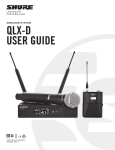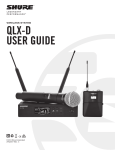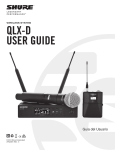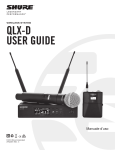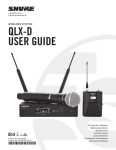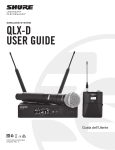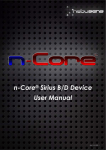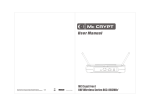Download QLXD2 Service Manual
Transcript
QLXD2 Service Manual HAND HELD TRANSMITTER 25A1164 PRODUCT DESCRIPTION Figure 1. QLXD2 Hand Held Transmitter General Product Description QLXD Wireless is a digital wireless microphone system. The system comprises a bodypack transmitter (QLXD1), a handheld microphone transmitter (QLXD2) and a single channel receiver (QLXD4). The system operates in the UHF TV band (470 to 937.5 MHz). QLXD Wireless is intended for use in mid-tier presentation, installed, and performance markets. FEATURES Notable QLXD1 design features include: Fast transmitter power on: <1 sec Segmented LCD interface Infrared sync with firmware update capabilities Thread locking TA4 audio connector High dynamic range “Gain Ranging” audio input Highly transparent, “compander-free”, low latency, digital audio 256-bit AES Encryption Operates on 2 AA size batteries or the SB900 rechargeable Li-ion battery pack. Long Battery life: >10 h with SB900 at 10mW Wide tuning range (64 MHz at 500MHz) Selectable output power: 1mW, 10mW Removable antenna Charge contacts allow charging SB900 without removal Metal construction The transmitter is built in eight board groups (A-J) which are set in software to behave as a specific band for sale. The transmitter may be reprogrammed to a different band without retuning on a test fixture. Group A: 470Group B: 534- H50,H51,H52,H53 Group C: 572- ,J51 Group D: 606- ,K52 Group E: 632- L51,L52,L53 Group F: 710- ,P52 Group G: 794-806 Group H: 823Group J: 925- S50 TRANSMITTER CONTROLS AND CONNECTORS Quick Start Step 1: Power and Antenna Connection Connect an antenna to each of the antenna connectors. Connect the power supply to the receiver and plug into an AC power source. Connect the receiver audio output to a mixer or amplifier. Step 2: Scanning for the Best Available Frequency 1. Press the menu button on the receiver to access the scan function. Press and hold the power button to turn on the receiver. 2. Press the enter button to start a frequency scan. The scan icon will flash while in scan mode. When the scan is complete, the selected group and channel appears on the display. IN ST R U ME NT OU T Step 3: Install Batteries into Transmitter AA Batteries Press the side tabs on the bodypack or unscrew the cover on the handheld as shown to access the battery compartment. Shure SB900 Battery • AA Batteries: Place batteries (note polarity markings) and AA Adaptor as shown • Shure SB900 Battery: Place battery as shown (note polarity markings), remove AA Adaptor from bodypack transmitter, stow AA Adaptor in door for handheld transmitter Step 4: IR Sync to Create an Audio Channel 1. Press the sync button on the receiver. The red ir LED will blink indicating that sync mode is active. 3. sync good appears on the display when IR sync is complete. The blue rf LED will illuminate indicating that the transmitter is within range of the receiver. 2. Align the IR sync windows of the transmitter and receiver at a distance of <15 cm (6 in.). When the transmitter and receiver are aligned, the red ir LED remains on and the sync will automatically occur. Note: If the IR sync fails, repeat the IR sync procedure, carefully maintaining alignment between the IR windows of the transmitter and receiver. Step 5: Sound Check and Gain Adjustment 1. Test the transmitter at performance levels while monitoring the audio meter and the audio LED. Tip: The audio meter should display at least 3 bars and the audio LED should be green. Reduce the gain if there is audible distortion of the audio. 2. Increase or decrease the gain if necessary by pressing the buttons on the receiver front panel.