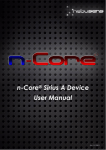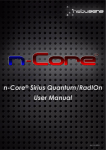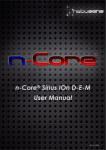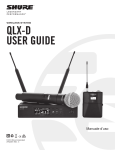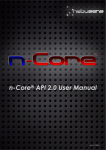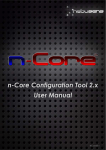Download n-Core® Sirius B/D Device User Manual
Transcript
n-Core® Sirius B/D Device User Manual Rev. 20150511 Sirius B/D User Manual Table of contents 1. Introduction ....................................................................................................................... 2 2. General Characteristics ................................................................................................... 3 3. Pinout ................................................................................................................................. 4 4. Power supply ..................................................................................................................... 5 4.1. Battery ............................................................................................................................................................. 5 4.2. External power supply .................................................................................................................................. 5 4.3. Switch On/Off ................................................................................................................................................ 6 4.4. Reset ................................................................................................................................................................ 6 5. Input and output interfaces ............................................................................................. 6 5.1. GPIO ................................................................................................................................................................ 7 5.2. Serial communications ................................................................................................................................ 7 5.2.1. I2C............................................................................................................................................................ 7 5.2.2. SPI............................................................................................................................................................. 7 5.2.3. USART0 .................................................................................................................................................... 8 5.3. ADC – Battery ................................................................................................................................................ 8 5.4. USB ................................................................................................................................................................... 8 5.5. LED ................................................................................................................................................................... 8 6. Radio .................................................................................................................................. 9 7. Firmware updates ............................................................................................................. 9 8. Accessories ....................................................................................................................... 9 9. Recommendations of use and security ....................................................................... 10 10. Further information.......................................................................................................... 11 1 Sirius B/D User Manual 1. Introduction Button 1 Button 2 LED USART (USB) Reset button ON/OFF Switch Battery status LED External power supply Sirius B and Sirius D are radio-frequency devices that offer a total solution for deploying wireless networks based on the IEEE 802.15.4/ZigBee international standard in a fast and easy way. Their slim design provides an extraordinary versatility to suit a wide range of applications. They offer several communication ports and I/O interfaces that allow integrating a great number of external devices, such as sensors, actuators or even computers, among many others. Sirius B and Sirius D devices are part of the n-Core® platform, developed by Nebusens. n-Core® offers a complete set of hardware and software tools that can fit all your necessities when developing and deploying wireless networks based on the IEEE 802.15.4/ZigBee international standard. For more information about n-Core®, visit www.nebusens.com 2 Sirius B/D User Manual 2. General Characteristics Electrical characteristics Batteries power supply 3.7V External power supply (Sirius D only) 3.7V Mini-USB power supply 5V Power switch ON/OFF Physical characteristics Dimensions 65 x 53 x 23 mm Micro-controller Model ATMEGA1281V Frequency 8MHz Flash 128KB RAM 8KB EEPROM 4KB External EEPROM 256KB (AT25F2048) Radio 900MHz Transceiver AT86RF212 868 to 868.6MHz (Europe) Frequency bands 902 to 928MHz (USA) Number of channels 1 (Europe), 10 (USA) Channel spacing (USA) 2 MHz Maximum power transmission (software-controlled) Up to +5dBm Sensitivity -110dBm 20 – 100Kbps (Europe) Data transmission rate 40 – 250Kbps (USA) 2.4GHz Transceiver AT86RF231 Frequency band 2405 to 2480MHz Number of channels 16 Channel spacing 5MHz Maximum power transmission (software-controlled) +15dBm Sensitivity -101dBm Data transmission rate 250Kbps Connectivity UART through USB Virtual Com Port SPI 10-pin connector I2C Master (pull-up) Programming port Mini-JTAG General purpose I/O (x8) TTL compatible; 0 – 3.5V, 50mA Buttons (x2) (Sirius B only) Connected to IRQs LEDs (x2) Red/Green 3 Sirius B/D User Manual 3. Pinout 1 2 3 4 5 6 7 8 9 10 Block P1 (JTAG) TCK GND TDO VCC_OUT TMS RESET N/C N/C TDI GND 1 2 3 4 5 6 7 8 9 10 Block P3 GPIO_6 GPIO_2 GPIO_7 GPIO_13 IRQ_6 (SW3) GPIO_14 IRQ_7 (SW4) GPIO_15 GND GND 1 2 3 4 5 6 7 8 9 10 4 Block P2 I2C_SCL SPI_SCLK I2C_SDA SPI_MOSI USART0_EXTCLK SPI_MISO USART0_TXD USART0_RXD N/C GND 1 2 Block E1 (Sirius D) GND VCC_IN 1 2 3 Block E2 ON/OFF RESET USB Sirius B/D User Manual 4. Power supply Sirius B and Sirius D devices have the following power supply alternatives: Internal Li-Po battery 3.7V 1300mAh. Type B-Mini USB connector. Block E2, pin 3: 5V DC. 2-pin connector (Sirius D only). Block E1 (pins 1 and 2: 5V DC). These options can work together as described next. 4.1. Battery Sirius B and Sirius D devices have an internal Li-Po 1300mAh battery (only on devices purchased after Jan. 1, 2013) which can be recharged through the USB port (Block E2). The battery has an internal controller that protects its performance and therefore the device can be powered continuously. There is a Charge LED that indicates the charge status of battery: On: Battery Charging Off: Battery Charged Power supply through the USB port must meet the following characteristics: Input Voltage Input Current USB Port 5V 500mA IMPORTANT NOTE: External connector placed on Block E1 is connected directly to the battery, so no current will pass through the load control circuit. The user is responsible for controlling the battery charging from the outside. Connector E1 3.7V a 4.2V 500mA 4.2. External power supply Sirius B and Sirius D devices have a USB port (Block E2) which can power the device while establishing data communication with the devices. The Sirius D device has an external connector (Block E1) which allows powering the device without using the USB port. It is not recommended to power the device via the E1 connector when also using an internal battery. Input Voltage Input Current USB Port 5V 500mA 5 E1 Connector 3.7V a 4.2V 500mA Sirius B/D User Manual 4.3. Switch On/Off The On/Off switch (Block E2) allows eliminating completely the power supply of the device. a b a) Device On b) Device Off 4.4. Reset The reset button (Block E2) reinitiates the routines programmed in the device, without affecting the data stored in EEPROM. 5. Input and output interfaces Sirius B and Sirius D devices have the following input and output interfaces: 8 digital input/outputs (GPIO) 2 GPI configurable by software as IRQs and accessible through external buttons (Sirius B only). 1 Analog-to-Digital Converter (ADC) as battery monitor. 2 LED (green and red) 1 I2C bus (internal pull-up) 1 SPI bus 2 USART USART0 accessible internally USART1 accessible through the USB port (Virtual Com Port) Electrical characteristics: TA = -40°C to 85°C, VCC = 1.8V to 3.7V (unless other values have been specified) Symbol VIL VIH VOL VOH IIL IIH RPU Parameter Input Low Voltage Input High Voltage Output Low Voltage Output High Voltage Input Leakage Current I/O Pin Input Leakage Current I/O Pin I/O Pin Pull-up Resistor Conditions VCC = 2.4V - 5.5V VCC = 2.4V - 5.5V IOL = 10 mA, VCC = 3V IOH = -10 mA, VCC = 3V VCC = 5.5V, pin low (absolute value) Input Leakage Current I/O Pin Min. -0.5 0.6VCC 1 Units V V V V μA 1 μA 50 kΩ 2.3 20 Next it is described each input/output interface of Sirius B and Sirius D devices. 6 Max. 0.3VCC VCC + 0.5 0.6 Sirius B/D User Manual 5.1. GPIO There are 8 digital inputs and outputs (Block P3) connected directly to the ATmega1281V® microcontroller. IRQ_7 and IRQ_6 can be configured as external interruptions (IRQs). 11 22 33 44 55 Block P2 Bloque P3 I2C_SCL 66 GPIO_6 SPI_SCLK 77 GPIO_2 I2C_SDA 88 GPIO_7 SPI_MOSI 99 GPIO_13 USART0_EXTCLK 10 IRQ_6 (SW3) 10 SPI_MISO GPIO_14 USART0_TXD IRQ_7 (SW4) USART0_RXD GPIO_15 N/C GND GND GND In the Sirius B device, the IRQ_6 and IRQ_7 pins are connected to the SW3 and SW4 external switches, respectively. The n-Core® API automatically activates the pull-up on each IRQ. It is possible to enable independently the microcontroller internal pull-up on each port configured as an input (GPI) using the n-Core® API. Enabling the internal pull-up allows you to connect directly switching devices, for example, micro switch, magnetic switch, etc... 5.2. Serial communications Serial communications (Block P2) are accessible from inside the device and distributed as shown in the following table: 1 2 3 4 5 Block P2 I2C_SCL 6 SPI_SCLK 7 I2C_SDA 8 SPI_MOSI 9 USART0_EXTCLK 10 All serial communication ports described next are directly connected to their respective pins of the ATmega1281V® microcontroller, unless otherwise indicated. SPI_MISO USART0_TXD USART0_RXD N/C GND For detailed information about the electrical characteristics, please refer to the technical data sheet1 of the ATmega1281V® microcontroller. 5.2.1. I2C The I2C bus is accessible from the P2 block (pins 1 and 3). The electrical and protocol characteristics of I 2C bus are determined by the specifications of the ATmega1281V ®2 microcontroller. I2C_SDA (block P2 pin 3) and I2C_SCL (block P2 pin 1) lines have an internal pull-up as is shown below: IMPORTANT NOTE: In order to use the I2C bus is necessary that reference pins (GND), of both the Sirius device (block P2, pin 10) and the input device (for example, a sensor) are connected to each other. 5.2.2. SPI The SPI bus is accessible from the block P2 (pins 2, 4 and 6). The electrical and protocol characteristics of SPI bus are associated to the specifications of the ATmega1281V®3 microcontroller. 2 4 6 SPI_SCLK SPI_MOSI SPI_MISO 1 http://www.atmel.com/dyn/resources/prod_documents/doc2549.pdf 2 http://www.atmel.com/dyn/resources/prod_documents/doc2549.pdf (Section 12.3.4 Alternate Functions of Port D, p. 83; section 30. Electrical Characteristics, p. 367). 3 http://www.atmel.com/dyn/resources/prod_documents/doc2549.pdf (Section 13.3.2 Alternate Functions of Port B, p. 79). 7 Sirius B/D User Manual 5.2.3. USART0 The USART0 is accessible from the block P2. The available communication lines are: 5 7 8 USART0_EXTCLK USART0_TXD USART0_RXD IMPORTANT NOTE: In order to use the USART0 is mandatory that the reference pins (GND) of both the Sirius device (block P2, pin 10) and the input device (for example, a sensor) are connected to each other. 5.3. ADC – Battery Sirius B and Sirius D devices have an ADC that monitors the internal battery voltage. The reference voltage for the microcontroller is 1.1V. The input voltage range is from 0V to 3.75V. The voltage of the battery is adapted through a voltage divider (see the schema) before being read by the ADC_Battery analog-to-digital converter. The relationship between the battery voltage (V_Battery) and the voltage read by the ADC (ADC_Battery) is given by the following expression: 𝑨𝑫𝑪𝒃𝒂𝒕𝒕𝒆𝒓𝒚 = 𝑽_𝑩𝒂𝒕𝒕𝒆𝒓𝒚 𝟒 5.4. USB Sirius B and Sirius D devices have a USART port (Block E2), which can be used to communicate the Sirius device with other devices with serial communication capabilities, such as a PC. In addition, the USART can be used to update the firmware of the Sirius device, as described in Section 7 - Firmware Updates of this manual. The USART1 of the ATmega1281V® microcontroller is connected to the USB port through the Silabs CP21034 USB-to-UART Bridge Controller. This port is recognized by the Operating System (e.g., Windows®) as a Virtual Com Port5 and allows powering the Sirius device and establishing the communication with it at the same time. 5.5. LED Sirius B and Sirius D have 3 LEDs. Green LED: connected to the GPIO_8 of the microcontroller. Red LED: connected to the GPIO_1 of the microcontroller. Orange LED (Charge LED): Indicates the charging status of the battery. By default, LEDs are configured as detailed below: Red LED fast blinking: the device is looking for a ZigBee™ network to join. Red LED sporadic blinking: the device is sending a Node Alive6 and indicates that the device is joined to a ZigBee™ network. Green LED fixed on7: the device is connected to a ZigBee™ network. If locating functions of n-Core® are used both LED are turned off and their behavior will be different according to the type of device: o Router: both LED blink at the same time when the table of Tags6 is sent by the device. o Tag: green LED blinks when a broadcast frame is sent by the device. http://www.silabs.com/support/pages/support.aspx?ProductFamily=USB%20to%20UART http://www.silabs.com/products/mcu/Pages/USBtoUARTBridgeVCPDrivers.aspx For further information, please, consult the n-Core® development API reference at www.nebusens.com 7 It is possible that both LED are turned off and the device is still connected to the ZigBee™ network. This could happen because of some routines loaded into the device. 4 5 6 8 Sirius B/D User Manual 6. Radio Sirius devices have a transceiver that implements the IEEE 802.15.4/ZigBee™ standard. The transmission power can be configured by software through the n-Core®6 API. Types of antenna: Models SB2400 and SD2400: Internal ceramic antenna. Models SB900-1 and SD900-1: Internal ceramic antenna. Transceiver: Model SB2400 and SD2400: AT86RF231 + amplifier (up to +15dbm). Models SB900-1 and SD900-1: AT86RF212. 7. Firmware updates Sirius B/D firmware's updates optimize device performance, fix bugs and, in some cases, add new functionalities. In order to update the device's firmware in a safe way, please, download the n-Core® update package and follow instructions of use carefully. The update package can be downloaded from the support section in the http://www.n-core.info/ Web page. IMPORTANT NOTE: During the firmware update, it is necessary to ensure the power supply in order to prevent any damage or data loss. See section 3 of this manual. 8. Accessories The following accessories can be used along with Sirius B/D devices. 2-pole connector: Terminal block Weidmüller 3.81 pitch / Camden Electronics 3.81pitch (CTB92HE). External power supplies: Power supply through DC-IN: 5 VCC@300mA + 2-pole connector Power supply through USB: Compatible with USB (>300mA). USB data cable: USB-A – Mini USB-B Cable. 9 Sirius B/D User Manual 9. Recommendations of use and security Please, follow the next indications in order to obtain the maximum performance and to use Sirius B/D device in a safe way: Avoid placing metallic objects near the device as far as possible. Architectonic elements, such as metallic walls, doors, railings, pipes, concrete walls, among many others, can affect signal quality and, therefore, the maximum distance of communication between devices. Do not wet the device. Do not store or make use of the device in atmospheres with a high humidity rate (70% as maximum). Do not expose the device to heat sources or directly to the sun. Avoid short-circuiting connections. Pay special attention to relay output connections, because it could cause a short circuit in the device to be controlled. Do not apply to the device voltages and currents out of maximum and minimum rates recommended in this manual (both in power supply and input/output ports, as well as communication buses). Use an appropriate external power supply. The product must only work with the type of power supply indicated in this manual. If you are not sure about the type of the required power supply, please consult the manufacturer. Avoid manipulating any element of the device not described in this manual, because the warranty could be invalidated and the equipment could be damaged permanently. Do not use this product in gas stations, fuel tanks, chemical plants or places where demolition operations are being carried out or near potentially explosive atmospheres, such as re-fuelling areas, fuel tanks, under boat decks, chemical plants, facilities of transference or storage of fuel or chemical agents and areas where the air contains chemistries or particles, such as grain, metallic dust or dust. Please, consult the pertinent preventive measures before using this device in these kinds of zones. The use of accessories unapproved by the manufacturer could damage the equipment, break local laws and invalidate the warranty. This product works in approved bands for the use in presence of medical, industrial and scientific equipment (ISM band), however, in case of doubt avoid the use of the device until being completely sure of the absence of risk derived from its use in the presence of this type of equipment. Use only the antenna that is delivered with the device. The use of modified or unauthorized antennas can reduce the quality of the communication and damage the equipment, besides break local regulations of your country. 10 Sirius B/D User Manual 10.Further information Disclaimer Nebusens believes that all information is correct and accurate at the time of issue. Nebusens reserves the right to make changes to this product without prior notice. Please visit the Nebusens website (www.nebusens.com) for the latest available version. Nebusens does not assume any responsibility for the use of the described product or convey any license under its patent rights. Nebusens warrants performance of its products to the specifications applicable at the time of sale in accordance with the sale and use conditions of n-Core®. You can check these conditions at the Nebusens website (www.nebusens.com). Trademarks n-Core® and related naming and logos are trademarks of Nebusens, S.L. All other product names, trade names, trademarks, logos or service names are the property of their respective owners. Technical Support Technical support is provided by Nebusens, S.L. on demand and in accordance to sale and use conditions agreed. You can check these conditions at the Nebusens website (www.nebusens.com). We provide you with a support forum (support.nebusens.com) for any question related to the n-Core® platform. Waste and recycling When the device reaches the end of its life cycle, it will have to be deposited in a point of recycling for electronic equipment. The equipment will not have to be deposited in the points of urban garbage collection. Please, go to a specialized point. Your distributor will indicate the most appropriate way to proceed with the recycle of the device. 11