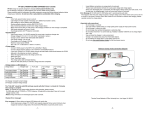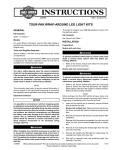Download tour-pak for flhp/e/i, flhtp/i police models - Harley
Transcript
-J02151 REV. 2008-08-26 TOUR-PAK FOR FLHP/E/I, FLHTP/I POLICE MODELS All Models: Disconnect the emergency light connectors to allow the power supply mounting plate to be repositioned. GENERAL Kit Number 53631-04, 53632-04, 53634-04, 53637-04 is05735 Models This Police Tour-Pak Kit is designed for installation on 2000 and later FLHP/E/I and FLHTP/I (Police) Model Motorcycles. 2 Additional Parts Required 2009 and later models will require separate purchase and installation of adapter plate kit 53196-09 to complete installation. 1 The rider's safety depends upon the correct installation of this kit. Use the appropriate service manual procedures. If the procedure is not within your capabilities or you do not have the correct tools, have a Harley-Davidson dealer perform the installation. Improper installation of this kit could result in death or serious injury. (00333a) NOTE This instruction sheet references service manual information. A service manual for your model motorcycle is required for this installation and is available from a Harley-Davidson Dealer. 1. Hex head cap screws 2. Phillips screws with washers Figure 1. Remove Radio Tray and Hardware - '08 & earlier shown is05774 1 Kit Contents See Figure 16, Figure 17, Table 1 and Table 2. INSTALLATION 1. 2. 2 2 See Figure 1. Remove the hex head cap screws (five screws for '08 and earlier and four screws for '09 and later) and two smaller Phillips screws (with washers) securing existing radio tray to mounting rail. For '08 and earlier models leave the two rectangular license plate spacers and set aside three remaining spacers. Discard screws and washers, but save nuts for installation later. Discard radio tray. 1 2009 and later models: See Figure 2. Carefully remove Tour-Pak assembly and hardware from shipping container. Open Tour-Pak. Remove the five rubber isolator studs securing the power supply mounting plate to the bottom of the Tour-Pak. 2008 and earlier models: Remove five rubber isolator studs and set aside. You will use these again later. For '09-later models, these studs will not be used. Rather, use the five longer rubber isolator studs in the adapter plate kit. -J02151 1. Disconnect emergency light connectors 2. Remove power supply plate fasteners Figure 2. Remove Power Supply Plate Hardware 3. See Figure 3. Raise and position (lean) the mounting plate (1) up against the front side of Tour-Pak to provide access to the Tour-Pak permanent mounting holes. If necessary, use a cable strap to hold plate in place. Temporarily set Tour-Pak assembly aside. Many Harley-Davidson® Parts & Accessories are made of plastics and metals which can be recycled. Please dispose of materials responsibly. 1 of 7 is05737 1 4. Install washer to bolt and position bolt above hole at rear center Tour-Pak above rear block mounting position. 5. Orient rear mounting block (with hole running vertical) and position between recessed area of Tour-Pak (near center) and rail support. Install bolt through Tour-Pak, rear block and rail, then loosely Install spacer followed by washer and nut. is05738a 1 1. Power supply mounting plate Figure 3. Move Power Mounting Plate to Install Tour-Pak - '08 & earlier shown 4. 2007 and earlier models: See Figure 4. Remove the quick release seat pin clip from the seat pin (1) and pivot the seat forward as far as possible. It may be necessary to tie or brace seat in the full forward position. 2008 and later models: Remove the pin and pivot bolt in front of seat. 5. 2 3 1. Seat pin 2. Trim panel nuts 3. Cable straps Remove the two trim panel nuts (2) and washers securing the trim panel assembly to the fender and remove panel. Save hardware and panel for re-installation. Figure 4. Remove Trim Panel - '08 & earlier is05739 To prevent accidental vehicle start-up, which could cause death or serious injury, disconnect negative (-) battery cable before proceeding. (00048a) 6. Disconnect battery cables, negative battery cable first. 7. Cut the two cable straps (3) securing the rear emergency lamp harness to the support rail. Discard cable straps. Route rear emergency lamp harness away from Tour-Pak mounting area. 1 1. See upper half of Figure 5 and Service Parts Illustration. Return to the Tour-Pak and install four long 1/4-20 x 2-1/2 inch hex head screws (1) with 1/4 inch washers from inside bottom of Tour-Pak at four permanent mounting holes. 2. Raise the Tour-Pak up and position onto rack with four mounting bolts aligned with four holes in support rail (two on each side). See lower half of Figure 5. Make sure the two license plate bracket spacers remain in position and bolts can pass through them. Obtain the two rectangular luggage rack spacers and four nuts saved from previous step. Obtain four new 1/4 inch washers and loosely install washers and nuts to secure Tour-Pak to support rail. 3. 3 2 2008 and Earlier Models 4 1. 2. 3. 4. Mounting bolts and washers Luggage rack spacer License plate bracket spacer Washers and nuts Figure 5. Install Tour-Pak Mounting Hardware - '08 & earlier See Figure 6. Obtain Rear Mounting Block (w/1 hole), 1/420 x 2-1/2 hex head bolt and two 1/4 inch flat washers from kit. Also obtain rectangular spacer, and nut removed earlier. -J02151 2 of 7 is05740 is05742 1 1 1 1 2 2 1 3 1. Hex head cap screws and washers 2. TORX head screws 1. Mounting block 2. Spacer 3. Washer and nut Figure 8. Installing Adapter Plate Figure 6. Install Tour-Pak Rear Mounting Bracket - '08 & earlier 6. Obtain the remaining Mounting Block with two holes, two long Phillips pan head screws and two #10 flat washers from kit. 7. See Figure 7. Install flat washers to Phillips screws and position screws above two holes near front center of TourPak above front mounting block position. is05744a 1 1 2 is05741 1. Isolator studs 2. Screw and washer 2 Figure 9. Install Tour-Pak Mounting Hardware 2009 and Later Models 1 1. See Figure 8. Locate air tank reservoir. Remove TORX® screws (2) from air tank bracket. Align adapter plate and install screws into air tank mounting bracket. Install four hex head screws (1) and washers in the adapter plate to the support rails. Tighten screws to 22 in-lbs (2.5 Nm). 2. See Figure 9. Raise the Tour-Pak up and position onto adapter plate with five rubber isolators (1) aligned with five holes in support rail (two on each side) and forward center hole. Rubber isolators need to be installed with the longer stud down. Install 1/2 inch screw and washer (2) in rear center hole. Tighten rear screw to 80 in-lbs (9.0 Nm). Position block (2) ,with holes running vertical, between Tour-Pak and air tank mounting bracket (1). Install screws through Tour-Pak and mounting block and thread into air tank mounting bracket. Tighten screws to 22 in-lbs (2.5 Nm). 3. Reposition power supply mounting plate on to isolator studs and install the five nuts previously removed. Tighten nuts to 80 in-lbs (9.0 Nm). Return to mounting hardware previously installed and alternately tighten to 5-7 ft-lbs (6.8-9.5 Nm). 1. 1. Tank mounting bracket 2. Front mounting block Figure 7. Install Tour-Pak Front Mounting Bracket - '08 & earlier 8. 9. -J02151 All Models Make the emergency light connections by matching up wire colors of male and female connectors. 3 of 7 is05744b Refer to service manual and remove ECM and tray for access to main battery. 7. See Figure 11. Route control harness (from Tour-Pak) along left upper frame tube to PNA accessory connector in space immediately in front of motorcycle battery. 8. Connect control harness to PNA accessory connector. 4 5 6 2 3 Connect positive (+) battery cable first. If positive (+) cable should contact ground with negative (-) cable connected, the resulting sparks can cause a battery explosion, which could result in death or serious injury. (00068a) 1 1. 2. 3. 4. 5. 6. 7. 6. 9. Battery bracket Screw, 3/8-16 x 1 inch Washer, 3/8 inch Battery strap Screw, 3/8-16 x 1-3/4 inch Washer, 3/8 inch Lock nut, 3/8-16 (not shown) Locate the two-pin connector originally routed to rear emergency lamp and connect to the two-pin connecter coming from Tour-Pak. NOTE Prior to installing positive battery terminal to battery post, locate insulated end of positive battery cable (directly after main fuse) and bend a 90 degree radius into the cable as shown. This will keep the terminal from kinking when installing terminal to battery post. Figure 10. Install Battery is05134 2 3 Connect positive (+) battery cable first. If positive (+) cable should contact ground with negative (-) cable connected, the resulting sparks can cause a battery explosion, which could result in death or serious injury. (00068a) 10. See Figure 12. Route the positive battery cable with main fuse (1) as shown and loosely install positive battery terminal over existing terminal to battery positive post. Tuck the main fuse along with the rear emergency lamp harness (2) down into the space between the battery and the left upper frame tube as shown. Tighten terminal to 30 in-lbs (3.4 Nm). 1 1. Battery ground stud 2. Accessory connector 3. Battery positive connector Figure 11. Under Seat Connectors is05760 1 NOTE When performing the next few steps, install battery mounting bracket, battery strap and battery only. Do NOT connect battery terminals at this time. 2. See Figure 10. Loosely assemble battery mounting bracket (1) with screw (2), washers (3) and nut (7). 3. Orient and position battery behind mounting bracket as shown. Loosely install battery strap (4) using two screws (5), four Washers (6) and two nuts (7). 4. Make sure battery is centered and mounting bracket is positioned properly. While pushing mounting bracket forward, tighten bracket hardware to 10-12 ft-lbs (13.6- 16.3 Nm). Return to battery strap hardware and tighten to 1012 ft-lbs (13.6-16.3 Nm). 5. 2 1. Positive cable with main fuse 2. Rear emergency lamp harness connector Figure 12. Connect Tour-Pak Battery Cables to Motorcycle Battery Locate red positive and black negative battery cables in Tour-Pak. Make sure cables are not touching each other or anything metal in the Tour-Pak. -J02151 4 of 7 16. Refer to service manual to install seat. is05761 17. Return to Tour-Pak and locate positive and negative battery cables. Route positive battery terminal to battery and install terminal to battery post. Tighten terminal to 30 inlbs (3.4 Nm). 18. Route negative battery terminal to negative battery post and install terminal. Tighten terminal to 30 in-lbs (3.4 Nm). 19. If not using auxiliary battery, remove red connecting cable from fuse bar. Failure to do so could cause arc from lead. 1 is05769 1. Cable strap Figure 13. Secure Tour-Pak Harness to Mounting Rail 1 is05762 1 1. Trim panel Figure 14. Install Trim Panel 11. Route the negative battery cable around the front of the battery and install terminal over existing terminal to negative battery post. Tighten terminal to 30 in-lbs (3.4 Nm). 1. Warning label 12. See Figure 13. Install cable strap (1) to secure Tour-Pak Harness to mounting rail. Figure 15. Check for Warning Label 13. See Figure 14. Re-install trim panel (1) to fender using nuts and washers previously saved (2007 and earlier). 14. Install trim panel cover to protect battery and wiring (2007 and earlier). 20. See Figure 15. Check for load limit warning label (1) on underside of Tour-Pak lid. If this is not pre-affixed, install label as shown in figure 15. Insert figure of label on bottom of Tour-Pak cover, in the center of the cover and squared so that it is legible when lid is opened. 15. Install ECM caddy and ECM to underseat location (2008 and later). 21. Close Tour-Pak and test rear emergency lights for proper operation. After installing seat, pull upward on seat to be sure it is locked in position. While riding, a loose seat can shift causing loss of control, which could result in death or serious injury. (00070b) -J02151 5 of 7 SERVICE PARTS is05765 13 2 3 14 9 1 8 10 5 4 6 7 11 15 12 Figure 16. Service Parts: FLHP/E/I and FLHTP/I Tour-Pak Table 1. Service Parts: FLHP/E/I and FLHTP/I Police Tour-Pak Item Description (Quantity) Part Number Item Description (Quantity) Part Number 1 Cable strap (2) 10006 9 Support tube mounting block 53906-01 2 Phillips pan head screw (2) 2581 10 Flat washer, 1/4 inch (10) 6235 3 Hex screw, 3/8-16 x 1 inch 2879W 11 Flat washer, 3/8 inch (6) 6416 4 Battery bracket 29523-01 12 Flat washer, #10 (2) 6716 5 Battery strap 29525-01 13 Hex lock nut, 3/8-16 (3) 7601 6 Hex screw, 1/4-20 x 2-1/2 inch (5) 3768 14 Hex lock nut, 1/4-20 (2) 7716 7 Hex screw, 3/8-16 x 1-3/4 inch (2) 4720W 15 Tour-Pak latch key (2) Not Sold Separately 8 Air tank mounting block -J02151 53905-01 6 of 7 is05776 2 1 3 4 Figure 17. Service Parts: FLHP/E/I and FLHTP/I Police Tour-Pak Adapter Kit Table 2. Service Parts Table Item Description (Quantity) Part Number 1 Isolator studs (5) 11856 2 Hex screw, 1/4-20 x 1/2 inch 3728 3 Washer, 1/4 inch 6235 4 Socket head screws, 1/4-24 x 1-3/4 inch (4) 4365 -J02151 7 of 7