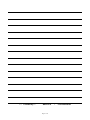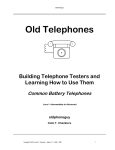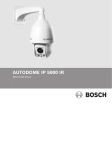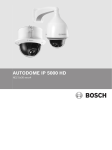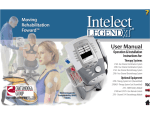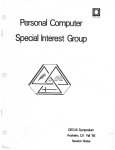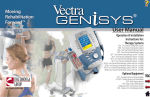Download The Coin Operated Pre Pay Telephone
Transcript
The Coin Operated Pre Pay Telephone Making It Work – The Way It Was Designed Building a Coin Controller ----- Preliminary ----- NOT A FINAL VERSION Colin T Chambers Page 1 of 38 WARNING – THIS CIRCUIT USES HIGH VOLTAGE TO OPERATE THE COIN RELAY – THIS VOLTAGE CAN GIVE YOU A SEVERE SHOCK OR KILL YOU – ATTEMPT THIS PROJECT OLNY IF YOU HAVE WORKED WITH HIGH VOLTAGE AND KNOW HOW TO PREVENT ELECTRICAL SHOCK! REMEMBER DEATH IS PERMANENT !!!! DO NOT CONTINUE READING THIS BOOK UNTIL YOU FULLY UNDERSTAND THE WARNING ABOVE AND ARE WILLING TO TAKEYOUR LIFE IN YOUR HANDS !!!! Front Cover 1 2 3 4 1. Older Western Electric – With F1 Handset, note absence of pull down coin bucket. No Coin Box Cover and no Push Coin Return. 2. Western Electric – With G1 Handset, note extra blank for Ace Lock. 3. Automatic Electric – Armored Cord and Push Button Dial. 4. Western Electric (Type) – Single Slot WARNING – THIS CIRCUIT USES HIGH VOLTAGE TO OPERATE THE COIN RELAY – THIS VOLTAGE CAN GIVE YOU A SEVERE SHOCK OR KILL YOU – ATTEMPT THIS PROJECT OLNY IF YOU HAVE WORKED WITH HIGH VOLTAGE AND KNOW HOW TO PREVENT ELECTRICAL SHOCK! THIS IS THE LAST WARNING !!! © Copyright 2008 by Colin T. Chambers All Rights Reserved Do not reproduce this publication or distribute it in any manner WEB SITE EDITION – MAY HAVE ERRORS Page 2 of 38 TABLE OF CONTENTS There may be errors and the content may be changed, sections added and or edited as this continues to be revised. The values of the capacitors that are charged via the opto couplers may need some experimentation, the timing needed is explained in the text. It is my guess that most will just read this book, and set it aside. To construct circuits like this requires a great deal of technical ability. I suggest starting with the simpler one relay controller and using a Telco type supply and the ringing for the DC, such an old key system power supply. It would be quite easy to add a 555 timer circuit to control the polarity of a relay feeding the Coin Relay. This would “time” the call. Longer calls, say over 45 seconds, would collect the coins and shorter calls would return the coins. If anyone is really serious about building the circuits described here, please contact me. This is a WEB SITE Preliminary Edition of a more detailed publication. Colin T. Chambers [email protected] Introduction 5 Coin Telephone Types 7 Coin Relays 8 Simplified Pay Phone Wiring 9 How the Pay Phone Works 10 Simple Talk and Continuity Tester14 The Power Supply 16 The Controller/Simulator – Type 1 20 The Controller/Simulator – Type 2 25 Adding a Tester or Line Simulator to Your Power Supply 28 Coin Relay Detail 29 Pay Phone Diagrams 30 Parts Sources and Links 35 Books to Read 37 Notes 38 Version 1.2R Page 3 of 38 ----- Preliminary ----- WEB SITE ---- Pre Publication Page 4 of 38 INTRODUCTION In all the major metropolitan areas of the United States, back in the days prior to the time most of you were born……… Coin Telephones were full pre pay. Perhaps you have a old pay phone because you’re a collector or maybe you bought one on E Bay or… well they are around. I first started fooling with pay phones back in high school. I figured out how to make a call without a depositing a dime. I graduated High School in 1960, so that was a long time and many pay phones ago. Recently, prices have risen for coin telephones on E Bay. Buy now! Restore it and make it work. To make your pre pay phone work and collect coins, it MUST have a pre pay Coin Relay. Look at this link on the Internet: http://atcaonline.com/coinrelay.html. If you buy a phone on E Bay, you are taking a chance, many have the coin relays removed to make them work and some just say “complete” and the seller does not know if it has a coin relay or not. When in doubt, don’t buy it. This publication will explain more about the operation of the pre pay phone and how to build a simple circuit that will collect the coin after you hang up the phone. It is not 100% like the old way it worked, just a simple simulation. For the construction of the Coin Controller/Simulator, the level of difficulty is medium, for those that have built electronic kits before. If you have not built electronics kits before this is an advanced project. There are two types of Controller/Simulator circuits in this document. Type 1 is for full pre pay operation with a single switch on the Coin Relay. Type 2 is for a dial tone first pay phone or a coin relay with 2 switches on the Coin Relay and is much simpler to build. If I were to calculate the number of variations of pay phones it would probably exceed 10,000 (maybe more!). Parts are somewhat interchangeable. You can take a Western Electric Top and put it on a Northern Electric phone. You can take a dial from almost any manufacturer and put it on almost any phone. This book is general and only mentions a few variations. An experienced collector is probably your best source of information on the exact type of phone you have and if it is “original”. Several pages in this book have lines to make it print right when doing double sided printing. Use the lined pages to make your notes. Page 5 of 38 ----- Preliminary --- WEB SITE Page 6 of 38 -- Pre Publication COIN TELEPHONE TYPES There are two types of older coin telephones, pre-pay and post-pay. With a pre-pay phone (the most common) you put the coin in first to get dial tone. Post-pay phones have you put the coin in after the party answers so you can talk. Pre-pay phones are in use today, usually they make a big clunk when the coin is collected or returned at the end of the call. The coin relay is controlled by 100 to 130 Volts DC sent from the Central Office. In a pre-pay phone the determination to return the coin or collect the coin is made in the Central Office and the polarity of the Coin Relay voltage sent to the phone determines if the coin will be returned or collected. A post pay phone looks the same, it has a relay, but the relay operates on the telephone line current that powers the telephone. The voltage reverses on the telephone line (this does not happen on a modern telephone line) when the called party answers, shorts the transmitter, then you deposit your money so you can talk to them. This publication does not discuss this type of telephone. To add a bit more confusion, private pay phones (not telephone company ones) and some updated pre pay phones contain computerized electronic circuits. Each type of phone like this operates slightly different, and some are quite complicated. This publication does not address this type of telephone. With the circuits here you will have the option of returning the coin or colleting the coin, but the choice will be the same each time the phone is used, regardless if the call is answered at the other end or remains un-answered. Also, only the initial deposit, usually a dime, is the only money needed. You probably have the phone connected to an unrestricted phone line, so a dime can be used for any type of long distance or international call. This circuit is for use as entertainment only, just having an old phone that works. In a full pre-pay phone you had to put in a coin to get a dial tone. With this circuit that feature is retained in the Type 1 circuit. Usually a switch on the coin relay stops the dial from working until a coin is deposited, this was not so on the older phones. I suggest you set your phone up to collect all the coins! I have included some greatly simplified diagrams.. An explanation follows the drawing and explains the basic operation. You should make notes in this book. It is OK to use pencil. There are a few blank pages with lines, use these to make notes. Page 7 of 38 COIN RELAYS There are two types of coin relays, dual coil and single coil. Both work the same. The single coil is more reliable. What You Do Not Want To See – No Coin Relay: A Modern Single Slot – No Coin Relay A 3 Slot – Bell in place of Coin Relay What You WANT To See – A Coin Relay: (Single Coil) Page 8 of 38 SIMPLIFIED PAY PHONE WIRING – FULL PRE PAY – TYPE 1 Page 9 of 38 HOW THE PAY PHONE WORKS There are three additional parts in a Coin Phone compared to a “Regular” Phone. They are: 1) The Coin Relay, 2) The Coin Deposit Switch, and 3) The Dial Shorting Contact (located on the Coin Relay but not present in all phones). In the 1960’s and before, all Coin Telephone Lines were full pre-pay. You did not get dial tone when you picked up the handset and listened, all you heard was “line noise”. A coin was deposited, this closed the Coin Deposit Switch, these phones used a ground start line, completing a path to ground and the Central Office gave you dial tone. At the same time the pulse contacts on the dial were un-shorted, with the contacts shorted the dial became unusable, and you could dial your number. This type of service was called “ground start” and a path to ground forced the central office to return dial tone for originating a telephone call. After the 60’s the telephone companies began converting to “Dial Tone First”. When you picked up the handset you had dial tone, if you tried to dial you could only call toll free numbers, 411, 911 and the operator. The smarts were in the central office and you had to deposit a coin to dial any other number, and the Central Office detected the Coin Relay being connect to ground, this was at the same time that push button (Touch Tone®) dials started to appear. (Use the Type 2 Circuit for this phone) When you hang up the phone the Central Office sends out “Coin Battery” and polarity of the voltage determines if the coin will be collected or returned. Coin battery is about 110 Volts DC. The Coin Relay “operates or closes) the switches on the Coin Relay reset, coins are collected or returned depending on the polarity of the voltage, the dial is shorted to prevent it from dialing and the phone waits for the next user. Basic Operation: Outbound Call: Caller picks up telephone handset, hears a bit of line noise but no dial tone. An initial deposit is made, a switch is tripped, connecting the Coin Relay to ground. This is detected by the Central Office, dial tone is heard. This could be 5 cents or 10 cents, depending on the age of the telephone. Later telephones had a nickel lock up relay that required 2 nickels. Some Coin Relays have 2 sets of contacts, one of them removed a short across the pulsing contacts of the dial. The call is dialed. Caller hangs up and if the call is not completed the deposit is returned, if a complete call the coins are collected and stored in the phone. A 110 Volt DC pulse is sent from the Central Office to operate the Coin Relay. Once the relay operates the switch is restored to the normal position. Page 10 of 38 Inbound Call: The phone rings, and is answered, no coins are needed and the Coin Relay is not operated at the end of the call Here is the more complicated drawing of a Dial Tone First Phone and I will explain exactly what takes place. In a Pre Pay Phone the Coin Relay contacts are connected across the Dial Pulse contact only. There are many variations, three major manufacturers, various upgrades and so on. The explanation that follows can be used with most of them. I have added a very simple network, a 150 or 200 Ohm 3 Watt resistor and 2 Microfarad capacitor. This can substitute for a network or induction coil, and provide good talking and listening volume. Many older pay phones used an external network and this is a way to put it all in the phone. I have shown a ringer and capacitor, often in an external box under the pay phone. Page 11 of 38 Starting with L1 on the Phone Line the DC (Direct Current from the Central Office) flows into the common lead on the Handset, through the Mic (Carbon Transmitter or Microphone), into the microphone used to pick up the ding and the gong from the coins, and a Nickel Lock Up Relay (not present in all pay phone), through the Dial Pulse Contact, through the Hook Switch and out L2 of the Phone Line. Listening audio (AC or Alternating Current) is pick up across the 150 Ohm resistor and flows into the Earphone. There are two options for eliminating the dial pulse clicks in the callers ear. Option A uses a set of normally closed contacts (usually on the Western Electric phones) that close as soon as the rotary dial leaves the home position, and Option B uses a set of normally open contacts (usually on the Automatic Electric phones) that short out the earphone as soon as the rotary dial leaves the home position. I have shown a pair of diodes, 1N4004, connected across the receiver, this will greatly reduce the line clicks in the earphone as you operate the hook switch. Modern handsets such as those from the Western 500/2500 telephone set and the AE 80, have this built in and the diodes are not needed. There are several wirings for the coin microphone and nickel lock up relay (installed when 10 cents was the initial deposit to stop just one nickel form giving you a dial tone). I have shown a set of contacts on the Coin Relay, C1 and C2. On the more modern pay phones this set of contacts opens to allow the dial pulse contacts when a coin is deposited. If all else fails to work, and/or you cannot find a wiring diagram for your pay phone, this wiring will work for the telephone portion of the circuit, you will be able to dial out, talk and listen and the coins will send a signal into the phone line. I have included several Western Electric wiring diagrams to help you. The Internet links in this document may also provide help. The telephone collectors that want everything totally authentic, will reject this “when all else fails” wiring, but it will work and when the phone is closed, only you and I will know. You can add a network inside if you can find room and the right network. Page 12 of 38 CLEAN TEST RE-WIRE The first thing to do is to clean your telephone, this includes cleaning the electrical contacts (the metal switches). Cleaning the switches is easy, cut a strip of index card about 1/8” wide. Put his strip between the metal contact (every one on the phone) and manually operate the switch so as to hold the switch so it holds the index cars strip. Pull the card so it “cleans” the switch as you pull it out of the switch, continue this until you no longer get a dark back mark (the dirt on the contact) on the card. The second task is to make sure the telephone is wired properly. This could be easy if the wiring in the telephone has not been changed or difficult if you need a wiring diagram or the telephone does not contain a network. Check out this link: http://www.atcaonline.com/WE200payphones.html You can also search the internet for a Diagram, but I was only able to find a few of them. The best source of old diagrams I have found is http://www.telephonearchive.com and my friend Jim Prather has scanned a lot of them. The third task is to re-wire the telephone and bring out the 2 wires to the Coin Relay and 2 wires for the coin switch. This depends on the Type 1 or Type 2 circuit your going build. For a Type 1 circuit, you should have 7 wires coming out of your phone, Tip and Ring for the telephone line, two wires for coin relay, two wires for the coin switch and a heavy wire for a ground (the metal back of the phone) for safety. A three pair or four pair inside wiring type telephone cable is ideal. Pair 1, Tip and Ring, Pair 2 Coin Relay and Pair 3 the coin switch. For a ground wire it is suggest you run a number 16 or heavier gauge wire. Make sure the paint is removed where this is connected to the backboard of the phone AND that you run a wire from the upper housing to the back housing of the same gage of wire. You may want to strip out a 3 conductor line cord and use that wire, it is quite flexible. For cleaning your phone use a combination of Windex and rubbing alcohol 50/50, just make sure it does not dissolve the paint. For the handset use Novus Plastic Polish (www.novuspolish.com). . The next page contains a handy-dandy-simple tester. You can use this to test the telephone circuit and to check for any broken wires. You should use a drawing that is for the pay phone you have and check all connections with the tester. It is ok to put paper tags on wires to keep track of things, don’t use masking tape, it leaves sticky stuff. I have included a composite drawing of a Western Electric Pay Phone of the Dial Tone First design showing the connection of a 425 Network. Page 13 of 38 SIMPLE TALK AND CONTINUITY TESTER Parts List 9 Volt Alkaline Battery and matching Battery Clip LED – Almost any type of LED will work Resistor – 330 Ohm ½ or ¼ watt (Orange, Orange, Brown, Gold) Clip Leads – Buy a package of 10 (you will use them later) This should be built now, it will help you test the talk circuit in the pay phone and verify all connections. The tester provides about 20 milliamps or so of current, this will make a talk circuit, but may not operate the nickel lock up relay (on 10 cent coin mechanisms) unless you lock it in with your finger. The resistor and LED can be taped to the battery with electrical tape. For clips get a package of clip leads, the cheap ones about 10 for $3 and use the clips. Test The Following The talk circuit of the telephone. (If you do not have an external network connected you may want to use the resistor/capacitor substitute network for testing) Can you talk and hear? If your drip the coin deposit switch can you dial (the LED will flash with dial pulses). Does the hook switch disconnect the telephone and the LED go out? Is there any noise in the phone? (You may need to clean the contacts on the hook switch and dial.) Are the annoying clicks in the receiver? (Possible incorrect wiring.) Page 14 of 38 The Coin Relay After completing the wiring and running out the separate wires for the Coin Relay, you should show a connection on the wires for the Coin Relay, but NO CONNECTION to any other part of the phone or any other wires. The Colin Switch After completing the wiring and running out the separate wires for the Coin Switch, you should show a connection on the wires for the Coin Switch, when you deposit a coin and trip the switch, but NO CONNECTION to any other part of the phone or any other wires. The connection should disappear when you restore the switch to the normal position. Feel free to test other parts of the telephone and learn to use your tester. If you have other antique telephones use it as a talk tester. DO NOT TEST ANYTHING THAT HAS ANY POWER SOURCE OR BATTERIES CONNECTED TO IT. Page 15 of 38 THE POWER SUPPLY Second to be constructed will be the power supply. In building mine, I obtained my parts from either All Electronics (www.allelectronics.com) or Marlin P. Jones (www.mpja.com). Other sources are Mouser (www.mouser.com) or Jameco (www.jameco.com). The first two are surplus houses and may not always have everything in stock. I estimate the cost of the power supply at about $50 or so. The power supply may also be used to test standard telephones with the addition of two relays, this is covered at the end of this document and the high voltage may be used to test coin relays (provided you do it without electrocuting yourself!). It is imperative that you use a grounded power outlet, a grounded power cord and connect this ground to the metal of the coin telephone for safety. A separate, more or less permanent, ground wire from the frame of the coin telephone to a known good ground is a an alternative. A standard transformer is used, but is connected slightly different from the original wiring. The transformer is rated 120/240 Volts AC with two primary windings. The windings are normally connected in parallel for 120 VAC and in series for 240 VAC. Only one of those windings will be connected to 120 VAC, this reduces the output power of the transformer, but it is way over rated for this application and there is still plenty of power available. The second primary winding will be used to furnish the high voltage. This provides an isolated power source, not connected to the power line and a bit safer. The transformer is MPJA Part Number 7843-TR. It is rated at 18 Volts AC and 2 amps. When changed to DC it will be about 24 Volts DC and about 300 milliamps (0.3 Amps) will be available. The 120 Volts AC will be change to about 160 Volts DC but is current limited by a 4 watt 120 Volt night light to about 35 milliamps (0.035 Amp). The lamp also acts as an indicator of a short circuit. You MUST use a 3 wire cord, with a ground pin, and connect it to a known good GROUNDED outlet for complete safety and this ground must be connected to the metal case of the pay phone. As an alternative you may run a ground wire from the metal case of the pay phone to a known good ground, such as a ground rod pounded into the earth. WARNING – THIS CIRCUIT USES HIGH VOLTAGE TO OPERATE THE COIN RELAY – THIS VOLTAGE CAN GIVE YOU A SEVERE SHOCK OR KILL YOU – ATTEMPT THIS PROJECT OLNY IF YOU HAVE WORKED WITH HIGH VOLTAGE AND KNOW HOW TO PREVENT ELECTRICAL SHOCK! THIS IS THE LAST WARNING !!! You can use a standard telephone company 24 VDC Power Supply with 30 Hz Ring Generator. Use the Talk Battery connection for the Simulator/Controller and the 30 Hz supply as the source for the High Voltage DC. Connect the 30 Hz to the input of D2. The voltage will be a bit lower compared to the design shown on the next page, but will work just fine. Page 16 of 38 Page 17 of 38 Power Supply – The Parts Parts List TR - Transformer – Dual Primary 120/120 Volts, Secondary 18 Volts 2 Amp Fuse – 1 Amp AGC or 3AG and fuse holder – Protection D1 D2 – Bridge Rectifier 400 PRV 1 or 4 Amp – AC to DC R1 – Resistor 2.7 K Ohms ½ Watt – Current Limiter R2 – Lamp 120 V 4 Watt Night Light – “Fuse” Short Circuit Indicator R3 – Resistor 220 K ½ Watt – Discharges Capacitor C1 – Capacitor 2200 Mfd 35 Volts DC – Filter C2 – Capacitor 100 Mfd 200 Volts DC – Filter LED – Any common LED – On Indicator SW – Switch SPST 3 Wire GROUNDED Line Cord Parts List – With Detailed Explanations Case and … Get a case that is easy to work in, small is nice but not easy to work with. A Euro Style terminal strip is good to use, screws are surrounded by plastic (semi insulated). TR - Transformer – Dual Primary 120/120 Volts AC, Secondary 18 Volts AC 2 Amp The two primaries let you use this on a standard USA power line, 120 Volts AC, or in Industrial applications or Internationally, 240 AC Volts. Here in the USA the windings are put in parallel and then there is full output. Using just one winding on 120 Volts cuts the available power down to slightly under half. By doing this the second “primary winding” is used as a “second secondary winding” to provide about 120 Volts AC. You line voltage will vary from 115 Volts to 118 Volts in most cases. This provides for an isolated (non grounded) source of voltage for the Coin Relay after it is rectified to DC. Fuse – 1 Amp AGC or 3AG and fuse holder – Protection This fuse will “blow” or open up if you short the 24 Volts DC, the High Voltage is protected by the 120 Volt lamp and shorting that will not draw too much current. D1 D2 – Bridge Rectifier 400 PRV 1 or 4 Amp – AC to DC This changes the AC into DC. The current is small and you can either use a bridge rectifier rates at anything between 1 and 4 amps. Or, you can just use four 1N4004 diodes and put them in a bridge configuration. R1 – Resistor 2.7 K Ohms ½ Watt – Current Limiter Limits the current to the LED. R2 – Lamp 120 V 4 Watt Night Light – “Fuse” Short Circuit Indicator Page 18 of 38 Limits the current available for operating the Coin Relay. The 160 Volts is a bit high (you get 1.41 times the AC Voltage when you change it to DC). This lamp limits the current, prevents large sparks and does not overload a Coin Relay. If you do short the output the lamp will light. You may wish to mount the lamp so the filament can be seen by a small hole in the case. Do this only if you plan to use the power supply for general testing as the lamp will not normally light. R3 – Resistor 220 K ½ Watt – Discharges Capacitor A safety resistor to discharge the high voltage capacitor when the power supply is unplugged. C1 – Capacitor 2200 Mfd 35 Volts DC – Filter Filters the 24 Volts DC, a large capacitor is used so that you can also use the power supply as a telephone line simulator. C2 – Capacitor 100 Mfd 200 Volts DC – Filter Only a small capacitor is used. This is used to charge another capacitor in the controller. This also prevents large sparks if you short the output. LED – Any common LED – On Indicator The “ON” light. Any LED will work, a high output one is suggested. SW – Switch SPST Simple ON/OFF switch. 3 Wire GROUNDED Line Cord To save money, get an old PC line cord and cut off the end that goes to the PC. Page 19 of 38 THE CONTROLLER/SIMULATOR – TYPE 1 With this circuit coins are either collected OR returned. There is no attempt to determine if a call is complete to collect the coins or incomplete to return the coins. Steps of Operation Outbound Call: Deposit a coin(s). The switch on the coin relay is activated and Relay CD (Coin Detect) operates. The Tip/Ring circuit is complete (CD1) and you get dial tone. Line current flows, the Off Hook Detector causes Relay LL (Line Lock Up) to operate and stay operated.. This is a slow release relay and will only release after you hang up for greater than 200 milliseconds, this is controlled by C3. You place your call and call anyplace and talk any amount of time. When you hang up Relay LL releases after about 200 milliseconds. Actually the time needs to be set so that the relay will not open if you dial a Zero, but if you dialed “12” it would. You could test this by using your finger to slow down the dial, and then the relay should open. When LL releases a charged C4 operates Relay PY (Pay) for about a second, this charges C6 and then C6 dumps into the coin relay causing it to operate. The Coin Relay is restored to normal operation and Relay CD now opens. This is the simplified explanation. Inbound Call: Ringing appears on the phone line, the Ringing Detector operates Relay RU (Ring Up) and C2 holds the relay operated for a bout 8 seconds, or 1 and one-half complete ring cycles. A contact RU1 lets you get dial one without a coin deposit. You answer the phone and the Off Hook Detector operates Relay LL. Contact LL1 on this relay lets you remain connected. When you hang up Relay LL releases and only coin deposit will let you talk again. Other resistors in the circuit short out some of the capacitors to discharge them and reset them. If you use a Telephone Company Power Supply for this circuit use the Talk Battery connection. Page 20 of 38 Page 21 of 38 Type 1 Simulator – The Parts Case and … You will need some sort of case, size depends on the relays you pick and how small an area you want to work in. I suggest you use a terminal strip, Euro Style, for all connections. Relays All Relays are 24 Volts DC DPDT (Double Pole Double Throw) and can be small or large or even 4PDT, just depends on what you find cheap. I find 4PDT ones in surplus are the cheapest, and just glue them to the case, nice clicks that way, then you can follow the sequence of operation. If you pay over $5 each you paid too much. Q1 Q2 – Transistors 2N4401 This is a higher voltage and higher current one. Usually about 5 for $1 OC1 OC2 – Opto Coupler Single LED to a transistor junction. Lighting the LED makes the transistor conduct. Type 4N25, but it is rated at only 30 VDC, so the voltage is reduced to about 20 volts by a resistor combination. Surplus cost under $1 each. C1 – 0.1 Mfd 250 Volts Non Polarized Isolates the DC of the phone line from the AC, the ringing. C2 – 47 Mfd 35 Volts Timing capacitor. Charges when OC1 conducts. Value dependent on several factors. It should keep Relay RU operated for about 8 seconds or about one and half ringing cycles. C3 – 2.2 Mfd 35 Volts Timing capacitor. Charges when OC2 conducts. Value dependent on several factors. It should keep Relay LL operated for about 200 millisecond after the phone is hung up and must keep Relay LL operated when Zero is dialed. C4 – 220 Mfd 35 Volts Timing capacitor. Dumped into Relay PY and C5 to keep Relay PY operated for a second or so to ensure C6 is dumped to the Coin Relay to keep it operated. C5 – 220 Mfd 35 Volts Timing capacitor. Keeps Relay PY operated for a short time. C6 – 220 Mfd 200 Volts Provides power to operate the Coin Relay. Charges to 160 VDC, but does not overload Coin Relay because voltage falls as soon as it is connect to the Coin Relay. R1 – 10K Limits ringing current into OC1 and provides a good match to the ringing phone line. R2 – 470 Ohms Reduces spikes on the phone line so they are not applied to OC1. Page 22 of 38 R3 – 22K Limits current to OC1 and with R4 forms a voltage divider to reduce the voltage to OC1. R4 – 100K Part of voltage divider for OC1. R5 – 6.8K When OC1 conducts about 5 volts appears across this resistor to operate Q1. R6 – 2.7K Limits current to the base of Q1.. R7 – 22K Limits current to OC2 and with R5 forms a voltage divider to reduce the voltage to OC2. R8 – 100K Part of voltage divider for OC2. R9 – 6.8K When OC2 conducts about 5 volts appears across this resistor to operate Q2. R10 – 2.7K Limits current to the base of Q2. R11 – 470 Ohm Discharges C4 to reset timing when line is on hook. R12 – 100 Ohm Limits current to charge C4. R13 – 100 Ohm Limits current to charge C5. R14 – 220 Ohm Limits current discharged into Coin Relay and limits charge current to C6. Best to use 2 each 470 ohm ½ watt resistors in parallel for about 235 ohms at 1 watt for this resistor. R15 – 220K Discharges C6 to remove any charge after Coin Relay is operated. D1 – 1N4004 Allows C2 to charge and not discharge thru R5. D2 – 1N4004 Spike protection for Q1 D3 – 1N4004 Allows C3 to charge and not discharge thru R9. Page 23 of 38 D4 – 1N4004 Spike protection for Q2 D5 – 1N4004 Spike protection. BR1 – BR2 – Bridge Rectifier 1 Amp bridge or 4 each 1N4004 diodes All resistors ½ watt, unless noted. Relay Functions CD – Coin Drop Detect When the switch on the Coin Relay Closes, this relay operates. LL – Line Lock Up A slow release relay, timing by C3. Relay should stay operated during dial pulsing. PY - Pay RU – Ring Up Operates when there is ringing on the phone line and stays operated for 8 seconds. Relay Contacts CD1 Closes and allows phone to get dial tone. CD2 Completes circuit to Relay PY. LL1 Maintains connect on phone line to pay phone. LL2 Charges and discharges C4. PY Charges C6 then dumps it to Coin Relay. Page 24 of 38 THE CONTROLLER/SIMULATOR – TYPE 2 This is for a dial tone first phone, or one that has two sets of contact on the Coin Relay, one set for the “ground” connection and one set for shorting the dial and the nickel lock up relay. The advantage of this circuit, if you have several Pay Phones and they are ALL of this type, is that you only need one circuit for all the phones. If you only use one phone at a time, each phone will work and only the phone you are using will thump when it comes time to collect the coins. Page 25 of 38 Parts List C1 – 2.2 Mfd 35 Volts Timing capacitor. Charges when OC2 conducts. Value dependent on several factors. It should keep Relay LL operated for about 200 millisecond after the phone is hung up and must keep Relay LL operated when Zero is dialed. C2 – 220 Mfd 200 Volts Provides power to operate the Coin Relay. Charges to 160 VDC, but does not overload Coin Relay because voltage falls as soon as it is connect to the Coin Relay. R1 – 470 Ohms Reduces spikes on the phone line so they are not applied to OC1. R3 – 22K Limits current to OC and with R3 forms a voltage divider to reduce the voltage to OC1. R3 – 100K Part of voltage divider for OC1. R4 – 2.7K Limits current to the base of Q1. R5 – 6.8K When OC1 conducts about 5 volts appears across this resistor to operate Q1. R6 – 220 Ohm Limits current discharged into Coin Relay and limits charge current to C6. Best to use 2 each 470 ohm ½ watt resistors in parallel for about 235 ohms at 1 watt for this resistor. R7 – 220K Discharges C6 to remove any charge after Coin Relay is operated. D1 – 1N4004 Spike protection for Q1 LL – Line Lock Up – Relay 24 VDC DPDT A slow release relay, timing by C1. Relay should stay operated during dial pulsing. Q1 – Transistor 2N4401 This is a higher voltage and higher current one. Usually about 5 for $1 OC – Opto Coupler Single LED to a transistor junction. Lighting the LED makes the transistor conduct. Type 4N25, but it is rated at only 30 VDC, so the voltage is reduced to about 20 volts by a resistor combination. Surplus cost under $1 each. Page 26 of 38 D1 – Diode 1N4004 Spike protection for Q2 BR1 – Bridge Rectifier 1 Amp bridge or 4 each 1N4004 diodes See Type 2 Controller/Simulator for additional information. This uses the same power supply. While you could use a wall wart for the 24 VDC, the High Voltage is still needed for the Coin Relay. Page 27 of 38 ADDING A TESTER OR LINE SIMULATOR TO YOUR POWER SUPPLY There is excess power on the controller/simulator and you can make use of it. Build this circuit and you have a tester for all your other old telephones. The jack is for the new phone (2500) and clips leads or a jack may be used for the old phone. It is just a simple talk circuit. Relay (RLY) contacts are not shown as they are not used. Relays are 24 Volts DC, 4PDT, 650 or 700 Ohms. You can leave telephones connected to this and off hook, as long as you like. When a telephone is off hook, the relay associated with that telephone will operate, if you dial with a rotary dial the relay will click as you dial. It may be necessary to slightly bend some of the relay contacts or adjust the relay spring to make it operate and release as you dial the phone and as you go on hook and off hook. Each time you go off hook on the old telephone the LED will light, it will blink when you dial. With a telephone connected, wiggle all the wires and listen for noise, if you find a loose connection tighten the screw. If you find a bad wire, replace it. If you find a dirty contact clean it. Don’t worry about adding a long line cord or two or three, the tester will still be functional with hundreds of feet of line cord. You can also put this in a second case and run a power wire to the DC supply you just built. Leaving the 2500 telephone set off the hook when testing the old telephone will have no effect. It may be possible to use a speaker phone type of set for the 2500 telephone set allowing you hands free testing. Some types of speakerphones may not work this way, but perhaps you can find one that will. This makes an easy way to listen for noise by wiggling things and listening for noise or noise when you operate the hook switch (should just be a single click), put the speaker phone on mute and turn up the volume so you can hear all the noise. Some older 2500 telephone sets did not have a polarity guard, if the tone dial does not work, reverse the leads on the mod jack. Page 28 of 38 COIN RELAY DETAIL There are a number of variations in Pre Pay Coin Relays. Modifications are shown, depending on the type of relay. The last two should be modified as to the type of circuit you will use, running out the coil wires separately for the Type1 Circuit. Coin Relays start to operate at about 40 VDC, but operation is not reliable. At least 70 Volts is needed for a well adjusted Coin Relay. Page 29 of 38 PAY PHONE DIAGRAMS The next page shows the most common type of Pay Phone(s) wired for Dial Tone First. These were used just before the replacement of 3 Slots by Single Slot Pay Phones. I do not know the source of this drawing, but it looks very much like an official diagram. The connections to a 425 network are shown. In this drawing it is shown as wired externally. Pay Phones after this date have internal networks and bells inside. The 685 Subscriber Set, is a box that contains a network and a bell. The application for this was for pay phones and 212 Type Phones (a wall mounted set with a dial and a handset). If you decide to “convert” you pay phone you can put a network in the phone, if you can find room, or in the coin box and then use a small plastic cup for the coins. Due to the many types of Pay Phones, you may not be able to find the exact wiring diagram. Bell System Practices (BSPs) were published at AT&T for every model but are very difficult to find. A book was published called the “Coin Service Manual” but usually goes for a very high price. It was a compilation of BSPs and there are several editions. I suggest you make a copy of one of the diagrams and then trace all the wiring in your phone. Use the small paper tags with the string to label items, using masking tape leaves sticky stuff. If you are not experienced at reading diagrams, have a friend who understand them. Diagrams “Official Western Electric Diagram” Modern Dial Tone First – Re-drawn Older Double Coil – Re-Drawn Connections for 101A or B Coil Page 30 of 38 Page 31 of 38 Page 32 of 38 Page 33 of 38 This is a copy from a BSP showing the connections for an older Pay Phone using a 101 Induction Coil. There are several variations and a 101B Coil has an “M” terminal that the Coin Relay may be connect to. Three are probably several hundred other diagrams. I have only presented a few. Page 34 of 38 PARTS SOURCES AND LINKS This is only a partial list, check each site for other links The Bell System Memorial a very comprehensive web site and I suggest you order the CDs: http://www.bellsystemmemorial.com Telephone Collectors Sites: (Join them) http://atcaonline.com http://www.telephonecollectors.org http://www.telephonearchive.com Old Telephones Part Source: http://www.phonecoinc.com Another Telephone Parts Source is: http://www.oldphoneman.com Converting your rotary dial phone to a Tone Dial with memory: (and Pay Phone parts) http://www.oldphoneworks.com Look for the “rotatone” Doing your own telephone station wiring: http://www3.sympatico.ca/bparker/index1.html http://www.ling.upenn.edu/~kurisuto/phone_wiring.html Telephone Schematics and Diagrams: http://www.geocities.com/CapeCanaveral/Campus/1491/ http://www.telephonecollectors.org/library/index.htm http://www.atcaonline.com Information from Canada (US & Canadian Phones): http://www.islandregister.com/phones/phonelink.html Text on Repair of Old Telephones: http://www.ccamblab.com/old_tel/rpr_ot21.pdf http://www.navysalvage.com Helpful hints on telephone repair, they will also do it for you. Look at the links. General Tools and Modern Telephone Supplies: http://www.sandman.com Great on-line catalog. http://www.greenlee.textron.com Greenlee is a source for cable/tone testers http://www.vikingelectronics.com Business accessories and special telephones. 48 VDC, 20 Hz, Power supply. Page 35 of 38 Electronic Parts: http://www.allelectronics.com General electronic supplies, test leads, capacitors, relays, etc. http://www.mpja.com (Recently added a cable tester/probe kit) MPJA for general electronic supplies, test leads, capacitors, relays, etc. Another page with hard to find information and links: http://www.telephonetribute.com I like the page http://www.telephonetribute.com/signal_and_circuit_conditions.htm which has all the sounds, like old dial tone. Old Catalogs and BSP’s (BSP is Bell System Practice) http://www.telephonearchive.com Many scanned documents and catalogs. Also a page of internet links. Most complete collection of Pay Phone diagrams, courtesy of Jim Prather. Telecom General Information: http://www.epanorama.net/links/telephone.html Most of these sites have links to other sites, make use of the links. Links change and go away, search on Google. Page 36 of 38 BOOKS TO READ Principles of Electricity Published by American Telephone and Telegraph. The last one issued in 1961. Older editions are more interesting. Often available on EBay for a nominal amount. The 1938 edition and the 1961 edition would make a good contrast. Excellent book on basic Telephony, but no information on switching or networks. Definitely worth reading again and again. This is a must have for future engineers! Old telephone company employees refer to this as The Green Brain. On eBay for $12 or so. A CD of the 1953 edition is also available. Old Time Telephones This is the second edition of this book By Ralph Meyer, excellent book with lots of theory and wiring diagrams. Well worth the money. Go to www.schifferbooks.com and search by telephone, they have several books. Coin Telephones are not covered in these books, they are listed for general information. Page 37 of 38 Notes THIS IS A PRELIMINARY DESIGN. The first step as a Design Engineer is to draw up something that you think will work, then you refine it, do some calculations and re-draw it. Depending on how good you are, it may or may not work. Next you build one and test your design, do some revisions and hopefully end up with a good solid designed/product. This is not a final design, it needs review and detailed examination. Your help is needed. Write me! The timing capacitors on the transistors need some tweaking. At this point this is a document that is a little incomplete and the contributions of others will help bring it to completion. My background is electronic design, and telecommunications network design. Much of this was quite technical and provided me with a rewarding career. I was wiring telephones at age 12, doing Central Office traffic studies at age 15 and designing Telecommunications Networks that required a full understanding of SS7 at age 50. I like to tell people I know it all, both some truth and some fiction in that statement. Somehow my interests, hobbies, profession and career all merged into one. With the aid or a friend in 1970, who lived about 2 miles away from me in Los Angeles, we completed a call from my house to his house to New York City to Anchorage, Alaska, back to my house to a pay phone I still have. It was a “collect to coin call”. I quickly deposited coins to accept the call, I talked to myself as the echo and delay were unbelievable. I soon learned that I could make money working in Telecommunications and my hobby became my profession. I changed from Hacker to Design Engineer, it was fun to answer all those questions like, “Where did you learn all this?” I have never worked for a Telephone Company or Long Distance Carrier. Colin T. Chambers [email protected] Hutong 胡同 in China 2006 (Note dumb look) Page 38 of 38