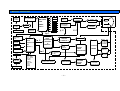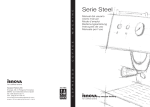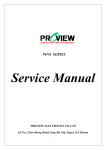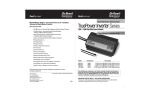Download SERVICE MANUAL
Transcript
COLOR MONITOR KT-2914DF SERVICE MANUAL CONTENTS 1. PRECAUTIONS -------------------------------------------------- 2 2. PRODUCT SPECIFICATION -------------------------------- 5 3. OPERATING INSTRUCTION -------------------------------- 8 4. ADJUSTMENTS ------------------------------------------------- 10 5. TROUBLE SHOOTING GUIDE ---------------------------- 18 6. BLOCK DIAGRAM --------------------------------------------- 33 7. CONNECTING DIAGRAM ----------------------------------- 34 8. SCHEMATIC ----------------------------------------------------- 35 9. PRINT CIRCUIT BOARD ---------------------------------- 37 1.Precautions 1-1. Safety precautions Warnings : Service should not be attempted by anyone unfamiliar with the necessary on this Monitor. The followings are the necessary precautions to be observed before servicing. 1) For continued safety, do not attempt to modify the circuit board. 2) Disconnect the AC power before servicing. 3) When the chassis is operating, semiconductor heat sinks are potential shock hazards. 1-1-1 Servicing the high voltage volume are CRT Warnings A High Voltage volume replaced in the wrong direction may cause excessive X-Ray emissions. 1) Adjust in order to 26.5KV with signal at Anode. 2) When the troubleshooting a monitor with excessively High Voltage, avoid being unnecessarily close to the monitor. Do not operate the monitor for longer than is necessary to locate the cause of excessive voltage. 3) Excessive High Voltage can produce potentially hazardous X-Ray RADIATION. To avoid such hazards, the high voltage must be above the specified limit. The nominal value of the High voltage of this Monitor is 26.5KV ± 0.3KV at zero beam current(minimum brightness) under a 120V AC power source. The High Voltage must not (under any circumstances) exceed 29KV. Each time a monitor requires servicing, the High Voltage should be checked following the High Voltage check procedure on this manual. It is recommended the reading of the voltage be recorded as a part of the service record. It is important to use an accurate and reliable High Voltage meter. 4) When the High Voltage regulator is operating properly, there is no possibility of an X-Ray problem. 5) The CRT is especially designed to prohibit X-ray emission. To ensure continued X-ray protection, replace the CRT only with one that is the same or equivalent type as the original. 6) Handle the CRT only when wearing shatterproof goggles and after completely. 7) Do not lift the CRT by the neck. -2- 1-1-2. Fire and Shock Hazard Before returning the monitor to the user,perform the following safety checks: 1) Inspect each lead dress to make certain that the leads are not pinched or that hardware is not lodged between the chassis and other metal parts in the monitor. 2) Inspect all protective devices such as nonmetallic control knobs, insulating materials, cabinet backs, adjustment and compartment cover or shields isolation resistor-capacitor networks, mechanical insulations, etc. 3) To be sure that no shock hazard exists, check for leakage current in the following manner. a. Plug the AC line cord directly into a 120 or 230 Volt AC outlet. (Do not use an isolation transformer for this test) b. Using two clip leads, connect a 1.5KΩ, 10Watt resistor paralleled by a 0.15Uf capacitor in serial with an exposed metal chassis part and a known earth ground, such as an electrical conductor and electrical ground connected to a earth ground. c. Use a SSVM or VOM with 1000 ohms per-volt or sensitivity to measure the AC voltage drop across the resistor. d. Connect the resistor to an exposed metal part having a return path to the chassis(metal cabinet, screw heads, knobs, shafts, escutcheon,etc) and measure the AC voltage drop across the resistor. e. Any reading of 5.25 volt RMS(this corresponds to 3.5 milliampere AC) or more is excessive and indicates a potential shock hazard. Correct the shock hazard before returning the monitor to the user. (READING SHOULD) NOT BE ABOVE 0.5mA DEVICE UNDER TEST TEST ALL EXPOSED METAL SURFACES LEAKAGE CURRENT TESTER 2-WIRE CORD ALSO TEST WITH PLUG REVERSED (USING AC ADAPTER PLUG AS REQUIRED) Earth ground Figure 1-1. Leakage Current Test Circuit -3- 1-1-3. Product safety notices: Some electrical and mechanical parts have special safety related characteristics which are often not evident from visual inspection. The protection they give may not be obtained by replacing them with components rated for higher voltage,wattage,etc. Parts that have special safety characteristics are identified by △ on schematics and parts lists. A substitute replacement that does not have the same safety characteristics as the recommended replacement part might create shock, fire and or other hazards. Product safety is under review continuously and new instructions whenever appropriate. 1-2. Servicing Precautions WARNING 1 : First read the "Safety Precaution" section of this manual. if unforeseen circumstances create conflict between the servicing precautions and safety precautions,always follow the safety precautions. WARNING 2 : A High Voltage volume replaced in the wrong direction may cause excessive X-ray emissions. WARNING 3 : An electrolytic capacitor installed with the wrong polarity might explode. 1) Servicing precautions are printed on the chassis, and should be followed closely 2) Always unplug the units AC power cord from the AC power source before attempting to :(a) remove or reinstall any component or assembly, (b) disconnect PCB plugs or connectors,(c) connect all test components in parallel with an electrolytic capacitor. 3) after servicing, always check that the screws, components and wiring have been correctly reinstalled. Make sure that the area around the serviced part has not been damaged. 4) Check the insulation between the blades of the AC plug and accessible conductive parts(examples:metal panels,input terminals and earphone jacks). 5) Never defeat any of the +B voltage interlocks. Do not apply AC power to the unit(or any of its assemblies) unless all solid-state heat sinks are correctly installed. 6) Always connect a test instruments ground lead to the instrument chassis ground before connecting the lead; always remove the instruments lead last. -4- 2. Product Specifications 2-1 SPECIFICATION Tube Dyna flat (option) Size 73㎝ (29") diagonal Viewable Image Size 60.5㎝ (24") Dot Pitch 0.76㎜(H) Deflection Angle 110° Focusing Method Single Focusing (static & dynamic) Bandwidth Maximum 50MHz Scanning Frequency Horizontal 15 ~ 40KHz (Auto Scanning) Vertical 50 ~ 120Hz Display Area Normal 550×400㎜ Maximum 580×410㎜ User Saving Mode 6 Modes CDT Microprocessor Position,Size,Pincushion,Trapezoid,H/Vcorner, User Control Display Pin-B,Trapezoid,Parallel,Tilt,Moire,Zoom OSD CONTROL Color Temperature,Recall,Manual Degauss Eng/Ger/Fra/Esp/Port Display color Color Temperature 9300°K, 6500°K, User Color Resolution Maximum Mode 800 X 600 @ 60Hz Signal Input Connect 15 pin D-sub(Female) or Option Safety & EMC Safety : cUL , CE EMC : FCC , CE Power Free Voltage AC 90-264V, 60 / 50±3Hz Power Consumption Nomal Operation ≤100 Watts Input Current at 120V Operating :≤ 1.5Amps rms. Turn on Input Current at 240V Operating :≤ 0.8Amps rms. Turn on Linearity :≤ 60Amps Peak. Horizontal : 8% Cross Pattern Vertical Temperature Environment :≤ 30Amps Peak. : 10% Operating : 0 to +40℃ Storage Humidity : -40 to +60℃ Operating : 10 to 85% Storage -5- : 5 to 95% 2-2 D-SUB SIGNAL CABLE SPECIFICATION * VGA / SVGA CONNECTION D-SUB 15PIN IBM PC WIRE COLOR 6P CONN 6P CONN 1 RED RED COAX-IN 6P CONN-4 2 GREEN GREEN COAX-IN 6P CONN-5 3 BLUE BLUE COAX-IN 6P CONN-6 4 N.C - - 5 GND BLACK 6P CONN-3 6 RED-GND - 7 GREEN-GND - 8 BLUE-GND - REMARK RING WIRE 9 N.C - - 10 ID - - 11 N.C - - 12 SDA - - 13 H-SYNC (C/S) ORANGE 6P CONN-1 14 V-SYNC WHITE 6P CONN-2 15 SCL - - SHELL GND - RING WIRE * CGA / EGA CONNECTION CGA SLOT ZAMMA Spec_ WIRE COLOR 6P CONN 6P CONN 1 , A H-SYNC WHITE 6P CONN-1 16 V-SYNC YELLOW 6P CONN-2 28 , f GND & SHELL BLACK 6P CONN-3 T BLUE BLUE 6P CONN-4 17 GREEN GREEN 6P CONN-5 U RED RED 6P CONN-6 -6- REMARK 2-3 TIMING CHART HORIZONTAL VERTICAL VIDEO C D S R Q E SYNC P B A O A : LINE TIME TOTAL B :HORIZONTAL SYNC WIDTH C : BACK PORCH D : ACTIVE TIME E : FRONT PORCH O : FRAME TIME TOTAL P : VERTICAL SYNC WIDTH Q : BACK PORCH R : ACTIVE TIME S : FRONT PORCH CGA DESCRPTION H V EGA VGA SVGA 640 x 200 640 x 200 640 x 400 640*480 800*600 f KHz 15.750 15.750 24.827 31.469 37.88 A uS 63.5 63.5 40.28 31.778 26.40 B uS 8.671 8.672 3.04 3.813 3.20 C uS 7.272 7.272 3.8 1.907 2.20 D uS 40.836 40.836 30.399 25.422 20.00 E uS 6.72 6.72 3.04 0.636 1.00 POL. POS POS POS NEG POS f Hz 50 60.115 55.609 59.940 60.317 O mS 20.0 16.63 17.98 16.683 16.58 P mS 0.444 0.444 0.322 0.064 0.11 Q mS 0.825 0.825 1.26 1.048 0.61 R mS 18.603 15.302 16.111 15.253 15.84 S mS 0.128 0.06 0.282 0.318 0.03 POL. POS POS POS NEG POS -7- 3. Operating Instruction 3-1 FRONT FRAME 3.2 MAIN PCB ASS'Y -8- 3-3. Function of Control UP DOWN MENU (SELECT) EXIT (DEGAUSSING) LED Control LED (Power Indicator) Function The light of power LED changes according to each state. ◎ on mode : Green LED. ◎ power saving mode : green LED blinking. When you press this button, the MENU appears.The MENU will disappear in 10 seconds if you don't operate any button. MENU(Sellect) When you press EXIT button again, the MENU disappears. This button is used to select the control item on the MENU. In MENU, the control item could be selected and unselected by this button. EXIT UP This button is used to exit the value of any selected control. This button is used to increase the value of any selected control. This button is used to locate to the next control item for select. This button is used to decrease the value of any selected control. DOWN This button is used to locate to the previous control item for select. -9- 4.Adjustments 4-1. Adjustment Control 4-1-1. Before making Adjustments 1) Orientation When servicing, always face the monitor to east. 2) Warm-up time The monitor must be on for 30 minutes before starting alignment. Warm-up time is especially critical in color temperature and white balance adjustments. 3) Signal Analog, 0.714Vp-p positive at 75Ω, internal termination. 4) High Voltage Adjustment Signal : without signal Adjustment : 26.5KV ± 0.5KV. PROCEDURE ① Disconnect the AC line cord from the power source. ② Connect positive end of High Voltage probe to anode cap of CRT, negative end of to GND(main chassis) ③ First of all Disconnect AC cord and than disconnect High voltage probe. 5) Screen Voltage - signal : 640 * 480 (60Hz) , Full white - Bright : max - Contrast : max - Adjustment (SAMSUNG SDI) : 600±20V 4-1-2 TURN ON THE FACTORY OSD MANUAL METHOD 1) press on the "UP" key. 2) connect the AC line cord from the power source. 3) At this time OSD menu changed factory mode. ◑ HV AC OSD OSD VF BRIGHTNESS 31.4KHz 60Hz - 10 - i 4-2. Display Control Adjustment Click on the "MENU" button (OSD MENU). This menu is user's OSD manual.(user's manual) ◑ BRIGHTNESS 31.4KHz 60Hz 1) Click on the "MENU" button. 2) Click on the "UP"or "DOWN" and move any function control. 3) Press the "MENU(SELECT)" button. 4) "UP" or "DOWN" button is used to control the value of any function. 5) When you press exit button, the MENU disappears. 4-2-1 Screen center adjustment width : 520mm height : 400mm signal : 640 * 480 (60Hz) |A-B|≤ 4.0mm , |C-D|≤ 4.0mm C DISPLAY AREA A B SQUARE CORNER D a) Horizontal size adjustment adjustment : use to "H-SIZE", 520±3mm - 11 - b) Vertical size adjustment adjustment : use to "V-SIZE", 400±3mm c) Horizontal position adjustment adjustment : use to "H-POS" d) Vertical position adjustment 4-2-2 Trapezoid adjustment frequency : all mode signal pattern : cross hatch A A B B |A-B|< 2.5mm 4-2-3 Pin balance adjustment frequency : all mode signal pattern : cross hatch |D1|,|D2|≤1mm D1 D2 D1 4-2-4 Parallelogram adjustment frequency : all mode signal pattern : cross hatch 5mm - 12 - 4-2-5 Side pin-cushion adjustment frequency : all mode signal pattern : cross hatch brightness : MIN (cut-off) contrast : MAX C2 D1 D2 C1 |C1|,|C2|≤2.0mm, |D1|,|D2|≤2.0mm 4-2-6 Tilt adjustment frequency : all mode signal pattern : cross hatch brightness : MIN (cut-off) contrast : MAX 4-2-7 Degaussing adjustment Don't adjust the degaussing. Degaussing is possible in OSD adjustment menu. After using this function once, You must use again after at least 30minutes. 4-2-8 SAVE ADJUSTMENT CONDITION & REMOVE USER MODE. - 13 - 4-3 Color adjustment 4-3-1 color temperature ※ Set condition - measuring instrument : color analyzer (CA-100) - frequency : 640 * 480 (60Hz) - display pattern : full white , one square(25% window) - brightness : cut off - contrast : MAX ※ specification - 9300K x=0.281±0.02 , y=0.311±0.02 - 6500K x=0.313±0.02 , y=0.329±0.02 4-3-2 color adjustment (9300K) a) Back raster color adjustment ※ Set condition - frequency : 640 * 480 (60Hz) - display pattern : back raster pattern - brightness : MIN (cut off) - contrast : MAX 1. 2. 3. 4. 5. Select factory mode. Select COLOR TEMP with UP.DOWN key. Select 9300K. Adjust back raster brightness to 0.01~0.02(F/L) with VR601. Select B-B with UP,DOWN adjust y=0.311 and do the next selection with EXIT key. 6. Select R-B with UP,DOWN adjust x=0.281 and do the next selection with EXIT key. a) white balance / ACL adjustment ※ Set condition - frequency : 640 * 480 (60Hz) - display pattern : one square(25% window) , full white - brightness : MIN (cut off) - contrast : MAX - 14 - 1. 2. 3. 4. Select factory mode. Select COLOR TEMP with UP,DOWN key. Select 9300K. Select B-G with UP,DOWN adjust y=0.311 and do the next selection with EXIT key. 6. Select R-G with UP,DOWN adjust x=0.281 and do the next selection with EXIT key. 7. Select contrast icon with UP,DOWN key, adjust contrast to 50~60f/l with UP,DOWN key. front cabinet 20% window pattern back raster 8. Select ACL key(A/C) in full white pattern and adjust ACL to 28~30f/l. front cabinet full white back raster ※ attention : If 50f/l doesn't adjust in 20% window, adjust G-G again with DOWN key. 4-3-3 color adjustment (6500K) a) white balance adjustment 1. Select factory mode. 2. Select COLOR TEMP with UP,DOWN key. 3. Select 6500K. - 15 - 4. Select B-G with UP,DOWN adjust y=0.329 and do the next selection with EXIT key. 6. Select R-G with UP,DOWN adjust x=0.313 and do the next selection with EXIT key. 4-3-4 brightness uniformity adjustment ※ set condition - frequency : 640 * 480 (60Hz) - display pattern : 9 ball pattern - brightness : MIN (cut off) - contrast : MAX Measure nine brightness display in the screen. front cabinet 4-3-5 Focus adjustment ※ set condition - frequency : 640 * 480 (60Hz) - display pattern : "H" character - brightness : min (cut off) - contrast : max 1. Adjust in focus of whole screen to be the best fitted with FOCUS V/R in FBT. 4-3-6 PURITY adjustment Purity is that unnecessary colors appear in the screen except displayed color. Don't appear unnecessary colors divided with the naked eye at a distance of 50㎝ from CRT surface. - 16 - ※ set condition - direction : east - frequency : included timing chart - display pattern : full white - brightness : MIN (cut off) - display center RED GREEN BLUE Most suitable x=0.640 ± 0.015 x=0.295 ± 0.015 x=0.142 ± 0.015 - 17 - y=0.323 ± 0.015 y=0.594 ± 0.015 y=0.066 ± 0.015 5. TROUBLESHOOTING GUIDE 5-1. Troubleshooting Guide. NOTES ; 1. If picture does not appear, fully rotate the brightness and contrast controls clockwise. 2. Check the following circuits. No raster appear : power circuit. Horizontal output circuit. High voltage control circuit and output circuit. High voltage develops but no raster appears : Video output circuit. High voltage does not develop : Horizontal output circuit. 5-2-1. No Raster, No Video No Power Measure +80V output between cathode of D110 and Ground. YES Does appear 80V DC? Check the other secondary outputs(+250V,+130V,+80V,+12V, -12V,+12V,+6.3V ,5V Lines) Does each output appear? NO Check and replace Check and replace F101,IC103 D104,D105,D106 Check Video and Horizontal circuits D108,IC103,IC101 5-2-2 S-Correction failure. C/S TABLE S1 S2 S3 1 ~17K L L L Check S1,S2,S3 signals refer to 2 17~28K L L H S-correction table on the schematic 3 29~34K L H H 4 34~40K H H H S1,S2,S3 signal are right NO Check and replace at each frequency block YES Check and replace Q704,707,709,703,706,708 - 18 - IC103 1pin 5-2-3 Degaussing failure Check degauss Connector(CN102) YES Check output voltage at pin 12 of IC502 NO (Normal : 0V, Degaussing: 5V) Does DC voltage right? YES Check and replace Q101,D101,RL101,R101 5-2-3 Purity failure Degaussing YES Purity is O.K Done NO Degaussing circuit is right? YES Replace CRT and verify purity - 19 - NO Refer to 5-2-2 Replace IC502 5-2-4 Rotation Failure Check tilt connection (CN402) IC 502 pin 35 output varies NO with different values? Check and replace IC502 (DC 0V∼5V) YES Q403,Q401,Q402 NO varies with different values? Check and replace Q403,Q401,Q402 YES Check and replace R-COIL of the CPT 5-2-5 Misconvergence Failure Try readjusting convergence NO Is the convergence YES Done now within spec? NO Readjusting convergence YES Done NO Is the convergence now within spec? NO Change CPT and readjusting convergence - 20 - 5-2-6 H-Linearity Failure Check pin 36 of IC502 output varies with different value? NO Check and replace IC502 (DC 0V∼5V) YES Check Q702,Q701 output NO varies with different value? Check and replace Q702,Q701 YES Check L304 output varies with different value? L304 5-2-7 High Voltage Failure Does 900Vp-p fly back pulse NO appear on pin 1 of FBT? Check and replace Q704,D708,R716 YES Q602,606 base driving pulse exist? NO Check +12V,Q602,606 YES Q603 drain pulse exist? NO Check and replace Q603 YES Q603 gate pulse exist? NO Check and replace D608,610 YES Pin 9 of IC602 pulse exist? NO Q602,Q606 BASE Replace IC602 FBT 1pin - 21 - 5-2-8 User control Failure Others Check the voltage at pin 21 of IC502 Normal : 5V Push the EXIT Key : 0.5V Push the SEL Key : 1.5V Push the UP Key : 3.5V Push the DOWN Key : 2.5V NO Check and replace R406,R408,R409,R410 5-2-10 Dynamic Focus Failure or poor Focus Try Readjusting double Focus YES Done NO Check the wave form at SG601 Collector.Does appear parabola NO Check and replace R712,T701 wave form? NO T701 wave form is right? Check and replace T701 YES Replace the CPT and verify focus T701 - 22 - 5-2-10 Visible Retrace NO Check Screen control voltage Is Screen voltage (600±20V) right? and FBT YES Does Q201 collector pulse NO Check 80V Line (35Vp-p) exist? YES Does Q201 base drive NO Check The G1 wave form exist? YES Check and replace IC201 Q201 COLLECTOR 5-2-11 ACL Failure Input full white pattern to monitor YES Check the voltage at pin 2 of IC502? NO (PWM WAVE FORM) Check replace IC502 YES Q605,Q607 base input exists? NO Check replace Q605, 12V YES Check and replace pin 12 of the IC802? IC502 2pin PWM - 23 - G1 5-2-12 Micom Failure Does 5V appear Pin6 of IC502? YES X501 NO IC502 Pin8 and pin8 wave form are right? Check and replace X501,C512,C513 YES NO IC502 Pin 5 is over than 4.5Volt ? Check and replace R507 YES All input/output value NO are right? Check and replace IC502 YES Done 5-2-13 No Raster Does fly back pulse at NO Check D712,D715 and 80V Line collector of Q712 appear? IC301 26pin YES NO Check the Pin 26 of IC301.Does Check and replace IC301 12Vp-p pulse appear? YES Does the wave form at NO pin 8 of T703 appear? Check and replace Q714,Q715,Q713 YES Check the voltage PIN 7 of IC701 T703 8pin NO Does 12V DC appear? Check the 12V line YES Does the wave form at NO pin 4 of IC701 appear? Check and replace IC701 YES Check heater voltage 6.3V - 24 - 5-2-14 No Video Check signal cable and connector YES IC802 Pin6,Pin8,Pin10 video NO input are right? Check R,G,B Cable conector YES IC802 Pin16,Pin19,Pin22 NO Check and replace IC802 video output are right? YES NO Q806R,G,B video output are right? Check Q803 and 12V,80V Line YES R,G,B cathode wave NO forms are right? Check R839R,G,B and Q805R,G,B YES G2 voltage are right? NO (550±50V) Check screen,CPT socket, and FBT YES G1 voltage are right? (-45±10V) YES Check and replace CPT R,G,B Cathode wave form - 25 - 5-2-15 Abnormal & Invariable H-size IC 301 Pin24 output NO parabola level variable? Check and replace IC301 and 12V,80V Line? YES NO Does T303 Pin8 pulse Check and replace T303? is appear?? YES Check some parts around T702 are they OK? YES Check and replace Q710? IC301 24pin 5-2-16 OSD failure Check CN401 YES IC801 Pin5, Pin10 wave NO Check and replace forms are right? Q802,Q803 YES V-FLY When you click on the "MENU" botton. IC801 NO Pin13,Pin14,Pin15,Pin12 Check and replace IC801,5V Line wave forms are right? YES When you click on the "MENU" botton. IC502 Pin10,Pin11, wave forms NO Check IC502 and SDA,SCL Line are right? YES H-FLY Check and replace IC802 - 26 - 5-2-17 V-deflection failure Does 12V DC appear at Pin2 of IC201? NO Does -12V DC appear at Refer to No power supply Pin5 of IC201? YES IC 301 Pin 13,Pin 23 NO output exist? Check and replace IC301? YES IC 502 Pin 33 output exist? NO Check and replace IC502? YES Check and replace IC201? IC201 5 pin IC201 1 pin - 27 - 7. BLOCK DIAGRAM AC INLET SOCKET SWITCHING IC ( 6S1265R) 5V 6.3V 12V 14V -14V 85V 130V 250V SWITCHING MODE LINE FILTER DEGAUSSING BRIDGE DIODE POWER SUPPLY FEEDBACK CONTROL R,G,B INPUT VIDEO AMP ( TDA4887 ) OSD PROCESSOR ( WT6802 ) I² C VIDEO OUTPUT CRT CUT-OFF CONTROL I² C I² C DPMS OUTPUT - SUSPEND - OFF MICRO LED CONTROL CONTROLLER UNIT H/V SYNC INPUT ( WT62P1 ) ADJUST KEY TILT COIL DDC 2BI - H/V SIZE - H/V POSI - S-PIN - TRAP - PARA - PIN BAL - ACL - TILT - DEG VERTICAL OUTPUT ( TDA8172 ) -HIGH VOLTAGE -H.FOCUS -V.FOCUS -SCREEN FLYBACK OUTPUT STAGE TRANS DEFLECTION S-CORRECTI ON CIRCUIT (S1~S4) HIGH VOLTAGE PROTECTION CIRCUIT DEFLECTION YOKE HORIZONTAL DRIVE CIRCUIT I²C TLIT TLIT CONTROL I² C SYNC PROCESSOR (STV6888 or TDA9116 ) DYNAMIC FOCUS CIRCUIT BRIGHT CONTROL HIGH VOLTAGE DRIVE CIRCUIT - 28 - HIGH VOLTAGE OUTPUT STAGE HIGH VOLTAGE REGULATION 7. CONNECTING DIAGRAM * CN407 & CN409orCN406= GGA/EGA * CN405 & CN404= VGA/SVGA CN407 CN405 C N 8 0 1 CN404 CN409 CN406 CN401 CN411 CN807 SIGNAL IN CN401 - 29 - 8. SCHEMATIC - 30 - 9. PRINT CIRCUIT BOARD 10-1 MAIN 247mm 247mm - 31 - 9. PRINT CIRCUIT BOARD 10-2 VIDEO 98mm 128mm 25mm 150mm - 32 -