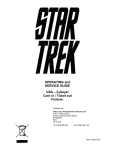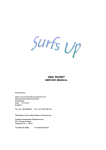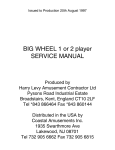Download OPERATING and SERVICE GUIDE
Transcript
OPERATING and SERVICE GUIDE Produced by ; Harry Levy Amusement Contractor Ltd Unit 6 Patricia Way Pysons Road Industrial Estate Broadstairs Kent CT10 2LF Tel (+44) 01843 866 464 Fax (+44) 01843 860 144 Overall Weight Kg lbs 370 816 Issued 18th December 2001 CONTENTS Section 1 – Contents 1.1 Cabinet Drawing Section 2 - General Information Section 3 - Commissioning 3.1 Maintenance 3.2 Receiving your machine 3.3 Self test 3.4 Tilt 3.5 Preparing the machine 3.6 Normal play Section 4 - Special Features 4.1 Tilt & diverter system 4.2 Motor Control Board 4.4 Counters Section 5 - Access 5.1 General 5.2 Playfield 5.3 Lower cabinet 5.4 cashbox compartments 5.5 Top sign Section 6 - Electrical system 6.1 Fuses 6.2 Switch settings 6.3 Motor Jam reset switch 6.4 Speaker 6.5 Lighting 6.6 Counters 6.7 Logic & control boards Section 7 - Mechanical systems 7.1 Pusher motor drive 7.2 Pushers 7.3 Coin entry chutes 7.4 Diverter Section 8 - Fault finding Section 9 - Spare parts List Page 2 1710 HIPP ODR OM E 2060 FRONT ASSEMBLY DRAWING HIPPODROME 12 PLAYER OVERALL HEIGHT 2060mm OVERALL WIDTH 1710mm DODECAGON SHAPE Page 3 2. GENERAL INFORMATION This Manual is intended as a guide to servicing, fault finding and repairs on your Hippodrome pusher. All details and specifications shown in this manual were correct at the time of print. The right to modify equipment, change specifications and instructions at any time, without notice is reserved as part of Harry Levy Amusement Contractor Ltd. policy of continuous development and improvement. Only qualified, professional personnel should gain entry to the machine, and no liability is accepted by Harry Levy Amusement Contractor Ltd. or their staff for any damage or injury arising from the use of this service manual. 3. Commissioning. 3.1 Maintenance To keep your machine in optimum condition for maximum profit, maintain all visible internal and external surfaces in a clean 'as new' condition. · · 1 Laminated cabinet body - Clean with an all purpose cleaner. 2 Glass and chrome parts - Clean with a quality window cleaning solution. Always use cleaning products according to the manufacturers own instructions. 3.2 When you receive your machine. Remove any transit packing materials from the machine then site your pusher on a smooth level floor. Please handle your machine with care using appropriate lifting equipment, do not drop or subject it to shocks, or a damp environment. Connect to the mains using the lead supplied. Important - This machine must be grounded (earthed). 3.3 Switch On and Self Test. Switch the machine ON. All the fluorescent lamps will light and the pusher boxes will start moving. The alarm will not sound. The diverter solenoids will not operate. At intervals the attract sounds will operate. Adjust the volume level to suit the surroundings. The volume control is situated on the sound card on the left hand wall inside section 2, to the right of section 1, where the mains lead enters. 3.4 Tilt. There are tilt sensors on each paycup door and within the topsign. Bumping the machine will sound the alarm bell, switch off the playfield lights and divert all coins that fall from the playfields into the internal cash-boxes. This state will continue for approximately 5 seconds, then the machine reverts to its normal play mode. 3.5 Preparing the Machine. After checking the machine functions correctly each playfield will require approximately 300 coins to float or prime it ready for play. The first 90% of the coins may be hand placed in small batches onto the moving pusher box, allowing the machine to spread them onto the main playfield. The final 10% of coins (and winnings) should be played into the machine through the coin entries. Page 4 3.6 Normal Play. When a player inserts a coin it passes a sensor that switches that section on, enabling the playfield winnings system to make legitimate awards. The section remains enabled for approximately 30 seconds. A coin counter records each coin inserted. If tilted or bumped whilst being played the tilt system takes over the entire machine. Coins falling from the playfield are routed to the cashbox. When a section is not being played, any coins falling from the playfield are routed to the cashbox. 4. Special features 4.1 Tilt & diverter system There are two tilt & diverter boards, each controlling six sections, located in the lower cabinet. These monitor the coin entries and control the diverter solenoids individually. They also constantly monitor the tilt alarms, which over-ride the normal game functions. There is a bank of dip-switches on each board. See switch settings. 4.2 Motor controller board. The pusher box motor is controlled and driven by a control board. This is located in the power supply box inside section 5. If the motor should jam for any reason, the motor will stop and the alarm will sound. Clear the jam and push the reset button to restart. The reset button is recessed in the underside of the top sign. There is a bank of dip-switches to vary the sensitivity of the system and an override facility (See switch settings). 4.3 Counters. There is a single counter per section to count coins-in, located inside the paycup door. 5. ACCESS. 5.1 General With the exception of external cleaning always disconnect the machine from the mains supply by removing it's plug from the supply socket. 5.2 Playfield. Release the locks on the glass window and lift it carefully out of the machine. Place the glass somewhere safe for temporary storage. 5.3 Lower Cabinet. Each player section has an access door below the playfield which can be fully removed by releasing the locks at the top of the door. This gives access to the following:lose coin chutes win coin chute diverter solenoid paycup pusher motor and drive system power supply units including reset fuses. Sound Board Page 5 5.4 Cash box compartments. Each player section has an access door below the pay-cup which can be fully removed by releasing the lock at the top, and lifting the door out. This gives access to a lockable cashbox. 5.5 Topsign. To gain entry to the topsign, disconnect the machine from the mains supply. There is an access panel on the topsign roof held by 4 screws. If possible, pereform all maintenance through here as removal of the artwork can be difficult to put back together. If necessary, the artwork can be removed by releasing the 3 bolts on the topsign roof. The roof panel then lifts and the artwork can be sprung out. Do not lose the join overlap pieces. Inside the topsign are the fluorescent lights and associated gear trays and relay board. Other equipment includes:Top feed mains entry point Alarm sounder Pendulum tilt Speakers Central column lamp flasher board. 6. ELECTRICAL SYSTEMS. The mains inlet plug is recessed in the base of the machine. There is also a top feed facility on the top of the machine. Both are fitted with a 5 Amp filter. The mains switch is located in section 1, directly above the mains inlet plug. The mains wiring is all double insulated in the cabinet base. The motor is shrouded in an earthed metal box. The topsign wiring is only singly insulated. Disconnect the machine from the mains supply before attempting to gain entry to the topsign. 6.1 Fuses The mains switch housing incorporates a 5 Amp reset type fuse. The power supply boxes also incorporate reset type fuses of various values to protect the various low voltage wiring and systems from excess current. See wiring diagrams for details. The mains fuse for the drive motor is fitted on the motor drive board in the power supply box inside section 5: Mains Motor fuse - 2 Amp(T) (Time delay) Each diverter solenoid has a reset fuse fitted as part of its assembly: 24V Diverter Solenoid supply - 1.5 Amp reset - 1 per section Page 6 6.2 Switch Settings Game time:- Tilt & diverter board Program TDIV11 V1.0 SW1 Pole 1 off on off on off on off on 2 off off on on off off on on 3 off off off off on on on on time (seconds) 3 20 30 40 50 60 75 90 SW1 Pole 4 off on Power up tilt none 20 sec tilt SW1 Pole 7 off on Coin Counters individual common (section 1 counter) Motor speed controller board. This board has a bank of 4 switches. pole 1 off on off on 2 off off on on sensitivity very high high normal run setting low pole 3 off on off on 4 off off on on motor resistance to stall normal slightly low low very low Special case override setting:- All 4 poles switched ON. Page 7 Soundboard The soundboard is located in the lower cabinet of section 2. The operator has the option of the attract sound provided, or they can record their own (maximum 55 seconds). Attract music timer interval:pole 1 off on off on off on off on 2 off off on on off off on on 3 off off off off on on on on interval / seconds music off 30 60 90 120 150 180 210 Recording a new attract sound The soundboard has a 3.5mm jack socket for an audio line input – this requires a 2 pole (mono) plug with the signal on the end pole, and the audio ground on the inner pole. The audio source can be a tape player, CD player, PC soundcard etc. 1. Power down the machine 2. Set the soundboard dipswitches 1,2,3 all ON 3. Power up the machine 4. Prepare audio source for playback 5. Press the RECORD button – red indicator will illuminate immediately 6. Start audio playback whilst continuing to hold down the record button 7. As soon as the audio section has finished playing, release record button 8. Power down the machine 9. Set dipswitches 1,2 & 3 for the desired attract interval 10. Power up the machine 11. Wait until attract sound plays back – if not satisfied, repeat the above procedure. Note – a good quality audio source is essential, with minimum distortion and hiss. If the level of the audio input is too low, the resulting playback sound will be quiet. If the audio level is too high, distortion will occur on playback Timing the press and release of the record button to precisely coincide with the start and finish of the sound section will improve the perceived quality by eliminating lead-in and lead-out background noise. 6.3 Motor jam reset switch. The motor jam alarm can be manually reset by pressing the reset button located by the speaker bezel on the underside of the top-sign. If the alarm sounds often or for no apparent reason this indicates that either the motor driver is too sensitive (see switch settings), or the drive mechanism needs lubrication, or a tilt sensor is too sensitive and needs adjustment. Page 8 6.4 Speaker. If the speaker is suspected faulty it should be replaced with one of the same type and rating, use 8 Ohm 25 Watt. 6.5 Lighting. Fluorescent tubes are situated :a) Between every playfield. - 13W x 12 b) Inside the top sign. - 18W x 3 Replacement is carried out with the machine switched OFF, then releasing the end caps and removing the tube from the spring clips. Insert a new tube of the correct type and rating and reconnect the end caps. The lighting starters on the light boards are also consumable items and should be checked whenever a lamp appears defective. Starters have different rating to suit the lamp, and different types to suit the wiring configuration. Always replace a starter with an exact equivalent type. 6.6 Counters Electro-mechanical counters are included to enable you to monitor the performance of your pusher, and check the cash accounting. Counters are incorporated for coins-in only. 6.7 Logic & control boards These are custom made to perform the functions necessary for correct operation of the machine. In general they are not user serviceable and should a fault arise they should be sent back to your distributor or Harry Levy Amusement Contractor Ltd for repair. 7. MECHANICAL SYSTEMS. 7.1 Pusher motor drive. The main drive motor is situated beneath the playfield. There are mechanical linkages to the moving boxes. As long as the slide bearings are kept clean and lightly greased the system will give many years of reliable service. A fail-safe cut-out is included on the motor to protect it from stall conditions. The motor shaft speed is monitored by a rotation opto sensor. If the system suffers a mechanical jam the reduced speed will be detected and the supply to the motor will be turned off. The alarm will sound. Switch the machine off, remove the cause of the jam and switch the machine on again. If the jam self cleared, pressing the reset button will re-start the motor. The sensitivity of the monitoring system can be varied. See Switch Settings. 7.2 Pusher boxes. The pusher boxes are mounted on two Accuride slide bearings. An annual check to remove any build up of dust, and a light coat of grease will ensure many years of reliable service. Ensure that the coin scraper system is fully intact and working smoothly and freely, replace any suspect parts. Page 9 7.3 Coin entry Chutes. Each player section has two coin entry chutes. The chutes are fitted with flag opto sensors to detect coins. Other than keeping the chutes clear and clean no maintenance is required. 7.4 Diverters. Each player section has a coin diverter located between the playfield and the paycup & cashbox. The default state is to route all coins to the cashbox, this occurs when ;· · · The machine is switched off. The machine is on but that section is not being played. The machine is in Tilt mode. The only time the diverter allows coins into the paycup is when a legitimate game has won coins from the playfield. Note - Each player section works independently of the other sections. If a fault is suspected first check for mechanical jams (a coin stuck), and smooth operation of the diverter flap, then check the fuses and power to the solenoid. Rectify as appropriate. 8. Fault finding It is of mutual interest that your pusher is kept in excellent working condition, therefore when required please order original replacement parts from your distributor or Harry Levy Amusement Contractor Ltd. If a fault occurs with any electrical system: SWITCH THE MACHINE OFF. Check that :a) There is a suitable mains supply. b) All reset fuses are intact (they pop out if overloaded, push to reset). c) All plugs and sockets are correctly mated. d) No wires are trapped, damaged or broken. e) All wires are properly secured to their terminals and pins. Wiring check. A visual inspection will reveal the general condition of the wiring. A more thorough test using a continuity tester will be needed to check apparently intact wires, however once a machine has been playing successfully for some time wiring is not usually at fault. Device testing. Disconnect the machine from the mains supply then check the physical condition and operation of the suspect device (remove from the machine if necessary). Bench test if possible using a suitable power supply. In general PCB's are not user serviceable. Should a problem develop indicating a board fault it is recommended that the board is returned for repair by your distributor. Fault diagnosis and repair may be performed by skilled service personnel, but this may invalidate the warranty. Page 10 Systems checking. When a fault occurs that affects the whole of the machine, the power supply and regulation system should be investigated first. Check the input, and output fuses. Refer to schematics and drawings to check power connections, voltages etc. If the fault is not visual, or easily measurable it is often helpful to disconnect the outputs from the PSU, check that the PSU is functioning then connect the loads one at a time. It is easy to identify the faulty system, then use a similar technique within that system (such as disconnecting all solenoids) to identify the faulty component. Symptom Possible Fault Remedy Will not start Mains switch OFF Fuse blown Check mains switch is ON Check plug fuse then internal fuses. No sound Volume Speaker Sound board Adjust volume Check wiring. Replace if faulty Check power supply & connectors, replace board if faulty. Light failed Tube failed Check end caps & wiring Replace tube. Replace with same type. Replace with same rating. Starter failed Choke (ballast) failed Pusher boxes not moving Power to motor Mechanical jam Check power & connections. Check for coins or swag causing jam. Clear & reset. Tilt alarm not working Pendulum stuck Door bump sensor Sounder Tilt & diverter P.C.B Check pendulum & adjust. Check & adjust. Test connections & power Check connections & power. Counter not working Wiring Counter Opto sensor Check connectors & loom Bench test / replace. Check every opto sensor. Diverter solenoid not working. Burnt out. Power. Jammed. Measure resistance(100-500 Ohms). Check 24V DC supply. Check for obstruction. Page 11 9. Spare Parts List There is a description and Harry Levy Amusement Contractor Ltd stock number to help you identify the part you require. Please quote the description and our stock number when ordering. Thank you. Description 201 lock & keys 301 lock & keys Accuride pusher box slide Counter Diverter solenoid - 24V DC Electronic alarm board Filter - Mains 5A Fluorescent tube 18W Fluorescent tube Motor Motor board Motor opto board Opto sensor - coin in Sound board Speaker Starter - FSU Starter - FS2 Switch - reset Switch - pendulum tilt Switch - tilt Tilt & Diverter board Harry Levy Stock Number 6278 6087 6081 6029 8912 7819 8179 6126 15W 6151 8309 8321 8318 22129 22167 6979 6119 6042 6127 CC004 6534 22143 Other items are available on request. Page 12