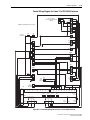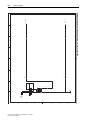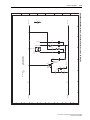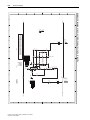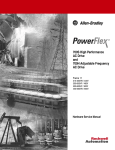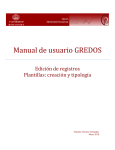Download PowerFlex 700AFE Frame 13 Hardware Service Manual
Transcript
Hardware Service Manual PowerFlex Active Front End—Frame 13 PowerFlex AFE / PowerFlex 700AFE (400/480V and 600/690V) Important User Information Read this document and the documents listed in the additional resources section about installation, configuration, and operation of this equipment before you install, configure, operate, or maintain this product. Users are required to familiarize themselves with installation and wiring instructions in addition to requirements of all applicable codes, laws, and standards. Activities including installation, adjustments, putting into service, use, assembly, disassembly, and maintenance are required to be carried out by suitably trained personnel in accordance with applicable code of practice. If this equipment is used in a manner not specified by the manufacturer, the protection provided by the equipment may be impaired. In no event will Rockwell Automation, Inc. be responsible or liable for indirect or consequential damages resulting from the use or application of this equipment. The examples and diagrams in this manual are included solely for illustrative purposes. Because of the many variables and requirements associated with any particular installation, Rockwell Automation, Inc. cannot assume responsibility or liability for actual use based on the examples and diagrams. No patent liability is assumed by Rockwell Automation, Inc. with respect to use of information, circuits, equipment, or software described in this manual. Reproduction of the contents of this manual, in whole or in part, without written permission of Rockwell Automation, Inc., is prohibited. Throughout this manual, when necessary, we use notes to make you aware of safety considerations. WARNING: Identifies information about practices or circumstances that can cause an explosion in a hazardous environment, which may lead to personal injury or death, property damage, or economic loss. ATTENTION: Identifies information about practices or circumstances that can lead to personal injury or death, property damage, or economic loss. Attentions help you identify a hazard, avoid a hazard, and recognize the consequence. IMPORTANT Identifies information that is critical for successful application and understanding of the product. Labels may also be on or inside the equipment to provide specific precautions. SHOCK HAZARD: Labels may be on or inside the equipment, for example, a drive or motor, to alert people that dangerous voltage may be present. BURN HAZARD: Labels may be on or inside the equipment, for example, a drive or motor, to alert people that surfaces may reach dangerous temperatures. ARC FLASH HAZARD: Labels may be on or inside the equipment, for example, a motor control center, to alert people to potential Arc Flash. Arc Flash will cause severe injury or death. Wear proper Personal Protective Equipment (PPE). Follow ALL Regulatory requirements for safe work practices and for Personal Protective Equipment (PPE). Allen-Bradley, Rockwell Software, and Rockwell Automation are trademarks of Rockwell Automation, Inc. Trademarks not belonging to Rockwell Automation are property of their respective companies. Summary of Changes The information below summarizes the changes to this manual since its last release (January 2010). Change Page Added information for Frame 13 AFE in IP20 2500 MCC Style enclosure. Throughout manual In Chapter 1, revised faults table information. 1-2…1-7 Added new Chapter 2 ‘Active Front End System Overview’. 2-1 Old Chapter 2 is now new Chapter 3 ‘Component Test Procedures’. 3-1 Old Chapter 3 is now new Chapter 4 ‘AFE Power Structure Component Section’. Reorganized the following Power Structure Access Procedures subsections: • Subsection ‘Removing/Installing AFE Protective Barriers’ is now first. • Subsection ‘Removing/Installing the Air Flow Plate’ is now second. • Subsection ‘Removing/Installing Protective Covers…’ is now third. 4-10 4-12 4-13 Added new Chapter 5 ‘AC Line Switchgear Component Section’. 5-1 Added new Chapter 6 ‘Precharge Component Section’. 6-1 Added new Chapter 7 ‘LCL Filter Component Section’. 7-1 Added new Chapter 8 ‘DC Fuses Component Section’. 8-1 Old Chapter 4 is now new Chapter 9 ‘Startup After Repair’. 9-1 In Appendix B: • Added Frame 13 Control Wiring Diagram for AFE in IP20 2500 MCC Style enclosure. B-6 • Added Frame 13 Control Wiring Diagram for AFE in IP21 Rittal enclosure. B-15 • Added all system schematics for Frame 13 AFE in IP20 2500 MCC Style enclosure. B-8…B-14 In Appendix C, added new information and drawings. Appendix C In Appendix D: • Added ‘LCL Filter Assembly’ section. • Added ‘Precharge Assembly’ section. • Added ‘AC Line Switchgear’ section. D-5 D-7 D-9 Added new Appendix E ‘AFE Power One-line System Application Data’. E-1 PowerFlex Active Front End—Frame 13 Hardware Service Manual Publication 20Y-TG002B-EN-P soc-ii Summary of Changes PowerFlex Active Front End—Frame 13 Hardware Service Manual Publication 20Y-TG002B-EN-P Table of Contents Preface Overview Who Should Use this Manual? . . . . . . . . . . . . . . . . . . . . . . . . . . . . . . . . . . . . . . . . . . . . . What is in this Manual . . . . . . . . . . . . . . . . . . . . . . . . . . . . . . . . . . . . . . . . . . . . . . . . . . . What is Not in this Manual . . . . . . . . . . . . . . . . . . . . . . . . . . . . . . . . . . . . . . . . . . . . . . . . Additional Resources . . . . . . . . . . . . . . . . . . . . . . . . . . . . . . . . . . . . . . . . . . . . . . . . . . . . General Information . . . . . . . . . . . . . . . . . . . . . . . . . . . . . . . . . . . . . . . . . . . . . . . . . . . PowerFlex Active Front End Information . . . . . . . . . . . . . . . . . . . . . . . . . . . . . . . . . . . Understanding Manual Conventions . . . . . . . . . . . . . . . . . . . . . . . . . . . . . . . . . . . . . . . . . Terms . . . . . . . . . . . . . . . . . . . . . . . . . . . . . . . . . . . . . . . . . . . . . . . . . . . . . . . . . . . . . . . Cross References . . . . . . . . . . . . . . . . . . . . . . . . . . . . . . . . . . . . . . . . . . . . . . . . . . . . . . Additional Support Available on Internet . . . . . . . . . . . . . . . . . . . . . . . . . . . . . . . . . . . . . General Precautions for Class 1 LED Product . . . . . . . . . . . . . . . . . . . . . . . . . . . . . . . . . Chapter 1 P-1 P-1 P-1 P-1 P-2 P-2 P-2 P-2 P-2 P-3 P-3 Troubleshooting and Error Codes Creating Fault Reports . . . . . . . . . . . . . . . . . . . . . . . . . . . . . . . . . . . . . . . . . . . . . . . . . . . 1-2 Addressing PowerFlex Active Front End Faults . . . . . . . . . . . . . . . . . . . . . . . . . . . . . . . . 1-2 Common Symptoms and Corrective Actions . . . . . . . . . . . . . . . . . . . . . . . . . . . . . . . . . . 1-7 Chapter 2 Active Front End System Overview AFE in IP20 2500 MCC Style Enclosure . . . . . . . . . . . . . . . . . . . . . . . . . . . . . . . . . . . . . Main Component Sections . . . . . . . . . . . . . . . . . . . . . . . . . . . . . . . . . . . . . . . . . . . . . . Main Component Locations . . . . . . . . . . . . . . . . . . . . . . . . . . . . . . . . . . . . . . . . . . . . . Main Bus Bar Locations . . . . . . . . . . . . . . . . . . . . . . . . . . . . . . . . . . . . . . . . . . . . . . . . AFE in IP21 Rittal Enclosure . . . . . . . . . . . . . . . . . . . . . . . . . . . . . . . . . . . . . . . . . . . . . . Main Component Sections . . . . . . . . . . . . . . . . . . . . . . . . . . . . . . . . . . . . . . . . . . . . . . Main Component Locations . . . . . . . . . . . . . . . . . . . . . . . . . . . . . . . . . . . . . . . . . . . . . Bus Bar Locations . . . . . . . . . . . . . . . . . . . . . . . . . . . . . . . . . . . . . . . . . . . . . . . . . . . . . AFE in IP00 Open Chassis Configuration . . . . . . . . . . . . . . . . . . . . . . . . . . . . . . . . . . . . Chapter 3 Component Test Procedures Viewing the Status Indicators . . . . . . . . . . . . . . . . . . . . . . . . . . . . . . . . . . . . . . . . . . . . . . Performing Visual Inspections . . . . . . . . . . . . . . . . . . . . . . . . . . . . . . . . . . . . . . . . . . . . . Inspecting the Cooling Tunnels. . . . . . . . . . . . . . . . . . . . . . . . . . . . . . . . . . . . . . . . . . . Inspecting the Power Structure . . . . . . . . . . . . . . . . . . . . . . . . . . . . . . . . . . . . . . . . . . . Performing Forward and Reverse Biased Diode Tests for Power Structure . . . . . . . . . . . Checking Fiber Optic Connections . . . . . . . . . . . . . . . . . . . . . . . . . . . . . . . . . . . . . . . . . . Performing Gate Driver Board Resistance Measurements . . . . . . . . . . . . . . . . . . . . . . . . Checking the AFE Power Structure Fan Inverter Fuses . . . . . . . . . . . . . . . . . . . . . . . . . . Chapter 4 2-1 2-1 2-2 2-3 2-4 2-4 2-5 2-6 2-7 3-2 3-2 3-2 3-2 3-3 3-5 3-7 3-8 AFE Power Structure Component Section Understanding Torque Figures in Assembly Diagrams . . . . . . . . . . . . . . . . . . . . . . . . . . Torque Specifications . . . . . . . . . . . . . . . . . . . . . . . . . . . . . . . . . . . . . . . . . . . . . . . . . . . . Removing Power from the AFE . . . . . . . . . . . . . . . . . . . . . . . . . . . . . . . . . . . . . . . . . . . . Control Frame Access Procedures . . . . . . . . . . . . . . . . . . . . . . . . . . . . . . . . . . . . . . . . . . Removing the DPI Interface Assembly. . . . . . . . . . . . . . . . . . . . . . . . . . . . . . . . . . . . . Installing the DPI Interface Assembly . . . . . . . . . . . . . . . . . . . . . . . . . . . . . . . . . . . . . Removing the I/O Circuit Boards and Control Box . . . . . . . . . . . . . . . . . . . . . . . . . . . Installing the I/O Circuit Boards and Control Box . . . . . . . . . . . . . . . . . . . . . . . . . . . . 4-2 4-2 4-3 4-4 4-4 4-5 4-5 4-6 PowerFlex Active Front End—Frame 13 Hardware Service Manual Publication 20Y-TG002B-EN-P ii Table of Contents Removing the Fiber Optic Adapter Circuit Board. . . . . . . . . . . . . . . . . . . . . . . . . . . . . 4-6 Installing the Fiber Optic Adapter Circuit Board . . . . . . . . . . . . . . . . . . . . . . . . . . . . . 4-8 Removing the Control Frame (only for AFE in IP21 Rittal enclosure). . . . . . . . . . . . . 4-9 Replacing the Control Frame. . . . . . . . . . . . . . . . . . . . . . . . . . . . . . . . . . . . . . . . . . . . . 4-9 Power Structure Access Procedures . . . . . . . . . . . . . . . . . . . . . . . . . . . . . . . . . . . . . . . . 4-10 Removing AFE Protective Barriers . . . . . . . . . . . . . . . . . . . . . . . . . . . . . . . . . . . . . . . 4-10 Installing AFE Protective Barriers. . . . . . . . . . . . . . . . . . . . . . . . . . . . . . . . . . . . . . . . 4-11 Removing the AFE Air Flow Plate . . . . . . . . . . . . . . . . . . . . . . . . . . . . . . . . . . . . . . . 4-12 Installing the AFE Air Flow Plate . . . . . . . . . . . . . . . . . . . . . . . . . . . . . . . . . . . . . . . . 4-12 Removing Protective Covers from the Power Structure . . . . . . . . . . . . . . . . . . . . . . . 4-13 Installing Protective Covers on the Power Structure . . . . . . . . . . . . . . . . . . . . . . . . . . 4-13 Removing the Gate Driver Circuit Boards. . . . . . . . . . . . . . . . . . . . . . . . . . . . . . . . . . 4-13 Installing the Gate Driver Circuit Boards . . . . . . . . . . . . . . . . . . . . . . . . . . . . . . . . . . 4-15 Removing the ASIC Circuit Board . . . . . . . . . . . . . . . . . . . . . . . . . . . . . . . . . . . . . . . 4-15 Installing the ASIC Circuit Board . . . . . . . . . . . . . . . . . . . . . . . . . . . . . . . . . . . . . . . . 4-18 Removing and Installing the Power Structure Fan System . . . . . . . . . . . . . . . . . . . . . 4-18 Removing the Power Structure from the Enclosure . . . . . . . . . . . . . . . . . . . . . . . . . . 4-19 Installing the Power Structure in the Enclosure. . . . . . . . . . . . . . . . . . . . . . . . . . . . . . 4-23 Removing the U, V, or W Phase Assembly from the Power Structure . . . . . . . . . . . . 4-23 Removing the Power Module from the U, V, or W Phase Assembly . . . . . . . . . . . . . 4-25 Installing the Power Module on the U, V, or W Phase Assembly . . . . . . . . . . . . . . . . 4-30 Removing the U, V, or W Phase Assembly DC Bus Capacitors . . . . . . . . . . . . . . . . . 4-30 Installing the U, V, or W Phase Assembly DC Bus Capacitors. . . . . . . . . . . . . . . . . . 4-31 Replacing the Existing Power Structure with a New Power Structure . . . . . . . . . . . . 4-31 Chapter 5 AC Line Switchgear Component Section AFE in IP20 2500 MCC Style Enclosure . . . . . . . . . . . . . . . . . . . . . . . . . . . . . . . . . . . . . 5-2 AFE in IP21 Rittal Enclosure . . . . . . . . . . . . . . . . . . . . . . . . . . . . . . . . . . . . . . . . . . . . . . 5-2 Chapter 6 Precharge Component Section Precharging Functions . . . . . . . . . . . . . . . . . . . . . . . . . . . . . . . . . . . . . . . . . . . . . . . . . . . . Replacing the Precharge Fuse . . . . . . . . . . . . . . . . . . . . . . . . . . . . . . . . . . . . . . . . . . . . . . Testing the Control Transformer (T4) and 24V DC Power Supply (T10). . . . . . . . . . . . . For AFE in IP20 2500 MCC Style Enclosure . . . . . . . . . . . . . . . . . . . . . . . . . . . . . . . . For AFE in IP21 Rittal Enclosure . . . . . . . . . . . . . . . . . . . . . . . . . . . . . . . . . . . . . . . . . Testing the Precharge Bridge Using the Power Structure Terminals. . . . . . . . . . . . . . . . . Replacing the Precharge Bridge . . . . . . . . . . . . . . . . . . . . . . . . . . . . . . . . . . . . . . . . . . . . Testing the Precharge Resistor. . . . . . . . . . . . . . . . . . . . . . . . . . . . . . . . . . . . . . . . . . . . . . Replacing the Precharge Resistor Assembly . . . . . . . . . . . . . . . . . . . . . . . . . . . . . . . . . . . AFE in IP20 2500 MCC Style Enclosure . . . . . . . . . . . . . . . . . . . . . . . . . . . . . . . . . . . AFE in IP21 Rittal Enclosure . . . . . . . . . . . . . . . . . . . . . . . . . . . . . . . . . . . . . . . . . . . . Chapter 7 6-2 6-2 6-3 6-3 6-4 6-6 6-6 6-7 6-8 6-8 6-8 LCL Filter Component Section Removing the LCL Filter Protective Barriers and Vented Cover . . . . . . . . . . . . . . . . . . . Installing the LCL Filter Protective Barriers and Vented Cover . . . . . . . . . . . . . . . . . . . . Replacing the LCL Filter DC Fan Fuses . . . . . . . . . . . . . . . . . . . . . . . . . . . . . . . . . . . . . . Removing the LCL Filter Fan DC Power Supply . . . . . . . . . . . . . . . . . . . . . . . . . . . . . . . Installing the LCL Filter Fan DC Power Supply . . . . . . . . . . . . . . . . . . . . . . . . . . . . . . . . Replacing the LCL Filter Fan . . . . . . . . . . . . . . . . . . . . . . . . . . . . . . . . . . . . . . . . . . . . . . PowerFlex Active Front End—Frame 13 Hardware Service Manual Publication 20Y-TG002B-EN-P 7-2 7-2 7-2 7-3 7-5 7-5 Table of Contents Removing the LCL Filter . . . . . . . . . . . . . . . . . . . . . . . . . . . . . . . . . . . . . . . . . . . . . . . . . From the IP20 2500 MCC Style Enclosure. . . . . . . . . . . . . . . . . . . . . . . . . . . . . . . . . . From the IP21 Rittal Enclosure. . . . . . . . . . . . . . . . . . . . . . . . . . . . . . . . . . . . . . . . . . . Installing the LCL Filter in the Enclosure. . . . . . . . . . . . . . . . . . . . . . . . . . . . . . . . . . . . . Chapter 8 iii 7-6 7-6 7-7 7-8 DC Fuses Component Section Overview . . . . . . . . . . . . . . . . . . . . . . . . . . . . . . . . . . . . . . . . . . . . . . . . . . . . . . . . . . . . . . 8-1 Fuse Replacement Guidelines . . . . . . . . . . . . . . . . . . . . . . . . . . . . . . . . . . . . . . . . . . . . . . 8-2 Chapter 9 Startup After Repair Before Applying Power to the AFE . . . . . . . . . . . . . . . . . . . . . . . . . . . . . . . . . . . . . . . . . 9-2 Appendix A Service Tools and Equipment Software Tools. . . . . . . . . . . . . . . . . . . . . . . . . . . . . . . . . . . . . . . . . . . . . . . . . . . . . . . . . . A-1 Service Tools . . . . . . . . . . . . . . . . . . . . . . . . . . . . . . . . . . . . . . . . . . . . . . . . . . . . . . . . . . . A-1 Appendix B Schematic Diagrams Frame 13 Circuit Board Connections . . . . . . . . . . . . . . . . . . . . . . . . . . . . . . . . . . . . . . . . B-1 Frame 13 Power Structure Power Circuitry Block Diagram. . . . . . . . . . . . . . . . . . . . . . . B-2 Frame 13 Power Module Circuitry . . . . . . . . . . . . . . . . . . . . . . . . . . . . . . . . . . . . . . . . . . B-3 Frame 13 Power Structure Main Fan Connections . . . . . . . . . . . . . . . . . . . . . . . . . . . . . . B-4 Frame 13 Power Structure Main Fan Connections . . . . . . . . . . . . . . . . . . . . . . . . . . . . . . B-5 Control Wiring Diagram for Frame 13 in IP20 2500 MCC Style Enclosure . . . . . . . . . . B-6 System Schematics for Frame 13 in IP20 2500 MCC Style Enclosure . . . . . . . . . . . . . . B-8 Control Wiring Diagram for Frame 13 in IP21 Rittal Enclosure . . . . . . . . . . . . . . . . . . B-15 System Schematics for Frame 13 in IP21 Rittal Enclosure . . . . . . . . . . . . . . . . . . . . . . B-16 Appendix C Connector Descriptions Circuit Board Connections . . . . . . . . . . . . . . . . . . . . . . . . . . . . . . . . . . . . . . . . . . . . . . . . C-1 Hardware Connections . . . . . . . . . . . . . . . . . . . . . . . . . . . . . . . . . . . . . . . . . . . . . . . . . . . C-4 Appendix D Disassembly/Assembly Diagrams and Spare Parts AFE Power Structure Assembly . . . . . . . . . . . . . . . . . . . . . . . . . . . . . . . . . . . . . . . . . . . . LCL Filter Assembly (used in IP20 and IP21 enclosures) . . . . . . . . . . . . . . . . . . . . . . . . Precharge Assembly . . . . . . . . . . . . . . . . . . . . . . . . . . . . . . . . . . . . . . . . . . . . . . . . . . . . . AC Line Switchgear . . . . . . . . . . . . . . . . . . . . . . . . . . . . . . . . . . . . . . . . . . . . . . . . . . . . . Appendix E D-2 D-5 D-7 D-9 AFE Power One-line System Application Data Data to Collect. . . . . . . . . . . . . . . . . . . . . . . . . . . . . . . . . . . . . . . . . . . . . . . . . . . . . . . . . . E-1 Typical Transformer Winding Types. . . . . . . . . . . . . . . . . . . . . . . . . . . . . . . . . . . . . . . . . E-2 Index PowerFlex Active Front End—Frame 13 Hardware Service Manual Publication 20Y-TG002B-EN-P iv Table of Contents PowerFlex Active Front End—Frame 13 Hardware Service Manual Publication 20Y-TG002B-EN-P Preface Overview Who Should Use this Manual? This manual is intended for qualified service personnel responsible for troubleshooting and repairing the PowerFlex® Active Front End (AFE). You should have previous experience with, and basic understanding of, electrical terminology, procedures, required troubleshooting equipment, equipment protection procedures and methods, and safety precautions. See safety related practices contained in Standard for Electrical Safety in the Work Place, publication NFPA 70E. What is in this Manual This manual contains hardware service information for the Frame 13 PowerFlex Active Front End. Verify that you are working on a Frame 13 by checking the data nameplate on the AFE. The frame number is printed just above the serial number. Data Nameplate on AFE in IP20 2500 MCC Style Enclosure 0035 Data Nameplate on AFE in IP21 Rittal Enclosure Cat No. J 20D 500 N 0 NNNBNNNN UL Open Type/IP00 -842 0/435 Frame: 13 Serial Number: 12345678 540V 250 kW Normal Duty Power 200 kW Heavy Duty Power Input: DC, 462 - 594 DC Voltage Range 350 Amps Output: 3 Phase, 0 - 320Hz AC Voltage Range 0 - 400 50 Hz Base Hz (default) Continuous Amps 420/500 630/550 1 Min Overload Amps AFE 2 Sec Overload Amps 840/630 MFD. in 1989 on Nov 9 Cat No. 20D J 300 N 0 NNNBNNNN UL Open Type/IP00 540V 650V 160 kW 250 kW Normal Duty Power 132 kW 200 kW Heavy Duty Power Input: DC, 462 - 594 583 - 713 DC Voltage Range Amps 350 350 Output: 3 Phase, 0 - 320Hz AC Voltage Range 0 - 400 0 - 460 Base Hz (default) 50 Hz 60 Hz Continuous Amps 300/245 300/245 330/368 330/368 1 Min Overload Amps 450/490 450/490 2 Sec Overload Amps MFD. in 1989 on Nov 9 MADE IN THE USA (FAC 1B) Series: A Standard I/O: NONE Original Firmware No. 2.04 C UL Æ US LISTED IND CONT EQ 650V 450 kW 500 kW Series: Standard I/O: NONE Original Firmware No. 2.04 C 583 - 713 350 UL Æ US LISTED IND CONT EQ 9D42 0 - 460 60 Hz 420/500 630/550 840/630 Frame #: 13 Serial Number: 2622381652 Serial Number: 2622381652 2622381652 MADE IN THE USA (FAC 1B) 262238165 What is Not in this Manual This manual does not contain installation, start-up, and programming information. This information is available in the PowerFlex Active Front End User Manual, publication 20Y-UM001. Additional Resources You can view or download publications at http:// www.rockwellautomation.com/literature. To order paper copies of technical documentation, contact your local Rockwell Automation distributor or sales representative. PowerFlex Active Front End—Frame 13 Hardware Service Manual Publication 20Y-TG002B-EN-P P-2 Overview General Information The following publications provide general drive information. Title Publication Wiring and Grounding Guidelines for Pulse Width Modulated (PWM) AC Drives DRIVES-IN001 Safety Guidelines for the Application, Installation and Maintenance of Solid State Control SGI-1.1 A Global Reference Guide for Reading Schematic Diagrams 100-2.10 Guarding Against Electrostatic Damage 8000-4.5.2 PowerFlex Active Front End Information The following publications provide specific AFE information. Title Publication PowerFlex Active Front End User Manual 20Y-UM001 PowerFlex 700H, 700S, and 700AFE Drive Fan Systems Installation Instructions PFLEX-IN029 Drives in Common Bus Configurations Application Guidelines DRIVES-AT002 For spare parts information for PowerFlex 7-Class Architecture Class Low Voltage AC Drives, including the PowerFlex Active Front End, go online at http://www.ab.com/support/abdrives/powerflex70/PF7ReleasedParts.pdf. Understanding Manual Conventions Become familiar with the following conventions used in this manual. Terms The following words are used throughout the manual to describe an action. Word Meaning Can Possible, able to do something Cannot Not possible, not able to do something May Permitted, allowed Must Unavoidable, you must do this Shall Required and necessary Should Recommended Should Not Not recommended Cross References ‘Figure 3.1 on page 3-4’ is a cross reference to Figure 3.1 on page 4 of Chapter 3. ‘Figure C.1 on page C-3’ is a cross reference to Figure C.1 on page 3 of Appendix C. PowerFlex Active Front End—Frame 13 Hardware Service Manual Publication 20Y-TG002B-EN-P Overview Additional Support Available on Internet General Precautions for Class 1 LED Product P-3 Additional troubleshooting information and software tools are available on the Allen-Bradley Drives Technical Support website at http://www.ab.com/ support/abdrives. ! ATTENTION: Hazard of permanent eye damage exists when using optical transmission equipment. This product emits intense light and invisible radiation. Do not look into module ports or fiber optic cable connectors. ! ATTENTION: The sheet metal cover and mounting screws on the ASIC Board located on the power structure are energized at (-) DC bus potential high voltage. Risk of electrical shock, injury, or death exists if someone comes into contact with the assembly. ! ! ! ! ! ATTENTION: To avoid an electric shock hazard, verify that the voltage on the bus capacitors has discharged completely before servicing. Check the DC bus voltage between the +DC and -DC terminals, between the +DC terminal and the chassis, and between the -DC terminal and the chassis. The voltage must be zero for all three measurements. ATTENTION: Potentially fatal voltages can result from improper usage of an oscilloscope and other test equipment. The oscilloscope chassis can be at a potentially fatal voltage if not properly grounded. Use high voltage differential voltage probes for all voltage measurements with the oscilloscope chassis correctly grounded to an earth ground. ATTENTION: The PowerFlex Active Front End contains electrostatic discharge (ESD) sensitive parts and assemblies that can be damaged if you do not follow ESD control procedures. Static control precautions are required to install, test, service, or repair this unit. If you are unfamiliar with static control procedures, see Guarding Against Electrostatic Damage, publication 8000-4.5.2, or any other applicable ESD protection handbook. ATTENTION: An incorrectly applied or installed PowerFlex Active Front End can result in component damage or a reduction in product life. Wiring or application errors, such as, undersizing the motor, incorrect or inadequate AC supply, or excessive ambient temperatures can result in malfunction of the system. ATTENTION: Only qualified personnel familiar with adjustable frequency AC drives and associated machinery should plan or implement the installation, start-up, and subsequent maintenance of the system. Failure to comply may result in personal injury and/or equipment damage. PowerFlex Active Front End—Frame 13 Hardware Service Manual Publication 20Y-TG002B-EN-P P-4 Overview Notes: PowerFlex Active Front End—Frame 13 Hardware Service Manual Publication 20Y-TG002B-EN-P Chapter 1 Troubleshooting and Error Codes ! ! ! ! ATTENTION: To avoid an electric shock hazard, verify that all power to the PowerFlex Active Front End has been removed before performing any servicing or repairs. ATTENTION: To avoid an electric shock hazard, verify that the voltage on the bus capacitors has discharged completely before servicing. Check the DC bus voltage between the +DC and -DC terminals, between the +DC terminal and the chassis, and between the -DC terminal and the chassis. The voltage must be zero for all three measurements. ATTENTION: Hot surfaces can cause severe burns. Do not touch the heatsink surface during operation of the PowerFlex Active Front End. After disconnecting power allow time for cooling. ATTENTION: The PowerFlex Active Front End contains electrostatic discharge (ESD) sensitive parts and assemblies that can be damaged if you do not follow ESD control procedures. Static control precautions are required to install, test, service, or repair this assembly. If you are unfamiliar with static control procedures, see Guarding Against Electrostatic Damage, publication 8000-4.5.2, or any other applicable ESD protection handbook. PowerFlex Active Front End—Frame 13 Hardware Service Manual Publication 20Y-TG002B-EN-P 1-2 Troubleshooting and Error Codes Creating Fault Reports Complete fault reports are critical for analysis and repair of modules returned to the factory. At a minimum, do the following: • Using an Allen-Bradley drive configuration tool such as Connected Components Workbench™ software, DriveExplorer™ software, or DriveExecutive™ software, do the following: – Upload all parameters from the PowerFlex Active Front End. – Run the Technical Support Wizard. • Collect the AFE system application data shown in Appendix E. • If possible, record the contents of the fault queue (faults and times of occurrence). • Make record of the following: – Any burn marks on the rectifying module, DC capacitors, inverter bridge, charging resistors, balancing/precharging resistors, printed circuit boards, bus bars, cabling, and fiber optic cabling. – Any liquid and condensation marks on printed circuit boards, components, and mechanical parts. – Amount of dust and other additional particles on drive and drive components. – Any mechanical damage to the drive and drive components. • Record the size and type of main fuses. • Record any other important marks and damage. • Note grounding type (solid, high resistance, or floating) and source impedance of the power distribution system. Addressing PowerFlex Active Front End Faults No. Name Description Action (if appropriate) 1 The AFE is still in precharge, because the charging switch (K20, K6, and K1 for AFE in IP20 2500 MCC Style enclosure or K20, K6, and Q1 for AFE in IP21 Rittal enclosure) is open. Reset the fault and restart. PrechargeActv Should the fault re-occur, contact Technical Support. • faulty operation • component failure 2 Auxiliary In The AFE control digital input interlock is open. 4 DC UnderVolt The DC bus voltage fell below Monitor the incoming AC line for low voltage or power interruption. the minimum value of 333V for 400/480V units, or 461V for 600/ 690V units. You can enable/ disable this fault with parameter 120 [Fault Config]. PowerFlex Active Front End—Frame 13 Hardware Service Manual Publication 20Y-TG002B-EN-P Verify wiring to the digital inputs on the AFE control board are correct. Troubleshooting and Error Codes 1-3 No. Name Description Action (if appropriate) 5 The DC bus voltage exceeded the maximum value of 911V for 400/480V units, or 1200V for 600/690V units. 1. Check if the AFE was in a regenerative current limit condition, which may indicate an excess regenerative load. DC OverVolt 2. Adjust parameter 076 [Regen Power Lmt]. 3. Monitor incoming AC line for high voltage or voltage transients. 7 Overload When input current exceeds 125% for 60 seconds or 150% for 30 seconds. The overload is a linear type in counting up. Reduce the current consumption of the AFE or increase parameter 133 [Cnvrtr OL Factor]. 8 HeatsinkOvrTp The power structure heatsink temperature has exceeded the maximum allowable value. 85 °C = Alarm 90 °C = Fault 1. Verify that the maximum ambient temperature has not been exceeded. 2. Check the fans (including the ASIC board on the converter). 3. Check for an excess load. 4. Verify that the airflow plate is installed. See page 4-12. 9 IGBT OverTemp The output transistors have exceeded their maximum operating temperature due to an excessive load. 1. Verify that the maximum ambient temperature has not been exceeded. 2. Check the fan(s). 3. Check for an excess load. 10 System Fault A hardware problem exists in the power structure. 1. Reset the fault and restart. 2. Verify the fiber optic connections. 3. Verify ASIC Board jumper connections from X9 to X15 (see Figure B.1 on page B-1). 4. Contact Technical Support. 5. If the problem persists, replace or repair the power structure. 12 AC OverCurr The AC line current has exceeded the hardware current limit. Check for an excessive load or other causes of excess current. 13 Ground Fault A current path to earth ground exists that is greater than the parameter 082 [Ground I Lvl] value. The current must appear for 800 milliseconds before the unit will fault. Using a digital voltmeter to check for low impedance to ground, verify the bus cables/bars between the: • Disconnect and AC input lines • Converter and LCL Filter • For AFE in IP20 enclosure: – Q0 input breaker and K1 input contactor, which includes the precharge disconnect – LCL Filter and K1 input cont. • For AFE in IP21 enclosure: – Q1 (MCCB) and Q0 disconnect switch, which includes the precharge disconnect – LCL Filter and Q1 (MCCB) 14 Power Structure Fault A hardware problem exists in the power structure. 1. Cycle the power. 2. Contact Technical Support. 3. If the problem persists, replace the converter unit. PowerFlex Active Front End—Frame 13 Hardware Service Manual Publication 20Y-TG002B-EN-P 1-4 Troubleshooting and Error Codes No. Name Description Action (if appropriate) 17 One input of the known phase rotation is missing. 1. Check all user-supplied fuses. LineSync Fail 2. Check the AC input line voltage. 21 Phase Loss There is zero current in one of the three phases. Check supply voltage, fuses, and cable. 29 Anlg In Loss An analog input is configured to fault on a signal loss. A signal loss has occurred. Configure this fault with parameter 203 or 206 [Anlg In x Loss]. 1. Verify parameter 203 or 206 [Anlg In x Loss] setting. Input signal level should be greater than or equal to 1.5V or 3 mA. A microprocessor watchdog timeout has occurred. 1. Cycle the power. 30 MicroWatchdog 2. Check for broken/loose connections at the inputs. 2. Replace the Control board. See page 4-5. 31 IGBT Temp Hw The AFE input current has exceeded the 1 minute overload rating. Check for an excess load. 32 Fan Cooling Fan is not energized at start command. This includes the power structure or LCL Filter fans. 1. If the LCL Filter fan is not operating, check the fan DC power supply board located in front of the LCL Filter fan. 2. If the power structure fan is not operating, check the fan inverter board in back of the converter fan. For additional information, see PowerFlex 700H, 700S, and 700AFE Drive Fan Systems Installation Instructions, publication PFLEX-IN029. 33 AutoReset Lim The AFE unsuccessfully attempted to reset a fault and resumed running for the programmed number in parameter 053 [Auto Rstrt Tries]. You can enable/disable this fault with parameter 120 [Fault Config]. Correct the cause and manually clear the fault. 34 CAN Bus Flt A sent message was not acknowledged. 1. Cycle the power. 2. Replace the Control board on the power structure. See page 4-5. 35 Application Problem in application software with task overload. Contact Technical Support. 37 HeatsinkUndTp The ambient temperature around the power structure heatsink is too low. Raise the ambient temperature. 44 Device Change The new power unit or option board installed is a different type. Clear the fault and verify the correct parameters for the new option board. 45 Device Add A new option board was added. Clear the fault. 47 NvsReadChksum There was an error reading parameters 019 [Motoring MWh], 020 [Regen MWh], and 021 [Elapsed Run Time] from EEPROM. 1. Cycle the power. PowerFlex Active Front End—Frame 13 Hardware Service Manual Publication 20Y-TG002B-EN-P 2. Replace the Control board.See page 4-5. Troubleshooting and Error Codes 1-5 No. Name Description Action (if appropriate) 58 Start Prevent Startup has been prevented. 1. Cancel prevention of startup if this can be done safely. 65 I/O Removed An I/O option board has been removed. Clear the fault. 70 Power Unit Incorrect output power device operation. 1. Check the power structure for damaged components. Replace if defective. 2. Remove Run Request. 2. Replace the power structure. 71 Periph Loss The 20-COMM-x communication adapter has a fault on the network side. Check the DPI device event queue and corresponding fault information for the device. 81 Port DPI Loss The DPI port has stopped communicating. A SCANport device was connected to a drive operating DPI devices at 500k baud. 1. Check the HIM connection. 2. If the adapter was not intentionally disconnected, check the wiring to the port. Replace the wiring, port expander, adapters, Control board, or complete AFE as required. 3. If an adapter was intentionally disconnected and the [Logic Mask] bit for that adapter is set to ‘1’, this fault will occur. To disable this fault, set the bit in parameter 154 [Logic Mask] to ‘0’ for the port in which the adapter is connected. 94 Hardware Enbl 100 Param Chksum An enable signal is missing from the control terminal block, only when jumper J5 is removed on the digitial I/O board. 1. Check the control wiring. The checksum read from the Control board does not match the checksum calculated. 1. Restore the AFE to the factory defaults. 2. Check the position of the J5 hardware enable jumper. 3. Check the digital input programming. 2. Cycle the power. 3. Replace the Control board in the power structure. See page 4-5. 104 PwrBrd Chksum The checksum read from the EEPROM does not match the checksum calculated from the EEPROM data. 1. Cycle the power. 2. Check the fiber optics between the Fiber Optic Adapter board and the ASIC board. See page C-1, page C-2, and page C-3 for connections. 3. Replace the Fiber Optic Adapter board (see page 4-6) and/or the ASIC board (see page 4-15) in the converter unit. 4. Contact Technical Support. 106 MCB-PB Config The AFE rating information stored on the power board is incompatible with the Control board. 1. Reset the fault 2. Cycle the power. 3. Replace the Control board on the power structure. See page 4-5. 4. Contact Technical Support. PowerFlex Active Front End—Frame 13 Hardware Service Manual Publication 20Y-TG002B-EN-P 1-6 Troubleshooting and Error Codes No. Name Description Action (if appropriate) 107 New IO Option A new option board was added to the Control board. 1. Clear the fault and verify the correct parameters for the new option board. 2. Reprogram parameters as necessary. 113 Fatal App A Fatal Application error has occurred. 1. Cycle the power. 120 I/O Change An option board has been replaced. Reset the fault. 121 I/O Comm Loss A defective option board or I/O board slot. 1. Check the Control board-to-I/O option board connection. 2. Replace the Control board on the power structure. See page 4-5. 2. Verify the ground integrity from the Control board to the option board. 3. Replace the Control board and/or I/O board. See page 4-5. 125 LCL OverTemp The LCL Filter has been overheated or the signal is not connected to input. Check the LCL Filter and signal connection or verify that digital input 5 is closed. See Chapter 7. There are nine total thermal switches connected in series to monitor temperature inside the coil of each filter inductor. X52 Thermal Switch 1 Thermal Switch 9 To Digital Input 5 X52 is located on the LCL FIlter. X52 approximate location Frame 13 LCL Filter 126 LCL Fan Stop PowerFlex Active Front End—Frame 13 Hardware Service Manual Publication 20Y-TG002B-EN-P The LCL fan has been stopped. Check the LCL fan. See Chapter 7. NOTE: This fault occurs only when the user has manually programmed a digital input as option ‘5’. Troubleshooting and Error Codes 1-7 No. Name Description Action (if appropriate) 128 Contact Fdbk The input of the acknowledge signal from the main contactor is missing. 1. Check for closure on the following devices: – For AFE in IP20 enclosure, input contactor (K1) – For AFE in IP21 enclosure, MCCB (Q1) 2. Check digital input 4 on the Control board of the power structure. 133 DigInConflict Digital input functions are in conflict. Check the parameter settings of parameters 221…226. 138 DCRefLowLim DC voltage reference is less than the limit in parameter 080 [DC Ref Lo Lmt]. 1. Check the parameter setting. 2. Verify the bus voltage to be above the parameter value. 3. Troubleshoot the cause of the low voltage condition. 139 DCRefHighLim DC voltage reference exceeds the limit in parameter 081 [DC Ref Hi Lmt]. 1. Check the parameter setting. 2. Verify the bus voltage to be below the parameter value. 3. Troubleshoot the cause of the high voltage condition. Common Symptoms and Corrective Actions 140 DCBusLoAlarm DC voltage is less than the value set by parameter 078 [DC Bus Lo Alarm]. Check the parameter setting. 141 DCBusHiAlarm DC voltage exceeds the value set by parameter 079 [DC Bus Hi Alarm]. Check the parameter setting. AFE does not Start from Start or Run Inputs wired to the terminal block. Cause Indication Corrective Action AFE is faulted Flashing red status light Clear fault. • Press Stop • Cycle power • Set parameter 121 [Fault Clear] to ‘1’ • ‘Clear Faults’ on the HIM Diagnostic menu. Incorrect input wiring. See the ‘Control Wiring’ section in the PowerFlex Active Front End User Manual, publication 20Y-UM001, for information. None Wire inputs correctly and/or install jumper. None Program parameters 221…226 [Digital Inx Sel] for correct inputs. NOTE: Jumper from terminal 17 to 20 is required when using the 24V DC internal supply. Incorrect digital input programming. Run programming may be missing. There is some other start inhibit. Check status bits of parameter 100 [Start Inhibits]. Correct the source of the inhibit. PowerFlex Active Front End—Frame 13 Hardware Service Manual Publication 20Y-TG002B-EN-P 1-8 Troubleshooting and Error Codes Instability in the AC Line Input Current and DC Bus Voltage. Cause Indication Corrective Action AC line voltage more than 5% above normal. Instability in AC line current and DC bus voltage. Increase parameter 060 [DC Volt Ref] proportional to the percentage of the AC line voltage above nominal. May trip on fault F7 ‘Overload’. Negative reactive I Ref on parameter 065 [Reactive I Ref] with a soft (high impedance) AC line. Instability in AC line current and DC bus voltage. May trip an F7 overload. PowerFlex Active Front End—Frame 13 Hardware Service Manual Publication 20Y-TG002B-EN-P Change parameter 065 [Reactive I Ref] value to zero. Verify if the AFE is running on a soft line per the AC line source considerations. Chapter 2 Active Front End System Overview This chapter describes AFE system main components and is grouped by those used in a IP20 2500 MCC Style enclosure, a IP21 Rittal enclosure, and main components for the AFE IP00 open chassis configuration. AFE in IP20 2500 MCC Style Main Component Sections Enclosure The following figure shows a basic one-line diagram for an AFE system in a IP20 2500 MCC Style enclosure. The main component sections consist of the following items: • AC Line Switchgear consisting of the input circuit breaker (Q0), fuses (F1.1…F1.3), and input contactor (K1) • LCL Filter (L1) • Precharge Circuit • AFE power structure (U1) with AFE control assembly • DC Fuses (F2.1…F2.6) Figure 2.1 Basic One-line Diagram for AFE in IP20 2500 MCC Style Enclosure AC Line Switchgear 3 Phase AC Input L1 Input Breaker Q0 LCL Filter (L1) AFE Power Structure (U1) Input Contactor Fuses K1 F1.1…F1.3 L2 L3 U2 U1 V2 W2 V1 W1 C1 C4 C2 C5 C3 PE U DC+ DC- DC Fuses F2.1 F2.2 PE V DC+ DC- DC Bus Output F2.3 F2.4 C6 PE PE W DC+ DC- F2.5 F2.6 Precharge Fuses F5 Precharge Contactor Precharge Circuit K6 R6.1 + PowerFlex Active Front End System - PowerFlex Active Front End—Frame 13 Hardware Service Manual Publication 20Y-TG002B-EN-P 2-2 Active Front End System Overview Main Component Locations The following figure shows the main components of the AFE Frame 13 system in a IP20 2500 MCC Style enclosure. Figure 2.2 AFE Frame 13 Main Component Locations in IP20 2500 MCC Style Enclosure FRONT VIEW (shown with enclosure doors removed) FRONT VIEW (reduced size - shown with enclosure doors closed) Item Description ➊ Precharge Circuit ➋ Precharge Resistor (R6.1) ➌ LCL Filter (L1) ➍ Active Front End Power Structure (U1) ➎ ➏ Input Circuit Breaker (Q0) AC Line Switchgear ➐ Input Fuses (F1.1…F1.3) Input Contactor (K1) ➑ DC Fuses (F2.1…F2.6) ➒ AFE Control Box Assembly (on the AFE door and shown with user-installed HIM) PowerFlex Active Front End—Frame 13 Hardware Service Manual Publication 20Y-TG002B-EN-P Active Front End System Overview 2-3 Main Bus Bar Locations There are several sets of bus bars in the AFE Frame 13 system that connect main system components: • • • • Bus bars between Input Breaker (Q0) and AC Fuses (F1.1…F1.3) Bus bars between AC Fuses (F1.1…F1.3) and Input Contactor (K1) Bus bars between Input Contactor (K1) and the LCL Filter (L1) Bus bars between the AFE Power Structure (U1) and DC Bus The following figure shows these bus bar locations. Figure 2.3 AFE Frame 13 Bus Bar Locations in IP20 2500 MCC Style Enclosure FRONT VIEW (shown with enclosure doors removed) DC- bus bar AC power bus bars between Input Contactor (K1) and LCL Filter (L1) Optional Bus Splice Kit (not shown) AC bus bars between Input Circuit Breaker (Q0) and AC input fuses (F1.1…F1.3) DC+ bus bar DC bus bars between AFE Power Structure (U1) and DC bus Optional Bus Splice Kit (not shown) AC bus bars between AC fuses (F1.1…F1.3) and Input Contactor (K1) AC power bus bars between Input Contactor (K1) and LCL Filter (L1) PowerFlex Active Front End—Frame 13 Hardware Service Manual Publication 20Y-TG002B-EN-P 2-4 Active Front End System Overview AFE in IP21 Rittal Enclosure Main Component Sections The following figure shows a basic one-line diagram for an AFE system in a IP21 Rittal enclosure. The main component sections consist of the following items: • AC Line Switchgear consisting of the input disconnect (Q0) and MCCB motor-controlled circuit breaker (Q1) • LCL Filter (L1) • Precharge Circuit • AFE Power Structure (U1) with AFE control assembly • DC Fuses (F2.1…F2.6) Figure 2.4 Basic One-line Diagram for AFE in IP21 Rittal Enclosure AC Line Switchgear 3 Phase AC Input Q0 AFE Power Structure (U1) LCL Filter (L1) DC Fuses Q1 L1 L2 L3 U2 U1 V2 W2 V1 W1 C1 C4 C2 C5 C3 PE U DC+ DC- F2.1 F2.2 PE V DC+ DC- F2.3 F2.4 PE W C6 PE DC+ DC- F2.5 F2.6 Precharge Fuses F6 Motor Protection Relay Q5 Precharge Contactor Precharge Circuit K6 R6.1 + PowerFlex Active Front End System PowerFlex Active Front End—Frame 13 Hardware Service Manual Publication 20Y-TG002B-EN-P - R6.2 DC Bus Output Active Front End System Overview 2-5 Main Component Locations The following figure shows the main components of the AFE Frame 13 system in a IP21 Rittal enclosure. Figure 2.5 AFE Frame 13 Main Component Locations in IP21 Rittal Enclosure FRONT VIEW (shown with enclosure doors removed) ➐ ➌ ➋ ➍ ➎ ➏ These components are located behind this Control Frame assembly. ➊ Item Description ➊ Precharge Circuit and Precharge Resistors (R6.1 and R6.2) ➋ LCL Filter (L1) ➌ Active Front End Power Structure (U1) ➍ Motor-controlled Circuit Breaker (Q1) ➎ AC Line Switchgear ➏ AFE Control Assembly (shown with user-installed HIM ➐ DC Fuses (F2.1…F2.6) Input Disconnect (Q0) PowerFlex Active Front End—Frame 13 Hardware Service Manual Publication 20Y-TG002B-EN-P 2-6 Active Front End System Overview Bus Bar Locations There are several sets of bus bars in the AFE Frame 13 system that connect main system components: • • • • Bus bars between Input Disconnect (Q0) and MCCB (Q1) Bus bars between MCCB (Q1) and the LCL Filter (L1) Bus bars between the LCL Filter (L1) and AFE Power Structure (U1) Bus bars between the AFE Power Structure (U1) and DC Bus Bars The following figure shows these bus bar locations. Figure 2.6 AFE Frame 13 Bus Bar Locations in IP21 Rittal Enclosure FRONT VIEW (shown with enclosure doors removed) DC+ bus bar AC bus bars between LCL Filter (L1) and AFE Power Structure (U1) AC bus bars between Motor-Controlled Circuit Breaker (Q1) and LCL Filter (L1) DC- bus bar DC bus bars between AFE Power Structure (U1) and DC fuses AC bus bars between Main Disconnect (Q0) and Motor-Controlled Circuit Breaker (Q1) AC Input bus bars PowerFlex Active Front End—Frame 13 Hardware Service Manual Publication 20Y-TG002B-EN-P 2-7 Active Front End System Overview AFE in IP00 Open Chassis Configuration The following figure shows a basic one-line diagram for an AFE system in a IP00, NEMA/UL Open Chassis configuration and the parts the customer must supply. Figure 2.7 Basic One-line Diagram for AFE in IP00 Open Chassis Configuration AC Line Switchgear 3 Phase AC Input Input Breaker Q0 LCL Filter (L1) Input Contactor K1 Fuses F1.1-F1.3 L1 L2 L3 Customersupplied Parts AFE Power Structure (U1) U2 U1 V2 W2 V1 W1 C1 C4 C2 C5 C3 PE U DC+ DC- DC Fuses F2.1 F2.2 PE V DC+ DC- DC Bus Output F2.3 F2.4 PE W C6 PE DC+ DC- F2.5 F2.6 Precharge Fuses F5 Precharge Contactor Customersupplied Parts Precharge Circuit K6 R6.1 + PowerFlex Active Front End System Customer-supplied Parts - Customer-supplied enclosure PowerFlex Active Front End—Frame 13 Hardware Service Manual Publication 20Y-TG002B-EN-P 2-8 Active Front End System Overview Notes: PowerFlex Active Front End—Frame 13 Hardware Service Manual Publication 20Y-TG002B-EN-P Chapter 3 Component Test Procedures ! ATTENTION: The sheet metal cover and mounting screws on the ASIC Board located on the power structure are energized at (-) DC bus potential high voltage. Risk of electrical shock, injury, or death exists if someone comes into contact with the assembly. ! ATTENTION: To avoid an electric shock hazard, verify that all power to the PowerFlex Active Front End has been removed before performing any servicing or repairs. ! ATTENTION: To avoid an electric shock hazard, verify that the voltage on the bus capacitors has discharged completely before servicing. Check the DC bus voltage between the +DC and -DC terminals, between the +DC terminal and the chassis, and between the -DC terminal and the chassis. The voltage must be zero for all three measurements. ! ATTENTION: Hot surfaces can cause severe burns. Do not touch the heatsink surface during operation of the PowerFlex Active Front End. After disconnecting power allow time for cooling. ! ATTENTION: Hazard of permanent eye damage exists when using optical transmission equipment. This product emits intense light and invisible radiation. Do not look into fiber optic ports or fiber optic cable connectors. ! ATTENTION: The PowerFlex Active Front End contains electrostatic discharge (ESD) sensitive parts and assemblies that can be damaged if you do not follow ESD control procedures. Static control precautions are required to install, test, service, or repair this assembly. If you are unfamiliar with static control procedures, see Guarding Against Electrostatic Damage, publication 8000-4.5.2, or any other applicable ESD protection handbook. PowerFlex Active Front End—Frame 13 Hardware Service Manual Publication 20Y-TG002B-EN-P 3-2 Component Test Procedures Viewing the Status Indicators ➊ ➋ Table 3.A AFE Status Indicator Descriptions Item Name Color State Description ➊ PWR (Power) Green Steady Lights when power is applied to the AFE. ➋ PORT (1) MOD (1) NET A (1) NET B (1) Performing Visual Inspections Status of DPI port internal communication (if present). See to the Communication Adapter User Manual, publication 20COMM-UMxxx (1) Status of communication adapter (when installed). Status of network (if connected). Status of secondary network (if connected). These indicators operate only when a 20-COMM-X communication adapter is installed in the AFE and operating on the connected network. Important: Always remove power from the Active Front End before performing visual inspections. See Removing Power from the AFE on page 4-3. Inspecting the Cooling Tunnels 1. Remove the main cooling fans from the bottom of the power structure. For details, see the PowerFlex 700S, 700H, and 700AFE Drive Fan Systems Installation Instructions, publication PFLEX-IN029. 2. Inspect the tunnels. Clean the heatsinks and tunnels if necessary. Inspecting the Power Structure 1. Remove the protective barriers. See Removing AFE Protective Barriers on page 4-10. PowerFlex Active Front End—Frame 13 Hardware Service Manual Publication 20Y-TG002B-EN-P Component Test Procedures 3-3 2. Remove the protective front covers and terminal covers from the power structure for each phase (U, V, and W). See Removing Protective Covers from the Power Structure on page 4-13. 3. Check components for burn marks, breakage, or foil delamination on circuit boards. Check all the boards on the power structure. Replace any of these components if they show evidence of burn marks, breakage, or foil delamination. A forward biased diode test checks the semiconductor junctions between Performing Forward and Reverse Biased Diode Tests the terminals and measures the voltage drop across those junctions. To pass each test, the meter must display a voltage near 0.5V. If the test finds a for Power Structure short, the meter displays ‘.000’. If the test finds an open circuit or reversed polarity, the meter displays ‘.0L’ (zero load). Important: The actual voltage readings can vary depending upon your equipment. If your readings are not near the indicated values in the following tables, verify that the actual voltage measured is consistent for the Power module. A reverse biased diode test finds an open circuit, and the meter displays ‘.0L’ (zero load). - + ~.0L ~0.5V - + Forward biased test on PN-junction Reverse biased test on PN-junction 1. Remove power from the AFE. See Removing Power from the AFE on page 4-3. 2. Remove the protective barriers. See Removing AFE Protective Barriers on page 4-10. 3. Disconnect any drives connected to the DC bus from the DC bus, or remove the DC bus fuses from the AFE. PowerFlex Active Front End—Frame 13 Hardware Service Manual Publication 20Y-TG002B-EN-P 3-4 Component Test Procedures 4. Conduct forward and reverse biased diode tests on the power structure. Figure 3.1 Measurement Points for Forward and Reverse Diode Tests Front View (AFE in IP20 2500 MCC Style Enclosure shown with doors removed) Front View (AFE in IP21 Rittal Enclosure shown with doors removed) ➊ ➊ ➋ ➋ Table 3.B Forward Biased Diode Tests on Power Structure Meter Leads + - DC- U/T1 DC- V/T2 DC- W/T3 U/T1 DC+ V/T2 DC+ W/T3 DC+ (1) Location (see above) Nominal meter reading ➊ Value should gradually rise to about 0.5V (1) ➋ The actual voltage reading can vary depending upon your equipment. If your readings are not near 0.5V, verify that the actual voltage measured is consistent for the power structure. Table 3.C Reverse Biased Diode Tests on Power Structure Meter Leads + U/T1 - Location (see above) Nominal meter reading DC- V/T2 DC- W/T3 DC- DC+ U/T1 DC+ V/T2 DC+ W/T3 ➊ Meter should display ‘.0L’ (zero load) ➋ If the AFE fails any of these measurements, replace all Power Modules for each line phase in the power structure, or the complete power PowerFlex Active Front End—Frame 13 Hardware Service Manual Publication 20Y-TG002B-EN-P Component Test Procedures 3-5 structure using any of the following options: – Contact your local representative to schedule On-site Services. – Contact your local representative to make arrangements to return the power structure to the factory for repair by Remanufacturing Services. – For an AFE not covered under factory warranty, a customer has the option of repairing the power structure using procedures described in this manual. Checking Fiber Optic Connections Damaged or improperly connected fiber optic cables can cause apparent Gate Driver board malfunctions. For fiber optic cable connections, see page C-1, page C-2, and page C-3. 1. Remove power from the AFE. See Removing Power from the AFE on page 4-3. 2. If present, remove the protective barriers. See Removing AFE Protective Barriers on page 4-10. 3. Remove the protective front covers and terminal covers from the power structure. See Removing Protective Covers from the Power Structure on page 4-13. 4. Locate the three Gate Driver boards on the front of the power structure (right-side AFE enclosure). Gate Driver Boards ASIC Board PowerFlex Active Front End—Frame 13 Hardware Service Manual Publication 20Y-TG002B-EN-P 3-6 Component Test Procedures 5. Verify that the fiber optic cables are properly connected between the Gate Driver boards and the ASIC board. Important:The minimum inside bend radius for fiber-optic cable is 25.4 mm (1 in.). Any bends with a shorter inside radius can permanently damage the fiber optic cable. Signal attenuation increases with decreased inside bend radii. 6. Verify that the fiber optic cables are properly connected between the ASIC board and the Fiber Optic Adapter circuit board. 7. Disconnect the cables and inspect them for scratches and cracks, and overall integrity. Important:When mishandled, the ability of fiber optic cables to transmit data is greatly diminished. 8. Reconnect the cables, replacing any damaged cables. PowerFlex Active Front End—Frame 13 Hardware Service Manual Publication 20Y-TG002B-EN-P 3-7 Component Test Procedures Performing Gate Driver Board Resistance Measurements 1. Remove power from the AFE. See Removing Power from the AFE on page 4-3. 2. If present, remove the protective barriers. See Removing AFE Protective Barriers on page 4-10. 3. Remove the protective front covers and terminal covers from the power structure for each phase (U, V, and W). See Removing Protective Covers from the Power Structure on page 4-13. There are three Gate Driver boards on the power structure, one for each phase (U, V, and W). 4. Measure the power transistor gate interface resistance for each phase (U, V, and W): – The resistance from each ignition pin to the branch emitter pin (connectors X10 and X11) is approximately 166 ohms. – The resistance from the X10 branch emitter pin to the same branch power terminal (U/T1, V/T2, and W/T3) is approximately 0.5 ohms. – The resistance from the X11 branch emitter to the same branch DCbus terminal is approximately 0.5 ohms. If any of the gate interfaces fails this test, replace the appropriate (left, middle or right) power module. See Removing the Power Module from the U, V, or W Phase Assembly on page 4-25. Approx. 0.5 ohms DC- Gate Interface for U, V or W Low (L) DC- DC- Emitter Approx.166 ohms Extinguishing Ignition U/T1 V/T2 X12 X9 X11 X8 X10 X7 X11 W/T3 Emitter Extinguishing Approx. 166 ohms H4 H2 Ignition X10 Gate Interface for U, V or W High (H) U/T1 V/T2 Approx. 0.5 ohms W/T3 Note: Connectors X7 and X8 are connected in parallel with connectors X10 and X11, respectively, and therefore do not have to be tested. PowerFlex Active Front End—Frame 13 Hardware Service Manual Publication 20Y-TG002B-EN-P 3-8 Component Test Procedures 1. Remove power from the AFE. Checking the AFE Power Structure Fan Inverter Fuses See Removing Power from the AFE on page 4-3. 2. If present, remove the protective barriers. See Removing AFE Protective Barriers on page 4-10. 3. Remove the protective front covers and terminal covers from the power structure for each phase (U, V, and W). See Removing Protective Covers from the Power Structure on page 4-13. 4. A pair of fuses (F1 and F2) feed DC Bus power to each fan inverter. a. Locate these fuses (shown below) and remove them. b. Using a multi-meter, verify that they are not open. 5. Reinstall the good fuses and replace any open fuse with an equivalent-rated fuse. PowerFlex Active Front End—Frame 13 Hardware Service Manual Publication 20Y-TG002B-EN-P Chapter 4 AFE Power Structure Component Section ! ! ATTENTION: To avoid an electric shock hazard, verify that all power to the PowerFlex Active Front End has been removed before performing any servicing or repairs. ATTENTION: To avoid an electric shock hazard, verify that the voltage on the bus capacitors has discharged completely before servicing. Check the DC bus voltage between the +DC and -DC terminals, between the +DC terminal and the chassis, and between the -DC terminal and the chassis. The voltage must be zero for all three measurements. ! ATTENTION: The sheet metal cover and mounting screws on the ASIC Board located on the power structure are energized at (-) DC bus potential high voltage. Risk of electrical shock, injury, or death exists if someone comes into contact with the assembly. ! ATTENTION: Hot surfaces can cause severe burns. Do not touch the heatsink surface during operation of the PowerFlex Active Front End. After disconnecting power allow time for cooling. ! ATTENTION: Hazard of permanent eye damage exists when using optical transmission equipment. This product emits intense light and invisible radiation. Do not look into fiber optic ports or fiber optic cable connectors. ! ATTENTION: The PowerFlex Active Front End contains electrostatic discharge (ESD) sensitive parts and assemblies that can be damaged if you do not follow ESD control procedures. Static control precautions are required to install, test, service, or repair this assembly. If you are unfamiliar with static control procedures, see Guarding Against Electrostatic Damage, publication 8000-4.5.2, or any other applicable ESD protection handbook. Use the instructions in this chapter to remove and install components from the Active Front End. To remove and install components on the power structure and to remove a Power Module from the power structure, see Power Structure Access Procedures on page 4-10. PowerFlex Active Front End—Frame 13 Hardware Service Manual Publication 20Y-TG002B-EN-P 4-2 AFE Power Structure Component Section Understanding Torque Figures in Assembly Diagrams Icons and numbers in the assembly diagrams indicate how to tighten hardware. Tool Type and Size PZ indicates POZIDRIV screwdriver bit P indicates Phillips screwdriver bit Fastener Type POZIDRIV Screw Phillips Screw Hexagonal Bolt or Standoff Hexagonal Screw PZ2 4 N•m (35 lb•in) Tightening Torque Hexagonal Nut Torx Head Screw Torque Specifications The following table lists fastener torque specifications for the circuit boards and main components of the Active Front End. Item AC Input Terminals ASIC Circuit Board (Mounting) ASIC Circuit Board Cover ASIC Fan Capacitor DC-/DC+ Terminals DC Connective Bus Bars DPI/HIM Assembly Door DPI/HIM Assembly (Mounting) Fan Inverter Assembly Fan Inverter Fuse Base Fan Inverter Fuse Holder Gate Driver Circuit Board (Mounting) Main Cooling Fan (Mounting) Precharge Bridge Wire Fasteners Assembly Mounting Precharge Bridge Resistor Assembly LCL Filter Upper In IP20 Encl. Front Bracket In IP21 Encl. Power Structure Input In IP20 Encl. Terminals (U, V, W) In IP21 Encl. Power Structure Block (Mounting) Power Structure DC Bus In IP20 Encl. Terminals In IP21 Encl. Protective Covers on Front Power Structure Terminal Hardware M10 nut M4 x 8 POZIDRIV screws M4 x 8 POZIDRIV screws M4 x 16 POZIDRIV screws M4 x 8 self tapping screws M6 x 20 POZIDRIV screws M10 x 20 hexagonal screws M8 x 25 hexagonal socket-head screws M6 x 12 POZIDRIV screws M3 x 6 Phillips screws M3 x 6 Phillips screws M5 x 10 POZIDRIV screws M4 x 8 POZIDRIV screws M4 x 8 POZIDRIV screws M4 x 8 POZIDRIV screws M5 x 10 POZIDRIV screws M5 x 12 machine screws M5 nuts M5 x 12 Torx self tapping screws M8 x 20 / M6 x 16 screws M5 x 12 Torx self tapping screws M10 x 40 bolt M8 x 20 bolt M10 x 12 hexagonal screw Final Torque 40 N•m (354 lb•in) 0.9 N•m (8 lb•in) 0.9 N•m (8 lb•in) 0.4 N•m (3.5 lb•in) 1 N•m (9 lb•in) 5 N•m (44 lb•in) 8 N•m (71 lb•in) 8 N•m (71 lb•in) 4 N•m (35 lb•in) 0.9 N•m (8 lb•in) 0.9 N•m (8 lb•in) 4 N•m (35 lb•in) 3 N•m (27 lb•in) 3 N•m (27 lb•in) 1.35 N•m (12 lb•in) 3 N•m (27 lb•in) 4.5 N•m (40 lb•in) 3.9 N•m (35 lb•in) 4.5 N•m (40 lb•in) 6.7 N•m (60 lb•in) / 4.5 N•m (40 lb•in) 4.5 N•m (40 lb•in) 37.9 N•m (336 lb•in) 20 N•m (177 lb•in) 20 N•m (177 lb•in) M6 x 16 POZIDRIV M5 x 10 POZIDRIV M5 x 16 POZIDRIV 3 N•m (27 lb•in) 3 N•m (27 lb•in) POZIDRIV® is a registered trademark of the Phillips Screw Company. Phillips® is a registered trademark of Phillips Screw Company. PowerFlex Active Front End—Frame 13 Hardware Service Manual Publication 20Y-TG002B-EN-P AFE Power Structure Component Section Removing Power from the AFE ! 4-3 ATTENTION: To avoid an electric shock hazard, verify that the voltage on the bus capacitors has discharged completely before servicing. Check the DC bus voltage between the +DC and -DC terminals, between the +DC terminal and the chassis, and between the -DC terminal and the chassis. The voltage must be zero for all three measurements. Remove power before making or breaking cable connections. When you remove or insert a cable connector with power applied, an electrical arc can occur. An electrical arc can cause personal injury or property damage by the following: • Sending an erroneous signal to your system’s field devices, causing unintended machine motion. • Causing an explosion in a hazardous environment. Electrical arcing causes excessive wear to contacts on both the module and its mating connector. Worn contacts can create electrical resistance. 1. Turn off and lock out input power. L1 L2 L3 I O 2. Wait five minutes. 3. Verify that there is no voltage at the AFE input power terminals. 4. Check the DC bus voltage between the +DC and -DC terminals, between the +DC terminal and the chassis, and between the -DC terminal and the chassis. The voltage must be zero for all three measurements before proceeding. PowerFlex Active Front End—Frame 13 Hardware Service Manual Publication 20Y-TG002B-EN-P 4-4 AFE Power Structure Component Section Control Frame Access Procedures Removing the DPI Interface Assembly 1. Remove power from the AFE. See Removing Power from the AFE on page 4-3. Important: Before removing connections and wires, mark them to avoid incorrect wiring during assembly. 2. For an AFE in a IP20 2500 MCC Style enclosure, disregard this step. For an AFE in a IP21 Rittal enclosure, locate the control assembly (item 6 in Figure 2.5), and remove the two screws from the front of the DPI hinged assembly. For AFE in IP20 2500 MCC Style Enclosure For AFE in IP21 Rittal Enclosure Remove screws P1 0.9 N•m (8 lb•in) 3. For an AFE in a IP20 2500 MCC Style enclosure, open the control box door to access the DPI interface board. For an AFE in a IP21 Rittal enclosure, open the hinged assembly that holds the DPI interface board. 4. Unplug the DPI cable from the X2 connector on the DPI interface board. Back view of the DPI interface board which remains mounted on the back of the Control Frame. X2 X4 Green Ground Wire* * Based on PCB Revision 5. Remove the four screws and the assembly from the Control Frame. For AFE in IP20 2500 MCC Style Enclosure Mounting screws P1 0.9 N•m (8 lb•in) PowerFlex Active Front End—Frame 13 Hardware Service Manual Publication 20Y-TG002B-EN-P For AFE in IP21 Rittal Enclosure Mounting screws P1 0.9 N•m (8 lb•in) Door (with DPI interface board and HIM) in open position AFE Power Structure Component Section 4-5 Installing the DPI Interface Assembly Install the DPI interface assembly in the reverse order of removal, while referring to Torque Specifications on page 4-2. Removing the I/O Circuit Boards and Control Box 1. Remove power from the AFE. See Removing Power from the AFE on page 4-3. 2. For an AFE in a IP20 2500 MCC Style enclosure, open the control box and carefully unplug the DPI cable and any I/O cables. For an AFE in a IP21 Rittal enclosure, open the enclosure that contains the control and I/O circuit boards and carefully unplug the DPI cable and any I/O cables. 3. Remove the I/O boards from the Control board and enclosure. Note the order of the boards and the keys which prevent placement of boards in incorrect slots. NOTE: Do not remove the enclosure cover from the Control Frame. For clarity, the enclosure is shown without the cover. Keys 4. Unplug the serial connection from X7 of the Control board. X6 (Slot E) X5 (Slot D) X4 (Slot C) X2 (Slot A) X3 (Slot B) X7 Serial Port PowerFlex Active Front End—Frame 13 Hardware Service Manual Publication 20Y-TG002B-EN-P 4-6 AFE Power Structure Component Section 5. To remove the Control box, remove the three screws that secure it to the Control Frame. NOTE: Do not remove the enclosure cover from the Control Frame. For clarity, the enclosure is shown without the cover. PZ2 3 N•m (27 lb•in) Installing the I/O Circuit Boards and Control Box Install the control box and I/O circuit boards in reverse order of removal, while referring to Torque Specifications on page 4-2. Removing the Fiber Optic Adapter Circuit Board 1. Remove power from the AFE. See Removing Power from the AFE on page 4-3. 2. For an AFE in a IP20 2500 MCC Style enclosure, open the control box on the enclosure door to access the Control assembly. For an AFE in a IP21 Rittal enclosure, see the following drawing and do perform these substeps: Loosen T8 Torx-head screws a. Open the enclosure door to access the Control Frame. b. Loosen the T8 screws to open the Control Frame. c. Swing open the Control Frame, which exposes the back of the Control box to access the fiber optic adapter board. PowerFlex Active Front End—Frame 13 Hardware Service Manual Publication 20Y-TG002B-EN-P AFE Power Structure Component Section 4-7 3. Disconnect the cables from X2 and X3 of the Fiber Optic Adapter board. Important: Note polarity when removing X2 and X3 wires. If polarity is not maintained when re-installing these wires, the ASIC board or fiber optic board can be damaged. X3 X1 disconnects from the Control board when you remove the board from the Control Frame H7 H6 H5 H4 H3 Sockets for Fiber Optic cables H2 Connects to 24V DC power H1 X2 4. Carefully disconnect the fiber optic cables from the right side of the circuit board, and carefully set them aside. Important: When mishandled, the ability of fiber optic cables to transmit data is greatly diminished. ! ATTENTION: Hazard of permanent eye damage exists when using optical transmission equipment. This product emits intense light and invisible radiation. Do not look into fiber optic ports or fiber optic cable connectors. Important: The minimum inside bend radius for fiber-optic cable is 25.4 mm (1 in.). Any bends with a shorter inside radius can permanently damage the fiber optic cable. Signal attenuation increases with decreased inside bend radii. PowerFlex Active Front End—Frame 13 Hardware Service Manual Publication 20Y-TG002B-EN-P 4-8 AFE Power Structure Component Section 5. Remove the four screws that secure the Fiber Optic Adapter board to the stand-offs on the back of the Control box (IP20) or Control Frame (IP21) and remove the Fiber Optic Adapter board. For AFE in IP20 2500 MCC Style Enclosure For AFE in IP21 Rittal Enclosure PZ2 0.9 N•m (8 lb•in) PZ2 0.9 N•m (8 lb•in) Installing the Fiber Optic Adapter Circuit Board Install the Fiber Optic Adapter circuit board in reverse order of removal, while referring to Torque Specifications on page 4-2. PowerFlex Active Front End—Frame 13 Hardware Service Manual Publication 20Y-TG002B-EN-P AFE Power Structure Component Section 4-9 Removing the Control Frame (only for AFE in IP21 Rittal enclosure) 1. Remove power from the AFE. See Removing Power from the AFE on page 4-3. X50 terminal block 2. Loosen the T8 Torx-head screws, which secure the Control Frame to the AFE enclosure. 3. Swing the Control Frame out and away from the power structure. 4. Lift the Control Frame from the hinges and remove it. Loosen T8 Torx-head screws Replacing the Control Frame Replace the control frame in reverse order of removal, while referring to Torque Specifications on page 4-2. PowerFlex Active Front End—Frame 13 Hardware Service Manual Publication 20Y-TG002B-EN-P 4-10 AFE Power Structure Component Section Power Structure Access Procedures Follow these instructions to remove and install components on the power structure, and to remove Power Modules from the power structure. Important: To access Power Modules for replacement requires the power structure to be completely removed from the AFE enclosure. Removing AFE Protective Barriers 1. Remove power from the AFE. See Removing Power from the AFE on page 4-3. 2. Remove the screws that secure the protective barriers to the AFE enclosure. 3. Remove the protective barriers. Removing Protective Barriers for AFE in IP20 2500 MCC Style Enclosure Remove screws Remove screws Remove screws Remove screws Remove screws Remove screws Enclosure Bay for Input Switchgear PowerFlex Active Front End—Frame 13 Hardware Service Manual Publication 20Y-TG002B-EN-P Enclosure Bay for LCL Filter Enclosure Bay for AFE Power Structure AFE Power Structure Component Section 4-11 Removing Protective Barriers for AFE in IP21 Rittal Enclosure Remove screws Remove screws Remove screws Remove screws Installing AFE Protective Barriers Install the protective barriers in reverse order of removal. PowerFlex Active Front End—Frame 13 Hardware Service Manual Publication 20Y-TG002B-EN-P 4-12 AFE Power Structure Component Section Removing the AFE Air Flow Plate You must remove the Air Flow Plate to remove the power structure from the AFE. 1. Remove power from the AFE. See Removing Power from the AFE on page 4-3. 2. If present, remove the protective barriers. See Removing AFE Protective Barriers on page 4-10. 3. For an AFE in a IP20 2500 MCC Style enclosure, remove the four M6 x 16 screws that secure the Air Flow Plate to the AFE, and remove the two M6 x 16 screws that secure the Air Flow Plate to the LCL filter. For an AFE in a IP21 Rittal enclosure, remove the four T8 Torx-head screws that secure the Air Flow Plate to the AFE. 4. Slide the Air Flow Plate from the AFE. Removing Air Flow Plate for AFE in IP20 2500 MCC Style Enclosure Removing Air Flow Plate for AFE in IP21 Rittal Enclosure Remove screws Remove screws Installing the AFE Air Flow Plate Install the Air Flow Plate in reverse order of removal. PowerFlex Active Front End—Frame 13 Hardware Service Manual Publication 20Y-TG002B-EN-P Remove screws AFE Power Structure Component Section 4-13 Removing Protective Covers from the Power Structure You must remove the protective covers to access internal components of the power structure. 1. Remove power from the AFE. See Removing Power from the AFE on page 4-3. 2. If present, remove the protective barriers. See Removing AFE Protective Barriers on page 4-10. 3. Remove the four M5 POZIDRIV screws that secure the protective front covers and terminal covers to the power structure. 4. Remove the covers. NOTE: You need to remove only the terminal covers to gain access to the cooling fan connections. Front Covers Terminal Covers Installing Protective Covers on the Power Structure Install the protective covers on the power structure in reverse order of removal, while referring to Torque Specifications on page 4-2. Removing the Gate Driver Circuit Boards There are three Gate Driver circuit boards on the front of the power structure. 1. Remove power from the AFE. See Removing Power from the AFE on page 4-3. 2. If present, remove the protective barriers. See Removing AFE Protective Barriers on page 4-10. PowerFlex Active Front End—Frame 13 Hardware Service Manual Publication 20Y-TG002B-EN-P 4-14 AFE Power Structure Component Section 3. Remove the Air Flow Plate. See Removing the AFE Air Flow Plate on page 4-12. 4. Remove the protective front covers and terminal covers from the power structure. See Removing Protective Covers from the Power Structure on page 4-13. 5. Unscrew the terminals for the DC +/- supply from X1 of the first Gate Driver board. Observe polarity when removing for later re-attachment. 6. Carefully unplug the fiber optic cables from sockets along the bottom of the Gate Driver board, and carefully set them aside. Important: When mishandled, the ability of fiber optic cables to transmit data is greatly diminished. ! ATTENTION: Hazard of permanent eye damage exists when using optical transmission equipment. This product emits intense light and invisible radiation. Do not look into fiber optic ports or fiber optic cable connectors. Important: The minimum inside bend radius for fiber optic cable is 25.4 mm (1 in.). Any bends with a shorter inside radius can permanently damage the fiber optic cable. Signal attenuation increases with decreased inside bend radii. 7. Disconnect the X13, X14, and X15 cables from sockets of the Gate Driver board, and set them aside. 8. Remove the five screws that secure the Gate Driver board and support bracket to the power structure. Remove screws Remove Gate Driver circuit board support bracket Remove screws 9. Carefully remove the Gate Driver board and the board support bracket. PowerFlex Active Front End—Frame 13 Hardware Service Manual Publication 20Y-TG002B-EN-P AFE Power Structure Component Section 4-15 10. Carefully remove the two plastic screws that secure the Gate Driver board screening plate to the power structure and remove the screening plate. 11. Remove the two stand-offs that support the Gate Driver board. Remove plastic screws Remove screening plate Remove stand-offs 12. Repeat steps 5 through 11 for each of the remaining Gate Driver boards. Installing the Gate Driver Circuit Boards Install the Gate Driver circuit boards in the reverse order of removal. Removing the ASIC Circuit Board 1. Remove power from the AFE. See Removing Power from the AFE on page 4-3. 2. If present, remove the protective barriers. See Removing AFE Protective Barriers on page 4-10. 3. Remove the Air Flow Plate. See Removing the AFE Air Flow Plate on page 4-12. 4. Remove the protective front covers and terminal covers from the power structure. See Removing Protective Covers from the Power Structure on page 4-13. ! ATTENTION: The sheet metal cover and mounting screws on the ASIC circuit board located on the power structure are energized at (-) DC bus potential high voltage. Risk of electrical shock, injury, or death exists if someone comes into contact with the assembly. PowerFlex Active Front End—Frame 13 Hardware Service Manual Publication 20Y-TG002B-EN-P 4-16 AFE Power Structure Component Section 5. Remove the four screws that secure the ASIC cover to the ASIC assembly, remove the -DC bus connection from the ACSIC cover, and remove the ASIC cover. ASIC assembly Remove screws and cover ASIC cover Remove -DC bus connection 6. Unplug the fan, which mounts on the cover, from connector X11 of the ASIC circuit board. 7. Carefully unplug the fiber optic cables H1 through H7 from sockets on the ASIC board, and carefully set them aside. Important: When mishandled, the ability of fiber optic cables to transmit data is greatly diminished. ! ATTENTION: Hazard of permanent eye damage exists when using optical transmission equipment. This product emits intense light and invisible radiation. Do not look into fiber optic ports or fiber optic cable connectors. Important: The minimum inside bend radius for fiber optic cable is 25.4 mm (1 in.). Any bends with a shorter inside radius can permanently damage the fiber optic cable. Signal attenuation increases with decreased inside bend radii. 8. Disconnect the X9 terminal block and the X15 terminal connectors. Note: When replacing the existing ASIC board with a new board, the X9 and X15 connectors must be transferred and connected to the new board before installation. 9. Disconnect the X3, X4, X5, X6, and X10 cables from sockets on the front of the ASIC board, and set them aside. PowerFlex Active Front End—Frame 13 Hardware Service Manual Publication 20Y-TG002B-EN-P AFE Power Structure Component Section 4-17 10. Remove the four screws that secure the ASIC assembly to the power structure and remove the ASIC assembly. Remove screws Remove ASIC assembly Removes screws 11. Remove the screw and detach the four plastic standoffs that secure the ASIC board to the ASIC chassis, and remove the ASIC board. Remove screw Remove ASIC circuit board from chassis If the plastic insulator requires replacement, do the following: a. Remove the four screws that secure the board holder to the metal frame, and remove the metal frame and insulator. Remove screws Remove metal frame and insulator PowerFlex Active Front End—Frame 13 Hardware Service Manual Publication 20Y-TG002B-EN-P 4-18 AFE Power Structure Component Section b. Carefully remove the four fasteners that secure the insulator to the metal frame, and remove the insulator. Remove insulator Remove fasteners c. Replace the insulator. Installing the ASIC Circuit Board Install the ASIC circuit board in reverse order of removal, while referring to Torque Specifications on page 4-2. Reconnect cables and jumpers to the ASIC board, while referring to Figure B.1 on page B-1. ! ATTENTION: The sheet metal cover and mounting screws on the ASIC circuit board located on the power structure are energized at (-) DC bus potential high voltage. Risk of electrical shock, injury, or death exists if someone comes into contact with the assembly. Verify that the -DC bus wire is properly connected to the ASIC chassis cover. Removing and Installing the Power Structure Fan System There are three Main Cooling Fans on the power structure. For complete details on all fan system-related information, see the PowerFlex 700S, 700H, and 700AFE Drive Fan Systems Installation Instructions, publication PFLEX-IN029, including removal and installation of the following items: • • • • • • AC fan inverters AC fan capacitors AC main cooling fans DC fan power supplies DC main cooling fans Fan fusing PowerFlex Active Front End—Frame 13 Hardware Service Manual Publication 20Y-TG002B-EN-P AFE Power Structure Component Section 4-19 Removing the Power Structure from the Enclosure Important: Power structure removal is required only when it, or its internal components (Power Module, DC bus capacitors, balancing resistors, and so forth) needs to be replaced. 1. Remove power from the AFE. See Removing Power from the AFE on page 4-3. 2. If present, remove the protective barriers. See Removing AFE Protective Barriers on page 4-10. 3. Remove the Air Flow Plate. See Removing the AFE Air Flow Plate on page 4-12. 4. Remove the DC+ and DC- wires from the Fan Inverter Fuse assemblies. 5. Disconnect the seven fiber optic cables connected to the fiber optic adapter board located behind the control assembly (for AFE in IP20 2500 MCC Style enclosure) or the Control Frame (for AFE inIP21 Rittal enclosure). For location of connections, see Removing the Fiber Optic Adapter Circuit Board on page 4-6. 6. Depending on the enclosure in which the AFE is installed, follow the appropriate procedure below to remove the power structure from the enclosure. AFE in IP20 2500 MCC Style Enclosure a. Disassemble the four M10 x 50 bolts and associated hardware that secure the DC+ and DC- bus bars of the AFE power structure to the MCC bus. AFE in IP20 2500 MCC Style Enclosure (shown with enclosure doors removed) DC Bus Connections M10 x 50 11.3 N•m (100 lb•in) U/T1, V/T2, and W/T3 Connections M10 x 40 40 N•m (354 lb•in) Ground Connections PowerFlex Active Front End—Frame 13 Hardware Service Manual Publication 20Y-TG002B-EN-P 4-20 AFE Power Structure Component Section b. Remove the U/T1, V/T2, and W/T3 connections from the power structure at the bottom front of the power structure. c. Remove the ground connections of the power structure from the enclosure PE terminals. d. Remove eight M6 x 16 screws that secure the cart assembly to the enclosure. Remove screws Cart Assembly M6 x 16 4.5 N•m (40 lb•in) Remove screws . ! ATTENTION: The cart assembly is heavy. To avoid personal injury or damage to the equipment, use caution when removing the cart assembly from the enclosure. e. Roll the cart assembly which contains the power structure outward from the enclosure. Note that ramps may be required due to floor mismatch. When replacing the complete power structure, continue with the following substeps. When replacing components within an individual phase assembly, see Removing the U, V, or W Phase Assembly from the Power Structure on page 4-23. f. Secure appropriate lifting cables or chains to the recommended lift points on the power structure, and tighten the cables or chains. For details, see Lifting and Mounting the PowerFlex Active Front End (AFE)—Frames 10 and 13, publication 20Y-IN001. PowerFlex Active Front End—Frame 13 Hardware Service Manual Publication 20Y-TG002B-EN-P AFE Power Structure Component Section 4-21 g. Remove the six hexagonal bolts from the upper portion of the chassis backside and the six hexagonal bolts from the lower portion of the chassis backside to detach the power structure from its cart assembly. Remove Six Hexagonal Bolts on Upper Portion Remove Six Hexagonal Bolts on Lower Portion Back of Cart Assembly h. Remove the six hexagonal screws (three on each lower side) to detach the power structure from its cart assembly. Remove screws (three on each lower side of power structure) i. Remove the six DC output fuses (two per phase) from the power structure bus bars. For DC fuse removal instructions, see Fuse Replacement Guidelines on page 8-2. j. Separate the power structure from its cart assembly, and remove the power structure by using appropriate lifting equipment. PowerFlex Active Front End—Frame 13 Hardware Service Manual Publication 20Y-TG002B-EN-P 4-22 AFE Power Structure Component Section AFE in IP21 Rittal Enclosure a. Remove the six DC bus fuses from the terminal connections at the top of the power structure. DC Bus Fuse Terminal Connections AFE in IP21 Rittal Enclosure (shown with enclosure doors removed) Front View U/T1 V/T2 W/T3 Input Power Terminals Side View U/T1, V/T2, and W/T3 Connections Ground Connection b. Remove the U/T1, V/T2, and W/T3 connections from the power structure at the front of the power structure. c. Remove the ground connections of the power structure from the enclosure PE terminals. d. Remove the output cable fastening screws, and the two hexagonal screws that secure the power structure to the AFE frame. Remove screws (one each side of enclosure) PowerFlex Active Front End—Frame 13 Hardware Service Manual Publication 20Y-TG002B-EN-P AFE Power Structure Component Section 4-23 e. Install the Maintenance Stand (catalog number 20-MAINSTD) onto the power structure rails. For details, see Installation Instructions - PowerFlex 700S/700H High Power Maintenance Stand, publication PFLEX-IN014. ! f. ATTENTION: The power structure is heavy. To avoid personal injury or damage to the equipment, use caution when removing the power structure from the enclosure. Slide the power structure outward onto the rails of the optional Maintenance Stand. Installing the Power Structure in the Enclosure Install the power structure in reverse order of removal. See the PowerFlex Active Front End User Manual, publication 20Y-UM001, for tightening torques of AC supply, DC bus input, and ground connection terminations. Removing the U, V, or W Phase Assembly from the Power Structure Important: Do not attempt to disassemble the Power Module within the U, V, or W Phase Assembly. 1. Remove the power structure from the AFE enclosure. See Removing the Power Structure from the Enclosure on page 4-19. 2. Remove the ASIC Circuit board. See Removing the ASIC Circuit Board on page 4-15. 3. Remove the M10 x 25 hexagonal screws that secure the input power cables to the Input Power terminals on the power structure. Remove screws and washers PowerFlex Active Front End—Frame 13 Hardware Service Manual Publication 20Y-TG002B-EN-P 4-24 AFE Power Structure Component Section 4. Remove the insulators from between the DC+ and DC- bus bars. Remove insulators 5. Remove the M6 x 12 screws that secure the Connective DC Bus Bars and insulators to the Phase Assembly. DC+ bus bar Insulator DC- bus bar Location Fasteners Qty Torque 1. M10 x 20 hexagonal screws, M10 spring washers and M10 washers 6 8 N•m (70 lb•in) 2. M8 x 25 hexagonal screws, M8 spring washers and M8 washers 6 8 N•m (70 lb•in) 3. M6 x 12 screws 2 4 N•m (35 lb•in) PowerFlex Active Front End—Frame 13 Hardware Service Manual Publication 20Y-TG002B-EN-P AFE Power Structure Component Section 4-25 6. Remove the three M8 x 20 hexagonal screws from the top section of each Phase Assembly (U, V, or W) that you want to remove. Note that only two screws are shown for each Phase Assembly in the top section of the drawing. Remove screws Remove screws 7. Remove three M8 x 20 hexagonal screws from the bottom section of each Phase Assembly (U, V, or W) that you want to remove. Note that only one screw is shown for each Phase Assembly in the bottom section of the drawing. 8. Disconnect the three input power cables from the lower section of the Phase Assembly that you want to remove. 9. Remove the Phase Assembly by using appropriate lifting equipment. Removing the Power Module from the U, V, or W Phase Assembly Important: Do not attempt to disassemble the Power Module within the U, V, or W Phase Assembly. Important: When replacing a damaged Power Module, it is recommended to replace all three Power Modules to avoid potential failure on the remaining Power Modules due to residual damage. The following procedure describes removing the Power Module from one Phase Assembly. Repeat this procedure for each Phase Assembly. 1. Remove the power structure from the AFE enclosure. See Removing the Power Structure from the Enclosure on page 4-19. PowerFlex Active Front End—Frame 13 Hardware Service Manual Publication 20Y-TG002B-EN-P 4-26 AFE Power Structure Component Section 2. Remove the U, V, or W Phase Assembly from the power structure. See Removing the U, V, or W Phase Assembly from the Power Structure on page 4-23. 3. Remove the insulator holding plate from between the bus bar terminals. 4. Remove the M5 POZIDRIV screws that secure the bus bar terminals to the power structure. 5. Slide the bus bar terminals out of the Phase Assembly. 6. If the bus bar Airflow Channel is damaged, remove and replace it. Remove screws PZ2 4 N•m (35 lb•in) Remove insulator holding plate Remove bus bar terminals Optional - remove airflow channel (only if damaged) 7. Remove the M8 x 20 hexagonal screws that secure the input power cables to the input power bus bar. Tightening torque for reassembly is 14 N•m (124 lb•in). PowerFlex Active Front End—Frame 13 Hardware Service Manual Publication 20Y-TG002B-EN-P AFE Power Structure Component Section 4-27 8. Cut and remove the cable ties that secure the input power cables to the EMC cover plate and remove the cables. Remove screws and output power cables Cut cable ties 9. Remove the M5 x 10 POZIDRIV and M4 x 8 POZIDRIV screws that secure the EMC cover to the AFE, and remove the cover. 10. Remove the screws that secure the Snubber Capacitors to the U, V, or W Phase Assembly, and remove the Snubber Capacitors. Remove screws PZ2 4 N•m (35 lb•in) Remove EMC cover Remove screw and snubber capacitors Remove screws PZ2 3 N•m (27 lb•in) PowerFlex Active Front End—Frame 13 Hardware Service Manual Publication 20Y-TG002B-EN-P 4-28 AFE Power Structure Component Section 11. Remove the screws that secure the Power Bus Bar and support insulators to the power structure. 12. Remove the Power Bus Bar and insulators. Tightening torque for reassembly is 14 N•m (124 lb•in). Support insulator Remove screws 13. Disconnect the Balancing Resistor wires from the DC bus bars. Older Style Balancing Resistors P2 4 N•m (35 lb•in) PZ2 3 N•m (27 lb•in) Balancing resistor assembly screws PowerFlex Active Front End—Frame 13 Hardware Service Manual Publication 20Y-TG002B-EN-P Remove wire connections from DC bus bar end Newer Style Balancing Resistors P2 4 N•m (35 lb•in) PZ2 3 N•m (27 lb•in) Balancing resistor assembly screws AFE Power Structure Component Section 4-29 14. Remove the screws that secure the Balancing Resistor assemblies to the U, V, or W Phase Assembly. Remove screws 15. Remove the Balancing Resistor assemblies (see step 13 picture for screw locations). 16. Remove the Connective DC Bus Bars and insulators. Tightening torque for reassembly is 4 N•m (35 lb•in). Bus bars (only 1 for 480V unit) Insulator Bus bar Insulator Remove all screws holding bus bars and insulators to AFE frame Metal plate Remove screws Bus bar Metal plate Insulator Remove screws 690V AFE Input Power Module shown PowerFlex Active Front End—Frame 13 Hardware Service Manual Publication 20Y-TG002B-EN-P 4-30 AFE Power Structure Component Section 17. Remove the M4 x 8 screws that secure the Power Module to the U, V, or W Phase Assembly. 18. Remove the Power Module. Remove screws Remove screws 19. Repeat steps 10 through 18 for each remaining Phase Assembly. Installing the Power Module on the U, V, or W Phase Assembly Install the Power Module in reverse order of removal, while referring to Torque Specifications on page 4-2. Removing the U, V, or W Phase Assembly DC Bus Capacitors 1. Remove the power structure from the AFE enclosure. See Removing the Power Structure from the Enclosure on page 4-19. 2. Remove the U, V, or W Phase Assembly from the AFE. See Removing the U, V, or W Phase Assembly from the Power Structure on page 4-23. 3. Remove the power module from the U, V, or W Phase Assembly—but do not perform the last three steps (20 through 22) in that procedure. See Removing the Power Module from the U, V, or W Phase Assembly on page 4-25. 4. Note the polarity of the capacitors. PowerFlex Active Front End—Frame 13 Hardware Service Manual Publication 20Y-TG002B-EN-P AFE Power Structure Component Section 4-31 5. Remove the four M4 x 8 screws that secure the capacitor to the power structure. Remove screws Remove screws 6. Remove the capacitor. Tightening torque for reassembly is 1.35 N•m (12 lb•in). We recommend replacing all capacitors at the same time. 7. Repeat steps 5 and 6 for each remaining DC Bus Capacitor being removed. Installing the U, V, or W Phase Assembly DC Bus Capacitors Install the capacitors in reverse order of removal. Make sure to observe the polarity of the capacitors as noted in removal step 4 above. Replacing the Existing Power Structure with a New Power Structure When replacing the existing AFE Frame 13 power structure with a new one (SK-Y1-PWRMOD-D1K3 for 400/480V or SK-Y1-PWRMOD-E1K0 for 600/690V), you must do the following before installing the new power structure to avoid possible equipment malfunction: • Remove the common mode capacitors in the new power structure. • Remove the Power Supply Voltage Feedback board from the new power structure. Use the following procedure. 1. Remove the old power structure from the enclosure. See Removing the Power Structure from the Enclosure on page 4-19. 2. Remove the common mode capacitors from the new Frame 13 power structure that is replacing the old power structure. For the procedure to remove the common mode capacitors, see the PowerFlex Active Front End User Manual, publication 20Y-UM001. Refer to Chapter 2, section ‘Disconnecting Common Mode Capacitors’, and subsection ‘Frame 13 Power Structure’. These instructions apply to an AFE in a IP20 2500MCC Style enclosure or an AFE in a IP21 Rittal enclosure. PowerFlex Active Front End—Frame 13 Hardware Service Manual Publication 20Y-TG002B-EN-P 4-32 AFE Power Structure Component Section 3. Use the following substeps to remove the Power Supply Voltage Feedback board from the new Frame 13 power structure that is replacing the old power structure. a. Disconnect the DC bus connection cable from connector J2, and the motor feedback connection cable from connector J1 at the top of the Power Supply Voltage Feedback board. Disconnect: J2 J1 J8 (located behind cover) J4 J5 b. Carefully disconnect the fiber optic cables from sockets J4 and J5 on the side of the Power Supply Voltage Feedback board, and secure these unused cables to the adjacent fan housing so that they are out of the way. ! ATTENTION: Hazard of permanent eye damage exists when using optical transmission equipment. This product emits intense light and invisible radiation. Do not look into fiber optic ports or fiber optic cable connectors. c. Remove the four screws that secure the Power Supply Voltage Feedback board and cover to the V phase assembly module fan housing. d. Carefully remove the Power Supply Voltage Feedback board and cover. e. Disconnect the cable from connector J8 on the Power Supply Voltage Feedback board, and secure this unused cable to the adjacent fan housing so that it is out of the way. 4. Install the new (replacement) power structure. See Installing the Power Structure in the Enclosure on page 4-23. PowerFlex Active Front End—Frame 13 Hardware Service Manual Publication 20Y-TG002B-EN-P Chapter 5 AC Line Switchgear Component Section ! ! ATTENTION: To avoid an electric shock hazard, verify that all power to the PowerFlex Active Front End has been removed before performing any servicing or repairs. ATTENTION: To avoid an electric shock hazard, verify that the voltage on the bus capacitors has discharged completely before servicing. Check the DC bus voltage between the +DC and -DC terminals, between the +DC terminal and the chassis, and between the -DC terminal and the chassis. The voltage must be zero for all three measurements. ! ATTENTION: The sheet metal cover and mounting screws on the ASIC Board located on the power structure are energized at (-) DC bus potential high voltage. Risk of electrical shock, injury, or death exists if someone comes into contact with the assembly. ! ATTENTION: Hot surfaces can cause severe burns. Do not touch the heatsink surface during operation of the PowerFlex Active Front End. After disconnecting power allow time for cooling. ! ATTENTION: Hazard of permanent eye damage exists when using optical transmission equipment. This product emits intense light and invisible radiation. Do not look into fiber optic ports or fiber optic cable connectors. ! ATTENTION: The PowerFlex Active Front End contains electrostatic discharge (ESD) sensitive parts and assemblies that can be damaged if you do not follow ESD control procedures. Static control precautions are required to install, test, service, or repair this assembly. If you are unfamiliar with static control procedures, see Guarding Against Electrostatic Damage, publication 8000-4.5.2, or any other applicable ESD protection handbook. PowerFlex Active Front End—Frame 13 Hardware Service Manual Publication 20Y-TG002B-EN-P 5-2 AC Line Switchgear Component Section AFE in IP20 2500 MCC Style For a PowerFlex AFE system in the IP20 2500 MCC Style enclosure, the AC line switchgear components are the input circuit breaker (Q0), AC input Enclosure fuses (F1.1…F1.3), and input contactor (K1). The input circuit breaker either connects or disconnects the AFE system to the AC line. The input contactor connects the internal AFE system AC line to the AFE power structure through the LCL filter. The AFE power structure contains the control logic that opens or closes the input contactor. See the PowerFlex Active Front End User Manual, publication 20Y-UM001, for the AC input fusing and circuit breaker protection recommendations. AFE in IP21 Rittal Enclosure For a PowerFlex AFE system in the IP21 Rittal enclosure, the AC line switchgear components are the input disconnect (Q0) and MCCB (Q1). The input disconnect either connects or disconnects the AFE system to the AC line. The MCCB connects the internal AFE system AC line to the AFE power structure through the LCL filter. The AFE power structure contains the control logic that enables or disables the resettable trip mechanism that is integrated into the MCCB. The trip mechanism controls the MCCB functionality. See the PowerFlex Active Front End User Manual, publication 20Y-UM001, for the AC input fusing and MCCB protection recommendations. PowerFlex Active Front End—Frame 13 Hardware Service Manual Publication 20Y-TG002B-EN-P Chapter 6 Precharge Component Section ! ! ATTENTION: To avoid an electric shock hazard, verify that all power to the PowerFlex Active Front End has been removed before performing any servicing or repairs. ATTENTION: To avoid an electric shock hazard, verify that the voltage on the bus capacitors has discharged completely before servicing. Check the DC bus voltage between the +DC and -DC terminals, between the +DC terminal and the chassis, and between the -DC terminal and the chassis. The voltage must be zero for all three measurements. ! ATTENTION: The sheet metal cover and mounting screws on the ASIC Board located on the power structure are energized at (-) DC bus potential high voltage. Risk of electrical shock, injury, or death exists if someone comes into contact with the assembly. ! ATTENTION: Hot surfaces can cause severe burns. Do not touch the heatsink surface during operation of the PowerFlex Active Front End. After disconnecting power allow time for cooling. ! ATTENTION: Hazard of permanent eye damage exists when using optical transmission equipment. This product emits intense light and invisible radiation. Do not look into fiber optic ports or fiber optic cable connectors. ! ATTENTION: The PowerFlex Active Front End contains electrostatic discharge (ESD) sensitive parts and assemblies that can be damaged if you do not follow ESD control procedures. Static control precautions are required to install, test, service, or repair this assembly. If you are unfamiliar with static control procedures, see Guarding Against Electrostatic Damage, publication 8000-4.5.2, or any other applicable ESD protection handbook. PowerFlex Active Front End—Frame 13 Hardware Service Manual Publication 20Y-TG002B-EN-P 6-2 Precharge Component Section Precharging Functions The precharge circuitry has two main functions: • It provides AFE system enclosure control power. • It provides the precharge circuitry to charge the DC bus. The AFE system is available in both 400/480V AC and 600/690V AC system voltage configurations. Control logic voltages are as follows: • For an AFE in a IP20 2500 MCC Style enclosure, it is 120V AC single phase and also 24V DC power. • For an AFE in a IP21 Rittal enclosure, it is 230V AC single phase and also 24V DC power. The precharge circuitry lets the DC capacitors, located in the AFE power structure, to be properly charged with in-line current limiting resistors to DC bus voltage magnitudes. See the PowerFlex Active Front End User Manual, publication 20Y-UM001, for the minimum and maximum system capacitance requirements. Replacing the Precharge Fuse The precharge fuse assembly for an AFE in a IP20 enclosure is located in the Input Power enclosure. For an AFE in a IP21 enclosure, the precharge fuse assembly is located in the Power Structure enclosure. 1. Remove power from the AFE. See Removing Power from the AFE on page 4-3. 2. Open the appropriate enclosure door. 3. If present, remove the protective barriers. See Removing AFE Protective Barriers on page 4-10. 4. Slide the fuse sleeve out from the fuse holder. 5. Remove the fuse from the sleeve and appropriately discard the old fuse. 6. See the appropriate table below for the recommended new replacement fuse, and install the fuse in reverse order of removal. Table 6.A 400/480 Volt Precharge Fuse Rating Frame Size Enclosure Style 13 PowerFlex Active Front End—Frame 13 Hardware Service Manual Publication 20Y-TG002B-EN-P IP20 2500 MCC IP21 Rittal Fuse Holder (3) Fuse Amps 50 32 Type Type Bussmann DFJ-50 (1) Bussmann CH60J3 ABB OFAF000H32 (2) ABB O540D12000 (1) Precharge fuse designation is F5 for AFE in IP20 2500 MCC style enclosure. (2) Precharge fuse designation is F6 for AFE in IP 21 Rittal enclosure. (3) Precharge fuse holder holds a quantity of three fuses. Precharge Component Section 6-3 Table 6.B 600/690 Volt Precharge Fuse Rating Frame Size Enclosure Style 13 Testing the Control Transformer (T4) and 24V DC Power Supply (T10) IP20 2500 MCC IP21 Rittal Fuse Holder (3) Fuse Amps Type 50 Bussmann DFJ-50 (1) 32 Type ABB OFAA000GG32 Bussmann CH60J3 (2) ABB O540D12000 (1) Precharge fuse designation is F5 for AFE in IP20 2500 MCC style enclosure. (2) Precharge fuse designation is F6 for AFE in IP 21 Rittal enclosure. (3) Fuse holder holds a quantity of three fuses. For AFE in IP20 2500 MCC Style Enclosure 1. If present, remove the protective barriers. See Removing AFE Protective Barriers on page 4-10. ! ATTENTION: These tests must be performed by qualified personnel. During these tests, the AFE is powered. Take proper precautions to avoid injury from electrical shock. 2. Locate the control transformer (T4) and 24V DC power supply (T10). The control transformer (T4) is located at the bottom of the left-most enclosure (AC input switchgear). The 24V DC power supply (T10) is located in the bottom of the control box. FRONT VIEW (shown with enclosure doors removed) Control Box (located on front of enclosure door; shown with control box cover removed) 24V DC Power Supply (T10) Control Transformer (T4) PowerFlex Active Front End—Frame 13 Hardware Service Manual Publication 20Y-TG002B-EN-P 6-4 Precharge Component Section 3. Use a digital voltmeter to test the control transformer (T4). a. Measure the primary AC line voltage, which is at the 400…480V AC or 600…690V AC system voltage. b. Measure the control transformer (T4) output voltage, which is approximately 120V AC. If these measurements are not within ±10%, perform these other steps. c. Power down the AFE. d. Remove the output (secondary) wires. e. Power up the AFE and retest by repeating steps a and b. The control transformer (T4) may require replacement if these measurements continue to be outside of the ±10% tolerance. 4. Use a digital voltmeter to test the 24V DC power supply (T10). a. Measure the primary voltage, which is 120V AC. b. Measure the power supply (T10) output voltage, which is approximately 24V DC. If these measurements are not within ±10%, perform these other steps. c. Power down the AFE. d. Remove the 24V DC output wires of the power supply (T10). e. Power up the AFE and retest by repeating steps a and b. The 24V DC power supply (T10) may require replacement if these measurements continue to be outside of the ±10% tolerance. For AFE in IP21 Rittal Enclosure 1. If present, remove the protective barriers. See Removing AFE Protective Barriers on page 4-10. ! ATTENTION: These tests must be performed by qualified personnel. During these tests, the AFE is powered. Take proper precautions to avoid injury from electrical shock. 2. Locate the control transformer (T4) and 24V DC power supply (T10). The control transformer (T4) is located behind the Control Frame. The 24V DC power supply (T10) is located on a sub-panel in front of the components shown in the front view. PowerFlex Active Front End—Frame 13 Hardware Service Manual Publication 20Y-TG002B-EN-P Precharge Component Section 6-5 FRONT VIEW (shown with enclosure doors removed) Control Transformer (T4) is mounted directly behind Control Frame assembly 24V DC Power Supply (T10) is mounted on this DIN rail which is on a sub-panel mounted behind the Control Frame assembly 3. Use a digital voltmeter to test the control transformer (T4). a. Measure the primary AC line voltage, which is at the 400…480V AC or 600…690V AC system voltage. b. Measure the control transformer (T4) output voltage, which is approximately 230V AC. If these measurements are not within ±10%, perform these other steps. c. Power down the AFE. d. Remove the output (secondary) wires. e. Power up the AFE and retest by repeating steps a and b. The control transformer (T4) may require replacement if these measurements continue to be outside of the ±10% tolerance. 4. Use a digital voltmeter to test the 24V DC power supply (T10). a. Measure the primary voltage, which is 230V AC. b. Measure the power supply (T10) output voltage, which is approximately 24V DC. If these measurements are not within ±10%, perform these other steps. c. Power down the AFE. d. Remove the 24V DC output wires of the power supply (T10). e. Power up the AFE and retest by repeating steps a and b. The 24V DC power supply (T10) may require replacement if these measurements continue to be outside of the ±10% tolerance. PowerFlex Active Front End—Frame 13 Hardware Service Manual Publication 20Y-TG002B-EN-P 6-6 Precharge Component Section Testing the Precharge Bridge Using the Power Structure Terminals 1. Remove power from the AFE. See Removing Power from the AFE on page 4-3. 2. If present, remove the protective barriers. See Removing AFE Protective Barriers on page 4-10. 3. To test the precharge bridge, measure the points on the power structure listed in the table below. Table 6.C Precharge Bridge Tests on Power Structure Meter Leads + Nominal Meter Reading Test Point Locations DC- L1 DC- L2 DC- L3 L1 DC+ L2 DC+ L3 DC+ + L1 DC- - L2 DC- L3 DC- DC+ L1 DC+ L2 DC+ L3 (1) Replacing the Precharge Bridge - Value should gradually rise to about 0.48V (1) LI L2 L3 Meter should display charging voltage The actual voltage reading can vary depending upon your equipment. If your readings are not near 0.48V, verify that the actual voltage measured is consistent for the power structure. 1. Remove power from the AFE. See Removing Power from the AFE on page 4-3. 2. Open the power structure enclosure door. 3. If present, remove the protective barriers. See Removing AFE Protective Barriers on page 4-10. 4. Remove the protective front covers and terminal covers from the power structure. See Removing Protective Covers from the Power Structure on page 4-13. 5. Remove the four POZIDRIVE screws that secure the bridge protective cover. 6. Remove the bridge protective cover. 7. Prior to removal, note the locations of the DC+, DC–, L1, L2, and L3 wires, and then disconnect these wires. PowerFlex Active Front End—Frame 13 Hardware Service Manual Publication 20Y-TG002B-EN-P Precharge Component Section 6-7 8. Remove the precharge bridge mounting nuts. 9. Remove and appropriately discard the old precharge bridge. 10. Install the new precharge bridge in reverse order of removal, while referring to Torque Specifications on page 4-2. Testing the Precharge Resistor 1. Remove power from the AFE. See Removing Power from the AFE on page 4-3. 2. Open the LCL Filter enclosure door. 3. If present, remove the protective barriers. See Removing AFE Protective Barriers on page 4-10. 4. Measure the resistance between the following two points with an ohmmeter: – Between the (+) side of the precharge resistor R6.1 and the (+) terminal on the TB of the precharge circuit. NOTE: This measurement applies to an AFE in either a IP20 2500 MCC Style enclosure or an AFE in a IP21 Rittal enclosure. – Between the (–) side of the precharge resistor R6.2 and the (–) terminal on the TB of the precharge circuit. NOTE: This measurement only applies to an AFE in a IP21 Rittal enclosure. The precharge resistance is approximately 11 ohms for each measurement for an AFE in a IP20 2500 MCC Style enclosure, or 20 ohms for each measurement for an AFE in a IP21 Rittal enclosure. If the measured value is not correct, disconnect a resistor wire and re-measure again. If the measured value is still not correct, replace the precharge resistor. Important: Verify that the precharge resistor has not been engineered to a different value by the system engineer to accommodate a larger system capacitance, as this may change the value of the precharge resistor. See the PowerFlex Active Front End User Manual, publication 20Y-UM001, for total DC bus capacitance limits for the precharging circuit. PowerFlex Active Front End—Frame 13 Hardware Service Manual Publication 20Y-TG002B-EN-P 6-8 Precharge Component Section Replacing the Precharge Resistor Assembly AFE in IP20 2500 MCC Style Enclosure 1. Remove power from the AFE. See Removing Power from the AFE on page 4-3. 2. Open the LCL Filter enclosure door. 3. If present, remove the protective barriers. See Removing AFE Protective Barriers on page 4-10. 4. Disconnect the R6.1 precharge resistor wires from the resistor terminals on the precharge resistor assembly. 5. Remove the two precharge resistor assembly mounting screws that secure the assembly to the bracket on the LCL enclosure bay. 6. Remove the mounting screws from the failed precharge resistor, and appropriately discard the resistor. 7. Install the new precharge resistor in reverse order of removal, while referring to Torque Specifications on page 4-2. AFE in IP21 Rittal Enclosure 1. Remove power from the AFE. See Removing Power from the AFE on page 4-3. 2. Open the LCL Filter enclosure door. 3. If present, remove the protective barriers. See Removing AFE Protective Barriers on page 4-10. 4. Disconnect the wires from the (+) and (-) terminals on the precharge resistor assembly. 5. Verify that the capacitor on the bridge (+) and (-) terminals is still in the circuit. 6. Disconnect the white wires from the terminal block by the bridge. 7. Remove the mounting screws from the failed precharge resistor, and appropriately discard the resistor. 8. Install the new precharge resistor in reverse order of removal, while referring to Torque Specifications on page 4-2. PowerFlex Active Front End—Frame 13 Hardware Service Manual Publication 20Y-TG002B-EN-P Chapter 7 LCL Filter Component Section ! ! ATTENTION: To avoid an electric shock hazard, verify that all power to the PowerFlex Active Front End has been removed before performing any servicing or repairs. ATTENTION: To avoid an electric shock hazard, verify that the voltage on the bus capacitors has discharged completely before servicing. Check the DC bus voltage between the +DC and -DC terminals, between the +DC terminal and the chassis, and between the -DC terminal and the chassis. The voltage must be zero for all three measurements. ! ATTENTION: The sheet metal cover and mounting screws on the ASIC Board located on the power structure are energized at (-) DC bus potential high voltage. Risk of electrical shock, injury, or death exists if someone comes into contact with the assembly. ! ATTENTION: Hot surfaces can cause severe burns. Do not touch the heatsink surface during operation of the PowerFlex Active Front End. After disconnecting power allow time for cooling. ! ATTENTION: Hazard of permanent eye damage exists when using optical transmission equipment. This product emits intense light and invisible radiation. Do not look into fiber optic ports or fiber optic cable connectors. ! ATTENTION: The PowerFlex Active Front End contains electrostatic discharge (ESD) sensitive parts and assemblies that can be damaged if you do not follow ESD control procedures. Static control precautions are required to install, test, service, or repair this assembly. If you are unfamiliar with static control procedures, see Guarding Against Electrostatic Damage, publication 8000-4.5.2, or any other applicable ESD protection handbook. PowerFlex Active Front End—Frame 13 Hardware Service Manual Publication 20Y-TG002B-EN-P 7-2 LCL Filter Component Section Removing the LCL Filter Protective Barriers and Vented Cover 1. Remove power from the AFE. See Removing Power from the AFE on page 4-3. 2. Remove the protective barriers from the LCL Filter enclosure. For an AFE in a IP20 MCC Style enclosure, see Removing AFE Protective Barriers on page 4-10. For an AFE in a IP21 Rittal enclosure, see Figure 7.1 below. 3. Remove the four T25 Torx self-tapping screws that secure the front bracket shown in the figure below. This bracket holds the LCL Filter in the enclosure. 4. Remove the vented cover from the bottom of the LCL Filter to access the DC fan fuses, fan, and DC power supply. Figure 7.1 Removing Protective Barriers and Vented Cover from LCL Filter FRONT VIEW LCL Filter in IP21 Rittal Enclosure (shown with enclosure door and protective barriers removed) Remove Protective Barriers The following components are located behind the vented cover: • LCL Filter DC Fan Fuses • LCL Filter Fan • DC Power Supply Front Bracket Installing the LCL Filter Protective Barriers and Vented Cover Reinstall the protective barriers and vented cover in reverse order of removal, while referring to Torque Specifications on page 4-2. Replacing the LCL Filter DC The LCL Filter DC fan fuses are located behind the vented cover at the bottom of the LCL Filter. Fan Fuses Important: Replace LCL Filter fan fuses with only ATQ8 (Ferraz Shawmut) fuses. For complete details on LCL fan system information, see PowerFlex 700H, 700S, and 700AFE Drive Fan Systems Installation Instructions, publication PFLEX-IN029. PowerFlex Active Front End—Frame 13 Hardware Service Manual Publication 20Y-TG002B-EN-P LCL Filter Component Section 7-3 Removing the LCL Filter Fan The following figures show the LCL Filter fan DC Power Supply wiring diagram with the connections to the AFE power structure and DC bus. DC Power Supply For complete details on LCL fan system information, see the PowerFlex 700H, 700S, and 700AFE Drive Fan Systems Installation Instructions, publication PFLEX-IN029. Figure 7.2 LCL Filter Fan DC Power Supply Wiring Diagram (older version) LCL Filter X1 KLIXON Fan X1 Fuse X53 (3-pin) + Pin = DC+ (supply) - Pin = DC- (supply) X4 Fan DC Power Supply PCB X3 AFE Power Structure X52 (4-pin) Pin 1 = KLIXON Pin 4 = KLIXON DC Bus X3 X51 (4-pin) Pin 1 = +16.5V Pin 3 = (fan control) Pin 5 = (fan alarm) X8 X3 on AFE Power Structure Figure 7.3 LCL Filter Fan DC Power Supply Wiring Diagram (newer version) LCL Filter X1 KLIXON Fan X81 X2 Fan DC Power Supply PCB X3 X8 AFE Power Structure X52 (4-pin) Pin 1 = KLIXON Pin 4 = KLIXON Fuse X53 (3-pin) + Pin = DC+ (supply) – Pin = DC– (supply) DC Bus X51 (4-pin) Pin 4 = +16.5V Pin 3 = (fan control) Pin 2 = –DC Pin 1 = (fan alarm) X3 on AFE Power Structure Pin 1 Pin 2 Pin 3 Flying Lead to –DC Bus Important: Before doing any work, disconnect the AFE power structure from the AC supply, and wait until the fan stops and the indicators on the keypad turn off. (If a keypad is not attached, see the indicator through the keypad base.) Wait 5 more minutes before doing any work on the DC-to-DC power supply to let it completely discharge. Furthermore, do not open the cover until after this time has expired. X51 X53 PowerFlex Active Front End—Frame 13 Hardware Service Manual Publication 20Y-TG002B-EN-P 7-4 LCL Filter Component Section 1. Remove the LCL Filter protective barriers. See Removing the LCL Filter Protective Barriers and Vented Cover on page 7-2. 2. Remove the two M4 x 10 mm POZIDRIVE screws that secure the cover. 3. Remove the cover. 4. Remove the connectors X1, X3, X4, and X8. X8 X3 X1 X4 PowerFlex Active Front End—Frame 13 Hardware Service Manual Publication 20Y-TG002B-EN-P LCL Filter Component Section 7-5 5. Remove the six fasteners that secure the DC-to-DC power supply. Installing the LCL Filter Fan DC Power Supply Install the DC-to-DC power supply in reverse order of removal, while referring to Torque Specifications on page 4-2. Replacing the LCL Filter Fan 1. Remove the LCL Filter protective barriers. See Removing the LCL Filter Protective Barriers and Vented Cover on page 7-2. 2. Disconnect terminal blocks X51 and X53. X51 X53 3. Lower the front fan sheet metal edge and slide it forward to remove the alignment studs from their respective holes in the fan frame sheet metal. 4. Slide out the fan assembly. 5. Remove the LCL Filter Fan DC Power supply. See Removing the LCL Filter Fan DC Power Supply on page 7-3. 6. Reinstall the LCL Filter Fan in reverse order of removal, while referring to Torque Specifications on page 4-2. Note the following LCL Filter air flow cooling requirements. LCL FIlter Required Air Flow LCL 460 1100 m3/hr LCL 1300 1300 m3/hr PowerFlex Active Front End—Frame 13 Hardware Service Manual Publication 20Y-TG002B-EN-P 7-6 LCL Filter Component Section Removing the LCL Filter The procedures to remove the LCL Filter are slightly different depending on the enclosure in which it is installed. From the IP20 2500 MCC Style Enclosure 1. Remove power from the AFE. See Removing Power from the AFE on page 4-3. 2. Remove the LCL Filter protective barriers. See Removing the LCL Filter Protective Barriers and Vented Cover on page 7-2. 3. Remove the Air Flow Plate. See Removing the AFE Air Flow Plate on page 4-12. 4. Remove the X51 and X53 terminal blocks from the LCL fan assembly. 5. Remove the X52 terminal block from the LCL filter assembly (upper right side). 6. Remove the top and bottom brackets that hold the LCL Filter in the enclosure (see Figure 7.4). a. See Detail A and remove the six M8 x 20 screws. b. See Detail B and remove the six M8 x 20 screws. Figure 7.4 Removing LCL Filter from AFE in IP20 2500 MCC Style Enclosure DETAIL A DETAIL B PowerFlex Active Front End—Frame 13 Hardware Service Manual Publication 20Y-TG002B-EN-P LCL Filter Component Section 7-7 7. See Figure 7.5, Detail C and remove the six M10 x 10 washer hex nuts and associated hardware that secure the input bus bars to the LCL Filter. Figure 7.5 Removing Input Bus Bar Connections DETAIL C DETAIL D 8. See Figure 7.5, Detail D and remove the twelve M6 x16 screws that secure the LCL Filter output bus bars to the AFE power structure. 9. See Figure 7.5 and slide the LCL Filter out of the enclosure. ! ATTENTION: The LCL Filter is heavy. To avoid personal injury or damage to the equipment, use caution when removing the LCL Filter from the enclosure. Note that ramps may be required due to enclosure floor mismatch. From the IP21 Rittal Enclosure 1. Remove power from the AFE. See Removing Power from the AFE on page 4-3. 2. Remove the LCL Filter protective barriers. See Removing the LCL Filter Protective Barriers and Vented Cover on page 7-2. 3. Remove the X51 and X53 terminal blocks from the LCL fan assembly. PowerFlex Active Front End—Frame 13 Hardware Service Manual Publication 20Y-TG002B-EN-P 7-8 LCL Filter Component Section 4. Remove the X52 terminal block from the LCL filter assembly (upper right side). 5. Remove the four T25 Torx self-tapping screws that secure the front bracket shown in Figure 7.1. This bracket holds the LCL Filter in the enclosure. 6. Remove the MCCB-to-LCL Filter bus bars (L1, L2, L3). For bus bar locations, see Figure 2.6 on page 2-6. 7. Remove the LCL Filter-to-AFE power structure bus bars (U, V, W). For bus bar locations, see Figure 2.6 on page 2-6. 8. Disconnect the ground wire from the LCL Filter chassis. ! ATTENTION: The LCL Filter is heavy. To avoid personal injury or damage to the equipment, use caution when removing the LCL Filter from the enclosure. 9. Slide the LCL Filter out of the enclosure. Note that ramps may be required due to enclosure floor mismatch. Installing the LCL Filter in the Enclosure Install the LCL Filter in reverse order of removal, while referring to Torque Specifications on page 4-2. PowerFlex Active Front End—Frame 13 Hardware Service Manual Publication 20Y-TG002B-EN-P Chapter 8 DC Fuses Component Section ! ! ATTENTION: To avoid an electric shock hazard, verify that the voltage on the bus capacitors has discharged completely before servicing. Check the DC bus voltage between the +DC and -DC terminals, between the +DC terminal and the chassis, and between the -DC terminal and the chassis. The voltage must be zero for all three measurements. ! ATTENTION: The sheet metal cover and mounting screws on the ASIC Board located on the power structure are energized at (-) DC bus potential high voltage. Risk of electrical shock, injury, or death exists if someone comes into contact with the assembly. ! ATTENTION: Hot surfaces can cause severe burns. Do not touch the heatsink surface during operation of the PowerFlex Active Front End. After disconnecting power allow time for cooling. ! ATTENTION: Hazard of permanent eye damage exists when using optical transmission equipment. This product emits intense light and invisible radiation. Do not look into fiber optic ports or fiber optic cable connectors. ! Overview ATTENTION: To avoid an electric shock hazard, verify that all power to the PowerFlex Active Front End has been removed before performing any servicing or repairs. ATTENTION: The PowerFlex Active Front End contains electrostatic discharge (ESD) sensitive parts and assemblies that can be damaged if you do not follow ESD control procedures. Static control precautions are required to install, test, service, or repair this assembly. If you are unfamiliar with static control procedures, see Guarding Against Electrostatic Damage, publication 8000-4.5.2, or any other applicable ESD protection handbook. An AFE system in a IP20 2500 MCC Style enclosure or IP21 Rittal enclosure contains the protective DC bus fuses. Important: For PowerFlex AFE systems in the IP00 Open Chassis configuration, output fuses must be supplied by the user. See the PowerFlex Active Front End User Manual, publication 20Y-UM001, for the DC bus output fusing recommendations. PowerFlex Active Front End—Frame 13 Hardware Service Manual Publication 20Y-TG002B-EN-P 8-2 DC Fuses Component Section Fuse Replacement Guidelines DC bus fuses are required for short circuit protection. The following tables list the recommended DC bus fuses. Table 8.A 400/480 Volt DC Fusing Frame AFE Size Enclosure Style IP20 2500 MCC 13 IP21 Rittal Fuse Amps Bussman Type Ferraz Shawmut Type 1100 170M6499 — 1100 — PC73UD95V11CTF 1250 170M6566 — Amps Bussman Type Ferraz Shawmut Type 630 170M6454 — 630 — PC73UD13C630TF 700 170M6305 — Table 8.B 600/690 Volt DC Fusing Frame AFE Size Enclosure Style IP20 2500 MCC 13 IP21 Rittal Fuse To replace fuses, use the following procedure. 1. Remove power from the AFE. See Removing Power from the AFE on page 4-3. 2. Open the power structure enclosure door. 3. If present, remove the protective barriers. See Removing AFE Protective Barriers on page 4-10. 4. Remove and discard the blown fuse. 5. Insert the fuse body between the bus bars. 6. Turn the threaded rod into the fuse body. 7. Place the Belleville (domed) washer and hexagonal nut on the threaded rod and hand tighten. 8. Hold the threaded rod with the hex key while tightening the nut to the specified torque. Stud Tightening Stud Type Torque, max Nut Tightening Torque, max M8 x 30 M8 x 35 10 N•m (88.5 lb•in) 13.5 N•m (132.8 lb•in) M10 x 30 M10 x 50 15 N•m (132.8 lb•in) 26 N•m (230.1 lb•in) M12 x 35 M12 x 50 15 N•m (132.8 lb•in) 46 N•m (407.1 lb•in) M12 x 40 15 N•m (132.8 lb•in) 46 N•m (407.1 lb•in) Important: Do not apply torque or twisting force to the fuse body, as this can damage the fuse. PowerFlex Active Front End—Frame 13 Hardware Service Manual Publication 20Y-TG002B-EN-P DC Fuses Component Section 8-3 For more information about Bussmann fuses, go online at http://www.cooperindustries.com. For more information about Ferraz Shawmut fuses, go online at http://www.ferrazfuses.com. PowerFlex Active Front End—Frame 13 Hardware Service Manual Publication 20Y-TG002B-EN-P 8-4 DC Fuses Component Section Notes: PowerFlex Active Front End—Frame 13 Hardware Service Manual Publication 20Y-TG002B-EN-P Chapter 9 Startup After Repair ! ! Phone ATTENTION: The sheet metal cover and mounting screws on the ASIC Board located on the power structure are energized at (-) DC bus potential high voltage. Risk of electrical shock, injury, or death exists if someone comes into contact with the assembly. ATTENTION: Power must be applied to the PowerFlex Active Front End to perform the following start-up procedure. Some of the voltages present are at incoming line potential. To avoid electric shock hazard or damage to equipment, only qualified service personnel should perform the following procedure. Thoroughly read and understand the procedure before beginning. During startup, if one of these pre-powerup checks reveals a concern, do not proceed. Remove power including user-supplied control voltages. User-supplied voltages can exist even when main AC power is not applied to the PowerFlex Active Front End. Correct the malfunction before continuing. United States/ Canada 1.262.512.8176 (7 AM - 6 PM CST) 1.440.646.5800 (24 hour support) Outside United States/Canada You can access the phone number for your country via the Internet: • Go to http://www.ab.com • Click on Support (http://support.rockwellautomation.com/) • Under Contact Customer Support, click on Phone Support Internet ⇒ Go to http://www.ab.com/support/abdrives/ E-mail ⇒ [email protected] Be prepared to provide the following information when you contact Allen-Bradley Drives Technical Support: • Product Catalog Number • Product Serial Number • Firmware Revision Level PowerFlex Active Front End—Frame 13 Hardware Service Manual Publication 20Y-TG002B-EN-P 9-2 Startup After Repair Before Applying Power to the AFE 1. Open the power structure enclosure door. 2. If present, remove the protective barriers. See Removing AFE Protective Barriers on page 4-10. 3. Check for zero volts between DC+ and DC-. 4. Perform forward and reverse biased diode tests, using a digital multimeter. See Performing Forward and Reverse Biased Diode Tests for Power Structure on page 3-3. 5. Confirm that all wiring to the AFE (AC input, ground, DC bus, and I/O) is connected to the correct AFE terminals, and is secure. 6. Verify that AC line power at the disconnect device is within the rated value of the AFE. 7. Verify that the control power voltage is correct. 8. Whenever possible, isolate the AFE from the rest of the DC bus system to enable the AFE to be powered separately. PowerFlex Active Front End—Frame 13 Hardware Service Manual Publication 20Y-TG002B-EN-P Appendix A Service Tools and Equipment Software Tools Connected Components Workbench software, DriveExecutive software, or DriveExplorer software are tools that can be used for uploading, downloading, and monitoring system parameters. Service Tools The following list contains the basic service tools needed for repair and maintenance measurements. Item Description Details 1 Oscilloscope Portable, digitizing, dual-channel scope with isolation 2 Current clamp 1000A (ac, rms), signal output 3 High voltage differential probe P5210 or equivalent 4 Soldering station Soldering / de-soldering 5 Flash light — 6 Multi meter Digital multimeter, capable of AC and DC voltage, continuity, resistance, capacitance measurements, and forward diode bias tests. Fluke Model 87 III or equivalent. 7 Insulation tester 1000V DC 8 Torque wrench 1…12 N•m 9 Torque wrench 6…50 N•m 10 box wrench 7 mm, 8 mm, 10 mm, 13 mm, 17 mm, 19 mm, 22 mm 11 socket extension 230 mm 12 Wrench 7 mm, 8 mm, 10 mm, 13 mm, 17 mm, 19 mm, 22 mm 13 Allen wrench — 14 Wire cutter — 15 Nose pliers — 16 Crimping tools For cable terminals 1, 5…240 17 Angle wrench — 18 Flat nose screw driver 7 x 2 mm 19 POZIDRIV screw driver #1, #2, #3 20 Phillips screw driver #1, #2, #3 21 Torx screw driver #25 22 Hexagonal wrench #4, #5, #6 23 ESD-protected place of work Working surface, floor covering, seat, and ground connections 24 ESD-protective clothing Wrist wrap, shoes, overall clothing (coat) 25 Power supply (service) Capacity of three phase service 400/500/690V AC, 30A 26 20-MAINSTND maintenance stand Maintenance stand for removing power structure from AFE enclosure 27 Fiber-optic repair kit Agilent HFBR-4593 Polishing Kit, consisting of a Polishing Fixture, 600 grit abrasive paper, and 3 mm pink lapping film (3M Company, OC3-14). For Agilent HFBR-4532 latching connectors and HFBR-RL cable. See Agilent publications 5988-9777EN and 5988-3625EN. PowerFlex Active Front End—Frame 13 Hardware Service Manual Publication 20Y-TG002B-EN-P A-2 Service Tools and Equipment Notes: PowerFlex Active Front End—Frame 13 Hardware Service Manual Publication 20Y-TG002B-EN-P Appendix B Schematic Diagrams Frame 13 Circuit Board Connections ASIC Circuit Board 25 26 21 22 23 X9 X6 +24V 0EVA DC+ DC- 1 2 3 To X6 on Phase U Gate Driver Board To H15 on Phase U Gate Driver Board To H16 on Phase U Gate Driver Board X3 H8 X15 Charge Relay From DC Bus H9 X600 X11 (Fan Control) 3 To Fan Inverter X8 X26 ASIC Board Fan M4 X4 To X6 on Phase V Gate Driver Board H10 To H15 on Phase V Gate Driver Board H11 To H16 on Phase V Gate Driver Board X5 To X6 on Phase W Gate Driver Board H12 To H15 on Phase W Gate Driver Board H13 To H16 on Phase W Gate Driver Board 2 X1 X10 H1 H2 H3 H4 H5 H6 H7 X2 Fiber Optic Cables 2 +24V Fiber Optic Adapter Board X29 X2 H1 H2 H3 H4 H5 H6 H7 X3 +24V 1 Gnd 2 20-VB00601 DPI Interface Board X1 37 X1 700AFE Control Board X2 (slot A) 20C-DA1-A (24V DC Digital Input with Analog I/O) X3 (slot B) 20C-D01 (Digital Output Option) Analog Digital I/O Inputs (10) (8/10) 3 X4 (slot C) Option Board Option Board X1 20C-DPI1 (DPI Comm. Option) X2 X3 HIM Bezel X2 RS-232 Programming Port X5 X6 (slot D) (slot E) X1 X4 J2 X3 X7 J1 20 PWR 9 PORT MOD NET A NET B 9 DPI Assembly 20C-DPI1 DPI Comm. Option Board 3 9 HIM J3 Door Example: 20-HIM-A3 HIM External DPI Figure B.1 Frame 13 Circuit Board Connections PowerFlex Active Front End—Frame 13 Hardware Service Manual Publication 20Y-TG002B-EN-P B-2 Schematic Diagrams Frame 13 Power Structure Power Circuitry Block Diagram F2.1 F2.2 DC+ Phase Module U DC- Measure L/R Gate Driver Bd. X8 X3 DC+ F2.3 DC+ Phase Module V DC Bus Output F2.4 Fan DC- DCMeasure L/R Gate Driver Bd. X8 X3 PE F2.5 F2.6 Fan DC+ Phase Module W DC- Measure L/R Gate Driver Bd. X8 X3 Fan X11 21 22 23 25 26 External Wiring Shown Dashed X15 X9 Charge Relay +24V 0EVA ASIC Board Figure B.2 Frame 13 Power Structure Power Circuitry Block Diagram PowerFlex Active Front End—Frame 13 Hardware Service Manual Publication 20Y-TG002B-EN-P U / L1 V / L2 W / L3 X19 X20 X1 5 5 Power Board #1 V_LO V_HI TERM V I_U Power Board #2 I_V Shield X4 U_LO U_HI TERM U Ribbon Cable X3 5 TERM W 3 5 W_LO W_HI X18 X17 3 X1 X4 X3 5 5 I_W From ASIC Board H8 & H9 for Phase U H10 & H11 for Phase V H12 & H13 for Phase W H2, H4 Gate Driver Board Shield Ribbon Cable 3 3 I_U To Main Fan Control X21 X1 X5 X14 X3 X4 V_LO V_HI TERM V Shield 10 From ASIC Board X3 for Phase U X4 for Phase V X5 for Phase W X13 DC- DC- See Note 1 6 4 I_V To Connector X6 on ASIC Board PE DC+ DC+ I_W Figure B.3 Frame 13 Power Module Circuitry 2. 600V Capacitor Configuration: 3 Caps in Series 4 caps in Parallel 1. 400V Capacitor Configuration: 2 Caps in Series 6 Caps in Parallel NOTES: To J2 on Voltage Feedback Board (DC feedback is wired from 1 Phase Module only.) AC Input Phase, either U/T1 or V/T2 or W/T3 (Diagram is generic) W/T3 V/T2 U/T1 DC- DC+ Schematic Diagrams B-3 Frame 13 Power Module Circuitry W_LO W_HI TERM W U_LO U_HI TERM U PowerFlex Active Front End—Frame 13 Hardware Service Manual Publication 20Y-TG002B-EN-P B-4 Schematic Diagrams To ASIC Circuit Board X11 (Fan Control) 3 4 DC- DC+ DC Main Fan X8 X3 X81 Isolated 48V DC Power Supply Circuit Board W Phase Fan Module X82 X2 4 DC Main Fan X81 X8 X3 Isolated 48V DC Power Supply Circuit Board V Phase Fan Module X82 X2 4 DC Main Fan X81 U Phase Fan Module X8 X3 Isolated 48V DC Power Supply Circuit Board X2 PowerFlex Active Front End—Frame 13 Hardware Service Manual Publication 20Y-TG002B-EN-P X82 Figure B.4 Frame 13 Power Structure Main DC Fan Connections – newer version Frame 13 Power Structure Main Fan Connections DC+ DC- From DC Bus F2 6A F1 F2 6A F1 F2 6A F1 (-) (+) (-) (+) (-) (+) S1 Setup Switch Off Off On Off S1-1 S1-2 S1-3 S1-4 X2-1 X2-3 S1 Setup Switch Off Off On Off S1-1 S1-2 S1-3 S1-4 X2-1 X2-3 S1 Setup Switch Off Off On Off S1-1 S1-2 S1-3 S1-4 X2-1 X2-3 Fan Frequency Converter DC/AC Fan Frequency Converter DC/AC Fan Frequency Converter DC/AC 2 X3 4 X5-1 BLK 1 X4-1 BLK 2 2 2 4 4 X5-1 BLK 1 X4-1 BLK 2 4 X3 X8 4 X3 X5-1 BLK 1 X4-1 BLK 2 2.2 µf 300V AC 2.2 µf 300V AC 7 µf 10 Meg 10 Meg 3 BLK 5 BLK 4 BLK 6 BLK 3 BLK 5 BLK 4 BLK 6 BLK 2.2 µf 300V AC 2.2 µf 300V AC 2.2 µf 300V AC 2.2 µf 300V AC 7 µf 10 Meg 10 Meg 7 µf 10 Meg 10 Meg From ASIC Circuit Board X11 3 BLK 5 BLK 4 BLK 6 BLK Blue 4 Blue Brown Black 4 Blue Brown Black 1 3 Brown Black 4 Yellow/Green 2 1 3 Yellow/Green 2 1 3 Yellow/Green 2 M3 M2 M1 Phase W Module Main Fan 230V AC, 50 Hz Phase V Module Main Fan 230V AC, 50 Hz Phase U Module Main Fan 230V AC, 50 Hz Figure B.5 Frame 13 Power Structure Main AC Fan Connections – older version V1 U1 V1 U1 X8 3 Jumper V1 U1 X8 4 Schematic Diagrams B-5 Frame 13 Power Structure Main Fan Connections PowerFlex Active Front End—Frame 13 Hardware Service Manual Publication 20Y-TG002B-EN-P B-6 Schematic Diagrams Control Wiring Diagram for Frame 13 in IP20 2500 MCC Style Enclosure Figure B.6 Control Wiring Diagram for Frame 13 in IP20 2500 MCC Style Enclosure PowerFlex Active Front End—Frame 13 Hardware Service Manual Publication 20Y-TG002B-EN-P B-7 Fault Reset (optional) To Indicator Enable Remote Operation of Power Contactor (optional) Schematic Diagrams PowerFlex Active Front End—Frame 13 Hardware Service Manual Publication 20Y-TG002B-EN-P U1 L1 F2.2 X51 1 V 4 3 2 1 - 2 TF11 /7-G15 /7-G7 TF+1 3 4 5 7 B+ B- F2.3 6 PE F2.4 Fan alarm to the unit DC- fuse base connection Fan control from the unit 16.5V from the unit 6180 7070 W F2.5 B+ B- + 24VDC - PE 6182 6181 F2.6 2 1 4 3 BUS BAR OF1 /7-C24 AP1 /7-C23 F11 G In=1600A xIn Switch Key: 7 6 8 3 9 4 10 5 xIn i TEXT 11 12 13 14 15 2 off 1.5 I3= Switch handle 48 72 108 144s 3 12 24 36 0.4 0.5 0.6 0.7 0.8 0.9 1 + 0 0.025 0.05 0.075 t1 I=3xI1 + I 60Hz 50Hz In=1600A OFF 50% 100% 200% xin InN= + xIn 48 72 108 144s 3 12 24 36 I DC- DC+ 0.4 0.5 0.6 0.7 0.8 0.9 1 + 0 0.025 0.05 0.075 t1 I=3xI1 L I1= 7 2 8 3 9 4 10 5 xIn i TEXT 11 12 13 14 15 6 off 1.5 I3= FACTORY DEFAULT TRIP SETTING FOR 600/690V AC 60Hz 50Hz OFF 50% 100% 200% xin InN= L I1= 2 1 4 3 3 4 R6.1 6241 V6 L1 3 2 1 + C1 L2 L3 6200 6201 6202 K6 1 /11-C31 2 6172 6173 6174 F5 - 5 6 6 5 H DC+ DC- L1 /8-A2 L2 /8-A2 39 38 37 36 35 34 33 32 31 30 29 28 27 26 25 24 23 22 21 20 19 18 17 16 15 14 13 12 11 10 09 08 07 06 05 04 03 02 01 Figure B.7 Frame 13 in IP20 2500 MCC Style Enclosure – Sheet 6 (400/480V and 600/690V) 42 PE 4 3 2 1 X53 + X52 F FACTORY DEFAULT TRIP SETTING FOR 400/480V AC E 41 F2.1 B+ B- PE W L3 5 6 2 6050 6051 6052 PE D 42 U V L2 3 4 2 1 6 I> 5 C 40 -DC Bus 3 2 X3 1 BUS BAR U L1 BUS BAR BUS BAR K1 1 /10-E32 2 2 1 4 2 1 I> I> 3 BUS BAR F1.1 F1.2 F1.3 Q0 1 B MAIN CIRCUIT L1 L2 L3 41 FIBER OPTIC CABLE /7-C29 X70 A 40 39 38 37 36 35 34 33 32 31 30 29 28 27 26 25 24 23 22 21 20 19 18 17 16 15 14 13 12 11 10 09 08 07 06 05 04 03 02 01 Freq PowerFlex Active Front End—Frame 13 Hardware Service Manual Publication 20Y-TG002B-EN-P Freq B-8 Schematic Diagrams System Schematics for Frame 13 in IP20 2500 MCC Style Enclosure The following system schematics are for the AFE Frame 13 in a IP20 2500 MCC Style enclosure. The PowerFlex AFE catalog number has an enclosure code of P for standard color (or W for optional gray color) as shown in the example catalog string below. For other enclosure designs, contact the supplier of the system for the system schematics. 1-3 4 5-7 8 9 Position 10 11 12 13 14 15 16 20Y D 1K3 P 0 A N N A N A 0 a b c d e f g h i j k l 8151 7272 7273 F AFE ON 7130 7160 7140 6180 FAULT RESET (OPTIONAL) MAIN CONTACTOR ON REQUEST MAIN CONTACTOR ACKNOWLEDGE K1.1CC /10-F15 /6-B36 7330 7070 G 7120 7170 7121 H 18 17 16 15 14 13 12 11 10 09 08 07 06 05 04 03 02 01 39 40 41 42 40 41 42 Figure B.8 Frame 13 in IP20 2500 MCC Style Enclosure – Sheet 7 (400/480V and 600/690V) 38 37 36 35 39 MAIN CONTACTOR CONTROL 34 33 32 31 30 29 38 37 36 35 34 33 32 31 30 29 FIBER OPTIC CABLE 27 TO USER SUPPLIED DRIVE INVERTER ENABLE INTPUT 26 27 28 25 26 28 24 22 21 25 /9-D14 24VDC- 23 /9-D13 24VDC+ 24 /10-F8 K1.1CL 23 22 21 20 9140 CONTROL UNIT E TF+1 /6-C16 19 9120 D AFE READY 20 /6-C30 AP1 /6-C31 OF1 C AFE FAULT 19 18 17 16 15 14 13 12 11 10 09 08 07 06 05 04 03 B FAULT RESET 02 A LCL OVER TEMP /6-C18 TF11 01 Schematic Diagrams B-9 PowerFlex Active Front End—Frame 13 Hardware Service Manual Publication 20Y-TG002B-EN-P A L1 /9-A5 H 05 04 03 02 01 PowerFlex Active Front End—Frame 13 Hardware Service Manual Publication 20Y-TG002B-EN-P 17 18 18 1N /9-A34 16 17 8170 15 16 27 28 29 30 31 32 33 28 29 30 31 32 33 36 37 38 39 40 41 42 36 37 38 39 40 41 42 Figure B.9 Frame 13 in IP20 2500 MCC Style Enclosure – Sheet 8 (400/480V and 600/690V) 35 35 34 26 27 34 25 24 23 26 8220 25 24 23 22 21 21 /10-E32 20 20 22 19 19 8210 14 15 12 11 10 13 Note: 1 & 2 8091 14 8170 8171 8090 13 12 11 10 Note: 1) For 400/480 (Voltage code “D”) primary control transformer connection is factory wired to 480V as default. For 600/690 (Volatge code “F”) primary control transformer connection is factory wired to 690V as default. 2) Customer may need to change the primary voltage tap according to incoming supply. 09 G 08 F 09 E 07 8151 D 08 C 06 6051 B 07 6050 /6-G12 L1 /6-G12 L2 06 05 04 03 02 01 B-10 Schematic Diagrams D 8151 E F G L1 /10-B6 H 12 12 17 18 19 20 21 22 23 24 25 26 27 28 18 19 20 21 22 23 24 25 26 27 28 31 32 33 31 32 33 36 37 38 39 40 41 42 36 37 38 39 40 41 42 Figure B.10 Frame 13 in IP20 2500 MCC Style Enclosure – Sheet 9 (400/480V and 600/690V) 35 35 34 30 30 34 29 29 8170 16 17 14 15 24DCV- /7-C29 16 9140 15 14 1N /10-B35 11 11 /8-G34 1N 10 10 13 09 09 13 08 08 24DCV+ /7-C29 07 07 9120 06 06 05 04 /8-G5 L1 04 05 03 03 24V DC POWER SUPPLY 02 C 01 B 02 A 01 Schematic Diagrams B-11 PowerFlex Active Front End—Frame 13 Hardware Service Manual Publication 20Y-TG002B-EN-P PowerFlex Active Front End—Frame 13 Hardware Service Manual Publication 20Y-TG002B-EN-P D 8151 11140 /7-F13 /11-D26 E 7271 /-E29 F G 1N /11-A35 1L /11-A6 H 28 27 26 25 24 23 22 21 20 19 18 17 16 15 14 13 12 11 10 09 08 07 06 05 04 03 02 01 42 41 40 39 38 37 36 42 41 40 39 38 Figure B.11 Frame 13 in IP20 2500 MCC Style Enclosure – Sheet 10 (400/480V and 600/690V) /8-B22 /6-B13 /6-C13 /6-C13 37 36 35 34 8170 33 34 35 32 31 33 10310 32 31 30 C 29 /9-G34 1N /9-G5 1L B K1.1CL /7-D29 30 A /7-D29 K1.1CC 29 28 27 26 25 24 23 22 21 20 19 18 17 16 15 14 13 12 11 10 09 08 07 06 05 04 03 02 01 S10 /11-D9 K1 /11-E25 B-12 Schematic Diagrams 8170 /6-G19 /6-G19 /6-G19 -C16 11270 11141 11140 11142 E G H 1L 1N Note: When the S10 switch is in 0 position, the MAIN CONTACTOR K1 and charging contactor K6 will open independent of the position of the S6 switch. F 29 28 27 26 25 24 23 22 21 20 19 18 17 16 15 14 13 12 11 10 09 08 07 06 05 04 03 02 01 40 41 42 41 42 Figure B.12 Frame 13 in IP20 2500 MCC Style Enclosure – Sheet 11 (400/480V and 600/690V) 39 40 38 37 36 39 38 37 36 35 34 35 33 34 32 33 32 31 /-F31 /10-E32 11140 11120 8151 D 30 11280 /7-E31 11240 11160 C 31 /10-H35 1N /10-H6 1L 8151 B /10-D25 S10 30 29 28 27 26 25 24 23 22 21 20 19 18 17 16 15 14 13 12 11 10 09 08 07 06 05 04 03 02 A K1 /10-D25 01 Schematic Diagrams B-13 PowerFlex Active Front End—Frame 13 Hardware Service Manual Publication 20Y-TG002B-EN-P X1 3 1 3 4 5 INTERNAL CONNECTION 2 6 6 7 8 10 11 12 37 36 35 34 33 32 31 Figure B.13 Frame 13 in IP20 2500 MCC Style Enclosure – Sheet 12 (Terminal Block Layout, and Circuit Breaker and Fuse Ratings 42 9 41 INTERNAL CONNECTION 5 30 29 28 27 26 25 24 23 22 21 20 19 18 17 16 15 14 13 12 11 10 09 08 42 4 1 3 6 1 1 3 2 2 Quantity 40 3 Current Rating 600-690V 400-480V 1600A 1600A 1800A 2200A 630A 1100A 6A 6A 6A 6A 50A 50A 8A 6A 8A 8A 07 06 05 04 03 02 01 41 2 INTERNAL CONNECTION Fan TB3 Door Three (Jumper and Numbering Details) FAN TB2 INTERNAL CONNECTION Fan TB2 Door Two (Jumper and Numbering Details) Q0 F1.1 to F1.3 F2.1 to F2.6 F3 F4 F5 F6 F11 Circuit Breaker Fuse Tag Name H 39 1 2 G CIRCUIT BREAKER AND FUSE RATINGS Component F 40 FAN TB3 INTERNAL CONNECTION For 400/480V or 600/690V AC Input 1 INTERNAL CONNECTION FAN TB1 INTERNAL CONNECTION Fan TB1 Door One (Numbering Details) E 38 X3 D 39 1 2 3 4 5 6 7 8 11 12 13 14 15 16 17 18 19 27 28 29 30 57 58 59 60 61 62 63 64 65 66 67 68 X1 (Jumper and Numbering Details) Customer Connection (see User Manual for more details) X3 (Customer Connection and Numbering Details) TERMINAL BLOCKS LAYOUT C 38 37 36 35 34 33 32 31 30 29 28 27 26 25 24 23 22 21 20 19 18 17 16 15 14 13 12 11 10 09 08 07 06 05 Remote Stop 04 Remote Start 03 INTERNAL CONNECTION B Fault Reset (optional) Inverter Enable Input 02 A Move this wire to the terminal that matches the AC line voltage 01 INTERNAL CONNECTION PowerFlex Active Front End—Frame 13 Hardware Service Manual Publication 20Y-TG002B-EN-P 57 58 60 61 63 64 65 66 400 480 600 690 B-14 Schematic Diagrams B-15 Schematic Diagrams Control Wiring Diagram for Frame 13 in IP21 Rittal Enclosure X1 S6 57 58 60 61 Remote Operation of Motor Controlled Circuit Breaker (Optional) N.O. N.O. N.O. NOTE: Unused terminals are not shown. N.O. N.O. N.O. F3 230V AC Control Power 1 2 3 4 5 6 7 8 9 10 11 12 T4 H5 L1 N 1 2 S10 Q1 1 2 3 N.O. 4 N.O. U2 U1 95 98 96 R2 R1 48 45 D2 D1 C2 C1 C11 C12 22 21 31 34 S11 N.O. K20 A1 A2 11 N.O. 14 21 N.O. 24 K4 A1 A2 11 N.O. 14 21 N.O. 24 H3.1 1 2 T10 F10 A1 A2 13 N.O. 14 X1 Fault 69 Reset 70 (Optional) 1 4 (Terminal Block X52) A1 K6 L N 24V+ 24VPE L1 13 14 -A1.1 1 2 3 4 5 6 7 8 9 10 11 12 13 14 AIA1- AIA1+ AIA2- AIA2+ -10Vref PotGND +10Vref AOUT1 AOUTC AOUT2 DIN1 DIN2 DIN3 DIN4 ABCD ABCD ABCD ABCD J2 J3 J4 J1 15 DIN5 16 17 18 -A16.1 X2 -A11 R1 MC Control R1 X3 1 2 -A12.1 21 22 R2 23 19 20 DIN6 D_COM D_COM +24V 24VCOM 20C-DA1-4 SLOT A PE R3 24 25 X1 20C-DO1 SLOT B 26 -A13 20C-DPI1 SLOT E 72 Inverter Enable Figure B.14 Control Wiring Diagram for Frame 13 in IP21 Rittal Enclosure PowerFlex Active Front End—Frame 13 Hardware Service Manual Publication 20Y-TG002B-EN-P PowerFlex Active Front End—Frame 13 Hardware Service Manual Publication 20Y-TG002B-EN-P H G F E D C B A 1 -L1 -U1 -Q1 4 3 2 1 5 6 5 2 X3 X2 U PE B+ B- PE B+ B- PE X10 PE 2 1 4 3 1100A -F2.6 OF1 /7-1D AP1 /7-1D 8A -F11 4 5 Newer Version 6 16.5V from the unit Fan control from the unit DC- fuse base connection Fan alarm to the unit TF11 /7-5C /7-6A TF+1 -Q5 -K6 /11-2E I> 4 2 3 5 -X6 -R6.1 1 4 3 4 3 6 5 6 5 + 2 1 + -R6.2 -C1 - 2 1 - L1 L2 L3 2 1 2 -V6 3 6 I> 32A -F6 I> 1 7 8 DC+ DC- L1 /8-1A L2 /8-1A L3 /8-1A Figure B.15 Frame 13 in IP21 Rittal Enclosure – Sheet 6 (400/480V and 600/690V) 1100A 1100A -F2.4 -F2.5 W Fan alarm to the unit Fan control from the unit -F2.2 -F2.3 V 4 TF11 /7-5C /7-6A TF+1 16.5V from the unit 1100A 1100A X51 3 1 - X53 + 4 3 2 X52 1 M 3 Older Version -F2.1 B+ B- PE W 2 12 14 96 98 Q/1 SY 11 95 1100A U V L1 L2 L3 2200A 2200A 2200A 2 2 4 6 -F1.1 -F1.2 -F1.3 1 1 1 I >> I >> I >> 3 1 MAIN CIRCUIT L1 L2 L3 2 B-16 Schematic Diagrams System Schematics for Frame 13 in IP21 Rittal Enclosure The following system schematics are for the Frame 13 AFE in a IP21 Rittal enclosure. The PowerFlex AFE catalog number has an enclosure code of A as shown in the example catalog string below. For other enclosure designs, contact the supplier of the system for the system schematics. 1-3 4 5-7 8 9 Position 10 11 12 13 14 15 16 20Y D 1K3 A 0 A N N A N A 0 a b c d e f g h i j k l H G F E D /6-4E OF1 /6-4E AP1 7 2 1 X3 2 -A12.1 3 AIA2- 4 21 22 5 3 6 7 8 CONTROL UNIT 9 4 10 PWM ON 11 Fault Reset (Optional) 12 13 MCCB CONTROL 23 14 12 24 22 FAULT -K4 21 11 A2 A1 24 R2 15 20C-DO1 SLOT B -A13 DIN5 17 18 2 1 19 20 -X39.1 2 -H3.1 -A14 20C-DPI1 SLOT E 20C-DA1-A SLOT A DIN6 D_COM D_COM +24V 24VCOM 16 11 -X39.1 1 -4E -K4 12 -X1 71 14 AFE READY 6 9 PE 7 8 Figure B.16 Frame 13 in IP21 Rittal Enclosure – Sheet 7 (400/480V and 600/690V) INVERTER ENABLE -7B 26 /11-2D -X1 72 25 R3 DIN4 14 -X5 19 /6-2B 34 31 17 18 -Q1 32 14 5 MCCB ACKNOWLEDGE -X5 /11-6E 11 -K20 12 -X1 70 -X1 69 MCCB ON request AIA2+ -10Vref PotGND +10Vref AOUT1 AOUTC AOUT2 DIN1 DIN2 DIN3 ABCD ABCD ABCD ABCD J1 J2 J3 J4 R1 MC Control R2 2 AIA1+ 1 AIA1- -A16.1 X2 A11 A1.1 /9-5B 24VDC- C /9-5B 24VDC+ B CBCO /10-5C LCL OVER TEMP /6-2C TF11 TF+1 /6-3C A /10-6A CBCL 2 CBCC /10-6C 1 Schematic Diagrams B-17 PowerFlex Active Front End—Frame 13 Hardware Service Manual Publication 20Y-TG002B-EN-P H G F E D C B A -Q4 /6-7B L1 /6-7B L2 -X3 6 4 2 -T4 PE -F3 2 1 400 440 460 480 500 I> I> I> 5 3 1 02 1 01 400 440 460 480 500 PowerFlex Active Front End—Frame 13 Hardware Service Manual Publication 20Y-TG002B-EN-P 230 2 11 -X1 1 -X1 3 4 6 12 2 7 1N /9-1F 1L /9-1A 8 Figure B.17 Frame 13 in IP21 Rittal Enclosure – Sheet 8A (only 400/480V) 5 B-18 Schematic Diagrams -Q4 C H G F E D /6-7B L1 /6-7B L2 B -X3 I> 4 I> 2 -T4 1 -F3 2 PE 5 6 I> 525 600 690 3 1 02 A 01 525 600 690 230 1 2 11 -X1 1 -X1 3 4 6 12 2 7 1N /9-1F 1L /9-1A 8 Figure B.18 Frame 13 in IP21 Rittal Enclosure – Sheet 8B (only 600/690V) 5 Schematic Diagrams B-19 PowerFlex Active Front End—Frame 13 Hardware Service Manual Publication 20Y-TG002B-EN-P PowerFlex Active Front End—Frame 13 Hardware Service Manual Publication 20Y-TG002B-EN-P H G F E D C B A /8-8F 1N /8-8A 1L 1 2 15 -X1 5 -X1 3 -F10 1 2 N 24VDC- /7-2E 24VDC+ /7-2E 5 6 16 6 7 1N /10-1F 1L /10-1A 8 Figure B.19 Frame 13 in IP21 Rittal Enclosure – Sheet 9 (400/480V and 600/690V) 24VDC 230VAC PE + L -T10 24V DC POWER SUPPLY 4 B-20 Schematic Diagrams H G F E D C B /9-8F 1N /9-8A L1 17 -X1 7 -X1 2 1 -S11 3 -S6 4 14 13 5 4 96 YU -X5 8 D2 -Q1 D1 -X5 7 A12.1/2 5 YO C12 -Q1 C11 9 -X5 11 M U2 46 -Q1 45 13 48 C2 10 YC C1 /6-2B 12 CBCL /7-3E U1 /7-3E CBCC -X5 20 6 R2 8 18 21 YR R1 -4F CBR 7 11 14 1N /11-1F -X5 3 /6-2B -Q1 12 -X5 1 2 1L /11-1A 8 Figure B.20 Frame 13 in IP21 Rittal Enclosure – Sheet 10 (400/480V and 600/690V) CBR -6C /6-2B 98 CIRCUIT BREAKERS UNDER VOLTAGE TRIP 4 -X5 6 95 -Q1 -X39.2 2 -X39.2 2 -H5 -X39.2 1 MCCB FAULT RESET 3 UV /11-3B UV1 /11-5D A 2 /7-3E CBCO 1 Schematic Diagrams B-21 PowerFlex Active Front End—Frame 13 Hardware Service Manual Publication 20Y-TG002B-EN-P PowerFlex Active Front End—Frame 13 Hardware Service Manual Publication 20Y-TG002B-EN-P H G F E D C B /10-8F 1N /10-8A 1L 2 1 3 5 13 2 4 6 14 A2 A1 21 -K6 24 -K4 /7-4E 4 2 3 1 22 0 1 START -S10 0 /6-7C /6-7C /6-7C -3C CHARGING CONTACTOR 55 -K6 13 -2E 14 START -X1 1 53 -X1 3 -X38 2 3 1 22 24 -Q1 21 /6-2B -X5 16 24 57 -X1 -S6 60 OFF 5 4 -X1 61 MCCB Open 6 14 12 24 22 -K20 A1 21 -3D 11 /7-5C A2 56 54 42 41 44 -X5 24 /6-2B -Q1 -X5 22 23 7 1N 1L 8 Figure B.21 Frame 13 in IP21 Rittal Enclosure – Sheet 11 (400/480V and 600/690V) 62 11 7 58 12 8 2 4 6 8 10 12 1 3 5 7 9 11 AUTO 5 NOTE: When the -S10 switch is in the “0” position, the MCCB -Q1 and the charging contactor -K6 will open independent of the position of the -S6 switch. The MCCB can only be reset with pushbutton -S11 when the -S6 switch is in the “MAN” position. MCCB Close (charging) pulse 6 -X38 1 5 2 2 6 REM MAN REM MAN AUTO 9 -K20 21 -6E -X5 14 15 22 4 SWITCH - S6 - REMOTE - MANUAL - AUTOMATIC 10 3 1 4 -X1 59 -X38 -S6 -S10 -X38 ON /10-4D UV A 1 UV1 /10-4D B-22 Schematic Diagrams Appendix C Connector Descriptions Circuit Board Connections The following tables detail the connection points for the Frame 13 PowerFlex Active Front End circuit boards and components. Table C.A Fiber Optic Adapter Board-to-ASIC Circuit Board Connections Fiber Optic Adapter Connector Type Signal Description: Reference to ASIC Board Type ASIC Board Fiber Connector (1) H1 TX Gate_Enable RX H1 H2 TX U_Gate RX H2 H3 TX V_Gate RX H3 H4 TX W_Gate RX H4 H5 TX A/D Convert RX H5 H6 TX VBUS_RX RX H6 H7 RX VBUS_TX TX H7 X2 From +24V DC Power To X10 X3 From Auxiliary 24V DC Power Supply To T10 power supply on control panel (1) See Figure C.1 on page C-3 for ASIC board fiber-optic connectors. Important: When mishandled, the ability of fiber optic cables to transmit data is greatly diminished. ! ATTENTION: Hazard of permanent eye damage exists when using optical transmission equipment. This product emits intense light and invisible radiation. Do not look into fiber optic ports or fiber optic cable connectors. Important: The minimum inside bend radius for fiber optic cable is 25.4 mm (1 in.). Any bends with a shorter inside radius can permanently damage the fiber optic cable. Signal attenuation increases with decreased inside bend radii. PowerFlex Active Front End—Frame 13 Hardware Service Manual Publication 20Y-TG002B-EN-P C-2 Connector Descriptions Table C.B ASIC Board-to-Gate Driver Board Connections ASIC Board Gate Driver Board Signal Description X3 X1 ‘U’ phase X4 X1 X5 X1 H13 (WL) H12 (WH) H11 (VL) H10 (VH) H9 (UL) H8 (UH) (WL) H4 (WH) H2 (VL) H4 (VH) H2 (UL) H4 (UH) H2 (1) DTR = N Desat (2) ETR = Phase I2T (3) ITR = Phase Overcurrent PowerFlex Active Front End—Frame 13 Hardware Service Manual Publication 20Y-TG002B-EN-P Ribbon Cable Signal Description Pin 1 Pin 2 U_Feedback U_Power_OK Pin 3 Pin 4 U_DTR (1) U_ETR (2) Pin 5 Pin 6 U_ITR (3) U_DC- Pin 7 Pin 8 UI U_DC-_I Pin 9 Pin 10 U_TEMP U_DC-T Ribbon Cable Signal Description Pin 1 Pin 2 V_Feedback V_Power_OK Pin 3 Pin 4 V_DTR (1) V_ETR (2) Pin 5 Pin 6 V_ITR (3) V_DC- Pin 7 Pin 8 VI V_DC-_I Pin 9 Pin 10 V_TEMP V_DC-T Ribbon Cable Signal Description Pin 1 Pin 2 W_Feedback W_Power_OK Pin 3 Pin 4 W_DTR (1) W_ETR (2) Pin 5 Pin 6 W_ITR (3) W_DC- Pin 7 Pin 8 WI W_DC-_I Pin 9 Pin 10 W_TEMP W_DC-T ‘V’ phase ‘W’ phase Fiber Optic Gate Signals (connect UH to UH, UL to UL, and so forth) H5 H4 H3 H4 H3 Seven Fiber Optic Cables H7 H6 H5 Six Fiber Optic Cables X1 H2 X3 H13 H12 H11 H10 H9 X11 X2 H2 H1 X15 For ASIC board part number information, see Table D.C on page D-4. X4 H1 H4 H2 X5 H6 H2 H7 X1 X2 X3 H4 ASIC Board X10 Fiber Optic Adapter Board X1 X12 X9 X12 X9 X12 X9 X11 X8 X11 X8 X11 X8 X7 X10 X7 X10 H4 H2 X7 For Gate Driver board part number information, see Table D.B on page D-3. U Phase Gate Driver Board V Phase Gate Driver Board W Phase Gate Driver Board Connector Descriptions C-3 Figure C.1 Fiber Optic Cable Routing H8 X9 PowerFlex Active Front End—Frame 13 Hardware Service Manual Publication 20Y-TG002B-EN-P C-4 Connector Descriptions Hardware Connections Figure C.2 AFE Power Structure Fan Inverter Circuit Board Connectors X3 X8 Table C.C ASIC Board - AFE Power Structure V Phase Fan Inverter Board Connections ASIC Board Connector (1) X11 (1) Pin Signal Description Pin Phase V Fan Inverter Board Connector X8 From 2 ASIC_+15V To 2 From 3 FAN_CONTROL To 3 To 4 FAN_ALARM From 7 See Figure C.1 on page C-3 for ASIC board connectors. Table C.D Phase V Fan Inverter Board - W Phase Fan Inverter Board Connections Pin Signal Description Pin Phase W Fan Inverter Board Connector From 2 +15V To 2 X8 From 3 FAN_CONTROL NEXT To 3 To 4 FAN_ALARM From 7 Phase V Fan Inverter Board Connector X3 Table C.E Phase W Fan Inverter Board - U Phase Fan Inverter Board Connections Pin Phase U Fan Inverter Board Connector To 2 X8 FAN_CONTROL NEXT To 3 FAN_ALARM From 7 Phase W Fan Inverter Board Connector Pin Signal Description X3 From 2 +15V From 3 To 4 For part number information, see the PowerFlex 700H, 700S, and 700AFE Drive Fan Systems Installation Instructions, publication PFLEX-IN029. PowerFlex Active Front End—Frame 13 Hardware Service Manual Publication 20Y-TG002B-EN-P Connector Descriptions C-5 Figure C.3 LCL Filter Fan Inverter Circuit Board Connectors X3 X4 X8 X1 Table C.F LCL Filter Fan Inverter Circuit Board Connections LCL Filter DC Fan Inverter Board LCL Filter DC Fan Assembly X1 X1 X3 X3 X8 X51 X4 X53 PowerFlex Active Front End—Frame 13 Hardware Service Manual Publication 20Y-TG002B-EN-P C-6 Connector Descriptions Notes: PowerFlex Active Front End—Frame 13 Hardware Service Manual Publication 20Y-TG002B-EN-P Appendix D Disassembly/Assembly Diagrams and Spare Parts Diagram Page AFE Power Structure Assembly External Components D-2 AFE Power Structure Internal Components (U, V or W Phase Assembly) D-3 AFE Power Structure ASIC Assembly D-4 LCL Filter Assembly D-5 LCL Filter Power Supply Assembly D-6 LCL Filter Fan Assembly D-6 Precharge Assembly for AFE in IP20 2500 MCC Style Enclosure D-7 Precharge Assembly for AFE in IP21 Rittal Enclosure D-8 AC Line Switchgear Components for AFE in IP20 2500 MCC Style Enclosure D-9 AC Line Switchgear Components for AFE in IP21 Rittal Enclosure D-10 Diagrams on the following pages illustrate disassembly and assembly of the AFE and its sub-systems and are followed by a list of spare part numbers where applicable. When ordering spare parts, you must provide the serial number of the PowerFlex Active Front End. The serial number is located on the data nameplate on the Control Frame just above the bar code. Data Nameplate on AFE in IP20 2500 MCC Style Enclosure 0035 -842 0/435 Data Nameplate on AFE in IP21 Rittal Enclosure Cat No. J 20D 500 N 0 NNNBNNNN UL Open Type/IP00 Frame: 13 Serial Number: 12345678 540V 250 kW Normal Duty Power 200 kW Heavy Duty Power Input: DC, 462 - 594 DC Voltage Range 350 Amps Output: 3 Phase, 0 - 320Hz AC Voltage Range 0 - 400 50 Hz Base Hz (default) Continuous Amps 420/500 630/550 1 Min Overload Amps AFE 2 Sec Overload Amps 840/630 MFD. in 1989 on Nov 9 Cat No. 20D J 300 N 0 NNNBNNNN UL Open Type/IP00 540V 650V 160 kW 250 kW Normal Duty Power 132 kW 200 kW Heavy Duty Power Input: DC, 462 - 594 583 - 713 DC Voltage Range Amps 350 350 Output: 3 Phase, 0 - 320Hz AC Voltage Range 0 - 400 0 - 460 Base Hz (default) 50 Hz 60 Hz Continuous Amps 300/245 300/245 330/368 330/368 1 Min Overload Amps 450/490 450/490 2 Sec Overload Amps MFD. in 2005 on Feb 29 MADE IN THE USA (FAC 1B) Series: A Standard I/O: NONE Original Firmware No. 2.04 C UL Æ US LISTED IND CONT EQ 450 kW 500 kW Frame #: 10 583 - 713 350 0 - 460 60 Hz 420/500 630/550 840/630 Frame #: 13 Serial Number: 2622381987 Serial Number: 2622381652 2622381652 MADE IN THE USA (FAC 1B) 26223816 A complete list of spare parts for the Frame 13 PowerFlex Active Front End is available on the Allen-Bradley website at http://www.ab.com/support/abdrives/powerflex70/PF7ReleasedParts.pdf. PowerFlex Active Front End—Frame 13 Hardware Service Manual Publication 20Y-TG002B-EN-P D-2 Disassembly/Assembly Diagrams and Spare Parts AFE Power Structure Assembly Figure D.1 AFE Power Structure Assembly External Components ! ATTENTION: The sheet metal cover and mounting screws on the ASIC Board located on the power structure are energized at (-) DC bus potential high voltage. Risk of electrical shock, injury, or death exists if someone comes into contact with the assembly. Front Covers ASIC Assembly Upgrade Kit Terminal Covers Bus Bar Assembly Fuse Holders for Fan Inverters Table D.A AFE Power Structure Assembly External Component Part Numbers Part Name Part No. ASIC Assembly Upgrade Kit (without ASIC Board) 20-FR10850 Bus Bar Assembly n/a Fuse Holders for Fan Inverters (only AC fan system) 20-PP01094 (1) Fan Inverter Fuse (only AC fan system) 20-PP20202 (1) Terminal Covers n/a Front Covers n/a Power Structure Maintenance Stand (1) 400/480V (1300A) SK-Y1-PWRMOD-D1K3 600/690V (1030A) SK-Y1-PWRMOD-E1K0 20-MAINSTD For additional AC fan system information, see publication PFLEX-IN029. PowerFlex Active Front End—Frame 13 Hardware Service Manual Publication 20Y-TG002B-EN-P Disassembly/Assembly Diagrams and Spare Parts D-3 Figure D.2 AFE Power Structure Internal Components (U, V or W Phase Assembly) EMC Cover DC Bus Bar Assembly Snubber Capacitor Assembly Power Bus Bar Balancing Resistors Electrolytic Capacitors Power Module (IGBTs) DC Bus Bar Terminal Assembly AC Fan Inverter Assembly or DC Fan Power Supply (see publication PFLEX-IN029 for complete details) Main Cooling Fan Assembly (see publication PFLEX-IN029 for complete details) Air Flow Channel Screening Plate Gate Driver Board Table D.B AFE Power Structure Internal Component Part Numbers for U, V, or W Phase Assembly Part Name Part No. Air Flow Channel n/a Balancing Resistors n/a DC Bus Bar Assembly n/a DC Bus Bar Terminal Assembly Electrolytic Capacitors n/a ELKO 3300 µF 420V for 400/480V AFE 20-PP01005 ELKO 5600 µF 420V for 600/690V AFE 20-PP01099 EMC Cover Gate Driver Board Power Module n/a 400/480V SK-H1-GDB1-F1314D 600/690V SK-H1-GDB1-F1314E 400/480V SK-H1-QOUT-D1K3 600/690V SK-H1-QOUT-E1K0 Power Bus Bar n/a Screening Plate (for Gate Driver Board) n/a Snubber Capacitor Assembly n/a PowerFlex Active Front End—Frame 13 Hardware Service Manual Publication 20Y-TG002B-EN-P D-4 Disassembly/Assembly Diagrams and Spare Parts ! ATTENTION: The sheet metal cover and mounting screws on the ASIC Board located on the power structure are energized at (-) DC bus potential high voltage. Risk of electrical shock, injury, or death exists if someone comes into contact with the assembly. Figure D.3 AFE Power Structure ASIC Assembly ASIC Assembly Cover ASIC Board ASIC Insulator ASIC Assembly Bracket Table D.C AFE Power Structure ASIC Assembly Part Numbers Part Name Part No. ASIC Assembly Bracket ASIC Assembly Cover Included in 20-FR10850 ASIC Assembly Insulator ASIC Board (1) 400/480V AFE 600/690V AFE Fiber Optic Cable Set (1) The ASIC board is unprogrammed. PowerFlex Active Front End—Frame 13 Hardware Service Manual Publication 20Y-TG002B-EN-P SK-H1-ASICBD-D1300 SK-H1-ASICBD-E1030 20-PP09017 Disassembly/Assembly Diagrams and Spare Parts LCL Filter Assembly (used in IP20 and IP21 enclosures) D-5 Figure D.4 LCL Filter Assembly LCL Filter Assembly LCL High Frequency Capacitor Assembly (located behind) LCL Capacitor Assembly Table D.D LCL Filter Assembly Part Numbers Part Name LCL Filter Assembly Part No. 400/480V SK-Y1-LCL1-D1K3 600/690V SK-Y1-LCL1-E1K0 LCL High Frequency Capacitor Assembly 25 µF 400/480V SK-Y1-CAPHF3-DF 20 µF 600/690V SK-Y1-CAPHF2-DF LCL Capacitor Assembly 120 µF 400/480V SK-Y1-CAPLCL1-D1K3 53 µF 600/690V SK-Y1-CAPLCL1-F1K0 LCL Filter Inverter Fan Fuse SK-Y1-F11-F10 PowerFlex Active Front End—Frame 13 Hardware Service Manual Publication 20Y-TG002B-EN-P D-6 Disassembly/Assembly Diagrams and Spare Parts Figure D.5 LCL Filter Power Supply Assembly Table D.E LCL Filter Power Supply Assembly Part Numbers Part No. Part Name LCL Filter Power Supply Discontinued July 2014 (2) Universal Kit 400/480V 600/690V SK-Y1-DCPS2-F10 (1) LCL Fan Wire Kit SK-Y1-DCPS1-D460 SK-Y1-DCPS1-F325 SK-Y1-HF1-DF (1) This kit can be used for either voltage class. (2) These discontinued kits are no longer available, but spares inventory is applicable. Figure D.6 LCL Filter Fan Assembly Table D.F LCL Filter Fan Assembly Part Number Part Name Part No. Main Fan, 48V DC SK-Y1-DCFAN1 PowerFlex Active Front End—Frame 13 Hardware Service Manual Publication 20Y-TG002B-EN-P Disassembly/Assembly Diagrams and Spare Parts Precharge Assembly D-7 Figure D.7 Precharge Assembly for AFE in IP20 2500 MCC Style Enclosure FRONT VIEW (shown with enclosure doors removed) Precharge Resistors • Precharge Fuse and Fuse Holder • Precharge Kit • Control Transformer (T4) • Control Transformer Primary Fuse and Fuse Holder • Control Transformer (T10) Secondary Fuse and Fuse Holder Table D.G Precharge Assembly Part Numbers for AFE in IP20 2500 MCC Style Enclosure Part Name Part No. Precharge Fuse SK-Y1-MCCF5-F13 Precharge Fuse Holder SK-Y1-MCCF5FUSEHOLDER-F13 Precharge Kit (1) SK-Y1-PRE2-F13 Control Transformer (T4), 1500VA Control Transformer Primary Fuse SK-R1-OFANXFMR-F13 400/480V SK-Y1-MCCF6-D 600/690V SK-Y1-MCCF6-F Control Transformer Primary Fuse Holder SK-Y1-MCCF6FUSEHOLDER Control Transformer (T10) Secondary Fuse/Holder SK-Y1-MCCF3F4 (1) Kit includes diode bridge (V6), one resistor (R6.1), and a snubber capacitor (C1). PowerFlex Active Front End—Frame 13 Hardware Service Manual Publication 20Y-TG002B-EN-P D-8 Disassembly/Assembly Diagrams and Spare Parts Figure D.8 Precharge Assembly for AFE in IP21 Rittal Enclosure FRONT VIEW (shown with enclosure doors removed) Control Transformer (T4); mounted on back wall behind Control Frame assembly • 24V DC Power Supply (T10) and Circuit Breaker • Control Transformer Motor Protection Relay • Control Transformer Circuit Breaker • • • • Precharge Fuse Precharge Kit Precharge Motor Protection Relay Fuse Disconnect Switch These components are located on a sub-panel mounted behind the Control Frame assembly. Table D.H Precharge Assembly Part Numbers for AFE in IP21 Rittal Enclosure Part Name Precharge Fuse Part No. 400/480V SK-Y1-F6-D 600/690V SK-Y1-F6-F Fuse Disconnect Switch SK-Y1-F6-DISC-DF Precharge Kit (1) SK-Y1-PRE1-F13DF Control Transformer (T4), 750VA 400/480V SK-Y1-T4-D 600/690V SK-Y1-T4-F Control Transformer Motor Protection Relay SK-Y1-Q4-DF Control Transformer Circuit Breaker, 4A 400/480V SK-Y1-F3-D 600/690V SK-Y1-F3-F 24V DC Power Supply (T10) SK-Y1-T10-DF 24V DC Power Supply Circuit Breaker, 2A SK-Y1-F10-DF Precharge Motor Protection Relay SK-Y1-Q5-F13 (1) Kit includes diode bridge (V6), contactor (K6), two resistors (R6.1 and R6.2), and a snubber capacitor (C1). PowerFlex Active Front End—Frame 13 Hardware Service Manual Publication 20Y-TG002B-EN-P Disassembly/Assembly Diagrams and Spare Parts AC Line Switchgear D-9 Figure D.9 AC Line Switchgear Components for AFE in IP20 2500 MCC Style Enclosure FRONT VIEW (shown with enclosure doors removed) DC Bus Fuses Input Circuit Breaker AC Input Fuses Input Contactor Table D.I AC Line Switchgear Part Numbers for AFE in IP20 2500 MCC Style Enclosure Part Name AC Input Fuses Part No. 400/480V SK-Y1-MCCF1-F13D 600/690V SK-Y1-MCCF1-F13F DC Bus Fuses 400/480V SK-Y1-MCCF2-D 600/690V SK-Y1-MCCF2-F Input Circuit Breaker 400/480V SK-Y1-MCCQ0-F13 600/690V Input Contactor SK-Y1-MCCK1-F13 LCL Filter Bay Door Fan Kit (two at top of door; not shown) 20-750-FAN3-F8 Right-side Bus Splice Kit (not shown; optional) SK-Y1-BUSSPLICE-F13R Left-side Bus Splice Kit (not shown; optional) MCC Bus Splice Barrier Kit (not shown; optional) (1) SK-Y1-BUSSPLICE-F13L (1) SK-Y1-MCCBARRIER The MCC Bus Splice Barrier kit must be used when installing a Right-side Bus Splice kit (SK-Y1-BUSSPLICE-F13R) or a Left-side Bus Splice kit (SK-Y1-BUSSPLICE-F13R). PowerFlex Active Front End—Frame 13 Hardware Service Manual Publication 20Y-TG002B-EN-P D-10 Disassembly/Assembly Diagrams and Spare Parts Figure D.10 AC Line Switchgear Components for AFE in IP21 Rittal Enclosure FRONT VIEW (shown with enclosure doors removed) Input Disconnect Switch Motor Controlled Circuit Breaker Table D.J AC Line Switchgear Part Numbers for AFE in IP21 Rittal Enclosure Part Name Control Circuit Relay Part No. 230V AC SK-Y1-K20-DF 24V DC SK-Y1-K4-DF Input Disconnect Switch SK-Y1-Q0-F13 Motor Controlled Circuit Breaker SK-Y1-Q1-F13 PowerFlex Active Front End—Frame 13 Hardware Service Manual Publication 20Y-TG002B-EN-P Appendix E AFE Power One-line System Application Data Data to Collect Collect the following AFE system data before contacting Allen-Bradley Technical Support. Utility Type Input Volts Output Volts kVA Z Ground Transformer Delta-Delta, Delta-Wye, etc. None, Solid, High Resistive Cable Length: __________________________ Cable Type: _____________________________ Secondary Type Input Volts Output Volts kVA Z Ground Transformer None, Solid, High Resistive Cable Length: __________________________ Cable Type: _____________________________ ❑ Line Reactor Mfgr./Cat Num: __________________________ ❑ Isolation Xfmr Mfgr./Cat Num: __________________________ % Impedance: _________ % Impedance: _________ ❑ Input Contactor SCR Bus Supply AFE AFE Cat Num: ____________________________ SCR Cat Num: _______________________ ❑ Output Contactor Cable Length: __________________________ Cable Type: _____________________________ Drive Drive Drive Cat Num: ____________________________ ❑ Output Reactor ❑ Terminator Mfgr./Cat Num: __________________________ Mfgr./Cat Num: __________________________ Cable Length: __________________________ Cable Type: _____________________________ Motor Motor Motor Mfgr. Volts Amps RPM Hz Power Design No. Encoder Brake Motor Heater PowerFlex Active Front End—Frame 13 Hardware Service Manual Publication 20Y-TG002B-EN-P E-2 AFE Power One-line System Application Data Typical Transformer Winding Types The following diagrams show typical transformer winding types. Delta-Wye with Grounded Wye Neutral Delta-Delta with Grounded Leg or Four-Wire Connected Secondary Delta or Ungrounded Secondary PowerFlex Active Front End—Frame 13 Hardware Service Manual Publication 20Y-TG002B-EN-P Index A AC line switchgear components AFE in IP20 2500 MCC Style enclosure, D-9 AFE in IP21 Rittal enclosure, D-10 overview, 5-1 Active Front End system overview, 2-1 additional resources publications, P-2 website, P-1 AFE power structure ASIC assembly parts, D-4 checking fan inverter fuses, 3-8 external components, D-2 internal components for U, V, or W phase assembly, D-3 assembly/disassembly diagrams, D-1 B bus bar locations AFE in IP20 2500 MCC Style enclosure, 2-3 AFE in IP21 Rittal enclosure, 2-6 C checking fan inverter fuses, 3-8 fiber optic connections, 3-5 circuit board connections, C-1 common symptoms and corrective actions, 1-7 component test procedures, 3-1 connections for circuit boards, C-1 fiber optic cable routing, C-3 control transformer and 24V DC power supply testing, 6-3 control wiring diagram AFE in IP20 2500 MCC Style enclosure, B-6 AFE in IP21 Rittal enclosure, B-15 creating fault reports, 1-2 D DC fuses overview, 8-1 replacement guidelines, 8-2 de-energizing the AFE, 4-3 diagnostic status indicators, 3-2 diode tests forward biased, 3-3 reverse biased, 3-3 disassembly/assembly diagrams, D-1 E external components of AFE power structure, D-2 F fan inverter fuse checking, 3-8 faults creating reports, 1-2 list, 1-2 fiber optic cable routing connections, C-3 connection checking, 3-5 forward biased diode test, 3-3 G gate driver board resistance measurements, 3-7 general precautions, P-3 H hardware connections, C-4 hardware faults, 1-2 I input disconnect AFE in IP20 2500 MCC Style enclosure, 5-2 AFE in IP21 Rittal enclosure, 5-2 inspecting cooling tunnels, 3-2 power structure, 3-2 internal components of AFE power structure for U, V, or W phase assembly, D-3 PowerFlex Active Front End—Frame 13 Hardware Service Manual Publication 20Y-TG002B-EN-P Index-2 L LCL filter assembly parts, D-5 fan DC power supply installation, 7-5 removal, 7-3 fan replacement, 7-5 fuse replacement, 7-2 removing from IP20 2500 MCC Style enclosure, 7-6 IP21 Rittal enclosure, 7-7 removing protective covers, 7-2 M main component locations AFE in IP20 2500 MCC Style enclosure, 2-2 AFE in IP21 Rittal enclosure, 2-5 main component sections AFE in IP20 2500 MCC Style enclosure, 2-1 AFE in IP21 Rittal enclosure, 2-4 measurement points for forward and reverse diode tests, 3-4 motor-controlled circuit breaker (MCCB), 5-2 O one-line diagram AFE in IP00 open chassis configuration, 2-7 AFE in IP20 2500 MCC Style enclosure, 2-1 AFE in IP21 Rittal enclosure, 2-4 PowerFlex Active Front End—Frame 13 Hardware Service Manual Publication 20Y-TG002B-EN-P P performing forward biased diode test, 3-3 gate driver board resistance measurements, 3-7 reverse biased diode test, 3-3 visual inspections, 3-2 powering down, 4-3 precharge assembly parts AFE in IP20 2500 MCC Style enclosure, D-7 AFE in IP21 Rittal enclosure, D-8 bridge replacement, 6-6 bridge testing, 6-6 fuse replacement, 6-2 resistor replacement, 6-8 testing control transformer and 24V DC power supply, 6-3 testing resistor, 6-7 precharging functions, 6-2 Index-3 R removing AFE air flow plate, 4-12 AFE protective barriers, 4-10 ASIC circuit board, 4-15 control frame (only AFE in IP21 Rittal enclosure), 4-9 DPI/HIM assembly, 4-4 fiber optic adapter circuit board, 4-6 gate driver circuit boards, 4-13 I/O circuit boards and control board, 4-5 LCL filter fan DC power supply, 7-3 from IP20 2500 MCC Style enclosure, 7-6 from IP21 Rittal enclosure, 7-7 protective covers, 7-2 power from AFE, 4-3 power modules from U, V, or W phase assembly, 4-25 power structure DC bus capacitors from U, V, or W phase assembly, 4-30 power structure from enclosure, 4-19 power structure main cooling fans, 4-18 protective covers from the power structure, 4-13 U, V, or W phase assembly from AFE power structure, 4-23 replacing power structure with a new power structure, 4-31 resources publications, P-2 website, P-1 reverse biased diode tests, 3-3 T testing control transformer and 24V DC power supply, 6-3 forward biased diode, 3-3 gate driver board resistance, 3-7 precharge bridge, 6-6 precharge resistor, 6-7 reverse biased diode, 3-3 torque specifications, 4-2 troubleshooting and error codes, 1-1 turning off the AFE, 4-3 V viewing the status indicators, 3-2 visual inspections, 3-2 W website additional resources, P-1 spare parts, P-2, D-1 S schematic diagrams, B-1 service tools, A-1 software tools, A-1 spare parts information, D-1 website, P-2, D-1 startup after repair, 9-1 status indicators, 3-2 system overview, 2-1 PowerFlex Active Front End—Frame 13 Hardware Service Manual Publication 20Y-TG002B-EN-P Index-4 PowerFlex Active Front End—Frame 13 Hardware Service Manual Publication 20Y-TG002B-EN-P Rockwell Automation Support Rockwell Automation provides technical information on the Web to assist you in using its products. At http://www.rockwellautomation.com/support you can find technical and application notes, sample code, and links to software service packs. You can also visit our Support Center at https://rockwellautomation.custhelp.com/ for software updates, support chats and forums, technical information, FAQs, and to sign up for product notification updates. In addition, we offer multiple support programs for installation, configuration, and troubleshooting. For more information, contact your local distributor or Rockwell Automation representative, or visit http://www.rockwellautomation.com/services/online-phone. Installation Assistance If you experience a problem within the first 24 hours of installation, review the information that is contained in this manual. You can contact Customer Support for initial help in getting your product up and running. United States or Canada 1.440.646.3434 Outside United States or Canada Use the Worldwide Locator at http://www.rockwellautomation.com/rockwellautomation/support/overview.page, or contact your local Rockwell Automation representative. New Product Satisfaction Return Rockwell Automation tests all of its products to help ensure that they are fully operational when shipped from the manufacturing facility. However, if your product is not functioning and needs to be returned, follow these procedures. United States Contact your distributor. You must provide a Customer Support case number (call the phone number above to obtain one) to your distributor to complete the return process. Outside United States Please contact your local Rockwell Automation representative for the return procedure. Documentation Feedback Your comments will help us serve your documentation needs better. If you have any suggestions on how to improve this document, complete this form, publication RA-DU002, available at http://www.rockwellautomation.com/literature/. Rockwell Automation maintains current product environmental information on its website at http://www.rockwellautomation.com/rockwellautomation/about-us/sustainability-ethics/product-environmental-compliance.page. Rockwell Otomasyon Ticaret A.Ş., Kar Plaza İş Merkezi E Blok Kat:6 34752 İçerenköy, İstanbul, Tel: +90 (216) 5698400 Publication 20Y-TG002B-EN-P - February 2015 Supersedes Publication 20Y-TG002A-EN-P - January 2010 Copyright © 2015 Rockwell Automation, Inc. All rights reserved. Printed in the U.S.A.