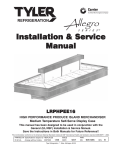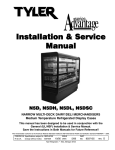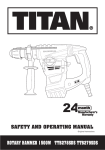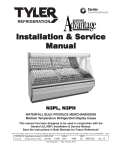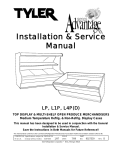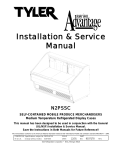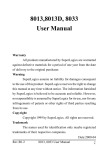Download Installation & Service Manual
Transcript
Installation & Service Manual PRODUCE CORNER (WEDGE) CASES PRODUCE SELF-SERVE INSIDE & OUTSIDE CORNER MERCHANDISERS Medium Temperature & High Performance Refrigerated Corner Display Cases This manual has been designed to be used in conjunction with the General (UL/NSF) Installation & Service Manual. Save the Instructions in Both Manuals for Future Reference!! This merchandiser conforms to the American National Standard Institute & NSF International Health and Sanitation standard ANSI/NSF 7 - 2003. PRINTED IN Specifications subject to REPLACES IN U.S.A. change without notice. EDITION 12/05 ISSUE DATE 9/07 Tyler Refrigeration * Niles, Michigan 49120 PART NO. 9037172 REV. B PRODUCE CORNER CASES CONTENTS Page Specifications NP Top Display Inside & Outside Corner Merchandisers . . . . . . . . . 4 N3P Waterfall Inside & Outside Corner Merchandisers . . . . . . . . . 6 N4P Multi-Shelf Inside & Outside Corner Merchandisers . . . . . . . . . 8 N5P Multi-Shelf, Extended Height Inside & Outside Corner Merchandisers . . . . . . . . . . . . . . . . . . . . . . . . . . . . . . . . . . . . . . . . . 11 Pre-Installation Responsibilities . . . . . (See General-UL/NSF I&S Manual) Installation Procedures Carpentry Procedures . . . . . . . . . . . . . . . . . . . . . . . . . . . . . . . . . . 14 Case Line-Up and Pull-Up Locations . . . . . . . . . . . . . . . . . . . . . . . 14 Trim & NSF Thermometer Installation . . . . . . . . . . . . . . . . . . . . . . . 15 Electrical Procedures . . . . . . . . . . . . . . . . . . . . . . . . . . . . . . . . . . . 15 Electrical Considerations . . . . . . . . . . . . . . . . . . . . . . . . . . . . . . . . . 15 Case Fan Circuit . . . . . . . . . . . . . . . . . . . . . . . . . . . . . . . . . . . . . . . 15 Fluorescent Lamp Circuit . . . . . . . . . . . . . . . . . . . . . . . . . . . . . . . . . 15 Plumbing Procedures . . . . . . . . (See General-UL/NSF I&S Manual) Refrigeration Procedures . . . . . (See General-UL/NSF I&S Manual) Defrost Information . . . . . . . . . . . . . . . . . . . . . . . . . . . . . . . . . . . . 15 Defrost Control Chart . . . . . . . . . . . . . . . . . . . . . . . . . . . . . . . . . . . 15 Wiring Diagrams . . . . . . . . . . . . . . . . . . . . . . . . . . . . . . . . . . . . . . . . . . . 15 NP Dom. & Exp. (50 Hz) Corner Case Circuits . . . . . . . . . . . . . . . . 16 N3P/N4P(HP)/N5P Dom. & Exp. (50 Hz) Corner Case Circuits . . 17 N4P45OS/N5P45IS Dom. & Exp. (50 Hz) Corner Case Circuits . . 18 Cleaning and Sanitation Component Removal and Installation Instructions for Cleaning 19 Mirrors (N4P/N5P Models) . . . . . . . . . . . . . . . . . . . . . . . . . . . . . . . . 19 Shelves and Shelf Brackets (N4P/N5P Models) . . . . . . . . . . . . . . . 19 Bottom Trays . . . . . . . . . . . . . . . . . . . . . . . . . . . . . . . . . . . . . . . . . . 19 Front Air Ducts . . . . . . . . . . . . . . . . . . . . . . . . . . . . . . . . . . . . . . . . 19 Rear Duct Panels (Models w/o Shelf Light Sockets) . . . . . . . . . . . 19 (Models w/ Shelf Light Sockets) . . . . . . . . . . . . . . . . . . . . . . . . . . . 19 Discharge Air Honeycomb . . . . . . . . . . . . . . . . . . . . . . . . . . . . . . . . 19 Front Lower Cladding . . . . . . . . . . . . . . . . . . . . . . . . . . . . . . . . . . . 20 Front Upper Cladding . . . . . . . . . . . . . . . . . . . . . . . . . . . . . . . . . . . 20 Cleaning Instructions . . . . . . . . (See General-UL/NSF I&S Manual) Page 2 September, 2007 Installation & Service Manual PRODUCE CORNER CASES Page General Information NSF Product Thermometer Installation . . . . . . . . . . . . . . . . . . . . 20 Mirror Installation (N4P/N5P Models) . . . . . . . . . . . . . . . . . . . . . 20 Produce Handling Tips . . . . . . . . . . . . . . . . . . . . . . . . . . . . . . . . . 21 Service Instructions Preventive Maintenance . . . . . . (See General-UL/NSF I&S Manual) Connecting the Refrigeration Piping and Components . . . . . . . 24 Compact Lamp Replacement . . . . . . . . . . . . . . . . . . . . . . . . . . . . 24 Discharge Grid Replacement . . . . . . . . . . . . . . . . . . . . . . . . . . . . 24 Fan Blade and Motor Replacement (See Gen.-UL/NSF I&S Manual) Color Band & Bumper Replacement (See Gen.-UL/NSF I&S Man.) Parts Information Operational Parts Lists . . . . . . . . . . . . . . . . . . . . . . . . . . . . . . . . . 25 Cladding and Optional Trim Parts Lists . . . . . . . . . . . . . . . . . . . . 26 TYLER Warranty . . . . . . . . . . . . . . . . . (See General-UL/NSF I&S Manual) The following Medium Temperature, Top Display, Waterfall and Multi-Shelf, Refrigerated Bulk Produce Corner Merchandiser models are covered in this manual: MODELS DESCRIPTION NP45IS 45° INSIDE TOP DISPLAY BULK PRODUCE CORNER MERCHANDISER NP45OS 45° OUTSIDE TOP DISPLAY BULK PRODUCE CORNER MERCHANDISER NP90OS 90° OUTSIDE TOP DISPLAY BULK PRODUCE CORNER MERCHANDISER N3PH45IS 45° INSIDE WATERFALL BULK PRODUCE CORNER MERCHANDISER N3PH45OS 45° OUTSIDE WATERFALL BULK PRODUCE CORNER MERCHANDISER N4P30IS 30° INSIDE MULTI-SHELF BULK PRODUCE CORNER MERCHANDISER N4P45IS 45° INSIDE MULTI-SHELF BULK PRODUCE CORNER MERCHANDISER N4P45OS 45° OUTSIDE MULTI-SHELF BULK PRODUCE CORNER MERCHANDISER N4PHP45IS 45° INSIDE HIGH PERFORMANCE MULTI-SHELF BULK PRODUCE MERCHANDSER N4P90IS 90° INSIDE MULTI-SHELF BULK PRODUCE CORNER MERCHANDISER N4P90OS 90° OUTSIDE MULTI-SHELF BULK PRODUCE CORNER MERCHANDISER N5P45IS 45° INSIDE EXTENDED HEIGHT MULTI-SHELF BULK PRODUCE CORNER MERCHANDISER N5P90IS 90° INSIDE EXTENDED HEIGHT MULTI-SHELF BULK PRODUCE CORNER MERCHANDISER N5P90OS 90° OUTSIDE EXTENDED HEIGHT MULTI-SHELF BULK PRODUCE CORNER MERCHANDISER December, 2005 Page 3 PRODUCE CORNER CASES SPECIFICATIONS NP Top Display Inside and Outside Bulk Produce Corner Merchandisers Page 4 April, 2008 Installation & Service Manual April, 2008 PRODUCE CORNER CASES Page 5 PRODUCE CORNER CASES N3PH Waterfall Inside and Outside Bulk Produce Corner Merchandisers Page 6 April, 2008 Installation & Service Manual April, 2008 PRODUCE CORNER CASES Page 7 PRODUCE CORNER CASES N4P(HP) Multi-Shelf Inside and Outside Bulk Produce Corner Merchandisers Page 8 April, 2008 Installation & Service Manual April, 2008 PRODUCE CORNER CASES Page 9 PRODUCE CORNER CASES Page 10 April, 2008 Installation & Service Manual PRODUCE CORNER CASES N5P Ext. Height Multi-Shelf Inside & Outside Bulk Produce Corner Merchandisers April, 2008 Page 11 PRODUCE CORNER CASES Page 12 April, 2008 Installation & Service Manual April, 2008 PRODUCE CORNER CASES Page 13 PRODUCE CORNER CASES INSTALLATION PROCEDURES WARNING Corner cases are not intended as stand alone commercial refrigerated merchandisers. They must be bolted to the adjoining case(s) to provide stability. Failure to do so could result in product damage and/or possible personal injury. Carpentry Procedures Case Line-up and Pull-Up Locations Before starting the case line-up, review the store layout floorplans and survey the areas where case line-ups are going to be installed. WARNING Corner cases can be very heavy and possibly top heavy before they are secured in a line-up. Always use a lifting device to remove case from skid and two or more people to move and position case. Improper handling of cases could result in product damage and/or personal injury. 1. Apply two heavy beads of caulking compound from the Filler Kit to the ends of the adjoining cases at dotted (. . .) and dashed (- - -) lines. Proper caulking provides good case refrigeration and sanitation. 2. Using an appropriate lifting device, lift corner case from skid and install four pipe legs. Lower corner case to floor. Page 14 September, 2007 PRODUCE CORNER CASES Installation & Service Manual 3. Position corner case at end of case line-up so front bumpers and case pull-ups line up. 4. Adjust legs inserts in bottom of legs (1), up to 1 1/2”, to align and level pull-ups and bumpers. Push corner case tight against case line-up. CAUTION Do not drill or use other holes through the case end for pull-ups. This may deform the case ends and could cause joint leaks and/or poor refrigeration. 5. Secure corner case to case line-up by installing pull-up bolts and mounting hardware (2) at pull-up locations (A & B) or (A, B, C & D) as shown on page 10. NOTE: Do not tighten any pull-up hardware until all of it has been installed. Tighten all pull-up hardware equally starting at point A and finishing at point B or D. Do not overtighten. 6. Install kickplate assembly (3) by securing clips to front legs (1). 7. Install lower front cladding (4) by positioning lower tab behind top of kickplate and securing top of lower front cladding with bottom screws from upper front cladding. Trim & NSF Thermometer Installation The joint trim and mounting hardware are shipped loose. Trim includes bumper joint trim, front upper cladding joint trim, front lower cladding joint trim and kickplate joint trim. The NSF product thermometer and bracket assembly is shipped loose with the case. After removing the thermometer and bracket assembly from the shipping packaging, position it on the inside of the front bottom left cutout in the partition. Secure bracket to partition with two screws. Electrical Procedures Electrical Considerations CAUTION Make sure all electrical connections at components and terminal blocks are tight. This will prevent burning of electrical terminals and/or premature component failure. December, 2005 NOTE The electrical components are located in the electrical terminal box at the right front or center front of the case, behind the lower front cladding. Case Fan Circuit This circuit is to be supplied by an uninterrupted, protected 120V circuit. The case fan circuit is not cycled during defrost on any of these models. Fluorescent Lamp Circuit N3PH, N4P, N4PHP and N5P corner case lighting is supplied by PL-L folded lamps with electronic ballasts. It is controlled by a light switch in each case. The standard lighting is 1-row of horizontal lighting. Defrost Information See “General-UL/NSF I&S Manual” for operational descriptions for Off Time defrost control. Defrost Control Chart Defrost Type Off Time* NP N3PH N4P N4PHP N5P Defrost Defrosts Duration Per Day (Min) 3 3 3 2 3 40 40 40 10 40 Term. Temp. --------------------- *All produce models are only offered with Off Time defrost. WIRING DIAGRAMS ELECTRICIAN NOTE - OVERCURRENT PROTECTION 120V circuits should be protected by 15 or 20 Amp devices per the requirements noted on the cabinet nameplate or the National Electrical Code, Canadian Electrical Code - Part 1, Section 28. 208V defrost circuits employ No. 12 AWG field wire leads for field connections. On remote cases intended for end to end line-ups, bonding for ground may rely upon the pull-up bolts. The following wiring diagrams on page 16, 17 and 18 will cover all the NP/N3PH/N4P/ N4PHP/N5P produce corner case circuits. Page 15 NP Domestic & Export (50 Hz) Corner Case Circuits Page 16 September, 2007 N3PH/N4P/N4PHP/N5P Domestic & Export (50 Hz) Corner Case Circuits September, 2007 Page 17 N4P45OS/N5P45IS Domestic & Export (50 Hz) Corner Case Circuits Page 18 September, 2007 Installation & Service Manual CLEANING AND SANITATION Component Removal and Installation Instructions for Cleaning PRODUCE CORNER CASES Rear Duct Panels (Models w/o Shelf Light Sockets) 1. Remove mirrors, shelves and/or bottom trays, see this page. Mirrors (N3PH/N4P/N4PHP/N5P Models) 2. Remove mounting screws and rear duct panels from case. 1. Remove mounting screws and end molding from ends of mirror section(s). 3. After cleaning, replace and secure rear duct panels in reverse order. 2. Carefully grasp and lift mirror section until bottom edge clears the lower mirror track. (Models with Shelf Lights Sockets) 3. Carefully lower mirror section out of upper mirror track and remove from case. 4. After cleaning, replace in reverse order. Shelves and Shelf Brackets (N3PH/N4P/N4PHP/N5P Models) 1. Remove product from shelves. 2. If shelf has a light, unplug the light cord from the socket in the rear duct panel. Completely insert socket cover in the light socket to protect the receptacle. 3. Push shelves back and then lift up and out to remove them from the shelf brackets. 4. Remove shelf brackets from slots in rear uprights. 5. After cleaning, replace in reverse order. Bottom Trays 1. Remove product from bottom of case. 2. Grasp and lift out each lower tray from the case interior. 3. Remove tray supports from slots in front and rear ducts. 4. After cleaning, replace in reverse order. Front Air Ducts 1. Remove bottom trays, see this page. 2. Lift out front air duct sections. 1. Remove mirrors, shelves and bottom trays, see this page. 2. Remove mounting screws from rear duct panels. 3. Slowly lift out rear duct panel until the shelf harness connector near the top of the panel can be accessed. 4. Desconnect shelf harness connector and complete removing the rear duct panel. WARNING Rear duct panels with electrical receptacles can be cleaned without removing the electrical receptacles. Do not get moisture on electrical wires when cleaning under this cover. Moisture on wires could cause premature product failure and/or personal injury or death from electrical shock. 5. After cleaning, reconnect the shelf harness connector and install and secure the rear duct panels in reverse order. Discharge Air Honeycomb (N3PH/N4P/N4PHP/N5P Models Only) NOTE Note position of the honeycomb grid during removal so it can be reinstalled the same way. 1. Remove screws, rear grid retainer and honeycomb grid from front of top duct panel. 3. After cleaning, replace in reverse order. December, 2005 Page 19 PRODUCE CORNER CASES CAUTION Improper installation of the honeycomb grid could result in improper air flow and/or poor refrigeration. GENERAL INFORMATION NSF Product Thermometer Installation 2. After cleaning, replace honeycomb grid as it was removed and secure with rear grid retainer and screws. 1. Unwrap the thermometer and bracket assembly shipped loose with the case. Front Lower Cladding 2. Remove left front return air duct. 1. Remove screws from top of front lower cladding. 2. Lower top of front lower cladding until bottom can be remove from top of kickplate support brackets. 3. After cleaning, replace and secure front lower cladding in reverse order. Front Upper Cladding 1. Remove front lower cladding. See this page. 2. Remove screws, bumper joint trim and upper cladding joint trim from front corners of the case. 3. Remove color band, bumper and bumper retainer from the case. See “GeneralUL/NSF I&S Manual”. 4. Remove screws from sides of front upper cladding and remove front upper cladding. 5. After cleaning, replace front upper cladding and remaining front components in the reverse order. 3. Position bracket 1” in from left edge and just under the bottom return air duct holes. 4. Mount the bracket to the return air duct with two self-tapping screws. 5. Replace the front return air duct. Mirror Installation (N3PH/N4P/N4PHP/N5P Models) Most corner cases will have two mirror sections. Make sure the gaps at the ends of both mirrors are equal. This will prevent any gap showing when the stainless steel trim is installed. Also make sure all mirrors have a good tight seal between each mirror. NOTE • Mirror angles have been designed to be the same as straight cases, but mirror heights on the back wall of the corner case may be different due to the case design. • Stainless steel trim may need to be cut and/or notched to fit the gap between the corner and straight case joint. Page 20 September, 2007 Installation & Service Manual Produce Handling Tips Fresh fruits and vegetable are living things, even after they have been harvested. They continue the process of respiration and transpiration after harvesting. Respiration is the process of self feeding to provide energy for maintaining life. (EXAMPLE: Asparagus and sweet corn generate heat after they are picked.) Transpiration is the process of water loss through vapor from the plant tissues. Post-harvest life can be maintained by slowing the rate of water loss. Refrigeration lowers the rate of respiration and transpiration. Store most types of produce close to freezing prior to display. There are a number of explanations (ex. Cucumbers can be kept relatively cool by themselves, but could be damaged by temperatures below 40°F). See chart on following pages for specifics. Non-refrigerated produce cases are called “Dry” cases. They are used to display potatoes, dry onions, bananas, avocados and other products which don’t need refrigeration. These cases can also be used with a bed of cracked ice to display perishables. Refrigerated produce cases displays produce products that require refrigeration. The refrigeration coil is below the display and fans are used to circulate air through the case display. This moving air will pick up moisture from unwrapped produce and carry it to the coil. December, 2005 PRODUCE CORNER CASES It is necessary to replace this moisture by using a water spray several times during the day. At night the produce should be covered wih a wet cloth. The alternate to sprinkling is to wrap the produce. In order to maintain case air flow, the return air duct must not be blocked by product. An important aid to improve air circulation is to use air deflectors below the elevated screens in the case. These deflectors will direct the air flow into the display and prevent cool air from “short circuiting” the display. Deflectors are furnished with hump screen option. See illustration. Page 21 PRODUCE CORNER CASES Ideal Storage Conditions Produce Temperature Relative (°F) Humidity (%) Display Rack Care Sell Quickly (1-2 days) Refrigerate (40°F) Sprinkle with Water Special Notes Avoid bruising Apples 30-32 85-95 Helpful No advantage Apricots 31-32 85-90 Yes Helpful No Asparagus 32-36 90-95 Yes Profitable Avocados 40-55 85-90 Yes No No surface Display on padded Bananas, Ripe 56-58 85-90 Yes No No Display on padded surface For Ripening 58-68 90-95 No No Avoid bruising Beans, Lima 32-40 85-90 Yes Profitable No Shake up to aerate Beans, Snap 40-45 90-95 Yes Profitable Yes Beets No Trim butts and stand in ice or shallow water 32 85-95 Yes Profitable Yes Moisten roots only Berries 31-32 90-95 Yes Helpful No Keep well ventilated Broccoli 32-35 90-95 Yes Profitable Yes Keep out of sun Brussel Sprouts Yes Remove yellow leaves 32-35 90-95 Profitable Yes Cabbage 32 90-95 Helpful Yes Carrots 32 90-95 Profitable Yes bunches Cauliflower 32 90-95 Yes Profitable Yes Sprinkle only if refrigerated No Keep well ventilated Keep cold to keep sweetness Celery 31-32 90-95 Yes Profitable Yes Cherries 31-32 90-95 Yes Helpful Moisten roots only of Corn, Sweet 31-32 90-95 Yes Profitable Yes Cucumbers 45-50 85-90 Yes No No advantage Eggplants 45-50 85-90 Yes No No advantage Helpful No advantage Yes Helpful No Keep well ventilated Do not bruise, keep on ice Grapefruit 50-60 85-90 Grapes 30-32 85-95 Honeydews 45-50 85-90 Helpful No Cover cut melons with transparent film Lemons 38-40 85-90 Helpful Yes Sprinkling may be helpful Profitable Yes Avoid soaking with water Helpful No advantage Lettuce Yes Remove decayed fruit 32 90-95 Limes 48-50 85-90 Mushrooms 32-35 80-90 Yes Helpful No Handle carefully, keep dry Muskmelons 32-35 85-90 Yes Helpful No Cover cut melons with transparent film Onions, Dry 32 65-70 No No Remove loose wrappers, keep dry Onions, Green 32 90-95 Profitable Yes Keep well ventilated Yes Oranges 34-38 85-90 Helpful No advantage Parsnips 32 90-95 Helpful Yes Moisten roots only Peaches, Ripe 31-32 90 Yes Helpful No Ripen at room temperature before storage Pears 29-31 90-95 Yes Helpful No Display in single or double layer on pads 32 90-95 Yes Profitable Yes Shake up to aerate, keep cold Peas, Green Page 22 Remove decayed fruit September, 2007 PRODUCE CORNER CASES Installation & Service Manual Ideal Storage Conditions Produce Temperature Relative (°F) Humidity (%) Display Rack Care Sell Quickly (1-2 days) Refrigerate (40°F) Sprinkle with Water Special Notes Peppers 45-50 90-95 Yes Profitable Yes Pineapples, Ripe 45-55 85-90 Yes No No Remove decayed fruit Plums 31-32 90-95 Yes Helpful No Remove decayed fruit Potatoes 40-50 85-90 No No Keep out of sun Radishes 32 90-95 Yes Profitable Yes Keep water off tops, avoid tight packing Rhubarb 32 90-95 Yes Profitable No Trim thin slice off stems and stand in cold water Squash, Summer 40-50 85-95 Yes Helpful Yes Winter & Pmpkns 50-55 50-75 No No Yes Profitable Yes Spinach Sweet Potatoes 32 90-95 Keep ventilated 55-60 85-90 No No Keep ventilated 32 90-95 Yes Profitable No Trim thin slice off stems Squash, Summer 40-50 85-95 Yes Helpful Yes Winter & Pmpkns 50-55 50-75 No No Profitable Yes Keep ventilated No No Keep ventilated Rhubarb and stand in cold water Spinach Sweet Potatoes Tangerines 32 90-95 55-60 85-90 Yes 32 85-90 Yes Profitable Yes Remove decayed fruit Tomatoes, Ripe 45-50 85-90 Yes Helpful No Sell quickly, refrigerate to hold Tomatoes, Green 55-70 85-90 No No Ripen in back room, sort frequently 32 90-95 Profitable Yes Sprinkle roots only 40-45 80-85 Helpful No Cover cut melons with transparent film Turnips Watermelons The “Produce Handling Chart” is courtesy of Produce Marketing Association, Inc., Newark, Delaware 19711, from their 1973 Yearbook. This book is published as a service to the Fresh Produce Industry. For additional information, consult: “The Commercial Storage of Fruits, Vegetables, and Florist and Nursery Stocks”, USDA Handbook No. 66, 1968. “The Shelf Life of Fresh Fruits and Vegetables - Retail Store Display Cases”, USDA HT&S Office Report No. 247, October 1951. “Fresh Fruits and Vegetables - Handling and Care”, Corporate Extension Service, Michigan State University. December, 2005 Page 23 PRODUCE CORNER CASES SERVICE INSTRUCTIONS See “General-UL/NSF I&S Manual” for fan blade & motor and color band & bumper replacement instructions. Connecting the Refrigeration Piping and Components WARNING Be sure to position a flame and heatresistent shield over the bottom of the case liner. Heat from brazing could damage the liner and/or cause personal injury or death from fire. 1. Remove lampshield end cap (1). 2. Gently pull down on lamp (2) and lampshield (3) to release end from retainer clip (4). 3. Unseat and slide off light shield (3) from lamp (2). 4. Carefully grasp and pull lamp (2) until it releases from the receptacle (5). 1. Remove screws and refrigeration piping cover from the left bottom of the case. 5. Insert new lamp (2) in receptacle (5) until it snaps into place. 2. Position loose refrigeration piping and/or optional valves between the open lines in the bottom and upright of the case. 6. Slide on lampshield (3) until it is fully seated on the receptacle (5). NOTE • Make sure all sensor and thermostat wires are clear of areas being heated. • Mount all refrigeration lines off the floor to allow for cleaning access. 3. Apply flux to all joint ends. Starting at one end, thoroughly heat each new pipe joint and braze it together. Repeat this process until all new pipe joints have been brazed. 4. After piping has cooled, route and connect thermostat and sensor wires through openings in the bottom of the case. Compact Lamp Replacement (N3PH/N4P/N4PHP/N5P Models) CAUTION Shut off light switch or disconnect power supply befroe changing a lamp. Lighting system power and/or ballast surges can burn out adjacent lamps if power is left on. Page 24 NOTE Slot in lampshield must line up with retainer clip to allow for proper lamp securing. 7. Snap lamp (2) and lampshield (3) into retainer clip (4). Install lampshield end cap (1) over open end of lampshield (3). Discharge Grid Replacement (N3PH/N4P/N4PHP/N5P Models) 1. Remove screws rear grid retainer and discharge grid. NOTE Note position of the honeycomb grid during removal so new grid can be reinstalled the same way. CAUTION Improper installation of the honeycomb grid could result in improper air flow and/or poor refrigeration. 2. Position new discharge grid so front bottom lip is resting on lower lip of front grid retainer. Install and secure discharge grid with rear grid retainer and screws. September, 2007 Installation & Service Manual PRODUCE CORNER CASES PARTS INFORMATION Operational Parts List Case Usage Domestic Electrical Circuit 115 Volt 60 Hertz Case Size All Produce Corners Fan Motor 5125532 5 Watt Fan Motor Brackets (6” Blades) 5213132 (7.75” Blades) 5120098 Fan Bracket Plate 9041077 Fan Blades (6” 10° 5B) (NP90OS/N3PH45IS) 9403971 (6” 15° 5B) (N4P30IS) 9408191 (6” 21° 5B) (N3PH45OS) 5105621 (6” 27° 5B) (N4PHP45IS) 9023762 (7.75” 32° 5B) (N4P45OS) 5104738 (7.75” 37° 5B) (NP45IS-OS/N4P45IS/ N4P90IS-OS/N5P45IS/N5P90IS-OS) 9454640 Compact Lamp Ballast (N3PH/N4P(HP)/N5P) (canopy) 5991029 (shelf - 3 rows) 5991030 Compact Lampholder (N3PH/N4P(HP)/N5P)(can. or shelf) 9450238 Compact Lamp Clip (N3PH/N4P(HP)/N5P)(can. or shelf) 9450239 Compact Lampsheild (N3PH/N4P(HP)/N5P)(can. or shelf) 9410790 Anti-Sweat Heater (Light Channel) (N4P30IS/N3PH45IS-OS/N5P45IS) 9044848 (N4P45OS) 9403434 (N4P90IS/N5P90IS) 9044847 (N4P90OS) 9044846 NSF Product Thermometer 5967100 For information on operational parts not listed above contact the TYLER Service Parts Department. December, 2005 Page 25 PRODUCE CORNER CASES Cladding and Optional Trim Parts Lists NP Models Item Description 45IS 45°OS 90°OS 9456419 9458302 9451538 1 Rear Riser Trim 2 Bumper Joint Trim ------------- color per order ------------- 3 Bumper Retainer ------------- color per order ------------- 4 Color Band, Ptd. 5 Bumper 6 Upper Front Cladding, Ptd. 9450873 9458241 9450576 7 Lower Front Cladding, Ptd. 9450872 9458242 9450575 8 Kickplate Joint Trim, Ptd. 9452769 N/A 9452784 9 Kickplate, Ptd. 9454863 9458261 9454859 10 Kickplate Support Assembly 9450892 9458238 9450578 11 Pipe Leg, Std. (2” X 9.75”) 9024894 (4) 9024894 (4) 9024894 (4) 12 NSF Product Thermometer 5967100 5967100 5967100 45°IS 45°OS 9400625 9400621 9450870 9452465 9450574 ------------- color per order ------------- N3PH Models Item Description 1 Canopy Joint Trim, Ptd. 2 Bumper Joint Trim ----- color per order ----- 3 Bumper Retainer ----- color per order ----- 4 Color Band, Ptd. 5 Bumper 6 Upper Front Cladding, Ptd. 9452262 9454666 7 Lower Front Cladding, Ptd. 9452259 9454667 8 Kickplate Joint Trim, Ptd. 9454847 9454736 9 Kickplate, Ptd. 9454855 9454857 10 Kickplate Support Assembly 9452245 9454750 11 Pipe Leg, Std. (2” X 9.75”) 9024894 (4) 9024894 (4) 12 NSF Product Thermometer 5967100 5967100 Page 26 9452253 9454678 ----- color per order ----- September, 2007 PRODUCE CORNER CASES Installation & Service Manual N4P/N4PHP Models Item Description 30°IS 45°IS 45°OS 90°IS 90°OS 9400624 9400625 9400621 9400627 9400623 1 Canopy Joint Trim, Ptd. 2 Bumper Joint Trim ------------------------------ color per order ------------------------------ 3 Bumper Retainer ------------------------------ color per order ------------------------------ 4 Color Band Ptd. 5 Bumper 6 Upper Front Cladding, Ptd. 9452361 9450973 9452471 9450542 9450576 7 Lower Front Cladding, Ptd. 9452358 9450872 9452468 9450543 9450575 8 Kickplate Joint Trim, Ptd. N/A 9452769 N/A 9452781 9452784 9 Kickplate, Ptd. 9454869 9454863 9454865 9454861 9454859 10 Kickplate Support Assembly 9451643 9450892 9452393 9450579 9450578 11 Pipe Leg, Std. (2” X 9.75”) 9024894 (4) 9024894 (4) 9024894 (4) 9024894 (4) 9024894 (4) 12 NSF Product Thermometer 5967100 5967100 5967100 5967100 5967100 9451642 9450870 9452465 9450541 9450574 ------------------------------ color per order ------------------------------ N5P Model Item Description 45°IS 90°IS 90°OS 9400625 9400627 9400623 1 Canopy Joint Trim, Ptd. 2 Bumper Joint Trim ------------ color per order ------------ 3 Bumper Retainer ------------ color per order ------------ 4 Color Band Ptd. 5 Bumper 6 Upper Front Cladding, Ptd. 9450873 9450542 9450576 7 Lower Front Cladding, Ptd. 9450872 9450543 9450575 8 Kickplate Joint Trim, Ptd. 9452769 9452781 9452784 9 Kickplate, Ptd 9454863 9454861 9454859 10 Kickplate Support Assembly 9450892 9450579 9450578 11 Pipe Leg, Std. (2” X 9.75”) 9024894 (4) 9024894 (4) 9024894 (4) 12 NSF Product Thermometer 5967100 5967100 5967100 December, 2005 9450870 9450541 9450574 ------------ color per order ------------ Page 27