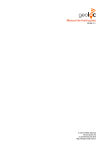Download Codax Installation & Service Manual
Transcript
Codax ™ Codax Installation & Service Manual (Instructions for Cabled & Cable-less Installation/Mode) Installing Engineer will need to refer to the Codax Owner-Operator Manual for full set-up and operating instructions Programmable Systems Design – September 2004 - Page 1 Introduction Programmable Systems Design – September 2004 - Page 2 Codax™ is a customer access control system for use by retailers in a retail environment and in many other situations where access needs to be controlled. Codax has endless applications and is suitable for use where coins, token or cards have traditionally been used for access and making retail sales. NOTES Codax Ultra, Codax Retro and Codax Customised Systems Codax is often manufactured and or programmed to have specific features for specific clients, therefore some functions and operations may not be available or may be operated slightly differently within the system software of your chosen system/installation. Check with your installer. Text prompts will always guide you through the system menus. Codax™ is designed and manufactured by Programmable Systems Design Limited, Bristol, England BS48 1JJ. www.psdcodax.com Codax software copyright, when you purchase each single Codax system you are granted a single licence to operate the one version of the operating system supplied with the hardware. No permission is granted to make copies of this software. Software changes or upgrades are supplied within a replaceable EPROM microchip, again a single licence is granted with each original EPROM produced by PSD. Copying of software from theses EPROM’s is not authorised. Do not purchase or operate illegal versions of Codax software. © 2004 Programmable Systems Design Ltd – All Rights Reserved . Index to Installation and Service Manual Programmable Systems Design – September 2004 - Page 26 Programmable Systems Design – September 2004 - Page 3 The cover plate has a foam rubber strip on three sides only - make sure that the side without the strip is at the bottom to allow water to drain out freely. Contents: Page Important Safety Instructions System Overview Installation Guidance Fault Codes System Cold Start & Access Terminal Configuration Engineer Diagnostics Engineer Service and Repair Guide Engineer Replacement parts Utilising an Existing Card Reader Housing 5 6 8 13 14 19 20 22 24 Codax Access Unit – Cut-out & fixing holes Allow 15mm clearance all around the mounting cut-out for fitting the front cover. Allow for 80mm clearance rear of panel projection. Allow 40mm minimum clearance at bottom for cable exit and cable glands. A = 4 holes 4.2 diam A A 90 122 A A 130 140 1. Important Safety Information Programmable Systems Design – September 2004 - Page 4 Programmable Systems Design – September 2004 - Page 25 9 Utilising Existing Card Reader Housing/Box In most cases, it is possible to mount the Codax Access Unit into the OEM card reader box by utilising our standard mounting bracket and cover plate. The below mounting instructions will allow easy access to the Codax Access Unit for servicing. With some card reader units it is better for the customer if the existing face of the box is turned to face the car wash and the Codax Access Unit is installed on the clear side of the box. Prior to installing or operating this equipment, please read this Important Safety Information carefully, • Codax must only be installed or serviced by a competent person who has sufficient electrical and product service knowledge. End users/owners must not attempt any service operations or remove any covers. • The only end user serviceable components are replacement ticket rolls and replacement printer ribbons (refer to end user instruction manual). • The person responsible for installing or commissioning Codax must ensure that the Operating Manuals are presented to the owner/operator of the system. • The components of the system, ticket issue terminal and machine access terminal must only be powered by a Codax 24 volt DC power supply. The Codax communication cables, the Codax system or any component of the Codax system must not be powered, connected too, or installed in such a way that voltage from any external source is allowed or could be allowed to pass through the system. Failure to carefully follow these instructions, may lead to fatal accidents from electric shock and damage to the Codax system. Decide on the best location for the Access Unit to be positioned. Consideration must be given to components already mounted within the box, accessibility for service of all components. Ensure the display should is easily visible to the client using the wash/machine. • The CE certificate applying to Codax relates to Codax as a standalone system. It is the responsibility of the installer and or equipment manufacturer to ensure that the integrity of Codax or the equipment, especially the electrical integrity, is not affected or compromised in any way. Provide an accurate cut-out and mounting holes according to the drawing shown over the page. • CE Compliance: Codax and its original components are manufactured to observe the EC EMC legislation and safety standards. Programmable Systems Design Ltd cannot guarantee that the product/system will continue to observe these regulations when installed onto other equipment and or used with non-original equipment and/or cabling, this is the responsibility of the installer and/or equipment manufacturer. • The Codax power supply units must be installed in a dry environment and only connected to an electrical supply that has been installed by a qualified electrician. • The Codax Ticket Issue Terminal is designed to be installed and operated indoors. Do not allow fluids to enter or to be splashed onto it. • Codax is not designed to be installed or operated in hazardous areas. If there is a need to cover an existing aperture (position of existing coin mechanism etc) then a standard universal mounting plate is available. This plate has the necessary cut-outs ready for the Access Unit mounting bracket. We also have available a range of OEM card reader housing/box, replacement front plates. We can also quote to supply any type when reasonable quantities are required. If difficulty is encountered when fitting the Access Unit to the existing OEM card reader housing/box or if this is for a new installation consideration should be given to utilising a Codax Access Unit Housing and Bi-directional Pedestal. Mounting the Access Unit The unit should be mounted at a height appropriate for entering the code and reading the display. The unit should be mounted vertically (not at an angle). This allows water to drain freely from the face of the unit, avoids rain getting into the unit if the cover is removed for maintenance purposes, and this also avoids possible overheating problems if the overhead sun is allowed to shine through the display window at right angles. The cable glands on the unit should be facing down to avoid the ingress of water and should be double sealed with silicon rubber after assembly and wiring is complete. The plastic enclosure box of the Access unit is mounted onto the mounting bracket using the 4 plastite self- tapping screws supplied. Make sure that the mounting bracket is properly earthed. Use an earth strap if the surface on which it is mounted is not metal or not already earthed. The mounting bracket is fixed using the screws and tower nuts supplied. The tower nuts are tightened in place and then ready to accept the four hexagon headed screws which hold the cover plate. Programmable Systems Design – September 2004 - Page 24 Programmable Systems Design – September 2004 - Page 5 2. System Overview The PSD Codax system generally consists of items from the following component list and will depend on the clients purchase order instructions. Always check customer instructions and packing note to determine the components required: Note: There are two basic methods to install a Codax system. They are Cabled (Codax Ultra) or Cable-less (Codax Retro). Cabled mode requires the installation of a communications cable between the Machine/service Codax Access Terminal and a Codax Distribution Unit. Please refer to Codax sales information to identify the features available according to the desired installation mode. In cable-less mode certain features and functions will not be available. 1 2 3 4 5 6 7 (CTT) (CTTS) (DU) (PS) (CAT) (PSA) (INK) Codax Genuine Paper Rolls Codax Ticket Rolls & Ribbons Pack consisting of 20 yellow paper rolls and 4 genuine Epsom printer ribbons. Caution: Always ensure that Codax yellow paper is used. Codax yellow tickets will help your customers’ to easily identify their Access Ticket; thus preventing problems/queuing at the machine/service. Use of low grade paper rolls will cause paper dust to damage your printer unit Codax Ticket Terminal Codax Ticket Terminal Slave Unit (Optional) CTT Distribution Unit & Power supply (Cabled installations) CTT Power Supply Unit (Cable-less installations) Codax Access Terminal (one unit per machine/service) CAT Power supply (Optional for certain machine types) CAT Interface & Installation kit (Machine specific) (Includes standard Access Terminal mounting plate). 8 9 Machine specific, card reader replacement front plate (Optional) Point of Sale Link Kits Optional, Customer Machine Interface Unit 10 (APT) Codax Access Unit Housing & Bi-directional pedestal. (Items 5, 6 & 7 can be pre-mounted within this unit) The Codax Ticket Terminal (CTT) is normally situated on the kiosk sales desk convenient for the operator/sales person. Adequate space should be allowed behind to allow cable access and for opening of the rear cover. The Codax Distribution and Power Supply Unit (CDU) (only required for cabled installations) is designed to be wall mounted using the brackets supplied. The unit should not be covered as overheating could occur . The unit requires 240 Volt AC electric supply fused at 5 amps; it also receives the cable connections from the Codax Ticket Terminal, Point of Sale Terminal and the Access Terminal/s, hence when positioning the unit consideration should be given to this. This unit provides a 24-volt power supply to the CTT. A Standard 5 metre connection lead is supplied for connecting this unit to the Codax Ticket Terminal The Codax Power Supply Unit (only required for cable-less installations) provides a 24volt DC power supply to the CTT, it should therefore be located in a suitable and convenient location close to the CTT. A Standard 5 metre connection lead is supplied for connecting this unit to the Codax Ticket Terminal. The Codax Access Terminal (CAT) is fitted at the machine/car wash where the token mechanism/card reader would normally be. If it is to be installed onto an existing machine, it can mounted onto a replacement front panel for the existing card reader/machine front. Refer to section 9 for suggested mounting instructions. For cabled installations, the CAT is linked to the Distribution Unit at the sales point via a 4-core screened cable. Specification details of this cable are given later. Programmable Systems Design – September 2004 - Page 6 Programmable Systems Design – September 2004 - Page 23 8 Engineer Replacement Parts & Repair Services Codax Access Terminal Housing and Bi-directional Pedestal. (APT). This unit provides a smart and clear method of presenting the Access Terminal to the user. Part Description Notes Repair service Available Ticket Issue Unit. Complete Excludes Memory Module Board. Yes Access Unit Complete Excludes Memory EPROM Yes Ultra Power Supply & Distribution Unit Used for Cabled Installation. Can also be used for unstable electric supplies. Yes Machine Interface Module Interface module used for connecting Codax to - 6 way the machine’s controller/computer. State machine make and model when ordering Yes Machine Interface Module Interface module used for connecting Codax to - 16 way the machine’s controller/computer. State machine’s make and model when ordering. Yes Ticket Issue Unit Memory Need to quote existing software version when Board ordering. Remember this unit has all of the site’s data stored onto it. No Access Unit EPROM Need to quote existing software version when ordering, machine manufacturer and model. No Power Supply Unit Retro Power supply for Ticket Issue Unit, cable-less installations. No Power Supply Unit for Machine Access Unit Used for cable-less installations when 24v supply not available from machine. No Printer Assembly Printer and paper cutter supplied complete with mounting plate and connection leads. No Keypad Assembly & Text Complete assembly for on-site replacement. Display for Ticket Terminal No Keypad & Text Display for Complete assembly for on-site replacement. Machine Access Terminal No Codax Access Terminal Housing Codax Pedestal Replacement Housing and Front Plate No Bi-directional Pedestal for Access Terminal Housing No Units returned for repair with an EPROM will have the software version automatically updated to the current version. Units returned for repair without an EPROM will be dispatched with a new EPROM containing the current software version and the appropriate charge will made. Programmable Systems Design – September 2004 - Page 22 Programmable Systems Design – September 2004 - Page 7 3. Installation Guidance The Ticket Issue Terminal keypad is replaced as an assembly consisting of the keypad membrane, the text display and the lid of the Ticket Terminal. Distribution and Power Supply Unit Installation (Cabled installations only) The Distribution Unit can be mounted horizontally or on a wall using the brackets supplied. If wall mounting is desired, the brackets can be found screwed to the sides of the unit; the brackets have to be turned around to allow access to the mounting holes. The cable connector cover is held in place by 2 nylon thumb screws, once these are removed the cover can be hinged back to reveal the connectors and the cable anchoring bracket. Remove the cable anchoring bracket by unscrewing the pillars securing it. The cables can be attached to the bracket and wired to the appropriate connector plugs away from the Distribution Unit. The cables should be attached to the bracket using cable ties. The cable ends should protrude from the bracket through a corresponding hole that is adjacent to the plug socket. The diagram below shows the connectors functions. POS CTT CAT 1 Lift the lid of the unit and remove the memory module cover plate by removing the three white plastic screws. Remove the nut and washer securing the earth wire to the Codax lid. Unplug the keypad and display ribbon cables from the circuit board. Close the Codax lid and remove the two lid hinge screws. Lift the Keypad Assembly clear. Reassembly is in the reverse order. Removing and or replacing the Codax Access Terminal ‘Keypad Assembly’. Should the Keypad become damaged or faulty, it is possible to replace the Keypad as an ‘Assembly’, consisting of the plastic cover, keypad membrane, the speaker and connection cables. Remove the four security screws from the Keypad facia plate (note some equipment manufactures may mount the Access Terminal using a different method). Using a crosshead screwdriver, push in and turn the four screws holding the Access Terminal into the mounting box. Lift the Access Unit slightly forward and remove the three/four cable plugs from the unit. Remove the crosshead screw securing the stainless steel cover and remove the cover. Remove the four crosshead screws and washers securing the main circuit board to the Keypad Assembly and carefully unplug the two ribbon cable plugs from the circuit board. Unsolder the two wires from the speaker. Inspect, check and replace the keypad Assembly as necessary. Reassembly is in the reverse order. CAT 2 CAT 3 CAT 4 The Distribution and Power Supply Unit can support up to 4 Access Terminals. If less than 4 Terminals are to be connected, any of the Access Terminal sockets can be used. Please contact PSD if you have a requirement for more than 4 connections/Access Terminals as expansion kits are available. Do not connect the communications cable as yet (cabled installation mode). The yellow LED’s confirm that a 24-volt supply is available for each component (each outlet is independently fused). Programmable Systems Design – September 2004 - Page 8 Removing and or replacing the Codax Access Terminal ‘Memory EPROM’. Remove the Access Terminal from its housing as described in above section; remove the stainless steel cover as described. The replaceable memory EPROM is identifiable as the largest EPROM on the circuit board and has a white label fixed to it with black text displaying ‘PSD’ followed by the software version reference. Carefully remove the EPROM from the circuit board. Reassembly is in the reverse order. Caution When refitting or replacing the EPROM, great care must be taken to ensure the connector legs are not misaligned or damaged. Ensure that the EPROM is installed with the correct orientation; the indent one end of the EPROM must align with the indent on the EPROM socket. Programmable Systems Design – September 2004 - Page 21 7. Engineer Service Repair Procedures Important Safety Reminders: Always make safe the Codax system and machine by disconnecting the electric supply and locking the supply off prior to commencing any service work. These instructions are for service engineers who have sufficient knowledge and electrical systems training to carry out service work on electrical equipment. To avoid damage to the electrical components and circuit boards from static electricity, always make use of Engineers, Earth Bracelet. On reassembly of any part of the Codax system take care not to trap wires or cable ribbons. On completion of service work always carryout a full test of the system’s settings/configuration. The Red LED’s flash during communications between components of the system, the CTT Red LED flashes continuously. A continuous illuminated Red LED indicates a fault. Power Supply Unit Installation – (cable-less installations) This unit should be mounted in a convenient location so that the 24-volt power lead can be plugged into the CTT. Machine Access Terminal Installation If a token mechanism is being replaced with the Codax system the process of removing the token mechanism and its associated wiring is not covered by these instructions. It is assumed that the token box is prepared ready to accept the replacement front panel. Prior to fixing the front panel on to the box the Access Terminal should be partially mounted onto the front panel as follows :- Replacing the ‘Printer Assembly’ within the Codax Ticket Issue Unit The Codax printer is supplied as an exchangeable module. Do not attempt to remove the printer unit from its mounting plate. 1. Push rear mounting bracket through front panel from front and secure using four M4 x 10mm stud spacer, M4 shake-proof washer and M4 nut. Lift the Codax lid and remove the Paper Roll and Printer Ribbon Cartridge. 2. Remove Access Terminal rear cover by pressing and turning each of the four locking screws 1/4 turn anti-clockwise. Place the front assembly safely to one side. 3. Secure Access Terminal rear cover to rear mounting bracket using four M3 x 12mm pan head screw, M3 shake-proof washer and 8 x M3 nut (4 nuts are used to space the rear cover off the rear mounting bracket by approx. 2mm). Ensure cable access glands are at the bottom. 4. Position and secure replacement token box front panel to token box. 5. Feed the carwash control cable (and the communications/power cable, if cable option) through the glands and connect to the CAT connectors (supplied with the CAT) as shown in the interconnection circuit diagram. Plug in the Access Terminal front panel assembly and refit to the rear cover. Correct fitting of the cable within the cable gland will ensure a moisture tight joint. 6. Position and secure using four M4 x 6mm security screws the front cover tray, it should be noted that the cover tray has sealing rubber on 3 sides. The side free from sealing rubber is the bottom edge. Remove the three white plastic screws holding down the Memory Module Board Cover Plate (this is the small plate at front of the unit with PSD badge). Remove the two castle nuts that the plastic screws are screwed into. [Always take care not to drop the screws or washers into the circuit boards within the unit] Remove the four crosshead screws and washer, which are located at the back of the printer mounting plate where the paper roll sits. Now with care, partially lift up the printer mounting plate and with care remove the three plug connectors from the main circuit board. The Printer Assembly can now be removed from the unit. Reassembly is in the reverse order. Remember: it is possible to continue to operate Codax with the Printer in the ‘Off Mode’, refer to the Codax Owner & Operator Manual Removing and or replacing the Codax Ticket Issue Terminal ‘Memory Module Board’. Lift the Codax lid and remove Memory Board cover. Remove the three white plastic screws holding down the Memory Module Board Cover Plate (this is the small pate at front of the unit with PSD badge). Removing this cover will expose the Memory Board complete with the EPROM. Carefully remove the Memory Board, replace and or check as necessary. Reassembly is in the reverse order. Removing and or replacing the Codax Ticket Issue Terminal ‘Keypad Assembly’. Programmable Systems Design – September 2004 - Page 20 The cables emerging from the Access Terminal can now be wired to the machine interface unit or machine connection point (refer to machine specific circuit drawing). For cabled installations now connect the two ends of the communications cable as per the interconnection circuit drawing. When the communications/power cable/s has been terminated at the Distribution and Power Supply Unit, the anchor bracket can be secured back into the Distribution Unit and the cables plugged into their correct locations. Programmable Systems Design – September 2004 - Page 9 When replacing the connector cover ensure that no cables are trapped and secure the cover using the nylon thumbscrews. 6. Engineer Fault Diagnostics The communications cable used to connect the Access Terminal and the Distribution Unit to the junction boxes should be individually screened twisted pairs (2 pairs) 7/0.25mm (Farnell Electronics Company; stock No. 148-539). If armoured cable has been installed each end of the armoured cable linking the Access Unit to the Distribution Unit should be terminated using suitable connection boxes. Ensure that outer armoured sheath is clamped securely and that the connection boxes are earthed. (It is not recommended that an armoured/ heavy duty cable is connected direct to the Access Unit or Distribution Unit & Power Supply Unit). The armoured cable specification is BS5308 part 2 type 2 0.5mm 4 core (quad). Plug in the cable to the rear of the ticket terminal leading from the Distribution and Power Supply Unit or Codax Power Supply Unit (cable-less). Turn on the power. The Distribution and Power Supply Unit is supplied with a detachable 240v mains power lead. The Ticket Terminal and Access Terminal will now power up; cabled installations. (Remember for cable-less installations the Access Terminal will receive its 24 volt power supply from a separate source, normally from the machine or a separate power supply unit – turn on this supply to power the Access Terminal). ‘Cold Start’ the Ticket Terminal as explained in section 5 ‘Cold Start’ the Access Terminal as explained in section 5 Configure the Access Terminal as explained in section 5 using the machine specific ‘access codes’ (refer to our machine specific circuit diagram for details of these codes) Access codes are entered by pressing the "STAR“ key until "ACCESS CODE =" is displayed, then enter a 4-digit access code followed by "E". The Codax Access terminal is supplied from the factory in an ‘installers test mode’. This allows basic testing of the machine/car wash interface to be accomplished by confirming that the basic programme functions can be communicated to the machine/service from the Access Terminal. Programme tests can now be carried out to check the communications between the individual car wash/machine and the Codax access terminal. Entering a valid program number followed by "E" should initiate the correct program on the machine. Note: If error codes are displayed on the Access Terminal display refer to the explanation of error messages (section 9) and or configure the Access Terminal set-up codes that are identified on the machine specific wiring connection diagram. Once a correct programme operation is established between the Codax Access Terminal and the machine, exit ‘test mode’ by entering access code "2369E". Programmable Systems Design – September 2004 - Page 10 Programmable Systems Design – September 2004 - Page 19 The example ‘system configuration printout’ below shows that the Brush Wash has been configured with 3 programmes (cabled) and the Jet Wash has been configured as cable-less, therefore the JET WASH – PROGRAMME BASE number is shown as 4. Carryout a check of the Codax system and machine by issuing Access Tickets and entering the code from ticket at the relevant machine’s Access Terminal. Using the ‘Owner/Operator Instruction Manual’ the end-user software can now be configured. Trading name, prices, message lines and off-peak functions can be edited. PSD CODAX [2v - - ] SYSTEM CONFIGURATION INITIALISED PERIPHERALS BRUSH WASH 1 2 3 NORM - PROMO - O/PEAK 0.00 0.00 0.00 0.00 0.00 0.00 0.00 0.00 0.00 BRUSH WASH SET-UP CODE = 123-456 JET WASH 1 2 3 4 NORM - PROMO - O/PEAK 0.00 0.00 0.00 0.00 0.00 0.00 0.00 0.00 0.00 0.00 0.00 0.00 Caution As already stated, in cable-less mode the Codax Access Terminal will not be powered from the Codax Distribution & Power Supply Unit, always take care to follow the circuit diagram instructions when installing the 24 volt power supply to the CAT. With Codax Ultra Plus installations involving more than one service type it is possible to configure each service individually as cabled or cable-less as required. For example the car wash service could be configured as cabled and the vacuum and or tyre inflators could be configured as cable-less. Machine Access Terminal Set-up Codes Access Terminal set-up codes are required for configuration of the Access Terminal; these codes are specific to the particular machine/service Codax is being operated with. Please refer to our machine specific circuit diagram for the Access Terminal set-up codes. Off-peak Sales Promotion Feature Refer to ‘End User Manual’ for details of ‘OFF-PEAK set-up procedure’. For cable-less installations the Off-peak data must be configured exactly the same at both the CTT and CAT. JET WASH SET-UP CODE = 654-321 JET WASH PROG BASE = 4 VALID AT SITE OF PURCASE ONLY [00] Programmable Systems Design – September 2004 - Page 18 Programmable Systems Design – September 2004 - Page 11 Now enter access code "2364E" and enter the 6-digit set-up printed found on the system configuration print-out. SET-UP CODE = The access terminal will now configure itself up to the correct number of programs. While it is doing this PLEASE WAIT will be displayed. PLEASE WAIT If the ticket terminal supports more than one machine, the program base number will have to be set on the second and subsequent machines. This is done by entering access code "2360 E” (same procedure as above) and entering the program base number followed by “E”. The programme base number for each machine is printed on the system configuration printout (see sample printout next page). The system is now configured and ready for testing. To use the Off-peak sales facility the Access Terminal must be configured with the same data entered at the Ticket Terminal refer to the set-up instructions with the Codax Owner/Operator Manual Programmable Systems Design – September 2004 - Page 12 Programmable Systems Design – September 2004 - Page 17 Access Terminal Set-up Procedure (cabled installation) 4. Ensure normal display is shown. The Access Terminal is able to monitor the status of the machine/service it is connected to and report fault messages. The fault codes are detailed below. ENTER YOUR CODE Press ‘STAR’ key for approximately 5 seconds until the display changes to: ACCESS CODE = Machine Access Terminal & Ticket Issue Terminal Fault Codes When a fault is detected it is displayed at the Ticket Issue Terminal and a Fault Ticket will be printed. Clients should be encouraged to keep these tickets and hand them to the visiting service engineer. Note: For cable-less installations only error codes 1 & 2 are appropriate, fault codes are only displayed at the Codax Access Terminal. Press the “STAR” key to clear the display of the message. Fault Code Categories: Type 1 - These error codes are relayed to the kiosk to inform the operator of the fault condition. Enter access code "2364E" SET-UP CODE = Enter the 6-digit set-up code printed on the system configuration print-out. The access terminal will now configure itself and display the configuration. Type 2 - These errors can occur occasionally in normal operation due to the noisy electrical environment. If the fault persists check all Codax wiring leading to the kiosk. If there is no obvious fault make a note of the error code and inform PSD. Note: Fault codes are only shown at the Access Unit or printed at the Ticket Issue Unit whilst they are current, the message will normally disappear if the fault automatically rectifies or is intermittent. Press the, “STAR" key to step through the display until the normal display (ENTER YOUR CODE =) is shown. Fault No. 0 This indicates an Access Terminal system error. Take a note of the fault message on the Access Terminal display and contact PSD. PLC N0. = ? Fault No. 1 This indicates that there is a problem with the ‘machine/car wash code accepted’ or ‘busy signals’. (1) Fault No. 2 This indicates that the ‘machine/car wash present signal’ is not valid or has disappeared. (1) Fault No. 3b Kiosk link Break error. (2) Fault No. 3p Kiosk link Poll error. (2) Access Terminal Set-up Procedure (cable-less installations) Fault No. 3a Kiosk link Acknowledge error. (2) Ensure normal display is shown. Fault No. 3r Kiosk link Reply error. (2) Fault No. 3t Kiosk link Try's error. Check Access Terminal is set up for correct machine number. (2) Fault No. 4 Keypad error. Not strictly a fault, this code is generated if the Access Code has been incorrectly entered 4 times in succession. (1) Fault No. 5 This indicates a problem with the cables linking the Distribution Unit to Access terminals. Check all wiring. (2) PROG. BASE = ? M/C PROGS. = ? The system is now configured and ready for testing. ENTER YOUR CODE = Press ‘STAR’ key for approximately 5 seconds until the display changes to: the ACCESS CODE = Programmable Systems Design – September 2004 - Page 16 Programmable Systems Design – September 2004 - Page 13 5. System Cold Start & Access Terminal Configuration Use option buttons ‘A’ or ‘D’ to set the required mode. You have the choice to set each machine differently. (Note: this option is not available in all Codax models) Ticket Terminal Set-up Procedure Repeat the last 2 steps above for AIR, JET, VAC, AUX1 and AUX2 as requested by the system. Ensure normal display is visible as follows: PSD CODAX CTTv - - When all information has been entered a printout of the system configuration will be produced. The printout contains a 6-digit set-up code for each of the machine/service connected within the system. The appropriate code has to be entered into the keypad at the appropriate machine (see example printout below). 10:49 Press ADMIN display should change to: PSD CODAX [2v - - ] SYSTEM CONFIGURATION ADMIN MENU SET-UP COMMAND A B C D Select COMMAND menu by pressing option button ‘D’ COMMAND MENU INITIALISED PERIPHERALS BRUSH WASH 1 2 3 ENTER PASSWORD = - - - - Enter the command menu passcode 32923. NORM - PROMO - O/PEAK 0.00 0.00 0.00 0.00 0.00 0.00 0.00 0.00 0.00 BRUSH WASH SET-UP CODE = 123-456 JET WASH COMMAND MENU COLD START EXIT A B C D Select option button ‘A’ to initiate a COLD START. The system defaults are reset and you are then prompted to type in the number of Brush Wash programs followed by ‘ENTER’. If there isn't a Brush Wash just press ENTER to accept 0 programs. BRUSH WASH PROGS (1 – 10) 1 2 3 4 NORM - PROMO - O/PEAK 0.00 0.00 0.00 0.00 0.00 0.00 0.00 0.00 0.00 0.00 0.00 0.00 JET WASH SET-UP CODE = 654-321 VALID AT SITE OF PURCASE ONLY [00] No. OF PROGS = 0 The system now prompts you to choose Ultra (cabled installation) or Retro (cable-less installation) for this machine/service that the Codax is controlling. BRUSH WASH ULTRA RETRO Programmable Systems Design – September 2004 - Page 14 Programmable Systems Design – September 2004 - Page 15