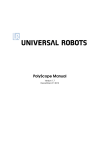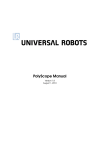Download Installation, Operation & Service Manual
Transcript
Stationary Compactors Installation, Operation & Service Manual Heavy Duty Industrial Industrial Commercial Heavy Duty Industrial Models Industrial Models Commercial Models CP-3002-D CP-4002-D CP-6002-D CP-7002-D CP-8002-D CP-9002 CP-13001 CP-2101-HD CP-2102 CP-2201 CP-2202 CP-3101-HD CP-3002 CP-4101-HD CP-4002 CP-6002 CP-6101 CP-6102 CP-7002 CP-8002 CP-331 CP-711 CP-1501 CP-2101 CP-3101 CP-4101 Built with Pride Stop! Read the Following Safety Information Before Operating the Equipment SP Industries, Inc., has made every reasonable effort to produce a product that will perform successfully and safely during its expected life span for the owners and persons operating the equipment. To increase the safety while operating this unit, all persons should closely follow these safety tips, as well as the safety guidelines in the ANSI Z245.2 Safety Standards for Stationary Compactors booklet included with the compactor and all OSHA guidelines. 1. As per OSHA standards, install safety rails and guards on walk ways, decks, and hopper openings. Check your local OSHA regulations for additional requirements. 2. Erect suitable barriers around cart dumpers, conveyors, etc. to keep personnel clear of hazardous areas during operation. 3. Make sure all access covers are in place before starting the machine. 4. Keep the compactor working area clean, uncluttered, free of ice and snow, and especially free of oil and grease. 5. Locate the remote control head so the operator can clearly see the charging chamber, although the controls should not be mounted where the operator has access to the charging chamber. 6. Inspect the container binders and make sure they are securely fastened to the container as well as to the compactor. 7. Secure the container door safety chain before attempting to elevate or transport the container. 8. Securely lock the container to the hoist frame before transporting. 9. DO NOT drop solid objects such as steel plate, steel bar, castings, concrete, etc. into the chamber, this type of material will seriously damage the compactor compaction chamber and/or container; and will void warranty. 10. DO NOT stand near the compactor when the ram is in motion; material may be ejected from the charging chamber and cause serious injury. ii www.sp–industries.com • Phone: 800.592.5959 • Email: [email protected] Procedures for Electrical Arc Flash and Shock Safety References:OSHA 29 CFR 1910 Subpart S; - OSHA 29 CFR 1926 Subpart K; NFPA 70 E-2012 WARNING: ARC FLASH, BLAST, AND SHOCK HAZARD USE PROPER ELECTRICAL SAFE WORK PRACTICES Installers and Operators 1. Prior to intentionally coming into contact with energized electrical conductors or circuit parts of 50 volts or greater with the hands, feet, or other body parts, with tools, probes (energized electrical work) a shock & hazard analysis shall be performed to determine the safe work practices required to perform that work (per the requirements of NFPA 70E - 2012). 2 Those safe work practices shall include at a minimum the identification of: a. Electrical shock and arc flash boundaries. b. Personal protective equipment to be worn. c. Need for electrically insulated measuring equipment & other tools. 3. Energized electrical work shall only be performed by/under supervision of a Qualified Person, as defined by OSHA & NFPA. 4. Qualified Persons shall be trained as defined by OSHA and NFPA. 5. All other workers performing energized electrical work shall be trained at a minimum to a. Understand the specific hazards associated with electrical energy. b. Understanding the safety-related work practices and procedural requirements necessary to provide protection from the electrical hazards associated with their respective job or task assignments. c. Identify and understand the relationship between electrical hazards and possible injury. d. Other specialized work practices to be followed to perform work safely. e Requirements for the use of an Electrical Hot Work Permit 1 www.sp–industries.com • Phone: 800.592.5959 • Email: [email protected] Index Safety Information................................................................................................................... ii Index ........................................................................................................................................ 2 Additional Safety Rules.......................................................................................................... 3 Remote Control Head........................................................................................................ 3 Funnels, Hoppers, Chutes and Security Chutes............................................................... 3 Loading Refuse........................................................................................................................ 3 Tool Requirements for Installation........................................................................................ 3 Power Lockout Procedure...................................................................................................... 4 Lifting The Compactor Properly............................................................................................. 4 Installation Instructions.......................................................................................................... 5 Leveling The Compactor................................................................................................... 5 Anchoring the Compactor.................................................................................................. 5 Hydraulic Connections...................................................................................................... 5 Hydraulic Fluid................................................................................................................... 6 Electrical Connections....................................................................................................... 6 Initial Cycling..................................................................................................................... 6 Container and Compactor Alignment................................................................................ 6 Hopper Doors.................................................................................................................... 7 Photo Electric & Infrared Eye Systems............................................................................. 7 Dumpers............................................................................................................................ 7 Compactor Operation.............................................................................................................. 7 Automatic Mode Operation................................................................................................ 7 Manual or Sustained Manual Pressure Mode Operation.................................................. 8 Machine Jamming............................................................................................................. 8 Jogging Machine............................................................................................................... 8 Options..................................................................................................................................... 9 Pinning/Boost Override System........................................................................................ 9 Immersion Oil Heater........................................................................................................ 9 Advance Warning Light..................................................................................................... 9 Hydraulic Cart & Container Dumper.................................................................................. 9 Low/Hot Oil Warning System............................................................................................. 9 Programmable Cycling.................................................................................................... 10 Photo Electric Start & Infrared Start System .................................................................. 10 Remote Jog Control........................................................................................................ 10 Additional Remote Control Station.................................................................................. 10 Trouble Shooting....................................................................................................................11 Motor Fails To Start..........................................................................................................11 Motor Starts But Ram Fails To Move................................................................................11 Maintenance........................................................................................................................... 12 Compactor Clean Out...................................................................................................... 12 Strainer Cleaning............................................................................................................. 12 Initial Maintenance Check............................................................................................... 12 Hydraulic Fluid Changes................................................................................................. 12 Cold Weather Operation.................................................................................................. 13 Instruction for Replacing Components............................................................................... 13 Motor............................................................................................................................... 13 Pump............................................................................................................................... 13 Directional Control Valve................................................................................................. 14 Relief Valve..................................................................................................................... 14 Hydraulic Hoses.............................................................................................................. 14 Limit Switch..................................................................................................................... 14 Ram Guide Blocks........................................................................................................... 14 Cylinder Piston Seals...................................................................................................... 15 Relays............................................................................................................................. 15 Timers.............................................................................................................................. 15 Starters............................................................................................................................ 15 Motor Overloads.............................................................................................................. 15 Transformers................................................................................................................... 15 Terminal Strip.................................................................................................................. 15 Switches.......................................................................................................................... 15 Photos.................................................................................................................................... 16 Lifting The Compactor..................................................................................................... 16 Ram Guide Shoes........................................................................................................... 17 Controls........................................................................................................................... 18 Main Electrical Panels..................................................................................................... 18 Hydraulic Valves.............................................................................................................. 19 Limit Switches................................................................................................................. 20 Installation Inspection Report.............................................................................................. 21 2 www.sp–industries.com • Phone: 800.592.5959 • Email: [email protected] Additional Safety Rules Remote Control Head Funnels, Hoppers, Chutes, Security Chutes The remote control head is supplied with a Keyed Off/On Switch and a Start/Stop Button. This remote control head must be permanently mounted within three feet of the point of operation. All Access doors and/or safety gates on factory built funnels, hoppers, chutes and security chutes are provided with factory installed interlock switches where required. If the funnel, hopper, etc. is installed at the job site, it is the responsibility of the installer to provide an interlock system so that the compactor may only run when all safety gates and access doors are closed. All factory built equipment is safety marked with applicable safety labels required by current ANSI Z245.2 Safety Standards. It is the responsibility of the owner to obtain these labels and apply them to all chutes, hoppers and funnels built by anyone at the site of the compactor or built elsewhere and brought to the site for installation. All funnels, hoppers, chutes and security chutes should be mounted to the compactor with low hydrogen rod welds; smaller units may be bolted securely to the compactor. Loading Refuse 1. DO NOT enter the charging chamber. 2. DO NOT throw solid objects such as steel plate, castings, concrete blocks, etc. into the chamber, this type of material may seriously damage the compactor and/or container. Note: This will Void The Warranty. 3. DO NOT operate dumping devices unless area is clear of all personnel. OSHA and the manufacturer require erection of suitable barriers when these devices are used. 4. DO NOT stand near the compactor when the ram is in motion; material may be ejected from the charging chamber and cause serious injury. To avoid falling into the compaction chamber, stay at a safe distance when loading refuse into the compactor. After the refuse has been loaded into the chamber, stand at a safe distance during operation. Tools Required For Installation Of The Compactor 1. Fork Lift Truck - To unload and position the machine. 2. Hilti Type Drill - For drilling holes in concrete to mount concrete anchors through the compactor mounting feet. 3. Hand Tools - Various electrical and mechanical tools for connecting hydraulic hoses and electrical wiring. 4. Welder - For welding machine to cement embedded steel anchor pads if applicable or attaching loading hoppers, enclosures, etc. 5. Cutting Torch - To adjust or alter optional knock down chute if needed. 3 www.sp–industries.com • Phone: 800.592.5959 • Email: [email protected] Power Lockout Procedure The following are the General Industry Safety Division’s minimum requirements for establishment of a Power Lockout Procedure. A written power lockout procedure shall be provided. All necessary employees shall be instructed on this procedure. Employees shall be instructed in and conform to the following procedures: 1. Alert the operator(s) that power is being disconnected. 2. Before starting repair, service or setup work on engine, motor or power driven equipment, person(s) performing work shall make sure power is disconnected (and any hazardous residual pressure shall be relieved) prior to and during such work. A padlock(s) shall be placed at the point of power disconnect where lockout is required by each person(s) performing work. Individual locks shall be used or an authorized employee of each crew shall be responsible for placing the lock and determining that each crew member is clear before removing the lock, or a supervisor may place a lock for which he has the only key, and assure that all crews are clear before removing the lock. Keys shall be removed at the time of lockout. Before work is started, equipment shall be tested to insure power is off. 3. No one other than person(s) placing padlock(s) on power lockout shall remove padlock(s) and restore power. (Exception: Supervisor may remove padlock(s) and restore power after a thorough check to make sure that no person will be exposed to danger.) 4. If it is necessary to work on a machine or installation to be continued by the next shift personnel, the padlock(s) of the original employees shall be removed by those employees in the presence of the oncoming shift who will immediately insert their own padlock(s) into the disconnect. All concerned personnel (operators, repairmen, and supervision) shall be thoroughly informed. 5. A machine connected to an electrical source by a plug-in cord shall be considered in compliance if the plug is disconnected and tagged, provided that the plug is a legal disconnecting means. (Plugs are acceptable as disconnecting means only for portable motors and 100V fixed equipment.) 6. Any equipment component that needs blocking to prevent its movement by gravity or other means must be blocked. Lifting The Compactor Properly The compactor can be off-loaded or moved from either the side or small compactors can be lifted from the chamber end by securing it to the fork lift truck with a chain around the breaker bar. (See photos page 16) The fork lift must be large enough to handle the weight of the compactor. If the fork lift will not lift the unit or if the unit is unbalanced when lifted, the compactor must be lifted with a larger fork lift or two fork lifts on opposite sides. To balance the compactor when lifting from the side the forks must be positioned off center, closer to the chamber end, to compensate for the greater weight at this end. Once the compactor is in its approximate position, its position can be adjusted without lifting it completely off the concrete. Lift one end of the compactor and shift it into position with the fork lift. 4 www.sp–industries.com • Phone: 800.592.5959 • Email: [email protected] Installation Instructions Leveling The Compactor 1. Set the compactor on the concrete pad. 2. Place a jack under the front of the compaction floor or floor support. Be sure that the jack is in the center of the floor as shown. 3. Raise the compactor until both front legs are off the ground. 4. If both legs leave the floor at the same time, the concrete is level. Lower the compactor and proceed to anchor the compactor to the concrete. 5. If one leg is higher than the other, the concrete is not level. Lower the compactor until one leg touches the concrete, then shim the leg which is still raised. 6. Once the leg is shimmed, anchor the compactor to the concrete. Anchoring The Compactor If the installation drawing guide lines are followed, enough clearance will be allowed for servicing internal parts through the rear or optional side access panels. Some units are equipped with top access panels only. The compactor must be bolted securely to a concrete slab and located as illustrated on the installation drawing. SP Industries recommends using anchorable mounting pads embedded in the concrete if new concrete is poured or anchors such as Thunderbolt Concrete Anchors if existing concrete is used. The installation drawing shows the mounting hole pattern and anchor pad layout. CAUTION: If the concrete is not level, all four compactor mounting pads will not be touching the cement. If this is the case, do not pull the legs to the concrete, the legs which do not touch must be shimmed then fastened securely. If the raised leg is pulled down, the frame could be twisted causing a gap between the ram and floor surface, resulting in undue jamming and premature floor wear. Hydraulic Connections The hydraulic connections may have loosened during shipment; therefore, they should be checked for tightness. When connecting the hoses from the power unit to the cylinder(s), apply thread sealant around or apply liquid pipe sealant to all male threads that do not connect to a factory supplied swivel fitting. CAUTION: When using liquid pipe sealant, do not allow sealant to seep into the pump or valve; severe damage may result. 5 www.sp–industries.com • Phone: 800.592.5959 • Email: [email protected] Hydraulic Connections (Cont.) Hydraulic lines over and above standard hose length, usually ten feet, require schedule 80 pipe and 3,000 lb. pipe fittings. If the lines are more than 20 feet long, pipe with a larger diameter must be used to prevent pressure losses. Vibration can be lessened by using hydraulic hose between the cylinder connection and the pipe line, and between the pipe line and the power unit. During operation, hydraulic hoses should not rub against an abrasive surface. When the ram changes direction, the pressure change will cause the hoses to move. Rubbing could cause leakage, usually starting in the form of a mist and eventually turning into a steady stream. An explosion could occur if an open flame came in contact with the leaking oil. Hydraulic Fluid The reservoir must be filled with a premium grade hydraulic fluid having a viscosity index of approximately 100, and a viscosity of 32 CST @ 40o C or an ISO VG32. Thermostatically controlled immersion oil heaters are recommended for extreme conditions. Also, the fluid must have antifoam, antiwear and water seperating additives. Acceptable hydraulic fluids for all other conditions are as follows:: Electrical Connections ShellT S2M32 Mobile D.T.E. 24 Exxon Nuto H32 Gulf Harmony 32 Shevron Rando HD 32 CAUTION: The electrical controls must be connected to the correct power source (208, 230, 460, etc.). Power to the unit must be provided through a customer furnished fusible disconnect switch which is visible and accessible to the operator of the unit. Local electrical codes should be consulted for proper installation specifications. The voltage that the unit is factory wired for is listed on the decal attached to the main electrical box door. If the incoming line voltage differs from the power unit factory wired voltage, the motor connections, transformer connections, motor starter overloads, and the size of power line wires, if they are not rated for higher line current, must be changed. The wiring diagram will show the correct wire and overload size. In some cases on motors over 10 HP, the motor and starter may also have to be changed. Initial Cycling Container and Compactor Alignment Before the unit is coupled to the container, it should be cycled several times. During this cycling, observe all pipe and hose connections for leakage. If the pump makes loud or crackling noises and/or the ram jerks, stop the machine and tighten all intake connections to the pump from the tank. After smooth cycling is observed, stop the ram in the RETRACTED POSITION and check the fluid level on the sight gauge. If the sight gauge indicates that the reservoir is not full, add an acceptable type of hydraulic fluid until the gauge indicates that the reservoir is full. Full is at a point between the top of the thermometer and the black line. One inch all around clearance should be observed when the container is connected to the compactor charge opening, the compactor mating surface of the container should fit flush with the mating surface of the compactor. If a gap is present on the top or bottom, the front or rear legs of the compactor and/or the wheels of the container, must be shimmed until proper alignment is reached. Do not over tighten the container hooks. The container should only be drawn snug against the compactor. 6 www.sp–industries.com • Phone: 800.592.5959 • Email: [email protected] Hopper Doors If the compactor is equipped with a hopper, security chute or safety gate which uses a safety interlock switch, the gate or door must be closed to operate the compactor. With the interlock switch in a closed position, power will pass to the control system allowing the machine to operate. Adjustable decks and deck extensions must be installed so they are level. The center support arms of the deck must be welded to the compactor side frame. Safety handrails must be installed on all decks as per OSHA standards. Photo Electric & Infrared Eye Systems If the compactor is equipped with a photo electric eye or infrared eye, the reflector or receiver must be properly mounted opposite the eye to reflect the light beam, also the light beam must be free of obstructions. It is the owner’s responsibility to provide suitable safety enclosures and/or gates for all dumpers. Safety interlock switches enabling the dumper to be operated only when gates are closed must be mounted on all gates leading to the dumping area. SP Industries, Inc., can provide safety decals to post on or near safety enclosures and gates constructed on the job site. Dumpers The dumper controls, except when remote controls are ordered, are mounted in the main control panel or on the remote control head with the compactor controls. The controls consist of a mushroom type Start/Stop Button tagged “DUMPER, PULL TO START, PUSH TO STOP” and an Up/Down Selector Switch. Pushing either the Dumper Start/Stop Button or the Compactor Stop Button will stop the dumper in any position. When the light is “on” in the Dumper Start/Stop Button, this indicates that the dumper motor is running. Compactor Operation Automatic Mode Operation CAUTION: The Power supply to the controls MUST BE TURNED OFF while adjustments in the control panel are made. 1. Set 1 TGS (Auto/Manual Toggle Switch) in the “auto” position. (See photo on page 18) 2. Set 2 TGS (Stop/Extend or Stop/Retract Toggle Switch) to the desired ram stop position at the end of the timed cycle. 3. Set 1 TR (Five Minute Cycle Timer) as desired. The machine can be set to cycle from one complete cycle to a five minute cycling time. 2 TR (One Minute Container Full Timer) has been preset and marked at the factory. Do not tamper with this timer. If 2 TR is set wrong, the unit will not function properly. The proper setting is 8 seconds above the forward stroke time. 4. 2 SS (Retract/Run/Extend Selector Switch) is spring loaded to center in the “run” position. It is only used in the other positions for jogging (an option on commercial models). (See photo on page 18) 5. 1 SS (Jog/Run Selector Switch) should be set in the “run” position. 1 SS should only be switched when manually jogging the ram back and forth. Usually it is only used by the container hauler. (This is an option on commercial models.) 6. 3 SS (On/Off Selector Switch) should be set in the “on” position. (See photo on page 18) 7. After steps 1-6 are completed, the electrical disconnect may be switched to the “on” position. 8. PULL THE START/STOP BUTTON: In the automatic mode, the machine will continue to run until: 7 www.sp–industries.com • Phone: 800.592.5959 • Email: [email protected] Automatic Mode Operation (Cont.) A. 1 TR has timed out, stopping the ram in the desired position. B. The ram is unable to reach the limit switch because of a full load or an obstruction. This will be indicated when the full container light, located in the Start/Stop Button, lights. Before the automatic mode will continue, the Start/ Stop Button must be pushed to reset 2 TR. C. The Start/Stop Button is pushed to the “stop” position. Manual or Sustained Manual Pressure Mode Operation CAUTION: The Power supply to the controls MUST BE TURNED OFF while adjustments in the control panel are made. 1. Set TGS (Auto/Manual Toggle Switch) in the “manual” position. (See photo on page 18) 2. Set 2 TGS (Stop/Extend or Stop/Retract Toggle Switch) to the desired ram stop position at the end of the timed cycle. 3. 2 SS (Retract/Run/Extend Selector Switch) is spring loaded to center in the “run” position. (This is an option on some models.) (See photo on page 18) 4. 1 SS (Jog/Run Selector Switch) should be set in the “run” position. 1 SS should only be switched when manually jogging the ram back and forth. (This is an option on some models.) 5. 3 SS (On/Off Selector Switch) should be set in the “on” position. (See photo on page 18) 6. After steps 1-5 are completed, the electrical disconnect may be switched to the “on” position. 7. PULL AND HOLD THE START/STOP BUTTON, the machine will continue to run until: A. The Start/Stop Button is released. B. The ram is unable to reach the limit switch because of a full load or an obstruction. This will be indicated when the full container light, located in the Start/Stop Button, lights. Before the automatic mode will continue, the Start/Stop Button must be pushed to reset 2 TR. Machine Jamming If the forward movement of the ram is impeded, the full/jam indicator, located inside the Start/Stop Button, will light. This indicates that either the container is full or an object such as an oversized skid or a 4 x 4 is wedged in the charging chamber. If the unit is jammed but the container is not full and the compactor is equipped with jog controls, operate the jog controls as described below. If the machine is not jammed but the container is full, the container must be emptied. If the ram jams on the reverse stroke, there is probably an object wedged between the ram floor and compactor floor or refuse buildup, possibly caused from an improperly working top scraper, jamming the ram from the back. In any case, the jamming object has to be freed before the automatic cycling can continue. CAUTION: All power must be turned off and locked out before entering the machine to remove the object causing the jam. NOTE: Jog controls are an option on commercial compactor models. Jogging Machine 1. Set 1 SS (Jog/Run Selector Switch) in the “Jog” position. 2. Hold 2 SS (Retract/Run/Extend Selector Switch) in either the “extend” position for forward ram movement, or “retract” for rearward ram movement. (See photo on page 18) 8 www.sp–industries.com • Phone: 800.592.5959 • Email: [email protected] Options Pinning/Boost Override System NOTE: The Pinning/Boost Override System is standard on the CP-6002, CP6002-D, CP-7002, CP-7002-D, CP-8002, be CP-13001, and all precrusher/compactors. It is on option, when available, on all other compactor models. This system adds 300 PSI (Approximately 9,000 lbs. force per 6” cylinder) boost pressure over the regular operation pressure of the machine. The system includes right or left side machine mounted boost controls, a dual solenoid spring centered directional valve, and a pressure actuated switch. The pinning/boost override system operates similar to the jogging mode of operation. 1. Set 1 SS (Pin/Off/Run Selector Switch) to the “pin” position and hold (this switch will return to the “off” position when released). 2. Hold 2 SS (Ram Extend/Retract Selector Switch) in either the “extend” position for forward ram movement, or “retract” position for rearward ram movement. This system overrides the auto or sustained pressure operation of the unit and delivers an extra 300 PSI to the cylinder. The boost pressure has been preset at the factory; any unauthorized adjustments of this pressure will void the warranty. Immersion Oil Heater Advance Warning Light Hydraulic Cart & Container Dumper The heater is adapted to the one inch NPT half coupling at the end of the tank under the electrical box and necessitates the use of a larger transformer. The heater is thermostatically controlled to maintain oil temperature at the desired setting during cold weather. The heater will maintain the temperature only while the disconnect supplying power to the electrical box is in the “on” position. The advance warning light consists of a pressure regulated switch, an additional relay and a warning light which is mounted in the remote control panel. The purpose of this system is to alert the operator when a pressure less than the maximum operating pressure is reached. The pressure is factory set at approximately 80% of normal operating pressure. This will allow the advance warning light to indicate when the container is approximately 80% full; giving the operator time to contact the hauler to change containers for minimal compactor down time. A hydraulic dumper consists of a side, deck, or remote mounted dumping mechanism; and a separate motor, valve, pump and operating controls. A typical dumper will have its hydraulic components mounted on the same reservoir as the compactor’s hydraulic components and the operating controls in the same control panel as the compactor’s operating controls. The dumper may be started with or without operating the compactor as long as 2 SS is in the “Run” position, 1 SS is in the “On” position and the compactor stop button is in the closed (center) position. Low/Hot Oil Warning System The low/hot oil warning system consists of reservoir mounted, low oil and hot oil sensing devices and a warning light. The low sensing devices send a signal to the warning light, mounted in the main control panel, and shuts the motor/pump off when the oil level is dangerously low or hot. When the light comes on, the reservoir hydraulic fluid must be checked and filled to the proper level as read on the oil sight gauge and/or replaced if damaged from excessive heat. The cause of the low or hot oil condition must be determined and repaired before the motor is started again. 9 www.sp–industries.com • Phone: 800.592.5959 • Email: [email protected] Programmable Cycling WARNING: When a programmable cycling system is used, special precautions must taken to make the compaction area off limits to all unauthorized personnel. All safety devices such as warning lights, etc. must be working properly and all chute and hopper doors and gates must be closed and locked when not in use for dumping purposes. The programmable cycling system consists of an additional timing device, an additional relay, extra starter mounted contacts, and a warning strobe light and buzzer mounted on top of the electrical box. Once the compactor has been started, it cycles automatically until the stop button is pushed or the end of the preset cycle time is reached. 1 TR allows the compactor to cycle for its preset amount of time. 3 TR allows the compactor to maintain an “off” condition for its preset amount of time. To operate the programmable system, set the switches in the following positions: 1 TR set for desired “on” time 3 TR set for desired “off” time 1 SS set to “run” position Turn the power to the electrical panel on. Pull the start/Stop Button. To immediately stop the cycle at any time, push the Start/Stop Button. In order to make the system inoperative, remove 3 TR from the electrical box. Photo Electric, Infrared, & Ultra-Sonic Start Systems The photo electric, infrared, or ultra-sonic start systems consists of a photo electric, infrared, or ultra-sonic eye assembly, a reflector or receiver, and a warning strobe light and buzzer. The controls are set the same as the controls for the automatic mode. The cycle will start automatically after the material in the compaction chamber builds up to a point where it blocks the signal between the eye and the reflector, and the warning light and buzzer have been activated for 15 seconds. The compactor will continue to cycle until 1 TR reaches its preset cycle time, the container is full or the Stop Button is pushed. Remote Jog Control NOTE: Jog controls are an option on all commercial compactor units. The jog-run controls are typically mounted on the front of the electrical box; however, if required they can be mounted on the side of the compactor. These controls are used for manually jogging the ram as outlined on page 10. The jogging function operates on normal operating pressures; it does not apply additional pressure like a boost system. Additional Remote Control Station If the compactor is to be operated from more than one location, additional remote control stations are available. All stations will have Keyed Start Switches and Start/Stop Buttons. In order for the machine to operate properly, ALL Keyed Start Switches must be in the “On” position. All stop buttons MUST be wired in series and be in the closed (center) position. 10 www.sp–industries.com • Phone: 800.592.5959 • Email: [email protected] Trouble Shooting Motor Fails To Start 1. Check that all switches are in their proper positions. The Jog/Run Selector Switch must be in the “Run” position. The Retract/Run Selector Switch must be in the “Run” position. The Manual/Auto Toggle Switch must be in the “Auto” position for automatic cycling. The Off/On Switch must be in the “on” position. 2. Check the container full warning light. If the light is on, the container may be full or the ram may be jammed by an object in the charging chamber. If the container is full, change containers; if the compactor is jammed, clear the jam, see page 8. Once the problem is resolved, push the Start/Stop Button to reset the system, then start the compaction cycle. 3. Check all fuses located in the main control box. 4. Check for proper line voltage entering the control box. 5. Check for proper line voltages going into and out of the transformer. 6. Check for “kicked-out” overloads on the motor starter. 7. Call the dealer, factory or an electrician if 1 through 6 check out, but the motor still fails to start. Motor Starts But Ram Fails To Move 1. Check the level of hydraulic fluid in the reservoir. If it is low, add hydraulic fluid until it reaches the proper operating level. 2. Check the rotation of the motor. The shaft must rotate in the direction of the arrow decal on the motor housing. 3. Check the motor and pump coupling. The motor coupling must be in contact with and turning the pump coupling. 4. The limit switch must be both in an operable condition and actuated by the ram. Adjust the limit switch arm if necessary. CAUTION: The cylinder may be seriously damaged if the limit switch is improperly adjusted. The limit switch must be actuated 1/2” before the cylinder reaches the end of its stroke. If the arm is not correctly adjusted and the cylinder is reaching the end of its stroke, a loud banging noise will be heard when the ram changes direction. 5. The Timing Relays must be properly set. 6. The Manual/Auto Toggle Switch must be in “manual” position for manual or sustained pressure operation. 7. The Directional Control Valve may be stuck in the neutral position or the valve solenoid may be defective. To dislodge the control valve, insert a small rod into the end of the solenoid housing and push in while the motor is running; the ram should move forward. If the ram does not move, the spool may be inoperative. 8. Check whether or not the pump is building pressure. If not, it may be defective. To check the pressure, block A and B ports going to the cylinder, install a pressure gauge in B port and start the motor. 9. If there is no pressure in B port, the Pump may be defective or the Relief Valve Spring may be broken. To check the spring, unscrew the pressure setting screw until the spring is exposed. If the spring is broken, replace it. 10. If 1 through 8 fail to resolve this problem, a cylinder may be defective. Contact the factory for further information. 11 www.sp–industries.com • Phone: 800.592.5959 • Email: [email protected] Maintenance CAUTION: Before performing any maintenance on the compactor or power unit, shut off the power at the disconnect switch and lock this switch in the “Off” position. See Power Lockout Procedure on page 4. Do not service the machine if it is possible for someone to start the machine while it is being serviced. Compactor Clean Out Strainer Cleaning Use the strainer cleaning schedule as a time period to clean out any build-up of material behind the ram. SP Industries Inc. power units use a permanent type oil strainer which may be reused after each cleaning. To keep down time at a minimum while cleaning the dirty strainer, replace it with a spare clean strainer. The dirty strainer may then be cleaned as follows: 1. Soak the strainer in kerosene or other solvent to loosen the contaminant. 2. Lightly scrub the strainer with a soft bristle paint brush. DO NOT USE A WIRE BRUSH. 3. Remove embedded contaminants with clean, dry shop air. Direct the flow of air against the inside of the strainer with a perforated support. 4. Again, wash the strainer in a solvent and blow with shop air, then inspect for damage. Holes in the strainer cloth will leak dirt into the pump and valve which may cause malfunctions in the hydraulic system. See the chart below for recommended strainer change frequency. Initial Maintenance Check Usage Strainer Change Or Clean Frequency Heavy: 6 Hrs. Per Day Initial change after 2 weeks Thereafter every 3 months Medium: 2-6 Hrs. Per Day Initial change after 3 weeks Thereafter every 6 months Light: Up to 2 Hrs. Per Day Initial change after 4 weeks Thereafter every 12 months The first maintenance check should take place with the strainer filter change and include the following: 1. Check and tighten all electrical and hydraulic connections on the power unit, control head, and cylinder. 2. Check and tighten all mechanical fasteners, nuts, bolts, set screws, etc. 3. Drain some hydraulic fluid from the bottom of the reservoir by removing the 3/4” plug from the half coupling under the oil level gauge. Inspect the fluid for the presence of water. Drain all water. 4. Check the wear guide shoes, or Nylatron guide blocks, located on the rear of the ram, for looseness and unreasonable wear. Call a factory authorized representative if wear seems excessive or uneven. Hydraulic Fluid Changes Under normal conditions the fluid can be used for an indefinite time. If you suspect that the fluid has been contaminated or has otherwise lost its usefulness, drain off some of the fluid, take it to an oil distributor and have it analyzed. The bottom of the reservoir should be inspected every 12 to 18 months for sludge deposits. If there is a detectable layer of sludge, the reservoir should be drained, flushed with kerosene or another suitable solvent, then refilled with clean hydraulic fluid. 12 www.sp–industries.com • Phone: 800.592.5959 • Email: [email protected] Cold Weather Operation Recommended oil may be used for all but extremely cold temperatures. An immersion oil heater is recommended for an area where temperatures are expected to frequently reach 0° F or below. Instructions For Replacing Components CAUTION: Before attempting any repairs on the compactor or power unit, shut off all electrical power at the disconnect switch and lock this switch in the “off” position. See power lockout procedure on page 4. Make sure that no one can start the machine while it is being serviced. The following procedures should be used when replacement of any component is necessary. Motor 1. Remove the wiring plate from the side of the motor. 2. Loosen and remove the 4 or 6 wire nuts fastening the power wires and the motor leads. 3. Take the electrical lock nut off the fitting where the conduit enters the motor, then drop the conduit out of the hole. 4. Remove the 2 bolts holding the pump to the C-face mounting falnge. Pull the pump and coupling away from the motor and nosecone. 5. Remove the four bolts which hold the motor to the hydraulic tank. 6. Making sure the new motor is of proper size and voltage, use the removal steps above in reverse order to install the new motor. If a C-face motor is in use, the following warning is automatically taken care of by the C-face flange. WARNING: When installing a motor, the coupling alignment between the pump and the motor must be very accurate. Pump manufacturers recommend an alignment with +/-.005 inch tolerance. Excessive misalignment will usually cause leaking pump shaft seals, short bearing life in the pump and motor, and/or short total pump life. Shim the pump or motor with banding material, small washers, etc., if necessary. (This warning is applicable only when a nose cone has not been used to couple the pump to the motor.) Pump 1. Loosen the union between the pump and the suction line. 2. Remove the nipple and half union from the pump. 3. Loosen the hose from the manifold, then remove the check valve from the pump. 4. Remove the two bolts holding the pump to the pump mounting bracket, then remove the pump 5. Install a new pump in reverse order using thread sealant compound or tape on the check valve threads and thread sealing compound on the nipple and union being fastened to the pump. WARNING: Care must be taken when aligning the coupling between the pump and motor. Pump manufacturers recommend an alignment with +/-.005 inch tolerance. Excessive misalignment will usually cause leaking pump shaft seals, short bearing life in the pump and motor, and/or short total pump life. 13 www.sp–industries.com • Phone: 800.592.5959 • Email: [email protected] Directional Control Valve 1. Remove the wiring plate, wire nuts, wiring conduit, and conduit fitting. 2. If the unit has a pressure switch mounted on the valve body, remove it at this time. 3. Remove the 4 or 6 mounting bolts holding the valve to the manifold block. Remove the valve. 4. Replace with a new valve in reverse order, making sure all O-rings are installed and properly placed. If an O-ring is left out or pinched between the valve and manifold, the fluid will leak. 5. All valve mounting bolts must be torqued as indicated on the hydraulic schematic. Relief Valve Hydraulic Hoses Limit Switch Ram Guide Blocks If a relief valve must be changed in whole or part, the systems relief pressure must be reset. A pressure gauge must be mounted on the B side of the valve to set pressure while the ram is fully extended. If the correct factory pressure setting is not known, call the factory for information. SP Industries Inc. compacting units are equipped with SAE rated hose. All hoses must be replaced with hoses of the same type. The SAE number is stamped or impressed on the outer layer of the hose. If there are any questions, call the factory. Make sure that no part of the hose rubs against an abrasive surface during machine operation. This rubbing could eventually cause a leak, creating a low oil level in the reservoir and a fire hazard. When removing a limit switch, the replacement must have the same sequence of normally open and closed contacts. If the switch is wired differently, the electrical system will not perform correctly. When setting the limit switch actuator, the switch must be actuated before the cylinder bottoms out in either direction. A loud banging noise at the end of the stroke will indicate that the cylinder is bottoming out. This will shorten the life of the cylinder bushings, seals, and packings. The limit switch should be actuated between 1/2 to 1 inch before the end of either stroke. The side guides should be adjusted to make firm contact with the compactor frame sides. Top guides should be adjusted 1/2 turn clockwise after meeting the guide rail squarely. Bottom guides should be adjusted with a 1/32” gap between the block and the guide rail. Over tightening these blocks may result in excessive wear. 14 www.sp–industries.com • Phone: 800.592.5959 • Email: [email protected] Cylinder Piston Seals Loss of power in the hydraulic system may be caused by any one or more of the following: 1. Defective relief valve (broken spring, scored ball, etc.) 2. Defective pump (pump seals, defective vanes or gears, etc.) 3. Defective directional valve (scored spool, etc.) 4. Leakage through rod end of the cylinder (rod seals, scored rod) 5. Internal cylinder leakage through the piston seals. SP Industries Inc. recommends that before making an attempt to replace the piston seals, check items one through three. If these parts are in good condition and a power loss is still experienced, the piston seals will most likely have to be replaced. If the internal cylinder walls are found to be scored with deep scratches and grooves, new seals will not eliminate the leakage; the entire cylinder must be replaced. New piston seals must be of the same make and model. Extreme care must be taken not to score, tear, or otherwise damage the seals during installation. Install the same type of relay with the hole locater in the right position. Relays Install the same type of timer adjusted to the proper setting. Timers Starters Install the same size starter with a 120 volt coil. All wires must be installed in the correct positions. Motor Overloads Install the correct size and make overload. Overload charts are provided with each starter. Transformers Install a transformer with the same KVA rating. Connect the wires in their correct positions. Terminal Strip If the wires are not numbered, number them before removing to assure that all wires will be attached to the new board correctly. Switches Install the same type of switch. If one is not available use a switch which performs the same functions in the exact same manner. 15 www.sp–industries.com • Phone: 800.592.5959 • Email: [email protected] Lifting a compactor from the chamber end. Lifting a compactor from the side. 16 www.sp–industries.com • Phone: 800.592.5959 • Email: [email protected] Nylatron ram guide blocks for a CP-2101 & CP-2101-HD Nylatron ram guide blocks for a CP-3101 & CP-3101-HD Ram guide system for all industrial and transfer station stationary compactors 17 www.sp–industries.com • Phone: 800.592.5959 • Email: [email protected] Automatic Cycle with Advance Warning Light and Dumper Remote Control Station Pinning/Boost Override System Controls (Mounted on the side of the compactor) Standard Automatic Cycle Remote Control Station 750 VA Transformer 250 VA Transformer Precrusher Circuit Board Standard Automatic Cycle Circuit Board Compactor Primary Fuses Starter Starter Standard Automatic Cycle Control Panel for Stationary Compactors Precrusher Control Panel 18 www.sp–industries.com • Phone: 800.592.5959 • Email: [email protected] ID Plate ID Plate Coil Coils Spool Override Valve for Double Cylinder Dumper with 6 or 10 GPM Pump System 2. B. Standard Valve for APT-331, CP-331, CP-711, CP-1001, CP-2002, CP-2101, and all self-contained models 1. 4. A. 1. 4. 2. 3. 3. Directional Valves A. Standard 3/4” valve for CP-2101-HD, CP-2102, CP-3101, CP-3101-HD, CP-4101, CP-4101-HD, CP-6101, CP-2202, CP-3002, and CP-4002 B. Standard Valve for CP-6002, CP-6002-D, CP-7002 and CP-7002-D and Valve for pinning/Boost Override System on 7.5 GPM or greater pump systems 1. Manual Override on Spool 2.Coil 3. Main Spool 4. ID Plate 19 www.sp–industries.com • Phone: 800.592.5959 • Email: [email protected] Adjustment Screw Cap One Circuit Pressure Switch Standard Limit Switch for all SP Industries compactors All Automatic Cycle 802T-NPTE 1. 5. 2. 3. 4. 6. 7. LS# W# LS# W# 1 –X 2 –X 3–8 4–12 5–8 6–10 7–8 8–11 8. 802T-NPTE 802T-NPTE 1 and 2 are closed at extend only 3 and 4 are open at extend only 5 and 6 are open at retract only 7 and 8 are closed at retract only 20 www.sp–industries.com • Phone: 800.592.5959 • Email: [email protected] Installation/Post Delivery Inspection Report Model Number Serial Number InstallerDate Check One Yes No N/A 1. Does the supply voltage agree with the power unit voltage? 2. Is the oil level correct? 3. Is the limit switch connected and adjusted properly? 4. Are the hydraulic hoses attached correct, secure, and free from rubbing against abrasive surfaces? 5. Is the motor shaft rotation correct? 6. Are all the access covers in place? 7. Is the control head secure in a permanent position? DO NOT LEAVE LOOSE 8. Are all the bolts securely tightened? 9. Are there any loose fittings or oil leaks? 10. Is the compactor/container alignment correct and are the binders attached correctly? 11. Is the customer familiar with all controls? 12. Have the electrical, hydraulic, and installation drawings been explained and placed in the control box? All drawings should be accessible to service personnel 13. Has the purpose and use of the container full light been explained? 14. Where applicable, has the use of the Advance Full Light and pressure gauge been explained? 15. Have the safety features of the machine been explained to the customer? 16. Does the customer understand the operation of the machine? 17. Is the customer aware of the model number and the location of the serial number on the machine for parts and service information? 18. Has the customer been given the Master Warranty, and has it been explained thoroughly? 19. Has the customer been given the Installation, Operation, and Service Manual, and has it been explained thoroughly? 20. Does the dealer have a copy of the warranty and understand the warranty? 21. Does the dealer have a copy of the machine master record? 22. Is the appearance of the machine and the installation satisfactory? 23. Is the machine opening correctly at this time? Explain all "No" answers — use additional paper if necessary I do hereby understand the safe operation of the compactor and its special features, and I am satisfied with its performance. Dealer/Service Manager/Installer Date Customer Authorized Agent Date This Post-Delivery Inspection Report must be filled in completely after installation of the equipment and forwarded to SP Industries within 30 days in order for the unit to qualify for the warranty program. SP Industries, Inc. 2982 Jefferson Rd. Hopkins, MI 49328 800.592.5959 In MI: 269.793.3232 Fax: 269.793.7451 23 www.sp–industries.com • Phone: 800.592.5959 • Email: [email protected] SP Industries Products & Service Nationwide Click on the map to connect to SP Industries to find the products and services for your area “Let Your [Index] Finger do the Walking” SP Industries products and services are available nationwide from our sales and service staff and our network of authorized factory-trained dealerships. For more information or to discuss your specific application requirements, click the map above or call our home office 8am-5pm EST. SP Industries designs and manufactures a comprehensive standard line of industrial and commercial grade compactors with precrushers, transfer station equipment and cart dumpers to meet small to large capacity operations. Our new EM Series electromechanical systems eliminate hydraulic fluid and system complexity, save workspace, provide easier, safer, cleaner operation, and an environmentally-improved approach to compacting. We look forward to helping you with all your waste removal, material handling, process recovery and recycling efforts. We also offer a wide variety of specialized systems to handle wet waste, food products, metal scrap collection, fluid recovery, newsprint recycling and other difficult and/or voluminous materials. 2982 Jefferson Rd. Hopkins, MI 49328 www.sp–industries.com Click & Go! 800.592.5959 • 269.793.3232 Email: [email protected] Fax: 269.793.7451