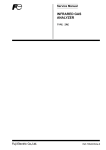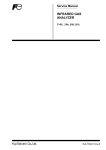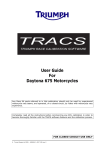Download Service Manual - Fuji Electric
Transcript
Service Manual INFRARED GAS ANALYZER TYPE: ZRE INZ-TN5A0354c-E PREFACE This service manual describes the infrared gas analyzer (Type: ZRE). This service manual is intended for use with the instruction manual to help you in understanding maintenance and inspection for the infrared gas analyzer (ZRE). However, the basic operation of the analyzer is not covered in this manual. This manual provides information about the parameter settings in the factory mode, adjustment and precautions for parts replacement, and troubleshooting for the infrared gas analyzer (ZRE) which are not covered in the instruction manual. This service manual gives you useful hints to take immediate remedy for after-sales service. First read the instruction manual and service manual carefully until an adequate understanding is acquired, and then proceed to installation, operation and maintenance of the gas analyzer. Wrong handling may cause an accident or injury. The specifications of this analyzer will be changed without prior notice for further product improvement. Modification of this gas analyzer is strictly prohibited unless a written approval is obtained from the manufacturer. Fuji Electric will not bear any responsibility for a trouble caused by such a modification. Manufacturer: Type: Date of manufacture: Product nationality: Fuji Electric Co., Ltd. Described in Fuji Electric’s company nameplate on main frame Described in Fuji Electric's company nameplate on main frame Japan ©Fuji Electric Co., Ltd. 2008 Request It is prohibited to transfer part or all of this manual without Fuji Electric's permission in written format. Description in this manual will be changed without prior notice for further improvement. TN5A0354-E Issued in February, 2008 Rev. 1st edition April, 2011 Rev. 2nd edition June, 2013 Rev. 3rd edition October, 2013 i CONTENTS PREFACE............................................................................................................................................. i CONTENTS ........................................................................................................................................ ii CAUTION ON SAFETY ................................................................................................................... iv 1. STRUCTURE OF ANALYZER AND NAMES OF PARTS ...................................................... 1 (1) Analyzer main unit (External/internal) .............................................................................................. 1 (2) Optical unit......................................................................................................................................... 3 (3) Connection of parts ............................................................................................................................ 4 1) Wiring diagram ................................................................................................................................ 4 2) Internal piping diagram and optical layout ...................................................................................... 5 2. MAINTENANCE AND INSPECTION, AND REPAIR AND ADJUSTMENT AT REPLACEMENT OF MEASURING UNITS................................................................................................................ 6 (1) (2) (3) (4) (5) (6) (7) Light source........................................................................................................................................ 6 Sector motor and sector...................................................................................................................... 6 Cell, cell window and O-ring ............................................................................................................. 7 Detector unit (except for O2 sensor)................................................................................................... 7 Built-in O2 sensor (paramagnetic)...................................................................................................... 8 Built-in O2 sensor (galvanic cell type) ............................................................................................... 8 Printed circuit board (see printed board diagram at the back of the manual)..................................... 9 1) Main board....................................................................................................................................... 9 2) AIO board ........................................................................................................................................ 9 (8) Liquid crystal display (LCD) ............................................................................................................. 9 (9) Power supply.................................................................................................................................... 10 (10) Operation Parts................................................................................................................................. 11 3. FACTORY MODE..................................................................................................................... 12 (1) How to go to factory mode............................................................................................................... 12 (2) Setting change items ........................................................................................................................ 13 1) Zero limit ....................................................................................................................................... 13 2) Range limit .................................................................................................................................... 14 3) Calibration coefficient ................................................................................................................... 15 (3) Setting value reference items ........................................................................................................... 16 1) A/D data......................................................................................................................................... 16 4. 5. ERROR JUDGEMENT CRITERIA FOR ERROR CODES ..................................................... 17 TROUBLESHOOTING AND DATA COLLECTION ............................................................. 19 (1) Countermeasures against trouble ..................................................................................................... 19 1) Zero calibration can not be performed........................................................................................... 19 2) Span calibration can not be performed .......................................................................................... 19 3) Drift ............................................................................................................................................... 19 4) Readings are high or low too much. .............................................................................................. 19 5) Readings are not increased ............................................................................................................ 19 (2) Data sampling at trouble .................................................................................................................. 20 6. ADJUSTMENT IN HEAT TREATMENT FURNACE ............................................................ 21 (1) Method for span calibration by standard gas with the same composition as plant gas .................... 21 (2) Method for span calibration by check gas........................................................................................ 22 7. ii Moisture interference adjustment (NO, SO2 only) ..................................................................... 23 TN5A0354-E APPENDIX 1. MEASURING PRINCIPLE DIAGRAM ............................................................ A-1 APPENDIX 2. SOFT FLOW DIAGRAM ................................................................................... A-2 APPENDIX 3. PRINTED BOARD DIAGRAM.......................................................................... A-3 Main board............................................................................................................................................. A-3 AIO board .............................................................................................................................................. A-4 Amplifier board ..................................................................................................................................... A-4 TN5A0354-E iii CAUTION ON SAFETY First of all, read this “Caution on safety” carefully, and then use the analyzer in the correct way. The cautionary descriptions listed here contain important information about safety, so they should always be observed. Those safety precautions are ranked in 3 levels, “DANGER”, “CAUTION” and “PROHIBITION”. DANGER Wrong handling may cause a dangerous situation, in which there is a risk of death or heavy injury. CAUTION Wrong handling may invite a dangerous situation, in which there is a possibility of medium-level trouble or slight injury or only physical damage is predictable. PROHIBITION Items which must not be done are noted. Caution on installation and transport of gas analyzer DANGER This unit is not explosion-proof type. Do not use it in a place with explosive gases to prevent explosion, fire or other serious accidents. For installation, observe the rule on it given in the instruction manual and select a place where the weight of gas analyzer can be endured. Installation at an unsuited place may cause turnover or fall and there is a risk of injury. CAUTION iv For lifting the gas analyzer, be sure to wear protective gloves. Bare hands may invite an injury. Before transport, fix the casing so that it will not open. Otherwise, the casing may be separated and fall to cause an injury. During installation work, care should be taken to keep the unit free from cable chips or other foreign objects. Otherwise, it may cause fire, trouble or malfunction of the unit. TN5A0354-E Caution on piping In piping, the following precautions should be observed. Wrong piping may cause gas leakage. If the leaking gas contains a toxic component, there is a risk of serious accident being induced. Also, if combustible gas is contained, there is a danger of explosion, fire or the like occurring. Connect pipes correctly referring to the instruction manual. DANGER Exhaust should be led outdoors so that it will not remain in the locker and installation room. Exhaust from the analyzer should be relieved in the atmospheric air in order that an unnecessary pressure will not be applied to the analyzer. Otherwise, any pipe in the analyzer may be disconnected to cause gas leakage. For piping, use a pipe and a pressure reducing valve to which oil and grease are not adhering. If such a material is adhering, a fire or the like accident may be caused. Caution on wiring Wiring work must be performed with the main power set to OFF to prevent electric shocks. CAUTION Enforce construction of class-3 grounding wire by all means. If the specified grounding construction is neglected, a shock hazard or fault may be caused. Wires should be the proper one meeting the ratings of this analyzer. If using a wire which cannot endure the ratings, a fire may occur. Be sure to use a power supply of correct rating. Connection of power supply of incorrect rating may cause fire. Caution on use DANGER For correct handling of calibration gas or other reference gases, carefully read their instruction manuals beforehand. Otherwise, carbon monoxide or other hazardous gases may cause an intoxication particularly. CAUTION Before leaving unused for a long time or restarting after left at such a status for an extended length of time, follow the directions of each instruction manual because they are different from normal starting or shutdown. Otherwise, the performance may be poor and accidents or injuries may be caused. Do not operate the analyzer for a long time with its door left open. Otherwise, dust, foreign matter, etc. may stick on internal walls, thereby causing faults. TN5A0354-E v Caution on use Do not allow metal, finger or others to touch the input/output terminals in the analyzer. Otherwise, shock hazard or injury may occur. PROHIBITION Do not smoke nor use a flame near the gas analyzer. Otherwise, a fire may be caused. Do not allow water to go into the gas analyzer. Otherwise, hazard shock or fire in the analyzer may be caused. Caution on maintenance and check DANGER When doors are open during maintenance or inspection, be sure to purge sufficiently the inside of the gas analyzer as well as the measuring gas line with nitrogen or air, in order to prevent poisoning, fire or explosion due to gas leak. Be sure to observe the following for safe operation avoiding the shock hazard and injury. Remove the watch and other metallic objects before work. Do not touch the analyzer with wet-handed. CAUTION If the fuse is blown, eliminate the cause, and then replace it with the one of the same capacity and type as before. Otherwise, shock hazard or fault may be caused. Do not use a replacement part other than specified by the analyzer maker. Otherwise, adequate performance will not be provided. Besides, an accident or fault may be caused. Replacement parts such as a maintenance part should be disposed of as incombustibles. Please be sure to check about the gas analyzer being in a safe state after the end of work. (Piping, Wiring, Screws etc.) Others CAUTION vi If the cause of any fault cannot be determined despite reference to the instruction manual, be sure to contact your dealer or Fuji Electric’s technician in charge of adjustment. If the analyzer is disassembled carelessly, you may have a shock hazard or injury. TN5A0354-E 1. STRUCTURE OF ANALYZER AND NAMES OF PARTS (1) Analyzer main unit (External/internal) 1 23 A 23 22 13 5 E 10 4 D 9 22 10 16 17 10 29 12 20 17 11 29 19 22 29 24 22 21 7 E B C 18 3 A 25 14 D 2 28 27 6 30 26 15 8 C B 4 6 TN5A0354-E 1 Part No. 1 2 3 4 5 6 7 8 9 10 11 12 13 14 15 2 Part name Case ass’y Base Front panel ass’y Angle Power supply mounting plate Grip Magnetic force type O2 sensor unit Power switch Pipe fuse Fuse holder Noise filter Power supply terminal block Power supply Key unit LCD Part No. 16 17 18 19 20 21 22 23 24 25 26 27 28 29 30 Part name Triple gas port unit Gas port unit Flow checker ass’y Galvanic O2 sensor unit Galvanic O2 sensor socket Galvanic O2 sensor plate Ferrite core 19 –inch mounting bracket Specification name plate ROM historical name plate AO board Main board AIO board DIO board USB board TN5A0354-E (2) Optical unit 7 8 1 3 4 5 6 5 4 7 8 14 A B 7 8 4 3 5 6 AB 5 2 4 7 8 13 12 14 9 11 5 10 12 14 1 13 12 14 2 Part No. 1 2 3 4 5 6 7 TN5A0354-E Part name Light source unit Base plate Pipe cell ass’y Window ass’y O ring Pipe cell Cell mounting Part No. 8 9 10 11 12 13 14 Part name Cell fixing block Block cell ass’y Window O ring Gas filter Filter Detector unit 3 4 Earth (To base cell spacer) 2 (Primary side) ( RSEL2002W ) Noise filter GRFC-5 Ferrite core (TK7M9364C1) Twisted pair cable Green Wire color Orange Blue White Brown Red Black Yellow GRFC-5 Ferrite core 1 Twisted pair cable 3 Fuse holder &Fuse Power supply terminal block (F2028BZ) (TK7M7968) E N L 4 (Secondary side) Twisted pair cable 1 2 1a 2a Power switch (TK7M1251) Cable CN1 9 10 1 2 +5V +5V GND1 GND1 +15V GND2 GND2 -15V Flat Cable (TK7M7976) Flat Cable Cable Cable (With LCD) 2 1 2 1 10 9 CN13 CN12 1 2 3 4 CN5 5 6 10 9 8 7 6 5 CN9 4 3 2 1 5 4 3 2 1 CN2 (TK7M3513C2) White Pink CN1 (TK7M7976) for 2nd component 1 2 (Select for 2nd component according to the specification) (TK7M7034) Amplifier board for 1st component (TK7M7034) 9 10 Branching fitting Amplifier board Motor1 Cable (TK7L6713) (TK4H6346) (With motor) GRFC-5 Ferrite core Light source 1 Infrared optical system 1 L N 8 V1 (LDC60F-2) 7 (TK7M1261P1) 6 G1 5 CN2 V2 4 1 AC 3 INPUT 3 G2 2 CN1 G3 1 Power supply GRFC-10 Ferrite core Inverter 1 2 CN2 3 4 5 1 CN1 2 3 20 19 18 20 19 18 1 2 CN2 3 O Cable (TK7M7960) (O 2sensor optional,select galvanic cell type or paramagnetic type) (TK4H8832) (TK7M9365) (Galvanic cell type) O2 4 3 2 1 4 3 2 1 POWER SUPPLY(-) POWER SUPPLY(+) CN16 GND 0-1V (TK7M8171) Main board 10 9 8 7 6 5 4 3 2 1 CN3 CN16 321 2 (Paramagnetic type) CN1 (TK7M7977) FFC cable 10 9 8 7 6 5 4 3 2 1 1 2 19 20 CN15 CN14 1 2 (TK7M7976) Flat Cable (TK7M7976) Flat Cable (TK7M7975) Flat Cable 19 20 21 CN10 (TK7M7034) CN1 (TK7M7034) CN1 Amplifier board for 4th 1 2 component 9 10 Cable Cable 1 10 9 8 7 6 5 4 3 2 1 CN2 2 3 4 CN1 5 DIO board 1 6 (TK7M8170) 7 CN2 10 9 8 7 6 5 4 3 2 1 (TK7M8170) DIO board 2 10 9 8 7 6 5 4 3 2 1 CN1 Infrared optical system 2 (TK7M7974) (TK7M7974) Motor2 Amplifier board for 3rd 1 2 component 9 10 Cable (With motor) Cable (TK7M7974) Light source 2 1 2 (TK7M8169) 3 4 CN2 5 6 7 AIO board 21 CN3 CN1 Cable External O2 (TK7M9366) (Select for 3rd & 4th component, according to the specification) 2 1 10 9 2 1 1 2 3 CN6 4 5 6 10 9 CN8 321 CN7 Cable (TK7M8171) to Main board CN16 (TK7M7972) (TK7M7973C1) Cable CN2 321 CN1 USB board (TK7M7035) 321 Key unit (TK4H6343) (TK7M7978) Display unit (TK7M8170) CN1 10 9 8 7 6 5 4 3 2 1 DIO board 3 10 9 8 7 6 5 4 3 2 1 CN2 (Select DIO1,2,3 boards,according to the specifications) (3) Connection of parts 1) Wiring diagram TN5A0354-E 2) Internal piping diagram and optical layout Sample gas outlet 1 Sampling gas inlet 1 Purge inlet Sample gas outlet 2 Sample gas inlet 2 Rear face Optical unit 2 Built-in O2 analyzer Optical unit 1 Flow checker 1 Flow checker 2 Front face Correspondence of measurable components and Optical units Measurable components Optical unit 1 Optical unit 2 Single-component (NO, SO2, CO2, CO, CH4) Each measurable component None CO2/CO None Double-component (NO/CO, NO/SO2) NO NO CO SO2 Three-component (NO/SO2/CO) NO SO2/CO NO/CO SO2/CO2 Double-component (CO2/CO) Four-component (NO/SO2/CO2/CO) TN5A0354-E 5 2. MAINTENANCE AND INSPECTION, AND REPAIR AND ADJUSTMENT AT REPLACEMENT OF MEASURING UNITS (1) Light source Recommended period of replacement : 5 years < Motor unit for light source > 1) Error mode Error mode (1) : Short circuit in and disconnection from the light source electrically heated wire. Phenomena : Scale-out indication of analyzer , Error-1 occurs. Check : Turn OFF the power of the analyzer and remove the power cable connected to the light source. Measure resistance between 2-pin terminals at the light source, and the resistance value must be 37 2. If resistance values are infinite, the light source may be broken. As the resistance value is decreased, the indication will be drifted in the minus direction. Error mode (2) : Sealed gas in light source leaks. Phenomena : Fluctuated Indication Measure the resistance Check : If the analyzer output is drifted due to ambient between terminals with cables conditions around the analyzer and other units are disconnected. normal except for the light source, sealed gas may leak. 2) Measures : If the light source is found defective, replace the light source motor unit. 3) Replacement : To replace the motor unit, remove the cable between 2-pin terminals and motor connector. Loosen 2 screws that fasten the light source motor unit to the optical base plate . 4) Adjustment after replacement : Perform zero and span calibration. (2) Sector motor and sector Recommended period of replacement : 5 years 1) Error mode Error mode (1) : Motor rotation stop Phenomena : Scale-out indication of analyzer , Error- 1 occurs. Check : With the analyzer power ON, check that the shaft is normally rotating as viewed from the motor. Error mode (2) : Unstable rotation of a sector Phenomena : Scale-out indication of analyzer: Error- 1 occurs. Indication is fluctuated. Check : With the analyzer power ON, check if unusual noise is generated from the motor due to metal contact. If no noise is heard, remove the light source motor unit. Turn ON the power of the analyzer and check the rotation of motor shaft and sector 2) Measures : If the sector motor is found defective, replace the light source motor unit. 3) Replacement Light source motor unit as viewed from cell side Motor shaft Check sector rotation from here. : To replace the motor unit, remove the cable between 2-pin terminals and motor connector. Loosen 2 screws that fasten the light source motor unit to the optical base plate. 4) Adjustment after replacement : Perform zero and span calibration. 6 TN5A0354-E (3) Cell, cell window and O-ring Service life : Usable unless contamination or corrosion is excessive. Recommended period of replacement : 2 years with O-ring 1) Error mode Error mode (1) Phenomena Check Error mode (2) Phenomena Check 2) Measures 3) Replacement : Contamination of cell, mixture of foreign matter, and contamination of cell window : Scale-out indication, drift and calibration error occurred to analyzer : Disassemble the cell to assure that the inside is clean. : Crack in cell window : No change in indication, slow response, calibration error, and indication fluctuation : Perform a visual check of the cell window. : Cell : Clean the inside of the cell (refer to the instruction manual for details). Replace if the inside is exposed to excessive contamination or corrosion. Cell window : Clean the cell window. Replace if the inside is exposed to excessive contamination. : For replacement, refer to the instruction manual. 4) Adjustment after clean and replacement : Perform zero and span calibration and check response time for each component. (4) Detector unit (except for O2 sensor) Recommended period of replacement : 5 years Detector 1) Error mode Error mode (1) : Sensitivity deterioration due to sealed gas leak Phenomena : Calibration error and fluctuation in indication Check : Check indication value at zero point Check the indication value for each component on the “Sensor Input Value” screen in the “Maintenance” mode. If the light source is in normal condition and the cell is free of contamination, the counter value indicates 35,000 to 55,000 when zero gas is supplied. If the counter value is below the range, sensitivity can be degraded. Error mode (2) : Damage to mass-flow detector Phenomena : Scale-out indication of analyzer , Error- 1 occurs Check : Turn OFF the power of the analyzer and disconnect the connector connected from the detector to PC board. Measure resistance between J1 – J4 and J2 – J3 of the amplifier board on the detector. The measure values must be between 25 and 60. If the resistance value is fluctuated beyond the specified range, the detector element may be damaged. Note : Do not use measurement analyzer that allows a current of 2mA or more to be supplied when measuring resistance, otherwise the element can be damaged. Label Error mode (3) : Detector voltage, control failure Phenomena : Calibration error and fluctuation in indication Check : Check amplifier board and measure voltage between DV1 – GND of the terminal. V= CO-L It is normal if the value is within 0.4 of the voltage specified on the label. 2) Measures : Replace detector. Voltage Type Precautions on replacement: The Amplifier board is set according to the specificaions of each detector. When ordering, notify analyzer serial number, detector serial number and the detector type (ex. “NO-H”). So the Amplifier board has suitable gain in it. TN5A0354-E 7 3) Replacement : When a cell is a block cell, remove the light source motor unit. The light source motor unit and block cell are screwed to the detector. Unscrew the detector and then the light source motor unit and block cell can be separated from the detector. After that, unscrew the block cell side, the block cell can be separated from the detector. Install a new detector in reverse procedure of removal. Caution : Mount the detector in parallel with the cell window and the block cell so as not to cause poor sealing. When a cell is a pipe cell, the detector is screwed to the rear of the optical base plate. First, remove the base plate and then unscrew the detector. Install a new detector in reverse procedure of removal. 4) Adjustment after replacement : After replacement, check next three subjects. 1) check the voltage (DV1-GND on Amplifier board) shown above. 2) check the counter value indicates shown above (with zero gas supply). 3) check resistance (J1-J4, J2-J3 on Amplifier board) shown above. And, perform zero and span calibration. (5) Built-in O2 sensor (paramagnetic) Error mode : Damage to O2 detector Phenomena : O2 detector indication is at 0 and O2 detector will not even respond to span gas. Check : Check of O2 input voltage Remove the O2 sensor cable (CN16) on the main board and apply a digital voltage meter between the connector (1) – (2) and then check that it reads about 0 V with zero gas and 0.5V to 1V with span gas. If no change in voltage is made with zero and span gases, O2 detector can be damaged. Measures : Replace O2 detector Replacement : Turn OFF the analyzer main unit Since the O2 detector case is common to the 0V line, be careful when installing it avoid contacting the analyzer main unit case and O2 detector case. Generally, an insulation mounting plate is supplied. GND (Main board CN16 No. 2) + (Main board CN16 No. 1) Adjustment after replacement : Perform zero and span calibration. (6) Built-in O2 sensor (galvanic cell type) Recommended period of replacement : 2 years Error mode : Sensor deterioration. Phenomena : Span drift and fluctuation in indication by sensitivity deterioration. Check : Same as Built-in O2 sensor (paramagnetic type). Refer to (5) Check shown above. Measures : Same as Built-in O2 sensor (paramagnetic type). Replacement : Turn OFF the analyzer main unit. Disconnect the connector, piping and replace it with a new one. Adjustment after replacement: Perform zero and span calibration. 8 TN5A0354-E (7) Printed circuit board (see printed board diagram at the back of the manual) 1) Main board (see Appendix 3) Check : Voltage check Check terminal Check voltage Contents TPVC1-TPVS1 +5 0.3 V Digital 5 V TP15-TPG1 +15 0.5 V Analog 15 V TPN15-TPG1 –15 0.5 V Analog –15 V TPVH1-TPVS1 +3.3 0.2 V Digital 3.3 V TPVL1-TPVS1 +1.25 0.1 V Digital 1.25V Precautions on replacement: The main board is set according to the specifications of each analyzer. When ordering, notify analyzer serial number. So the main P.C.B has suitable parameter in it. Do not remove or plug the connector from or into the board with the power ON, or electronic parts may be damaged. Before replacement, be sure to turn OFF the analyzer. Adjustment after replacement : After replacement, check for the voltage shown above. Perform contrast adjustment while viewing the LCD. Determine an easy-to-see height and adjust contrast. “Menu mode” “Parameter” “contrast” (Refer to the instruction manual for details of operating method.) Press the switch to check that all keys are normally operated. 2) AIO board (see Appendix 3) Adjustment after replacement : Output check (Adjust if output is offset.) (Refer to the instruction manual for details of operating method.) (8) Liquid crystal display (LCD) Service life of parts : 30,000 hours Lighting continuously Error mode : Deterioration Phenomena : LCD is not displayed, or the display is dim or flickers. Check : Adjust contrast (remove or plug the connector). Check connection to the main board. Countermeasures against error : Replace LCD. Replacement : Turn OFF the power. Disconnect the connector and replace it with a new one. Adjustment after replacement : Adjust the contrast (refer to the instruction manual for details of operating method.). TN5A0354-E 9 (9) Power supply Recommended period of replacement : 5 years Error mode : Power-down Phenomena : No display and no output Check : Check if short circuit occurs. Disconnect the secondary SW power connector. Turn ON the power and check the voltage at the connector. If no voltage is applied to it, replace. Measures : Replace the power supply Replacement : Turn OFF the analyzer power. Disconnect the cable from the Main board and replace it with a new one. Check after replacement : Check the power supply voltage on the Main board. LDA60F-2 Name plate 10 Pin 1 2 Symbol V3 G2 3 G2 4 5 V2 G1 6 G1 7 8 V1 V1 Voltage –15V Ground (±15V) Ground (±15V) +15V Ground (+15V) Ground (+15V) +5V +5V TN5A0354-E (10) Operation Parts Error mode : Wear on switching Phenomena : Faulty operation Check : Be sure to turn OFF the main unit power supply before inspecting. 1) Remove the cable. 2) Measure the resistance for connector pin No. of switch that does not function with a tester (see Allocation of Connector Table). 3) Press the switch that does not function to check the continuity. Normally it is conductive when pressing the switch and opens when releasing the switch. Allocation of Connector Switch name MODE ▼ Connector pin No. 2-10 3-10 4-10 5-10 6-10 7-10 8-10 9-10 No.1 pin ▲ ▼ ESC ENTER ZERO SPAN No.10 pin Cable Measures : Replace the operation unit. Replacement : Remove the main board and the main board mounting plate. Remove the nut, spring washer, washer at 4 corners of the operation unit. You can now remove the operation unit and replace it with a new one. Assemble all the parts in reverse order of disassembly. Finally insert the cable into the connector. Check after replacement : Check that all keys function. TN5A0354-E 11 3. FACTORY MODE (1) How to go to factory mode Point the cursor to “6. To Factory Mode” by using the or key on the Maintenance Mode screen and enter the ENT key. Then, the password input screen appears. Maintenance Mode 1. 2. 3. 4. 5. 6. Select operating item Sensor Input Value Error Log Cal. Log Output Adj. Other Parameter To Factory Mode ENT Enter the password. To select setting items, set “4 0 4 3”. (“4. Option”, “5. Pressure”, “12. Others”, “14. Coefficient” are settable with “4 0 4 3”. Items 1, 2, 3, 6, 7, 8, 9, 11, 13 and 15 can be viewed). key. Select digits by the Change numerical values by using or key. After password entry has been completed, press the ENT key, ENT and the Factory Mode initial screen appears How to select setting item from Factory Mode screen On the Factory Mode screen that appears, point the cursor to , or key. To get the item you want by using the access to each setting screen, press the ENT key. To return from each setting screen to the initial screen, press the -5+ key. ENT -5+ When escaping from the Factory Mode screen to the Maintenance Mode screen, press the -5+ key. 12 Into each parameter screen TN5A0354-E (2) Setting change items 1) Zero limit Function: Switches measured concentration values below zero to either display or no display mode. Operation method: Changes the setting in “Factory mode”, “12. Others” and “Zero limit”. Factory mode initial screen The cursor is in 12. ENT -5+ ENT -5+ Set values are inverted by pressing the ENT key, when the cursor is aligned with the “Zero limit”. Switch between “ON” and “OFF” by the or key. Establish the setting contents by pressing the ENT key. If you don’t want to establish the contents, press the -5+ key. Setting contents: OFF: does not display and output values below zero ON: displays and outputs values below zero. Initial value: “OFF” (default: Disappear) (CEVQT[/QFG 1VJGTU 6JGXCNWGWPFGT\GTQKU FKUCRRGCTGF <'41NKOKV 4CPIGNKOKV #10Q .CPIWCIG <'41ICU 2TQVQEQN 8CTKGF4CPIG &+10Q 1(( 10 '0) %[NKPFGT /1 10 * This mode is used at the time of adjustment in order to check a display. If the minus display (Zero limit) is set to Appear, be sure to return the setting to “OFF” after adjustment. TN5A0354-E 13 2) Range limit Function : Measured concentration values used for O2 correction or moving average computation can be switched to either with limiter (upper limit 110%F.S.) or without limiter (the graph within the panel). Operation method: Changes the setting in “Factory mode”, “12. Others” and “Zero limit”. Factory mode initial screen The cursor is in 12. ENT -5+ ENT -5+ When the cursor is in front of the “Range limit”, press the ENT key, and the setting value is highlighted. Switch between “ON” and “OFF” by the or key, and establish the setting contents by pressing the ENT key. Setting contents: ON: Displays and outputs values up to 110%F.S. OFF: Displays and outputs values up to the graph is within the panel. Initial value: “ON” 14 (CEVQT[/QFG 1VJGTU 4CPIGNKOKVKUWUCDNG <'41NKOKV 4CPIGNKOKV #10Q .CPIWCIG <'41ICU 2TQVQEQN 8CTKGF4CPIG &+10Q 1(( 10 '0) %[NKPFGT /1 10 TN5A0354-E 3) Calibration coefficient Function: Displays calibration coefficient. Operation: The coefficient initial screen is as shown at right. Factory mode initial screen The cursor is in 14. ENT -5+ ENT -5+ R1 and R2 represent range 1 and 2. Zero calibration coefficient is displayed on the left side of screen, and span calibration coefficient is displayed on the right side. How to change numeric value; Select a desired item using the and keys. Press the ENT key to enter the screen of the item selected. Move the cursor in front of the value to be changed using the , or key and then press the ENT key, and the value is highlighted. Change the numeric value and move the digits using the , or key. Establish the setting contents by pressing the ENT key. If you don’t want to establish the contents, press the -5+ key. TN5A0354-E 15 (3) Setting value reference items 1) A/D data Function : Measures the counter readings immediately after A/D conversion. Operation : To measure the counter readings, press the ENT key on the “Factory Mode” initial screen. No 0 1 2 3 4 5 6 7 Count No Count No Ch1 input Temperature 8 16 value sensor 4 Ch2 input Temperature 9 17 value sensor 5 Ch3 input 10 Gitter 1-1 18 value Ch4 input 11 Gitter 2-1 19 value Ch5 input 12 Gitter 3-1 20 value Temperature 13 Gitter 4-1 sensor 1 Temperature 14 Pressure sensor 2 Temperature Reference 15 sensor 3 voltage Count Ground Gitter 1-2 Factory mode initial screen The cursor is in 11. ENT -5+ Gitter 2-2 Gitter 3-2 Gitter 4-2 When supplying zero gas (dry); No. 0 (Infrared ray component 1) 35,000 to 55,000 No. 1 (Infrared ray component 2) 35,000 to 55,000 No. 2 (Infrared ray component 3) 35,000 to 55,000 No. 3 (Infrared ray component 4) 35,000 to 55,000 No. 4 (O2 sensor input) 18,000 to 22,000 If A/D counts are within the range, there is no problem. If infrared ray composition 2, 3, 4 and O2 sensor do not exist, ignore No. 1, 2, 3 and 4. 16 TN5A0354-E 4. ERROR JUDGEMENT CRITERIA FOR ERROR CODES * This section covers the error judgement criteria for error codes. For the contents of errors, refer to Instruction Manual. Error No. Contents Criteria Error 1 Light source and data are Detector signals generated due to motor chopping are converted faulty into rectangular waves and rectangular waves are monitored. If waves are not generated or irregular, an error occurs. Error 2 Monitor gitter resistance When the gitter resistance (voltage) is outside the following range (voltage). after A/D conversion, error occurs. A/D conversion value (count) can be checked on the “A/D Data” of the Factory mode. Monitoring can be performed for No.17 (Gitter 1-2), No.18 (Gitter 2-2), No.19 (Gitter 3-2) and No.20 (Gitter 4-2) only. 10,000 ≤ No.17 to 20 ≤ 59,999 Error 3 A/D conversion signal is Monitor A/D conversion reference voltage (main printed circuit faulty. board). When the reference voltage is outside the following range after A/D conversion, error occurs. A/D conversion values (counter values) can be checked by the counter indication when the Factory mode screen is displayed. Error 4 Error 5 Error 6 Zero calibration is not within the allowable range. A amount of zero calibration is over 50% of full scale. Span calibration is not within the allowable range. 35,000 No. 15 55,000 Infrared component: 0.5 zero calibration coefficient 5 Other than infrared component: -2,000 zero calibration coefficient 12,000 This error occurs in the following condition. 50% of FS < (Zero calibration concentration set value) – (current display) When span calibration coefficient is not within the following range, error occurs. Infrared component: 0.1 span calibration coefficient 10 External input type O2 / built-in galvanic cell type O2 / built-in paramagnetic O2: 0.5 span calibration coefficient 16 Error 7 Error 8 Error 9 Error 10 TN5A0354-E An amount of span calibration is over 50% of full scale. Measured values fluctuate to much during zero and span calibration Calibration is abnormal during auto calibration Output cable connection is improper. 6,000 span calibration coefficient 32,000 Zirconia O2: This error occurs in the following condition. 50% of FS < (Span calibration concentration set value) – (current display) Check if measured values fluctuate excessively during calibration. Infrared component, built-in paramagnetic type O2: If measured values are not stabilized in 60 seconds (change of more than 100 counts is continued) Built-in galvanic cell type O2, Zirconia O2: If measured values are not stabilized in 60 seconds (change of input voltage is continued by more than 100mV) Error corresponding to No. 4 to No.8 occurs during auto calibration. Error occurs if no response is made from the digital output IC. 17 Main portions to be checked during error Error No. Main portions to be checked Error 1 Sector rotation, light source, and detector signal on amplifier printed circuit board. Error 2 See service manual No.17 to 20 in “1) A/D data” on the page 16. Connecting part between detector amplifier board and Main board (cable connector). Error 3 No. 15 of A/D data in factory mode Voltage between TPVH1- TPVS1 on main printed circuit board Error 4 See service manual “5. (1) Zero calibration can not be performed”. Error 5 Error 6 See service manual “5. (1) Span calibration can not be performed”. Error 7 Error 8 See service manual “5. (1) Zero calibration and span calibration can not be performed”. Error 9 Error 10 Contact portions between DIO boards (plug-in connector). Contact portions of DIO board and AIO board (cable). 18 TN5A0354-E 5. TROUBLESHOOTING AND DATA COLLECTION (1) Countermeasures against trouble 1) Zero calibration can not be performed Check that a specified amount of zero gas is supplied to the analyzer main unit Locate a gas leaked portion and remedy. Check if detector signal is as specified (see Detector unit.). Check the voltage of detector. (1) Record voltage when zero gas is supplied. (Amplifier board TP1 - SC) (2) Check the detector voltage. (Amplifier board DV1 - GND) Check the A/D data against the display (see Factory mode and A/D data). Check voltage at the Main board. Check the power supply voltage. Record the A/D data when zero gas is supplied. 2) Span calibration can not be performed Check that span gas concentration and span concentration value settings are the same. Check that specified amount of span gas is supplied to the analyzer main unit. Locate a gas leaked portion and remedy. Check that zero calibration can be properly performed. If zero calibration can not be performed, repeat the procedure “1) Zero calibration can not be performed”, Check if detector signal is as specified (see Detector unit.). Record voltage when span gas is supplied (to compare with the voltage when zero gas is supplied). Check the A/D data against the display (see Factory mode and A/D data). Check voltage at the Main board. Check the power supply. Record the A/D data when span gas is supplied. 3) Drift Check that specified amount of sampling gas is supplied to the analyzer main unit. Locate a gas leaked portion and remedy. Check that the cell window, O-ring, detector window and cell inside are not contaminated. Clean the cell and window. Replace parts. 4) Readings are high or low too much. Check that a large quantity of interference components (moisture and CO2) is not contained in sampling gas. Check the components contained in sampling gases (Ask the user what components are contained in sampling gas). 5) Readings are not increased Check that specified amount of sampling gases are supplied to the analyzer main unit. Locate a gas leaked portion and remedy. Check that zero and span calibration can be performed. If possible, check for sampling gas (related to sampling gas) and take remedies. If not possible, check the item 1) and 2). TN5A0354-E 19 (2) Data sampling at trouble When trouble occurs, be sure to sample the following data. In the case of the trouble in connection with the characteristic, please sample data (please surely sample data to a factory at the time of an inquiry). Supply the gas given in Table and sample the measured value of measurement screen, sensor input values in maintenance mode. Supply gas Gas concentration, Span calibration Measurement display Sensor input value in composition concentration set maintenance mode value Range 1 Zero gas Range 2 Span gas Range 1 Range 2 2°C Wet gas Sample gas ――――― Range 1 Range 2 If there is no Range 2, the part of a Range 2 is entry needlessness. If trouble occurs to other components, sample data for each component. If trouble occurs to O2 sensor, sample zero calibration concentration set values together with span calibration concentration set value. Check each coefficient by “Coefficient” in the factory mode. Coefficient Component Range value Zero coefficient Range 1 Ch1 Span coefficient Range 2 Ch2 Range 1 Range 2 Ch3 Range 1 Range 2 Sampling system diagram If sampling system diagram is prepared, report the drawing number. If sampling system diagram is not prepared, report the sketch. For other troubles, sample various data about necessary setting items. 20 TN5A0354-E 6. ADJUSTMENT IN HEAT TREATMENT FURNACE What is the adjustment in heat treatment furnaces? If, in plant gases to be measured actually, a large amount of other lower-molecular-weigh gases than nitrogen (N2) such as hydrogen (H2), or a large amount of other higher-molecular-weight gases than nitrogen (N2) such as argon (Ar) are contained, including the measuring components, it is known that the calibration curve (output performance to gas concentration) of gas analyzers will be affected (pressure broadening). In such a case, analyzer is adjusted with gases similar to plant gas compositions in manufacturing (adjustment by scale gas). After this adjustment, the analyzer is checked the calibration curve with N2 balance gas (calibration curve by check gas). Graphs with these calibration curves drawn are attached to products to be supplied. Since measurement in a heat treatment furnace has much gas of such composition, it is considering as the adjustment for heat treatment furnaces. In order to perform exact measurement, there are two methods in span calibration: Composition of the standard gas for span calibration used for each method and its method are explained using an example: For the standard gas for zero calibration, use dry N2 in any case so that zero point will not be affected. <Example> Assume that a 0 – 1% CO2 meter of the infrared ray gas analyzer measures CO2 contained in plant gases. When plant gases are composed of 0.5% CO2, 23% CO, 30% H2, 0.2% CH4 and 46.3% N2, either of the following is used as the span calibration standard gas. 1 2 Standard gas type Composition of standard gas Standard gas with the same 0.9% to 1% CO2 composition as plant gases 23% CO, 30% H2, remainder is N2 (scale gas) * Check gas 0.9% to 1% CO remainder is N2 Method for span adjustment Perform span calibration directly. Perform span calibration indirectly * A small amount of gas like 0.2% CH4 with little effect on span calibration may be excluded from the standard gas. (1) Method for span calibration by standard gas with the same composition as plant gas When using the standard gas with the same composition as plant gases given in 1, calibration can be performed without correction, as an error in calibration curve does not occur. 1) Set CO2 concentration to span calibration concentration set value. 2) Perform span calibration by using the operation key. TN5A0354-E 21 (2) Method for span calibration by check gas The method for span calibration by use of check gas (give in 2) is explained based on the example. (Since span calibration has an error of calibration curve, preset a calibration indication on the calibration curve graph attached to this analyzer for indirect calibration.) 1) The following calibration curve graph is attached to the test results for the product. In graph, the calibration curve by the scale gas (that is similar to plant gas and determines scales of this analyzer) and the calibration curve by the check gas that is adjusted by the scale gas (gas of simple composition of N2 balance gas to facilitate the analyzer check) are drawn. Y Calibration curve by scale gas (composition of plant gases) 1.0V 0.9 0.89V Output 0.8 Calibration curve by check gas (N2 balance gas) * When supplying check gases to analyzer adjusted by the scale gas composition. 0.7 0.6 0.5 0.4 0.3 0.2 0.1 X 0 0 0.1 0.2 0.3 0.4 0.5 0.6 Measuring gas concentration 0.7 0.8 0.89%CO2 0.9 1%CO2 0.95%CO2 Calibration curve graph attached to the product 2) 3) 4) 22 When using 0.95% CO2 and remainder N2 (check gas) as calibration gas, In graph, a point of 0.95% on X-axis should be stretched to upward, draw a line toward Y-axis from the cross point with the check gas calibration curve. From the cross point with calibration curve on the scale gas composition, 0.89% or equivalent values can be obtained. Set this point (0.89%) to the span calibration concentration of the calibration concentration set value. Supply 0.95% check gas to perform span calibration. Then, the concentration value is corrected to 0.89%. Measurement suited to actual plants can be performed by this error correction of calibration curve. TN5A0354-E 7. Moisture interference adjustment (NO, SO2 only) Purpose : Adjust the light control plate in between the three layer detector so that moisture interference becomes close to zero. Light control plate Procedure : (1) To start adjustment, set the light control plate at the (a) (c) same height (10 to 15mm upper than (c): upper end of (b) Fixing screw the fixing plate) as in the right figure (a). Fixing plate (2) Enter “Maintenance mode”, “1.Sensor Input”. (3) Flow zero gas and gas contained water of 2°C (N2 NO, SO2 detector balance) to read the count value of each gas. Respectively replace the read values (in NO, SO2 component) of Zero with Za and Moisture with Ha. (4) Set the light control plate at the same height (1 to 6mm lower than (c): upper end of the fixing plate) as in the right figure (b). (5) Flow the gas in the same manner in (3) to read the count value of each gas. Respectively replace the read values of Zero with Zb and Moisture with Hb. (6) Calculate the Zero point, Zx (count value) as following. (Zb × Ha) – (Za × Hb) Zx = (Zb – Za) – (Hb – Ha) (7) Move the light control plate up and down while flowing zero gas, and adjust its position so that the value becomes equal to Zx calculated in (6). When the position of the panel is set, fasten it with fixing screw. (8) After Zero/Span calibration, flow water of 2°C, and check that a deviation is within 1%FS. (9) After confirmation in (8), perform paint lock of the fixing screw of the light control panel. TN5A0354-E 23 APPENDIX 1. MEASURING PRINCIPLE DIAGRAM A Principle Diagram of Infrared Type Measurement (NO, SO2, CO2, CO, CH4) Front expansion chamber Gas inlet Infrared-ray light source Gas outlet Rear expansion chamber Detector Motor Mass flow sensor Measurement cell Chopper Indication Preamplifier Signal processing block Output Principle Diagram of Magnetic Force Type Measurement (O2) Mirror Permanent magnet Measurement cell Gas inlet Magnetic field Gas outlet Preamplifier Permanent magnet Light emitting diode Photodiode Indication Signal processing and calculation block Output Principle Diagram of Galvanic cell Type Measurement (O2) Resistor Thermistor Electrolyte Negative electrode Positive electrode TN5A0354-E Diaphragm A-1 A-2 ! ! % & "#$ $ ' ! ! ' ! % & ! ! ( #$ ) ) * +, +$ ! . .- APPENDIX 2. SOFT FLOW DIAGRAM TN5A0354-E APPENDIX 3. PRINTED BOARD DIAGRAM Main board JP3 (O2 analyzer gain switchover) 5 3 1 6 4 2 External zirconia type O2 / built-in galvanic cell type O2 Built-in paramagnetic type O2 External input type O2 TPVH1 (3.3V) (Digital) TP3 TP4 (3.3V) TPVL1 (1.25V) TPVS1 (0V) (AD integral waveform) (Backup battery) (Digital) (Digital ground) Common with TPG1 TPVC1 (5V) (Digital) CN16 (O2 sensor input) CN14 CN12 (Optical unit 2-1) (Optical unit 1-1) LED2 (CPU operation check) CN4 Red blinking : normal CN15 CN13 (Optical unit 2-2) (Optical unit 1-2) TPN15 (-15V) TP15 (15V) (Analog) (Analog) (Program boot) CN3 (Key switch signal) LED4 CN1 (Power supply check) (LCD signal) Green lighting : normal CN7 To USB board TPG1 (0V) (Analog ground) Common with TPVS1 TN5A0354-E CN8 CN2 CN9 CN5 CN6 TP2 (To AIO board) (LCD back light) (Power supply input) (Optical unit 1 motor) (Optical unit 2 motor) (Motor pulse) A-3 AIO board JP8 Additional AO board 1 (Ch1 Analog output selection) Additional AO board 2 CN10 (External O2 sensor input IN) CN3 (External O2 sensor input OUT) JP9 (Ch2 Analog output selection) CN1 (To Main board) CN2 JP1 to 4 JP1 to 4 (Ch5 to 8 Analog output selection) (Ch9 to 12 Analog output selection) (To DIO board) Ch12 Ch11 Ch10 Ch9 Ch8 Ch7 Ch6 Ch5 JP1 (Voltage output selection) JP11 JP10 (Ch4 Analog output selection) (Ch3 Analog output selection) Amplifier board CN1 (To Main board) TP1 (After AC amplified) 0.8V (35,000 counts) to 1.25V (55,000 counts) DV1 (Detector voltage) JP1 SC GND (Resistance mounting for gain adjustment) (TP1 Ground) (DV1 Ground) JP2 (Resistance mounting for gain adjustment) A-4 TN5A0354-E