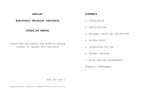Download SERVICE MANUAL.book
Transcript
ESIE13-03 Version 1.0 Service Manual Ground source heat pump EGSQH10S18AA9W Ground source heat pump ESIE13-03 | The present publication is drawn up by way of information only and does not constitute an offer binding upon Daikin Europe N.V.. Daikin Europe N.V. has compiled the content of this publication to the best of its knowledge. No express or implied warranty is given for the completeness, accuracy, reliability or fitness for particular purpose of its content and the products and services presented therein. Specifications are subject to change without prior notice. Daikin Europe N.V. explicitly rejects any liability for any direct or indirect damage, in the broadest sense, arising from or related to the use and/or interpretation of this publication. All content is copyrighted by Daikin Europe N.V.. Page 2 13/01/14 | Version 1.0 Ground source heat pump ESIE13-03 | Table of contents Part 1. Introduction ....................................................................................................................9 1. Version log ....................................................................................................................................................9 2. Safety precautions ........................................................................................................................................9 2.1. Meaning of symbols .......................................................................................................................................... 9 2.2. Warnings ......................................................................................................................................................... 10 2.3. Cautions .......................................................................................................................................................... 11 2.4. Information ...................................................................................................................................................... 12 3. General operation of ground source heat pump .........................................................................................13 4. How to use this book ...................................................................................................................................15 4.1. Interactive information flow .............................................................................................................................. 15 4.2. Parts of the book ............................................................................................................................................. 16 4.2.1. The introduction chapter ............................................................................................................................. 16 4.2.2. The troubleshooting chapter ....................................................................................................................... 16 4.2.3. The repair chapter ....................................................................................................................................... 16 4.2.4. The maintenance chapter ........................................................................................................................... 16 4.2.5. Appendices ................................................................................................................................................. 16 4.3. Contact information ......................................................................................................................................... 16 Part 2. Troubleshooting ...........................................................................................................17 1. Error codes .................................................................................................................................................17 1.1. How to retrieve error codes ............................................................................................................................. 17 1.2. How to reset error codes ................................................................................................................................. 18 1.3. History of error codes ...................................................................................................................................... 18 1.4. Content of retry ................................................................................................................................................ 18 2. Error code based troubleshooting ...............................................................................................................20 2.1. “AA” – Back up heater safety error .................................................................................................................. 20 2.2. “AH” – Disinfection operation error .................................................................................................................. 21 2.3. “A1” – Hydro PCB abnormality ........................................................................................................................ 21 2.4. “CJ-02” – User interface room temperature error ............................................................................................ 21 2.5. “C0” – Flow sensor error ................................................................................................................................. 22 2.6. “C4” – Refrigerant liquid thermistor R3T (A1P) abnormality ............................................................................ 22 2.7. “EC” – Domestic hot water temperature error ................................................................................................. 22 2.8. “E1” – Refrigerant/brine PCB abnormality ....................................................................................................... 22 2.9. “E3” – High pressure abnormality .................................................................................................................... 23 2.10. “E5” – Compressor motor lock ...................................................................................................................... 23 2.11. “E7” – Brine flow error ................................................................................................................................... 23 2.12. “E9” – Expansion valve abnormality .............................................................................................................. 24 2.13. “F3” – Discharge pipe temperature control .................................................................................................... 25 2.14. “HC” – Domestic hot water temperature error ............................................................................................... 25 2.15. “H0-01” – Brine flow switch error ................................................................................................................... 25 2.16. “H1” – Optional temperature sensor error (indoor ambient) .......................................................................... 26 2.17. “H3” – High pressure switch system abnormality .......................................................................................... 26 2.18. “H9” – Outdoor air thermistor (R1T) abnormality ........................................................................................... 26 2.19. “J1” – High pressure sensor abnormality ...................................................................................................... 26 2.20. “J3” – Discharge thermistor abnormality ....................................................................................................... 27 2.21. “J5” – Suction thermistor (R3T) abnormality ................................................................................................. 27 2.22. “J6” – Heat exchanger refrigerant inlet thermistor (R4T) abnormality ........................................................... 27 2.23. “J7” – Brine inlet thermistor (R5T) abnormality ............................................................................................. 27 2.24. “J8” – Brine outlet thermistor (R6T) abnormality ........................................................................................... 28 2.25. “LC” – Transmission system abnormality ...................................................................................................... 28 13/01/14 | Version 1.0 Page 3 Ground source heat pump ESIE13-03 | 2.26. “LH” – Converter attention ............................................................................................................................. 28 2.27. “L1” – Refrigerant/brine PCB abnormality ..................................................................................................... 29 2.28. “L4” – Radiation fin temperature abnormality ................................................................................................ 29 2.29. “L5” – Output overcurrent detection .............................................................................................................. 29 2.30. “L8” – Electronic thermal overload ................................................................................................................ 30 2.31. “L9” – Stall prevention (time lag) ................................................................................................................... 30 2.32. “P1” – Open phase or power supply voltage imbalance ............................................................................... 30 2.33. “P4” – Inverter radiation fin thermistor (R10T) error ...................................................................................... 31 2.34. “PJ” – Defective capacity setting ................................................................................................................... 31 2.35. “UA” – PCB combination error ...................................................................................................................... 31 2.36. “U0” – Refrigerant shortage .......................................................................................................................... 32 2.37. “U1” – Reverse phase or open phase ........................................................................................................... 32 2.38. “U2” – Power supply voltage abnormality ..................................................................................................... 32 2.39. “U3-00” – Abnormal stop of underfloor heating dry-out scheduled operation ............................................... 33 2.40. “U4” – Defective indoor-outdoor transmission ............................................................................................... 33 2.41. “U5-00” – Transmission error between user interface and hydro PCB ......................................................... 33 2.42. “7H-01” – Water flow abnormality ................................................................................................................. 34 2.43. “8F” – Backup heater outlet water temperature error during domestic hot water operation .......................... 34 2.44. “8H” – Backup heater outlet water temperature error ................................................................................... 35 2.45. “80” – R4T entering water thermistor abnormality ......................................................................................... 35 2.46. “81” – Leaving water thermistor R1T abnormality ......................................................................................... 35 3. Symptom based troubleshooting ............................................................................................................... 36 3.1. Capacity shortage - General ........................................................................................................................... 36 3.2. Capacity shortage - Space heating ................................................................................................................. 39 3.3. Capacity shortage - Domestic hot water operation ......................................................................................... 40 3.4. The system does not start/operate .................................................................................................................. 41 3.5. Inaccurate temperature control (for both domestic hot water and space heating operation) .......................... 43 3.6. Water leakage or water release via the water pressure relieve valve ............................................................. 44 3.7. Brine leakage .................................................................................................................................................. 45 3.8. Power consumption too high ........................................................................................................................... 45 3.9. Increased sound level - brine pump ................................................................................................................ 46 3.10. Increased sound level - water pump ............................................................................................................. 47 3.11. Increased sound level - compressor ............................................................................................................. 47 3.12. Tapping water related ................................................................................................................................... 48 3.12.1. High water pressure at tapping point ........................................................................................................48 3.12.2. Tapping water has white colour ................................................................................................................48 3.12.3. Bad odour from tapping water ...................................................................................................................48 3.13. Compressor related ....................................................................................................................................... 49 3.13.1. Compressor does not start ........................................................................................................................49 3.13.2. Compressor does not increase frequency ................................................................................................49 3.14. Pump related ................................................................................................................................................. 51 3.14.1. Brine pump behavior .................................................................................................................................51 3.14.2. Water pump behavior ................................................................................................................................51 3.15. User interface (no or strange display) ........................................................................................................... 52 4. Component checklist .................................................................................................................................. 53 4.1. Required tools for component check ............................................................................................................... 53 4.2. Backup heater E1H, E2H ................................................................................................................................ 53 4.3. Thermistors R1T, R2T, R3T, R4T, R5T, R6T, R10T ....................................................................................... 57 4.4. Safety valve SV1, SV2 (pressure relief valve) ................................................................................................ 60 4.5. Expansion vessel EXP1, EXP2 ....................................................................................................................... 61 4.6. Brine flow switch S1L ...................................................................................................................................... 62 4.7. Brine pump M3P ............................................................................................................................................. 63 4.8. Water pump M1P ............................................................................................................................................ 65 4.9. Plate type heat exchanger PHE1, PHE2 ......................................................................................................... 66 4.10. Compressor M1C .......................................................................................................................................... 68 4.11. High pressure sensor B1PH .......................................................................................................................... 69 4.12. High pressure switch S1PH .......................................................................................................................... 70 Page 4 13/01/14 | Version 1.0 Ground source heat pump ESIE13-03 | 4.13. Electronic expansion valve K1E .................................................................................................................... 71 4.14. Thermal protector backup heater Q1L .......................................................................................................... 72 4.15. Inverter PCB A10P ........................................................................................................................................ 74 4.16. Water flow sensor B1L .................................................................................................................................. 76 4.17. 3-way valve M3S ........................................................................................................................................... 78 Part 3. Repair ............................................................................................................................81 1. General Repair procedures .........................................................................................................................81 1.1. Refrigerant handling procedures ..................................................................................................................... 81 1.2. Pipe work procedures ...................................................................................................................................... 81 1.3. Products .......................................................................................................................................................... 82 1.3.1. Required products when servicing the Daikin Altherma GSHP .................................................................. 82 1.4. Tools ................................................................................................................................................................ 82 1.4.1. Required special tooling when servicing the Daikin Altherma GSHP ......................................................... 82 2. Unit specific repair procedures ...................................................................................................................83 2.1. Unit specific refrigerant, brine and water procedures ...................................................................................... 83 2.1.1. Removing the front panel ............................................................................................................................ 83 2.1.2. Refrigerant Handling ................................................................................................................................... 84 2.1.3. Draining the brine circuit ............................................................................................................................. 84 2.1.4. Air purge of the brine circuit ........................................................................................................................ 85 2.1.5. Draining the water circuit ............................................................................................................................ 85 2.1.6. Air purge of the space heating circuit .......................................................................................................... 86 2.1.7. Draining the domestic hot water tank .......................................................................................................... 86 2.1.8. Removing the top panel .............................................................................................................................. 86 2.1.9. Removing the switch box cover .................................................................................................................. 87 2.1.10. Opening the sound insulation of the heat pump module (front side only) ................................................. 87 2.1.11. Unlocking the pivoting power input section ............................................................................................... 88 2.2. Parts replacement procedures ........................................................................................................................ 90 2.2.1. Removing the lower rear panel ................................................................................................................... 90 2.2.2. Replacing a PCB in the switch box ............................................................................................................. 91 2.2.3. Cleaning the brine filter ............................................................................................................................... 96 2.2.4. Cleaning the water filter .............................................................................................................................. 98 2.2.5. Replacing the brine flow switch ................................................................................................................. 100 2.2.6. Replacing the water flow sensor ............................................................................................................... 102 2.2.7. Replacing the brine pump ......................................................................................................................... 103 2.2.8. Replacing the backup heater .................................................................................................................... 104 2.2.9. Replacing the thermal protector backup heater ........................................................................................ 107 2.2.10. Replacing the water pressure relief valve ............................................................................................... 108 2.2.11. Replacing the brine pressure relief valve ................................................................................................ 111 2.2.12. Replacing the water pump ...................................................................................................................... 113 2.2.13. Replacing the compressor ...................................................................................................................... 117 2.2.14. Replacing the water expansion vessel .................................................................................................... 121 2.2.15. Replacing the brine expansion vessel .................................................................................................... 122 2.2.16. Replacing the 3-way valve motor ............................................................................................................ 123 2.2.17. Replacing the 3-way valve body ............................................................................................................. 126 2.2.18. Replacing the water manometer ............................................................................................................. 127 2.2.19. Replacing the brine manometer .............................................................................................................. 129 2.2.20. Replacing the electronic expansion valve K1E body .............................................................................. 131 2.2.21. Replacing the electronic expansion valve K1E electromagnet ............................................................... 133 2.2.22. Replacing the refrigerant high pressure sensor ...................................................................................... 135 2.2.23. Replacing the refrigerant high pressure switch ....................................................................................... 138 2.2.24. Replacing a thermistor (except R10T) .................................................................................................... 141 2.2.25. Replacing temperature sensor R10T ...................................................................................................... 143 Part 4. Maintenance ...............................................................................................................147 1. Yearly maintenance intervals and procedures ..........................................................................................147 2. Maintenance procedures ..........................................................................................................................147 2.1. Checking fluid pressure of Space Heating and brine circuit .......................................................................... 147 2.2. Checking for brine leakage ............................................................................................................................ 148 2.3. Checking the pressure relief valve hose ....................................................................................................... 148 13/01/14 | Version 1.0 Page 5 Ground source heat pump ESIE13-03 | 2.4. Checking the pressure relief valves of Space Heating and brine circuit ....................................................... 148 2.5. Checking the relief valve of the Domestic Hot Water tank - field supply ....................................................... 149 2.6. Checking the filters of Space Heating and brine circuit ................................................................................. 149 2.7. Draining the Domestic Hot Water tank .......................................................................................................... 150 2.8. Anode ............................................................................................................................................................ 150 2.9. Descaling and chemical disinfection ............................................................................................................. 150 2.10. Checking the Switch box ............................................................................................................................. 151 Part 5. Appendix .....................................................................................................................153 1. Field settings ............................................................................................................................................ 153 2. Wiring diagrams ....................................................................................................................................... 157 3. Piping diagram ......................................................................................................................................... 161 4. Piping overview ........................................................................................................................................ 162 5. Thermistors .............................................................................................................................................. 163 Page 6 13/01/14 | Version 1.0 Ground source heat pump ESIE13-03 | List of figures Required tools for component check .........................................................................................................................53 Required products .....................................................................................................................................................82 Required tools ...........................................................................................................................................................82 Removing the front panel ..........................................................................................................................................83 Refrigerant service ports ...........................................................................................................................................84 Draining the brine circuit ...........................................................................................................................................85 Draining the water circuit ...........................................................................................................................................86 Removing the top panel ............................................................................................................................................86 Removing the switch box cover ................................................................................................................................87 Opening the sound insulation of the heat pump module ...........................................................................................88 Unlocking the pivoting power input section ...............................................................................................................89 Removing the lower rear panel .................................................................................................................................91 Replacing the A1P PCB ............................................................................................................................................92 Replacing the A4P PCB ............................................................................................................................................93 Replacing the A8P PCB ............................................................................................................................................94 Replacing the A9P PCB ............................................................................................................................................95 Replacing the A10P PCB ..........................................................................................................................................96 Cleaning the brine filter .............................................................................................................................................97 Brine filter installation ................................................................................................................................................98 Cleaning the water filter ............................................................................................................................................99 Water filter installation ...............................................................................................................................................99 Replacing the brine flow switch ...............................................................................................................................101 Replacing the water flow sensor .............................................................................................................................102 Replacing the brine pump .......................................................................................................................................104 Replacing the backup heater - 1 .............................................................................................................................105 Replacing the backup heater - 2 .............................................................................................................................106 Replacing the thermal protector backup heater ......................................................................................................107 Replacing the water pressure relief valve - 1 ..........................................................................................................109 Replacing the water pressure relief valve - 2 ..........................................................................................................110 Replacing the water pressure relief valve - 3 ..........................................................................................................110 Replacing the brine pressure relief valve - 1 ...........................................................................................................112 Replacing the brine pressure relief valve - 1 ...........................................................................................................113 Replacing the water pump - 1 .................................................................................................................................114 Replacing the water pump - 2 .................................................................................................................................115 Replacing the water pump - 3 .................................................................................................................................116 Replacing the water pump - 4 .................................................................................................................................117 Water pump wire strain relief ..................................................................................................................................117 Replacing the compressor - 1 .................................................................................................................................118 Replacing the compressor - 2 .................................................................................................................................119 Replacing the compressor - 3 .................................................................................................................................119 Replacing the compressor - 4 .................................................................................................................................120 Replacing the water expansion vessel ....................................................................................................................121 Replacing the brine expansion vessel .....................................................................................................................122 Replacing the 3-way valve motor - 1 .......................................................................................................................124 Replacing the 3-way valve motor - 2 .......................................................................................................................124 Replacing the 3-way valve motor - 3 .......................................................................................................................125 Replacing the 3-way valve motor - 3 .......................................................................................................................125 Replacing the 3-way valve motor - 4 .......................................................................................................................126 Replacing the 3-way valve body .............................................................................................................................127 Replacing the water manometer - 1 ........................................................................................................................128 Replacing the water manometer - 2 ........................................................................................................................129 Replacing the brine manometer ..............................................................................................................................130 Replacing the electronic expansion valve K1E body - 1 .........................................................................................132 Replacing the electronic expansion valve K1E body - 2 .........................................................................................133 Replacing the electronic expansion valve K1E electromagnet ...............................................................................134 Replacing the electronic expansion valve K1E electromagnet ...............................................................................135 Replacing the refrigerant high pressure sensor - 1 .................................................................................................136 Replacing the refrigerant high pressure sensor - 2 .................................................................................................137 Replacing the refrigerant high pressure sensor - 3 .................................................................................................137 13/01/14 | Version 1.0 Page 7 Ground source heat pump ESIE13-03 | Replacing the refrigerant high pressure sensor - 3 ................................................................................................ 138 Replacing the refrigerant high pressure switch - 1 ................................................................................................. 139 Replacing the refrigerant high pressure switch - 2 ................................................................................................. 139 Replacing the refrigerant high pressure switch - 3 ................................................................................................. 140 Replacing the refrigerant high pressure sensor - 3 ................................................................................................ 140 Thermistor location ................................................................................................................................................. 141 Replacing a temperature sensor - 1 ....................................................................................................................... 142 Replacing a temperature sensor - 2 ....................................................................................................................... 143 Replacing temperature sensor R10T ..................................................................................................................... 144 Replacing temperature sensor R10T ..................................................................................................................... 145 Field settings table ................................................................................................................................................. 154 Wiring diagram 1 (switchbox layout) ...................................................................................................................... 157 Wiring diagram 2 (PCB A1P / A2P / A4P / A8P) .................................................................................................... 158 Wiring diagram 3 (PCB A1P) ................................................................................................................................. 159 Wiring diagram 4 (PCB A9P / A10P) ...................................................................................................................... 160 Piping diagram ....................................................................................................................................................... 161 Piping overview ...................................................................................................................................................... 162 Thermistors ............................................................................................................................................................ 163 Page 8 13/01/14 | Version 1.0 Ground source heat pump ESIE13-03 | Part 1. Introduction 1. Version log Part 1. Introduction 1. Version log Version history. Version code Description Date Draft 0.1 Preliminary release 20/12/2013 Version 1.0 Addition of hyperlinks from troubleshooting tables towards check and replacement procedures 13/01/2014 2. Safety precautions The precautions described in this document cover very important topics, follow them carefully. All activities described in the service manual must be performed by an authorized person. If you are not sure how to install, operate or service the unit, contact your dealer. In accordance with the applicable legislation, it might be necessary to provide a logbook with the product containing at least: information on maintenance, repair work, results of tests, stand-by periods, … Also, at least, following information must be provided at an accessible place at the product: • Instructions for shutting down the system in case of an emergency • Name and address of fire department, police and hospital • Name, address and day and night telephone numbers for obtaining service In Europe, EN378 provides the necessary guidance for this logbook. 2.1. Meaning of symbols WARNING Indicates a situation that could result in death or serious injury. WARNING: RISK OF ELECTROCUTION Indicates a situation that could result in electrocution. WARNING: RISK OF BURNING Indicates a situation that could result in burning because of extreme hot or cold temperatures. WARNING: RISK OF EXPLOSION Indicates a situation that could result in explosion. WARNING: RISK OF POISONING Indicates a situation that could result in poisoning. 13/01/14 | Version 1.0 Page 9 Ground source heat pump ESIE13-03 | Part 1. Introduction 2. Safety precautions CAUTION Indicates a situation that could result in equipment or property damage. INFORMATION Indicates useful tips or additional information. 2.2. Warnings WARNING Improper installation or attachment of equipment or accessories could result in electric shock, short-circuit, leaks, fire or other damage to the equipment. Only use accessories, optional equipment and spare parts made or approved by Daikin. WARNING Make sure installation, testing and applied materials comply with applicable legislation (on top of the instructions described in the Daikin documentation). WARNING Make sure the work site environment is clean and safe to work in. Beware of spilled fluids, like water, oil or other substances. Protect bystanders from injury and property from possible damage cause by service works. WARNING Wear adequate personal protective equipment (protective gloves, safety glasses,…) when installing, maintaining or servicing the system. WARNING Tear apart and throw away plastic packaging bags so that nobody, especially children, can play with them. Possible risk: suffocation. WARNING Do NOT touch the air inlet or aluminium fins of the unit. WARNING • • Do NOT place any objects or equipment on top of the unit. Do NOT sit, climb or stand on the unit. WARNING During tests, NEVER pressurize the product with a pressure higher than the maximum allowable pressure (as indicated on the nameplate of the unit). WARNING • • Never mix different refrigerants or allow air to enter the refrigerant system. Never charge recovered refrigerant from another unit. Use recovered refrigerant only on the same unit where it was recovered from, or have it recycled at a certified facility. WARNING: RISK OF BURNING • • Page 10 Do NOT touch the refrigerant piping, water piping or internal parts during and immediately after operation. It could be too hot or too cold. Give it time to return to normal temperature. If you must touch it, wear protective gloves. Do NOT touch any accidental leaking refrigerant. 13/01/14 | Version 1.0 Ground source heat pump ESIE13-03 | Part 1. Introduction 2. Safety precautions WARNING Always recover the refrigerants. Do NOT release them directly into the environment. Use a vacuum pump to evacuate the installation. Take sufficient precautions in case of refrigerant leakage. If refrigerant gas leaks, ventilate the area immediately. Possible risks: • • Excessive refrigerant concentrations in a closed room can lead to oxygen deficiency. Toxic gas may be produced if refrigerant gas comes into contact with fire. Where applicable, pump down the system and close the service valve, before leaving the site if leak was not repaired, to avoid further leaking of the refrigerant. WARNING: RISK OF ELECTROCUTION • • • • Turn OFF all power supply before removing the switch box cover, connecting electrical wiring or touching electrical parts. Where applicable, stop the equipment's operation first and allow (refrigerant) pressure to equalize, before turning OFF the power. Disconnect the power supply for more than 1 minute, and measure the voltage at the terminals of main circuit capacitors or electrical components before servicing. The voltage must be less than 50 V DC before you can touch electrical components. For the location of the terminals, refer to "Wiring diagrams" on page 157. Do NOT touch electrical components with wet hands. Do NOT leave the unit unattended when the service cover is removed. Protect electric components from getting wet while the service cover is opened. WARNING • • • • • • • • • Only use copper wires. All field wiring must be performed in accordance with the wiring diagram and installation manual supplied with the product. If the power cable and lead wires have scratches or deteriorated, be sure to replace them. Damaged cable and wires may cause an electrical shock, excessive heat generation or fire. Secure all terminal connections and provide proper routing for cables, both inside and outside the switchbox. NEVER squeeze bundled cables and make sure they do not come in contact with the piping and sharp edges. Make sure no external pressure is applied to the terminal connections. Make sure to check the earth wiring. Do NOT earth the unit to a utility pipe, surge absorber, or telephone earth. Improper earth wiring may cause electrical shock. Make sure to use a dedicated power circuit. NEVER use a power supply shared by another appliance. Make sure to check the required fuses and/or circuit breakers before starting works. WARNING • • After finishing the electrical work, confirm that each electrical component and terminal inside the electrical components box is connected securely. Make sure all covers are closed before starting the unit again. 2.3. Cautions CAUTION Provide adequate measures to prevent that the unit can be used as a shelter by small animals. Small animals that make contact with electrical parts can cause malfunctions, smoke or fire. CAUTION • • • • Make sure water quality complies with EU directive 98/83 EC. Check the system for leaks after each repair/modification of the water side. Check drainage system(s) after repairs. Be careful when tilting units as water may leak. 13/01/14 | Version 1.0 Page 11 Ground source heat pump ESIE13-03 | Part 1. Introduction 2. Safety precautions 2.4. Information INFORMATION Make sure refrigerant piping installation complies with applicable legislation. In Europe, EN378 is the applicable standard. INFORMATION Make sure the field piping and connections are not subjected to stress. Page 12 13/01/14 | Version 1.0 Ground source heat pump 3. General operation of ground source heat pump ESIE13-03 | Part 1. Introduction 3. General operation of ground source heat pump The total ground source heat pump system consists out of 3 loops: brine, refrigerant and water. 2 plate heat exchangers transmit the heat from the brine to the refrigerant and from refrigerant to water, which is then used for space heating or domestic hot water. House Heat pump Compressor Electrical backup heater Brine pump Evaporator Expansion valve Condenser Domestic hot water tank Space heating: - radiator - underfloor heating - fan coil - ... Water pump Borehole A brine pump and a water pump ensure flow in the brine and water circuit. In the refrigerant circuit, there is a compressor which will increase the pressure and thus increase the temperature of the refrigerant before it's being exchanged with water. Operation range can be found back in the engineering databook. The requested water temperatures are delivered by heat pump operation and were necessary by assistance of the backup heater. When the GSHP unit is starting operation, following behaviour occurs: GROUND SOURCE HEAT PUMP START/STOP CONTROL ON H2O pump Remocon “ON” Decide thermo “ON” Sampling(*) OFF Brine pump ON Thermo “OFF” Inverter control (delta T) ~ 3 minutes Sampling(*) 45 s. Time lag 1 min. OFF ON Inverter control (setpoint) Compressor OFF Pressure equalisation (EV = 480 pls) (*) H2O pump sampling operation only in case of leaving water temperature control (not in case of room temperature control). 13/01/14 | Version 1.0 Page 13 ESIE13-03 | Part 1. Introduction Ground source heat pump 3. General operation of ground source heat pump When space heating thermo on is decided: • The brine pump will start operating with a continuous speed. • The inverter water pump will gradually adjust its speed to reach and maintain the required delta T (this is the water temperature difference between the leaving water and entering water (refer to field setting [9-09] in "Field settings" on page 153)). • The inverter compressor (after pressure equalisation) will gradually adjust its speed to reach and maintain the required water temperature. When the domestic hot water function is activated, the 3-way valve will switch over to the domestic hot water tank and space heating side is closed. Domestic hot water and space heating cannot be active simultaneously. The 3-way valve will switch back to space heating when domestic hot water setpoint is reached or when running timers are finished (refer to the Installer Reference Guide for more details). When the unit receives a thermo off signal: • The compressor will stop its operation. • The brine pump will operate for another 45 seconds (pressure equalization) and eventually stop. • The water pump will operate for some minutes and eventually stop or start sampling. Page 14 13/01/14 | Version 1.0 Ground source heat pump ESIE13-03 | Part 1. Introduction 4. How to use this book 4. How to use this book 4.1. Interactive information flow This Daikin product Service Manual is intended for professional use only. The actions described hereafter, are only to be performed by qualified and certified persons, taking into account the safety precautions mentioned in this manual and the local regulations as well. By following the diagram below, the reader can find the relevant information related to his/her task. The digital (pdf) version of this book allows direct page access through all active links. When Adobe Acrobat Reader is used, the <Alt> + <Back Arrow> keys can be used to return to the previously viewed page. ? Is this Is this your 1st encounter with th this particular unit? NO N O YES YES General operation ? What W Wha Wh hat do d you need to do? PART 2 Troubleshooting PART 3 Repair PART 4 Maintenance Installation ? How to retrieve Error Codes Is an Is an Error Er Code displayed? displ YES NO Refer to: Installation Manual or Installer Reference Guide Er rro ror or Co C Cod ode based Error Code troubleshooting troublesho Syymp mptto tom b tom Symptom based troubleshooting troublesho Component checklist ? Is repair Is re necessary? 13/01/14 | Version 1.0 Page 15 Ground source heat pump ESIE13-03 | Part 1. Introduction 4. How to use this book 4.2. Parts of the book This Daikin product Service Manual is intended for professional use only. The actions described hereafter, are only to be performed by qualified and certified persons, taking into account the safety precautions mentioned in this manual and the local regulations as well. As can be observed from the Table of Contents, this manual is split up into several chapters: 4.2.1. The introduction chapter The chapter "Introduction" on page 9 includes the safety precautions, this topic and the general operation description of the product(s) this manual refers to. 4.2.2. The troubleshooting chapter The chapter "Troubleshooting" on page 17 not only deals with the methods to recognize and resolve occurring error codes; it also describes the methods how to solve a problem that does not immediately trigger an error code. Such problems are referred to as 'symptom based'. Both the error code based and symptom based troubleshooting tables, indicate possible causes, the necessary checks and in case required, how to repair. The possible causes have been sorted to probability of occurrence and speed of execution. 4.2.3. The repair chapter The chapter "Repair" on page 81 handles the removal and replacement of the major components in the product and discusses cleaning methods as well if applicable, such as for filters. Where applicable, refrigerant handling precautions are mentioned for certain actions; please consider these carefully for your own safety. 4.2.4. The maintenance chapter The chapter "Maintenance" on page 147 of this manual describes the maintenance intervals and procedures to be performed on the product. Remember that a well maintained product, is a more reliable and efficient product. 4.2.5. Appendices Finally, the service manual provides in chapter "Appendix" on page 153 valuable reference data such as piping/wiring diagrams, field settings overview and a checklist to be filled in when you need to escalate an issue to your dealer. 4.3. Contact information This manual has been made with much care and effort. Use it in your daily jobs, as it has been made for you. Despite our efforts, there is always a chance some cleric or other mistake has been made during the creation of this manual. We kindly ask you to send the found mistakes, or remarks for improvement, to the no-reply email address [email protected]. Page 16 13/01/14 | Version 1.0 Ground source heat pump ESIE13-03 | Part 2. Troubleshooting 1. Error codes Part 2. Troubleshooting This part contains the following chapters: 1. Error codes .................................................................................17 2. Error code based troubleshooting...............................................20 3. Symptom based troubleshooting ............................................... 36 4. Component checklist.................................................................. 53 1. Error codes 1.1. How to retrieve error codes When a problem happens, an error code appears on the user interface. It is important to understand the problem and to take countermeasure before resetting the error code. If an error is present, it will immediately be displayed on the user interface screen. In case of a warning, the i-symbol (information) will be blinking: You can see the error code by pressing the i-button. Now you can read the error code and a short indication about the problem. For more information about troubleshooting, refer to "Error code based troubleshooting" on page 20. 13/01/14 | Version 1.0 Page 17 Ground source heat pump ESIE13-03 | Part 2. Troubleshooting 1. Error codes 1.2. How to reset error codes When the problem is solved, you can reset the error by pushing the OK-button unless otherwise mentioned on the screen. INFORMATION For U3 error for example, you need to be in installer mode to reset. 1.3. History of error codes The user interface can remember up to 20 error codes. They can be found on the following location: [6] Information Sensor information Energy metering Error handling User permission level Actuators Operation modes Running hours Version [6.2] Energy metering Consumed elec. Produced energy [6.3] Error information Error history Contact/helpdesk number 1.4. Content of retry Through the outdoor PCB, the content of retry can be determined. Here, you can find the errors which are being created before they are being displayed on the user interface. Content of retry goes back up to 3 retries. Take the following steps to check contents of retry and error. Page 18 13/01/14 | Version 1.0 Ground source heat pump ESIE13-03 | Part 2. Troubleshooting To enter "Monitor mode," press the MODE (BS1) button when in "Setting mode 1." 1. Error codes <Display of RETURN 2> When SET (BS2) button is pressed, the LED display for RETURN 2 turns ON. <Selection of retry or error item> Press the SET (BS2) button to set the LED display to retry or error item. <Display of RETURN 1> When the RETURN (BS3) button is pressed, the LED display for RETURN 1 turns ON. <Display of RETURN 3> When SET (BS2) button is pressed, the LED display for RETURN 3 turns ON. Press the RETURN (BS3) button to return the system to the initial state of "Monitor mode." * Pressing the MODE (BS1) button will bring the system to the "Setting mode 1." Data display (1) Display contents LED display H1P H2P H3P H4P H5P H6P H7P In normal operation In oil return operation Data display (2) Display contents LED display H1P H2P H3P H4P H5P H6P H7P GSHP Data display (3) Display contents LED display H1P H2P H3P H4P H5P H6P H7P Normal (not in stepping-down operation) Low pressure stepping-down High pressure stepping-down Inverter discharge pipe stepping-down Inverter current stepping-down Radiation fin temperature stepping-down Inverter stepping-down Overall current stepping-down Other stepping-down 13/01/14 | Version 1.0 Page 19 Ground source heat pump ESIE13-03 | Part 2. Troubleshooting 2. Error code based troubleshooting 2. Error code based troubleshooting Overview of error codes: “AA” – Back up heater safety error ................................................. 20 “AH” – Disinfection operation error ................................................. 21 “A1” – Hydro PCB abnormality ....................................................... 21 “CJ-02” – User interface room temperature error ........................... 21 “C0” – Flow sensor error................................................................. 22 “C4” – Refrigerant liquid thermistor R3T (A1P) abnormality........... 22 “EC” – Domestic hot water temperature error ................................ 22 “E1” – Refrigerant/brine PCB abnormality ...................................... 22 “E3” – High pressure abnormality................................................... 23 “E5” – Compressor motor lock........................................................ 23 “E7” – Brine flow error .................................................................... 23 “E9” – Expansion valve abnormality ............................................... 24 “F3” – Discharge pipe temperature control..................................... 25 “HC” – Domestic hot water temperature error ................................ 25 “H0-01” – Brine flow switch error .................................................... 25 “H1” – Optional temperature sensor error (indoor ambient) ........... 26 “H3” – High pressure switch system abnormality ........................... 26 “H9” – Outdoor air thermistor (R1T) abnormality............................ 26 “J1” – High pressure sensor abnormality........................................ 26 “J3” – Discharge thermistor abnormality......................................... 27 “J5” – Suction thermistor (R3T) abnormality................................... 27 “J6” – Heat exchanger refrigerant inlet thermistor (R4T) abnormality ....................................................................................................... 27 “J7” – Brine inlet thermistor (R5T) abnormality............................... 27 “J8” – Brine outlet thermistor (R6T) abnormality ............................ 28 “LC” – Transmission system abnormality .......................................28 “LH” – Converter attention ..............................................................28 “L1” – Refrigerant/brine PCB abnormality.......................................29 “L4” – Radiation fin temperature abnormality .................................29 “L5” – Output overcurrent detection................................................29 “L8” – Electronic thermal overload..................................................30 “L9” – Stall prevention (time lag).....................................................30 “P1” – Open phase or power supply voltage imbalance .................30 “P4” – Inverter radiation fin thermistor (R10T) error .......................31 “PJ” – Defective capacity setting ....................................................31 “UA” – PCB combination error ........................................................31 “U0” – Refrigerant shortage ............................................................32 “U1” – Reverse phase or open phase.............................................32 “U2” – Power supply voltage abnormality .......................................32 “U3-00” – Abnormal stop of underfloor heating dry-out scheduled operation.........................................................................................33 “U4” – Defective indoor-outdoor transmission ................................33 “U5-00” – Transmission error between user interface and hydro PCB ........................................................................................................33 “7H-01” – Water flow abnormality ...................................................34 “8F” – Backup heater outlet water temperature error during domestic hot water operation .........................................................................34 “8H” – Backup heater outlet water temperature error .....................35 “80” – R4T entering water thermistor abnormality ..........................35 “81” – Leaving water thermistor R1T abnormality...........................35 2.1. “AA” – Back up heater safety error Trigger Effect Reset Thermal protector Q1L is activated (temp > 92°C). Unit will stop operating. Power reset + reset via user interface + pressing the button on the Q1L (if activated). Possible cause Check Corrective action Air in water circuit / backup heater. Check if all air purge valves are open. Check if air purge valves are installed on all highest points of the field installed water circuit. Purge air out of unit and field supplied water system and BUH. Refer to the Installer Reference Guide. Increased water temperature by external heat source. Check if another heat source is installed on the same water circuit. Correct hydraulic field circuit. Refer to the Installer Reference Guide. Faulty thermal protector Q1L / hydro PCB A1P. Check thermal protector backup heater Q1L (see page 72). Replace thermal protector backup heater Q1L (see page 107) or hydro PCB A1P (see page 91). Faulty thermistor R2T (after backup heater) / hydro PCB A1P. Check thermistor R2T (see page 57). Replace thermistor R2T (see page 141) or hydro PCB A1P (see page 91). Faulty thermistor R1T (leaving water) / hydro PCB A1P. Check thermistor R1T (see page 57). Replace thermistor R1T (see page 141) or hydro PCB A1P (see page 91). Faulty backup heater assy / hydro PCB A1P. Check backup heater (see page 53). Replace the faulty components (backup heater (see page 104) or hydro PCB A1P (see page 91). Page 20 13/01/14 | Version 1.0 Ground source heat pump ESIE13-03 | Part 2. Troubleshooting 2. Error code based troubleshooting 2.2. “AH” – Disinfection operation error Trigger Effect Reset Disinfection setpoint is not reached or not kept for requested time. Unit will continue operating. Auto-reset when next disinfection is completed. Possible cause Check Corrective action Large hot water quantity has been tapped during / before disinfection. Check when the disinfection is scheduled (schedule it when there is little chance that water will be tapped so that the disinfection can finish in time). Adjust schedule timer and/or related settings. Refer to the Installer Reference Guide. Backup heater is restricted during disinfection. Check the backup heater settings [2-00] till [2-04]. Refer to the Installer Reference Guide. Adjust related settings. Refer to the Installer Reference Guide. Faulty water tank thermistor R5T / hydro PCB A1P. Check thermistor R5T (see page 57). Replace thermistor R5T (see page 141) or hydro PCB A1P (see page 91). 2.3. “A1” – Hydro PCB abnormality Trigger Effect Reset Hydrobox PCB A1P detects EEPROM is abnormal. Unit will stop operating. Via power reset + via user interface. Possible cause Check Corrective action Faulty hydro PCB A1P. Check if the alive led is blinking in regular intervals. If not blinking in regular intervals, replace the PCB A1P (see page 91). 2.4. “CJ-02” – User interface room temperature error Trigger Effect Reset Room temperature thermistor of user interface detects an abnormal value (open or short circuit). Unit will keep operating. Auto-reset. Possible cause Check Corrective action Faulty room thermistor of user interface. Check room thermistor read out value via the user interface and compare with actual room temperature. Replace user interface or replace hydro PCB A1P (see page 91). 13/01/14 | Version 1.0 Page 21 Ground source heat pump ESIE13-03 | Part 2. Troubleshooting 2. Error code based troubleshooting 2.5. “C0” – Flow sensor error Trigger Effect Reset Flow sensor still detects a water flow after 45 seconds when pump has stopped. Unit will stop operating. Via user interface. Possible cause Check Corrective action Water flow caused by external pump. Check if another (external) pump is installed on the same water circuit. Correct hydraulic field circuit. Refer to the Installer Reference Guide. Faulty flow sensor / hydro PCB A1P. Check flow sensor (see page 76). Replace flow sensor (see page 102) or replace hydro PCB A1P (see page 91). If flow sensor failed due to contamination, check for source of contamination and consider to install an additional water filter. 2.6. “C4” – Refrigerant liquid thermistor R3T (A1P) abnormality Trigger Effect Reset Thermistor detects an abnormal value (open or short circuit). Unit will stop operating. Auto-reset when problem is solved. Possible cause Check Corrective action Faulty refrigerant liquid thermistor R3T (A1P) / hydro PCB A1P. Check thermistor R3T (see page 57). Replace thermistor R3T (see page 141) or hydro PCB (see page 91). 2.7. “EC” – Domestic hot water temperature error Trigger Effect Reset R5T (A1P) (water tank thermistor) detects temperature above 89°C. Unit will continue operating. Auto-reset when trouble is solved. Possible cause Check Corrective action Increased water temp by external heat source. Check if another heat source is installed on the same water circuit. Correct hydraulic field circuit. Refer to the Installer Reference Guide. Faulty water tank thermistor R5T / hydro PCB A1P. Check thermistor R5T (see page 57). Replace thermistor R5T (see page 141) or hydro PCB A1P (see page 91). 2.8. “E1” – Refrigerant/brine PCB abnormality Trigger Effect Reset Refrigerant/brine PCB A9P detects EEPROM is abnormal. Unit will stop operating. Via user interface. Possible cause Check Corrective action Faulty refrigerant/brine PCB A9P. Check if the alive led is blinking in regular intervals. If not blinking in regular intervals, replace the PCB. External factor (e.g. electrical noise) (cause when error is reset after power reset, and error happens again after awhile). Check for source which could cause electrical interference. Page 22 13/01/14 | Version 1.0 Ground source heat pump ESIE13-03 | Part 2. Troubleshooting 2. Error code based troubleshooting 2.9. “E3” – High pressure abnormality Trigger Effect Reset 1. High pressure switch opens due to pressure > 41,7 bar. 2. High pressure control (HP > 38 bar) occurs 16 times within 300 minutes. Unit will stop operating. Via user interface. Possible cause Check Corrective action Refrigerant overcharge. Check for refrigerant overcharge. Charge the correct refrigerant amount (1.8 kg). Humidity in refrigerant (ice formation in expansion valve). Check for humidity in the refrigerant. In case of suspicion of humidity recover, vacuum and recharge with virgin refrigerant. Non condensables in refrigerant. Check for non condensables in refrigerant. In case of suspicion of non condensables recover, vacuum and recharge with virgin refrigerant. Refrigerant circuit is clogged. Check for possible blockage (blockages can be checked by measuring the refrigerant/pipe temperature. Sudden drop in temperature could indicate a blockage (remark: this is not valid for the expansion valve)). Faulty high pressure sensor / refrigerant/brine PCB A9P. Check high pressure sensor (see page 69). Replace the high pressure sensor (see page 135) or PCB A9P (see page 94). Faulty high pressure switch / inverter PCB A10P. Check high pressure switch (see page 70). Replace the high pressure switch (see page 138) or the inverter PCB A10P (see page 95). 2.10. “E5” – Compressor motor lock Trigger Effect Reset The motor rotor does not rotate when the compressor is energized. Unit will stop operating. Via user interface. Possible cause Check Corrective action Refrigerant circuit is clogged (HP - LP > 0,26 MPa). Check for possible blockage (blockages can be checked by measuring the refrigerant/pipe temperature. Sudden drop in temperature could indicate a blockage (remark: this is not valid for the expansion valve)). Faulty compressor. Check compressor (see page 68). Replace compressor and also investigate reason of breakdown. Check expansion valve operation (liquid back issue). Check refrigerant shortage (overheated issue) -> check for leak. 2.11. “E7” – Brine flow error Trigger Effect Reset Brine flow is below 25 l/min for 15 seconds (when having low brine temp (< 0°C) at start up the trigger timer can increase up to 60 seconds). Unit will stop operating. Via user interface. 13/01/14 | Version 1.0 Page 23 Ground source heat pump ESIE13-03 | Part 2. Troubleshooting 2. Error code based troubleshooting Possible cause Check Corrective action Closed valve in brine circuit. Check if all valves are open. Adjust / open valve. Brine pressure is too low. Check the brine pressure on the pressure gauge (PG1). Increase brine pressure till ~2 bar. Refer to the Installer Reference Guide. Static pressure of brine circuit is too high. Check the static pressure of the brine circuit. Correct brine field circuit. Refer to the Installer Reference Guide or to the Data Book (for pump characteristics). Brine field piping is blocked. Check for possible blockage (blockages can be checked by measuring the refrigerant/pipe temperature. Sudden drop in temperature could indicate a blockage (remark: this is not valid for the expansion valve)). Brine filter is blocked. Check brine filter. Check for possible brine leak. Clean brine filter (see page 96). Check brine quality and possible source of dirt. Faulty flow switch / refrigerant/brine PCB A9P. Check flow switch (see page 62). Replace flow switch (see page 100) or replace PCB A9P (see page 94). If flow switch failed due to contamination, check for source of contamination and consider to install an additional filter. Faulty brine pump / refrigerant/brine PCB A9P. Check brine pump (see page 63). Replace brine pump (see page 103) or replace PCB A9P (see page 94). If brine pump failed due to contamination, check for source of contamination and consider to install an additional filter. 2.12. “E9” – Expansion valve abnormality Trigger Effect Reset 1. No continuity of expansion valve. 2. Minimum expansion valve opening and suction superheat < 4 K and discharge superheat < 5 K. Unit will stop operating. Via user interface (power reset might be necessary in case no common power supply was cause). Possible cause Check Corrective action No common power supply after power on. Check power supply. Faulty expansion valve. Check expansion valve (see page 71). Replace expansion valve (see page 131, page 133). Faulty thermistor R2T, R3T, R4T / refrigerant/brine PCB A9P. Check thermistors R2T, R3T, R4T (see page 57). Replace thermistors R2T, R3T, R4T (see page 141) or PCB A9P (see page 94). Faulty high pressure sensor / refrigerant/brine PCB A9P. Check high pressure sensor (see page 69). Replace the high pressure sensor (see page 138) or PCB A9P (see page 94). Wet operation. Check for wet operation. (Wet operation can be detected by checking the suction superheat. If the suction superheat is 0°C then liquid refrigerant is returning to the compressor.) In case wet operation was detected confirm the cause: External factor (e.g. electrical noise) (cause when error is reset after power reset, and error happens again after awhile). Page 24 • • • Refrigerant overcharge. Restricted brine flow. Faulty expansion valve. Check for source which could cause electrical interference. 13/01/14 | Version 1.0 Ground source heat pump ESIE13-03 | Part 2. Troubleshooting 2. Error code based troubleshooting 2.13. “F3” – Discharge pipe temperature control Trigger Effect Reset 1. Discharge temperature > 110°C for 15 minutes. 2. Discharge temperature > 125°C. Unit will stop operating. Via user interface -> only possible when below 95°C. Possible cause Check Corrective action Refrigerant shortage (incorrect charge / leakage). Check for refrigerant shortage. Repair the leak and charge the correct amount of refrigerant (1.8 kg). Faulty thermistor R2T / refrigerant/brine PCB A9P. Check thermistor R2T (see page 57). Replace thermistor R2T (see page 141) or PCB A9P (see page 94). Faulty compressor. Check compressor (see page 68). Replace compressor and also investigate reason of breakdown. Perform leak test. Check expansion valve operation (liquid back issue). Check refrigerant shortage (overheated issue) -> check for leak. 2.14. “HC” – Domestic hot water temperature error Trigger Effect Reset R5T (A1P) detects abnormal value (open or short circuit). Unit will keep operating. Auto reset when problem is solved. Possible cause Check Corrective action Faulty water tank thermistor R5T / hydro PCB A1P. Check thermistor R5T (see page 57). Replace thermistor R5T (see page 141) or hydro PCB A1P (see page 91). 2.15. “H0-01” – Brine flow switch error Trigger Effect Reset Brine flow switch detects flow after 45 seconds pump has stopped. Unit will stop operating. Via user interface. Possible cause Check Corrective action Brine flow caused by external pump. Check if another (external) pump is installed within the brine circuit. Correct brine field circuit to assure that the field supplied brine pump does not influence the units internal brine flow or that it is stopped when the unit brine pump is stopped. Faulty flow switch / refrigerant/brine PCB A9P. Check flow switch(see page 62). Replace flow switch (see page 100) or replace PCB A9P (see page 94). If flow switch failed due to contamination, check for source of contamination and consider to install an additional filter. 13/01/14 | Version 1.0 Page 25 Ground source heat pump ESIE13-03 | Part 2. Troubleshooting 2. Error code based troubleshooting 2.16. “H1” – Optional temperature sensor error (indoor ambient) Trigger Effect Reset Optional thermistor detects an abnormal value (open or short circuit). Unit will keep operating. Auto reset when problem is solved. Possible cause Check Corrective action Faulty option thermistor R6T / hydro PCB A1P. Check thermistor R6T (see page 57). Replace thermistor R6T (see page 141) or hydro PCB A1P (see page 91). 2.17. “H3” – High pressure switch system abnormality Trigger Effect Reset High pressure switch is activated when compressor is off. Unit stops operating. Via user interface. Possible cause Check Corrective action Faulty high pressure switch / inverter PCB A10P. Check high pressure switch (see page 69). Replace the high pressure switch (see page 138) or the inverter PCB A10P (see page 95). 2.18. “H9” – Outdoor air thermistor (R1T) abnormality Trigger Effect Reset Thermistor detects an abnormal value (open or short circuit). Unit stops operating. Auto-reset when problem is solved. Possible cause Check Corrective action Faulty outdoor air thermistor R1T / refrigerant/brine PCB A9P. Check thermistor R1T (see page 57). (Remark: also check the LC filter connection between the X5M terminal and the PCB A9P.) Replace thermistor R1T (see page 141) or PCB A9P (see page 94). 2.19. “J1” – High pressure sensor abnormality Trigger Effect Reset High pressure sensor detects an abnormal value for 3 minutes (> 4,5 MPa or < -0,05 MPa). Unit stops operating. Auto-reset. Possible cause Check Corrective action Faulty high pressure sensor / refrigerant/brine PCB A9P. Check high pressure sensor (see page 69). Replace the high pressure sensor (see page 138) or PCB A9P (see page 94). Page 26 13/01/14 | Version 1.0 Ground source heat pump ESIE13-03 | Part 2. Troubleshooting 2. Error code based troubleshooting 2.20. “J3” – Discharge thermistor abnormality Trigger Effect Reset Discharge thermistor detects an abnormal value (open or short circuit). Unit stops operating. Auto-reset when problem is solved. Possible cause Check Corrective action Faulty discharge thermistor (R2T) / refrigerant/brine PCB A9P. Check thermistor R2T (see page 57). Replace thermistor R2T (see page 141) or PCB A9P (see page 94). 2.21. “J5” – Suction thermistor (R3T) abnormality Trigger Effect Reset Suction thermistor detects an abnormal value (open or short circuit). Unit stops operating. Auto-reset when problem is solved. Possible cause Check Corrective action Faulty suction thermistor (R3T) / refrigerant/brine PCB A9P. Check thermistor R3T (see page 57). Replace thermistor R3T (see page 141) or PCB A9P (see page 94). 2.22. “J6” – Heat exchanger refrigerant inlet thermistor (R4T) abnormality Trigger Effect Reset Heat exchanger refrigerant inlet thermistor detects an abnormal value (open or short circuit). Unit stops operating. Auto-reset when problem is solved. Possible cause Check Corrective action Faulty heat exchanger refrigerant inlet thermistor (R4T) / refrigerant/brine PCB A9P. Check thermistor R4T (see page 57). Replace thermistor R4T (see page 141) or PCB A9P (see page 94). 2.23. “J7” – Brine inlet thermistor (R5T) abnormality Trigger Effect Reset Brine inlet thermistor (R5T) detects an abnormal value (open or short circuit). Unit stops operating. Auto-reset when problem is solved. Possible cause Check Corrective action Faulty brine inlet thermistor (R5T) / refrigerant/brine PCB A9P. Check thermistor R5T (see page 57). Replace thermistor R5T (see page 141) or PCB A9P (see page 94). 13/01/14 | Version 1.0 Page 27 Ground source heat pump ESIE13-03 | Part 2. Troubleshooting 2. Error code based troubleshooting 2.24. “J8” – Brine outlet thermistor (R6T) abnormality Trigger Effect Reset Brine outlet thermistor (R6T) detects an abnormal value (open or short circuit). Unit stops operating. Auto-reset when problem is solved. Possible cause Check Corrective action Faulty brine outlet thermistor (R6T) / refrigerant/brine PCB A9P. Check thermistor R6T (see page 57). Replace thermistor R6T (see page 141) or PCB A9P (see page 94). 2.25. “LC” – Transmission system abnormality Trigger Effect Reset No transmission between refrigerant/brine PCB A9P and inverter PCB A10P. Unit stops operating. Auto-reset. Possible cause Check Corrective action Internal wiring is not OK (A9P <-> A10P). Check if wiring between PCB A9P and inverter PCB A10P is correct (refer to wiring diagram). Correct wiring. Faulty refrigerant/brine PCB A9P. Check if the alive led is blinking in regular intervals. If not blinking in regular intervals, replace the PCB A9P (see page 94). Faulty inverter PCB A10P. Check inverter PCB A10P (see page 74). If faulty replace inverter PCB A10P (see page 95). External factor (e.g. electrical noise) (cause when error is reset after power reset, and error happens again after awhile). Check for source which could cause electrical interference. 2.26. “LH” – Converter attention Trigger Effect Reset Current sensor on refrigerant/brine PCB A9P is broken. Unit will continue operating. Auto-reset. Possible cause Check Corrective action Faulty PCB A9P. Page 28 Replace PCB A9P (see page 94). 13/01/14 | Version 1.0 Ground source heat pump ESIE13-03 | Part 2. Troubleshooting 2. Error code based troubleshooting 2.27. “L1” – Refrigerant/brine PCB abnormality Trigger Effect Reset Refrigerant/brine PCB detects current / voltage errors. Unit will stop operating. Via user interface (power reset might be required). Possible cause Check Corrective action Power supply is not OK -> imbalance > 10%. Check power supply for voltage fluctuations (> 10%). Voltage fluctuations should be less than 10%. Compressor wiring is not OK. Check connection of the compressor UVW wiring (see page 117). Correct the UVW wiring (see page 117). Faulty refrigerant/brine PCB A9P. Check if the alive led is blinking in regular intervals. If not blinking in regular intervals, replace the PCB (see page 94). External factor (e.g. electrical noise) (cause when error is reset after power reset, and error happens again after awhile). Check for source which could cause electrical interference. 2.28. “L4” – Radiation fin temperature abnormality Trigger Effect Reset Inverter PCB detects fin temperature above 85°C. Unit will stop operating. Via user interface. Possible cause Check Corrective action Bad connection heat sink to inverter PCB. Check connection between refrigerant piping and heat sink of inverter PCB. Restore thermal connection between thermistor and heat sink (see page 143). Faulty thermistor R10T / inverter PCB A10P. Check thermistor R10T (see page 57). Replace thermistor R10T (see page 143) or inverter PCB A10P (see page 95). Refrigerant shortage (incorrect charge / leakage). Check for refrigerant shortage. If required repair the leak and charge the correct amount of refrigerant (1.8 kg). Perform leak test. 2.29. “L5” – Output overcurrent detection Trigger Effect Reset Inverter PCB detects overcurrent to power transistor. Unit will stop operating. Via user interface. Possible cause Check Corrective action Refrigerant circuit is clogged. Check for possible blockage (blockages can be checked by measuring the refrigerant/pipe temperature. Sudden drop in temperature could indicate a blockage (remark: this is not valid for the expansion valve)). Power supply is not OK (voltage drop). Check power supply for voltage dips. Faulty compressor. Check compressor (see page 68). Replace compressor (see page 117). Faulty inverter PCB A10P. Check inverter PCB (see page 74). Replace inverter PCB (see page 95). 13/01/14 | Version 1.0 Page 29 Ground source heat pump ESIE13-03 | Part 2. Troubleshooting 2. Error code based troubleshooting 2.30. “L8” – Electronic thermal overload Trigger Effect Reset When compressor overload (except during startup) is detected. Unit will stop operating. Via user interface. Possible cause Check Corrective action Refrigerant circuit is clogged. Check for possible blockage (blockages can be checked by measuring the refrigerant/pipe temperature. Sudden drop in temperature could indicate a blockage (remark: this is not valid for the expansion valve)). Refrigerant overcharge. Check for refrigerant overcharge. Charge the system with 1.8 kg refrigerant. Faulty compressor. Check compressor (see page 68). Replace compressor (see page 117). Faulty inverter PCB A10P. Check inverter PCB (see page 74). Replace inverter PCB (see page 95). 2.31. “L9” – Stall prevention (time lag) Trigger Effect Reset Inverter PCB detects compressor overload at start up. Unit will stop operating. Via user interface. Possible cause Check Corrective action Refrigerant circuit is clogged. Check for possible blockage (blockages can be checked by measuring the refrigerant/pipe temperature. Sudden drop in temperature could indicate a blockage (remark: this is not valid for the expansion valve)). Refrigerant condition is not OK (HP - LP > 0,2 MPa at start up). Check refrigerant condition. Faulty compressor. Check compressor (see page 68). Replace compressor (see page 117). Faulty inverter PCB A10P. Check inverter PCB (see page 74). Replace inverter PCB (see page 95). 2.32. “P1” – Open phase or power supply voltage imbalance Trigger Effect Reset Inverter PCB detects incorrect power supply. Unit will stop operating. Auto-return. Possible cause Check Corrective action Power supply is not OK -> open phase. Check the power supply. Power supply is not OK -> imbalance > 10% (rated power supply: 400 V). Check power supply for voltage fluctuations (> 10%). Voltage fluctuations should be less than 10%. Faulty inverter PCB A10P. Check inverter PCB (see page 74). Replace inverter PCB (see page 95). Page 30 13/01/14 | Version 1.0 Ground source heat pump ESIE13-03 | Part 2. Troubleshooting 2. Error code based troubleshooting 2.33. “P4” – Inverter radiation fin thermistor (R10T) error Trigger Effect Reset Thermistor R10T detects an abnormal value (open or short circuit). Unit will stop operating. Auto-reset when problem is solved. Possible cause Check Corrective action Faulty inverter heat sink thermistor R10T / inverter PCB A10P. Check thermistor R10T (see page 57) Check inverter PCB (see page 74). Replace thermistor R10T (see page 143) or PCB A10P (see page 95). 2.34. “PJ” – Defective capacity setting Trigger Effect Reset Refrigerant/brine PCB detects a defective capacity in EEPROM. Unit will stop operating. Via user interface. Possible cause Check Corrective action Positions of PCB dipswitches are not OK. Check if dipswitches are set to default (OFF) position. Faulty refrigerant/brine PCB A9P. Check if the alive led is blinking in regular intervals. If not blinking in regular intervals, replace the PCB A9P. 2.35. “UA” – PCB combination error Trigger Effect Reset System detects combination mismatch between refrigerant/brine PCB and hydro PCB or inverter PCB. Unit will stop operating. Auto-reset. Possible cause Check Corrective action Faulty inverter PCB A10P. Check if the correct spare part PCB was installed. Replace PCB when required (see page 95). Faulty refrigerant/brine PCB A9P. Check if the correct spare part PCB was installed. Replace PCB when required (see page 94). Faulty hydro PCB A1P. Check if the correct spare part PCB was installed. Replace PCB when required (see page 91). 13/01/14 | Version 1.0 Page 31 Ground source heat pump ESIE13-03 | Part 2. Troubleshooting 2. Error code based troubleshooting 2.36. “U0” – Refrigerant shortage Trigger Effect Reset 1. Refrigerant/brine PCB detects maximum opening expansion valve and discharge superheat > 50°C for 5 minutes. 2. 4 times a secondary current drop for 5 minutes (unit goes thermo off after every drop). Unit will stop operating. Via user interface. Possible cause Check Corrective action Refrigerant circuit is clogged. Check for possible blockage (blockages can be checked by measuring the refrigerant/pipe temperature. Sudden drop in temperature could indicate a blockage (remark: this is not valid for the expansion valve)). Refrigerant shortage (incorrect charge / leakage). Check for refrigerant shortage. Perform leak test. If required repair the leak and charge the correct amount of refrigerant (1.8 kg). Faulty expansion valve. Check expansion valve (see page 71). Replace expansion valve (see page 131, page 133) or PCB A9P (see page 94). Faulty high pressure sensor / refrigerant/brine PCB A9P. Check high pressure sensor (see page 69). Replace the high pressure sensor (see page 135) or PCB A9P (see page 94). 2.37. “U1” – Reverse phase or open phase Trigger Effect Reset Refrigerant/brine PCB detects incorrect power supply. Unit will stop operating. Via user interface + power reset. Possible cause Check Corrective action Power supply is not OK -> open phase. Check power supply. Power supply is not OK -> reverse phase. Check power supply. Change two phases with each other. Faulty refrigerant/brine PCB A9P. Check if the correct spare part PCB A9P was installed. Replace PCB A9P when required (see page 94). 2.38. “U2” – Power supply voltage abnormality Trigger Effect Reset Inverter PCB detects an abnormal power supply (drop or peak). Unit will stop operating. Via user interface. Possible cause Check Corrective action Power supply is not OK -> imbalance > 10% (rated power supply: 400 V). Check power supply for voltage fluctuations (> 10%). Voltage fluctuations should be less than 10%. Power supply is not OK -> reverse phase. Check power supply. Change two phases with each other. Faulty inverter PCB A10P. Check inverter PCB A10P (see page 74). Replace inverter PCB A10P (see page 95). Page 32 13/01/14 | Version 1.0 Ground source heat pump ESIE13-03 | Part 2. Troubleshooting 2. Error code based troubleshooting 2.39. “U3-00” – Abnormal stop of underfloor heating dry-out scheduled operation Trigger Effect Reset Screed dry-out program was interrupted. Unit will stop UFH dry-out schedule. Via user interface -> only possible in "installer" level. Possible cause Check Corrective action User interface has been turned off. Check user interface. Restart screed dry out program. Refer to the Installer Reference Guide. Power failure. Check power supply. Restart screed dry out program. Refer to the Installer Reference Guide. 2.40. “U4” – Defective indoor-outdoor transmission Trigger Effect Reset Hydro PCB detects abnormal transmission to refrigerant/brine PCB for a certain time. Unit will stop operation. Auto-reset. Possible cause Check Corrective action Power supply is not OK -> imbalance > 10% (rated power supply: 400 V). Check power supply for voltage fluctuations (> 10%). Voltage fluctuations should be less than 10%. Wiring between refrigerant/brine PCB A9P and hydro PCB A1P is not OK. Check the wiring (refer to the wiring diagram). Correct the wiring. Faulty refrigerant/brine PCB A9P. Replace PCB A9P (see page 94). Faulty hydro PCB A1P. Replace PCB A1P (see page 91). External factor (e.g. electrical noise) (cause when error is reset after power reset, and error happens again after awhile). Check for source which could cause electrical interference. 2.41. “U5-00” – Transmission error between user interface and hydro PCB Trigger Effect Reset Hydro PCB detects abnormal transmission to user interface for a certain time. Unit will stop operation. Auto-reset. Possible cause Check Corrective action Both user interfaces are set to the same "user interface location" (in room / at unit) (only applicable when 2 user interfaces are connected to 1 unit). Check setting [A.2.1.B] on both user interfaces. Correct user interface location via setting [A.2.1.B]. Faulty user interface. Replace user interface. Faulty hydro PCB A1P. External factor (e.g. electrical noise) (cause when error is reset after power reset, and error happens again after awhile). 13/01/14 | Version 1.0 Replace PCB A1P (see page 91). Check for source which could cause electrical interference. Page 33 Ground source heat pump ESIE13-03 | Part 2. Troubleshooting 2. Error code based troubleshooting 2.42. “7H-01” – Water flow abnormality Trigger Effect Reset Flow sensor detects a water flow below 7 l/min for 15 seconds. Unit will stop operating. Via user interface. Possible cause Check Corrective action Closed valve in water circuit. Check if all valves are open. Adjust / open valve. Water pressure is too low. Check the water pressure on the pressure gauge (PG2). Increase water pressure till ~ 2 bar. Refer to the Installer Reference Guide. Air in water circuit / unit. Check if all air purge valves are open. Check if air purge valves are installed on all highest points of the field installed water circuit. Purge air out of unit and field supplied water system and BUH. Refer to the Installer Reference Guide. Static pressure of water circuit is too high. Check the system design and determine static pressure of the water circuit (for each loop). Correct hydraulic field circuit (e.g. use of balancing bottle). Refer to the Installer Reference Guide or to the Data Book (for pump characteristics). Water filter is blocked. Check water filter. Clean water filter (see page 98). Check for possible water leak. Check water quality and possible source of dirt. Faulty 3-way valve. Check 3-way valve (see page 78). Replace 3-way valve (see page 123) and (see page 126). Faulty flow sensor / hydro PCB A1P. Check flow sensor (see page 76). Replace flow sensor (see page 102) or replace hydro PCB A1P (see page 91). If flow sensor failed due to contamination, check for source of contamination and consider to install an additional water filter. Faulty water pump / hydro PCB A1P. Check water pump (see page 65). Replace water pump (see page 113) or replace hydro PCB A1P. If flow sensor failed due to contamination, check for source of contamination and consider to install an additional water filter. TIP: Check if problem also happens in short water circuit (for example domestic hot water circuit). 2.43. “8F” – Backup heater outlet water temperature error during domestic hot water operation Trigger Effect Reset R2T (A1P) detects temperature above 75°C during domestic hot water operation. Unit will stop operating. Via user interface. Possible cause Check Corrective action Increased water temp by external heat source. Check if another heat source is installed on the same water circuit. Correct hydraulic field circuit. Refer to the Installer Reference Guide. Faulty thermistor R2T / hydro PCB A1P. Check thermistor R2T (see page 57). Replace thermistor R2T (see page 141) or hydro PCB A1P (see page 91). Faulty backup heater contactors (sticking) K1M, K2M or hydro PCB A1P. Check backup heater control contactors K1M, K2M (see page 53). Replace the contactor(s) K1M, K2M. Page 34 13/01/14 | Version 1.0 Ground source heat pump ESIE13-03 | Part 2. Troubleshooting 2. Error code based troubleshooting 2.44. “8H” – Backup heater outlet water temperature error Trigger Effect Reset R2T (A1P) (thermistor after backup heater) detects temperature above 75°C. Unit will stop operating. Via user interface. Possible cause Check Corrective action Increased water temp by external heat source. Check if another heat source is installed on the same water circuit. Correct hydraulic field circuit. Refer to the Installer Reference Guide. Faulty thermistor R2T / hydro PCB A1P. Check thermistor R2T (see page 57). Replace thermistor R2T (see page 141) or hydro PCB A1P (see page 91). Faulty backup heater contactors (sticking) K1M, K2M or hydro PCB A1P. Check backup heater control contactors K1M, K2M (see page 53). Replace the contactor(s) or hydro PCB A1P (see page 91). 2.45. “80” – R4T entering water thermistor abnormality Trigger Effect Reset Thermistor detects an abnormal value (open or short circuit). Unit will stop operating. Auto-reset when problem is solved. Possible cause Check Corrective action Faulty entering water thermistor R4T (A1P) / hydro PCB A1P. Check thermistor R4T (see page 57). Replace thermistor R4T (see page 141) or hydro PCB A1P (see page 91). 2.46. “81” – Leaving water thermistor R1T abnormality Trigger Effect Reset Thermistor detects an abnormal value (open or short circuit). Unit will stop operating. Auto-reset when problem is solved. Possible cause Check Corrective action Faulty leaving water thermistor R1T / hydro PCB A1P. Check thermistor R1T (see page 57). Replace thermistor R1T (see page 141) or hydro PCB (see page 91). 13/01/14 | Version 1.0 Page 35 Ground source heat pump ESIE13-03 | Part 2. Troubleshooting 3. Symptom based troubleshooting 3. Symptom based troubleshooting By deeply analysing the system's components and logic, Daikin offers enhanced symptom based troubleshooting. To provide the best troubleshooting efficiency, the related root cause categories for each symptom are ranked. The following ranking is used: software control functions, end user related, parameter settings, installation related, component (mechanical or electrical) issues and system design related. This ranking was obtained by a combination of checking speed and the probability of occurrence. Overview of symptom based error situations: Capacity shortage - General........................................................... 36 Capacity shortage - Space heating................................................. 39 Capacity shortage - Domestic hot water operation......................... 40 The system does not start/operate ................................................. 41 Inaccurate temperature control (for both domestic hot water and space heating operation) ................................................................ 43 Water leakage or water release via the water pressure relieve valve ....................................................................................................... 44 Brine leakage.................................................................................. 45 Power consumption too high ..........................................................45 Increased sound level - brine pump................................................46 Increased sound level - water pump...............................................47 Increased sound level - compressor...............................................47 Tapping water related .....................................................................48 Compressor related ........................................................................49 Pump related ..................................................................................51 User interface (no or strange display).............................................52 3.1. Capacity shortage - General Valid for both space heating and domestic hot water capacity shortage. INFORMATION In case of unit capacity shortage a special capacity boost setting [A-03] can be activated to increase the maximum compressor frequency from 148 Hz to 193 Hz (unit capacity increase from 10 to 12 kW). Possible failures Root cause Check Corrective action Activation of the protection function can be caused by various reasons, therefore we recommend to check the following: Based on the diagnosis execute one of the following actions: Root cause category: software control Compressor (M1C) frequency limited - high discharge temperature protection function active. In case the discharge temperature is higher than 105°C the compressor frequency will be reduced. When the discharge temperature is lower than 105°C the frequency can increase again. • • • Compressor (M1C) frequency limited - high pressure protection function active. In case high pressure is higher than 38 barg the compressor frequency will be reduced. When the pressure drops below 36 barg the compressor frequency can increase again. • • Correct the refrigerant charge (total charge: 1.8 kg). Replace expansion valve (see page 131, page 133) or suction sensor R3T (see page 141). Replace discharge thermistor R2T (see page 141). Activation of the protection function can be caused by various reasons, therefore we recommend to check the following: Based on the diagnosis execute one of the following actions: • • • • Page 36 Check refrigerant charge Check expansion valve for correct operation (see page 71) and check suction sensor R3T (see page 57). Check discharge thermistor (R2T) (see page 57). • Check high pressure sensor (see page 69). Check high pressure side plate type heat exchanger (see page 66) for good water flow and heat exchange. Check the refrigerant charge. • • Replace high pressure sensor (see page 135). Optimize the waterflow through the high pressure side plate type heat exchanger. Correct the refrigerant charge (total charge: 1.8 kg). 13/01/14 | Version 1.0 Ground source heat pump ESIE13-03 | Part 2. Troubleshooting 3. Symptom based troubleshooting Possible failures Root cause Check Corrective action Compressor (M1C) frequency limited - suction pipe superheat protection function active. This protection control activates when suction superheat is > 10°C and expansion valve is fully open (480 pulse). Unit returns to normal operation when suction superheat is < 4°C. Activation of the protection function can be caused by various reasons, therefore we recommend to check the following: Based on the diagnosis execute one of the following actions: Remark: check the suction superheat by measuring the suction temperature (with contact thermometer) before the compressor and comparing with the saturated evaporation temperature. • • • Check refrigerant charge. Check expansion valve for correct operation (see page 71) and check suction sensor (R3T) (see page 57). Check the refrigerant circuit for blockages. • • • Correct the refrigerant charge (total charge: 1.8 kg). Replace expansion valve (see page 131, page 133) or suction sensor (R3T). Remove detected blockages from the refrigerant circuit. Root cause category: end user Space heating or domestic hot water operation is not activated on the user interface. Confirm if space heating operation or domestic hot water operation is activated on user interface. Activate space heating or domestic hot water operation on the user interface. Check date/setting and content of schedules. Set date/time according to operation manual instructions. Root cause category: parameter (setting) Displayed date/time is wrong schedules not correctly executed. • Displayed date/time is wrong schedules not correctly executed. Daylight Saving Time not set correctly. Check Daylight Saving Time settings. Set Daylight Saving Time according to operation manual. Schedules not activated. Schedules were not confirmed (refer to schedule settings). Check schedules on the user interface. Set schedule according to user reference guide. Holiday setting active. Holiday setting is activated in the user interface. Check holiday settings. Set holiday settings correctly. Backup heater operation disabled. Setting backup heater operation mode [4-00] is set to 0 (disable). Check setting [4-00]. Change setting [4-00] to 1. Second step (6 kW) of the backup heater is not allowed. Setting "enable backup heater step 2" [4-07] is set to 0 (not allowed). Check setting [4-07]. Change setting [4-07] to 1. Backup heater equilibrium point was set too low. Setting "equilibrium temperature" [5-01] was set too low. Check setting [5-01]. Change setting [5-01] to 0 or higher to more quickly allow backup heater operation. • Not set date/time after initial startup. No power supply for more than 48 hours. Root cause category: installation Brine circuit leakage. Brine loop not pressure tested. Pressure test brine loop. Repair leakage if required. Brine circuit (partially) blocked. Obstruction in brine system. Check brine circuit for blockages Remove possible blockages and check the brine quality. Brine circuit (partially) frozen. Glycol concentration not OK. • • • Air in the brine system. Not enough air purged. • • 13/01/14 | Version 1.0 Check brine concentration. Check brine freeze up temperature Tf (setting A-04). Pressure test brine loop to check for leaks. Check if all air purge valves are open. Check if air purge valves are installed on all highest points of the field installed brine system. Purge air out of unit and field supplied brine system. Page 37 Ground source heat pump ESIE13-03 | Part 2. Troubleshooting 3. Symptom based troubleshooting Possible failures Root cause Check Corrective action Brine filter (FI1) (partially) blocked. Dirty brine. Check brine filter. • • Evaporator (partially) blocked (brine side). Dirty brine. Check the brine plate type heat exchanger (see page 66) for blockage. Evaporator (partially) frozen (brine side). Brine concentration not OK. • • Check brine concentration Check brine freeze up temperature Tf (setting A-04). PHE condensor (water side) (partial) blockage. Dirty water (particles). • Check waterflow rate registered by flowsensor. Check water side plate type heat exchanger (see page 66) for blockage. • Clean the brine filter (see page 96). Check the brine quality. Replace the brine plate type heat exchanger if blocked. • • If required replace the water plate type heat exchanger. Check the water quality. 3-way valve bypass between domestic hot water and space heating. 3-way valve incorrectly mounted. Check the 3-way valve (see page 78). Correct the position of the 3-way valve (see page 123) and (see page 126). Water filter (FI2) blocked. Dirty water. • • • Check water filter. Check water quality. • Air in the water circuit. Not enough air purged. • • Water circuit (partially) blocked. Dirty water. Check if all air purge valves are open Check if air purge valves are installed on all highest points of the field installed water circuit Clean the water filter (see page 98). Check the water quality. Purge air out of unit and field supplied water system and backup heater. Check water circuit (unit + field) for blockages. Remove possible blockages and check the water quality. • • If required, repair the leak and charge the correct refrigerant amount (1.8 kg). Root cause category: component - mechanical Refrigerant shortage. • • Refrigerant leakage. Incorrectly charged. Air Purge (AP) blocked - air trapped in water system. Component failure. Check refrigerant charge Pressure test the system to check for leakage. Check air purge valve. Replace air purge valve. Root cause category: component - electrical High pressure sensor (B1PH) higher pressure measured than actual. Deviation of pressure sensor (higher value measured than actual). Check high pressure sensor (see page 69). Replace high pressure sensor (see page 135) Discharge thermistor (R2T A9P) - higher temperature measured than actual. Deviation of thermistor (higher temperature measured than actual). Check discharge thermistor (see page 57). Replace discharge thermistor R2T (see page 141) or replace PCB A9P (see page 94). Expansion valve (K1E) incorrect control - superheat too high. • • Replace thermistor R3T (see page 141) or replace expansion valve (see page 131, page 133). Backup heater 3/6 kW not working. Component failure. Check backup heater (see page 53). Replace backup heater (see page 104). Deviation of backup heater outlet thermistor (R2T in A1P) will influence the backup heater control. • Check thermistor R2T (see page 57). Replace thermistor R2T (see page 141) or PCB A1P. Flow sensor deviation - flow measured higher than actual. Component failure. Check the flow sensor. Replace the flow sensor. 3-way valve blocked. Component failure. Check the 3-way valve (see page 78). Replace the 3-way valve (see page 123) and (see page 126). Page 38 • • Faulty suction (R3T) thermistor. Faulty expansion valve control. Deviation of thermistor (higher temperature measured than actual). Bad contact between sensor and pipe. • Check thermistor R3T (see page 57). Check the expansion valve (see page 71). 13/01/14 | Version 1.0 Ground source heat pump ESIE13-03 | Part 2. Troubleshooting Possible failures Root cause 3. Symptom based troubleshooting Check Corrective action Check temperature difference between brine leaving (R6T) and brine entering (R5T). Brine circuit could be too small in case temperature difference is too low or continuously decreasing. Modify the brine system. Root cause category: system design Brine circuit too small. Incorrect design - brine circuit too small. 3.2. Capacity shortage - Space heating INFORMATION Refer to "Capacity shortage - General" on page 36 for an overview of the general causes (both for space heating and domestic hot water) which can lead to capacity shortage. Possible failures Root cause Check Corrective action Adapt leaving water setpoint. Root cause category: end user Too low leaving water temperature setpoint. User set too low leaving water temperature setpoint by schedule or manual operation. Check leaving water setpoint. Too low space heating setpoint on room thermostat. User set too low room setpoint by schedule or manual operation. Check room thermostat setpoint. Space heating not activated. (Remark: check the weather dependent settings (relation outdoor temperature - setpoint) in case weather dependent control is activated.) Adapt room thermostat setpoint. (Remark: check the weather dependent settings (relation outdoor temperature - setpoint) in case weather dependent control is activated.) Check if space heating is activated. Root cause category: parameter (setting) External room thermostat used with setting [A.2.1.7] on value 2 (= user interface thermostat control). Wrong setting of [A.2.1.7] unit control method. Check setting [A.2.1.7]. Adjust setting to match application - refer to installers reference guide. Backup heater operation disabled (setting [4-00] is set to 0). Setting backup heater operation mode [4-00] is set to 2 (only domestic hot water). Check setting [4-00]. Change setting [4-00] to 1. Setting domestic hot water operation mode [6-0D] not set optimally. Setting domestic hot water operation mode [6-0D] is set to 0 (reheat only). This will cause the system to work too frequently in domestic hot water operation and less in space heating. Check setting [6-0D]. It is advisable to set to factory setting (reheat + schedule) and program the schedule to heat the domestic hot water during periods of no space heating required. Check the 3-way valve(see page 78). Correct the position of the 3-way valve (see page 123) and (see page 126). Root cause category: installation 3-way valve does not switch correctly between space heating connection and domestic hot water connection. 13/01/14 | Version 1.0 3-way valve incorrectly mounted. Page 39 Ground source heat pump ESIE13-03 | Part 2. Troubleshooting Possible failures Root cause 3. Symptom based troubleshooting Check Corrective action Check the 3-way valve(see page 78). Replace the 3-way valve (see page 123) and (see page 126). Root cause category: component - electrical 3-way valve blocked. Component failure. Root cause category: system design Water circuit - requested capacity too high. Incorrect system selection. Check required capacity by heat load calculation. Refer to the capacity tables in the engineering databook to know max. system capacity at indicated conditions. Adapt system design. Water circuit - water volume too big. • • Long water piping. Too many heating emitters. Check required capacity by heat load calculation. Refer to the capacity tables in the engineering databook to know max. system capacity at indicated conditions. Adapt system design. Water circuit - pressure drop too big. • • • Too small water piping. Too long water piping. Too many heating emitters. Compare the pressure drop of the total system with the water pump characteristics (refer to check of water pump). Decreased water flow will cause a drop in capacity. Adapt system design. 3.3. Capacity shortage - Domestic hot water operation INFORMATION Refer to "Capacity shortage - General" on page 36 for an overview of the general causes (both for space heating and domestic hot water) which can lead to capacity shortage. Possible failures Root cause Check Corrective action Check domestic hot water tank set temperature in combination with boiler volume and hot water usage. Adapt domestic hot water setpoint (e.g. 50-55°C). Root cause category: end user Too low domestic hot water setpoint. User set too low domestic hot water setpoint by schedule or manual operation. Domestic hot water not activated. (Remark: check the weather dependent settings (relation outdoor temperature - setpoint) in case weather dependent control is activated.) Check if domestic hot water heating is activated. Root cause category: parameter (setting) Setting domestic hot water operation mode [6-0D] not set optimally. Setting domestic hot water operation mode [6-0D] is set to 2 (scheduled only). Check setting [6-0D]. In case schedule only is used assure that the programmed schedule is inline with the timings hot water is required. Adapt the schedules when necessary. Check the 3-way valve (see page 78). Correct the position of the 3-way valve (see page 123) and (see page 126). Root cause category: installation 3-way valve does not switch correctly between space heating connection and domestic hot water connection. Page 40 3-way valve incorrectly mounted. 13/01/14 | Version 1.0 Ground source heat pump ESIE13-03 | Part 2. Troubleshooting Possible failures 3. Symptom based troubleshooting Root cause Check Corrective action Root cause category: component - electrical 3-way valve blocked. Component failure. Check the 3-way valve (see page 78). Replace the 3-way valve (see page 123) and (see page 126). Deviation of tank thermistor (R5T). Tank thermistor measures a higher temperature than actual (component failure). Check tank thermistor (R5T) (see page 57). Replace thermistor R5T (see"Replacing a thermistor (except R10T)" on page 141). 3.4. The system does not start/operate Possible failures Root cause Check Corrective action Confirm thermostat on conditions depending on the unit control method (setting C-07): Change setpoint if required. Root cause category: software control Thermostat ON conditions for space heating are not met. Thermostat ON conditions for space heating are not met. • • • Thermostat ON conditions for domestic hot water operation are not met. Thermostat ON conditions for domestic hot water operation are not met. Setting -1: External room thermostat indicates by contact when to start/stop. Setting -2: Room thermostat control => compare setpoint with room thermistor value. Thermo on: room temperature = setpoint - (hysteresis/2). Thermo off = room temperature + (hysteresis/2). For setting of hysteresis refer to setting 9-0C. Setting -3: Leaving water temperature control => Thermo on: leaving water temperature = setpoint. Thermo off: leaving water temperature -1,5°C. Confirm thermostat on conditions depending on the selected domestic hot water (DHW) control type (setting [6-0D]): Change setpoint if required. 1. Reheat only: In case reheat setpoint is 55°C or lower: domestic hot water will go thermo off when reheat setpoint (setting [6-0C]) is reached. Domestic hot water will go thermo on when reheat setpoint (setting [6-0C]) -10°C is reached. In case reheat setpoint is higher than 55°C: domestic hot water will go thermo off when reheat setpoint (setting [6-0C])+ (setting [7-00]) is reached. Domestic hot water will go thermo on when reheat setpoint (setting [6-0C]) (setting [7-01]) is reached. 2. Schedule only: domestic hot water will go thermo off when setpoint (setting [6-0A] or [6-0B]) is reached. Domestic hot water will only go thermo on at time of schedule demand. 3. Schedule + reheat combination of 1) and 2). Out of operation range (brine temperature not OK). 13/01/14 | Version 1.0 Brine entering temperature lower than freezing temperature (Tf) + 6,5 K will stop the unit. No action - unit cannot operate when brine temperature becomes too low (risk of freezing). Page 41 Ground source heat pump ESIE13-03 | Part 2. Troubleshooting 3. Symptom based troubleshooting Possible failures Root cause Check Corrective action Out of operation range (ambient temperature above 35°C). Ambient temperature higher than 35°C. No action - unit cannot operate when ambient temperature is above 35°C. Activation of the brine freeze up protection control. Several conditions possible to have brine freeze up protection control active (in function of Tf (setting [A-04])): Check brine in temperature (possible via installer level of the user interface) and compare with the freeze up temperature Tf (setting [A-04]). If required change brine mixture and program freeze up temperature accordingly. Confirm if space heating operation or domestic hot water operation is activated on user interface. Activate space heating or domestic hot water operation on the user interface. Set date/time according to operation manual instructions. Set date/time according to operation manual instructions. Set Daylight Saving Time according to operation manual. 1. Brine out temp (R6T out) < Tf + 3,5 K 2. Brine in temp (R5T out) < Tf + 6,5 K 3. Te* < Tf - 3,5 K 4. Te* < Tf - 2,5 K for 30 seconds 5. Te* < Tf - 1,5 K for 2 minutes Te*: lowest value measured comparing following sensor (R4Tout, R3Tout, R6Tout). Root cause category: end user Space heating or domestic hot water operation is not activated on the user interface. Root cause category: parameter (setting) Displayed date/time is wrong - schedules not correctly executed. • Displayed date/time is wrong - schedules not correctly executed. Daylight Saving Time not set correctly. Check Daylight Saving Time settings. Incorrect setting of unit control method (setting [C-07]). Incorrect setting of unit control method (setting [C-07]) (leaving water control, room thermostat control, ext. room thermostat control). Check if setting [C-07] (leaving water control, room thermostat control, ext. room thermostat control) is in set according to the application. Incorrect setting of user interface location (user menu [A.2.1.B]). Incorrect setting of user interface location (user menu [A.2.1.B]) (at unit/in room). Check if setting of user interface location (user menu [A.2.1.B]) (at unit/in room) is set correctly. Incorrect setting of space heating OFF temperature (setting [4-02]). Incorrect setting of space heating OFF temperature (setting [4-02]). Check if setting space heating OFF temperature (setting [4-02]) is correct (keep at 35°C). Preferential kWh rate power supply settings and electrical connections do not match. Preferential kWh rate power supply settings and electrical connections do not match. Check preferential kWh rate power supply settings and electrical connections. • Not set date/time after initial startup. No power supply for more than 48 hours. Root cause category: component - electrical Deviation of brine entering (R5T - A9P) thermistor can cause incorrect activation of brine freeze up temperature. Page 42 • • Component problem. Bad contact between sensor and piping. Check thermistor R5T - A9P (see page 57). Replace thermistor R5T (see page 141) or PCB A9P (see page 94). 13/01/14 | Version 1.0 Ground source heat pump ESIE13-03 | Part 2. Troubleshooting 3. Symptom based troubleshooting Possible failures Root cause Check Corrective action Deviation of brine leaving (R6T - A9P) thermistor can cause incorrect activation of brine freeze up temperature. • • Component problem. Bad contact between sensor and piping. Check thermistor R6T - A9P (see page 57). If required replace thermistor R6T (see page 141) or PCB A9P (see page 94). Hydro PCB A1P not operational. • • No power supply. Faulty transformer TR1. PCB malfunction. • Confirm if a small green led is blinking in regular intervals. Confirm power supply towards PCB A1P. Check good operation of transformer TR1. • Confirm if the HAP led is blinking in regular intervals. Confirm power supply towards PCB A9P. Re-establish power to PCBA9P or replace PCB A9P (see page 94) in case power supply is OK but led is not blinking. Confirm if the HAP led is blinking in regular intervals. Check if power is supplied towards PCB (follow wiring back to main power input and check all safeties and cables). Re-establish power to PCB A10P or replace PCB A10P (see page 95) in case power supply is OK but led is not blinking. • • • Refrigerant/brine PCB A9P not operational. • • No power supply. PCB malfunction. • • Inverter PCB [A10P] not operational. • • No power towards INV PCB. PCB malfunction. • • Re-establish power to PCB. Replace PCB A1P (see page 91) in case power supply and transformer TR1 are OK but led is not blinking. Inverter PCB [A10P] does not give correct output to compressor. Inverter circuit problem. Check inverter PCB. Replace inverter PCB A10P in case faulty (see page 95). Reactor coil (L1R/L2R/L3R) broken. Component problem. Check continuity of the reactor coil. Replace the reactor coil in case faulty. 3.5. Inaccurate temperature control (for both domestic hot water and space heating operation) Possible failures Root cause Check Corrective action Root cause category: parameter (setting) Incorrect setting of unit control method (setting [C-07]). Incorrect setting of unit control method (setting [C-07]) (leaving water control, room thermostat control, ext. room thermostat control). Check if setting [C-07] (leaving water control, room thermostat control, ext. room thermostat control) is in set according to the application. Incorrect setting of user interface location (user menu [A.2.1.B]). Incorrect setting of user interface location (user menu [A.2.1.B]) (at unit/in room). Check if setting of user interface location (user menu [A.2.1.B]) (at unit/in room) is set correctly. Incorrect setting of pump operation mode (continuous, sample, request) (setting [F-0D]). Incorrect setting. Confirm setting [F-0]. Adapt setting [F-0] if required. (Factory setting: [F-0]=1). Check if user interface is mounted in the correct position to measure the correct room temperature. Correct the position of the user interface for more accurate room temperature measurement. Root cause category: installation User interface (A2P) - thermostat sensor value not representing room temperature. 13/01/14 | Version 1.0 Bad location of thermostat sensor (external influence) in case of room thermostat control (setting [C-07 - 2]). Page 43 Ground source heat pump ESIE13-03 | Part 2. Troubleshooting Possible failures Root cause 3. Symptom based troubleshooting Check Corrective action Deviation of thermistor (lower temperature measured than actual). Bad contact between sensor and pipe. Check thermistor R1Tin (see page 57). Replace R1T or PCB A1P (see page 91). Deviation of thermistor. Bad contact between sensor and pipe. Check thermistor R5Tin (see page 57). Replace thermistor R5T (see page 141) or PCB A1P (see page 91). Compare temperature measured by user interface with actual room temperature. In case of deviation the room temperature offset can be adjusted through setting [2-0A]. Root cause category: component - electrical Leaving water thermistor (R1Tin - A1P) deviation causes incorrect temperature control. • Deviation of domestic hot water tank thermistor (R5Tin A1P). (Remark: only valid for inaccurate domestic hot water temperature control.) • • User interface (A2P) - thermostat sensor has incorrect reading of room temperature. Deviation of user interface room temperature sensor. • 3.6. Water leakage or water release via the water pressure relieve valve Possible failures Root cause Check Corrective action Root cause category: installation Drain connection of water safety valve (SV2) leaking. Bad connection between unit drain pipe and field drain pipe. Check the drain connection of the water safety valve. Correct the drain connection if required. Drain of bottom drain plate not well connected. Bad connection of bottom drain plate and field drain connection Check the drain connection between the bottom drain plate and the field drain Correct the drain connection if required. Leakage of drain valve water side (DR3, DR4). Valve not completely closed. Check if drain valve is closed. Close the drain valve. Root cause category: component - mechanical Broken bellow of brine side expansion vessel (EXP1). Component failure. Check expansion vessel (see page 61). Replace expansion vessel (see page 122). Expansion vessel (EXP1) not pressurized. Component failure. Check expansion vessel (see page 61). Replace expansion vessel (see page 122). Safety valve water side (SV2) blocked. Component failure. Check safety valve (see page 60). Replace safety valve (see page 108). Safety valve water side (SV2) leaking. Component failure. Check safety valve (see page 60). Replace safety valve (see page 108). Leakage of drain valve water side (DR3, DR4). Component failure. Check drain valve. Replace drain valve. Domestic hot water tank leakage. Component failure. Check tank visually for leakages. Repair leakages. If not possible, complete unit has to be replaced. Air Purge (AP) leakage. Component failure. Check air purge valve for leakages. Replace air purge valve. Page 44 13/01/14 | Version 1.0 Ground source heat pump ESIE13-03 | Part 2. Troubleshooting 3. Symptom based troubleshooting 3.7. Brine leakage Possible failures Root cause Check Corrective action Root cause category: installation Drain connection of brine safety valve (SV1) leaking. Bad connection between unit drain pipe (brine) and field drain pipe. Check the drain connection of the brine safety valve. Correct the drain connection if required. Leakage of drain valve brine side (DR1, DR2). Valve not completely closed. Check if drain valve is closed. Close the drain valve. • Replace brine safety valve (see page 111). Root cause category: component - mechanical Safety valve brine side (SV1) blocked or leaking. Component failure. • Check safety valve (see page 60). Check water (brine) quality. Leakage of drain valve brine side (DR1, DR2). Component failure. Check drain valve. Replace brine drain valve. Broken bellow of brine side expansion vessel (EXP1). Component failure. Check expansion vessel (see page 60). Replace brine expansion vessel (see page 122). Expansion vessel (EXP1) not pressurized. Component failure. Check expansion vessel (see page 60). Replace brine expansion vessel (see page 122). Check Corrective action 3.8. Power consumption too high Possible failures Root cause Root cause category: end user Too high domestic hot water setpoint. User set too high domestic hot water setpoint by schedule or manual operation. Check domestic hot water tank set temperature; avoid electric heater use. Adapt domestic hot water setpoint (e.g. 50-55°C). Too high leaving water temperature setpoint. User set too high leaving water temperature setpoint by schedule or manual operation. Check leaving water setpoint. Adapt leaving water setpoint (e.g. < 55°C will reduce backup heater operation). Too high space heating setpoint on room thermostat. User set too high room setpoint by schedule or manual operation. Check room thermostat setpoint. Adapt room thermostat setpoint. Root cause category: parameter (setting) Too high leaving water temperature (LWT) - weather dependent. Incorrect weather dependent setting --> too high LWT limit set [A.3.1.1.3] [A.3.1.2.3]. Check LWT high limit in weather dependent (setting [1-03]). Adapt high LWT limit for weather dependent heating (setting [1-03]). User interface thermostat used with setting [A.2.1.7] on value 1 (= external thermostat control). Wrong setting of [A.2.1.7] unit control method. Check setting [A.2.1.7]. Adjust setting to match application - refer to installers reference guide. Pump keeps running all the time during space heating operation. Wrong setting of [A.2.1.9] pump operation. Check pump operation mode setting [F-0D]. Change setting [F-0D] from continuous operation (value 0) to Sample (1) or Request (2). Refer to installer reference guide for applicable value. Setting disinfection operation day [2-00] was set to 0 (each day). Setting disinfection operation day [2-00] was set to 0 (each day). Check setting [2-00]. Unit is running in emergency operation and is using backup heater only. Unit is running in emergency operation and is using backup heater only. Check setting [4-06]. [4-06] is set to 1. [4-06] is set to 1. 13/01/14 | Version 1.0 Page 45 Ground source heat pump ESIE13-03 | Part 2. Troubleshooting 3. Symptom based troubleshooting Possible failures Root cause Check Corrective action Backup heater equilibrium point was set too high. Setting "equilibrium temperature" [5-01] was set too high. Check setting [5-01]. Change setting [5-01] to less quickly allow backup heater operation. Setting domestic hot water operation mode [6-0D] not set optimally. Setting domestic hot water operation mode [6-0D] is set to 0 (reheat only). This will cause the system to work too frequently in domestic hot water operation and less in space heating. Check setting [6-0D] in combination with the re-heat setpoint [6-0C]. It is advisable to set to factory setting (reheat + schedule) and program the schedule to heat the domestic hot water during periods of no space heating required. Check thermistor R2Tin (see page 57). If required replace thermistor R2Tin (see page 141) or PCB A1P (see page 91). Check required capacity by heat load calculation. Refer to the capacity tables in the engineering databook to know max. system capacity at indicated conditions. Adapt system design. Root cause category: component - electrical Deviation of backup heater outlet thermistor (R2Tin - A1P) will influence the backup heater control. • • Deviation of thermistor (lower temperature measured than actual). Bad contact between sensor and pipe. Root cause category: system design Water circuit - requested capacity too high causing the system always to run at full capacity. Incorrect system selection. 3.9. Increased sound level - brine pump Possible failures Root cause Check Corrective action Check brine pressure. Adjust brine pressure if required (1 - 2 barg). Root cause category: installation Brine pressure too low. • • Brine pressure not checked during filling. Air was purged from the brine system after filling. Brine circuit (partially) blocked. Obstruction in brine system. Check brine circuit for blockages. Remove possible blockages and check the brine quality. Air in the brine system. Not enough air purged. • Purge air out of unit and field supplied brine system. • Brine filter (FI1) (partially) blocked. Dirty brine. Check if all air purge valves are open. Check if air purge valves are installed on all highest points of the field installed brine system. Check brine filter. • • Clean the brine filter (see page 96). Check the brine quality. Root cause category: component - mechanical Brine pump (M3P) mechanical problem. Page 46 Internal pump friction. Check brine pump (see page 63). If required replace brine pump (see page 103). 13/01/14 | Version 1.0 Ground source heat pump ESIE13-03 | Part 2. Troubleshooting 3. Symptom based troubleshooting 3.10. Increased sound level - water pump Possible failures Root cause Check Corrective action Root cause category: installation Water filter (FI2) blocked. Dirty water. • • Check water filter. Check water quality. Clean the water filter (see page 98). Air in the water circuit. Not enough air purged. • Check if all air purge valves are open. Check if air purge valves are installed on all highest points of the field installed water circuit. Purge air out of unit and field supplied water system and backup heater. • Water pressure too low. • • • Water circuit partially blocked. Water pressure not checked during filling. Air was purged from the water system after filling. Leakage. Obstruction in the water system. Check water pressure. Adjust water pressure if required (1 - 2 barg). Check water circuit for blockages. Remove possible blockages and check the water quality. Root cause category: component - mechanical Water pump (M1P) mechanical problem. Internal pump friction. Check water pump (see page 65). Replace water pump (see page 113). Air Purge (AP) blocked - air trapped in water system. Component failure. Check air purge valve. Replace air purge valve. 3.11. Increased sound level - compressor Possible failures Root cause Check Corrective action Root cause category: parameter (setting) Capacity boost setting [A-03] activated. Capacity boost setting [A-03] is set to 1. Compressor can run at 193 Hz instead of 148 Hz. Unit will deliver 12 kW instead of 10 kW. Due to the higher rotation frequency the compressor will make more noise. Check setting [A-03]. Root cause category: component - mechanical Compressor (M1C) increased bearing friction/bearing failure. • • Bad lubrification of compressor internal rotating parts. Compressor at end of lifetime. No checks possible. Replace compressor. • If required replace thermistors R3T and R4T (see page 141) or replace expansion valve (see page 131, page 133). Root cause category: component - electrical Expansion valve (K1E) incorrect control - superheat too low. • • • 13/01/14 | Version 1.0 Faulty suction R3T-A9P thermistor. Faulty low pressure liquid (R4T-A9P) thermistor Faulty expansion valve control. • Check thermistors R3T and R4T (see page 57). Check the expansion valve (see page 71). Page 47 Ground source heat pump ESIE13-03 | Part 2. Troubleshooting 3. Symptom based troubleshooting 3.12. Tapping water related 3.12.1. High water pressure at tapping point Possible failures Root cause Check Corrective action Root cause category: component - mechanical Safety valve water side (SV2) blocked. Component failure. Check safety valve (see page 60). If required, replace safety valve (see page 108). Field installed pressure reducing valve problem. • Check water system pressure before and after the water pressure reducing valve. Install or replace water pressure reducing valve. Check Corrective action Visual check for aluminiumhydroxide residue is only possible with endoscope. • • Pressure reducing valve (to reduce pressure of the main water supply) not installed. Pressure reducing valve problem. 3.12.2. Tapping water has white colour Possible failures Root cause Root cause category: installation Extreme formation of anode residue. Water quality and composition of the water (chlorides, conductivity) can lead to accelerated reduction of the anode in the tank and aluminiumhydroxides will be formed on the bottom of the tank. • Drain and flush the tank to remove the aluminiumhydroxides. Check correct setting of field supplied water softener (in case installed). (Remark: a not well controlled water softener can cause an increased amount of chlorides in the water.) 3.12.3. Bad odour from tapping water Possible failures Root cause Check Corrective action Check the water quality (odour/contamination) at cold domestic water inlet. Assure that quality of entering water is OK. Root cause category: installation Water circuit - bad odour of supply water. Page 48 Bad quality/contamination of supply water. 13/01/14 | Version 1.0 Ground source heat pump ESIE13-03 | Part 2. Troubleshooting 3. Symptom based troubleshooting 3.13. Compressor related 3.13.1. Compressor does not start Possible failures Root cause Check Corrective action Root cause category: software control Compressor (M1C) does not start because water loop temperature is too low. Special software control activated - Water loop temperature is too low (< 24°C) causing only the backup heater to operate. Compressor will start when water temperature reaches 24°C or more. Normal unit operation - no specific countermeasure required. Compressor (M1C) guard timer active. Compressor guard timer active. Once compressor has stopped it takes 180 seconds before it can restart. Normal unit operation - no specific countermeasure required. Root cause category: component - electrical Power cables (U, V, W) incorrectly connected to compressor (M1C). Wrong assembly during repair. Confirm that the U, V, W wiring is correctly connected. Refer to wiring diagram for an indication how to connect correctly. Correct the UVW wiring (see page 117). Check Corrective action Activation of the protection function can be caused by various reasons, therefore we recommend to check the following: Based on the diagnosis execute one of the following actions: 3.13.2. Compressor does not increase frequency Possible failures Root cause Root cause category: software control Compressor (M1C) frequency limited - high discharge temperature protection function active. In case the discharge temperature is higher than 105°C the compressor frequency will be reduced. When the discharge temperature is lower than 105°C the frequency can increase again. • • • Compressor (M1C) frequency limited - high pressure protection function active. In case high pressure is higher than 38 barg the compressor frequency will be reduced. When the pressure drops below 36 barg the compressor frequency can increase again. 13/01/14 | Version 1.0 • Based on the diagnosis execute one of the following actions: • • • Inverter control active - target water leaving temperature (target sat. high pressure) reached • Correct the refrigerant charge (total charge: 1.8 kg) Replace expansion valve (see page 131, page 133) or suction thermistor R3T (see page 141). Replace discharge thermistor R2T (see page 141). Activation of the protection function can be caused by various reasons, therefore we recommend to check the following: • Compressor (M1C) frequency limited. Check refrigerant charge. Check expansion valve for correct operation (see page 71) and check suction sensor (R3T) (see page 57). Check discharge thermistor R2T (see page 57). • Check high pressure sensor (see page 69) Check high pressure side plate type heat exchanger for (see page 66) good water flow and heat exchange Check the refrigerant charge • • Replace high pressure sensor (see page 135) Optimize the waterflow through the high pressure side plate type heat exchanger Correct the refrigerant charge (total charge: 1.8 kg) Check if saturated high pressure temperature is within range to heat up the water to the required temperature Page 49 Ground source heat pump ESIE13-03 | Part 2. Troubleshooting 3. Symptom based troubleshooting Possible failures Root cause Check Corrective action Compressor (M1C) frequency limited - suction pipe superheat protection function active. This protection control activates when suction superheat is > 10°C and expansion valve is fully open (480 pulse). Unit returns to normal operation when suction superheat is < 4°C. Activation of the protection function can be caused by various reasons, therefore we recommend to check the following: Based on the diagnosis execute one of the following actions: Remark: check the suction superheat by measuring the suction temperature (with contact thermometer) before the compressor and comparing with the saturated evaporation temperature. • • • Check refrigerant charge Check expansion valve for correct operation (see page 71) and check suction sensor (R3T) (see page 57). Check the refrigerant circuit for blockages. • • • Correct the refrigerant charge (total charge: 1.8 kg) Replace expansion valve(see"Replacing the electronic expansion valve K1E body" on page 131, "Replacing the electronic expansion valve K1E electromagnet" on page 133) or suction sensor (R3T) Remove detected blockages from the refrigerant circuit Root cause category: installation PHE condensor (water side) (partial) blockage. Dirty water (particles). • • Check waterflow rate registered by flowsensor. Check water side plate type heat exchanger for blockage (see page 66). • • If required replace the water plate type heat exchanger. Check the water quality. Root cause category: component - mechanical Limited heat exchange between refrigerant loop and heat sink inverter could result in high inverter temperatures and limited compressor frequency. • • Bad contact between refrigerant loop and inverter heat sink. Lack of refrigerant. Check contact between refrigerant loop and inverter PCB heat sink. Root cause category: component - electrical Discharge thermistor (R2T A9P) - higher temperature measured than actual. Deviation of thermistor (higher temperature measured than actual). Check discharge thermistor R2T (see page 57). Replace discharge thermistor R2T (see page 141)or PCB A9P (see page 94). Heat sink inverter thermistor (R10T - A10P) - deviation. Deviation of thermistor (higher temperature measured than actual). Check thermistor R10T (see page 57). Replace R10T (see page 143) or PCB A10P (see page 95). Expansion valve (K1E) incorrect control - superheat too high. • • Replace thermistor R3T (see page 141) or replace expansion valve(see page 131, page 133). • • Page 50 Faulty suction R3T thermistor. Faulty low pressure liquid (R4T - A9P) thermistor. Faulty expansion valve control. • Check thermistor R3T (see page 57). Check the expansion valve (see page 71). 13/01/14 | Version 1.0 Ground source heat pump ESIE13-03 | Part 2. Troubleshooting 3. Symptom based troubleshooting 3.14. Pump related 3.14.1. Brine pump behavior Possible failures Root cause Check Corrective action Root cause category: software control Unexpected brine pump behavior. Brine pump software control. Brine pump start/stop conditions: • • Brine pump starts: space heating or domestic hot water thermostat on condition reached. Brine pump stops: 45 seconds after space heating or domestic hot water thermostat off condition reached. 3.14.2. Water pump behavior Possible failures Root cause Check Corrective action Root cause category: software control Unexpected water pump behavior Water pump software control Water pump start/stop conditions: • • During space heating or domestic hot water off: the pump is off During space heating or domestic hot water on: pump operation depends on setting [F-0D] (continuous, sample or request) Remark: in domestic hot water operation the pump starts later than the compressor to avoid that the tank is cooled down by the cold water loop. Root cause category: parameter (setting) Incorrect setting of pump operation mode (continuous, sample, request) (setting [F-0D]) 13/01/14 | Version 1.0 Incorrect setting Confirm setting [F-0] Adapt setting [F-0] if required (factory setting: [F-0]=1) Page 51 Ground source heat pump ESIE13-03 | Part 2. Troubleshooting 3. Symptom based troubleshooting 3.15. User interface (no or strange display) Possible failures Root cause Check Corrective action • • • Root cause category: component - electrical Hydro PCB A1P not operational • • • No power supply Faulty transformer TR1 PCB malfunction • • Reactor coil (L1R/L2R/L3R) broken Re-establish power to PCB Replace PCB A1P (see page 91) in case power supply and transformer TR1 are OK but led is not blinking Check continuity of the reactor coil Replace the reactor coil in case faulty P1P2 transmission cable broken/short-circuit Check P1P2 cable (16 VDC on BRC terminals and cable continuity) Repair P1/P2 cable if required User interface (A2P) failure Replace user interface Page 52 Component problem Confirm if a small green led is blinking in regular intervals Confirm power supply towards PCB A1P Check good operation of transformer TR1 13/01/14 | Version 1.0 Ground source heat pump ESIE13-03 | Part 2. Troubleshooting 4. Component checklist 4. Component checklist Overview of component checklists: Required tools for component check ..............................................53 Backup heater E1H, E2H................................................................53 Thermistors R1T, R2T, R3T, R4T, R5T, R6T, R10T.........................57 Safety valve SV1, SV2 (pressure relief valve) ................................60 Expansion vessel EXP1, EXP2.......................................................61 Brine flow switch S1L......................................................................62 Brine pump M3P .............................................................................63 Water pump M1P ............................................................................65 Plate type heat exchanger PHE1, PHE2 ........................................66 Compressor M1C ........................................................................... 68 High pressure sensor B1PH .......................................................... 69 High pressure switch S1PH ........................................................... 70 Electronic expansion valve K1E..................................................... 71 Thermal protector backup heater Q1L ........................................... 72 Inverter PCB A10P......................................................................... 74 Water flow sensor B1L ................................................................... 76 3-way valve M3S............................................................................ 78 4.1. Required tools for component check Figure 1 - Required tools for component check 3 2 1 1. Magnet (tool part N° 9950038) 3. Inverter analyzer (tool part N° 1368521) 2. Extension cable (tool part N° 5011856) 4.2. Backup heater E1H, E2H Technical specification Description The 2-stage backup heater is composed of heater E1H (3 x 1 kW) and E2H (3 x 2 kW). The backup heater is used to assist the heat pump system to heat the water for space heating and domestic hot water operation. Location Piping diagram Switch box Unit Water side PRESSURE SAFETY GAUGE VALVE PG2 WATER PUMP E1H/E2H BACK UP HEATER R2T indoor t> M3S B1L 3-WA VALV sensor M1P XPANSION VESSEL DHW TANK EXP2 AP AIR Check procedure Mechanical check Not applicable 13/01/14 | Version 1.0 Page 53 Ground source heat pump ESIE13-03 | Part 2. Troubleshooting 4. Component checklist Preliminary check 1. Switch off the Daikin Altherma GSHP via the user interface. 2. Remove the front panel, refer to "Removing the front panel" on page 83. 3. Remove the switch box cover, refer to "Removing the switch box cover" on page 87. 4. Check circuit breaker F1B; reset circuit breaker F1B if it has tripped. 5. Check thermal protector backup heater Q1L; reset thermal protector backup heater Q1L if it has tripped. INFORMATION If F1B or Q1L trip again, it is required to determine the root cause of the problem because something is overloading the electrical circuit or creating a short circuit. Electrical check INFORMATION If 1 or more checks fail, replace the backup heater. Resistance / isolation check 1. Unplug the connector X1H. 2. Measure the 3x1 kW heater resistance between X1H 1-2, X1H 1-3 and X1H 2-3. 3. All values must be 108 Ohm ±10%; if not, replace the backup heater, refer to "Replacing the backup heater" on page 104. 4. Measure the 3x2 kW heater resistance between X1H 7-8, X1H 8-9 and X1H 7-9. 5. All values must be 54 Ohm ±10%; if not, replace the backup heater, refer to "Replacing the backup heater" on page 104. 54 Ohm 54 Ohm 54 Ohm 108 Ohm 108 Ohm 108 Ohm 6. Perform a Megger test (500 V) on the X1H 5 (GND) and X1H 1. 7. The isolation resistance must exceed 3 MOhm. 8. Perform a megger test (500 V) on the X1H 5 (GND) and X1H 7. 9. The isolation resistance must exceed 3 MOhm; if not, replace the backup heater, refer to "Replacing the backup heater" on page 104. Page 54 13/01/14 | Version 1.0 Ground source heat pump ESIE13-03 | Part 2. Troubleshooting 4. Component checklist Overall power circuit check 1. Unplug the connector X1H. 2. Power the Daikin Altherma GSHP. 3. Activate “Installer level” on the user interface, refer to “Installer Level Settings” on the user interface are available in the Installer Reference Guide, paragraph To access the most used commands. 4. Select Actuator test run A.7.4. 5. 6. - Activate BUH step 1. - Activate BUH step 2. Check the status of Back-Up Heater step 1/2 in Menu 6.5 (actuators); status must be: - 6.5.3 BUH step 1 ON - 6.5.4 BUH step 2 ON Measure the voltage between connector X1H 1-2, X1H 1-3 and X1H 2-3: - 7. All voltages must be 400 VAC ±10%. Measure the voltage between connector X1H 7-8, X1H 8-9 and X1H 7-9: - All voltages must be 400 VAC ±10%. 3 400V 400V 400V 9 2 5 1 8 400V 7 400V 400V Circuit breakers / thermal protector backup heater check 1. If not all voltages are present on connector X1H: - Measure the voltage on contactor K2M A1-A2. The voltage must be 230 VAC ±10%; if no voltage is present, check K2M A1-A2 wiring or replace A1P. - Measure the voltage on contactor K5M A1-A2. The voltage must be 230 VAC ±10%; if no voltage is present, check the electrical conductivity of Q1L: pin 11 - 12 and replace Q1L if pin11 - 12 not conducting. A1 A2 13/01/14 | Version 1.0 A1 A2 A1 1 3 5 2 4 6 A2 Page 55 Ground source heat pump ESIE13-03 | Part 2. Troubleshooting 2. 3. 4. Confirm correct operation of K2M: - Between contactor K2M 1 - 3, K2M 3 - 5 and K2M 1 - 5; all voltages must be 400 VAC ±10%. - Between contactor K2M 2 - 4, K2M 4 - 6 and K2M 2 - 6; all voltages must be 400 VAC ±10%. - If voltage are OK on pins 2 - 4 - 6 but not on pins 1 - 3 - 5, replace K2M. Confirm correct operation of K5M: - Between K5M 1 - 3, K5M 3 - 5 and K5M 1 - 5; all voltages must be 400 VAC ±10%. - Between K5M 2 - 4, K5M 4 - 6 and K5M 2 - 6; all voltages must be 400 VAC ±10%. - If voltage are OK on pins 2 - 4 - 6 but not on pins 1 - 3 - 5, replace K5M. Measure the voltage between X1H 7-8, X1H 8-9 and X1H 7-9. - 5. 7. All voltages must be 400 VAC ±10%. If no voltage is present, measure the voltage on K1M A1-A2. - 6. 4. Component checklist The voltage must be 230 VAC ±10%; if no voltage is present, check K1M A1-A2 wiring or replace A1P. Confirm correct operation of K1M: - Between K1M 1 - 3, K1M 3 - 5 and K1M 1 - 5; all voltages must be 400 VAC ±10%. - Between K1M 2 - 4, K1M 4 - 6 and K1M 2 - 6; all voltages must be 400 VAC ±10%. - If voltage are OK on pins 2 - 4 - 6 but not on pins 1 - 3 - 5, replace K1M. Confirm correct operation of F1B: - Between F1B 1 - 3, F1B 3 - 5 and F1B 1 - 5; all voltages must be 400 VAC ±10%. - Between F1B 2 - 4, F1B 4 - 6 and F1B 2 - 6; all voltages must be 400 VAC ±10%. - If voltage are OK on pins 2 - 4 - 6 but not on pins 1 - 3 - 5, replace F1B. Page 56 13/01/14 | Version 1.0 Ground source heat pump ESIE13-03 | Part 2. Troubleshooting 4. Component checklist 4.3. Thermistors R1T, R2T, R3T, R4T, R5T, R6T, R10T Technical specification Description 3 different types of thermistors are used; the resistance vs. temperature characteristic for the each type is shown in Table 2-2 on page 59. The thermistors are used to measure the temperature at multiple locations inside the Daikin Altherma GSHP. The measured temperatures are processed by the A1P board. Location Wiring diagram Switch box Unit Check procedure Mechanical check 1. Switch off the Daikin Altherma GSHP via the user interface. 2. Locate the thermistor and check if thermal contact with the piping or ambient is ensured. Electrical check INFORMATION If a thermistor check fails, replace the thermistor. Thermistors R2T/R3T/R4T/R5T (AP9) must be replaced together. If R10T must be replaced, refer to "Replacing temperature sensor R10T" on page 143. The tables below must be used to compare the measured resistance with the correct resistance for the measured temperature with a contact thermometer. 1. Switch off the Daikin Altherma GSHP via the user interface. 2. Remove the front panel, refer to "Removing the front panel" on page 83. 3. Remove the switch box cover, refer to "Removing the switch box cover" on page 87. 4. From the table below, select the thermistor that must be checked. 5. Measure the temperature of the thermistor using a contact thermometer. 6. Unplug the connector from the appropriate PCB and measure the resistance between the pins listed in Table 2-1 on page 58. - 7. Compare the measured resistance with the range determined by the lower and higher temperature in Table 2-2 on page 59. If the measured resistance does not match the listed value, the thermistor must be replaced, refer to "Replacing a thermistor (except R10T)" on page 141. 13/01/14 | Version 1.0 Page 57 Ground source heat pump ESIE13-03 | Part 2. Troubleshooting 4. Component checklist INFORMATION All thermistors have a tolerance of 5%. E.g. thermistor R4T (A9P): • Measured temperature with contact thermometer: 23.1°C. • Unplug the sensor and measure the resistance between X12A: 5-6: 21.3 kOhm. • As defined in Table 2-1 on page 58, this is a type 1 thermistor; the resistance values are defined by Table 2-2 on page 59: • - Resistance at 20°C: 25.0060 kOhm. - Resistance at 25°C: 20.0000 kOhm. The measured value 21.3 kOhm is inside the range, thermistor R4T (A9P) passes the check. INFORMATION The user interface “6.1. Sensor Information” allows to monitor most thermistors. If the measured resistance of the thermistor matches the temperature measured with the contact thermometer but the temperature for the corresponding thermistor is not correct on the user interface display, replace PCB A9P (see page 94) or PCB10P (see page 95). Table 2-1: Thermistors Thermistor Processed on PCB Connector: pin Type User interface R1T (outlet water) A1P X5A: 1-2 1 6.1.5 Leaving water (PHE) R1T (ambient air) A9P X5M: 11-12 1 6.1.2 Outdoor temp. R2T(after BUH) A1P X6A: 1-2 1 6.1.4 Leaving water R2T (discharge) A9P X12A: 1-2 2 (not available) R3T (refrigerant liquid) A1P X7A: 1-2 1 6.1.7 Refrigerant temp. R3T(suction) A9P X12A: 3-4 1 (not available) R4T (inlet water) A1P X8A: 5-6 1 6.1.6 Inlet water temp. R4T (2 phase Tx) A9P X12A: 5-6 1 (not available) R5T (domestic hot water tank) A1P X9A: 1-2 1 6.1.3 Tank temp. R5T (brine entering) A9P X12A: 7-8 1 6.1.C Brine inlet temp. R6T (brine leaving) A9P X13A: 1-2 1 6.1.D Brine outlet temp. R10T (inverter heat sink) A10P X111A: 1-2 3 (not available) Page 58 13/01/14 | Version 1.0 Ground source heat pump ESIE13-03 | Part 2. Troubleshooting 4. Component checklist Table 2-2: Thermistor resistance / temperature characteristics Sensor type 1 Sensor type 2 Sensor type 3 T°C kΩ T°C kΩ T°C kΩ -30 361.7719 -30 3257.371 -30 354.1 -25 265.4704 -25 2429.222 -25 259.7 -20 196.9198 -20 1827.883 -20 192.6 -15 147.5687 -15 1387.099 -15 144.2 -10 111.6578 -10 1061.098 -10 109.1 -5 85.2610 -5 817.9329 -5 83.25 0 65.6705 0 635.0831 0 64.10 5 50.9947 5 496.5712 5 49.70 10 39.9149 10 391.0070 10 38.85 15 31.4796 15 309.9511 15 30.61 20 25.0060 20 247.2696 20 24.29 25 20.0000 25 198.4674 25 19.41 30 16.1008 30 160.2244 30 15.61 35 13.0426 35 130.0697 35 12.64 40 10.6281 40 106.1517 40 10.30 45 8.7097 45 87.0725 45 8.439 50 7.1764 50 71.7703 50 6.954 55 5.9407 55 59.4735 55 5.761 60 4.9439 60 49.5180 60 4.797 65 4.1352 65 41.4168 65 4.014 70 3.4757 70 34.7923 70 3.375 75 2.9349 75 29.3499 75 2.851 80 2.4894 80 24.8586 80 2.418 85 2.1205 85 21.1360 85 2.060 90 1.8138 90 18.0377 90 1.762 95 1.5575 95 15.4487 95 1.513 100 1.3425 100 13.2768 100 1.304 105 1.1614 105 11.4395 105 1.128 110 9.8902 110 0.9790 115 8.5788 115 0.8527 120 7.4650 120 0.7450 125 6.5156 125 0.6530 130 5.7038 130 0.5741 135 5.0073 140 4.4080 145 3.8907 150 3.4429 13/01/14 | Version 1.0 Page 59 Ground source heat pump ESIE13-03 | Part 2. Troubleshooting 4. Component checklist 4.4. Safety valve SV1, SV2 (pressure relief valve) Technical specification Description The pressure valve SV1 will open if the brine circuit pressure exceeds 3 bar. A pressure relief valve is a safety component that is designed to open at a predetermined set pressure to protect the brine and water circuit. The pressure valve SV2 will open if the water circuit pressure exceeds 3 bar. The brine pressure relief valve SV1 is used to limit the pressure in the brine circuit. The water pressure relief valve SV2 is used to limit the pressure in the water circuit. Location Piping diagram Unit Refrigerant Brine side Wa INSIDE OF UNIT - FACTORY INSTALLED SV1 PRESSURE SAFETY PG1 VALVE B1PH S1PH BLOW OFF SHUT OFF VALVE S1L PRESSURE SAFETY GAUGE VALVE SV2 BRINE PUMP R5T outdoor R3T outdoor t> t> COMPRESSOR R2T t> high high pressure pressure sensor switch P PG2 BLOW OFF R1T indoor CV check valve P WATER PUMP t> E1H/E2H R2T indoo t> BACK UP HEATER switch FILTER MUFFLER FI1 M3P M1C M1P MU drain DR2 EXPANSION VESSEL EXP1 PHE1 PHE2 EXPANSION VESSEL PLATE HEAT EXCHANGER (Evaporator) PLATE HEAT EXCHANGER (Condenser) EXP2 service port AP service port AIR PURGE UPPLIED (*) R6T SHUT OFF VALVE t> MOTOR OPERATED VALVE outdoor indoor M t > FILTER t> K1E drain DR1 indoor t> FILTER heat sink inverter PCB FI2 drain DR3 Check procedure Mechanical check 1. Switch off the Daikin Altherma GSHP via the user interface. 2. Remove the front panel, refer to the Daikin Altherma ground source heat pump Installer reference guide (EGSQH10S18AA9W). 3. Turn the brine pressure relief valve knob 1 turn and listen if brine exits for a short moment. 4. Check the brine pressure, it should be between 1 and 2 bar and stable when the pressure relief valve is closed. 5. Fill brine if required. 6. If no brine exits while turning the brine pressure relief valve knob the brine pressure relief valve must be replaced, refer to "Replacing the water pressure relief valve" on page 108. 7. Turn the water pressure relief valve knob and listen if water exits for a short moment. 8. Check the water pressure, it should be between 1 and 2 bar and stable when the pressure relief valve is closed. 9. Fill water if required. 10. If no water exits while turning the water pressure relief valve knob the water pressure relief valve must be replaced, refer to "Replacing the water pressure relief valve" on page 108. Page 60 13/01/14 | Version 1.0 Ground source heat pump ESIE13-03 | Part 2. Troubleshooting 4. Component checklist 4.5. Expansion vessel EXP1, EXP2 Technical specification Description The expansion vessel EXP1 has a capacity of 10 liter and is pre-pressurised at 1 bar. The expansion vessel is a small tank used to protect the closed water and brine circuits from excessive pressure. The tank is partially filled with air, whose compressibility absorbs excess water/brine pressure caused by thermal expansion. The expansion vessel EXP2 has a capacity of 10 liter and is pre-pressurised at 1 bar. Location Piping diagram Unit Refrigerant Brine side Wa INSIDE OF UNIT - FACTORY INSTALLED SV1 PRESSURE SAFETY PG1 VALVE B1PH S1PH BLOW OFF SHUT OFF VALVE S1L PRESSURE SAFETY GAUGE VALVE SV2 BRINE PUMP R5T outdoor R3T outdoor t> t> COMPRESSOR R2T t> BLOW OFF high high pressure pressure sensor switch P EXP1 PG2 R1T indoor CV check valve P WATER PUMP t> E1H/E2H R2T indoo t> BACK UP HEATER switch FILTER MUFFLER FI1 M3P M1P MU M1C drain DR2 EXPANSION VESSEL EXP1 PHE1 PHE2 EXPANSION VESSEL PLATE HEAT EXCHANGER (Evaporator) PLATE HEAT EXCHANGER (Condenser) EXP2 service port EXP2 AP service port AIR PURGE UPPLIED (*) R6T SHUT OFF VALVE t> MOTOR OPERATED VALVE outdoor indoor M t > FILTER t> K1E drain indoor t> FILTER heat sink inverter PCB DR1 FI2 drain DR3 Check procedure Functional check 1. Power the Daikin Altherma GSHP. 2. Enable space heating or domestic hot water. 3. Check that the water temperature increases but that the water and brine circuit pressures remain stable. INFORMATION Fluctuating water/brine pressure can indicate a problem with the water/brine expansion vessel (the pre-pressure should be checked). Mechanical check 1. Switch off the Daikin Altherma GSHP via the user interface. 2. Remove the front panel, refer to the Daikin Altherma ground source heat pump Installer reference guide (EGSQH10S18AA9W). 3. Drain the water circuit, refer to "Draining the water circuit" on page 85. 4. Using a manometer, measure the pressure at the Schrader valve of the expansion vessel EXP2. 5. For the correct expansion vessel EXP2 pressure, refer to “Changing the pre-pressure of the expansion vessel in the Daikin Altherma ground source heat pump Installer reference guide (EGSQH10S18AA9W). 6. Drain the brine circuit, refer to "Draining the brine circuit" on page 84. 7. Using a manometer, measure the pressure at the Schrader valve of expansion vessel EXP1. 8. For the correct expansion vessel EXP1 pressure, refer to “Changing the pre-pressure of the expansion vessel in the Daikin Altherma ground source heat pump Installer reference guide (EGSQH10S18AA9W). 13/01/14 | Version 1.0 Page 61 Ground source heat pump ESIE13-03 | Part 2. Troubleshooting 9. 4. Component checklist If it is not possible to pressurize the expansion vessel or when water/brine leaks from the Schrader valve, the internal bellow is leaking; refer to "Replacing the water expansion vessel" on page 121 or "Replacing the brine expansion vessel" on page 122. 4.6. Brine flow switch S1L Technical specification Description The brine flow switch has a normally open contact. The brine flow switch contact closes when the brine flow equals or exceeds 25 l/m. The brine flow switch is a mechanical switch that is switched on or off in response to the flow or non-flow of the brine in the brine circuit. The brine flow switch operates through the use of a paddle which gets displaced due to the force of brine moving past it. Location Piping diagram Switch box Unit INSIDE OF UNIT - FACTORY INSTALLED SV1 PRESSURE SAFETY PG1 VALVE BLOW OFF UT FF VE S1L BRINE PUMP R5T outdoor t> switch FILTER FI1 M3P drain DR2 EXPANSION VESSEL P P EXP1 EXC (Ev PLIED (*) Check procedure Mechanical check 1. Switch off the Daikin Altherma GSHP via the user interface. 2. Drain the brine circuit, refer to "Draining the brine circuit" on page 84. 3. Loosen the brine flow switch nut. 4. Remove the brine flow switch and check that the paddle can move without applying force. 5. If the paddle is obstructed, the brine flow switch must be replaced. Page 62 13/01/14 | Version 1.0 Ground source heat pump ESIE13-03 | Part 2. Troubleshooting 4. Component checklist Electrical check 1. Switch off the Daikin Altherma GSHP via the user interface. 2. Remove the front panel, refer to the Daikin Altherma ground source heat pump Installer reference guide (EGSQH10S18AA9W). 3. Remove the switch box cover, refer to the Daikin Altherma ground source heat pump Installer reference guide (EGSQH10S18AA9W). 4. Unplug the connector X18A on the A9P PCB. 5. Measure the electrical conductivity between pin 2 and 4 of the connector on the flow switch; the value must be infinite. 6. Power the Daikin Altherma GSHP. 7. Activate “Installer level” on the user interface, refer to “Installer Level Settings” on the user interface are available in the Installer Reference Guide, paragraph To access the most used commands. 8. Select Actuator test run A.7.4. 9. Activate the brine pump (A.7.4.I). 10. Measure the electrical conductivity between pin 2 and 4 of the connector on the flow switch; the value must be 0 Ohm (zero). 11. If the conductance measurements are not correct, the brine flow switch must be replaced, refer to "Replacing the brine flow switch" on page 100. 4.7. Brine pump M3P Technical specification Description The brine pump M3P is a 3 speed pump. The brine pump M3P circulates the brine in the brine circuit. Location Piping diagram Switch box Unit INSIDE OF UNIT - FACTORY INSTALLED 1 PRESSURE SAFETY PG1 VALVE LOW OFF S1L BRINE PUMP R5T outdoor R3T outdoor t> t> X28 switch ER F5U M3P X77A drain DR2 EXPANSION VESSEL EXP1 PHE1 PLATE HEAT EXCHANGER (Evaporator) service p Check procedure 13/01/14 | Version 1.0 Page 63 Ground source heat pump ESIE13-03 | Part 2. Troubleshooting 4. Component checklist Electrical check INFORMATION Highest speed brine pump speed (3 leds on) should always be enabled. 1. Switch off the Daikin Altherma GSHP via the user interface. 2. Remove the front panel, refer to "Removing the front panel" on page 83. 3. Open the Sound Insulation (Front Side Only), refer to "Opening the sound insulation of the heat pump module (front side only)" on page 87. 4. Power the Daikin Altherma GSHP. 5. Activate “Installer level” on the user interface, refer to “Installer Level Settings” on the user interface are available in the Installer Reference Guide, paragraph To access the most used commands. 6. Select Actuator test run A.7.4. in the user interface menu. 7. Activate the brine pump (A.7.4.I). 8. Feel the pump body vibration to check pump functioning. 9. The 3 speed indicators on the pump must be lit, adjust the brine pump speed if required. 10. If no pump vibrations can be observed: 11. Check fuse F5U on A9P PCB, replace if blown. 12. Measure the voltage at X77A: pin 1 - 3 on A9P PCB, the voltage must be 230 VAC ±10%, if not replace A9P PCB. 13. Measure the voltage at X28A: pin 1 - 3, the voltage must be 230 VAC ±10%, if not, replace A9P PCB. 14. Check relay K6M. When energized, (230 VAC between pin 1-5), K6M pin 3-4 must be shorted. 15. If no vibration can be felt and all checks above are OK, replace the brine pump M3P; refer to "Replacing the brine pump" on page 103 Page 64 13/01/14 | Version 1.0 Ground source heat pump ESIE13-03 | Part 2. Troubleshooting 4. Component checklist 4.8. Water pump M1P Technical specification Description The water pump M1P is an inverter driven, variable speed pump (invertor signal from PCB A9P, connector X25A). The water pump M3P circulates the water in the water circuit. Location Piping diagram Switch box PRESSURE SAFETY GAUGE VALVE SV2 Unit PG2 BLOW OFF R1T indoor WATER PUMP t> E1H/E2H R2T indoor t> BACK UP HEATER M1P EXPANSION VESSEL PHE2 PLATE HEAT CHANGER ondenser) EXP2 AP AIR PURGE Check procedure Mechanical check 1. Switch off the Daikin Altherma GSHP via the user interface. 2. Drain the water circuit. 3. Remove the 4 screws that fix the pump motor to the pump house. 4. Separate the pump motor from the pump house. 5. Inspect the rotor and check that it rotates smoothly. 6. After water pump assembly and filling the water circuit, check pump for leaks. - Replace the seal if the water pump leaks. Electrical check 1. Switch off the Daikin Altherma GSHP via the user interface. 2. Remove the front panel, refer to "Removing the front panel" on page 83. 3. Open the Sound Insulation (Front Side Only), refer to "Opening the sound insulation of the heat pump module (front side only)" on page 87. 4. Power the Daikin Altherma GSHP. 5. Activate “Installer level” on the user interface, refer to “Installer Level Settings” on the user interface are available in the Installer Reference Guide, paragraph To access the most used commands. 6. Select Actuator test run A.7.4. 7. Activate the water pump (A.7.4.6). 8. Check the LED on the water pump, it must light green. 13/01/14 | Version 1.0 Page 65 Ground source heat pump ESIE13-03 | Part 2. Troubleshooting 4. Component checklist LED Status Meaning Diagnostic Cause Corrective action Lights green Pump in operation Pump runs according to its setting - - Blinks green (fast) PWM model Pump in stand-by Normal operation - Blinks red/green Pump in operation but stopped Pump will restart after fault is solved Undervoltage U < 160 V Check voltage supply or 195 V < U < 253 V overvoltage U > 230 V Module overheating: motor temperature too high Check water and ambient temperature Blinks red Pump malfunction Pump stopped (blocked) Pump does not restart automatically due to permanent failure Replace pump Off No power supply No voltage present on electronics. Pump is not connected to power supply Check pump wiring LED is broken Check if pump is running Pump electronics malfunctioning Replace pump 9. If the LED does not light: - Check fuse FU1 on A1P, replace if blown. - Measure the voltage at X16A: pin 3 - 5 on A1P PCB, the voltage must be 230 VAC ±10%, if not, replace A1P. 10. Replace the water pump M1P, refer to "Replacing the water pump" on page 113. 4.9. Plate type heat exchanger PHE1, PHE2 Technical specification Description The plate type heat exchanger uses metal plates to transfer heat between two fluids. This improves the heat exchange as the fluids are exposed to a much larger surface compared to conventional heat exchangers. This facilitates the transfer of heat, increasing the speed of the temperature change. The plate type heat exchanger PTH/1 transfers the heat from the brine circuit to the refrigerant circuit. The plate type heat exchanger PTH/2 transfers the heat from the refrigerant circuit to the water circuit. Location Piping diagram Unit Refrigerant Brine side Water side INSIDE OF UNIT - FACTORY INSTALLED SV1 PRESSURE SAFETY PG1 VALVE B1PH S1PH BLOW OFF S1L PRESSURE SAFETY GAUGE VALVE SV2 BRINE PUMP R5T outdoor R3T outdoor t> t> COMPRESSOR R2T t> high high pressure pressure sensor switch P PG2 BLOW OFF R1T indoor CV check valve P WATER PUMP t> E1H/E2H BACK UP HEATER switch FILTER R2T indoor t> B1L sensor MUFFLER FI1 M3P M1P MU M1C drain DR2 EXPANSION VESSEL EXP1 PHE1 PHE2 EXPANSION VESSEL PLATE HEAT EXCHANGER (Evaporator) PLATE HEAT EXCHANGER (Condenser) EXP2 service port R6T t> MOTOR OPERATED VALVE outdoor indoor M t > FILTER t> K1E drain DR1 AP service port AIR PURGE indoor t> FILTER heat sink inverter PCB FI2 drain DR3 Check procedure Page 66 13/01/14 | Version 1.0 Ground source heat pump ESIE13-03 | Part 2. Troubleshooting 4. Component checklist Obstruction check (indication of possible blockage) 1. Remove the front panel, refer to "Removing the front panel" on page 83. 2. Open the Sound Insulation (Front Side Only), refer to "Opening the sound insulation of the heat pump module (front side only)" on page 87. 3. Power the Daikin Altherma GSHP and activate domestic hot water or space heating and wait 15 minutes. 4. Activate “Installer level” on the user interface, refer to “Installer Level Settings” on the user interface are available in the Installer Reference Guide, paragraph 8.1.2 To access the most used commands. 5. Check menu 6.1.D Brine outlet temp. 6. Check the saturated low pressure value and its corresponding temperature on the manifold and compare it with the temperature displayed for R6T (brine outlet temp) on the user interface 6.1.D. 7. A temperature difference of 5 to 10°C is acceptable; if the temperature difference exceeds 10°C, the plate type heat exchanger PTH/2 efficiency is too low and could indicate partial blockage. 8. Check Leaving water (PHE) temperature on the user interface (6.1.5). 9. Check the saturated high pressure value and its corresponding temperature on the manifold and compare it with the temperature displayed for R1T (Leaving water (PHE)) on the user interface (6.1.5). 10. A temperature difference of 5 to 10°C is acceptable; if the temperature difference exceeds 10°C, the type heat exchanger PTH/2 efficiency is too low and could indicate partial blockage. Leak test Check 1 1. Check the brine manometer; raised brine pressure indicates a refrigerant leak in PHE1. 2. Check the water manometer; raised water pressure indicates a refrigerant leak in PHE2. Check 2 1. Visually check the plate type heat exchangers PHE1-2 for water or brine leakage. 2. In case there is an indication of a possible leakage of PHE1-2, perform a leak test. Check 3 1. Connect a manifold to the low and high pressure service ports. 2. Recover the refrigerant. 3. Perform a pressure test if less than 1.8 kg refrigerant is recovered. 4. Pressurize the refrigerant circuit with Nitrogen at 40 bar. 5. Check the pressure after 30 minutes. 6. Decrease of nitrogen pressure and increase of brine pressure indicates a leakage of PHE1. 7. Decrease of nitrogen pressure and increase of water pressure indicates a leak of PHE2. 13/01/14 | Version 1.0 Page 67 Ground source heat pump ESIE13-03 | Part 2. Troubleshooting 4. Component checklist 4.10. Compressor M1C Technical specification Description Compressor name: 2YC63PXD#C. The compressor M1C compresses the refrigerant in the refrigerant circuit. Type: inverter driven, double swing. Location Piping diagram Unit Refrigerant Brine side INSIDE OF UNIT - FACTORY INSTALLED SV1 PRESSURE SAFETY PG1 VALVE B1PH S1PH BLOW OFF SHUT OFF VALVE S1L PRESSURE SAFETY GAUGE VALVE SV2 BRINE PUMP R5T outdoor R3T outdoor t> t> COMPRESSOR R2T t> high high pressure pressure sensor switch P PG2 BLOW OFF R1T indoor CV check valve P WATER PUMP t> E1H/E2H BACK UP HEATER switch FILTER MUFFLER FI1 M3P M1P MU M1C drain DR2 EXPANSION VESSEL EXP1 PHE1 PHE2 EXPANSION VESSEL PLATE HEAT EXCHANGER (Evaporator) PLATE HEAT EXCHANGER (Condenser) EXP2 service port AP service port AIR PURGE LD SUPPLIED (*) R6T SHUT OFF VALVE t> MOTOR OPERATED VALVE outdoor indoor M t > FILTER t> K1E drain indoor t> FILTER heat sink inverter PCB FI2 drain DR1 DR3 (*) Depicted is example for com Check procedure Electrical check 1. Switch off the Daikin Altherma GSHP via the user interface. 2. Remove the switch box cover, refer to "Removing the switch box cover" on page 87. 3. Disconnect the connectors U, V and W from PCB A10P. 4. Measure the compressor motor windings U-V, V-W and U-W; all measurements must read 1.7 Ohm. 5. Megger the compressor using 500 or 1000 V DC, the insulation must be higher than 3 MOhm. 6. Replace the compressor if the windings and/or insulation measurements fail. 7. Run the compressor and measure the current in each phase; the current for each phase should be identical and between 4 and 7 A. When the current exceeds 10 A during normal operation, it could indicate internal wear of the compressor. In that case it can be decided to preventively replace the compressor, refer to "Replacing the compressor" on page 117. Page 68 13/01/14 | Version 1.0 Ground source heat pump ESIE13-03 | Part 2. Troubleshooting 4. Component checklist 4.11. High pressure sensor B1PH Technical specification Description The high pressure sensor B1PH is an analog pressure sensor. The high pressure sensor B1PH measures the pressure in the high pressure section of the refrigerant circuit. Location Piping diagram Switch box Unit B1PH S1PH R3T utdoor COMPRESSOR R2T high high pressure pressure sensor switch t> t> P CV check valve P MUFFLER M1C MU PHE2 PLATE HEAT EXCHANGER (Condenser) service port service port outdoor MOTOR OPERATED VALVE indoor Check procedure Electrical check 1. Switch off the Daikin Altherma GSHP via the user interface. 2. Remove the switch box cover, refer to "Removing the switch box cover" on page 87. 3. Open the Sound Insulation (Front Side Only), refer to "Opening the sound insulation of the heat pump module (front side only)" on page 87. 4. Connect a pressure gauge to the high pressure service port and read the pressure. 5. From the graph below, determine the expected sensor output signal. VH : Output Voltage (High Side) VDC PH = 1.38VH-0.69 51.0 45.9 High Pressure (PH) 40.8 35.7 30.6 25.5 Detected Pressure 20.4 PH (kg/cm2) 15.3 10.2 5.1 0 -5.1 -0.5 13/01/14 | Version 1.0 0 0.5 1 1.5 2 2.5 Output Voltage (VH, VL) 3 3.5 4 Page 69 Ground source heat pump ESIE13-03 | Part 2. Troubleshooting 6. 4. Component checklist Power the Daikin Altherma GSHP. INFORMATION The high pressure sensor connector must be plugged into X17A on PCB A09P. 7. Measure the voltage across connector X17A: pin 1-3; compare the measured voltage with the expected voltage. Outdoor unit PC board A09P X17A 4 GND 3 Measure DC voltage here 2 Microcomputer A/D input 1 Red High pressure sensor +5V Black White 8. In case no voltage is measured across connector X17A: pin 1-3; do following checks: 9. Is PCB A09P powered?, if not check power supply. 10. Is connector X17A plugged in PCB A09P?, if not plug in X17A. 11. Is 5 VDC measured across connector X17A: pin 1-3?, if not replace PCB A09P. - In case all 3 checks above are OK but still no voltage is measured between X17: pin 1-3, replace the high pressure sensor B1PH, refer to "Replacing the refrigerant high pressure sensor" on page 135. 4.12. High pressure switch S1PH Technical specification Description The high pressure sensor S1PH has a normally closed contact. If the pressure exceeds 41.7 (+0 / - 1) bar the contact will open; if the pressure drops below 32 (±2) bar the contact will close. The high pressure switch S1PH is a safety component that stops the compressor if overpressure is detected in the refrigerant circuit. Location Piping diagram Switch box Unit B1PH S1PH R3T utdoor COMPRESSOR R2T high high pressure pressure sensor switch t> t> P CV check valve P MUFFLER M1C MU PHE2 PLATE HEAT EXCHANGER (Condenser) service port service port outdoor MOTOR OPERATED VALVE indoor Check procedure Page 70 13/01/14 | Version 1.0 Ground source heat pump ESIE13-03 | Part 2. Troubleshooting 4. Component checklist Electrical check 1. Switch off the Daikin Altherma GSHP via the user interface. 2. Remove the switch box cover, refer to the Daikin Altherma ground source heat pump Installer reference guide (EGSQH10S18AA9W). 3. Disconnect the connector X111A from PCB A10P. 4. Recover the refrigerant. 5. Pressurize the refrigerant circuit at 41.7 bar with nitrogen. 6. Measure the switch contacts between X111A: pin 1 and 2; the switch must be open. 7. Replace the high pressure switch S1PH if the contact is not open, refer to "Replacing the refrigerant high pressure switch" on page 138. 8. Lower the refrigerant circuit pressure to 30 bar. 9. Measure the switch contacts between X111A: pin 1 and 2; the switch must be closed. 10. Replace the high pressure switch S1PH if the contact is not closed, refer to "Replacing the refrigerant high pressure switch" on page 138. 4.13. Electronic expansion valve K1E Technical specification Description The expansion valve K1E has a hermetically sealed body with a slide-on stepping motor drive coil (480 pulses from fully closed to fully open position). The expansion valve K1E. Location Piping diagram outdoor Switch box COMPRESSOR sensor switch CV P P check valve t> t> Unit MUFFLER M1C MU PHE1 PLATE HEAT EXCHANGER (Evaporator) service port service port outdoor MOTOR OPERATED VALVE t> M K1E indoor t > FILTER heat sink inverter PCB Check procedure Blockage check 1. Switch off the Daikin Altherma GSHP via the user interface. 2. Open the Sound Insulation (Front Side Only), refer to "Opening the sound insulation of the heat pump module (front side only)" on page 87. 3. Remove the electromagnet from the expansion valve K1E. 13/01/14 | Version 1.0 Page 71 Ground source heat pump ESIE13-03 | Part 2. Troubleshooting 4. Component checklist 4. Slide the magnet (tool part N° 9950038) and gently rotate the magnet to manually operate the expansion valve K1E clockwise (closing) and counterclockwise (opening). 5. If it is not possible to open the expansion valve K1E with the magnet, the expansion valve K1E is blocked and the expansion valve K1E body must be replaced, refer to "Replacing the electronic expansion valve K1E body" on page 131. Electrical check 1. Switch off the Daikin Altherma GSHP via the user interface. 2. Remove the switch box cover, refer to "Removing the switch box cover" on page 87. 3. Disconnect the connector X21A from PCB A9P. 4. Measure the 4 electromagnet windings X21: red - white, red orange, red - yellow and red - blue. All windings must read 45 Ohm. White 1 M (COM) Red 3 Orange 2 Yellow 5. 4 Blue If one or more winding measurements fail, replace the expansion valve K1E electromagnet, refer to "Replacing the electronic expansion valve K1E electromagnet" on page 133. 4.14. Thermal protector backup heater Q1L Technical specification Description The thermal protector backup heater Q1L is triggered if the temperature exceeds 92°C. The thermal protector backup heater Q1L will cut power supply to the backup heater to prevent the water circuit from overheating. The thermal protector backup heater Q1L is a safety component that protects the water circuit against overtemperature. Location Wiring diagram Switch box Unit Check procedure Page 72 13/01/14 | Version 1.0 Ground source heat pump ESIE13-03 | Part 2. Troubleshooting 4. Component checklist Mechanical check Visual check 1. If thermal protector backup heater Q1L has tripped, press the red button to reset thermal protector backup heater Q1L. Functional check 1. If required, check the thermal protector backup heater Q1L trip temperature by submerging the sensor in water. 2. Heat the water and measure the temperature of the water. The thermal protector backup heater Q1L must trip at approximately 92°C. Electrical check 1. Switch off the Daikin Altherma GSHP via the user interface. 2. Remove the switch box cover, refer to "Removing the switch box cover" on page 87. 3. Remove the 2 screws that fix the thermal protector backup heater Q1L. 4. Disconnect the wiring from the thermal protector backup heater Q1L. 5. Measure the resistance between Q1L terminals 31 - 32 and measure the resistance between Q1L terminals 11 - 12, both contacts must be closed. 6. If one or more measurements fail, replace the thermal protector backup heater Q1L, refer to "Replacing the thermal protector backup heater" on page 107. 13/01/14 | Version 1.0 Page 73 Ground source heat pump ESIE13-03 | Part 2. Troubleshooting 4. Component checklist 4.15. Inverter PCB A10P Technical specification Description The inverter PCB A10P is a 400 V 3 phase inverter. The inverter PCB A10P drives the compressor. Location Wiring diagram Switch box Unit Check procedure Electrical check 1. Switch off the Daikin Altherma GSHP with the field supplied power circuit breaker. 2. Remove the switch box cover, refer to "Removing the switch box cover" on page 87. 3. Disconnect X7Y and connect extension wire compressor (SPP number 5008826) to X7Y and to the Inverter Analyzer (SPP number 1368521). 4. Power the Daikin Altherma GSHP. WARNING Electrical shock hazard. Do not touch life wires. Page 74 13/01/14 | Version 1.0 Ground source heat pump ESIE13-03 | Part 2. Troubleshooting 5. 4. Component checklist Locate the LEDS on inverter PCB A10P: LED status OFF ON Blink H1P H2P H3P H4P H5P H6P H7P Normal 6. press and hold BS1 for 5 seconds, H1P H2P H3P H4P H5P H6P H7P LED status (entered monitor mode) H1P H2P H3P H4P H5P H6P H7P 7. press BS2 twice, press BS3 once, press BS2 once, press BS3 once, press BS3 once. LED status (after pressing BS2 twice) H1P H2P H3P H4P H5P H6P H7P LED status (after pressing BS3) H1P H2P H3P H4P H5P H6P H7P LED status (after pressing BS2) H1P H2P H3P H4P H5P H6P H7P LED status (after pressing BS3) H1P H2P H3P H4P H5P H6P H7P LED status (after pressing BS3) 8. Check that all leds on the Inverter Analyzer are lit; if not, replace the inverter board, refer to "Procedure: replacing the A10P PCB" on page 95 9. Repeat step 7 to disable the inverter analyzer mode by disabling the setting (mode 2 - item 2 from binary 2 to binary 1) on PCB A10P. 10. Confirm that LED's on the inverter analyzer stopped blinking and wait for 10 seconds. 11. Switch off the main power to the unit. 12. Disconnect the inverter analyzer from the U V W wiring. 13. Re-connect the U V W leads to the compressor. 13/01/14 | Version 1.0 Page 75 Ground source heat pump ESIE13-03 | Part 2. Troubleshooting 4. Component checklist 4.16. Water flow sensor B1L Technical specification Description The water flow sensor output signal versus flow is shown in the graph below. The water flow sensor measures the flow in the water circuit. Location Piping diagram t> M3S B1L 3-WAY VALVE sensor DHW TANK t> BACK UP HEATER R2T indoor Unit R5T indoor E1H/E2H Switch box Check procedure Mechanical check 1. Check that the arrow on flow sensor B1L matches the flow direction (arrow must point to the left). Electrical check 1. Switch off the Daikin Altherma GSHP via the user interface. 2. Remove the switch box cover, refer to "Removing the switch box cover" on page 87. 3. Power the Daikin Altherma GSHP. 4. Activate “Installer level” on the user interface, refer to “Installer Level Settings” on the user interface are available in the Installer Reference Guide, paragraph To access the most used commands. 5. On the user interface, select Actuator test run A.7.4. 6. On the user interface, activate the water pump (A.7.4.6). 7. On the user interface, select Flow Rate 6.1.8. 8. The displayed flow rate must be between 10 and 40 l/minute. INFORMATION The flow sensor B1L connector must be plugged into X4A on PCB A01P. Page 76 13/01/14 | Version 1.0 Ground source heat pump ESIE13-03 | Part 2. Troubleshooting 4. Component checklist X4A 9. If the measured voltage is outside the expected range replace water flow sensor B1L, refer to "Replacing the water flow sensor" on page 102; if the measured voltage does not correspond with the displayed flow on the user interface, replace PCB A1P, refer to "Procedure: replacing the A1P PCB" on page 91. Flow sensor B1L flow (l/min) 50 40 30 20 10 5 0 0 0.55 1 13/01/14 | Version 1.0 2 3 3.5 4 5 output voltage (V) Page 77 Ground source heat pump ESIE13-03 | Part 2. Troubleshooting 4. Component checklist 4.17. 3-way valve M3S Technical specification Description The 3-way valve is driven by a 230 VAC motor. Motor and valve can be replaced separately. The 3-way valve is used to circulate the water in the water circuit through the domestic hot water tank or through the space heating circuit. Location Piping diagram Switch box Unit FIELD SUPPLIE 2H R2T indoor t> M3S B1L SHUT OFF VALVE 3-WAY VALVE t> DHW TANK R5T indoor sensor FIELD SUPPLIE Check procedure Mechanical check 1. Switch off the Daikin Altherma GSHP via the user interface. 2. Remove the top panel, refer to "Removing the top panel" on page 86. 3. Check that the knob is fully pressed (= motor control). 4. Check that the knob is either in domestic hot water or space heating position but not in an intermediate position. Electrical check 1. Switch off the Daikin Altherma GSHP via the user interface. 2. Remove the top panel, refer to "Removing the top panel" on page 86. 3. Remove the switch box cover, refer to "Removing the switch box cover" on page 87. 4. Power the Daikin Altherma GSHP and activate domestic hot water. Page 78 13/01/14 | Version 1.0 Ground source heat pump ESIE13-03 | Part 2. Troubleshooting 4. Component checklist X28 X20 5. Measure the voltage on connector X28A: pin 1-3 on PCB A1P; if no 230 VAC is present: - check fuse FU1 on PCB A1P, replace if blown, - replace PCB A1P. 6. Measure the voltage on connector X28A: pin 2 and X20A: pin 1 on PCB A1P; if no 230 VAC is present, replace PCBA1P. 7. Using a contact thermometer, measure the temperature at the 3-way valve Domestic Hot Water exit and at the Space Heating exit; the Domestic Hot Water exit must have the same temperature as the 3-way valve input, the Space Heating exit must have a much lower temperature. 8. Activate Space Heating. 9. Measure the voltage on connector X28A: pin 2 and X20A: pin 5 on PCB A1P; if no 230 VAC is present, replace PCBA1P. 10. Using a contact thermometer, measure the temperature at the 3-way valve Domestic Hot Water exit and at the Space Heating exit; the Space Heating exit must have the same temperature as the 3-way valve input, the Domestic Hot Water exit must have a much lower temperature. 11. If one or both checks above are not OK, remove the 3-way valve motor from the 3-way valve. 12. Set the 3-way valve manually in the Domestic Hot Water position. 13. Using a contact thermometer, measure the temperature at the 3-way valve Domestic Hot Water exit and at the Space Heating exit; the Domestic Hot Water exit must have the same temperature as the 3-way valve input, the Space Heating exit must have a much lower temperature. 14. Set the 3-way valve manually in the Space Heating position. 15. Using a contact thermometer, measure the temperature at the 3-way valve Domestic Hot Water exit and at the Space Heating exit; the Domestic Hot Water exit must have the same temperature as the 3-way valve input, the Space Heating exit must have a much lower temperature. 16. If one or both checks above are not OK, the 3-way valve body must be replaced, refer to "Replacing the 3-way valve body" on page 126. 17. If both checks above are OK, the 3-way valve motor must be replaced, refer to "Replacing the 3-way valve motor" on page 123. 13/01/14 | Version 1.0 Page 79 Ground source heat pump ESIE13-03 | Part 2. Troubleshooting 4. Component checklist IN OUT SPACE HEATING Page 80 IN OUT DOMESTIC HOT WATER 13/01/14 | Version 1.0 Ground source heat pump ESIE13-03 | Part 3. Repair 1. General Repair procedures Part 3. Repair Refrigerant handling procedures ....................................................81 Pipe work procedures .....................................................................81 Removing the front panel................................................................83 Refrigerant Handling.......................................................................84 Draining the brine circuit .................................................................84 Air purge of the brine circuit............................................................85 Draining the water circuit ................................................................85 Air purge of the space heating circuit............................................. 86 Draining the domestic hot water tank............................................. 86 Removing the top panel ................................................................. 86 Removing the switch box cover ..................................................... 87 Opening the sound insulation of the heat pump module (front side only) ............................................................................................... 87 Unlocking the pivoting power input section .................................... 88 1. General Repair procedures 1.1. Refrigerant handling procedures • Make sure the applied pressure is never higher than the unit design pressure as indicated on the nameplate. • Work according the F-gas regulation and/or local regulations. • Make sure the correct amount (factory + additional where required) of refrigerant is charged after repair. • Make sure to use the appropriate equipment and tools according to the refrigerant and unit type. • Charge non-azeotropic refrigerant (e.g. R-410A) always in a liquid state. • Make sure to use a digital scale (no charging cylinder). • Execute correct vacuum drying procedure after repair work: - -0,1 MPa / -760 mmHg / -750 Torr for at least 1 hour. - Use both gas and liquid pipe connection. - Use related field setting where necessary. Refer to "Refrigerant Handling" on page 84. 1.2. Pipe work procedures • Make sure to cover open pipe ends during work so no dust or moisture can enter. • Make sure to re-apply insulation removed during repair. • Pipe expansion / flare making: • - Remove any burrs on the cut surface and use correct tool such as reamer or scraper (note that excessive deburring can thin the pipe walls and cause cracking of the pipe). - Make sure the flare has the correct size (use a flare gauge). - Make sure no particles remain in the piping. - Apply refrigerant oil on the inner surface of the flare. - Make sure the flare connection is tightened with the correct torque (torque values refer to installation manual). Brazing: - Use correct brazing tool. - Use a phosphor copper filler metal (silver composition of 0 to 2%). Do not use flux material. - Use nitrogen replacement in order to prevent oxide film from forming (nitrogen purity ≥ 99,99%). - Do not stop the nitrogen gas until the refrigerant piping has completely cooled down. 13/01/14 | Version 1.0 Page 81 Ground source heat pump ESIE13-03 | Part 3. Repair 1. General Repair procedures 1.3. Products 1.3.1. Required products when servicing the Daikin Altherma GSHP Some Daikin Altherma GSHP parts are sealed and must be sealed again after replacement. Only use the same thread sealant (1) whenever required. When replacing R10T it might be necessary to apply some heat sink compound (2). Figure 2 - Required products 1 2 1. Thread sealant (Permabond A131 local supply) 2. Heat sink compound (Part number 999300P) 1.4. Tools 1.4.1. Required special tooling when servicing the Daikin Altherma GSHP Daikin strongly recommends to use special tools to avoid damage to the equipment or to facilitate the replacement of certain spare parts. Figure 3 - Required tools 1 2 3 Page 82 4 1. Cooling clamp 3. Pliers wrench (Knipex 87 05 300 or equivalent) 2. Pliers wrench (Knipex 86 03 300 or equivalent) 4. Welding blanket 13/01/14 | Version 1.0 Ground source heat pump ESIE13-03 | Part 3. Repair 2. Unit specific repair procedures 2. Unit specific repair procedures 2.1. Unit specific refrigerant, brine and water procedures 2.1.1. Removing the front panel 1. Switch off the Daikin Altherma GSHP via the user interface. WARNING The front panel is heavy. Be careful not to jam your fingers when opening the unit. 2. Loosen and remove the 2 screws (1) at the bottom of the unit that fix the front panel (2). 3. Slide the front panel of the unit downwards and remove it from the unit. Figure 4 - Removing the front panel 2 1 1. Screw 13/01/14 | Version 1.0 1 2. Front panel Page 83 Ground source heat pump ESIE13-03 | Part 3. Repair 2. Unit specific repair procedures 2.1.2. Refrigerant Handling Refrigerant Action High Pressure Service Port Low Pressure Service Port Recover x x Vacuum x x Charge x - 2.1.2.1 Procedure 1. Switch off the Daikin Altherma GSHP via the user interface. 2. Remove the front panel, "Removing the front panel" on page 83. 3. Open the sound insulation of the heat pump module (front side), refer to "Opening the sound insulation of the heat pump module (front side only)" on page 87. Figure 5 - Refrigerant service ports 2 1 1. Low pressure service port 2. High pressure service port 2.1.3. Draining the brine circuit WARNING All hazardous waste shall be managed in accordance with federal, state and local regulations. 2.1.3.1 Procedure 1. Switch off the Daikin Altherma GSHP via the user interface. 2. Open the sound insulation of the heat pump module (front side), refer to "Opening the sound insulation of the heat pump module (front side only)" on page 87. 3. Connect a hose to the brine circuit drain (1). Page 84 13/01/14 | Version 1.0 Ground source heat pump ESIE13-03 | Part 3. Repair 2. Unit specific repair procedures 4. Put the other end of the hose in a recipient with a capacity of 10 liter. 5. Open the brine circuit drain valve DR1 (2) and wait until brine no longer exits the drain hose. 6. Close the brine circuit drain valve DR1 (2) and remove the hose from the brine circuit drain (1). Figure 6 - Draining the brine circuit 2 1 1. Brine circuit drain 2. Brine circuit drain valve DR1 2.1.4. Air purge of the brine circuit To perform an air purge or the brine circuit, refer to the instructions of the field supplied brine filling equipment. 2.1.5. Draining the water circuit 2.1.5.1 Procedure 1. Switch off the Daikin Altherma GSHP via the user interface. 2. Close the field supplied water shut off valves. 3. Open the sound insulation of the heat pump module, refer to "Opening the sound insulation of the heat pump module (front side only)" on page 87. 4. Connect a hose to the water circuit drain (1). 5. Depressurize the water circuit by opening the water circuit pressure relief valve. 6. Open the water circuit drain valve DR4 (2). 7. Keep the water circuit pressure relief valve open to allow air to enter into the water circuit. 13/01/14 | Version 1.0 Page 85 Ground source heat pump ESIE13-03 | Part 3. Repair 2. Unit specific repair procedures Figure 7 - Draining the water circuit 1 1. Water circuit drain 2 2. Water circuit drain valve DR4 2.1.6. Air purge of the space heating circuit To perform an air purge, refer to “9.3 Air purge function on the space heating circuit” in the Daikin Altherma ground source heat pump Installer reference guide. 2.1.7. Draining the domestic hot water tank 2.1.7.1 Procedure To drain the domestic hot water tank, refer to “To drain the domestic hot water tank” in the Daikin Altherma ground source heat pump Installer reference guide. 2.1.8. Removing the top panel 1. Switch off the Daikin Altherma GSHP via the user interface. 2. Loosen and remove the 4 screws (1) that fix the top panel. 3. Remove the top panel (2) from the Daikin Altherma GSHP. Figure 8 - Removing the top panel 2 2 1. Screw Page 86 1 2 2 2. Top panel 13/01/14 | Version 1.0 Ground source heat pump ESIE13-03 | Part 3. Repair 2. Unit specific repair procedures 2.1.9. Removing the switch box cover WARNING Electrical shock hazard. Remove power from the Daikin Altherma GSHP before removing the switch box cover. Do not touch terminals. 1. Switch off the Daikin Altherma GSHP via the user interface. 2. Loosen and remove the 7 screws (1) that fix the switch box cover (2). 3. Remove the switch box cover (2) from the Daikin Altherma GSHP. Figure 9 - Removing the switch box cover 1 1 2 1 1 1 1 1 1. Screw 2. Switch box cover 2.1.10. Opening the sound insulation of the heat pump module (front side only) 2.1.10.1 Procedure 1. Switch off the Daikin Altherma GSHP via the user interface. 2. Remove the front panel, refer to "Removing the front panel" on page 83. 3. Loosen and remove the 4 screws (1) that fix the bracket (2). 4. Remove the bracket (2). 5. Open the sound insulation (3) of the heat pump module by pulling the velcro strips. 13/01/14 | Version 1.0 Page 87 Ground source heat pump ESIE13-03 | Part 3. Repair 2. Unit specific repair procedures Figure 10 - Opening the sound insulation of the heat pump module 3 1 3 3 1 1 2 1 1. Screw 3. Sound insulation 2. Bracket 2.1.11. Unlocking the pivoting power input section 2.1.11.1 Procedure 1. Switch off the Daikin Altherma GSHP via the user interface. 2. Remove the front panel, refer to "Removing the front panel" on page 83. 3. Loosen and remove the screw (1) that fixes the pivoting power input section (3) at the top. 4. Loosen and remove the screw (2) that fixes the pivoting power input section (3) at the side. Page 88 13/01/14 | Version 1.0 Ground source heat pump ESIE13-03 | Part 3. Repair 2. Unit specific repair procedures Figure 11 - Unlocking the pivoting power input section 3 1 3 3 2 1. Screw 3. Pivoting power input section 2. Screw 13/01/14 | Version 1.0 Page 89 Ground source heat pump ESIE13-03 | Part 3. Repair 2. Unit specific repair procedures 2.2. Parts replacement procedures Overview of parts replacement procedures: Removing the lower rear panel....................................................... 90 Replacing a PCB in the switch box................................................. 91 Cleaning the brine filter................................................................... 96 Cleaning the water filter.................................................................. 98 Replacing the brine flow switch .................................................... 100 Replacing the water flow sensor................................................... 102 Replacing the brine pump............................................................. 103 Replacing the backup heater........................................................ 104 Replacing the thermal protector backup heater............................ 107 Replacing the water pressure relief valve..................................... 108 Replacing the brine pressure relief valve ..................................... 111 Replacing the water pump............................................................ 113 Replacing the compressor............................................................ 117 Replacing the water expansion vessel .........................................121 Replacing the brine expansion vessel ..........................................122 Replacing the 3-way valve motor..................................................123 Replacing the 3-way valve body ...................................................126 Replacing the water manometer...................................................127 Replacing the brine manometer....................................................129 Replacing the electronic expansion valve K1E body ....................131 Replacing the electronic expansion valve K1E electromagnet .....133 Replacing the refrigerant high pressure sensor............................135 Replacing the refrigerant high pressure switch.............................138 Replacing a thermistor (except R10T) ..........................................141 Replacing temperature sensor R10T............................................143 2.2.1. Removing the lower rear panel 2.2.1.1 Preliminary actions 1. Switch off the Daikin Altherma GSHP via the user interface. 2. Shut off and disconnect the brine piping. 3. Shut off and disconnect the space heating piping. 4. Shut off and disconnect the domestic hot water piping. 5. Remove the front panel, refer to "Removing the front panel" on page 83. 6. Drain the domestic hot water tank, refer to "Draining the domestic hot water tank" on page 86. 7. Drain the brine circuit, refer to "Draining the brine circuit" on page 84. 8. Pull the Daikin Altherma GSHP from the wall to gain access to the rear panel. 2.2.1.2 Procedure Removal 1. Loosen and remove the 8 screws (1) that fix the (lower) rear panel (2). 2. Remove the lower rear panel (2) while guiding the brine drain hose (3) and the domestic hot water drain hose (4) through the opening in the (lower) rear panel (2). Page 90 13/01/14 | Version 1.0 Ground source heat pump ESIE13-03 | Part 3. Repair 2. Unit specific repair procedures Figure 12 - Removing the lower rear panel 1 1 1 1 3 4 1 1 2 1 1 1. Screw 3. Brine drain hose 2. Lower rear panel 4. Domestic hot water drain hose Installation 1. Proceed in reverse order. 2.2.2. Replacing a PCB in the switch box WARNING Electrical shock hazard. Remove power from the Daikin Altherma GSHP before removing the switch box cover. Do not touch terminals. 2.2.2.1 Preliminary actions 1. Switch off the Daikin Altherma GSHP with the field supplied circuit breaker. 2. Remove the front panel, refer to "Removing the front panel" on page 83. 3. Remove the switch box cover, refer to "Removing the switch box cover" on page 87. 2.2.2.2 Procedure: replacing the A1P PCB Removal 1. Unplug connectors X33A (1) and X85A (2) from the A1P PCB (5). 2. Loosen and remove the 2 screws (3) that fix the fixation plate (4). 3. Detach the right side of the fixation plate (4). 4. Flip the fixation plate (4). 5. Unplug all connectors from the A1P PCB. 6. Carefully pull the A1P PCB (5) at the right side and unlatch the 11 pcb supports (6) one by one using a small pliers. 7. Remove the A1P PCB (5). 13/01/14 | Version 1.0 Page 91 Ground source heat pump ESIE13-03 | Part 3. Repair 2. Unit specific repair procedures Figure 13 - Replacing the A1P PCB 3 3 2 1 5 6 4 4 1. X33A 4. Fixation plate 2. X85A 5. A1P PCB 3. Screw 6. PCB support Installation 1. Proceed in reverse order. 2.2.2.3 Procedure: replacing the A4P PCB Removal 1. Unplug the connectors CN2 (3) from the A4P PCB. 2. If required, note the position of the wires connected to terminals X1-4 (1) and YC, Y1-4 (2) on A4P PCB (4). 3. Remove the field connected wiring on terminals X1-4 (1) and YC, Y1-4 (2) on A4P PCB (4). Page 92 13/01/14 | Version 1.0 Ground source heat pump ESIE13-03 | Part 3. Repair 2. Unit specific repair procedures 4. Carefully pull the A4P PCB (4) at the right side and unlatch the 4 pcb supports (5) one by one using a small pliers. 5. Remove the A4 PCB (4). 6. Unplug the jumper wire from connector CN1 (6) on the A4P PCB. Figure 14 - Replacing the A4P PCB 3 1 4 2 6 5 1. X1-4 4. A4P PCB 2. YC, Y1-4 5. PCB support 3. CN2 6. CN1 Installation 1. Proceed in reverse order. 2. Install the jumper wire on connector CN1 on the A4P PCB. 2.2.2.4 Procedure: replacing the A8P PCB Removal 1. Unplug connector X80A (1) from the A8P PCB (4). 2. If required, note the position of the wires connected to terminals X800 (3) and X801M (2) on PCB A8P (4). 3. Remove the field connected wiring on terminals X800 (3) and X801M (2) on PCB A8P (4). 4. Carefully pull the PCB A8P (4) at the right side and unlatch the 4 PCB supports (5) one by one using a small pliers. 5. Remove the PCB A8P (4). 13/01/14 | Version 1.0 Page 93 Ground source heat pump ESIE13-03 | Part 3. Repair 2. Unit specific repair procedures Figure 15 - Replacing the A8P PCB 1 4 2 3 5 1. X80A 4. A8P PCB 2. X801 M 5. PCB support 3. X800 Installation 1. Proceed in reverse order. 2.2.2.5 Procedure: replacing the A9P PCB Removal 1. Unplug all connectors from the A9P PCB (1). 2. Loosen and remove the screw (2) that fixes the A9P PCB frame (3) at the bottom. 3. Move the A9P PCB frame (3) upwards to unlatch it. 4. Remove the A9 PCB frame (3). Page 94 13/01/14 | Version 1.0 Ground source heat pump ESIE13-03 | Part 3. Repair 2. Unit specific repair procedures Figure 16 - Replacing the A9P PCB 2 3 1 4 1. A9P PCB 3. Frame 2. Screw 4. Catch Installation CAUTION Before fixing the A9 PCB, check the PCB frame is locked by the catch. 1. Proceed in reverse order. 2.2.2.6 Procedure: replacing the A10P PCB Removal 1. Unplug all connectors from the A10P PCB (1). 2. Loosen and remove the screw (2) that fixes the A10P PCB frame (4) at the bottom. 3. Loosen and remove the 2 hex coupling nuts (3) that fix the A10P PCB (1) to the heat sink (5). 4. Move the A10P PCB frame (4) upwards to unlatch it. 5. Flip the A10P PCB frame (4) to access the tie wrap. 6. Cut the tie wrap (6) and remove the A10P PCB. 7. Remove the A10 PCB (1). 13/01/14 | Version 1.0 Page 95 Ground source heat pump ESIE13-03 | Part 3. Repair 2. Unit specific repair procedures Figure 17 - Replacing the A10P PCB 4 1 2 3 1. A10P PCB 6 5 4. Frame 2. Screw 5. Heat sink 3. Hex coupling nut 6. Tie wrap Installation 1. Proceed in reverse order. 2.2.3. Cleaning the brine filter WARNING All hazardous waste shall be managed in accordance with federal, state and local regulations. 2.2.3.1 Preliminary actions 1. Switch off the Daikin Altherma GSHP via the user interface. 2. Remove the front panel, refer to "Removing the front panel" on page 83. 3. Remove the top panel, refer to "Removing the top panel" on page 86. 4. Partially drain the brine circuit, refer to "Draining the brine circuit" on page 84. Page 96 13/01/14 | Version 1.0 Ground source heat pump ESIE13-03 | Part 3. Repair 2. Unit specific repair procedures 2.2.3.2 Procedure Removal CAUTION Although the brine circuit is partially drained, some brine may be spilled when removing the brine filter. Always wipe off spilled brine. 1. Pull the velcro strip (1) to release the brine filter insulation (2). 2. Tip over the brine filter insulation (2). 3. Place a recipient (3) under the brine filter (5). 4. Remove the clip (4) that fixes the brine filter (5). 5. Pull the brine filter (5) to remove it from the filter housing. 6. Clean the brine filter (5) with water and a soft brush. Figure 18 - Cleaning the brine filter 2 1 3 4 5 3 5 1. Velcro strip 4. Clip 2. Brine filter insulation 5. Brine filter 3. Recipient Installation CAUTION Handle the brine filter with care. Do NOT use excessive force when reinserting the brine filter so as NOT to damage the mesh. 13/01/14 | Version 1.0 Page 97 Ground source heat pump ESIE13-03 | Part 3. Repair 2. Unit specific repair procedures Figure 19 - Brine filter installation 1. Proceed in reverse order. 2. Fill the brine circuit, refer to “To fill the brine circuit” in the Daikin Altherma ground source heat pump Installer reference guide. 3. Check the brine concentration. 2.2.4. Cleaning the water filter 2.2.4.1 Preliminary actions 1. Switch off the Daikin Altherma GSHP via the user interface. 2. Remove the front panel, refer to "Removing the front panel" on page 83. 3. Remove the top panel, refer to "Removing the top panel" on page 86. 4. Partially drain the water circuit, refer to "Draining the water circuit" on page 85. 2.2.4.2 Procedure Removal CAUTION Although the water circuit is partially drained, some water may be spilled when removing the water filter. Always wipe off spilled water. 1. Place a cloth (1) under the water filter (3). 2. Remove the clip (2) that fixes the water filter (3). 3. Pull the water filter (3) to remove it from the filter housing. 4. Clean the water filter (3) with water and a soft brush. Page 98 13/01/14 | Version 1.0 Ground source heat pump ESIE13-03 | Part 3. Repair 2. Unit specific repair procedures Figure 20 - Cleaning the water filter 2 3 1 3 1. Cloth 3. Water filter 2. Clip Installation CAUTION Handle the water filter with care. Do NOT use excessive force when you reinsert the water filter so as NOT to damage the mesh. Figure 21 - Water filter installation 1. Proceed in reverse order. 2. Fill the water circuit, refer to “To fill the space heating circuit” in the Daikin Altherma ground source heat pump Installer reference guide. 3. Purge the water circuit, refer to “9.3 Air purge function on the space heating circuit” in the Daikin Altherma ground source heat pump Installer reference guide. 13/01/14 | Version 1.0 Page 99 Ground source heat pump ESIE13-03 | Part 3. Repair 2. Unit specific repair procedures 2.2.5. Replacing the brine flow switch 2.2.5.1 Preliminary actions 1. Switch off the Daikin Altherma GSHP via the user interface. 2. Remove the front panel, refer to "Removing the front panel" on page 83. 3. Remove the switch box cover, refer to "Removing the switch box cover" on page 87. 4. Drain the brine circuit, refer to "Draining the brine circuit" on page 84. 2.2.5.2 Procedure INFORMATION The brine flow switch wire is replaced together with the brine flow switch. To facilitate the installation of new brine flow switch, a pull line must be attached to the brine flow switch wire before removal. Removal 1. Unplug connector X18A (1) from the A10P PCB (2). 2. Attach a pull line (3) of approximately 2 meter to the brine flow switch wire (4). 3. Loosen the nut (5) that fixes the brine flow switch (6). 4. While guiding the pull line (3) through the grommet (7), pull the brine flow switch wire (4) until the pull line (3) surfaces at the bottom of the Daikin Altherma GSHP. 5. Detach the pull line (3) from the brine flow switch wire (4). 6. Remove the brine flow switch (6). Page 100 13/01/14 | Version 1.0 Ground source heat pump ESIE13-03 | Part 3. Repair 2. Unit specific repair procedures Figure 22 - Replacing the brine flow switch 7 1 2 3 5 4 6 1. Connector X18A 5. Nut 2. A10P PCB 6. Brine flow switch 3. Pull line 7. Grommet 4. Brine flow switch wire Installation CAUTION The brine flow switch paddle must be mounted vertically with the wire exiting at the bottom. INFORMATION Use the pull line (3) to guide the brine flow switch wire (4) from the bottom of the Daikin Altherma GSHP through the grommet (7) next to connector X18A (1) on A10P PCB (2). 1. Proceed in reverse order. 2. Fill the brine circuit, refer to “To fill the brine circuit” in the Daikin Altherma ground source heat pump Installer reference guide. 13/01/14 | Version 1.0 Page 101 Ground source heat pump ESIE13-03 | Part 3. Repair 2. Unit specific repair procedures 2.2.6. Replacing the water flow sensor 2.2.6.1 Preliminary actions 1. Switch off the Daikin Altherma GSHP via the user interface. 2. Remove the front panel, refer to "Removing the front panel" on page 83. 3. Partially drain the water circuit, refer to "Draining the water circuit" on page 85. 2.2.6.2 Procedure Removal 1. Loosen the water flow sensor connector nut (2). 2. Unplug the water flow sensor connector (3). 3. Loosen the 2 nuts (4) that fix the water flow sensor (1). 4. Remove the water flow sensor (1). 5. Wipe off any spilled water. Figure 23 - Replacing the water flow sensor 4 5 1 4 2 3 4 1. Water flow sensor 4. Nut 2. Water flow sensor connector nut 5. Arrow (flow direction) 4 3. Water flow sensor connector Installation INFORMATION The arrow (5) indicating the water flow direction must point to the LEFT. 1. Proceed in reverse order. 2. Fill the water circuit, refer to “To fill the space heating circuit” in the Daikin Altherma ground source heat pump Installer reference guide. 3. Purge the water circuit, refer to “9.3 Air purge function on the space heating circuit” in the Daikin Altherma ground source heat pump Installer reference guide. Page 102 13/01/14 | Version 1.0 Ground source heat pump ESIE13-03 | Part 3. Repair 2. Unit specific repair procedures 2.2.7. Replacing the brine pump 2.2.7.1 Preliminary actions 1. Switch off the Daikin Altherma GSHP via the user interface. 2. Remove the front panel, refer to "Removing the front panel" on page 83. 3. Remove the switch box cover, refer to "Removing the switch box cover" on page 87. 4. Open the Sound Insulation of the heat pump module (front side only), "Opening the sound insulation of the heat pump module (front side only)" on page 87. 5. Drain the brine circuit, refer to "Draining the brine circuit" on page 84. 2.2.7.2 Procedure Removal 1. Unplug the connector X77A (5) from the A9P PCB (2). 2. Unplug the 2 Faston connectors from brine pump relay K6M terminals 3-4 (4). 3. Loosen and remove the screw (1) that fixes the brine pump ground wire (3) to the chassis. 4. Guide the brine pump wire (6) through the grommet at the bottom of the switch box. 5. Loosen the nuts (7) that fix the brine pump. 6. Remove the brine pump (8). 7. Remove the seals (9) from the nuts (7). 13/01/14 | Version 1.0 Page 103 Ground source heat pump ESIE13-03 | Part 3. Repair 2. Unit specific repair procedures Figure 24 - Replacing the brine pump 4 7 6 8 5 9 2 7 1 3 6 1. Screw 6. Brine pump wire 2. A9 PCB 7. Nut 3. Brine pump ground wire 8. Brine pump 4. K6M contacts 3-4 9. Seal 5. X77A Installation CAUTION Make sure to connect the brine pump ground wire and the A9P PCB ground wire to the chassis. If damaged, replace the seals. 1. Proceed in reverse order. 2. Fill the brine circuit, refer to “To fill the brine circuit” in the Daikin Altherma ground source heat pump Installer reference guide. 2.2.8. Replacing the backup heater 2.2.8.1 Preliminary actions 1. Switch off the Daikin Altherma GSHP via the user interface. 2. Remove the front panel, refer to "Removing the front panel" on page 83. 3. Remove the switch box cover, refer to "Removing the switch box cover" on page 87. 4. Unlock the power input section, refer to "Unlocking the pivoting power input section" on page 88. 5. Drain the water circuit, refer to "Draining the water circuit" on page 85. Page 104 13/01/14 | Version 1.0 Ground source heat pump ESIE13-03 | Part 3. Repair 2. Unit specific repair procedures 2.2.8.2 Procedure INFORMATION Note the position of the backup heater, water pump, pressure relief valve and the corrugated pipe. After installation of the backup heater, it must be possible to remove the thermal protector backup heater without removing the backup heater. Removal 1. Turn the pivoting power input section (3) to the left, refer to "Unlocking the pivoting power input section" on page 88. 2. Loosen the lower nut (1) from the corrugated pipe (2). 3. Remove the seal (3) from the corrugated pipe (2). 4. Loosen the nut (4) that fixes the water manometer to the water pressure relief valve (5). 5. Remove the clip (6) that fixes the backup heater (8) to the domestic hot water circuit. CAUTION The backup heater is still connected to the Daikin Altherma GSHP. 6. Remove the backup heater (8), water pump (7), pressure relief valve (5) and the corrugated pipe (2) from the Daikin Altherma GSHP and lay it on a support (9). Figure 25 - Replacing the backup heater - 1 1 7 9 10 8 5 4 2 3 4 1. Lower nut 6. Clip 2. Corrugated pipe 7. Water pump 3. Seal 8. Backup heater 4. Nut 9. Support 5. Pressure relief valve 10. Pivoting power input section 13/01/14 | Version 1.0 Page 105 Ground source heat pump ESIE13-03 | Part 3. Repair 2. Unit specific repair procedures 7. Remove the thermal protector backup heater (1) from the backup heater (6). 8. Remove the backup heater wiring from behind X1M (2). 9. Unplug the connectors X1H and X2H (3). 10. Guide the wire with connector X2H (3) through the pivoting power input section bottom grommet (8). 11. Guide the wire with connector X1H (3) through the pivoting power input section side grommet (9). 12. Loosen the nut (4) that fixes the domestic hot water pump (5) to the backup heater (6). 13. Remove the seal (7). Figure 26 - Replacing the backup heater - 2 6 1 4 5 3 2 9 8 7 1. Thermal protector backup heater Q1L 6. Backup heater 2. X1M 7. Seal 3. X1H, X2H 8. Bottom grommet 4. Nut 9. Side grommet 5. Water pump Installation INFORMATION After installation, the backup heater positioning must allow to remove the thermal protector backup heater without removing the backup heater. If damaged, replace the seals. 1. Proceed in reverse order. 2. Fill the water circuit, refer to “To fill the space heating circuit” in the Daikin Altherma ground source heat pump Installer reference guide. 3. Purge the water circuit, refer to “9.3 Air purge function on the space heating circuit” in the Daikin Altherma ground source heat pump Installer reference guide. Page 106 13/01/14 | Version 1.0 Ground source heat pump ESIE13-03 | Part 3. Repair 2. Unit specific repair procedures 2.2.9. Replacing the thermal protector backup heater 2.2.9.1 Preliminary actions 1. Switch off the Daikin Altherma GSHP via the user interface. 2. Remove the front panel, refer to "Removing the front panel" on page 83. 3. Remove the switch box cover, refer to "Removing the switch box cover" on page 87. 2.2.9.2 Procedure Removal 1. Cut the tie wrap (1) that fixes the thermal protector backup heater capillary (2) to the chassis. 2. Pull the thermal protector backup heater (3) out of the backup heater (7). 3. Loosen and remove the 2 screws (4) that fix the thermal protector backup heater bracket (5). 4. Loosen and remove the 2 screws (6) that fix the thermal protector backup heater (3). 5. Remove the wiring from the wire terminals (8) of the thermal protector backup heater (3). 6. Remove the thermal protector backup heater (3) while guiding the capillary (2) through the grommet (9) at the bottom of the pivoting power input section. Figure 27 - Replacing the thermal protector backup heater 7 4 3 4 5 8 2 1 1. Tie wrap 6. Screw 2. Thermal protector backup heater capillary 7. Backup heater 3. Thermal protector backup heater 8. Wire terminal 4. Screw 9. Grommet 2 6 3 9 8 2 5. Thermal protector backup heater bracket 13/01/14 | Version 1.0 Page 107 Ground source heat pump ESIE13-03 | Part 3. Repair 2. Unit specific repair procedures Installation 1. Proceed in reverse order. 2.2.10. Replacing the water pressure relief valve 2.2.10.1 Preliminary actions 1. Switch off the Daikin Altherma GSHP via the user interface. 2. Remove the front panel, refer to "Removing the front panel" on page 83. 3. Remove the switch box cover, refer to "Removing the switch box cover" on page 87. 4. Unlock the power input section, refer to "Unlocking the pivoting power input section" on page 88. 5. Drain the water circuit, refer to "Draining the water circuit" on page 85. 2.2.10.2 Procedure INFORMATION Note the position of the backup heater, water pump, water pressure relief valve and the corrugated pipe. After installation of the backup heater, it must be possible to remove the thermal protector backup heater without removing the backup heater. Removal 1. Turn the pivoting power input section (3) to the left, refer to "Unlocking the pivoting power input section" on page 88. 2. Loosen the lower nut (1) from the corrugated pipe (2). 3. Remove the seal (3) from the corrugated pipe (2). 4. Loosen the nut (4) that fixes the water manometer capillary to the water pressure relief valve (5). 5. Remove the seal (5) from the water manometer connection. 6. Remove the clip (6) that fixes the backup heater (8) to the domestic hot water circuit. CAUTION The backup heater is still connected to the Daikin Altherma GSHP. 7. Remove the backup heater (8), water pump (7), water pressure relief valve (5) and the corrugated pipe (2) from the Daikin Altherma GSHP and lay the assembly on a support (9). Page 108 13/01/14 | Version 1.0 Ground source heat pump ESIE13-03 | Part 3. Repair 2. Unit specific repair procedures Figure 28 - Replacing the water pressure relief valve - 1 1 7 9 10 8 5 4 2 3 4 1. Lower nut 6. Clip 2. Corrugated pipe 7. Water pump 3. Seal 8. Backup heater 4. Nut 9. Support 5. Water pressure relief valve 8. Remove the thermal protector backup heater (1) from the backup heater (2). 9. Loosen the nut (4) that fixes the water pressure relief valve (8) to the water pump (3). 10. Put the backup heater (2) with water pump (2) aside. 11. Loosen the nut (4) that fixes the water pressure relief valve (2) to the corrugated pipe (10). 12. Remove the seal (5) from the nut (6). 13. Loosen the nut (7) that fixes the water expansion vessel hose (12) to the water pressure relief valve (9). CAUTION Do not twist the water drain hose (12). The water drain (12) is glued to the water pressure relief valve (9). 14. Screw the water pressure relief valve (9) with coupling (11) from the water drain (12). CAUTION The water pressure relief valve (9) is glued to the coupling (11). 15. Remove the water pressure relief valve (9) with coupling (11). 13/01/14 | Version 1.0 Page 109 Ground source heat pump ESIE13-03 | Part 3. Repair 2. Unit specific repair procedures Figure 29 - Replacing the water pressure relief valve - 2 2 1 3 5 4 5 11 6 4 5 7 9 10 8 1. Thermal protector backup heater 7. Nut (water expansion vessel) 2. Backup heater 8. Water pressure relief valve corrugated pipe 3. Water pump 9. Water pressure relief valve 4. Nut 10. Corrugated pipe 5. Seal 11. Coupling 6. Nut (corrugated pipe) 12. Water drain 12 16. Unscrew the water pressure relief valve (3) from the coupling (1). 17. Remove the glue remainder (4) from the threads of the coupling with a scraper and a brush. Figure 30 - Replacing the water pressure relief valve - 3 3 5 5 5 4 1 2 1. Coupling 4. Glue remainder 2. Nut 5. Seals 3. Water pressure relief valve Page 110 13/01/14 | Version 1.0 Ground source heat pump ESIE13-03 | Part 3. Repair 2. Unit specific repair procedures Installation CAUTION If damaged, replace the seals (5). INFORMATION When gluing the water pressure relief valve (3) to the coupling (1), make sure it is in the same angle (45°) as shown above. 1. Proceed in reverse order. 2. Fill the water circuit, refer to “To fill the space heating circuit” in the Daikin Altherma ground source heat pump Installer reference guide. 3. Purge the water circuit, refer to “9.3 Air purge function on the space heating circuit” in the Daikin Altherma ground source heat pump Installer reference guide. 2.2.11. Replacing the brine pressure relief valve 2.2.11.1 Preliminary actions 1. Switch off the Daikin Altherma GSHP via the user interface. 2. Remove the front panel, refer to "Removing the front panel" on page 83. 3. Drain the brine circuit, refer to "Draining the brine circuit" on page 84. 2.2.11.2 Procedure Removal INFORMATION Note the position of the brine pressure relief valve. It is important that the brine pressure relief valve is mounted in the same position to ensure access to the brine pressure relief valve knob. 1. Carefully remove the insulation (1) from the brine pressure relief valve (2), the insulation will be re-used during installation. 2. Loosen the upper nut (3) that fixes the brine pressure relief valve (2). 3. Loosen the lower nut (4) that fixes the brine pressure relief valve (3). 4. Remove the seals (9) from the upper and lower nuts (3, 4). 5. Loosen the nut (7) that fixes the brine expansion vessel hose (10) to the brine pressure relief valve (2). CAUTION Do not twist the brine drain (11). The brine drain (11) is glued to the brine pressure relief valve (2). 6. Screw the brine pressure relief valve (2) with coupling (6) from the brine drain (11). CAUTION The brine pressure relief valve (2) is glued to the coupling (6). 7. Remove the brine pressure relief valve (2) with coupling (6). 13/01/14 | Version 1.0 Page 111 Ground source heat pump ESIE13-03 | Part 3. Repair 2. Unit specific repair procedures Figure 31 - Replacing the brine pressure relief valve - 1 1 9 3 2 5 7 8 6 2 4 6 1. Insulation 7. Nut (brine expansion vessel) 2. Brine pressure relief valve 8. Nut (drain hose) 3. Upper nut 9. Seal 4. Lower nut 10. Brine expansion vessel hose 5. Nut 11. Brine drain 6. Coupling Page 112 13/01/14 | Version 1.0 Ground source heat pump ESIE13-03 | Part 3. Repair 2. Unit specific repair procedures Figure 32 - Replacing the brine pressure relief valve - 1 3 5 5 5 1 4 2 1. Coupling 4. Glue remainder 2. Nut 5. Seals 3. Pressure relief valve Installation CAUTION If damaged, replace the seals (5). INFORMATION When gluing the water pressure relief valve (3) to the coupling (1), make sure it is in the same angle as in figure 31 on page 112. 1. Proceed in reverse order. 2. Fill the brine circuit, refer to “To fill the brine circuit” in the Daikin Altherma ground source heat pump Installer reference guide. 2.2.12. Replacing the water pump 2.2.12.1 Preliminary actions 1. Switch off the Daikin Altherma GSHP via the user interface. 2. Remove the front panel, refer to "Removing the front panel" on page 83. 3. Remove the switch box cover, refer to "Removing the switch box cover" on page 87. 4. Unlock the power input section, refer to "Unlocking the pivoting power input section" on page 88. 5. Drain the water circuit, refer to "Draining the water circuit" on page 85. 13/01/14 | Version 1.0 Page 113 Ground source heat pump ESIE13-03 | Part 3. Repair 2. Unit specific repair procedures 2.2.12.2 Procedure INFORMATION Note the position of the backup heater, water pump, pressure relief valve and the corrugated pipe. After installation of the backup heater, it must be possible to remove the thermal protector backup heater without removing the backup heater. Removal 1. Unplug connectors X33A (1) and X85A (2) from the A1P PCB (3). 2. Loosen and remove the 2 screws (4) that fix the fixation plate (5). 3. Detach the right side of the fixation plate (5). 4. Flip the fixation plate (5). Figure 33 - Replacing the water pump - 1 4 4 2 3 1 5 1. X33A 4. Screw 2. X85A 5. Fixation plate 3. A1 PCB 5. Unplug connector X25A (1) from the A1P PCB (2). 6. Unplug connector X16A (3) from the A1P PCB (2). 7. Loosen and remove the screw (4) that fixes the water pump ground wire (5) to the chassis. 8. Guide the connectors through the grommet (6). 9. Release the water pump wires (7) from the cable guide (8). 10. Remove the water pump wires (7) from behind the switch box. Page 114 13/01/14 | Version 1.0 Ground source heat pump ESIE13-03 | Part 3. Repair 2. Unit specific repair procedures Figure 34 - Replacing the water pump - 2 1 6 3 5 4 2 7 1. X25A 5. Water pump ground wire 2. A1P PCB 6. Grommet 3. X16A 7. Water pump wire 4. Screw 8. Cable guide 8 11. Turn the pivoting power input section (3) to the left, refer to "Unlocking the pivoting power input section" on page 88. 12. Loosen the lower nut (2) from the corrugated pipe (3). 13. Remove the seal (4) from the corrugated pipe (3). 14. Loosen the nut (5) that fixes the water manometer capillary to the water pressure relief valve (6). 15. Remove the clip (7) that fixes the backup heater (9) to the domestic hot water circuit. CAUTION The backup heater (9) is still connected to the Daikin Altherma GSHP. 16. Remove the backup heater (9), water pump (8), water pressure relief valve (6) and the corrugated pipe (3) from the Daikin Altherma GSHP and lay it on a support (10). 13/01/14 | Version 1.0 Page 115 Ground source heat pump ESIE13-03 | Part 3. Repair 2. Unit specific repair procedures Figure 35 - Replacing the water pump - 3 1 7 9 10 8 5 4 2 3 4 1. Pivoting power input section 6. Water pressure relief valve 2. Lower nut 7. Clip 3. Corrugated pipe 8. Water pump 4. Seal 9. Backup heater 5. Nut (water manometer) 10. Support 17. Loosen the nuts (1) that fix the water pump (3) to the pressure relief valve. 18. Remove the water pump (3). 19. Remove the seals (2) from the nuts (1). Page 116 13/01/14 | Version 1.0 Ground source heat pump ESIE13-03 | Part 3. Repair 2. Unit specific repair procedures Figure 36 - Replacing the water pump - 4 1 3 1 2 1. Nut 3. Water pump 2. Seal Installation CAUTION When installing the water pump wire (2), twist the water pump wires (2) around the frame beam (1) behind the switch box to ensure strain relief. Figure 37 - Water pump wire strain relief 1 1. Frame beam 2 2. Water pump wire 1. Proceed in reverse order. 2. Fill the water circuit, refer to “To fill the space heating circuit” in the Daikin Altherma ground source heat pump Installer reference guide. 3. Purge the water circuit, refer to “9.3 Air purge function on the space heating circuit” in the Daikin Altherma ground source heat pump Installer reference guide. 2.2.13. Replacing the compressor 2.2.13.1 Preliminary actions 1. Switch off the Daikin Altherma GSHP via the user interface. 2. Open the front sound insulation, refer to "Opening the sound insulation of the heat pump module (front side only)" on page 87. 3. Remove the (lower) rear panel, refer to "Removing the lower rear panel" on page 90. 4. Recover the refrigerant, refer to "Refrigerant Handling" on page 84. 5. Place the water expansion vessel next to the Daikin Altherma GSHP, refer to "Replacing the water expansion vessel" on page 121. 6. Place the brine expansion vessel next to the Daikin Altherma GSHP, refer to "Replacing the brine expansion vessel" on page 122. 13/01/14 | Version 1.0 Page 117 Ground source heat pump ESIE13-03 | Part 3. Repair 2. Unit specific repair procedures 2.2.13.2 Procedure Removal 1. Loosen and remove the 4 screws (1) that fix the bracket (2) on the rear side. 2. Remove the bracket (2). 3. Open the sound insulation (3) at the rear of the heat pump module by pulling the velcro strips (4). 4. From the rear side, pull the velcro strip (5) of the compressor top insulation. Figure 38 - Replacing the compressor - 1 4 4 4 4 1 5 1 1 3 2 1 3 3 1. Screw 4. Velcro strip 2. Bracket 5. Velcro strip (compressor) 3. Sound insulation 5. From the front side, release the 3 velcro strips (1) on the compressor insulation (3) and open the compressor insulation (3). Page 118 13/01/14 | Version 1.0 Ground source heat pump ESIE13-03 | Part 3. Repair 2. Unit specific repair procedures Figure 39 - Replacing the compressor - 2 1 1 1 2 3 1. Velcro strip 3. Compressor 2. Compressor insulation 6. From the rear side, remove the compressor insulation. 7. Remove the compressor wiring cover (1). 8. Unplug the 3 wires (2, 3, 4) from the compressor. Figure 40 - Replacing the compressor - 3 1 2 3 4 1. Compressor wiring cover 3. White wire (V - terminal) 2. Red wire (U - terminal) 4. Blue wire (W - terminal) 13/01/14 | Version 1.0 Page 119 Ground source heat pump ESIE13-03 | Part 3. Repair 2. Unit specific repair procedures CAUTION • • 9. Use welding blankets and cooling clamps to protect the components that surround the compressor. Cut the compressor refrigerant pipes as close to the compressor as possible to be able to re-use the existing copper piping when brazing the new compressor. Cut the compressor input pipe (1) from the front of the Daikin Altherma GSHP. 10. Cut the compressor output pipe (2) from the rear of the Daikin Altherma GSHP. 11. Loosen and remove the 3 screws (4) that fix the compressor (3). 12. Remove the compressor (3). 13. Braze the remains of the compressor piping. Figure 41 - Replacing the compressor - 4 1 2 3 4 4 1. Compressor input pipe 3. Compressor 2. Compressor output pipe 4. Screw Installation CAUTION When brazing the compressor, use welding blankets and cooling clamps to protect the components that surround the compressor. CAUTION Observe the correct wiring of the compressor: • • • Page 120 U terminal - RED. V terminal - WHITE. W terminal - BLUE. 13/01/14 | Version 1.0 Ground source heat pump ESIE13-03 | Part 3. Repair 2. Unit specific repair procedures 1. Proceed in reverse order. 2. Charge the refrigerant circuit refer to "Refrigerant Handling" on page 84. 2.2.14. Replacing the water expansion vessel 2.2.14.1 Preliminary actions 1. Switch off the Daikin Altherma GSHP via the user interface. 2. Open the sound insulation of the heat pump module (front side), refer to "Opening the sound insulation of the heat pump module (front side only)" on page 87. 3. Drain the water circuit, refer to "Draining the water circuit" on page 85. 2.2.14.2 Procedure Removal 1. Loosen but do not remove the 2 screws (1) that fix the water expansion vessel upper support (2). 2. Lift the water expansion vessel (2) and tilt it to the left. 3. Remove the water expansion vessel (2) from the water expansion vessel lower support (4) and put it aside. 4. Loosen the nut (5) that fixes the flexible hose. 5. Remove the water expansion vessel (3). 6. Remove the seal (6) form the nut (5). Figure 42 - Replacing the water expansion vessel 3 1 2 5 6 4 1. Screw 4. Water expansion vessel lower support 2. Water expansion vessel upper support 5. Nut 3. Water expansion vessel 6. Seal Installation CAUTION If damaged, replace the seal (6). CAUTION If required, adjust the pressure of the water expansion vessel. 13/01/14 | Version 1.0 Page 121 Ground source heat pump ESIE13-03 | Part 3. Repair 2. Unit specific repair procedures 1. Proceed in reverse order. 2. Fill the water circuit, refer to “To fill the space heating circuit” in the Daikin Altherma ground source heat pump Installer reference guide. 3. Purge the water circuit, refer to “9.3 Air purge function on the space heating circuit” in the Daikin Altherma ground source heat pump Installer reference guide. 2.2.15. Replacing the brine expansion vessel 2.2.15.1 Preliminary actions 1. Switch off the Daikin Altherma GSHP via the user interface. 2. Remove the lower rear panel, refer to "Removing the lower rear panel" on page 90. 2.2.15.2 Procedure Removal 1. Loosen but do not remove the 2 screws (1) that fix the upper brine expansion vessel support (2). 2. Remove the brine expansion vessel (4) from the lower brine expansion vessel support (3) and put it aside. 3. Loosen the nut (5) that fixes the flexible hose. 4. Remove the brine expansion vessel (4). 5. Remove the seal (6) form the nut (5). Figure 43 - Replacing the brine expansion vessel 6 2 3 1 2 5 4 3 1. Screw 4. Brine expansion vessel 2. Upper brine expansion vessel support 5. Nut 3. Lower brine expansion vessel support 6. Seal Page 122 3 13/01/14 | Version 1.0 Ground source heat pump ESIE13-03 | Part 3. Repair 2. Unit specific repair procedures Installation CAUTION If damaged, replace the seal (6). CAUTION If required, adjust the pressure of the brine expansion vessel (4). 1. Proceed in reverse order. 2. Fill the brine circuit, refer to “To fill the brine circuit” in the Daikin Altherma ground source heat pump Installer reference guide. 2.2.16. Replacing the 3-way valve motor 2.2.16.1 Preliminary actions 1. Switch off the Daikin Altherma GSHP via the user interface. 2. Remove the front panel, refer to "Removing the front panel" on page 83. 3. Remove the top panel, refer to "Removing the top panel" on page 86. 4. Remove the switch box cover, refer to "Removing the switch box cover" on page 87. 2.2.16.2 Procedure Removal INFORMATION The 3-way valve wire is replaced together with the 3-way valve motor. To facilitate the installation of new 3-way valve motor, a pull line must be attached to the 3-way valve motor wire before removal. 1. Unplug connectors X33A (1) and X85A (2) from the A1P PCB (3). 2. Loosen and remove the 2 screws (4) that fix the fixation plate (5). 3. Detach the right side of the fixation plate (5). 4. Flip the fixation plate (5). 13/01/14 | Version 1.0 Page 123 Ground source heat pump ESIE13-03 | Part 3. Repair 2. Unit specific repair procedures Figure 44 - Replacing the 3-way valve motor - 1 4 4 2 3 1 5 1. X33A 4. Screw 2. X85A 5. Fixation plate 3. A1 PCB 5. Unplug connectors X20A (1) and X28A (2) from the A1P PCB (3). 6. Attach a pull line (5) of approximately 2 meter to the 3-way valve motor wire (4). 7. While pulling the 3-way valve motor wire (4), guide the connectors on the 3-way valve motor wire (4) through the grommet. 8. Pull the 3-way valve motor wire (4) until the pull line (5) appears at the 3-way valve. 9. Detach the pull line (5) from the 3-way valve motor wire (4). Figure 45 - Replacing the 3-way valve motor - 2 3 2 1 1 1. X20A 4. 3-way valve motor wire 2. X28A 5. Pull line 4 2 5 3. A1P PCB Page 124 13/01/14 | Version 1.0 Ground source heat pump ESIE13-03 | Part 3. Repair 2. Unit specific repair procedures 10. Pull the 3-way valve knob (1) to remove it from the 3-way valve motor (3). 11. Loosen the screw (3). Figure 46 - Replacing the 3-way valve motor - 3 1 2 3 1. 3-way valve knob 1 3. Screw 2. 3-way valve motor 12. Remove the 3-way valve motor (1) from the 3-way valve body (2). 13. Remove the 3-way valve body (2). Figure 47 - Replacing the 3-way valve motor - 3 2 1 1. 3-way valve motor 2 2. 3-way valve body Installation CAUTION When mounting the 3-way valve motor on the 3-way valve body, the 3-way valve axle must be aligned with the 3-way valve motor. The 3-way valve motor is shipped with the control knob in the centre position. 1. Check the position of the notch (3) in the 3-way valve axle (2). 2. If required, manually adjust the 3-way valve axle (2) to align the notch with the 3-way valve motor. 13/01/14 | Version 1.0 Page 125 Ground source heat pump ESIE13-03 | Part 3. Repair 3. Proceed in reverse order. 4. Fill the domestic hot water circuit. 2. Unit specific repair procedures Figure 48 - Replacing the 3-way valve motor - 4 DOMESTIC HOT WATER SPACE HEATING 1 1 2 2 3 1. 3-way valve knob 3 3. Notch 2. 3-way valve axle 2.2.17. Replacing the 3-way valve body 2.2.17.1 Preliminary actions 1. Switch off the Daikin Altherma GSHP via the user interface. 2. Remove the front panel, refer to "Removing the front panel" on page 83. 3. Remove the top panel, refer to "Removing the top panel" on page 86. 4. Drain the water circuit, refer to "Draining the water circuit" on page 85. 5. Separate the 3-way valve motor from the 3-way valve, refer to "Replacing the 3-way valve motor" on page 123. 2.2.17.2 Procedure Removal 1. Remove the 3 clips (2) from the 3-way valve body (1). 2. Remove the 3-way valve body (2). Page 126 13/01/14 | Version 1.0 Ground source heat pump ESIE13-03 | Part 3. Repair 2. Unit specific repair procedures Figure 49 - Replacing the 3-way valve body 1 2 1 2 1 1. 3-way valve body 2. Clip Installation CAUTION When installing the 3-way valve motor on the 3-way valve, refer to Installation of "Replacing the 3-way valve motor" on page 123. 1. Proceed in reverse order. 2. Fill the water circuit, refer to “To fill the space heating circuit” in the Daikin Altherma ground source heat pump Installer reference guide. 3. Purge the water circuit, refer to “9.3 Air purge function on the space heating circuit” in the Daikin Altherma ground source heat pump Installer reference guide. 2.2.18. Replacing the water manometer 2.2.18.1 Preliminary actions 1. Remove the front panel, refer to "Removing the front panel" on page 83. 2. Remove the top panel, refer to "Removing the top panel" on page 86. 3. Remove the switch box cover, refer to "Removing the switch box cover" on page 87. 4. Drain the water circuit, refer to "Draining the water circuit" on page 85. 5. Remove PCB A10P, refer to "Procedure: replacing the A10P PCB" on page 95. 2.2.18.2 Procedure Removal CAUTION The capillary connection is sealed by a copper seal; when removing the water manometer capillary from the pressure relieve valve, make sure not to lose the copper seal. 1. Loosen the nut (2) and remove the manometer capillary (3) from the water pressure relief valve. 2. Press the water manometer (1) out of the water manometer support (6). CAUTION The capillary (3) is held in position by 2 tie wraps (4). Press the insulation at the position of the tie wraps (4) to release the capillary; the same tie wraps (4) will be used when installing the new water manometer (1). 13/01/14 | Version 1.0 Page 127 Ground source heat pump ESIE13-03 | Part 3. Repair 2. Unit specific repair procedures 3. Through the opening in the rear of the switch box, move the manometer capillary (3) towards the top of the Daikin Altherma GSHP, while pressing the insulation where the manometer capillary (3) is attached with a tie wrap (4) to allow the nut (2) to pass. 4. Guide the manometer capillary (3) through the opening in the water manometer support (6). Figure 50 - Replacing the water manometer - 1 7 1 6 3 4 4 5 2 1. Water manometer 5. Switch box opening 2. Nut (water manometer capillary) 6. Water manometer support 3. Manometer capillary 7. Insulation 4. Tie wrap CAUTION The water manometer capillary is wrapped (1) with insulation (2) at the gauge. Keep the insulation to insulate the new water manometer. Page 128 13/01/14 | Version 1.0 Ground source heat pump ESIE13-03 | Part 3. Repair 2. Unit specific repair procedures Figure 51 - Replacing the water manometer - 2 2 1 Not available yet 1. Water manometer 2. Insulation Installation CAUTION The capillary of the water manometer must be wrapped with insulation behind the gauge. 1. Stick the recuperated insulation at the rear of the water manometer. 2. Proceed in reverse order. 3. Fill the water circuit, refer to “To fill the space heating circuit” in the Daikin Altherma ground source heat pump Installer reference guide. 4. Purge the water circuit, refer to “9.3 Air purge function on the space heating circuit” in the Daikin Altherma ground source heat pump Installer reference guide. 2.2.19. Replacing the brine manometer 2.2.19.1 Preliminary actions 1. Remove the front panel, refer to "Removing the front panel" on page 83. 2. Remove the top panel, refer to "Removing the top panel" on page 86. 3. Remove the switch box cover, refer to "Removing the switch box cover" on page 87. 4. Drain the water circuit, refer to "Draining the water circuit" on page 85. 5. Remove PCB A10P, refer to "Procedure: replacing the A10P PCB" on page 95. 2.2.19.2 Procedure Removal INFORMATION The capillary connection is sealed by a copper seal; when removing the brine manometer capillary from the pressure relieve valve, make sure not to lose the copper seal. 1. Partially remove the insulation from the brine pressure relief valve to gain access to the nut (2) that fixes the capillary. 2. Loosen the nut (2) and remove the manometer capillary (3) from the brine pressure relief valve. 3. Press the brine manometer (7) out of its support. 13/01/14 | Version 1.0 Page 129 Ground source heat pump ESIE13-03 | Part 3. Repair 2. Unit specific repair procedures INFORMATION The manometer capillary (3) is held in position by 2 tie wraps (4, 5); one tie wrap (5) will be cut. Press the insulation at the position of the tie wrap (4) to release the capillary; the same tie wrap (4) will be used when installing the new water manometer. 4. Through the opening in the rear of the switch box (6), cut the tie wrap (5). 5. Through the opening in the rear of the switch box, move the manometer capillary (3) towards the top of the Daikin Altherma GSHP, while pressing the insulation where the manometer capillary (3) is attached with a tie wrap (4) to allow the capillary nut to pass. 6. Guide the manometer capillary (3) through the opening in the brine manometer support (7). Figure 52 - Replacing the brine manometer 7 1 3 4 5 6 2 1. Brine manometer 5. Tie wrap 2. Nut (water manometer capillary) 6. Switch box opening 3. Manometer capillary 7. Brine manometer support 4. Tie wrap Page 130 13/01/14 | Version 1.0 Ground source heat pump ESIE13-03 | Part 3. Repair 2. Unit specific repair procedures Installation INFORMATION When installing the brine manometer, use a tie wrap to fix the capillary against the insulated pipe to ensure strain relief. 1. Proceed in reverse order. 2. Fill the brine circuit, refer to “To fill the brine circuit” in the Daikin Altherma ground source heat pump Installer reference guide. 2.2.20. Replacing the electronic expansion valve K1E body 2.2.20.1 Preliminary actions 1. Remove the front panel, refer to "Removing the front panel" on page 83. 2. Remove the switch box cover, refer to "Removing the switch box cover" on page 87. 3. Open the Sound Insulation of the heat pump module (front side only), "Opening the sound insulation of the heat pump module (front side only)" on page 87. 2.2.20.2 Procedure Removal CAUTION Use welding blankets and cooling clamps to protect the components that surround the expansion valve. 1. Remove the motor (1) from the expansion valve. 2. Cut the 2 tie wraps (2). 3. Slide the insulation (3) downwards. 4. Remove temperature sensor R4T (4) from its support, refer to "Replacing a thermistor (except R10T)" on page 141. 13/01/14 | Version 1.0 Page 131 Ground source heat pump ESIE13-03 | Part 3. Repair 2. Unit specific repair procedures Figure 53 - Replacing the electronic expansion valve K1E body - 1 1 4 2 2 3 1. Expansion valve electromagnet 3. Insulation 2. Tie wraps 4. R4T 5. Use a welding blanket (1) to protect the components that surround the expansion valve body. 6. Place 2 wet cooling clamps (2) on the expansion valve body (3). 7. Braze the expansion valve body piping and remove the expansion valve. Page 132 13/01/14 | Version 1.0 Ground source heat pump ESIE13-03 | Part 3. Repair 2. Unit specific repair procedures Figure 54 - Replacing the electronic expansion valve K1E body - 2 3 2 1 1. Welding blanket 3. Expansion valve body 2. Cooling clamp Installation CAUTION Use welding blankets to protect the components that surround the expansion valve body. Use 2 cooling clamps to protect the expansion valve during brazing. 1. Proceed in reverse order. 2.2.21. Replacing the electronic expansion valve K1E electromagnet 2.2.21.1 Preliminary actions 1. Remove the front panel, refer to "Removing the front panel" on page 83. 2. Remove the switch box cover, refer to "Removing the switch box cover" on page 87. 3. Open the Sound Insulation of the heat pump module (front side only), "Opening the sound insulation of the heat pump module (front side only)" on page 87. 13/01/14 | Version 1.0 Page 133 Ground source heat pump ESIE13-03 | Part 3. Repair 2. Unit specific repair procedures 2.2.21.2 Procedure Removal INFORMATION The electronic expansion valve electromagnet is replaced together with the electronic expansion valve electromagnet wire. To facilitate the installation of the new electronic expansion valve electromagnet, a pull line must be attached to the electronic expansion valve electromagnet wire before removal. 1. Unplug connector X21A (1) from the A9P PCB (2). 2. Attach a pull line (5) of approximately 2 meter to the electronic expansion valve wire (4). 3. Cut the tie wraps (6). 4. While guiding the pull line (5) through the grommet (3), pull the electronic expansion valve wire (4) until the pull line (5) surfaces at the heat pump module. 5. Detach the pull line (5) from the electronic expansion valve wire (4). Figure 55 - Replacing the electronic expansion valve K1E electromagnet 3 4 1 2 1. X21A 4. Electronic expansion valve wire 2. A9P PCB 5. Pull line (not illustrated) 3. Grommet 6. Tie wrap (not illustrated) 6. Cut the tie wrap (2). 7. Remove the expansion valve electromagnet (1) from the electronic expansion valve. 8. Remove the expansion valve electromagnet (1). Page 134 13/01/14 | Version 1.0 Ground source heat pump ESIE13-03 | Part 3. Repair 2. Unit specific repair procedures Figure 56 - Replacing the electronic expansion valve K1E electromagnet 1 3 2 1. Electronic expansion valve electromagnet 3. Electronic expansion valve wire 2. Tie wrap Installation 1. Proceed in reverse order. 2.2.22. Replacing the refrigerant high pressure sensor 2.2.22.1 Preliminary actions 1. Switch off the Daikin Altherma GSHP via the user interface. 2. Remove the switch box cover, refer to "Removing the switch box cover" on page 87. 3. Open the front sound insulation, refer to "Opening the sound insulation of the heat pump module (front side only)" on page 87. 4. Remove the (lower) rear panel, refer to "Removing the lower rear panel" on page 90. 5. Recover the refrigerant, refer to "Refrigerant Handling" on page 84. 6. Place the brine expansion vessel next to the Daikin Altherma GSHP, refer to "Replacing the brine expansion vessel" on page 122. 7. Remove the insulation from the compressor, refer to "Replacing the compressor" on page 117. 13/01/14 | Version 1.0 Page 135 Ground source heat pump ESIE13-03 | Part 3. Repair 2. Unit specific repair procedures 2.2.22.2 Procedure Removal INFORMATION The refrigerant high pressure sensor wire is replaced with the refrigerant high pressure sensor. A pull line must be attached to the refrigerant high pressure sensor wire before removing the wire. 1. Unplug connector X17A (1) from the A9P PCB (2). 2. Attach a pull line (5) of approximately 2 meter to the high pressure sensor wire (4). 3. Cut the tie wraps (6). 4. While guiding the pull line (5) through the grommet (3), pull the high pressure sensor wire (4) until the pull line (5) surfaces at the heat pump module. 5. Detach the pull line (5) from the electronic expansion valve wire (4). Figure 57 - Replacing the refrigerant high pressure sensor - 1 3 4 1. X17A 1 2 4. High pressure sensor wire 2. A9 PCB 5. Pull line (not illustrated) 3. Grommet 6. Tie wrap (not illustrated) 1. Loosen and remove the 4 screws (1) that fix the bracket (2) on the rear side. 2. Remove the bracket (2). 3. Open the sound insulation (3) at the rear of the heat pump module by pulling the velcro strips (4). 4. From the rear side, pull the velcro strip (5) of the compressor top insulation. Page 136 13/01/14 | Version 1.0 Ground source heat pump ESIE13-03 | Part 3. Repair 2. Unit specific repair procedures Figure 58 - Replacing the refrigerant high pressure sensor - 2 4 4 4 4 1 5 1 1 3 2 1 3 3 1. Screw 4. Velcro strip 2. Bracket 5. Velcro strip (compressor) 3. Sound insulation 5. From the front side, release the 3 velcro strips (1) on the compressor insulation (2) and open the compressor insulation (2). Figure 59 - Replacing the refrigerant high pressure sensor - 3 1 1 1 2 1. Velcro strip 3 3. Compressor 2. Compressor insulation 6. From the rear side, remove the compressor insulation. 7. Use a welding blanket (1) to protect the components that surround the refrigerant high pressure sensor (2). 8. Place 2 wet cooling clamps (3) on the refrigerant high pressure sensor (2) body. 9. Braze the refrigerant high pressure sensor piping. 13/01/14 | Version 1.0 Page 137 Ground source heat pump ESIE13-03 | Part 3. Repair 2. Unit specific repair procedures 10. Remove the refrigerant high pressure sensor (2). Figure 60 - Replacing the refrigerant high pressure sensor - 3 2 1. Welding blanket (not illustrated) 3. Cooling clamp (not illustrated) 2. Refrigerant high pressure sensor Installation CAUTION Use welding blankets to protect the components that surround the refrigerant high pressure sensor. Use 2 cooling clamps to protect the refrigerant high pressure sensor during brazing. 1. Proceed in reverse order. 2.2.23. Replacing the refrigerant high pressure switch 2.2.23.1 Preliminary actions 1. Remove the front panel, refer to "Removing the front panel" on page 83. 2. Remove the switch box cover, refer to "Removing the switch box cover" on page 87. 3. Open the Sound Insulation of the heat pump module (front side only), "Opening the sound insulation of the heat pump module (front side only)" on page 87. 2.2.23.2 Procedure Removal INFORMATION The refrigerant high pressure switch wire is replaced with the refrigerant high pressure switch. A pull line must be attached to the refrigerant high pressure sensor switch before removing the wire. 1. Unplug connector X32A (1) from the A10P PCB (2). 2. Attach a pull line (4) of approximately 2 meter to the refrigerant high pressure switch wire (3). 3. Cut the tie wraps (5). 4. While guiding the pull line (4) pull the refrigerant high pressure switch wire (3) until the pull line (4) surfaces at the heat pump module. Page 138 13/01/14 | Version 1.0 Ground source heat pump ESIE13-03 | Part 3. Repair 5. 2. Unit specific repair procedures Detach the pull line (4) from the refrigerant high pressure switch wire (3). Figure 61 - Replacing the refrigerant high pressure switch - 1 3 2 1 1. X32A 4. Pull line (not illustrated) 2. A10 PCB 5. Tie wraps (not illustrated) 3. Refrigerant high pressure switch wire 1. Loosen and remove the 4 screws (1) that fix the bracket (2) on the rear side. 2. Remove the bracket (2). 3. Open the sound insulation (3) at the rear of the heat pump module by pulling the velcro strips (4). 4. From the rear side, pull the velcro strip (5) of the compressor top insulation. Figure 62 - Replacing the refrigerant high pressure switch - 2 4 4 4 4 1 5 1 1 3 2 1 3 3 1. Screw 4. Velcro strip 2. Bracket 5. Velcro strip (compressor) 3. Sound insulation 5. From the front side, release the 3 velcro strips (1) on the compressor insulation (2) and open the compressor insulation (2). 13/01/14 | Version 1.0 Page 139 Ground source heat pump ESIE13-03 | Part 3. Repair 2. Unit specific repair procedures Figure 63 - Replacing the refrigerant high pressure switch - 3 1 1 1 2 3 1. Velcro strip 3. Compressor 2. Compressor insulation 6. From the rear side, remove the compressor insulation. 7. Use a welding blanket (1) to protect the components that surround the refrigerant high pressure sensor (2). 8. Place 2 wet cooling clamps (3) on the refrigerant high pressure sensor (2) body. 9. Braze the refrigerant high pressure sensor piping. 10. Remove the refrigerant high pressure sensor (2). Figure 64 - Replacing the refrigerant high pressure sensor - 3 2 1. Welding blanket (not illustrated) 3. Cooling clamp (not illustrated) 2. Refrigerant high pressure sensor Installation 1. Proceed in reverse order. Page 140 13/01/14 | Version 1.0 Ground source heat pump ESIE13-03 | Part 3. Repair 2. Unit specific repair procedures 2.2.24. Replacing a thermistor (except R10T) 2.2.24.1 Preliminary actions 1. Remove the front panel, refer to "Removing the front panel" on page 83. 2. Remove the switch box cover, refer to "Removing the switch box cover" on page 87. 2.2.24.2 Procedure The position of all thermistors (except R1T out and R10T) is illustrated in "Thermistor location" on page 141. Figure 65 - Thermistor location BRINE LEAVING DOMESTIC HOT WATER OUT WATER LEAVING (space heating) BRINE ENTERING DOMESTIC COLD WATER IN WATER ENTERING (space heating) 9 5 3 1 10 2 8 1. R1T in 6. R4T in 2. R2T in 7. R4T out 3. R2T out 8. R5T in 4. R3T in 9. R5T out 5. R3T out 10. R6T out 13/01/14 | Version 1.0 6 7 4 Page 141 Ground source heat pump ESIE13-03 | Part 3. Repair 2. Unit specific repair procedures Thermistor Processed on PCB Connector: pin Access Information R1T in (outlet water) A1P X5A: 1-2 Access via front of heat pump module, displace water expansion vessel, refer to "Replacing the water expansion vessel" on page 121. R2T in (after BUH) A1P X6A: 1-2 Access via front of heat pump module. Access via front of heat pump module, displace water expansion vessel, refer to "Replacing the water expansion vessel" on page 121. R3T in (refrigerant liquid) A1P X7A: 1-2 R4T in (inlet water) A1P X8A: 5-6 R5T in (domestic hot water tank) A1P X9A: 1-2 R1T out (ambient air) A9P X5M: 11-12 Outdoor sensor. R2T out (discharge) A9P X12A: 1-2 These 4 thermistors must be replaced together. R3T out (suction) A9P X12A: 3-4 R4T out (2 phase Tx) A9P X12A: 5-6 R5T out (brine entering) A9P X12A: 7-8 Access via front of heat pump module for R3T, R4T and R5T; displace water expansion vessel, refer to "Replacing the water expansion vessel" on page 121. R6T out (brine leaving) A9P X13A: 1-2 Turn the pivoting power input section, open domestic hot water tank insulation. Access via rear of heat pump module for R2T; displace brine expansion vessel, refer to "Replacing the water expansion vessel" on page 121 and open rear of heat pump module. Access via front of heat pump module, displace water expansion vessel, refer to "Opening the sound insulation of the heat pump module (front side only)" on page 87. Removal The procedure below showing R2T in can be used for all thermistors except R10T. 1. Cut the tie wraps (1) that fix the insulation (3) and the sensor wire (2). 2. Slide the insulation (3) aside. Figure 66 - Replacing a temperature sensor - 1 2 3 1 5 1. Tie wrap 4. Sensor holder 2. Sensor wire 5. Clip 4 2 3. Insulation 1. Press the clip (1) that fixes the sensor (2). 2. Remove the sensor (2) from the sensor holder (3). Page 142 13/01/14 | Version 1.0 Ground source heat pump ESIE13-03 | Part 3. Repair 2. Unit specific repair procedures Figure 67 - Replacing a temperature sensor - 2 1 1. Clip 2 3. Sensor holder 2. Sensor Installation 1. Proceed in reverse order. 2.2.25. Replacing temperature sensor R10T 2.2.25.1 Preliminary actions 1. Remove the front panel, refer to "Removing the front panel" on page 83. 2. Remove the switch box cover, refer to "Removing the switch box cover" on page 87. 3. Remove the inverter PCB, refer to "Procedure: replacing the A10P PCB" on page 95. 2.2.25.2 Procedure Removal 1. Loosen and remove the 5 screws (1) that fix PCB A10P (3) to the frame (4). 2. Loosen and remove the 2 screws (2) that fix the heatsink to the frame (4). 3. Unplug connector X111A (6) on the A10P PCB (3). CAUTION Removing the PCB A10P (3) from the frame (4) will expose the heat sink surface to which heat sink compound is applied. Do not touch the heat sink. Keep the heat sink compound clean to ensure good thermal contact after re-installation. 4. Press the latch (5) and remove the A10P PCB (3) from the frame (4). 5. Put the PCB A10P (3) upside down on a clean surface. 13/01/14 | Version 1.0 Page 143 Ground source heat pump ESIE13-03 | Part 3. Repair 2. Unit specific repair procedures Figure 68 - Replacing temperature sensor R10T 6 1 1 2 2 1 1 3 5 1. Screw 4. Frame 2. Screw 5. Latch 3. A10P PCB 6. X111A 1 4 CAUTION Do not touch the heat sink. Keep the heat sink compound clean to ensure good thermal contact after re-installation. 6. Cut the tie wrap (1) that fixes the RT10T (3). 7. Loosen and remove the screw that fixes RT10T (3) to the heatsink (4). 8. Remove RT10T (3). Page 144 13/01/14 | Version 1.0 Ground source heat pump ESIE13-03 | Part 3. Repair 2. Unit specific repair procedures Figure 69 - Replacing temperature sensor R10T 1 4 2 3 1. Tie wrap 3. R10T 2. Screw 4. Heat sink with heat conductive paste Installation CAUTION If required, additional heat conductive paste can be applied to ensure good heat transfer between the heat sink and A10P PCB (part number heat sink compound: 9993008P). 1. Proceed in reverse order. 13/01/14 | Version 1.0 Page 145 Ground source heat pump ESIE13-03 | Part 3. Repair Page 146 2. Unit specific repair procedures 13/01/14 | Version 1.0 Ground source heat pump 1. Yearly maintenance intervals and procedures ESIE13-03 | Part 4. Maintenance Part 4. Maintenance 1. Yearly maintenance intervals and procedures Following items should be checked on the product at least once a year: • Fluid pressure of Space Heating and brine circuit • Brine leakage • Relief valve hoses • Pressure relief valves of Space Heating and brine circuit • Pressure relief valve of Domestic Hot Water tank • Filters • Draining of the Domestic Hot Water tank • Anode • Descaling and chemical disinfection • Switch box 2. Maintenance procedures WARNING Before performing any maintenance, power off the unit. INFORMATION After all checks are made, make sure the water and brine circuits are filled properly again and fluid pressures are okay (1 - 2 bar). The following procedures describe how to perform the maintenance on each items. 2.1. Checking fluid pressure of Space Heating and brine circuit Actions Remarks Check if fluid pressure between 1 and 2 bar. Manometers are located under grey flap on front panel. If pressure < 1 bar, add fluid. Do not add to over 2 bar. 13/01/14 | Version 1.0 Page 147 Ground source heat pump ESIE13-03 | Part 4. Maintenance 2. Maintenance procedures 2.2. Checking for brine leakage Actions Remarks Carefully check if brine leakage is noticeable around the inside of the unit, mainly in the compressor department. Because the brine piping might sweat in the compressor department, a small drain pan is mounted. Open the sound insulation jacket and check if brine leakage is noticeable inside this enclosed volume. 2.3. Checking the pressure relief valve hose Actions Remarks Check whether the pressure relief valve hose is positioned appropriately to drain the water. 2.4. Checking the pressure relief valves of Space Heating and brine circuit Actions Remarks Open the valve and check the correct operation: A magnetic cyclone filter is to be preferred. • • Refer to "Safety valve SV1, SV2 (pressure relief valve)" on page 60. If the fluid flow is high, no blockage is suspected. If the fluid flow is low or contains debris or dirt: • Open the valve until fluid is without dirt. • Flush the system and install an additional water filter. Make sure to check the water/brine pressure again after this check as it might have dropped. When below 1 bar, add fluid. Do not add to over 2 bar. WARNING Discharged fluid may be very hot! Page 148 13/01/14 | Version 1.0 Ground source heat pump ESIE13-03 | Part 4. Maintenance 2. Maintenance procedures 2.5. Checking the relief valve of the Domestic Hot Water tank - field supply Actions Remarks Open the valve and check the correct operation: Make sure that all taps and air vent are open, otherwise the tank might be sucked vacuum and the water will not move. • • If the fluid flow is high, no blockage is suspected. If the fluid flow is low or contains debris or dirt: • Open the valve until fluid is without dirt. • Flush and clean the tank and piping between relief valve and cold water inlet. WARNING Discharged fluid may be very hot! 2.6. Checking the filters of Space Heating and brine circuit Actions Remarks Follow the actions in below picture: • • • • The filters are located on top of the unit. They are horizontally installed, so there is a possibility that some fluid comes out when removing the filter cartridges. Use a small container to collect the fluids. Handle the filter with care. Do NOT use excessive force when you reinsert the filter so as NOT to damage the water filter mesh. Make sure the snap ring is correctly located or leakage might occur. Refer to "Cleaning the brine filter" on page 96 and "Cleaning the water filter" on page 98. 13/01/14 | Version 1.0 Page 149 Ground source heat pump ESIE13-03 | Part 4. Maintenance 2. Maintenance procedures 2.7. Draining the Domestic Hot Water tank Actions Remarks • • • Open the front panel. The drain hose is located at the right side of the unit. Cut the tie wraps or tape and bring the flexible drain hose forward. Make sure that all taps and air vent are open, otherwise the tank might be sucked vacuum and the water will not be fully drained. 2.8. Anode Actions Remarks No maintenance or replacement required. 2.9. Descaling and chemical disinfection Actions Remarks • When using means for descaling or chemical disinfection, it must be ensured that the water quality remains compliant with EU directive 98/83 EC. • Depending on water quality and set temperature, scale can deposit on the heat exchanger inside the domestic hot water tank and can restrict heat transfer. For this reason, descaling of the heat exchanger may be required at certain intervals. If the applicable legislation requires a chemical disinfection in specific situations, involving the domestic hot water tank, please be aware that the domestic hot water tank is a stainless steel cylinder containing an aluminium anode. We recommend to use a non-chloride based disinfectant approved for use with water intended for human consumption. Page 150 13/01/14 | Version 1.0 Ground source heat pump ESIE13-03 | Part 4. Maintenance 2. Maintenance procedures 2.10. Checking the Switch box Actions Remarks • Refer to "Backup heater E1H, E2H" on page 53. • • Using an ohmmeter, check for correct operation of contactors K1M, K2M, K3M and K5M. All contacts of these contactors must be in open position when the power is turned OFF. Carry out a thorough visual inspection of the switch box and look for obvious defects such as loose connections or defective wiring. 13/01/14 | Version 1.0 Page 151 Ground source heat pump ESIE13-03 | Part 4. Maintenance Page 152 2. Maintenance procedures 13/01/14 | Version 1.0 Ground source heat pump ESIE13-03 | Part 5. Appendix 1. Field settings Part 5. Appendix 1. Field settings For more information, refer to table on next pages. 13/01/14 | Version 1.0 Page 153 Ground source heat pump ESIE13-03 | Part 5. Appendix 1. Field settings Figure 70 - Field settings table Field settings table Breadcrumb Field code Setting name Range, step Default value User settings ൢ൞ Preset values ൢ൞ Room temperature Comfort (heating) 7.4.1.1 R/W Eco (heating) 7.4.1.2 R/W 7.4.2.1 [8-09] ൢ൞ LWT main Comfort (heating) R/W 7.4.2.2 [8-0A] Eco (heating) R/W Comfort (heating) R/W 7.4.2.5 7.4.2.6 Eco (heating) 7.4.3.1 [6-0A] ൢ൞ Tank temperature Storage comfort 7.4.3.2 [6-0B] 7.4.3.3 [6-0C] R/W R/W Storage eco R/W Reheat R/W ൢ൞ Quiet level 7.4.4 R/W Installer settings ൢ൞ System layout ൢ൞ Standard Unit type A.2.1.1 [E-00] Compressor type A.2.1.2 [E-01] Indoor software type A.2.1.3 [E-02] BUH type A.2.1.5 [5-0D] Preferential kWh rate A.2.1.6 [D-01] A.2.1.7 [C-07] Unit control method R/W [7-02] Number of LWT zones R/W A.2.1.9 [F-0D] Pump operation mode R/W A.2.2.4 [E-04] [C-05] Power saving possible User interface location R/O R/W ൢ൞ Options Contact type main R/W A.2.2.5 [C-06] Contact type add. A.2.2.6.1 [C-02] Digital I/O PCB Ext. backup heat src R/W A.2.2.6.2 A.2.2.6.3 [D-07] [C-09] Digital I/O PCB Digital I/O PCB Solar kit Alarm output R/O R/W R/W A.2.2.7 [D-04] Demand PCB R/W A.2.2.8 A.2.2.9 A.2.2.A [D-08] [D-09] [D-02] External kWh meter 1 External kWh meter 2 DHW pump R/W R/W R/W A.2.2.B [C-08] External sensor R/W A.2.3.2 [6-03] ൢ൞ Capacities BUH: step 1 R/W BUH: step 2 A.2.3.3 [6-04] A.3.1.1.1 Space operation ൢ൞ LWT settings ൢ൞൞൞൞൞൞൞൞൞൞൞൞൞൞൞൞൞൞ Main LWT setpoint mode R/W A.3.1.1.2.1 [9-01] Temperature range Minimum temp (heating) R/W A.3.1.1.2.2 [9-00] Temperature range Maximum temp (heating) R/W A.3.1.1.3 [1-00] Set weather-dependent heating A.3.1.1.3 [1-01] Set weather-dependent heating A.3.1.1.3 [1-02] Set weather-dependent heating A.3.1.1.3 [1-03] Set weather-dependent heating R/W Low ambient temp. for LWT main zone heating WD curve. High ambient temp. for LWT main zone heating WD curve. Leaving water value for low ambient temp. for LWT main zone heating WD curve. Leaving water value for high ambient temp. for LWT main zone heating WD curve. R/W R/W R/W R/W A.3.1.1.5 [8-05] Modulated LWT A.3.1.1.6.1 [F-0B] Shut-off valve A.3.1.1.7 [9-0B] Emitter type R/W ൢ൞൞൞൞൞൞൞൞൞൞൞൞൞൞൞൞൞൞ Additional LWT setpoint mode R/W Temperature range R/W A.3.1.2.1 A.3.1.2.2.1 [9-05] [3-07]~[3-06], step: A.3.2.4 21°C [3-07]~[3-06], step: A.3.2.4 19°C [9-01]~[9-00], step: 1°C 55°C [9-01]~[9-00], step: 1°C 45°C -10~10°C, step: 1°C 0°C -10~10°C, step: 1°C -2°C 30~[6-0E]°C, step: 1°C 60°C 30~min(50, [6-0E]) °C, step: 1°C 45°C 30~min(50, [6-0E]) °C, step: 1°C 45°C 0: Level 1 (*) 1: Level 2 2: Level 3 R/W Thermo On/OFF Minimum temp (heating) R/W 5: Ground source 1: 16 1: Type 2 4: 3PN,(1/2) 0: No 1: Active open 2: Active closed 0: LWT control 1: Ext RT control 2: RT control 0: 1 LWT zone 1: 2 LWT zones 0: Continuous 1: Sample ([C-07] = 0) 2: Request ([C-07] 0) 0: No 0: At unit 1: In room 1: Thermo ON/OFF 2: C/H request 1: Thermo ON/OFF 2: C/H request 0: No 1: Bivalent 0: No (*) 0: Normally open 1: Normally closed 0: No 1: Power consumption control 0: No 0: No 0: No 1: Secondary rtrn ([E-06]=1) 2: Disinf. Shunt ([E-06]=1) 0: No 1: Outdoor sensor 2: Room sensor 0~10kW, step: 0,2kW 3kW 0~10kW, step: 0,2kW 3kW 0: Absolute 1: Weather dep. 2: Abs + scheduled 3: WD + scheduled 15~37°C, step: 1°C 24°C 37~65°C, step: 1°C 65°C -20~5°C, step: 1°C -20°C 10~20°C, step: 1°C 15°C [9-00]~[9-01], step: 1°C 60°C [9-00]~min(45,[9-01]), step: 1°C 25°C 0: No 1: Yes 0: No 1: Yes 0: Quick 1: Slow 0: Absolute 1: Weather dep. 2: Abs + scheduled 3: WD + scheduled 15~37°C, step: 1°C 24°C (*) This setting is not applicable for this unit. Do not change the default value. Page 154 Field settings table Breadcrumb Field code Setting name A.3.1.2.2.2 [9-06] Temperature range A.3.1.2.3 [0-00] Set weather-dependent heating A.3.1.2.3 [0-01] A.3.1.2.3 [0-02] A.3.1.2.3 [0-03] A.3.1.3.1 [9-09] Range, step Default value Maximum temp (heating) Leaving water value for high ambient temp. for LWT add zone heating WD curve. Set weather-dependent heating Leaving water value for low ambient temp. for LWT add zone heating WD curve. Set weather-dependent heating High ambient temp. for LWT add zone heating WD curve. Set weather-dependent heating Low ambient temp. for LWT add zone heating WD curve. ൢ൞൞൞൞൞൞൞൞൞൞൞൞൞൞൞൞൞൞ Delta T emitter Delta T emitter Heating R/W R/W R/W R/W R/W 3~10°C, step: 1°C 8°C Minimum temp (heating) R/W Maximum temp (heating) R/W 12~18°C, step: A.3.2.4 12°C 18~30°C, step: A.3.2.4 30°C -5~5°C, step: 0,5°C 0°C -5~5°C, step: 0,5°C 0°C 0: 1 °C 1: 0,5 °C A.3.2.1.1 [3-07] A.3.2.1.2 [3-06] Room temp. range A.3.2.2 [2-0A] Room temp. offset R/W A.3.2.3 [2-09] Ext. room sensor offset R/W Room temp. step R/W A.3.2.4 A.3.3.1 [4-02] ൢ൞ Operation range Space heating OFF temp ൢ൞ Domestic hot water (DHW) ൢ൞ Type [6-0D] ൢ൞ Setpoint readout Setpoint readout type A.4.3.1 R/W 14~35°C, step: 1°C 35°C R/W 0: Reheat only 1: Reheat + sched. 2: Scheduled only R/W 0: Temperature 1: Graphical 30~80°C, step: 1°C 42°C 0~20°C, step: 1°C 6°C 0~20°C, step: 1°C 15°C 0~20°C, step: 1°C 17°C 0~20°C, step: 1°C 1°C 0~20°C, step: 1°C 1°C A.4.3.2.1 Conversion persons 1 person R/W A.4.3.2.2 Conversion persons 2 persons R/W A.4.3.2.3 Conversion persons 3 persons R/W A.4.3.2.4 Conversion persons 4 persons R/W A.4.3.2.5 Conversion persons 5 persons R/W A.4.3.2.6 Conversion persons 6 persons R/W ൢ൞ Disinfection Disinfection A.4.4.1 [2-01] A.4.4.2 [2-00] Operation day R/W A.4.4.3 [2-02] Start time R/W A.4.4.4 A.4.4.5 [2-03] [2-04] A.4.5 [6-0E] Temperature target Duration ൢ൞ Maximum setpoint A.4.7 [0-0B] ൢ൞ Weather dependant curve Weather-dependent curve A.4.7 [0-0C] Weather-dependent curve A.4.7 [0-0D] A.4.7 [0-0E] A.5.1.4 A.6.1 0: No 1: Yes 0: Each day 1: Monday 2: Tuesday 3: Wednesday 4: Thursday 5: Friday 6: Saturday 7: Sunday 0~23 hour, step: 1 hour 23 60°C 60 min R/W 60°C R/W 0: Absolute 1: Weather dep. R/W 35~[6-0E]°C, step: 1°C 45°C 45~[6-0E]°C, step: 1°C 60°C 10~20°C, step: 1°C 15°C -20~5°C, step: 1°C -20°C Weather-dependent curve DHW setpoint for high ambient temp. for DHW WD curve. DHW setpoint for low ambient temp. for DHW WD curve. High ambient temp. for DHW WD curve. R/W Weather-dependent curve Low ambient temp. for DHW WD curve. R/W ൢ൞ Heat sources ൢ൞ Backup heater Operation mode [4-00] R/W R/W Auto emergency operation R/W [4-07] Enable BUH step 2 R/W [5-01] A.5.1.2 A.5.1.3 R/W R/W ൢ൞ SP mode SP mode A.4.6 A.5.1.1 R/W 0: Limit 1: Enable 2: Only DHW 0: Manual 1: Automatic 0: No 1: Yes -15~35°C, step: 1°C 0°C Equilibrium temp. R/W ൢ൞ System operation ൢ൞ Auto restart Is auto restart of the unit allowed? [3-00] R/W 0: No 1: Yes ൢ൞ Preferential kWh rate Allowed heaters Forced pump OFF R/O R/W 0: None 0: Forced off 1: As normal R/W 0: No averaging 1: 12 hours 2: 24 hours 3: 48 hours 4: 72 hours R/W -5~5°C, step: 0,5°C 0°C A.6.2.1 A.6.2.2 [D-00] [D-05] A.6.4 [1-0A] A.6.5 [2-0B] Installer setting at variance with default value Date Value 37~65°C, step: 1°C 65°C [9-05]~min(45,[9-06])°C, step: 1°C 25°C [9-05]~[9-06]°C, step: 1°C 60°C 10~20°C, step: 1°C 15°C -20~5°C, step: 1°C -20°C R/W ൢ൞ Room thermostat Room temp. range A.4.1 R/O R/O R/O R/O R/W A.2.1.8 A.2.1.A A.2.1.B Installer setting at variance with default value Date Value ൢ൞ Averaging time ൢ൞ Ext amb. sensor offset ൢ൞ Forced defrost (*) This setting is not applicable for this unit. Do not change the default value. 13/01/14 | Version 1.0 Ground source heat pump ESIE13-03 | Part 5. Appendix 1. Field settings Field settings table Breadcrumb Field code A.6.6 A.6.9 Setting name Range, step Default value Are you sure you want to activate the forced defrost function? ൢ൞ Brine freezeup temperature [A-04] Installer setting at variance with default value Date Value Field settings table Breadcrumb Field code Setting name R/W (*) A.8 [4-07] Enable the second step of the backup heater? R/W R/W 0: 0°C 1: -2°C 2: -4°C 3: -6°C 4: -8°C 5: -10°C 6: -12°C 7: -14°C A.8 [4-08] Which power limitation mode is required on the system? R/W A.8 [4-09] Which power limitation type is required? R/W A.8 A.8 A.8 [4-0B] [4-0D] [5-00] R/W R/W R/W A.8 [5-01] --Is backup heater or boiler operation allowed above equilibrium temperature during space heating operation? What is the equilibrium temperature for the building? A.8 A.8 A.8 A.8 [5-02] [5-03] [5-04] [5-05] ---What is the requested limit for DI1? R/O R/W R/W R/W A.8 [5-06] What is the requested limit for DI2? R/W A.8 [5-07] What is the requested limit for DI3? R/W A.8 [5-08] What is the requested limit for DI4? R/W A.8 [5-09] What is the requested limit for DI1? R/W A.8 [5-0A] What is the requested limit for DI2? R/W A.8 [5-0B] What is the requested limit for DI3? R/W A.8 [5-0C] What is the requested limit for DI4? R/W A.8 A.8 A.8 [5-0D] [5-0E] [6-00] What type of backup heater installation is used? -The temperature difference determining the heat pump ON temperature. R/O R/W R/W A.8 [6-01] The temperature difference determining the heat pump OFF temperature. R/W A.8 A.8 [6-02] [6-03] -What is the capacity of the backup heater step 1? R/W R/W A.8 [6-04] What is the capacity of the backup heater step 2? R/W A.8 A.8 A.8 A.8 [6-05] [6-06] [6-07] [6-08] ---Reheat hysteresis R/W R/W R/W R/W A.8 A.8 [6-09] [6-0A] -What is the desired comfort storage temperature? R/W R/W A.8 [6-0B] What is the desired eco storage temperature? R/W A.8 [6-0C] What is the desired reheat temperature? R/W A.8 [6-0D] What is the desired setpoint mode in DHW? R/W A.8 A.8 A.8 A.8 [6-0E] [7-00] [7-01] [7-02] What is the maximum tank temperature setpoint? --How many leaving water temperature zones are there? R/W R/W R/W R/W A.8 [7-03] PE factor R/W A.8 A.8 [7-04] [7-05] -Boiler efficiency R/W R/W A.8 [8-00] Minimum running time for domestic hot water operation. R/W A.8 [8-01] Maximum running time for domestic hot water operation. R/W A.8 [8-02] Anti-recycling time. R/W A.8 A.8 [8-03] [8-04] -Additional running time for the maximum running time. R/W R/W A.8 [8-05] Allow modulation of the LWT to control the room? R/W A.8 [8-06] Leaving water temperature maximum modulation. R/W A.8 A.8 A.8 [8-07] [8-08] [8-09] --What is the desired comfort main LWT in heating? R/W R/W R/W A.8 [8-0A] What is the desired eco main LWT in heating? R/W A.8 A.8 A.8 A.8 [8-0B] [8-0C] [8-0D] [9-00] ---What is the maximum desired LWT for main zone in heating? R/W R/W R/W R/W A.8 [9-01] What is the mimimum desired LWT for main zone in heating? R/W A.8 A.8 A.8 A.8 [9-02] [9-03] [9-04] [9-05] ---What is the mimimum desired LWT for add. zone in heating? R/W R/W R/W R/W A.8 [9-06] What is the maximum desired LWT for add. zone in heating? R/W A.8 [9-07] -- R/W Boiler efficiency A.6.A A.8 A.8 A.8 A.8 [7-05] R/W ൢ൞ Overview settings Leaving water value for high ambient temp. for LWT add zone heating WD curve. [0-00] [0-01] [0-02] [0-03] Leaving water value for low ambient temp. for LWT add zone heating WD curve. High ambient temp. for LWT add zone heating WD curve. Low ambient temp. for LWT add zone heating WD curve. R/W R/W R/W R/W A.8 A.8 A.8 A.8 A.8 [0-04] [0-05] [0-06] [0-07] [0-0B] ----Leaving water value for high ambient temp. for DHW WD curve. R/W R/W R/W R/W R/W A.8 [0-0C] Leaving water value for low ambient temp. for DHW WD curve. R/W A.8 [0-0D] High ambient temp. for DHW WD curve. R/W A.8 [0-0E] Low ambient temp. for DHW WD curve. R/W A.8 [1-00] Low ambient temp. for LWT main zone heating WD curve. R/W A.8 [1-01] High ambient temp. for LWT main zone heating WD curve. R/W A.8 [1-02] Leaving water value for low ambient temp. for LWT main zone heating WD curve. R/W A.8 [1-03] Leaving water value for high ambient temp. for LWT main zone heating WD curve. R/W A.8 A.8 A.8 A.8 A.8 A.8 A.8 [1-04] [1-05] [1-06] [1-07] [1-08] [1-09] [1-0A] ------What is the averaging time for the outdoor temp? R/W R/W R/W R/W R/W R/W R/W A.8 A.8 [2-00] [2-01] When should the disinfection function be executed? Should the disinfection function be executed? R/W R/W A.8 [2-02] When should the disinfection function start? R/W A.8 A.8 A.8 [2-03] [2-04] [2-05] What is the disinfection target temperature? How long must the tank temperature be maintained? Room antifrost temperature R/W R/W R/W A.8 [2-06] Room frost protection R/W A.8 A.8 [2-09] [2-0A] Adjust the offset on the measured room temperature Adjust the offset on the measured room temperature R/W R/W A.8 [2-0B] What is the required offset on the measured outdoor temp.? R/W A.8 [3-00] Is auto restart of the unit allowed? R/W A.8 A.8 A.8 A.8 A.8 A.8 [3-01] [3-02] [3-03] [3-04] [3-05] [3-06] -----What is the maximum desired room temperature in heating? R/W R/W R/W R/W R/W R/W A.8 [3-07] What is the mimimum desired room temperature in heating? R/W A.8 A.8 A.8 [3-08] [3-09] [4-00] --What is the BUH operation mode? R/W R/W R/W A.8 A.8 [4-01] [4-02] -Below which outdoor temperature is heating allowed? R/O R/W A.8 A.8 A.8 A.8 [4-03] [4-04] [4-05] [4-06] ----- R/W R/W R/W R/W 0: Very high (*) 1: High 2: Medium 3: Low 4: Very low [9-05]~min(45,[9-06])°C, step: 1°C 25°C [9-05]~[9-06]°C, step: 1°C 60°C 10~20°C, step: 1°C 15°C -20~5°C, step: 1°C -20°C 8 12 35 20 35~[6-0E]°C, step: 1°C 45°C 45~[6-0E]°C, step: 1°C 60°C 10~20°C, step: 1°C 15°C -20~5°C, step: 1°C -20°C -20~5°C, step: 1°C -20°C 10~20°C, step: 1°C 15°C [9-00]~[9-01], step: 1°C 60°C [9-00]~min(45,[9-01]), step: 1°C 25°C 0 0 20 35 22 18 0: No averaging 1: 12 hours 2: 24 hours 3: 48 hours 4: 72 hours 0: Each day 1: Monday 2: Tuesday 3: Wednesday 4: Thursday 5: Friday 6: Saturday 7: Sunday 0: No 1: Yes 0~23 hour, step: 1 hour 23 60°C 60 min 4~16°C, step: 1°C 12°C 0: Disabled 1: Enabled -5~5°C, step: 0,5°C 0°C -5~5°C, step: 0,5°C 0°C -5~5°C, step: 0,5°C 0°C 0: No 1: Yes 0 1 4 2 1 18~30°C, step: A.3.2.4 30°C 12~18°C, step: A.3.2.4 12°C 35 15 0: Limit 1: Enable 2: Only DHW 0 14~35°C, step: 1°C 35°C 3 2 0 0 (*) This setting is not applicable for this unit. Do not change the default value. 13/01/14 | Version 1.0 Range, step Default value R/W Installer setting at variance with default value Date Value 0: No 1: Yes 0: No limitation 1: Continuous 2: Digital inputs 0: Current 1: Power 1 3 0: Allowed 1: Not allowed -15~35°C, step: 1°C 0°C 0 0 10 0~50 A, step: 1 A 50 A 0~50 A, step: 1 A 50 A 0~50 A, step: 1 A 50 A 0~50 A, step: 1 A 50 A 0~20 kW, step: 0,5 kW 20 kW 0~20 kW, step: 0,5 kW 20 kW 0~20 kW, step: 0,5 kW 20 kW 0~20 kW, step: 0,5 kW 20 kW 4: 3PN,(1/2) 1 2~20°C, step: 1°C 2°C 0~10°C, step: 1°C 2°C 0 0~10kW, step: 0,2kW 3kW 0~10kW, step: 0,2kW 3kW 0 0 0 2~20°C, step: 1°C 10°C 0 30~[6-0E]°C, step: 1°C 60°C 30~min(50, [6-0E]) °C, step: 1°C 45°C 30~min(50, [6-0E]) °C, step: 1°C 45°C 0: Reheat only 1: Reheat + sched. 2: Scheduled only 60°C 0 2 0: 1 LWT zone 1: 2 LWT zones 0~6, step: 0,1 2,5 0 0: Very high (*) 1: High 2: Medium 3: Low 4: Very low 0~20 min, step: 1 min 5 min 5~95 min, step: 5 min 30 min 0~10 hour, step: 0,5 hour 0,5 hour 50 0~95 min, step: 5 min 95 min 0: No 1: Yes 1~5°C, step: 1°C 3°C 18 20 [9-01]~[9-00], step: 1°C 55°C [9-01]~[9-00], step: 1°C 45°C 13 10 10 37~65°C, step: 1°C 65°C 15~37°C, step: 1°C 24°C 22 5 1 15~37°C, step: 1°C 24°C 37~65°C, step: 1°C 65°C 5 (*) This setting is not applicable for this unit. Do not change the default value. Page 155 Ground source heat pump ESIE13-03 | Part 5. Appendix 1. Field settings Installer setting at variance with default value Date Value Field settings table Breadcrumb Field code Setting name Range, step Default value A.8 A.8 [9-08] [9-09] -What is the desired delta T in heating? R/W R/W A.8 A.8 [9-0A] [9-0B] -What emitter type is connected to the main LWT zone? R/W R/W A.8 [9-0C] Room temperature hysteresis. R/W A.8 A.8 A.8 A.8 [A-00] [A-01] [A-02] [A-03] ---Maximum heating frequency R/W R/W A.8 [A-04] Brine freezup temperature R/W A.8 A.8 A.8 A.8 A.8 A.8 A.8 A.8 [B-00] [B-01] [B-02] [B-03] [B-04] [C-00] [C-01] [C-02] -------Is an external backup heat source connected? R/O R/W R/W A.8 [C-03] Bivalent activation temperature. R/W A.8 [C-04] Bivalent hysteresis temperature. R/W A.8 [C-05] What is the thermo request contact type for the main zone? R/W A.8 [C-06] What is the thermo request contact type for the add. zone? R/W A.8 [C-07] What is the unit control method in space operation? R/W A.8 [C-08] Which type of external sensor is installed? R/W A.8 [C-09] What is the required alarm output contact type? R/W A.8 A.8 A.8 A.8 A.8 A.8 [C-0A] [C-0C] [C-0D] [C-0E] [D-00] [D-01] ----Which heaters are permitted if prefer. kWh rate PS is cut? Contact type of preferential kWh rate PS installation? R/O R/O R/O R/O R/O R/W A.8 [D-02] Which type of DHW pump is installed? R/W A.8 [D-03] Leaving water temperature compensation around 0°C. R/W R/W A.8 [D-04] Is a demand PCB connected? R/W A.8 [D-05] Is the pump allowed to run if prefer. kWh rate PS is cut? R/W A.8 A.8 A.8 A.8 A.8 A.8 A.8 A.8 A.8 A.8 A.8 A.8 A.8 A.8 A.8 A.8 A.8 A.8 A.8 A.8 [D-07] [D-08] [D-09] [D-0A] [D-0B] [D-0C] [D-0D] [D-0E] [E-00] [E-01] [E-02] [E-03] [E-04] [E-05] [E-06] [E-07] [E-08] [E-09] [E-0A] [F-00] Is a solar kit connected? Is an external kWh meter used for power measurement? Is an external kWh meter used for power measurement? -----Which type of unit is installed? ---Is the power saving function available on the outdoor unit? ------Pump operation allowed outside range. R/O R/W R/W R/O R/O R/O R/O R/O R/O R/O R/O R/O R/O R/W R/O R/O R/O R/W R/O R/W A.8 A.8 A.8 A.8 A.8 A.8 A.8 [F-01] [F-02] [F-03] [F-04] [F-05] [F-06] [F-09] ------Pump operation during flow abnormality. R/W R/W R/O R/W R/W R/W R/W A.8 A.8 [F-0A] [F-0B] -Close shut-off valve during thermo OFF? R/W R/W A.8 A.8 [F-0C] [F-0D] -What is the pump operation mode? R/W R/W 22 3~10°C, step: 1°C 8°C 5 0: Quick 1: Slow 1~6°C, step: 0,5°C 1 °C 1 0 0 0: 148Hz 1: 193Hz 0: 0°C 1: -2°C 2: -4°C 3: -6°C 4: -8°C 5: -10°C 6: -12°C 7: -14°C 0 0 0 0 0 1 0 0: No 1: Bivalent -25~25°C, step: 1°C 0°C 2~10°C, step: 1°C 3°C 1: Thermo ON/OFF 2: C/H request 1: Thermo ON/OFF 2: C/H request 0: LWT control 1: Ext RT control 2: RT control 0: No 1: Outdoor sensor 2: Room sensor 0: Normally open 1: Normally closed 0 0 0 0 0: None 0: No 1: Active open 2: Active closed 0: No 1: Secondary rtrn ([E-06]=1) 2: Disinf. Shunt ([E-06]=1) 0: Disabled 1: Enabled, shift 2°C (from -2 to 2: Enabled, shift 4°C (from -2 to 3: Enabled, shift 2°C (from -4 to 4: Enabled, shift 4°C (from -4 to 0: No 1: Power consumption control 0: Forced off 1: As normal 0: No (*) 0: No 0: No 0 2 0 0 0 5: Ground source 1: 16 1: Type 2 2 0: No 1 1 1 0 0 0 0: Disabled 1: Enabled 20 3 5 0 0 0 0: Disabled 1: Enabled 0 0: No 1: Yes 1 0: Continuous 1: Sample ([C-07] = 0) 2: Request ([C-07] 0) 2°C) 2°C) 4°C) 4°C) (*) This setting is not applicable for this unit. Do not change the default value. Page 156 13/01/14 | Version 1.0 Ground source heat pump ESIE13-03 | Part 5. Appendix 2. Wiring diagrams 2. Wiring diagrams 2.1 Wiring diagram 1 Figure 71 - Wiring diagram 1 (switchbox layout) 13/01/14 | Version 1.0 AP air purge CV DR1 DR2 DR3 DR4 check valve drain BRINE drain BRINE drain WATER drain hot water tank EXP1 EXP2 expansion vessel BRINE expansion vessel WATER FI1 FI2 filter BRINE SIDE filter WATER SIDE MU muffler PG1 PG2 PH1E PH2E pressure gauge BRINE pressure gauge WATER plate type heat exchanger BRINE REFRIGERANT plate type heat exchanger REFRIGERANT-WATER SV1 SV2 brine water Page 157 Ground source heat pump ESIE13-03 | Part 5. Appendix 2.2 2. Wiring diagrams Wiring diagram 2 Figure 72 - Wiring diagram 2 (PCB A1P / A2P / A4P / A8P) Page 158 13/01/14 | Version 1.0 Ground source heat pump ESIE13-03 | Part 5. Appendix 2.3 2. Wiring diagrams Wiring diagram 3 Figure 73 - Wiring diagram 3 (PCB A1P) WATER PUMP 13/01/14 | Version 1.0 Page 159 Ground source heat pump ESIE13-03 | Part 5. Appendix 2.4 2. Wiring diagrams Wiring diagram 4 Figure 74 - Wiring diagram 4 (PCB A9P / A10P) Supply BRINE PUMP Brine flow switch Page 160 13/01/14 | Version 1.0 Ground source heat pump ESIE13-03 | Part 5. Appendix 3. Piping diagram 3. Piping diagram Figure 75 - Piping diagram Refrigerant Brine side Water side INSIDE OF UNIT - FACTORY INSTALLED SV1 PRESSURE SAFETY PG1 VALVE B1PH S1PH FIELD SUPPLIED (*) SHUT OFF VALVE BLOW OFF S1L PRESSURE SAFETY GAUGE VALVE SV2 BRINE PUMP R5T outdoor R3T outdoor t> BLOW OFF high high pressure pressure switch COMPRESSOR R2T sensor t> t> P PG2 R1T indoor CV check valve P FIELD SUPPLIED (*) WATER PUMP t> E1H/E2H BACK UP HEATER switch FILTER R2T indoor t> M3S B1L To DHW circuit SHUT OFF VALVE 3-WAY VALVE sensor MUFFLER FI1 M3P M1C M1P MU drain DR2 FIELD SUPPLIED (*) EXP1 PHE1 PHE2 EXPANSION VESSEL PLATE HEAT EXCHANGER (Evaporator) PLATE HEAT EXCHANGER (Condenser) EXP2 service port SAFETY VALVE DHW TANK t> EXPANSION VESSEL R5T indoor FILLING VALVE KIT R6T t> AIR PURGE FIELD SUPPLIED (*) MOTOR OPERATED VALVE outdoor indoor M t > FILTER t> K1E indoor drain t> DR4 FILTER heat sink inverter PCB drain NRV AP service port FIELD SUPPLIED (*) SHUT OFF VALVE BLOW OFF FI2 OFF VALVE FILL VALVE drain DR1 EXPANSION VESSEL DR3 To Space Heating Circuit (*) Depicted is example, for complete installation requirements, refer to installation manual To ground loop 13/01/14 | Version 1.0 Description sensors R1T in Outlet water temperature sensor (LWC) R2T in After BUH temperature sensor R3T in Refrigerant liquid temperature sensor R4T in Inlet water temperature sensor (EWC) R5T in DHW tank temperature sensor R1T out Ambient air sensor R2T out Discharge sensor R3T out Suction sensor R4T out 2 phase sensor (Tx) R5T out Brine entering water R6T out Brine leaving water R10T Inverter heat sink Page 161 Ground source heat pump ESIE13-03 | Part 5. Appendix 4. Piping overview 4. Piping overview Figure 76 - Piping overview 3 4 16 13 14 12 BRINE LEAVING BRINE ENTERING DOMESTIC COLD WATER IN DOMESTIC HOT WATER OUT WATER ENTERING (space heating) WATER LEAVING (space heating) 6 27 26 20 25 19 15 28 29 8 5 24 16 7 6 31 18 4 17 11 30 22 23 21 5 10 1 9 2 1 2 3 4 5 6 7 8 Page 162 Expansion vessel water side Expansion vessel brine side Pressure gauge (water) Pressure gauge (brine) Low pressure refrigerant service port High pressure refrigerant service port Safety valve brine side Safety valve water side 23 22 Legend 9 10 11 12 13 14 15 16 Drain valve brine (DR1) Drain valve water (DR3) Expansion valve Air purge valve Brine filter Water filter Cooling element inverter heat sink Flow sensor 17 18 19 20 21 22 23 24 Flow switch Brine pump Water pump Back up heater Drain valve brine (DR2) Plate type heat exchanger (evaporator) Plate type heat exchanger (condensor) Compressor 25 26 27 28 29 30 31 Muffler Check valve Refrigerant filter 3-Way valve Drain valve tank (DR4) High pressure sensor High pressure switch 24 13/01/14 | Version 1.0 Ground source heat pump ESIE13-03 | Part 5. Appendix 5. Thermistors 5. Thermistors Figure 77 - Thermistors BRINE LEAVING BRINE ENTERING DOMESTIC COLD WATER IN DOMESTIC HOT WATER OUT WATER ENTERING (space heating) WATER LEAVING (space heating) 9 5 3 1 10 2 8 6 7 4 Legend 1 2 3 4 5 13/01/14 | Version 1.0 R1T IN Outlet water temperature sensor R2T IN BUH Temperature sensor R2T OUT Discharge sensor R3T IN Refrigerant liquid temperature sensor R3T OUT Suction sensor 6 7 8 9 10 R4T IN Inlet water temperature sensor R4T OUT Two phase sensor R5T IN DHW Tank temperature sensor R5T OUT Brine entering water R6T OUT Brine leaving water Page 163 Ground source heat pump ESIE13-03 | Part 5. Appendix Page 164 5. Thermistors 13/01/14 | Version 1.0 In case a problem occurred on the unit which could not be resolved by using the content of this service manual or in case you have a problem which could be resolved but of which the manufacturer should be notified, we advise you to contact your distributor. To facilitate the investigation, additional information is required. Please fill out the following form before contacting your distributor. FIELD INFORMATION REPORT Key person info Name: Company name: Your contact details Phone number: E-mail address: Site address: Your reference: Date of visit: Claim info Title: Problem description: Error code: Problem frequency: Investigation steps done: Current situation (solved, not solved, …): Countermeasures taken: Comments and proposals: Part available for return (if applicable): Trouble date: Application info Application (house, apartment, office, …): New project or refurbishment: Heat emitters (radiators / under floor heating / fan coils / …): Hydraulic layout (simple schematic): Unit / Installation info Model name: Serial number: Installation / commissioning date: Software version hydro PCB: Software version user interface: Software version outdoor PCB: Minimum water volume: Maximum water volume: Brine composition and mixture: Brine freeze up temperature: Space heating control (leaving water temperature, room thermostat, ext. room thermostat): Space heating setpoint: Domestic hot water control (reheat only, schedule only, reheat + schedule): Domestic hot water setpoint: Provide pictures of the field settings overview (viewable on the user interface).