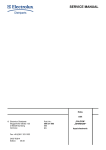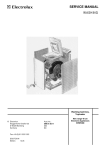Download SERVICE MANUAL HOBS
Transcript
SERVICE MANUAL HOBS Touch II Electronic information © AEG Hausgeräte GmbH Muggenhofer Straße 135 D-90429 Nürnberg Germany Fax +49 (0)911 323 1022 Spares Operation Edition: 12.02 Publ.-Nr.: 599 51 49 02 685 EN Index Safety instructions ........................................................................................................... 3 1) Function test by Service Mode .......................................................................... 4 2) Safety functions of the electronic system .......................................................... 4 3) Changing the Hob to DEMO mode for trade shows, exhibitions etc. ................ 4 4) TOUCH II - Hob not working - possible causes of error .................................... 5 5) Calibration and/or checking the pan detection unit ............................................ 5 6) Switching off the automatic pan and three-circuit detection .............................. 5 7) List of all possible alarms for all Touch Control units ........................................ 6 HV 844-N 12.02 A. B. -2- 374 298 002 EN Safety instructions Attention: In case of any interventions with this appliance pay attention to the safety specifications according to DIN/VDE 0701 (related to repairs) resp. VDE 0700/ICE 65 (related to appliances)! Components according to IEC resp. VDE guidelines! In case of an exchange use only parts with the same specifications. In case of controls which are provided with MOS modules, use only parts with the same specifications. Pay attention to the MOS instructions when handling MOS components! Mechanical repairs resp. inspections of mechanical components may only be made in a voltage-free condition. HV 844-N 12.02 A. B. -3- 374 298 002 EN 1) Function test by Service Mode Service Mode activation: - Switch on main button, then 30 sec time for starting the Service Mode Press buttons VL (front L.H.), HL (rear L.H.) and Key Lock simultaneously (not longer than 1 sec) Release - 1 beep - then press the + button o the display front L.H. will show s (Service Mode); rear L.H. will show d (Demo Mode) Press rear right button o Service Mode is automatically executed (all LEDs lit, all relays switch on/off, acoustic signal sounding) o Hob automatically changing to normal mode You can use this test to - 2) test the relays (each of the relays switches on/off) test LEDs and 7SA (are all lit) test the acoustic signal (beeps) Safety functions of the electronic system Automatic safety cut-out: the electronic system automatically switches the hotplate off after a certain time (1: 6h, 2: 6h, 3: 5h, 4: 5h, 5: 4h, 6: 1.5h, 7: 1.5h, 8: 1.5h, 9: 1.5h) depending on the cooking stage, if you do not change the entire adjustment over the total duration. Overheating protection: The electronic system automatically switches off heating elements front L.H. and front R.H. when temperatures are exceeded, until the hob has cooled down (hotplates rear L.H. and rear R.H. will continue to work normally). Such a condition cannot be reached in normal mode. Overflow protection: If you press one or several buttons for more than 20 seconds, the hob automatically changes over to the OFF condition. Wrong connections: If a 230-V hob is by error connected to 400 V, a shrill beep goes off; the wrong connection can be remedied within 10 minutes; if the wrong connection is maintained for more than 10 minutes, the electronic system will destroy itself to prevent risk of fire etc. 3) Changing the Hob to DEMO mode for trade shows, exhibitions etc. DEMO Mode activation: - Switch on main button, wait then 30 sec for Service Mode start Press buttons VL (front L.H.), HL (rear L.H.) and Key Lock simultaneously (not longer than 1 sec) Release => 1 beep => then press the + button o the rear R.H. display will show s (Service Mode); rear L.H. will show d (Demo Mode) Press button HL o Hob is now in DEMO Mode, i.e., heating elements are not switched on, otherwise the control panel can be used normally o This condition cannot be reset by network reset HV 844-N 12.02 A. B. -4- 374 298 002 EN DEMO Mode deactivation: Switch on main button, wait then 30 sec for Service Mode start Press buttons VL (front L.H.), HL (rear L.H.) and Key Lock simultaneously (not longer than 1 sec) Release 1 beep - then press the - button o Hob is now in Normal Mode 4) TOUCH II - Hob not working - possible causes of error - 5) Function of sensor OK? (the function is ensured from a touch diameter of 12mm by the final testing in the works) wrong connection 400 V (electronic completely tied up), you have to exchange the electronic unit error code when electronics are damaged (shown in the 4 hotplate displays: Fxx, x = 0 … 9 Prior to changing the electronic, first test the following: o heating element defect? o plugged connections on heating element defect? o wrong operation by Customer? Safety function activated? (see 2) o Hob by error in DEMO mode? (see 3) o Relays, LEDs, beeper defect? (see 1) o installation of electronic into the hob OK? (sealing profiles correctly seated) o are any plugs loose? (electronic correctly seated in plastic housing?) Calibration and/or checking the pan detection unit - switch on the mains voltage - Simultaneously press buttons front L.H. and front R.H. and release them immediately - if u is shown on all 4 plates, you can start calibration - cooking plates on right-hand side First place the Customer’s saucepan (145) and then Customer’s saucepan rear R.H. (170*265). When both displayed “u”s have gone dark, remove the saucepans. - cooking plates on left-hand side First place the Customer’s saucepan rear L.H. (145) and then Customer’s saucepan L.H. (210); When both displayed “u”s have gone dark, remove the saucepans. front Pay attention to the display Always observe after calibration Disconnect the hob from the mains voltage for 1 minute (switch off the fuse). Then connect the hob again to the mains voltage. Use the same pans, which the Customer normally uses. It is important that the pan is of the same size or larger than the heating element. 6) Switching off the automatic pan and three-circuit detection - Switch on the appliance Touch the desired cooking zone selection key Select a stage by using the+ or - key Touch the key “Three-circuit zone/roasting pan” einfügen Symbol , stay with your finger on the key and, at the same time, touch once again the cooking zone selection key of the desired cooking zone within 10 seconds. An acoustic signal confirms your selection. HV 844-N 12.02 A. B. -5- 374 298 002 EN 7) List of all possible alarms for all Touch Control units Error code Error name on display F12 ER_RELAIS F16 F22 F25 F26 Persisting beep Flashing “H” F33 F HV 844-N 12.02 A. B. Description Possible cause of error Relay port not identical Short-circuit in with copy relay excitation to 5V or earth ER_TGE_FREQ TGE: Oscillator Short-circuit or frequency break in the pan sensor or supply lines ER_KEY Key evaluation is faulty Short-circuit or break in the field of key evaluation Control unit is ER_SPG_HOCH Secondary tension of incorrectly power supply too high connected (primary > 300 V) ER_REL_SPNG Relay tension too high in Short-circuit in relay tension switched off condition control (nominal: 0 volts) Water on the Permanent key glass above the activation: control unit control unit switches off Excess temperature on Hot saucepan is placed above the control unit: hotplates near the control unit are control unit: sealing to radiant switched off elements is damaged Component is EEPROM-Defekt Start of emergency defect programme: no pan detection possible, no more additional circuits active, no halo light possible; all hotplates are switched off in case of overtemperature Water on the Permanent key glass above the activation: control unit switches off (for Basic- control unit TC) Overheating, due to a too small pan, for instance -6- Remedy Exchange control unit Eliminate the cause (customer service) Exchange control unit Connect the correct mains voltage Exchange control unit Clean Wait until control is back to normal temperature Exchange control unit Clean Switch off appliance and wait 374 298 002 EN