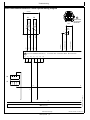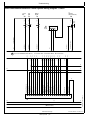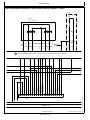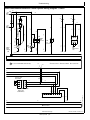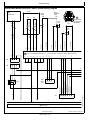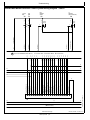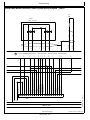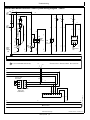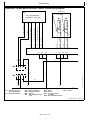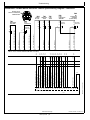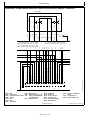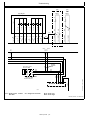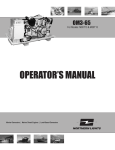Download OM-C3 - Northern Lights
Transcript
OM-C3 For Models: M65C13 and M99C13 OPERATOR’S MANUAL Marine Generators | Marine Diesel Engines | Land-Based Generators — CALIFORNIA — Proposition 65 Warning: Diesel engine exhaust and some of its constituents are known to the State of California to cause cancer, birth defects, and other reproductive harm. Northern Lights 4420 14th Avenue N.W. Seattle, WA 98107 Tel: (206) 789-3880 Fax: (206) 782-5455 Copyright ©2013 Northern Lights, Inc. All rights reserved. Northern Lights™, and the Northern Lights logo are trademarks of Northern Lights, Inc. Printed in U.S.A. PART NO.: OM-C3 12/13 OPERATOR'S MANUAL #OM-C3 for Models: M65C13, and M99C13 Read this operator's manual thoroughly before starting to operate your equipment. This manual contains information you will need to run and service your new unit. Table of Contents INTRODUCTION .....................................................2 Models Included..................................................2 Model Numbers...................................................2 Serial Numbers....................................................2 WARRANTY.............................................................3 SAFETY RULES................................................3 - 7 Lockout / Tag Out Procedures ....................... 8 COMPONENT LOCATIONS M65C13............................................................ 10 M99C13.............................................................11 ENGINE & GENERATOR CONTROL PANELS .................................................................. 12 - 13 ENGINE OPERATION Normal Engine Operation................................. 14 Break-In Service....................................... 14 - 15 Auxiliary Gear Drive Limitations..................... 16 Generator Set Power Units............................ 16 Starting the Engine................................... 17 - 18 Warming Engine............................................... 19 Idling Engine............................................... 19 Engaging & Disengaging Front PTO (If equipped).......20 Cold Weather Operation..........................................20 Stopping the Engine...................................... 21 Using a Booster Battery or Charger................ 22 Welding Near Electronic Control Units........... 23 Welding Near Electronic Control Units Clean....23 LUBRICATION AND MAINTENANCE Observe Service Intervals................................. 24 Use Correct Fuels, Lubricants, and Coolant..... 24 Lubrication & Maintenance Service Interval Charts ..........................................................................19 - 26 Daily......................................................... 27 - 29 250 Hour/6 Month.................................... 30 - 36 500 Hour/12 Month ................................. 37 - 49 2000 Hour/24 Month ................................. 50 - 59 SERVICE AS REQUIRED ................................................................. 60 - 70 TROUBLESHOOTING General Troubleshooting Information ..... 71 - 72 Wiring Diagrams...................................... 73 - 97 Engine Troubleshooting ......................... 98 - 102 Electrical Troubleshooting ................... 103 - 105 Diagnostic Trouble Codes......................106 - 111 Intermittent Fault Diagnostics.......................112 Displaying Diagnostic Gauge Software.112 - 113 Transition Harness.......................................114 STORAGE...................................................115 - 117 SPECIFICATIONS...............................................118 Proprietary Information This publication is the property of Northern Lights, Inc. It may not be reproduced in whole or in part without the written permission of Northern Lights, Inc. © Northern Lights, Inc. All rights reserved. Litho U.S.A. Publication number OM2-2 7/14 OM-C3 | 07/14 | 1 Introduction Servicing of marine engines and generator sets presents unique problems. In many cases boats cannot be moved to a repair facility. Marine engines cannot be compared to the servicing of automobiles, trucks or even farm equipment. Failures often occur in remote areas far from competent assistance. Marine engines are taxed far more severely than auto or truck engines; therefore, maintenance schedules must be adhered to more strictly. Failures begin with minor problems that are overlooked and become amplified when not corrected during routine maintenance. As operator, it is your obligation to learn about your equipment and its proper maintenance. This is not a comprehensive technical service manual. Nor will it make the reader into an expert mechanic. Its aim is to aid you in maintaining your unit properly. Model Numberss M65C13 = M99C13 = 65 kW Northern Lights® commercial marine generator set with a John Deere Powertech Tier III 6068 engine block and an electronically controlled fuel system. 99 kW Northern Lights® commercial marine generator with a John Deere Powertech Tier III 6068 engine block and an electronically controlled fuel system. Serial Numberss When referencing Northern Lights equipment by serial number, please refer only to the number stamped on the Northern Lights® serial number plate. OM-C3 | 07/14 | 2 Warranty A warranty registration certificate is supplied with your set. The extent of coverage is described in the Limited Warranty Statement. We recommend that you study the statement carefully. NOTE: If the warranty is to apply, the servicing instructions outlined in this manual must be followed. If further information is needed, please contact an authorized dealer or the factory. Safety Rules NOTICE: Accident reports show that careless use of engines causes a high percentage of accidents. You can avoid accidents by observing these safety rules. Study these rules carefully and enforce them on the job. IMPORTANT SAFETY INSTRUCTIONS. Electromagnetic equipment, including generator sets and their accessories, can cause bodily harm and life threatening injuries when improperly installed, operated or maintained. To prevent accidents be aware of potential dangers and act safely. READ AND FOLLOW ALL SAFETY INSTRUCTIONS IN THIS MANUAL, PRIOR TO THE INSTALLATION OF ANY GENERATOR SET OR ACCESSORY. KEEP THESE INSTRUCTIONS FOR FUTURE REFERENCE. Recognize Safety Symbols and Instructions In addition to the information found in this section, this operator’s manual uses three different signal words to outline potential dangers of a specific nature. ! DANGER DANGER indicates a hazardous situation which, if not avoided, will result in death or serious injury. ! WARNING WARNING indicates a hazardous situation which, if not avoided, could result in death or serious injury. ! CAUTION CAUTION indicates a hazardous situation which, if not avoided, could result in minor or moderate injury. Follow All Safety Instructions Carefully read and understand all safety messages in this manual and on your machine’s safety signs. Keep signs in good and clean condition. Replace missing or damaged signs. Be sure new equipment components and repair parts include the current safety signs. For replacement signs, proper placement of safety signs or clarification on any safety issue, consult your Northern Lights dealer or the factory. There can be additional safety information contained on parts and components from outside suppliers that is not reproduced in this manual. Consult the suppliers for additional safety information. Learn how to operate the machine and how to use the controls properly. Only trained personnel should operate machines, or work on or around them. Keep you machine in proper working condition. UNAUTHORIZED MODIFICATIONS TO THE MACHINERY MAY IMPAIR ITS FUNCTION AND SAFETY PARAMETERS. Prevent Bypass and Accidental Starting ! WARNING Do not start engine by shorting across start terminal. Engine will start if normal circuitry is bypassed, creating a hazard by runaway machinery. Start engine only from operator’s station. Handle Fuel Safely - Avoid Flames ! WARNING Diesel is highly flammable and should be treated with care at all times. Do do not refuel while smoking or when near sparks or open flame. ALWAYS STOP ENGINE BEFORE FUELING MACHINE. Always fill portable fuel tank outdoors. Never fuel a hot engine. OM-C3 | 07/14 | 3 Safety Rules (Continued) Prevent accidental discharge of starting fluids by storing all cans in a cool, safe place, away from sparks or open flame. Store with cap securely on container. Never incinerate or puncture a fuel container. Operating equipment requires the full attention of the operator. Do not use radio or music headphones while operating machinery. Prevent fires by keeping machine clean of accumulated trash, grease and debris. Always clean any spilled fuel as swiftly as possible. Do not store oily rags, which can ignite and burn spontaneously. Practice Safe Maintenance Be prepared if a fire starts. Keep a first aid kit and fire extinguisher handy. Keep emergency contact numbers for fire department, doctors, ambulance and hospital near the telephone. Service Machines Safely ! DANGER Do not wear a necktie, scarf, necklace, rings or other jewelry, or any loose clothing when working near moving parts. Tie long hair behind your head. If any of these items get caught in moving machinery, severe injury or death could result. Check for any loose electrical connections or faulty wiring. ! CAUTION Understand all service procedures before starting work. Keep area clean and dry. Never lubricate, service, or adjust machine while it is in operation. Keep hands, feet and clothing away from powerdriven equipment. When shutting down an engine, disengage all power and operator controls. Allow the engine to cool completely before beginning any service work. Securely support any machinery elements that must be raised for service work with support or lifting machinery specifically intended for that purpose. Keep all parts in good conditions and properly installed. Fix damage immediately. Replace any worn or broken parts. Remove any build up of grease, oil or debris. Disconnect battery ground cable (-) before making any adjustments or service work. Look completely around engine to make sure that everything is clear before starting. Stay Clear of Rotating Drivelines ! Wear Protective Clothing ! WARNING To prevent catching anything in moving machinery, always wear close fitting clothes and safety equipment appropriate to the job. Prolonged exposure to loud noise can cause hearing loss or impairment. Wear suitable authorized hearing protection, such as earmuffs or plugs to protect against loud noises. DANGER Entanglement in rotating drivelines can cause serious injury or death. Keep shields in place at all times. Make sure that rotating shields turn freely in pace with the drivelines. Do not wear loose fitting equipment around rotating drivelines. Stop the engine and make sure that all moving parts have stopped before making any adjustments, connections, or performing any other type of service to the engine or other driven equipment. OM-C3 | 07/14 | 4 Safety Rules (Continued) To Avoid Hazards: • Fill batteries only in well-ventilated areas. • Wear appropriate eye protection and rubber gloves. • Never use air pressure to clean batteries. • Wear appropriate ventilation equipment to avoid inhaling fumes when adding electrolyte. • Do not spill or drip electrolyte. • Use correct jump-start procedure if required. Install all Safety Guards ! WARNING Direct contact with rotating fans, belts, pulley and drives can cause serious injury. Keep all guards in place at all times during engine operation. Wear close-fitting clothes. Stop the engine and be sure all fans, belts, pulleys and drives are stopped before making adjustments, connections, or cleaning near fans and their components. Do not allow anything on your person to dangle into or come in contact with a moving fan, belt, pulley or drive. Fans can act as vacuums and pull materials up from below, so avoid that area as well while in service. Safe Battery Handling If acid is spilled on skin or in eyes: 1. Flush skin with water. 2. Apply baking soda or lime to help neutralize acid. 3. Flush eyes with water for 15-30 minutes. 4. Get medical attention immediately. If acid is swallowed: 1. DO NOT induce vomiting. 2. Drink large amounts of water or milk, without exceeding 2 liters (2 quarts) 3. Get medical attention immediately ! WARNING ! WARNING Prevent Battery Explosions Battery gas is highly flammable. Battery explosions can cause severe injury or death. To help prevent battery explosions, keep sparks, lighted matches and open flame away from the top of battery. When checking battery electrolyte level, use a flashlight. Never check battery charge by contacting the posts with a metal object. Use a volt-meter or hydrometer. Frozen batteries may explode if charged. Never charge a battery that has not been allowed to warm to at least 16oC (60oF). Always remove grounded (-) battery clamp first and replace ground clamp last. Sulfuric acid in battery electrolyte is poisonous and strong enough to burn skin, eat holes into clothing and other materials, and cause blindness if splashed into eyes. Battery posts, terminals, and related accessories can contain lead and lead compounds, chemicals known to the State of California to cause cancer and reproductive harm. Wash hands after handling. Handle Chemical Products Safely ! WARNING Direct exposure to hazardous chemicals can cause serious injury. Among the potentially hazardous chemicals that may be used with Northern Lights products are lubricants, coolants, paints and adhesives. All potentially hazardous chemicals come with a Material Safety Data Sheet (MSDS). The MSDS provides specific details on chemical products, including physical hazards, safety procedures and emergency response techniques OM-C3 | 07/14 | 5 Safety Rules (Continued) Read and understand the MSDS for each chemical before you start any job that includes it. Follow the procedures and use appropriate equipment exactly as recommended. Contact your Northern Lights dealer or Northern Lights factory for MSDS’s used on Northern Lights products. Work in Well Ventilated Areas ! CAUTION Exhaust fumes from engines contain carbon monoxide and can cause sickness or death. Work in well ventilated areas to avoid prolonged exposure to engine fumes. If it is necessary to run an engine in an enclosed area, route the exhaust fumes out of the area with an approved, leak proof exhaust pipe extension. Remove Paint Before Welding or Heating ! WARNING Hazardous fumes can be generated when paint is heated by welding, soldering or using a torch. To avoid potentially toxic fumes and dust, remove paint before heating. • Remove paint a minimum of 100 mm (4 in.) from the area that will be affected by heat. • If paint cannot be removed, wear an approved respirator. • If you sand or grind paint, use an approved respirator. • If you use solvent or paint stripper, remove stripper with soap and water before welding. Remove solvent or paint stripper containers from the area. • Allow at least 15 minutes for fumes to disperse before welding or heating. Do not use a chlorinated solvent in an area where welding will occur. Work only in areas that are well ventilated. Dispose of paint and solvent properly. Service Cooling System Safely ! WARNING Opening a pressurized cooling system can release explosive fluids and causing serious burns. Before opening any pressurized cooling system, make sure the engine has been shut off. Do not remove a filler cap unless it is cool enough to comfortably grip with bare hands. Slowly loosen cap to relieve pressure before opening fully. Avoid High Pressure Fluids ! WARNING Relieve pressure prior to disconnecting pressurized lines. Escaping fluid under pressure can penetrate the skin causing serious injury. Always relieve pressure before disconnecting hydraulic or other pressurized lines. Tighten all connections firmly before re-applying pressure. If searching for leaks, use a piece of cardboard. Always protect your hands and other body parts from high-pressure fluids. If an accident occurs, see a doctor immediately. Any high pressure spray injected into the skin must be removed within a few hours to prevent the risk of gangrene or other infection. Avoid Heating Near Pressurized Fluid Lines ! WARNING Flammable spray can be generated by heating near pressurized fluid lines, resulting in severe burns and bodily injury. Pressurized lines can rupture when heat goes beyond the immediate flame area. Do not weld, solder or use a torch or open flame near pressurized lines or other flammable fluids. Do Not Open High-Pressure Fuel System ! DANGER Many Northern Lights engines use high-pressure fuel injection. High-pressure fluid remaining in fuel lines can cause serious injury. Do not disconnect or attempt any repair of fuel lines, sensors, or other OM-C3 | 07/14 | 6 Safety Rules (Continued) components between the high-pressure fuel pump and nozzles on engines with high pressure fuel systems. ONLY AUTHORIZED TECHNICIANS CAN PERFORM REPAIRS ON AN HIGH PRESSURE FUEL INJECTION SYSTEMS. Avoid Hot Exhaust ! WARNING Avoid exposure to and physical contact with hot exhaust gases. Exhaust parts and streams can reach high temperatures during operation, leading to burns or other serious injury. Cleaning exhaust filters can also lead to exposure to hot exhaust gas and the injury risk associated with it. Avoid exposure to and physical contact with hot exhaust gases when cleaning exhaust filters. During auto or manual/stationary exhaust filter cleaning operations, the engine will run at elevated temperatures for an extended period of time. Exhaust parts and streams can reach high temperatures during operation, leading to burns or other serious injury. Avoid Harmful Asbestos Dust material containing asbestos. Keep all bystanders away from any area where asbestos dust may be generated. Use Proper Lifting Equipment and Techniques ! WARNING Lifting heavy components incorrectly can cause severe injury or damage to machinery. Avoid unbalanced loads. Do not use lifting eyes. Lift the generator set using lifting bars inserted through the lifting holes on the skid. Follow all recommended removal and installation procedures in this and associated Northern Lights manuals. Use Proper Tools ! CAUTION Makeshift tools and procedures can create safety hazards. Always use appropriate tools for the job. Use power tools only to loosen threaded parts and fasteners. For loosening and tightening hardware, always use the correct sized tools. Do not use US measurement tools on metric fasteners, or vice versa. Use only service parts that meet Northern Lights specifications. ! WARNING Inhaling asbestos fibers may cause lung cancer. Avoid breathing any dust that may be generated when handling components containing asbestos fibers, including some gaskets. Dispose of Waste Properly ! CAUTION The asbestos used in these components is usually found in a resin or otherwise sealed. Normal handling of these components is not dangerous, as long as airborne dust containing asbestos is not generated. Avoid creating dust. Never use compressed air for cleaning. Avoid brushing or grinding materials containing asbestos. When servicing, wear an approved respirator. A special vacuum cleaner is recommended to clean asbestos. If this vacuum is not available, apply a mist of oil or water on the Disposing of waste improperly can threaten the environment and lead to unsafe working conditions. Potentially harmful waste used in Northern Lights equipment can include oil, fuel, coolant, filters and batteries. Use leakproof containers to drain fluid. Do not use food or beverage containers that may mislead someone into drinking from them. Do not pour waste onto the ground, down a drain or into any water source. OM-C3 | 07/14 | 7 Scope Lock Out / Tag Out Procedures During maintenance, repairs or retooling of a Northern Lights generator set, simply turning the machine off or unplugging it while it is being worked on does not give enough protection to others who are not performing the maintenance or repair. Many serious accidents happen when someone thought the machine was turned off, or all of its energy was safely blocked or released. General Policy ! CAUTION To avoid dangerous or hazardous situations, refrain from any of the following: • Removing or bypassing a guard or other safety device • Placing any part of your body in a position where you could be caught by moving machinery. • Cleaning or oiling machinery when in operation. • Adjusting circuits, chillers, pumps, air handlers, valves, circuit breakers or fans while in operation. • Working on piping or high pressure systems. Lock Out/Tag Out Instructions Electrical Equipment If shutting off of air, water or other material cannot be achieved at the local supply valve, shut off valves further back in the system and re-check the bleed-off point until complete shut-off is achieved. Affix a DO NOT OPERATE tag to each valve handle that requires shut off. Each DO NOT OPERATE tag must be signed and dated by the authorized technician servicing the equipment. Lock Out/Tag Out Instructions Air Hose Connected Pneumatic Equipment ! WARNING Equipment connected to the compressed air system through an air hose with a detachable fitting must be shutdown and unplugged. Excess air must be bled prior ! WARNING to removing the air hose, prior to any maintenance or Be sure the equipment’s ON/OFF switch is in the OFF repair activities. position and is unplugged from any electrical source before attempting to perform any type of work on the equipment. Affix a DO NOT OPERATE tag to the air hose near the Obtain an electrical plug cap cover with a lockset. Secure detachable fitting. Each DO NOT OPERATE tag must be the plug terminal end using the electrical plug lockout cap. signed and dated by the authorized technician servicing Lock the cap and retain the key. the equipment. Check that the equipment cannot be operated by activating the ON switch. If the equipment is directly wired into an electrical box with a shut off switch, obtain a lock pad and/or the appropriate Stored Energy colored tags and place the lock and tag through the shut ! WARNING off lever. Retain the key until the repair is completed and the machine is safe to start. Be certain the shut off lever Immediately after applying Lock Out or Tag Out devices, is in the OFF position before restarting. NEVER give a ensure that all potentially hazardous stored or residual lock out key to unauthorized personnel. energy is relieved, disconnected, restrained and otherwise rendered safe. If the equipment is directly wired into an electrical box without a shut off switch and lock out capability, then a Verification of Isolation circuit breaker lock out will be required. Obtain a circuit ! CAUTION lock and tag set. Install the lock onto the circuit breaker box. Ensure the unit ON/OFF switch is in the OFF position Verify the machinery or equipment is actually isolated and before restarting. de-energized prior to beginning work on a machine or on equipment that has been locked out. Lock Out/Tag Out Instructions Pneumatic and Hydraulic Equipment ! WARNING Restarting Procedures For servicing pneumatic and hydraulic equipment, the following additional procedures must be implemented, following completion of lock out/tag out procedures for the unit to be serviced: ! CAUTION Follow the procedures below prior to restoring energy: • Ensure that all machinery or equipment is properly reassembled. Inspect the machinery or equipment to verify non-essential items have been removed. • Ensure that all personnel are safely outside danger Shut off air, water or supply valves at the equipment to zones. Notify personnel that lock out/tag out devices have be serviced. been removed and energy will be reapplied. • Only authorized personnel may remove lock out/tag out Check the local bleed-off point for completed release of devices or notices. pressurized air, water or oil. OM-C3 | 07/14 | 8 Notes OM-C3 | 07/14 | 9 Component Locations 1 16 2 4 3 5 6 7 8 9 10 15 14 13 12 11 Figures 1 & 2: M65C13 1. Junction Box 2. Air Cleaner 3. Fuel Filter 4. Lube Oil Fill 5. Coolant Fill 6. Alternator 7. Belt Guard 8. Starter 9. Lube Oil Dipstick 10. Lube Oil Filter OM-C3 | 07/14 | 10 11. Turbocharger 12. Fuel Injection Lines 13. Exhaust Elbow 14. Thermostat Cover 15. Expansion Tank 16. Stop / Start Panel Component Locations 1 4 3 2 5 16 6 7 8 9 (Shown with optional PTO) 14 13 15 12 11 10 Figure 3 & 4: M99C13 1. Junction Box 2. Air Cleaner 3. Coolant Fill 4. Alternator 5. Belt Guard 6. Lube Oil Dipstick 7. Lube Oil Fill 8. Lube Oil Filter 9. Fuel Filter 10. Fuel Injection Lines OM-C3 | 07/14 | 11 11. Starter 12. Thermostat Cover 13. Expansion Tank 14. Exhaust Elbow 15. Turbocharger 16. Stop / Start Panel Northern Lights Control Panels 1. SHUTDOWN BYPASS SWITCH This switch bypasses the safety shutdown feature during the starting process. 2. ENGINE CONTROL SWITCH To start the engine, hold this switch in the START position until the engine is running. NOTE: Excessive cranking of marine sets equipped with water lift muffler systems can cause engine damage. After the engine starts, release the switch and it will return to RUN position. To stop the engine, hold the switch in the STOP position. 3. OIL PRESSURE GAUGE Figure 7: Series 3B Generator Control Panel The oil pressure gauge shows the oil pressure in the engine lubricating system. If the pressure drops below 15 PSI at a speed higher than idling, stop the engine and investigate. 4. COOLANT TEMPERATURE GAUGE Water temperature gauge shows the temperature of the cooling water. If the gauge registers over 200°F (93.30C) or drops below 140°F (600C), stop the engine and investigate. 5. HOUR METER Keeps track of the engine running time. 6. DC VOLTMETER When the engine is running, it indicates the voltage output of the alternator. OM-C3 | 07/14 | 12 Instrument Panels RG13153 —UN—24SEP03 12. The selected quadrant has now changed to the new selected parameter. 4-Up Display OURGP11,00000B2 -19-03SEP03-12/14 13. Repeat the parameter selection process until all spaces are as desired. RG13154 —UN—24SEP03 14. Press the "Menu" key to return to the main menu. Return To Main Menu OURGP11,00000B2 -19-03SEP03-13/14 RG13155 —UN—07OCT03 15. Press the "Menu" key to exit the main menu and return to the engine parameter display. Select Remaining Parameters OURGP11,00000B2 -19-03SEP03-14/14 OM-C3 | 07/14 | 13 Engine Operation Normal Engine Operation Observe engine coolant temperature and engine oil pressure. Temperatures and pressures will vary between engines and with changing operating conditions, temperatures, and loads. See GENERAL ENGINE SPECIFICATIONS in Specifications Section near end of manual for temperature and pressure specifications for your engine. If coolant temperature rises above the maximum coolant temperature (see Specifications Section) reduce load on engine. Unless temperature drops quickly, stop engine and determine cause before resuming operation. Operate the engine under a lighter load and at slower than normal speed for first 15 minutes after start-up. DO NOT run engine at slow idle unless necessary for maneuvering out of dock and harbor. Stop engine immediately if there are any signs of part failure. Symptoms that may be early signs of engine problems are: • Sudden drop in oil pressure • Abnormal coolant temperatures • High marine gear oil temperature • Unusual noise or vibration • Sudden loss of power • Excessive black exhaust • Excessive fuel consumption • Excessive oil consumption • Fluid leaks OUOD006,000008F -19-21JUN07-1/1 Break-In Service RG22038 —UN—28NOV12 The engine is ready for normal operation. However, extra care during the first 100 hours of operation will result in more satisfactory long-term engine performance and life. DO NOT exceed 100 hours of operation with break-in oil. See GENERAL ENGINE SPECIFICATIONS in Specifications Section near end of manual for oil pressure and coolant temperature specifications for your engine. 1. This engine is factory-filled with John Deere Engine Break-in Oil. Operate the engine at heavy loads with minimal idling during the break-in period. 2. If the engine has significant operating time at idle, constant speeds, and/or light load usage, or makeup oil is required in the first 100 hour period, a longer break-in period may be required. In these situations, an additional 100 hour break-in period is recommended using a new change of John Deere Engine Break-In Oil and a new John Deere oil filter. Check Engine Oil A—Engine Oil Dipstick Continued on next page OM-C3 | 07/14 | 14 B—Dipstick Tube RG19661,00003BC -19-28FEB13-1/5 Engine Operation RG8028A —UN—15JAN99 IMPORTANT: DO NOT add makeup oil until the oil level is BELOW the ADD mark on dipstick. John Deere Engine Break-In Oil (TY22041) should be used to make up any oil consumed during the break-in period. 3. Check engine oil level more frequently during engine break-in period. If oil must be added during this period, John Deere Engine Break-In Oil is preferred. See ENGINE BREAK-IN OIL, in Fuels, Lubricants, and Coolant Section. IMPORTANT: DO NOT use PLUS-50® Engine Oil during the break-in period of a new engine or engine that has had a major overhaul. PLUS-50 oil will not allow a new or overhauled engine to properly wear during this break-in period. Check Engine Oil A—Crosshatch Pattern On Dipstick DO NOT fill above the crosshatch pattern (A) or the FULL mark, whichever is present. Oil levels anywhere within the crosshatch are considered in the acceptable operating range. PLUS-50 is a trademark of Deere & Company RG19661,00003BC -19-28FEB13-2/5 4. During the first 20 hours, avoid prolonged periods of engine idling. If engine will idle longer than 5 minutes, stop engine. RG22045 —UN—29NOV12 5. After the first 100 hours (maximum), change engine oil and replace engine oil filter (A). (See CHANGE ENGINE OIL AND FILTER in Lubrication and Maintenance/250 Hour Section.) Fill crankcase with seasonal viscosity grade oil. (See DIESEL ENGINE OIL, in Fuels, Lubricants, and Coolant Section.) NOTE: Some increase in oil consumption may be expected when low viscosity oils are used. Check oil levels more frequently. Remove Oil Filter If air temperature is below -10°C (14°F), use an engine block heater. A—Oil Filter RG19661,00003BC -19-28FEB13-3/5 RG13133 —UN—07OCT03 6. Watch coolant temperature gauge (A) closely. If coolant temperature rises above maximum coolant temperature (see GENERAL ENGINE SPECIFICATIONS in Specifications Section), reduce load on engine. Check sea (raw) water strainer for plugging on heat exchanger engines. Unless temperature drops quickly, stop the engine and determine the cause before resuming operation. A—Coolant Temperature Gauge Coolant Temperature Gauge - Electronically Controlled Engine Continued on next page OM-C3 | 07/14 | 15 RG19661,00003BC -19-28FEB13-4/5 Engine Operation 7. Check poly-vee belt for proper alignment and seating in pulley grooves. Two zinc plugs (A) are installed in the sea water cooling system to help neutralize the corrosive action of salt water on internal cavities of marine engine components. The reaction of the zinc, when exposed to the salt water, causes the plugs to deteriorate instead of critical engine components. 8. After the first 50—100 hours or 2—4 weeks of operation, remove zinc plug from each heat exchanger end cap (B) and inspect for corrosion to get an idea of rate of deterioration in sea water. If rate of corrosion is slight at 50—100 hours or 2—4 weeks initial inspection, zinc plugs should be inspected at 250 hour intervals thereafter. (See INSPECT AND REPLACE ZINC PLUGS in Lubrication & Maintenance/250 Hour Section) A—Zinc Plugs B—End Cap RG19661,00003BC -19-28FEB13-5/5 Auxiliary Gear Drive Limitations IMPORTANT: When attaching a sea water pump or other accessory to be driven by the auxiliary gear drive (A) (engine timing gear train at front of engine), power requirements of the accessory must be limited to values listed below: • 30 kW (40 hp) Continuous Operation • 37 kW (50 hp) Intermittent Operation RG7634A —UN—22JAN99 A—Auxiliary Gear Drive Auxiliary Gear Drive RG,RG34710,5555 -19-03JAN02-1/1 Generator Set Power Units To assure that your engine will deliver efficient generator operation when needed, start engine and run at rated speed (with 50%—70% load) for 30 minutes every 2 weeks. DO NOT allow engine to run extended period of time with no load. RG,RG34710,5556 -19-20MAY96-1/1 OM-C3 | 07/14 | 16 Engine Operation Starting the Engine TS220 —UN—23AUG88 The following instructions apply to the optional controls and instruments available through the John Deere Parts Distribution Network. The controls and instruments for your engine may be different from those shown here; always follow manufacturer's instructions. CAUTION: Before starting engine in a confined engine room, install proper outlet exhaust ventilation equipment. Always use safety approved fuel storage and piping. NOTE: If temperature is below 0°C (32°F), it may be necessary to use cold weather starting aids (See COLD WEATHER OPERATION, later in this section). Use Proper Ventilation RG13233 —UN—29SEP03 1. Perform all prestarting checks outlined in Lubrication & Maintenance/Daily Section later in this manual. 2. Open the fuel supply shut-off valve. 3. Set marine gear control lever in the “NEUTRAL” position on propulsion units. 4. Move the throttle control lever approximately 1/3 of the way off the idle position. 5. Turn the key switch to the ON position. The "Wait To Start Preheating" message will be displayed when ambient temperatures require preheating (for engines with preheating options). The timer will display minutes and seconds, counting down to zero. Once the timer Wait To Start Screen has reach 0:00 and the "Wait to Start" message is no longer displayed, you may start the engine. Continued on next page OM-C3 | 07/14 | 17 RG19661,00003BD -19-23JAN13-1/2 Engine Operation IMPORTANT: Do not operate the starter for more than 30 seconds at a time. To do so may overheat the starter. If the engine does not start the first time, wait at least 2 minutes before trying again. If engine does not start after four attempts, see Troubleshooting Section. If the start switch button is released before the engine starts, wait until the starter and the engine stop turning before trying again. This will prevent possible damage to the starter and/or flywheel. RG13291 —UN—06NOV03 NOTE: Key switch (A) on main (standard) instrument panel must be in “ON” position to start engine using fly bridge (optional) instrument panel. 6. Press start button (B) to crank the engine. When the engine starts, release the button. 7. After the engine starts, observe the oil pressure gauge (C) until it reads at least the slow idle pressure specified for your engine in the Specifications Section. Start Engine - Mechanically Controlled Engine 8. Warm up the engine at or below 1200 rpm with no load for 1-2 minutes. See following guidelines. 9. Check all gauges for normal engine operation. If operation is not normal, stop the engine and determine the cause. RG13134 —UN—07OCT03 10. Check sea water outlet for water flow. Check exhaust pipe for water flow on engines with wet exhaust systems. If sea water does not flow within one minute after engine starts, stop engine and check sea cock, sea water strainer, and sea water pump for restrictions. A—Key Switch B—Start Button C—Oil Pressure Gauge D—Warning Light Start Engine - Electronically Controlled Engine RG19661,00003BD -19-23JAN13-2/2 OM-C3 | 07/14 | 18 Engine Operation Warming Engine IMPORTANT: To assure proper lubrication, operate engine at or below 1200 rpm with no load for 1–2 minutes. Extend this period 2–4 minutes when operating at temperatures below freezing. Engines used in generator set applications where the governor is locked at a specified speed may not have a slow idle function. Operate these engines at high idle for 1 to 2 minutes before applying the load. This procedure does not apply to standby generator sets where the engine is loaded immediately upon reaching rated speed. 1. Check oil pressure gauge (A) as soon as engine starts. If gauge needle does not rise above minimum oil pressure specification within 5 seconds, stop the engine and determine the cause. See GENERAL ENGINE SPECIFICATIONS and ENGINE POWER AND SPEED SPECIFICATIONS in Specifications Section for all oil pressure, engine speed and coolant temperature specifications. NOTE: On certain engines, the oil pressure and coolant temperature gauges are replaced by indicator warning lights. The lights must be "OFF" when engine is running. RG13135 —UN—07OCT03 2. Watch coolant temperature gauge (B). Do not place engine under full load until it is properly warmed up. See Specifications Section for the normal engine coolant temperature range specification. NOTE: It is a good practice to operate the engine under a lighter load and at lower speeds than normal for the first few minutes after start-up. A—Oil Pressure Gauge B—Coolant Temperature Gauge Oil Pressure And Coolant Temperature Gauges - Electronically Controlled Engines OUOD006,0000091 -19-21JUN07-1/1 Idling Engine Avoid excessive engine idling. Prolonged idling may cause the engine coolant temperature to fall below its normal range. This, in turn, causes crankcase oil dilution, due to incomplete fuel combustion, and permits formation of gummy deposits on valves, pistons, and piston rings. It also promotes rapid accumulation of engine sludge and unburned fuel in the exhaust system. Once an engine is warmed to normal operating temperatures, engine should be idled at slow idle speed. Slow idle speed for this engine is set at factory. (See Specifications Section near end of manual for slow idle speed for your engine.) If an engine will be idling for more than 5 minutes, stop and restart later. NOTE: Generator set applications where the governor is locked at a specified speed may not have a slow idle function. These engines will idle at no load governed speed (high idle). OUOD006,0000092 -19-19JUN07-1/1 OM-C3 | 07/14 | 19 Engine Operation Engaging And Disengaging Front PTO (If Equipped) TS198 —UN—23AUG88 CAUTION: Entanglement in rotating driveline can cause serious injury or death. Keep shield on PTO driveshaft between clutch housing and the engine driven equipment at all times during engine operation. Wear close fitting clothing. Stop the engine and be sure PTO driveline is stopped before making adjustments. CAUTION: Metal surfaces of PTO housing may be hot to the touch during operation or at shutdown. The optional front power take-off (PTO) from John Deere transfers engine power to auxiliary equipment or moving components. Avoid Entanglement If the power take-off does not work properly, contact your authorized servicing dealer or engine distributor. The PTO clutch is electric and engaged by a switch. Engage the clutch on propulsion engines at engine speeds below 1200 rpm. Engage Gen-Set engines at no load rpm. OURGP11,0000144 -19-08DEC03-1/1 Cold Weather Operation Additional information on cold weather operation is available from your engine distributor or authorized servicing dealer. Synthetic oils improve flow at low temperatures, especially in arctic conditions. TS1356 —UN—18MAR92 Some engines are equipped with an air intake heater which will make starting the engine easier in cold weather. If equipped, follow steps 1–4 as listed under STARTING THE ENGINE, earlier in this section. Switch on the air intake heater for 30 seconds and then proceed to operate the starter. Follow remaining steps 5–11. Starting Fluid is Flammable CAUTION: Starting fluid is highly flammable. DO NOT use starting fluid on engines equipped with air intake heaters. DO NOT use starting fluid near fire, sparks, or flames. DO NOT incinerate or puncture a starting fluid container. OUOD006,0000080 -19-22JUN07-1/1 OM-C3 | 07/14 | 20 Engine Operation Stopping the Engine IMPORTANT: Before stopping an engine that has been operating at working load, idle engine at least 5 minutes at 1000–1200 rpm to cool hot engine parts. 1. Remove load from engine or shift marine gear to “NEUTRAL” and run engine for at least 5 minutes at 1000–1200 rpm to allow coolant and oil to carry heat away from the combustion chamber, turbocharger, pistons, and bearings. 2. Turn key switch (A) to “OFF” position and remove key from ignition. 3. If vessel will not be used for several days, close fuel valves and sea cock. 4. Turn main electrical power switch to “OFF”, if equipped. 5. Fill the fuel tank to minimize possible water condensation problems. Filling tanks at end of day drives out moisture-laden air. 6. For Heat Exchanger Engines: If the engine will be subjected to temperatures at or below 0° C (32° F), open the sea water pump end cover to drain the sea water from the system to prevent freezing. The sea water pump will require priming before starting the engine. RG13290 —UN—06NOV03 Engines in generator set applications where the engine controller (ECU) is locked at a specified speed and no slow idle function is available, run engine for at least 5 minutes at fast idle and no load. Stopping The Engine - Electronically Controlled Engines A—Key Switch B—Stop Button - Mechanically Controlled Engines C—Diagnostic Gauge/Hour Meter 7. Observe the hour meter reading on diagnostic gauge/hour meter (C) to determine if periodic maintenance is necessary. Make appropriate entries in maintenance logs. (See LUBRICATION AND MAINTENANCE RECORDS Section.) 8. Perform required periodic maintenance on all other equipment, as recommended by the equipment manufacturers. RG19661,00003BE -19-23JAN13-1/1 OM-C3 | 07/14 | 21 Engine Operation Using a Booster Battery or Charger A 12-volt booster battery can be connected in parallel with battery(ies) on the unit to aid in cold weather starting. ALWAYS use heavy duty jumper cables. TS204 —UN—23AUG88 CAUTION: Gas given off by battery is explosive. Keep sparks and flames away from battery. Before connecting or disconnecting a battery charger, turn charger off. Make last connection and first disconnection at a point away from battery. Always connect NEGATIVE (–) cable last and disconnect this cable first. Exploding Battery RG4678 —UN—14DEC88 IMPORTANT: Be sure polarity is correct before making connections. Reversed polarity will damage electrical system. Always connect positive to positive and negative to ground. Always use 12-volt booster battery for 12-volt electrical systems and 24-volt booster battery(ies) for 24-volt electrical systems. 1. Connect booster battery or batteries to produce the required system voltage for your engine application. NOTE: To avoid sparks, DO NOT allow the free ends of jumper cables to touch the engine. 12-Volt System 2. Connect one end of jumper cable to the POSITIVE (+) post of the booster battery. 3. Connect the other end of the jumper cable to the POSITIVE (+) post of battery connected to starter. RG4698 —UN—14DEC88 4. Connect one end of the other jumper cable to the NEGATIVE (–) post of the booster battery. 5. ALWAYS complete the hookup by making the last connection of the NEGATIVE (–) cable to a good ground on the engine frame and away from the battery(ies). 6. Start the engine. Disconnect jumper cables immediately after engine starts. Disconnect NEGATIVE (–) cable first. 24-Volt System A—12-Volt Machine Battery (ies) B—12-Volt Booster Battery (ies) C—Booster Cable D—Cable to Starting Motor RG,RG34710,5564 -19-03JAN02-1/1 OM-C3 | 07/14 | 22 Engine Operation Welding Near Electronic Control Units IMPORTANT: Do not jump-start engines with arc welding equipment. Currents and voltages are too high and may cause permanent damage. TS953 —UN—15MAY90 1. Disconnect the negative (-) battery cable(s). 2. Disconnect the positive (+) battery cable(s). 3. Connect the positive and negative cables together. Do not attach to vehicle frame. 4. Clear or move any wiring harness sections away from welding area. 5. Connect welder ground close to welding point and away from control units. 6. After welding, reverse Steps 1—5. DX,WW,ECU02 -19-14AUG09-1/1 Keep Electronic Control Unit Connectors Clean IMPORTANT: Do not open control unit and do not clean with a high-pressure spray. Moisture, dirt, and other contaminants may cause permanent damage. 1. Keep terminals clean and free of foreign debris. Moisture, dirt, and other contaminants may cause the terminals to erode over time and not make a good electrical connection. 2. If a connector is not in use, put on the proper dust cap or an appropriate seal to protect it from foreign debris and moisture. 3. Control units are not repairable. 4. Since control units are the components LEAST likely to fail, isolate failure before replacing by completing a diagnostic procedure. (See your John Deere dealer.) 5. The wiring harness terminals and connectors for electronic control units are repairable. DX,WW,ECU04 -19-11JUN09-1/1 OM-C3 | 07/14 | 23 Lubrication and Maintenance Observe Service Intervals IMPORTANT: Recommended service intervals are for normal operating conditions. Service MORE OFTEN if engine is operated under adverse conditions. Neglecting maintenance can result in failures or permanent damage to the engine. A—Diagnostic Gauge/Hour Meter RG13137 —UN—07OCT03 Using diagnostic gauge/hour meter (A) as a guide, perform all services at the hourly intervals indicated on following pages. At each scheduled maintenance interval, perform all previous maintenance operations in addition to the ones specified. Keep a record of hourly intervals and services performed using charts provided in Lubrication and Maintenance Records Section. Hour Meter - Electronically Controlled Engines RG19661,00003BF -19-23JAN13-1/1 Use Correct Fuels, Lubricants, and Coolant TS100 —UN—23AUG88 IMPORTANT: Use only fuels, lubricants, and coolants meeting specifications outlined in Fuels, Lubricants, and Coolant Section when servicing your John Deere Engine. Consult your John Deere engine distributor, servicing dealer or your nearest John Deere Parts Network for recommended fuels, lubricants, and coolant. Also available are necessary additives for use when operating engines in tropical arctic, or any other adverse conditions. Parts Network DPSG,OUOE003,20 -19-19JUN07-1/1 OM-C3 | 07/14 | 24 Lubrication and Maintenance Lubrication and Maintenance Service Interval Chart—Propulsion and Prime Power Units Lubrication and Maintenance Service Intervals Item Check Engine Oil Level and Coolant Level Daily/Before Every Startup • Check Sea Water Strainer • Check Air Cleaner Dust Unloader Valve & Restriction Indicator Gauge a • Visual Walkaround Inspection • 250 Hour/6 Month 500 Hour/12 Month 2000 Hour/24 Month • Drain Water From Fuel Filter Change Engine Oil And Replace Oil Filter • • b Service Fire Extinguisher • Service Battery • Inspect and Replace Zinc Plugs • Check Belt Tension and Wear (Manual Tensioner) • Check Engine Mounts • Replace Crankcase Vent Filter (If Equipped) • Clean Crankcase Ventilation Assembly • Check Air Intake Hoses, Connections, & System • Replace Fuel Filter Elements • Check Automatic Belt Tensioner and Belt Wear • Check Cooling System • Coolant Solution Analysis-Add SCAs as required • Inspect and Clean Heat Exchanger Core and Aftercooler Core (If Equipped) • Check Engine Speeds • Check Engine Electrical Ground • Check Crankshaft Vibration Damper (6-Cylinder) • Pressure Test Cooling System • Inspect and Repair Sea Water Pump • Check and Adjust Engine Valve Clearance • Flush And Refill Cooling System Service As Required • c • Test Thermostats Add Coolant • Replace Air Cleaner Element • Service Dry Air Cleaner Element • Replace Alternator Drive Belt • Check Front PTO (If Equipped) • Bleed Fuel System • a Replace primary air cleaner element when restriction indicator shows a vacuum of 625 mm (52 in.) H2O, or when reset button has popped up (6068SFM75 / AFM75 only). b Change the oil for the first time before 100 hours maximum of (break-in) operation, then every 250 hours thereafter. If John Deere PLUS-50 or ACEA-E7, ACEA-E6, ACEA-E5 or ACEA-E4 oil is used along with the specified John Deere oil filter, the oil change interval may be extended by 50 percent to 375 hours. c If John Deere COOL-GARD is used, the flushing interval may be extended to 3000 hours or 36 months. If John Deere COOL-GARD is used and the coolant is tested annually AND additives are replenished as needed by adding a supplemental coolant additive, the flushing interval may be extended to 5000 hours or 60 months, whichever occurs first. OUOD006,0000081 -19-18AUG11-1/1 OM-C3 | 07/14 | 25 Lubrication and Maintenance Lubrication and Maintenance Service Interval Chart—Standby Generator Sets Lubrication and Maintenance Service Intervals Item Daily/Before Every Startup 250 Hour/6 Month 500 Hour/12 Month 2000 Hour/24 Month Service As Required Operate Engine at Rated Speed and 50%—70% Load for a Minimum of 30 Minutes. Perform every 2 weeks. Check Engine Oil Level and Coolant Level • Check Sea Water Strainer • Check Air Cleaner Dust Unloader Valve & Restriction Indicator Gauge a • Visual Walkaround Inspection • Drain Water From Fuel Filter • • Change Engine Oil And Replace Oil Filter b • Service Fire Extinguisher • Service Battery • Inspect and Replace Zinc Plugs • Check Belt Tension and Wear (Manual Tensioner) • Check Engine Mounts • Replace Crankcase Vent Filter (If Equipped) • Clean Crankcase Ventilation Assembly • Check Air Intake Hoses, Connections, & System • Replace Fuel Filter Elements • Check Automatic Belt Tensioner and Belt Wear • Check Cooling System • Coolant Solution Analysis-Add SCAs as required • Inspect and Clean Heat Exchanger Core and Aftercooler Core (If Equipped) • Check Engine Speeds • Check Engine Electrical Ground • Check Crankshaft Vibration Damper (6-Cylinder) • Pressure Test Cooling System • Inspect and Repair Sea Water Pump • Check and Adjust Engine Valve Clearance • Flush And Refill Cooling System • c • Test Thermostats Add Coolant • Replace Air Cleaner Element • Service Dry Air Cleaner Element • Replace Alternator Drive Belt • Check Front PTO (If Equipped) • Bleed Fuel System • a Replace primary air cleaner element when restriction indicator shows a vacuum of 625 mm (52 in.)H2O. During engine break-in, change the oil and filter for the first time before 100 hours of operation. Extended oil change interval of 375 hours can be used if John Deere PLUS-50 or ACEA-E7, ACEA-E6, ACEA-E5 or ACEA-E4 oil is used along with the specified John Deere oil filter. c If John Deere COOL-GARD is used, the flushing interval may be extended to 3000 hours or 36 months. If John Deere COOL-GARD is used and the coolant is tested annually AND additives are replenished as needed by adding a supplemental coolant additive, the flushing interval may be extended to 5000 hours or 60 months, whichever occurs first. b OUOD006,0000082 -19-27OCT11-1/1 OM-C3 | 07/14 | 26 Lubrication & Maintenance/Daily Daily Prestarting Checks Do the following BEFORE STARTING THE ENGINE for the first time each day: RG9837 —UN—12JAN99 IMPORTANT: DO NOT add makeup oil until the oil level is BELOW the add mark. Depending on application, oil dipstick (A) and oil filler cap (B) may be located on either the left or the right side of engine. In addition, oil may be added at rocker arm filler cap (C). 1. Check engine oil level on dipstick (A). Add as required, using seasonal viscosity grade oil. (See DIESEL ENGINE OIL in Fuels, Lubricants, and Coolant Section for oil specifications.) Left Side Dipstick - 4 Cylinder Only C—Rocker Arm Filler Cap D—Crosshatch On Oil Dipstick RG22037 —UN—28NOV12 Left Side Oil Filler and Dipstick Location Rocker Arm Cover Filler Cap RG22039 —UN—08JAN13 A—Dipstick B—Left Side Oil Filler Cap RG22038 —UN—28NOV12 IMPORTANT: DO NOT fill above the top mark on the dipstick. Oil levels anywhere within crosshatch (D) are considered in the acceptable operating range. Oil Fill Level on Dipstick Continued on next page OM-C3 | 07/14 | 27 RG19661,00003D3 -19-29JAN13-1/4 TS281 —UN—23AUG88 Lubrication & Maintenance/Daily High-Pressure Fluids RG22040 —UN—28NOV12 A—Engine Top Tank Engine Top Tank RG19661,00003D3 -19-29JAN13-2/4 IMPORTANT: A restricted or clogged sea water strainer will result in hotter than normal (or overheated) engine coolant and marine gear oil temperatures. RG5993 —UN—27JAN92 3. The sea water strainer should be checked daily and cleaned as required, depending upon the operating environment. Sea Water Strainer Continued on next page OM-C3 | 07/14 | 28 RG19661,00003D3 -19-29JAN13-3/4 Lubrication & Maintenance/Daily 4. If equipped with air intake restriction indicator gauge (A), check gauge to determine if air cleaner needs to be serviced. The reset button will pop up when air cleaner needs to be serviced. RG9874 —UN—12FEB99 IMPORTANT: Maximum air intake restriction is 625 mm (25 in. H2O). A clogged air cleaner element will cause excessive intake restriction and a reduced air supply to the engine. 5. Make a thorough inspection of the engine compartment. Look for oil or coolant leaks, worn drive belts, loose connections and trash build-up. Remove trash buildup and have repairs made as needed if leaks are found. NOTE: Wipe all fittings, caps, and plugs before performing any maintenance to reduce the chance of system contamination. Air Intake Restriction Gauge A—Air Intake Restriction Gauge Inspect: • Engine shields and guards for trash build-up. • Air intake system hoses and connections for cracks and loose clamps. Excessive coolant leakage may indicate the need to replace the water pump seal. Contact your engine distributor or servicing dealer for repairs. • Alternator drive belt for cracks, breaks or other 6. Turn key switch to “ON” position and check instruments for proper operation. Turn key switch “OFF”. • Water pump for coolant leaks. • Coolant system for leaks. 7. Refer to manufacturer's literature for marine gear and generator set daily service recommendations. damage. NOTE: It is normal for a small amount of leakage to occur as the engine cools down and parts contract. RG19661,00003D3 -19-29JAN13-4/4 OM-C3 | 07/14 | 29 Lubrication & Maintenance/250 Hour/6 Month Changing Engine Oil and Replacing Oil Filter RG22041 —UN—07JAN13 NOTE: Change engine oil and filter for the first time before 100 hours maximum of operation, then every 250 hours thereafter. If John Deere PLUS-50™ or ACEA-E7/E6/E5/E4 engine oil and a John Deere oil filter are used, the oil and filter change interval may be extended by 50 percent or to 375 hours. IMPORTANT: If using BIODIESEL blends greater than B20, shorten oil change interval to half the recommended service interval or monitor engine oil using OILSCAN to ensure that fuel dilution does not exceed 5%. Oil Pan Drain Plug 2. Remove oil pan drain plug (arrow). NOTE: On Gen Set engines used as standby units, oil and filter change can be extended to 350 hours. No extended interval for oil/filter change is allowed beyond 350 hours. 3. Drain crankcase oil from engine while warm. NOTE: Drain plug location may vary, depending on the application. OILSCAN™ or OILSCAN PLUS™ is a John Deere sampling program to help you monitor machine performance and identify potential problems before they cause serious damage. OILSCAN™ or OILSCAN PLUS™ kits are available from your John Deere dealer. Oil samples should be taken prior to the oil change. Refer to instructions provided with kit. To change engine oil and oil filter: 1. Run engine approximately 5 minutes to warm up oil. Shut engine off. PLUS-50 is a trademark of Deere & Company. OILSCAN is a trademark of Deere & Company. OILSCAN PLUS is a trademark of Deere & Company. Continued on next page OM-C3 | 07/14 | 30 RG19661,00003D4 -19-28FEB13-1/3 Lubrication & Maintenance/250 Hour/6 Month 4. Turn filter element (A) using a suitable filter wrench to remove. Discard oil filter element. RG22045 —UN—29NOV12 NOTE: Depending on engine application, oil filter may be located on either side of the engine in a high- or low-mount location. IMPORTANT: Filtration of oils is critical to proper lubrication. Always change filter regularly. Use filter meeting John Deere performance specifications. 5. Apply clean engine oil to the new filter at the inner (B) and outer (C) seals and to filter threads. Oil Filter RG11617 —UN—24OCT01 6. Wipe both sealing surfaces of the header (D, E) with a clean rag. Ensure that the notches in dust seal (F) are properly installed in the slots of the housing. Replace if damaged. IMPORTANT: When installing filter element, HAND TIGHTEN only. A filter wrench may be used for REMOVAL ONLY. 7. Install and tighten oil filter by hand until firmly against dust seal (F). DO NOT apply an extra 3/4 to 1-1/4 turn after gasket contact as done with standard filters. Oil Filter Seals 8. Tighten drain plug to specifications. A—Oil Filter Element B—Inner Seal C—Outer Seal RG22046 —UN—29NOV12 Specification Oil Pan Drain Plug With Copper Washer—Torque............................................................. 70 N·m (52 lb-ft) Oil Pan Drain Plug With O-Ring—Torque............................................................. 50 N·m (37 lb-ft) D—Sealing Surface On Header E—Sealing Surface On Header F— Dust Seal OIl Filter Mounting Header Continued on next page OM-C3 | 07/14 | 31 RG19661,00003D4 -19-28FEB13-2/3 Lubrication & Maintenance/250 Hour/6 Month 9. Fill engine crankcase with correct John Deere engine oil through rocker arm cover opening (A). (See DIESEL ENGINE OIL in Fuels, Lubricants, and Coolant Section for determining correct engine oil.) To determine the correct oil fill quantity for your engine, see ENGINE CRANKCASE OIL FILL QUANTITIES in the Specifications Section of this manual. IMPORTANT: Immediately after completing any oil change, crank engine for 30 seconds without permitting engine to start. This will help insure adequate lubrication to engine components before engine starts. NOTE: Crankcase oil capacity may vary slightly. ALWAYS fill crankcase within crosshatch marks on dipstick. DO NOT overfill. A—Rocker Arm Cover Oil Filler Opening 10. Start engine and run to check for possible leaks. 11. Stop engine and check oil level after 10 minutes. Oil level reading should be within crosshatch on dipstick. RG19661,00003D4 -19-28FEB13-3/3 OM-C3 | 07/14 | 32 Lubrication & Maintenance/250 Hour/6 Month Servicing Battery CAUTION: Battery gas can explode. Keep sparks and flames away from batteries. Use a flashlight to check battery electrolyte level. TS204 —UN—23AUG88 Never check battery charge by placing a metal object across the posts. Use a voltmeter or hydrometer. Always remove grounded NEGATIVE (–) battery clamp first and replace it last. WARNING: Battery posts, terminals, and related accessories contain lead and lead compounds, chemicals known to the State of California to cause cancer and reproductive harm. Wash hands after handling. 1. On regular batteries, check electrolyte level. Fill each cell to bottom of filler neck with distilled water. NOTE: Low-maintenance or maintenance-free batteries should require little additional service. However, electrolyte level can be checked by cutting the center section of decal on dash-line, and removing cell plugs. If necessary, add clean, soft water to bring level to bottom of filler neck. 2. Keep batteries clean by wiping them with a damp cloth. Keep all connections clean and tight. Remove Exploding Battery any corrosion, and wash terminals with a solution of 1 part baking soda and 4 parts water. Tighten all connections securely. NOTE: Coat battery terminals and connectors with a mixture of petroleum jelly and baking soda to retard corrosion. 3. Keep battery fully charged, especially during cold weather. If a battery charger is used, turn charger off before connecting charger to battery(ies). Attach POSITIVE (+) battery charger lead to POSITIVE (+) battery post. Then attach NEGATIVE (–) battery charger lead to a good ground. Continued on next page OM-C3 | 07/14 | 33 RG,RG34710,5568 -19-20MAY96-1/2 Lubrication & Maintenance/250 Hour/6 Month CAUTION: Sulfuric acid in battery electrolyte is poisonous. It is strong enough to burn skin, eat holes in clothing, and cause blindness if splashed into eyes. Avoid the hazard by: 1. Filling batteries in a well-ventilated area. 2. Wearing eye protection and rubber gloves. 3. Avoiding breathing fumes when electrolyte is added. 4. Avoiding spilling or dripping electrolyte. 5. Use proper jump start procedure. If you spill acid on yourself: 1. Flush your skin with water. 2. Apply baking soda or lime to help neutralize the acid. 3. Flush your eyes with water for 10–15 minutes. Get medical attention immediately. TS203 —UN—23AUG88 If acid is swallowed: 1. Drink large amounts of water or milk. 2. Then drink milk of magnesia, beaten eggs, or vegetable oil. 3. Get medical attention immediately. In freezing weather, run engine at least 30 minutes to assure thorough mixing after adding water to battery. If necessary to replace battery(ies), replacements must meet or exceed the following recommended capacities at -18°C (0°F): Specification 12 Volt Standard Duty Starter—Cold Cranking Amps.................................................................................................. 640 12 Volt Heavy Duty Starter—Cold Cranking Amps.................................................................................................. 800 Sulfuric Acid 24 Volt Standard Duty Starter—Cold Cranking Amps.................................................................................................. 570 RG,RG34710,5568 -19-20MAY96-2/2 OM-C3 | 07/14 | 34 Lubrication & Maintenance/250 Hour/6 Month Inspect and Replacing Zinc Plugs RG22137 —UN—06DEC12 Two zinc plugs (A) are installed in the sea water cooling system to help reduce the corrosive action of salt in the sea water. The reaction of the zinc to sea water causes the plugs to deteriorate, instead of the more critical cooling system parts. Therefore, the zinc plugs MUST BE inspected every 250 Hours. NOTE: Zinc plugs are located in each heat exchanger end cap and are mounted on hex-head pipe plug. 1. Remove zinc rod from each end cap (B) and observe condition of each. Inspect Zinc Plugs - 4 Cylinder 2. Tap the zinc rods lightly with a hammer. If rod flakes apart when tapped, install a new zinc plug. B—End Cap RG22048 —UN—29NOV12 A—Zinc Plugs Inspect Zinc Plugs - 6 Cylinder RG19661,00003D5 -19-29JAN13-1/2 3. Measure zinc plugs (A) to determine the amount of erosion on length (B) and outer diameter (C). RG6007 —UN—27JAN92 If length is less than 15.9 mm (0.63 in.) or outer diameter is less than 4.8 mm (0.19 in.) on either plug, replace all zinc plugs. NOTE: Zinc plug new part dimensions are 31.8 mm (1.25 in.) long and 9.5 mm (0.38 in.) outer diameter. A—Measure Zinc Plugs B—Measure Length C—Measure Diameter Zinc Plug Erosion RG19661,00003D5 -19-29JAN13-2/2 OM-C3 | 07/14 | 35 Lubrication & Maintenance/250 Hour/6 Month Checking Belt Wear 1. Remove belt guard (A). 2. Swing tensioner arm (C) to remove all belt slack. 3. Remove and inspect belt for cracks, fraying, or stretched-out areas. Replace if necessary. RG22049 —UN—29NOV12 NOTE: While belt is removed, inspect pulleys and bearings. Rotate and feel for hard turning or any unusual sounds. If pulleys or bearings need replacement, see your John Deere dealer. 4. If tensioner has been removed, tighten tensioner mounting cap screw (B) to 70 N·m (52 lb-ft). 5. Install belt guard. A—Belt Guard B—Mounting Cap Screw C—Tensioner Arm Check Belt Wear RG19661,00003D6 -19-09MAR13-1/1 Checking Engine Mounts Engine mounting is the responsibility of the vessel or generator manufacturer. Follow manufacturer's guidelines for mounting specifications. Front engine mounts (A) only are available from John Deere. IMPORTANT: Use only SAE Grade 8 or higher grade of hardware for engine mounting. RG22051 —UN—29NOV12 1. Check the engine mounting bolts on support frame and engine block for tightness. Tighten as necessary. 2. Inspect overall condition of vibration isolators, if equipped. Replace isolators, as necessary, if rubber has deteriorated or mounts have collapsed. Check Mounting Holes RG19661,00003D7 -19-29JAN13-1/1 OM-C3 | 07/14 | 36 Lubrication & Maintenance/500 Hour/12 Month Replace Crankcase Vent Filter 1. Remove screws (A) and remove the crankcase vent lid. 2. Remove old filter and discard. RG22052 —UN—29NOV12 3. Install new filter into crankcase vent housing and snap into place. 4. Install lid and lock down screws. A—Screws Replace Crankcase Vent Filter RG19661,00003D8 -19-13FEB13-1/1 Checking Closed Crankcase Vent System 1. Inspect hoses (A)(B) (C) and oil drain line (D) for kinks, blockage, or other damage. 2. Inspect crankcase fitting (E) for damage and make sure it is not plugged. 3. Verify that the crankcase vent system bypass port (E) is not plugged. 4. Inspect turbocharger compressor coupling for cracks, blockage or other damage. D—Oil Drain Line E—Crankcase Vent System Fitting RG22054 —UN—29NOV12 A—Hose, Compressor to Filter Housing B—Hose, Rocker Arm Cover to Filter Housing C—Hose, Oil Drain Crankcase Vent System Fitting RG19661,00003D9 -19-13FEB13-1/1 OM-C3 | 07/14 | 37 Lubrication & Maintenance/500 Hour/12 Month Replace Fuel Filter CAUTION: Escaping fluid under pressure can penetrate the skin causing serious injury. Relieve pressure before disconnecting fuel or other lines. Tighten all connections before applying pressure. Keep hands and body away from pinholes and nozzles which eject fluids under high pressure. Use a piece of cardboard or paper to search for leaks. Do not use your hand. RG22096 —UN—05DEC12 If any fluid is injected into the skin, it must be surgically removed within a few hours by a doctor familiar with this type injury or gangrene may result. Doctors unfamiliar with this type of injury may call the Deere & Company Medical Department in Moline, Illinois, or other knowledgeable medical source. 1. Close fuel shut-off valve at bottom of fuel tank (not illustrated). Fuel Filter - 4045 Engines 2. Clean entire area surrounding fuel filter assembly to keep debris from entering fuel system. 3. Loosen drain plug and air vent screw. Drain fuel into a suitable container. 4. Firmly grasp the filter or filer housing and rotate it clockwise 1/4 turn (when viewed from the top to remove from base. 5. Inspect filter mounting base for cleanliness. Clean as required. NOTE: Raised locators on fuel filter canister must be indexed properly with slots in mounting base for correct installation. RG22079 —UN—15FEB13 6. Install new filter element onto mounting base. Be sure element is properly indexed and firmly seated on base. It may be necessary to rotate filter for correct alignment. If equipped with a water separator bowl, remove separator bowl from filter element. Drain and clean separator bowl. Dry with compressed air. Install bowl onto new filter element. Tighten securely. Fuel Filter - 6068 Engines 7. Align keys on filter element with slots in filter base. 8. Install retaining ring onto mounting base making certain dust seal is in place on filter base. Hand tighten ring (about 1/3 turn) until it “snaps” into the detent. DO NOT overtighten retaining ring. NOTE: The proper installation is indicated when a "click" is heard and a release of the retaining ring is felt. A plug is provided with the new element for plugging the used element. A—Drain B—Filter/Filter Housing C—Filter Base 9. Open fuel shut-off valve. Whenever the fuel system has been opened up for service (lines disconnected or filters removed), it will be necessary to bleed air from the system. (See BLEEDING THE FUEL SYSTEM in Service as Required Section.) RG19661,00003E4 -19-13FEB13-1/1 OM-C3 | 07/14 | 38 Lubrication & Maintenance/500 Hour/12 Month Replacing Fuel Filter/Water Separator CAUTION: Escaping fluid under pressure can penetrate the skin causing serious injury. Relieve pressure before disconnecting fuel or other lines. Tighten all connections before applying pressure. Keep hands and body away from pinholes and nozzles which eject fluids under high pressure. Use a piece of cardboard or paper to search for leaks. Do not use your hand. RG22097 —UN—15FEB13 If any fluid is injected into the skin, it must be surgically removed within a few hours by a doctor familiar with this type injury or gangrene may result. Doctors unfamiliar with this type of injury may call the Deere & Company Medical Department in Moline, Illinois, or other knowledgeable medical source. 1. Close fuel shut-off valve at bottom of fuel tank (not illustrated). Fuel Filter/Water Separator - 4045 Engine 2. Clean entire area surrounding fuel filter assembly to keep debris from entering fuel system. 3. Disconnect water in fuel sensor. 4. Drain fuel into a suitable container. 5. Firmly grasp the filter or filter housing and rotate it counterclockwise 1/4 turn. Remove ring with filter element (E). 6. Inspect filter mounting base for cleanliness. Clean as required. RG22078 —UN—03DEC12 NOTE: Raised locators on fuel filter canisters must be indexed properly with slots in mounting base for correct installation. 7. Install new filter element onto mounting base. Be sure element is properly indexed and firmly seated on base. It may be necessary to rotate filter for correct alignment. 8. Align keys on filter element with slots in filter base. 9. Install retaining ring onto mounting base making certain dust seal is in place on filter base. Hand tighten ring (about 1/3 turn) until it “snaps” into the detent. DO NOT overtighten retaining ring. NOTE: The proper installation is indicated when a "click" is heard and a release of the retaining ring is felt. A plug is provided with the new element for plugging the used element. Fuel Filter/Water Separator A—Electrical Connector B—Drain C—Filter Base D—Filter/Water Separator filters removed), it will be necessary to bleed air from the system. (See BLEEDING THE FUEL SYSTEM in Service as Required Section.) 10. Connect water in fuel sensor. 11. Open fuel shut-off valve. Whenever the fuel system has been opened up for service (lines disconnected or RG19661,00003E5 -19-13FEB13-1/1 OM-C3 | 07/14 | 39 Lubrication & Maintenance/500 Hour/12 Month Checking Belt Tensioner Spring Tension and Belt Wear (Automatic Tensioner) RG22080 —UN—03DEC12 Belt drive systems equipped with automatic (spring) belt tensioners cannot be adjusted or repaired. The automatic belt tensioner is designed to maintain proper belt tension over the life of the belt. If tensioner spring tension is not within specification, replace tensioner assembly. Checking Belt Wear The belt tensioner is designed to operate within the limit of arm movement provided by the cast stops (A and B) when correct belt length and geometry is used. Visually inspect cast stops (A and B) on belt tensioner assembly. Cast Stops - Tensioner Arm A— Tensioner Cast Stops B— Fixed Cast Stops If the tensioner cast stop (A) on swing arm is hitting either fixed cast stop (B), check mounting brackets (alternator, belt tensioner, idler pulley, etc.) and the belt length. Replace belt as needed (see REPLACING FAN AND ALTERNATOR BELTS in Service As Required Section). Continued on next page OM-C3 | 07/14 | 40 RG19661,00003E6 -19-13FEB13-1/2 Lubrication & Maintenance/500 Hour/12 Month Checking Tensioner Spring Tension A belt tension gauge will not give an accurate measure of the belt tension when automatic spring tensioner is used. Measure tensioner spring tension using a torque wrench and procedure outlined below: NOTE: While belt is removed, inspect pulleys and bearings. Rotate and feel for hard turning or any unusual sounds. If pulleys or bearings need replacement, see your John Deere dealer. RG13745 —UN—11NOV04 1. Release tension on belt using a long handled 1/2 inch drive tool in square hole in tensioner arm. (Earlier tensioner arms have bolt in place of square hole, and require breaker bar with socket.) Remove belt from pulleys. Marks on Tensioner 2. Release tension on tension arm and remove drive tool. 3. Put a mark (A) on swing arm of tensioner as shown. 5. RG12065 —UN—28JAN02 4. Measure 21 mm (0.83 in.) from (A) and put a mark (B) on tensioner mounting base. Install torque wrench (C) so that it is aligned with centers of pulley and tensioner. Rotate the swing arm using a torque wrench until marks (A and B) are aligned. 6. Record torque wrench measurement and compare with specification below. Replace tensioner assembly as required. Align Torque Wrench With Pulley and Tensioner Specification Spring Tension—Torque.......................................18-22 N·m (13-16 lb-ft) A—Mark On Swing Arm B—Mark On Tensioner Mounting Base RG13746 —UN—11NOV04 NOTE: Threads on belt tensioner roller cap screw are LEFT-HAND threads C—Torque Wrench Align Marks RG19661,00003E6 -19-13FEB13-2/2 OM-C3 | 07/14 | 41 Lubrication & Maintenance/500 Hour/12 Month Checking Cooling System CAUTION: Explosive release of fluids from pressurized cooling system can cause serious burns. IMPORTANT: Air must be expelled from cooling system when system is refilled. Loosen temperature sending unit fitting at rear of cylinder head or plug in thermostat housing to allow air to escape when filling system. Retighten fitting or plug when all the air has been expelled. TS281 —UN—23AUG88 Shut off engine. Only remove filler cap when cool enough to touch with bare hands. Slowly loosen cap to first stop to relieve pressure before removing completely. High-Pressure Fluids 2. Thoroughly inspect all cooling system hoses. Replace hoses when hard, flimsy, or cracked. 1. Check entire cooling system for leaks. Tighten all clamps securely. RG,RG34710,5580 -19-20MAY96-1/1 OM-C3 | 07/14 | 42 Lubrication & Maintenance/500 Hour/12 Month Replenishing Supplemental Coolant Additives (SCAs) Between Coolant Changes IMPORTANT: Do not add supplemental coolant additives when the cooling system is drained and refilled with John Deere COOL-GARD® NOTE: If system is to be filled with coolant that does not contain SCAs, the coolant must be precharged. Determine the total system capacity and premix with 3% John Deere Coolant Conditioner. RG6261 —UN—08DEC97 Through time and use, the concentration of coolant additives is gradually depleted during engine operation. Periodic replenishment of inhibitors is required, even when John Deere COOL-GARD® is used. The cooling system must be recharged with additional supplemental coolant additives available in the form of liquid coolant conditioner. Maintaining the correct coolant conditioner concentration (SCAs) and freeze point is essential in your cooling system to protect against rust, liner pitting and corrosion, and freeze-ups due to incorrect coolant dilution. Coolant Check John Deere LIQUID COOLANT CONDITIONER is recommended as a supplemental coolant additive in John Deere engines. DO NOT mix one brand of SCA with a different brand. RG6262 —UN—05DEC97 Test the coolant solution at 500 hours or 12 months of operation using either John Deere coolant test strips or a COOLSCAN® or COOLSCAN PLUS® analysis. If a COOLSCAN® or COOLSCAN PLUS® analysis is not available, recharge the system per instructions printed on label of John Deere Liquid Coolant Conditioner. IMPORTANT: ALWAYS maintain coolant at correct level and concentration. DO NOT operate engine without coolant even for a few minutes. If frequent coolant makeup is required, the glycol concentration should be checked with JT07298 Coolant/Battery Tester to ensure that the desired freeze point is maintained. Follow manufacturer's instructions provided with Coolant/Battery Tester. Add the manufacturer's recommended concentration of supplemental coolant additive. DO NOT add more than the recommended amount. The use of non-recommended supplemental coolant additives may result in additive drop-out and gelation of the coolant. JT07298 Coolant/Battery Tester If other coolants are used, consult the coolant supplier and follow the manufacturer's recommendation for use of supplemental coolant additives. See DIESEL ENGINE COOLANTS AND SUPPLEMENTAL ADDITIVE INFORMATION for proper mixing of coolant ingredients before adding to the cooling system. COOL-GARD is a registered trademark of Deere & Company COOLSCAN is a registered trademark of Deere & Company COOLSCAN PLUS is a registered trademark of Deere & Company COOLSCAN PLUS is a registered trademark of Deere & Company DPSG,OUOD002,1921 -19-23NOV01-1/1 OM-C3 | 07/14 | 43 Lubrication & Maintenance/500 Hour/12 Month Testing Diesel Engine Coolant Maintaining adequate concentrations of glycol and inhibiting additives in the coolant is critical to protect the engine and cooling system against freezing, corrosion, and cylinder liner erosion and pitting. Compare the results to the supplemental coolant additive (SCA) chart to determine the amount of inhibiting additives in your coolant and whether more John Deere COOLANT CONDITIONER should be added. Test the coolant solution at intervals of 12 months or less and whenever excessive coolant is lost through leaks or overheating. Coolant Test Strips Coolant test strips are available from your John Deere dealer. These test strips provide a simple, effective method to check the freeze point and additive levels of your engine coolant. COOLSCAN Or COOLSCAN PLUS For a more thorough evaluation of your coolant, perform a COOLSCAN or COOLSCAN PLUS analysis. See your John Deere dealer for information about COOLSCAN or COOLSCAN PLUS. OUOD002,0000175 -19-23NOV01-1/1 Remove, Inspect and Clean Engine Heat Exchanger Core RG6063 —UN—23JAN92 IMPORTANT: Initially remove and inspect the engine heat exchanger core at 250 hour or three month service interval on a new engine. Then, remove and clean at every 500 hour or 12 month interval thereafter. 1. Close sea cocks and drain the sea water system. 2. Open drain cock on cylinder block and drain approximately two gallons of engine coolant into a clean container. Close drain cock. Heat Exchanger End Cap 3. Loosen hose clamp (A) and remove hose from rear end cap (B). 4. Remove two end cap mounting cap screws and remove end cap (C) with heat exchanger core (D) from rear of engine. A—Clamp B—End Cap C—End Cap D—Heat Exchanger Core Continued on next page OM-C3 | 07/14 | 44 RG19661,000040B -19-10MAR13-1/2 Lubrication & Maintenance/500 Hour/12 Month On All Engines: RG6066 —UN—23JAN92 NOTE: The heat exchanger core may be removed from housing when either end cap is removed. It is strongly recommended that both end caps be removed for cleaning when cleaning the heat exchanger core. 5. Remove remaining end cap from water manifold/heat exchanger housing. Remove end cap from heat exchanger core. 6. Thoroughly clean all buildup from both end caps and inspect zinc plug in each. Replace plugs as needed. (See INSPECT AND REPLACE ZINC PLUGS in 250 Hour Section.) Clean Heat Exchanger 7. Use a 4.76 mm (3/16 in.) diameter brass rod to clean out any buildup in each heat exchanger tube. Run the rod the entire length of each tube to push debris out. If you suspect that your heat exchanger core is defective, have your authorized servicing dealer or engine distributor pressure test for leaks. Replace heat exchanger core as required. 8. Flush the heat exchanger tubes with clean water, making sure all tubes are cleared of debris. Clean (with brass rod) and flush heat exchanger again if necessary to remove any remaining debris from tubes. 9. Remove and thoroughly clean water manifold/heat exchanger housing if needed. RG19661,000040B -19-10MAR13-2/2 Install Heat Exchanger Core Thoroughly inspect condition of end cap sealing O-rings (A). Sealing O-rings may be reused if not excessively worn or damaged during disassembly. Replace sealing rings as necessary. RG6067 —UN—23JAN92 Lubricate front and rear end cap O-rings with clean multi-purpose grease. 1. Install rear end cap, install cap screws and evenly tighten until end cap (B) is about 6.4 mm (0.25 in.) from housing (C). Index end cap in same position as removed. 2. Install heat exchanger core. Make sure core is properly seated in rear end cap to avoid cutting O-ring. 3. Install front end cap with heat exchanger core properly seated in cap and cap properly indexed in same position as removed. Inspect Heat Exchanger End Cap RG9848 —UN—06JAN99 4. Install and evenly tighten front end cap screws until cap contacts housing. Evenly tighten rear end cap screws until cap contacts housing. Tighten front and rear end cap screws to 24 N·m (18 lb-ft). 5. Connect all water piping and tighten hose clamps securely. Fill cooling system with the proper amount and concentration of ethylene-glycol base antifreeze. 6. Open sea cock, start engine and check for leaks. A—O-Rings B—End Cap Install Heat Exchanger C—Housing Continued on next page OM-C3 | 07/14 | 45 RG19661,000040F -19-10MAR13-1/2 Lubrication & Maintenance/500 Hour/12 Month 1. Insert two O-rings into front and rear end caps. 2. Lubricate ends of tube bundle lightly with clean multi-purpose grease. NOTE: For proper orientation of the tube bundle, the core divider plate must be in line with inlet end cap divider slot with arrow pointing in the correct direction. RG15325 —UN—19JUL07 3. Install rear end cap (A) over tube bundle with core divider plate in slot on cap. 4. Guide heat exchanger core into heat exchanger tank. Align core divider vertically with stamped note indicating “This side up”. (Core shown separated from cap for illustration purposes.) 5. Fasten rear end cap and core to tank with bolts and washers. Tighten bolts to 24 +/- 3 N·m (18 +/- 2 lb-ft). Install Core and Rear End Cap 6. Install front end cap (B) over core and bolt to tank. Ensure core holes are aligned with heat exchanger tank holes. Tighten bolts to 24 +/- 3 N·m (18 +/- 2 lb-ft). 7. Connect all water piping and tighten hose clamps securely. Fill cooling system with the proper amount and concentration of ethylene-glycol base antifreeze. 8. Open sea cock, start engine and check for leaks. B—Front End Cap RG15326 —UN—19JUL07 A—Rear End Cap Install Front End Cap RG19661,000040F -19-10MAR13-2/2 OM-C3 | 07/14 | 46 Lubrication & Maintenance/500 Hour/12 Month Remove, Inspect and Clean Engine Aftercooler Core RG12190 —UN—25FEB02 IMPORTANT: Initially remove and inspect the aftercooler core at 250 hour or three month service interval on a new engine. Then, remove and clean at every 500 hour or 12 month interval thereafter. IMPORTANT: Ensure Service Kit RE18060 is readily available before removing aftercooler core. Air side seals will be destroyed during core removal, and RE18060 kit includes required replacement seals, as well as end cap O-rings. Remove Clamp And Air Filter Element 1. Close sea cocks and drain the sea water system. 2. Loosen clamp (A) and remove air filter. RG12182 —UN—25FEB02 3. Loosen clamps (B), remove mounting bolt (C) and remove water line from rear of aftercooler. 4. Remove four cap screws (D) and remove rear cap and O-ring. 5. Remove clamps (E) and remove hoses from front cap. 6. Remove four cap screws (F), front cap and O-ring. 7. Remove aftercooler core from the rear of the engine. D—Cap Screws E—Clamps F— Cap Screws RG12183 —UN—25FEB02 A—Clamp B—Clamps C—Mounting Bolt Remove Rear Cap Remove Front Cap Continued on next page OM-C3 | 07/14 | 47 RG19661,000040D -19-10MAR13-1/2 Lubrication & Maintenance/500 Hour/12 Month 8. Thoroughly clean all buildup from both end caps. 9. Use a 4.76 mm (3/16 in.) diameter brass rod to clean out any buildup in each tube. Run the rod the entire length of each tube to push debris out. RG12181 —UN—25FEB02 10. Flush the tubes with clean water, making sure all tubes are cleared of debris. Clean (with brass rod) and flush aftercooler core again if necessary to remove any remaining debris from tubes. If you suspect that your aftercooler core is defective, have your authorized servicing dealer or engine distributor pressure test for leaks. Replace aftercooler core as required. Clean Aftercooler Core RG19661,000040D -19-10MAR13-2/2 OM-C3 | 07/14 | 48 Lubrication & Maintenance/500 Hour/12 Month RG9850 —UN—06JAN99 RG6557 —UN—20JAN93 Pressure Testing Cooling System 1. Allow engine to cool, then carefully remove coolant filler cap. CAUTION: Explosive release of fluids from pressurized cooling system can cause serious burns. 2. Fill tank with coolant to the normal operating level. Shut off engine. Only remove filler cap when cool enough to touch with bare hands. Slowly loosen cap to first stop to relieve pressure before removing completely. IMPORTANT: DO NOT apply excessive pressure to cooling system, doing so may damage coolant tank and hoses. 3. Connect gauge and adapter to filler neck. Pressurize cooling system to specifications. Test Coolant Filler Cap 1. Remove coolant filler cap and attach to an appropriate tester as shown. 2. Pressurize cap to specifications. Gauge should hold pressure for 10 seconds within the normal range if cap is acceptable. If gauge does not hold pressure, replace pressure cap. Specification Radiator Cap—Pressure..................................................110kPa (1.1 bar) (16 psi) 3. Remove the cap from gauge, turn it 180°, and retest cap. This will verify that the first measurement was accurate. Specification Cooling System—Pressure................................................................................. 110kPa (16 psi) 4. With pressure applied, check all cooling system hose connections, coolant tank, and overall engine for leaks. If leakage is detected, correct as necessary and pressure test system again. If no leakage is detected, but the gauge indicated a drop in pressure, coolant may be leaking internally within the system or at the block-to-head gasket. Have your servicing dealer or distributor correct this problem immediately. Test Cooling System NOTE: Engine should be warmed up to test overall cooling system. RG19661,0000409 -19-08MAR13-1/1 Checking Engine Electrical Ground Connections Also see precautions in Troubleshooting Section when welding on engine or machine. Keep all engine ground connections clean and tight to prevent electrical arcing which can damage electronic components. OUOD002,0000169 -19-23NOV01-1/1 OM-C3 | 07/14 | 49 Lubrication&Maintenance/2000 Hour/24 Month Checking and Adjusting Engine Valve Clearance RG13749 —UN—11NOV04 CAUTION: To prevent accidental starting of engine while performing valve adjustments, always disconnect NEGATIVE (—) battery terminal. IMPORTANT: Valve clearance MUST BE checked and adjusted with engine COLD. 1. Remove rocker arm cover and crankcase ventilator tube. IMPORTANT: Visually inspect contact surfaces of valve tips, bridges and rocker arm wear pads. Check all parts for excessive wear, breakage, or cracks. Replace parts that show visible damage. Rocker arms that exhibit excessive valve clearance should be inspected more thoroughly to identify damaged parts. 2. Remove plastic plugs or cover plate from engine timing/rotation hole (A) and timing pin hole (B). NOTE: Some engines are equipped with flywheel housings which do not allow use of an engine flywheel rotation tool. These engines with straight nose crankshafts may be rotated from front nose of engine, using JDG966 Crankshaft Front/Rear Rotation Adapter. Flywheel Housing Timing Holes A—Timing/Rotation Hole B—Timing Pin Hole viewed from front) until No. 1 (front) cylinder is at TDC compression stroke. Insert JDG1571 or JDE81-4 Timing Pin in flywheel. If No. 1 cylinder rocker arms are loose, the engine is at No. 1 TDC compression. If No. 1 cylinder rocker arms are not loose, rotate engine one full revolution (360°) to No. 1 TDC compression. 3. Using JDE83 or JDG820 Flywheel Turning Tool, rotate engine flywheel in running direction (clockwise RG19661,00003D0 -19-29JAN13-1/4 4. Adjust valves to specifications below using the valve clearance adjustment procedure in the following blocks. Loosen the jam nut (A) on rocker arm adjusting screw. Turn adjusting screw until feeler gauge (B) slips with a slight drag. Hold the adjusting screw from turning with screwdriver and tighten jam nut to specifications. Recheck clearance again after tightening jam nut. Readjust clearance as necessary. 5. Install rocker arm cover and crankcase ventilator tube. RG13809 —UN—07DEC04 Specification Intake Valve Clearance Adjustment (Rocker Arm-to-Bridge) (Engine Cold)—Clearance...................................................... 0.36 mm (0.014 in.) Exhaust Valve Clearance Adjustment (Rocker Arm-to-Bridge) (Engine Cold)—Clearance...................................................... 0.46 mm (0.018 in.) Rocker Arm Adjusting Screw Jam Nut—Torque................................................. 27 N·m (20 lb-ft) Adjusting Valves A—Adjusting Screw Jam Nut B—Feeler Gauge 6. Reconnect battery terminal. Continued on next page OM-C3 | 07/14 | 50 RG19661,00003D0 -19-29JAN13-2/4 Lubrication&Maintenance/2000 Hour/24 Month 4-Cylinder Engine NOTE: Firing order is 1-3-4-2. Lock No. 1 piston at TDC compression stroke (B). Adjust valve clearance on No. 1 and 3 exhaust valves and No. 1 and 2 intake valves. RG22378 —UN—28JAN13 Rotate flywheel 360°. Lock No. 4 piston at TDC compression stroke (C). Adjust valve clearance on No. 2 and 4 exhaust valves and No. 3 and 4 intake valves. A—Front of Engine B—No. 1 Piston at TDC Compression Stroke C—No. 4 Piston at TDC Compression Stroke E—Exhaust Valve I— Intake Valve 4-Cylinder Engine Valve Adjustment RG19661,00003D0 -19-29JAN13-3/4 6-Cylinder Engine: NOTE: Firing order is 1-5-3-6-2-4. Lock No. 1 piston at TDC compression stroke (B). RG22377 —UN—28JAN13 Adjust valve clearance on No. 1, 3 and 5 exhaust valves and No. 1, 2, and 4 intake valves. Turn crankshaft 360°. Lock No. 6 piston at TDC compression stroke (C). Adjust valve clearance on No. 2, 4 and 6 exhaust valves and No. 3, 5, and 6 intake valves. 6-cylinder Engine Valve Adjustment RG19661,00003D0 -19-29JAN13-4/4 OM-C3 | 07/14 | 51 Lubrication&Maintenance/2000 Hour/24 Month Flushing And Refilling Cooling System CAUTION: Explosive release of fluids from pressurized cooling system can cause serious burns. TS281 —UN—23AUG88 Shut off engine. Only remove filler cap when cool enough to touch with bare hands. Slowly loosen cap to first stop to relieve pressure before removing completely. NOTE: When John Deere COOL-GARD is used, the drain interval is 3000 hours or 36 months. The drain interval may be extended to 5000 hours or 60 months of operation, provided that the coolant is tested annually AND additives are replenished, as needed, by adding a supplemental coolant additive (SCA). High-Pressure Fluids RG22040 —UN—28NOV12 If COOL-GARD is not used, the flushing interval is 2000 hours or 24 months of operation. Drain old coolant, flush the entire cooling system, test thermostats, and fill with recommended clean coolant using the following procedure. 1. Pressure test entire cooling system and pressure cap if not previously done. (See PRESSURE TESTING COOLING SYSTEM, in the Lubrication and Maintenance/500 Hour/12 Month Section.) 2. Slowly open the cap on the top tank (A) or heat exchanger to relieve pressure and allow coolant to drain faster. Engine Top Tank A—Top Tank Cap Continued on next page OM-C3 | 07/14 | 52 RG19661,00003D1 -19-28JAN13-1/2 Lubrication&Maintenance/2000 Hour/24 Month 3. Open engine block drain valve (A) on left side of engine. Drain all coolant from engine block. 4. Open heat exchanger or top tank drain valve. Drain all coolant from heat exchanger or top tank. RG8019A —UN—19JUN00 5. Remove thermostats at this time, if not previously done. Install cover (without thermostats) using old gasket and tighten cap screws to 47 N·m (35 lb-ft). 6. Test thermostat opening temperature. (See Inspecting Thermostats And Testing Opening Temperature following in this section). 7. Close all drain valves after coolant has drained. Engine Block Drain Valve CAUTION: Do not run engine longer than 10 minutes. Doing so may cause engine to overheat, causing burns when cooling system is draining. A—Engine Block Drain Valve 8. Fill the cooling system with clean water. Run the engine about 10 minutes to stir up possible rust or sediment. 9. Stop engine, pull off lower cooling system hose and remove heat exchanger or top tank cap. Immediately drain the water from system before rust and sediment settle. 10. After draining water, close drain valves. Reinstall cap, lower cooling system hose and clamp. Fill the cooling system with clean water and a heavy duty cooling system cleaner such as Fleetguard® RESTORE™ and RESTORE PLUS™. 11. After cleaning the cooling system, drain cleaner and fill with water to flush the system. Run the engine about 10 minutes, remove heat exchanger or top tank cap and pull off lower cooling system hose to drain out flushing water. 12. Close all drain valves. Reinstall hoses and tighten clamps securely. Install thermostats using a new gasket. RG19661,00003D1 -19-28JAN13-2/2 OM-C3 | 07/14 | 53 Lubrication&Maintenance/2000 Hour/24 Month Remove Thermostats CAUTION: Explosive release of fluids from pressurized cooling system can cause serious burns. RG22482 —UN—04MAR13 Shut off engine. Only remove filler cap when cool enough to touch with bare hands. Slowly loosen cap to first stop to relieve pressure before removing completely. DO NOT drain coolant until it has reached ambient temperature. 1. Visually inspect area around thermostat housing and cover for leaks. 2. Remove coolant tank pressure cap and partially drain coolant system. 3. Remove cap screws (A), nut (B) and washer (C) attaching coolant cover (D) with sealing O-ring (E) to the thermostat housing (G) and exhaust manifold. 4. Remove cap screws (F) attaching thermostat housing to the exhaust manifold. 5. Remove thermostat housing with gasket (I). Remove and disgard all gasket material. Clean all sealing surfaces. 6. Inspect and test thermostats for proper opening temperature. 7. Install thermostats with a new gasket and pilot housing on stud (J). Install thermostat housing cap screws finger-tight. Remove and Install Thermostats A—Cap Screws (Thermostat Cover) B—Nut C—Washer D—Thermostat Cover E—O-ring F— Cap Screws (Thermostat Housing) G—Thermostat Housing H—Thermostats I— Gasket J— Stud 8. Inspect thermostat cover sealing O-ring and replace if necessary. Install thermostat cover with O-ring, cap screws, washer and nut. Tighten nut and all cap screws to 35 N·m (25 lb.-ft.) RG19661,0000405 -19-08MAR13-1/1 OM-C3 | 07/14 | 54 Lubrication&Maintenance/2000 Hour/24 Month Inspecting Thermostats and Testing Opening Temperature 1. Remove thermostats. (See REMOVING THERMOSTATS earlier in this section.) 2. Visually inspect thermostats for corrosion or damage. Replace thermostats as a matched set as necessary. 3. Inspect thermostat with wiggle wire in vent notch. If wire movement is restricted, replace thermostat if cleaning does not free movement. RG5971 —UN—23NOV97 CAUTION: DO NOT allow thermostat or thermometer to rest against the side or bottom of container when heating water. Either may rupture if overheated. 4. Suspend thermostats and a thermometer in a container of water. 5. Stir the water as it heats. Observe opening action of thermostat and compare temperatures with specifications. See GENERAL ENGINE SPECIFICATIONS in Specification Section. Thermostat And Thermometer In Water NOTE: Due to varying tolerances of different supplies, initial opening and full open temperatures may vary slightly from specified temperatures. 7. If any one thermostat is defective, replace both thermostats. 6. Remove thermostat and observe its closing action as it cools. In ambient air the thermostat should close completely. Closing action should be smooth and slow. OUOD006,0000095 -19-19JUN07-1/1 OM-C3 | 07/14 | 55 Lubrication&Maintenance/2000 Hour/24 Month Checking Crankshaft Vibration Damper (6-Cylinder Engine Only) 1. Remove belts (shown removed). RG8018 —UN—15JAN99 2. Grasp vibration damper with both hands and attempt to turn it in both directions. If rotation is felt, damper is defective and should be replaced. IMPORTANT: The vibration damper assembly is not repairable. For all except 6068SFM75/AFM75, replace damper every 4500 hours or 60 months, whichever occurs first. Replace viscous damper on 6068SFM75/AFM75 engines every 8000 hours. Grasp Vibration Damper 3. Check vibration damper radial runout by positioning a dial indicator (A) so probe contacts damper outer diameter. RG7508 —UN—23NOV97 4. With engine at operating temperature, rotate crankshaft using either JDE83 or JDE81-1 Flywheel Turning Tool. 5. Note dial indicator reading. If runout exceeds specifications given below, replace vibration damper. Specification Vibration Damper—Maximum Radial Runout............................................................ 1.50 mm (0.060 in.) Check Runout OUOD006,0000096 -19-09DEC09-1/1 Inspect and Repair Sea Water Pump (4045TFM85) • Inspect pump housing for seal leakage RG9852 —UN—05JAN99 1. Inspect the sea water pump housing weep hole (A), if equipped, for evidence of water or oil indicating seal leakage. If water leakage is evident, order a RE49490 Impeller Repair Kit and replace impeller and front housing/shaft seal. If oil leakage is evident, order a RE49491 Major Repair Kit and replace all internal components except shaft. An arbor press and drivers are needed to install this kit. Have an experienced technician install this kit. Inspect Sea Water Pump A—Weep Hole (Earlier Engines Only) Continued on next page OM-C3 | 07/14 | 56 RG19661,0000401 -19-06MAR13-1/3 Lubrication&Maintenance/2000 Hour/24 Month Remove and Inspect Impeller 1. Close sea cock and drain sea water system if not previously done. RG9853 —UN—05JAN99 2. Remove six cover plate cap screws with washers and remove cover plate (A) with O-ring. Remove impeller end cap from end of impeller bore. NOTE: Normally the impeller can be removed by using two pair of pliers to grip impeller vanes on opposite sides of impeller. Rotating the pump shaft by hand may help free the impeller. Petroleum based lubricants can cause the impeller to swell, and are not recommended to free a stuck impeller. Remove Cover Plate 3. Carefully remove impeller with cam plate. Be careful not to damage impeller if in reusable condition. Remove key from shaft keyway. RG6243 —UN—23MAR92 The impeller must be installed in the same direction as removed. Mark the impeller to ensure installation in proper direction of rotation if impeller is reused. 4. Inspect impeller for damages such as tears, stress cracks, excess abrasions on vane ends, or chunks of material missing. Impellers that are run dry will overheat and fail the impeller blades at the root. Impellers that swell and stick, fail the impeller in the middle of the blade. If impeller replacement is necessary, order an impeller repair kit. Inspect Sea Water Pump Impeller A—Cover Plate IMPORTANT: If impeller has chunks of material missing, the heat exchanger, marine gear oil cooler and any other circuit that are cooled by raw water should be thoroughly cleaned and flushed. B—Cam Screw 6. Thoroughly clean impeller housing bore and cam plate (if cam plate is reused). 5. Remove cam screw (B) holding cam plate to impeller housing bore. Continued on next page OM-C3 | 07/14 | 57 RG19661,0000401 -19-06MAR13-2/3 Lubrication&Maintenance/2000 Hour/24 Month Install Impeller RG9853 —UN—05JAN99 1. Apply LOCTITE® 242 (Deere Part No. TY9370) to curved side of cam plate near threaded hole and install cam plate into impeller housing bore, be sure holes in cam plate and housing are aligned. Apply LOCTITE® 242 to cam screw (B), install, and tighten. The cam plate should be inspected to insure that none of the cam fingers are protruding which could cause impeller damage. The cam screw should also be inspected to insure that it does not protrude below the cam plate. Replace cam plate and cam screw or grind screw flush as needed. IMPORTANT: Petroleum based lubricants can cause the impeller to swell, and are not recommended to lubricate the impeller before installation. 2. Lubricate impeller blades with a non-petroleum based lubricant such as silicone or soapy water. Install impeller using a twisting motion and be sure the impeller blades are bent in the same direction as they were upon removal. Be sure impeller is installed in same direction as removed if reusing existing impeller. 3. Rotate impeller to align keyway and slide the key in place. Install impeller end cap in end of impeller bore. Install Cover Plate A—Cover Plate B—Cam Screw 4. Using a new O-ring, install cover plate (A) onto impeller housing. Install six screws with washers. Tighten screws evenly. 5. Reconnect all water piping, if disconnected. 6. Open sea cock and prime sea water pump with water. Start engine and check for leaks. LOCTITE is a registered trademark of Loctite Corp. RG19661,0000401 -19-06MAR13-3/3 OM-C3 | 07/14 | 58 Lubrication&Maintenance/2000 Hour/24 Month Inspect And Repair Sea Water Pump (4045AFM85/6068AFM85) RG14949 —UN—20JUN07 NOTE: Sea water pump with shaft key is illustrated. Sea water pumps with a splined shaft follow the same procedure 1. Close sea cocks and drain sea water system. 2. Remove cover plate (A) from sea water pump. NOTE: Special impeller puller tool is provided with minor and major sea water pump rebuild kits. If tool is not available, the impeller can normally be removed by using two pair of pliers to grip impeller vanes on opposite sides of impeller. Rotating the pump shaft by hand may help free the impeller. Petroleum based lubricants can cause the impeller to swell, and are not recommended to free a stuck impeller. Remove impeller (B) and shaft key (C) (if equipped) from pump housing. RG12189 —UN—25FEB02 3. Remove Cover Plate 4. Remove O-ring (D). 5. Inspect cam plate (E) for evidence of heavy pitting or wear. Replace as needed. 6. Inspect impeller for damages such as tears, stress cracks, excess abrasions on vane ends, or chunks of material missing. Impellers that are run dry will overheat and fail the impeller blades at the root. Impellers that swell and stick, fail the impeller in the middle of the blade. If impeller replacement is necessary, order an impeller repair kit. Remove and Inspect Components 7. RG6243 —UN—23MAR92 IMPORTANT: If impeller has chunks of material missing, the heat exchanger, aftercooler, marine gear oil cooler and any other circuit that are cooled by raw water should be thoroughly cleaned and flushed. Install shaft key (C) (if equipped) on shaft. IMPORTANT: Petroleum based lubricants can cause the impeller to swell, and are not recommended to lubricate the impeller before installation. 8. Lubricate new impeller blades with a non-petroleum based lubricant such as silicone or soapy water. Install impeller using a twisting motion and be sure the impeller blades are bent in the same direction as they were upon removal to prevent damage at startup. Rotate impeller on shaft to align keyways/splines and slide the impeller onto the shaft. 9. Using a new O-ring (D), install cover plate and tighten cap screws with washers securely. 10. Install sea water pump and tighten cap screws to 73 N·m (54 lb-ft). Inspect Sea Water Pump Impeller A—Cover Plate B—Impeller C—Shaft Key D—O-Ring E—Cam Plate 12. Replace O-rings on oil tubes and install oil filter housing and oil tubes. Tighten mounting cap screws to 35 N·m (26 lb-ft). 13. Open sea cocks, start engine and check pump operation. 11. Connect sea water inlet and outlet tubes. Tighten mounting cap screws evenly until secure. RG19661,0000402 -19-09MAR13-1/1 OM-C3 | 07/14 | 59 Service as Required Additional Service Information RG4624 —UN—15DEC88 This is not a detailed service manual. If you want more detailed service information, use the form in the back of this manual to order a component technical manual. RG,RG34710,5591 -19-20MAY96-1/1 Do Not Modify Fuel System RG22161 —UN—06DEC12 IMPORTANT: Modification or alteration of the injection pump (arrow), the injection pump timing, or the fuel injectors in ways not recommended by the manufacturer will terminate the warranty obligation to the purchaser. In addition, tampering with fuel system which alters emission-related equipment on engines may result in fines or other penalties, per EPA regulations or other local emission laws. Do not attempt to service injection pump or fuel injectors yourself. Special training and special tools are required. (See your authorized servicing dealer or engine distributor.) Fuel Injection Pump A—Fuel Injection Pump IMPORTANT: Never steam clean or pour cold water on a high-pressure fuel pump while it is still warm. To do so may cause seizure of pump parts. RG19661,00003C1 -19-23JAN13-1/1 OM-C3 | 07/14 | 60 Service as Required Adding Coolant CAUTION: Explosive release of fluids from pressurized cooling system can cause serious burns. TS281 —UN—23AUG88 Shut off engine. Only remove filler cap when cool enough to touch with bare hands. Slowly loosen cap to first stop to relieve pressure before removing completely. IMPORTANT: Never pour cold liquid into a hot engine, as it may crack cylinder head or block. DO NOT operate engine without coolant for even a few minutes. High-Pressure Fluids John Deere TY15161 Cooling System Sealer may be added to the cooling system to stop leaks. DO NOT use any other stop-leak additives in the cooling system. ENGINE COOLANT SPECIFICATIONS in Fuels, Lubricants, and Coolant Section for mixing of coolant ingredients before adding to cooling system.) Air must be expelled from cooling system when coolant is added. Do not overfill cooling system. A pressurized system needs space for heat expansion without overflowing at top of coolant tank. 1. Loosen temperature sending unit fitting at rear of cylinder head or plug in side of thermostat housing to allow air to escape when filling system. 2. Fill until coolant level touches bottom of coolant tank filler neck. IMPORTANT: When adding coolant to the system, use the appropriate coolant solution. (See 3. Tighten plugs and fittings when air has been expelled from system. RG,RG34710,5593 -19-04JAN02-1/1 Replacing Dry Air Cleaner Element RG22155 —UN—21FEB13 IMPORTANT: ALWAYS REPLACE primary air cleaner element when air restriction indicator (A) shows vacuum of 625 mm (25 in.) H2O, or when reset button has popped up (if equipped). Also replace element if it is torn, or visibly dirty. 1. Release air filter assembly clamps (A) and remove cover. IMPORTANT: Insure all air intake connections are secure to prevent ingestion of abrasive dirt and dust into the system, causing possible engine damage. 2. Install new air filter element (B), install cover and engage clamps. Replace Air Filter Element A—Air Filter Assembly Clamps B—Air Filter Element RG19661,00003F5 -19-22FEB13-1/1 OM-C3 | 07/14 | 61 Service as Required Servicing Air Cleaner Filter Element RG12749 —UN—24DEC02 IMPORTANT: Always service primary air cleaner element when air restriction indicator shows a vacuum of 625 mm (25 in.) H2O, or when reset button has popped up (6068SFM75/AFM75 only). Also replace element if it is torn, or visibly dirty. NOTE: This procedure applies to John Deere air cleaner kits. Refer to manufacturers' instructions for servicing air cleaners not supplied by John Deere. 1. Loosen clamp (A) and remove filter element. IMPORTANT: Replace filter element after 10 cleanings. (See following blocks.) Air Cleaner Restriction Indicator 2. Tap end of filter GENTLY on hard surface to dislodge loose dirt. 3. Brush dirt side of filter GENTLY with soft bristle brush. RG9926 —UN—18NOV99 IMPORTANT: Use kit RE504585 to service filter element. DO NOT clean element with gasoline, solvents, parts cleaners, strong detergents, or caustic cleaning solutions. DO NOT steam clean or use high-pressure washers to clean element. These processes will damage filter media and/or rubber base or end cap. Remove Filter Element OUOD006,0000098 -19-10DEC09-1/5 Spray air filter cleaner (B) (from kit RE504585) liberally onto entire element. Let soak into filter media for 10 minutes. RG9943 —UN—17NOV99 4. Spray Filter with Cleaner Continued on next page OM-C3 | 07/14 | 62 OUOD006,0000098 -19-10DEC09-2/5 Service as Required 5. Rinse filter with low pressure water, flushing opposite the direction of air flow (from clean side to dirty side). IMPORTANT: Let element dry at room temperature. Compressed air will damage filter media. Heat will shrink filter media and may damage rubber base or end cap. 6. Shake off excess water and let the element dry at room temperature. IMPORTANT: Never put filter in service without oiling it. The filter will not function properly without being oiled with oil provided in kit RE504585. RG9944 —UN—17NOV99 Do not use automatic transmission fluid, motor oil, diesel fuel, or any type light-weight spray lubricant. These products will damage filter or degrade its performance. NOTE: Red dye is added to oil to show areas of oil application. Rinse Filter OUOD006,0000098 -19-10DEC09-3/5 7. Spray air filter oil from squeeze bottle (C) in kit from distance of 25 cm (10 in.) onto a group of pleats until the pleats become reddish in color. Respray any areas that are still white 10 minutes after initial application. RG9945 —UN—17NOV99 8. Install filter and tighten clamp. Apply Oil To Filter Continued on next page OM-C3 | 07/14 | 63 OUOD006,0000098 -19-10DEC09-4/5 Service as Required IMPORTANT: Whenever the air cleaner has been serviced, ALWAYS fully depress the air restriction indicator reset button (if equipped) to assure accurate readings. If equipped, fully depress air restriction indicator reset button (A) and release to reset indicator. RG9927 —UN—18NOV99 9. Air Restriction Indicator Reset Button OUOD006,0000098 -19-10DEC09-5/5 Replacing Air Cleaner Filter Element IMPORTANT: Replace the element after 10 cleanings. 1. Loosen clamp (A) and remove filter element. RG9926 —UN—18NOV99 2. Install new filter element and tighten clamp. Remove Filter Element DPSG,OUOD007,2908 -19-24DEC02-1/2 IMPORTANT: Whenever the air cleaner has been serviced, ALWAYS fully depress the air restriction indicator reset button (if equipped) to assure accurate readings. If equipped, fully depress air restriction indicator reset button (A) and release to reset indicator. RG9927 —UN—18NOV99 3. Air Restriction Indicator Reset Button DPSG,OUOD007,2908 -19-24DEC02-2/2 OM-C3 | 07/14 | 64 Service as Required Replacing Alternator Belt (With Automatic Tensioner) Refer to CHECKING BELT TENSIONER SPRING TENSION AND BELT WEAR in Lubrication and Maintenance/500 Hour/12 Month Section for additional information on the belt tensioner. RG22162 —UN—06DEC12 CAUTION: Belt guard should be in place at all times when engine is running. NOTE: While belt is removed, inspect pulleys and bearings. Rotate and feel for hard turning or any unusual sounds. If pulleys or bearings need replacement, see your John Deere dealer. 1. Remove cap screws (A) and carefully remove belt guard from engine. 2. Release tension on belt using a breaker bar and socket on tension arm and remove poly-vee belt from pulleys. Remove Belt Guard 3. Inspect belts for cracks, fraying, or stretched out areas. Replace if necessary. 4. Install new belt, making sure belt is correctly seated in all pulley grooves. Refer to belt routing at right. 5. Apply tension to belt with tensioner. Remove socket. A—Cap Screws ALT— Alternator CSP—Crankshaft Pulley RG12077 —UN—26FEB02 6. Start engine and check belt alignment. I— Idler Pulley T— Tensioner CP—Coolant Pump Belt Routing RG19661,00003F4 -19-20FEB13-1/1 OM-C3 | 07/14 | 65 Service as Required Check Front Power Take-Off (PTO) TS1644 —UN—22AUG95 CAUTION: Entanglement in rotating driveline can cause serious injury or death. Keep shield on PTO driveshaft between clutch housing and the engine driven equipment at all times during engine operation. Wear close fitting clothing. Stop the engine and be sure PTO driveline is stopped before making adjustments. CAUTION: Metal surfaces of PTO housing may be hot to the touch during operation or at shutdown. Rotating Drivelines The optional front power take-off (PTO) from John Deere transfers engine power to auxiliary equipment or moving components. If the power take-off does not work properly, contact your authorized servicing dealer or engine distributor. Proper performance of the power take-off unit will be related to the care it is given. Periodically check for any oil leaks that may occur. OURGP11,0000145 -19-09DEC03-1/1 Drain Water From Fuel Filter IMPORTANT: When using BIODIESEL blends, monitor water quantity more closely in the fuel filter element. Water in the filter separator may need to be drained more frequently. RG13253 —UN—08DEC03 If instrument panel provides a water in fuel warning, drain water or debris from filter using the following steps. 1. Loosen thumb screw (A) and drain water and debris into a suitable container. Tighten thumb screw. 2. Dispose of water and debris in an environmentally safe manner. Drain Primary Fuel Filter - 6068SFM50 Shown A—Thumb Screw OUOD006,0000083 -19-16OCT07-1/1 OM-C3 | 07/14 | 66 Service as Required Bleeding Fuel System TS1343 —UN—18MAR92 CAUTION: High-pressure fluid remaining in fuel lines can cause serious injury. Do not disconnect or attempt repair of fuel lines, sensors, or any other components between the high-pressure fuel pump and nozzles on engines with High Pressure Common Rail (HPCR) fuel system. Only technicians familiar with this type of system can perform repairs. (See your John Deere dealer.) Escaping fluid under pressure can penetrate the skin causing serious injury. Avoid hazards by relieving pressure before disconnecting hydraulic or other lines. Tighten all connections before applying pressure. Search for leaks with a piece of cardboard. Protect hands and body from high pressure fluids. High-Pressure Fuel Lines X9811 —UN—23AUG88 If an accident occurs, see a doctor immediately. Any fluid injected into the skin must be surgically removed within a few hours or gangrene may result. Doctors unfamiliar with this type of injury may call the Deere & Company Medical Department in Moline, Illinois, or other knowledgeable medical source. IMPORTANT: Four-valve cylinder head engines are especially sensitive to fuel contamination. Do not crack any fuel lines to bleed the fuel system. NOTE: Normally the fuel system on these engines is self-priming and self-bleeding, and does not require a bleeding procedure by the operator. High Pressure Fluids If engine will not start after filter changes, turn ignition key ON for 60 seconds to prime the fuel system. It may be necessary to turn the key off and on again to reprime the system before starting. RG19661,00003FD -19-01MAR13-1/1 OM-C3 | 07/14 | 67 Service as Required Remove and Install Sea Water Pump (4045TFM85) RG9861 —UN—06JAN99 NOTE: Sea water pump may have two more mounting cap screws than illustrated. Remove/install procedure is unchanged. • Remove Sea Water Pump: 1. Close sea cock and drain sea water system, if not previously done. 2. Remove water inlet tube (shown removed) and outlet tube (A) from sea water pump. Remove Sea Water Pump 3. Remove two cap screws (B) attaching sea water pump to gear housing. Withdraw pump from housing until splined shaft (C) is free from splined drive gear ID (D). 4. Clean all gasket material from both mating surfaces. RG9864 —UN—06JAN99 • Install Sea Water Pump: 1. Position a new gasket on water pump mounting flange. Install splined pump shaft in splined ID of drive gear. 2. Align mounting holes in water pump flange and gasket with threaded holes in gear housing. Install cap screws with washers and tighten cap screws to 47 N•m (35 lb-ft). 3. Connect water piping and tighten clamps. Install Sea Water Pump 4. Open sea cock, start engine, and check for leaks. A—Outlet Tube B—Mounting Screws C—Splined Shaft D—Drive Gear Splined ID RG19661,00003FE -19-02MAR13-1/1 OM-C3 | 07/14 | 68 Service as Required Remove And Install Sea Water Pump (4045AFM85/6068AFM85) 1. Close sea cock and drain sea water system. 2. Remove sea water outlet connection (A), remove sea water pump cap screws (B) and remove pump. RG22172 —UN—10DEC12 3. Clean all gasket material from both mating surfaces. 4. Inspect gear teeth for damage. Install new gear (D) by aligning key (C) to the pump shaft keyway. 5. Install lock washer (E) and hex nut (F) finger-tight and insure key is properly in place. 6. Tighten hex nut to 68 N·m (50 lb.-ft.). 7. Install sea water pump with new gasket to front plate and tighten cap screws (B) to 140 N·m (103 lb.-ft.). Remove and Install Sea Water Pump 8. Connect sea water inlet and outlet. 9. Open sea cock, start engine and check for leaks. D—Gear E—Lock Wasker F— Hex Nut RG22173 —UN—10DEC12 A—Sea Water Outlet B—Cap Screws C—Key Sea Water Pump Drive Gear RG19661,00003FF -19-02MAR13-1/1 OM-C3 | 07/14 | 69 Service as Required RG22484 —UN—07MAR13 RG22485 —UN—04MAR13 Remove and Install Sea Water Pump (6068SFM85) Remove and Install Sea Water Pump 1. Close sea cock and drain sea water system. 2. Remove sea water pump inlet connection. Loosen constant tension clamps (B) on formed hose (C) that is attached to the aftercooler inlet (A). 3. Remove sea water pump bracket cap screws (D). Remove pump mounting nuts (E) and remove sea water pump (H). 4. Clean sealing surfaces and inspect for defects. Replace O-ring (G) if necessary. RG22483 —UN—07MAR13 5. Install sea water pump with O-ring on studs (F). Install nuts (E) finger-tight evenly on both studs and tighten to 60 N·m (44 lb.-ft.). 6. Install bracket cap screws (D) and tighten to 35 N·m (26 lb.-ft.) 7. Install formed hose (C) and tighten constant tension clamps (B) to 12 N·m (9 lb.-ft.). 8. Connect sea water pump inlet. 9. Open sea cock, start engine and check for leaks. A—Aftercooler Inlet B—Constant Tension Clamps C—Formed Hose D—Cap Screws E—Nuts F— Studs G—O-ring H—Sea Water Pump RG19661,0000404 -19-07MAR13-1/1 OM-C3 | 07/14 | 70 Troubleshooting General Troubleshooting Information Troubleshooting engine problems can be difficult. Engine wiring diagrams are provided in this section to help isolate electrical problems on engines using John Deere wiring harness and instrument (gauge) panel. For Electronically Controlled Engines: The Engine Control Unit (ECU) has the ability to detect problems internally and in the electronic control system. This includes determining if any of the sensor input voltages are too high or too low, if the camshaft and crankshaft position sensor inputs are valid, and if the unit injector solenoids are responding properly. If the ECU detects a problem with the electronic control system a Diagnostic Trouble Code (DTC) specific to the failed system will be stored in the ECU’s memory. There are two types of DTCs: • Active • Inactive (Stored) RG13140 —UN—07OCT03 Later in this section is a list of possible engine problems that may be encountered, accompanied by possible causes and corrections. The illustrated diagrams and troubleshooting information are of a general nature; final design of the overall system for your engine application may be different. See your engine distributor or servicing dealer if you are in doubt. Diagnostic Gauge A—Diagnostic Gauge Electronically Controlled Engine These could be problems such as a bad connection or a wire intermittently shorting to ground. To access DTC's with the diagnostic gauge (A), see section 15 of this manual. Active DTCs indicate that the failure is occurring. These type of failures are sometimes called “hard” failures. They can be accessed on the diagnostic gauge (A) on the instrument panel. Inactive or stored DTCs indicate that a failure has occurred in the past, but is not currently occurring. This type of “stored” DTC can be caused by an “intermittent” failure. If a sensor or wiring fails and a DTC is active for the sensor, the ECU will use a substitute “limp home” value in its calculations to continue engine operation. A list of DTCs is given later in this section with a description of each. Contact your engine servicing dealer to correct any DTCs which are displayed on the instrument panel. OUOD006,00000F8 -19-25SEP07-1/1 OM-C3 | 07/14 | 71 Troubleshooting Precautions for Welding CAUTION: Avoid potentially toxic fumes and dust. Hazardous fumes can be generated when paint is heated by welding, soldering, or using a torch. Do all work outside or in a well ventilated area. Dispose of paint and solvent properly. If you sand or grind paint, avoid breathing the dust by wearing an approved respirator. If you use solvent or paint stripper, remove with soap and water before welding. Remove solvent or paint stripper containers and other flammable material from area before welding. Allow fumes to disperse at least 15 minutes before welding or heating. IMPORTANT: Welding on the engine is NOT ALLOWED. If welding must be performed on the machine, follow these precautions. IMPORTANT: High currents or electrostatic discharge into electronic components from welding may cause permanent damage. TS953 —UN—15MAY90 Remove paint before welding or heating (see Safety Section in this manual for more information on paint removal and high-pressure lines). 3. Disconnect the positive (+) battery cable(s) or open battery (+) switch if equipped. 4. Clear or move any wiring harness sections away from the welding area. 5. Welding on engine components is not allowed. 6. Never connect the welder ground to any engine component or engine driven components that may be connected to the engine. 7. After welding, reverse steps 2—3. 1. Remove paint from the area to be welded and ground cable clamp location. 2. Disconnect the negative (-) battery cable(s) or open battery (-) switch if equipped. DX,WELDING,PRECAUTIONS -19-06DEC10-1/1 Precautions For Welding On Vessels Equipped With Electronic Engine Control Unit (ECU) TS953 —UN—15MAY90 IMPORTANT: ALWAYS disconnect Electronic Control Unit (ECU) connectors and engine control system-to-vessel ground before welding. High currents or electro-static discharge in electronic components from welding may cause permanent damage. 1. Remove the ground connection for the engine control system-to-vessel frame. Welding Precautions 2. Disconnect the connectors from the ECU. 3. Connect the welder ground close to the welding point and be sure ECU or other electronic components are not in the ground path. DPSG,OUOD007,2898 -19-04NOV99-1/1 OM-C3 | 07/14 | 72 Troubleshooting RG22346 —UN—05FEB13 Electronically Controlled Engine Electrical System Layout 1— Engine Control Unit (ECU) 2— Auxiliary Power Connector 3— Coolant Temperature Sensor Connector 4— Fuel Injection Harness Connector 5— Alternator Connector 6— Manifold Air Pressure Sensor Connector 7— Manifold Air Temperature Sensor Connector 8— Suction Control Valve Sensor Connector 9— Fuel Temperature Sensor Connector 10— Camshaft Position Sensor Connector 11— Low-Pressure Fuel Pump Connector 12— Oil Pressure Sensor Connector 13 — Fuel Pressure Sensor Connector 14— Water-in-Fuel Sensor Connector 15— Fuel Rail Pressure Sensor Connector 16— Crankshaft Position Sensor Connector 17— Control Panel Connector 18— Auxiliary Connector 19— Diagnostic Connector 20— CAN Terminator Connector 21— Remote On/Off Connector 22— Unterminated Ground (Battery) 23— Unterminated Power (Battery) 24— Low-Pressure Fuel Pump Fuse (15 Amp) 25— ECU Fuse (20 Amp) 26— Transient Voltage Protection Connector 27— System Fuse (30 Amp) 28— Starter Relay Coil Connector (Power) 29— Starter Relay Coil Connector (Ground) RG19661,00003DE -19-15FEB13-1/1 OM-C3 | 07/14 | 73 Troubleshooting RG15473 —UN—27SEP07 Wiring Diagram for John Deere Main Station (Wheel House) Instrument Panel - Electronically Controlled Engine A—Vehicle Harness Connector B—Key Switch C—Start Button- Momentary D—To Fly Bridge Panel E—In Absence of Fly Bridge Panel F— Extension to Fly Bridge Panel G—Audible Alarm G1—Alternator H—External Alarm I— Tachometer J— % Load K—Voltmeter KST— Starter Relay L— Coolant Temp M—Oil Pressure M1—Start Motor N—Diagnostic Gauge N1—Transient Voltage Protection O—Back Light Dimmer P—To Fly Bridge Panel X7— Alternator Harness Connector X9— Single Point Ground X10— CAN Terminator 002— Battery 012— 020— 412— 422— 432— 904— 905— IGN +12V or +24V CAN Shield ACC Starter Relay Solenoid Instrument Panel Power Can H Can L OUOD006,00000BC -19-25JUL07-1/1 OM-C3 | 07/14 | 74 Troubleshooting RG15470 —UN—04SEP07 Wiring Diagram for John Deere Main Station (Wheel House) Instrument Panel - Electronically Controlled Engine - Cont'd A—Vehicle Harness Connector B—Key Switch C—Start Button- Momentary D—To Fly Bridge Panel E—In Absence of Fly Bridge Panel F— Extension to Fly Bridge Panel G—Audible Alarm G1—Alternator H—External Alarm I— Tachometer J— % Load K—Voltmeter KST— Starter Relay L— Coolant Temp M—Oil Pressure M1—Start Motor N—Diagnostic Gauge N1—Transient Voltage Protection O—Back Light Dimmer P—To Fly Bridge Panel X7— Alternator Harness Connector X9— Single Point Ground X10— CAN Terminator 002— Battery 012— 020— 412— 422— 432— 904— 905— IGN +12V or +24V CAN Shield ACC Starter Relay Solenoid Instrument Panel Power Can H Can L OUOD006,00000BD -19-27SEP07-1/1 OM-C3 | 07/14 | 75 Troubleshooting RG15471 —UN—04SEP07 Wiring Diagram for John Deere Optional Fly Bridge Instrument Panel - Electronically Controlled Engine Q—From Wheelhouse Panel R—Stop Button- Momentary S—Start Button- Momentary T— Back Light Dimmer U—Audible Alarm V—External Alarm W—Tachometer X—% Load Y—Voltmeter Z— Coolant Temp AA—Oil Pressure AB—Diagnostic Gauge AC—From Wheelhouse Panel 002— Battery 012— IGN +12V or +24V 020— CAN Shield 412— 422— 432— 904— 905— ACC Starter Relay Solenoid Instrument Panel Power Can H Can L OUOD006,00000BE -19-25JUL07-1/1 OM-C3 | 07/14 | 76 Troubleshooting 4045TFM85 Marine Electronic Control System Wiring Diagram 4.5L Engine X01 2 X02 1 3 B ENG CAM SENSOR ENG CRANK SENSOR RAIL PRESSURE A B MATING VIEW OF RAIL PRESSURE CONNECTOR P05 B INCREASE 02 PRESSURE A 01 J1 32 POSITION - BLACK J2 48 POSITION - BROWN J3 32 POSITION - BLUE J1-E2 J2-M4 5022 J2-M1 5022 J2-L4 5022 J2-L1 5022 J2-M2 5050 5050 J2-L3 J1-D3 5427 EXCITATION RETURN # 1 5946 EXCITATION VOLTAGE # 1 FOCUS 16 4.5L 4 VALVE ENGINE CONTROL UNIT (ECU) J1-A4 A B B C C 5412 5412 SE1 SE1 5050 SE2- FOCUS 16 (ECU) Continued on next page OM-C3 | 07/14 | 77 5050 RG22434 —UN—15FEB13 A 5050 C02 C07 5475 ANALOG 6 J1-E3 J1-D4 5412 5050 J2-L2 5443 J1-E4 J1-B4 A 5445 5448 5447 RETURN RETURN 03 RG19661,00003EA -19-21FEB13-1/2 Troubleshooting A— Focus 16, 4.5 L, 4 Valve, Engine Control Unit (ECU) B— Mating View of Rail Pressure Connector J1— 32 Position - Black J1-D3— J1-D4— J1-E2— J1-E3— J1-E4— Excitation Voltage #1 Return Excitation Return #1 Analog 6 Return J2— 48 Position - Brown X01— Crankshaft Position J3— 32 Position - Blue Sensor P05— Fuel Rail Pressure Sensor X02— Camshaft Position Sensor SE2— Focus 16 (ECU) RG19661,00003EA -19-21FEB13-2/2 OM-C3 | 07/14 | 78 A C08 B C D E F G H J K L M N OM-C3 | 07/14 | 79 5050 Continued on next page O P 5050 Q R S J2K4 T U V 5473 J2D3 W SINGLE POINT GROUND 5464 J1 -B2 STOP LAMP 5473 CONFIG OUTPUT 5464 5981 5416 EXCITATION VOLTAGE # 2 5467 ANALOG 4 WATER IN FUEL 5416 5414 5476 5476 5414 5414 MANIFOLD AIR TEMP T02 P04 B 02 B A t C J1-A3 5412 X AUX CONNECTOR 5050 RG22435 —UN—15FEB13 SE2- FOCUS 16 (ECU) J2A2 5431 J2H4 PWM THROTTLE 5981 J2E1 AIR FILTER RESTRICTION 5431 5714 J2J4 B EXT. DERATE/SHUT DN COMMON J1 -H4 5937 5473 5473 A DROOP ISOC SWITCH 5937 J1-C2 5943 D01 CONFIG SWITCH 5943 5948 J2G4 5436 J2B3 CONFIG OUTPUT 5436 J2K1 5917 J2J1 CUSTOMER LOSS OF COOLANT 5948 J2F3 CONFIG SWITCH 5917 5939 J2F2 5941 J2J2 EXTERNAL SHUTDOWN 5941 J1-F4 SWITCH CONFIG COMMON 5012 A 5463 ANALOG 15 t EXTERNAL DERATE 5939 FOCUS 16 4.5L 4 VALVE ENGINE CONTROL UNIT (ECU) 5913 T05 STOP LAMP POWER 5012 J2G3 5954 5414 FUEL TEMP SECONDARY ANALOG THROTTLE 5913 J2G2 5971 J1-C4 CONFIG SWITCH 5954 01 5428 ANALOG 2 t CONFIG SWITCH 5971 5714 A 5414 T04 SENSOR RETURN 5714 EXCITATION RETURN #2 COOLANT TEMP SWITCHED POWER 5012 SENSOR EXCITATION (+5V) 5911 J1-D2 A 5461 ANALOG 8 5414 Troubleshooting 4045TFM85 Marine Electronic Control System Wiring Diagram - Cont-d OIL PRESSURE SENSOR (CLEAN SIDE) INCREASE PRESSURE C B J1-F3 J1 32 POSITION - BLACK J2 48 POSITION - BROWN J3 32 POSITION - BLUE J2D2 5714 5412 5012 5050 RG19661,00003EC -19-21FEB13-1/2 Troubleshooting A— Focus 16, 4.5 L, 4 Valve, Engine Control Unit (ECU) C08— Auxiliary Connector C08-A— Sensor Excitation (+5 V) C08-B— Switched Power C08-C— Sensor Return C08-D— Configurable Switch C08-E— Configurable Switch C08-F— Secondary Analog Throttle C08-G— Stop Lamp Power C08-H— Common Configurable Switch C08-J— External Derate C08-K— External Shutdown C08-L— Configurable Switch C08-M— Customer Loss of Coolant C08-N— Configurable Output C08-O— Configurable Switch C08-P— Droop Isochronous Switch C08-Q— External Derate/Shutdown Common C08-R— PWM Throttle C08-S— Air Filter Restriction C08-V— Configurable Output C08-W— Stop Lamp C08-X— Single Point Ground D01— Water-In-Fuel Sensor J1— 32 Position - Black J1-A3— Analog 4 J1-C2— Analog 15 J1-C4— Analog 8 J1-D2— Excitation Return #2 J1-F3— Excitation Voltage #2 J1-F4— Analog 2 J2— 48 Position - Brown J3— 32 Position - Blue P04— Engine Oil Pressure Sensor (Clean Side) SE2— Focus 16 (ECU) T02— Manifold Air Temperature Sensor T04— Engine Coolant Temperature Sensor T05— Fuel Temperature Sensor RG19661,00003EC -19-21FEB13-2/2 OM-C3 | 07/14 | 80 Troubleshooting 4045TFM85 Marine Electronic Control System Wiring Diagram - Cont-d 12V / 24V PCV 1 Y01 4.5L Engine C01 FUEL INJECTORS 01 08 03 HIGH 05 LOW 06 CYL #4 01 CYL #3 CYL #2 07 CYL #1 5491 02 5410 J1-G2 J1-F2 5424 DRIVER 5419 DRIVER 5495 J1-D1 J1-H2 J1-H1 J2E4 J2B2 5012 J2D4 5923 J2F1 5955 J2B4 5936 J2E3 5947 J2A3 5918 J2A4 5616 J2D1 5439 J2C1 5916 J2K2 5814 5474 J2C3 J1-F1 J1 32 POSITION - BLACK J2 48 POSITION - BROWN J3 32 POSITION - BLUE FOCUS 16 4.5L 4 VALVE ENGINE CONTROL UNIT (ECU) J2C2 5498 5496 J1-C1 5020 A J1-E1 5915 J1-G1 5499 5493 5491 5410 5714 5020 5412 5905 5012 FUSED UNSWITCHED PWR 5032 SENSOR RETURN 5814 START 5422 GND 5050 CAN SHIELD 5020 IGN 5012 WARNING LAMP 5916 ACC 5412 TACHOMETER 5439 ANALOG THROTTLE 5915 EXCITATION VOLTAGE (+5V) 5616 OVERRIDE SHUTDOWN 5918 OVERRIDE SHUTDOWN RETURN 5714 DIGITAL THROTTLE 5947 SENSOR RETURN 5714 RESUME COAST/BUMP DOWN 5936 CAN LOW 5905 CAN HIGH 5904 SET ACCEL/BUMP UP 5955 BUMP ENABLE 5923 A B C D E F G H J K L M N P R S T U V W X C09 5050 SE1 SE1 5050 SE2- FOCUS 16 (ECU) Continued on next page OM-C3 | 07/14 | 81 5050 RG22436 —UN—15FEB13 WAIT TO START 5474 5904 RG19661,00003ED -19-21FEB13-1/2 Troubleshooting A— Focus 16, 4.5 L, 4 Valve, Engine Control Unit (ECU) C01— Fuel Injectors C09-A— Wait To Start C09-B— Fused Unswitched Power C09-C— Sensor Return C09-D— Start C09-E— Ground C09-F— CAN Shield C09-G— Ignition C09-H— Warning Lamp C09-J— Accessory C09-K— Tachometer C09-L— Analog Throttle C09-M— Excitation Voltage (+5 V) C09-N— Override Shutdown C09-P— Override Shutdown Return C09-R— Digital Throttle C09-S— Sensor Return C09-T— Resume Coast/Bump Down C09-U— CAN Low C09-V— CAN High C09-W— Set Accelerator/Bump Up C09-X— Bump Enable J1— 32 Position - Black J1-C1— Cylinder 2 J1-D1— Cylinder 4 J1-E1— Cylinder 1 J1-F1— Cylinder 3 J1-H1— High Driver J1-H2— Low Driver J2— 48 Position - Brown J3— 32 Position - Blue SE2— Focus 16 (ECU) Y01— Pressure Control Valve 1 (12 V/ 24 V) RG19661,00003ED -19-21FEB13-2/2 OM-C3 | 07/14 | 82 Troubleshooting 4045TFM85 Marine Electronic Control System Wiring Diagram - Cont-d C16 BAT UT 5082 5412 + AUX BATT TERM B C06 A +12V +12V 20A B 30A F02 A F01 A 5032 5032 5002 5422 5422 5032 5002 5082 BAT 5412 2 A C13 A B C15 SE2 5032 5002 5022 5050 S REMOTE ON/OFF PLUG 5422 M1 C12 B B TVP (12V OR 24V) 5050 SPG G1 COIL A BAT BAT START MOTOR 12V 5412 C17 C14 STARTER RELAY 12V OR 24V 5050 ALT 12V SINGLE POINT GROUND COIL IGN BAT WIRING SUPPLIED WITH JD ALTERNATOR OUT S OUTPUT 5050 - AUX BATT TERM 5022 A SE2 SE2 SE2 SE2 5050 SPG SE1-ENGINE START COMPONENTS A FOCUS 16 4.5L 4 VALVE ENGINE CONTROL UNIT (ECU) CAN L J2A1 5904 5905 J1 32 POSITION - BLACK J2 48 POSITION - BROWN J3 32 POSITION - BLUE CAN H J2B1 5020 5905 5904 SAE J1939/11 3-WAY DEUTSCH TERM A A 5904 5904 B B 5905 5905 C C 5020 5020 E D C DIAGNOSTIC CONNECTOR 5050 B A C11 SE1 5050 SE2- FOCUS 16 (ECU) Continued on next page OM-C3 | 07/14 | 83 5050 RG22437 —UN—21FEB13 F 5002 G 5050 H 5904 J 5020 C10 5905 SAE J1939/11 3-WAY DEUTSCH CONN LOCATED NEAR ECU RG19661,00003EE -19-25FEB13-1/2 Troubleshooting A— Focus 16, 4.5 L, 4 Valve, Engine Control Unit (ECU) C06— Wiring Supplied With JD Alternator C10— SAE J1939/ 11 Way Deutsch Connector, Located Near ECU C11— Diagnostic Connector C12— Transient Voltage Protection (12 V or 24 V) C13— Starter Relay Coil Ground C14— Starter Relay Coil Power C15— Remote On/Off C16— Battery C17— Single Point Ground G1— Alternator 12 V J1— 32 Position - Black J2— 48 Position - Brown J3— 32 Position - Blue J2-A1— CAN High J2-B1— CAN Low J3— 32 Position - Blue M1— Start Motor 12 V SE1— Engine Start Components SE2— Focus 16 (ECU) RG19661,00003EE -19-25FEB13-2/2 OM-C3 | 07/14 | 84 Troubleshooting 4045AFM85 Marine Electronic Control System Wiring Diagram 4.5L Engine Y5004 X01 T02 X02 1 3 B 02 ENG CAM SENSOR ENG CRANK SENSOR 5050 5052 2 P01 5474 01 MANIFOLD AIR PRESSURE SENSOR MANIFOLD AIR TEMP TRANSFER PUMP A B INCREASE 01 PRESSURE B t MATING VIEW OF RAIL PRESSURE CONNECTOR P05 03 A B RAIL PRESSURE 02 INCREASE 02 PRESSURE A C07 A B J3-B2 J3-C4 5427 EXCITATION RETURN # 1 5946 EXCITATION VOLTAGE # 1 5446 EXCITATION VOLTAGE # 5 5475 ANALOG 6 J3-C1 J3-A2 J3-G1 J3-G2 J1 32 POSITION - BLACK J2 48 POSITION - BROWN J3 32 POSITION - BLUE J2H2 J2D3 J2G1 5435 J2F4 5431 J1 B2 5433 J1 -E2 5437 5473 J1 -E4 5476 J2-M4 5022 J2-M1 5022 J2-L4 5022 J2-L1 5022 C J2-M2 5050 B J2-L3 5468 ANALOG 3 5456 ANALOG 15 5474 EXCITATION RETURN RETURN 5443 J3-F1 J3-G3 FOCUS 14 4.5L 4 VALVE ENGINE CONTROL UNIT (ECU) 5050 A 5050 5412 J2-L2 C02 J3-G4 5050 5052 A J3-F3 5494 J3-F4 5445 RETURN 5448 GROUND 5050 03 5447 POWER 5052 01 C 5052 5412 5412 5012 5911 87A C05 01 02 03 04 05 06 TRANSMISSION SENSORS SE1 SE1 SE1 5050 SE2- FOCUS 14 (ECU) Continued on next page OM-C3 | 07/14 | 85 5050 RG22429 —UN—15FEB13 5042 5050 TRANS/PRESSURE 5437 5012 SHAFT SPEED 5433 30 SENSOR RETURN 5714 C EXHAUST TEMP 5435 B SENSOR EXCITATION (+5V) 5911 A AIR FILTER RESTRICTION/FLUID TEMP 5431 WATER IN FUEL 5012 D01 K01 86 5494 87 5476 85 5473 5714 RG19661,00003EB -19-21FEB13-1/2 Troubleshooting A— Focus 14, 4.5 L, 4 Valve, Engine Control Unit (ECU) B— Mating View of Rail Pressure Connector C05— Transmission Sensors C05-01— Transmission Pressure C05-02— Shaft Speed C05-03— Air Filter Restriction Fluid Temperature C05-04— Sensor Excitation (+5 V) C05-05— Sensor Return C05-06— Exhaust Temperature D01— Water-In-Fuel Sensor J3-A2— Excitation Voltage #5 J3-B2— Excitation Return J3-C1— Analog 6 J3-C4— Analog 3 J3-F1— Analog 15 J3-F3— Return J3-G1— Excitation Voltage #1 J3-G2— Excitation Return #1 J3-G3— Return P01— Manifold Air Pressure Sensor P05— Fuel Rail Pressure Sensor SE2— Focus 14 (ECU) T02— Manifold Air Temperature Sensor X01— Crankshaft Position Sensor X02— Camshaft Position Sensor Y5004— Low-Pressure Fuel Pump RG19661,00003EB -19-21FEB13-2/2 OM-C3 | 07/14 | 86 A C08 B C D E F G H J K L M N 5050 Continued on next page OM-C3 | 07/14 | 87 O P 5050 R S T U V 5473 J2K4 W SINGLE POINT GROUND 5464 J3-C2 THROTTLE STATION ONE LAMP/STOP LAMP 5473 5465 J2E2 ENGINE SYNC LAMP 5464 5466 J2C4 THROTTLE STATION THREE LAMP 5465 J2H1 THROTTLE STATION TWO LAMP/WAIT TO START LAMP 5466 5981 J2A2 5438 5416 EXCITATION VOLTAGE # 2 5467 ANALOG 4 5416 INCREASE PRESSURE 5414 FUEL PRESSURE SENSOR P03 03 02 J3-C3 5412 5412 5012 5012 X AUX CONNECTOR 5050 RG22430 —UN—15FEB13 SE2- FOCUS 14 (ECU) Q PWM THROTTLE 5981 5937 J2H4 FREQUENCY INPUT 5438 5714 J2E1 EXT. DERATE/SHUT DN COMMON DROOP ISOC SWITCH 5937 J2J4 5943 J2G4 CONFIG SWITCH 5943 J2B3 5948 J2K1 5436 J2J1 CONFIG OUTPUT 5436 J2F3 5917 5414 01 CUSTOMER LOSS OF COOLANT 5948 5416 02 CONFIG SWITCH 5917 J2F2 5939 B 5941 T05 EXTERNAL SHUTDOWN 5941 t SWITCH CONFIG COMMON 5012 5469 ANALOG 5 5414 FUEL TEMP EXTERNAL DERATE 5939 J2J2 5913 J3-B1 STOP LAMP POWER 5012 J2G3 5954 FOCUS 14 4.5L 4 VALVE ENGINE CONTROL UNIT (ECU) SECONDARY ANALOG THROTTLE 5913 J2G2 5971 J3-D3 CONFIG SWITCH 5954 01 5428 ANALOG 2 t CONFIG SWITCH 5971 5714 A 5414 T04 SENSOR RETURN 5714 EXCITATION RETURN #2 COOLANT TEMP SWITCHED POWER 5012 SENSOR EXCITATION (+5V) 5911 J3-H3 A 5461 ANALOG 8 5414 Troubleshooting 4045AFM85 Marine Electronic Control System Wiring Diagram - Cont’d OIL PRESSURE SENSOR (CLEAN SIDE) P04 INCREASE 01 PRESSURE 03 02 J3-H4 J1 32 POSITION - BLACK J2 48 POSITION - BROWN J3 32 POSITION - BLUE J2D2 5714 5911 5714 5050 RG19661,00003EF -19-21FEB13-1/2 Troubleshooting A— Focus 14, 4.5 L, 4 Valve, Engine Control Unit (ECU) C08— Auxiliary Connector C08-A— Sensor Excitation (+5 V) C08-B— Switched Power C08-C— Sensor Return C08-D— Configurable Switch C08-E— Configurable Switch C08-F— Secondary Analog Throttle C08-G— Stop Lamp Power C08-H— Common Configurable Switch C08-J— External Derate C08-K— External Shutdown C08-L— Configurable Switch C08-M— Customer Loss of Coolant C08-N— Configurable Output C08-O— Configurable Switch C08-P— Droop Isochronous Switch C08-Q— External Derate/Shutdown Common C08-R— PWM Throttle C08-S— Frequency Input C08-T— Throttle Station Two Lamp/Wait To Start Lamp C08-U— Throttle Station Three Lamp C08-V— Engine Sync Lamp C08-W— Throttle Station Two Lamp/Stop Lamp C08-X— Single Point Ground J1— 32 Position - Black J2— 48 Position - Brown J3— 32 Position - Blue J3-B1— Analog 2 J3-C2— Analog 5 J3-C3— Analog 4 J3-D3— Analog 8 J3-H3— Excitation Return #2 J3-H4— Excitation Voltage #2 P03— Fuel Rail Pressure Sensor P04— Engine Oil Pressure Sensor (Clean Side) SE2— Focus 16 (ECU) T04— Engine Coolant Temperature Sensor T05— Fuel Temperature Sensor RG19661,00003EF -19-21FEB13-2/2 OM-C3 | 07/14 | 88 5050 SE1 SENSOR RETURN 5814 START 5422 GND 5050 CAN SHIELD 5020 IGN 5012 WARNING LAMP/CONFIG OUT/KICK BACK START 5916 ACC 5412 TACHOMETER 5439 THROTTLE STATION ONE 5915 EXCITATION VOLTAGE (+5V) 5616 OVERRIDE SHUTDOWN 5918 OVERRIDE SHUTDOWN RETURN 5714 DIGITAL THROTTLE 5947 SENSOR RETURN 5714 RESUME COAST/BUMP DOWN 5936 CAN LOW 5905 CAN HIGH 5904 SET ACCEL/BUMP UP 5955 BUMP ENABLE 5923 J2C1 J2D1 J1-F1 J2A4 J2A3 J1-D1 J2E3 J1-D3 J2B4 J2F1 SE1 SE2- FOCUS 14 (ECU) Continued on next page OM-C3 | 07/14 | 89 J2D4 5412 A B C D E F G H J K L M N P R S T U V W X 5050 5012 J1-G2 5923 J2K2 5424 DRIVER 5419 DRIVER 5495 5498 5496 CYL #4 HIGH LOW CYL #3 04 5955 FOCUS 14 4.5L 4 VALVE ENGINE CONTROL UNIT (ECU) 03 5936 J2C3 06 5947 J1-C1 5918 J1-E1 5616 CYL #2 02 5915 CYL #1 01 5439 J1-G1 5499 5493 5491 05 5916 J2C2 5020 5814 5474 5491 C01 J1-H2 J2E4 C09 5050 RG22431 —UN—15FEB13 FUSED UNSWITCHED PWR 5032 A WAIT TO START 5474 Troubleshooting 4045AFM85 Marine Electronic Control System Wiring Diagram - Cont’d Y01 PCV 1 4.5L Engine FUEL INJECTORS 01 02 5410 5410 J1-H1 J1 32 POSITION - BLACK J2 48 POSITION - BROWN J3 32 POSITION - BLUE J2B2 5714 5020 5905 5012 5904 RG19661,00003F0 -19-25FEB13-1/2 Troubleshooting A— Focus 14, 4.5 L, 4 Valve, Engine Control Unit (ECU) C01— Fuel Injectors C09-A— Wait To Start C09-B— Fused Unswitched Power C09-C— Sensor Return C09-D— Start C09-E— Ground C09-F— CAN Shield C09-G— Ignition C09-H— Warning Lamp/Configurable Output/Kick Back Start C09-J— Accessory C09-K— Tachometer C09-L— Throttle Station 1 C09-M— Excitation Voltage (+5 V) C09-N— Override Shutdown C09-P— Override Shutdown Return C09-R— Digital Throttle C09-S— Sensor Return C09-T— Resume Coast/Bump Down C09-U— CAN Low C09-V— CAN High C09-W— Set Accelerator/Bump Up C09-X— Bump Enable J1— 32 Position - Black J1-C1— Cylinder 2 J1-D1— Cylinder 4 J1-E1— Cylinder 1 J1-F1— Cylinder 3 J1-H1— High Driver J1-H2— Low Driver J2— 48 Position - Brown J3— 32 Position - Blue SE2— Focus 14 (ECU) Y01— Pressure Control Valve 1 RG19661,00003F0 -19-25FEB13-2/2 OM-C3 | 07/14 | 90 Troubleshooting 4045AFM85 Marine Electronic Control System Wiring Diagram - Cont’d C16 BAT UT 5082 B B 15A 20A C06 A +12V +12V 5412 + AUX BATT TERM F03 A B 30A F02 A F01 A 5032 5032 5002 5422 5422 5032 5002 5022 5082 BAT 5412 2 A C13 A B C15 SE2 5032 5002 5022 5042 5050 S REMOTE ON/OFF PLUG 5422 M1 C12 B B TVP (12V OR 24V) 5050 SPG G1 COIL A BAT BAT START MOTOR 12V 5412 C17 C14 STARTER RELAY 12V OR 24V 5050 ALT 12V SINGLE POINT GROUND COIL IGN BAT WIRING SUPPLIED WITH JD ALTERNATOR OUT S OUTPUT 5050 - AUX BATT TERM 5042 A SE2 SE2 SE2 SE2 SE2 5050 SPG SE1-ENGINE START COMPONENTS A FOCUS 14 4.5L 4 VALVE ENGINE CONTROL UNIT (ECU) CAN L J2A1 5904 5905 J1 32 POSITION - BLACK J2 48 POSITION - BROWN J3 32 POSITION - BLUE CAN H J2B1 5020 5905 5904 SAE J1939/11 3-WAY DEUTSCH TERM A A 5904 5904 B B 5905 5905 C C 5020 5020 E D C DIAGNOSTIC CONNECTOR 5050 B A C11 SE1 5050 SE2- FOCUS 14 (ECU) Continued on next page OM-C3 | 07/14 | 91 5050 RG22432 —UN—15FEB13 F 5002 G 5050 H 5904 J 5020 C10 5905 SAE J1939/11 3-WAY DEUTSCH CONN LOCATED NEAR ECU RG19661,00003F1 -19-25FEB13-1/2 Troubleshooting A— Focus 14, 4.5 L, 4 Valve, Engine Control Unit (ECU) C06— Wiring Supplied With JD Alternator C10— SAE J1939/ 11 Way Deutsch Connector, Located Near ECU C11— Diagnostic Connector C12— Transient Voltage Protection (12 V or 24 V) C13— Starter Relay Coil Ground C14— Starter Relay Coil Power C15— Remote On/Off C16— Battery C17— Single Point Ground G1— Alternator 12 V J1— 32 Position - Black J2— 48 Position - Brown J3— 32 Position - Blue J2-A1— CAN High J2-B1— CAN Low J3— 32 Position - Blue M1— Start Motor 12 V SE1— Engine Start Components SE2— Focus 14 (ECU) RG19661,00003F1 -19-25FEB13-2/2 OM-C3 | 07/14 | 92 Troubleshooting 6068SFM85 / AFM85 Marine Electronic Control System Wiring Diagram 6.8L Engine C19 TWISTED PAIR FUEL FILTER CONTROL / DIAGNOSTIC / PWR / GND X01 03 ENG CAM SENSOR XFER PUMP STATUS INPUT (+5V) 5443 J3-G4 J3-G3 J2-L2 J2-L3 J2-M2 J2-L1 J2-L4 J2-M1 J2-M4 5022 5445 J3-F3 5022 5448 J3-F4 5022 5447 J1-D4 5022 J1-E2 5050 J1-C3 5050 J1-D2 5050 5486 RETURN DRIVER 6 A 5434 XFER PUMP MOTOR CURRENT B B 5458 XFER PUMP SPEED COMMAND A 5457 GROUND X02 04 RETURN 02 ENG CRANK SENSOR 01 5050 06 5050 5412 5412 5042 UNSWITCHED POWER 5042 05 C02 B C A B C 5042 C07 SE1 5412 SE1 SE1 5050 C19— Fuel Filter Control/ Diagnostic/Pwr/Gnd X01— Engine Crank Sensor X02— Engine Cam Sensor 5042— Unswitched Power 5050— Ground 5434— Xfer Pump Status Input (+5V) RG15474A —UN—27JAN11 5050 A 5486— Driver 6 5443— Return 5448— Return 5457— Xfer Pump Speed Command 5458— Xfer Pump Motor Current RG19661,00003DF -19-15FEB13-1/1 OM-C3 | 07/14 | 93 A B C D E F G H OM-C3 | 07/14 | 94 J K Continued on next page 5436 AIR FILTER RESTRICTION SWITCH 5436 L M N O P Q R 5416 EXCITATION VOLTAGE #2 INCREASE PRESSURE 5050 5414 FUEL PRESSURE SENSOR 02 01 03 J3-B2 J3-C1 J3-G1 J3-G2 J3-H3 J3-D2 J3-D3 J3-B1 J3-C2 J3-C3 J3-H4 J2- J2A2 H1 T U V W X RG15321A —UN—27JAN11 C08 AUX CONNECTOR S 5473 P03 SINGLE POINT GROUND J2- J2- J2- J2- J2- J2- J2J1 K1 B3 G4 D3 E1 H4 STOP LAMP 5473 5467 ANALOG 4 01 5431 t˚ 5981 02 FREQUENCY INPUT 5431 02 PWM THROTTLE 5981 5414 B EXT. DERATE/SHUT DN COMMON 5714 J3-F1 01 5416 B 5931 FUEL TEMP ISOC GOV. 5937 5469 ANALOG 5 T05 5943 5948 5414 MATING VIEW OF RAIL PRESSURE CONNECTOR CRUISE BRAKE 5943 5917 CUSTOMER LOSS OF COOLANT 5948 J2- J2- J2- J2G3 J2 F2 F3 5941 t˚ REMOTE CRUISE 5917 5428 ANALOG 2 COOLANT TEMP EXTERNAL SHUTDOWN 5941 5939 5414 T04 EXTERNAL DERATE 5939 A CRUISE COMMON 5012 5461 ANALOG 8 A STOP LAMP POWER 5012 5913 J2G2 5954 WATER IN FUEL SECONDARY ANALOG THROTTLE 5913 INCREASE PRESSURE 5971 D01 CRUISE ON 5954 RAIL PRESSURE 5414 P05 CRUISE CANC. RESUME 5971 5453 T02 MANIFOLD AIR TEMP 5714 5414 EXCITATION RETURN #2 02 3 SENSOR RETURN 5714 5427 EXCITATION RETURN #1 B 1 SWITCHED POWER 5012 5946 EXCITATION VOLTAGE #1 5474 2 SENSOR EXCITATION (+5V) 5911 5475 ANALOG 6 A 5474 EXCITATION RETURN DELTA TEMP t˚ 5456 ANALOG 15 Troubleshooting 6068SFM85 / AFM85 Marine Electronic Control System Wiring Diagram - Continued P04 OIL PRESSURE SENSOR (CLEAN SIDE) INCREASE PRESSURE 01 03 03 FOCUS 14 6.8L 4 VALVE ENGINE CONTROL UNIT (ECU) J2D2 5050 RG19661,00003E0 -19-15FEB13-1/2 Troubleshooting C08— Aux Connector D01— Water in Fuel P03— Fuel Pressure Sensor P04— Oil Pressure Sensor (Clean Side) P05— Rail Pressure T02— Manifold Air Temp T04— Coolant Temp T05— Fuel Temp 5012— Switched Power/Stop Lamp Power/Cruise Common 5050— 5414— 5416— 5427— 5428— 5431— 5436— Single Point Ground Excitation Return #2 Excitation Voltage #2 Excitation Return #1 Analog 2 Frequency Input Air Filter Restriction Switch 5456— Analog 15 5461— Analog 8 5467— Analog 4 5469— Analog 5 5473— Stop Lamp 5474— Excitation Return Delta Temp 5475— Analog 6 5714— Sensor Return/Ext. Derate/Shut Dn Common 5911— Sensor Excitation (+5V) 5913— Secondary Analog Throttle 5917— Remote Cruise 5937— Isoc. Gov 5939— 5941— 5943— 5946— 5948— External Derate External Shutdown Cruise Brake Excitation Voltage #1 Customer Loss of Coolant 5954— Cruise On 5971— Cruise Canc. Resume 5981— Pwr Throttle RG19661,00003E0 -19-15FEB13-2/2 OM-C3 | 07/14 | 95 Troubleshooting 6068SFM85 / AFM85 Marine Electronic Control System Wiring Diagram - Continued 4.5L Engine 02 06 CYL #4 01 CYL #3 CYL #2 05 CYL #1 5491 C01 DT06-6S-CE05 03 04 5491 5493 5499 5496 5498 5495 5410 J1-G1 J1-E1 J1-C1 J1-G2 J1-F1 J1-D1 B C F H K L P R T U V 5955 5923 BUMP ENABLE 5923 CAN HIGH 5904 CAN LOW 5905 RESUME COAST / BUMP DOWN 5936 SENSOR RETURN 5714 S SET ACCEL / BUMP UP 5955 J2- J2D4 E4 5936 J2F1 5947 N THROTTLE SWITCH 5947 5918 M J2B4 OVERRIDE SHUTDOWN RETURN 5714 5616 OVERRIDE SHUTDOWN 5918 5915 J EXCITATION VOLTAGE (+5V) 5616 5439 ANALOG THROTTLE 5915 ACC 5412 TACHOMETER 5439 J2- J2- J2- J2D1 A4 A3 E3 5916 G WARNING LAMP 5916 IGN 5012 5020 E CAN SHIELD 5020 GND 5050 START 5422 D J1 J1-D3 32 POSITION-BLACK-LEFT HAND CAM-CINCH #580-04-00-001 JD#57M8518 32 POSITION-BLACK-RIGHT HAND CAM-CINCH #580-04-00-002 JD#57M8519 W RG15322A —UN—27JAN11 A SENSOR RETURN 5814 WAIT TO START 5474 FUSED UNSWITCHED PWR 5032 5814 J2 48 POSITION-BROWN-LEFT HAND CAM-CINCH #580-04-00-013 JD#57M8526 48 POSITION-BROWN-RIGHT HAND CAM-CINCH #580-04-00-014 JD#57M8527 J2J2J2J2C2 C3 K2 C1 5474 J3 32 POSITION-BLUE-LEFT HAND CAM-CINCH #580-04-00-006 JD#57M8523 32 POSITION-BLUE-RIGHT HAND CAM-CINCH #580-04-00-008 JD#57M8525 X C09 SE1 SE1 5050 5012— 5020— 5032— 5050— 5412— 5422— 5439— IGN CAN Shield Fused Unswitched Power Ground ACC Start Tachometer 5474— Wait to Start 5616— Excitation Voltage (+5V) 5714— Sensor Return/Override Shutdown Return 5814— Sensor Return 5904— 5905— 5915— 5916— 5918— 5923— CAN High CAN Low Analog Throttle Warning Lamp Override Shutdown Bump Enable Continued on next page OM-C3 | 07/14 | 96 5936— Resume Coast/Bump Down 5947— Throttle Switch 5955— Set Accel/Bump Up RG19661,00003E1 -19-11FEB13-1/2 Troubleshooting 24V 6.8L Engine 12V Y01 Y01 PCV 1 PCV 1 CYL #5 CYL #6 10 11 12 02 HIGH CYL #4 03 02 LOW CYL #3 02 01 HIGH CYL #2 01 01 LOW CYL #1 5491 C01 DT06-12SA-CE05 5420 5494 5495 5497 5498 5499 5496 J1-E1 J1-B1 J1-D1 J1-A1 J1-F1 J1-C1 J1-G2 J1-D3 5424 DRIVER 5493 J1-G1 5419 DRIVER 5491 5410 5424 DRIVER 09 5419 DRIVER J1-H2 J1-H1 J1-H2 J1-H1 5905 5012 5904 CAN L CAN H J2- J2B1 A1 J2B2 C SAE J1939/11 3-WAY DEUTSCH CONN LOCATED NEAR ECU 5904 5905 5905 5020 5020 C10 J H G F E D C B A C11 DIAGNOSTIC CONNECTOR 5050 C10— Deutsch Conn. Located Near ECU C11— Diagnostic Connector RG15323A —UN—27JAN11 C B 5904 5050 B A 5020 A 5904 TWISTED SHIELDED PAIR SAE J1939/11 3-WAY DEUTSCH TERM 5905 04 5419— Driver Low 5424— Driver High RG19661,00003E1 -19-11FEB13-2/2 OM-C3 | 07/14 | 97 Troubleshooting Engine Troubleshooting NOTE: Before troubleshooting the engine, first retrieve any fault codes on the diagnostic gauge display and perform the corrective actions. (See information later in this section.) If any problems remain, use the following charts to solve engine problems. NOTE: If using BIODIESEL blends above B20, the possibility of some of the symptoms listed below, such as power loss, could increase. Symptom Problem Solution Engine cranks but will not start Incorrect starting procedure. Verify correct starting procedure. No fuel. Check fuel in tank and manual shut-off valve. Exhaust restricted. Check and correct exhaust restriction. Fuel filter plugged or full of water. Replace fuel filter or drain water from filter. Injection pump not getting fuel or air in fuel system. Check fuel flow at supply pump or bleed fuel system. Faulty injection pump or nozzles. Consult authorized diesel repair station for repair or replacement. Engine hard to start or will not start Engine starting under load. Engine knocks Disengage PTO (if equipped). Improper starting procedure. Review starting procedure. No fuel. Check fuel tank. Air in fuel line. Bleed fuel line. Cold weather. Use cold weather starting aids. Slow starter speed. See “Starter Cranks Slowly”. Crankcase oil too heavy. Use oil of proper viscosity. Improper type of fuel. Consult fuel supplier; use proper type fuel for operating conditions. Water, dirt, or air in fuel system. Drain, flush, fill, and bleed system. Clogged fuel filter. Replace filter element. Dirty or faulty injection nozzles. Have authorized servicing dealer or engine distributor check injectors. Electronic fuel system problem See your authorized servicing dealer Injection pump shut-off not reset. Turn key switch to “OFF” then to “ON”. Low engine oil level. Add oil to engine crankcase. Continued on next page OM-C3 | 07/14 | 98 OUOD006,0000113 -19-16OCT07-1/5 Troubleshooting Symptom Engine runs irregularly or stalls frequently Below normal engine temperature Lack of power Problem Solution Injection pump out of time. See your authorized servicing dealer or engine distributor. Low coolant temperature. Remove and check thermostat. Engine overheating. See “Engine Overheats”. Low coolant temperature. Remove and check thermostat. Clogged fuel filter. Replace fuel filter element. Water, dirt, or air in fuel system. Drain, flush, fill, and bleed system. Poor quality fuel. Change to better quality fuel. Dirty or faulty injection nozzles. Have authorized servicing dealer or engine distributor check injectors. Electronic fuel system problem See your authorized servicing dealer Defective thermostat. Remove and check thermostat. Defective temperature gauge or sender. Check gauge, sender, and connections. Engine overloaded. Reduce load. Intake air restriction. Service air cleaner. Clogged fuel filter. Replace filter elements. Improper type of fuel. Use proper fuel. Overheated engine. See “Engine Overheats”. Below normal engine temperature. Remove and check thermostat. Improper valve clearance. See your authorized servicing dealer or engine distributor. Dirty or faulty injection nozzles. Have authorized servicing dealer or engine distributor check injectors. Injector tip deposits Use John Deere approved biodiesel fuel conditioners containing detergents. Injection pump out of time. See your authorized servicing dealer or engine distributor. Turbocharger not functioning. (Turbocharger engines only.) See your authorized servicing dealer or engine distributor. Continued on next page OM-C3 | 07/14 | 99 OUOD006,0000113 -19-16OCT07-2/5 Symptom Low oil pressure Problem Solution Leaking exhaust manifold gasket. See your authorized servicing dealer or engine distributor. Defective aneroid control line. See your authorized servicing dealer or engine distributor. Restricted fuel hose. Clean or replace fuel hose. Low fast idle speed. See your authorized servicing dealer or engine distributor. Damaged propeller Have propeller checked. Marine growth Clean hull. Low oil level. Add oil. Improper type of oil. High oil consumption Engine emits white smoke viscosity and quality. Crankcase oil too light. Use proper viscosity oil. Oil leaks. Check for leaks in lines, gaskets, and drain plug. Restricted crankcase vent tube. Clean vent tube. Defective turbocharger (if equipped). See your authorized servicing dealer or engine distributor. Improper type of fuel. Use proper fuel. Low engine temperature. Warm up engine to normal operating temperature. Defective thermostat. Remove and check thermostat. Defective injection nozzles. See your authorized servicing dealer or engine distributor. Engine out of time. See your authorized servicing dealer or engine distributor. Engine emits black or gray exhaust Improper type of fuel. smoke Clogged or dirty air cleaner. Engine overloaded. Continued on next page Use proper fuel. Service air cleaner. Reduce load. OUOD006,0000113 -19-16OCT07-3/5 Troubleshooting Symptom Engine overheats High fuel consumption Problem Solution Fuel injectors dirty. Use John Deere approved biodiesel or diesel fuel conditioners containing detergents. If no improvement is seen, see your authorized servicing dealer or engine distributor. Engine out of time. See your authorized servicing dealer or engine distributor. Turbocharger not functioning. See your authorized servicing dealer or engine distributor. Electronic fuel system problem See your authorized servicing dealer Engine overloaded. Reduce load. Low coolant level. Fill coolant tank to proper level, check coolant tank and hoses for loose connections or leaks. Faulty coolant tank cap. Have serviceman check. Stretched poly-vee belt or defective belt tensioner. Check automatic belt tensioner and check belts for stretching. Replace as required. Faulty sea (raw) water pump. Check/replace impeller/pump. Low engine oil level. Check oil level. Add oil as required. Cooling system needs flushing. Flush cooling system. Defective thermostat. Remove and check thermostat. Defective temperature gauge or sender. Check water temperature with thermometer and replace, if necessary. Electronic fuel system problem See your authorized servicing dealer Incorrect grade of fuel. Use correct grade of fuel. Plugged heat exchanger. Clean heat exchanger and core. Plugged keel cooler. Flush and clean keel cooler. Check for marine growth on O.D. of keel cooler tubes. Trash or debris in engine compartment. Improper type of fuel. Clean engine compartment. Use proper type of fuel. Clogged or dirty air cleaner. Service air cleaner. Continued on next page OM-C3 | 07/14 | 101 OUOD006,0000113 -19-16OCT07-4/5 Troubleshooting Symptom Problem Solution Engine overloaded. Reduce load. Improper valve clearance. See your authorized servicing dealer or engine distributor. Injection nozzles dirty. See your authorized servicing dealer or engine distributor. Injector tip deposits Use John Deere approved biodiesel fuel conditioners containing detergents. Engine out of time. See your authorized servicing dealer or engine distributor. Defective turbocharger. See your authorized servicing dealer or engine distributor. Low engine temperature. Check thermostat. OUOD006,0000113 -19-16OCT07-5/5 OM-C3 | 07/14 | 102 Troubleshooting Electrical Troubleshooting Symptom Problem Solution Undercharged electrical system Excessive electrical load from added accessories. Remove accessories or install higher output alternator. Excessive engine idling. Increase engine rpm when heavy electrical load is used. Poor electrical connections on battery, Inspect and clean as necessary. ground strap, starter, or alternator. Test battery. Defective battery. Battery uses too much water Batteries will not charge Starter will not crank Starter cranks slowly Starter and hour meter functions; rest of electrical system does not function Defective alternator. Test charging system. Cracked battery case. Check for moisture and replace as necessary. Defective battery. Test battery. Battery charging rate too high. Test charging system. Loose or corroded connections. Clean and tighten connections. Sulfated or worn-out batteries. See your authorized servicing dealer or engine distributor. Stretched poly-vee belt or defective belt tensioner. PTO engaged (if equipped). Adjust belt tension or replace belt. Disengage PTO. Marine gear control engaged. Disengage marine gear. Loose or corroded connections. Clean and tighten loose connections. Low battery output voltage. See your authorized servicing dealer or engine distributor. Faulty start circuit relay. See your authorized servicing dealer or engine distributor. Blown main system fuse. Replace fuse. Low battery output. See your authorized servicing dealer or engine distributor. Crankcase oil too heavy. Use proper viscosity oil. Loose or corroded connections. Clean and tighten loose connections. Blown fuse on magnetic switch. Replace fuse. Continued on next page OM-C3 | 07/14 | 103 DPSG,OUOD007,335 -19-04JAN02-1/2 Troubleshooting Symptom Problem Solution Entire electrical system does not function Faulty battery connection. Clean and tighten connections. Sulfated or worn-out batteries. See your authorized servicing dealer or engine distributor. Blown main system fuse. Replace fuse. DPSG,OUOD007,335 -19-04JAN02-2/2 Blink Code Method for Retrieving Diagnostic Trouble Codes NOTE: If engine has an electronic instrument panel with diagnostic gauge, refer to “Instrument Panel Method for Retrieving Diagnostic Trouble Codes” later in this section. On marine applications that have a Fault Lamp, the ECU has the ability to display DTCs using blinking sequence of the fault lamp. To retrieve DTCs from the ECU using the “blink code” method: codes. If there are any active DTCs, the ECU will flash it's 2–digit number. If there is more than one active DTC, the ECU will flash each code in numerical order. If there are no active DTCs, the Fault Lamp will flash a code 88. NOTE: The ECU blinks the codes in 2-digit codes only. See LISTING OF DIAGNOSTIC TROUBLE CODES (DTCS) later in this Group. 5. Following the active codes, the Fault Lamp will flash a code 33. This indicates the start of blinking stored codes. If there are any stored DTCs, the Fault Lamp will flash its 2–digit number. If there is more than one stored DTC, the ECU will flash each code in numerical order. If there are no stored DTCs, the Fault Lamp will flash a code 88. 1. Turn the ignition switch “ON”. 6. Once complete, this sequence will repeat. 2. Press down Override Shutdown Switch (if equipped) for a few seconds. 7. When complete, turn ignition “OFF”. 3. The Fault Lamp will begin to flash a code number. For example, flash three times...short pause...flash two times...long pause. This example is code 32. 4. The ECU begins the flashing sequence by flashing a code 32, this indicates the start of blinking active As an example, if an engine had an active DTC 18 and stored DTC 53, the flashing sequence would be: flash three times...short pause...flash two times...long pause...flash one time...short pause...flash eight times...long pause...flash three times...short pause...flash three times...long pause...flash five times...short pause...flash three times. RG19661,000040A -19-10MAR13-1/1 OM-C3 | 07/14 | 104 Troubleshooting Instrument Panel Method for Retrieving Diagnostic Trouble Codes RG13140 —UN—07OCT03 IMPORTANT: Care should be used during diagnostic procedures to avoid damaging the terminals of connectors, sensors, and actuators. Probes should not be poked into or around the terminals or damage will result. Probes should only be touched against the terminals to make measurements. Diagnosis of the electronic control system should be performed according to the following procedure: 1. Make sure all engine mechanical and other systems not related to the electronic control system are operating properly. 2. Read and record diagnostic trouble codes (DTCs) displayed on the diagnostic gauge (A). To access trouble codes on diagnostic gauge (A), see Section 15 of this manual. 3. Go to the LISTING OF DIAGNOSTIC TROUBLE CODES (DTCs) later in this section, to interpret the DTCs present. Diagnostic Gauge A—Diagnostic Gauge 4. Contact your nearest engine distributor or servicing dealer with a list of DTC codes that are displayed so necessary repairs can be made. OURGP11,00000BB -19-05SEP03-1/1 OM-C3 | 07/14 | 105 Troubleshooting Listing Of Diagnostic Trouble Codes (DTC) The Diagnostic Trouble Codes (DTCs) are output on the diagnostic gauge according to the J1939 standard as a two-part code. The first part is a two to four-digit Suspect Parameter Number (SPN) followed by a one or two-digit Failure Mode Identifier (FMI) code. Following is a list of SPNs, FMIs, Blink Codes and description of the diagnostic trouble codes that can occur in the various engine systems. Not all of these codes will be present in all engine applications. When trouble codes appear on the diagnostic gauge, see your engine dealer for repairs as soon as possible. Listing Of Diagnostic Trouble Codes—Continued SPN FMI Blink Code Description of Fault Corrective Action 28 .... 03 ..... 03 ..... Throttle #3 Signal Out of Range High ........................... Check Sensor and Wiring 28 .... 04 ..... 14 ..... Throttle #3 Signal Out of Range Low............................ Check Sensor and Wiring 29 .... 03 ..... 15 ..... Throttle #2 Signal Out of Range High ........................... Check Sensor and Wiring 29 .... 04 ..... 16 ..... Throttle #2 Signal Out of Range Low............................ Check Sensor and Wiring 84 .... 02 ..... 91 ..... Vehicle Speed Mismatch ........................................... Contact Servicing Dealer 91 .... 03 ..... 11...... Throttle #1 Signal Out of Range High ........................... Check Switch and Wiring 91 .... 04 ..... 12 ..... Throttle #1 Signal Out of Range Low............................ Check Switch and Wiring 91 .... 09 ..... ........ Throttle #1 Communication Signal Erratic ...................... Check Sensor and Wiring 94 .... 01 ..... 58 ..... Low Pressure Fuel Signal Extremely Low Contact Servicing Dealer 94 .... 03 ..... 27 ..... Low Pressure Fuel Signal Out of Range High ................. Check Sensor and Wiring 94 .... 04 ..... 28 ..... Low Pressure Fuel Signal Out of Range Low ................. Check Sensor and Wiring 94 .... 10 ..... 86 ..... Low Pressure Fuel Rate of Change Abnormal ................ Contact Servicing Dealer 94 .... 13 ..... Low Pressure Fuel Out of Calibration ........................... Contact Servicing Dealer High Pressure Fuel System- Pressure Slightly Low .......... Contact Servicing Dealer ......................... Water-in-Fuel Signal Continuously Detected .................. Water-in-Fuel Signal Out of Range High ....................... Water-in-Fuel Signal Out of Range Low ........................ Water in Fuel Detected ............................................. Engine Oil Pressure Signal Extremely Low .................... Engine Oil Pressure Signal Out of Range High ............... Engine Oil Pressure Signal Out of Range Low ................ Engine Oil Pressure Signal Moderately High .................. Engine Oil Pressure Signal Moderately Low ................... Intake Manifold Air Temperature Signal Extremely High .... Contact Servicing Dealer 105 ... 00 ..... ........ 85 ..... 57 ..... ........ ........ ........ ........ 75 ..... 23 ..... 24 ..... ........ 74 ..... ........ 105 ... 03 ..... ........ Intake Manifold Air Temperature Signal Out of Range High.. 105 ... 04 ..... ........ Intake Manifold Air Temperature Signal Out of Range Low.. 105 ... 15 ..... ........ ........ Manifold Air Temperature Slightly High ........................ Intake Manifold Air Temperature Signal Moderately High ... Check Air Cleaner, Aftercooler, or Room Temperature Air Filter Pressure Differential Extremely High ................ Contact Servicing Dealer 94 .... 17 ..... 94 .... 18 ..... 97 .... 00 ..... 97 .... 03 ..... 97 .... 04 ..... 97 .... 16 ..... 100 ... 01 ..... 100 ... 03 ..... 100 ... 04 ..... 100 ... 16 ..... 100 ... 18 ..... 105 ... 16 ..... ........ 110 ... 00 ..... 63 ..... 110 ... 03 ..... 18 ..... 107 ... 00 ..... Fuel Supply Pressure Moderately Low Engine Coolant Temperature Signal Extremely High ........ Engine Coolant Temperature Signal Out of Range High .... Contact Servicing Dealer Check Sensor and Wiring Check Sensor and Wiring Stop and Drain Water Separator Check Oil Level Check Sensor and Wiring Check Sensor and Wiring Check Sensor and Wiring Check Oil Level Check Air Cleaner, Aftercooler, or Room Temperature Check Sensor and Wiring Check Sensor and Wiring Check Air Cleaner, Aftercooler, or Room Temperature Check Cooling System, Reduce Power Check Sensor and Wiring 110 ... 04 ..... 19 ..... Engine Coolant Temperature Signal Out of Range Low ..... 110 ... 15 ..... 62 ..... Engine Coolant Temperature Signal Slightly High ............ Check Cooling System, Reduce Power 110 ... 16 ..... 63 ..... Engine Coolant Temperature Signal Moderately High ....... Check Cooling System, Reduce Power 111 ... 01 ..... 61 ..... Engine Coolant Level Low ......................................... Check Operator's Manual 157 ... 03 ..... 157 ... 04 ..... 157 ... 10 ..... ........ ........ ........ Check Sensor and Wiring Fuel Rail Pressure Signal Out of Range High Check Sensor and Wiring Fuel Rail Pressure Signal Out of Range Low Check Sensor and Wiring Fuel Rail Pressure Loss Detected Contact Servicing Dealer Continued on next page OM-C3 | 07/14 | 106 OURGP12,00001FC -19-08APR10-1/4 Troubleshooting SPN FMI Blink Code Description of Fault Corrective Action 158 ... 17 ..... 54 ..... ECU Power Down Error (Internal ECU Problem) ............. Contact Servicing Dealer 174 ... 00 ..... 67 ..... Fuel Temperature Signal Extremely High Add Fuel or Switch Fuel Tanks ...................... Fuel Temperature Signal Out of Range High .................. Check Sensor and Wiring 174 ... 04 ..... ........ ........ Fuel Temperature Signal Out of Range Low ................... Check Sensor and Wiring 174 ... 15 ..... 33/5 Fuel Temperature Slightly High ................................... Contact Servicing Dealer 174 ... 03 ..... 3 ....... 174 ... 16 ..... 71 ..... Fuel Temperature Signal Moderately High ..................... 174 ... 31 ..... 98 ..... Fuel Temperature Sensor Faulty ................................. Contact Servicing Dealer 189 ... 00 ..... Engine Speed Derate Condition Exists ......................... Check Fault Codes or Contact Servicing Dealer Engine Speed Derate ............................................... Contact Servicing Dealer Engine Speed Extremely High .................................... Reduce Engine Speed 636 ... 10 ..... ........ 48 ..... 42 ..... ........ 42 ..... ........ ........ ........ ........ ........ ........ 76 ..... ........ ........ ........ 34 ..... 37 ..... 86 ..... 44 ..... ........ ........ 43 ..... 44 ..... 637 ... 02 ..... 39 ..... Engine Timing Sensor Signal Unreliable Check Sensor and Wiring 637 ... 05 ..... ........ ........ ........ 38 ..... 39 ..... ........ ........ ........ ........ ........ ........ ........ ........ ........ ........ ........ ........ ........ Check Sensor and Wiring 189 ... 31 ..... 190 ... 00 ..... 190 ... 01 ..... 190 ... 16 ..... 190 ... 18 ..... 611 ... 03 ..... 611 ... 04 ..... 620 ... 03 ..... 620 ... 04 ..... 627 ... 01 ..... 627 ... 04 ..... 627 ... 18 ..... 629 ... 12 ..... 629 ... 13 ..... 629 ... 19 ..... 632 ... 02 ..... 632 ... 05 ..... 636 ... 02 ..... 636 ... 05 ..... 636 ... 06 ..... 636 ... 08 ..... 637 ... 06 ..... 637 ... 07 ..... 637 ... 08 ..... 637 ... 10 ..... 639 ... 13 ..... 644 ... 02 ..... 651 ... 05 ..... 651 ... 05 ..... 651 ... 02 ..... 651 ... 05 ..... 651 ... 06 ..... 651 ... 07 ..... 651 ... 13 ..... 652 ... 02 ..... 652 ... 05 ..... 652 ... 06 ..... 652 ... 07 ..... Engine Speed Extremely Low .................................... Add Fuel or Switch Fuel Tanks Contact Servicing Dealer Engine Speed Moderately High .................................. Reduce Engine Speed Engine Speed Moderately Low ................................... Contact Servicing Dealer Injector Shorted to Power .......................................... Check Wiring Injector Shorted to Ground ........................................ Check Wiring Sensor Supply Voltage High ...................................... Check Wiring Sensor Supply Voltage Low ....................................... Check Wiring All Injector Circuits Have High Resistance Contact Servicing Dealer ECU Unswitched, Power Missing ................................ Contact Service Dealer Injector Power Supply Voltage Out of Range Low Contact Servicing Dealer ECU EEPROM Error Contact Servicing Dealer ECU Programming Error ........................................... Contact Service Dealer ECU to Pump Communication Error............................. Contact Service Dealer ................................................... Fuel Shutoff Not Functioning ...................................... Engine Position Sensor Signal Unreliable ...................... Contact Service Dealer Camshaft Position Circuit Has High Resistance Check Sensor and Wiring Camshaft Position Circuit Has Low Resistance Check Sensor and Wiring Engine Position Sensor Signal Missing ......................... Check Sensor and Wiring Fuel Shutoff Error Engine Position Sensor Signal Rate of Change Abnormal.. ....................... Crankshaft Position Circuit Has High Resistance............. Crankshaft Position Circuit Has Low Resistance ............. Engine Timing and Position Signals Mismatch ................ Engine Timing Sensor Signal Missing........................... Engine Timing Signal Rate of Change Abnormal ............. CAN Bus Error ....................................................... Speed Input Erratic ................................................. Injector Number 1 Circuit Has High Resistance ............... Injector Number 1 Circuit Has High Resistance ............... – Injector Number 1 Part Number Data Invalid ................ Injector Number 1 Circuit Has High Resistance ............... Injector Number 1 Circuit Has Low Resistance ............... Injector Number 1 Not Responding .............................. Injector Number 1 Part Number Calibration Fault ............ Injector Number 2 Part Number Data Invalid ................. Injector Number 2 Circuit Has High Resistance ............... Injector Number 2 Circuit Has Low Resistance ............... Injector Number 2 Not Responding .............................. Contact Service Dealer Check Sensor and Wiring Check Sensor and Wiring Check Sensor and Wiring Check Sensor and Wiring Check Sensor and Wiring Check Sensor and Wiring Contact Servicing Dealer Contact Servicing Dealer Check Injector Wiring or Injector Solenoid Check Injector Wiring or Injector Solenoid Contact Servicing Dealer Check Injector Wiring or Injector Solenoid Check Injector Wiring or Injector Solenoid Injector Failed or Flow Limiter Closed Contact Servicing Dealer Contact Servicing Dealer Check Injector Wiring or Injector Solenoid Check Injector Wiring or Injector Solenoid Injector Failed or Flow Limiter Closed Continued on next page OM-C3 | 07/14 | 107 OURGP12,00001FC -19-08APR10-2/4 Troubleshooting SPN FMI Blink Code Description of Fault Corrective Action ........ ........ ........ ........ ........ ........ ........ ........ ........ ........ ........ ........ ........ ........ ........ ........ ........ ........ ........ ........ ........ ........ ........ ........ ........ 92 ..... 77 ..... ........ ........ ........ ........ 107 06 ..... 5 ...... ........ Low Pressure Fuel Pump Circuit Has Low Resistance ...... Check Pump and Wiring 107 12 ..... 5 ...... ........ Low Pressure Fuel Pump Status Error .......................... Check Pump and Wiring 107 02 ..... 6 ...... 66 ..... Injection Pump Detected Defect .................................. Contact Servicing Dealer 107 07 ..... 7 ...... 35 ..... Attempting to Fuel Without Command .......................... Contact Servicing Dealer 107 11 ..... 7 ...... 68 ..... Pump Supply Voltage Out of Range ............................. Contact Servicing Dealer 107 12 ..... 7 ...... 97 ..... Pump Self Test Error................................................ Contact Servicing Dealer 107 19 ..... 7 ...... 96 ..... Pump Detected Communication Error .......................... Contact Servicing Dealer 107 31 ..... 7 ...... 36 ..... Pump Initiated Engine Protection ................................ Contact Servicing Dealer 107 07 ..... 8 ...... 95 ..... ECU/Pump Timing Moderately Mismatched ................... Contact Servicing Dealer 107 11 ..... 8 ...... 87 ..... ECU/Pump Speed Mismatched .................................. Contact Servicing Dealer 107 31 ..... 8 ...... 94 ..... ECU/Pump Timing Extremely Mismatched Contact Servicing Dealer 652 ... 13 ..... 653 ... 02 ..... 653 ... 05 ..... 653 ... 06 ..... 653 ... 07 ..... 653 ... 13 ..... 654 ... 02 ..... 654 ... 05 ..... 654 ... 06 ..... 654 ... 07 ..... 654 ... 13 ..... 655 ... 02 ..... 655 ... 05 ..... 655 ... 06 ..... 655 ... 07 ..... 655 ... 13 ..... 656 ... 02 ..... 656 ... 05 ..... 656 ... 06 ..... 656 ... 13 ..... 656 ... 07 ..... 676 ... 03 ..... 676 ... 05 ..... 729 ... 03 ..... 729 ... 05 ..... 810 ... 02 ..... 898 ... 09 ..... 970 ... 02 ..... 970 ... 31 ..... 971 ... 31 ..... 107 5 ...... 05 ..... Injector Number 2 Part Number Calibration Fault ............ Contact Servicing Dealer Injector Number 3 Part Number Data Invalid .................. Contact Servicing Dealer Injector Number 3 Circuit Has High Resistance ............... Check Injector Wiring or Injector Solenoid Injector Number 3 Circuit Has Low Resistance ............... Check Injector Wiring or Injector Solenoid Injector Number 3 Not Responding .............................. Injector Failed or Flow Limiter Closed Injector Number 3 Part Number Calibration Fault ............ ................. Injector Number 4 Circuit Has High Resistance ............... Injector Number 4 Circuit Has Low Resistance ............... Injector Number 4 Not Responding .............................. Injector Number 4 Part Number Calibration Fault ............ Injector Number 5 Part Number Data Invalid ................. Injector Number 5 Circuit Has High Resistance ............... Injector Number 5 Circuit Has Low Resistance ............... Injector Number 5 Not Responding .............................. Injector Number 5 Part Number Calibration Fault ............ Injector Number 6 Part Number Data Invalid .................. Injector Number 6 Circuit Has High Resistance ............... Injector Number 6 Circuit Has Low Resistance ............... Injector Number 6 Part Number Calibration Fault ............ Injector Number 6 Not Responding .............................. Glow Plug Signal Received When Not Expected ............. Glow Plug Signal Not Received When Expected ............. Inlet Air Heater Signal High ....................................... Inlet Air Heater Signal Low ........................................ Calculated Vehicle Speed Input Noise .......................... Vehicle Speed or Torque Message Not Valid .................. Auxiliary Engine Shutdown Switch Signal Invalid ............. External Shutdown Commanded ................................. External Fuel Derate Switch Active .............................. Low Pressure Fuel Pump Circuit Has High Resistance ..... Contact Servicing Dealer Injector Number 4 Part Number Data Invalid Contact Servicing Dealer .................... Check Injector Wiring or Injector Solenoid Check Injector Wiring or Injector Solenoid Injector Failed or Flow Limiter Closed Contact Servicing Dealer Contact Servicing Dealer Check Injector Wiring or Injector Solenoid Check Injector Wiring or Injector Solenoid Injector Failed or Flow Limiter Closed Contact Servicing Dealer Contact Servicing Dealer Check Injector Wiring or Injector Solenoid Check Injector Wiring or Injector Solenoid Contact Servicing Dealer Injector Failed or Flow Limiter Closed Check Relay and Wiring Check Relay and Wiring Contact Servicing Dealer Contact Servicing Dealer Contact Servicing Dealer Contact Servicing Dealer Contact Servicing Dealer Non Engine Fault. Check Other Shutdown Devices Non Engine Fault. Check Other Shutdown Devices Check Pump and Wiring Continued on next page OM-C3 | 07/14 | 108 OURGP12,00001FC -19-08APR10-3/4 Troubleshooting SPN FMI Blink Code Description of Fault Corrective Action 107 03 ..... 9 ...... 21 ..... Sensor Supply 1 Voltage High .................................... Check Wiring 107 04 ..... 9 ...... 22 ..... Sensor Supply 1 Voltage Low..................................... Check Wiring 108 03 ..... 0 ...... 31 ..... Sensor Supply 2 Voltage High .................................... Check Wiring 108 04 ..... 0 ...... 32 ..... Sensor Supply 2 Voltage Low..................................... Check Wiring 110 31 ..... 9 ...... ........ Engine Protection Shutdown Warning .......................... Check Fault Codes 111 31 ..... 0 ...... ........ Engine Protection Shutdown ...................................... Check Fault Codes 113 00 ..... 6 ...... ........ ECU Temperature Signal Extremely High ...................... Contact Servicing Dealer 113 16 ..... 6 ...... ........ ECU Temperature Signal Moderately High..................... Contact Servicing Dealer 134 03 ..... 7 ...... 79 ..... High Pressure Fuel Pump Control Valve Signal Out of Range High ........................................................... Contact Servicing Dealer 134 05 ..... 7 ...... 77 ..... High Pressure Fuel Pump Solenoid Number 1 Circuit Has High Resistance ..................................................... Check Pump Wiring 134 07 ..... 7 ...... 78 ..... High Pressure Fuel Pump Not Able to Meet Required Rail Pressure ............................................................... Check Fuel Filter and Lines 148 02 ..... 5 ...... 89 .... Pump Power Relay Fault .......................................... Contact Servicing Dealer ........ Requested Torque Curve Signal Unreliable.................... Contact Servicing Dealer .... Engine in Derate Condition ........................................ Check Fault Codes 200 13 ..... 0 ...... ........ Security Violation .................................................... Contact Servicing Dealer 350 03 ..... 9 ...... ........ Sensor Supply Number 1 Voltage Out of Range High ....... Contact Servicing Dealer 350 04 ..... 9 ...... ........ Sensor Supply Number 1 Voltage Out of Range Low........ Contact Servicing Dealer 351 03 ..... 0 ...... ........ Sensor Supply Number 2 Voltage Out of Range High ....... Contact Servicing Dealer 351 04 ..... 0 ...... ........ Sensor Supply Number 2 Voltage Out of Range Low........ Contact Servicing Dealer 351 03 ..... 1 ...... ........ Sensor Supply Number 3 Voltage Out of Range High ....... Contact Servicing Dealer 351 04 ..... 1 ...... ........ Sensor Supply Number 3 Voltage Out of Range Low........ Contact Servicing Dealer 351 03 ..... 2 ...... ........ Sensor Supply Number 4 Voltage Out of Range High ....... Contact Servicing Dealer 351 04 ..... 2 ...... ........ Sensor Supply Number 4 Voltage Out of Range Low........ Contact Servicing Dealer 351 03 ..... 3 ...... ........ Sensor Supply Number 5 Voltage Out of Range High ....... Contact Servicing Dealer 351 04 ..... 3 ...... ........ Sensor Supply Number 5 Voltage Out of Range Low........ Contact Servicing Dealer 156 02 ..... 8 ...... 156 31 ..... 9 ...... 47 NOTE: Diagnostic gauge on instrument panel may also display text for communication faults, such as “CAN BUS FAILURE”. Contact you servicing dealer. OURGP12,00001FC -19-08APR10-4/4 OM-C3 | 07/14 | 109 Troubleshooting Intermittent Fault Diagnostics Intermittent faults are problems that periodically “go away”. A problem such as a terminal that intermittently doesn't make contact can cause an intermittent fault. Other intermittent faults may be set only under certain operating conditions such as heavy load, extended idle etc. When diagnosing intermittent faults, take special note of the condition of wiring and connectors since a high percentage of intermittent problems originate here. Check for loose, dirty or disconnected connectors. Inspect the wiring routing looking for possible shorts caused by contact with external parts (for example, rubbing against sharp sheet metal edges). Inspect the connector vicinity looking for wires that have pulled out of connector terminals, damaged connectors, poorly positioned terminals, and corroded or damaged terminals. Look for broken wires, damaged splices, and wire-to-wire shorts. Use good judgement if component replacement is thought to be required. NOTE: The Engine Control Unit (ECU) is the component LEAST likely to fail. If the problem is intermittent, try to reproduce the operating conditions that were present when the Diagnostic Trouble Code (DTC) set. If a faulty connection or wire is suspected to be the cause of the intermittent problem: clear DTCs, then check the connection or wire by wiggling it while watching the diagnostic gauge to see if the fault resets. Possible Causes of Intermittent Faults: 1. Faulty connection between sensor or actuator and harness. 2. Faulty contact between terminals in connector. 3. Faulty terminal/wire connection. Electromagnetic interference (EMI) from an improperly installed 2-way radio, etc. can cause faulty signals to be sent to the ECU. NOTE: Refer to wiring diagram foldouts earlier in this section as a guide to connections and wires. Suggestions for diagnosing intermittent faults: OURGP11,0000206 -19-07OCT03-1/1 RG13159 —UN—26SEP03 Displaying Diagnostic Gauge Software NOTE: The following steps can be used to display the software version of the diagnostic gauge if needed by your dealer for troubleshooting. This is a read only function. 1. Starting at the single or four engine parameter display, press the "Menu" key. Menu Key OURGP11,00000E3 -19-29SEP03-1/4 RG13234 —UN—22OCT03 2. The main menu will be displayed. Use the "Arrow" key to scroll through the menu until "Utilities" is highlighted. Select Utilities Continued on next page OM-C3 | 07/14 | 110 OURGP11,00000E3 -19-29SEP03-2/4 Troubleshooting RG13237 —UN—22OCT03 3. Once "Utilities" is highlighted, press "Enter" to activate the utilities function. Select Utilities OURGP11,00000E3 -19-29SEP03-3/4 RG13236 —UN—13OCT03 4. Scroll to the "Software Version". Press "Enter" to view the software version. Press the menu button twice to return to the main menu. Software Version OURGP11,00000E3 -19-29SEP03-4/4 OM-C3 | 07/14 | 111 Troubleshooting Transition Harness B A The marine transition harness connects the engine wiring harness and the main instrument panel. The engine end of the transition harness contains connections for the 21and 23-pin connectors, the starter cutout relay, an external shutdown connection, station select and an auxiliary analog throttle input. The instrument panel end of the harness contains connectors for station select/engine sync, engine sync in and out, power and starting circuit wiring for the instrument panel, wheelhouse analog throttle and CAN bus connection. D G— External Shutdown Conector H— Starter Cutout Relay I— Auxiliary Throttle Input J— Auxiliary Station Select Input K— 23-Pin Connector (engine wiring harness) L— 21-Pin Connector (engine wiring harness) E F G I H J L K RG22395 —UN—05FEB13 A— Wheelhouse Station Speed Input B— Wheelhouse Throttle Input C— CAN Connector (to marine instrument panel) D— Battery (+), Ground (—) E— Engine Sync Input F— Engine Sync Output C Transition Harness RG19661,00003DD -19-11FEB13-1/1 OM-C3 | 07/14 | 112 Storage Engine Storage Guidelines 1. John Deere engines can be stored outside for up to three (3) months with no long term preparation IF COVERED BY WATERPROOF COVERING. No outside storage is recommended without a waterproof covering. 2. John Deere engines can be stored in a standard overseas shipping container for up to three (3) months with no long term preparation. 3. John Deere engines can be stored inside for up to six (6) months with no long term preparation. 4. John Deere engines expected to be stored more than six (6) months MUST have long term storage preparation. ( See PREPARING ENGINE FOR LONG TERM STORAGE, later in this section.) 5. Long term storage includes the use of a stabilized rust preventive oil to protect internal metal components of the engine. This oil should be an SAE 10 oil with 1-4 percent morpholine or equivalent vapor corrosion inhibitor. These rust preventive oils are available from area distributors. IMPORTANT: DO NOT USE BIODIESEL DURING MACHINE STORAGE. When using biodiesel blends, switch to petroleum diesel for long term storage. Before storage, operate engine on at least one complete tank of petroleum diesel fuel to purge the fuel system. Follow normal storage procedures once the fuel system has been purged. OUOD006,0000114 -19-16OCT07-1/1 OM-C3 | 07/14 | 113 Storage Preparing Engine for Long Term Storage The following storage preparations are used for long term engine storage up to one year. After that, the engine should be started, warmed up, and retreated for an extended storage period. IMPORTANT: Any time your engine will not be used for over six (6) months, the following recommendations for storing it and removing it from storage will help to minimize corrosion and deterioration. IMPORTANT: DO NOT USE BIODIESEL DURING MACHINE STORAGE. When using biodiesel blends, switch to petroleum diesel for long term storage. Before storage, operate engine on at least one complete tank of petroleum diesel fuel to purge the fuel system. Follow normal storage procedures once the fuel system has been purged. 1. Change engine oil and replace filter. (See CHANGE ENGINE OIL AND FILTER in Lubrication and Maintenance/500 Hour Section.) Used oil will not give adequate protection. Add one (1) ounce of rust preventive oil to the engine crankcase for every quart of oil. This rust preventive oil should be an SAE 10 oil with 1-4 percent morpholine or equivalent vapor corrosion inhibitor. 2. Ensure the machine fuel tank is filled with high quality petroleum diesel fuel. Filling the tank completely will ensure that water does not build up due to condensation. For storage of more than one year, use John Deere PREMIUM DIESEL FUEL CONDITIONER (or equivalent) at the specified concentration. 5. Prepare a tank with a solution of diesel fuel and rust preventive oil, at ten (10) ounces of rust preventive oil per gallon of diesel fuel. 6. Remove existing lines/plugs as required, and run a temporary line from the tank to the engine fuel intake, and another temporary line from the fuel return manifold to the tank, so rust preventive oil solution is circulated through the injection system during cranking. 7. Crank the engine several revolutions with starter (do not allow the engine to start). This will allow rust preventive oil solution to circulate. 8. Remove temporary lines installed in Step 6 above, and replace any lines/plugs previously removed. NOTE: One gallon of fuel/oil solution can be used to treat 100 engines; two gallons to treat 200 engines, etc. The oil could then be replenished by adding an additional five (5) ounces of rust preventive oil per gallon of solution. However, starting over with a new solution is recommended to dispose of any water or other impurities. 9. Loosen, or remove and store, fan/alternator poly-vee belt. 10. Remove and clean batteries. Store them in a cool, dry place and keep them fully charged. 11. Disengage the clutch for any driveline. 12. Clean the exterior of the engine with salt-free water and touch up any scratched or chipped painted surfaces with a good quality paint. 3. Service air cleaner. (See REPLACING AIR CLEANER FILTER ELEMENTS in Service As Required Section.) 13. Coat all exposed (machined) metal surfaces with grease or corrosion inhibitor if not feasible to paint. 4. Draining and flushing of cooling system is not necessary if engine is to be stored only for several months. However, for extended storage periods of a year or longer, it is recommended that the cooling system be drained, flushed, and refilled. Refill with appropriate coolant. (See RECOMMENDED ENGINE COOLANT in Fuels, Lubricants, and Coolant Section and ADDING COOLANT in Service As Required Section.) 14. Seal all openings on engine with plastic bags and tape. 15. Store the engine in a dry protected place. If engine must be stored outside, cover it with a waterproof canvas or other suitable protective material and use a strong waterproof tape. OUOD006,00000FC -19-26FEB10-1/1 OM-C3 | 07/14 | 114 Removing Engine from Long-Term Storage Refer to the appropriate section for detailed services listed below or have your authorized servicing dealer or engine distributor perform services that you may not be familiar with. 1. Remove all protective coverings from engine. Unseal all openings in engine and remove covering from electrical systems. 2. Remove the batteries from storage. Install batteries (fully charged) and connect the terminals. 3. Install alternator poly-vee belt if removed. Adjust belt tension. (See CHECKING BELT TENSIONER SPRING TENSION AND BELT WEAR in Lubrication and Maintenance/500 Hour/12 Month Section.) Install belt guard. 6. Open fuel valve, fill fuel filter/water separator with clean fuel and bleed the fuel system. (See BLEEDING THE FUEL SYSTEM in Service as Required Section.) IMPORTANT: DO NOT operate starter more than 30 seconds at a time. Wait at least 2 minutes for starter to cool before trying again. 7. Crank engine for 20 seconds with starter (do not allow the engine to start). Wait 2 minutes and crank engine an additional 20 seconds to assure bearing surfaces are adequately lubricated. 8. Start engine and run at low idle and no load for several minutes. Warm up carefully and check all gauges before placing engine under load. 4. Perform all appropriate prestarting checks. (See DAILY PRESTARTING CHECKS in Lubrication and Maintenance/Daily Section.) 9. On the first day of operation after storage, check overall engine for leaks and check all gauges for correct operation. 5. Open sea water valve and prime the sea water system. NOTE: If using BIODIESEL blends after long term storage, frequency of fuel filter plugging may increase initially. OUOD006,0000115 -19-16OCT07-1/1 OM-C3 | 07/14 | 115 Specifications General Marine Engine Specifications - 4.5L ITEM UNIT OF MEASURE ENGINE MODEL 4045TFM85 ENGINE MODEL 4045AFM85 Engine Type In-line, 4 cycle diesel In-line, 4 cycle diesel Aspiration Turbocharged Turbocharged and coolant after cooled General Data 4 4 Bore mm (in.) 106 (4.17) 106 (4.17) Stroke mm (in.) 127 (5.00) 127 (5.00) Displacement L (cu in.) 4.5 (275) 4.5 (275) Combustion System Direct Injection Direct Injection Compression Ratio 16.0:1 16.7:1 Number of Cylinders Physical Dimensions: Width mm (in.) 715 (28.1) 770 (30.3) Height mm (in.) 912 (35.9) 964 (31.0) Length mm (in.) 1007 (39.6) 1105 (43.5) Basic Dry Weight (approximate) kg (lb) n/a 510 (1125) Oil Pressure at Rated rpm (±35%) kPa (psi) — 436 (63) Oil Pressure at Low Idle (800 rpm) kPa (psi) — 213 (31) kPa (psi) 290 (42) 378 (55) Recommended Pressure Cap kPa (psi) 110 (16) 110 (16) Coolant Temperature Operating Range °C (°F) 82-94 (180-202) 82-94 (180-202) Coolant Temperature (Maximum) °C (°F) Coolant Capacity L (qt) 110 (230) — 110 (230) — Intake mm (in.) 0.18 (0.007) 0.18 (0.007) Exhaust mm (in.) 0.64 (0.025) 0.64 (0.025) ECU Description L16 L16 Fuel Injection Type HPCR HPCR Governor Type Electronic Electronic Primary Fuel Filter 10 micron 10 micron Secondary Fuel Filter 2 micron 2 micron 625 500 925 625 25 (6.25) (1.0) 25 (6.25) (1.0) Lubrication System (Propulsion Applications) Lubrication System (Generator Applications) Oil Pressure at Rated rpm (±35%) Cooling System (Liquid, pressurized with centrifugal pump) Valve Actuation Valve Clearance (Cold) Fuel System Electrical System Battery Capacity (Minimum)- 12 Volt System CCA Battery Capacity (Minimum)- 24 Volt System CCA Air System Maximum Air Intake Restriction in. H2O (kPa) (psi) RG19661,00003E8 -19-03MAR13-1/1 OM-C3 | 07/14 | 116 4420 14th Ave. NW., Seattle WA 98107 Tel: (206) 789-3880 • 1-800-762-0165 • www.northern-lights.com Northern Lights and Lugger are registered trademarks of Northern Lights, Inc. © 2013 All rights reserved. Litho USA.