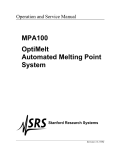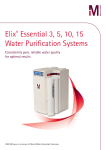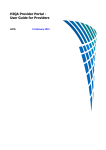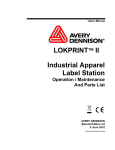Download MPA160 and MPA161 DigiMelt Student Melting Point System
Transcript
Operation and Service Manual MPA160 and MPA161 DigiMelt Student Melting Point System Stanford Research Systems Revision 1.9 (September 2009) Certification Stanford Research Systems certifies that this product met its published specifications at the time of shipment. Warranty This Stanford Research Systems product is warranted against defects in materials and workmanship for a period of one (1) year from the date of shipment. Service For warranty service or repair, this product must be returned to a Stanford Research Systems authorized service facility. Contact Stanford Research Systems or an authorized representative before returning this product for repair. Information in this document is subject to change without notice. Copyright © Stanford Research Systems, Inc., 2009. All rights reserved. Stanford Research Systems, Inc. 1290-C Reamwood Avenue Sunnyvale, California 94089 408-744-9049 www.thinksrs.com Printed in U.S.A. DigiMelt Student Melting Point System Safety and Preparation for Use i Safety and Preparation for Use CAREFULLY READ THE IMPORTANT SAFETY INSTRUCTIONS AND NOTES INCLUDED IN THIS SECTION BEFORE USING THE DIGIMELT STUDENT MELTING POINT SYSTEM. Within this section, the word 'product' specifically refers to the DigiMelt Student Melting Point System. This product is designed and built for use in teaching laboratories. It is intended to be used to determine melting temperatures and melting ranges between ambient and 260°C temperatures. Though long experience has proven melting point instrumentation to be remarkably safe, hazards are always associated with analytical equipment. The most effective way to minimize risk to yourself and others is to read and follow all safety instructions. Safety Instructions and Warnings • SAFETY PAYS! Safety instructions must be strictly followed during all stages of installation, operation and service of this product. Failure to comply with these precautions and warnings violates the safety standards expected of users of this product. • This manual is a component of the product and must remain readily available to all laboratory personnel with access to the product. • If you have any doubts about how to use this product safely, contact Stanford Research Systems using the contact information provided in this manual (see inside cover). • Do not use this product for any purpose other than its intended usage. • Retain these safety and operating instructions for future reference. • Identify and adhere to all warnings posted on the product and throughout this manual. • Failure to comply with these instructions may result in serious personal injury, including death, as well as significant property damage. • Wear protective garments such as lab coat and goggles at all times. • Refer servicing to qualified personnel only. DigiMelt Student Melting Point System ii Safety and Preparation for Use Electrical Shock Risks The most common risk associated with the operation of chemical instrumentation equipment is electrical shock. • It is your responsibility to install and operate this product in full conformance with local electrical codes. Consult an experienced electrician if necessary. • If the power cord becomes damaged, replace it immediately. • Dangerous voltages capable of causing injury are present during the operation of this product. Do not remove the covers while the unit is plugged into a live outlet. • Do not use this product if it has unauthorized modifications. Unauthorized modifications may result in fire, electric shock and other hazards. • Do not install substitute parts or perform any unauthorized modifications to this instrument. • Always use an outlet which has a properly connected protective ground. Consult with an experienced electrician if necessary. • GFCI (Ground Fault Circuit Interrupter) protected outlets are often available in laboratory environments, particularly in proximity to water sources. GFCI's are generally regarded as an important defense against electrocution. However, the use of a GFCI in conjunction with the DigiMelt must NOT be regarded as a substitute for proper grounding and careful connections. GFCI's must also be tested regularly to verify their functionality. Always consult an electrician when in doubt. • Make sure that the unit is marked for line voltage used in your location. The DigiMelt MPA160 is wired for 115V. The DigiMelt MPA161 is wired for 230 V operation. The expected line voltage is clearly marked on the rear of the unit. If the unit is not marked for the line voltage in your location, return it to SRS. Burn Risks A common risk associated specifically with the operation of thermal analysis instrumentation equipment is burns. • A cowl around the oven protects the user from accidental burns. DO NOT REMOVE THE COWL. Do not use the cowl as a carrying handle. Chapter 3 shows how to perform routine maintenance on your DigiMelt without removing the cowl. • Do not touch the oven while it is hot. • The unit will display the oven temperature on power up. Check this temperature before handling the oven. DigiMelt Student Melting Point System Safety and Preparation for Use • iii If the oven temperature exceeds 280 degrees Celsius, the temperature display will flash and an alarm will sound. This indicates a serious control malfunction and the unit should be returned to SRS for repair as soon as possible. Explosion Risks Injury due to explosion is another important safety concern during the operation of thermal analysis instrumentation. • This product is not compatible with application environments requiring: explosionproof equipment, or compatibility with samples which may explode or ignite by heat, friction or spark. • Do not use this product to analyze samples of possibly explosive composition or contamination. DigiMelt Student Melting Point System iv Safety and Preparation for Use DigiMelt Student Melting Point System Contents v Contents Safety and Preparation for Use i Contents v Instrument Overview vi Rear Panel viii Specifications ix Chapter 1 Getting Started 11 Unpacking 11 Instrument Placement 11 Principle of Operation 12 Quick Start Instructions 13 Detailed Setup and Operation 15 Chapter 2 Melting Point Determination 19 Introduction 19 Capillary Method 20 Visual Observations 23 Melting Point Range 26 Melting Point Depression 27 Chapter 3 Maintenance 29 Broken Capillaries Inside Oven 29 Broken Capillaries Inside Tube Tapper 30 Lens Cleaning or Replacement 30 Fuse Replacment 31 DigiMelt Student Melting Point System vi Overview Instrument Overview 1 2 3 4 5 (1) Cowl The cowl protects the user from accidentally touching the hot oven. Never run experiments with the cowl removed. (2) Oven Cover The oven cover retains the lens holder and is removed for cleaning; see Chapter 3 for details on cleaning broken capillaries. DigiMelt Student Melting Point System Overview vii (3) Lens and Lens Holder The lens is retained by a knurled retaining ring. It is easily cleaned; see Chapter 3 for details. The lens magnifies the view of the samples. (4) Keypad Buttons allow the user to set parameters and store data. Light emitting diodes (LEDs) indicate the state of the instrument. The numeric display indicates the current temperature or experimental parameters. (5) Tube Tapper Samples within a capillary may be packed using an integral vibrating board inside the chassis. There are molded holes within the chassis that guide the capillaries to the board. A button on the keypad activates the vibration. DigiMelt Student Melting Point System viii Overview Rear Panel Power Entry Module The Power Entry Module is used to connect the DigiMelt to a power source through the power cord provided with the instrument. The center grounding pin ensures the entire chassis is grounded. Connect DigiMelt to a properly grounded outlet. Never bypass the safety ground. Consult an electrician if necessary. DigiMelt is turned on by flipping the power switch on the Power Entry Module. The power requirements are either: 100 – 132 VAC, 1 AMP (common in USA and elsewhere) OR 200 – 250 VAC, ½ AMP (common in Europe and elsewhere) The power line frequency can vary from 47 to 63 Hz. Note that the internal wiring and fuses are different for the (nominal) 115 VAC version and the (nominal) 230 VAC version. Your DigiMelt will be clearly marked indicating which line voltage is expected. If your unit indicates it expects a different line voltage for your region, DO NOT use the unit; contact Stanford Research Systems. DigiMelt Student Melting Point System Overview ix Specifications Display Type: Readout: 4-digit LED Start, stop or ramp rate, oven temperature, and stored measurement data Temperature Resolution: Accuracy: Reproducibility 0.1 °C ± (0.45 + 0.0045 T) °C, where T is in degrees Centigrade Typical: ±0.6 °C (<200 °C), ±1.0 °C (≥200 °C) 0.2 °C Oven Range: Ramp rates: Heat-up time: Thermometer: Temperature control: Safety shut off: 50 °C to 260 °C 0.5, 1.0, 2.0, 5.0, 10, 20 °C per minute ~2.5 minutes to 100 °C, ~6.5 minutes to 250 °C Built in platinum RTD Closed-loop digital PID Automatic after 30 minutes of idle time Capillaries Dimensions: Capacity: Fill height: Sample packing: 1.4 mm to 1.8 mm outside diameter, 100 mm length 3 tubes 2 mm to 3mm Automatic (tube tapper) General Power: Environment: Humidity: Weight: Dimensions: 115 or 230 VAC, 60 / 50 Hz, 75W 0 °C to 30 °C, non-condensing < 90% 2 lbs. 6.5" x 9.5" x 5.25" (WxHxD) DigiMelt Student Melting Point System x Overview DigiMelt Student Melting Point System Getting Started 11 Chapter 1 Getting Started Unpacking Read the entire Safety and Preparation for Use section of this manual before starting any installation procedure. Read and follow all installation and operation instructions in this manual to ensure that the performance of this instrument and the accuracy of your melting point determinations is not compromised. Checklist • • • Open the box(es) and inspect all components of your DigiMelt System(s). Report any damage to Stanford Research Systems immediately. Compare the contents of the shipping boxes against your original order and the list of Standard Equipment Supplies below. Report any discrepancies to Stanford Research Systems immediately. Standard Equipment Supplies • • • Melting Point Apparatus (DigiMelt, SRS Part# MPA160 or MPA161) Operation and Service Manual One (1) Power Cord Instrument Placement • Place your DigiMelt on a stable, clean, level surface and away from any solvents. • Place your DigiMelt away from water sources (i.e. faucets, safety showers, eyewashes, rain, etc.) Do not allow the unit to become wet. • No containers, chemicals or other appliances should be placed near the product. • Always operate the unit in its proper upright orientation. Do not operate the unit on its side. DigiMelt Student Melting Point System 12 Getting Started Chapter 1 Principle of Operation DigiMelt employs a microprocessor-controlled heating ramp. A built-in resistance temperature detector (RTD) provides feedback to the microprocessor so the control loop continuously adjusts power as needed to maintain the desired temperature or ramp rate. The microprocessor also continuously displays the temperature to the student on the numeric display. The keypad provides three keys to record temperatures (up to four for each of the three capillaries); the student need never take their eyes off their samples. Front panel LEDs indicate important events such as temperature stabilization or end of melt. The inclusion of three independent sample slots in the heating block allows simultaneous analysis of up to three samples, thus ensuring high sample throughput. A typical analysis only takes a couple minutes to set up: • Select a start temperature (ºC) • Select a stop temperature (ºC) • Select a ramp rate (ºC/minute) In a typical analysis, the Start temperature is programmed a few degrees below the expected onset of the melting point, and the Stop temperature is set a few degrees above the melting point ranges of the compound(s) being tested. Programmable ramp rates from 0.5 ºC per minute to 20 ºC per minute provide measurement flexibility. The unit first preheats the oven to the Start temperature. The oven remains at that temperature until the user is ready to carry out the test. During analysis, the temperature is ramped at the specified rate between the start and stop temperatures. Visual analysis takes place during this time. DigiMelt Student Melting Point System Chapter 1 Getting Started 13 When the stop temperature is reached (or when the user aborts the ramp), the oven turns off and begins to cool down to the ambient temperature. The ramp rate during a preheat cycle is roughly 50 ºC per minute. If the melting point is completely unknown, the preheat cycle (set starting temperature to 250 ºC to give the maximum heating rate) can be used to obtain an estimate of the melting point, followed by a more accurate determination with a controlled ramp rate and a reduced temperature range. Quick Start Instructions The instructions on the next page are designed to give the user the fastest route to running an experiment. Emphasis was placed on creating a single page so that instructors could photocopy the page and hand it out to students as part of their pre-lab documentation. The quick start makes the assumption that the instructor has already placed the instrument in a suitable location and powered it up. A detailed setup section follows the quick start. DigiMelt Student Melting Point System 14 Getting Started Chapter 1 DigiMelt Quick Start Guide Schematic of DigiMelt Keypad 1) Push Start Temp and use the Ç/2 and È/3 buttons to set the starting temperature (generally 5 degrees below the expected melting point). 2) Push Ramp Rate and use the Ç/2 and È/3 buttons to set the ramp rate (2 deg/min is suggested). 3) Push Stop Temp and use the Ç/2 and È/3 buttons to set the stop temperature (at least 5 degrees above the expected melting point). 4) Push Stop Temp again to return to the current temperature display. 5) Load capillaries with sample. Insert capillaries into the chassis holes near the Tube Tapper button. Press the Tube Tapper button to pack your samples. 6) Push Start/Stop to preheat the block to the starting temperature. The Preheat LED will light. 7) When the Ready LED becomes lit, the oven is holding at the start temperature. Insert your samples into the DigiMelt oven. 8) Push Start/Stop to begin ramping the temperature at the ramp rate. The Melt LED will light. 9) Observe your samples during the ramp. 10) Push the 1, Ç/2 and È/3 buttons to record data (up to 4 temperatures per sample) during the melt. (To end the experiment before the stop temperature is reached, push the Start / Stop button.) 11) When the Cooling LED is lit, the experiment is over. If you recorded data, the Data LED is also lit. 12) To read back the data, push the 1, Ç/2 and È/3 buttons (make sure the Cooling LED is lit). DigiMelt Student Melting Point System Chapter 1 Getting Started 15 Detailed Setup and Operation 1. Connect the power With the power switch in the off position, connect your DigiMelt to a grounded outlet using the power cord provided. 2. Turn on power Turn the power switch on and wait for the brief Power-on Self Test procedure to be executed. The firmware revision is briefly displayed, followed by the current temperature of the oven. The oven is off at this time. 3. Prepare the sample(s) Once powder is forced into the capillaries, they may be packed by using DigiMelt’s tube tapper. Place the capillaries in the molded holes in the lower right side of the chassis and press the Tube Tapper button. If your sample does not decompose or sublimate under heating, you may choose to put the samples in the oven at this time. A detailed discussion of the capillary melting point determination methodology, including sample preparation steps, is included in Chapter 2 of this manual. 4. Enter the start temperature (°°C) The start temperature is the temperature at which the heating ramp is begun. The start temperature is programmed by pressing the Start Temp button on the keypad. The amber START LED will flash and display the currently programmed start temperature. Program the start temperature using the up and down arrow keys in the Samples group. If you press and hold an arrow key, the temperature will move by single degrees, then by five degrees. When satisfied with the setting, you can press the Start Temp key again to return to the current temperature display or go on to the next step. The Start temperature should be a few °C below the nominal melting point of the sample(s). If no keys are pressed for 30 seconds, the display reverts to showing the current oven temperature. 5. Enter the ramp rate (°°C per minute) The ramp rate dictates how much time is required to raise the oven temperature from the start temperature to the stop temperature. The ramp rate menu is selected by touching the Ramp Rate button on the keypad. Once the key is pressed, the amber RAMP LED flashes. Use the up and down arrow keys in the Samples group to select a rate between 0.5 and 20 °C per minute. DigiMelt Student Melting Point System 16 Getting Started Chapter 1 The ramp rate is the most important instrument parameter affecting the accuracy and reproducibility of measurement of melting points. Rates up to 2 °C per minute are reasonable for routine determinations. Higher rates are only recommended for quick determinations on substances with unknown melting points. Purity determination and precision measurements are performed at a maximum heating rate of 0.5 °C per minute. If no keys are pressed for 30 seconds, the display reverts to showing the current oven temperature. 6. Enter the stop temperature The stop temperature is the temperature at which the heating ramp is terminated. The stop temperature is programmed by touching the Stop Temp button on the keypad. The amber STOP LED will flash and display the currently programmed stop temperature. Program the stop temperature using the up and down arrow keys in the Samples group. If you hold an arrow key, the temperature will move by single degrees, then by five degrees. When satisfied with the setting, you can press the Stop Temp key again to return to the current temperature display. If no keys are pressed for 30 seconds, the display reverts to showing the current oven temperature. 7. Preheat the oven to the start temperature Touch the Start / Stop button on the keypad to begin preheating the oven to the start temperature. The PREHEAT LED will turn on. The READY LED is turned on as soon as the start temperature is reached and becomes stable enough to begin a ramp at the specified rate. 8. Insert the sample capillaries Insert the capillary sample tube(s) into the oven. Never force a capillary into the heating block. If the capillary doesn’t slide into the oven, there is probably an obstruction. See Chapter 3 on broken capillaries if you suspect there is an obstruction in the oven. Note that if your sample decomposes or sublimates upon melting, you can minimize the exposure to high temperature by inserting the capillaries after the oven preheats. 9. Initiate Heating Ramp Once the oven is preheated and the READY LED is on, touch the Start / Stop button on the keypad again to initiate the temperature ramp. The MELT LED will illuminate. After a brief delay the oven temperature will commence to rise at the specified ramp rate. The capillary tubes must not be disturbed while the ramp takes place. The heating ramp is terminated when (1) the stop temperature is reached or (2) when the Start / Stop button is pressed. Touch the Start / Stop button at any time to terminate the heating process before the stop temperature is reached. DigiMelt Student Melting Point System Chapter 1 Getting Started 17 10. View the Melt Visualization of the melt during the heating ramp is via the lens located on the front of DigiMelt. All three capillaries can be observed simultaneously. Onset, Meniscus, and Clear points of Vanillin. Important changes that take place in the capillary tubes can be manually flagged by touching the individual blue “sample buttons” on the keypad. Sample channel ‘1’ is the left-most sample in the block, channel ‘2’ is the center sample, and channel ‘3’ is the right-most sample. Flagging a point during the melt DigiMelt Student Melting Point System 18 Getting Started Chapter 1 11. Recall the data Once the melt has completed (either by reaching the stop temperature or by the user pressing the Start / Stop button) the COOLING LED will light. If data were stored, the DATA LED will also light at this time. To retrieve the data, push the sample buttons (see photo, below). The DATA LED and the LED near the sample button will flash to show which sample data are displayed. Pressing the sample button again will retrieve the next flagged datum. After four data are displayed, the display “wraps” back to displaying the first stored data point. If less than four data are recorded, “- -“ is displayed for each null datum. If no keys are pressed for 30 seconds, the display reverts to showing the current oven temperature. Retrieving Flagged Data 12. Turn Oven Off DigiMelt automatically turns off the oven when the stop temperature is reached (or if the user stops the melt with the Start / Stop button. In either case, the COOLING LED will illuminate. The oven is not actively cooled; the COOLING LED simply indicates that the oven is off and cooling to ambient temperature. Also note that the DigiMelt will automatically turn off the oven after 30 minutes of idle (i.e. no buttons are pushed) time. This is a safety feature; it prevents accidentally leaving the oven at elevated temperatures indefinitely. If the automatic shut-down occurs, DigiMelt also turns off the white LEDs illuminating the sample to conserve their useful life. Simply press a key to return the DigiMelt to normal operation. DigiMelt Student Melting Point System Melting Point Determination 19 Chapter 2 Melting Point Determination This chapter includes basic guidelines and recommendations designed to maximize the accuracy of melting point determinations with DigiMelt. It also includes in-depth details on sample preparation, visual observations, Introduction A few basic guidelines must be carefully followed to avoid errors during melting point determinations with DigiMelt. How the sample is prepared and the instrument is configured have the greatest influence on the accuracy and reproducibility of a melting point measurement. Visual melting point determinations are inherently subjective. Result reproducibility between different users may be compromised unless all users agree on the same visual cues. Background The melting point of a substance is the temperature at which the material changes from a solid to a liquid state. Pure crystalline substances have a clear, sharply defined melting point. During the melting process, all of the energy added to a substance is consumed as heat of fusion and as a result, the temperature remains constant throughout the phase transition. Determining the melting point is a simple and fast method used in many diverse areas of chemistry to obtain a first impression of the purity of a substance. This is because even small quantities of impurities change the melting point or at least clearly enlarge its melting range. Melting point determinations are more than just a classroom exercise in the organic chemistry laboratory. The test is still an important technique for gauging purity of organic and pharmaceutical compounds. The determination of melting points is one of the oldest identification and test methods for organic substances. The melting point is easy to measure, tabulate and classify. Extensive collections of tables give the exact values of many pure compounds. The melting point determination is a fast and cost-effective technique and remains a strong link to the vast pre-instrumental chemistry literature. DigiMelt Student Melting Point System 20 Melting Point Determination Chapter 2 Capillary Method In this methodology, a thin glass capillary tube containing a compact column of the substance to be determined is introduced into a heated stand in close proximity to a high accuracy thermometer. The temperature in the heating stand is ramped, at a userprogrammed fixed rate, until the sample in the tube transitions into the liquid state. While determining a melting point, several observations and the temperatures in each case, are recorded. Capillary tubes with solid sample. Precision melting point capillaries specifically designed to fit the sample slots and provide the most uniform and repeatable results are available from SRS (part number O100MPC) and other laboratory supply distributors. Sample Preparation Careless preparation of the sample is the leading cause of inaccurate and irreproducible results in melting point determinations. Any substance being loaded into a melting point capillary must be (1) fully dry, (2) homogeneous and (3) in powdered form. Moist samples must be dried first – 48 hours over P2O5, in a dessicator usually works quite well. The primary requirement for a good melting point determination is that the sample be in a fine powder form. This assures efficient and reproducible heat transfer into the sample and enhances the overall appearance of the sample for easier detection of the melt. Coarse crystalline and non-homogeneous samples must be crushed into a fine powder in a mortar. An agate, glass or alumina mortar and pestle are recommended. To fill a capillary tube with a sample, the open end of the capillary is pressed gently into the substance several times. The powder is then pushed to the bottom of the tube by DigiMelt Student Melting Point System Chapter 2 Melting Point Determination 21 repeatedly tapping the bottom of the capillary against a hard surface. The integral tube tapper in DigiMelt does this very well. Place each capillary in the molded form on the chassis (see photo below). Press the tube tapper button and your samples will be packed. If desired the tube tapping sequence may be repeated. Alternatively, the capillary tube can be dropped onto a table through a glass tube of ~1m in length. Loading a sample into a capillary tube, loading tube tapper In addition to tight packing, maintaining a fixed level in the fill is also a very important requirement. Taller samples require extra heat to completely melt and usually display larger melting ranges than their shorter counterparts. A sample height between 2 and 3 mm is recommended in the DigiMelt for optimum results and reproducibility. It is good practice to wipe the outside surface of capillary tubes with a clean cloth before inserting them into the heating stand. If your sample is hygroscopic, or sublimates at high temperatures, the open end of the capillary tube must be sealed by heating. Hygroscopic samples must be stored in a dessicator between tests. This is particularly critical in humid lab environments. The sample tubes are loaded into the DigiMelt by inserting them into one of the sample position slots located on top of the instrument. Up to three samples can be accommodated by the heating block. Loading three capillaries with the same substance and melting them at the same time and averaging their melting points provides the fastest and simplest way to improve the repeatability and accuracy of melting point determinations. DigiMelt Student Melting Point System 22 Melting Point Determination Chapter 2 Loading capillaries into DigiMelt. Never force a capillary into the heating block! See Chapter 3 if there is an obstruction to the capillaries. DigiMelt Student Melting Point System Chapter 2 Melting Point Determination 23 Visual Observations Several noticeable changes take place in the capillaries during a melting point determination. Subjectivity in the interpretation of the physical and chemical changes observed during the heating ramp can be an important factor affecting the reproducibility of melting point results. The following events should be noted, and their temperatures recorded, to provide a complete record of the changes observed in the samples during the melt. First signs of change Record the first signs of change in the samples. Early changes may be due to: 1) loss of solvent (dehydration), 2) change in crystallization state (shriveling), 3) slow onset of decomposition (darkening or change of color) 4) condensation of solvent in the coolest points of the tube 5) individual isolated crystals starting to melt without the liquid showing up as a cohesive phase – i.e. Sintering Point. Onset Point The onset point is generally considered the “official” start of the melt: liquid clearly appears for the first time as a separate phase in coexistence with the crystals. It must not be confused with the “sintering point” which corresponds to melting a few surface crystals. The onset point, also called collapse point DigiMelt Student Melting Point System 24 Melting Point Determination Chapter 2 The onset point corresponds to the lower temperature recorded in the Melting Point Range of a substance. The US and International Pharmacopeias describe the Onset Point as “the temperature at which the column of the substance under test is observed to collapse definitely against the side of the tube”. This is also defined as the “collapse point”. Meniscus Point The meniscus point corresponds to the stage of the melt when the meniscus of the liquid becomes visible: there is a solid phase at the bottom and a clear liquid phase on top with a well defined visible meniscus. This point is readily detectable except occasionally when air bubbles from the bottom push unmelted solid to the surface. The meniscus point Since the meniscus point represents the time during which liquid and solid coexist it is often considered a good representation of the “thermodynamic” melting point of a substance. However, this correlation is only accurate at very low ramp rates. The meniscus point is often the temperature listed in European Melting Point tables and the preferred value of the British Pharmacopeia methodology. In an attempt to remove subjectivity from its detection, the Laboratory of the Government Chemist (LGC) defines the meniscus point as “the point where a definite meniscus is visible and there are equal volumes of solid and liquid in the capillary”. The meniscus point is not specifically mentioned by the US Pharmacopeia Melting Point methods (Method <741> of USP25-NF20). The clear point (described below) is identified as the “melting point” of a substance instead. Notice that this is a significant difference in interpretation between the British and US Pharmacopeias. DigiMelt Student Melting Point System Chapter 2 Melting Point Determination 25 Clear or Liquefaction Point The clear point corresponds to the stage of the melt at which the substance becomes completely liquid – no more solid is left (i.e. the last crystals are melted). The clear point The clear point is more dependent on the ramp rate than the onset point. In general, the clear point increases with increasing ramp rates (see below under Melting Point Range for a table of ramp rates and corresponding clear points). The clear point corresponds to the high temperature record in the melting point range of a substance, and is most often the single temperature listed in melting point tables. The clear point is the temperature most often listed in US based Melting Point tables and the only one accepted by the US and International Pharmacopeias as the “single” melting point of a substance. DigiMelt Student Melting Point System 26 Melting Point Determination Chapter 2 Melting Point Range In a dynamic melting point determination, where true equilibrium between solid and liquid phase is never achieved, the Melting Point Range – defined as the interval between the onset and clear points – is a valuable indicator of purity of a solid compound. The Melting Point Range is the most popular melting point record listed in scientific papers, standard procedures, reference tables and melting point standards. It is always advantageous to record the entire melting range of a substance, especially with (1) unknown or new compounds, (2) impure samples, (3) mixtures with large melting intervals. The observed range is an aid in identifying the substance and drawing conclusions about purity and heat stability. Reporting the melting range: (onset point, clear point) of a solid sample, along with the ramp rate, is the preferred way to report the results of a melt, and is much more reliable than a single number report. If a single temperature must be used, please specify whether it represents the clear or meniscus point. The ramp rate affects the melting point range record, and must always be specified for full compliance with GLP specifications. Ramp Rate [°°C/min] Onset Point - Clear Point [°°C] Temp. Range [°°C] 0.1 133.7-134.2 0.5 0.2 133.8-134.4 0.6 0.5 134.0-134.9 0.9 1 134.1-135.4 1.3 2 134.3-136.2 1.9 5 134.9-137.9 3.0 Melt Point Range of Phenacetin at various ramp rates Notice the larger effect of ramp rate on the clear point than on the onset point. The sample height inside the capillary also affects the melting point range. Since the temperature displayed by the melting point apparatus does not correspond to the exact temperature in the melting substance but to that of the oven, higher clear point values are obtained for taller samples. The sample height recommended for the DigiMelt systems is 2-3 mm. The capillary geometry (diameter and wall thickness) affects the melting point range. Thinner capillaries load smaller amounts of sample, but also provide decreased thermal coupling with the block. A large majority of pure organic compounds melt within a range of 1.25± 0.5 ºC or melt with decomposition over a narrow range of temperature (~2 ºC) at heating rates about DigiMelt Student Melting Point System Chapter 2 Melting Point Determination 27 1 ºC per minute. Many organic compounds melt with decomposition over a considerable range of temp: amino acids, salts of acids, salts of amines, carbohydrates, etc. Impure substances (i.e. mixtures) also melt over a larger temperature range. Melting Point Report A complete melting point report should include enough information to make it possible for somebody else to reproduce the determination and compare results. Very useful reporting guidelines, compatible with modern GLP requirements, were set forth by Carter and Carter (J. Chem. Ed., 72 (1995) 647) and are listed here: • Report all instrument settings, especially heating rate, so they can be duplicated or reasonable adjustments made. • Report onset and clear point temperatures to the nearest 0.1 °C (or at least 0.5 °C) for routine melting point ranges. • Report onset, meniscus and clear point to nearest 0.1 °C for important melting point ranges, such as those of new compounds. • If a single temperature is to be reported as the melting point (not recommended) specify whether it represents the meniscus or clear point. Melting Point Depression Mixtures of substances, whose components are insoluble in each other in the liquid phase, display a melting point depression and, instead of a sharp melting point, a melting range (interval). The size of the melting point depression depends on the composition of the mixture. The depression in melting point is used for determining the purity and identity of compounds. Rule-of-thumb 1% of a foreign substance will result in a 0.5 °C depression. This is the main reason why a melting point range is the preferred record of a melting point determination, and is more useful than a single temperature report. A wide melting range usually indicates that a substance is impure, but it may also result from the fact that the pure substance undergoes some decomposition prior to reaching its melting point. Pure substances that decompose during heating form a mixture of the parent substance and the byproducts and will also show a melting range. In some cases, the material undergoes a slight liquefaction and contraction at a temperature below the true melting point. In others, the material may decompose and discolor so badly that a definite melting point cannot be observed. Purity Tracking The phenomenon of melting point depression can be applied to the evaluation of a compound’s purity. DigiMelt Student Melting Point System 28 Melting Point Determination Chapter 2 In preparative organic chemistry the purity of a substance often has to be evaluated without a pure reference sample being available. This is the case, for example, when a new chemical compound is synthesized. The raw product is generally subjected to a few purification steps (i.e. recrystallization or resublimation) and the melting point is determined at each stage. The onset point continues to increase, and the melting range continues to decrease, until the substance is either pure or as pure as possible with a given purification method. It is common practice to recrystallize synthetic products of reactions until no more changes are detected in their melting point range. Careful reproduction of the sample preparation procedure is essential during purity tracking determinations. Particular attention must be dedicated to grinding and drying all samples reproducibly. Mixed Melting Point If two compounds melt at the same temperature, a mixed melting point determination can reveal if they are one and the same substance. The phenomenon of melting point depression can be applied to the identification of unknown pure substances. For example, if you measure the melting point of a sample at 160 °C, you will find from the melting point tables that this is the melting point for several different reference compounds. The substance can be identified by determining its mixed melting point – the sample is mixed one-by-one with small amounts of the references and the mixed melting point is determined in each case. Whenever the melting point of the sample is depressed by mixing a small amount of a reference with it, the two substances cannot be identical. However, if the melting point of the mixture does not drop, the reference substance that was added was identical to the sample (i.e. the sample has been identified). The mixed melting point technique is the main reason why most high quality melting point measurement systems can accommodate a minimum of three capillaries in their heating blocks. In its most common implementation three melting points are determined: (1) sample, (2) reference and (3) reference:sample :: 1:1. If the melting point of the mixture remains the same, then the two substances are identical. If the melting point is lowered then they are two different substances. The requirements for precision and reproducibility are not as high here as when doing a high precision single melting point determination. Heating rates as large as 5 °C/min are acceptable. A few pairs of substances show no melting point depression when mixed, but more frequently the failure to depress may be observed only at certain compositions. It requires little additional effort to measure the melting point of several compositions: Typically a 20/80, 50/50 and 80/20 % mixture of sample and reference is prepared and the three tubes are run in the melting point apparatus. If the three melt at the same temperature it is very likely the two compounds are one and the same. DigiMelt Student Melting Point System Maintenance 29 Chapter 3 Maintenance This chapter includes basic guidelines and recommendations for keeping your DigiMelt in working condition. Detailed instructions are listed for: (1) removal of broken capillaries (2) removal or replacement of viewing lens (3) fuse replacement Broken Capillaries Inside Oven With the oven cowl properly installed, capillaries rarely break off inside the oven. However, if this does happen, no tools are required to remove the broken capillaries. Furthermore, there is no need to remove the cowl. 1) Wait for the oven to cool. Figure 1: Remove oven cap, slide out lens holder to expose capillary bores 2) Loosen the thumbscrew on the top of the oven and remove the oven cap. 3) Slide the lens holder assembly up and completely off the oven. 4) The capillary slots are now exposed; use compressed air or other mechanical means to remove the broken glass. Be careful not to damage the glass prism below the capillary slots. 5) Replace the lens holder making sure that the largest of the two parallel rectangular faces of the prism is vertical and up against the front face of the oven. The large DigiMelt Student Melting Point System 30 Maintenance Chapter 3 angled face of the prism should be facing up and slant down away from the oven. Replace the oven cap and gently tighten the oven cap thumbscrew with your fingers. Broken Capillaries Inside Tube Tapper If capillaries are left in the tube tapper holes instead of in the oven, a careless gesture can snap off the capillaries. If the capillaries break above the molded holes in the chassis, simply grasp them carefully with a tool and remove them. It is unusual, but the capillary can break below the molded holes. If this occurs: 1) Make sure the thumbscrew securing the oven cap is finger tight. This prevents the lens holder from falling out in the next step. 2) Turn the instrument upside-down. The capillaries will fall out of the tube tapper holes. Lens Cleaning or Replacement Under normal conditions, the lens should rarely require replacement. However, the DigiMelt is designed to make removal of the lens for cleaning very simple. You can remove the lens without using any tools. Furthermore, you can remove the lens without removing the lens holder from the instrument, and without removing the cowl. 1) Wait for the oven to cool. Remove retaining ring to access lens 2) Unscrew and remove the knurled lens retaining ring. 3) Tilt the instrument so that the lens falls out of the holder into your hand. Clean the lens or obtain a new lens. 4) Replace the lens in the holder. The curved side should face out. 5) Replace the retaining ring. DigiMelt Student Melting Point System Chapter 3 Maintenance 31 Fuse Replacement Under normal conditions, DigiMelt should not “blow” a fuse. Fuse replacement should be performed only by competent personnel. If the unit continues to blow fuses immediately after fuse replacement, return the unit to Stanford Research Systems for repair. NEVER BYPASS THE FUSE! Open fuse door, remove fuse holder, remove fuse 1) Determine and obtain the correct fuse. For units running on 115 VAC, use a 3AG, 1 A 250V fuse. For units running on 230 VAC, use a 3AG, 1/2 A 250V fuse. 2) Turn off the unit. Unplug the unit from line power. 3) Remove the fuse holder from the power entry module (see photos above). A thin-blade screwdriver or similar prying tool may be required. 4) There is a fuse on the “hot” and the “neutral” power lines. Remove both fuses and replace with new ones. 5) Replace the fuse holder. 6) Attach a power line cord to the unit and turn the unit on. DigiMelt Student Melting Point System 32 Maintenance DigiMelt Student Melting Point System Chapter 3