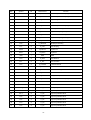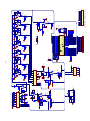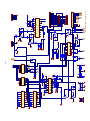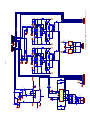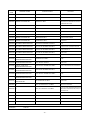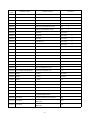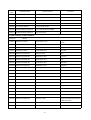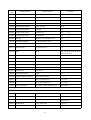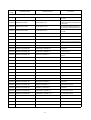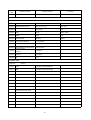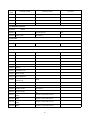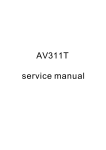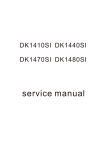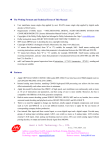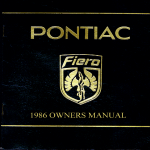Download service manual AV225T
Transcript
AV225T service manual Catalog Chapter One About Maintenance 1.1 Safety precautions 1 1 1.1.1 Power supply 1 1.1.2 Precautions for antistatic 1 1.1.3 About placement position 2 1.2 Maintenance method 2 1.2.1 Visualized method 2 1.2.2 Electric resistance method 2 1.2.4 Current method 2 1.2.5 Cutting method 2 1.2.4Currentmethod 2 1.2.5Cuttingmethod 2 1.2.6 Element substitution method 3 1.2.7 Comparison method 3 1.3 Required device for maintenance Chapter Two Operation Instructions 2.1 Control button locations and explanations 3 4 4 2.1.1 Front panel illustratlons 5 2.1.2 Rear panel illustration 5 2.1.3 illustrations to the 5 2.2 Basic operations remote control 6 2.2.1 Turn on/off this unit 6 2.2.2 O tp function 6 2.2.3 Select Input Sound Source 7 2.2.4 Bass Enhancer 7 2.2.5 Select Sound Field 8 2.2.6 Adjust Volume 9 2.2.7 Adjust Level 9 2.2.8 EQ function 10 2.2.9 Parameter Processing 11 2.2.10 Adjust Karaoke 12 2.2.11 Tuning Function 13 2.2.12 Other Operations 15 Chapter Three Principle and Servicing 17 Section One Principle of the Player 17 3.1.1 Composition of the player 17 3.1.2 Function and features 17 3.1.3 Player block diagram 18 3.1.4 The player signal flow chart 19 Section Two Unit Circuit Principle 20 3.2.1 Volume board circuit 20 3.2.2 Signal processing board circuit 23 3.2.3 MCU board circuit 25 3.2.4 Control panel circuit 29 3.2.5 Power board circuit 30 3.2.6 Power amplifier board and protection circuit 31 3.2.7 MIC, headphone board 34 3.2.8 Video in/out board circuit 34 Section Three Servicing Cases 36 3.3.1 Servicing instances 36 3.3.2 Troubleshooting process 41 Section Four Servicing Parameters 49 3.4.1 Signal waveform diagram 49 3.4.2 Key point voltage 56 Section Five Function Introduction to IC 57 3.5.1 function introduction to 4558 57 3.5.2 function introduction to Pt2399 58 3.5.3 function introduction to Cd4051 59 3.5.4 function introduction to Cd4052 60 3.5.5 function introduction to Cd4053 61 3.5.6 function introduction to Sm79164 62 3.5.7 function introduction to Pt2308 65 3.5.8 function introduction to Pt2222 66 3.5.9 function introduction to Lm1875 67 3.5.10 function introduction to TDA7265 68 3.5.11 function introduction to M62446 69 3.5.12 function introduction to AT24C02 70 3.5.13 function introduction to L7805 71 3.5.14 function introduction to 7812 72 3.5.15 function introduction to 7912 72 3.5.16 function introduction to LM324 73 3.5.17 function introduction to Pt2315 74 3.5.18 function introduction to 74VHC245 75 3.5.19 function introduction to Cd4094 77 Chapter Four Disassembly and Assembly Process 79 Chapter Cinque PCB board & Circuit diagram 87 Section One PCB board 87 Section Two circuit diagram 96 Chart 6 BOM List 105 6.1 Volume board 105 6.2 Volume board ai segment 105 6.3 Signal disposal board 106 6.4 Signal disposal board ai segment 108 6.5 C pu board 110 6.6 C pu board-smd 111 6.7 A mplifier board 112 6.8 Surface control board 116 6.9 Video input output board 117 6.10 Microphone holder board 117 6.11 Power board 118 6.12 R emote coneroller 120 6.13 P anel units 120 6.14 S ofeware program 121 6.15 S n lasel 121 6.16 Supplement module 121 Chapter One About Maintenance 1.1 Safety precautions 1.1.1 Power supply When servicing audio power amplifier, the servicing personnel pay special attention to the power board with 220V AC, or else the improper operation will lead to body damage. The alternate current which outputs to power amplifier board through power board is also up to voltage with about 50V; when servicing, short-circuit and joint welding cannot occur, or else the elements will be burnt out and trouble range will be enlarged. 1.1.2 Precautions for antistatic Movement and friction will both bring static electricity which causes serious damages to integrated IC. Though static charge is little, when a limited quantity of electric charge is added to largescaleintegrated IC, as the capacitance is very small in the meantime, now the integrated IC is very much easy to be struck through by static electricity or the performance will decrease. Thus static electricity prevention is of extraordinary importance. The following are several measures to prevent static electricity: 1. Use a piece of electric conduction metal with the length of about 2 metres to insert into the earth, and Fetch the lead wire from the top of the surplus metal and connect to the required static electricity device. The length and depth of the metal embedded under the earth should be determined according to the wettability of the local soil. For humid places, it may be shorter, and longer and deeper for dry places. If possible, it can be distributed and layed in terms of “#”shape. 2. On operating table-board, the antistatic table cushion should be covered and grounded. 3. All devices and equipments should be placed on the antistatic table cushion and grounded. 4. Maintenance personnel should wear antistatic wrist ring which should be grounded. 5. Places around the operating position should also be covered with electric conduction cushion or Painted with antistatic paint. -1- 1.1.3 About placement position 1. Audio power amplifier cannot be installed in places with high temperature and humidity. 2. Positions for placement should be stable and secure. 1.2 Maintenance method 1.2.1 Visualized method Directly view whether abnormalities of collision, lack of element, joint welding, shedding welding, rosin joint, copper foil turning up, lead wire disconnection and elements burning up among pins of elements appear. Check power supply of the machine and then use hands to touch the casing of part of elements and check whether they are hot to judge the trouble spot. You should pay more attention when using this method to check in high voltage parts. 1.2.2 Electric resistance method Set the multimeter in resistance position and test whether the numerical value of resistance of each point in the circuit has difference from the normal value to judge the trouble spot. But in the circuit the tested numerical value of resistance is not accurate, and the tested numerical value of integrated IC's pins can only be used for reference, so the elements should be broken down for test. 1.2.3 Voltage method Voltage method is relatively convenient, quick and accurate. Set the multimeter in voltage position and test power supply voltage of the player and voltage of a certain point to judge the trouble spot according to the tested voltage variation. 1.2.4 Current method Set the multimeter in current position and test current of the player of a certain point to judge the trouble spot. But when testing in current method, the multimeter should be series connected in the circuit, which makes this method too trivial and troublesome, so it is less frequently used in reality. 1.2.5 Cutting method Cutting method should be combined with electric resistance method and voltage method to use. This method is mainly used in phenomena of short circuit and current leakage of the circuit. When cutting the input terminal voltage of a certain level, if voltage of the player rises again, it means that the trouble lies in this level. -2- 1.2.6 Element substitution method When some elements cannot be judged good or bad, substitution method may de adopted directly. 1.2.7 Comparison method A same good PC board is usually used to test the correct voltage and waveform. Compared these data with those tested through fault PC board, the cause of troubles may be found. Through the above maintenance method, theoretical knowledge and maintenance experience, all difficulties and troubles will be readily solved. 1.3 Required device for maintenance ◆ Audio Generator ◆ Digital oscillograph (≥100MHE) ◆ SMD rework station ◆ Multimeter ◆ Soldering iron ◆ Pointed-month pincers ◆ Cutting nippers ◆ Forceps ◆ Electric screw driver ◆ Terminals connecting cord ◆ Headphone ◆ Microphone -3- Chapter Two Operation Instructions 2.1 CONTROL BUTTON LOCATIONS AND EXPLANATIONS 2.1.1 FRONT PANEL ILLUSTRATLONS 1 2 3 4 5 6 7 8 POWER SWITCH Power on/off this unit LCD Screen Buttons operation indication and spectrum display when working IR sensor Receive the infrared signals transmitted from the remote control MASTER VOLUMEPress this button to synchronously lower all 6CH volumes INPUT Sound source input button MIC VOLUME+ Press this button to increase the volume of MIC MIC VOLUMEPress this button to lower the volume of MIC TUNING Select other frequency radio stations upwards Tuning Select other frequency radio stations downwards 10 BAND Select FM/AM tuner BAND 11 PRESET Select the latter preset radio station 12 PRESET Select the previous preset radio station 13 MODE Select tuner mode:manual/auto 14 MASTER VOLUME+ Press this button to synchronously increase all 6CH volumes 15 STANDBY Standby 16 COVER OF PHONE JACK AND MICROPHONE JACK 9 -4- 2.1.2 REAR PANEL ILLUSTRATION 1 2 3 4 5 6 7 8 9 10 11 AC-3/DTS 5.1CH INPUT 5.1CH audio signals input terminals that connect to DVD, AC-3/DTS AM/FM antenna terminal Connect AM/FM antenna outside Stereo Audio jack The terminals that connect with VCD, DVD stereo audio signals input Video input The terminals that connect with VCD,DVD Video signals input Video output jack The terminals that connect with TV Video signal output Data The data plate of this unit SERIAL NO. Mark The manufacturing records CAUTION mark Remind the user of dangerous voltage inside Line-out Subwoofer signals line-out jack This unit's manufacturer Terminals Connect with SPEAKER terminals 12 2.1.3 ILLUSTRATIONS TO THE REMOTE CONTROL 13 14 STANDBY button: Power on, STANDBY switch button 2 DISPLAY button: Select audio spectrum display modes 3 MUTE button: Mute On/Off button 4 INPUT button: Select input signal sources manually 5 MOVIE button: OTP button to set standard movie theater surround mode 6 MUSIC button: OTP button to set standard concert mode 7 K.R.OK: OTP button to set standard Karaoke mode 8 HI-FI button: Select the Hi-Fi sound field 9 STANDARD button: Select the standard sound field 10 CYBER LOGIC button: Select the cyber logic sound field 11 BASS ENHANCER button: Select the bass enhancing effect 1 15 16 17 18 19 20 21 22 23 -5- Number buttons 1~8: Select 8 preset working modes with the help of SAVE/CALL button, capable of storing and calling the user-set working mode parameters SPEAKERS button: Adjust the separate channel level with the help of / keys CHILD LOCK button: Lock the functions of the front panel controls SURR. Button: Select the surround sound field DEFAULT button: Restore the factory default settings SAVE button: Store the current working mode parameters with the help of number buttons 1~8 CALL button: Call the user-stored working mode parameters with the help of number buttons 1~8 EQ select button: Select the equalization frequency MULTI-BAND EQ button:Adjust multi-band electronic equalization Adjust button: Adjust level and multi-band EQ EQ button: Circularly call the preset EQ modes AUTO EQ button: Analyze the current signal spectrum, automatically set EQ parameters 24 25 26 27 28 29 30 31 32 33 34 35 36 37 38 39 VOLUME button: Adjust the karaoke level with / keys ECHO button: Adjust the karaoke ECHO with / keys VOICE MODIFY: MODIFY button: Select Karaoke voice modify WF button: Karaoke wide sound field On/Off TONE button: Adjust the karaoke BASS/Treble tone levelwith / keys DELAY button: Adjust the karaoke delay time with / keys MASTER VOL button: Synchronously increase/decrease 6 channels' volume BAND button: Select FM/AM tuner band The signal automatically, press the INPUT button on the remote control to select the input signal. When the unit is in normal working mode, press the STANDBY button on the front panel or remote control if you want to enter standby mode. Please turn off the power when you are not going to use the unit for a long time. MODE button: Select tuner mode:manual/auto STEP button: Select AM tuning step:9K/10K MEMORY button: Memory the received radio station with the help of number buttons 0~9 CLEAR button: Clear the preset radio station with the help of number buttons 0~9 TUNING : Scan other frequency radio station upwards TUNING : Scan other frequency radio station downwards PRESET : Select the latter preset radio station PRESET : Select the previous preset radio station NUMBER 0~9 :Save the received radio station programs or directly call the preset programs with the help of MEMORY button use the unit. Please turn off the power every time after you Press the " POWER" button on the front panel to power off this unit. 2.2 BASIC OPERATIONS POWER 2.2.1 TURN ON/OFF THIS UNIT Please check the connection cords before turning this unit on. If all connections are correct, you can connect this unit to power. Press the POWER button, this unit enters the standby mode . When this unit is in the standby mode, it detects the input signals automatically. When there is signal input, this unit turns on automatically. When the input signal is too small, this unit might not detect the signal and will not turn on automatically. When there is signal input and the unit cannot turn on automatically, press the STANDBY button on the front panel or remote control to operate manually and select input signals by using the INPUT button. When the unit is in the standby mode, press the STANDBY button on the front panel or remote control to turn on this unit. Press the STANDBY button on the front panel or remote control. After turning on this unit, it detects the input signal automatically. When there is signal input, it receives the input signal automatically. Otherwise, the unit will automatically search signals all the time. When there is signal input but it cannot receive 2.2.2 OTP function We have set the OTP function to simplify the operation of testing sound effects.If the played disc is movie or story, you just press the MOVIE button and the system will automatically set standard movie mode.If the played disc is music, you just press the MUSIC button and the system will automatically set standard music mode.If you want to sing Karaoke, you just press the -6- K.R.OK button after inserting microphone and The system will automatically set standard Karaoke mode. Press the MOVIE button to set standard theater surround mode. Automatically detect the input signal source. If many signal sources input, it will select the current signal input preferentially. Automatically set the parameters of surround. If 5.1CH input signal is detected, it will automatically adopt standard mode; if 2CH signal source is detected, it will automatically adopt Cyber Logic. Press the MUSIC button to set standard music modeAutomatically detect the input signalsource. If many signal sources input, it will select the current signal preferentially. Automatically set the parameters when enjoying music. If 5.1CH input signal is detected, it will automatically adopt standard mode;if 2CH signal source is detected, it will automatically adopt Hi-Fi mode. Press the K.R.OK button to set standard Karaoke mode. Automatically detect the input signal source. If many signal sources input, it will select the current signal preferentially. Automatically set the parameters of Karaoke mode. NOTE: If the signal is too weak or in the blank segment of music when operating, the system will probably appear wrong indications. 2.2.3 Select Input Sound Source This unit utilizes two input lines of stereo audio sources: VCD, DVD; one line 5.1 channel signal input. Select the input signal source manually through the remote control. Press the INPUT button on the remote control, and "INPUT TUNER" splays, which means TUNER has been selected. Press the INPUT button on the remote control, and "INPUT VCD" displays, which means VCD 2CH input jack has been selected. Press the INPUT button on the remote control, and "INPUT DVD" displays, which means DVD 2CH input jack has been selected. Press the INPUT button on the remote control, and "INPUT 5.1CH" displays, which means 5.1CH input jack has been selected. 2.2.4 Bass Enhancer In order to strengthen the low frequency of music, you may start up Bass Enhancer function. Press the "BASS ENHANCER" button on the front panel or remote control, "BASS driver 0", “BASS driver 1 ", "BASS driver 2 " or”BASSdriver 3" will display. -7- Press the STANDARD button on the remote control and "STANDARD" will display, which means the system enters standard sound field. The display "BASS driver 1-3" means the first, second and third Bass Enhancer; the subwoofer signal adds into the master channelsignal; turn off the subwoofer line output. The display "BASS driver 0 " means turn off Bass Enhancer; normal subwoofer line output. Bass Enhancer function cannot be started up in Hi-Fi mode. 3 Cyber Logic In order to make 2 channel input signals have multi-channel sound field effect, you may select Cyber Logic sound field. Press the CYBER LOGIC button on the remote control and "CYBER LOGIC" will display, which means the system enters Cyber Logic sound field: if "INVALID" displays, it means the system cannot enter Cyber Logic Cyber Logic mode is invalid in 5.1 channel signal input. 2.2.5 Select Sound Field 1 HI-FI In 2CH signal input, you may select the Hi-Fi mode to keep the originally musical features. Press the HI-FI button on the remote control and "HI-FI" will displays, which means the system enters the Hi-Fi mode; if "NVALID" displays, it means the system cannot enter the Hi-Fi mode. Bass Enhancer function and operations related to EQ are invalid in Hi-Fi mode. Pressing the HI-FI button is invalid in 5.1channel input. 4 Surround In order to cater for different listening Environments and meet different sound effect requirements of customers, you may select different surround modes in 5.1 channel signal input status. Press the SURR button on the remote control in 5.1 channel signal source input, the surround will display. Press the SURR button on the remote control Repeatedly; you may select the environment 2 Standard In order to keep the correspondence with input signals and adjust output timbre according to personal habit, you may select the standard sound field. -8- Modes between Affectional movie, Sowordsmen movie, Gunfignt movie, Sci-fi movie and music. The environment surround is invalid in 2channel signal input status. The environment surround is invalid if microphone is inserted. 2.2.7 Adjust Level 1 Left channel level When sound of left and right channels is imbalance, you may adjust R channel level to make it in balance with L channel. Press the SPEAKERS button on the remote control and "L: 00" will display. Operate as follows: Press the " " button on the remote control to Increase the volume of L channel. The max level is +60.Press the “ " button on the remote control to decrease the volume of L channel. The min level is -60. 2 Right channel level When sound of left and right channels is imbalance, you may adjust L channel level to make it in balance with R channel. Press the SPEAKERS button on the remote control and "L: 00" will display. Operate as follows: Press the " " button on the remote control to Increase the volume of L channel. The max level is +60.Press the “ " button on the remote control to decrease the volume of L channel. The min level is -60. 3 Center level When sound of left and right channels is imbalance, you may adjust R channel level to make it in balance with L channel. Press the SPEAKERS button on the remote control and "R: 00" will display. Operate as follows: Press the “ " button on the remote control to increase the volume of R channel. The max level is +60.Press the “ " button on the remote control to decrease the volume of R channel. The min level is -60. 4 Surround Left level When sound of center channel is unsuitable, you may adjust center level to make it suitable to the sound field. Press the SPEAKERS button on the remote control and "C: 00" will display. Operate as follows: Press the “ " button on the remote control to increase the volume of C channel. The max level is +60.Press the “ " button on the remote control to decrease the volume of C channel. The min level is -60. NOTE: The center level cannot be adjusted only when left and right channels have output. 5 Surround Right level When sound of surround left is unsuitable, you 2.2.6 Adjust Volume 1 Master Volume When the current sound is too high, too low or unsuitable, you may press the MASTER VOL on the front panel or remote control to adjust the volume of all channels. Press the "+" button of master volume on the front panel or remote control to increase all channels' volume simultaneously; the max volume is 60. Press the "-" button of master volume on the front panel or remote control to decrease all channels' volume simultaneously; the min volume is 0. The master volume displays as the example: "VOL: 20” -9- Press the " " button on the remote control to increase the volume of subwoofer. The max level is +60. Press the " " button on the remote control to decrease the volume of subwoofer. The min level is -60. NOTE: The subwoofer level cannot be adjusted only in Hi-Fi and Bass Enhancer conditions. may adjust surround left level to make it suitable to the sound field. Press the SPEAKERS button on the remote control and "SL: 00" will display. Operate as follows: Press the " " button on the remote control to increase the volume of surround left. The max level is +60.Press the " " button on the remote control to decrease the volume of surround left. The min level is -60. NOTE: The surround left level cannot beadjusted only when left and right channels have output. When sound of surround right is unsuitable, you may adjust surround right level to make it suitable to the sound field. Press the SPEAKERS button on the remote control and "SR: 00" will display. Operate as follows: Press the " " button on the remote control to increase the volume of surround right. The max level is +60.Press the " " button on the remote control to decrease the volume of surround right. The min level is -60. NOTE: The surround right level cannot be adjusted only when left and right channels have output. 6 2.2.8 EQ function Due to the personal like to music, you may adjust EQ to meet your own needs. If the music tempo is not enough or full, adjust bass; if the voice is unclear, adjust middle frequency; if the musical details are not rich, adjust treble. 1 Pre-set EQ When the sound of master volume is too weak or unclear, you may directly use pre-set EQ mode to make it accordant with the current music. This unit utilizes 8 EQ modes: Rock, Jazz, Classical, Pop, Disco, Rap and Blues. Press the EQ button on the remote control to display the EQ curve. Press the EQ button repeatedly to select the EQ mode accordant with the current music. EQ mode cannot be adjusted in Hi-Fi mode. 2 Multi-band EQ When the sound of master volume is too weak or unclear, you may set EQ mode yourself to meet you own taste. Press the "AUTO EQ" button on the remote control to display the current EQ curve. There is a cursor flashing in the current frequency. Press the " " button on the remote control to select the high frequency. The flashing cursor moves rightwards until the rightmost. Press the " " button on the remote control to select the low frequency. The flashing cursor moves leftwards until the leftmost. Press the " " button on the remote control and the current frequency level increases until the maximum. Press the " " button on the remote control and the current frequency level decreases until the minimum. EQ mode cannot be adjusted in Hi-Fi mode. 3 Auto EQ When the sound of master volume is unsuitable to you listening, you may select auto EQ. The unit will automatically analyze the current spectrum to set the current EQ according to the current music. Subwoofer level When sound of subwoofer is unsuitable, you may adjust the volume of subwoofer speaker and the level of subwoofer channel to make it balanced to the sound field. Press the SPEAKERS button on the remote control and "SW: 00" will display. Operate as follows: - 10 - Press the AUTO EQ button on the remote control to display the analyzing curve. EQ function Auto EQ setup is invalid in Hi-Fi mode. channel level is too high or too low, the system will adjust automatically 2.2.9 Parameter Processing To memory the current parameter for later use, or use the defauly parameter, the Memory and Call functions will be used. The current parameters to be adjusted include: Channel Level, EQ, Bass Enhancer, Sound Field, Environment Surround, MIC Volume, MIC Treble, MIC Bass, MIC Delay, MIC Echo and Voice Modification. 1 Call Default parameter Press the number buttons 1-8 on the remote control and "CALL 1-8" displays. Setup will be processed automatically according to the default parameters. 2 Memory Parameters Press the "SAVE" button on the remote control first to display "SAVE " Press the number buttons 1-8 on the remote control again under the display "SAVE " The current parameter is memorized into the corresponding number buttons and "SAVE 1-8" displays. 3 Call parameters Press the "CALL" button on the remote control first to display "CALL " Press the number buttons 1-8 on the remote control again under the display "CALL " The parameters memorized in the number buttons before will be adopted currently and "CALL 1-8" displays.NOTE: Due to some unexpected reasons, the user-memorized parameters will probably be lost, so please adjust again and then memorize. The system will automatically check the parameter saved ast time when switching on this unit. When the - 11 - 2.2.10 Adjust Karaoke 1 Microphone Volume When inserting microphones to sing Karaoke, press the MIC VOL button to adjust the volume of microphonewhen the microphone voice is too high, too low or unsuitable. Press the " " button of MIC VOL on the front panel to increase the volume of microphone The maximum volume is 30. Press the " " button of MIC VOL on the front panel to decrease the volume of microphone The minimum volume is 0. Press the "VOLUME" on remote control,then press " "" " to adjust karaoke volume. The microphone volume displays as "MIC VOL 20". The microphone volume cannot be adjusted when not inserting microphones. 2 Bass When inserting microphone to sing Karaoke, you may adjust microphone bass when the sound tempo is not full or rich. Press the "TONE" button on the remote control once then press" " or " " to adjust the bass of microphone. The adjustable range is 6. The microphone bass displays as "MIC BASS +2” The microphone bass cannot be adjusted when not inserting microphone. 3 Treble When inserting microphone to sing Karaoke, you may adjust microphone treble when the sound is unclear. Press the "TONE" button on the remote control twice, then press " " or " " to adjust the treble of microphone. The adjustable range is 6 The microphone treble displays as "MIC TREBL+2” The microphone treble cannot be adjusted when not inserting microphone. 4 Echo When inserting microphone to sing Karaoke, you may adjust microphone echo when the sound is weak or not full. Press the "ECHO" button on the remote control then press " " or" " to adjust the echo of microphone. The adjustable range is 0~7. The microphone echo displays as "MIC ECHO 2” The microphone echo cannot be adjusted when not inserting microphone. - 12 - 5 Delay When inserting microphone to sing Karaoke, you may adjust microphone delay when the sound is not full. Press the "DELAY" button on the remote control then press " " of " " to adjust the delay of microphone. The adjustable range is 0~7.. The microphone delay displays as "MIC DELAY 2” The microphone delay cannot be adjusted when not inserting microphone. 7 Wide Field When inserting microphone to sing Karaoke, you may select to switch on/off Karaoke wide field when the sound field is not wide. Press the "WF" button on the remote control to display "MIC WIDE ON", which means Karaoke Wide Sound Field is switched on. Press the "WF" button on the remote control again to display "MIC WIDE OFF", which means Karaoke Wide Sound Field is switched off. The karaoke WF button cannot be selected when not inserting microphone. NOTE: If noise appears when adjusting Karaoke, please refer to TROUBLESHOOTING for details. 6 Modify When inserting microphone to sing Karaoke, you may select microphone euphonize mode when the sound is unsuitable. Pressing the "MODIFY" button on the remote control can circularly select the euphonized ¡ï voice"NATURAL", "Full", "Fruity", "Bright" and "Ringing". The MODIFY button cannot be selected when not inserting microphone. 2.2.11 Tuning Function Auto Tuning One: 1 Press INPUT button on the front panel or remote control to select TUNER as the input sound source. 2 Press BAND button on the front panel or remote control to select receiving wave band. 7 Wide Field When inserting microphone to sing Karaoke, you may select to switch on/off Karaoke wide field when the sound field is not wide. - 13 - NOTE: 1. This operation will search and save automatically, so the user-preset programs will be covered. 2. Pressing TUNING / button may stop the function in the course of this operation. If the tuning searching stops in imperfect radio station (because of weak radio station signals or radio wave interferes), please change into manual tuning method. Clear Radio Station If you do not need the preset radio station, you may clear it by using CLEAR button on the remote control with the help of number buttons 0~9. 1 Press CLEAR button on the remote control. 2 Press the serial number of the radio station that you want to clear in the course of the screen's displaying”CLEAR " to finish this operation. 3 Press TUNING / button on the front panel or remote control for above 5 seconds to automatically tune upwards/downwards until your needed radio station programs. When programs are searched, it will stop searching automatically. 3¡¢ If the tuning searching stops in imperfect radio station or radio wave interferes, please continue operating. If the tuning searching stops in imperfect radio station (because of weak radio station signals), please change into manual tuning method. 4 The following save and call operations are the same with manual tuning operations. Auto Tuning Two: 1 Firstly select TUNER as the current input sound source according to the operations oF "Manual Tuning", and then select the wave band to be received. 2 Press MEMORY button on the front panel or remote control, and then press TUNING / button for above 0.5 seconds during the course of displaying MEMORY to enter the radio station auto searching status. NOTE: 1. This operation is beyond retrieve, so please take care to operate. 2. If you clear the radio station incautiously, you may save again according to the select operation. The Explanation of MODE button This unit has two working modes in the receiving status: AUTO/MANUAL 1 In AUTO working mode, if you select FM wave band, this unit will automatically recognize the radio station program is mono signal or stereo signal and keep the mono or stereo receiving status. 2 If the received radio station program has louder noise or cacophony in stereo status, you may switch to MANUAL working mode.In this way, the unit is in mono receiving status to decrease noise and cacophony generally. You may switch the two working modes through MODE button on the remote control. - 14 - NOTE: 1. AM round antenna should be placed far away from the equipment. You may put up on the wall or on the bookshelf. 2. AM round antenna and outdoor antenna can be used at the same time. Connect to FM Antenna Connect to the indoor FM antenna Connect the accessional indoor FM antenna to 75 UNBAL.FM ANT terminal. Antenna Connection You may use our accessional AM and FM indoor antenna when in bad receiving effect. Generally speaking, these antennae can supply enough signal strength. Connect to AM Round Antenna 1 Push the jack button to open it.Push the jack button to open it. 2 Connect the AM round antenna cord to AM ANT and GND terminals. 3 Let go of the button to clamp the speaker cord. Pull the cord lightly to check the connection is right or not. NOTE:Do not use the outdoor and indoor FM antennae at the same time. How to Connect GND (Grounding) terminal Push the jack button to open it. In order to ensure the safety and decrease the interference, please well connect the GND terminal. The better grounding method is insert the metal pole into wet ground. Insert the speaker cord. Let go off the button to clamp thespeaker cord. 4 2.2.12 Other Operations Connect the AM round antenna to the stand. 1 Mute Mute the sound to make your conversation or answering telephone not be affected by music. Press the MUTE button on the remote control to mute the sound and the display "MUTE" flickers. AM round antenna 5 Adjust the direction of AM round antenna to get the best receiving effect. Rotate Mute - 15 - The DISPLAY button cannot be selected when no signals input. 2 Child Lock To prevent the children wrongly pressing the front panel buttons, you may lock the buttons on Other Operations the front panel. Press the CHILD LOCK button on the remote control to display "LOCK". The buttons on the front panel are invalid and now "LOCKED" displays. Press the CHILD LOCK button on the remote control again to display"UNLOCK" and the fronta pnel buttons can be normally used. 4 Default When the system parameters adjusted disorderly, you may restore the default settings. Press the DEFAULT button on the remote control to display "DEFAULT". The unit automatically sets the default parameters. 3 Display To make the display spectrum colorful, we have set many kinds of spectrum display means. You may press the DISPLAY button to select. After switching on the unit, it will automatically select a kind of spectrum display mode every third moment or so. Pressing the DISPLAY button on the remote control can cancel auto switch and select your favorite display mode. Pressing the DISPLAY button on the remote control repeatedly can select many kinds of spectrum display effects until auto switch. Default - 16 - Chapter Three Principle and Servicing Section One Principle of the Player AV225T (RU) is an advanced power amplifier with complete functions. Based on the former power amplifiers, it adopts LCD screen, with sky blue background matched with 16 different kinds of spectrum display styles, in addition, this player is with tuning function and it is an excellent selection for users who love listening to radio. 3.1.1 Composition of the player 1. Volume board: select input signal source, Cyber Logic and bass enhancer control. 2. Signal processing board: Karaoke signal processing and 5.1CH signal amplifying. 3. MCU board: player control, frequency point gating, and auto search circuit. 4. Control panel: LCD display, remote keyboard and background light display. 5. Power board: supply the working voltage required by each unit circuit and perform player protection function. 6. Power amplifier board: perform power amplifying to 5.1CH analog signal. 7. Digital tuner: receive radio signal and then send to power amplifier for signal processing. 8. MIC, headphone board: MIC signal input, headphone amplifying output circuit. 9. Video input and output board: fulfil the switch of VCD, DVD channel. 3.1.2 Function and features ◆ Built-in 5CH power amplifying, applicable to AC-3/DTS and stereo music replay. Main channel 80W, central/surround 15W with strong power. ◆ AC-3/DTS, VCD, DVD input jack and subwoofer output jack. ◆ 6CH volume control and separate level control, with 7-band electronic equalization. ◆ Bass enhancer system, Cyber logic function and Hi-Fi playback function. ◆ Q-play function of movie, music and Karaoke. ◆ Multiple EQ modes, applicable to different music styles. ◆ Auto spectrum analysis compensation function performs compensation to signals automatically. ◆ Complete Karaoke function, including separate MIC volume control, high/low tone adjustment, voice compensation, delay and echo adjustment, Karaoke wide sound field function. - 17 - 220V XP7 SWM Signal output XS1 XL100 XP13 RLY0 XS7 P_RC OVER XP8 Power board XS8 XS2 XS3 XS13 RLY P_RC P_LRM P_CSM L2 R2 C2 SL2 SR2 VC+ GND GND VC- Video board XS101 Tuner socket XP101 XP9 XS9 Volume board SWM L1 R1 XS20 XS22 XP20 XP22 C1 SL1 SR1 XS4 Xp101 Transformer elementary Sublevel coil D+5V DGND L1 R1 SWITCH CPU board XP100 XS25 XP23 XS23 Sublevel coil +12V GND GND -12V XS6 XS102 XS103 XP102 XP103 +12V GND -12V Transformer XP25 MIC holder board Control panel XP12 XS12 LR C/SL/SR Signal board L R AGND VS+ GND VS- C Power SL SR Load test MIC VSTNDANCK OK-R SR/SL Clipping OK-L +12V AGND -12V -VS Detect EEPROM 24C02 Sampling +6.8V AGND -6.8V AGND -6.8V +5V Control panel channel switch Dual-limit compare Power ±6.8V Bandpass filtering Amplifying +12V AGND -12V +6.8V Power ±6.8V +5V P_DO-P_D7 intermit P_SELECT P_SEARCH Reset circuit CPU board P_CHARGE RST/RS/RW/PE CPU LCD display PT2222 remote control buttons array P REM Remote control receiving Relay MIC direct connection C Clipping Protection circuit DIST Mixed Mixed Delay adjustment OKL/OKR Reverse Detect Amplifying Echo adjustment Mixed Mixed Mixed SW Electronic echo Low frequency boost MIC OK volume tone Mixed L/R Switch in bass enhancer and line output DVD all-in-one input L R C SL SR Relay drive SW mute and relay state detect VC+ AGND VC- Main power amplifier power Power board - 19 - A B Video in/out board L/R/C -12V +12V CD4051 Preposition power 6 Figure 3.1.4.1 The player signal flow chart MIC, headphone board SL/SR C/SL/SR S-C C/SL/SR/SW Mix MIC input C SW-OUT Program amplifying The player signal flow chart is shown as the following figure 3.1.4.1: 5.1CH(SW) DLSPLY MIC DVD Power amplifying Mix SW Headphone amplifier L/R 1 2 3 4 5 Mute 5.1CH(C/SL/SR) 5.1CH(SW) C/SL/SR S-C D-SW 5.1CH(C/SL/SR) Preposition amplifying 3.1.4 The player signal flow chart S-C/S-SL/S-SR Channel selection Volume board Cyber logic L/R LR_T L/R Follow buffering 5.1CH(L/R) Power amplifier board VCD Electronic volume DVD(L/R) 5.1CH VCD(L/R) A B 5.1CH LR_T V-OUT A B Input selection TUNER(L/R) Section Two Unit Circuit Principle 3.2.1 Volume board circuit AV225T (RU) has 4 kinds of input means in all: tuning input, VCD, DVD stereo input and 5.1CH input. The Cyber logic function of AV225T (RU) is to achieve C, SR, SL and SW signal through buffer and processing of adder and subtracter after sampling from L, R channels. In this circuit, electronic simulation switch is adopted to fulfil the switch in all kinds of state. Signal flow is shown as the following figure 3.2.1.1: Tuner VCD DVD 5 1CH L N101 CD4052 R Electronic switch N104A OUT N104B N106 N107B SL M62446 SR N105B N10 5A SWIN S -C C S SR SR S SL N107A CD 4053 Electronic switch N102 SL S-C SW N108B CD 4053 DISPLY Electronic switch N103 Figure 3.2.1.1 Volume board signal flow chart - 20 - 1. Input selection and sound field processing mode The input selection of AV225T (RU) is fulfilled through electronic switch CD4052 and CD4053, and the truth value table is shown as follows: CD4052 Truth value table Mode CD4053 truth value table Tuner VCD DVD 5.1 A X B Y C Z A 0 1 0 1 0 X0 0 Y0 0 20 B 0 0 1 1 1 X1 1 Y1 1 Z1 Pin (1) 5.1CH input state: now A, B, 5.1CH of M62446 are in high level, L and R channel signals of 5.1CH input terminal are outputted from pin 3, 13 of N101 respectively and then sent to IC N106 for volume and tone adjustment; meanwhile C, SR, SL signals of 5.1CH input terminal are outputted from pin 14, 15, 4 of N102 and then sent to IC N106 for separate volume adjustment; in addition, SW signal of 5.1CH is outputted through pin 4 of N103, amplified by N107A and then sent to M62446. (2) 3 kinds of analog input modes: AV225T (RU) has 3 kinds of analog input modes: tuning signal, VCD and DVD are controlled through signals A, B separately. Please refer to CD53 truth value table for reference. (3) AV225T (RU) has 3 kinds of sound field modes in all: standard, Cyber logic and Hi-Fi. A. Standard: under the control of the player MCU, when bass enhancer is off, left channel, right channel and subwoofer have output; when bass enhancer is on, only left and right channels have output. B. Hi-Fi: under the control of MCU, only left and right channels of M62446 have output; when bass enhancer is off, volume adjustment is off. C. Cyber logic: pin 9, 10 of electronic switch N101 (CD4052) select a group of analog left and right channel input signals according to the truth value table, the left and right channel signals are outputted from pin 3, 13 through the electronic switch inside N101 and divided into 2 ways: one way is sent to pin 13, 15 of M62446 for electronic volume and tone adjustment, and the other way gets SW, S-SR, S-SL and S-C signals though buffer and adder and subtracter, in which S-C, S-SR and S-SL signals are sent to pin 12, 2, 5 of N102, under the control of 5.1CH signal, N102 selects Cyber logic signal input (see Cd4053 truth value table) from Cyber logic and 5.1CH signal, central, right surround and left surround signals are outputted from pin 14, 15 and 4 respectively and then sent to pin 11, 8 and 9 of M62446 for volume adjustment. Another SW signal is outputted from N107A and then sent to pin 6 of M62446. 5.1CH signal sen t to M62446 outputs from pin 31, 36 after volume adjustment, and then is outputted by XS20 flat cable holder to signal board. (4) The relationship between the switch in all kinds of sound sources and sound handling mode in input circuit is show as the following figure 3.2.1.2: - 21 - Hi-Fi mode 2 kinds of analog input modes Press INPUT button to select circularly Standard mode Cyber logic mode 5.1CH input mode Only L/R channel has output, sound field and EQ setup is invalid Only L, R and SW channel has output, capable of performing sound field and EQ setup 6CH output, capable of performing cinema sound field and EQ setup 6CH output, capable of performing cinema sound field and EQ setup Figure 3.2.1.2 Illustration between input circuit 2. Control circuit The latched, data and clock signals outputted by MCU (N100) pin are sent to pin 39, 40, 41 of M62446, pin 1, 2, 3, 4 of M62446 output control level to select the input signal and spectrum sampling signal. Other functions, such as volume and tone adjustment, are also controlled by the three control signals. The display of display screen is controlled by CPU directly. 3. Spectrum sampling circuit The spectrum sampling in AV225T (RU) is sent from pin 13 of N103 to N108B for amplification, and then sent to spectrum gating circuit. 5.1CH of M62446 selects sampling signal. When selecting Cyber Logic, 5.1CH control signal is low level, now pin 9, 11 of N103 is low level, and it is known from the truth value table that the output is X0 and Z0 and this two sampling signals are grounded. It is known from Cyber logic principle, centre, surround and subwoofer channels are all produced by left and right channel signals, but in S-C signal, complete left and right channel signals are included, so it is ok to sample from S-C only. Therefore, S-C signal is outputted through R195 (pin 13 of N103) to N108B and added with OK-R signal for the amplification of spectrum sampling signal, and then sent through XS20 to frequency point gating and auto search circuit; the same, when selecting 5.1CH input, 5.1CH control signal is high level, pin 14, 15, 4 of N102 select pin 14, 4 of X1, Y1, Z1 of N103 and connect to X1, Z1, thus, the 6-channel signals are outputted through pin 13 of N103 to N108B and added with OK-R signal for the amplification of spectrum sampling signal, and then sent to frequency point gating and auto search circuit through XS20. 4. Tuning function This player has tuning function, which provides a good selection for users. It directly controls digital tuner through MCU to receive audio signal, and then output after amplification by power amplifier. The clock and data line of digital tuner is commonly used together with M62446, the other two control lines are directly connected to MCU, L, R signals after being handled by digital tuner are directly sent to pin 1 and 12 of N101 CD4052 for gating input. - 22 - 3.2.2 Signal processing board circuit The signal board performs mixed amplification to 5.1CH signal sent from volume board, voice signal sent from microphone, headphone board and Karaoke echo signal. 1. AV225T (RU) Karaoke circuit (1) Function: this circuit is to reset by loudspeaker after handling voice and being amplified by power amplifier. It includes voice beautification circuit, wide sound field processing circuit and Karaoke’s echo and delay adjustment circuit. (2) Function of IC of Karaoke circuit is shown as the following table: IC SN IC name IC function IC SN IC name IC function N201 4558 Operational amplifier performs preamplification to voice signals N207 CD4051 Karaoke delay adjustment N200 PT2315 Karaoke volume adjustment, including tone adjustment N208 CD4051 Karaoke echo adjustment N205 CD4053 Electric switch N204 4558 Inverter N209 PT2399 Karaoke echo settlement (3) Karaoke signal flow chart MIC N200 N20A1 N202B N203B N202A N209 N204 N207 Directly connected V200 N205 N100 N211 N100 OK Mixed output N208 P_OKT Figure 3.2.2.1 Karaoke signal flow chart Shown as in the figure 3.2.2.1, when microphone is inserted, MIC signal is sent to N201A operational amplifying circuit for amplification. One path of MIC signal after being amplified gives MCU a microphone input identification signal P_OKT through VD201 rectification filtering control triode V200 after being amplified by N202A; when there is signal input, P_OKT is low level, MCU makes N210 CD4094 send out KM low level signal to make triode V103, V105, V104 ccutoff and then to make MIC signal can output; the other path is coupled by C219 to pin 6 of PT2315, and then output from pin 16 after internal volume adjustment to N202B and N203B for amplification. The signal after being amplified of N203B is divided into two paths, one path outputs directly, and the other path is coupled byR222, C247 to PT2399 inside for delay and echo adjustment and then outputs from pin 14, and then mix output - 23 - Together with direct connection OK signal through N204B, while OK-R is outputted from pin 14 after being gated by N205 and then overlapped to left and right channels. In this circuit, the low frequency exalt network composed by triode V201 connected to the reverse end of N202B is mainly to exalt 75HZ low frequency signal. When performing delay adjustment to PT2399, firstly give control signal to MCU, and MCU controls N207 after being extended by N211 IC CD4094, then selects different resistance value to connect into pin 6 of PT2399 to reach the purpose of delay adjustment. Similarly, through changing the resistance value in R229 to change the echo level overlapped to direct connection signal, the echo adjustment is realized. The wide sound field control signal of Karaoke is sent by N211 to pin 11 of N205, when it is high level, pin 14 of N205 is connected to X1, now the phase of OK-R signal is reverse from that of OK-L, sound field is widened and Karaoke is in wide sound filed state. On the contrary, the phase of OK-R signal is the same with that of OK-L, Karaoke is in the narrow sound field state. In addition, microphone plug has a detect signal P_MICDET, and it composes the detection to microphone inserting together with the circuit composed of V202. When microphone is not inserted, it is low level, V202 cutoff; when microphone is inserted, it is high level, V202 is on, now turn off scene surround mode and forbid tuning. Otherwise, there is OK auto mute function. When P-KT cannot detect any signal in a continuous period, MCU will send out a control signal to make KM be high level, triode V103, V105, V104 is on to mute OK signal to advance SNR of the player and better listening effect. (4) Scene mode signal flow AV225T (RU) has a special function, that is, it may realize switch in 5 kinds of scene mode when there is no Karaoke, which is fulfilled by Karaoke part. Signal flow chart is shown as in the figure 3.2.2.2: R-1 L -1 C-1 N203B N205 N209 N204B N207 Mixed output N208 Figure 3.2.2.2 Scene mode signal flow chart When pin 9 and 10 of N205 is in high level, the sampled L, R, C signals are outputted by pin 3 through N205 gating, after being amplified by N203B, one path is sent to PT2399 inside for echo and delay adjustment (controlled by IC CD4094), the effect after adjustment is overlapped to L, R, C channel - 24 - To form various scene modes. Seen from this, its principle is the same with that of Karaoke. In scene mode, it functions only when microphone is not inserted and in 5.1CH mode at the same time. 2. Bass enhancer circuit BURST sent out by N210 is bass enhancer on/off signal. When it is high level, it is added to base electrode of V102, V102 is on, base electrode outputs low level, V107, V100 are cutoff, SW signal outputs to external terminal normally, at the same time, BURST high level signal is added to emitting electrode of V108, V108 is on, collector electrode output high level is added to the base electrode of V101, V101 is on to make SW signal grounding and it will not be overlapped to left and right channel signals. Reversely, when BURST is low level, V100 is on, SWM signal cannot output from external terminal, at the same time V101 is cutoff, SW signal is overlapped to left and right channel signal. Bass enhancer of AV225T (RU) is divided into 3 levels, the principle is to change the high/low of bass enhancer level through changing SW output volume of M62446. Meanwhile, SWM signal is added to relay through XS9, when relay is disconnected, SWM signal is grounded to make subwoofer terminal have no output to avoid the concussion to speakers at the moment of power-on. 3. 5.1 signal and Karaoke signal mixed amplification circuit Left and right channel signals of 5.1 signal, after being mixed with SW signal and being amplified by N101B, N100B, are sent to the reverse end of N101A, N100A, at the same time, OK-R, OK-L signals are respectively added to the reverse end of N101A, N100A and then output from pin 1 of N100A, N101A to power amplifying circuit for amplification after the mixed amplification of N100A, N101A. Meanwhile, the centre C-1 signal sent from volume board is added to the pin 6 reverse end of N102B, and then added to the reverse end of N102A after amplification. Now the C1-1 signal after processed by echo (scene surround mode) is also required to add to the reverse end of N102A and mixed amplifying with it, then sent to centre channel power amplification circuit. Surround SR-1, SL-1 signal of the other path volume board is directly sent to surround channel power amplification circuit. One path of 5.1 signal after mixed amplification is sent to power amplification circuit through XS9, the other path forms DIST signal (distortion detect signal) to MCU board through R111, R112, R142, R145, VD100-VD104 to perform auto gain adjustment to control the volume output. 3.2.3 MCU board circuit MCU board is composed of player control circuit, auto search input signal and spectrum analysis circuit. - 25 - 1. The player MCU control N100 is the control centre of the player, various control instruction are outputted by it to each controlled circuit to fulfil each control function. +5V power supply is adopted, and pin 40 is its power supply pin. Pin 18, 19 externally connects with 12M crystal oscillator to provide itself with working clock frequency. Pin 9 is its reset pin, when power on, +5V charges C106 through R100. The voltage on the two ends of capacitor cannot change suddenly, so B-pole of triode V100 is low level, that is, V100 is not on, a high level reset signal is given to MCU. When capacitor C106 charging finishes, V100 is on, now reset finishes. Form of this kind of reset circuit is high level reset, and low level is kept. When the player is working, information of power-on picture and Chinese characters when operating displayed on display screen are all saved in the static memorizer inside MCU. N101 is a state memorizer and it can save the working state of the player at the time of power-off and then call these states until power-on next time to avoid the adjustment of users again. All kinds of user-set sound field modes are also saved in it and can be called when necessary. 2. Input signal detecting, search circuit automatically DISPLAY signal from volume board is sent to N103A for amplification, after being coupled by capacitor C110, sent to the reverse end of voltage comparator N103B, outputted from pin 7 of N103B, then sent to pin 16 of the player MCU through VD103, V101, R109, R107. When N103B outputs a high level, Vd103 is in reverse cutoff state, B-electrode of switch pipe V101 is high level, now switch pipe V101 is in on state, and then a +5V P_SEARCH high level is achieved through VD101 voltage regulating to MCU, which means there is no signal input, and the search continues. When output terminal of N103B outputs a low level, VD103 is in positive direction on state, B-electrode of switch pipe V101 is low level, now switch pipe is in curoff state, MCU detects that P_SEARCH is low level, which means there is signal input, at the same time, the search stops. The working principle is as follows: (1) After power-on, under the control of MCU internal program, data signal is outputted to M62446, then M62446 sends out high/low level to perform scanning to N101, N102, N103 each input port of volume board, at the same time, P_SELECT is high level, V102 is on, now the in-phase end voltage of comparator N103B is about 0.1V. When these input ports have no signal output, voltage of pin 6 of N103B is less than 0.1V, pin 7 outputs 12V, Vd103 is in reverse cutoff state. It is known from the above analysis, P_SEARCH is high level, which means there is no signal input. After all ports being searched once, it enters standby state automatically; when a certain port has signal input, this signal is compared with pin 5 of N103B through N108B of volume board and MCU board N103A amplification, if voltage of pin 6 of N103B is more than 0.1V, pin 7 outputs -12V, Vd103 is in positive direction on state, now, P_SEARCH is low level, which means there is signal input, through controlling IC M62446, MCU locks this port that has signal input to enter normal playback. (2) When pressing “GOTO” button on remote controller, through remote control receiver on the panel, the switch from light signal to electric signal is performed, thus, pin 11 of MCU sends out a high - 26 - Level to make V102 in on state, and search also according to the above program. 3. Spectrum analysis circuit (1) Spectrum analysis circuit is composed of auto spectrum gain adjustment circuit, frequency point gating circuit, A/D conversion circuit and display output circuit, shown as in the following figure 3.2.3.1: N105C B DISPLAY 35HZ } + 134HZ - 300HZ N108 1KHZ CD4051 N104 3 CD4051 2.2KHZ Auto spectrum Gain adjustment MCU Frequency point gating 6.3KHZ } 3 16KHZ CPU N102A - A/D conversion V105 Pin 12 of MCU V104 Pin 14 of MCU + +5V V103 Figure 3.2.3.1 Spectrum analysis circuit (2) Auto spectrum gain adjustment circuit: in order to avoid the two conditions that when input signal is too weak, screen display range is too low, or when input signal is too strong, full screen will appear, AV225T (RU) has set auto spectrum gain adjustment circuit and adopted a single-channel 1-selectedfrom-8 electronic analog switch N104 CD4051, with its truth value table shown as follows: X0 X1 X2 X3 X4 X5 X6 X7 A 0 1 0 1 0 1 0 1 B 0 0 1 1 0 0 1 1 C 0 0 0 0 1 1 1 1 Through changing the resistance value of the reverse end grounding resistor of operation amplifier N104, gain of the operation amplifier is changed. See the details of the working of the entire circuit. The spectrum analysis signal source (DISPLAY), mentioned above, is sent to the in-phase input terminal of operational amplifier N105C for amplification, and its amplified multiple depends on the ratio of the resistor connected by feedback resistor R130 and N104 electronic switch. When main volume is too high, through the control of MCU, N104 increases the resistance value of grounding resistor automatically and - 27 - Decreases the amplified multiple; when main volume is too small, N104 decreases the resistance value of grounding resistor automatically and increases the amplifies multiple. (3) Frequency point gating circuit: the signals after being amplified by N105C, through C115 coupling, are sent to the 7 bandpass filters composed by operational amplifier, the corresponding frequency range can be confirmed through setting the capacity of its feedback capacitor. On the output end of each filter, a half-wave rectification circuit is connected, through rectification filtering to the AC signal after being amplified DC voltage is achieved. This circuit is mainly to realize frequency point sampling function, which can represent the range of each frequency point in a complete sound signal. If the low frequency part in sound signal is strong, the DC voltage on the output terminal of 35HZ, 100HZ filter will be higher, similarly, when high frequency part is strong, the DC voltage on10K, 16K filter will be higher. The output terminal of this 7 filters is connected to 7 input terminals of electronic switch N108 (Cd4051) to make this electrtonic switch quickly and circularly gating in each frequency point. On the output terminal of pin 3 of N108 will output a series voltage values that stand for each frequency point signal range, shown as in the following figure 3.2.3.2: Note: the voltage range in the figure is uncertain. V 1KHZ 100HZ 10KHZ 300HZ 16KHZ 35HZ 3KHZ 35HZ T Time interval of swich Frequency point circular gating cycle Figure 3.2.3.2 Frequency point signal range voltage value (4) A/D conversion, display output circuit (two cases divided) 1) When there is no signal input, MCU sends a P_CHARGE high level signal to B-electrode of V104, the positive direction end of comparator N102B is low voltage, for the reverse end of N102B gets the partial pressure of R169, R172, thus it will make N102B output voltage with -12V about to make triode V105 cutoff; C-electrode of V105 will give a high level P_ADINT0 to pin 12 of MCU to inform MCU of not performing A/D conversion. (Pin 9, 10 of N108 has no action and keep in high level) 2) When machine detects signal, MCU sends a P_CHARGE low level signal to B-electrode of V104, +5V voltage charges C137 through V103; when the voltage value of reverse end is reached, comparator turns over, pin 7 of N102B outputs 12V voltage to make V105 on, C electrode is low level, after MCU - 28 - Receives low level signal, 35Hz level gating is immediately finished, and then switches to next frequency Point 100Hz. During the course of conversion, P_CHARGE outputs an instant high level to make V104 on, releases the voltage on C137, and makes the in-phase end of N102B begin the process of 100Hz charging from 0 level. When 100Hz charging finishes, switch into the charge/discharge process of the next frequency point, and this kind of process circles continuously under the control of MCU. This period of charge, from 0 level to the point that turn over happens, stands for the signal range of the current frequency point. The range is larger, time is longer and range displayed on screen is higher; the range is smaller, time is shorter and range displayed on screen is lower. The digital pulse outputted from the output terminal of N102B adds to pin 12 of MCU through V105 phase, MCU handles it and outputs to panel and makes dynamic spectrum display on display screen. Originally speaking the display of each frequency point performs one by one according to the sequency, for the above circulation process is fast, on the screen we will see the process of a whole spectrum displays. Shown as in the figure 3.2.3.3, the charge time parameter is frequency point signal range voltage value cyclic parameter in the figure 3.2.3.2: V V High level discharge 100HZ Frequency point signal range voltage 35HZ value switches into time interval 35HZ 100HZ T T Switch time interval Charge time Charge time Figure 3.2.3.3 Illustration of "Frequency point signal range voltage value switches into time interval" 3.2.4 Control panel circuit Front panel control circuit is the window of man-machine conversation of the player, and it can transmit various operation instructions to MCU to fulfil various operation. At the same time, it is also a window of the player. Users control the working state of the player through it and it is also an important composition of the appearance. Control panel circuit block diagram is shown as in the figure 3.2.4.1: LCD display Drive circuit MCU Power Remote control receiving Button Figure 3.2.4.1 Control panel circuit block diagram - 29 - 1. Power supply circuit Control panel power supply of AV225T (RU) has two groups voltage of +3.3V and +5V. The +5V voltage from signal board after voltage regulating supplies power for N102, N103 (74VHC245) and N101 PT2222 respectively through the voltage reduction of three diode VD105, VD106 and VD107. 2. LCD display drive and buttons circuit This circuit is composed of N101, N102, N103 and LCD. The display is directly controlled by P0 port of MCU, LCD is banded with IC inside. For working voltage of display screen is line level sent out by MCU is 3.3V, but the control 5V, between MCU and LCD display screen, two IC 74VHC245 are used to perform level conversion to change the +5V control level from MCU into +3.3V control level to control the display of display screen. Buttons circuit of this player is equal to a remote controller. Signal of buttons matrix is received by PT 2222 and then makes infrared light emitting diode VD100 send out signal through the control of triode gating by pin 7 , then send to MCU for processing after being received by remote control receiver. 3.2.5 Power board circuit Power board provides each unit circuit of the player with required various working voltage. Shown as in the figure 3.2.5.1, AV225T (RU) adopts a large power round transformer to supply power for main channel, central and surround channel power amplifier. 9.8 V Panel display, MCU power supply Fan 220V 50HZ 31V 15V Rectification filtering Rectification filtering Left/right channel power amplifying level C , SL, SR channel power amplifying level Figure 3.2.5.1 Power board power supply block diagram 1. The two groups AC 31V outputted by the first time grade of transformer, through rectification filtering of 8 In5404 and 2 large electrolytic capacitor (15000uF/68V), gets +/-43V voltage to supply power for left and right channels. 2. The two groups AC 15V voltage outputted by the second time grade of transformer, through rectification filtering of 4 In5404 and 2 electrolytic capacitor (4700uF/35V), gets +/- 21V voltage to - 30 - Supply power for SL/SR/C channels. In addition, for other IC and operational amplifiers, power is achieved also through voltage regulation of 3-end voltage regulator L7812, L7912 by it to supply power for other IC. 3.2.6 Power amplifier board and protection circuit 1. L/R channel power amplifying circuit L, R channel power amplifying circuit of AV225T (RU) is composed of discrete components. The composed block diagram is shown as in the figure 3.2.6.1: (take L channel as instance) AC negative feedback R121,R109,C105 L IN Difference amplification Stage V102,V103 Composite power amplifying V132 V112 Voltage amplification stage V105 Temperature compensation stage V106 Speaker V101 V116 Mute Relay Composite power amplifying V133, V113 Constant current source V104, V107, Vd102, Vd103 Figure 3.2.6.1 L input block diagram L channel signal, through R101, R103, C101 coupling, is sent to B electrode of V102; V102 and V103 are composed difference amplifying circuit of single ended input and single ended output. Sound signal outputs from C electrode of V102 to B electrode of voltage amplifying stage, and then outputs to composite power amplifying stage after voltage amplification. V104, V107, VD102 and VD103 compose constant current source circuit. VD102 and VD103 provide constant base electrode current for V104 and V107. The emitter electrode resistor of V104 decodes working current of difference amplifying stage, the emitter electrode resistor of V107 decides working current of voltage amplifying stage. V132 and V112 compose multiple unit tube amplifying to make the final stage of power amplifier have strong current amplification capacity and they compose waveform positive half cycle amplification. V133 and V113 compose the negative half cycle amplifying of waveform and its circuit structure is the same with that of upper tube. The function of temperature compensation tube V106 in the circuit has two: firstly, it is the base electrode bias of upper/lower multiple unit tube and its working state decides the static working current of composite power amplifying stage, that is, we can set the static working point through adjusting the on degree of V106, and the usual method is to change the base electrode resistor of V106; secondly, it can automatically adjust the working state of composite power amplifying stage when temperature increases, and the adjustment process is as follows: - 31 - Total current of output stage = working current + leakage current When temperature increases, the increase of leakage current leads to the drift of static working point (unfavourable), at the same time, the leakage current of V106 increases, Uce decreases to make the bias current of output stage decrease to make working state change and working current of back stage decrease to reach the purpose of temperature compensation. Introduce voltage negative feedback to power amplifying circuit of AV225T (RU) and it is composed of R121, R109 and C105, which can stabilize static working point of difference stage. AV225T (RU) adopts direct output means, R111, C116 (on power board) connected with output end compose Zobel Network to prevent the high frequency self-exitation caused by the AC inductive reactance of speaker voice coil. 2. Mute circuit When pressing MUTE button on remote controller, after the photoelectric conversion performed by infrared receiver, a mute signal is achieved to send to MCU, which sends out P_LR high level and P_CSM high level mute instruction at the same time. P_LRM high level make 2N5401 (V115), S8050 (V101), S8050 (V116) on, left/right channel signal is short circuited to ground to fulfil the mute control function of left/right channel; P_CSM high level makes 9014 (V150)on, 2N5401 (V130) and S8050 (V131) on, centre channel signal is short circuited to ground and centre channel mute control function is fulfilled; at the same time, the on of 9014 (V150) makes 9014 (V151) cutoff, voltage of pin 5 of TDA7265 is positive power voltage, TDA7265 internal mute circuit works to reach surround mute function. When headphone is inserted, HEADPHONE controls LRM and SCM through VD203 and VD204 to make main channel, centre and surround channel mute. 3. C, SR, SL power amplifying circuit Compared with the former models, the three channels of AV225T (RU) adopt power amplifying IC CD1875CZ (N104) and TDA7265 (N106) special for audio. As for TDA7265 (N106), it has 11 pins in all, pin 3, 1 and 6 are its positive and negative power pins respectively; pin 10, 8 are its reverse input end, the rated output power of each channel of this power IC may be up to 15W and it is with function of auto mute when power on; it has 5 pins in all, and it is a good-performance power amplifying IC, the application circuit is simple and has 15W power output in rated state. Pin 5 and 3 are positive/negative power pins. 4 Protection circuit Protection circuit of AV225T (RU) power amplifier is on power board. Protection means of L, R, C channel is through disconnecting relay Y100 when protection starts up to disconnect its output. SR, SL channel fulfils the protection function through mute. AV225T (RU) is with power-on delay protection, central point over-voltage and over-current protection, standby protection. - 32 - (1) Power-on delay attracting protection circuit: when power on, working of circuit is stable, and the produced current has great damage to speaker and power amplifier, so delay attracting protection circuit is set. Power-on delay attracting protection circuit is divided into 2 steps: 1. C, L, R channel working process: the AC outputted from transformer, through rectification filtering of Vd113, C110, gets +22V voltage to make VD111 reverse broken-down through charge to C115 by R108 to make Vd111 reverse broken down to make V105, V104 positive direction on to make relay Y100 attracting to realize delay attracting effect. SR, SL channels performs concussion protection when power-on/off through the following means: after machine system resets, MCU outputs a P_CMS high level signal to make V150 on and make V151 cutoff; pin 5 of TDA7265 is power voltage, TDA7265 outputs mute. After delay startup of machine succeeds, the output signal P_CMS of MCU switches into low level immediately, V150 is cutoff to make V151 on, voltage of pin 5 of TDA7265 is about 5V lower than power voltage, SL/SR channel resumes normal output. (2) Over-voltage protection: on each channel’s output end, a over-voltage sampling resistor is connected, L channel is R116, R channel is R117, C is R118, SR and SL are R120 and R119 respectively. When just one channel’s central point voltage is more than +3.5V or less than -3.5V, V101 or V102 is on to make their C electrode voltage decrease, B electrode of V103 is pulled down to make V103 on, relay is disconnected finally and over-voltage protection is fulfilled. Working process is shown as the following figure 3.2.6.2: Over-voltage sampling resistor is connected to each channel When more than +3.5V L channel i s R 11 6 When less than -3.5V V101 is on V102 is on Voltage of C electrode decreases V103 is on Relay disconnects and protection starts up Figure 3.2.6.2 Over-voltage protection flow chart (3) Over-current and short-circuit protection: on the output load resistor of L, R channel, a overcurrent sampling triode is connected. Sampling triode of L channel is V114 (on power amplifier board), load resistor is R126, R127 (on power amplifier board). C, SR, SL channel power amplifying IC is with over-curent protection function inside. Only over-current appears in L channel, the voltage decrease that produces on R126, R127 will increase. Once the voltage decrease of R129 (on power amplifier board) is more than 0.7V, V114 will be on, V103 is also on, and relay is disconnected finally and shortcircuit protection is finished. Working process is shown as the following figure 3.2.6.3: Over-current sampling triode is connected to each channel L channel is V114 Voltage decrease on R126, R127 increases when over-current V114 is on C electrode voltage decreases Figure 3.2.6.3 Over-current and short-circuit protection flow chart - 33 - V103 is on Relay disconnects and protection starts up Similarly, when over-current appears in R channel, (on power amplifier board) voltage on R159 will be more than 0.7V to make (on power amplifier board) V129 on, and also make V103 on, relay is disconnected finally to reach the purpose of protecting speaker. 3.2.7 MIC, headphone board MIC signal is directly sent to signal processing board through flat cable XP12, the principle has been specified in section 3, so it is omitted here. The main element of headphone part is headphone amplifier N100 PT2308. It is a dual-channel operational amplifier, has 8 pins in all and adopts signal power (+5V) to supply power. Pin 1 and 7 are two channels’ signal output ends; pin 2 and 6 are two channels’ reverse input ends; pin 3 and 5 are two channels’ in-phase input ends; pin 8 and 4 are positive and negative power pins. When no headphone is inserted, headphone detect signal PH_SW is low level, now the mute control signals P_LRM and P_CSM of main channel, centre and surround channels are low level, these 5 channels all have normal output; when headphone is inserted, PH_SW is high level, now diode VD203 and VD204 on signal board make the mute control signals P_LRM and P_CSM of main channel, centre and surround channels be high level, and make main channel, centre and surround channels have no output on account of mute. Please refer to mute circuit part for the principle. At the same time, triode V111 is made on through the resistor R166 on signal board, so V110 and V109 are cutoff to cut the power supply loop of fan; when volume is more than 45dB, fan tunning is forbidden to facilitate to listen with headphone. Please be noted here that headphone detect signal PH_SW is not connected with MCU, but is set by machinery structure of headphone jack. 3.2.8 Video in/out board circuit AV225T (RU) is with two-channel composite video input (VCD, DVD or 5.1CH) and one-channel composite video output (VCD, DVD or 5.1CH). Input/video switch of video signal is realized through a electronic switch CD4051 (N101), the truth value table is shown as follows: X0 X1 X2 X3 X4 X5 X6 X7 A 0 1 0 1 0 1 0 1 B 0 0 1 1 0 0 1 1 C 0 0 0 0 1 1 1 1 - 34 - When select VCD channel, pin 1 and 2 of N106 (M62446) of volume board sends out two control signals of A and B, and one INH control signal. A=1, B=0, INH=0, known from Cd4051 truth value table that output pin of CD4051 (pin 3) selects X1, ie, VCD channel, now, in terms of volume board working principle in section 2, A and B also control gating of audio part CD4052, that is, audio channel also selects VCD channel, thus, the synchronous switch of audio and video of VCD channel is realized. Similarly, for the synchronous switch of audio and video of DVD channel, pin 1 and 2 of N106 (M62446) of volume board send out 0, 1 and INH=0 control signal of A and B to fulfil the corresponding switch. When 5.1CH is selected, A=1, B=1, INH=0, the audio/video switch in 5.1CH is fulfilled. At last, composite video signal outputs through triode V101 (1015) . When INH=1, CD4051 gas no output. - 35 - Section Three Servicing Cases 3.3.1 Servicing instances Instance 1 Trouble symptom: power-on protection Description: relay not attracting and display “System abnormal, auto protection”. Analysis and troubleshooting: system protection after power-on, relay not attracting; shown as in the figure 3.3.1.1, test whether L, R, C, SL, SR of power board flat cable holder XP8 has DC output, pin 1 of power board flat cable holder XS7 is tested high level, pin 2 is low level, C electrode of triode V101 is high level, known from the above test that protection is not caused by over-current and over-voltage (you may also unplug XP7 and XP8 flat cable holder and check whether it also has protection). The anode voltage of diode VD112 is tested 0, so relay is judged abnormal. It is normal after changing relay and trouble is removed. VD113 C110 220u/35V R100 1N4004 IN4148 R102 1K VD110 47/3W C122 104 R104 R106 4.7K OVER P_RC RLY0 SWM R108 100K XP7 VD108 4 3 2 1 RLY0 SWM IN4148 10K R101 1K CON4 R107 V100 C9014 R103 47K 100K R105 10K C126 103 VD111 5.1V V103 C9015 V101 C9014 V102 C9014 C113 R109 220u/16V 10k R110 56K C115 47U/25V C121 103 C114 220u/16V R111 XL101A R116 Y100 4.7/1W C1160.1u 0.7UH R112 4.7/1W XP8 L2 R2 C2 SL2 SR2 VC+ GND GND VC- 1 2 3 4 5 6 7 8 9 C1170.1u VC+ VC- CON9 L101 0.7UH R113 4.7/1W L100 C1180.1u 51K R117 51K 10 R118 11 R119 4.7/1W 47K C1190.1u R115 4.71W 47K 1 1 5 2 2 2 2 7 4 12 8 1 1 2 2 13 R120 C1200.1u XL100A 1 6 3 47K R114 XL100A 1 9 WP6 WP4 WP4 SWM RLY0 14 V105 RELAY-4 XL101A WP6 XL101A WP6 VD112 C9014 V104 C8050 1N4148 Figure 3.3.1.1 Protection circuit diagram Note: 1. After relay being used for a period, working state may be unstable and some abnormalities will appear. For instance, relay not attracting after power-on sometimes; each contact point not fully contacted after relay attracting; CPU not detect RLY0 signal (this signal is low level after relay attracting); auto protection. - 36 - 2. Power-on protection causes: over-current protection, over-current protection and CPU not detect RLY0 signal: test whether each output channel has DC output; when power-on protection trouble appears, make clear which kind of reason caused this. The common protection is that abnormal centre or surround power IC causes that output signal has DC. Instance 2 Symptom: no sound output Description: system not detect signal after power on, no output when switching various sound sources Analysis and troubleshooting: select VCD channel after power on, input sine wave signal, shown as in the figure 3.3.1.2; test volume board capacitor C133, C134, no signal; test volume board capacitor C122, C121, also no signal; pin 5 and 14 of N101 have signal; test power voltage of pin 7 and 8 of N101, normal; it is known primarily that N101 has input but no output, change N101 and N101 still has no output after changing, so it is judged that N101has no problem, it is that A, B signal of N106 have trouble when this channel has not been selected; change N106, output is normal after changing and trouble is removed. N101 CD4052 12 VCD-R 14 DVD-R 15 5.1CH-R11 1 5 2 4 6 VCD-L DVD-L 5.1CH-L B A B 9 A10 X0 X1 X2 X3 13 X R153 22K 3 Y Y0 Y1 Y2 Y3 VDD INH VSS B VEE A 16 A+6.8V 8 7 A+6.8V N102 CD4053 S-C 12 5.1CH-C13 S-SR 2 5.1CH-SR1 S-SL 5 5.1CH-SL 3 5.1CH 6 11 10 9 5.1CH X0 X1 X Y0 Y1 Y Z0 Z1 Z VDD INH A Vss B C VEE C115 47u/16V 14 B 1 A 2 INH 3 OUT2 DATA 40 5.1CH 4 OUT1 LATCH 39 5 AVDD DGND 38 C117 6 4.7u/16V R157 7 100K C118 8 4.7u/16V C119 9 4.7u/16V 15 R160 4 16 7 10 100K C12011 4.7u/16V A+6.8V R161 8 12 100K C12113 4.7u/16V A-6.8V R134 150K R135 150K R136 150K R162 14 100K C12215 4.7u/16V R158 16 100K R133 150K C143 47n R156 22K A 5.1CH C116 47n R155 22K B INH A-6.8V R154 22K R159 100K C123 822 C124 15n C125 0.33u OUT4 DVDD OUT3 CLK SWIN GNDS AGND N106 M62446 SWOUT SRIN SROUT SLIN SLOUT GNDC COUT CIN ROUT GNDR LOUT AVSS CL1 RIN CL2 CR1 BYPASR 17 BYPASL 18 19 LTRE LBASS3 L101 100uH 42 41 C141 C140 C139 101 101 101 37 36 C138 4.7u/16V 35 C137 4.7u/16VSR1 34 C136 4.7u/16VSL1 33 C135 4.7u/16VC-1 32 C134 4.7u/16VR-1 31 C133 30 29 4.7u/16VL-1 A-6.8V C13147n C130 4.7u/16V GNDL LIN C142 47u/16V C132 47u/16V 28 27 C129 4.7u/16V CR2 RTRE RBASS3 26 25 24 20 LBASS2 RBASS2 23 21 LBASS1 RBASS1 22 C128 822 C127 15n C126 0.33u Figure 3.3.1.2 Volume circuit diagram Note: when there is no output, firstly make sure whether signal input can be detected; if signal input can be correctly detected, it means that signal source conversion circuit has no problem, then make sure whether it is a certain channel has no output or all have no output; if all have no output, it is probably that power supply of certain part is abnormal, also it is mute signal that abnormal, etc. For Cd4052 and Cd4053 belong to the electronic switch with high conversion frequency, they are easy to be damaged; after being damaged, +6.8V and -6.8V voltage may probably be pulled down, or gating signal A, B of 62446 will be pulled down, and then troubles, such as signal not detected and no output, will appear. - 37 - Instance 3 Symmtom: no output Description: after power on, connect to 5.1CH, main channel has no output, central and surround have output, power board FL101, FL102 fuse is burnt down. Analysis and troubleshooting: change fuse of FL101, FL102 and power on again. Fuse is burnt down, power off, test resistance to ground of power board Vc+, Vc- and find that resistance is 0 ohm; unplug power board flat cable holder XS8, shown as in the figure 3.3.1.3; test resistance to ground of power amplifier board Vc+, Vc-, it is also 0 ohm, the trouble lies in power amplifier board by primary judgment, test resistance in each pin of power amplifier board power tube V112, they are all 0 ohm, resistance in each pin of power tube is 0 ohm, V112 and V113 have been broken down, change V112, V113, change fuse, output is normal after power on again, and trouble is removed. C103 47u/100V P+30V R117 P+30V 220/0.5W R105 2K R106 2K V132 R113 150 VD104 V112 2SD1047C 2SC5248 1N4148 R128 C101 10u/16V R104 47K V102 2N5551 V103 2N5551 C104 220p R108 47 R107 47 C108 33p/500V R109 1K C105 100u/16V VD102 1N4148 R110 C107 510 VD103 47u/100V 1N4148 1K 4.3K R120 100/0.25W R111 R114 2.7K 33K/0.5W V106 2N5551 R115 1.2K R112 V104 2N5551 V105 2N5401 V114 2N5551 R126 R129 0.25/7W 2.7K C110 1u/16V R121 C109 47n 33K R122 100/0.25W V107 2N5551 R127 0.25/7W R130 4.3K R116 150 V133 2SA1964 R125 V113 2SB817C P-30V P-30V 220/0.5W Figure 3.3.1.3 Power amplifier output circuit diagram Note: when a certain channel has no output, firstly confirm whether voltage of power amplifying circuit of each channel is normal. We often test stage by stage from the final stage of signal output and then analyse. Vibration exists in the course of moving machines, the line of PCB board of signal board will probably be broken off, or copper surface of element pin will fall off, so you should consider when analysing problems. Instance 4 Symptom: microphone has no output Description: insert microphone after power on, that MIC input has been detected displays, but microphone has no output. Analysis and troubleshooting: after power on, insert microphone, microphone inputs sine wave signal, shown as in the figure 3.3.1.4; test base electrode of signal board triode V105, it is low level, MIC mute signal is normal, test signal board capacitor C245, C246, they both have no signal, test pin 7 of signal board N202, there is no signal, considering that MIC input can be detected, test signal board - 38 - Capacitor C219, there is signal, power supply voltage of N200 is normal, the trouble lies in N200 PT2315 by primary judgment; change PT2315 and trouble is removed. +12V R204 100/0.25W C20247u/16V N200PT2315 1 2 3 VD200 9.1V C200151 C211 47n C208 100u/16V C225 5.6n C226 5.6n C21910u/16V R20039K 4 5 4 C217 R2075.1K 2 R2132K C252 TREBL LOUT TREBR ROUT NC BOUT_L LOUD_LBIN_L NC LIN 20 P_SCL 19 P_DATA 18 17 16 C221 13 8 +12V 11 4 -12V N202A 4558 2 1 2 3 4 VD201 1 R2091K V200 9014 3 8 1N4148 CON4 R216 5.6K 12 P_OKT 10u/16V XS12 R22010K 10u/16V 15 C227 68n 14 C228 68n 3 10u/16V MIC1 GND GND MIC-DET AGND DGND LOUD_R BIN_R 10 R240220K DATA RIN BOUT_R 9 1 VDD 7 C23610P N201A 4558 CLK 6 8 -12V REF P_MICDET +12V C205 47u/16V C237 103 R241 47K V202 9014 R243 10K Figure 3.3.1.4 MIC circuit diagram Note: when changing PT2315, microphone still has no output sometimes. Considering that PT2315 and N101 24C02 of CPU board commonly use P_DATA and clock line P_SCL, when 24C02 is abnormal, the communication between CPU and PT2315 may probably be affected to cause no output for microphone, so 24C02 is required to change sometimes. Instance 5 Symptom: no sound output Description: signal input may be detected after power on, but no signal output, no output when switching various sound sources. Analysis and troubleshooting: after power on, VCD channel inputs sine wave signal, check power amplifier board Vc+, Vc- , Vs+ and Vs-, power supply is normal, test volume board capacitor C133.C134, there is signal, test pin 4 and 5 of volume board flat cable holder XS20, there is signal, so it is sure that volume board working is normal; test pin2 and 3 of signal board socket XS9, there is no signal, trouble lies in signal board by primary judgment; test power supply voltage +12V and -12V of pin 4 and 8 of N100, normal, left channel output is normal after changing N100, right channel output is normal after changing N101, centre has no output when adjusting to Cyber logic state, test pin 3 of volume board flat cable holder XS20, there is signal, test pin 4 of signal board socket XS9, there is no signal, test N102, power supply is normal, change N102 and output is normal, so trouble is removed. Note: because of unstable voltage, 4558 of some part will be burnt down, +12V, -12V is pulled down, then whole system working is abnormal, so several 4558 are required to change sometimes. - 39 - Instance 6 Symptom: no OSD (on screen display) Description: after power on, relay attracting, output signal is normal, LCD has no display, background light of display screen is lighted when pressing buttons. Analysis and troubleshooting: because background light is bright, it is confirmed that +5V voltage of control panel is normal. When using remote controller, remote control function is normal, which means that control panel +3.3V is normal; change LCD screen, display is normal and trouble is removed. Note: when no OSD appears, firstly make sure whether display screen voltage is normal, whether data buffer output is normal; because display screen is easy to damage, in most conditions, it is display screen that is damaged. Instance 7 Symptom: power not on Description: not any reaction after power on, relay not attracting, no OSD Analysis and troubleshooting: power on and observe that each fuse is normal, secondary stage voltage of transformer is tested 0, primary stage voltage of transformer is tested normal, primary stage resistance is tested infinite, so it is judged that transformer has been burnt down; change transformer and trouble is removed. Note: when power not on, firstly confirm that whether it is power not on or no OSD, whether part of voltage or all voltage is abnormal; if it is that power not on, test step by step from power socket until the trouble is found. Instance 8 Symptom: remote controller has no function Description: after power on, panel buttons have no function, remote controller has no function. Analysis and troubleshooting: after power on, remote controller has no function, change its battery and it also has no function, test pin 3 P_REM signal of CPU board socket XP100, when remote controlling, this signal has no pulse waveform, test voltage of control panel resistor R102, it is +5V, when checking the welding point of N100 remote control receiver, we found that pin has rosin joint, after adding tin, remote control is normal and trouble is removed. Note: buttons function and remote control function are all fulfilled by infrared receiver, when buttons and remote control have no function, trouble may lie in remote control receiver. Instance 9 Symptom: Microphone has no delay and echo Description: after power on, insert microphone, set echo and delay in maximum, beat microphone and there is no echo and no delay. Analysis and troubleshooting: test pin 7 of signal board N204, there is no signal, test power supply of N209 PT2399, it is normal; change PT2399, trouble is not removed; test resistance of signal board capacitor C242, C243, C238, we find that resistance of C243 only has 2.5K; change capacitor C243 and trouble is removed. Note: no echo and delay for microphone is caused by abnormal working of Pt2399; one case is that PT2399 is abnormal itself; the other is that PT2399 peripheral circuit has trouble. Porcelain capacitor in peripheral circuit is easy to damage. - 40 - 3.3.2 Troubleshooting process 1. Symptom: Karaoke has no sound Analysis: for this kind of trouble, you may usually adopt signal injection method to check stage by stage. If a certain stage does not give out disturbance sound, this stage has problem; this method is generally preformed from back stage to front stage. Another is signal control method. Check stage by stage from front stage to back stage. If a certain stage has no sound, it means that this stage has trouble. The troubleshooting process is shown as the following figure 3.3.2.1: Karaoke has no sound Check signal board Check whether there is sound signal on C252,C217 N Check N210 and MIC hole circuit Y Check whether there is sound on R219, R221 N Check PT2315 and CPU signal P-SCCL, P-DATA Y Check whether there is sound on R230 N Check N202 and its power supply circuit N Check N203 and its power supply circuit N Check whether V104 or V105 is stricken through Y Check whether there is sound on C245, C246 Y Check whether base electrode of V104, V105 is 0.7AV Y Check whether E-electrode of V103 is high level N Change V103 Y Whether MICDET is high level; whether PKT is low level N CPU, MIC hole and V200 are damaged Figure 3.3.2.1 Troubleshooting process for "Karaoke has no sound" - 41 - 2. Troubleshooting process for “No spectrum display” is shown as the following figure 3.3.2.2; No spectrum display Whether V105 collector electrode has high and low level variation Y 2 Check CPU, I C bus N No spectrum display N Check power supply, V105 and peripheral circuit Y Check whether VD118 is normal N Change VD118 Y Whether positive direction voltage of N102B has sawtooth waveform N Check V103, V104, VD115, VD116, C137 Y Whether negative direction voltage of N102B has sawtooth waveform N Check N102 and peripheral circuit Y Whether N108 and CPU control pin working is normal N Check control signal, N108 and peripheral circuit Y Check 7-segment bandpass filter, C115 and the auto gain adjustment circuit composed by N105 Figure 3.3.2.2 Troubleshooting flow chart for "No spectrum display" - 42 - 3. Troubleshooting process for “Power-on protection” is shown as the following figure 3.3.2.3: Power-on protection Check whether there is central point voltage N Check which channel outputs DC and check this channel N Check whether the currentprotection diode or triode is damaged, or capacitor C115 is not good Y Check whether protection is fulfilled when signal is added or main volume is increased Y Check whether power amplifier board resistor R111, R141 has open-circuit N Change resistor Y Check whether resistor R108 has open circuit N Change resistor Y Check whether RLY detect signal is abnormal N Check whether power board VD108 is low level, and change V100 Y Whether it is machine vibration protection Y Change relay Figure 3.3.2.3 Troubleshooting flow chart for "Power-on protection" - 43 - 4. Troubleshooting process for “Cannot search automatically” is shown as the following figure 3.3.2.4: Cannot search automatically Whether DISPLAY signal is sent to the negative direction terminal of N103A of CPU board Y Check CPU board spectrum sampling and amplifying circuit N103, N108B of volume board Y Check N103A amplifying and power supply circuit Y Check V102 and peripheral circuit N Whether the in-phase terminal of N103B is low level N Whether the in-phase terminal of N103B is low level N Whether VD103 is normal Y Change VD103 Y Check VD101, CPU, V101 and peripheral circuit Figure 3.3.2.4 Troubleshooting flow chart for "Cannot search automatically" - 44 - 5. Troubleshooting process for “No output (2-channel)” is shown as the following figure 3.3.2.5: No output (2-channel) Check whether power supply of each channel is normal N Refer to troubleshooting of "Power not on" N Check whether MIC holder is normal and then check mute circuit Y Check whether mute circuit signal is normal Y Check whether power amplifier board XS8 has output N Check whether signal of X20 is normal Y Check whether voltage of power board R100 is normal Y Change relay N Check power supply of signal board N106 N Y Y Change N106 N Change VD113 Check whether 12V voltage of signal board is normal N Check power supply circuit Y Change signal board N100, N101, N102 Figure 3.3.2.5 Troubleshooting flow chart for "No output (2-channel)" - 45 - Check power supply and change N106 6. Troubleshooting process for “5.1CH has no output” is shown as the following figure 3.3.2.6: 5.1CH has no output Change into 2CH and check whether it has output N Refer to troubleshooting of "2CH has no output" Y Check power supply of N102, N103 N Check power supply circuit Y Change N102, N103 Figure 3.3.2.6 Troubleshooting flow chart for "5.1CH has no output" - 46 - 7. Troubleshooting process for “Left channel has no output” is shown as the following figure 3.3.2.7: Left channel has no output Check whether power amplifier board flat cable XS8 has output N Check whether power amplifier board flat cable XS9 has waveform Check whether signal board X200 is normal N N Y Check whether power board R113 has output Y Check waveform of volume board C122 Y Y Check power supply of N106 Y Check whether C101 has waveform Y Change N106 Change relay Check power supply of signal board N100 Y N Check power circuit Y Change N100 Check R125, R127 power supply N Check power supply circuit Y Check whether R121 has DC voltage; check triode of amplification part of this channel and then change it Figure 3.3.2.7 Troubleshooting flow chart for "Left channel has no output" - 47 - N Check power supply circuit 8. Troubleshooting process for “Power not on” is shown as the following figure 3.3.2.8: Power not on Check whether each protector tube is normal Y Check whether voltage of power board XP8VC+ and VC- is normal ( 4.35V); whether 20 of power amplifier board is normal; whether +5V of signal board is normal N Check whether AC output of each sublevel of transformer is normal N Check whether each channel power is short-circuited to ground N Change the burnt-out protector tube Y Check the voltage regulation capacitor of short-circuited power N Check the load circuit of this channel power N Change transformer Figure 3.3.2.8 Troubleshooting flow chart for :Power not on" - 48 - Section Four Servicing Parameters 3.4.1 Signal waveform diagram This section collects signal waveform diagram of audio, video and each unit circuit with the purpose of helping servicing personnel to judge where the trouble lies accurately and quickly to promote their servicing skills. Because of the difference of oscillograph brand, model and tuning, the servicing personnel should pay more attention to check in daily work for some difference may exist. 1. Input signal (2-channel input) waveform diagram: 2. Volume board capacitor C122 (L) waveform diagram: - 49 - 3. Volume board capacitor C121 R waveform diagram: 4. Volume board capacitor C120 C waveform diagram: 5. Volume board capacitor C119 (SL) waveform diagram: - 50 - 6. Volume board capacitor C118 (SR) waveform diagram: 7. Volume board capacitor C117 (SW) waveform diagram: 8. Waveform diagram of outputting C133 (L) after volume adjustment: - 51 - 9. Waveform diagram of outputting C134 R 10.C135 C after vvolume adjustment: waveform diagram in Cyber Logic state: 11. C136 (SL) waveform diagram in Cyber Logic state: - 52 - 12. C137 (SR) waveform diagram in Cyber Logic state: 13. Output to flat cable XS8 after power amplification, pin 1 (L) waveform diagram: 14. Output to flat cable holder Xs8 after power amplification, pin 2 R - 53 - waveform diagram: 15. Output to flat cable holder XS8 after power amplification, pin 3 C waveform diagram: 16. Output to flat cable holder XS8 after power amplification, pin 4 (SL) waveform diagram: 17. Output to flat cable holder XS8 after power amplification, pin 5 (SR) waveform diagram: - 54 - 18. P_CHARGE waveform diagram after signal being detected: 19. P_ADINTO waveform diagram after signal being detected: Note: C138 (SW) has waveform only when bass enhancer is in off state. - 55 - 3.4.2 Key point voltage 1. Power board: VC+=43.5V VC-=-43.5V VD113 cathode terminal 12.8V (19.3V when in standby) Vd111 cathode terminal 6.3V (DV when in standby) P-RC=0V (4.8V when in standby) 2. Power amplifier board: L7812 pin 3 +12V L7912 pin 2 12V TDA7265 pin 3 +20V Pin 6 20V over 5.3V (0V when in standby) S-MVTE 0V (19.5V when in mute) 3. CPU board: When in standby: V103 pin 5 2.0V (0.1V after signal being detected) VD101 cathode terminal 3.45V (0.6V after signal being detected) R175 (P_CHARGE) 0.65V (waveform after signal being detected) R179 (P_ADINTO) 5.0V (waveform after signal being detected) - 56 - Section Five Function Introduction to IC 3.5.1 function introduction to 4558 1. Description The RC4558 and RM4558 devices are dual general-purpose operational amplifiers with each half electrically similar to the ? A741 except that offset null capability is not provided. The high common-mode input voltage range and the absence of latch-up make these amplifiers ideal for voltage-follower applications. The devices are short-circuit protected and the internal frequency compensation ensures stability without external components. The RC4558 is characterized for operation from 0? C to 70? C, and the RM4558 is characterized for operation over the full military temperature range of –55 C to 125 C. 2. FEATURES ◆ Continuous-Short-Circuit Protection ◆ Wide Common-Mode and Differential ◆ Voltage Ranges ◆ No Frequency Compensation Required ◆ Low Power Consumption ◆ No Latch-Up ◆ Unity-Gain Bandwidth . . . 3 MHz Typ ◆ Gain and Phase Match Between Amplifiers ◆ Low Noise . . . 8 nV? Hz Typ at 1 kHz ◆ Designed To Be Interchangeable With ◆ Raytheon RC4558 and RM4558 Devices 3. PIN CONFIGURATION Description PIN No. Symbol I/O 1 1OUT O 2 1IN– I Inverting Input Pin 1 3 1IN+ I Non-Inverting Input Pin 1 Output 1 - 57 - Description PIN No. Symbol I/O 4 VCC– I Negative Power Supply 5 2IN+ I Non-Inverting Input Pin 2 6 2IN– I Inverting Input Pin 2 7 2OUT O Output 2 8 VCC+ I Positive Power Supply 3.5.2 function introduction to PT2399 1. DESCRIPTION PT2399 is an echo audio processor IC utilizing CMOS Technology which is equipped with ADC and DAC, high sampling frequency and an internal memory of 44K digital processing is used to generate the delay time, it also feature an internal VCO circuit in the system clock, thereby , making the frequency easily adjustable. PT2399 boast of very low distortion (THD<0.5%) and very low noise (No<-90dBV), thus producing high quality audio output .The pin assignments and application circuit are optimized for easy PCB layout and cost saving advantage. 2. FEATURES ◆ CMOS Technology ◆ Least External component ◆ Auto Reset Function ◆ Low Noise, No<-90dBV Typical ◆ Low Distortion, THD<0.5% Typical ◆ External Adjustable VCO ◆ Available in 16 pins DIP or SOP package 3. PIN CONFIGURATION PIN No. Symbol I/O 1 VCC I Positive Power Supply 2 REF I Reference Power Supply 3 AGND I Simulative Ground 4 DGND I Digital Ground 5 CLK_O O NC 6 VCO O Voltage Controlled Oscillator 7 CC1 O External capacitor - 58 - Description PIN No. Symbol I/O Description 8 CC0 O External capacitor 9 OP1-OUT O External capacitor 1 output 10 OP1-IN I External capacitor 1 input 11 OP2-OUT O External capacitor 2 output 12 OP2-IN I External capacitor 2 input 13 LPF2-IN I Low pass filter 2 input 14 LPF2-OUT O Low pass filter 2 output 15 LPF1-OUT O Low pass filter 1 input 16 LPF1-IN I Low pass filter 1 output 3.5.3 function introduction to CD4051 1. DESCRIPTION The CD4051 is a single 8-channel multiplexer with three binary control inputs and inhibit input. The three binary control input signals select 1 of 8 channels to be turned on and connect it to the single out. The operating voltage is as 3 to 18V and quiescent current is as low as 5 µA max. (at Vpp=5V ). 2. PIN CONFIGURATION PIN No. Symbol I/O Description 1 X4 I/O Channel selection port 4 2 X6 I/O Channel selection port 6 3 X I/O Channel selection output 4 X7 I/O Channel selection port 7 5 X5 I/O Channel selection port 5 6 INH I 7 VEE I/O 8 GND I GND 9 C I Channel selection binary bit C 10 B I Channel selection binary bit B 11 A I Channel selection binary bit A 12 X3 I/O Channel selection port 13 X0 I/O Channel selection port 0 Inhibit Negative Power Supply - 59 - PIN No. Symbol I/O Description 14 X1 I/O Channel selection port 1 15 X2 I/O Channel selection port 2 16 VCC I Positive Power Supply 3. TRUTH TABLE INH C B A ON SWITH 0 0 0 0 X0 0 0 0 1 X1 0 0 1 0 X2 0 0 1 1 X3 0 1 0 0 X4 0 1 0 1 X5 0 1 1 0 X6 0 1 1 1 X7 1 X X X NONE 3.5.4 function introduction to CD4052 1. DESCRIPTION The CD4052 is a dual 4-channel multiplexer with two binary control inputs and inhibit input. The two binary control input signals select 1 of 4 pairs of channels to be turned on and connect it to the two outputs. The operating voltage is as 3 to 18V and quiescent current is as low as 5 µA max. (at Vpp=5V ). 2. PIN CONFIGURATION PIN No Symbol I/O Description 1 Y0 I/O Y channel selection port 0 2 Y2 I/O Y channel selection port 2 3 Y I/O Y channel selection output 4 Y3 I/O Y channel selection port 3 5 Y1 I/O Y channel selection port 1 6 INH I 7 VEE I/O Inhibit Negative Power Supply - 60 - PIN No Symbol I/O Description 8 GND I GND 9 A I Channel selection binary bit A 10 B I Channel selection binary bit B 11 X3 I X channel selection port 3 12 X0 I/O X channel selection port 0 13 X I/O X channel selection output 14 X1 I/O X channel selection port 1 15 X2 I/O X channel selection port 2 16 VCC I Positive Power Supply 3. TRUTH TABLE INH B A ON SWITH 0 0 0 X0 Y0 0 0 1 X1 Y1 0 1 0 X2 Y2 0 1 1 X3 Y3 1 X X NONE 3.5.5 function introduction to CD4053 1. DESCRIPTION The CD4053 is a triple 2-channel multiplexer having three separate digital control inputs, A, B, and C and an inhibit input. Each control input selects one of a pair of channels which are connected in a single-pole double-throw configuration The three binary control input signals select 1 of 2 pairs of channels to be turned on and connect it to the three outputs. 2. Features The operating voltage is as 3 to 18V and quiescent current is as low as 5 µA max. (at Vpp=5V ). 3. PIN CONFIGURATION PIN No. Symbol I/O Description 1 by I Y1 2 bx I Y0 - 61 - PIN No. Symbol I/O Description 3 cy I Z1 4 c O Z 5 cx I Z0 6 INH I Enable 7 Vee I Negative Power Supply 8 Vss I GND 9 C I Select C 10 B I Select B 11 A I Select A 12 ax I X0 13 ay I X1 14 a O X 15 b O Y 16 Vdd I Positive Power Supply 4. TRUTH TABLE INH B A ON SWITH 0 0 0 X0 Y0 0 0 1 X1 Y1 0 1 0 X2 Y2 0 1 1 X3 Y3 1 X X NONE 3.5.6 function introduction to SM79164 1. Description The SM79164 series product is an 8 - bit single chip microcontroller with 64KB on-chip flash and 4K byte RAM embedded. It is a derivative of the 8052 micro controller family. It has 8-channel PWM build-in. User can access on-chip expanded RAM with easier and faster way by its ‘ bank mapping direct addressing mode’ scheme. With its hardware features and powerful instruction set, it’ s straight forward to make it a versatile and cost effective controller for those applications which demand up to 32 I/O pins for PDIP package or up to 36 I/O pins for PLCC/QFP package, or applications which need up to 64K byte flash memory for program data. To program the on-chip flash memory, a commercial writer is available to do it in parallel programming method. - 62 - 2. Features ◆ 2.4V ~ 3.0V For V Version ◆ Working voltage: 3.0V ~ 3.6V For L Version ◆ 4.5V ~ 5.5V For C Version ◆ General 8052 family compatible ◆ 12 clocks per machine cycle ◆ 64K byte on chip program flash ◆ 4096 byte on-chip data RAM ◆ Three 16 bit Timers/Counters ◆ One Watch Dog Timer ◆ Four 8-bit I/O ports for PDIP package ◆ Four 8-bit I/O ports + one 4-bit I/O ports for PLCC or QFP package ◆ Full duplex serial channel ◆ Bit operation instruction ◆ Industrial Level ◆ 8-bit Unsigned Division ◆ 8-bit Unsigned Multiply ◆ BCD arithmetic ◆ Direct Addressing ◆ Indirect Addressing ◆ Nested Interrupt ◆ Two priority level interrupt ◆ A serial I/O port ◆ Power save modes: Idle mode and Power down mode ◆ Code protection function ◆ Low EMI (inhibit ALE) ◆ Bank mapping direct addressing mode for access on-chip RAM ◆ 8 channel PWM function with P1.0 ~ P1.7 3. PIN CONFIGURATION DIP Symbol I/O Define Name 1 P1.0/T2 O P_RST Liquid crystal reset 2 P1.1/T2 O P_RS Liquid crystal data 3 P1.2 I P_MICDET 4 P1.3 O P_E 5 P1.4 O P_ADSELA - 63 - Function Microphone detecting input Liquid crystal read control bit Selection spectrum sampling control A DIP Symbol I/O Define Name 6 P1.5 O P_ADSELB Selection spectrum sampling control B 7 P1.6 O P_ADSELC Selection spectrum sampling control C 8 P1.7 O P_GNB Spectrum gain control B 9 RST I RESET System reset 10 P3.0 O P_GNC Selection spectrum sampling control C 11 P3.1 I P_SELECT Mute/input detecting selection 12 P3.2 I P_ADINT0 Spectrum sampling interruption 13 P3.3 I P_REM 14 P3.4 O P_CHARGE 15 P3.5 I P_DIST Distortion detecting 16 P3.6 I P_SEARCH Mute/input detecting 17 P3.7 O P_OKT 18 XTAL2 O Crystal out Crystal out 19 XTAL1 I Crystal in Crystal in 20 GND I GND 21 P2.0 O P_SDA I2C data line 22 P2.1 O P_SCL I2C clock line 23 P2.2 O P_LT62446 LT62446 latched 24 P2.3 O P_LT4094 LT4094 latched 25 P2.4 O P_SCART SCART detecting 26 P2.5 O P_CLK Click line 27 P2.6 I P_ RLY Relay state input 28 P2.7 O P_GNA Selection spectrum sampling control A 29 /PSEN I Blank 30 ALE I Blank 31 /EA/Vpp I Vpp 32 P0.7 O P_D7 Liquid crystal data D7 bit 33 P0. 6 O P_D6 Liquid crystal data D6 bit 34 P0.5 O P_D5 Liquid crystal data D5 bit 35 P0.4 O P_D4 Liquid crystal data D4 bit 36 P0.3 O P_D3 Liquid crystal data D3 bit 37 P0.2 O P_D2 Liquid crystal data D2 bit - 64 - Function Remote control detecting Spectrum sampling discharge control OK sampling GND +5V pull up DIP Symbol I/O Define Name Function 38 P0.1 O P_D1 Liquid crystal data D1 bit 39 P0.0 O P_D0 Liquid crystal data D0 bit 40 Vcc I Vcc Vcc 3.5.7 function introduction to PT2308 1. DESCRIPTION PT2308L is a Class AB stereo headphone driver chip utilizing CMOS Technology specially designed for portable digital audio applications. It is housed in an 8-pin DIP or SO package and is functionally compatible with TDA1308. Pin assignments and application circuit are optimized for lower cost effectiveness and easy PCB Layout 2. FEATURES ◆ CMOS Technology ◆ Low Power Consumption ◆ Wide Temperature Range ◆ Excellent Power Supply Ripple Rejection ◆ High Signal-to-Noise Ratio, S/N=110dB ◆ Low Harmonic Distortion, THD= 0.001% ◆ Large Output Voltage Swing ◆ Low Supply Voltage Available (VDD=2V) 3. PIN DESCRIPTION PIN No. Symbol I/O Description OUT1 O Output Pin R 2 IN1- I Inverting Input Pin R 3 IN1+ I Non-Inverting Input Pin R 4 Vss I Negative Power Supply 5 IN2- I Inverting Input Pin L 6 IN2+ I Non-Inverting Input Pin L 7 OUT2 O Output Pin L 8 Vdd I Positive Power Supply 1 - 65 - 3.5.8 function introduction to PT2222 1. DESCRIPTION The PT2222is remote control transmitters utilizing CMOS Technology specially designed for use on infrared remote control applications .It is pin-to-pin compatible with NEC µPD6122 respectively. PT2222 is housed in 24 pins so and capable of controlling 64 function kens and 3 double keys. PT2222 may be paired with PT2225to construct a powerful remote control system. 2. FEATURES ◆ CMOS Technology ◆ Low Power Consumption (Vdd=2.0~5.5V) ◆ Pin-to-Pin Consumption with µPD6122 ◆ Using SEL pin, PT2222can support 128+6 function codes ◆ Customer Code can be selected (please contact PTC for details) 3. PIN DESCRIPTION PIN No. Symbol I/O Description 1 K12 I Nc 2 K13 I Nc 3 K14 I Nc 4 K15 I Nc 5 K16 I Nc 6 K17 I Nc 7 REM O Serial data output 8 VDD I 9 SEL I GND 10 OSCO O Crystal out 11 OSCI I Crystal in 12 VSS I VSS 13 LMP 14 KI/O7 O Keyboard matrix line control 15 KI/O6 O Keyboard matrix line control 16 KI/O5 O Keyboard matrix line control 17 KI/O4 O Keyboard matrix line control 18 KI/O3 O Keyboard matrix line control 19 KI/O2 O Keyboard matrix line control Positive Power Supply Emission output indication - 66 - PIN No. Symbol I/O Description 20 KI/O1 O 21 KI/O0 22 CCS I Address code control 23 K10 I Keyboard matrix row control 24 K11 I Keyboard matrix row control Keyboard matrix line control Keyboard matrix line control 3.5.9 function introduction to LM1875 1. Description The LM1875 is a monolithic power amplifier offering very low distortion and high quality performance for consumer audio applications. The LM1875 delivers 20 watts into a 4? ? or 8? ? load on ±25V supplies. Using an 8? ? load and ±30V supplies, over 30 watts of power may be delivered. The amplifier is designed to operate with a minimum of external components. Device overload protection consists of both internal current limit and thermal shutdown. The LM1875 design takes advantage of advanced circuit techniques and processing to achieve extremely low distortion levels even at high output power levels. Other outstanding features include high gain, fast slew rate and a wide power bandwidth, large output voltage swing, high current capability, and a very wide supply range. The amplifier is internally compensated and stable for gains of 10 or greater. 2. Features ◆ Up to 30 watts output power ◆ AVO typically 90 dB ◆ Low distortion: 0.015%, 1 kHz, 20 W ◆ Wide power bandwidth: 70 kHz ◆ Protection for AC and DC short circuits to ground ◆ Thermal protection with parole circuit ◆ High current capability: 4A ◆ Wide supply range 16V-60V ◆ Internal output protection diodes ◆ 94 dB ripple rejection ◆ Plastic power package TO-220 3. PIN DESCRIPTION PIN No. Symbol I/O Description 1 +IN I Non-Inverting Input Pin C - 67 - PIN No. Symbol I/O Description 2 -IN I Inverting Input Pin C 3 -VEE I Negative Power Supply 4 OUTPUT O Signal out C 5 VCC I Positive Power Supply 3.5.10 function introduction to TDA7265 1. DESCRIPTION The TDA7265 is class AB dual Audio power amplifier assembled in the Multiwatt package, specially designed for high quality sound application as Hi-Fi music centers and stereo TV sets. 2. Features ◆ WIDE SUPPLY VOLTAGE RANGE (UP TO ? 25V ABS MAX.) ◆ SPLIT SUPPLY ◆ HIGH OUTPUT POWER 25 + 25W @THD =10%, RL = 8? , VS = +20V ◆ NO POPAT TURN-ON/OFF ◆ MUTE (POP FREE) ◆ STAND-BY FEATURE (LOW Iq) ◆ SHORT CIRCUIT PROTECTION ◆ THERMAL OVERLOAD PROTECTION 3. PIN DESCRIPTION PIN No. Symbol I/O Description 1 -Vs I Negative Power Supply 2 OUT1 O Signal out SL 3 +Vs I Positive Power Supply 4 OUT2 O Signal out SR 5 MUTE I Mute control 6 -Vs I Negative Power Supply 7 IN2+ I Non-Inverting Input Pin SR 8 IN2- I Inverting Input Pin SR 9 GND I GND 10 IN1+ I Non-Inverting Input Pin SL 11 IN1- I Inverting Input Pin SL - 68 - 3.5.11 function introduction to M62446 1. DESCRIPTION The M62446FP is 6 channels electric volume controlled 3-wire serial data. The IC is suitable for use in home-use audio systems and TV sets. 2. Features ◆ Electric volume: Volume level•••••0dB ~ -79dB, - ? dB (1dB / step) ◆ Tone control: Bass / Treble, 0dB ~ ±10dB(2dB / step) ◆ 4 Output ports: Built-in microcomputer interface circuit controlled by 16-bit serial data. 3. PIN DESCRIPTION PIN No. Symbol I/O Description 1 Out 4 O Source select control 4 2 Out3 O Source select control 3 3 Out2 O Source select control 2 4 Out1 O Source select control 1 5 AVdd I Positive Power Supply 6 SWin I SW Input 7 GNDS I SW GND 8 SRin I SR Input 9 SLin I SL Input 10 GNDC I C GND 11 Cin I C Input 12 GNDR I R GND 13 Rin I R Input 14 GNDL I L GND 15 Lin I L Input 16 BYPASSR O R bypass capacitance 17 BYPASSL O L bypass capacitance 18 LTRE O L treble capacitance 19 LBASS3 O L bass capacitance 20 LBASS2 O L bass capacitance 21 LBASS1 O L bass capacitance 22 RBASS1 O R bass capacitance - 69 - PIN No. Symbol I/O Description 23 RBASS2 O R bass capacitance 24 RBASS3 O R bass capacitance 25 RTRE O R treble capacitance 26 CR2 O R capacitance 27 CR1 I R capacitance 28 CL2 O L capacitance 29 CL1 I L capacitance 30 AVSS I Negative Power Supply 31 Lout O L out 32 Rout O R out 33 Cout O C out 34 SLout O SL out 35 SRout O SR out 36 SWout O SW out 37 AGND I AGND 38 DGND I DGND 39 LATCH I Select control 40 DATA I Serial Data input 41 CLK I Serial CLK input 42 DVDD I Digital Power Supply 3.5.12 function introduction to AT24C02 1. Description The AT24C02 provides 2048 bits of serial electrically erasable and programmable read-only memory (EEPROM) organized as 256 words of 8 bits each. The device is optimized for use in many industrial and commercial applications where low-power and low-voltage operations are essential. The AT24C02 is available in space-saving 8-lead PDIP, 8-lead MAP, 8 lead TSSOP and 8-ball dBGA2 packages and is accessed via a 2-wire serial interface. In addition, the entire family is available in 2.7V (2.7V to 5.5V) and 1.8V (1.8V to 5.5V) versions. 2. Features ◆ Low-voltage and Standard-voltage Operation – 2.7 (VCC = 2.7V to 5.5V) - 70 - – 1.8 (VCC = 1.8V to 5.5V) ◆ Internally Organized, 256 x 8 (2K), ◆ 2-wire Serial Interface ◆ Schmitt Trigger, Filtered Inputs for Noise Suppression ◆ Bi-directional Data Transfer Protocol ◆ 100 kHz (1.8V) and 400 kHz (2.5V, 2.7V, 5V) Compatibility ◆ Write Protect Pin for Hardware Data Protection ◆ 8-byte Page (1K, 2K), Write Modes ◆ Partial Page Writes are Allowed ◆ Self-timed Write Cycle (5 ms max) ◆ High-reliability – Endurance: 1 Million Write Cycles – Data Retention: 100 Years ◆ Automotive Grade, Extended Temperature and Lead-Free Devices Available ◆ 8-lead PDIP, 8-lead JEDEC SOIC, 8-lead MAP, 5-lead SOT23, 8-lead TSSOP and 8-ball dBGA2™ Packages 3. PIN DESCRIPTION PIN No. Symbol I/O Description 1 A0 I To Ground 2 A1 I To Ground 3 A2 I To Ground 4 VSS I To Ground 5 SDA I/O Serial Data input 6 SCL I/O Serial SCL input 7 TEST I/O Test port 8 VDD I Positive Power Supply 3.5.13 function introduction to L7805 1. Description LM7805 is 5V voltage regulator, locates on power board in this player and is used to generate 5V stable voltage. 2. Features ◆ Suitable for CMOS ,TTL, the other digital IC’ s power supply - 71 - ◆ Internal thermal overload protection ◆ Internal short circuit current limiting ◆ Output current in excess of 1 A ◆ Metal Fin is fully covered with Mold Resin 3. PIN DESCRIPTION PIN No. Symbol I/O Description 1 Input I Input +18V 2 Common I Ground 3 Output O Output +12V 3.5.14 function introduction to 7812 1. Description LM7812 is +12V voltage regulator, locates on power board in this player and is used to generate +12 stable voltage. 2. Features ◆ Suitable for CMOS ,TTL, the other digital IC’ s power supply ◆ Internal thermal overload protection ◆ Internal short circuit current limiting ◆ Output current in excess of 1 A ◆ Metal Fin is fully covered with Mold Resin 3. PIN DESCRIPTION PIN No. Symbol I/O Description 1 Input I Input +18V 2 Common I Ground 3 Output O Output +12V 3.5.15 function introduction to 7912 1. Description LM7812 is +12V voltage regulator, locates on power board in this player and is used to generate +12 stable voltage. - 72 - 2. Features ◆ Suitable for CMOS ,TTL, the other digital IC’ s power supply ◆ Internal thermal overload protection ◆ Internal short circuit current limiting ◆ Output current in excess of 1 A ◆ Metal Fin is fully covered with Mold Resin 3. PIN DESCRIPTION PIN No. Symbol I/O Description 1 Input I Input 2 Output O Output 3 Common I -18V -12V Ground 3.5.16 function introduction to LM324 1. Description The LM124 series consists of four independent, high gain, internally frequency compensated operational amplifiers which were designed specifically to operate from a single power supply over a wide range of voltages. Operation from split power supplies is also possible and the low power supply current drain is independent of the magnitude of the power supply voltage. Application areas include transducer amplifiers, DC gain blocks and all the conventional op amp circuits which now can be more easily implemented in single power supply systems. For example, the LM124 series can be directly operated off of the standard a 5 V power supply voltage which is used in digital systems and will easily provide the required interface electronics without requiring the additional g15V power supplies. 2. Features ◆ Internally frequency compensated for unity gain ◆ Large DC voltage gain 100 dB ◆ Wide bandwidth (unity gain) 1 MHz (temperature compensated) ◆ Wide power supply range: Single supply 3V to 32V or dual supplies ±1.5V to ±16V ◆ Very low supply current drain (700 µA)–essentially independent of supply voltage ◆ Low input biasing current 45 n A (temperature compensated) ◆ Low input offset voltage 2 mV and offset current 5 n A ◆ Input common-mode voltage range includes ground ◆ Differential input voltage range equal to the power supply voltage ◆ Large output voltage swing 0V to ±1.5V - 73 - 3. PIN DESCRIPTION PIN No. Symbol I/O Description 1 Output 1 O Output 1 Pin 2 Input 1- I Inverting Input Pin 3 Input 1+ I Non-Inverting Input Pin 4 V+ I Positive Power Supply 5 Input 2+ I Non-Inverting Input Pin 6 Input 2- I Inverting Input Pin 7 Output 2 O Output 2 Pin 8 Output 3 O Output 3 Pin 9 Input 3- I Inverting Input Pin 10 Input 3+ I Non-Inverting Input Pin 11 GND I GND 12 Input 4+ I Non-Inverting Input Pin 13 Input 4- I Inverting Input Pin 14 Output 4 O Output 4 Pin 3.5.17 function introduction to PT2315 1. Description PT2315 is a two-channel digital audio processor utilizing CMOS Technology . Volume, Bass, Treble and balance controls are incorporated into a single chip. Loudness Function is also provided to build a highly effective electronic audio processor having the highest performance and reliability with the least external components. All functions are programmable using the IIC Bus. The pin assignments and application circuit are optimized for easy PCB layout and cost saving advantage for audio application. Housed in a 20-pin DIP/SO Package, PT2315is pin-to-pin compatible with TDA7315 and is very similar in performance with performance with the later. 2. Features ◆ CMOS Technology ◆ Least External Components ◆ Treble and Bass Control ◆ Loudness Function ◆ Input/Output External Noise Reduction System/Equalizer ◆ 2 Independent Speaker Controls for Balance Function - 74 - ◆ Independent Mute Function ◆ Volume Control in 1.25 dB/step ◆ Low Distortion ◆ Low Noise and DC Stepping ◆ Controlled by IIC BUS Micro-Processor Interface ◆ Pin-to-Pin Compatible with TDA7315 3. PIN DESCRIPTION PIN No. Symbol I/O Description 1 REF O Reference Power Supply 2 VDD I Power Supply 3 AGND I AGND 4 TREB_L O L treble adjust capacitance 5 TREB_R O R treble adjust capacitance 6 RIN I R input 7 LOUD_R O R Loud adjust 8 NC 9 LOUD_L 10 NC 11 LIN I L input 12 BIN_L I L adjust capacitance input 13 BOUT_L O L adjust capacitance output 14 BIN_R I R adjust capacitance input 15 BOUT_R O R adjust capacitance output 16 ROUT O R output 17 LOUT O L output 18 DGND I DGND 19 DATA I Serial Data input 20 CLK I Serial CLK input NC O R Loud adjust NC 3.5.18 function introduction to 74VHC245 1. Description The VHC245 is an advanced high speed CMOS octal bus transceiver fabricated with silicon gate CMOS technology. It achieves high-speed operation similar to equivalent Bipolar Schottky TTL while maintaining the - 75 - CMOS low power dissipation. The VHC245 is intended for bi-directional asynchronous communication between data busses. The direction of data transmission is determined by the level of the T/R input. The enable input can be used to disable the device so that the busses are effectively isolated. All inputs are equipped with protection circuits against static discharge. 2. Features ◆ High Speed: Tpd= 4.0 ns (typ) at Vcc= 5V ◆ High Noise Immunity: Vnih= Vnil = 28% Vcc (Min) ◆ Power Down Protection is provided on all inputs ◆ Low Noise: Volp= 0.9V (typ) ◆ Low Power Dissipation: ◆ Icc= 4 µA (Max) @ TA= 25qC ◆ Pin and Function Compatible with 74HC245 3. Truth table Inputs Outputs -OE T/–R L L Bus B Data to Bus A L H Bus A Data to Bus B H X HIGH-Z State H= HIGH Voltage Level L= LOW Voltage Level X= Immaterial Any unused bus terminals during HIGH-Z State must be held HIGH or LOW. 4. PIN DESCRIPTION PIN No. Symbol I/O Description 1 T/–R I Transmit/Receive Input 2 A0 I/O 3 A1 I/O 4 A2 I/O 5 A3 I/O 6 A4 I/O 7 A5 I/O 8 A6 I/O 9 A7 I/O 10 Nc Side B Inputs or 3-STATE Outputs - 76 - PIN No. Symbol I/O Description 11 B7 I/O 12 B6 I/O 13 B5 I/O 14 B4 I/O 15 B3 I/O 16 B2 I/O 17 B1 I/O 18 B0 I/O 19 -OE I Output Enable Input 20 Vcc I Power Supply Side B Inputs or 3-STATE Outputs 3.5.19 function introduction to CD4094 1. Description The CD4094BC consists of an 8-bit shift register and a 3-STATE 8-bit latch. Data is shifted serially through the shift register on the positive transition of the clock. The output of the last stage (QS) can be used to cascade several devices. Data on the QS output is transferred to a second output, Q′S, on the following negative clock edge. The output of each stage of the shift register feeds a latch, which latches data on the negative edge of the STROBE input. When STROBE is HIGH, data propagates through the latch to 3-STATE output gates. These gates are enabled when OUTPUT ENABLE is taken HIGH. 2. Features ◆ Wide supply voltage range: 3.0V to 18V ◆ High noise immunity: 0.45 VDD (typ.) ◆ Low power TTL compatibility: Fan out of 2 driving 74L or 1 driving 74LS 3-STATE outputs 3. PIN DESCRIPTION PIN No. Symbol I/O Description 1 STROBE I Store control 2 DATA I Serial data 3 CLOCK I Serial clock 4 Q1 O Bit 1 output 5 Q2 O Bit 2 output 6 Q3 O Bit 3 output - 77 - PIN No. Symbol I/O Description 7 Q4 O Bit 4 output 8 Vss I GND 9 Qs O Top Bit output 10 Qs’ O Non-Qs 11 Q8 O Bit 8 output 12 Q7 O Bit 7 output 13 Q6 O Bit 6 output 14 Q5 O Bit 5 output 15 Output enable I Output enable 16 Vdd I Positive Power Supply - 78 - Chapter Four Disassembly and Assembly Process In order to know the structure of audio power amplifier AV225T easily, visibly and quickly, now each key link of the disassembly and assembly process of the player is presented in means of pictures to prevent users from incorrect operating and damaging elements. This player is composed by control panel components, power amplifier board components, signal board components, volume board components, power board components and MIC board components. So please operate according to illustration strictly. 1. Disassembly and assembly process for the unit E D F C C B A G B A B (2) Use electric screwdriver to unfix left and right hand side upper cover screws A , B and C. (1) Use electric screwdriver to unfix screws in the joint place of upper cover and rear cover. B A (4) Pull down tuner flat cable A and video flat cable B. (3) Take down upper casing. - 79 - C D A A B B C (5) Use electric screwdriver to unfix screws A and B in the joint position of tuner and rear cover, and then unfix screws C and D in the joint position of video board and rear cover, then take them down. A (6) Pull down flat cable A, B and C on volume board. B A A B D B E D C E C (7) Use electric screwdriver to unfix screws A~E and screws A, B in the joint position of volume board and rear cover, and then take down volume board. (8) Pull down flat cable A E on signal board. A A B B C E D D C A (9) Use electric screwdriver to unfix screws A, B, C, D and E in the joint position of signal board and rear cover, and then take down signal board. (10) Pull down flat cable A, B C and D on power amplifier board. - 80 - E A A B B D C C (11) Use electric screwdriver to unfix screws A~D in the point position of bottom casing and power amplifier board heat radiator and screw E in the joint place with rear cover. (12) Use electric screwdriver to unfix screws A, B and C of power amplifier board, and then take down power amplifier board. A B A B C D C D (14) Use electric screwdriver to unfix screws A~D in the joint place of rear cover and output terminal of power amplifier output board (power board and power amplifier output board are both in one). (13) Pull down flat cable A, B, C and D on power board. A D B C (15) Use electric screwdriver to unfix screws A~D of power board, and then take down power board. (16) Use electric screwdriver to unfix screws on two sides of panel. - 81 - A B A C C D E D B (17) Use electric screwdriver or “+”-shaped screwdriver to unfix screws A~E in the joint place of panel and bottom casing. (18) Take hold of panel by right hand, fasten the bottom casing D with 4 fingers of left hand, hold the panel button bracket C with thumb and exert strength towards direction of arrow C until panel comes off from bottom casing clasp B, then exert strength towards direction of arrow C, left side panel falls off from bottom casing, and then right hand panel clasp falls off from bottom casing automatically. (19) Use electric screwdriver to unfix screws of panel and MIC board, and then take down PCB board. (20) PCB board has been taken away. 2. Assembly process for whole unit (1) Install panel, MIC board and use electric screwdriver to fix screws. (2) Take hold of panel components and exert strength towards arrow direction (inward) until the clasp is f astened. - 82 - A B C D E (3) Use electric screwdriver to fix screws in two sides of surface casing. (4) Use electric screwdriver to fix screws A~E in the joint place of surface casing and bottom casing. A B A B C D C D (5) Install power board and then Use electric screwdriver to fix screws A~D in the joint place of rear cover and output terminal of power amplifying output board (power board and power amplifying output board are both in one). (6) Use electric screwdriver to fix screws of power board and insert flat cable A D to proper position. A A B B C D C (7) Install power amplifier board, and use electric screwdriver to fix screws A~D in the joint place of bottom casing and power amplifier board heat radiator. (8) Use electric screwdriver to fix screws A, B, C of power amplifier board and then insert flat cable to proper position. - 83 - A A B A C D (9) Install signal board and use electric screwdriver to fix screw A of signal board. (10) Use electric screwdriver to fix screws A, B, C, D of signal board and then insert flat cable to proper position. B B D A A C (12) Use electric screwdriver to fix screws A, B of volume board and then insert flat cable to proper position. (11) Install volume board and use electric screwdriver to fix screws A~D in the joint place of rear cover. E D F C C D B A B A G (13) Take hold of tuner by left hand, use electric screwdriver to fix screws A, B; take hold of video board by left hand, use electric screwdriver to fix screws C, D; insert flat cable respectively to proper position. - 84 - (14) Install upper cover, use electric screwdriver to fix screws of left, back and right sides; power on and test, and it is ok. 3. The process of changing LED back light source (1) Use nail to enter the gap between LCD screen and upper edge of LED back light source, and then exert strength to put it up. 2 Take LCD screen with thumb and forefinger of left hand, press the whole board by right hand, take hold of the upper edge of LCD screen and exert strength towards arrow direction (leftwards). A B (3) After LCD screen falls off, take hold of forceps by right hand to move away flat cable holder of LCD screen, and the flat cable falls off automatically. (4) Use brand iron to weld away pin A and B of LED back light source. A C B (5) Press down LCD screen bracket clasp A, B with thumb and forefinger of right hand, exert strength with thumb towards direction of arrow A; after clasp A is away from PCB board, press down towards direction of arrow C, clasp A falls off and then clasp B falls off automatically. (6) Separate LED back light source and LCD screen bracket clasp. - 85 - 4. Process of assembling LED back light source (1) Install LCD screen bracket clasp. (2) Install LED back light source. A B (3) Use brand iron to solder pin A and B of LED back light source. (4) Take LCD screen flat cable between thumb and forefinger of right hand, insert it into flat cable holder, push up flat cable plug to proper position. (5) Take hold of LCD screen by left hand and put down towards arrow direction. (6) Press the LCD screen tightly. - 86 - Chapter Cinque PCB board & Circuit diagram Section One PCB board 5.1.1 Video Board R107 R101 R102 R105 C101 TC104 N101 R103 C103 R104 V101 TC103 -12V V-B V-A INH DGND +5V TC101 R106 R109 R108 C102 XC101 C110T-2 - 87 - 2005.11.14 XS101 5.1.2 Volume Board XC102 XJ2 C148 C144 XC101 W61 R197 XS19 1 N102 W5 N101 R120 W56 R119 R121 R122 W4 W6 W2 W73 C105 R W59 W3 W7 N104 L R104 R130 SR R103 R105 W1 R107 R111 R112 R114 R113 R115 R116 R118 R117 R132 SL SW R106 C R108 VCDR R110 VCDL R109 DVDR R152 DVDL R125 R162 C154 R161 W8 C106 C152 W11 R126 W10 W9 W14 R142 W32 W33 W69 C119 W34 R154 R153 C138 C147 C117 W41 W42 N106 C121 C124 C153 GND D+5V C120 C118 XP101 C103 C123 C101C102 W53 C130 C133 C135 C134 R177 W47 R178 R191 C104 C128 VD100 C129 VD101 C149 R131 W57 R129 - 88 - P_TCE P_CLK P_TDO DGND D+5V P_VST P_VDA XS22 -12V +12V SW1 L-1 R-1 C-1 SL1 SR1 OK DISP GND GND XS20 W65 2006-01-17 W60 W62 2110T-1 W72 C150 R160 R158 W31 C131 C126 C127 C142 W46 C137 C136 R176 C122 W48 W44 W70 W66 W29 W30 R156 W45 C143 R155 C125 C108 L101 W43 C107 R159 W51 W40 R167 W28 R163 W37 C132 W36 W39 C140 R164 C141 W38 W50 W49 C145 R141 R168 -12V B A INH W27 W55 R139 C109 W35 W71 W68 W67 R140 R174 R169 W64 W20 R138 R137 C114 W26 W24 R143 N105 W25 N103 W54 W22 R196 C146 C110 R175 N108 R170 W19 W58 R135 R195 R133 W63 W21 R149 W23 C139 R165 R157 W18 GND TUNER_L +12V TUNER_R GND P_TDO P_CLK P_DATA P_TCE R134 W52 C111 R198 W17 R145 R148 C115 C112 R146 C116 W12 R136 R124 W16 VD112 W13 W15 R147 V106 R144 C113 11 N107 R150 NC GND C202 C208 W57 W33 W52 W71 N210 W18 R253 R252 N203 R250 C248 W21 C247 W22 R267 N208 FAN- W67 W66 R115 C135 W26 W25 R122 C101 R121 C103 R101 R132 R120 R137 N100 W13 C108 C245 XC100 R128 N101 W3 W6 C113 C246 R127 R124 W7 C107 C116 R261 R103 R269 C118 R271 R284 R264C235 N204 C238 C105 R133 R140 C104 R266 R222 R123 R102 C131 W10 R251 R231 W39 C121 W24 VD111 R116 V101 R104 R100 W75 R143 W8 R105 VD109 C 114 VD110 R118 W4 W37 C242 R249 C243 R268 R134 R108 R129 X100 N102 R272 R163 R215 W30 W29 W9 VD105 R112 W23 C233 C232 W55 W68 FAN+ C251 R226 C214 R161 P_SCM P_LRM P_RC P_RLY AGND W83 W74 R233 W77 W81 R234 W79 R235 VD203 VD204 W73 C239 R258 C213 C249 R229 R259 R227 R270 V108 R151 N211 W41 W27 VD206 C115 R265 W59 R157 R169 C143 C102 R236 C144 C117 R154 SW' C' SR' SL' L' R' AGND AGND W60 VD205 R239 R275 W62 W47 R243 W35 W78 R111 VD101 W32 R232 C138 V106 W43 2 1 C142 C218 R221 R224 R225 W48 W80 R208 C217 W45 C250 N209 C207 W58 XS12 MIC2 AGND MIC1 MIC-T VD100 C215 R201 C201 R113 C216 V202 C211 R142 VD102 W14 R274 R207 C225 C206 C212 GND GND W63 C226 W1 XP22 P_SDA D+5V N201 VD103 W20 W5 C122 C106 C132 C100 W49 P_SCL C219 P_E R238 N205 W44 W34 P_LT62446 P_LT4094 W46 W42 R200 W38 P_RS R260 P_DATA C221 C220 C222 C200 P_D7 W72 W17 C227 C228 R145 W16 R218 R254 VD202 P_CLK R219 R216 VD104 R223 P_OKT R220 R204 P_D6 R255 R273 P_D5 DSIT R247 C230 W82 W61 W53 P_RLY DISP XS101 XS100 C237 VD200 N207 SL-1 R248 R256 R211 R228 R214 R217 W76 C229 DGND DGND D+5V W64 R230 R257 V100 R109 R110 W40 XS9 R262 W70 C234 R213 P_RST LED V201R210 W36 W19 P_D3 P_D4 R202 C124 C125 V104 W28 P_D2 P_D6 C252 V200 SW L-1 R-1 C-1 SR-1 W31 P_D5 C231 C119 V105 R153 P_D4 P_D0 P_D1 R242 V103 R162 R139 XS13 W65 R263 P_REM P_E P_REM R246 N202 R240 C205 P_D2 OK-R DISP AGND AGND W54 R244 C236 P_D3 P_RST P_RS VD201 R241 P_D1 XS103 W56 C240 C209 C210 R209 +12V -12V XP20 W50 W84 W11 XS102 P_D7 W12 C204 +12V DGND DGND -12V P_D0 W15 R170 C128 R171 VD107 C203 XS6 R106 W85 N107 VD106 V102 R152 C129C134 I C130 XS23 ~9V GND ~9V XS24 R158 W69 G O W2 V107 3215T-2 LLC 2005-06-15 W51 XS25 R167 V109VD108V110 V111 SRQ1 R168 5.1.3 Signal Board C137 - 89 - XP19 XJ2 W21 C112 R105 W20 W14 R104 R103 C126 R101 V100 5.1.4 Power Board C120 R120 R115 C119 R114 XL101 C125 VD108 R109 V103 R107 V101 V102 C124 XL100 L104 R122 R102 W19 C123 C121 L102 R118 R113 C118 C116 L100 R116 Y100 W11 W10 L2 R2 W5 W12 W4 C110 C122 C2 SL2 W18 R117 R112 C117 XP7 R100 V104 R108 V105 L101 R110 W15 VD112 VD110 FL100 T4AL250V RLY0 P_RC OVER R111 R106 VD111 SWM L103 W9 W16 W22 5100-5 LJQ 05/12/2 XS1 R119 W13 R121 C115 C114 C113 SR2 - 90 - C107 VC- VD113 C111 VD106 VD107 VD100 XP8 C100 W3 VD101 VD102 C101 VD103 C108 VD104 VD105 W6 W17 C104 FL101 T6.3AL250V C103 XS4 FL102 T6.3AL250V XS3 TRANS GND GND W8 W7 W2 W1 C105 C109 SW C102 XS2 C106 VC+ - 91 SOL VD106 XP103 VD107 VD105 C107 C108 C109 W10 W1 7 XP105 W6 VD109 VD104 VD103 VD102 VD101 C106 W2 W9W11W3 1 S105 XP104 8 S111 S103 S101 2 VD108 S104 S110 S109 S107 7 S102 S100 1 S108 S106 2004-03-30 8 XP102 N102 W4 N103 W5 R105 W7 C103 R106 C102 R104 W8 R102 G100 C101 C100 N101 W12 V101 C110 R101 C104 N100 C105 R107 R100 VD100 V100 O 2 V G R103 6228-1 LJQ 5.1.5 Key Scan Board SW +5V DG R L 5.1.6 MIC Board C105 C101 R105 R106 XJ2 XP24 C104 C107 R104 R102 R108 C106 R109R110 W1 W3 C100 R101 W2 R103 C102 XJ1 XP12 MIC-DET GND GND MIC1 R100 R107 C103 MIC1 9215T-1 2004-08-09 - 92 - X100 C127 -12V GND+12V XP6 R167 W18 V131 V130 W19 R177 C157 N104 R169 C128 R171 C126 R170 V150 R165 R166 R164 R172 V151 R178 R174 C155 R175 W40 W39 W15 R168 R163 V128 C156 R179 W58 V126 W11 V125 R153 R152 V135 R154W12 V122 C118 R142 C134 C159 W42 C149 C148 C124 C151 W77 W78 XS8 C150 C154 N102 7912 W35 C116 C117 C141 C139 C140 VD111 VD113 C142 T4225T-0 W20 W74 VC- GND GND VC+ SR2 SL2 C2 R2 L2 XS5 - 93 - R184 R183 FL101 FL102 N1017812 C146 C147 C144 C143 SWM RLY0 P_RC OVER W43 G I G R181 SRQ1 VD108 R180 C145 W81 C115 VD109 VD112 R134 W59 R139 R151 C123C122 W54 VD110 W53 W28 W52 C130C129 W31 R173 R176 VD10 W41 W71 W65 W27 R140 VD105 VD106 V119 2006 02 22 XS7 R155 R141 R138 R137 W49 C111C112 C113 W46 C131 W80 W45 C132 C125 T6.3AL250V C106 C101 W51 W26 C136 W3 W37 W24 T6.3AL250V C107 C114 W62 W60 R157 VD114 W33 W57 W48 R148 V123 V134 R149 V124 R136 R135 R162 W66 R147 R143 R101 W55 V118V117 R146 W70 R104 C105 R121 R109 C102 C103 W69 V120 R161 R124 V133 R123 V110 R125 R110 R103 R102 V115 V101V116R133 W47 C137 C135 W36 W72 W1 I C104 V104 V103V102 W73 W21 XP9 C121 VD102 VD103 R113 W10 GND P_RLY P_RC P_LRM P_CSM W16 W50 W5 R122 W6 R112 V107 W76 V111 R107 R108 R111 R118 V108 V105 C108 W75 W64 R106 R105 W68 R116 R156 XP13 W67 VD101 W22 R159 O V114 R127 C119 N106 R160 O C110 VD104 V129 R117 VD107 C120 R126 R119 V132 V109 W61 W7 W2 W13 R150 R158 W56 C109 P R144 R145 R130 W8 W14 V121 N W9 R129 R131 R132 R120 R128 V127 P R114 R115 2SA1964 W63 V113 V106 N V112 5.1.7 audio power amplifying Board R166 1 7 8 C103 XP105 1228-0 C108 C111 VD106 C141 VD107 XP100 RR100 R118 R119 - 94 C138 C137 N102 C155 C142 R203 R204 R205 C136 C100 R217R216 C106 G100 R195 N103 N107 7228-1 N101 R197 R214 R192 VD101 R179 R173 R174 R175 R111 R108 R109 R107 VD116 R113 R189 R114 R104 R112 C108 C150 R117 R116 C109 R231 R230 R229 R228 R227 R202 R201 R200 R198 R213 R212 R185 R184 GND D+5V GND GND NC P_SCL P_SDA P_LT4094 P_SCART P_LT62446 P_RLY DISP DSIT P_OKT P_CLK C149R110 V101 V102 VD118 V104 V103 C151 R183 R182 R180 R181 C152 XP101 R191 N100 C103 R196 R209 R210 R226 C104 R221C105 R101 C107 XP100 R211R100 VD115 V105 C139 VD119 R115 R199 R187 C121 C110 R215 R186 R156 R161 C118 R127R128R129R126 V100 R160 R165 VD117 R170 R169 C147 R172 R178 R177 R206 R225 R224 R223 R222 R207 R208 R220 R219 R218 1 2 C102 C140 R137 C102 R167 C148 R155 R125 R123 R122 R124 C124 N104 C115 L101 VD112 VD113 L100 VD111 R142 R147 C130 VD110 VD108 R141 R146 R136 R151 C127 N105 C133 C113 R130 C145 R131 R132 C114 C112 R100 B100 N108 R144 R143 C122 R145 C123 VD109 R158 R157 C131 R159 C132 C100 R101 VD114 R162 R163 C143 7 8 C135 R164 C134 28 C101 N106 1 XP104 C104 C129 R154 C128 R152 R153 C144 R149 R148 C125 R150 C126 C116 R133 R134 R135 C117 C107 C106 2 C105 C120 R140 C119 R138 R139 C146 5.1.8 Surface layer of CPU Board VD102 VD103 P_E P_MT P_RS P_RST P_D7 P_D6 P_D5 P_D4 P_D3 P_D2 P_D1 P_D0 P_REM -12V +12V 5.1.9 Bottom layer of CPU Board - 95 - 1 13 2 DVD 3 R101 100 4 R102 100 VCD 14 DVD 15 12 R108 22 5 VOUT 1 TC103 - 96 - 6 AV3 +5V R107 10k 5 2 220u/16V R105 100 4 X0 XCOM X1 VDD X2 VSS INH X3 X4 VEE 3 16 +5V XS101 R103 22 8 6 DGND INH V-A V-B -12V 7 X5 R104 100 X6 A(0) B(1) C(2) X7 1 2 3 4 5 6 CON6 11 10 9 VOUT +5V TC101 V101 A1015 R109 1 100u/16V C102 R106 22K C103 103 103 C101 103 TC104 220u/16V Section Two circuit diagram 5.2.1 Video IN Board N101 CD4051 XC101 VCD 5.2.2 Volume Board XS22 R132 47K DVD-R 5.1CH-R R152 47K L DVD-L 5.1CH-L R112 47K B B 2 R113 47K 1 R114 1K 9 A 10 A 5 DVD L 4 R R 3 2 L L 1 SR R 6 5 SL L S-C 5.1CH-C R116 47K R117 47K R118 1K 12 13 S-SR 5.1CH-SR 2 1 S-SL 5 3 5.1CH-SL 6 11 10 9 R120 47K R121 47K 5.1CH R122 1K 4 R104 47K 5.1CH C143 47n R156 22K 1 A 2 INH 3 5.1CH 4 OUT4 OUT3 Y0 Y1 14 X C115 C116 47u/16V 47n 100K C118 Y Z0 Z1 2 1 R106 1K 5 3 SW 6 11 10 9 R108 47K R109 47K 4.7u/16V R160 4 Z 10 16 C120 11 4.7u/16V A+6.8V R161 8 12 100K 7 C121 13 4.7u/16V A-6.8V R135 150K R136 150K R162 14 C122 X Y0 Y1 Y Z0 Z1 Z 15 C123 822 100K 4 VDD INH A Vss B C VEE 16 ROUT GNDR LOUT AVSS CL1 101 35 C137 4.7u/16V SR1 34 C136 4.7u/16V SL1 33 C135 4.7u/16V C-1 32 C134 4.7u/16V R-1 31 30 29 C133 4.7u/16V L-1 11 10 9 8 7 6 5 4 3 2 1 TUNER_L V-TU A-6.8V C131 47n CON11 C132 47u/16V 28 27 C129 4.7u/16V CR2 RTRE RBASS3 26 25 24 C128 822 C127 15n LBASS2 RBASS2 23 C125 0.33u 101 4.7u/16V TUNER_R CL2 CR1 LTRE LBASS3 20 A+6.8V 101 C138 C130 4.7u/16V BYPASL 18 19 C139 36 C124 15n 8 7 CIN C140 XS19 COUT BYPASR 17 R159 SLOUT LIN 16 100K R133 150K 15 SLIN GNDL 4.7u/16V R158 SROUT RIN 100K 14 SRIN C141 37 AGND GNDC 100K VDD INH A Vss B C VEE X0 X1 8 4.7u/16V C119 9 R165 100 38 SWOUT M62446 R164 100 39 N106 GNDS CON5 R163 100 40 DGND SWIN 7 15 LATCH AVDD C117 6 4.7u/16V R157 DATA OUT1 +12V -12V L101 100uH 41 CLK OUT2 C142 47u/16V 42 DVDD XP101 +5V GND INH A B -12V C126 21 LBASS1 RBASS1 22 0.33u INH A B A-6.8V R110 1K R174 1 2 3 4 5 6 CON6 47K V106 S8050 R175 V-TU R124 1K R125 1K R126 1K +12V 47K VD112 9.1V C144 103 C149 103 R176 C152 47u/16V C153 47n C150 103 47K R198 1K R195 56K R177 C154 47u/16V XS20 47K C148 103 R178 SR1 SL1 47K C-1 R-1 L-1 R196 100K SW1 C114 22P C113 DISP OK-R 221 R149 22K N104B 4558 6 7 5 C105 R137 56K R138 56K R139 R191 S-C -12V 4558 C111 4558 6 DISP 5 -12V N107A 4558 R148 30K 1 2 3 1 3 4.7u/16V 100K -12V 221 C109 101 +12V C110 N104A 2 4558 1 3 C108 47u/16V C106 221 R170 75K +12V A-6.8V +12V +12V A+6.8V R129 220/0.5W C107 47u/16V -12V 1 2 3 4 5 6 7 8 9 10 CON10 7 100K N105A 2 N108B R150 22K 101 C112 R140 47K R141 22K R142 33K 6 R143 R147 27K 27K N105B 4558 R144 47K 7 5 S-SR R145 22K R146 33K 6 3.9n N107B 4558 R168 27K 7 5 R131 220/0.5W C146 101 S-SL R167 R169 68K C145 10n -12V N108A 2 C147 4558 3 47u/16V 100K +12V C101 C102 47n 1 8 7 X0 X1 R105 47K 4 L A+6.8V N103 8 C A-6.8V 4 - 97 - 8 INH 7 VEE A R155 22K 8 9 B CD4053 12 13 R107 1K R A 8 VSS R154 22K B B A+6.8V R134 150K XC102C SW 16 VDD 5.1CH R103 1K XC102B Y0 Y1 Y2 Y3 INH CD4053 R119 1K XC102A P_LT62446 R153 22K 3 Y N102 R115 1K 6 X 1 2 3 4 5 6 7 8 9 P_CLK P_DATA D+5V 5 XC101B R 13 4 VCD 3 1 5 2 4 6 VCD-L R111 1K XC101A R R197 1K X0 X1 X2 X3 4 TUNER_L 12 14 15 11 VCD-R 8 TUNER_R N101 CD4052 R130 1K 47u/16V VD100 6.8V C103 C104 47n 47u/16V VD101 6.8V R164 100K 14 12 N106D LM324 R165 1K P_CLK P_SCART 35Hz C136 2.2u/50V R166 10K +12V R181 683 VD113 1N4148 8 10 R158 4.7K C139 134Hz R152 10K R180 47K -12V VD112 1N4148 11 N106A LM324 R155 1K R156 2.2u/50V 4 VD111 1N4148 N106B LM324 R151 1K -12V C127 10K 2.2u/50V VD110 1N4148 7 N105B LM324 R146 1K 2.2KHz R147 10K C120 C124 2.2u/50V C145 103 11 +5V -12V R140 VD109 1N4148 2 1 R142 C121 10K 2.2u/50V 8 13 14 VD108 1N4148 N105D LM324 16KHz R137 12 1 5 R132 75K R126 27K R125 10K R124 4.3K R123 2.2K R122 1.5K 14 15 12 1 5 2 4 X VCC X2 X3 GND INH X4 VEE 8 3 +6.8V VD106 6.8V C111 10u/16V P_KT C103 30P A B C X7 N104 CD4051 11 10 9 P_D4 P_D5 P_D1 P_D2 P_D6 P_D7 P_D3 P_D4 P_D5 R212 P_D6 P_D7 470 470 R226 R199 470 470 R195 R196 470 470 470 R192 R191 R198 470 R197 P_GNA P_RLY P_CLK P_RST P_RS P_MICDET P_SCART P_LT4094 P_E P_LT62446 P_SCL P_SDA R213 10K 30P 24.576M R169 470K R214 10K +5V - +5V VEE 7 5 11 10 9 R177 V105 9014 1K R172 10K C148 -12V -6.8V 103 0.22u/16V R173 V103 5.6K 2N5401 +5V A B C 1N4148 C138 8 6 7 N102B 4558 6 R170 1K 100K +6.8V VD118 VD117 3.3V 1 16 8 C108 104 P_ADINT0 7 P_SCL 6 P_SDA 5 R178 10K VDD A0 TEST A1 SCL A2 SDA VSS 24C02 V104 C137 0.1u P_ADSELA P_ADSELB P_ADSELC VD115 VD116 R174 1N4148 1N4148 4.7K R175 P_CHARGE 2.2K 9014 R117 +12V +12V 103 N103A 3 4558 C110 4.7u/16V 1 C112 10u/16V -6.8V R119 470/0.25W R116 R110 22K C105 103 V101 9014 R101 4.7K R100 22K C107 104 RESET +12V 47K -12V R115 R111 4.7K R113 180K 470k VD102 -12V 1N4148 P_SELECT R109 15K R107 V102 -12V P_GNB P_GNC C109 2.2u/50V 5 C150 P_GNA 1N4148 7 10K VD107 6.8V VD103 N103B 4558 6 2 R114 1.5K R112 2.2K R189 10K 9014 R108 10K 100 VD101 4.7V P_SEARCH V100 R211 9014 4.3K C106 4.7u/16V 1 2 3 4 5 6 7 8 9 10 11 12 13 14 15 CON15 N101 4558 3 103 7 X5 X6 R118 470/0.25W +12V 16 8 6 -12V P_REM P_D0 R+5V C113 10P X1 +12V P_D1 P_D2 P_D3 C149 4 180K R127 X0 X4 X7 470K 13 10K 9 R130 470K R128 R201 R200 P_D0 CD4051 8 R131 10K X3 GND INH X6 4 N105C LM324 10 3 X5 2 R129 470 470 R179 10K R167 2 VCC X2 2.2u/50V C114 X X1 15 C118 10K 10u/16V R228 R227 R202 +12V N102A X0 14 R136 1K C115 10u/16V 22K 470 470 470 +5V +12V N108 R135 100K 12 R230 R229 C147 561 13 470 470 6.3KHz C117 C116 561 DISPLAY 1M XP100 R231 470 +5V R141 1K +12V 103 R134 4.7K 22 R210 103 N105A LM324 C146 R133 10K R209 4 R139 4.7K R222 R221 P10(T2) Vcc P11(T2) P00(AD0) P12 P01(AD1) P13 P02(AD2) P14 P03(AD3) P15 P04(AD4) P16 P05(AD5) P17 P06(AD6) RST P07(AD7) P30(RXD) EA/Vpp P31(TXD) ALE P32(INT0) PSEN P33(INT1) P27(A15) P34(T0) P26(A14) P35(T1) P25(A13) P36(WR) P24(A12) P37(RD) P23(A11) XTAL2 P22(A10) XTAL1 P21(A9) GND P20(A8) 40 39 38 37 36 35 34 33 32 31 30 29 28 27 26 25 24 23 22 21 10K 100K 3 104 C104 R187 4 - 98 - C119 152 C155 C142 103 G100 152 R138 10K R225 R224 R223 R217 P_SEARCH R216 P_OKT R215 R145 100K 5 R144 4.7K R205 R206 1 2 470 3 470 4 470 5 470 6 470 7 470 8 470 9 470 10 470 11 470 12 470 13 470 14 470 15 470 16 470 17 18 19 20 P_DIST 472 6 P_MICDET P_E P_ADSELA 470 470 R207 P_SELECT R208 P_ADINT0 R220 R219 P_REM P_CHARGE R218 C123 C122 472 R203 R204 P_GNB RESET P_GNC 1KHz R186 P_RST P_RS P_ADSELB P_ADSELC C141 100u/16V R150 100K 7 R143 10K RH-357508 8*4.7K +12V C140 100u/16V C126 5 CON15 +5V L101 RR100 C130 +12V 6 104 100uH +12V 103 R149 4.7K L100 C102 N100 SM79164 300Hz 10K 103 C100 47u/16V R183 22K C144 C125 103 DGND R185 4.7K 1N4148 100 1 R148 10K N107A 4558 D+5V -12V 3 C152 103 DGND D+5V DGND P_DIST R182 100K 2 R153 4.7K 2 C133 2.2u/50V R154 C128 103 C143 223 R184 5.6K VD119 1 1K R161 10K C129 223 3 R160 10u/25V N106C LM324 P_SDA 103 100 DIST R159 100K 9 P_LT62446 P_LT4094 P_SCL C151 C132 C131 683 R157 10K 1 2 3 4 5 6 7 8 9 10 11 12 13 14 15 0 1 2 3 4 5 6 7 8 13 R163 4.7K VD114 1N4148 8 154 4 C134 R162 10K DISP DIST P_OKT 154 1 2 3 4 R104 0 5.2.3 CPU Board XP101 P_RLY C135 XC100 SW-OUT R120 22K V100 R115 100K S8050 22u/16V L-1 R-1 C-1 N100B R137 12K 4558 R139 7 10K V102 9014 C115 R121 22K R101 43K R162 10K 4558 C113 1 4.7u/16V 5 -12V N100A 2 R1 3 C131 10u/16V +12V 8 BURST BURST R127 39K 6 R152 2.2K R169 4.7K R132 27K R100 47K V107 2N5401 4 1K C104 47P 2 C103 47P C100 10u/16V R109 +12V XS9 C105 47P SR-1 SL-1 1 2 3 4 5 6 7 8 9 10 C-1 R-1 R128 22K R133 27K R123 22K 4 SR1 C101 R110 1K R122 39K N101B 6 R151 2.2K 2N5401 CON10 10u/16V V101 5 CON7 4558 2 C114 4.7u/16V -12V N101A R140 12K 4558 7 V108 1 L1 3 R116 100K C132 10u/16V 8 S8050 DISP XS13 +12V P_RLY RLYC LRM SCM R163 10K C108 47P C107 47P V104 R118 100K R124 12K R153 5 C118 4.7u/16V 1N4148 DIST 1 C1 DIST 3 8 S8050 4.7K VD101 4558 R142 47K VD103 1N4148 +12V R145 47K C1-1 C1-1 R112 4.7K -12V V105 C119 22u/16V R158 R143 10K VD104 1N4148 SR1 - 220 R161 R104 22K SL1 R105 22K 220 XS24 1 2 3 VD108 CON3 1N4148 R167 FAN FAN V110 9014 4.7K HEADPHONE HEADPHONE R168 4.7K R106 V111 9014 V109 S8050 22/0.5W XP22 P_TCE P_TDO P_CLK P_DATA P_LT62446 D+5V P_TCE P_TDO P_CLK P_DATA P_LT62446 A+5V +12V R170 1 VD106 1N4004 1 1 2 3 CON3 R171 1 N107 7805 C130 VD107 1N4004 1000u/16V C128 Vin GND XS23 Vout 3 C134 220u/16V 47n 2 - 99 - KM VD100 N102A 2 7 KM SCM R111 4.7K R103 47K R108 7.5K 4558 OK-L V103 2N5401 RLYC LRM 1N4148 N102B 6 OK-L 1 2 3 4 5 P_RLY CON5 R134 22K 4 S8050 R129 20K OK-R OK-R 1 2 3 4 5 6 7 C1 SL1 R102 43K L-1 SW1 DISP SWM L1 R1 C106 47P From AMP Board XP20 D+5V C129 47n C142 100u/16V C143 47n C144 47n +12V C124 47u/16V C121 47n C125 C122 +12V -12V 1 2 3 4 5 6 7 8 9 CON9 47u/16V -12V C135 103 47n -12V C137 103 C138 103 5.2.4 Signal Board LINE OUT 1 1 2 3 4 5 6 7 8 9 10 11 12 13 14 15 +12V R-1 L-1 HEADPHONE R204 C202 47u/16V 100/0.25W N200 PT2315 1 CON5 REF 2 3 VD200 9.1V C211 47n C200 151 C208 100u/16V C225 4 5.6n C226 5.6n 5 6 C219 10u/16V R200 39K 4 R207 5.1K 9 2 C252 R213 2K 1 10u/16V R240 220K LOUT TREBR ROUT BOUT_R BIN_R BOUT_L LOUD_L 10 BIN_L NC LIN P_DATA 19 18 17 4 +12V 15 C227 68n 14 C228 68n P_D1 P_D2 P_D3 P_D4 P_D5 P_D4 P_D5 P_D6 P_D7 P_RST P_D6 P_D7 1 2 3 4 5 6 7 8 P_E P_REM LED D+5V DGND DGND D+5V CON9 P_TDO P_E 1 2 3 4 5 6 7 8 9 P_RS CON8 P_RS P_MICDET CON15 13 5 R216 5.6K 12 -12V P_DATA P_DATA DGND D+5V DGND D+5V DGND R233 200K R234 200K R235 200K L-1 L-1 R-1 R-1 C-1 6 7 +12v 5 N203A 4558 3 1 R247 3.9K C1-1 C1-1 2 VD201 C237 103 V200 9014 1N4148 C205 47u/16V N205 CD4053 +12V R209 1K 1 8 P_TCE C234 3 P_MICDET P_CLK P_LT62446 P_LT4094 P_SCL 4558 6 R228 100K 11 P_CLK P_TCE P_LT62446 N203B R230 15K 7 P_RLY DISP DIST DIST P_OKT CON15 R231 47K N202B 4558 P_OKT N202A 4558 2 1 2 3 4 CON4 R220 10K C221 10u/16V 16 P_D1 P_D2 P_D3 P_RLY DISP 1 2 3 4 5 6 7 8 9 10 11 12 13 14 15 XS103 P_RST 3.9n 8 XS12 MIC-DET TREBL P_SCL 20 P_D0 3 10u/16V MIC1 GND GND DGND NC C236 10P N201A 4558 DATA AGND LOUD_R 8 C217 VDD RIN 7 -12V CLK XS102 P_REM P_D0 8 D+5V 12 13 R211 1K R241 47K R242 330 2 1 +12V V201 5 3 9014 V202 9014 C231 C240 68n R243 10K R244 0.47u/16V R246 R210 150K 39K R202 1K 20K R248 2K R249 2K R238 10K 6 11 10 9 X0 X1 X Y0 Y1 Y Z0 Z1 14 4 D+5V DGND 1 2 3 4 5 XS101 +12V -12V -12v 15 R253 10K Z VDD INH A Vss B C VEE 4 C245 4.7u/16V 16 OK-L +6.8V 8 7 OK-L R250 2K -6.8V R251 2K C246 4.7u/16V HEADPHONE OK-R VD203 HEADPHONE -12V OK-R R252 2K VD204 1N4148 N210 CD4094 P_LT4094 P_DATA P_CLK D+5V 1 2 3 9 10 8 15 16 STR DATA CLK Qs Q`s VSS OUTB VDD Q1 Q2 Q3 Q4 Q5 Q6 Q7 Q8 4 5 6 7 14 13 12 11 FAN LED BURST RLYC - FAN VD206 BURST RLYC LRM LRM KM VD205 SCM KM R275 R265 SCM D+5V Q1 Q2 Q3 Q4 Q5 Q6 Q7 Q8 10K 10K C247 4.7u/16V R263 220/0.5W 4 5 6 7 14 13 12 11 N209 PT2399 1 C206 47u/16V VD202 5.1V C212 47n 2 3 C207 47u/16V 4 R258 56K 5 6 R254 15K R218 20K R223 27K 14 15 12 X0 XCOM X1 INH X2 VDD X3 VSS 3 13 6 R256 62K R257 120K 680 1 R215 2K R272 3.3K 8 14 15 12 X0 XCOM X1 INH X2 VDD X3 VSS X4 VEE 3 0.22u 6 16 7 8 VCC F1-I REF F1-O AG F2-O DG F2-I CLK P2-O VCO P2-I CC1 P1-I CC0 P1-O R221 12K 16 C250 15 561 R222 10K C216 10u/16V R274 680 R273 510 C248 4.7u/16V -6.8V R224 10K 14 13 R264 0.1u R268 10K 9 C232 0.1u 47u/16V C209 47n C204 47u/16V C210 47n R226 15K R267 10K C238 10 +12V C203 4.7K R225 10K C233 11 +12V C251 R232 15K 561 12 -12V R284 22K C243 5.6n C235 103 101 C249 4.7u/16V -12V -12V -12v R227 10K +6.8V 6 N204B 4558 N204A 4558 2 7 8 5 XS6 1 3 +12V R270 6.8K 1 R262 43K R259 +6.8V R260 30K R255 36K C213 0.22u C214 N208 CD4051 16 10u/16V 4 N207 CD4051 C242 5.6n A+5V C239 103 13 R239 +12V N211 CD4094 STR DATA CLK Qs Q`s VSS OUTB VDD +12V C215 1N4148 1N4148 1 2 3 9 10 8 15 16 R236 510 +6.8V 5 2 4 X4 VEE X5 A(0) X6 B(1) X7 C(2) 7 11 10 9 1 -6.8V R266 8.2K R271 12K R261 18K R269 33K 5 2 4 X5 A(0) X6 B(1) X7 C(2) 7 11 -6.8V R229 100K 8 - 100 - 1N4148 +12v 10 9 -12V +12V DGND DGND -12V 1 2 3 4 CON4 5.2.5 Decode Board XS100 XS25 XS7 R117 P+30V SWM P+30V R106 2K V132 R113 150 VD104 V112 2SD1047C 2SC5248 1N4148 R128 R103 10K 1K V101 S8050 VD101 1N4148 V105 C108 33p/500V V102 2N5551 V103 2N5551 R102 R104 C104 R108 100K 47K 220p 10u/16V 47 1K SWM L1 SR1 R122 V107 R116 150 1N4148 V133 P-30V P_RC P_LRM P_CSM R147 220/0.5W R161 4.7K CON5 R135 2K R131 C111 V120 C118 33p/500V VD107 1N4148 - 101 - V117 2N5551 V118 2N5551 R162 R132 R134 C114 R138 10K V116 S8050 100K 47K 220p 10u/16V 47 R137 47 R139 R150 R141 R144 33K/0.5W 1K C119 R145 1.2K 47n 2N5551 R152 V122 C148 16V/100U +12V DGND DGND -12V R156 R159 0.25/7W 2.7K R184 C147 25V/220U 3 3W/22 Vout Vin 2 C151 473 C149 16V/100U N102 L7912 C120 1u/16V R157 - 0.25/7W 4.3K R140 510 VD106 V135 R146 150 1N4148 V128 2SB817C 2SA1964 R155 P-30V P-30V XS8 220/0.5W P+18V L2 R2 P+30V P+18V R175 P-30V P+18V 47n R163 C125 R168 10K C122 22u/16V 22u/16V 10K VD10 R165 4.7K V150 9014 C123 22u/16V 3.3V R171 R170 820 27K C128 C126 47p R174 820 R177 1K R164 20K R176 27K V151 9014 -Vs IN+(1) OUT(1) IN-(1) R173 1K S_MUTE 47n CON9 N106 11 10 R172 47K 3 2K N104 LM1875 P-18V +12V V130 2N5401 R169 S8050 P-30V 1 2 3 4 5 6 7 8 9 C130 1u/50V C131 22u/16V P+18V 4 2 10u/16V V131 P-18V 4.7K C129 1u/50V 1 4.7K R166 P+30V 24K 5 C124 C2 SL2 SR2 C155 47p C127 R167 1 2 3 4 CON4 R160 2N5551 1K VD105 1N4148 XP6 C150 473 33K 100/0.25W R142 V119 3 R151 V121 2N5551 C115 100u/16V C117 47u/100V 100/0.25W 2.7K P-18V V129 2N5551 4.3K 2N5401 Vout P+30V V127 2SD1047C R158 R133 1K 22u/16V P+30V V134 2SC5248 R143 150 10K V115 2N5401 C121 R136 2K Vin C146 25V/220U P-30V 12 C113 47u/100V 1 P+18V 220/0.5W P_Rly N101 L7812 R183 3W/10 V113 2SB817C 2SA1964 R125 CON7 XP13 1 2 3 4 5 R127 0.25/7W 4.3K R110 510 VD103 C107 47u/100V C110 1u/16V R130 2N5551 1K VD102 1N4148 R129 2.7K 33K 100/0.25W R112 2N5551 R126 0.25/7W R121 C109 47n 1.2K V104 R1 C1 SL1 100/0.25W 2.7K V106 2N5551 R115 C105 100u/16V XP9 1 2 3 4 5 6 7 R109 R120 R111 R114 33K/0.5W 47 R107 4.3K 2N5401 CON4 V114 2N5551 GND R101 C101 Over GND R105 2K 1 2 3 4 Rly0 P_RC 220/0.5W 9 8 7 C132 22u/16V R178 820 +Vs GND OUT(2) IN-(2) MUTE IN+(2) -Vs TDA7265 1 2 3 P+18V 4 C159 5S_MUTE 6 100V/10U P-18V C136 C157 473 25V/47U C135 C134 25V/47U 473 C141 VD112 25V/4700U VD111 C142 VD114 25V/4700U VD113 1N5404 FL102 T6.3AL250V XS5 1N5404 C144 224 1N5404 1N5404 FL101 T6.3AL250V R179 24K C156 47p C143 224 1 2 3 CON3 5.2.6 audio power amplifying Board C103 47u/100V 22n VD100 1N5404 ~220V 50HZ VD101 XS1 1 2 T6.3AL250V 2 1 1N5404 XS2 FL100 C102 CT7 103 C101 TO SWITCH 1 2 VD102 FL101 1N5404 From TRANS CON2 XS3 CON2 22n XS4 ~V1 0 ~V1 V-RLY TO TRANS CON2 C103 0.22u 1 2 3 4 T8AL250V Vc+ C108 8200u/63V VD103 VD104 1N5404 C104 0.22u CON4 C109 8200u/63V VD105 1N5404 FL102 T8AL250V C105 VcC123 1N5404 C111 22n C112 IN4148 R102 C122 104 1K 103 1N5404 VD110 47/3W 1N4004 R106 4.7K R104 103 R108 100K XP7 10K OVER P_RC RLY0 SWM VD108 4 3 2 1 R101 RLY0 SWM IN4148 1K R107 V100 C9014 R103 47K CON4 100K R105 10K C126 103 VD111 5.1V V103 C9015 V101 C9014 C113 220u/16V V102 C9014 R110 56K C115 47U/25V - C121 103 R109 10k C114 220u/16V R111 R116 Y100 4.7/1W C116 0.1u XP8 1 2 3 4 5 6 7 8 9 CON9 51K C117 0.1u L101 51K 5 2 2 2 2 7 4 47K 12 R114 R119 4.7/1W 47K C119 0.1u VC- 1 8 1 1 2 2 13 R115 WP6 47K WP4 SWM RLY0 14 R120 4.71W WP4 11 C118 0.1u VC+ XL100A 1 6 3 R118 4.7/1W XL100A 1 10 0.7UH R113 XL101A 1 9 R117 4.7/1W L2 R2 C2 SL2 SR2 VC+ GND GND VC- L100 0.7UH R112 From AMP - 102 - From AMP VD107 C110 220u/35V R100 C107 0.1u 22n VD106 VD113 C106 0.1u 1N5404 V105 C120 0.1u RELAY-4 XL101A WP6 XL101A WP6 VD112 1N4148 C9014 V104 C8050 5.2.7 Power Board C100 5.2.8 MIC Board 8 D+5V N100A PT2308 3 C106 330u/16V 1 C103 2 R103 4.7K 10u/16V R109 47K 4 R101 47K D+5V X100 XP24 5 4 3 2 1 PH_R PH_L C105 10u/16V CON5 R106 47K C102 100u/16V 9 8 7 6 5 4 3 2 1 D+5V R107 10K R105 47K D+5V DGND R L PH_SW MIC 5 N100B PT2308 C107 7 6 R104 4.7K 330u/16V C104 10u/16V - 103 - R102 47K R108 10K R110 47K - PH_SW R100 22K C100 103 XP12 MIC1 1 2 3 4 CON4 MIC1 GND GND MIC-DET C101 103 5.2.9 Key Scan Board XP104 1 2 3 4 5 6 7 8 P_RST' P_RS' P_RW' P_E' P_D0' P_D1' P_D2' N102 74VHC245 2 3 4 5 6 7 8 9 CON8 XP105 1 2 3 4 5 6 7 8 A0 A1 A2 A3 A4 A5 A6 A7 19 1 P_D3' P_D4' P_D5' P_D6' P_D7' +3V3 SGND B0 B1 B2 B3 B4 B5 B6 B7 E VCC DIR GND XS102 18 17 16 15 14 13 12 11 P_D0 P_D1 P_D2 P_D3 P_D4 P_D5 P_D6 P_D7 +3V3 N103 74VHC245 P_RST' P_RS' P_RW' P_E' 1 2 3 4 5 6 7 8 CON8 20 10 2 3 4 5 6 7 8 9 19 1 C102 A0 A1 A2 A3 A4 A5 A6 A7 B0 B1 B2 B3 B4 B5 B6 B7 E VCC DIR GND XS103 18 17 16 15 14 13 12 11 P_RST P_RS 1 2 3 4 5 6 7 8 9 P_RW P_E P_REM DGND DGND D+5V +3V3 20 10 CON9 C103 104 104 R101 R102 10K 47 CON8 N100 REMOT 1 VS OUT GND 3 2 C104 47u/16V - 104 - N101 PT2222 +3V3 1 2 C105 R100 47U/16V 1 3 4 VD100 LED 5 6 V100 7 S8050 8 9 C100 151 G100 10 KI2 KI1 KI3 KI0 KI4 CCS KI5 KI/O0 KI6 KI/O1 KI7 KI/O2 REM KI/O3 VDD KI/O4 SEL KI/O5 OSCO KI/O6 OSCI KI/O7 VSS LMP 24 11 12 S100 S106 KEY KEY S101 S107 KEY KEY S102 S108 KEY KEY S103 S109 KEY KEY S104 S110 KEY KEY S105 S111 KEY KEY 22 VD101 1N4148 21 20 VD102 1N4148 19 18 VD103 1N4148 17 16 15 C101 151 455KHZ - 23 14 13 VD104 1N4148 VD105 VD106 VD107 1N4148 C108 47U/16V 1N4148 1N4148 D+5V +3V3 C107 47U/16V C106 473 Chart 6 BOM List MATERIAL CODE MATERIAL NAME SPECIFICATIONS LOCATION 6.1 VOLUME BOARD AV225T(RU) 5447607 0881743 IC F4558 DIP N108 0882161 IC AZ4558 DIP N108 ① 0880445 IC 4558C DIP N108 ① 0880124 IC NJM4558D DIP N108 ① 0881393 IC IL4558N DIP N108 ① 0882223 IC NE5532 DIP N104,N105,N107 0880417 IC CD4053BCN DIP N103,N102 0881430 IC CD4053BE DIP N103,N102 ② 0881429 IC CD4052BE DIP N101 0880443 IC CD4052BCN DIP N101 ③ 0881380 IC M62446AFP SOP N106 2120325 FLATCABLE 6P140 2.5 2 SOCKET WITH NEEDLE XP101 3870591 GROUNDING PIECE AV100 0390425 INDUCTOR 100UH±10% 0307 SHAPED 12.5 L101 1940029 SOCKET 9P 2.5mm XS22 1940030 SOCKET 10P 2.5mm XS20 1910117 TERMINAL SOCKET AV6-8.4-13/ES XC102 1910118 TERMINAL SOCKET AV4-8.4-13/ES XC101 1940072 CABLE SOCKET 6/5P 1.25mm STRAIGHT DUAL LINE PLUG XS19 5447608 PCB SEMI-FINISHED PRODUCT 2110T-0 AV110T(RU) AI SEGMENT 6.2 VOLUME BOARD AI SEGMENT AV225T(RU) 5447608 2100003 CONNECTED CORDS F 0.6 SHAPED 7.5mm W1~W73 00000099 CARBON FILM RESISTOR 1/6W100O±5% BELT R163,R164,R165 00000229 CARBON FILM RESISTOR 1/6W1K±5% BELT R103,R106,R107,R110,R111,R114,R 115,R118,R119,R122,R124~R126,R1 97,R130,R198 00000469 CARBON FILM RESISTOR 1/6W22K±5% BELT R141,R145,R149,R150,R153,R154,R 155,R156 00000489 CARBON FILM RESISTOR 1/6W27K±5% BELT R143,R147,R168 - 105 - MATERIAL CODE MATERIAL NAME SPECIFICATIONS LOCATION 00000499 CARBON FILM RESISTOR 1/6W30K±5% BELT R148 00000509 CARBON FILM RESISTOR 1/6W33K±5% BELT R142,R146 00000529 CARBON FILM RESISTOR 1/6W47K±5% BELT R104,R105,R108,R109,R112,R113,R 116,R120,R117,R132,R121,R144,R1 40,R152,R174~R178 00000549 CARBON FILM RESISTOR 1/6W56K±5% BELT R137,R138,R195 00000569 CARBON FILM RESISTOR 1/6W68K±5% BELT R169 00000579 CARBON FILM RESISTOR 1/6W75K±5% BELT R170 00000599 CARBON FILM RESISTOR 1/6W100K±5% BELT R139,R157~R162,R167,R191,R196 00000629 CARBON FILM RESISTOR 1/6W150K±5% BELT R133,R134,R135,R136 00006239 CARBON FILM RESISTOR 1/2W220O±5% BELT R129,R131 02003059 POLYPROPYLENECAPACITOR 50V 22P±10% SHAPED 5mm BELT C114 02003079 POLYPROPYLENECAPACITOR 50V 101±10% SHAPED 5mm BELT C109,C110,C112,C139,C140,C141 02003089 POLYPROPYLENECAPACITOR 50V 221±10% SHAPED 5mm BELT C105,C106,C113 02003109 POLYPROPYLENECAPACITOR 50V 103±10% SHAPED 5mm BELT C144,C148 02003149 POLYPROPYLENECAPACITOR 50V 822±10% SHAPED 5mm BELT C123,C128 02101439 TEMETAL OXIDE FILM RESISTORLENECAPACITOR 100V392±10% C5 BELT C146 02101449 TEMETAL OXIDE FILM RESISTORLENECAPACITOR 100V 153±10% C5 BELT C124,C127 02101489 TEMETAL OXIDE FILM RESISTORLENECAPACITOR 100V 473±10% SHAPED 5mm BELT C102, C103,C116,C131,C143,C153 02102209 TEMETAL OXIDE FILM RESISTORLENECAPACITOR 100V 473±5% SHAPED 5mm BELT C102, C103,C116,C131,C143,C153 ④ 02101599 TEMETAL OXIDE FILM RESISTORLENECAPACITOR 100V 103±10% SHAPED 5mm BELT C145 02102239 TEMETAL OXIDE FILM RESISTORLENECAPACITOR 100V 103±5% SHAPED 5mm BELT C145 ⑤ 02101419 METAL POLYESTER FILMCAPACITOR CL21X100V334K C5 BELT C125,C126 02600029 CD CD11 16V47U±20%5×11 C5 BELT C101,C104,C107,C108,C115,C132,C 142,C147,C152,C154 02604389 CD CD11 16V4.7U±20%5×11C5 BELT C111,C117,C118,C119,C120,C121,C 122,C129,C130,C133,C134,C135,C1 38,C136,C137 05800459 VOLTAGE REGULATOR DIODE 6.8V±5% 1/2W BELT VD100,VD101 05800099 VOLTAGE REGULATOR DIODE 9.1V±5% 1/2W BELT VD112 07801389 TRIODE 8050D BELT V106 1564153 PCB 2110T-1 6.3 SIGNAL DISPOSAL BOARD AV225T(RU) 5448199 - 106 - MATERIAL CODE MATERIAL NAME SPECIFICATIONS LOCATION 0880230 IC PT2399 DIP N209 0880417 IC CD4053BCN DIP N205 0881430 IC CD4053BE DIP N205 ⑥ 0880379 IC LM7805 GOLD SEALED TO-220 N107 0880247 IC MC7805CT GOLD SEALED TO-220 N107 ⑦ 0880499 IC L7805CV GOLD SEALED TO-220 N107 ⑦ 0881743 IC F4558 DIP N201~N204 0882161 IC AZ4558 DIP N201~N204 ⑧ 0880445 IC 4558C DIP N201~N204 ⑧ 0880124 IC NJM4558D DIP N201~N204 ⑧ 0881393 IC IL4558N DIP N201~N204 ⑧ 0882223 IC NE5532 DIP N100~N102 0880807 IC PT2315 SOP N200 0880271 IC CD4051 DIP N207,N208 0881428 IC CD4051BE DIP N207,N208 ⑨ 0880444 IC CD4094BCN DIP N210,N211 0880654 IC TC4094BP DIP N210,N211 ⑩ 0882338 IC CD4094BE(TI) DIP N210,N211 ⑩ 0260030 CD CD11 16V1000U±20%10×16 5 C130 0010226 METAL OXIDE FILM RESISTOR 1/2W22O±5% SHAPED 12.5 R106 1940002 SOCKET 3P 2.5mm XS23,XS24 1940003 SOCKET 4P 2.5mm XS6,XS12 1940004 SOCKET 5P 2.5mm XS13 1940007 SOCKET 7P 2.5mm XS9 1940009 SOCKET 8P 2.5mm XS102 1940029 SOCKET 9P 2.5mm XS103 1910034 TERMINAL SOCKET AV1-8.4-5G BLACK XC100 1970064 FLAT NEEDLE 15P 40mm2.54mm GLUE CORE OUTSIDE SPACE BETWEEN:28.4mm 2120296 FLATCABLE 5P140 2.5 2 SOCKET WITH NEEDLE 2121187 FLATCABLE 10P75 2.5 2 PIN,WITH NEEDLE,THE SAME XP20 DIRECTION 2121561 FLATCABLE 9P75 2.5 2 PIN,WITH NEEDLE,TOGETHER XP22 DIRECTION - 107 - XS25 MATERIAL CODE MATERIAL NAME SPECIFICATIONS 3580092 HEAT RADIATION BOARD 14×8×16 AV130 3870591 GROUNDING PIECE AV100 3026724 PLASTIC BRACKET H=28.4mm AV230 4000197 SELF-TAPPING SCREW BT3×8 NICKEL 4000462 SELF-TAPPING SCREW BT 3×6H WHITE NICKEL 5448200 PCB SEMI-FINISHED PRODUCT 3215T-3 AV225T(RU)AI SEGMENT 5448201 PCB SEMI-FINISHED PRODUCT 7228-1 AV225T(RU) LOCATION 6.4 SIGNAL DISPOSAL BOARD AI SEGMENT AV225T(RU) 5448200 2100003 CONNECTED CORDS F 0.6 SHAPED 7.5mm W1,W3~W24,W26~W46,W48~59,W 84,W85 2100004 CONNECTED CORDS F 0.6 SHAPED 10mm W2,W60~W70 2100007 CONNECTION CORDS F 0.6 SHAPEN 15mm W71~W78 2100017 CONNECTED CORDS F 0.6 SHAPED 20mm W79~W83 00000029 CARBON FILM RESISTOR 1/6W1O±5% BELT R259 00000119 CARBON FILM RESISTOR 1/6W220O±5% BELT R158,R161 00000139 CARBON FILM RESISTOR 1/6W330O±5% BELT R242 00000179 CARBON FILM RESISTOR 1/6W510O±5% BELT R236,R273 00000199 CARBON FILM RESISTOR 1/6W680O±5% BELT R239,R274 00000229 CARBON FILM RESISTOR 1/6W1K±5% BELT R110,R109,R209~R211 00000269 CARBON FILM RESISTOR 1/6W2K±5% BELT R248~R252,R213,R215 00000279 CARBON FILM RESISTOR 1/6W2.2K±5% BELT R151,R152 00000309 CARBON FILM RESISTOR 1/6W3.3K±5% BELT R272 00000329 CARBON FILM RESISTOR 1/6W3.9K±5% BELT R247 00000349 CARBON FILM RESISTOR 1/6W4.7K±5% BELT R153,R167,R168,R169,R264,R111,R 112 00000359 CARBON FILM RESISTOR 1/6W 5.1K±5% BELT R207 00000369 CARBON FILM RESISTOR 1/6W5.6K±5% BELT R216 00000379 CARBON FILM RESISTOR 1/6W6.8K±5% BELT R270 00000389 CARBON FILM RESISTOR 1/6W8.2K±5% BELT R266 00000409 CARBON FILM RESISTOR 1/6W10K±5% BELT R139,R220,R222,R238,R253,R267,R 268,R143,R162,R163,R224,R225,R2 27,R243,R265,R275 00000419 CARBON FILM RESISTOR 1/6W12K±5% BELT R271,R221,R137,R140,R124,R103 00000439 CARBON FILM RESISTOR 1/6W15K±5% BELT R232,R254,R226,R230 - 108 - MATERIAL CODE MATERIAL NAME SPECIFICATIONS LOCATION 00000449 CARBON FILM RESISTOR 1/6W18K±5% BELT R261 00000459 CARBON FILM RESISTOR 1/6W20K±5% BELT R202,R129,R218 00000469 CARBON FILM RESISTOR 1/6W22K±5% BELT R121,R123,R120,R128,R284,R134,R 104,R105 00000489 CARBON FILM RESISTOR 1/6W27K±5% BELT R223,R132,R133 00000499 CARBON FILM RESISTOR 1/6W30K±5% BELT R260 00000509 CARBON FILM RESISTOR 1/6W33K±5% BELT R269 00000519 CARBON FILM RESISTOR 1/6W39K±5% BELT R127,R122,R246,R200 00000529 CARBON FILM RESISTOR 1/6W47K±5% BELT R100,R241,R231,R142,R145 00000549 CARBON FILM RESISTOR 1/6W56K±5% BELT R258 00000559 CARBON FILM RESISTOR 1/6W62K±5% BELT R256 00000599 CARBON FILM RESISTOR 1/6W100K±5% BELT R115,R116,R228,R229,R118 00000609 CARBON FILM RESISTOR 1/6W120K±5% BELT R257 00000629 CARBON FILM RESISTOR 1/6W150K±5% BELT R244 00000659 CARBON FILM RESISTOR 1/6W200K±5% BELT R233,R234,R235 00000669 CARBON FILM RESISTOR 1/6W220K±5% BELT R240 00001759 CARBON FILM RESISTOR 1/4W100O±5% BELT R204 00003459 CARBON FILM RESISTOR 1/6W36K±5% BELT R255 00003519 CARBON FILM RESISTOR 1/6W43K±5% BELT R262,R101,R102 00003609 CARBON FILM RESISTOR 1/6W 7.5K±5% BELT R108 00006239 CARBON FILM RESISTOR 1/2W220O±5% BELT R263 00102289 METAL OXIDE FILM RESISTOR 1/4W1O±5% BELT R170,R171 02003069 POLYPROPYLENECAPACITOR 50V 47P±10% SHAPED 5mm BELT C103~C108 02003079 POLYPROPYLENECAPACITOR 50V 101±10% SHAPED 5mm BELT C235 02003109 POLYPROPYLENECAPACITOR 50V 103±10% SHAPED 5mm BELT C237~C239,C135,C138,C137 02003159 POLYPROPYLENECAPACITOR 50V 10P±10% SHAPED 5mm BELT C236 02003299 POLYPROPYLENECAPACITOR 50V561±10% SHAPED 5mm BELT C250,C251 02003309 POLYPROPYLENECAPACITOR 50V151±10% SHAPED 5mm BELT C200 02100689 TEMETAL OXIDE FILM RESISTORLENECAPACITOR 100V 683 ±10% SHAPED 5mm BELT C227,C228,C231 02101439 TEMETAL OXIDE FILM RESISTORLENECAPACITOR 100V392±10% C5 BELT C234 02101489 TEMETAL OXIDE FILM RESISTORLENECAPACITOR 100V 473±10% SHAPED 5mm BELT C121,C122,C128,C129,C143,C144,C 209~C212 02102209 TEMETAL OXIDE FILM RESISTORLENECAPACITOR 100V 473±5% SHAPED 5mm BELT C121,C122,C128,C129,C143,C144,C 209~C212 ⑾ - 109 - MATERIAL CODE MATERIAL NAME SPECIFICATIONS LOCATION 02101579 TEMETAL OXIDE FILM RESISTORLENECAPACITOR 100V 562±10% SHAPED 5mm BELT C225,C226,C242,C243 02102219 TEMETAL OXIDE FILM RESISTORLENECAPACITOR 100V 562±5% SHAPED 5mm BELT C225,C226,C242,C243 ⑿ 2101049 METAL POLYESTER FILMCAPACITOR CL21X100V224 K C5BD C213,C214 02101459 METAL POLYESTER FILMCAPACITOR CL21X 100V 104K C5 BELT C232,C233 02600019 CD CD11 16V22U±20%5×11 C5 BELT C119,C115 02600029 CD CD11 16V47U±20%5×11 C5 BELT C124,C125,C202~C207 02601819 CD CD11 16V220U±20%6×12 C5 BELT C134 02601889 CD CD11 16V100U±20%6×12 C5 BELT C142,C208 02603909 CD CD11 50V0.47U±20%5×11C5 BELT C240 02604379 CD CD11 16V10U±20%5×11C5 BELT C131,C100,C101,C132,C215~C217, C219,C221,C252 02604389 CD CD11 16V4.7U±20%5×11C5 BELT C113,C114,C118,C245~C249 05700049 DIODE 1N4004 BELT VD106,VD107 0570006 DIODE 1N4148 VD201,VD100,VD101,VD103,VD104, VD108,VD203~VD206 05800069 VOLTAGE REGULATOR DIODE 5.1V±5% 1/2W BELT VD202 05800099 VOLTAGE REGULATOR DIODE 9.1V±5% 1/2W BELT VD200 07800259 TRIODE 2N5401 BELT V103,V107,V108 07800329 TRIODE 9014C BELT V102,V110,V111,V200,V201,V202 07801389 TRIODE 8050D BELT V105,V101,V104,V100,V109 1564230 PCB 3215T-3 6.5 CPU BOARD AV225T(RU) 5448201 0260019 CD CD11 16V10U±20%5×11 2 C111,C112,C114,C115,C139 0260025 CD CD11 16V47U±20%5×11 2 C100 0260049 CD CD11 50V0.22U±20%5×11 2 C138 0260067 CD CD11 50V2.2U±20%5×11 2 C118,C121,C124,C127,C130,C133,C 136,C109 0260096 CD CD110 16V100U±20%6×12 2.5 C140,C141 0260127 CD CD11 16V4.7U±20%5×11 2 C110,C106 0880013 IC LM324N DIP N105,N106 0880271 IC CD4051 DIP N104,N108 0881428 IC CD4051BE DIP N104,N108 ⒀ 0881523 IC AT24C04 DIP N101 - 110 - MATERIAL CODE MATERIAL NAME SPECIFICATIONS LOCATION 0881227 IC RC4558P DIP N102,N103,N107 0880445 IC 4558C DIP N102,N103,N107 ⒁ 0880124 IC NJM4558D DIP N102,N103,N107 ⒁ 0881393 IC IL4558N DIP N102,N103,N107 ⒁ 0100008 RESISTANCE NETWORK 1/6W 4.7K±5% 9P RR100 0970036 CERAMIC RESONATOR 24.576MHz G100 0960165 CRYSTAL OSCILLATOR 24.576MHz 49-U G100 ⒂ 0960169 CRYSTAL OSCILLATOR 24.576MHz 49-S G100 ⒂ 0390168 INDUCTOR 100UH±10% 0410 SHAPED 12.5mm L100 0390353 SMDMAGNETIC BEADS RH-357508 SHAPED 12.5mm L101 0000279 CARBON FILM RESISTOR 1/4W470O±5% SHAPED 10 R118,R119 CL21X 63V 104±5% 5 C137 0570006 DIODE 1N4148 VD102,VD103,VD108,VD109,VD110, VD111,VD112,VD113,VD114,VD115, VD116,VD118,VD119 05800019 VOLTAGE REGULATOR DIODE 3.3V±5% 1/2W BELT VD117 05800059 VOLTAGE REGULATOR DIODE 4.7V±5% 1/2W BELT VD101 05800459 VOLTAGE REGULATOR DIODE 6.8V±5% 1/2W BELT VD106,VD107 0780025 TRIODE 2N5401 V103 0780032 TRIODE 9014C V101,V104,V102,V105,V100 0890283 PROGRAM CPU CPU225TRU-0 1850005 DUAL RANKIC SOCKET 40P DIP 5448209 PCB SEMI-FINISHED PRODUCT 7228-1-SMD AV225T(RU) 0260547 CD CD11C 16V1U±20%4×7 1.5 C104~C108 0260548 CD CD11C 16V2.2u±20%4×7 1.5 C100~C103 1970073 DUAL FLAT NEEDLE 2×4 11.6/16.5 2.54mm STRAIGHT FLEX XP104,XP105 0090004 SMD RESISTOR 1/16W 22O±5% 0603 R209 0090011 SMD RESISTOR 1/16W 470O±5% 0603 R191,R192,R195~R208,R215~R231 0090014 SMD RESISTOR 1/16W 1K±5% 0603 R136,R141,R146,R151,R155,R160,R 165,R170,R177 0090016 SMD RESISTOR 1/16W 1.5K±5% 0603 R122,R114 0090017 SMD RESISTOR 1/16W 2.2K±5% 0603 R112,R123,R175 0210111 METAL POLYESTER FILMCAPACITOR N100 6.6 CPU BOARD-SMD AV225T(RU) 5448209 - 111 - MATERIAL CODE MATERIAL NAME SPECIFICATIONS LOCATION 1/16W 4.7K±5% 0603 R111,R134,R139,R144,R149,R153,R 158,R163,R174,R185,R101 0090023 SMD RESISTOR 1/16W 10K±5% 0603 R108,R117,R125,R131,R133,R137,R 138,R142,R143,R147,R148,R152,R1 56,R157,R161,R162,R166,R172,R17 8,R179,R186,R187,R189,R212,R213, R214 0090024 SMD RESISTOR 1/16W 15K±5% 0603 R109 0090026 SMD RESISTOR 1/16W 22K±5% 0603 R100,R110,R132,R183 0090027 SMD RESISTOR 1/16W 27K±5% 0603 R126 0090029 SMD RESISTOR 1/16W 47K±5% 0603 R115,R180 0090034 SMD RESISTOR 1/16W 100K±5% 0603 R135,R140,R145,R150,R154,R159,R 164,R167 0090109 SMD RESISTOR 1/16W 1MO±5% 0603 R210 0090181 SMD RESISTOR 1/16W 100O±5% 0603 R107,R181,R182 0090184 SMD RESISTOR 1/16W 4.3K±5% 0603 R124,R211 0090199 SMD RESISTOR 1/16W 180K±5% 0603 R128,R113 0090208 SMD RESISTOR 1/16W 470K±5% 0603 R129,R130,R116,R169 0090225 SMD RESISTOR 1/16W 5.6K±5% 0603 R173,R184 0090242 SMD RESISTOR 1/16W 75K±5% 0603 R127 0310067 SMD CAPACITOR 50V 152 ±10% 0603 C119,C120 0310072 SMD CAPACITOR 50V 103 ±10% 0603 C105,C142,C143,C144,C145,C146,C 147,C148,C149,C150,C125,C126,C1 52,C151 0310594 SMD CAPACITOR 25V 104 ±10% 0603 C102,C107,C108,C155 0310188 SMD CAPACITOR 50V 10P ±5% NPO 0603 C113 0310191 SMD CAPACITOR 50V 30P ±5% NPO 0603 C103,C104 0310471 SMD CAPACITOR 50V 561±5% NPO 0603 C116,C117 0310198 SMD CAPACITOR 50V 472 ±10% X7R 0603 C122,C123 0310202 SMD CAPACITOR 50V 223 ±10% 0603 C128,C129 0310206 SMD CAPACITOR 50V 683 ±10% 0603 C131,C132 0310634 SMD CAPACITOR 25V 154 ±10% X7R 0603 C134,C135 1631531 PCB 7228-1 0090023 SMD RESISTOR 1/16W 10K±5% 0603 R100,R101 1940214 CABLE SOCKET 28P 0.5mm SMD, SUBMIT MEET WITH CLASP B100 1631476 PCB 1228-0 0090019 SMD RESISTOR 6.7 AMPLIFIER BOARD - 112 - MATERIAL CODE AV225T(RU) MATERIAL NAME SPECIFICATIONS LOCATION 5448202 2100003 CONNECTED CORDS F 0.6 SHAPED 7.5mm W1,W16,W42,W43,W54,W61,W76, W77,W78 2100004 CONNECTED CORDS F 0.6 SHAPED 10mm W8,W9,W15,W21,W24,W36,W37,W 45,W46,W48,W51,W57,W63,W69,W 71,W74,W80 2100006 CONNECTION CORDS F 0.6 SHAPED 12.5mm W3,W18,W20,W22,W27,W31,W35, W41,W52,W59,W62,W65,W70,W73 2100007 CONNECTION CORDS F 0.6 SHAPEN 15mm W2,W14,W19,W26,W50,W53,W67, W72,W81 2100010 CONNECTED CORDS F 0.6 SHAPED 5mm W33,W47,W49,W60,W68 2100016 CONNECTION CORDS F 0.6 SHAPEN 18mm W28,W39,W40,W58,W75 2100017 CONNECTED CORDS F 0.6 SHAPED 20mm W56 2100024 CONNECTION CORDS F 0.6 SHAPEN 22mm W5,W6,W7,W10,W11,W12,W13,W6 4 0010340 RY 3W10O±5% SHAPED R 20×8 R183,R184 0000125 CARBON FILM RESISTOR 1/6W510O±5% SHAPED 7.5 R110,R140 0000128 CARBON FILM RESISTOR 1/6W820O±5% SHAPED 7.5 R170,R174,R178 0000129 CARBON FILM RESISTOR 1/6W1K±5% SHAPED 7.5 R103,R109,R112,R133,R139,R142,R 173,R177 0000130 CARBON FILM RESISTOR 1/6W1.2K±5% SHAPED 7.5 R115,R145 0000133 CARBON FILM RESISTOR 1/6W4.7K±5% SHAPED 7.5 R161,R166,R165,R167 0000137 CARBON FILM RESISTOR 1/6W10K±5% SHAPED 7.5 R101,R131,R162,R163,R168 00000139 CARBON FILM RESISTOR 1/6W330O±5% BELT R164 0000141 CARBON FILM RESISTOR 1/6W27K±5% SHAPED 7.5 R171,R176 0000144 CARBON FILM RESISTOR 1/6W47K±5% SHAPED 7.5 R104,R134,R172,R169 0000146 CARBON FILM RESISTOR 1/6W100K±5% SHAPED 7.5 R102,R132 0000276 CARBON FILM RESISTOR 1/4W100O±5% SHAPED 10 R120,R122,R150,R152 0000339 CARBON FILM RESISTOR 1/6W3.3K±5% SHAPED 7.5 R129,R159 0000379 CARBON FILM RESISTOR 1/6W2K±5% SHAPED 7.5 R105,R106,R135,R136 0000386 CARBON FILM RESISTOR 1/6W30K±5% SHAPED 7.5 R175,R179 0000452 CARBON FILM RESISTOR 1/6W150O±5% SHAPED 7.5 R113,R116,R143,R146 0000466 CARBON FILM RESISTOR 1/2W220O±5% SHAPED 12.5 R117,R125,R147,R155 0000495 CARBON FILM RESISTOR 1/6W4.3K±5% SHAPED 7.5 R128,R130,R158,R160 0000475 CARBON FILM RESISTOR 1/6W2.7K±5% SHAPED 7.5 R114,R144 0000556 CARBON FILM RESISTOR 1/6W47O±5% SHAPED 7.5 R107,R108,R137,R138 0040069 CEMENT RESISTOR 7W0.25O±5%SQM SHAPED R 10×5 R126,R127,R156,R157 - 113 - MATERIAL CODE MATERIAL NAME SPECIFICATIONS LOCATION 0010322 METAL OXIDE FILM RESISTOR 1/4W33K±5% R121,R151 0010321 METAL OXIDE FILM RESISTOR 1/2W33K±5% SHAPED 12.5 R111,R141 0200066 PORCELAINCAPACITOR 50V 221±10% 2.5mm C104,C114 0200333 POLYPROPYLENECAPACITOR 500V33P±10% NPO SHAPED 5mm C108,C118 0200306 POLYPROPYLENECAPACITOR 50V 47P±10% SHAPED 5mm C155,C156 0210030 TERYLENECAPACITOR 100V 104±10% 7mm C143,C144 0210147 TERYLENECAPACITOR 100V 473±10% 5mm C109,C119,C127,C128,C139,C140,C 150,C151,C102,C106,C112,C116,C1 34,C157 0260039 CD CD11 25V47U±20%5×11 2 C135,C136 0260019 CD CD11 16V10U±20%5×11 2 C101,C111,C124 0260021 CD CD11 16V22U±20%5×11 2 C121,C123,C122,C125,C131,C132 0260027 CD CD11 16V100U±20%6×12 2.5 C105,C115,C148,C149 0260063 CD CD11 50V1U±20%5×11 2 C129,C130,C110,C120,C137 0260163 CD CD11 50V47U±20%6×12 2.5 C103,C107,C113,C117 0260134 CD CD11 25V4700U±20%16×35 7.5 C141,C142 0260135 CD CD11 25V4700U±20%16×40 7.5 C141,C142 ⒃ 0260465 CD CD11 100V10U±20%6.3×11 2.5 C159 0260487 CD CD11K35V220U±20% 8×16 3.5 C146,C147 0882646 IC CW7812CS TO-220 N101 0880131 IC L7812CV GOLD SEALED TO-220 N101 ⒄ 0880380 IC LM7812 GOLD SEALED TO-220 N101 ⒄ 0881418 IC UA7812C GOLD SEALED TO-220 N101 ⒄ 0880324 IC MC7812CT GOLD SEALED TO-220 N101 ⒄ 0880325 IC MC7912CT GOLD SEALED TO-220 N102 0880381 IC LM7912CT GOLD SEALED TO-220 N102 ⒅ 0882618 IC CD1875CZ TO-220 N104 0881102 IC TDA7265 Multiwatt11 N106 0570006 DIODE 1N4148 VD101~VD107 0570020 DIODE 1N5404 VD111,VD112,VD113,VD114 0580080 VOLTAGE REGULATOR DIODE 3.3V±5% 1/2W SHAPED 7.5 VD10 0780032 TRIODE 9014C V150,V151 0780025 TRIODE 2N5401 V105,V115,V120,V130 - 114 - MATERIAL CODE MATERIAL NAME SPECIFICATIONS LOCATION 0780026 TRIODE 2N5551 V102~V104,V106~V107,V114,V117~ V119,V121~V122,V129 0780138 TRIODE 8050D V101,V116,V131 0780070 TRIODE 2SA1964E V133,V135 0780255 TRIODE 2SA940 V133,V135 ⒆ 0780257 TRIODE KSA940 V133,V135 ⒆ 0780072 TRIODE 2SC5248E V132,V134 0780021 TRIODE 2SC2073 V132,V134 ⒇ 0780258 TRIODE KSC2073 V132,V134 ⒇ 0780275 TRIODE 2SD1047C V112,V127 0780274 TRIODE 2SB817C V113,V128 1564209 PCB 4225T-0 1940003 SOCKET 4P 2.5mm XS7 1940040 SOCKET 3P 3.96mm XS5 1940155 SOCKET 9P 3.96mm XS8 2120267 FLATCABLE 4P140 2.5 2 SOCKET WITH NEEDLE XP6 2121182 FLATCABLE 5P 125 2.5 2 PIN,WITH NEEDLE,THE SAME XP13 DIRECTION 2121183 FLATCABLE 7P 145 2.5 2 PIN,WITH NEEDLE,THE SAME XP9 DIRECTION 3580085 HEAT RADIATION BOARD 15.4×10.7×45 AV220 3580092 HEAT RADIATION BOARD 14×8×16 AV130 3580118 BIG HEAT RADIATION BOARD 261×50×100 AV228 2300005 FUSE T6.3AL 250V FL101,FL102 3870057 FUSE HOLDER FL101,FL102 3870603 PCB BRACKET AV130 4000516 SELF-TAPPING SCREW PT 3×12H WHITE NICKEL 4000453 SELF-TAPPING SCREW BT 3×8H WHITE NICKEL 4000462 SELF-TAPPING SCREW BT 3×6H WHITE NICKEL 3870950 IC PRESSING PIECE AV228 4450012 BOLT PAD F 3×7.2×0.5 4490001 SPRING PAD F3 5230395 INSULATED SPACER SET F 3×6×3 5232281 INSULATED SPACER SET F 3×6×3.2 - 115 - MATERIAL CODE MATERIAL NAME SPECIFICATIONS 5230979 MICA PAD 28×22×0.1 5230928 MICA PAD 18×13×0.1 5231418 MICA PAD 22×22×0.1 5232006 SOFT SPONGE SPACER 80×12×1.5 SINGLE-FACED,SOFT LOCATION 6.8 SURFACE CONTROL BOARD AV225T(RU) 5448203 2100003 CONNECTED CORDS F 0.6 SHAPED 7.5mm W1~W12 0000133 CARBON FILM RESISTOR 1/6W4.7K±5% SHAPED 7.5 R105 0000137 CARBON FILM RESISTOR 1/6W10K±5% SHAPED 7.5 R101 0000338 CARBON FILM RESISTOR 1/6W15K±5% SHAPED 7.5 R104 0000129 CARBON FILM RESISTOR 1/6W1K±5% SHAPED 7.5 R106 0000488 CARBON FILM RESISTOR 1/6W220O±5% SHAPED 7.5 R107 0000556 CARBON FILM RESISTOR 1/6W47O±5% SHAPED 7.5 R102,R103 0000599 CARBON FILM RESISTOR 1/6W1O±5% SHAPED 7.5 R100 0200062 PORCELAINCAPACITOR 50V 151±10% 2.5mm C100,C101 0200310 POLYPROPYLENECAPACITOR 50V 103±10% SHAPED 5mm C109 0200138 PORCELAINCAPACITOR 50V 104±20% 5mm C102,C103 0210147 TERYLENECAPACITOR 100V 473±10% 5mm C105,C106 0210025 TERYLENECAPACITOR 100V 473±5% 6mm C105,C106 (21) 0260025 CD CD11 16V47U±20%5×11 2 C104,C107,C108,C110 0882135 IC SN74HC245DW SOP N102,N103 0882134 IC SN74AHC245DW SOP N102,N103 0882088 IC 74AHC245D SOP N102,N103 (22) 0880220 IC PT2222 SOP N101 (23) 0570006 DIODE 1N4148 VD101~VD109 0780032 TRIODE 9014C V101 0780138 TRIODE 8050D V100 0630003 EMISSION PIPE TSAL6200 VD100 0970003 CERAMIC RESONATOR 455E G100 1350090 POWER SUPPLY SWITCH @PS4D-A-062 VDE 1340003 LIGHT TOUCH RESTORE SWITCH HORIZONTAL 6×6×1 2121085 FLATCABLE 2P270 7.92 1 PIN - 116 - S100~S111 MATERIAL CODE MATERIAL NAME SPECIFICATIONS LOCATION 2121387 FLAT CABLE 8P 150 2.5 2 PIN,WITH L NEEDLE,TOGETHER DIRECTION XP102 2121388 FLAT CABLE 9P 150 2.5 2 PIN,WITH L NEEDLE,TOGETHER DIRECTION XP103 2360011 IR SENSOR HS0038A2 N100 3027993 LCD SCREEN BRACKET AV228 BLACK 0620126 LED GROUND LIGHT SOURCE QBL04021A-09 73×33 1200566 LCD SCREEN SCREEN JCM12864V 58×28 5233838 PYROCONDENSATION SLEEVE @F 22 UL 5232576 SOFT SPONGE SPACER 11×11×11 DOUBLE-FACED,HARD 1563092 PCB 6228-1 6.9 VIDEO INPUT OUTPUT BOARD AV225T(RU) 5447611 0260027 CD CD11 16V100U±20%6×12 2.5 TC101 0260028 CD CD11 16V220U±20%6×12 2.5 TC103,TC104 0880271 IC CD4051 DIP N101 0881428 IC CD4051BE DIP N101 (24) 0780043 TRIODE 2SA1015 V101 0000599 CARBON FILM RESISTOR 1/6W1O±5% SHAPED 7.5 R108 0000120 CARBON FILM RESISTOR 1/6W22O±5% SHAPED 7.5 R103 0000122 CARBON FILM RESISTOR 1/6W100O±5% SHAPED 7.5 R101,R102,R104,R105 0000140 CARBON FILM RESISTOR 1/6W22K±5% SHAPED 7.5 R106 0000137 CARBON FILM RESISTOR 1/6W10K±5% SHAPED 7.5 R107 0200174 PORCELAINCAPACITOR 50V 103±10% 2.5mm C101,C102,C103 1940006 SOCKET 6P 2.5mm XS101 1910239 TERMINAL SOCKET AV3-8.4-14/ES-10 XC101 1564056 PCB C110T-2 6.10 MICROPHONE HOLDER BOARD AV225T(RU) 5448204 2100003 CONNECTED CORDS F 0.6 SHAPED 7.5mm W1,W2,W3 0000133 CARBON FILM RESISTOR 1/6W4.7K±5% SHAPED 7.5 R103,R104 0000137 CARBON FILM RESISTOR 1/6W10K±5% SHAPED 7.5 R107,R108 0000140 CARBON FILM RESISTOR 1/6W22K±5% SHAPED 7.5 R100 0000144 CARBON FILM RESISTOR 1/6W47K±5% SHAPED 7.5 R101,R102,R105,R106,R109,R110 - 117 - MATERIAL CODE MATERIAL NAME SPECIFICATIONS LOCATION 0200174 PORCELAINCAPACITOR 50V 103±10% 2.5mm C100,C101 0260019 CD CD11 16V10U±20%5×11 2 C103,C104,C105 0260027 CD CD11 16V100U±20%6×12 2.5 C102 0260214 CD CD11 16V330U±20%8×12 3.5 C106,C107 0881537 IC TDA1308 SOP N100 2110329 LEAD XP12 1940066 SOCKET 22# 70mm BLACK,WITH WELD PIECE 4P250 2.5T2 2P SHIELD,WITH NEEDLE,DISTANCE MAGNETISM LOOP 200 5P 2.5mm STRAIGHT CURVING 1980006 MICROPHONE SOCKET CK3-6.35-106 X100 1980030 MICROPHONE SOCKET CK3-6.35-19 MIC1 1564231 PCB 9215T-2 2150164 FLAT CABLE XP24 6.11 POWER BOARD AV225T(RU) 5448205 2100003 CONNECTED CORDS F 0.6 SHAPED 7.5mm W14,W16,W17,W22 2100004 CONNECTED CORDS F 0.6 SHAPED 10mm W7,W8,W10,W11,W1,W2,L102,L103 ,L104,W13 2100007 CONNECTION CORDS F 0.6 SHAPEN 15mm W5,W12,W15,W4,W9,W19 2100008 CONNECTION CORDS F 0.6 SHAPEN 6mm W20,W21 2100017 CONNECTED CORDS F 0.6 SHAPED 20mm W18,W3,W6 0000129 CARBON FILM RESISTOR 1/6W1K±5% SHAPED 7.5 R101,R102 0000137 CARBON FILM RESISTOR 1/6W10K±5% SHAPED 7.5 R104,R105 0000144 CARBON FILM RESISTOR 1/6W47K±5% SHAPED 7.5 R103 0000146 CARBON FILM RESISTOR 1/6W100K±5% SHAPED 7.5 R107 0000289 CARBON FILM RESISTOR 1/4W4.7K±5% SHAPED 10 R106 0000294 CARBON FILM RESISTOR 1/4W10K±5% SHAPED 10 R109 0000301 CARBON FILM RESISTOR 1/4W47K±5% SHAPED 10 R118~R120 0000302 CARBON FILM RESISTOR 1/4W51K±5% SHAPED 10 R116,R117 0000305 CARBON FILM RESISTOR 1/4W100K±5% SHAPED 10 R108 0000476 CARBON FILM RESISTOR 1/6W56K±5% SHAPED 7.5 R110 0000499 CARBON FILM RESISTOR 1W4.7O±5% SHAPED R 15×9 R111~R115 0000622 CARBON FILM RESISTOR 2W22O±5% SHAPED R 20×8 R100 0200138 PORCELAINCAPACITOR 50V 104±20% 5mm C122 0200174 PORCELAINCAPACITOR 50V 103±10% 2.5mm C121,C112,C123,C126 - 118 - MATERIAL CODE MATERIAL NAME SPECIFICATIONS LOCATION 0210022 TERYLENECAPACITOR 100V 223±5% 5mm C100,C101,C105,C111 0210029 TERYLENECAPACITOR 100V 104±5% 7mm C106,C107,C116~C120 0210031 TERYLENECAPACITOR 100V 224±10% 8mm C103,C104 0210213 TERYLENECAPACITOR 100V 224±5% 8mm C103,C104 (25) 0200378 CERAMIC CAPACITOR @400VAC 472 ±10% 10mm VDE C102 0260028 CD CD11 16V220U±20%6×12 2.5 C113,C114 0260039 CD CD11 25V47U±20%5×11 2 C115 0260452 CD CD11 35V220U±20% 8×14 3.5 C110 0260572 CD CD293 63V15000u±20%35×70 10 C108,C109 0570004 DIODE 1N4004 VD113 0570006 DIODE 1N4148 VD112,VD108,VD110 0570020 DIODE 1N5404 VD100~VD107 05800069 VOLTAGE REGULATOR DIODE 5.1V±5% 1/2W BELT VD111 0780032 TRIODE 9014C V100,V101,V102,V105 0780033 TRIODE 9015C V103 0780138 TRIODE 8050D V104 1250025 RELAY JH1806-012-(3H1+1Z1) DC12V Y100 0410007 INDUCTOR COIL 0.7UH SC-0.8×8.0×11.5 L100,L101 2120535 FLATCABLE 4P60 2.5 2 SOCKET WITH NEEDLE XP7 2121040 FLATCABLE 9P60 3.96 1 PIN XP8 1940037 SOCKET 4P 3.96mm XS4 1940074 SOCKET 2P 7.92mm XS1~XS3 2010003 CONNECTION POLE SOCKET WP4-10A XL100 2010004 CONNECTION POLE SOCKET WP6-10A XL101 2300051 FUSE @T6.3AL 250V VDE FL100 2300008 FUSE T8AL 250V FL101,FL102 3020402 FUSE HOLDER BLX-2 FL100 3870057 FUSE HOLDER 0 FL101,FL102 3540076 SCREEN-SHIELDED PIECE AV100 OUTPUT SOCKET 3870591 GROUNDING PIECE AV100 5180263 NOT DMETAL OXIDE FILM RESISTOR GLUE LABELL T8AL 250V 5180388 NOT DMETAL OXIDE FILM RESISTOR GLUE LABELL T6.3AL250V 18×3 - 119 - MATERIAL CODE MATERIAL NAME 1564105 PCB SPECIFICATIONS LOCATION @5100-5 CQC 6.12 REMOTE CONEROLLER AV225T(RU) 5471647 0000599 CARBON FILM RESISTOR 1/6W1O±5% SHAPED 7.5 R800 0200062 PORCELAINCAPACITOR 50V 151±10% 2.5mm C801,C802 0880220 IC PT2222 SOP N800 0570006 DIODE 1N4148 VD800~VD802 0780138 TRIODE 8050D V800 0630003 EMISSION PIPE TSAL6200 LED800 4000258 SELF-TAPPING SCREW BB 2.3×8 BLACK 0970003 CERAMIC RESONATOR 455E GLUE BAG FOR 5070698 ENVIRONMENTAL PROTECTION 90×255×0.05 PE (WITHOUT HOLE) SURFACE STICKER OF REMOTE AV225T(RU) 5156245 CONTROL 4630759 CONDUCT GLUE OF REMOTE CONTROL 1561893 PCB AV215T(RU) 8213-0 6.13 PANEL UNITS AV225T(RU) 5462310 3072242 GLASS AV225T(RU) TRANSPARENCE 3003011 PANEL AV215T(RU) SUB-LIGHT BLACK 3027985 RIGHT COVER BOARD AV228 SILVER 3072003 LEFT COVER BOARD AV225T(RU) AETHER SILVER 3027989 DECORATIVE BOARD AV228 SILVER 3029042 POWER PRESS BUTTON BOARD AV215T(RU) SILVER 3027988 POWER BUTTON AV228 BLACK 3027992 FUNCTION PRESS-BUTTON AV228 SILVER 3029043 DECORATIVE BOARD OF FUNCTION PRESS-BUTTON AV215T(RU) SILVER 3810047 RESET SPRING AV228 STAINLESS STEEL 3870960 SWITCH LOCK CLASP AV228 BLACK 3871101 MIC BRACKET AV215T(RU) 4000048 SELF-TAPPING SCREW PB 3×8 COLOR ZINC 5232707 SOFT SPONGE SPACER AV228 SINGLE-FACED,HARD - 120 - G800 MATERIAL CODE MATERIAL NAME SPECIFICATIONS 5232532 3M DOUBLE-FACE GLUE 65×46 AV228 5232675 SOFT SPONGE SPACER 8×8×6 SINGLE-FACED,HARD 5448203 PCB SEMI-FINISHED PRODUCT 6228-1 AV225T(RU) 5448204 PCB SEMI-FINISHED PRODUCT 9215T-2 AV225T(RU) LOCATION 6.14 SOFEWARE PROGRAM AV225T(RU) 890283 0882087 IC SM79164C25P DIP 5156400 SIGN STICKER CPU225TRU-0 6.15 SN LASEL AV225T(RU) 5142076 5142067 SN LABELL RUSSIA WITHOUT BAR CODE NUMBER 6.16 SUPPLEMENT MODULE AV225T(RU) 5110002 ELECTRO WELDING WIRE F 1.0 5110018 ELECTRO WELDING WIRE f 2.0 5110004 ADHESIVE TAPE 5110003 ELECTRO WELDING WIRE 5120096 PEANUT OIL 5120001 THINNER 5120004 SOLDERING FLUX 5120011 WIPING WATER 5120012 RED GLUEWATER 5120332 SILICONE GREASE HEAT CONDUCT OIL GB-304 5120067 GLUEWATER 502 5230021 SCOTCH TAPE 12mm 5230022 SEALING PAPER COLORLESS 5233436 SEALING PAPER LENGTH:39M WIDTH:60MM COLORLESS 16X 5231514 HIGH TEMPERATURE MASKING PAPER LENGTH:15 YARD WIDTH:20mm 5231454 HIGH TEMPERATURE MASKING PAPER LENGTH:15 YARD WIDTH:6mm 5231455 HIGH TEMPERATURE MASKING PAPER LENGTH:15 YARD WIDTH:12mm 5231456 HIGH TEMPERATURE MASKING PAPER LENGTH:15 YARD WIDTH:24mm - 121 - N100 MATERIAL CODE MATERIAL NAME 2100002 CONNECTION CORDS SPECIFICATIONS F 0.6 5120013 YELLOW GLUEWATER 5120007 BLACK GLUE 3M4799# 5180452 QA ENVELOPCASE STICKER QA PASS 110×45 - 122 - LOCATION