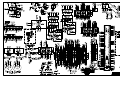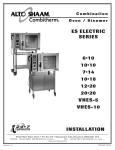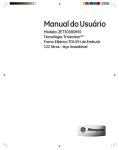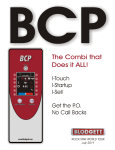Download Service Manual - Whaley Food Service
Transcript
c o m b i t h e r M G A S ® Technical Service Manual How to Use this Technical Service Manual This manual has been compiled as a complete resource for a technician working on Combitherm Gas models. It includes necessary product information and drawings, along with helpful troubleshooting procedures. Introduction gives a quick overview of the Combitherm Gas line to aid in model identification. Sections 1 through 5 contain information applying to Combitherm Gas models: –CONTROL PANEL IDENTIFICATION includes information on using the controllers and operating instructions. It is the same material supplied to the customer. –PREVENTIVE MAINTENANCE includes procedures for cleaning. This information is also supplied to the customer. –SERVICE MODE AND ERROR CODES explains the special programming available to you as a technician to view status, make adjustments and test functions on models equipped with Standard and Deluxe Controllers. Information is also included on the use of displayed error codes to resolve problems and on the functions that can be operated under fault conditions. –TROUBLESHOOTING TREES are provided for the most common conditions you will be required to address. –COMBITHERM PARTS has drawings and lists of available parts that apply to the electric models. Section 6 contains Wiring Diagrams that are specific to each model. Printing From this CD, you may print the Current Page or any range of pages. If you would like to print out a complete manual for a specific model, print pages 1 – 102 (Sections 1 – 5) along with the pages in that model’s section (7.14 ESG, for example). Here’s a tip: Because printers vary in their capacity to handle large drawings, make a test print of one of the Wiring Diagrams before printing the model’s section. C O M B I T H E R M G A S T ech n ica l S er v ice M a n u a l T able of C ontents How to Use this Technical Service Manual...................................... 2 Introduction.................................................................................. 4 1 — Control Panel Identification.................................................. 5 2 — Preventive Maintenance....................................................... 49 3 — Service Mode and Error Codes............................................. 63 4 — Troubleshooting Trees......................................................... 5 — Combitherm Parts............................................................... 6 — Wiring Diagrams................................................................. 115 CC OO MM BB I TI T HH EE RR MMEG LE AC S TTRech IC n Tica echlnS ica erlv ice S erM v ice a n uM a la n•u3 al I ntroduction MODEL NUMBERS This manual covers the following gas models: Boiler-Free Models 6.10ESG 10.10ESG 7.14ESG 12.18ESG 10.20ESG 20.20ESG CONTROLLERS •Standard is a touch key controller. •Deluxe is a touch key controller with programmable Rapid-Touch™ keys. •S-Control is rotary dial controller. FEATURES AND OPTIONS •Recessed Door is available on all models. •Smoker Mode is available on boiler-free gas models. •Core Temp Probe (single point) is optional on S-control models. MODES The Combitherm combination oven/steamer is a multipurpose oven used for: STEAM MODE COMBINATION MODE CONVECTION MODE RETHERM MODE CORE TEMPERATURE MODE CC OO MM BB I TI T HH EE RR MMEG LE AC S TTRech IC n Tica echlnS ica erlv ice S erM v ice a n uM a la n•u4 al 1 C O N T R O L PA N E L I D E N T I F I C AT I O N Standard and Deluxe Control ......................................................... 6 S-Control ..................................................................................... 45 Return to Main Table of Contents .................................................. 3 S E C T I O N 1 – C O N T R O L PA N E L I D E N T I F I C AT I O N • COMBITHERM GAS TECHNICAL SERVICE MANUAL • 5 C O N T R O L PA N E L I D E N T I F I C AT I O N STANDARD AND PROGRAMMABLE DELUXE MODELS POWER ON/OFF KEY STEAM MODE KEY RETHERM MODE KEY CONVECTION MODE KEY PROGRAM INSTALL/EDIT KEY START / STOP KEY COMBINATION MODE KEY PROGRAMMED MENU KEY DELUXE MODELS ONLY CHEF FUNCTION KEY DELUXE MODELS ONLY FUNCTION & OPERATING INDICATORS COOKING TEMPERATURE KEY TIME KEY DOWN ARROW KEY CONTROL PANEL DISPLAY CORE TEMPERATURE KEY UP ARROW KEY RAPID-TOUCH KEYS ADJUSTMENT KNOB DELUXE MODELS ONLY MOISTURE VENT KEY ELECTRIC MODELS ONLY S E C T I O N 1 – C O N T R O L PA N E L I D E N T I F I C AT I O N • COMBITHERM GAS TECHNICAL SERVICE MANUAL • 6 S TA N D A R D & D E L U X E C O N T R O L PA N E L B A S I C F U N C T I O N POWER ON/OFF KEY DOWN ARROW KEY Used to decrease displayed cook temperature Activates power to the oven. , time , or core temperature and as a scrolling key for programming functions. STEAM MODE KEY The oven will operate in the steam mode at a temperature range of 86°F to 248°F Displays oven functions. Serves the same (30°C to 120°C). function as the up and down arrow keys to • Automatic steaming at 212°F (100°C) increase or decrease the displayed cook FACTORY - SET DEFAULT . temperature , time , or core temperature . • Quick steaming between 213°F and 248°F (101°C and 120°C). • Low Temperature Steaming between RETHERM MODE KEY Food rethermalization or reheating mode will Stops an activated cooking mode or operate with automatic steam injection at a programmed procedure currently in progress, temperature range of 248°F to 320°F and exits the Chef function key . (120°C to 160°C). COMBINATION MODE KEY CONVECTION MODE KEY Selection key for cooking with a combination Selection key for convection cooking without of steam and convection heat that can be set steam at a temperature range of 86°F to 482°F within a temperature range of 212°F to 482°F (30°C to 250°C). PROGRAM INSTALL AND EDIT KEY PROGRAMMED MENU KEY Used to create, change, duplicate, and delete Used to access and exit a menu list of all programmed menus. stored cooking programs that can be reviewed in display . mode or in the Combination mode . programmed procedures stored in memory. (100°C to 250°C). oven compartment while cooking in the Convection START/STOP KEY Initiates all cooking mode functions and MOISTURE VENT KEY Immediately vents steam and condensate from the 86°F and 211°F (30°C and 99°C). ADJUSTMENT KNOB DELUXE MODELS ONLY CHEF FUNCTION KEY • • • • • • •CONTROL DELUXE MODELS ONLY . PANEL DISPLAY CORE TEMPERATURE KEY Used to set the required internal product Used to select programmed menu functions, temperature, to recall the internal product various auxiliary functions, and several chef temperature set by the operator, or to display help instructions. the current internal temperature of the product in conjunction with the down arrow key , the COOKING TEMPERATURE KEY up arrow key , or the adjustment knob . Used to set the required cooking temperature, to recall the set cooking temperature, or to check the actual oven temperature in conjunction with the down arrow key , the up arrow key or the adjustment knob . TIME KEY UP ARROW KEY Used to increase displayed cook temperature , time , or core temperature and as a scrolling key for programming functions. • • • • • • •RAPID-TOUCH KEYS DELUXE MODELS ONLY. Used to set the required cooking time or recall One-touch cooking for immediate access to the set cooking time in conjunction with the frequently used operator set programs including down arrow key , the up arrow key , or cooking modes, cleaning, and other oven functions. the adjustment knob . S E C T I O N 1 – C O N T R O L PA N E L I D E N T I F I C AT I O N • COMBITHERM GAS TECHNICAL SERVICE MANUAL • 7 CONTINUED S TA N D A R D & D E L U X E C O N T R O L PA N E L B A S I C F U N C T I O N S FUNCTION & OPERATING INDICATORS A. GOLD-N-BROWN FEATURE This indicator will illuminate when the browning function is set by the operator in a timed or programmed cooking cycle in either convection mode or combination mode. B. COMBI SMOKER (ON EQUIPPED MODELS) This indicator will illuminate when the smoking function is set by the operator in a timer, probe or programmed cooking cycle in either convection mode or combination mode. C. REDUCED FAN SPEED This indicator will illuminate whenever the operator sets a reduced fan speed to protect products affected by high-velocity air movement. D. CONFIRMATION OF OVEN OPERATION This indicator illuminates whenever the oven is operating in any mode. E. KEY LOCK This indicator will illuminate when operator has locked any mode key or function to prevent unauthorized or accidental changes. F. MOISTURE VENT This indicator will illuminate whenever the Moisture Vent Key is pressed by the operator to eliminate excessive moisture. G. ENERGY LOCK FOR USE WITH OVENS INSTALLED UNDER AN ALTO-SHAAM VENTLESS HOOD. This indicator is a safety feature that will illuminate and prevent the oven from being operated unless the ventless oven hood is operating. S E C T I O N 1 – C O N T R O L PA N E L I D E N T I F I C AT I O N • COMBITHERM GAS TECHNICAL SERVICE MANUAL • 8 SET-UP PROCEDURES SET UP MENU Following installation, the control should be set with the date and time. In addition to the date and time, the set-up function provides the operator with the ability to adjust a number of other Combither m operating conditions to confor m with the needs of the individual installation. PRESS THE ON/OFF POWER KEY TO THE ON POSITION. SET UP ADJUSTMENT CHOICES PRESS THE CHEF FUNCTION KEY. SIGNAL TONE Rotate the adjustment knob until the set up symbol is VOLUME highlighted within the display. TIME PRESS THE CHEF FUNCTION KEY. Press the up and down arrow keys or rotate the adjustment knob to select DATE “ YES ” for the set up function. PROGRAM INDEX Set up DEFAULT/MEMO SETTINGS TEMPERATURE DISPLAY PRESS THE CHEF FUNCTION KEY TO CONFIRM THE SET UP FUNCTION. NETWORK ADDRESS Press the up and down arrow keys or rotate the adjustment knob to highlight one of the following LANGUAGE adjustment functions: SIGNAL TONE Rotate the adjustment knob until the signal tone symbol is highlighted within the display. PRESS THE CHEF FUNCTION KEY TO CONFIRM THE SIGNAL TONE SELECTION. Press the up and down arrow keys or rotate the adjustment knob to select each tone offered. Stop rotation at each individual setting to hear an audio playback. Select the tone desired. PRESS THE CHEF FUNCTION KEY TO CONFIRM THE SELECTED SIGNAL TONE SETTING. S E C T I O N 1 – C O N T R O L PA N E L I D E N T I F I C AT I O N • COMBITHERM GAS TECHNICAL SERVICE MANUAL • 9 SET-UP PROCEDURES A L W AY S B E G I N S E T U P A D J U S T M E N T S F R O M T H E S E T U P M E N U . VOLUME Rotate the adjustment knob until the volume symbol is highlighted within the display. PRESS THE CHEF FUNCTION KEY TO CONFIRM THE VOLUME SELECTION. Press the up and down arrow keys or rotate the adjustment knob to select each volume level offered. Stop rotation at each individual setting to hear an audio playback. Select the volume desired with consideration of the noise level within the kitchen during peak production periods. PRESS THE CHEF FUNCTION KEY TO CONFIRM THE VOLUME SETTING. TIME Rotate the adjustment knob until the time symbol is highlighted within the display. PRESS THE CHEF FUNCTION KEY TO CONFIRM THE TIME SELECTION. Press the up and down arrow keys to alternate between hours and minutes and rotate the adjustment knob in each to adjust the numbers to the correct time. PRESS THE CHEF FUNCTION KEY TO CONFIRM THE SET TIME. D AT E Rotate the adjustment knob until the date symbol is highlighted within the display. PRESS THE CHEF FUNCTION KEY TO CONFIRM THE DATE SELECTION. Rotate the adjustment knob to select the preferred date format. Press the up and down arrow keys to alternate between day, month and year, and rotate the adjustment knob in each to adjust the numbers to the correct settings. PRESS THE CHEF FUNCTION KEY TO CONFIRM THE SET DATE. PROGRAM INDEX Rotate the adjustment knob until the program index symbol is highlighted within the display. PRESS THE CHEF FUNCTION KEY TO CONFIRM THE PROGRAM INDEX SELECTION. Press the up and down arrow keys or rotate the adjustment knob to select the preferred index format: “YES” for a listing of programs entered alphabetically with the program install/edit key. “NO” for a listing of programs entered numerically with the program install/edit key. PRESS THE CHEF FUNCTION KEY TO CONFIRM THE PROGRAM INDEX SETTING. S E C T I O N 1 – C O N T R O L PA N E L I D E N T I F I C AT I O N • COMBITHERM GAS TECHNICAL SERVICE MANUAL • 10 SET-UP PROCEDURES A L W AY S B E G I N S E T U P A D J U S T M E N T S F R O M T H E S E T U P M E N U . D E FA U LT / M E M O S E T T I N G The default/memo setting allows the operator to choose between a display showing the factory set defaults for time and temperature or the last operator set values for time and temperature in each cooking mode. This adjustment function also allows the operator to change the defaults from those set at the factory to settings that better meet the needs of the individual operation. Cooking product with operator set defaults for time and temperature can help reduce operator error. Cooking with the oven in the memo setting is particularly useful when several batches are cooked in succession. The memo setting eliminates the necessity to set time and temperature for each batch. Rotate the adjustment knob until the default/memo symbol is highlighted within the display. PRESS THE CHEF FUNCTION KEY TO CONFIRM THE DEFAULT/MEMO SELECTION. Rotate the adjustment knob to “NO” for memo. This setting will display the last operator set values for time and temperature in each cooking mode. PRESS THE CHEF FUNCTION KEY TO CONFIRM THE MEMO SETTING. TO CHANGE THE DEFAULT SETTINGS Rotate the adjustment knob to select “YES”. A numbered list of default descriptions will appear in the display. Rotate the adjustment knob until the setting to be changed is highlighted. Press the up arrow key to highlight the time or temperature to be changed. Rotate the adjustment knob to change the default to the setting desired. Press the down arrow key to save the new default setting. PRESS THE CHEF FUNCTION KEY TO CONFIRM THE NEW DEFAULT SETTINGS. COMBITHERM FACTORY SET DEFAULT SETTINGS COOKING MODE OVEN TEMPERATURE CORE TEMPERATURE STEAM 212°F 158°F MODE (100°C) (70°C) COMBINATION 302°F 158°F STEAM MODE (150°C) (70°C) CONVECTION MODE RETHERM MODE 338°F 158°F (170°C) (70°C) 275°F 158°F (135°C) (70°C) DELTA-T 122°F 172°F MODE (50°C) (77°C) 374°F FREE PREHEAT MODE COOKING TIME 25 MINUTES 70 MINUTES 30 MINUTES 5 MINUTES FREE — (140°C) S E C T I O N 1 – C O N T R O L PA N E L I D E N T I F I C AT I O N • COMBITHERM GAS TECHNICAL SERVICE MANUAL • 11 SET-UP PROCEDURES A L W AY S B E G I N S E T U P A D J U S T M E N T S F R O M T H E S E T U P M E N U . T E M P E R AT U R E D I S P L AY Rotate the adjustment knob until the temperature display symbol is highlighted within the display. PRESS THE CHEF FUNCTION KEY TO CONFIRM THE TEMPERATURE DISPLAY SELECTION. Press the up and down arrow keys or rotate the adjustment knob to select either Fahrenheit or Celsius. PRESS THE CHEF FUNCTION KEY TO CONFIRM THE TEMPERATURE DISPLAY SETTING. NETWORK ADDRESS Press the up and down arrow keys or rotate the adjustment knob until the network address symbol is highlighted within the display. PRESS THE CHEF FUNCTION KEY TO CONFIRM THE NETWORK ADDRESS SELECTION. The current network address will appear in the display. Rotate the adjustment knob to select 1 through 99 and assign a different network number for each PC to be connected. PRESS THE CHEF FUNCTION KEY TO CONFIRM EACH NETWORK ADDRESS. LANGUAGE Press the up and down arrow keys or rotate the adjustment knob until the language symbol is highlighted within the display. PRESS THE CHEF FUNCTION KEY TO CONFIRM THE LANGUAGE PROGRAM SELECTION. Rotate the adjustment knob to select the required language. CHINESE DUTCH ENGLISH* FRENCH GERMAN *U.S. ITALIAN JAPANESE KOREAN POLISH PORTUGUESE RUSSIAN SPANISH SWEDISH FACTORY SETTING NOTE : SOME OF THE LANGUAGE SELECTIONS SHOWN ABOVE MAY NOT BE AVAILABLE ON ALL MODELS . PRESS THE CHEF FUNCTION KEY TO CONFIRM THE LANGUAGE SETTING. S E C T I O N 1 – C O N T R O L PA N E L I D E N T I F I C AT I O N • COMBITHERM GAS TECHNICAL SERVICE MANUAL • 12 I M P O R TA N T S A F E T Y P R E C A U T I O N S NOTE: Automatic steam venting is a standard safety feature built into all Combitherm oven models. This feature vents all steam from the oven compartment IMMEDIATELY BEFORE COOKING TIME EXPIRES. This function is provided in all programmed and timed production when operating in any Steam, Combination, Convection, and Retherm cooking mode. Automatic steam venting does not function if the oven door is opened before time expires or when the oven has been set to continuous operation. AT NO TIME SHOULD THE INTERIOR OR EXTERIOR BE STEAM CLEANED, HOSED DOWN, OR FLOODED WITH WATER OR LIQUID SOLUTION OF ANY KIND. DO NOT USE WATER JET TO CLEAN. SEVERE DAMAGE OR E L E C T R I C A L H A Z A R D C O U L D R E S U LT. WARRANTY BECOMES VOID IF APPLIANCE IS FLOODED. DO NOT HANDLE PANS CONTAINING LIQUID OR SEMILIQUID PRODUCTS POSITIONED ABOVE THE EYE LEVEL OF THE OPERATOR. SUCH PRODUCTS CAN SCALD AND CAUSE SERIOUS INJURY. HOT STEAM CAUSES BURNS ROTATE THE DOOR HANDLE TO THE FIRST OPEN ROTATION POSITION ONLY. WAIT UNTIL THE STEAM IS VENTED BEFORE FULLY OPENING THE DOOR. D O N O T USE THE ATTACHED HANDHELD HOSE TO SPRAY ANYTHING OTHER THAN THE INTERIOR OF THE COMBITHERM OVEN COMPARTMENT. DO N O T U S E T H E S P R AY H O S E ON THE SURFACE OF A HOT COOKING COMPARTMENT. ALLOW THE OVEN TO COOL TO A MINIMUM OF 150°F (66°C). METAL PARTS OF THIS EQUIPMENT BECOME EXTREMELY HOT WHEN IN OPERATION. TO AVOID BURNS, ALWAYS USE HAND PROTECTION WHEN OPERATING THIS APPLIANCE. NOTE: U S E A U T H O R I Z E D C O M B I T H E R M O V E N C L E A N E R O N LY. UNAUTHORIZED CLEANING AGENTS MAY DISCOLOR OR HARM INTERIOR SURFACES OF THE OVEN. READ AND UNDERSTAND LABEL AND M AT E R I A L S A F E T Y D ATA S H E E T B E F O R E U S I N G THE OVEN CLEANER. FOR OPERATOR SAFETY NOTE AND OBSERVE ALL SAFETY PRECAUTIONS LOCATED THROUGHOUT THIS GUIDE. S E C T I O N 1 – C O N T R O L PA N E L I D E N T I F I C AT I O N • COMBITHERM GAS TECHNICAL SERVICE MANUAL • 13 STEAM MODE STEAM G LOW TEMPERATURE STEAM G QUICK STEAM The Steam mode provides the operator with the ability to steam, poach, or blanch. This mode will automatically steam at the boiling point of water; quick-steam above the boiling point for faster cooking results; or low temperature steam, below the boiling point, for more delicate products such as pâté, mousse, seafood, or custard. PRESS THE ON/OFF POWER KEY TO THE ON POSITION. PRESS THE STEAM MODE KEY. Automatic Steam temperature of 212°F (100°C) will appear in the display. The last set time or oven control default setting for time will appear in the display. PRESS THE START KEY TO STEAM AT THE SETTINGS SHOWN. TO CHANGE THE SETTINGS SHOWN: PRESS THE TEMPERATURE KEY. The cooking temperature will appear highlighted within the oven display. Press the up and down arrow keys or rotate the adjustment knob to select the desired cooking temperature. • Automatic Steaming 212°F (100°C) • Quick-steaming 213°F to 248°F (101°C to 120°C) • Low Temperature Steaming 86°F to 211°F (30°C to 99°C) TO COOK BY TIME: PRESS THE TIME KEY. The cooking time will appear highlighted within the oven display. Press the up and down arrow keys or rotate the adjustment knob to select the time desired… or Set control for continuous operation by rotating the adjustment knob to the right until appears in the display. TO COOK BY INTERNAL PRODUCT TEMPERATURE: PRESS THE CORE TEMP KEY. The previously set core temperature or oven control default setting will appear highlighted within the oven display. Press the up and down arrow keys or rotate the adjustment knob to select the internal temperature desired and insert the product probe. PRESS THE START KEY TO BEGIN COOKING IN THE STEAM MODE. • The set cooking temperature will appear in the display. To adjust the set temperature, press the key once and make corrections as required. To display the actual oven temperature, press the key twice. • The remaining cooking time will appear in the display. To display the set time or to change the set values for time during operation, press the time key once and make corrections as required. • The actual internal product temperature will appear in the display. To display the set internal product temperature or to change the set values for core temperature during operation, press the key once and make corrections as required. When the cooking time has expired or the operator set internal temperature has been reached, a buzzer will sound indicating the end of the operating mode. • To stop the buzzer, press the start/stop key or open the oven door. S E C T I O N 1 – C O N T R O L PA N E L I D E N T I F I C AT I O N • COMBITHERM GAS TECHNICAL SERVICE MANUAL • 14 STEAM MODE C H E F O P E R AT I N G T I P S This mode will steam a full or partial load of a single product, or multiple products without transfer of flavors. When steaming multiple products, however, individual product cooking times must be taken into consideration. The non-pressurized atmosphere of the Combitherm also provides the ability to open the door during the steam mode in order to monitor products more closely throughout the steaming process. STEAM QUICK STEAMING LOW TEMP STEAM Perforated, 2-1/2" deep pans Quick steaming is suitable The low temperature steam mode (65mm) are particularly suitable for hearty, root-type vegetables will function whenever the oven for use in this program mode. such as potatoes, legumes, compartment temperature is These pans will provide a shorter and cabbage. below 212°F (100°C). product over-cooking at the Quick steaming provides a Proof yeast dough at a bottom of the pan. cooking time which is temperature setting of 90°F to approximately 10-percent shorter 110°F (32°C to 43°C). cooking time and will prevent Separate ice-encased vegetables than the regular steam mode before steaming to assure more temperature of 212°F (100°C). It will take longer to steam products using the low even cooking. Set the steam cooking temperature steam mode. A variety of products can be temperature between 221°F steamed at the same time but (105°C) and 230°F (110°C) for Steaming sausages in low attention must be paid to the small loads and between 230°F temperature steam prevents different cooking times required (110°C) and 248°F (120°C) for cracked or peeling skins. for each food product. full loads. Use low temperature steam for Butter and season vegetables delicate foods such as shrimp, after steaming. fish, seafood, and crème caramel. Steam long-grain rice using For best results, low temperature approximately 1-part rice to steam all delicate food items at a approximately 1-1/2-parts water temperature of 210°F (99°C) or seasoned liquid. or below. Steam durum wheat noodles in unperforated pans using 1-part noodles to 5-parts cold water. S E C T I O N 1 – C O N T R O L PA N E L I D E N T I F I C AT I O N • COMBITHERM GAS TECHNICAL SERVICE MANUAL • 15 C O M B I N AT I O N M O D E The Combination mode will prove to be the most versatile and widely used mode the Combitherm oven has to offer. It will produce the best possible results on the widest variety of products — all within the shortest period of time. The unique control function of this mode enables the operator to roast or bake with a combination of steam and convection heat. In addition to shorter cooking times, this combination of steam and heat offers less product shrinkage and more moisture retention than obtained in a standard convection oven. PRESS THE ON/OFF POWER KEY TO THE ON POSITION. PRESS THE COMBINATION MODE KEY. The last set values or oven control default setting for temperature will appear in the display. The last set time or oven control default setting for time will appear in the display. PRESS THE START KEY TO COOK AT THE SETTINGS SHOWN. TO CHANGE THE SETTINGS SHOWN: PRESS THE TEMPERATURE KEY. The cooking temperature will appear highlighted within the oven display. Press the up and down arrow keys or rotate the adjustment knob to select the desired cooking temperature. • 212°F to 482°F (100°C to 250°C) TO COOK BY TIME: PRESS THE TIME KEY. The cooking time will appear highlighted within the oven display. P ress the up and down arrow keys or rotate the adjustment knob to select the time desired… or Set control for continuous operation by rotating the adjustment knob to the right until appears in the display. TO COOK BY INTERNAL PRODUCT TEMPERATURE: PRESS THE CORE TEMP KEY. The core temperature will appear highlighted within the oven display. Press the up and down arrow keys or rotate the adjustment knob to select the internal temperature desired and insert the product probe. PRESS THE START KEY TO BEGIN COOKING IN THE COMBINATION MODE. • The set cooking temperature will appear in the display. To adjust the set temperature, press the once and make corrections as required. To display the actual oven temperature, press the key key twice. • The remaining cooking time will appear in the display. To display the set time or to change the set values for time during operation, press the time key once and make corrections as required. • The actual internal product temperature will appear in the display. To display the set internal product temperature or to change the set values for core temperature during operation, press the key once and make corrections as required. When the cooking time has expired or the operator set internal temperature has been reached, a buzzer will sound indicating the end of the operating mode. • To stop the buzzer, press the start/stop key or open the oven door. S E C T I O N 1 – C O N T R O L PA N E L I D E N T I F I C AT I O N • COMBITHERM GAS TECHNICAL SERVICE MANUAL • 16 COMBINATION MODE CHEF OPERATING TIPS Th e C o m b i n a t i o n m o d e i n j e c t s t h e o p t i m u m a m o u n t o f s t e a m automatically. There is no need to select moisture levels. Foods do not dry out. Flavors are retained with no transfer of flavors when mixing product loads. Due to the automatic steam adjustment, the door can be opened at any time during a cooking operation. Be certain to observe the safety war ning when opening the oven door. The Combination mode is particularly efficient when used for baking, broiling, grilling, stewing, braising, and roasting. When using the Combination mode, cooking temperatures can be reduced 10- to 20-percent below the temperatures used for conventional cooking methods. Cooking time will be reduced approximately 40-percent when cooking at the same temperature used for convection oven cooking and up to 50- to 60-percent less time when cooking at the same temperature used for a conventional oven. Food browning in the Combither m begins at a cooking temperature of approximately 248°F (120°C). A higher cooking temperature results in heavier browning but also results in greater product weight loss. To achieve additional browning use the Moisture Vent Key or set Gold-n-Brown into the product procedure. Gold-n-Brown is particularly useful for adding color to high moisture products such as chicken and other poultry items or for additional browning of full loads and other moist products. The Combination mode provides even browning without the necessity to tur n the pans. For more even cooking, do not cook in pans deeper than 4-inches (100mm). S E C T I O N 1 – C O N T R O L PA N E L I D E N T I F I C AT I O N • COMBITHERM GAS TECHNICAL SERVICE MANUAL • 17 CONVECTION MODE The Convection mode operates with hot circulated air within a temperature range of 86° to 482°F (30° to 250°C). For many applications, better results may be achieved with the Combination mode; therefore, the operator may want to consider using the Convection mode on a more limited basis. PRESS THE ON/OFF POWER KEY TO THE ON POSITION. PRESS THE CONVECTION MODE KEY. The last set values or oven control default setting for temperature will appear in the display. The last set time or oven control default setting for time will appear in the display. PRESS THE START KEY TO COOK AT THE SETTINGS SHOWN. TO CHANGE THE SETTINGS SHOWN: PRESS THE TEMPERATURE KEY. The cooking temperature will appear highlighted within the oven display. Press the up and down arrow keys or rotate the adjustment knob to select the desired cooking temperature. • 86° to 482°F (30° to 250°C) TO COOK BY TIME: PRESS THE TIME KEY. The cooking time will appear highlighted within the oven display. Press the up and down arrow keys or rotate the adjustment knob to select the time desired… or Set control for continuous operation by rotating the adjustment knob to the right until appears in the display. TO COOK BY INTERNAL PRODUCT TEMPERATURE: PRESS THE CORE TEMP KEY. The core temperature will appear highlighted within the oven display. Press the up and down arrow keys or rotate the adjustment knob to select the internal temperature desired and insert the product probe. PRESS THE START KEY TO BEGIN THE COOKING MODE. • The set cooking temperature will appear in the display. To adjust the set temperature, press the once and make corrections as required. To display the actual oven temperature, press the key key twice. • The remaining cooking time will appear in the display. To display the set time or to change the set values for time during operation, press the time key once and make corrections as required. • The actual internal product temperature will appear in the display. To display the set internal product temperature or to change the set values for core temperature during operation, press the key once and make corrections as required. When the cooking time has expired or the operator set internal temperature has been reached, a buzzer will sound indicating the end of the operating mode. • To stop the buzzer, press the start/stop key or open the oven door. To check the length of time the product has been operating in the core temperature mode, press and hold the time key along with the core temperature key . The time period will appear at the top of the display. S E C T I O N 1 – C O N T R O L PA N E L I D E N T I F I C AT I O N • COMBITHERM GAS TECHNICAL SERVICE MANUAL • 18 CONVECTION MODE CHEF OPERATING TIPS The Convection Mode can be used to roast or bake products needing very short cooking times or for high moisture products such as muffins, cakes, and cookies, or for browning the sur face of the product. The Convection mode works best with foods containing little moisture or for very moist food which require a dryer finished product. For baking, preheat the Combither m at a temperature of 36°F to 54°F (20°C to 30°C) above the baking temperature required. Once preheated, reset the temperature as required. A higher cooking temperature results in heavier browning but also results in greater product weight loss. To achieve additional browning use the Moisture Vent Key or set the Browning Feature into the product procedure. To prevent the sur face of food from excessive drying, the fan will not engage if the inter nal oven temperature is above 212°F (100°C) and the set oven temperature is below 212°F (100°C). S E C T I O N 1 – C O N T R O L PA N E L I D E N T I F I C AT I O N • COMBITHERM GAS TECHNICAL SERVICE MANUAL • 19 RETHERM MODE The Retherm mode can be used to rethermalize (regenerate) portioned food on plates, trays, or platters within a short period of time. Steam is automatically injected into the oven compartment as required. Items are brought up to proper serving temperatures without dry edges or condensate forming on the plates. PRESS THE ON/OFF POWER KEY TO THE ON POSITION. PRESS THE RETHERM MODE KEY. The last set values or the default settings will appear in the display. PRESS THE START KEY TO COOK AT THE SETTINGS SHOWN. TO CHANGE THE SETTINGS SHOWN: PRESS THE TEMPERATURE KEY. The cooking temperature will appear highlighted within the oven display. Press the up and down arrow keys or rotate the adjustment knob to select the desired cooking temperature. • 248° to 320°F (120° to 180°C) TO COOK BY TIME: PRESS THE TIME KEY. The cooking time will appear highlighted within the oven display. P ress the up and down arrow keys or rotate the adjustment knob to select the time desired… or Set control for continuous operation by rotating the adjustment knob to the right until appears in the display. TO COOK BY INTERNAL PRODUCT TEMPERATURE: PRESS THE CORE TEMP KEY. The core temperature will appear highlighted within the oven display. Press the up and down arrow keys or rotate the adjustment knob to select the internal temperature desired and insert the product probe. PRESS THE START KEY TO BEGIN THE RETHERM MODE. • The set cooking temperature will appear in the display. To adjust the set temperature, press the key once and make corrections as required. To display the actual oven temperature, press the key twice. • The remaining cooking time will appear in the display. To display the set time or to change the set values for time during operation, press the time key once and make corrections as required. • The actual internal product temperature will appear in the display. To display the set internal product temperature or to change the set values for core temperature during operation, press the key once and make corrections as required. When the cooking time has expired or the operator set internal temperature has been reached, a buzzer will sound indicating the end of the operating mode. • To stop the buzzer, press the start/stop key or open the oven door. To check the length of time the product has been operating in the core temperature mode, press and hold the time key along with the core temperature key . The time period will appear at the top of the display. S E C T I O N 1 – C O N T R O L PA N E L I D E N T I F I C AT I O N • COMBITHERM GAS TECHNICAL SERVICE MANUAL • 20 RETHERM MODE CHEF OPERATING TIPS Since plated meals consist of dissimilar products, there are several important factors to consider in order to produce the finest results. Product density (compactness), thickness, quantity of product on each plate, and quantity of plates all relate to the length of time necessary to reheat. Again, experience is the best method to determine reheating time. Once the time has been determined and recorded for a specific meal, the results will be consistent for future reheating times. HELPFUL HINTS FOR REHEATING ON THE PLATE • ALL FOOD COMPONENTS ON THE PLATE SHOULD BE OF SIMILAR DENSITIES. • ALL FOOD COMPONENTS ON THE PLATE SHOULD BE SIMILAR IN THICKNESS. • ARRANGE ALL FOOD COMPONENTS EVENLY ON THE PLATE. • AVOID EXCESSIVE OVERLAPPING OF PRODUCT. • SAUCES MUST BE HEATED AND ADDED TO PRODUCT AFTER REHEATING. • A MIXED VARIETY OF MEALS CAN BE REHEATED AT THE SAME TIME. • À LA CARTE RETHERMALIZATION required. Follow internal temperature requirements À la carte rethermalization is designed to take a single plate from a refrigerated temperature to serving temperature for immediate service. Plates are prepared in advance, covered, and refrigerated. Preheat the Combitherm oven. Remove plate from refrigeration and place in the oven at 275°F (135°C) for an uncovered plate or 300°F (150°C) for a covered plate. Plates with meat components will take more time than plates containing all vegetable components. Follow internal temperature requirements for reheating and allow for override time. After reheating, remove the plate from the oven, add any sauces, garnish, and serve. This process can be repeated as required. for reheating and allow for override time. Remove For the most efficient continuous service, it is suggested that the Combitherm oven be dedicated to the rethermalization process during serving hours. • BANQUET RETHERMALIZATION Banquet rethermalization is designed for high volume, full or partial load (multiple plate) reheating. For maximum efficiency, it is essential that volume rethermalization be used in conjunction with the utilization of holding cabinets to keep rethermalized food at proper temperatures. Plates are assembled in advance, covered, and refrigerated or loaded on the roll-in cart and refrigerated. Preheat the Combitherm oven at 275°F (135°C) for uncovered plates or 300°F (150°C) for covered plates. Remove plates or the roll-in cart from refrigeration, load in the oven and set timer as the plates or roll-in cart from the Combitherm and roll into the companion holding cabinet. Relocate the holding cabinet to the banquet service area. • RETHERMALIZING PREFABRICATED AND VACUUM-PACKED FROZEN FOODS For bulk product rethermalization, completely defrost product bags in walk-in cooler. DO NOT REMOVE PRODUCT FROM THE BAG. Load thawed bags in preheated oven and rethermalize in the Low Temperature Steam mode until the required internal temperature is reached. Place rethermalized bags in a preheated holding cabinet set at 140° to 165°F (60° to 74°C) until ready for service. For large volume on-the-plate regeneration, defrost bags in walk-in cooler. Open bags and plate per menu requirements in a ( MAXIMUM ) 55°F (13°C) refrigerated room. Cover plates, place on Alto-Shaam roll-in cart (trolley), and roll into Combitherm oven preheated at 275°F (135°C). Regenerate in the Convection mode for 3 to 5 minutes. Switch to the Retherm mode for an additional 3 minutes or more if required. Transfer full trolley to a preheated holding cabinet set at 160°F (71°C) until ready for service. In the case of meat cooked to rare, set the cabinet at 140°F (60°C). PLATE COVERS MUST BE USED FOR ON-THE-PLATE REGENERATION. S E C T I O N 1 – C O N T R O L PA N E L I D E N T I F I C AT I O N • COMBITHERM GAS TECHNICAL SERVICE MANUAL • 21 C O R E T E M P E R AT U R E P R O B E M O D E A s a n a l t e r n a t i v e t o t i m e r o p e r a t i o n , t h e C o r e Te m p e r a t u r e P r o b e m o d e c a n be used in conjunction with any program mode to cook by sensing internal product temperature. For a more accurate internal temperature, a specialized Combitherm product probe senses temperature from four strategic points and displays a temperature average. PRESS THE ON/OFF POWER KEY TO THE ON POSITION. INSERT THE PRODUCT PROBE. The probe must be inserted so that the tip is positioned in the center of the food mass. For liquid or semiliquid foods, suspend the probe in the center of the product and secure the probe wire to the container edge. SELECT AND PRESS THE REQUIRED COOKING PROGRAM. PRESS THE TEMPERATURE KEY. The cooking temperature will appear highlighted within the oven display. Press the up and down arrow keys or rotate the adjustment knob to select the desired cooking temperature within the temperature range of the cooking mode selected. PRESS THE CORE TEMP KEY. The core temperature will appear highlighted within the oven display. Press the up and down arrow keys or rotate the adjustment knob to select the internal product cutoff temperature. PRESS THE START KEY TO BEGIN THE COOKING MODE. • The actual internal product temperature will appear in the display. To display the set internal product temperature or to change the set values for core temperature during operation, press the key once and make corrections as required. When the operator set internal temperature has been reached, a buzzer will sound indicating the end of the operating mode. • To stop the buzzer, press the start/stop key or open the oven door. To check the length of time the product has been operating in the core temperature mode, press and hold the time key along with the core temperature key . The time period will appear at the top of the display. CHEF OPERATING TIPS To pr event over-cooking, r emove pr oduct fr om the oven as soon as the r equir ed inter nal temperatur e is r eached in either the Cor e Temperatur e mode or the Cor e Temperatur e Delta-T mode. The Cor e Temperatur e mode should not be used for cooking thin pr oduct items. DO NOT USE THE PROBE WHEN COOKING THIN PRODUCTS. S E C T I O N 1 – C O N T R O L PA N E L I D E N T I F I C AT I O N • COMBITHERM GAS TECHNICAL SERVICE MANUAL • 22 DELTA-T CORE TEMPERATURE COOKING This special program function cooks by internal product temperature with the use of the probe. Unlike the standard core temperature mode, however, the Delta-T oven temperature automatically increases in direct proportion to the internal temperature of the product. The Delta-T mode cooks with convection heat but provides a more gentle method of cooking. Browning occurs toward the end of the cooking cycle. PRESS THE ON/OFF POWER KEY TO THE ON POSITION. PRESS THE CHEF FUNCTION KEY. Press the up and down arrow keys or rotate the adjustment knob until the Delta-T symbol is highlighted in the display. PRESS THE CHEF FUNCTION KEY. Delta-T Press the up and down arrow keys or rotate the adjustment knob to select “ YES ” for the Delta-T function. PRESS THE CHEF FUNCTION KEY TO CONFIRM THE SETTING. PRESS THE TEMPERATURE KEY. Press the up and down arrow keys or rotate the adjustment knob to select the desired Delta-T cooking temperature within the cooking temperature ranges shown below. PRESS THE CORE TEMP KEY. Press the up and down arrow keys or rotate the adjustment knob to select the internal product cutoff temperature within the temperature ranges shown below. PRODUCT DELTA-T TEMPERATURE CORE TEMPERATURE SETTING BEEF ROAST 122°F to 131°F (50°C to 55°C) 118°F to 136°F (48°C to 58°C) TENDERLOIN 122°F to 140°F (50°C to 60°C) 122°F to 140°F (50°C to 60°C) VEAL & LAMB 122°F to 158°F (50°C to 70°C) 172°F (78°C) PORK ROAST 122°F to 158°F (50°C to 70°C) 172°F (78°C) HAM 122°F to 140°F (50°C to 60°C) 172°F (78°C) COOKING MODE. THE OVEN WILL BEGIN THE DELTA-T CONVECTION The set Delta-T temperature will appear in the display. The actual internal product temperature will appear in the display. When the operator set internal temperature has been reached, a buzzer will sound indicating the end of the operating mode. • To stop the buzzer, press the start/stop key or open the oven door. DIFFERENCE BETWEEN COOKING COMPARTMENT TEMPERATURE AND INTERNAL PRODUCT TEMPERATURE. COOKING COMPARTMENT TEMPERATURE INTERNAL PRODUCT TEMPERATURE PRODUCT AND OVEN TEMPERATURE START INTERNAL PRODUCT TEMPERATURE REACHED S E C T I O N 1 – C O N T R O L PA N E L I D E N T I F I C AT I O N • COMBITHERM GAS TECHNICAL SERVICE MANUAL • 23 AUXILIARY FUNCTIONS CHEF FUNCTION KEY There are several auxiliary functions available through the use of the Chef Function Key. With the exception of the ability to add additional moisture to the oven compartment, that can only be used during the convection mode, all additional functions can be engaged at any time during any cooking mode. Chef Functions can also be programmed into a cooking procedure in oven models that include the deluxe programmable feature. At the end of a cooking mode or program, the oven automatically disengages all operator-set chef functions. These functions, however, do remain programmed and will reengage the next time the programmed procedure is used. P R E H E AT I N G THE PREHEATING FUNCTION IS ENGAGED IN THE CONVECTION MODE AT A FIXED TEMPERATURE AND TIME. BOTH THE TEMPERATURE AND TIME CAN BE ADJUSTED BY THE OPERATOR TO COMPLY WITH THE REQUIREMENTS OF THE INDIVIDUAL OPERATION. SEE START UP PROCEDURES UNDER DEFAULT/MEMO SETTING . PRESS THE CHEF FUNCTION KEY. Rotate the adjustment knob until the preheat symbol is highlighted in the display. PRESS THE CHEF FUNCTION KEY. Press the up and down arrow keys Preheating or rotate the adjustment knob to select “ YES ” for the Preheat function. PRESS THE CHEF FUNCTION KEY TO CONFIRM THE SETTING. THE OVEN WILL BEGIN THE PREHEAT FUNCTION. • The set preheat temperature will appear in the display. • The set preheat time will appear in the display. • The preheat symbol will appear in the display. When the set time and temperature has been reached, a buzzer will sound indicating the end of the preheat function. • To stop the buzzer, press the start/stop key or open the oven door. S E C T I O N 1 – C O N T R O L PA N E L I D E N T I F I C AT I O N • COMBITHERM GAS TECHNICAL SERVICE MANUAL • 24 AUXILIARY FUNCTIONS CHEF FUNCTION KEY GOLD-N-BROWN The browning feature is an automatic function designed to regulate humidity for additional color to products as needed. This feature is particularly useful for adding color to high moisture products such as chicken and other poultry items or for additional browning of full loads and other moist products. In addition, this feature may be used to add texture to fried items such as French fries or breaded chicken. Gold-n-Brown can be used in both the combination mode and the convection mode and can be programmed into a cooking procedure. Browning can be used for any product with a set cooking time more than 5-minutes. Depending on the type of product and product load, the browning feature may also slightly increase the set cooking time in order to fully complete the browning function. This is a standard operating condition of this feature. SELECT AND PRESS THE REQUIRED COOKING MODE AND SET MODE FUNCTIONS. PRESS THE CHEF FUNCTION KEY. Rotate the adjustment knob until the browning symbol is highlighted within the display. PRESS THE CHEF FUNCTION KEY. Brown Press the up and down arrow keys or rotate the adjustment knob to select “ YES ” for the browning function. PRESS THE CHEF FUNCTION KEY TO CONFIRM THE SETTING. The browning indicator light will illuminate directly above the display. PRESS THE START KEY. The oven will engage the browning feature in the Combination or Convection mode set by the operator. S E C T I O N 1 – C O N T R O L PA N E L I D E N T I F I C AT I O N • COMBITHERM GAS TECHNICAL SERVICE MANUAL • 25 AUXILIARY FUNCTIONS CHEF FUNCTION KEY C O O L - D O W N F E AT U R E The cool-down feature provides the operator with the ability to lower the temperature of the oven compartment at an accelerated pace. This function is useful when it is necessary to immediately change from a high temperature cooking function to a lower temperature function or to the steam program. This function is also useful to help cool the oven compartment in preparation for cleaning. CHEF OPERATING TIP When using the cool-down feature in preparation for cleaning, it is important to remember the temperature in the display indicates the air temperature inside the oven compartment and not the interior walls of the oven. Always make certain to allow the oven walls to cool to a minimum of 140°F (60°C) before spraying the compartment with oven cleaner. PRESS THE CHEF FUNCTION KEY. Rotate the adjustment knob until the cool-down symbol is highlighted in the display. PRESS THE CHEF FUNCTION KEY. Press the up and down arrow keys Cool Down or rotate the adjustment knob to select “ YES ” for the cool-down function. PRESS THE CHEF FUNCTION KEY TO CONFIRM THE SETTING. OPEN THE OVEN DOOR. The display will indicate the current temperature of the oven. ROTATE THE ADJUSTMENT KNOB TO SELECT A COOL-DOWN TEMPERATURE WITHIN A RANGE OF 212°F TO 68°F (100°C TO 20°C). THE FACTORY SET DEFAULT IS 122°F (50°C). The displayed temperature will continue to decline until it reaches the operator set temperature or factory default temperature if not selected by the operator. S E C T I O N 1 – C O N T R O L PA N E L I D E N T I F I C AT I O N • COMBITHERM GAS TECHNICAL SERVICE MANUAL • 26 AUXILIARY FUNCTIONS CHEF FUNCTION KEY R E D U C E D FA N S P E E D The reduced fan speed function is useful for flow-sensitive products such as soufflês and meringues, or any products affected by a high velocity of air movement. SELECT AND PRESS THE REQUIRED COOKING MODE AND SET MODE FUNCTIONS. PRESS THE CHEF FUNCTION KEY. Rotate the adjustment knob until the fan symbol is highlighted in the display. PRESS THE CHEF FUNCTION KEY. Press the up and down arrow keys or rotate Redcʼd fan speed t h e a d j u s t m e n t k n o b t o s e l e c t “ YES ” f o r t h e r e d u c e d fan speed function. PRESS THE CHEF FUNCTION KEY TO CONFIRM THE SETTING. The reduced fan speed indicator light will illuminate directly above the display. PRESS THE START KEY. The oven will start at a reduced fan speed in whatever cooking mode set by the operator. REDUCED POWER ELECTRIC MODELS ONLY The reduced power function can be used to reduce kitchen power peaks and energy consumption. SELECT AND PRESS THE REQUIRED COOKING MODE AND SET MODE FUNCTIONS. PRESS THE CHEF FUNCTION KEY. Rotate the adjustment knob until the reduced power symbol is highlighted in the display. PRESS THE CHEF FUNCTION KEY. Press the up and down arrow keys or rotate Redcʼd power t h e a d j u s t m e n t k n o b t o s e l e c t “ YES ” f o r t h e r e d u c e d power function. PRESS THE CHEF FUNCTION KEY TO CONFIRM THE SETTING. PRESS THE START KEY. The oven will operate with reduced power in whatever cooking mode set by the operator. REDUCED POWER WILL RESULT IN LONGER COOKING TIMES. S E C T I O N 1 – C O N T R O L PA N E L I D E N T I F I C AT I O N • COMBITHERM GAS TECHNICAL SERVICE MANUAL • 27 AUXILIARY FUNCTIONS CHEF FUNCTION KEY OPERATING ELEMENTS THAT CANNOT BE LOCKED KEY LOCK Except as noted, all of the mode keys and functions available on the Combitherm can be locked to prevent unauthorized or accidental changes to the settings. PRESS THE CHEF FUNCTION KEY. Rotate the adjustment knob until the key symbol is highlighted within the display. PRESS THE CHEF FUNCTION KEY. Press the up and down arrow keys or rotate the Key lock adjustment knob to select “ YES ” for the key lock function. PRESS THE CHEF FUNCTION KEY TO CONFIRM THE SETTING. The display will indicate PIN 000. ROTATE THE ADJUSTMENT KNOB TO PIN 000. ¶ PIN 000 is the factory set default to prevent an accidental lock or unlock of the control functions. PRESS THE CHEF FUNCTION KEY. THE DISPLAY WILL INDICATE “ALL KEYS UNLOCKED.” SELECT AND PRESS THE FIRST CONTROL FUNCTION TO BE LOCKED. The display will indicate “LOCK.” If the wrong key has been selected and locked in error, press the same control key again and “UNLOCK” will appear in the display. Continue in this manner until all desired control functions are locked. PRESS THE START KEY TO CONFIRM THE LOCKING FUNCTION. Whenever any control function has been locked, the key lock symbol will be illuminated within the display. Whenever any locked control function is pressed, the key lock symbol will flash and an audible signal will sound. KEY UNLOCK FOLLOW THE SAME PROCEDURE AS ABOVE UNTIL THE DISPLAY INDICATES “ALL KEYS UNLOCKED.” To u n l o c k t h e C h e f F u n c t i o n key. PRESS THE POWER KEY TO TURN THE OVEN OFF. PRESS THE CHEF FUNCTION KEY ROTATE THE ADJUSTMENT KNOB TO PIN 000 TO DISENGAGE ALL LOCK FUNCTIONS. PRESS THE CHEF FUNCTION KEY. THE DISPLAY WILL INDICATE “ALL KEYS UNLOCKED.” S E C T I O N 1 – C O N T R O L PA N E L I D E N T I F I C AT I O N • COMBITHERM GAS TECHNICAL SERVICE MANUAL • 28 AUXILIARY FUNCTIONS CHEF FUNCTION KEY STEAM INJECTION Additional steam can be added to the cooking compartment at any time when cooking in the convection mode. PRESS THE CHEF FUNCTION KEY. Rotate the adjustment knob until the steam injection symbol is highlighted within the display. PRESS THE CHEF FUNCTION KEY. Press the up and down arrow keys or rotate Add moisture the adjustment knob to select “ YES ” for the steam injection function. PRESS THE CHEF FUNCTION KEY TO ACTIVATE THE STEAM INJECTION FUNCTION. Additional steam is injected into the oven compartment for a time period of approximately 15 seconds. NOTE: Steam injection cannot be programmed through the control keypad, but can be programmed through optional Kitchen Management software. S E C T I O N 1 – C O N T R O L PA N E L I D E N T I F I C AT I O N • COMBITHERM GAS TECHNICAL SERVICE MANUAL • 29 AUXILIARY FUNCTIONS GENERAL SMOKER OPERATION SMOKING FUNCTION ON EQUIPPED MODELS LOAD WOOD CHIPS. G Measure one container full of dry wood chips. G Soak dry chips in water for 5 minutes. G Shake excess water off wood chips. G Place moistened chips back into the container and position the container securely on the two prongs located on the interior back panel of the oven. A full container of wood chips will produce smoke for an approximate period of one to two hours depending on the cooking temperature being used for the selected product. The tested procedures in this manual for many of the products that are appropriate for smoking provide complete product smoke penetration and full smoke flavor. AVAILABLE FROM ALTO-SHAAM WOOD CHIPS 20 POUND BULK PACKS THE TOTAL WEIGHT OF WOOD CHIP BULK PACKS MAY VARY DUE TO HIGH MOISTURE CONTENT WHEN PACKAGED. HICKORY APPLE CHERRY SUGAR MAPLE WC-22543 WC-2829 WC-22541 WC-22545 CHEF OPERATING TIP Pr oducts such as ribs that r equir e heavier smoke penetration to r each full smoke flavor should r emain in the oven after cooking has been completed. Do not open the oven door. Set the oven in the Low Temperatur e Steam Mode at 140° to 160°F (60° to 71°C) and allow the pr oduct to r emain in the oven for a period of one hour. If you would like assistance, you are invited to contact an Alto-Shaam corporate chef for recommendations. NOTE: Always keep the OVEN DOOR CLOSED whenever operating the smoking function. The Combitherm Smoker can be operated without using the smoking function. After using the oven as a smoker, however, it is necessary to clean the oven in order to prevent a transfer of smoke flavor to nonsmoked products. Cleaning instructions are provided in this manual. D O N O T OPEN THE OVEN DOOR DURING THE SMOKING FUNCTION. The introduction of outside air in the oven compartment may cause the wood chips to flame. THE USE OF IMPROPER MATERIALS FOR THE SMOKING FUNCTION COULD RESULT IN DAMAGE, HAZARD, EQUIPMENT FAILURE, OR COULD REDUCE THE OVERALL LIFE OF THE OVEN. DO NOT USE SAWDUST FOR SMOKING. DO NOT USE WOOD CHIPS SMALLER THAN THUMBNAIL SIZE. S E C T I O N 1 – C O N T R O L PA N E L I D E N T I F I C AT I O N • COMBITHERM GAS TECHNICAL SERVICE MANUAL • 30 AUXILIARY FUNCTIONS CHEF FUNCTION KEY S M O K E R F E AT U R E ON EQUIPPED MODELS U. S . PAT. 7,157,668 The ability to smoke product, hot or cold, is offered on all boiler-free electric models and on all gas models with the exception of the 10•20ES GAS , the 12•18ES GAS , and the 20•20ES GAS . The smoking function can be engaged in either the Combination mode or the Convection mode of operation. The smoking function cannot be operated when the oven is operating in the steam mode or the retherm mode. SELECT AND PRESS THE REQUIRED COOKING MODE (CONVECTION OR COMBINATION). TO SET COOK TEMPERATURE: PRESS THE TEMPERATURE KEY. The cooking temperature will appear highlighted within the oven display. Press the up and down arrow keys or rotate the adjustment knob to select the desired cooking temperature. TO SET COOK TIME: PRESS THE TIME KEY. The cooking time will appear highlighted within the oven display. Press the up and down arrow keys or rotate the adjustment knob to select the time desired. or Set control for continuous operation by rotating the adjustment knob to the right until desired time appears in the display. TO ACTIVATE SMOKER: PRESS THE CHEF FUNCTION KEY. Rotate the adjustment knob until the smoker symbol within the display. is highlighted PRESS THE CHEF FUNCTION KEY. Press the up and down arrow keys or rotate the Smoker adjustment knob to select “ YES ” for the Smoker function. PRESS THE CHEF FUNCTION KEY TO CONFIRM THE SETTING. PRESS THE START KEY TO ACTIVATE THE SMOKER FUNCTION. METAL PARTS OF THIS EQUIPMENT BECOME EXTREMELY HOT WHEN IN OPERATION. TO AVOID BURNS, ALWAYS USE HAND PROTECTION WHEN OPERATING THIS APPLIANCE. S E C T I O N 1 – C O N T R O L PA N E L I D E N T I F I C AT I O N • COMBITHERM GAS TECHNICAL SERVICE MANUAL • 31 AUXILIARY FUNCTIONS CHEF FUNCTION KEY ENERGY LOCK F O R U S E W I T H O V E N S I N S TA L L E D U N D E R A V E N T L E S S H O O D . Energy lock is a safety feature to prevent the oven control from being operated unless the ventless oven hood is in operation. The energy lock indicator light will illuminate in the control display if this situation occurs and the oven control will be inoperable until the oven hood is reset and operating. PRESS THE CHEF FUNCTION KEY. Rotate the adjustment knob until the energy lock symbol is highlighted within the display. PRESS THE CHEF FUNCTION KEY. Energy Lock Press the up and down arrow keys or rotate the adjustment knob to select “ YES ” for the energy lock function. PRESS THE CHEF FUNCTION KEY TO ACTIVATE THE ENERGY LOCK FUNCTION. The oven control will not operate when power is engaged until the ventless hood is reset and operating. Press the “Combi Reset” button on the ventless hood to energize the hood and return the oven control to normal operation. ENERGY PROTECTION FURNISHED UPON REQUEST AS A FACTORY INSTALLED OPTION In locations where the electric service is regulated with a device installed on site, this function will protect full power to the Combitherm for the duration of the next operator set program or cooking mode. This function cannot be set during an active cooking mode or program. Power interruption may affect all other electric service within the regulated location. F O R U S E O N LY I N T H O S E C O U N T R I E S W H E R E T H E L O C A L E L E C T R I C U T I L I T Y P R O V I D E S A N E N E R G Y O P T I M I Z AT I O N S Y S T E M I N S TA L L E D O N S I T E . PRESS THE CHEF FUNCTION KEY. Rotate the adjustment knob until the program protection symbol is highlighted within the display. PRESS THE CHEF FUNCTION KEY. Press the up and down arrow keys or rotate Program protection the adjustment knob to select “ YES ” for the energy protection function. PRESS THE CHEF FUNCTION KEY TO ACTIVATE THE PROGRAM PROTECTION FUNCTION. S E C T I O N 1 – C O N T R O L PA N E L I D E N T I F I C AT I O N • COMBITHERM GAS TECHNICAL SERVICE MANUAL • 32 A D VA N C E F E AT U R E S MOISTURE VENT KEY This function provides the operator with the ability to eliminate excessive moisture from the oven compartment and the exterior surface of the foods being cooked. The moisture vent key is designed to operate in both the Combination mode and in the Convection cooking mode. On deluxe models, this function can also be made part of a cooking program. PRESS THE MOISTURE VENT KEY TO REDUCE STEAM AND MOISTURE LEVELS IN THE OVEN. The illuminated, blue portion of the Moisture Vent Key will go out. Open vent within the display. symbol will illuminate PRESS THE MOISTURE VENT KEY TO DISENGAGE THE MOISTURE VENT KEY FUNCTION. The blue portion of the Moisture Vent Key will illuminate. Open vent will extinguish. symbol within the display AT THE END OF A COOKING MODE, THE MOISTURE VENT KEY WILL AUTOMATICALLY DISENGAGE. S E C T I O N 1 – C O N T R O L PA N E L I D E N T I F I C AT I O N • COMBITHERM GAS TECHNICAL SERVICE MANUAL • 33 A D VA N C E F E AT U R E S QUICK PROGRAMMING This quick programming function provides the operator with the ability to temporarily program a cooking procedure using multiple cooking modes, along with any auxiliary functions desired. Quick programming is particularly useful when cooking several batches of the same product back-to-back and will remain programmed until any new cooking mode key is pressed. PRESS AND HOLD THE FIRST REQUIRED COOKING MODE FOR A PERIOD OF 3-SECONDS. 01/01 will appear at the top of the display indicating STEP ONE. The temperature and time will appear directly below 01/01. PRESS THE TEMPERATURE KEY. The temperature will become highlighted within the display. ROTATE THE ADJUSTMENT KNOB TO SELECT THE REQUIRED TEMPERATURE. PRESS THE TIME KEY OR THE CORE TEMP KEY . The time or core temperature will become highlighted within the display. ROTATE THE ADJUSTMENT KNOB TO SELECT THE REQUIRED SETTING. PRESS AND HOLD THE SECOND REQUIRED COOKING MODE FOR A PERIOD OF 3-SECONDS. Follow the above directions until all steps have been entered. PRESS THE START KEY. The oven will begin cooking as programmed, automatically switching to each cooking mode entered. Each step entered will be indicated in the display as the oven cycles from mode to mode. E X A M P L E : 0 1 / 0 5 = S T E P O N E O F F I V E 02/05 = STEP TWO OF FIVE PRESS THE STOP KEY OR OPEN THE OVEN DOOR WHEN THE BUZZER SOUNDS AT THE END OF THE PROGRAM. THIS PROGRAM WILL REMAIN IN TEMPORARY MEMORY UNTIL ANY NEW COOKING MODE KEY IS PRESSED. QUICK PROGRAMMING CAN BE SAVED AND STORED IN MEMORY ON DELUXE MODELS ONLY. S E C T I O N 1 – C O N T R O L PA N E L I D E N T I F I C AT I O N • COMBITHERM GAS TECHNICAL SERVICE MANUAL • 34 A D VA N C E F E AT U R E S Auxiliary Functions are made part of the control as an additional convenience to the operator, however, these functions are not necessary for the general operation of the Combitherm oven. START TIME PRESELECT Start time preselect provides the operator with the ability to program a fixed start time for oven operation. This function can be operated when cooking in any mode and is offered as a convenience to set an advanced start-up of the preheating function prior to the beginning of the production day. It can also be used for advance start-up for non-refrigerated items such as baked potatoes. To prevent food spoilage, this feature is not recommended for use with any raw product that requires temperature maintenance at or under 40°F (4°C). SELECT AND PRESS THE REQUIRED COOKING MODE. Set all mode functions such as temperature, time, core temperature, etc. The time entered in the initial operational mode setup will automatically be reflected on the start time preselect display. PRESS AND HOLD THE TIME KEY WHILE TURNING THE ADJUSTMENT KNOB. The display will indicate the current programmed settings in 24-hour (military) time. A.M. 01:00 00:48 OVEN START IN 48 MINUTES 10:23 11:23 STARTING TIME 10:23 A.M. ENDING TIME 11:23 A.M. 1-HOUR TOTAL COOKING TIME P.M. 1:00 1:00 1:00 13:00 2:00 2:00 2:00 14:00 3:00 3:00 3:00 15:00 4:00 4:00 4:00 16:00 5:00 5:00 5:00 17:00 6:00 6:00 6:00 18:00 7:00 7:00 7:00 19:00 8:00 8:00 8:00 20:00 9:00 9:00 9:00 21:00 10:00 10:00 10:00 22:00 11:00 11:00 11:00 23:00 12:00 12:00 12:00 24:00 The cooking time shown ( UPPER RIGHT ) indicates automatic oven operation for a period of one hour and appears only when cooking by time as entered in the initial operational mode setup. TO CHANGE THE STARTING TIME, PRESS AND HOLD THE TIME KEY AND TURN THE ADJUSTMENT KNOB. Rotate the adjustment knob to select the starting time desired. As the starting time is changed, the countdown for oven start ( LEFT ) and the ending time will automatically adjust accordingly. RELEASE THE TIME KEY AFTER THE REQUIRED STARTING TIME HAS BEEN SELECTED. The oven preselect start time display will immediately begin a countdown and will automatically start the oven when zero is reached. THIS FUNCTION CAN BE CANCELLED AT ANY TIME BY PRESSING THE START/STOP KEY S E C T I O N 1 – C O N T R O L PA N E L I D E N T I F I C AT I O N • COMBITHERM GAS TECHNICAL SERVICE MANUAL • 35 . PROGRAM FUNCTION COMBITHERM PROGRAMMING SYMBOLS RECORD COPY PROCEDURE INSERT STEP SAVE DELETE PROCEDURE APPEND STEP NEW PROCEDURE EDIT PROCEDURE DELETE STEP RECORDING A COOKING PROCEDURE Recording a cooking procedure provides the operator with the ability to test and verify all set operating parameters for the selected cooking modes and to make any necessary adjustments before saving and storing the procedure into memory. PRESS THE PROGRAM INSTALL AND EDIT KEY. Press the up and down arrow keys or ro t a t e t h e a d j u s t m e n t knob until the record symbol is highlighted in the display. PRESS THE PROGRAM INSTALL KEY TO CONFIRM THE SELECTION. The display will indicate “Recorder ON” and the record symbol will appear in the display. SELECT AND PRESS THE FIRST REQUIRED COOKING MODE. Set all cooking mode parameters for temperature, time, or internal product temperature plus auxiliary functions, and advanced features for the first step to be recorded. PRESS THE START KEY TO BEGIN THE FIRST RECORDED STEP. When the cooking time has expired or the operator set internal temperature has been reached, a buzzer will sound indicating the end of the operating mode. • To stop the buzzer, press the start/stop key or open the oven door. SELECT AND PRESS THE SECOND REQUIRED COOKING MODE. Set all cooking mode parameters for temperature, time, or internal product temperature plus auxiliary functions, and advanced features for the second step to be recorded. PRESS THE START KEY TO BEGIN THE SECOND RECORDED STEP. Continue to record cooking modes as indicated for up to 20 steps. All cooking mode steps entered with “Recorder ON” will remain in memory, in the order entered, until the recorder is turned off. Recorded procedures will not be lost or affected by pressing the stop/start key . S E C T I O N 1 – C O N T R O L PA N E L I D E N T I F I C AT I O N • COMBITHERM GAS TECHNICAL SERVICE MANUAL • 36 PROGRAM FUNCTION TO CANCEL THE RECORDING FUNCTION WITH THE “Recorder ON” FUNCTION ACTIVATED, PRESS THE PROGRAM INSTALL AND EDIT KEY. Press the up and down arrow keys or r o t a t e t h e a d j u s t m e n t k n o b u n t i l t h e r e c o r d symbol is highlighted in the display. PRESS THE PROGRAM INSTALL KEY TO CONFIRM THE SELECTION. “Recorder OFF” will appear in the display and the oven can be operated normally. S AV I N G A R E C O R D E D C O O K I N G P R O C E D U R E When the previous cooking mode steps recorded produce satisfactory results, the recorded cooking procedure can be saved in memory for future use. PRESS THE PROGRAM INSTALL/EDIT KEY. Press the up and down arrow keys or rotate the adjustment knob until the save symbol is highlighted in the display. PRESS THE PROGRAM INSTALL/EDIT KEY TO CONFIRM THE SELECTION. Name the procedure. Rotate the adjustment knob to select the first letter of the procedure name. Press the up and down arrow key to select second letter position and rotate the adjustment knob to select the second A — — ————— letter. Continue this procedure for each subsequent alpha character, number, or symbol required. PRESS THE PROGRAM INSTALL AND EDIT KEY TO CONFIRM THE PROCEDURE NAME. The display will indicate the first unoccupied memory location within the programmed menu. If an alternate location is desired, rotate the adjustment knob to highlight another unoccupied, numbered memory location within the programmed menu. If an occupied location is selected, the existing procedure will be replaced by the new procedure. PRESS THE PROGRAM INSTALL/EDIT KEY TO CONFIRM THE PROCEDURE LOCATION. The display will indicate “please wait” and will return to the main menu display. The procedure has now been saved in the selected location and can be verified by rotating the adjustment knob to the saved procedure. To review the set operating parameters of any programmed procedure, press the programmed menu key and rotate the adjustment knob until the procedure to be reviewed is highlighted in the display. Press the chef function key. The cooking mode key for the first step will illuminate and the program mode, temperature, time, or core temperature will appear in the display. Rotate the adjustment knob to review each step. S E C T I O N 1 – C O N T R O L PA N E L I D E N T I F I C AT I O N • COMBITHERM GAS TECHNICAL SERVICE MANUAL • 37 PROGRAM FUNCTION C R E AT I N G A N E W C O O K I N G P R O C E D U R E Cooking procedures for items prepared on a regular basis can be stored in memory. PRESS THE PROGRAM INSTALL/EDIT KEY. Press the up and down arrow keys or rotate the adjustment knob until the new procedure symbol is highlighted in the display. PRESS THE PROGRAM INSTALL/EDIT KEY TO CONFIRM THE SELECTION. All cooking mode keys will begin to flash and 01/01 will appear at the top of the display indicating the first cooking step. SELECT AND PRESS THE FIRST REQUIRED COOKING MODE. Set cooking mode functions for temperature and time, or internal core temperature. Add any auxiliary functions along with the moisture venting feature. Follow the basic operating instructions located in this booklet. Auxiliary functions can be added by pressing the chef function key after entering the operating mode parameters for each individual step and pressing the up and down arrow keys or rotating the adjustment knob to select the auxiliary function required. Press the chef function key to confirm the auxiliary function setting(s) for each step. PRESS THE PROGRAM INSTALL/EDIT KEY TO CONFIRM THE FIRST STEP. SELECT AND PRESS THE SECOND REQUIRED COOKING MODE. The display will indicate 02/02 indicating the second cooking mode step. Set all cooking mode functions as indicated above. PRESS THE PROGRAM INSTALL/EDIT KEY TO CONFIRM THE SECOND STEP. CONTINUE WITH THE ABOVE INSTRUCTIONS UNTIL ALL MODE STEPS AND FUNCTIONS ARE ENTERED. UP TO 20 COOKING MODE STEPS CAN BE SAVED IN A SINGLE PROCEDURE. AFTER ALL FUNCTIONS ARE ENTERED, PRESS THE PROGRAM INSTALL/EDIT KEY TO CONFIRM THE NEW PROCEDURE. Name the procedure. Rotate the adjustment knob to select the first letter of the procedure name. Press the up and down arrow key to select second letter position and rotate t h e a d j u s t m e n t k n o b t o s e l e c t t h e s e c o n d l e t t e r. C o n t i n u e f o r e a c h s u b s e q u e n t a l p h a c h a r a c t e r, n u m b e r, o r s y m b o l r e q u i r e d . A — — ————— PRESS THE PROGRAM INSTALL AND EDIT KEY TO CONFIRM THE PROCEDURE NAME. Rotate the adjustment knob to highlight an unoccupied, numbered memory location within the programmed menu. If an occupied location is selected, the existing procedure will be replaced by the new procedure. PRESS THE PROGRAM INSTALL AND EDIT KEY TO CONFIRM THE PROGRAM INSTALLATION. The display will indicate “please wait” and will return to the main menu display. S E C T I O N 1 – C O N T R O L PA N E L I D E N T I F I C AT I O N • COMBITHERM GAS TECHNICAL SERVICE MANUAL • 38 PROGRAM FUNCTION S TA R T A P R O G R A M M E D P R O C E D U R E PRESS THE PROGRAMMED MENU KEY. All stored procedures are listed alphabetically or numerically as selected by the operator in the initial oven start up procedures under the program index category. Rotate the adjustment knob until the required procedure is highlighted in the display. PRESS THE START KEY. To review the set pr ogrammed menu parameters of any programmed procedure, press the key and r otate the adjustment knob until the pr ocedur e to be r eviewed is highlighted in the display. Pr ess the chef function key. The cooking mode, temperatur e, time, or cor e temperatur e will appear in the display. COPY A PROGRAMMED PROCEDURE PRESS THE PROGRAMMED MENU KEY. Rotate the adjustment knob until the procedure to be copied is highlighted in the display. PRESS THE PROGRAM INSTALL AND EDIT KEY. Press the up and down arrow keys or ro t a t e t h e a d j u s t m e n t k n o b u n t i l t h e procedure symbol is highlighted in the display. copy» PRESS THE PROGRAM INSTALL AND EDIT KEY. The display will select an empty, numbered location to insert the duplicate copy. PRESS THE PROGRAM INSTALL AND EDIT KEY TO CONFIRM THE DUPLICATION. The display will indicate “please wait” and will return to the main menu display. An exact duplicate of the selected procedure has been inserted in the new location under the same name as the original procedure. The duplicate can be renamed and edited as required. See additional editing instructions. DELETE A PROGRAMMED PROCEDURE PRESS THE PROGRAMMED MENU KEY. Rotate the adjustment knob to highlight the procedure to be deleted. PRESS THE PROGRAM INSTALL/EDIT KEY. Press the up and down arrow keys or rotate the adjustment knob until the delete symbol is highlighted in the display. PRESS THE PROGRAM INSTALL AND EDIT KEY TO CONFIRM THE SELECTION. The programmed procedure has been deleted from the menu. S E C T I O N 1 – C O N T R O L PA N E L I D E N T I F I C AT I O N • COMBITHERM GAS TECHNICAL SERVICE MANUAL • 39 PROGRAM FUNCTION PROGRAM EDITING EDIT A PROGRAMMED PROCEDURE PRESS THE PROGRAMMED MENU KEY. Rotate the adjustment knob until the procedure to be edited is highlighted in the display. PRESS THE PROGRAM INSTALL AND EDIT KEY. Press the up and down arrow keys or rotate the adjustment knob until the edit symbol is highlighted in the display. PRESS THE PROGRAM INSTALL AND EDIT KEY TO CONFIRM THE SELECTION. The display will indicate the procedure name, cooking step number (EXAMPLE: “01/05” = STEP ONE OF FIVE), and operating parameters for temperature, time, or internal product temperature. To change the operating parameters for the first step: Press the cooking temperature key and rotate the adjustment knob. Press the time key and rotate the adjustment knob to change the cooking time. Press the core temperature key and rotate the adjustment knob to change the core temp. Auxiliary functions can be added by pressing the chef function key after entering the operating mode parameters for each individual step and pressing the up and down arrow keys or rotate the adjustment knob to select the auxiliary function required. Press the chef function key to confirm the auxiliary function setting. Press the down arrow key for each subsequent step of the procedure and make changes to each step as required. PRESS THE PROGRAM INSTALL AND EDIT KEY TO CONFIRM THE SETTING. The display will indicate the same name as the original procedure, minus the last letter. Install the last letter by rotating the adjustment knob to the correct letter. Rename the procedure by pressing the down arrow key to clear the display. Press the up and down arrow key to select each individual alpha character, number, or symbol. Rotate the adjustment knob to select each subsequent letter. PRESS THE PROGRAM INSTALL AND EDIT KEY TO CONFIRM THE NAME. PRESS THE PROGRAM INSTALL AND EDIT KEY TO INSTALL THE PROGRAM. To review the set operating parameters of any programmed procedure, press the programmed menu key and rotate the adjustment knob until the procedure to be reviewed is highlighted in the display. Press the chef function key. The cooking mode key for the first step will illuminate and the program mode, temperature, time, or core temperature will appear in the display. Rotate the adjustment knob to review each step. S E C T I O N 1 – C O N T R O L PA N E L I D E N T I F I C AT I O N • COMBITHERM GAS TECHNICAL SERVICE MANUAL • 40 PROGRAM FUNCTION PROGRAM EDITING INSERT A PROGRAMMED PROCEDURE STEP PRESS THE PROGRAMMED MENU KEY. Rotate the adjustment knob until the procedure to add a new step is highlighted in the display. PRESS THE PROGRAM INSTALL KEY. Press the up and down arrow keys or rotate the adjustment knob until the edit procedure symbol is highlighted in the display. PRESS THE PROGRAM INSTALL AND EDIT KEY TO CONFIRM THE SELECTION. The display will indicate the procedure name, cooking step number and operating parameters for temperature, time, or internal product temperature. Press the up or down arrow keys to select the step immediately following the position wanted for the new step. P R E S S T H E C H E F F U N C T I O N K E Y. A choice of editing symbols and auxiliary functions will appear in the display. Press the up and down arrow keys or rotate the adjustment knob to select the insert step symbol. PRESS THE CHEF FUNCTION KEY TO CONFIRM THE SELECTION. Press the up and down arrow keys or rotate the Insert step ? adjustment knob to select “YES” for step insertion. PRESS THE CHEF FUNCTION KEY TO CONFIRM THE SELECTION. All cooking modes will begin to flash. Select and press the cooking mode to be inserted. Press and set cooking temperature, time, or internal core temperature. Auxiliary functions can be added by pressing the chef function key after entering the operating mode parameters for each individual step and pressing the up and down arrow keys or rotating the adjustment knob to select the auxiliary function required. Press the chef function key to confirm the auxiliary function setting. Add the moisture vent key function if required. P R E S S T H E I N S TA L L / E D I T K E Y T O C O N F I R M T H E S E L E C T E D M O D E A N D F U N C T I O N S . T h e d i s p l a y w i l l i n d i c a t e t h e p r o c e d u r e n a m e m i n u s t h e l a s t l e t t e r. R e i n s e r t t h e l a s t letter with the adjustment knob or use t h e u p a n d d o w n a r r o w k e y s i n conjunction with the adjustment knob to rename the procedure. P R E S S T H E I N S TA L L / E D I T K E Y T O C O N F I R M T H E N A M E . P R E S S T H E I N S TA L L / E D I T K E Y T O I N S E R T T H E N E W S T E P I N T O T H E P R O C E D U R E . The display will indicate “please wait” and will return to the main menu display. T O V E R I F Y T H E I N S E R T E D S T E P, P R E S S T H E C H E F F U N C T I O N K E Y W H I L E T H E A LT E R E D P R O C E D U R E I S H I G H L I G H T E D . R O TAT E T H E A D J U S T M E N T K N O B T O R E V I E W A L L S E T PA R A M E T E R S . S E C T I O N 1 – C O N T R O L PA N E L I D E N T I F I C AT I O N • COMBITHERM GAS TECHNICAL SERVICE MANUAL • 41 PROGRAM FUNCTION PROGRAM EDITING APPEND A PROGRAMMED PROCEDURE STEP PRESS THE PROGRAMMED MENU KEY. Rotate the adjustment knob until the procedure to include a final step is highlighted in the display. PRESS THE PROGRAM INSTALL KEY. Press the up and down arrow keys or rotate the adjustment knob until the edit procedure symbol is highlighted in the display. PRESS THE PROGRAM INSTALL AND EDIT KEY TO CONFIRM THE SELECTION. The display will indicate the procedure name, cooking step number and operating parameters for temperature, time, or internal product temperature. Press the up or down arrow keys to select the last step of the procedure. P R E S S T H E C H E F F U N C T I O N K E Y. A choice of editing symbols and auxiliary functions will appear in the display. Press the up and down arrow keys or rotate the adjustment knob to select the append step symbol. PRESS THE CHEF FUNCTION KEY TO CONFIRM THE SELECTION. Press the up and down arrow keys or rotate Append step ? the adjustment knob to select “YES” for append step. PRESS THE CHEF FUNCTION KEY TO CONFIRM THE SELECTION. All cooking modes will begin to flash. Select and press the cooking mode to be appended. Press and set cooking temperature, time, or internal core temperature. Auxiliary functions can be added by pressing the chef function key after entering the operating mode parameters for each individual step and pressing the up and down arrow keys or rotating the adjustment knob to select the auxiliary function required. Press the chef function key to confirm the auxiliary function setting. Add the moisture vent key function if required. P R E S S T H E I N S TA L L / E D I T K E Y T O C O N F I R M T H E S E L E C T E D M O D E A N D F U N C T I O N S . T h e d i s p l a y w i l l i n d i c a t e t h e p r o c e d u r e n a m e m i n u s t h e l a s t l e t t e r. R e i n s e r t t h e l a s t letter with the adjustment knob or use t h e u p a n d d o w n a r r o w k e y s i n conjunction with the adjustment knob to rename the procedure. P R E S S T H E I N S TA L L / E D I T K E Y T O C O N F I R M T H E N A M E . P R E S S T H E I N S TA L L / E D I T K E Y T O I N S E R T T H E N E W S T E P I N T O T H E P R O C E D U R E . The display will indicate “please wait” and will return to the main menu display. TO VERIFY THE INSERTED STEP, PRESS THE CHEF FUNCTION KEY WHILE THE ALTERED PROCEDURE IS HIGHLIGHTED. ROTATE THE ADJUSTMENT KNOB TO REVIEW ALL SET PARAMETERS. S E C T I O N 1 – C O N T R O L PA N E L I D E N T I F I C AT I O N • COMBITHERM GAS TECHNICAL SERVICE MANUAL • 42 PROGRAM FUNCTION PROGRAM EDITING DELETE A PROGRAMMED STEP PRESS THE PROGRAMMED MENU KEY. Rotate the adjustment knob to highlight the procedure in which a step is to be deleted. PRESS THE PROGRAM INSTALL KEY. Press the up and down arrow keys or rotate the adjustment knob until the edit procedure symbol is highlighted in the display. PRESS THE PROGRAM INSTALL AND EDIT KEY TO CONFIRM THE SELECTION. The display will indicate the procedure name, cooking step number and operating parameters for temperature, time, or internal product temperature. Press the up or down arrow keys to select the step to be deleted. P R E S S T H E C H E F F U N C T I O N K E Y. A choice of editing symbols and auxiliary functions will appear in the display. Press the up and down arrow keys or rotate the adjustment knob to select the delete step symbol. PRESS THE CHEF FUNCTION KEY TO CONFIRM THE SELECTION. Press the up and down arrow keys or rotate Delete step ? the adjustment knob to select “YES” for step deletion. PRESS THE CHEF FUNCTION KEY TO CONFIRM THE SELECTION. P R E S S T H E I N S TA L L / E D I T K E Y T O C O N F I R M T H E D E L E T I O N . The display will indicate the name of the procedure as originally programmed. P R E S S T H E I N S TA L L / E D I T K E Y T O C O N F I R M T H E N A M E . P R E S S T H E I N S TA L L / E D I T K E Y T O R E M O V E T H E D E L E T E D S T E P F R O M T H E P R O G R A M . The display will indicate “please wait” and will retur n to the main menu display. TO VERIFY THE STEP HAS BEEN DELETED, PRESS THE CHEF FUNCTION KEY WHILE THE DELETE STEP PROCEDURE IS HIGHLIGHTED. ROTATE THE ADJUSTMENT KNOB TO REVIEW ALL SET PARAMETERS. S E C T I O N 1 – C O N T R O L PA N E L I D E N T I F I C AT I O N • COMBITHERM GAS TECHNICAL SERVICE MANUAL • 43 PROGRAM FUNCTION RAPID-TOUCH™ KEYS Rapid-Touch programmed quick-keys provide the operator with the ability to assign procedures used on a regular basis to individual keys that can be identified with a picture graphic resembling the product. Various picture graphics are included with the Combitherm oven. TO ASSIGN A PROCEDURE TO A PROGRAM RAPID-TOUCH KEY PRESS THE PROGRAMMED MENU KEY. Rotate the adjustment knob to highlight the procedure to be assigned to Rapid-Touch operation. PRESS AND HOLD THE SELECTED RAPID TOUCH KEY FOR A PERIOD OF THREE SECONDS. When the buzzer sounds, the programmed procedure h a s b e e n a s s i g n e d t o t h e R a p i d - To u c h k e y s e l e c t e d . I d e n t i f y t h e R a p i d - To u c h k e y w i t h a c o r r e s p o n d i n g p i c t u r e g r a p h i c . T O O P E R AT E A P R O C E D U R E O N R A P I D - T O U C H K E Y PRESS AN ASSIGNED RAPID TOUCH KEY. The indicator light to the upper right of the selected Rapid-Touch key will illuminate. The oven will begin operating as programmed with the display indicating the name of the procedure, the step number, the total number of steps, and the temperature, time, or internal product temperature. 01/02 ROAST CHICKEN 350F When the cooking time for all programmed modes has expired or the operator set internal temperature has been reached, a buzzer will sound indicating the completion of the program. • To stop the buzzer, press the start/stop key or open the oven door. O n c e a R a p i d - To u c h k e y i s p r o g r a m m e d w i t h a p r o c e d u r e , c a r e s h o u l d b e t a k e n n o t t o press and hold the programmed key with another procedure highlighted in the display by means of the programmed menu key. The highlighted procedure will override the R a p i d - To u c h k e y p r o g r a m a n d t h e p i c t u r e g r a p h i c w i l l n o l o n g e r m a t c h t h e p r o c e d u r e . S E C T I O N 1 – C O N T R O L PA N E L I D E N T I F I C AT I O N • COMBITHERM GAS TECHNICAL SERVICE MANUAL • 44 C O N T R O L PA N E L I D E N T I F I C AT I O N OFF POSITION Maintains oven in a stand-by mode. STEAM The oven will operate at a fixed steam temperature of 212° F (100°C). COMBINATION A combination of steam and convection heat to cook at a temperature between 86°F and 482°F (30°C to 250°C) to be set by the operator. CONVECTION Convection heat to cook without steam at a temperature between 86°F and 482°F (30°C and 250°C) to be set by the operator. LOW STEAM Low temperature steaming within an operator set temperature range of 98°F to 210°F (30°C and 98°C). CLEANING FUNCTION An automatic cleaning cycle to heat the oven to the correct temperature, followed by a manual application of Combitherm Oven Cleaner and cleaning cycle. COOKING TEMPERATURE DIAL To be manually set by the operator to the cooking temperature required. METAL PARTS OF THIS EQUIPMENT BECOME EXTREMELY HOT WHEN IN OPERATION. TO AVOID BURNS, ALWAYS USE HAND PROTECTION WHEN OPERATING THIS APPLIANCE. S E C T I O N 1 – C O N T R O L PA N E L I D E N T I F I C AT I O N • COMBITHERM GAS TECHNICAL SERVICE MANUAL • 45 C O N T R O L PA N E L I D E N T I F I C AT I O N GOLD-N-BROWN ™ The browning feature is an automatic function designed to regulate humidity for additional color to products as needed. This feature is particularly useful for adding color to high moisture products such as chicken and other poultry items or for additional browning of full loads and other moist products. In addition, this feature may be used to add texture to fried items such as French fries or breaded chicken. Gold-n-Brown can be used in both the combination mode and the convection mode and can be programmed into a cooking procedure. OVEN DISPLAY Indicates time remaining, interior oven temperature, or internal product temperature. OVEN TEMPERATURE To be pressed to display interior oven temperature. SMOKING FEATURE ( OPTION ) Provides the ability to smoke product, hot or cold, on all boiler-free electric models and on all gas models with the exception of the 10•20ES GAS , the 12•18ES GAS , and the 20•20ES GAS . The smoking function can be engaged in either the Combination mode or the Convection mode of operation. The smoking function cannot be operated when the oven is operating in either steam mode or low temperature steam mode. COOKING TIMER Turned to the left for continuous cooking time or to decrease time in increments of one minute. Turn to the right to set and increase time in increments of one minute. CORE TEMPERATURE PROBE ( OPTION ) Used to set the required internal product temperature. FULL SPEED FAN POSITION HALF SPEED FAN POSITION OVEN COOL-DOWN POSITION Assists in cooling the oven at an accelerated pace when changing from high to lower temperature cooking. The oven door should be open when using this feature. S E C T I O N 1 – C O N T R O L PA N E L I D E N T I F I C AT I O N • COMBITHERM GAS TECHNICAL SERVICE MANUAL • 46 C O N T R O L O P E R AT I O N The simplified, S-Control Combitherm oven includes all of the basic operating functions of the standard, ES-Series, Combitherm oven models. Oven operation is initiated with the use of rotary dials. Additional functions are initiated by pressing the represented function symbol. All of the cooking procedures shown in this guide can be adapted for use with S-Control models by manually setting the suggested cooking mode, time, and temperature indicated. P R E H E AT I N G 1. Rotate the Cooking Mode dial to the convection mode. 2. Rotate the Cooking Temperature dial to the preheating temperature required. 3. Rotate the Cooking Timer dial to the preheating time desired. Turn to the left for continuous time or to decrease time in increments of one minute. Turn to the right to set and increase time in increments of one minute. 4. When preheated, the oven can be operated in any cooking mode required. C O R E T E M P E R AT U R E ( O P T I O N ) 1. Rotate the Cooking Mode dial to the required cooking mode. 98° - 210°F 30° - 98°C 212°F 100°C 2. Rotate the Cooking Temperature dial to the cooking temperature required. 3. Press the Core Temperature symbol. The letters “Cor” will appear in the display. Cor 4. When “Cor” appears in the display, the timer dial will convert to internal product temperature. Rotate the Cooking Timer dial to the internal product temperature desired. Turn to the left to decrease temperature in increments of one degree. Turn to the right to increase temperature in increments of one degree. 5. In 3-seconds, oven will begin the cook and the display will indicate the internal product temperature reading of the probe. 6. One minute after the product reaches the set internal product temperature, a buzzer will sound indicating the end of the operating mode. TO STOP THE BUZZER , OPEN THE OVEN DOOR OR TURN THE COOKING MODE DIAL TO THE OFF POSITION . CHEF OPERATING TIPS The Core Temperature should not be used for cooking thin products. DO NOT HANDLE PANS CONTAINING LIQUID OR SEMILIQUID PRODUCTS POSITIONED ABOVE THE EYE LEVEL OF THE OPERATOR. SUCH PRODUCTS CAN SCALD AND CAUSE SERIOUS INJURY. S E C T I O N 1 – C O N T R O L PA N E L I D E N T I F I C AT I O N • COMBITHERM GAS TECHNICAL SERVICE MANUAL • 47 C O N T R O L O P E R AT I O N GOLD-N-BROWN™ Press the GOLD-N-BROWN browning symbol at the start of any cooking cycle in the combination mode or convection mode to automatically add additional product color. SMOKING (OPTION) LOAD WOOD CHIPS. G Measure one container full of dry wood chips. G Soak dry chips in water for 5 minutes. G Shake excess water off wood chips. G Place moistened chips back into the container and position the container securely on the two prongs located on the interior back panel of the oven. AVAILABLE FROM ALTO-SHAAM WOOD CHIPS 20 POUND BULK PACKS THE TOTAL WEIGHT OF WOOD CHIP BULK PACKS MAY VARY DUE TO HIGH MOISTURE CONTENT WHEN PACKAGED. HICKORY APPLE CHERRY SUGAR MAPLE WC-22543 WC-2829 WC-22541 WC-22545 SMOKING feature may be started at the beginning of any cooking cycle in the Combination mode or Convection mode. Push the Smoker icon key. A full container of wood chips will produce smoke for an approximate period of one to two hours depending on the cooking temperature being used for the selected product. The tested procedures in this manual for many of the products that are appropriate for smoking provide complete product smoke penetration and full smoke flavor. When the cooking cycle is completed, a buzzer will sound indicating the end of the preheat function. TO STOP THE BUZZER , OPEN THE OVEN DOOR OR TURN THE COOKING MODE DIAL TO THE OFF POSITION . CHEF OPERATING TIP Pr oducts such as ribs that r equir e heavier smoke penetration to r each full smoke flavor should r emain in the oven after cooking has been completed. Do not open the oven door. Set the oven in the Low Temperatur e Steam Mode at 140° to 160°F (60° to 71°C) and allow the pr oduct to r emain in the oven for a period of one hour. NOTE: Always keep the OVEN DOOR CLOSED whenever operating the smoking function. The Combitherm Smoker can be operated without using the smoking function. After using the oven as a smoker, however, it is necessary to clean the oven in order to prevent a transfer of smoke flavor to nonsmoked products. Cleaning instructions are provided in this manual. HOT STEAM CAUSES BURNS ROTATE THE DOOR HANDLE TO THE FIRST OPEN ROTATION POSITION ONLY. STAND BACK AND WAIT UNTIL THE STEAM IS VENTED BEFORE FULLY OPENING THE DOOR. S E C T I O N 1 – C O N T R O L PA N E L I D E N T I F I C AT I O N • COMBITHERM GAS TECHNICAL SERVICE MANUAL • 48 2 PREVENTIVE MAINTENANCE Preventive Maintenance................................................................. 50 Food Trolley Cleaning ................................................................... 50 Cleaning Agents and Materials ....................................................... 51 Daily and Monthly Cleaning ........................................................... 52 Auto-Clean - Standard or Deluxe Control (prior to 3/09) ................. 54 Auto-Clean - S-Control (prior to 3/09) ........................................... 56 SmartClean™ - Standard or Deluxe Control (after 3/09) .................. 57 SmartClean™ - S-Control (after 3/09) ............................................ 59 Return to Main Table of Contents .................................................. 3 SECTION 2 – PREVENTIVE MAINTENANCE • COMBITHERM GAS TECHNICAL SERVICE MANUAL • 49 PREVENTIVE MAINTENANCE Preventive Maintenance In addition to the routine cleaning and maintenance procedures, there are several additional steps to be taken for both sanitation purposes and to keep the oven running at top operating efficiency. These additional safeguards will help prevent inconvenient down time and costly repairs. ● D O N O T D I S P O S E O F G R E A S E , FAT, O R S O L I D WA S T E D O W N T H E O V E N D R A I N . Fats and solids will eventually coagulate in the drain system, causing blockage. Consequently, water will back-up into the condenser and interior oven compartment, resulting in an oven that is inoperable. ● MAKE CERTAIN THE DRAIN SCREEN IS ALWAYS IN PLACE. REMOVE ANY SOLID WASTE MATERIAL FROM THE DRAIN SCREEN BEFORE IT ENTERS THE DRAIN SYSTEM. The routine removal of solids from the drain screen will help prevent blockage. ● U S E T H E A U T H O R I Z E D C O M B I T H E R M O V E N C L E A N E R O N LY . T h e u s e o f u n a u t h o r i z e d cleaning agents may discolor or har m the interior sur faces of the oven. ● TO PROLONG THE LIFE OF THE DOOR GASKET, CLEAN THIS ITEM DAILY. T h e a c i d s a n d related compounds found in fat, particularly chicken fat, will weaken the composition of the gasket unless cleaned on a daily basis. Wipe with a hot, soapy cloth. ● T O A D D I T I O N A L LY P R O T E C T G A S K E T L I F E , A L L O W O V E N D O O R T O R E M A I N S L I G H T LY O P E N AT T H E E N D O F T H E P R O D U C T I O N D AY. A n o p e n d o o r w i l l r e l i e v e the pressure on the door gasket. ● ROUTINELY CLEAN DOOR HINGES. Open oven door to relieve tension. Clean all parts of the hinge. R O L L - I N C A R T / F O O D T R O L L E Y C L E A N I N G (ON EQUIPPED MODELS ) 1. Remove food trolley to a cart wash area. Trolleys may be cleaned using any mild cleaning detergent and warm water. 2. Hand wipe all framing, slides, drip pan, and base. Thoroughly clean debris from the casters. A spray hose can be used for easier cart cleaning. 3. Remove detergent solution with warm water. 4. Wipe or spray with a sanitizing solution designed for use on metal and vinyl food contact surfaces. 5. Allow trolley to air dry. As an alternative, trolleys can be sprayed with Combitherm liquid oven cleaner while inside the oven. Allow the trolley to remain in the oven through the normal cleaning cycle, followed by steps 2 through 5 above. SECTION 2 – PREVENTIVE MAINTENANCE • COMBITHERM GAS TECHNICAL SERVICE MANUAL • 50 PREVENTIVE MAINTENANCE P R O T E C T I N G S TA I N L E S S S T E E L S U R FA C E S CLEANING AGENTS It is important to guard against corrosion in the care of stainless steel surfaces. Harsh, corrosive, or inappropriate chemicals can completely destroy the protective surface layer of stainless steel. Abrasive pads, steel wool, or metal implements will abrade surfaces causing damage to this protective coating and will eventually result in areas of corrosion. Even water, particularly hard water that contains high to moderate concentrations of chloride, will cause oxidation and pitting that result in rust and corrosion. In addition, many acidic foods spilled and left to remain on metal surfaces are contributing factors that will corrode surfaces. Proper cleaning agents, materials, and methods are vital to maintaining the appearance and life of this appliance. Spilled foods should be removed and the area wiped as soon as possible but at the very least, a minimum of once a day. Always thoroughly rinse surfaces after using a cleaning agent and wipe standing water as quickly as possible after rinsing. USE AUTHORIZED COMBITHERM LIQUID OVEN CLEANER ONLY Cleaning agents must be chloride-free compounds and must not contain quaternary salts. Never use hydrochloric acid (muriatic acid) on stainless steel surfaces. Unauthorized cleaning agents may discolor or harm interior surfaces of the oven. Read and understand label and material safety data sheet before using the oven cleaner. C L E A N I N G M AT E R I A L S The cleaning function can usually be accomplished with the proper cleaning agent and a soft, clean cloth. When more aggressive methods must be employed, use a non-abrasive scouring pad on difficult areas and make certain to scrub with the visible grain of surface metal to avoid surface scratches. Never use wire brushes, metal scouring pads, or scrapers to remove food residue. TO PROTECT STAINLESS STEEL SURFACES, COMPLETELY AVOID THE USE OF ABRASIVE CLEANING COMPOUNDS, CHLORIDE BASED CLEANERS, OR CLEANERS CONTAINING QUATERNARY SALTS. NEVER USE HYDROCHLORIC ACID (MURIATIC ACID) ON STAINLESS STEEL. NEVER USE WIRE BRUSHES, METAL SCOURING PADS OR SCRAPERS. SECTION 2 – PREVENTIVE MAINTENANCE • COMBITHERM GAS TECHNICAL SERVICE MANUAL • 51 PREVENTIVE MAINTENANCE Establishing a routine cleaning and maintenance schedule will help keep the Combitherm oven running at top operating efficiency and is an absolutely essential part of a comprehensive sanitation program. Good equipment maintained and kept clean works better and lasts longer. PROTECT YOUR INVESTMENT. D A I LY G A S K E T C L E A N I N G D A I LY O V E N C L E A N I N G It is important to prolong the life of the oven gasket by To be performed at the end of the production day or cleaning this item on a daily basis. Routine cleaning will between production shifts. help protect the composition of the gasket from deterioration caused by acidic foods. M O N T H LY C L E A N I N G • Water Intake Filter 1. After allowing the oven to cool, wipe the gasket and crevices with warm detergent solution and a clean cloth. 2. Remove detergent by wiping the gasket and crevices with clean rinse water and a cloth. • Drain Pipe • Spray Head Do not remove or place gasket in the dishwasher. PROBE USAGE AND CLEANING After each use of the CORE TEMP mode, wipe the probe tip with a clean paper towel to remove food debris. Follow by wiping the probe with a disposable alcohol pad. Return the probe to the proper door bracket position. PROBE CLEANING PROCEDURES 1. Remove all food soil from probe between loads and at the end of each production shift. Wipe the entire probe, probe cable assembly, and probe holding bracket with warm detergent solution and a clean cloth. 2. Remove detergent by wiping the probe, cable, and bracket with clean rinse water and a cloth. 3. Wipe probe and probe bracket with disposable alcohol pad or sanitizing solution recommended for food contact surfaces. 4. Allow probe and cable to air dry in the probe holding bracket. 5. Wipe the probe with a disposable alcohol pad prior to inserting in a new food product. ALLOW THE OVEN TO COOL BELOW 280°F (140°C) BEFORE STARTING THE AUTO-CLEAN FUNCTION. NOTE: The temperature in the display indicates the air temperature inside the oven compartment and not the interior walls of the oven. Always make certain to allow the oven walls to cool to a minimum of 280°F (140°C) before cleaning. SECTION 2 – PREVENTIVE MAINTENANCE • COMBITHERM GAS TECHNICAL SERVICE MANUAL • 52 PREVENTIVE MAINTENANCE USE AUTHORIZED COMBITHERM LIQUID OVEN CLEANER ONLY. RUBBER GLOVES AND PROTECTIVE EYE WEAR MUST BE WORN WHEN USING THE OVEN CLEANER. WATER SUPPLY MUST BE OPEN WHEN CLEANING PROGRAM IS ACTIVATED. Unauthorized cleaning agents may discolor or harm interior surfaces of the oven. Read and understand label and material safety data sheet before using the oven cleaner. Combitherm Cleaning Liquid: Causes severe burns. Always wear rubber glove when handling. Do not get in eyes, on skin, or on clothing. Do not wear contacts. Harmful or fatal if swallowed. Do not breathe mist. Use in well ventilated area. Keep out of reach of children. Do not use on aluminum. Do not mix with anything but water. THOROUGHLY RINSE EMPTY CONTAINER WITH WATER AND SAFELY DISCARD . VERIFY WATER SUPPLY BEFORE STARTING CLEANING PROGRAM. Combitherm SmartClean™ Cleaning Tabs: Protective packaging will begin to dissolve onto skin if handled with damp or wet hands. Cleaning agent causes severe burns. Always wear rubber gloves when handling. Do not get in eyes, on skin, or on clothing. Do not wear contacts. Harmful or fatal if swallowed. Keep out of reach of children. Do not use on aluminum. Do not mix with anything but water. GAS EXHAUST FLUE DIVERTER HIGH PRESSURE RELIEF PORT OVEN LIGHT FAN FAN GUARD COVER PLATE OVEN DRAIN SECTION 2 – PREVENTIVE MAINTENANCE • COMBITHERM GAS TECHNICAL SERVICE MANUAL • 53 PREVENTIVE MAINTENANCE A U T O C L E A N ™ A U T O M AT I C C L E A N I N G P R O G R A M ( u n i t s p r i o r t o 3 / 0 9 ) Remove all food scraps and residue from the o v e n d r a i n . Remove shelves, side racks and pans and wash separately. Wi t h t h e o v e n p o w e r Cleaning in Process on PRESS THE CHEF FUNCTION KEY. Rotate the adjustment knob until the AutoClean symbol is highlighted in the display. After 10 minutes, a buzzer will sound and Display will show “Open Door/Spray Cleaner”. Open Door / Spray Cleaner PRESS THE CHEF FUNCTION KEY. THE CONTROL WILL ASK FOR VERIFICATION OF THE FOLLOWING ITEMS BEFORE THE FUNCTION CAN BE STARTED : Water turned on? Wearing safety glasses and rubber gloves, open door, remove the drain screen and spray Combitherm liquid oven cleaner diretly into the drain pipe. Generously spray the interior oven surfaces with an even coat of Combitherm Liquid Oven Cleaner. Spray all built-in components. Verify water is supplied to the oven and press the up L and down M arrow keys or rotate the adjustment knob to select “ YES ”. PRESS THE CHEF FUNCTION KEY. Start AutoClean? Insert the Combitherm Liquid Oven Cleaner spray nozzle directly into the High Pressure Relief Port and spray several times. ON A WEEKLY BASIS - Loosen the thumb screw(s) and swing Fan Guard Cover Plate toward the back of the oven. Spray the back of the Fan Guard Cover Plate, the oven fan, and the left-hand side of the oven. When oven door is closed again cleaning cycle will resume for the remaining 40 minutes. Press the up L and down M arrow keys or rotate the adjustment knob to select “ YES ” for the automatic cleaning function. PRESS THE CHEF FUNCTION KEY TO CONFIRM THE SETTING AND START THE CLEANING PROGRAM. THE OVEN WILL BEGIN A 50 MINUTE CLEANING AND RINSE CYCLE. Cleaning Finished At the end of the cleaning cycle, the oven will beep and the display will indicate the end of the cycle. Press the start / stop key to stop the buzzer and return the oven to normal operation. DISPLAY WILL COUNT DOWN INDICATING TIME REMAINING IN THE CLEANING CYCLE. L E AV E D O O R S L I G H T LY O P E N A F T E R C L E A N I N G SECTION 2 – PREVENTIVE MAINTENANCE • COMBITHERM GAS TECHNICAL SERVICE MANUAL • 54 PREVENTIVE MAINTENANCE A U T O C L E A N ™ A U T O M AT I C C L E A N I N G P R O G R A M ( u n i t s p r i o r t o 3 / 0 9 ) (CONTINUED) FORCED RINSING MODE: If the cleaning cycle is stopped during cleaning, the unit will immediately go into a Forced Rinsing mode for 5 minutes. If power is lost or the unit is turned off during cleaning, the unit will go into a Forced Rinsing mode when power is restored, or unit is turned back on. Forced Rinsing Once the Forced Rinsing is complete “Cleaning Interrupted” will appear on the display. Cleaning Interrupted Press the start/stop key to return the oven to normal operation. NOTE: IF THE DOOR IS OPENED DURING THE CLEANING PROCESS, “CLOSE THE DOOR!” W I L L A P P E A R I N T H E D I S P L AY. L E AV E D O O R S L I G H T LY O P E N A F T E R C L E A N I N G SECTION 2 – PREVENTIVE MAINTENANCE • COMBITHERM GAS TECHNICAL SERVICE MANUAL • 55 PREVENTIVE MAINTENANCE A U T O C L E A N ™ A U T O M AT I C C L E A N I N G P R O G R A M (units prior to 3/09) Remove all food scraps and residue from the o v e n d r a i n . Remove shelves, side racks and pans and wash separately. Wi t h t h e o v e n p o w e r O N . Rotate the Cooking Mode dial to the Cleaning mode. “CLN” will appear in the display. CLN After 1 minute “50” will appear in the display indicating a 50 minute cleaning cycle. 50 THE OVEN WILL BEGIN A 50 MINUTE CLEANING AND RINSE CYCLE. DISPLAY WILL COUNT DOWN INDICATING TIME REMAINING IN THE CLEANING CYCLE. After 10 minutes, a buzzer will sound and display will show “DOR”. DOR Wearing safety glasses and rubber gloves, open door, remove the drain screen and spray Combitherm liquid oven cleaner directly into the drain pipe. CONTROL OPTION Insert the Combitherm Liquid Oven Cleaner spray nozzle directly into the High Pressure Relief Port and spray several times. ON A WEEKLY BASIS - Loosen the thumb screw(s) and swing Fan Guard Cover Plate toward the back of the oven. Spray the back of the Fan Guard Cover Plate, the oven fan, and the left-hand side of the oven. When oven door is closed again cleaning cycle will resume for the remaining 40 minutes. FIN At the end of the cleaning cycle “FIN” will appear in the display. Turn the Cooking Mode dial to the OFF position. FORCED RINSING MODE: If the cleaning cycle is stopped after 10 minutes in the cleaning cycle, the unit will immediately go into a Forced Rinsing mode and display “RIN” for 5 minutes. If power is lost or the unit is turned off during cleaning, the unit will go into a Forced Rinsing mode when power is restored, or unit is turned back on. RIN After a period of 5 minutes “FIN” will appear in the display. FIN Generously spray the interior oven surfaces with an even coat of Combitherm Liquid Oven Cleaner. Spray all built-in components. L E AV E D O O R S L I G H T LY O P E N A F T E R C L E A N I N G SECTION 2 – PREVENTIVE MAINTENANCE • COMBITHERM GAS TECHNICAL SERVICE MANUAL • 56 STANDARD CONTROL DELUXE CONTROL PREVENTIVE MAINTENANCE S M A R T C L E A N ™ A U T O M AT I C C L E A N I N G P R O G R A M Remove all food scraps and residue from the oven drain. Remove shelves, side racks and pans and wash separately. (units after to 3/09) RUBBER GLOVES MUST BE WORN WHEN USING THE OVEN CLEANER. Easy to use Combitherm tablets, Combitherm spray cleaner or a combination of both may be used in this cleaning program. Wi t h t h e o v e n p o w e r on If "No" is selected, the display will indicate a choice of Cleaning levels. PRESS THE CHEF FUNCTION KEY. Rotate the adjustment knob until the Clean symbol is highlighted in the display. PRESS THE CHEF FUNCTION KEY. THE CONTROL WILL ASK FOR VERIFICATION FOR A SERIES OF ITEMS Heavy Cleaning Normal Cleaning? Press the up L and down M arrow keys or rotate the adjustment knob to make the appropriate selection. BEFORE THE CLEANING FUNCTION CAN BE PRESS THE CHEF FUNCTION KEY. STARTED : If "Heavy Cleaning" is selected: Water Turned On? Insert 3 Cleaner Solution Verify water is supplied to the oven and press the up L and down M arrow keys or rotate the adjustment knob to select “ YES ”. If "Normal Cleaning" is selected: PRESS THE CHEF FUNCTION KEY. Insert 2 Cleaner Solution Rinse Only? Press the up L and down M arrow keys or rotate the adjustment knob to make the appropriate selection. PRESS THE CHEF FUNCTION KEY. If "Yes" is selected, the oven will begin a 20 minute rinse cycle. Display will count down indicating time remaining in the rinse cycle. Wearing rubber gloves, remove drain screen at bottom of oven and place the approriate number of cleaning packets in drain opening. Replace drain screen. Press the up L and down M arrow keys or rotate the adjustment knob to select “ YES ”. PRESS THE CHEF FUNCTION KEY. SECTION 2 – PREVENTIVE MAINTENANCE • COMBITHERM GAS TECHNICAL SERVICE MANUAL • 57 PREVENTIVE MAINTENANCE S M A R T C L E A N ™ A U T O M AT I C C L E A N I N G P R O G R A M If "Yes" is selected, the display will indicate: (CONTINUED) FORCED RINSING MODE: If the cleaning cycle is stopped during cleaning, the unit will immediately go into a Forced Rinsing mode Start Advanced Clean? for 6 minutes. If power is lost or the unit is turned off during cleaning, the unit will go into a Forced Rinsing mode Press the up L and down M arrow keys or rotate the adjustment knob to select “ YES ”. when power is restored, or unit is turned back on. Forced Rinsing PRESS THE CHEF FUNCTION KEY TO CONFIRM AND START THE CLEANING PROGRAM. HEAVY CLEANING WILL BEGIN A 135 MINUTE CLEANING AND RINSE CYCLE. Once the Forced Rinsing is complete “Cleaning Interrupted” will appear on the Display. NORMAL CLEANING WILL BEGIN A 90 MINUTE CLEANING AND RINSE CYCLE. Cleaning Interrupted DISPLAY WILL COUNT DOWN INDICATING TIME REMAINING. At the end of the SmartClean function, the oven will beep and the display will indicate: Cleaning Finished Press the start/stop key to return the oven to normal operation. NOTE: After 3 minutes, beeping will stop. Display will continue to indicate cleaning finished. IF THE DOOR IS OPENED Press the start / stop key to stop the buzzer and return the oven to normal operation. PROCESS, NOTE: If "No" is selected, the cleaning program will be exited and revert to the last cooking program used. DURING THE CLEANING “CLOSE THE DOOR!” W I L L A P P E A R I N T H E D I S P L AY. AT T E N T I O N : In a forced rinse situation, circulating water will not reach all areas of the oven. The cleaning program will need to be initiated again. L E AV E D O O R S L I G H T LY O P E N A F T E R C L E A N I N G SECTION 2 – PREVENTIVE MAINTENANCE • COMBITHERM GAS TECHNICAL SERVICE MANUAL • 58 PREVENTIVE MAINTENANCE CONTROL OPTION S M A R T C L E A N ™ A U T O M AT I C C L E A N I N G P R O G R A M Remove all food scraps and residue from the o v e n d r a i n . Remove shelves, side racks and pans and wash separately. Wearing rubber gloves, remove drain screen at bottom of oven and place 3-4 cleaning packets in drain opening. Replace drain screen. Wi t h t h e o v e n p o w e r O N , rotate the Cooking Mode dial to the Cleaning mode position. “CLN” will appear in the display. CLN After 1 minute “135” will appear in the display indicating a 135 minute cleaning cycle. 135 THE OVEN WILL BEGIN A 135 MINUTE CLEANING AND RINSE CYCLE. DISPLAY WILL COUNT DOWN INDICATING TIME REMAINING IN THE CLEANING CYCLE. At the end of the SmartClean function, the oven will beep and the display will indicate “FIN." FIN After 3 minutes, beeping will stop. Display will contine to indicate cleaning finished. Turn the Cooking Mode dial to the OFF position. FORCED RINSING MODE: If the cleaning cycle is stopped after 10 minutes in the cleaning cycle, the unit will immediately go into a Forced Rinsing mode and display “RIN” for 5 minutes. If power is lost or the unit is turned off during cleaning, the unit will go into a Forced Rinsing mode when power is restored, or unit is turned back on. RIN After a period of 5 minutes “FIN” will appear in the display. FIN L E AV E D O O R S L I G H T LY O P E N A F T E R C L E A N I N G SECTION 2 – PREVENTIVE MAINTENANCE • COMBITHERM GAS TECHNICAL SERVICE MANUAL • 59 SERVICE MODE, GAS RESET AND ERROR CODES Service Mode Instructions .............................................................. 61 Gas Reset..................................................................................... 63 Error Codes.................................................................................. 64 Emergency Operation ................................................................... 67 Return to Main Table of Contents .................................................. 3 SECTION 3 – SERVICE MODE, GAS RESET AND ERROR CODES • COMBITHERM GAS TECHNICAL SERVICE MANUAL • 60 SERVICE MODE, GAS RESET AND ERROR CODES SERVICE MODE INSTRUCTIONS The service mode is accessible on units with Standard or Deluxe controls only. TO ACCESS THE SERVICE MODE PRESS THE ON/OFF POWER KEY TO THE ON POSITION. PRESS THE COOK TEMP, TIME AND CORE TEMP KEYS SIMULTANEOUSLY. The service mode will appear in the display. or If the unit does not have a core temperature key, an additional black button is located on the back of the display board. Remove the left-hand side of the unit or the front control panel to access it. TO NAVIGATE IN THE SERVICE MODE R-Number Menu The service mode has three menus and will open in the R-Number Menu. This menu is read-only and displays the current temperature (in Celsius), the status of all other sensors and switches, and the most recent errors and their time of occurrence. Rotate the adjustment knob to view the status values. To view the last 10 errors that have occurred: • Rotate the adjustment knob until the parameter R38 shows in the display. • Press the up L arrow to display the last 10 errors. • Press the Chef Function it occurred. key to toggle between the error description and the date and time • Press the down M arrow to return to the parameter R38. • Rotate the adjustment knob to scroll to another parameter. C-Number Menu The second menu, the C-Number Menu, is where all sensor values are set. These values are changeable, but should only be changed under the direction of an Alto-Shaam factory representative. Unauthorized changes can cause damage. Rotate the adjustment knob to view these values. D-Number Menu The third menu, the D-Number Menu, is the diagnostic menu. Here all components can be activated for 10 seconds at a time to aid in troubleshooting the oven. To test a component: • Rotate the adjustment knob until the desired parameter (D07 Fan [0], D12 Oven Lamp [0], etc.) shows in the display. • Press the up L arrow to highlight the value [0]. • Rotate the adjustment knob to change [0] to [1]. The component will activate for 10 seconds and then the display will return to [0]. • Press the down M arrow to return to the parameter without the value highlighted. • Rotate the adjustment knob to scroll to another parameter. SECTION 3 – SERVICE MODE, GAS RESET AND ERROR CODES • COMBITHERM GAS TECHNICAL SERVICE MANUAL • 61 SERVICE MODE, GAS RESET AND ERROR CODES TO EXIT THE SERVICE MODE PRESS THE START KEY TO EXIT FROM THE SERVICE MODE TO THE NORMAL TIME DISPLAY. MOST COMMONLY USED PARAMETERS R-Numbers C-Numbers D-Numbers R01 CTC-1 Multi-Point Product Probe C01 Nom Standby Temp D01 Delete Errors R02 CTC-2 Multi-Point Product Probe C02 Nom Cond Temp D02 Key Lock R03 CTC-3 Multi-Point Product Probe C03 Fan on Cycle D03 Delete All Programs R04 CTC-4 Multi-Point Product Probe C04 Fan off Cycle D04 Self Test BM (Display Board) R05 Oven Temp Sensor (N-6) C05 Cont Steam D06 Red Fan Speed R06 Bypass Probe (B-5) C06 Init D07 Fan R07 Condensate Probe (B-3) C07 Humidity S D08 Steam Gen 1 R08 Steam Generator (B-4) C08 Humidity SS D09 Convection 1 R09 STB Probe (N-8 Immersion Safety Probe) C09 Humidity Quick D10 Steam Gen 2 R10 PT-100 Single-Point Product Probe C10 Humidity Reg D11 Convection 2 R13 Electronic Temp (Control Temperature) C11 Humidity Reg g D12 Oven Lamp R20 Lower Level-Water Level Probe * C12 Bitfield 1 D13 Cond Cooling R21 Upper Level-Water Level Probe * C13 Bitfield 2 D14 Steam Gen Fill R23 Door Switch * C19 PIN D28 Venting Motor R29 Software BM (Display Board) C23 Time Browning D30 Smoking Element R30 Software SM (Relay Board) C24 Door Venting D31 Solenoid Valve R31 Software KM (HACCP Board) R38 Errors (see R-Number instructions) * For these parameters, [0] = Not Satisfied, [1] = Satisfied. TO REBOOT THE CONTROL Rebooting the control can sometimes fix an error code or a control that is frozen or confused: PRESS AND HOLD THE ON/OFF POWER KEY FOR FIVE SECONDS. The display will flash and show ST5000 for 20 seconds, followed by “Please Wait”, and then will return to the time and date. PRESS THE ON/OFF POWER KEY MOMENTARILY. The unit will turn on and can be operated normally. SECTION 3 – SERVICE MODE, GAS RESET AND ERROR CODES • COMBITHERM GAS TECHNICAL SERVICE MANUAL • 62 SERVICE MODE, GAS RESET AND ERROR CODES GAS RESET There is a gas ignition failure light located on the left hand side of the oven. The oven will not heat when the reset light is on. If the reset light is lit, follow the instructions below: STOP THE COOKING PROGRAM AND PRESS THE RESET BUTTON LOCATED UNDER THE LIGHT. CHECK TO MAKE SURE THE GAS LINE IS CONNECTED TO THE UNIT AND THAT ITS VALVE IS TURNED TO THE OPEN/ON POSITION. PRESS START TO BEGIN THE COOKING PROGRAM. IF THE LIGHT CONTINUES TO COME ON, REFER TO THE TROUBLESHOOTING TREES SECTION OF THIS MANUAL AND FOLLOW “NO IGNITION ON A CALL FOR HEAT”. SECTION 3 – SERVICE MODE, GAS RESET AND ERROR CODES • COMBITHERM GAS TECHNICAL SERVICE MANUAL • 63 SERVICE MODE, GAS RESET AND ERROR CODES ERROR CODES When the oven malfunctions, an error code will appear in the display. PRESS THE START KEY TO ACKNOWLEDGE THE ERROR. The keys that begin to flash represent operational modes that are still usable. Refer to Emergency Operation. When the oven fault is corrected, the Combitherm will return to normal Operation. ERROR CODES AND REASONS Error Code E01 Display Shows Low Water When does the error occur? Possible reason ES units only: • Activated if running in any mode and the water level drops below the low level sensor. • Water supply is shut off. • Activated if in Standby mode and the water level drops below the low level sensor for 3 minutes. • Drain pump is not sealing. • Low water pressure. • Steam generator drain cap is off or loose. • Faulty or scaled water level probe. • Faulty or plugged solenoid valve assembly. • Wiring or connection issue. E02 Control Temp High Activated if the temperature of the electrical control is higher than 176°F (80°C) for 20 seconds. • Cooling fan not operating. • Unit is next to a heat producing source (there is less than 20" clearance for the control side). • Exhaust hood is not operating (if applicable). E03 Fan Malfunction Activated if the motor protection switch is tripped. • Motor rotation is backwards. • Incorrect power to the unit. • Connection problem at X-7 plug on the relay board pins 3-4. E04 Aux Fan Fault Auxiliary fan malfunction. • Control setup programming error. • Contact factory. E11 Excess Oven Temp Activated if the oven cavity temperature is higher than 572°F (300°C) for 25 seconds. • Connection issue with oven temperature sensor. • Convection element contactor is stuck. • Faulty oven temperature sensor. E13 Excess Steam Gen Temp ES units only: Activated if the temperature of the steam generator probe (B-4) is higher than 248°F (120°C) for 26 seconds. • Problem with water level probe. • Scale build-up inside steam generator. • Steam element contactor is stuck. • Connection issue with B-4 probe. • Faulty B-4 probe. ESi/ESG units only: • Activated if the position of personality jumper on X-3 is incorrect. • Jumper on X-3 is improperly positioned. Should be between 2-8 or, if it is a smoker, between 2-9. • Activated if the position of B-4 jumper is incorrect. • Jumper on X-6a is improperly positioned. Should be between 13-14. SECTION 3 – SERVICE MODE, GAS RESET AND ERROR CODES • COMBITHERM GAS TECHNICAL SERVICE MANUAL • 64 SERVICE MODE, GAS RESET AND ERROR CODES ERROR CODES AND REASONS (continued) Error Code E15 Display Shows Excess Condensate Temp When does the error occur? Activated if the temperature of the condensate probe (B-3) is higher than 212°F (100°C) for 26 seconds. Possible reason • Water supply is shut off. • Faulty or plugged solenoid valve (Y-2). • Connection issue at B-3 probe. • Faulty B-3 probe. E21 E22 Oven Probe Fault Core Temp Probe Fault Activated if oven temperature probe (N-6) is interrupted. • Connection issue at N-6 probe. Activated if cooking in Core Temp mode and the CTC sensor measures an excessive temperature. • CTC sensor is damaged. • Faulty N-6 probe. • 4-point CTC sensor is activated, but 1-point CTC sensor is installed. • Cable connection of CTC sensor is damaged. • Hardware problem on control unit (SM). E23 E24 E25 E26 E27 Steam Gen Probe Fault ES units only: Activated if the steam generator probe (B-4) is interrupted. • Connection issue at B-4 probe. ESi/ESG units only: • Activated if the position of personality jumper on X-3 is incorrect. • Jumper on X-3 is improperly positioned. Should be between 2-8 or, if it is a smoker, between 2-9. • Activated if the position of B-4 jumper is incorrect. • Jumper on X-6a is improperly positioned. Should be between 13-14. Activated if the bypass probe (B-5) is interrupted. • Connection issue at B-5 probe. Activated if the condensate probe (B-3) is interrupted. • Connection issue at B-3 probe. Steam Gen Safety Probe Fault Activated if the steam generator safety probe (N-8) is interrupted. • Connection issue at N-8 probe. Excess Steam Gen Safety Temp ES units only: Activated if the steam generator safety probe (N-8) measures a temperature in excess of 266°F (130°C). • Problem with water level probe. Bypass Probe Fault Condensate Probe Fault • Faulty B-4 probe. • Faulty B-5 probe. • Faulty B-3 probe. • Faulty N-8 probe. • Scale build-up inside steam generator. • Steam element contactor is stuck. • Connection issue with N-8 probe. • Faulty N-8 probe. E29 Probe Short to Frame ESi/ESG units only: • Activated if the position of N-8 jumper is incorrect. • Jumper on X-6b is improperly positioned. Should be between 1-2. Activated if one or more of the temperature sensors were connected to GND for 5 seconds. • Connection issue at any of the temperature sensors. SECTION 3 – SERVICE MODE, GAS RESET AND • Temperature sensor shorted to ground/faulty. ERROR CODES • COMBITHERM GAS TECHNICAL SERVICE MANUAL • 65 SERVICE MODE, GAS RESET AND ERROR CODES ERROR CODES AND REASONS (continued) Error Code E34 Display Shows DE (Drain) Pump Failure When does the error occur? Possible reason Activated if water level did not drop below • Problem with water level probe. the low level sensor in the generator during a • Scale build-up inside steam generator. steam generator flush. • Scale plugging drain pump. • Faulty drain pump. E35 Venting Error Activated when vent switch reads open (vent closed) when it should be closed (vent open), or when it reads closed (vent open) when it should be open (vent closed). • Alignment issue between motor cam and micro switch. • Connection issue at micro switch. • Connection issue at control. • Faulty vent switch. • Faulty vent motor. E36 Steam Temp High Activated when oven temperature probe (N-6) • Water supply is shut off while unit is running measures a temperature in excess of 395°F in Steam or Combi mode. (202°C) when running in Steam mode. • Plugged or faulty Y-1 solenoid. • Obstruction between Y-01 solenoid and water inlet. E80 E81 ID Error Program Memory Error Control is unable to detect whether unit is gas or electric. • Connection issue at X-3 personality jumper. • Faulty control. Temperature value or time value of a program • Program was generated in °C and control step is not allowed. has been switched to °F. • Program was generated in °F and control has been switched to °C. E82 WP Error Temperature value or time value of current cooking algorithm is out of allowed array. • Delete program and reinstall. E83 Algo Error Cooking algorithm sent by operating module (BM) is unknown to control unit (SM). • Software versions of control unit and operating module are incompatible. • Software error in operating module. E96 Connection Error No or bad communication between control unit (SM) and operating module (BM). • Connection issue at ribbon cable on display or relay board. • Faulty ribbon cable. • Software versions of control unit and operating module are incompatible. SECTION 3 – SERVICE MODE, GAS RESET AND ERROR CODES • COMBITHERM GAS TECHNICAL SERVICE MANUAL • 66 SERVICE MODE, GAS RESET AND ERROR CODES EMERGENCY OPERATION In the event of an error code, the Combitherm may be operated on a limited basis. Error conditions under which continued operation can be conducted are indicated by “Yes” in the chart shown below. When the oven malfunctions, an error code will appear in the display. PRESS THE START KEY TO ACKNOWLEDGE THE ERROR. The keys that begin to flash represent operational modes that are still usable. SELECT AND PRESS ONE OF THE COOKING MODES INDICATED. The oven control will only respond to the mode keys that are flashing. SET THE OVEN CONTROLS AS IF OPERATING UNDER NORMAL CIRCUMSTANCES. Depending on the error code involved, oven function, such as temperature range, may be limited. PRESS THE START KEY TO BEGIN THE COOKING PROCESS. PRESS THE START KEY WHEN THE TIMER EXPIRES. When the oven fault is corrected, the Combitherm will return to normal Operation. CONTINUED OPERATION UNDER ERROR CONDITIONS Error Code Display Shows ES ESi/ ESG Steam Mode Combination Mode Convection Mode Retherm Mode E01 Low Water Yes N/A No No To 365°F No E02 Control Temp High Yes Yes Yes To 284°F To 284°F To 284°F E03 Fan Malfunction N/A N/A — — — — E04 Aux Fan Fault Yes Yes Yes To 284°F To 284°F To 284°F E11 Excess Oven Temp Yes Yes No No No No E13 Excess Steam Gen Temp Yes N/A No No No No E15 Excess Condensate Temp Yes Yes No No To 356°F No E21 Oven Probe Fault Yes Yes 212°F only No No No E22 Core Temp Probe Fault Yes Yes Yes Yes Yes Yes E23 Steam Gen Probe Fault Yes N/A Yes Yes Yes Yes E24 Bypass Probe Fault Yes Yes To 210°F No Yes No E25 Condensate Probe Fault Yes Yes Yes To 356°F To 356°F To 320°F E26 Steam Gen Safety Probe Fault Yes N/A Yes Yes Yes Yes E27 Excess Steam Gen Safety Temp Yes N/A No No No No E29 Probe Short to Frame Yes Yes No No No No E34 DE (Drain) Pump Failure Yes N/A Yes Yes Yes Yes E35 Venting Error Yes Yes Yes Yes Yes Yes E36 Steam Temp High N/A Yes No No Yes No E80 ID Error Yes Yes Yes Yes Yes Yes E81 Program Memory Error Yes Yes Yes Yes Yes Yes E82 WP Error Yes Yes Yes Yes Yes Yes E83 Algo Error Yes Yes Yes Yes Yes Yes E96 Connection Error Yes Yes No No No No SECTION 3 – SERVICE MODE, GAS RESET AND ERROR CODES • COMBITHERM GAS TECHNICAL SERVICE MANUAL • 67 TROUBLESHOOTING TREES ESG Units Unit Dead — No Display and No Operation ............................... Unit Does Not Run When Start Is Pressed .................................. No Motor Operation ................................................................. No Ignition on a Call for Heat (K-2 Contactor Pulled In) ........................................................... No Steam Production in Steam Mode ........................................ No Heat in Convection Mode .................................................... No Steam in Combination Mode ............................................... No Convection Heat in Combination Mode ................................ No Smoke Production ............................................................... 72 73 74 75 76 77 Return to Main Table of Contents .................................................. 3 69 70 71 NOTE: Troubleshooting Guides reflect all counter top models. When working on a 20.20 there are additional elements, motors, and contactors. The following components are wired to operate together on a 20.20: • K-41 and K-43 Convection Element Contactors • K-42 and K-44 Convection Element Contactors • K-51 and K-71 High Speed Motor Contactors • K-52 and K-72 Low Speed Motor Contactors S E C T I O N 4 – T R O U B L E S H O O T I N G T R E E S • C O M B I T H E R M G A S T E C H N I C A L S E R V I C E M A N U A L • 68 TROUBLESHOOTING TREES ESG — Unit Dead — No Display and No Operation Is power connected to the unit? Yes No Is there correct voltage at the power source? Install power to unit/plug in. Yes No Check breaker, reset if necessary. Is there correct voltage at the main terminal block? No Replace/Repair faulty plug/cord/wiring. Repair wiring issue between terminal block and fuses. Yes Is there correct voltage at terminals 62/64 at the F-10 fuses? No Yes Is there correct voltage at terminals 34/36 at the F-1 and F-2 fuses? No Repair wiring issue between F-10 and F-1/2 fuses. Yes Is there correct voltage across terminals 33/35 at the F-1/2 fuse block? Test F-1/2, replace blown fuse(s). No Yes Repair wiring issue between F-1/2 fuse block and the 130/132 terminal blocks. Is there voltage across terminals 310/311 at the power supply? No Yes Is there 12 VDC across terminals 312/313 at the power supply? No Yes Replace faulty power supply. Is there 12 VDC across pins 1/3 at the X-3 plug on the relay board? Correct wiring issue between supply and control. Correct/Replace as needed. No Replace faulty board package. No Yes Is the ribbon cable secured at both the relay and display board? Yes S E C T I O N 4 – T R O U B L E S H O O T I N G T R E E S • C O M B I T H E R M G A S T E C H N I C A L S E R V I C E M A N U A L • 69 TROUBLESHOOTING TREES ESG — Unit Does Not Run When Start Is Pressed Does the cycle light come on? Yes No Check start button for free movement, make sure no other control buttons are stuck. Is the door switch satisfied? Close door or if closed check for faulty switch, magnet, or wiring. No Yes Is the motor protection switch in the start position? No Reset and test operation. Yes Is the ribbon cable secured between both boards? No Tighten or replace if necessary. Yes Repair all loose connections. No Reboot control by pressing/holding the power button for 5 seconds. If unsuccessful contact Alto-Shaam Technical Service. Are all connections on relay board secure? Yes S E C T I O N 4 – T R O U B L E S H O O T I N G T R E E S • C O M B I T H E R M G A S T E C H N I C A L S E R V I C E M A N U A L • 70 TROUBLESHOOTING TREES ESG — No Motor Operation Is the K-51 contactor being energized? Yes No Determine if A-1 or A-2 is missing and correct. Is K-51 pulling in? Replace faulty K-51 contactor. Yes No Is there voltage across 62/64 at the F-10 fuses? Repair wiring issue between main power terminal block and fuses. No Yes Is there voltage across 63/65 at the F-10 fuses? No Replace blown fuse(s) and test. Yes Is there voltage across 1/3 at the F-52 MP switch? Repair wiring issue between fuses and F-52 MP switch. No Yes Is there voltage across 1/3 at the F-51 MP switch? Repair wiring issue between F-51/52. No Yes Reset tripped switch (start button in) and test again. If still no voltage replace faulty MP switch. Is there voltage across 2/4 out of the F-51 MP switch? No Yes Is there voltage across 1/3 at the K-51 contactor? Repair wiring issue between F-52 and K-51. No Yes Is there voltage across 2/4 out of the K-51 contactor? Replace faulty contactor. No Ensure wiring out of the contactor is correct to the capacitors and through the motor wire harness plug. Test capacitor and replace if needed. If all checks ok replace motor. Yes S E C T I O N 4 – T R O U B L E S H O O T I N G T R E E S • C O M B I T H E R M G A S T E C H N I C A L S E R V I C E M A N U A L • 71 TROUBLESHOOTING TREES ESG — No Ignition on a Call for Heat (K-2 Contactor Pulled In) Is there voltage to the transformer across terminals 47/48? Yes Yes Yes No Determine which leg is missing and correct. Is there voltage across pin 4/11 on the ignition control? Is there voltage out of the transformer across terminal 200 and 20? No Is there voltage at terminal 1 at the K-2 contactor? No Replace faulty transformer. Yes No Repair wiring issue between 129 terminal block and ignition control plug. Is there voltage out of the K-2 contactor at terminal 2? Repair wiring issue between 129 terminal and K-2-1 contact. Yes Repair wiring issue between K-2-2 and ignition control plug. No No Reset the ignition control and continue testing. No Is there voltage across pin 10/11 on the ignition control? Replace faulty K-2 contactor. Yes Determine which leg is missing and correct: Is the ignition failure reset light off? Terminal 143 is supplied from the transformer. Terminal 144 is supplied from pin 7 on the ignition control on a call for heat. Yes Is there voltage at the blower motor? Is the combustion fan pressure switch satisfied (200V to Ground on all posts)? No Yes Yes No No 1. Ensure fan is running properly. 2. Inspect air hose for damage or kinks. 3. Inspect switch, replace if needed. Yes Is the combustion fan motor running? Is there a spark? No Yes Replace faulty fan motor. Is the gas valve being energized? Correct and test. 1. Reseat ignition control on valve and reseat plug on control. Test. 2. Check ignition cable, reseat in ignition control. Replace if necessary. 3. Inspect igniter assembly. Replace if necessary. 4. Replace ignition control if necessary. Yes No No Is the incoming gas pressure within spec? Reseat ignition control on valve and reseat plug in ignition control and test. If valve is still not energized, replace faulty ignition control. Yes Replace faulty gas valve and test. Is the valve opening? No Yes Set correct pressure and test. If unable to adjust pressure replace faulty valve. Is the outlet gas pressure set properly? No Yes 1. Inspect flame sensing rod for integrity. Replace if necessary. 2. Inspect flame sensing wire for continuity. Replace if necessary. 3. Reseat flame sensing wire in control. 4. Reseat ignition control on valve. 5. Reseat ignition control plug. 6. If burner is still not staying lit, proceed to next question. Check for the following: 1. Plugged or obstructed burner orifice. 2. Obstructed exhaust flue. 3. Faulty igniter assembly. Yes Is the burner staying lit? No Next Replace faulty ignition control and test. Yes Is the burner lighting? No Does ignition lock out reset come on? No Determine cause of ignition trial Start/Stop: 1. K-2 dropping out or poor connection at K-2. 2. Pressure switch dropping out. – Faulty combustion motor – Kinked or damaged air hose – Faulty pressure switch – Poor connect at IC Control Pins 4, 10 or 9 S E C T I O N 4 – T R O U B L E S H O O T I N G T R E E S • C O M B I T H E R M G A S T E C H N I C A L S E R V I C E M A N U A L • 72 TROUBLESHOOTING TREES ESG — No Steam Production in Steam Mode Is the B-5 probe below its set point? Does the unit run when start is pressed? Troubleshoot “Does Not Run When Start Is Pressed”. Yes No No Yes Is the motor running? Is the K-1 contactor being energized? Yes No Troubleshoot “No Motor Operation”. Yes If it should be below set point, test/inspect B-5 probe and wiring. Replace if necessary. Is the K-1 contactor pulling in? Yes Determine which leg is missing and correct. A-1 is L-1 supplied from K-1-4. A-2 is N/L-2 supplied from the N-7 high limit. Is the K-2 contactor being energized? No No Replace faulty contactor. Yes Is the K-2 contactor pulling in? Replace faulty contactor. No Yes No Determine which leg is missing and correct. A-1 is L-1 supplied from X-1 pin 2 on the relay board. A-2 is N/L-2 supplied from the X-11-130-2 terminal block. Is the burner igniting? Yes No Troubleshoot “No Ignition on a Call for Heat.” Is the Y-1 solenoid being energized? No Yes Determine which leg of power is missing and correct. A-1 is L-1 supplied from K-1-2. A-2 is N/L-2 supplied from the X-11-130-2 terminal block. Correct and test. Is there water connected to the oven and turned on? No Yes Is there water flowing into the flow control valve? Yes Clean out flow control valve and test. No No Test solenoid for opening. If solenoid is not opening, replace. If solenoid is opening find and repair plugged or damaged hose. Is there water flowing out of the control valve into the pressure box? Yes Clean out clogged pressure box. No Is there water flowing out of the pressure box? Yes Repair hose between pressure box and oven. The oven should begin producing steam in 3-5 minutes. No Is there water flowing into the oven? Yes S E C T I O N 4 – T R O U B L E S H O O T I N G T R E E S • C O M B I T H E R M G A S T E C H N I C A L S E R V I C E M A N U A L • 73 TROUBLESHOOTING TREES ESG — No Heat in Convection Mode Does the unit run when start is pressed? Troubleshoot “Does Not Run When Start Is Pressed”. Yes No Is the motor running? No Troubleshoot “No Motor Operation”. Yes If it should be below set point, test/inspect N-6 wiring. Replace if necessary. Yes Is the N-6 probe below set point? No Determine which leg is missing and correct. A-1 is L-1 supplied from the 133 terminal block. A-2 is N/L-2 and is supplied from the N-7 high limit. No Is the K-2 contactor being energized? Yes Replace faulty contactor. No Is the K-2 contactor pulling in? Yes Troubleshoot “No Ignition on a Call for Heat”. No Heat should be produced in the oven and K-2 contactor should cycle on the N-6 probe. Is the burner igniting? Yes S E C T I O N 4 – T R O U B L E S H O O T I N G T R E E S • C O M B I T H E R M G A S T E C H N I C A L S E R V I C E M A N U A L • 74 TROUBLESHOOTING TREES ESG — No Steam in Combination Mode Does the unit run when start is pressed? Is the motor running? Yes No Yes No Troubleshoot “No Motor Operation”. Troubleshoot “Does Not Run When Start Is Pressed”. Is the B-5 probe below its set point? Yes If it should be below set point, test/inspect B-5 probe and wiring. Replace if necessary. No No Is the K-1 contactor being energized? Yes Determine which leg is missing and correct. A-1 is L-1 supplied from X-1 pin 2 on the relay board. A-2 is N/L-2 supplied from the X-11-130-2 terminal block. Replace faulty contactor. Is the K-1 contactor pulling in? No Yes Determine which leg is missing and correct. No A-1 is L-1 supplied from K-1-4. A-2 is N/L-2 supplied from the N-7 high limit. Is the K-2 contactor being energized? Yes Replace faulty contactor. Is the K-2 contactor pulling in? No Yes Troubleshoot “No Ignition on a Call for Heat”. No Is the burner igniting? Yes Determine which leg of power is missing and correct. A-1 is L-1 supplied from K-1-2. A-2 is N/L-2 supplied from the X-11-130-2 terminal block. Is the Y-1 solenoid being energized? No Yes Correct and test. Is there water connected to the oven and turned on? No Yes Replace. Solenoid not opening Test solenoid for opening. Find and repair plugged or damaged hose. Is there water flowing into the flow control valve? No Solenoid opening Yes Clean out flow control valve and test. No Is there water flowing out of the control valve into the pressure box? Yes Is there water flowing out of the pressure box? No Clean out clogged pressure box. Yes Repair hose between pressure box and oven. The oven should begin producing steam in 3-5 minutes, cycle off and switch to convection. No Is there water flowing into the oven? Yes S E C T I O N 4 – T R O U B L E S H O O T I N G T R E E S • C O M B I T H E R M G A S T E C H N I C A L S E R V I C E M A N U A L • 75 TROUBLESHOOTING TREES ESG — No Convection Heat in Combination Mode Does the unit run when start is pressed? Yes No Troubleshoot “Does Not Run When Start Is Pressed”. Is the motor running? Yes No Troubleshoot “No Motor Operation”. Is the B-5 probe satisfied? No B-5 (steam) must satisfy first before switching to convection heat. If this is the issue, troubleshoot “No Steam in Combination Mode”. If it should be below set point, test/inspect N-6 wiring. Replace if necessary. Yes Is the N-6 probe below set point? Yes No Is the K-2 contactor being energized? Determine which leg is missing and correct. A-1 is L-1 supplied from the 133 terminal block. A-2 is N/L-2 supplied from the N-7 high limit. No Yes Is the K-2 contactor pulling in? No Replace faulty contactor. Yes Is the burner igniting? Troubleshoot “No Ignition on a Call for Heat”. No Heat should be produced in the oven and K-2 contactor should cycle on the N-6 probe. Yes NOTE: If at any time the B-5 bypass probe falls below set point, the unit will drop out of the convection mode and begin steam production running in the steam mode. Steam (B-5 probe) always takes priority over convection (N-6 probe). S E C T I O N 4 – T R O U B L E S H O O T I N G T R E E S • C O M B I T H E R M G A S T E C H N I C A L S E R V I C E M A N U A L • 76 TROUBLESHOOTING TREES ESG — No Smoke Production Is the smoke symbol displayed in the LCD? Yes No Follow set up procedures for smoke function and test. Is the chip tray installed with pre-soaked smoke chips? Yes No 1. Soak chips 2. Load tray 3. Install in oven 4. Test Does the cycle light come on when pressed? No Troubleshoot “Does Not Run When Start Is Pressed”. Yes Is the vent in the closed position? No The smoke elements will not be energized when the vent is open. If it should be closed, troubleshoot the vent motor and vent switch. Yes Is the smoke relay coil energized (pins 7-8)? Determine which leg is missing and correct. No Pin 7 is L-1 supplied from X-9 pin 2 on the relay board. Pin 8 is N/L-2 supplied from the X-11-130-1 terminal. Yes Are the relay contacts closing? No Replace faulty relay. Yes Determine which leg is missing and correct. L-1 power is supplied to each smoke element directly from the F-10 fuse terminal 63. N/L-2 is supplied from relay pins 5-6. Pin 5 to SK element 2. Pin 6 SK element 1. Is there voltage at each element? No Yes Are the elements drawing power (approximately 1A to 2A)? Replace faulty element(s). Smoke production should begin in the oven. No Yes S E C T I O N 4 – T R O U B L E S H O O T I N G T R E E S • C O M B I T H E R M G A S T E C H N I C A L S E R V I C E M A N U A L • 77 Combitherm parts Rear Service Parts — Auto Clean, SmartClean................................ 79 Left-Hand Side Service Parts — Auto Clean, SmartClean................. 80 Rear and Left-Hand Side Service Parts — CombiClean.................... 81 CombiClean Plumbing Hoses......................................................... 83 Wash Nozzles................................................................................ 88 Condensation Tank....................................................................... 89 Sprayer Holder Assembly............................................................... 90 Oven Light Assembly..................................................................... 90 Smoker Box Assembly................................................................... 90 Hinge Assemblies.......................................................................... 91 Standard Control........................................................................... 92 Deluxe Control.............................................................................. 93 Simple Control.............................................................................. 94 Routing of Ribbon Cable — Tabletop............................................. 95 Routing of Ribbon Cable — Floor-Standing..................................... 96 Combitherm Motor....................................................................... 97 SmartClean Motor Pump Assembly................................................ 97 Pressure Box Assembly.................................................................. 98 Countertop Mechanical Parts......................................................... 99 Floor-Standing Mechanical Parts..................................................... 102 Countertop Right-Hand Door Assembly (Single Latch)..................... 104 Floor-Standing Right-Hand Door Assembly (Single Latch)................. 105 Countertop Right-Hand Door Assembly (Dual Latch)........................ 106 Floor-Standing Right-Hand Door Assembly (Dual Latch)................... 107 Countertop Left-Hand Door Assembly (Single Latch)....................... 108 Countertop Recessed Door Assembly (Single Latch)......................... 109 Countertop Recessed Door Track Assembly.................................... 110 Floor-Standing Recessed Door Assembly......................................... 111 Floor-Standing Recessed Door Track Assembly............................... 112 Countertop Electrical Assembly...................................................... 113 Floor-Standing Electrical Assembly.................................................. 114 Return to Main Table of Contents.................................................. 3 S e c t i o n 5 – C o m b i t h e r m P a r t s • C O M B I T H E R M G A S T ech n ica l S er v ice M a n u a l • 78 parts information Rear Service Parts — AutoClean, SmartClean 11 1 2 3 6 3 4 10 3 9 8 7 3 Item 1 2 5 Part Description Qty. 5005009 Pressure Box Assembly, 6.10ESG, 10.10ESG, 7.14ESG, 10.20ESG, 12.18ESG 1 5008633 Pressure Box Assembly, 20.20ESG 1 1 VA-27978 Low Pressure Relief Valve SA-29171 Seal, Low Pressure Relief Valve 1 3 FT-28124 Worm Gear, 1/2” 13 4 HO-27893 Hose, Injector 1 5 HO-22255 Hose, Pressure Box 1 6 HO-22255 Hose, Condenser Cooling 1 7 CL-22234 Clamp, Worm Gear, 40-60, Hose 8 8 HO-27891 Hose, Condenser 1 9 HO-2957 Hose, Bypass 1 10 FT-27406 Vent, Condensate Tank 2 11 VA-25549 Flow Control, .13 GPM 1 S e c t i o n 5 – C o m b i t h e r m P a r t s • C O M B I T H E R M G A S T ech n ica l S er v ice M a n u a l • 79 parts information Left-Hand Side Service Parts — AutoClean, SmartClean 1 2 3 4 3 5 3 6 Item 14 13 12 10 11 9 15 Left-Hand Side Service Parts Description Qty. 1 SA-26890 Seal, Vent, Motor 1 2 VA-26838 Vent, Motor with Switch 1 3 CL-22234 Clamp, Worm Gear, 40-60, Hose 8 4 HO-27891 Hose, Air Intake 1 5 FT-27406 Vent, Condensate Tank 2 6 EB-27207 Washer Drain Support Elbow 2 7 HO-22255 Cleaning Hose 1 8 HO-27300 1 HO-27203 Hose, Hand Shower Connection, 6.10ESG, 10.10ESG, 10.20ESG, 12.18ESG Hose, Hand Shower Connection, 7.14ESG 9 TE-27204 Connector 1 10 NP-27538 Valve Holder Assembly 2 SA-28149 Seal for Valve Holder Assembly 2 11 NU-22286 M4-0.7 Hex Nut 18-8 4 12 VA-34461 Valve, Double Port, 120V 1 VA-34045 Valve, Double Port, 208-240V 1 VA-34344 Valve, Single Port, 120V 1 VA-34300 Valve, Single Port, 208-240V HO-22255 Hose, Pressure Box 13 7 Part 14 1 16 17 8 S e c t i o n 5 – C o m b i t h e r m P a r t s • C O M B I T H E R M G A S T ech n ica l S er v ice M a n u a l • 80 1 18 1 parts information rear and Left-Hand Side Service Parts — CombiClean 16 37 22 50 52 24 53 1 8 51 11 49 48 39 26 11 43 35 15 8 32 25 25 17 30 7 5 36 9 31 3 29 28 2 10 50 48 27 19 36 30 51 21 34 6 47 49 31 4 20 46 30 31 45 40 42 14 19 18 Qty. Item 1 1008395 Conical Washer 1 28 PB-29289 Reducer 1 2 1008846 Bracket, Hose Guide 1 29 PB-29489 Coupler, 1/2" to 1/2" 1 3 1010730 Bracket, Hose Guide 1 30 PR-33724 Thermocouple 1 4 PB-28095 Condensor Tank 1 31 SA-25061 Thermocouple Probe 1 5 HO-27892 Hose, 7/8" 1 32 SA-26890 Seal, Vent Motor 1 6 BG-29085 Bearing, Flanged Sleeve 2 33 SA-28149 O-Ring 2 7 BU-28391 Bushing, Socket Membrane 1 34 SC-22273 PH Pan Head Screw 2 8 CM-29039 Clamp, Hose, 55mm 4 35 SC-22766 Phillips Pan Head Screw 4 9 CM-29301 Clamp, Hose, 23mm 1 36 SC-22779 PH Pan Head Screw 5 10 EB-22221 Elbow 1 37 SC-22926 HHCS 11 EB-27207 Washer, Drain Support 2 38* SL-3836 Sleeve, Grommet Edging 12 FR-22496 Rubber “C” Gasket (not shown) 1.5’ 39 TE-24257 1-3/4" OD Copper Tee 13 FT-27406 Coupling, without Stop, 1.5" 1 40 TE-27204 Connector 1 14 FT-29124 Fitting, 1/2" Barb to 3/8" NPT Adaptor 1 41 TU-22256 Tubing, Black PVC 5’ 15 FT-29263 Fitting 1 42 VA-25549 Valve, Flow Control 1 16 FT-29273 Fitting, Low Pressure 1 43 VA-26838 Vent Motor with Switch 1 17 HO-27203 Hose, Hand Shower, 46" long 1 44* VA-29262 Low Pressure Valve 1 18 MO-34635 Pump, Circulation, 110V 1 45 VA-34344 Valve, Single Port, 120V 1 MO-34636 Pump, Circulation, 208-240V 1 VA-34300 Valve, Single Port, 208-240V 1 VA-34461 Valve, Double Port, 120V 1 VA-34045 Valve, Double Port, 208-240V 1 Item Part 19 Service Parts Description Capacitor – supplied with Motor MO-34635 1 46 Part Service Parts Description Qty. 3 1.1’ 1 20 NP-27538 Valve Holder Assembly 2 21 NU-22292 Hex Nut 1 47 WS-22294 Washer, Flat 2 22 NU-22759 Hex Nut 1 48 WS-22295 Washer, Flat 12 23* NU-27107 Hex Nut Cap 1 49 WS-22300 Washer, Split Lock 2 24 NU-28710 Hex Jam Nut 1 50 WS-22301 Washer, Split Lock 12 25 PB-26960 Sprayer Holder 1 51 WS-24396 Washer, Serrated Bevel 1 26 PB-27838 Plumbing, Nylon, 1/2" Y 1 52 WS-25092 Washer, Conical 1 27 PB-29162 Manifold, Injection Tube 1 53 5004589 1 Vent Holder Assembly S e c t i o n 5 – C o m b i t h e r m P a r t s • C O M B I T H E R M G A S T ech n ica l S er v ice M a n u a l • 81 parts information r e a r & L e f t - H a n d S i d e S e r v i c e P a r t s — 2 0 . 2 0 ES G C o m b i C l e a n 35 43 33 1 9 49 47 9 24 13 47 15 30 37 18 25 41 42 13 25 16 37 49 5 12 26 27 23 51 13 9 1 17 24 16 15 3 15 7 41 34 13 12 5 2 10 26 29 28 28 21 49 38 21 47 34 50 22 44 32 6 45 11 18 48 46 Item 19 Item 20 26 PB-27838 Plumbing, Nylon, 1/2” Y 2 Qty. 27 PB-29162 Manifold, Injection Tube 1 Part Service Parts Description Part Service Parts Description Qty. 1 1008395 Conical Washer 1 28 PB-29289 Reducer 1 2 1008846 Bracket, Hose Guide 1 29 PB-29489 Coupler, 1/2” to 1/2” 1 3 1010730 Bracket, Hose Guide 2 30 SA-26890 Seal, Vent Motor 1 4 PB-28968 Condensor Tank – 20.20ESG 1 31 SA-28149 O-Ring 2 5 HO-27892 Hose, 7/8” 1 32 SC-22273 PH Pan Head Screw 2 6 BG-29085 Bearing, Flanged Sleeve 2 33 SC-22766 Phillips Pan Head Screw 4 7 BU-28391 Bushing, Socket Membrane 2 34 SC-22779 PH Pan Head Screw 7 8 CM-29037 Clamp, Hose, 32mm 1 35 SC-22926 HHCS 9 CM-29039 Clamp, Hose, 55mm 6 36 SL-3836 Sleeve, Grommet Edging (not shown) 10 CM-29301 Clamp, Hose, 23mm 1 37 TE-24257 1-3/4” OD Copper Tee 11 EB-22221 Elbow 1 38 TE-27204 Connector 12 EB-23949 Elbow, 1-1/2, 90 Degree, Copper 2 39 TU-22256 Tubing, Black PVC 15’ 13 EB-27207 Washer, Drain Support 3 40 TU-28163 Tubing, Vacuum (not shown) 13’ 14 FR-22496 Rubber “C” Gasket (not shown) 1 41 VA-27837 Valve, Flow Control, .35 gpm 2 15 FT-29124 Fitting, 1/2” Barb to 3/8” NPT Adaptor 1 42 VA-26838 Vent Motor with Switch 1 16 FT-29263 Fitting 1 43 VA-29262 Low Pressure Valve 1 17 FT-29273 Fitting, Low Pressure 1 44 VA-34344 Valve, Single Port, 120V 1 18 HO-27301 Hose, Hand Shower 1 VA-34300 Valve, Single Port, 208-240V 1 19 MO-34635 Pump, Circulation, 110V 1 VA-34461 Valve, Double Port, 120V 1 MO-34636 Pump, Circulation, 208-240V 1 VA-34045 Valve, Double Port, 208-240V 1 20 45 3 1.1’ 2 1 Capacitor – supplied with Motor MO-34635 1 46 WS-22294 Washer, Flat 2 14 21 NP-27538 Valve Holder Assembly 2 47 WS-22295 Washer, Flat 22 NU-22292 Hex Nut 1 48 WS-22300 Washer, Split Lock 2 23 NU-22759 Hex Nut 1 49 WS-22301 Washer, Split Lock 14 24 NU-28710 Hex Jam Nut 1 50 WS-24396 Washer, Serrated Bevel 1 25 PB-26960 Sprayer Holder 1 51 WS-25092 Washer, Conical 1 S e c t i o n 5 – C o m b i t h e r m P a r t s • C O M B I T H E R M G A S T ech n ica l S er v ice M a n u a l • 82 parts information Pl u m b i n g h o s e s — 6 . 1 0 ES G 18 17 8 7 4 4 1 1 16 14 15 13 12 10 9 3 3 11 19 20 21 2 2 2 5 5 5 5 5 5012789 Item Part Description Qty. 1 CL-22234 Clamp, Worm Gear 4 2 CM-28145 Clamp, Hose, 20mm 6 3 CM-29037 Clamp, Hose, 32mm 4 4 CM-29039 Clamp, Hose, 55mm 4 5 CM-29301 Clamp, Hose, 23mm 10 6 FT-28124 Clamp, Hose, 24mm 2 BULK HOSE PKG, 6.10ESG 7 HO-27891 Hose, 1-7/8”, 8.5” long 1 8 HO-27891 Hose, 1-7/8”, 18” long 1 9 HO-27892 Hose, 7/8”, 2.5” long 1 10 HO-27892 Hose, 7/8”, 12” long 1 11 HO-27893 Hose, 1/2”, 30” long 1 12 HO-27890 Hose, 1/2” Hi-Temp Silicon, 11” long 1 6 5012789 13 HO-27890 Hose, 1/2” Hi-Temp Silicon, 13” long 1 14 HO-27890 Hose, 1/2” Hi-Temp Silicon, 17” long 1 15 HO-27890 Hose, 1/2” Hi-Temp Silicon, 40” long 1 16 HO-27890 Hose, 1/2” Hi-Temp Silicon, 3” long 1 17 HO-29435 Hose, 1-5/8”, 4.5” long 1 18 HO-29435 Hose, 1-5/8”, 2.25” long 1 19 HO-2957 Hose, Translucent Silicon, 17” long 1 20 HO-2957 Hose, Translucent Silicon, 6” long 1 21 HO-2957 Hose, Translucent Silicon, 14” long 1 S e c t i o n 5 – C o m b i t h e r m P a r t s • C O M B I T H E R M G A S T ech n ica l S er v ice M a n u a l • 83 parts information Pl u m b i n g h o s e s — 1 0 . 1 0 ES G 18 17 4 4 8 7 1 1 14 16 15 13 12 5 19 2 20 2 21 2 5 5 5 5 5012833 Item 10 9 3 3 11 6 Part Qty. CL-22234 Clamp, Worm Gear 4 2 CM-28145 Clamp, Hose, 20mm 6 3 CM-29037 Clamp, Hose, 32mm 4 4 CM-29039 Clamp, Hose, 55mm 4 5 CM-29301 Clamp, Hose, 23mm 10 6 FT-28124 BULK HOSE PKG, 10.10ESG 5012833 Description 1 Clamp, Hose, 24mm 2 7 HO-27891 Hose, 1-7/8”, 8.5” long 1 8 HO-27891 Hose, 1-7/8”, 28” long 1 9 HO-27892 Hose, 7/8”, 2.5” long 1 10 HO-27892 Hose, 7/8”, 12” long 1 11 HO-27893 Hose, 1/2”, 30” long 1 12 HO-27890 Hose, 1/2” Hi-Temp Silicon, 21” long 1 13 HO-27890 Hose, 1/2” Hi-Temp Silicon, 23” long 1 14 HO-27890 Hose, 1/2” Hi-Temp Silicon, 44” long 1 15 HO-27890 Hose, 1/2” Hi-Temp Silicon, 15” long 1 16 HO-27890 Hose, 1/2” Hi-Temp Silicon, 3” long 1 17 HO-29435 Hose, 1-5/8”, 2.25” long 1 18 HO-29435 Hose, 1-5/8”, 4.5” long 1 19 HO-2957 Hose, Translucent Silicon, 25” long 1 20 HO-2957 Hose, Translucent Silicon, 6” long 1 21 HO-2957 Hose, Translucent Silicon, 14” long 1 S e c t i o n 5 – C o m b i t h e r m P a r t s • C O M B I T H E R M G A S T ech n ica l S er v ice M a n u a l • 84 parts information Pl u m b i n g h o s e s — 7 . 1 4 ES G 16 4 17 4 7 16 1 11 5 13 14 5 5 12 5 9 3 15 20 19 8 3 18 2 5 2 2 10 6 5012291 Item Part Description Qty. 1 CL-22234 Clamp, Worm Gear 2 2 CM-28145 Clamp, Hose, 20mm 6 3 CM-29037 Clamp, Hose, 32mm 4 4 CM-29039 Clamp, Hose, 55mm 6 5 CM-29301 Clamp, Hose, 23mm 10 6 FT-28124 Clamp, Hose, 24mm 2 7 HO-27891 Hose, 1-7/8”, 12.5” long 1 8 HO-27892 Hose, 7/8”, 2.5” long 1 9 HO-27892 Hose, 7/8”, 12” long 1 10 HO-27893 Hose, 1/2”, 60” long 1 11 HO-27890 Hose, 1/2” Hi-Temp Silicon, 2” long 1 12 HO-27890 Hose, 1/2” Hi-Temp Silicon, 9” long 1 13 HO-27890 Hose, 1/2” Hi-Temp Silicon, 15.5” long 1 14 HO-27890 Hose, 1/2” Hi-Temp Silicon, 52” long 1 15 HO-27890 Hose, 1/2” Hi-Temp Silicon, 5.5” long 1 16 HO-29435 Hose, 1-5/8”, 5” long 2 17 HO-29435 Hose, 1-5/8”, 23” long 1 18 HO-2957 Hose, Translucent Silicon, 17” long 1 19 HO-2957 Hose, Translucent Silicon, 6” long 1 20 HO-2957 Hose, Translucent Silicon, 22” long 1 S e c t i o n 5 – C o m b i t h e r m P a r t s • C O M B I T H E R M G A S T ech n ica l S er v ice M a n u a l • 85 parts information Pl u m b i n g h o s e s — 1 2 . 1 8 ES G , 1 0 . 2 0 ES G 17 4 17 12 4 7 16 5 1 4 9 8 3 3 13 5 14 5 15 5 11 5 10 6 18 19 2 2 5012374 Item Part Description Qty. 1 CL-22234 Clamp, Worm Gear 2 2 CM-28145 Clamp, Hose, 20mm 4 3 CM-29037 Clamp, Hose, 32mm BULK HOSE PKG, 10.20/12.18ESG 4 CM-29039 Clamp, Hose, 55mm 4 Clamp, Hose, 23mm 10 5012374 5 CM-29301 6 6 FT-28124 Clamp, Hose, 24mm 2 7 HO-27891 Hose, 1-7/8”, 15” long 1 8 HO-27892 Hose, 7/8”, 2.5” long 1 9 HO-27892 Hose, 7/8”, 12” long 1 10 HO-27893 Hose, 1/2”, 80” long 1 11 HO-27890 Hose, 1/2” Hi-Temp Silicon, 5.5” long 1 12 HO-27890 Hose, 1/2” Hi-Temp Silicon, 2” long 1 13 HO-27890 Hose, 1/2” Hi-Temp Silicon, 25” long 1 14 HO-27890 Hose, 1/2” Hi-Temp Silicon, 58” long 1 15 HO-27890 Hose, 1/2” Hi-Temp Silicon, 9” long 1 16 HO-29435 Hose, 1-5/8”, 33” long 1 17 HO-29435 Hose, 1-5/8”, 5” long 2 18 HO-2957 Hose, Translucent Silicon, 6” long 1 19 HO-2957 Hose, Translucent Silicon, 27” long 1 S e c t i o n 5 – C o m b i t h e r m P a r t s • C O M B I T H E R M G A S T ech n ica l S er v ice M a n u a l • 86 parts information Pl u m b i n g h o s e s — 2 0 . 2 0 ES G 23 4 19 20 24 13 11 4 14 4 26 3 Description 8 2 9 2 7 2 10 2 17 5 16 5 15 5 18 5 6 2 2 5012312 Part 22 1 4 25 Item 4 4 3 12 21 BULK HOSE PKG, 20.20ESG Part 5012312Description Qty. Item 1 CL-22234 Clamp, Worm Gear 2 14 HO-27893 Hose, 1/2”, 80” long 1 2 CM-28145 Clamp, Hose, 20mm 12 15 HO-27890 Hose, 1/2”, Hi-Temp Silicon, 7” long 1 3 CM-29037 Clamp, Hose, 32mm 4 16 HO-27890 Hose, 1/2” Hi-Temp Silicon, 76” long 1 4 CM-29039 Clamp, Hose, 55mm 12 17 HO-27890 Hose, 1/2” Hi-Temp Silicon, 5” long 1 5 CM-29301 Clamp, Hose, 23mm 8 18 HO-27890 Hose, 1/2” Hi-Temp Silicon, 6” long 1 6 FT-28124 Clamp, Hose, 24mm 2 19 HO-29435 Hose, 1-5/8”, 9” long 1 7 HO-22255 Hose, 1/2” Flexible Clear, 47” long 1 20 HO-29435 Hose, 1-5/8”, 5” long 1 8 HO-22255 Hose, 1/2” Flexible Clear, 25” long 1 21 HO-29435 Hose, 1-5/8”, 9.5” long 1 9 HO-22255 Hose, 1/2” Flexible Clear, 4” long 1 22 HO-29435 Hose, 1-5/8”, 25” long 1 10 HO-22255 Hose, 1/2” Flexible Clear, 18” long 1 23 HO-29435 Hose, 1-5/8”, 65” long 1 11 HO-27891 Hose, 1-7/8”, 9.5” long 1 24 HO-29435 Hose, 1-5/8”, 53” long 1 12 HO-27892 Hose, 7/8”, 2.5” long 1 25 HO-2957 Hose, Translucent Silicon, 6” long 1 13 HO-27892 Hose, 7/8”, 12” long 1 26 HO-2957 Hose, Translucent Silicon, 50” long 1 S e c t i o n 5 – C o m b i t h e r m P a r t s • C O M B I T H E R M G A S T ech n ica l S er v ice M a n u a l • 87 Qty. parts information AUTO Clean™ wash nozzle Part NZ-27952 Auto Clean Inner Tube & Wash Nozzle Description Nozzle, Spray, Cleaning Kit Qty. 4 Smart Clean™ Inner tube & wash nozzle Item Part 1 NU-28710 Nut, Hex Jam 1 2 1008395 Washer, Conical 1 3 NZ-28523 Nozzle 1 SmartClean Pipe Assembly 1 Inner Casing 1 4 5 1 2 3 4 — 5009022 SmartClean Inner Tube & Wash Nozzle Description Qty. 5 INNER TUBE & WASH NOZZLE CombiClean™ Inner tube & wash nozzle 1 Item 1 Part CombiClean Wash Nozzle Description Qty. PB-28782 Water Injection Tube, 6.10ESG, 10.10ESG 1 PB-27729 Water Injection Tube, 7.14ESG 1 PB-27730 Water Injection Tube, 12.18ESG, 10.20ESG 1 PB-27730 Water Injection Tube, 20.20ESG 2 2 1001204 Disintegration Box (not shown) 1 3 SC-23737 Screw, M5 Hex Head for Disintegration Box (not shown) 1 S e c t i o n 5 – C o m b i t h e r m P a r t s • C O M B I T H E R M G A S T ech n ica l S er v ice M a n u a l • 88 parts information condensation tank 1 10 9 2 8 5 7 6 Auto Clean units (prior to 3/09) 3 Item 4 5 Part Description Qty. 1 PB-28969 Condensor Tank – 6.10ESG,10.10ESG, 7.14ESG, 10.20ESG, 12.18ESG 1 1 PB-28895 Condensor Tank – 20.20ESG 1 2 SA-22212 O-Ring, Red, Silicone 70 Durometer, 225 C, 59.6 x 5.33mm 1 3 WS-22207 Seal, 3/4 x 2, Flat Vulcan Fiber 1 4 PB-26512 Measure Probe 1 5 PR-33724 2 1 6 CP-22758 Combitherm, Thermocouple, 1650mm Wire Length: 6.10ESG, 10.10ESG, 7.14ESG Combitherm, Thermocouple, 3050mm Wire Length: 10.20ESG, 12.18ESG, 20.20ESG Outlet, Steam Generator, 303-304 Stainless Steel 7 WS-22751 Silicone, Seal, 45 mm FDA, 500°F Temp. 1 8 5000284 Injection Nozzle 1 9 SA-25061 T-Couple Probe 2 10 SA-22209 O-Ring, 8 x 3mm V75 Vitan 75 Durometer 1 PR-33751 2 SmartClean and CombiClean units (after 3/09) 8 7 Item 8 7 6 Description Qty. CP-28016 Drain Cap 1 2 PB-28095 Condensor Tank – 6.10ESG, 10.10ESG, 7.14ESG, 10.20ESG, 12.18ESG 1 3 5 Part 1 PB-28968 Condensor Tank – 20.20ESG 1 SA-22212 O-Ring, Red, Silicone 70 Durometer, 225 C, 59.6 x 5.33mm 1 1 4 5008964 Drain Screen 5 WS-22207 Seal, 3/4 x 2, Flat Vulcan Fiber 1 6 PB-26512 Measure Probe 1 7 SA-25061 T-Couple Probe, Combitherm 2 8 PR-33724 Combitherm, Thermocouple, 1650mm Wire Length: 6.10ESG, 10.10ESG, 7.14ESG Combitherm, Thermocouple, 3050mm Wire Length: 10.20ESG, 12.18ESG, 20.20ESG 2 PR-33751 4 3 1 2 S e c t i o n 5 – C o m b i t h e r m P a r t s • C O M B I T H E R M G A S T ech n ica l S er v ice M a n u a l • 89 2 parts information Sprayer Holder Assembly Item 1 2 3 Part Description Qty. 1 PB-26960 Hand Shower Holder 1 2 WS-22295 Flat Washer 4 3 WS-22301 Locking Washer 4 4 SC-22766 Philips Screw 4 5 HO-26964 Hand Shower Hose (6.10/7.14/10.20/12.18) 1 HO-26965 Hand Shower Hose (20.20) 1 6 WS-29074 Hand Shower Hose Washer 1 7 5011315 Hand Shower Sprayer Kit 1 4 Oven Light 5 1 4 3 2 5 Item 6 Part Description Qty. 1 SC-23141 Screw 4 2 CV-26607 Oven Light Cover 1 3 GL-26608 Oven Light Glass 1 4 GS-26609 Oven Light Gasket 1 5 LP-34206 Light, 25W Bulb 1 LP-34205 Light, 25W Bulb, 120V 1 LP-34161 Light, Snap-In 1 6 Smoker chip tray Assembly effective prior to Item 3 1 4 3 2 Part Description 10/2009 Qty. 1 1010343 Smoker Box Holder 4 2 5006630 Chip Tray with Handle 1 3 EL-34554 Element, Smoker Heater, 208V/260W 2 EL-34553 Element, Smoker Heater, 110V/260W 2 4 1007141 Smoke Tray Insert 2 5 HD-2724 Smoker Box Handle 1 6* SC-2332 Smoker Box Handle Screw 1 Part Description 5 effective Item 3 3 1 2 10/2009 Qty. 1 1010343 Smoker Box Holder 1 2 5005669 Chip Tray with Handle 1 3 EL-34554 Element, Smoker Heater, 208V/260W 2 EL-34553 Element, Smoker Heater, 110V/260W 2 4 1007141 Smoke Tray Insert 2 5* CE-26277 Cleaner Kit, Smoker 1 *NOT SHOWN S e c t i o n 5 – C o m b i t h e r m P a r t s • C O M B I T H E R M G A S T ech n ica l S er v ice M a n u a l • 90 parts information TOP H i n g e A s s e m b l y 1 effective prior to 2009 2 Item 3 4 5 6 Part Description Qty. 1 SC-28256 Screw, Hex Head 3 2 PG-25132 Plug 1 3 SC-25102 Screw 1 4 WS-25478 Washer, Serrated 1 5 WS-25127 Covering Washer 1 6 HG-25099 Upper Hinge Plate 1 7 WS-25124 Block Washer 1 7 effective 3 2 Item 4 1 5 6 7 8 Part Description 2009 Qty. 1 HG-28094 Hinge Ratchet, Part 2 1 2 SC-28891 Screw, Truss Head 3 3 SC-25102 Screw 1 4 PG-25132 Plug 1 5 WS-25478 Washer, Serrated 1 6 WS-25127 Covering Washer 1 7 HG-28296 Hinge Ratchet, Part 1 1 8 WS-25124 Block Washer 1 Bottom Hinge Assembly 1 Item 2 6 3 4 8 5 Right-Hand 6.10, 10.10, 7.14 Right-Hand 10.20, 12.18, 20.20 7 Part Description HG-27684 Door Mounting Plate 1 2 RI-27108 Sealed Rivet 1 3 HG-28525 Lower Plate 1 4 WS-22298 Washer, M8, 18-8 4 5 SC-22279 Hex Head Screw, M8 x 30 4 6 HG-25079 Lower Plate 1 7 HG-25101 Lower Hinge Ratchet 1 8 HG-28524 Lower Hinge, R-H 1 9 HG-28155 Lower Hinge, L-H 1 10 SC-22284 Hex Head Screw, M6 x 16 1 11 HG-25101 Lower Hinge Ratchet 1 12 WS-22323 Washer 1 13 HG-26299 Lower Hinge 1 9 11 4 13 12 5 10 5 Left-Hand 6.10 Qty. 1 Left-Hand 10.10, 7.14 S e c t i o n 5 – C o m b i t h e r m P a r t s • C O M B I T H E R M G A S T ech n ica l S er v ice M a n u a l • 91 parts information standard Control 1 2 3 4 5 6 7 8 7 9 10 6 11 5005991 Item Part Description Qty. 1 PE-27214 Panel, Overlay, Standard 1 2 5006868 Control Panel Spot 1 3 BA-33991 Board, Alto-Shaam Name 1 4 BU-25094 Bushing, Brass, Distance 8 5 NU-25095 Knurled M3 High A2 Stainless Steel 12 6 BA-34313 Board, Operation, Auto Clean 1 BA-34658 Board, Operation, SmartClean, CombiClean 1 7 5007610 Control Knob Assembly 1 8 1001128 Control Cover - Optional 1 9 BA-33733 Board, LED, Closed System 1 5011189 Vent Button Retainer Kit 1 10 CB-34400 Cable, Communication - Display to Relay 1 11 CB-35024 Ferrite for Communication Cable 2 12 BA-34626 Relay Control Board, SmartClean, CombiClean (not shown) 1 BA-34301 Relay Control Board, Auto Clean (not shown) 1 S e c t i o n 5 – C o m b i t h e r m P a r t s • C O M B I T H E R M G A S T ech n ica l S er v ice M a n u a l • 92 parts information Deluxe Control 1 2 3 11 4 5 12 6 7 8 7 9 10 5005726 Item Part Description Qty. 1 PE-27215 Panel, Overlay, Deluxe 2 5006868 Control Panel Spot 1 3 BU-25094 Bushing, Brass, Distance 12 4 BA-33991 Board, Alto-Shaam Name 1 5 NU-25095 Knurled M3 High A2 Stainless Steel 12 6 BA-34313 Board, Operation, Auto Clean 1 BA-34658 Board, Operation, SmartClean, CombiClean 1 7 5007610 Control Knob Assembly 1 8 CR-33743 Connector 2 9 BA-33742 Board, Program 1 10 BA-33733 Board, LED, Closed System 1 5011189 Vent Button Retainer Kit 1 11 CB-34400 Cable, Communication - Display to Relay 1 12 CB-35024 Ferrite for Communication Cable 2 13 BA-34626 Relay Control Board, SmartClean, CombiClean (not shown) 1 BA-34301 Relay Control Board, Auto Clean (not shown) 1 S e c t i o n 5 – C o m b i t h e r m P a r t s • C O M B I T H E R M G A S T ech n ica l S er v ice M a n u a l • 93 1 parts information s IMP L E cONTRO L 1 2 4 3 5 12 11 2 4 6 13 10 10 4 7 2 9 8 5005727 Item Part Description Qty. 1 5005847 Simple Control Panel 1 2 BU-25094 Bushing, Brass, Distance 16 3 BA-33991 Board, Alto-Shaam Name 1 4 NU-25095 Knurled M3 High A2 Stainless Steel 16 5 BA-34030 Board, Program, “S” BM-P 1 6 BA-34029 Board Temperature “S” BM-T 1 7 BA-34342 Board, Speed/Timer, “S”, BMS 2006, Auto Clean 1 BA-34763 Board, Speed/Timer, “S”, BMS 2006, SmartClean, CombiClean 1 8 KN-34035 Knob, Fan Speed 1 9 KN-34036 Knob, Timer, Combitherm 1 10 KN-34037 Knob, Program/Temperature, Combitherm 2 11 PE-27213 Overlay, Simple Control 1 12 PE-27570 Overlay, Simple Control, Smoker Option 1 LA-25546 Label, Option 1 CP-25405 White Button Cap 1 CB-34400 Cable, Communication - Display to Relay 1 13 CB-35024 Ferrite for Communication Cable 2 14 BA-34341 Relay Board, Simple Control, Auto Clean (not shown) 1 BA-34764 Relay Board, Simple Control, SmartClean (not shown) 1 S e c t i o n 5 – C o m b i t h e r m P a r t s • C O M B I T H E R M G A S T ech n ica l S er v ice M a n u a l • 94 parts information Ribbon cable routing 6•10ESG 6.10 ESG 10•10ESG 7•14ESG fold FO LDover O V ER excess EXC ESS Aand ND WIREtie TIE IN A REA wire inTHIS this area STA NDING UP standing up tuck ribbon along the TUC K RIBBO N A LO NG of the control inside THE INSIDE O F panel, wire THE C O NTRO L tie it to PA NEL control lock THE INFO RM A TIO N C O NTA INED IN THIS DRA WING IS THE SO LE PRO PERTY O F A LTO -SHA A M , INC . A NY REPRO DUC TIO N IN PA RT O R WHO LE WITHO UT THE WRITTEN PERM ISSIO N O F A LTO -SHA A M , INC IS PRO HIBITED 12.18 ESG 12•18ESG 10•20ESG use support tabs on USEinner SUPPO top RT TAto BS Ohold N THE the INNER TO P TO HO LD ribbon place RIBBO Ncable C A BLE in IN PLA CE tuck ribbon along the TUC K RIBBO N A LO NG THE inside of the control INSIDE O F THE C O NTRO L panel, tie it to PA NEL, wire WIRE TIE IT TO C O NTRO L lock LO C K control fold and FOover LD O V excess ER EXC ESS A ND WIRE THIS Aarea REA wire tieTIEinINthis STA NDING UP standing up THE INFO RM A TIO N C O NTA INED IN THIS DRA WING IS THE SO LE PRO PERTY O F A LTO -SHA A M , INC . A NY REPRO DUC TIO N IN PA RT O R WHO LE WITHO UT THE WRITTEN PERM ISSIO N O F A LTO -SHA A M , INC IS PRO HIBITED S e c t i o n 5 – C o m b i t h e r m P a r t s • C O M B I T H E R M G A S T ech n ica l S er v ice M a n u a l • 95 parts information Ribbon cable routing 20•20ESG use the USEsupport SUPPO RTtabs TA BSon ON THE inner INNERtop TO Pto TOhold HO LDribbon RIBBO in N Cplace A BLE IN PLA C E cable tuck the TUC K ribbon RIBBO Nalong A LO NG THE inside INSIDE of O Fthe THE control C O NTRO L PA NEL,wire WIREtie TIE it IT TO panel, to C O NTRO lock L LO C K control THE INFO RM A TIO N C O NTA INED IN THIS DRA WING IS THE SO LE PRO PERTY O F A LTO -SHA A M , INC . A NY REPRO DUC TIO N IN PA RT O R WHO LE WITHO UT THE WRITTEN PERM ISSIO N O F A LTO -SHA A M , INC IS PRO HIBITED S e c t i o n 5 – C o m b i t h e r m P a r t s • C O M B I T H E R M G A S T ech n ica l S er v ice M a n u a l • 96 parts inforation Combitherm Motor 6 Apply anti-seize on the motor shaft (fully) before and after installing part #5 (SL-22214). Please Verify Correct Voltage Motor Motor Assembly ESG 4 3 1 5 2 7 NOTE: Replace capacitors when replacing motor. Item Part Description Qty. 1 WS-22217 1.25 OD Washer 1 2 BU-22213 Bushing, 30D, Motor Shaft 1 3 SD-23939 Spring 1 4 1000716 Motor Baffle 1 5 SL-22214 Motor, Defle, Phosphor Bronze 1 6 5008295 Motor Assembly, 115V: 6.10ESG, 10.10ESG, 7.14ESG 1 5008294 Motor Assembly, 115V: 10.20ESG, 12.18ESG, 20.20ESG 1 5009824 Motor Assembly, 208V, 1ph: 7.14ESG, 12.18ESG, 10.20ESG, 20.20ESG 1 5000276 Motor Assembly, 208V, 3ph 1 MO-22191 Keyway, Motor 1 7 1 2 SmartClean™ motor pump assembly Condensor Tank 3 3 Item Part Description Qty. 1 SC-22779 Screw 2 NU-2292 Nut 1 WS-24396 Washer for Nut 1 SC-22273 Screw 2 WS-22300 Washer (not shown) 2 3 2 WS-22294 Washer (not shown) 2 4 WS-22301 Washer 2 5 WS-22295 Washer 2 6 1010151 Pump Housing 1 7 MO-34635 Motor, 120V 1 MO-34636 Motor, 230V 1 1 4 5 6 7 MO-34635 NOTE:Same tops S e c t i o n 5 – C o m b i t h e r m P a r t s • C O M B I T H E R M G A S T ech n ica lpump S erisvused ice onMtable anu a lor•floor 97models parts information pressure box assembly 90° 1 2 3 Item Part Description Qty. 1 5005009 Pressure Box 1 2 EB-25551 Elbow, Nylon, 1/2” x 3/8” 1 3 VA-25549 Valve, 3/8”, Flow Control, 0.13 GPM, 6.10ESG, 10.10ESG, 7.14ESG, 12.18ESG, 10.20ESG Valve, 3/8” Flow Control, 0.35 GPM, 20.20ESG 1 VA-27837 S e c t i o n 5 – C o m b i t h e r m P a r t s • C O M B I T H E R M G A S T ech n ica l S er v ice M a n u a l • 98 1 parts information s e r v i c e p a r t s — 6 • 1 0 ES G , 1 0 • 1 0 ES G , 7 • 1 4 ES G 51 7 52 6 7 10 50 2 5 4 3 8 3 49 9 ‘09 SmartClean 2 1 11 24 25 26 47 44 43 46 47 48 Item Part Description 2 13 30 29 34 27 28 35 Qty. Item Heat Exchanger Complete, 6.10esG 1 10 BN-27703 Heat Exchanger Complete, 10.10esG BN-27704 2 3 14 15 16 31 20 17 18 32 18 36 37 21 38 BN-27702 1 12 23 22 42 41 45 10 19 18 33 39 40 Part Description Qty. CG-28762 Screen Grille, 6.10ESG 1 1 GD-28780 Screen Grille, 10.10ESG 1 Heat Exchanger Complete, 7.14esG 1 CG-28799 Screen Grille, 7.14ESG 1 SC-28774 Screw TE M6 x 20 CH14 4 PE-27734 Direction Panel Complete, 6.10ESG 1 5010494 Heat Exchanger Service Kit, 7.14ESG 1 PE-28771 Direction Panel Complete, 10.10ESG 1 5010495 Heat Exchanger Service Kit, 6.10ESG, 10.10ESG 1 PE-27736 Direction Panel Complete, 7.14ESG 1 4 PB-27733 Water Injection Pipe 1 12 GS-28630 Interior Combustion Chamber Gasket 1 5 PB-27731 Water Injection Trove, 6.10ESG, 10.10ESG 1 13 GS-28629 Exterior Combustion Chamber Gasket 1 PB-27732 Water Injection Trove, 7.14ESG 1 14 BN-28775 Burner 1 PB-28782 Water Injection Tube for Direction Panel, 6.10ESG, 10.10ESG 1 15 BN-27710 Air-Gas Distributor 1 PB-27729 Water Injection Tube for Direction Panel, 7.14ESG 1 16 GL-27724 Burner Control Glass Complete 1 SP-28623 M6 Side Rack Stud, Bullet Style 2 17 SC-29099 Injector Plug 1 SC-22753 M6 Side Rack Stud Screw 2 18 CL-27105 Clip for Burner Cover 4 SR-27746 Side Rack Right, 6.10ESG (Auto Clean) 1 19 CV-27106 Cover for Burner Flame 1 SR-27748 Side Rack Right, 10.10ESG (Auto Clean) 1 20 GS-27129 Door Gasket, 6.10ESG 1 SR-27750 Side Rack Right, 7.14ESG (Auto Clean) 1 GS-27128 Door Gasket, 10.10ESG 1 SR-28992 Side Rack Right, 6.10ESG (SmartClean, CombiClean) 1 GS-27130 Door Gasket, 7.14ESG 1 SR-28996 Side Rack Right, 10.10ESG (SmartClean, CombiClean) 1 21 SA-28768 O-Ring Ø25.07 1 SR-28994 Side Rack Right, 7.14ESG (SmartClean, CombiClean) 1 22 GS-28567 Ignition Plug Flange Gasket 1 SR-27745 Side Rack Left, 6.10ESG (Auto Clean) 1 23 FL-34702 Flange Ignitor 1 SR-27747 Side Rack Left, 10.10ESG (Auto Clean) 1 24 WI-34696 Sensing Wire, Flame 1 SR-27749 Side Rack Left, 7.14ESG (Auto Clean) 1 25 SA-29100 Grommet Ø48 Ø60 1 SR-28991 Side Rack Left, 6.10ESG (SmartClean, CombiClean) 1 26 PE-29101 Shield 1 SR-28995 Side Rack Left, 10.10ESG (SmartClean, CombiClean) 1 27 SL-34824 Insulating Sleeve 1 SR-28993 Side Rack Left, 7.14ESG (SmartClean, CombiClean) 1 6 7 8 9 11 S e c t i o n 5 – C o m b i t h e r m P a r t s • C O M B I T H E R M G A S T ech n ica l S er v ice M a n u a l • 99 [continued on next page] parts information [continued from previous page] Item **Item Not Shown Qty. Item 28 CB-34699 Part Cable “HF” 400mm Description 1 49 29 IG-34694 Igniter 1 30 SP-34703 Ignition Plug Spacer 2 31 PP-28798 Air Pipe Ø8 x Ø5 1 32 FT-29104 Pressure Test Point Pipe 1 33 PP-28761 Air Pipe 34 FA-34396 Burner Blower Fan 80 Watt Assembly 35 Part Description Qty. BN-27707 Burner Flue Complete, 6.10ESG, 10.10ESG 1 BN-27708 Burner Flue Complete, 7.14ESG 1 CV-28767 Flue Cover, 6.10ESG, 10.10ESG 1 PE-27740 Flue Cover, 7.14ESG 1 51 TU-29114 SmartClean Overhead Tubing 1 1 52 TU-29111 SmartClean Water Supply Piping 1 1 ** DA-27532 Drain, Black Elbow with Fitting 1 SW-34399 Air Pressure Switch 1 ** SA-29116 Siphon Gasket 1 36 WS-28765 Washer 1/2” 2 ** NZ-28184 Nozzle, Natural Gas, 6.10ESG, Size 365 1 37 WS-28764 Washer 3/4” 1 ** NZ-28181 Nozzle, Propane Gas, 6.10ESG, Size 240 1 38 BA-34397 Gas Valve Control Ignition Module 1 ** NZ-28185 Nozzle, Natural Gas, 10.10ESG, Size 450 1 39 NU-28797 Ogival Retainer Union 3/4 Ø16, 6.10ESG, 10.10ESG 1 ** NZ-28182 Nozzle, Propane Gas, 10.10ESG, Size 290 1 NP-28800 Ogival Retainer Union 3/4 Ø16, 7.14ESG 1 ** NZ-27725 Nozzle, Natural Gas, 7.14ESG, Size 510 1 FT-29105 Intake Union, Gas R3/4 NPT, 6.10ESG, 10.10ESG 1 ** NZ-27726 Nozzle, Propane Gas, 7.14ESG, Size 325 1 NP-28801 Intake Union, Gas R3/4 NPT, 7.14ESG ** LG-26867 Legs 4 40 50 41 WS-28796 Ogival Gasket Ø16 Ø18.5 x 8 1 ** FT-29080 Legs, Seismic (option) 4 42 VA-34398 Valve Honeywell 1 ** PR-33746 Probe, Mulitple Point 1 43 NP-28800 Sleeve F3/4 M1/2 1 ** PR-34299 Probe Receptacle, Removable 1 44 PP-28804 Burner Pipe 1 ** PR-34298 Probe, Single Point, Removable 1 45 TN-34640 Step Up Transformer 1 ** PR-34747 Probe, Sous Vide 1 46 WH-27752 Fan Wheel Diameter 285mm, 6.10ESG, 10.10ESG 1 ** SH-2903 Shelves, 6.10ESG, 10.10ESG 1 WH-27751 Fan Wheel Diameter 340mm, 7.14ESG 1 ** SH-22584 Shelves, 7.14ESG, 12.18ESG, 10.20ESG, 20.20ESG 1 47 SP-27895 Motor Spacer 4 48 5008295 Motor 0.37 kW 110 V 60 HZ 1 S e c t i o n 5 – C o m b i t h e r m P a r t s • C O M B I T H E R M G A S T ech n ica l S er v ice M a n u a l • 100 parts information s e r v i c e p a r t s — 1 2 • 1 8 ES G , 1 0 • 2 0 ES G 51 6 49 8 3 52 2 5 4 1 4 ‘09 SmartClean 8 48 7 31 32 30 28 26 25 11 22 21 19 27 29 9 10 23 24 12 18 43 16 14 17 20 43 40 42 39 46 41 45 46 36 35 34 14 13 15 14 33 37 38 44 47 **Item Not Shown Item Part 1 2 3 4 5 6 7 8 9 10 11 12 13 14 15 16 17 18 19 20 21 22 23 24 25 26 27 28 29 30 31 32 BN-22705 PB-27733 SC-28774 SA-29093 PB-27732 PB-27730 GS-27127 CG-28791 PE-27739 BN-29098 BN-28776 GL-27724 SC-29099 CL-27105 CV-27106 SA-28788 PP-28761 FT-29104 PP-28798 RR-28787 GS-28630 GS-28629 GS-28567 SP-34703 IG-34695 CB-34699 FA-34395 SL-34824 PE-29102 SA-29100 WI-34696 FL-34702 Description Heat Exchanger Complete Water Injection Pipe Screw TE M6 x 20 CH14 Outlet Flange Gasket Water Injection Trove Water Injection Tube for Direction Panel Door Gasket, 12.18ESG, 10.20ESG Screen Grille Direction Panel Complete 12.18ESG, 10.20ESG Burner Air-Gas Distributor Burner Control Glass Complete Injector Plug Clip for Burner Cover Cover for Burner Flame O-Ring Ø25.07 Air Pipe Pressure Test Point Pipe Air Pipe Ø8 x Ø5 Fan Manifold Combustion Chamber Gasket, Interior Combustion Chamber Gasket, Exterior Ignition Plug Flange Gasket Ignition Plug Spacer Igniter Spark Cable “HF” 400mm Burner Blower Watt Assembly, 54 Watt Insulating Sleeve Shield Grommet Ø48 Ø60 Sensing Wire Flange Qty. Item Part 1 1 4 4 1 1 1 1 1 1 1 1 1 4 1 1 1 1 1 1 1 1 1 2 1 1 1 1 1 1 1 1 33 34 35 36 37 38 39 40 41 42 43 44 45 46 47 48 49 50 51 52 ** ** ** ** ** ** ** ** ** ** ** ** ** PP-28804 WS-28765 WS-28764 VA-34398 NP-28800 BA-34397 NP-28800 WS-28796 NP-28803 SW-34399 BT-28794 TN-34640 WH-27751 SP-27895 5008294 BN-27708 PE-27740 BN-27714 TU-29114 TU-29113 DA-27532 SA-29116 NZ-28187 NZ-28184 WS-29112 SR-27984 LG-26867 FT-29080 PR-33746 PR-34299 PR-34298 PR-34747 SH-22584 Description Burner Pipe Washer 1/2” Washer 3/4” Valve Honeywell Sleeve F3/4 M1/2 Gas Valve Control Ignitional Module Ogival Retainer Union 3/4 Ø16 Ogival Gasket Ø16 Ø18.5 x 8 Gas Manifold Assembly Y 3/4 NPT Air Pressure Switch Exchanger Bracket Step Up Transformer Fan Wheel Diameter 365mm Motor Spacer Motor 0.37 kW 110V 60 HZ Burner Flue Complete Flue Cover Flue Exhaust Pipe SmartClean Overhead Tubing SmartClean Water Supply Piping Drain Fitting ES/ESG Siphon Gasket, Auto Clean Nozzle, Natural Gas, Size 565 Nozzle, Propane Gas, Size 365 Diaphragm Side Rack Assembly, 12.18ESG Legs, 12.18ESG Legs, Seismic, 12.18ESG (option) Probe, Mulitple Point Probe Receptacle, Removable Probe, Single Point, Removable Probe, Sous Vide Shelves, 12.18ESG, 10.20ESG S e c t i o n 5 – C o m b i t h e r m P a r t s • C O M B I T H E R M G A S T ech n ica l S er v ice M a n u a l • 101 Qty. 1 2 1 1 1 1 1 1 1 1 2 1 1 4 1 1 1 1 1 1 1 1 1 1 1 1 4 4 1 1 1 1 1 parts information s e r v i c e p a r t s — 2 0 • 2 0 ES G ( s e r i e s v a l v e ) 55 53 13 17 14 12 56 54 4 5 11 11 18 20 3 18 2 15 16 8 21 7 1 6 45 5 47 9 19 3 50 ‘09 SmartClean 16 37 8 51 52 7 6 36 35 9 44 1 46 45 38 **Item Not Shown Item Part 1 2 3 4 5 6 7 8 9 10 11 12 13 14 15 16 17 18 19 20 21 PE-29102 BN-28815 SA-29100 WI-34697 FL-34702 IG-34695 SP-34703 GS-28567 FA-34395 WI-34700 SA-29094 PB-27733 SC-28774 PB-27730 SA-28770 SA-28769 PB-27730 CG-28791 PE-28816 GS-27126 PB-28804 PB-29095 WS-28765 FT-28818 NP-28817 NP-28800 WS-28764 VA-34398 BA-34397 FT-28819 WS-28796 22 23 24 25 26 27 28 29 30 Description Shield Heat Exchanger Complete Grommet Ø48 Ø60 Flame Sense Ionization Cable 1400mm Flange Igniter Ignition Plug Spacer Ignition Plug Flange Gasket Burner Blower Fan 80 Watt Assembly Spark Cable “HF” 1300mm Outlet Flange Gasket Water Injection Pipe Screw TE M6 x 20 CH14 Water Injection Trove Combustion Chamber Gasket Combustion Chamber Gasket Water Injection Tube For Direction Panel Screen Grille Direction Panel Complete 20.20ESG Door Gasket 20.20ESG Burner Pipe, Parallel Gas Valve Burner Pipe, Serial Gas Valve Washer 1/2” T Joint 1/2” F-F-M. Nipple M 1/2” Sleeve F3/4 M1/2 Washer 3/4” Valve Honeywell Gas Valve Control Union FF 1/2” Ogival Gasket Ø16 Ø18.5 x 8 28 25 13 29 40 34 41 43 25 26 42 28 27 34 33 30 31 49 51 25 26 26 39 50 52 24 27 15 48 21 18 23 10 22 22 32 Qty. Item Part 2 1 2 1 2 2 4 2 2 1 4 2 4 2 2 2 2 2 1 1 2 2 2 1 1 3 3 2 1 1 1 31 32 33 34 35 36 37 38 39 40 41 42 43 44 45 46 47 48 49 50 51 52 53 54 NP-28800 FT-29105 CV-27106 CL-27105 FT-29104 FT-29104 BN-28775 PP-28798 BN-28776 GL-27724 SC-29099 SA-28768 PP-28761 RR-28787 SW-34399 WI-34701 WI-34698 BN-28795 TN-34640 WH-27751 SP-27895 5008294 BN-29108 BN-29107 BN-29106 TU-29115 TU-29113 DA-27532 SA-29116 NZ-28186 NZ-28183 55 56 ** ** ** ** Description Ogival Retainer Union 3/4 Ø16 Intake Union, Gas R3/4 NPT Cover for Burner Flame Clip for Burner Cover Pressure Test Point Pipe Pressure Test Point Pipe Burner Air Pipe Ø8 x Ø5 Air-Gas Distributor Burner Control Glass Complete Injector Plug O-Ring Ø25.07 Air Pipe Fan Manifold Air Pressure Switch Spark Flame Sensor Heat Exchanger Complete Step Up Transformer Fan Wheel Diameter 340mm Motor Spacer Motor 0.50 kW 115V-120V 60 HZ Flue Exhaust Pipe Complete Burner Flue Complete, Serial Gas Valve Burner Flue Complete, Parallel Gas Valve SmartClean Overhead Tubing SmartClean Water Supply Piping Drain Fitting Siphon Gasket Nozzle, Natural Gas, Size 550 Nozzle, Propane Gas, Size 335 S e c t i o n 5 – C o m b i t h e r m P a r t s • C O M B I T H E R M G A S T ech n ica l S er v ice M a n u a l • 102 Qty. 1 1 2 8 2 2 2 2 2 2 2 2 2 2 2 1 1 1 2 2 8 2 1 1 1 1 1 1 1 2 2 parts information s e r v i c e p a r t s — 2 0 • 2 0 ES G ( P a r a l l e l V a l v e ) 55 53 13 17 14 12 56 54 5 4 11 11 18 20 3 18 2 15 16 8 21 7 1 10 27 15 16 37 8 51 7 1 44 9 39 13 45 52 Item Part 1 2 3 4 5 6 7 8 9 10 11 12 13 14 15 16 17 18 19 20 21 PE-29102 BN-28815 SA-29100 WI-34697 FL-34702 IG-34695 SP-34703 GS-28567 FA-34395 WI-34700 SA-29094 PB-27733 SC-28774 PB-27730 SA-28770 SA-28769 PB-27730 CG-28791 PE-28816 GS-27126 PB-28804 PB-29095 WS-28765 FT-28818 NP-28817 NP-28800 WS-28764 VA-34398 BA-34397 FT-28819 WS-28796 NP-28800 22 23 24 25 26 27 28 29 30 31 Description Shield Heat Exchanger Complete Grommet Ø48 Ø60 Flame Sense Ionization Cable 1400mm Flange Igniter Ignition Plug Spacer Ignition Plug Flange Gasket Burner Blower Fan 80 Watt Assembly Spark Cable “HF” 1300mm Outlet Flange Gasket Water Injection Pipe Screw TE M6 x 20 CH14 Water Injection Trove Combustion Chamber Gasket Combustion Chamber Gasket Water Injection Tube For Direction Panel Screen Grille Direction Panel Complete 20.20ESG Door Gasket 20.20ESG Burner Pipe, Parallel Gas Valve Burner Pipe, Serial Gas Valve Washer 1/2” T Joint 1/2” F-F-M. Nipple M 1/2” Sleeve F3/4 M1/2 Washer 3/4” Valve Honeywell Gas Valve Control Union FF 1/2” Ogival Gasket Ø16 Ø18.5 x 8 Ogival Retainer Union 3/4 Ø16 21 25 30 27 28 26 25 22 21 29 28 25 26 42 28 27 34 33 30 50 **Item Not Shown 21 28 25 40 34 41 43 31 26 36 35 6 46 38 22 24 57 26 19 3 52 25 18 9 48 27 22 26 23 47 50 30 22 6 45 5 ‘09 SmartClean 31 31 49 51 32 Qty. Item Part 2 1 2 1 2 2 4 2 2 1 4 2 4 2 2 2 2 2 1 1 2 2 2 1 1 3 3 2 1 1 1 1 32 33 34 35 36 37 38 39 40 41 42 43 44 45 46 47 48 49 50 51 52 53 54 FT-29105 CV-27106 CL-27105 FT-29104 FT-29104 BN-28775 PP-28798 BN-28776 GL-27724 SC-29099 SA-28768 PP-28761 RR-28787 SW-34399 WI-34701 WI-34698 BN-28795 TN-34640 WH-27751 SP-27895 5008294 BN-29108 BN-29107 BN-29106 TU-29115 TU-29113 TU-29566 DA-27532 SA-29116 NZ-28186 NZ-28183 55 56 57 ** ** ** ** Description Intake Union, Gas R3/4 NPT Cover for Burner Flame Clip for Burner Cover Pressure Test Point Pipe Pressure Test Point Pipe Burner Air Pipe Ø8 x Ø5 Air-Gas Distributor Burner Control Glass Complete Injector Plug O-Ring Ø25.07 Air Pipe Fan Manifold Air Pressure Switch Spark Flame Sensor Heat Exchanger Complete Step Up Transformer Fan Wheel Diameter 340mm Motor Spacer Motor 0.50 kW 115V-120V 60 HZ Flue Exhaust Pipe Complete Burner Flue Complete, Serial Gas Valve Burner Flue Complete, Parallel Gas Valve SmartClean Overhead Tubing SmartClean Water Supply Piping Gas Manifold, 3/4” Parallel Drain Fitting Siphon Gasket Nozzle, Natural Gas, Size 550 Nozzle, Propane Gas, Size 335 S e c t i o n 5 – C o m b i t h e r m P a r t s • C O M B I T H E R M G A S T ech n ica l S er v ice M a n u a l • 103 Qty. 1 2 8 2 2 2 2 2 2 2 2 2 2 2 1 1 1 2 2 8 2 1 1 1 1 1 1 1 1 2 2 Right-Hand Door Assembly parts information (single latch prior to 3/09) 4 5 3 — 6 .10ESG, 10.10ESG, 7.14ESG, 12.18ESG 6 4 2 1 7 17 8 9 15 14 13 12 16 2 5 11 **Item Not Shown 10 Item Part – DR-27715 Complete Right-hand Door Assembly, 6.10ESG Description 1 DR-27716 Complete Right-hand Door Assembly, 10.10ESG 1 DR-27717 Complete Right-hand Door Assembly, 7.14ESG 1 5007182 Complete Right-hand Door Assembly, 12.18ESG 1 1 PI-26973 Pin, Upper 1 2 HG-25078 Hinge, Anchor, Combis 2 3 HG-25077 Upper Lock Spacer 1 4 SC-22282 2 5 TA-25125 Screw, 1.0X 16mm, Phillips Head Oval, Heavy-Duty N/S 18-8, DIN # 966A Tape, Double Sided 6 HG-25079 Lower Lock Spacer 1 7 HD-26966 Handle, Door, Right 1 8 BM-27116 Bumper 2 9 CL-27854 Inner Door Latch 1 10 RI-27108 Rivet, Sealed 22 11 SC-25091 Screw, M5X16, DIN 551, A2 Stainless Steel, Set Screw Flat Point 2 12 BM-27146 Bumper Stop/Inner Door 2 13 SP-27212 Spacer, Window Latch 1 14 SC-27125 Screw, Truss Head, Stainless Steel 2 15 PG-24789 Plug, 15mm 2 16 5007001 Inner Door, Glass Assembly, 6.10ESG 1 5009164 Inner Door, Glass Assembly, 10.10ESG 1 5005225 Inner Door, Glass Assembly, 7.14ESG 1 5007181 Inner Door, Glass Assembly, 12.18ESG 1 17 PI-26974 Pin, Lower 1 ** GS-27129 Door Gasket, 6.10ESG 1 ** GS-27128 Door Gasket, 10.10ESG 1 ** GS-27130 Door Gasket, 7.14ESG 1 ** GS-27127 Door Gasket, 12.18ESG 1 S e c t i o n 5 – C o m b i t h e r m P a r t s • C O M B I T H E R M G A S T ech n ica l S er v ice M a n u a l • 104 Qty. 2 parts information Right-Hand Door Assembly (single latch prior to 3/09) — 1 0 . 2 0 E S G , 20.20ESG 9 10 10 11 12 8 7 6 Bottom Hinge from above 13 5 14 15 7 7 16 17 15 17 21 16 18 20 19 Item 4 1 2 25 26 9 6 27 22 9 8 19 22 20 1 21 Top Hinge Area 18 23 6 24 Bottom Hinge Area 3 Part **Item Not Shown Description Qty. – 5007179 Complete Door Assembly, 10.20ESG 1 – 5007973 Complete Door Assembly, 20.20ESG 1 1 5007178 Inner Door, Glass Assembly, 10.20ESG 1 5007862 Inner Door, Glass Assembly, 20.20ESG 1 2 GS-25619 Door Gasket 1 3 TA-25125 Tape, Double Sided 2 4 BM-27116 Bumper 4 5 HD-26966 Handle, Door, Right 1 6 HG-25078 Hinge, Anchor 7 WS-22297 Washer, Flat, M6, DIN 125, 20.20ESG 14 8 SC-22284 Screw, M6 x 16 Hex Stainless Steel Heavy-Duty, 20.20ESG 6 9 1007893 Hinge, Lower Glass Holder 2 10 SC-25091 Screw, M5 x 16, DIN 551, A2 Stainless Steel, Slotted Set Screw Flat Point 6 11 SP-27657 Spacer, Glass, 20mm 3 12 BM-27146 Bumper Stop/Inner Door 3 13 SP-27682 Spacer, Inner Glass Latch 3 14 CL-27854 Clip, Door Glass 2 15 SP-27212 Spacer, Window Latch 3 16 SC-22283 Screw, M6 x 35mm LG, Phillips Head Oval Heavy-Duty N/S 18-8, DIN 966A 6 17 PG-24789 Plug, 15mm 6 18 1008902 Door Seal Support Bracket 1 19 SC-22779 M5-0.8 x 20mm, Phillips Head Pan Heavy-Duty 4 20 WS-22301 Washer, M5 Split Lock Stainless Steel 18-8 DIN 127B 4 21 WS-22295 Washer, Flat M5 Stainless Steel 4 22 PI-26974 Pin, Lower 2 23 SC-22282 Screw, 1.0 x 16mm, Phillips Head Oval Heavy-Duty N/S 18-8, DIN 966A 1 24 HG-25079 Hinge, Upper Ratchet 1 25 HG-25077 Hinge, Top Stop 1 26 SC-25085 M6 x 12, Oval Heavy-Duty 1 27 RI-27108 Rivet, Sealed 37 2 RI-2097 #42 Stainless Rivet 90 ** GS-27127 Door Gasket, 10.20ESG 1 ** GS-27126 Door Gasket, 20.20ESG 1 ** 1010739 Preheat Sealing Strip (to preheat units without roll-in trolley) 1 S e c t i o n 5 – C o m b i t h e r m P a r t s • C O M B I T H E R M G A S T ech n ica l S er v ice M a n u a l • 105 parts information Right-Hand Door Assembly (dual latch after 3/09) 13 — 6 .10ESG, 10.10ESG, 7.14ESG, 12.18ESG 14 11 15 6 7 5 4 3 8 9 10 11 5 4 12 3 13 1 2 18 17 16 23 20 24 21 4 22 19 5 **Item Not Shown Item Part Qty. Item Part – DR-27715 Complete Right-hand Door Assembly, 6.10ESG Description 1 12 HG-25079 Hinge, Upper Ratchet Description 1 – DR-27716 Complete Right-hand Door Assembly, 10.10ESG 1 13 SC-22282 Screw, Phillips Head Oval Heavy-Duty 2 – DR-27717 Complete Right-hand Door Assembly, 7.14ESG 1 14 HG-25077 Hinge, Top Stop 1 – 5007182 Complete Right-hand Door Assembly, 12.18ESG 1 15 HD-26966 Handle, Door, Right 1 1 5012405 Inner Door, Glass Assembly, 12.18ESG 1 16 1009380 Spacer 1 5013324 Inner Door, Glass Assembly, 6.10ESG 1 17 SP-27682 Spacer, Inner Glass Latch 1 5012651 Inner Door, Glass Assembly, 10.10ESG 1 18 SP-27212 Spacer, Window Latch 1 5012653 Inner Door, Glass Assembly, 7.14ESG 1 19 LT-34777 Latch, Inner Door 2 2 RI-27108 Rivet, Sealed 44 20 SC-22271 Screws, Philips 2 3 SC-22284 Screw, M6 x 16 Hex Stainless Steel Heavy-Duty 8 21 WS-22300 Washer, Split Lock 2 4 WS-22302 Washer, Split Lock 10 22 WS-22294 Washer, Flat M4 Stainless Steel 2 5 WS-22297 Washer, Flat, M6, DIN 125 10 23 PG-24789 Plug, 15mm 2 6 PI-26974 Pin, Lower 2 24 SC-29089 Screw, Truss Head 2 7 1007893 Hinge, Lower Glass Holder 2 ** GS-27129 Door Gasket, 6.10ESG 1 8 BM-25072 Bumper Stop/Inner Door 5 ** GS-27128 Door Gasket, 10.10ESG 1 9 SP-27657 Spacer, Glass, 20mm 5 ** GS-27130 Door Gasket, 7.14ESG 1 10 SC-25091 Screw, Slotted Set Screw Flat Point 5 ** GS-27127 Door Gasket, 12.18ESG 1 11 HG-25078 Hinge, Anchor 2 S e c t i o n 5 – C o m b i t h e r m P a r t s • C O M B I T H E R M G A S T ech n ica l S er v ice M a n u a l • 106 Qty. parts information Right-Hand Door Assembly (dual latch after 3/09) — 10.20ESG, 20.20ESG 6 7 5 8 3 2 31 32 33 3 4 30 34 9 3 A 4 DETAIL A 28 13 10 12 26 1 11 12 13 29 14 15 27 26 12 25 24 16 23 18 22 21 17 19 20 **Item Not Shown Item Part Description Qty. Item – 5007179 Complete Door Assembly, 10.20ESG 1 21 GS-28593 Part Door Gasket Description 1 – 5007973 Complete Door Assembly, 20.20ESG 1 22 SC-22282 Screw, Phillips Head Oval Heavy-Duty 1 1 1007893 Hinge, Lower Glass Holder 2 23 HG-25079 Hinge, Upper Ratchet 1 2 BM-27146 Bumper Stop/Inner Door 1 24 PI-26974 Pin, Lower 2 3 SC-25091 Screw, Slotted Set Screw Flat Point 4 25 WS-22094 Washer, Flat 2 4 SP-27657 Spacer, Glass, 20mm 3 26 SC-22284 Screw, M6 x 16 Hex Stainless Steel Heavy-Duty 8 5 HG-25078 Hinge, Anchor 2 27 5012128 Inner Door, Glass Assembly, 10.20ESG 1 6 SC-25085 Screw, M6 x 12, Oval Heavy-Duty 1 5012172 Inner Door, Glass Assembly, 20.20ESG 1 7 HG-25077 Hinge, Top Stop 1 28 SP-27212 Spacer, Window Latch 1 8 RI-27108 Rivet, Sealed 34 29 PG-24789 Plug, 15mm 2 9 HD-26966 Handle, Door, Right 1 30 BM-25072 Bumper, Rubber 2 10 SP-27682 Spacer, Inner Glass Latch 1 31 WS-22300 Washer, Split Lock 2 11 SC-29089 Screw, Truss Head 2 32 WS-22294 Washer, Flat 2 12 WS-22302 Washer, Split Lock 10 33 SC-22271 Screws, Philips 2 13 WS-22297 Washer, Flat, M6, DIN 125 8 34 LT-34777 Latch, Inner Door 2 14 SC-22753 Screws, Round, Hanging Rack 2 ** GS-27127 Door Gasket, 10.20ESG 1 15 BM-27116 Bumper 4 ** GS-27126 Door Gasket, 20.20ESG 1 16 1010070 Backer Support Sweep Gasket 1 ** 1010739 1 17 1010294 Sweep Gasket Holder 1 Preheat Sealing Strip (to preheat units without roll-in trolley) 18 SC-27109 Screw, Truss Head 4 19 WS-22301 Washer, M5 Split Lock Stainless Steel 18-8 DIN 127B 4 20 WS-22295 Washer, Flat M5 Stainless Steel 4 S e c t i o n 5 – C o m b i t h e r m P a r t s • C O M B I T H E R M G A S T ech n ica l S er v ice M a n u a l • 107 Qty. left-Hand Door Assembly parts information (single 3 latch) — 6.10ESG, 10.10ESG, 7.14ESG 4 2 1 5 6 7 8 9 10 11 13 12 **Item Not Shown Item Part Description Qty. – 5008169 Complete Left-Hand Door Assembly, 6.10ESG 1 – 5008234 Complete Left-Hand Door Assembly, 10.10ESG 1 – 5007424 Complete Left-Hand Door Assembly, 7.14ESG 1 1 HG-25077 Hinge, Top Stop 1 2 PI-26973 Pin, Upper 1 3 HG-25078 Hinge, Anchor 2 4 RI-27108 Rivet, Sealed 21 5 SC-25091 Screw, Slotted Set Screw Flat Point 2 6 PG-24789 Plug, 15mm 2 7 SC-27125 Screw, Truss Head 2 8 5018173 Inner Door, Glass Assembly, 6.10ESG 1 5018237 Inner Door, Glass Assembly, 10.10ESG 1 5007428 Inner Door, Glass Assembly, 7.14ESG 1 9 SP-27212 Spacer, Window Latch 1 10 1008564 Latch, Inner Door 1 11 BM-27146 Bumper 2 12 HD-26967 Handle, Door, Left 1 13 HG-25079 Hinge, Upper Ratchet 1 14 PI-26974 Pin, Lower (not shown) 1 15 BM-27116 Bumper (not shown) 2 ** GS-27129 Door Gasket, 6.10ESG 1 ** GS-27128 Door Gasket, 10.10ESG 1 ** GS-27130 Door Gasket, 7.14ESG 1 S e c t i o n 5 – C o m b i t h e r m P a r t s • C O M B I T H E R M G A S T ech n ica l S er v ice M a n u a l • 108 parts information Recessed Door Assembly — (dual 6 . 1 0 ES G , 1 0 . 2 0 ES G , 7 . 1 4 ES G , 1 2 . 1 8 ES G latch after 3/09) 6 7 8 3 4 2 5 9 1 2 A 11 2 10 17 16 18 12 15 4 8 22 13 19 21 20 14 6 5 DETAIL A 13 **Item Not Shown Item Qty. Item – 5009777 Part Complete Right-hand Door Assembly, 6.10ESG Description 1 11 – 5009163 Complete Right-hand Door Assembly, 10.10ESG 1 – 5009775 Complete Right-hand Door Assembly, 7.14ESG 1 – 5011957 Complete Right-hand Door Assembly, 12.18ESG 1 5012652 Part Description Qty. 1009381 Spacer, 14 gauge, 6.10ESG, 10.10ESG 1 1009380 Spacer, 11 gauge, 7.14ESG 1 12 SP-27212 Spacer, Window Latch 1 1 13 LT-29086 Latch, Inner Door Glass 2 Inner Door, Glass Assembly, 6.10ESG 1 14 HG-25079 Hinge, Upper Ratchet 1 5012651 Inner Door, Glass Assembly, 10.10ESG 1 15 WS-22297 Washer, Flat, M6, DIN 125 4 5012653 Inner Door, Glass Assembly, 7.14ESG 1 16 WS-22302 Washer, Split Lock 2 5012405 Inner Door, Glass Assembly, 12.18ESG 1 17 SC-27125 Screws, Truss Head 2 2 RI-27108 Rivet, Sealed various 18 PG-24789 Plug, 15mm 2 3 PI-26973 Pin, Upper 2 19 PI-26974 Pin, Lower 1 4 HG-25078 Hinge, Anchor 2 20 SC-22271 Screws, Philips Head 2 5 BM-25072 Bumper Stop/Inner Door 2 21 WS-22300 Washer, Split Lock 2 6 SC-22282 Screw, Phillips Head Oval Heavy-Duty 2 22 WS-22294 Washer, Flat M4 Stainless Steel 2 7 HG-25077 Hinge, Top Stop 1 ** GS-27129 Door Gasket, 6.10ESG 1 8 SC-25128 Screw, Truss Head 2 ** GS-27128 Door Gasket, 10.10ESG 1 9 HD-26966 Handle, Door, Right 1 ** GS-27130 Door Gasket, 7.14ESG 1 10 BM-27116 Bumper 2 ** GS-27127 Door Gasket, 12.18ESG 1 S e c t i o n 5 – C o m b i t h e r m P a r t s • C O M B I T H E R M G A S T ech n ica l S er v ice M a n u a l • 109 parts information R e c e s s e d D o o r T r a c k — 6 . 1 0 ES G , 1 0 . 1 0 ES G , 7 . 1 4 ES G , 1 2 . 1 8 ES G 1 2 3 4 5 6 7 8 9 10 11 12 13 14 15 16 17 27 18 26 25 19 22 28 23 29 14 21 30 Item 1 Part 11 20 14 5012762 24 Description Qty. Item Part Qty. Outer Top Cover Assembly, 6.10ESG, SmartClean 5006992 Outer Top Cover Assembly, 10.10ESG, SmartClean 5012656 Outer Top Cover Assembly, 6.10ESG, 10.10ESG, CombiClean 1 5012761 Outer Top Cover Assembly, 7.14ESG, CombiClean 1 17 WS-25124 Washer, Eccentric 1 5009832 Outer Top Cover Assembly, 7.14ESG, SmartClean 1 18 5009771 Trolley Assembly, 6.10esG 1 2 SC-25128 Screw, Truss Head, M6 10 5009140 Trolley Assembly, 10.10esG 1 3 NU-22291 Nut, Hex Head, M6 9 5009772 Trolley Assembly, 7.14esG 1 4 WS-22302 Washer, Split Lock, M6 11 19 HG-28040 Hinge, Recessed Door 1 5 WS-22297 Washer, Flat, M6 11 20 SC-22284 Screw, Hex Head, M6 1 6 5009831 Right Side Assembly, 6.10ESG 1 21 HG-25101 Hinge, Lower, Ratchet 1 5009167 Right Side Assembly, 10.10ESG 1 22 SC-24388 Screw, SHC M8 6 5009830 Right Side Assembly, 7.14ESG 1 23 WS-24396 Washer, Serrated Bevel, M8 6 5009168 Guide Rail Assembly, 6.10ESG, 10.10ESG 1 24 NU-22385 Insert Nut. Threaded, M5 2 5009746 Guide Rail Assembly, 7.14ESG 1 25 SC-22283 Screw, Oval Head, M6 4 8 PG-25460 Plug 1 26 BK-27412 Block, Recessed Door 4 9 SC-25102 Upper Hinge Axis Screw 1 27 5009829 Corner Assembly, 6.10ESG 1 10 WS-25478 Washer, Serrated 1 5009166 Corner Assembly, 10.10ESG 1 11 SC-22279 Screw, Hex Head, M8 2 5009828 Corner Assembly, 7.14ESG 1 12 SP-28440 Rail Spacer 6 28 CP-29358 Cap, Push-on 1 13 RA-28206 Rail, Bottom, 6.10ESG, 10.10ESG 1 29 CM-28145 Clamp, Hose, 20mm 1 RA-28292 Rail, Bottom, 7.14ESG 1 30 5009736 Lower Drip Tray Assembly 1 7 WS-22298 RCD 1DOOR INSTALL,14 7.14ESG ,CT COMBITOUCH, 7.14ESG Description 5010649 1 15 5012762 16 Washer, M8 3 WS-25127 Washer, Covering for Hinge 1 HG-28041 1 Hinge, Recessed Door S e c t i o n 5 – C o m b i t h e r m P a r t s • C O M B I T H E R M G A S T ech n ica l S er v ice M a n u a l • 110 parts information R e c e s s e d D o o r A s s e m b l y — 1 0 . 2 0 ES G , 2 0 . 2 0 ES G 6 7 5 22 23 24 4 3 1 28 2 29 25 27 21 D 26 33 32 31 30 DETAIL E DETAIL D 21 8 20 2 E 19 9 18 4 5 10 17 15 14 16 13 11 12 **Item Not Shown Item Part Description Qty. Item Part Description – 5009740 Complete Right-hand Door Assembly, 10.20ESG 1 17 HG-25079 Hinge, Upper Ratchet – 5009779 Complete Right-hand Door Assembly, 20.20ESG 1 18 RI-27108 Rivet, Sealed 1 Qty. 1 various 5012128 Inner Door, Glass Assembly, 10.20ESG 1 19 1009295 Hinge, Lower Glass Holder 1 5012172 Inner Door, Glass Assembly, 20.20ESG 1 20 BM-27146 Bumper Stop/Inner Door 3 2 PI-26974 Pin, Lower 1 21 SP-27657 Spacer, Glass, 20mm 5 3 1010306 Hinge, Upper Glass Holder, 10.20ESG 1 22 WS-22294 Washer, Flat M4 Stainless Steel 2 1009424 Hinge, Upper Glass Holder, 20.20ESG 1 23 WS-22300 Washer, Split Lock 2 4 HG-25078 Hinge, Anchor 2 24 SC-22271 Screws, Philips Head 2 5 SC-22284 Screw, Hex Head 8 25 LT-34777 Latch, Inner Door, 20.20ESG 2 6 SC-25085 Screw, Oveal Head 1 26 SC-25091 Screw. Solid Set Flat 8 7 HG-25077 Hinge, Top Stop 1 27 BM-25072 Bumper, Ribber 2 8 HD-26966 Handle, Door, Right 1 28 SP-27682 Spacer, Inner Glass Latch 1 9 SC-22753 Screws, Round, Hanging Rack 2 29 SP-27212 Spacer, Window Latch 10 1010070 Backer, Sweep Support Gasket 1 30 WS-22297 Washer, Flat, M6, DIN 125 12 11 1010294 Sweep Gasket Holder 1 31 WS-22302 Washer, Split Lock 10 12 WS-22295 Washer, Flat M5 Stainless Steel 4 32 SC-29089 Screw, Truss Head, M6 2 13 WS-22301 Washer, Split Lock, M5 4 33 PG-24789 Plug, 15mm 2 14 SC-27109 Screw, Truss Head, M5 4 ** GS-27127 Door Gasket, 10.20ESG 1 15 GS-28593 Door Gasket 1 ** GS-27126 Door Gasket, 20.20ESG 1 16 SC-22282 Screw, Phillips Head Oval Heavy-Duty 1 ** 1010752 Preheat Sealing Strip (to preheat units w/o roll-in trolley) 1 S e c t i o n 5 – C o m b i t h e r m P a r t s • C O M B I T H E R M G A S T ech n ica l S er v ice M a n u a l • 111 1 parts information R e c e s s e d D o o r t r a c k — 1 2 . 1 8 ES G , 1 0 . 2 0 ES G , 2 0 . 2 0 ES G 1 2 3 4 5 6 29 30 7 28 8 27 9 10 11 12 13 14 15 16 17 26 18 19 20 25 31 24 23 17 22 17 21 16 RCD DOOR INSTALL, 20.20ESG, CT COMBITOUCH, 20.20 ESG 5012763 **Item Not Shown Item Qty. Item 5009745 Cover, Top, 12.18ESG, 10.20ESG, SmartClean 1 17 WS-22298 Washer, M8 3 5012765 Cover, Top, 12.18ESG, 10.20ESG, CombiClean 1 18 5009730 Right Hand Side Panel, 12.18ESG, 10.20ESG 1 1010467 Cover, Top, 20.20ESG, SmartClean 1 5010609 Right Hand Side Panel, 20.20ESG 1 1011729 Cover, Top, 20.20ESG, CombiClean 1 19 WS-24396 Washer, Serrated Bevel, M8 6 2 SC-25128 Screw, Truss Head, M6 10 20 SC-24388 Screw, SHC M8 6 3 NU-22291 Nut, Hex, M6 11 21 SC-22284 Screw, Hex Head, M6 1 4 WS-22302 Washer, Split Lock, M6 11 22 HG-28411 Hinge, Recessed Door 1 5 WS-22297 Washer, Flat, M5 11 23 HG-25101 Hinge, Lower Ratchet 1 6 5009746 1 24 RA-28292 Rail, Bottom 1 7 WS-22295 Washer, Flat, M5 2 25 SP-28440 Rail Spacer 6 8 WS-22301 Washer, Split Lock, M5 2 26 SC-22283 Screw, Pan Head Oval, M6 8 9 SC-22926 HHCS, M5 2 27 5009729 Right-Front Corner Assembly, 12.18ESG, 10.20ESG 1 10 SC-25102 Screw, Upper Hinge Axis 1 5009848 Right-Front Corner Assembly, 20.20ESG 1 11 WS-25478 Washer, Serrated 1 28 BK-27412 Block, Recessed Door 8 12 WS-25127 Covering Washer for Hinge 1 29 BK-28571 Cart Guide Block, White Teflon 1 13 WS-25124 Eccentric Washer 1 30 5009954 Upper Door Guide 1 14 PG-25460 Plug 1 31 5009732 Recessed Door Trolley Assembly, 12.18ESG, 10.20ESG 1 15 HG-28041 Hinge, Recessed Door 1 5009773 Recessed Door Trolley Assembly, 20.20ESG 1 16 SC-22279 Screw, Hex Head, M8 2 5011866 Wear Pad Assembly, 12.18ESG 1 1 Part Description Guide Rail Assembly ** Part Description S e c t i o n 5 – C o m b i t h e r m P a r t s • C O M B I T H E R M G A S T ech n ica l S er v ice M a n u a l • 112 Qty. parts information El e c t r i c a l A s s e m b l y — 6 . 1 0 ES G , 1 0 . 1 0 ES G , 7 . 1 4 ES G , 1 2 . 1 8 ES G , 1 0 . 2 0 ES G 7 5 6 4 23 1 21 24 4 20 22 19 1 25 3 DETAIL A 1 8 9 10 2 11 16 1 1 13 14 13 15 18 13 13 12 14 5006056 A **Item Not Shown 17 Item Part 1 TM-34305 Terminal, Screwless End 8 2 RL-34279 Relay, Smoke 1 3 RL-34634 Socket, Relay Smoke 1 4 CN-34343 Contactor, 25 Amp, 120V 4 CN-34304 Contactor, 25 Amp, 208/240V 4 5 Description Qty. Item 11 Part Description Qty. WS-22299 Washer, Split Lock, M3 2 TM-34311 Terminal Fuse Holder, 8mm 4 13 TM-34309 Terminal, End Section, Spring 5 14 TM-34307 Terminal, Orange, Spring, 6mm 5 15 TM-34308 Terminal, Blue, Spring, 6mm 4 16 TM-34306 Terminal, Ground, Spring, 6mm 2 17 TM-3785 Partition 2 18 TM-3779 Terminal Block 2 19 FU-34771 Fuse Holder, 2 Bank (120V - 1ph) 1 FU-34770 Fuse Holder, 3 Bank (208V - 3ph) 1 20 FU-34772 Fuse, 15 Amp, 120V 2 21 FU-33184 Slow Blow, 2 Amp, 250V 4 22 FU-33452 Neozed, 6.3AMP 4 23 SC-22766 Screw, Pan Head Phillips 2 5006056 12 1 7 SW-34017 Switch Motor Protect, 9 to 14 Amp, High Speed, 120V 6.10ESG, 10.10ESG, 7.14ESG, 12.18ESG, 10.20ESG SW-33378 Switch Motor Protect, 1.6 to 2.5 Amp, 208V - 3ph Low and High Speed, 6.10ESG, 10.10ESG, 7.14ESG, 12.18ESG, 10.20ESG SW-33855 Switch Motor Protect, 6.0 to 10.0 Amp, 208V - 1 ph Low and High Speed, 7.14ESG SW-33500 Switch Motor Protect, 2.5 to 4.0 Amp, Low Speed, 120V 6.10ESG, 10.10ESG, 7.14ESG SW-33856 Switch Motor Protect, 6.3 Amp, Low Speed, 120V 10.20ESG, 12.18ESG SL-3830 Sleeve, Wire Protector 6 24 BU-25094 Bushing, Brass 2 8 BA-34508 Power Supply, 40 Watt, 12V.DC 1 25 TM-34310 Jumper Bar 1 9 SC-22270 Screw, Philips Head, M3 2 ** TM-34315 Terminal, End Plate 1 10 WS-22293 Washer, M3 2 ** TM-3932 Terminal, Ground 1 6 1 1 1 1 S e c t i o n 5 – C o m b i t h e r m P a r t s • C O M B I T H E R M G A S T ech n ica l S er v ice M a n u a l • 113 parts information El e c t r i c a l A s s e m b l y — 2 0 . 2 0 ES G 15 21 5 22 6 4 3 1 1 Detail View A 16 7 2 4 3 2 8 1 9 16 1 15 17 16 18 19 20 21 16 1 10 2 1 View A 21 1 22 15 23 24 11 14 13 Detail View B 12 View B 5006056 Item Part Description 1 TM-34305 Terminal, Screwless End 10 2 CN-34343 Contactor, 25 Amp, 120V 6 CN-34304 Contactor, 25 Amp, 208/240V 6 3 **Item Not Shown Qty. Item 12 5006838 Part Description Qty. FU-34773 Fuse, 30 Amp, 120V 2 FU-34772 Fuse, 15 Amp, 208V 3 13 FU-33184 Slow Blow, 2 Amp, 250V 4 14 FU-33452 Neozed, 6.3 AMP 4 15 TM-34307 Terminal, Orange, Spring, 6mm 5 16 TM-34309 Terminal, End Section, Spring 5 SW-34017 Switch Motor Protect, 9 to 14 Amp, High Speed, 120V 1 SW-33856 Switch Motor Protect, 6.3 Amp, 208-240V 3ph, Low and High Speed 1 1 4 SW-33855 Switch Motor Protect, 6.0 to 10.0 Amp, 208V - 1ph Low and High Speed SW-33856 Switch Motor Protect, 6.3 Amp, Low Speed, 120V 1 17 TM-3785 Partition 2 5 SL-3830 Sleeve, Wire Protector 6 18 TM-34306 Terminal, Ground, Spring, 6mm 2 6 SC-22766 Screw, Pan Head Phillips 2 19 TM-34311 Terminal Fuse Holder, 8mm 4 7 BA-34508 Power Supply, 40 Watt, 12V.DC 1 20 TM-34315 Terminal, End Plate 1 8 WS-22293 Washer, M3 2 21 TM-34308 Terminal, Blue, Spring, 6mm 4 9 WS-22299 Washer, Split Lock, M3 2 22 TM-34310 Jumper Bar 1 10 SC-22270 Screw, Philips Head, M3 2 23 TM-3932 Terminal, Ground 1 11 FU-34771 Fuse Holder, 2 Bank 1 24 TM-3779 Terminal Block 2 FU-34770 Fuse Holder, 3 Bank, 208V 1 ** BU-25094 Bushing, Brass 2 S e c t i o n 5 – C o m b i t h e r m P a r t s • C O M B I T H E R M G A S T ech n ica l S er v ice M a n u a l • 114 Wiring Diagrams 6.10ESG, 10.10ESG, 7.14ESG 120V, 1ph: Diagram #77054................................................... 116 6.10ESG, 10.10ESG, 7.14ESG 208-240V, 1ph: Diagram #77122............................................ 117 6.10ESG, 10.10ESG, 7.14ESG 208-240V, 3ph: Diagram #77237............................................ 118 10.20ESG, 12.18ESG 120V, 1ph: Diagram #77083................................................... 119 10.20ESG, 12.18ESG 208-240V, 1ph: Diagram #77176............................................ 120 20.20ESG 120V, 1ph: Diagram #77285................................................... 121 20.20ESG 208-240V, 3ph: Diagram #77299............................................ 122 COMBITHERM E GLAESCTTech R I Cn T ica ech l S n er ic avlice S er Mvaice n u aM l a•n 115 ual