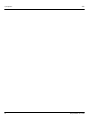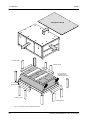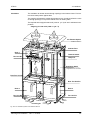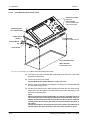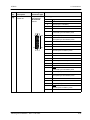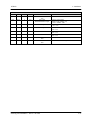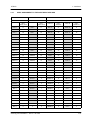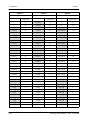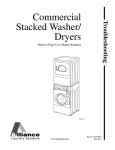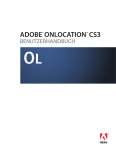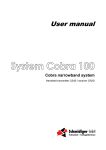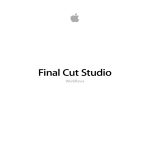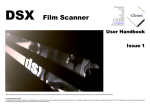Download Telecine STE-B1 - BroadcastStore.com
Transcript
Telecine STE-B1 Customer‘s Manual Published by BTS Media Solutions GmbH Brunnenweg 9 D-64331 Weiterstadt, Germany P.O. Box 1165 Tel: +49 (0) 6155-870-0 Fax: +49 (0) 6155-870-300 Web Sites Internet: Intranet: www.thomsonbroadcast.com www.imagingsystems.de www.weiterstadt.thmulti.com Trademarks All product names mentioned in this manual are the trademarks of their respective owners. Copyrights Information in this document is subject to change without notice. This document and any updates and/or supplemental information, including any copies thereof, cannot be reproduced, neither communicated to a third party, without written authorization from THOMSON multimedia Broadcast Solutions. Please notify THOMSON multimedia Broadcast Solutions of any errors in this document. We also would appreciate any comments you have to improve this manual. BTS Media Solutions GmbH 2002. All rights reserved. Telecine STE-B1 Planning & Installation Published by BTS Media Solutions GmbH Brunnenweg 9 D-64331 Weiterstadt, Germany P.O. Box 1165 Tel: +49 (0) 6155-870-0 Fax: +49 (0) 6155-870-300 Web Sites Internet: Intranet: www.thomsonbroadcast.com www.imagingsystems.de www.weiterstadt.thmulti.com Trademarks All product names mentioned in this manual are the trademarks of their respective owners. Copyrights Information in this document is subject to change without notice. This document and any updates and/or supplemental information, including any copies thereof, cannot be reproduced, neither communicated to a third party, without written authorization from THOMSON multimedia Broadcast Solutions. Please notify THOMSON multimedia Broadcast Solutions of any errors in this document. We also would appreciate any comments you have to improve this manual. BTS Media Solutions GmbH 2002. All rights reserved. Revision Report Telecine STE-B1 Customer’s Manual Documentation Order Number FU 0065, 000 126 626 500 Before reading the entire manual, please check for any supplements at the end of the manual. Item Rev Date Serial No Pages affected 1 0 12.1999 100 all sections 2 1 05.2000 100 all sections 3 2 04.2002 100 all sections Volume/Contents Remarks Planning and Install. Operating Instructions Planning and Install. Operating Instructions Planning and Install. Operating Instructions 1st Edition Preliminary (Beta Test) Shipment release 2nd Revision Operating Software V2.47 Plus: Customer’s Manual Graphical Control Panel Operating Software V1.7.10 STE-B1 Safety Instructions SAFETY INSTRUCTIONS Caution! These servicing instructions are for use by qualified personnel only. To reduce the risk of electric shock, do not perform any installation other than that contained in the Planning and Installation Manual unless you are qualified to do so. Refer all servicing to qualified service personnel. Attention! The film scanner unit has to be unpacked and lifted up by authorized forwarding agencies only, with appropriate lifting tool under control and instruction of Thomson service personnel! Danger of injury when the film scanner being lifted to the upright position! Danger of fire! Mount the Shadow Telecine STE-B1 on concrete or other non combustible surface only. Application CLASS 1 LASER PRODUCT Eye safe The Shadow Telecine STE-B1 is designed for application in TV studios and production facilities only. For safety reasons, any application for purposes other than the original intended is not allowed. Safety instructions concerning FH 6335 Serial HiPPI Interface (Rack 3): The laser transceiver, used in this unit, is classified as AEL Class 1 (U.S. 21 CFR(J) and /AEL Class 1 per EN 60825-1 (+A11) and is eye safe. Product complies with DHHS Rule 21 CFR Subchapter J in effect at date of manufacture U® L LISTED PROFESSIONAL VIDEO EQUIPMENT 3S13 The Shadow Telecine STE-B1 is designed accordingly to regulations of the Underwriters Laboratories Inc. Northbrook, Illinois US, certificated and registered under file no. E184475 Conform with the following European directives and CE marked: Low voltage directive 73/23/EEC Safety standard EN 60950 / 1997 EMC/EMI 89/336/EEC Interference emission EN 55103-1 / 1996 Interference immunity EN 55103-2 / 1996 EMC AS/NZS 3548 FCC FCC 47 Part 15 Class A Planning and Installation – Rev. 2 / 04.2002 I Safety Instructions FCC Rules 47 Part 15 Sec 15.105 Nitrate film material STE-B1 This equipment has been tested and found to comply with the limits for a Class A digital device, pursuant to the part 15 of the FCC Rules. These limits are designed to provide reasonable protection against harmful interference when the equipment is operated in a commercial environment. This equipment generates, uses, and can radiate radio frequency energy and, if not installed and used in accordance with the instruction manual, may cause harmful interference to radio communications. Operation of this equipment in a residential area is likely to cause harmful interference in which case the user will be required to correct the interference at his own expense. The Shadow Telecine is not designed for running nitrate film material. Thomson is not responsible for possible damage to the film material as well as for any subsequent damage resulting therefrom. Nitrate-base film material can be destroyed through electrostatic effects or when the internal heat filter is damaged. Risk of injury When the Telecine is running, always keep the front doors closed, do not touch the rotating film deck parts. The closed front doors protect against fluttering film ends in the event of a film break. Access to the inside Access to the inside of the Shadow Telecine STE-B1 is restricted by locked front and rear doors. The closed doors protect operator against electrical and mechanical hazards. Before working on the power supply circuit (power clips, wires, filters, switches, fuses etc.) disconnect the unit from mains. Even if the mains switch is ”OFF”, parts of the unit are still alive! If, however, working on the opened machine is inevitable, this has only to be done by an expert who is familiar with the dangers involved. Caution! Capacitors may still carry a residual charge for 4 minutes after having switched off the unit! II Planning and Installation – Rev. 2 / 04.2002 STE-B1 Safety Instructions Attention! Electrostatic sensitive devices on the p.c. board. Observe the following precaution instructions for handling: Earthing connector D Never remove or insert p.c. boards when the Telecine is switched on. D Install or remove p.c. boards from the Shadow Telecine with the corresponding equipment only. Prior to withdrawing the p.c. board from the bag, apply an earthed wristlet (e.g. 3M Wristlet Serial 2200). D The Shadow Telecine cabinet is provided with a special earth connector at the front and rear side. D Use antistatical protective bags when carrying the p.c. boards. Safety Regulations EN / VDE The Shadow Telecine STE-B1 is designed in conformity with the safety regulations EN 60590 / VDE 0805 (protection class 1) and is in a faultless condition when leaving the factory. In order to maintain this condition and to ensure a safe operation, the following directions have to be observed: When setting up and connecting the Shadow Telecine STE-B1, connect the earth line always before connecting the power line. Thus is ensured that in case of a short-circuit between mains and case, the current is led to earth. For this reason, never disconnect the earth line from the device while it is connected to mains. Details see chapter 4.13.3 “Earthing Requirements” in the Customer Manual Planning and Installation. Fuses The Shadow Telecine STE-B1 is protected by primary-side fuses located on the power terminal unit. Caution! To reduce the risk of fire replace only with the same type and rating of fuse. Never use a mended fuse! Do not short-circuit the fuse holder! Planning and Installation – Rev. 2 / 04.2002 III Safety Instructions STE-B1 Caution! The rear service AC Out socket is a double-pole or neutral fusing. After operation of the protective device, one line can remain under voltage! Mains voltage The Shadow Telecine STE-B1 is set to operate at the mains voltage stated on the lable on the machine rear. Prior the installation of the machine, make sure that the mains voltage in the studio is identical to the voltage stated on this label. Details see chapter 4.13 Mains connection” in the Customer Manual Planning and Installation. Ventilation The Shadow Telecine STE-B1 is cooled by a ventilation system. The ventilating air stream enters through openings in the bottom frame of the cabinets. The outgoing air leaves the cabinets on top. For this reason, make sure that the air inlets are not covered when setting up and that sufficient space is maintained to the other units. For cooling reasons always keep the doors closed during operation. The admissible ambient temperature of the Telecine must not exceed or fall below the range of +10o C (50o F) and +35o C (95o F). Optimum operation is at temperature of +20 o C. Make sure that the machine is protected against high humidity! Make sure that enough space is provided so that the cabinets are easily accessible for operation and service works. During operation Operate the Shadow Telecine STE-B1 in closed condition only. To avoid EMC (electromagnetic compatibility) problems keep the lower front and rear doors always closed during operation! Opening the covers or removing parts with tools may give access to live parts. In such cases, the machine has to be disconnected from the mains. If, for example due to a failure, safe operation of the Shadow Telecine STE-B1 is no longer ensured, take the machine out of operation and secure it against further use. Service Attention! Do not insert or remove plug-in cards during power on. Ptojection Lamp Attention: Switch off the Shadow telecine before cleaning the light path, and allow it to cool down for 30 minutes (risk of getting burnt in the proximity of the halogen projection lamp!). IV Planning and Installation – Rev. 2 / 04.2002 STE-B1 Safety Instructions Touch Screen of GCP Do not use pointed, sharp edged or metallic implements as a stylus, they may damage the sensitive touch screen! Use only the Thomson stylus, order no. 1 128 651 046. Batteries The device contains lithium batteries, which has to be exchanged every five years. Detailed information you can find in the section Change the backup battery in the operating instructions. Caution! Danger of explosion if battery is incorrectly replaced (interchanged poles). Replace only with the same or equivalent type recommended by the manufacturer. Dispose used batteries according to the manufacturers instructions. Protect the environment! Dead batteries do not belong in the garbage. Hand the used batteries over to a local disposal place! Connection cables The EMC regulations are only applicable when correctly shielded cables are used for installation of the equipment. This applies to video cables as well as control cables. Corresponding cables can be obtained from Thomson. Run all connection cables in covered cable ducts (risk of stumbling). Planning and Installation – Rev. 2 / 04.2002 V Safety Instructions VI STE-B1 Planning and Installation – Rev. 2 / 04.2002 STE-B1 Contents CONTENTS Page 1. 2. General 1.1 About this Manual . . . . . . . . . . . . . . . . . . . . . . . . . . . . . . . . . . . . . . . . . . . . . . . . . 1-1 1.2 Introduction . . . . . . . . . . . . . . . . . . . . . . . . . . . . . . . . . . . . . . . . . . . . . . . . . . . . . . . 1-1 1.3 Conformity . . . . . . . . . . . . . . . . . . . . . . . . . . . . . . . . . . . . . . . . . . . . . . . . . . . . . . . . 1-2 1.4 1.4.1 1.4.2 1.4.3 1.4.4 1.4.5 1.4.6 1.4.7 1.4.8 1.4.9 1.4.10 1.4.11 1.4.12 1.4.13 1.4.14 1.4.15 1.4.16 Features and Special Characteristics . . . . . . . . . . . . . . . . . . . . . . . . . . . . . . . 1-3 GCP - Graphical Control Panel . . . . . . . . . . . . . . . . . . . . . . . . . . . . . . . . . . . . . . . 1-7 Lens Gate Assembly and Gate Block Options . . . . . . . . . . . . . . . . . . . . . . . . . . 1-7 Audio Options . . . . . . . . . . . . . . . . . . . . . . . . . . . . . . . . . . . . . . . . . . . . . . . . . . . . . . 1-8 FH 4067 - Image Rotation Ooption . . . . . . . . . . . . . . . . . . . . . . . . . . . . . . . . . . . . 1-8 FH 4069 - HDTV Output Option . . . . . . . . . . . . . . . . . . . . . . . . . . . . . . . . . . . . . . 1-9 FH 4066 - Digital TV Option . . . . . . . . . . . . . . . . . . . . . . . . . . . . . . . . . . . . . . . . . . 1-9 TE 4101 - Phantom Transfer Engine Package . . . . . . . . . . . . . . . . . . . . . . . . . 1-10 6SC - 6 Sector Color Processor . . . . . . . . . . . . . . . . . . . . . . . . . . . . . . . . . . . . . 1-11 FH 1639 - Vistavision . . . . . . . . . . . . . . . . . . . . . . . . . . . . . . . . . . . . . . . . . . . . . . 1-11 SGR 2000 - SCREAM Grain Reducer . . . . . . . . . . . . . . . . . . . . . . . . . . . . . . . . 1-11 FH 4602 S8 mm Film Scanning . . . . . . . . . . . . . . . . . . . . . . . . . . . . . . . . . . . . . . 1-11 Accessories . . . . . . . . . . . . . . . . . . . . . . . . . . . . . . . . . . . . . . . . . . . . . . . . . . . . . . . 1-12 Optional Accessories . . . . . . . . . . . . . . . . . . . . . . . . . . . . . . . . . . . . . . . . . . . . . . . 1-13 Consumables . . . . . . . . . . . . . . . . . . . . . . . . . . . . . . . . . . . . . . . . . . . . . . . . . . . . . 1-14 FH 4032 - One Phase Power Terminal Unit . . . . . . . . . . . . . . . . . . . . . . . . . . . 1-15 FH 4033 - Two Phase Power Terminal Unit . . . . . . . . . . . . . . . . . . . . . . . . . . . . 1-15 1.5 1.5.1 Overview . . . . . . . . . . . . . . . . . . . . . . . . . . . . . . . . . . . . . . . . . . . . . . . . . . . . . . . . 1-17 Operational Units . . . . . . . . . . . . . . . . . . . . . . . . . . . . . . . . . . . . . . . . . . . . . . . . . . 1-17 Specifications 2.1 2.1.1 2.1.2 2.1.3 2.1.4 General . . . . . . . . . . . . . . . . . . . . . . . . . . . . . . . . . . . . . . . . . . . . . . . . . . . . . . . . . . . Device Category . . . . . . . . . . . . . . . . . . . . . . . . . . . . . . . . . . . . . . . . . . . . . . . . . . . . Environment . . . . . . . . . . . . . . . . . . . . . . . . . . . . . . . . . . . . . . . . . . . . . . . . . . . . . . . Mechanical Dimensions . . . . . . . . . . . . . . . . . . . . . . . . . . . . . . . . . . . . . . . . . . . . . Mains Connection . . . . . . . . . . . . . . . . . . . . . . . . . . . . . . . . . . . . . . . . . . . . . . . . . . 2.2 Film Transport System . . . . . . . . . . . . . . . . . . . . . . . . . . . . . . . . . . . . . . . . . . . . . 2-4 2.3 2.3.1 2.3.2 Illumination & Film Scanning System . . . . . . . . . . . . . . . . . . . . . . . . . . . . . . . 2-6 Light Source and Condenser . . . . . . . . . . . . . . . . . . . . . . . . . . . . . . . . . . . . . . . . . 2-6 CCD Scanner . . . . . . . . . . . . . . . . . . . . . . . . . . . . . . . . . . . . . . . . . . . . . . . . . . . . . . 2-6 2.4 Video . . . . . . . . . . . . . . . . . . . . . . . . . . . . . . . . . . . . . . . . . . . . . . . . . . . . . . . . . . . . . 2-8 2.5 Control System . . . . . . . . . . . . . . . . . . . . . . . . . . . . . . . . . . . . . . . . . . . . . . . . . . . 2-10 2.6 Waveform Monitoring . . . . . . . . . . . . . . . . . . . . . . . . . . . . . . . . . . . . . . . . . . . . . 2-11 2.7 2.7.1 2.7.2 Input / Output Interfaces . . . . . . . . . . . . . . . . . . . . . . . . . . . . . . . . . . . . . . . . . . 2-12 Video . . . . . . . . . . . . . . . . . . . . . . . . . . . . . . . . . . . . . . . . . . . . . . . . . . . . . . . . . . . . 2-13 Audio (Optional) . . . . . . . . . . . . . . . . . . . . . . . . . . . . . . . . . . . . . . . . . . . . . . . . . . . 2-13 Planning and Installation – Rev. 2 / 04.2002 2-1 2-1 2-1 2-3 2-3 I Contents 3. II STE-B1 2.7.3 Waveform Monitor . . . . . . . . . . . . . . . . . . . . . . . . . . . . . . . . . . . . . . . . . . . . . . . . . 2-14 2.8 2.8.1 2.8.2 2.8.3 2.8.4 2.8.5 2.8.6 2.8.7 Options . . . . . . . . . . . . . . . . . . . . . . . . . . . . . . . . . . . . . . . . . . . . . . . . . . . . . . . . . . 2-15 Audio . . . . . . . . . . . . . . . . . . . . . . . . . . . . . . . . . . . . . . . . . . . . . . . . . . . . . . . . . . . . 2-15 Data Output . . . . . . . . . . . . . . . . . . . . . . . . . . . . . . . . . . . . . . . . . . . . . . . . . . . . . . . 2-17 Rotation . . . . . . . . . . . . . . . . . . . . . . . . . . . . . . . . . . . . . . . . . . . . . . . . . . . . . . . . . . 2-19 HDTV . . . . . . . . . . . . . . . . . . . . . . . . . . . . . . . . . . . . . . . . . . . . . . . . . . . . . . . . . . . . 2-19 Option DTV . . . . . . . . . . . . . . . . . . . . . . . . . . . . . . . . . . . . . . . . . . . . . . . . . . . . . . . 2-20 Option Vistavision . . . . . . . . . . . . . . . . . . . . . . . . . . . . . . . . . . . . . . . . . . . . . . . . . 2-21 6-Sector Color Processor . . . . . . . . . . . . . . . . . . . . . . . . . . . . . . . . . . . . . . . . . . . 2-22 System Applications 3.1 SDTV Film to Tape Application / Pandora “Pogle” and Noise Reducer VS 4 . . . . . . . . . . . . . . . . . . . . . . . . . . . . . . . . . . . . . . . . . . . 3-3 3.2 SDTV Film to Tape and Data Application / Pandora “Pogle”, Grain Reducer SCREAM and Phantom Transfer Engine . . . . . . . . . . . . . . 3-5 3.3 SDTV Film to Tape Application / DaVinci “Renaissance” and Noise Reducer VS 4 . . . . . . . . . . . . . . . . . . . . . . . . . . . . . . . . . . . . . . . . . . . 3-7 3.4 SDTV Film to Tape and Data Application / DaVinci “Renaissance”, Grain Reducer SCREAM and Phantom Transfer Engine . . . . . . . . . . . . . . 3-9 3.5 SDTV Film to Tape Application / DaVinci “2K” and Noise Reducer VS 4 . . . . . . . . . . . . . . . . . . . . . . . . . . . . . . . . . . . . . . . . . . 3-11 3.6 SDTV Film to Tape and Data Application / DaVinci “2K”, Grain Reducer SCREAM and Phantom Transfer Engine . . . . . . . . . . . . . 3-13 3.7 HDTV Film to Tape and Data Application / DaVinci “2K”, Grain Reducer SCREAM and Phantom Transfer Engine . . . . . . . . . . . . . 3-15 3.8 Waveform Monitoring . . . . . . . . . . . . . . . . . . . . . . . . . . . . . . . . . . . . . . . . . . . . . 3-17 3.9 3.9.1 3.9.2 Keycode Applications EVERTZ . . . . . . . . . . . . . . . . . . . . . . . . . . . . . . . . . . . . 3-19 Keycode in SDTV, LTC-Out and VITC . . . . . . . . . . . . . . . . . . . . . . . . . . . . . . . . 3-19 Keycode in Data . . . . . . . . . . . . . . . . . . . . . . . . . . . . . . . . . . . . . . . . . . . . . . . . . . . 3-19 3.10 3.10.1 3.10.2 Keycode Applications AATON . . . . . . . . . . . . . . . . . . . . . . . . . . . . . . . . . . . . . 3-21 Keycode in SDTV, LTC-Out and VITC . . . . . . . . . . . . . . . . . . . . . . . . . . . . . . . . 3-21 Keycode in Data . . . . . . . . . . . . . . . . . . . . . . . . . . . . . . . . . . . . . . . . . . . . . . . . . . . 3-21 3.11 3.11.1 Keycode Applications ARRI . . . . . . . . . . . . . . . . . . . . . . . . . . . . . . . . . . . . . . . 3-23 Keycode in Data . . . . . . . . . . . . . . . . . . . . . . . . . . . . . . . . . . . . . . . . . . . . . . . . . . . 3-23 Planning and Installation – Rev. 2 / 04.2002 STE-B1 4. Contents Installation 4.1 Warnings . . . . . . . . . . . . . . . . . . . . . . . . . . . . . . . . . . . . . . . . . . . . . . . . . . . . . . . . . 4-2 4.2 Unpacking . . . . . . . . . . . . . . . . . . . . . . . . . . . . . . . . . . . . . . . . . . . . . . . . . . . . . . . . 4-3 4.3 Instructions for Authorized Forwarding Agencies Only . . . . . . . . . . . . . . . 4-3 4.4 Accessories . . . . . . . . . . . . . . . . . . . . . . . . . . . . . . . . . . . . . . . . . . . . . . . . . . . . . . . 4-6 4.5 Space Requirements and Environmental Conditions . . . . . . . . . . . . . . . . . 4-7 4.6 Removal of Styrofoam Elements . . . . . . . . . . . . . . . . . . . . . . . . . . . . . . . . . . . 4-11 4.7 Installing Local Control Panel FH 4500 . . . . . . . . . . . . . . . . . . . . . . . . . . . . . 4-12 4.8 Installing Handles at the Filmdeck Front Doors 4.9 4.9.1 4.9.1.1 4.9.1.2 4.9.2 4.9.2.1 4.9.2.2 4.9.3 Installing Graphical Control Panel GCP . . . . . . . . . . . . . . . . . . . . . . . . . . . . 4-15 Desk Mounting . . . . . . . . . . . . . . . . . . . . . . . . . . . . . . . . . . . . . . . . . . . . . . . . . . . . 4-15 Fixed Desk Mounting . . . . . . . . . . . . . . . . . . . . . . . . . . . . . . . . . . . . . . . . . . . . . . . 4-15 Desk Mounting with Swivel Frame . . . . . . . . . . . . . . . . . . . . . . . . . . . . . . . . . . . 4-18 Rack Mounting . . . . . . . . . . . . . . . . . . . . . . . . . . . . . . . . . . . . . . . . . . . . . . . . . . . . 4-21 Fixed Rack Mounting . . . . . . . . . . . . . . . . . . . . . . . . . . . . . . . . . . . . . . . . . . . . . . . 4-21 Rack Mounting with Swivel Frame . . . . . . . . . . . . . . . . . . . . . . . . . . . . . . . . . . . 4-22 Connecting to the Shadow Telecine . . . . . . . . . . . . . . . . . . . . . . . . . . . . . . . . . . 4-24 4.10 Connecting to an External Gateblast Air Compressor . . . . . . . . . . . . . . . 4-25 4.11 4.11.1 4.11.2 Mounting Lenses and Filters . . . . . . . . . . . . . . . . . . . . . . . . . . . . . . . . . . . . . . 4-29 Insert Four Dichroic Filters into the Filter Wheel . . . . . . . . . . . . . . . . . . . . . . . . 4-30 Insert Four Filter Elements . . . . . . . . . . . . . . . . . . . . . . . . . . . . . . . . . . . . . . . . . . 4-31 4.12 Installing Lens Gate Assembly . . . . . . . . . . . . . . . . . . . . . . . . . . . . . . . . . . . . 4-33 4.13 4.13.1 4.13.2 4.13.3 4.13.4 4.13.4.1 4.13.4.2 4.13.5 4.13.5.1 4.13.5.2 4.13.5.3 4.13.5.4 4.13.6 Mains Connection General . . . . . . . . . . . . . . . . . . . . . . . . . . . . . . . . . . . . . . . . 4-35 Safety Instructions . . . . . . . . . . . . . . . . . . . . . . . . . . . . . . . . . . . . . . . . . . . . . . . . . 4-35 General Remarks Concerning Commissioning and AC Power Supply . . . . 4-36 Earthing Requirements . . . . . . . . . . . . . . . . . . . . . . . . . . . . . . . . . . . . . . . . . . . . . 4-38 Mains System (Power Types) . . . . . . . . . . . . . . . . . . . . . . . . . . . . . . . . . . . . . . . 4-41 Mains System from Europe and USA . . . . . . . . . . . . . . . . . . . . . . . . . . . . . . . . . 4-41 Mains System from USA and South-East (Asia, Japan) . . . . . . . . . . . . . . . . . 4-42 An Easy Way to Find Out the Type of Power System . . . . . . . . . . . . . . . . . . . 4-43 Edison System, 120/240V AC, Single-Phase, 3-Wire . . . . . . . . . . . . . . . . . . . 4-43 Wye (Star) System, 120/208V AC or 230/398V AC, Three-Phase, 4-Wire . 4-44 Delta (Mesh) System, 240V AC or 398V AC, Three-Phase, 3-Wire . . . . . . . 4-45 Wild Leg (Crazy Leg) Delta System, 120/240V AC, Three-Phase, 4-Wire . 4-46 Required External Circuit Breaker and Cross Sections for the Mains / Earth Cables . . . . . . . . . . . . . . . . . . . . . . . . . . . . . . . . . . . . . . . . . . . 4-47 4.14 4.14.1 4.14.2 4.14.3 4.14.4 Installing of the Power Cords . . . . . . . . . . . . . . . . . . . . . . . . . . . . . . . . . . . . . . 4-48 Location of Mains Terminal Unit FH 4030, FH 4032, FH 4033 . . . . . . . . . . . . 4-48 Three-Phase Power Terminal Unit FH 4030 . . . . . . . . . . . . . . . . . . . . . . . . . . . 4-49 Single-Phase Power Terminal Unit FH 4032, Option . . . . . . . . . . . . . . . . . . . . 4-50 Two-Phase Power Terminal Unit FH 4033, Option . . . . . . . . . . . . . . . . . . . . . . 4-51 Planning and Installation – Rev. 2 / 04.2002 . . . . . . . . . . . . . . . . . . . . 4-13 III Contents 5. IV STE-B1 4.15 4.15.1 4.15.2 4.15.3 Mains Fuses . . . . . . . . . . . . . . . . . . . . . . . . . . . . . . . . . . . . . . . . . . . . . . . . . . . . . 4-52 Power Terminal Unit 1-Phase FH 4032 . . . . . . . . . . . . . . . . . . . . . . . . . . . . . . . 4-52 Power Terminal Unit 2-Phase FH 4033 . . . . . . . . . . . . . . . . . . . . . . . . . . . . . . . 4-53 Power Terminal Unit 3-Phase FH 4030 . . . . . . . . . . . . . . . . . . . . . . . . . . . . . . . 4-54 4.16 4.16.1 4.16.2 Location of Power Supply Units of Rack 1 - 3 . . . . . . . . . . . . . . . . . . . . . . . 4-56 Removal of Power Supply Units of Rack 1 . . . . . . . . . . . . . . . . . . . . . . . . . . . . 4-57 Removal of Power Supply Units of Rack 2 and 3 . . . . . . . . . . . . . . . . . . . . . . . 4-59 Connections External Equipment 5.1 EMC Terminal Panel with Cable Feed-Through . . . . . . . . . . . . . . . . . . . . . . . 5-1 5.2 Overview Rack 1 - 3 . . . . . . . . . . . . . . . . . . . . . . . . . . . . . . . . . . . . . . . . . . . . . . . . 5-3 5.3 5.3.1 5.3.2 5.3.3 Connection Unit Audio Rack 1 . . . . . . . . . . . . . . . . . . . . . . . . . . . . . . . . . . . . . . Audio Inputs and Outputs . . . . . . . . . . . . . . . . . . . . . . . . . . . . . . . . . . . . . . . . . . . . Audio Reference Signals . . . . . . . . . . . . . . . . . . . . . . . . . . . . . . . . . . . . . . . . . . . . Internal Connections . . . . . . . . . . . . . . . . . . . . . . . . . . . . . . . . . . . . . . . . . . . . . . . . 5.4 5.4.1 5.4.2 5.4.3 5.4.4 5.4.5 5.4.6 5.4.7 5.4.8 Connection Unit Rack 2 . . . . . . . . . . . . . . . . . . . . . . . . . . . . . . . . . . . . . . . . . . . 5-11 Keycode In . . . . . . . . . . . . . . . . . . . . . . . . . . . . . . . . . . . . . . . . . . . . . . . . . . . . . . . 5-12 Color Frame Reference Signals . . . . . . . . . . . . . . . . . . . . . . . . . . . . . . . . . . . . . 5-13 Various Out . . . . . . . . . . . . . . . . . . . . . . . . . . . . . . . . . . . . . . . . . . . . . . . . . . . . . . . 5-14 RJ45 iMCS . . . . . . . . . . . . . . . . . . . . . . . . . . . . . . . . . . . . . . . . . . . . . . . . . . . . . . . 5-17 Remote 4 – 6 . . . . . . . . . . . . . . . . . . . . . . . . . . . . . . . . . . . . . . . . . . . . . . . . . . . . . 5-18 Waveform Monitoring . . . . . . . . . . . . . . . . . . . . . . . . . . . . . . . . . . . . . . . . . . . . . . 5-20 Pulses Out . . . . . . . . . . . . . . . . . . . . . . . . . . . . . . . . . . . . . . . . . . . . . . . . . . . . . . . . 5-22 Internal Connections . . . . . . . . . . . . . . . . . . . . . . . . . . . . . . . . . . . . . . . . . . . . . . . 5-24 5.5 5.5.1 5.5.2 5.5.3 5.5.4 5.5.5 5.5.6 5.5.7 5.5.8 5.5.9 5.5.10 5.5.11 Connection Unit Rack 3 . . . . . . . . . . . . . . . . . . . . . . . . . . . . . . . . . . . . . . . . . . . 5-27 Analog Video Out . . . . . . . . . . . . . . . . . . . . . . . . . . . . . . . . . . . . . . . . . . . . . . . . . . 5-28 Digital Video Out . . . . . . . . . . . . . . . . . . . . . . . . . . . . . . . . . . . . . . . . . . . . . . . . . . 5-30 Sync Pulse Outputs . . . . . . . . . . . . . . . . . . . . . . . . . . . . . . . . . . . . . . . . . . . . . . . . 5-37 External Reference Inputs . . . . . . . . . . . . . . . . . . . . . . . . . . . . . . . . . . . . . . . . . . 5-38 Timecode . . . . . . . . . . . . . . . . . . . . . . . . . . . . . . . . . . . . . . . . . . . . . . . . . . . . . . . . . 5-39 Controls . . . . . . . . . . . . . . . . . . . . . . . . . . . . . . . . . . . . . . . . . . . . . . . . . . . . . . . . . . 5-39 iMCS 1 . . . . . . . . . . . . . . . . . . . . . . . . . . . . . . . . . . . . . . . . . . . . . . . . . . . . . . . . . . . 5-40 RS 232 Interface . . . . . . . . . . . . . . . . . . . . . . . . . . . . . . . . . . . . . . . . . . . . . . . . . . 5-40 Extern, Control Assy Out . . . . . . . . . . . . . . . . . . . . . . . . . . . . . . . . . . . . . . . . . . . 5-41 Data Interface . . . . . . . . . . . . . . . . . . . . . . . . . . . . . . . . . . . . . . . . . . . . . . . . . . . . . 5-42 Internal Connections . . . . . . . . . . . . . . . . . . . . . . . . . . . . . . . . . . . . . . . . . . . . . . . 5-43 5.6 iMCS Connections (RJ45) . . . . . . . . . . . . . . . . . . . . . . . . . . . . . . . . . . . . . . . . . 5-45 5-5 5-6 5-8 5-9 Planning and Installation – Rev. 2 / 04.2002 STE-B1 6. 7. Contents Operational Controls 6.1 6.1.1 6.1.2 6.1.3 6.1.4 6.1.5 6.1.6 6.1.7 6.1.8 Audio Illumination-Film Preprocessing . . . . . . . . . . . . . . . . . . . . . . . . . . . . . . Audio Equalizer FY 1101 (Option) . . . . . . . . . . . . . . . . . . . . . . . . . . . . . . . . . . . . Audio Output FY 1102 (Option) . . . . . . . . . . . . . . . . . . . . . . . . . . . . . . . . . . . . . . Audio Processor FY 1103 (Option) . . . . . . . . . . . . . . . . . . . . . . . . . . . . . . . . . . . Analog Signal Control FY 4105 . . . . . . . . . . . . . . . . . . . . . . . . . . . . . . . . . . . . . . Scanner Control Board FY 4106 . . . . . . . . . . . . . . . . . . . . . . . . . . . . . . . . . . . . . Scanner Pixel Format FY 4109 . . . . . . . . . . . . . . . . . . . . . . . . . . . . . . . . . . . . . . Master Clock Generator FY 4113 . . . . . . . . . . . . . . . . . . . . . . . . . . . . . . . . . . . . . Analog Signal Processing Board FY 4114 . . . . . . . . . . . . . . . . . . . . . . . . . . . . . 6-1 6-2 6-3 6-4 6-4 6-5 6-6 6-7 6-8 6.2 6.2.1 6.2.2 6.2.3 6.2.4 6.2.5 6.2.6 6.2.7 6.2.8 6.2.9 6.2.10 6.2.11 Film Processing . . . . . . . . . . . . . . . . . . . . . . . . . . . . . . . . . . . . . . . . . . . . . . . . . . . 6-9 Film Clock Distribution FY 4201 . . . . . . . . . . . . . . . . . . . . . . . . . . . . . . . . . . . . . 6-10 Capstan & Sprocket Pulse Generator FY 6262 . . . . . . . . . . . . . . . . . . . . . . . . 6-11 Filmdeck Control FY 4203 . . . . . . . . . . . . . . . . . . . . . . . . . . . . . . . . . . . . . . . . . . 6-12 Fixed Pattern Noise FY 1206 . . . . . . . . . . . . . . . . . . . . . . . . . . . . . . . . . . . . . . . 6-13 Film Store FY 4205 . . . . . . . . . . . . . . . . . . . . . . . . . . . . . . . . . . . . . . . . . . . . . . . . 6-14 Aperture Correction Format FY 4206 . . . . . . . . . . . . . . . . . . . . . . . . . . . . . . . . 6-15 Film Color Correction Chrominance FY 6211 . . . . . . . . . . . . . . . . . . . . . . . . . 6-16 Bypass Secondary Color Correction FY 4229 6 Sector Color Correction FY 4209 . . . . . . . . . . . . . . . . . . . . . . . . . . . . . . . . . . 6-18 Interface Board Demux FY 4210 . . . . . . . . . . . . . . . . . . . . . . . . . . . . . . . . . . . . 6-19 Monitoring FY 1408 . . . . . . . . . . . . . . . . . . . . . . . . . . . . . . . . . . . . . . . . . . . . . . . 6-20 6.3 6.3.1 6.3.2 6.3.3 6.3.4 6.3.5 6.3.6 6.3.7 6.3.8 6.3.9 6.3.10 6.3.11 Film Postprocessing . . . . . . . . . . . . . . . . . . . . . . . . . . . . . . . . . . . . . . . . . . . . . . 6-21 Spatial Controller & Address FY 6301 / FM 6321 . . . . . . . . . . . . . . . . . . . . . . 6-22 Effect Spatial Processing FY 6302 / FM 6320 . . . . . . . . . . . . . . . . . . . . . . . . . 6-23 Conversion Spatial Processing FY 6303 . . . . . . . . . . . . . . . . . . . . . . . . . . . . . 6-24 Genlock Generator FY 6338 . . . . . . . . . . . . . . . . . . . . . . . . . . . . . . . . . . . . . . . 6-25 Matrix & Contour Correction FY 6309 . . . . . . . . . . . . . . . . . . . . . . . . . . . . . . . . 6-26 TV Store FY 6310 . . . . . . . . . . . . . . . . . . . . . . . . . . . . . . . . . . . . . . . . . . . . . . . . . 6-27 SDTV Output FY 6312 . . . . . . . . . . . . . . . . . . . . . . . . . . . . . . . . . . . . . . . . . . . . 6-28 HDTV Output Digital FY 6313 (Option) . . . . . . . . . . . . . . . . . . . . . . . . . . . . . . . 6-29 HDTV Output Analog FY 6314 (Option) . . . . . . . . . . . . . . . . . . . . . . . . . . . . . . 6-30 Data Output Interface FY 4345 (Option) . . . . . . . . . . . . . . . . . . . . . . . . . . . . . . 6-31 Spatial Processor Control FY 6346 . . . . . . . . . . . . . . . . . . . . . . . . . . . . . . . . . . 6-32 Interfaces 7.1 RJ 45 / iMCS (Internal Machine Communication System) . . . . . . . . . . . . . 7-2 7.2 Remote Systems / RJ45 / iMCS . . . . . . . . . . . . . . . . . . . . . . . . . . . . . . . . . . . . . 7-3 7.3 Remote Control of Waveform Monitoring J3, J4 Rack 2 . . . . . . . . . . . . . . . 7-4 7.4 Examples for the Connection to the Color Corrector 7.5 Description of Bi-Phase Signal, SOF Pulse and CFR OUT Pulse . . . . . . 7-6 7.6 7.6.1 Data Output Interface FY 4345 . . . . . . . . . . . . . . . . . . . . . . . . . . . . . . . . . . . . . 7-9 Pixel Assignment to the 32 bit HIPPI Data Bus . . . . . . . . . . . . . . . . . . . . . . . . 7-21 Planning and Installation – Rev. 2 / 04.2002 . . . . . . . . . . . . . . 7-4 V Contents 8. 9. VI STE-B1 First Setup 8.1 Installation Check . . . . . . . . . . . . . . . . . . . . . . . . . . . . . . . . . . . . . . . . . . . . . . . . . 8-1 8.2 Power On . . . . . . . . . . . . . . . . . . . . . . . . . . . . . . . . . . . . . . . . . . . . . . . . . . . . . . . . . 8-5 8.3 Basic Check . . . . . . . . . . . . . . . . . . . . . . . . . . . . . . . . . . . . . . . . . . . . . . . . . . . . . . 8-7 8.4 Control of the Reference Signal . . . . . . . . . . . . . . . . . . . . . . . . . . . . . . . . . . . 8-11 Basic Operation 9.1 Condition for Basic Operation . . . . . . . . . . . . . . . . . . . . . . . . . . . . . . . . . . . . . . 9-1 9.2 9.2.1 9.2.2 Reproduction Mode (PLAY) . . . . . . . . . . . . . . . . . . . . . . . . . . . . . . . . . . . . . . . . 9-2 Play . . . . . . . . . . . . . . . . . . . . . . . . . . . . . . . . . . . . . . . . . . . . . . . . . . . . . . . . . . . . . . 9-2 Shuttle . . . . . . . . . . . . . . . . . . . . . . . . . . . . . . . . . . . . . . . . . . . . . . . . . . . . . . . . . . . . 9-2 Planning and Installation – Rev. 2 / 04.2002 STE-B1 1. General 1. GENERAL 1.1 ABOUT THIS MANUAL This manual is part 1 of the Shadow STE-B1 Customer’s Manual. This part of the manual contains all information required by the planning engineers in the preparation of installation to include the Shadow Telecine in a studio or production environment. Furthermore, it contains all information required for setup, installation and initial startup. All further information concerning control, maintenance and repair you will find in the Operating Instructions and the Service Manual (in preparation) of the system. 1.2 INTRODUCTION The Shadow Telecine is a professional digital multi standard telecine, based on highly sophisticated CCD film scanning technology, for reproduction of color and black/white films of the most different formats in highest picture quality. Fig. 101: Shadow Telecine STE-B1 Planning and Installation – Rev. 2 / 04.2002 1-1 1. General STE-B1 The operating software serves to set the video parameters by means of the primary color correction in extended ranges. The Shadow Telecine is prepared for various useful options like Rotation, HDTV Output, Data Output via Phantom Transfer Engine, 6/8 perf film mode Vistavision, S8 mm film scanning and a 6-Sector Color Correction. These features make the telecine predestined for high end post productions. Extended flexibility provided by the options mentioned above gives the telecine a lead in telecine technology. 1.3 CONFORMITY U® L C U® L E184475 This Shadow Telecine STE-B1 (three-phases 120/208V AC Power version) is designed accordingly to regulations of the Underwriters Laboratories Inc. Northbrook, Illinois US, certificated in Nov. 1999 and registered as file no. E184475. The STE-B1 telecine, operating on the mains voltage 120/208V AC, is constructed in conformity with the American and Canadian UL standards and is marked with an UL sign on its type label. Conform with the following European directives and CE marked: Low voltage directive 73/23/EEC Safety standard EN 60950 / 1997 EMC/EMI 89/336/EEC Interference emission EN 55 103-1 / 1996 Interference immunity EN 55 103-2 / 1996 1-2 EMC AS/NZS 3548 FCC FCC 47 Part 15 Class A Planning and Installation – Rev. 2 / 04.2002 STE-B1 1.4 1. General FEATURES AND SPECIAL CHARACTERISTICS Principle of film scanning A prism assembly splits up the line of the light scanning film onto the respective color filters of the R, G and B line CCD sensor. The impinging light is optoelectrically converted in pixel elements of the CCD line sensor depending on the line content, then transferred in parallel to the analog CCD shift register and read out horizontally. Output standards The Shadow Telecine provides for reproduction of films in the 625/50 and 525/59.94 (4:3 / 16:9) SDTV standards and – as optional feature – in the various HDTV and DTV standards (1280x720 / 1920x1080 - interlaced 2:1, progressive 1:1, segmented frame) or in DPX film data format. EDTV standards are prepared. Standard selection is made in the main menu ”SETUP.” Film types COLOR PRINT (B/W positive, B/W negative, color positive), COLOR NEGATIVE, INTERMEDIATE* and PRIMETIME films of all formats can be reproduced, which have 1 (16 mm) 2, 3, 4 (35 mm) perforation holes per frame. * Intermediate film: a normal positive film with an orange colored mask, which is also used in negative films. The option “Vistavision” provides reproduction of 6 and 8 perf 35mm films. Note: Option Rotation is required. Film formats The telecine operates with S8 (option) 16 mm, Super 16mm, Academy 35mm and Full Aperture -35 mm film formats. A simple switch over enables 4:3 as well as 16:9 reproduction. Format change Format change from 35 mm to other film formats without the need of adjustments, simply by menu selection and exchanging the lens gate assembly. Lens gate assemblies The Shadow Telecine can be equipped with the following lens gate assemblies (also called LGA’s): D Super 16mm lens gate assembly incl. 16 mm film gate for scanning super 16 mm and 16 mm films D FA 35mm lens gate assembly (Full Aperture) incl. 35 mm film gate for scanning super 35 mm and 35 mm films Effect filters Special effect filters can be positioned into the Lens Gate Assembly. Planning and Installation – Rev. 2 / 04.2002 1-3 1. General Gateblast unit STE-B1 An integrated gateblast unit, consisting of a pressure reducer, air filter and magnetic valve keeps the light gap of the film gate dustfree. An external air compressor (approx. 2.5 - 7.5 bar or 35 -107 lb / sq. inch - air volume: 60 l / min. / oilfree operating) is required. Attention! The using of the gate blast unit is absolutely mandatory to keep the film gate with illumination slit and integration cylinder clean from dust. Sizing The fully digitized sizing facility allows a distortion-free reproduction of different film formats. Broadcast quality picture section enlargements and reductions are possible via the sizing adjustments. Primary color correction Via stored matrix and mask settings, all positive, negative and interpositive films are adapted to the telecine. Color correction adjustments can be carried out individually or together in the black, gray and white picture areas. The chrominance saturation compensates color losses of the film being scanned. Secondary color correction The Shadow is prepared for the option “6-Sector Color Correction”. Aperture, 2D contour correction The horizontal and vertical contour and aperture enhancement of the telecine provides optimum sharpness. The aperture correction is fixed with a flat response. The contour correction is variable to increase or decrease sharpness. Film reels or winding plates The film capacity of winding plates (Ø = 44 cm) amounts to 900 m and of film reels (Ø = 54 cm) to 1200 m. In addition, film loop operation is possible. Film transport The film transport is continuously. The silent capstan drive is microcomputer-controlled and ensures gentle film handling. Film transport modes There are two unlocked modes of film transport in forwards and reverse motion: 1. Single frame mode 2. Continuously adjustable search mode with visible picture and full color picture size) from slow motion (= 1/10 the normal speed) up to 10x of the normal speed for 35mm film up to 25x of the normal speed for 16mm film Locked modes Normal speeds are: 24 frames/s 25 frames/s for 60 Hz TV standards for 50 Hz TV standards Fixed film transport speeds (forward and reverse): with 50 Hz standard: 6 1/4, 12 1/2, 18 3/4 25 and 50 fps and with 60 Hz standard: 6, 12, 18, 24, 30 and 48 fps 1-4 Planning and Installation – Rev. 2 / 04.2002 STE-B1 1. General Variable SAS (select a speed) film transport speeds forward and reverse: are from 2 to 57 fps in steps of 1/1000 fps. In addition, quick stop and a high-grade freeze frame are standard. Auto functions The Shadow telecine has an automatic quick stop mode that responds to film break and film run out. The FPN (Fixed Pattern Noise) correction: includes the automatic shading compensation, the automatic white balance and the coarse POS/NEG matching. Analog video interface Analog R G B or Y CB CR standard video interface (SDTV Output FY 6312) enables connection to conventional video equipment. Digital video interface The digital video interface (SDTV Output FY 6312) provides SDTV 4:2:2 output signals conforming to EBU Tech. 3267-E and SMPTE 125 M interface format and to the CCIR 601 and CCIR 656 standards. D Digital Outputs: - SDTV 4:2:2, 4:2:2:4 or 4x4 Parallel - SDTV 4:2:2, 4:2:2:4 or 4x4 Serial Distribution of EDTV and 8:4:4 signals via this interface is prepared. Sepmag Control Interface This interface can be used to drive external SEPMAG units (e.g. Killi, Albrecht, Sondor, Perfectone a.o.) lip-synchronously to the associated film. Two bi-phase sync pulses determine the direction of tape motion of the external SEPMAG unit. These pulses are configurable to 1x (25/24 Hz) 2x (50/48 Hz) or 10x (250/240 Hz) film speed. Time code system The telecine enables a clear identification of every frame at every PLAY speed. Linear Time Code compatible to SMPTE standard 12M is provided at socket LTC OUT Rack3. Key code reader systems The Shadow Telecine STE-B1 provides the use of AATON, Evertz and ARRI keycode reader heads. Note! Reader heads are not included. Key code embedded in DPX data The operating software applies to keycode data reproduction generated by a keycode reader from the manufacturers Evertz, AATON or ARRI. Local Control system The Shadow telecine is supplied with a Local Control Panel which provides basic operation of transport, framing, FPN, stand by, focus and local / remote functions. The Functional Control Panel provides complete functional control of the telecine, incl. setups. This panel controls the machine via the internal iMCS 1 interface. Planning and Installation – Rev. 2 / 04.2002 1-5 1. General Remote control interfaces STE-B1 The remote control interface iMCS 1 serves also to remotely control the telecine from external devices (e.g. Pogle Pandora, DaVinci Renaissance). IMCS control interface: The iMCS control interface (internal machine communication system) is designed as a control connection between machine(s) and control panel(s) on Cheapernet basis (IEEE 802.3 standard). iMCS: WF-monitoring 10Base-T / RJ45 connectors with internal HUB IEEE 802.3 For Graphical Control Panel, Film Color Correctors and Diagnostic PC with cheapernet interface board. A monitoring selector allows to display a signal at several test points within the digital processing chain, for enhanced monitoring session and for test purposes. Note! Not included but required: PTR rollers 1-6 Waveform monitor The Particle Transfer Rollers used to clean the film during play on both sides of dirt, dust and lint. The rollers are performed as reverse helix particle transfer rollers. That means they contain a Micro Mat helix side-wipe system for a powerful film cleaning. Planning and Installation – Rev. 2 / 04.2002 STE-B1 1.4.1 1. General GCP 1 GRAPHICAL CONTROL PANEL The control panel GCP1 designed as graphical user interface allows all operational functions to be controlled. 1.4.2 LENS GATE ASSEMBLY AND GATE BLOCK OPTIONS D FA35 LGA - Full Aperture 35 mm Lens Gate Assembly For scanning all types of 35 mm POS, NEG, IP and Primetime films. Comprising: - Film gate - Image Lens - Test film: Chess Board D FG S16 LGA - Super 16 mm Lens Gate Assembly For scanning all types of 16 mm POS, NEG, IP and Primetime films. Comprising: - Film gate - Image Lens - Test film: Chess Board D FH 4602 Super 8 mm Film Gate (Option) for FG S16 LGA For scanning all types of S8 mm films. In exchange with 16 mm film gate, which is part of the FG S16 LGA. Planning and Installation – Rev. 2 / 04.2002 1-7 1. General 1.4.3 STE-B1 AUDIO OPTIONS Audio formats All usual audio tracks can be scanned D 16 and 35mm comopt sound (COMOPT/mono) D 16mm commag sound (COMMAG/mono) D 35mm comopt sound (COMOPT/Dolby stereo, switchable to mono) Test generator Internal test tone generator (1kHz/10kHz) Analog audio interface The analog audio interface of the telecine enables connection of mono or stereo signals to conventional audio studios. Analog outputs: Digital audio interface - Audio 1 / 2 - Monitor L / R - Headphone The digital audio interface conforms to the AES/EBU standard. The sound can be digitally delayed from the control panel. Digital Output AES / EBU D FH 1129 - Audio Scanner & Processor Including: - Audio Scanner 1 (Commag 16 mm / Mono) - Audio Scanner 2 (Comopt 35 / 16) - Audio Equalizer & Processor Boards Mounting into Rack 1 and Filmdeck D FY 1102 - Audio Output Transformer For symmetrical and ground free analog outputs; galvanic isolated. 1.4.4 FH 4067 - IMAGE ROTATION OPTION / FH 4068 IMAGE ROTATION UPGRADE KIT Allows to rotate the picture in a range of – 180o to + 180o Including: D FY 6301 Spatial Control & Address Generator D FY 6302 Effect Spatial Processing 3x Mounting in Rack 3 Note: 1-8 Required for option “Vistavision” Planning and Installation – Rev. 2 / 04.2002 STE-B1 1.4.5 1. General FH 4069 - HDTV OUTPUT OPTION The HDTV Output Option contains the p.c. boards HDTV Output Digital FY 4313.xx and HDTV Output Analog FY 6314.xx and two HDTV Serializer. Allows to select the following HDTV standards: D 1250/50 / 2:1 according to CCIR TG 11 or EU 95 D 1125/60 and 1125/59.94 / 2:1 according to SMPTE 260M D 1920x1080/60 and 59.94 / 2:1 according to SMPTE 274M Spatially upconverted from 1332 pixel optical resolution. Analog RGB or YCR CB (BNC) and digital parallel CCIR TG 11 (2x 50-pin subminiature D-connector) interface. Containing boards for: D Multi standard HD D/A converter (1x) D HDTV digital output stage (1x) 1.4.6 FH 4066 - DIGITAL TV OPTION The Option DTV, operating in the Shadow Telecine STE-B1, is designed to generate film images according to the digital TV standards ANSI / SMPTE 296 M. D 1280x720 / 60 Hz progressive D 1280x720 / 59.94 Hz progressive D 1920x1080 / 25 Hz progressive D 1920x1080 / 24 Hz progressive D 1920x1080 / 23.98 Hz progressive D 1920x1080 / 24 Hz segmented frames D 1920x1080 / 23.98 Hz segmented frames D 1920x1080 / 50 Hz 2:1 interlace Note! Option FH 4069 HDTV Output is required. Planning and Installation – Rev. 2 / 04.2002 1-9 1. General 1.4.7 STE-B1 TE 4101 - PHANTOM TRANSFER ENGINE PACKAGE 103, 0 128 407 010 (OPTION) consisting of: DS 0170 FY 4345.xx FH 6335 FU 0077 Phantom TransferEngine SW (CD) Data Output Interface (Rack 3) HiPPI Serial Interface (Term.Panel R 3) Customer‘s Manual Phantom TE 0 038 057 000 0 128 434 570 0 128 633 500 0 126 627 700 Introduction The Phantom TransferEngine is a complementary product to the Spirit DataCine film scanner, Shadow Telecine and the Specter Virtual DataCine, and includes integrated software applications and drivers developed to ensure efficient control and maximum image data throughput during the scanning process. The Phantom TransferEngine captures image data either from the HiPPI data channel or from the HDTV channel: D The HiPPI data channel can record DPX–formatted images from the Spirit DataCine, Shadow Telecine and Specter Virtual DataCine HiPPI data output. D The HDTV channel can read HDTV video from Spirit DataCine, Shadow Telecine, Specter Virtual DataCine and VooDoo Media Recorder. This feature is supported by a Phantom TransferEngine running on a Specter Virtual DataCine only and requires appropriate optional hardware installed in the SGI server. The transferred image data can be displayed in various resolutions on the monitor, stored onto a disk array with or without prior modification (e.g. change of format, etc.) and written to tape for archive purposes. Features D Accepts data from Spirit DataCine, Shadow Telecine and Specter Virtual DataCine HiPPI output D Accepts video from the Spirit DataCine, Shadow Telecine, Specter Virtual DataCine and VooDoo Media Recorder HDTV output D Stores data on disk in DPX format (SMPTE 268M–1994) D Displays Thumbnail pictures for confidence viewing D Displays HiRes images on Data Monitor D Remote control by Telecine Controller supported D Data format export (Cineon, SGI, TIFF, JPEG, BMP, etc.) D Graphical User Interface (GUI) D Drivers for archiving devices 1-10 Planning and Installation – Rev. 2 / 04.2002 STE-B1 1.4.8 1. General 6SC - 6 SECTOR COLOR PROCESSOR Basic 6 sector color corrector for yellow, green, cyan, blue and magenta. It extends the primary color corrector already supplied with Thomson telecine and works always in the highest possible resolution of the scanning system. 1.4.9 FH 1639 - VISTAVISION Extends the 35mm scanning formats by - 35mm 8 perf (Vistavision) film format - 35mm 6 perf (Cinerama) film format Note! 1.4.10 Option FH 4067 Image Rotation is required. SGR 2000 - SCREAM GRAIN REDUCER Resolution independent Grain Reducer contains a signal processing in RGB up to 2k in real time, use of the internal real time bus interface of Shadow and controlled by the GCP or a TK controller. Note! 1.4.11 Option FH 4067 Image Rotation is required. FH 4602 S8 MM FILM SCANNING See chapter 1.4.2 lens gate assembly and film gate options. Planning and Installation – Rev. 2 / 04.2002 1-11 1. General 1.4.12 STE-B1 ACCESSORIES D FH 4020 Basic Accessories 0 128 402 000 Contents: Toolbag with various standard and special tools, 10 pcs capstan lamp Dustaway compressed air cleaner D Customer‘s Manual FU 0065 (already supplied with the basic unit) incl.: Part 1: Planning & Installation Part 2: Operation Manual D FH 1660 Diagnostic Kit Provides comprehensive diagnostic, service presets and remote access control of the Shadow Telecine via modem and software PC DUO. Comprising: - PC Software SDCMAINT DS 0153 - PC DUO software FH 1661 for remote access control - PC LAN connection cable 10m FH 1667 Features: D STE-B1 option control (views and enables additional software options) D iMCS protocol recording and editing D System messages recording, editing and weighting selection D Software and board version indication D Operating time for the Telecine, projection, capstan and audio lamps D Continuous realtime board check for correct type, version, sync pulses, RSCI control over temperature D Store, analyze and reload system dumps D Mini control panel D Interactive system tests via script files D Remote control access for Thomson service 1-12 Planning and Installation – Rev. 2 / 04.2002 STE-B1 1. General Hardware Requirements for SDCMAINT: D Desktop PC with a CPU i486, Intel Pentium or compatible using Windows 3.x, 95, 98, NT, 2000, ME, XP D 3 ½” floppy disk drive D CD ROM drive D VGA graphics adapter with a minimum of 640x480 pixels and 16 colors (recommended are 800x600 or 1024x768 pixels and 256 colors) D 8 MB RAM D Ethernet card (ISA, PCI, PCMCIA or Pocket Adapter) with a BNC connector (10base2) or 10Base-T / RJ45 connector. D Modem for remote control access with PC DUO 1.4.13 OPTIONAL ACCESSORIES D Air Exhaust Hood 2 128 500 010 (Option) Exhaust hood with flanges for two 10 inches air hoses. D FH 4425 Spare Lamp Socket 0 128 442 510 (Option) Socket for halogen lamp D Service Manual FU 0066 Comprehensive technical manual Planning and Installation – Rev. 2 / 04.2002 1-13 1. General STE-B1 D Test films 35mm: – TF 35-F4 FA 35mm test film, format, 4perf 1 015 630 067 – Checkerboard test 35mm (3 m) 1 131 900 332 – Grating test 35mm (3 m) 1 131 900 333 – Format film 35mm anamorphic (3 m) 2 015 630 056 – Format film 35mm academy (3 m) 2 015 630 054 – 5MHz focus distribution 35mm 2 131 900 163 – Dolby stereo COMOPT audio, with pink noise 35mm 1 011 010 082 – Dolby stereo COMOPT audio, signal level 35mm 1 011 010 083 Super 35mm: – TF 35-HR FA 35mm test film, HDTV resolution 1 015 630 070 – TF 35-F3 FA 35mm test film, format, 3perf 1 015 630 071 – TF 35-F2 FA 35mm test film, format, 2perf 1 015 630 072 16mm: – Checkerboard test 16mm (2.8 m) 1 131 900 336 – Grating test 16mm (2.8 m) 1 131 900 337 – Format film 16mm (3 m) 2 015 630 051 – Format film 16mm anamorphic (3 m) 2 015 630 053 Super 16mm: 1.4.14 – TF 16-FS S 16mm test film, format 1 015 630 073 – TF 16-HR S 16mm test film, HDTV resolution 1 015 630 068 CONSUMABLES D Halogen Lamp 2 128 102 130 Spare halogen lamp 250 W / 24 V (10 pcs) for film illumination D Spare PTR roller set – 3 149 900 882 contains 4 rollers 1-14 Planning and Installation – Rev. 2 / 04.2002 STE-B1 1.4.15 1. General FH 4032 - ONE PHASE POWER TERMINAL UNIT Alternative to the standard Three Phase Power Terminal FH 4030 Only for 230 V! Can only be ordered with the initial order of the STE-B1! 1.4.16 FH 4033 - TWO PHASE POWER TERMINAL UNIT Alternative to the standard Three Phase Power Terminal FH 4030 Only for 208 V! Can only be ordered with the initial order of the STE-B1! Planning and Installation – Rev. 2 / 04.2002 1-15 1. General 1-16 STE-B1 Planning and Installation – Rev. 2 / 04.2002 STE-B1 1. General 1.5 OVERVIEW 1.5.1 Operational Units 12 STE -B1 Thomson 14 2 1 3 9 8 13 4 7 5 6 21 - 22 15 - 20 Options Rack 3 Option Rack 2 Fig. 102: Main modules and optional units in the Shadow Telecine STE-B1 The Shadow Telecine consists of the following main modules: 1. Film Preprocessing FH 4100 and optional Audio Processing (Rack 1) 2. Film Scanner FH 4400 3. Lens Gate Assembly (35 mm or 16 mm LGA) 4. Filmdeck FH 4000 5. Film Processing FH 4200 (Rack 2) Planning and Installation – Rev. 2 / 04.2002 1-17 1. General STE-B1 6. Film Postprocessing FH 6380 (Rack 3) including: SDTV Analog Out RGBSK SDTV Digital Out 4:2:2 or Y CR CB S K or 4:2:2:4 or 4x4 7. Local Control Panel 8. Keycode Reader Mounting Support for AATON, EVERTZ and ARRI 9. Particle Transfer Rollers 10. Diagnosis Kit FH 1660 (see fig .103) Diagnosis & maintenance tool “SDCMAINT” incl. remote access control via PC DUO. Not included but required: PC with Ethernet Interface and modem. Hardware requirements for PC and Ethernet card see separate manual SDCMAINT. 11. GCP1 Graphical Control Panel See fig. 103. Options The following units are optionally available: 12. Air Exhaust Hood 13. Audio Pick-up and Processor Set FH 1129 mounted on the filmdeck - Audio Scanner 1 FH 1013 - Audio Scanner 2 FH 1023 (Commag 16) and (Comopt 35 / 16 mm) and with following boards in rack1 - Audio Equalizer Board FY 1101 - Audio Processor FY 1103 14. Audio Output Transformer FY 1102 15. HDTV Processing FH 4069 including following boards in rack 3: FY 6314.xx HDTV Output Analog FY 4313.xx HDTV Output Digital G B R S K or Y CB CR S K 4:2:2 or 4:2:2:4 or 4x4 16. FY 4345.xx Data Output Interface board in rack 3 Part of FH 4101 Transfer Engine Package 1-18 Planning and Installation – Rev. 2 / 04.2002 STE-B1 1. General 17. FH 6335 HIPPI Serial Interface board in rack 3 provides a high speed data transmission via fibre optic cable Part of FH 4101 Transfer Engine Package 18. Rotation FH 4067 including following boards in rack 3: FY 6301.xx Spatial Controller and Address 3x FY 6302.xx Effect Spatial Processor 19. Digital TV FH 4066 including following boards in rack 3: FY 6338.xx Genlock 1920x1080/P 20. Transfer Engine Package TE 4101 including the board FY 4345.xx Data Output Interface in rack 3, the HiPPI Serial Interface for data transmission via fibre optic cable and Transfer Engine software for high-speed film data to be fed to a computer workstation. 21. 6 Sector Color Processor (6SC STE) including following board in rack 2: - FY 4209.xx Secondary Color Correction 22. S8 mm scanning including following board in rack 2: - FY 6262.xx Capstan Control and Sprocket Pulse Generator Planning and Installation – Rev. 2 / 04.2002 1-19 1. General STE-B1 For Shadow Telecine system configuration, the following units are recommendable: 24 23 25 Diagnostic PC with Ethernet Card 11 ? 10 Fig. 103: 23. Waveform monitor - multistandard (e.g. Philips PT 5464 HD) 24. Active audio speaker (e.g. Fostex 6301B) 25. Video color monitor (e.g. Sony 2010 / SDTV or Barco HDM 2051/HDTV) 1-20 Planning and Installation – Rev. 2 / 04.2002 STE-B1 2. 2. Specifications SPECIFICATIONS Note! Specifications apply after a warm-up time period of 15 minutes. ÁÁÁÁÁÁÁÁÁÁÁÁÁÁÁÁÁÁÁÁÁÁÁÁÁÁÁÁÁÁÁÁÁÁÁ ÁÁÁÁÁÁÁÁÁÁÁÁÁÁÁÁÁÁÁÁÁÁÁÁÁÁÁÁÁÁÁÁÁÁÁ ÁÁÁÁÁÁÁÁÁÁÁÁÁÁÁÁÁÁÁÁÁÁÁÁÁÁÁÁÁÁÁÁÁÁÁ ÁÁÁÁÁÁÁÁÁÁÁÁÁÁÁÁÁÁÁÁÁÁÁÁÁ ÁÁÁÁÁÁÁÁÁÁÁÁÁÁÁÁÁÁÁÁÁÁÁÁÁ ÁÁÁÁÁÁÁÁÁÁ ÁÁÁÁÁÁÁÁÁÁÁÁÁÁÁÁ ÁÁ ÁÁÁÁÁÁÁ ÁÁÁÁÁÁÁÁÁÁ ÁÁÁÁÁÁÁÁÁÁÁÁÁÁÁÁ ÁÁ ÁÁÁÁÁÁÁ ÁÁÁÁÁÁÁÁÁÁÁÁÁÁÁÁÁÁÁÁÁÁÁÁÁÁÁÁ ÁÁÁÁÁÁÁ 2.1 GENERAL 2.1.1 DEVICE CATEGORY The Shadow Telecine is suitable for stationary studio operation. ÁÁÁÁÁÁÁÁÁÁÁÁÁÁÁÁÁÁÁÁÁÁÁÁÁÁÁÁÁÁÁÁÁÁ ÁÁÁÁÁÁÁÁÁÁÁÁÁÁÁÁÁÁÁÁÁÁÁÁÁ ÁÁÁÁÁÁÁÁÁÁ ÁÁÁÁÁÁÁÁÁÁÁÁÁÁÁÁÁÁÁÁÁÁÁÁÁ ÁÁÁÁÁÁÁÁÁÁÁÁÁÁÁÁÁÁÁÁÁÁÁÁÁÁÁÁÁÁÁÁÁÁÁ ÁÁÁÁÁÁÁÁÁÁÁÁÁÁÁÁÁÁÁÁÁÁÁÁÁÁÁÁÁÁÁÁÁÁÁ ÁÁÁÁÁÁÁÁÁÁ ÁÁÁÁÁÁÁÁÁÁÁÁÁÁÁÁ ÁÁ ÁÁÁÁÁÁÁ ÁÁÁÁÁÁÁÁÁÁ ÁÁÁÁÁÁÁÁÁÁÁÁÁÁÁÁ ÁÁ ÁÁÁÁÁÁÁ ÁÁÁÁÁÁÁÁÁÁÁÁÁÁÁÁÁÁÁÁÁÁÁÁÁÁÁÁ ÁÁÁÁÁÁÁ ÁÁÁÁÁÁÁÁÁÁ ÁÁÁÁÁÁÁÁÁÁÁÁÁÁÁÁ ÁÁ ÁÁÁÁÁÁÁ ÁÁÁÁÁÁÁÁÁÁ ÁÁÁÁÁÁÁÁÁÁÁÁÁÁÁÁ ÁÁ ÁÁÁÁÁÁÁ ÁÁÁÁÁÁÁÁÁÁÁÁÁÁÁÁÁÁÁÁÁÁÁÁÁÁÁÁ ÁÁÁÁÁÁÁ ÁÁÁÁÁÁÁÁÁÁ ÁÁÁÁÁÁÁÁÁÁÁÁÁÁÁÁ ÁÁ ÁÁÁÁÁÁÁ ÁÁÁÁÁÁÁÁÁÁÁÁÁÁÁÁÁÁÁÁÁÁÁÁÁÁÁÁ ÁÁÁÁÁÁÁ ÁÁÁÁÁÁÁÁÁÁÁÁÁÁÁÁÁÁÁÁÁÁÁÁÁÁÁÁÁÁÁÁÁÁÁ ÁÁÁÁÁÁÁÁÁÁÁÁÁÁÁÁÁÁÁÁÁÁÁÁÁÁ ÁÁÁÁÁÁÁÁÁÁÁÁÁÁÁÁÁÁ ÁÁÁÁÁÁÁ ÁÁÁÁÁÁÁÁÁÁ ÁÁÁÁÁÁÁ ÁÁ ÁÁÁÁÁÁÁÁÁÁ ÁÁÁÁÁÁÁÁÁÁÁÁÁÁÁÁ ÁÁ ÁÁÁÁÁÁÁ ÁÁÁÁÁÁÁÁÁÁ ÁÁÁÁÁÁÁÁÁÁÁÁÁÁÁÁ ÁÁ ÁÁÁÁÁÁÁ ÁÁÁÁÁÁÁÁÁÁ ÁÁÁÁÁÁÁÁÁÁÁÁÁÁÁÁ ÁÁÁÁÁÁÁ ÁÁ ÁÁÁÁÁÁÁÁÁÁ ÁÁÁÁÁÁÁÁÁÁÁÁÁÁÁÁ ÁÁÁÁÁÁÁ ÁÁ ÁÁÁÁÁÁÁÁÁÁÁÁÁÁÁÁÁÁÁÁÁÁÁÁÁÁÁÁ ÁÁÁÁÁÁÁ ÁÁÁÁÁÁÁÁÁÁÁÁÁÁÁÁÁÁÁÁÁÁÁÁÁÁÁÁÁÁÁÁÁÁÁ ÁÁÁÁÁÁÁÁÁÁ ÁÁÁÁÁÁÁÁÁÁÁÁÁÁÁÁ ÁÁ ÁÁÁÁÁÁÁ ÁÁÁÁÁÁÁÁÁÁÁÁÁÁÁÁÁÁÁÁÁÁÁÁÁÁÁÁ ÁÁÁÁÁÁÁ ÁÁÁÁÁÁÁÁÁÁ ÁÁÁÁÁÁÁÁÁÁÁÁÁÁÁÁ ÁÁ ÁÁÁÁÁÁÁ ÁÁÁÁÁÁÁÁÁÁ ÁÁÁÁÁÁÁÁÁÁÁÁÁÁÁÁ ÁÁ ÁÁÁÁÁÁÁ ÁÁÁÁÁÁÁÁÁÁ ÁÁÁÁÁÁÁÁÁÁÁÁÁÁÁÁ ÁÁÁÁÁÁÁ ÁÁ ÁÁÁÁÁÁÁÁÁÁ ÁÁÁÁÁÁÁÁÁÁÁÁÁÁÁÁ ÁÁÁÁÁÁÁ ÁÁ ÁÁÁÁÁÁÁÁÁÁ ÁÁÁÁÁÁÁÁÁÁÁÁÁÁÁÁ ÁÁÁÁÁÁÁ ÁÁ ÁÁÁÁÁÁÁÁÁÁ ÁÁÁÁÁÁÁÁÁÁÁÁÁÁÁÁ ÁÁÁÁÁÁÁ ÁÁ ÁÁÁÁÁÁÁÁÁÁÁÁÁÁÁÁÁÁÁÁÁÁÁÁÁÁÁÁ ÁÁÁÁÁÁÁ ÁÁÁÁÁÁÁÁÁÁ ÁÁÁÁÁÁÁÁÁÁÁÁÁÁÁÁ ÁÁ ÁÁÁÁÁÁÁ ÁÁÁÁÁÁÁÁÁÁ ÁÁÁÁÁÁÁÁÁÁÁÁÁÁÁÁ ÁÁ ÁÁÁÁÁÁÁ UL UL ÁÁÁÁÁÁÁÁÁÁ ÁÁÁÁÁÁÁ ÁÁÁÁÁÁÁÁÁÁÁÁÁÁÁÁÁÁÁÁÁÁÁÁÁÁ ÁÁÁÁÁÁÁÁÁÁÁÁÁÁÁÁÁÁ ÁÁÁÁÁÁÁ ÁÁ 2.1.2 ENVIRONMENT Recommended Air-conditioned or ventilated; dust-free room Temperature Operation: Storage: +10_C to 35_C (50_F to 95_F) with Lens Gate Assy +10_C to 40_C (50_F to 104_F) without Lens Gate Assy -10_C to 40_C (14_F to 104_F) Specifications apply after a warm-up period of 15 minutes Rel. Humidity Ventilation Storage and operation without condensation 10% to 80% Specifications apply to a range of 40% to 60% The ventilating air stream enters through openings in the bottom frame of the Shadow Telecine cabinet. The outgoing air leaves the cabinet on top. Air filter mats protect against dust. Required air quantity At 20o C ingoing air temperature Safety regulations Electrical equipment D Low voltage directives Safety of information technology equipment 900 m3/h (32 000 f3/h) 73/23/EEC EN 60950 (VDE 805) (IEC 950) C ® ® E184475 D Mechanical equipment DIN 31000 D Standard for safety UL 1419 Planning and Installation – Rev. 2 / 04.2002 2-1 2. Specifications STE-B1 ÁÁÁÁÁÁÁÁÁÁ ÁÁÁÁÁÁÁÁÁÁÁÁÁÁÁÁ ÁÁ ÁÁÁÁÁÁÁ ÁÁÁÁÁÁÁÁÁÁÁÁÁÁÁÁÁÁÁÁÁÁÁÁÁÁÁÁÁÁÁÁÁÁÁ ÁÁÁÁÁÁÁÁÁÁÁÁÁÁÁÁÁÁÁÁÁÁÁÁÁ ÁÁÁÁÁÁÁÁÁÁÁÁÁÁÁÁÁÁÁÁÁÁÁÁÁ ÁÁÁÁÁÁÁÁÁÁ ÁÁÁÁÁÁÁÁÁÁÁÁÁÁÁÁÁÁÁÁÁÁÁÁÁ ÁÁÁÁÁÁÁÁÁÁ ÁÁÁÁÁÁÁÁÁÁÁÁÁÁÁÁ ÁÁ ÁÁÁÁÁÁÁ ÁÁÁÁÁÁÁÁÁÁ ÁÁÁÁÁÁÁÁÁÁÁÁÁÁÁÁ ÁÁÁÁÁÁÁ ÁÁ ÁÁÁÁÁÁÁÁÁÁÁÁÁÁÁÁÁÁÁÁÁÁÁÁÁÁÁÁ ÁÁÁÁÁÁÁ ÁÁÁÁÁÁÁÁÁÁÁÁÁÁÁÁÁÁÁÁÁÁÁÁÁÁ ÁÁÁÁÁÁÁÁÁÁÁÁÁÁÁÁÁÁ ÁÁÁÁÁÁÁ ÁÁÁÁÁÁÁÁÁÁ ÁÁÁÁÁÁÁ ÁÁ ÁÁÁÁÁÁÁÁÁÁÁÁÁÁÁÁÁÁÁÁÁÁÁÁÁÁÁÁ ÁÁÁÁÁÁÁ ÁÁÁÁÁÁÁÁÁÁ ÁÁÁÁÁÁÁÁÁÁÁÁÁÁÁÁ ÁÁ ÁÁÁÁÁÁÁ ÁÁÁÁÁÁÁÁÁÁ ÁÁÁÁÁÁÁÁÁÁÁÁÁÁÁÁ ÁÁÁÁÁÁÁ ÁÁ ÁÁÁÁÁÁÁÁÁÁÁÁÁÁÁÁÁÁÁÁÁÁÁÁÁÁÁÁ ÁÁÁÁÁÁÁ ÁÁÁÁÁÁÁÁÁÁÁÁÁÁÁÁÁÁÁÁÁÁÁÁÁÁÁÁÁÁÁÁÁÁÁ ÁÁÁÁÁÁÁÁÁÁÁÁÁÁÁÁÁÁÁÁÁÁÁÁÁÁÁÁÁÁÁÁÁÁÁ ÁÁÁÁÁÁÁÁÁÁ ÁÁÁÁÁÁÁÁÁÁÁÁÁÁÁÁ ÁÁ ÁÁÁÁÁÁÁ ÁÁÁÁÁÁÁÁÁÁ ÁÁÁÁÁÁÁÁÁÁÁÁÁÁÁÁ ÁÁ ÁÁÁÁÁÁÁ ÁÁÁÁÁÁÁÁÁÁÁÁÁÁÁÁÁÁÁÁÁÁÁÁÁÁÁÁ ÁÁÁÁÁÁÁ ÁÁÁÁÁÁÁÁÁÁÁÁÁÁÁÁÁÁÁÁÁÁÁÁÁÁÁÁÁÁÁÁÁÁÁ ÁÁÁÁÁÁÁÁÁÁÁÁÁÁÁÁÁÁÁÁÁÁÁÁÁÁÁÁÁÁÁÁÁÁÁ Electromagnetic compatibility (EMC) Interference emission Interference immunity Electromagnetic environment E2 and E4 EN 55 103-1 Electromagnetic emission: – emission radiated – emission contacted EN 550 22 class B EN 550 22 class B Electromagnetic environment E2 and E4 EN 55 103-2 – Electromagnetic immunity EN 61000-4-3 – Electrostatic discharge EN 61000-4-2 – Electrical fast transient (burst) EN 61000-4-4 – Surge immunity test EN 61000-4-5 – Immunity to conducted disturbances EN 61000-4-6 – Voltage dips EN 61000-4–11 Comment: According to the valuation criterion B, test pulses in conformity with standard EN 55 103-2 may cause minor picture interferences at the analog SDTV output. In addition, disturbances in synchronism may occur at the outputs Sync Out (J37), SDTV Sync Out (J 40), Pulldown Out (J17) and FRS Out (J18). After decay of test pulses, there will be no impairment of operation. Attention! Conformity to the EMC regulations is only assured with closed Shadow Telecine rear doors during operation. ÁÁÁÁÁÁÁÁÁÁ ÁÁÁÁÁÁÁÁÁÁÁÁÁÁ Á ÁÁÁÁÁÁÁÁÁÁ ÁÁÁÁÁÁÁÁÁÁ ÁÁÁÁÁÁÁÁÁÁÁÁÁÁ Á ÁÁÁÁÁÁÁÁÁÁ ÁÁÁÁÁÁÁÁÁÁ ÁÁÁÁÁÁÁÁÁÁÁÁÁÁ ÁÁÁÁÁÁÁÁÁÁ Á ÁÁÁÁÁÁÁÁÁÁ ÁÁÁÁÁÁÁÁÁÁÁÁÁÁÁÁÁÁÁÁÁÁÁÁ ÁÁÁÁÁÁÁÁÁÁÁÁÁÁÁÁÁÁÁÁÁÁÁ Á ÁÁÁÁÁÁÁÁÁÁÁÁÁÁÁÁÁÁÁÁÁÁÁÁÁÁÁÁÁÁÁÁÁ Á ÁÁÁÁÁÁÁÁÁÁ ÁÁÁÁÁÁÁÁÁÁÁÁÁÁÁÁÁÁÁÁÁÁÁ Á ÁÁÁÁÁÁÁÁÁÁ ÁÁÁÁÁÁÁÁÁÁÁÁÁÁÁÁÁÁÁÁÁÁÁ ÁÁÁÁÁÁÁÁÁÁ ÁÁÁÁÁÁÁÁÁÁÁÁÁÁÁÁÁÁÁÁÁÁÁ ÁÁÁÁÁÁÁÁÁÁ ÁÁÁÁÁÁÁÁÁÁÁÁÁÁÁÁÁÁÁÁÁÁÁ ÁÁÁÁÁÁÁÁÁÁ ÁÁÁÁÁÁÁÁÁÁÁÁÁÁÁÁÁÁÁÁÁÁÁ ÁÁÁÁÁÁÁÁÁÁ ÁÁÁÁÁÁÁÁÁÁÁÁÁÁÁÁÁÁÁÁÁÁÁ ÁÁÁÁÁÁÁÁÁÁ ÁÁÁÁÁÁÁÁÁÁÁÁÁÁÁÁÁÁÁÁÁÁÁ ÁÁÁÁÁÁÁÁÁÁ ÁÁÁÁÁÁÁÁÁÁÁÁÁÁÁÁÁÁÁÁÁÁÁ ÁÁÁÁÁÁÁÁÁÁ ÁÁÁÁÁÁÁÁÁÁÁÁÁÁÁÁÁÁÁÁÁÁÁ ÁÁÁÁÁÁÁÁÁÁ ÁÁÁÁÁÁÁÁÁÁÁÁÁÁÁÁÁÁÁÁÁÁÁ ÁÁÁÁÁÁÁÁÁÁ ÁÁÁÁÁÁÁÁÁÁÁÁÁÁÁÁÁÁÁÁÁÁÁ ÁÁÁÁÁÁÁÁÁÁ ÁÁÁÁÁÁÁÁÁÁÁÁÁÁÁÁÁÁÁÁÁÁÁ ÁÁÁÁÁÁÁÁÁÁÁÁÁÁÁÁÁÁÁÁÁÁÁÁ Á ÁÁÁÁÁÁÁÁÁÁÁÁÁÁÁÁÁÁÁÁÁÁÁÁ ÁÁÁÁÁÁÁÁÁÁÁÁÁÁÁÁÁÁÁÁÁÁÁÁ Á ÁÁÁÁÁÁÁÁÁÁ ÁÁÁÁÁÁÁÁÁÁ Á EMC AS / NZS 3548 Australian C-Tick-label FCC 47 Part 15 Sec 15.105 This equipment has been tested and found to comply with the limits for a Class A digital device, pursuant to part 15 of the FCC Rules. These limits are designed to provide reasonable protection against harmful interference when the equipment is operated in a commercial environment. This equipment generates, uses, and can radiate radio frequency energy and, if not installed and used in accordance with the instruction manual, may cause harmful interference to radio communications. Operation of this equipment in a residential area is likely to cause harmful interference in which case the user will be required to correct the interference at his own expense. Noise Emission 2-2 weighted according to DIN 45635 Part 1 Typical 60 dB (A) In Play and Standby Planning and Installation – Rev. 2 / 04.2002 STE-B1 2. Specifications ÁÁÁÁÁÁÁÁÁÁÁÁÁÁÁÁÁÁÁÁÁÁÁÁÁÁÁÁÁÁÁÁ ÁÁÁÁÁÁÁÁÁÁÁÁÁÁÁÁÁÁÁÁÁÁÁÁÁÁÁÁÁÁÁÁ ÁÁÁÁÁÁÁÁÁÁ ÁÁÁÁÁÁÁÁÁÁÁÁÁÁÁÁÁÁÁÁÁÁÁÁ Á ÁÁÁÁÁÁÁÁÁÁÁÁÁÁÁÁÁÁÁÁÁÁÁÁÁÁÁÁÁÁÁÁÁÁ Á ÁÁÁÁÁÁÁÁÁÁÁÁÁÁÁÁÁÁÁÁÁÁÁÁÁÁÁÁÁÁÁÁÁÁ Á ÁÁÁÁÁÁÁÁÁÁÁÁÁÁÁÁÁÁÁÁÁÁÁÁÁÁÁÁÁÁÁÁÁÁ Á ÁÁÁÁÁÁÁÁÁÁÁÁÁÁÁÁÁÁÁÁÁÁÁÁÁÁÁÁÁÁÁÁÁÁ Á ÁÁÁÁÁÁÁÁÁÁÁÁÁÁÁÁÁÁÁÁÁÁÁÁÁÁÁÁÁÁÁÁÁÁ Á ÁÁÁÁÁÁÁÁÁÁÁÁÁÁÁÁÁÁÁÁÁÁÁÁÁÁÁÁÁÁÁÁÁÁ Á ÁÁÁÁÁÁÁÁÁÁÁÁÁÁÁÁÁÁÁÁÁÁÁÁÁÁÁÁÁÁÁÁÁÁ Á ÁÁÁÁÁÁÁÁÁÁ ÁÁÁÁÁÁÁÁÁÁÁÁÁÁ Á ÁÁÁÁÁÁÁÁÁÁ ÁÁÁÁÁÁÁÁÁÁ ÁÁÁÁÁÁÁÁÁÁÁÁÁÁ Á ÁÁÁÁÁÁÁÁÁÁ ÁÁÁÁÁÁÁÁÁÁÁÁÁÁÁÁÁÁÁÁÁÁÁÁÁÁÁÁÁÁÁÁÁÁ Á ÁÁÁÁÁÁÁÁÁÁÁÁÁÁÁÁÁÁÁÁÁÁÁÁÁÁÁÁÁÁÁÁÁÁ Á ÁÁÁÁÁÁÁÁÁÁÁÁÁÁÁÁÁÁÁÁÁÁÁÁÁÁÁÁÁÁÁÁÁÁ Á ÁÁÁÁÁÁÁÁÁÁÁÁÁÁÁÁÁÁÁÁÁÁÁÁÁÁÁÁÁÁÁÁÁÁ Á ÁÁÁÁÁÁÁÁÁÁÁÁÁÁÁÁÁÁÁÁÁÁÁÁÁÁÁÁÁÁÁÁÁÁ Á ÁÁÁÁÁÁÁÁÁÁÁÁÁÁÁÁÁÁÁÁÁÁÁÁÁÁÁÁÁÁÁÁÁÁ Á ÁÁÁÁÁÁÁÁÁÁÁÁÁÁÁÁÁÁÁÁÁÁÁÁÁÁÁÁÁÁÁÁÁÁ Á ÁÁÁÁÁÁÁÁÁÁ Á ÁÁÁÁÁÁÁÁÁÁÁÁÁÁÁÁÁÁÁÁÁÁÁÁ ÁÁÁÁÁÁÁÁÁÁÁÁÁÁÁÁÁÁÁÁÁÁÁÁ Á ÁÁÁÁÁÁÁÁÁÁÁÁÁÁÁÁÁÁÁÁÁÁÁ ÁÁÁÁÁÁÁÁÁÁ ÁÁÁÁÁÁÁÁÁÁÁÁÁÁÁÁÁÁÁÁÁÁÁ ÁÁÁÁÁÁÁÁÁÁ ÁÁÁÁÁÁÁÁÁÁÁÁÁÁÁÁÁÁÁÁÁÁÁÁ ÁÁÁÁÁÁÁÁÁÁ ÁÁÁÁÁÁÁÁÁÁÁÁÁÁ ÁÁÁÁÁÁÁÁÁÁ ÁÁÁÁÁÁÁÁÁÁ ÁÁÁÁÁÁÁÁÁÁÁÁÁÁ ÁÁÁÁÁÁÁÁÁÁ ÁÁÁÁÁÁÁÁÁÁ ÁÁÁÁÁÁÁÁÁÁÁÁÁÁ ÁÁÁÁÁÁÁÁÁÁ ÁÁÁÁÁÁÁÁÁÁ ÁÁÁÁÁÁÁÁÁÁÁÁÁÁ ÁÁÁÁÁÁÁÁÁÁ ÁÁÁÁÁÁÁÁÁÁ ÁÁÁÁÁÁÁÁÁÁÁÁÁÁ ÁÁÁÁÁÁÁÁÁÁ ÁÁÁÁÁÁÁÁÁÁ ÁÁÁÁÁÁÁÁÁÁÁÁÁÁ ÁÁÁÁÁÁÁÁÁÁ ÁÁÁÁÁÁÁÁÁÁ ÁÁÁÁÁÁÁÁÁÁÁÁÁÁ ÁÁÁÁÁÁÁÁÁÁ ÁÁÁÁÁÁÁÁÁÁ ÁÁÁÁÁÁÁÁÁÁÁÁÁÁ ÁÁÁÁÁÁÁÁÁÁ ÁÁÁÁÁÁÁÁÁÁ ÁÁÁÁÁÁÁÁÁÁÁÁÁÁ ÁÁÁÁÁÁÁÁÁÁ ÁÁÁÁÁÁÁÁÁÁ ÁÁÁÁÁÁÁÁÁÁÁÁÁÁ ÁÁÁÁÁÁÁÁÁÁ ÁÁÁÁÁÁÁÁÁÁ ÁÁÁÁÁÁÁÁÁÁÁÁÁÁ ÁÁÁÁÁÁÁÁÁÁ ÁÁÁÁÁÁÁÁÁÁ ÁÁÁÁÁÁÁÁÁÁÁÁÁÁ ÁÁÁÁÁÁÁÁÁÁ ÁÁÁÁÁÁÁÁÁÁ ÁÁÁÁÁÁÁÁÁÁÁÁÁÁ ÁÁÁÁÁÁÁÁÁÁ ÁÁÁÁÁÁÁÁÁÁÁÁÁÁÁÁÁÁÁÁÁÁÁÁÁÁÁÁÁÁÁÁÁÁ ÁÁÁÁÁÁÁÁÁÁÁÁÁÁÁÁÁÁÁÁÁÁÁÁÁÁÁÁÁÁÁÁÁÁ ÁÁÁÁÁÁÁÁÁÁ ÁÁÁÁÁÁÁÁÁÁÁÁÁÁ ÁÁÁÁÁÁÁÁÁÁ ÁÁÁÁÁÁÁÁÁÁÁÁÁÁÁÁÁÁÁÁÁÁÁÁ ÁÁÁÁÁÁÁÁÁÁÁÁÁÁÁÁÁÁÁÁÁÁÁÁ ÁÁÁÁÁÁÁÁÁÁ ÁÁÁÁÁÁÁÁÁÁ ÁÁÁÁÁÁÁÁÁÁ ÁÁÁÁÁÁÁÁÁÁÁÁÁÁ ÁÁÁÁÁÁÁÁÁÁ ÁÁÁÁÁÁÁÁÁÁ ÁÁÁÁÁÁÁÁÁÁÁÁÁÁ ÁÁÁÁÁÁÁÁÁÁ ÁÁÁÁÁÁÁÁÁÁ ÁÁÁÁÁÁÁÁÁÁÁÁÁÁ ÁÁÁÁÁÁÁÁÁÁ ÁÁÁÁÁÁÁÁÁÁÁÁÁÁÁÁÁÁÁÁÁÁÁÁÁÁÁÁÁÁÁÁÁÁ ÁÁÁÁÁÁÁÁÁÁÁÁÁÁÁÁÁÁÁÁÁÁÁÁÁÁÁÁÁÁÁÁÁÁ 2.1.3 MECHANICAL DIMENSIONS Shadow Telecine cabinet Transport crate 2.1.4 Width: 1265 mm (49.80 inch) Height: 1942 mm (76.45 inch) Depth: 906 mm (35.67 inch) Weight: approx. 460 kg (1015 lbs) Ground load 400 kp/m2 (82 lbs/sq.ft.) Peak area load <12.5 kp/cm2 (<178 lbs/sq.in) Width 2120 mm (83.46 in) Height 1050 mm (41.33 in) Depth 1550 mm (61.02 in) Weight approx. 150 kg (331 lbs) MAINS CONNECTION Mains supply 3-phase current (UL approved) K-type fuse required or 3-phase current (not UL approved) or optional: 1-phase current (not UL approved) 2-phase current (UL approved) K-type fuse required 3 x 400 V, 60 Hz 3 x 400 V, 60 Hz 1 x 230 V, 50 Hz 2 x 208 V, 60 Hz Note for Japan! 3-phase current 3 x 175V, 60 Hz not supported. Use 3-phase current 3 x 350 V, 60 Hz! Power Consumption Typically approx. 5 kVA 3 Phases 400V= 5.5A / 6.5A / 9.5A 3 Phases 208V = 11A / 13A / 19A 2 Phases 208V = 22A 1 Phase 230V = 20A Planning and Installation – Rev. 2 / 04.2002 2-3 2. Specifications STE-B1 ÁÁÁÁÁÁÁÁÁÁÁÁÁÁÁÁÁÁÁÁÁÁÁÁÁ ÁÁÁÁÁÁÁÁ ÁÁÁÁÁÁÁÁÁÁÁÁÁÁÁÁÁÁÁÁÁÁÁÁÁ ÁÁÁÁÁÁÁÁÁÁ ÁÁÁÁÁÁÁÁÁÁÁÁÁÁÁÁÁÁÁÁÁÁÁÁÁ ÁÁÁÁÁÁÁÁÁÁÁÁÁÁÁÁÁÁÁÁÁÁÁÁÁÁÁÁÁÁÁÁÁÁÁ ÁÁÁÁÁÁÁÁÁÁ ÁÁÁÁÁÁÁÁÁÁÁÁÁÁÁ ÁÁ ÁÁÁÁÁÁÁÁ ÁÁÁÁÁÁÁÁÁÁ ÁÁÁÁÁÁÁÁÁÁÁÁÁÁÁ ÁÁÁÁÁÁÁÁ ÁÁ ÁÁÁÁÁÁÁÁÁÁ ÁÁÁÁÁÁÁÁÁÁÁÁÁÁÁ ÁÁÁÁÁÁÁÁ ÁÁ ÁÁÁÁÁÁÁÁÁÁ ÁÁÁÁÁÁÁÁÁÁÁÁÁÁÁ ÁÁÁÁÁÁÁÁ ÁÁ ÁÁÁÁÁÁÁÁÁÁ ÁÁÁÁÁÁÁÁÁÁÁÁÁÁÁ ÁÁÁÁÁÁÁÁ ÁÁ ÁÁÁÁÁÁÁÁÁÁ ÁÁÁÁÁÁÁÁÁÁÁÁÁÁÁ ÁÁÁÁÁÁÁÁ ÁÁ ÁÁÁÁÁÁÁÁÁÁ ÁÁÁÁÁÁÁÁÁÁÁÁÁÁÁ ÁÁÁÁÁÁÁÁ ÁÁ ÁÁÁÁÁÁÁÁÁÁ ÁÁÁÁÁÁÁÁÁÁÁÁÁÁÁ ÁÁÁÁÁÁÁÁ ÁÁ ÁÁÁÁÁÁÁÁÁÁÁÁÁÁÁÁÁÁÁÁÁÁÁÁÁÁÁ ÁÁÁÁÁÁÁÁ ÁÁÁÁÁÁÁÁÁÁÁÁÁÁÁÁÁÁÁÁÁÁÁÁÁÁÁÁÁÁÁÁÁÁÁ ÁÁÁÁÁÁÁÁÁÁ ÁÁÁÁÁÁÁÁÁÁÁÁÁÁÁ ÁÁ ÁÁÁÁÁÁÁÁ ÁÁÁÁÁÁÁÁÁÁ ÁÁÁÁÁÁÁÁÁÁÁÁÁÁÁ ÁÁÁÁÁÁÁÁ ÁÁ ÁÁÁÁÁÁÁÁÁÁ ÁÁÁÁÁÁÁÁÁÁÁÁÁÁÁ ÁÁÁÁÁÁÁÁ ÁÁ ÁÁÁÁÁÁÁÁÁÁ ÁÁÁÁÁÁÁÁÁÁÁÁÁÁÁ ÁÁÁÁÁÁÁÁ ÁÁ ÁÁÁÁÁÁÁÁÁÁ ÁÁÁÁÁÁÁÁÁÁÁÁÁÁÁ ÁÁÁÁÁÁÁÁ ÁÁ ÁÁÁÁÁÁÁÁÁÁÁÁÁÁÁÁÁÁÁÁÁÁÁÁÁÁÁ ÁÁÁÁÁÁÁÁ ÁÁÁÁÁÁÁÁÁÁ ÁÁÁÁÁÁÁÁÁÁÁÁÁÁÁÁÁÁÁÁÁÁÁÁÁÁÁÁÁÁÁÁÁÁ Á ÁÁÁÁÁÁÁÁÁÁ ÁÁÁÁÁÁÁÁÁÁÁÁÁÁÁ Á ÁÁÁÁÁÁÁÁÁ ÁÁÁÁÁÁÁÁÁÁ ÁÁÁÁÁÁÁÁÁÁÁÁÁÁÁ ÁÁÁÁÁÁÁÁÁ Á ÁÁÁÁÁÁÁÁÁÁÁÁÁÁÁÁÁÁÁÁÁÁÁÁÁÁÁÁÁÁÁÁÁÁ Á ÁÁÁÁÁÁÁÁÁÁÁÁÁÁÁÁÁÁÁÁÁÁÁÁÁÁÁÁÁÁÁÁÁÁ Á ÁÁÁÁÁÁÁÁÁÁÁÁÁÁÁÁÁÁÁÁÁÁÁÁÁÁÁÁÁÁÁÁÁÁ Á ÁÁÁÁÁÁÁÁÁÁÁÁÁÁÁÁÁÁÁÁÁÁÁÁÁÁÁÁÁÁÁÁÁÁ Á ÁÁÁÁÁÁÁÁÁÁ ÁÁÁÁÁÁÁÁÁÁÁÁÁÁÁ Á ÁÁÁÁÁÁÁÁÁ ÁÁÁÁÁÁÁÁÁÁ ÁÁÁÁÁÁÁÁÁÁÁÁÁÁÁ Á ÁÁÁÁÁÁÁÁÁ ÁÁÁÁÁÁÁÁÁÁÁÁÁÁÁÁÁÁÁÁÁÁÁÁÁÁÁÁÁÁÁÁÁÁ Á ÁÁÁÁÁÁÁÁÁÁÁÁÁÁÁÁÁÁÁÁÁÁÁÁÁÁÁÁÁÁÁÁÁÁ Á ÁÁÁÁÁÁÁÁÁÁÁÁÁÁÁÁÁÁÁÁÁÁÁÁÁÁÁÁÁÁÁÁÁÁ Á ÁÁÁÁÁÁÁÁÁÁÁÁÁÁÁÁÁÁÁÁÁÁÁÁÁÁÁÁÁÁÁÁÁÁ Á ÁÁÁÁÁÁÁÁÁÁ ÁÁÁÁÁÁÁÁÁÁÁÁÁÁÁ Á ÁÁÁÁÁÁÁÁÁ ÁÁÁÁÁÁÁÁÁÁ ÁÁÁÁÁÁÁÁÁÁÁÁÁÁÁ Á ÁÁÁÁÁÁÁÁÁ ÁÁÁÁÁÁÁÁÁÁÁÁÁÁÁÁÁÁÁÁÁÁÁÁÁÁÁÁÁÁÁÁÁÁ Á ÁÁÁÁÁÁÁÁÁÁ ÁÁÁÁÁÁÁÁÁÁÁÁÁÁÁ Á ÁÁÁÁÁÁÁÁÁ ÁÁÁÁÁÁÁÁÁÁ ÁÁÁÁÁÁÁÁÁÁÁÁÁÁÁ Á ÁÁÁÁÁÁÁÁÁ ÁÁÁÁÁÁÁÁÁÁ ÁÁÁÁÁÁÁÁÁÁÁÁÁÁÁ ÁÁÁÁÁÁÁÁÁ Á ÁÁÁÁÁÁÁÁÁÁ ÁÁÁÁÁÁÁÁÁÁÁÁÁÁÁ ÁÁÁÁÁÁÁÁÁ Á ÁÁÁÁÁÁÁÁÁÁ ÁÁÁÁÁÁÁÁÁÁÁÁÁÁÁ ÁÁÁÁÁÁÁÁÁ Á ÁÁÁÁÁÁÁÁÁÁÁÁÁÁÁÁÁÁÁÁÁÁÁÁÁÁÁÁÁÁÁÁÁÁ Á ÁÁÁÁÁÁÁÁÁÁ ÁÁÁÁÁÁÁÁÁÁÁÁÁÁÁ Á ÁÁÁÁÁÁÁÁÁ ÁÁÁÁÁÁÁÁÁÁ ÁÁÁÁÁÁÁÁÁÁÁÁÁÁÁ Á ÁÁÁÁÁÁÁÁÁ ÁÁÁÁÁÁÁÁÁÁÁÁÁÁÁÁÁÁÁÁÁÁÁÁÁÁÁÁÁÁÁÁÁÁ Á 2.2 FILM TRANSPORT SYSTEM Film size format D 16mm D S16mm D FA (Super) 35 mm D 35 mm in 4 perf, 3 perf and 2 perf D Vistavision 35 mm in 8 perf (Option) D Cinerama 35 mm in 6 perf (Option) D S8 mm (Option) Film types D Color Print B/W positive; B/W negative; Color positive D Color Negative D Intermediate D Primetime Film transport D Direct servo controlled capstan drive D Feed and take up spooling servo controlled to provide constant film tension Fixed speeds Full resolution in forward and reverse mode 25, 12 1/2, 6 1/4 18 3/4 fps at 625 lines / 50 Hz 29.97, 23.98, 17.98, 11.99, 5.99 fps at 525 lines / 59.94 Hz Reduced vertical resolution in forward and reverse mode 57 fps all standards Select-A-Speed D 2.00 to 57.00 fps in forward and reverse Stop mode D Frame accurate in full quality D Spatial and color processing still possible Variable visible search With full size picture in a range of 2 fps to at least 150 fps for 16 mm 2 fps to at least 75 fps for 35 mm Upper limit adjustable to 600 fps for 16 mm and 240 fps for 35 mm Step mode 2-4 Single step forward and reverse with full resolution Planning and Installation – Rev. 2 / 04.2002 STE-B1 2. Specifications ÁÁÁÁÁÁÁÁÁÁÁÁÁÁÁÁÁÁÁÁÁÁÁÁÁÁÁÁÁÁÁÁÁÁ Á ÁÁÁÁÁÁÁÁÁÁ ÁÁÁÁÁÁÁÁÁÁÁÁÁÁÁ Á ÁÁÁÁÁÁÁÁÁ ÁÁÁÁÁÁÁÁÁÁ ÁÁÁÁÁÁÁÁÁÁÁÁÁÁÁ Á ÁÁÁÁÁÁÁÁÁ ÁÁÁÁÁÁÁÁÁÁ ÁÁÁÁÁÁÁÁÁÁÁÁÁÁÁ ÁÁÁÁÁÁÁÁÁ Á ÁÁÁÁÁÁÁÁÁÁÁÁÁÁÁÁÁÁÁÁÁÁÁÁÁÁÁÁÁÁÁÁÁÁ Á ÁÁÁÁÁÁÁÁÁÁÁÁÁÁÁÁÁÁÁÁÁÁÁÁÁÁÁÁÁÁÁÁÁÁ Á ÁÁÁÁÁÁÁÁÁÁÁÁÁÁÁÁÁÁÁÁÁÁÁÁÁÁÁÁÁÁÁÁÁÁÁ ÁÁÁÁÁÁÁÁÁÁ ÁÁÁÁÁÁÁÁÁÁÁÁÁÁÁÁ ÁÁ ÁÁÁÁÁÁÁ ÁÁÁÁÁÁÁÁÁÁ ÁÁÁÁÁÁÁÁÁÁÁÁÁÁÁÁ ÁÁ ÁÁÁÁÁÁÁ ÁÁÁÁÁÁÁÁÁÁÁÁÁÁÁÁÁÁÁÁÁÁÁÁÁÁÁÁ ÁÁÁÁÁÁÁ ÁÁÁÁÁÁÁÁÁÁ ÁÁÁÁÁÁÁÁÁÁÁÁÁÁÁÁ ÁÁ ÁÁÁÁÁÁÁ ÁÁÁÁÁÁÁÁÁÁ ÁÁÁÁÁÁÁÁÁÁÁÁÁÁÁÁ ÁÁÁÁÁÁÁ ÁÁ ÁÁÁÁÁÁÁÁÁÁÁÁÁÁÁÁÁÁÁÁÁÁÁÁÁÁÁÁ ÁÁÁÁÁÁÁ ÁÁÁÁÁÁÁÁÁÁÁÁÁÁÁÁÁÁÁÁÁÁÁÁÁÁÁÁÁÁÁÁÁÁÁ ÁÁÁÁÁÁÁÁÁÁÁÁÁÁÁÁÁÁÁÁÁÁÁÁÁÁÁÁÁÁÁÁÁÁÁ ÁÁÁÁÁÁÁÁÁÁÁÁÁÁÁÁÁÁÁÁÁÁÁÁÁÁÁÁÁÁÁÁÁÁÁ ÁÁÁÁÁÁÁÁÁÁ ÁÁÁÁÁÁÁÁÁÁÁÁÁÁÁÁ ÁÁ ÁÁÁÁÁÁÁ ÁÁÁÁÁÁÁÁÁÁ ÁÁÁÁÁÁÁÁÁÁÁÁÁÁÁÁ ÁÁ ÁÁÁÁÁÁÁ ÁÁÁÁÁÁÁÁÁÁ ÁÁÁÁÁÁÁÁÁÁÁÁÁÁÁÁ ÁÁÁÁÁÁÁ ÁÁ ÁÁÁÁÁÁÁÁÁÁ ÁÁÁÁÁÁÁÁÁÁÁÁÁÁÁÁ ÁÁÁÁÁÁÁ ÁÁ ÁÁÁÁÁÁÁÁÁÁÁÁÁÁÁÁÁÁÁÁÁÁÁÁÁÁÁÁ ÁÁÁÁÁÁÁ ÁÁÁÁÁÁÁÁÁÁ ÁÁÁÁÁÁÁÁÁÁÁÁÁÁÁÁ ÁÁ ÁÁÁÁÁÁÁ ÁÁÁÁÁÁÁÁÁÁ ÁÁÁÁÁÁÁÁÁÁÁÁÁÁÁÁ ÁÁ ÁÁÁÁÁÁÁ ÁÁÁÁÁÁÁÁÁÁÁÁÁÁÁÁÁÁÁÁÁÁÁÁÁÁÁÁ ÁÁÁÁÁÁÁ ÁÁÁÁÁÁÁÁÁÁÁÁÁÁÁÁÁÁÁÁÁÁÁÁÁÁÁÁÁÁÁÁÁÁÁ ÁÁÁÁÁÁÁÁÁÁÁÁÁÁÁÁÁÁÁÁÁÁÁÁÁÁÁÁÁÁÁÁÁÁÁ ÁÁÁÁÁÁÁÁÁÁ ÁÁÁÁÁÁÁÁÁÁÁÁÁÁÁÁ ÁÁ ÁÁÁÁÁÁÁ ÁÁÁÁÁÁÁÁÁÁ ÁÁÁÁÁÁÁÁÁÁÁÁÁÁÁÁ ÁÁ ÁÁÁÁÁÁÁ ÁÁÁÁÁÁÁÁÁÁÁÁÁÁÁÁÁÁÁÁÁÁÁÁÁÁÁÁ ÁÁÁÁÁÁÁ ÁÁÁÁÁÁÁÁÁÁ ÁÁÁÁÁÁÁÁÁÁÁÁÁÁÁÁ ÁÁ ÁÁÁÁÁÁÁ ÁÁÁÁÁÁÁÁÁÁÁÁÁÁÁÁÁÁÁÁÁÁÁÁÁÁÁÁÁÁÁÁÁÁÁ Run-up time to 25 or 24 fps D Unlocked but correct speed < 0,2 s D Locked to correct speed within 1,8 s Picture stability 35mm-4 Perf Better than " 0.06 % of full frame height / width for 35mm 4 Perf 16mm Better than " 0.10 % of full frame height /width for 16mm film Framing adjustment - 60 % ... + 60 % of total frame height Film capacity on spools : on cores : Capacity with 16mm and 35 mm DIN or ANSI spools (diameter 54 cm / 2.1”), Up to 1200m (3937 ft) Capacity with DIN- or ANSI- cores (diameter < 44 cm / 1.7”) Up to 900 m (2952 ft) A/B wind Switch for clockwise and counterclockwise winding Film Switch Stops film in shuttle before running from the spool / core Planning and Installation – Rev. 2 / 04.2002 2-5 2. Specifications STE-B1 ÁÁÁÁÁÁÁÁÁÁÁÁÁÁÁÁÁÁÁÁÁÁÁÁÁÁÁÁÁÁÁÁ ÁÁÁÁÁÁÁÁÁÁÁÁÁÁÁÁÁÁÁÁÁÁÁÁÁÁÁÁÁÁÁÁ ÁÁÁÁÁÁÁÁÁÁÁÁÁÁÁÁÁÁÁÁÁÁÁÁÁÁÁÁÁÁÁÁ ÁÁÁÁÁÁÁÁÁÁÁÁÁÁÁÁÁÁÁÁÁÁÁÁÁÁÁÁÁÁÁÁ ÁÁÁÁÁÁÁÁÁÁÁÁÁÁÁÁÁÁÁÁÁÁÁÁÁÁÁÁÁÁÁÁ ÁÁÁÁÁÁÁÁÁÁ ÁÁÁÁÁÁÁÁÁÁÁÁÁÁÁÁ ÁÁ ÁÁÁÁÁÁÁ ÁÁÁÁÁÁÁÁÁÁ ÁÁÁÁÁÁÁÁÁÁÁÁÁÁÁÁ ÁÁ ÁÁÁÁÁÁÁ ÁÁÁÁÁÁÁÁÁÁ ÁÁÁÁÁÁÁ ÁÁ ÁÁÁÁÁÁÁÁÁÁÁÁÁÁÁÁÁÁÁÁÁÁÁÁÁÁ ÁÁÁÁÁÁÁÁÁÁÁÁÁÁÁÁ ÁÁÁÁÁÁÁ Á ÁÁÁÁÁÁÁÁÁÁÁÁÁÁÁ Á ÁÁ Á ÁÁÁÁÁÁ ÁÁÁÁÁÁÁÁÁÁ ÁÁÁÁÁÁÁÁÁÁÁÁÁÁÁÁ ÁÁ ÁÁÁÁÁÁÁ ÁÁÁÁÁÁÁÁÁÁÁÁÁÁÁÁÁÁÁÁÁÁÁÁÁÁÁÁ ÁÁÁÁÁÁÁ ÁÁÁÁÁÁÁÁÁÁÁÁÁÁÁÁÁÁÁÁÁÁÁÁÁÁÁÁÁÁÁÁÁÁÁ ÁÁÁÁÁÁÁÁÁÁ ÁÁÁÁÁÁÁÁÁÁÁÁÁÁÁÁ ÁÁ ÁÁÁÁÁÁÁ ÁÁÁÁÁÁÁÁÁÁÁÁÁÁÁÁÁÁÁÁÁÁÁÁÁÁÁÁ ÁÁÁÁÁÁÁ ÁÁÁÁÁÁÁÁÁÁÁÁÁÁÁÁÁÁÁÁÁÁÁÁÁÁÁÁÁÁÁÁÁÁÁ ÁÁÁÁÁÁÁÁÁÁ ÁÁÁÁÁÁÁÁÁÁÁÁÁÁÁÁ ÁÁ ÁÁÁÁÁÁÁ ÁÁÁÁÁÁÁÁÁÁ ÁÁÁÁÁÁÁÁÁÁÁÁÁÁÁÁ ÁÁÁÁÁÁÁ ÁÁ ÁÁÁÁÁÁÁÁÁÁÁÁÁÁÁÁÁÁÁÁÁÁÁÁÁÁÁÁ ÁÁÁÁÁÁÁ ÁÁÁÁÁÁÁÁÁÁÁÁÁÁÁÁÁÁÁÁÁÁÁÁÁÁÁÁÁÁÁÁÁÁÁ ÁÁÁÁÁÁÁÁÁÁÁÁÁÁÁÁÁÁÁÁÁÁÁÁÁÁÁÁÁÁÁÁÁÁÁ ÁÁÁÁÁÁÁÁÁÁÁÁÁÁÁÁÁÁÁÁÁÁÁÁÁÁÁÁÁÁÁÁÁÁÁ ÁÁÁÁÁÁÁÁÁÁÁÁÁÁÁÁÁÁÁÁÁÁÁÁÁÁÁÁÁÁÁÁÁÁÁ ÁÁÁÁÁÁÁÁÁÁÁÁÁÁÁÁÁÁÁÁÁÁÁÁÁ ÁÁÁÁÁÁÁÁÁÁÁÁÁÁÁÁÁÁÁÁÁÁÁÁÁ ÁÁÁÁÁÁÁÁÁÁ ÁÁÁÁÁÁÁÁÁÁÁÁÁÁÁÁÁÁÁÁÁÁÁÁÁ ÁÁÁÁÁÁÁÁÁÁÁÁÁÁÁÁÁÁÁÁÁÁÁÁÁÁÁÁÁÁÁÁÁÁÁ ÁÁÁÁÁÁÁÁÁÁ ÁÁÁÁÁÁÁÁÁÁÁÁÁÁÁÁ ÁÁ ÁÁÁÁÁÁÁ ÁÁÁÁÁÁÁÁÁÁ ÁÁÁÁÁÁÁÁÁÁÁÁÁÁÁÁ ÁÁÁÁÁÁÁ ÁÁ ÁÁÁÁÁÁÁÁÁÁ ÁÁÁÁÁÁÁÁÁÁÁÁÁÁÁÁ ÁÁÁÁÁÁÁ ÁÁ ÁÁÁÁÁÁÁÁÁÁ ÁÁÁÁÁÁÁÁÁÁÁÁÁÁÁÁ ÁÁÁÁÁÁÁ ÁÁ ÁÁÁÁÁÁÁÁÁÁ ÁÁÁÁÁÁÁÁÁÁÁÁÁÁÁÁ ÁÁÁÁÁÁÁ ÁÁ ÁÁÁÁÁÁÁÁÁÁ ÁÁÁÁÁÁÁÁÁÁÁÁÁÁÁÁ ÁÁÁÁÁÁÁ ÁÁ ÁÁÁÁÁÁÁÁÁÁÁÁÁÁÁÁÁÁÁÁÁÁÁÁÁÁÁÁ ÁÁÁÁÁÁÁ ÁÁÁÁÁÁÁÁÁÁ ÁÁÁÁÁÁÁÁÁÁÁÁÁÁÁÁ ÁÁ ÁÁÁÁÁÁÁ ÁÁÁÁÁÁÁÁÁÁÁÁÁÁÁÁÁÁÁÁÁÁÁÁÁÁ ÁÁÁÁÁÁÁÁÁÁÁÁÁÁÁÁÁÁ ÁÁÁÁÁÁÁ ÁÁÁÁÁÁÁÁÁÁ ÁÁÁÁÁÁÁ ÁÁ ÁÁÁÁÁÁÁÁÁÁ ÁÁÁÁÁÁÁÁÁÁÁÁÁÁÁÁ ÁÁÁÁÁÁÁ ÁÁ ÁÁÁÁÁÁÁÁÁÁ ÁÁÁÁÁÁÁÁÁÁÁÁÁÁÁÁ ÁÁÁÁÁÁÁ ÁÁ ÁÁÁÁÁÁÁÁÁÁ ÁÁÁÁÁÁÁÁÁÁÁÁÁÁÁÁ ÁÁÁÁÁÁÁ ÁÁ ÁÁÁÁÁÁÁÁÁÁÁÁÁÁÁÁÁÁÁÁÁÁÁÁÁÁÁÁ ÁÁÁÁÁÁÁ ÁÁÁÁÁÁÁÁÁÁÁÁÁÁÁÁÁÁÁÁÁÁÁÁÁÁÁÁÁÁÁÁÁÁÁ ÁÁÁÁÁÁÁÁÁÁ ÁÁÁÁÁÁÁÁÁÁÁÁÁÁÁÁ ÁÁ ÁÁÁÁÁÁÁ ÁÁÁÁÁÁÁÁÁÁ ÁÁÁÁÁÁÁÁÁÁÁÁÁÁÁÁ ÁÁ ÁÁÁÁÁÁÁ ÁÁÁÁÁÁÁÁÁÁÁÁÁÁÁÁÁÁÁÁÁÁÁÁÁÁÁÁ ÁÁÁÁÁÁÁ ÁÁÁÁÁÁÁÁÁÁ ÁÁÁÁÁÁÁÁÁÁÁÁÁÁÁÁ ÁÁ ÁÁÁÁÁÁÁ ÁÁÁÁÁÁÁÁÁÁ ÁÁÁÁÁÁÁÁÁÁÁÁÁÁÁÁ ÁÁ ÁÁÁÁÁÁÁ ÁÁÁÁÁÁÁÁÁÁ ÁÁÁÁÁÁÁ ÁÁÁÁÁÁÁÁÁÁÁÁÁÁÁÁÁÁÁÁÁÁÁÁÁÁ ÁÁÁÁÁÁÁÁÁÁÁÁÁÁÁÁÁÁ ÁÁÁÁÁÁÁ ÁÁ 2.3 ILLUMINATION AND FILM SCANNING SYSTEM 2.3.1 LIGHT SOURCE AND CONDENSER Halogen lamp D 250W Halogen lamp, long live type! D Elapsed time meter Optical matching filters D Selectable filters for PRINT, NEG, INTERMED and “PRIMETIME” Grey scale disc D Adjustment of illumination level Film Gate D Air supported Film Gate with skid plate for smooth film handling D with FA 35mm gateblock or S 16 mm gateblock 2.3.2 CCD SCANNER Lens / Gate Assemblies (LGA) Two different Lens / Gate Assemblies are possible, each consisting of projections lens and film gate. The two different types of Lens / Gate Assemblies available are: D Full Aperture 35 mm Lens / Gate Assembly, achromatic color correction D Super 16 mm Lens / Gate Assembly, achromatic color correction Film gate D Interchangeable with automatic detection D Fast lock for easy cleaning D FA 35mm LGA may be equipped with a 35mm gate block D S 16 mm LGA may be equipped with a 16mm gate block or optional with a S8 mm gate block Gate blast - mandatory D Connector and hose provided for externally Focus control D Remote mechanical focus control for adjust- supplied compressed air to keep gate clean from dust. ment 2-6 Planning and Installation – Rev. 2 / 04.2002 STE-B1 2. Specifications ÁÁÁÁÁÁÁÁÁÁÁÁÁÁÁÁÁÁÁÁÁÁÁÁÁÁÁÁÁÁÁÁÁÁÁ ÁÁÁÁÁÁÁÁÁÁ ÁÁÁÁÁÁÁÁÁÁÁÁÁÁÁÁ ÁÁ ÁÁÁÁÁÁÁ ÁÁÁÁÁÁÁÁÁÁ ÁÁÁÁÁÁÁÁÁÁÁÁÁÁÁÁ ÁÁ ÁÁÁÁÁÁÁ ÁÁÁÁÁÁÁÁÁÁÁÁÁÁÁÁÁÁÁÁÁÁÁÁÁÁÁÁ ÁÁÁÁÁÁÁ ÁÁÁÁÁÁÁÁÁÁÁÁÁÁÁÁÁÁÁÁÁÁÁÁÁÁÁÁÁÁÁÁÁÁÁ ÁÁÁÁÁÁÁÁÁÁÁÁÁÁÁÁÁÁÁÁÁÁÁÁÁÁÁÁÁÁÁÁÁÁÁ ÁÁÁÁÁÁÁÁÁÁ ÁÁÁÁÁÁÁÁÁÁÁÁÁÁÁÁ ÁÁ ÁÁÁÁÁÁÁ ÁÁÁÁÁÁÁÁÁÁ ÁÁÁÁÁÁÁÁÁÁÁÁÁÁÁÁ ÁÁ ÁÁÁÁÁÁÁ ÁÁÁÁÁÁÁÁÁÁ ÁÁÁÁÁÁÁÁÁÁÁÁÁÁÁÁ ÁÁÁÁÁÁÁ ÁÁ ÁÁÁÁÁÁÁÁÁÁÁÁÁÁÁÁÁÁÁÁÁÁÁÁÁÁÁÁ ÁÁÁÁÁÁÁ ÁÁÁÁÁÁÁÁÁÁÁÁÁÁÁÁÁÁÁÁÁÁÁÁÁÁÁÁÁÁÁÁÁÁÁ ÁÁÁÁÁÁÁÁÁÁ ÁÁÁÁÁÁÁÁÁÁÁÁÁÁÁÁ ÁÁ ÁÁÁÁÁÁÁ ÁÁÁÁÁÁÁÁÁÁ ÁÁÁÁÁÁÁÁÁÁÁÁÁÁÁÁ ÁÁÁÁÁÁÁ ÁÁ ÁÁÁÁÁÁÁÁÁÁ ÁÁÁÁÁÁÁÁÁÁÁÁÁÁÁÁ ÁÁÁÁÁÁÁ ÁÁ ÁÁÁÁÁÁÁÁÁÁ ÁÁÁÁÁÁÁÁÁÁÁÁÁÁÁÁ ÁÁÁÁÁÁÁ ÁÁ ÁÁÁÁÁÁÁÁÁÁ ÁÁÁÁÁÁÁÁÁÁÁÁÁÁÁÁ ÁÁÁÁÁÁÁ ÁÁ ÁÁÁÁÁÁÁÁÁÁ ÁÁÁÁÁÁÁÁÁÁÁÁÁÁÁÁ ÁÁÁÁÁÁÁ ÁÁ ÁÁÁÁÁÁÁÁÁÁÁÁÁÁÁÁÁÁÁÁÁÁÁÁÁÁÁÁ ÁÁÁÁÁÁÁ ÁÁÁÁÁÁÁÁÁÁÁÁÁÁÁÁÁÁÁÁÁÁÁÁÁÁÁÁÁÁÁÁÁÁÁ ÁÁÁÁÁÁÁÁÁÁÁÁÁÁÁÁÁÁÁÁÁÁÁÁÁÁÁÁÁÁÁÁÁÁÁ ÁÁÁÁÁÁÁÁÁÁÁÁÁÁÁÁÁÁÁÁÁÁÁÁÁÁÁÁÁÁÁÁÁÁÁ ÁÁÁÁÁÁÁÁÁÁ ÁÁÁÁÁÁÁÁÁÁÁÁÁÁÁÁ ÁÁ ÁÁÁÁÁÁÁ ÁÁÁÁÁÁÁÁÁÁÁÁÁÁÁÁÁÁÁÁÁÁÁÁÁÁÁÁ ÁÁÁÁÁÁÁ ÁÁÁÁÁÁÁÁÁÁÁÁÁÁÁÁÁÁÁÁÁÁÁÁÁÁÁÁÁÁÁÁÁÁÁ ÁÁÁÁÁÁÁÁÁÁÁÁÁÁÁÁÁÁÁÁÁÁÁÁÁÁ ÁÁÁÁÁÁÁÁÁÁÁÁÁÁÁÁÁÁ ÁÁÁÁÁÁÁ ÁÁÁÁÁÁÁÁÁÁ ÁÁÁÁÁÁÁ ÁÁ ÁÁÁÁÁÁÁÁÁÁÁÁÁÁÁÁÁÁÁÁÁÁÁÁÁÁÁÁ ÁÁÁÁÁÁÁ ÁÁÁÁÁÁÁÁÁÁ ÁÁÁÁÁÁÁÁÁÁÁÁÁÁÁÁ ÁÁ ÁÁÁÁÁÁÁ ÁÁÁÁÁÁÁÁÁÁ ÁÁÁÁÁÁÁÁÁÁÁÁÁÁÁÁ ÁÁ ÁÁÁÁÁÁÁ ÁÁÁÁÁÁÁÁÁÁÁÁÁÁÁÁÁÁÁÁÁÁÁÁÁÁÁÁ ÁÁÁÁÁÁÁ ÁÁÁÁÁÁÁÁÁÁ ÁÁÁÁÁÁÁÁÁÁÁÁÁÁÁÁ ÁÁ ÁÁÁÁÁÁÁ ÁÁÁÁÁÁÁÁÁÁÁÁÁÁÁÁÁÁÁÁÁÁÁÁÁÁ ÁÁÁÁÁÁÁÁÁÁÁÁÁÁÁÁÁÁ ÁÁÁÁÁÁÁ ÁÁÁÁÁÁÁÁÁÁ ÁÁÁÁÁÁÁ ÁÁ ÁÁÁÁÁÁÁÁÁÁ ÁÁÁÁÁÁÁÁÁÁÁÁÁÁÁÁ ÁÁÁÁÁÁÁ ÁÁ ÁÁÁÁÁÁÁÁÁÁ ÁÁÁÁÁÁÁÁÁÁÁÁÁÁÁÁ ÁÁÁÁÁÁÁ ÁÁ ÁÁÁÁÁÁÁÁÁÁÁÁÁÁÁÁÁÁÁÁÁÁÁÁÁÁÁÁ ÁÁÁÁÁÁÁ ÁÁÁÁÁÁÁÁÁÁÁÁÁÁÁÁÁÁÁÁÁÁÁÁÁÁÁÁÁÁÁÁÁÁÁ Beam Splitter D Dichroic beam splitter with R, G, B color filters on the output Pickup device D Three Linear CCD Sensors Preamplifier & ADC D Correlated double Sampling X-Y Zoom D switchable gain 0 dB / + 6 dB D Typical area magnification for SDTV 0.1 x to 10.5 x D Independent X and Y sizing possible D X - Y panning and repositioning D Anamorphic unsqueeze 2:1 Geometry and linearity Better than 0.5% of picture height White Shading Automatic compensated <"2% ( γ = 0.4) Fixed Pattern Noise (FPN) Automatic compensation for pixel nonuniformity errors < 0.5% of peak white with γ = 0.4 Aperture Correction D H and V inband in relation to film, fixed Contour Correction D H and V, TV - related D > -12 dB....+12 dB at max. peaking frequency D Peak frequency adjustable D Coring adjustable Planning and Installation – Rev. 2 / 04.2002 2-7 2. Specifications STE-B1 ÁÁÁÁÁÁÁÁÁÁÁÁÁÁÁÁÁÁÁÁÁÁÁÁÁ ÁÁ ÁÁÁÁÁÁÁ ÁÁÁÁÁÁÁÁÁÁÁÁÁÁÁÁÁÁÁÁÁÁÁÁÁ ÁÁÁÁÁÁÁÁÁÁ ÁÁÁÁÁÁÁÁÁÁÁÁÁÁÁÁÁÁÁÁÁÁÁÁÁ ÁÁÁÁÁÁÁÁÁÁÁÁÁÁÁÁÁÁÁÁÁÁÁÁÁÁÁÁÁÁÁÁÁÁÁ ÁÁÁÁÁÁÁÁÁÁ ÁÁÁÁÁÁÁÁÁÁÁÁÁÁÁÁ ÁÁ ÁÁÁÁÁÁÁ ÁÁÁÁÁÁÁÁÁÁ ÁÁÁÁÁÁÁÁÁÁÁÁÁÁÁÁ ÁÁÁÁÁÁÁ ÁÁ ÁÁÁÁÁÁÁÁÁÁÁÁÁÁÁÁÁÁÁÁÁÁÁÁÁÁÁÁ ÁÁÁÁÁÁÁ ÁÁÁÁÁÁÁÁÁÁ ÁÁÁÁÁÁÁÁÁÁÁÁÁÁÁÁ ÁÁ ÁÁÁÁÁÁÁ ÁÁÁÁÁÁÁÁÁÁ ÁÁÁÁÁÁÁÁÁÁÁÁÁÁÁÁ ÁÁ ÁÁÁÁÁÁÁ ÁÁÁÁÁÁÁÁÁÁÁÁÁÁÁÁÁÁÁÁÁÁÁÁÁÁÁÁ ÁÁÁÁÁÁÁ ÁÁÁÁÁÁÁÁÁÁ ÁÁÁÁÁÁÁÁÁÁÁÁÁÁÁÁ ÁÁ ÁÁÁÁÁÁÁ ÁÁÁÁÁÁÁÁÁÁ ÁÁÁÁÁÁÁÁÁÁÁÁÁÁÁÁ ÁÁ ÁÁÁÁÁÁÁ ÁÁÁÁÁÁÁÁÁÁ ÁÁÁÁÁÁÁÁÁÁÁÁÁÁÁÁ ÁÁÁÁÁÁÁ ÁÁ ÁÁÁÁÁÁÁÁÁÁ ÁÁÁÁÁÁÁ ÁÁÁÁÁÁÁÁÁÁÁÁÁÁÁÁÁÁÁÁÁÁÁÁÁÁ ÁÁÁÁÁÁÁÁÁÁÁÁÁÁÁÁÁÁ ÁÁÁÁÁÁÁ ÁÁ ÁÁÁÁÁÁÁÁÁÁÁÁÁÁÁÁÁÁÁÁÁÁÁÁÁÁÁÁÁÁÁÁÁÁÁ ÁÁÁÁÁÁÁÁÁÁÁÁÁÁÁÁÁÁÁÁÁÁÁÁÁÁÁÁÁÁÁÁÁÁÁ ÁÁÁÁÁÁÁÁÁÁ ÁÁÁÁÁÁÁÁÁÁÁÁÁÁÁÁ ÁÁ ÁÁÁÁÁÁÁ ÁÁÁÁÁÁÁÁÁÁ ÁÁÁÁÁÁÁÁÁÁÁÁÁÁÁÁ ÁÁ ÁÁÁÁÁÁÁ ÁÁÁÁÁÁÁÁÁÁ ÁÁÁÁÁÁÁ ÁÁÁÁÁÁÁÁÁÁÁÁÁÁÁÁÁÁÁÁÁÁÁÁÁÁ ÁÁÁÁÁÁÁÁÁÁÁÁÁÁÁÁÁÁ ÁÁÁÁÁÁÁ ÁÁ ÁÁÁÁÁÁÁÁÁÁ ÁÁÁÁÁÁÁÁÁÁÁÁÁÁÁÁ ÁÁ ÁÁÁÁÁÁÁ ÁÁÁÁÁÁÁÁÁÁ ÁÁÁÁÁÁÁÁÁÁÁÁÁÁÁÁ ÁÁÁÁÁÁÁ ÁÁ ÁÁÁÁÁÁÁÁÁÁÁÁÁÁÁÁÁÁÁÁÁÁÁÁÁÁÁÁ ÁÁÁÁÁÁÁ ÁÁÁÁÁÁÁÁÁÁÁÁÁÁÁÁÁÁÁÁÁÁÁÁÁÁÁÁÁÁÁÁÁÁÁ ÁÁÁÁÁÁÁÁÁÁÁÁÁÁÁÁÁÁÁÁÁÁÁÁÁÁÁÁÁÁÁÁÁÁÁ ÁÁÁÁÁÁÁÁÁÁÁÁÁÁÁÁÁÁÁÁÁÁÁÁÁÁÁÁÁÁÁÁÁÁÁ ÁÁÁÁÁÁÁÁÁÁÁÁÁÁÁÁÁÁÁÁÁÁÁÁÁÁÁÁÁÁÁÁÁÁÁ ÁÁÁÁÁÁÁÁÁÁÁÁÁÁÁÁÁÁÁÁÁÁÁÁÁÁÁÁÁÁÁÁÁÁÁ ÁÁÁÁÁÁÁÁÁÁÁÁÁÁÁÁÁÁÁÁÁÁÁÁÁÁÁÁÁÁÁÁÁÁÁ ÁÁÁÁÁÁÁÁÁÁÁÁÁÁÁÁÁÁÁÁÁÁÁÁÁÁÁÁÁÁÁÁÁÁÁ ÁÁÁÁÁÁÁÁÁÁÁÁÁÁÁÁÁÁÁÁÁÁÁÁÁÁÁÁÁÁÁÁÁÁÁ ÁÁÁÁÁÁÁÁÁÁÁÁÁÁÁÁÁÁÁÁÁÁÁÁÁÁÁÁÁÁÁÁÁÁÁ ÁÁÁÁÁÁÁÁÁÁÁÁÁÁÁÁÁÁÁÁÁÁÁÁÁÁÁÁÁÁÁÁÁÁÁ ÁÁÁÁÁÁÁÁÁÁÁÁÁÁÁÁÁÁÁÁÁÁÁÁÁÁÁÁÁÁÁÁÁÁÁ ÁÁÁÁÁÁÁÁÁÁ ÁÁÁÁÁÁÁÁÁÁÁÁÁÁÁÁ ÁÁ ÁÁÁÁÁÁÁ ÁÁÁÁÁÁÁÁÁÁ ÁÁÁÁÁÁÁÁÁÁÁÁÁÁÁÁ ÁÁ ÁÁÁÁÁÁÁ ÁÁÁÁÁÁÁÁÁÁ ÁÁÁÁÁÁÁÁÁÁÁÁÁÁÁÁ ÁÁÁÁÁÁÁ ÁÁ ÁÁÁÁÁÁÁÁÁÁ ÁÁÁÁÁÁÁÁÁÁÁÁÁÁÁÁ ÁÁÁÁÁÁÁ ÁÁ ÁÁÁÁÁÁÁÁÁÁ ÁÁÁÁÁÁÁÁÁÁÁÁÁÁÁÁ ÁÁÁÁÁÁÁ ÁÁ ÁÁÁÁÁÁÁÁÁÁ ÁÁÁÁÁÁÁÁÁÁÁÁÁÁÁÁ ÁÁÁÁÁÁÁ ÁÁ ÁÁÁÁÁÁÁÁÁÁ ÁÁÁÁÁÁÁÁÁÁÁÁÁÁÁÁ ÁÁÁÁÁÁÁ ÁÁ ÁÁÁÁÁÁÁÁÁÁÁÁÁÁÁÁÁÁÁÁÁÁÁÁÁÁÁÁ ÁÁÁÁÁÁÁ ÁÁÁÁÁÁÁÁÁÁÁÁÁÁÁÁÁÁÁÁÁÁÁÁÁÁÁÁÁÁÁÁÁÁÁ ÁÁÁÁÁÁÁÁÁÁÁÁÁÁÁÁÁÁÁÁÁÁÁÁÁÁÁÁÁÁÁÁÁÁÁ 2.4 VIDEO TV standards 625/50, 525/59.94 4:4:4:4 or 4:2:2:4 or 8:4:4 2:1 interlace Display formats 4:3 and 16:9 full screen and horizontal / vertical letterbox Masking D Choice of preset masking equations for different CCIR 601 CCIR 656 film stocks D Linear (MATRIX) or logarithmic (MASKING) depending on selected film stock System timing adjustable Vertical: Horizontal: Signal / Noise ratio Measured at 50% video level, gamma = 0.4, The ratio being 700mV divided by r.m.s. noise voltage for 1 frame 1 TV line luminance red green blue > 58 dB > 55 dB > 55 dB > 55 dB Digital color correction MATCHING RGB-Gain RGB-Black BLACK MASTER RGB WHITE MASTER RGB Gamma MASTER RGB Extended Ranges CR-Saturation 2-8 CRT 1.00 / 0.45 Lift Master Lift RGB –100% +100% –100% +100% Gain Master Gain RGB 0% - 1000% 0% - 200% Gamma Master Gamma RGB 0 - 2.5 " 60% of Master Range Continuous variable adjustable 0% .... 200% Planning and Installation – Rev. 2 / 04.2002 STE-B1 2. Specifications ÁÁÁÁÁÁÁÁÁÁÁÁÁÁÁÁÁÁÁÁÁÁÁÁÁÁÁÁÁÁÁÁÁÁÁ ÁÁÁÁÁÁÁÁÁÁ ÁÁÁÁÁÁÁÁÁÁÁÁÁÁÁÁ ÁÁ ÁÁÁÁÁÁÁ ÁÁÁÁÁÁÁÁÁÁ ÁÁÁÁÁÁÁÁÁÁÁÁÁÁÁÁ ÁÁ ÁÁÁÁÁÁÁ ÁÁÁÁÁÁÁÁÁÁ ÁÁÁÁÁÁÁÁÁÁÁÁÁÁÁÁ ÁÁÁÁÁÁÁ ÁÁ ÁÁÁÁÁÁÁÁÁÁ ÁÁÁÁÁÁÁÁÁÁÁÁÁÁÁÁ ÁÁÁÁÁÁÁ ÁÁ ÁÁÁÁÁÁÁÁÁÁ ÁÁÁÁÁÁÁÁÁÁÁÁÁÁÁÁ ÁÁÁÁÁÁÁ ÁÁ ÁÁÁÁÁÁÁÁÁÁÁÁÁÁÁÁÁÁÁÁÁÁÁÁÁÁÁÁ ÁÁÁÁÁÁÁ ÁÁÁÁÁÁÁÁÁÁ ÁÁÁÁÁÁÁÁÁÁÁÁÁÁÁÁ ÁÁ ÁÁÁÁÁÁÁ ÁÁÁÁÁÁÁÁÁÁ ÁÁÁÁÁÁÁÁÁÁÁÁÁÁÁÁ ÁÁ ÁÁÁÁÁÁÁ ÁÁÁÁÁÁÁÁÁÁ ÁÁÁÁÁÁÁÁÁÁÁÁÁÁÁÁ ÁÁÁÁÁÁÁ ÁÁ ÁÁÁÁÁÁÁÁÁÁ ÁÁÁÁÁÁÁÁÁÁÁÁÁÁÁÁ ÁÁÁÁÁÁÁ ÁÁ ÁÁÁÁÁÁÁÁÁÁÁÁÁÁÁÁÁÁÁÁÁÁÁÁÁÁÁÁ ÁÁÁÁÁÁÁ ÁÁÁÁÁÁÁÁÁÁÁÁÁÁÁÁÁÁÁÁÁÁÁÁÁÁÁÁÁÁÁÁÁÁÁ Digital Blanking D Control of size, H- and V-position D Adjustable full frame horizontal / vertical D Fixed wide screen blanking Effect Filter Kit D Clear supermist filters: 0.25, 0.5, 1.00, 2.00, 3.00 and optical flat (clear) D Black supermist filters: 0.25, 0.5, 1.00, 2.00, 3.00 Planning and Installation – Rev. 2 / 04.2002 2-9 2. Specifications STE-B1 ÁÁÁÁÁÁÁÁÁÁÁÁÁÁÁÁÁÁÁÁÁÁÁÁÁÁÁÁÁÁÁÁ ÁÁÁÁÁÁÁÁÁÁÁÁÁÁÁÁÁÁÁÁÁÁÁÁÁÁÁÁÁÁÁÁ ÁÁÁÁÁÁÁÁÁÁ ÁÁÁÁÁÁÁÁÁÁÁÁÁÁÁÁÁÁÁÁÁÁÁÁÁ ÁÁÁÁÁÁÁÁÁÁÁÁÁÁÁÁÁÁÁÁÁÁÁÁÁÁÁÁÁÁÁÁÁÁÁ ÁÁÁÁÁÁÁÁÁÁ ÁÁÁÁÁÁÁÁÁÁÁÁÁÁÁ ÁÁ ÁÁÁÁÁÁÁÁ ÁÁÁÁÁÁÁÁÁÁ ÁÁÁÁÁÁÁÁÁÁÁÁÁÁÁ ÁÁÁÁÁÁÁÁ ÁÁ ÁÁÁÁÁÁÁÁÁÁ ÁÁÁÁÁÁÁÁÁÁÁÁÁÁÁ ÁÁÁÁÁÁÁÁ ÁÁ ÁÁÁÁÁÁÁÁÁÁ ÁÁÁÁÁÁÁÁÁÁÁÁÁÁÁ ÁÁÁÁÁÁÁÁ ÁÁ ÁÁÁÁÁÁÁÁÁÁ ÁÁÁÁÁÁÁÁÁÁÁÁÁÁÁ ÁÁÁÁÁÁÁÁ ÁÁ ÁÁÁÁÁÁÁÁÁÁ ÁÁÁÁÁÁÁÁÁÁÁÁÁÁÁ ÁÁÁÁÁÁÁÁ ÁÁ ÁÁÁÁÁÁÁÁÁÁ ÁÁÁÁÁÁÁÁÁÁÁÁÁÁÁ ÁÁÁÁÁÁÁÁ ÁÁ ÁÁÁÁÁÁÁÁÁÁ ÁÁÁÁÁÁÁÁÁÁÁÁÁÁÁ ÁÁÁÁÁÁÁÁ ÁÁ ÁÁÁÁÁÁÁÁÁÁ ÁÁÁÁÁÁÁÁÁÁÁÁÁÁÁ ÁÁÁÁÁÁÁÁ ÁÁ ÁÁÁÁÁÁÁÁÁÁ ÁÁÁÁÁÁÁÁÁÁÁÁÁÁÁ ÁÁÁÁÁÁÁÁ ÁÁ ÁÁÁÁÁÁÁÁÁÁ ÁÁÁÁÁÁÁÁÁÁÁÁÁÁÁ ÁÁÁÁÁÁÁÁ ÁÁ ÁÁÁÁÁÁÁÁÁÁ ÁÁÁÁÁÁÁÁÁÁÁÁÁÁÁ ÁÁÁÁÁÁÁÁ ÁÁ ÁÁÁÁÁÁÁÁÁÁÁÁÁÁÁÁÁÁÁÁÁÁÁÁÁÁÁ ÁÁÁÁÁÁÁÁ ÁÁÁÁÁÁÁÁÁÁ ÁÁÁÁÁÁÁÁÁÁÁÁÁÁÁ ÁÁ ÁÁÁÁÁÁÁÁ ÁÁÁÁÁÁÁÁÁÁ ÁÁÁÁÁÁÁÁÁÁÁÁÁÁÁ ÁÁ ÁÁÁÁÁÁÁÁ ÁÁÁÁÁÁÁÁÁÁ ÁÁÁÁÁÁÁÁÁÁÁÁÁÁÁ ÁÁÁÁÁÁÁÁ ÁÁ ÁÁÁÁÁÁÁÁÁÁ ÁÁÁÁÁÁÁÁÁÁÁÁÁÁÁ ÁÁÁÁÁÁÁÁ ÁÁ ÁÁÁÁÁÁÁÁÁÁÁÁÁÁÁÁÁÁÁÁÁÁÁÁÁÁÁ ÁÁÁÁÁÁÁÁ ÁÁÁÁÁÁÁÁÁÁ ÁÁÁÁÁÁÁÁÁÁÁÁÁÁÁ ÁÁ ÁÁÁÁÁÁÁÁ ÁÁÁÁÁÁÁÁÁÁ ÁÁÁÁÁÁÁÁÁÁÁÁÁÁÁ ÁÁ ÁÁÁÁÁÁÁÁ ÁÁÁÁÁÁÁÁÁÁ ÁÁÁÁÁÁÁÁÁÁÁÁÁÁÁ ÁÁÁÁÁÁÁÁ ÁÁ ÁÁÁÁÁÁÁÁÁÁÁÁÁÁÁÁÁÁÁÁÁÁÁÁÁÁÁ ÁÁÁÁÁÁÁÁ 2.5 CONTROL SYSTEM Basic Local Control Implemented in the Telecine cabinet. Offering basic functions to load the film such as: STAND BY ON/OFF FPN correction A/B wind FRAMING PLAY FWD/REV STEP FWD/REV STOP SHUTTLE FWD/REV LOCAL/REMOTE POWER ON/OFF FOCUS GCP1 Graphical Control Panel Full operating and service control of all functions, to be mounted separate from the Shadow Telecine Dimension: Height 5 Rack Units 223 mm (8.78 in) Telecine Controller Interface e.g. to a Pandora or DaVinci telecine controller / programmer / editor (standard operation control) 2-10 Planning and Installation – Rev. 2 / 04.2002 STE-B1 2. Specifications ÁÁÁÁÁÁÁÁÁÁÁÁÁÁÁÁÁÁÁÁÁÁÁÁÁÁÁÁÁÁÁÁ ÁÁÁÁÁÁÁÁÁÁÁÁÁÁÁÁÁÁÁÁÁÁÁÁÁÁÁÁÁÁÁÁ ÁÁÁÁÁÁÁÁÁÁ ÁÁÁÁÁÁÁÁÁÁÁÁÁÁÁÁÁÁÁÁÁÁÁÁÁ ÁÁÁÁÁÁÁÁÁÁÁÁÁÁÁÁÁÁÁÁÁÁÁÁÁÁÁÁÁÁÁÁÁÁÁ ÁÁÁÁÁÁÁÁÁÁ ÁÁÁÁÁÁÁÁÁÁÁÁÁÁÁ ÁÁ ÁÁÁÁÁÁÁÁ ÁÁÁÁÁÁÁÁÁÁ ÁÁÁÁÁÁÁÁÁÁÁÁÁÁÁ ÁÁÁÁÁÁÁÁ ÁÁ ÁÁÁÁÁÁÁÁÁÁ ÁÁÁÁÁÁÁÁÁÁÁÁÁÁÁ ÁÁÁÁÁÁÁÁ ÁÁ ÁÁÁÁÁÁÁÁÁÁ ÁÁÁÁÁÁÁÁ ÁÁÁÁÁÁÁÁÁÁÁÁÁÁÁÁÁÁÁÁÁÁÁÁÁ ÁÁÁÁÁÁÁÁÁÁÁÁÁÁÁÁÁ ÁÁÁÁÁÁÁÁ ÁÁ ÁÁÁÁÁÁÁÁÁÁ ÁÁÁÁÁÁÁÁÁÁÁÁÁÁÁ ÁÁ ÁÁÁÁÁÁÁÁ ÁÁÁÁÁÁÁÁÁÁ ÁÁÁÁÁÁÁÁÁÁÁÁÁÁÁ ÁÁ ÁÁÁÁÁÁÁÁ ÁÁÁÁÁÁÁÁÁÁÁÁÁÁÁÁÁÁÁÁÁÁÁÁÁÁÁ ÁÁÁÁÁÁÁÁ ÁÁÁÁÁÁÁÁÁÁÁÁÁÁÁÁÁÁÁÁÁÁÁÁÁÁÁÁÁÁÁÁÁÁÁ ÁÁÁÁÁÁÁÁÁÁÁÁÁÁÁÁÁÁÁÁÁÁÁÁÁÁÁÁÁÁÁÁÁÁÁ ÁÁÁÁÁÁÁÁÁÁ ÁÁÁÁÁÁÁÁÁÁÁÁÁÁÁ ÁÁ ÁÁÁÁÁÁÁÁ ÁÁÁÁÁÁÁÁÁÁ ÁÁÁÁÁÁÁÁÁÁÁÁÁÁÁ ÁÁÁÁÁÁÁÁ ÁÁ ÁÁÁÁÁÁÁÁÁÁ ÁÁÁÁÁÁÁÁÁÁÁÁÁÁÁ ÁÁÁÁÁÁÁÁ ÁÁ ÁÁÁÁÁÁÁÁÁÁ ÁÁÁÁÁÁÁÁÁÁÁÁÁÁÁ ÁÁÁÁÁÁÁÁ ÁÁ ÁÁÁÁÁÁÁÁÁÁ ÁÁÁÁÁÁÁÁÁÁÁÁÁÁÁ ÁÁÁÁÁÁÁÁ ÁÁ ÁÁÁÁÁÁÁÁÁÁ ÁÁÁÁÁÁÁÁ ÁÁÁÁÁÁÁÁÁÁÁÁÁÁÁÁÁÁÁÁÁÁÁÁÁ ÁÁÁÁÁÁÁÁÁÁÁÁÁÁÁÁÁ ÁÁÁÁÁÁÁÁ ÁÁ ÁÁÁÁÁÁÁÁÁÁÁÁÁÁÁÁÁÁÁÁÁÁÁÁÁÁÁÁÁÁÁÁÁÁÁ ÁÁÁÁÁÁÁÁÁÁ ÁÁÁÁÁÁÁÁÁÁÁÁÁÁÁ ÁÁ ÁÁÁÁÁÁÁÁ ÁÁÁÁÁÁÁÁÁÁ ÁÁÁÁÁÁÁÁÁÁÁÁÁÁÁ ÁÁÁÁÁÁÁÁ ÁÁ ÁÁÁÁÁÁÁÁÁÁ ÁÁÁÁÁÁÁÁÁÁÁÁÁÁÁ ÁÁÁÁÁÁÁÁ ÁÁ ÁÁÁÁÁÁÁÁÁÁ ÁÁÁÁÁÁÁÁÁÁÁÁÁÁÁ ÁÁÁÁÁÁÁÁ ÁÁ ÁÁÁÁÁÁÁÁÁÁ ÁÁÁÁÁÁÁÁÁÁÁÁÁÁÁ ÁÁÁÁÁÁÁÁ ÁÁ ÁÁÁÁÁÁÁÁÁÁÁÁÁÁÁÁÁÁÁÁÁÁÁÁÁÁÁ ÁÁÁÁÁÁÁÁ ÁÁÁÁÁÁÁÁÁÁÁÁÁÁÁÁÁÁÁÁÁÁÁÁÁÁÁÁÁÁÁÁÁÁÁ ÁÁÁÁÁÁÁÁÁÁ ÁÁÁÁÁÁÁÁÁÁÁÁÁÁÁ ÁÁ ÁÁÁÁÁÁÁÁ ÁÁÁÁÁÁÁÁÁÁÁÁÁÁÁÁÁÁÁÁÁÁÁÁÁÁÁÁÁÁÁÁÁÁÁ 2.6 WAVEFORM MONITORING Application D Color Grading in RGB D Focus adjustment D Video path checking (except MTF measurements) Features D Monitoring of the color signals inside the digital signal processing and at the outputs. D Single, parade or superimposed display Waveform monitors supported monitors for interfacing: D Philips PT 5464 HD D TEK 1735 / 1730 HD D TEK 1740 / 1750 / 1760 SDTV D TEK WFM 300/300A SDTV D Philips PT 5664 SDTV Max. cable length D Nokia 0,6/2,8/4,7 double shielded: up to 5 m /AF/75 W D Nokia 1,0/4,7/7,4 double shielded: up to 20 m /AF/75 W For cable lengths more than 25 m, cable equalizers are recommended. Control Via cheapernet interface Planning and Installation – Rev. 2 / 04.2002 2-11 2. Specifications STE-B1 ÁÁÁÁÁÁÁÁÁÁÁÁÁÁÁÁÁÁÁÁÁÁÁÁÁÁÁÁÁÁÁÁ ÁÁÁÁÁÁÁÁÁÁÁÁÁÁÁÁÁÁÁÁÁÁÁÁÁÁÁÁÁÁÁÁ ÁÁÁÁÁÁÁÁÁÁ ÁÁÁÁÁÁÁÁÁÁÁÁÁÁÁÁ ÁÁ ÁÁÁÁÁÁÁ ÁÁÁÁÁÁÁÁÁÁÁÁÁÁÁÁÁÁÁÁÁÁÁÁÁÁÁÁÁÁÁÁÁÁÁ ÁÁÁÁÁÁÁÁÁÁ ÁÁÁÁÁÁÁÁÁÁÁÁÁÁÁÁ ÁÁ ÁÁÁÁÁÁÁ ÁÁÁÁÁÁÁÁÁÁ ÁÁÁÁÁÁÁÁÁÁÁÁÁÁÁÁ ÁÁ ÁÁÁÁÁÁÁ ÁÁÁÁÁÁÁÁÁÁ ÁÁÁÁÁÁÁÁÁÁÁÁÁÁÁÁ ÁÁÁÁÁÁÁ ÁÁ ÁÁÁÁÁÁÁÁÁÁ ÁÁÁÁÁÁÁÁÁÁÁÁÁÁÁÁ ÁÁÁÁÁÁÁ ÁÁ ÁÁÁÁÁÁÁÁÁÁ ÁÁÁÁÁÁÁÁÁÁÁÁÁÁÁÁ ÁÁÁÁÁÁÁ ÁÁ ÁÁÁÁÁÁÁÁÁÁ ÁÁÁÁÁÁÁÁÁÁÁÁÁÁÁÁ ÁÁÁÁÁÁÁ ÁÁ ÁÁÁÁÁÁÁÁÁÁ ÁÁÁÁÁÁÁÁÁÁÁÁÁÁÁÁ ÁÁÁÁÁÁÁ ÁÁ ÁÁÁÁÁÁÁÁÁÁÁÁÁÁÁÁÁÁÁÁÁÁÁÁÁÁÁÁ ÁÁÁÁÁÁÁ ÁÁÁÁÁÁÁÁÁÁÁÁÁÁÁÁÁÁÁÁÁÁÁÁÁÁÁÁÁÁÁÁÁÁÁ ÁÁÁÁÁÁÁÁÁÁÁÁÁÁÁÁÁÁÁÁÁÁÁÁÁÁ ÁÁÁÁÁÁÁÁÁÁÁÁÁÁÁÁÁÁ ÁÁÁÁÁÁÁ ÁÁÁÁÁÁÁÁÁÁ ÁÁÁÁÁÁÁ ÁÁ ÁÁÁÁÁÁÁÁÁÁ ÁÁÁÁÁÁÁÁÁÁÁÁÁÁÁÁ ÁÁÁÁÁÁÁ ÁÁ ÁÁÁÁÁÁÁÁÁÁÁÁÁÁÁÁÁÁÁÁÁÁÁÁÁÁÁÁ ÁÁÁÁÁÁÁ ÁÁÁÁÁÁÁÁÁÁ ÁÁÁÁÁÁÁÁÁÁÁÁÁÁÁÁ ÁÁ ÁÁÁÁÁÁÁ ÁÁÁÁÁÁÁÁÁÁ ÁÁÁÁÁÁÁÁÁÁÁÁÁÁÁÁ ÁÁ ÁÁÁÁÁÁÁ ÁÁÁÁÁÁÁÁÁÁ ÁÁÁÁÁÁÁ ÁÁÁÁÁÁÁÁÁÁÁÁÁÁÁÁÁÁÁÁÁÁÁÁÁÁ ÁÁÁÁÁÁÁÁÁÁÁÁÁÁÁÁÁÁ ÁÁÁÁÁÁÁ ÁÁ ÁÁÁÁÁÁÁÁÁÁ ÁÁÁÁÁÁÁÁÁÁÁÁÁÁÁÁ ÁÁ ÁÁÁÁÁÁÁ ÁÁÁÁÁÁÁÁÁÁ ÁÁÁÁÁÁÁÁÁÁÁÁÁÁÁÁ ÁÁÁÁÁÁÁ ÁÁ ÁÁÁÁÁÁÁÁÁÁÁÁÁÁÁÁÁÁÁÁÁÁÁÁÁÁÁÁ ÁÁÁÁÁÁÁ ÁÁÁÁÁÁÁÁÁÁÁÁÁÁÁÁÁÁÁÁÁÁÁÁÁÁÁÁÁÁÁÁÁÁÁ ÁÁÁÁÁÁÁÁÁÁÁÁÁÁÁÁÁÁÁÁÁÁÁÁÁÁ ÁÁÁÁÁÁÁÁÁÁÁÁÁÁÁÁÁÁ ÁÁÁÁÁÁÁ ÁÁÁÁÁÁÁÁÁÁ ÁÁÁÁÁÁÁ ÁÁ ÁÁÁÁÁÁÁÁÁÁ ÁÁÁÁÁÁÁÁÁÁÁÁÁÁÁÁ ÁÁÁÁÁÁÁ ÁÁ ÁÁÁÁÁÁÁÁÁÁ ÁÁÁÁÁÁÁÁÁÁÁÁÁÁÁÁ ÁÁÁÁÁÁÁ ÁÁ ÁÁÁÁÁÁÁÁÁÁ ÁÁÁÁÁÁÁÁÁÁÁÁÁÁÁÁ ÁÁÁÁÁÁÁ ÁÁ ÁÁÁÁÁÁÁÁÁÁ ÁÁÁÁÁÁÁÁÁÁÁÁÁÁÁÁ ÁÁÁÁÁÁÁ ÁÁ ÁÁÁÁÁÁÁÁÁÁÁÁÁÁÁÁÁÁÁÁÁÁÁÁÁÁÁÁ ÁÁÁÁÁÁÁ ÁÁÁÁÁÁÁÁÁÁÁÁÁÁÁÁÁÁÁÁÁÁÁÁÁÁÁÁÁÁÁÁÁÁÁ ÁÁÁÁÁÁÁÁÁÁ ÁÁÁÁÁÁÁÁÁÁÁÁÁÁÁÁ ÁÁ ÁÁÁÁÁÁÁ ÁÁÁÁÁÁÁÁÁÁ ÁÁÁÁÁÁÁÁÁÁÁÁÁÁÁÁ ÁÁÁÁÁÁÁ ÁÁ ÁÁÁÁÁÁÁÁÁÁÁÁÁÁÁÁÁÁÁÁÁÁÁÁÁÁÁÁ ÁÁÁÁÁÁÁ ÁÁÁÁÁÁÁÁÁÁ ÁÁÁÁÁÁÁÁÁÁÁÁÁÁÁÁ ÁÁ ÁÁÁÁÁÁÁ ÁÁÁÁÁÁÁÁÁÁ ÁÁÁÁÁÁÁÁÁÁÁÁÁÁÁÁ ÁÁ ÁÁÁÁÁÁÁ ÁÁÁÁÁÁÁÁÁÁ ÁÁÁÁÁÁÁÁÁÁÁÁÁÁÁÁ ÁÁÁÁÁÁÁ ÁÁ ÁÁÁÁÁÁÁÁÁÁ ÁÁÁÁÁÁÁÁÁÁÁÁÁÁÁÁ ÁÁÁÁÁÁÁ ÁÁ ÁÁÁÁÁÁÁÁÁÁ ÁÁÁÁÁÁÁÁÁÁÁÁÁÁÁÁ ÁÁÁÁÁÁÁ ÁÁ ÁÁÁÁÁÁÁÁÁÁÁÁÁÁÁÁÁÁÁÁÁÁÁÁÁÁÁÁ ÁÁÁÁÁÁÁ ÁÁÁÁÁÁÁÁÁÁÁÁÁÁÁÁÁÁÁÁÁÁÁÁÁÁÁÁÁÁÁÁÁÁÁ 2.7 INPUT / OUTPUT INTERFACES iMCS D 4x RJ45 connectors, twisted pair cables, distribution by internal HUB D 1x BNC (internal HUB) D Standard IEEE 802.3 D RJ45 terminal panel plus internal hub for up to 4 remote panels to telecine controllers D Cable length: FRS OUT < 100 m D BNC D FREEZE SIGNAL marking repeated fields, TTL - Pulse D Polarity configurable CFR IN Input used for synchronization of the telecine to a controller / programmer / editor (pulldown, fixed speed sequences) TTL - Pulse CFR OUT Output used for synchronization of a telecine controller / programmer / editor (pulldown, fixed speed sequences) TTL - Pulse SEPMAG OUT D Sepmag interface D D-sub 9-pole female D Configurable to 10x Bi Phase (250 / 240 Hz) or 2x Bi Phase (50 / 48) 1x Bi Phase (25 / 24) EXTERN AUX D Telecine controller interface D 25-pin sub D, female D SOF_Film, SOF_Studio (FRID), FWD/REV, .. LTC OUT D Linear time code interface compatible to SMPTE 12M standard D XLR male connector 2-12 Planning and Installation – Rev. 2 / 04.2002 STE-B1 2. Specifications ÁÁÁÁÁÁÁÁÁÁÁÁÁÁÁÁÁÁÁÁÁÁÁÁÁ ÁÁ ÁÁÁÁÁÁÁ ÁÁÁÁÁÁÁÁÁÁÁÁÁÁÁÁÁÁÁÁÁÁÁÁÁ ÁÁÁÁÁÁÁÁÁÁ ÁÁÁÁÁÁÁÁÁÁÁÁÁÁÁÁÁÁÁÁÁÁÁÁÁ ÁÁÁÁÁÁÁÁÁÁÁÁÁÁÁÁÁÁÁÁÁÁÁÁÁÁÁÁÁÁÁÁÁÁÁ ÁÁÁÁÁÁÁÁÁÁ ÁÁÁÁÁÁÁÁÁÁÁÁÁÁÁÁ ÁÁ ÁÁÁÁÁÁÁ ÁÁÁÁÁÁÁÁÁÁ ÁÁÁÁÁÁÁÁÁÁÁÁÁÁÁÁ ÁÁÁÁÁÁÁ ÁÁ ÁÁÁÁÁÁÁÁÁÁ ÁÁÁÁÁÁÁÁÁÁÁÁÁÁÁÁ ÁÁÁÁÁÁÁ ÁÁ ÁÁÁÁÁÁÁÁÁÁ ÁÁÁÁÁÁÁÁÁÁÁÁÁÁÁÁ ÁÁÁÁÁÁÁ ÁÁ ÁÁÁÁÁÁÁÁÁÁ ÁÁÁÁÁÁÁÁÁÁÁÁÁÁÁÁ ÁÁÁÁÁÁÁ ÁÁ ÁÁÁÁÁÁÁÁÁÁ ÁÁÁÁÁÁÁÁÁÁÁÁÁÁÁÁ ÁÁÁÁÁÁÁ ÁÁ ÁÁÁÁÁÁÁÁÁÁÁÁÁÁÁÁÁÁÁÁÁÁÁÁÁÁÁÁ ÁÁÁÁÁÁÁ ÁÁÁÁÁÁÁÁÁÁÁÁÁÁÁÁÁÁÁÁÁÁÁÁÁÁÁÁÁÁÁÁÁÁÁ ÁÁÁÁÁÁÁÁÁÁ ÁÁÁÁÁÁÁÁÁÁÁÁÁÁÁÁ ÁÁ ÁÁÁÁÁÁÁ ÁÁÁÁÁÁÁÁÁÁ ÁÁÁÁÁÁÁ ÁÁÁÁÁÁÁÁÁÁÁÁÁÁÁÁÁÁÁÁÁÁÁÁÁÁ ÁÁÁÁÁÁÁÁÁÁÁÁÁÁÁÁÁÁ ÁÁÁÁÁÁÁ ÁÁ ÁÁÁÁÁÁÁÁÁÁÁÁÁÁÁÁÁÁÁÁÁÁÁÁÁÁÁÁÁÁÁÁÁÁÁ ÁÁÁÁÁÁÁÁÁÁÁÁÁÁÁÁÁÁÁÁÁÁÁÁÁÁÁÁÁÁÁÁÁÁÁ ÁÁÁÁÁÁÁÁÁÁÁÁÁÁÁÁÁÁÁÁÁÁÁÁÁÁÁÁÁÁÁÁÁÁÁ ÁÁÁÁÁÁÁÁÁÁÁÁÁÁÁÁÁÁÁÁÁÁÁÁÁÁÁÁÁÁÁÁÁÁÁ ÁÁÁÁÁÁÁÁÁÁÁÁÁÁÁÁÁÁÁÁÁÁÁÁÁÁÁÁÁÁÁÁÁÁÁ ÁÁÁÁÁÁÁÁÁÁÁÁÁÁÁÁÁÁÁÁÁÁÁÁÁÁÁÁÁÁÁÁ ÁÁÁÁÁÁÁÁÁÁÁÁÁÁÁÁÁÁÁÁÁÁÁÁÁÁÁÁÁÁÁÁ ÁÁÁÁÁÁÁÁÁÁ ÁÁÁÁÁÁÁÁÁÁÁÁÁÁÁÁÁÁÁÁÁÁÁÁ ÁÁÁÁÁÁÁÁÁÁÁÁÁÁÁÁÁÁÁÁÁÁÁÁÁÁÁÁÁÁÁÁÁÁ ÁÁÁÁÁÁÁÁÁÁÁÁÁÁÁÁÁÁÁÁÁÁÁÁÁÁÁÁÁÁÁÁÁÁ ÁÁÁÁÁÁÁÁÁÁÁÁÁÁÁÁÁÁÁÁÁÁÁÁÁÁÁÁÁÁÁÁÁÁ ÁÁÁÁÁÁÁÁÁÁÁÁÁÁÁÁÁÁÁÁÁÁÁÁÁÁÁÁÁÁÁÁÁÁ ÁÁÁÁÁÁÁÁÁÁÁÁÁÁÁÁÁÁÁÁÁÁÁÁÁÁÁÁÁÁÁÁÁÁ ÁÁÁÁÁÁÁÁÁÁÁÁÁÁÁÁÁÁÁÁÁÁÁÁÁÁÁÁÁÁÁÁÁÁ ÁÁÁÁÁÁÁÁÁÁÁÁÁÁÁÁÁÁÁÁÁÁÁÁÁÁÁÁÁÁÁÁÁÁ ÁÁÁÁÁÁÁÁÁÁÁÁÁÁÁÁÁÁÁÁÁÁÁÁÁÁÁÁÁÁÁÁÁÁ ÁÁÁÁÁÁÁÁÁÁÁÁÁÁÁÁÁÁÁÁÁÁÁÁÁÁÁÁÁÁÁÁÁÁ ÁÁÁÁÁÁÁÁÁÁÁÁÁÁÁÁÁÁÁÁÁÁÁÁÁÁÁÁÁÁÁÁÁÁ ÁÁÁÁÁÁÁÁÁÁÁÁÁÁÁÁÁÁÁÁÁÁÁÁÁÁÁÁÁÁÁÁÁÁ ÁÁÁÁÁÁÁÁÁÁ ÁÁÁÁÁÁÁÁÁÁÁÁÁÁÁÁÁ ÁÁÁÁÁÁÁ ÁÁÁÁÁÁÁÁÁÁÁÁÁÁÁÁÁÁÁÁÁÁÁÁÁÁÁÁÁÁÁÁÁÁ ÁÁÁÁÁÁÁÁÁÁ ÁÁÁÁÁÁÁÁÁÁÁÁÁÁÁÁÁ ÁÁÁÁÁÁÁ ÁÁÁÁÁÁÁÁÁÁ ÁÁÁÁÁÁÁÁÁÁÁÁÁÁÁÁÁ ÁÁÁÁÁÁÁ ÁÁÁÁÁÁÁÁÁÁÁÁÁÁÁÁÁÁÁÁÁÁÁÁÁÁÁÁÁÁÁÁÁÁ ÁÁÁÁÁÁÁÁÁÁ ÁÁÁÁÁÁÁÁÁÁÁÁÁÁÁÁÁ ÁÁÁÁÁÁÁ ÁÁÁÁÁÁÁÁÁÁ ÁÁÁÁÁÁÁÁÁÁÁÁÁÁÁÁÁ ÁÁÁÁÁÁÁ ÁÁÁÁÁÁÁÁÁÁÁÁÁÁÁÁÁÁÁÁÁÁÁÁÁÁÁÁÁÁÁÁÁÁ ÁÁÁÁÁÁÁÁÁÁÁÁÁÁÁÁÁÁÁÁÁÁÁÁÁÁÁÁÁÁÁÁÁÁ ÁÁÁÁÁÁÁÁÁÁ ÁÁÁÁÁÁÁÁÁÁÁÁÁÁÁÁÁ ÁÁÁÁÁÁÁ ÁÁÁÁÁÁÁÁÁÁÁÁÁÁÁÁÁÁÁÁÁÁÁÁÁÁÁÁÁÁÁÁÁÁ 2.7.1 VIDEO DIGITAL VIDEO OUT D CCIR 656 LINK A / B D D sub 25 pin, female parallel and BNC serial D 4 : 2 : 2 or 4 x 4 format D 8:4:4 D Y, CB, CR, K ANALOG VIDEO OUT D BNC D R, G, B, S, K or Y, CB, CR, S, K EXT REF 2.7.2 BNC input for ext. reference sync AUDIO (optional) DIGITAL OUT 1/2 XLR male ANALOG IN 1 XLR female balanced audio input channel 1 ANALOG IN 2 XLR female balanced audio input channel 2 ANALOG OUT 1 XLR male balanced audio output channel 1 ANALOG OUT 2 XLR male balanced audio output channel 2 SR IN 1 XLR female balanced Dolby-SR/SRD-audio input channel 1 SR IN 2 XLR female balanced Dolby-SR/SRD-audio input channel 2 SR OUT 1 XLR male balanced audio output to a Dolby-SR processor channel 1 SR OUT 2 XLR male balanced audio output to a Dolby-SR processor channel 2 Planning and Installation – Rev. 2 / 04.2002 channel 1,2 (AES/EBU format) 2-13 2. Specifications STE-B1 ÁÁÁÁÁÁÁÁÁÁÁÁÁÁÁÁÁÁÁÁÁÁÁÁÁÁÁÁÁÁÁÁÁÁ ÁÁÁÁÁÁÁÁÁÁ ÁÁÁÁÁÁÁÁÁÁÁÁÁÁÁÁÁ ÁÁÁÁÁÁÁ ÁÁÁÁÁÁÁÁÁÁ ÁÁÁÁÁÁÁÁÁÁÁÁÁÁÁÁÁ ÁÁÁÁÁÁÁ ÁÁÁÁÁÁÁÁÁÁÁÁÁÁÁÁÁÁÁÁÁÁÁÁÁÁÁÁÁÁÁÁÁÁ ÁÁÁÁÁÁÁÁÁÁ ÁÁÁÁÁÁÁÁÁÁÁÁÁÁÁÁÁ ÁÁÁÁÁÁÁ ÁÁÁÁÁÁÁÁÁÁÁÁÁÁÁÁÁÁÁÁÁÁÁÁÁÁÁÁÁÁÁÁÁÁ ÁÁÁÁÁÁÁÁÁÁÁÁÁÁÁÁÁÁÁÁÁÁÁÁÁÁÁÁÁÁÁÁÁÁ ÁÁÁÁÁÁÁÁÁÁÁÁÁÁÁÁÁÁÁÁÁÁÁÁÁÁÁÁÁÁÁÁÁÁ ÁÁÁÁÁÁÁÁÁÁ ÁÁÁÁÁÁÁÁÁÁÁÁÁÁÁÁÁ ÁÁÁÁÁÁÁ ÁÁÁÁÁÁÁÁÁÁ ÁÁÁÁÁÁÁÁÁÁÁÁÁÁÁÁÁ ÁÁÁÁÁÁÁ ÁÁÁÁÁÁÁÁÁÁÁÁÁÁÁÁÁÁÁÁÁÁÁÁÁÁÁÁÁÁÁÁÁÁ ÁÁÁÁÁÁÁÁÁÁÁÁÁÁÁÁÁÁÁÁÁÁÁÁÁÁÁÁÁÁÁÁÁÁ ÁÁÁÁÁÁÁÁÁÁÁÁÁÁÁÁÁÁÁÁÁÁÁÁÁÁÁ ÁÁÁÁÁÁÁÁÁÁÁÁÁÁÁÁÁÁÁÁÁÁÁÁ ÁÁÁÁÁÁÁ ÁÁÁÁÁÁÁÁÁÁ ÁÁÁÁÁÁÁÁÁÁÁÁÁÁÁÁÁÁÁÁÁÁÁÁÁÁÁÁÁÁÁÁÁÁ ÁÁÁÁÁÁÁÁÁÁÁÁÁÁÁÁÁÁÁÁÁÁÁÁÁÁÁÁÁÁÁÁÁÁ ÁÁÁÁÁÁÁÁÁÁ ÁÁÁÁÁÁÁÁÁÁÁÁÁÁÁÁÁ ÁÁÁÁÁÁÁ ÁÁÁÁÁÁÁÁÁÁÁÁÁÁÁÁÁÁÁÁÁÁÁÁÁÁÁÁÁÁÁÁÁÁ ÁÁÁÁÁÁÁÁÁÁÁÁÁÁÁÁÁÁÁÁÁÁÁÁÁÁÁÁÁÁÁÁ ÁÁÁÁÁÁÁÁÁÁÁÁÁÁÁÁÁÁÁÁÁÁÁÁÁÁÁÁÁÁÁÁ ÁÁÁÁÁÁÁÁÁÁÁÁÁÁÁÁÁÁÁÁÁÁÁÁÁÁÁÁÁÁÁÁ ÁÁÁÁÁÁÁÁÁÁÁÁÁÁÁÁÁÁÁÁÁÁÁÁÁÁÁÁÁÁÁÁÁÁÁ ÁÁÁÁÁÁÁÁÁÁÁÁÁÁÁÁÁÁÁÁÁÁÁÁÁÁÁÁÁÁÁÁÁÁÁ ÁÁÁÁÁÁÁÁÁÁ ÁÁÁÁÁÁÁÁÁÁÁÁÁÁÁÁ ÁÁ ÁÁÁÁÁÁÁ ÁÁÁÁÁÁÁÁÁÁ ÁÁÁÁÁÁÁÁÁÁÁÁÁÁÁÁ ÁÁ ÁÁÁÁÁÁÁ ÁÁÁÁÁÁÁÁÁÁÁÁÁÁÁÁÁÁÁÁÁÁÁÁÁÁÁÁ ÁÁÁÁÁÁÁ ÁÁÁÁÁÁÁÁÁÁ ÁÁÁÁÁÁÁÁÁÁÁÁÁÁÁÁÁÁÁÁÁÁÁÁÁÁ ÁÁÁÁÁÁÁÁÁÁÁÁÁÁÁÁÁÁ ÁÁÁÁÁÁÁÁÁ ÁÁÁÁÁÁÁ MONITOR L XLR male balanced audio output to an active speaker, left channel MONITOR R XLR male balanced audio output to an active speaker, right channel Audio Ref Audio Synchronization 2.7.3 48 kHz IN BNC, female, 48 kHz clock input to synchronize the audio processor with external digital audio components 48 kHz OUT BNC, female, 48 kHz clock output to synchronize external digital audio components WAVEFORM MONITORING ANALOG OUT BNC: For waveform monitoring only! CTRL D-sub15-pin female connector for remote control of waveform monitor or vectorscope R, G, B, S Maximum Cable Length: 50 m (150 feet) 2-14 Planning and Installation – Rev. 2 / 04.2002 STE-B1 2. Specifications ÁÁÁÁÁÁÁÁÁÁÁÁÁÁÁÁÁÁÁÁÁÁÁÁÁÁÁÁÁÁÁÁ ÁÁÁÁÁÁÁÁÁÁÁÁÁÁÁÁÁÁÁÁÁÁÁÁÁÁÁÁÁÁÁÁ ÁÁÁÁÁÁÁÁÁÁÁÁÁÁÁÁÁÁÁÁÁÁÁÁÁÁÁÁÁÁÁÁÁÁÁ ÁÁÁÁÁÁÁÁÁÁÁÁÁÁÁÁÁÁÁÁÁÁÁÁÁÁÁÁÁÁÁÁÁÁÁ ÁÁÁÁÁÁÁÁÁÁÁÁÁÁÁÁÁÁÁÁÁÁÁÁ ÁÁÁÁÁÁÁÁÁÁÁÁÁÁÁÁÁÁÁÁÁÁÁÁ ÁÁÁÁÁÁÁÁÁÁ ÁÁÁÁÁÁÁÁÁÁÁÁÁÁÁÁÁÁÁÁÁÁÁÁÁ ÁÁÁÁÁÁÁÁÁÁÁÁÁÁÁÁÁÁÁÁÁÁÁÁÁÁÁÁÁÁÁÁÁÁÁ ÁÁÁÁÁÁÁÁÁÁÁÁÁÁÁÁÁÁÁÁÁÁÁÁÁÁÁÁÁÁÁÁÁÁÁ ÁÁÁÁÁÁÁÁÁÁÁÁÁÁÁÁÁÁÁÁÁÁÁÁÁÁÁÁÁÁÁÁÁÁÁ ÁÁÁÁÁÁÁÁÁÁ ÁÁÁÁÁÁÁÁÁÁÁÁÁÁÁ ÁÁÁ ÁÁÁÁÁÁÁ ÁÁÁÁÁÁÁÁÁÁÁÁÁÁÁÁÁÁÁÁÁÁÁÁÁÁÁÁÁÁÁÁÁÁÁ ÁÁÁÁÁÁÁÁÁÁÁÁÁÁÁÁÁÁÁÁÁÁÁÁÁ ÁÁÁÁÁÁÁÁÁÁÁÁÁÁÁÁÁÁÁÁÁÁÁÁÁ ÁÁÁÁÁÁÁÁÁÁÁÁÁÁÁÁÁÁ ÁÁÁÁÁÁÁÁÁÁÁÁÁÁÁÁÁÁ ÁÁÁÁÁÁÁ ÁÁÁÁÁÁÁ ÁÁÁÁÁÁÁ ÁÁÁÁÁÁÁÁÁÁÁ ÁÁÁÁÁÁÁ ÁÁÁÁÁÁÁÁÁÁÁÁÁÁÁÁÁÁÁÁÁÁÁÁÁ ÁÁÁÁÁÁÁ ÁÁÁÁÁÁÁÁÁÁÁ ÁÁÁÁÁÁÁ ÁÁÁÁÁÁÁ ÁÁÁÁÁÁÁÁÁÁÁ ÁÁÁÁÁÁÁ ÁÁÁÁÁÁÁÁÁÁÁÁÁÁÁÁÁÁÁÁÁÁÁÁÁ ÁÁÁÁÁÁÁÁÁÁÁÁÁÁÁÁÁÁÁÁÁÁÁÁÁ ÁÁÁÁÁÁÁÁÁÁÁÁÁÁÁÁÁÁÁÁÁÁÁÁÁ ÁÁÁÁÁÁÁ ÁÁÁÁÁÁÁÁÁÁÁ ÁÁÁÁÁÁÁ ÁÁÁÁÁÁÁ ÁÁÁÁÁÁÁÁÁÁÁ ÁÁÁÁÁÁÁ ÁÁÁÁÁÁÁÁÁÁÁÁÁÁÁÁÁÁÁÁÁÁÁÁÁ ÁÁÁÁÁÁÁÁÁÁÁÁÁÁÁÁÁÁ ÁÁÁÁÁÁÁÁÁÁÁÁÁÁÁÁÁÁ ÁÁÁÁÁÁÁ ÁÁÁÁÁÁÁ ÁÁÁÁÁÁÁ ÁÁÁÁÁÁÁÁÁÁÁ ÁÁÁÁÁÁÁ ÁÁÁÁÁÁÁÁÁÁÁÁÁÁÁÁÁÁÁÁÁÁÁÁÁ ÁÁÁÁÁÁÁ ÁÁÁÁÁÁÁÁÁÁÁ ÁÁÁÁÁÁÁ ÁÁÁÁÁÁÁ ÁÁÁÁÁÁÁÁÁÁÁ ÁÁÁÁÁÁÁ ÁÁÁÁÁÁÁÁÁÁÁÁÁÁÁÁÁÁÁÁÁÁÁÁÁ ÁÁÁÁÁÁÁÁÁÁÁÁÁÁÁÁÁÁÁÁÁÁÁÁÁ ÁÁÁÁÁÁÁÁÁÁ ÁÁÁÁÁÁÁÁÁÁÁÁÁÁÁÁ ÁÁ ÁÁÁÁÁÁÁ ÁÁÁÁÁÁÁÁÁÁ ÁÁÁÁÁÁÁÁÁÁÁÁÁÁÁÁ ÁÁ ÁÁÁÁÁÁÁ ÁÁÁÁÁÁÁÁÁÁÁÁÁÁÁÁÁÁÁÁÁÁÁÁÁÁÁÁ ÁÁÁÁÁÁÁ ÁÁÁÁÁÁÁÁÁÁÁÁÁÁÁÁÁÁÁÁÁÁÁÁÁÁÁÁÁÁÁÁÁÁÁ ÁÁÁÁÁÁÁÁÁÁÁÁÁÁÁÁÁÁÁÁÁÁÁÁÁÁÁÁÁÁÁÁÁÁÁ ÁÁÁÁÁÁÁÁÁÁÁÁÁÁÁÁÁÁÁÁÁÁÁÁÁÁÁÁÁÁÁÁÁÁÁ ÁÁÁÁÁÁÁÁÁÁÁÁÁÁÁÁÁÁÁÁÁÁÁÁÁÁÁÁÁÁÁÁÁÁÁ ÁÁÁÁÁÁÁÁÁÁ ÁÁÁÁÁÁÁÁÁÁÁÁÁÁÁÁ ÁÁ ÁÁÁÁÁÁÁ ÁÁÁÁÁÁÁÁÁÁ ÁÁÁÁÁÁÁÁÁÁÁÁÁÁÁÁ ÁÁ ÁÁÁÁÁÁÁ ÁÁÁÁÁÁÁÁÁÁÁÁÁÁÁÁÁÁÁÁÁÁÁÁÁÁÁÁ ÁÁÁÁÁÁÁ ÁÁÁÁÁÁÁÁÁÁÁÁÁÁÁÁÁÁÁÁÁÁÁÁÁÁÁÁÁÁÁÁÁÁÁ ÁÁÁÁÁÁÁÁÁÁÁÁÁÁÁÁÁÁÁÁÁÁÁÁÁÁ ÁÁÁÁÁÁÁÁÁÁÁÁÁÁÁÁÁÁ ÁÁÁÁÁÁÁ ÁÁÁÁÁÁÁÁÁÁ ÁÁÁÁÁÁÁ ÁÁ 2.8 OPTIONS 2.8.1 AUDIO Audio format: COMMAG 16mm, MONO COMOPT 35mm, MONO/STEREO COMOPT 16mm, MONO Inputs: Input ANALOG IN 1, L Level LEVEL switchable ANALOG IN 2, R -3, 0, 4, 8 dBu for 0 VU = 9 dB below normal level balanced, floating SR IN 1 LEVEL switchable SR IN 2 -3, 0, 4, 8 dBu for 0 VU = 9 dB below normal level balanced, floating Impedance > 10 kW > 10 kW Outputs: Output ANALOG OUT 1 Level LEVEL switchable ANALOG OUT 2 -3, 0, 4, 8 dBu for 0 VU = 9 dB below normal level balanced, floating MONITOR L LEVEL switchable < 40 W MONITOR R -3, 0, 4, 8 dBu for 0 VU = 9 dB below normal level active speaker balanced, floating volume control off to +6dB LEVEL switchable SR OUT 1 SR OUT 2 balanced, floating DIGITAL OUT 1/2 required < 40 W -3, 0, 4, 8 dBu for 0 VU = 9 dB below normal level 5 Vpp Test oscillator: 1 kHz and 10 kHz -3 / 0 / +4 / +8 dBm switchable to ANALOG OUT Frequency response: 1 kHz reference, 10 dB below full level COMOPT Impedance < 40 W 110 W 16 mm 40 Hz ... 8 kHz - 2 dB .. + 2 dB 35 mm 40 Hz .. 12,5 kHz - 2 dB .. + 2 dB Measured with comopt sound frequency test film according to DIN 15506 COMMAG 16 mm 40 Hz ... 12,5 kHz "2 dB Measured with commag sound frequency test film according to DIN 15638 BF 16 Planning and Installation – Rev. 2 / 04.2002 2-15 2. Specifications STE-B1 ÁÁÁÁÁÁÁÁÁÁÁÁÁÁÁÁÁÁÁÁÁÁÁÁÁÁÁÁÁÁÁÁÁÁÁ ÁÁÁÁÁÁÁÁÁÁÁÁÁÁÁÁÁÁÁÁÁÁÁÁÁÁÁÁÁÁÁÁÁÁÁ ÁÁÁÁÁÁÁÁÁÁÁÁÁÁÁÁÁÁÁÁÁÁÁÁÁÁÁÁÁÁÁÁÁÁÁ ÁÁÁÁÁÁÁÁÁÁ ÁÁÁÁÁÁÁÁÁÁÁÁÁÁÁÁ ÁÁ ÁÁÁÁÁÁÁ ÁÁÁÁÁÁÁÁÁÁ ÁÁÁÁÁÁÁÁÁÁÁÁÁÁÁÁ ÁÁÁÁÁÁÁ ÁÁ ÁÁÁÁÁÁÁÁÁÁ ÁÁÁÁÁÁÁÁÁÁÁÁÁÁÁÁ ÁÁÁÁÁÁÁ ÁÁ ÁÁÁÁÁÁÁÁÁÁ ÁÁÁÁÁÁÁÁÁÁÁÁÁÁÁÁ ÁÁÁÁÁÁÁ ÁÁ ÁÁÁÁÁÁÁÁÁÁ ÁÁÁÁÁÁÁÁÁÁÁÁÁÁÁÁ ÁÁÁÁÁÁÁ ÁÁ ÁÁÁÁÁÁÁÁÁÁ ÁÁÁÁÁÁÁÁÁÁÁÁÁÁÁÁ ÁÁÁÁÁÁÁ ÁÁ ÁÁÁÁÁÁÁÁÁÁÁÁÁÁÁÁÁÁÁÁÁÁÁÁÁÁÁÁ ÁÁÁÁÁÁÁ ÁÁÁÁÁÁÁÁÁÁ ÁÁÁÁÁÁÁÁÁÁÁÁÁÁÁÁ ÁÁ ÁÁÁÁÁÁÁ ÁÁÁÁÁÁÁÁÁÁ ÁÁÁÁÁÁÁÁÁÁÁÁÁÁÁÁ ÁÁÁÁÁÁÁ ÁÁ ÁÁÁÁÁÁÁÁÁÁ ÁÁÁÁÁÁÁ ÁÁÁÁÁÁÁÁÁÁÁÁÁÁÁÁÁÁÁÁÁÁÁÁÁÁ ÁÁÁÁÁÁÁÁÁÁÁÁÁÁÁÁÁÁ ÁÁÁÁÁÁÁ ÁÁ ÁÁÁÁÁÁÁÁÁÁÁÁÁÁÁÁÁÁÁÁÁÁÁÁÁÁÁÁÁÁÁÁÁÁÁ ÁÁÁÁÁÁÁÁÁÁ ÁÁÁÁÁÁÁÁÁÁÁÁÁÁÁÁ ÁÁ ÁÁÁÁÁÁÁ ÁÁÁÁÁÁÁÁÁÁ ÁÁÁÁÁÁÁÁÁÁÁÁÁÁÁÁ ÁÁ ÁÁÁÁÁÁÁ ÁÁÁÁÁÁÁÁÁÁÁÁÁÁÁÁÁÁÁÁÁÁÁÁÁÁÁÁ ÁÁÁÁÁÁÁ ÁÁÁÁÁÁÁÁÁÁÁÁÁÁÁÁÁÁÁÁÁÁÁÁÁÁÁÁÁÁÁÁÁÁÁ ÁÁÁÁÁÁÁÁÁÁÁÁÁÁÁÁÁÁÁÁÁÁÁÁÁÁÁÁÁÁÁÁÁÁÁ ÁÁÁÁÁÁÁÁÁÁÁÁÁÁÁÁÁÁÁÁÁÁÁÁÁÁÁÁÁÁÁÁÁÁÁ S/N ratio: COMOPT S/N ratio weighted (CCIR 468-4): 16 mm 35 mm > 52 dB > 60 dB S/N ratio unweighted r.m.s: 16 mm 35 mm > 58 dB > 66 dB Reference measured at full level (+ 6 dBu / + 9 dBu with 9 dB lead,+ 12 dBu / + 16 dBu with 8 dB lead), Shadow Telecine running without film but comopt lamp switched on, measured with peak voltage meter according to CCIR 468-4. Audio Delay 2-16 Speed controlled digital audio delay for the compensation of the sound to picture offset. Planning and Installation – Rev. 2 / 04.2002 STE-B1 2. Specifications ÁÁÁÁÁÁÁÁÁÁÁÁÁÁÁÁÁÁÁÁÁÁÁÁÁÁÁÁÁÁÁÁ ÁÁÁÁÁÁÁÁÁÁÁÁÁÁÁÁÁÁÁÁÁÁÁÁÁÁÁÁÁÁÁÁ ÁÁÁÁÁÁÁÁÁÁ ÁÁÁÁÁÁÁÁÁÁÁÁÁÁÁÁ ÁÁ ÁÁÁÁÁÁÁ ÁÁÁÁÁÁÁÁÁÁÁÁÁÁÁÁÁÁÁÁÁÁÁÁÁÁÁÁÁÁÁÁÁÁÁ ÁÁÁÁÁÁÁÁÁÁÁÁÁÁÁÁÁÁÁÁÁÁÁÁÁÁÁÁÁÁÁÁÁÁÁ ÁÁÁÁÁÁÁÁÁÁÁÁÁÁÁÁÁÁÁÁÁÁÁÁÁÁÁÁÁÁÁÁÁÁÁ ÁÁÁÁÁÁÁÁÁÁÁÁÁÁÁÁÁÁÁÁÁÁÁÁÁÁÁÁÁÁÁÁÁÁÁ ÁÁÁÁÁÁÁÁÁÁÁÁÁÁÁÁÁÁÁÁÁÁÁÁÁÁ ÁÁÁÁÁÁÁÁÁÁÁÁÁÁÁÁÁÁ ÁÁÁÁÁÁÁ ÁÁÁÁÁÁÁÁÁÁ ÁÁÁÁÁÁÁ ÁÁ ÁÁÁÁÁÁÁÁÁÁ ÁÁÁÁÁÁÁÁÁÁÁÁÁÁÁÁ ÁÁÁÁÁÁÁ ÁÁ ÁÁÁÁÁÁÁÁÁÁ ÁÁÁÁÁÁÁÁÁÁÁÁÁÁÁÁ ÁÁÁÁÁÁÁ ÁÁ ÁÁÁÁÁÁÁÁÁÁ ÁÁÁÁÁÁÁÁÁÁÁÁÁÁÁÁ ÁÁÁÁÁÁÁ ÁÁ ÁÁÁÁÁÁÁÁÁÁ ÁÁÁÁÁÁÁÁÁÁÁÁÁÁÁÁ ÁÁÁÁÁÁÁ ÁÁ ÁÁÁÁÁÁÁÁÁÁÁÁÁÁÁÁÁÁÁÁÁÁÁÁÁÁÁÁ ÁÁÁÁÁÁÁ ÁÁÁÁÁÁÁÁÁÁÁÁÁÁÁÁÁÁÁÁÁÁÁÁÁÁÁÁÁÁÁÁÁÁÁ ÁÁÁÁÁÁÁÁÁÁ ÁÁÁÁÁÁÁÁÁÁÁÁÁÁÁÁ ÁÁ ÁÁÁÁÁÁÁ ÁÁÁÁÁÁÁÁÁÁ ÁÁÁÁÁÁÁÁÁÁÁÁÁÁÁÁ ÁÁÁÁÁÁÁ ÁÁ ÁÁÁÁÁÁÁÁÁÁ ÁÁÁÁÁÁÁÁÁÁÁÁÁÁÁÁ ÁÁÁÁÁÁÁ ÁÁ ÁÁÁÁÁÁÁÁÁÁ ÁÁÁÁÁÁÁÁÁÁÁÁÁÁÁÁ ÁÁÁÁÁÁÁ ÁÁ ÁÁÁÁÁÁÁÁÁÁ ÁÁÁÁÁÁÁÁÁÁÁÁÁÁÁÁ ÁÁÁÁÁÁÁ ÁÁ ÁÁÁÁÁÁÁÁÁÁ ÁÁÁÁÁÁÁÁÁÁÁÁÁÁÁÁ ÁÁÁÁÁÁÁ ÁÁ ÁÁÁÁÁÁÁÁÁÁÁÁÁÁÁÁÁÁÁÁÁÁÁÁÁÁÁÁ ÁÁÁÁÁÁÁ ÁÁÁÁÁÁÁÁÁÁ ÁÁÁÁÁÁÁÁÁÁÁÁÁÁÁÁ ÁÁ ÁÁÁÁÁÁÁ ÁÁÁÁÁÁÁÁÁÁ ÁÁÁÁÁÁÁÁÁÁÁÁÁÁÁÁ ÁÁ ÁÁÁÁÁÁÁ ÁÁÁÁÁÁÁÁÁÁ ÁÁÁÁÁÁÁÁÁÁÁÁÁÁÁÁ ÁÁÁÁÁÁÁ ÁÁ ÁÁÁÁÁÁÁÁÁÁÁÁÁÁÁÁÁÁÁÁÁÁÁÁÁÁÁÁ ÁÁÁÁÁÁÁ ÁÁÁÁÁÁÁÁÁÁ ÁÁÁÁÁÁÁÁÁÁÁÁÁÁÁÁ ÁÁ ÁÁÁÁÁÁÁ ÁÁÁÁÁÁÁÁÁÁ ÁÁÁÁÁÁÁÁÁÁÁÁÁÁÁÁ ÁÁ ÁÁÁÁÁÁÁ ÁÁÁÁÁÁÁÁÁÁ ÁÁÁÁÁÁÁÁÁÁÁÁÁÁÁÁ ÁÁÁÁÁÁÁ ÁÁ ÁÁÁÁÁÁÁÁÁÁ ÁÁÁÁÁÁÁÁÁÁÁÁÁÁÁÁ ÁÁÁÁÁÁÁ ÁÁ ÁÁÁÁÁÁÁÁÁÁÁÁÁÁÁÁÁÁÁÁÁÁÁÁÁÁÁÁ ÁÁÁÁÁÁÁ 2.8.2 DATA OUTPUT (PHANTOM TRANSFER ENGINE TE 4101) System application High-speed film data output for film processing and archiving Data resolution (Image Size) D Selectable 256.....2048 256.....1832 horizontal: vertical: D Fixed square pixel formats: File format 1920 x 1080, 720 x 540 720 x 405 D HIPPI FP ANSI x3.210 - 1992 D DPX format, according to SMPTE 268M-1994 (3x10-bit RGB, Cineon compatible) data segmentation: tion; Thomson implementa- only image data and file information, no control data Transfer rate (Film speed) Depending on system configuration and selected image size e.g.: ~ 5 fps for 1920x1440 10-bit RGB pixel Data interface parallel D 32 bit / 100 MB/s HIPPI source; only output; 100 pin parallel connector; HIPPI-PH ANSI X3.183-1991, cable length t 25 m (cable not supplied) Planning and Installation – Rev. 2 / 04.2002 2-17 2. Specifications STE-B1 ÁÁÁÁÁÁÁÁÁÁÁÁÁÁÁÁÁÁÁÁÁÁÁÁÁÁÁÁÁÁÁÁÁÁÁ ÁÁÁÁÁÁÁÁÁÁ ÁÁÁÁÁÁÁÁÁÁÁÁÁÁÁÁ ÁÁ ÁÁÁÁÁÁÁ ÁÁÁÁÁÁÁÁÁÁ ÁÁÁÁÁÁÁÁÁÁÁÁÁÁÁÁ ÁÁ ÁÁÁÁÁÁÁ ÁÁÁÁÁÁÁÁÁÁ ÁÁÁÁÁÁÁÁÁÁÁÁÁÁÁÁ ÁÁÁÁÁÁÁ ÁÁ ÁÁÁÁÁÁÁÁÁÁ ÁÁÁÁÁÁÁÁÁÁÁÁÁÁÁÁ ÁÁÁÁÁÁÁ ÁÁ ÁÁÁÁÁÁÁÁÁÁ ÁÁÁÁÁÁÁÁÁÁÁÁÁÁÁÁ ÁÁÁÁÁÁÁ ÁÁ ÁÁÁÁÁÁÁÁÁÁ ÁÁÁÁÁÁÁÁÁÁÁÁÁÁÁÁ ÁÁÁÁÁÁÁ ÁÁ ÁÁÁÁÁÁÁÁÁÁ ÁÁÁÁÁÁÁÁÁÁÁÁÁÁÁÁ ÁÁÁÁÁÁÁ ÁÁ ÁÁÁÁÁÁÁÁÁÁ ÁÁÁÁÁÁÁÁÁÁÁÁÁÁÁÁ ÁÁÁÁÁÁÁ ÁÁ ÁÁÁÁÁÁÁÁÁÁ ÁÁÁÁÁÁÁÁÁÁÁÁÁÁÁÁ ÁÁÁÁÁÁÁ ÁÁ ÁÁÁÁÁÁÁÁÁÁ ÁÁÁÁÁÁÁÁÁÁÁÁÁÁÁÁ ÁÁÁÁÁÁÁ ÁÁ ÁÁÁÁÁÁÁÁÁÁ ÁÁÁÁÁÁÁÁÁÁÁÁÁÁÁÁ ÁÁÁÁÁÁÁ ÁÁ ÁÁÁÁÁÁÁÁÁÁ ÁÁÁÁÁÁÁÁÁÁÁÁÁÁÁÁ ÁÁÁÁÁÁÁ ÁÁ ÁÁÁÁÁÁÁÁÁÁ ÁÁÁÁÁÁÁÁÁÁÁÁÁÁÁÁ ÁÁÁÁÁÁÁ ÁÁ ÁÁÁÁÁÁÁÁÁÁ ÁÁÁÁÁÁÁÁÁÁÁÁÁÁÁÁ ÁÁÁÁÁÁÁ ÁÁ ÁÁÁÁÁÁÁÁÁÁÁÁÁÁÁÁÁÁÁÁÁÁÁÁÁÁÁÁ ÁÁÁÁÁÁÁ Data interface serial D HIPPI-Serial (ANSI X.3.300-1997) 32 bit (800 Mbit/s) configuration, dual simplex connection Transmission:1.2 Gbit/s, 850 nm typ.; VCSEL light source; Signalling sequence and protocol compatible; HIPPI-PH ANSI X3.183-1991; Overhead bits OHI to OH7 not supported; Reception: link control, 770 to 860 nm center wavelength 0 to - 17 dbm optical power range; Optical Duplex SC Connector AEL Class I laser per EN 60825-1 Transmitting distance up to 500 m with 50/125mm MMF cable. 2-18 Planning and Installation – Rev. 2 / 04.2002 STE-B1 2. Specifications ÁÁÁÁÁÁÁÁÁÁÁÁÁÁÁÁÁÁÁÁÁÁÁÁÁÁÁÁÁÁÁÁ ÁÁÁÁÁÁÁÁÁÁÁÁÁÁÁÁÁÁÁÁÁÁÁÁÁÁÁÁÁÁÁÁ ÁÁÁÁÁÁÁÁÁÁ ÁÁÁÁÁÁÁÁÁÁÁÁÁÁÁÁÁÁÁÁÁÁÁÁÁ ÁÁÁÁÁÁÁÁÁÁÁÁÁÁÁÁÁÁÁÁÁÁÁÁÁÁÁÁÁÁÁÁÁÁÁ ÁÁÁÁÁÁÁÁÁÁ ÁÁÁÁÁÁÁÁÁÁÁÁÁÁÁÁ ÁÁ ÁÁÁÁÁÁÁ ÁÁÁÁÁÁÁÁÁÁÁÁÁÁÁÁÁÁÁÁÁÁÁÁÁÁÁÁ ÁÁÁÁÁÁÁ ÁÁÁÁÁÁÁÁÁÁÁÁÁÁÁÁÁÁÁÁÁÁÁÁÁÁÁÁÁÁÁÁÁÁÁ ÁÁÁÁÁÁÁÁÁÁÁÁÁÁÁÁÁÁÁÁÁÁÁÁÁÁÁÁÁÁÁÁ ÁÁÁÁÁÁÁÁÁÁÁÁÁÁÁÁÁÁÁÁÁÁÁÁÁÁÁÁÁÁÁÁ ÁÁÁÁÁÁÁÁÁÁÁÁÁÁÁÁÁÁÁÁÁÁÁÁÁÁÁÁÁÁÁÁ ÁÁÁÁÁÁÁÁÁÁÁÁÁÁÁÁÁÁÁÁÁÁÁÁÁÁÁÁÁÁÁÁÁÁÁ ÁÁÁÁÁÁÁÁÁÁ ÁÁÁÁÁÁÁÁÁÁÁÁÁÁÁÁ ÁÁ ÁÁÁÁÁÁÁ ÁÁÁÁÁÁÁÁÁÁ ÁÁÁÁÁÁÁÁÁÁÁÁÁÁÁÁ ÁÁ ÁÁÁÁÁÁÁ ÁÁÁÁÁÁÁÁÁÁ ÁÁÁÁÁÁÁÁÁÁÁÁÁÁÁÁ ÁÁÁÁÁÁÁ ÁÁ ÁÁÁÁÁÁÁÁÁÁÁÁÁÁÁÁÁÁÁÁÁÁÁÁÁÁÁÁ ÁÁÁÁÁÁÁ ÁÁÁÁÁÁÁÁÁÁÁÁÁÁÁÁÁÁÁÁÁÁÁÁÁÁÁÁÁÁÁÁÁÁÁ ÁÁÁÁÁÁÁÁÁÁÁÁÁÁÁÁÁÁÁÁÁÁÁÁÁÁÁÁÁÁÁÁÁÁÁ ÁÁÁÁÁÁÁÁÁÁÁÁÁÁÁÁÁÁÁÁÁÁÁÁÁÁÁÁÁÁÁÁÁÁÁ ÁÁÁÁÁÁÁÁÁÁÁÁÁÁÁÁÁÁÁÁÁÁÁÁÁÁÁÁÁÁÁÁÁÁÁ ÁÁÁÁÁÁÁÁÁÁÁÁÁÁÁÁÁÁÁÁÁÁÁÁÁÁÁÁÁÁÁÁÁÁÁ ÁÁÁÁÁÁÁÁÁÁÁÁÁÁÁÁÁÁÁÁÁÁÁÁÁÁÁÁÁÁÁÁÁÁÁ ÁÁÁÁÁÁÁÁÁÁÁÁÁÁÁÁÁÁÁÁÁÁÁÁÁÁ ÁÁÁÁÁÁÁÁÁÁÁÁÁÁÁÁÁÁ ÁÁÁÁÁÁÁ ÁÁÁÁÁÁÁÁÁÁ ÁÁÁÁÁÁÁ ÁÁ ÁÁÁÁÁÁÁÁÁÁÁÁÁÁÁÁÁÁÁÁÁÁÁÁÁÁÁÁÁÁÁÁÁÁÁ ÁÁÁÁÁÁÁÁÁÁ ÁÁÁÁÁÁÁÁÁÁÁÁÁÁÁÁ ÁÁ ÁÁÁÁÁÁÁ ÁÁÁÁÁÁÁÁÁÁÁÁÁÁÁÁÁÁÁÁÁÁÁÁÁÁÁÁ ÁÁÁÁÁÁÁ ÁÁÁÁÁÁÁÁÁÁ ÁÁÁÁÁÁÁÁÁÁÁÁÁÁÁÁ ÁÁ ÁÁÁÁÁÁÁ ÁÁÁÁÁÁÁÁÁÁ ÁÁÁÁÁÁÁÁÁÁÁÁÁÁÁÁ ÁÁÁÁÁÁÁ ÁÁ ÁÁÁÁÁÁÁÁÁÁ ÁÁÁÁÁÁÁÁÁÁÁÁÁÁÁÁ ÁÁÁÁÁÁÁ ÁÁ ÁÁÁÁÁÁÁÁÁÁÁÁÁÁÁÁÁÁÁÁÁÁÁÁÁÁÁÁ ÁÁÁÁÁÁÁ ÁÁÁÁÁÁÁÁÁÁÁÁÁÁÁÁÁÁÁÁÁÁÁÁÁÁÁÁÁÁÁÁÁÁÁ ÁÁÁÁÁÁÁÁÁÁ ÁÁÁÁÁÁÁÁÁÁÁÁÁÁÁÁ ÁÁ ÁÁÁÁÁÁÁ ÁÁÁÁÁÁÁÁÁÁ ÁÁÁÁÁÁÁÁÁÁÁÁÁÁÁÁ ÁÁ ÁÁÁÁÁÁÁ ÁÁÁÁÁÁÁÁÁÁ ÁÁÁÁÁÁÁÁÁÁÁÁÁÁÁÁ ÁÁÁÁÁÁÁ ÁÁ ÁÁÁÁÁÁÁÁÁÁ ÁÁÁÁÁÁÁÁÁÁÁÁÁÁÁÁ ÁÁÁÁÁÁÁ ÁÁ ÁÁÁÁÁÁÁÁÁÁ ÁÁÁÁÁÁÁÁÁÁÁÁÁÁÁÁ ÁÁÁÁÁÁÁ ÁÁ ÁÁÁÁÁÁÁÁÁÁ ÁÁÁÁÁÁÁÁÁÁÁÁÁÁÁÁ ÁÁÁÁÁÁÁ ÁÁ ÁÁÁÁÁÁÁÁÁÁ ÁÁÁÁÁÁÁÁÁÁÁÁÁÁÁÁ ÁÁÁÁÁÁÁ ÁÁ ÁÁÁÁÁÁÁÁÁÁ ÁÁÁÁÁÁÁÁÁÁÁÁÁÁÁÁ ÁÁÁÁÁÁÁ ÁÁ ÁÁÁÁÁÁÁÁÁÁÁÁÁÁÁÁÁÁÁÁÁÁÁÁÁÁÁÁ ÁÁÁÁÁÁÁ ÁÁÁÁÁÁÁÁÁÁ ÁÁÁÁÁÁÁÁÁÁÁÁÁÁÁÁ ÁÁ ÁÁÁÁÁÁÁ ÁÁÁÁÁÁÁÁÁÁ ÁÁÁÁÁÁÁÁÁÁÁÁÁÁÁÁ ÁÁ ÁÁÁÁÁÁÁ ÁÁÁÁÁÁÁÁÁÁ ÁÁÁÁÁÁÁÁÁÁÁÁÁÁÁÁ ÁÁÁÁÁÁÁ ÁÁ ÁÁÁÁÁÁÁÁÁÁÁÁÁÁÁÁÁÁÁÁÁÁÁÁÁÁÁÁ ÁÁÁÁÁÁÁ ÁÁÁÁÁÁÁÁÁÁÁÁÁÁÁÁÁÁÁÁÁÁÁÁÁÁÁÁÁÁÁÁÁÁÁ ÁÁÁÁÁÁÁÁÁÁÁÁÁÁÁÁÁÁÁÁÁÁÁÁÁÁÁÁÁÁÁÁÁÁÁ ÁÁÁÁÁÁÁÁÁÁ ÁÁÁÁÁÁÁÁÁÁÁÁÁÁÁÁÁÁÁÁÁÁÁÁÁÁ ÁÁÁÁÁÁÁÁÁÁÁÁÁÁÁÁÁÁ ÁÁÁÁÁÁÁÁÁ ÁÁÁÁÁÁÁ 2.8.3 ROTATION -180o to +180o image rotation also available in STOP Range 2.8.4 HDTV TV standards 1250/50 1125/60 1920 x 1080 / 60 and 59.94 1280 x 720p / 60 and 59.94 Display formats full screen and horizontal / vertical letterbox Fixed speeds See corresponding SDTV speeds for 50 Hz standards 1125/59.94 2:1 interlace 2:1 interlace progressive 4:3 and 16:9 –> 625 lines / 50 Hz 59.94 Hz standards –> 525 lines / 59.94 Hz for 1125 lines / 60 Hz 30, 24, 18, 12, 6 fps X-Y Zoom Typical area magnification / HDTV x 0.05 to x 1.5 Resolution Depth of modulation 0.5 MHz to 18 MHz. For center & corner (Film losses not taken into account) > 40% Signal / Noise ratio Measured with ND=1 in the vision gate, γ= 0.4: > 50 dB for all channels Digital Video Out D CCIR Link A, B D sub 50 pin D ”4 : 2 : 2 ” or ”4 x 4” D Pinning according to CCIR TG11 D Serial 2xBNC via included converters Note: Standard 1250 - 50 Hz only in parallel mode available. Analog Video Out D BNC D R, G, B, S, K or Y, CB, CR, S, K D Filtering according to EU95 - Nov. 1992 EXT REF D BNC input for external trilevel sync Planning and Installation – Rev. 2 / 04.2002 2-19 2. Specifications STE-B1 ÁÁÁÁÁÁÁÁÁÁÁÁÁÁÁÁÁÁÁÁÁÁÁÁÁÁÁÁÁÁÁÁ ÁÁÁÁÁÁÁÁÁÁÁÁÁÁÁÁÁÁÁÁÁÁÁÁÁÁÁÁÁÁÁÁ ÁÁÁÁÁÁÁÁÁÁ ÁÁÁÁÁÁÁÁÁÁÁÁÁÁÁÁÁÁÁÁÁÁÁÁÁ ÁÁÁÁÁÁÁÁÁÁÁÁÁÁÁÁÁÁÁÁÁÁÁÁÁÁÁÁÁÁÁÁÁÁÁ ÁÁÁÁÁÁÁÁÁÁ ÁÁÁÁÁÁÁÁÁÁÁÁÁÁÁÁ ÁÁ ÁÁÁÁÁÁÁ ÁÁÁÁÁÁÁÁÁÁ ÁÁÁÁÁÁÁÁÁÁÁÁÁÁÁÁ ÁÁÁÁÁÁÁ ÁÁ ÁÁÁÁÁÁÁÁÁÁ ÁÁÁÁÁÁÁÁÁÁÁÁÁÁÁÁ ÁÁÁÁÁÁÁ ÁÁ ÁÁÁÁÁÁÁÁÁÁ ÁÁÁÁÁÁÁÁÁÁÁÁÁÁÁÁ ÁÁÁÁÁÁÁ ÁÁ ÁÁÁÁÁÁÁÁÁÁ ÁÁÁÁÁÁÁÁÁÁÁÁÁÁÁÁ ÁÁÁÁÁÁÁ ÁÁ ÁÁÁÁÁÁÁÁÁÁ ÁÁÁÁÁÁÁÁÁÁÁÁÁÁÁÁ ÁÁÁÁÁÁÁ ÁÁ ÁÁÁÁÁÁÁÁÁÁ ÁÁÁÁÁÁÁÁÁÁÁÁÁÁÁÁ ÁÁÁÁÁÁÁ ÁÁ ÁÁÁÁÁÁÁÁÁÁ ÁÁÁÁÁÁÁÁÁÁÁÁÁÁÁÁ ÁÁÁÁÁÁÁ ÁÁ ÁÁÁÁÁÁÁÁÁÁ ÁÁÁÁÁÁÁÁÁÁÁÁÁÁÁÁ ÁÁÁÁÁÁÁ ÁÁ ÁÁÁÁÁÁÁÁÁÁ ÁÁÁÁÁÁÁÁÁÁÁÁÁÁÁÁ ÁÁÁÁÁÁÁ ÁÁ ÁÁÁÁÁÁÁÁÁÁ ÁÁÁÁÁÁÁÁÁÁÁÁÁÁÁÁ ÁÁÁÁÁÁÁ ÁÁ ÁÁÁÁÁÁÁÁÁÁÁÁÁÁÁÁÁÁÁÁÁÁÁÁÁÁÁÁ ÁÁÁÁÁÁÁ ÁÁÁÁÁÁÁÁÁÁ ÁÁÁÁÁÁÁÁÁÁÁÁÁÁÁÁ ÁÁ ÁÁÁÁÁÁÁ ÁÁÁÁÁÁÁÁÁÁ ÁÁÁÁÁÁÁÁÁÁÁÁÁÁÁÁ ÁÁ ÁÁÁÁÁÁÁ ÁÁÁÁÁÁÁÁÁÁ ÁÁÁÁÁÁÁÁÁÁÁÁÁÁÁÁ ÁÁÁÁÁÁÁ ÁÁ ÁÁÁÁÁÁÁÁÁÁÁÁÁÁÁÁÁÁÁÁÁÁÁÁÁÁÁÁ ÁÁÁÁÁÁÁ ÁÁÁÁÁÁÁÁÁÁÁÁÁÁÁÁÁÁÁÁÁÁÁÁÁÁÁÁÁÁÁÁÁÁÁ ÁÁÁÁÁÁÁÁÁÁ ÁÁÁÁÁÁÁÁÁÁÁÁÁÁÁÁ ÁÁ ÁÁÁÁÁÁÁ ÁÁÁÁÁÁÁÁÁÁÁÁÁÁÁÁÁÁÁÁÁÁÁÁÁÁÁÁ ÁÁÁÁÁÁÁ ÁÁÁÁÁÁÁÁÁÁÁÁÁÁÁÁÁÁÁÁÁÁÁÁÁÁÁÁÁÁÁÁÁÁÁ ÁÁÁÁÁÁÁÁÁÁ ÁÁÁÁÁÁÁÁÁÁÁÁÁÁÁÁ ÁÁ ÁÁÁÁÁÁÁ ÁÁÁÁÁÁÁÁÁÁÁÁÁÁÁÁÁÁÁÁÁÁÁÁÁÁÁÁ ÁÁÁÁÁÁÁ ÁÁÁÁÁÁÁÁÁÁ ÁÁÁÁÁÁÁÁÁÁÁÁÁÁÁÁ ÁÁ ÁÁÁÁÁÁÁ ÁÁÁÁÁÁÁÁÁÁÁÁÁÁÁÁÁÁÁÁÁÁÁÁÁÁÁÁ ÁÁÁÁÁÁÁ ÁÁÁÁÁÁÁÁÁÁ ÁÁÁÁÁÁÁÁÁÁÁÁÁÁÁÁ ÁÁ ÁÁÁÁÁÁÁ ÁÁÁÁÁÁÁÁÁÁ ÁÁÁÁÁÁÁÁÁÁÁÁÁÁÁÁ ÁÁ ÁÁÁÁÁÁÁ ÁÁÁÁÁÁÁÁÁÁÁÁÁÁÁÁÁÁÁÁÁÁÁÁÁÁÁÁ ÁÁÁÁÁÁÁ 2.8.5 OPTION DTV (REQUIRES HDTV OPTION) TV standard D 1280 x 720 / 60 Hz progressive D 1280 x 720 / 59.94 Hz progressive D 1920 x 1080 / 24 Hz progressive D 1920 x 1080 / 23.98 Hz progressive D 1920 x 1080 / 25 Hz progressive D 1920 x 1080 / 24 segmented frame D 1920 x 1080 / 23.98 segmented frame D 1920 x 1080 / 50 interlaced 2:1 Extern Reference With analog trilevel sync according to SMPTE 296M (1280 x 720 P) or SEMPTE 274M (1920 x 1080) is possible Monitoring At post spatial processor test points only the first 921 pixels of a line are displayed. Film speeds D 60 Hz standards 30, 24, 18, 12, 6 fps D 59.94 Hz standards 29.97, 22.98, 17.98, 11.99, 5.99 fps D 24 Hz standards D 23.98 Hz standards 24, 18, 12, 6 fps 2-20 23.98, 17.98, 11.99, 5.99 fps Planning and Installation – Rev. 2 / 04.2002 STE-B1 2. Specifications ÁÁÁÁÁÁÁÁÁÁÁÁÁÁÁÁÁÁÁÁÁÁÁÁÁÁÁÁÁÁÁÁ ÁÁÁÁÁÁÁÁÁÁÁÁÁÁÁÁÁÁÁÁÁÁÁÁÁÁÁÁÁÁÁÁ ÁÁÁÁÁÁÁÁÁÁ ÁÁÁÁÁÁÁÁÁÁÁÁÁÁÁÁÁÁÁÁÁÁÁÁÁ ÁÁÁÁÁÁÁÁÁÁÁÁÁÁÁÁÁÁÁÁÁÁÁÁÁÁÁÁÁÁÁÁÁÁÁ ÁÁÁÁÁÁÁÁÁÁ ÁÁÁÁÁÁÁÁÁÁÁÁÁÁÁÁ ÁÁ ÁÁÁÁÁÁÁ ÁÁÁÁÁÁÁÁÁÁ ÁÁÁÁÁÁÁÁÁÁÁÁÁÁÁÁ ÁÁÁÁÁÁÁ ÁÁ ÁÁÁÁÁÁÁÁÁÁ ÁÁÁÁÁÁÁÁÁÁÁÁÁÁÁÁ ÁÁÁÁÁÁÁ ÁÁ ÁÁÁÁÁÁÁÁÁÁ ÁÁÁÁÁÁÁÁÁÁÁÁÁÁÁÁ ÁÁÁÁÁÁÁ ÁÁ ÁÁÁÁÁÁÁÁÁÁ ÁÁÁÁÁÁÁÁÁÁÁÁÁÁÁÁ ÁÁÁÁÁÁÁ ÁÁ ÁÁÁÁÁÁÁÁÁÁ ÁÁÁÁÁÁÁÁÁÁÁÁÁÁÁÁ ÁÁÁÁÁÁÁ ÁÁ ÁÁÁÁÁÁÁÁÁÁ ÁÁÁÁÁÁÁÁÁÁÁÁÁÁÁÁ ÁÁÁÁÁÁÁ ÁÁ ÁÁÁÁÁÁÁÁÁÁÁÁÁÁÁÁÁÁÁÁÁÁÁÁÁÁÁÁ ÁÁÁÁÁÁÁ ÁÁÁÁÁÁÁÁÁÁÁÁÁÁÁÁÁÁÁÁÁÁÁÁÁÁÁÁÁÁÁÁÁÁÁ ÁÁÁÁÁÁÁÁÁÁÁÁÁÁÁÁÁÁÁÁÁÁÁÁÁÁ ÁÁÁÁÁÁÁÁÁÁÁÁÁÁÁÁÁÁ ÁÁÁÁÁÁÁ ÁÁÁÁÁÁÁÁÁÁ ÁÁÁÁÁÁÁ ÁÁ ÁÁÁÁÁÁÁÁÁÁ ÁÁÁÁÁÁÁÁÁÁÁÁÁÁÁÁ ÁÁ ÁÁÁÁÁÁÁ ÁÁÁÁÁÁÁÁÁÁÁÁÁÁÁÁÁÁÁÁÁÁÁÁÁÁÁÁ ÁÁÁÁÁÁÁ ÁÁÁÁÁÁÁÁÁÁÁÁÁÁÁÁÁÁÁÁÁÁÁÁÁÁÁÁÁÁÁÁÁÁÁ ÁÁÁÁÁÁÁÁÁÁÁÁÁÁÁÁÁÁÁÁÁÁÁÁÁÁÁÁÁÁÁÁÁÁÁ ÁÁÁÁÁÁÁÁÁÁÁÁÁÁÁÁÁÁÁÁÁÁÁÁÁÁÁÁÁÁÁÁÁÁÁ 2.8.6 OPTION VISTAVISION (REQUIRES OPTION ROTATION) Film size format D FA 35mm 8-perf (Vistavision) Resolution: horizontal scan lines vertical scan pixels 1500 1920 D FA 35mm 6-perf (Cinerama) In 6-perf and 8-perf, ACA emulation and marker insertion are not supported. Fixed speeds D 50 Hz standards 25, 12.5, 6.25 fps D 59.94 Hz standards 29.97, 17.98, 11.99, 5.99 fps D 60 Hz standards 30, 18, 12, 6 fps Select a speed Planning and Installation – Rev. 2 / 04.2002 2.00 - 31.00 fps 2-21 2. Specifications STE-B1 ÁÁÁÁÁÁÁÁÁÁÁÁÁÁÁÁÁÁÁÁÁÁÁÁÁÁÁÁÁÁÁÁ ÁÁÁÁÁÁÁÁÁÁÁÁÁÁÁÁÁÁÁÁÁÁÁÁÁÁÁÁÁÁÁÁ ÁÁÁÁÁÁÁÁÁÁÁÁÁÁÁÁÁÁÁÁÁÁÁÁÁÁÁÁÁÁÁÁÁÁÁ ÁÁÁÁÁÁÁÁÁÁ ÁÁÁÁÁÁÁÁÁÁÁÁÁÁÁÁ ÁÁ ÁÁÁÁÁÁÁ ÁÁÁÁÁÁÁÁÁÁ ÁÁÁÁÁÁÁÁÁÁÁÁÁÁÁÁ ÁÁ ÁÁÁÁÁÁÁ ÁÁÁÁÁÁÁÁÁÁ ÁÁÁÁÁÁÁÁÁÁÁÁÁÁÁÁ ÁÁÁÁÁÁÁ ÁÁ ÁÁÁÁÁÁÁÁÁÁ ÁÁÁÁÁÁÁÁÁÁÁÁÁÁÁÁ ÁÁÁÁÁÁÁ ÁÁ ÁÁÁÁÁÁÁÁÁÁ ÁÁÁÁÁÁÁÁÁÁÁÁÁÁÁÁ ÁÁÁÁÁÁÁ ÁÁ ÁÁÁÁÁÁÁÁÁÁ ÁÁÁÁÁÁÁÁÁÁÁÁÁÁÁÁ ÁÁÁÁÁÁÁ ÁÁ ÁÁÁÁÁÁÁÁÁÁÁÁÁÁÁÁÁÁÁÁÁÁÁÁÁÁÁÁ ÁÁÁÁÁÁÁ ÁÁÁÁÁÁÁÁÁÁÁÁÁÁÁÁÁÁÁÁÁÁÁÁÁÁÁÁÁÁÁÁÁÁÁ ÁÁÁÁÁÁÁÁÁÁ ÁÁÁÁÁÁÁÁÁÁÁÁÁÁÁÁ ÁÁ ÁÁÁÁÁÁÁ ÁÁÁÁÁÁÁÁÁÁÁÁÁÁÁÁÁÁÁÁÁÁÁÁÁÁÁÁ ÁÁÁÁÁÁÁ ÁÁÁÁÁÁÁÁÁÁÁÁÁÁÁÁÁÁÁÁÁÁÁÁÁÁÁÁÁÁÁÁÁÁÁ ÁÁÁÁÁÁÁÁÁÁ ÁÁÁÁÁÁÁÁÁÁÁÁÁÁÁÁ ÁÁ ÁÁÁÁÁÁÁ ÁÁÁÁÁÁÁÁÁÁ ÁÁÁÁÁÁÁÁÁÁÁÁÁÁÁÁ ÁÁÁÁÁÁÁ ÁÁ ÁÁÁÁÁÁÁÁÁÁ ÁÁÁÁÁÁÁÁÁÁÁÁÁÁÁÁ ÁÁÁÁÁÁÁ ÁÁ ÁÁÁÁÁÁÁÁÁÁÁÁÁÁÁÁÁÁÁÁÁÁÁÁÁÁÁÁ ÁÁÁÁÁÁÁ ÁÁÁÁÁÁÁÁÁÁ ÁÁÁÁÁÁÁÁÁÁÁÁÁÁÁÁ ÁÁ ÁÁÁÁÁÁÁ ÁÁÁÁÁÁÁÁÁÁ ÁÁÁÁÁÁÁÁÁÁÁÁÁÁÁÁ ÁÁ ÁÁÁÁÁÁÁ ÁÁÁÁÁÁÁÁÁÁ ÁÁÁÁÁÁÁÁÁÁÁÁÁÁÁÁ ÁÁÁÁÁÁÁ ÁÁ ÁÁÁÁÁÁÁÁÁÁ ÁÁÁÁÁÁÁÁÁÁÁÁÁÁÁÁ ÁÁÁÁÁÁÁ ÁÁ ÁÁÁÁÁÁÁÁÁÁ ÁÁÁÁÁÁÁÁÁÁÁÁÁÁÁÁ ÁÁÁÁÁÁÁ ÁÁ ÁÁÁÁÁÁÁÁÁÁÁÁÁÁÁÁÁÁÁÁÁÁÁÁÁÁÁÁ ÁÁÁÁÁÁÁ ÁÁÁÁÁÁÁÁÁÁ ÁÁÁÁÁÁÁÁÁÁÁÁÁÁÁÁ ÁÁ ÁÁÁÁÁÁÁ ÁÁÁÁÁÁÁÁÁÁ ÁÁÁÁÁÁÁÁÁÁÁÁÁÁÁÁ ÁÁ ÁÁÁÁÁÁÁ ÁÁÁÁÁÁÁÁÁÁ ÁÁÁÁÁÁÁÁÁÁÁÁÁÁÁÁ ÁÁÁÁÁÁÁ ÁÁ ÁÁÁÁÁÁÁÁÁÁ ÁÁÁÁÁÁÁÁÁÁÁÁÁÁÁÁ ÁÁÁÁÁÁÁ ÁÁ ÁÁÁÁÁÁÁÁÁÁÁÁÁÁÁÁÁÁÁÁÁÁÁÁÁÁÁÁ ÁÁÁÁÁÁÁ ÁÁÁÁÁÁÁÁÁÁ ÁÁÁÁÁÁÁÁÁÁÁÁÁÁÁÁ ÁÁ ÁÁÁÁÁÁÁ ÁÁÁÁÁÁÁÁÁÁ ÁÁÁÁÁÁÁÁÁÁÁÁÁÁÁÁ ÁÁ ÁÁÁÁÁÁÁ ÁÁÁÁÁÁÁÁÁÁ ÁÁÁÁÁÁÁÁÁÁÁÁÁÁÁÁ ÁÁÁÁÁÁÁ ÁÁ ÁÁÁÁÁÁÁÁÁÁ ÁÁÁÁÁÁÁÁÁÁÁÁÁÁÁÁ ÁÁÁÁÁÁÁ ÁÁ ÁÁÁÁÁÁÁÁÁÁÁÁÁÁÁÁÁÁÁÁÁÁÁÁÁÁÁÁ ÁÁÁÁÁÁÁ ÁÁÁÁÁÁÁÁÁÁ ÁÁÁÁÁÁÁÁÁÁÁÁÁÁÁÁ ÁÁ ÁÁÁÁÁÁÁ ÁÁÁÁÁÁÁÁÁÁ ÁÁÁÁÁÁÁÁÁÁÁÁÁÁÁÁ ÁÁÁÁÁÁÁ ÁÁ ÁÁÁÁÁÁÁÁÁÁ ÁÁÁÁÁÁÁÁÁÁÁÁÁÁÁÁ ÁÁÁÁÁÁÁ ÁÁ ÁÁÁÁÁÁÁÁÁÁÁÁÁÁÁÁÁÁÁÁÁÁÁÁÁÁÁÁ ÁÁÁÁÁÁÁ ÁÁÁÁÁÁÁÁÁÁÁÁÁÁÁÁÁÁÁÁÁÁÁÁÁÁÁÁÁÁÁÁÁÁÁ ÁÁÁÁÁÁÁÁÁÁÁÁÁÁÁÁÁÁÁÁÁÁÁÁÁÁÁÁÁÁÁÁÁÁÁ ÁÁÁÁÁÁÁÁÁÁÁÁÁÁÁÁÁÁÁÁÁÁÁÁÁÁÁÁÁÁÁÁÁÁÁ ÁÁÁÁÁÁÁÁÁÁ ÁÁÁÁÁÁÁÁÁÁÁÁÁÁÁÁ ÁÁ ÁÁÁÁÁÁÁ ÁÁÁÁÁÁÁÁÁÁ ÁÁÁÁÁÁÁÁÁÁÁÁÁÁÁÁ ÁÁÁÁÁÁÁ ÁÁ ÁÁÁÁÁÁÁÁÁÁÁÁÁÁÁÁÁÁÁÁÁÁÁÁÁÁÁÁ ÁÁÁÁÁÁÁ ÁÁÁÁÁÁÁÁÁÁÁÁÁÁÁÁÁÁÁÁÁÁÁÁÁÁÁÁÁÁÁÁÁÁÁ 2.8.7 6-SECTOR COLOR PROCESSOR System Secondary Color Processing The design and implementation is 100% digital integrating perfectly within the high speed digital signal processing architecture of the Telecine. It employs up to 16 bit quantization and operates in real time at up to 2K resolutions. Color Qualification D 6 Sectors (Hue) (selection of the color that is to be modified) Sector adjustment (Hue) Color Modification Master Correction Red, Yellow, Green, Cyan, Blue, Magenta; D 6 x Position -300... 0 ...+30o D 6 x Width 1800 ...600 ...150 Correction of the selected sector D Luminance 0 ..100% .. 200% D Saturation 0 ..100% ...200% D Hue -1800 ..0 ..+1800 D Master Saturation 0 ..100% ...200% (all other Master Corrections as such as lift, gain and gamma are functions of the Primary Color Processor of the basic Shadow Telecine) Limiter & Legalizer D Limiter in Luminance Soft or hard clipping switchable 100%, 102%, 108% Clip levels adjustable D Legalizer in Chrominance Saturation remains within selected legal limits: RGB Control Functional Control Panel: All 6 SC Processor controls are provided Operator Control Via external Controllers / Programmers / Color Correction Systems e.g. from Pandora, DaVinci ... 2-22 100%, 102%, 108% Planning and Installation – Rev. 2 / 04.2002 STE-B1 2. Specifications ÁÁÁÁÁÁÁÁÁÁÁÁÁÁÁÁÁÁÁÁÁÁÁÁÁÁÁÁÁÁÁÁÁÁÁ ÁÁÁÁÁÁÁÁÁÁÁÁÁÁÁÁÁÁÁÁÁÁÁÁÁÁÁÁÁÁÁÁÁÁÁ ÁÁÁÁÁÁÁÁÁÁÁÁÁÁÁÁÁÁÁÁÁÁÁÁÁÁÁÁÁÁÁÁÁÁÁ ÁÁÁÁÁÁÁÁÁÁ ÁÁÁÁÁÁÁÁÁÁÁÁÁÁÁÁ ÁÁ ÁÁÁÁÁÁÁ ÁÁÁÁÁÁÁÁÁÁ ÁÁÁÁÁÁÁÁÁÁÁÁÁÁÁÁ ÁÁ ÁÁÁÁÁÁÁ ÁÁÁÁÁÁÁÁÁÁ ÁÁÁÁÁÁÁÁÁÁÁÁÁÁÁÁ ÁÁÁÁÁÁÁ ÁÁ ÁÁÁÁÁÁÁÁÁÁÁÁÁÁÁÁÁÁÁÁÁÁÁÁÁÁÁÁ ÁÁÁÁÁÁÁ ÁÁÁÁÁÁÁÁÁÁÁÁÁÁÁÁÁÁÁÁÁÁÁÁÁÁÁÁÁÁÁÁÁÁÁ Control Interface Via serial iMCS bus The Mounting & Operating Instructions are described in the Customer Manual FU 0095, order no. 0 126 629 500 Planning and Installation – Rev. 2 / 04.2002 2-23 2. Specifications 2-24 STE-B1 Planning and Installation – Rev. 2 / 04.2002 STE-B1 3. 3. System Applications SYSTEM APPLICATIONS The Shadow Telecine STE-B1 may be connected to a great variety of video, audio, data processing and controller equipment. It can be equipped with all necessary digital and analog outputs. This chapter will give the user some examples of typical Telecine applications. The Telecine configurations are made in the main menus of the GCP1 Graphical Control Panel. Trademarks All brand and product names are trademarks of their respective companies. Technical changes Technical information in this document is subject to change without notice. Planning and Installation – Rev. 2 / 04.2002 3-1 3. System Applications 3-2 STE-B1 Planning and Installation – Rev. 2 / 04.2002 STE-B1 3.1 3. System Applications SDTV Film to Tape Application / Pandora “Pogle” and Noise Reducer VS 4 Shadow Telecine STE-B1 Video Sweetener VS 4 J 31/J 32 4:2:2 Router/Mixer SDTV, Link A Keycode Readers, cabling see chapter 3.8 and 3.9 in this section. J 21 J 24 D1 Out 4:2:2 J 33/J34 J 31 J 17 IN 1 Noise & Dirt Processor J 40 HiPPI Serial Out SDTV Sync out 3 Contour Processor J 23 J 30 Link A Link B Out 1 2 Serial IN 1 J 25/32 RS 422 10Base-T out1 10Base-T out2 10Base-T out3 10Base-T out4 J 55 MONITORING J3 J 27 J 34 Link A Link B Micro HUB AT-MR820TR 10Base2 1 2 Link B LTC out AC Power IN Terminal 10Base-T Network Ports 1 - 8 7 6 5 4 3 2 B S VCR LTC in CFR out MAU4/ EXT HUB R G B SDTV Video Monitor Digital J 15 B A Video IN MAU3 MAU2 MAU1 10Base-T G Dig IN Serial Extern aux J 10 J 11 J 12 J 13 Rem Ctrl 1 R Serial A J 29 J 41 B 8 WFM Tek 601 J 22 SDTV, Link B Link A L1 L2 L3 N PE Serial A Vektorscope Tek 601 Dig Out Serial REM 2 Serial IN 2 A Video Out 4:2:2 DCP Digital Color Processor “Pandora” S Rem 1 SGI Monitor REM Wave Form Monitor 1. Philips PT 5464 HD (no CE mark) 2. Tek 1735 / 1735 HD 3. Tek WFM 300 / 300 A iMCS J5 GCP1 Graphical Control Panel incl. P.S.U. SCSI External Floppy Drive Scene Change Detector Extern aux SOF FRI CFR In Telecine Controller Pogle Interface SDTV Sync In Aux Bus Aux Bus 6 Hz Pogle SCSI Bus Remote Control Noise Video Telecine Controller Pogle Workstation “Pandora” SCSI SCSI Expansion Bus Control Workstation SGI – O2 SDI In 4:2:2 GPI Out Legend: Monitor Pogle SCSI Bus Ethernet PAL/NTSC Remote Control 9 pin D-Sub min 15 pin D-Sub min GPI In / Port 1 25 pin D-Sub min 13W3 D-Sub min 50W Ethernet 10 Base–T PS 2 Coax Keyboard Ethernet 10 Base-T Control Panel Pandora Pogle SCSI Control RS 422 Dual Fibre Connector Keyboard Fibre Connector XLR Connector, male XLR Connector, female Fig. 301: Shadow Telecine with telecine controller Pandora “Pogle“ and Noise Reducer VS 4 Planning and Installation – Rev. 2 / 04.2002 3-3 3. System Applications 3-4 STE-B1 Planning and Installation – Rev. 2 / 04.2002 STE-B1 3.2 3. System Applications SDTV Film to Tape and Data Application / Pandora “Pogle”, Grain Reducer SCREAM and Phantom Transfer Engine J 32 SDTV, Link A RGB / Data out J 41/J 40/J 37 50 Rack 2 Shadow Telecine STE-B1 RGB / Data in J 57/J 58/J 59 Rack 3 50 Keycode Readers, cabling see chapter 3.8 and 3.9 in this section. RGB Data in J 11/J 12/J 13 3 4:2:2 Router/Mixer 50 RGB / Data out J 2/J 3/J 4 3 50 J 66 SGR 2000 SCREAM IN 1 Pulses 15 iMCS J6 SDTV, Link B Out 1 J 31 J 40 10Base-T out1 10Base-T out2 10Base-T out4 MONITORING 10Base-T out3 LTC out HiPPI Serial Out J3 J 41 B 10Base2 1 10Base-T Network Ports 1 - 8 7 6 5 4 3 2 LTC in R B G B S MAU4/ EXT HUB MAU3 MAU2 MAU1 from RJ45 Ethernet Tranceiver SGR 2000 S B A Video IN CFR out 10Base-T G SDTV Video Monitor Digital VCR Dig Out Serial REM 2 Serial IN 2 Extern aux J 15 Rem Ctrl 1 R Dig IN Serial RJ45/10Base-T connector to MAU2 STE-B1 SDTV Sync out J 55 J 10 J 11 J 12 J 13 Dual Fibre Cable Serial IN 1 Ethernet Transceiver Micro HUB AT-MR820TR 8 2 15 SDTV, Link A L1 L2 L3 N PE Serial A 3 J 33/J34 AC Power IN Terminal Vektorscope Tek 601 WFM Tek 601 2 J 14 Pulses out Serial A A Video Out 4:2:2 DCP Digital Color Processor “Pandora” Rem 1 SGI Monitor REM Wave Form Monitor iMCS J5 1. Philips PT 5464 HD (no CE mark) GCP1 Graphical Control Panel 2. Tek 1735 / 1735 HD 3. Tek WFM 300 / 300 A SCSI incl. P.S.U. External Floppy Drive Phantom Transfer Engine e.g. TE 4101 Scene Change Detector Data Recorder Exabyte Monitor PAL/NTSC Extern aux SOF USCSI FRI CFR In Telecine Controller Pogle Interface SDTV Sync In Aux Bus Aux Bus USCSI Monitor Workstation SGI-Octane Fibre C. Disk-Array Remote Control SCSI Expansion Bus Control Workstation SGI – O2 CD-Rom SCSI SCSI SDI In 4:2:2 GPI Out Legend: Monitor Pogle SCSI Bus Ethernet Video SCSI 9 pin D-Sub min 15 pin D-Sub min GPI In / Port 1 25 pin D-Sub min 13W3 D-Sub min 50W Fibre C. HiPPI Out 100 b-T Pogle SCSI Bus Fibre C. Noise Telecine Controller Pogle Workstation “Pandora” 6 Hz Data In Remote Control Network Fibre Channel to Virtual Datacine Ethernet 10 Base–T PS 2 Coax Keyboard Ethernet 10 Base-T Control Panel Pandora Pogle Keyboard SCSI Control RS 422 Dual Fibre Connector Keyboard Keyboard Fibre Connector XLR Connector, male XLR Connector, female Fig. 302: Shadow Telecine with telecine controller Pandora “Pogle“, SGR 2000 and Phantom Transfer Engine Planning and Installation – Rev. 2 / 04.2002 3-5 3. System Applications 3-6 STE-B1 Planning and Installation – Rev. 2 / 04.2002 STE-B1 3.3 3. System Applications SDTV Film to Tape Application / DaVinci “Renaissance” and Noise Reducer VS 4 Video Sweetener VS 4 Shadow Telecine STE-B1 J 31/J 32 J 24 SDTV Link A Link A IN J 21 4:2:2 Router/Mixer J 17 D1 Out 4:2:2 Keycode Readers, cabling see chapter 3.8 and 3.9 in this section. J 31 J 33/ J34 2 10Base-T Network Ports 1 - 8 7 6 5 4 3 2 Contour Processor J 23 J 30 J 27 J 34 Link A Link B Link A Link B J 40 10Base2 1 3 Link B Out Noise & Dirt Processor AC Power IN Terminal Micro HUB AT-MR820TR J 29 Link B IN SDTV Link B 8 Out 1 2 Serial IN 1 J 25/32 10Base-T out1 10Base-T out2 MONITORING 10Base-T out3 10Base-T out4 J3 G B S Digital 4:2:2 J 55 Dig IN Serial Extern aux VCR LTC in SDTV Sync In J 10 J 11 J 12 J 13 Rem Ctrl 1 R SDTV Video Monitor RS 422 SDTV Sync out HiPPI Serial Out Vektorscope Tek 601 Serial A J 22 Link A Out L1 L2 L3 N PE Serial A IN 1 WFM Tek 601 J 41 B REM 2 A B Video In A B Video Out Serial IN 2 Dig Out Serial NR Black Ref. MAU4/ EXT HUB MAU3 MAU2 MAU1 LTC out Extern aux SOF Mainframe Da Vinci Renaissance 8:8:8 R G B S Rem 1 10Base-T A Ethernet T-Net Shadow Wave Form Monitor 1. Philips PT 5464 HD (no CE mark) 2. Tek 1735 / 1735 HD 3. Tek WFM 300 / 300 A XFR B SGI Monitor iMCS J5 50W T–Net Indy GCP1 Graphical Control Panel SCSI Terminator incl. P.S.U. Power Supply Unit External Floppy Drive Ethernet Transceiver SDI In 4:2:2 10 Base 2 50W SCSI 50W Workstation SGI – 02 Monitor Legend: 9 pin D-Sub min 15 pin D-Sub min 10 Base- T Soft Panel Joyball Panel 25 pin D-Sub min Machine Control Ethernet 10 Base-T 13W3 D-Sub min Coax Control Panel Renaissance Port 2 Port 1 Keyboard Ethernet Repeater Power Supply Unit Ethernet 10 Base-T SCSI Dual Fibre Connector Fibre Connector Keyboard XLR Connector, male XLR Connector, female Fig. 303: Shadow Telecine with telecine controller Da Vinci “Renaissance” and VS 4 Planning and Installation – Rev. 2 / 04.2002 3-7 3. System Applications 3-8 STE-B1 Planning and Installation – Rev. 2 / 04.2002 STE-B1 3.4 3. System Applications SDTV Film to Tape and Data Application / DaVinci “Renaissance”, Grain Reducer SCREAM and Phantom Transfer Engine J 32 SDTV, Link A Shadow Telecine STE-B1 RGB / Data out J 41/J 40/J 37 50 Rack 2 RGB / Data in J 57/J 58/J 59 Rack 3 50 Keycode Readers, cabling see chapter 3.8 and 3.9 in this section. RGB Data in J 11/J 12/J 13 3 4:2:2 Router/Mixer 50 RGB / Data out J 2/J 3/J 4 3 50 J 66 IN 1 SGR 2000 SCREAM Pulses 15 iMCS J6 3 J 33/ J34 AC Power IN Terminal WFM Tek 601 2 J 14 Pulses out Serial A Out 1 SDTV Link B 2 15 Serial IN 1 J 31 L1 L2 L3 N PE Micro HUB AT-MR820TR 8 SDTV Link A 10Base2 1 10Base-T Network Ports 1 - 8 7 6 5 4 3 2 Ethernet Transceiver J 40 G B S A B Video In MAU3 MAU2 MAU1 LTC out Serial IN 2 Dig Out Serial LTC in REM 2 Extern aux J 41 B MAU4/ EXT HUB VCR Dig IN Serial J 55 J 10 J 11 J 12 J 13 Rem Ctrl 1 R RJ45/10Base-T connector to MAU2 STE-B1 SDTV Sync out 10Base-T out1 10Base-T out2 MONITORING 10Base-T out3 10Base-T out4 HiPPI Serial Out SDTV Video Monitor Digital 4:2:2 J3 Vektorscope Tek 601 Serial A A B Video Out SDTV Sync In G R B S Rem 1 Extern aux SOF A 10Base-T Dual Fibre Cable Black Ref. from RJ45 Ethernet Tranceiver SGR 2000 Mainframe Da Vinci Renaissance 8:8:8 XFR B Ethernet T-Net Shadow Wave Form Monitor 1. Philips PT 5464 HD (no CE mark) SGI Monitor iMCS J5 2. Tek 1735 / 1735 HD 50W T–Net Indy GCP1 Graphical Control Panel 3. Tek WFM 300 / 300 A SCSI Terminator incl. P.S.U. Ethernet Transceiver Power Supply Unit Phantom Transfer Engine e.g. TE 4101 External Floppy Drive Data Recorder Exabyte Monitor USCSI SDI In 4:2:2 10 Base 2 50W SCSI Workstation SGI – 02 50W Data In USCSI Monitor Workstation SGI-Octane Fibre C. Disk-Array Soft Panel CD-Rom SCSI Network Fibre Channel to Virtual Datacine Joyball Panel 9 pin D-Sub min 15 pin D-Sub min 25 pin D-Sub min Machine Control Ethernet 10 Base-T 13W3 D-Sub min Coax Control Panel Renaissance Port 2 Port 1 100 Base-T (option) Keyboard Keyboard Power Supply Unit Ethernet 10 Base-T SCSI Ethernet Repeater SCSI Keyboard Legend: 10 Base- T Fibre C. Fibre C. HiPPI Out 100 b-T Monitor Dual Fibre Connector Fibre Connector Keyboard XLR Connector, male XLR Connector, female Fig. 304: Shadow Telecine with telecine controller Da Vinci “Renaissance”, SGR 2000 and Phantom Transfer Engine Planning and Installation – Rev. 2 / 04.2002 3-9 3. System Applications 3-10 STE-B1 Planning and Installation – Rev. 2 / 04.2002 STE-B1 3.5 3. System Applications SDTV Film to Tape Application / DaVinci “2K” and Noise Reducer VS 4 Shadow Telecine STE-B1 J 31/J 32 J 24 Keycode Readers, cabling see chapter 3.8 and 3.9 in this section. Link A IN J 33/J 34 AC Power IN Terminal L1 L2 L3 N PE FRS Micro HUB AT-MR820TR 10Base2 1 10Base-T Network Ports 1 - 8 7 6 5 4 3 2 J 23 J 30 J 27 J 34 Link A Link B Link A Link B G B 10Base-T out1 10Base-T out2 10Base-T out3 10Base-T out4 S Serial IN 1 Dig IN Serial From STE-B1 FRS, J 71 (Freeze Signal) Extern Aux MAU3 MAU2 MAU1 SDTV Sync In LTC out A B SDTV Input 1 A B SDTV Output 1 2 J 25/32 RS 422 J 41 B MAU4/ EXT HUB Out 1 J 55 J 10 J 11 J 12 J 13 Rem Ctrl 1 R 3 Contour Processor Noise & Dirt Processor SDTV Sync Out MONITORING 2 J 29 Link B Out J 40 Vektorscope Tek 601 Serial A WFM Tek 601 J 22 Link B IN FRS to Disk Recorder Serial A IN 1 Link A Out J 71 8 J 17 D1 Out 4:2:2 J 31 SDTV Link B HiPPI Serial Out J 21 4:2:2 Router/Mixer SDTV Link A J3 Video Sweetener VS 4 Dig Out Serial SDTV Video Monitor Digital Dig IN Serial VCR GPI REM Video Disk Recorder REM Dig Out Serial LTC in Serial IN 2 Quickframe/Sierra NR Serial XFR A Extern aux SOF Telecine A 10Base-T Mainframe Da Vinci 2K R G B XFR B S Rem 1 Wave Form Monitor 1. Philips PT 5464 HD (no CE mark) SGI Monitor iMCS 2. Tek 1735 / 1735 HD J5 3. Tek WFM 300 / 300 A GCP1 Graphical Control Panel 100b T E-Net2 100b T E-Net1 SCSI Terminator incl. P.S.U. External Floppy Drive SDI In 4:2:2 10 Base 2 50W SCSI Workstation SGI – 02 Legend: 9 pin D-Sub min 15 pin D-Sub min Monitor Soft Panel Joyball Panel 10 Base- T Machine Control 25 pin D-Sub min Ethernet 10 Base-T 13W3 D-Sub min Coax Control Panel Renaissance Port 2 Port 1 Keyboard Ethernet 10 Base-T SCSI Ethernet Repeater Dual Fibre connector Fibre connector Power Supply Unit Keyboard XLR Connector, male XLR Connector, female Fig. 305: Shadow Telecine with telecine controller Da Vinci “2K” and VS 4 Planning and Installation – Rev. 2 / 04.2002 3-11 3. System Applications 3-12 STE-B1 Planning and Installation – Rev. 2 / 04.2002 STE-B1 3.6 3. System Applications SDTV Film to Tape and Data Application / DaVinci “2K”, Grain Reducer SCREAM and Phantom Transfer Engine J 32 SDTV, Link A Shadow Telecine STE-B1 Keycode Readers, cabling see chapter 3.8 and 3.9 in this section. RGB / Data out J 41/J 40/J 37 50 Rack 2 3 RGB / Data in J 57/J 58/J 59 Rack 3 50 3 RGB Data in J 11/J 12/J 13 50 RGB / Data out J 2/J 3/J 4 50 J 66 2 Pulses 15 iMCS J6 3 SDTV Link A 10Base2 1 10Base-T out1 10Base-T out2 MONITORING 10Base-T out3 10Base-T out4 HiPPI Serial Out 10Base-T Network Ports 1 - 8 7 6 5 4 3 2 B J 40 FRS to Disk Recorder MAU4/ EXT HUB Dig IN Serial SDTV Sync Out J 55 RJ45/10Base-T connector to MAU3 STE-B1 From STE-B1 FRS, J 71 (Freeze Signal) Dig Out Serial SDTV Video Monitor Digital Dig IN Serial A B SDTV Input 1 MAU3 MAU2 MAU1 REM A B SDTV Output 1 VCR GPI Video Disk Recorder Extern Aux J 41 B S Serial IN 1 FRS J 10 J 11 J 12 J 13 G 2 Ethernet Transceiver J 71 Micro HUB AT-MR820TR 8 Out 1 15 J 31 Rem Ctrl 1 R Serial A IN 1 Vektorscope Tek 601 Serial A WFM Tek 601 SDTV Link B L1 L2 L3 N PE J3 SGR 2000 SCREAM J 14 Pulses out J 33/J 34 AC Power IN Terminal 4:2:2 Router/Mixer Dig Out Serial LTC in REM Serial IN 2 Quickframe/Sierra LTC out XFR A from RJ45 Ethernet Tranceiver SGR 2000 Dual Fibre Cable 10Base-T SDTV Sync In R G B Extern aux SOF S Mainframe Da Vinci 2K XFR B Telecine A Rem 1 Wave Form Monitor 1. Philips PT 5464 HD (no CE mark) SGI Monitor iMCS 2. Tek 1735 / 1735 HD J5 3. Tek WFM 300 / 300 A GCP1 Graphical Control Panel 100b T E-Net2 100b T E-Net1 SCSI Terminator incl. P.S.U. External Floppy Drive Phantom Transfer Engine e.g. TE 4101 Monitor USCSI Data Recorder e.g.Exabyte SDI In 4:2:2 10 Base 2 50W Data In Monitor Workstation SGI-Octane Disk-Array USCSI Fibre C. SCSI Soft Panel Network Fibre Channel to Virtual Datacine Joyball Panel SCSI 10 Base- T Machine Control 9 pin D-Sub min 15 pin D-Sub min 25 pin D-Sub min Ethernet 10 Base-T 13W3 D-Sub min Coax Control Panel Renaissance Port 2 Port 1 CD-Rom 100 b-T Legend: Monitor Fibre C. Fibre C. HiPPI Out Workstation SGI – 02 100 Base-T (option) Keyboard SCSI Ethernet Repeater SCSI Keyboard Ethernet 10 Base-T Dual Fibre connector Fibre connector Keyboard Power Supply Unit Keyboard XLR Connector, male XLR Connector, female Fig. 306: Shadow Telecine with telecine controller Da Vinci “2K”, SGR 2000 and Phantom Transfer Engine Planning and Installation – Rev. 2 / 04.2002 3-13 3. System Applications 3-14 STE-B1 Planning and Installation – Rev. 2 / 04.2002 STE-B1 3. System Applications 3.7 HDTV Film to Tape and Data Application / DaVinci “2K”, Grain Reducer SCREAM and Phantom Transfer Engine RGB / Data out J 41/J 40/J 37 50 Rack 2 Shadow Telecine STE-B1 RGB / Data in J 57/J 58/J 59 Rack 3 50 Keycode Readers, cabling see chapter 3.8 and 3.9 in this section. J 35 RGB Data in J 11/J 12/J 13 3 50 3 50 J 66 Pulses S Sync out AC Power IN Terminal Sync In LTC out J 27 Micro HUB AT-MR820TR 10Base2 1 10Base-T Network Ports 1 - 8 8 7 6 5 4 3 2 HiPPI Serial Out 10Base-T out1 10Base-T out2 10Base-T out4 MONITORING 10Base-T out3 HDTV Link A J 10 J 11 J 12 J 13 G B R G B LTC in HD Parallel Vide Input 1x Serializer HD 10 SR (FH 1630) MAU3 MAU2 MAU1 REM 2 HD Parallel Vide Input HD SDI Out 1x Serializer HD 10 SR (FH 1630) HD SDI In Extern aux Hi-Def A/B Hi-Def C/D Hi–Def Input HDTV Sync loop Wave Form Monitor incl. P.S.U. Hi-Def C/D Hi–Def Output Hi-Def A/B XFR B S iMCS J5 GCP1 Graphical Control Panel HDTV WFM e. g. Sony / Tektronix WFM 1125 SGI Monitor S 2. Tek 1735 / 1735 HD HD SDI In Serial 4:2:2 Rem 1 3. Tek WFM 300 / 300 A Down Converter SDI Out HD SDI Out from RJ45 Ethernet Tranceiver SGR 2000 1. Philips PT 5464 HD (no CE mark) HD SDI Out SDI In S S HD SDI In HDTV Video Monitor HD SDI Out J 28 J 55 R Voodoo Media Recorder DCR 6024 (D6-Tape) HD SDI Out HD SDI Out HDTV Link B MAU4/ EXT HUB Dual Fibre Cable S J 41 B L1 L2 L3 N PE Rem Ctrl SGR 2000 SCREAM J 37 Sync 1 RJ45/10Base-T connector to MAU2 STE-B1 15 15 J 14 Pulses out J3 iMCS RGB / Data out J 2/J 3/J 4 Ethernet Transceiver J6 Extern aux SOF Telecine A 10 Base-T SCSI Terminator Monitor Mainframe Da Vinci 2K External Floppy Drive Data Mon Out Phantom Transfer Engine e.g. TE 4101 Monitor Data Recorder e.g.Exabyte 100b T E-Net1 100b T E-Net2 SCSI 10 Base 2 USCSI 50W Monitor Data In Monitor USCSI Fibre C. Workstation SGI-Octane Fibre C. Disk-Array SDI In Soft Panel Network Fibre Channel to Virtual Datacine Fibre C. HiPPI Out Joyball Panel Control Panel Renaissance CD-Rom SCSI Keyboard Legend: 9 pin D-Sub min 15 pin D-Sub min 25 pin D-Sub min 10 Base-T Machine Control 13W3 D-Sub min Ethernet 10 Base-T Port 1 Port 2 100 Base-T Coax (option) Keyboard Ethernet 10 Base-T SCSI SCSI Ethernet Repeater Keyboard 100 Base-T Workstation SGI – 02 Power Supply Unit Dual Fibre connector Fibre connector Keyboard XLR Connector, male XLR Connector, female Fig. 307: Shadow Telecine with telecine controller Da Vinci “2K”, SGR 2000 and Phantom Transfer Engine Planning and Installation – Rev. 2 / 04.2002 3-15 3. System Applications 3-16 STE-B1 Planning and Installation – Rev. 2 / 04.2002 STE-B1 3.8 3. System Applications Waveform Monitoring Monitoring FY 1408 STE-B1 Videodata 4 BNC loop through inputs From Rack 2 FCC FY 6211 From Rack 3 SOI FY 6312 From Rack 3 HOD FY 6313 From external not used 15-pin subminiatur D-Connector 15-pin subminiatur D-Connector 4 BNC loop through inputs CH 1-R CH 2-G CH 3-B S Local 1 For example: WFM only used for HDTV Remote Control 1 15 Remote Control 2 15 + Output Driver PC 354 Local 2 For example: WFM only used for SDTV Shadow Rack 2 15-pin subminiature D-connector male Rem CTRL Pins 1-8 and 11-15 pin 5 pin 6 pin 7 pin 9 GND Pin 9 Waveform Monitoring FY 1408 Connection Cable Interface cable “Remote Control” from Shadow Rack 2 to WFM TEK 1740-1760 TEK 1740-1760 25-pin subminiature D-connector male Recall 2 Superimposed Recall 3 Vector Recall 1 Parade GND pin 18 pin 19 pin 17 pin 14 Waveform Monitor Note: Interface cable “Remote Control” from Shadow Rack 2 to PT 5664 Disconnect pin 1 of the control cable PT 5664, otherwise the remote control functions are disturbed. Fig. 308: Waveform Monitoring Planning and Installation – Rev. 2 / 04.2002 3-17 3. System Applications 3-18 STE-B1 Planning and Installation – Rev. 2 / 04.2002 STE-B1 3. System Applications 3.9 Keycode Applications EVERTZ 3.9.1 Keycode in SDTV, LTC-Out and VITC J 21 J 19 J 20 Shadow Telecine STE-B1 R G B SDTV, Link A J 31/J 32 J 22 Video Video and VITC S J 21 D1 Out 4:2:2 J 17 4:2:2 Router/Mixer Video in J 51 Keycode Reader EVERTZ Video Sweetener VS 4 J 24 Film Footage Encoder Model 4025TR Bi phase in TC Gen out J 15 J 31 IN 1 J 22 Link A 2 J 29 CFR out Film Time Code Data and User Bits Frame pulse in Link B Noise & Dirt Processor RS 232 Keycode Data Aux I/O J 27 J 34 Link A Link B J 40 AC Power IN Terminal Configuration and Conrol Micro HUB AT-MR820TR 8 L1 L2 L3 N PE 10Base-T Network Ports 1 - 8 7 6 5 4 3 2 10Base2 1 3 Contour Processor J 23 J 30 Link A Link B Out 1 J 25/32 2 115 / 230 VAC RS 422 SDTV Sync out Transfer and Event Data R 10Base-T out1 10Base-T out2 MONITORING J3 10Base-T out3 10Base-T out4 HiPPI Serial Out Aux I/O J 69 G B S MAU4/ EXT HUB Serial I/O MAU3 MAU2 MAU1 Digital Recorder D1 / Digi Beta or Disk Recorder EVERTZ Keylog Tracker PC Keycode Reader Device EVERTZ From Reader Head J 41 B Rem Ctrl 1 R B S 601 Video Monitor Video and VITC Extern aux Keycode In J 10 J 11 J 12 J 13 G IN J 55 Dig INSerial Dig OutSerial Serial IN 2 TC in LTC out 115 / 230 VAC Keycode in LTC user bits 3.9.2 Keycode in Data J 21 J 19 J 20 Shadow Telecine STE-B1 R G J 22 B SDTV, Link A J 31/J 32 S Aux I/O Keycode Reader Device EVERTZ From Reader Head Keycode Reader EVERTZ J 51 Cable 1 Keycode for Data Serial I/O TC Gen out J 15 Phantom Transfer Engine e.g. TE 4101 CFR out Connection cable 1: Micro HUB AT-MR820TR 8 L1 L2 L3 N PE 10Base-T Network Ports 1 - 8 7 6 5 4 3 2 10Base2 1 SDTV Sync out 10Base-T out1 MONITORING 10Base-T out2 HiPPI Serial Out 10Base-T out3 10Base-T out4 J 55 J3 Monitor J 40 AC Power IN Terminal Extern aux J 69 Keycode In J 10 J 11 J 12 J 13 Shadow Telecine 9-pin subminiature D-connector, male Keycode in pin 2 3 5 Keycode Reader Device EVERTZ 9-pin subminiature D-connector, male pin Tx Rx GND 3 2 5 Data In 115 / 230 VAC Monitor Workstation SGI-Octane USCSI Fibre C. Disk-Array Fibre C. 115 / 230 VAC Network Fibre Channel to Virtual Datacine Fibre C. HiPPI Out 115 / 230 VAC J 41 B Rem Ctrl 1 R G B S MAU4/ EXT HUB SCSI MAU3 MAU2 MAU1 Planning and Installation – Rev. 2 / 04.2002 LTC out Keyboard Keyboard 3-19 3. System Applications 3-20 STE-B1 Planning and Installation – Rev. 2 / 04.2002 STE-B1 3. System Applications 3.10 Keycode Applications AATON 3.10.1 Keycode in SDTV, LTC-Out and VITC Shadow Telecine STE-B1 J 21 J 19 J 20 R G J 22 B J 51 S TC Gen Out MTC AATON Keylink PC Version 8.34 Cable 2 MTC VITC only Biphase J 33/J34 Com1 Keycode In J 40 VGA Link B Keylink System AATON MTC Board / Biphase 9-pin subminiature D-connector, male pin pin CFR out J 41 B Rem Ctrl 1 R 3.10.2 G B Keycode in LTC user bits S MAU4/ EXT HUB J 27 J 34 Link A Link B Shadow Telecine TC Gen Out 9-pin subminiature D-connector, male MAU3 MAU2 MAU1 LTC out 1 2 3 4 5 6 7 8 9 1x or 2x or 10x Bi Phase R Signal SOF Pulse not connected Pre stop 1x or 2x or 10x Bi Phase R Signal not connected Ground (Digital) not connected +5V (Digital) 300mA max. 2 J 29 Connection cable 2: Extern aux J 15 J 10 J 11 J 12 J 13 Link A Noise & Dirt Processor SDTV Sync out J 55 10Base-T out1 10Base-T out2 MONITORING J3 10Base-T out3 10Base-T out4 HiPPI Serial Out 10Base2 1 10Base-T Network Ports 1 - 8 7 6 5 4 3 2 IN 1 J 22 J 69 Micro HUB AT-MR820TR 4:2:2 Router/Mixer Video in SDTV Link B 8 J 17 J 31 UCR Video Head in SDTV Link A L1 L2 L3 N PE D1 Out 4:2:2 VITC out VITC out Video AC Power IN Terminal J 21 Video and VITC From Reader Head J 31/J 32 Keycode Reader AATON Video Sweetener VS 4 J 24 3 Contour Processor J 23 J 30 Link A Link B Out 1 2 115 / 230 VAC J 25/32 RS 422 R G B S IN 601 Video Monitor Video and VITC Digital Recorder D1 / Digi Beta or Disk Recorder 7 Dig INSerial Dig OutSerial 8 shield Serial IN 2 115 / 230 VAC TC in 2 Keycode in Data Shadow Telecine STE-B1 J 21 J 19 J 20 R G J 22 B S MTC AATON Keylink PC Version 8.34 J 51 MTC Biphase TC Gen Out VITC out J 31/J 32 Keycode Reader AATON VITC only UCR Video Head in SDTV Link A J 33/J34 Com1 VITC out Video in VGA Phantom Transfer Engine e.g. TE 4101 SDTV Link B AC Power IN Terminal J 69 Cable 1 L1 L2 L3 N PE Micro HUB AT-MR820TR J3 10Base2 1 10Base-T out1 MONITORING 10Base-T out2 HiPPI Serial Out 10Base-T out3 10Base-T out4 10Base-T Network Ports 1 - 8 8 7 6 5 4 3 2 J 10 J 11 J 12 J 13 G B S SDTV Sync out J 55 Extern aux J 15 CFR out MAU4/ EXT HUB MAU3 MAU2 MAU1 Planning and Installation – Rev. 2 / 04.2002 Monitor Keycode In J 40 J 41 B Rem Ctrl 1 R Keycode for Data LTC out Connection cable 1: Shadow Telecine 9-pin subminiature D-connector, male Keycode in Keycode Reader Device AATON 25-pin subminiature D-connector, male Com1 pin pin 2 3 5 9 Data In Tx Rx GND 3 2 7 25 115 / 230 VAC Monitor Workstation SGI-Octane USCSI Fibre C. Disk-Array Fibre C. 115 / 230 VAC Network Fibre Channel to Virtual Datacine Fibre C. HiPPI Out 115 / 230 VAC SCSI Keyboard Keyboard 3-21 3. System Applications 3-22 STE-B1 Planning and Installation – Rev. 2 / 04.2002 STE-B1 3. System Applications 3.11 Keycode Application ARRI 3.11.1 Keycode in Data J 21 J 19 J 20 Shadow Telecine STE-B1 R G J 22 B SDTV, Link A J 31/J 32 S Aux I/O Keycode Reader Device ARRI From Reader Head Keycode Reader EVERTZ J 51 Cable 1 Keycode for Data Serial I/O TC Gen out J 15 Phantom Transfer Engine e.g. TE 4101 CFR out Connection cable 1: Micro HUB AT-MR820TR 8 L1 L2 L3 N PE 10Base-T Network Ports 1 - 8 7 6 5 4 3 2 10Base2 1 SDTV Sync out 10Base-T out1 MONITORING 10Base-T out2 HiPPI Serial Out 10Base-T out3 10Base-T out4 J 55 J3 Monitor J 40 AC Power IN Terminal Extern aux J 69 Keycode In J 10 J 11 J 12 J 13 Shadow Telecine 9-pin subminiature D-connector, male Keycode in pin 2 3 5 Keycode Reader Device ARRI 9-pin subminiature D-connector, male pin Tx Rx GND 2 3 5 Data In 115 / 230 VAC Monitor Workstation SGI-Octane USCSI Fibre C. Disk-Array Fibre C. 115 / 230 VAC Network Fibre Channel to Virtual Datacine Fibre C. HiPPI Out 115 / 230 VAC J 41 B Rem Ctrl 1 R G B S MAU4/ EXT HUB SCSI MAU3 MAU2 MAU1 Planning and Installation – Rev. 2 / 04.2002 LTC out Keyboard Keyboard 3-23 3. System Applications 3-24 STE-B1 Planning and Installation – Rev. 2 / 04.2002 STE-B1 4. 4. Installation INSTALLATION Important note for the installation! Before switching on the Shadow Telecine, it is absolutely necessary to install the separately delivered condenser lenses, with additional heat absorbing filter, into the lamp house. Otherwise the gray density disk and the film may be destroyed by the burning projector lamp! Installation steps: D Unpacking Shadow Telecine and accessories D Setting upright D Establish the recommended ventilation conditions D Removal of Styrofoam elements D Installing the Local Control Panel D Installing the handles at the front doors D Installing the Graphical Control Panel GCP1 D Connecting an external gateblast compressor D Mounting the filters and lenses in the lamp house D Installation of the LGA Planning and Installation – Rev. 2 / 04.2002 4-1 4. Installation 4.1 STE-B1 WARNINGS The telecine unit weights approx. 1015 lbs / 460 Kg! Attention: The telecine unit has to be unpacked and lifted up by authorized forwarding agencies only, with appropriate lifting tool under control and instruction of Thomson service personnel! Danger of injury when the telecine is being lifted to the upright position! Mains installation must only be done by qualified personnel! Power supply in excess of 40 volts are potentially hazards or lethal. At no time should contact be made with the machine wiring or terminals, except via a probe with appropriate insulating properties. The Shadow Telecine is designed to be operated with locked front and rear doors. The rear doors must only be removed by qualified service personnel for maintenance purposes. The Shadow Telecine cannot operate with open filmdeck doors. An interlock switch is fitted for safety purposes. Do not modify the operation of this switch. 4-2 Planning and Installation – Rev. 2 / 04.2002 STE-B1 4.2 4. Installation UNPACKING The telecine unit weights approx. 1015 lbs / 460 Kg! Attention: The telecine unit has to be unpacked and lifted up by authorized forwarding agencies only, with appropriate lifting tool under control and instruction of Thomson service personnel! Danger of injury when lifting the telecine to the upright position! The telecine unit lies on its back in the transport crate. The accessories are contained in a separate transport case. 4.3 INSTRUCTIONS FOR AUTHORIZED FORWARDING AGENCIES ONLY! Unpacking D For unpacking, first remove the straps around the transport crate. D Open the upper fixing screws (fig. 401/A) of the transport crate lid. D Lift up and remove the transport crate lid (fig. 401/1). D Remove padding layers. D Open the fixing screws of the side walls (fig. 401/2, 3) and remove them. D Cut open the cover foil at the three lower sides and remove it. Now the Shadow Telecine is prepared to be set upright. Setting upright The unit can be set upright only with appropriate lifting tool under control and instruction of Thomson service personnel! The unit has a net weight of approx. 1015 lbs or 460 kg and is supported on 4 bottom rollers for moving to its final location. D Push the cabinet with its bottom approx. 1 – 1.2 inch or 2 – 3 cm close to the edge of the transport crate (fig. 400). D Turn the two lower bottom rollers upwards for protection (fig. 400/C). D Fix two (or four) hooks of the lifting tool onto the two lower (or onto all four) loops of the cabinet (fig. 400/B). D Lift up the cabinet slowly while two persons support it from both sides until the two upper bottom rollers are standing on the floor. D Continue lifting up until the bottom plate of the transport crate can be pulled out. Take care that the cabinet cannot roll away. D Put down the cabinet slowly until the two lower bottom rollers are also standing on the floor. Ground load The floor space amounts 12.1 sq. ft. or 1,12 m2 and results in a ground load of 82 lbs / sq. ft. or 400 kp / m2. Setting up The bottom rollers enable the Shadow Telecine to be moved to its final location. Caution! Do not move the telecine unit over coarse floor unevenness otherwise the bottom rollers could be broken. Planning and Installation – Rev. 2 / 04.2002 4-3 4. Installation STE-B1 Transport crate lid A A A A A1 A A A A A A 2 A A 3A A Padding layers Padding layers B = Lift here only with pulley block or similar lifting gear C B B (2 - 3cm) approx.1inch B B Padding layers Padding layers Fig. 401: Transport crate of the Shadow Telecine 4-4 Planning and Installation – Rev. 2 / 04.2002 STE-B1 Peak area load 4. Installation Four threaded leveling feet are located in the corners of the bottom frame for final stationing. The feet have a diameter of 32 mm ∅ = 8 cm2. This results in a peak area load of < 178 lbs / sq. inch or < 12.5 kp / cm2. Take care that the location is such that the ground loading is not exceeded. ATTENTION! Adjust Shadow Telecine in horizontal position with the threaded leveling feet. These feet have to be unscrewed with an open wrench, size 17 mm to compensate the floor unevenness. For transport, the feet were completely screwed in. Roller Roller Feet Feet Feet Feet Roller Roller Fig. 402: Bottom view of the cabinet Installation Mount telecine unit on concrete or other non combustible surface only. Keep packaging Please keep the packaging. The Shadow Telecine must only be transported in this original packaging. Planning and Installation – Rev. 2 / 04.2002 4-5 4. Installation 4.4 STE-B1 ACCESSORIES The accessories are supplied separately in stable cardboard packages. Check that all parts are delivered. D FH 4500 Local Control Panel D Lens Gate Assembly (16 mm or 35 mm) D Customer’s Manual D FH 4020 – Basic Accessories D Set of condenser lenses and filters Condenser lenses 1 & 2, infrared filter, heat absorbing filter, 3 dichroic filters for the filter wheel and halogen projection lamp. D Graphical Control Panel GCP1 D Options if requested 4-6 Planning and Installation – Rev. 2 / 04.2002 STE-B1 4.5 4. Installation SPACE REQUIREMENTS AND ENVIRONMENTAL CONDITIONS Mechanical dimensions 1265 mm 49.80 inch PHILIPS 1942 mm 76.45 inch STE -B1 788.5 mm 31.04 inch 814 mm 32.05 inch 906 mm 35.67 inch Fig. 403: Mechanical dimensions of the Shadow Telecine cabinet Planning and Installation – Rev. 2 / 04.2002 4-7 4. Installation STE-B1 Location Space The equipment has to be accessible both from the front and the rear side. When installing the telecine unit, care should be taken not to cover the fresh air entries, see figure 404. Ensure that the area is dustfree and the dust cannot enter through ventilation filters. Operation temperature The ambient temperature during operation must not exceed or fall below the range of +10o C to +35o C. Air condition is required if the temperature exceeds 35o C or if relative humidity is higher than 80%. Optimum operation is at a temperature of +20o C to +30o C. 4-8 Planning and Installation – Rev. 2 / 04.2002 STE-B1 Ventilation 4. Installation The ventilation air stream enters through openings in the bottom frame. Five bottom frame mats protect against dust. The outgoing air leaves the cabinet from bottom to top. It is either led into the room or through openings on top of the cabinet to an air outlet system. The required air throughput is 900 m3/h (1200 cu. yd. / h) for 20o C ambient air temperature. Outgoing air: 900 m3/h (1200 cu. yd. / h) Air Exhaust Option Outlet 2 x 250 mm Cabinet Fans Rack 1 Thermal Switch Fan Unit R1 Lamp Fan Ventilation Shaft integrated in the rear doors Rear Fan Unit R2 Rear Fan Unit R3 Rack 3 Rack 2 Fan Unit R2 Fan Unit R3 Incoming air Fig. 404: Air ventilation system of the Shadow Telecine Planning and Installation – Rev. 2 / 04.2002 4-9 4. Installation 4-10 STE-B1 Planning and Installation – Rev. 2 / 04.2002 STE-B1 4.6 4. Installation REMOVAL OF STYROFOAM ELEMENTS In order to protect the electronic devices in the rear of the Shadow, two foam elements are inserted. D Open the rear doors of the cabinet D Remove the elements The foam element 1 stabilizes the Capstan Power Stage during transport. A foam element 2 stabilizes the Spooling Power Stage. Rack 1 ÂÂÂÂÂÂÂÂÂÂ ÂÂÂÂÂÂÂÂÂÂ ÂÂÂÂÂÂÂÂÂÂÂÂÂÂÂÂÂÂÂÂ ÂÂÂÂÂÂÂÂÂÂ ÂÂÂÂÂÂÂÂÂÂ ÂÂÂÂÂÂÂÂÂÂÂÂÂÂÂÂÂÂÂÂ Styrofoam element 1 Rack 3 Styrofoam element 2 Rack 2 EXTERN Fig. 405: Telecine unit, rear view Planning and Installation – Rev. 2 / 04.2002 4-11 4. Installation 4.7 STE-B1 INSTALLING THE LOCAL CONTROL PANEL FH 4500 After having installed the equipment, mount the Local Control Panel FH 4500. Mounting and connection has to be performed as follows: D Unpack the control panel. D Insert the control panel with the guiding bolts into the two provided holes at the front mask of the equipment and press tightly (fig. 406). D Doing so, the switch at the rear of the control panel locks automatically into the socket at the equipment. D Fasten the control panel from below with the two threaded pins M4 using a 2mm hex socket-head wrench (fig. 407). For this procedure, the two lower doors of the cabinet have to be opened. Fig. 406: Local Control Panel FH 4500 Fastening screw Fastening screw Guiding bolts Guiding bolts Fig. 407: Fastening screws of the Local Control Panel Note: 4-12 Should it happen, that due to a technical disturbance, the electronic door lock cannot be unlocked, it is possible to manually unlock the door lock, see section 3 Servicing, chapter 3.17 in the Service Manual. Planning and Installation – Rev. 2 / 04.2002 STE-B1 4.8 4. Installation INSTALLING THE HANDLES AT THE FILMDECK FRONT DOORS In order to protect the door handles for transport, the handles are mounted inside of the doors. After unpacking the unit, the door handles have to be mounted at the outside of the doors (fig. 409). Washers and screws are delivered with the handles. Fig. 408: Front door handle of the film deck Washers Screws Handle Fig. 409: Mounting the door handle Planning and Installation – Rev. 2 / 04.2002 4-13 4. Installation 4-14 STE-B1 Planning and Installation – Rev. 2 / 04.2002 STE-B1 4. Installation 4.9 INSTALLING GRAPHICAL CONTROL PANEL GCP1 4.9.1 DESK MOUNTING 4.9.1.1 Fixed Desk Mounting wood screws (4mm countersunk) below front plate panel locking (3mm hex head wrench) Cut-out dimensions: 423 x 214 mm 16.65 x 8.43 inch Fig. 410: Cut-out dimensions for the fixed desk mounted GCP1 D Before being mounted into a desk, the GCP1 has to be opened. For this purpose loosen the locking screw of the panel with a 3 mm hex head wrench. This tool is part of the accessory set. D Cut-out the opening in the desk. Cut-out dimensions: 423 x 214 mm / 16.65 x 8.43 inch D Set the opened GCP1 panel into the desk cut-out. Fasten the panel with four 4mm countersunk wood screws. For this purpose, the frame is provided with four screw holes. The length of the screw depends on the thickness of the desk plate. The wood screws will not be delivered. Note: Before fastening the panel make sure that the ventilation holes of the panel are not covered by the thickness of the desk plate. The ventilation of the panel must not be impeded in order to ensure sufficient cooling of the device and to guarantee an interference-free operation of the GCP1. Should the thickness of the plate be more than 10 mm, the underside of the desk plate has to be bevelled in the area of the ventilation holes (see Fig.412). D Connect the cables into the corresponding plugs of the panel. D The PE terminal on rear of the GCP1 panel (see Fig. ... ) can be connected to a central earth system to prevent or eliminate EMC interferences. Planning and Installation – Rev. 2 / 04.2002 4-15 4. Installation STE-B1 TK TK Ctrl 5 Rack Units 220 mm 8.66 inch Prev top view Jog ? Var Step Step Play 446 mm Shtl Stop Play 17.56 inch rear side 16.58 inch 2.38 inch 60.34 mm 0.84 inch 21.21 mm 421 mm left side 212 mm 8.35 inch This device complies with part 15 of the FCC Rules. Operation is PE AC Power in J6 subject to the following two conditions: (1) This device may not cause 100 – 240 V ; 0,4 A ; 50/60 Hz harmful interference, and (2) this device must accept any interference Caution : For continued protection against fire, replace Listed R Prof. Vid. Equipm. 3S13 R N4067 Serial port 2 J2 RS 232 Serial port 1 J1 RS 485 RS 232 USB J4 RS 485 Caution: See installation manual before connecting to the supply. Com2 J3 LAN J5 Attention: Lisez le manuel avant l’installation d’alimentation. Vorsicht: Vor Anschluß an das Netz Caution: Two–pole (Neutral wire fuse) ! Attention: Caution: Do not remove any cover. Risk of electrical shock. High current level. Fusible bipolaire (Neutre inclu) ! No user serviceable parts inside. Refer servicing to qualified service personnel. Achtung: Attention: Ne pas enlever cette plaque. Tension dangereuse. Prière de s’adressera au personnal qualifié. Achtung: Abdeckung nicht entfernen. Gefährliche Spannungen. Hohe 434 mm 17.09 inch 443 mm 17.44 inch 130 mm 5.12 inch Screw holes for desk fixing ground view Fig. 411: Mechanical dimensions of the GCP1 4-16 Planning and Installation – Rev. 2 / 04.2002 front side of the GCP1 0.51 inch 4. Installation 13 mm STE-B1 bevelled edge of desk plate 0.39 inch rear side 1.58 inch left side of the GCP1 40 mm 10 mm ventilation holes front side bevelled edge of desk plate ventilation holes ventilation holes Fig. 412: Ventilation holes of the GCP1 Planning and Installation – Rev. 2 / 04.2002 4-17 4. Installation 4.9.1.2 STE-B1 Desk Mounting with Swivel Frame fastening screws: panel to swivel frame (3mm countersunk) below front plate unlocking lever for swivel frame inside screw panel locking (3mm hex head wrench) washer locking block nut screw holes Cut-out dimensions: 449 x 238 mm 17.68 x 9.37 inch Fig. 413: Cut-out dimensions for the GCP1 with desk mounting swivel frame D The swivel frame with mounted desk locking blocks and the GCP1 panel will be delivered separately. D Cut-out the opening in the desk. Cut-out dimensions: 449 x 238 mm / 17.68 x 9.37 inch D Swing out the swivel frame by pressing the unlocking levers and disassemble the four desk locking blocks. D Set the swivel frame into the desk opening and fasten the four desk locking blocks below the desk plate in one of the three screw holes, depending on the thickness of the desk plate. Note: Before fastening the swivel frame make sure that the ventilation holes of the housing are not covered by the thickness of the desk plate. The ventilation of the housing must not be impeded in order to ensure sufficient cooling of the device and to guarantee an interference-free operation of the GCP1. Should the thickness of the plate be more than 35 mm, the underside of the desk plate has to be bevelled in the area of the ventilation holes. 4-18 Planning and Installation – Rev. 2 / 04.2002 STE-B1 4. Installation D Insert the GCP1 panel into the swung on swivel frame and open the panel by loosen the locking screw of the panel. D Fasten the panel to the swivel frame with the four 3 mm countersunk cross head screws; close and lock the panel. D Swing out the GCP1 panel (with swivel frame), lead the cables from the cable feed-through via a loop to the corresponding plugs of the panel and fasten them with the cable traction relief (see Fig. 414). The cable loop should have a diameter of approx. 6 inch / 150 mm. D The earth wire from the PE terminal of the swivel frame (see Fig. 414) has to be connected to the PE terminal on rear of the GCP1 panel (see Fig. ... ). This PE terminal can be connected to a central earth system to prevent or eliminate EMC interferences. Planning and Installation – Rev. 2 / 04.2002 4-19 105,1 mm 4.14 inch cable feed-through cable traction relief PE terminal 256 mm 18.40 inch rear side cable feed-through 447,4 mm top view into swivel frame housing cable loop (diameter approx. 6 inch / 150 mm) 467,4 mm left side 9.29 inch 10.08 inch 236 mm 2.61 inch STE-B1 66,4 mm 4. Installation 17.61 inch Fig. 414: Mechanical dimensions of GCP1 with desk mounting swivel frame 4-20 Planning and Installation – Rev. 2 / 04.2002 STE-B1 4. Installation 4.9.2 RACK MOUNTING 4.9.2.1 Fixed Rack Mounting D For a fixed rack mounting of the GCP1 panel into a 19” cabinet a height of 5 RU’s (222 mm / 8.75 inch) is required. D Unlock the GCP1 panel with the 3 mm hex head wrench and open it. D Fasten the rack mounting brackets to the frame of the GCP1. (The brackets and panel fastening screws are part of the accessory set). Note: Before being mounted into the rack, the GCP1 has to be closed and locked with the 3 mm hex head wrench. D Mount the prepared GCP1 panel into the rack. The rack mount screws will not be delivered, because they are depending on the different rack types. D Connect the cables to the corresponding plugs of the panel. D The PE terminal on rear of the GCP1 panel (see Fig. ... ) can be connected to a central earth system to prevent or eliminate EMC interferences. GCP1 panel fastening screw panel fastening screw panel fastening screw 5 RU’s screw holes for rack mounting panel screw rack mounting bracket rack mounting bracket fastening 19” rack frame Fig. 415: Fixed rack mounting of the GCP1 Planning and Installation – Rev. 2 / 04.2002 4-21 4. Installation 4.9.2.2 STE-B1 Rack Mounting with Swivel Frame D For a 19” rack mounting with swivel frame the GCP1 panel needs a built-in height of 3 RU’s (134 mm / 5.24 inch) and a height of 5 RU’s (222 mm / 8.75 inch) in swung-down (vertical) position. D The components of the swivel frame will be delivered unmounted and separated from the GCP1 panel. D The swivel frame has to be mounted into the rack first; then the GCP1 panel can be installed. D Rack mounting of the swivel frame: Mount the left and right side traverse (assembled with telescope rail & swivel mechanism) into the rack. The rack mount screws will not be delivered, because they are depending on the different rack types. Mount the rear traverse to the left and right side traverse with the four 3 mm countersunk cross head screws from above. Mount the front traverse to the left and right telescope rail with the four 3 mm countersunk cross head screws from below. Pull out the left and right telescope rail by pressing the unlocking levers. Mount the front plate of the swivel frame with four 3 mm countersunk cross head screws at the left and right side. D Installation of GCP1 panel: Pull out the swivel frame and position it horizontal by pressing the unlocking levers. Insert the GCP1 panel into the swivel frame. Loosen the panel locking screw with the 3 mm hex head wrench and open it. Fasten the panel to the swivel frame with the four 3 mm countersunk cross head screws. D Lead the cables from the rear side of the rack through the cable holders via a first loop (long enough to plug in and out the GCP) to the swivel frame. Lead the cables within the swivel frame via a second loop (diameter approx. 6 inch / 150 mm) to the corresponding plugs of the panel and fasten them with the cable traction relief (see Fig. 414). D The earth wire from the PE terminal of the swivel frame (see Fig. 414) has to be connected to the PE terminal on rear of the GCP1 panel (see Fig. ... ). This PE terminal can be connected to a central earth system to prevent or eliminate EMC interferences. 4-22 Planning and Installation – Rev. 2 / 04.2002 STE-B1 4. Installation fastening screws front traverse (3mm countersunk) fastening screws rear traverse (3mm countersunk) rear traverse panel fastening screws (3mm countersunk) below front plate front traverse cable holders (below) side traverse with telescope rail & swivel mechanism front plate (of swivel frame) panel locking screw (3mm hex head wrench) swivel frame unlocking lever rack mount screws front plate fastening screws (3mm countersunk) Fig. 416: Rack mounting of the GCP1 with swivel frame Planning and Installation – Rev. 2 / 04.2002 4-23 4. Installation 4.9.3 STE-B1 CONNECTING TO THE SHADOW TELECINE Attention: The EMC regulations require the use of properly shielded cables in the installation of the device or the system. Suitable cables can be ordered from Thomson. For the control connection between the Shadow Telecine and the GCP1, the RJ45 patch cable, supplied with the GCP1 has to be connected from the rear RJ45 terminal panel of the Shadow to the LAN connector J5 of the GCP1. Shadow RJ45 Terminal Panel RJ45 patch cable RJ45 LAN, J5 AC IN Fig. 417: Power and control connectors The housing of the GCP1 panel is connected to protective earth (PE). PE The panel has a PE terminal on rear. This PE terminal can be connected to a central earth system to prevent or eliminate EMC interferences. 4-24 Planning and Installation – Rev. 2 / 04.2002 STE-B1 4.10 4. Installation CONNECTING OF AN EXTERNAL GATEBLAST AIR COMPRESSOR Gateblast unit An integrated gateblast unit, consisting of a pressure reducer, 3 m air filter and magnetic valve, keeps the light gap and the integrations cylinder of the film gate dustfree. An external air compressor with the following features D 2.5 ... 7.5 bar = 35 ... 107 lb /sq. inch D Pre-filtered air (max 40 m) D Dry air, less than 80 % relative air humidity D Oil-free and a high pressure hose is additionally required. Connection of an external air compressor Connect the external air compressor as follows (see figures 418 and 419): D Connect an 1/4 inch (8 mm) air hose to the appropriate air connector (figure 418) at the cabinet rear bottom left hand side. Attention! Use only high pressure hose > 7.5 bar = 107 lb /sq. inch. D Secure air hose with a circular clip on the connector (figure 418) D Adapt air hose to the air compressor (figure 418) D Check the correct air pressure 0.6 bar or 8 lb / sq. inch (nominal value with pressure reducer in the air hose) of the pressure reducer figure 419 when the telecine is in PLAY mode. If the telecine is in STOP, switched off or when mains failure occurs, the magnetic valve of the gateblast unit switches off the air supply. The required air flow amounts to 60 l / min. Attention! Check your compressor regulary! Planning and Installation – Rev. 2 / 04.2002 4-25 4. Installation STE-B1 Open with a screw driver Air Hose Connector 3 149 300 000 for 8 mm air hose Air Compressor External air compressor: D D D D D 2.5 ... 7.5 bar (35 – 107 lb/sq. in.) Pre-filtered air (max. 40 m) Dry air, less than 80% relative air humidity Required air quantity 60 l / min Oil-free Fig. 418: Rear side of the telecine unit with air connector terminal panel 4-26 Planning and Installation – Rev. 2 / 04.2002 STE-B1 4. Installation Pressure reducer Air pressure: 0.6 bar (8 lb/sq. inch) Magnetic valve Air filter 3 m with water collector Air filter is included in the Filter & Battery Set 2 128 102 142 Fig. 419: Gateblast unit of the Shadow Telecine Attention! Change the air filter and empty the water collector regulary! Planning and Installation – Rev. 2 / 04.2002 4-27 4. Installation 4-28 STE-B1 Planning and Installation – Rev. 2 / 04.2002 STE-B1 4.11 4. Installation MOUNTING LENSES AND FILTERS Before switching-on the telecine, various condensor lenses and filters has to be mounted in the lamp house of the unit. The projection lamp is already mounted. Filter wheel 4 Filter elements Projection lamp Fig. 420: Lamp house with complete mounted filters To install lenses and filters open the rear doors of the telecine unit. The carriers for lenses and filters are accessible from the cabinet rear and located approximately at the middle of the film deck plate. To protect the optical elements against dirt and finger prints while inserting, always wear thin cotton gloves or use a piece of optical cleaning cloth to grasp them. The lenses and filters had been packed in clean condition. In exceptional case, if necessary, clean the parts with optical cleaning cloth, order no.: 5 001 310 280, that has been moistened with isopropyl alcohol. Planning and Installation – Rev. 2 / 04.2002 4-29 4. Installation 4.11.1 STE-B1 INSERT FOUR DICHROIC FILTERS INTO THE FILTER WHEEL D Release the filter wheel by pushing down the motor. D Revolve the filter wheel that a filter opening stands upside. D Move the two fastening brackets of the filter to the side. Note the mounting position notation at the filter opening and at the dichroic filter (noted at one small edge): NEG, PT/IMED or CAL or the filter order numbers. D Insert the respective filter. D The fastening brackets have to lock in by turnig. 1015604610 1015604610 Balance ring PT / IMED NEG PT / IMED filter POS SPARE NEG filter CAL Balance ring CAL filter Push down for releasing the wheel! Filter wheel motor Order number Fastening bracket Fastening bracket Fig. 421: Insertion of the filter into the filter wheel 4-30 Planning and Installation – Rev. 2 / 04.2002 STE-B1 4.11.2 4. Installation INSERT FOUR FILTER ELEMENTS After unpacking, clean the filter or lens elements and mount them at their respective positions before or behind the filter wheel (Fig. 422). To avoid mounting the elements at a wrong place, the base plate is provided with encoding pins (Fig. 423). The filter elements have corresponding grooves. Thus, wrong mounting is not possible. Fasten each element with two M4 screws using a 2mm hex socket-head wrench. 1 2 3 4 1 Heat absorbing filter 2 Condensor lens 2 3 Infrared filter 4 Condensor lens 1 Fig. 422: Mounting the four filter elements Heat absorbing filter Condensor lens 2 Infrared filter Condensor lens 1 Halogen lamp Slot coding Fig. 423: Slot coding Planning and Installation – Rev. 2 / 04.2002 4-31 4. Installation STE-B1 Fig. 424: Mounted filter elements 4-32 Planning and Installation – Rev. 2 / 04.2002 STE-B1 4.12 4. Installation INSTALLING LENS GATE ASSEMBLY (LGA) Installing the appropriate LGA (16mm or 35mm) matches the telecine to the respective film format optically. 1. Turn the locking lever to the unlocked position. 2. Grasp the LGA by the two handles and set the unit on the guide pins and slide it slowly towards the film deck plate until it fits. Attention! Do not cant the lens gate assembly while sliding it in to avoid damaging the light sensor! 3. Lock the lever . Guide pin Lens Gate Assembly LGA Locked Locking lever Unlocked Fig. 425: Installing the Lens Gate Assembly Planning and Installation – Rev. 2 / 04.2002 4-33 4. Installation STE-B1 Insert the Effect filter Guide rail for Effect filters Fig. 426: Inserting the Effect filters 4-34 Planning and Installation – Rev. 2 / 04.2002 STE-B1 4. Installation 4.13 MAINS CONNECTION GENERAL 4.13.1 SAFETY INSTRUCTIONS Mains installation must only be done by qualified personnel! Power supply in excess of 40 volts are potentially hazards or lethal. At no time should contact be made with the machine wiring or terminals, except via a probe with appropriate insulating properties. Opening covers or removing assemblies except for those which can be actuated by hand (without using tools) may give access to live components or parts. Therefore, disconnect the Shadow Telecine from the AC power before beginning any repair works or before exchanging any parts. CAUTION ! Disconnect power cord before removing covers! Parts of this unit are still at mains voltage in ”OFF”-condition! No operator serviceable parts inside. Refer servicing to qualified personnel! Capacitors may still carry a residual charge! In cases it is unavoidable to carry out repair works on the telecine unit while it is powered, this should be done only by qualified personnel being informed about the dangers involved, and only after having taken the necessary preventive measures. If it can be taken for granted that due to a damage, safe operation of the telecine unit is no longer possible, put the unit out of operation and make sure that it cannot be switched on again. Plug-in units For safety reasons, all plug-in units should only be operated in the built-in condition. Planning and Installation – Rev. 2 / 04.2002 4-35 4. Installation 4.13.2 STE-B1 GENERAL REMARKS CONCERNING COMMISSIONING AND AC POWER SUPPLY The Shadow Telecine and the several units are constructed in conformity with the VDE safety regulations EN 60950 (VDE 0805), protection class 1 and UL 1419 and are in unobjectionable condition when leaving the factory. In order to maintain this condition and to ensure safe operation, the following points have to be observed: Mains voltage check The telecine unit is delivered for operation on the required mains voltage. This voltage is marked on the type label at the rear of the cabinet and should be checked against the actual studio mains voltage before switching on the equipment. TYPE PART/SER.NO. POWER AC STE B1 000 128 580 000 / 099 3W+N+PE 230/400 V: 6A, 6A10A 120/208 V: 11A , 13A , 19A 1W+N+PE FREQUENCY – /200 V: 23A – /230 V: 20A – /240 V: 19A N4067 47 – 63 Hz This device complies with part15 of the FCC Rules. Operation is subject to the following two conditions: (1) This devise may not cause harmful interference, and (2) this device must accept any interference received,including interference that may cause undesired operation. Fig. 427: Type label of Shadow Telecine 3-phase mains connection 3 * 400V, 50Hz, three-phase current, 230V mains 3 * 208V, 60Hz, three-phase current, 120V mains Class 1 wiring applicable 1-phase mains connection 1 * 230V, 50Hz, one-phase current, 230V mains 2-phase mains connection phase to phase 208V, 60Hz, 120V mains Power consumption approx. 5 kVA Earthing wiring regulations according to VDE 0800/part 2, VDE 100/part 540, IEC 364–5–54, IEC 364–4–41, NEC Code ANSI/NFPA or the applicable national regulations. Fuses 4-36 When changing fuses, it is mandatory to use only UL-fuse links of same type and current rating as a replacement. Using mended fuses or shorting the fuse holder is not permissible. Planning and Installation – Rev. 2 / 04.2002 STE-B1 Mains voltage change 4. Installation When connecting this telecine unit to another mains voltage, the fuses in the subunits have to be checked or exchanged. For details see chapter 4.15 . Opening covers or removing assemblies except for those which can be actuated by hand (without using tools) may give access to live components or parts. Therefore, disconnect the telecine from the AC power before beginning any repair works or before exchanging any parts. Ventilation For ventilating the telecine cabinet, four blower units are mounted in different plane surfaces. When installing the Shadow Telecine, care should be taken to allow for adequate aircirculation. In addition, several subunits are equipped with their own blowers. For the blowers no change of the supply voltage has to be executed. Planning and Installation – Rev. 2 / 04.2002 4-37 4. Installation 4.13.3 STE-B1 EARTHING REQUIREMENTS Earthing instructions: 1. Earthing with the protective earth has to be executed with the power cord which contains the earthed protective conductor PE (normally). The earth conductor has to be connected to the PE screw terminal within the line filter! PE TE 2. The additional protective earth has to be connected to the central PE screw at the power terminal unit as earth conductor with large cross section! 3. The jumper TE –– PE must not be broken! 4. The earth connection has to be made before connecting the power cord! CAUTION! GROUNDING CIRCUIT CONTINUITY IS VITAL FOR SAVE OPERATION OF MACHINE. NEVER OPERATE MACHINE WITH GROUNDING CONDUCTOR DISCONNECTED ATTENTION! UN CIRCUIT DE TERRE CONTINU EST ESSENTIEL EN VUE DU FONCTIONNEMENT SECURITAIRE DE L’APPAREIL. NE JAMAIS METRE L’APPAREIL EN MARCHE LORSQUE LE CONDUCTEUR DE MISE A LA TERRE EST DEBRANCHE Protective earthing Earthing of the telecine unit serves the product safety and meets the requirements in conformity with safety class I. The Shadow Telecine is connected with the protective earth of the power supply circuit (e.g. the studio) by means of the power cord which also contains the earthed protective conductor PE (see also chapters 4.13.6 ”Required cross sections for the power cords” and 4.14 ”Installation of the power cord”). Precondition is an earthed and checked mains connection! The protective earth conductor of the power cord always has to be connected to the PE screw terminal within the line filter. This PE screw terminal is internally connected with the parts to be earthed, e.g. the cases. The effect of the protective earth connection must not be cancelled through the use of an extension cord without protective earth conductor, through an excessively long cable, nor must its function be disabled in any other way! High Leakage Current Due to its high leakage current ( > 3.5mA), the telecine unit must be connected with an additional earth conductor of 6mm2. Additional Earth Conductor UL 1419 An insulated earthing conductor that is identical in size, insulation material, and thickness to the earthed and unearthed branch circuit supply conductors except that it is green with or without one or more yellow stripes is to be installed as part of the branch circuit that supplies the unit or system. For more details see chapter ”Required cross sections for the mains / earth cables”. Make the earth connection with the additional earth conductor to the central PE screw at the power terminal unit always before applying mains power! 4-38 Planning and Installation – Rev. 2 / 04.2002 STE-B1 4. Installation For this purpose, the line filter also carries the following warning note: CAUTION ! HIGH LEAKAGE CURRENT Earth connection essential before connecting supply Connecting to Service Equipment UL 1419 The earthing conductor described is to be connected to earth at the service equipment or, if supplied by a separately derived system, at the supply transformer or motor generator set. Earthed Plug Receptacles UL 1419 The attachment-plug receptacles in the vicinity of the unit or system have all to be of an earthing type, and the earthing conductors serving these receptacles are to be connected to earth at the service equipment. PE The telecine unit is provided with two separate terminals for connecting protective earth PE and technical earth TE (e.g. video earth) at the power terminal unit. TE On delivery, these terminals are joined by a short-circuit jumper. The jumper TE –– PE must not be broken! For using the TE terminal it is necessary to consult Thomson. The PE terminal, marked by the symbol 417-IEC-5017 (protective earth), is internally connected with the PE terminal of the line filter and the metal case parts. TN-C power systems In case of TN-C power systems (combination of neutral conductor and protective conductor), it is necessary to observe the regulations in conformity with IEC 364-5-54 (VDE 0100 T.540) and IEC 364-4-41, IEC 364-4-47 (VDE 0100 T.410) or the applicable national regulations. Any break of the protective earth conductor inside or outside the telecine or disconnection of the protective conductor connector may entail that, in the event of a failure, the operational safety of the device will no longer be ensured! All mains sockets of devices being interconnected with signal cables have to be checked. The protective earth conductors must not be live! Planning and Installation – Rev. 2 / 04.2002 4-39 4. Installation STE-B1 Abbreviations: (In conformity with DIN 42 400 or IEC Publication 445) 4-40 FPE L N PE = = = = TE = IEC VDE DIN UL = = = = functional protective earth line, outer conductor (phase, R, S, T) neutral conductor protective earth conductor (earlier designation: PROTECT GND) color code of the PE wire: green/yellow technical earth = functional noiseless earth (video earth, audio earth with protective earth qualities color code of the TE wire: black International Electrotechnical Commission Association of German electrical technicians and electrical engineers German industrial standards Underwriters Laboratories Planning and Installation – Rev. 2 / 04.2002 STE-B1 4.13.4 4. Installation MAINS SYSTEMS (POWER TYPES) 4.13.4.1 Mains System from Europe and USA (L 1) U 230 (120)V 398 (208)V N 230 (120)V (L 3) W 230 (120)V (L 2) V PE Three-phase current, star connection, four-wire, earthed neutral Planning and Installation – Rev. 2 / 04.2002 4-41 4. Installation STE-B1 4.13.4.2 Mains System from USA and South-East (Asia, Japan) Three-phase current, delta connection, four-wire, earthed midpoint of phase; = two-phase connection 240Vac; N is not connected to the telecine. L1 120V (N) 240V 120V L2 PE Three-phase current, open delta connection, four-wire, earthed midpoint of phase; = two-phase connection 240V (200V); N is not connected to the telecine. L1 120V (N) 240V 120V L2 PE Single-phase (two-phase) current, three-wire, earthed midpoint; N is not connected to the telecine. L1 120V (N) 240V 120 V L2 PE 4-42 Planning and Installation – Rev. 2 / 04.2002 STE-B1 4.13.5 4. Installation AN EASY WAY TO FIND OUT THE TYPE OF POWER SYSTEM When you need to determine the type of power you have in a plant, use the following simple procedure: 1. Label each wire with an identification tag, i.e. A, B, C, etc. This is especially helpful when all wires are of the same color. 2. Jot down the total number of combinations you can derive from the wires you have, e.g.: 3 wires will have 3 combinations, 4 wires will have 6 combinations, 5 wires will have 10 combinations. Example: 4 wires labeled A, B, C, D equals 6 possible combinations: A to B, A to C, A to D, B to C, B to D, C to D. 3. Using your multimeter, measure the voltages between all the wire combinations. Note the voltages. 4. The lower voltages are the mains voltages whereas the higher voltages are the phase voltages. This procedure can be used for any power system, regardless whether it is an Edison, a wye (star), delta (mesh) or a crazy leg delta. Let’s apply this procedure to get a better understanding of the three basic power systems. 4.13.5.1 Edison System, 120/240V AC, Single-phase, 3-wire A 120V B 240V 120V C PE Single-phase (two-phase) current, three-wire, earthed midpoint There are 3 wires, therefore there are 3 combinations. Example: A to B = 120Vac mains voltage, A to C = 240Vac phase voltage, B to C = 120Vac mains voltage. Planning and Installation – Rev. 2 / 04.2002 4-43 4. Installation STE-B1 4.13.5.2 Wye (star) System, 120/208V AC or 230/398V AC, Three-phase, 4-wire A Mains voltage 118V 206V Phase voltage Mains voltage 116V C D 209V Phase voltage 210V Phase voltage Mains voltage 120V B PE Three-phase current, star connection, four-wire, earthed neutral There are 4 wires, therefore there are 6 combinations. Example: A to B = 210Vac, A to C = 206Vac, A to D = 118Vac, B to C = 209Vac, B to D = 120Vac, C to D = 116Vac. The illustration shows the symmetry of the configuration. The characteristics of this system are: – the phase voltages A to B, B to C and A to C are all within 10% of each other, – the mains voltages A to D, B to D and C to D are all within 10% of each other, – the phase voltage is 1.73 times the mains voltage, – the loads in the system account for the slight differences among the mains voltages and the phase voltages 4-44 Planning and Installation – Rev. 2 / 04.2002 STE-B1 4. Installation 4.13.5.3 Delta (Mesh) System, 240V AC or 398V AC, Three-phase, 3-wire A 240V Phase voltage 238V Phase voltage C B 241V Phase voltage PE Three-phase current, delta connection, 3-wire, 240Vac or 398Vac; There are 3 wires, therefore there are 4 combinations. Example: A to B = 238Vac, A to C = 240Vac, B to C = 241Vac. The characteristics of the delta system are: – there is no neutral so there are no mains voltages, – the phase voltages A to B, A to C and B to C are within 10% of each other. Planning and Installation – Rev. 2 / 04.2002 4-45 4. Installation STE-B1 4.13.5.4 Wild Leg (crazy leg) Delta System, 120/240V AC, Three-phase, 4-wire A 240V Phase voltage 238V Phase voltage D C B 241V Phase voltage PE Three-phase current, wild leg delta connection, 4-wire, 120/240Vac, earthed midpoint of phase; There are 4 wires, therefore there are 6 combinations. Example: A to B = 238Vac, A to C = 240Vac, A to D = 119Vac, B to C = 240Vac, B to D = 119Vac, C to D = 208Vac. Occasionally, you will find a delta system in which one phase is center tapped and grounded. This is called a wild leg delta. It produces two mains voltages which are each equal to half of the phase voltage. Example: A to D = 120Vac mains voltage, A to C = 120Vac mains voltage, A to B = 240Vac phase voltage. The voltage between C and D in the wild leg delta system is usually not within the specifications for our equipment. Use the following formula to determine the C or D voltage: Phase voltage divided by 2, multiplied with 1.73 In our example: 240Vac : 2 * 1.73 = 208Vac This voltage can vary significantly if the phase voltage is less than 240Vac or if there are unbalanced loads on the delta system. If the equipment which you are installing requires three-phase power, the customer must correct the system before the equipment can operate. If the equipment requires only single-phase power, you can install the equipment but be sure to use one of the wires with the correct voltage. 4-46 Planning and Installation – Rev. 2 / 04.2002 STE-B1 4.13.6 4. Installation REQUIRED EXTERNAL CIRCUIT BREAKER AND CROSS SECTIONS FOR THE MAINS / EARTH CABLES Mains System Europe USA Japan Cross Section Cable Type Circuit Breaker Wall Outlet 3 Ph+N+PE 230/400V 5 x 6mm@ H07RNF5G6.0 223-25K ABB-Stotz 1Ph+N+PE 230V 3 Ph+N+PE 120/208V 3 x 6 mm@ H07RNF3G6.0 222-32K ABB-Stotz AWG 10/5x SO 600V 223-25K ABB-Stotz * Ph + Ph + PE 208V AWG 8/3x SO 600V 222-32K ABB-Stotz 3 Ph+N+PE 100/200V AWG 10/5x SO 600V 223-25K AB-Stotz * Ph + Ph + PE 200V AWG 8/3x SO 600V 222-32K ABB-Stotz *see NEC Code 1993 240-4 Exception No.1 Manufacturer for circuit breaker: ABB-Stotz-Kontakt GmbH D-69123 Heidelberg Eppelheimer Str. 82 Tel: 06221 / 701 748 Planning and Installation – Rev. 2 / 04.2002 4-47 4. Installation STE-B1 4.14 INSTALLATION OF THE POWER CORD 4.14.1 LOCATION OF MAINS TERMINAL UNIT FH 4030, FH 4032, FH 4033 The mains terminal, the line filter and the central earth screw are located between Rack 2 and Rack 3 in the rear of the cabinet. Connection Unit Rack 1 EXTERN EXTERN Mains Terminal FH 4030 FH 4032 FH 4033 Line Filter Connection Unit Rack 3 Mains terminal unit Connection Unit Rack 2 Central earth screw Fig. 428: Shadow Telecine, rear view 4-48 Planning and Installation – Rev. 2 / 04.2002 STE-B1 4.14.2 4. Installation THREE-PHASE POWER TERMINAL UNIT FH 4030 Three-phase voltage has to be connected via a power cord to the line filter in the power terminal unit (FH 4030) from the rear of the telecine cabinet: Remove the lower case at the rear side of the power terminal unit (4 hex screws). Open the cover plate of the line filter (6 screws). Pass the insulated power cord, provided with multicore cable ends, through the cable tube of the cabinet and of the line filter. Terminate the cable ends at the input connecting block of the line filter as follows: Protective earth PE (PE has to be terminated at first!) Neutral N to PE( IN ) to N Phase L1 (U) to Phase L2 (V) to Phase L3 (W) to (The arrangement of the phases is optional) (IN) L1 (IN) L2 (IN) L3 (IN) Fasten the strain relief of the cable tube and reinstall the cover plate of the line filter and the housing of the power terminal unit. For more details see circuit diagram 1-12840-30-SP (FH 4030). ÉÉ ÉÉ ÉÉ É É ÉÉ ÉÉ ÉÉ ÉÉ ÉÉÉÉÉÉÉÉÉÉÉÉÉÉÉ 3W+N+PE 230/400 V: 6A, 6A, 10A,; 47 - 63 Hz 120/208 V: 11A, 13A, 19A; 47 - 63 Hz N4067 L1 L2 L3 N ÉÉ ÉÉ ÉÉ ÉÉ ÉÉ ÉÉ ÉÉ ÉÉ ÉÉ ÉÉ ÉÉ ÉÉ ÉÉ ÉÉ ÉÉ ÉÉ ÉÉÉÉÉ connecting block 3-phase line filter cable tube strain relief (part of power terminal unit FH 4030) CAUTION ! HIGH LEAKAGE CURRENT Earth connection essential before connecting supply power cord ÉÉÉÉÉ cable tube strain relief ÉÉÉ ACHTUNG ! HOHER ABLEITSTROM Vor Inbetriebnahme Erdungsverbindung herstellen (on top of case) Fig. 429: 3-phase line filter, with removed cover plate (FH 4030), top view Planning and Installation – Rev. 2 / 04.2002 4-49 4. Installation 4.14.3 STE-B1 SINGLE-PHASE POWER TERMINAL UNIT FH 4032, OPTION The phase-to-neutral voltage must have a value of about 230V. Note: 120V mains operation is not possible! Single-phase voltage has to be connected via a power cord to the line filter within the power terminal unit (FH 4032) from the rear of the telecine cabinet: Remove the cover plate of the connecting block (4 screws). Terminate the cable ends at the input connecting block of the line filter as follows: Protective earth PE (PE has to be terminated at first!) to PE IN Phase Neutral to to L1 IN L2 IN L1 N Fasten the strain relief and the cover plate of the connecting block. For more details see circuit diagram 1–12840–32–SP (FH 4032) Single-phase line filter (part of Mains Terminal Unit FH 4032) connecting block L E N L1 IN PE IN L2 IN (on case of line filter) strain relief 230 V only! 1W+N+PE power cord 200V / 23A CAUTION ! 230V / 20A HIGH LEAKAGE CURRENT Earth connection essential before connecting supply 240V / 19A ACHTUNG ! HOHER ABLEITSTROM Vor Inbetriebnahme Erdungsverbindung herstellen Fig. 430: Single-phase line filter (FH 4032), top view 4-50 Planning and Installation – Rev. 2 / 04.2002 STE-B1 4.14.4 4. Installation TWO-PHASE POWER TERMINAL UNIT FH 4033, OPTION The phase-to-phase voltage must have a value of about 208V. Note: 120V mains operation is not possible! Two-phase voltage has to be connected via a power cord to the line filter within the power terminal unit (FH 4033) from the rear of the telecine cabinet: Remove the cover plate of the connecting block (4 screws). Terminate the cable ends at the input connecting block of the line filter as follows: Protective earth PE to (PE has to be terminated at first!) PE IN Phase Phase L1 IN L2 IN L1 L2 to to Fasten the strain relief and the cover plate of the connecting block. For more details see circuit diagram 1–12840–32–SP (FH 4033) Two-phase line filter (part of Mains Terminal Unit FH 4033) connecting block L1 L1 IN E L2 PE IN L2 IN (on case of line filter) strain relief 208 V only! 2W+PE 208V / 22A; 47 - 63 Hz power cord CAUTION ! HIGH LEAKAGE CURRENT Earth connection essential before connecting supply ACHTUNG ! HOHER ABLEITSTROM Vor Inbetriebnahme Erdungsverbindung herstellen Fig. 431: Two-phase line filter (FH 4033), top view Planning and Installation – Rev. 2 / 04.2002 4-51 4. Installation STE-B1 4.15 MAINS FUSES 4.15.1 POWER TERMINAL UNIT 1-PHASE FH 4032 The mains fuses set FH 4062 for the subunits is contained in the respective power terminal unit FH 4032. The dimensions of the fuses are 5 20mm. The current ratings are written on the mounting plate beside the fuse holders for 230V as shown below: CAUTION ! Mains Terminal Unit FH 4032 Fuses > 10A T/125V Fuses v 10A T/250V 230V T1 T2 AC Subunits PS 3.1 6.3A J1 J7 J6 T8 2A 6.3A 2A 1.6A HUB J10 T11 AUX 1 J11 PS 1.1 J8 T10 T9 HD Serializer J9 PS 1.2 6.3A T7 AUX 3 J4 T6 4A J5 VS 4 4A T5 Spooling Servo J2 T4 0.8A AC Subunits PS 3.2 6.3A T3 Capstan Servo J3 For continued protection against risk of fire, replace only with the same type and rating of fuse! Cabinet Power Rem J12 2A T12 PS 2.2 J13 6.3A T14 T13 PS 2.1 J14 6.3A Mains System Service AC out 3-Phase 120V/208V 120V/2.5A max 3-Phase 230V/400V 230V/2.5A max 1-Phase 230V 230V/2.5A max 2-Phase 120V/208V 240V/2.5A max Fuses 2 * T2.5A/250V 47 – 63Hz CAUTION ! Risk of electric T16 shock. Grounded J36 circuit conductor (neutral) provided T17 with over-current protection. Test components before touching! Power Switch 2.5A J15 CAUTION ! Disconnect power cord before removing covers! Parts of this unit are still at mains voltage in ”OFF” - condition! CAUTION ! HIGH LEAKAGE CURRENT Earth connection essential before connecting supply AC IN: 100 – 240V DC OUT: 12V / 1.3A ACHTUNG ! SERVICE AC OUT Vor Entfernen der Abdeckungen Netzanschluß unterbrechen! Auch bei ”Power Off” führen Teile dieses Gerätes Netzspannung! Fig. 432: Power terminal unit FH 4032 4-52 Planning and Installation – Rev. 2 / 04.2002 STE-B1 4.15.2 4. Installation POWER TERMINAL UNIT 2-PHASE FH 4033 The mains fuses set FH 4063 for the subunits is contained in the power terminal unit FH 4033. The dimensions of the fuses are 6.3 32mm. The current ratings are written on the mounting plate beside the fuse holders for 208V as shown below: CAUTION ! Mains Terminal Unit FH 4033 For continued protection against risk of fire, replace only with the same type and rating of fuse! Fuses > 10A T/125V Fuses v 10A T/250V T1 T2 208V AC Subunits PS 3.1 J1 10A 10A 1.2A 5A 5A 10A T3 Capstan Servo J3 J5 J7 J9 J8 T10 3.2A J11 HUB J10 2.5A T11 AUX 1 PS 1.1 10A T9 HD Serializer PS 1.2 J6 T8 3.2A VS 4 J4 T6 T7 AUX 3 PS 3.2 J2 T4 T5 Spooling Servo AC Subunits Cabinet Power Rem J12 3.2A T12 PS 2.2 J13 10A T14 T13 PS 2.1 J14 10A Mains System Service AC out 3-Phase 120V/208V 3-Phase 230V/400V 1-Phase 230V 2-Phase 120V/208V 47 – 63Hz 120V/2.5A max 230V/2.5A max 230V/2.5A max 240V/2.5A max Power Switch J15 3.2A CAUTION ! Disconnect power cord before removing covers! Parts of this unit are still at mains voltage in ”OFF” - condition! CAUTION ! HIGH LEAKAGE CURRENT Earth connection essential before connecting supply Fuses 2 * T2.5A/250V CAUTION ! Risk of electric T16 shock. Grounded circuit conductor J36 (neutral) provided T17 with over-current protection. SERVICE AC OUT Test components before touching! AC IN: 100 – 240V DC OUT: 12V / 1.3A ACHTUNG ! Vor Entfernen der Abdeckungen Netzanschluß unterbrechen! Auch bei ”Power Off” führen Teile dieses Gerätes Netzspannung! Fig. 433: Power terminal unit FH 4033 Planning and Installation – Rev. 2 / 04.2002 4-53 4. Installation 4.15.3 STE-B1 POWER TERMINAL UNIT 3-PHASE FH 4030 The mains fuses set FH 4061 (120/208V) or FH 4062 (230/400V) for the subunits is contained in the power terminal unit FH 4030. The dimensions of the fuses are 6.3 32mm (FH 4061) or 5 x 20mm (FH 4062). The current ratings are written on the mounting plate beside the fuse holders for 120V and 230V as shown below: CAUTION ! Mains Terminal Unit FH 4030 For continued protection against risk of fire, replace only with the same type and rating of fuse! Fuses < 10A T/250V Fuses > 10A T/125V T1 T2 120V AC Subunits PS 3.1 15A 6.3A 15A 6.3A J1 230V T3 Capstan Servo J3 2.5A 0.8A 10A 3.15A 15A 6.3A 4A 1.25A 15A 6.3A HUB J10 15A 6.3A T11 AUX 1 J11 PS 1.1 J8 T10 10A 6.3A J9 PS 1.2 J6 T8 T9 HD Serializer VS 4 J4 T6 T7 AUX 3 J7 J2 T4 2.5A 0.8A T5 Spooling Servo J5 AC Subunits PS 3.2 Cabinet Power Rem J12 4A 2A T12 PS 2.2 J13 12A 6.3A T14 T13 PS 2.1 J14 15A 6.3A Mains System Service AC out 3-Phase 120V/208V 120V/2.5A max 3-Phase 230V/400V 230V/2.5A max 2-Phase 120V/240V 240V/2.5A max 1-Phase 230V 230V/2.5A max 47 – 63Hz Fuses 2 * T2.5A/250V CAUTION ! Risk of electric shock. Grounded circuit conductor (neutral) provided with over-current protection. Test components before touching! Power Switch 3.2A 2.5A J15 CAUTION ! Disconnect power cord before removing covers! Parts of this unit are still at mains voltage in ”OFF” - condition! CAUTION ! HIGH LEAKAGE CURRENT Earth connection essential before connecting supply AC IN: 100 – 240V T16 T17 J36 SERVICE AC OUT DC OUT: 12V / 1.3A ACHTUNG ! Vor Entfernen der Abdeckungen Netzanschluß unterbrechen! Auch bei ”Power Off” führen Teile dieses Gerätes Netzspannung! Fig. 434: Power terminal unit FH 4030 4-54 Planning and Installation – Rev. 2 / 04.2002 STE-B1 4. Installation Attention: When changing fuses, it is mandatory to use only high-breaking fuses links of same type and current rating as a replacement. Using mended fuses or shorting the fuse holder is not permissible. For more details see circuit diagram 1–12840–30–SP sheet 2 CAUTION ! For continued protection against risk of fire, replace only with the same type and rating of fuse ! Attention: After having switched over to another mains voltage, make sure that the corresponding fuses are inserted. For this purpose, see the indicated fuse ratings on the front panels of the units or subunits. The subunits also contain fuses which have to be changed! (see chapter ”Mains connection of subunits and mains voltage change”) Overview fuses sets Fuse no. AC Subunit Fuses set FH 4061 Fuses set FH 4062 Fuses set FH 4063 3 phase (UL version) Mains system 120V / 208V UL 248.14 6.3 x 32 mm 1 or 3 phase Mains system 230V Mains system 230V / 400V IEC 127 5 x 20 mm 2 phase (UL version) Mains system 208V UL 248.14 6.3 x 32 mm T1 Power Supply 3.1 T 15A T 6.3A T 10 T2 Power Supply 3.2 T 15A T 6.3A T 10 T3 Capstan Power Stage T 2.5A T 0.8A T 1.2 T4 VS 4 T 2.5A T 4A T5 T5 Spooling Power Stage T 10A T 4A T5 T6 Power Supply 1.2 T 15A T 6.3A T 10 T7 Aux 3 T 4A T 2A T 3.2 T8 Power Supply 1.1 T 15A T 6.3A T 10 T9 HD Serializer T 10A T 2A T 3.2 T10 Hub T 15A T 1.6A T 2.5 T11 Aux 1 T 4A T 2A T 3.2 T12 Power Supply 2.2 T 12A T 6.3A T 10 T13 Power Supply 2.1 T 15A T 6.3A T 10 T14 Power Switch T 3.2A T 2.5A T 3.2 T16 Service AC Out socket T 2.5A T 2.5A T 2.5 T17 Service AC Out socket T 2.5A T 2.5A T 2.5 Planning and Installation – Rev. 2 / 04.2002 4-55 4. Installation 4.16 STE-B1 LOCATION OF POWER SUPPLY UNITS OF RACKS 1-3 FH 4130 FH 4140 access from the rear side FH 6430 FH 6340 FH 6231 FH 6340 access from the front side FH 4140 FH 6430 FH 6340 Mains Terminal Unit: FH 6234 FH 6340 3 Phase FH 4030 or 2 Phase FH 4033 or 1 Phase FH 4032 Fig. 435: Shadow – Front view 4-56 Planning and Installation – Rev. 2 / 04.2002 STE-B1 4.16.1 4. Installation REMOVAL OF POWER SUPPLY UNITS OF RACK 1 Switch off the telecine unit, open the rear doors and disconnect it from mains by switching off the circuit breaker at the Power Terminal Unit (3 Phase) FH 4030 or (2 Phase) FH 4033 or (1 Phase) FH 4032! For exchange or mains change of the power supply units of Rack 1, it is necessary to remove them from the frame support Rack 1. 1. Disconnect the DC connection cables from the power supply units (see fig. 436). 2. Unscrew the two fixing screws (right and left side) of the mounting plate of the power supply units from below (see fig. 437). 3. Carefully pull the mounting plate with the power supply units and fans out of the frame support by disconnecting the both mains cable (see fig. 437) from the cable connector at the rear of the power units . 4. Unscrew the eight fixing screws on top of the unit for demounting the power supply units (see fig. 438). DC connection cables Fig. 436: Power terminal panel of Rack 1 Fixing screw (left) Mains cable Fig. 437: Fixing screws of Power supply units in Rack 1 Planning and Installation – Rev. 2 / 04.2002 4-57 4. Installation STE-B1 8 fixing screws Carefully pull the mounting plate with the power supply units out of the frame Power terminal panel FH 4131 Fig. 438: Power supply units of Rack 1, rear view 4-58 Planning and Installation – Rev. 2 / 04.2002 STE-B1 4.16.2 4. Installation REMOVAL OF POWER SUPPLY UNITS OF RACK 2 and 3 Switch off the telecine unit, open the rear doors and disconnect it from mains by switching off the circuit breaker at the Power Terminal Unit (3 Phase) FH 4030 or (1 Phase) FH 4032 or (2 Phase) FH 4033! For exchange or mains change (FH 6230, FH 6234, FH 6340) of the power supply units of Rack 2-3, it is necessary to remove them from the frame support Rack 2-3, as follows: 1. Open the front doors Rack 2-3. 2. Unscrew the two screws (see fig. 439) and remove the cover plate of the mains connecting block. 3. Disconnect the mains cable from J9 to the appropriate Rack “Mate-n-Lok” connector. 4. Remove the plastic cap and unscrew the locking screw. 5. Pull the handle and remove the power supply unit from the frame support. Fastening screws Cover plate J 10 J9 S1 S2 L1/N L2 180–264VAC –OR– 90–132VAC with S1–S2 Jumper Fastening screw with plastic cap DO NOT RUN W/O EARTH GROUND HERE Handle Fig. 439: Power supply unit of Rack 2 and 3 Planning and Installation – Rev. 2 / 04.2002 4-59 4. Installation 4-60 STE-B1 Planning and Installation – Rev. 2 / 04.2002 STE-B1 5. Connections 5. CONNECTIONS TO EXTERNAL EQUIPMENT 5.1 EMC TERMINAL PANEL WITH CABLE FEED-THROUGH To avoid EMC (electromagnetic compatibility) problems feed all connection cables (except iMCS connections) through the Cable feed trough and contact the cable shields to ground with the earthing clamps or the EMI gasket. Differences in coax and audio cable diameters should be compensated by using an EMI shielding Tape with conductive adhesive. The iMCS (internal machine communication system) connections have to be plugged onto the four RJ45 ports of the terminal panel, see chapter 5.6. Cable feed through RJ45 Terminal panel Fig. 500: Shadow Telecine, rear view Planning and Installation – Rev. 2 / 04.2002 5-1 5. Connections STE-B1 Move down to fix the cable Closing device Feed through control cables! ÄÄÄ ÄÄÄ ÄÄÄ Closing device Ground the shield! ÄÄÄ ÄÄÄ EMI gasket Feed through coax & audio cables! Fig. 501: Rear view of the cable feed through 5-2 Planning and Installation – Rev. 2 / 04.2002 STE-B1 5.2 5. Connections OVERVIEW CONNECTION UNITS RACK 1 - 3 Rack 1 Rack 3 Rack 2 Fig. 502: Shadow Telecine, rear view Planning and Installation – Rev. 2 / 04.2002 5-3 5. Connections 5-4 STE-B1 Planning and Installation – Rev. 2 / 04.2002 STE-B1 CONNECTION UNIT FH 4125 (RACK 1) Test J6 Data out B1 J 28 iMCS Control Assy R2 Illumination Assy Film Pulses J5 Data out G1 J 15 Spare 1 J7 Data out R2 G2 B2 J8 J 33 48 kHz out J 22 J 19 J3 Audio Ref 48 kHz in Audio Preampl Data out R1 Connection Unit FH 4125 J 40 J 34 Analog out 1 Audio I / O SR out 1 SR in 1 J 23 Analog out 2 J 29 SR out 2 J 35 SR in 2 Commag / Comopt 5.3 5. Connections J 41 Lamp Control Spare 2 J9 Sensor Clk out G J 17 Optical & Pwr Ctrl Assy J 16 Sensor Clk out R J 20 J 44 Sensor Clk out B J 11 J2 TE Power 2 J4 PE Power 8 J 42 Power 3 J 12 Scanner Power J 43 J 21 Power 4 J 13 J 36 Analog in 1 J 25 Phones J 31 Monitor R J 37 Analog in 2 J 26 J 32 J 38 RS 232 J 10 Power 1 J 24 J 30 Digital out 1/2 Monitor L Power 5 Power 6 J 18 J 27 PS Assy Power 7 J 39 TE PE J 14 Fig. 503: Connection Unit FH 4125 Note: The connectors on the connection fields backed gray, serve the external cabling. All the other connectors are required for the internal cabling and must not be changed! The following chapters describe the connectors with their functions. Planning and Installation – Rev. 2 / 04.2002 5-5 5. Connections 5.3.1 STE-B1 AUDIO IN- AND OUTPUTS Audio I / O Analog out 1 SR out 1 SR in 1 1 5 9 J 23 J 29 J 35 Analog out 2 SR out 2 SR in 2 2 6 J 24 10 J 30 Digital out 1/2 Monitor L J 36 Analog in 1 3 7 11 J 25 J 31 J 37 Phones Monitor R Analog in 2 4 8 12 J 26 J 32 J 38 Fig. 504: Part of the connection unit FH 4125 (Audio I/O) Item no. 5-6 Socket / Connector Description Socket type Connector type Function 1 J 35 SR in 1 XLR female 2 J 36 SR in 2 XLR female Symmetrical audio inputs for the feed-in of a Dolby-SRaudio signal, impedance > 10 kOhm. Level switchable –3, 0, 4, 8 dBu for 0 VU = 9 dB below normal level. 3 J 37 Analog in 1 XLR female 4 J 38 Analog in 2 XLR female 5 J 23 Analog out 1 XLR male 6 J 24 Analog out 2 XLR male Symmetrical audio inputs, impedance > 10 kOhm. Level switchable –3, 0, 4, 8 dBu for 0 VU = 9 dB below normal level. Symmetrical audio outputs, impedance < 40 Ohm. Level switchable –3, 0, 4, 8 dBu for 0 VU = 9 dB below normal level. Planning and Installation – Rev. 2 / 04.2002 STE-B1 Item no. 7 5. Connections Socket / Connector Description Socket type Connector type Function J 25 Digital out 1/2 XLR male Digital, serial interface for the audio channels, based on the AES-EBU standard. Mono/Stereo interface. AES Recommended Practice Draft AES 3-1992 (ANSI S4.40, 1992) Impedance 110 Ohm Level: outputs > 3 Vpp At pin 2 and 3 of the XLR male the push-pull signals are connected via twisted-pair cable. pinning:pin 1 screening pin 2 signal pin 3 signal 8 J 26 Phones XLR male Symmetrical analog stereo output for headphones, XLR males, impedance 150 Ohm. Minimum load 32 ohm. Level switchable –3, 0, 4, 8 dBu for 0 VU = 9 dB below normal level. The volume is also controlled by the multi function dial on the control panel. pinning:pin 1 ground pin 2 left channel pin 3 right channel 9 J 29 SR out 1 XLR male 10 J 30 SR out 2 XLR male Symmetrical audio outputs to external Dolby-SR-devices signals, XLR males, impedance < 40 Ohm. Level switchable –3, 0, 4, 8 dBu for 0 VU = 9 dB below normal level. 11 J 31 Monitor L XLR male 12 J 32 Monitor R XLR male Planning and Installation – Rev. 2 / 04.2002 Symmetrical analog audio output Left or Right for monitoring (active speaker), impedance < 40 Ohm. Level switchable –3, 0, 4, 8 dBu for 0 VU = 9 dB below normal level. Volume control from –R to +6 dB by the multi function dial on the control panel. 5-7 5. Connections 5.3.2 STE-B1 AUDIO REFERENCE SIGNALS Audio Ref 48 kHz in 13 J 33 48 kHz out 14 J 34 Fig. 505: Part of connection unit FH 4125 (Audio Ref) Item no. Socket / Connector Description Socket type Connector type Function 13 J 33 48 kHz in BNC connector Input to feed-in an external 48 kHz word clock, to synchronize the Telecine audio processor with external, digital audio components. Without external 48 kHz signal the digital audio is synchronized with the video output signal (TTL-Level). 14 J 34 48 kHz out BNC connector 48 kHz clock output to synchronize external, digital audio components (TTL-Level). 5-8 Planning and Installation – Rev. 2 / 04.2002 STE-B1 5.3.3 5. Connections INTERNAL CONNECTIONS The following table describes the internal cabling from rack to rack as well as the cabling to the individual subassemblies in the Shadow. The internal cabling must be changed by our service personnel only. The table is only important for the service personnel and serves at this place only for the information of the customer. Item no. Socket / Connector Description Connected to Cable (set) 1 J 2, Power 1 J 2, FH 4131 Terminal Panel Power Supply Rack 1 FH 4059 Power Cable Set Power 1 2 J 3, Film Pulses J 72, Pulses R1 on Connection FH 6056 Multiclock Cable Set Unit FH 4225 Rack 2 Multiclock Cable 3 J 4, Power 2 J 3, FH 4131 Terminal Panel Power Supply Rack 1 4 J 5, Data out R1 J 52, Data in R1 on Connection Data R1 Unit FH 4225 Rack 2 5 J 6, Data out G1 J 47, Data in G1 on Connection Unit FH 4225 Rack 2 Data G1 6 J 7, Data out B1 J 45, Data in B1 on Connection Unit FH 4225 Rack 2 Data B1 7 J 8, Data out R2 G2 B2 J 57, Data in R2 G2 B2 on Connection Unit FH 4225 Rack 2 Data R2 G2 B2 8 J 9, Sensor Clk out R J 5, Sensor Clock in R FH 4400 Film Scanner FH 4056 Multiclock Cable Set SC Multiclock Cable 1 R 9 J 10, Sensor Clk out G J 3, Sensor Clock in G FH 4400 Film Scanner FH 4056 Multiclock Cable Set SC Multiclock Cable 1 G 10 J 11, Sensor Clk out B J 1, Sensor Clock in B FH 4400 Film Scanner FH 4056 Multiclock Cable Set SC Multiclock Cable 1 B 11 J 12, Power 3 J 7, FH 4131 Terminal Panel Power Supply Rack 1 FH 4059 Power Cable Set Power 3 12 J 13, Power 4 J 8, FH 4131 Terminal Panel Power Supply Rack 1 FH 4059 Power Cable Set Power 4 13 J 14, PS Assy J 6, FH 4131 Terminal Panel Power Supply Rack 1 PS Assy 14 J 15, Illumination Assy J 1, Control FY 4421 Illumination Interface Illumination Assy 15 J 16, Spare 1 not use 16 J 17, Lamp Control J 5, FH 4131 Terminal Panel Power Supply Rack 1 Lamp Control 17 J 18, Power 5 J 11, FH 4131 Terminal Panel Power Supply Rack 1 FH 4059 Power Cable Set Power 5 18 J 19, Ctrl Assy R2 J 62, Ctrl Assy R1 on Connection Unit FH 4225 Rack 2 Ctrl Assy R1/R2 Planning and Installation – Rev. 2 / 04.2002 FH 4059 Power Cable Set Power 2 5-9 5. Connections Item no. STE-B1 Socket / Connector Description Connected to Cable (set) 19 J 20, Optical & Pwr Ctrl Assy J 9, FH 4131 Terminal Panel Power Supply Rack 1 Optical & Pwr Ctrl Assy 20 J 21, RS 232 not used 21 J 22, iMCS J 7, AT-MR820TR Ethernet 10-Base-T Micro HUB 10Base_T_R1 22 J 27, Power 6 J 12, FH 4131 Terminal Panel Power Supply Rack 1 FH 4059 Power Cable Set Power 6 23 J 28, Test not used 24 J 39, Power 7 J 13, FH 4131 Terminal Panel Power Supply Rack 1 FH 4059 Power Cable Set Power 7 25 J 40, Audio Preampl J 3, FY 6011 Intermediate Board Audio Preampl 26 J 41, Commag / Comopt J 2, FY 6011 Intermediate Board Commag / Comopt 27 J 42, Power 8 J 1, FH 4131 Terminal Panel Power Supply Rack 1 FH 4059 Power Cable Set Power 8 28 J 43, Scanner Power J 2, FH 4400 Film Scanner Scanner Power 29 J 44, Spare 2 not used 5-10 Planning and Installation – Rev. 2 / 04.2002 STE-B1 5. Connections 5.4 CONNECTION UNIT FH 4225 (RACK 2) Connection Unit FH 4225 Data out Link A Sync 1 B Link A J 25 Ser Ref J6 Sync 2 J7 J 26 Link B J8 J 16 B1 R G1 Data in R2G2B2 R1 Ctrl Assy R1 Pulses out Pulses R1 Spare J 18 MSO J 27 J 35 Link B J 78 Digital Video out J5 G J 62 J 45 J 57 J 52 J 47 Sprocket in Spooling I/O Ctrl Assy R3 J 72 J 66 PulsesĆ1 R3/R2 PulsesĆ2 R3/R2 Local Panel J 28 J 17 J 37 Pulses-2 R2 Pulses-1 R2 J 40 J 41 J 48 J 53 J 36 Power Hub Remote Lan Monitoring SDTV R3 HDTV R3 J 58 J 63 Power Fan 1 Power Fan 2 Filmdeck I/O Capstan I/O J67 Tension R J 73 Tension L iMCS J2 J9 J 19 J 46 J 29 Monitoring J 38 Ch 1-R Remote Control 1 J3 Remote Control 2 G/Y B/Cb J 11 Ch 3-B R/Cr J 12 J 13 (Key) J 20 J 21 J 22 J 23 J 24 CFR in Sync out J4 S J1 J 54 J 59 G/Y Time Code J 10 Ch 2-G S J 49 J 42 J 14 B/Cb R/Cr S (Key) J 30 LTC in Various out Editor out Extern aux J 64 Remote Rem 5 Rem 6 J 68 Keycode in J 74 Pulses Steadiness J 31 J 32 J 43 a J 69 J 60 J 50 LTC out J 33 iMCS J 55 TC Gen out Sepmag out J 39 J 34 CFR out TE Rem 4 J 65 J 75 Pullout down 2V out J 70 J 43 b FRS J 15 J 51 J 56 J 61 J 76 V out PE J 71 J 77 Fig. 506: Connection Unit FH 4225 Planning and Installation – Rev. 2 / 04.2002 5-11 5. Connections 5.4.1 STE-B1 KEYCODE IN Keycode in EXTERN 1 J 69 Fig. 507: Part of connection unit FH 4225 Item no. 1 Socket / Connector Description Socket type Connector type Function J 69 Keycode in 9-pin subminiature D-connector female RS 232 or RS 422 input (switchable), Interface to read e.g. KEYCODE information for insertion into VITC or LTC user bits. 1 5 Pin assignment: Pin no. RS 422 RS 232 1 TxB 2 TxA TxD 3 RxB RxD 6 4 RxB 9 5 Ground 6 TxA 7 TxB 8 RxA 9 RxA Ground The connection from the keycode reader device (decoder) EVERTZ: “Serial I/O” to the keycode reader input of STE-B1 Rack 2 - KEYCODE IN J 69 (9-pin / RS 232). Cable Evertz Shadow Sub-D 9 pin (male) Sub-9 pin (male) 3 –––––––––––––––––––––––––––––––––––– 2 Tx 2 –––––––––––––––––––––––––––––––––––– 3 Rx 5 –––––––––––––––––––––––––––––––––––– 5 GND 5-12 Planning and Installation – Rev. 2 / 04.2002 STE-B1 5. Connections ARRI: “Serial I/O” to the keycode reader input of STE-B1 Rack 2 - KEYCODE IN J 69 (9-pin / RS 232). Cable ARRI Shadow Sub-D 9 pin (male) Sub-9 pin (male) 2 –––––––––––––––––––––––––––––––––––– 2 Tx 3 –––––––––––––––––––––––––––––––––––– 3 Rx 5 –––––––––––––––––––––––––––––––––––– 5 GND AATON: “Keylink Com 1” to the keycode reader input of STE-B1 Rack 2 - KEYCODE IN J69 (9-pin / RS 232). Cable 1 AATON Shadow Sub-D 25 pin (male) Sub-9 pin (male) 3 –––––––––––––––––––––––––––––––––––– 2 Tx 2 –––––––––––––––––––––––––––––––––––– 3 Rx 7 –––––––––––––––––––––––––––––––––––– 5 GND 25 ––––––––––––––––––––––––––––––––––– 9 Cable 2 (is part of the AATON Keylink System) Keylink PC “MTC board top socket” to the bi phase sync signal output of STE-B1 Rack 2 - TC GEN OUT - J 51 (9-pin / control Interface). Pinning, see chapter 5.4.3. 5.4.2 COLOR FRAME REFERENCE SIGNALS CFR in CFR out 2 3 J 14 J 15 Fig. 508: Part of the connection unit FH 4225 (CFR in / out) Item no. Socket / Connector Description Socket type Connector type Function 2 J 14 CFR in BNC connector Color Frame Reference In TTL input, used by Programmer/Editor systems to synchronize film to tape transfer 3 J 15 CFR out BNC connector Color Frame Reference Out TTL output, used for synchronization of Programmer / Editor (e.g. Pogle) Signal details, see also chapter 7.5 Interfaces figure 707. Planning and Installation – Rev. 2 / 04.2002 5-13 5. Connections 5.4.3 STE-B1 VARIOUS OUT Various out Editor out Extern aux 6 7 J 50 J 55 TC Gen out Sepmag out 4 5 J 51 J 56 Fig. 509: Part of the connection unit FH 4225 (Rack 2) Item no. 4 Socket / Connector Description Socket type Connector type Function J 51 TC Gen out 9-pin subminiature D-connector female Timecode generator or keycode reader interface. 1 5 Pin assignment: Pin no. Signals with Capstan Ctrl. FY 6202 1 1x or 2x or 10x Bi Phase R Signal 2 SOF Pulse 3 not connected 6 4 Pre stop 9 5 1x or 2x or 10x Bi Phase S Signal 6 not connected 7 Ground (Digital) 8 not connected 9 +5V (Digital) 300 mA max. Signal details, see also chapter Interfaces. 5-14 Planning and Installation – Rev. 2 / 04.2002 STE-B1 Item no. 5 5. Connections Socket / Connector Description Socket type Connector type Function J 56 Sepmag out 9-pin subminiature D-connector female Sepmag interface (two phase interlock signal) 1 5 Pin assignment: Pin no. 6 9 Signals with Capstan Ctrl. FY 6202 1 1x or 2x or 10x Bi Phase R Signal 2 not connected 3 not connected 4 not connected 5 2x or 2x or 10x Bi Phase S Signal 6 not connected 7 Ground (Digital) 8 not connected 9 +5V (Digital) 300 mA max. Signal details, see also chapter 7.5 Interfaces. 6 J 50 Editor out 9-pin subminiature D-connector female Editor interface Note: Function only with Capstan Control Board FY 6202 Pin assignment: Pin no. 1 5 Signals with Capstan Ctrl. FY 6202 1 BI Phase R Signal 2 SOF (Pulldown) 3 not connected 6 4 CFR OUT 9 5 BI Phase S Signal 6 not connected 7 Ground (Digital) 8 not connected 9 +5V (Digital) 300 mA max. Signal details, see also chapter Interfaces. Planning and Installation – Rev. 2 / 04.2002 5-15 5. Connections Item no. 7 STE-B1 Socket / Connector Description Socket type Connector type Function J 55 Extern aux 25-pin subminiature D-connector female EXTERN AUX is a telecine controller interface based on serial RS 422 standard. It serves to connect the following controller devices with the telecine unit: D Pogle Pandora D DaVinci Renaissance D Sunburst Colorvision Pin assignment: 1 13 Pin no. 14 25 Signals 1 Reserved for Film_TC_TxD_A 2 Reserved for Film_TC_TxD_B 3 Film_TC_Common 4 Reserved for Film_TC_RxD_A 5 Reserved for Film_TC_RxD_B 6 SOF_Film_Common 7 Reserved for Studio_TC_TxD_A 8 Reserved for Studio_TC_TxD_B 9 Studio_TC_Common 10 SOF_Film_A 11 SOF_Film_B 12 Reserved for Studio_TC_RxD_A 13 Reserved for Studio_TC_RxD_B 14 not connected 15 Ground 16 SOF_Studio_A 17 SOF_Studio_B 18 SOF_Studio_Common 19 FWD/REV_A (Forward = High) 20 FWD/REV_B 21 + 5 V (Digital) 300 mA max. 22 not connected 23 not connected 24 not connected 25 not connected For more signal details, see also chapter Interfaces. 5-16 Planning and Installation – Rev. 2 / 04.2002 STE-B1 5.4.4 5. Connections RJ45/IMCS 8 J 38 Fig. 510: Part of the connection unit FH 4225 (Rack 2) Item no. 8 Socket / Connector Description Socket type Connector type Function J 38 iMCS RJ45 connector female This RJ45 connector is used to control the telecine via workstation. ANSI standard Standard Data rate Cable length Cable type Connector Planning and Installation – Rev. 2 / 04.2002 IEEE 802.3 10 MBit/sec max. 100 m STP7UTP Category 3 or better RJ45 5-17 5. Connections 5.4.5 STE-B1 REMOTE 4 - 6 (For future use!) Remote Rem 5 Rem 6 9 11 J 60 J 65 Rem 4 10 J 61 Fig. 511: Part of the connection unit FH 4225 (Remote) Item no. 9 10 Socket / Connector Description Socket type Connector type Function J 60 Rem 5 J 61 Rem 4 9-pin subminiature D-connector female RS 422 Interface connector not supported 1 5 5-18 Pin assignment: Pin no. Signals 1 Ground 2 Transmit A 3 Receive B 4 Ground 6 5 not used 9 6 Ground 7 Transmit B 8 Receive A 9 Ground Planning and Installation – Rev. 2 / 04.2002 STE-B1 Item no. 11 5. Connections Socket / Connector Description Socket type Connector type Function J 65 Rem 6 25-pin subminiature D-connector female Parallel port for external simple control panels referenced to proposed SMPTE recommended practice for D-1 format, dated February 1st, 1989 and adapted to telecine requirements. Command format: active low. Pin assignment: Pin no. 1 14 25 13 Note: Signals Parallel (Standard mode) 1 Stop SW 2 Fast FWD SW 3 Fast rewind SW 4 Play SW 5 Play reverse SW 6 Stop lamp 7 FWD lamp 8 Rewind lamp 9 Play lamp 10 Play reverse lamp 11 Ground 12 Ground 13 Data out 7 14 Step FW SW 15 Step RV SW 16 Step FW lamp 17 Step RV lamp 18 Status 1 19 Status 2 20 Status 3 21 Status 4 22 Data in 7 23 Data out 12 24 +5V (maximum current 750 mA / Ri = 0,4W) 25 +5V (maximum current 750 mA / Ri = 0,4W) - all switch pins go to +5V trough 1k Ohm - all lamp feeds are 5V. Planning and Installation – Rev. 2 / 04.2002 5-19 5. Connections 5.4.6 STE-B1 WAVEFORM MONITORING Monitoring Ch 1–R Remote Control 1 J 10 Ch 2–G J 11 Ch 3–B 13 12 J 12 J3 Remote Control 2 S J 13 J4 Fig. 512: Part of the connection unit FH 4225 (Rack 2) Item no. 12 5-20 Socket / Connector Description Socket type Connector type Function J 10 - J 13 CH 1-R, CH 2-G, CH 3-B, S Monitoring output BNC connector One set of analog outputs for connection of wave form monitors. (Level adjustable on board FY 1408 via pot to equalize different cable length). Diagram for correct cabling is described in chapter 3. System Applications section 3.9 Waveform Monitoring. Planning and Installation – Rev. 2 / 04.2002 STE-B1 Item no. 13 5. Connections Socket / Connector Description Socket type Connector type Function J3 Remote Control 1 J4 Remote Control 2 15-pin subminiature D-connector female For remote control of waveform monitor Cable Length max. 50m Sustained types of waveform monitors are: D Philips PT 5464 HD all standards, waveform and vector display D Philips PT 5664 SDTV Note! Disconnect pin 1 of the control cable PT 5664, otherwise the remote control functions are disturbed. D TEK 1735/1730 HD SDTV & HDTV, 2x3 BNC inputs available D TEK 1740/1750/1760 SDTV 1 8 9 15 Storing the presets - via menu MONITORING F11 preset WFM “Preset for WFM 300” F10 STORE - is not supported. Use the front control panel for storing presets. Create a connection cable, see table 500 on page 5-22. D TEK WFM 300/300A SDTV only Pin assignment: Pin no. Remote Control 1 Remote Control 2 1 WFM-CTRL1-1 WFM-CTRL2-1 2 WFM-CTRL1-2 WFM-CTRL2-2 3 WFM-CTRL1-3 WFM-CTRL2-3 4 WFM-CTRL1-4 WFM-CTRL2-4 5 WFM-CTRL1-5 WFM-CTRL2-5 6 WFM-CTRL1-6 WFM-CTRL2-6 7 WFM-CTRL1-7 WFM-CTRL2-7 8 WFM-CTRL1-8 WFM-CTRL2-8 9 WFM-GND1 WFM-GND2 10 WFM-CTRL1-10 WFM-CTRL2-10 11 WFM-CTRL1-11 WFM-CTRL2-11 12 WFM-CTRL1-12 WFM-CTRL2-12 13 WFM-CTRL1-13 WFM-CTRL2-13 14 WFM-CTRL1-14 WFM-CTRL2-14 15 WFM-CTRL1-15 WFM-CTRL2-15 Output drivers opto coupler PC 354 see chapter 7. Interfaces Planning and Installation – Rev. 2 / 04.2002 5-21 5. Connections STE-B1 Connection cable for waveform monitors type TEK 1740/1750/1760. 15-pin subminiature D-connector male 25-pin subminiature D-connector male pin 9 pin 5 pin 6 pin 7 pin 14 pin 18 pin 19 pin 17 Function GND Recall 2 Superimposed Recall 3 Vector Recall 1 Parade Table 500: Connection cable WFM 5.4.7 PULSES OUT Pulses out 14 J 66 Fig. 501: Part of the connection unit FH 4225 (Rack 2) Item no. 14 5-22 Socket / Connector Description Socket type Connector type Function J 66 Pulses out 25-pin subminiature D-connector female ”Pulses out” is a general purpose pulse output connector with telecine internal synchronization pulses. It serves to connect the SCREAM Grain Reducer with the telecine unit: All signals ECL-Level (Emitter Coupled Logic) Planning and Installation – Rev. 2 / 04.2002 STE-B1 Item no. 14 5. Connections Socket / Connector Description Socket type Connector type Function J 66 Pulses out 25-pin subminiature D-connector female Pin assignment: 1 13 Planning and Installation – Rev. 2 / 04.2002 14 25 Pin no. Signals 1 CLK 120 MHz 2 Ground (CLK 120 MHz) 3 CLK 60 MHz 4 Ground 5 SOL Start of Line horizontal synchronization pulse 6 Ground (SOL) 7 IOL Increment of Lines film speed synchronization pulse 8 Ground 9 not connected 10 not connected 11 SOF Start of Frame vertical synchronization pulse 12 not connected 13 not connected 14 CLK 120 MHz 15 Ground (CLK 60 MHz) 16 CLK 60 MHz 17 Ground 18 SOL Start of Line horizontal synchronization pulse 19 Ground (IOL) 20 IOL Increment of Lines film speed synchronization pulse 21 Ground 22 not connected 23 Ground (SOF) 24 SOF Start of Frame vertical synchronization pulse 25 not connected 5-23 5. Connections 5.4.8 STE-B1 INTERNAL CONNECTIONS The following table describes the internal cabling from rack to rack as well as the cabling to the individual subassemblies in the Shadow. The internal cabling must be changed by our service personnel only. The table is only important for the service personnel and serves at this place only for the information of the customer. Item no. Socket / Connector Description Connected to Cable (set) 1 J 2, Monitoring HDTV R3 J 56, Monitoring HDTV R2 on Connection Unit FH 6325 Rack 3 FH 4057 Upgrade Cable Set Monitoring HDTV R3 2 J 9, Monitoring SDTV R3 J 55, Monitoring SDTV R2 on Connection Unit FH 6325 Rack 3 FH 4057 Upgrade Cable Set Monitoring SDTV R3 3 J 37, Data out B J 59, Data in B on Connection Unit FH 6325 Rack 3 FH 4057 Upgrade Cable Set Data B 4 J 38, iMCS 1 Port 6, AT-MR820TR Ethernet 10Base-T Micro HUB 10Base_T_R2_1_FDC 5 J 40, Data out G J 58, Data in G on Connection Unit FH 6325 Rack 3 FH 4057 Upgrade Cable Set Data G 6 J 41, Data out R J 57, Data in R on Connection Unit FH 6325 Rack 3 FH 4057 Upgrade Cable Set Data R 7 J 45, Data in B1 J 7, Data out B1 on Connection Data B1 Unit FH 4125 Rack 1 8 J 46, Power Hub not used 9 J 47, Data in G1 J 6, Data out G1 on Connection Unit FH 4125 Rack 1 Data G1 10 J 48, Sprocket in FH 6018 Sprocket Wheel Pulse Tacho Sprocket in 11 J 49, Power Fan 1 J 1, FH 6350 Fan Unit Rack 2 (1st generation) or FH 4255 (2nd generation) Power Fan 1 R2 12 J 52, Data in R1 J 5, Data out R1 on Connection Unit FH 4125 Rack 1 Data R1 13 J 53, Spooling I/O J 4, FX 1026 Spooling Power Amplifier Spooling I/O 14 J 54, Power Fan 2 J 1, FH 4250 Rear Fan Unit Rack 2 Power Fan 2 rear R2 15 J 57, Data in R2 G2 B2 J 8, Data out R2 G2 B1 on Connection Unit FH 4125 Rack 1 Data R2 G2 B2 16 J 58, Local Panel J 1, FH 4500 Local Control Panel Local Panel 17 J 59, Filmdeck I/O J 1, FY 6011 Intermediate Board Filmdeck I/O 5-24 Planning and Installation – Rev. 2 / 04.2002 STE-B1 Item no. 5. Connections Socket / Connector Description Connected to Cable (set) 18 J 62, Ctrl Assy R1 J 19, Ctrl Assy R2 on Connection Unit FH 4125 Rack 1 Control Assy R1/R2 19 J 63, Ctrl Assy R3 J 48, Ctrl Assy R2 on Connection Unit FH 6325 Rack 3 FH 4057 Upgrade Cable Set Control Assy R2/R3 20 J 64, Capstan I/O J 1, FD 2 ST 9 A Capstan Servo Power Stage Capstan I/O 21 J 67, Pulses-1 R3/R2 J 49, Pulses-1 R2 on Connection Unit FH 6325 Rack 3 FH 6056 Multiclock Cable Set RR Multiclock Cable 2 22 J 68, Tension R J 1, FX 6015 Film Tension Board Right FH 1043 Wire Set Filmdeck Tension R 23 J 72, Pulses R1 J 3, Film Pulses on Connection FH 6056 Multiclock Cable Set Unit FH 4125 Rack 1 Multiclock Cable 24 J 73, Pulses-2 R3/R2 J 50, Pulses-2 R2 on Connection Unit FH 6325 Rack 3 FH 6056 Multiclock Cable Set RR Multiclock Cable 2 25 J 74, Tension L J 1, FX 6015 Film Tension Board Left FH 1043 Wire Set Filmdeck Tension L Planning and Installation – Rev. 2 / 04.2002 5-25 5. Connections 5-26 STE-B1 Planning and Installation – Rev. 2 / 04.2002 STE-B1 5.5 5. Connections CONNECTION UNIT FH 6325 RACK 3 POWER REAR FAN UNIT R3 J 73 Connection Unit FH 6325 DIGITAL VIDEO OUT ANALOG VIDEO OUT HDTV G/Y SDTV G/Y G/Y G/Y J1 J7 J 12 J 19 B/Cb B/Cb B/Cb B/Cb HDTV SDTV LINK A LINK A EXTERN EXTERN TIME CODE TIME CODE LTC IN MONITORING CTRL ASSY OUT PULSE 1 R 2 J 47 J 49 J2 J8 J 13 J 20 R/Cr R/Cr R/Cr LTC OUT J 29 J 55 J 57 J 27 MONITORING J 41 B J9 J 14 J 21 S S S S J4 J 10 J 15 J 22 KEY KEY KEY KEY J5 J 11 J 16 J 23 R J 41 A R/Cr J3 DATA IN R 2 SDTV R 2 CTRL ASSY R 2 LINK B LINK B PULSE R 2 G HDTV R 2 RS 232 J 48 J 56 J 50 J 58 DATA INTERFACE J 42 POWER R 2 DATA DET ERROR ENA DATA CONNECT VCC M2V VEE TMP PULLDOWN OUT B 2 V OUT J 30 J 17 FRS J 18 J 28 J 24 V OUT J 25 LINK A SYNC 1 SYNC 2 SYNC 3 SER REF J 31 J 35 J 38 J 43 J 45 J 32 J 36 J 39 J 44 J 46 iMCS 1 J 26 CLASS 1 LASER PRODUCT Eye safe Product complies with DHHS Rule 21 CFR Subchapter J in effect at date of manufacture J 59 J 51 POWER FAN UNIT Spare LINK B J 60 J 33 SDTV SYNC OUT SYNC OUT J 53 TE Option FH 6335 J 34 J 37 PE J 40 Fig. 502: Connection Unit FH 6325 Planning and Installation – Rev. 2 / 04.2002 5-27 5. Connections 5.5.1 STE-B1 ANALOG VIDEO OUT (HDTV Output only with option FH 1675) ANALOG VIDEO OUT HDTV G/Y SDTV G/Y G/Y G/Y J1 J7 J 12 J 19 B/Cb B/Cb B/Cb B/Cb J2 J8 J 13 J 20 R/Cr R/Cr R/Cr R/Cr J3 J9 J 14 J 21 S S S S J4 J 10 J 15 J 22 KEY KEY KEY KEY J5 J 11 J 16 J 23 SDTV J 12 - J 16 J 19 - J 23 1 HDTV J 1 - J 5 J 7 - 11 2 Fig. 503: Part of the connection unit FH 6325 (Rack 3) Item no. 1 2 Socket / Connector Description Socket type Connector type Function J 12 - J 16, J 19 - J 23 SDTV video outputs J 1 - J 5, J 7 - J 11 HDTV video outputs BNC connector HDTV & SDTV 2 x 5 BNC connectors R, G, B, S, K, switchable to Y, CB, CR, S, K independent of the digital output SYNC signal in G-, Y-channel, switchable ON/OFF SYNC signal in R-, B-, CR-, CB-channel, switchable ON/OFF Always 4x4 output EDTV/SDTV resolution. In 8:4:4 mode EDTV 4x4 resolution. All these BNC are outputs of analog picture signals. The analog blanking width is corresponding to SMPTE or CCIR. For all analog outputs it is possible to switch off the blanking (menu VIDEO). For the luminance –, the key – and the green signal it is possible to switch transparency the vertical blanking for a stamped-in VITC signal (menu VIDEO). Signal level (+ sync): Impedance: Return loss: 0.7 VPP (+ 0.3 VPP) 75 ohm > 35 dB min. Sync level: 4 VPP for SDTV (Bilevel), " 0.3 V for HDTV (Trilevel), 75 ohm > 26 dB min. Impedance: Return loss: 5-28 Planning and Installation – Rev. 2 / 04.2002 STE-B1 Item no. 5. Connections Socket / Connector Description Socket type Connector type Function RGB for SDTV operating 1 J 12, J 19 BNC connector Components for SDTV operating G: Green component Y: Luminance signal J 13, J 20 B: Blue component CB: Blue color-difference signal J 14, J 21 R: Red component CR: Red color-difference signal J 16, J 23 K: Key signal – J 15, J 22 S: Bilevel synchronization signal S: RGB for HDTV operating 2 J 1, J 7 BNC connector Bilevel synchronization signal 4 VPP Components for HDTV operating G: Green component Y: Luminance signal J 2, J 8 B: Blue component CB: Blue color-difference signal J 3, J 9 R: Red component CR: Red color-difference signal J 5, J 11 K: Key signal – J 4, J 10 S: Trilevel synchronization signal S: Planning and Installation – Rev. 2 / 04.2002 Trilevel synchronization signal 5-29 5. Connections STE-B1 5.5.2 DIGITAL VIDEO OUT 5.5.2.1 SDTV (EDTV / 8:4:4)* DIGITAL VIDEO OUT HDTV SDTV LINK A LINK A J 29 J 27 LINK B 3 SDTV (EDTV / 8:4:4)* 4 SDTV (EDTV / 8:4:4)* LINK B J 30 J 28 LINK A J 31 J 32 LINK B J 33 J 34 * = prepared Fig. 504: Part of the connection unit FH 6325 (Rack 3) 5-30 Planning and Installation – Rev. 2 / 04.2002 STE-B1 Item no. 3 5. Connections Socket / Connector Description Socket type Connector type Function J 29 Link A (parallel data) J 30 Link B (parallel data) 25-pin subminiature D-connector female SDTV / EDTV parallel data Link A / B SDTV 4:2:2 CCIR 656 or 4x4 format (EDTV / 8:4:4 prepared) Digital Video Outputs for the SDTV Data feed to any other 4:4:4(:4) SDTV signal processor like noise reducer or color corrector. Operation mode switchable, same mode at serial and parallel output. R, G, B, K or Y, CB, CR, K switchable between 10 bit and 8 bit with static rounding. See item number 4 Link A / Link B serial data outputs. Link A (parallel data) D 4:2:2 CCIR 656, D D D D or 4:2:2:4 or 4x4, or 4x4, or 8:4:4, Y , CB / CR Y, CB, / CR Y , CB0 / CR0 G , B0 / R0 Y0, CB0 / CR0 Link B (parallel data) D 4:2:2⋅CCIR 656 D D D D 4 J 31, J 32 Link A (serial data) J 33, J 34 Link B (serial data) BNC-connector, Serial 270/360 MBit/s, CCIR 656 Planning and Installation – Rev. 2 / 04.2002 or 4:2:2:4 or 4x4 or 4x4 or 8:4:4⋅ Y , CB / CR K, 0/0 K , CB1 / CR1 K , B1 / R1 Y1 , CB1 / CR1 SDTV / EDTV CCIR 656 serial data EBU TECH 3267-E EBU TECH 3268-E SMPTE T14.22 5-31 5. Connections 5.5.2.2 STE-B1 HDTV Outputs Parallel (Only with option FH 4069 HDTV Output) DIGITAL VIDEO OUT HDTV SDTV LINK A LINK A J 29 J 27 LINK B 5 LINK B J 30 J 28 LINK A J 31 J 32 LINK B J 33 J 34 Fig. 505: Part of the connection unit FH 6325 (Rack 3) 5-32 Planning and Installation – Rev. 2 / 04.2002 STE-B1 Item no. 5 5. Connections Socket / Connector Description Socket type Connector type Function J 27 HDTV out Link A (parallel video data) 50-pin subminiature D-connector female HDTV parallel video data Operation mode switchable - 2x 4:2:2 - 4x4 - 4:2:2:4, Key signal on Link B R, G, B, K or Y, CB, CR, K. Switchable between 10 bit and 8 bit with static rounding. Clock and data timing according to CCIR or EU 95. Pinning according to CCIR TG11. Cable adapter for EU 95, SMPTE 260M and SMPTE 274M necessary J 28 HDTV out Link B (parallel video data) CCIR Link A D 4:2:2 D D D D D D or 4:2:2:4 or 4x4 or 4x4 or 4x4 or 8:8:8 or 8:8:8 Y, CB / CR Y, CB / CR Y, CB0 / CR0 G, B0 / R0 G, R Y, CR G, R CCIR Link B D 4:2:2 D D D D D D or 4:2:2:4 or 4x4 or 4x4 or 4x4 or 8:8:8 or 8:8:8 Y, CB / CR K, 0/0 K, CB1 / CR1 K, B1 / R1 K, B K, CB K, B CCIR Link A/B Y, CB, CR Digital parallel interface, pinning according to CCIR Document TG 11/1–11/2 for the HDTV Y/C Signal 4:2:2. DATA0...9 (MSB) used for the luminance signal Y DATA10...19 (MSB) used for the chrominance signal CR CB (8/10 bit mode switchable) Planning and Installation – Rev. 2 / 04.2002 5-33 5. Connections Item no. STE-B1 Socket / Connector Description Socket type Connector type Function Coding & Data format Details of the video data connector CCIR Y/C 5 TV Standard Coding + Data format Clock 1250/50 CCIR TG 11/1–11/2 or EU 95–PG02/03 36 MHz 1125/60 SMPTE 260M 74.25 MHz 1125/59.94 SMPTE 260M 74.18 MHz 1920x1080/60 SMPTE 274M 74.25 MHz 1920x1080/59.94 SMPTE 274M 74.18 MHz 1280x720/60P only with Option DTV FH 4066 SMPTE 296 M 74.25 MHz 1208x720/59.94P only with Option DTV FH 4066 SMPTE 296 M 74.18 MHz Pin assignment The 20 bits in each data word for the 1250/1125 - 1920x1080 signals are denoted data 00 to 19. Data 19 is the MSB (most significant bit) of the color difference data while data 09 is the MSB of the luminance data. The electrical specifications of the Video Data I/O connector are identically to EU-95 standard. Mechanical pinning, according to CCIR Documentation TG 11/1 – TG 12/1, see table below Contact Bit no. Signal Contact Bit no. 1 - clk a 2 19 data 09a 18 - 3 18 data 08a 19 - 4 17 data 07a 20 5 16 data 06a 6 15 7 Signal Contact Bit no. Signal 34 - clk b gnd 35 19 data 09b gnd 36 18 data 08b 11 data 01a 37 17 data 07b 21 11 data 01b 38 16 data 06b data 05a 22 10 data 00a 39 15 data 05b 14 data 04a 23 10 data 00b 40 14 data 04b 8 13 data 03a 24 - gnd 41 13 data 03b 9 12 data 02a 25 - gnd 42 12 data 02b 10 9 data 19a 26 - gnd 43 9 data 19b 11 8 data 18a 27 - gnd 44 8 data 18b 12 7 data 17a 28 1 data 11a 45 7 data 17b 13 6 data 16a 29 1 data 11b 46 6 data 16b 14 5 data 15a 30 0 data 10a 47 5 data 15b 15 4 data 14a 31 0 data 10b 48 4 data 14b 16 3 data 13a 32 - gnd 49 3 data 13b 17 2 data 12a 33 - gnd 50 2 data 12b Fig. 506: Pinning of Data I/O Connector CCIR Y/C 5-34 Planning and Installation – Rev. 2 / 04.2002 STE-B1 5.5.2.3 5. Connections HDTV Outputs Serial (Only with option FH 4069 HDTV Output) Rack 3 Terminal Panel Serializer Link A Serial Output 4:2:2 Serial Output 6 4x4 Link B Serial Output 4:2:2 Serial Output Fig. 507: Item no. 6 Socket / Connector Description Socket type Connector type Function J 27 HDTV out Link A (serial video data) 2x BNC-connector 75 W J 28 HDTV out Link B (serial video data) 2x BNC-connector 75 W HDTV serial video data Operation mode switchable - 2x 4:2:2 - 4x4 - 4:2:2:4, Key signal on Link B R, G, B, K or Y, CB, CR, K. Switchable between 10 bit and 8 bit with static rounding. HD SDI Video Out according to SMPTE - 292M, 1.485 and 1.485/1.001 Gb/s Planning and Installation – Rev. 2 / 04.2002 5-35 5. Connections Item no. 6 STE-B1 Socket / Connector Description Socket type Connector type Function J 27 HDTV out Link A (serial video data) 2x BNC-connector 75 W CCIR Link A J 28 HDTV out Link B (serial video data) 2x BNC-connector 75 W D 4:2:2 D D D D Y, CB / CR or 4:2:2:4 or 4x4 or 4x4 or 4x4 Y, CB / CR Y, CB0 / CR0 G, B0 / R0 G, R CCIR Link B D 4:2:2 D D D D Y, CB / CR or 4:2:2:4 or 4x4 or 4x4 or 4x4 K, 0/0 K, CB1 / CR1 K, B1 / R1 K, B HDTV standards D D D D D D D D D D D D 5-36 1280 x 720 / 60 Hz progressive 1280 x 720 / 59.94 Hz progressive 1920 x 1080 / 24 Hz progressive 1920 x 1080 / 23.98 Hz progressive 1920 x 1080 / 25 Hz progressive 1920 x 1080 / 24 segmented frame 1920 x 1080 / 23.98 segmented frame 1920 x 1080 / 50 interlaced 2:1 1920 x 1125 / 60 interlaced 2:1 1920 x 1125 / 59.94 interlaced 2:1 1920 x 1125 / 60 interlaced 2:1 1920 x 1080 / 59.94 interlaced 2:1 Restrictions 1920 x 1250 / 50 interlaced 2:1 is not supported. Planning and Installation – Rev. 2 / 04.2002 STE-B1 5.5.3 5. Connections SYNC PULSES OUTPUTS PULLDOWN OUT 2V OUT 9 J 17 FRS J 24 V OUT 7 10 J 18 J 25 8 Fig. 508: Part of the connection unit FH 6325 (Rack 3) Item no. Socket / Connector Description Socket type Connector type Function 7 J 17 Pulldown out BNC-connector “Telecine Frame Pulse” for a key code reader/ time code reader / generator TTL level (for more details see chapter 7. Interfaces) 8 J 18 FRS BNC-connector The FRS (Freeze Signal) is used to mark repeated fields TTL level 9 J 24 2V out BNC-connector TTL pulse for test and alignment 10 J 25 V out BNC-connector TTL pulse for test and alignment Planning and Installation – Rev. 2 / 04.2002 5-37 5. Connections 5.5.4 STE-B1 EXTERNAL REFERENCE INPUTS For synchronization of the telecine. SYNC 1 SYNC 2 SYNC 3 SER REF J 35 J 38 J 43 J 45 J 36 11 J 39 12 J 44 SYNC OUT SDTV SYNC OUT J 37 J 40 J 46 13 14 15 16 Fig. 509: Part of the connection unit FH 6325 (Rack 3) Item no. Socket / Connector Description Socket type Connector type Function 11 J 35, J 36 Sync 1 BNC-connector Loop input 1 for an analog studio reference SDTV: bilevel 0,3 Vss - 4 Vss HDTV: trilevel 0,6 Vss 12 J 38, J 39 Sync 2 BNC-connector Loop input 2 for an analog studio reference SDTV: bilevel 0,3 Vss - 4 Vss HDTV: trilevel 0,6 Vss 13 J 43, J 44 Sync 3 BNC-connector Loop input 3 for an analog studio reference SDTV: bilevel 0,3 Vss - 4 Vss HDTV: trilevel 0,6 Vss 14 J 45, J 46 Ser Ref BNC-connector 4:2:2 serial, 270 Mbit/s (CCIR 656) ECL Level 270 MHz 800 mV 15 J 37 Sync out BNC-connector Sync output reflects the level of the selected EXT REF signal Sync 1 - 3. 16 J 40 SDTV Sync out BNC-connector Bilevel SDTV sync pulse 625 / 525 / 651 lines at 25 / 30 / 24 Hz frame rates also in HDTV and data mode Unterminated 4 Vss Terminated with 75 Ω 2 Vss Especially designed for the vertical synchronization of telecine controllers. Note: The Sync input is selected by the control panel menu Setup, F7 ”Genlock Settings”, Genlock ref-sync-select. Note! For external synchronization of the Shadow Telecine an appropriate sync signal has to be provided. In case of SDTV standards an analog bilevel SDTV - sync signal or a serial digital SDI - signal are applicable. 5-38 Planning and Installation – Rev. 2 / 04.2002 STE-B1 5. Connections Synchronization of HDTV For (H)DTV applications an analog trilevel (H)DTV - sync has to be applied. This external sync signal must be fully compliant to the selected (H)DTV standard. Note! Synchronization of (H)DTV operating modes to SDTV sync signals is not supported (not possible). For example, the V sync of the 625/50 standard can not be used in the Shadow Telecine for synchronizing the (H) DTV standard 1920 x 1080 25p. 5.5.5 TIME CODE TIME TIME CODE CODE LTC IN Á Á 17 J 41 A LTC OUT 18 J 41 B Fig. 510: Part of the connection unit FH 6325 (Rack 3) Item no. Socket / Connector Description Socket type Connector type Function 17 J 41 A LTC in XLR female XLR input connector Interface for ARRI film time code information 18 J 41 B LTC out XLR male XLR output connector LTC (linear timecode) compatible to the standard SMPTE 12M. 5.5.6 CONTROLS SPARE 19 J 53 Fig. 511: Part of the connection unit FH 4225 (Rack 3) Item no. 19 Socket / Connector Description Socket type Connector type Function J 53 Spare RJ45 connector Connected to option Data Output Board FY 6345 but not supported! (for future use) Planning and Installation – Rev. 2 / 04.2002 5-39 5. Connections 5.5.7 STE-B1 IMCS 1 iMCS 1 20 J 51 Fig. 512: Part of the connection unit FH 4225 (Rack 3) Item no. 20 5.5.8 Socket / Connector Description Socket type Connector type Function J 51 iMCS 1 RJ45 connector This RJ45 connector is used to extend the iMCS 1 - bus for connecting Graphical Control Panel, Diagnostic PC or telecine controller. Details about the standard see chapter 7. “Interfaces RJ45/iMCS”. RS 232 INTERFACE RS 232 21 J 42 Fig. 513: Part of the connection unit FH 4225 (Rack 3) Item no. 21 5-40 Socket / Connector Description Socket type Connector type Function J 42 RS 232 9-pin subminiature D-connector female Serial RS 232 interface port for test and alignment purposes. Planning and Installation – Rev. 2 / 04.2002 STE-B1 5.5.9 5. Connections EXTERN, CONTROL ASSY OUT EXTERN EXTERN CTRL ASSY OUT 22 J47 Fig. 514: Part of the connection unit FH 4225 (Rack 3) Item no. 22 Socket / Connector Description Socket type Connector type Function J 47 Ctrl Assy Out 9-pin subminiature D-connector female Daisy chain Connection to external Racks. Planning and Installation – Rev. 2 / 04.2002 5-41 5. Connections 5.5.10 STE-B1 DATA INTERFACE 5.5.10.1 FH 6335 HIPPI Serial Interface FH 6335 is part of option FH 4101 Transfer Engine Package Rack 3 Connection Unit FH 6325 DATA INTERFACE PULLDOWN CLASS 1 LASER PRODUCT Eye safe DATA DET ERROR ENA DATA CONNECT VCC M2V VEE TMP HIPPI Serial Data out fibre connector 22 160-pin VG-connector female Product complies with DHHS Rule 21 CFR Subchapter J in effect at date of manufacture Type Label Option FH 6335 HIPPI Serial Interface FH 6335 Fig. 515: Part of the connection unit FH 6325 (Rack 3) Item no. 23 Socket / Connector Description Socket type Connector type Function Serial Data out Fibre connector female It provides a means of high-speed data transmission via a pair of fiber optic cables. The Serial Interface is intended to be used where cable lengths up to 500 m are required. Multi-Mode Fibre Cable Manufacturer: AMP Order No.: 349565 SC - Duplex Cable: Type Length Bandwidth Optical loss: Connectors: Type Mean loss Standard deviation loss Optical return loss Number of connectors 5-42 50/125 mm MMF max. 500 m min. 500 MHz *km @ 780 nm max. 4 dB / km SC duplex max. 0.11 dB 0.15 dB min. 20 dB max. 8 between two transceivers Planning and Installation – Rev. 2 / 04.2002 STE-B1 5.5.11 5. Connections INTERNAL CONNECTIONS The following table describes the internal cabling from rack to rack as well as the cabling to the individual subassemblies in the Shadow. The internal cabling must be changed by our service personnel only. The table is only important for the service personnel and serves at this place only for the information of the customer. Item no. Socket / Connector Description Connected to 1 J 26, Power R2 not used 2 J 48, Ctrl Assy R2 J 63, Ctrl Assy R3 on Connection Unit FH 4225 Rack 2 FH 4057 Upgrade Cable Set Control Assy R2/R3 3 J 49, Pulse-1 R2 J 67, Pulses-1 R3/R2 on Connection Unit FH 4225 Rack 2 FH 6056 Multiclock Cable Set RR Multiclock Cable 2 4 J 50, Pulse R2 J 73, Pulses-2 R3/R2 on Connection Unit FH 4225 Rack 2 FH 6056 Multiclock Cable Set RR Multiclock Cable 2 5 J 51, iMCS Port 4, AT-MR820TR Ethernet 10Base-T Micro HUB 10Base_T_R3 5 J 55, Monitoring SDTV R2 J 9, Monitoring SDTV R3 on Connection Unit FH 4225 Rack 2 FH 4057 Upgrade Cable Set Monitoring SDTV R3 6 J 56, Monitoring HDTV R2 J 2, Monitoring HDTV R3 on Connection Unit FH 4225 Rack 2 FH 4057 Upgrade Cable Set Monitoring HDTV R3 7 J 57, Data in R J 41, Data out R on Connection Unit FH 4225 Rack 2 FH 4057 Upgrade Cable Set Data R 8 J 58, Data in G J 40, Data out G on Connection Unit FH 4225 Rack 2 FH 4057 Upgrade Cable Set Data G 9 J 59, Data in B J 37, Data out B on Connection FH 4057 Upgrade Cable Set Unit FH 4225 Rack 2 Data B 10 J 60, Power Fan Unit J 1, FH 6350 Fan Unit Rack 3 (1st generation) or FH 4255 (2nd generation) FH 4057 Upgrade Cable Set Power Fan 1 R3 11 J 73, Power Rear Fan Unit J 1, FH 4250 Rear Fan Unit Rack 3 FH 4057 Upgrade Cable Set Power Fan 2 Rear R3 Planning and Installation – Rev. 2 / 04.2002 Cable (set) 5-43 5. Connections 5-44 STE-B1 Planning and Installation – Rev. 2 / 04.2002 STE-B1 5.6 5. Connections IMCS CONNECTIONS (RJ45) The Ethernet 10Base-T Micro HUB is mounted in the rear of the unit over the racks 2 and 3. See chapter 4.16, figure 435 “Location of the Subunits”. The Micro HUB is internally connected with the iMCS connectors of the racks 1 – 3. External devices have to be connected via the four RJ45 connectors of the terminal panel. Connection Unit FH 4125 Rack 1 Connection Unit FH 4225 Rack 2 iMCS J 51 1.5 M 10Base_T_R2 iMCS J 38 2.0 M 10Base_T_R1 iMCS J 22 Connection Unit FH 6325 Rack 3 10Base_T_R3 1.5 M 10BASE-T Network Ports 10BASE2/AUI BACKBONE PORT Port 8 MDI AUI OFF ON MDI-X Port 7 Port 6 Port 5 Port 4 Port 3 Port 2 Port 1 TERMINATOR 10Base_T_Out3 10Base_T_Out2 10Base_T_Out4 10Base_T_Out1 10BASE2 AUI OFF 10BASE2 ON BACKBONE MEDIA SELECT ENABLE Micro HUB AT-MR820TR 1.5 M internal connections external connections MAU1 MAU2 MAU3 MAU4/ EXT HUB MAU .. = Medium Attachment Unit (E. G. Pogle) RJ45 Terminal panel Fig. 516: Internal and external RJ45 connections Planning and Installation – Rev. 2 / 04.2002 5-45 5. Connections STE-B1 On the Micro HUB AT-MR820TR there is also a 10Base2 port (BNC connector) available. Important 50 W terminator settings! 10Base2 port unconnected D If the 10Base2 port (BNC connector) is not used, switch the TERMINATOR to “ON” and plug in an additional 50 W terminator. Otherwise the internal communication via the HUB could be disturbed. STE-B1 Micro Hub ON Attention! Plug in additional terminator TERMINATOR 50W 10BASE2 Fig. 517: 10Base2 port as one bus end connected D If this connector will be used and realized as one end of the external iMCS bus, e.g. for a telecine controller, make sure that the port is terminated (50 W at each side). Set TERMINATOR switch to “ON”. Also switch MEDIA SELECT and BACKBONE ENABLE to ”ON”. STE-B1 Micro Hub e.g. Telecine Controller ON TERMINATOR 10BASE2 50W Fig. 518: 5-46 Planning and Installation – Rev. 2 / 04.2002 STE-B1 10Base2 port via BNC T-connector connected 5. Connections D In case the 10Base2 port is is used as part of a iMCS bus via a BNC T-connector (e.g. for a service PC with SDCMAINT) then set TERMINATOR to “OFF”. STE-B1 Micro Hub e.g. Service PC with SDCMAINT 50W e.g. Telecine Controller OFF TERMINATOR 10BASE2 50W Fig. 519: Note: If external HUB connected, set MDI/MDI-X switch on internal HUB to MDI-X or use crossed RJ45 patch cable. Planning and Installation – Rev. 2 / 04.2002 5-47 5. Connections 5-48 STE-B1 Planning and Installation – Rev. 2 / 04.2002 6. Operational Controls STE-B1 6. OPERATIONAL CONTROLS This section describes switches, test points and LEDs of all boards within Rack 1-3. 2 3 4 5 6 7 8 9 10 11 12 13 14 15 0 12 EF 3 D 4 C 5 6 BA 987 ASPB FY 4114 Analog Signal Processing Blue 0 12 EF 3 D 4 C 5 6 BA 987 ASPG FY 4114 Analog Signal Processing Green 0 12 EF 3 D 4 C 5 6 BA 987 ASPR FY 4114 Analog Signal Processing Red MCG FY 4113 Master Clock Generator SPF FY 4109 Scanner Pixel Format SCB FY 4106 Scanner Control Board ASC FY 4105 Analog Signal Control OPTION AUDIO ILLUMINATION-FILM PREPROCESSING APB FY 1103/6103 Audio Processor Board AOT FY 1102 Audio Output Transformer AEB FY 1101 Audio Equalizer Board 1 OPTION RACK 1 OPTION 6.1 16 Fig. 601:Overview boards rack 1 1. FY 1101 2. FY 1102 Audio Equalizer Audio Output 3. FY 1103 / FY 6103 Audio Processor 4. Reserve 5. FY 4105.xx Analog Signal Control 6. FY 4106.xx Scanner Control Board 7. Reserve 8. Reserve 9. FY 4109.xx Scanner Pixel Format 10. Reserve 11. Reserve 12. Reserve 13. FY 4113.xx Master Clock Generator 14. FY 4114.xx Analog Signal Processor RED 15. FY 4114.xx Analog Signal Processor GREEN 16. FY 4114.xx Analog Signal Processor BLUE Planning and Installation – Rev. 2 / 04.2002 6-1 6. Operational Controls 6.1.1 STE-B1 AUDIO EQUALIZER FY 1101 (OPTION) 1 - 4 + 6 LEDs (5x green): +12V; +8.25V; +5V; –5V; –12V 5 LED not in use AEB FY 1101 1 2 3 4 5 6 6-2 Planning and Installation – Rev. 2 / 04.2002 6. Operational Controls STE-B1 6.1.2 AUDIO OUTPUT FY 1102 (OPTION) 1 2 3 4 5 6 1 , 3 , 4 + 6 LEDs (4x green): +15V; +5V; –5V; –15V 2 + 5 LEDs not in use 7 Interface (9 pin, male): AES/EBU digital audio test input AOT FY 1102 7 Planning and Installation – Rev. 2 / 04.2002 6-3 6. Operational Controls 6.1.3 STE-B1 AUDIO PROCESSOR FY 1103 / FY 6103 (OPTION) 1 2 3 4 7 5 8 6 9 1 , 3 , 4 + 6 LEDs (4x green): +12V; +5V; –5V; –12V 2 + 5 LEDs not in use 7 - 9 LEDs (green, yellow, red): processor control indicators green: no errors (red: OFF) yellow: monitor program started (service) red: power up test error or online error (green: OFF) green ON/red flashing: warnings (level overflow, data transmission etc.) 10 11 10 Interface (9 pin, female): RS232 interface for service terminal 11 Measuring points: M 14 / M 15, processor reset (shortcircuit) 12 Interface (40 pin, male): test point signals out 12 13 Service button: internal test tone gen. ON (1 kHz / 0 VU) 6.1.4 FY 1103/6103 APB 13 ANALOG SIGNAL CONTROL FY 4105 1 - 3 1 LED (red) ON: Stand by for rack 1, 2, 3 2 3 4 4 6 5 - 7 5 7 8 Button 1: reset for MCK (micro computer kernel) LEDs (green) ON: VCC; M2V; VEE (+5V; –2V; –5V) 8 Interface (9 pin, female): RS232 interface for service terminal 9 Interface (40 pin, male): test point signal out 9 ASC FY 4105.xx 10 6-4 10 Button 2: test for MCK hold button 2 and press button 1: starts MCK mon. progr. (service) Planning and Installation – Rev. 2 / 04.2002 6. Operational Controls STE-B1 6.1.5 SCANNER CONTROL BOARD FY 4106 1 2 1 - 5 LEDs (5xgreen): +15V; –15V; +5V; –2V; –5V 3 4 6 Interface (9 pin, female): RS232 interface for service terminal 7 Interface (26 pin, male): Programmer interface LCA READY LED green: LCA reset; red: LCA boot; off: LCA loaded TEMP LED red: excess temperature of board MOT ERR LED red: motor power amp over current ERROR LED red: error of fan in scanner, proj.lamp, Rack 1 or cabinet top FM CORR LED: not in use GSD TARGET LED yellow: in target; off: during positioning FW TARGET LED yellow: in target; off: during positioning FM TARGET LED yellow: in target; off: during positioning LAMP ERROR LED red: no projection lamp current RESET button: reset DSP BOOT LOAD switch (for internal use) 5 8 6 9 10 11 12 13 14 15 7 16 17 18 8 9 10 11 12 13 14 15 16 17 RESET SCB FY 4106 18 BOOT LOAD Planning and Installation – Rev. 2 / 04.2002 6-5 6. Operational Controls 6.1.6 STE-B1 SCANNER PIXEL FORMAT FY 4109 1 - 3 LEDs (3xgreen): +5V; –2V; –5V 1 2 3 4 5 6 7 8 4 Interface (26 pin, male): Programmer interface 5 BOOT LED green: LCA reset; red: LCA boot; off: LCA loaded 6 TEMP LED red: excess temperature of board 7 GATES LED green: 1332 pixels / line; red: Gate length not equal 1332 pixels per line 8 PULSES LED (SOL, SOF, SMI_REQ) SPF FY 4109 green: Reference pulses o.k.; red: one pulse is missing 6-6 Planning and Installation – Rev. 2 / 04.2002 6. Operational Controls STE-B1 6.1.7 MASTER CLOCK GENERATOR FY 4113 1 1 - 3 LEDs (3xgreen): +5V; –2V; –5V 2 3 4 4 Interface (26 pin, male): Programmer interface 5 5 BOOT LED green: LCA reset; red: LCA boot; 6 off: LCA loaded 6 TEMP LED red: excess temperature of board 7 MCG FY 4113 7 TEST LED red: Test On; flashing red: No SOL Planning and Installation – Rev. 2 / 04.2002 6-7 6. Operational Controls 6.1.8 STE-B1 ANALOG SIGNAL PROCESSING BOARD FY 4114 1 2 3 4 1 - 6 LEDs (6xgreen): analog +12V; +5V; –5V; 5 digital: +5V; –2V; –5V 6 7 Coaxial connector: CCD-Monitoring 7 8 9 8 CLP ERR ODD LED red: Clamp error odd; Monitoring Mode 9 CLP ERR EVEN LED red: Clamp error even; Monitoring Mode 10 Interface (26 pin, male): Programmer interface 11 BOOT LED green: LCA reset; red: LCA boot; off: LCA loaded 10 12 TEMP LED red: excess temperature of board 13 CODING switch: Monitoring Mode 11 12 0 1 2 3 4 5 6 9 8 13 7 ASPR FY 4114 F E D C B A 6-8 Planning and Installation – Rev. 2 / 04.2002 6. Operational Controls STE-B1 RACK 2 FILM PROCESSING 1 2 3 4 5 6 7 8 9 10 11 12 13 14 15 MON FY 1408 Monitoring IBD FY 4210 Interface Board Demux IBD FY 4210 Interface Board Demux SCC FY 4209/29 Secondary Color Correction / or Bypass FCC FY 6211 Film Color Correction Chrom FCC FY 6211 Film Color Correction Chrom ACR FY 4206 Aperture Correction Format FIS FY 4205 Film Store FPN FY 1206 Fixed Pattern Noise FDC FY 4203 Film Deck Control CSG FY 6262 Capstan & Sprocket Pulse Generator FCD FY 4201 Film Clock Distribution OPTION 6.2 16 Fig. 602:Overview boards rack 2 1. 2. 3. 4. 5. 6. 7. 8. 9. FY 4201.xx FY 6262.xx FY 4203.xx FY 1206 FY 4205.xx FY 4206.xx FY 6211.xx FY 6211.xx FY 4209.xx FY 4229 10. FY 4210.xx 11. FY 4210.xx 12. 13. 14. 15. 16. FY 1408.xx Planning and Installation – Rev. 2 / 04.2002 Film Clock Distribution (FCD) Capstan & Sprocket Pulse Generator (CSG) Filmdeck Control (FDC) Fixed Pattern Noise lum/chrom (FPN) Film Store (FIS) Aperture Correctur Reformatting (ACR) Film Color Correction Chrominance (FCC) Film Color Correction Chrominance (FCC) 6 Section Color Correction (6SC Option) Bypass Secondary Color Correction Interface Board Demux (IBD) Interface Board Demux (IBD) Spare Spare Spare Spare Monitoring (MON) 6-9 6. Operational Controls 6.2.1 STE-B1 FILM CLOCK DISTRIBUTION FY 4201 1 LED (red): LCA configuration 1 2 2 - 4 3 LEDs (3x green): VCC; M2V; VEE; (+5V; –2V; –5V) 4 5 LED (red): temperature warning (70oC) ! 5 6 Interface (40 pin, male): test point signals out 7 Programmer Interface (26 pin, male) FCD FY 4201 7 6 6-10 Planning and Installation – Rev. 2 / 04.2002 6. Operational Controls STE-B1 6.2.2 CAPSTAN & SPROCKET PULSE GENERATOR FY 6262 1 1 - 5 2 6 LEDs (5x green): P12V; M12V; VCC; M2V; VEE (+12V; –12V; +5V; –2V; –5V) 6 Interface (9 pin, female): RS232 interface for service terminal 7 Interface (40 pin, male): test point signals out 3 4 5 7 8 + 9 8 9 11 ON: film deck ready; 2V Ref. 11 flashing: filmdeck error 10 Programmer Interface (26 pin, male) CSG FY 6262 10 LEDs (2x yellow): 10 ON: capstan locked / 2V Film Planning and Installation – Rev. 2 / 04.2002 6-11 6. Operational Controls 6.2.3 STE-B1 FILMDECK CONTROL FY 4203 1 1 Hex. switch telecine no.: not used! 2 2 LED (red): LCA configuration 3 3 LED (red): Flash valid 4 4 Interface (9 pin, female): RS232 interface for service terminal 5 5 - 7 LEDs (3x green): VCC; M2V; VEE (+5V; –2V; –5V) 6 7 8 8 Interface (40 pin, male): test point signals out 9 9 Button 1: reset for MCK * 10 FDC FY 4203 * 6-12 10 Button 2: test for MCK (micro computer kernel) hold button 2 and press button 1: starts MCK mon. progr. (service) * Note: Further LEDs on the p.c. board, see service manual. Planning and Installation – Rev. 2 / 04.2002 6. Operational Controls STE-B1 6.2.4 FIXED PATTERN NOISE FY 1206 1 1 Hex. switch 1: LSB board version (for service use only) 2 Hex. switch 2: MSB 2 3 LED (red): LCA configuration 3 4 4 - 6 LEDs (3x green): VCC; M2V; VEE (+5V; –2V; –5V) 5 6 7 Interface (40 pin, male): test point signals out FPN FY 1206 7 Planning and Installation – Rev. 2 / 04.2002 6-13 6. Operational Controls 6.2.5 STE-B1 FILM STORE FY 4205 1 LED (red): LCA configuration 2 D / G2 LED (green) on: init. o.k. (RSCI) 3 C / G3 Flashing LED (green) shows frame bank change activity 1 4 B / G2 Flashing LED (green) shows red data LSB activity 2 3 4 5 A / G5 Flashing LED (green) shows blue data LSB activity 5 6 7 6 - 9 LEDs (4x green): P3V3;VCC; M2V; VEE; (+3,3V;+5V; –2V; –5V) 8 9 10 11 11 Interface (40 pin, male): test point signals out 12 Programmer Interface (26 pin, male) FIS FY 4205 12 10 LED (red): temperature warning (70oC) ! 6-14 Planning and Installation – Rev. 2 / 04.2002 6. Operational Controls STE-B1 6.2.6 APERTURE CORRECTION FORMAT FY 4206 1 LED (red): LCA configuration 1 2 3 2 Interface (9 pin, female): RS232 interface for service terminal 3 - 6 LEDs (4x green): P3V3;VCC; M2V; VEE; (+3,3V;+5V; –2V; –5V; ) 4 5 6 7 LED (red) temperature warning (70oC) ! 7 8 Interface (40 pin, male): test point signals out 9 9 Programmer Interface (26 pin, male) ACR FY 4206 8 Planning and Installation – Rev. 2 / 04.2002 6-15 6. Operational Controls 6.2.7 STE-B1 FILM COLOR CORRECTION CHROMINANCE FY 6211 1 LED (red): LCA configuration 1 2 3 2 - 4 LEDs (3x green): VCC; M2V; VEE (+5V; –2V; –5V) 4 5 LED (red) temperature warning (70oC) ! 5 6 Interface (40 pin, male): test point signals out 7 7 Programmer Interface (26 pin, male) FCC FY 6211 6 6-16 Planning and Installation – Rev. 2 / 04.2002 6. Operational Controls STE-B1 6.2.8 BYPASS SECONDARY COLOR CORRECTION FY 4229 1 1 - 3 LEDs (4x green): VCC; M2V; VEE; (+5V; –2V; –5V) 2 Bypass FY 4229 3 Planning and Installation – Rev. 2 / 04.2002 6-17 6. Operational Controls 6 SECTOR COLOR CORRECTION FY 4209 (OPTION) OPTION 6.2.9 STE-B1 1 LED (red): LCA configuration 1 2 2 3 4 Interface (9 pin, female): RS232 interface for service terminal 3 - 6 LEDs (4x green): P3V3;VCC; M2V; VEE; (+3,3V;+5V; –2V; –5V; ) 5 6 7 LED (red) temperature warning (70oC) ! 8 8 Reset 9 9 Select 7 10 10 Display: Status massages for service purpose 11 Enter 12 12 Programmer Interface (26 pin, male) SCC FY 4209/29 11 6-18 Planning and Installation – Rev. 2 / 04.2002 6. Operational Controls STE-B1 6.2.10 INTERFACE BOARD DEMUX FY 4210 1 LED (red): LCA configuration 1 2 LED (green) Internal Parity: Error in signal processing 3 LED (green) TRS (IN-Signals): Error in input signals 2 4 LED (green) Ref Pulses: Error in reference pulses 3 4 5 5 - 7 LEDs (3x green): VCC; M2V; VEE (+5V; –2V; –5V) 6 7 8 LED (red) temperature warning (70oC) ! 8 9 10 Programmer Interface (26 pin, male) IBD FY 4210 10 9 Interface (40 pin, male): test point signals out Planning and Installation – Rev. 2 / 04.2002 6-19 6. Operational Controls 6.2.11 STE-B1 MONITORING FY 1408 1 LED (red): LCA configuration 1 2 3 4 2 - 7 LEDs (6x green): P5V; M5V; M12V; VCC; M2V; VEE (–5V; –5V; –12V; +5V; –2V; –5V) 5 6 7 8 LED (red) temperature warning (70oC) ! 8 9 10 Programmer Interface (26 pin, male) MON FY 1408 10 9 Interface (40 pin, male): test point signals out 6-20 Planning and Installation – Rev. 2 / 04.2002 6. Operational Controls STE-B1 2 4 6 8 9 10 11 12 13 14 15 SPC FY 6346 Spatial Process Ctrl. OPTION DOI FY 4345 Data Output Interface OPTION HOA FY 6314 HDTV Output Analog HOD FY 4313 HDTV Output Digital SOI FY 6312 SDTV Output TVS FY 6310 TV Store TVS FY 6310 TV Store MCC FY 6309 Matrix & Contour Corr. GEN FY 6338 OPTION 7 Genlock Generator CSP FY 6303 Conversion Spatial Processing FY 6302/20 ESP OPTION 5 Effect Spatial Processing or Conn Board CSP FY 6303 Conversion Spatial Processing FY 6302/20 ESP OPTION 3 Effect Spatial Processing or Conn Board CSP FY 6303 Conversion Spatial Processing FY 6302/20 ESP Effect Spatial Processing or Conn Board FY 6301/21 SCA Spatial Controller & Address 1 FILM POSTPROCESSING OPTION RACK 3 OPTION 6.3 16 Fig. 603:Overview boards rack 3 1. 2. 3. 4. 5. 6. 7. 8. 9. 10. 11. 12. 13. 14. 15. 16. FY 6301.xx/FY 6321.xx FY 6302.xx/FM 6320 FY 6303.xx FY 6302.xx/FM 6320 FY 6303.xx FY 6302.xx/FM 6320 FY 6303.xx FY 6338.xx FY 6309.xx FY 6310.xx FY 6310.xx FY 6312.xx FY 4313 FY 6314.xx FY 4345.xx FY 6346.xx Planning and Installation – Rev. 2 / 04.2002 Spatial controller & Address with or w/o Rotation Effect Spatial Processing or Connection Board 3 Conversion Spatial Processing Effect Spatial Processing or Connection Board 3 Conversion Spatial Processing Effect Spatial Processing or Connection Board 3 Conversion Spatial Processing Genlock Generator Matrix & Contour Correction TV Store TV Store SDTV Output HDTV Output Digital HDTV Output Analog Data Output Interface Spatial Processor Control 6-21 6. Operational Controls SPATIAL CONTROLLER & ADDRESS FY 6301 (w. Rotation) SPATIAL CONTROLLER & ADDRESS FY 6321 (w.o. Rotation) OPTION 6.3.1 STE-B1 1 1 LED (red): LCA configuration 2 LED (green): Sync o.k. 2 3 3 9 pin female:Programmer Interface RS 232 4 5 4 - 6 LEDs (3x green): VCC; M2V; VEE (+5V; –2V; –5V) 6 7 7 LED (red): temperature warning (70oC) ! 8 Interface (40 pin, male): test point signals out 9 9 Programmer Interface (26 pin, male) SCA FY 6301/21 8 6-22 Planning and Installation – Rev. 2 / 04.2002 6. Operational Controls STE-B1 EFFECT SPATIAL PROCESSING FY 6302 (w. Rotation) Alternatively Connection Board FY 6320 (w.o. Rotation) OPTION 6.3.2 1 LED (red): LCA configuration 1 2 2 - 5 LEDs (4x green):P3V3; VCC; M2V; VEE (+3,3V;+5V; –2V; –5V) 3 4 5 6 LED (red) temperature warning (70oC) ! 6 7 Interface (40 pin, male): test point signals out (FY 6302) 8 8 Programmer Interface (26 pin, male) (FY 6302) ESP FY 6302/20 7 Planning and Installation – Rev. 2 / 04.2002 6-23 6. Operational Controls 6.3.3 STE-B1 CONVERSION SPATIAL PROCESSING FY 6303 1 LED (red): LCA configuration 1 2 2 - 5 LEDs (4x green): P3V3; VCC; M2V; VEE (+3,3V;+5V; –2V; –5V) 3 4 5 6 LED (red) temperature warning (70oC) ! 6 7 Interface (40 pin, male): test point signals out 8 8 Programmer Interface (26 pin, male) CSP FY 6303 7 6-24 Planning and Installation – Rev. 2 / 04.2002 6. Operational Controls STE-B1 6.3.4 GENLOCK GENERATOR FY 6338 1 - 3 LEDs (3x yellow): In case of internal Sync mode OFF ON OFF 1 2 3 In case of external Sync mode ON ON ON 4 G1 G1 ON = OFF = external Sync available no external Sync G2 G2 ON = OFF = Oscillator running Error G3 G3 ON = OFF = Board locked to external Sync Board unlocked 5 4 - 7 7 LEDs (4x yellow): TV standard (encoded, LED 4 = LSB / LED 7 =MSB) 8 LED 6 9 10 11 12 13 7654 0000 0001 0010 0011 0100 0101 0110 0111 1000 1001 1010 1011 1100 1101 1110 1111 = = = = = = = = = = = = = = = = 1920 x 1080 L / 525 L / 1250 L / 625 L / 1125 L / EDTV 625 L / 1125 L / EDTV 525 L / 1920 x 1080 L / 625 L 8:4:4 / DATA MODE 525 L 8:4:4 / 1280 x 720 L / – 1280 x 720 L / – 59.94i 59.94 i 50.00 i 50.00 i 60.00 i 50.00 i 59.94 i 59.94 i 60.00 i 50.00 i or 1920 x 1080 L / 25.00 P or 1920 x 1080 L / 50.00 i or 1920 x 1080 L / 24.00 P or 1920 x 1080 L / 23.98 P or 1920 x 1080 L / 24.00 sF or 1920 x 1080 L / 23.98 sF 59.94 i 60.00 p 59.94 p 8 - 11 LEDs (4x green): P15V; VCC; M2V; VEE (+15V; +5V; –2V; –5V) 12 LED (red) temperature warning (70oC) ! 13 Interface (40 pin, male): test point signals out 14 GEN FY 6338 14 Programmer Interface (26 pin, male) Planning and Installation – Rev. 2 / 04.2002 6-25 6. Operational Controls 6.3.5 STE-B1 MATRIX & CONTOUR CORRECTION FY 6309 1 LED (red): LCA configuration 1 2 - 4 LEDs (3x green): VCC; M2V; VEE (+5V; –2V; –5V) 2 3 4 5 LED (red): temperature warning (70oC) ! 5 6 Interface (40 pin, male): test point signals out 7 7 Programmer Interface (26 pin, male) MCC FY 6309 6 6-26 Planning and Installation – Rev. 2 / 04.2002 6. Operational Controls STE-B1 6.3.6 TV STORE FY 6310 1 1 2 2 - 4 3 LED (red): LCA configuration LEDs (3x green): VCC; M2V; VEE (+5V; –2V; –5V) 4 5 LED (red): temperature warning (70oC) ! 6 6 Interface (40 pin, male): test point signals out 7 7 Programmer Interface (26 pin, male) TVS FY 6310 5 Planning and Installation – Rev. 2 / 04.2002 6-27 6. Operational Controls 6.3.7 STE-B1 SDTV OUTPUT FY 6312 1 LED (red): LCA configuration 1 2 2 - 4 LEDs (3x green): Analog P5V; M5V; M12V (+5V; –5V; –12V) 3 4 5 5 - 7 LEDs (3x green): VCC; M2V; VEE (+5V; –2V; –5V) 6 7 8 LED (red) temperature warning (70oC) ! 8 9 10 Programmer Interface (26 pin, male) SOI FY 6312 10 9 Interface (40 pin, male): test point signals out 6-28 Planning and Installation – Rev. 2 / 04.2002 6. Operational Controls STE-B1 HDTV OUTPUT DIGITAL FY 4313 (OPTION) OPTION 6.3.8 1 1 LED (red): LCA configuration 2 2 - 4 3 LEDs (3x green): VCC; M2V; VEE (+5V; –2V; –5V) 4 5 LED (red) temperature warning (70oC) ! 6 6 Interface (40 pin, male): test point signals out 7 7 Programmer Interface (26 pin, male) HOD FY 4313 5 Planning and Installation – Rev. 2 / 04.2002 6-29 6. Operational Controls HDTV OUTPUT ANALOG FY 6314 (OPTION) OPTION 6.3.9 STE-B1 1 LED (red): LCA configuration 1 2 2 - 4 LEDs (3x green): Analog P5V; M5V; M12V (+5V; –5V; –12V) 3 4 5 5 - 7 LEDs (3x green): VCC; M2V; VEE (+5V; –2V; –5V) 6 7 8 LED (red) temperature warning (70oC) ! 8 9 10 Programmer Interface (26 pin, male) HOA FY 6314 10 9 Interface (40 pin, male): test point signals out 6-30 Planning and Installation – Rev. 2 / 04.2002 6. Operational Controls STE-B1 DATA OUTPUT INTERFACE FY 4345 (OPTION) OPTION 6.3.10 1 LED (red): LCA configuration 1 2 LED (red): Restart 2 3 3 9 pin female: Programmer Interface RS232 4 4 - 6 LEDs (3x green): VCC; M2V; VEE (+5V; –2V; –5V) 5 6 7 LED (red): temperature warning (70oC) ! 7 8 Interface (40 pin, male): test point signals out 9 9 Programmer Interface (26 pin, male) DOI FY 4345 8 Planning and Installation – Rev. 2 / 04.2002 6-31 6. Operational Controls 6.3.11 STE-B1 SPATIAL PROCESSOR CONTROL FY 6346 1 1 Hex-switch not used 2 LED (red): LCA configuration 3 LED (red): Flash valid 2 3 4 4 Interface (9 pin, female): RS232 interface for service terminal 5 5 - 7 LEDs (3x green): VCC; M2V; VEE (+5V; –2V; –5V) 6 7 8 LED (red): temperature warning (70oC) ! 8 9 9 Interface (40 pin, male): test point signals out * 10 10 Button 1: test for MCK (microcomputer kernel) 11 11 Button 2: reset for MCK hold button 2 and press button 1: starts MCK monitor program (service) SPC FY 6346 * 6-32 Planning and Installation – Rev. 2 / 04.2002 STE-B1 7. 7. Interfaces INTERFACES Overview Remote Diagnosis PC incl. PC DUO Remote Control Tool Modem Graphical Control Panel Diagnosis PC incl. SDCMAINT and PC DUO Remote Control Tool Telephone Line Telecine Controller Prev Ctrl Modem Cheapernet Interface Controller Interface 10Base T 10Base T Extern aux RJ45 Terminal Panel External Connections Internal Connections 10Base 2 10BASEĆT Network Ports 10BASE2/AUI BACKBONE PORT Port 8 MDI MDIĆX AUI OFFON Port 7 Port 6 Port 5 Port 4 Port 3 Port 2 Port 1 TERMINATOR 10BASE2 AUI OFF 10BASE2 ON BACKBONE MEDIA SELECT ENABLE Micro HUB AT-MR820TR 10Base T 10Base T 10Base T Editor Out Extern aux IMCS 1 IMCS 1 Analog Signal Control Spatial Processor Control Film Deck Control I2 C RSCI RSCI Rack 1 Boards IMCS 1 RSCI Shadow Telecine Rack 3 Boards Rack 2 Boards HIPPI Data Out Planning and Installation – Rev. 2 / 04.2002 LTC In LTC Out Rack 3 Data Output Fig. 701: GPI Remote 6 Local Control Panel Key Code In Rack 2 Sepmag Out Rack 1 7-1 7. Interfaces 7.1 STE-B1 RJ45/IMCS (INTERNAL MACHINE COMMUNICATION SYSTEM) Fig. 702: RJ45/iMCS on Terminal Panel Cheapernet system The main components of the control system are connected via the serial IMCS bus system with each other (IMCS = internal machine communication system). This bus is based on Ethernet standard IEEE 802.3. The participants in the IMCS 1 system are: Rack 1 Analog Signal Control Rack 2 Film Deck Control Gateway Control (optional) Rack 3 Spatial Processor Control The Graphical Control Panel, various telecine controllers and a diagnostics PC can be accommodated within the IMCS net via RJ45 connectors on Terminal Panel. ANSI standard 7-2 Standard Data rate Max. cable length Cable type Connector IEEE 802.3 10 MBit/sec max. 100 m STP/UTP Category 3 or better RJ45 Planning and Installation – Rev. 2 / 04.2002 STE-B1 7.2 7. Interfaces REMOTE SYSTEMS / RJ45/iMCS Remote Interfaces overview Remote Units REM 4 * D-sub connector 9 pin female MAU** 1 - 3 RJ45 connections Terminal Panel 10Base-T MAU** 4 RJ45 connection Terminal Panel RS422 Interface REM 5 * D-sub connector 9 pin female REM 6 D-sub connector 25 pin female RS422 Interface GPI Parallel Micro HUB RJ45/iMCS 1 10Base-T 10Base-T 10Base-T Protocol Sony RJ45 connection (J 38) Film Deck Controller Rack 2 RJ45 connection (J 22) Controller Rack 1 RJ45 connection (J 51) Controller Rack 3 * = for future use! ** MAU = Medium Attachment Unit Fig. 703: Remote Systems RJ45/IMCS, RS 422 and GPI Planning and Installation – Rev. 2 / 04.2002 7-3 7. Interfaces 7.3 STE-B1 REMOTE CONTROL OF WAVEFORM MONITORING J3,J4 / RACK 2 Output drivers: Opto Coupler PC 354 Open Collector Control Outputs electrically insulated from the telecine Pull–up resistors are in the particular Waveform Monitor GND Pin 9 is connected via 1M resistor to telecine ground Waveform Monitoring FY 1408 Connection Cable + (maximum 50 m) Pull-up PC 354 Pinning see table above 7.4 EXAMPLES FOR THE CONNECTION TO THE COLOR CORRECTOR Diagram for the connection to a differential RS 422 receiver + 5V Telecine + 5V Color Corrector A B Diagram for the connection to a TTL receiver + 5V + 5V Telecine Color Corrector A Common 7-4 Planning and Installation – Rev. 2 / 04.2002 STE-B1 7. Interfaces 34 s t.b.d. Fig. 704: Timing SOF_Film pulse: t =34 sec in all modes Planning and Installation – Rev. 2 / 04.2002 7-5 7. Interfaces 7.5 STE-B1 DESCRIPTION OF BI PHASE SIGNAL, SOF PULSE AND CFR OUT PULSE BI Phase R & S Signal configurable to 10x Bi Phase (250/240 Hz) or 2x Bi Phase ( 50/ 40 Hz) or 1x Bi Phase ( 25/ 24 Hz) See Functional Control Panel FCP Chapter 4 Setup menu, Setup Genlock, Sepmag coupling. R Signal H L S signal Fig. 705: BI Phase Signal Output parameter: transistor collector output with 1k ohm pull–up to +5V UCE = 40V max IC = 10mA max UCEsat = 0.2V SOF Signal (Pulldown) SOF (Start of frame) e. g. used for EVERTZ film footage encoder 4025. TTL Output drive: 74 FCT 2244 Fig. 706: SOF output driver More details, see also figure 704 and figure 709 7-6 Planning and Installation – Rev. 2 / 04.2002 STE-B1 7. Interfaces Color Frame Reference CFR Out Pulse TTL Outputdrive: 74 FCT 244 ASO 47 Fig. 707: CFR output driver V_Studio CFR OUT SOF 48 fps 1 1 SOF 30 fps 2 SOF 24 fps 2 SOF 18 fps SOF 12 fps SOF 6 fps 2 1 1 1 2 2 2 3 2 3 2 3 3 2 1 5 4 1 1 2 1 2 2 2 3 2 3 5 1 1 2 1 2 2 3 2 4 3 5 5 10 10 525 / 60 – Timing Fig. 708: Coarse Timing CFR OUT Pulse 525 Planning and Installation – Rev. 2 / 04.2002 7-7 7. Interfaces STE-B1 Fixed speeds except SAS fit into 8V /50 Hz or 10V /60 Hz sequences. The figure 709 shows the pull down sequences for the 525 / 60 Hz and 625 / 50 Hz mode. 50 Hz System SDTV–Sync Field 1 SOF (Pulldown) 1.5 lines CFR 510 s at SDTV, EDTV, 8:4:4 223 s at HDTV 1250 60 Hz System SDTV–Sync Field 1 SOF (Pulldown) 1.5 lines CFR 505 s at SDTV, EDTV, 8:4:4 47 s at HDTV 1250, 1080 Fig. 709: Timing CFR OUT Pulse 7-8 Planning and Installation – Rev. 2 / 04.2002 STE-B1 7.6 7. Interfaces DATA OUTPUT INTERFACE FY 4345 Overview This chapter outlines the basic approach for data transfer between the Shadow Telecine and a computer system. Data conversion modes The following data conversion modes are supported: 1. ”TVLEV” Image data maintains the TV video levels: black level 64d (10 bit) white level 940d (10 bit) within a total range of 0 - 1023d (10 bit) 2. ”GRLEV” Image data is mapped to graphic video levels black level 0d white level 1023d (10 bit) within a total range of 0 - 1023d (10 bit) 3. ”DXR” Printing density characteristic for CINEON DXR (Digital Extended Range) files - e. g. used for post production systems like Inferno / Fire (Discreet Logic) or Domino (Quantel) which captures the dynamic range of NEG films. 4. ”TV_PD” Images, color graded on a TV monitor, are mapped to Printing Density characteristic for CINEON DXR files - e. g. used for post production systems like Inferno / Fire (Discreet Logic) or Domino (Quantel). 5. ”DXR-G” Printing density characteristic for CINEON DXR files, which captures the dynamic range of NEG films. In addition to the DXR mode, the DXR-G mode provides a closer color matching to the Kodak Genesis scanner. 6. ”TV-G” Images, color graded on a TV monitor, are mapped to Printing Density characteristic for CINEON DXR files. In addition to the TV_PD mode, the TV-G mode provides a closer color matching to the Kodak Genesis scanner. 7. “C-PD” Cineon Print Density This logarithmic characteristic is close to the ideal Cineon print density characteristic. The density range is from 0 to 2.0. In addition to the TV_PD mode, the TV-G mode provides a closer color matching to the Kodak Genesis scanner. Planning and Installation – Rev. 2 / 04.2002 7-9 7. Interfaces STE-B1 Data Transfer via Shadow Telecine HIPPI Channel In general the HIPPI channel will be treated like a video channel. It is assumed that the receiving device is able to cope with the amount of data. Therefore the operator has to select the film speed which is appropriate for the application. The maximum data rate via the HIPPI channel will be 100 MB/s. The lowest film speed for continuous film transport will be: 3 film frames / s The resolution can be selected. Horizontal = 256 ... 2048 pixel, Vertical = 256 ... 1832 lines The amount of data depends on film format. D Data is RGB or Y only selectable D Color sequence is R G B or B G R selectable. D Special mode for key channel transfer. Maximum pixel resolution is 10 bits. The scale can be logarithmic or linear (selectable). General handling of Data D For every film frame a HIPPI-FP packet is generated. D HIPPI-FP packets consist of Header-Area and D2-Area. There is no D1-Area. D The first 8K block within the D2-Area is reserved for file or image information. D Image information always begins at the first 8K boundary of the D2 area (= DPX recommendation). ÁÁÁÁÁÁ ÁÁÁÁÁÁÁ ÁÁÁÁÁÁÁÁÁÁÁÁÁÁ ÁÁÁÁÁÁÁÁ ÁÁÁÁÁÁÁÁÁÁÁÁÁÁÁÁÁÁÁÁÁÁÁÁÁÁÁÁÁÁÁÁÁÁÁ HIPPI I_Field 1 x 32 bit HIPPI Header_Area = 2 x 32 bit File header (DPX or TIFF) = 8192 Byte 0x0000....0x1FFF Image-Data ..... 0x2000..... D File information will correspond to SMPTE 268M DPX file format, see also notes on page 10-9. All core information will be provided. 7-10 Planning and Installation – Rev. 2 / 04.2002 STE-B1 7. Interfaces Shadow Telecine Data Output Parallel Interface Standard The physical interface follows the HIPPI-PH standard (High-performance parallel interface, mechanical, electrical and signalling protocol specification ANSI X3.183 - 1991, New York). Serial Interface Standard The serial interface operates according to the HIPPI Serial Specifications ANSI X3.300-1997, using HIPPI-PH compatible signalling sequence and protocol (ANSI X3.183-1991). The protocol of data transfer follows the HIPPI-FP standard (High-performance parallel interface, framing protocol ANSI X3.210-1992). Data Format The interface is 32 bits wide. Organization is shown in figure 710. Normally a HIPPIFP packet consists of three areas: header_, D1_ and D2_Area. In general the D1_Area is needed to exchange control information via the HIPPI channel. In the telecine the data output is controlled over a separate interface according to the Ethernet standard with an IP/UDP protocol so that the D1_Area is dropped. In the HIPPI-FP packet, the byte order is opposite to the bit-significance of the 32bit-word, i.e. byte 0 is located in the bits 24...31 and byte 3 in the bits 0...7. Independent from this order the byte order of the image data in the D2_Area is determined by a switch in the header area of the image data (magic number in DPX files). The following explanations refer to the items in the packet format (figure 710). D ULP-id: bit 24...31, id for Upper Layer Protocol, this information can be configured via the control system : default = 10000000; (1xxxxxxx = locally assigned) D P: bit 23, D1_Data_Set_Present, set to 0. D B: bit 22, Start_D2_on_Burst_Boundary, set to 0 (D2_Area may start at or before beginning of second burst of the packet, burst = 256 words = 1kbyte). D D1_Area_Size: bit 3...10, no D1_Area present, set to 0. D D2_Offset: bit 0...2, no offset, data-set begins at start of D2_Area, set to 0. D D2_Size: 32 bits, length in bytes of the data in D2_Area except of fillbytes at the end (0 D2_Size 4GBytes-2). D D2_Area: starts and ends on an 64-bit boundary, filled at the end in case of need. Planning and Installation – Rev. 2 / 04.2002 7-11 7. Interfaces STE-B1 Contents of I-field D For Data Output FY 4345.11 and higher ÁÁÁÁÁÁ ÁÁÁÁÁ ÁÁÁÁÁÁ ÁÁÁÁÁÁ ÁÁÁÁÁÁ ÁÁÁÁÁ ÁÁÁÁÁÁ ÁÁÁÁÁÁ ÁÁÁÁÁÁÁÁÁÁÁÁÁÁÁÁÁÁÁÁÁÁÁ BYTE 0 BYTE 1 BYTE 2 BYTE 3 0x03 0x00 0x00 variable* * = set via Graphical Control Panel; menu TK Config - submenu Data - Destination Note: 1. destination routing 2. camp on 3. dest = 1 4. src = 0 ÁÁÁÁÁ ÁÁÁÁÁÁÁÁÁÁÁÁÁÁÁÁ ÁÁÁÁÁÁ ÁÁÁÁÁÁ ÁÁÁÁÁ ÁÁÁÁÁÁ ÁÁÁÁÁÁ ÁÁÁÁÁÁÁÁÁÁÁÁÁ Á ÁÁÁÁÁÁÁ ÁÁÁÁÁ ÁÁÁÁ ÁÁÁÁÁÁÁÁÁÁÁ ÁÁÁÁÁÁÁÁ Á ÁÁÁÁÁÁÁÁÁÁÁÁ ÁÁÁÁÁÁÁÁÁ ÁÁÁÁ ÁÁÁÁÁ ÁÁÁÁÁÁÁÁ ÁÁ ÁÁÁÁÁÁÁÁÁÁÁÁÁÁÁÁÁÁÁÁ ÁÁÁÁÁ ÁÁÁÁÁÁÁÁÁÁÁÁÁÁÁÁÁÁÁÁ ÁÁÁÁÁ ÁÁÁÁÁÁÁÁÁÁÁÁÁÁÁÁÁÁÁÁ ÁÁÁÁÁ ÁÁÁÁÁÁÁÁÁÁÁÁÁÁÁÁÁÁÁÁ ÁÁÁÁÁ ÁÁÁÁÁÁÁÁÁÁÁÁÁÁÁÁÁÁÁÁ BYTE 0 BYTE 1 BYTE 2 BYTE 3 bit 31 23 15 7 Header_ ULP-id P B Reserved Area D2_Size Area D2_Area D2_Data_Set D1_Area_Size D2_ Offset Fig. 710: HIPPI-FP packet format HIPPI Connection Model Datagram Mode and Stream Mode are supported. This mode can be selected via the control system (GCP - TK Config menu - submenu Data - connection mode). Details of Stream Mode: Single connection, multiple packets. The telecine sets up a single connection and sends multiple PACKETS on that connection (REQUEST/CONNECT) Details of the Datagram Mode: Single Connection, single Packet. Telecine sets up a single connection (REQUEST/CONNECT) and sends one PACKET on that connection. After the transmission of the packet the connection is released. (REQUEST/CONNECT/DISCONNECT) One PACKET is always one film-frame. One standard burst consists of 256 * 32 bit data. The single allowed “Shortburst” will always be the last burst of a packet. 7-12 Planning and Installation – Rev. 2 / 04.2002 STE-B1 7. Interfaces Image data format The image data is always placed in the D2_ Data_ Set. Address 0 - 1FFFH reserved for DPX or TIFF header. Address 2000H ... : start of image data. For the transfer of digital component data into the 32-bit-HIPPI-channel six selectable modes are provided, illustrated in chapter 7.6.1. Selectable Modes 1 - 6 1. 3*8 bit + key - channel 2. 3*10 bit 3. 3*10 bit + key-channel expanded to 4*16 bit (1pixel in 2 HIPPI-Words) 4. 3*10 bit Y - only (3 pixel per HIPPI-Word) 5. 2 *10 bit expanded to 2 * 16 bit (Lum only) (2 pixel in 1 HIPPI-Word ) 6. 3 * 10 bit key-channel (3 pixel per HIPPI-Word) Planning and Installation – Rev. 2 / 04.2002 7-13 7. Interfaces STE-B1 Image DPX Data Format The relevant information of the embedded keycode are described in the fields 43 - 48 and 76.16 - 76.21. The standardized format is shown in the following tables. DPX - SMPTE 268M header information Field Offset Length Type Name 1 0 4 U32 magic number Content 2 4 4 U32 offset to image data 3 8 8 ASCII version number of header format 4 16 4 U32 total image file size in bytes 6 24 4 U32 generic sect. length 1664 as default 7 28 4 U32 industry sect. length 384 as default 6144 as default 0x53445058 (ASCII-code of ″SDPX″) 0x00002000 (8k) bytes V1.0 size of(element_1) + 0x2000 /*header*/ 8 32 4 U32 user-def. sect. length 15 660 4 U32 Encryption key 17 768 2 U16 image orientation 18 770 2 U16 no. of image elements 19 772 4 U32 pixels per line x-value of reproduction format 20 776 4 U32 lines per image y-value of reproduction format 21 780 21.1 780 4 U32 data sign 21.2 784 4 U32 reference low 21.3 788 4 R32 reference low quantity 21.4 792 4 U32 reference high 21.5 796 4 R32 reference high quantity 21.6 800 1 U8 descriptor 4 = (Key-only) 6 = (Y-Only) 50 = (R,G,B) 51 = (R,G,B,key) 151 = (B,G,R) 152 = (B,G,R,key) 21.7 801 1 U8 transfer characteristic 0 = user defined 1 = printing dens or 2 = linear 3 log 21.8 802 1 U8 colorimetric spec. 0 = user defined or 1 = printing dens or 2 = not applicable 21.9 803 1 U8 bit size 7-14 0xFFFFFFFF 0 as default always 1 image element 1 0 (unsigned) 8bit = 0 10bit = 0 16bit = 0 as default 0 as default (float) 8bit = 255 10bit = 1023 16bit = 65535 2.047 as default (float) mode 1: mode 2, 4, 6: mode 3, 5: 8 10 16 Planning and Installation – Rev. 2 / 04.2002 STE-B1 7. Interfaces DPX User defined data Field Offset Length Type Name 21.10 804 2 U16 packing Content mode 1, 3, 5: mode 2, 4, 6: 0 1 (packed into 32bit words) (filled into 32bit words) --- notes --1-HIPPI-Word sequence in 8 bit mode 31...24: R 23...16: G 15...08: B 07...00: key 2-HIPPI-Word sequence in 16 bit mode word n: 31...16: R 15...00: G word n+1 31...16: B 15...00: key the SMPTE DPX header uses for the 3*10bit mode a “right justified” notation of the 30bits. In order to be compatible with Kodak CINEON images the notation “left justified” is used for RGB images instead bits: 31..22 : R 21..12 : G 11..02 : B 01..00 : spare Y-only images are according to DPX !!! 31...30 : spare 29...20 : Yn+3 19...10 : Yn+2 09...00 : Yn+1 21.11 806 2 U16 encoding 0 21.12 808 4 U32 offset to data 0x00002000 21.15 812 4 U32 end of line padding 0 by default 21.15 816 4 U32 end of image padding 0 by default 21.15 820 32 ASCII description gap 41 1628 8 2*U32 pixel aspect Horizontal: vertical gap 43 1664 2 ASCII Film manufacturer ID 2 digits of film edge code 44 1666 2 ASCII Film type ID 2 digits of film edge code 45 1668 2 ASCII Frame offset 2 digits of film edge code 47 1670 6 ASCII Prefix (film reel ID) 2 digits of film edge code 48 1676 4 ASCII Count (film length i. feet) 2 digits of film edge code gap 50 1712 4 U32 position in sequence actual filmtimer value gap 58 1920 4 U32 SMPTE timecode film keycode in case 59 1924 4 U32 SMPTE user bits film keycode in case 61 1929 1 U8 field number gap Planning and Installation – Rev. 2 / 04.2002 7-15 7. Interfaces STE-B1 DPX User defined data Field Offset Length Type Name Content 75 2048 32 ASCII User identification 76.1 2080 4 ASCII User Magic Number ”Thomson – SHADOW TELECINE” 76.2 2084 1 U8 Board Type 76.3 2085 1 U8 FirmwareVersion ID 76.4 2086 1 U8 Protocol Version ID for user defined header area Thomson internal Data 76.5 2087 1 U8 Future Use Tbd Thomson internal Data 76.6 2084 4 U32 Shadow Status 76.7 2088 1 U8 Data–Board Transfer Function Thomson internal Data 00h = standard log 01h = linear 02h = TV–Log 03h = DXR–Log 04h = future use 05h = future use 06h = future use 07h = future use 76.8 2093 1 U8 Shadow Transfer Function Thomson internal Data Bit 0: CRT–GAMMA 0 = OFF 1 = ON 76.9 2090 1 U8 Primary Modes (Color Correction) Thomson internal Data ”PDPX” identifies that this is a valid UD–header Thomson internal Data 00 = FY6315 01 = FY4345 Thomson internal Data Same Number as on control panel Bit 0..1 00 = don’t care 01 = output mode transfer 02 = output mode display 03 = output mode continues Bit 15...2 undocumented Bit 2..0: primary mode 00: print positive 01: intermediate positive 02: print negative 03: color negative 04: primetime negative 05: primetime positive 06: intermediate negative 07: color positive 76.10 2095 1 U8 Tbd 76.11 2096 2 U16 Linear low reference value Thomson internal Data 0: for Video Levels 64: for Graphic Levels 76.12 2098 2 U16 Linear high reference value Thomson internal Data 940: for Video Levels 1023: for Graphic Levels 76.13 2100 2 U16 Steadiness X–Vector Thomson internal Data Default = 0x8000 (1 unit = 1/100µm) 76.14 2102 2 U16 Steadiness Y–Vector Thomson internal Data Default = 0x8000 (1 unit = 1/100µm) 76.15 2104 1 U8 Optic Type 7-16 Tbd Thomson internal Data 00: 01: 02: 03: Planning and Installation – Rev. 2 / 04.2002 STE-B1 7. Interfaces DPX User defined data Field Offset Length Type Name 76.16 2105 1 U8 Future Use Tbd 76.17 2106 2 U16 Future Use Steadiness Rotation Angle 76.18 2108 2 U16 H–Scanning area Thomson internal Data 1 unit = 1µm 76.19 2110 2 U16 V–Scanning area Thomson internal Data 1unit = 1µm 76.20 2112 2 U16 Center Position X Thomson internal Data 1unit = 1µm 76.21 2114 2 U16 Center Position Y Thomson internal Data 1unit = 1µm 76.22 .. .. .. Future Use TBD 76.xx 2559 1 U8 Future Use TBD Planning and Installation – Rev. 2 / 04.2002 Content Thomson internal Data Thomson internal Data Rotation angle (0x8000 = 0°) 0..360° = 0x0000...0xffff Last element of SHADOW generated User Data 7-17 7. Interfaces STE-B1 TIFF (Tag Image File Format)1 The second image file header format provided by Shadow Telecine is TIFF, mostly used in consumer applications. The maximal length is 4 GBytes. A TIFF file begins with an 8-byte image file header that points to an image file directory (IFD) containing information about the image and pointers to the image data. This TIFF header implementation is based on : TIFF Revision 6.0 Final - June3,1992 The TIFF header can only be used together with the D 4 * 8 bit RGB+key mode D 4 * 16 bit RGB+key mode All other modes are not supported by the current implementation of most readers and not noted in any standard release. The following drawing shows the TIFF structure. Fig. 711: 1. TIFF Revision 6.0, June 3, 1992, Aldus co., Seattle 7-18 Planning and Installation – Rev. 2 / 04.2002 STE-B1 7. Interfaces TIFF image file header Bytes Name Content 0,1 byte order ″MM″ (0x4d4d), big-endian 2,3 TIFF ID 42 4...7 offset in bytes of first IFD = 10 8...9 gap random number 10...11 number of tags = 15 12...... start of IFDs see IFDs TIFF image file directory (IFD) Bytes Name Content 0,1 Tag (field id) 16-bit number 2,3 field type 1 = BYTE 2 = ASCII 3 = SHORT 4 = LONG 5 = RATIONAL 4...7 Count 8...11 Value/Offset no. of values of indicated type value if <= 4bytes otherwise file offset (in bytes) to value The following table shows the required fields for R,G,B,Alpha full color images. Shadow doesn’t provide breaking an image into several strips, so the number of StripOffsets (tags 273) and StripByteCounts (tag 279) is one and RowsPerStrip (tag 278) corresponds to ImageLength. IFD of RGB full color image Tag Name Type Count Value(s) 255 New SubfileType LONG 1 1 256 ImageWidth SHORT/LONG 1 no. of pixels per scanline 257 ImageLength SHORT/LONG 1 no. of scanlines 258 BitsPerSample SHORT SamplesPerPixel 8/16 259 Compression SHORT 1 1 (no) 262 Photometric Interpretation SHORT 1 2 (=RGB) 256 Fill Order SHORT/LONG 1 no. of pixels per scanline 273 StripOffsets SHORT/LONG 1 byte offset of image data from beginning of file 277 SamplesPerPixel SHORT 1 4 (R,G,B,key) 278 RowsPerStrip SHORT/LONG 1 ImageLength 279 StripByteCounts SHORT/LONG 1 ImageWidth*ImageLength* SamplesPerPixel* (BitsPerSample/2) 282 XResolution RATIONAL 1 235,176 = random no. of pixels per resolution unit horizontal 283 YResolution RATIONAL 1 235,176 = random no. of pixels per resolution unit vertical Planning and Installation – Rev. 2 / 04.2002 7-19 7. Interfaces STE-B1 IFD of RGB full color image Tag Name Type Count Value(s) 296 ResolutionUnit SHORT 1 2 (= no absolute measurement) 296 Extra Samples SHORT 1 2 ( = Unassociated ALPHA Data) Note: Not all TIFF readers can read R, G, B, Alpha images. The following software packages can read Shadow TIFF files: D imgview of SGI - IRIX 6.2 can read 4*8 bit R, G ,B, Alpha and 4*16 bit R, G, B, Alpha but not 16 bit greyscale images. D polyview for Windows 95 can read 16 bit greyscale images but no R G B images with 4 components. 7-20 Planning and Installation – Rev. 2 / 04.2002 STE-B1 7. Interfaces 7.6.1 PIXEL ASSIGNMENT TO THE 32 BIT HIPPI DATA BUS Mode 0 Mode 1 Mode 2 4x8Bit RGBK 3x10Bit RGB 4x16Bit RGBK HIPPIWORD, BIT# HIPPIWORD, BIT# PIXEL M HIPPIWORD N PIXEL M HIPPIWORD N+1 RED 9 31 RED 9 31 RED 15 31 BLUE 15 31 RED 8 30 RED 8 30 RED 14 30 BLUE 14 30 RED 7 29 RED 7 29 RED 13 29 BLUE 13 29 RED 6 28 RED 6 28 RED 12 28 BLUE 12 28 RED 5 27 RED 5 27 RED 11 27 BLUE 11 27 RED 4 26 RED 4 26 RED 10 26 BLUE 10 26 RED 3 25 RED 3 25 RED 9 25 BLUE 9 25 RED 2 24 RED 2 24 RED 8 24 BLUE 8 24 GREEN 9 23 RED 1 23 RED 7 23 BLUE 7 23 GREEN 8 22 RED 0 22 RED 6 22 BLUE 6 22 GREEN 7 21 GREEN 9 21 RED 5 21 BLUE 5 21 GREEN 6 20 GREEN 8 20 RED 4 20 BLUE 4 20 GREEN 5 19 GREEN 7 19 RED 3 19 BLUE 3 19 GREEN 4 18 GREEN 6 18 RED 2 18 BLUE 2 18 GREEN 3 17 GREEN 5 17 RED 1 17 BLUE 1 17 GREEN 2 16 GREEN 4 16 RED 0 16 BLUE 0 16 BLUE 9 15 GREEN 3 15 GREEN 15 15 KEY 15 15 BLUE 8 14 GREEN 2 14 GREEN 14 14 KEY 14 14 BLUE 7 13 GREEN 1 13 GREEN 13 13 KEY 13 13 BLUE 6 12 GREEN 0 12 GREEN 12 12 KEY 12 12 BLUE 5 11 BLUE 9 11 GREEN 11 11 KEY 11 11 BLUE 4 10 BLUE 8 10 GREEN 10 10 KEY 10 10 BLUE 3 9 BLUE 7 9 GREEN 9 9 KEY 9 9 BLUE 2 8 BLUE 6 8 GREEN 8 8 KEY 8 8 KEY 9 7 BLUE 5 7 GREEN 7 7 KEY 7 7 KEY 8 6 BLUE 4 6 GREEN 6 6 KEY 6 6 KEY 7 5 BLUE 3 5 GREEN 5 5 KEY 5 5 KEY 6 4 BLUE 2 4 GREEN 4 4 KEY 4 4 KEY 5 3 BLUE 1 3 GREEN 3 3 KEY 3 3 KEY 4 2 BLUE 0 2 GREEN 2 2 KEY 2 2 KEY 3 1 0 1 GREEN 1 1 KEY 1 1 KEY 2 0 0 0 GREEN 0 0 KEY 0 0 Planning and Installation – Rev. 2 / 04.2002 7-21 7. Interfaces STE-B1 Mode 3 Mode 4 Mode 5 3x10Bit Y-Only 2x16Bit Y-Only 3x10Bit K-Only 3 PIXELS HIPPIWORD, BIT# 2 PIXELS HIPPIWORD, BIT# 3 PIXELS HIPPIWORD, BIT# 0 31 Y 15 [N+1] 31 0 31 0 30 Y 14 [N+1] 30 0 30 Y 9 [N+2] 29 Y 13 [N+1] 29 KEY 9 [N+2] 29 Y 8 [N+2] 28 Y 12 [N+1] 28 KEY 8 [N+2] 28 Y 7 [N+2] 27 Y 11 [N+1] 27 KEY 7 [N+2] 27 Y 6 [N+2] 26 Y 10 [N+1] 26 KEY 6 [N+2] 26 Y 5 [N+2] 25 Y 9 [N+1] 25 KEY 5 [N+2] 25 Y 4 [N+2] 24 Y 8 [N+1] 24 KEY 4 [N+2] 24 Y 3 [N+2] 23 Y 7 [N+1] 23 KEY 3 [N+2] 23 Y 2 [N+2] 22 Y 6 [N+1] 22 KEY 2 [N+2] 22 Y 1 [N+2] 21 Y 5 [N+1] 21 KEY 1 [N+2] 21 Y 0 [N+2] 20 Y 4 [N+1] 20 KEY 0 [N+2] 20 Y 9 [N+1] 19 Y 3 [N+1] 19 KEY 9 [N+1] 19 Y 8 [N+1] 18 Y 2 [N+1] 18 KEY 8 [N+1] 18 Y 7 [N+1] 17 Y 1 [N+1] 17 KEY 7 [N+1] 17 Y 6 [N+1] 16 Y 0 [N+1] 16 KEY 6 [N+1] 16 Y 5 [N+1] 15 Y 15 [N] 15 KEY 5 [N+1] 15 Y 4 [N+1] 14 Y 14 [N] 14 KEY 4 [N+1] 14 Y 3 [N+1] 13 Y 13 [N] 13 KEY 3 [N+1] 13 Y 2 [N+1] 12 Y 12 [N] 12 KEY 2 [N+1] 12 Y 1 [N+1] 11 Y 11 [N] 11 KEY 1 [N+1] 11 Y 0 [N+1] 10 Y 10 [N] 10 KEY 0 [N+1] 10 Y 9 [N] 9 Y 9 [N] 9 KEY 9 [N] 9 Y 8 [N] 8 Y 8 [N] 8 KEY 8 [N] 8 Y 7 [N] 7 Y 7 [N] 7 KEY 7 [N] 7 Y 6 [N] 6 Y 6 [N] 6 KEY 6 [N] 6 Y 5 [N] 5 Y 5 [N] 5 KEY 5 [N] 5 Y 4 [N] 4 Y 4 [N] 4 KEY 4 [N] 4 Y 3 [N] 3 Y 3 [N] 3 KEY 3 [N] 3 Y 2 [N] 2 Y 2 [N] 2 KEY 2 [N] 2 Y 1 [N] 1 Y 1 [N] 1 KEY 1 [N] 1 Y 0 [N] 0 Y 0 [N] 0 KEY 0 [N] 0 7-22 Planning and Installation – Rev. 2 / 04.2002 STE-B1 8. 8. First Setup FIRST SETUP This chapter describes startup of the Shadow Telecine, including the following sections: H Installation check H Power on H Basic check of the telecine H Control of the reference signal Attention: For initial installation of the Shadow Telecine, observe the order of following sections. 8.1 INSTALLATION CHECK 1. Ventilation Take care that the incoming air can circulate free. Details see chapter 4.5 ”Space requirements and environmental conditions”. 2. Check internal p.c. board positions Visual check only! Check, that all boards from Rack 1 to Rack 3 are tightly fitted in their respective sockets. 3. Check internal connections of the telecine cabinet Visual check only! Check, that all plugs are fitted to the correct sockets. If necessary, plug in loose cables into the sockets according to their label. 4. Check external connections of the telecine Check the outputs for video and audio (option), reference signals and IMCS connections as described in chapter 5 ”Connections” and chapter 3 ”System Applications”. 5. Check installation of the Local Control Panel Details, see chapter 4.7 “Installing Local Control Panel” 6. Check installation of the front door handles Details, see chapter 4.8 Planning and Installation – Rev. 2 / 04.2002 8-1 8. First Setup STE-B1 7. Check installation of the Graphical Control Panel Details, see chapter 4.9 ”Installation GCP” and the separate GCP manual 8. Check the connections of the Micro Hub ATTENTION! The internal machine communication system iMCS is based on the RJ45 interface. ON The TERMINATOR of the 10Base2 port of the Micro Hub must be set to “ON” - and an 50W terminator added - if no external device is connected! TERMINATOR 50W 10BASE2 10Base2 port unconnected Set TERMINATOR to “ON” -without additional 50W - if the port is one end of a control bus. Set TERMINATOR to “OFF” if the control bus is connected via BNC T-connector. Details, see chapter 5.6 “iMCS connections” 9. Check the removal of styrofoam elements Details, see chapter 4.6. 10. Check if lenses, filters and lamp (illumination path) are inserted Details, see chapter 4.11 “Mounting Lenses and Filters” 11. Check installing of Lens Gate Assembly LGA Check if the appropriate Lens Gate Assembly (16 mm / 35 mm) matches the telecine unit to the respective film format. 12. Remove possible “Effect Filter” from the LGA Take care that no “Optical Effect Filter” is installed within the Lens Gate Assembly. For the usage of these filters, see chapter 3 in the “Operation Instructions” 13. Connect Gateblast Air Compressor See chapter 4.10 in this manual 14. Check mains voltage The voltage for operation is marked on the type label at the rear of the Telecine cabinet and should be checked against the actual mains voltage before switching on. Details see chapter 4.13 ”Mains Connection” in this manual. TYPE PART/SER.NO. POWER AC STE B1 000 128 580 000 / 099 3W+N+PE 120/208 V: 11A , 13A , 19A 1W+N+PE FREQUENCY 230/400 V: 6A, 6A10A – /200 V: 23A – /230 V: 20A – /240 V: 19A N4067 47 – 63 Hz This device complies with part15 of the FCC Rules. Operation is subject to the following two conditions: (1) This devise may not cause harmful interference, and (2) this device must accept any interference received,including interference that may cause undesired operation. Fig. 801: Type label of Shadow telecine for 230 Mains Voltage -Europe Version at the rear side of the telecine cabinet 8-2 Planning and Installation – Rev. 2 / 04.2002 STE-B1 8. First Setup TYPE STE B1 PART/SER.NO. 000 128 580 000 / 099 POWER AC 3W+N+PE / 120/208 V / 11A. 13A. 19A. FREQUENCY 47 – 63 Hz Listed Professional Video Equipment 3S13 This device complies with part15 of the FCC Rules. Operation is subject to the following two conditions: (1) This devise may not cause harmful interference, and (2) this device must accept any interference received,including interference that may cause undesired operation. Fig. 802: Type label of Shadow telecine for 120 Mains Voltage - UL version at the rear side of the telecine cabinet TYPE STE B1 PART/SER.NO. 000 128 580 000 / 099 POWER AC 2W+PE – / 208 V / 22 A FREQUENCY 47 – 63 Hz Listed Professional Video Equipment 3S13 This device complies with part15 of the FCC Rules. Operation is subject to the following two conditions: (1) This devise may not cause harmful interference, and (2) this device must accept any interference received,including interference that may cause undesired operation. Fig. 803: Type label of Shadow telecine for 208 Mains Voltage - UL version at the rear side of the telecine cabinet 15. Earthing requirements PE TE 1. Earthing with the protective earth has to be executed with the power cord which contains the earthed protective conductor PE (normally). The earth conductor has to be connected to the PE screw terminal within the line filter! 2. The additional protective earth has to be connected to the central PE screw at the power terminal unit as earth conductor with large cross section! 3. The jumper TE –– PE must not be broken! 4. The earth connection has to be made before connecting the power cord! Additional earth conductor: Due to its high leakage current ( >3.5mA), the telecine unit must be connected with an additional earth conductor of 6mm2. For more details see chapter 4.13.6 ”Required cross sections for the mains / earth cables”. Make the earth connection with the additional earth conductor to the central PE screw at the power terminal unit always before applying mains power! Planning and Installation – Rev. 2 / 04.2002 8-3 8. First Setup STE-B1 For this purpose, the line filter also carries the following warning note: Caution ! HIGH LEAKAGE CURRENT Earth connection essential before connecting supply 16. Check the installation of the power cord The-mains voltage has to be connected via a power cord to the line filter in the power terminal unit (FH 4030 / FH 4032 / FH 4033) from the rear of the telecine cabinet. For details refer to chapter 4.14 “Installation of the power cord” 8-4 Planning and Installation – Rev. 2 / 04.2002 STE-B1 8.2 8. First Setup POWER ON The telecine is switched on with the ”Power switch” at the right hand side of the unit. To switch on the Graphical Control Panel GCP1 press the power button in the upper left corner. Note! The boot up sequence takes about 2 minutes! Details, see the separate GCP Customer’s Manual. Warm-up After 15 minutes operating time, all characteristics are stabilized. To avoid EMC (electromagnetic compatibility) problems keep the rear doors always closed during operation! STE -B1 Power switch GCP Diagnostics PC Power switch telecine Fig. 804: Shadow Telecine and GCP Planning and Installation – Rev. 2 / 04.2002 8-5 8. First Setup STE-B1 After switching on, the power up test appears on the display of the Graphical Control Panel GCP. Ctrl Press once the CONTROL BUTTON to get control over the Shadow Telecine. Next, the home menu appears on the display. It permits the user to handle the most important machine settings and operation modes. Fig. 805: Home Menu 8-6 Planning and Installation – Rev. 2 / 04.2002 STE-B1 8.3 8. First Setup BASIC CHECK For the basic check Graphical Control Panel is required! For details see chapter 3.3 of the ”Operation Instructions”. 1. Select TV standard Menu TK Config, SDTV or HDTV submenu 2. Check Lens Gate Assembly and Film Gate Block Check wether the appropriate Lens Gate Assembly (16 mm / 35 mm) and Film Gate Block match the film scanner to the respective film format. 3. Preparation filmdeck Configuration possibilities concerning filmdeck are to be found in the menu TK Config. Set core diameter, Auto stop, max shuttle speed 4. Setup film Menu Film, set film type adapt the film scanner to the film to be played. D Define film type PRINT POS for color or B/W positive film PRINT NEG for color or B/W positive film, inverted scanning INTERM POS for intermediate film positive INTERM NEG for intermediate film negative PRIMETIME POS for primetime neg film, non-inverted scanning PRIMETIME NEG for primetime negative film, inverted scanning COLOR POS for color negative film, non-inverted scanning COLOR NEG for color negative film, inverted scanning 5. Select Ratio 4:3 / 16 : 9 Menu TK Config, select SDTV ratio 6. Select speed Menu TK Config, select Film speed or SAS speed Select a fixed or a variable film speed. 7. Perform FPN correction Local Control Panel, press both keys FPN together Planning and Installation – Rev. 2 / 04.2002 8-7 8. First Setup STE-B1 8. Thread the film D Define winding direction The two switches A / B on the filmdeck are to be set in position A. D Mount film roll or Mount film reel D Thread the film according to the film threading path, printed on the filmdeck. D Take care to put the frame bar on the cross line of the sprocket wheel. 9. Adjust Frame Line Menu Home, ”set frame” or Press key FRAMING on the Local Control Panel. This effects a coarse correction of the frame line downwards (1 perforation hole downwards per film picture). 10. Adjust optical focus Menu Home, ”set focus” 11. Select scanning format (fixed aspect) Menu Sizing, submenu Repro, select a fixed scan format by pressing “Fix Aspect” 12. Select fixed reproduction format (fixed repro) Menu Sizing, submenu Repro, select fixed repro 13. Adjust Film Masking Menu Film, submenu Masking serves the color adaption to the actual film. Adaption is made optionally by selection of fixed (unity) or variable masking coefficients. 14. Check intensity of film illumination Menu Film, slide the control “CCD output” for 100% video level. The brightness of one of the RGB signals should reach a level of 100%. 15. Check Video Basic Gain Menu Film, set GAIN to 0 dB or 6 dB With very dense film material, use basic gain 6 dB 16. Check white level and black level (Gain & Lift) Menu Film Film scene white: Adjust Gain for the white adjustment Adjust picture white in the RGB channels to 100% video signal. Film scene black: Adjust “Lift” for the black adjustment. Adjust picture black in the RGB channels to 1% setup. 8-8 Planning and Installation – Rev. 2 / 04.2002 STE-B1 8. First Setup 17. Check black level (Black Master & Black RGB) Note! Adjustments of black Master and black RGB do not change the white level! Menu Color, Use film scene with picture black and stop Menu Color Black Master RGB black level adjustment together; for adjust, slide control Black on the touch screen Black RGB magnitude and phase for R G B black level adjustment. slide directly on the colored hexagon of the touchscreen or use the trackball The adjustments are judged on the color monitor. 18. Check white level (White Master & White RGB) Adjustments of White Master and White RGB do not change the black level! Menu Color Film scene with picture white White Master RGB white level adjustment together; for adjust, slide the control White on the touch screen White RGB magnitude and phase RGB white level adjust individually or mixed slide directly on the colored hexagon of the touchscreen or use the the trackball The adjustments are judged on the color monitor. 19. Check Gray level (Gamma Master & Gamma RGB) Menu Color Film scene with a medium gradation Gamma Master RGB gray level adjustment together for adjust, slide the control Gamma on the touch screen Gamma RGB magnitude and phase RGB gray level adjust individually or mixed slide directly on the colored hexagon of the touchscreen or use the the trackball Planning and Installation – Rev. 2 / 04.2002 8-9 8. First Setup STE-B1 20. Check contour and coring Menu Sharp adjust contour adjust coring adjust for optimum H and V contour adjust contour for optimum noise suppression in black 21. Check audio channels (if audio option is available) Menu Audio, submenu A Config, Select Source Off, Ext1&2, Opt or Mag, Test tone; Select Pre–Adjust Source pre-adjust not necessary Select Dolby None or Dolby SR select lowpass None or 5Khz filter Synchronize digital audio channels int. Video or 48 Khz Select pre-emphasis On or Off Select Channel mode Mono / Stereo Adjust lip synchronous film sound channel 1 & 2 delay Check film audio path with test tone 1 or 10 Khz 22. Adjust audio level Menu Audio, submenu A level Adjust audio level Adjust headphone volume Adjust monitoring volume Studio level –3dB, 0dB; 4dB; 8dB; 23. Adjust Sepmag channels Menu Special Submenu Extern D Sepmag Coupling Source Sepmag Coupling Bi phase or Timecode 2 ppf or 10 ppf 24. Using of “Optical Effect Filters” , see chapter 3 “Operation Instructions” 8-10 Planning and Installation – Rev. 2 / 04.2002 STE-B1 8.4 8. First Setup CONTROL OF THE REFERENCE SIGNAL External reference signal connections on Terminal Panel FY 6319 / Rack 3 SYNC 1 SYNC 2 SYNC 3 SER REF J 35 J 38 J 43 J 45 J 36 J 39 J 44 J 46 Fig. 806: Sync 1 Loop input 1 for an analog studio reference, SDTV: bilevel / HDTV: trilevel. Sync 2 Loop input 2 for an analog studio reference. SDTV: bilevel / HDTV: trilevel. Sync 3 Loop input 3 for an analog studio reference. SDTV: bilevel / HDTV: trilevel. Ser Ref Loop input 3 for an analog studio reference. Select the connected reference signal in the ”Home menu, submenu Setup” , button Genlock “Ref Sync” as a reference source. Fig. 807: Menu Setup, window Genlock Settings Planning and Installation – Rev. 2 / 04.2002 8-11 8. First Setup STE-B1 The following signals can be selected from the menu: 8-12 Internal film scanner is synchronized internally (runs free) EXT1 film scanner is synchronized by genlock signal EXT1 (EXT 1: Input EXT REF SYNC 1 on terminal Rack 3) EXT 2 film scanner is synchronized by genlock signal EXT 2 (EXT 2: Input EXT REF SYNC 2 on terminal Rack 3) EXT 3 film scanner is synchronized by genlock signal EXT 3 (EXT3: Input EXT REF SYNC 3 on terminal Rack 3) Serial film scanner is synchronized by serial signal ”SER REF” Planning and Installation – Rev. 2 / 04.2002 STE-B1 9. Basic Operation 9. BASIC OPERATION 9.1 CONDITIONS FOR BASIC OPERATION STE -B1 PHILIPS Local control panel Fig. 901: Shadow Telecine Front doors open Film operation up to a fixed speed of maximum 50 frames per second is possible. Front doors closed All operation modes are possible. Front doors locked With a certain shuttle speed (>2 times play) closed front doors are locked additionally. The front doors are unlocked as soon as the shuttle speed (<2 times play) is reached again. Attention! Opening the front doors effects that a high shuttle speed is reduced to 2 times play speed! To avoid EMC (electromagnetic compatibility) problems keep the rear doors always closed during operation! Planning and Installation – Rev. 2 / 04.2002 9-1 9. Basic Operation STE-B1 Note: Should it happen, that due to a technical disturbance, the electronic door lock cannot be unlocked, it is possible to manually unlock the door lock, see section 3 Servicing, chapter 3.17 in the Service Manual. 9.2 9.2.1 REPRODUCTION MODE (PLAY) F1 F2 S8 S16 FRM Y FPN I Play A FPN I FRM B Step A Stand by Play " Shuttle Stop J Step " Focus Remote PLAY Play mode for playback at normal speed. Playback in this mode is started by pressing key ”Play A” or ”Play "” on the control panel. 9.2.2 SHUTTLE Select Shuttle playback if you want to reach a distant film position fast (also rewind). The film speed is set with the multi function dial in the range of maximum +/–10 times normal speed (with 35mm). The dial latches in the central position (zero film speed) and in the final position. Shuttle playback is started by pressing key ”Shuttle”. Note: The maximum film speed is reduced near the end of the film. In high-speed shuttle playback, the video picture can serve for orientation purposes. 9-2 Planning and Installation – Rev. 2 / 04.2002 STE-B1 Planning and Installation – Rev. 2 / 04.2002 9. Basic Operation 9-3 9. Basic Operation 9-4 STE-B1 Planning and Installation – Rev. 2 / 04.2002 STE-B1 10. 10. Index INDEX 6–Sector Color Processor, –Specifications, 2-22 Color framing, 7-7 COMMAG, 2-15 A Accessories, 1-12, 4-6 Basic, 1-12 Commissioning, 4-36 COMOPT, 2-15 Condensor lenses, 4-29, 4-31 Air filter, 4-27 Conformity, 1-2 CE, 1-2 UL, 1-2 Air pressure, 4-27 Connecting GCP, 4-24 Air quantity, 2-1 Connection cabel –AATON, 5-13 –ARRI, 5-13 –EVERTZ, 5-12 Air compressor, 4-25 Analog video, 1-5 Aperture, 2-7 Audio, 2-13, 2-15 –analog, 1-8 –Delay, 2-16 –digital, 1-8 –format, 2-15 –formats, 1-8 –Inputs, 2-13, 2-15 –Monitoring, 2-14 –Outputs, 2-13, 2-15 –processing, 1-8 –Reference, 2-14 –SR/SRD, 2-13 Audio scanner, 1-18 B Basic check, 8-7 Basic operation, 9-1 Batteries, V Blanking, 2-9 C Cable feed–through, 5-1, 5-2 CCD scanner, 2-6 CCD sensor, 1-3 CCIR, 2-16 CE, I Connections, 5-1 –Rack 1, 5-5 –Audio in– and outputs, 5-6 –Audio reference, 5-8 –Internal, 5-9 –Rack 2, 5-11 –Color frame reference, 5-13 –Internal, 5-24 –Keycode in, 5-12 –Pulses out, 5-22 –RJ45/iMCS, 5-17 –Various out, 5-14 –Waveform monitoring, 5-20 –Rack 3, 5-27 –Analog video out, 5-28 –Data interface, 5-42 –Digital video out, 5-30 –Extern, control assy out, 5-41 –External reference inputs, 5-38 –iMCS, 5-40 –Internal, 5-43 –RS 232, 5-40 –Sync pulses outputs, 5-37 –Time code, 5-39 iMCS, 5-45 RJ45, 5-45 Contour Correction, 1-4 Contour correction, 2-7 Control, –system, 2-10 D CFR signal, 7-7 Data format, 2-17 Cleaning, 4-29 Data I/O connector, 5-34 Color correction, 1-4, 2-8 Data output, 2-17 Planning and Installation – Rev. 2 / 04.2002 10-1 10. Index Desk mounting, 4-15 Diagnostics, 1-12 Digital video, 1-5 DTV, output, 1-9 STE-B1 G Gate blast unit, 2-6 Gateblast, 1-4, 4-25 Graphical control panel, 4-15 Grey scale disc, 2-6 E Ground load, 4-3 Grounding, 4-38 Editor interface, 5-15 Effect filter, 8-10 Effect filter kit, 2-9 Effect filters, 1-3, 4-33 Electromagnetic compatibility, 2-2 H Halogen lamp, 2-6, 4-31 Handles, 4-13 Environmental, 2-1 HDTV, 2-19 output, 1-9 Environmental conditions, 4-7 HDTV output, 1-18 Extern reference, 2-13 Heat absorbing filter, 4-31 Extern aux, 5-16 HIPPI, 2-17, 2-18 Home menu, 8-6 F FCC Rules, II Features, 1-3 Hub, 5-45 I I/O Interfaces, 2-12 Film –capacity, 2-5 –gate, 2-6 –scanning, 2-6 –speed Data Out, 2-17 –Speeds, 2-19 –speeds, 2-4 –transport, 2-4 –types, 2-4 Illumination, 2-6 Film , –size formats, 2-4 Interfaces, 7-1 –CFR, 7-6 –color framing, 2-12 –Data output, 7-9 –Extern aux, 2-12 –HIPPI, 7-10 –LTC out, 2-12 –SEPMAG, 2-12 –SOF, 7-6 –Waveform monitoring, 7-4 Film formats, 1-3 Film reels, 1-4 Film transport, 1-4 Film types, 1-3 Filmdeck, 1-17 Filter wheel, 4-30 Image Size, 2-17 iMCS, 1-6, 2-12, 7-2, 7-3 Infrared filter, 4-31 Installation, 4-1 Installation check, 8-1 Instructions forwarding agencies, 4-3 Filters, 4-29 First Setup, 8-1 FPN, 1-5 Framing, 2-5 Fuses, III, 4-36, 4-52, 4-55 10-2 K Keycode, - Reader, 1-5 Keycode Applications –AATON, 3-21 Planning and Installation – Rev. 2 / 04.2002 STE-B1 –ARRI, 3-23 Keycode applications, –EVERTZ, 3-19 10. Index Power supply, 4-36 Power terminal, 1-15 Power up test, 8-6 L Pressure reducer, 4-27 Projection lamp, 4-29 Lamp house, 4-29 Protective earth, 4-38 Lens gate assembly, 4-33 PTR Rollers, 1-6, 1-18 LGA, 1-3, 1-7, 1-17, 2-6, 4-33 Local control panel, 1-5, 1-18, 4-12 R Rack 1, 1-17, 4-56, 4-57, 5-5, 6-1 M Rack 2, 1-17, 4-56, 4-59, 5-11, 6-9 Rack 3, 1-18, 4-56, 4-59, 5-27, 6-21 Mains cables, 4-47 Rack mounting, 4-21 Mains connection, 4-35 Reference signal, 8-11 Mains supply, 2-3 Relative humidity, 2-1 Mains systems, 4-41 Remote control, 1-6 Mains terminal, 4-48 Remote systems, 7-3 Mains voltage, 4-36 Reproduction (play), 9-2 Masking, 2-8 Resolution, 2-19 Mechanical dimension, 2-3, 4-7 Rotation, 1-8, 2-19 RS 422 interface, 5-18 N Noise Emission, 2-2 Run–up time, 2-5 S Safety instructions, I, 4-2, 4-35 O Safety regulations, 2-1 SAS, 1-5 Operation, 9-1 SDCMAINT, 1-12 Operation temperature, 2-1, 4-8 SEPMAG, 1-5, 5-15 Operational controls, 6-1 Setting upright, 4-3 Options, 1-18, 2-15 Shadow Telecine, 1-1 Overview, 1-17 Shuttle mode, 9-2 Signal/Noise, 2-8, 2-19 P Sizing, 1-4 Special characteristics, 1-3 Particle transfer rollers, 1-6 Specifications, 2-1 Peak area load, 4-5 Standards, 1-3 Picture stability, 2-5 Stop mode, 2-4 Play mode, 9-2 System applications, 3-1 Power consumption, 2-3 Power cord, 4-47, 4-48 Power on, 8-5 Planning and Installation – Rev. 2 / 04.2002 T Technical data, 2-1 10-3 10. Index Terminal Panel EMC, 5-1 Test films, 1-14 Thermal switch, 4-9 STE-B1 –HDTV, 2-19 –out HDTV, 2-19 –outputs, 2-13 –specifications, 2-8 –TV standards, 2-8, 2-19 Time code, 1-5, 5-14 - system, 1-5 Visible search, 2-4 Transport protection, 4-11 Vistavision, 2-21 Tri level sync, 5-38 Type label, 4-36 U W Waveform monitoring, 1-6, 2-11, 2-14, 3-17 Waveform monitors, 2-11 UL, I Unpacking, 4-3 Weight, 2-3, 4-2 Winding plates, 1-4 V Ventilation, 2-1, 4-9, 4-37 Video –External reference HDTV, 2-19 10-4 Z Zoom, 2-19 Planning and Installation – Rev. 2 / 04.2002