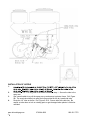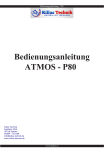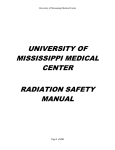Download Liquid Ready System T-Band / In-Furrow Installation & Service Manual
Transcript
Ohio Valley Ag Owensboro, KY 2610 W. Second St. 270.684.4202 866.561.7772 www.ohiovalleyag.com Russellville, KY 101 N. Thruston Dr. 270.725.8948 866.940.2038 Liquid Ready System T-Band / In-Furrow Installation & Service Manual IMPORTANT If the Console Displays Code, Contact the FMC Support Center 816.581.6872 For All Other Questions, Please Contact OVA 270.684.4202 Do not attempt to use the FMC Liquid Ready At Plant System for any chemical other than those approved by FMC. To do so will void warranty. Operators Responsibilites: 1. User is responsible for proper system knowledge prior to use. 2. Apply chemicals according to proper environmental regulations. 3. Clean and flush at end of season. 4. Protect from freezing (winterize). Warning! Disconnect console before jump starting, charging battery, or welding on equipment. Phone Numbers: For Chemical Issues Call : 888.59FMCAG For Service Issues Call : 866.561.7772 TABLE OF CONTENTS INTRODUCTION 4 System Operation System - Standard Components System - Optional Components 4 4 5 5 6 7 9 12 12 Basic System Components System Operating Parameters System Diagrams In-Furrow Appliances Banded Application INSTALLATION 13 Tank Installation Stand Assembly Installation Flow Monitor Plumbing Assembly, Inlet Outlet Assembly Console and Cabling Battery Connections Operation 13 13 14 16 18 23 24 25 CONSOLE FEATURES 27 Console Calibration Calculating Width CAL Calculating Meter CAL Flow Rate Speed 28 28 28 28 28 CONSOLE PROGRAMMING 29 Initial Programming of Console Computer Basic Console Calibration and Operation Calculating Speed CAL Valve CAL Feature SP1/SP2 and Zero Speed Shut-off Self Test Feature Simulated Speed Adjustment Feature Zero Speed Shut-off Feature Low Limit Feature Procedure to Access Console Manual Operation Feature Alarm Menu Off Target Alarm INITIAL SYSTEM SET-UP AND SYSTEM CHECK OUT PREVENTIVE MAINTENANCE TROUBLESHOOTING GUIDE 30 30 31 33 33 34 34 34 35 35 35 36 36 36 37 38 APPENDICES PROCEDURE TO RE-CALIBRATE FLOW METER PROCEDURE TO TEST FLOW METER CABLES PROCEDURE TO TEST SPEED SENSOR EXTENSION CABLES RADAR ADAPTER CABLE SELECTION GUIDE SPRAY ARM-FURROW CONDITIONER JOHN DEERE & KINZE SPRAY ARM-FURROW CONDITIONER WHITE PLANTERS PUMP INSTALLATION WITH TRACTOR MOUNTED SADDLE TANKS www.ohiovalleyag.com 4 270.684.4202 39 40 41 42 43 48 52 866.561.7772 INTRODUCTION SYSTEM OPERATION The FMC Liquid Ready System is intended for FMC Insecticide products. The FMC Liquid Ready- water. If freezing temperatures are expected, the system should be safeguarded with R.V. antifreeze. See Preventive Maintenance. The FMC Liquid Ready system is intended to apply in volume per acre, relative to speed. A speed sensor is not supplied with the system. It is the user’s responsiblity to obtain the speed sensor. Speed sensors may be obtained through a Raven distributor. If you have a Radar Speed Sensor on your tractor already, chances are all you need is an adapter cable. Refer to Appendix 4 for choosing the correct radar adapter cable. To calibrate the console, place the RUN/HOLD/OFF switch in the HOLD mode. Then, enter the required calibration data in the console. See console programming. Refer to Basic Console Calibration and Operation. To operate the System, place the RUN/HOLD/OFF switch in the RUN mode. This starts the pump and opens on/off valve. To shut the pump and on/off valve off, place the RUN/HOLD/OFF switch to the HOLD position. FMC LIQUID READY SYSTEM - STANDARD COMPONENTS Base Kit The base Liquid Ready system kit is available in 2 different versions. LV Base Kit For planter with up to 12 rows. If equipping a 24 row planter 2 of these kits will be necessary. These systems ship with 4.2 GPM Pump. HV Base Kit For planter with up to 16 rows. If equipping a 32 row planter 2 of these kits will be necessary. These systems ship with 5.3 GPM pump Plumbing Kits The Plumbing kits for the Liquid Ready System are available in 4 row increments. Each kit consist of : Spray Arm Kit Spray arm & universal mounting bracket 3/8” tubing 100’ for each 8 planter rows. Owensboro, KY Russellville, KY 4 www.ohiovalleyag.com FMC LIQUID READY SYSTEM - OPTIONAL COMPONENTS The following items are not included with the standard FMC LRS systems. Ohio Valley Ag offers these at additional expense. For pricing, details & availability contact Ohio Valley Ag @ 866-581-7772 for details. Valve Add-on KIT This kit can be added to the base FMC LRS system so that two sections can be controlled for each console. This kit provides the cabling, valve, switchbox & fiitings necessary to control two boom sections. In-Furrow If in-furrow placement is desired, Ohio Valley Ag has several options available for purchase. These include Stainless Steel Row Tubes, Schaffert Manufacturing’s Rebounder, and Keeton Seed Firmers. Rebounder is a Trademark of Schaffert Mfg. & Sales Keeton is a Trademark of Precision Planting Inc. SYSTEM SPECIFICATIONS CONSOLE: 4 Digit Display Keyboard Data Entry System Microprocessor Based PWM Motor Control Automatic Control relative to speed CABLES: 15’ Console Cable 40’ Control Cable PUMP: LV BASE KIT 4.2 GPM HV BASE KIT 5.3 GPM FLOWMETER: Turbine .5 - 15 GPM www.ohiovalleyag.com 5 270.684.4202 866.561.7772 BASIC SYSTEM COMPONENTS Base kit required is based upon number of rows and application rate. Base LV Kit FMC LFR For 12 row systems. Includes the following: Base HV Kit FMC LFR For 16 row systems Includes the following: QTY 1 1 1 1 1 1 2 7 1 1 1 1 1 1 QTY 1 1 1 1 1 1 2 7 1 1 1 1 1 1 DESCRIPTION Assy,Stand, Incl:Flow Meter/Valve,Flow Tee, etc.. Cable, 40’, Product Console, FMC CAPTURE Cable, Console 15’ Remote Switch Pump, 4.25 GPM w/ Heat Sink Clamp, 40”, Worm Drive Tie, Cable 14” Reg Tefon Tape Plumbing Fittings Kit Spare Parts Bag 3/4”ID Braided Hose 25’ 1”ID Braided Hose 10’ 1/2”OD Tubing 100’ or DESCRIPTION Assy,Stand, Incl:Flow Meter/Valve,Flow Tee, etc.. Cable, 40’, Product Console, FMC CAPTURE Cable, Console 15’ Remote Switch Pump, 5.3 GPM w/ Heat Sink Clamp, 40”, Worm Drive Tie, Cable 14” Reg Tefon Tape Plumbing Fittings Kit Spare Parts Bag 3/4”ID Braided Hose 25’ 1”ID Braided Hose 10’ 1/2”OD Tubing 100’ + FMC 4 Row Bag (1 per each 4 planter rows) QTY 1 1 24 4 1 1 4 DESCRIPTION Kit, T-Band/In Furrow Fittings Hardware Bag - Bolts,Washers,Nuts,Hose clamps, Fittings Tie Cable 14” Reg Tie Cable 34” HD Fitting Bag - Fittings for Fertilizer 4 Row Fertilizer Flow Indicator Parts Kit 1/4”OD Tubing 10’ + Spray Arm Kit (1 per 4 Row Kit) QTY 4 4 DESCRIPTION Spray Arm Universal Mounting Bracket + 3/8” OD Tubing (1 roll per 8 planter rows) QTY 1 DESCRIPTION 3/8” OD TUbing 100’ OPTIONAL COMPONENTS Kit, Valve Add On In-Furrow Placement QTY 1 1 1 2 2 2 1 2 1 1 Row Tubes 1 required per row Rebounder 1 required per row Keeton Seed Firmer 1 required per row DESCRIPTION Valve, Manifold Bracket Fitting Tee, ORS O-Ring #212 Fitting Cap, ORS Lock, U-Clip Fitting, Nipple, Reducing Bolts 1/4-20 x 3” Lg Switchbox 40’ Valve Cable Owensboro, KY www.ohiovalleyag.com 6 Contact Ohio Valley Ag @ 866-541-7772 for details Rebounder is a Trademark of Schaffert Mfg. & Sales Keeton is a Trademark of Precision Planting Inc. Russellville, KY SYSTEM OPERATING PARAMETERS This system must be operated within its capabilities. Consider the following: 1. In order to get even distribution, 10 PSI back pressure is required. This is also required for a spray pattern in the banded application. 2. .5 GPM to 15 GPM. 3. The pump must be operated within its operating range, .5 to 2.2 GPM and at no more than 45 PSI. 4. Below is a formula to calculate gallons per minute for the complete system. GPM = Planter width (in inches) x speed (in mph) x rate (gallons per acre) 5940 Planter width = Row spacing in inches x number of rows example: 30” row spacing x 12 rows = 360 Planter width = 360 inches 360 inches x 5.5 mph x 3gpa = 1.0 GPM 5940 NOTE: 5. the operating pressure. GPM of 1 row = example: Row spacing in inches x mph x GPA 5940 30” x 5.5mph x 3.0 GPA = .083 GPM 5940 TABLE 1 Wilger Nozzle DRA50-01E PSI CAPACITY 1 NOZZLE IN GPM PSI CAPACITY 1 NOZZLE IN GPM 10 20 30 40 .05 .07 .09 .10 10 20 30 40 .063 .088 .108 .125 From the example calculation, it can be seen that at .083 GPM, the operating pressure is www.ohiovalleyag.com 7 270.684.4202 866.561.7772 6. Below are listed Basic Guidlines for planters with row spacing of 30”. This will give operating speed range @ 3 gallons per acre. 6 ROW 30 inch spacing Speed Range 5 mph to 6.5 mph 6 ROW 30 inch spacing Speed Range 5 mph to 8.5 mph 8 ROW 30 inch spacing 8 ROW 30 inch spacing 12 ROW Speed Range 12 ROW Speed Range 16 ROW 4.0 mph to 6.0 mph 16 ROW 4.5 mph to 8.5 mph *24 ROW *24 ROW max speed 8 mph Optional pump # 063-0172-138 Required for 8.5 mph. 24 ROW 7. For Planters with row spacing other than 30 inch: In order to work within the pressure range of the nozzle, an adjusted applied rate must be calculated. Only the water volume is changed. Follow label for chemical rates. To calculate the adjusted applied rate use the following calculation: ______30__________ x 3.0 = Adjusted Applied Rate Row Spacing in inches example: 30 x 3.0 = 4.5 gpa (Adjusted Applied Rate) 20 (Row Spacing) Owensboro, KY www.ohiovalleyag.com 8 Russellville, KY SYSTEM DIAGRAM Single Width, Single On/Off Valve 15p RAVEN www.ohiovalleyag.com 9 FIGURE 1 270.684.4202 866.561.7772 SYSTEM DIAGRAM Two Valves (Optional) 15p RAVEN FIGURE 2 Owensboro, KY www.ohiovalleyag.com Russellville, KY 10 SYSTEM DIAGRAM Single Width, Single On/Off Valve WIRING STANDARD - Single Valve FMC Liquid Ready Console WIDTH CAL RUN 1 SPEED CAL METER CAL 2 3 4 5 DISTANCE SPEED TOTAL VOLUME TOTAL AREA 9 0 FLOW RATE 6 HOLD OFF RUN CE 7 8 ENTER Orange/White - Master Connect to Black - Boom 1 Black - Boom 1 Connect to Speed Sensor (not included) Brown - Boom 2 (not used) Blue - Boom 3 (not used) Connect to Console Control Cable Green - Auxilary Ground (optional use) FIGURE 3 SYSTEM DIAGRAM Two Width, Two On/Off Valves WIRING OPTIONAL - Two Valve FMC Liquid Ready Console WIDTH CAL SPEED CAL METER CAL FLOW RATE Black - Boom 1 RUN 1 HOLD OFF RUN 2 3 4 5 DISTANCE SPEED TOTAL VOLUME TOTAL AREA 7 8 9 0 CE 6 ENTER Orange/White - Master Valve Switchbox On On Off Off Boom 1 Connect to Speed Sensor (not included) Boom 2 White to Ground Brown - Boom 2 (not used) Blue - Boom 3 (not used) Connect to Console Control Cable Green - Auxilary Ground (optional use) FIGURE 4 www.ohiovalleyag.com 11 270.684.4202 866.561.7772 IN-FURROW APPLIANCES (Optional) Several options are available for furrow conditioning. The Flexible Spray Arm allows you to deliver Capture insecticide in a T-Band and utilize products such as Rebounders™ or Keeton® Seed Firmers. This method provides a zone of protection to uniformly and precisely treat and protect the seed and soil prior to the closing of the furrow. The combination of a furrow conditioner device and Flexible Spray Arm will also allow the simultaneous use of multiple liquid planting time products to further promote plant health and vigor. NOTE: Special precaution should be taken to not let any of the planter apparatus interfere with the T-Band spray pattern. BANDED APPLICATION (TYPICAL) NOTE: FIGURE 5 Owensboro, KY www.ohiovalleyag.com Russellville, KY 13 INSTALLATION 1. TANK INSTALLATION The tank is not provided with this unit. The tank and mounting brackets should be obtained from the dealer for planter make and model. Locate the tank on the planter in an area that will balance the weight of the tank and chemical. 2. STAND ASSEMBLY INSTALLATION center of planter tool bar with hardware provided. Flow indicators must face forward. 6 6 6 5 5 5 5 4 6 4 4 4 3 3 3 2 2 2 2 1 3 1 1 1 Planter Toolbar Planter Toolbar FIGURE 6 www.ohiovalleyag.com 13 270.684.4202 866.561.7772 3. FLOW MONITOR INSTALLATION Assemble one of the Flow Monitor assemblies for every 2 rows on the planter. NOTES: 1. 2. 3. Apply lubricant to all o-rings (item 1) before assembling. Apply pipe thread tape to all threaded connections before assembly. All u-clips (item 2) should face front of assembly, see page 16 for front view. 8 6 7 1 9 5 4 2 3 FIGURE 7 4 Row Flow Indicator QTY 4 4 2 2 2 2 2 2 2 2 DESCRIPTION O-Ring - Viton Lock, U-Clip Body, Flow Indicator Ball, Flow Indicator Red Celcon (Water) Ball, Flow Indicator Red Glass (Fertilizer) Retainer, Ball Fitting, ORS Male x 1/4” Female NPT Close Nipple 1/4mpt x 1/4mpt 90 Degree Ball Valve, 1/4” x 1/4” MNPT Stem Connector 3/8 stem x 1/2 tube Owensboro, KY www.ohiovalleyag.com PART # CJ2046015 CJ2046004 CJ2046000 CJ2046007 CJ2046002 CJ20518VO M1414 6JV380140EFG 8JENL380120 ITEM # 1 2 3 4 4 5 6 7 8 9 Russellville, KY 14 existing monitor assembly. and nuts included in this kit (only required where holes in stand align with Flow Monitor assembly). 5 5 4 4 3 3 2 1 Back View 5 5 4 4 3 3 2 2 2 1 1 1 Single Valve Flow Monitor Assembly 6 5 5 4 4 3 3 2 1 6 5 5 4 Front View 6 6 5 5 4 4 4 3 3 3 3 2 2 2 2 1 1 1 1 5 5 4 4 3 3 2 2 2 1 1 1 Back View Dual Valve Flow Monitor Assembly 6 6 6 6 5 5 5 5 4 4 4 4 Front View 3 3 3 2 2 2 2 1 1 1 1 3 FIGURE 8 www.ohiovalleyag.com 15 270.684.4202 866.561.7772 4. PLUMBING ASSEMBLY, INLET FIGURE 9 1. Mount the pump on the tool bar and close to the chemical tank. Use the large hose clamps FIGURE 10 2. Install the strainer between product tank and pump inlet. Use green strainer screen (100 Mesh) when water is the carrier, use red screen (50 mesh) when fertilizer is used as carrier. 3. 4. 5. assembly. Use 3/4” hose. There must be a minimum of 5 ft. of hose between pump and NOTE: For Tractor Mounted Saddle Tanks, see Appendix 7. Owensboro, KY www.ohiovalleyag.com Russellville, KY 16 From Product Tank 11 13 Connect to Flow Meter Inlet 14 1 2 13 11 11 10 3 6 9 8 12 Pump Inlet 7 4 4 Pump Outlet 5 FIGURE 11 QTY 1 1 1 2 25 1 1 1 1 1 1 1 3 10 2 1 DESCRIPTION 2”FPT x 2” Flange Manifold Fitting Reducing Bushing 2”mpt x 3/4”fpt 3/4mpt x 3/4hb #12 Hose Clamp 3/4” Braided Braided Hose 3/4” Hose Barb x Quad Port Fitting Pump 12vdc 5 GPM (Liquid Fertilizer Systems) Pump 12vdc 4.2 GPM (Standard Delivery Kit) Heat Sink Quad Port x 1/2”mpt Straight Fitting Reducer Bushing 3/4”mpt x 1/2”fpt Hose Barb 3/4”fpt x 1”hb #16 Hose Clamp 1” Braided Hose Hose Barb 1”mpt x 1”hb In-Line Strainer 1”fpt - 50 Mesh Screen - 100 Mesh Green www.ohiovalleyag.com 17 270.684.4202 PART # BANM200FPT BANRB200075 BANHB075 HC12 HT034BR DELSDFA34 DEL5950111E ITEM # 1 2 3 4 5 6 7 RV0630172279 7 DEL50075 FJ20381039 BANRB075050 BANHBF075100 HC16 HT100BR BANHB100 BANLST10050 BANLST1100 8 9 10 11 12 13 14 n/s 866.561.7772 OUTLET ASSEMBLY INSTALLATION FOR BANDED & IN-FURROW APPLICATION 1. Flow from the Flow Monitor Manifold will be distributed as shown. 1 2 3 4 5 Spray Arm See Figure 9 6 DRA50 - 01E 7 8 SR20 025E DRA50 - 01E 11 SR20 025E 5. 9 10 T-Band Spray Nozzle 12 FIGURE 12 QTY 1 4 2 1 4 4 4 4 4 4 4 DESCRIPTION 1/2” OD Tubing - 100’/Roll Enlarger 3/8’ Stem x 1/2”tube 3/8”tube Union Tee 3/8” OD Tubing - 100’/Roll 3/8”tube x 1/8”mpt Connector Nozzle Body Strainer 50 mesh Combo-jet Nozzle Seal - Viton PART # 2T200806BK100 8JENL380120 8JUTC380 2T200604BK100 8JMC38018 CJ4050000 CJ40250 CJ40260VO ITEM # 1 2 3 4 5 6 7 8 Tip/Cap Combo-jet SR220025E (Black - Fertilizer as Carrier) Tip/Cap Combo-jet DRA5001E (Orange - Water as Carrier) Nozzle Assy w/ Tip CJ7007125E 10 CJDRA5001E 11 CJ50500VO 12 , KY www.ohiovalleyag.com 1 1 2 3 4 5 6 In-Furrow Nozzle Assembly 7 8 9 10 11 12 13 To Rebounder/Seed Firmer/Row Tube To Rebounder/Seed Firmer/Row Tube FIGURE 13 QTY 1 4 2 1 4 4 4 4 4 4 4 DESCRIPTION 1/2” OD Tubing - 100’/Roll Enlarger 3/8’ Stem x 1/2”tube 3/8”tube Union Tee 3/8” OD Tubing - 100’/Roll 3/8”tube x 1/8”mpt Connector Nozzle Body Strainer 50 mesh Combo-jet Nozzle Seal - Viton PART # 2T200806BK100 8JENL380120 8JUTC380 2T200604BK100 8JMC38018 CJ4050000 CJ40250 CJ40260VO Cap 1/4” fpt 1/4” tube Union 1/4” OD Tubing CJ4027305 8JMC14014 BHE46428 www.ohiovalleyag.com 270.684.4202 ITEM # 1 2 3 4 5 6 7 8 10 11 12 866.561.7772 2. Attach Spray arm (and optional In-Furrow appliance) to seed tube. a. Remove the seed box. b. Disconnect the seed monitor sensor cable. c. Remove the seed tube. d. See note. e. Attach furrow conditioner and the universal bracket to the seed tube using the hose clamp and cable ties as shown. f. Attach the spray arm to the universal bracket after the seed tube has been reinstalled. NOTE: In some cases it may be easier to install seed tube if elbow is installed later. tings with tape to avoid plugged nozzles. 3/8" OD Tubing 1/8mpt x 3/8tube Connector Seed Tube T-band Nozzle Assembly Spray Arm Cable Ties Universal Mounting Bracket FIGURE 14 , KY 2 4. Locate the large coil of1/2” tubing supplied with the system. This will be used to con- FIGURE 15 NOTE: Larger planters may fold, leaving 3 or 5 rows on a section of planter tool bar. at the fold point. Care must be taken to ensure 1/2” tubing movement is not restricted or damaged when folding planter. Flow Indicator Assembly 1/2" OD Tubing 3/8" OD Tubing SR20 025E SR20 025E T-Band Spray Nozzle T-Band Spray Nozzle FIGURE 16 www.ohiovalleyag.com 21 270.684.4202 866.561.7772 5. The Spray Arm (assembled in step 2) is intended to mount on the planter seed tube. The spray arm nozzle should be positioned in place of the insecticide drop tube. (Ref. Fiqure 17) If this tube is present, it will not be used and must be removed. 6. Install the Spray Arm on the planter as shown in the manual for the user’s planter make and model. 7. tube with cable ties. Do NOT pinch the tube. 8. Use the large cable tie to adjust the nozzle height to obtain a 5” to 7” band. The large cable tie has a release mechanism to allow adjustment. FIGURE 17 Owensboro, KY www.ohiovalleyag.com Russellville, KY 22 6. CONSOLE AND CABLING 1. 2. 3. 4. Mount the console P/N 063-0171-913 to a secure support inside the cab of the vehicle. Route the 15’ Console Control Cable P/N 115-0171-124 out of the cab and toward the draw bar. Turn RUN/HOLD/OFF switch to OFF and route the Red and White battery wires to the 12-volt vehicle battery. Attach the two White battery wire to the NEGATIVE (-) terminal and the Red battery wire directly to the POSITIVE (+) battery terminal. (See Figure 5.) (DO NOT CONNECT RED AND WHITE WIRES TO THE STARTER). Secure the battery wires with plastic cable ties. DO NOT tie the battery wires close to the existing battery leads or any other electrical wiring. Route the 40’ Flow Control Cable P/N 115-0171-125 from the draw bar to the Stand Assembly. Always follow hydraulic lines. Use cable ties to secure cable. Be sure cable does not pinch or stretch when planter is opened or closed. CONSOLE MOUNTING FIGURE 18 www.ohiovalleyag.com 23 270.684.4202 866.561.7772 BATTERY CONNECTIONS FIGURE 19 Owensboro, KY www.ohiovalleyag.com Russellville, KY 24 WIRING OPTION 1 FIGURE 20 OPERATION Plug the orange and orange/white wires together. When wired in this way, the pump will run and the on/off valve will open when the RUN/HOLD/OFF switch is placed in the RUN position. The run indicator on the console will be illuminated. Place the RUN/HOLD/OFF switch to HOLD. This will shut the pump and the on/off valve off. The run indicator will now be off. www.ohiovalleyag.com 25 270.684.4202 866.561.7772 WIRING OPTION 2 The FMC Liquid Ready System can be wired with a remote switch. The part number for this switch is 063-0172-037. To do this, connect a remote switch between the orange and orange/white wires. Place the RUN/HOLD/OFF switch to RUN. Now the Remote Switch must also be on to enable the system. The run indicator will also illuminate. To disable the system, place the remote switch to off or place the RUN/HOLD/OFF switch to HOLD. FIGURE 21 Owensboro, KY www.ohiovalleyag.com Russellville, KY 26 CONSOLE FEATURES LCD DIGITAL READOUT - 4-digit read-out of all functions. FLOW CONTROL KEYS (DualFunction) - Manually increase or decrease it indicates that the system needs to be calibrated. mode. Also increases or decreases simulated speed when “SPEED” key is active. WIDTH CAL KEY, METER CAL KEY, FLOW RATE KEY, SPEED KEY Used to enter calibration numbers into console to calibrate the system. Run LED Illuminates when Pump is running. SPEED CAL KEY - Used to calibrate speed sensor. RUN/HOLD/OFF - Place switch in RUN position when applying product. Place switch in HOLD position when shutting the system off (i.e., on end rows). To turn off all power to the console, place switch in OFF position. Turning console OFF does not affect data stored in the computer. ENTER - Used only to enter data into the computer. TOTAL AREA KEY - Accumulates in acres. FUNCTION KEYS - Used to display data. TOTAL VOLUME - Total Vol. applied. DISTANCE KEY - Accumulates in feet. CE - Use like the CE key on a calculator. www.ohiovalleyag.com 27 270.684.4202 866.561.7772 CONSOLE CALIBRATION 1. CALCULATING WIDTH CAL WIDTH CAL 3 2. CALCULATING METER CAL METER CAL 5 3. Width Cal = Row spacing in inches x number of rows example: 30 inch row spacing x 16 rows = 480 inches This number may need to be adjusted slightly. If over application occurs, adjust the number down. If under application occurs, adjust the number upward. Typical adjustment is about 5%. Write down the calibration number for future reference when programming the console computer. FLOW RATE FLOW RATE This number is the gallons per acre to be applied. example: 30 = 3.0 gallons per acre. 6 4. SPEED SPEED CAL 4 This console applies relative to speed. This key calibrates the speed sensor to the console. Refer to Calculating “Speed Cal”. Owensboro, KY www.ohiovalleyag.com Russellville, KY 28 CONSOLE PROGRAMMING When entering data into the Console computer, the entry sequence is always the same. STEP 1 3 Depress the key in which you wish to enter data. The number of the key will be displayed. STEP 2 -3-e STEP 3 127 Depress the keys corresponding to the number you wish to enter (i.e. “1”, “2”, “7”). The numbers will STEP 4 127 www.ohiovalleyag.com 29 270.684.4202 866.561.7772 1. INITIAL PROGRAMMING OF CONSOLE COMPUTER sole will display “SP1” in the digital display. This means the user must “CALIBRATE” or program the Console before it can be operated. (This is a one-time operation, which does not have to be repeated. Turning OFF the RUN/HOLD/OFF switch does not affect the console memory. All data is retained.) The following steps must now be followed: (Refer to Console Programming.) 2. BASIC CONSOLE CALIBRATION AND OPERATION a) INITIAL PROGRAMMING 1) Place RUN/HOLD/OFF switch in HOLD position. Console will display “SP1”. SP1 is for ALL speed sensors except radar. SP2 is for Radar Speed Sensor. To change the display to SP2, press the CE key. Press your choice. Console will now display “SoFF”. Press ENTER ENTER to lock in . It is recommended that zero speed shut off not be used with this system. Explanation of Zero Speed Shut off Feature: This feature is for zero speed shut off. If “SoFF” is selected, when speed reaches 0, the pump will continue to run until the RUN/HOLD/OFF switch is placed in HOLD. If S ON is selected, the pump will shut off when speed drops to .7 mph or less. When a zero speed shut-off has occured, the RUN/HOLD/OFF switch must be turned to HOLD and then to RUN to restart the system. If a constant speed greater than .7 mph is not attained within 10 seconds, the zero speed shut-off will be enacted again. If a remote implement switch is used, raising and lowering the planter will re-start the system. To step between S off and S ON, press the CE ENTER key. Press to lock in your choice. The console will now display “CAL”. WIDTH CAL 2) Console is ready to be calibrated. Press . Console will display “b-01” 3 Press ENTER . Press XXX. (This is from the following calculation: Width = Row spacing in inches x number of rows). Press ENTER . NOTE: If planter has clutches to enable shut off of portion of planter and kit P/N 117-0159-851 has been installed, enter width of left side as “b-01” width. Press key. Display will now show “b-02”. Enter width 1 of right side as “b-02” width. 3) Press SPEED CAL . Press . The initial Speed Cal number is 598. This number ENTER 4 must be Russellville, KY www.ohiovalleyag.com 30 4) Press METER CAL . Press . ENTER Enter in the Meter Cal number found on the Flow 5 Meter Calibration tag. Press 5) FLOW RATE Press . Press . ENTER . ENTER Enter in 3.0 for 3.0 gal/acre. Press .ENTER 6 6) NOTE: If a simulated speed is desired, refer to Self Test Feature. To clear out program and return to SP1, place RUN/HOLD/OFF switch to OFF. Press and hold 3A. CE and at the same time, place the RUN/HOLD/OFF switch to HOLD. CALCULATING “SPEED CAL” FOR RADAR SPEED SENSORS 1) Complete “INITIAL CONSOLE PROGRAMMING” before doing this procedure. 2) Enter “0” in key labelled DISTANCE . 7 3) Enter a SPEED CAL of 598 in key SPEED CAL . 4 4) Drive 1 mile. To achieve the most accurate calibration, accelerate and decelerate slowly. CAUTION: Do not use vehicle odometer to determine distance. Use section lines or highway markers. 5) Read DISTANCE by depressing key labelled DISTANCE . 7 a) b) DISTANCE should read a value of approximately 5280. If it reads between 5260-5300, the SPEED CAL for your vehicle is 598. If the DISTANCE display reads any other value, perform the following calculation: Multiply the SPEED CAL by the actual distance, then divide the sum by the value in DISTANCE display. This will give the corrected value to enter for SPEED CAL. Round off to the nearest 3 digit whole number. EXAMPLE: SPEED CAL = 598 Actual distance = 5280 Assume the DISTANCE display reads 5000 = 598 x 5280 = 631.4 5000 The corrected number to enter for SPEED CAL is 631. 6) 7) Enter the number calculated for SPEED CAL. Verify the corrected SPEED CAL number calculated in Step 5: a) Zero out the DISTANCE display as in Step 2. b) Enter the corrected SPEED CAL number as in Step 3. c) Repeat Steps 4 and 5a. If DISTANCE value does not read correctly, repeat Steps 5b, 6, and 7. www.ohiovalleyag.com 3 270.684.4202 866.561.7772 3b. CALCULATING “SPEED CAL” FOR WHEEL DRIVE SPEED SENSORS 1) 2) 3) 4) 5) Place a chalk mark or tape onto the vehicle tire that has the Speed Sensor mounted to it as shown below. Mark the initial spot on the ground. Drive vehicle straight ahead counting 10 full revolutions of the wheel. The mark must stop at the same position it was in when the vehicle started. Measure the distance from the ground starting mark to stopping mark in inches (round off fractions). Write down this distance as the SPEED CAL number; keep it for future reference when programming the console. NOTE: This measurement is critical to the performance of the console. MEASURE CAREFULLY measuring. Measure tire in type of soil in which you will be planting. Circumference of tire will vary when measured in soft soil versus hard packed soil. For best results, measure severeal times and average the results. Large tires and very low speed applications may require additional magnets to insure accurate speed readings. Any even number of magnets may be used as long as they are of alternating color and equally spaced. After calculating “SPEED CAL”, this number must be adjusted according to the number of magnets used. Normal Number of Magnets Actual Number of Magnets Example: x Speed Cal = Adjusted Speed Cal 4 x 1200 = 800 6 , KY 3 4. VALVE CAL FEATURE VALVE CAL 1) The initial Control Valve calibration number is 123. After operating the system, this VALVE SPEED DIGIT BRAKE POINT DIGIT DEAD BAND DIGIT To change the Valve Cal setting, depress the key labelled METER CAL for 5 seconds. 5 The display will show the current valve calibration number. Enter a new valve calibration number if desired. Valve Speed Digit: Controls response time of pump motor. CAUTION: Adjusting response time too fast will cause the system to oscillate. Range: Brake Point Digit: 1 to 9 Sets the percent away from target rate at which the control begins braking, so as not to over-shoot the desired rate. Range: Dead Band Digit: 0 to 9 0 = 5% 1 = 10% 9 = 90% Allowable difference between target and actual application rate, where rate correction is not performed. Range: 5. 1-Slow 9-Fast 1 to 9 1 = 1% 9 = 9% SP1 OR SP2 AND ZERO SPEED SHUT-OFF Press and hold TOTAL AREA key. After 5 seconds, the display will show either SP1 or SP2, then 0 alternate to S off or S ON. SP1 SP2 S off S ON www.ohiovalleyag.com 3 is for all speed sensors except radar. is for radar and GPS speed sensors. zero speed shut off has not been selected. zero speed shut off has been selected. 270.684.4202 866.561.7772 6. SELF TEST FEATURE SELF TEST allows speed simulation for testing the system while the vehicle is not moving. SPEED Enter the simulated operating speed by depressing the key labelled for 5 seconds. 8 Display will show “tESt”. If 6 MPH is desired, enter 6.0 (See CONSOLE PROGRAMMING). The display will show 6.0. The SELF TEST speed will clear itself when motion of vehicle is detected by the Speed Sensor. A SPEED CAL value of 900 or greater is recommended when operating in this mode. NOTE: 7. To prevent nuisance clearing of self-test speed, disconnect speed connector when radar speed sensors are used. SIMULATED SPEED ADJUSTMENT FEATURE 5.5 DEFINITION OF KEYS SPEED Press , then: 8 Depressing will cause the Simulated Speed to INCREASE by 0.1 MPH. 1 Depressing will cause the Simulated Speed to DECREASE by 0.1 MPH. 2 NOTE: 8. ZERO SPEED SHUT-OFF FEATURE During initial programming, a choice must be made to use or not to use this feature. If you desire not to use Zero Speed Shut-Off, press the To step the display to S ON, press the press ENTER CE ENTER key when display is S off. key. If you desire to use Zero Speed Shut-Off, when the display is S ON. If S ON has been selected, the console will shut the injection pump off when speed drops below .7 mph. When a zero speed shut-off has occurred, the RUN/HOLD/OFF switch must be placed to HOLD and then to RUN to re-start the system. If a constant speed greater that .7 is not attained within 10 seconds, the zero speed shut-off will be enacted again. If a speed , KY 3 greater than .7 is detected after this 10 second period and the console RUN/HOLD/OFF switch is in RUN, the alarm will sound to alert operator that product is not being applied. Restart the system or place the RUN/HOLD/OFF switch to HOLD. 9. LOW LIMIT FEATURE FLOW RATE 6 be entered. Enter this rate in gallons per minute. When slowing down, the console will not ad just the rate below this limit. “LL” will be displayed, indicating this limit has been reached. To determine gal/min, use the following formula: RATE gal/min = X (Gal/Acre) Width X SPEED (Row spacing in inches 5940 (mph) x # of Rows) 10. PROCEDURE TO ACCESS CONSOLE After purchase of FMC Insecticide, an 8 digit code is available from your FMC Representative. This code will allow access the console for 1 year from December 1 thru November 30th. He will require the serial number from the console. STEP 1 When the console displays the message CODE, press the key. The display 2 ENTER code. Verify they are correct, then press STEP 2 Press the . ENTER key. The display will show C2. Press the ENTER key. Press the 2 numbers of the last 4 digits in the code. Verify they are correct, then press ENTER If the console has been successfully unlocked, the display will no longer show CODE. If SP1 message appears, refer to CONSOLE CALIBRATION. If no message appears, console retains calibration as previously programmed. NOTE: If CODE message is displayed repeat process starting with Step 1. 11. MANUAL OPERATION FEATURE DISTANCE a) Press and hold for 5 seconds and “C on” displays. Press CE to alternate 7 between “C on” (automatic control) and “C oFF” (manual control). FLOW RATE b) 6 play. To increase Flow Rate, press . 1 NOTE: . 2 Console defaults to automatic mode. Switching RUN/HOLD/OFF switch to OFF, then HOLD returns the console to automatic control. www.ohiovalleyag.com 3 To decrease Flow Rate, press 270.684.4202 866.561.7772 12. AUDIBLE ALARM MENU To display the AUDIBLE ALARM MENU, depress key labelled will show in the display. a) Momentarily depressing CE for 5 seconds. “A on” 1 toggles the display between “A on” and “A off”. “A on” means audible alarm is enabled. “A off” means audible alarm is disabled. The dis play will still indicate an alarm condition. 13. OFF TARGET ALARM % Off Target value is preset to 30%, but may be changed to a different number. 1) Adjusting Off Target % Value. a) Depress WIDTH CAL for 5 seconds. Display will show “-or-”. Enter desired new 3 number for OFF TARGET ALARM %. b) Depress ENTER to store selection. INITIAL SYSTEM SET-UP AND SYSTEM CHECK OUT 1. Fill tank with water. 2. Place RUN/HOLD/OFF to HOLD. 3. Verify calibration data has been entered in console. 4. Press the key labelled FLOW RATE . Enter the desired Rate Per Acre. 6 SPEED 5. Press the key labelled . Enter the desired simulated speed. This number should 8 match the “while planting” tractor speed. 6. If the system has been wired to run when the Remote switch is on, place the RUN/HOLD/ OFF switch to RUN. Place the Remote switch to ON. Red LED shall be on. Verify the pump is running and has primed. 7. A. B. C. Place RUN/HOLD/OFF switch to HOLD. Verify pump has stopped. Run LED shall be off. Place RUN/HOLD/OFF switch to ON. Run LED shall be on. Verify pump is running. Place RUN/HOLD/OFF switch to HOLD. Console should display programmed rate. Run LED shall be off. Verify pump is not running. 8. System Check Out. A. Verify spray pattern for each row. Check for plugged nozzles. B. Verify Flow Indicator balls are at the same height. C. Check system for leaks. D. Verify system can achieve rate at desired speed. See System Operating Parameters. 9. After initial system check out, drain water from tank. , KY 3 PREVENTIVE MAINTENANCE Preventive maintenance is most important to assure long life of the Application System. The following maintenance procedures should be followed on a regular basis: 1. PUMP: Pump check valves may need to be changed after prolonged exposure to Insecticide. Replace check valve assembly with part 219-0000-103. 2. TANK(S): for extended periods of time. Keep system clean. 3. FLOW INDICATOR ASSEMBLY: protect system from freezing with RV anti-freeze. Cover Flow Indicator to protect from sun light. Direct sun light and prolonged contact with chemical will degrade the clear plastic in the Flow Indicator. 4. HOSES AND FITTINGS: Inspect on a regular basis for wear and abrasion, softening, swelling and leaks. Replace as needed. 5. CABLES: Inspect regularly for wear and abrasion. Protect connections with di-electric grease. Clean any corrosion that may develop. Always tie up cables to keep them away from hot surfaces and from being caught or stepped on. 6. FLOWMETER: system will not be used for extended periods of time. Keep system clean. DO NOT LET SYSTEM FREEZE. NOTE: Parts damaged due to freezing will not be covered under warranty. www.ohiovalleyag.com 3 270.684.4202 866.561.7772 TROUBLESHOOTING GUIDE PROBLEM CORRECTIVE ACTION 1) NO DISPLAY LIGHTS WITH POWER ON. 1) 2) 3) Check fuse. Check battery connections. Check operation of OFF/HOLD/RUN switch. 2) A DIGIT CANNOT BE ENTERED VIA KEYBOARD. 1) Return Console to your dealer for service. 3) CONSOLE DISPLAYS “SP1” WHENEVER VEHICLE ENGINE IS STARTED. 1) Check battery voltage and battery connections. 5) CONSOLE DISPLAYS “SP1” WHENEVER MASTER SWITCH IS TURNED ON OR OFF. 1) Check battery voltage and battery connections. 6) ONE DISPLAY DIGIT HAS ONE OR MORE MISSING SEGMENTS. 1) Return Console to Dealer for service 7) SPEED DISPLAY “0”. 1) Perform cable test. See Appendix 3. 8) RATE READS “0”. 1) Verify speed value is entered. 3) See Appendix 2. Verify pump is running. 9) RATE IS ERRATIC. 1) 2) Verify console is programmed correctly. Verify system pressure does not exceed 45 psi. 10) PUMP WILL NOT PRIME. 1) Verify On/Off valve is open. 3) Replace check valve assembly. See Appendix 5. 1) ly. 2) 3) Verify Console is programmed correct- 11) 12) PUMP WILL NOT RUN. SYSTEM NOT ACCURATE 1) 2) Verify cable connections. Apply 12 VDC to pump leads. Verify pump runs. If not, replace pump. Verify correct calibration data entered in console. See Appendix 1, Procedure to ReCalibrate Flowmeter , KY 3 APPENDIX 1 PROCEDURE TO RE-CALIBRATE FLOW METER IMPORTANT: 1) 2) Enter a METER CAL number of 10 [38] in the key labelled Enter a TOTAL VOLUME of 0 in the key labelled TOTAL VOLUME METER CAL . 5 . 9 3) Place all On/Off valves on stand assembly to OFF. 4) Remove a tube from stand assembly and place it into a calibrated 5 gallon [19 liter] container. 5) Place at appropriate On/Off valve for the tube that was just placed into the 5 gallon container. Place RUN/HOLD/OFF switch to RUN. Pump exactly 10 gallons [38 liters]. 6) Readout in TOTAL VOLUME is the new METER CAL number. This number should be within +/- 3% of the calibration number stamped on the tag of the Flow Meter. 7) VOLUME display before retesting). 8) liquid (i.e. 250 gallons). DO NOT RELY ON GRADUATION NUMBERS MOLDED INTO APPLICATOR TANK. Empty the applicator tank under normal operating conditions. If the number displayed under TOTAL VOLUME is different from the predetermined amount of measured liquid by more than +/- 3%, complete the following calculation: EXAMPLE: METER CAL TOTAL VOLUME Predetermined amount of measured liquid Corrected METER CAL = 1600 [422] = 260 [984] = 250 [946] = METER CAL x TOTAL VOLUME Predetermined amount of measured liquid ENGLISH UNITS: METRIC UNITS: = 1600 x 260 = 1664 = [422] x [984] = [439] 250 [946] Corrected METER CAL 9) = 1664 [439] Enter corrected METER CAL before resuming application. www.ohiovalleyag.com 270.684.4202 866.561.7772 APPENDIX 2 PROCEDURE TO TEST FLOW METER CABLES Disconnect cable from Flow Sensor. Hold Flow Sensor cable so that the keyway is pointing in the 12 o’clock position: PIN DESIGNATIONS 2 o’clock socket location is ground. 10 o’clock socket location is power. 6 o’clock socket location is signal. VOLTAGE READINGS 1) 2 o’clock socket to 6 o’clock socket = +5 VDC. 2) 2 o’clock socket to 10 o’clock socket = +5 VDC. PROCEDURE TO CHECK CABLE: 1) 2) Enter a METER CAL number of one (1) in key labelled Depress key labelled TOTAL VOLUME METER CAL . 5 . 9 3) Disconnect the pump power connector. Place RUN/HOLD/OFF switch to RUN. 4) With small jumper wire (or paper clip), short between the 2 o’clock and 6 o’clock sockets with a “short-no short” motion. Each time a contact is made, the TOTAL VOLUME should increase by increments of 1 or more counts. 5) If TOTAL VOLUME does not increase, remove the section of cable and repeat test at connector next closest to Console. Replace defective cable as required. 6) Perform above voltage checks. 7) If all cables test good, replace Flow Sensor. NOTE: After testing is complete, re-enter correct METER CAL numbers before application. Place RUN/HOLD/OFF switch to HOLD. Reconnect pump power connector. , KY 4 APPENDIX 3 PROCEDURE TO TEST SPEED SENSOR EXTENSION CABLES Verify that the Console is in the SP1 Speed Sensor mode while testing the cable. Disconnect extension cable from Speed Sensor Assembly cable. Hold extension cable connector so that keyway is pointing in the 12 o’clock position. PIN DESIGNATIONS 2 o’clock socket location is power. 10 o’clock socket location is ground. 6 o’clock socket location is signal. VOLTAGE READINGS 1) 10 o’clock socket to 6 o’clock socket = +5 VDC. 2) 10 o’clock socket to 2 o’clock socket = +5 VDC. If a +5 VDC voltage reading is not present, disconnect the Flow Sensor cable. If the Speed reading is restored, Test the Flow Sensor cable per Appendix “PROCEDURE TO TEST FLOW METER CABLES”. PROCEDURE TO CHECK CABLE: l) Enter SPEED CAL number of 1000 in key labelled Depress key labelled . 4 DISTANCE 2) SPEED CAL . 7 3) With small jumper wire (or paper clip), short between the 10 o’clock and 6 o’clock sockets with a “short-no short” motion. Each time a contact is made, the DISTANCE total should increase by increments of 1 or more counts. 4) If DISTANCE does not increase, remove the section of cable and repeat test at connector next closest to Console. Replace defective cable as required. 5) Perform above voltage checks. 6) If all cables test good, replace Speed Sensor. NOTE: After testing is complete, re-enter correct SPEED CAL number before application. www.ohiovalleyag.com 4 270.684.4202 866.561.7772 APPENDIX 4 RADAR ADAPTER CABLE SELECTION GUIDE Radar Type Dickey john Magnavox/Phillips TRW Tractor Type Case IH Cable Part # RV1150159517 Agco-Allison 94/95/96 Ford *** White * John Deere ** Challenger * Cat C-Mod, D-Mod Row Crop 35,45,55 Challenger John Deere 7000/8000/9000 Series Ford Genesis/Versatile New Holland 1996 Other John Deere ** John Deere 7000/8000/9000 Series Other Case Other RV1150159529 RV1150159519 RV1150159518 RV1150159627 RV1150159700 RV1150159709 RV1150159526 RV1150159519 RV1150159700 RV1170159462 RV1150159432 RV1150159463 TABLE 1 * ** *** 1990 model year or later with factory installed performance monitor. 1990 model year or later with factory installed performance monitor. Not used for 7000/8000/9000 series tractors. 1990 model year or later with factory installed performance monitor. Not used for Gensesis/Versatile tractors. , KY 4 APPENDIX 5 INSTALLATION INSTRUCTIONS FOR SEED SHIELD SPRAY ARM® WITH SEED SHIELD FURROW CONDITIONER® SEED SHIELD SPRAY ARM® WITH REBOUNDER® SEED COVER SEED SHIELD SPRAY ARM® WITH KEETON® COMPACT LOW PROFILE SEED FIRMER FOR JOHN DEERE, KINZE AND PLANTERS IN GENERAL INSTALLATION OF UNIVERSAL BRACKET FIGURE 1A FIGURE 1B The Universal Bracket may be used with the Furrow Conditioner® or Rebounder®. 1. Remove the seed box. 2. Disconnect the seed monitor sensor cable. 3. Remove the seed tube. 4. Install the Universal Bracket on Furrow Conditioner® or Rebounder® and on the seed tube using hose clamp and cable ties where shown. Install the Rebounder® accord ing to its instructions. 5. Re-assemble the seed tube in the planter. NOTE: Install the Universal Bracket directly to the seed tube if the Furrow Conditioner® or Rebounder® are not used. www.ohiovalleyag.com 4 270.684.4202 866.561.7772 FIGURE 2 INSTALLATION OF THE SPRAY ARM TO THE UNIVERSAL BRACKET 1. Assemble the spray arm to the universal bracket by inserting the spray arm into the lower part of the universal bracket. Push up on the spray arm until the assembly snaps and locks into place. the 1/4” tubing to the spray arm. 3. Secure 1/4” tubing with cable ties. 4. The large cable tie may be used to further secure the spray arm and to adjust nozzle height. IMPORTANT REMINDER: VERIFY SPRAY ARM AND UNIVERSAL BRACKET ARE SECURELY ENGAGED. , KY 4 CABLE ROUTING: It may be desirable to drill a .312 dia. hole in the area where the seed meter and seed tube meet. See bar. The exact location may differ depending on planter make and model. www.ohiovalleyag.com 4 270.684.4202 866.561.7772 INSTALLATION OF NOZZLE 1. 2. Connect the 1/4” x 10’ long tube to the elbow above the nozzle. Secure tube to spray arm. 3. Use a small cable tie to make a loop around the spray arm and just ahead of the nozzle. 4. Thread a large cable tie in from the rear of the planter. This cable tie will go through the hole provided for dry insecticide. 5. Next, run the large cable tie through the cable tie looped around the spray arm, then back up and around the back side of the hole. 6. The large cable tie may be used to set the nozzle height. 7. Route the 1/4” tube as shown (Ref. Figures 3 and 4). Secure tube with cable ties. Be careful so tube does not rub on rotating parts or get damaged when planter is folded or unfolded. , KY 4 INSTALLATION OF SPRAY ARM WITH KEETON LOW PROFILE FIRMER FIGURE 5 1. IMPORTANT: The spray arm is intended for use with Keeton® ers. Reference above for Keeton part numbers. 2. Install the Keeton Firmer® according to Keeton instructions. 3. To attach the spray arm, remove the tension bolt. Slide the spray arm on to the Keeton bracket as shown. (universal bracket will not be used) 4. Re-install the tension bolt to secure the spray arm to the Keeton bracket. connect the 1/4” tubing to the spray arm. 6. Secure the 1/4” tubing with cable ties. 7. The large cable tie may be used to further secure the spray arm and to adjust nozzle height. www.ohiovalleyag.com 4 270.684.4202 866.561.7772 APPENDIX 6 INSTALLATION INSTRUCTIONS SPRAY ARM - FURROW CONDITIONER WHITE PLANTERS (REF. FIGURES 6 THRU 10) INSTALLATION OF UNIVERSAL BRACKET FIGURE 6A FIGURE 6B The Universal Bracket may be used with the Furrow Conditioner® or Rebounder®. 1. Remove the seed box. 2. Disconnect the seed monitor sensor cable. 3. Remove the seed tube. 4. Install the Universal Bracket on Furrow Conditioner® or Rebounder® and on the seed tube using hose clamp and cable ties where shown. Install the Rebounder® according to its instructions. 5. Re-assemble the seed tube in the planter. NOTE: Install the Universal Bracket directly to the seed tube if the Furrow Conditioner® or Rebounder® are not used. , KY 4 INSTALLATION OF SPRAY ARM AND FURROW CONDITIONER TO THE SEED TUBE If desired, the spray arm may be used with out the furrow conditioner. 1. Remove the seed box. 2. Disconnect the seed monitor sensor cable. 3. Remove the seed tube. 4. Remove any dirt in the area where the seed tube normally rests to avoid problems when seed tube is reinstalled. 5. Cut Stop of Furrow Conditioner off so spray arm can slide higher on conditioner. This is required to clear scraper bolts. 6. 7. Attach the furrow conditioner and spray arm to the seed tube using the hose clamp. Note the position of the screw drive of the hose clamp. Secure the spray arm with a small cable tie over the “hook” on the seed tube. Secure the bottom of the spray arm with another small cable tie. IMPORTANT! with tape to avoid plugged nozzles. www.ohiovalleyag.com 270.684.4202 866.561.7772 CABLE ROUTING: It may be desirable to drill a .312 dia. hole in the area where the seed meter and seed tube meet. See bar. The exact location may differ depending on planter make and model. , KY 5 INSTALLATION OF NOZZLE 1. 2. 3. 4. Connect the 1/4” x 10’ long tube to the elbow installed in step 1. Secure the tube to the spray arm. Use a small cable tie to pull the spray arm up and secure to planter frame. Ref. Figure 9B. The nozzle should be just under the hole provided for the dry insecticide tube. Route the 1/4” tube as shown. Ref. Figure 9 & 10. Secure tube with cable ties. Be careful so tube does not rub on rotating parts or get damaged when planter is folded or unfolded. www.ohiovalleyag.com 5 270.684.4202 866.561.7772 APPENDIX 7 PUMP INSTALLATION WITH TRACTOR MOUNTED SADDLE TANKS NOTES: 1. Mount pump and strainer on draw bar near hitch. 2. 3. Pump power wires will need to be separated from main harness and routed to pump. 5