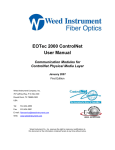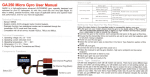Download Aeroset Service Manual - Pierson Publishing LLC
Transcript
Search Abbott Aeroset® Service Manual TOC Go Back 89000-102 1.1 PRODUCT DESCRIPTION OVERVIEW The Abbott Aeroset® System is an automated, random-access clinical chemistry system. The instrument uses a dual-pipetting system with a maximum throughput of up to 2000 tests/hour. It can be configured with up to 100 different assay files utilizing photometric and potentiometric methodologies. The potentiometric assays (Na+, K+, and Cl-) are measured using an Integrated Chip Technology™ (ICT™). The Abbott Aeroset System will process routine and STAT samples using independent Carousel and FastTrack™ Samplers. 1 General Data 1.1 PRODUCT DESCRIPTION OVERVIEW 1-1 Search Abbott Aeroset® Service Manual TOC Go Back 89000-102 1.2 HOW TO USE THIS MANUAL The purpose of this manual is to provide information useful for servicing the Abbott Aeroset® System and is composed of seven (7) chapters. Chapter 1. General Data Contains a product overview, information on manual usage, manual revision marks, accident prevention symbols, and system specifications. Chapter 2. Troubleshooting Contains procedures to be used by Field Service Engineers/Representatives in identifying and isolating problems. The procedures are presented in probable cause and resolution format. Chapter 3. Parts Lists Provides the Supplemental Tools and Supplies list, exploded view drawings of all field spared parts (and their configuration) which are indexed to the item number, and description on the spare Parts Lists (PL). 1 General Data Chapter 4. Removal and Replacement Contains Removal & Replacement procedures that are indexed by number to related Parts Lists in Chapter 3. For example, RR-A1.5 is the Removal & Replacement procedure for Parts List PL-A1, item #5. Chapter 5. Verification Procedures Contains adjustments, calibrations, checks, tests, and additional procedures required to verify instrument operation after repairs are complete. Verification Procedures (VPs) are also used to assist in troubleshooting. Chapter 6. PM/Total Call Contains preventive maintenance (PM) procedures, Total Call procedure, and PM and Total Call checklists for the instrument. Chapter 7. Installation Outlines the responsibilities of the Field Service Engineer/ Representative (FSE/FSR) in setup of the Abbott Aeroset System from pre-installation to installation and relocation. 1.2 HOW TO USE THIS MANUAL 1-2 Search Abbott Aeroset® Service Manual TOC Go Back 89000-102 1.2 HOW TO USE THIS MANUAL, CONT. Manual Revision Marks Abbott Aeroset® Service Manual revision pages keep the manual up to date with configuration changes and servicing techniques. The actual changes will be identified as follows: A new title page with the revision log will be sent with each change package. This list will contain the page number of each changed or added page along with the revision dash (-) number of that page. Pages not listed are original pages. Text Revisions Black bar in left margin for significant changes that impact servicing the instrument. Art Revisions Black bar left of art number for significant changes that impact servicing the instrument. (Figure 5 - 1. Revision Marks) CUVETTE SEGMENT Cuvette Pair Set Page Revisions If anything on a page changes, the text part number will be changed by incrementing the dash (-) number for that page (e.g., from -101 to -102). 1 General Data 1.2 HOW TO USE THIS MANUAL Spring Revision Mark Art Number 125010A 125702 Figure 1-1. Revision Marks 1-3 Search Abbott Aeroset® Service Manual TOC Go Back 89000-102 1.2 HOW TO USE THIS MANUAL, CONT. Identification of Unique Items If information, a procedure or a spare part is unique to United States Field Service only, then (US) is noted beside the item. If the item is unique to International Field Service only, (INTL) is noted beside item. If information, a procedure, or spare part is unique to another country, the country is listed in parenthesis beside that item. Example: ITEM 11 1 PART NO. Special Symbols SYMBOL GND DESCRIPTION DEFINITION Chassis GND (Ground) unless otherwise stated. Removal & Replacement Procedure (RR). Verification Procedure (VP). 2E12-01 Keyboard (English) 2E08-01 Keyboard (French) ELECTROSTATIC SENSITIVITY 2E09-01 Keyboard (Spanish) The Electrostatic Discharge symbol identifies an activity or area where the operator must wear a ground strap while servicing the system. Components sensitive to electrostatic discharge such as printed circuit boards, computer components, etc. may be damaged. General Data 1.2 HOW TO USE THIS MANUAL 1-4 Search Abbott Aeroset® Service Manual TOC Go Back 89000-102 1.2 HOW TO USE THIS MANUAL, CONT. TSB/ISA Symbols Two symbols are used to show areas or sections in the service manual which have been affected by a TSB or an ISA. Refer to actual TSB or ISA for additional information. These symbols are used to show a particular part or area which has been, or has not been, modified by the TSB number specified within the symbol. T 25 TSB 125-25 Installed T 25 TSB 125-25 Not Installed This symbol is used to identify the ISA containing additional information about the part or area. I 25 1 General Data 1.2 HOW TO USE THIS MANUAL 1-5 Search Abbott Aeroset® Service Manual TOC Go Back 89000-102 1.3 HAZARD TYPES Introduction Operation, maintenance, and servicing of the Abbott Aeroset® Systems may expose individuals to potential safety and health hazards. All work must performed according to procedures described in the Abbott Aeroset Operations or Service Manuals or as directed by an Abbott Technical Support Representative. This section describes the types and locations of potential hazards that could cause physical harm to service personnel. Hazard Signal Word Definitions and Icons Hazard Signal Words WARNING Denotes a hazard which could result in moderate or serious personal injury. CAUTION Denotes potential hazards that could result in minor injury. Also used for conditions or activities that could interfere with the proper functioning or performance of the instrument. NOTE: Denotes general operator or service information that will not impact performance or results if it is not observed. DANGER Denotes an Immediate hazard which, if not avoided, could result in serious injury or death. This signal word represents the highest level of any hazardous situation. 1 General Data 1.3 HAZARD TYPES 1-6 Search Abbott Aeroset® Service Manual TOC Go Back 89000-102 1.3 HAZARD TYPES, CONT. Hazard Icons Safety hazard icons are used in this manual and on the instrument labels to identify potentially dangerous conditions or situations. In this manual and on some instrument labels, text accompanies the safety icon to describe the hazard. For other instrument labels, the operator or service technician is to refer to the manual for specific information. All users of the instrument must be familiar with the following messages: ICON RELATED TEXT DESCRIPTION WARNING: POTENTIAL BIOHAZARD. Identifies an activity or area where the operator may be exposed to potentially infectious materials or substances. DANGER: HIGH VOLTAGE. Identifies high voltage areas over 600 volts. WARNING: ELECTRICAL SHOCK HAZARD. Identifies the possibility of electrical shock if procedural or engineering controls are not observed. CAUTION: HOT SURFACE Identifies a part or component that requires cooling before touching. 1 General Data 1.3 HAZARD TYPES 1-7 Search Abbott Aeroset® Service Manual TOC Go Back 89000-102 1.3 HAZARD TYPES, CONT. Hazard Icons, Cont. ICON RELATED TEXT DESCRIPTION CAUTION: CLASS 2 LASER PRODUCT Warns against direct viewing into the Bar Code Reader laser beam or reflections of the beam from reflective surfaces. CAUTION: (ASSOCIATED TEXT) Identifies an activity or an area that may present a physical, mechanical, or chemical hazard. The user must be aware, alert, and cautious to prevent physical injury. WARNING: (ASSOCIATED TEXT) See above. A more severe degree of hazard than above. 1 General Data 1.3 HAZARD TYPES 1-8 Search Abbott Aeroset® Service Manual TOC Go Back 89000-102 1.4 BIOHAZARD SAFETY WARNING: POTENTIAL BIOHAZARD Consider all clinical specimens, reagent, controls, and calibrators, etc. that contain human blood and surfaces or components that have come into contact with human blood as potentially infectious. Wear gloves, lab coats, and safety glasses, and follow other biosafety practices as specified in OSHA Bloodborne Pathogen Rule (29 CFR Part 1910.1030) or other equivalent biosafety procedures. Handling Spills Clean up spills of potentially infectious materials according to established biosafety practices. Use the following generally accepted procedure for cleaning such spills. 1. Absorb the spilled material with absorbent towels or other absorbent materials. 2. Wipe the area with detergent solution 1 General Data 3. Wipe the area with an appropriate disinfectant such as 2% chlorine bleach solution or a 0.1% sodium hypochlorite solution. Instrument Decontamination Instruments must be decontaminated prior to servicing or shipment. Complete the following procedure unless an Abbott Technical Support Representative provides other instructions 1. Cycle 10% chlorine bleach solution through the fluid pathway (including the probe) that contacted blood or products containing blood. Allow the bleach solution to remain in the system for a minimum of ten minutes. 2. Cycle water or buffer solution through the system to rinse the affected components. 3. Remove any liquid material from the instrument. 4. Rinse waste containers with the chlorine bleach solution or other suitable disinfectants before shipping or disposal. 1.4 BIOHAZARD SAFETY 1-9 Search Abbott Aeroset® Service Manual TOC Go Back 89000-102 1.4 BIOHAZARD SAFETY, CONT. 5. Wipe the surface of each instrument with a detergent solution followed by an appropriate disinfectant such as 0.1% sodium hypochlorite (2% chlorine bleach solution). Allow to air dry for a minimum of ten minutes. Handling Waste Dispose of all clinical specimens, reagents, controls, calibrators, and other disposables that may be contaminated according to local, state, federal, and country regulations governing the treatment of regulated medical waste. Sharps Sharps, such as contaminated probes, should be placed in appropriately marked, punctureresistant containers before treatment and disposal. 1 General Data 1.4 BIOHAZARD SAFETY 1-10 Search Abbott Aeroset® Service Manual TOC Go Back 89000-102 1.5 LASER SAFETY CAUTION: CLASS 2 LASER PRODUCT Denotes low-power, visible-light lasers or laser systems. This class of laser do not normally present a hazard to the eye because of normal human aversion response such as blinking, eyemovement, and the like. However, like many conventional light sources, they may present some potential for hazard if viewed directly fort extended periods of time. During normal instrument operation, the inner protective covers (and access door) are to remain in place to prevent unintentional laser light exposure. The inner protective covers (and access doors) may be removed by qualified personnel during servicing. Do not remove or alter the inner protective cover laser warning labels. They must remain legible. The Class 2 Laser label on the instrument is shown below in Figure 5 - 2. Laser Caution Label. The label consists of black lettering on a yellow background. Figure 5-2. Laser Caution Label 1 General Data 1.5 LASER SAFETY 1-11 Search Abbott Aeroset® Service Manual TOC Go Back 89000-102 1.6 MECHANICAL/PHYSICAL SAFETY WARNING: PUNCTURE HAZARD The probe is sharp. Avoid contact with the tip of the probe. Use protective gloves if necessary. CAUTION: HOT SURFACE Specific components and parts are very hot. Allow the part or component to cool sufficiently (generally 10 minutes) before servicing or replacement. Use temperature resistant gloves if required. WARNING: LIFTING HAZARD The Abbott Aeroset® System weighs 1500 pounds (680 kg). Obtain assistance when moving and/or use appropriate lifting devices. 1 General Data 1.6 MECHANICAL/PHYSICAL SAFETY 1-12 Search Abbott Aeroset® Service Manual TOC Go Back 89000-102 1.7 ELECTRICAL SAFETY WARNING: ELECTRICAL SHOCK HAZARD Turn off the power to the instrument and disconnect the power cord before replacing fuses, printed circuit boards, and other electrical parts and components. Replace only the fuses that are externally accessible and labeled. Use only replacement fuses of the specified type and electrical rating. Keep surfaces dry around the instrument and electrical connectors. Use approved power cords and electrical accessories only, such as those supplied with the instrument to protect against electrical shock. Connect power cords to properly grounded outlets only. Do not disconnect any electrical connections while the power is ON. Follow instructions for correctly powering-down the instrument and all connected equipment before performing service or maintenance. 1 General Data Shutdown Procedure Prior to turning system power OFF, perform the following procedure. 1. From the DATABASE screen: ! SHUTDOWN 2. SHUTDOWN CONFIGURATION screen is displayed. 3. Check boxes for procedures to be performed. a.For 24-hour operation, select: " Clear Database, All Records b.For partial-day operation, select: " Change Water in Bath " Wash Cuvettes " Wash Probes with - 1% Alkaline Solution " Wash ICT™ with ICT™ Cleaning Fluid and ICT™ Reference Solution " Drain and Fill IRef Cup " Clear Database, All Records 4. Check Acid and Alkaline volumes and replace if necessary. 1.7 ELECTRICAL SAFETY 1-13 Search Abbott Aeroset® Service Manual TOC Go Back 89000-102 1.7 ELECTRICAL SAFETY, CONT. 5. When SHUTDOWN CONFIGURATION is complete, select: ! SHUTDOWN If the Rotary Power Control Switch is set to AUTO, system power will be shutdown after the shutdown process. High Voltage Hazard DANGER: HIGH VOLTAGE Ensure the power to the instrument is turned OFF. A high voltage charge may remain on electrical components such as laser connectors or power supplies with the system power off. Use an electrically insulated tool to disconnect the charged part or component and short the charge (both male pins) to the instrument chassis. 1 General Data 1.7 ELECTRICAL SAFETY 1-14 Search Abbott Aeroset® Service Manual TOC Go Back 89000-102 1.8 CHEMICAL SAFETY CAUTION: CHEMICAL HAZARD Wear safety glasses, chemical resistant gloves, and a lab coat when handling the Abbott solutions. These solutions may be potentially harmful. Refer to the Material Safety Data Sheet (MSDS) or the package insert for specific safety information. In case of contact with the skin or eyes, flush with water for at least 15 minutes. If irritation persists or signs of toxicity occur from exposure, seek medical attention immediately. 1 General Data 1.8 CHEMICAL SAFETY 1-15 Search Abbott Aeroset® Service Manual TOC Go Back 89000-102 1.9 SYSTEM SPECIFICATIONS This section contains instrument dimensions, space, computer and interface specifications, electrical, environmental, printer, and optical specifications and capacities requirements. Clearances Right: 31.5" (80 cm) Left: 31.5” (80 cm) Physical Dimensions Rear: 20" (51 cm) Analyzer Above: 20" (51 cm) Front: 36” (92 cm) Width: 74.5" (189 cm) Depth: 44.1" (112 cm) Height: 43.5" (110.5 cm) Weight: 1500 lbs. (680 kg) For more detailed system dimension information, see Chapter 7, Installation. System Control Center (SCC) Width: 24" (61 cm) Depth: 18" (46 cm) Height: 42.5" (108 cm) (with monitor) 60.5” (154 cm) Weight: 190 lbs. (86.5 kg) approx. 1 General Data 1.9 SYSTEM SPECIFICATIONS 1-16 Search Abbott Aeroset® Service Manual TOC Go Back 89000-102 1.9 SYSTEM SPECIFICATIONS, CONT. Environmental Requirements Computer and Interface Specifications Processor: Pentium®, 133 MHz, 16 MB RAM Flat, level surface. No direct sunlight or drafts. Remove from sources of direct heat and moisture. Do Not place next to a heat or vibration-generating device. Hard Drive: 2.1 GB, EIDE bus interface to CPU Disk Drive: 3.5", 1.44 Mb, IDE bus interface to CPU Operator Interface Display: Full color VGA CRT, 17" diagonal (43cm) Minimum 15° C (59° F) Maximum 32° C (89° F) Keyboard: 101 Key, custom, IBM® compatible Printer: 80-column, parallel-port, Centronix® connection Host Interface (System): Bi-directional, RS-232 serial communication port, 1200, 2400, 4800, or 9600 baud NOTE: Instrument For Indoor Use Only Location: Temperature Operational: Storage Temperature: Minimum 5° C (41° F) Maximum 50° C (122° F) Humidity: 15 - 80% (non-condensing) BTU Output: 6551 BTU/Hr. Operating Altitude: 6600 ft. (2000 m) 1 General Data 1.9 SYSTEM SPECIFICATIONS 1-17 Search Abbott Aeroset® Service Manual TOC Go Back 89000-102 1.9 SYSTEM SPECIFICATIONS, CONT. Electrical Specifications Analyzer Required Measurement at 220V Outlet U.S. BREAKER CLOSED BREAKER OPEN Line 1 to Line 2 = 200 - 240 VAC ≤ 0.5 VAC Line 1 to GND = 90 - 132 VAC ≤ 0.5 VAC Line 2 to GND = 90 - 132 VAC ≤ 0.5 VAC < 0.5 VAC ≤ 0.5 VAC BREAKER CLOSED BREAKER OPEN Line to Neutral = 180 - 264 VAC ≤ 0.5 VAC Line to Earth = 180 - 264 VAC ≤ 0.5 VAC Neutral to Earth = 0.5 VAC ≤ 0.5 VAC Neutral to Case = < 0.5 VAC ≤ 0.5 VAC GND to Conduit = INTERNATIONAL 1 General Data • Single phase, 180 - 264 VAC. • 50/60 Hz ± 1%. • 20 Amps - Nominal Operation. Dedicated Power Line • Separate Circuit breaker/Fuse. • No other electrical devices can be supplied from dedicated circuit breaker and power lines. Conduit or BMx (Flexible Metal Conduit • No other electrical wires are present Receptacle (U.S./Canada) • The receptacle shall be a NEMA L6-30R 1.9 SYSTEM SPECIFICATIONS 1-18 TOC Go Back Search Abbott Aeroset® Service Manual 89000-102 1.9 SYSTEM SPECIFICATIONS, CONT. Electrical Specifications, cont. Printer Power Connection Power Requirements Receptacle Mounting The electrical box containing the receptacle shall be mounted within 12-ft. (3.7m) of the left side of the instrument. Power Cord (U.S./Canada) UL/CSA-approved, SJT type, 12 AWG, 250VAC. Power Cord (Outside U.S./ Canada) IEC-309 approved for at least 30A, 250VAC and be of a type meeting national electrical code of the country of final destination. Analyzer Connector: (U.S./Canada) The service connector shall be a NEMA L6-30P. Analyzer connector: (outside U.S./ Canada) IEC-309 approved for at least 30A, 250VAC and be of a type meeting national electrical code of country of final destination. 1 General Data 110VAC areas: 220VAC areas: Frequency: 108 - 132VAC 198 - 264VAC 50/60 Hz ± 1% Service Conn. (U.S./Canada) IEC 320, UL/CSA-rated Service Connector: (Outside U.S./ Canada) Plug on power cord, mating with utility service must be rated and IEC-approved for at least 120VAC and 0.4A (48 VA) and be of a type meeting national electrical code of country of final destination. The plug is to be attached at final destination if other than supplied plug. System Control Center Power Requirements: System power supplied from analyzer. 1.9 SYSTEM SPECIFICATIONS 1-19 Search Abbott Aeroset® Service Manual TOC Go Back 89000-102 1.9 SYSTEM SPECIFICATIONS, CONT. Sample Bar Code Specifications BAR CODE READER Sample Reagent 1 General Data Measurement Methods SUPPORTED SYMBOLOGY Codabar Code 3 of 9 Code I 2 of 5 Code 128, Subset A, B, and C 4 - 20 Characters, No Checksum or Start/Stop Characters Type Photometric Potentiometric Throughput Photometric and ICT™: Up to 2000/hr. Photometric only: Up to 1600/hr. ICT only: Up to 600/hr 2D Labels PDF - 417 1D Labels Code I 2 of 5 Code 128 Codabar Code 3 of 9 1.9 SYSTEM SPECIFICATIONS 1-20 Search Abbott Aeroset® Service Manual TOC Go Back 89000-102 1.9 SYSTEM SPECIFICATIONS, CONT. Optical Specifications Capacities Lamp Type: Tungsten - Halogen Wavelength Range: 340 - 804 nm Wavelengths Measured: (in nanometers) 340, 380, 404, 412, 444, 476, 500, 524, 548, 572, 604, 628, 660, 700, 748, and 804 nm Photometric Range: 0.1 to 3.0 Abs (converted to 10 mm light path length) Light Path Length: 5 mm Linearity: Within ± 2% @ 2.0 Abs 1 General Data Data Storage Data Base Records: QC: Error Log: Carousels Reaction: Cal/Control: Sample: Stat: Reagent: Seg. A: Seg. B: Seg. C: Seg. D: 1.9 SYSTEM SPECIFICATIONS 8000 150/Level 200 330 Reaction Cuvettes 45 Positions 30 Positions 1 Position 56 Positions/Carousel 12 Positions 12 Positions 12 Positions 20 Positions 1-21 Search Abbott Aeroset® Service Manual TOC Go Back 89000-102 1.9 SYSTEM SPECIFICATIONS, CONT. Sample Carrier & Sample Carrier Tray Reagent Containers Sample Carrier: 5 Samples per Carrier Large: 90 mL Sample Carrier Tray: 10 Sample Carriers per tray Small: 50 mL (requires adapter) FastTrack™ Capacity: 200 samples (4 Sample Carriers) 100 mL: 100 mL 20 mL: Round (requires adapter) Sample Vessels Sample Vessel Bulk Solutions Ext. Diam (mm) Hgth (mm) 10-mL (16 mm) tube: 15.4 ± 0.3100 7-mL (16 mm) tube: 15.4 ± 0.375 7-mL (13 mm) tube: 12.4 ± 0.2100 5-mL (13 mm) tube: 12.4 ± 0.175 Sample Cup (2 mm) Bulk Solution ICT™ Ref. Sol.: Alkaline Wash: Acid Wash: Method Volumes Sample Dispense: Sample Aspiration: Sample ICT™ Dispense: Reagent Dispense: Reagent Aspiration: 1L 500 mL 500 mL 2-35 µL/Test Sum of sample Dispense 15 µL 20-345 µL/test Sum of Reagent Dispense Liquid Waste Container: 1 General Data 1.9 SYSTEM SPECIFICATIONS Approx. 8 L 1-22 Search Abbott Aeroset® Service Manual TOC Go Back 89000-102 1.9 SYSTEM SPECIFICATIONS, CONT. Fluidics TUBING TYPE Drainage ID OD LGTH. Deionized Water High Pressure Hose 9mm 5mm ≤5 M Low Concentrate Waste High Pressure Hose 15mm 23mm ≤5 M Overflow High Pressure Hose 12mm 18mm ≤5 M Bath Water Drainage High Pressure Hose 12mm 18mm ≤5 M High Concentrate Waste Silicon Rubber 6mm 12mm ≤5 M 1 General Data Water Drainage (Total During Analysis) 47.5 L/hr Maximum Drainage 70 L/hr High Concentrate Drainage 2.5 L/hr 1.9 SYSTEM SPECIFICATIONS 1-23