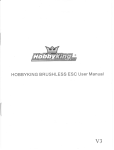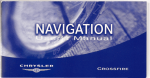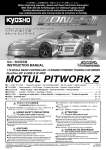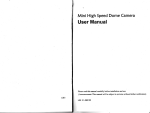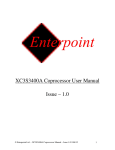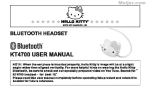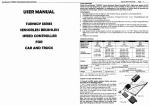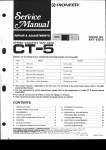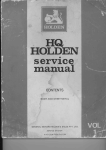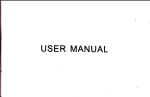Download G4250 Micro Gyro User Manual
Transcript
'
-
-
I
G4250 MicroGyroUserManual
Ga250 is a high-perfomane advaned AVCS/MEN,4S
gyrc, speciallydesigned and
optimizedfor your RC heli@pteß. lt's with Very small size and Very light weight. lts
easy in setting,pEcti€l func{ions,wide scope of applicableseruosand superiorheadlock perfoman@,even for your hard 3D application.
AVCS Mode.
Rüdder
GyronolrecervLng
slick nol cenler€d
Oä n signa
Gyro nöl rece'v n9 ruddef
Sen$r: l\/IEMS
, System @ntrol: AVCS (Angular Vector Control System).
Dual{ain function:two opeEtionalmodes mn be selectedthroughthe
tmnsmitter:AVCS mode and Rate mode.
Compatiblewith all tail servos,include1520us,760usand 960us.
Operatjngvoftage:DC 3.0 - 9.0V
Operatingcurent 2omA(At5.0V)
OperatingtempeEture:-15C - 607
4. Dimensions:21 x 21 x l9mm
5. Weight:8.09 (lncludeConnectoßand Wires)
Peasech6cknq
the
siqnaL Please checktng
Followthe steps belowin the specmedorderto su@ssfullv deDlovvour ovro.
aFix the gyro on your model:Oleasesticl the gyro to the s-tablöpfaöeofI6e helicopter
wn me oouole-sroeo
aonesrveEpe. I there ts a htgh
- vtb€ttonenvtonment.please
plus a steel plateto helpto reducöthe influene.
aconnect the gyro to the re€iver, don't@nnec{the tail servoto the gyro at this time.
aEnsure that the transmittertrims and sutstrimsare set to zero and that collectivepitch
to tail pitchmixingis disabled.
a Poweron your Rx and gyro.
aselect the corect seruotype as describein the ServoType Selectionsectionof this
ourde.
lFower ofi your gyrc.
aoonnect the seruoto the gyrc then poweron it.
a Followthe manualto set the gyro direction,highservo endpointand low seryo
endpoint.
aQuit settingand back to stand by way.
aAdjust gyro gain via your transmitter
aConfim all thingsand readyto fly.
G a i nC h a n n ePll u g ( R e d )
T a iC
l h a n n ePll u g( B l a c k )
StatusLED
TailServoJoint
GA-250was designedto work with all modemtail srvos, TheE have sme differenttype
seryos,and when useMong settjng,you will brokenyour seryoor not workingcofiect.so,
pleasedo thisjob in the fißt step.Hereis the way to a@ss the seryoonfiguEtion mode.
Poweron yourGyroandwhen it Bluefrashing,togglingthe gainswitchthreeor moretimes
quicklyin your Edio. You have SeryoTypeSettingmode now By pull the rudderstick left
or right,you got differenttype.The numberand the @loE of flashedindi€tes the currently
selectedservo type.
l
Oper
Ught
Mo&l Ust
(nG all)
Fütaba59253, 59254. 59257. SS50. 53153. S31y. B62y
< a
152tus/ 333H2
JRSG.
3ffi-
3500C
Align DS410. D920. X510, NI.
DS610- DW0. ms
Hibc592tMG 6965H4 soa3Mc
ao
7flus /s&Hz
xa
Fdabä41951.
S92S1
59256
MßDSa91O
152&3/25G2
JR2nG.
aoa
mus/
33lHz
LoqicT<h 6100G 3100G Hite( HSG-508llrc
oaaa
1\20ts
/ TOAz
(Defauft)
a70m,8rcG.
869S
$ii:* l; &*jusi Hi6h *uru-* *{:d!r:l*1...-..
When set gyrc direclion ok, toggling the gain sitch to Rate and AVCS one time, you
ap in Adjust High Seruo Endpoint*tting. Using the Rudder stick adjust the seruo
position until you achieve milimum tiail mtor pitch wihout binding on the mechani€l
limits. When satisfied,toggle the gain sitch b Rate and AVCS one time to next setting.
SkyHDS-Su. DS-&7
a**,e: if your tail servo is not listed in the above bble, please ask your supplier s visit
the manufaclue's asist site to get support iniomation. [email protected] setting may damge
the srvo or maybe lN tail @ntrol during flight.
Afrer you changed and got right srvo type , you need exit Seryo Type Selection by
simply power ofi the gyro.
;*.,;?rrnli*r
Connec{ed your tail seryo to the gym, power on your system. After Gyro €libEted.
Follow the instruc{ion, you €n adjust the gyrc diEction, high seruo endpoint and low
servo endmint as dessibed below.
1*L:
Blue Lighting number m€ns in which setting mode, Red Lighting number
means what's your choi@.
t r i * r : 1 r : . ! r r * l ! : r ' i i : 1 . r J rt r ; a * ! ; r - . . . . - . . . . . . . . , . . . " . . . . . . . . , . . . . . , , " - " . . .
Pull your han€mitter's rudder stick to the left end or to the righl end, toggling the gain
switch thre or moE tim6 quickly. Your gym's red and blue both lighting steady, then
releas your stick to neuhal. Toggling $e gain switch to Rate and AVCS one time, you
will have in gyrc diedion Eveßion setting.
ODeration
Light Status
Gvro Directior
-
lrove the rudderstick
f a
Noamal
to hioh end
Move the rudderstrckto
t ! t
Revetse
lowend
The gyrc has two move directions, Nomal and Revee. Rotratethe heliopter at least
90 degres munterclmlsis,
in an attempt to oppce the pbtion and maintain the
heliopter heading the gyrc should have now moved the tail blads in the eme manner
as if right rudder was applied, the di€clion of the gyrc is @rect. lf iß not, pleas
change the setting.
The step above is criti€|. lf the gyrc direction is mng, the helimpter may yaw at high
speed and muse an extremely dangemus sifuation when taking ofi!
+
ioht Statu!
a a o
Pull the rudder stick to hioh end direction
Decrease
Pull the rudder stick to low end direction
$t*il 3: &*:il$t l.{,w S*frl{: ä*dp*in1......-.."...
NoW you are in Adjust Low Seruo Endpoint Like the High Servo Endpoint setting.
Using your Rudder stjck adjust the servo pGition for maimum tail pitch without binding
Liqhl Status
tta
!
Pull the rudder stick to low end direcfion
uecrease
Pull lhe rudder stick to high end direction
Now you mmplete all the setting, you ned exit setting mode. By toggling the gain
switch to Rate and*VCS three or more times quickly. Your gym retum the working
mode. if you toggling the gain switch one time, lou will etum to Gyrc Direction
Reveßion setting.
r.l.raf;: At any pt@s in setting mode, you €n exit lhe stting mode by toggling the
gain sitch three or moe times quickly.
ha:a :: At working mode, when you need |@libEte the gyrc anytime,you should
toggling the gain switch thre or more tims quickly.
AssANElectrcniccontol
r6tfi;l;pqco., Lt*
EAN