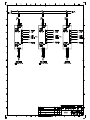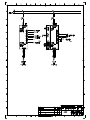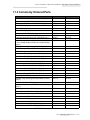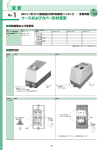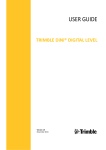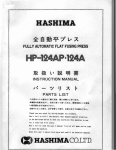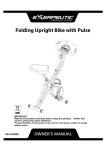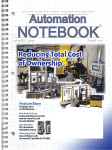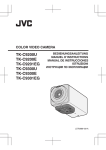Download L-Series Manual.book - Celplast Packaging Systems
Transcript
Table of Contents L-Series Safety Introduction Automatic L-Bar Sealer Installation, Operation & Service Manual Installation Operation Periodic Maintenance Maintenance & Adjustment Troubleshooting Electrical Schematics Service Information Illustrated Parts List P/N 100003.304 Revision: A, April 14, 2009 O.E.M. Information Copyright 2009, Arpac L.P.® All rights reserved. This document contains confidential and proprietary information owned by Arpac L.P.® Any unauthorized copying, use or disclosure of it without the prior written permission of Arpac L.P.® is strictly prohibited. Attention: Consult Accompanying Documents - As Applicable This manual was originally written in English in the United States. Arpac L.P. 9511 West River Street Schiller Park, IL 60176 USA www.arpac.com Phone:1-847-678-9034 Fax:1-847-671-7006 i Record of Revisions Revision History REV Date Reason for Change A 4-14-2008 Original Table i-1. Revision History List of Affected Pages PPage Number Rev Level All A PPage Number Rev Level PPage Number Rev Level Table i-2. List of Affected Pages Revision History i-1 L-Series Automatic L-Bar Sealer Installation, Operation & Service Manual i-2 Warranty Information ii ARPAC warrants the Products of its manufacture to be free from defects in material or workmanship for a period of one year from date of shipment from ARPAC’s factory, provided that: 1 Such equipment is given normal and proper usage. 2 It is still owned by the original buyer. 3 The Products have been operated in accordance with generally approved practice and in accordance with ARPAC’s specifications and instructions. 4 No repairs, alterations, or replacements have been made by others without ARPAC’s prior written approval. 5 Genuine ARPAC repair components are used during the warranty period. ARPAC’s liability under this warranty or in connection with any other claim relating to the Products shall be limited to the repair or, at ARPAC’s option, the replacement of any Products, parts or components thereof which are returned to ARPAC freight prepaid and which are defective in material or workmanship. The Buyer shall notify ARPAC immediately of any defective parts and ARPAC shall thereupon correct the defect or defects. If such correction requires the replacement of a defective part or parts, ARPAC will supply same F.O.B. its factory. If warranty parts are required, ARPAC will, at its discretion, repair or replace any defective stretch wrapping parts with a charge to a valid purchase order number. Defective parts, with a valid Return Material Authorization number obtained from ARPAC’s service department, must be returned to ARPAC within thirty (30) days of warranty part shipment, freight prepaid, to receive a credit to this purchase order number. Failure to do so will result in zero credit being applied to the original P.O. or may void this warranty. All returned parts are subject to factory inspection. ARPAC reserves the right to determine the cause of failure and the subsequent inclusion of the replacement part under this warranty. Defective parts that have been disassembled or damaged during removal or otherwise tampered with will not be covered under this warranty. Damage caused during transport is the responsibility of the carrier and is not covered under this warranty. All damages detected upon receipt of equipment should be reported immediately to the carrier and ARPAC should be notified. ARPAC shall in no event be held liable for any direct, indirect, incidental or consequential damage, losses, expenses or delay caused by defective parts and will not accept any charges for work performed by Buyer in making adjustments or repairs to the Products unless such work has been authorized in writing by ARPAC. Except as stated herein, ARPAC makes no other warranty, expressed or implied, nor does it assume or authorize anyone else to assume for it, any other obligation relating to our products or any products. ii-1 L-Series Automatic L-Bar Sealer Installation, Operation & Service Manual Any Product or component not of ARPAC’s own manufacture is not covered by this warranty and is sold to Buyer only with such warranty, if any, as is provided by such manufacturer, to the extent ARPAC and its assigns are able or entitled to enforce such warranty. Such items are not warranted by ARPAC in any way. When components are sold to be assembled in combination of Buyer’s design, the warranty shall be limited to each separate component and shall not apply to any combinations or components. EXCEPT AS EXPRESSLY STATED ABOVE, ARPAC MAKES NO WARRANTY, EXPRESS OR IMPLIED, WHETHER OF MERCHANTABILITY OR FITNESS FOR ANY PARTICULAR PURPOSE OR USE OR OTHERWISE, ON THE PRODUCTS, OR ANY PARTS OR LABOR FURNISHED DURING THE SALE, DELIVERY OR SERVICING OF THE PRODUCTS. ARPAC factory trained, qualified technical services personnel are available for start-up and instructional assistance. If the customer does not utilize ARPAC personnel for this function, ARPAC is only liable for replacement of defective parts, not for labor or expenses necessary to adjust any problems during the startup period. ARPAC personnel are available for ARPAC equipment training, either on-site/ hands on or in classroom environment, supported by visual aids and literature, to be contracted for by a separate purchase order. ii-2 Table of Contents 1 Prelude i — Record of Revisions Revision History . . . . . . . . . . . . . . . . . . . . . . . . . . . . . . . . . . . . . . . . . . . . i-1 List of Affected Pages . . . . . . . . . . . . . . . . . . . . . . . . . . . . . . . . . . . . . . . . i-1 Prelude ii — Warranty Information Warranty . . . . . . . . . . . . . . . . . . . . . . . . . . . . . . . . . . . . . . . . . . . . . . . . . . ii-1 Chapter 1 — Table of Contents Table of Contents . . . . . . . . . . . . . . . . . . . . . . . . . . . . . . . . . . . . . . . . . . . 1-1 Chapter 2 — Safety 2.1 Introduction . . . . . . . . . . . . . . . . . . . . . . . . . . . . . . . . . . . . . . . . . . . . 2.2 Personnel Instructions . . . . . . . . . . . . . . . . . . . . . . . . . . . . . . . . . . . 2.3 Statement of Liability . . . . . . . . . . . . . . . . . . . . . . . . . . . . . . . . . . . . 2.4 Safety Conventions Used in this Manual . . . . . . . . . . . . . . . . . . . . 2.5 Safety Labels . . . . . . . . . . . . . . . . . . . . . . . . . . . . . . . . . . . . . . . . . . . . 2.6 Lockout/Tagout Procedure . . . . . . . . . . . . . . . . . . . . . . . . . . . . . . . 2.7 EMERGENCY STOP Buttons . . . . . . . . . . . . . . . . . . . . . . . . . . . . . . 2.8 Guard Door Switches . . . . . . . . . . . . . . . . . . . . . . . . . . . . . . . . . . . . 2-1 2-1 2-2 2-2 2-4 2-5 2-6 2-6 Chapter 3 — Introduction 3.1 Introduction . . . . . . . . . . . . . . . . . . . . . . . . . . . . . . . . . . . . . . . . . . . . 3-1 3.2 Machine Features . . . . . . . . . . . . . . . . . . . . . . . . . . . . . . . . . . . . . . . . 3-2 3.3 Dimensions . . . . . . . . . . . . . . . . . . . . . . . . . . . . . . . . . . . . . . . . . . . . . 3-5 3.4 Specifications for L-18 Model . . . . . . . . . . . . . . . . . . . . . . . . . . . . . 3-6 3.5 Specifications for L-26 Model . . . . . . . . . . . . . . . . . . . . . . . . . . . . . 3-6 3.6 Abbreviations . . . . . . . . . . . . . . . . . . . . . . . . . . . . . . . . . . . . . . . . . . . 3-7 3.7 Mechanical Sub-Assemblies . . . . . . . . . . . . . . . . . . . . . . . . . . . . . . . 3-8 3.7.1 Film Feed System . . . . . . . . . . . . . . . . . . . . . . . . . . . . . . . . . . . 3-8 3.7.1.1 Film Rack . . . . . . . . . . . . . . . . . . . . . . . . . . . . . . . . . . . . . 3-8 3.7.1.2 Lower Film Cradle . . . . . . . . . . . . . . . . . . . . . . . . . . . . . 3-9 3.7.1.3 Film Feed . . . . . . . . . . . . . . . . . . . . . . . . . . . . . . . . . . . . 3-10 1-1 L-Series Automatic L-Bar Sealer Installation, Operation & Service Manual 3.7.1.4 Film Perforator . . . . . . . . . . . . . . . . . . . . . . . . . . . . . . . 3-12 3.7.1.5 Dancer Bar . . . . . . . . . . . . . . . . . . . . . . . . . . . . . . . . . . . 3-13 3.7.2 Film Inverter . . . . . . . . . . . . . . . . . . . . . . . . . . . . . . . . . . . . . . 3-15 3.7.3 Trim Removal System . . . . . . . . . . . . . . . . . . . . . . . . . . . . . . 3-16 3.7.4 Trim Rewind System . . . . . . . . . . . . . . . . . . . . . . . . . . . . . . . 3-17 3.7.5 Seal Assembly . . . . . . . . . . . . . . . . . . . . . . . . . . . . . . . . . . . . . 3-18 3.7.5.2 Seal Bars . . . . . . . . . . . . . . . . . . . . . . . . . . . . . . . . . . . . . 3-19 3.7.6 Infeed Lug Conveyor (optional) . . . . . . . . . . . . . . . . . . . . . . 3-20 3.7.7 Infeed Conveyor . . . . . . . . . . . . . . . . . . . . . . . . . . . . . . . . . . . 3-21 3.7.8 Outfeed Conveyor . . . . . . . . . . . . . . . . . . . . . . . . . . . . . . . . . 3-22 Chapter 4 — Installation 4.1 Machine Installation Instructions . . . . . . . . . . . . . . . . . . . . . . . . . . 4-1 4.2 In-Feed Lug Conveyor Installation (Optional) . . . . . . . . . . . . . . 4-11 Chapter 5 — Operation 5.1 Introduction . . . . . . . . . . . . . . . . . . . . . . . . . . . . . . . . . . . . . . . . . . . . 5-1 5.2 Main Disconnect Switch Description . . . . . . . . . . . . . . . . . . . . . . . 5-1 5.3 Main Control Panel Description . . . . . . . . . . . . . . . . . . . . . . . . . . . 5-2 5.4 Optional Controls . . . . . . . . . . . . . . . . . . . . . . . . . . . . . . . . . . . . . . . . 5-3 5.4.1 Stack Light . . . . . . . . . . . . . . . . . . . . . . . . . . . . . . . . . . . . . . . . . 5-3 5.4.2 Lug In-Feed Conveyor Speed Control Knob . . . . . . . . . . . . 5-3 5.5 Operating Procedures . . . . . . . . . . . . . . . . . . . . . . . . . . . . . . . . . . . . 5-4 5.5.1 Initial Startup . . . . . . . . . . . . . . . . . . . . . . . . . . . . . . . . . . . . . . 5-5 5.5.2 Quick Startup . . . . . . . . . . . . . . . . . . . . . . . . . . . . . . . . . . . . . . 5-7 5.5.3 Emergency Shutdown . . . . . . . . . . . . . . . . . . . . . . . . . . . . . . . 5-8 5.5.4 Short-Term Shutdown . . . . . . . . . . . . . . . . . . . . . . . . . . . . . . .5- 8 5.5.6 Long-Term Shutdown . . . . . . . . . . . . . . . . . . . . . . . . . . . . . . . 5-8 5.6 Film Roll Installation . . . . . . . . . . . . . . . . . . . . . . . . . . . . . . . . . . . . . 5-9 5.7 Film Threading and Sealing . . . . . . . . . . . . . . . . . . . . . . . . . . . . . . 5-10 5.7.1 Threading the Film Rack . . . . . . . . . . . . . . . . . . . . . . . . . . . . 5-10 5.7.2 Threading the Film Former . . . . . . . . . . . . . . . . . . . . . . . . . . 5-12 5.7.3 Threading the Sealing Area . . . . . . . . . . . . . . . . . . . . . . . . . 5-15 5.7.4 Threading the Trim Removal System . . . . . . . . . . . . . . . . . 5-16 5.7.5 Setting Up Registration for Printed Film . . . . . . . . . . . . . . 5-18 5.8 Operator Interface . . . . . . . . . . . . . . . . . . . . . . . . . . . . . . . . . . . . . . 5-22 5.8.1 Overview Menus . . . . . . . . . . . . . . . . . . . . . . . . . . . . . . . . . . 5-23 5.8.2 LOAD/SAVE Menus . . . . . . . . . . . . . . . . . . . . . . . . . . . . . . . 5-24 5.8.3 SETPOINTS Menu . . . . . . . . . . . . . . . . . . . . . . . . . . . . . . . . . 5-26 5.8.4 MAINTENANCE Menu . . . . . . . . . . . . . . . . . . . . . . . . . . . . 5-32 5.8.5 Help Screens . . . . . . . . . . . . . . . . . . . . . . . . . . . . . . . . . . . . . . 5-36 1-2 L-Series Automatic L-Bar Sealer Installation, Operation & Service Manual Chapter 6— Periodic Maintenance 6.1 Maintenance . . . . . . . . . . . . . . . . . . . . . . . . . . . . . . . . . . . . . . . . . . . . 6-1 6.1.1 Preventive Maintenance Schedule . . . . . . . . . . . . . . . . . . . . 6-1 6.2 Walk Around Safety Inspection . . . . . . . . . . . . . . . . . . . . . . . . . . . 6-3 6.3 Cleaning External Surfaces . . . . . . . . . . . . . . . . . . . . . . . . . . . . . . . 6-4 6.4 Check Emergency Stop Button . . . . . . . . . . . . . . . . . . . . . . . . . . . . 6-5 6.5 Draining Air Filter . . . . . . . . . . . . . . . . . . . . . . . . . . . . . . . . . . . . . . . 6-6 6.6 Lubricating Seal Blades . . . . . . . . . . . . . . . . . . . . . . . . . . . . . . . . . . . 6-7 6.7 Cleaning Photo-Sensors . . . . . . . . . . . . . . . . . . . . . . . . . . . . . . . . . . 6-8 6.8 Lubricate Seal Bar Shafts . . . . . . . . . . . . . . . . . . . . . . . . . . . . . . . . . 6-9 6.9 Checking Condition of Scrap Takeaway, Infeed and Exit Conveyor Belts . . . . . . . . . . . . . . . . . . . . . . . . . . . . . . . . . . . . . . . . 6-10 6.10 Cleaning Film Drive and Pinch Rollers . . . . . . . . . . . . . . . . . . . 6-11 6.11 Checking Condition or Seal Pads and Teflon Tape . . . . . . . . . 6-12 6.12 Cleaning Film Forming Plow . . . . . . . . . . . . . . . . . . . . . . . . . . . . 6-13 6.13 Lubricate Seal Bar Chains . . . . . . . . . . . . . . . . . . . . . . . . . . . . . . . 6-14 6.14 Lubricate Scrap Chains . . . . . . . . . . . . . . . . . . . . . . . . . . . . . . . . . 6-15 6.15 Lubricate Infeed Conveyor Drive Chain . . . . . . . . . . . . . . . . . . 6-16 6.16 Lubricate Exit Conveyor Drive Chain . . . . . . . . . . . . . . . . . . . . 6-18 6.17 Lubricate Film Feed Drive Chain . . . . . . . . . . . . . . . . . . . . . . . . 6-20 6.18 Greasing Zerk Fittings on In-Feed Lug Conveyor (Optional) 6-22 6.19 Checking Fasteners for Tightness . . . . . . . . . . . . . . . . . . . . . . . . 6-23 6.20 Changing Air Filter Element . . . . . . . . . . . . . . . . . . . . . . . . . . . . 6-24 Chapter 7 — Maintenance & Testing 7.1 Introduction . . . . . . . . . . . . . . . . . . . . . . . . . . . . . . . . . . . . . . . . . . . . 7-1 7.2 Product Setup Chart . . . . . . . . . . . . . . . . . . . . . . . . . . . . . . . . . . . . . 7-1 7.3 Product Setup Procedures . . . . . . . . . . . . . . . . . . . . . . . . . . . . . . . . 7-2 7.3.1 Determining Product Size . . . . . . . . . . . . . . . . . . . . . . . . . . . . 7-2 7.3.2 Determining Product Orientation . . . . . . . . . . . . . . . . . . . . . 7-2 7.3.3 Product-Sizing Formula . . . . . . . . . . . . . . . . . . . . . . . . . . . . . 7-3 7.3.4 Film-Sizing Formula . . . . . . . . . . . . . . . . . . . . . . . . . . . . . . . . 7-4 7.3.5 Film Cut-Off Formula . . . . . . . . . . . . . . . . . . . . . . . . . . . . . . . 7-4 7.4 Positioning the Film Inverter . . . . . . . . . . . . . . . . . . . . . . . . . . . . . . 7-5 7.5 Positioning the Seal Head . . . . . . . . . . . . . . . . . . . . . . . . . . . . . . . . 7-6 7.6 Positioning the Infeed Conveyor . . . . . . . . . . . . . . . . . . . . . . . . . . 7-7 7.7 Adjusting the Conveyor Speed . . . . . . . . . . . . . . . . . . . . . . . . . . . . 7-7 7.8 Adjustments . . . . . . . . . . . . . . . . . . . . . . . . . . . . . . . . . . . . . . . . . . . 7-8 7.8.1 Film Roll Positioning . . . . . . . . . . . . . . . . . . . . . . . . . . . . . . . . 7-8 7.8.2 Dancer Bars . . . . . . . . . . . . . . . . . . . . . . . . . . . . . . . . . . . . . . . . 7-8 7.8.3 Lug Infeed Conveyor (Optional) . . . . . . . . . . . . . . . . . . . . . . 7-9 7.9 Seal Head Speed Calibration . . . . . . . . . . . . . . . . . . . . . . . . . . . . 7-10 7.10 Seal Bar Safety Test . . . . . . . . . . . . . . . . . . . . . . . . . . . . . . . . . . . . 7-11 1-3 L-Series Automatic L-Bar Sealer Installation, Operation & Service Manual 7.11 Replacing Infeed Belt . . . . . . . . . . . . . . . . . . . . . . . . . . . . . . . . . . 7-13 7.12 Removing & Installing Seal Bar . . . . . . . . . . . . . . . . . . . . . . . . . . 7-21 7.12.1 Removing Seal Bar . . . . . . . . . . . . . . . . . . . . . . . . . . . . . . . . 7-21 7.12.2 Installing Seal Bar . . . . . . . . . . . . . . . . . . . . . . . . . . . . . . . . . 7-27 7.13 Testing and Replacing Thermocouple . . . . . . . . . . . . . . . . . . . . 7-29 7.14 Testing and Replacing Heater Element . . . . . . . . . . . . . . . . . . . 7-32 7.15 Replacing PVC Style Seal Bar Blade . . . . . . . . . . . . . . . . . . . . . . 7-37 7.16 Replacing Polyolefin Style Seal Bar Blade . . . . . . . . . . . . . . . . . 7-41 Chapter 8 — Troubleshooting 8.2 Fault Message Troubleshooting Index & Charts . . . . . . . . . . . . . . 8-2 8.3 General Troubleshooting Index & Charts . . . . . . . . . . . . . . . . . . . 8-8 Chapter 9 — Electrical Schematics 9.1 Electrical Schematics . . . . . . . . . . . . . . . . . . . . . . . . . . . . . . . . . . . . . 9-1 Chapter 10 — Service Information 10.1 Introduction . . . . . . . . . . . . . . . . . . . . . . . . . . . . . . . . . . . . . . . . . . 10-1 10.2 Field Service Policy . . . . . . . . . . . . . . . . . . . . . . . . . . . . . . . . . . . . 10-1 10.2.1 Objective . . . . . . . . . . . . . . . . . . . . . . . . . . . . . . . . . . . . . . . . 10-1 10.2.3 Service Personnel . . . . . . . . . . . . . . . . . . . . . . . . . . . . . . . . . 10-1 10.2.4 Training . . . . . . . . . . . . . . . . . . . . . . . . . . . . . . . . . . . . . . . . . 10-1 10.2.5 ARPAC Commitment . . . . . . . . . . . . . . . . . . . . . . . . . . . . . 10-2 10.2.6 Scheduling Service . . . . . . . . . . . . . . . . . . . . . . . . . . . . . . . . 10-2 10.3 Installation Policy . . . . . . . . . . . . . . . . . . . . . . . . . . . . . . . . . . . . . . 10-2 10.3.1 Objective . . . . . . . . . . . . . . . . . . . . . . . . . . . . . . . . . . . . . . . . 10-2 10.3.2 Service Personnel . . . . . . . . . . . . . . . . . . . . . . . . . . . . . . . . . 10-2 10.3.4 Training . . . . . . . . . . . . . . . . . . . . . . . . . . . . . . . . . . . . . . . . . 10-2 10.3.5 ARPAC® Commitment . . . . . . . . . . . . . . . . . . . . . . . . . . . . 10-3 10.3.6 Customer On-Site Preparation . . . . . . . . . . . . . . . . . . . . . . 10-3 10.3.7 Scheduling Service . . . . . . . . . . . . . . . . . . . . . . . . . . . . . . . . 10-4 10.8 Service Contact Information . . . . . . . . . . . . . . . . . . . . . . . . . 10-4 Chapter 11 — Illustrated Parts List 11.1 Ordering Parts . . . . . . . . . . . . . . . . . . . . . . . . . . . . . . . . . . . . . . . . 11-1 11.1.1 Replacement Parts Policy & Contact Information . . . . . . 11-1 11.2 How to Use This Parts List . . . . . . . . . . . . . . . . . . . . . . . . . . . . . . 11-2 11.3 Commonly Ordered Parts . . . . . . . . . . . . . . . . . . . . . . . . . . . . . . . 11-3 11.4 List of Options . . . . . . . . . . . . . . . . . . . . . . . . . . . . . . . . . . . . . . . . 11-5 11.5 Overall Assemblies . . . . . . . . . . . . . . . . . . . . . . . . . . . . . . . . . . . . 11-6 1-4 L-Series Automatic L-Bar Sealer Installation, Operation & Service Manual 11.6 Infeed Conveyor Assembly . . . . . . . . . . . . . . . . . . . . . . . . . . . . . 11-8 11.7 Frame Assembly . . . . . . . . . . . . . . . . . . . . . . . . . . . . . . . . . . . . . 11-11 11.8 Scrap Rewind Assembly . . . . . . . . . . . . . . . . . . . . . . . . . . . . . . . 11-12 11.9 Seal Head Assembly . . . . . . . . . . . . . . . . . . . . . . . . . . . . . . . . . . 11-14 11.10 Seal Head Frame Assembly . . . . . . . . . . . . . . . . . . . . . . . . . . . 11-16 11.11 Film Unwind Assembly . . . . . . . . . . . . . . . . . . . . . . . . . . . . . . 11-20 11.12 Take Away Assembly . . . . . . . . . . . . . . . . . . . . . . . . . . . . . . . . 11-24 11.13 Outfeed Apron Assembly . . . . . . . . . . . . . . . . . . . . . . . . . . . . 11-28 11.14 Outfeed Slide Conveyor . . . . . . . . . . . . . . . . . . . . . . . . . . . . . . 11-30 11.15 Electrical Components (Part 1) . . . . . . . . . . . . . . . . . . . . . . . . 11-34 11.16 Electrical Components (Part 2) . . . . . . . . . . . . . . . . . . . . . . . . 11-36 11.17 Electrical Components (Options) (Part 3) . . . . . . . . . . . . . . . 11-38 11.18 Pneumatics Components . . . . . . . . . . . . . . . . . . . . . . . . . . . . . 11-39 11.19 6’ Lugged Infeed Conveyor Core (Option) [227913] . . . . . . 11-40 11.20 480VAC Conversion Kit (Option) [197353] . . . . . . . . . . . . . . 11-42 11.21 Lower Film Cradle (Option) [197355] . . . . . . . . . . . . . . . . . . . 11-43 11.22 Auxiliary Emergency Stop Button (Option) [194576] . . . . . 11-44 11.23 Auxiliary Infeed Conveyor Control Relay (Option) [197362.000A] . . . . . . . . . . . . . . . . . . . . . . . . . . . . . . . . . . . . . . . . . . . 11-45 11.24 Vertical Photoeye (Option) [194595] . . . . . . . . . . . . . . . . . . . . 11-46 11.25 Pneumatic Hole Punch (Option) [197340] . . . . . . . . . . . . . . . 11-47 11.26 Infeed Product Guide (Option) [194572] . . . . . . . . . . . . . . . . 11-48 11.27 Seal Opening Kit (Option) . . . . . . . . . . . . . . . . . . . . . . . . . . . . 11-49 11.28 Stack Light (Option) [194578] . . . . . . . . . . . . . . . . . . . . . . . . . 11-50 11.29 Registration Kit (Option) [194575] . . . . . . . . . . . . . . . . . . . . . 11-51 11.30 Seal Bar Kit - Black Sparkle Coated For L-18 (Option) [240795] . . . . . . . . . . . . . . . . . . . . . . . . . . . . . . . . . . . . . . . . 11-52 11.31 Seal Bar Kit - Black Sparkle Coated For L26 (Option) [242261] . . . . . . . . . . . . . . . . . . . . . . . . . . . . . . . . . . . . . . . . . 11-54 11.32 Seal Bar Kit - Plasma for L-18 (Option) [226380] . . . . . . . . . . 11-56 11.33 Seal Bar Kit - Plasma for L-26 (Option) [204017-000B] . . . . . 11-58 11.34 Seal Bar Kit - Mushroom Radius Corner L-18 (Option) [824991] . . . . . . . . . . . . . . . . . . . . . . . . . . . . . . . . . . . . . . . . . 11-60 11.35 Seal Bar Kit - Mushroom Radius Corner L-26 (Option) [824992] . . . . . . . . . . . . . . . . . . . . . . . . . . . . . . . . . . . . . . . . . 11-62 11.36 Seal Bar Kit - Mushroom Square Corner L-18 (Option) [823407] . . . . . . . . . . . . . . . . . . . . . . . . . . . . . . . . . . . . . . . . . 11-64 11.37 Seal Bar Kit - Mushroom Square Corner L-18 (Option) [823407] . . . . . . . . . . . . . . . . . . . . . . . . . . . . . . . . . . . . . . . . . 11-66 Chapter 12 — O.E.M. Information 12.1 O.E.M. Vendor Information . . . . . . . . . . . . . . . . . . . . . . . . . . . . . 12-1 1-5 L-Series Automatic L-Bar Sealer Installation, Operation & Service Manual 1-6 Safety Information 2 2.1 Introduction Every effort has been made by Arpac® to provide you with a safe machine. This section describes the safety precautions that should be taken when working with, on or around the equipment. It is essential that machine operators and maintenance personnel follow the safety information below. 2.2 Personnel Instructions Warning Make sure that you wear safety goggles and other personal protective equipment according to your company’s safety standards when operating this machine. You may get injured if you do not. Warning Make sure that all power is disconnected from machine and machine has stopped before servicing machine or clearing machine of jams. You may get seriously injured if you do not. Follow your company’s lock out/tag out procedures accordingly. Interfacing Equipment Observe all applicable codes when interfacing this equipment to other equipment. Specific attention must be paid to any PINCH POINTS that may be created. 2.1 Introduction 2-1 L-Series Automatic L-Bar Sealer Installation, Operation & Service Manual 2.3 Statement of Liability While this machine has been designed for safe operation, improper operation or carelessness may result in serious injury or damage to equipment. The manufacturer or its agents and representatives assume no responsibility for the following: 1 Injury or danger from improper use of the machine. 2 Problems or hazards resulting from failure to maintain the equipment as specified in this manual. 3 Equipment which has been tampered with or modified. Arpac is not liable for any damage or injury arising from failure to follow the instructions and procedures provided within this manual or associated informational material, or from user failure to use caution when installing, operating, adjusting, or servicing this machine. Arpac is not liable for damage or injury arising from the use of this product for any other use than that intended by the manufacturer. 2.4 Safety Conventions Used in this Manual Specific safety information is listed in this manual in the form of WARNING and CAUTION statements. Pay close attention to these statements - they contain important information on avoiding potential hazards to you or the equipment. Warning Statements • are used to indicate hazards or unsafe practices which COULD result in severe personal injury or death. • appear in bold type. • have a triangular symbol with an exclamation point above the text. • are preceded by the word Warning. • are always found before the step or piece of information to which they refer to. • look like the following example: Warning Make sure that all power is disconnected from machine and machine has stopped before servicing machine or clearing machine of jams. You may get seriously injured if you do not. Follow your company’s lock out/tag out procedures accordingly. 2-2 2.3 Statement of Liability L-Series Automatic L-Bar Sealer Installation, Operation & Service Manual Caution Statements • are used to indicate hazards or unsafe practices which could result in minor personal injury or product or property damage. • appear in bold type. • have a triangular symbol with an exclamation point above the text. • are preceded by the word Caution. • are always found before the step or piece of information to which they refer to. • look like the following example: Caution Remove shipping bolts before operating machine. Machine may get damaged if you do not. 2.4 Safety Conventions Used in this Manual 2-3 L-Series Automatic L-Bar Sealer Installation, Operation & Service Manual 2.5 Safety Labels The labels shown below are placed at various locations around the machine. They are self explanatory. Figure 2-1. Machine Safety Labels 2-4 2.5 Safety Labels L-Series Automatic L-Bar Sealer Installation, Operation & Service Manual 2.6 Lockout/Tagout Procedure Before servicing the machine, make sure that it’s power is locked out and tagged as follows: 1 Notify all affected employees that machine is going to be locked out. 2 Turn the main disconnect switch (1 in Figure 2-2) off. 3 Insert bar (2) through brackets (3). 4 Place padlock (4) though switch and lock it. 5 Place tag (5) on switch that includes the name of the person who locked machine out. 3 5 4 2 1 Figure 2-2. Main Disconnect Switch 2.6 Lockout/Tagout Procedure 2-5 L-Series Automatic L-Bar Sealer Installation, Operation & Service Manual 2.7 EMERGENCY STOP Buttons There is at least one and maybe several EMERGENCY STOP buttons located on the machine. Pressing any of these buttons will immediately stop the machine and drop all electrical and pneumatic power to the machine except the machine’s internal controls. The machine cannot be restarted until all EMERGENCY BUTTONS are pulled up and the CYCLE STOP RESET button on the main control panel has been pressed. Figure 2-3. Typical EMERGENCY STOP Button 2.8 Guard Door Switches Each guard door on the machine is equipped with a safety interlock switch. When a guard door is open, all moving components on the machine will immediately stop. Power to the heating elements and seal bars, however, will remain on and those components will remain hot. The machine cannot be restarted until all guard doors are closed and the CYCLE STOP RESET button on the main control panel has been pressed. Typical Guard Door Switch Figure 2-4. Typical Guard Door Switch 2-6 2.7 EMERGENCY STOP Buttons 3 Introduction 3.1 Introduction This manual provides installation, operation and service information for the L-Series Automatic L-Bar Sealer. This manual also includes an illustrated parts list for the machine. Variable Speed Conveyors With Soft Start Control Easy Load Film Cradle Standard Needle Perfs Safety Guards With Safety Door Interlock Quick Product Changeover Unique Trim Takeaway Worry Free Rewind System Allen-Bradley® Micrologix PLC Heavy Duty Construction Heavy Duty Casters And Adjustable Height Legs Figure 3-1. L-Series Automatic L-Bar Sealer (Refer to the next page for an explanation of the features shown above). 3.1 Introduction 3-1 L-Series Automatic L-Bar Sealer Installation, Operation & Service Manual 3.2 Machine Features The ARPAC® HANAGATA L-SERIES Automatic L-Sealer offers you the latest in shrink packaging technology, featuring a proprietary design that provides fast, user-friendly and reliable operation. Developed by Hanagata and ARPAC®, pioneers in automatic L-Sealer technology, the flexible ARPAC® HANAGATA L-SERIES is guaranteed to provide you with high quality packaging for retail display. This exclusive distribution partnership brings Hanagata’s packaging innovations to North America with US based service and support. Standard Features • Worry Free Rewind System. Independent motor and closed-loop operation accommodates the lightest film gauges and narrow film tails, reducing your film requirement. • Unique Trim Takeaway. No more film tail breaks! Timing belts do not pull, but gently assist the film tail to the rewind system. • Safety Guards with Safety Door Interlock. Strong poly carbonate doors for product visibility and safety. • Variable Speed Conveyors with Soft Start Control. The latest in AC motor control technology. Precise digital motor overload monitor with accel/decal soft start control for reliable service without the maintenance required by other motor systems. • Heavy Duty Construction. Welded tubular frame, linear shafts and factory sealed bearings offer dependable operation in the most demanding production environments. • Heavy Duty Casters and Adjustable Height Legs. 32 1/2” conveyor height adjustable to 36 1/2”. • Allen-Bradley® Micrologix PLC. AC Frequency motor control, circuit breaker protection (no fuses) and solid state heater relays ensure optimum machine performance. • Standard Needle Perfs. Allows positive air evacuation during shrink process for the most uniform retail package. • Easy Load Film Cradle. Handles 24” CF width (L-18) and 30” CF width (L-26). Film threading from the front allows placement of machine against wall or in-line with conveyor system. • Quick Product Changeover. Simple hand crank adjustments to marked scale positions offer maximum flexibility with product changeover in just minutes. 3-2 3.2 Machine Features L-Series Automatic L-Bar Sealer Installation, Operation & Service Manual Competitive Advantages • User-Friendly Control Panel: - Emergency Stop Push Button. Immediately stops all machine operations. Must be released and reset to continue operation. - Cycle Stop/Reset Push Button. Stops the cycle of the machine and resets the controller after an emergency stop or machine fault. - Cycle Start Push Button. Starts the automatic cycle of the machine. The working indicator will illuminate when the machine is in the cycle mode. - Manual Seal Button and Film Feed Push Button. Provides manual control during product setup. • User-Friendly Color Touch Screen Operator Interface: - Easily adjustable wrapping parameters such as sealing temperatures. - Ability to monitor system performance. - Automatic Seal Head Calibration to determine ideal seal closing speed. - Help Screen. - Check the Number of Hours a Machine has been run to determine when Periodic Maintenance is due. - Output Forcing Screen. • Innovative Pinch Roller Design. Gently pulls “raw” film ahead of seal bar. Film breaks are eliminated on even the lightest film gauges. Precise control of the film web reduces film width requirement for most products. • Stroke Limiting Adjustable Seal Height. A single adjustment provides a centered seal for best product appearance, while limiting seal head stroke for the fastest production speeds. A proprietary “Seal Height Calibration Sequence” measures seal head height and automatically determines proper seal head cushioning for all seal heights. • Guillotine Style Seal Head. Provides consistent seal strength for all product profiles. Vertical movement using linear shafts, bearings and reciprocating chains is proven to be a superior sealing method, eliminating the scissor action and linkages associated with pivot style systems. 3.2 Machine Features 3-3 L-Series Automatic L-Bar Sealer Installation, Operation & Service Manual Available Options • Slide Conveyor: Allows transfer of small/unstable product. Minimum length 1 1/2” includes stroke limit feature which allows fastest speeds as permitted by product characteristics. • Vertical Photo Eye: For use with products under 1/4” high or those not consistently detected with standard horizontal photo eye. • Pneumatic Hole Punch. Pneumatic air cylinder with 1/4” round serrated tip punches hole through both top and bottom film layers. Additional air cylinder punch is easily added. • Lower Film Cradle. Relocation of film cradle rollers to lower/rear of machine. • Auxiliary Emergency Stop Push Button. Additional emergency stop push button can be located at infeed table or further upstream at operator station. • 2” Seal Height Extension. Increases L-18 product height capacity to 8”, and L-26 product height capacity to 10”. • Auxiliary Infeed Conveyor Control Relay. Provides “dry contact” for synchronous operation with 6’ lugged, 6’ belted, collator or any auxiliary infeed system. • Infeed Product Guide. Guides product into the seal area. Use with automatic infeed or round/unstable product. • Print Registration. Runs print registered films. Closed-loop system for 1/4” accuracy. • Vision Series Shrink Tunnel. Produces tightly-wrapped, aesthetically pleasing packages. Features a quality control viewing window. • Reverse Flow. Mirror image construction for product flow from left to right. • Machine Status Beacon. Green light - machine in cycle mode. Red light for fault condition. • Stainless Steel. Stainless construction with food grade belting. Not intended for wash-down environment. • 460 Volt Conversion. Step down transformer accepts 460 volt single phase power. • Powered Film Center Folder. For running single wound film. • Heated Seal Pads. Preheats seal pads for fastest sealing operation. Can increase cycle speeds 10-25%. 3-4 3.2 Machine Features L-Series Automatic L-Bar Sealer Installation, Operation & Service Manual 3.3 Dimensions Figure 3-2. Dimensions, L-18 Model Figure 3-3. Dimensions, L-26 Model 3.3 Dimensions 3-5 L-Series Automatic L-Bar Sealer Installation, Operation & Service Manual 3.4 Specifications for L-18 Model Specifications Electrical Requirements 200-220V (AC), 1Ph, 60Hz, 15A Pneumatic Requirements 80 psi, 1 SCFM Max Packaging Speed* 40 PPM based on 7” W x 4” L x 1” H product Variable Conveyor Speed 45-90 FPM Seal Dimensions 17 3/4” W x 19 1/2” L Product Range** - 1 1/2” to 15” width across machine (AM) - 4” to 18 1/2” length down machine (DM) - 1/4” to 6” high - 25 lbs. max. package weight - Package width + height cannot exceed 17 3/4” - Package length + height cannot exceed 19 1/2” Film Size*** 24” centerfold maximum, 11 1/2” diameter, “B” wind Gross Shipping Weight 1,170 lbs. Table 3-1: Specifications, L-18 Model 3.5 Specifications for L-26 Model Specifications Electrical Requirements 200-220V (AC), 1Ph, 60Hz, 15A Pneumatic Requirements 80 psi, 1 SCFM Max Packaging Speed* 40 PPM based on 7” W x 4” L x 1” H product Variable Conveyor Speed 45-90 FPM Seal Dimensions 21 1/2” W x 27 1/2” L Product Range** -1 1/2” to 19” width across machine (AM) -4” to 26 1/2” length down machine (DM) -1/4” to 8” high -25 lbs. max. package weight -Package width + height cannot exceed 21 1/2” -Package length + height cannot exceed 27 1/2” Film Size*** 30” centerfold maximum, 11 1/2” diameter, “B” wind Gross Shipping Weight 1,600 lbs. Table 3-2: Specifications, L-26 Model * Production Speed depends on product size, stability and film characteristics. ** Package maximums cannot occur together. ** Sizing formula: W + H (1” min.) + 3” + CF film width. For products over 3” high, use W + H + 4 + CF film width. 3-6 3.4 Specifications for L-18 Model L-Series Automatic L-Bar Sealer Installation, Operation & Service Manual 3.6 Abbreviations % Percent °C Degree Celsius cm Centimeter °F Degree Fahrenheit Kg Kilogram Lb Pound M Meter max. Maximum min. Minimum mm Millimeter SCFM Standard Cubic Feet Per Minute UL Underwriters Laboratories 3.6 Abbreviations 3-7 L-Series Automatic L-Bar Sealer Installation, Operation & Service Manual 3.7 Mechanical Sub-Assemblies This section gives a brief overview of the machine’s subassemblies. 3.7.1 Film Feed System The film feed system consists of the following major components: 3.7.1.1 Film Rack This machine has a top-mounted cradle type film rack capable of holding one roll of film. This assembly is located on the back of the wrapper inline with the film former. Its purpose is to hold the film roll inline with the film inverters. Film Roll Guides Film Roll Scale Film Feed Cam Handle Figure 3-4. Film Rack The film is placed onto the cradle and threaded through the film feed rollers, perforator, around the film separator bar, a series of guide rollers, a static eliminator brush, the dancer bar and final adjustable film roller, then is threaded through the film Inverters. Two adjustable film roll guides hold the film roll in place. These are used to align the roll of film to the film inverter tips. To adjust the position of these guides loosen the wing nuts, slide the guide into position and tighten the nuts. Warning Film rolls are very heavy. Keep your clothes and body parts clear of the film rack while loading rolls of film. Refer to your company handbook for proper lifting procedures. 3-8 3.7 Mechanical Sub-Assemblies L-Series Automatic L-Bar Sealer Installation, Operation & Service Manual The film cradle is equipped with a scale for easy positioning of the film roll. Use the scale on the film cradle along with the scale on the film former. 3.7.1.2 Lower Film Cradle The picture below shows the machine with the optional lower film cradle. The optional lower film cradle uses the same pinch rollers and perforator as the upper film cradle. The lower film roll is adjusted and has the same type of scale as the upper film cradle. However, the lower film roll is threaded differently than the upper. Upper Film Cradle Lower Film Cradle Figure 3-5. Lower Film Cradle 3.7 Mechanical Sub-Assemblies 3-9 L-Series Automatic L-Bar Sealer Installation, Operation & Service Manual 3.7.1.3 Film Feed This assembly is located above the front of the machine. It unrolls the film from the original roll and feeds it to the dancer assembly. Film Brake/Drag Strap Film Dancer Bars Film Roll Guide Idler Roller with Perforator Wheels Film Roll Position Scale Drive Film Feed Roller Figure 3-6. Film Feed The film is fed through the film feed rollers by placing the film between the two spring loaded film feed rollers. The film system is equipped with an anti-static eliminator bar. This helps the center folded film to open smoothly though the film feed system. When the film advances in the machine, the film dancer assembly raises and the spring loaded drive rollers, driven by an electric motor turn on, pulling the film off the film roll at a calculated rate. The film system is equipped with an anti-static eliminator bar. This helps the film to travel smoothly through the film feed system. A limit switch mounted to the side of the film rack signals the PLC to run the film feed motor. A trigger arm (flag) attached to the dancer arm is used to trip the limit switch when more film is needed raising the dancer bar. When this limit switch is tripped, the film feed motor turns on unwinding the film. The dancer bar lowers taking up the unrolled film until the flag no longer is in contact with the switch. 3-10 3.7 Mechanical Sub-Assemblies L-Series Automatic L-Bar Sealer Installation, Operation & Service Manual Drive Roller Dancer Arm Trigger Arm Limit Switch Figure 3-7. Film Feed (continued) NOTE: Only one roller of the pair of film feed rollers is driven. Warning Keep long hair dressed properly, preferably in a hair net or cap. Do not wear loose clothing around this assembly. These rollers are spring loaded together. They are rubber coated and grooved to allow the spring loaded roller with the needle perforator rings to spin without damaging the rubber. They are designed to effectively pull the film from the film rack while perforating the film. Therefore, anything that comes in contact with these rollers can and will be pulled into the machine. The needles are very sharp! Do not put your body parts, clothing, rags or anything else near these rollers when the machine is in cycle. 3.7 Mechanical Sub-Assemblies 3-11 L-Series Automatic L-Bar Sealer Installation, Operation & Service Manual 3.7.1.4 Film Perforator The film perforator is mechanical device located on the film rack. It consists of a series of pinwheels mounted to the upper pinch roller. The perforator wheels have pins facing outward between two rubber “O” rings held against a lower rubber-coated pinch roller (film drive roller). The needles should be aligned over a groove and the “O” rings to ether side. The perforator assembly makes a pattern of small pinholes in the film for air evacuation during the shrink process. This in turn allows the film to shrink tightly around the products. Perforator Wheels Figure 3-8. Film Perforator Film is threaded through the film feed rollers. When film is required the rollers rotate and the perforator pins poke holes in the film. The position of these perforator wheels can be adjusted to fit a variety of film roll sizes. To adjust the position of the wheels, loosen the set screw, slide the wheel along the shaft, and tighten the screw. 3-12 3.7 Mechanical Sub-Assemblies L-Series Automatic L-Bar Sealer Installation, Operation & Service Manual 3.7.1.5 Dancer Bar The dancer bar assembly is made up of a series of film guide rollers, a stationary arm and a pivoting arm with a counterweight and a limit switch. The dancer bar is located below the film cradle, after the film feed and just before the film-forming plow. The dancer bar assembly was designed to create a reservoir of film under constant light tension to immediately meet the film requirements of the advancing product and closing seal bar. Dancer Bar Pivot Arm Dancer Bar Counterweight Dancer Bar Stationary Arm Figure 3-9. Dancer Bar When the machine is in cycle, the pinch roller system pulls the film and creates a demand on the film feed system. The film is fed into the dancer bars by the film feed rollers when the film feed trigger arm moves in front of the limit switch. When enough film is fed the dancer arm will pivot down, thus moving the dancer trigger arm away from the limit switch and stopping the film feed rollers. When another product moves through the seal assembly, more film will be demanded and cause the dancer arm to pivot up again. This will move the dancer trigger arm in front of the limit switch and will signal the film feed system to begin feeding film again. 3.7 Mechanical Sub-Assemblies 3-13 L-Series Automatic L-Bar Sealer Installation, Operation & Service Manual 3.7.1.5 Dancer Bar (continued) Dancer Arm Trigger Arm Limit Switch Figure 3-10. Dancer Bar (continued) A spring-loaded, leather film brake is provided to reduce inertia of the film roll. This helps to slow the film roll when enough film has been fed through the system. The dancer arm has a counterweight used to adjust the amount of tension placed on the film. If it is moved toward the pivot point of the dancer arm, the film tension will increase. If it is moved away from the pivot point of the dancer arm, the film tension will decrease. The dancer weights were positioned during the testing process. However, due to environment, product or film changes, they may need to be readjusted by the customer. NOTE: Increased film tension will not result in a tighter wrap on the product, but will cause weak seals. 3-14 3.7 Mechanical Sub-Assemblies L-Series Automatic L-Bar Sealer Installation, Operation & Service Manual 3.7.2 Film Inverter The film inverter consists of two metal plates and a height adjustment wheel. The film inverter is located after the film rack just before the seal assembly. The purpose of the film inverter is to change the direction of the film and wrap it around each product as it travels on the in-feed conveyor to the sealing area. Film Former Height Adjustment Wheel Film Former Top Plate Infeed Conveyor Figure 3-11. Film Inverter Film is threaded through the film feed system, around both of the film inverters, and into the pinch rollers. The film-separating bar and the static eliminator bar on the film rack separate the center folded film so that the film can fold inside out smoothly through the inverting process. Product passes under the top film inverter on the in-feed conveyor belt to the product present photo eye. This signals the pinch roller system to begin running. This advances the film creating a demand on the film dancer bar pulling the film as the product passes the transverse direction (TD or cross) seal bar, When the product passes the photo eye a timer starts to allow the product to transfer on to the discharge conveyor past the TD seal bar plus one and one half times the height of the product. The discharge conveyor stops and the Seal head closes, sealing the side or Machine Direction (MD) and trailing edges creating a total enclosure of the product pouch. 3.7 Mechanical Sub-Assemblies 3-15 L-Series Automatic L-Bar Sealer Installation, Operation & Service Manual 3.7.3 Trim Removal System The Pinch rollers are the heart of the scrap removal system. They pull the film forward and keep the film tracking evenly over the film inverter system. The system is an independently driven mechanical device used to guide the film that is to be trimmed from the package evenly until the MD bar (machine direction or side seal bar) fuses and cuts the film from the side of the package. The film guide is set for the length of the package and keeps the film tight in the take away belt to avoid a large dog ear on the leading MD seal. The trim takeaway device pulls the film through the film removal system and delivers the trimmed film to the power film winder. The trim take-away device is mounted to the seal head frame on the operator side of the wrapper next to the machine direction seal bar. It is automatically adjusted when the seal bar height is adjusted to the product. Film Guide Scrap Film Belts Idle Film Guide Figure 3-12. Trim Removal System Film is threaded through the pinch rollers at the entry end of the device. The trim take away begins running when the product peasant photo eye is blocked by a product moved into position by the in feed belt. The upper and lower pinch rollers grip the film and pull it into the trim belts through to the exit end of the take-away where the trimmed film is threaded over the idle roller under the dancer bar over the second idler roller. Attach the tail to the rewind wheel. This device will run during the automatic cycle until the dancer is at the top and makes a proximity switch stopping the drive motor. If the trim breaks or the film has run out, the drive will run for a programmed amount of time and the machine will fault out, giving the message the trim drive has run too long. 3-16 3.7 Mechanical Sub-Assemblies L-Series Automatic L-Bar Sealer Installation, Operation & Service Manual 3.7.4 Trim Rewind System The Trim rewind system is an independently driven mechanical device used to remove trimmed film created after the MD bar fuses and cuts the film. It consists of a series of Guide-rollers, a dancer bar assembly and a rewind spool. The trim is threaded from the guide roller on the trim take-away under the dancer bar, and over the idle roller and then onto the rewind spool. To remove the trim, cut the film trim, leaving a long tail, remove the face of the spool and slide the trimmed film off the film core. Reattach the face of the spool and tighten the knob. Tie the tail to one of the holes in the spool face. Make sure to manually turn the spool clockwise to take up the slack in the film, and raising the dancer bar Film Rewind Spool Scrap Film Dancer Figure 3-13. Trim Rewind System 3.7 Mechanical Sub-Assemblies 3-17 L-Series Automatic L-Bar Sealer Installation, Operation & Service Manual 3.7.5 Seal Assembly The seal assembly is one of the most important assemblies on the machine. It is in this area that the product is sealed in the film. The seal bars fuse and cut the film on the side, and before and after each product. This creates a fully enclosed film pouch around the product. The sealing and cutting of the film must be complete and accurate. If the film is not cut completely, the products may stick together or will try to follow the trim down to the take up spool. The film pouch itself must not be too large or too small. If it is too large the tunnel will not be able to shrink it properly. This will cause the final package to have the dog ears in the wrong position or too large. It can also cause Crows feet along the edges of the package. The pouch size should be the same size around as it is long. 3.7.5.1 Seal Frame The seal frame is the mechanical assembly in which the seal bars are mounted. This assembly is located behind Lexan door guarding the outfeed conveyor and the trim spool take up assemblies. This assembly opens and closes the seal bars, thus sealing both ends and the side of the plastic pouch that has been formed around the product. As the product travels on the in-feed conveyor it blocks the product present at seal bar photo eye located in front of the seal frame, a timer starts that can be changed as needed in the set up area on the HMI. This timer can delay the start of the pinch rollers allowing the package to move into the front of the sealed tube. As the product passes the product present at seal bar photo eye, another timer starts (delay to start the seal bar) when the timer finishes, the product should have cleared the TD seal bar by one and one half times the height of the product. At this time the TD and MD seal bars close and seal and cut the film simultaneously. This seals one product in the film and prepares the next section of film for the next product. Flow controls are used to control the speed of opening and closing the seal bars. There is a seal bar calibration set up in the maintenance section of the HMI. Warning There are hot and moving parts above and below the machine deck when this device is activated. Stay clear of this assembly when the machine is turned on. 3-18 3.7 Mechanical Sub-Assemblies L-Series Automatic L-Bar Sealer Installation, Operation & Service Manual 3.7.5.2 Seal Bars The seal bars are mounted to carrier bars in the seal frame. Each seal bar has two parts: a hot bar and a cold bar. The purpose of the seal bars is to fuse and cut the film before and after each product. Heating Element Cutting Knife Cold Seal Bar Figure 3-14. Seal Bars This is accomplished by squeezing two pieces of the film together between the hot and cold bars. The hot bar heats the film until the two pieces of film fuse together. The polyolefin arrowhead knife pushes the film down into the soft cold seal pad and fuses the film on the sides of the bar. The point of the bar then cuts the film after the seal is achieved. Dwell time and temperature are important to create this scenario. All films react differently and the correct dwell and temperature need exploration. Always start with a low temperature first. Increase the dwell time until the film cuts and seals. For higher machine speeds increase the temperature 10 degrees at a time and decrease the dwell time. When the film stops cutting, increase the temperature 10 degrees. Continue this process until the seals are unsatisfactory and return to the temperature and dwell time that worked. Warning The seal bars can be hazardous to your body parts. The hot bar can and will burn the skin. Do not override any of the machine safety devices while sealing film. Stay clear of this assembly when the machine is turned on. 3.7 Mechanical Sub-Assemblies 3-19 L-Series Automatic L-Bar Sealer Installation, Operation & Service Manual 3.7.6 Infeed Lug Conveyor (optional) The in-feed lug conveyor is an independently driven chain and lug conveyor. Two metal guides are mounted and fully adjustable to the sides of the machine frame and create a centering device on the conveyor. The Guides should be set equally from the center of the conveyor lug. A series of lugs, made from Delrin, (a hard plastic bearing material) are attached to the in-feed drive chain and used to push product from the start of the lugged in-feed and onto the wrapper in-feed belt. This conveyor is equipped with a torque limiting clutch that will disengage and stop the drive if too much pressure is placed on the lugs, such as in a jam situation. The side guides and lugs are adjustable to accommodate a variety of product sizes. Product Lug Side Guide Chain Adjuster Control Box Figure 3-15. Infeed Lug Conveyor (optional) Products are placed in front of the lugs and are pushed along to the belted in-feed conveyor. As the product exit the conveyor the lugs pivot on the chain and are carried under the conveyor table where they ascend again behind incoming products at the front of the machine to begin the cycle again. Electrical control and power for this conveyor comes from the L Series wrapper. The speed of this conveyor is controlled by a adjustable potentiometer located on the conveyor electrical box. Warning It is important for everyone working around this assembly to understand that the machine and conveyor are still in cycle and will start moving without warning. 3-20 3.7 Mechanical Sub-Assemblies L-Series Automatic L-Bar Sealer Installation, Operation & Service Manual 3.7.7 Infeed Conveyor The in-feed conveyor is an independently driven endless nylon belted conveyor located at the front of the machine. The purpose of the in-feed conveyor is to transfer the product hand loaded or from the optional infeed conveyor through the seal frame area and onto the out-feed conveyor. Product Trigger Photo Eye Infeed Conveyor/Table Adjustment Wheel Figure 3-16. Infeed Conveyor The in-feed conveyor starts when the machine is put into cycle. A photo eye, located at the exit of the in-feed conveyor just before the seal frame, is used to detect a product as it enters the seal frame. The bag length timer starts when the product blocks the photo eye. The seal frame closes and the seal conveyor stops at the photo eye if the product staging option is turned on. This is adjustable through the HMI. The in-feed conveyor will continue to run while the seal frame is closed unless another product blocks the seal bar trigger photo eye. This prevents a product from trying to enter the seal frame area while the seal bars are closed. When the seal bars open, the in-feed conveyor will start again, transferring the next product through the seal frame. If Product staging is not selected, proper spacing must be maintained to avoid the products from colliding with the seal bar when closed. 3.7 Mechanical Sub-Assemblies 3-21 L-Series Automatic L-Bar Sealer Installation, Operation & Service Manual 3.7.8 Outfeed Conveyor The out-feed conveyor is an independently driven endless nylon belted conveyor located at the back of the machine. The purpose of the out-feed conveyor is to transfer the product from the in-feed conveyor, on to the out-feed conveyor and, through the seal frame area. After the seal dwell cycle is completed the conveyor will run and transfer the product onto the customer provided conveyor or the tunnel conveyor when shrink is necessary. Scrap Removal Belts Outfeed Conveyor Figure 3-17. Outfeed Conveyor The out-feed conveyor starts when the machine is placed into the cycle on mode. When the product conveys with the film and onto the seal conveyor the out-feed conveyor stops, and the seal bars close. After the seal dwell timer times out the, seal bars begin to open and the seal conveyor restarts transferring the product to the next conveyor. 3-22 3.7 Mechanical Sub-Assemblies 4 Installation 4.1 Machine Installation Instructions Tools Required: • • • • • Claw Hammer Crow Bar Forklift (Minimum 2000 lb. Capacity) Tool Kit (Included with Machine) Utility Knife Caution Do not connect the machine to it’s power source until instructed to do so in this procedure. The machine will get seriously damaged if you do. 1 Remove upper portion of crate (1 in Figure 4-1). 2 Remove plastic (2) from around machine. 1 2 Figure 4-1. Crate Removal 4.1 Machine Installation Instructions 4-1 L-Series Automatic L-Bar Sealer Installation, Operation & Service Manual 3 Open electrical cabinet (1 in Figure 4-2). 1 Figure 4-2. Electrical Cabinet Door 4 Remove accessories (1 in Figure 4-3) from electrical cabinet. Figure 4-3 shows the individual components included in the cabinet. 5 Close cabinet door. 1 Figure 4-3. Accessory Removal 4-2 4.1 Machine Installation Instructions L-Series Automatic L-Bar Sealer Installation, Operation & Service Manual Figure 4-4. Accessories 6 Peel protective plastic (1 in Figure 4-5) off of machine. 7 Remove crate braces (2). 8 Lift machine off of crate base and move machine to desired location. 1 1 2 2 2 Figure 4-5. Crate Braces 4.1 Machine Installation Instructions 4-3 L-Series Automatic L-Bar Sealer Installation, Operation & Service Manual 9 Cut and remove shipping ties. (1 in Figure 4-6). 1 1 1 Figure 4-6. Shipping Ties (Typical) 4-4 4.1 Machine Installation Instructions 1 1 L-Series Automatic L-Bar Sealer Installation, Operation & Service Manual 10 Remove cardboard supports (1 in Figure 4-7) from under plow. 1 1 Figure 4-7. Cardboard Supports (Typical) 11 Remove control panel box screws (1 in Figure 4-8) and carefully set control box (2) down. 2 1 Figure 4-8. Control Box Screws 4.1 Machine Installation Instructions 4-5 L-Series Automatic L-Bar Sealer Installation, Operation & Service Manual 12 Remove shipping bracket screws (1 in Figure 4-9) and bracket (2). 2 1 Figure 4-9. Shipping Bracket Removal 13 Mount control box on machine as shown below. Figure 4-10. Control Box Mounting 4-6 4.1 Machine Installation Instructions L-Series Automatic L-Bar Sealer Installation, Operation & Service Manual 14 Mount cranks (1 in Figure 4-11). Secure in place by tightening screws on cranks. 1 1 Figure 4-11. Crank Mounting 4.1 Machine Installation Instructions 4-7 L-Series Automatic L-Bar Sealer Installation, Operation & Service Manual 15 Mount transfer roller assembly (1 in Figure 4-12) with screws (2). 16 Place transfer roller (3) in position shown. 3 1 2 Figure 4-12. Transfer Roller Assembly 17 Place infeed roller (1 in Figure 4-13) in position shown. 1 Figure 4-13. Infeed Roller 4-8 4.1 Machine Installation Instructions L-Series Automatic L-Bar Sealer Installation, Operation & Service Manual 18 Remove tape (1) from lockout bar (2). 19 Pull lockout bar (2) out of brackets (3). 3 1 2 Figure 4-14. Lockout Bar 20 Cut cable ties (1 in Figure 4-15) and pull power cord (2) out of machine. 21 Connect power cord to 230VAC, 60Hz, 15 amp service according to local electrical standards. 2 1 Figure 4-15. Electrical Connection 4.1 Machine Installation Instructions 4-9 L-Series Automatic L-Bar Sealer Installation, Operation & Service Manual 22 Connect air hose and fitting to position shown below. 23 Set air pressure to 80 PSI. Set Regulator to 80 PSI Connect Air Hose Figure 4-16. Air Hose Connection 24 Load machine with film according to Chapter 5. 25 In optional in-feed lug conveyor is included with machine, install the conveyor according to section starting on the next page. Procedure is complete. 4-10 4.1 Machine Installation Instructions L-Series Automatic L-Bar Sealer Installation, Operation & Service Manual 4.2 In-Feed Lug Conveyor Installation (Optional) Tools Required: • • • • 1 Forklift (Minimum 2000 lb. Capacity) Pliers Small Flat-Tipped Screwdriver Wire Strippers Unscrew mounting bolts (1 in Figure 4-17) and remove mounting clamps (2). 2 Lift machine off of crate base and move machine to desired location. Make sure that conveyor’s surface is level with machine’s surface. Adjust leveling pads on bottom of conveyor as required. Also, make sure that there is enough space between conveyor and machine to allow lug clearance. 2 (x4) 1(x8) Figure 4-17. Conveyor on Crate Base 4.2 In-Feed Lug Conveyor Installation (Optional) 4-11 L-Series Automatic L-Bar Sealer Installation, Operation & Service Manual 3 Connect conduit (1 in Figure 4-18) from conveyor to back of machine. 1 Figure 4-18. Conduit Hookup 4 Connect green wire (1 in Figure 4-19) from conduit to ground block. 5 Connect striped wire (2) from conduit to terminal 20. 6 Connect black wires (3) from conduit to terminals L1 & L2. It does not matter which wire goes in which position. 1 3 Figure 4-19. Wire Connections 4-12 4.2 In-Feed Lug Conveyor Installation (Optional) 2 L-Series Automatic L-Bar Sealer Installation, Operation & Service Manual 7 Connect blue wire (1 in Figure 4-20) from conduit to terminal 205. It does not matter which wire goes in which position. 1 Figure 4-20. Wire Connection 8 Close electrical cabinet. Procedure complete. 4.2 In-Feed Lug Conveyor Installation (Optional) 4-13 L-Series Automatic L-Bar Sealer Installation, Operation & Service Manual 4-14 4.2 In-Feed Lug Conveyor Installation (Optional) 5 Operation 5.1 Introduction This chapter describes the following: • What the controls of the machine do. • How to run the machine. • How to use the machine’s interface. 5.2 Main Disconnect Switch Description The main disconnect switch (1 in Figure 5-1) turns off all power to the machine. The switch also acts as the main load circuit breaker for the machine. 1 Figure 5-1. Main Disconnect Switch 5.1 Introduction 5-1 L-Series Automatic L-Bar Sealer Installation, Operation & Service Manual 5.3 Main Control Panel Description Figure 5-2 below shows the main control panel. The paragraphs that follow describe each control. 1 6 7 2 3 5 4 Figure 5-2. Main Control Panel 1 POWER ON Push Button - Pressing this button turns the machine on. 2 EMERGENCY STOP PUSH-Pull Button - Pressing this button will immediately shut down all electrical devices, with the exception of the controller. The button must be pulled out before restarting the machine. This button may be located at other locations around the machine as well. 3 CYCLE START Button - Pressing this push button starts the normal cycle of the machine. 4 CYCLE STOP/RESET Push Button - Pressing this button stops the machine after the cycle in process is complete. Pressing this button also resets the machine controller after an emergency stop or fault situation. 5 MANUAL SEAL - Pressing this button will make the seal bars close. It is used when threading a new roll of film into the machine. This button is disabled while the machine is in cycle and while the guard doors are open. 5-2 5.3 Main Control Panel Description L-Series Automatic L-Bar Sealer Installation, Operation & Service Manual 6 FILM FEED - Pressing this button will make the machine feed out film from the film rack for a predetermined distance and then it will stop. The MANUAL SEAL button must then be pressed before the film can be fed again. This button is typically used for film threading. 5.4 Optional Controls 5.4.1 Stack Light The stack light shows the status of the machine and warns the operator of problems. Figure 5-3. Stack Light • Red solid - an emergency stop button was depressed. • Red flashing - a fault or alarm situation. • Amber solid (optional) - the film supply is getting low. • Green solid - the machine is in cycle mode. • Green flashing - the machine is going in or coming out of cycle. 5.4.2 Lug In-Feed Conveyor Speed Control Knob This knob controls the speed of the lug in-feed conveyor. Figure 5-4. Lug In-Feed Conveyor Speed Control Knob 5.4 Optional Controls 5-3 L-Series Automatic L-Bar Sealer Installation, Operation & Service Manual 5.5 Operating Procedures This section describes how to operate the machine. Startup and Shutdown Procedure Descriptions Initial Startup: Applies to the first time the machine is run at the initial startup of each shift or day and after an emergency stop has been initiated. Quick Startup: Applies to a start up when the machine is pre-loaded with product or was stopped for a short-term shutdown. Emergency Shutdown Applies to times when the machine needs to be shut down immediately. This includes all times when personnel or the equipment are in danger of being damaged. Short-Term Shutdown Applies to times when the machine is not shut down completely, such as for a break or to perform certain adjustments. Long-Term Shutdown Applies to times when the machine will be shut down completely, such as overnight, weekends or to perform changeover procedures. 5-4 5.5 Operating Procedures L-Series Automatic L-Bar Sealer Installation, Operation & Service Manual 5.5.1 Initial Startup Applies to the first time the machine is run and the initial startup of each shift or day and after an emergency stop has been initiated. NOTE: If the wrapper is attached to a shrink tunnel, use the tunnel operator manual to start the tunnel before starting the wrapper. Tunnels generally take longer to heat up. Pre-Start Inspection 1 Make sure the machine and the area around the machine are clear of all products and any other items not directly related to the normal operation of the machine. 2 Ensure any and all persons in the area of the machine are aware the machine is about start. 3 Inspect the belts and seal bars for film and any other debris. Startup 1 Turn the main disconnect switch to the ON position. Warning Stop the operation if you cannot adjust the regulator to read at least 80 psi. Do not try to run the machine. See your supervisor immediately. 2 Open the master air supply regulator valve, verify the air regulator gauge is at least 80 psi and adjust when necessary. 3 Pull out emergency stop push-pull button. 4 Press the power On push button. 5 Select the options to be used for the new product using the operator interface. Startup 6 Place the new product on the infeed conveyor, and adjust the film former height to the new product height plus 1/8”. 7 Place the new product on the seal conveyor and adjust the seal head height to the new product height plus 1/2”. 8 Adjust the infeed table position to the width of the new product plus 1/2 the product height. 5.5 Operating Procedures 5-5 L-Series Automatic L-Bar Sealer Installation, Operation & Service Manual NOTE: Set for minimum speed for unstable products which are difficult to load. Set for maximum speed for easy-to-load, stable product. 9 Set the conveyor speed for the speed that is most appropriate for the product using the operator interface. 10 Adjust the seal bar temperatures for the type and gauge of film to be used. 11 Adjust the seal dwell timer for the type and gauge of film to be used. If unsure, 0.20 seconds is a good starting point. 12 Thread the film. See “5.7 Film Threading and Sealing” on page 5-10. NOTE: If the film is already threaded, adjust the position of the centerfold edge of the film roll to duplicate the value shown on the film former scale. 13 Inspect the machine again making sure all areas around the machine are clear, and the doors and guards are closed and in place and all error messages have been cleared. 14 Place the product on the infeed conveyor, positioned against the product guide and press the cycle start push button. The product will move onto the seal conveyor and stop. 15 Press the cycle stop push button as soon as the seal conveyor stops. 16 Slide the scrap finger on the takeaway arm to within approximately 2 inches of the leading edge of the product on the seal conveyor. Startup 17 Press the manual seal push button 18 Remove the product now sealed in film. NOTE: In many plants, the operator is required to call out “clear” before starting the machine. For the first few minutes after the machine starts, we recommend the operator pay close attention to the machine and the products. 19 Press the cycle start push button. 5-6 5.5 Operating Procedures L-Series Automatic L-Bar Sealer Installation, Operation & Service Manual 5.5.2 Quick Startup Applies to a start up when the machine is pre-loaded with product or was stopped for a short-term shutdown. Pre-Start Inspection 1 Make sure the machine and the area around the machine is clear of all products and any other items not directly related to the normal operation of the machine. 2 Ensure that any and all persons in the area of the machine are aware that the machine is about to start. 3 Inspect the belts and seal bars for film and any other debris. Startup 1 Check that the film is threaded properly. 2 Make sure the infeed conveyor is full. 3 Inspect the machine again. Be sure all conveyors and areas around the machine are clear, the doors and guards are closed and in place, and all error messages have been cleared. NOTE: In many plants, the operator is required to call out “clear” before starting the machine. For the first few minutes after the machine starts, we recommend the operator pay close attention to the machine and the products. 4 Press the cycle start push button. 5.5 Operating Procedures 5-7 L-Series Automatic L-Bar Sealer Installation, Operation & Service Manual 5.5.3 Emergency Shutdown Applies to times when the machine needs to be shut down immediately. This includes all times when personnel or the equipment are in danger of being damaged. Warning When the emergency stop push-pull button is pressed, the machine will stop immediately. In most cases product will stop in a hot tunnel. Is is very important to remove the products from the tunnel as soon as possible. Products left in a hot tunnel for any length of time will be damaged, and depending on the contents, may explode. 1 Press any emergency stop push-pull button. 2 If the wrapper is attached to a tunnel, take care of the emergency situation and remove product from the tunnel as soon as possible. 5.5.4 Short-Term Shutdown Applies to times when the machine is not shut down completely, such as for a break or to perform certain adjustments. 1 Stop the flow of product to this machine. 2 After the last product has cleared the seal conveyor, push the cycle stop/reset push button. 5.5.6 Long-Term Shutdown Applies to times when the machine will be shut down completely, such as overnight, weekends or to perform changeover procedures. 1 Stop the flow of product to this machine. 2 After the last product has cleared the seal conveyor, push the cycle stop/reset push button. 3 Press the emergency stop push-pull button. 4 Place the main power switch to the OFF position. 5 Close the master air supply regulator valve. 5-8 5.5 Operating Procedures L-Series Automatic L-Bar Sealer Installation, Operation & Service Manual 5.6 Film Roll Installation 1 Press the cycle stop push button. 2 Select the proper film size for the product being run. See Film-Sizing Formula. If using a different size film than was previously on the machine, loosen the wing nuts on the film guides and slide them outward. 3 Place the film roll on the cradle so that the film unwinds in the proper direction and the centerfold is facing the scale side of the cradle. 4 Using the scale, adjust the position of the film roll so the center-folded edge is placed on the scale equal to the value of the film-former scale. NOTE: It is important to place the edge of the film - not the edge of the film core in the proper place on the scale. If the film roll core is used to align the film to the scale, the film will not be pulled through the film feed system properly and will affect the machine’s ability to wrap the product. 5 Position the film guides so they hold the film in place and tighten the wing nuts. There should be approximately 1/8 “clearance between the film roll core and the film guides. NOTE: The perforator wheels are held in place by set screws. Do not touch the perforator pins. 6 Only when necessary, adjust the position of the perforating wheels by sliding them on the shaft. 5.6 Film Roll Installation 5-9 L-Series Automatic L-Bar Sealer Installation, Operation & Service Manual 5.7 Film Threading and Sealing 5.7.1 Threading the Film Rack NOTE: It is easiest to thread the film through the machine after adjusting the position of the film former, the seal bars and the infeed conveyor. This will allow for uninterrupted flow of the film-threading process and result in minimal adjustments. 1 Thread the film through the film rack. Refer to Figure 5-5 below. Figure 5-5. Standard Film-Threading Diagram 5-10 5.7 Film Threading and Sealing L-Series Automatic L-Bar Sealer Installation, Operation & Service Manual 2 When threading the film, open the pinch rollers (film feed rollers) using the red film feed cam handle. 3 Using the adjustment locking knob, position the film centering guide roller so that it is centered between the two plates on the film-forming plow. Figure 5-6. Film Threading with Optional Lower Cradle 4 Close the pinch rollers using the red film feed cam handle. Adjustment Locking Knob Film Centering Guide Roller Film Former Center Line Figure 5-7. Adjustment Locking Knob, Guide Roller and Film Former Center Line 5.7 Film Threading and Sealing 5-11 L-Series Automatic L-Bar Sealer Installation, Operation & Service Manual 5.7.2 Threading the Film Former 1 Pull a length of film from the film rack until it feeds smoothly through the film feed assembly. Cut the film so that there is approximately 6 inches of film past the edge of the infeed conveyor. Figure 5-8. Threading the Film Former 2 Open the end of the film as shown in the picture. Figure 5-9. Threading the Film Former (continued) 5-12 5.7 Film Threading and Sealing L-Series Automatic L-Bar Sealer Installation, Operation & Service Manual 3 Feed the bottom ply of film between the bottom plate and the infeed conveyor. Figure 5-10. Threading the Film Former (continued) 4 Use the following pictures to thread the film former. Figure 5-11. Threading the Film Former (continued) Figure 5-12. Threading the Film Former (continued) 5.7 Film Threading and Sealing 5-13 L-Series Automatic L-Bar Sealer Installation, Operation & Service Manual Figure 5-13. Threading the Film Former (continued) Figure 5-14. Threading the Film Former (continued) Figure 5-15. Threading the Film Former (continued) 5-14 5.7 Film Threading and Sealing L-Series Automatic L-Bar Sealer Installation, Operation & Service Manual 5.7.3 Threading the Sealing Area 1 Pull the film through the seal assembly until the film feeds smoothly through the film former. Figure 5-16. Threading the Sealing Area 2 Move the dog ear eliminator guide all the way to the exit end of the scrap removal belts. Figure 5-17. Threading the Sealing Area (continued) 5.7 Film Threading and Sealing 5-15 L-Series Automatic L-Bar Sealer Installation, Operation & Service Manual 3 Thread the film through the pinch rollers on the scrap removal system and reposition the dog ear eliminator guide so that it is 1/4” past the leading edge of the product. Figure 5-18. Threading the Sealing Area (continued) NOTE: It is easiest to thread the film through the machine after adjusting the position of the film former, the seal bars and the infeed conveyor. This will allow for the uninterrupted flow of the film-threading process and result in minimal adjustments. 5.7.4 Threading the Trim Removal System 1 Feed approximately 5 feet of film through the sealing area. To do this, alternately press the FILM FEED push button to create a film pouch, then make a manual seal removing the pouch from the machine. Repeat several times until the tail is long enough to tie to the rewind spool. NOTE: Do not feed more than 20” of film before creating a manual seal. Holding the film feed push button will cause the film feed pinch rollers to rotate and pull the film. When a predetermined amount of film is fed, the button is disabled. You must make a manual seal before feeding additional film. This feature prevents the film pouch from getting caught on the dog ear eliminator guide. 5-16 5.7 Film Threading and Sealing L-Series Automatic L-Bar Sealer Installation, Operation & Service Manual 2 Thread the film tail over the idler roller, under the scrap dancer bar and over the idler roller. Attach it to the Rewind spool. See the TrimThreading Diagram. Figure 5-19. Threading the Trim Removal System Figure 5-20. Trim-Threading Diagram 5.7 Film Threading and Sealing 5-17 L-Series Automatic L-Bar Sealer Installation, Operation & Service Manual 5.7.5 Setting Up Registration for Printed Film This section describes how to set up the optional registration system for feeding printed film with registration marks. 1 Feed the film through the machine as if it were clear film - as described in the previous sections. 2 On the machine interface, go to the MACHINE OPTIONS screen and turn PRINT REGISTRATION on. Figure 5-21. PRINT REGISTRATION field 3 Press the FILM FEED button until a registration mark is in the sensor. The red output LED on the sensor should light up as the registration mark passes through the sensor. If it does, go to the next step. If it does not, reset the sensor as follows: Web color/background is Lighter than the mark. (Refer to Figure 5-22 on page 5-19). Position the detection zone of the sensor between the registration marks and press the LIGHTER THAN MARK button to initiate the AUTOSET routine. The green LED AUTOSET indicator will rapidly blink until the proper setting is achieved. The red LED output indicator and output transistors will turn “OFF”. When the mark passes through the detection zone, the red LED output indicator and output transistors will turn “ON” for the duration of time that the mark is in view. NOTE: Detection of a Dark colored mark on a light colored background is impossible if the light source can not penetrate through the light colored background. If this condition occurs during a light colored background AUTOSET routine, both the red and green LEDs will flash twice. 5-18 5.7 Film Threading and Sealing L-Series Automatic L-Bar Sealer Installation, Operation & Service Manual Web color/background is Darker than the mark. (Refer to Figure 5-22). Position the detection zone of the sensor between the registration marks and press the DARKER THAN MARK button to initiate the Autoset routine. The green LED AUTOSET indicator will rapidly blink until the proper setting is achieved. The red LED output indicator and output transistors will turn “OFF”. When the mark passes through the detection zone, the red LED output indicator and output transistors will turn “ON” for the duration of time that the mark is in view. INVERTING the OUTPUT Depress both buttons for 3 seconds. Figure 5-22. Detection Zone is Lighter than the Mark Figure 5-23. Detection Zone is Darker than the Mark 4 Loosen the clamp knobs on the sensor assembly and move the sensor to the mid-point of its up-down range. NOTE: If at anytime during this procedure, the static diffuser bar blocks the repositioning of the sensor, remove the bar and reposition it after the final sensor position is set. 5.7 Film Threading and Sealing 5-19 L-Series Automatic L-Bar Sealer Installation, Operation & Service Manual Figure 5-24. Film Threading Diagram 5 Press the FILM FEED button to advance the film (without product) so that the clear area between prints on the film is precisely centered beneath seal bar. 6 Press the MANUAL SEAL button to cut the pouch off of the film trim. 7 Loosen the clamp knobs on the sensor assembly and move the sensor so that it is approximately 1” above the registration mark it is closest to. 8 On the machine interface, go to the SETPOINTS - 2 of 5 screen and set SEAL POSITION to the numerical value of 1, not 1 inch - just 1. 5-20 5.7 Film Threading and Sealing L-Series Automatic L-Bar Sealer Installation, Operation & Service Manual Figure 5-25. SEAL POSITION Field 9 Go to the SETPOINTS - 4 of 5 screen and set DELAY TO START PINCH ROLLERS to 1. Figure 5-26. DELAY TO START PINCH ROLLERS Field 10 On the machine interface, go to the SETPOINTS - 5 of 5 screen and set FILM PRE-FEED TIMER and FILM POST-FEED TIMERS to 0. Figure 5-27. FILM PRE and POST -FEED TIMER Fields 5.7 Film Threading and Sealing 5-21 L-Series Automatic L-Bar Sealer Installation, Operation & Service Manual 11 Cycle start the machine and run one or two products. Inspect where the seal occurred - it should occur exactly between prints. Adjust the position of the sensor to correct. Move the sensor up for an earlier seal or down for a later seal. The distance that the sensor is moved is exactly the same distance that the seal will be moved. 12 Run a few more products and adjust accordingly. To adjust the product’s position is the bag, adjust the DELAY TO START PINCH ROLLERS value on SETPOINTS - 4 of 5 screen. Increase the value to advance the product’s position in the bag or decrease the value to retard the products advance. 13 Copy and save all settings in the LOAD AND SAVE menu. This will only work if the machine is in cycle stop ready to run mode SPECIAL NOTE: When replacing the roll or after clearing a jam, press the FILM FEED button until the registration mark is approximately 1” below the sensor. From this point, the machine will recover its position automatically when the CYCLE START button is pressed. If the mark is not within this range, the machine will not recover its position and the registration will not be aligned correctly. 5.8 Operator Interface The operator interface allows the operator or maintenance technician to change and monitor the machine’s performance and to change the type of product being run. When the machine is first turned on, the menu below will appear. This is the Overview menu. The menu is made up of two pages. Press the PREV or NEXT buttons in the lower corners of the menu to toggle between pages. 2 3 1 5 4 6 7 8 9 10 Figure 5-28. Operator Interface Screen 5-22 5.8 Operator Interface L-Series Automatic L-Bar Sealer Installation, Operation & Service Manual 1 Time: This shows the current time. 2 Product Type: This shows the product type being run - defined as a number and programmed by the maintenance technician. 3 Date: This shows the current date. 4 Cross Seal Temperature: This shows the current temperature of the cross seal bar. 5 Side Seal Temperature: This shows the current temperature of the side seal bar. 6 Message Windows: These windows show various alarm messages and non-emergency informational messages generated by the machine. 7 OVERVIEW: Pressing this button will make the first OVERVIEW menu appear as you are in another menu. 8 LOAD/VIEW: Pressing this button will make the main LOAD/SAVE menu appear. This menu will be covered later. 9 SETPOINTS: Pressing this button will make the main SETPOINTS menu appear. This menu will be covered later. 10 MAINTENANCE: Pressing this button will make the main MAINTENANCE menu appear. This menu will be covered later. 5.8.1 Overview Menus The last two buttons on the menu, as previously mentioned, are the PREV and NEXT buttons located in the lower corners of the menu. If any menu has more than one page, these buttons allow you to scroll through the various pages. Press the NEXT button to see the second page of the OVERVIEW menu. This page has the following features: 1 LOGIN: Pressing this button opens a separate numerical menu that prompts you to enter a password number to access various levels of data change privileges. The levels are as follows: a. No login is necessary to Load a new product. This feature is found on LOAD/SAVE menu #1. b. An Operator must login to change data associated with the Save product function (LOAD/SAVE #2) and SETPOINTS menus. This includes copying and saving data. c. The Maintenance login enables access to all control functions on the interface. 2 Be sure to press the RETURN key after entering password. The level of login will be shown at the top of the menu. 5.8 Operator Interface 5-23 L-Series Automatic L-Bar Sealer Installation, Operation & Service Manual 3 LOGOUT: Pressing this button logs you out so no one else can have your privileges after you leave the machine. 4 HELP: Pressing this button will lead you to a series of help menus that offer a variety of information about the machine. 5 PRODUCTION DATA: Pressing this button will make the PRODUCTION DATA menu appear. This menu shows various production values and can only be reset by a person logged in as a maintenance person. Figure 5-29. OVERVIEW - 2 of 2 Screen Figure 5-30. PRODUCTION DATA Screen 5.8.2 LOAD/SAVE Menus Press the LOAD/SAVE button at the bottom of the menu. This will make the PRODUCT LOAD/SAVE menu appear. This two-page menu is used to change the machine’s settings when running a new or different type of product through the machine. Press the PREV or NEXT buttons to scroll between the menus. The menus have the following features: 1 SAVE CURRENT SETUP: Pressing this button will save the selected menu setpoints for the product file number. 5-24 5.8 Operator Interface L-Series Automatic L-Bar Sealer Installation, Operation & Service Manual 2 CHANGE PRODUCT: Pressing this button will make a separate menu appear where you can select a preset product file number. 3 PRODUCT # TO COPY CURRENT SETTINGS INTO: Pressing this button allows you to copy the setpoints of the currently selected file into a new file. This feature is most useful for creating files that are similar but not quite the same. For example, this would be the case when two different products had the same width and length but different heights. 4 CONFIRM COPY: Press this button to confirm the COPY process. 5 HELP: Pressing this button will lead you to help files that may answer any questions you may have about the copy and selection process. Figure 5-31. PRODUCT LOAD/SAVE 1 of 2 Screen Figure 5-32. PRODUCT LOAD/SAVE 2 of 2 Screen 5.8 Operator Interface 5-25 L-Series Automatic L-Bar Sealer Installation, Operation & Service Manual 5.8.3 SETPOINTS Menu Press the SETPOINTS button at the bottom of the menu. This will make the SETPOINTS menu appear. This five-page menu is used to change the machine’s setpoints. Press the PREV or NEXT buttons to scroll between the pages. The first page has the following features: 1 CROSS SEAL TEMPERATURE: Pressing this button will open a numerical menu that allows you to set the cross seal temperature. Be sure to press the RETURN key after setting the temperature. 2 SIDE SEAL TEMPERATURE: Pressing this button will open a numerical menu that allows you to set the side seal temperature. Be sure to press the RETURN key after setting the temperature. 3 CONVEYOR SPEED: Pressing this button will open a numerical menu that allows you to set the conveyor speed. Be sure to press the RETURN key after setting the speed. Figure 5-33. PRODUCT SETPOINTS 1 of 5 Screen Press the NEXT button. The second page will appear. Figure 5-34. PRODUCT SETPOINTS 2 of 5 Screen 5-26 5.8 Operator Interface L-Series Automatic L-Bar Sealer Installation, Operation & Service Manual The second page has the following features: 1 SEAL DWELL TIME - START: Pressing this button will open a numerical menu that allows you to set the heat seal dwell time for the first five parts that are sealed. Be sure to press the RETURN key after setting the time. 2 SEAL DWELL TIME - RUNNING: Pressing this button will open a numerical menu that allows you to set the heat seal dwell time for the remaining parts after the first four parts are sealed. Be sure to press the RETURN key after setting the time. 3 SEAL POSITION: Pressing this button will open a numerical menu that allows you to set the distance between the heat seal and the product. Be sure to press the RETURN key after setting the position. 4 SEAL HEAD HEIGHT: Pressing this button will open a numerical menu that allows you to record the seal head height. Read the seal head height scale (refer to Figure 5-35), multiply this by 10 and enter the number. For example, if the scale reads “4”, then enter a value of “40”. Be sure to press the RETURN key after setting the height. Figure 5-35. Seal Head Height 5.8 Operator Interface 5-27 L-Series Automatic L-Bar Sealer Installation, Operation & Service Manual Press the NEXT button. The third page will appear. The third page has the following features: 1 FILM FORMER HEIGHT: Pressing this button will open a numerical menu that allows you to record the film former head height. Read the film former height off of the film former height scale (see figure), multiply this by 10 and enter the number. For example, if the scale reads “4”, then enter a value of “40”. Be sure to press the RETURN key after setting the position. Figure 5-36. Film Former Height 5-28 5.8 Operator Interface L-Series Automatic L-Bar Sealer Installation, Operation & Service Manual 2 INFEED CONVEYOR POSITION: Pressing this button will open a numerical menu that allows you to set the infeed conveyor position. Read the infeed conveyor position off of the infeed conveyor position scale (refer to Figure 5-37), multiply this by 10 and enter the number. For example, if the scale reads “4”, then enter a value of “40”. Be sure to press the RETURN key after setting the position. Figure 5-37. Infeed Conveyor Position 5.8 Operator Interface 5-29 L-Series Automatic L-Bar Sealer Installation, Operation & Service Manual 3 FILM ROLL POSITION: Pressing this button will open a numerical menu that allows you to record the film roll position. Read the film roll position on the film roll position scale (see figure), multiply this by 10 and enter the number. For example, if the scale reads “8”, then enter a value of “80”. Be sure to press the RETURN key after setting the time. Figure 5-38. Film Roll Position 5-30 5.8 Operator Interface L-Series Automatic L-Bar Sealer Installation, Operation & Service Manual Press the NEXT button. The fourth page will appear. Figure 5-39. PRODUCT SETPOINTS - 4 of 5 Screen The fourth page has the following features: 1 HOLE PUNCH DWELL TIMER: Pressing this button will open a numerical menu that allows you to set the hole punch dwell time. This is the amount of time the punch will stop before retracting after it penetrates the film. This feature increases or decreases the amount of tear the punch created in the film. Be sure to press the RETURN key after setting the position. 2 DELAY TO START PINCH ROLLERS: Pressing this button will open a numerical menu that allows you to set the delay time to start the pinch roller. Increasing this time will decrease the distance between the seal position and the leading edge of the product. Be sure to press the RETURN key after setting the position. 5.8 Operator Interface 5-31 L-Series Automatic L-Bar Sealer Installation, Operation & Service Manual Press the NEXT button. The fifth page will appear. Figure 5-40. PRODUCT SETPOINTS 5 of 5 Screen The fifth page has the following features: 1 FILM PRE-FEED TIMER: Pressing this button will open a numerical menu that allows you to set the pre-feed time of the pinch rollers. Increasing this time will increase the distance between the seal position and the leading edge of the product. Be sure to press the RETURN key after setting the position. 2 FILM POST-FEED TIMER: Pressing this button will open a numerical menu that allows you to set the post-feed time of the pinch rollers. Increasing this time will increase the distance between the seal position and the trailing edge of the product. Be sure to press the RETURN key after setting the position. 5.8.4 MAINTENANCE Menu Press the MAINTENANCE button at the bottom of the menu. This will make the MAINTENANCE menu appear. This multi-page menu is used to set various maintenance settings for the machine. Figure 5-41. MAINTENANCE MENU Screen 5-32 5.8 Operator Interface L-Series Automatic L-Bar Sealer Installation, Operation & Service Manual Press the MACHINE OPTIONS button. The menu below will appear. Figure 5-42. MACHINE OPTIONS Menu Screen The MACHINE OPTIONS menu has the following features: 1 SEAL TRIGGER PHOTO EYE: Pressing this button will select whether a horizontal or vertical seal trigger photo eye is being used. 2 CLOSING BRIDGE FUNCTION: Pressing this button alternately enables or disables the closing bridge function. 3 PRINT REGISTRATION: Pressing this button alternately enables or disables the infeed staging function. 4 INFEED STAGING: Pressing this button alternately enables or disables the infeed staging function. 5 HOLE PUNCH ON/OFF: Pressing this button alternately turns the hole punch function on or off. 6 WRAPPER BYPASS MODE: Pressing this button alternately enables or disables the wrapper bypass mode. 7 DEMO MODE: Pressing this button makes the machine cycle in a demonstration mode. Press the MAINTENANCE button at the bottom of the menu again. Then press the TIMERS button. The TIMERS menu will appear as shown below. This four-page menu is used by service technicians to set time 5.8 Operator Interface 5-33 L-Series Automatic L-Bar Sealer Installation, Operation & Service Manual values for PLC ports. These values can only be accessed when a laptop PC is logged onto the machine’s PLC. Figure 5-43. TIMERS 1 of 4 Screen Press the MAINTENANCE button at the bottom of the menu again. Then press the OUTPUT FORCING button. The OUTPUT FORCING menu will appear as shown below. This menu is used as a troubleshooting tool. When a button is pressed, a signal will be sent to its respective device to ensure that the circuitry is working properly. Figure 5-44. OUTPUT FORCING (Cycle Off Only!) Screen 5-34 5.8 Operator Interface L-Series Automatic L-Bar Sealer Installation, Operation & Service Manual Press the MAINTENANCE button at the bottom of the menu again. Then press the WRAPPER SPEED TEST button. The WRAPPER SPEED TEST menu will appear as shown below. When you make changes to the machine’s settings, this feature will allow you to cycle a product through the machine to see the affect of the changes on product throughput. This will be based on the new product speed compared to the most recent cycle speed. Figure 5-45. SPEED TEST Screen Press the MAINTENANCE button at the bottom of the menu again. Then press the SEAL HEAD CALIBRATION button. The SEAL HEAD CALIBRAION menu will appear as shown below. This menu is used by service technicians to calibrate the seal head. The menu provides step-bystep instructions on how to perform the calibration. Figure 5-46. SEAL HEAD CALIBRATION Screen 5.8 Operator Interface 5-35 L-Series Automatic L-Bar Sealer Installation, Operation & Service Manual Press the MAINTENANCE button at the bottom of the menu again. Then press the SERVICE button. The SERVICE menu will appear as shown below. Figure 5-47. SERVICE Menu Screen This menu is used by service technicians to check machine hourly operational time and allows technicians to reset the time after service has been performed. 5.8.5 Help Screens Throughout the Operator Interface there are many help buttons like the one shown below. Typical HELP Button Figure 5-48. Screen with Typical HELP Button These help buttons lead to a variety of HELP screens that aide the operator in understanding machine operations. The following pages show all of the screen menus in the interface. 5-36 5.8 Operator Interface L-Series Automatic L-Bar Sealer Installation, Operation & Service Manual Figure 5-49. HELP - OVERVIEW Screen Figure 5-50. HELP - SETPOINTS - 1 of 5 Screen Figure 5-51. HELP - SETPOINTS - 2 of 5 Screen 5.8 Operator Interface 5-37 L-Series Automatic L-Bar Sealer Installation, Operation & Service Manual Figure 5-52. HELP - SETPOINTS - 3 of 5 Screen Figure 5-53. HELP - SETPOINTS - 4 of 5 Screen Figure 5-54. HELP - SETPOINTS - 5 or 5 Screen 5-38 5.8 Operator Interface L-Series Automatic L-Bar Sealer Installation, Operation & Service Manual Figure 5-55. HELP - LOAD/SAVE 1 of 2 Screen Figure 5-56. HELP - LOAD/SAVE 2 of 2 Screen Figure 5-57. HELP - ALARMS - 1 of 13 Screen 5.8 Operator Interface 5-39 L-Series Automatic L-Bar Sealer Installation, Operation & Service Manual Figure 5-58. HELP - ALARMS - 2 of 13 Screen Figure 5-59. HELP - ALARMS 3 of 13 Screen Figure 5-60. HELP - ALARMS 4 of 13 Screen 5-40 5.8 Operator Interface L-Series Automatic L-Bar Sealer Installation, Operation & Service Manual Figure 5-61. HELP - ALARMS 5 of 13 Screen Figure 5-62. HELP - ALARMS 6 of 13 Screen Figure 5-63. HELP - ALARMS 7 of 13 Screen 5.8 Operator Interface 5-41 L-Series Automatic L-Bar Sealer Installation, Operation & Service Manual Figure 5-64. HELP - ALARMS - 8 of 13 Screen Figure 5-65. HELP - ALARMS - 9 of 13 Screen Figure 5-66. HELP - ALARMS - 10 of 13 Screen 5-42 5.8 Operator Interface L-Series Automatic L-Bar Sealer Installation, Operation & Service Manual Figure 5-67. HELP ALARMS - 11 of 13 Screen Figure 5-68. HELP ALARMS 12 of 13 Screen Figure 5-69. HELP ALARMS 13 of 13 Screen 5.8 Operator Interface 5-43 L-Series Automatic L-Bar Sealer Installation, Operation & Service Manual Figure 5-70. HELP - PUSHBUTTONS - 1 of 6 Screen Figure 5-71. HELP PUSHBUTTONS - 2 of 6 Screen Figure 5-72. HELP PUSHBUTTONS - 3 of 6 Screen 5-44 5.8 Operator Interface L-Series Automatic L-Bar Sealer Installation, Operation & Service Manual Figure 5-73. HELP PUSHBUTTONS - 4 of 6 Screen Figure 5-74. HELP PUSHBUTTONS - 5 of 6 Screen Figure 5-75. HELP PUSHBUTTONS - 6 of 6 Screen 5.8 Operator Interface 5-45 L-Series Automatic L-Bar Sealer Installation, Operation & Service Manual 5-46 5.8 Operator Interface 6 Periodic Maintenance 6.1 Maintenance The most important factor for this or any other machinery is to keep the system clean. It is also essential to make periodic inspections to detect small problems before they become big problems. A clean, properly maintained machine enhances productivity. A little P.M. now goes a long way in improving future system operation and machine reliability. Warning The following procedures should only be done after the machine has been turned off, allowed to cool down and the air pressure has been released. Always follow Lockout/Tagout procedures. Always wear safety glasses and all required personal protective equipment. 6.1.1 Preventive Maintenance Schedule The PLC program is designed to prompt the operator to perform preventive maintenance (PM) after every 50 hours of operation. A yellow warning will appear when the machine has been operated for 50 hours. The prompt will stay on the screen and the machine continue to operate. This message will stay on the screen until the PM is completed and the PM hour meter is reset. NOTE: To reset the message after performing the maintenance. Log on as a maintenance technician, go to the maintenance menu, press the service button and reset the timer. 6.1 Maintenance 6-1 L-Series Automatic L-Bar Sealer Installation, Operation & Service Manual Refer to the schedule below for information on when to perform periodic maintenance on the machine. NOTE: Due to varying operating conditions, the procedures listed below may have to be performed at greater or lesser intervals. You may have to adjust intervals according to your machine’s performance. Refer to Section Perform Walk Around Safety Inspection X 6.2 Clean External Surfaces X 6.3 Check Emergency Button For Proper Operation X 6.4 Drain Water from Air Filter X 6.5 Lubricate Seal Blades X 6.6 Clean Photo Sensors X 6.7 Lubricate Seal Bar Shafts X 6.8 Check Condition of Scrap Takeaway, Infeed and Exit Conveyor Belts X 6.9 Clean Film Drive and Pinch Rollers X 6.10 Check Condition of the Seal Pad and Teflon Tape. X 6.11 Clean Film Forming Plow X 6.12 Lubricate Seal Bar Drive Chains X 6.13 Lubricate Scrap Chains X 6.14 Lubricate Infeed Conveyor Drive Chain X 6.15 Lubricate Exit Conveyor Drive Chain X 6.16 Lubricate Film Feed Drive Chain X 6.17 Grease Zerk Fittings on In-Feed Lug Conveyor (Optional) X 6.18 Check Fasteners for Tightness X Change Air Filter 6.1 Maintenance 6.19 X Table 6-1: Periodic Maintenance Schedule 6-2 Every 12 Months Every 6 Months Every Month Every 50 Hours What To Do Daily When To Do It 6.20 L-Series Automatic L-Bar Sealer Installation, Operation & Service Manual 6.2 Walk Around Safety Inspection Tools Required: • None At the beginning of each day, do a daily safety inspection of the machine and its surrounding area. Pick up any trash or obstacles around the machine. Wipe up any grease or spills. 6.2 Walk Around Safety Inspection 6-3 L-Series Automatic L-Bar Sealer Installation, Operation & Service Manual 6.3 Cleaning External Surfaces Daily cleaning of some parts of the machine and weekly cleaning of the rest should prevent the accumulation of dirt, dust, lubricants, spilled product and other foreign material that can interfere with the machine operation. Spots of glue, scraps of paper residue, and spilled product can cause the machine to grab or hesitate. Tools Required: • Cleaning Wipes • Window Cleaning Solution Before Cleaning the Machine • STOP MACHINE and ensure that ALL SAFETY DEVICES are activated. • Remove or store any unused product, material, or containers that may be damaged by water or other cleaning materials. • Disconnect and lockout electrical power to machine. Warning Turn off, lock out and tag machine’s electrical and air sources according to your company’s procedures before servicing the machine. You can be severely injured if you do not. Cleaning 1 Wipe the machine with a clean, dry cloth. 2 Blow off loose dust or particles with LOW pressure air. 3 Wash machine parts with window cleaning solution. 6-4 6.3 Cleaning External Surfaces L-Series Automatic L-Bar Sealer Installation, Operation & Service Manual 6.4 Check Emergency Stop Button With the machine cycling, press the EMERGENCY STOP button. The machine should stop immediately. Pull button back up to reset. Figure 6-1. EMERGENCY STOP Button 6.4 Check Emergency Stop Button 6-5 L-Series Automatic L-Bar Sealer Installation, Operation & Service Manual 6.5 Draining Air Filter Tools Required: • Cleaning Wipes Warning In high humidity environments, the air filter may need to be drained several times a day. Failure to drain water from the filter may cause corrosion and eventual failure of pneumatic components. When the water filter bowl becomes dirty, wipe with a clean, dry cloth or replace bowl. Do NOT use certain compressor oils, household cleansers, solvents, paints and fumes. They will attack the plastic bowl and cause bowl failure. Periodically drain water from the air filter as follows: 1 Make sure that air is connected to machine and machine is turned on but not running. 2 Press red button (1 in Figure 6-2) and let water drain out. 3 Wipe up expelled water. 1 Figure 6-2. Air Filter Drain Button 6-6 6.5 Draining Air Filter L-Series Automatic L-Bar Sealer Installation, Operation & Service Manual 6.6 Lubricating Seal Blades Tools Required: • Cotton Swabs • Silicon Grease Warning Turn off, lock out and tag machine’s electrical and air sources according to your company’s procedures before servicing machine. You can be severely injured if you do not. 1 Apply a thin film grease to each seal blade (1 in Figure 6-3) with a cotton swab. 1 Figure 6-3. Seal Blades 6.6 Lubricating Seal Blades 6-7 L-Series Automatic L-Bar Sealer Installation, Operation & Service Manual 6.7 Cleaning Photo-Sensors Tools Required: • Cleaning Wipes • Window Cleaning Solution Warning Turn off, lock out and tag machine’s electrical and air sources according to your company’s procedures before servicing machine. You can be severely injured if you do not. 1 Spray a small amount of window cleaning solution to face of photosensors (1 in Figure 6-4). 2 Dry photoeye with cleaning wipe. 1 Figure 6-4. Cleaning Photo-Sensor 6-8 6.7 Cleaning Photo-Sensors L-Series Automatic L-Bar Sealer Installation, Operation & Service Manual 6.8 Lubricate Seal Bar Shafts Tools Required: • Cleaning Wipes • SAE 10 Air Tool Oil Warning Turn off, lock out and tag machine’s electrical and air sources according to your company’s procedures before servicing machine. You can be severely injured if you do not. 1 Manually apply a thin but thorough coat of oil to each seal bar shaft. 1 Figure 6-5. Seal Bar Shafts 6.8 Lubricate Seal Bar Shafts 6-9 L-Series Automatic L-Bar Sealer Installation, Operation & Service Manual 6.9 Checking Condition of Scrap Takeaway, Infeed and Exit Conveyor Belts Tools Required: • None Warning Turn off, lock out and tag machine’s electrical and air sources according to your company’s procedures before servicing machine. You can be severely injured if you do not. 1 Carefully inspect the condition of the scrap takeaway, infeed and exit conveyor belts. Repair or replace as necessary. Scrap Takeaway Belt Infeed Conveyor Belt Exit Conveyor Belt Figure 6-6. Belt Inspection 6-10 6.9 Checking Condition of Scrap Takeaway, Infeed and Exit Conveyor Belts L-Series Automatic L-Bar Sealer Installation, Operation & Service Manual 6.10 Cleaning Film Drive and Pinch Rollers Tools Required: • Cleaning Wipes • Window Cleaning Solution Warning Turn off, lock out and tag machine’s electrical and air sources according to your company’s procedures before servicing machine. You can be severely injured if you do not. 1 Clean film drive and pinch rollers (1 in Figure 6-7) with wipes and cleaning solution. 1 Figure 6-7. Film Drive and Pinch Rollers 6.10 Cleaning Film Drive and Pinch Rollers 6-11 L-Series Automatic L-Bar Sealer Installation, Operation & Service Manual 6.11 Checking Condition or Seal Pads and Teflon Tape Tools Required: • None Warning Turn off, lock out and tag machine’s electrical and air sources according to your company’s procedures before servicing machine. You can be severely injured if you do not. 1 Carefully inspect the condition of the seal pads and Teflon tape (1 in Figure 6-8) of the seal bars. Repair or replace as necessary. 1 Figure 6-8. Seal Pad and Tape Inspection 6-12 6.11 Checking Condition or Seal Pads and Teflon Tape L-Series Automatic L-Bar Sealer Installation, Operation & Service Manual 6.12 Cleaning Film Forming Plow Tools Required: • Cleaning Wipes • Window Cleaning Solution Warning Turn off, lock out and tag machine’s electrical and air sources according to your company’s procedures before servicing machine. You can be severely injured if you do not. 1 Clean film forming plow (1 in Figure 6-9) with wipes and cleaning solution. 1 Figure 6-9. Cleaning Film Forming Plow 6.12 Cleaning Film Forming Plow 6-13 L-Series Automatic L-Bar Sealer Installation, Operation & Service Manual 6.13 Lubricate Seal Bar Chains Tools Required: • Cleaning Wipes • SAE 30 Motor Oil • Small Paint Brush Warning Turn off, lock out and tag machine’s electrical and air sources according to your company’s procedures before servicing machine. You can be severely injured if you do not. 1 Use a small paint brush to apply a thin but thorough coat of oil to each chain (1 in Figure 6-10). 2 Wipe up spilled or excess oil. 1 Figure 6-10. Seal Bar Drive Chains 6-14 6.13 Lubricate Seal Bar Chains L-Series Automatic L-Bar Sealer Installation, Operation & Service Manual 6.14 Lubricate Scrap Chains Tools Required: • Cleaning Wipes • SAE 30 Motor Oil • Small Paint Brush Warning Turn off, lock out and tag machine’s electrical and air sources according to your company’s procedures before servicing machine. You can be severely injured if you do not. 1 Use a small paint brush to apply a thin but thorough coat of oil to each chain (1 in Figure 6-11). 2 Wipe up spilled or excess oil. 1 Figure 6-11. Scrap Chains 6.14 Lubricate Scrap Chains 6-15 L-Series Automatic L-Bar Sealer Installation, Operation & Service Manual 6.15 Lubricate Infeed Conveyor Drive Chain Tools Required: • 3mm Hex Wrench • Cleaning Wipes • SAE 30 Motor Oil • Small Paint Brush Warning Turn off, lock out and tag machine’s electrical and air sources according to your company’s procedures before servicing machine. You can be severely injured if you do not. 1 Unscrew cover screws (1 in Figure 6-12) and remove cover (2). 1 2 Figure 6-12. Infeed Conveyor Drive Chain Cover 6-16 6.15 Lubricate Infeed Conveyor Drive Chain L-Series Automatic L-Bar Sealer Installation, Operation & Service Manual 2 Use a small paint brush to apply a thin but thorough coat of oil to chain (1 in Figure 6-13). 3 Wipe up spilled or excess oil. 4 Replace cover. 1 Figure 6-13. Infeed Conveyor Drive Chain 6.15 Lubricate Infeed Conveyor Drive Chain 6-17 L-Series Automatic L-Bar Sealer Installation, Operation & Service Manual 6.16 Lubricate Exit Conveyor Drive Chain Tools Required: • Cleaning Wipes • Medium Phillips Tip Screwdriver • SAE 30 Motor Oil • Small Paint Brush Warning Turn off, lock out and tag machine’s electrical and air sources according to your company’s procedures before servicing machine. You can be severely injured if you do not. 1 Unscrew rear guard screws (1 in Figure 6-14) and remove rear guard (2). 2 1 (x7) Figure 6-14. Rear Guard 6-18 6.16 Lubricate Exit Conveyor Drive Chain L-Series Automatic L-Bar Sealer Installation, Operation & Service Manual 2 Unscrew cover screws (1 in Figure 6-15) and remove cover (2). 2 1 (x3) Figure 6-15. Exit Conveyor Drive Chain Cover 3 Use a small paint brush to apply a thin but thorough coat of oil to chain (1 in Figure 6-16). 4 Wipe up spilled or excess oil. 5 Reattach chain cover and rear guard. 1 Figure 6-16. Exit Conveyor Drive Chain 6.16 Lubricate Exit Conveyor Drive Chain 6-19 L-Series Automatic L-Bar Sealer Installation, Operation & Service Manual 6.17 Lubricate Film Feed Drive Chain Tools Required: • Cleaning Wipes • Medium Phillips Tip Screwdriver • SAE 30 Motor Oil • Small Paint Brush Warning Turn off, lock out and tag machine’s electrical and air sources according to your company’s procedures before servicing machine. You can be severely injured if you do not. 1 Unscrew cover screws (1 in Figure 6-17) and slide cover (2) away from chain area. 1 2 1 Figure 6-17. Film Feed Drive Chain Cover 6-20 6.17 Lubricate Film Feed Drive Chain L-Series Automatic L-Bar Sealer Installation, Operation & Service Manual 2 Use a small paint brush to apply a thin but thorough coat of oil to chain (1 in Figure 6-18). 3 Wipe up spilled or excess oil. 4 Replace cover. 1 Figure 6-18. Film Feed Drive Chain 6.17 Lubricate Film Feed Drive Chain 6-21 L-Series Automatic L-Bar Sealer Installation, Operation & Service Manual 6.18 Greasing Zerk Fittings on In-Feed Lug Conveyor (Optional) Tools & Materials Required: • Clean Rag • No. 2 General Purpose Lithium Grease • Standard Size Grease Gun with Standard Nozzle 1 Apply one pump of grease to each fitting on grease manifold (1 in Figure 6-19). Read label next to manifold for special instructions 2 Wipe up excess grease. 1 Figure 6-19. Zerk Fitting Manifold 6-22 6.18 Greasing Zerk Fittings on In-Feed Lug Conveyor (Optional) L-Series Automatic L-Bar Sealer Installation, Operation & Service Manual 6.19 Checking Fasteners for Tightness Tools Required: • Adjustable-End Wrench • Medium Flat-Tip Screwdriver • Medium Phillips-Tip Screwdriver • Set of Metric Hex Wrenches Warning Turn off, lock out and tag machine’s electrical and air sources according to your company’s procedures before servicing machine. You can be severely injured if you do not. 1 Check all fasteners on machine for tightness. 6.19 Checking Fasteners for Tightness 6-23 L-Series Automatic L-Bar Sealer Installation, Operation & Service Manual 6.20 Changing Air Filter Element Tools Required: • None Part Required: • SMC AF30P-060S Air Filter Element Warning Turn off, lock out and tag machine’s electrical and air sources according to your company’s procedures before servicing machine. You can be severely injured if you do not. 1 Disconnect air hose from machine or shut off main air valve (1 in Figure 6-20). 1 Figure 6-20. Air Valve 6-24 6.20 Changing Air Filter Element L-Series Automatic L-Bar Sealer Installation, Operation & Service Manual 2 Press down on tab (1 in Figure 6-21). 1 Figure 6-21. Tab 3 While still pressing on tab, turn bowl so that tab aligns with mark (1 in Figure 6-22) and pull bowl off of body. 1 Figure 6-22. Turning & Removing Bowl 4 Unscrew baffle (1 in Figure 6-23) and pull filter element (2) off of filter body. 5 Reverse step to reassmble. 2 1 Figure 6-23. Removing Filter Element 6.20 Changing Air Filter Element 6-25 L-Series Automatic L-Bar Sealer Installation, Operation & Service Manual 6-26 6.20 Changing Air Filter Element 7 Maintenance & Adjustment 7.1 Introduction This chapter covers various maintenance & adjustment procedures for the machine. 7.2 Product Setup Chart A Product Setup Chart is used to record specific settings for quick and easy setups. Any measurements supplied on this chart are approximate. Adjustments may need to be made for actual set up of the machine. The following information is used when changing from one product to another Product Program # 1 2 3 4 Product Width Product Length Product Height Table 7-1: Product Setup Chart 7.1 Introduction 7-1 L-Series Automatic L-Bar Sealer Installation, Operation & Service Manual 7.3 Product Setup Procedures 7.3.1 Determining Product Size To determine the size of the product, measure the dimensions of the product to be processed through the machine. The following illustration shows how product size is measured and labeled. The package as shown is 9”-wide, 12”-long and 3”-high or (9” x 12” x 3”). 12” Long Product Travel Direction 9” Wide 3” High Figure 7-1. Determining Product Size 7.3.2 Determining Product Orientation It is important to determine the product orientation relative to the machine flow. In some cases the film width sizes available may determine product orientation. These measurements are used to setup the entire machine. Running this same package shown above as 12” W x 9” L x 3” H, will require wider film. In this fashion there would be fewer film roll changes and greater use of the film. NOTE: Product width always corresponds to the dimension that is perpendicular to the machine flow. 7-2 7.3 Product Setup Procedures L-Series Automatic L-Bar Sealer Installation, Operation & Service Manual 7.3.3 Product-Sizing Formula The length of the seal bars and the conveyor bed width determines the machine’s capability to run a product. To determine if the machine has the capacity to run a specific product, determine the answer to the following questions. If the answer is YES to both questions, the product can be run on the machine. If not, the product may need to be re-oriented or may not be able to be run on the machine. 1 Does the product fall within the maximum and minimum product specifications? Parameter L18 L26 Width .5” minimum - 15” maximum .5” minimum - 19” maximum Length 4” - 18.5” (1.5” minimum with optional closing conveyor) 4” - 26.5” (1.5” minimum with optional closing conveyor) Height 1/4” - 6” (0” minimum with optional vertical photo eye) 1/4” - 8” (0” minimum with optional vertical photo eye) Table 7-2: Determining Product Size - Product Specifications 2 Does the product configuration fall within the seal bar specifications? Parameter L18 L26 Cross Seal Bar Length Product Width + Height is less than or equal to 17.5” Product Width + Height is less than or equal to 21.5” Side Seal Bar Length Product Width + Height is less than or equal to 19.5” Product Width + Height is less than or equal to 27.5” Table 7-3: Determining Product Size - Seal Bar Specifications 7.3 Product Setup Procedures 7-3 L-Series Automatic L-Bar Sealer Installation, Operation & Service Manual 7.3.4 Film-Sizing Formula Use the following information to determine the film width size that is most appropriate for the product you are running. For products that are less than 3” tall: Width + Height +3” = Center-folded film width For product that are less than 1” tall: Width + 1” + 3” = Center-folded film width For products that are 3” and taller: Width + Height + 4” = Center-folded film width 7.3.5 Film Cut-Off Formula The formula that is used is equal to the bag length. This is especially important when using printed, registered film. The cut-off value is determined by the repeat pattern of the film registration mark on the printed film. Length + (1.50 x Height) = Film Cut-Off NOTE: These formulas are intended as guides for determining the proper film size and cut-off for a given product. Certain products may require more or less film than determined by formulas due to the product’s specific characteristic (size/shape). 7-4 7.3 Product Setup Procedures L-Series Automatic L-Bar Sealer Installation, Operation & Service Manual 7.4 Positioning the Film Inverter Use the adjustment wheel to position the film inverter plate. Film Inverter Height Adjustment Wheel Film Inverter Height Scale Figure 7-2. Positioning the Film Former 1 Place a product beneath the film inverter plate on the infeed conveyor. 2 Use the height positioning adjustment wheel to position the inverting plate approximately 1/4” above the top of the product. 7.4 Positioning the Film Inverter 7-5 L-Series Automatic L-Bar Sealer Installation, Operation & Service Manual 7.5 Positioning the Seal Head Use the adjustment hand crank to position the seal head. The height of the seal head should be set to the same as the height of the film inverter plate ¼” above the top of the product. . Seal Head Adjustment Hand Crank Figure 7-3. Positioning the Seal Head 7-6 7.5 Positioning the Seal Head L-Series Automatic L-Bar Sealer Installation, Operation & Service Manual 7.6 Positioning the Infeed Conveyor Use the adjustment hand wheel to position the in-feed conveyor. The position of the in-feed conveyor should be set to the width + ½ of the height of the product. This measurement should be from the in-feed product guide to the inside film clamp of the MD seal bar. The MD seal bar is the seal bar that is parallel to product motion. . Infeed Conveyor Adjustment Hand Crank Figure 7-4. Positioning the Infeed Conveyor 7.7 Adjusting the Conveyor Speed The conveyor speed can be set through the operation interface. The speed range is 49 to 95 feet per minute. Changing the conveyor speed, however, will effect other adjustments such as print registration photo eye position and seal position. All of the saved recipes will need modification. 7.6 Positioning the Infeed Conveyor 7-7 L-Series Automatic L-Bar Sealer Installation, Operation & Service Manual 7.8 Adjustments 7.8.1 Film Roll Positioning Read the scale for positioning the film inverter. Loosen the film guide thumb screws and slide the guides all the way to the sides of the film rack. Move one guide to the right and the other to the left. We will use 10 for the film inverter scale height. Your set up will be different. Place the film roll on the film cradles and align the folded edge of the roll to the 10 ring on the roller. Move the film guides in to the sides of the film roll, leaving a little play to allow the roll to spin freely. Tighten the thumb screws so the guides will not move during production. 7.8.2 Dancer Bars Film tension is set by the counterweight on the dancer bar. If the counterweight is moved toward the pivot point of the dancer arm, the film tension will increase. If it is moved away from the pivot point, the film tension will decrease. This setting may change from one product and another depending on the film roll width. Narrow film needs to have the dancer counterbalance set lighter than a wide roll of film. NOTE: Increased film tension will not result in a tighter wrap on the product, but will cause weak seals and broken film webs. 7-8 7.8 Adjustments L-Series Automatic L-Bar Sealer Installation, Operation & Service Manual 7.8.3 Lug Infeed Conveyor (Optional) The lug in-feed conveyor is to have the right hand side guide lined up with the in-feed product guide that is directly under the long side of the film inverter running lengthwise of the machine. Running the lug conveyor with the product staging option turned off. The speed of the lug conveyor is to be set slower than the machine belt speed. As the products are released onto the belted in-feed conveyor, the space between products should be great enough that the seal process is completed before the next product enters the seal area. Tune this speed to have the next product almost blocking the photo eye when the seal bar reaches the full open limit switch. This method of operation will achieve the greatest possible products per minute (ppm) speeds. This method also allows the lug in-feed conveyor to run steady without stopping and starting. Running the lug conveyor with the product staging option turned on. If it is set up as above the results will be the same. If the conveyor speed is increased and the spacing is closer together, the resulting motion would be intermittent. The belted in-feed would deliver a product at the photo eye during the seal cycle. The belted and lug in-feed will stop until the seal bar open switch is made. This method will benefit high speeds but is not acceptable for stacked product. Running the lug conveyor with multiple products stacked 2 high 3 long. (6 pack of tuna cans) Run staging off mode. Remove the lugs from under the in-feed so there is 4 foot lug spacing. Set the wrapper conveyor speed at 70 feet per minute (fpm). Adjust the lug conveyor speed to be slightly faster then the wrapper 72 fpm. These settings will keep the 3 deep product group tight and operate at approximately 22 to 23 ppm using 3 inch diameter cans. 7.8 Adjustments 7-9 L-Series Automatic L-Bar Sealer Installation, Operation & Service Manual 7.9 Seal Head Speed Calibration Caution This is factory setup. This procedure may need to be performed after changing an air cylinder or replacing a valve. Only qualified technicians should perform this setup procedure. A unique feature of the sealing system is its stroke limiting seal head. This feature allows the fastest production speeds for all product heights. Because the stroke of the seal cylinder is limited to its normal mechanical cushion located at its rod end, it is not used. Instead, a seal head cushion valve is incorporated into the system to electronically energize during a downstroke to provide “second stage” height of the seal head. Therefore, after a seal head height adjustment or after a power up of the machinery, the machine will display the AUTO CALIBRATION SEQUENCE screen as it performs a slow and deliberate seal cycle to measure the new seal bar height. This information is then used to calculate the proper time to activate the seal head cushion valve during a normal seal cycle. See Operator Interface in Chapter 5 for detailed step-by-step instructions on how to perform this procedure. 7-10 7.9 Seal Head Speed Calibration L-Series Automatic L-Bar Sealer Installation, Operation & Service Manual 7.10 Seal Bar Safety Test Warning Never put your hands in the seal area when the machine is operating. Severe cuts and burns can result due to contact with the seal bar. Only a qualified technician should perform the safety seal bar test. The seal bar is equipped with spring-loaded safety shields. Safety switches mounted on the seal bar detect any deflection of the safety shields during the down stroke of the seal head. If any one of the safety switches detects the deflection of a safety shield during a seal cycle, the seal is aborted and an error message appears, indicating which safety shield caused the fault. 1 Ensure all safety seal bar safety components are installed and operational. These include: safety shields, safety shield springs, safety switches, and safety override switch. 2 Ensure that the safety switches on the seal bar detect a minimum of 1/8” deflection of the safety shield. 3 Ensure that the safety shield spring tension is set correctly. NOTE: The tension should be set to prevent false deflection of the safety shields due to the inertia of the downward movement of the bar. Too much tension will restrict the seal bar safety switch from detecting a true problem. 4 Close the master air supply regulator valve. 5 Manually push the seal bar down until the safety shields just make contact with the seal pad. 6 Adjust the safety override switch so that it is activated with the seal head in the UP position. 7 Open the master air supply regulator valve. 8 Press the manual seal push button to activate a seal cycle. 9 If a seal bar safety fault is indicated, readjust the override switch downward approximately 1/16” so that the switch will be activated sooner. Make additional adjustments as needed until a manual seal can be made consistently without tripping the seal bar safety fault. 10 Test the setup by placing a 3/8” thick piece of cardboard between the seal bars and press the manual seal push button to activate the seal cycle. The seal head should contact the cardboard and immediately return to the OPEN position and an error message should be displayed on the operator interface. 7.10 Seal Bar Safety Test 7-11 L-Series Automatic L-Bar Sealer Installation, Operation & Service Manual a. If the cardboard was detected, the procedure is completed. b. If the cardboard was not detected, readjust the override safety switch slightly upward and press the manual seal push button to activate the seal cycle again. Continue this process until both the cross and side seal bars detect the cardboard. 7-12 7.10 Seal Bar Safety Test L-Series Automatic L-Bar Sealer Installation, Operation & Service Manual 7.11 Replacing Infeed Belt Tools Required: • Set of Metric Hex Wrenches • Small Flat-Tip Screwdriver • Small Measuring Scale Warning Turn off machine’s main disconnect switch before doing this procedure. You may get seriously injured if you do not. 1 Loosen conveyor tension screws (1 in Figure 7-5). 2 Unscrew side cover screws (2) and side remove covers (3). 3 Unscrew chain cover screws (4) and remove side cover (5). 1 1 2 3 2 5 4 Figure 7-5. Conveyor Side Covers 7.11 Replacing Infeed Belt 7-13 L-Series Automatic L-Bar Sealer Installation, Operation & Service Manual 4 Loosen front cover screws (1 in Figure 7-6) and remove front cover (2). 2 1 Figure 7-6. Front Cover Screws 5 Unscrew left pillow block screws (1 in Figure 7-7). 1 Figure 7-7. Left Pillow Block Screws 7-14 7.11 Replacing Infeed Belt L-Series Automatic L-Bar Sealer Installation, Operation & Service Manual 6 Loosen but do not remove right pillow block screws (1 in Figure 7-8). 7 Remove master link from chain (2). 8 Remove pillow block screws (1). 2 1 Figure 7-8. Right Pillow Block Screws 9 Slide belt off of machine. Figure 7-9. Belt Removal 7.11 Replacing Infeed Belt 7-15 L-Series Automatic L-Bar Sealer Installation, Operation & Service Manual 10 Slide new belt over drive roller, over bed and fully onto machine as shown below. w Figure 7-10. Belt Installation 7-16 7.11 Replacing Infeed Belt L-Series Automatic L-Bar Sealer Installation, Operation & Service Manual 11 Reconnect chain (1 in Figure 7-11). 12 Slide pillow block (2) back until chain is taunt and secure block in place with bolts (3) and nut plate (4). 13 Measure gap shown in figure below. 1 2 3 Gap 4 Figure 7-11. Reinstalling Chain 7.11 Replacing Infeed Belt 7-17 L-Series Automatic L-Bar Sealer Installation, Operation & Service Manual 14 Secure left pillow block in place with bolts (1) and nut plate (2). Make sure the gap shown below matches the gap shown in Figure 7-11. 1 Gap 2 Figure 7-12. Left Pillow Block Mounting 7-18 7.11 Replacing Infeed Belt L-Series Automatic L-Bar Sealer Installation, Operation & Service Manual 15 Alternately and equally tighten conveyor tension screws (1 in Figure 7-13) until, under moderate pressure, there is about 3” of slack at the center of the belt. 16 Run machine and check if belt tracks to the left or right. If so, adjust conveyor tension screws accordingly. As a rule of thumb, loosening a tension screw will make the belt track to the outside. 17 Reattach side covers (2) and chain cover (3). 1 1 2 3 3” Gap Figure 7-13. Conveyor Adjustment 7.11 Replacing Infeed Belt 7-19 L-Series Automatic L-Bar Sealer Installation, Operation & Service Manual 18 Reattach front cover (1 in Figure 7-14). 1 Figure 7-14. Front Cover Screws Procedure Complete 7-20 7.11 Replacing Infeed Belt L-Series Automatic L-Bar Sealer Installation, Operation & Service Manual 7.12 Removing & Installing Seal Bar Tools & Materials Required: • Cable Ties (2) • Diagonal End Cutters • Medium Phillips Tip Screw Driver • Metric Open-End Wrench (Include with Machine’s Tool Kit) • Set of Metric Hex Wrenches • Set of SAE Hex Wrenches • Set of SAE Hex Wrenches Warning Turn off machine’s main disconnect switch before doing this procedure. Also, let seal bar cool to room temperature. You may get seriously injured or burned if you do not. 7.12.1 Removing Seal Bar 1 Turn off main disconnect switch. 2 Unscrew four guard mounting screws (1 in Figure 7-15) and remove guard (2). 1 1 2 Figure 7-15. Guard Removal 7.12 Removing & Installing Seal Bar 7-21 L-Series Automatic L-Bar Sealer Installation, Operation & Service Manual 3 Cut and remove cable ties (1 in Figure 7-16) on heater wires. 1 Figure 7-16. Cutting Cable Ties 4 Disconnect heater element terminals (1 in Figure 7-17). 1 1 Figure 7-17. Heater Element Terminals 7-22 7.12 Removing & Installing Seal Bar L-Series Automatic L-Bar Sealer Installation, Operation & Service Manual 5 Remove thermocouple terminal cover (1 in Figure 7-18). 1 Figure 7-18. Thermocouple Terminal Cover 6 Loosen two screws (1 in Figure 7-19) and remove terminals. 1 Figure 7-19. Thermocouple Terminals 7.12 Removing & Installing Seal Bar 7-23 L-Series Automatic L-Bar Sealer Installation, Operation & Service Manual 7 Unscrew thermocouple cable clamp (1 in Figure 7-20). 1 Figure 7-20. Thermocouple Cable Clamp 8 Loosen thermocouple set screw (1 in Figure 7-21). 1 Figure 7-21. Thermocouple Set Screw 7-24 7.12 Removing & Installing Seal Bar L-Series Automatic L-Bar Sealer Installation, Operation & Service Manual 9 Pull thermocouple (1 in Figure 7-22) out. 1 Figure 7-22. Thermocouple Removal 10 Remove thermocouple spacer (1 in Figure 7-23). 1 Figure 7-23. Thermocouple Spacer Removal 7.12 Removing & Installing Seal Bar 7-25 L-Series Automatic L-Bar Sealer Installation, Operation & Service Manual 11 Unscrew mounting nuts (1 in Figure 7-24) and remove seal bar assembly (2). 1 2 Figure 7-24. Seal Bar Removal 7-26 7.12 Removing & Installing Seal Bar L-Series Automatic L-Bar Sealer Installation, Operation & Service Manual 7.12.2 Installing Seal Bar Warning Turn off machine’s main disconnect switch before doing this procedure. Also, let seal bar cool to room temperature. You may get seriously injured or burned if you do not. 1 Reverse steps for removing seal bar to reinstall it. Also follow the points below: • When reconnecting thermocouple terminals, make sure white wire connects to terminal 81 and red wire to terminal 82. • Make sure that tab (1 in Figure 7-25) in seal bar blade mates with slot (2) in perpendicular bar. • Continued on next page 1 2 1 Figure 7-25. Blade Mating 7.12 Removing & Installing Seal Bar 7-27 L-Series Automatic L-Bar Sealer Installation, Operation & Service Manual • Secure heater element wires with cable ties (1 in Figure 7-26). 1 Figure 7-26. Cable Ties 7-28 7.12 Removing & Installing Seal Bar L-Series Automatic L-Bar Sealer Installation, Operation & Service Manual 7.13 Testing and Replacing Thermocouple Tools & Materials Required: • Digital Volt-Ohm Meter • Medium Phillips Tip Screw Driver • Set of SAE Hex Wrenches Warning Turn off machine’s main disconnect switch before doing this procedure. Also, let seal bar cool to room temperature. You may get seriously injured or burned if you do not. 1 Turn off main disconnect switch. 2 Remove thermocouple terminal cover (1 in Figure 7-27). 1 Figure 7-27. Thermocouple Terminal Cover 7.13 Testing and Replacing Thermocouple 7-29 L-Series Automatic L-Bar Sealer Installation, Operation & Service Manual 3 Loosen two screws (1 in Figure 7-28) and remove terminals. 1 Figure 7-28. Thermocouple Terminals 4 Test for an open circuit across thermocouple terminals. If an open circuit is present, replace thermocouple according to the steps that follow. Otherwise, reassemble machine and continue troubleshooting. 5 Unscrew thermocouple cable clamp (1 in Figure 7-29). 1 Figure 7-29. Thermocouple Cable Clamp 7-30 7.13 Testing and Replacing Thermocouple L-Series Automatic L-Bar Sealer Installation, Operation & Service Manual 6 Loosen thermocouple set screw (1 in Figure 7-31). 1 Figure 7-30. Thermocouple Set Screw 7 Pull thermocouple (1 in Figure 7-31) out. 8 Reverse steps to reassemble. Note: When reconnecting thermocouple terminals, make sure white wire connects to terminal 81 and red wire to terminal 82. 1 Figure 7-31. Thermocouple Removal 7.13 Testing and Replacing Thermocouple 7-31 L-Series Automatic L-Bar Sealer Installation, Operation & Service Manual 7.14 Testing and Replacing Heater Element Tools & Materials Required: • Digital Volt-Ohm Meter • Medium Phillips Tip Screw Driver • Rags • Set of Metric Hex Wrenches • Set of SAE Hex Wrenches • ShinEtsu Lubricant Paste • Steel Wool Warning Turn off machine’s main disconnect switch before doing this procedure. Also, let seal bar cool to room temperature. You may get seriously injured or burned if you do not. 1 Turn off main disconnect switch. 2 Disconnect heater element terminals (1 in Figure 7-32). 3 Test for an open circuit across heater element terminals. If an open circuit is present, replace heater element according to the steps that follow. Otherwise, reassemble machine and continue troubleshooting. 1 Figure 7-32. Heater Element Terminals 7-32 7.14 Testing and Replacing Heater Element L-Series Automatic L-Bar Sealer Installation, Operation & Service Manual 4 Remove seal bar according to Section “7.12.1 Removing Seal Bar” on page 7-21. 5 Unscrew eight top bar screws (1 in Figure 7-33) and remove top bar (2). 6 Unscrew five side bar screws (3). 7 Slide blade (4) and inserts (5) out of seal bar. 4&5 1 (x 8) 2 3 Figure 7-33. Seal Bar Disassembly 8 Split bars (1 in Figure 7-34)open and remove heater element (2). 1 1 Figure 7-34. Heater Element Removal 9 Clean grooves (1 in Figure 7-35) in seal bar with rag and steel wool. 1 Figure 7-35. Seal Bar Cleaning 7.14 Testing and Replacing Heater Element 7-33 L-Series Automatic L-Bar Sealer Installation, Operation & Service Manual 10 Thoroughly coat new heater element with Shinetsu paste. Figure 7-36. Coating New Element 11 Place the seal bars (1 in Figure 7-37) on table and orient them so that the heater element set screw holes (2) are to the left. 12 Place the heater element (3) in the bar so that the cable (4) is to the left and the blunt end (5) is flush or slightly less that flush with the end (6) of the bar. 3 4 5 6 2 1 Figure 7-37. Heater Element Placement 7-34 7.14 Testing and Replacing Heater Element L-Series Automatic L-Bar Sealer Installation, Operation & Service Manual 13 Loosely assemble seal bar halves (1 in Figure 7-38) and upper bar (2) with eight top screws (3) and five side screws (4). Make sure upper bar is oriented so that thermocouple set screw hole (5) is towards the front while the heater element cable (6) is towards the left. Do not Tighten any screws yet. 6 4 (x5) 5 1 2 3 (x8) Figure 7-38. Seal Bar Assembly 14 Slide seal bar blade (1 in Figure 7-39) and inserts (2) into seal bar halves (3). The tab (4) on the blade should be oriented towards the blunt end (5) of the heater element. The tab should extend its full length past the end of the seal bar halves. Do not Tighten any screws yet. 3 2 4 1 5 Figure 7-39. Blade and Insert Installation 7.14 Testing and Replacing Heater Element 7-35 L-Series Automatic L-Bar Sealer Installation, Operation & Service Manual 15 Insert thermocouple into thermocouple hole (1 in Figure 7-40). Jiggle upper bar (2) until thermocouple is fully seated against heater element. 16 Tighten eight top screws (3) and five side screws (4). 17 Remove thermocouple from thermocouple hole. Caution Do not overtighten heater element set screw in the following step or the element may crack and be ruined. 18 Lightly tighten heater element set screw (5). 5 4 (x5) 1 2 3 (x8) Figure 7-40. Tightening Seal Bar Screws. 19 Install spacers (1 in Figure 7-41) on bar. 20 Reinstall seal bar on machine according to Section “7.12.2 Installing Seal Bar” on page 7-27. 1 Figure 7-41. Seal Bar Spacers 7-36 7.14 Testing and Replacing Heater Element L-Series Automatic L-Bar Sealer Installation, Operation & Service Manual 7.15 Replacing PVC Style Seal Bar Blade Tools & Materials Required: • Set of Metric Hex Wrenches • Set of SAE Hex Wrenches Warning Turn off machine’s main disconnect switch before doing this procedure. Also, let seal bar cool to room temperature. You may get seriously injured or burned if you do not. 1 Turn off main disconnect switch. 2 Remove seal bar according to Section “7.12.1 Removing Seal Bar” on page 7-21. 3 Loosen eight top bar screws (1 in Figure 7-42). 4 Loosen five side bar screws (2). 1 (x 8) 2 (x 5) Figure 7-42. Seal Bar Screws 7.15 Replacing PVC Style Seal Bar Blade 7-37 L-Series Automatic L-Bar Sealer Installation, Operation & Service Manual 5 Slide blade (1 in Figure 7-43) and inserts (2) out of seal bar. 1&2 Figure 7-43. Blade and Insert Removal 7-38 7.15 Replacing PVC Style Seal Bar Blade L-Series Automatic L-Bar Sealer Installation, Operation & Service Manual 6 Slide seal bar blade (1 in Figure 7-39) and inserts (2) into seal bar halves (3). The tab (4) on the blade should be oriented towards the blunt end (5) of the heater element. The tab should extend its full length past the end of the seal bar halves. Do not Tighten any screws yet. 3 2 4 1 5 Figure 7-44. Blade and Insert Installation 7.15 Replacing PVC Style Seal Bar Blade 7-39 L-Series Automatic L-Bar Sealer Installation, Operation & Service Manual 7 Insert thermocouple into thermocouple hole (1 in Figure 7-45). Jiggle upper bar (2) until thermocouple is fully seated against heater element. 8 Tighten eight top screws (3) and five side screws (4). 9 Remove thermocouple from thermocouple hole. 4 (x5) 1 2 3 (x8) Figure 7-45. Tightening Seal Bar Screws. 10 Install spacers (1 in Figure 7-46) on bar. 11 Reinstall seal bar on machine according to Section “7.12.2 Installing Seal Bar” on page 7-27. 1 Figure 7-46. Seal Bar Spacers 7-40 7.15 Replacing PVC Style Seal Bar Blade L-Series Automatic L-Bar Sealer Installation, Operation & Service Manual 7.16 Replacing Polyolefin Style Seal Bar Blade Tools & Materials Required: • Medium Flat-Tip Screwdriver • Medium Phillips Tip Screwdriver Warning Turn off machine’s main disconnect switch before doing this procedure. Also, let seal bar cool to room temperature. You may get seriously injured or burned if you do not. 1 Turn off main disconnect switch. 2 Unscrew and remove six screws (1 in ). 1 Figure 7-47. Seal Bar Screws 7.16 Replacing Polyolefin Style Seal Bar Blade 7-41 L-Series Automatic L-Bar Sealer Installation, Operation & Service Manual 3 Push down on end of blade (1 in ) with flat-tip screwdriver to push blade (2) out of seal bar. 4 Orient new blade so that pointed end (3) is opposite heater cable (4). Then insert blade in seal bar and secure in place with screws. Do not tighten screws yet. 5 Push side of blade (1) in as far as it will go. 6 Firmly tighten mounting screws. Procedure Complete 4 2 3 1 Figure 7-48. Blade and Insert Removal 7-42 7.16 Replacing Polyolefin Style Seal Bar Blade 8 Troubleshooting 8.1 Introduction This chapter is divided into two sections. The first section is an index of fault messages that appear on the machine’s display. This index is cross referenced to a group of troubleshooting charts that will guide you through how to resolve fault message issues. The second section is an index of generic machine problems not indicated by fault messages. This index is cross referenced to a second group of troubleshooting charts that will guide you through how to resolve the problem. Warning You must press the EMERGENCY STOP button before clearing a jam. You may get severely injured if you do not. 8.1 Introduction 8-1 L-Series Automatic L-Bar Sealer Installation, Operation & Service Manual 8.2 Fault Message Troubleshooting Index & Charts Use the following troubleshooting index and troubleshooting charts as an aid in solving your problems associated with fault messages that appear on the machine’s display. Problem Refer to Page: Note: After solving problem that caused message to occur, press the CYCLE/ STOP RESET button on the main control panel to clear message from display. CROSS SEAL BAR TEMPERATURE TOO HIGH 8-3 CROSS SEAL BAR TEMPERATURE TOO LOW 8-3 E-STOP ENGAGED OR POWER OFF 8-3 FILM FEED IS TOO LONG “PRESS MANUAL SEAL” 8-3 MACHINE CYCLE STOPPED DUE TO INACTIVITY 8-4 PERIODIC MAINTENANCE IS DUE 8-4 SCRAP BROKEN OR TAKE UP MALFUNCTION 8-4 SEAL BAR JAMMED 8-4 SEAL BAR SAFETY TRIPPED 8-5 SIDE SEAL BAR TEMPERATURE TOO HIGH 8-5 SIDE SEAL BAR TEMPERATURE TOO LOW 8-5 VARIABLE FREQUENCY DRIVE(S) NOT READY 8-6 WEB BROKEN OR FILM FEED MALFUNCTION 8-6 WRAPPER DOOR OPEN 8-6 Table 8-1: Fault Message Troubleshooting Index 8-2 8.2 Fault Message Troubleshooting Index & Charts L-Series Automatic L-Bar Sealer Installation, Operation & Service Manual The following chart shows fault conditions and remedies. Fault Message Possible Cause Remedy Seal bar thermocouple is bad. Test for an open circuit across thermocouple. Replace if open. Temperature converter is faulty. Check operation of Enterlec temperature converter. Replase if necessary Seal bar has not had enough time to warm up. Wait 10-20 minutes for seal bars to warm up. Seal bar heater element is bad. Test for short and open circuits on seal bar heater element. Replace as necessary. Seal bar thermocouple is bad. Test for an open circuit across thermocouple. Replace if open. Temperature converter is faulty. Check operation of Enterlec temperature converter. Replase if necessary E-STOP ENGAGED OR POWER OFF E-STOP button was pressed Determine cause of emergency stop and correct. When ready, pull out E-STOP push-pull button. Press the POWER ON push button, the CYCLE STOP/RESET push button and then the CYCLE START push button. FILM FEED IS TOO LONG “PRESS MANUAL SEAL” The machine’s film feed system has fed the maximum amount of film and requires that a manual seal be created before additional film can be fed. Investigate the upstream source. Press the CYCLE STOP/RESET push button and then the CYCLE START push button. CROSS SEAL BAR TEMPERATURE TOO HIGH CROSS SEAL BAR TEMPERATURE TOO LOW 8.2 Fault Message Troubleshooting Index & Charts 8-3 L-Series Automatic L-Bar Sealer Installation, Operation & Service Manual Fault Message MACHINE CYCLE STOPPED DUE TO INACTIVITY Possible Cause Product not fed to the machine for a preset amount of time and machine has cycle stopped itself. Remedy Investigate the upstream source. Press the CYCLE STOP/RESET push button and then the CYCLE START push button. If you wish to change the amount of time the machine has to sit idle before defaulting to the inactivity mode, change the T4:60 timer. PERIODIC MAINTENANCE IS DUE The machine has run for the predetermined number of hours and requires preventive maintenance to be performed. See Chapter 6, Periodic Maintenance for details. SCRAP BROKEN OR TAKE UP MALFUNCTION Trim tail is broken. Stop the machine. Press an emergency stop pushpull button. Rethread the Trimmed film onto the wind-up spool. Restart the machine using the quick start up procedure. Proximity switch is faulty. Check operation and mounting of proximity switch 117PRX. Circuit breaker is blown. Reset circuit breaker 5 CB. If breaker blows again, check operation of scrap rewind motor and drive controller. SEAL BAR JAMMED Seal bar is jammed by obstruction. Check for and remove any obstructions. Continued on next page... 8-4 8.2 Fault Message Troubleshooting Index & Charts L-Series Automatic L-Bar Sealer Installation, Operation & Service Manual Fault Message SEAL BAR JAMMED (Cont.) Possible Cause Air pressure low or turned off. Remedy Make sure that air is turned on and set correctly. Also make sure that air filter is clean. SEAL BAR SAFETY TRIPPED Faulty proximity switch. Check proximity switches 110 PRX and 111 PRX for proper operation and mounting. Seal position setting too short. Increase seal position setting. Indicates that seal bar safety trigger bar tripped by colliding with object, Check for and remove any obstructions. Air pressure low or turned off. Make sure that air is turned on and set correctly. Also make sure that air filter is clean. SIDE SEAL BAR TEMPERATURE TOO HIGH Faulty proximity switch. Check proximity switches 113 APRX and 113 APRX for proper operation and mounting. Seal bar thermocouple is bad. Test for an open circuit across thermocouple. Replace if open. Temperature converter is faulty. Check operation of Enterlec temperature converter. Replase if necessary 8.2 Fault Message Troubleshooting Index & Charts 8-5 L-Series Automatic L-Bar Sealer Installation, Operation & Service Manual Fault Message SIDE SEAL BAR TEMPERATURE TOO LOW VARIABLE FREQUENCY DRIVE(S) NOT READY WEB BROKEN OR FILM FEED MALFUNCTION Possible Cause Remedy Seal bar has not had enough time to warm up. Wait 10-20 minutes for seal bars to warm up. Seal bar heater element is bad. Test for short and open circuits on seal bar heater element. Replace as necessary. Seal bar thermocouple is bad. Test for an open circuit across thermocouple. Replace if open. Temperature converter is faulty. Check operation of Enterlec temperature converter. Replase if necessary Drive controller fault Perform the long-term shutdown procedure. Wait approximately 1 to 3 minutes. Perform the initial startup procedure to restart the machine. Circuit breaker tripped Check and reset circuit breakers 1- 5. Variable frequency drive fault. Refer to drive’s manual on the CD in Chapter 12 for further troubleshooting instructions. Film web has jammed, broken, or is sticking to dancer bars. Rethread film. Make sure that dancer bars are clean. Proximity switch is faulty. Check operation and mounting of proximity switch 115PRX. Circuit breaker is blown. Reset circuit breaker 4CB. If breaker blows again, check operation of scrap rewind motor and drive controller. 8-6 8.2 Fault Message Troubleshooting Index & Charts L-Series Automatic L-Bar Sealer Installation, Operation & Service Manual Fault Message WRAPPER DOOR OPEN Possible Cause Remedy Wrapper door is open. Close the wrapper door. Door switch is faulty If door is closed, check operation and mounting of door switch. 8.2 Fault Message Troubleshooting Index & Charts 8-7 L-Series Automatic L-Bar Sealer Installation, Operation & Service Manual 8.2 General Troubleshooting Index & Charts Use the following general troubleshooting index and troubleshooting charts as an aid in solving your problems associated with your machine. These problems do not trigger a message on the operator interface. Problem Refer to Page: 8-7 8-7 8-8 Film builds up on seal bars. Improper film feed. Weak seal line. Table 8-2: General Message Troubleshooting Index Fault Message FILM BUILDS UP ON SEAL BARS Possible Cause Remedy Dirty seal bars Clean the seal bars. Temperature too high Adjust temperature on temperature control. Defective cold bar Inspect Teflon tape on cold bar and replace if necessary. Film accumulated in the dancer bar area Adjust or replace the dancer bar switch. Incorrect film tension Adjust the counterweight on the dancer bar arm. (Film residue forms on the hot and/or cold seal bars, causing poor seals) IMPROPER FILM FEED (Too much film or not enough film is being fed to the machine) Adjust the dancer bar switch activator. Dancer bar roller not turning Inspect dancer bar roller. Clean or replace as necessary. Continued on the next page... 8-8 8.2 General Troubleshooting Index & Charts L-Series Automatic L-Bar Sealer Installation, Operation & Service Manual Fault Message IMPROPER FILM FEED (Cont.) Possible Cause Remedy Dirty dancer bar roller Clean the roller. Bad electrical connections between film feed motor and the potentiometer Check the connections using the electrical schematics. Film roll is not turning Remove any obstructions that are interfering with the film roll. Check the key and set screw between the film drive roll and the film shaft drive. WEAK SEAL LINE Dirty seal bars Clean seal bars. Defective cold bar Inspect Teflon tape on cold bar and replace if necessary. (The seal on the front or back of the product pulls apart easily). Inspect the seal pad. Seal pads that are too hard or too soft require replacement. Incorrect seal bar pressure Check seal bar pressure, and adjust if necessary. A good starting point for adjustment is 50 psi. Defective thermocouple Replace thermocouple. Defective temperature controller Refer to controller specifications. Seal bar temperature too low Check for blown fuse/ circuit breaker. Adjust temperature on touch screen operator interface. Seal bar temperature too high Adjust temperature on touch screen operator interface. Continued on next page... 8.2 General Troubleshooting Index & Charts 8-9 L-Series Automatic L-Bar Sealer Installation, Operation & Service Manual Fault Message WEAK SEAL LINE (cont.) Possible Cause Remedy Seal dwell timer incorrect Change seal dwell time using the touch screen operator interface. Incorrect air pressure Check for air leakage. Check airflow adjustment (solenoid/cylinder). Check pressure in air supply line. Improper film threading 8-10 8.2 General Troubleshooting Index & Charts Check that film is threaded properly. Rethread film if necessary. (Refer to Film Threading Diagram in Chapter 5). L-Series Automatic L-Bar Sealer Installation, Operation & Service Manual 8.2 General Troubleshooting Index & Charts 8-11 L-Series Automatic L-Bar Sealer Installation, Operation & Service Manual 8-12 8.2 General Troubleshooting Index & Charts 9 Diagrams & Electrical Schematics 9.1 Electrical Schematics This chapter contains the electrical schematics for the L-Series Automatic L-Bar Sealer. 9.1 Electrical Schematics 9-1 L-Series Automatic L-Bar Sealer Installation, Operation & Service Manual 9-2 9.1 Electrical Schematics Service Information 10 10.1 Introduction This section contains an overview of ARPAC®’s field service policies. 10.2 Field Service Policy 10.2.1 Objective To furnish our customer with prompt, competent, and complete service so they can operate at optimum efficiency. 10.2.2 Service Personnel ARPAC®’s field technicians are experienced in the servicing of ARPAC® equipment, are qualified to instruct customer’s personnel in correct operation and maintenance procedures of ARPAC® equipment. ARPAC® Field Service Technicians are fully supported by factory and all Engineering Departments. 10.2.3 Training The ARPAC® Group is pleased to provide free lifetime access to ARPAC® University’s regularly scheduled technical training courses for customers purchasing a packaging machine from ARPAC® or its distributors. These technical training courses will focus on theory of operation, machine setup and operation, preventive maintenance and long-term care. Many specific machine courses are available on ARPAC® bundler, horizontal, corrugated, and stretch wrapping machines. These regularly scheduled 1 day or 2 day courses are held approximately every 12 weeks at the ARPAC® University and Demo Room located near O’Hare airport in Chicago. Class demand will influence the frequency of these class offerings. For further information or a current technical training calendar and agenda, contact ARPAC®’s training department at 847-678-9034 ext. 4088. 10.1 Introduction 10-1 L-Series Automatic L-Bar Sealer Installation, Operation & Service Manual Custom machine specific training courses can be developed for delivery at your location or at ARPAC®. For further information and a quotation, contact ARPAC®’s training department. 10.2.4 ARPAC Commitment • Be readily available to communicate with the customer(s). • Service Technicians available for supervision and instruction of personnel at prevailing rates and expenses. • Upon arrival of the ARPAC® Service Technician, he should be able to commence immediately, minimize “downtime” of your production facilities and commence training of your personnel. 10.2.5 Scheduling Service At least 10-days advance notice is required for scheduling personnel. Emergencies will be handled as quickly as possible. If assistance is required during installation or operation of the system or if you need information pertaining to system-related problems not covered by this manual, please contact ARPAC® Service Dept. (telephone (800) 237-0725). 10.3 Installation Policy 10.3.1 Objective To furnish our customer with prompt, competent, and complete service so they can operate at optimum efficiency. Failure to use factory trained personnel for initial machine start-up may void the warranty. 10.3.2 Service Personnel ARPAC®’s field technicians are experienced in the servicing of ARPAC® equipment, and are qualified to instruct customer’s personnel in the correct operation and maintenance procedures of ARPAC® equipment. ARPAC® Field Service Technicians are fully supported by factory and all Engineering Departments. 10.3.3 Training ARPAC® personnel are available for ARPAC® equipment training, either on site hands-on, or in a classroom environment supported by visual aids and literature to be administered under separate purchase order. 10-2 10.3 Installation Policy L-Series Automatic L-Bar Sealer Installation, Operation & Service Manual The ARPAC® Group is also pleased to provide free lifetime access to ARPAC® University’s regularly scheduled technical training courses for customers purchasing a packaging machine from ARPAC® or its distributors. These technical training courses will focus on theory of operation, machine setup and operation, preventive maintenance and long-term care. Many specific machine courses are available on ARPAC® bundler, horizontal, corrugated, and stretch wrapping machines. These regularly scheduled 1 day or 2 day courses are held approximately every 12 weeks at the ARPAC® University and Demo Room located near O’Hare airport in Chicago. Class demand will influence the frequency of these class offerings. For further information or a current technical training calendar and agenda, contact ARPAC®’s training department at 847-678-9034 ext. 4088. Custom machine specific training courses can be developed for delivery at your location or at ARPAC®. For further information and a quotation, contact ARPAC®’s training department. 10.3.4 ARPAC® Commitment • To furnish equipment per quotation. • Be readily available to communicate with the customer(s) to facilitate start-up. • Service Technicians available for start-up supervision and instruction of personnel at prevailing rates and expenses. • Upon arrival of the ARPAC® Service Technician, he should be able to commence immediately, minimize “downtime” of your production facilities and commence training of your personnel. 10.3.5 Customer On-Site Preparation • Unload, unpack, and inspect the equipment for any freight damage (apparent or hidden). If there is any damage, the Bill of Lading will need to be signed, noting the damage. You will then need to file all the necessary freight claims with the appropriate carrier. All shipments are freight collect and you are responsible for any damages in transit. • Remove all interfering equipment and clear area where equipment is to be installed. • Assemble/erect subject equipment. • Lag system to floor. • Furnish all electrical wiring and connections per system requirements. 10.3 Installation Policy 10-3 L-Series Automatic L-Bar Sealer Installation, Operation & Service Manual • Furnish any air and/or gas lines and connections if required. • Integrate with any existing up and/or down stream equipment. • Provide qualified technicians, operators, and maintenance personnel to start-up system. 10.3.6 Scheduling Service If assistance is required during installation or operation of the system or if you need information pertaining to system-related problems not covered by this manual, please contact ARPAC® Service Dept. (telephone (847) 678-9034). 10.3.7 Aftermarket Contact Information Contact information for parts and service is listed below. Please have your machine’s model number and serial number ready when calling. Also have a Purchase Order number when calling. ARPAC® Parts Contact Information Phone: (847) 678-9034 Fax: (847) 678-2109 [email protected] Hours of operation Monday through Friday, 7:30 AM to 6:00 PM (Central Time) ARPAC® Service Contact Information Phone (847) 678-9034 Fax: (866) 365-4131 Hours of Operation Monday through Friday, 8:00 AM to 5:30 PM (Central Time) After Hour Emergency Service: (847) 678-9034 10-4 10.3 Installation Policy Illustrated Parts List 11 11.1 Ordering Parts For your convenience, replacement parts and accessories can be ordered from ARPAC® by fax 24 hours a day. Please have the following information available to ensure quick, easy, and accurate service. • Your name and telephone number • Your P.O. (Purchase Order) number • Your preferred method of delivery Replacement Parts Policy & Contact Information Should a replacement part be needed, ARPAC®’s return material authorization policy must be adhered to. ARPAC® will not distribute equipment or parts without a purchase order from an authorized ARPAC® distributor. This procedure includes warranty and nonwarranty replacement parts. A return authorization will be issued at that time, and credit will not be issued until the suspect part has been received and inspected. Call ARPAC® sales for the distributor in your area at (847) 678-9034. ARPAC® Parts Contact Information Phone: (847) 678-9034 Fax: (847) 678-2109 24 Hour Emergency Service: (800) 424-0545 [email protected] Open for service Monday through Friday, 7:00 AM to 6:00 PM (Central Time) 11.1 Ordering Parts 11-1 L-Series Automatic L-Bar Sealer Installation, Operation & Service Manual 11.2 How to Use This Parts List General Part Numbers This chapter contains all part numbers necessary to order L-Series Automatic L-Bar Sealer replacement parts and assemblies. This illustrated parts breakdown is presented in disassembled order. Detail parts are shown below their respective upper level assemblies whenever possible. The parts lists follow the illustration for a particular assembly and represent components of that assembly. The number listed in the quantity column is the number of the specific part required to complete the assembly and may not reflect the quantity needed for the entire system. The lists are divided into four columns. The item/index numbers refer to the identification number located on the drawing. The part number is the Arpac part number, used to identify the part for ordering. The part description column lists each part name, and the quantity column lists the quantity of that part used in that particular assembly. Illustrations are shown before the parts list for each assembly. 11-2 11.2 How to Use This Parts List L-Series Automatic L-Bar Sealer Installation, Operation & Service Manual 11.3 Commonly Ordered Parts Part Description L-18 P/N L-26 P/N Circuit Protector CP30-BA2P1-M2A2p,2A (Qty. 1) 817130 817130 Circuit Protector CP30BA2P1-l2A2p,2A (Qty. 1) 817132 817132 Emergency Stop Button AR22VBR-13R (Qty. 1) 817125 817125 Fuse OT-4 4A (Qty. 8) 819258 817191 Fuse OT-5 A (Qty. 2) 819260 817192 Fuse OT-3 3A (Qty. 2) 819262 817193 Interface Unit Fx-25DU (Qty. 1) 817112 PLC A/D Converter FX2N-4AD-TC (Qty. 1) 817111 817111 Cartridge Heater HP10KA-20-9 200V/400W (Qty. 1) 817077 817155 L-18: Cartridge Heater HP10KA-20-10 200V/250W L-26: Cartridge Heater HP10KA-20-10 200V/450W) (Qty. 1) 817075 817154 AC Frequency Inverter FR-E520S-0.1K (Qty. 4) 817127 817127 AC Frequency Inverter SC-A2100U (Qty. 1) 817143 817143 Gear Motor GM-J90W 3ph, 200v, 600hz (Qty. 3) 817063 817063 Gear Motor GM-J50W 3ph, 200v, 60hz (Qty. 1) 817103 817103 Gear Motor GM-J25W 3ph, 200v, 60hz (Qty. 1) 817082 817082 Circuit Breaker QOU215, 2P, 15A (Qty. 1) 817116 817116 Roller Plunger Switch Z-15GQ22-B (Qty. 2) 817139 817139 Pushbutton Switch AR22EOR-10G (Qty. 1) 817121 817121 Pushbutton Switch AR22EOR-10R (Qty. 1) 817122 817122 Pushbutton Switch AR22EOR-10Y (Qty. 1) 817105 817105 Pushbutton Switch AR22EOR-10B (Qty. 2) 817123 817123 Photo Eye E3R-5DE4 (1set) 817359 817359 Indicator Lamp (Working) DR22F3M-M4G (24 VAC) (Qty. 1) 817119 817119 PLC Base FX2N-48MT-D (Qty. 1) 817107 817107 Indicator lamp (Source) DR22F3M-M4W (200VAC) (Qty. 1) 817117 817117 Proximity Switch TL-W5MD2 (Qty. 4) 817138 817138 Proximity Switch E2D-X2D1-N (Qty. 1) 817142 817142 Power Supply S82J-6024 (24VAC, 4.5A) (Qty. 1) 817137 817137 Rotary Encoder E6A2-CS5C (Qty. 1) 817196 817196 Reed Switch D-H7BL (Qty. 2) 817099 817099 Magnetic Switch GLS-1 (Qty. 2) 817102 817102 Relay MY4N-D2w/PYF14A (24VDC) (Qty. 1) 17141 817102 Selector Switch AR22PR-210B (Qty. 1) 817120 817120 Cartridge Heater (Opt. Pad) 200V/200W (Qty. 2) Table 11-1: Commonly Ordered Parts 11.3 Commonly Ordered Parts 11-3 L-Series Automatic L-Bar Sealer Installation, Operation & Service Manual Part Description L-18 P/N L-26 P/N Solid State Relay G3NA-210B5 (24VDC, 10A) (Qty. 2) 817134 817134 Solenoid Valve VFR2110-5DZC (24VDC) (Qty. 1) 817114 817114 Solenoid Valve VT325-025DLS (24VDC) (Qty. 1) 817101 817101 Thermocouple T-102K-H0.32 (Qty. 2) 817076 817076 Variable Resistor WA2WYA2SEBK1K2W (Qty. 2) 817128 817128 818180 817372 817286 194974 194973 817077 817075 817134 817076 8170701 817097 817066 817069 817114 818180 817372 817286 195041 195043 817155 817154 817134 817076 817160 817158 817153 817078 817114 817191 817192 817193 5 817191 817192 817193 5 Spare Parts Kits: Seal Pad, 1/4” x 3/4”Soft (6 ft.) 2” Teflon Tape (3 mil) (1 rl) Silicone Grease (1 tube) T/D Seal Blade (1 ea.) M/D Seal Blade (1 ea.) T/D Heater (1 ea.) M/D Heater (1 ea.) Solid State Relay G3NA-210B (24 VDC) (1ea.) Thermocouple (1 ea.) Infeed Belt (1 ea.) Outfeed Belt (1 ea.) Upper Scrap Belt (1 ea.) Lower Scrap Belt (1 ea.) Seal Head Solenoid VFR2110-5DZC (24VDC ) (1 ea.) Spare Parts Kit - Fuses: Fuse-Gould OT-4 4Amp (2 ea.) Fuse-Gould OT-5 5Amp (2 ea.) Fuse-Gould OT-3 3Amp (2 ea.) Table 11-1: Commonly Ordered Parts 11-4 11.3 Commonly Ordered Parts L-Series Automatic L-Bar Sealer Installation, Operation & Service Manual 11.4 List of Options L-18 P/N 227913 L-26 P/N 227913 197353 197353 197355 197346 194576 194576 197362.000A 197362.000A 194595 194595 197340 197340 194572 194572 194582 194583 194578 194578 194575-100 194575-100 240795 242261 226380 204017000B 824991 824992 823407 823408 Description Lugged Infeed Conveyor Core (Refer to Section “11.19 6’ Lugged Infeed Conveyor Core (Option) [227913]” on page 11-40 for breakdown of assembly) 480 VAC Conversion Kit (Refer to Section “11.20 480VAC Conversion Kit (Option) [197353]” on page 11-42 for breakdown of assembly) Lower Film Cradle (Refer to Section “11.21 Lower Film Cradle (Option) [197355]” on page 11-43 for breakdown of assembly) Auxilliary Emergency Stop Button (Refer to Section “11.22 Auxiliary Emergency Stop Button (Option) [194576]” on page 11-44 for breakdown of assembly) Auxiliary Infeed Conveyor Control Relay (Refer to Section “11.23 Auxiliary Infeed Conveyor Control Relay (Option) [197362.000A]” on page 11-45 for breakdown of assembly) Vertical Photoeye (Refer to Section “11.24 Vertical Photoeye (Option) [194595]” on page 11-46 for breakdown of assembly) Pneumatic Hole Punch (Refer to Section “11.25 Pneumatic Hole Punch (Option) [197340]” on page 11-47 for breakdown of assembly) Product Guide (Refer to Section “11.26 Infeed Product Guide (Option) [194572]” on page 11-48 for breakdown of assembly) Seal Opening Kit (Refer to Section “11.27 Seal Opening Kit (Option)” on page 11-49 for breakdown of assembly) Stack Light (Refer to Section “11.28 Stack Light (Option) [194578]” on page 11-50 for breakdown of assembly) Registration Kit (Refer to Section “11.29 Registration Kit (Option) [194575]” on page 11-51 for breakdown of assembly) Seal Bar Kit - Black Sparkle Coated (Refer to Sections “11.30 Seal Bar Kit - Black Sparkle Coated For L-18 (Option) [240795]” on page 11-52 or “11.31 Seal Bar Kit - Black Sparkle Coated For L26 (Option) [242261]” on page 11-54 for breakdown of assembly) Seal Bar Kit - Plasma (Refer to Sections “11.32 Seal Bar Kit Plasma for L-18 (Option) [226380]” on page 11-56 or “11.33 Seal Bar Kit - Plasma for L-26 (Option) [204017-000B]” on page 11-58 for breakdown of assembly) Seal Bar Kit - Mushroom Radius Corner (Refer to Sections “11.34 Seal Bar Kit - Mushroom Radius Corner L-18 (Option) [824991]” on page 11-60 or “11.35 Seal Bar Kit - Mushroom Radius Corner L-26 (Option) [824992]” on page 11-62 for breakdown of assembly) Seal Bar Kit - Mushroom Square Corner (Refer to Sections “11.36 Seal Bar Kit - Mushroom Square Corner L-18 (Option) [823407]” on page 11-64 or “11.37 Seal Bar Kit - Mushroom Square Corner L-18 (Option) [823407]” on page 11-66 for breakdown of assembly) Table 11-2: List of Options 11.4 List of Options 11-5 L-Series Automatic L-Bar Sealer Installation, Operation & Service Manual 11.5 Overall Assemblies 9 5 4 1 8 11 7 10 6 2 3 Figure 11-1. Overall Assemblies 11-6 11.5 Overall Assemblies 9 L-Series Automatic L-Bar Sealer Installation, Operation & Service Manual Fig ref. L-18 P/N L-26 P/N Description Qty 1 197106 197106-500 Frame Assembly (Refer to Section “11.7 Frame Assembly” on page 11-11 for breakdown of assembly) 1 2 197107 197107-500 Scrap Rewind Assembly (Refer to Section “11.8 Scrap Rewind Assembly” on page 11-12 for breakdown of assembly) 1 3 197108 197108-500 Seal Head Assembly (Refer to Section “11.9 Seal Head Assembly” on page 11-14 for breakdown of assembly) 1 4 197109 197109-500 Seal Head Frame Assembly (Refer to Section “11.10 Seal Head Frame Assembly” on page 11-16 for breakdown of assembly) 1 5 197111-000A 197111-500 Film Unwind Assembly (Refer to Section “11.11 Film Unwind Assembly” on page 11-20 for breakdown of assembly) 1 6 197112-000A 197112-500 Take Away Assembly (Refer to Section “11.12 Take Away Assembly” on page 11-24 for breakdown of assembly) 1 7 197113-000B 197113-500 Outfeed Apron Assembly (Refer to Section “11.13 Outfeed Apron Assembly” on page 11-28 for breakdown of assembly) 1 8 197114-000A 197114-500 Outfeed Slide Conveyor Assembly (Refer to Section “11.14 Outfeed Slide Conveyor” on page 11-30 for breakdown of assembly) 1 9 - - Electrical Components (Refer to Section “11.15 Electrical Components (Part 1)” on page 11-34 for breakdown of assembly) 1 10 - - Pneumatic Components (Refer to Section “11.18 Pneumatics Components” on page 11-39 for breakdown of assembly) 1 11 197105.000A 197105-500 Infeed Conveyor Assembly (Refer to Section “11.6 Infeed Conveyor Assembly” on page 11-8 for breakdown of assembly) 1 Table 11-3: Overall Assemblies 11.5 Overall Assemblies 11-7 L-Series Automatic L-Bar Sealer Installation, Operation & Service Manual 11.6 Infeed Conveyor Assembly 9 42 43 25 28 54 35 34 60 31 37 41 47 38 40 29 48 5 36 26 39 66 65 6 44 7 8 5 30 57 34 9 11 58 32 67 33 69 56 10 70 46 27 45 68 19 12 4 3 34 59 15 16 2 55 64 18 31 22 21 52 19 13 49 50 51 1 53 14 23 24 61 17 20 39 Washer Figure 11-2. Infeed Conveyor Assembly 11-8 11.6 Infeed Conveyor Assembly 62 63 L-Series Automatic L-Bar Sealer Installation, Operation & Service Manual Fig ref. L-18 P/N L-26 P/N Description Qty 1A 827038 827003-001 Conveyor Belt Green Rough Top Dry Ice 1 1B 817167 817179-001 Conveyor Belt White Smooth Top (Food Grade) 1 1C 817071 817160 Conveyor Belt Green Smooth Top 1 2 800459 800459 Drive Chain 1 3 195004 196247 Screw Block 1 4 194739 194832 Screw Rod 1 5 817135 817135 Photoeye, (Set) 1 6 194783 194833 Nut Plate 2 7 194784 194834 Plate Nut 2 8 194785 194785 Bracket; Photoeye 2 9 817057 817057 Wing Nut 3 10 195115 195126 Conveyor Bed Plate 1 11 194945 195028 Lower Film Former 1 12 194950 221287 Bar Support 1 13 194755 194755 Nut Plate 2 14 194706 194836 Nut Plate 1 15 195007 195026 Drive Roller 1 16 195010 195010 Guard 1 17 195011 195020 Guard 1 18 195013 221288 Motor Mount 1 194837 End Roller 1 194698 Roller Bracket 1 194692 Roller Bracket 1 19 194751 194844 Slide Rod 2 20 817063 817063 Motor & Reducer 1 21 194710 194710 Nut Plate 4 22 817098 817098 Pillow Block Bushing 4 23 194707 194707 Block 2 24 817698 817698 Bearing 2 25 195014 195022 Scale 1 26 194941 194941 Mounting Block 1 27 194959 195024 Guide 1 28 194781 194781 Pointer 1 29 194753 194840 Pointer 1 30 195116 195123 Upper Film Former 1 31 817069 817069 Handwheel 1 32 194756 194842 Screw 1 33 194701 194838 Slide Rod 2 Table 11-4: Infeed Conveyor Assembly 11.6 Infeed Conveyor Assembly 11-9 L-Series Automatic L-Bar Sealer Installation, Operation & Service Manual Fig ref. L-18 P/N L-26 P/N Description 34 817068 817068 2 Hole Bearing 3 35 194754 194754 Plate 1 36 817152 817152 Garlock Busing 2 37 216278-003 216278-003 Roller Tube 1 38 194799 194853 Roller Shaft 1 39 817090 817090 Circlip 2 40 194792 194792 Bushing 2 221289 Bracket 1 41 194850 194850 Roller Bracket, Front 1 42 194851 194851 Roller Bracket, Rear 1 43 195110 195032 Bracket 1 44 194789 194835 Photoeye Bracket 1 45 195015 195019 Photoeye Bracket 1 46 194703 194839 Bar 1 47 194786 194841 Upper Film Support Rod 1 48 194691 194691 Block 1 49 194758 194846 Roller Tube 1 50 817144 817144 Bearing 2 51 817054 817054 Snap Ring 2 52 194760 194848 Roller Shaft 1 53 194761 194761 Collar 2 54 194752 194752 Bracket 1 55 195117 195118 Guard 1 56 194709 194843 Bracket 1 57 195161 195181 Frame 1 58 195119 195125 Pan 1 59 817085 817085 Sprocket, RS35B12 2 60 194884 194884 Extension Block Bushing 2 61 194892 194893 Roller Tube, Idler 1 62 196185 194894 Shaft 1 63 817182 817182 Bearing 2 64 195061 195062 Idler Roller Mounting Bracket 1 65 216275-001 216275-001 Nose Roller Shaft 2 66 196189 196189 Shaft 1 67 194920 196190 Bearing 4 68 e817195r 817195 Fender Washer 4 69 194693 194693 Bushing Housing, Center/Rear 2 70 194699 194699 Bushing Housing, Front 1 71 194896 194896 Nut Block 1 Table 11-4: Infeed Conveyor Assembly 11-10 Qty 11.6 Infeed Conveyor Assembly L-Series Automatic L-Bar Sealer Installation, Operation & Service Manual 11.7 Frame Assembly 7 1 12 8 6 3 13 2 14 4 15 9 10 5 11 16 Figure 11-3. Frame Assembly Fig ref. L-18 P/N L-26 P/N Description Qty 1 194942 195037 Cover 1 2 194711 194869 Cover 1 4 195165 195190 Cover Discharge (Clear) 1 5 194947 221307 Cover Discharge Lower 1 7 195166 195166 Cover, Top 1 8 194962 195036 Bracket 1 10 194704 194704 Screw, Levelings 4 11 817095 817095 Caster 4 12 - 195131 Cover (Clear) 1 13 194705 194868 Cover For Duct 1 14 197110 Frame, Main 1 15 194944 195040 Door (Clear) 1 16 195081 195133 Lower Door (Clear) 1 Table 11-5: Frame Assembly 11.7 Frame Assembly 11-11 L-Series Automatic L-Bar Sealer Installation, Operation & Service Manual 11.8 Scrap Rewind Assembly 19 17 21 25 5 18 22 1 6 20 2 7 23 13 3 8 29 15 9 11 10 12 27 30 4 26 18 24 28 25 16 14 1 32 31 Figure 11-4. Scrap Rewind Assembly 11-12 11.8 Scrap Rewind Assembly L-Series Automatic L-Bar Sealer Installation, Operation & Service Manual Fig ref. L-18 P/N L-26 P/N Description Qty 1 194764 194764 Cam 1 2 194763 194763 Counter Weight 1 3 195088 195088 Dancer Arm 1 4 194970 194970 Bearing Housing 1 5 194971 194971 Shaft 1 6 194766 194766 Bushing; Flanged 1 7 194767 221286 Roller; Tube 1 8 817082 817082 Motor 1 9 195085 195085 Motor Mount 1 10 817080 817080 Drive Sprocket 1 11 817079 817079 Chain 1 12 817081 817081 Driven Sprocket 1 13 194964 194964 Spool End, Inner 1 14 194965 194966 Spool End, Outer 1 15 194967 194967 Hub, Inner 1 16 194968 194968 Hub, Outer 1 17 194960 194961 Shaft 1 18 817146 817146 Bearing, NSK 6804Z 1 19 194992 195052 Bracket 1 20 194804 195307 Roller 1 21 194805 194805 Axle 1 22 194662 194662 Hub 2 23 817139 817139 Roller Plunger 1 24 196188 196188 Core 1 25 817183 817183 “E” Clip 4 26 194900 194900 Retainer; Spring 2 27 817184 817184 Spring 1 28 194903 194903 Brake; Leather 1 29 194901 194901 Bracket; Leathermounting 1 30 194902 194902 Bracket; Lower 1 31 817185 817185 Knob; 3 Lobe 1 32 817186 817186 Washer; Fender 1 Table 11-6: Scrap Rewind Assembly 11.8 Scrap Rewind Assembly 11-13 L-Series Automatic L-Bar Sealer Installation, Operation & Service Manual 11.9 Seal Head Assembly 31 29 39 Item 17 (on Seal Head Frame Assembly) 33 32 36 28 38 25 27 24 30 26 35 37 Item 4 (on Seal Head Frame Assembly) Item 19 (on Seal Head Frame Assembly) 18 16 15 14 13 Item 12 (on Seal Head Frame Assembly) 12 11 17 10 19 20 2 4 5 1 3 3 21 8 22 23 Item 15 (on Seal Head Frame Assembly) 6 7 8 Figure 11-5. Seal Head Assembly 11-14 11.9 Seal Head Assembly 9 L-Series Automatic L-Bar Sealer Installation, Operation & Service Manual Fig ref. L-18 P/N L-26 P/N Description Qty 1 195168 195191 T/D Seal Bar Support 1 2 196978 195135 T/D Film Clamp, Inner 1 3 817076 817076 Thermocouple 2 4 194975 195048 T/D Bar Mount Assembly 1 5 194974 195041 Seal Bar Blade - Standard 1 6 195090 195140 T/D Seal Blade Insert 1 7 817077 817155 T/D Heater Cartiridge 1 8 194735 194735 Insulator 6 9 195094 195134 T/D Film Clamp, Outer 1 10 195092 195137 M/D Film Clamp, Inner 1 11 194734 194873 Stud 4 12 817073 817073 Spring 4 13 194717 194717 Block 4 14 194715 194715 Sensor Plate 4 15 817074 817074 Safety Switch 4 16 194712 194712 Insulator 4 17 194721 194721 Mounting Plate 4 18 817075 817154 M/D Heater Cartidge 1 19 194976 195042 M/D Bar Mount Assembly 1 20 194973 195043 Seal Bar Blade - Standard 1 21 195091 195141 M/D Seal Bar Body, Set 1 22 195093 195136 M/D Film Clamp, Outer 1 23 195096 195138 M/D Seal Head Support 1 24 194718 194871 T/D Seal Pad 1 25 194954 195045 T/D Seal Anvil 1 26 194720 194874 Side Plate 1 27 195167 195192 T/D Anvil Support Bar 1 28 194983 195049 Block 1 29 817088 817088 Floating Joint 1 30 194732 194875 Side Plate 2 31 817084 817162 Air Cylinder 1 32 194731 194872 M/D Seal Pad 1 33 194952 195046 M/D Seal Anvil 1 34 194733 194733 Spacer 4 35 195083 195139 M/D Anvil Support Bar 1 36 194951 195047 M/D Anvil Mounting 1 37 194953 195044 T/D Anvil Mounting 1 38 194719 194870 Side Plate 1 39 817099 817099 Reed Switch 1 40 817372 817372 Tape, Teflon 2” x .003 X 10 Yards 1 Table 11-7: Seal Head Assembly 11.9 Seal Head Assembly 11-15 L-Series Automatic L-Bar Sealer Installation, Operation & Service Manual 11.10 Seal Head Frame Assembly 2 1 49 47 6 Lower Chain Both Sides 23 22 Both Sides) 8 9 16 43 16 41 21 4 17 (Block) 14 12 (Block) 13 (Bearing) 13 (Bearing) 21 20 19 (Block) 15 (Block) 13 (Bearing) 13 (Bearing) 11 42 3 (Upper Chain 5 20 41 48 7 24 10 25 26 18 20 21 34 33 32 36 29 8 9 27 28 44 35 45 46 41 40 38 Figure 11-6. Seal Head Frame Assembly 11.10 Seal Head Frame Assembly 31 37 39 11-16 30 L-Series Automatic L-Bar Sealer Installation, Operation & Service Manual Fig ref. L-18 P/N L-26 P/N Description Qty 1 194773 194773 Plate 2 2 194772 194880 Polished Shaft 2 3 194782 194876 Chain 2 4 194775 194775 Stud 4 5 194774 194774 Block 4 6 194781 194876 Chain 2 7 195170 195194 Side Frame, Rear 1 8 194771 194771 Stud, Idler 2 9 194770 194770 Sprocket, Idler 2 10 194981 195051 Screw 1 11 194776 194878 Shaft 1 12 195100 195142 Guide Block, Top Rear 1 13 817087 817087 Linear Bearing 8 14 194978 194978 Block 1 15 195097 195145 Guide Block, Top Front 1 16 194779 194779 Bushing 2 17 195099 195143 Guide Block, Bottom Rear 1 18 194986 194986 Mounting Block 1 19 195098 195144 Guide Block, Bottom Front 1 20 817092 817092 Bushing 4 21 194985 194985 Bushing Housing 4 22 195169 195193 Bottom Frame 1 23 194769 194769 Sensor Bracket 1 24 195101 195146 Top Frame 1 25 194777 194777 Sprocket 2 26 817094 817094 Bearing 2 27 194778 194778 Pointer 1 28 194793 194793 Ruler 1 29 195171 195195 Side Frame, Front 1 30 194984 194984 Plate 1 31 817091 817091 Thrust Bearing 2 32 194780 194780 Nut 1 33 817093 817093 Bushing 1 34 194987 194987 Bearing Housing 1 35 817089 817164 Chain 1 36 817083 817083 Sprocket 1 37 817086 817086 Crank Handle 1 Table 11-8: Seal Head Frame Assembly 11.10 Seal Head Frame Assembly 11-17 L-Series Automatic L-Bar Sealer Installation, Operation & Service Manual Fig ref. L-18 P/N L-26 P/N Description 38 194980 194980 Shaft 1 39 194979 194979 Bearing Housing 1 40 817085 817085 Sprocket 1 41 817052 817052 Bearing, NSK 6902Z 6 42 194895 194895 Slide Bracket 1 43 917099 917099 Reed Switch 1 44 194825 194825 Mounting Bracket 1 45 817161 817161 Proximity Switch 1 46 194860 194860 Bar Nut 1 47 197103 197103 Box; Junction 1 48 194898 194898 Bracket; Mounting 1 49 194899 194899 Cover 1 Table 11-8: Seal Head Frame Assembly 11-18 11.10 Seal Head Frame Assembly Qty L-Series Automatic L-Bar Sealer Installation, Operation & Service Manual Page Intentionally Blank 11.10 Seal Head Frame Assembly 11-19 L-Series Automatic L-Bar Sealer Installation, Operation & Service Manual 11.11 Film Unwind Assembly 12 13 67 45 9 8 7 11 6 10 14 17 18 19 9 20 8 65 63 5 4 68 3 2 15 1 3 71 64 70 69 41 56 14 45 66 37 59 22 31 9 62 60 61 39 38 42 36 8 35 43 44 28 26 27 29 30 58 33 23 32 31 Figure 11-7. Film Unwind Assembly 11-20 11.11 Film Unwind Assembly 53 46 52 34 3 25 54 40 57 24 55 47 48 51 50 49 L-Series Automatic L-Bar Sealer Installation, Operation & Service Manual Fig ref. L-18 P/N L-26 P/N Description Qty 1 194883 194854 Shaft, Film Cradle Roller 1 2 194642 194855 Rod 1 3 194661 194856 Roll, Idler 4 4 195054 195033 Roller Film Cradle W/Out Grooves 1 5 195053 195034 Roller Film Cradle W/Grooves 1 6 194940 195035 Film Drive Roller 1 7 194659 194857 Shaft, Idler Roll 2 8 194662 194662 Bushings 8 9 817053 817053 Snap Ring 10 10 817054 817054 Snap Ring 6 11 194665 194665 Bushing 3 12 195156 195156 Cover 1 13 195152 195182 Support Bracket 1 14 817062 817991 Hand Knob 2 15 817064 817064 Bearing, 2 Hole Frange 2 16 194933 Adjustable Bracket 1 17 194646 194646 Bracket 2 18 817052 817052 Bearing 2 19 194653 194858 Shaft, Roller, Film Pinch 1 20 194672 194672 Perf, Wheel, Dual “O” Ring Style 4 21 817065 817065 Pin (P/O Item 00200) 20 23 195059 195059 Bracket 1 24 194935 194935 Bracket, Dancer Collar 1 25 194666 194666 Static Discharge Point 2 26 194675 194859 Rod 1 27 194643 194643 Shaft; Weight 1 28 194937 194937 Film Guide 1 29 194641 194641 Weight 1 30 194640 194861 Pivot, Shaft Dancer 1 31 194650 194650 Stud 1 32 194668 194668 Housing 2 33 194667 194667 Cam 1 34 194656 194862 Shaft, Dancer Roll 1 35 194906 194864 Film Separator 1 36 194655 194865 Shaft, Idler Roll 1 37 195163 195183 Static Eliminator Brush 1 38 195079 195079 Bracket 1 Table 11-9: Film Unwind Assembly 11.11 Film Unwind Assembly 11-21 L-Series Automatic L-Bar Sealer Installation, Operation & Service Manual Fig ref. L-18 P/N L-26 P/N Description 39 195153 195184 Guard 1 40 194651 194866 Roller, Film Pinch 1 41 194647 194647 Spring Fixture 1 42 194645 194867 Pivot Shaft 1 43 194669 194669 Spring Adjustment Bolt 1 44 194673 194673 Release Lever 1 45 194677 194677 Cam 1 46 194924 194924 Nut Plate 2 47 817060 817060 Spring 1 48 194644 194644 Nut Washer 1 49 194676 194676 Bearing 1 50 817058 817058 Knob 1 51 194938 194938 Handle 1 52 194689 194689 Sprocket 1 53 195160 195160 Cover 1 54 817061 817061 Chain 1 55 194690 817310 Sprocket 1 56 195159 195187 Support Bracket 1 57 817103 817103 Gear Motor 1 58 194908 Screw; Spring Retaining 1 59 817139 817139 Switch, Roller Plunger 1 60 195060 195060 Plate; Collar Retaining 1 61 194904 194904 Collar; Rod Retainer (Center) 1 62 194905 194905 Collar; Rod Retainer (Outer) 2 63 195068 195068 Bracket; Dancer Collar W/90 Bend 1 64 194909 194909 Brake; Leather 1 65 194910 194910 Bracket; Spring Retaining 1 66 194911 194911 Bracket, Leather Retaining 1 67 194907 194907 Bracket; Brake Mounting 1 68 194913 194913 Bushing; Brake Collar 1 69 194912 194912 Collar; Brake 1 70 195066 195066 Shaft 1 71 194914 194914 Bushing; Film Cradle Roller 1 72 817190 817190 Spring; Extension 1 Table 11-9: Film Unwind Assembly 11-22 11.11 Film Unwind Assembly Qty L-Series Automatic L-Bar Sealer Installation, Operation & Service Manual Page Intentionally Blank 11.11 Film Unwind Assembly 11-23 L-Series Automatic L-Bar Sealer Installation, Operation & Service Manual 11.12 Take Away Assembly 2 1 2 44 8 3 43 42 41 7 12 40 10 16 46 47 38 4 33 39 11 37 34 14 5 34 9 5 6 9 34 17 13 15 45 29 18 32 31 11 19 28 20 26 35 21 36 23 22 Figure 11-8. Take Away Assembly 11-24 11.12 Take Away Assembly 30 24 25 27 L-Series Automatic L-Bar Sealer Installation, Operation & Service Manual Fig ref. L-18 P/N L-26 P/N Description Qty 1 817063 817063 Motor 1 2 194708 194708 Nut Plate 2 3 194949 194949 Bracket, Motor Mount 1 4 194737 194737 Sprocket 1 5 194686 194886 Stud 3 6 194684 194684 Idler Pulley, Flanged 1 7 817068 817068 Bearing, Ashi Flange 2 8 194736 194736 Sprocket 1 9 194687 194687 Idler Pulley, Smooth 6 10 194697 194697 Shaft 1 11 194740 194740 Drive Pulley, Htd Timing Belt 2 12 195196 195196 Bracket, Drive Shaft Mounting 1 13 194679 194679 Nut Plate 1 14 195102 195148 Pressure Plate 1 15 195109 195147 Take-Away Bracket 1 16 194936 194936 Scrap Finger 1 17 194682 194882 Stud 4 18 194716 194716 Lower Pinch Roller 1 19 194683 194683 Open Gear 2 20 194972000A 194972 Block 1 21 194678 194678 Pin 1 22 194788 194788 Guard 1 23 817059 817059 Spring Compression 2 24 194750 194750 Washer 2 25 194768 194768 Block 1 26 194745 194745 Knob 1 27 194989 194989 Guard 1 28 194748 194748 Screw 2 29 194741000A 194741000A Pulley, Htd Timing Belt 1 30 194694 194694 Upper Pinch Roller 1 31 817066 817153 Upper Belt, 465 J 1 32 817067 817078 Lower Belt, 353 J 1 33 194714 194714 Chain, Roller RS35 1 34 817065 817065 Bearing, NSK 6800 Z 14 35 817147 817147 Bushing, Garlock MB1212DO 2 36 817144 817144 Bearing, NSK 6901Z 4 Table 11-10: Take Away Assembly 11.12 Take Away Assembly 11-25 L-Series Automatic L-Bar Sealer Installation, Operation & Service Manual Fig ref. L-18 P/N L-26 P/N Description 37 194801 194801 Stud 1 38 194803 194803 Roller 1 39 194800 194800 Hub 1 40 194802 194802 Hub 1 41 194921 194921 Standoff 1 42 194922 194922 Mounting Bracket 1 43 817196 817196 Rotary Encoder 1 44 821907 821907 Shaft Coupling 1 45 195069 195069 Idler Mounting Bracket 1 46 817057 817057 Wing Nut 1 47 195071 195063 Plate; Upper Pressure 1 Table 11-10: Take Away Assembly 11-26 11.12 Take Away Assembly Qty L-Series Automatic L-Bar Sealer Installation, Operation & Service Manual Page Intentionally Blank 11.12 Take Away Assembly 11-27 L-Series Automatic L-Bar Sealer Installation, Operation & Service Manual 11.13 Outfeed Apron Assembly 16 18 35 34 9 11 13 31 14 15 30 6 10 18 17 35 34 12 5 7 4 8 2 10 8 32 9 6 33 11 3 1 19 19 28 20 21 26 27 3 23 25 24 22 Figure 11-9. Outfeed Apron Assembly 11-28 11.13 Outfeed Apron Assembly 29 L-Series Automatic L-Bar Sealer Installation, Operation & Service Manual Fig ref. L-18 P/N L-26 P/N Description Qty 1 195107 195121 Plate, W/Tape 1 2 194990 194990 Guard 2 3 194746 194746 Bracket 2 4 194797000A 194818 Shaft 1 5 194794 194820 Roller 2 6 194761 194761 Collar 2 7 194743 194822 Shaft 1 8 817144 817144 Bearing, 6901Z 4 9 194730 194730 Block 2 10 817094 817094 Bearing 2 11 817085 817085 Sprocket 2 12 194958 195017 Roll, Rubber 1 13 216278-001 216278-004 Roller 6 14 194791 194824 Shaft 6 15 194792 194792 Bushing, Roller 12 16 243019-001 194956 Bracket 1 17 243019-002 194977 Bracket 1 18 194747 194747 Spacer 2 19 194708 194708 Nut Plate 2 20 817063 817063 Motor 1 21 195173 195177 Frame 1 22 194955 195018 Bracket 1 23 194713 194713 Roll Bracket 1 24 194728 194728 Stud 2 25 194723 194827 Shaft 1 26 194727 194829 Tube; Nose Roller 1 27 194725 194831 Bar 1 28 194744 194744 Roller Bracket 1 29A 827038-001 827003 Conveyor Belt Green Rough Top Dry Ice 1 29B 817167-001 817180 Conveyor Belt White Smooth Top (Food Grade) 1 29C 817097 817158 Conveyor Belt Green Smooth Top 1 30 220075 220075 Chain 1 Table 11-11: Outfeed Conveyor Assembly 11.13 Outfeed Apron Assembly 11-29 L-Series Automatic L-Bar Sealer Installation, Operation & Service Manual 11.14 Outfeed Slide Conveyor 7 14 12 18 6 21 18 13 20 17 13 14 45 46 46 45 2 28 19 32 28 9 3 38 39 10 11 48 44 13 42 1 22 8 27 29 30 31 35 43 23 33 5 38 40 15 45 46 41 25 24 26 Figure 11-10. Outfeed Slide Conveyor 11-30 4 11.14 Outfeed Slide Conveyor L-Series Automatic L-Bar Sealer Installation, Operation & Service Manual Fig ref. L-18 P/N L-26 P/N Description 1 195175 221290 Frame 1 2 194995 221291 Bed Plate 1 3 195112 221292 Slide Bed 1 4 194997 221293 Cross Member 1 5A 827039 827040 Conveyor Belt Green Rough Top Dry Ice 1 5B 827041 Conveyor Belt White Smooth Top (Food Grade) 1 5C 817148 817631 Conveyor Belt Green Smooth Top 1 6 194990 194990 Guard 1 7 220075 220075 Chain 1 8 194993 221296 Guide 1 9 194730 194730 Block 2 10 194761 194761 Collar 2 11 817188 817188 Tensioner Bolt & Washer 2 12 194743 221295 Tension Roller Shaft 1 13 194795 221297 Roller Tube 5 14 194797000A 221298 Roller Shaft 3 15 194806 221299 Roller Shaft 1 16 194958 221300 Drive Roller 1 17 817094 817094 Bearing 2 18 817085 817085 Sprocket 2 19 817063 817063 Motor 1 20 817187 817187 Junction Box 1 21 194708 194708 Nut Plate 2 22 194746 194746 Mounting Foot 2 23 194726 221301 Nose Roller Tube 1 24 194729 194729 Bushing 2 25 194723 221302 Roller Shaft 1 26 194807 194807 Bracket 1 27 194808 194808 Bracket 1 28 817099 817099 Magnetic Reed Switch 1 29 817149 817149 Air Cylinder 1 30 817114 817114 Solenoid Valve (24VDC) 2 31 817113 817189 Flow Restrictor 2 32 817157 221303 Air Tubing 33 194999 221304 Cross Member 817167-002 Qty 12 ft. 1 Table 11-12: Outfeed Slide Conveyor 11.14 Outfeed Slide Conveyor 11-31 L-Series Automatic L-Bar Sealer Installation, Operation & Service Manual Fig ref. L-18 P/N L-26 P/N Description 34 195000 221305 Bracket Cross Member 1 35 194809 194885 Linear Shaft 2 36 194810 194810 Stroker Limiter 1 37 195001 195001 Threaded Rod 1 38 817173 817173 Bushing Housing Only SFPBE-12 2 39 817174 817174 Bushing FL-12 1 40 817150 817150 Bushing; Compensating FLC-12 1 41 195003 195003 Carriage Side Plate Front 1 42 195023 195023 Carriage Side Plate Rear 1 43 194886 194886 Coupling; Cylinder M/F 1 44 195055 221306 Bracket Cross Member 1 45 817144 817144 Bearing 10 46 817170 817170 External Snap Ring 8 47 817156 817156 Straight Air Fitting Manifold (NS) 2 48 817172art number 817172 Floating Joint Coupling 1 Table 11-12: Outfeed Slide Conveyor 11-32 11.14 Outfeed Slide Conveyor Qty L-Series Automatic L-Bar Sealer Installation, Operation & Service Manual \ Page Intentionally Blank 11.14 Outfeed Slide Conveyor 11-33 L-Series Automatic L-Bar Sealer Installation, Operation & Service Manual 11.15 Electrical Components (Part 1) 1 2 3 17,18 4 16 5 6 14,15 7 12,13 19,20 11 10 8 9 22 21 23 26 25 Figure 11-11. Electrical Components (Part 1) 11-34 11.15 Electrical Components (Part 1) 24 L-Series Automatic L-Bar Sealer Installation, Operation & Service Manual Fig ref. Part number Description 1 817134 Solid State Relay, Omron G3NA-210B5 2 2 804000-005 Circuit Breaker, Allen-Bradley 1492CB1G050 277V 5 A 5 3 804000-130 Circuit Breaker, Allen-Bradley 1492CB2G030 480V 3A 2 4 804000-017 Circuit Breaker, Allen-Bradley 1492CB2G050 480V 5A 1 5 804000-003 Circuit Breaker, Allen-Bradley 1492CB1G030 277V 3A 2 6 817127 Adjustable Frequency Motor Controller Inverter, Mistubishi FREQROL-E500-FRE520S-0.1 K 4 7 817137 Power Supply, Omron S82J-10024 1 8 817116 Main Circuit Breaker, 15 Amp, Square D QOU215, 2P 15A 1 9 804023-026 Thermocouple Converter, ABB 1SVR011753R2000 2 Potentiometer, P2 1 10 Qty 11 817143 Adjustable Frequency Motor Controller Inverter, Mistubishi SC-A2100U 1 12 804008.069 Relay, Allen-Bradley 700-HK32A1-4 2 13 804008-070 Relay, Socket, Allen-Bradley 700-HN122 2 14 804002.044 Master Control Relay Allen-Bradley 100C23ZJ10 23A 1 15 804035.002 Contact, Aux. Allen-Bradley 100-FA20 1 16 804005.189 Analog Output, Microlux 1200, Allen-Braley 1762-IF20F2 1 17 804005.188 PLC, Allen-Bradley Microlux 1200 1 18 804005.190 PLC Memory Cartridge, Allen-Bradley 1762-MM1 1 19 804018.056 Operator Interface, EXOR ETOP 11 1 20 804003.108 Cable, Communication, Exor CA95-20 1 21 - Pushbutton Switch, Fuji AR22FOR-10W 1 22 817121 Pushbutton Switch, Fuji AR22FOR-10G 1 23 - Pushbutton Switch, Fuji AR22V2L E3 1 24 - Pushbutton Switch, Fuji AR22EOR 1 25 - Pushbutton Switch, Fuji AR22FOR-10G 1 26 817105 Pushbutton Switch, Fuji AR22FOL 1 Table 11-13: Electrical Components (Part 1) 11.15 Electrical Components (Part 1) 11-35 L-Series Automatic L-Bar Sealer Installation, Operation & Service Manual 11.16 Electrical Components (Part 2) 1 2 3 5 2 6 4 6 9 7 Figure 11-12. Electrical Components (Part 2) 11-36 11.16 Electrical Components (Part 2) 8 L-Series Automatic L-Bar Sealer Installation, Operation & Service Manual Fig ref. Part number Description Qty 1 817102 Magnetic Door Switch Omron GLS-S1 2 2 817139 Roller Plunger Switch OHM Z-15G022B 2 3 804007.133 Photosensor, Transmitter, Allen-Bradley 42EF-E1EZB-F4 1 4 804001.134 Photosensor, Reciever Allen-Bradley 42EF-R9MPBV-F4 1 5 817099 Reed Switch, SMC D-H7BL 2 6 817076 Thermocouple, Watlow 46-1000017 2 7 817138 Proximity Switch, Omron TL-W5MD2 2 8 817077 Cartridge Heater, Side Seal 1 9 817075 Cartridge Heater, Cross Seal 1 10 817196 Rotary Encoder, Omron E6A2-CS5C (Not Shown) 1 Table 11-14: Electrical Components (Part 2) 11.16 Electrical Components (Part 2) 11-37 L-Series Automatic L-Bar Sealer Installation, Operation & Service Manual 11.17 Electrical Components (Options) (Part 3) 2 1 3 4 5 Figure 11-13. Electrical Components (Part 3) Fig ref. Part number Description 1 804007.149 Photosensor, Tritronics MEWLC 1 2 804017.042 Light Stack, Red, Allen-Bradley 855TB24DN4 1 3 804017.037 Light Stack, Amber, Allen-Bradley 855TB24DN5 1 4 804017.043 Light Stack, Green, Allen-Bradley 855TB24DN3 1 5 804017.025 Stack Light Base, Allen-Bradley 855TBPM25C 1 6 804007.115 Photo Sensor, Low Film Alert, Allen-Bradley 42BT-B1LBSN (Not Shown) 1 Table 11-15: Electrical Components (Part 3) 11-38 11.17 Electrical Components (Options) (Part 3) Qty L-Series Automatic L-Bar Sealer Installation, Operation & Service Manual 11.18 Pneumatics Components 1,2 4 3 5 6 Figure 11-14. Pneumatic Components Fig ref. Part number Description Qty 1 - Air Filter/Regulator Assembly, SMC AW30-03-GH-W 1 2 - Air Filter Element, SMC AF30P-060S 1 3 - Solenoid Valve, SMC VP542-5DZ-03AF 1 4 817101 Solenoid Valve, SMC VT325-025 DLS 1 5 817114 Solenoid Valve, SMC VFR2110-5DZC 1 Check Valve, Aladco 302501 1 6 - Table 11-16: Pneumatic Components 11.18 Pneumatics Components 11-39 L-Series Automatic L-Bar Sealer Installation, Operation & Service Manual 11.19 6’ Lugged Infeed Conveyor Core (Option) [227913] 27 19 18 3 20 23 22 21 13 24 16 7 1 17 4 9 15 12 8 6 5 4 11 14 26 10 2 Figure 11-15. 6’ Lugged Infeed Conveyor Core (Option) 11-40 11.19 6’ Lugged Infeed Conveyor Core (Option) [227913] L-Series Automatic L-Bar Sealer Installation, Operation & Service Manual Fig ref. Part number Description Qty 1 136658 Sprocket 1 2 142233 Shaft, Idler 1 3 142997.001 Cam, Chain, Head 1 4 144134.002A Block, Takeup 2 5 144200.002A Cover, Lug 1 6 144461.001 Cam, Tail, Chain, LH 1 7 816871 Motor, Gear, 1/2 HP Kebco 1 8 146858.000A Sprocket 2 9 168603 Block, Takeup 2 10 169546 Cover, End, SS 1 11 169546.001 Cover, End, SS 1 12 172435 Cam, Tail, Chain, RH 1 13 191350.001 Plate, Nut 2 14 191425 Channel, Conveyor, L.H. 1 15 191426 Channel, Conveyor, R.H. 1 16 191427 Plate, Spacer, Motor 1 17 191428 XBar, Support, Rail 3 18 191429 Rail, Chain, 6’ 1 19 191430 Bracket, Support, Plate, Top 1 20 191431 Shaft, Drive, Conveyor 1 21 191432 Sprocket 1 22 191433 Bracket, Switch 1 23 191439.001 X-Brace 2 24 811731 Torque Limiter, 1” Helland Zero Max 1 25 800466 Chain, Roller #40 Roller 26 802782 Bearing, Flange 1” ID 4 27 191430.001 Bracket, Support, Plate, Top 1 12’ Table 11-17: 6’ Lugged Infeed Conveyor Core (Option) 11.19 6’ Lugged Infeed Conveyor Core (Option) [227913] 11-41 L-Series Automatic L-Bar Sealer Installation, Operation & Service Manual 11.20 480VAC Conversion Kit (Option) [197353] 2 1 Figure 11-16. 480V Conversion Kit (Option) Fig ref. Part number Description Qty 1 804024.004 Transformer 1 2 227196 Transformer Mounting Plate 1 Table 11-18: 480V Conversion (Option) 11-42 11.20 480VAC Conversion Kit (Option) [197353] L-Series Automatic L-Bar Sealer Installation, Operation & Service Manual 11.21 Lower Film Cradle (Option) [197355] 2 5,6,7 1 3 4 Figure 11-17. Lower Film Cradle (Option) Fig ref. L-18 P/N L-26 P/N Description Qty 1 196223 196223 Bracket, Idler Roller Mounting RH 1 2 196224 196224 Bracket, Idler Roller Mounting LH 1 3 197119 197119 Bracket, Film Frame 1 4 197120 197120 Bracker, Film Frame 1 5 196769 194857 Shaft, Idler Roller 2 6 195770 194856 Roller, Idler 2 7 194662 194662 Bushing 4 Table 11-19: Lower Film Cradle (Option) 11.21 Lower Film Cradle (Option) [197355] 11-43 L-Series Automatic L-Bar Sealer Installation, Operation & Service Manual 11.22 Auxiliary Emergency Stop Button (Option) [194576] 2 10 7 1 9 6 Figure 11-18. Auxiliary Emergency Stop Button (Option) Fig ref. Part number Description 1 195267 Infeed E-Stop Mount 1 2 817464 Button, Operator 1 3 817465 Block, 4 Across Latch 1 4 817466 Contact, N/C 3 5 817467 Contact, N/O 1 6 817468 Operator Enclosure 1 7 804027.003 Legend Plate, Blank Standard Red 1 8 818315 T & B Conn. 1/2” X .125 2 9 804011.089 Conduit, Locknut 1 10 818695 Wire, 8 Conductor 12’ Table 11-20: Auxiliary Stop Button (Option) 11-44 11.22 Auxiliary Emergency Stop Button (Option) [194576] Qty L-Series Automatic L-Bar Sealer Installation, Operation & Service Manual 11.23 Auxiliary Infeed Conveyor Control Relay (Option) [197362.000A] 1 3 2 Figure 11-19. Auxiliary Infeed Control Relay (Option) Fig ref. Part number Description Qty 1 804008.106 Relay, Extra Slim 1 2 817482 Cable 6 3 804010.112 Connector 7 Table 11-21: Auxiliary Infeed Control Relay (Option) 11.23 Auxiliary Infeed Conveyor Control Relay (Option) [197362.000A] 11-45 L-Series Automatic L-Bar Sealer Installation, Operation & Service Manual 11.24 Vertical Photoeye (Option) [194595] 3 14 4 2 17 7 1 10 13 7 5 15 14 17 6 17 Figure 11-20. Vertical Photoeye (Option) Fig ref. Part number Description 1 195268 Vertical Eye Mount, Lower 1 2 195269 Vertical Eye Mount, Upper 1 3 195270 Vertical Eye Mount, Nut Plate 1 4 195271 Vertical Eye Mount, Angle 1 5 804007.001 Photo Sensor, Transmitter DC 1 6 804007.003 Photo Sensor, Receiver 1 7 804003.135 Cable 2 8 817493 Terminal Wire Nut 4 9 804010.112 Connector, Terminal, Fork 4 10 803444 Tie, Cable 6 11 197308 Hardware for Vertical Eye Kit 1 12 821721 Splice, Nylon, Insulated 4 13 804039.068 Wire, Cable Tie Cross Section 8 14 807798.021 Hex Head Cap Screw, M4 x 0.7 x 12mm 4 15 807801.001 Washer, Flat, M4 6 16 819486.001 Screw, Thumb, M4 x 0.7 x 12 2 17 807800.001 Washer, Lock, Split M4 6 Table 11-22: Vertical Photoeye (Option) 11-46 11.24 Vertical Photoeye (Option) [194595] Qty L-Series Automatic L-Bar Sealer Installation, Operation & Service Manual 11.25 Pneumatic Hole Punch (Option) [197340] 2 8 7 4 10 6 5 11 14 1 Figure 11-21. Pneumatic Hole Punch (Option) Fig ref. Part number Description Qty 1 196291 Mounting Plate (RH) 1 2 196925 Mounting Plate (LH) 1 3 195385 Bar Nut, M* 2 3/4” Centers 2 4 196926 Tube, Hole Punch 1 5 195386 Spacer 1” Dia x 5/16” Thick 2 6 196927 Bar, Hole Punch 1 7 195374 Spacer, Hole Punch Cylinder 1 8 817163 Cylinder, Hole Punch Bimba 11840-A 1 9 817181 Valve, Solenoid, Hole Punch 1 10 812991 Tubing, 5/16” O.D. Clear 11 817839 Tube Fitting, 90 Deg. Elbow, 8mm 3 12 817838 Fitting, Plug In Reducer 1 13 817837 Tube Fitting, 10mm Union Tee 1 14 817991 Knob, Bolt M8 x 1.25 Stud x 20mm 2 15 807801.003 Washer, Flat, M8 6 16 822727 Socket Head Cap Screw, M8 x 40mm 2 17 822728 Button Head Cap Screw 4 18 822729 Washer, Lock, M8 8 15’ Table 11-23: Pneumatic Hole Punch (Option) 11.25 Pneumatic Hole Punch (Option) [197340] 11-47 L-Series Automatic L-Bar Sealer Installation, Operation & Service Manual 11.26 Infeed Product Guide (Option) [194572] 3 or 4 6 1 7, 8 5 2 Figure 11-22. Infeed Product Guide (Option) Fig ref. Part number Description 1 195641.001 Clamp Plate, SS 1 2 196222.001 Bracket, Guide, Product, SS 1 3 196881 Product Guide 1 4 197357 Product Guide (for Reverse Flow Machines Only) 1 5 800346.002 Screw, Set, M8 x 12mm 2 6 800278.020 Hex Head Cap Screw, 1/4-20 x 2 3/4” SS 4 7 800292.008 Washer, Lock, Split 1/4” SS 4 8 800290.009 Nut, 1/4-20 Hex SS 4 Table 11-24: Infeed Product Guide (Option) 11-48 11.26 Infeed Product Guide (Option) [194572] Qty L-Series Automatic L-Bar Sealer Installation, Operation & Service Manual 11.27 Seal Opening Kit (Option) 2 3 1 4 Figure 11-23. Seal Opening Kit (Option) Fig ref. L-18 P/N L-26 P/N Description Qty 1 195633 195633 Spacer, Seal Height Crank 2 2 195634 195634 Spacer, Seal Height Jack Screw 2 3 196069 196069 Cylinder Block 1 4 817162 817169 Seal Head Cylinder 1 5 807798-024 807798-024 Hex Head Cap Screw M6 X 1 X 60mm 4 Table 11-25: Seal Opening Kit (Option) 11.27 Seal Opening Kit (Option) 11-49 L-Series Automatic L-Bar Sealer Installation, Operation & Service Manual 11.28 Stack Light (Option) [194578] 2 3 4 5 Figure 11-24. Stack Light (Option) Fig ref. Part number Description 1 804017.042 Light Stack, Red, Allen-Bradley 855TB24DN4 1 2 804017.037 Light Stack, Amber, Allen-Bradley 855TB24DN5 1 3 804017.043 Light Stack, Green, Allen-Bradley 855TB24DN3 1 4 804017.025 Stack Light Base, Allen-Bradley 855TBPM25C 1 Table 11-26: Stack Light (Option) 11-50 11.28 Stack Light (Option) [194578] Qty L-Series Automatic L-Bar Sealer Installation, Operation & Service Manual 11.29 Registration Kit (Option) [194575] Fig ref. Part number Description Qty 1 195692 Bracket, Print Reg. Eye Mounting 2 2 195709 Strip, Nut, Print Reg. Eye 1 3 195710 Bracket, Print Reg. 1 4 195711 Shaft, Print Reg. Eye 1 5 817381 Adj. Handle, Stud Type 1/4-20 x 3/4 3 6 804007-149 Photo Sensor, Regitration 1 7 804003-017 Cable, Registration 1 Table 11-27: Registration Kit (Option) 11.29 Registration Kit (Option) [194575] 11-51 L-Series Automatic L-Bar Sealer Installation, Operation & Service Manual 11.30 Seal Bar Kit - Black Sparkle Coated For L-18 (Option) [240795] 10 11 1 6 8 9 2 7 Figure 11-25. Seal Bar Kit - Black Sparkle Coated for L-18 11-52 11.30 Seal Bar Kit - Black Sparkle Coated For L-18 (Option) [240795] L-Series Automatic L-Bar Sealer Installation, Operation & Service Manual Fig ref. Part number Description Qty 1 226378 Halves, Bar, Seal 460mm T/D L18 1 2 226376 Halves, Bar, Seal 495mm, M/D L18 1 3 204037-001A Insert, Bar, Seal, Plasma, T/D Notched, 1OZ 460mm = 18.110” 1 4 239082-001 Inserts, Bar, Seal, Plasma, 19.625” Lg M/ D (Set) 1 5 101173-213 Insert, Bar, Seal, Plasma, 460mm Lg T/D 460mm = 18.110” 1 6 123172-025 Blade, Knife, 18.110”, Bar, Seal, Coated 1 7 204036-101 Blade, Knife, Bar, Seal, M/D 1 OZ Blacksparkle Coated 1 8 226427 M/D Film Clamp, Inner, PE L18 Hanagata, 1 OZ 1 9 226428 M/D Film Clamp, Outer, PE L18 Hanagata, 1 OZ 1 10 226429 T/D Film Clamp, Outer, PE L18 Hanagata, 1 OZ 1 11 226430 T/D Film Clamp, Inner, PE L18 Hanagata, 1 OZ 1 Table 11-28: Seal Bar Kit - Black Sparkle Coated for L-26 (Option) 11.30 Seal Bar Kit - Black Sparkle Coated For L-18 (Option) [240795] 11-53 L-Series Automatic L-Bar Sealer Installation, Operation & Service Manual 11.31 Seal Bar Kit - Black Sparkle Coated For L26 (Option) [242261] 8 9 1 6 3&4 10 11 2 7 5 Figure 11-26. Seal Bar Kit - Black Sparkle Coated for L-26 11-54 11.31 Seal Bar Kit - Black Sparkle Coated For L26 (Option) [242261] L-Series Automatic L-Bar Sealer Installation, Operation & Service Manual Fig ref. Part number Description Qty 1 204034 Halves, Bar, Seal 560mm T/D L26 1 2 204035 Halves, Bar, Seal 695mm, M/D 268 1 3 204037-000A Insert, Bar, Seal, Plasma, T/D Notched, 3OZ 560mm = 22.047” 1 4 101173-028 Insert, Bar, Seal, Plasma, 560mm Lg T/D 560mm = 22.047” 1 5 239082 Inserts, Bar, Seal, Plasma, 27.500Lg M/ D, (SET) 1 6 123172-026 Blade, Knife, 22.047”, Bar, Seal, Coated 1 7 204036-100 Blade, Knife, Bar, Seal, M/D 3 OZ Blacksparkle Coated 1 8 204051 Plate, Stripper, Outer, T/D, L26 1 9 204052 Plate, Stripper, Inner, T/D, L26 1 10 204053 Plate, Stripper, Inner, M/D, L26 1 11 204054 Plate, Stripper, Outer, M/D, L26 1 Table 11-29: Seal Bar Kit - Black Sparkle Coated for L-26 (Option) 11-55 L-Series Automatic L-Bar Sealer Installation, Operation & Service Manual 11.32 Seal Bar Kit - Plasma for L-18 (Option) [226380] 10 11 1 6 3&5 8 9 2 7 5 Figure 11-27. Seal Bar Kit - Plasma for L-18 11-56 11.32 Seal Bar Kit - Plasma for L-18 (Option) [226380] L-Series Automatic L-Bar Sealer Installation, Operation & Service Manual Fig ref. Part number Description Qty 1 226378 Halves, Bar, Seal 460mm T/D L18 1 2 226376 Halves, Bar, Seal 495mm, M/D L18 1 3 204037-001A Insert, Bar, Seal, Plasma, T/D Notched, 1OZ 460mm = 18.110” 1 4 239082-001 Inserts, Bar, Seal, Plasma, 19.625” Lg M/ D (Set) 1 5 101173-213 Insert, Bar, Seal, Plasma, 460mm Lg T/D 460mm = 18.110” 1 6 101147-104 Blade, Knife, Bar, Seal, T/D, 460mm Lg 1 OZ, 460mm = 18.110” 1 7 204036-001 Blade, Knife, Bar, Seal, M/D 1 OZ 1 8 226427 M/D Film Clamp, Inner, PE L18 Hanagata, 1 OZ 1 9 226428 M/D Film Clamp, Outer, PE L18 Hanagata, 1 OZ 1 10 226429 T/D Film Clamp, Outer, PE L18 Hanagata, 1 OZ 1 11 226430 T/D Film Clamp, Inner, PE L18 Hanagata, 1 OZ 1 Table 11-30: Seal Bar Kit - Plasma for L-18 (Option) 11-57 L-Series Automatic L-Bar Sealer Installation, Operation & Service Manual 11.33 Seal Bar Kit - Plasma for L-26 (Option) [204017000B] 8 9 1 6 3&5 10 11 2 7 5 Figure 11-28. Seal Bar Kit - Plasma for L-26 11-58 11.33 Seal Bar Kit - Plasma for L-26 (Option) [204017-000B] L-Series Automatic L-Bar Sealer Installation, Operation & Service Manual Fig ref. Part number Description Qty 1 204034 Halves, Bar, Seal 560mm T/D L26 1 2 204035 Halves, Bar, Seal 695mm, M/D L26 1 3 204037-000A Insert, Bar, Seal, Plasma, T/D Notched, 3OZ 560MM = 22.047” 1 4 101173-028 Inserts, Bar, Seal, Plasma, 560MM Long T/D 1 5 239082 Inserts, Bar, Seal, Plasma, 27.500 Lg, M/ D (Set) 1 6 101147-028 Blade, Knife, Bar, Seal, T/D, 560mm Lg 3 OZ, 560MM = 22.047” 1 7 204036 Blade, Knife, Bar, Seal, M/D 3 OZ 1 8 204051 PLT, Stripper, Outer, T/D, L26 1 9 204052 PLT, Stripper, Inner, T/D, L26 1 10 204053 PLT, Stripper, Inner, M/D, L26 1 11 204054 PLT, Stripper, Outer, M/D, L26 1 Table 11-31: Seal Bar Kit - Plasma for L-26 (Option) 11.33 Seal Bar Kit - Plasma for L-26 (Option) [204017-000B] 11-59 L-Series Automatic L-Bar Sealer Installation, Operation & Service Manual 11.34 Seal Bar Kit - Mushroom Radius Corner L-18 (Option) [824991] 3 1 8 5 4 6 2 7 Figure 11-29. Seal Bar Kit - Mushroom Radius Corner L-18 11-60 11.34 Seal Bar Kit - Mushroom Radius Corner L-18 (Option) [824991] L-Series Automatic L-Bar Sealer Installation, Operation & Service Manual Fig ref. Part number Description Qty 1 226430 T/D Clamp, Inner, PE, L18 Hanagata 1 OZ 1 2 825152 Blade, Cuting, Front, Arrow, Bar, Seal L18 1 3 226429 T/D Film, Clamp, Outer, PE, L-18 Hanagata 1 OZ 1 4 226427 M/D Film, Clamp, Inner, PE, L-18 Hanagata 1 OZ 1 5 825152-001 Blade, Cutting, Cross, Arrow, Bar, Seal L18 1 6 226428 M/D Film, Clamp, Outer, PE, L-18 Hanagata 1 OZ 1 7 825149 Insert, Front, Arrow, Bar, Seal, L-18 1 8 825149-001 Insert, Cross, Arrow, Bar, Seal, L-18 1 Table 11-32: Seal Bar Kit - Mushroom Radius Corner L-18 (Option) 11.34 Seal Bar Kit - Mushroom Radius Corner L-18 (Option) [824991] 11-61 L-Series Automatic L-Bar Sealer Installation, Operation & Service Manual 11.35 Seal Bar Kit - Mushroom Radius Corner L-26 (Option) [824992] 3 1 7 5 4 6 2 7 Figure 11-30. Seal Bar Kit - Mushroom Radius Corner L-26 11-62 11.35 Seal Bar Kit - Mushroom Radius Corner L-26 (Option) [824992] L-Series Automatic L-Bar Sealer Installation, Operation & Service Manual Fig ref. Part number Description Qty 1 204052 Plate, Stripper, Inner, T/D, L26 1 2 825151 Blade, Cuting, Front, Arrow, Bar, Seal L26 1 3 204051 Plate, Stripper, Outer, T/D, L26 1 4 204053 Plate, Stripper, Inner, M/D, L26 1 5 825151-001 Blade, Cutting, Cross, Arrow, Bar, Seal L26 1 6 204054 Plate, Stripper, Outer, M/D, L26 1 7 825150 Insert, Front, Arrow, Bar, Seal, L-26 1 8 825150-001 Insert, Cross, Arrow, Bar, Seal, L-26 1 Table 11-33: Seal Bar Kit - Mushroom Radius Corner L-26 (Option) 11.35 Seal Bar Kit - Mushroom Radius Corner L-26 (Option) [824992] 11-63 L-Series Automatic L-Bar Sealer Installation, Operation & Service Manual 11.36 Seal Bar Kit - Mushroom Square Corner L-18 (Option) [823407] 3 1 7 5 4 6 2 8 Figure 11-31. Seal Bar Kit - Mushroom Square Corner L-18 11-64 11.36 Seal Bar Kit - Mushroom Square Corner L-18 (Option) [823407] L-Series Automatic L-Bar Sealer Installation, Operation & Service Manual Fig ref. Part number Description Qty 1 226430 T/D Clamp, Inner, PE, L18 Hanagata 1 OZ 1 2 825517 Blade, Cuting, Front, Arrow, Bar, Seal L18 1 3 226429 T/D Film, Clamp, Outer, PE, L-18 Hanagata 1 OZ 1 4 226427 M/D Film, Clamp, Inner, PE, L-18 Hanagata 1 OZ 1 5 825517-001 Blade, Cutting, Cross, Arrow, Bar, Seal L18 1 6 226428 M/D Film, Clamp, Outer, PE, L-18 Hanagata 1 OZ 1 7 825516 Insert, Front, Arrow, Bar, Seal, L-18 1 8 825516-001 Insert, Cross, Arrow, Bar, Seal, L-18 1 Table 11-34: Seal Bar Kit - Mushroom Square Corner L-18 (Option) 11.36 Seal Bar Kit - Mushroom Square Corner L-18 (Option) [823407] 11-65 L-Series Automatic L-Bar Sealer Installation, Operation & Service Manual 11.37 Seal Bar Kit - Mushroom Square Corner L-18 (Option) [823407] 3 1 8 5 4 6 2 7 Figure 11-32. Seal Bar Kit - Mushroom Square Corner L-26 11-66 11.37 Seal Bar Kit - Mushroom Square Corner L-18 (Option) [823407] L-Series Automatic L-Bar Sealer Installation, Operation & Service Manual Fig ref. Part number Description Qty 1 204052 Plate, Stripper, Inner, T/D, L26 1 2 825519 Blade, Cuting, Front, Arrow, Bar, Seal L26 1 3 204051 Plate, Stripper, Outer, T/D, L26 1 4 204053 Plate, Stripper, Inner, M/D, L26 1 5 825519-001 Blade, Cutting, Cross, Arrow, Bar, Seal L26 1 6 204054 Plate, Stripper, Outer, M/D, L26 1 7 825518 Insert, Front, Arrow, Bar, Seal, L-26 1 8 825518-001 Insert, Cross, Arrow, Bar, Seal, L-26 1 Table 11-35: Seal Bar Kit - Mushroom Square Corner L-26 (Option) 11.37 Seal Bar Kit - Mushroom Square Corner L-18 (Option) [823407] 11-67 L-Series Automatic L-Bar Sealer Installation, Operation & Service Manual 11-68 11.37 Seal Bar Kit - Mushroom Square Corner L-18 (Option) [823407] O.E.M. Information 12 12.1 O.E.M. Vendor Information The CD on the next page contains original equipment manufacturer information for the machine. This information includes service and operation instuctions for such items as the the machine’s PLC controller, motors, gearboxes, sensors, etc. The information is organized in alphabetical order according to each vendor’s brand name. 12.1 O.E.M. Vendor Information 12-1 L-Series Automatic L-Bar Sealer Installation, Operation & Service Manual 12-2 12.1 O.E.M. Vendor Information L-Series Automatic L-Bar Sealer Installation, Operation & Service Manual Notes n-1 L-Series Automatic L-Bar Sealer Installation, Operation & Service Manual Notes n-2 L-Series Automatic L-Bar Sealer Installation, Operation & Service Manual Notes n-3 L-Series Automatic L-Bar Sealer Installation, Operation & Service Manual Distributor Information This product was manufactured by: Arpac L.P. 9511 West River Street Schiller Park, IL 60176 U.S.A. (847) 678-9034 www.arpac.com And is distributed by: n-4