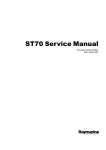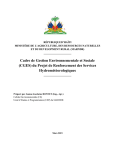Download Service Manual Wind Vane Service Manual
Transcript
Wind Vane Service Manual Document number: 83170-1 15 May 2004 Short arm E22078 Long arm E22079 D7006-1 © Manual contents copyright Raymarine Ltd 2004. Raymarine® is a registered trademark of Raymarine Holdings. Wind Vane Service Manual Contents Introduction .......................................................................................................................................................................... 3 Safety ...........................................................................................................................................................................3 Overview ......................................................................................................................................................................3 Tools & test equipment .................................................................................................................................................3 Construction ..........................................................................................................................................................................4 Parts list ........................................................................................................................................................................5 Disassembly.......................................................................................................................................................................... 5 Transducer arm .............................................................................................................................................................5 Wind vane base ............................................................................................................................................................6 Reassembly ...........................................................................................................................................................................6 Wind vane base ............................................................................................................................................................6 Transducer arm .............................................................................................................................................................7 Testing ...................................................................................................................................................................................7 PCB .......................................................................................................................................................................................8 Circuit diagram .............................................................................................................................................................8 Layout diagram ............................................................................................................................................................9 Component List ............................................................................................................................................................9 Wind Vane Service Manual 3 Introduction Safety WARNING: Product servicing The wind vane must be serviced in accordance with the Raymarine instructions provided. Failure to do so could result in poor product performance, personal injury and/or damage to the boat. WARNING: Electrical safety Always switch off the power supply before you work on Raymarine products. CAUTION: Electrostatic Discharge The wind vane contains electrostatic sensitive components. Always observe the appropriate precautions when handling, shipping, and storing these products. Failure to do this could result in permanent damage to the equipment. Overview This manual provides servicing information for the Raymarine short-arm and long-arm wind vanes, part numbers E22078 and E22079, respectively. The following information is provided: • Tools and test equipment. • An exploded view of the wind vane. • A list of replaceable parts. • Disassembly and assembly instructions. • Functional tests. • Wind vane PCB circuit, layout and parts. Tools & test equipment The following tools and test equipment are required: • Two small Pozidriv screwdrivers. • One small flat-blade screwdriver. • Serviceable ST60 Wind instrument. • 12 V power supply. • Multimeter. 4 Wind Vane Service Manual Construction 1 2 3 18 4 16 5 6 7 8 15 14 13 12 9 17 10 11 D6958-1 Figure 1: New Wind Vane exploded view Wind Vane Service Manual 5 Parts list The New Wind Vane parts are as follows: : Item Description Part No. A28167 1 & 11 2 3 10 Wind vane kit comprises: Screws Vane Counterbalance weight Anemometer cups A28168 5 Top Pod includes: bearing magnet assembly O-ring seal 6 PCB assembly A28164 7 8 14 Transducer arm cable assembly: either 300 mm or 600 mm comprises: upper connector cable lower connector 4 12 9 13 Transducer arm: either Short arm (300mm) or Long arm (600mm) includes fitted: bottom pod locking ring O-ring (not illustrated) 16 Wind transducer base 15 17 Cable and connector assembly: either 30m cable or 50m cable comprises: nut cable 18 Connector cap A28165 A28166 A28159 A28160 A28161 A28162 A28163 R28169 Disassembly To dismantle the wind vane: 1. Unscrew the locking ring (item 13) that secures the transducer arm (item 12) to the wind vane base (item 16), then separate these two items. 2. Carry out the disassembly instructions for the transducer arm and wind vane base. Transducer arm To dismantle the transducer arm: 1. Remove and retain the screw (item 1) that secures the assembled wind vane (item 2) and balance weight (item3) to the top pod (item 4) shaft, then pull the vane and balance weight from the shaft. 2. Remove and retain the screw (item 11) that secures the anemometer cups (item 10) to the bottom pod (item 9) shaft, then pull the cups from the shaft. 3. Unscrew the top and bottom pods from one another. If necessary, use a suitable tool to engage with the holes in the top pod, to facilitate this. 4. Remove the O-ring seal (item 5). 5. Referring to Figure 2 , insert a suitable tool (e.g. small screwdriver) into the breakout holes at the edge of the PCB (item 6), then use the tool to GENTLY ease the PCB from its recess in the bottom pod. 6 Wind Vane Service Manual D6959-1 Figure 2: Easing out PCB 6. Separate the PCB from the bottom pod just sufficiently to gain access to the upper connector (item7) on the transducer arm cable assembly, then disconnect the connector from the PCB. 7. At the lower end of the transducer arm, press in both clips to release the lower connector (item 14) from the transducer arm (see Figure 3 ). D6960-1 Figure 3: Releasing lower connector 8. Carefully guide the upper connector (item 7) on the transducer arm cable assembly, out of the bottom pod, then withdraw the complete transducer arm cable assembly through the bottom of the transducer arm. Wind vane base To dismantle the wind vane base (item 16): 1. Using a suitable tool, remove and retain the nut (item 15) that secures the cable connector in the wind vane base. 2. Withdraw the transducer cable and connector through the bottom of the wind vane base. Reassembly Wind vane base To reassemble the wind vane base: 1. Ensuring that the key on the transducer cable connector engages with the respective keyway on the wind vane base, insert the connector through the bottom of the wind vane base into the correct position in the base. 2. Using a suitable tool, secure the connector in the base with the nut retained during disassembly. Tighten the nut until its front edge is flush with the upper face of the connector. Wind Vane Service Manual 7 Transducer arm To reassemble the transducer arm: 1. Fit the transducer arm cable assembly as follows: i. Arrange the upper connector of the transducer arm cable assembly as shown in Figure 4 . D6962-1 Figure 4: 2. 3. 4. 5. 6. 7. Cable/connector arrangement ii. Feed the transducer arm cable assembly upper connector though the bottom of the arm, then up the arm and into the bottom pod. iii. Ensuring that the key on the lower connector of the transducer arm cable assembly is aligned with the keyway on the arm, push the lower connector into the bottom of the arm, until both clips engage, to secure the connector in the arm. iv. Connect the upper connector of the transducer arm cable assembly to the appropriate connector on the PCB. With the PCB connector adjacent to the cable entry hole on the top pod, place the PCB in its recess in the bottom pod, ensuring that the cut-aways in the PCB engage with the respective protrusions on the lower pod. Check the condition of the O-ring seal (item 5) and if it has been damaged, obtain a new one. Fit the O-ring seal into the groove above the thread on the top pod. Screw the top and bottom pods together and secure tightly, to ensure a waterproof seal. If necessary, use a suitable tool to engage with the holes in the top pod, to facilitate this. Ensuring that the flats on the anemometer cups and the lower pod shaft are aligned, slide the anemometer cups on to the lower pod shaft then secure with the screw removed during disassembly. Ensuring that the flats on the vane and the upper pod shaft are aligned, slide the vane to the upper pod shaft then secure with the screw removed during disassembly. Testing To check that a wind vane is serviceable: 1. Connect the wind vane to a serviceable ST60 Wind instrument as in Figure 5 . +12 V 0V Red Screen Screen Yellow Blue Green Red D6961-1 Figure 5: Test connections 2. At the ST60 Wind instrument, check that the voltage between the red and black connections is 8 V dc, ±0.25 V: 3. Rotate the vane to the forward, starboard, aft and port orientations in turn and, at the instrument, check the sine and cosine signals by measuring the voltages as follows: 8 Wind Vane Service Manual Vane direction Voltage between Blue & Black (sine signal) Voltage between Green & Black (cosine signal) Pointing forward Half the supply voltage measured at step 2. Half the supply voltage as measured at step 2 plus at least 1 V but not more than 2 V. Pointing to starboard Half the supply voltage as measured at step 2 plus at least 1 V but not more than 2 V. Half the supply voltage measured at step 2. Pointing aft Half the supply voltage measured at step 2. Half the supply voltage as measured at step 2 minus at least 1 V but not more than 2 V. Pointing to port Half the supply voltage as measured at step 2 minus at least 1 V but not more than 2 V. Half the supply voltage measured at step 2. 4. SLOWLY rotate the anemometer cups and check that the voltage between the yellow and black connections switches between approximately 8 V and 3.2 V, twice during each rotation. PCB Circuit diagram Do NOT attempt to replace or otherwise disturb IC4. The correct physical alignment of this component is of critical importance. D6956-1 (From Drawing No. 4531-002G) Wind Vane Service Manual 9 Layout diagram D6957-1 (From Drawing No. 4531-001B) Component List Reference Part No. Description 3015-329-C WIND TX PCB C2 93CKEIXXX10U CAP CER 10uF 16V C6 93ADHBXX10N CAP. 10nF XR7 C7 93ADHBXX10N CAP. 10nF XR7 C8 93CKEIXXX10U CAP CER 10uF 16V C9 93ADHBXX10N CAP. 10nF XR7 C12 93ADHBXX10N CAP. 10nF XR7 C13 93ADHBXX10N CAP. 10nF XR7 C14 93ADHBXX10N CAP. 10nF XR7 C15 93ADHBXX10N CAP. 10nF XR7 D1 9200BAT54 BAT54 SCHOTTKY DIODE D2 9200ES2B DIODE ES2B D3 9200ES2B DIODE ES2B D4 9200ES2B DIODE ES2B D5 9200ES2B DIODE ES2B D6 9200ES2B DIODE ES2B D7 9200ES2B DIODE ES2B IC1 9400TS914 QUAD OPAMP IC4 94002SA10 DUAL AXIS HALL Do NOT attempt to replace or otherwise disturb IC4 IC5 9400TCPT1200 OPTO SURFACE MOUNT L1 9600L1 CHIP INDUCTOR L2 9600L1 CHIP INDUCTOR L3 9600L1 CHIP INDUCTOR PL1 9600MOL53398 CONNECTOR R1 91AAAXX470R RESISTOR 470R,1% 0.063W 0603 10 Wind Vane Service Manual Reference Part No. Description R2 91AAAXXX33K RESISTOR 33K,0.063W,0603 R3 91AAAXXX27K RESISTOR 27K 1% 0.063W R4 91AAAXXX33K RESISTOR 33K,0.063W,0603 R5 91AAAXXX27K RESISTOR 27K 1% 0.063W R11 91AAAXXX4K7 RESISTOR 4.7K,1% 0.063W 0603 R12 91AAAXXX4K7 RESISTOR 4.7K,1% 0.063W 0603 R13 91AAAXXX33K RESISTOR 33K,0.063W,0603 R14 91AAAXXX27K RESISTOR 27K 1% 0.063W R15 91AAAXXX33K RESISTOR 33K,0.063W,0603 R16 91AAAXXX27K RESISTOR 27K 1% 0.063W R17 91AAAXXX16K RESISTOR 16K,1%,0.063W, 0603 R19 91AAAXX270R RES. 270R, 1%, 0.063W, 0603 R23 91AAAXXX1K2 RESISTOR - 1K2 1% 0603 R24 91AAAXXX1K2 RESISTOR - 1K2 1% 0603 R25 91AAAXXX1K2 RESISTOR - 1K2 1% 0603 R26 91010R0 ZERO OHM LINK, 0603 PACKAGE R27 91010R0 ZERO OHM LINK, 0603 PACKAGE R28 91AAAXX270R RES. 270R, 1%, 0.063W, 0603 TR1 9500IMZ1 DUAL TRANSISTOR ARRAY V1 9108VC180400 TRANSIENT VOLTAGE SUPRESSOR