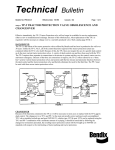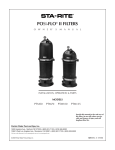Download Troubleshooting Guide and Service Manual
Transcript
® Spicer TIMS™ (Tire Inflation and Monitor System) for Trailers More time on the road® Troubleshooting Guide and Service Manual AXTS0025 January 2007 General Information Warnings and Cautions The descriptions and specifications contained in this service publication are current at the time of printing. Dana Corporation reserves the right to discontinue or modify its models and/or procedures and to change specifications at any time without notice. Any reference to brand name in this publication is made as an example of the types of tools and materials recommended for use and should not be considered an endorsement. Equivalents may be used. IMPORTANT NOTICE This symbol is used throughout this manual to call attention to procedures where carelessness or failure to follow specific instructions may result in personal injury and/or component damage. Departure from the instructions, choice of tools, materials and recommended parts mentioned in this publication may jeopardize the personal safety of the service technician or vehicle operator. WARNING: Failure to follow indicated procedures creates a high risk of personal injury to the servicing technician. CAUTION: Failure to follow indicated procedures may cause component damage or malfunction. IMPORTANT: Highly recommended procedures for proper service of this unit. Note: Additional service information not covered in the service procedures. Tip: Helpful removal and installation procedures to aid in the service of this unit. Always use genuine Dana Spicer replacement parts. Every effort has been made to ensure the accuracy of all information in this guide. However, Dana Commercial Vehicle Systems Division makes no expressed or implied warranty or representation based on the enclosed information. Any errors or omissions may be reported to: Marketing Services Dana Commercial Vehicle Systems Division P.O. Box 4097 Kalamazoo, MI. 49003 Table of Contents Overview of Tire Inflation and Monitor System (TIMS) . Overview of Warning Lamp (Normal Operation) . . . . . Three Ways To Diagnose TIMS . . . . . . . . . . . . . . . . . . Manual Checks . . . . . . . . . . . . . . . . . . . . . . . . . . . Blink Out Service Codes . . . . . . . . . . . . . . . . . . . . PC Diagnostics . . . . . . . . . . . . . . . . . . . . . . . . . . . Replacement Procedures 1 2 3 4 6 7 Service Codes Code 11 - Leaking Tire . . . . . . . . . . . . . . . . . . . . . . . . . 8 Code 12 - Tire Pressure Low Reading . . . . . . . . . . . . . 9 Code 14 - Line Leak . . . . . . . . . . . . . . . . . . . . . . . . . . 12 Code 15 - Supply Pressure Low . . . . . . . . . . . . . . . . . 13 Code 16 - Maximum Inflate Time . . . . . . . . . . . . . . . . 15 Code 17 - System Vent Failure . . . . . . . . . . . . . . . . . . 17 Code 21 - Target Out of Range . . . . . . . . . . . . . . . . . . 20 Code 41 - ECU Memory Failure . . . . . . . . . . . . . . . . . 23 Code 43 - No Target Pressure Programmed . . . . . . . 24 Code 44 - No Sensor Signal . . . . . . . . . . . . . . . . . . . . 25 Code 45 - Low Voltage . . . . . . . . . . . . . . . . . . . . . . . . 27 Code 55 - End of Service Code List . . . . . . . . . . . . . . 28 Code 62 - Lamp Shorted . . . . . . . . . . . . . . . . . . . . . . 29 Code 63 - Supply Solenoid Open . . . . . . . . . . . . . . . . 30 Code 64 - Supply Solenoid Shorted . . . . . . . . . . . . . . 31 Code 65 - Control Solenoid Open Circuit . . . . . . . . . . 32 Code 66 - Control Solenoid Shorted . . . . . . . . . . . . . . 33 Tire / Tire Hose . . . . . . . . . . . . . . . . . . . . . . . . . . . . . .35 Hubcap . . . . . . . . . . . . . . . . . . . . . . . . . . . . . . . . . . . .37 Rotary Joint Drive-In Style . . . . . . . . . . . . . . . . . . . . . . . . . . . .38 Push-In Style . . . . . . . . . . . . . . . . . . . . . . . . . . . .39 Spindle Plug . . . . . . . . . . . . . . . . . . . . . . . . . . . . . . . .41 Axle Hose . . . . . . . . . . . . . . . . . . . . . . . . . . . . . . . . . . .42 Axle Vent Installation . . . . . . . . . . . . . . . . . . . . . . . . . .43 Pneumatic Control Unit (PCU) . . . . . . . . . . . . . . . . . . .45 Electronic Control Unit (ECU) TIMS . . . . . . . . . . . . . . . . . . . . . . . . . . . . . . . . . . .47 Bendix TABS6 ECU . . . . . . . . . . . . . . . . . . . . . . . .47 Pressure Sensor . . . . . . . . . . . . . . . . . . . . . . . . . . . . .49 Wire Harness TIMS . . . . . . . . . . . . . . . . . . . . . . . . . . . . . . . . . . .51 Bendix TABS6 ECU . . . . . . . . . . . . . . . . . . . . . . . .53 Service Procedures Setting Tire Pressure Target . . . . . . . . . . . . . . . . . . . .55 System Learn Method . . . . . . . . . . . . . . . . . . . . .55 Service Tool Method . . . . . . . . . . . . . . . . . . . . . . .56 PCU Air Filter Replacement Injection Molded Body . . . . . . . . . . . . . . . . . . . . .57 Aluminum Body . . . . . . . . . . . . . . . . . . . . . . . . . .58 Wire Harness Electrical Schematic . . . . . . . . . . . . . . . . . . . . . . . . . . .59 i Table of Contents General Information General Information Overview of Tire Inflation and Monitor System (TIMS) 1 Air flows from the air tank through the pressure protection valve to the PCU. 2 ECU/PCU controls system without constant pressure. • Automatically inflates tires. • Rechecks tire pressure every 10 minutes. • Stores data history. • Turns on Warning Lamp when tires significantly low. Check Valve Rotary Seal Air Tank ECU PCU Pressure Protection Valve Only Continuously Pressurized Line 3 Air flows through air lines and rotary seals only when checking or inflating tires. Axle tubes are never pressurized. 1 4 Check valves prevent tire pressure loss. 5 Axle tube vented to prevent any pressure buildup. General Information Overview of Warning Lamp (Normal Operation) 2 Seconds Flashing Typical TIMS Warning Lamp Location At startup, the warning lamp will blink for 45 seconds if the system has detected a fault. Troubleshooting is required. See next page to choose one of three ways to diagnose. Overview of Warning Lamp Solid At startup, the warning lamp will stay on for 2 seconds indicating the system has passed the self test. The warning lamp will turn on solid when there is low tire pressure (typically 10%), or a significent line leak. Inspect tires for damage. 2 General Information Three Ways To Diagnose TIMS The Tire Inflation and Monitor System (TIMS) does not use continuous pressure; therefore, leaks cannot be heard at all times. Check Valves Rotary Seals Choose from one of the 3 methods below to diagnose TIMS. Air Tank ECU PCU Pressure Protection Valve Only Continuously Pressurized Line Choose a Method Manual Checks Blink Out Service Codes Use simple checks to locate possible problems. Use warning lamp flashes to determine service codes. • Verify electrical. • Hook up pressure to allow for audible check. • Follow troubleshooting flowcharts for each service code to pinpoint problem. • Follow service procedures to fix diagnosed problems. Go to page 4. PC Diagnostics Use PC and free Dana Diagnostic Tool (DDT) available on www.roadranger.com. • Retrieve historical data, faults, and tire pressures. • Pressurize system to detect leaks. • Access troubleshooting flowcharts and service procedures. Go to page 6. Go to page 7. 3 General Information Manual Checks To diagnose trouble without a PC or blink codes, complete both Electrical Check and Pneumatic Leak Check. Electrical Check CAUTION A battery charger is not an adequate source of power. 1 At startup: • If warning lamp turns on, then electrical components are OK. Go to Pneumatic Leak Check on page 5. • If warning lamp does not turn on, go to step 2. Note: On newly installed systems or replaced ECUs, warning lamp will remain on until pressure target is set. 5-Pin ABS Pass-Thru Connectors 2 Remove lamp bullet connector. Manual Checks To Lamp 3 Verify lamp by applying power to male bullet connector. • If lamp does not turn on, check bulb and ground connection. Repeat step 1. • If lamp does turn on, continue with step 4. To Lamp 4 Remove wire harness from ECU. Verify wire harness between pin 3 (power) and pin 7 (ground). • If no power exists, verify 1 12 2 11 trailer is powered, check 3 10 4 9 connections at 5-pin ABS 5 8 pass-thru connectors, and/or 6 7 replace harness as required. • If adequate power exists, ECU Harness Connector replace ECU. 4 General Information Pneumatic Leak Check 1 Disconnect power from system. 2 Disconnect air line from OUT port. 3 Attach regulated air supply (set to tire pressure target) to air line and check for leaks: • External air lines and fittings. • Axle vent tubes. IN OU Regulated Air Supply T Air OUT Line 4 Repair leaks. If no leaks are found, go to step 5. 5 Disconnect regulated air supply. Air OUT Line 7 Check tire hose for check valve leaks: • Submerge end of fitting in water. • Check for bubbles. 6 Disconnect tire hose from hubcap bulkhead fitting. Note: Leave tire hose connected to tire valve stems. 8 Repair or replace leaking tire hoses. 9 Verify PCU air filter is not clogged. See “PCU Air Filter Replacement” on pages 57 and 58. 5 General Information Blink Out Service Codes Blink Out Service Codes Blink Out Service Codes CAUTION A battery charger is not an adequate source of power. Code Description Page Note: Use one of the following two methods to activate service codes. Code 55 indicates no more service codes. 11 Leaking Tire 8 12 Tire Pressure Low Reading 9 Method 1 — Brake Check (systems without diagnostic connector) 14 Line Leak 12 15 Supply Pressure Low 13 1. Attach J560 bulkhead connector to trailer. 16 Maximum Inflate Time 15 2. Turn off ignition switch. 17 System Vent Failure 17 3. Apply and hold brake pedal. 21 Target Out of Range 20 4. Access service codes by cycling ignition 3 times, ending in the on position. 41 ECU Memory Failure 23 43 No Target Pressure Programmed 24 44 No Sensor Signal 25 45 Low Voltage 27 Method 2 — Short Pins (systems with diagnostic connector) 1. Turn on ignition switch. 55 End of Service Code List 28 2. Remove weather cap from diagnostic connector. 62 Lamp Shorted 29 3. Use screwdriver or coin to short pins A and E until lamp changes state (approximately 5 seconds). Release to access service codes. 63 Supply Solenoid Open 30 64 Supply Solenoid Shorted 31 65 Control Solenoid Open Circuit 32 66 Control Solenoid Shorted 33 Note: Lamp will turn on for 5 seconds, then begin to flash out codes. F B A E D C 6 General Information PC Diagnostics To use this program, an RP1210A compatible interface box and cables are needed to connect the PC to the vehicle. CAUTION A battery charger is not an adequate source of power. Visit www.roadranger.com for free download of Dana Diagnostic Tool (DDT). PC diagnostics are easy to use and provide the quickest diagnostic capabilities. • Retrieve historical data, faults and tire pressures. • Pressurize system to detect leaks. • Access troubleshooting flowcharts and service procedures. For these types of interface boxes to work with the Dana Diagnostic Tool program, you must install a "RP1210 driver" program provided by the manufacturer of the interface box. If you do not have this program, it can normally be obtained from the manufacturer's web site. Please contact the manufacturer of your interface box if you have any questions regarding this process. Connect to diagnostic connector. Attach computer to RP1210A communications box. Download free Dana Diagnostic Tool from roadranger.com. Note: Program requires Windows 98 or newer. Follow on-screen instructions. 7 Service Codes Code 11 - Leaking Tire Summary Code 11 is set when the system repeatedly inflates a low tire. This is typically caused by a slow leak in a tire, wheel assembly, or tire hose. If the trailer is left unpowered for an extended period of time, tire will leak down. Inspect tires for damage or slow leaks. Check tire hoses for loose fittings at valve stems. Leaking tire or loose tire hose? Yes Repair as required. Clear leaking tire counter and retest system for proper operation. * No Code 11 Test for check valve leaks: Disconnect power from trailer. Disconnect control line at OUT port of PCU. Place end of control line in a cup of water and watch for bubbles. Air leaking from control line? Manually check each tire to determine if any one tire is lower than the other tires. No Yes Locate leaking check valve: Leave tire hoses connected to tire valve stems. Remove tire hoses one at a time from hubcap fitting. Place hose fitting in a cup of water and watch for bubbles. Check low tire and wheel assembly for leakage and or damage. Repair as necessary. Clear leaking tire counter and retest system for proper operation. * Air leaking from tire hose assembly? No Repeat on remaining wheel ends until leak is found. Yes Repair or replace tire hose assembly. Clear leaking tire counter and retest system for proper operation. * * To clear the leaking tire service code: If using a diagnostic tool, follow the instructions provided with the tool. If not using a diagnostic tool: - Short pins E and A on the diagnostic connector for greater than 10 seconds. OR - Apply constant brake signal (step on brake) and cycle the ignition 5 times, ending in the on position. 8 Service Codes Code 12 - Tire Pressure Low Reading Summary Code 12 is set when the system reads tire pressure more than 10% (typical) low. The most likely cause is a low tire. A secondary cause may be a significant control line leak. Inspect for damaged tires. See Pressure Check below. Check tire hoses for leaking fittings at valve stems. See Leak Check Tips below. Damaged tires or loose fittings? Yes No Repair as required. Clear historical codes and retest system for proper operation. Remove power. Manually check each tire for low pressure. Is tire pressure low? Yes Locate leaking check valve: Leave tire hoses connected to tire valve stems. Remove tire hoses one at a time from hubcap fitting. Place hose fitting in a cup of water and watch for bubbles. No Connect power and air source to trailer. Inspect lines, fittings, axle components for large leaks. See Leak Check Tips below. Air leaking from tire hose assembly? No Repeat on remaining wheel ends until leak is found. Yes Repair or replace tire hose assembly. Clear historical codes and retest system for proper operation. A Leak Check Tips External Lines and Fittings: Diagnose with a soap and water solution sprayed on them while the system is pressurized. Pressure Check Use the Diagnostic Tool to initiate a pressure check and hold. If not using the Diagnostic Tool: - Reduce the tire pressure of one tire by 5 psi. - Allow the system to re-inflate the tire. - Check for leaks during the inflation. 9 Internal Axle Components: Dip axle vent tubes in a container of water. Inspect for bubbles. Note: The presence of bubbles indicates an internal air leak from a failed connection, rotary joint, etc. Service Codes Code 12 - Tire Pressure Low Reading (cont’d.) A Are there leaks? Yes Repair as required. Clear historical codes and retest system for proper operation. Repair as required. Clear historical codes and retest system for proper operation. No Check for blockage: PCU filter Supply line (including pressure protection valve) from the air source to the IN port on PCU. Is the line or filter blocked? Yes No Verify the wire harness is plugged into the pressure sensor on the PCU. Code 12 Remove power from trailer. Disconnect TIMS wiring harness at ECU and pressure sensor. Inspect wire harness for obvious corrosion or damage. Check for open circuits between any of the following pairs of terminals: Is the integrated controller a Bendix TABS6? Yes Bendix TABS6 ECU Harness Connector 13 7 1 Pressure Sensor Harness Connector A B C No Check for open circuits between any of the following pairs of terminals: Dana ECU Harness Connector 2 1 6 Pressure Sensor Harness Connector A B C Are any measurements open? Yes Repair or replace wiring as required. Clear historical codes and retest system for proper operation. No B 10 Service Codes Code 12 - Tire Pressure Low Reading (cont’d.) B Check for short circuits between any of the following pairs of terminals: Pressure Sensor Harness Connector B C A Pressure Sensor Harness Connector A B C Are any measurements shorted? Yes Repair or replace wiring as required. Clear historical codes and retest system for proper operation. No Replace pressure sensor and retest for proper operation. Does fault occur again? No Complete Yes Check air line plumbing lengths per installation guide AXIG-0025. Are the control line lengths as specified? No Replumb as required to specifications. Yes Replace PCU. Does fault occur again? Yes Replace ECU and set tire pressure target. See “Setting Tire Pressure Target.” Retest system for proper operation. 11 No Complete Clear historical codes and retest system for proper operation. Service Codes Code 14 - Line Leak If service code 12 is active, troubleshoot it first. Code 14 Summary Code 14 is set when the system detects a significant drop in control line pressure. This is typically caused by a control line leak between the PCU and wheel end, including the rotary joint. A secondary cause may be a very low tire. Connect power and air. Pressurize the air lines. See Pressure Check below. Inspect lines, fittings and axle components for leakage. See Leak Check Tips below. Leakage? Yes Repair as required. Clear historical codes and retest system for proper operation. Yes Repair as required. Clear historical codes and retest system for proper operation. Replace PCU. Clear historical codes and retest system for proper operation. No Check for crushed or kinked control lines. Restriction? No Check PCU for leakage at exhaust port while inflating. Leakage? Yes No Clear historical codes and retest system for proper operation. Leak Check Tips External Lines and Fittings: Diagnose with a soap and water solution sprayed on them while the system is pressurized. Pressure Check Use the Diagnostic Tool to initiate a pressure check and hold. If not using the Diagnostic Tool: - Reduce the tire pressure of one tire by 5 psi. - Allow the system to re-inflate the tire. - Check for leaks during the inflation. Internal Axle Components: Dip axle vent tubes in a container of water. Inspect for bubbles. Note: The presence of bubbles indicates an internal air leak from a failed connection, rotary joint, etc. 12 Service Codes Code 15 - Supply Pressure Low Summary Code 15 is set when the system is powered and has not sensed adequate supply pressure for an extended period of time. See the lists below for other possible causes. If service code 44 is active, troubleshoot it first. Verify that air supply pressure at PCU is greater than the tire target pressure. See Pressure Check and Leak Check Tip below. Adequate supply pressure? No Repair as required. Clear historical codes and retest system for proper operation. Yes Check for audible leakage at the PCU vent. Are there leaks? Yes Replace PCU. Clear historical codes and retest system for proper operation. No Verify the wire harness is plugged into the pressure sensor on the PCU. Remove power from trailer. Disconnect TIMS wiring harness at ECU and pressure sensor. Inspect wire harness for obvious corrosion or damage. A Pressure Check Use the Diagnostic Tool to initiate a pressure check and hold. If not using the Diagnostic Tool: - Reduce the tire pressure of one tire by 5 psi. - Allow the system to re-inflate the tire. - Check for leaks during the inflation. 13 Leak Check Tip External Lines and Fittings: Diagnose with a soap and water solution sprayed on them while the system is pressurized. Service Codes Code 15 - Supply Pressure Low (cont’d.) A Check for open circuits between any of the following pairs of terminals: Is the integrated controller a Bendix TABS6? Yes Bendix TABS6 ECU Harness Connector 13 7 1 Pressure Sensor Harness Connector A B C No Dana ECU Harness Connector 2 1 6 Pressure Sensor Harness Connector A B C Are any measurements open? Yes Repair or replace wiring as required. Clear historical codes and retest system for proper operation. Repair or replace wiring as required. Clear historical codes and retest system for proper operation. Code 15 Check for open circuits between any of the following pairs of terminals: No Check for short circuits between any of the following pairs of terminals: Pressure Sensor Harness Connector B C A Pressure Sensor Harness Connector A B C Are any measurements shorted? Yes No Replace pressure sensor and retest for proper operation. Does fault occur again? No Complete Yes Replace ECU and set tire pressure target. See “Setting Tire Pressure Target.” Retest system for proper operation. 14 Service Codes Code 16 - Maximum Inflate Time Summary Code 16 is set when the system has inflated for an extended period of time without successfully reaching target pressure. The system will continue to attempt to maintain tire pressure after this code is set. The most likely cause is a leaking tire or air line. If service code 12 is active, troubleshoot it first. Connect power and air. Pressurize the air lines. See Pressure Check below. Inspect lines, fittings and axle components for leakage. See Leak Check Tips below. Leakage? Yes Repair as necessary. Clear historical codes and retest system for proper operation. No Check for crushed or kinked control lines. Restriction? Yes Repair as necessary. Clear historical codes and retest system for proper operation. No Check PCU for leakage at exhaust port while inflating. Leakage? Yes Replace PCU. Clear historical codes and retest system for proper operation. No Verify the wire harness is plugged into the pressure sensor on the PCU. A Pressure Check Use the Diagnostic Tool to initiate a pressure check and hold. If not using the Diagnostic Tool: - Reduce the tire pressure of one tire by 5 psi. - Allow the system to re-inflate the tire. - Check for leaks during the inflation. 15 Leak Check Tips External Lines and Fittings: Diagnose with a soap and water solution sprayed on them while the system is pressurized. Internal Axle Components: Dip axle vent tubes in a container of water. Inspect for bubbles. Note: The presence of bubbles indicates an internal air leak from a failed connection, rotary joint, etc. Service Codes Code 16 - Maximum Inflate Time (cont’d.) A Remove power from trailer. Disconnect TIMS wiring harness at ECU and pressure sensor. Inspect wire harness for obvious corrosion or damage. Check for open circuits between any of the following pairs of terminals: Is the integrated controller a Bendix TABS6? Yes Bendix TABS6 ECU Harness Connector 13 7 1 Pressure Sensor Harness Connector A B C No Check for open circuits between any of the following pairs of terminals: Dana ECU Harness Connector 2 1 6 Pressure Sensor Harness Connector A B C Are any measurements open? Yes Repair or replace wiring as required. Clear historical codes and retest system for proper operation. Repair or replace wiring as required. Clear historical codes and retest system for proper operation. No Check for short circuits between any of the following pairs of terminals: Code 16 Pressure Sensor Harness Connector B C A Pressure Sensor Harness Connector A B C Are any measurements shorted? Yes No Replace pressure sensor and retest for proper operation. Does fault occur again? No Complete Yes Replace ECU and set tire pressure target. See “Setting Tire Pressure Target.” Retest system for proper operation. 16 Service Codes Code 17 - System Vent Failure Summary Code 17 is set when the system detects that the control lines did not depressurize (vent) correctly. This is typically caused by a contaminated or faulty check valve in a tire hose. To verify PCU exhaust is not blocked: Connect air and power. Listen for burst of air at PCU exhaust when system vents. System will vent either when the pressure check completes OR when power is removed. Audible vent? Note: This code can result from incorrect ECU/wiring harness combination. To verify compatibility, check Illustrated Parts List AXIP0025. Inspect PCU exhaust for contamination, undercoating, paint, ice, etc. No Yes Contaminates found? No Yes Test for check valve leaks: Disconnect power from trailer. Disconnect control line at OUT port of PCU and place end of control line in a cup of water and watch for bubbles. Clean as necessary. Clear historical codes and retest system for proper operation. Air leaking from control line? A No Yes Locate leaking check valve: Leave tire hoses connected to tire valve stems. Remove tire hoses one at a time from hubcap fitting. Place hose fitting in a cup of water and watch for bubbles. Air leaking from tire hose assembly? Yes Repair or replace tire hose assembly. Clear historical codes and retest system for proper operation. 17 No Repeat on remaining wheel ends until leak is found. Service Codes Code 17 - System Vent Failure (cont’d.) Code 17 A Verify the wire harness is plugged into the pressure sensor on the PCU. Remove power from trailer. Disconnect TIMS wiring harness at ECU and pressure sensor. Inspect wire harness for obvious corrosion or damage. Check for open circuits between any of the following pairs of terminals: Is the integrated controller a Bendix TABS6? Yes Bendix TABS6 ECU Harness Connector 13 7 1 Pressure Sensor Harness Connector A B C No Check for open circuits between any of the following pairs of terminals: Dana ECU Harness Connector 2 1 6 Pressure Sensor Harness Connector A B C Are any measurements open? Yes Repair or replace wiring as required. Clear historical codes and retest system for proper operation. Repair or replace wiring as required. Clear historical codes and retest system for proper operation. No Check for short circuits between any of the following pairs of terminals: Pressure Sensor Harness Connector B C A Pressure Sensor Harness Connector A B C Are any measurements shorted? Yes No B 18 Service Codes Code 17 - System Vent Failure (cont’d.) B Replace pressure sensor and retest for proper operation. Does fault occur again? No Complete Yes Check air line plumbing lengths per installation guide AXIG-0025. Are the control line lengths as specified? No Replumb as necessary to specifications. Yes Clear historical codes and retest system for proper operation. Replace PCU. Does fault occur again? No Yes Replace ECU and set tire pressure target. See “Setting Tire Pressure Target.” 19 Complete Clear historical codes and retest system for proper operation. Service Codes Code 21 - Target Out of Range Summary Code 21 is set when the Target Learn Method is used and the system senses tire pressure(s) out of the acceptable target range (typically 80125 psi). “See Setting Tire Pressure Target.” Verify tire pressures are within acceptable target range [typically 80-125 psi]. See Pressure Check below . Yes Repair as required and inflate to desired tire pressure target. Follow the “Setting Tire Pressure Target” procedure to set tire target pressure in ECU. Yes Repair as required and inflate to desired tire pressure target. Follow the “Setting Tire Pressure Target” procedure to set tire target pressure in ECU. Repair or replace damaged or restricted lines as required. Follow the “Setting Tire Pressure Target” procedure to set tire target pressure in ECU. Code 21 Is any tire below minimum target pressure of 80 psi? Note: The system will read the pressure of the lowest tire; one or more tire pressures below the minimum target will set this code. No Are all tires above maximum target pressure of 125 psi? No Check control lines blockage, restrictions, or kinks. Verify the wire harness is plugged into the pressure sensor on the PCU. Remove power from trailer. Disconnect TIMS wiring harness at ECU and pressure sensor. Inspect wire harness for obvious corrosion or damage. A Pressure Check Use the Diagnostic Tool to initiate a pressure check and hold. If not using the Diagnostic Tool: - Reduce the tire pressure of one tire by 5 psi. - Allow the system to re-inflate the tire. - Check for leaks during the inflation. 20 Service Codes Code 21 - Target Out of Range (cont’d.) A Check for open circuits between any of the following pairs of terminals: Is the integrated controller a Bendix TABS6? Yes Bendix TABS6 ECU Harness Connector 13 7 1 Pressure Sensor Harness Connector A B C No Check for open circuits between any of the following pairs of terminals: Dana ECU Harness Connector 2 1 6 Pressure Sensor Harness Connector A B C Are any measurements open? Yes Repair or replace wiring as required. Clear historical codes and retest system for proper operation. Repair or replace wiring as required. Clear historical codes and retest system for proper operation. No Check for short circuits between any of the following pairs of terminals: Pressure Sensor Harness Connector B C A Pressure Sensor Harness Connector A B C Are any measurements shorted? Yes No Replace pressure sensor and retest for proper operation. Does fault occur again? Yes B 21 No Complete Service Codes Code 21 - Target Out of Range (cont’d.) B Replace PCU and retest for proper operation. Does fault occur again? No Complete Code 21 Yes Replace ECU and set tire pressure target. See “Setting Tire Pressure Target.” Complete 22 Service Codes Code 41 - ECU Memory Failure Summary Code 41 is set when the ECU memory has been corrupted. The ECU may have reset to its defaults and lost historical data and/or its tire pressure target. If service code 43 is active, reset tire pressure target. See “Setting Tire Pressure Target.” Retest system for proper operation. Does fault reoccur? No Yes Replace ECU and set tire pressure target. See “Setting Tire Pressure Target.” Retest system for proper operation. 23 Complete Service Codes Code 43 - No Target Pressure Programmed If other service codes are active, troubleshoot them first. Summary Code 43 is set when no tire pressure target has been set in the ECU. The tire pressure target can be set using a diagnostic tool, or through the Target Learn Method. See “Setting Tire Pressure Target.” Replace ECU and set tire pressure target. See “Setting Tire Pressure Target.” Codes 41, 43 24 Service Codes Code 44 - No Sensor Signal Summary Code 44 is set when the ECU does not detect a pressure sensor signal. The most likely cause is a disconnected pressure sensor or faulty wiring. Verify the wire harness is plugged into the pressure sensor on the PCU. Remove power from trailer. Disconnect TIMS wiring harness at ECU and pressure sensor. Inspect wire harness for obvious corrosion or damage. Check for open circuits between any of the following pairs of terminals: Is the integrated controller a Bendix TABS6? Yes Bendix TABS6 ECU Harness Connector 13 7 1 Pressure Sensor Harness Connector A B C No Check for open circuits between any of the following pairs of terminals: Dana ECU Harness Connector 2 1 6 Pressure Sensor Harness Connector A B C Are any measurements open? Yes No Check for short circuits between any of the following pairs of terminals: Pressure Sensor Harness Connector B C A Pressure Sensor Harness Connector A B C A 25 Repair or replace wiring as required. Clear historical codes and retest system for proper operation. Service Codes Code 44 - No Sensor Signal (cont’d.) Are any measurements shorted? Code 44 A Yes Repair or replace wiring as required. Clear historical codes and retest system for proper operation. No Replace pressure sensor and retest for proper operation. Does fault occur again? No Complete Yes Replace ECU and set tire pressure target. See “Setting Tire Pressure Target.” Retest system for proper operation. 26 Service Codes Code 45 - Low Voltage CAUTION A battery charger is not an adequate source of power. Summary Code 45 is set when the ECU senses the voltage is too low to properly turn the PCU solenoids on. Verify trailer is properly powered (minimum 9 volts). Remove power from trailer. Disconnect TIMS wiring harness at ECU. Inspect wire harness for obvious corrosion or damage. Apply power to trailer. Measure voltage between ECU harness connector pin 3 (power) and pin 7 (ground). Is the voltage > 9 volts? Yes No Check connections at ABS 5-pin pass-through connectors and/or replace harness as required. 27 Replace ECU and set tire pressure target. See “Setting Tire Pressure Target.” Service Codes Code 55 - End of Service Code List Summary Code 55 indicates the end of the service code list when blinking out the codes. If only a 55 is blinked out, there are no active codes. Codes 45, 55 28 Service Codes Code 62 - Lamp Shorted Summary Code 62 is set when the system detects a short in the warning lamp circuit. This is typically the result of faulty lamp wiring. Disconnect lamp wire at bullet connector on TIMS harness near ABS connector. Cycle power and check service codes with diagnostic tool. Is service code 62 still active? No Repair or replace damaged bullet-to-lamp wiring or lamp as required. Clear historical codes and retest system for proper operation. Yes Is the integrated controller a Bendix TABS6? Yes Disconnect harness from ECU. Check for short circuit between terminal 2 and ground. No Disconnect power from trailer. Disconnect harness from ECU. Check for short circuit between terminal 10 and ground. Is the circuit shorted? Yes No Replace ECU and set tire pressure target. See “Setting Tire Pressure Target.” Retest system for proper operation. 29 Repair or replace damaged harness as required. Clear historical codes and retest system for proper operation. Service Codes Code 63 - Supply Solenoid Open Summary Code 63 is set when an open in the PCU supply solenoid or associated wiring is detected. This is typically the result of an unplugged solenoid connector or faulty wiring. Verify PCU solenoid connector is properly connected. Disconnect power from trailer. Disconnect harness from PCU solenoids. Check for open circuit at PCU solenoids, terminals A and B. Is the solenoid open? Yes Clear historical codes and retest system for proper operation. Replace PCU. No Remove power from trailer. Disconnect TIMS wiring harness at ECU and PCU. Inspect wire harness for obvious corrosion or damage. Codes 62, 63 Check for open circuit between the following terminals: Is the integrated controller a Bendix TABS6? Yes Disconnect harness from ECU and PCU. Bendix TABS6 ECU Harness Connector 15 4 PCU Harness Connector A B No Check for open circuits between any of the following pairs of terminals: Dana ECU Harness Connector 8 3 PCU Harness Connector A B Is either measurement open? Yes Repair or replace damaged harness as required. Clear historical codes and retest system for proper operation. No Replace ECU and set tire pressure target. See “Setting Tire Pressure Target.” Retest system for proper operation. 30 Service Codes Code 64 - Supply Solenoid Shorted Disconnect wiring harness at PCU solenoids connector. Cycle power and check service codes. Note: This will result in service codes 63 and 65 (open circuit), which should be ignored. Is service code 64 (short circuit) still active? No Summary Code 64 is set when a short in the PCU supply solenoid or associated wiring is detected. This is typically the result of damaged wiring or connectors. Replace PCU. Clear historical codes and retest system for proper operation. Repair or replace damaged harness as required. Clear historical codes and retest system for proper operation. Yes Disconnect power from trailer. Disconnect harness from ECU. Check the wire harness for short circuit between PCU solenoid connector terminals A and B. Is the harness shorted? No Replace ECU and set tire pressure target. See “Setting Tire Pressure Target.” Retest system for proper operation. 31 Yes Service Codes Code 65 - Control Solenoid Open Circuit Verify PCU solenoid connector is properly connected Codes 64, 65 Summary Code 65 is set when an open in the PCU control solenoid or associated wiring is detected. This is typically the result of an unplugged solenoid connector or faulty wiring. Disconnect power from trailer. Disconnect harness from PCU solenoids. Check for open circuit at PCU solenoids, terminals A and B. Is the solenoid open? Yes Clear historical codes and retest system for proper operation. Replace PCU. No Remove power from trailer. Disconnect TIMS wiring harness at ECU and PCU. Inspect wire harness for obvious corrosion or damage. Check for open circuit between the following terminals: Is the integrated controller a Bendix TABS6? Yes Disconnect harness from ECU and PCU. Bendix TABS6 ECU Harness Connector 4 10 PCU Harness Connector B C No Check for open circuits between any of the following pairs of terminals: Dana ECU Harness Connector 3 11 PCU Harness Connector B C Is either measurement open? Yes Repair or replace damaged harness as required. Clear historical codes and retest system for proper operation. No Replace ECU and set tire pressure target. See “Setting Tire Pressure Target.” Retest system for proper operation. 32 Service Codes Code 66 - Control Solenoid Shorted Disconnect wiring harness at PCU solenoids connector. Cycle power and check service codes. Note: This will result in service codes 63 and 65 (open circuit), which should be ignored. Is service code 66 (short circuit) still active? No Summary Code 66 is set when a short in the PCU control solenoid or associated wiring is detected. This is typically the result of damaged wiring or connectors. Replace PCU. Clear historical codes and retest system for proper operation. Repair or replace damaged harness as required. Clear historical codes and retest system for proper operation. Yes Disconnect power from trailer. Disconnect harness from ECU. Check wire harness for short circuit between PCU solenoid connector terminals B and C. Is the harness shorted? No Replace ECU and set tire pressure target. See “Setting Tire Pressure Target.” Retest system for proper operation. 33 Yes Service Codes This page intentionally left blank. Code 66 34 Replacement Procedures Tire / Tire Hose Removal Installation Disconnect power from trailer during tire removal to eliminate potential faults if the system attempts to check tire pressures while the tire hoses are detached. 1. Disconnect tire hose T from bulkhead fitting at hubcap. 2. Disconnect tire hose from valve stems. Note: There will be no tire pressure air loss since a check valve is located in the tire hoses. 35 3. Cover (plug) the hubcap fitting to prevent contamination from entering the system. 4. Observe and record the orientation of the wheel to the hub before removal of the wheel (see below). 5. Remove wheel. 1. Reinstall the wheel. Take care not to damage the hubcap fitting. Make sure the wheel is properly oriented to the hub as recorded in Removal step 4. 2. Reinstall inner tire hose at valve system if previously removed. Tighten with fingers. 3. Reinstall outer tire hose and finger-tighten. 4. Tighten the inverted flare nut finger tight. Tighten with a wrench an additional 1/4 turn. 5. Power up trailer and check hoses for leaks. CAUTION Do not over tighten. Using pliers to tighten the tire hoses to the valve stem or T assembly may damage the gasket causing a leak. Ensure tire hoses are NOT stretched or rubbing on the wheel or hub. Clock A Clock B Clock C 5-Hole Wheel Installation (17.5" or 22.5" Wheel) 5-Hole Wheel Installation (19.5" or 24.5" Wheel) 2-Hole Wheel Installation (any size Wheel) Replacement Procedures Check Valve at Valve Stem 90˚ Fitting for Super Singles Check Valve OR Outer Wheel Hose Assembly T Fitting For Duals Inner Wheel Hose Assembly Check Valve Tire / Tire Hose Check Valve at T Fitting 90˚ Fitting for Super Singles Check Valve OR Check Valve Outer Wheel Hose Assembly T Fitting For Duals Inner Wheel Hose Assembly 36 Replacement Procedures Hubcap Removal Installation When a service event occurs that requires the removal of the hub, care must be taken to avoid damaging the TIMS rotary joint assembly: • • On P series wheel ends (axles with same size inner and outer bearings), the hub may be removed with the rotary joint in place. Follow service procedure for tire removal. Remove the jam nut from the rotary joint's bulkhead adapter and remove the hubcap. Remove the hub in the standard manner. On all other types of wheel ends, the rotary joint must be removed for the hub and bearings to clear the TIMS rotary joint assembly. Follow service procedure for tire removal, then follow “Rotary Joint Push-In Style” on page 39. Bulkhead Adapter 37 Place hubcap gasket over rotary joint’s exit tube and bulkhead adapter. 2. Lubricate O-ring on the rotary joint’s bulkhead adapter. 3. From the inside, insert the bulkhead adapter through the hole in the hubcap marked “Air.” Attach the jam nut and hand-tighten. CAUTION Wheel must be properly “clocked” to hubcap to prevent hoses rubbing on the wheel. Failure to do so may result in hose failure. 4. Spindle Jam Nut Hubcap 1. Rotary Joint Assembly Braided Hose Align the hubcap and gasket and install the 6 bolts. Torque to the values listed in the chart per manufacturers’ recommendations. Hub Material Bolt Grade Bolt Size Torque Iron 5 5/16-18 16-19 lbs. ft. Iron 8 5/16-18 22-27 lbs. ft. Aluminum 5&8 5/16-18 10-12 lbs. ft. 5. Torque the bulkhead adapter jam nut to 25 lbs. ft. 6. Refill hubcap with proper lubricant. 7. Refer to tire hose installation to complete reassembly. See “Tire / Tire Hose” on page 35. 8. Power up trailer and check for leaks. Replacement Procedures Removal Installation See “Tire / Tire Hose” on page 35 and “Hubcap” on page 37 for tire hose T and hubcap removal procedures. 1. 2. Position a chisel at the parting line of the rotary joint’s flange and the end of the spindle. Strike with hammer to separate and repeat on the opposite sides, alternating to evenly remove joint from spindle bore. 1. Screw braided hose fitting into back of rotary joint and seal using paste-type sealer on threads. 2. Orient rotary joint with TOP marking at top of spindle. 3. Align driver so that recesses fit over rotary joint fittings and flexible hose, and carefully drive joint into spindle bore. Ensure that joint is driven in squarely and that it bottoms in bore so that outer flange is flush with end of spindle. Unscrew the braided line fitting from the back of the rotary joint to complete removal. Braided Hose Rotary Joint Assembly Chisel Rotary Joint Assembly Spindle Driver 38 Rotary Joint-Drive-In Style Rotary Joint - Drive-In Style Replacement Procedures Rotary Joint - Push-In Style Removal 1. Remove the jam nut from the rotary joint's bulkhead adapter and remove the hubcap. 2. Place two screwdrivers 180 degrees apart with the blades under the lip of the rubber collar and over the metal lip of the rotary joint's body. Installation 1. Assemble Rubber Collar a. See AXIG-0025 for part number information. b. Install appropriate rubber collar over flexible tube from outboard side of rotary joint, aligning Top Notch on collar with flat on joint. CAUTION Make sure the label and part number face out. Insert Screwdrivers Under Rubber Collar Lip Note: Before installing rotary joint assemblies, install hubs and drums according to manufacturer's specifications. After installing rotary joint assemblies, a hubcap spacer may be required if using Pro-Torque nuts. Top Notch Flat T 3. OP Push the screwdrivers toward the trailer, prying the rotary joint assembly out of the spindle bore. The rotary joint will then be held in place only by the clamp on the braided hose assembly. Top Notch Flat Pry Rotary Joint Assembly Out of Spindle 4. 39 Cut the clamp and remove the rotary joint assembly from the braided hose. Replacement Procedures 2. Clamp Axle Hose a. Install stepless ear clamp onto end of axle hose. b. Push barbed end of rotary joint into end of axle hose until hose bottoms on the rotary joint body. c. b. Orient the flat on the rotary joint body (located near the clamp) to the flat in the hole of the spindle plug and push the rotary joint assembly into the axle. c. The assembly is seated when the outer lip of the rubber collar is almost flush with the end of the spindle. Use crimping tool (Oetiker® pliers) to squeeze ear clamp, fastening hose to rotary joint. TOP Press ONLY here when inserting axle end. Spindle Cut Clamp and Remove 4. Rotary Joint Assembly a. CAUTION Push only on face of rotary joint where it meets the rubber collar. Do not use a hammer. Do not push on the brass air tube. 3. Verify Proper Installation Using fingers only, pull firmly straight out on brass tube at the center of the rotary joint. A properly installed and seated rotary joint will not pull out. Grasp brass colored tube at center as illustrated. Push Assembly Into Axle a. Apply lubricant to inside of axle spindle to ensure proper installation. Pull firmly straight out to verify proper installation. 40 Rotary Joint-Push-In Style Braided Hose Cutting Tool Replacement Procedures Spindle Plug Note: Spindle plug is only used with Push-In Style rotary joints. Note: The driver regulates the correct installation depth. 4. Removal 1. Remove old spindle plug. Installation 1. Route the end of the axle hose assembly through the center of the spindle plug assembly. 2. With the breather hole of the spindle plug assembly located in the 12 o’clock position, place the plug assembly at the spindle end. 3. Route the braided hose assembly through the slot in the end of the plug driver and press the plug into the spindle until the driver bottoms out. D22 Spindle 5. Refer to these sections to complete assembly of wheel end: • “Rotary Joint - Push-In Style” on page 39 • “Hubcap” on page 37 • “Tire / Tire Hose” on page 35 Power system, pressurize, and check for leaks. Braided Hose D22-Style Spindle Spindle Plug with Small Hole and "Flat" at 12 O'Clock Position Plug Driver Handle Plug Driver P22 Spindle Spindle Plug with Small Hole and "Flat" at 12 O'Clock Position Plug Driver Handle Plug Driver 41 P22-Style Spindle Braided Hose Replacement Procedures Axle Hose Refer to these sections first: • “Tire / Tire Hose” on page 35 • “Hubcap” on page 37 • “Rotary Joint - Push-In Style” on page 39 Installation 1. In the 1/4" pipe hole located in the top of the axle tube, route the small covered end of the metal braided hose into the axle. 2. Make sure the hose is going toward the correct wheel end and continue feeding the metallic covered hose into the trailer axle until the small end of the hose exits the spindle end. 3. Thread the large adapter end of the axle hose assembly into the axle and tighten to 30 lbs. ft. (27.1 N•m). 4. Remove protective coverings from end of axle hose assembly and blow air through it to remove any debris. Removal 1. If internal hose needs to be replaced, remove air fittings from connection on the top of the axle then remove the hose assembly from the axle. Axle Hose Braided Hose 42 Replacement Procedures Axle Vent Installation 1. Locate 1/4" pipe-threaded hole in axle and verify 3/8" NTA fitting is installed. 2. Install 45-degree or straight 1/4" NPT male to NTA fitting. Note: Do not allow vent hose to dip below NTA fitting on axle. 6. Note: Use appropriate sealant on threads. 3. Install vent hose in NPT male. 4. Route and fasten hose to top of slider assembly. 5. Loop hose downward in “candy cane” fashion: Secure hose: • Use frame clips, zip-ties or similar device. • Fasten open end of hose to main vent line. • Verify hose opening points down with no obstructions. CAUTION Do not kink vent hose. • Downward leg should drop 10-12". • Opening should point down. • Hose should have enough slack to prevent damage during suspension travel. CAUTION Failure to properly install axle vent hoses may result in wheel end pressurization and/or water contamination toward the ground. Correct Hose Routing Fasten securely. Make sure vent hose opening drops 10-12" below loop and points downward. Incorrect Hose Routing Make sure slack in hose allows for suspension travel. Do not point vent hose upward, which allows foreign matter to enter. Do not let hose: • Dip below NTA fitting on axle. • Extend above slider assembly. 43 Replacement Procedures Axle Vent Installation This page intentionally left blank. 44 Replacement Procedures Pneumatic Control Unit (PCU) Note: When replacing Aluminum Body PCU with Injection Molded Body PCU, a new mounting bracket, part number 676644, is required. Installation 1. Install pressure sensor into PCU using paste-type thread sealant. Removal • Injection Molded Body: Torque to 100 lbs. in. 1. Disconnect trailer power. • Aluminum Body: Torque to 230 lbs. in. 2. Drain air tank. WARNING Drain off supply air tank before removing any fittings. 3. Disconnect solenoid connector. 4. Remove plastic PCU cover. Note: Aluminum Body does not have plastic PCU cover. 45 2. Aluminum Body Only: Install air line fitting using paste-type thread sealant. 3. Install PCU to bracket. Torque to 110 lbs. in. 4. Connect pressure sensor connector. 5. Install plastic PCU cover. Note: Aluminum Body does not have plastic PCU cover. 6. Connect solenoid connector. 7. Connect air IN line. 5. Disconnect pressure sensor connector. 8. Connect air OUT line. 6. Disconnect air IN line and mark hose. 9. 7. Disconnect air OUT line and mark hose. Test for air leaks at air IN and air OUT locations by using soapy water. 8. Unbolt PCU (2 bolts) from bracket. Note: Air will not leak at OUT location unless system is pressurized. Replacement Procedures Injection Molded Body Pressure Sensor Connector Pressure Sensor Pneumatic Control Unit (PCU) Air OUT PCU Cover Air IN Mounting Bolt Solenoid Connector Aluminum Body Pressure Sensor Connector Pressure Sensor Mounting Bolt T OU Air OUT Fitting IN Solenoid Connector Air IN Fitting 46 Replacement Procedures Electronic Control Unit (ECU) CAUTION When replacing early model ECU part number 676474, the pressure sensor part numbers 673221 or 676505 (black connector) must be replaced with pressure sensor part number 676495 (tan connector). TIMS - Removal 1. Disconnect trailer power. 2. Injection Molded Body Only: Unbolt PCU (2 bolts) from bracket. 3. Disconnect ECU connector. 4. Unbolt ECU (2 bolts) from bracket. TIMS - Installation 47 1. Install replacement ECU and torque to 60 lbs. in. 2. Connect ECU connector. 3. Injection Molded Body Only: Reinstall PCU. Torque to 100 lbs. in. 4. Set tire pressure target. See “Setting Tire Pressure Target” on page 55. Bendix TABS6 ECU - Removal 1. See Bendix Service Manual for instructions on removing TABS6 ECU. Bendix TABS6 ECU - Installation 1. See Bendix Service Manual for instructions on installing TABS6 ECU. 2. Set tire pressure target. See “Setting Tire Pressure Target” on page 55. Replacement Procedures Injection Molded Body ECU Mounting Bolt ECU Connector Electronic Control Unit (ECU)-TIMS Mounting Bolt Aluminum Body T OU Mounting Bolt IN ECU ECU Connector 48 Replacement Procedures Pressure Sensor Removal Installation 1. Disconnect trailer power. 2. Drain supply tank. 1. Apply paste-type thread sealant on replacement pressure sensor and install. • Injection Molded Body: Torque sensor to 100 lbs. in. • Aluminum Body: Torque sensor to 230 lbs. in. WARNING Drain off supply air tank before removing any fittings. 3. 49 Injection Molded Body Only: a. Disconnect solenoid connector. b. Remove plastic PCU cover. 4. Disconnect pressure sensor connector. 5. Remove old pressure sensor from PCU. WARNING Do not use thread sealant tape. 2. Connect pressure sensor connector. 3. Injection Molded Body Only: a. Install plastic PCU cover. b. Connect solenoid connector. 4. Power up trailer. 5. Verify warning lamp operation. Replacement Procedures Pressure Sensor Injected Molded Body Pressure Sensor Connector Pressure Sensor PCU Cover Solenoid Connector Aluminum Body Pressure Sensor Connector Pressure Sensor T OU IN 50 Replacement Procedures Wire Harness - TIMS CAUTION Installation When replacing early model wire harnesses part numbers 676271, 676272 and 676471 (which do not have an overmolded ECU connector), the ECU must also be replaced. 1. Connect 5-pin ABS connector. 2. Connect 5-pin power supply connector. 3. Connect ECU connector. Removal 4. Connect pressure sensor connector. 1. Disconnect trailer power. 5. Install plastic PCU cover. 2. Disconnect 5-pin ABS connector. 3. Disconnect 5-pin power supply connector. 6. Connect solenoid connector. 4. Disconnect ECU connector. 7. Connect lamp wire bullet connector. 5. Disconnect solenoid connector. 8. Bolt diagnostic connector to bracket. 6. Remove plastic PCU cover. 9. Secure harness as required (on slider applications, allow for slider operation). Note: Aluminum Body does not have plastic PCU cover. 7. Disconnect pressure sensor connector. 8. Disconnect lamp wire bullet connector. 9. Unbolt diagnostic connector from bracket. 10. Cut tie wrap. 51 Note: Aluminum Body does not have plastic PCU cover. 10. Verify warning lamp operation. Replacement Procedures Injection Molded Body Lamp Wire Bullet Connector Power Supply Connector ABS Connector Wire Harness-TIMS Pressure Sensor Connector PCU Cover Diagnostic Connector Solenoid Connector ECU Connector Aluminum Body Lamp Wire Bullet Connector Power Supply Connector ABS Connector Pressure Sensor Connector Diagnostic Connector T OU IN Solenoid Connector ECU Connector 52 Replacement Procedures Wire Harness - Bendix TABS6 ECU Removal Installation 1. Disconnect trailer power. 1. Connect pressure sensor connector. 2. Disconnect solenoid connector. 2. Install plastic PCU cover. 3. Remove plastic PCU cover. 3. Connect solenoid connector. 4. Disconnect pressure sensor connector. 4. Install rest of harness per Bendix recommendations. 5. Remove rest of harness per Bendix recommendations. 5. Secure harness as required (on slider applications, allow for slider operation). Pressure Sensor Connector Pressure Sensor PCU Cover Solenoid Connector 53 Replacement Procedures This page intentionally left blank. Wire Harness - Bendix TABS6 ECU 54 Service Procedures Setting Tire Pressure Target After replacing the ECU, use one of the following two methods to set the cold temperature tire pressure target before using the trailer: • • For system without diagnostic connector. System Learn Method — All tire pressures are set and the system reads the tire pressure target. Service Tool Method — A PC-based or handheld service tool is used to download the tire pressure target over the data link. 4. Note: The trailer warning lamp will stay on at power-up to indicate the target pressure has not been set. 5. System Learn Method 1. Apply 12-volt power to the trailer at SAE J560 connector. 2. Pressurize brake supply tank: 6. b. Cycle ignition 7 times, ending in the on position. c. When warning lamp flashes rapidly, turn ignition switch off and on 1 more time. Verify Learn Mode is active. Warning lamp should: • Stay on for 2 seconds twice. • Flash once every 10 seconds. Wait for system to pressurize air lines and stabilize. Once target pressure is established, verify tire pressure is correct by counting warning lamp flashes. Example: For 102 psi • ECU P/N 676351 = minimum 110 psi • All other ECU = Cold temperature target pressure +5 psi or 90 psi, whichever is greater. • Lamp stays on for 5 seconds • Lamp flashes one time (for 1) then pauses • Lamp flashes 10 times (10 flashes = 0) then pauses • Lamp flashes 2 times (for 2) Enter Learn Mode: For system with diagnostic connector. a. Remove weather cap from diagnostic connector. b. Identify pins A and E by the interconnecting slot in shell. c. Use screwdriver or coin to short pins A and E: • 1 second on • 1 second off • 3 times F Short Pins A and E and Release 3 Times to Enter Learn Mode 55 Activate brake power. Note: System reads tire pressure and stores target pressure. Note: All tires must be set at target pressure. 3. a. B A E D C Note: If value flashed is lower than target pressure, verify all tires are set at target pressure and no line leaks are present. 7. Listen for air leaks while system is pressurized (approximately 2 minutes) following the attempted target learn. 8. If line leak is detected: • Correct leak. • Set all tires to target pressure. • Repeat steps. Service Procedures Service Tool Method Several faults may cause the system not to learn the target. The following is a list of the most common occurrences. Note: When using a PC or other supported service tool connected to the diagnostic port, follow the instructions included with service tool. Condition Possible Causes Lamp does not turn on during power-up. • Poor electrical connection 1. Apply 12-volt power to the trailer at SAE J560 connector. 2. Attach service tool to ECU. Refer to service tool instructions. • Burned out lamp 3. Enter cold temperature tire pressure target into ECU. System remains in Learn Mode. Verify supply tank pressure is target pressure +5 psi or 90 psi, whichever is greater. 4. Remove power from the trailer. 5. Reapply power and verify proper operation: Lamp remains lit after Learn Mode. A fault has occurred. Refer to Blink Out Service Codes or PC Diagnostics. System reads slightly low tire pressure. Verify no air leaks are present in system. • Power below 9 volts 6. • Select manual operation mode. • Select pressure check and hold. Service tool checks for leaks in system. Watch for drop in manifold pressure and listen for audible leaks. Note: If leak is found, take corrective actions. 7. Clear all historical service codes if necessary. 56 Setting Tire Pressure Target Troubleshooting Learn Mode Service Procedures PCU Air Filter Replacement - Injection Molded Body The system provides an integral air filter to prevent contamination. Use of the system with a contaminated filter will increase inflation times and reduce the life of the product. A contaminated air filter may also cause the system to store a service code. To reduce the effects from contamination, regular maintenance is recommended every 12 months or any time the PCU is serviced. Removal Installation 1. Clean the filter and reinstall on the filter cover. 2. Locate the O-ring and lubricate lightly. Reinstall on the filter cover. 3. Inspect the filter cavity for contamination and clean as required. 4. Use a coin or screwdriver to rotate the filter cover, screen, and O-ring clockwise and reinstall it into the PCU. CAUTION Air pressure on filter cover. 1. Drain air tank. WARNING Drain off supply air tank before removing any hoses or filter cover. 2. Locate the filter cover on the bottom of the PCU. 3. Use a coin or screwdriver to rotate the filter assembly counter-clockwise and disengage it from the PCU. Injection Molded PCU Air Filter O-Ring Filter Cover 57 Service Procedures PCU Air Filter Replacement - Aluminum Body The system provides an integral air filter (located in the inlet of the PCU) to prevent contamination. Use of the system with a contaminated filter will increase inflation times and reduce the life of the product. A contaminated air filter may also cause the system to store a service code. To reduce the effects from contamination, regular maintenance is recommended every 12 months or any time the PCU is serviced. Installation 1. Inspect the inlet for contamination and clean as required. 2. Install a new filter into the PCU. 3. Reattach the fittings and air line to the PCU. Removal 1. Drain air tank. PCU Air Filter Replacement WARNING Drain off supply air tank before removing any fittings. 2. Disconnect the air line from the PCU inlet and remove the fitting. 3. Use a screwdriver or similar tool to remove the filter from the inlet of the PCU. Pressure Sensor Manifold ECU Aluminum Body PCU Air Line Filter Air IN Line 58 Wire Harness Wire Harness Note: All connector views are shown looking into the harness connector unless otherwise noted. E C D A B B C D E A Power Power Ground Ground A E B C D E From SAE J560 B A C D To ABS ECU Female Bullet Connector OEM Supplied Trailer-Mounted Warning Lamp Ground A Supply B Signal C Supply Solenoid A Switched Ignition B Control Solenoid C B CA Pressure Sensor A B C Manifold Solenoids 1 2 1 2 3 4 5 6 12 11 10 9 8 7 3 SAE J1587 (+) SAE J1587 (+) 5 SAE J1587 (-) SAE J1587 (-) 6 Pressure Sensor Signal 7 Ground 8 9 Supply Solenoid Spare Input Warning Lamp 4 10 ECU Connector Pressure Sensor Supply Pressure Sensor Ground Switched Ignition 11 12 Control Solenoid Fault Output Power Ground Optional A B C D E F Optional B A E C D F Diagnostic Connector 218U X 001 *Note: Older systems have pressure sensor (Pin A) spliced to harness ground (ECU Pin 7) and not connected to ECU Pin 2. 59 This page intentionally left blank. Spicer® TIMS™ (Tire Inflation and Monitor System) for Trailers Copyright Eaton and Dana Corporation, 2007. EATON AND DANA CORPORATION hereby grants its customers, vendors, or distributors permission to freely copy, reproduce and/or distribute this document in printed format. THIS INFORMATION IS NOT INTENDED FOR SALE OR RESALE, AND THIS NOTICE MUST REMAIN ON ALL COPIES. For spec’ing or service assistance, call 1-800-826-HELP (4357) 24 hours a day, 7 days a week (Mexico: 001-800-826-4357), for more time on the road. Or visit our web site at www.roadranger.com. Roadranger: Eaton, Dana and other trusted partners providing the best products and services in the industry, ensuring more time on the road. ©2007 Eaton Corporation and Dana Corporation All rights reserved. Printed in USA · AXTS0025 Dana Corporation • Commercial Vehicle Systems • P.O. Box 4097 • Kalamazoo, MI 49003 • U.S.A. • www.roadranger.com