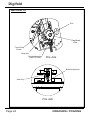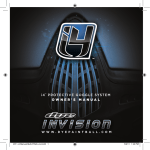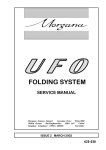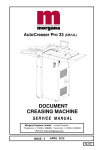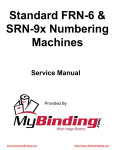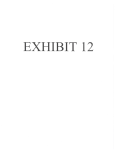Download 120-102_Digifold service Manual.cdr
Transcript
DOCUMENT CREASING / FOLDING MACHINE SERVICE MANUAL Morgana Systems Limited Snowdon Drive Winterhill Milton Keynes Buckinghamshire MK6 1AP United Kingdom Telephone: ( 01908 ) 608888 Facsimile: ( 01908 ) 692399 ISSUE 4 SEPTEMBER 2003 120-102 INTRODUCTION MORGANA DIGIFOLD i ..........Introduction The purpose of this manual is to explain the procedure for dismantling and re-assembly of the major assemblies on the Morgana Digifold machine. All the engineering adjustments are shown at the end of each relevant section. Operator's adjustments and routine maintenance are explained in the appropriate operators manual which should always be used in conjunction with this manual. It is always a good idea to have a copy of the machines illustrated parts manual available when servicing, as its illustrations provide an invaluable reference to the construction of the individual assemblies used to build the machine. ii .........Fasteners All threaded fasteners are isometric & all nuts are isometric hexagon. All screws are hardened high tensile steel. Cap head, Button head, Socket countersunk, Shoulder bolts and Grubscrews have internal hexagon drives which require isometric hexagon wrenches (allen keys). Ball drivers may be used, but care should be takenparticularly when releasing screws for dismantlingto avoid breaking the driver as they cannot cope with full tightening torques. NOTE.........Do not substitute fasteners with low grade alternatives which may fail or become irremovable. Page 2 CREASING / FOLDING Digifold Pan head and Cross-head countersunk screws all have metric Taptite threads and Pozi-drive recesses. Use No.2 point Pozidriv or Supadriv drivers for all screws M4 & above, and No.1 point drivers for M3 & below. WARNING WORK SHOULD BE CARRIED OUT BY A TRAINED AND COMPETENT E N G I N E E R A N D A L L S A F E T Y PROCEDURES SHOULD BE ADHERED TO. SWITH OFF MAINS POWER BEFORE COMMENCING DO NOT USE PHILLIPS DRIVERS - THESE WILL DAMAGE T H E S C R E W S & M AY S L I P, C A U S I N G D A M A G E O R Warning This machine is heavy care should be taken when handling iii ........Identification For general identification of areas of the machines, the following terms are used:Operator side (control consul facing) Rear of machine (opposite to control consul) Delivery end (to the left of the operator side) Feeder end ( on your right ) iv ........New Machine Preparation Remove all packaging materials All metal parts, including the folding rollers have a protective coating And any excess should be removed. Connect the power cable to the mains supply. The machine requires 230V 50Hz 10 Amps or 115 60Hz 15 Amps. Fit the delivery to the machine supporting it with the hoop. Turn the fold rollers by hand to ensure they rotate freely. Switch on the machine and check that all functions operate. Set up the machine to fold paper and check that the machine feeds and folds correctly. SYSTEM Page 3 INDEX Introduction………………………………………………………………………..PAGE ¡ Introduction ¡¡ Fasteners ¡¡¡ Identification iv New Machine Preparation Section 1…… Covers………….….................................................................... Creaser Covers............................................................. 7 Folder Covers................................................................ 8 Section 2…… Vacuum Valve……………………………………………………. Valve Plunger Replacements...........................................9 Valve Coil.........................................................................9 Section 3…….Vacuum Drum ........................................................................... Belt Removal/Replacement...........................................10 Section 4 ……Main Mechanism - Creaser Unit................................................ Removal of Unit...............................................................11/12 Removal /Replacement Stepper Drive Belt / Pulleys......13 Section 5…….Infeed Roller Removal/Replacement - Creaser……………………...14 Section 6…….Drive Hub - Replace Rubber Torsion Bush (shock absorber)..........15 Section 7…….Drive Link Refurbishment…….…………………………………...........16 . Section 8…….Electrics………..………….…………………………….......……... Removal/Refitting Control PCB’S................................17 Removal/Replacement Stepper Drive Box ..................17 Removal/Replacement Runtime PCB........ ..................18 Removal/Replacement Stepper Drive Plate PCB.........18 Zero Total Count........................................ ..................18 Section 9…..Optical Sensors…….…………………………………………................ ..................... ........................Cleaning Sensors - Creaser.......................................19 ..... ................ ........................Changing Sensors - Folder Unit Leading Edge..........20 ..... ................ ........................Changing Sensors - Folder Unit Clip 1.......................21 .... ................. ........................Changing Sensors - Folder Unit Clip 2.......................21 Page 4 CREASING / FOLDING Digifold Section 10…...Removing / Replacing Fold Blade Assembly……………….…… ..................... ........................Top Blade....................................................................22 ..................... ........................Bottom Blade...............................................................22 ..................... ........................Setting Blade Control.................................................23/26 ..................... ........................Adjusting Blade Drive Motor Overtravel......................26 ..................... ........................Adjusting Top Door Safety Switch...............................27 Section 11…..Fold Rollers…….…………………………………………................ ..................... ........................Adjusting the Folder Input Rollers...............................28 ..................... ........................Adjusting the Folder Exit Rollers.................................29 ..................... ........................Main Fold Rollers - Removal.......................................30 ..................... ........................Main Fold Rollers - Replacement ...............................31 ..................... ........................Main Fold Rollers - Roller Gap Setting........................32 ..................... ........................Blade Drive Shaft Assy................................................33 Section 12…..Calibration…….…………………………………………................ ..................... ........................Machine Set-up Prior to Calibration............................34 ..... ................ ........................Calibration.................................................................35/36 ..... ................ ........................Metric to Inch..............................................................36 ..... ................ ........................Returning Creaser Blade Home After Crunch.............37 .... ................. ........................Sensor Calibration / Alignment ................................ 38 ..... ................ ........................Setting Blade Gear Drive Lugs...................................40 ..... ................ ........................Blade Deflection Diagram...........................................41 Section 13…...Trouble Shooting………………………………………………… .............................................Creasing Unit.............................................................42 .............................................Folder.... Unit............................................................43/44 Section 14…….Circuit Diagrams………..………….…………………………….......… .............................................Creaser - UK - Wiring Diagram.................................45 .............................................Creaser - USA - Wiring Diagram...............................46 .............................................Creaser Control PCB Connection Diagram................47 ............................................ Control PCB / Display Connection Diagram...............48 .............................................Stepper Box Wiring Diagram.......................................49 .............................................Stepper Box Connection Diagram...............................50 .............................................DigiFold Wiring Diagram..............................................51 .............................................Runtime PCB Connection Diagram.............................52 .............................................Digidriver Plate Connetion Diagram............................53 SYSTEM Page 5 Digifold DOCUMENT CREASING / FOLDING MACHINE 1 2 3 4 5 Roller tilt handle Delivery assembly Suction slot knob Control panel Air separation knob 2 6 7 8 9 10 Air distribution knob Adjustable side lay Back stop Fixed side lay Roller tilt knob 12 11 12 13 14 11 Paper Gate Exit Guard High Level Display Extension table fixing screws 8 6 13 9 14 7 1 10 5 3 4 Page 6 CREASING / FOLDING Digifold SECTION 1 Creaser Covers: 1.1 The Front Cover The compressor cover which is situated below the control panel. Its secured by 16 off M4 taptite screws and is located by three tongues protruding into the main frame. Removal of this cover provides access to the compressor, the Black Box assy. & the crease mechanism. To remove this cover, remove all screws and twist forwards to clear emergency stop button and mains socket, pull out to release the tongues. 1.2 The Service Panel (Rear Panel) The Service Panel is at the rear of the machine and is secured by four screws. Removal of this panel allows access to the suction valves & pipework. To remove this panel loosen all screws, lift up the panel and twist outward to unhook the keyhole locations on the opposite side to the screw fittings. 1.3 The Creaser Mechanism Covers The creaser mechanism is situated in the middle of the machine and is covered by a fixed and a hinged guard. To remove these guards just remove the four screws (M4 x 8 long) beneath the entry guard. Pull off the rubber handle from the tilt lever, the entry guard can now be lifted upwards and removed. 1.4 The Loading Table. The Loading table doubles up as a cover for the Control & Display P.C.B’s. Removal of the loading table is as follows:Remove all eleven countersunk screws from the feed bed. Loosen the side layscrews and bring the side lay assembly towards the operator side of the machine. Then lift out the loading table towards the rear of the machine, passing over the fixed lay of the feed bed. SYSTEM Page 7 Digifold SECTION 1 Folder Covers 1.5 The Top Cover Assembly The Top Cover Assembly is on top of the Fold Roller Mechanism and hinges upwards to allow access to the Main Rollers, the Input Roller, the Blade Assembles & the Sensors. This cover can be removed from the machine once the Rear Cover assembly has been removed. 1.6 The Rear Cover Assembly The Rear Cover Assembly is situated at the output end of the machine. The cover is secured by two spring clips, by simply pulling on the top of the cover the whole assembly hinges downwards. Note: The Conveyor must be removed to enable opening or removal of the Rear Panel Assembly. 1.7 The Edge Covers - Lay Side & Op. Side The Edge Covers are a structural part of the machine covers & are secured with pan head posidrive taptite screws. These covers must be in place to allow fitting of the side covers. 1.8 The Side Cover - Op. Side Removal of the Side Cover on the operational side of the folder allows access to the drive motor, the blade motor, the gap set mechanism and timing belts. These covers must also be removed to allow for setting up of the main rollers. The cover is secured with pan head posi-drive taptite screws. 1.9 The Side Cover - Lay Side Removal of the Side Cover on the Lay side of the folder allows access for setting up of the main rollers & alignment of the sensors. The cover is secured with pan head posi-drive taptite screws. 1.9 The Base Cover - Rear The Base Cover is situated at the output end of the machine and is a structural part of the machine base unit. This cover also supports the delivery assembly when fitted. Removal of the Base Cover from the folder allows access to the electrics of the folder unit. The cover is secured with four pan head posi-drive taptite screws. Page 8 CREASING / FOLDING Digifold SECTION 2 2.1 Valve Plunger Replacement. !Remove coil cable. !Remove 2 cap head screws, holding body of valve to machine, with 4 mm Allen key. !Remove valve, be careful not to loosen 0’ ring seal, which has a light coating of grease to ensure a good seal. !Remove bottom of valve to release plunger and spring. Check the rubber valve seating washer is secure and not split and the metal washer under the nut should be ftted. 5. Set spool dimension to 44.2 mm. See fig 3. below. Note: The seating washer is available as a spare Morgana Part No. 04-070 & the metal washer is also available as a spare Morgana Part No. 481-125. A damaged washer or incorrect setting of these parts can cause loss of feed, similar to a faulty electrical component. 6. Refit in reverse order. Note: Do not over tighten aluminum parts and use grease to stop binding. 2.2 Valve Coil. Resistance readings on the coil should be 10 ohms. To read the volts to the coil, have the coil connected to the system and read the volts across the coil connections with the feed on. This should be 12 volts. SYSTEM Page 9 Digifold SECTION 3 SUCTION DRUM AND BELT REMOVAL \REPLACEMENT 3.1 Remove feed bed and side guide. 3.2 Remove valve assembly as in last paragraph. 3.3 Remove ‘0’ ring seal, remove long Allen screw 408-01-050-030. 3.4 Remove choke shaft from none operator side. 3.5 Remove 4 screws securing the bearing center support plate posihead from front of feed frame & 2 cap head, from under the feed frame. DO NOT adjust or remove red bolt, as this is factory set. 3.6 Remove bearing center support plate 93-010. Be careful when removing this as two bearings and shims can fall out. 3.7 Remove suction drum and belt, leave in feed drum idler and feed roller, You can now remove belts. drum 3.8 Replace in reverse order, again be careful of bearings and shims. When fitting bearing support, make sure it is up against red bolt. Page 10 CREASING / FOLDING Digifold SECTION 4 MAIN CREASER MECHANISM REMOVAL OF UNIT: Tilt the DigiFold assembly by removing the top rear fixing screw and the top front fixing screw. Also remove the center tilt attachment screw and loosen the lower fixings. Tilt the unit. 4.1 First access should be gained by removing the top input and output guards (See Section 1) 4.2 Remove guard micro switch by two screws taking care not to drop them. 4.3 Cut and remove cable ties from cable mounting, retaining wiring loom. Ensure that the mains is unplugged. 4.4 From the rear of the machine, remove two button socket screws with their washers. 4.5 Remove the ’unlock’ knob from the front of the machine and unscrew the button head socket screw located just below this portion. The tilt handle can be removed by sliding the main mechanism to the rear of the machine. 4.6 Remove the polycord drive belt from the suction drum. 4.7 The unit can be lifted by two people vertically out of the main frame with care. One person should be guiding the wiring and plugs to ensure they do not get trapped during the lifting. SYSTEM Page 11 Digifold 4.8 Place the unit on a solid and clear bench ensuring no wires are trapped beneath the metal side plates. 4.9 Assemble loosely around the green drive belt to the pulley 4.10 Replace the unit ensuring the wiring harness is threaded as it was removed 4.11 Attach the belt to the drive shaft. 4.12 Fit the tilt lever to the inside front frame with the bottom button head and screw in tilt knob. 4.13 Slide rear spacer bar down in position (see below). Fix the bottom screw in and align the top screw and fit loosely. Replace cable ties to mountings. Align the roller set square with the fixed lay edge while the front tilt lever is in the centre position. (Use the rear slots to adjust the square) Tighten the screws and replace the top covers. Page 12 CREASING / FOLDING Digifold REMOVAL/REPLACEMENT STEPPER DRIVE BELT/PULLEYS 4.14 4.15 Loosen the adjuster nut from the inside unit and slide the belt off. Loosen the securing socket set screws in the drive pulley on the roller for it to be remopved (NOTE there is one screw located in a hole in the shaft) SYSTEM Page 13 Digifold SECTION 5 REMOVAL/REPLACEMENT OF INPUT ROLLER 5.1 With the unit on a bench. 5.2 Remove the drive belt and pulley from the roller to be removed. (See SECTION 4) WORKING ON THE DRIVE BELT SIDE: 5.3 Remove the three M4 posi-head taptite screws from around the bearing hole in the side plate (Drive belt side) to allow easy access to the bearing retaining rings. Remove rings. 5.4 Slide the roller out and remove the bearing from the shaft drive belt side. The roller can be turned sideways to allow removal. Note the position of the spring washers. 5.5 Replace the roller in the reverse manner. Page 14 CREASING / FOLDING Digifold SECTION 6 DRIVE HUB:- REPLACE RUBBER TORSION BUSH (SHOCK ABSORBER). 6.1 Loosen grub screws in one half of hub. 6.2 6.3 Slide hub outward & remove rubber. Replace in reverse order. Rubber Torsion Bush SYSTEM Page 15 Digifold SECTION 7 DRIVE LINK REFURBISHMENT 7.1 Remove the drip tray by removing the four securing screws fixed to the tie bars. 7.2 Remove both tie bars and drip tray. 7.3 Remove the micro switch assembly to gain access to the rear drive link. 7.4 Using a short dumpy posi drive screwdriver, unscrew the three screws from the side of the link plate. Slide the side off (‘O’ Rings should be maintained in position). The plastic drive link can be removed by sliding it forward. 7.5 Replace the drive link and outer plate. 7.6 Re-assemble in reverse order. Link Plate Page 16 Micro Switch Assembly CREASING / FOLDING Digifold SECTION 8 ELECTRICS: REMOVAL/REFITTING PCB’s BOARD REPLACEMENT - CONTROL P.C.B. Switch the mains power off. Remove the feed bed as in paragraph 1.4 Disconnect the mains. Unplug all plugs from the PCB, remove the PCB using a removal tool to depress the five fixing positions. BOARD REPLACEMENT - STEPPER DRIVE BOX Switch the mains power off and remove the front cover and top feed bed. Cut cable ties and unplug the four green plugs. Remove the two mains plugs. Follow the power supply lead up and cut through the cable tie fixing it beneath the bed. Unplug the green plug on the PCB inside the bed. Unscrew the four fixings attaching the unit to the main frame (support the weight). Lower the box and remove from the machine. Unscrew the front fixings, four off screws, (attaching the heat sinks) and turn the unit over. With the base uppermost remove the four pan head screws at the sides, fixing the base to the sides of the box, and the six off screws in the base. Gently lift the base plate off to allow access to the inside, take note of the spade terminals on each board. (they are the same for each PCB) Remove the terminals. Lift out the assembly of PCB’s and heat sinks. REPLACEMENT OF PCB’s - Creaser First check and set the switches as below:Blade PCB slide switch to read 1 on & 2 on. Drive PCB slide switch to read 1on & 2 on Rotary switch set at 1 Rotary switch set at 1 Assemble as a pair with four attaching screws. Assemble in the reverse order to the above. Slide this assembly into the black box ensuring the cables are not trapped beneath the heat sinks (the fan wires are black and difficult to see). Attach spade terminals in the correct positions and refit base. NOTE:- See STEPPER BOX WIRING DIAGRAM. SYSTEM Page 17 Digifold SECTION 8 con’t BOARD REPLACEMENT - RUNTIME P.C.B. Switch the mains power off. Remove the rear cover base by unscrewing the 4 off M4 Posi pan head screws. Unplug all plugs from the PCB. Remove the PCB from the 4 off pillars using a 2.5 mm allen key. BOARD REPLACEMENT - STEPPER DRIVE PLATE ASSEMBLY Switch the mains power off. Remove the rear cover base by unscrewing the 4 off M4 Posi pan head screws. Unplug all plugs from the PCB. Remove the terminals. Remove the PCB using a removal tool to depress the four fixing positions. Lift out the assembly of PCB and heat sinks. Refitting is the reverse of above but care should be taken to ensure that the rotarary switch and the dip switches are correctly set for the correct PCB, see circuit diagram. ZERO COUNTER Set total counter to zero. To do this, the diagnostic plug/socket is situated on the feeder end beneath the manifold deflection knob. Switch the machine off at the emergency stop button and insert the calibration plug into the socket. Switch on and the display will show the total count in tens. Set this to zero by removing the calibration plug and the feed to on (down) and the set up switch to zero (up) The display now shows zero.- Switch the m/c off & to return to normal operating mode switch the m/c back on. NOTE This also removes all stored programmes, including Calibration Settings which must be reinstated. Page 18 CREASING / FOLDING Digifold SECTION 9 Cleaning Sensors Creaser With blades removed the optical sensors are accessible for cleaning on either side of the creaser unit - use a soft brush or cloth to remove any dust that may of collected onto Sensor lens. SYSTEM Page 19 Digifold SECTION 9 Changing Sensors on the Folder unit Leading Edge Sensor - Top & Bottom 1. 2. Remove rear cover, front cover & both top covers. Tilt the DigiFold assembly by removing the top rear fixing screw and the top front fixing screw. Also remove the center tilt attachment screw and loosen the lower fixings. Tilt the unit. Top Sensor Assembly :1. 2. 3. 4. Unplug from runtime P.C.B. & remove green plug - feed cable through apertures. Remove top input roller by unscrewing the 2 cap head screws at either end of shaft. Unscrew the cap head screw from end of sensor unit & remove feeding cable through hole in side plate. Replace with new sensor assembly and re-assemle in reverse order. Bottom Sensor Assembly :1. 3. 4. 5. Unplug from runtime P.C.B. & remove green plug - feed cable through apertures. Unscrew the cap head screw from end of sensor unit & remove feeding cable through hole in side plate. Note:- Top input roller need not be removed for fitment but will require removal for realignment of sensor. Replace with new sensor assembly and re-assemle in reverse order. Electrical sensor alignment must be carried out - see section 12, But for an approximate position the sensors can be aliligned by passing a 3mm diameter drill through the holes in the upper & lower sensor bars. Page 20 CREASING / FOLDING Digifold SECTION 9 Changing Sensors on the Folder unit Clip Sensors. Remove front & rear covers. Note : Unit does not have to be tilted to replace these sensors. Clip 1 Sensor Assembly :1. 2. 3. 4. 5. To remove short sensor assembly unplug green plug from runtime board Unscrew cap head screw and remove from unit - feeding cable through hole in side plate. To remove long sensor assembly unplug green plug from runtime board. Remove 2 off nuts & washers securing curved roller guide, and remove 2 off cap head screws at ends of bars. Remove Sensor assembly from unit - feeding cable through hole in side plate. Electrical sensor alignment must be carried out - see section 12, But for an approximate position the sensors can be aligned by passing a 3mm diameter drill through the holes in the upper & lower sensor bars Clip 2 Sensor Assembly :1. 2. 3. 4. 5. To remove short sensor assembly unplug green plug from runtime board Unscrew cap head screw and remove from unit - feeding cable through hole in side plate. To remove long sensor assembly unplug green plug from runtime board. Remove 2 off nuts & washers securing curved roller guide, and remove 2 off cap head screws at ends of bars. Remove Sensor assembly from unit - feeding cable through hole in side plate. Electrical sensor alignment must be carried out - see section 12, but for an approximate position the sensors can be aligned by passing a 3mm diameter drill through the holes in the upper & lower sensor bars. SYSTEM Page 21 Digifold SECTION 10 REMOVING/ FITTING OF FOLD BLADE ASSEMBLIES Top Blade The top blade needs to be in the correct position to enable removal, this is achieved by passing a 2mm allen key through the top alignment bracket and into the hole in the hub of the blade drive gear. See diagram below. Once the blade is correctly aligned it can be levered out using a screwdriver. Bottom Blade The bottom blade needs to be in the correct position to enable removal, this is achieved by passing a 2mm allen key through the bottom alignment bracket and into the hole in the hub of the blade drive gear. See diagram below Once the blade is correctly aligned it can be levered out using a screwdriver. Replacing Fold Blade Assemblies Replacement is the reverse procedure to the above, the end drive pins in the blade must be positioned squarely over the lugs in the gears both sides before any pressure is exerted on the blade to clip it into place. Using two red handled allen keys (2mm) align the holes in the blade drive gears (black lugged gears) with the brackets attached to the mechanism side plates, each side.The gears may be turned by hand. Insert the allen keys to lock the mechanism and align the blade drive pins both sides with the lugs on the gears, with a small amount of pressure on the rear face of the blade it will clip into position. Page 22 CREASING / FOLDING Digifold SECTION 10 Setting Blade Central Position Cen This adjusts the center position of the knife travel (set with gauge 63.6 mm) Ensure the Blade setting in Calibration Mode is set to -0.0 as a start position 1. Using the 2.5mm allen keys provided in the Dispatch Kit, locate one of the allen keys into the alignment bracket (see FIG. A1) and rotate the Flag Blade Hub st (see FIG. A2a) until the allen key is located in the 1 hole in the Blade Drive Ring (see FIG. A1). The 'lug' on the Blade Drive Ring is now in a central position. Allen key Alignment bracket 1st hole 2nd hole FIG. A1 2. 3. 4. 5. Loosen the two screws that lock the stop hub onto the blade drive motor shaft (i.e. the travel stop screw and the small grub screw) see FIG. A2a. The stop hub can now be rotated freely on the shaft. Rotate the stop hub until the travel stop screw is in line with the bracket aperture. The stop hub can now be held in the correct position on the shaft by inserting an allen key through the bracket aperture and into the socket of the travel stop screw. (See FIG. A2a and FIG. A2b) Ensure the travel stop screw is positioned 90 degrees to the slot in end of hub. With the mains power switched on. Hold the stop hub in the correct position as described above (with the allen key), and rotate the flag blade hub slowly until the LED marked ‘KNIFE on the Runtime Board is illuminated. Lightly tighten the travel stop screw and the small grub screw in the stop hub, and remove the allen keys. Note. This gives an approximate start to setting the blade travel. Increase the gap between the exit Rollers by turning the Fold Gap 2 Adjusting Knob, until the blade setting jig (Part Number 120-014) can be pushed between the exit rollers as shown in fig A3 SYSTEM Page 23 Digifold SECTION 10 Slot Flag Blade Hub Travel Stop Screw Stop Hub Bracket Aperture (See FIG. A2b) FIG. A2a Bracket Aperture Allen Key FIG. A2b Page 24 CREASING / FOLDING Digifold SECTION 10 Top Exit Roller Blade setting Jig (120-014) FIG. A3 6. 7. Adjust the two over-travel stop brackets to their fully up position (see FIG. A4). Turn the flag blade hub clockwise, until the top blade (no. 2 ) is felt to touch the edge of the setting jig. Note:- If the blade setting jig is not available a straight edge and rule may be used to measure the distance between the blade edge and th rear of the side plates, when set correctly the blade should be 63.5 from the rear of the side plates Over-travel Stop Bracket Over-travel Stop Bracket Flag Blade Hub Travel Stop Screw FIG. A4 SYSTEM Page 25 Digifold SECTION 10 8. 9. Holding the Flag blade Hub, gently turn backwards counting 59 steps & hold in this position, loosen the socket set screw in flag - 2 off and rotate until L.E.D. Marked knife is illuminated - lock in position Activate feed switch (with system switch on). Cycle a couple of times, reinsert setting jig and ensure blade is gently touching jig (measure 63.6) The blade is now correctly positioned. Adjusting the drive motor over travel:1. Ensure the blade setting jig is removed and cycle the blade motor several times, (using the ‘hAndLE’ mode of operation, see operator manual page 18), until the travel stop screw is in the position shown in FIG. A5. 2. Adjust the over-travel stop bracket down to within 0.5 mm of the travel stop screw, as shown in FIG. A5, and then tighten the fixing screws, do this for both directions Shown below. 3. Cycle the blade motor a few times and observe that the travel stop screw is just clear of both of the over-travel stop brackets when cycling back and forth. Over-travel Stop Bracket Over-travel Stop Bracket 0.5mm Typ. Travel Stop Screw FIG. A5 Page 26 CREASING / FOLDING Digifold Adjusting Top Door safety Switch 1. 2. 3. 4. Remove conveyor assembly. Remove front cover Holding top cover shaft fully into slot adjust until machine switches off when there is an approximate gap of 6 mm at front end. Re-tighten screw, replace covers and test. SYSTEM Page 27 Digifold SECTION 11 Adjusting The Folder Input Rollers. The Folder Upper & Lower Input shafts must be parallel to one another to ensure media is fed correctly, this can be achieved as follows :1. Lift the Top Cover, locate the Input Rollers and place a strip of 80 gsm paper between the upper & lower rollers and check to see that the grip pressure is constant along the roller length. If the Rollers require adjustment do the following:2. Remove conveyor assembly. 3. Remove covers to enable access to cap head screws securing input shafts. 4. The Input Rollers are secured to the main unit with the cap head screws, by loosening off these screws it is possible to slightly move the input shafts since there is a small amount of clearance in the side plates around the screw threads. By tapping the Input Roller Shafts in the right direction the required pressure can be achieved (tap the rollers apart to decrease the roller pressure or tap the rollers towards one another to increase the grip pressure required ) 5. Once the grip along the length of the rollers is equal tighten up the cap head screws to secure the input shafts. 6. Replace all covers. Page 28 CREASING / FOLDING Digifold SECTION 11 Adjusting The Exit Roller. The Exit Drive Roller Assembly is adjustable. The upper drive shaft can be moved to ensure that the correct drive pressure between the exit roller assembly drive hub and the nitrile drive hub is achieved. The pressure between the blade drive ring and the nitrile hub can also be adjusted. The procedure for making adjustment is as follows:1. Remove the rear delivery assembly. 2. Open the Top Cover. 3. Remove the Rear Cover, Op. Side Cover & Op. Side Edge Cover. 4. Locate Upper Exit Roller & loosen cap head screw that secures shaft to op. side of folder unit with a 5 mm allen key. 5. Using a 10mm A/F spanner turn the shaft to make contact between nitrile drive wheel and roller drive hub whilst rotating by hand. Note: check drive is adequate through a complete turn. 6. Tighten cap head when happy with result. 7. To adjust nitrile drive wheel to blade drive hub on fold roller drive train,- located adjacent to the shaft is an adjustable allen screw which can be screwed in using a 2.5mm allen key until resistance is felt. SYSTEM Page 29 Digifold SECTION 11 Main Fold Rollers - Removal The folding unit has 3 main folding rollers that can be easily removed for replacement, the Procedure for removing the rollers is as follows:1. 2. 3. 4. Remove all covers. Looking at the lay side of the folding unit locate and remove the two torsion springs on the end’s of the 2nd and 3rd roller assembly’s by releasing the spring hubs. Making note of which spring goes where as they are handed, Remove the gap set assembly from the operators side of the machine by releasing the 3 off button head screws. Remove the 2 worm gears from the 2nd and 3rd roller assembly’s, one gear has a spacer behind it these should be kept together for re-assembly. 5. (i) (ii) Remove The 3rd Roller Assembly as follows:Remove 4 off screws (2 off on access housing and 2 off on support housing). The roller assembly can now be withdrawn from the lay side of the machine. 6. (i) (ii) Remove The 2nd Roller Assembly as follows:Remove 4 off screws (2 off on access housing and 2 off on support housing). Undo M5 Nut & remove Blade Idler Assembly from each side of machine see diagram below for location. (iii) Remove Exit Drive Roller Assembly this is secured by a M8 cap head screw on th lay side of the folder unit See diagram on page 29. Rotate the main roller so that the gear is clear of the exit roller drive ring, the roller assembly can now be withdrawn from the Op. side of the machine. (iv) 7. (i) (ii) (Iii) (Iv) (v) (vi) Remove The 1st Roller Assembly as follows:Remove 4 off screws (2 off on access hosing and 2 off on support housing). Release tension on the Blade Drive Belt by loosening the 4 off screws on the Blade Drive Assy. Motor plate. Remove the pulley from the Blade Drive Shaft assembly. Remove the 3 off screws, nuts and washers used to capture the blade drive shaft bearing on the op. Side of the folder unit. The Blade Drive shaft Assembly can now be removed from the op. Side of the folder unit. The roller assembly can now be withdrawn from the lay side of the machine. Page 30 CREASING / FOLDING Digifold SECTION 11 Main Fold Rollers - Replacement. The main rollers should be fitted into the folding unit in the reverse order of removal. Procedure for replacing the rollers is as follows:7. (i) (Ii) Replace The 1st Roller Assembly as follows:Insert the roller assembly into the Folder Unit from the lay side of the machine. Set gear mesh by rotating the op. side hub, there should be no backlash in the gear train but the feel when fully rotated should not be lumpy. Replace screws to lock hub in position. See diagram below for an approximate radial position as a starting point. Note Radial Position of Holes & Approx Posn. of Shaft Flats. Note Fold Roller 3 Note Fold Roller 2 Note Fold Roller 1 8. (i) (Ii) Replace The 2nd Roller Assembly as follows:Insert the roller assembly into the Folder Unit from the lay side of the machine. Set gear mesh by rotating the op. side hub, there should be no backlash in the gear train but the feel when fully rotated should not be lumpy. Replace screws to lock hub in position. See diagram for an approximate radial position as a starting point. 9. (i) (Ii) Replace The 3rd Roller Assembly as follows:Insert the roller assembly into the Folder Unit from the lay side of the machine. Set gear mesh by rotating the op. side hub, there should be no backlash in the gear train but the feel when fully rotated should not be lumpy. Replace screws to lock hub in position. See diagram for an approximate radial position as a starting point. SYSTEM Page 31 Digifold SECTION 11 Main Fold Roller Replacement con’t Roller Gap Setting. With the roller gap setting mechanism assembled on its backplate but not fitted to the machine, adjust both knobs to one end of the total travel. Turn back, counting five full turns of the potentiometer. (This sets the potentiometer in approximately a central position) Ensure the roller gap to be set (starting with roller gap 1, the horizontal pair of large fold rollers) is adjusted with 80 gsm paper to give a slide fit between the rollers and that the gap is parallel both ends. Check that the eccentricity of the rollers maintains a constant grip on the paper throughout its full rotation. Lock the shafts using jigs see below. Position the gap set mechanism assembly onto the 3 off hexagonal pillars, adjusting the knobs if required to ensure an easy alignment of holes. Fit the screws and tighten. Connect the green plugs to the runtime PCB With the machine switched on and the display showing the roller gap setting, ie RG 1 --.-RG 2 -- -- , loosen the soc set screw in the torsion coupling to allow the potentiometer shaft to rotate. Adjust the pot until the display reads ‘.10’ carry this procedure out for both pots, locking the screw to the shaft very gently as this can easily be over tightened. Replace The Roller Spring Assemblies as follows:Remove the jigs from the roller shaft ends and assemble the springs with the legs pretensioned to a parallel position as shown. Page 32 CREASING / FOLDING Digifold SECTION 11 Blade Drive Gears Insert theBlade drive shaft assembly into the Folder Unit from the operator side of the machine, slide on the two gears and locate the bearings. Align the balde drive gears by passing a 2mm allen key through the alignment brackets, both sides and into the holes in the blade drive gears see diagram Fig A1 below. Lock the gears onto the blade drive shaft, the gear on the op. side is located by a dog point allen screw into a hole in the shaft. Allen key Alignment bracket 1st hole 2nd hole FIG. A1 (Iv) Rotate the Flag Blade Hub and pass a 2.5mm allen key up through bracket aperture and into allen key hole in grub screw. Fit the belt between blade drive shaft and the motor drive gear - see diagrams below:- Slot Bracket Aperture Flag Blade Hub Allen Key Travel Stop Screw Stop Hub Bracket Aperture (See FIG. A2b) SYSTEM Page 33 Digifold SECTION 12 Machine setup prior to Calibration Ensure feed system is set up correctly (Papergate gap, Balls & Side Lay etc.) Set the creaser input rollers square to the rear fixed fence. Set the top blade square to the rear fixed fence and parallel to the input rollers, ensuring there is no excess play in the slideways - see sketch below:Side Lay Paper 0 05mm 0.05mm Input Rollers Top Blade Set the bottom blade relative to top blade to give a good form to the crease profile- see sketch below:- Set the digifold rollers parallel to the creaser rollers. Set the Gap setting of the rollers both to 0.0 0.0 Page 34 CREASING / FOLDING Digifold SECTION 12 Calibration Mode. To switch the machine into calibration mode, do the following:1. With the machine on insert the calibration plug into the DIN socket located at the rear of the feed bed. 2. Hold push button 4 down and press the set-up switch to its down position, the display will show ‘tabr0’. 3. By turning the rotary switch you can now scroll through the menu of available machine settings that can be changed, the order is as follows:Tabr 0 Etch 17 These figures dEtr 105 are typical values FECh 35 and can be used DEtF 90 as an approximate gAPF 97 start position if no cEn -0.0 previous figures are available EURO - inch 4. It is possible to toggle between the operator mode and the calibration mode by holding push button 4 and moving the setup switch between it’s mid position and its down position. Prior to calibration the machine must have some pre-defined crease & fold position input into the program software, do this as follows:Note: Refer to the operator manual for explanation of accessing software menu’s. Set the crease positions Etch Adjusts the position of the last crease position relative to the sensor. Detr Adjusts 1st crease position relative to the sensor. In operator mode do the following:Use 420mm (A3) long paper (120 gsm wth printed setting marks if available) Input the following settings:Crease on Fold off DELry off Set display to “set by posn” F-cLr off Paper 0 (paper thickness or weight or gloss ie, stiffness) Crease 1 =50 Crease 2 = 370 place this in store 1 Set 5 crease positions - 94.2, 141.3, 188.4, 235.5, 282.6.- Place in store 2 Run machine using Store 2, at least 10 sheets, shingle and lay leading edge against a straight edge and check repeatability of creases - the results should be straight lines of creases. If first crease is out of position, then it indicates the lead edge sensor is faulty and needs replacing or resetting using the sensor setup jig. If the lead crease is straight and the others vary up and down then there could be pitch errors in the drive train, ie belt braids broken; backlash in main drive gears. Run machine using Store 1, with one sheet. Measure lead edge to 1st Crease and lead edge to 2nd Crease and adjust to correct positions. SYSTEM Page 35 Digifold SECTION 12 Machine Calibration. Set the 1st knife position (this adjusts first edge sensor on digifold to 1st fold knife) Fetch = the equivalent to Etch on AutoCreaser, to take up tolerances of roller dia Deft = this is equivalent to detr on AutoCreaser, adjusts leading edge to first fold. In operator mode do the following:Using 630mm long paper (80 gsm with printed setting marks if available) Input the following settings:Crease off Fold on DELry off Set display to “set by posn” F-cLr off F1 = 100 F2 = 999.9 place this in store 3 F1 = 500 F2 = 999.9 place this in store 4 Run one sheet using store 3 (catch the sheet at the top exit guide and remove) then run the same sheet using store 4 (ensure leading edge is same for each) - catch the sheet at top exit Measure lead edge to 1st fold and lead edge to 2nd fold and adjust to correct positions. (Similar to Creaser) st nd Set gap between 1 and 2 fold knives GapF = Distance between fold knives adjustable - ie.10 = 1.0 Using 630mm long paper (80 gsm with printed setting marks if available) Input the following settings:Crease off Fold on DELry off Set display to “set by posn” F-cLr off F1 = 100 F2 = 500 place this in store 5 Run one sheet using store 5 and measure the 1st fold to 2nd fold distance and adjust to correct positions. Cen This adjusts the center position of the knife travel (set with gauge 63.6 mm) Hold PB4 + set-up switch down Adjust with knob to cen and adjust with PB1+ knob EURO - inch Metric - Imperial settings Whilst in Engineering mode, scroll to the last position, you can now toggle using the rotary switch, between mm and inches displayed. Notes-Setting of lengths round odd figures upwards. ie 0.3 call 0.4 Paper type (Type 0 set to zeros) Type 1= light - Type 2= medium - Type 3= heavy weight Note:- all dimensions are relative to the leading edge. Page 36 CREASING / FOLDING Digifold Returning Blade to ’Home’ Position after ’Crunch’ It will be evident that the Blade is stuck in the Top Dead Centre (TDC) if when you press the PB1 or PB2 Buttons to drive the paper forward or backwards the paper remains stationary, the Display will also show ‘Crunch’ The procedure for returning the Blade to it’s ‘Home‘ position is as follows: !Power set to On & System Switch On !Suction and Feed switches in there Up Position (Off) !Press Blade Push Button (PB 3), the blade will return to it’s ‘home’ position. !Remove the paper jam using the PB 1 & PB2 buttons to drive the paper out. !Clear the Display of ‘Crunch’ by moving the set-up switch to the Zero position. SYSTEM Page 37 Digifold SECTION 12 Sensor Calibration and Alignment. An electronic kit, (see picture below), has been developed to assist the operation of 'calibrating and aligning the sensors'. This kit can be purchased from Morgana Systems Ltd, by ordering part number 70-043 (1 off). Sensor Calibration and Alignment Kit (70-043) Page 38 CREASING / FOLDING Digifold SYSTEM Page 39 Digifold Setting Idler Gear - Blade Gear Drive Lugs. With 2 mm allen key's passing through location brackets and into the holes in the blade drive ring gears, see diagram, slide idler gear between meshing teeth. Look through the viewing hole in the side plate, note if only half a hole is visible for the fixing screw to enter, remove the pin on the exit blade drive gear (No. 2 pin) roll idler gear around teeth of No. 1 lugged blade drive gear until No. 2 lugged blade drive gear is free of mesh. Rotate No. 2 gear around by one tooth pitch, roll idler gear back into mesh and relocate pin No. 2 blade drive gear. The fixing hole will now be fully visible and the screw can be fed through from the inside, loosely attach nut & washer. Ensure the idler is contacting equally into mesh with both lugged gears and nip the fixing nut. Check for free movement by rotating both gears & ensure there is no backlash, once this has been achieved tighten the fixing nut. No 1 blade drive gear No 2 blade drive gear Page 40 CREASING / FOLDING Digifold SYSTEM Page 41 Digifold Section 13 Trouble Shooting - Creaser Fault Reason Solution Erratic register of the creaser Damaged roller surface Replace rubber rollers Red L.E.D. on P.C.B. Permanently On Plug PL1 Check plug is connected on board. Check for loose wires or termination Faulty Top dual Sensor On Creaser Check Sensor Diagnostics, see opposite Faulty P.C.B. Vdc +/- 0.5 at R9= 5.0V board side (Check without paper) R9=1.2V Plug side (neg probe pin3 plug 1) IC8 pin8=5.0V IC8 pin1=3.4V Paper jammed Press Push Button 3 to Ensure Blade is in ’Home’ Position & remove paper. Also clean lens. Check continuity of cable Crunch displayed when m/c is switched on. Damaged wires Yellow L.E.D. on P.C.B. Permanently On Plug PL2 Check plug is connected on board. Check for loose wires or termination Faulty P.C.B. Vdc +/- 0.5 at R15= 5.0V board side (Check without paper) R15=1.2V Plug side (neg probe pin3 plug 2) IC8 pin8=5.0V IC8 pin7=3.7V Loose terminals in plugs Re-crimp or solder terminations Loose or damaged wires in sensor housing Faulty Top dual Sensor Replace with new unit No display Check the fuse on main P.C.B. Replace fuse. Check for damage to board. Continuing blowing of fuse Check PCB for burning Replace PCB Rollers not Rotating On start-up PL7 Check plug is connected on board. Check for loose wires or termination Feeds O.K. & Counts O.K. PL5 But Does Not Crease. Note-Suction pulse length PL5 Check plug is connected on board. Check for loose wires or termination Intermittent fault on crunch or paper edge sensor Page 42 Check Sensor Diagnostics, see opposite CREASING / FOLDING Digifold Section 13 Trouble Shooting - Folder Fault Erratic register of the fold relative to the crease. Reason Fold in Wrong Position Roller Gap too wide Damaged roller surface Blade Drive Mech Sticking Stepper PCB switch setting wrong Solution Micro Adjust F1 or F2 Adjust/ Check Potentiometers is OK. Replace rubber rollers Blades tight in delrin guides Check circuit diagrams Red L.E.D Knife, Plug CN12 on P.C.B. Permanently Off Check plug is connected on board. Check for loose wires or termination Change Slot Detector Sensor Red L.E.D Knife, Plug CN12 on P.C.B. Permanently On Check plug is connected on board. Check for loose wires or termination Change Slot Detector Sensor Check Flag Screws are secure. Clip P displayed Press Push Button2 and remove paper from Infeed. Use Calibration unit pt no.70-043 to check sensor alignment Adj. VR on PCB anti clock, increase beam intensity Replace Sensor Paper jammed Sensor Alignment fault Faulty Sensor Damaged wires Clip 1 displayed Paper jammed Sensor Alignment fault Faulty Sensor Damaged wires Clip 2 displayed Paper jammed Sensor Alignment fault Faulty Sensor Damaged wires SYSTEM Press Push Button1 and remove paper from Delivery . Use Calibration unit pt no.70-043 to check sensor alignment Adj. VR on PCB anti clock, increase beam intensity Replace Sensor Press Push Button1 or 2 and remove paper from top shute. Use Calibration unit pt no.70-043 to check sensor alignment Adj. VR on PCB anti clock, increase beam intensity Replace Sensor Page 43 Digifold Section 13 Trouble Shooting - Folder Fault Reason Solution Display On but No Drive to Rollers System Switch will not Hold in when Actuated Check that all Guards are Closed Check Gaurd Microswitches operating Check magnetic reed switch functions ok Continual blowing of fuse on stepper plate Faulty transformer Check PCBs for burning Faulty RF Filter Replace Transformer/s Replace PCB Check the RF Filter/Replace Knife Motor not running Plug CN1 Faulty Transformer Check plug is connected on board. Check for loose wires or termination Check Transformer Voltage 28 VAC Change stepper PCB Faulty PCB Rollers not Rotating On start-up Plug CN2 Faulty PCB Check plug is connected on board. Check for loose wires or termination Check Transformer Voltage 56 VAC Change stepper PCB Rollers Rotating slow On start-up and Display Shows F------0 Lead Edge Sensor Wrongly adjusted Check Slider Sw1 on Runtime board is set to Right Hand side. Check potentiometers Rv1 & Rv2 are correctly adjusted use Calibration Unit 70-043 Lead Edge Sensor Faulty Check using Calibration Unit 70-043 Delivery Belt not driving Plug CN4 Faulty PCB Delivery Roller incorrect Position Plug Cn5 Check plug is connected on board. Check for loose wires or termination Check Transformer Voltage 28 VAC Change stepper PCB Check for loose wires or termination Adjust/ Check Potentiometer is OK. Delivery Roller not driving Stepper PCB red/grn to position Faulty PCB Check plug is connected on board. Check Transformer Voltage 28 VAC Change stepper PCB Stepper PCB red/grn LED not on. Check 240 v supply Check and replace if required Change stepper PCB Page 44 Faulty Power Supply Faulty Wiring Faulty PCB CREASING / FOLDING HOME SWITCH BL HOME SWITCH 75-111 FEED 75-100 SET BL BUTTON 1 BUTTON 2 76-229 76-228 DUAL SENSOR JAM 76-230 BL BRN EDGE DETECT BLADE POSITION SENSOR 76-233 BRN BLK 75-095 GUARD SWITCH BLK 26 75-098 75-101 ADJUST valve coil GUARD SWITCH LEAD 75-102 12 8 6 SUCTION 13 11 9 7 2 DRIVE STEPPER VALVE JAM RX JAM TX EDGE RX EDGE TX ENCODER CRANK ROTN. BLADE HOME 16 17 SET BLADE STEPPER 1 4 5 18 ADJ 19 SUCTION 20 21 BUTTONS 3 4 MAIN PCB PL8 TO DISPLAY PCB PL1 DISPLAY LINK CABLE PAPER THICKNESS PAPER LENGTH ENGINEERING SERIAL BLADE STEPPER 2 MAIN PCB BUTTON 3 BUTTON 4 14 15 FEED PIN 4&5 DIGIFOLD GUARD PIN 3&4 A/CREASER SYSTEM SWITCH COIL PSU 3 1 BUTTONS 1 2 VALVE LEAD 75-108 75-099 STACKER GUARD SWITCH 75-040 75-094 BRN 75-096 MAIN PCB PL9 TO RUNTIME PCB PL1 75-097 22 23 24 25 75-128 DIAGNOSTIC LEAD BL BL BRN 28 L BRN 29 1 TO 25 26 27 28 29 30 31 33 37 38 39 40 41 42 43 TO 57 58 59 31 BL N BL BRN ylw/grn COMP ylw/grn 40 L BRN ylw/grn 38 EARTH LEAD 76-235 58 DRIVE E L DRIVE MOTOR 76-129 41 ANTISTATIC UNIT DISTRIBUTION BLOCK SIGNLE EARTH BONDING POINT M N GREEN EMERGENCY STOP INPUT LEAD 75-122 E STEPPER BOX MAINS LEAD 75-116 37 33 SEE COLOUR CODE SHEET DRAWING NUMBER (70-025) STACKER GRD SWITCH (75-040/3) COMP SWITCH NEUTRAL (75-126) COMP SWITCH LIVE (75-125) COMPRESSOR LEAD (75-124) SYSTEM SWITCH O/PUT LEAD (75-120) SYSTEM SWITCH INPUT LEAD (75-119) EMERGENCY STOP INPUT LEAD (75-122) PSU INPUT LEAD (75-115) EARTH. CHASIS TO CON BLOCK (75-121) EARTH. CHASIS TO CREASING UNIT (76-232) STEPPER BOX POWER LEAD (75-116) DRIVE MOTOR (SEE DRAWING NUMBER (76-129) BLADE MOTOR (SEE DRAWING NUMBER (76-234) SEE STEPPER BOX WIRING DIAGRAM 124-002 DRIVE MOTOR EARTH LEAD (76-235) BLADE MOTOR EARTH LEAD (76-236) DRIVE SIGNAL LEAD 75-145 M E SIGNLE EARTH BONDING POINT SYSTEM SWITCH OUT PUT LEAD 75-120 30 COMP. LEAD 75-124 SYSTEM SWITCH PSU OUT PUT LEAD 125-08-11 COMP. SWITCH 27 N BL L BLADE SIGNAL LEAD 75-146 BRN N BRN SYSTEM SWITCH INPUT LEAD 75-119 YLW/GRN BRN BL SYSTEM N 3 IEC STEPPER E L AUX. OUTPUT LEAD 75-127 BLADE SIGNAL DRIVE SIGNAL IEC PSU 42 EARTH LEAD 76-236 4 ylw/grn POWER SUPPLY INPUT LEAD 75-115 L STEPPER DRIVER AND PSU SEE DRAWING NUMBER 124-002 FOR CONNECTION DETAILS N E MAINS IN DRIVE BLADE BL 59 M BLADE EARTH LEAD 76-232 CREASER UNIT BLADE MOTOR 76-234 39 Digifold Section 14 CREASER - UK (50Hz) WIRING DIAGRAM Page 45 HOME SWITCH BL HOME SWITCH 75-111 BLK FEED 75-100 SET BL BUTTON 1 BUTTON 2 76-229 76-228 DUAL SENSOR JAM 76-230 BL BRN EDGE DETECT BLADE POSITION SENSOR 76-233 BRN BLK 75-095 GUARD SWITCH 75-094 26 75-098 75-101 ADJUST valve coil GUARD SWITCH LEAD 75-102 12 8 6 SUCTION 13 11 9 7 2 JAM RX JAM TX EDGE RX EDGE TX ENCODER CRANK ROTN. 15 16 17 SET BLADE STEPPER 1 4 5 18 ADJ 19 SUCTION 20 21 BUTTONS 3 4 MAIN PCB PL8 TO DISPLAY PCB PL1 DISPLAY LINK CABLE PAPER THICKNESS PAPER LENGTH ENGINEERING SERIAL BLADE STEPPER 2 MAIN PCB BUTTON 3 BUTTON 4 14 FEED PIN 4&5 DIGIFOLD GUARD PIN 3&4 A/CREASER BLADE HOME 3 DRIVE STEPPER SYSTEM SWITCH COIL PSU VALVE 1 BUTTONS 1 2 VALVE LEAD 75-108 75-099 25 22 23 24 BL BL 75-128 DIAGNOSTIC LEAD N 27 COMPRESSOR SWITCH LEAD 75-140 BRN BLACK L 30 GREEN 29 COMP. LEAD 75-141 COMP. SWITCH 1 TO 2 5 26 27 28 29 30 31 33 37 38 39 40 41 42 43 TO 57 58 59 BLADE SIGNAL LEAD 75-146 WHITE N BL WHITE BLACK BRN COMP ylw/grn EARTH LEAD 76-235 58 STEPPER BOX MAINS LEAD 75-116 38 DRIVE E L DRIVE MOTOR 76-129 41 ANTISTATIC UNIT DISTRIBUTION BLOCK SIGNLE EARTH BONDING POINT M N GREEN EMERGENCY STOP INPUT LEAD 75-137 E 33 SEE COLOUR CODE SHEET DRAWING NUMBER (70-025) STACKER GRD SWITCH (75-040/3) COMP SWITCH NEUTRAL (75-126) COMP SWITCH LIVE (75-125) COMPRESSOR LEAD (75-124) SYSTEM SWITCH O/PUT LEAD (75-120) SYSTEM SWITCH INPUT LEAD (75-119) EMERGENCY STOP INPUT LEAD (75-122) PSU INPUT LEAD (75-115) EARTH. CHASIS TO CON BLOCK (75-121) EARTH. CHASIS TO CREASING UNIT (76-232) STEPPER BOX POWER LEAD (75-116) DRIVE MOTOR (SEE DRAWING NUMBER 76-129) BLADE MOTOR (SEE DRAWING NUMBER 76-234) SEE STEPPER BOX WIRING DIAGRAM 124-002 DRIVE MOTOR EARTH LEAD (76-235) BLADE MOTOR EARTH LEAD (76-236) DRIVE SIGNAL LEAD 75-145 M E SIGNLE EARTH BONDING POINT 40 37 ylw/grn EMERGENCY STOP L BLACK SYSTEM SWITCH OUT PUT LEAD 75-120 COMPRESSOR SWITCH LEAD 75-139 L 28 SYSTEM SWITCH 31 SYSTEM SWITCH INPUT LEAD 75-138 BLACK BRN PSU OUT PUT LEAD 125-08-11 BLACK N YLW/GRN STACKER GUARD SWITCH 75-040 BRN 75-096 MAIN PCB PL9 TO RUNTIME PCB CN14 75-097 BL WHITE WHITE BRN Page 46 BLACK E N N GREEN 3 IE C STEPPER E L AUX. OUTPUT LEAD 75-127 BLADE SIGNAL DRIVE SIGNAL IEC PSU 42 EARTH LEAD 76-236 4 ylw/grn POWER SUPPLY INPUT LEAD 75-115 L STEPPER DRIVER AND PSU SEE DRAWING NUMBER 124-002 FOR CONNECTION DETAILS WHITE MAINS IN DRIVE BLADE WHITE 59 M BLADE EARTH LEAD 76-232 CREASER UNIT BLADE MOTOR 76-234 39 Digifold Section 14 CREASER - USA (60Hz) WIRING DIAGRAM CREASING / FOLDING Digifold Section 14 GRN RD BL YLW 3 VALVE GRN BL GRN RD BL YLW BL RD 1 4 DRIVE STEPPER 5 BLADE STEPPER 1 BLADE STEPPER 2 PSU 2 SERIAL RD BRN BL BL BRN SYSTEM SWITCH COIL 6 SCRN ENGINEERING PIN 3&4 AUTO CREASER 7 25 24 GUARD RD YLW BL PIN 4&5 DIGIFOLD BL BRN GRN BL YLW RD GRN BL YLW RD BL SHEILD RD BL YLW GRN SHEILD BL BLADE HOME 8 CRANK ROTATION 9 PAPER LENGTH ENCODER 10 23 PAPER LENGTH 22 EDGE TX 11 EDGE RX 12 JAM TX 75-114 JAM RX 13 BUTTONS 2 1 14 FEED 15 16 SET 17 ADJ 18 SUCTION 19 BUTTONS 3 4 20 1 2 3 4 5 6 7 8 9 10 11 12 13 14 15 16 17 18 19 20 21 22 23 24 25 VALVE (75-108) PSU OUTPUT LEAD (125-08-11) DRIVE STEPPER (75-145) BLADE STEPPER 1 (75-146) BLADE STEPPER 2 SYSTEM SWITCH COIL (75-102) GUARD (75-107) BLADE HOME (75-111) CRANK ROTATION (76-233) ENCODER (76-231) EDGE TX (76-230) EDGE RX/JAM TX (76-228) JAM RX (76-229) BUTTON 1 (75-094) BUTTON 2 (75-095) FEED (75-098) SET (75-100) ADJ (75-101) SUCTION (75-099) BUTTON 3 (75-096) BUTTON 4 (75-097) PAPER THICKNESS PAPER LENGTH ENGINEERING (75-128) SERIAL 21 WHT WHT ORG ORG RD BLK BL BL PNK YLW RD VIOLET WHT ORG WHT GRN GRN YLW YLW CREASER CONTROL PCB CONNECTION DIAGRAM SYSTEM Page 47 Digifold Section 14 DISPLAY PCB 2 14 1 13 PINS 1 & 2 VCC PINS 13 & 14 GND 75-149 MAIN PCB PL8 TO DISPLAY PCB PL1 2 14 1 13 CONTROL PCB / DISPLAY PCB CONNECTION DIAGRAM Page 48 CREASING / FOLDING 54 YLW V GRY OR RD BLK TRANSFORMER 8 7 6 5 3 4 2 1 50 E E SW2 N L N L BLADE BLADE MOTOR SEE SHEET 2 FOR CONECTION DETAILS OF MOTOR & SIGNAL LEADS 4 3 2 1 BLADE SIGNAL SW2 SET TO POSITION 1 BLADE MOTOR CONTROL PCB SW1.1 OFF SW1.2 ON SW1 IEC SOCKET CEE22 FOR PSU IEC SOCKET WITH FILTER FOR STEPPER BOARDS YLW/GRN SYSTEM 42 4 BRN 48 43 BRN BRN FUSE 49 FUSE BL 44 +24V RD 2 0V +5V BL CN2 GRN BRN 47 BL BRN 57 YLW/GRN 45 L PSU TERMINAL BLOCK 2 3 4 41 42 43 44 45 46 47 48 49 50 51 52 54 55 56 57 AC/N AC/L CN1 BL 52 BRN 51 YLW/GRN 3 PSU OUTPUT LEAD (125-08-11) DRIVE SIGNAL LEAD (75-145) BLADE SIGNAL LEAD (75-146) DRIVE MOTOR (76-129) BLADE MOTOR (76-234) FILTER LIVE TO BARRIER STRIP (125-08-01) FILTER NEUTRAL TO BARRIER STRIP (125-08-02) FILTER EARTH TO BARRIER STRIP (125-08-03) FAN EARTH (125-08-04) FUSE TO BARRIER STRIP (125-08-05) CEE22 LIVE TO FUSE (125-08-06) CEE22 NEUTRAL TO BARRIER STRIP (125-08-07) CEE22 EARTH TO BARRIER STRIP (125-08-08) PSU EARTH TO BARRIER STRIP (125-08-09) PSU INPUT LEAD (125-08-10) TRANSFORMER (125-10-01) LONG LEAD TRANSFORMER (125-10-02) FAN (125-07-01) FUSE TO BARRIER STRIP (125-08-12) SEE DRAWING NUMBER 70-025 MAIN PCB L N N 41 1 2 3 4 DRIVE MOTOR BL BRN SW2 SW2 SET TO POSITION 1 DRIVE SIGNAL TRANSFORMER SW1 SW1.1 ON SW1.2 ON DRIVE MOTOR CONTROL PCB SEE SHEET 2 FOR CONECTION DETAILS OF MOTOR & SIGNAL LEADS YLW/GRN 46 DRIVE BL 1 2 3 4 6 5 8 7 55 BLK RD OR GRY V YLW 56 FAN Digifold Section 14 STEPPER BOX WIRING DIAGRAM Page 49 Digifold Section 14 3.15AMP F U S E GREEN IEC INLET CEE22 PSU SUPPLY (HOT CONDITION) 4 YELLOW D.C. OUTPUT RED F U S E BLUE 2.5AMP IEC INLET STEPPER SUPPLY (COLD CONDITION) DRIVE YELLOW + RED/WHITE RED + YELLOW/WHITE ORANGE + BLACK/WHITE 41 BLACK + ORANGE/WHITE BLADE SIGNAL DRIVE SIGNAL BLADE BLACK + ORANGE/WHITE ORANGE + BLACK/WHITE 42 RED + YELLOW/WHITE YELLOW RED DRIVE SIGNAL LEAD (75-145) BLADE SIGNAL LEAD (75-146) DRIVE MOTOR (76-129) BLADE MOTOR (76-234) BLUE 3 4 41 42 GREEN 3 YELLOW + RED/WHITE STEPPER BOX CONNECTION DIAGRAM Page 50 CREASING / FOLDING Digifold Section 14 GAP 1 POT KNIFE POSN GAP 2 POT BRN BRN CN5 4 CN4 3 CN3 2 CN2 1 CN1 CN6 CN7 CN8 CN9 CN10 CN12 CN13 16 CN14 CN17 DIGIFOLD WIRING DIAGRAM SYSTEM Page 51 Digifold GRN RD 4 BL YLW GRN RD 3 BL YLW Edge Rx Edge Tx Sync 1 CN4 CN6 CN5 Stacker Belt & Roller Motor Sync 2 CN7 Stacker Gap 1 Roller Posn CN9 CN8 YLW GRN BL RD BLK BL RD Gap 2 CN10 15 13 BLK BL RD 12 BLK BL RD 11 10 BLK RD BLK 9 RD 8 BLK RD 7 BLK RD 5 BLK RD 6 BLK RD Section 14 Rotation CN11 Knife Posn CN12 CN3 Stacker Posn Motor GRN RD 2 BL YLW CN2 Drive Motor GRN RD 1 BL YLW CN1 Knife Motor RUNTIME PCB ASSY. (125-05-01) CN14 CN13 16 17 1 2 3 4 5 6 7 8 9 10 11 12 13 KNIFE MOTOR SIGNAL LEAD (124-01-07) DRIVE MOTOR SIGNAL LEAD (124-01-06) DELIVERY POSN MOTOR SIGNAL LEAD (124-01-20) DELIVERY DRIVE MOTOR SIGNAL LEAD (124-01-21) EDGE DETECT RX LEAD(126-060-01) EDGE DETECT TX LEAD(126-060-02) SYNC 1 RX LEAD(126-060-04) SYNC 1 TX LEAD(126-063-02) SYNC 2 RX LEAD(126-060-03) SYNC 2 TX LEAD(126-063-01) DELIVERY ROLLER POSN LEAD (124-01-26) GAP SET 1 POT LEAD(124-01-01) GAP SET 2 POT LEAD (124-01-08) 15 16 17 KNIFE POSITION SENSOR LEAD (124-01-02) SAFETY CIRCUIT LEAD (124-01-10) INTERFACE CABLE (124-01-09) RUNTIME PCB CONNECTION DIAGRAM Page 52 CREASING / FOLDING Digifold 1 18 19 DELIVERY DRIVE MOTOR KNIFE MOTOR 1 2 3 4 5 6 78 BRN YLW GRY V BLK 1 2 3 4 5 6 78 BLK OR BLK OR/WH BLK BLK/WH ORG YLW/WH RD RD/WH YLW MAINS FILTER BL TRANSFORMER BL YLW/GRN BRN BRN RD YLW GRY V 21 DRIVE MOTOR 1 2 3 4 5 6 78 RD BLK RD YLW BL RD GRN DELIVERY POSITION MOTOR 2 BRN 20 BLK BL YLW/GRN BLK 3 26 BL WHI PNK VIO YLW BL RD GRN BLK BLK RD RD 1 2 3 4 5 6 78 RD OR 4 YLW OR RD BLK YLW BL RD GRN YLW OR RD BLK YLW BL RD GRN Section 14 TRANSFORMER FAN 18 19 20 21 26 DELIVERY DRIVE MOTOR LEAD ( 124-01-24 ) KNIFE MOTOR ( 124-01-05 ) DELIVERY POSN MOTOR LEAD ( 124-01-25 ) DRIVE MOTOR ( 124-01-04 ) DIGIDRIVER MAINS LEAD ( 124-01-30 ) DIGIDRIVER PLATE, CONNECTION DIAGRAM SYSTEM Page 53