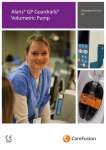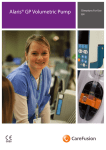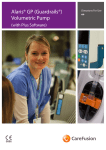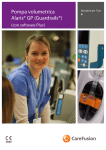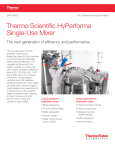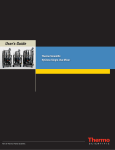Download Alaris® VP Plus Guardrails® Volumetric Pump
Transcript
Alaris® VP Plus Guardrails® Volumetric Pump s Directions For Use en Alaris® VP Plus Guardrails® Volumetric Pump Contents Page Introduction. . . . . . . . . . . . . . . . . . . . . . . . . . . . . . . . . . . . . . . . . . . . . . . . . . . . . . . . . . . . . . . . . . . . . . . . . . . . . . . . . . . . . . . . . 4 Intended Purpose. . . . . . . . . . . . . . . . . . . . . . . . . . . . . . . . . . . . . . . . . . . . . . . . . . . . . . . . . . . . . . . . . . . . . . . . . . . . . . . . . . . . . . Conditions for Use. . . . . . . . . . . . . . . . . . . . . . . . . . . . . . . . . . . . . . . . . . . . . . . . . . . . . . . . . . . . . . . . . . . . . . . . . . . . . . . . . . . . . Indications . . . . . . . . . . . . . . . . . . . . . . . . . . . . . . . . . . . . . . . . . . . . . . . . . . . . . . . . . . . . . . . . . . . . . . . . . . . . . . . . . . . . . . . . . . . . Contraindications. . . . . . . . . . . . . . . . . . . . . . . . . . . . . . . . . . . . . . . . . . . . . . . . . . . . . . . . . . . . . . . . . . . . . . . . . . . . . . . . . . . . . . About This Manual. . . . . . . . . . . . . . . . . . . . . . . . . . . . . . . . . . . . . . . . . . . . . . . . . . . . . . . . . . . . . . . . . . . . . . . . . . . . . . . . . . . 4 4 4 4 4 Conventions Used in This Manual. . . . . . . . . . . . . . . . . . . . . . . . . . . . . . . . . . . . . . . . . . . . . . . . . . . . . . . . . . . . . . . . . . . . . . . 4 Features of the Pump . . . . . . . . . . . . . . . . . . . . . . . . . . . . . . . . . . . . . . . . . . . . . . . . . . . . . . . . . . . . . . . . . . . . . . . . . . . . . . . . 5 Controls and Indicators . . . . . . . . . . . . . . . . . . . . . . . . . . . . . . . . . . . . . . . . . . . . . . . . . . . . . . . . . . . . . . . . . . . . . . . . . . . . . . 6 Controls. . . . . . . . . . . . . . . . . . . . . . . . . . . . . . . . . . . . . . . . . . . . . . . . . . . . . . . . . . . . . . . . . . . . . . . . . . . . . . . . . . . . . . . . . . . . . . . 6 Indicators. . . . . . . . . . . . . . . . . . . . . . . . . . . . . . . . . . . . . . . . . . . . . . . . . . . . . . . . . . . . . . . . . . . . . . . . . . . . . . . . . . . . . . . . . . . . . . 6 Symbol Definitions. . . . . . . . . . . . . . . . . . . . . . . . . . . . . . . . . . . . . . . . . . . . . . . . . . . . . . . . . . . . . . . . . . . . . . . . . . . . . . . . . . . 7 Labelling Symbols. . . . . . . . . . . . . . . . . . . . . . . . . . . . . . . . . . . . . . . . . . . . . . . . . . . . . . . . . . . . . . . . . . . . . . . . . . . . . . . . . . . . . 7 Main Display Features. . . . . . . . . . . . . . . . . . . . . . . . . . . . . . . . . . . . . . . . . . . . . . . . . . . . . . . . . . . . . . . . . . . . . . . . . . . . . . . . 8 Main Display. . . . . . . . . . . . . . . . . . . . . . . . . . . . . . . . . . . . . . . . . . . . . . . . . . . . . . . . . . . . . . . . . . . . . . . . . . . . . . . . . . . . . . . . . . . 8 Screen Icons. . . . . . . . . . . . . . . . . . . . . . . . . . . . . . . . . . . . . . . . . . . . . . . . . . . . . . . . . . . . . . . . . . . . . . . . . . . . . . . . . . . . . . . . . . . 8 Operating Precautions . . . . . . . . . . . . . . . . . . . . . . . . . . . . . . . . . . . . . . . . . . . . . . . . . . . . . . . . . . . . . . . . . . . . . . . . . . . . . . . 9 Infusion Sets. . . . . . . . . . . . . . . . . . . . . . . . . . . . . . . . . . . . . . . . . . . . . . . . . . . . . . . . . . . . . . . . . . . . . . . . . . . . . . . . . . . . . . . . . . . 9 Using Collapsible Bags, Glass Bottles and Semi Rigid Containers. . . . . . . . . . . . . . . . . . . . . . . . . . . . . . . . . . . . . . . . . 9 Operating Environment. . . . . . . . . . . . . . . . . . . . . . . . . . . . . . . . . . . . . . . . . . . . . . . . . . . . . . . . . . . . . . . . . . . . . . . . . . . . . . . . 9 Alarm Conditions. . . . . . . . . . . . . . . . . . . . . . . . . . . . . . . . . . . . . . . . . . . . . . . . . . . . . . . . . . . . . . . . . . . . . . . . . . . . . . . . . . . . . 10 Mounting the Pump . . . . . . . . . . . . . . . . . . . . . . . . . . . . . . . . . . . . . . . . . . . . . . . . . . . . . . . . . . . . . . . . . . . . . . . . . . . . . . . . . . 10 Electromagnetic Compatibility and Interference. . . . . . . . . . . . . . . . . . . . . . . . . . . . . . . . . . . . . . . . . . . . . . . . . . . . . . . 10 Earth Conductor. . . . . . . . . . . . . . . . . . . . . . . . . . . . . . . . . . . . . . . . . . . . . . . . . . . . . . . . . . . . . . . . . . . . . . . . . . . . . . . . . . . . . . 10 Hazards . . . . . . . . . . . . . . . . . . . . . . . . . . . . . . . . . . . . . . . . . . . . . . . . . . . . . . . . . . . . . . . . . . . . . . . . . . . . . . . . . . . . . . . . . . . . . . 11 Getting Started. . . . . . . . . . . . . . . . . . . . . . . . . . . . . . . . . . . . . . . . . . . . . . . . . . . . . . . . . . . . . . . . . . . . . . . . . . . . . . . . . . . . . 12 Initial Set Up. . . . . . . . . . . . . . . . . . . . . . . . . . . . . . . . . . . . . . . . . . . . . . . . . . . . . . . . . . . . . . . . . . . . . . . . . . . . . . . . . . . . . . . . . . Pole Clamp Installation. . . . . . . . . . . . . . . . . . . . . . . . . . . . . . . . . . . . . . . . . . . . . . . . . . . . . . . . . . . . . . . . . . . . . . . . . . . . . . . . Docking Station/Workstation* or Equipment Rail Installation. . . . . . . . . . . . . . . . . . . . . . . . . . . . . . . . . . . . . . . . . . . The Alaris® Safety Clamp*. . . . . . . . . . . . . . . . . . . . . . . . . . . . . . . . . . . . . . . . . . . . . . . . . . . . . . . . . . . . . . . . . . . . . . . . . . . . . Loading an Infusion Set . . . . . . . . . . . . . . . . . . . . . . . . . . . . . . . . . . . . . . . . . . . . . . . . . . . . . . . . . . . . . . . . . . . . . . . . . . . . . 12 13 13 14 15 Starting the Infusion. . . . . . . . . . . . . . . . . . . . . . . . . . . . . . . . . . . . . . . . . . . . . . . . . . . . . . . . . . . . . . . . . . . . . . . . . . . . . . . . 16 Infusion Setup. . . . . . . . . . . . . . . . . . . . . . . . . . . . . . . . . . . . . . . . . . . . . . . . . . . . . . . . . . . . . . . . . . . . . . . . . . . . . . . . . . . . . . . . 16 Priming the Infusion Set. . . . . . . . . . . . . . . . . . . . . . . . . . . . . . . . . . . . . . . . . . . . . . . . . . . . . . . . . . . . . . . . . . . . . . . . . . . . . . .17 Start Infusion. . . . . . . . . . . . . . . . . . . . . . . . . . . . . . . . . . . . . . . . . . . . . . . . . . . . . . . . . . . . . . . . . . . . . . . . . . . . . . . . . . . . . . . . . 17 Bolus. . . . . . . . . . . . . . . . . . . . . . . . . . . . . . . . . . . . . . . . . . . . . . . . . . . . . . . . . . . . . . . . . . . . . . . . . . . . . . . . . . . . . . . . . . . . . . . 18 Bolus Infusions . . . . . . . . . . . . . . . . . . . . . . . . . . . . . . . . . . . . . . . . . . . . . . . . . . . . . . . . . . . . . . . . . . . . . . . . . . . . . . . . . . . . . . . Bolus Mode - Disabled. . . . . . . . . . . . . . . . . . . . . . . . . . . . . . . . . . . . . . . . . . . . . . . . . . . . . . . . . . . . . . . . . . . . . . . . . . . . . . . . Bolus Mode - Enabled . . . . . . . . . . . . . . . . . . . . . . . . . . . . . . . . . . . . . . . . . . . . . . . . . . . . . . . . . . . . . . . . . . . . . . . . . . . . . . . . BOLUS Enabled - HANDSON Only. . . . . . . . . . . . . . . . . . . . . . . . . . . . . . . . . . . . . . . . . . . . . . . . . . . . . . . . . . . . . . . . . . . . . . BOLUS Enabled - HANDSON and HANDSFREE. . . . . . . . . . . . . . . . . . . . . . . . . . . . . . . . . . . . . . . . . . . . . . . . . . . . . . . . . . Pressure Features. . . . . . . . . . . . . . . . . . . . . . . . . . . . . . . . . . . . . . . . . . . . . . . . . . . . . . . . . . . . . . . . . . . . . . . . . . . . . . . . . . . 18 18 18 18 18 19 In-Line Pressure Monitoring. . . . . . . . . . . . . . . . . . . . . . . . . . . . . . . . . . . . . . . . . . . . . . . . . . . . . . . . . . . . . . . . . . . . . . . . . . . 19 Pressure Occlusion Alarm Options. . . . . . . . . . . . . . . . . . . . . . . . . . . . . . . . . . . . . . . . . . . . . . . . . . . . . . . . . . . . . . . . . . . . . 19 Pressure Trend. . . . . . . . . . . . . . . . . . . . . . . . . . . . . . . . . . . . . . . . . . . . . . . . . . . . . . . . . . . . . . . . . . . . . . . . . . . . . . . . . . . . . . . . 19 1000DF00660 Issue 7 1/48 Alaris® VP Plus Guardrails® Volumetric Pump Basic Features . . . . . . . . . . . . . . . . . . . . . . . . . . . . . . . . . . . . . . . . . . . . . . . . . . . . . . . . . . . . . . . . . . . . . . . . . . . . . . . . . . . . . . 20 Clear Volume Infused . . . . . . . . . . . . . . . . . . . . . . . . . . . . . . . . . . . . . . . . . . . . . . . . . . . . . . . . . . . . . . . . . . . . . . . . . . . . . . . . . 20 Setting a VTBI. . . . . . . . . . . . . . . . . . . . . . . . . . . . . . . . . . . . . . . . . . . . . . . . . . . . . . . . . . . . . . . . . . . . . . . . . . . . . . . . . . . . . . . . . 20 KVO (Keep Vein Open) Rate . . . . . . . . . . . . . . . . . . . . . . . . . . . . . . . . . . . . . . . . . . . . . . . . . . . . . . . . . . . . . . . . . . . . . . . . . . . 20 Selecting the Infusion Setup . . . . . . . . . . . . . . . . . . . . . . . . . . . . . . . . . . . . . . . . . . . . . . . . . . . . . . . . . . . . . . . . . . . . . . . . . . 20 Rate Lock. . . . . . . . . . . . . . . . . . . . . . . . . . . . . . . . . . . . . . . . . . . . . . . . . . . . . . . . . . . . . . . . . . . . . . . . . . . . . . . . . . . . . . . . . . . . . 21 Adjusting Existing Dosing or Protocol Infusions - Set By ml/h / Set By Doserate. . . . . . . . . . . . . . . . . . . . . . . . . .21 Dosing Summary. . . . . . . . . . . . . . . . . . . . . . . . . . . . . . . . . . . . . . . . . . . . . . . . . . . . . . . . . . . . . . . . . . . . . . . . . . . . . . . . . . . . . 21 Add Drug. . . . . . . . . . . . . . . . . . . . . . . . . . . . . . . . . . . . . . . . . . . . . . . . . . . . . . . . . . . . . . . . . . . . . . . . . . . . . . . . . . . . . . . . . . . . . 21 Primary Setup . . . . . . . . . . . . . . . . . . . . . . . . . . . . . . . . . . . . . . . . . . . . . . . . . . . . . . . . . . . . . . . . . . . . . . . . . . . . . . . . . . . . . . . . 21 Set VTBI Over Time. . . . . . . . . . . . . . . . . . . . . . . . . . . . . . . . . . . . . . . . . . . . . . . . . . . . . . . . . . . . . . . . . . . . . . . . . . . . . . . . . . . . 22 Adjust Alarm Volume . . . . . . . . . . . . . . . . . . . . . . . . . . . . . . . . . . . . . . . . . . . . . . . . . . . . . . . . . . . . . . . . . . . . . . . . . . . . . . . . . 22 Alarm Volume Ramping. . . . . . . . . . . . . . . . . . . . . . . . . . . . . . . . . . . . . . . . . . . . . . . . . . . . . . . . . . . . . . . . . . . . . . . . . . . . . . . 22 Event Log . . . . . . . . . . . . . . . . . . . . . . . . . . . . . . . . . . . . . . . . . . . . . . . . . . . . . . . . . . . . . . . . . . . . . . . . . . . . . . . . . . . . . . . . . . . . 22 Pump Details. . . . . . . . . . . . . . . . . . . . . . . . . . . . . . . . . . . . . . . . . . . . . . . . . . . . . . . . . . . . . . . . . . . . . . . . . . . . . . . . . . . . . . . . . 22 Profile Filter. . . . . . . . . . . . . . . . . . . . . . . . . . . . . . . . . . . . . . . . . . . . . . . . . . . . . . . . . . . . . . . . . . . . . . . . . . . . . . . . . . . . . . . . . . . 22 Standby. . . . . . . . . . . . . . . . . . . . . . . . . . . . . . . . . . . . . . . . . . . . . . . . . . . . . . . . . . . . . . . . . . . . . . . . . . . . . . . . . . . . . . . . . . . . . . 22 Changing the Infusion Set. . . . . . . . . . . . . . . . . . . . . . . . . . . . . . . . . . . . . . . . . . . . . . . . . . . . . . . . . . . . . . . . . . . . . . . . . . . . . 23 Changing the Fluid Container. . . . . . . . . . . . . . . . . . . . . . . . . . . . . . . . . . . . . . . . . . . . . . . . . . . . . . . . . . . . . . . . . . . . . . . . . 23 SmartSite® Needle-Free System Instructions. . . . . . . . . . . . . . . . . . . . . . . . . . . . . . . . . . . . . . . . . . . . . . . . . . . . . . . . . . . 23 Secondary (Piggyback) Infusions . . . . . . . . . . . . . . . . . . . . . . . . . . . . . . . . . . . . . . . . . . . . . . . . . . . . . . . . . . . . . . . . . . . . 24 Typical Secondary infusions. . . . . . . . . . . . . . . . . . . . . . . . . . . . . . . . . . . . . . . . . . . . . . . . . . . . . . . . . . . . . . . . . . . . . . . . . . . 24 Setting up a secondary infusion. . . . . . . . . . . . . . . . . . . . . . . . . . . . . . . . . . . . . . . . . . . . . . . . . . . . . . . . . . . . . . . . . . . . . . . 24 Service Configuration Mode. . . . . . . . . . . . . . . . . . . . . . . . . . . . . . . . . . . . . . . . . . . . . . . . . . . . . . . . . . . . . . . . . . . . . . . . . 25 Date and Time. . . . . . . . . . . . . . . . . . . . . . . . . . . . . . . . . . . . . . . . . . . . . . . . . . . . . . . . . . . . . . . . . . . . . . . . . . . . . . . . . . . . . . . . Pump Reference. . . . . . . . . . . . . . . . . . . . . . . . . . . . . . . . . . . . . . . . . . . . . . . . . . . . . . . . . . . . . . . . . . . . . . . . . . . . . . . . . . . . . . Language . . . . . . . . . . . . . . . . . . . . . . . . . . . . . . . . . . . . . . . . . . . . . . . . . . . . . . . . . . . . . . . . . . . . . . . . . . . . . . . . . . . . . . . . . . . . Backlight and Contrast. . . . . . . . . . . . . . . . . . . . . . . . . . . . . . . . . . . . . . . . . . . . . . . . . . . . . . . . . . . . . . . . . . . . . . . . . . . . . . . . Pump Configuration available via the Alaris® Editor Software . . . . . . . . . . . . . . . . . . . . . . . . . . . . . . . . . . . . . . . . . 25 25 25 25 26 Data Set Configuration Settings. . . . . . . . . . . . . . . . . . . . . . . . . . . . . . . . . . . . . . . . . . . . . . . . . . . . . . . . . . . . . . . . . . . . . . . General Pump Configuration Settings . . . . . . . . . . . . . . . . . . . . . . . . . . . . . . . . . . . . . . . . . . . . . . . . . . . . . . . . . . . . . . . . . Large Volume Pump Configuration Settings . . . . . . . . . . . . . . . . . . . . . . . . . . . . . . . . . . . . . . . . . . . . . . . . . . . . . . . . . . . Drug Library available via the Alaris® Editor Software . . . . . . . . . . . . . . . . . . . . . . . . . . . . . . . . . . . . . . . . . . . . . . . . 26 26 27 28 Concentration Settings . . . . . . . . . . . . . . . . . . . . . . . . . . . . . . . . . . . . . . . . . . . . . . . . . . . . . . . . . . . . . . . . . . . . . . . . . . . . . . . Dose Rate Settings. . . . . . . . . . . . . . . . . . . . . . . . . . . . . . . . . . . . . . . . . . . . . . . . . . . . . . . . . . . . . . . . . . . . . . . . . . . . . . . . . . . . Bolus Settings . . . . . . . . . . . . . . . . . . . . . . . . . . . . . . . . . . . . . . . . . . . . . . . . . . . . . . . . . . . . . . . . . . . . . . . . . . . . . . . . . . . . . . . . Pressure Settings . . . . . . . . . . . . . . . . . . . . . . . . . . . . . . . . . . . . . . . . . . . . . . . . . . . . . . . . . . . . . . . . . . . . . . . . . . . . . . . . . . . . . Display of Units. . . . . . . . . . . . . . . . . . . . . . . . . . . . . . . . . . . . . . . . . . . . . . . . . . . . . . . . . . . . . . . . . . . . . . . . . . . . . . . . . . . . . . . Alarms . . . . . . . . . . . . . . . . . . . . . . . . . . . . . . . . . . . . . . . . . . . . . . . . . . . . . . . . . . . . . . . . . . . . . . . . . . . . . . . . . . . . . . . . . . . . . 28 28 28 28 28 29 Warnings. . . . . . . . . . . . . . . . . . . . . . . . . . . . . . . . . . . . . . . . . . . . . . . . . . . . . . . . . . . . . . . . . . . . . . . . . . . . . . . . . . . . . . . . . . . 31 Prompts. . . . . . . . . . . . . . . . . . . . . . . . . . . . . . . . . . . . . . . . . . . . . . . . . . . . . . . . . . . . . . . . . . . . . . . . . . . . . . . . . . . . . . . . . . . . 32 Advisories. . . . . . . . . . . . . . . . . . . . . . . . . . . . . . . . . . . . . . . . . . . . . . . . . . . . . . . . . . . . . . . . . . . . . . . . . . . . . . . . . . . . . . . . . . 33 Flow Sensor Operation (Optional). . . . . . . . . . . . . . . . . . . . . . . . . . . . . . . . . . . . . . . . . . . . . . . . . . . . . . . . . . . . . . . . . . . . 34 Specifications. . . . . . . . . . . . . . . . . . . . . . . . . . . . . . . . . . . . . . . . . . . . . . . . . . . . . . . . . . . . . . . . . . . . . . . . . . . . . . . . . . . . . . . 35 Associated Products . . . . . . . . . . . . . . . . . . . . . . . . . . . . . . . . . . . . . . . . . . . . . . . . . . . . . . . . . . . . . . . . . . . . . . . . . . . . . . . . 38 The Alaris® Gateway Workstation. . . . . . . . . . . . . . . . . . . . . . . . . . . . . . . . . . . . . . . . . . . . . . . . . . . . . . . . . . . . . . . . . . . . . . 38 The Alaris® DS Docking Station. . . . . . . . . . . . . . . . . . . . . . . . . . . . . . . . . . . . . . . . . . . . . . . . . . . . . . . . . . . . . . . . . . . . . . . . 38 1000DF00660 Issue 7 2/48 Alaris® VP Plus Guardrails® Volumetric Pump Infusion Sets. . . . . . . . . . . . . . . . . . . . . . . . . . . . . . . . . . . . . . . . . . . . . . . . . . . . . . . . . . . . . . . . . . . . . . . . . . . . . . . . . . . . . . . . 39 Standard Infusion Sets. . . . . . . . . . . . . . . . . . . . . . . . . . . . . . . . . . . . . . . . . . . . . . . . . . . . . . . . . . . . . . . . . . . . . . . . . . . . . . . . 39 Blood Infusion Sets . . . . . . . . . . . . . . . . . . . . . . . . . . . . . . . . . . . . . . . . . . . . . . . . . . . . . . . . . . . . . . . . . . . . . . . . . . . . . . . . . . . 39 Burette Sets . . . . . . . . . . . . . . . . . . . . . . . . . . . . . . . . . . . . . . . . . . . . . . . . . . . . . . . . . . . . . . . . . . . . . . . . . . . . . . . . . . . . . . . . . . 39 Oncology Infusion Sets. . . . . . . . . . . . . . . . . . . . . . . . . . . . . . . . . . . . . . . . . . . . . . . . . . . . . . . . . . . . . . . . . . . . . . . . . . . . . . . .39 Secondary Infusion Sets. . . . . . . . . . . . . . . . . . . . . . . . . . . . . . . . . . . . . . . . . . . . . . . . . . . . . . . . . . . . . . . . . . . . . . . . . . . . . . . 40 Low Priming Volume Infusion Sets. . . . . . . . . . . . . . . . . . . . . . . . . . . . . . . . . . . . . . . . . . . . . . . . . . . . . . . . . . . . . . . . . . . . . 40 Maintenance . . . . . . . . . . . . . . . . . . . . . . . . . . . . . . . . . . . . . . . . . . . . . . . . . . . . . . . . . . . . . . . . . . . . . . . . . . . . . . . . . . . . . . . 41 Routine Maintenance Procedures . . . . . . . . . . . . . . . . . . . . . . . . . . . . . . . . . . . . . . . . . . . . . . . . . . . . . . . . . . . . . . . . . . . . . 41 Battery Operation. . . . . . . . . . . . . . . . . . . . . . . . . . . . . . . . . . . . . . . . . . . . . . . . . . . . . . . . . . . . . . . . . . . . . . . . . . . . . . . . . . . . . 41 Cleaning and Storage . . . . . . . . . . . . . . . . . . . . . . . . . . . . . . . . . . . . . . . . . . . . . . . . . . . . . . . . . . . . . . . . . . . . . . . . . . . . . . . 42 Cleaning the Pump . . . . . . . . . . . . . . . . . . . . . . . . . . . . . . . . . . . . . . . . . . . . . . . . . . . . . . . . . . . . . . . . . . . . . . . . . . . . . . . . . . . Cleaning the Door. . . . . . . . . . . . . . . . . . . . . . . . . . . . . . . . . . . . . . . . . . . . . . . . . . . . . . . . . . . . . . . . . . . . . . . . . . . . . . . . . . . . Cleaning the Flow Sensor. . . . . . . . . . . . . . . . . . . . . . . . . . . . . . . . . . . . . . . . . . . . . . . . . . . . . . . . . . . . . . . . . . . . . . . . . . . . . Storing the Pump. . . . . . . . . . . . . . . . . . . . . . . . . . . . . . . . . . . . . . . . . . . . . . . . . . . . . . . . . . . . . . . . . . . . . . . . . . . . . . . . . . . . . Disposal. . . . . . . . . . . . . . . . . . . . . . . . . . . . . . . . . . . . . . . . . . . . . . . . . . . . . . . . . . . . . . . . . . . . . . . . . . . . . . . . . . . . . . . . . . . . 42 42 42 43 43 Information on Disposal for Users of Waste Electrical and Electronic Equipment . . . . . . . . . . . . . . . . . . . . . . . . 43 Information on Disposal in Countries outside the European Union . . . . . . . . . . . . . . . . . . . . . . . . . . . . . . . . . . . . . 43 IrDA, RS232 and Nursecall Specification. . . . . . . . . . . . . . . . . . . . . . . . . . . . . . . . . . . . . . . . . . . . . . . . . . . . . . . . . . . . . . 44 IrDA/RS232/Nursecall Feature. . . . . . . . . . . . . . . . . . . . . . . . . . . . . . . . . . . . . . . . . . . . . . . . . . . . . . . . . . . . . . . . . . . . . . . . . RS232/Nursecall Connection Data. . . . . . . . . . . . . . . . . . . . . . . . . . . . . . . . . . . . . . . . . . . . . . . . . . . . . . . . . . . . . . . . . . . . . IrDA. . . . . . . . . . . . . . . . . . . . . . . . . . . . . . . . . . . . . . . . . . . . . . . . . . . . . . . . . . . . . . . . . . . . . . . . . . . . . . . . . . . . . . . . . . . . . . . . . . Trumpet and Flow Rate Curves . . . . . . . . . . . . . . . . . . . . . . . . . . . . . . . . . . . . . . . . . . . . . . . . . . . . . . . . . . . . . . . . . . . . . . 44 44 44 45 Products and Spare Parts . . . . . . . . . . . . . . . . . . . . . . . . . . . . . . . . . . . . . . . . . . . . . . . . . . . . . . . . . . . . . . . . . . . . . . . . . . . 47 Alaris® Infusion System. . . . . . . . . . . . . . . . . . . . . . . . . . . . . . . . . . . . . . . . . . . . . . . . . . . . . . . . . . . . . . . . . . . . . . . . . . . . . . . . Spare Parts . . . . . . . . . . . . . . . . . . . . . . . . . . . . . . . . . . . . . . . . . . . . . . . . . . . . . . . . . . . . . . . . . . . . . . . . . . . . . . . . . . . . . . . . . . . Alaris® Editor Software. . . . . . . . . . . . . . . . . . . . . . . . . . . . . . . . . . . . . . . . . . . . . . . . . . . . . . . . . . . . . . . . . . . . . . . . . . . . . . . . Service Contacts. . . . . . . . . . . . . . . . . . . . . . . . . . . . . . . . . . . . . . . . . . . . . . . . . . . . . . . . . . . . . . . . . . . . . . . . . . . . . . . . . . . . 1000DF00660 Issue 7 3/48 47 47 47 48 Alaris® VP Plus Guardrails® Volumetric Pump Introduction Introduction The Alaris® VP Plus Guardrails® Volumetric Pump, hereinafter referred to as the Pump, is a volumetric infusion Pump that provides accurate and reliable infusions over a range of rates. The Pump has enhanced pressure monitoring capability allowing the clinician to monitor patient specific in-line pressure changes with high precision. The Pump includes Guardrails Software and is supplied with a default data set installed. The default data set allows the Pump to be used in ml/h and dosing only. There are no drug or fluid names loaded in the default data set, so there are no related Guardrails Software safety limits available. The Alaris® Editor software can be used to create a data set to include drugs or fluids, with the related Guardrails Software limits. The Alaris® Editor Software, available separately as a product or a service, permits the user to create up to 100 standardized drug protocols for up to 30 clinical areas (profiles). Guardrails Software allows the user to program soft and hard safety limits for each drug. Soft limits can be overridden at the bedside by the clinician and provide clinical flexibility in patient medication delivery. Hard limits cannot be overridden helping to prevent clinically significant medication errors. See the Alaris® Editor Software help files for further details for creating, managing and transferring Guardrails Software data sets. Intended Purpose The Alaris® VP Plus Guardrails® Volumetric Pump is intended for use by clinical staff for the purpose of controlling infusion rate and volume. Conditions for Use The Alaris® VP Plus Guardrails® Volumetric Pump should only be operated by clinical staff competent in the use of automated volumetric pumps and in the management of infusion therapy. Clinical staff should determine the suitability of the device in their care area for its intended purpose. References to user within this manual are intended to be restricted to trained clinical staff experienced with infusion practices. Indications The Alaris® VP Plus Guardrails® Volumetric Pump is indicated for the infusion of fluids, medications, parenteral nutrition, blood and blood products through clinically acceptable routes of administration; such as intravenous (IV), subcutaneous or irrigation of fluid spaces. The Alaris® VP Plus Guardrails® Volumetric Pump is indicated for use on adults, paediatrics and neonates. Contraindications The Alaris® VP Plus Guardrails® Volumetric Pump is contraindicated for: • Enteral therapies • Epidural therapies About This Manual The user must be thoroughly familiar with the Pump described in this manual prior to use. All illustrations used in this manual show typical settings and values which may be used in setting up the functions of the Pump. These settings and values are for illustrative use only. The complete range of settings and values are detailed in the 'specifications section'. A It is important to ensure that you only refer to the most recent version of the Directions for Use and Technical Service Manual for your CareFusion products. These documents are referenced on www.carefusion.com. Copies can be obtained by contacting your local CareFusion representative. Conventions Used in This Manual BOLD Used for Display names, software commands, controls and indicators referenced in this manual, for example, Battery Indicator, PURGE, ON/OFF button. 'Single quotes' Used to indicate cross-references made to another section of this manual. Italics Used to refer to other documents or manuals and also used for emphasis. A Important Information: Wherever this symbol is shown an Important note is found. These notes highlight an aspect of use that is important for the user to be aware of when operating the Pump. 1000DF00660 Issue 7 4/48 Alaris® VP Plus Guardrails® Volumetric Pump Features of the Pump Features of the Pump Alert indicator Door Display Softkeys Chevrons Run Prime/Bolus Hold Options AC power indicator Mute Pressure Battery indicator On/Off Door Lever Handle Release lever for rotating cam Flow sensor interface RS232/Nursecall connector (cover removed for clarity) Rotating cam to lock onto horizontal rectangular bars Folded pole clamp Medical device interface (MDI) Mains fuses cover Mains inlet IR communications port Potential Equalisation (PE) Connector 1000DF00660 Issue 7 5/48 Alaris® VP Plus Guardrails® Volumetric Pump Controls and Indicators Controls and Indicators Controls Symbol Description a b h ON/OFF button - Press once to switch the Pump on. Press and hold down for approximately three seconds to switch the Pump off. RUN button - Press to start the infusion. The green LED will flash during infusion. HOLD button - Press to put the infusion on hold. The amber LED will be lit while on hold. MUTE button - Press to silence active alarm, warning or prompt for approximately 2 minutes. The audio from the active alarm, warning or prompt will continue to sound every 2 minutes until the condition has been resolved. To silence the active audio for an extended interval of 15 minutes; press CANCEL, then press and hold the MUTE button until 3 rapid beeps are heard. Once the 15 minute interval has timed out the mute interval returns to 2 minutes. c PRIME/BOLUS button - Press to access PRIME or BOLUS softkey. Press and hold down softkey to operate. PRIME - primes the infusion set with fluid when setting up an infusion for the first time. • Pump is on hold. • Infusion set is not connected to a patient. • Volume infused (VI) is not added to the total volume infused displayed. BOLUS - delivers fluid or drug at an accelerated rate. i • Pump is infusing. • Infusion set is connected to patient. • Volume infused (VI) is added to the total volume infused displayed. d e f g OPTION button - Press to access optional features. PRESSURE button - Use this button to display the line pressure, trend display, and adjust the downstream occlusion alarm limit. CHEVRON keys - Double or single for faster/slower increase/decrease of values shown on display. BLANK SOFTKEYS - Use in conjunction with the prompts shown on the display. Indicators Symbol S j Description AC POWER indicator - When illuminated the Pump is connected to an AC power supply and the battery is being charged. BATTERY indicator - When illuminated the Pump is running on the internal battery. When flashing, the remaining battery run time is limited. 1000DF00660 Issue 7 6/48 Alaris® VP Plus Guardrails® Volumetric Pump Symbol Definitions Symbol Definitions Labelling Symbols Symbol Description w Caution: If a tool is required to remove a cover then this should be performed by qualified service personnel only. Consult accompanying documents x Potential Equalisation (PE) Connector RS232/Nursecall Connector l IPX3 r V s T t Defibrillation-proof type CF applied part (Degree of protection against electrical shock) Protected against direct sprays up to 60° from the vertical Alternating Current Observe Electrostatic Discharge (ESD) precautions Device complies with the requirements of Council Directive 93/42/EEC as amended by 2007/47/EC Date of Manufacture Manufacturer Connector for Flow Sensor U W EC REP Not for Municipal Waste Fuse rating Authorised representative in the European Community 1000DF00660 Issue 7 7/48 Alaris® VP Plus Guardrails® Volumetric Pump Main Display Features Main Display Features Main Display NORADrenaline Infusion Status/Drug Name/ Profile Name/Primary or Secondary RATE Infusion Rate Dose Rate 25.0 1.2 VTBI Volume to be Infused VOLUME 1h VOLUME Volume Infused Time remaining Softkey Identifiers ml/h mcg/kg/min 45.0 ml 50.0 ml 48 m 00 s mmHg 28 60 VTBI Line Pressure Downstream Occlusion Alarm Limit Softkeys Clear Volume Infused Set VTBI Option Screen Icons Symbol Description Time icon - Indicates time remaining before VTBI will be completed. If the time is greater than 24 hours then 24+ will be displayed. Also indicates pressure sample time on the Pressure Trend screen. N Battery icon - Indicates battery charge level to highlight when the battery will require recharging. Line Pressure icon - Shows the current in-line pressure value in mmHg. Downstream Occlusion Alarm Limit icon - Shows the downstream occlusion alarm limit in mmHg. ? ! Indicates that the value entered is outside of the Guardrails® soft limits. When the warning is overridden this indicates Guardrails® safety protocols are in use. Indicates that the value entered is outside of the Guardrails® hard limits. This warning cannot be overridden. This symbol is also used to prompt the user to set the rate. Indicates that the Pump is running at a rate below a Guardrails® soft limit. Indicates that the Pump is running at a rate above a Guardrails® soft limit. 1000DF00660 Issue 7 8/48 Alaris® VP Plus Guardrails® Volumetric Pump Operating Precautions Operating Precautions Infusion Sets • To ensure correct and accurate operation, only use CareFusion single use infusion sets described in this Directions For Use. • It is recommended that infusion sets are changed according to the instructions in the 'Changing the Infusion Set' section. Always read the Directions For Use supplied with the infusion set prior to use. • Use of non-specified infusion sets may impair the operation of the Pump and the accuracy of the infusion. • When combining several apparatus and/or instruments with infusion sets and other tubing, for example via a 3-way tap or multiple infusion, the performance of the Pump may be affected and should be monitored closely. • Uncontrolled flow may result if the infusion set is not properly isolated from the patient, i.e. closing a tap in the set or activating an in-line clamp/roller clamp. • CareFusion infusion sets are fitted with an in-line clamp, which can be used to occlude tubing in case it is required to stop fluid flow. • The Pump is a positive pressure Pump, which should use infusion sets fitted with Luer lock fittings or equivalent locking connectors. • To infuse from a burette, close the roller clamp above the burette and open the clamp on the vent on top of the burette. • Discard infusion set if the packaging is not intact or the protector cap is detached. Ensure sets are not kinked as this may occlude the tubing. Using Collapsible Bags, Glass Bottles and Semi Rigid Containers • It is recommended that the air vent be opened on the Pump sets if using glass bottles or semi-rigid containers, to reduce the partial vacuum formed as the fluid is infused from the container. This action will ensure the Pump can maintain volumetric accuracy while the container empties. The action of opening the air vent for semi-rigid containers should take place after the spiking of the container and priming of the drip chamber. Steps for the Collapsible Bags • Steps for Semi-rigid Containers Follow steps 1 to 3 as shown for the semirigid containers, however do not open vent as in step 4, but prime the set as per step 5. Ensure the bag outlet is fully pierced before filling the drip chamber. 3. 2. Spike the container 1. Close the roller clamp Fill drip chamber to approximately half full 4. Open the air vent to allow pressure equalisation - ready for infusion 5. Prime the set, see 'Loading an Infusion Set' section. Operating Environment • When using any infusion pump in conjunction with other pumps or devices requiring vascular access, extra care is advised. Adverse delivery of medication or fluids can be caused by the substantial variation in pressures created within the fluid channels of such pumps. Typical examples of those pumps are used during dialysis, bypass or cardiac assist applications. • The Pump is suitable for use in all establishments, including domestic establishments and those directly connected to the public low voltage power supply network that supplies buildings used for domestic purposes. • This Pump is not intended to be used in the presence of a flammable anaesthetic mixture with air or oxygen or nitrous oxide. 1000DF00660 Issue 7 9/48 Alaris® VP Plus Guardrails® Volumetric Pump Operating Precautions Alarm Conditions • Several alarm conditions detected by this Pump will stop the infusion and generate visual and audible alarms. Users must perform regular checks to ensure that the infusion is progressing correctly and no alarms are operating. The user must be within proximity to the pump so that they have the ability to recognize when the Pump is in an alarm state. • At power-up, the Pump will activate both the alert indicator and the audio alert function. A Pump that does not activate both must not be used and should be sent to qualified service personnel. • Should any alarm condition persist after all appropriate mitigations, it is recommended to replace that particular Pump and quarantine the Pump for the attention of qualified service personnel. Mounting the Pump ^ • The most accurate pressure monitoring in the infusion set is achieved when the Pump is positioned close to the patient's heart level. • Do not mount the Pump in a horizontal position or with the AC power inlet pointing upwards as this could affect electrical safety in the event of a fluid spill. Electromagnetic Compatibility and Interference M • Therapeutic Radiation Equipment: Do not use the Pump in the vicinity of any Therapeutic Radiation Equipment, such as Linear Accelerators. Levels of radiation generated by Therapeutic Radiation Equipment may severely affect functioning of the Pump. Please consult manufacturer’s recommendations for safe distance and other precautionary requirements. For further information, please contact your local CareFusion representative. • Magnetic Resonance Imaging (MRI): The Pump contains ferromagnetic materials which are susceptible to interference with magnetic fields generated by MRI devices, therefore the Pump is not an MRI compatible Pump. If use of the Pump within an MRI environment is unavoidable, then CareFusion highly recommends securing the Pump at a safe distance from the magnetic field outside the identified Controlled Access Area in order to evade any magnetic interference to the Pump or MRI image distortion. This safe distance should be established in accordance with the manufacturers’ recommendations regarding electromagnetic interference (EMI). For further information, please refer to the product Technical Service Manual (TSM). Alternatively, contact your local CareFusion representative for further guidance. • Accessories: Do not use any non-recommended accessory with the Pump. The Pump is tested and compliant with the relevant EMC claims only with the recommended accessories. Use of any accessory, transducer or cable, other than those specified by CareFusion, may result in increased emissions or decreased Pump immunity. • This Pump is a CISPR 11 Group 1 Class B device and uses RF energy only for its internal function in the normal product offering, therefore its RF emissions are very low and are not likely to cause any interference with the nearby electronic equipment. Nevertheless, this Pump emits electromagnetic radiation which is within the levels specified by IEC/EN60601-2-24 and IEC/EN60601-1-2. If the Pump interacts with other equipment, measures should be taken to minimise the effects, for instance by repositioning or relocation. Earth Conductor d • The Pump is a Class I device, therefore must be earthed when connected to an AC power supply. • When connected to an external power source, a three-wire (Live, Neutral, Earth) supply must be used. If the integrity of the external protective conductor on the AC power cable has been compromised, the Pump should be disconnected from the AC power source and operated utilising the internal battery. • This Pump also has an internal power source. 1000DF00660 Issue 7 10/48 Alaris® VP Plus Guardrails® Volumetric Pump Operating Precautions Hazards m V • An explosion hazard exists if the Pump is used in the presence of flammable anaesthetics. Exercise care to locate the Pump away from any such hazardous sources. • Dangerous Voltage: An electrical shock hazard exists if the Pump’s casing is opened or removed. Refer all servicing to qualified service personnel. • Do not open the RS232/Nurse Call protective covering when not in use. Electrostatic discharge (ESD) precautions are required when connecting RS232/Nurse Call. Touching the pins of the connectors may result in ESD protection failure. It is recommended that all actions must be taken by qualified service personnel. • If this Pump is dropped, subjected to excessive moisture, fluid spillage, humidity or high temperature, or otherwise suspected to have been damaged, remove it from service for inspection by qualified service personnel. When transporting or storing the Pump, use original packaging where possible, and adhere to temperature, humidity and pressure ranges stated in the Specifications section and on the outer packaging. • If this Pump behaves abnormally, remove from service and contact qualified service personnel. • Care should be taken to ensure power cables and RS232 cables do not present a trip hazard. • Care should be taken in the placement of power cables and RS232 cables to prevent accidental tugging. • Warning: Alaris® VP Plus Guardrails® Volumetric Pumps should not be modified or altered in any way, except where explicitly directed or authorised by CareFusion. Any use of Alaris® VP Plus Guardrails® Volumetric Pumps which have been altered or modified otherwise than in strict application of directions provided by CareFusion, is at your sole risk, and CareFusion does not provide any warranty for or endorsement on any Alaris® VP Plus Guardrails® Volumetric Pump that has been so modified or altered. CareFusion’s product warranty shall not apply in the event the Alaris® VP Plus Guardrails® Volumetric Pump has suffered damage or premature wear, or malfunctions or otherwise operates incorrectly, as a result of unauthorised modification or alteration of the Alaris® VP Plus Guardrails® Volumetric Pump. • Restarting an Infusion following an Air-in-Line Alarm The Pump may be restarted by opening the door, assessing and removing any air from the tubing guide area and in the infusion set on the patient side of the Pump, if required, according to hospital policy. Close the door and cancel the air-in-line alarm. Restarting the infusion will reactivate the air-in-line system and will alarm if the preset air-in-line limit is exceeded. 1000DF00660 Issue 7 11/48 Alaris® VP Plus Guardrails® Volumetric Pump Getting Started Getting Started A Before operating the Pump read this Directions For Use (DFU) manual carefully. Initial Set Up 1. Check that the Pump is complete, undamaged and that the voltage rating specified on the label is compatible with your AC power supply. 2. Items supplied are : • Alaris® VP Plus Guardrails® Volumetric Pump • Directions For Use (CD) • AC Power Cable (as requested) • Protective Packaging 3. Connect the Pump to the AC power supply for at least 2½ hours to ensure that the internal battery is charged, verify that the S is lit. A • A default data set is already installed in the Pump. The Alaris® Editor software can be used to create an approved data set that can be uploaded into the Pump. • The Pump will automatically operate from its internal battery if the Pump is switched on without being connected to the power supply. • Should the Pump fail to perform correctly, replace it in its original protective packaging, where possible and contact qualified service personnel for investigation. 1000DF00660 Issue 7 12/48 Alaris® VP Plus Guardrails® Volumetric Pump Getting Started Pole Clamp Installation The pole clamp is fitted to the rear of the Pump and will provide secure fixing to vertical IV poles of a diameter between 15 and 40mm. 1. Pull the folded pole clamp towards you and unscrew the clamp to leave enough room for the size of the pole. Recessed area 2. Place Pump around pole and tighten screw until the clamp is secured to the pole. A Never mount the Pump such that the IV infusion stand becomes top heavy or unstable. Ensure the pole clamp is folded away and stored within the recessed area at the rear of the Pump before connecting to a Docking Station/Workstation* or when not in use. * * Docking Station/Workstation* or Equipment Rail Installation The rotating cam can be fitted to the rectangular bar on the Docking Station/Workstation* or equipment rails measuring 10mm by 25mm. 1. Align the rotating cam on the rear of the Pump with the rectangular bar on the Docking Station/Workstation* or the equipment rail. Rectangular bar Release lever (push to release) 2. Push the Pump firmly onto the rectangular bar or equipment rail. 3. The Pump should click into position when fitted to the bar. 4. Ensure that the Pump is positioned securely. 5. To release, push the release lever and pull the Pump forwards. Rotating cam * Alaris® DS Docking Station and Alaris® Gateway Workstation. A It is recommended that infusion bags be located on a hanger directly above the Pump with which they are being used. This minimises the potential for confusion of infusion sets when multiple volumetric pumps are used. 1000DF00660 Issue 7 13/48 Alaris® VP Plus Guardrails® Volumetric Pump Getting Started The Alaris® Safety Clamp* Safety Clamp in Occluded Position: Safety Clamp in Non-occluded Position: After the infusion set is loaded into the Pump, opening the door activates door hooks which will pull the Safety Clamp Slider out, as shown: When a new infusion set is removed from packaging the Safety Clamp will be in this position**: Pressure Disc Clamp In Non-occluded Position Safety Clamp Frame Safety Clamp Tab Clamp Is In Occluded Position Safety Clamp Slider Flow No Flow Manually Operating the Safety Clamp: To move the slider into the non-occluded position manually, push up Safety Clamp Tab and push Safety Clamp Slider completely into Safety Clamp Frame: No Flow Flow A 1. Push up 2. Push A Æ Ê Pushing the Safety Clamp Slider completely into Safety Clamp Frame may lead to uncontrolled flow to the patient. Therefore, always close the roller clamp before pushing in the Safety Clamp Slider, if required. * Hereinafter referred to as Safety Clamp. ** This is necessary to avoid tube damage during storage and to ensure correct sterilisation and allows immediate priming. 1000DF00660 Issue 7 14/48 Alaris® VP Plus Guardrails® Volumetric Pump Loading an Infusion Set Loading an Infusion Set A • Only use dedicated Alaris® VP Plus Guardrails® Volumetric Pump infusion sets, refer to 'Infusion Sets' section. • Ensure the appropriate infusion set for the fluid/drug to be infused has been selected. • Follow the instructions supplied with the individual infusion set. • Ensure that the tubing is inserted completely into the top set retainer through to the tubing guide avoiding any slack. • Infusion accuracy is dependant upon correct placement of top adaptor of the infusion set into the top set retainer of the Pump. Failure to properly place the adaptor in the retainer may lead to over or under infusions. • If the door is difficult to close, open the door fully to verify correct loading of the infusion set. 1. 2. 3. 4. Remove infusion set from package and close roller clamp. Insert the bag spike into the fluid container and hang appropriately at a minimum height of 300 mm above the Pump. Fill the drip chamber approximately half full. Open roller clamp and prime set slowly, inverting the pumping segment. Massage the pressure disc in the direction of the fluid flow to ensure air removal. Continue to prime the infusion set until the fluid drops form at the end of the infusion set, ensuring all air is removed. 5. Close roller clamp. 6. Open door and load infusion set as follows: i) Fit top adaptor of infusion set into top set retainer. i Top Set Retainer ii) Insert Safety Clamp and pressure disc into retainer. ii Safety Clamp iii)Ensure infusion set is fully inserted into tubing guide and all air is removed from the infusion set. iii Tubing Guide iv)Use minimal stretching of the silicone segment when loading or priming the infusion set. 7. Close door and open roller clamp. Ensure no drops are falling in the drip chamber. If drops are falling in the drip chamber then clamp the infusion set immediately, open door and verify correct loading of the infusion set. A Pushing the Safety Clamp Slider completely into Safety Clamp Frame may lead to uncontrolled flow to the patient. Therefore, always close the roller clamp before pushing in the Safety Clamp Slider, if required. 1000DF00660 Issue 7 15/48 Alaris® VP Plus Guardrails® Volumetric Pump Starting the Infusion Starting the Infusion Infusion Setup 1. 2. 3. 4. Connect the Pump to an AC power supply using the AC power cable. Load the primed infusion set, see 'Loading an Infusion Set' section. Connect flow sensor, if required. Press the a button. • The Pump will run a short self-test. Check two beeps are activated during this test. • Check the displayed date and time are correct. Check display shows the correct data set name and version number. NOTE: The Pump starts up and displays previous settings. 5. CLEAR SETUP? - Selecting NO will retain all previous rate and volume settings, go to step 8. Selecting YES will automatically reset the rate and volume settings to zero and the CONFIRM PROFILE? screen will be displayed. 6. CONFIRM PROFILE? screen will show the data set name, version number and profile name: a) Press YES softkey to confirm current profile and go to next step. b) Selecting NO will display the profile selection screen, select correct profile using f keys and press OK softkey to confirm. Confirm profile screen will display again, press YES softkey and SELECT screen will be displayed. NOTE: The CONFIRM PROFILE screen is only shown if more than one profile is available in the data set. If a profile has been filtered, then the option to select ALL will be displayed in the profile selection screen. Selecting ALL will show the filtered profiles. 7. Select either ml/h, DOSING ONLY or DRUGS (A-Z) and press OK to confirm. Then follow the prompts as required. a) ml/h 1. Select ml/h from the list using the f keys. 2. Press OK to confirm. 3. Enter the ml/h rate as prompted on the display in the next screen. SELECT ml/h DOSING ONLY DRUGS A B C D E FGHIJ KLMNO PQRST UVWXYZ SELECT WITH OK QUIT b) Dosing Only Select DOSING ONLY from the list using the f keys. Press OK to confirm. Select the dosing units from the list using the f keys, press OK to confirm. Enter DRUG AMOUNT using the f keys and if units need to be changed, select UNITS which will scroll through the units available. Press OK to confirm selection. 5. Use the f keys to select the TOTAL VOLUME1, press OK to confirm. 6. Enter WEIGHT2 using the f keys, press OK to confirm. 7. A summary of the DOSING ONLY information is displayed, to CONFIRM? all details shown press OK. The BACK softkey may be used at any time to return to the previous screen. 1. 2. 3. 4. SELECT ml/h DOSING ONLY DRUGS A B C D E FGHIJ KLMNO PQRST UVWXYZ SELECT WITH OK QUIT c) Drugs 1. 2. 3. 4. 5. 6. 7. SELECT ml/h DOSING ONLY DRUGS A B C D E FGHIJ KLMNO PQRST UVWXYZ SELECT WITH OK Select the required DRUGS alphabetical row from the list using the f keys. Press OK to confirm. Select the drug from the displayed list using the f keys, press OK to confirm. Enter DRUG AMOUNT using the f keys, press OK to confirm selection. Use the f keys to enter the TOTAL VOLUME1, press OK to confirm. Enter WEIGHT2 using the f keys, press OK to confirm. A summary of the DRUG information is displayed, to CONFIRM? all details shown press OK. The BACK softkey may be used at any time to return to the previous screen. QUIT 1 Total Volume = Drug Volume + Diluent Volume i.e. Total Volume of fluid in the fluid container after a drug is added. 2 Only displayed if weight based units are used. 1000DF00660 Issue 7 16/48 Alaris® VP Plus Guardrails® Volumetric Pump Starting the Infusion 8. Clear VOLUME infused , if required. This is recommended for a new patient or when a new infusion is set-up. 9. Enter VTBI, if required, by selecting VTBI softkey on main display. Set VTBI by using the BAGS option and/or f keys and press OK to confirm. Select the END RATE using the f keys to scroll through the on-screen choices and press the OK softkey to confirm. 10. Enter or adjust the RATE, if necessary, using the f keys. Priming the Infusion Set A • Always prime the infusion set prior to connecting to the patient. • The prime rate and prime volume max are configured in the data set via the Alaris® Editor. • The Pump will not prime if rate lock has been activated. • During PRIME, the downstream occlusion alarm limit is temporarily increased to its maximum. The i button allows the delivery of a limited volume of fluid in order to prime the infusion set prior to being connected to a patient. 11. Press i button to display the PRIME screen. 12. Press and hold the flashing PRIME softkey until the fluid flows and the priming of the infusion set is complete. The volume used during priming will be displayed, but it is not added to the volume infused. 13. When priming is complete release the PRIME softkey. Start Infusion 14. Connect the infusion set to the patient access device. 15. Press b button to start the infusion. INFUSING will be displayed. NOTE: The green run LED will flash to show that the Pump is infusing. A If the infusion requires to be stopped immediately, the following actions may be applied: • press the h button, recommended action. • close the roller clamp and then open the door. 1000DF00660 Issue 7 17/48 Alaris® VP Plus Guardrails® Volumetric Pump Bolus Bolus Bolus Infusions Bolus - Administering a controlled volume of fluid or drug at an increased rate for diagnostic or therapeutic purposes. The Pump should always be infusing and always be attached to the patient (Drugs given by an IV bolus can achieve immediate and high drug concentration levels). Bolus can be used at the start of an infusion or during an infusion. The bolus feature can be configured via the Alaris® Editor to: a) Bolus Mode - Disabled b) Bolus Mode - Enabled i) HANDSON only ii) HANDSON and HANDSFREE Bolus Mode - Disabled If configured to Disabled, pressing the i button will have no effect and the Pump will continue to infuse at the set rate. A A Bolus cannot be administered if the feature is disabled for the selected profile or drug protocol. Bolus Mode - Enabled A During a BOLUS the downstream occlusion alarm limit is temporarily increased to its maximum. BOLUS Enabled - HANDSON Only In HANDSON bolus, press and hold the flashing Bolus softkey to deliver the required bolus. The bolus rate can be adjusted. The bolus volume is limited in the configuration via Alaris® Editor. 1. During infusion press the i button once to display the BOLUS screen. 2. Use the f keys to adjust the bolus rate if required. 3. To deliver the bolus press and hold the flashing BOLUS softkey. During the bolus, the volume being infused is displayed. When the desired bolus volume has been delivered or the bolus volume max is reached, release the softkey. The bolus volume is added to the total volume infused displayed. A If the volume to be infused (VTBI) is reached during a bolus, a VTBI complete alarm or warning will sound. Press c to silence the alarm or warning. Press CANCEL to acknowledge the alert. See VTBI section for more details on VTBI operation. BOLUS Enabled - HANDSON and HANDSFREE The HANDSFREE bolus is delivered with a single press of the flashing BOLUS softkey. Bolus rate and bolus volume are at default values and can be changed. The default bolus volume is 0.1ml. During infusion press the i button once to display the BOLUS screen. Press the YES softkey to go to the HANDSFREE bolus screen or press HANDSON softkey to go to the HANDSON only bolus. Use the f keys to adjust the bolus DOSE if required. If necessary press the RATE softkey to adjust the bolus delivery rate. Press the flashing BOLUS softkey once to begin the delivery of the preset bolus. The display will show the bolus being delivered by the bolus counting down and will revert to the main display upon completion of the bolus. 5. To terminate a bolus being delivered perform one of the following: • Press STOP softkey to stop the bolus delivery and continue infusing at the set rate. • Press the h button to stop the bolus delivery and place the Pump on hold. NOTE: If the bolus volume reaches the set bolus volume max the bolus will stop and the Pump will revert to infuse at the set infusion rate and continue infusing. 1. 2. 3. 4. NOTE: Rate may be restricted by the Bolus Rate Max which is configured in the Alaris® Editor. NOTE: If the BOLUS exceeds the soft or hard limits, a prompt will display. NOTE: The bolus rate will be automatically set to the current infusion rate, when the default bolus rate is lower than the current infusion rate. A bolus rate cannot be configured lower than the current infusion rate. NOTE: Once the bolus rate has been set all subsequent bolus infusions will default to the previous bolus rate, until the infusion setup is cleared. 1000DF00660 Issue 7 18/48 Alaris® VP Plus Guardrails® Volumetric Pump Pressure Features Pressure Features • The interpretation of in-line pressure readings and occlusion alarms is the responsibility of the clinician and is dependent on the specific application. A • D efault downstream occlusion alarm limits for the Pump are configured in the Alaris® Editor by profile and by drug. In-Line Pressure Monitoring The infusion set pressure sensing disc enables the measurement of in-line pressure and in conjunction with trending graphs, can support early clinical assessment and intervention which may assist in reducing the risk of IV complications. The downstream occlusion alarm limit set through the Auto Pressure or manual functions can assist in optimizing the time to alarm. Despite the benefits provided by early detection of occlusions and reduced time to alarm, the Pump is not designed to provide protection from or detection of extravasation nor infiltration. Therefore, the clinician, while monitoring the pressure trend graphs, must also check the infusion site on a regular basis and follow hospital protocols when IV complications occur. A Pressure Occlusion Alarm Options To check and adjust the downstream occlusion alarm limit press the e button. The display will change to show a 20 minute pressure trend graph displaying the current patient in-line pressure and the downstream occlusion alarm limit. PRESSURE The downstream occlusion alarm limit can be adjusted either manually or automatically. 17:40 28 mmHg 60 mmHg ADJUST WITH TREND AUTO 18:00 OK Manual The downstream occlusion alarm limit can be set manually by pressing the f keys to increase or decrease the pressure alarm limits followed by the OK softkey. The new limit will be indicated numerically on the display screen. Auto Pressure The Auto Pressure feature may be used when a stable line pressure has been achieved over a short period of infusion. If Auto Pressure has been enabled in the editor, the Auto Offset value (XX)mmHg set in the profile will be used to calculate a new downstream occlusion alarm limit by pressing the AUTO softkey followed by the OK softkey. Auto Set Pressure If the Auto Set Pressure option is enabled, in the editor, the Pump automatically adjusts the downstream occlusion alarm limit. This occurs once, 15 minutes after the start of the infusion. The Pump automatically adjusts the downstream occlusion alarm limit to the Auto Set Value (XX) mmHg above the average infusion pressure, taken from the average of the last 5 minutes of the infusion. Note: XX is the AUTO OFFSET pressure and is determined by the user. This adjustment, AUTO OFFSET value 15-100mmHg, is configurable by profile within the data set. At pressures up to 100mmHg the AUTO OFFSET value is added. For pressures above 100mmHg the downstream occlusion alarm limit is set to whatever the AUTO OFFSET value is as a percentage above the average infusion line pressure up to the maximum occlusion alarm limit defined within the profile. Pressure Trend 1. To check the pressure trend graph press the e button. 2. Press the TREND softkey to view the pressure trend of the previous 12.5 hours of clock time. The pressure trend can be viewed at 15 minute intervals by using the +/- softkeys. The pressure trend is updated every 15 minutes and can be viewed with greater resolution. The pressure trend graph displays the line pressure at a given time. 3. Press the OK softkey to exit the pressure trend screen. TREND 0 71 mmHg 17:15 – + BACK 1000DF00660 Issue 7 19/48 Alaris® VP Plus Guardrails® Volumetric Pump Basic Features Basic Features Clear Volume Infused This option enables the volume infused to be cleared. 1. Press the VOLUME softkey on main display to show the clear VOLUME INFUSED option. 2. Press the CLEAR softkey to clear the volume infused. Press the QUIT softkey to retain the volume. Setting a VTBI This feature allows a specific volume to be infused (VTBI) to be set and the rate at which the infusion transitions after VTBI has been reached by selecting an END RATE from; END RATE Infusion Status Alert Flow Sensor Attached STOP Infusion stops VTBI DONE alarm KVO Infusion continues at KVO rate VTBI DONE warning CONTINUE Infusion continues at the current infusion rate VTBI DONE warning Yes CONTINUE Infusion stops SET VTBI/INFUSION STOPPED alarm No 1. Using the f keys: a) Press the VTBI softkey on main display to enter the volume to be infused screen. b) Enter the volume to be infused using the f keys and press OK to confirm. c) Select the END RATE using the f keys to scroll through the on-screen choices. d) Press the OK softkey to confirm and exit the END RATE menu. or 2. Using the BAGS softkey: a) Press the VTBI softkey on main display to enter the volume to be infused screen. b) Select the BAGS softkey, select the required bag volume using the f keys and press OK to confirm the selection. c) Press OK to confirm again, or adjust the VTBI using the f keys and press OK. d) Select the END RATE using the f keys to scroll through the on-screen choices. e) Press the OK softkey to confirm and exit the END RATE menu. KVO (Keep Vein Open) Rate At the end of VTBI, the Pump will first display VTBI DONE/INFUSING KVO. Press CANCEL to cancel the warning and display KVO screen. The Pump continues to infuse at the KVO rate. KVO is used to maintain the patency of the venous access device at the end of the infusion, preventing blood from the patient circulation entering the tip , which may result in an occlusion NOTE: If the KVO rate, default 5ml/h, is greater than the set infusion parameters then the Pump will continue to infuse at the set infusion rate. The KVO rate will flash on screen to indicate this is not the usual infusion rate. NOTE: The Pump will beep every 5 seconds while in KVO mode. Selecting the Infusion Setup This feature can enable the Pump to be set up for use with a specific drug protocol. Drugs are pre-configured in the Alaris® Editor to enable rapid selection of the drug protocol, dosing units and default rate. For increased security when using a configured drug, maximum and minimum safety limits can be set for concentrations and dose rates via the Alaris® Editor. A When adjusting an infusion using the dose rate, the display may not show any corresponding changes to the infusion rate in ml/h. This does not affect the accuracy of the infusion. 1. Press the d button to first access the options menu. 2. Drugs and dosing set-up options are available by selecting INFUSION SETUP from the list using the f keys. 3. Select from the list of the options ml/h, DOSING ONLY or DRUGS and press the OK softkey to confirm the selection. See 'Starting the Infusion' for further details. 1000DF00660 Issue 7 20/48 Alaris® VP Plus Guardrails® Volumetric Pump Basic Features Rate Lock If Rate Lock is enabled, when the infusion rate has been set and the infusion started or following a bolus infusion the rate lock prompt will appear on the main display. To select the rate lock function press the YES softkey. Press the NO softkey if the rate lock is not required. When rate lock is enabled, the following are unavailable: • Changing the infusion rate/titration • Bolus/Prime • Switching the Pump off • VTBI over time infusions • Secondary infusions To turn rate lock off: 1. Press the d button to access the options menu. 2. Select UNLOCK RATE and press the OK softkey. To turn rate lock on: 1. P ress the d button to access the options menu. 2. Select RATE LOCK and press the OK softkey. Adjusting Existing Dosing or Protocol Infusions - Set By ml/h / Set By Doserate To set dose rate or flow rate in precise increments it may be necessary to switch between the rate adjust options SET BY DOSERATE and SET BY ml/h. An arrow to the left of the rate display shows the rate changed when the f keys are used to increase/decrease the infusion rate. To set a dose rate precisely the arrow must be pointing to the dose rate (for example: mg/kg/h); the flow rate will be calculated from the dose rate. To set a flow rate precisely the arrow must be pointing to flow rate ml/h; the dose rate will be calculated from the flow rate. Set By ml/h 1. Press the d button to access the options menu. 2. Select the SET BY ml/h option using the f keys and press the OK softkey indicated on the screen. This will select the set by flowrate option, the arrow on the display will automatically select the flowrate, the flowrate can be adjusted if necessary. Set By Doserate 1. Press the d button to access the options menu. 2. Select the SET BY DOSERATE option using the f keys and press the OK softkey indicated on the screen. This will select the set by doserate option, the arrow on the display will automatically select the doserate, the doserate can be adjusted if necessary. Dosing Summary To review currently selected dosing information: 1. P ress the d button to first access the options menu. 2. Select DOSING SUMMARY option using the f keys and press the OK softkey. 3. Review the information and then press the QUIT softkey. Add Drug This option is only available when infusing. 1. 2. 3. 4. Press the d button to access the options menu. Select ADD DRUG option using the f keys and press the OK softkey. Select from DRUGS (A-Z) from the displayed list using the f keys, press OK to confirm. Select drug name using the f keys, press OK to confirm and then follow the on screen prompts as required. Primary Setup If a secondary infusion has already been setup, then access to the primary infusion setup is as follows: 1. P ress h to put the Pump ON HOLD. 2. P ress the d button to access the options menu. 3. Select PRIMARY Setup and press the OK softkey to confirm. Make changes to the primary setup as necessary. 1000DF00660 Issue 7 21/48 Alaris® VP Plus Guardrails® Volumetric Pump Basic Features Set VTBI Over Time This option allows a specific VTBI and delivery time, maximum of 24 hours, to be set. The rate necessary to deliver the required volume within the specified time is calculated and displayed. 1. Stop the infusion. Press d button to access the options menu. 2. Select the SET VTBI OVER TIME option using the f keys and press the OK softkey. 3. Adjust the volume to be infused using the f keys or select BAGS softkey. When the desired volume has been reached press the OK softkey. 4. Enter the time over which the volume is to be infused using the f keys . The infusion rate will automatically be calculated. 5. Press OK softkey to enter the value or BACK to return to the VTBI. Adjust Alarm Volume This option, if enabled in the active profile, allows the user to adjust the volume level of alarms, warnings, prompts and advisories. 1. 2. 3. 4. Press the d button to access the options menu. Select ADJUST ALARM VOLUME using the f keys and press OK softkey to confirm. Select HIGH, MEDIUM or LOW using the f keys. Press OK softkey to confirm or QUIT to exit screen. Alarm Volume Ramping This option, if enabled in the active profile, configures the alarm, warning and prompt volume level to start at a low setting and increase over time (up to approximately 20 seconds) to its ALARM VOLUME SETTING. It can be enabled/disabled via the Alaris® Editor. Event Log This option allows the event log to be reviewed. 1. 2. 3. 4. Press the d button to access the options menu. Select EVENT LOG using the f keys and press OK softkey to confirm. View the events using the f keys. Select BACK to return to the previous screen, if required. Pump Details To review Pump information: 1. Press the d button to access the options menu. 2. Select PUMP DETAILS using the f keys and press OK softkey to confirm. 3. Review the information and then press the QUIT softkey. Profile Filter This option allows selected profiles to be filtered from view. It can be enabled/disabled via the Alaris® Editor. 1. 2. 3. 4. Press the d button to access the options menu. Select PROFILE FILTER using the f keys, press the OK softkey to confirm. Select profile that requires filtering using the f keys. Press MODIFY to disable profile and press OK to confirm or QUIT to return to main display. Note: If only one profile is available and all others are disabled in this option, the CONFIRM PROFILE screen will not display upon start up. Standby This option allows the Pump to be placed on Standby mode, which sets the Pump to be on hold indefinitely, without an ATTENTION prompt (callback) occurring every two minutes. This is an appropriate option when an infusion Pump is set up awaiting patient admission e.g. from the Operating Theatre or Emergency Room. It can be enabled/disabled via the Alaris® Editor. 1. Press the d button to access the options menu. 2. Select STANDBY using the f keys, press the OK softkey to confirm. 3. Select CANCEL to return to main display. 1000DF00660 Issue 7 22/48 Alaris® VP Plus Guardrails® Volumetric Pump Basic Features Changing the Infusion Set 1. Press h to put the Pump ON HOLD. 2. 3. 4. 5. 6. Close in-line clamp and ensure the access to the patient is isolated. Disconnect the infusion set from the patient. Open Pump door and remove infusion set from the Pump and discard the set and fluid container according to hospital protocol. Prepare the new infusion set, load infusion set into Pump and close the door, see 'Loading the Infusion Set'. Restart infusion, see 'Starting The Infusion'. A When changing the infusion set or the fluid container use aseptic technique according to hospital protocol. It is recommended that infusion sets are changed in accordance with the Directions For Use. Always read the Directions For Use supplied with the infusion set prior to use. The set change interval is generally 72 hours with the following exceptions: • Transfusion (Blood) Sets Changing the Fluid Container 1. Press h to put the Pump on hold. 2. 3. 4. 5. Remove bag spike on infusion set from empty/used container. Discard empty/used container according to hospital protocol. Insert the bag spike into the fluid container and hang appropriately at a minimum height of 300 mm above the Pump. Fill the drip chamber approximately half full. Restart infusion, see 'Starting The Infusion'. A When changing the infusion set or the fluid container use aseptic technique according to hospital protocol. It is recommended that infusion sets are changed in accordance with the Directions For Use. It is recommended that the air vent be opened on the Pump sets if using glass bottles or semi-rigid containers, see 'Operating Precautions' for more details. Always read the Directions For Use supplied with the infusion set prior to use. SmartSite® Needle-Free System Instructions SmartSite® Needle-Free Valve is designed to permit safe gravity flow and automated flow, injection and aspiration of fluids without the use of needles by utilising Luer lock and Luer slip connectors. A Precautions: • Discard if packaging is not intact or protector caps are unattached. • If Needle-Free Valve is accessed by a needle in an emergency the valve will be damaged causing leakage. Replace Needle-Free Valve immediately. • Needle-Free Valves are contraindicated for blunt cannula system. • Do not leave slip Luer syringes unattended. Directions - Use Aseptic Technique 1. Prior to every access, swab top of Needle-Free Valve port with a sterile 2% chlorhexidine, 70% alcohol wipe or other approved antiseptic and allow to dry. NOTE: Dry time is dependent on temperature, humidity and ventilation of the area. 2. Prime valve port. If applicable, attach syringe to Needle-Free Valve port and aspirate minuscule air bubbles. 3. When used with infusion sets always refer to individual set Directions For Use as change interval may vary according to clinical application (e.g. infusions of blood, blood products, and lipid emulsions). NOTE: During use of Needle-Free Valve port, fluid may be observed between the housing and blue piston. This fluid does not enter the fluid path and requires no action. NOTE: For product questions or needle-free valve educational materials, contact your CareFusion representative. Consult facility protocols. Consult other organizations that publish guidelines useful in developing facility protocols. 1000DF00660 Issue 7 23/48 Alaris® VP Plus Guardrails® Volumetric Pump Secondary (Piggyback) Infusions Secondary (Piggyback) Infusions Secondary, or piggyback, Infusion mode is only available if it has been configured. The application of secondary infusions should be limited to the intermittent therapy of medications which are not sensitive to the total time required to complete an infusion. A • Typically antibiotics may be infused using a secondary infusion, where the primary infusion is limited to maintenance fluid. If intending to use the secondary infusion facility, the primary infusion should be a maintenance fluid only and is not indicated for drug therapy. • The application of secondary infusions for delivery of critical drugs, particularly those with a short half life, is not indicated for use. These drugs should be administered through a dedicated Pump channel. • Flow may occur from the primary fluid container during a secondary infusion, dependent upon factors such as fluid viscosity, the secondary infusion rate, head height between both fluid containers and the use of clamps. This could result in drug remaining in the container at the end of the secondary infusion, delaying its delivery for a period of time which is dependent upon the primary infusion rate. Therefore it is recommended that flow sensors, if used, are disconnected from the Pump during secondary infusions. • Regular monitoring for unexpected primary flow is recommended. If flow from the primary fluid container is not desired during secondary infusion and/or the patient is sensitive to fluid balance, the clamp on the primary infusion set should be closed. Check that no drops fall in the primary drip chamber. • On completion of the primary infusion the Pump will continue at Keep Vein Open (KVO) rate. Typical Secondary infusions Extension Hook (approx. 26cm) Normally included with the Secondary Infusion Set. Primary Fluid Container must hang lower than the Secondary Fluid Container to allow the secondary infusion to run and primary infusion to restart on completion of the secondary infusion. Secondary Fluid Container Usually a smaller container e.g. 50ml, 100ml, 200ml or 250ml. 2 Secondary Infusion Set e.g. 72951NE. Usually shorter tubing to reach the Y-site on the primary Infusion set. 1 Primary Fluid Container In-line Clamp e.g. roller clamp. Primary Infusion Set In-line Clamp Back Check Valve Upper Y-Site (SmartSite® NeedleFree Valve) on Primary Infusion Set. In-line Clamp e.g. roller clamp. IV Pole A The Secondary Infusion Set connects to the upper Y-site on the Primary Infusion Set. Setting up a secondary infusion 1. 2. 3. 4. 5. 6. 7. 8. Ensure Primary infusion has been setup in ml/h. Press h to put the Pump ON HOLD. Press d to access the OPTIONS screen. Select SECONDARY SETUP. Press OK to confirm. Select either ml/h or DRUGS A-Z. Press OK to confirm either selection. Enter the secondary RATE using the f keys. Press OK to confirm. Set VTBI using the f keys. Press OK to confirm. Review PRIMARY/SECONDARY setup summary. If correct, press OK to continue, or BACK to adjust VTBI or RATE of the SECONDARY mode. 9. Press b to start the infusion in secondary mode. An advisory screen will be displayed - ENSURE SECONDARY INFUSION SET OPEN. 10. Press OK to start infusing at the displayed rate. On completion of the secondary VTBI, the Pump will automatically transition to the primary infusion, an audible beep will be heard. 1000DF00660 Issue 7 24/48 Alaris® VP Plus Guardrails® Volumetric Pump Service Configuration Mode Service Configuration Mode This section comprises of a list of options which can be configured. Some can be entered via the Pump SERVICE menu, available in Technician Mode, and others through the Alaris® Editor Software. Enter the access code on the Pump for SERVICE mode, then select CONFIGURATION, see the Technical Service Manual for details. Use Alaris® Editor to configure the Pump configuration, drug library and units enabled for each data set. A Access codes should only be entered by qualified service personnel. Date and Time 1. 2. 3. 4. Select DATE & TIME from the CONFIGURATION menu using the f keys and press the OK softkey. Use the f keys to adjust the date displayed, pressing the NEXT softkey to access the next field. When the correct date and time are displayed press the OK softkey to return to the CONFIGURATION menu. Press the QUIT softkey to return to the SERVICE menu and press a to exit and power down. Pump Reference This option is used to add reference text to be shown on the Pump start up display. 1. 2. 3. 4. Select PUMP REFERENCE from the CONFIGURATION menu using the f keys and press the OK softkey. Use the f keys to enter the text and NEXT to move to the next character. When the desired text has been selected press OK softkey to return to the CONFIGURATION menu. Press QUIT to exit back to the main SERVICE menu and press a to exit and power down. Language This option is used to set the language of messages shown on the Pump display. 1. 2. 3. 4. Select LANGUAGE from the CONFIGURATION menu using the f keys and press the OK softkey. Use the f keys to select the language. When the desired language has been selected press OK softkey to return to the CONFIGURATION menu. Press QUIT to exit back to the main SERVICE menu and press a button to exit and power down. Backlight and Contrast This option is used to set the backlight and contrast on the Pump display. 1. 2. 3. 4. Select BACKLIGHT & CONTRAST from the CONFIGURATION menu using the f keys and press the OK softkey. Use PARAM to select either BACKLIGHT, CONTRAST or DIMMING, as required. Use the f keys to adjust. When the desired value has been reached press the OK softkey, then QUIT to get back to the SERVICE menu and press a to exit and power down. 1000DF00660 Issue 7 25/48 Alaris® VP Plus Guardrails® Volumetric Pump Pump Configuration available via the Alaris® Editor Software Pump Configuration available via the Alaris® Editor Software The following options are only configurable via the PC based Alaris® Editor Software, see Alaris® Editor help files for further details. Data Set Configuration Settings Profile Filtering Controls whether the user is able to filter which profiles will be available on the Pump. Unit Display The text used to display units. General Pump Configuration Settings AC Fail Warning Controls whether, when main power has been disconnected, a warning is generated to inform the user that the Pump is operating solely on battery power. Audio Volume Controls the audio volume used for alarms, warnings and prompts. Audio Volume Adjustable Controls whether the user is able to adjust the audio volume setting. Auto Night Mode Controls whether, between defined times, the Pump makes changes consistent with usage at night, e.g. dimmed backlight. Auto save Controls whether, when the Pump is powered down, the active infusion settings are preserved for restoration at the next power-up. Battery Icon Controls whether or not the battery icon, which indicates state of charge, is displayed. Callback Time Controls the time that is allowed to elapse between the user’s last recorded interaction with the Pump and generation of an ATTENTION prompt. Drug Override Mode Always - Any changes made to the dose rate that are outside of the Guardrails® Soft Alerts will require confirmation before starting infusion. Smart – Confirmation of setting will be required on first dose rate set outside of the Guardrails® Soft Alert. Any subsequent changes will not require confirmation until after the dose rate has been confirmed inside the Guardrails® Soft Alert limits. Event Log Controls whether or not it is possible for the user to inspect the contents of the event log using the Pump’s display and keypad. Pressure Display Option not available as Pressure Display is always enabled. Quiet Mode Controls whether or not the Pump operates in a mode whereby generation of sound is minimised, by turning off the key clicks. Rate Lock Controls whether the Rate Lock feature is available for use. Rate Titration Allows the adjustment of the infusion rate while the Pump is infusing, without putting the Pump on hold. Standby Mode Controls whether or not standby mode is available on the Pump. VTBI Clear Rate Controls whether or not the Pump forces the user to define a new rate following completion of delivery of a previous VTBI. Weight Default Set the default patient weight. Weight Soft Min Set the minimum patient weight for weight-based drug dosing calculations before alerting the user. Weight Soft Max Set the maximum patient weight for weight-based drug dosing calculations before alerting the user. 1000DF00660 Issue 7 26/48 Alaris® VP Plus Guardrails® Volumetric Pump Pump Configuration available via the Alaris® Editor Software Large Volume Pump Configuration Settings AIL Limit Set the single bubble Air-in-line alarm. Bolus Mode Controls whether or not the Pump allows bolus delivery method. Bolus Rate Default Set the default value for bolus rates. Bolus Rate Max Set the maximum permissible bolus rate. Bolus Volume Max Set the maximum permissible bolus volume. Infusion Rate Max Set the maximum permissible infusion rate. KVO Rate Set the maximum infusion rate when performing KVO delivery. Near End of Infusion Point Set the point defined in terms of remaining time at which the infusion is deemed to be Near end i.e. nearly complete. Primary VTBI Max Set the maximum VTBI for primary infusions. Prime Rate Set the rate at which priming is performed. Prime Volume Max Set the maximum volume that can be purged as part of a given prime operation. Secondary Infusion Allows the use of a secondary infusion in the same channel. Sec. Infusion Rate Max Set the maximum permissible infusion rate for secondary infusions. Sec. VTBI Max Set the maximum permissible setting for the Volume To Be Infused for secondary infusions. Downstream Occlusion Alarm Pressure Sets the default downstream occlusion alarm limit. Downstream Pressure Maximum Sets the maximum permitted downstream occlusion alarm limit. Auto Pressure Controls the setting of the downstream occlusion alarm limit offset above the measured pressure at that moment. Auto Set Pressure Controls whether the downstream occlusion alarm limit can be set automatically. Auto Offset When the downstream occlusion alarm limit is set automatically, this value is the amount added to the stable running downstream pressure to set the limit. Alarm Volume Ramping Controls whether the alarm volume ramping feature is enabled, which controls whether the alarm, warning or prompt volume increases over time. Disable Near End Of Infusion Controls whether the Near End of Infusion warning is disabled. 1000DF00660 Issue 7 27/48 Alaris® VP Plus Guardrails® Volumetric Pump Drug Library available via the Alaris® Editor Software Drug Library available via the Alaris® Editor Software The following drug parameters are only configurable via the PC based Alaris® Editor Software, see Alaris® Editor help files for further details. Concentration Settings Concentration Units The unit for concentration parameters. Concentration Min The weakest permissible concentration for this drug. Concentration Max The strongest permissible concentration for this drug. Dose Rate Settings Dose Rate Units The unit for dose rate parameters. Weight based units Controls whether weight based units are enabled or disabled for use. Dose Rate Default The default dose rate for infusing this drug. Dose Rate Soft Min The minimum permissible dose rate which does not generate an alert on the Pump. Dose Rate Soft Max The maximum permissible dose rate which does not generate an alert on the Pump. Dose Rate Hard Max The maximum permissible dose rate for infusing this drug. Bolus Settings Bolus Mode Controls bolus delivery method. These settings override the Pump configuration settings in the profile. Bolus Dose Units The unit for bolus dose parameters. Applies to Hands-on and Hands-free bolus. Weight based units Controls whether weight based units are enabled or disabled for use. Bolus Dose Default The default bolus dose for this drug. Applies to Hands-free bolus. Bolus Dose Soft Min The minimum bolus dose that the Pump allows before the user is required to confirm the selected bolus dose in response to an advisory of the possibility of under-infusion. Applies to Hands-free bolus. Bolus Dose Soft Max The maximum bolus dose that the Pump allows before the user is required to confirm the selected bolus dose in response to an advisory of the possibility of over-infusion. Applies to Hands-free bolus. Bolus Dose Hard Max The maximum permissible bolus dose for this drug. Applies to Hands-on and Hands-free bolus. Bolus Rate Default The default bolus rate for this drug. Pressure Settings Occlusion Alarm Pressure The downstream occlusion alarm limit can be set from 0-800mmHg. Display of Units Units are selected via the Alaris® Editor. Micrograms can be displayed as mcg or µg depending upon the configuration in the Alaris® Editor. Units can be displayed as U or units depending upon the configuration in the Alaris® Editor. 1000DF00660 Issue 7 28/48 Alaris® VP Plus Guardrails® Volumetric Pump Alarms Alarms Alarms stop the infusion and are indicated by a combination of an audible sound, flashing red alert indicator and a message on the display. 1. Check the display for an alarm message and review table below for cause and action. Press c to silence the sound for 2 minutes, CANCEL to clear the message. 2. When the cause of the alarm has been rectified, press the b button to resume the infusion. (Exceptions are DO NOT USE and BATTERY EMPTY) Display Cause Action • Ensure set is fitted correctly in the air-in-line detector. AIR-IN-LINE* Single air bubble exceeds alarm limit. Set not fitted correctly into air-in-line detector. air-in-line detector • Inspect infusion set for air bubbles and take appropriate action. • Remove air according to hospital policy. • Check fluid level in container. • Check fluid level in drip chamber. • Restart infusion. AIR-IN-LINE* Accumulated air bubbles exceeds alarm limit. Multiple bubbles smaller than the single bubble alarm limit, which has been detected over a 15 minute window and >1ml. • Inspect infusion set for air bubbles and take appropriate action. • Remove air according to hospital policy. • Check fluid level in container. • Check fluid level in drip chamber. • Restart infusion. DOOR OPEN Door was opened during an infusion. • Close door or clamp infusion set using roller clamp. • Restart infusion. DOWNSTREAM OCCLUSION A blockage has occurred downstream. • Check fluid path between Pump and patient for clamps, connectors, kinks or blockages. • Examine access site for signs of complications e.g. redness, swelling, pain, heat. A blockage has occurred upstream. Possible container empty. • Check that the fluid container is at a minimum height of 300mm above the pump. • Ensure the bag spike is fully inserted into the fluid container and not obstructed. • Ensure the fluid container is not empty. • Ensure air vent on drip chamber is open on all glass and semi rigid containers. • Check there are no kinks in the infusion sets above the Pump. • Check all infusion set clamps above the Pump are fully open. • Check fluid level in the drip chamber. • Open the Pump door and ensure the infusion set is loaded correctly. • Consider if the 15µm filter in the drip chamber is blocked or partially blocked. • Ensure the infusion set has not been used for more than 72 hours. • If alarm continues consider changing the infusion set. UPSTREAM OCCLUSION 1000DF00660 Issue 7 29/48 Alaris® VP Plus Guardrails® Volumetric Pump Alarms Display Cause Action NO FLOW Flow sensor detects no flow. • • • • • • FLOW ERROR Gross difference between detected drops and expected amount of drops. • Clamp infusion set using roller clamp. • Check flow sensor. • Check fluid level in drip chamber. FLOW ERROR (In secondary infusion mode only) Unexpected drops detected. • Hang secondary container above primary. • Check drops are from secondary container when infusing. • Flow sensor disconnection is recommended. FREE FLOW Uncontrolled flow possible. • Clamp infusion set using roller clamp. • Remove Pump from use. BATTERY EMPTY The internal battery is exhausted. The Pump will automatically switch off in the immediate future. SAFETY CLAMP Safety clamp broken or missing. • Clamp infusion set using roller clamp. • Replace infusion set. • Investigate and correct set loading. SET MISLOAD Set loaded incorrectly. • Clamp infusion set using roller clamp. • Investigate and correct set loading. FLOW SENSOR DISCONNECT Flow sensor unplugged during infusion. • Check/replace flow sensor or set VTBI. WRONG SET Safety clamp not detected. • Clamp infusion set using roller clamp. • Check set and close door. • Replace infusion set as required. DOOR CLOSE INCOMPLETE Safety clamp in non-occluded position with door open or obstructed. • Clamp infusion set using roller clamp. • Investigate and correct set loading. • Close door. DO NOT USE Internal error has occurred. • Remove Pump from use. LEVER OPEN Door lever is open. • Check door lever. • Check lever hooks. • Check lever is not obstructed, if so, free obstruction. VTBI DONE Intended VTBI completed. When STOP selected as the END RATE. • Set new VTBI or clear VTBI. ATTENTION Pump left on hold for 2 minutes after first ATTENTION warning. • Review Pump setup. Start infusion or turn off Pump. A Check flow sensor. Check fluid level in container. Ensure all clamps above Pump are open. Check fluid level in drip chamber. Ensure that the bag spike is inserted correctly. Check flow sensor is clean. • Switch Pump off and connect to AC power supply immediately. * Restarting an Infusion following an Air-in-Line Alarm The Pump may be restarted by opening the door, assessing and removing any air from the tubing guide area and in the infusion set on the patient side of the Pump, if required, according to hospital policy. Close the door and cancel the air-in-line alarm. Restarting the infusion will reactivate the air-in-line system and will alarm if the preset air-inline limit is exceeded. 1000DF00660 Issue 7 30/48 Alaris® VP Plus Guardrails® Volumetric Pump Warnings Warnings Warnings alert the user but may not stop the infusion and are indicated by an audible sound, a flashing amber alert indicator and a message on the display. 1. C heck the display for a warning message. Press c to silence the sound for 2 minutes, CANCEL to clear the message. 2. Rectify the cause of the warning or proceed with caution. Display Cause BATTERY LOW Low battery threshold sensed; remaining battery run time is limited; if cancelled will reoccur every ten minutes if not plugged in. • Connect to power supply. • Check power cable. AC POWER FAIL AC power disconnected or failed. • Reconnect to power supply. VTBI DONE Intended VTBI completed. When KVO or CONTINUE are selected as the END RATE. • Set new VTBI or clear VTBI. AIR-IN-LINE Air detected in infusion set at the start of infusion. Set not fitted correctly into air-in-line detector. Action • • • • Ensure set is fitted correctly in the air-in-line detector. Assess air in infusion set. Check fluid level in drip chamber. Check fluid level in container. SET CLOCK Date/time not set. • Qualified service personnel must set date/time. • Press cancel softkey to continue. TITRATION Rate titration not confirmed. • Confirm or cancel new rate. RATE LOCK Rate lock not confirmed. • Select YES or NO as required. LOG FAILURE Unable to update event log. • Qualified service personnel may need to service the Pump. SET SERIAL NUMBER Serial number not set. • Contact qualified service personnel to set the serial number. NEAR END OF INFUSION Less than XX minutes, which is configurable, of infusion remaining. • Set new VTBI. • Prepare new fluid container. KVO Occurs after a VTBI DONE warning is cancelled if KVO was selected as the END RATE setting. • Set new infusion or stop treatment 1000DF00660 Issue 7 31/48 Alaris® VP Plus Guardrails® Volumetric Pump Prompts Prompts Prompts alert the user but may not stop the infusion and are indicated by an audible sound, a flashing amber alert indicator and a message on the display. 1. Check the display for a prompt message. Press c to silence the sound for 2 minutes, CANCEL to clear the message. 2. Rectify the cause of the prompt or proceed with caution. Display Cause Action ATTENTION Pump left on hold for 2 minutes without starting the infusion. • Review Pump setup. • Start infusion or turn off Pump. SET VTBI No VTBI/flow sensor. • Set VTBI or fit flow sensor. SET NOT FITTED No infusion set fitted. • Fit infusion set. LOCKED Rate change attempted while locked. • Unlock rate to adjust infusion settings. ADD DRUG Drug selection required. • Press d to access options menu. • Select DRUGS A-Z using the f keys. • Press OK to confirm. 1000DF00660 Issue 7 32/48 Alaris® VP Plus Guardrails® Volumetric Pump Advisories Advisories Advisories alert the user and are indicated by an audible sound and a message on the display. Display Cause DOSE WOULD EXCEED Infusion rate set exceeds a Guardrails® soft limit. • Check infusion setting. • To confirm OVERRIDE LIMIT? press YES. • To deny OVERRIDE LIMIT? press NO. DOSE UNDER Infusion rate/dose rate set is under a Guardrails® soft limit. • Check infusion setting. • To confirm OVERRIDE LIMIT? press YES. • To deny OVERRIDE LIMIT? press NO. DOSE NOT PERMITTED Dose rate entered is greater than the dose rate hard maximum set. • Check infusion setting and adjust to appropriate required rate. RATE NOT PERMITTED Infusion rate set exceeds a hard limit. • Check infusion setting and adjust to appropriate required rate. CONCENTRATION NOT Concentration set exceeds hard max limit, or is under hard minimum limit. • Check concentration and adjust to a more appropriate amount. WEIGHT ABOVE LIMIT Patient weight set exceeds a Guardrails® soft limit. • Check weight setting. • To confirm OVERRIDE LIMIT? press YES. • To deny OVERRIDE LIMIT? press NO. WEIGHT BELOW LIMIT Patient weight set is under a Guardrails® soft limit. • Check weight setting. • To confirm OVERRIDE LIMIT? press YES. • To deny OVERRIDE LIMIT? press NO. BOLUS DOSE NOT PERMITTED Bolus dose rate entered is greater than the bolus dose rate hard maximum limit. • Check the bolus setting and adjust to a more appropriate dose. BOLUS DOSE WOULD EXCEED Bolus dose rate set exceeds a Guardrails® soft limit. • Check the bolus setting. • To confirm OVERRIDE LIMIT? press YES. • To deny OVERRIDE LIMIT? press NO. BOLUS DOSE UNDER Bolus dose rate set is under a Guardrails® soft limit. • Check the bolus setting. • To confirm OVERRIDE LIMIT? press YES. • To deny OVERRIDE LIMIT? press NO. PERMITTED 1000DF00660 Issue 7 Action 33/48 Alaris® VP Plus Guardrails® Volumetric Pump Flow Sensor Operation (Optional) Flow Sensor Operation (Optional) A The flow sensor automatically monitors the infusion flow rate through the drip chamber. The flow sensor will cause the Pump to alarm if a significant deviation from the infusion rate occurs. The flow sensor will also be able to detect empty containers. For this reason we recommend use of a flow sensor wherever possible excluding secondary infusions. IVAC® Model 180 Flow Sensor Handles Flanges Pull back handles Drip chamber 1. Remove the Flow Sensor Interface Cover and store for future use. 2. Plug the flow sensor into the flow sensor interface located on the top rear part of the Pump. 3. Attach the IVAC® Model 180 Flow Sensor to the drip chamber of the infusion set, by pulling back the handles. Refer to the illustration above. 4. Proceed with load, priming, and set-up instructions as described in this Directions For Use. NOTE: Ensure drip chamber is half full and upright. A Always attach the flow sensor before starting an infusion. Avoid using the flow sensor in direct sunlight. Always ensure lens is clean. A Always replace the Flow Sensor Interface Cover when the flow sensor is disconnected. Flow Sensor Interface Cover 1000DF00660 Issue 7 34/48 Alaris® VP Plus Guardrails® Volumetric Pump Specifications Specifications Electrical Protection Class I, Type CF (Defibrillation-proof ) Electrical/Mechanical Safety Complies with IEC/EN60601-1 and IEC/EN60601-2-24 Potential Equalisation Conductor The function of the Potential Equalisation Connector (Conductor) is to provide a direct connection between the Pump and the potential equalisation busbar of the electrical installation. To use the Potential Equalisation Connector, connect the Potential Equalisation Connector on the Pump to the potential equalisation busbar of the electrical installation. Electro Magnetic Compatibility (EMC) Complies with IEC/EN60601-1-2 and IEC/EN60601-2-24 Electrical Safety Typical Earth Leakage Current (Normal Condition) = 78µA* Typical Enclosure Leakage Current (Normal Condition) < 1µA* Typical Protective Earth Resistance = 32mOhms (excluding power cable) The above measurements are for guidance only, IEC/EN60601-1 limits are defined below: Earth Leakage Current (Normal Condition) <= 500µA Enclosure Leakage Current (Normal Condition) <= 100µA Protective Earth Resistance <= 200mOhms (power cable) * measured at 230 + 10% VAC, 60Hz Classification Continuous mode of operation, Portable Equipment AC Power Supply 100 - 230VAC, 50 - 60Hz, 60VA (Maximum) Dimensions 148mm (w) x 225mm (h) x 158mm (d). Weight: approximately 2.6kg (excluding power cable). Protection Against Fluid Ingress IPX3 - Protected against direct sprays up to 60° from the vertical Environmental Specifications Condition Operating Transport and Storage Temperature +5°C - +40°C -20°C - +50°C Humidity 20% - 90%* 15% - 95%* Atmospheric Pressure 700hPa - 1060hPa 500hPa - 1060hPa *Non condensing Battery Specifications Rechargeable NiMH (Nickel Metal Hydride). Automatically charges when the Pump is connected to AC power. • Battery Run Time - For a 24 hour battery charge time, the Pump at 25ml/h will have a Mean Time To Battery Empty of 5.5 hours. • Battery Charging - 2.5 hours to 95%. Memory Retention The electronic memory of the Pump will be retained for at least 2 years with normal use. 1000DF00660 Issue 7 35/48 Alaris® VP Plus Guardrails® Volumetric Pump Specifications System Accuracy Rate Accuracy is ±5%, achieved under nominal conditions1a,2 Rate Accuracy is ±10%, achieved under low flow conditions1b,2 A Variations of container head height, outlet back pressure or any combination of these can affect mean rate accuracy. Factors that can influence container head height and outlet back pressure are: Flow rate, catheter length and inner diameter, administration set length and inner diameter, container fill level and pump level, IV solution viscosity, and IV solution temperature. The Notes under this section of the Directions For Use provide quantitative data on the influences of intake and outlet pressures on mean flow rate. Downstream Occlusion Alarm Pressure Occlusion pressure is adjustable from 1mmHg to 800mmHg in 1mmHg increments. Occlusion Accuracy achieved under nominal conditions1a, The downstream occlusion pressure accuracy can vary dependent upon temperature, with the table below showing the accuracy as % Full Scale Deflection. Temperature Pressure (mmHg) 1 25 500 800 23°C ±2% ±4% ±5% ±6% 5°C ±4% ±7% ±7% ±10% 40°C ±4% ±7% ±7% ±10% Note: The Pump does not display negative pressure values. Maximum Pumping Pressure 880mmHg Post Downstream Occlusion Bolus Bolus volume generated at 25ml/h when the minimum downstream occlusion alarm limit is reached <0.06ml Bolus volume generated at 25ml/h when the maximum downstream occlusion alarm limit is reached <0.70ml Bolus Volume Accuracy Typical: -1.9%, Max: 4.1%, Min: -10.1% 1ml at 10ml/h Typical: 0.4%, Max: 1.8%, Min: -1.4% 100ml at 1200ml/h Typical Time for Activation of the Downstream Occlusion Alarm Infusion Rate Downstream Occlusion Alarm Pressure 1mmHg 30mmHg 800mmHg 1ml/h 100 sec 165 sec 55 min 25ml/h 11 sec 13 sec 100 sec 100ml/h 2 sec 4 sec 20 sec Administering a Bolus Parameter Range Bolus Rate 10 - 1200ml/h in steps of 10ml/h Bolus Volume Displayed 0.0ml - 100.0ml in steps of 0.1ml Starting the Infusion/Set up Infusion Parameter Range 0.1 - 99.9ml/h in steps of 0.1ml/h Infusion Rate 100 - 999ml/h in steps of 1ml/h VTBI Primary 1000 - 1200ml/h in steps of 10ml/h (0 - OFF), 1 - 9999ml VI (Total) 0.1 - 9999ml Air Sensor Integral Ultrasonic Sensor. Critical Volume The maximum volume infused following a single fault condition is for rates ≤10ml/h: 0.25ml, rates ≤100ml/h: 0.5ml, rates >100ml/h: 2ml The Alaris® Safety Clamp Set based, Pump activated Safety Clamp Device to prevent free flow 1000DF00660 Issue 7 36/48 Alaris® VP Plus Guardrails® Volumetric Pump Specifications Air-in-line detection Single Bubble: 50µl, 100µl, 250µl or 500µl. Bubble accumulation: 1ml over a 15 minute window. Single Bubble Air-in-line detector accuracy (Nominally): 50μl 54μl ± 1μl 100μl 108μl ± 1μl 250μl 262μl ± 2μl 500μl 514μl ± 2μl Achieved under nominal conditions1a Notes 1a. Nominal conditions are defined as: • Set Rate: 1 to 1200ml/h • Recommended infusion set: 70593 • Needle: 18gauge x 40mm • Solution Type: De-ionized and Degassed Water • Temperature: 23°C ± 2°C • Fluid Head Height: +300 ± 10mm • Back Pressure: 0 ± 10mmHg • Atmospheric Pressure : 1010hPa ± 10 hPa 1b. Low flow conditions are defined as: • Set Rate: less than 1.0ml/h • Recommended infusion set: 70593 • Needle: 18gauge x 40mm • Solution Type: De-ionized and Degassed Water • Temperature: 23°C ± 2°C • Fluid Head Height: +300 ± 10mm • Back Pressure: 0 ± 10mmHg • Atmospheric Pressure : 1010hPa ± 10 hPa 2. The system accuracy will change by the following percentages: • • • • • • Temperature: nominally -1.1% at 5 °C and nominally -1.6% at 40 °C Fluid Head Height: nominally -2.55% at -380mm and 0.0% at +500mm Duration: nominally -0.15% over 24 hours of continuous use Back Pressure: nominally +1.27% at -100mmHg, +0.1% at +100mmHg respectively Atmospheric pressure: ± 5% at 125ml/h at 500hPa and 1060hPa Solution Type: nominally -1.53% (0.9% Normal Saline); nominally -2.35% (50% Dextrose); nominally -1.53% (20% Lipids); nominally -1.04% (5% Alcohol)-1.04% with 5% Alcohol A The specified accuracy may not be maintained if the above conditions are not met, see notes 1 to 2. 1000DF00660 Issue 7 37/48 Alaris® VP Plus Guardrails® Volumetric Pump Associated Products Associated Products The Alaris® Gateway Workstation Product SKU 80203UNS0y-xx Supply Voltage 115-230V, ~50-60Hz Electrical Rating 460VA (Maximum) Protection Against Electrical Shock Class 1 Classification Continuous Operation Supply to Pump 115-230V, ~50-60Hz, 60VA Product SKU 80283UNS00-xx Supply Voltage 230VAC, 50 or 60Hz Electrical Rating 500VA (nominal) Protection Against Electrical Shock Class 1 Classification Continuous Operation Supply to Pump 20VA max 230V 50-60Hz The Alaris® DS Docking Station y = Connectivity option - 1, 2 or 3 xx = Configuration 1000DF00660 Issue 7 38/48 Alaris® VP Plus Guardrails® Volumetric Pump Infusion Sets Infusion Sets The Pump uses standard, single use, disposable infusion sets. The user is responsible for verifying the suitability of a product used, if it is not recommended by CareFusion. A • New sets are continuously being developed for our customers. Please contact your local CareFusion representative for availability. • Check infusion set materials and drug compatibility before selecting an infusion set. • All infusion sets listed below are DEHP free, unless otherwise stated. • It is recommended that infusion sets are changed according to the instructions in the 'Changing the Infusion Set' section. Carefully read the Directions For Use supplied with the infusion set prior to use. Please note these drawings are not to scale Standard Infusion Sets 70593 70693E • • 15 Micron Filter Length: 300cm • SmartSite® Needle-Free Valve Port 15 Micron Filter Length: 265cm • • • 70123E 70953 • • • • • • • 70643 2 SmartSite® Needle-Free Valve Ports Light protected Inline 1.2 Micron Filter 15 Micron Filter Length: 275cm 15 Micron Filter Low Sorbing Length: 270cm 70793E • • • 15 Micron Filter Light protected Length: 300cm • 2 SmartSite® Needle-Free Valve Ports Length: 265cm • • 70093E • • • 2 SmartSite® Needle-Free Valve Ports 15 Micron Filter 1 Backcheck Valve Length: 270cm • • • Twin Spike 200 Micron Filter Length: 295cm • 3 SmartSite® Needle-Free Valve Ports 15 Micron Filter Light protected Length: 280cm 5 SmartSite® Needle-Free Valve Ports 15 Micron Filter Light protected Length: 285cm Blood Infusion Sets 70895 70393E • • 200 Micron Filter Length: 300cm • 2 SmartSite® Needle-Free Valve Ports 200 Micron Filter Length: 275cm • • 70896 Burette Sets • 70103E • • 2 SmartSite® Needle-Free Valve Port 1 Burette, 150ml Length: 280cm Oncology Infusion Sets • 70951E • • • 70950E • • • 70955E • • • 3 SmartSite® Needle-Free Valve Ports 15 Micron Filter Length: 280cm 70954E 5 SmartSite® Needle-Free Valve Ports 15 Micron Filter Length: 285cm • • • • 70952E • • • SmartSite® Needle-Free Valve Port 15 Micron Filter 2 spike set Length: 260cm 1000DF00660 Issue 7 39/48 Alaris® VP Plus Guardrails® Volumetric Pump Infusion Sets Secondary Infusion Sets • 72947NE • • • • 72948NE • • • SmartSite® Needle-Free 1 Valve Port Male Luer with Backcheck Valve Length: 35cm Light Protected 1 SmartSite® Needle-Free Valve Port Male Luer with Backcheck Valve Inline 0.2 micron Filter Length: 50cm • 72946NE • • SmartSite® Needle-Free 1 Valve Port Length: 30cm • SmartSite® Needle-Free 1 Valve Port Male Luer with Backcheck Valve Length: 35cm • • • • 15 Micron Filter Light Protected Low Priming Volume Length: 312cm 72951NE • Low Priming Volume Infusion Sets 70096 • • • 15 Micron Filter Low Priming Volume Length: 312cm 1000DF00660 Issue 7 70641 40/48 Alaris® VP Plus Guardrails® Volumetric Pump Maintenance Maintenance Routine Maintenance Procedures To ensure that this Pump remains in good operating condition, it is important to keep it clean and carry out the routine maintenance procedures described below. Interval Routine Maintenance Procedure As per Hospital Policy Thoroughly clean external surfaces of the Pump before and after prolonged period of storage. Each usage 1. Inspect AC power supply plug and cable for damage. 2. Inspect case, keypad and mechanism for damage. 3. Check Start up self-test operation is correct. 4. Check for activation of both the alert indicator and audio function during the Pump start-up. Before the transfer of the Pump to a new patient and as required A Clean the Pump by wiping over with a lint-free cloth lightly dampened with warm water and a standard disinfectant/detergent solution. If the Pump is dropped, damaged, subjected to excessive moisture or high temperature, immediately take it out of service for examination by qualified service personnel. All preventative and corrective maintenance and all such activities shall be performed at a compliant workplace in accordance with the information supplied. CareFusion is not responsible should any of these actions be performed outside the instructions or information supplied by CareFusion. For Preventative and Corrective Maintenance instructions please refer to the Technical Service Manual (TSM). All servicing should only be performed by qualified service personnel with reference to the TSM. A It is important to ensure that you only refer to the most recent version of the Directions for Use and Technical Service Manual for your CareFusion products. These documents are referenced on www.carefusion.com. Copies can be obtained by contacting your local CareFusion representative. A Please refer to Technical Service Manual for calibration procedures. The units of measurement used in the calibration procedure are standard SI (The International System of Units) units. Battery Operation The internal rechargeable battery allows continued operation when the AC power is unavailable, for example during patient transfer or AC power failure. When connected to the AC power supply for 4 hours, (whether the Pump is in use or not) a new battery pack will be fully charged. The battery is maintenance free, sealed Nickel Metal Hydride and requires no routine servicing. To achieve optimum operation, ensure that the battery is fully recharged after full discharge, before storage, and at regular 3 month intervals during storage. Charge retention will eventually degrade. Where retention is critical the internal battery should be replaced every 3 years. It is recommended that only qualified service personnel replace the battery. For further information regarding the replacement of batteries refer to the Technical Service Manual. The battery pack used in this Alaris® Volumetric Pump is manufactured by CareFusion and includes a proprietary PCB (printed circuit board) designed specifically for the Alaris® Volumetric Pump, and in conjunction with Alaris® Volumetric Pump software, controls battery use, charge and temperature. Any use of battery packs that are not manufactured by CareFusion in the Alaris® Volumetric Pump is at your sole risk, and CareFusion does not provide any warranty for or endorsement on any battery packs that are not manufactured by CareFusion. CareFusion’s product warranty shall not apply in the event the Alaris® Volumetric Pump has suffered damage or premature wear, or malfunctions or otherwise operates incorrectly, as a result of use with a battery pack that is not manufactured by CareFusion. 1000DF00660 Issue 7 41/48 Alaris® VP Plus Guardrails® Volumetric Pump Cleaning and Storage Cleaning and Storage A Before cleaning always switch OFF and disconnect from the AC power supply. Never allow liquid to enter the casing and avoid excess fluid build up on the Pump. Do not use aggressive cleaning agents as these may damage the exterior surface of the Pump. Do not steam autoclave, ethylene oxide sterilise or immerse this Pump in any fluid. Ensure the membrane covering the pumping mechanism is intact prior to cleaning. If faulty, remove from use and contact qualified service personnel. The plug of the flow sensor must not be immersed in water as damage will occur. The infusion set is a disposable single use item and should be discarded after use according to hospital protocol. Cleaning the Pump Before the transfer of the Pump to a new patient and periodically during the use, clean the Pump by wiping over with a lint-free cloth lightly dampened with warm water and a standard disinfectant/detergent solution. Do not use the following disinfectant types: • Disinfectants which are known to be corrosive to metals must not be used, these include: • NaDcc (such as Presept) • Hypochlorites (such as Chlorasol) • Aldehydes (such as Cidex) • Cationic Surfactants (such as Benzalkonium Chloride) • Iodine (such as Betadine) will cause surface discoloration • Concentrated Isopropyl alcohol based cleaners will degrade plastic parts • Aromatic Hydrocarbons (such as chlorohydrocarbons, e.g. Anti-static foam cleaner) Recommended cleaners are: Brand Concentration Hibiscrub 20% (v/v) Virkon 1% (w/v) The following products were tested and are acceptable for use on the Pump if used in accordance with the specified manufacturer’s guidelines. • • • • • • • • • • • • • Warm soapy water Mild detergent in water (e.g. Young’s Hospec) 70% Isopropyl Alcohol in water Chlor-Clean Clinell Sporicidal wipes Hibiscrub TriGene Advance Tristel Fuse sachets Tristel Trio wipes system Tuffie 5 wipe Virkon Disinfectant Virusolve+ (Ready To Use) Virusolve+ (Wipes) Cleaning the Door Refer to the Technical Service Manual for information for removing the door to facilitate cleaning of the fluid path. The use of a screwdriver (torx) is required and should only be carried out by qualified service personnel. Cleaning the Flow Sensor Before the transfer of the flow sensor to a new infusion set and periodically during use, clean the flow sensor by wiping over with a lint-free cloth lightly dampened with warm water and a standard disinfectant/detergent solution. Ensure the connector does not get wet. Dry flow sensor before use. To aid cleaning of flow sensors which have been heavily soiled, contaminated or if the handle operation is not free moving, then the flow sensor may be immersed and soaked in clean soapy water. The inside of the spring mechanism can be cleaned by activating it while submerged in the water. After cleaning, the flow sensor should be allowed to dry fully prior to use. 1000DF00660 Issue 7 42/48 Alaris® VP Plus Guardrails® Volumetric Pump Disposal Storing the Pump If the Pump is to be stored for an extended period it should be first cleaned and the internal battery fully charged. Store in a clean, dry atmosphere at room temperature and, if available, employ the original packaging for protection. Once every 3 months during storage, carry out functional tests as described in the Technical Service Manual and ensure that the internal battery is fully charged. Disposal Information on Disposal for Users of Waste Electrical and Electronic Equipment This U symbol on the product and/or accompanying documents means that used electrical and electronic products should not be mixed with household waste. If you wish to discard electrical and electronic equipment, please contact your CareFusion affiliate office or distributor for further information. Disposing of this product correctly will help to save valuable resources and prevent any potential negative effects on human health and the environment which could otherwise arise from inappropriate waste handling. Information on Disposal in Countries outside the European Union This symbol is only valid in the European Union. The product should be disposed of taking environmental factors into consideration. To ensure no risk or hazard, remove the nickel metal hydride battery pack and the lithium battery from the control PCB and dispose of as outlined by the local country regulations. All other components can be safely disposed of as per local regulations. 1000DF00660 Issue 7 43/48 Alaris® VP Plus Guardrails® Volumetric Pump IrDA, RS232 and Nursecall Specification IrDA, RS232 and Nursecall Specification IrDA/RS232/Nursecall Feature The IrDA/RS232/Nursecall is a feature that allows the Pump to be connected to an external device for the purpose of data communication. A The nursecall interface provides a remote backup to the internal audible alarm. It should not be relied upon to replace monitoring of the internal alarm. Refer to the Technical Service Manual for further information regarding the RS232 interface. The assessment for the suitability of any software used in the clinical environment to control receive data from the Pump lies with the user of the equipment. This software should include detection of the disconnection or other failure of the RS232 cable. Any connected analogue and digital components are required to meet IEC/EN60950 for data processing and IEC/ EN60601 for medical devices. Anyone connecting additional devices to the signal input or output is a system configurator and responsible for meeting the requirements of the system standard IEC/EN60601-1-1. To connect to the RS232 port use spare part 1000SP01183 - RS232 cable. RS232/Nursecall Connection Data Nursecall Specification: Connector D Type - 9 Pin TXD/RXD EIA RS232-C Standard Baud Rate 115k Baud Start Bits 1 Start Bit Data Bits 8 Data Bits Parity No Parity Stop Bits 1 Stop Bit Nurse Call Relay Contacts Pins 1, 8 + 9, 30V dc, 1A rating Typical Connection Data: 1. 2. 3. 4. 5. 6. 7. 8. 9. Nursecall (Relay) Normally Closed Transmit Data (TXD) Output Received Data (RXD) Input DTR ª DSR (6) Ground (GND) DSR ª DTR (4) Not used Nursecall (Relay) Normally Open Nursecall (Relay) Common IrDA Baud Rate 115k Baud Start Bits 1 Start Bit Data Bits 8 Data Bits Parity No Parity Stop Bits 1 Stop Bit 1000DF00660 Issue 7 44/48 Alaris® VP Plus Guardrails® Volumetric Pump Trumpet and Flow Rate Curves Trumpet and Flow Rate Curves In this Pump, as with all infusion systems, the action of the pumping mechanism and variations cause short-term fluctuations in rate accuracy. The following curves show typical performance of the system in two ways: 1) the accuracy of fluid delivery over various time periods is measured (trumpet curves), and 2) the delay in onset of fluid flow when infusion commences (start-up curves). Trumpet curves are named for their characteristic shape. They display discrete data averaged over particular time periods or 'observation windows', not continuous data versus operating time. Over long observation windows, short term fluctuations have little effect on accuracy as represented by the flat part of the curve. As the observation window is reduced, short term fluctuations have greater effects as represented by the mouth of the trumpet. Knowledge of system accuracy over various observation windows may be of interest when certain drugs are being administered. Short term fluctuations in rate accuracy may have clinical impact depending on the half-life of the drug being infused and the degree of inter vascular integration, the therapeutic effect cannot be determined from the trumpet curves alone. The start-up curves represent continuous flow versus operating time for two hours from the start of the infusion. They exhibit the delay in onset of delivery due to mechanical compliance and provide a visual representation of uniformity. Trumpet curves are derived from the second hour of this data. Tests performed per IEC/EN60601-2-24 standard. Start-up Graph at 1.0ml/h (Initial Period) Trumpet Graph at 1.0ml/h (After 24 Hours) 2.00 30 Flow Rate (ml/h) 1.80 25 1.60 20 1.40 15 10 Error (%) 1.20 1.00 0.80 0 -5 -10 0.60 -15 0.40 -20 0.20 0.00 5 -25 -30 0 20 40 60 80 100 120 0 5 Time (minutes) 10 20 25 30 35 Observation Window (minutes) Maximum Error Trumpet Graph at 1.0ml/h (Initial Period) Minimum Error Overall Mean = -0.3% Trumpet Graph at 1.0ml/h (After 72 Hours) 30 30 25 25 20 20 15 15 10 10 5 5 Error (%) Error (%) 15 0 -5 -10 0 -5 -10 -15 -15 -20 -20 -25 -25 -30 -30 0 5 10 15 20 25 30 35 0 5 Observation Window (minutes) Maximum Error Minimum Error Overall Mean = -0.8% 1000DF00660 Issue 7 10 15 20 25 30 35 Observation Window (minutes) Maximum Error 45/48 Minimum Error Overall Mean = 0.0% Alaris® VP Plus Guardrails® Volumetric Pump Trumpet and Flow Rate Curves Start-up Graph at 25.0ml/h (Initial Period) Trumpet Graph at 25.0ml/h (After 24 Hours) 10 50.0 8 45.0 6 4 35.0 30.0 Error (%) Flow Rate (ml/h) 40.0 25.0 20.0 15.0 0 -2 -4 10.0 -6 5.0 0.0 2 -8 0 20 40 60 80 100 -10 120 0 5 Time (minutes) 10 15 20 25 30 35 Observation Window (minutes) Maximum Error Trumpet Graph at 25.0ml/h (Initial Period) Minimum Error Overall Mean = 1.0% Trumpet Graph at 25.0ml/h (After 72 Hours) 10 10 8 8 6 6 4 Error (%) Error (%) 4 2 0 -2 2 0 -2 -4 -4 -6 -6 -8 -8 -10 -10 0 5 10 15 20 25 30 35 0 5 Observation Window (minutes) Maximum Error Minimum Error Overall Mean = 0.2% 10 15 25 30 35 Observation Window (minutes) Maximum Error Minimum Error Note: The typical flow rate and trumpet curves are achieved using a recommended infusion set. 1000DF00660 Issue 7 20 46/48 Overall Mean = 0.9% Alaris® VP Plus Guardrails® Volumetric Pump Products and Spare Parts Products and Spare Parts Alaris® Infusion System Range of products in the Alaris® Infusion System product family are: Part Number Description 8002MED01 Alaris® GH Syringe Pump (with Plus Software) 8003MED01 Alaris® CC Syringe Pump (with Plus Software) 80043UN01 Alaris® TIVA Syringe Pump 80053UN01 Alaris® PK Syringe Pump 8003MED01-G Alaris® CC Guardrails® Syringe Pump (with Plus Software) 8002MED01-G Alaris® GH Guardrails® Syringe Pump (with Plus Software) 9002MED01 Alaris® GP Volumetric Pump (with Plus Software) 9002MED01-G Alaris® GP Guardrails® Volumetric Pump (with Plus Software) 9003MED01-G Alaris® VP Plus Guardrails® Volumetric Pump 80203UNS0x-xx 1 1 Alaris® Gateway Workstation For Workstation contact local customer services representative to obtain configurations availability and part numbers. Spare Parts A comprehensive list of spare parts for this Pump is included within the Technical Service Manual. The Technical Service Manual (1000SM00022) is now available in electronic format on the World Wide Web at :www.carefusion.co.uk/alaris-technical/ A username and password are required to access our manuals. Please contact a local customer services representative to obtain login details. Part Number Description 1000SP01613 Internal Battery Pack 1001FAOPT91 AC Power Cable - UK 1001FAOPT92 AC Power Cable - European 1000SP01183 RS232 Cable Alaris® Editor Software Part Number Description 1000SP01534 Alaris® Editor and Alaris® Transfer Tool Software Kit 1000SP01535 Alaris® Transfer Tool Software Kit 1000DF00660 Issue 7 47/48 Alaris® VP Plus Guardrails® Volumetric Pump Service Contacts Service Contacts For service contact your local Affiliate Office or Distributor: AE DE GB NZ CareFusion, PO Box 5527, Dubai, United Arab Emirates. CareFusion, Pascalstr. 2, 52499 Baesweiler, Deutschland. CareFusion, The Crescent, Jays Close, Basingstoke, Hampshire, RG22 4BS, United Kingdom. CareFusion, 14B George Bourke Drive, Mt Wellington 1060, PO Box 14-518, Panmure 1741, Auckland, New Zealand Tel: (971) 4 28 22 842 Tel: (49) 931 4972 837 Tel: (44) 0800 917 8776 Tel: 09 270 2420 Freephone: 0508 422734 Fax: (971) 4 28 22 914 Fax: (49) 931 4972 318 Fax: (44) 1256 330860 Fax: 09 270 6285 AU DK HU PL CareFusion, 3/167 Prospect Highway, PO Box 355 Seven Hills, NSW 2147, Australia. CareFusion, Firskovvej 25 B, 2800 Lyngby, Danmark. CareFusion, Döbrentei tér 1, H-1013 Budapest, Magyarország. CareFusion, ul. Rzymowskiego 53, 02-697 Warszawa, Polska. Tel: (61) 1800 833 372 Tlf. (45)70 20 30 74 Tel: (36) 1 488 0232 Tel: (36) 1 488 0233 Tel: (48) 225480069 Fax: (61) 1800 833 518 Fax. (45)70 20 30 98 Fax: (36) 1 201 5987 Fax: (48) 225480001 BE ES IT SE CareFusion, Leuvensesteenweg 248 D, 1800 Vilvoorde, Belgium. CareFusion, Edificio Veganova, Avenida de La Vega, nº1, Bloque 1 - Planta 1, 28108 Alcobendas, Madrid, España. CareFusion, Via Ticino 4, 50019 Sesto Fiorentino, Firenze, Italia. CareFusion, Hammarbacken 4B, 191 46 Sollentuna, Sverige. Tel: +32 (0) 2 267 38 99 Tel: (34) 902 555 660 Tél: (39) 055 30 33 93 00 Tel: (46) 8 544 43 200 Fax: +32 (0) 2 267 99 21 Fax: (34) 902 555 661 Fax: (39) 055 34 00 24 Fax: (46) 8 544 43 225 CA FR NL US CareFusion, 235 Shields Court, Markham, Ontario L3R 8V2, Canada. CareFusion, Parc d’affaire le Val Saint Quentin 2, rue René Caudron 78960 Voisins le Bretonneux France CareFusion, De Molen 8-10, 3994 DB Houten, Nederland. CareFusion, 10020 Pacific Mesa Blvd., San Diego, CA 92121, USA. Tel: (1) 905-752-3333 Tél: (33) 01 30 02 81 41 Tel: +31 (0)30 2289 711 Tel: (1) 800 854 7128 Fax: (1) 905-752-3343 Fax: (33) 01 30 02 81 31 Fax: +31 (0)30 2289 713 Fax: (1) 858 458 6179 CH FI NO ZA CareFusion, A-One Business Centre Zone d’activitiés Vers-la-Pièce n° 10 1180 Rolle / Switzerland CareFusion, P O Box 121, Äyritie 8B, 01511 Vantaa CareFusion, Fjordveien 3 1363 HØVIK Norge. CareFusion, Unit 2 Oude Molen Business Park, Oude Molen Road, Ndabeni, Cape Town 7405, South Africa. Ph.: 0848 244 433 Tel: +358 207871 090 Tel: (47) 64 00 99 00 Tel: (27) (0) 860 597 572 Tel: (27) 21 510 7562 Fax: 0848 244 100 Fax: (27) 21 5107567 CN CareFusion, 上海代表机构,中国上海市张杨 路 500 号, 上海时代广场办事处大楼, A 座,24 层, 邮编:200122。 电话:(86) 21 58368018 传真:(86) 21 58368017 Rev. H 1000DF00660 Issue 7 48/48 Alaris, Guardrails, IVAC and SmartSite are registered trademarks of CareFusion Corporation or one of its subsidiaries. All rights reserved. All other trademarks are property of their respective owners. ©2013 - 2014 CareFusion Corporation or one of its subsidiaries. All rights reserved. This document contains proprietary information of CareFusion Corporation or one of its subsidiaries, and its receipt or possession does not convey any rights to reproduce its contents, or to manufacture or sell any product described. Reproduction, disclosure, or use other than for the intended purpose without specific written authorization of CareFusion Corporation or one of its subsidiaries is strictly forbidden. t CareFusion Switzerland 317 Sarl, A-One Business Centre, Z.A Vers –LaPièce n° 10, CH-1180, Rolle EC REP CareFusion UK 305 Ltd., The Crescent, Jays Close, Basingstoke, Hampshire, RG22 4BS, UK 1000DF00660 Issue 7 carefusion.com