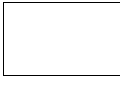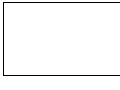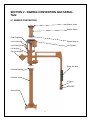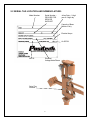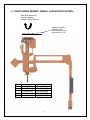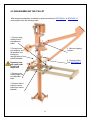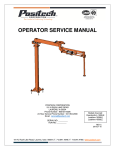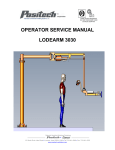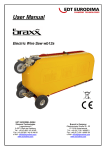Download OPERATOR SERVICE MANUAL SAM G
Transcript
OPERATOR SERVICE MANUAL SAM G POSITECH CORPORATION 191 N RUSH LAKE ROAD LAURENS, IA 50554 Phone Number: 800-831-6026 24 Hour Service Phone Number: 541-954-2948 Email: [email protected] SERIAL NO: _________ RUN NO: _________ REV A 04APR14 191 N. Rush Lake Road, Laurens, Iowa 50554 | T. 712.841.4548 | F. 712.841.4765 | www.positech.com NOTES: …………………………………………………………………………………………………………………………………………………………. …………………………………………………………………………………………………………………………………………………………. …………………………………………………………………………………………………………………………………………………………. …………………………………………………………………………………………………………………………………………………………. …………………………………………………………………………………………………………………………………………………………. …………………………………………………………………………………………………………………………………………………………. …………………………………………………………………………………………………………………………………………………………. …………………………………………………………………………………………………………………………………………………………. …………………………………………………………………………………………………………………………………………………………. …………………………………………………………………………………………………………………………………………………………. …………………………………………………………………………………………………………………………………………………………. …………………………………………………………………………………………………………………………………………………………. …………………………………………………………………………………………………………………………………………………………. …………………………………………………………………………………………………………………………………………………………. …………………………………………………………………………………………………………………………………………………………. …………………………………………………………………………………………………………………………………………………………. …………………………………………………………………………………………………………………………………………………………. …………………………………………………………………………………………………………………………………………………………. …………………………………………………………………………………………………………………………………………………………. …………………………………………………………………………………………………………………………………………………………. …………………………………………………………………………………………………………………………………………………………. …………………………………………………………………………………………………………………………………………………………. …………………………………………………………………………………………………………………………………………………………. …………………………………………………………………………………………………………………………………………………………. …………………………………………………………………………………………………………………………………………………………. …………………………………………………………………………………………………………………………………………………………. …………………………………………………………………………………………………………………………………………………………. …………………………………………………………………………………………………………………………………………………………. …………………………………………………………………………………………………………………………………………………………. Table of Contents SECTION 1 - SAFETY INFORMATION – READ BEFORE USING: ........... 2 1.1 MEANING OF SYMBOLS: ............................................................................................................ 2 1.2 DO’S AND DO NOT’S: ................................................................................................................... 1 1.3 SAFETY PRECAUTIONS: ............................................................................................................. 2 SECTION 2 - NAMING CONVENTION AND SERIAL TAG: ....................... 3 2.1 NAMING CONVENTION: ............................................................................................................... 3 2.2 SERIAL TAG LOCATION AND NOMENCLATURE: ....................................................................... 4 SECTION 3 - SPECIFICATIONS:................................................................. 5 3.1 MECHANICAL SPECIFICATIONS: ................................................................................................ 5 3.2 PNEUMATIC SPECIFICATIONS:................................................................................................... 5 3.3 HYDRAULIC SPECIFICATIONS: ................................................................................................... 5 3.4 ELECTRICAL SPECIFICATIONS:.................................................................................................. 5 3.5 AERIAL NOISE: ............................................................................................................................. 5 3.6 ENVIRONMENTAL CONDITIONS: ................................................................................................ 5 3.7 OVERTURNING MOMENT, WEIGHT, & MOUNTING PATTERN: .................................................. 6 3.7.1 PEDESTAL MOUNTING PATTERN: ....................................................................................... 7 3.7.2 OVERHEAD SPACER MOUNTING PATTERN ....................................................................... 7 3.8 CONCRETE MOUNTING GUIDELINES:........................................................................................ 8 3.8.1 SOIL CONDITION: .................................................................................................................. 8 3.8.2 FULLY REINFORCED CONCRETE FLOOR CONDITION: ...................................................... 8 3.8.3 POURED FOUNDATION CONDITION: ................................................................................... 8 3.8.4 PLATING ON CONCRETE: ..................................................................................................... 8 SECTION 4 - INSTALLATION INSTRUCTIONS: ........................................ 9 4.1 PALLET INFORMATION: ............................................................................................................... 9 4.2 PEDESTAL INSTALLATION: ....................................................................................................... 10 4.3 SPACER INSTALLATION: ........................................................................................................... 11 4.4 LIFTING WITH A FORK TRUCK WHEN STILL ON PALLET: ....................................................... 12 4.5 LIFTING WITH AN OVERHEAD CRANE: .................................................................................... 13 4.6 ATTACHING MANIPULATOR TO PEDESTAL: ............................................................................ 14 4.7 ATTACHING MANIPULATOR TO SPACER: ................................................................................ 14 4.8 DISASSEMBLING THE PALLET .................................................................................................. 15 4.9 INSTALLING TOOLING (U-FRAME) FROM FACTORY: ............................................................. 16 SECTION 5 - MAINTENANCE, ADJUSTMENTS, & INSPECTIONS: ...... 17 5.1 LUBRICATION SCHEDULE: ........................................................................................................ 19 5.2 ADJUSTING A DUAL LOST LOAD LOCK VALVE: ....................................................................... 20 5.2.1 UNLOCKING A LOCKED LOST LOAD CYLINDER: .............................................................. 20 5.2.2 CHECKING IF LOST LOAD WORKS PROPERLY: ............................................................... 20 5.2.3 ADJUSTING A LOST LOAD VALVE THAT IS TOO SENSITIVE: ........................................... 21 5.3 CHANGING SEALS IN THE DUAL LOST LOAD CYLINDER:....................................................... 22 5.4 REBUILDING A PISTON TYPE LIFT CYLINDER: ........................................................................ 23 5.5 ADJUSTING THE FORCE LINK ROLLER: ................................................................................... 24 5.6 ADJUSTING THE LIFT HOUSING ROLLER ASSEMBLIES: ........................................................ 25 5.7 TIGHTENING THE ACHOR BOLTS: ............................................................................................ 25 5.8 LEVELING THE PEDESTAL OR SPACER AFTER INSTALLATION:........................................... 26 5.9 AIR LINE SIZING FOR SUPPLY AIR ........................................................................................... 27 SECTION 6 - TROUBLESHOOTING: ........................................................ 28 SECTION 7 - DRAWINGS: ......................................................................... 29 SECTION 8 - RECOMMENDED SPARE PARTS: ..................................... 30 i SECTION 1 - SAFETY INFORMATION – READ BEFORE USING: Important: Read and understand these warnings before operating equipment! 1.1 MEANING OF SYMBOLS: Hook point: Be sure hook is secure before lifting. Do not lift people. Be aware of tool sway that may occur when using a hook. Danger: Indicates a hazardous situation which if not avoided, will result in death or serious injury. Possible hazards are shown in the adjoining symbols or explained in the text. Hot Surface: Surface temperature can exceed greater than 70 deg. C during normal operation. DO NOT Touch!! Electrical hazard: Contact with live parts can result in immediate death. Protective covers marked with this sign may only be opened by qualified personnel only. Disconnect the feed voltage before opening. Pressurized Source Caution. Contents under Pressure. Do not disconnect without turning power off, locking out, and supporting lowered lift arms Suspended load overhead: Do not stop or transit near suspended load. Use extreme caution when moving suspended loads; do not leave suspended loads unattended. Do not leave load suspended above people. Emergency Stop: Stop device activation removes power from all machine functions. Warning: Indicates a potentially Hazardous situation, which if not avoided could result in death or serious injury. Risk of crushing hands and/or feet: Do not approach mechanical parts that are moving or may start moving. Do not handle the load while standing in front of the terminal arm. Caution: Indicates a potentially hazardous situation, which if not avoided may result in injury Parts of the manipulator may come into collision with the operator. Hearing Protection: Recommended near sources >= 80 dbA. Clamping Device: Do not depress the gripping control button unless the correct load to be handled is between the jaws. Keep body parts clear when actuating clamping devices. Pinch point: Indicates possible pinch point. Keep extremities clear of moving parts. Do not wear loose clothing or jewelry near equipment. Avoid contact with areas marked with this symbol or PINCH POINT text. 2 1.2 DO’S AND DO NOT’S: Perform the following Do’s and Do Not’s for safe operation of the manipulator. Following these guidelines will increase operator awareness of his/her own safety and the safety of others. Frequent examinations and periodic inspections of the equipment and conscientious observance of safety rules will help prevent injuries, lost production time, and money. To avoid injury: THE DO’S DO read all warnings and safety information before operating unit. DO become familiar with the operating controls, procedures and warnings. DO make sure that if the manipulator is mounted on a portable base, the support surface is flat and that the leveling jacks touch the floor. DO maintain firm footing while operating the manipulator. DO operate the manipulator arms by pushing and pulling directly in front of the body. DO make sure that the load is free to move and will clear all obstructions. DO make sure that all persons stay clear of the suspended load. DO warn personnel of an approaching load. DO promptly report any malfunction, unusual, performance, or damage to the manipulator. DO inspect the manipulator regularly, replace any damaged or worn parts, and keep appropriate records of maintenance. DO replace damaged or missing labels. DO use Positech parts when repairing the manipulator. To avoid injury: THE DO NOT’S DO NOT operate manipulator unless qualified to do so. DO NOT modify or alter the manipulator, tooling, or valve settings. DO NOT exceed the rated capacity for the manipulator or tooling. DO NOT use a damaged unit or a unit that is not working correctly. DO NOT allow your attention to be diverted while operating the manipulator. DO NOT operate the manipulator by pushing or pulling that requires twisting the back. DO NOT use the manipulator to lift, support, or transfer people. DO NOT lift loads over people. DO NOT lift loads higher than necessary. DO NOT allow unauthorized personnel within the working area of the manipulator. DO NOT leave a suspended load unattended unless safety precautions have been taken. DO NOT remove or obscure any warning labels on the manipulator. DO NOT adjust the manipulator unless qualified to perform such maintenance or repair. DO NOT set or rest the manipulator on vacuum cups or grip jaws. DO NOT operate equipment in an explosive or humid environment without optional protective features offered and supplied with equipment. 1 1.3 SAFETY PRECAUTIONS: Follow basic safety precautions to reduce the risk of damage and personal injury when using powered manipulators. READ INSTRUCTIONS BEFORE OPERATING MANIPULATOR REVIEW AND PRACTICE SAFE OPERATION OF THE MANIPULATOR. Become familiar with and practice the Do’s and Do Not’s for safe operation of the manipulator. KEEP WORK AREA CLEAN. Cluttered work areas invite injuries. CONSIDER WORK ENVIRONMENT. Keep work area well lit. Avoid exposing the manipulator to rain or wet locations. The standard manipulator is NOT designed for explosive atmospheres. Special non-standard designs may be required for use in extreme environments. Consult Positech with performance questions related to unique environments. KEEP CHILDREN AWAY. All visitors and personnel not familiar with the work range of the manipulator should be kept away from the manipulator. NEVER LIFT, SUPPORT, OR TRANSFER PEOPLE WITH MANIPULATOR OR TOOLING. The manipulator is not designed as a man lift device and using the manipulator or tooling as such is ABSOLUTELY PROHIBITED. DO NOT FORCE THE MANIPULATOR OR TOOLING. The manipulator will perform better and more safely at the realistic rate for which it is intended. DO NOT OVERREACH OR TWIST. Keep proper footing and balance at all times. Use the vertical rotation axes provided by the bearings of the manipulator to properly position your body to move the load. USE THE CORRECT TOOL. Use the tooling for what it was designed to handle. Do not use a small tool or attachment to do the job of a heavy-duty tool. CHECK DAMAGED PARTS OR LOOSE CONNECTIONS. If part of the manipulator becomes damaged, replace with Positech parts. Inspect tooling and manipulator for alignment of moving parts, binding of moving parts, breakage of parts, mounting, and any other conditions that would affect operation of the manipulator. Use the troubleshooting guide and routine maintenance checklist for inspecting the manipulator at regularly scheduled time periods. Contact Positech for service assistance and direction. USE CAUTION WHEN INSTALLING OR PERFORMING ROUTINE MAINTENANCE. See the specific instructions contained in this manual for lifting and placing the manipulator. Support the lift arm structure when servicing the main lift cylinder. Have a second person assist with lift speed and other adjustments. PROPERLY STORE AND HANDLE MATERIALS USED FOR MAINTAINING THE MANIPULATOR. Material Safety Data Sheets (MSDS) are included for proper storage, handling, and use of lubricants and other materials included with the manipulator 2 SECTION 2 - NAMING CONVENTION AND SERIAL TAG: 2.1 NAMING CONVENTION: Spacer Jacks Spacer Option Filter Regulator Lost Load Valve Spacer Bearing Lost Load Cylinder Lift Cylinder Lift Housing Counter Weights Down Arm Box Pedestal Bearing Pedestal Option U Frame REAP/RE Anchor Bolts 3 2.2 SERIAL TAG LOCATION AND NOMENCLATURE: Model Number Serial Number – PROVIDE FOR SERVICE SUPPORT Julian Date – 2 digit year & 3 digit day Capacity of Base Machine Only Electical Amps Air SCFM Air PSI Electrical Voltage/Hertz/Phase Serial Tag Location 4 SECTION 3 - SPECIFICATIONS: 3.1 MECHANICAL SPECIFICATIONS: Main post overturning moment capacity: Approximate system weight (based on reach): End joint capacity: Lift capacity (based on reach): Pedestal anchor hole size in concrete: Pedestal anchor bolt seating torque: Pedestal anchor bolt torque: Spacer mounting bolts (grade 5): Main Post Bearing Bolt Torque (Spacer or Pedestal): Hoist and Lifting strap capability to lift SAM: Lift cylinder lock nut torque: Lift cylinder tie rod torque: 40,000 in-lbs [4,520 Nm] 1200 lbs [544 Kg] 5,000 in-lbs [565 Nm] 150 – 390 lbs [68 to 177 Kg] .625 inch [15 mm] 90 to 100 ft-lbs [122 to 136 Nm] 90 ft-lbs [122 Nm] 83 ft-lbs [112 Nm] 300 ft-lbs [408 Nm] 2000 lbs [908 Kg] 250 ft-lbs [340 Nm] 35 ft-lbs [47 Nm] 3.2 PNEUMATIC SPECIFICATIONS: Air supply Oil free Filtered to 40 µm Air must be dry enough to avoid ice formation at temperatures below 35°F (2°C). Air pressure required: 80 psi [5.5 bar] Airflow required (based on reach): 20 – 43 SCFM [566 – 1216 SLM] 3.3 HYDRAULIC SPECIFICATIONS: Hydraulic fluid used: Allied AW Hydraulic Oil ISO 46 3.4 ELECTRICAL SPECIFICATIONS: Supply Power: 3.5 AERIAL NOISE: Level of continuous acoustic pressure: <80 dB (A scale) Aerial noise measurements are taken at the operator’s work position and based on a 50th percentile operator’s height. 3.6 ENVIRONMENTAL CONDITIONS: The manipulator is designed to operate inside a protected site from outside environmental conditions. The operating environment needs be free of aggressive contaminants, acids, corrosive gases, salts, etc. Operating Temperature: 50°F – 120°F [10°C – 4 9°C] Relative Humidity: <95% 5 3.7 OVERTURNING MOMENT, WEIGHT, & MOUNTING PATTERN: Main post overturning moment capacity: 40,000 in-lbs [4,520 Nm] Maximum allowed deflection from mounting structure in any direction is .25° Model G66 G78 G96 G112 G126 SAM Weight 765 lb [347 Kg] 820 lb [372 Kg] 905 lb [411 Kg] 920 lb [417 Kg] 940 lb [426 Kg] System Weight 1100 lb [500 Kg] 1120 lb [510 Kg] 1155 lb [525 Kg] 1155 lb [525 Kg] 1155 lb [525 Kg] 6 3.7.1 PEDESTAL MOUNTING PATTERN: 3.7.2 OVERHEAD SPACER MOUNTING PATTERN 7 3.8 CONCRETE MOUNTING GUIDELINES: It is solely the customer’s responsibility to provide the proper foundation for the manipulator and if conditions are questionable or concrete does not look adequate consult a qualified professional to inspect and make recommendations. 3.8.1 SOIL CONDITION: The minimum soil compaction required is 2500 lbs/sq ft [0.12 MPa]. 3.8.2 FULLY REINFORCED CONCRETE FLOOR CONDITION: • 6in [152mm] thick • 3500 psi [24.1 MPa] compressive strength • No cracks within 48in [1.2m] radius of pedestal The concrete must be fully reinforced with a minimum of 3,500 psi [24 MPa] compressive strength and 6 inches [152 mm] thick with no cracks within a 48 inch [1.21 m] radius of the pedestal. For customers that can’t meet this requirement see below for alternate solutions for attaching your manipulator. 3.8.3 POURED FOUNDATION CONDITION: Poured foundation requirements are 48 inch [1.21 m] wide x 48 inch [1.21 m] long x 12 inch [0.30 m] deep. The top of slab must be level and the slab needs to be fully reinforced. Foundation dimensions: 48” X 48” X 12” 3.8.4 PLATING ON CONCRETE: If a 4 inch [101 mm] reinforced concrete floor has cracks within 48 inches [1.21 m] of the pedestal consult the factory for a portable base option to mount the manipulator or a foundation must be poured. When attaching plates to cracked concrete that is 6 inches [152 mm] thick or more the floor anchors need to be 6 inches [152 mm] from any cracks. A concrete mounting plate can be made that is 36 inches [0.91 m] square and uses four 0.625 inch [15 mm] anchors per side located 1.50 inches [38.10 mm] from the edge. Contact Positech for drawings or ordering information. 36” x 36” x 1.5” – Concrete Mounting Plate – Positech drawing 200821822 8 SECTION 4 - INSTALLATION INSTRUCTIONS: 4.1 PALLET INFORMATION: Note: The SAM pallet is designed to allow installation of the SAM without removing from the pallet. MANIPULATOR AS SHIPPED FROM POSITECH: Shipping clamp: remove after installed and before operation Fork truck pockets for lifting SAM to install on pedestal or spacer Shipping mount bolts Hole to allow the pallet to fit over pedestal when using a fork truck Shipping pallet Inspect manipulator and pallet for any signs of damage due to shipping prior to installation. Document damage and make any claims to the carrier. 9 4.2 PEDESTAL INSTALLATION: LEVEL PEDESTAL BEFORE INSTALLING MANIPULATOR (See SECTION 5.8 for leveling the manipulator if it is already installed on pedestal.) Refer to SECTION 3.8 for concrete guidelines before mounting pedestal. 1. Set pedestal over area and drill 0.62 inch [15.87 mm] holes using pedestal for template. Be sure to drill through concrete or at least 2.00 inches [50.80 mm] below anchor. Locate pedestal so air line can be routed through air supply hole. 8. Torque the anchors to 90 ft-lbs [122 Nm] 2. Move pedestal and clean holes with compressed air and nylon brush. 3. Add 1 flat washer between concrete and pedestal for each jack. 4. Assemble anchor with washer, lock washer, and nut below anchor bolt chamfer and drive in with hammer. 7. Tighten the jam nuts on jacks against pedestal flange. 5. Torque anchor from 90 to 100 ft-lbs [122 to 136 Nm] to seat anchor. Then loosen. 6. Level pedestal by adjusting the leveling jacks. Use a machinist’s level to check in two directions perpendicular to each other. FINAL NOTES: • No grouting is required to mount this pedestal. Re-torque this pedestal one week after install to 90 ft-lbs [122 Nm]. Re-torque pedestal according to suggested maintenance schedule to 90 ft-lbs [122 Nm]. 10 4.3 SPACER INSTALLATION: LEVEL SPACER BEFORE INSTALLING MANIPULATOR ON SPACER: (See SECTION 5.8 for leveling the manipulator if it is already installed on spacer.) 1. Install jack and jam nut. 2. Install flat washer, 5/8 grade 5 bolts and lock nuts if necessary. 6. Tighten the 5/8 bolts to 83 ft-lbs [112 Nm] 7. Tighten the jam nuts against spacer. 3. Loosen the jam nut for leveling 8. Re-check level of spacer to make sure it is still level 4. Loosen the 5/8 bolts enough to level spacer. 5. Level spacer by adjusting the leveling jacks. Use a machinist’s level to check in two directions perpendicular to each other. 11 4.4 LIFTING WITH A FORK TRUCK WHEN STILL ON PALLET: Do not remove shipping strap until installed on pedestal or spacer. Allow 13 inches between forks for pedestal clearance. Always lift from back of pallet Make sure forks are through up to this cross member Do not cut band until ready to remove from pallet 1. Raise pallet above pedestal. See SECTION 4.2 for pedestal leveling before raising the pallet. 2. Lower pallet over pedestal and install according to SECTION 4.6 Use pallet to raise manipulator to attach to spacer and install according to SECTION 4.7. 12 4.5 LIFTING WITH AN OVERHEAD CRANE: Hoist and strap have to be capable of at least 2000 lbs [908 Kg]. Place strap between cylinder and main post to lift with hoist. Two bolts with the heads cut off can make assembly easier when turned into bearing. Do not remove the shipping restraint before lifting. Connect air line to pedestal. Pallet can be removed before lifting. If not removed, the pedestal will come through the hole under the bearing. Level and torque the pedestal according to SECTION 4.2 before installing. See SECTION 4.6 for bolts torques and process. 13 Remove tool before lifting with a strap. 4.6 ATTACHING MANIPULATOR TO PEDESTAL: Lift manipulator as shown in SECTION 4.4 or SECTION4.5. Run air line through hole in pedestal and connect to air swivel. Lubricate the air swivel with light grease. Lower manipulator until bearing mates to main post Torque 3/4-10 grade 5 bolts to 300 ft-lbs [408 Nm] 4.7 ATTACHING MANIPULATOR TO SPACER: Torque 3/4-10 grade 5 bolts to 300 ft-lbs [408 Nm] Lift manipulator until bearing mates to main post Run air line through hole in pedestal and connect to air swivel. Lubricate the air swivel with light grease. Lift manipulator as shown in SECTION 4.4 or SECTION4.5. 14 4.8 DISASSEMBLING THE PALLET After fastening manipulator to pedestal or spacer according to SECTION 4.6 or SECTION 4.7, remove pallet using the following steps. 1. Remove strap holding front of manipulator to pallet. 2. Remove nuts, lock washers, and flat washers from bolts going through boss on pallet framework. 5. Remove shipping restraint. 6. Connect tooling. See SECTION 4.9. Removing nuts will cause pallet to fall if not supported! 3. Remove nuts holding angle iron to manipulator base. 4. Remove side of pallet to remove pallet from around pedestal. 15 4.9 INSTALLING TOOLING (U-FRAME) FROM FACTORY: Insert 2 washers per side on each boss position while inserting the pins. Install the snap rings. Line up the holes of the REAP with the holes in the down arms. The factory will insert a short piece of colored hose to help show the correct location of each hose at the splice point (either REAP or termination block) Eccentrics for in/out level are set at the factory. Both dots need to be inline with each other after adjustment. To add more pitch up or down will require a new set of eccentrics from the factory. The tooling will be shipped split at the U-Frame. 16 SECTION 5 - MAINTENANCE, ADJUSTMENTS, & INSPECTIONS: Maintenance, adjustments, and inspections fall into three categories: every lift, frequent, and periodic. • Every lift evaluations: are visual examinations completed by operator before and during each lift. • Frequent evaluations: are visual examinations completed by the operator or designated persons with records not required. The period to complete these evaluations is based on a service rating of normal (monthly), heavy (weekly), or severe (daily) as explained below. • Periodic evaluations: are visual examinations completed by qualified personnel completing records of apparent external condition to provide a basis for continuing evaluation. The period to maintain these records is based on a service rating of normal (yearly), heavy (semiannually), or severe (quarterly) as explained below. Normal Rating Heavy Rating Severe Rating Below 65% of rated load 65% to 100% of rated load At 100% of rated load Operate in an industrial environment free of aggressive contaminants Life of manipulator is 2,000,000 cycles Operate in an industrial environment free of aggressive contaminants Life of manipulator is 1,000,000 cycles Operate in abnormal environment Life of manipulator is 500,000 cycles For a manipulator that is outside these conditions refer to the profile drawing and/or consult the factory for specific instructions. EVERY LIFT EVALUATIONS • Remove excess debris from surface of the load. • Verify grip pad or vacuum cup is free of contaminant. Replace if excessively worn. • Check the condition of the operator’s controls and gauges on controls • Verify the load is secure after actuation of tooling and before moving the manipulator. 17 FREQUENT EVALUATIONS • Move the manipulator in and out and around each axis and check for free motion. Check bearing seals for leakage or damage. Replace any bearings that need to be replaced. • Check friction devices, linkages, and other mechanical parts for excess wear and replace as needed. Check drag brake pucks for excessive wear. • Clean and lubricate roller shelf and vertical guide rollers. • Check welds on structural members for cracks. Look for cracked or missing paint over a weld. If welds are torn from the base steel, cracked, or broken the manipulator should not be used until repaired or determined safe. Consult factory for solution. • Check structural members for deformations. Consult factory for solution. • Check pivoting points and hook points for excessive wear and replace as needed. • Replace missing guards, fasteners, covers, stops, decals, warning labels, or nameplates. • Check for loose fasteners, especially set screws, and retighten. (ie. REAP nut) • Check for leaks. Inspect condition and routing of all external hoses. Replace any leaky components or cracked hoses. • See SECTION 5.1 for lubrication schedule. • Operating the manipulator: Check that all functions are in adjustment, that all automatic mechanisms functions properly, and that no functions interfere with current operation of the work cell. PERIODIC EVALUATIONS • Complete the frequent evaluations along with the following evaluations. • Check anchor bolts and re-torque to 90 ft-lbs [122 Nm]. See SECTION 4.2 for detailed views. • Check air supply to manipulator. See profile drawing for required pressure and flow. • Check spacer mounting bolts if overhead mounted and torque to 83 ft-lbs [112 Nm]. See SECTION 4.3 for detailed views. • Check main post mounting bolts and torque to 300 ft-lbs [408 Nm]. See SECTION 4.6 for detailed views. • Inspect main post bearing. Replace if a variation of .015 inch [.381 mm] is observed in the overall thickness of the bearing. Re-torque bearing mounting bolts to 300 ft-lbs [408 Nm]. • Check REAP mounting nut and set screws. If set screws are loose, nut and set screws need to be retightened. • Check for worn or cracked gears, pulleys, sheaves, sprockets, bearings, chains, or belts and replace as needed. • Check manipulator for level both in/out and around the main post and end joint. If the manipulator is level, the manipulator will not wander or wander very little. See SECTION 5.8 for leveling the manipulator to eliminate drift in all operating quadrants. • Check for oil leaks on lost load cylinder and verify lost load is functioning properly. See SECTION 5.2 for lost load test, and SECTION 5.3 for replacing lost load cylinder seals. • Inspect lift cylinder pilot check valves. Inspect check valves on grip cylinder or vacuum check valves. • Check GSC adjustment. Use empty tool and adjust GSC knob until an audible pop is heard. Screw in adjustment ¼ turn and tighten jam nut. Verify adjustment using a scrap part. 18 5.1 LUBRICATION SCHEDULE: 1. Remove lost load cylinder from manipulator and clamp vertically to add fluid. 2. Add hydraulic fluid under #1032 screw on lost load valve. Cycle piston rod back and forth while filling. 3. Be sure the stat-o-seal is on the screw when replacing the screw #10-32. Check lost load fluid level according to periodic schedule by removing #10-32 screw. If manipulator does not lock on lost load test, see SECTION 5.2. If significant oil loss is witnessed add hydraulic fluid and see SECTON 5.3 to change seals 4. Reattach lost load cylinder to manipulator. Use #1 Grease on main post bearing 2 shots per periodic schedule – Do not over grease Use #2 Grease on RE/REAP 2 shots per periodic schedule – Do not over grease 19 5.2 ADJUSTING A DUAL LOST LOAD LOCK VALVE: The lost load device is designed to prevent rapid upward or downward travel of the arm if a sudden change of load should occur at the end of the arm. 5.2.1 UNLOCKING A LOCKED LOST LOAD CYLINDER: Lower the arm slightly to lower the pressure in the cylinder and wait about 15 seconds. If it is locked due to a downward travel raise it slightly. If the lost load valve is locking during normal operation the valve is too sensitive and needs to be adjusted. 5.2.2 CHECKING IF LOST LOAD WORKS PROPERLY: • • Remove any payload so that only the tooling is attached to the manipulator Adjust the up speed flow control to full open to allow maximum travel speed upward. Be sure to stand clear of the manipulator and tooling to avoid being hurt by the equipment. • Depress the up button on the metering valve quickly. The manipulator should only raise a few inches before locking and rising slowly. To unlock the cylinder depress the down button until the manipulator stops moving upward and wait 15 seconds. Re-adjust the up speed to standard speed if the lost load valve worked properly. If the lost load valve did not lock properly, see the adjusting the lost load valve below. Re-test the lost load valve and make adjustments until the test is successful. Re-adjust the up speed to standard speed when the lost load valve worked properly to complete the test. • • • • • 20 5.2.3 ADJUSTING A LOST LOAD VALVE THAT IS TOO SENSITIVE: Loosen the chrome jam nut and back out (counterclockwise) the adjusting screw 1/8 turn. Without tightening the jam nut check the upward travel again for over-sensitivity as explained above. If Repeat until upward travel does not lock at normal operating speeds. Tighten the jam nut and re-check at normal operating speeds to make sure the adjustment is correct. To increase sensistivity follow the procedure by turning the adjusting screw in (clockwise) 1/8 turn at a time. Adjusting screw for down direction Chrome jam nut Chrome jam nut Adjusting screw for up direction 21 5.3 CHANGING SEALS IN THE DUAL LOST LOAD CYLINDER: A replacement lost load cylinder can be purchased from the factory when the lost cylinder is leaking. This cylinder will be shipped less the lost load lock valve that is bolted on. Lost load lock valve 8702500 Lost load cylinder 9420200 and seal kit number K200003 7. Lubricate the parts with light grease during installation and reverse disassembly steps 4 to 2. 8. Refill with hydraulic fluid and install the #10-32 screw with the stat-o-seal. 1. Drain the oil out of the cylinder by removing the #10-32 screw and cycling the piston rod two full cycles. 6. Clean all parts and replace all seals. Avoid over stretching seals. 2. Remove the snap ring on the head and pull out the shaft, piston, and head. Be careful not to scratch the shaft. 3. Disassemble the piston and shaft assembly by removing the snap rings on the shaft. 5. Inspect both the shaft and cylinder case bore for scratches. Scratches in excess of .002 in [.05mm] deep will require replacement. 22 4. Remove the snap ring and the cap head. 5.4 REBUILDING A PISTON TYPE LIFT CYLINDER: 1. Support the arm onto a rigid support before starting work. Also for a metering control system depress the down lever to bleed out all air pressure or for a balance system slowly unscrew the down “no load” regulator to bleed out the air. When installing the U-Cup the open side goes toward the head. 8. Clean all parts and lubricate all seals with light grease for assembly. Replace all seals and bearing By reversing steps 6 to 2. Avoid over stretching seals. 7. Inspect the shaft and cylinder case bore for scratches. Scratches in excess of .002 in [.05mm] deep will require replacement. Contact the factory for parts. 6. Remove the snap ring, bearing, and seal from head. 2. After removing the air lines and cylinder pins, grip the trunion of the cylinder in a vise to support cylinder for disassembly. 5. Disassemble the piston from the shaft by loosening the nut. Torque the locknut to 250 ftlbs [340 Nm] with no thread lock or grease when reassembling. 3. Remove tie rod nuts. Torque tie rods to 35 ft-lbs [47 Nm] in a cross pattern. 4. Carefully pull out the head, shaft, and piston. Be careful not to scratch the case. 23 5.5 ADJUSTING THE FORCE LINK ROLLER: Force link roller Anti-Rotation pin Roller drag adjustment nut – Tighten for more drag. Spanner hole to hold shaft Note: Excess drag may be caused by the anti-rotation pin being installed too far. Allow .030 to .060 inches [.7 to 1.5mm] of clearance between pin and side of roller. If replaced, pins should be lightly tapped into place and cut off flush. 24 5.6 ADJUSTING THE LIFT HOUSING ROLLER ASSEMBLIES: Fixed cam rollers in front. 1. Center mark punch all original eccentric cam positions. 2. Loosen eccentric cam roller bolt and 3/8 hex head bolt that hold eccentric fork. 3. Turn fork and eccentric equally on both sides until roller has .002 in [.05mm] clearance. (Turn eccentric cam away from main post to reduce clearance.) Adjustment cam rollers in rear. Eccentric cam roller bushing (Hex against plate) 4. Repeat on bottom roller. 5. Torque cam roller bolt to 150 ft-lbs [204 Nm]& the 3/8 bolts to 34 ft-lbs [46 Nm]. 5.7 TIGHTENING THE ACHOR BOLTS: Torque the anchors to 90 ft-lbs [122 Nm] according to periodic maintenance schedule. Verify anchor bolts are not pulling out of the ground. 25 5.8 LEVELING THE PEDESTAL OR SPACER AFTER INSTALLATION: See SECTION 4.2 or SECTION 4.3 for close up views of the pedestal and spacer jacks and all torque specifications. 1. Rotate arm perpendicular to one set of leveling jacks to start. Always keep the tooling parallel to the arm. During leveling always, maintain the same lift height. 7. Recheck the 90° and 180° positions that all are the same value on the level. If not repeat steps 4 through 6. 6. Rotate the arm 90° and check the change in the level. If the level is not the same, adjust the pedestal or spacer until the level matches the start position. Note: Never move the level during leveling. 2. Place a level on the base plate of the main post. This is not a machined surface so the level does not need to read level. 5. Rotate the arm back to the start position and recheck the level. The level may not read level but the same value of level as in position 2. If the two values of level are not the same repeat step 4. 3. Check the level at this position. Absolute level is not important but the change in level as the arm is rotated 90° and 180° from the current position is what is important. 4. Rotate the arm 180° and check the change in the level. If the level is not the same, adjust the pedestal or spacer to split the difference between the level value at positions 1 and 2. 26 5.9 AIR LINE SIZING FOR SUPPLY AIR Note: See profile drawing for required flow and pressure. SCFM Length of run in feet, Air line size in inches FLOW 25 50 75 100 150 200 300 500 1000 6 ½ ½ ½ ½ ½ ½ ½ ¾ ¾ 18 ½ ½ ½ ¾ ¾ ¾ ¾ 1 1 30 ¾ ¾ ¾ ¾ 1 1 1 1¼ 1¼ 45 ¾ ¾ 1 1 1 1 1¼ 1¼ 1¼ 60 ¾ 1 1 1 1¼ 1¼ 1¼ 1½ 1½ 90 1 1 1¼ 1¼ 1¼ 1¼ 1½ 1½ 2 120 1 1¼ 1¼ 1¼ 1½ 1½ 1½ 2 2 150 1¼ 1¼ 1¼ 1½ 1½ 2 2 2 2½ SLM FLOW 150 500 580 1250 1700 2500 3400 4200 7.5 13 13 19 19 19 25 25 32 15 13 13 19 19 25 25 32 32 Length of 25 13 13 19 25 25 32 32 32 run in meters, Air line size in mm 30 45 60 90 13 13 13 13 19 19 19 19 19 25 25 25 25 25 25 32 25 32 32 32 32 32 32 38 32 38 38 38 38 38 51 51 27 150 19 25 32 32 38 38 51 51 300 19 25 32 32 38 51 51 64 SECTION 6 - TROUBLESHOOTING: 1. Machine does not move up or down A. Check main air supply B. Verify lost load cylinder isn’t locked C. Check main regulator D. If used, check lift cylinder on/off switch E. Check pilot to lock valve F. Check lock valve 2. Drifts up A. Check metering valve for leaks B. Check GSC valve for leaks C. If used, check 6 passage rotary manifold for leaks D. Check balance setting E. Check minimum lift setting F. Check tool balance adjustment setting 3. Drifts down A. Check metering valve B. If used, check 6 passage rotary manifold for leaks C. Check for leaky lift cylinder seal, blocking valve connection D. Check white poly lines for leaks 4. Main post rotation difficult A. Check for main post bearing wear B. If used, check drag brake adjustment C. Check rails on trolley systems 5. Linear drift A. Check main post level B. Verify counter weights are correct C. Check vertical guide rollers for out of adjustment D. Check U-frame eccentrics E. Check horizontal roller assembly 6. Grip release without being supported A. Check GSC setting B. If used, check 6 passage rotary manifold for leaks C. Verify proper hose connections D. Check bleed down speed 7. Linear movement difficult A. Check horizontal roller and shelf B. Check drag brake adjustment C. Check pivot pins or bushings for wear D. Check force link pivot pins or bushings for wear E. Verify manipulator is level 8. Oil discovered near main post A. Check lost load cylinder for leaks B. Verify FRL lubricator is not set too high C. Check FRL 9. Up/Down movement difficult A. Check balance regulator adjustment B. Verify horizontal arms are not rubbing on lift housing C. Check lift cylinder and muffler D. Check lost load cylinder E. Check vertical cam eccentrics F. Verify supply pressure and sufficient flow 10. Rotation drift at tooling A. Check main post level B. Check anchor bolts on main post C. Check that end joint eccentrics are set equal 28 SECTION 7 - DRAWINGS: 29 SECTION 8 - RECOMMENDED SPARE PARTS: SECTION 9 - 30