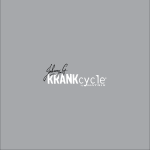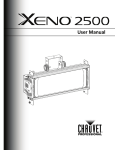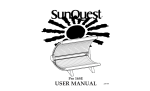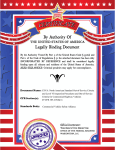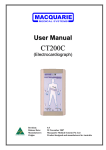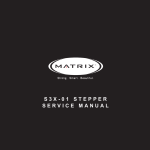Download SERVICE MANUAL
Transcript
SERVICE MANUAL TABLE OF CONTENTS CHAPTER 1: SERIAL NUMBER LOCATION ............................................................... 1 CHAPTER 2: IMPORTANT SAFETY INSTRUCTIONS 2.1 Read and Save These Instructions . .......................................................................... 2 CHAPTER 3: PREVENTATIVE MAINTENANCE 3.1 Preventative Maintenance ......................................................................................... 3 CHAPTER 4: USING THE KRANKcycle™ 4.1 4.2 4.3 Getting to Know the KRANKcycle™ .......................................................................... 5 Proper Setup............................................................................................................... 6 How to Operate........................................................................................................... 8 CHAPTER 5: TROUBLESHOOTING 5.1 5.2 5.3 5.4 5.5 5.6 5.7 5.8 Troubleshooting Troubleshooting Troubleshooting Troubleshooting Troubleshooting Troubleshooting Troubleshooting Troubleshooting - Crank Arms Not Synchronized . .................................................... Excessive Play in Drive Arms........................................................ Excessive Play in Height Adjustment Lever................................... Flywheel Resistance Too Hard...................................................... Upper Drive Chain Making Clicking Noise..................................... Lower Drive Chain Making Clicking Noise..................................... Cycle Difficult to Push When Moving............................................. Resistance Knob Does Not Rotate Smoothly................................ CHAPTER 6: PART REPLACEMENT GUIDE 6.1 6.2 6.3 6.4 6.5 6.6 6.7 6.8 6.9 6.10 6.11 6.12 Crank Arm Replacement............................................................................................. Upper Plastic Shroud Replacement............................................................................ Lower Plastic Shroud Replacement............................................................................ Left Side Chain / Pulley Replacement........................................................................ Right Side Chain / Pulley Replacement...................................................................... Brake Pad Replacement............................................................................................. Height Adjustment Lever Replacement....................................................................... Resistance Knob Replacement................................................................................... Rotational Handle Replacement................................................................................. Rotational Cap Replacement...................................................................................... Transport Wheel Replacement................................................................................... Crank Handle Replacement........................................................................................ 9 10 11 14 15 16 17 18 19 20 21 22 23 24 25 26 27 28 29 30 CHAPTER 7: CYCLE SPECIFICATIONS AND ASSEMBLY GUIDE 7.1 7.2 7.3 7.4 KRANKcycle™ Specifications..................................................................................... Fasteners and Assembly Tools................................................................................... Assembly Instructions................................................................................................. Leveling the KRANKcycle™....................................................................................... 31 32 33 40 CHAPTER 1: SERIAL NUMBER LOCATION 1.1 SERIAL NUMBER LOCATION 1 CHAPTER 2: IMPORTANT SAFETY INSTRUCTIONS 2.1 READ AND SAVE THESE INSTRUCTIONS It is the sole responsibility of the purchaser of Matrix Fitness Systems products to instruct all individuals, whether they are the end user or supervising personnel on proper usage of the equipment. It is recommended that all users of Matrix Fitness Systems exercise equipment be informed of the following information prior to its use. * Do not use the equipment in any way other than designed or intended by the manufacturer. It is imperative that all Matrix Fitness Systems equipment is used properly to avoid injury. * Keep the KRANKcycle™ indoors, away from moisture and dust. Do not place the KRANKcycle™ in a garage or covered patio or near water. * Place the KRANKcycle™ on a level horizontal surface. To protect the floor or carpet from damage, place a mat beneath the KRANKcycle™. Make sure that there is 20 inches (0.5m) minimum distance to other equipment around the KRANKcycle™ to mount, dismount, and operate it. * Children under the age of 18 should only be allowed to use the KRANKcycle™ with parental approval and if guided by a trained instructor. Unaccompanied minors should not be allowed to use the KRANKcycle™. * The KRANKcycle™ should not be used by persons weighing more than 340 lbs / 154 kg. * Always wear appropriate athletic clothing and shoes while operating the KRANKcycle™. Do not wear loose clothing that could become caught on the KRANKcycle™ or shoes with loose laces. * Before using the KRANKcycle™, make sure that you are familiar with the setup / operation of the unit. * Both the rotation adjustment and pivoting height adjustment should be fully engaged and locked into position before using the KRANKcycle™. . * The KRANKcycle™ has independent crank arms which will stop moving once the user stops; however, the flywheel will continue to move. * Always regulate the flywheel resistance so that your upper body movements are controlled. 2 * Keep your grip light while cranking and keep your elbows in a neutral position. * If you feel pain or dizziness while exercising, STOP immediately, rest, cool down, and consult a physician. * If replacement parts are needed, use only manufacturer supplied parts. WARNING To reduce the risk of serious injury, read the following important precautions and information before operating the KRANKcycle™. WARNING Before beginning any exercise program, consult your physician. This is especially important for persons over the age of 35 or persons with pre-existing health problems. Carefully read all instructions before use. Be aware that incorrect or extensive training may result in serious health injuries. The manufacturer assumes no responsibility for personal injury or property damage sustained by or through the use of this product. WARNING Regularly inspect and properly tighten all parts of the KRANKcycle™ as recommended in the manual. Please replace defective and heavy wear parts (like the brake pad) immediately and do not use the cycle until repair is performed. Only use original parts from the manufacturer. CHAPTER 3: PREVENTATIVE MAINTENANCE 3.1 PREVENTATIVE MAINTENANCE !WARNING! Regular maintenance must be performed on the KRANKcycle™ for optimal performance and longevity. Please read and follow all instructions below. If the cycle is not maintained as described, components may wear excessively and the cycle may become damaged. Improper maintenance will void the warranty terms. If you have questions about maintenance, contact your local distributor or go to www. matrixfitness.com. MONTHLY MAINTENANCE 1) For optimal performance of the resistance system, the following steps should be taken: a. Remove the lower inside cover by removing 6 socket head cap screws with a 3mm Allen wrench. NOTE: Many maintenance procedures require lubricant (e.g. brake pad, chains, and sprockets). Matrix recommends 3 IN ONE oil. DAILY MAINTENANCE 1) Make sure that the KRANKcycle™ is level. If it rocks on your floor, turn the leveling feet underneath the front stabilizer until the rocking motion is eliminated. See Chapter 7 for stabilizing instructions. 2) After each use, the cycle should be disinfected and cleaned to maintain a hygienic environment. Clean the cycle with mild soap and water or other non-ammonia based all purpose cleaners. Apply cleaner to a lint free cloth and wipe the crank handles, adjustment knobs and levelers, the base plate, and the seat. Do not pour liquids directly onto the equipment. b. Check the brake pad setting by first turning the resistance knob toward the "-" sign as far as it will go (minimum braking effect). The brake pad should have approximately a credit card thickness between it and the flywheel and the brake pad should feel slightly loose around its pivot. Consult Chapter 5 if adjustment is required. WEEKLY MAINTENANCE c. Check the brake pads for signs of wear and the presence of lubrication. If the brake pad requires lubrication, first adjust the resistance knob so the brake is just slightly touching the flywheel. Then slowly rotate the flywheel with one hand while applying a small amount of lubricant (3 in 1 Oil) on the flywheel just behind the brake pad (A) on the in-going side. Wipe off the excess. 1) Apply a small amount of mild soap and water or other nonammonia based all purpose cleaner to a lint free cloth and thoroughly clean the frame, crank handles, adjustment knobs and levers, seat, flywheel, baseplate, and plastic covers. 2) Frequently vacuum the floor beneath the unit to prevent the accumulation of dust and dirt which can affect the smooth operation of the unit. 3) Check the regular functions of the cycle and consult Chapter 5 for troubleshooting of any existing problems. d. Replace the brake pad if necessary. e. Replace the lower inside plastic cover. 2) Check and tighten the screws on the crank arms, adjustment knobs and levers, seat, water bottle holder, and plastic covers. 3 CHAPTER 3: PREVENTATIVE MAINTENANCE 3.1 PREVENTATIVE MAINTENANCE - CONTINUED BI-YEARLY (6 MONTH) MAINTENANCE ITEMS 1) For optimal performance of the drive system, the following steps should be taken: a. Remove the Right crank arm by removing 5 socket head cap screws with a 4mm Allen wrench, then remove the upper outside plastic cover by removing 5 socket head cap screws with a 3mm Allen wrench. Then remove both of the lower plastic covers by removing 9 socket head cap screws with a 3mm Allen wrench and a 5mm Allen wrench. b. c. d. e. 4 Thoroughly wipe down around all internal components and look for signs of excessive wear or damage. Lubricate both upper and lower drive chains with 3 IN ONE oil. Clean excess. Replace the drive chains if necessary. Replace plastic covers or crank arm if necessary. CHAPTER 4: USING THE KRANKcycle™ 4.1 GETTING TO KNOW THE KRANKcycle™ 5 CHAPTER 4: USING THE KRANKcycle™ 4.2 PROPER SET UP The KRANKcycle™ was designed explicitly for upper body and cardiovascular training. To maximize exercise effectiveness and comfort, the KRANKcycle™ should be adjusted for each user and exercise position. The instruction below describes one approach to adjusting the cycle to ensure optimal user comfort and ideal body positioning: you may choose to adjust the cycle differently. CRANK HEIGHT ADJUSTMENT While seated on the KRANKcycle™, grab the upper crank axle with both hands, press the height adjustment lever towards the outer edge of the crank axle, lifting or lowering the crank axis until it is in line with the center of the chest. Release the lever to lock into position. Crank handles should not hit the thigh when rotated. WARNING Make sure the height adjustment mechanism is locked into position before you begin Kranking. 6 CHAPTER 4: USING THE KRANKcycle™ 4.2 PROPER SET UP - CONTINUED UNITS WITH SEATS UNITS WITHOUT SEATS With your back straight, position yourself on the saddle so that there is a slight bend in the elbow when the crank arm is in the furthest position away from the body. To Krank while standing, first remove the seat and set aside. Stand with your back straight and your feet shoulder width apart. Position yourself so there is a slight bend in the elbow when the crank arm is in the furthest position away from the body. Adjust the crank height if necessary. 7 CHAPTER 4: USING THE KRANKcycle™ 4.3 HOW TO OPERATE RESISTANCE ADJUSTMENT The preferred level of difficulty in Kranking (resistance) can be regulated in fine increments by use of the resistance knob. To increase the resistance, turn the resistance knob toward the "+" sign; to decrease the resistance, turn the knob toward the "-" sign. IMPORTANT: To stop the flywheel (wheel) while Kranking, turn the resistance knob toward the "+" sign until the flywheel stops. WARNING: The flywheel will continue to move even after you stop Kranking. Always Krank in a controlled manner and adjust your desired cadence and resistance according to your own abilities. CHANGE CRANK ARM DIRECTION: To bring Kranking direction from forward to reverse, bring the crank arms to the top position, release the rotation lever, turn the drive frame 180 degrees and lock the rotation lever back into place (toward the word lock) and pivot the crank arms back toward the user. Make sure that the rotation adjustment lever is locked before you begin Kranking. Make sure that no components or devices block the users movement. 8 CHAPTER 5: TROUBLESHOOTING 5.1 TROUBLESHOOTING - CRANK ARMS NOT SYNCHRONIZED CRANK ARMS NOT SYNCHRONIZED Turn the resistance knob toward the "+" sign until the crank arms do not fall by themselves back to the lowest rest position. Raise the crank arms so the crank handles are level. Loosen (do not remove) the 5 socket head cap screws (B) on the Right crank arm with a 4mm Allen wrench. Adjust the position of the screws within the slots until both crank handles are level and then tighten. Make sure all screws are tight, or the crank handle may slip out of synchronization again. 9 CHAPTER 5: TROUBLESHOOTING 5.2 TROUBLESHOOTING - EXCESSIVE PLAY IN DRIVE ARMS EXCESSIVE SIDE TO SIDE PLAY IN DRIVE ARMS OR ROTATION LEVER POPS UP WHILE IN USE 1) Check if the rotational lever is fully engaged (A). If so, follow the next steps. 2) Remove the rotation lever and cap by removing 2 socket head cap screws with a 4mm Allen wrench. Loosen (do not remove) the upper set screw (B) on the upright frame with a 3mm Allen wrench. 3) Replace the rotation lever, and release the rotation cam mechanism (C). Rotate the cam plate (D) counterclockwise 1/8 of a turn and then engage the rotation cam mechanism. Repeat until the upper drive arm is held rigidly without play. The rotation lever should require a firm force to fully engage. If the rotation lever is too difficult to engage, reverse the previous steps. 4) To complete the adjustment, tighten the upper set screw and replace the rotation lever and cap. 10 CHAPTER 5: TROUBLESHOOTING 5.3 TROUBLESHOOTING - EXCESSIVE PLAY IN HEIGHT ADJUSTMENT LEVER EXCESSIVE PLAY IN PIVOTING HEIGHT ADJUSTMENT LEVER 1) It is normal for the lever to exhibit a small amount of play before the upper drive arm is disengaged, but if the lever has excessive play (E), if when the lever is pulled to its full extent there is a pronounced clicking noise when the upper arm is rotated, or if when the lever is pulled no rotation is possible, follow the next steps. 2) Remove the right crank arm by removing 5 socket head cap screws with a 4mm Allen wrench, then remove the upper outside plastic cover by removing 5 socket head cap screws with a 3mm Allen wrench. 3) Check the cable and cable sheath (A) for excessive wear (replace if necessary). If the lever still exhibits excessive play, tighten the adjustment screw (B) clockwise until play is removed. Be careful not to over tighten the adjustment screw as the pivoting mechanism may not fully engage and could lead to machine failure or injury. 4) If the cable / sheath do not have excessive wear, and tightening the adjustment screw does not resolve the issue, continue to Step 5. 11 CHAPTER 5: TROUBLESHOOTING 5.3 TROUBLESHOOTING - EXCESSIVE PLAY IN HEIGHT ADJUSTMENT LEVER - CONTINUED 5) If the cable / sheath do not have excessive wear, and tightening the adjustment screw does not resolve the problems, the issue may be with the connection of the cable to the pivot handle. 6) To access the pivot handle: a. Remove both the upper and lower shrouds as outlined in Sections 6.2 and 6.3. b. Remove the pivot handle and resistance knob as outlined in Sections 6.7 and 6.8. c. Remove the 4 screws holding the pivot handle shroud in place (Figures A & B). FIGURE A FIGURE B d. Remove the pivot handle shroud (Figure C). e. Re-install the upper shroud screw so that the pivot handle cable is stationary against the frame (Figure D). FIGURE C 12 FIGURE D CHAPTER 5: TROUBLESHOOTING 5.3 TROUBLESHOOTING - EXCESSIVE PLAY IN HEIGHT ADJUSTMENT LEVER - CONTINUED 7) Check the connection of the pivot handle cable to the pivot handle fulcrum (Figure E). The cable should be tight. Re-attach or tighten as needed. 8) Once the pivot handle cable is correctly attached, re-install the pivot handle (Figure F) and test the rotation before installing the shrouds to make sure that the tension on the pivot handle is correct. 9) Once the pivot handle cable is connected correctly, remove the pivot handle and re-install the pivot handle shroud and the other shrouds. 10) Once all of the shrouds are re-installed, re-install the pivot handle and the tension knob. Also re-install the cranks. 11) Test the Krankcycle for function. 13 CHAPTER 5: TROUBLESHOOTING 5.4 TROUBLESHOOTING - FLYWHEEL RESISTANCE IS TOO HARD FLYWHEEL RESISTANCE IS TOO HARD OR THE KNOB REQUIRES TOO MANY TURNS BEFORE BECOMING HARD 1) To adjust the brake pad setting, first remove the lower inside plastic cover by removing 6 socket head cap screws with a 3mm Allen wrench. 2) Loosen (do not remove) the brake cable screw (C), and turn the resistance knob toward the "-" sign as far as it will go (minimum braking affect). Then turn the knob toward the "+" sign 1 full revolution. Make sure the brake pad is pressed against the flywheel, and then secure the brake cable under the brake cable screw (C). Turn the resistance knob toward the "-" sign as far as it will go. The brake pad should have approximately a credit card thickness between it and the flywheel. 14 CHAPTER 5: TROUBLESHOOTING 5.5 TROUBLESHOOTING - UPPER CHAIN DRIVE MAKING CLICKING NOISE UPPER DRIVE CHAIN MAKING A PRONOUNCED CLICKING NOISE 1) Over time, it is normal for the drive chains to stretch with use. The KRANKcycle™ is equipped with automatic chain tensioning devices, but the chain may need to be replaced if it has stretched too far. Follow the next steps to check for excessive chain wear or stretch. If the chain needs to be replaced, contact Matrix customer service. 2) Remove the Right crank arm by removing 5 socket head cap screws with a 4mm Allen wrench, then remove the upper outside plastic cover by removing 5 socket head cap screws with a 3mm Allen wrench. 3) If the chain is rubbing on the inside covers, the chain should be replaced. 4) Replace the upper outside plastic cover and Right crank arm. 15 CHAPTER 5: TROUBLESHOOTING 5.6 TROUBLESHOOTING - LOWER CHAIN DRIVE MAKES CLICKING NOISE LOWER DRIVE CHAIN MAKING A PRONOUNCED CLICKING NOISE 1) Over time, it is normal for the drive chains to stretch. The KRANKcycle™ is equipped with automatic chain tensioning devices, but the chain may need to be replaced if it has stretched too far. Follow the next steps to check for excessive chain wear or stretch. 2) Remove both of the lower plastic covers by removing 9 socket head cap screws with a 3mm Allen wrench and a 5mm Allen wrench. 3) If the chin is rubbing on the inside covers or exhibits too much play around the sprockets, the chain should be replaced. 4) Replace both lower plastic covers. 16 CHAPTER 5: TROUBLESHOOTING 5.7 TROUBLESHOOTING - CYCLE DIFFICULT TO PUSH WHEN MOVING CYCLE DIFFICULT TO PUSH WHEN MOVING 1) The front rolling wheels may need lubrication. Remove both wheels by unscrewing the nut and bolt. Lubricate the outside of the steel axle tube (A). Replace both wheels using a 10mm wrench. 17 CHAPTER 5: TROUBLESHOOTING 5.8 TROUBLESHOOTING - RESISTANCE KNOB DOES NOT ROTATE SMOOTHLY RESISTANCE KNOB DOES NOT ROTATE SMOOTHLY 1) The resistance cable mechanism may need lubrication. Remove the resistance knob by removing the 1 socket head cap screw with a 4mm Allen wrench. Lubricate the cable mechanism (B) through the opening in the plastic cover. Replace the resistance knob. 18 CHAPTER 6: PART REPLACEMENT GUIDE 6.1 CRANK ARM REPLACEMENT 1) Remove the 5 screws holding the crank to the frame (Figure A). 2) Remove the crank arm (Figure B). 3) Reverse Steps 1-2 to install a new crank arm. NOTE: Be sure that the spacer ring is reinstalled on the left side crank (Figure C). NOTE: Follow the procedure outlined in Section 5.1 if the arms are not synchronized. FIGURE A FIGURE B FIGURE C 19 CHAPTER 6: PART REPLACEMENT GUIDE 6.2 UPPER PLASTIC SHROUD REPLACEMENT 1) 2) 3) 4) Remove Remove Remove Reverse the right side crank as outlined in Section 6.1. the 5 screws attaching the upper plastic shroud to the frame (Figure A). the upper plastic shroud (Figure B). Steps 1-3 to install a new upper plastic shroud. FIGURE A FIGURE B 20 CHAPTER 6: PART REPLACEMENT GUIDE 6.3 LOWER PLASTIC SHROUDS REPLACEMENT 1) 2) 3) 4) 5) 6) Remove the right side crank as outlined in Section 6.1. Remove the upper plastic shroud as outlined in Section 6.2. Use a 3mm Allen wrench to remove the 6 screws holding the shrouds together (Figure A). Use a 5 mm Allen wrench to remove the 3 screws holding the shrouds to the frame (Figure B). Remove both lower plastic shrouds (Figure C). Reverse Steps 1-5 to install new lower plastic shrouds. FIGURE A FIGURE B FIGURE C 21 CHAPTER 6: PART REPLACEMENT GUIDE 6.4 LEFT SIDE CHAIN / PULLEY REPLACEMENT 1) Remove the right side crank as outlined in Section 6.1. 2) Remove the upper plastic shroud as outlined in Section 6.2. 3) Remove the lower plastic shrouds as outlined in Section 6.3. 4) Press the height adjustment lever and rotate the drive assembly towards the seat until the hole in the drive shaft aligns with the hole in the front of the frame (Figure A). 5) Insert a piece of hardened metal into the hole in the frame / drive shaft to prevent the drive shaft from turning (Figure B). 6) Rotate the fly wheel forward and the left side pulley / chain will come off of the drive assembly (Figure C & D). 7) Reverse Steps 1-6 to install a new left side chain / pulley. NOTE: Be sure to reroute the chain around the idler. FIGURE A FIGURE C 22 FIGURE B FIGURE D CHAPTER 6: PART REPLACEMENT GUIDE 6.5 RIGHT SIDE CHAIN / PULLEY REPLACEMENT 1) 2) 3) 4) 5) 6) 7) 8) Remove the right side crank as outlined in Section 6.1. Remove the upper plastic shroud as outlined in Section 6.2. Remove the lower plastic shrouds as outlined in Section 6.3. Locate the hole in the frame around the small drive pulley on the right side of the KRANKcycle™ (Figure A). Install a long M8 screw into the hole to prevent the pulley from turning (Figure B). Turn the fly wheel forward to turn off the pulley (Figure C). Remove the chain and pulley (Figure D). Reverse Steps 1-7 to install a new right side chain / pulley. FIGURE A FIGURE C FIGURE B FIGURE D 23 CHAPTER 6: PART REPLACEMENT GUIDE 6.6 BRAKE PAD REPLACEMENT 1) 2) 3) 4) Remove the screw and nut holding the brake pad assembly to the frame (Figure A). Remove the brake assembly (Figure B). NOTE: Be careful not to lose the rubber washers installed on the brake frame (Figure C). Reverse Steps 1-2 to install a new brake pad assembly. NOTE: Be sure to re-install the rubber washers. Test the cycle resistance. Perform the procedure in Section 5.4 if adjustment is needed. FIGURE A FIGURE B FIGURE C 24 CHAPTER 6: PART REPLACEMENT GUIDE 6.7 HEIGHT ADJUSTMENT LEVER REPLACEMENT 1) 2) 3) 4) Remove the left side crank arm as outlined in Section 6.1. Remove the 2 screws going up through the height adjustment lever into the frame (Figure A). Swivel the height adjustment lever to the left and off of the unit (Figure B). Reverse Steps 1-3 to install a new height adjustment lever. FIGURE A FIGURE B 25 CHAPTER 6: PART REPLACEMENT GUIDE 6.8 RESISTANCE KNOB REPLACEMENT 1) Remove the screw holding the resistance knob to the frame (Figure A). 2) Remove the resistance knob (Figure B). 3) Reverse Steps 1-2 to install a resistance knob. FIGURE A FIGURE B 26 CHAPTER 6: PART REPLACEMENT GUIDE 6.9 ROTATIONAL HANDLE REPLACEMENT 1) Remove the screw holding the rotational handle in place (Figure A). 2) Remove the rotational handle (Figure B). 3) Reverse Steps 1-2 to install a new rotational handle. FIGURE A FIGURE B 27 CHAPTER 6: PART REPLACEMENT GUIDE 6.10 ROTATIONAL CAP REPLACEMENT 1) 2) 3) 4) Remove Remove Remove Reverse the rotational handle as outlined in Section 6.9. the screw going through the top of the rotational cap (Figure A). the rotational cap (Figure B). Steps 1-3 to install a new rotational cap. FIGURE A FIGURE B 28 CHAPTER 6: PART REPLACEMENT GUIDE 6.11 TRANSPORT WHEEL REPLACEMENT 1) Remove the screw / nut holding the transport wheel to the frame (Figure A). 2) Remove the transport wheel (Figure B). 3) Reverse Steps 1-2 to install a new transport wheel. FIGURE A FIGURE B 29 CHAPTER 6: PART REPLACEMENT GUIDE 6.12 CRANK HANDLES REPLACEMENT 1) Use a 15mm wrench to turn the crank handle off of the crank arm (Figure A). NOTE: The left hand crank handle is reversed threaded (Turns clockwise to remove). 2) Remove the crank handle (Figure B). 3) Reverse Steps 1-2 to install new crank handles. FIGURE A FIGURE B 30 CHAPTER 7: KRANKcycle™ SPECIFICATIONS AND ASSEMBLY GUIDE 7.1 KRANKcycle™ SPECIFICATIONS The Johnny G KRANKcycle™ by Matrix is designed according to EN957-5 standards as a Class S subcategory C product for professional and / or commercial use. Such training equipment is intended for use in training areas of commercial facilities such as Fitness Clubs or Sport Associations, where access and control is regulated by the person who has legal responsibility. SPECIFICATIONS Foot Print 56.5"L x 26.8"W x 41.5"H / 1.44m L x 0.68m W x 1.06m H Weight of bike 142.4 lbs / 64.6 kg Saddle Height (if a saddle seat is installed) 24.3" / 0.62m Maximum Crank Arm Height 53.5" / 1.36m Maximum User Weight 340 lbs / 154 kg The KRANKcycle™ is designed to accommodate most users from 150 to 205 cm / 59 to 81 inch Body height. 31 CHAPTER 7: KRANKcycle™ SPECIFICATIONS AND ASSEMBLY GUIDE 7.2 FASTENERS AND ASSEMBLY TOOLS 32 QUANTITY PART # DESCRIPTION NOTES 4 1 SKETCH Flat Washer;M10 Black 4 2 Socket Head Cap Screw;M10 x 25 Black 10 3 Phillips Head Screw; M4 x 8 Red 2 4 Socket Head Cap Screw;M5 x 20 1 8mm Allen Wrench 1 4mm Allen Wrench 1 Phillips Head Screwdriver 1 15mm Open Wrench CHAPTER 7: KRANKcycle™ SPECIFICATIONS AND ASSEMBLY GUIDE 7.3 ASSEMBLY INSTRUCTIONS ATTENTION: Prior to assembling the KRANKcycle™, unpack all of the contents of the box and make sure that all necessary components are present. Review the contents of the hardware package for completeness. Contact your local distributor or contact Matrix customer service to report any missing items. Place the DRIVE FRAME onto the BASE FRAME so the bolt holes line up. IMPORTANT: Due to the size and weight of the drive frame, the manufacturer recommends using two people to lift and place the drive frame on the base. 33 CHAPTER 7: KRANKcycle™ SPECIFICATIONS AND ASSEMBLY GUIDE 7.3 ASSEMBLY INSTRUCTIONS - CONTINUED Attach the DRIVE FRAME to the BASE FRAME using an 8mm ALLEN WRENCH and item 1-FLAT WASHER and item 2-SOCKET HEAD CAP SCREW. 34 CHAPTER 7: KRANKcycle™ SPECIFICATIONS AND ASSEMBLY GUIDE 7.3 ASSEMBLY INSTRUCTIONS - CONTINUED Place the SMALL BASE PLATE FRONT COVER and the LARGE MAIN BASE PLATE on the metal frame. 35 CHAPTER 7: KRANKcycle™ SPECIFICATIONS AND ASSEMBLY GUIDE 7.3 ASSEMBLY INSTRUCTIONS - CONTINUED Secure the BASE PLATE to the BASE FRAME from step 3 with item 3-PHILLIPS HEAD SCREW and PHILLIPS HEAD SCREW DRIVER. 36 CHAPTER 7: KRANKcycle™ SPECIFICATIONS AND ASSEMBLY GUIDE 7.3 ASSEMBLY INSTRUCTIONS - CONTINUED Attach the LEFT HANDLE to the LEFT CRANK ARM and the RIGHT HANDLE to the RIGHT CRANK ARM. Please note that the LEFT HANDLE has a left hand thread. 37 CHAPTER 7: KRANKcycle™ SPECIFICATIONS AND ASSEMBLY GUIDE 7.3 ASSEMBLY INSTRUCTIONS - CONTINUED Secure the HANDLES tightly to the CRANK ARMS using a 15mm WRENCH. 38 CHAPTER 7: KRANKcycle™ SPECIFICATIONS AND ASSEMBLY GUIDE 7.3 ASSEMBLY INSTRUCTIONS - CONTINUED Attach the WATER BOTTLE CAGE to the CENTER UPRIGHT FRAME with a 4mm ALLEN WRENCH using item 4-SOCKET HEAD CAP SCREWS. 39 CHAPTER 7: KRANKcycle™ SPECIFICATIONS AND ASSEMBLY GUIDE 7.4 LEVELING THE KRANKcycle™ STABILIZING THE KRANKcycle™ After positioning the KRANKcycle™ in its intended location, check its stability by attempting to shake it side to side. Shaking or rocking indicates that your cycle needs to be leveled. Determine which leveler is not resting completely on the floor. Turn the leveler until the rocking motion is eliminated. !IMPORTANT!: Do not screw the leveling feet out more than 1/2 inch. !WARNING!: The KRANKcycle™ should be installed on a stable base and properly leveled before use. 40 NOTES 41 M AT R I X F I T N E S S S Y S T E M S C O R P. 1 6 1 0 L A N D M A R K D R I V E C O T TA G E G R O V E W I 5 3 5 2 7 U S A TO L L F R E E 8 6 6 . 6 9 3 . 4 8 6 3 w w w. m a t r i x f i t n e s s . c o m KO REV. 1 42 FA X 6 0 8 . 8 3 9 . 1 7 1 7