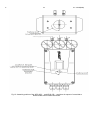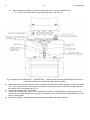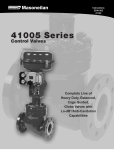Download - Aplisens SA
Transcript
IO-APIS(ENG) APLISENS MANUFACTURE OF THE INDUSTRIAL MEASURING APPARATUS AND AUTOMATICS COMPONENTS SERVICE MANUAL ELECTROPNEUMATIC POSITIONER APIS type Edition A WARSAW, JUNE 2014. APLISENS S.A., 03-192 Warsaw, ul. Morelowa 7 tel. +48 22 814 07 77; fax +48 22 814 07 78 www.aplisens.pl, e-mail: [email protected] Markings used Symbol i Description Warning regarding necessity of exact use of information contained in the documentation to ensure safety and full device functionality. Information especially useful for assembly and operation of the device. Information especially useful for assembly and operation of the device in Ex execution. Information about procedure for worn-out equipment. BASIC REQUIREMENTS AND SAFETY OF OPERATION - The manufacturer is not liable for damages resulted from improper assembly, not maintaining in a proper technical condition as well as operation of the positioner inconsistent with its intended use. - The assembly and starting works should be executed only by the qualified automatics assemblers or by trained personnel under their supervision, according to the obligatory regulations and recommendations from the field of automatics and electrotechnics. - Improper assembly and configuration can result in incorrect operation, leading to the device’s damage or accident. - During assembly, operation, inspections all safety and protection requirements should be taken into account. - In case of inefficiency, the device should be disconnected and given back to the manufacturer or authorized branch for repair. Installation for intrinsically safe executions should be performed especially carefully with observation of the standards and regulations suitable for these types of installations. The manufacturer reserves the right to introduce changes (not resulting in deterioration of operation and metrological parameters of the product) without updating of the service manual’s content. The current version of the service manual and certificate of conformity is available on the website www.aplisens.pl A I IO – APIS(ENG) Annex Exi ELECTROPNEUMATIC POSITIONER TYPE APIS-XXX-…-REx-… EXECUTION - INTRINSICALLY SAFE 1. Introduction 1.1. This „Exi annex” applies only to the intrinsically safe APIS type positioners with designation on the rating plates as described in point 3 and with information about the Ex execution in the „Product Certificate” 1.2. The above mentioned annex includes supplementary data connected with the intrinsically safe execution of the positioners. During assembly and operation of the positioners in the Ex execution, you should use IO – APIS (service manual) with the „Exi annex”. 2. Application of the positioners mentioned in point 1 in the endangered zones. 2.1. The above mentioned positioners are executed in accordance with the requirements of the standards: EN 60079-0:2012, EN 60079-11:2012 2.2. The positioners can operate in the ex-zone according to a given designation of the explosion proof construction type. εx II 2G Ex ia IIC T6/T5 Gb FTZÚ 10 ATEX 0093 2.3. Category of the positioner and hazard zone. 2G category included in the positioner designation informs that the positioner can be assembled in the hazard zone 1. 3. Identification designations. The intrinsically safe APIS positioner is equipped with two plates: 4. a) rating plate, where information given in point 4 of IO – APIS is included. b) additional plate with the following data: - type of positioner and the company’s logo - CE mark and number of the notified body , mark - designation of the explosion proof enclosure and designation of the certificate - Ui, Ii, Ci, Li, Pi parameters - operation temperatures εx Delivery completeness The buyers get positioners in the Ex execution in a consumer package and/or omnibus package according to point 2 of IO – APIS. A buyer gets a copy of the certificate on request (also available on the website www.aplisens.pl). A II IO – APIS(ENG) Annex Exi 5. The allowable input and output parameters (on the basis of data from annexes to the FTZÚ 10 ATEX 0093 certificate and certification documentation). The positioners should be supplied from supply-measuring devices having the certificates of intrinsic safety, which output parameters should not exceed the allowable parameters of positioner supply, given below: 5.1. Input unit, terminals 1 and 2. a) for supply from source with a linear characteristics Ui=30 VDC, Ii=0,1A, Pi=0,75W, Li=0,05mH, Ci=15nF, Ta ≤ 80°C T5, Ta ≤ 45°C T6 b) for supply from source with a rectangular characteristics Ui=24 VDC, Ii=0,025A, Pi=0,6W, Li=0,05mH, Ci=15nF, Ta ≤ 80°C T5, Ta ≤ 45°C T6 c) for supply from source with a trapezoidal characteristics Ui=24 VDC, Ii=0,05A, Pi=0,6W, UQ=48V, Li=0,05mH, Ci=15nF, Ta ≤ 80°C T5, Ta ≤ 45°C T6 5.2. Input unit, terminals 6 and 7. a) for supply from source with a linear characteristics Ui=30 VDC, Ii=0,1A, Pi=0,75W, Li=0,002mH, Ci=15nF, Ta ≤ 80°C T5, Ta ≤ 45°C T6 b) for supply from source with a rectangular characteristics Ui=24 VDC, Ii=0,025A, Pi=0,6W, Li=0,002mH, Ci=15nF, Ta ≤ 80°C T5, Ta ≤ 45°C T6 c) for supply from source with a trapezoidal characteristics Ui=24 VDC, Ii=0,05A, Pi=0,6W, UQ=48V, Li=0,002mH, Ci=15nF, Ta ≤ 80°C T5, Ta ≤ 45°C T6 5.3. An allowable output parameters of the external position transducer, terminals 3, 4, 5 Uo=6 VDC, Io=67 mA, Lo=100µH, Co=200nF 6. Methods of electrical connections of APIS positioners in the Ex execution. Connection of the positioner and devices in measuring loop should be executed according to the intrinsic safety and explosion proofness standards as well as conditions of use in endangered zones. Non-observation of the intrinsic safety regulations can cause explosion and connected with it hazard for people A III IO – APIS(ENG) Annex Exi Electrical system for positioner’s connection should meet installation regulations of the obligatory standards. It is forbidden to execute any types of repairs and any other interference in electric system of the positioner. Evaluation of damage and possible repairs should be made only by the manufacturer or authorized unit. A 1 IO – APIS(ENG) TABLE OF CONTENTS 1. 2. 3. 4. 5. 6. 7. 8. 9. 10. 11. 12. 13. 14. INTRODUCTION .................................................................................................................................... 2 DELIVERY COMPLETENESS ................................................................................................................ 2 INTENDED USE ..................................................................................................................................... 2 IDENTIFICATION DESIGNATION………………………………………………………………………………...3 TECHNICAL DESCRIPTION .................................................................................................................. 3 TECHNICAL DATA ...............................................................................................................................10 OPERATION CONDITIONS...................................................................................................................11 TRANSPORTATION INSTRUCTIONS...................................................................................................11 UNPACKING AND STORING INSTRUCTIONS .....................................................................................11 ASSEMBLY MANUAL ...........................................................................................................................12 SERVICE MANUAL ...............................................................................................................................21 MAINTENANCE ....................................................................................................................................54 DAMAGES AND REPAIRS ...................................................................................................................54 SPARE PARTS .....................................................................................................................................55 A 1. 2 IO – APIS(ENG) INTRODUCTION This service manual is a document intended for the users of the APIS type electropneumatic positioners containing technical data and guidelines necessary to get acquainted with the rules of operation and methods of maintenance of these positioners. Indispensible recommendations concerning assembly and operation as well as procedure in case of failure are also given here. 2. DELIVERY COMPLETENESS The buyers will receive the positioners in consumer and/or omnibus packages. User gets also, with the positioner: a) „Product certificate” – being also a warranty certificate, b) Service manual marked as IO-APIS, c) Certificate of conformity – on request Items b), c) are also available on the website www.aplisens.pl 3. INTENDED USE. The APIS type electropneumatic positioner cooperates with executive elements in order to ensure a unique dependence between positioner analogue current input signal and pneumatic output signal under the circumstances interfering operation of the positioner. Mainly in case of control valves with linear or rotational pneumatic actuator of single-sided of double-sided operation. In these systems, as a result of time, corrosion and other phenomena, e.g. resistance of piston rod’s friction in valve’s gland can change. The APIS type positioner is simultaneously power amplifier of input signal enabling feeding of control signal to the actuator’s chamber of power of 100% of supply pressure. The positioner electronic module enables user to program, in its non-volatile memory, many very essential parameters for optimization of the control system, where control valve with the APIS positioner acts as an executive element. It is e.g.: o Value of gain coefficient of the PID controller setting over a wide range the o Integration and differentiation time of control loop setting over a wide range o Change of speed of actuator piston rod stroke. The APIS type positioners are widely used for the industrial automatics systems of manufacturing processes. With respect to type of operation, the positioner is a follow-up position controller, connected with the following signals: o Input signal ( 4...20 mA ) of the positioner ( control signal ) o Signal of measured value, determining current position of actuator piston rod in % of full stroke o pneumatic input signal – control actuator ( 0...0,8 MPa ) The APIS type positioner can: o Invert input signal i.e. decrease of pneumatic output signal on actuator chamber – inversely as in case of straight operation – corresponds to increase of the input signal. It enables to change direction of actuator operation from straight to reverse. o Decrease of analogue output signal 4…20 mA corresponds to – inversely as in case of normal operation – reversing of analogue output signal. The positioner can cooperate with both pneumatic actuators of straight operation ( i.e. pressure increase closes the valve ) and inversely operating actuators ( i.e. pressure increase opens the valve ). A 3 IO – APIS(ENG) The positioner can cooperate with one-sided operating actuators manufactured by: Polna S.A., Samson, Arca Regler, Spirax Sarco and double-sided operation manufactured by: Prema Kielce, Air Torque, Ebro Armaturen, El-0-Matic and other manufacturers after use of suitable coupling elements. 4. IDENTIFICATION DESIGNATIONS Each positioner is equipped with a rating plate where the following information can be found: CE mark, name of the manufacturer, designation of positioner type, manufacture number, supply pressure, input signal, output signal, type of actuator/stroke and year of the manufacture. Ordering code and types of the execution acc. to the point 5.3. 5. TECHNICAL DESCRIPTION. 5.1. Principle of operation. Construction of the positioner is based on a 16-bit microprocessor system. In this microprocessor system the measurements are taken and set point SP and measured PV values are determined. The difference between SP and PV values is converted according to a non-linear control algorithm to the control signal ( Fig. 1 ). This signal is then converted in the electropneumatic converter to the output pneumatic signal. Pneumatic signal is directed to the actuator chamber resulting in reduction of difference between SP and PV values ( Fig. 2 ). The positioner is electric supplied from the two-conductor source. An external source of supply 10…36 VDC is required for execution with an additional analogue input signal. Fig.1. Block diagram of the positioner control system A 4 IO – APIS(ENG) 5.2. Construction. The APIS type electropneumatic positioner consists of the following components ( see fig. 2 ): o Electropneumatic controller o Electropneumatic transducer o Potentiometric transducer of piston rod’s displacement o Casing body* o Cover* o Pneumatic connectors* o Coupling unit * ( * Components not shown on the fig. 2) Fig.2. Block diagram of the APIS type positioner Electronic controller consists of: o Microprocessor circuit using 16-bit processor o Memory for positioner configuration parameters o 3-element keyboard o System transducers: analogue-digital and digital-analogue o Current-voltage transducer o Liquid crystal display o Electric connectors o Connector of transducer of actuator piston rod displacement and e/p transducer. The above listed elements, except electric connections, are located on printed-circuit board covered with a silicon and varnish layer. Electronic controller is connected using conductors with electropneumatic transducer of displacement of actuator piston rod. Both transducers are in APIX-XX0-… execution and are screwed down to the body of positioner casing. For executions APIS-XX1-… the displacement transducer is assembled outside the positioner casing. Body of the casing, together with positioner cover, is IP65 i.e. is dustproof as well as splash-proof. A 5 IO – APIS(ENG) The displacement transducer is coupled with internal end of positioner rotational shaft (does not apply to APISXX1-… executions). Coupling set consists of slide bearing supported shaft in casing’s body and selector lever screwed down to the external end of this shaft ( does not apply to APIS-XX1-… executions ). Set of the pneumatic connectors connects a delivery channel with an output channel from the electropneumatic transducer. The connectors consist of manometers and couplers. The electric glands are screwed in to the casing’s body. Casing’s body, from the keyboard and electric connectors’ side, is closed by a tight cover. The positioner can be equipped, on the customer request, with mounting set enabling screwing in to the proper type of the actuator. 5.3. Dimensions of the positioner and types of executions, Fig.3. Overall dimensions of the APIS-100-… positioner A 6 Fig.4. Overall dimensions of the APIS-101-… and APIS-151-…positioner IO – APIS(ENG) A 7 IO – APIS(ENG) Fig.5. Overall dimensions of the APIS-150-… positioner Fig.6. Overall dimensions of the APIS-200-…, APIS-201-… , APIS-251-…positioners A 8 IO – APIS(ENG) Fig.7. Overall dimensions of the APIS-250-…positioner Ordering code of the positioner – APIS type Electropneumatic positioner APIS – X X X - DXX-RXX- IXX- TXX- PX- MX INTENDED USE: - for single-operating actuator - for double-operating actuator 1 2 - for actuator with linear movement - for actuator with rotational movement 0 5 - for installation on actuator - for installation outside actuator 0 1 A 9 IO – APIS(ENG) POSITIONER DISTANCE FROM ACTUATOR -0m -1m -2m -3m -5m (only for APIS-XX0 ) 00 01 02 03 05 ( only for APIS-XX1 ) EXECUTION: - Standard - Intrinsically safe ..ATEX.. St εx II 2G Exia IICT6/T5 Ex INPUT SIGNAL: - analogue 4...20 mA 1) AN ANALOGUE POSITION TRANSMITTER: - without position transmitter - with input signal 4...20 mA 2) 00 20 PNEUMATIC CONNECTORS: - without connectors ( orifice NPT1/8” ) - connectors to copper pipes ø6 mm made of brass 0 1 - connectors to stainless pipes ø6 mm made of stainless steel - connectors for polyethylene pipes ø6 mm - connectors to copper pipes ø8 mm made of 2 - connectors to stainless pipes ø8 mm made of stainless steel - connectors to polyethylene pipes ø8 mm 5 3 4 6 MANOMETERS: - without manometers - with manometers in standard execution (manometer’s Ø 40mm, black colour steel enclosure, glass window panel), temperature of operation -25°C…+65°C - with manometers in stainless enclosure (manometer’s Ø 40mm, glass window panel ), temperature of operation -25°C…+65°C) - with stainless monometers ( manometer’s Ø 40mm, glass window panel), temperature of operation -40°C…+85°C) 0 1 2 3 1) The positioner can control analogue reverse signal 20-4 mA. The reverse function of control signal is switched on programmatically by the user. 2) The positioner can set reverse of analogue output signal (20-5 mA). The reverse function of the output signal is switched on programmatically by the user. A 10 IO – APIS(ENG) EXAMPLE OF THE ORDER: Electropneumatic positioner is intended for installation on one-sided, linear movement actuator, in standard execution, with analogue input signal 4…20 mA with input signal from position transmitter (4…20 mA) with connectors to the polyethylene pipes ø 6 mm, with manometers in standard execution for measurement of air supplying positioner and pressure of actuator’s control air. Electropneumatic positioner, type APIS-100-D00-RSt-IAN-T20-P3-M1. CAUTION: Components enabling assembly of the positioner on actuator or outside it should be selected according to individual code contained in the index card “Mounting set for the APIS type electropneumatic positioner” available on the website www.aplisens.pl 6. TECHNICAL DATA Input signal (control) Output signal (position transmitter) Supply of position transmitter Input resistance Supply pressure Pneumatic input signal (control actuator) Own air consumption Air mass stream on positioner output Actuator piston rod displacement range Actuator operation characteristics Positioner operation mode Positioner transducer mode Additional errors - from supply pressure changes - from ambient temperature changes - from vibration in range: 10...60Hz, amplitude < 0.35 mm 60....500Hz, acceleration 5g Hysteresis Insensibility threshold Protection degree of positioner enclosure Operation position Weight analogue 4…20mA two-wire technique analogue 4…20mA two-wire technique 10...36VDC 490Ω/20mA 140…800 kPa 0…100% of supply pressure ≤ 0.035 kg/h at supply voltage 140 kPa ≤ 0.015 kg/h at supply voltage 600 kPa ≥ 3.25 kg/h at supply voltage 140 kPa ≥13kg/h at supply voltage 800 kPa 10…100 mm ( for single-acting linear actuators ) 10…600 mm ( for double-acting linear actuators 0…180º ( for rotational actuators ) linear normal or reversible normal or reversible <0.05%/100kPa 0.15%/10ºC – for temperature range -30ºC...+60ºC 0.25%/10ºC – for temperature range -30ºC...-40ºC and +60ºC...+85ºC 0.25% <0.4% <0.1% IP 65 according to PN-EN 60529:2003 any 1.8 kg A 7. 11 IO – APIS(ENG) OPERATION CONDITIONS The APIS type positioner in intended for operation in the following conditions: - working medium: air free of dust, oil, aggressive pollutants, solid particles bigger than 1.5 µm, such relative humidity not lower that dew point’s temperature should not be lower than 10 °C with respect to ambient temperature (acc. to PN-EN 60654-2:1999. ) - ambient temperature: Execution without manometers and with stainless steel manometers: -40ºC....+85ºC Executions with manometers in stainless steel and carbon steel enclosure: -25ºC... +65ºC - humidity of ambient air: <95% - allowable vibrations acc. to PN-EN 60654-3: 1997; class VH6 10...60Hz, amplitude < 0.35 mm 60...500Hz, acceleration ≤ 5g - operation position: any 8. TRANSPORTATION INSTRUCTIONS The positioner, with the equipment listed in section 2 and set of parts for installation specified by the customer, wrapped by bubble foam is placed in cardboard box – forming consumer package of the product. Free area inside the box is filled with bubble foam protecting the positioner against moving inside. The positioners in above mentioned package are placed in an omnibus package for transport. Such package protects against damages and atmospheric conditions. Products case weight – to 50 kg. During transportation the ambient temperature should not exceed -40…+85 °C. Positioners in shipping package (omnibus package) should be protected against precipitations. 9. UNPACKING AND STORING INSTRUCTIONS Buyer, after receiving of the shipment, should check the state of the shipping package. Then take out devices in consumer packages, unpack and check by visual inspection whether it is not damaged. Devices should be stored in consumer packages in closed rooms. Air should be free of additives of aggressive vapours and gases. A 12 IO – APIS(ENG) 10. ASSEMBLY MANUAL 10.1. General recommendations. Before installation of the positioner on actuator you should: - Keep positioners in open packages as long, as its temperature will be equal to the temperature of installation room. - Check if positioner destination and attached mounting set is correct for this positioner ( see index card of the positioner mounting kit and plate on mounting kit’s package ). 10.2. Assembly of the positioner on 37 and 38 type actuator, manufactured by Polna S.A. – execution APIS-A100-… with mounting set APIS-A001 or P1 and R1 manufactured by POLNA S.A. – APIS-100… execution with mounting set APIS-A002. Installation of the positioner on actuator should be performed in the following order: a) Take out positioner from package. b) Fasten ball-and-socket joint on selector lever of the positioner, in place corresponding to actuator’s stroke and tighten up a nut M5 ( see Fig. 8 and 9 ). A 13 IO – APIS(ENG) Fig.8. APIS-100-... positioner with APIS-A001 mounting set ( positioner assembled on yoke actuator, type 37 or 38 manufactured by Polna S.A.) Fig.9. APIS-100-...type positioner with mounting set APIS-A002 ( positioner assembled on multispring actuator of P1 or R1 type manufactured by Polna S.A. ) A c) d) 14 IO – APIS(ENG) Place a spring washer and flat washer on two M8 screws. The screws are included in the mounting parts. Screw in tightly 2 (two) screws from point C into the actuator’s body. e) Slot positioner mounting bracket between actuator’s body and washers on M8 screws ( bracket is equipped with special cut-out enabling execution of this action ). Tighten mounting bracket of positioner lightly to the actuator. Screw down clamping ring I and III to the actuator mandrel using 2 (two) M6 screws. Mount a M8 nut and elastic and flat washer on extension arm unit. Screw in extension arm set into clamping ring III, then adjust its length and move whole positioner with respect of actuator, thanks to longitudinal cut-out for clamping screws in mounting bracket, so as to string unit is visually parallel to the actuator piston rod. In case when extension arm is too long it should be suitably cut (see Fig. 8 and 9.) f) g) h) i) j) k) Mount a M5 nut on string unit. Screw in string into connector of extension arm. Adjust string’s length so as to after positioning of actuator piston rod in the half ( 50 % ) of stroke set, the selector lever should be in horizontal position. In case when string is too long it should be suitably cut. Connection of string unit with extension’s connector of extension rod with clamping ring III and mounting bracket with actuator body should be protected by firmly screwing in of all screws and nuts. i After coupling of string with extension arm, the movement of lever, corresponding to full stroke of actuator piston rod should be visually symmetrically distributed with the respect to horizontal position of this lever. 10.3. Assembly of the positioner on type P and R actuator manufactured by Polna S.A. – APIS-A100-… execution with mounting set APIS-A000. Assembly of the positioner on actuator should be performed in the following order: a) Take out the positioner from the packaging, b) Fasten driver on positioner selector lever in place corresponding to actuator stroke and tighten up a nut M5 ( see Fig. 10 ) Fig. 10. APIS-100-... type positioner with mounting set APIS-A000 ( positioner assembled on column actuator of P or R type with columns axle base 110 and 132 mm manufactured by Polna S.A. ). A 15 IO – APIS(ENG) Fig. 11. APIS-100-... type positioner with mounting set APIS-A000 (positioner assembled on column actuator of P or R type with columns axle base 216 mm manufactured by Polna S.A.). c) screw down clamping rings ( clamping ring I and clamping ring III ) to actuator piston rod with plate using 2 (two) M6 screws being in mounting parts’ equipment. Plane of plate unit should be visually parallel to the line connecting axes of the columns with actuator piston rod. d) Fasten positioner on actuator’s columns using 2 grips – see Fig. 10 and 11 showing position of fastening bracket taking into account of axle bases of actuator’s columns. e) connect driver with actuator’s piston rod by inserting of driver into correct cut-out in mounting plate unit – see view on Fig. 11, so as to selector lever will position horizontally in half of stroke ( 50 % ) ( in case of need – correct positioner of the positioner by adequate displacement on actuator’s column ). f) After adjustment screw down tightly all screws and nuts. i Driver in cut out in the plate unit should be moving smoothly, without stops. After coupling of driver with plate unit the movement of lever corresponding to full stroke of actuator’s piston rod should be visually symmetrically distributed with respect to horizontal position of this lever. A 16 IO – APIS(ENG) 10.4. Assembly of the positioner on actuator with control valve with rib – conforming PN-EN 60534-6-1:2001 standard e.g. on actuator manufactured by the Samson or Arca Regler company – APIS-100-… execution with mounting set APIS-A003. Assembly of the positioner on actuator should be performed in the following order: a) Take out positioner from the packaging. b) Install driver on selector lever of the positioner in place corresponding to actuator’s stroke and tighten up a M5 nut (see Fig. 12) Fig. 12. APIS-100-...type positioner with mounting set APIS-A003 ( positioner assembled on actuator with control valve with rib – conforming PN-EN 60534-6-1:2001 standard e.g. on actuator manufactured by the Samson or Arca Regler companies ) c) Screw down clamping rings to actuator’s piston rod (clamping ring I and clamping ring II) with plate II unit using 2 M6 screws – screws are in mounting parts set. Plane of plate II unit should be visually parallel to the line connecting axes of the actuator ribs ( valve ) and actuator piston rod. d) Connect driver with actuator piston rod by inserting of the driver into proper cut-out in plate unit II – see view at fig. 12, so as to in the middle ( 50 % ) of stroke the selector level will take horizontal position ( in case of need – correct positioner position by moving in on the actuator’s rib. Levelling proper hole in bracket (mounting positioner) with threaded hole of actuator’s rib). e) Tighten firmly positioner bracket to actuator’s rib using M8 screw – screw is in mounting parts set f) Screw down tightly the remaining screws and nuts. A 17 i IO – APIS(ENG) Driver in cut out in plate II unit should be moving smoothly, without stops. After coupling of driver with plate II unit the movement of lever corresponding to full stroke of actuator’s piston rod should be visually symmetrically distributed with respect to horizontal position of this lever. 10.5. Assembly of the positioner on rotational actuator of singlesided or double sided operation conforming EN ISO 5211, DIN 3337, VDI/VDE 38450 Namur standards e.g. on actuator manufactured by AIR TORQUE, EBRO ARMATUREN, EL-OMATIC – APIS-A150-… and APIS-250-… execution with mounting set APIS-A050 or APIS-A051. Assembly of the positioner on actuator should be made in the following order: a) Take out positioner from package. b) Check direction of actuator shaft and position of control point on positioner shaft (yellow colour dot on positioner shaft) – see fig. 13. A 18 IO – APIS(ENG) Fig.13. Assembly position of the APIS-250-… and APIS-150-... positioner in respect of one-sided or double-sided action rotational actuator. A 19 c) IO – APIS(ENG) Slide coupling on mandrel ( screwed into actuator shaft ) from the cylindrical side ( ~ 7…10 mm ) and screw down 2 (two) M4 tap screws – see Fig. 14 Fig.14. Assembly of the APIS-150-… and APIS-250-… positioner with mounting set APIS-A050 or A051 on rotational actuator of one-sided and double-sided operation. d) Install positioner mounting bracket so as to the positioner shaft will be inside coupling’s orifice at the depth of 5….8 mm, and position of control point on positioner shaft and position of orifices on coupling with M4 tap screws will be compatible with Fig. 14. e) Screw home tightly 4 (four) M5 screws. f) Tighten up a nut M6 firmly. The nut is on mandrel to front plane of actuator shaft, preserving position of control point on positioner shaft as in point d). Then tighten up the second M6 nut holding down a nut from point e) using wrench. g) Screw home tightly 2 (two) M4 tap screws connecting coupling with shaft positioner. A 20 IO – APIS(ENG) 10.6. Installation of the positioner with linear actuator of one-sided or double-sided operation, conforming the ISO 6431 standard, e.g. with actuator manufactured by PREMA Kielce, FESTO companies execution APIS A101-… and APIS-201-… with mounting set APIS-201AXXX. Assembly of the positioner with actuator should be made in the following order: a) Install extension arm with clamping ring I on the actuator by screwing home tightly 2 (two) M6 screws – see Fig. 15. Fig.15. Assembly of the APIS-101-… and APIS-201-… positioner with linear actuator of one-sided and doublesided operation. b) c) Install 2 (two) brackets mounting the linear displacement transducer on the actuator. Install end with ball-and-socket joint to the transducer. Tighten up a lock nut on end with mobile threaded mandrel of the transducer. d) Couple extension arm with ball-and-socket joint which is already mounted on the displacement transducer. Adjust length of the extension arm so as to after mounting of displacement transducer on the actuator, you will be able to install mounting spring plate as shown on Fig. 15. e) Tighten up a M8 nut on extension arm. f) Install linear displacement transducer using 2 mounting clamping rings so as to with inserted actuator’s piston rod, its mobile mandrel will stand out ~ 3…10 mm from its initial position. A 21 IO – APIS(ENG) Check if maximum protrude of actuator piston rod will not cause damage of the transducer. In case of need you should make a length correction of mobile mandrel of the transducer by proper unscrewing of end with ball-and-socket joint from this arm and/or displacement of the transducer towards its clamping rings. Then tighten up a lock nut with moving transducer’s mandrel for another time and 4 (four) M4 tap screws mounting transducer with clamping rings to the brackets. g) h) Install mounting spring plate on extension arm. Install positioner e.g.: on wall or other selected by the user place using bracket and 2 (two) M8 screws, being part of mounting set. Positioner distance from the actuator is limited by length of conductor connecting i i) positioner with displacement transducer. Tighten all screws, tap screws and nuts firmly. 10.7. Pneumatic lines assembly rules. Pneumatic lines to supply pressure regulator should be as short as possible. Lines and fittings should be fastened so as to not be endangered on action of any mechanical loads. Avoid sharp bends when lying lines. Before connection the lines should be blown through using hot air in order to dry and remove the impurities. A ∅ 6x1 or ∅ 8x1 copper pipe, covered with protective layer of plastic on the outside, with interior etched, is recommended for use as lines. Supply pressure should be lead to pneumatic connector marked “1” while lines of the output signal, lead out from connector marked “2” or “3” should be connected with suitable chamber of the actuator. 11. SERVICE MANUAL. 11.1. General information. 11.1.1. Control buttons. For programming of the positioner parameters a three control buttons are used (Fig. 16): ∆ ∇ - Increase of parameters or setting of the previous parameters; - Decrease of parameters or setting of the next parameter; - Confirming the value or selection of the set parameter. During programming of parameters values, for the ∆ and ∇ buttons “auto repeat” function is assigned. This function enables ∆ increasing or ∇ decreasing in an automatic way, when correct button is to be hold longer than 0.6 s. Auto repeat frequency is set to 10 repetitions per second. Parameters and configuration programming menu for the positioner is shown on Fig. 17. Buttons ∆ and ∇ enable to indicate correct item in the positioner menu. Execution of proper function, represented by indicted item in menu, requires additional confirmation by pressing button. After finishing of programming of corresponding parameter of selected menu item, the next item will be indicated automatically. Order of selected parameters programming is in principle optional. Parameters programming can be performed or repeated many times in any moment of positioner operation. The programmed parameters are saved in the positioner memory permanently. A 22 IO – APIS(ENG) 1. Liquid crystal display, alphanumerical 2. Button ∆ ( in numerical mode ) increasing numerical value of a given parameter ( in functional mode ) indication of previous function 3. Button ∇ ( in numerical mode ) decreasing numerical value of a given parameter ( in functional mode ) indication of next function 4. Button ( in numerical mode ) approval of value of selected parameter ( in functional mode ) confirmation of selection of a given function Fig.16. Keyboard of the APIS type positioner 11.1.2. Service levels of the positioner. Communication of the user with the microprocessor positioner of APIS type is executed on three service levels (see Fig. 17): o I service level – normal operation mode o II service level – transitory mode o III service level – parameterization and configuration mode A current ambient temperature of the positioner is displayed in normal operation mode on display e.g. 26º - and relative value of actuator piston rod displacement in [%] e.g. PU 0.0 or current ambient temperature of the positioner e.g.: 26º - and relative value of input signal (control) in [%] e.g.: SP 0.0 Change of type of displayed value on the positioner display is executed sequentially by successive pressing of button ∇ ( Fig. 16 and 17 ) in order PV, SP or button ∆ in the reverse order. A 23 * - functions available only in APIS-2XX-…execution ** - function available only in APIS-1XX-…execution Fig.17. APIS positioner program function menu. IO – APIS(ENG) A 24 IO – APIS(ENG) Change from normal operation mode to transitory mode is executed by simultaneous pressing of both ∆ and ∇ buttons. The current ambient temperature of the positioner is shown on the display e.g.: 26º - and PIN - access password to the advanced program and configurational functions of the positioner Switch to the last mode, third service level i.e. parameterization and configuration mode, is possible only for authorized personnel i.e. after entering password during confirmation of the PIN function using button. In the manual mode, the positioner executes all functions according to the control algorithm programmed by the manufacturer or manual programming of all essential control parameters of the positioner by the user. Change to the parameterization and configuration mode i.e. entering and confirmation of PIN is signalled by displaying a current ambient temperature of the positioner on the (positioner) display e.g.: 26º - and relative value of actuator piston rod displacement in [%] e.g.: PU 0.0 11.2. Program functions. 11.2.1. First service level – normal operation mode. 11.2.1.1. PV – reading of current displacement of actuator piston rods. Start the positioner acc. to the point 10.3., an ambient temperature of the positioner will appear on display e.g.: 26º - and relative value of actuator piston rod displacement in [%] of adjusted stroke of the piston rod e.g. PU 5.8 This information indicates that we are on first service level (normal operation mode). i Normal operation mode enables to read out relative value of actuator’s piston rod position and value of the input signal (control). 11.2.1.2. SP – reading of current input signal’s value (control). When the display looks as described in point 10.2.1.1 press ∇ button; then a current ambient temperature of the positioner will be shown e.g.: 26º SP 0.0 - and relative value on input signal (control) in [%] of input signal range e.g.: A IO – APIS(ENG) 25 i Pressing ∆ button once results in return to PV state. button remains inactive. 11.2.2. Second service level – transitory mode. 11.2.2.1. PIN – access password to the advanced program functions of the positioner. When the display’s state looks as in point 10.2.1.1. or 10..2.1.2. and if you want to change from the first service level to the second i.e. from normal operation mode to transitory mode you should: ∆ o Press button o Holding down pressed ∆ button, press ∇ button. o Release ∆ button, then ∇, then current ambient temperature of positioner will appear on display e.g.: 26º PIN - and – access password to advanced program functions of the positioner. Such information indicates that we are on the second service level (transitory mode) Operator switch in the second level is executed in the following way: i - Pressing once ∆ button results in return to normal operation mode and displaying of state as in point 10.2.1.1. - If we want to switch from second to third service level i.e. from transitory to parameterization and configuration mode you should: o Press button ; the following text will appear on display: PIΠ 0 – indicating currently realized function and – indicating factory pin If password code was changed earlier and it is different from 0, so using buttons i ∆ and ∇ it should be set correctly. o Accept pin by pressing button ; the following information will appear on the display: PIΠ – indicating currently realized function and OK – acceptance of PIN information The above texts will disappear from positioner display after ca. 1 s, then the current ambient temperature of positioner will appear e.g.: 26º - and relative value of actuator piston rod displacement of stroke of the piston rod to be adjusted, in [%] e.g. PU 5.8 This information, after entering and acceptation of pin, indicates that we are on third service level (parameterization and configuration mode). A 26 i If the password was entered incorrectly, than the currently realized function, i.e. IO – APIS(ENG) PIΠ and text SORRY will appear on the display, this text will disappear after 2 seconds and will show again the current ambient temperature of the positioner e.g.: 26º - and relative value of actuator piston rod displacement in [%] of stroke of piston rod to be adjusted e.g.: PU 0.0 Then you should try again to enter the correct password performing activities described above. Change of the password is possible after obtaining access to the third service level and i selection of the PIN functions once again. When realizing the above mentioned procedure you should, instead of factory password, set a new password using buttons ∆ and ∇ . The password should be saved then, using SAVE function – see point 10.2.3.20 (applies to executions APIS1XX-…) or END – see point 10.2.3.21 (applies to executions APIS-2XX-…). 11.2.3. Third service level – parameterization and configuration mode. 11.2.3.1. PV – reading of current value of the actuator’s piston rod displacement. After correct entering password, as described in point 10.2.2.1, the current ambient temperature of the positioner will appear on the display e.g.: 26º - and relative value of actuator piston rod displacement of adjusted piston rod stroke, in [%] e.g.: PU 5.8 This function is used to preview piston rod displacement values during parameterization and configuration process on the third service level. 11.2.3.2. SP – reading of current value of input signal (current). There is the following text on display, as in point 10.2.3.1. press once button ∇ ; then the current ambient temperature of the positioner will appear on the display e.g.: 26º - and relative value of input signal (control) in [%] in the range of input signal e.g. : SP 0.0 This function is used for preview of input signal values during parameterization and configuration process on the third service level. A 27 IO – APIS(ENG) 11.2.3.3. GAIN P – gain coefficient P of a PID controller. There is the following text on display as described in point 10.2.3.2., press once button ∇; then the current ambient temperature of the positioner will appear on the display e.g.: 26º - and symbol of function for setting of gain coefficient P of the PID controller GAIN P o o o ; the following text will appear on the display: Press button KP – indicating currently realized function and e.g.: 5.0 – indication current value of gain coefficient P of the PID controller By pressing and/or holding ∆ button, or button ∇ you should lead to appearance on the display of numerical values of gain coefficient of the controller as given in the point 10.3. table 1, depending on type of the actuator and stroke. Accept set value KP pressing button ; the current value of ambient temperature of the positioner will appear on the display e.g.: 26º - and symbol of the time constant function, in [s], of integrating action of the PID controller Ti i The gain coefficient GAIN positioner. P has a great influence on stable ( without oscillations ) operation of the 11.2.3.4. Ti – integral action time constant of the PID controller. There is the following text on display: 26º GAIN P Press button∇ once; then the current ambient temperature of the positioner will appear on the display e.g.: 26º - and symbol of the time constant in [s] of integrating action of the PID controller Ti o ; the following text will appear on display: Press button Ti 10.0 – indicating currently realized function and e.g.: – indicating the current value of time constant of integrating action of the PID controller A 28 o o IO – APIS(ENG) Pressing and/or holding down ∆ button or ∇ button you should lead to appearance of the numerical value of time constant of integrating action of the controller on the display, as given in point 10.3 table 1, depending on the type of actuator and stroke. button; the current value of ambient temperature of the accept set value Ti by pressing positioner will appear on the display e.g.: 26º - and symbol of the time constant, in [s], of differential action of the PID controller Td 11.2.3.5. Td – differential action time constant of the PID controller. There is the following text on display: 26º Ti Press once button∇; then the current ambient temperature of the positioner will appear on the display e.g.: 26º - and symbol of the time constant in [s] of differential action of the PID controller Td o Press button Td 0.01 o o ; the following text will appear on display: – indicating currently realized function and e.g..: – indicating the current value of time constant of differential action of the PID controller Pressing or holding down ∆ button, or ∇ button you should lead to appearance of the numerical values of time constant of differential action of the controller as given in the point 10.3. table 1, depending on the actuator type and stroke. Accept the set value Td by pressing button; the current value of ambient temperature of the positioner will appear on the display e.g.: 26º TF - and symbol of the speed settings function of the actuator piston rod movement A 29 IO – APIS(ENG) 11.2.3.6. TF – speed of the actuator’s piston rod movement. There is the following text on display: 26º Td Press button ∇once; then the current ambient temperature of the positioner will appear on the display e.g.: 26º - and symbol of the speed settings function of the actuator’s piston rod movement TF o o o Press button ; the following text will appear on display: TF – indicating currently realized function and e.g.: 1.5 – indicating current time, in [s], necessary for actuator piston rod to travel 10% of control signal (SP) stroke. Pressing or holding down ∆ button or ∇ button you should lead to appearance of the numerical values of time constant of differential action of the controller as given in the point 10.3. table 1, depending on the actuator type and stroke. Accept the set value TF by pressing button; the current value of ambient temperature of the positioner will appear on the display e.g.: 26º - and symbol of automatic standardization of actuator’s piston rod stroke AUTO 11.2.3.7. AUTO – automatic standardization of the actuator piston rod travel. There is the following text on display: 26º TF Press once button∇; then the current ambient temperature of the positioner will appear on the display e.g.: 26º - and symbol of automatic normalization of actuator’s piston rod stroke AUTO o Press button AUTO ; the following text will appear on display: - indicating conventional direction of actuator’s piston rod displacement and currently realized function and e.g.: 545 - Indication symbolic value of position transducer displacement in internal units of the positioner. Then the positioner, after few (up to several dozens) sec., will change automatically to normalization of the position transducer displacement value into the opposite direction. A 30 IO – APIS(ENG) During realization of this activity an advance (insertion) of actuator’s piston rod, while on the display the following text is shown e.g.: AUTO 1650 - indicating a conventional direction of actuator’s piston rod displacement and the currently realized function e.g.: - indicating symbolic value of position transducer displacement in internal units of the positioner. Finishing of actuator displacement normalization lasts from few to several dozens of second and is signalled by appearance of the current ambient temperature of the positioner on display e.g.: 26º - and the symbol of setting function of lower range of the input signal SP LO 11.2.3.8. SP LO – setting of the minimum value of the input signal. There is the following text on display: 26º AUTO Press button ∇ once; then the current ambient temperature of the positioner will appear on the display e.g.: 26º - and symbol of minimum value of input signal setting function SP LO o Press button SPL ; the following text will appear on display: - indicating currently realized function and e.g..: C 3184 o i o - indicating symbolic minimum value of input signal in the internal units of the positioner Set new input signal value on measuring position using direct current controller e.g. 4 ± 0.005 mA Change of minimum input signal value is visible on positioner display by change of its internal units Accept new value by pressing appear on the display e.g.: 26º button; - a new current ambient temperature of the positioner will - and function symbol of setting of the maximum value of input signal SP HI i The factory set minimum value of input signal is 4 mA. A 31 IO – APIS(ENG) 11.2.3.9. SP HI – setting of the maximum value of the input signal. There is the following text on display: 26º SP LO Press once button ∇; then the current ambient temperature of the positioner will appear on the display e.g.: 26º - and function symbol of setting of the maximum value of input signal SP HI o Press button SPH C 15987 o ; the following text will appear on display: - indicating currently realized function and e.g..: - indicating symbolic maximum value of input signal in the internal units of the positioner Set new input signal value on measuring position using direct current controller e.g. 20 ± 0.005 mA Change of the maximum value of input signal is visible on the positioner display i as a change of its internal units. o Accept new value by pressing appear on the display e.g.: 26º button; - the current ambient temperature of the positioner will - and symbol of function enabling displacement of the actuator’s piston rod to the first extreme position doun i The factory set maximum value of input signal is 20 mA as a standard. A 32 IO – APIS(ENG) 11.2.3.10. DOWN – actuator piston rod displacement to the first extreme value. There is the following text on display: 26º SP HI Press button ∇ once; then the current ambient temperature of the positioner will appear on the display e.g.: 26º - and symbol of function enabling displacement of the actuator’s piston rod to first extreme position doun o Press button doun b 4689 ; the following text will appear on display: - indicating conventional direction of actuator’s piston rod displacement and currently realized function and e.g.: - indicating symbolic value of transducer displacement in positioner internal units Massage doun results in discharge of pneumatic actuator chamber. It causes motion of i the piston rod into first extreme position, called conventionally doun. After reaching of the first extreme position, actuator’s piston rod stays there until operator will not give any other command o Press button; - the current ambient temperature of the positioner will appear on the display e.g.: 26º - and symbol of function enabling displacement of the actuator’s piston rod into second extreme position UP i Termination of the doun command will result in restart of the positioner to realization of a programmed control algorithm. 11.2.3.11. UP – actuator piston rod displacement into second extreme position. There is the following text on display: 26º doun A 33 IO – APIS(ENG Press button ∇once; then the current ambient temperature of the positioner will appear on the display e.g.: 26º - and symbol of function enabling displacement of the actuator’s piston rod Into the second extreme position UP o Press button UP b 3598 ; the following text will appear on display: - indicating a conventional direction of actuator’s piston rod displacement and the currently realized function e.g.: - indicating symbolic value of transducer displacement position in the internal units of the positioner. UP massage results in loading of chamber of pneumatic actuator. It causes piston rod movement i into the second extreme position, called by convention UP. After reaching of second extreme position, the piston rod will remain there until the operator will not make any other command. o Press button; - the current ambient temperature of the positioner will appear on the display e.g.: 26º - and symbol of function enabling manual operation of the actuator MANUAL i Termination of the UP command will result in restart of the positioner to realization of the programmed control algorithm. 11.2.3.12. MANUAL – manual operation of the positioner. There is the following text on display: 26º UP Press button ∇ once; then the current ambient temperature of the positioner will appear on the display e.g.: 26º - and symbol of function enabling manual operation of the actuator MANUAL o Press button ; the following text will appear on display: SP - indicating currently realized function and e.g.: 25.0 - indicating value of internal control signal of the positioner Pressing or holding down ∆ button, or ∇ button you will change position of actuator piston rod. A 34 IO – APIS(ENG) Stopping of actuator piston rod occurs after release of ∆ or ∇button. After taking up specified by the operator position, the actuator piston rod remains inside it as long as long the operator will not make any command. During realization of the MANUAL command, control functions of the positioner are active. i o Press button; - the current ambient temperature of the positioner will appear on the display e.g.: 26º - and symbol of function enabling setting of input signal reverse REU IN i Termination of the MANUAL command will result in return to the control of external control signal. 11.2.3.13. REV IN – input signal reverse ( control ). There is the following text on display: 26º MANUAL Press once button ∇; then the current ambient temperature of the positioner will appear on the display e.g.: 26º - and symbol of function input signal reverse setting REU IN o Press button r IΠ OFF ; the following text will appear on display: - indicating currently realized function and e.g..: - indicating turned off reverse of input signal If the user is not going to turn on reverse function of input signal, you should press button; If the user is going to turn on reverse function of input signal, you should press once button ∇ or ∆; then the following text will appear on the display: r IΠ - indicating currently realized function and On – indicating turned on reverse of input signal A 35 o IO – APIS(ENG) Accept turning on of input signal’s reverse by pressing button; the current value of ambient temperature of the positioner will appear on the display e.g.: 26º - and symbol of function output signal reverse setting ( position transducer ) REU OUT i Function of reverse of input signal is factory turned off ( OFF ) . 11.2.3.14. REV OUT – output signal reverse ( position ). There is the following text on display: 26º REU IN Press once button ∇; then the current ambient temperature of the positioner will appear on the display e.g.: 26º - and symbol of output signal’s reverse function ( position transducer ) REU OUT o Press button rOU OFF ; the following text will appear on display: - indicating currently realized function and e.g..: – indicating turned off output signal reverse If the user is not going to turn on output signal’s reverse function, you should press button. If the user is not going to turn on output signal reverse function, you should press ∇ or ∆ button once; then the following text will appear on the display: rOU On o - indicating currently realized function and – indicating turned on output signal’s reverse accept turning on output signal’s reverse by pressing the display: button ; the following text will appear on - for executions APIS-2XX-… value of current ambient temperature of the positioner e.g.: 26º - and symbol of function enabling sealing of valve-seat ( door ) in the minimum-extreme position of actuator’s piston rod CLAMP L - for executions APIS-1XX-… value of current ambient temperature of the positioner e.g.: 26º LOAD - and symbol of function enabling programming of factory parameters and settings of the positioner A 36 i IO – APIS(ENG) For both positioners’ executions an output signal’s reverse function is switched off by factory as a standard ( OFF ) . 11.2.3.15. CLAMP L – sealing of valve-seat ( door ) in minimumextreme position of the actuator piston rod. i - Function is not available for APIS-1XX-….executions There is the following text on display: 26º REU OUT Press once button ∇; then the current ambient temperature of the positioner will appear on the display e.g.: 26º - and symbol of function enabling sealing of valve-seat ( door ) in the minimum-extreme position of actuator’s piston rod CLAMP L o Press button ; the following text will appear on display: CLA L - indicating currently realized function and e.g..: OFF - and symbol of function enabling sealing of valve-seat ( door ) in the minimum-extreme position of actuator’s piston rod If the user is not going to turn on valve-seat sealing function ( door ) in minimum-extreme position of the button. actuator piston rod you should press If the user is going to turn on valve-seat sealing function ( door ) in minimum-extreme position of the actuator piston rod, you should press once ∇ or ∆ button; then the following text will appear on the display: CLA L On o - indicating currently realized function and - indicating sealing of valve-seat ( door ) switched on in the minimum-extreme position of actuator’s piston rod Accept turning on of sealing of valve-seat ( door ) in minimum-extreme position of the actuator’s piston rod by pressing button; the current value of ambient temperature of the positioner will appear on the display e.g.: 26º - and symbol of function enabling sealing of valve-seat ( door ) in the maximum-extreme position of actuator’s piston rod CLAMP H i The sealing of valve-seat ( door ) in minimum-extreme position of actuator’s piston rod is factory turned off ( OFF ) . A 37 IO – APIS(ENG) 11.2.3.16. CLAMP H – sealing of valve-seat ( door ) in maximumextreme position of actuator’s piston rod. i - Function is not available for APIS-1XX-….executions There is the following text on display: 26º CLAMP L Press once button ∇; then the current ambient temperature of the positioner will appear on the display e.g.: 26º - and symbol of function enabling sealing of valve-seat ( door ) in maximum-extreme position of the actuator piston rod CLAMP H o Press button CLA H OFF ; the following text will appear on display: - indicating currently realized function and e.g.: - indicating turned off sealing of the valve-seat ( door ) in maximum-extreme position of the actuator’s piston rod If the user is not going to turn on valve-seat sealing function ( door ) in maximum-extreme position of the actuator piston rod you should press button. If the user is not going to turn on valve-seat sealing function ( door ) in maximum-extreme position of the actuator piston rod you should press once ∇ or ∆ button; then the following text will appear on the display: CLA H n o - indicating currently realized function and - indicating turned on sealing of the valve-seat ( door ) in maximum-extreme position of the actuator’s piston rod. Accept turning on of valve-seat sealing ( door ) in maximum-extreme position of the actuator piston rod by pressing button; the current value of ambient temperature of the positioner will appear on the display e.g.: 26º - and symbol of function enabling change of control pressure in chamber A of the actuator ( chamber connected with connector “2” of the positioner ) PRESS A i Sealing function of the valve-seat ( door ) in maximum-extreme position of the actuator piston rod is factory turned off ( OFF ) . A 38 IO – APIS(ENG) 11.2.3.17. PRESS. A – control pressure of positioner chamber „A” ( chamber connected with connector „2” of the positioner ). i - Function is not available for APIS-1XX-…. executions There is the following text on display: 26º CLAMP Press once button ∇; then the current ambient temperature of the positioner will appear on the display e.g.: 26º - and symbol of function enabling change of control pressure in chamber A of the actuator ( chamber connected with connector “2” of the positioner ) PRESS. A Press button ; the following text will appear on display: Pr. A - indicating currently realized function and e.g.: 12.0 - indicating, in [%], the current value of supply pressure of the positioner, by which the control pressure, controlling chamber A of the actuator, will be increased. o o Pressing and/or holding down of ∆ or ∇ button, you should lead to appearance on the display of numerical values of control pressure in A chamber of the actuator, given in point 10.3 table 1 depending on type of the actuator and stroke ( angle of rotation ). Accept the set value Pr. A by pressing a the positioner will appear on the display e.g.: 26º button; the current value of ambient temperature of - and symbol of function enabling change of control pressure in chamber B of the actuator ( chamber connecter with connector “3” of the positioner ) PRESS. b 11.2.3.18. PRESS. b – control pressure of positioner chamber B ( chamber connected with connector „3” of the positioner ). i - Function is not available for APIS-1XX-….executions There is the following text on display: 26º PRESS. A Press once button ∇; then the current ambient temperature of the positioner will appear on the display e.g.: 26º PRESS. b - and symbol of function enabling change of control pressure in chamber B of the actuator ( chamber connected with connect “3” of the positioner ) A 39 Press button IO – APIS(ENG) ; the following text will appear on display: Pr. b - indicating currently realized function and e.g..: 13.0 - indicating, in [%], the current value of supply pressure of the positioner, by which the control pressure, controlling chamber B of the actuator, will be increased. o o Pressing and/or holding down of ∆ or ∇ button, you should lead to appearance on the display of numerical values of control pressure in B chamber of the actuator, given in point 10.3 table 1 depending on type of the actuator and stroke ( angle of rotation ). Accept the set value Pr. b by pressing a button; the current value of ambient temperature of the positioner will appear on the display e.g.: 26º - and symbol of function enabling programming of factory parameters and setting of the positioner LOAD 11.2.3.19. LOAD – programming of the parameters and factory setting of the positioner. There is the following text on the display: - for APIS-2XX-… executions 26º PRESS. b - for APIS-1XX-… executions 26º REU OUT Press once button ∇; then the current ambient temperature of the positioner will appear on the display e.g.: 26º - and the function symbol enabling programming of factory parameters and settings of the positioner LOAD o Press button LOAD SurE i ;the following text will appear on the display: – indicating currently realized function – “are you sure ?” question In case when the above text is on the display and you do not want to program factory parameters and setting of the positioner, you should press ∇or exit from LOAD function. ∆ button, what will result in A 40 Press button IO – APIS(ENG) ; the following text will appear on display: LOAD OK ` – indicating currently realized function – information concerning saving in its read-only memory the factory configuration parameters of the positioner The above information will disappear from display after ca. 1 s and then the following text will appear: - for executions APIS-2XX-… value of the current ambient temperature of the positioner e.g.: 26º - and function symbol finishing programming of parameters and configuration of the positioner settings End - for executions APIS-1XX-… value of the current ambient temperature of the positioner e.g.: 26º - and symbol of function enabling saving of current configuration parameters in positioner memory SAUE LOAD function is especially useful in case of total maladjustment of the positioner by the user. The function automatically will set the obligatory positioner parameters, but without normalization of the actuator’s piston rod displacement. That is the reason why the user have to perform function AUTO individually. The obligatory parameters are such, at which the positioner will operate correctly, however its accuracy do not have to comply to this declared by the manufacturer. i increase of accuracy requires change of the GAIN P gain coefficient of PID controller, time of Ti integrating action and Td differentiating action as well as TF speed of actuator’s piston rod TF. 11.2.3.20. SAVE – save of the current parameters and positioner configuration i - The function is not available for APIS-2XX-… executions There is the following text on display: 26º LOAD Press once button ∇; then the current ambient temperature of the positioner will appear on the display e.g.: 26º SAUE - and function symbol enabling saving in positioner memory the current configuration parameters A 41 o Press button SAUE SurE i IO – APIS(ENG) ; the following text will appear on display:: – indicating currently realized function – “are you sure ?” question When the above text will appear on the display and you do not want to program current parameters and setting of the positioner, press ∇or function. Press button ∆ button, what results in exit from SAVE ; the following text will appear on display:: SAUE OK – indicating currently realized function – information concerning saving of current configuration parameters of the positioner in its read-only memory The above information will disappear from the display after ca. 1 sec, then the current temperature of the positioner will appear e.g.: 26º - and function symbol finishing programming of parameters and configuration of the positioner settings End i Permanent change of the positioner parameters and configuration is saved in its memory only after execution of the SAVE function. 11.2.3.21. End – end of programming of positioner parameters and configuration. - for APIS-2XX-… executions There is the following text on display: 26º LOAD Press once button ∇; then the current ambient temperature of the positioner will appear on the display e.g.: 26º - and function symbol ending programming of the positioner parameters and configuration End o Press button End SAUE ; the following text will appear on display: - indicating currently realized function - and function symbol enabling saving in the positioner memory of the current configuration parameters A 42 o Press button SAUE SurE o Press button SAUE OK 26º IO – APIS(ENG) ; the following text will appear on display: – indicating currently realized function – „are you sure ?” question ; the following text will appear on display: – indicating currently realized function – information about saving of the current parameters and configuration settings and ending of the positioner programming. The above information will disappear after 1 sec. from the display, then the current ambient temperature of the positioner will appear e.g.: - and relative value of actuator’s piston rod displacement, in [%] e.g.: PU 5.1 The above information about ending of the i END function indicates that we are on the first service level. when the following text will appear on the display: SAUE SurE and we do not want to save the current parameters and configuration settings, press ∇or Then the following text will appear on the screen: SAUE no 26º ∆ buttons. – indicating currently realized function - information about not saving of parameters and configuration settings. The above information will disappear after 1 sec. from the display, then the current ambient temperature of the positioner will appear e.g.: - and relative value of actuator’s piston rod displacement, in [%] e.g.: PU 5.1 The above information about ending of the END function indicates that we are on the first service level. A 43 IO – APIS(ENG) - for executions APIS-1XX-… There is the following text on display: 26º SAUE Press once button ∇; then the current ambient temperature of the positioner will appear on the display e.g.: 26º End o Press button End SurE i - and function symbol ending programming of parameters and configuration ; the following text will appear on display: – indicating currently realized function – question „are you sure ?” When the above text will appear on the display and you do not want to end programming of current parameters and settings of the positioner, press ∇or function. Press button ∆ button, what results in exit from END ; the following text will appear on display: End – indicating currently realized function OK – information about saving of the current parameters and configuration settings of the positioner. The above information will disappear after 1 sec. from the display, then the current ambient temperature of the positioner will appear e.g.: 26º - and relative value of actuator’s piston rod displacement in [%] e.g.: PU 5.1 The above information about ending of the END function indicates that we are on the first service level. A 44 IO – APIS(ENG) 11.3. Starting of the positioner on actuator. a) - Positioner APIS-100-… installed on positioner acc. to point 9.2…9.4 we connect with meter circuit acc. to the diagram shown on Fig. 18. Fig. 18. Diagram of meter circuit for starting of the APIS-100-…. positioner - Positioner APIS-150-… and APIS-250-… installed on actuator acc. to point 9.5. is to be connected with meter circuit acc. to the diagram shown on Fig. 19. A 45 IO – APIS(ENG) Fig. 19. Diagram of meter circuit for starting of the APIS-150-…. and APIS-250-….positioner - Positioner APIS-101-… and APIS-201-… installed on actuator acc. to point 9.6. is to be connected with measuring system acc. to diagram shown on Fig. 20. Fig. 20. Diagram of meter circuit for starting of the APIS-101-… and APIS-201-….positioner A 46 IO – APIS(ENG) b) using current controller (pos. 6) set the input signal of 4.5 ± 0.5 mA, the current ambient temperature of the positioner will appear on the display e.g.: 26º - and relative value of actuator’s piston rod displacement, in [%] e.g.: PU 5.8 This information after setting of input signal indicates, that we on the first service level ( normal operation mode ). c) Use pressure controller pos. 4 to set air of pressure e.g. 140 kPa ( depends on type of actuator ). d) Next, we go to the second service level i.e. transitory state. For that purpose you should: ∆ ∆ o Press button o Holding down o Release ∆ button, then the display e.g.: 26º PIN button, press ∇ button ∇, then the current ambient temperature of the positioner will appear on - and – access password to the advanced program functions of the positioner This information indicates, that we are on the second service level ( transitory state ) o Press button ; the following text will appear on display: PIΠ 0 o – indicating currently realized function and – indicating factory PIN Accept PIN by pressing button; the following text will appear on the display: PIΠ – indicating currently realized function and OK – information about acceptance of PIN The above texts will disappear from the display after 1 sec, then the current ambient temperature of the positioner will appear e.g.: 26º - and relative value of actuator’s piston rod displacement, in [%] e.g.: PU 5.8 This information, after entering and acceptance of PIN, indicates that we are on the third service level ( parameterization and configuration mode ). o Pressing ∇ button lead to appearance of the current ambient temperature of the positioner on the display e.g.: 26º GAIN P - and function symbol of gain coefficient P of the PID controller A 47 o o o Press button IO – APIS(ENG) ; the following text will appear on display: KP – indicating currently realized function and e.g.: 5.0 – indicating the current value of gain coefficient P of the PID controller Pressing and/or holding ∆ button, or ∇ button lead to appearance of numerical values on display of the controller’s gain coefficient which are given in table 1, depending on type of actuator and stroke. button; the current value of ambient temperature of the Accept set value KP by pressing positioner will appear on the display e.g.: 26º - and function symbol of time constant, in [s], of integrating action of the PID controller Ti o Press button Ti 10.0 o o ; the following text will appear on display: – indicating currently realized function and e.g.: – indicating current value of the time constant of integrating action of the PID controller Pressing and/or holding ∆ button, or ∇ button lead to appearance of numerical values on display of the controller’s time constant of integrating action of the controller which are given in table 1, depending on type of actuator and stroke. Accept set value Ti by pressing button; the current value of ambient temperature of the positioner will appear on the display e.g.: 26º - and symbol of the time constant, in [s], of differential action of the PID controller Td o Press button Td 0.02 o o ; the following text will appear on display: – indicating currently realized function and e.g.: – indicating the current value of time constant of differential action of the PID controller Pressing and/or holding down ∆ button, or ∇ button you should lead to appearance of the numerical values of time constant of controller’s differentiating action on the display, this values are given in the table 1, depending of type of actuator and stroke. accept set value Td by pressing button ;the current value of ambient temperature of the positioner will appear on the display e.g.: 26º TF - and symbol of the speed settings function of the actuator’s piston rod movement A 48 o Press button TF 1.5 IO – APIS(ENG) ; the following text will appear on display: – indicating currently realized function and e.g.: – indicating current time, in [s], necessary for making the way of 10% of control signal stroke (SP) by the actuator’s piston rod o Press of hold ∆ button or ∇ button, lead to appearance on display of numerical values of time of movement of actuator’s piston rod given in table 1 depending on type of actuator and stroke. o Accept set value TF by pressing button; the current value of ambient temperature of the positioner will appear on the display e.g.: 26º - and symbol of automatic normalization of actuator’s piston rod stroke AUTO o Press button AUTO 545 ; the following text will appear on display: - indicating a conventional direction of actuator’s piston rod displacement and the currently realized function e.g.: - indicating symbolic value of transducer displacement in internal units of the positioner Then, after few (or several dozens) seconds, the positioner will change to normalization of value of position transducer’s displacement into the opposite direction. During realization of this activity, an insertion ( advance ) of actuator piston rod and the following massage will be shown on the display e.g.: AUTO 1651 - indicating a conventional direction of actuator’s piston rod displacement i and the currently realized function e.g.: - indicating symbolic value of transducer displacement in internal units of the positioner. Ending of normalization of actuator’s piston rod stroke lasts from few to several dozens seconds and is signalled by appearance, on positioner display, of the current ambient temperature of the positioner e.g.: 26º - and function symbol of setting of minimum value of the input signal SP LO o Press ∇ button lead to appearance, on display, the current value of ambient temperature of the positioner e.g.: 26º - and symbol of function enabling change of control pressure in actuator chamber A ( chamber connected with positioner connector “2” ) PRESS. A i This function is available only for APIS-2XX-…. positioner software. A 49 Press button IO – APIS(ENG) ; - the following text will appear on the display : Pr. A - indicating currently realized function and e.g.: 14.0 - indicating the current value, in [%], of positioner power supply by which supply pressure, controlling the chamber A of actuator, will be increased. Pressing or holding down ∆ button, or ∇ button lead appearance, on display, of numerical values of control pressure in actuator’s chamber A given in table 1, depending on type of actuator and stroke ( angle of rotation ). o button; the current value of ambient temperature of the Accept set value Pr. A by pressing positioner will appear on the display e.g.: o 26º - and symbol of function enabling change of the control pressure in chamber B of the actuator ( chamber connected with positioner connector “3” ) PRESS. b i This function is only available for APIS-2XX-… positioner software Press button ; - the following text will appear on the display: Pr. b - indicating currently realized function and e.g..: 15.0 - indicating the current value of pressure supplying the positioner, by which the control pressure controlling positioner chamber B will be increased, in [%]. Pressing and/or holding down ∆ button or ∇ button, lead to appearance, on the display, numerical values of control pressure in chamber B of the actuator, given in table 1, depending on type of actuator and stroke ( angle of rotation ). o Accept set value Pr. b by pressing button ;the current value of ambient temperature of the positioner will appear on the display e.g.: o 26º - and the function symbol enabling programming of factory parameters and settings of the positioner LOAD o Press ∇ button; the current ambient temperature of the positioner will appear on the display e.g.: 26º - and function symbol enabling saving in the positioner memory of current configuration parameters SAUE i This function is available only for APIS-1XX-…executions. o Press button SAUE SurE ; the following text will appear on display: – indicating currently realized function – “are you sure ?” question A 50 o Press button SAUE OK IO - APIS(ENG) ; the following text will appear on display: – indicating currently realized function – information about saving of current configuration parameters of the positioner, saving in its memory The above information will disappear from display after approx. 1 s and then a current ambient temperature of the positioner will be shown e.g.: 26º - and function symbol ending programming of parameters and configuration of settings of the positioner End o Press button ; the following text will appear on display: - for APIS-1XX-… executions End SurE o Press button – indicating currently realized function – „are you sure ?” question ; the following text will appear on display: End – indicating currently realized function OK – information indicates ending of programming of current parameters and configuration settings of the positioner The above information will disappear from display after approx. 1 s and then a current ambient temperature of the positioner will be shown e.g.: 26º - and relative value of the actuator’s piston rod displacement, in [%], e.g.: PU 5.1 The above information after END function indicates that you are on the first service level. - for APIS-2XX-… executions End SAUE o Press button SAUE SurE - indicating currently realized function - and symbol of the function enabling saving in the positioner memory a current configuration parameters ; the following text will appear on display: – indicating currently realized function – “are you sure ?” question A 51 Press button o SAUE IO - APIS(ENG) ; the following text will appear on display: – indicating currently realized function OK – information about saving of the current parameters and configuration settings and finishing of positioner programming. The above information will disappear from display after approx. 1 s and then a current ambient temperature of the positioner will be shown e.g.: 26º - and relative value of the actuator’s piston rod displacement, in [%] e.g. PU 5.1 Above information after finishing of END function indicates, that we are on first service level e) Using current controller pos. 6 decrease the input signal to 4 ± 0.01 mA; current ambient temperature of the positioner should appear on the display, e.g.: 26º - and relative value of actuator’s piston rod displacement, in [%] e.g.: PU 0.1 i PU 0 with tolerance of ± 0,3. f) Changing input signal in the range 4…20 mA check an operation of the positioner, if its operation is smooth, without binds and vibrations A 52 IO - APIS(ENG) Table 1. Numerical values of the parameters - PID controller gain coefficient - PID controller integration time constant - PID controller differentiation time constant - actuator piston rod movement speed - control pressure in chamber A of actuator - control pressure in chamber B of actuator GAIN P, Ti, Td, TE PRESS A, PRESS B, According to the type and stroke of the actuator. PRESS. A [% supply pressure] PRESS. b [% supply pressure] 2±0.5 - - 0.08±0.02 2.6±0.5 - - 4±2 0.4±0.2 2±1 - - 8±1,5 36±24 0.01 6±1.8 - - 15 7±3 8±2 0.01 0.01+0.15 - - 30 4±2 10±2 0.02±0.01 0.3±0.1 - - 400 8±3 15±5 0.2±0.15 2±0.5 11±2 0 320 17±3 20±5 0.5±0.3 4±0.5 10±5 0 600 7±2 20±5 0.1±0.05 1.5±0.5 9±2 0 90° 5±1 10±1 0.03±0.01 2.5±0.5 6±2 12±3 90° 9±2 20±2 0.1±0.05 0.4±0.2 4±2 8±2 Actuator type (manufacturer) Actuator stroke [mm] GAIN P Ti [s] Td [s] TF [s/10%] 37-11 (Polna S.A) 12.7 19.1 25.4 15±5 10±3 0.01 15±5 15±5 20 2±0.2 50 19.1 37-13 (Polna S.A) 25.4 38.1 R 250 (Polna S.A) R1000 (Polna S.A.) 3271 over membr. 350cm2 (Samson) 5333 (Spirax Sarco) 10.016K.0400A (Prema Kielce) 10.016M.0320A (Prema Kielce) DNN-63-600 PPV-A (Festo) AT200 DA… (Air Torque) AT101 DA…. (Air Torque) Parameters of the other types of actuators are currently being elaborated. 11.4. Starting of positioner operation. Starting of positioner with actuator and valve ( disk ) to normal operation is executed by leading a correct input signal ( control ) from the controller or transducer and a correct supply pressure. Positioner pneumatic connections diagram for operation is shown on Fig. 18…20, and electric connections, according to execution, on Fig. 21 and 22. A 53 Fig. 21. Electric connections of the APIS-XX0-… positioner. Fig. 22. Electric connections of the APIS-XX1-… positioner. IO - APIS(ENG) A 54 IO - APIS(ENG) 11.5. Operation. The correctly assembled and prepared for operation positioner does not require any service during its operation, except a periodic maintenance. The rightly prepared supply air is a condition of correct operation. 11.6. Dismantling of the positioner. In case of necessity of positioner dismount you should: a) Switch off current input signal ( control ) supplied to the positioner; b) Reduce supply pressure to zero; c) Disconnect input signal conductors and pneumatic conductors of supply pressure and output, positioner pneumatic ends should be protected against contamination; d) Unscrew clamping screws and remove the positioner together with actuator or structural component’s bracket, where the positioner was assembled ( applies to execution APIS-XX1-…); e) Dismantle from actuator: - extension arm assembly with clamping rings ( applies to executions APIS-100-… with mounting set APIS-A001 and APIS-A002) - plate assembly with clamping rings ( applies to executions APIS-100-… with mounting set APISA000 and APIS-A003 ) - mandrel and coupling ( applies to executions APIS-150-… and APIS-250-… with mounting set APISA050 and APIS-A0501 respectively ) - two brackets, linear displacement transducer, extension arm and clamping ring (applies to executions APIS -101-… and APIS-201-… with mounting sets APIS-101-AXXX and APIS-201-AXXX respectively ). f) Dismantled elements from point e) should be fasten to the positioner in such way, that lost is excluded ; further storage and possible packaging of the positioner for shipment should be made in accordance with the requirements given in the chapter 8 and 9. 12. MAINTENANCE. You should check a leaktightness of the pneumatic conductors and tighten the connector’s coupling screws once per half-year or even more often during operation period of the positioner . Detected leakages should be immediately eliminated. To ensure a proper cleanness of the working medium you should observe the periodical inspections, filtering devices in supply line of the positioner. 13. DAMAGES AND REPAIRS. Table 2. Failures and troubleshooting No. 1 Damage No indication at supply pressure manometer 2 No indication at inlet pressure manometer 3 No indications at positioner display Damage cause Supply reducer damaged or switched off. Damaged manometer Damaged manometer Source of input signal damaged or switched off. Damaged input signal conductors. Input signal below 3,2 mA Troubleshooting Damages apart from positioner Replace manometer Replace manometer Damages apart from positioner Replace conductors. Damages apart from positioner A 4 5 6 7. 8. 55 Positioner does not react to input signal change. Connection damaged or lack of connection between electropneumatic transducer or positioner transducer, and electronic controller. Outlet pressure equal Unsealed line between positioner to zero body and input chamber of actuator and electropneumatic transducer. Actuator does not react Squeezed or damages conductor to change of inlet connecting positioner with actuator. pressure from positioner Actuator or valve seized Unstable operation of Too high value of the GAIN P actuator (actuator coefficient of the PID controller piston rod vibrations) Too slow displacement Too high value of time speed of of the actuator piston actuator’s piston rod movement TF rod Too fast movement of Too low value of time speed of actuator piston rod actuator’s piston rod movement TF IO - APIS(ENG) Replace damaged connector or connect it correctly. Remove leakages Replace conductor Damages apart from positioner Lower the gain coefficient of the controller (see point 10.2.3.3.) Decrease the value of time seed of actuator’s piston rod movement (see point 10.2.3.6.) Increase the value of time seed of actuator’s piston rod movement (see point 10.2.3.6.) All repairs should be made by the manufacturer or authorized service. In case of repairs made by the third parties, the manufacturer are not liable for safety and correct operation of the product. 14. SPARE PARTS. Table 3 List of the spare parts. Item number acc. to Fig. 23. Name of the part Fig. No. ( Ordering code ) 1 Potentiometer unit APIS-B007-100 2 Electropneumatic transducer APIS-H001-100 3 APIS-B100-100 4 APIS-B100-300 5 6 7 8 Package module APIS-B100-200 (linear piston actuator ) APIS-B100-200 (rotational actuator) APIS-B100-400 (linear piston actuator ) APIS-B100-400 (rotational actuator) Remarks Applies to executions APIS-XX0-…-RSt-… Applies to executions APIS-XXX-…-RSt-… Applies to execution APIS-100-…-RSt-…-T20-… i APIS-101-…-RSt-…-T20-… Applies to execution APIS-100-…-RSt-…-T00-…i APIS-101-…-RSt-…-T00-… Applies to execution APIS-201-…-RSt-…-T20-… Applies to execution APIS-250-…-RSt-…-T20-… Applies to execution APIS-201-…-RSt-…-T00-… Applies to execution APIS-250-…-RSt-…-T00-… A 56 9 10 11 Manometer – steel casing, black colour, glass window panel Manometer – stainless steel casing, glass window panel Sealing ring M40T-2,5-NPT1/8”; 0-1MPa Applies to execution APIS-XXX-…-M1 M40T-2,5-NPT1/8”; 0-1MPa APIS-C051-100 Applies to execution APIS-XXX-…-M2 APIS-H002-100 APIS-H002-200 APIS-H002-300 12 Linear position transducer APIS-H002-400 APIS-H002-500 APIS-H002-600 13 Stainless steel manometer, glass window panel IO - APIS(ENG) RCh 40-3rm, rear central connector, range 0…1 MPa. Transducer is not present on Fig. 23, applies to execution APIS-201-… actuator stroke 80, 100,125 mm. Transducer is not present on Fig. 23, applies to execution APIS-201-… actuator stroke 150, 160, 200 mm. Transducer is not present on Fig. 23, applies to execution APIS-201-… actuator stroke 250 mm. Transducer is not present on Fig. 23, applies to execution APIS-201-… actuator stroke 300 mm. Transducer is not present on Fig. 23, applies to execution APIS-201-… actuator stroke 320 i 400 mm. Transducer is not present on Fig. 23, applies to execution APIS-201-… actuator stroke 500 i 600 mm. Applies to execution APIS-XXX-…-M3 Fig.23. APIS type positioner. Location of the spare parts.