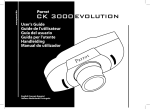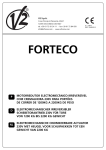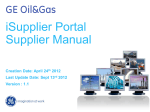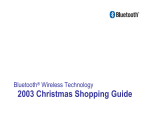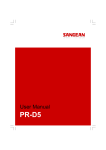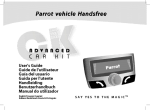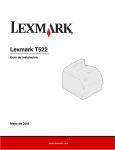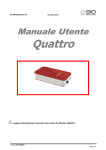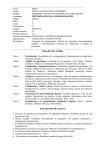Download Easydrive - Cellular Accessories for Less
Transcript
www.parrot.biz ENG English FRE Français SPA Español ITA Italiano DUT Nederlands POR Português www.parrot.biz www.parrot.biz Parrot Easydrive English .................................................... Français .................................................. Español .................................................. Italiano .................................................... Nederlands ............................................. Português ............................................... 5 21 37 53 69 85 Warning : The manufacturer Parrot S.A. and its affiliates should not be held liable towards End-Users or third parties for prejudice caused by misuasage of the product, nor for usage that would be in violation of local traffic regulations and laws. Disclaimer : The information in this document is subject to change without notice and does not represent a commitment on the part of vendor. No warranty or representation, either expressed or implied, is made with respect of quality, accuracy or fitness for any particular purpose of this document. The associated with it at any time without obligation to notify any person or organization of such changes. In no event will the manufacturer be liable for direct, indirect, special, incidental or consequential damages arising out of the use or inability to use this product or documentation, even if advised of the possibility of such damages. This document contains materials protected by copyright. All rights are reserved. No part of this manual may be reproduced or transmitted in any forme, by any means or for any purpose without express written consent. Product names appearing in this document are mentioned for identification purposes only. All trademarks, product names appearing in this document are registred property of their respective owners. FCC Compliance Statement : This device complies with part 15 of the FCC rules. Operation is subject to the following two conditions : 1- This device may not cause harmful interference. 2- This device must accept any interference received, including interference that may cause undesired operation. Declaration of Conformity: We, Parrot S.A. of 174 Quai de Jemmapes, 75010 Paris, France, declare under our sole responsibility that our product, Parrot EVOLUTION, to which this declaration relates is in conformity with appropriate standards EN300328, EN301489-17, EN 60950 following the provision of Radio Equipment and Telecommunication Equipment directive 1995/5/EC with requirements covering EMC directive 89/336/EEC and Low Voltage directive 73/23/EEC. Bluetooth: The Bluetooth® word mark and logos are owned by the Bluetooth® SIG, Inc. and any use of such marks by Parrot S.A is under license. Other trademarks and trade names are those of their respective owners. User Guide English Français Español Italiano Nederlands Português ENGLISH Parrot Easydrive INTRODUCTION The Easydrive Car Kit allows you to use your mobile phone in the car with the highest level of comfort and the greatest possible safety. The Easydrive offers you the following features: Wireless radio connection with your mobile phone. Full duplex hands-free conversations with echo cancellation. Background noise reduction. Voice recognition (up to 150 names) *. Registering of up to 5 mobile phones. KIT CONTENTS The Easydrive kit contains, a speaker that plugs into the cigar lighter, a keypad that fixes to the dashboard, accessories: keypad bracket, fasteners for fixing the cable connecting the speaker to the keypad, a second cover for customising the kit, a user guide. * This function is only available on certain phones. <#> 6 English Français Español Italiano Nederlands Português Plug the speaker into the cigar lighter. Choose an area on your dashboard that is easy to reach and not too far from the driver for fixing the keypad containing the microphone. User Guide INSTALLATION Clean the surface. Remove the protective film from the bracket and affix it in the chosen area. Place the keypad in its bracket. Choose practical locations for the fasteners, clean the surface, remove the protective film and affix. Clip the wire in the fasteners and connect it to the keypad. 12 7 Parrot Easydrive GETTING STARTED SWITCHING ON Once the kit has been fitted, switch on your phone and start your vehicle's engine. The leds on the keypad light up. When used for the first time, the kit says "Please pair device". You must therefore pair your Bluetooth® phone and your Easydrive kit. Enter the link code 1234 when prompted by your phone and then confirm. The Easydrive kit connects to your phone and says "Pairing successful". Afterwards, the connection between your Bluetooth® phone and your Easydrive kit will be established automatically when both devices are switched on and located within the active Bluetooth® range. To switch off the Easydrive kit, turn off the vehicle's engine or unplug the speaker from the cigar lighter. <#> 8 CHOOSING THE LANGUAGE WHEN USING FOR THE 1ST TIME Click the central button - the kit says "Language" and then the name of the language currently used by the kit. User Guide English Français Español Italiano Nederlands Português If you are happy with the language, you can exit the menu by pressing the red button or go to the next menu by turning the scroll wheel. If you wish to change the language, access the menu by clicking the central button or green button. When you turn the scroll wheel, the kit announces the languages available (English, French, Spanish, Italian, German, Dutch). When you hear the required language, confirm by clicking the central button or green button. You will hear a confirmation message. 12 9 Parrot Easydrive PAIRING The first time that you switch the kit on, you must pair your mobile phone with the hands-free kit. Enable the Bluetooth® mode on your mobile phone. Search for any peripherals. Connect to our www.parrot.biz website or go straight to the: www.driveblue.com/guide_chm/easydrive/ index.html On the left of the screen, click on the Bluetooth® phones heading: by choosing the required phone, you can access all the configuration procedures. Once detected, "Easydrive" is displayed on your phone. Select it. Enter the link code 1234 when prompted by your phone and then confirm. The Easydrive connects to your phone and says "Pairing successful". All the menus are now available when you click the central button and their name is announced by the hands-free kit when you turn the scroll wheel. You are now connected to the hands-free kit and can use it to make and receive calls. <#> 10 ! English Français Español Italiano Nederlands Português MAKING AND RECEIVING CALLS A CALL MANUALLY : Dial the number using the phone's keypad. The conversation automatically switches to handsfree mode. Otherwise, press the kit's green button. RECEIVING A CALL User Guide MAKING : Press the kit's green button or say "Phone" (refer to the chapter entitled "Magic Words") to receive the call. Press the red button on the hands-free kit or say "Hang up" (refer to the chapter entitled "Magic Words") if you wish to reject the call. ENDING A CALL : Press the red button on the hands-free kit or say "Hang up" to end the call. VOICEMAIL : You can access your voicemail functions from the hands-free kit. Dial up your voicemail. When you hear the messages, click the central scroll wheel. The kit says "Zero". 12 11 Parrot Easydrive Then turn the scroll wheel until you hear the required number (1, 2, 3, ...) or characters (*, #). Confirm by pressing the scroll wheel. REDIAL FUNCTION*: Hold down (long click: +2 sec) the green key on the hands-free kit to redial the last number dialled. The kit says "Redial". VOLUME DURING CALLS : During the call, adjust the volume by turning the central scroll wheel. MAKING A CALL VIA VOICE RECOGNITION*: Press the green button or say "Phone" if the magic words are activated (refer to the chapter entitled "Magic Words"). Wait until you hear the beep. Say the name of the person that you wish to call. You must have first recorded the voiceprints on your phone or kit (refer to the chapter entitled "Adding Voiceprints"). If several numbers are associated with the name, say "Home*", "Work*", "Mobile*", "Main*" or "Other*", after the second beep. * This function is only available on certain phones. <#> 12 English Français Español Italiano Nederlands Português MODE : During a call, if you wish to switch your call over to your mobile, press the green button. The kit says "Discreet mode". User Guide DISCREET Press the green button again to switch back to handsfree mode. ACCESSING TO THE MENUS ACCESS THE KIT'S MENUS : Click the central button. The kit says "Language" and then the name of the current language. When you turn the central scroll wheel, the kit names the different menus. You can exit the menus by pressing the red button on the keypad or by not pressing anything for more than 15 seconds. 12 13 Parrot Easydrive CHANGING THE LANGUAGE Click the central scroll wheel - the kit says "Language" and then the name of the current language. If you are happy with the language, you can exit the menu by pressing the red button or go to the next menu by turning the scroll wheel. If you wish to change the language, access the menu by clicking the central button or green button. When you turn the scroll wheel, the kit announces the languages available (English, French, Spanish, Italian, German, Dutch). When you hear the required language, confirm by clicking the central button or green button. You will hear a confirmation message. "The selected language is..." <#> 14 ADDING VOICEPRINTS* Click the central button - the kit says "Language" and then the name of the language currently used by the kit. User Guide English Français Español Italiano Nederlands Português Turn the scroll wheel until the kit says "Add voiceprints". Access the menu by clicking the central button or green button. The kit disconnects from the phone and is now ready to receive your contact names. To send a contact name, refer to your phone's user's guide or connect to the www.parrot.biz website for details on the procedure for your phone. ! Connect to our www.parrot.biz website or go straight to the : www.driveblue.com/guide_chm/easydrive/index.html On the left of the screen, click on the Bluetooth® phones heading: by choosing the required phone, you can access all the configuration procedures. As soon as the kit receives a contact, it gives you the instructions to be followed. * This function is only available on certain phones. 12 15 Parrot Easydrive MAGIC WORDS Magic words are used to accept an incoming call or end a call, as well as activate the voice recognition feature without taking your hands off the wheel. Click the central button - the kit says "Language" and then the name of the language currently used by the kit. Turn the scroll wheel until the kit says "Magic words" and the current status "Activated" or "De-activated". If you are happy with the status, you can go to the next menu by turning the scroll wheel or exit the menu by clicking the red button. If you wish to change the status, click the central button or green button. The status changes. It changes from "Activated" or "De-activated" or vice-versa. The kit announces the new status. If you choose to activate the magic words but have not yet recorded the words "Phone" and/or "Hang up", the kit automatically switches to record mode. The kit guides you through the process for recording the magic words. Once the magic words have been successfully recorded, they will be activated. <#> 16 Recording keywords - Phone - Hang up - Home* - Mobile*- Work*- General* - Others* Click the central button - the kit says "Language" and then the name of the language currently used by the kit. User Guide English Français Español Italiano Nederlands Português Turn the scroll wheel until the kit says "Record keywords". Confirm by clicking the central button or green button. If one or more keywords have already been recorded, the kit selects the first keyword not to have been recorded. Press the central button or green button to start recording. Follow the instructions given by the kit. When a keyword has been successfully recorded, the kit automatically moves to the next keyword. When all keywords have been recorded correctly, the kit automatically activates them. You can exit the menu at any time by pressing the red button and record or re-record the keywords at a later stage. * These words are only available on certain phones. 12 17 Parrot Easydrive UPDATING THE SOFTWARE BY BLUETOOTH® You can update your kit from a Bluetooth® PC and the software available on our www.parrot.biz website. Click the central button - the kit says "Language" and then the name of the language currently used by the kit. Turn the scroll wheel until the kit says "Update software by Bluetooth®". Confirm by pressing the central button or green button. The kit says "Waiting for update". Follow the software's instructions on your PC. Once the software has been updated, the kit says "Software updated". For further information, refer to the www.parrot.biz website. <#> 18 ERASING THE MEMORY Hold down both the red and green buttons for three seconds. HOT-LINE User Guide English Français Español Italiano Nederlands Português Our hot-line service is at your disposal. You can contact the hot-line by email or by phone. Service available from Monday to Friday from 9 am to 6 pm (CET). Connect to our www.parrot.biz website for further information. 12 19 Note : 20 Guide utilisateur English Français Español Italiano Nederlands Português FRANÇAIS Parrot Easydrive INTRODUCTION Le Car Kit Easydrive vous permet d'utiliser votre téléphone en voiture avec le meilleur confort et la meilleure sécurité possible. Le Easydrive vous offre les fonctionnalités suivantes : Connexion radio sans fil avec votre téléphone Bluetooth®. Conversation mains-libres full duplex avec suppression d'écho. Réduction du bruit de fond. Reconnaissance vocale (jusqu'à 150 noms)*. Jumelage jusqu'à 5 téléphones. CONTENU DE L'EMBALLAGE Le Easydrive se compose : d'un haut-parleur se branchant dans l'allume-cigare, d'un clavier se positionnant sur le tableau de bord, d'accessoires : support de clavier, attaches pour fixer le câble reliant le haut-parleur au clavier, une deuxième façade pour personnaliser le kit, d'une notice d'utilisation. * Fonction disponible uniquement avec certains téléphones. <#> 22 INSTALLATION Insérez le haut-parleur dans l'allumecigare. Guide utilisateur English Français Español Italiano Nederlands Português Choisissez un emplacement sur votre tableau de bord très facilement accessible et pas trop éloigné du conducteur pour placer le clavier qui contient le micro. Nettoyez la surface. Retirez le film protecteur du support et collez-le à l'endroit choisi. Placez le clavier sur son support. Choisissez des emplacements pratiques pour les attaches, nettoyez les surfaces, retirez les films protecteurs et collez. Clipsez le fil dans les attaches et connectez-le au clavier. 12 23 Parrot Easydrive PREMIÈRE MISE UTILISATION SOUS TENSION Une fois la phase d'installation terminée, allumez votre téléphone et mettez la voiture sous tension. Les leds du clavier s'allument. Lors de la première utilisation, le kit prononce "Please pair device". Vous devez alors effectuer le jumelage entre votre téléphone Bluetooth® et votre Car Kit Easydrive. Entrez le code de liaison1234 quand votre téléphone vous y invite puis validez. Le kit Easydrive se connecte alors à votre téléphone et annonce "Appairage réussi". Par la suite, la connexion entre votre téléphone Bluetooth® et votre kit Easydrive se fera automatiquement dès lors que les deux appareils sont allumés et situés dans le périmètre d'action Bluetooth®. Pour éteindre le kit Easydrive, coupez le contact du véhicule ou retirez le haut-parleur de l'allume-cigare. <#> 24 CHOIX DE LA LANGUE LORS DE LA 1ÈRE UTILISATION Cliquez sur le bouton central, le kit annonce "Language" ainsi que le nom de la langue en cours d'utilisation par le kit. Guide utilisateur English Français Español Italiano Nederlands Português Si la langue vous convient, vous pouvez quitter le menu en appuyant sur le bouton rouge ou passer au menu suivant en tournant la molette. Si vous souhaitez modifier la langue, entrez dans le menu en cliquant sur le bouton central ou le bouton vert. Lorsque vous tournez la molette le kit énonce les langues disponibles (English, French, Spanish, Italian, German, Dutch). Une fois que vous avez entendu la langue qui vous intéresse, validez en cliquant sur le bouton central ou sur le bouton vert. Vous entendrez une phrase de validation. 12 25 Parrot Easydrive JUMELAGE Lors de la première mise sous tension, il est nécessaire de jumeler votre téléphone avec le kit mains-libres. Activez Bluetooth® sur votre mobile. Connectez-vous à notre site Internet www.parrot.biz ou rendez-vous directement sur le lien : www.driveblue.com/guide_chm/easydrive/index.html Cliquez sur la rubrique Bluetooth® phones : choisissez le modèle de votre téléphone et accédez aux procédures de paramétrage. Effectuez une recherche de périphériques. Une fois détecté, "Easydrive" s'affiche sur votre téléphone. Sélectionnez-le. Entrez le code de liaison 1234 quand votre téléphone vous y invite puis validez. Le Easydrive se connecte alors à votre téléphone et annonce "Appairage réussi". L'intégralité des menus est désormais accessible quand vous cliquez sur le bouton central et leur nom est énoncé par le kit mains-libres lorsque vous tournez la molette. Dès lors vous êtes connecté au kit mainslibres et pouvez l'utiliser pour communiquer. <#> 26 ! EMETTRE ET RECEVOIR DES APPELS PASSER UN APPEL MANUELLEMENT : Composez le numéro en utilisant le clavier du téléphone. La communication passe automatiquement en mode mains-libres. Si ce n'est pas le cas, appuyer sur le bouton vert de votre kit. Guide utilisateur English Français Español Italiano Nederlands Português RECEVOIR UN APPEL : Appuyez sur le bouton vert du kit mains-libres ou prononcez "Téléphone" (voir chapitre "Mots magiques") pour décrocher. Appuyez sur le bouton rouge du kit mains-libres ou prononcez "Raccrocher" (voir chapitre "Mots magiques") si vous souhaitez refuser l'appel. RACCROCHER : - Appuyez sur le bouton rouge du kit mains-libres ou prononcez "Raccrocher" pour raccrocher. MESSAGERIE : Vous avez la possibilité d'accéder aux fonctions de votre messagerie depuis le kit mains-libres. Appelez votre messagerie. Afin d’interagir avec votre messagerie, cliquez sur la molette centrale. Le kit prononce "Zéro". 12 27 Parrot Easydrive Tournez alors la molette jusqu'à ce que vous entendiez le chiffre (1,2,3) ou le caractère (*, #) souhaité. Validez en appuyant sur la molette. FONCTION BIS*: Appuyez longuement (clic long : + de 2 s) sur la touche verte du kit mains-libres pour rappeler le dernier numéro composé. Le kit annonce "Bis". VOLUME EN COMMUNICATION : Pendant la communication, réglez le volume en tournant la molette centrale. PASSER UN APPEL EN RECONNAISSANCE VOCALE*: Appuyez sur le bouton vert ou prononcez "Téléphone" si les mots magiques sont activés (voir chapitre "Mots magiques"). Attendez le bip. Prononcez le nom de votre correspondant. Vous devez avoir préalablement enregistré des empreintes vocales sur votre téléphone ou sur le kit (voir chapitre "Ajouter des empreintes vocales"). Si plusieurs numéros sont associés au correspondant, prononcez "Domicile*", "Travail*", "Mobile"*, "Général*" ou "Autre*" après le deuxième bip. * Fonction disponible uniquement avec certains téléphones. <#> 28 MODE DISCRET : Si, en cours d’appel, vous souhaitez basculer du kit au téléphone ou inversement, appuyez sur le bouton vert de l’Easydrive. Le kit annonce "Mode discret". Guide utilisateur English Français Español Italiano Nederlands Português Appuyez à nouveau sur le bouton vert pour repasser en mode Mains-Libres. ACCÈS POUR AUX MENUS ACCÉDER AUX MENUS DU KIT : Cliquez sur la molette centrale. Le kit prononce "Langue" ainsi que le nom de la langue en cours d'utilisation. Lorsque vous tournez la molette centrale, le kit énonce les différents menus. Pour sortir des menus, appuyer sur le bouton rouge du clavier. Lorsque le clavier est inactif plus de 15 secondes, le kit sort du menu. 12 29 Parrot Easydrive MODIFIER LA LANGUE Cliquez sur la molette centrale, le kit annonce "Langue" ainsi que le nom de la langue en cours d'utilisation. Si la langue vous convient, vous pouvez quitter le menu en appuyant sur le bouton rouge ou passer au menu suivant en tournant la molette. Si vous souhaitez changer la langue, entrez dans le menu en cliquant sur le bouton central ou sur le bouton vert. Lorsque vous tournez la molette le kit énonce les langues disponibles (English, French, Spanish, Italian, German, Dutch). Une fois que vous avez entendu la langue qui vous intéresse, validez en cliquant sur le bouton central ou sur le bouton vert. Vous entendrez une phrase de validation : "La langue sélectionnée est … ". <#> 30 AJOUTER DES EMPREINTES VOCALES* Cliquez sur la molette centrale, le kit annonce "Langue" ainsi que le nom de la langue en cours d'utilisation par le kit. Guide utilisateur English Français Español Italiano Nederlands Português Tournez la molette jusqu'à ce que le kit annonce "Ajouter des empreintes vocales". Entrez dans le menu en cliquant sur la molette centrale ou sur le bouton vert. Le kit se déconnecte du téléphone et il est maintenant prêt à recevoir des contacts. ! Connectez-vous à notre site Internet www.parrot.biz ou rendez-vous directement sur le lien : www.driveblue.com/guide_chm/easydrive/index.html Cliquez sur la rubrique Bluetooth® phones : choisissez le modèle de votre téléphone et accédez aux procédures de paramétrage. Pour envoyer un contact, référez-vous au guide d'utilisation de votre téléphone ou connectez-vous au site Internet www.parrot.biz afin de connaître la marche à suivre pour votre téléphone. * This function is only available on certain phones. 12 31 Parrot Easydrive Dès qu'un contact est reçu par le kit, celui-ci vous donne les instructions à suivre pour enregistrer l'empreinte vocale correspondant au contact envoyé, ainsi que les mots clés si nécessaires. Une fois que l’enregistrement de toutes les empreintes vocales est terminé, vous pouvez vous reconnectez* au kit en appuyant sur le bouton rouge de l’Easydrive. MOTS MAGIQUES Les mots magiques permettent de décrocher un appel entrant ou de raccrocher ainsi que de lancer la reconnaissance vocale en gardant les mains sur le volant. Cliquez sur le bouton central, le kit annonce "Langue" ainsi que le nom de la langue en cours d'utilisation par le kit. Tournez la molette jusqu'à ce que le kit annonce "Mots magiques" ainsi que l'état d'utilisation "Activés" ou "Désactivés". Si cette configuration vous satisfait, vous pouvez passer au menu suivant en tournant la molette ou quitter le menu en cliquant sur le bouton rouge. <#> 32 Si cette configuration ne vous convient pas, cliquez sur le bouton central ou sur le bouton vert afin de la modifier. Vous pouvez "Activés" ou "Désactivés" les mots magiques. L’option choisie sera annoncée par le kit. Si vous choisissez d'activer les mots magiques mais que vous n'avez pas encore enregistré les mots "Téléphone" et/ou "Raccrocher", le kit se met en mode enregistrement automatiquement. Le kit vous guide dans l'enregistrement des mots magiques. Guide utilisateur English Français Español Italiano Nederlands Português Une fois correctement enregistrés, les mots magiques seront activés. Enregistrer les mots clés Téléphone - Raccrocher - Domicile* - Mobile*- Travail*- Général*- Autre* Cliquez sur le bouton central, le kit annonce "Langue" ainsi que le nom de la langue en cours d'utilisation par le kit. Tournez la molette jusqu'a ce que le kit annonce "Enregistrer les mots clés". Validez en appuyant sur le bouton central ou sur le bouton vert. Le kit annonce "Enregistrer tous les mots clés". * Le kit se reconnecte automatiquement après 3 minutes d’inactivité. 12 33 Parrot Easydrive Dans l'éventualité qu’un ou plusieurs mots clés seraient déjà enregistrés, le kit se positionne sur le premier mot clé non enregistré. Appuyer sur le bouton central ou le bouton vert pour commencer l'enregistrement. Suivez les indications données par le kit. Quand un mot clé est bien enregistré, le kit passe automatiquement au suivant. Dès que tous les mots clés sont correctement enregistrés, le kit les activera automatiquement. Vous pouvez quitter le menu à tout moment en appuyant sur le bouton rouge et revenir enregistrer ou ré-enregistrer les mots quand vous le souhaitez. Si vous ne souhaitez pas enregistrer tous les mots clés, tournez la molette pour accéder au mot souhaité. MISE À JOUR DU LOGICIEL PAR BLUETOOTH® Il est possible de mettre à jour votre kit à partir d'un PC Bluetooth® et du logiciel disponible sur notre site Internet www.parrot.biz. Cliquez sur le bouton central, le kit annonce "Langue" ainsi que le nom de la langue en cours d'utilisation par le kit. <#> 34 Tournez la molette jusqu'a ce que le kit annonce "Mise à jour du logiciel par Bluetooth®". Validez en appuyant sur le bouton central ou sur le bouton vert. Le kit prononce "Attente de la mise à jour". Suivez les instructions du logiciel sur votre PC. Guide utilisateur English Français Español Italiano Nederlands Português Une fois la mise à jour du logiciel effectuée, le kit annonce "Mise à jour logiciel effectuée". Pour plus d'informations, rendez-vous sur le site Internet www.parrot.biz. EFFACEMENT DE LA MÉMOIRE Appuyez simultanément sur les boutons rouge et vert pendant 3 secondes. HOT-LINE Notre hot-line se tient à votre disposition. Vous pouvez la contacter par mail ou par téléphone. Permanence du lundi au vendredi de 9h00 à 18h00 (GMT +1). Connectez-vous sur notre site Internet www.parrot. biz pour plus d'information. 12 35 Note : 36 Manual del usario English Français Español Italiano Nederlands Português ESPAÑOL Parrot Easydrive INTRODUCCIÓN El Car Kit Easydrive le permite utilizar el teléfono en el coche de una forma cómoda y segura. El Easydrive le ofrece las siguientes funciones: Conexión radio inalámbrica con su teléfono. Conversación manos-libres full duplex sin ecos. Disminución del ruido ambiental. Reconocimiento por voz (hasta 150 nombres) * Ajuste de hasta 5 teléfonos. CONTENIDO DE LA CAJA El Easydrive está compuesto por : un altavoz para enchufar en la toma del mechero, una botonera que se colocará colocada en el salpicadero, accesorios: soporte de botonera, sujeciones para anclar el cable de unión del altavoz con la botonera, un protector adicional para personalizar el equipo, un manual de instrucciones. * Función únicamente disponible con algunos modelos. <#> 38 INSTALACIÓN Conecte los altavoces a la toma del mechero. Manual del usario English Français Español Italiano Nederlands Português Elija un lugar en el salpicadero que sea fácilmente accesible y no demasiado alejado del conductor para colocar la botonera que contiene el micrófono. Limpie la superficie. Retire la película protectora del soporte y péguelo en el lugar que haya elegido. Coloque la botonera en el soporte. Elija el lugar adecuado para colocar las sujeciones, limpie la superficie, retire la película protectora y péguelas. Pase el cable por las sujeciones y enchúfelo la botonera. 12 39 Parrot Easydrive PRIMERA UTILIZACIÓN CONEXIÓN Una vez finalizada la fase de instalación, enchufe el teléfono y arranque el coche. Los de la botonera se iluminarán. Cuando se encienda por primera vez, el equipo dirá "Empareje el sistema, por favor". Entonces, ajuste el teléfono Bluetooth® a su equipo Easydrive. Introduzca el código de conexión 1234 cuando su teléfono se lo indique y después pulse aceptar. El equipo Easydrive queda a partir de este momento conectado al teléfono e indicará "Enlace realizada". A partir de este momento, la conexión entre su teléfono Bluetooth® y su equipo Easydrive se realizará automáticamente siempre y cuando los dos aparatos hayan sido conectados y estén dentro del perímetro de acción Bluetooth®. Para apagar el equipo Easydrive, apague el vehículo o desconecte el altavoz del mechero. <#> 40 ELECCIÓN DEL IDIOMA POR PRIMERA VEZ Pulse el botón central, el kit indicará "Idioma" así como el idioma que en ese momento esté usando el kit. Manual del usario English Français Español Italiano Nederlands Português Si el idioma es el que usted desea, abandone el menú apretando el botón rojo o pasando al menú siguiente girando la ruleta. Si desea modificar el idioma, entre en el menú y pulse el botón central o el botón verde. Si gira la ruleta, el kit le indicará los idiomas disponibles (English, French, Spanish, Italian, German, Dutch). Una vez seleccionado el idioma, valide pulsando el botón central o el botón verde. Oirá una frase que le indicará que se ha realizado la operación. 12 41 Parrot Easydrive AJUSTES Al encenderlo por primera vez, es necesario ajustar el teléfono con el kit manos-libres. Active Bluetooth® en su móvil. Efectúe una búsqueda de periféricos. Consulte nuestro sitio Internet www.parrot.biz o vaya directamente a : www.driveblue.com/guide_chm/easydrive/index.html En el lado izquierdo de la pantalla, pulse sobre la rúbrica Bluetooth® phones: elija el teléfono que le interese y acceda a todos los procedimientos de parametrización. Una vez detectado, aparecerá en su teléfono la rúbrica "Easydrive". Selecciónela. Introduzca el código de conexión 1234 cuando el teléfono se lo indique y después acepte. El Easydrive queda conectado a su teléfono e indica "Enlace realizada". A partir de este momento podrá acceder a todos los menús al pulsar el botón central y el kit manos-libre anunciará su función al girar la ruleta. Queda usted conectado al kit manos-libres, que podrá usar para comunicarse. <#> 42 ! LLAMAR LLAMAR Y RECIBIR LLAMADAS MANUALMENTE : Marque el número usando el teclado del teléfono. La conversación pasa automáticamente al modo manos-libres. De no ser así pulse el botón verde del kit. RECIBIR UNA LLAMADA Manual del usario English Français Español Italiano Nederlands Português : Pulse el botón verde del kit manos-libres o diga "Teléfono" (ver capítulo "Palabras magicas") para descolgar. Pulse el botón rojo del kit manos-libres o diga "Colgar" (ver capítulo "Palabras magicas") para descolgar. COLGAR : Pulse el botón rojo del kit manos-libres o diga "Colgar" (ver capítulo "Palabras magicas") si desea colgar. MENSAJES : Puede acceder al servicio de mensajería desde el kit manos-libres. Llame a su servicio de mensajería. Una vez oídos los mensajes, pulse la ruleta central. El kit dirá "Cero". 12 43 Parrot Easydrive Gire entonces la ruleta hasta oír el número deseado (1, 2, 3...). Acepte pulsando el boton central. FUNCIÓN BIS*: Pulse un minuto (clic largo: + de 2 s) el botón verde del kit manos-libres si desea acordarse del último número marcado. El kit dirá "Rellamada". VOLUMEN DURANTE LA COMUNICACIÓN : Durante la conversación, ajuste el volumen girando la ruleta central. LLAME MEDIANTE LA VOZ*: Pulse el botón verde o diga "Teléfono" si ya ha activado la palabras magicas (ver capítulo "palabras magicas"). Espere a oír el pitido. Pronuncie el nombre de la persona a la que quiera llamar. Previamente usted debería haber grabado su registro de voz en el teléfono o bien en el kit. (ver capítulo "Añadir registros de voz"). En caso de que haya varios números asociados a un mismo correspondiente, diga "Trabajo*", "Casa*", "Móvil*", "General*" or "otro*", después del segundo pitido. * Función únicamente disponible con algunos modelos. <#> 44 MODO DISCRETO : Si durante una conversación desea coger la llamada manualmente, pulse el botón verde. El kit indica "Mode privado". Manual del usario English Français Español Italiano Nederlands Português Pulse de nuevo el botón verde para volver al modo Manos-Libres. ACCESO PARA AL MENÚ ACCEDER AL MENÚ DEL KIT : Pulse el botón central. El kit dirá "Idioma" y después dirá el idioma seleccionado en ese momento. Cuando gire la ruleta central, el kit irá enumerando los diferentes menús. El sistema sale de los menús cuando usted pulsa el botón rojo o cuando la botonera permanece inactiva más de 15 segundos. 12 45 Parrot Easydrive CAMBIAR EL IDIOMA Pulse en la ruleta central, el kit indicará "Idioma" así como el idioma que en ese momento esté seleccionado. Si dicho idioma le conviene, puede salir del menú pulsando el botón rojo o pasar al menú siguiente girando la ruleta. Si desea cambiar el idioma, entre en el menú pulsando el botón central o bien el botón verde. Al girar la ruleta, el kit le irá indicando los idiomas disponibles (English, French, Spanish, Italian, German, Dutch). Al oír el idioma que usted desee, acepte pulsando el botón central o el botón verde. Oirá una frase de confirmación: "El idioma seleccionado es…". <#> 46 AÑADIR REGISTROS DE VOZ Pulse el botón central, el kit indica "Idioma" así como el idioma que en ese momento esté en uso. Gire la ruleta hasta que el kit indique "Añadir registros de voz". Manual del usario English Français Español Italiano Nederlands Português Entre en el menú pulsando el botón central o el botón verde. El kit queda desconectado del teléfono y está listo para grabar contactos. Para grabar un contacto, consulte el manual de instrucciones de su teléfono o consulte el sitio Internet www.parrot.biz para conocer los pasos que se deben seguir según el modelo de teléfono. ! Consulte nuestro sitio Internet www.parrot.biz o vaya directamente a : www.driveblue.com/guide_chm/easydrive/index.html En el lado izquierdo de la pantalla, pulse sobre la rúbrica Bluetooth® phones: elija el teléfono que le interese y acceda a todos los procedimientos de parametrización. En cuanto el kit recibe un contacto, le indica las instrucciones que debe seguir. * Esta función está únicamente disponible en algunos modelos. 12 47 Parrot Easydrive PALABRAS MÁGICAS Las palabras magicas permiten aceptar una llamada entrante o bien ignorarla así como lanzar el reconocimiento por voz manteniendo las manos en el volante. Pulse el botón central, el kit indica "Idioma" así como el idioma que en ese momento esté en uso. Gire la ruleta hasta que el kit indique "Palabras mágicas" así como el estado en el que se encuentra "Activadas" o "Desactivadas". Si el estado es el deseado, pase al menú siguiente girando la ruleta o abandone el menú pulsando el botón rojo. Si el estado no es el deseado, pulse el botón central o el botón verde. Entonces el estado cambia. Pasa de"Activadas" a "Desactivadas"o viceversa. El kit le indica el nuevo estado. Si desea activar las palabras magicas pero aún no tiene grabadas las palabras "Teléfono" y/o "Colgar", el kit entra en modo grabación automática. El kit le guía en el proceso de grabación de contraseñas. Una vez que éstas han quedado correctamente grabadas, las palabras magicas se activan. <#> 48 Grabación de palabras clave Teléfono - Colgar - Casa* - Móvil* - Trabajo* - General* - Otro* Pulse el botón central, el kit indica "Idioma" así como el idioma que en ese momento esté en uso. Manual del usario English Français Español Italiano Nederlands Português Gire la ruleta hasta que el kit indique "Grabar las palabras claves" Acepte pulsando el botón central o el botón verde. El kit indica "Grabar las palabras claves". Acepte pulsando el botón central o el botón verde. El kit indica "Grabar todas las palabras claves". Si no desea grabar todas las palabras clave, gire la ruleta para acceder a la palabra clave deseada. En caso de que una o varias palabras clave hayan sido ya grabadas, el kit se sitúa en la primera palabra clave no grabada aún. Pulse el botón central o el botón verde para empezar la grabación. Siga las indicaciones del equipo. Cuando una palabra clave está bien grabada, el equipo pasa automáticamente a la siguiente. * Estas palabras están únicamente disponibles en algunos modelos. 12 49 Parrot Easydrive Una vez que todas las palabras están bien grabadas, el kit las activa automáticamente. Si lo desea puede abandonar el menú en cualquier momento pulsando el botón rojo y volver a la grabación o grabar de nuevo las palabras cuando lo desee. PUESTA AL DÍA DEL PROGRAMA POR BLUETOOTH® Puede usted poner al día su equipo a través de un PC Bluetooth® y del programa disponible en Internet www.parrot.biz. Pulse el botón central, el equipo indicará "Idioma". Gire la ruleta hasta que el equipo indique "Actualización del software via bluetooth ®". Acepte pulsando el botón central o el botón verde. El equipo indicará "Esperando actualización ". Siga las instrucciones del programa en su ordenador. Una vez efectuada la puesta al día del programa, el equipo indicará "Actualización del software finalizada". Para más información, consulte en internet la página www.parrot.biz <#> 50 BORRAR LA MEMORIA Pulse simultáneamente los botones rojo y verde durante 3 segundos. HOT-LINE Manual del usario English Français Español Italiano Nederlands Português Nuestra hot-line queda a su disposición. Puede consultarla mediante correo electrónico o por teléfono. De lunes a viernes de las 9h00 a las 18h00. (GMT +1). Consulte nuestro sitio Internet www.parrot.biz para más información. 12 51 Note : 52 Guida dell’utilizzator English Français Español Italiano Nederlands Português ITALIANO Parrot Easydrive INTRODUCTION Il Car Kit Easydrive consente di utilizzare il telefono cellulare a bordo della propria vettura, in modo del tutto confortevole e in totale sicurezza. Easydrive offre le seguenti funzionalità: Connessione radio wireless al telefono cellulare dell'utente. Conversazione a mani libere full duplex con soppressione dell'eco. Riduzione del brusio di fondo. Riconoscimento vocale (fino a 150 nomi)*. Gemellaggio fino a 5 telefoni. CONTENUTO DELLA CONFEZIONE L'Easydrive include : un altoparlante collegabile all'accendisigari, una tastiera posizionabile sul cruscotto, accessori : supporto per tastiera, attacchi per fissare il cavo di collegamento altoparlante-tastiera, seconda mascherina per personalizzare il kit, manuale di istruzioni. *Funzione disponibile solo se supportata dal telefono in uso. <#> 54 INSTALLAZIONE Collegare l'altoparlante all'accendisigari. Guida dell’utilizzator English Français Español Italiano Nederlands Português Scegliere una posizione sul cruscotto facilmente accessibile e non troppo lontana dal conduttore per il montaggio della tastiera che contiene il microfono. Pulire con cura la superficie del cruscotto. Togliere la pellicola protettiva dalla parte adesiva del supporto e fissarlo al cruscotto nella posizione desiderata. Collocare la tastiera nel proprio supporto Scegliere posizioni pratiche per gli attacchi, pulire con cura la superficie e togliere la pellicola protettiva dalla parte adesiva degli attacchi e fissarli. Fissare il filo agli attacchi e collegarlo alla tastiera. 12 55 Parrot Easydrive PRIMO MESSA UTILIZZO IN TENSIONE Al termine dell'installazione, accendere il telefono e mettere la vettura in tensione. Le spie della tastiera si illuminano. Al primo utilizzo, viene enunciato "Accoppiare l'apparecchio". È necessario effettuare il gemellaggio (o associazione) tra il proprio telefono Bluetooth® e il Car Kit Easydrive. Immettere il codice di collegamento 1234 quando richiesto, quindi confermare. Il kit Easydrive si connette al telefono cellulare in uso e viene enunciata la frase "Associazione riuscita". In seguito, la connessione tra il telefono Bluetooth® in uso e il kit Easydrive avviene automaticamente, ogni qualvolta gli apparecchi vengono accesi e collocati all'interno del perimetro d'azione Bluetooth®. Per spegnere il kit Easydrive, interrompere il contatto in tensione della vettura oppure scollegare l'altoparlante dall'accendisigari. <#> 56 SCELTA DELLA LINGUA AL PRIMO UTILIZZO -Fare clic sul pulsante centrale, viene enunciata la parola "Lingua" seguita dalla lingua corrente. Se la lingua correntemente in uso è quella desiderata, lasciare il menu premendo il pulsante rosso o passare al menu successivo ruotando la manopola. Guida dell’utilizzator English Français Español Italiano Nederlands Português Se si desidera modificare la lingua, entrare nel menu facendo clic sul pulsante centrale o sul pulsante verde. Ruotando la manopola vengono enunciate le lingue disponibili (English, French, Spanish, Italian,Dutch). Quando viene enunciata la lingua desiderata, confermare la scelta facendo clic sul pulsante centrale o sul pulsante verde. Viene enunciata una frase di convalida. 12 57 Parrot Easydrive GEMELLAGGIO Durante la prima messa in tensione, è necessario gemellare il proprio telefono con il kit mani-libere. Attivare Bluetooth® sul proprio telefono cellulare. Effettuare una ricerca delle periferiche Connettersi al sito Internet www.parrot.biz o utilizzare direttamente il link : www.driveblue.com/guide_chm/easydrive/index.html Alla sinistra dello schermo, fare clic sulla rubrica Bluetooth® phones. Scegliendo il telefono desiderato, sarà possibile accedere a tutte le procedure di parametraggio. Dopo essere stato rilevato, "Easydrive" viene visualizzato sul display del telefono. Selezionare. Immettere il codice di collegamento 1234 quando richiesto, quindi confermare. Easydrive si connette al telefono cellulare in uso e viene enunciata la frase "Associazione riuscita". Tutti i menu diventano accessibili facendo clic sul pulsante centrale e i nomi dei menu vengono enunciati ruotando la manopola. Da questo momento il telefono in uso è collegato al kit mani-libere, pronto ad essere utilizzato per le proprie comunicazioni. <#> 58 ! TRASMISSIONE ESECUZIONE E RICEZIONE DI CHIAMATE DI UNA CHIAMATA IN MODALITÀ MANUALE : Comporre il numero utilizzando la tastiera del telefono. La conversazione passa automaticamente alla modalità mani-libere. Per annullare la modalità manilibere, premere il pulsante verde sul kit. RICEZIONE DI UNA CHIAMATA Guida dell’utilizzator English Français Español Italiano Nederlands Português : Premere il pulsante verde sul kit mani-libere o pronunciare la parola "Telefono" (vedere il capitolo "Parole chiave") per rispondere alla chiamata. Premere il pulsante rosso sul kit mani-libere o pronunciare la parola "Riagganciare" (vedere il capitolo Parole chiave) per rifiutare la chiamata. PER RIAGGANCIARE : Premere il pulsante rosso sul kit mani-libere o pronunciare la parola "Riagganciare" (vedere il capitolo Parole chiave) per riagganciare. MESSAGGERIA : È possibile accedere alle proprie funzioni di messaggeria utilizzando il kit mani-libere. Chiamare il proprio servizio di messaggeria. 12 59 Parrot Easydrive Dopo avere ascoltato i messaggi, fare clic sul pulsante centrale. Viene enunciato "0". Ruotare la manopola fino a udire il numero desiderato (1, 2, 3, ..., *, #). Confermare premendo la manopola. FUNZIONE RIPETIZIONE ULTIMO NUMERO*: Tenere premuto (clic lungo: + di 2 secondi) il tasto verde del kit mani-libere per richiamare l'ultimo numero composto. Viene enunciato "Ripetizione ultimo numero". VOLUME COMUNICAZIONE : Per regolare il volume durante la comunicazione, ruotare la manopola centrale. TRASMISSIONE DI UNA CHIAMATA TRAMITE RICONOSCIMENTO VOCALE* : Premere il pulsante verde o pronunciare "Telefono" se le parole chiave sono attivate (vedere il capitolo "Parole chiave"). Attendere il segnale acustico (bip). Pronunciare il nome del corrispondente desiderato. È necessario avere in precedenza registrato nomi vocali sul proprio telefono o sul kit (vedere il capitolo "Aggiungere dei nomi vocali"). *Questa funzione è disponibile solo su alcuni telefoni. <#> 60 Se al corrispondente sono associati diversi numeri, pronunciare "Casa*", "Ufficio*", "Cellulare*", "Generale*", "Altro*", dopo il secondo segnale acustico. MODALITÀ DISCRETA : Guida dell’utilizzator English Français Español Italiano Nederlands Português Se durante la conversazione si desidera passare la chiamata sul proprio telefono, premere il pulsante verde. Viene enunciato "Modalità discreta". Premere di nuovo il pulsante verde per tornare alla modalità mani-libere. ACCESSO PER AL MENU ACCEDERE AI MENU DEL KIT : Fare clic sul pulsante centrale. Viene enunciato "Lingua" seguito dal nome della lingua correntemente in uso. Ruotando la manopola centrale, vengono enunciati i diversi menu. Per uscire da un menu, premere il pulsante rosso della tastiera. Se la tastiera non viene utilizzata per più di 15 secondi, l'uscita dal menu avviene automaticamente. 12 61 Parrot Easydrive MODIFICA DELLA LINGUA Fare clic sulla manopola centrale, viene enunciata la parola "Lingua" seguita dal nome della lingua corrente. Se la lingua correntemente in uso è quella desiderata, lasciare il menu premendo il pulsante rosso o passare al menu successivo ruotando la manopola. Se si desidera cambiare lingua, entrare nel menu facendo clic sul pulsante centrale o sul pulsante verde. Ruotando la manopola vengono enunciate le lingue disponibili (French, Spanish, Italian, German, Dutch, English, …). Quando viene enunciata la lingua desiderata, confermare facendo clic sul pulsante centrale o sul pulsante verde. Viene enunciata una frase di convalida: "La lingua selezionata è…" <#> 62 AGGIUNTA DI NOMI VOCALI* Fare clic sul pulsante centrale, viene enunciata la parola "Lingua" seguita dal nome della lingua corrente. Ruotare la manopola fino a udire la frase "Aggiungere dei nomi vocali". Guida dell’utilizzator English Français Español Italiano Nederlands Português Entrare nel menu facendo clic sul pulsante centrale o sul pulsante verde. Il kit viene scollegato dal telefono ed è pronto a ricevere contatti. Per inviare un contatto, fare riferimento al manuale di istruzioni del telefono cellulare oppure visitare il sito Internet www.parrot.biz e cercare la procedura da seguire per il proprio telefono. ! Connettersi al sito Internet www.parrot.biz o utilizzare direttamente il link : www.driveblue.com/guide_chm/easydrive/index.html Alla sinistra dello schermo, fare clic sulla rubrica Bluetooth® phones. Scegliendo il telefono desiderato, sarà possibile accedere a tutte le procedure di parametraggio. Quando il kit riceve un contatto, vengono enunciate le procedure da seguire. * Questa funzione è disponibile solo su alcuni telefoni. 12 63 Parrot Easydrive PAROLE CHIAVE Le parole chiave consentono di rifiutare una chiamata in entrata, di riagganciare al termine di una chiamata e di attivare la funzione di riconoscimento vocale mantenendo le mani sul volante. Fare clic sul pulsante centrale, viene enunciata la parola "Lingua" seguita dal nome della lingua corrente. Ruotare la manopola fino a udire "Parole Chiave" seguito dal relativo stato d'uso "Attitave" o "Disattitave". Se lo stato d'uso delle parole chiave è quello desiderato, passare al menu successivo ruotando la manopola o lasciare il menu premendo il pulsante rosso. Se lo stato d'uso delle parole chiave non è quello desiderato, fare clic sul pulsante centrale o sul pulsante verde. Lo stato cambia passando da "Attivate" a "Disattivate" o viceversa. Il nuovo stato viene enunciato. Se si è scelto di attivare le parole chiave pur non avendo ancora registrato le parole "Telefono" e/o "Riagganciare", il kit passa automaticamente alla modalità di registrazione. Viene enunciata la procedura che guiderà l'utente durante la registrazione delle parole chiave. Dopo essere state correttamente registrate, le parole chiave vengono attivate. <#> 64 REGISTRAZIONE DELLE PAROLE CHIAVE - Telefono - Riagganciare - Casa* - Cellulare* - Ufficio* - Generale* - Altro* Fare clic sul pulsante centrale, viene enunciata la parola "Lingua" seguita dal nome della lingua corrente. Ruotare la manopola fino a udire la frase "Registrare le parole chiave". Confermare premendo il pulsante centrale o il pulsante verde. Viene enunciato "Registrare tutte le parole chiave". Se non si desidera registrare tutte le parole chiave, ruotare la manopola per accedere alla parola chiave desiderata. Nel caso in cui una o più parole chiave siano già registrate, il kit si posiziona automaticamente sulla prima parola chiave non registrata. Premere il pulsante centrale o il pulsante verde per iniziare la registrazione. Seguire le istruzioni enunciate. Quando una parola chiave è stata registrata, il kit passa automaticamente a quella successiva. Le parole chiave vengono automaticamente attivate al termine della loro registrazione completa. È possibile lasciare il menu in qualsiasi momento premendo il pulsante rosso, e tornare alla registrazione o registrare di nuovo le parole quando lo si desidera. *Queste parole sono disponibili solo su alcuni telefoni. Guida dell’utilizzator English Français Español Italiano Nederlands Português 12 65 Parrot Easydrive AGGIORNAMENTO DEL SOFTWARE TRAMITE BLUETOOTH® È possibile aggiornare il kit tramite un PC Bluetooth® scaricando il software disponibile dal sito Internet www.parrot.biz. Fare clic sul pulsante centrale, viene enunciata la parola "Lingua" seguita dal nome della lingua corrente. Ruotare la manopola fino a udire la frase "Aggiornamento del software mediante Bluetooth® ". Confermare premendo il pulsante centrale o il pulsante verde. Viene enunciato "Aggiornamento in corso". Seguire le istruzioni del software sul PC. Al termine dell'aggiornamento del software, viene enunciato "Aggiornamento software effettuato". Per ulteriori informazioni, visitare il sito Internet www. parrot.biz <#> 66 RESET DELLA MEMORIA Tenere premuti simultaneamente i pulsanti rosso e verde per 3 secondi. HOT-LINE Guida dell’utilizzator English Français Español Italiano Nederlands Português È disponibile una hot-line per gli utenti. Gli utenti possono contattare la hot-line tramite e-mail o tramite chiamata telefonica. La hot-line è disponibile dal lunedì al venerdì con orario continuato dalle 9 alle 18 (ora francese). Per ulteriori informazioni, visitare il sito Internet www. parrot.biz. 12 67 Note : 68 Handleiding English Français Español Italiano Nederlands Português NEDERLANDS Parrot Easydrive INLEIDING Met de autoset Easydrive kunt u met het hoogst mogelijke gebruiksgemak en veiligheid uw telefoon in de auto gebruiken. De Easydrive biedt u de volgende functies: Draadloze radioverbinding met uw telefoon Handsfree bellen in 'full duplex' met echoonderdrukking. Demping van het achtergrondgeluid. Spraakherkenning (tot 150 namen)*. Koppeling met maximaal 5 telefoons. INHOUD VAN DE VERPAKKING De Easydrive bestaat uit: een luidspreker die wordt aangesloten op de sigarettenaansteker. het toetsenbord dat op het dashboard wordt geplaatst. accessoires: houder voor het toetsenbord, klemmen voor de kabel die de luidspreker met het toetsenbord verbindt, een tweede voorkant om de set naar persoonlijke smaak uit te rusten. een gebruiksaanwijzing. * Functie uitsluitend beschikbaar bij bepaalde telefoons. <#> 70 INSTALLATIE Sluit de luidspreker aan op de sigarettenaansteker. Handleiding English Français Español Italiano Nederlands Português Kies een plaats voor het toetsenbord en de microfoon, een plaats op het dashboard die gemakkelijk toegankelijk is en zich niet te ver van de bestuurder bevindt. Maak het oppervlak schoon. Trek de beschermende film van de houder en plak de houder op de gekozen plaats vast. Bevestig het toetsenbord op de houder. Kies handige plaatsen voor de klemmen, maak de gekozen oppervlaktes schoon, verwijder de beschermende film en plak de klemmen vast. Druk de kabel in de klemmen en sluit de kabel aan op het toetsenbord. 12 71 Parrot Easydrive EERSTE GEBRUIK AANSCHAKELEN Zodra de installatiefase is voltooid, kunt u uw telefoon aanzetten en de sleutel in het contact omdraaien. de lampjes op het toetsenbord gaan branden. Bij de eerste keer dat u het systeem gebruikt, hoort u "Koppel het apparaat". U dient dan de koppeling tussen uw Bluetooth®telefoon en uw autoset Easydrive te verzorgen. Voer de verbindingcode 1234 in als uw telefoon u dat vraagt en bevestig dit. De set Easydrive maakt nu verbinding met uw telefoon en kondigt aan "Koppeling gelukt". Vervolgens vindt er een automatische verbinding plaats tussen uw telefoon Bluetooth® en uw handsfree-set Easydrive wanneer de twee apparaten zijn aangeschakeld en zich op juiste afstand van de Bluetooth® bevinden. Om de set Easydrive uit te schakelen, draait u de sleutel om in het contact van uw auto of haalt u de luidspreker uit de sigarettenaansteker. <#> 72 INSTELLEN VAN HET VOLUME BIJ HET EERSTE GEBRUIK Druk op de middelste knop, de set kondigt "Taal" aan, net als de taal die nu is ingesteld. Draai het wieltje totdat “Volume” aangekondigd wordt. Handleiding English Français Español Italiano Nederlands Português Een pieptoon geeft aan hoe hoog het huidige geluidsvolume is ingesteld. Ga om het geluidsvolume te verminderen of te verhogen, het menu binnen en druk op de middelste knop of op de groene knop. Draai het wieltje naar rechts om het volume te verhogen of naar links om het volume te verlagen. Als de volume-instelling is voltooid, bevestigt u door snel op de middelste knop of op de groene knop te drukken. Nu hoort u een bevestigende pieptoon. 12 73 Parrot Easydrive KOPPELING Wanneer het toestel voor het eerst wordt aangeschakeld, moet u een koppeling tot stand brengen tussen uw telefoon en uw handsfree-set. Activeer Bluetooth® op uw mobiele telefoon. Voer een zoekopdracht uit naar randapparatuur Bezoek de Internetsite www.parrot.biz of ga direct naar de link : www.driveblue.com/guide_chm/ easydrive/index.html Klik links op het scherm op de rubriek Bluetooth® phones (telefoons Bluetooth®). Door hier de juiste telefoon te kiezen, krijgt u toegang tot alle instellingsprocedures. Zodra het is gedetecteerd, wordt "Easydrive" op uw telefoon weergegeven. Kies het. Voer de verbindingdcode 1234 in als uw telefoon u dat vraagt en bevestig dit. De Easydrive maakt nu verbinding met uw telefoon en kondigt aan "Koppeling gelukt'". Alle menu's zijn nu volledig toegankelijk als u op de middelste knop drukt en de naam van een menu wordt door de handsfree-set vermeld als u aan het wieltje draait. Zodra u bent aangesloten met de handsfree-set kunt u deze gebruiken om te bellen. <#> 74 ! UITGAANDE EN BINNENKOMENDE TELEFOONGESPREKKEN HANDMATIG BELLEN : Toets het nummer op het toetsenbord van de telefoon in. Het gesprek schakelt automatisch over op de handsfree-modus. Als dat niet gebeurt, druk dan op de groene knop van de handsfree-set. EEN GESPREK ONTVANGEN Handleiding English Français Español Italiano Nederlands Português : Druk op de groene knop van de handsfree-set of zeg "Telefoon" (zie het hoofdstuk 'Sleuteltermen') om het gesprek aan te nemen. Druk op de rode knop van de handsfree-set of zeg "Ophangen" (zie het hoofdstuk 'Sleuteltermen') om het gesprek te weigeren. OPHANGEN : - Druk op de rode knop van de handsfree-set of zeg "Ophangen" om op te hangen. VOICEMAIL : Vanaf de handsfree-set heeft u toegang tot de functies van uw voicemail. Bel uw voicemail-service. Als u boodschappen hoort, druk dan op het middelste wieltje. De handsfree-set zegt "0". 12 75 Parrot Easydrive Draai het wieltje totdat het gewenste nummer aangekondigd wordt (1, 2, 3, ..., *, #). Bevestig door op het wieltje te drukken. HERHAALFUNCTIE*: Houd de groene knop lang ingedrukt (lang indrukken: + 2 sec.) op de handsfree-set om het als laatste gevormde nummer te herhalen. De handsfree-set kondigt "Herhaal" aan. VOLUME BIJ HET BELLEN : Gedurende een telefoongesprek, kunt u het volume instellen door aan het middelste wieltje te draaien. BELLEN MET BEHULP VAN DE SPRAAKHERKENNING*: Druk op de groene knop van de handsfree-set of zeg "Telefoon" als de sleuteltermen zijn geactiveerd (zie het hoofdstuk 'Sleuteltermen'). Wacht op de pieptoon. Noem hardop de naam van de te bellen persoon. U moet eerst de stemkenmerken op uw telefoon of uw handsfree-set hebben opgenomen. (zie het hoofdstuk 'stemkenmerken opnemen') Als meerdere nummers met de op te bellen persoon overeenkomen, zeg dan "Thuis*", "Werk*", "Mobiel*","Algemeen*" of "Overige*" na de tweede pieptoon. * Deze functie is uitsluitend op bepaalde telefoons beschikbaar. <#> 76 PRIVÉ-MODUS : Als u tijdens het telefoongesprek het gesprek via uw telefoon wilt voortzetten, drukt u op de groene knop. De handsfree-set kondigt "Haudsfree modus". Handleiding English Français Español Italiano Nederlands Português Door nogmaals op de groene knop drukken schakelt U terug naar de Handsfree-modus. TOEGANG TOT MENU OM NAAR DE VERSCHILLENDE MENU'S VAN DE HANDSFREESET TE GAAN : Druk op de middelste knop. De set kondigt 'Taal' aan en noemt vervolgens de taal die nu wordt gebruikt. Als u aan het middelste wieltje draait, noemt de handsfree-set de verschillende menu's. De gebruiker verlaat de menu's als hij op de rode knop van het toetsenbord drukt of als het toetsenbord langer dan 15 secondes inactief is. 12 77 Parrot Easydrive DE INGESTELDE TAAL WIJZIGEN Druk op het middelste wieltje, de handsfree-set geeft "Taal" aan, net als de taal die nu wordt gebruikt. Als u de al ingestelde taal niet wilt veranderen, verlaat dan het menu door op de rode knop te drukken of door verder te gaan naar het volgende menu, door aan het wieltje te draaien. Als u de ingestelde taal wilt wijzigen, ga dan het menu binnen door op de middelste knop of op de groene knop te drukken. Als u aan het wieltje draait, geeft het systeem de beschikbare talen aan (French, Spanish, Italian, German, Dutch, English…). Als u de taal die u in wilt stellen hoort, bevestig dan door op de middelste knop of op de groene knop te drukken. U hoort nu een bevestigende zin: "De gekozen taal is....". <#> 78 STEMKENMERKEN OPNEMEN* Druk op de middelste knop, de set geeft "Taal" weer, net als de taal die nu wordt gebruikt. Draai het wieltje totdat "Stemkenmerken opnemen" aangekondigd wordt. Handleiding English Français Español Italiano Nederlands Português Ga het menu binnen door op de middelste knop of op de groene knop te drukken. De handsfree-set wordt van de telefoon losgekoppeld en is nu klaar om de contacten op te nemen Om een contact op te sturen, kunt u de gebruiksaanwijzing van uw telefoon raadplegen of u aansluiten op de site Internet www.parrot.biz, voor meer informatie over de te volgen procedure voor uw telefoon. ! Bezoek de Internetsite www.parrot.biz of ga direct naar de link www.driveblue.com/guide_chm/easydrive/ index.html Klik links op het scherm op de rubriek Bluetooth® phones (telefoons Bluetooth®). Door hier de juiste telefoon te kiezen, krijgt u toegang tot alle instellingsprocedures. Zodra de handsfree-set een contact heef ontvangen, geeft deze u instructies over de te volgen procedure. * Deze functie is uitsluitend op bepaalde telefoons beschikbaar. 12 79 Parrot Easydrive SLEUTELTERMEN De sleuteltermen maken het mogelijk om een binnenkomend gesprek op te nemen of een gesprek te beëindigen, net als het starten van de spraakherkenning terwijl de handen aan het stuur worden gehouden. Druk op de middelste knop, de handsfree-set geeft "Taal" aan, net als de taal die nu wordt gebruikt. Draai het wieltje totdat "Spraakherkenning"aangekond igd wordt, net als de gebruiksstand "Ingescha keld" ou "Uitgeschakeld". Als de gebruiksstand de gewenste is, ga dan verder naar het volgende menu door aan het wieltje te draaien of verlaat het menu door op de rode knop te drukken. Als u de gebruiksstand wilt wijzigen, druk dan op de middelste knop of op de groene knop. De gebruiksstand wordt veranderd. Deze gaat van "Uitgeschakeld" ou "Ingescha keld" of omgekeerd. De handsfree-set kondigt de nieuwe gebruiksstand aan. Als u er voor kiest de sleuteltermen te activeren, maar u heeft de woorden "Telefoon" en/of "Ophangen", nog niet gekozen, dan schakelt de handsfree-set automatisch naar de opname-modus. De handsfree-set geeft u de benodigde aanwijzingen bij het opnemen van de sleuteltermen bij de spraakherkenning. <#> 80 Als deze juist zijn opgenomen, worden de sleuteltermen geactiveerd. Trefwoorden opnemen - Telefoon - Ophangen - Thuis* - Mobiel* -- Werk * -- Algemeen * -- Overize * Handleiding English Français Español Italiano Nederlands Português Druk op de middelste knop, de handsfree-set geeft "Taal" weer, net als de taal die nu wordt gebruikt. Draai het wieltje totdat "Trefwoorden opnemen" aangekondigd wordt. Bevestig door op de middelste knop of op de groene knop te drukken. De handsfree-set kondigt 'Alle trefwoorden opnemen'' aan. Als u niet alle trefwoorden wilt opnemen, draai dan aan het wieltje om toegang te krijgen tot het gewenste trefwoord. In het geval dat één of meerdere trefwoorden al zijn opgenomen, dan gaat de handsfree-set naar het eerste trefwoord dat nog niet is opgenomen. Druk op de middelste knop of op de groene knop om de opname te starten. Volg de instructies van de handsfree-set. Als een trefwoord is opgenomen, dan gaat de handsfree-set automatisch verder naar de volgende. Zodra alle trefwoorden goed zijn opgenomen, zal de handsfree-set ze automatisch activeren. * These words are only available on certain phones. 12 81 Parrot Easydrive BIJWERKEN VAN DE BLUETOOTH® SOFTWARE Het is mogelijk om uw set bij te werken vanaf een PC Bluetooth® en met de software die beschikbaar is op onze Internetsite www.parrot.biz. Druk op de middelste knop, de handsfree-set geeft "Taal" aan, net als de taal die nu wordt gebruikt. Draai het wieltje totdat "Software update door Bluetooth®". aangekondigd wordt. Bevestig door op de middelste knop of op de groene knop te drukken. De set kondigt aan: "Wacht op update". Volg vervolgens de instructies van de software op uw PC. Zodra de bijwerking van uw software is voltooid, kondigt de kit aan: "Software update uitgevoerd". Voor meer informatie, kunt u de Internetsite www. parrot.biz bezoeken. <#> 82 WISSEN VAN HET HELE GEHEUGEN Druk gedurende 3 seconden tegelijk op de rode knop en groene knop. HOT-LINE Handleiding English Français Español Italiano Nederlands Português Onze help-lijn staat voor u klaar. U kunt met ons contact opnemer per e-mail of per telefoon. We zijn geopend van maandag t/m vrijdag van 9.00 tot 18.00 uur (Europese tijd). Bezoek onze Internetsite www.parrot.biz voor meer informatie. 12 83 Note : 84 Manual do utilizador English Français Español Italiano Nederlands Português PORTUGUÊS Parrot Easydrive INTRODUÇÃO Kit automóvel Easydrive permite-lhe utilizar o seu telemóvel no carro com o melhor conforto e a melhor segurança possíveis. Easydrive oferece-lhe as seguintes funcionalidades : Conexão rádio sem fio com o seu telemóvel Bluetooth®. Conversa mãos-livres em full duplex com supressão do eco. Redução do ruído de fundo Reconhecimento de voz (até 150 nomes)*. Acoplamento de até 5 telefones. CONTEÚDO DA EMBALAGEM Easydrive inclui : um altifalante que se conecta no acendedor de cigarros, um teclado que se posiciona no painel de bordo, acessórios: suporte de teclado, ganchos para manter o cabo que permite conectar o altifalante ao teclado, uma segunda capa frontal para personalizar o kit, um manual de utilizaç. *Função disponível unicamente com alguns telefones <#> 86 INSTALAÇÃO Conecte o altifalante no acendedor de cigarros. Escolha no seu painel de bordo um lugar muito fácil de acesso e que não esteja muito afastado do condutor para o teclado que contém o micro. Manual do utilizador English Français Español Italiano Nederlands Português Limpe a superfície. Retire o filme protector do suporte e cole-o no lugar escolhido. Coloque o teclado no suporte. Escolha lugares práticos para os ganchos, limpe a superfície escolhida, retire o filme protector e cole. Encaixe o fio nos ganchos e ligue-o ao teclado. 12 87 Parrot Easydrive PRIMEIRA COLOCAÇÃO UTILIZAÇÃO SOB TENSÃO Depois de acabar a fase da instalação, ligue o seu telemóvel e coloque o seu carro sob tensão. Os indicadores do teclado acendem. No momento da 1ª utilização, o kit anuncia "Emparelhe o sistema, por favor". Deve então realizar o emparelhamento entre o seu telemóvel Bluetooth® e o seu Car Kit Easydrive. Entre o código de ligação 1234 quando o seu telemóvel o pedir e valide. O kit Easydrive conecta-se então ao seu telemóvel e anuncia "Emparelhamento conseguido". Em seguida, a conexão entre o seu telemóvel Bluetooth® e o seu kit Easydrive far-se-á automaticamente a partir do momento em que os dois aparelhos estão ligados e situados no perímetro de acção do Bluetooth®. Para desligar o kit Easydrive, corte a ignição do carro ou desligue o altifalante do acendedor de cigarros. <#> 88 ESCOLHA DA LÍNGUA NO MOMENTO DA 1ª UTILIZAÇÃO Clique no botão central, o kit anuncia "Língua" e depois a língua que está a ser utilizada pelo kit. Manual do utilizador English Français Español Italiano Nederlands Português Se a língua lhe convém, pode sair do menu carregando no botão vermelho ou ir para o menu seguinte rolando o selector. Se deseja modificar a língua, entre no menu clicando no botão central ou no botão verde. Quando se roda o selector, o kit anuncia as línguas disponíveis (french, English, German, Spanish, Italian…). Depois de ouvir a língua requerida, valide clicando no botão central ou no botão verde. Ouvirá então uma frase de validação. 12 89 Parrot Easydrive ACOPLAMENTO No momento da primeira colocação sob tensão, é necessário acoplar o seu telemóvel com o kit mãos-livres. Active o Bluetooth® no seu telemóvel. Inicie uma procura de periféricos. Para mais informações, veja o capítulo Acoplamento do manual de utilização do seu telemóvel ou consulte o sítio Internet www.parrot.biz : www.driveblue.com/guide_chm/easydrive/index.htm Na esquerda do ecrã, clique em Bluetooth® phones. Depois de escolher o telemóvel desejado, pode aceder a todos os procedimentos de parametrização. Depois da detecção, Easydrive aparece no seu telemóvel. Seleccione-o. Entre o código de ligação 1234 quando o seu telemóvel o pedir e valide. O Easydrive conecta-se então ao seu telemóvel e anuncia "emparelhamento conseguido". A totalidade dos menus se torna então acessível quando se clica no botão central e o nome dos mesmos é anunciado pelo kit mãos-livres quando se roda o selector. O seu telemóvel está portanto conectado ao kit mãos-livres e este pode ser utilizado para as suas comunicações <#> 90 ! EMITIR EMITIR E ATENDER CHAMADAS UMA CHAMADA MANUALMENTE : Marque o número no teclado do telemóvel. A conversa passa automaticamente para o modo mãos-livres. Se não for o caso, carregue no botão verde do seu kit. Manual do utilizador English Français Español Italiano Nederlands Português ATENDER UMA CHAMADA : Carregue no botão verde do kit mãos-livres ou diga "Telefone" (ver capítulo "Palavras mágicas") para atender. Carregue no botão vermelho do kit mãos-livres ou diga "Desligar" (ver capítulo "Palavras mágicas") quando deseja recusar a chamada. DESLIGAR : Carregue no botão vermelho do kit mãos-livres ou diga "Desligar" (ver capítulo "Palavras mágicas") para desligar. CORREIO DE VOZ : Tem a possibilidade de aceder às funções do seu correio de voz a partir do kit mãos-livres. Ligue para o seu correio de voz. Quando ouvir as mensagens, clique no selector central. O kit anuncia "0". 12 91 Parrot Easydrive Rode então o selector até ouvir o número desejado (1, 2, 3.. ) Valide carregando no selector. FUNÇÃO BIS* : Carregue de maneira prolongada (clique prolongado : + de 2 s) na tecla verde do kit mãos-livres para repetir o último número marcado. O kit anuncia "Bis". VOLUME EM COMUNICAÇÃO : Durante a comunicação, ajuste o volume rodando o selector central. EMITIR UMA CHAMADA COM O RECONHECIMENTO DE VOZ*: Carregue no botão verde ou diga "Telefone" se as palavras mágicas estiverem activadas (veja capítulo "Palavras mágicas"). Espere o bip. Pronuncie o nome do seu contacto. Deve ter guardado antes as impressões vocais no seu telemóvel ou no kit. (veja capítulo "Acrescentar voz"). Se vários números de telefone são associados a esse contacto, pronuncie "Casa*", "Trabalho*" ou "Telemóvel*" depois do segundo bip. *Função disponível unicamente com alguns telefones. <#> 92 MODO DISCRETO : Se, durante a conversa, deseja fazer passar a sua chamada para o seu telemóvel, carregue no botão verde. O kit anuncia "Modo discreto". Manual do utilizador English Français Español Italiano Nederlands Português Carregue novamente no botão verde para voltar ao modo Mãos-livres. ACESSO PARA AO MENU ACEDER AOS MENUS DO KIT : Clique no botão central. O kit anuncia "Língua" e depois o nome da língua que está a ser utilizada. Quando se roda o selector central, o kit enuncia os diversos menus. O utilizador sai dos menus carregando no botão vermelho do teclado ou quando o teclado fica inactivo durante mais de 15 segundos. 12 93 Parrot Easydrive MODIFICAR A LÍNGUA Clique no selector central, o kit anuncia "Língua" e depois o nome da língua que está a ser utilizada. Se a língua lhe convém, pode sair do menu carregando no botão vermelho ou ir para o menu seguinte rolando o selector. Se deseja mudar de língua, entre no menu clicando no botão central ou no botão verde. Quando se roda o selector o kit anuncia as línguas disponíveis (French, Spanish, Italian, German, Dutch, English, …). Depois de ouvir a língua requerida, valide clicando no botão central ou no botão verde. Ouve então uma frase de validação: "A língua seleccionada é …". AJUSTAR O VOLUME* Clique no botão central, o kit anuncia "Língua" e depois o nome da língua que está a ser utilizada pelo kit. Rode o selector até que o kit anuncie "Volume". Um bip permitir-lhe-á conhecer o nível sonoro corrente. Para aumentar ou reduzir o volume, entre no menu clicando no botão central ou no botão verde. <#> 94 Rode o selector para a direita para aumentar o volume ou para a esquerda para o reduzir. Depois de fazer a sua escolha, valide carregando rapidamente no botão central ou no botão verde. Ouvirá então um bip de validação. ACRESCENTAR Manual do utilizador English Français Español Italiano Nederlands Português VOZ* Clique no botão central, o kit anuncia "Língua" e depois o nome da língua que está a ser utilizada pelo kit. Rode o selector até que o kit anuncie "Acrescentar voz". Entre no menu clicando no botão central ou no botão verde. O kit desliga-se do telemóvel e fica então pronto para receber os contactos. Para enviar um contacto, veja o guia de utilização do seu ! Visite o nosso sítio Internet www.parrot.biz ou vá directamente para a ligação http://www.driveblue.com/ guide_Chm/easydrive/index.html Na esquerda do ecrã, clique em Bluetooth® phones : Escolha o telemóvel desejado e aceda a todos os procedimentos de parametrização. telemóvel ou conecte-se no sítio Internet www.parrot. biz para conhecer o procedimento requerido para o seu telemóvel. *Função disponível unicamente com alguns telefones 12 95 Parrot Easydrive Logo que o kit recebe um contacto, dá-lhe as instruções a seguir. PALAVRAS MÁGICAS As palavras mágicas permitem atender uma chamada ou desligar, como também lançar o reconhecimento de voz, sem tirar nunca as mãos do volante. Clique no botão central, o kit anuncia "Língua" e depois o nome da língua que está a ser utilizada pelo kit. Rode o selector até que o kit anuncie "Palavras mágicas" e o estado de utilização "Activadas" ou "Desactivadas". Se o estado lhe convém, pode ir para o menu seguinte rodando o selector ou sair do menu clicando no botão vermelho. Se o estado não lhe convém, clique no botão central ou no botão verde. O estado muda. Passa de "Activadas" para "Desactivadas" ou o contrário. O kit anuncia o novo estado. <#> 96 Se escolheu a activação das palavras mágicas mas que as palavras "Telefone" e/ou "Desligar" ainda não estão guardadas, o kit coloca-se em modo de gravação automática. O kit fornece-lhe as indicações necessárias durante a gravação das palavras mágicas. Manual do utilizador English Français Español Italiano Nederlands Português Quando estão correctamente guardadas, as palavras mágicas são activadas. Guardar as palavras chave - Telefone - Desligar - Casa* - Telemóvel * - Büro* - Trabalho* - Geral* - Outro* Clique no botão central, o kit anuncia "Língua" e depois o nome da língua que está a ser utilizada pelo kit. Rode o selector até que o kit anuncie "Guardar as palavras chave". Valide carregando no botão central ou no botão verde. O kit anuncia "Guardar as palavras chave". Se não deseja guardar todas as palavras chave, rode o selector para aceder à palavra chave requerida. Se uma ou várias palavras chave já foram guardadas, o kit posiciona-se na primeira palavra chave não guardada. Carregue no botão central ou no botão verde para começar a gravação. Siga as indicações fornecidas pelo kit. *Estas palavras só estão disponíveis com alguns telefones. 12 97 Parrot Easydrive Quando uma palavra chave está correctamente guardada, o kit passa automaticamente para a seguinte. Quando todas as palavras chave estão correctamente guardadas, o kit activa-as automaticamente. Pode sair do menu a qualquer momento carregando no botão vermelho, e voltar depois quando o desejar para guardar ou guardar novamente as palavras. ACTUALIZAÇÃO DO SOFTWARE COM O BLUETOOTH® É possível actualizar o seu kit a partir de um PC Bluetooth® e do software disponível no nosso sítio Internet www.parrot.biz. Clique no botão central, o kit anuncia "Língua" e depois o nome da língua que está a ser utilizada pelo kit. Rode o selector até que o kit anuncie " Actualização do programa com o Bluetooth®". Valide carregando no botão central ou no botão verde.Sie vernehmen dann den Hinweis "Software wird aktualisiert". O kit anuncia "Espera da actualização". Siga as instruções do software no seu PC. Depois de acabada a actualização do software, o kit anuncia "Actualização do software efectuada". Para mais informações, visite o nosso sítio Internet www.parrot.biz. <#> 98 APAGAMENTO DE TODA A MEMÓRIA Carregue simultaneamente nos botões vermelho e verde durante 3 segundos. HOT-LINE Manual do utilizador English Français Español Italiano Nederlands Português A nossa hot-line está ao seu dispor. Pode contactá-la por mail ou por telefone. Permanência da segunda à sexta-feira das 9h00 às 18h00 (hora francesa). Visite o nosso sítio Internet www.parrot.biz para obter mais informações. 12 99 Note : 100 Note : 101 Note : 102 www.parrot.biz www.parrot.biz ZONE A PI030021AD