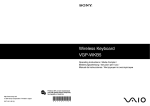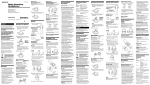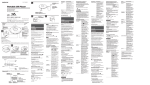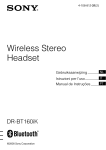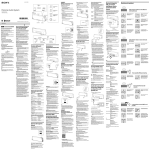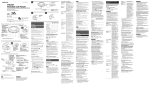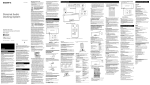Download Manual de instruções
Transcript
3-875-096-31(3)
Wireless Stereo
Headset
Gebruiksaanwijzing
NL
Istruzioni per l’uso
IT
Manual de Instruções
PT
Инcтpyкции по экcплyaтaции RU
DR-BT140Q
©2008 Sony Corporation
WAARSCHUWING
Stel het apparaat niet bloot aan
regen of vocht. Zo kunt u het risico
op brand of elektrische schokken
verkleinen.
Open de behuizing niet. Zo kunt u
het risico op brand of elektrische
schokken verkleinen.
Laat het apparaat alleen nakijken
door bevoegde servicetechnici.
Installeer de apparatuur niet in een
beperkte ruimte zoals een boekenrek of
inbouwkast.
Om de kans op brand te verkleinen mag u
de ventilatieopeningen van het apparaat
niet blokkeren met een krant, tafelkleed,
gordijn, enz. Plaats ook geen brandende
kaarsen op het apparaat.
Om de kans op brand of een elektrische
schok te verkleinen, mag u geen
voorwerpen met een vloeistof erin, zoals
een bloemenvaas, op het apparaat zetten.
Sluit de netspanningsadapter aan op een
gemakkelijk toegankelijk stopcontact. Als
er een probleem optreedt met de
netspanningsadapter, moet u deze
onmiddellijk uit het stopcontact halen.
Stel de batterij (geïnstalleerde accu of
batterijen) niet langdurig bloot aan
extreem hoge temperaturen, zoals
zonlicht, vuur, enzovoort.
Extreme geluidsdruk van de
hoofdtelefoon kan gehoorbeschadiging tot
gevolg hebben.
Het woordmerk en de logo's van Bluetooth
zijn eigendom van Bluetooth SIG, Inc. en
Sony Corporation gebruikt deze items onder
licentie.
2
NL
Andere handelsmerken en handelsnamen
zijn eigendom van hun respectieve
eigenaren.
MPEG Layer-3 audio-codeertechnologie
en patenten gebruikt onder licentie van
Fraunhofer IIS en Thomson.
Kennisgeving voor klanten: de
volgende informatie geldt alleen
voor apparatuur die wordt verkocht
in landen waar EU-richtlijnen van
toepassing zijn
De fabrikant van dit product is Sony
Corporation, 1-7-1 Konan, Minato-ku,
Tokio, Japan. De geautoriseerde
vertegenwoordiger voor EMC en
productveiligheid is Sony Deutschland
GmbH, Hedelfinger Strasse 61, 70327
Stuttgart, Duitsland. Voor kwesties met
betrekking tot service of garantie kunt u
het adres in de afzonderlijke service- en
garantiedocumenten gebruiken.
Hierbij verklaart Sony Corp. dat dit
apparaat in overeenstemming is met de
essentiële eisen en de andere relevante
bepalingen van richtlijn 1999/5/EG.
Nadere informatie kunt u vinden op:
http://www.compliance.sony.de/
Verwijdering van
oude elektrische en
elektronische
apparaten
(Toepasbaar in de
Europese Unie en
andere Europese
landen met
gescheiden
ophaalsystemen)
Het symbool op het product of op de
verpakking wijst erop dat dit product niet
als huishoudelijk afval mag worden
behandeld. Het moet echter naar een plaats
worden gebracht waar elektrische en
elektronische apparatuur wordt gerecycled.
Als u ervoor zorgt dat dit product op de
correcte manier wordt verwijderd,
voorkomt u voor mens en milieu negatieve
gevolgen die zich zouden kunnen
voordoen in geval van verkeerde
afvalbehandeling. De recycling van
materialen draagt bij tot het vrijwaren van
natuurlijke bronnen. Voor meer details in
verband met het recyclen van dit product,
neemt u contact op met de gemeentelijke
instanties, het bedrijf of de dienst belast
met de verwijdering van huishoudafval of
de winkel waar u het product hebt gekocht.
Verwijdering van
oude batterijen (in de
Europese Unie en
andere Europese
landen met
afzonderlijke
inzamelingssystemen)
Dit symbool op de batterij of verpakking
wijst erop dat de meegeleverde batterij
van dit product niet als huishoudelijk
afval behandeld mag worden.
Door deze batterijen op juiste wijze af te
voeren, voorkomt u voor mens en milieu
negatieve gevolgen die zich zouden
kunnen voordoen in geval van verkeerde
afvalbehandeling. Het recycleren van
materialen draagt bij tot het vrijwaren van
natuurlijke bronnen.
In het geval dat de producten om redenen
van veiligheid, prestaties dan wel in
verband met data-integriteit een
permanente verbinding met batterij
vereisen, dient deze batterij enkel door
gekwalificeerd servicepersoneel
vervangen te worden.
Om ervoor te zorgen dat de batterij op
een juiste wijze zal worden behandeld,
dient het product aan het eind van zijn
levenscyclus overhandigd te worden aan
het desbetreffende inzamelingspunt voor
de recyclage van elektrisch en
elektronisch materiaal.
Voor alle andere batterijen verwijzen we
u naar het gedeelte over hoe de batterij
veilig uit het product te verwijderen.
Overhandig de batterij bij het
desbetreffende inzamelingspunt voor de
recyclage van batterijen.
Voor meer details in verband met het
recyclen van dit product of batterij, neemt
u contact op met de gemeentelijke
instanties, het bedrijf of de dienst belast
met de verwijdering van huishoudafval of
de winkel waar u het product hebt
gekocht.
3
NL
4
NL
Inhoudsopgave
Wat is de draadloze
technologie van
Bluetooth? .................... 6
Welkom ............................. 7
3 stappen van de Bluetoothfunctie ................................... 8
Plaats en functie van
onderdelen .................... 9
Het apparaat opladen .... 10
Koppelen ......................... 12
Wat is koppelen? ..................... 12
Koppelingsprocedures ............. 12
Het apparaat dragen ...... 14
Aanduidingen voor de
Bluetooth-functie ........ 15
Muziek beluisteren ......... 16
NL
Het audioapparaat bedienen –
AVRCP ............................... 17
Bellen .............................. 19
De mobiele Bluetooth-telefoon
bedienen – HFP, HSP ......... 21
Bellen tijdens het
afspelen van muziek ...... 22
Voorzorgsmaatregelen ... 23
Problemen oplossen ...... 25
Het apparaat
initialiseren ................. 27
Technische gegevens .... 28
5
NL
Wat is de draadloze technologie van
Bluetooth?
Draadloze Bluetooth®-technologie is
een draadloze technologie met klein
bereik waarmee gegevens draadloos
kunnen worden overgebracht tussen
digitale apparaten, zoals een
computer of digitale camera.
Draadloze Bluetooth-technologie
functioneert binnen een straal van
ongeveer 10 meter.
Gewoonlijk sluit u twee apparaten
aan, maar bepaalde apparaten
kunnen op meerdere apparaten
tegelijk worden aangesloten.
U hebt geen kabel nodig voor de
verbinding. Daarnaast is het ook niet
nodig de apparaten op elkaar te
richten zoals bij
infraroodtechnologie. U kunt een
apparaat bijvoorbeeld in uw
broekzak gebruiken.
De Bluetooth-standaard is een
internationale norm die door
duizenden bedrijven over de hele
wereld wordt ondersteund en
gebruikt.
Communicatiesysteem en
compatibele Bluetoothprofielen van dit apparaat
Met profielen worden
standaardfuncties voor afzonderlijke
Bluetooth-apparaten gespecificeerd.
Dit apparaat ondersteunt de
volgende Bluetooth-versie en het
volgende Bluetooth-profiel:
6
NL
Communicatiesysteem:
Bluetooth-specificatie versie 2.0 + EDR*1
Compatibele Bluetooth-profielen:
– A2DP (Advanced Audio Distribution
Profile): Audiogegevens van hoge
kwaliteit verzenden of ontvangen.
– AVRCP (Audio Video Remote Control
Profile): Audio/video-apparatuur
bedienen; afspelen onderbreken,
stoppen, starten, volumeregeling,
enzovoort.
– HSP (Headset Profile)*2: Bellen/de
telefoon bedienen.
– HFP (Hands-free Profile)*2: Bellen/de
telefoon hands-free bedienen.
*1 Verbeterde gegevenssnelheid
(Enhanced Data Rate)
*2 Wanneer u een mobiele Bluetoothtelefoon gebruikt die zowel HFP
(Hands-free Profile) als HSP (Headset
Profile) ondersteunt, moet u HFP
instellen.
Opmerkingen
• Voor het gebruik van de Bluetoothfunctie is voor het Bluetooth-apparaat
dat wordt aangesloten, hetzelfde profiel
vereist als voor dit apparaat.
Houd er ook rekening mee dat zelfs
wanneer de apparaten hetzelfde profiel
gebruiken, mogelijk verschillende
functies beschikbaar zijn afhankelijk
van de specificaties.
• Wegens de kenmerken van de draadloze
Bluetooth-technologie is het geluid dat
op dit apparaat wordt afgespeeld,
enigszins vertraagd in vergelijking tot
het geluid dat op het Bluetooth-apparaat
wordt afgespeeld wanneer u belt of naar
muziek luistert.
Welkom
Dank u voor de aankoop van deze draadloze stereoheadset van Sony. Dit
apparaat gebruikt draadloze Bluetooth-technologie.
• Geniet draadloos van muziek van muziekspelers en mobiele telefoons die
Bluetooth Stereo ondersteunen.*1
• Bel handsfree met mobiele telefoons die Bluetooth-technologie
ondersteunen.*2
• Algemene bediening op afstand (afspelen, stoppen, enzovoort) van
functies van een muziekspeler via een Bluetooth-verbinding.*3
• Bluetooth versie 2.0 + EDR*4 voor geluid van hogere kwaliteit met minder
storing en lager energieverbruik.
• Handige functie voor opladen.
Zie pagina 6 voor meer informatie over de draadloze technologie van
Bluetooth.
Bellen
Muziek beluisteren
*1 Het aangesloten Bluetooth-apparaat moet ondersteuning bieden voor A2DP
(Advanced Audio Distribution Profile).
*2 Het aangesloten Bluetooth-apparaat moet ondersteuning bieden voor HFP
(Hands-free Profile) of HSP (Headset Profile).
*3 Het aangesloten Bluetooth-apparaat moet ondersteuning bieden voor AVRCP
(Audio Video Remote Control Profile).
*4 Verbeterde gegevenssnelheid (Enhanced Data Rate)
7
NL
3 stappen van de Bluetooth-functie
Koppelen
Registreer ("koppel") eerst onderling een Bluetooth-apparaat
(mobiele telefoon, enzovoort) en dit apparaat. Zodra de koppeling is
uitgevoerd, hoeft dit niet opnieuw te gebeuren.
Mobiele
Bluetooth-telefoons,
enzovoort
Draadloze
stereoheadset
c Pagina 12 - 13
Koppelen
V
V
Muziek beluisteren
Bellen
Bluetooth-verbinding
Bluetooth-verbinding
Gebruik het Bluetooth-apparaat
om de Bluetooth-verbinding tot
stand te brengen.
Als het apparaat is ingeschakeld,
brengt het apparaat automatisch
een Bluetooth-verbinding met de
herkende mobiele telefoon tot
stand.
Verbinding
Verbinding
A2DP
AVRCP
c Pagina 16
HFP
V
c Pagina 19 - 20
V
Muziek beluisteren
U kunt muziek beluisteren die
op het Bluetooth-apparaat wordt
afgespeeld.
Vanaf dit apparaat kunt u
muziek afspelen, stoppen of
onderbreken.
Muziek
8
NL
c Pagina 16 - 18
HSP
Bellen
U kunt bellen en gesprekken
ontvangen met dit apparaat.
Stemgeluid
c Pagina 20 - 22
AAN DE SLAG
Plaats en functie van onderdelen
1 Instelknop
7 RESET toets
Druk op deze toets wanneer het
apparaat niet correct
functioneert.
Koppelingsgegevens worden
niet verwijderd door deze
bewerking.
Hiermee kunt u verschillende
functies bedienen wanneer u
naar muziek luistert.
2 Lampje (rood)
Hiermee wordt de
voedingsstatus van het apparaat
aangegeven.
3 Lampje (blauw)
Hiermee wordt de
communicatiestatus van het
apparaat aangegeven.
4 VOL (volume) – toets
5 VOL (volume) +* toets
6 POWER toets
8 Microfoon
9
Multifunctionele
toets
Hiermee kunt u verschillende
belfuncties bedienen.
0 PAIRING toets
qa Snoerrol
Gebruik deze om de lengte van
het snoer van het apparaat aan
te passen.
qs DC IN 3 V-aansluiting
* Deze toets is voorzien van een voelstip.
9
NL
Het apparaat opladen
Het apparaat bevat een oplaadbare Lithium-Ion batterij, die u moet opladen
voordat u het apparaat voor het eerst gebruikt.
1 Sluit de bijgeleverde
netspanningsadapter
aan op de DC IN 3 V aansluiting van het
apparaat.
Naar een
stopcontact
2 Controleer of het lampje
(rood) brandt tijdens het
opladen.
Draadloze
stereoheadset
NetspanningsNaar DC IN
adapter
3 V -aansluiting
(bijgeleverd)
Wanneer u de
netspanningsadapter aansluit op
een stopcontact, wordt het
opladen gestart.
Tips
• Als de netspanningsadapter is
aangesloten op een stopcontact terwijl
het apparaat is ingeschakeld, wordt het
apparaat automatisch uitgeschakeld.
• Dit apparaat kan niet worden
ingeschakeld tijdens het opladen.
Het opladen duurt ongeveer 2,5
uur*, waarna het lampje (rood)
automatisch uitgaat.
* Benodigde tijd voor volledig
opladen van lege batterij.
Opmerking
Als dit apparaat lange tijd niet gebruikt,
gaat het lampje (rood) wellicht niet
branden wanneer u de netspanningsadapter
aansluit om dit apparaat op te laden. In dit
geval moet u de netspanningsadapter niet
loskoppelen van het apparaat en moet u
wachten tot het lampje (rood) gaat
branden.
Let op
Als er tijdens het opladen problemen
optreden met dit apparaat, gaat het
lampje (rood) mogelijk uit terwijl het
opladen nog niet is voltooid.
Dit kan de volgende oorzaken
hebben:
– De omgevingstemperatuur valt
buiten het bereik van 0 °C tot 45 °C.
– Er is een probleem met de batterij.
10
NL
In dit geval laadt u de batterij
opnieuw op binnen het
bovengenoemde temperatuurbereik.
Als het probleem blijft optreden,
neemt u contact op met de
dichtstbijzijnde Sony-handelaar.
Opmerkingen
• Als de batterij langere tijd niet wordt
gebruikt, kan deze sneller leeg raken.
Wanneer u de batterij echter een aantal
keer opnieuw oplaadt, wordt de
levensduur verlengd.
• Als de levensduur van de ingebouwde
oplaadbare batterij is gehalveerd, moet
de batterij worden vervangen. Neem
contact op met de dichtstbijzijnde Sonyhandelaar voor het vervangen van de
oplaadbare batterij.
• Stel het apparaat niet bloot aan extreme
temperaturen, direct zonlicht, vocht,
zand, stof of mechanische schokken.
Laat het apparaat niet achter in een auto
die in de zon geparkeerd staat.
• Gebruik alleen de bijgeleverde
netspanningsadapter. Gebruik geen
andere netspanningsadapter.
Gebruiksuren*
Status
Gebruiksuren
(bij
benadering)
De resterende
batterijlading controleren
Wanneer u op POWER drukt terwijl
het apparaat is ingeschakeld,
knippert het lampje (rood). De
resterende batterijlading wordt
aangegeven door het aantal keer dat
het lampje (rood) knippert.
Lampje (rood)
Status
3 keer
Opgeladen
2 keer
Halfvol
1 keer
Bijna leeg
(moet
worden
opgeladen)
Opmerking
U kunt de resterende batterijlading niet
controleren wanneer het apparaat net is
ingeschakeld of tijdens het koppelen.
Als de batterij bijna leeg is
Het lampje (rood) knippert
automatisch langzaam.
Wanneer de batterij leegraakt, hoort
u een pieptoon en wordt het
apparaat automatisch uitgeschakeld.
Communicatietijd 12 uur
(inclusief tijd voor
het afspelen van
muziek)
(maximaal)
Stand-bytijd
(maximaal)
200 uur
* De bovenstaande tijden kunnen
verschillen, afhankelijk van de
omgevingstemperatuur of
gebruiksomstandigheden.
11
NL
Koppelen
Wat is koppelen?
Bluetooth-apparaten moeten eerst
aan elkaar worden "gekoppeld".
Zodra de Bluetooth-apparaten zijn
gekoppeld, hoeft dit niet opnieuw te
gebeuren, behalve in de volgende
gevallen:
• De koppelingsgegevens zijn
gewist na een reparatie,
enzovoort.
• Dit apparaat is gekoppeld aan 9 of
meer apparaten.
Dit apparaat kan aan maximaal
8 apparaten worden gekoppeld.
Als een nieuw apparaat wordt
gekoppeld nadat er al 8 apparaten
zijn gekoppeld, wordt het
apparaat met de oudste
verbindingsdatum van de
8 apparaten, vervangen door het
nieuwe apparaat.
• Wanneer het aangesloten apparaat
dit apparaat niet langer herkent.
• Dit apparaat is opnieuw ingesteld
(pagina 27).
Alle koppelingsgegevens zijn
gewist.
Koppelingsprocedures
1 Plaats het Bluetoothapparaat binnen 1 meter
van dit apparaat.
2 Houd PAIRING
ongeveer 2 seconden
ingedrukt wanneer u het
apparaat stand-by voor
koppelen wilt zetten.
De lampjes (blauw en rood)
knipperen allebei en de
koppelingsmodus van het
apparaat wordt geactiveerd.
Opmerkingen
Als de koppeling niet binnen
ongeveer 5 minuten is uitgevoerd,
wordt de koppelingsmodus
geannuleerd en wordt dit apparaat
uitgeschakeld. In dat geval begint u
weer bij stap 1.
12
NL
3 Voer de
koppelingsprocedure op
het Bluetooth-apparaat
uit om dit apparaat te
herkennen.
Op het scherm van het
Bluetooth-apparaat wordt een
lijst met herkende apparaten
weergegeven. Dit apparaat
wordt weergegeven als
"DR-BT140Q".
Als "DR-BT140Q" niet wordt
weergegeven, herhaalt u de
procedure vanaf stap 1.
Opmerkingen
• Raadpleeg de gebruiksaanwijzing
bij het Bluetooth-apparaat voor
meer informatie.
• Wanneer een Bluetooth-apparaat
wordt gekoppeld waarop geen lijst
met herkende apparaten kan
worden weergegeven of dat geen
scherm heeft, kunt u het apparaat
koppelen door op zowel dit
apparaat als het Bluetooth-apparaat
de koppelingsmodus in te stellen.
Op dit moment geldt dat als een
andere toegangscode dan "0000" is
ingesteld op het Bluetoothapparaat, de koppeling niet tot
stand kan worden gebracht met dit
apparaat.
4 Selecteer "DR-BT140Q"
op het scherm van het
Bluetooth-apparaat.
5 Als een toegangscode*
moet worden
opgegeven op het
scherm van het
Bluetooth-apparaat,
geeft u "0000" op.
Het koppelen is voltooid
wanneer het lampje (blauw)
langzaam knippert. Op het
scherm van bepaalde Bluetoothapparaten wordt een bericht
weergegeven dat aangeeft dat de
koppeling is voltooid
("Koppeling voltooid").
* Toegangscode kan ook
"wachtwoord", "PIN-code", "PINnummer" of "paswoord" worden
genoemd.
6 Breng de Bluetoothverbinding tot stand
vanaf het Bluetoothapparaat.
Het apparaat wordt onthouden
als het laatst verbonden
apparaat. Als het koppelen is
voltooid, brengen sommige
Bluetooth-apparaten
automatisch een verbinding tot
stand met dit apparaat.
Tips
• Als u een koppeling met andere
Bluetooth-apparaten wilt maken,
herhaalt u stap 1 tot en met 5 voor elk
apparaat.
• Zie "Het apparaat initialiseren"
(pagina 27) als u alle
koppelingsgegevens wilt wissen.
13
NL
Het apparaat dragen
1 Plaats het uiteinde van
2 Pas de lengte van het
snoer van het apparaat
aan.
de hanger op de
bovenzijde van het oor
en druk de hanger
omlaag langs de
achterzijde van het oor.
U kunt de lengte van het snoer
aan met de snoerrol.
Draag het deel R om uw
rechteroor en het deel L om uw
linkeroor.
Tip
Nadat u het apparaat hebt gebruikt, kunt u
het samenbinden met de snoerrol.
14
NL
Aanduidingen voor de Bluetoothfunctie
B : Lampje (blauw)
R : Lampje (rood)
Bellen
Muziek
Verbonden
Verbinden
Koppelen
Status
Knipperpatronen
–
–
–
–
–
–
–
–
–
–
–
–
–
–
– ...
– ...
Zoeken
B
R
Gereed voor
verbinding
– –
B
R –
– –
– –
– –
– –
...
Verbinden
B
R
– –
– –
– –
– –
– –
– –
– –
– –
– –
– –
...
...
HFP/HSP of A2DP B
(stand-by voor ontvangst
audiosignaal)
– – – – – – – – –
– – – – – ...
–
–
R –
HFP/HSP en A2DP B
– – – – – – –
– – – ...
(stand-by voor ontvangst
audiosignaal)
R –
Luisteren
B
R –
– – – – – – – –
– – – – ...
Luisteren bij stand-by B
voor telefoongesprek R –
– – – – – – –
– – – ...
...
Binnenkomend
gesprek
B
R –
Spreken
B
R –
– – – – – – – –
– – – – ...
Bellen tijdens het B
afspelen van muziek
R –
– – – – – – –
– – – ...
15
NL
HET APPARAAT BEDIENEN
Muziek beluisteren
apparaat waarmee het laatst
verbinding is gemaakt, niet
gereedmaken voor een verbinding via
HFP of HSP. Zie pagina 22 als u wilt
bellen of een gesprek wilt ontvangen
terwijl u naar muziek luistert.
VOL – toets
VOL + toets
POWER toets
2 Breng de Bluetoothverbinding (A2DP)
tussen een Bluetoothapparaat en dit apparaat
tot stand.
>
Raadpleeg de
gebruiksaanwijzing bij het
Bluetooth-apparaat voor meer
informatie over de bediening.
Nx
.
Controleer het volgende voordat u
het apparaat gebruikt.
– Het Bluetooth-apparaat is
ingeschakeld.
– De koppeling tussen dit apparaat
en het Bluetooth-apparaat is
voltooid.
– Het Bluetooth-apparaat biedt
ondersteuning voor de functie
voor het verzenden van muziek
(profiel: A2DP*).
1 Houd POWER ongeveer
2 seconden ingedrukt
wanneer het apparaat is
uitgeschakeld.
De lampjes (blauw en rood)
knipperen allebei twee keer en
het apparaat wordt ingeschakeld.
Opmerking
16
NL
Nadat het apparaat is ingeschakeld,
probeert het apparaat automatisch
verbinding te maken met het
Bluetooth-apparaat waarmee het
laatst verbinding is gemaakt via HFP
of HSP. Wanneer u niet belt met dit
apparaat, moet u het Bluetooth-
3 Start het afspelen op het
Bluetooth-apparaat.
Tip
U kunt de Bluetooth-verbinding A2DP
(Advanced Audio Distribution Profile;
profiel voor geavanceerde
audiodistributie) ook met de instelknop
tot stand brengen tussen dit apparaat en
het Bluetooth-apparaat, behalve wanneer
u met dit apparaat belt.
Opmerkingen
• Wanneer u muziek afspeelt via een
verbinding met HSP (Headset Profile)
tussen dit apparaat en het Bluetoothapparaat, is de geluidskwaliteit niet
hoog. Voor een beter geluid wijzigt u
de Bluetooth-verbinding in A2DP op
het Bluetooth-apparaat.
• Als dit apparaat is uitgeschakeld
wanneer een A2DP Bluetoothverbinding tot stand wordt gebracht,
moet u het apparaat opnieuw bedienen
vanaf stap 1 om de A2DP Bluetoothverbinding nogmaals te maken.
* Zie pagina 6 voor meer informatie over
profielen.
Het volume aanpassen
Druk op VOL +/– terwijl u luistert
naar de muziek.
Tips
• Afhankelijk van het Bluetooth-apparaat
is het wellicht nodig om ook het volume
van het verbonden Bluetooth-apparaat
aan te passen.
• Het volume voor bellen en muziek
afspelen kan afzonderlijk worden
aangepast. Zelfs als u het volume
wijzigt tijdens het bellen, wordt het
volume voor het afspelen van muziek
niet gewijzigd.
• Het volumeniveau op dit apparaat kan
verschillen afhankelijk van het
aangesloten Bluetooth-apparaat.
Het gebruik stoppen
1 Beëindig de Bluetoothverbinding met de
toetsen op het
Bluetooth-apparaat.
2 Houd POWER ongeveer
2 seconden ingedrukt.
De lampjes (blauw en rood)
gaan beide branden en het
apparaat wordt uitgeschakeld.
Tip
Wanneer u stopt met het afspelen van
muziek, wordt de Bluetooth-verbinding
mogelijk automatisch beëindigd,
afhankelijk van het Bluetooth-apparaat.
Het audioapparaat
bedienen – AVRCP
Als het Bluetooth-audioapparaat dat
is verbonden met dit apparaat,
ondersteuning biedt voor AVRCP
(Audio Video Remote Control
Profile; profiel voor externe audio-/
videobediening), kunt u het apparaat
bedienen met de toetsen op dit
apparaat.
Raadpleeg de gebruiksaanwijzing
bij het Bluetooth-apparaat voor
meer informatie over de bediening.
Opmerking
De bediening van het verbonden
Bluetooth-apparaat met dit apparaat is
afhankelijk van de specificaties van het
apparaat.
Status: In de stop- of pauzestand
Kort
indrukken
Lang
indrukken
Nx
1
2
./>
3
4
1
2
3
4
Afspelen starten*1
Stoppen
Naar vorige/volgende gaan
Snel vooruit-/terugspoelen*2
Status: In de afspeelstand
Kort
indrukken
Lang
indrukken
Nx
5
6
./>
7
8
5
6
7
8
1
Onderbreken*
Stoppen
Naar vorige/volgende gaan
Snel vooruit-/terugspoelen*2
Wordt vervolgd
17
NL
*1 U moet mogelijk twee keer op de toets
drukken, afhankelijk van het
Bluetooth-apparaat.
*2 Werkt bij sommige Bluetoothapparaten wellicht niet.
Tip
Afhankelijk van het Bluetooth-apparaat
kan de bewerking voor snel
vooruitspoelen of terugspoelen worden
uitgevoerd met de volgende procedures
op het apparaat.
1 Houd POWER ongeveer 2
seconden ingedrukt om het
apparaat uit te schakelen.
2 Houd POWER en de instelknop
(Nx) ongeveer 7 seconden
tegelijk ingedrukt. Het lampje
(blauw) knippert één keer.
De instelling kan worden ontgrendeld
door de bovenstaande procedures te
herhalen. In dit geval knippert het lampje
(blauw) twee keer.
Opmerking
U kunt het volume van het Bluetoothapparaat niet aanpassen door op VOL +/–
op dit apparaat te drukken.
18
NL
Bellen
VOL – toets
VOL + toets
POWER toets
Multifunctionele
toets
Controleer het volgende voordat u
het apparaat gebruikt.
– De Bluetooth-functie is actief op
de mobiele telefoon.
– De koppeling tussen dit apparaat
en de mobiele Bluetooth-telefoon
is voltooid.
1 Houd POWER ongeveer
2 seconden ingedrukt
wanneer het apparaat is
uitgeschakeld.
De lampjes (blauw en rood)
knipperen allebei twee keer en
het apparaat wordt ingeschakeld.
Dit apparaat probeert
automatisch verbinding te
maken met de laatste mobiele
Bluetooth-telefoon die is
gebruikt.
Tip
Na 1 minuut probeert dit apparaat
niet langer om verbinding te maken
met de mobiele Bluetooth-telefoon.
In dit geval drukt u op de
multifunctionele toets om opnieuw te
proberen verbinding te maken.
Wanneer dit apparaat niet
automatisch verbinding
maakt met een mobiele
Bluetooth-telefoon
U kunt een verbinding maken vanaf
de mobiele Bluetooth-telefoon of u
maakt een verbinding met het laatste
Bluetooth-apparaat waarmee een
verbinding is gemaakt vanaf dit
apparaat.
A Verbinding maken
vanaf de mobiele
Bluetooth-telefoon
1 Breng de Bluetoothverbinding (HFP of
HSP*) tussen de
mobiele Bluetoothtelefoon en dit apparaat
tot stand.
Raadpleeg de documentatie die
bij de mobiele Bluetoothtelefoon is geleverd voor meer
informatie.
Op het scherm van de mobiele
Bluetooth-telefoon wordt een
lijst met herkende apparaten
weergegeven. Dit apparaat
wordt weergegeven als
"DR-BT140Q".
Wanneer u functies op de
mobiele Bluetooth-telefoon
gebruikt, zijn zowel HFP
(Hands-free Profile) als HSP
(Headset Profile) ingesteld op
HFP.
Wordt vervolgd
19
NL
Opmerking
Wanneer u een verbinding maakt met
een mobiele Bluetooth-telefoon die
anders is dan de vorige verbinding,
brengt u de verbinding tot stand door
de bovenstaande procedure uit te
voeren.
* Zie pagina 6 voor meer informatie
over profielen.
B Verbinding maken met
het laatste Bluetoothapparaat waarmee
verbinding is gemaakt
vanaf dit apparaat
1 Druk op de
multifunctionele toets.
De lampjes (blauw en rood)
beginnen tegelijkertijd te
knipperen en het apparaat
probeert ongeveer 5 seconden
verbinding te maken.
Opmerking
Wanneer u muziek beluistert met dit
apparaat, kunt u geen Bluetoothverbinding tot stand brengen met de
multifunctionele toets.
Bellen
1 Gebruik tijdens het
bellen de toetsen op de
mobiele telefoon.
Als u geen kiestoon hoort via dit
apparaat, houdt u de
multifunctionele toets ongeveer 2
seconden ingedrukt.
Tip
U kunt op de volgende manieren een
gesprek tot stand brengen, afhankelijk van
de mobiele Bluetooth-telefoon. Raadpleeg
de documentatie die bij de mobiele
telefoon is geleverd voor meer informatie.
20
NL
– Wanneer u niet communiceert, kunt u
een gesprek tot stand brengen met de
functie voor voicedial (nummer kiezen
via spraak) door op de multifunctionele
toets te drukken.
– U kunt het laatst gebelde nummer
bellen door de multifunctionele toets
ongeveer 2 seconden ingedrukt te
houden.
Gesprekken ontvangen
Wanneer u een binnenkomend
gesprek ontvangt, hoort u een
beltoon vanaf het apparaat.
1 Druk op de
multifunctionele toets
op het apparaat.
De beltoon verschilt per mobiele
telefoon op de volgende
manieren.
– beltoon ingesteld op het apparaat
– beltoon ingesteld op de mobiele
telefoon
– beltoon ingesteld op de mobiele
telefoon, alleen voor de
Bluetooth-verbinding
Opmerking
Als u een gesprek aanneemt door op de
toets op de mobiele Bluetooth-telefoon te
drukken, geven sommige mobiele
Bluetooth-telefoons voorrang aan de
handset. In dit geval kunt u het gesprek
voeren via dit apparaat door de
multifunctionele toets ongeveer 2
seconden ingedrukt te houden of de
mobiele Bluetooth-telefoon te gebruiken.
Raadpleeg de documentatie die bij de
mobiele Bluetooth-telefoon is geleverd
voor meer informatie.
Het volume aanpassen
Druk op VOL +/–.
Tips
• U kunt het volume niet aanpassen
wanneer u niet communiceert.
• Het volume voor bellen en muziek
afspelen kan afzonderlijk worden
aangepast. Zelfs als u het volume
wijzigt tijdens het afspelen van muziek,
wordt het volume van een gesprek niet
gewijzigd.
Een gesprek beëindigen
U kunt een gesprek beëindigen door
de multifunctionele toets op het
apparaat in te drukken.
HFP (Hands-free Profile)
Status
Multifunctionele toets
Kort
indrukken
Lang
indrukken
Voicedial
starten*1
Laatste
nummer
opnieuw
bellen
Voicedial
ingeschakeld
Voicedial
annuleren*1
–
Uitgaand
gesprek
Uitgaand
gesprek
beëindigen
Gespreksapparaat
wijzigen
Stand-by
Het gebruik stoppen
Binnenkomend Beantwoorden
gesprek
Weigeren
1 Beëindig de Bluetooth-
Tijdens een
gesprek
Gespreksapparaat
wijzigen
verbinding met de
mobiele Bluetoothtelefoon.
HSP (Headset Profile)
Status
2 Houd POWER ongeveer
2 seconden ingedrukt
om het apparaat uit te
schakelen.
Stand-by
Uitgaand
gesprek
De lampjes (blauw en rood)
gaan beide branden en het
apparaat wordt uitgeschakeld.
De mobiele
Bluetooth-telefoon
bedienen – HFP, HSP
De werking van de toetsen op dit
apparaat is afhankelijk van de mobiele
telefoon.
HFP (Hands-free Profile; handsfree
profiel) of HSP (Headset Profile;
headsetprofiel) wordt gebruikt voor de
mobiele Bluetooth-telefoon.
Raadpleeg de gebruiksaanwijzing bij
de mobiele Bluetooth-telefoon voor
meer informatie over ondersteunde
Bluetooth-profielen en de bediening.
Gesprek
beëindigen
Multifunctionele toets
Kort
indrukken
Lang
indrukken
–
Bellen*1
Uitgaand
Uitgaand
gesprek
gesprek
1
beëindigen* beëindigen of
gespreksapparaat
wijzigen in
hoofdtelefoon*2
Binnenkomend Beantwoorden
gesprek
Tijdens een
gesprek
Gesprek
beëindigen*3
–
Gespreksapparaat
wijzigen in
hoofdtelefoon
*1 Sommige functies worden wellicht
niet ondersteund, afhankelijk van de
mobiele Bluetooth-telefoon.
Raadpleeg de gebruiksaanwijzing die
bij de mobiele telefoon is geleverd.
2
* Dit verschilt afhankelijk van de
mobiele Bluetooth-telefoon.
*3 Sommige functies worden wellicht
niet ondersteund bij het bellen met de
mobiele Bluetooth-telefoon.
21
NL
Bellen tijdens het afspelen van
muziek
Er is een Bluetooth-verbinding met HFP of HSP en A2DP vereist wanneer u
wilt bellen terwijl u muziek beluistert.
Wanneer u bijvoorbeeld wilt bellen met een mobiele Bluetooth-telefoon
terwijl u muziek beluistert op een compatibele Bluetooth-muziekspeler, moet
u dit apparaat op de mobiele telefoon aansluiten met HFP of HSP.
Breng een Bluetooth-verbinding tot stand tussen dit
apparaat en het apparaat dat u gebruikt door de
onderstaande procedure uit te voeren.
1 Breng een Bluetooth-verbinding tot stand tussen dit
apparaat en de mobiele telefoon met HFP of HSP door
de procedures in "Bellen" uit te voeren (zie pagina 19).
2 Maak een verbinding vanaf het Bluetooth-apparaat
(muziekspeler of mobiele telefoon) waarmee u muziek
afspeelt met dit apparaat via A2DP.
Bellen tijdens het afspelen
van muziek
1 Druk op de
multifunctionele toets
terwijl u muziek afspeelt
(pagina 21), of gebruik
de toetsen op de
mobiele Bluetoothtelefoon om te bellen.
Als u geen kiestoon hoort via dit
apparaat, houdt u de
multifunctionele toets ongeveer
2 seconden ingedrukt.
Een gesprek ontvangen
tijdens het afspelen van
muziek
22
NL
Wanneer u een binnenkomend
gesprek ontvangt, wordt de muziek
onderbroken en hoort u een beltoon
vanaf het apparaat.
1 Druk op de
multifunctionele toets
en begin te praten.
Nadat het gesprek is beëindigd,
drukt u op de multifunctionele
toets. Dit apparaat gaat verder
met het afspelen van de muziek.
Wanneer u geen beltoon
hoort zelfs wanneer u een
binnenkomend gesprek
ontvangt
1 Stop het afspelen van
de muziek.
2 Wanneer er gebeld
wordt, drukt u op de
multifunctionele toets
en begint u te praten.
AANVULLENDE INFORMATIE
Voorzorgsmaatregelen
Informatie over Bluetoothcommunicatie
• Draadloze Bluetooth-technologie
functioneert binnen een straal van
ongeveer 10 meter.
De maximale communicatieafstand is
afhankelijk van obstakels (menselijk
lichaam, metalen voorwerpen, muren,
enzovoort) of elektromagnetische
storing.
• De antenne is ingebouwd in de
rechterbehuizing, zoals met de
gestippelde lijn wordt aangegeven. De
gevoeligheid van de Bluetoothcommunicatie kan worden verbeterd
door een verbonden Bluetooth-apparaat
rechts van u te plaatsen.
De communicatieafstand wordt kleiner
als er zich obstakels tussen de antenne
van het aangesloten apparaat en dit
apparaat bevinden.
Locatie van
ingebouwde
antenne
• De volgende omstandigheden kunnen
van invloed zijn op de gevoeligheid van
Bluetooth-communicatie.
– Er bevindt zich een obstakel, zoals
een menselijk lichaam, een metalen
voorwerp of een muur, tussen dit
apparaat en het Bluetooth-apparaat.
– Er bevindt zich een apparaat dat de
frequentie 2,4 GHz gebruikt, zoals
een draadloos LAN-apparaat,
draadloze telefoon of magnetron, in
de buurt van dit apparaat.
• Omdat Bluetooth-apparaten en
draadloze LAN-apparaten
(IEEE802.11b/g) dezelfde frequentie
gebruiken, kan storing worden
veroorzaakt door microgolven. Als dit
apparaat in de buurt van een draadloos
LAN-apparaat wordt gebruikt, kan dit
een lagere communicatiesnelheid, ruis
of een ongeldige verbinding tot gevolg
hebben. In dit geval moet u het
volgende doen.
– Gebruik dit apparaat op ten minste
10 meter afstand van het draadloze
LAN-apparaat.
– Als dit apparaat binnen 10 meter van
een draadloos LAN-apparaat wordt
gebruikt, schakelt u het draadloze
LAN-apparaat uit.
– Plaats dit apparaat en het Bluetoothapparaat zo dicht mogelijk bij elkaar
in de buurt.
• Microgolven die afkomstig zijn van een
Bluetooth-apparaat, kunnen van invloed
zijn op de werking van elektronische
medische apparaten. Schakel dit
apparaat en andere Bluetooth-apparaten
uit op de volgende plaatsen, omdat dit
ongelukken kan veroorzaken.
– in de buurt van ontvlambare gassen, in
ziekenhuizen, treinen, vliegtuigen of
benzinestations
– in de buurt van automatische deuren
of brandalarmen
• Dit apparaat ondersteunt
beveiligingsmogelijkheden die voldoen
aan de Bluetooth-norm voor een
beveiligde verbinding wanneer de
draadloze Bluetooth-technologie wordt
gebruikt, maar afhankelijk van de
instelling is beveiliging wellicht niet
genoeg. Wees voorzichtig wanneer u
communiceert via de draadloze
Bluetooth-technologie.
• We zijn niet verantwoordelijk voor het
lekken van informatie tijdens het
Bluetooth-communicatie.
Wordt vervolgd
23
NL
• We kunnen niet garanderen dat een
verbinding tot stand kan worden
gebracht met alle Bluetooth-apparaten.
– Apparaten met Bluetooth-functies
moeten voldoen aan de Bluetoothnorm die is vastgesteld door
Bluetooth SIG, Inc., en moeten zijn
geverifieerd.
– Zelfs als het aangesloten apparaat
voldoet aan de hierboven vermelde
Bluetooth-norm, kan met sommige
apparaten wellicht geen verbinding
worden gemaakt of functioneert het
apparaat niet correct, afhankelijk van
de kenmerken of technische gegevens
van het apparaat.
– Wanneer u handsfree belt via de
telefoon, kan ruis optreden,
afhankelijk van het apparaat of de
omgeving.
• Afhankelijk van het apparaat dat wordt
aangesloten, kan het enige tijd duren
voordat de communicatie wordt gestart.
Informatie over de bijgeleverde
netspanningsadapter
• Gebruik alleen de netspanningsadapter
die bij dit apparaat wordt geleverd.
Gebruik geen andere
netspanningsadapter, omdat hierdoor
storingen in het apparaat kunnen
worden veroorzaakt.
Polariteit van de stekker
• Als u het apparaat langere tijd niet
gebruikt, haalt u de stekker van de
netspanningsadapter uit het stopcontact.
Wanneer u de netspanningsadapter uit
het stopcontact haalt, moet u aan de
stekker van de adapter trekken en nooit
aan het snoer.
24
NL
Overigen
• Zet dit apparaat niet op een plaats waar
het wordt blootgesteld aan vochtigheid,
stof, roet, stoom of direct zonlicht of in
een auto die wacht voor het stoplicht.
Dit kan een storing veroorzaken.
• De Bluetooth-functie van een mobiele
telefoon functioneert mogelijk niet
correct, afhankelijk van radiogolven en
de locatie waar het apparaat wordt
gebruikt.
• Als u ongemakken ondervindt na het
gebruik van een Bluetooth-apparaat,
moet u meteen stoppen met het gebruik
van het apparaat. Als het probleem
daarmee niet is verholpen, raadpleegt u
de dichtstbijzijnde Sony-handelaar.
• Wanneer u muziek beluistert met dit
apparaat met een te hoog volume, kan
uw gehoor worden beschadigd. Voor
veiligheid in het verkeer kunt u dit
apparaat het beste niet gebruiken tijdens
het autorijden of fietsen.
• Plaats geen voorwerpen op dit apparaat
en oefen geen druk uit op het apparaat,
omdat het apparaat kan vervormen als
dit lange tijd aan dergelijke situaties
wordt blootgesteld.
• De kwaliteit van de oorkussentjes kan
achteruitgaan door langdurige opslag of
langdurig gebruik.
• Met alle vragen of problemen met
betrekking tot dit apparaat die niet aan
bod komen in deze gebruiksaanwijzing,
kunt u terecht bij uw Sony-handelaar.
Problemen oplossen
Als er problemen optreden bij het gebruik van dit apparaat, gebruikt u de
onderstaande controlelijst en leest u de ondersteuningsinformatie voor het
product op onze website door.
Als het probleem daarmee niet is verholpen, raadpleegt u de dichtstbijzijnde
Sony-handelaar.
Algemeen
Het apparaat wordt niet
ingeschakeld.
, Laad de batterij van het apparaat op.
, Het apparaat wordt niet ingeschakeld
tijdens het opladen. Koppel het
apparaat los van de
netspanningsadapter en schakel het
apparaat in.
De koppeling kan niet
worden gemaakt.
, Plaats dit apparaat en het Bluetoothapparaat dichter bij elkaar.
De Bluetooth-verbinding
kan niet tot stand worden
gebracht.
, Controleer of dit apparaat is
ingeschakeld.
, Controleer of het te verbinden
Bluetooth-apparaat is ingeschakeld en
of de Bluetooth-functie is
ingeschakeld.
, Verbinding met het Bluetoothapparaat wordt wellicht niet
onthouden op dit apparaat. Breng de
Bluetooth-verbinding vanaf het
Bluetooth-apparaat tot stand met dit
apparaat meteen nadat het koppelen is
voltooid.
, Dit apparaat of het te verbinden
Bluetooth-apparaat bevindt zich in de
slaapstand.
, De Bluetooth-verbinding is
beëindigd. Breng de Bluetoothverbinding opnieuw tot stand
(wanneer u luistert naar muziek: zie
pagina 16, wanneer u belt: zie
pagina 19).
Vervormd geluid
, Controleer of dit apparaat storing
ondervindt van een draadloos LANapparaat, een ander draadloos
apparaat met een frequentie van
2,4 GHz of magnetron.
De communicatieafstand is
te klein. (Het geluid
verspringt.)
, Als een apparaat dat
elektromagnetische straling genereert,
zoals een draadloos LAN-apparaat,
andere Bluetooth-apparaten of een
magnetron, zich in de buurt van dit
apparaat bevindt, plaatst u dit
apparaat verder uit de buurt van
dergelijke bronnen.
, Richt de antenne van dit apparaat
(pagina 23) naar het Bluetoothapparaat. Zorg ervoor dat er geen
obstakels zijn die de communicatie
kunnen verstoren.
Wordt vervolgd
25
NL
Het apparaat werkt niet
correct.
, Stel het apparaat opnieuw in.
Koppelingsgegevens worden niet
verwijderd door deze bewerking.
Steek een klein puntig voorwerp in de
opening van de RESET toets en duw
het voorwerp in de opening tot u een
klik voelt.
Bij het beluisteren
van muziek
Geen geluid
, Controleer of dit apparaat en het
Bluetooth-apparaat zijn ingeschakeld.
, Er is geen A2DP Bluetoothverbinding tot stand gebracht tussen
dit apparaat en het Bluetoothapparaat. Breng een A2DP Bluetoothverbinding tot stand (pagina 16).
, Controleer of muziek wordt
afgespeeld op het Bluetooth-apparaat.
, Controleer of het volume van het
apparaat niet te laag staat.
, Zet het volume op het aangesloten
apparaat hoger indien gewenst.
, Voer de koppeling tussen dit apparaat
en het Bluetooth-apparaat opnieuw
uit (pagina 12).
Zacht geluid
, Verhoog het volume van dit apparaat.
, Zet het volume op het aangesloten
apparaat hoger indien gewenst.
Lage geluidskwaliteit
26
NL
, Schakel de Bluetooth-verbinding over
naar A2DP (Advanced Audio
Distribution Profile) wanneer HSP
(Headset Profile) is ingesteld.
Vervormd geluid
, Verlaag zo nodig het volume van dit
apparaat.
Het geluid verspringt
regelmatig tijdens het
afspelen.
, De ontvangstomstandigheden van dit
apparaat kunnen instabiel zijn
geworden omdat de instelling voor
bitsnelheid voor de muziek die vanaf
het Bluetooth-apparaat wordt
verzonden en de omgeving waarin dit
apparaat wordt gebruikt niet
overeenkomen.*1
Beëindig de A2DP Bluetoothverbinding met de toetsen op het
Bluetooth-apparaat. Terwijl dit
apparaat is ingeschakeld, houdt u
Nx ongeveer 7 seconden ingedrukt
om de instelling te verlagen voor de
bitsnelheid die kan worden
ontvangen.*2
*1 Bitsnelheid is een numerieke
waarde die staat voor de
hoeveelheid gegevens die per
seconde worden overgedragen.
Over het algemeen geldt dat hoe
hoger de bitsnelheid is, hoe beter
de geluidskwaliteit is. Dit apparaat
kan muziek met een hoge
bitsnelheid ontvangen, maar
afhankelijk van de
gebruiksomgeving kan het geluid
verspringen.
*2 Wanneer de instelling voor de
bitsnelheid is voltooid, knippert het
lampje (blauw) één keer. Het
verspringen van het geluid wordt
hiermee mogelijk niet verholpen,
afhankelijk van de
gebruiksomgeving. Als u de
oorspronkelijke instelling wilt
herstellen, houdt u Nx nogmaals
ongeveer 7 seconden ingedrukt.
Het lampje (blauw) knippert twee
keer.
Bij het bellen
U hoort de ontvanger niet.
, Controleer of dit apparaat en de
mobiele Bluetooth-telefoon zijn
ingeschakeld.
, Controleer de verbinding tussen dit
apparaat en de mobiele Bluetoothtelefoon. Breng opnieuw een
Bluetooth-verbinding (HFP of HSP)
tot stand (pagina 19).
, Controleer of de uitvoer van de
mobiele Bluetooth-telefoon is
ingesteld op dit apparaat.
, Controleer of het volume van het
apparaat niet te laag staat.
, Zet zo nodig het volume hoger op de
aangesloten mobiele Bluetoothtelefoon.
, Als u naar muziek luistert met dit
apparaat, stopt u het afspelen, drukt u
op de multifunctionele toets en voert
u het gesprek.
Zacht geluid van de
ontvanger
, Verhoog het volume van dit apparaat.
, Zet zo nodig het volume hoger op de
aangesloten mobiele Bluetoothtelefoon.
Het apparaat
initialiseren
U kunt de standaardinstellingen
(zoals de volume-instelling) van dit
apparaat herstellen en alle
koppelingsgegevens verwijderen.
1 Als dit apparaat is
ingeschakeld, houdt u
POWER ongeveer
2 seconden ingedrukt
om dit apparaat uit te
schakelen.
2 Houd POWER en de
multifunctionele toets
ongeveer 7 seconden
tegelijk ingedrukt.
De lampjes (blauw en rood)
knipperen allebei vier keer en dit
apparaat wordt opnieuw
ingesteld op de
standaardinstellingen. Alle
koppelingsgegevens worden
gewist.
27
NL
Technische gegevens
Algemeen
Communicatiesysteem
Bluetooth-specificatie versie 2.0 + EDR*1
Uitvoer
Bluetooth-specificatie Power Class 2
Maximaal communicatiebereik
Ongeveer 10 m (zonder obstakels) *2
Frequentieband
2,4 GHz-band (2,4000 GHz – 2,4835 GHz)
Modulatiemethode
FHSS
Compatibele Bluetooth-profielen*3
A2DP (Advanced Audio Distribution
Profile; profiel voor geavanceerde
audiodistributie)
AVRCP (Audio Video Remote Control
Profile; profiel voor externe audio-/
videobediening)
HSP (Headset Profile; headsetprofiel)
HFP (Hands-free Profile; handsfree
profiel)
Ondersteunde codecs*4
SBC*5, MP3
Ondersteunde methode voor
inhoudsbeveiliging
SCMS-T
Overdrachtsbereik (A2DP)
20 – 20.000 Hz (bemonsteringsfrequentie
44,1 kHz)
Bijgeleverd accessoire
Netspanningsadapter (1)
Gebruiksaanwijzing
(deze handleiding) (1)
28
NL
*1 Verbeterde gegevenssnelheid
(Enhanced Data Rate)
*2 Het werkelijke bereik is afhankelijk
van factoren zoals obstakels tussen
apparaten, magnetische velden rond
een magnetron, statische elektriciteit,
de ontvangstgevoeligheid, de prestatie
van de antenne, het besturingssysteem,
de software, enzovoort.
*3 Bluetooth-standaardprofielen geven
het doel aan van Bluetoothcommunicatie tussen apparaten.
4
* Codec: Indeling voor
audiosignaalcompressie en conversie
*5 Subband Codec
Headset
Voedingsbron
3,7 V gelijkstroom: Ingebouwde
oplaadbare lithium-ion batterij
Gewicht
Ongeveer 53 g
Nominaal stroomverbruik
1,5 W
Receiver
Type
Open air, dynamisch
Stuureenheid
30 mm koepeltype
Frequentiebereik van weergave
16 – 24.000 Hz
Microfoon
Type
Electret-condensator
Richtingskenmerk
Alle richtingen
Effectief frequentiebereik
100 – 4.000 Hz
Bedrijfstemperatuur
0 °C tot 45 °C
Wijzigingen in ontwerp en technische
gegevens voorbehouden zonder
voorafgaande kennisgeving.
ATTENZIONE
Per ridurre il rischio di incendi o
scosse elettriche, non esporre
questo apparecchio alla pioggia o
all’umidità.
Per ridurre il rischio di scosse
elettriche, non aprire il rivestimento
esterno. Per qualsiasi riparazione
rivolgersi solo a personale
qualificato.
Non installare l’apparecchiatura in un
ambiente ristretto, come scaffali per libri
o mobiletti incorporati.
Per ridurre il rischio di incendi, non
coprire le aperture di ventilazione
dell’apparecchio con giornali, tovaglie,
tende e simili. Inoltre, non collocare
candele accese sull’apparecchio.
Per ridurre il rischio di incendi o scosse
elettriche, non mettere sull’apparecchio
degli oggetti che contengono liquidi,
come i vasi.
Collegare l’alimentatore CA a una presa di
rete CA facilmente accessibile. In caso di
funzionamento anomalo dell’alimentatore
CA, scollegarlo immediatamente dalla
presa di rete CA.
Non esporre la batteria (blocchi batteria o
batterie installate) a fonti di calore
eccessivo, quali luce solare, fuoco o simili
per un periodo di tempo prolungato.
È possibile che un’eccessiva pressione
audio emessa dalle cuffie causi la perdita
dell’udito.
2
IT
Bluetooth e i relativi loghi sono di
proprietà di Bluetooth SIG, Inc., concessi
in licenza a Sony Corporation.
Gli altri marchi di fabbrica e nomi
commerciali appartengono ai rispettivi
proprietari.
Tecnologia di codifica audio MPEG
Layer-3 e brevetti su licenza di
Fraunhofer IIS e Thomson.
Nota per i clienti: le seguenti
informazioni sono applicabili
esclusivamente agli apparecchi
venduti nei paesi in cui sono in
vigore le direttive UE
Il presente apparecchio è un prodotto di
Sony Corporation 1-7-1 Konan, Minatoku, Tokyo, Giappone. Il Rappresentante
Autorizzato per EMC e per la sicurezza
del prodotto è Sony Deutschland GmbH,
Hedelfinger Strasse 61, 70327 Stuttgart,
Germania. Per qualsiasi questione
riguardante l’assistenza o la garanzia,
rivolgersi agli indirizzi che si trovano nei
documenti di assistenza o di garanzia.
Con la presente Sony Corp. dichiara che
questo apparecchio è conforme ai requisiti
essenziali ed alle altre disposizioni
pertinenti stabilite dalla direttiva 1999/5/
CE.
Per ulteriori dettagli, si prega di
consultare il seguente
URL: http://www.compliance.sony.de/
Trattamento del
dispositivo elettrico
od elettronico a fine
vita (applicabile in
tutti i paesi
dell’Unione Europea
e in altri paesi
europei con sistema
di raccolta
differenziata)
Questo simbolo sul prodotto o sulla
confezione indica che il prodotto non
deve essere considerato come un normale
rifiuto domestico, ma deve invece essere
consegnato ad un punto di raccolta
appropriato per il riciclo di apparecchi
elettrici ed elettronici. Assicurandovi che
questo prodotto sia smaltito
correttamente, voi contribuirete a
prevenire potenziali conseguenze negative
per l’ambiente e per la salute che
potrebbero altrimenti essere causate dal
suo smaltimento inadeguato. Il riciclaggio
dei materiali aiuta a conservare le risorse
naturali. Per informazioni più dettagliate
circa il riciclaggio di questo prodotto,
potete contattare l’ufficio comunale, il
servizio locale di smaltimento rifiuti
oppure il negozio dove l’avete acquistato.
Trattamento delle pile
esauste (applicabile
in tutti i paesi
dell’Unione Europea e
in altri paesi Europei
con sistema di
raccolta differenziata)
Questo simbolo sul prodotto o sulla
confezione indica che la pila non deve
essere considerata un normale rifiuto
domestico.
Assicurandovi che le pile siano smaltite
correttamente, contribuirete a prevenire
potenziali conseguenze negative per
l’ambiente e per la salute che potrebbero
altrimenti essere causate dal loro
inadeguato smaltimento. Il riciclaggio dei
materiali aiuta a conservare le risorse
naturali.
In caso di prodotti che per motivi di
sicurezza, prestazione o protezione dei
dati richiedano un collegamento fisso ad
una pila interna, la stessa dovrà essere
sostituita solo da personale di assistenza
qualificato.
Consegnare il prodotto a fine vita al punto
di raccolta idoneo allo smaltimento di
apparecchiature elettriche ed elettroniche;
questo assicura che anche la pila al suo
interno venga trattata correttamente.
Per le altre pile consultate la sezione
relativa alla rimozione sicura delle pile.
Conferire le pile esauste presso i punti di
raccolta indicati per il riciclo.
Per informazioni più dettagliate circa lo
smaltimento della pila esausta o del
prodotto, potete contattare il Comune,
il servizio locale di smaltimento rifiuti
oppure il negozio dove l’avete acquistato.
3
IT
4
IT
Indice
Tecnologia senza fili
Bluetooth ....................... 6
Benvenuti .......................... 7
3 fasi per utilizzare la funzione
Bluetooth .............................. 8
Posizione e funzione delle
parti ................................ 9
Carica
dell’apparecchio ......... 10
Associazione .................. 12
Informazioni
sull’associazione ................. 12
Procedure di associazione ....... 12
Indossare l’apparecchio... 14
Indicazioni della funzione
Bluetooth ..................... 15
Ascolto della musica ..... 16
IT
Controllo del dispositivo audio
– AVRCP ............................ 17
Chiamate ......................... 19
Controllo del telefono cellulare
Bluetooth – HFP, HSP ........ 21
Chiamate durante la
riproduzione della
musica ......................... 22
Precauzioni ..................... 23
Guida alla soluzione dei
problemi ...................... 25
Inizializzazione
dell’apparecchio ......... 27
Caratteristiche
tecniche ....................... 28
5
IT
Tecnologia senza fili Bluetooth
Bluetooth® è una tecnologia senza
fili funzionante entro brevi distanze
che, senza l’uso di cavi, consente di
trasmettere dati tra dispositivi
digitali, ad esempio un computer o
una fotocamera digitale. La
tecnologia senza fili Bluetooth opera
entro un raggio di circa 10 metri. La
connessione di due dispositivi
costituisce l’uso più comune di tale
tecnologia, tuttavia alcuni
dispositivi consentono la
connessione a più dispositivi
contemporaneamente.
Non occorre utilizzare cavi, né
posizionare i dispositivi l’uno di
fronte all’altro come con la
tecnologia a infrarossi.
Ad esempio, è possibile utilizzare
questi tipi di dispositivo in una
borsa o una tasca.
Lo standard Bluetooth è uno
standard internazionale supportato
da migliaia di aziende che la
impiegano in tutto il mondo.
Sistema di comunicazione
e profili Bluetooth
compatibili
dell’apparecchio
La creazione di un profilo consente
di rendere standard la funzione
Bluetooth di ogni specifica dei
dispositivi dotati di questa
tecnologia. Il presente apparecchio
supporta la versione e il profilo
Bluetooth seguenti:
6
IT
Sistema di comunicazione:
Specifica Bluetooth versione 2.0 + EDR*1
Profili Bluetooth compatibili:
– A2DP (Advanced Audio Distribution
Profile): Trasmissione o ricezione di
contenuto audio di alta qualità.
– AVRCP (Audio Video Remote Control
Profile): Controllo delle funzioni di
pausa, arresto, avvio della riproduzione,
regolazione del volume e così via di un
apparecchio A/V.
– HSP (Headset Profile)*2: Conversazioni
telefoniche/uso del telefono.
– HFP (Hands-free Profile)*2:
Conversazioni telefoniche/uso della
funzione vivavoce del telefono.
*1 Enhanced Data Rate
*2 Se il telefono cellulare Bluetooth
supporta entrambi i profili HFP
(Hands-free Profile) e HSP (Headset
Profile), impostarlo su HFP.
Note
• Per utilizzare la funzione Bluetooth, è
necessario che il dispositivo Bluetooth
da connettere disponga dello stesso
profilo dell’apparecchio.
Si noti inoltre che anche in presenza
dello stesso profilo, il funzionamento
dei dispositivi potrebbe variare in base
alle relative specifiche.
• A causa delle caratteristiche della
tecnologia Bluetooth senza fili, l’audio
riprodotto mediante il presente
apparecchio viene trasmesso con un
lieve ritardo rispetto all’audio
proveniente dal dispositivo Bluetooth
durante una conversazione telefonica o
l’ascolto di musica.
Benvenuti
Complimenti per avere acquistato queste cuffie auricolari stereo senza fili
Sony, che utilizzano la tecnologia senza fili Bluetooth.
• È possibile ascoltare la musica proveniente da lettori musicali e telefoni
cellulari Bluetooth Stereo compatibili, senza l’ingombro di fili.*1
• È possibile effettuare chiamate vivavoce utilizzando telefoni cellulari
dotati della tecnologia Bluetooth.*2
• È possibile utilizzare le operazioni di base di controllo in remoto delle
funzioni (riproduzione, arresto e così via) del lettore musicale tramite la
connessione Bluetooth.*3
• Bluetooth Versione 2.0 + EDR*4 per una qualità audio superiore con meno
interferenze e un consumo energetico ridotto.
• Utile funzione di ricarica.
Per ulteriori informazioni sulla tecnologia senza fili Bluetooth, vedere a
pagina 6.
Conversazioni telefoniche
Ascolto della musica
*1 È necessario che il dispositivo Bluetooth connesso supporti il profilo A2DP
(Advanced Audio Distribution Profile).
*2 È necessario che il dispositivo Bluetooth connesso supporti il profil HFP (Hands-free
Profile) o HSP (Headset Profile).
*3 È necessario che il dispositivo Bluetooth connesso supporti il profilo AVRCP (Audio
Video Remote Control Profile).
*4 Enhanced Data Rate
7
IT
3 fasi per utilizzare la funzione Bluetooth
Associazione
Innanzitutto, occorre registrare (“associare”) un dispositivo Bluetooth
(telefono cellulare e così via) e il presente apparecchio l’uno con l’altro.
Una volta effettuata l’associazione, non occorre eseguire di nuovo
l’operazione.
Telefoni cellulari
Bluetooth e così
via
Cuffie auricolari
stereo senza fili
Associazione
c Pagina 12 - 13
V
V
Ascolto della musica
Chiamate
Connessione Bluetooth
Connessione Bluetooth
Per la connessione Bluetooth,
utilizzare il dispositivo Bluetooth.
Quando è acceso, l’apparecchio
inizia a stabilire automaticamente
una connessione Bluetooth con il
telefono cellulare riconosciuto.
Connessione
A2DP
Connessione
AVRCP
c Pagina 16
V
Ascolto della musica
È possibile ascoltare la musica
riprodotta mediante il dispositivo
Bluetooth.
Tramite il presente apparecchio, è
possibile utilizzare le funzioni di
riproduzione, arresto o pausa.
Musica
8
IT
c Pagina 16 - 18
HFP
HSP
c Pagina 19 - 20
V
Conversazioni telefoniche
È possibile effettuare e ricevere
una chiamata utilizzando il
presente apparecchio.
Voce
c Pagina 20 - 22
OPERAZIONI PRELIMINARI
Posizione e funzione delle parti
1 Interruttore
7 Tasto RESET
Consente di controllare varie
funzioni durante l’ascolto della
musica.
Premere questo tasto se
l’apparecchio non funziona
correttamente. Questa
operazione non comporta
l’eliminazione delle
informazioni relative
all’associazione.
2 Indicatore (rosso)
Indica lo stato
dell’alimentazione
dell’apparecchio.
3 Indicatore (blu)
Indica lo stato della
comunicazione
dell’apparecchio.
4 Tasto VOL (volume) –
5 Tasto VOL (volume) +*
6 Tasto POWER
8 Microfono
9
Tasto multifunzione
Consente di controllare varie
funzioni di chiamata.
0 Tasto PAIRING
qa Dispositivo di
scorrimento del cavo
Utilizzare per regolare il cavo.
qs Presa DC IN 3 V
* Il tasto dispone di un punto tattile.
9
IT
Carica dell’apparecchio
Nell’apparecchio è inclusa una batteria ricaricabile agli ioni di litio, da
caricare precedentemente al primo uso.
1 Collegare l’alimentatore
2 Accertarsi che durante
CA in dotazione alla
presa DC IN 3 V
dell’apparecchio.
la carica l’indicatore
(rosso) si illumini.
A una presa
di rete CA
Alimentatore
CA (in
dotazione)
Cuffie auricolari
stereo senza fili
Alla presa
DC IN 3 V
La carica ha inizio non appena
l’alimentatore CA viene
collegato ad una presa di rete
CA.
Suggerimenti
• Se l’alimentatore CA viene collegato a
una presa di rete CA mentre
l’apparecchio è acceso, quest’ultimo si
spegne automaticamente.
• Durante la ricarica non è possibile
accendere il presente apparecchio.
La carica viene completata in
circa 2,5 ore*, dopo di che
l’indicatore (rosso) si spegne
automaticamente.
* Tempo necessario alla carica di una
batteria completamente scarica.
Nota
Se il presente apparecchio non viene
utilizzato per un periodo di tempo
prolungato, l’indicatore (rosso) potrebbe
non illuminarsi quando l’alimentatore CA
viene collegato per caricare il presente
apparecchio. In tal caso, non scollegare
l’alimentatore CA dall’apparecchio,
quindi attendere fino a quando
l’indicatore (rosso) non si illumina.
Attenzione
Se il presente apparecchio rileva un
problema durante la carica, è
possibile che l’indicatore (rosso) si
spenga nonostante la carica non sia
ancora completata.
10
IT
Controllare le seguenti possibili
cause:
– La temperatura ambiente non
rientra nella gamma di 0 °C –
45 °C.
– Si è verificato un problema con la
batteria.
In tal caso, eseguire di nuovo la
carica entro la gamma di
temperature specificata.
Se il problema persiste, rivolgersi ad
un rivenditore Sony.
Controllo della capacità
residua della batteria
Premendo il tasto POWER con
l’apparecchio acceso, l’indicatore
(rosso) lampeggia. È possibile
controllare la carica residua della
batteria contando i lampeggiamenti
dell’indicatore (rosso).
Indicatore (rosso) Stato
Note
• Se la batteria non viene utilizzata per un
periodo prolungato, è possibile che si
scarichi rapidamente. Tuttavia, dopo
alcuni cicli di ricarica, la durata della
batteria migliora.
• Se la durata della batteria ricaricabile
incorporata si riduce della metà, occorre
sostituire la batteria. Per la sostituzione
della batteria ricaricabile, consultare un
rivenditore Sony.
• Non esporre l’apparecchio a
temperature estreme, luce solare diretta,
umidità, sabbia, polvere o urti
meccanici. Non lasciare in alcun caso
l’apparecchio all’interno di un’auto
parcheggiata al sole.
• Utilizzare solo l’alimentatore CA in
dotazione. Non utilizzare altri tipi di
alimentatore CA.
Ore d’uso*
Stato
* È possibile che le durate indicate varino
in base alla temperatura ambiente o alle
condizioni d’uso.
Ore d’uso
approssimative
3 volte
Carica
completa
2 volte
Carica media
1 volta
Carica scarsa
(da ricaricare)
Nota
Non è possibile controllare la capacità
residua della batteria subito dopo
l’accensione dell’apparecchio o durante
l’associazione.
Se la batteria è quasi scarica
L’indicatore (rosso) lampeggia
lentamente in modo automatico.
Quando la batteria è scarica, viene
emesso un segnale acustico e
l’apparecchio si spegne
automaticamente.
12 ore
Tempo di
comunicazione
(incluso il tempo
di riproduzione
musicale) (max.)
Tempo di
attesa (max.)
200 ore
11
IT
Associazione
Informazioni
sull’associazione
Prima di utilizzare i dispositivi
Bluetooth, è necessario “associarli”
l’uno all’altro.
Una volta associati i dispositivi
Bluetooth, non è necessario
effettuare di nuovo l’associazione,
ad eccezione dei casi riportati di
seguito:
• Se le informazioni relative
all’associazione vengono
eliminate in seguito ad una
riparazione e così via.
• Se il presente apparecchio viene
associato a 9 o più dispositivi.
Questo apparecchio può essere
associato ad un massimo di
8 dispositivi. Se viene associato
un nuovo dispositivo dopo
l’ottavo, il dispositivo la cui data
dell’ultima associazione o
dell’ultima connessione è
anteriore a quella degli altri
8 dispositivi associati, viene
sostituito da quello nuovo.
• Se il riconoscimento
dell’apparecchio mediante il
dispositivo da connettere viene
annullato.
• L’apparecchio viene inizializzato
(pagina 27).
In questo caso, tutte le
informazioni relative
all’associazione vengono
eliminate.
12
IT
Procedure di
associazione
1 Posizionare il
dispositivo Bluetooth
entro 1 m da questo
apparecchio.
2 Tenere premuto il tasto
PAIRING per almeno 2
secondi per impostare il
modo di attesa per
l’associazione.
L’indicatore (blu) e l’indicatore
(rosso) lampeggiano insieme,
quindi l’apparecchio entra nel
modo di associazione.
Nota
Se l’associazione non viene effettuata
entro 5 minuti, il modo di
associazione viene annullato e
l’apparecchio si spegne. In questo
caso, ripetere la procedura a partire
dal punto 1.
3 Eseguire la procedura di
5 Se sul display del
associazione sul
dispositivo Bluetooth
affinché questo
riconosca il presente
apparecchio.
dispositivo Bluetooth
viene richiesto di
specificare il codice di
protezione*, immettere
“0000”.
Sul display del dispositivo
Bluetooth viene visualizzato
l’elenco dei dispositivi rilevati. Il
presente apparecchio viene
visualizzato come “DR-BT140Q”.
Se “DR-BT140Q” non viene
visualizzato, ripetere la procedura
a partire dal punto 1.
Se l’indicatore (blu) lampeggia
lentamente, significa che
l’associazione è stata
completata. Sul display di alcuni
dispositivi Bluetooth viene
visualizzato il messaggio che
indica il completamento
dell’associazione “Pairing
complete”.
Note
• Per ulteriori informazioni,
consultare le istruzioni per l’uso in
dotazione con il dispositivo
Bluetooth.
• Se si effettua l’associazione con un
dispositivo Bluetooth che non
supporta la visualizzazione dei
dispositivi rilevati o privo di
display, è possibile associare il
dispositivo impostando il presente
apparecchio e il dispositivo
Bluetooth sul modo di
associazione. In questo modo, se il
codice di protezione di un
dispositivo Bluetooth è impostato
su un valore superiore a “0000”,
non è possibile associare
l’apparecchio alla presente unità.
4 Selezionare “DRBT140Q” visualizzato sul
display del dispositivo
Bluetooth.
* È possibile che il codice di
protezione venga denominato
“codice di accesso”, “codice PIN”,
“numero PIN” o “password”.
6 Avviare la connessione
Bluetooth dal dispositivo
Bluetooth.
L’apparecchio memorizza il
dispositivo come dispositivo
connesso per ultimo. Una volta
completata l’associazione, su
alcuni dispositivi Bluetooth è
possibile che la connessione con
l’apparecchio venga effettuata in
modo automatico.
Suggerimenti
• Per effettuare l’associazione con altri
dispositivi Bluetooth, ripetere le
procedure riportate ai punti da 1 a 5
per ciascuno dei dispositivi.
• Per eliminare tutte le informazioni
relative all’associazione, consultare la
sezione “Inizializzazione
dell’apparecchio” (pagina 27).
13
IT
Indossare l’apparecchio
1 Posizionare l’estremità
del meccansimo di
applicazione sulla parte
superiore dell’orecchio,
quindi abbassarlo lungo
la parte posteriore
dell’orecchio stesso.
2 Regolare il cavo
dell’apparecchio.
È possibile regolare la lunghezza
del cavo mediante l’apposito
dispositivo di scorrimento.
Indossare l’alloggiamento
contrassegnato dal simbolo R
sull’orecchio destro e quello
contrassegnato dalla lettera L
sull’orecchio sinistro.
Suggerimento
Dopo avere utilizzato l’apparecchio, è
possibile sistemarlo mediante il
dispositivo di scorrimento del cavo.
14
IT
Indicazioni della funzione Bluetooth
B : Indicatore (blu)
R : Indicatore (rosso)
B
R
Connessione
possibile
– –
B
R –
– –
– –
– –
– –
...
Connessione
in corso
B
R
– –
– –
– –
– –
– –
– –
– –
– –
– –
– –
...
...
HFP/HSP o A2DP B
Musica
Connessione Associazione
Tipi di lampeggiamento
Ricerca
Connessione eseguita
Stato
(attesa della ricezione del
segnale audio)
–
–
–
–
–
–
–
–
–
–
–
–
–
–
– ...
– ...
– – – – – – – – –
– – – – – ...
–
–
R –
HFP/HSP e A2DP B
– – – – – – –
– – – ...
(attesa della ricezione del
segnale audio)
R –
Ascolto
B
R –
– – – – – – – –
– – – – ...
Ascolto di unachiamata B
nel modo di attesa
R –
– – – – – – –
– – – ...
Chiamata in arrivo B
...
Telefono
R –
Conversazione
B
R –
– – – – – – – –
– – – – ...
Chiamate durante
la riproduzione
della musica
B
R –
– – – – – – –
– – – ...
15
IT
USO DELL’APPARECCHIO
Ascolto della musica
Tasto VOL –
Tasto VOL +
Tasto POWER
non si effettuano chiamate mediante
il presente apparecchio, non preparare
l’ultimo dispositivo Bluetooth
connesso per la connessione HFP o
HSP. Per effettuare o ricevere una
chiamata durante la riproduzione
della musica, consultare a pagina 22.
2 Stabilire la connessione
>
Nx
.
Prima di utilizzare l’apparecchio,
effettuare quanto segue.
– Verificare che il dispositivo
Bluetooth sia acceso.
– Verificare che l’associazione del
presente apparecchio con il
dispositivo Bluetooth sia
completata.
– Verificare che il dispositivo
Bluetooth supporti la funzione di
trasmissione della musica
(profilo: A2DP*).
1 Tenere premuto il tasto
POWER per circa
2 secondi con
l’apparecchio spento.
L’indicatore (blu) e l’indicatore
(rosso) lampeggiano insieme
due volte, quindi l’apparecchio
si accende.
Nota
16
IT
Una volta acceso, l’apparecchio si
connette automaticamente all’ultimo
dispositivo Bluetooth connesso
mediante il profilo HFP o HSP. Se
Bluetooth (A2DP) da un
dispositivo Bluetooth
verso il presente
apparecchio.
Per ulteriori informazioni sul
funzionamento del dispositivo
Bluetooth in uso, consultare le
istruzioni per l’uso in dotazione
con lo stesso.
3 Avviare la riproduzione
sul dispositivo
Bluetooth.
Suggerimento
La connessione Bluetooth di A2DP
(Advanced Audio Distribution Profile,
profilo di distribuzione audio avanzata)
può inoltre essere effettuata mediante
l’interruttore di questo apparecchio verso
il dispositivo Bluetooth, se il presente
apparecchio non è in uso per una
chiamata telefonica.
Note
• Se la riproduzione di musica viene
eseguita mediante connessione
dell’apparecchio ad un dispositivo
Bluetooth utilizzando il profilo HSP
(Headset Profile), non sarà possibile
ottenere una qualità audio elevata. Per
ottenere un audio migliore, cambiare la
connessione Bluetooth in A2DP
utilizzando il dispositivo Bluetooth.
• Se il presente apparecchio viene spento
durante la procedura di connessione
A2DP Bluetooth, riattivarlo partendo
dal punto 1 per effettuare di nuovo la
connessione A2DP Bluetooth.
* Per informazioni sui profili, vedere a
pagina 6.
Per regolare il volume
Premere il tasto VOL +/– durante
l’ascolto di musica.
Suggerimenti
• A seconda del dispositivo Bluetooth,
potrebbe essere necessario regolare
anche il volume del dispositivo
Bluetooth connesso.
• Il volume per l’ascolto della musica e
per le conversazioni telefoniche può
essere regolato separatamente. Se si
modifica il volume durante una
conversazione telefonica, il volume di
riproduzione della musica non cambia.
• Il livello del volume sulla presente unità
potrebbe variare a seconda del
dispositivo Bluetooth connesso.
Per interrompere l’uso
Controllo del
dispositivo audio –
AVRCP
Se il dispositivo audio Bluetooth
connesso al presente apparecchio
supporta il profilo AVRCP (Audio
Video Remote Control Profile,
profilo di controllo remoto audio e
video), è possibile controllarlo
utilizzando i tasti dell’apparecchio.
Per ulteriori informazioni sul
funzionamento del dispositivo
Bluetooth in uso, consultare le
istruzioni per l’uso in dotazione con
lo stesso.
Nota
Il funzionamento del dispositivo di
connessione Bluetooth mediante il
presente apparecchio, varia in base alle
relative caratteristiche tecniche.
Stato: nel modo di arresto o di
pausa
Pressione
breve
Pressione
prolungata
Nx
1
2
./>
3
4
1 Terminare la
connessione Bluetooth
mediante il dispositivo
Bluetooth.
2 Tenere premuto il tasto
POWER per circa
2 secondi.
L’indicatore (blu) e l’indicatore
(rosso) si illuminano
contemporaneamente, quindi
l’apparecchio si spegne.
1 Consente di avviare la
riproduzione*1
2 Arresto della riproduzione
3 Brano precedente/Brano
successivo
4 Riavvolgimento rapido/
Avanzamento rapido*2
Suggerimento
A seconda del dispositivo Bluetooth, è
possibile che al termine della
riproduzione della musica la connessione
Bluetooth termini automaticamente.
Continua
17
IT
Stato: nel modo di riproduzione
Pressione
breve
Pressione
prolungata
Nx
5
6
./>
7
8
5 Pausa della riproduzione*1
6 Arresto della riproduzione
7 Brano precedente/Brano
successivo
8 Riavvolgimento rapido/
Avanzamento rapido*2
*1 A seconda del dispositivo Bluetooth,
potrebbe essere necessario premere il
tasto due volte.
2
* È possibile che alcuni dispositivi
Bluetooth non funzionino.
Suggerimento
A seconda del dispositivo Bluetooth, è
possibile utilizzare le funzioni di
avanzamento o riavvolgimento rapido
eseguendo le procedure riportate di
seguito sul presente apparecchio.
1 Tenere premuto il tasto POWER
per circa 2 secondi per
spegnere l’apparecchio.
2 Tenere premuti il tasto POWER
e l’interruttore (Nx) per circa 7
secondi. L’indicatore (blu)
lampeggia una volta.
Ripetendo le procedure di cui sopra, è
possibile annullare l’impostazione. In
questo modo, l’indicatore (blu) lampeggia
due volte.
Nota
Non è possibile regolare il volume del
dispositivo Bluetooth premendo il tasto
VOL +/– dell’apparecchio.
18
IT
Chiamate
Tasto VOL –
Tasto VOL +
Tasto POWER
Tasto
multifunzione
Prima di utilizzare l’apparecchio,
effettuare quanto segue.
– Verificare che la funzione
Bluetooth del telefono cellulare
sia attivata.
– Verificare che l’associazione del
presente apparecchio con il
telefono cellulare Bluetooth sia
completata.
1 Tenere premuto il tasto
POWER per circa 2
secondi con
l’apparecchio spento.
L’indicatore (blu) e l’indicatore
(rosso) lampeggiano insieme
due volte, quindi il presente
apparecchio si accende ed
effettua la connessione
automatica con l’ultimo telefono
cellulare Bluetooth utilizzato.
Suggerimento
Il tentativo di connessione tra il
presente apparecchio e il telefono
cellulare Bluetooth terminerà dopo 1
minuto. In tal caso, premere il tasto
multifunzione per tentare di nuovo di
stabilire la connessione.
Se l’apparecchio non è in
grado di stabilire la
connessione automatica a
un telefono cellulare
Bluetooth
È possibile effettuare una
connessione utilizzando il telefono
cellulare Bluetooth o effettuare la
connessione con l’ultimo dispositivo
Bluetooth connesso utilizzando il
presente apparecchio.
A Per effettuare la
connessione
utilizzando il telefono
cellulare Bluetooth
1 Stabilire la connessione
Bluetooth (HFP o HSP*)
dal telefono cellulare
Bluetooth verso il
presente apparecchio.
Per ulteriori informazioni
sull’uso, consultare il manuale
delle istruzioni del telefono
cellulare Bluetooth.
Sul display del telefono cellulare
Bluetooth viene visualizzato
l’elenco dei dispositivi
riconosciuti. Il presente
apparecchio viene visualizzato
come “DR-BT140Q”.
Se il telefono cellulare è dotato
di entrambi i profili HFP
(Hands-free Profile) e HSP
(Headset Profile), impostarlo su
HFP.
Continua
19
IT
Nota
Per effettuare la connessione a un
telefono cellulare Bluetooth diverso
dall’ultimo telefono connesso,
seguire la procedura riportata sopra.
* Per ulteriori informazioni sui
profili, vedere a pagina 6.
B Per effettuare la
connessione all’ultimo
dispositivo Bluetooth
connesso utilizzando il
presente apparecchio
1 Premere il tasto
multifunzione.
L’indicatore (blu) e l’indicatore
(rosso) iniziano a lampeggiare
insieme, quindi l’apparecchio
effettua le operazioni di
connessione per circa 5 secondi.
Nota
Durante l’ascolto di musica con il presente
apparecchio, non è possibile effettuare una
connessione Bluetooth utilizzando il tasto
multifunzione.
Per effettuare una chiamata
1 Per chiamare, utilizzare i
tasti del telefono cellulare.
Se tramite l’apparecchio non è
possibile udire alcun tono di
chiamata, tenere premuto il tasto
multifunzione per circa 2
secondi.
Suggerimento
20
IT
È possibile effettuare le chiamate nel
seguente modo, in base al telefono cellulare
Bluetooth. Per ulteriori informazioni
sull’uso, consultare il manuale delle
istruzioni del telefono cellulare.
– Se non è in corso alcuna comunicazione,
è possibile effettuare le chiamate tramite
la funzione di riconoscimento vocale
premendo il tasto multifunzione.
– È possibile chiamare l’ultimo numero
digitato tenendo premuto il tasto
multifunzione per circa 2 secondi.
Per ricevere una chiamata
Alla ricezione di una chiamata,
l’apparecchio emette un tono di
chiamata.
1 Premere il tasto
multifunzione
sull’apparecchio.
Il tono di chiamata cambia come
riportato di seguito, a seconda
del telefono cellulare in uso.
– tono di chiamata impostato
sull’apparecchio
– tono di chiamata impostato sul
telefono cellulare
– tono di chiamata impostato sul
telefono cellulare solo per la
connessione Bluetooth
Nota
Se viene ricevuta una chiamata premendo
il tasto del telefono cellulare Bluetooth, è
possibile che su alcuni telefoni cellulari
Bluetooth sia impostata la priorità d’uso
delle cuffie auricolari. In tal caso, per
conversare tramite l’apparecchio tenere
premuto il tasto multifunzione per circa 2
secondi oppure utilizzare il telefono
cellulare Bluetooth. Per ulteriori
informazioni, consultare il manuale delle
istruzioni del telefono cellulare Bluetooth.
Per regolare il volume
Premere il tasto VOL +/–.
Suggerimenti
• Non è possibile regolare il volume se
non è in corso la comunicazione.
• Il volume per l’ascolto della musica e
per le conversazioni telefoniche può
essere regolato separatamente. Anche se
durante l’ascolto della musica viene
modificato il volume, il volume di una
conversazione telefonica non cambia.
Per terminare una chiamata
HFP (Hands-free Profile)
È possibile terminare una chiamata
premendo il tasto multifunzione
dell’apparecchio.
Stato
Per interrompere l’uso
Attesa
1 Terminare la connessione
Bluetooth utilizzando il
telefono cellulare
Bluetooth.
2 Tenere premuto il tasto
POWER per circa
2 secondi per
disattivare
l’alimentazione.
L’indicatore (blu) e l’indicatore
(rosso) si illuminano
contemporaneamente, quindi
l’apparecchio si spegne.
Controllo del telefono
cellulare Bluetooth –
HFP, HSP
L’uso dei tasti del presente
apparecchio varia in base al telefono
cellulare utilizzato.
Per il telefono cellulare Bluetooth,
vengono utilizzati i profili HFP
(Hands-free Profile, profilo
vivavoce) o HSP (Headset Profile,
profilo cuffie auricolari). Per
ulteriori informazioni sui profili
Bluetooth supportati e sul relativo
funzionamento, consultare le
istruzioni per l’uso in dotazione con
il telefono cellulare Bluetooth.
Tasto multifunzione
Pressione
breve
Pressione
prolungata
Attivazione della
funzione di
riconoscimento
vocale*1
Riselezione
dell’ultimo
numero
Riconoscimento Annullamento
vocale attivo
della funzione di
riconoscimento
vocale*1
–
Chiamata in Termine della Modifica del
uscita
chiamata in dispositivo di
uscita
chiamata
Chiamata in
arrivo
Risposta
Rifiuto
Chiamata in Termine della Modifica del
corso
chiamata
dispositivo di
chiamata
HSP (Headset Profile)
Stato
Attesa
Tasto multifunzione
Pressione
breve
Pressione
prolungata
–
Chiamata*1
Chiamata in Termine della Termine della
chiamata in
chiamata in
uscita
uscita*1
uscita o
sostituzione
del dispositivo
di chiamata
con le cuffie
auricolari*2
Chiamata in
arrivo
Risposta
–
Chiamata in Termine della Sostituzione
chiamata*3 del dispo sitivo
corso
di chiamata
con le cuffie
auricolari
*1 A seconda del telefono cellulare
Bluetooth, è possibile che alcune
funzioni non siano supportate. Per
ulteriori informazioni, consultare le
istruzioni per l’uso in dotazione con il
telefono cellulare.
*2 Potrebbe variare in base al telefono
cellulare Bluetooth.
*3 Durante le chiamate tramite il telefono
cellulare Bluetooth, è possibile che
alcune funzioni non siano supportate.
21
IT
Chiamate durante la riproduzione
della musica
Per effettuare una chiamata durante la riproduzione di musica, è necessaria
una connessione Bluetooth mediante HFP o HSP e A2DP.
Ad esempio, per effettuare una chiamata utilizzando un telefono cellulare
Bluetooth durante l’ascolto di musica su un lettore musicale compatibile con
Bluetooth, è necessario che il presente apparecchio sia connesso al telefono
cellulare con HFP o HSP.
Effettuare la connessione Bluetooth tra l’apparecchio e il
dispositivo in uso seguendo la procedura riportata di
seguito.
1 Effettuare la connessione Bluetooth tra l’apparecchio
e il telefono cellulare in uso con HFP o HSP seguendo
la procedura riportata nella sezione “Chiamate”
(vedere a pagina 19).
2 Utilizzare il dispositivo Bluetooth (lettore musicale o
telefono cellulare) utilizzato per la riproduzione di
musica per effettuare una connessione al presente
apparecchio mediante A2DP.
Per effettuare una
chiamata durante la
riproduzione della musica
1 Premere il tasto
multifunzione durante la
riproduzione musicale
(pagina 21), oppure
utilizzare il telefono
cellulare Bluetooth per
effettuare una chiamata.
Se tramite l’apparecchio non è
possibile udire alcun tono di
chiamata, tenere premuto il tasto
multifunzione per circa 2 secondi.
Per ricevere una chiamata
durante la riproduzione
della musica
22
IT
Alla ricezione di una chiamata, la
musica si arresta e l’apparecchio
emette un tono di chiamata.
1 Premere il tasto
multifunzione e parlare.
Al termine della chiamata,
premere il tasto multifunzione.
L’apparecchio viene ripristinato
sul modo di riproduzione.
Se alla ricezione di una
chiamata non viene
emesso alcun tono di
chiamata
1 Arrestare la
riproduzione della
musica.
2 Quando viene emesso il
tono di chiamata,
premere il tasto
multifunzione e parlare.
INFORMAZIONI AGGIUNTIVE
Precauzioni
Informazioni sulla
comunicazione Bluetooth
• La tecnologia senza fili Bluetooth opera
entro un raggio di circa 10 metri.
La distanza massima di comunicazione
potrebbe variare in base alla presenza di
ostacoli (elementi metallici, pareti,
persone e così via) o di campi
elettromagnetici.
• L’antenna è incorporata
nell’alloggiamento destro, come
illustrato dalla linea tratteggiata. È
possibile migliorare la sensibilità della
comunicazione Bluetooth posizionando
un dispositivo Bluetooth connesso sul
lato destro.
La distanza di comunicazione
diminuisce se tra l’antenna del
dispositivo collegato e l’unità sono
presenti ostacoli.
Posizione
dell’antenna
incorporata
• Nei casi riportati di seguito, è possibile
che la sensibilità della comunicazione
Bluetooth venga alterata.
– Tra il presente apparecchio e il
dispositivo Bluetooth sono presenti
ostacoli quali elementi metallici,
pareti o persone.
– In prossimità del presente
apparecchio è in uso un dispositivo
che impiega frequenze a 2,4 GHz, ad
esempio un dispositivo LAN senza
fili, un telefono cordless o un forno a
microonde.
• I dispositivi Bluetooth e le reti LAN
senza fili (IEEE802.11b/g) impiegano
le stesse frequenze, pertanto, se
utilizzati entro brevi distanze, si
potrebbero verificare interferenze a
microonde che causerebbero alterazioni
della velocità di comunicazione,
disturbi o connessioni errate. In tal
caso, effettuare quanto riportato di
seguito.
– Utilizzare il presente apparecchio ad
una distanza minima di 10 m dal
dispositivo LAN senza fili.
– Se il presente apparecchio viene
utilizzato entro un raggio di 10 m da
un dispositivo LAN senza fili,
spegnere quest’ultimo.
– Installare il presente apparecchio e il
dispositivo Bluetooth il più vicino
possibile l’uno all’altro.
• Le microonde trasmesse da un
dispositivo Bluetooth potrebbero
influire sul funzionamento di
apparecchiature mediche elettroniche.
Spegnere il presente apparecchio e altri
dispositivi Bluetooth nei seguenti
luoghi, onde evitare di causare
incidenti.
– in presenza di gas infiammabili,
all’interno di ospedali, treni, aerei o
stazioni di rifornimento
– in prossimità di porte automatiche o
allarmi anti-incendio
• Sebbene il presente apparecchio
supporti funzioni di protezione
conformi allo standard Bluetooth per
garantire la connessione sicura durante
l’uso della tecnologia senza fili
Bluetooth, a seconda dell’impostazione
la protezione potrebbe risultare
insufficiente. Per questo motivo,
prestare attenzione durante le
comunicazioni mediante la tecnologia
senza fili Bluetooth.
• Sony non potrà essere ritenuta
responsabile in caso di eventuale
dispersione di informazioni durante le
comunicazioni Bluetooth.
Continua
23
IT
• Non è possibile garantire la connessione
con tutti i dispositivi Bluetooth.
– Per la conformità con lo standard
Bluetooth specificato da Bluetooth
SIG, Inc. e per l’autenticazione,
occorre disporre di un dispositivo
dotato della funzione Bluetooth.
– Anche se il dispositivo connesso è
conforme con lo standard Bluetooth
di cui sopra, potrebbe non essere
possibile connettere alcuni dispositivi
oppure alcuni di essi potrebbero non
funzionare correttamente in base alle
relative funzioni o specifiche.
– Durante le conversazioni telefoniche
mediante la funzione vivavoce, a
seconda del dispositivo o
dell’ambiente di comunicazione si
potrebbero verificare disturbi.
• A seconda del dispositivo da
connettere, l’avvio della comunicazione
potrebbe richiedere tempo.
Alimentatore CA in dotazione
• Utilizzare l’alimentatore CA in
dotazione con il presente apparecchio.
Non utilizzare altri alimentatori CA,
onde evitare problemi di funzionamento
dell’apparecchio.
Polarità della spina
• Se si prevede di non utilizzare il
presente apparecchio per un periodo di
tempo prolungato, scollegare
l’alimentatore CA dalla presa di rete.
Per scollegare l’alimentatore CA dalla
presa di rete, tirare afferrando la spina
dell’alimentatore e non il cavo.
24
IT
Altro
• Non collocare il presente apparecchio in
luoghi esposti a umidità, polvere,
cenere o vapore, soggetti alla luce
solare diretta o in un’auto durante la
sosta ad un semaforo. Diversamente, si
potrebbero causare problemi di
funzionamento.
• A seconda delle condizioni delle onde
radio e del luogo in cui l’apparecchio
viene utilizzato, potrebbe non essere
possibile utilizzare il dispositivo
Bluetooth con i telefoni cellulari.
• Se in seguito all’uso del dispositivo
Bluetooth si avvertono dei fastidi,
interrompere immediatamente l’uso. Se
eventuali problemi persistono,
rivolgersi ad un rivenditore Sony.
• L’ascolto ad alto volume mediante il
presente apparecchio può provocare
danni all’udito. Per motivi di sicurezza
stradale, non utilizzare l’apparecchio
durante la guida o in bicicletta.
• Durante il periodo di deposito, non
appoggiare oggetti pesanti, né esercitare
pressione sull’apparecchio onde evitare
che si deformi.
• È possibile che le protezioni si usurino
a seguito di periodi prolungati di
deposito o uso.
• Per eventuali domande o problemi
riguardanti questo apparecchio non
trattati nel presente manuale, rivolgersi
al più vicino rivenditore Sony.
Guida alla soluzione dei problemi
Se durante l’uso del presente apparecchio si verificano dei problemi,
utilizzare il seguente elenco di verifica e leggere le informazioni sul supporto
del prodotto disponibili sul sito Web di Sony.
Se il problema persiste, rivolgersi ad un rivenditore Sony.
Generali
Non è possibile accendere
l’apparecchio.
, Caricare la batteria dell’apparecchio.
, L’apparecchio non è acceso durante
la ricarica. Scollegare l’apparecchio
dall’alimentatore CA, quindi
accendere l’apparecchio.
Associazione impossibile
, Avvicinare ulteriormente
l’apparecchio e il dispositivo
Bluetooth.
Non è possibile effettuare
la connessione Bluetooth.
, Verificare che l’apparecchio sia
acceso.
, Verificare che il dispositivo di
connessione Bluetooth sia acceso con
la funzione Bluetooth attivata.
, La connessione con il dispositivo
Bluetooth potrebbe non venire
memorizzata su questo apparecchio.
Stabilire la connessione Bluetooth dal
dispositivo Bluetooth verso il
presente apparecchio subito dopo il
completamento dell’associazione.
, Il presente apparecchio o il
dispositivo di connessione Bluetooth
è impostato sul modo di attesa.
, La connessione Bluetooth è stata
terminata. Stabilire di nuovo la
connessione Bluetooth (durante
l’ascolto della musica: vedere a
pagina 16, durante una conversazione
telefonica: vedere a pagina 19).
Audio distorto
, Verificare che il presente apparecchio
non sia soggetto a interferenze
provenienti da una rete LAN senza fili,
da un altro dispositivo senza fili a
2,4 GHz o da un forno a microonde.
La distanza di
corrispondenza è
eccessivamente breve
(il suono salta).
, Se in prossimità dell’apparecchio
sono presenti dispositivi che
generano radiazioni
elettromagnetiche, ad esempio una
rete LAN senza fili, altri dispositivi
Bluetooth o un forno a microonde,
allontanare l’apparecchio da tali
sorgenti.
, Rivolgere l’antenna dell’apparecchio
(pagina 23) in direzione del
dispositivo Bluetooth. Accertarsi che
nessun ostacolo blocchi la
comunicazione.
L’apparecchio non
funziona correttamente.
, Azzerare l’apparecchio. Questa
operazione non comporta
l’eliminazione delle informazioni
relative all’associazione.
Inserire un piccolo oggetto appuntito
e così via all’interno del foro del tasto
RESET, quindi spingere fino a
quando non si sente uno scatto.
25
IT
Durante l’ascolto
della musica
Assenza di audio
, Verificare che l’apparecchio e il
dispositivo Bluetooth siano accesi.
, Non è stata effettuata la connessione
A2DP Bluetooth tra l’apparecchio e il
dispositivo Bluetooth. Effettuare il
collegamento A2DP Bluetooth
(pagina 16).
, Verificare che la musica venga
riprodotta tramite il dispositivo
Bluetooth.
, Verificare che il volume
dell’apparecchio non sia regolato su
un livello eccessivamente basso.
, Alzare il volume del dispositivo
connesso, se necessario.
, Effettuare di nuovo l’associazione del
presente apparecchio e del dispositivo
Bluetooth (pagina 12).
Livello audio basso
, Alzare il volume sul presente
apparecchio.
, Alzare il volume del dispositivo
connesso, se necessario.
Audio di qualità scarsa
, Regolare la connessione Bluetooth
sul profilo A2DP (Advanced Audio
Distribution Profile) qualora sia
impostato il profilo HSP (Headset
Profile).
Audio distorto
, Abbassare il volume della presente
unità, se necessario.
26
IT
Durante la riproduzione
l’audio si interrompe di
frequente.
, E possibile che le condizioni di
ricezione del presente apparecchio
diventino instabili a causa di una
errata corrispondenza
dell’impostazione della velocità di
trasmissio ne per la musica trasmessa
dal dispositivo Bluetooth e
l’ambiente nel quale viene utilizzato
l’apparecchio.*1
Terminare la connessione A2DP
Bluetooth mediante il dispositivo
Bluetooth. Mentre il presente
apparecchio è acceso, tenere premuto
il tasto Nx per circa 7 secondi per
ridurre il valore dell’impostazione
della la velocità di trasmissione
ricevibile.*2
*1 La velocità di trasmissione è un
valore numerico che rappresenta il
volume dei dati trasmessi al
secondo. In genere, maggiore è la
velocità di trasmissione, migliore
sarà la qualità audio. Sebbene il
presente apparecchio sia in grado di
ricevere file audio a velocità di
trasmissione elevata, in base
all’ambiente d’uso, è possibile che
si verifichino interruzioni
dell’audio.
*2 Al termine dell’operazione di
impostazione della velocità di
trasmissione, l’indicatore (blu)
lampeggia una volta. A seconda
dell’ambiente d’uso, è possibile che
le interruzioni dell’audio non
vengano ridotte mediante le
operazioni di cui sopra. Per
ripristinare le impostazioni
originali, tenere di nuovo premuto
il tasto Nx per circa 7 secondi.
L’indicatore (blu) lampeggia due
volte.
Durante le
conversazioni
telefoniche
Non è possibile udire la
voce dell’interlocutore.
, Verificare che il presente apparecchio
e il telefono cellulare Bluetooth siano
accesi.
, Verificare la connessione tra
l’apparecchio e il telefono cellulare
Bluetooth. Effettuare di nuovo un
collegamento Bluetooth (HFP o HSP)
(pagina 19).
, Verificare che il telefono cellulare
Bluetooth sia impostato per l’uso con
questo apparecchio.
, Verificare che il volume
dell’apparecchio non sia regolato su
un livello eccessivamente basso.
, Alzare il volume del telefono
cellulare Bluetooth connesso, se
necessario.
, Se si sta ascoltando la musica
mediante il presente apparecchio,
arrestare la riproduzione, premere il
tasto multifunzione, quindi iniziare la
conversazione.
Livello audio basso
dall’interlocutore
, Alzare il volume sul presente
apparecchio.
, Alzare il volume del telefono
cellulare Bluetooth connesso, se
necessario.
Inizializzazione
dell’apparecchio
È possibile ripristinare il presente
apparecchio sulle impostazioni
predefinite (ad esempio,
l’impostazione del volume) ed
eliminare tutte le informazioni
relative all’associazione.
1 Se questo apparecchio è
acceso, tenere premuto
il tasto POWER per circa
2 secondi per spegnerlo.
2 Tenere premuti
contemporaneamente il
tasto POWER e il tasto
multifunzione per circa
7 secondi.
L’indicatore (blu) e l’indicatore
(rosso) lampeggiano
contemporaneamente quattro
volte, quindi l’apparecchio viene
reimpostato sui valori
predefiniti. In questo caso, tutte
le informazioni relative
all’associazione vengono
eliminate.
27
IT
Caratteristiche tecniche
Generali
Sistema di comunicazione
Specifica Bluetooth versione 2.0 + EDR*1
Uscita
Specifica Bluetooth Power Class 2
Distanza di comunicazione
massima
Linea d’aria: circa 10 m*2
Banda di frequenza
Banda da 2,4 GHz (2,4000 GHz –
2,4835 GHz)
Metodo di modulazione
FHSS
Profili Bluetooth compatibili*3
A2DP (Advanced Audio Distribution
Profile, profilo di distribuzione audio
avanzata)
AVRCP (Audio Video Remote Control
Profile, profilo di controllo remoto audio
e video)
HSP (Headset Profile, profilo cuffie
auricolari)
HFP (Hands-free Profile, profilo
vivavoce)
Codec supportati*4
SBC*5, MP3
Metodo di protezione del contenuto
supportato
SCMS-T
Gamma di trasmissione (A2DP)
20 – 20.000 Hz (frequenza di
campionamento 44,1 kHz)
Accessorio in dotazione
Alimentatore CA (1)
Istruzioni per l’uso
(il presente libretto) (1)
*1 Enhanced Data Rate
*2 La gamma effettiva varia in base a
fattori quali ostacoli tra i dispositivi,
campi magnetici in prossimità di forni
a microonde, elettricità statica,
sensibilità di ricezione, prestazioni
28
IT
dell’antenna, sistema operativo,
applicazione software e così via.
*3 I profili standard Bluetooth indicano lo
scopo della comunicazione Bluetooth
tra i dispositivi.
4
* Codec: formato di conversione e di
compressione dei segnali audio
*5 Codec sottobanda
Cuffie auricolari
Alimentazione
3,7 V CC: batteria ricaricabile agli ioni di
litio incorporata
Massa
Circa 53 g
Consumo energetico nominale
1,5 W
Ricevitore
Tipo
Open air, dinamico
Unità pilota
Tipo a cupola da 30 mm
Gamma di frequenze di
riproduzione
16 – 24.000 Hz
Microfono
Tipo
Condensatore a elettrete
Caratteristiche dell’orientamento
Omnidirezionale
Gamma di frequenze effettive
100 – 4.000 Hz
Temperatura di utilizzo
da 0 °C a 45 °C
Il design e le caratteristiche tecniche sono
soggetti a modifiche senza preavviso.
Aviso
Para reduzir o risco de incêndio ou
choque eléctrico, não exponha este
aparelho à chuva nem à humidade.
Para evitar riscos de choque
eléctrico, não abra a caixa do
aparelho. Consulte a assistência
técnica, a reparação só pode ser
efectuada por pessoal qualificado.
Não instale o aparelho num espaço
fechado, como uma estante ou um
armário embutido.
Para reduzir o risco de incêndio, não tape
a ventilação do aparelho com jornais,
panos de mesa, cortinas, etc. E não
coloque velas acesas em cima do
aparelho.
Para reduzir o risco de incêndio ou
choque eléctrico, não coloque objectos
cheios de líquido, tais como jarras, em
cima do aparelho.
Ligue o transformador de CA a uma
tomada de corrente de fácil acesso. Se
notar qualquer anormalidade no
transformador, desligue-o imediatamente
da tomada de corrente.
Não exponha a bateria (bateria ou pilhas
instaladas) a calor excessivo, como luz
solar directa, fogo ou situações
semelhantes, durante muito tempo.
Pressão de som em excesso dos
auscultadores pode causar perda de
audição.
2
PT
Os logótipos e a marca Bluetooth são
propriedade da Bluetooth SIG, Inc. e a
utilização destas marcas pela Sony
Corporation é feita sob licença.
As outras marcas comerciais e nomes de
marcas comerciais são propriedade dos
respectivos proprietários.
Tecnologia de codificação de áudio
MPEG Layer-3 e patentes licenciadas de
Fraunhofer IIS e Thomson.
Aviso para os utilizadores: a
seguinte informação é aplicável a
produtos comercializados em
países onde se apliquem as
directivas da UE
O fabricante deste produto é a Sony
Corporation, 1-7-1 Konan, Minato-ku,
Tokyo, Japan. O Representante
Autorizado para EMC e segurança de
produto é a Sony Deutschland GmbH,
Hedelfinger Strasse 61, 70327, Stuttgart,
Germany. Para questões acerca de serviço
e acerca da garantia, consulte as moradas
fornecidas em separado, nos documentos
de serviço e garantia.
A Sony Corp. declara que este
equipamento está conforme com os
requisitos essenciais e outras provisões da
Directiva 1999/5/CE.
Para mais informações, por favor consulte
a seguinte
URL: http://www.compliance.sony.de/
Tratamento de
Equipamentos
Eléctricos e
Electrónicos no final
da sua vida útil
(Aplicável na União
Europeia e em países
Europeus com
sistemas de recolha
selectiva de resíduos)
Este símbolo, colocado no produto ou na
sua embalagem, indica que este não deve
ser tratado como resíduo urbano
indiferenciado. Deve sim ser colocado
num ponto de recolha destinado a
resíduos de equipamentos eléctricos e
electrónicos. Assegurandose que este
produto é correctamente depositado, irá
prevenir potenciais consequências
negativas para o ambiente bem como para
a saúde, que de outra forma poderiam
ocorrer pelo mau manuseamento destes
produtos. A reciclagem dos materiais
contribuirá para a conservação dos
recursos naturais. Para obter informação
mais detalhada sobre a reciclagem deste
produto, por favor contacte o município
onde reside, os serviços de recolha de
resíduos da sua área ou a loja onde
adquiriu o produto.
Tratamento de pilhas
no final da sua vida
útil (Aplicável na
União Europeia e em
países Europeus com
sistemas de recolha
selectiva de resíduos)
Este símbolo, colocado na pilha ou na sua
embalagem, indica que estes produtos
não devem ser tratados como resíduos
urbanos indiferenciados. Devem antes ser
colocados num ponto de recolha
destinado a resíduos de pilhas e
acumuladores.
Assegurando-se que estas pilhas são
correctamente depositadas, irá prevenir
potenciais consequências negativas para o
ambiente bem como para
a saúde, que de outra forma poderiam
ocorrer pelo mau manuseamento destas
pilhas. A reciclagem dos materiais
contribuirá para a conservação dos
recursos naturais.
Se por motivos de segurança,
desempenho ou protecção de dados, os
produtos necessitem de uma ligação
permanente a uma pilha integrada, esta só
deve ser substituída por profissionais
qualificados.
Acabado o período de vida útil do
aparelho, coloque-o no ponto de recolha
de produtos eléctricos/electrónicos de
forma a garantir o tratamento adequado
da bateria integrada.
Para as restantes pilhas, por favor,
consulte as instruções do equipamento
sobre a remoção da mesma. Deposite
a bateria num ponto de recolha destinado
a resíduos de pilhas e baterias.
Para informações mais detalhadas sobre a
reciclagem deste produto, por favor
contacte o município onde reside, os
serviços de recolha de resíduos da sua
área ou a loja onde adquiriu o produto.
3
PT
4
PT
Índice
O que é a tecnologia sem
fios Bluetooth? ............. 6
Bem-vindo! ....................... 7
Os 3 passos da função
Bluetooth .............................. 8
Localização e funções das
peças ............................. 9
Carregar os
auscultadores ............. 10
Sincronização ................. 12
O que é a sincronização? ........ 12
Procedimentos de
sincronização ...................... 12
Colocar os
auscultadores ............. 14
Indicações da função
Bluetooth ..................... 15
Ouvir música .................. 16
Controlar o dispositivo de áudio
– AVRCP ............................ 17
PT
Fazer chamadas ............. 19
Controlar o telemóvel Bluetooth
– HFP, HSP ......................... 21
Fazer uma chamada
enquanto ouve
música ......................... 22
Precauções ..................... 23
Resolução de
problemas ................... 25
Inicializar o aparelho ..... 27
Características
técnicas ....................... 28
5
PT
O que é a tecnologia sem fios
Bluetooth?
A tecnologia sem fios Bluetooth® é
uma tecnologia sem fios de curto
alcance que permite a comunicação
de dados sem fios entre dispositivos
digitais como, por exemplo, um
computador ou máquina fotográfica
digital. A tecnologia sem fios
Bluetooth funciona numa distância
máxima de cerca de 10 metros.
O habitual é ligar dois dispositivos,
mas alguns dispositivos admitem a
ligação a vários dispositivos ao
mesmo tempo. Não tem de utilizar
um cabo para ligação, nem é
necessário virar os dispositivos um
para o outro, como acontece com a
tecnologia de infravermelhos. Pode,
por exemplo, utilizar esse
dispositivo num saco ou no bolso.
A tecnologia Bluetooth é uma
norma internacional suportada por
milhares de empresas em todo o
mundo e utilizada por várias
empresas a nível mundial.
Sistema de comunicação e
perfis Bluetooth
compatíveis deste
aparelho
O perfil é a estandardização da
função para cada especificação de
dispositivo Bluetooth. Estes
auscultadores suportam os seguintes
perfis e versão Bluetooth:
6
PT
Sistema de comunicação:
Especificação Bluetooth versão 2.0 +
EDR*1
Perfis Bluetooth compatíveis:
– A2DP (Advanced Audio Distribution
Profile): Transmitir ou receber
conteúdos de áudio de alta qualidade.
– AVRCP (Audio Video Remote Control
Profile): Comandar equipamento de
A/V; fazer pausa, parar, iniciar a
reprodução, controlo de volume, etc.
– HSP (Headset Profile)*2: Falar/utilizar
o telefone.
– HFP (Hands-free Profile)*2: Falar ao
telefone/Utilizar o telefone em mãos
livres.
*1 Transferência de Dados Melhorada
*2 Se utilizar um telemóvel Bluetooth
compatível com HFP (Hands-free
Profile) e HSP (Headset Profile),
seleccione HFP.
Notas
• Para poder utilizar a função Bluetooth,
o dispositivo Bluetooth que vai ligar
tem de ter o mesmo perfil dos
auscultadores.
Note também que mesmo que o mesmo
perfil exista, os dispositivos podem ter
funções diferentes dependendo das
características respectivas.
• Devido às características da tecnologia
sem fios Bluetooth, o som reproduzido
nesta unidade pode ter um ligeiro atraso
em relação ao som reproduzido no
dispositivo Bluetooth, enquanto estiver
ao telefone ou a ouvir música.
Bem-vindo!
Obrigado por ter adquirido estes auscultadores estéreo sem fios da Sony,
equipados com a tecnologia sem fios Bluetooth. Com eles pode:
• Ouça música a partir de leitores de música e telemóveis compatíveis com
Estéreo Bluetooth, sem precisar de fios.*1
• Fale com o sistema mãos livres em telemóveis compatíveis com tecnologia
Bluetooth.*2
• Tire partido do telecomando com operações básicas (reproduzir, pausa,
etc.) das funções do leitor de música via ligação Bluetooth.*3
• Bluetooth versão 2.0 + EDR*4 para uma melhor qualidade de som com
menos interferências e menor consumo de energia.
• Função recarregável muito prática.
Para obter informações sobre a tecnologia sem fios Bluetooth, consulte a
página 6.
Falar ao telefone
Ouvir música
*1 O dispositivo Bluetooth ligado tem de suportar o A2DP (Advanced Audio
Distribution Profile).
*2 O dispositivo Bluetooth ligado tem de suportar o HFP (Hands-free Profile) ou o HSP
(Headset Profile).
*3 O dispositivo Bluetooth ligado tem de suportar o AVRCP (Audio Video Remote
Control Profile).
*4 Transferência de Dados Melhorada
7
PT
Os 3 passos da função Bluetooth
Sincronização
Primeiro, registe (“sincronize”) um dispositivo Bluetooth (telemóvel,
etc.) com este aparelho. Depois de concluída a sincronização, não é
necessário voltar a fazê-la.
Sistema de
auscultadores
estéreo sem fio
Telemóveis
Bluetooth, etc.
Sincronização
V
Ouvir música
c Páginas 12 - 13
V
Fazer chamadas
Ligação Bluetooth
Ligação Bluetooth
Utilize o dispositivo Bluetooth
para fazer a ligação Bluetooth.
Quando liga o sistema de
auscultadores ele começa
automaticamente a estabelecer
uma ligação Bluetooth com o
telemóvel reconhecido.
Ligação
A2DP
AVRCP
c Página 16
V
Ouvir música
Pode ouvir a música reproduzida
no dispositivo Bluetooth.
É possível reproduzir, parar ou
fazer pausa com este aparelho.
Música
8
PT
c Páginas 16 - 18
Ligação
HFP
HSP
c Páginas 19 - 20
V
Falar ao telefone
Pode fazer e atender chamadas
utilizando este aparelho.
Voz
c Páginas 20 - 22
PREPARATIVOS
Localização e funções das peças
1 Selector jog
7 Botão RESET
Carregue neste botão quando os
auscultadores não funcionarem
correctamente.
Esta operação não apaga a
informação de sincronização.
Controla as diversas funções
enquanto ouve música.
2 Indicador (vermelho)
Indica o nível de carga dos
auscultadores.
3 Indicador (az)
Indica o estado de comunicação
dos auscultadores.
4 Botão VOL (volume) –
5 Botão VOL (volume) +*
6 Botão POWER
8 Microfone
9
Botão multi-funções
Controla várias funções de
chamadas.
0 Botão PAIRING
qa Regulador do fio
Utilize para ajustar o fio do
aparelho.
qs Tomada DC IN 3 V
* Este botão tem um ponto em relevo.
9
PT
Carregar os auscultadores
Os auscultadores têm uma bateria recarregável de iões de lítio que deve ser
carregada antes de os utilizar pela primeira vez.
1 Ligue o transformador
de CA fornecido à
tomada DC IN 3 V dos
auscultadores.
A uma tomada
de CA
Transformador
de CA
(fornecido)
À tomada DC
IN 3 V
Sugestões
• Se ligar o transformador de CA a uma
tomada de corrente com os
auscultadores ligados, eles desligam-se
automaticamente.
• Os auscultadores não podem ser ligados
durante a carga.
PT
(vermelho) se acende
durante a carga.
Sistema de
auscultadores
estéreo sem fio
Quando ligar o transformador de
CA a uma tomada de corrente a
carga começa.
10
2 Verifique se o indicador
A carga demora cerca de 2,5
horas* e o indicador (vermelho)
apaga-se automaticamente.
* Tempo necessário para recarregar
uma bateria sem carga.
Nota
Se não utilizar o aparelho durante muito
tempo, o indicador (vermelho) pode não
se acender quando liga o transformador de
CA para carregar o aparelho. Neste caso,
não desligue o transformador de CA do
aparelho e espere que o indicador
(vermelho) se acenda.
Atenção
Se os auscultadores detectarem um
problema durante a carga, o
indicador (vermelho) pode desligarse, apesar da carga não estar
terminada.
Verifique o seguinte:
– A temperatura ambiente
ultrapassou os limites de 0 °C –
45 °C.
– Há um problema com a bateria.
Neste caso, carregue-a novamente a
uma temperatura dentro dos limites
mencionados acima.
Se o problema persistir, consulte o
agente Sony mais próximo.
Notas
• Se não utilizar a bateria durante muito
tempo a carga pode esgotar-se
rapidamente mas, depois de a carregar
algumas vezes, a duração respectiva
aumenta.
• Se a duração da bateria recarregável
interna diminuir para metade do tempo
normal, substitua a bateria. Consulte o
agente Sony mais próximo, para
substituir a bateria recarregável.
• Evite expor os auscultadores a
temperaturas extremas, à incidência
directa dos raios solares, humidade,
areia, pó ou choques mecânicos. Nunca
deixe os auscultadores num automóvel
estacionado ao sol.
• Utilize apenas o transformador de CA
fornecido. Não utilize nenhum outro
tipo de transformador de CA.
Horas de utilização*
Estado
N° aproximado
de horas de
utilização
Tempo de
comunicação
(incluindo o
tempo de
reprodução de
música)
(máximo)
12 horas
Tempo de
espera
(máximo)
200 horas
* O tempo indicado acima depende da
temperatura ambiente ou das condições
de utilização.
Verificar o tempo restante
da bateria
Se carregar no botão POWER com
os auscultadores ligados, o
indicador (vermelho) pisca. Pode
verificar a carga restante da bateria
pelo número de vezes que o
indicador (vermelho) pisca.
Indicador (vermelho) Estado
3 vezes
Carga total
2 vezes
Médio
1 vez
Baixo
(precisa de
ser carregada)
Nota
Não pode verificar a carga restante
imediatamente depois de ter ligado os
auscultadores nem durante a
sincronização.
Quando a bateria estiver quase
vazia
Automaticamente, o indicador
(vermelho) pisca lentamente.
Quando a bateria ficar vazia, ouvese um sinal sonoro e o aparelho
desliga-se automaticamente.
11
PT
Sincronização
O que é a
sincronização?
Os dispositivos Bluetooth têm de ser
“sincronizados” uns com os outros
antecipadamente.
Depois de sincronizar os
dispositivos Bluetooth, não tem de o
fazer novamente, excepto nos
seguintes casos:
• As informações de sincronização
foram apagadas depois de uma
reparação, etc.
• Os auscultadores estão
sincronizados com 9 dispositivos
ou mais.
É possível sincronizar estes
auscultadores com um máximo de
8 dispositivos; se sincronizar um
novo dispositivo, depois de ter
sincronizado 8 dispositivos,
aquele cuja última hora de ligação
seja a mais antiga dos 8
dispositivos é substituído pelo
novo.
• Se o reconhecimento dos
auscultadores pelo dispositivo que
quer ligar for apagado.
• Os auscultadores são inicializados
(página 27).
Todas as informações de
sincronização são apagadas.
Procedimentos de
sincronização
1 Coloque o dispositivo
Bluetooth a 1 m dos
auscultadores.
2 Carregue
continuamente no botão
PAIRING durante 2
segundos ou mais para
entrar no modo de
espera de
sincronização.
O indicador (azul) e o indicador
(vermelho) piscam em conjunto
e o aparelho entra no modo de
sincronização.
Nota
12
PT
Se a sincronização não ficar
concluída num período de
aproximadamente 5 minutos, o modo
de sincronização é cancelado e este
aparelho desliga-se. Neste caso,
recomece a partir do passo 1.
3 Execute o procedimento
de sincronização no
dispositivo Bluetooth
para que ele reconheça
os auscultadores.
A lista dos dispositivos
detectados aparece no visor do
dispositivo Bluetooth. Estes
auscultadores aparecem como
“DR-BT140Q”.
Se não aparecer a indicação
“DR-BT140Q”, recomece a
partir do passo 1.
Notas
• Para obter mais informações,
consulte o manual de instruções
fornecido com o dispositivo
Bluetooth.
• Se fizer a sincronização com um
dispositivo Bluetooth, que não
mostre uma lista dos dispositivos
detectados ou que não tenha visor,
pode sincronizar o dispositivo
definindo os auscultadores e o
dispositivo Bluetooth para o modo
de sincronização. Nesta altura, se a
palavra-passe for diferente de
“0000” no dispositivo Bluetooth,
não pode sincronizar esta unidade.
4 Seleccione “DRBT140Q” no visor do
dispositivo Bluetooth.
5 Se aparecer um pedido
de introdução de
palavra-passe* no visor
do dispositivo
Bluetooth, introduza
“0000”.
A sincronização fica concluída
quando o indicador (azul) piscar
lentamente.
Em alguns dispositivos
Bluetooth aparece, no visor, uma
mensagem equivalente a
“Pairing complete”
(Sincronização concluída).
* A palavra-passe pode ser designada
por “Passkey”, “PIN code”, “PIN
number” ou “Password”.
6 Inicie a ligação Bluetooth
no dispositivo Bluetooth.
Este aparelho memoriza o
dispositivo como o último
dispositivo ligado. Em
determinados dispositivos
Bluetooth a ligação pode
estabelecer-se automaticamente
depois de concluída a
sincronização.
Sugestões
• Para fazer a sincronização com outros
dispositivos Bluetooth, repita os passos
1 a 5 para cada dispositivo.
• Para apagar todas as informações de
sincronização, consulte “Inicializar o
aparelho” (página 27).
13
PT
Colocar os auscultadores
1 Coloque a ponta do
suspensor na base
superior da orelha e
empurre para baixo, ao
longo da parte posterior
da orelha.
2 Ajustar o fio do
aparelho.
Pode utilizar o regulador do fio
para ajustar o fio.
Coloque o auscultador marcado
com um R na orelha direita e o
marcado com um L na orelha
esquerda.
Sugestão
Depois de utilizar o aparelho, pode juntálo ao regulador do fio.
14
PT
Indicações da função Bluetooth
B : Indicador (azul)
R : Indicador (vermelho)
Ligado
Ligação
Sincronização
Estado
–
–
–
–
–
–
–
–
–
–
–
–
– ...
– ...
Pode ligar-se
– –
B
R –
– –
– –
– –
– –
...
Ligar
B
R
– –
– –
– –
– –
– –
– –
– –
– –
– –
– –
...
...
HFP/HSP ou A2DP
B
– – – – – – – – –
R –
– – – – – ...
–
B
R –
–
(em espera para recepção
do sinal de áudio)
HFP/HSP e A2DP
– – – – – – –
– – – ...
B
R –
– – – – – – – –
– – – – ...
Ouvir durante a espera de B
uma chamada telefónica R –
– – – – – – –
– – – ...
Ouvir
Música
–
–
B
R
(em espera para recepção
do sinal de áudio)
Telefone
Código das luzes intermitentes
Procurar
...
Atender chamada
B
R –
Falar
B
R –
– – – – – – – –
– – – – ...
Fazer uma chamada B
enquanto ouve música
R –
– – – – – – –
– – – ...
15
PT
UTILIZAR OS AUSCULTADORES
Ouvir música
Botão VOL –
Botão VOL +
Botão POWER
último dispositivo Bluetooth
utilizado. Se não estiver a efectuar
uma chamada com os auscultadores,
não utilize o dispositivo Bluetooth
anterior para fazer uma ligação
através do HFP ou do HSP. Para
efectuar ou atender uma chamada
enquanto ouve música, consulte a
página 22.
2 Faça a ligação
>
Nx
.
Verifique o seguintes antes de
utilizar os auscultadores.
– O dispositivo Bluetooth está
ligado.
– A sincronização dos
auscultadores com o dispositivo
Bluetooth está concluída.
– O dispositivo Bluetooth é
compatível com a função de
transmissão de música
(perfil: A2DP*).
1 Carregue
continuamente no botão
POWER durante cerca
de 2 segundos com os
auscultadores
desligados.
O indicador (azul) e o indicador
(vermelho) piscam duas vezes
em conjunto e os auscultadores
ligam-se.
Bluetooth (A2DP) entre
um dispositivo
Bluetooth e os
auscultadores.
Consulte o manual de instruções
fornecido com o dispositivo
Bluetooth para saber como
utilizá-lo.
3 Inicie a reprodução no
dispositivo Bluetooth.
Sugestão
Também pode efectuar a ligação
Bluetooth do A2DP (Advanced Audio
Distribution Profile) dos auscultadores ao
dispositivo Bluetooth com o selector jog,
excepto se estiver a utilizar os
auscultadores para fazer uma chamada.
Notas
• Quando ouvir música ligando os
auscultadores a um dispositivo
Bluetooth utilizando HSP (Headset
Profile), a qualidade do som não é
muito boa. Para obter um som melhor,
mude a ligação Bluetooth para A2DP
utilizando o dispositivo Bluetooth.
• Se os auscultadores estiverem
desligados durante uma ligação
Bluetooth A2DP, recomece do passo 1
para restabelecer a ligação Bluetooth
A2DP.
Nota
16
PT
Depois de ligados, os auscultadores
tentam ligar-se automaticamente,
através do HFP ou do HSP, ao
* Para obter informações sobre os perfis,
consulte a página 6.
Para ajustar o volume
Carregue no botão VOL +/–
enquanto ouve a música.
Sugestões
• Dependendo do dispositivo Bluetooth,
pode ser igualmente necessário regular
o volume do dispositivo Bluetooth.
• A regulação do nível do volume de som
de uma chamada e da música pode ser
feita independentemente. Mesmo que
altere o nível do volume de som durante
uma chamada, o volume da reprodução
da música não se altera.
• O nível de volume deste aparelho pode
variar dependendo do dispositivo
Bluetooth ligado.
Para parar de utilizar
1 Termine a ligação
Bluetooth com o
dispositivo Bluetooth.
2 Carregue
continuamente no botão
POWER durante cerca
de 2 segundos.
O indicador (azul) e o indicador
(vermelho) acendem-se em
conjunto e os auscultadores
desligam-se.
Controlar o dispositivo
de áudio – AVRCP
Se o dispositivo de áudio Bluetooth
ligado aos auscultadores for
compatível com AVRCP (Audio
Video Remote Control Profile),
pode comandá-lo utilizando os
botões dos auscultadores.
Consulte o manual de instruções
fornecido com o dispositivo
Bluetooth para saber como utilizálo.
Nota
O funcionamento do dispositivo de
ligação Bluetooth com os auscultadores
varia com as respectivas características.
Estado: No modo de paragem ou
de pausa
Carregar
Carregar
ligeiramente longamente
Nx
1
2
./>
3
4
1
2
3
4
Inicia a reprodução*1
Pára
Salta para a anterior/seguinte
Rebobinagem rápida/Avanço
rápido*2
Estado: No modo de reprodução
Sugestão
Dependendo do dispositivo Bluetooth,
quando acabar de ouvir música, a ligação
Bluetooth pode terminar
automaticamente.
Carregar
Carregar
ligeiramente longamente
Nx
5
6
./>
7
8
5
6
7
8
Pausa*1
Pára
Salta para a anterior/seguinte
Rebobinagem rápida/Avanço
rápido*2
Continua
17
PT
*1 Dependendo do dispositivo Bluetooth
pode precisar de carregar duas vezes
no botão.
*2 Alguns dispositivos Bluetooth podem
não funcionar.
Sugestão
Dependendo do dispositivo Bluetooth, as
operações de avanço e retrocesso rápido
podem ser efectuadas executando o
seguinte procedimento neste aparelho.
1 Carregue continuamente no
botão POWER durante cerca de
2 segundos para desligar o
aparelho.
2 Carregue continuamente no
botão POWER e no selector jog
(Nx) durante cerca de 7
segundos. O indicador (azul)
pisca uma vez.
Pode cancelar a definição se repetir o
procedimento acima. Nesse caso, o
indicador (azul) pisca duas vezes.
Nota
Não pode ajustar o volume do dispositivo
Bluetooth com o botão VOL +/– dos
auscultadores.
18
PT
Fazer chamadas
Botão VOL –
Botão VOL +
Botão POWER
Botão multifunções
Verifique os pontos seguinte antes
de utilizar os auscultadores.
– A função Bluetooth está activa no
telemóvel.
– A sincronização dos
auscultadores com o telemóvel
Bluetooth está concluída.
1 Carregue continuamente
no botão POWER durante
cerca de 2 segundos com
os auscultadores
desligados.
O indicador (azul) e o indicador
(vermelho) piscam em conjunto
duas vezes, os auscultadores
ligam-se e tentam fazer
automaticamente a ligação ao
último telemóvel Bluetooth
utilizado.
Sugestão
Os auscultadores deixam de tentar
fazer a ligação ao telemóvel
Bluetooth passado 1 minuto. Se isso
acontecer, carregue no botão multifunções para tentar ligar-se de novo.
Se este aparelho não se
ligar automaticamente a
um telemóvel Bluetooth
Pode fazer uma ligação utilizando
um telemóvel Bluetooth ou um
destes auscultadores, para
se ligar ao último dispositivo
Bluetooth ligado.
A Fazer uma ligação
utilizando um telemóvel
Bluetooth
1 Estabeleça a ligação
Bluetooth (HFP ou
HSP*) aos
auscultadores a partir
do telemóvel Bluetooth.
Consulte o manual fornecido
com o telemóvel Bluetooth para
obter informações sobre a
operação.
A lista dos dispositivos
reconhecidos aparece no visor
do telemóvel Bluetooth. Estes
auscultadores aparecem como
“DR-BT140Q”.
Se utilizar um telemóvel
Bluetooth com HFP (Hands-free
Profile) e HSP (Headset Profile),
seleccione HFP.
Nota
Quando se a ligar a um telemóvel
Bluetooth diferente do anteriormente
utilizado, efectue a ligação de acordo
com o procedimento acima referido.
* Para obter informações sobre os
perfis, consulte a página 6.
Continua
19
PT
B Fazer uma ligação com
o último dispositivo
Bluetooth ligado,
utilizando estes
auscultadores
1 Carregue no botão
multi-funções.
O indicador (azul) e o indicador
(vermelho) começam a piscar ao
mesmo tempo e os auscultadores
executam a ligação durante
cerca de 5 segundos.
Nota
Se estiver a ouvir música com estes
auscultadores, não pode ser estabelecida
uma ligação Bluetooth com o botão
multi-funções.
Para fazer uma chamada
1 Utilize os botões do
telemóvel para fazer a
chamada.
Se não ouvir qualquer sinal nos
auscultadores, carregue sem
soltar no botão multi-funções
durante cerca de 2 segundos.
Sugestão
Dependendo do telemóvel Bluetooth pode
fazer a chamada da maneira descrita a
seguir. Consulte o manual fornecido com
o telemóvel para obter informações sobre
a operação.
– Quando não estiver em comunicação,
pode fazer a chamada utilizando a
função de marcação por voz carregando
no botão multi-funções.
– Pode ligar para o último número
marcado, carregando no botão multifunções durante cerca de 2 segundos.
20
PT
Para atender uma chamada
Quando o telefone tocar, ouve o
toque de chamada nos
auscultadores.
1 Carregue no botão
multi-funções dos
auscultadores.
Consoante o telemóvel, o toque
de chamada é diferente nos
seguintes casos.
– toque de chamada definido no
aparelho
– toque de chamada definido no
telemóvel
– toque de chamada definido no
telemóvel apenas para ligação
Bluetooth
Nota
Se tiver atendido uma chamada
carregando no botão do telemóvel
Bluetooth, alguns telemóveis Bluetooth
podem dar prioridade à utilização dos
auscultadores. Nesse caso, seleccione o
modo de chamada nos auscultadores
carregando continuamente no botão multifunções durante cerca de 2 segundos ou
utilizando o telemóvel Bluetooth. Para
obter informações, consulte o manual
fornecido com o telemóvel Bluetooth.
Para ajustar o volume
Carregue no botão VOL +/– .
Sugestões
• Não pode ajustar o volume se não
estiver em comunicação.
• A regulação do nível do volume de som
de uma chamada e da música pode ser
feita independentemente. Mesmo que
altere o nível do volume de som durante
a reprodução da música, o volume da
chamada não se altera.
Para terminar uma
chamada
Pode terminar a chamada
carregando no botão multi-funções
dos auscultadores.
HFP (Hands-free Profile)
Estado
Carregar
ligeiramente
Em espera
Para parar de utilizar
1 Termine a ligação
Bluetooth no telemóvel
Bluetooth.
2 Carregue
continuamente no botão
POWER durante cerca
de 2 segundos para
desligar os
auscultadores.
O indicador (azul) e o indicador
(vermelho) acendem-se em
conjunto e os auscultadores
desligam-se.
Controlar o telemóvel
Bluetooth – HFP, HSP
O funcionamento dos botões destes
auscultadores varia em função do
telemóvel.
Utiliza-se HFP (Hands-free Profile)
ou HSP (Headset Profile) para
sincronizar o telemóvel Bluetooth.
Consulte o manual de instruções
fornecido com o telemóvel
Bluetooth para obter informações
sobre os perfis Bluetooth suportados
e como utilizá-los.
Botão multi-funções
Volta a marcar
Activa a
o último
marcação por
1
numero
voz*
Marcação por
Cancela a
voz activa
marcação por
voz*1
Fazer
chamada
Atender chamada
Durante a
chamada
Carregar
longamente
–
Terminar
chamada
Mudar
dispositivo de
chamadas
Atender
Rejeitar
Termina a
chamada
Mudar
dispositivo de
chamadas
HSP (Headset Profile)
Estado
Botão multi-funções
Carregar
ligeiramente
Em espera
Fazer
chamada
Atender chamada
Durante a
chamada
Carregar
longamente
–
Marcar*1
Terminar
chamada*1
Terminar
chamada ou
mudar
dispositivo de
chamadas
para
auscultadores*2
–
Atende
Termina a
chamada*3
Mudar
dispositivo de
chamadas
para
auscultadores
*1 Consoante o telemóvel Bluetooth,
podem não estar disponíveis
determinadas funções. Consulte o
manual de instruções fornecido com o
telemóvel.
2
* Isto pode variar, dependendo do
telemóvel Bluetooth.
*3 Quando fizer chamadas com o
telemóvel Bluetooth, podem não estar
disponíveis determinadas funções.
21
PT
Fazer uma chamada enquanto ouve
música
É necessária uma ligação Bluetooth utilizando o HFP, o HSP ou o A2DP, para
fazer uma chamada enquanto ouve música.
Por exemplo, para fazer uma chamada utilizando um telemóvel Bluetooth
enquanto ouve música num leitor de música compatível com Bluetooth, os
auscultadores precisam de estar ligados ao telemóvel através do HFP ou do HSP.
Estabeleça uma ligação Bluetooth entre os
auscultadores e o dispositivo que estiver a utilizar,
seguindo o procedimento abaixo descrito.
1 Estabeleça uma ligação Bluetooth, com o HFP ou o
HSP, entre os auscultadores e o telemóvel que está a
utilizar, seguindo o procedimento descrito em “Fazer
Chamadas” (consulte a página 19).
2 Utilize o dispositivo Bluetooth (leitor de música ou
telemóvel) utilizado para ouvir música, para
estabelecer uma ligação Bluetooth com os
auscultadores, através do A2DP.
Para fazer uma chamada
enquanto ouve música
1 Carregue no botão
multi-funções enquanto
ouve música (página 21)
ou utilize o telemóvel
Bluetooth para fazer
uma chamada.
Se não ouvir qualquer sinal nos
auscultadores, carregue sem
soltar no botão multi-funções
durante cerca de 2 segundos.
Para atender uma chamada
enquanto ouve música
Se receber uma chamada, a música
pára e ouve um toque nos
auscultadores.
22
PT
1 Carregue no botão
multi-funções e fale.
Depois de terminar a chamada,
carregue no botão multi-funções.
Volta a ouvir a música nos
auscultadores.
Não ouve qualquer toque,
mesmo quando recebe
uma chamada
1 Interrompa a
reprodução da música.
2 Quando ouvir o toque
de chamada, carregue
no botão multi-funções
e fale.
INFORMAÇÕES ADICIONAIS
Precauções
Comunicação Bluetooth
• A tecnologia sem fios Bluetooth
funciona a uma distância máxima de
cerca de 10 metros.
A distância máxima de comunicação
pode variar consoante os obstáculos
(corpo humano, metal, parede, etc.) ou
o ambiente electromagnético.
• A antena está incorporada no
auscultador direito, como ilustrado na
linha pontilhada. A sensibilidade da
comunicação Bluetooth melhora se
colocar o dispositivo Bluetooth ligado à
sua direita.
O alcance da comunicação diminui
quando há obstáculos entre a antena do
dispositivo ligado e a unidade.
Localização da
antena
incorporada
• As seguintes condições podem afectar a
sensibilidade da comunicação
Bluetooth.
– Existe um obstáculo como, por
exemplo, uma corpo humano, metal
ou parede, entre os auscultadores e o
dispositivo Bluetooth.
– Alguém está a utilizar um dispositivo
com frequência de 2,4 GHz como,
por exemplo, um dispositivo de rede
local sem fios, telefone sem fios ou
forno microondas, perto dos
auscultadores.
• Dado que os dispositivos Bluetooth e de
rede local sem fios (IEEE802.11b/g)
utilizam a mesma frequência, se utilizar
estes auscultadores perto de um
dispositivo de rede local sem fios, pode
haver interferência de microondas
resultando na deterioração da
velocidade de comunicação, em ruído
ou numa ligação inválida. Neste caso,
faça o seguinte:
– Utilize estes auscultadores a pelo
menos 10 m do dispositivo de rede
local sem fios.
– Se utilizar estes auscultadores a
menos de 10 m de um dispositivo de
rede local sem fios, desligue este
último.
– Coloque os auscultadores e o
dispositivo Bluetooth o mais perto
possível um do outro.
• A emissão de microondas de um
dispositivo Bluetooth pode afectar o
funcionamento de dispositivos médicos
electrónicos. Dado que podem provocar
um acidente, desligue os auscultadores
e outros dispositivos Bluetooth nos
seguintes locais:
– onde houver gás inflamável, num
hospital, comboio, avião ou estação
de serviço
– perto de portas automáticas ou de um
alarme de incêndio
• Estes auscultadores têm funções de
segurança que respeitam a norma
Bluetooth para proporcionar uma
ligação segura quando se utiliza a
tecnologia sem fios Bluetooth; no
entanto, dependendo da definição, é
possível que a segurança não seja
suficiente. Tenha cuidado quando
comunicar através da tecnologia
Bluetooth sem fios.
Continua
23
PT
• Não assumimos nenhuma
responsabilidade relativamente a fugas
de informação durante a comunicação
Bluetooth.
• Não é possível garantir a ligação com
todos os dispositivos Bluetooth.
– É necessário um dispositivo que
esteja autenticado e cuja função
Bluetooth esteja em conformidade
com a norma Bluetooth especificada
pela Bluetooth SIG, Inc.
– Mesmo se o dispositivo ligado estiver
em conformidade com a norma
Bluetooth acima mencionada,
determinados dispositivos podem não
ficar ligados ou funcionar
correctamente consoante as
respectivas características ou
especificações.
– Enquanto fala ao telefone em mãos
livres pode haver interferências,
dependendo das condições do
dispositivo e da comunicação.
• Dependendo do dispositivo que vai
ligar, pode demorar algum tempo a
iniciar a comunicação.
Transformador de CA fornecido
• Utilize o transformador de CA
fornecido com estes auscultadores. Não
utilize qualquer outro transformador
pois pode prejudicar o funcionamento
dos auscultadores.
Polaridade da ficha
• Se não tenciona utilizar os
auscultadores durante muito tempo,
desligue o transformador de CA da
tomada de corrente. Para desligar o
transformador de CA da tomada de
parede, agarre na ficha do
transformador; nunca puxe pelo cabo.
24
PT
Outros
• Não coloque os auscultadores num local
exposto a humidade, pó, fuligem ou
vapor, sujeito à incidência directa de
raios solares nem num automóvel
parado num semáforo. Isso pode causar
um mau funcionamento.
• Dependendo das condições da onda de
rádio e do local onde o equipamento
está a ser utilizado, pode não ser
possível utilizar o dispositivo Bluetooth
nos telemóveis.
• Se depois da utilização do dispositivo
Bluetooth sentir desconforto deixe
imediatamente de o utilizar. Se o
problema persistir, consulte o agente
Sony mais próximo.
• Ouvir com o volume dos auscultadores
muito alto pode afectar a sua audição.
Para uma maior segurança na condução,
não utilize os auscultadores enquanto
conduzir ou andar de bicicleta.
• Não faça pressão nem coloque objectos
pesados sobre os auscultadores quando
os guardar pois podem deformar-se com
o tempo.
• Os auriculares podem deteriorar-se
devido ao uso ou armazenamento
prolongado.
• Se tiver dúvidas ou problemas relativos
a estes auscultadores que não estejam
descritos neste manual, contacte o
agente Sony mais próximo.
Resolução de problemas
Se surgirem problemas durante a utilização dos auscultadores, consulte a
seguinte lista de verificação e leia as informações sobre o suporte do produto
no nosso website.
Se não o conseguir, consulte o agente Sony mais próximo.
Normal
Os auscultadores não
estão ligados.
, Carregue a bateria.
, Os auscultadores não se ligam
durante a carga. Desligue-os do
transformador de CA e depois ligueos.
Não é possível efectuar a
sincronização.
, Aproxime mais os auscultadores do
dispositivo Bluetooth.
Não consegue estabelecer
a ligação Bluetooth.
, Verifique se os auscultadores estão
ligados.
, Verifique se o dispositivo de ligação
Bluetooth está ligado e a função
Bluetooth activada.
, A ligação com o dispositivo
Bluetooth pode não ficar memorizada
nestes auscultadores. Faça a ligação
Bluetooth do dispositivo Bluetooth a
estes auscultadores assim que
terminar a sincronização.
, O sistema de auscultadores ou o
dispositivo de ligação Bluetooth está
no modo de suspensão.
, A ligação Bluetooth está desligada.
Volte a estabelecer a ligação
Bluetooth (quando estiver a ouvir
música: consulte a página 16, quando
fizer chamadas: consulte a
página 19).
Som distorcido
, Verifique se os auscultadores não
estão a receber interferências de uma
rede local sem fios, de outro
dispositivo sem fios de 2,4 GHz ou
de um forno microondas.
A distância de
comunicação é pequena.
(O som salta.)
, Se um dispositivo que gera radiações
electromagnéticas como, por
exemplo, uma rede local sem fios,
outro(s) dispositivo(s) Bluetooth ou
um forno microondas, estiver
próximo, afaste os auscultadores
deste tipo de fonte.
, Direccione a antena do aparelho
(página 23) para o dispositivo
Bluetooth. Verifique se não há
obstáculos a bloquear a comunicação.
Os auscultadores não estão
a funcionar correctamente.
, Reinicie os auscultadores. Esta
operação não apaga a informação de
sincronização.
Introduza um alfinete pequeno, etc.,
no orifício do botão RESET, e
carregue até ouvir um estalido.
25
PT
Quando ouvir música
Não se ouve o som
, Verifique se os auscultadores e o
dispositivo Bluetooth estão ligados.
, A ligação Bluetooth A2DP não é
estabelecida entre os auscultadores e
o dispositivo Bluetooth. Estabeleça
uma ligação Bluetooth A2DP
(página 16).
, Verifique se a música está a ser
reproduzida no dispositivo Bluetooth.
, Verifique se o volume dos
auscultadores não está demasiado
baixo.
, Se necessário, aumente o volume do
dispositivo ligado.
, Sincronize novamente os
auscultadores e o dispositivo
Bluetooth (página 12).
Nível de som baixo
, Aumente o volume dos auscultadores.
, Se necessário, aumente o volume do
dispositivo ligado.
Som de baixa qualidade
, Mude a ligação Bluetooth para A2DP
(Advanced Audio Distribution
Profile) se HSP (Headset Profile)
estiver seleccionado.
Som distorcido
, Se necessário, reduza o volume do
dispositivo ligado.
26
PT
O som salta
frequentemente durante a
reprodução.
, As condições de recepção dos
auscultadores podem ter-se tornado
instáveis devido a incompatibilidade
entre a taxa de bits definida para a
música transmitida pelo dispositivo
Bluetooth e o ambiente em que os
auscultadores são utilizados.*1
Termine a ligação Bluetooth A2DP
com o dispositivo Bluetooth. Com os
auscultadores ligados, carregue sem
soltar em Nx, durante cerca de 7
segundos, para diminuir a taxa de bits
transmissíveis.*2
*1 A taxa de bits é um valor numérico
que representa o volume de
transmissão de dados por segundo.
Geralmente, quando mais alta for a
taxa de bits, melhor será a
qualidade do som. Os auscultadores
podem receber música com uma
taxa de bits elevada, mas, conforme
o ambiente de utilização, o som
pode saltar.
*2 Quando a definição da taxa de bits
estiver concluída, o indicador
(azul) pisca uma vez. As operações
descritas acima podem não reduzir
os saltos no som, conforme o
ambiente de utilização. Para repor
as programações de origem, volte a
carregar sem soltar em Nx
durante cerca de 7 segundos. O
indicador (azul) pisca duas vezes.
Quando faz chamadas
Não consegue ouvir a voz
do interlocutor.
, Verifique se os auscultadores e o
telemóvel Bluetooth estão ligados.
, Verifique a ligação entre os
auscultadores e o telemóvel
Bluetooth. Volte a estabelecer uma
ligação Bluetooth (HFP ou HSP)
(página 19).
, Verifique se a saída do telemóvel
Bluetooth está ajustada para os
auscultadores.
, Verifique se o volume dos
auscultadores não está demasiado
baixo.
, Se necessário, aumente o volume do
telemóvel Bluetooth ligado.
, Se estiver a ouvir música nos
auscultadores, pare a reprodução,
carregue no botão multi-funções e
fale.
Não ouve o interlocutor
, Aumente o volume dos auscultadores.
, Se necessário, aumente o volume do
telemóvel Bluetooth ligado.
Inicializar o
aparelho
Pode inicializar as predefinições dos
auscultadores (como a regulação do
volume) e apagar todas as
informações de sincronização.
1 Se os auscultadores
estiverem ligados,
carregue continuamente
no botão POWER
durante cerca de
2 segundos para o
desligar.
2 Carregue
continuamente no botão
POWER e no botão
multi-funções durante
cerca de 7 segundos.
O indicador (azul) e o indicador
(vermelho) piscam em conjunto
quatro vezes e os auscultadores
voltam às predefinições. Todas
as informações de sincronização
são apagadas.
27
PT
Características técnicas
Sistema de comunicação
Especificação Bluetooth versão 2.0 +
EDR*1
*3 Os perfis da norma Bluetooth indicam
a finalidade da comunicação Bluetooth
entre dispositivos.
4
* Codec: Compressão do sinal de áudio
e formato de conversão
*5 Codec da sub-banda
Saída
Classe de potência 2 da especificação
Bluetooth
Sistema de auscultadores
Geral
Distância máxima de comunicação
Linha de mira de cerca de 10 m *2
Banda de frequências
Banda de 2,4 GHz (2,4000 GHz –
2,4835 GHz)
Método de modulação
FHSS
Perfis Bluetooth compatíveis*3
A2DP (Advanced Audio Distribution
Profile)
AVRCP (Audio Video Remote Control
Profile)
HSP (Headset Profile)
HFP (Hands-free Profile)
Codecs suportados*4
SBC*5, MP3
Método de protecção de conteúdos
suportado
SCMS-T
Alcance da transmissão (A2DP)
20 – 20.000 Hz (Frequência de
amostragem 44,1 kHz)
Acessório fornecido
Transformador de CA (1)
Manual de instruções (este documento) (1)
*1 Transferência de Dados Melhorada
*2 O alcance real varia com factores
como, por exemplo, obstáculos entre
dispositivos, campos magnéticos à
volta de um forno microondas,
electricidade estática, sensibilidade da
recepção, desempenho da antena,
sistema operativo, aplicação de
software, etc.
28
PT
Fonte de alimentação
CC 3,7 V: Bateria recarregável de iões de
lítio interna
Massa
Aprox. 53 g
Consumo de potência nominal
1,5 W
Receptor
Tipo
Abertos, dinâmico
Unidades accionadoras
30 mm, tipo cúpula
Reprodução da banda de
frequências
16 – 24.000 Hz
Microfone
Tipo
Condensador Electret
Característica direccional
Omnidireccional
Banda de frequências efectiva
100 – 4.000 Hz
Temperatura de funcionamento
0 °C a 45 °C
O design e as especificações estão sujeitos
a alterações sem aviso prévio.
BHИMAHИE
Для пpeдотвpaщeния возгоpaния
или поpaжeния элeктpичecким
током нe подвepгaйтe aппapaт
воздeйcтвию дождя или влaги.
Для cнижeния опacноcти
поpaжeния элeктpичecким током
нe откpывaйтe коpпyc ycтpойcтвa.
Для peмонтa обpaщaйтecь только
к квaлифициpовaнномy
cпeциaлиcтy.
He ycтaнaвливaйтe этот aппapaт в
изолиpовaнном пpоcтpaнcтвe,
нaпpимep, в книжном шкaфy или
во вcтpоeнной мeбeли.
Для пpeдотвpaщeния возгоpaния нe
нaкpывaйтe вeнтиляционныe
отвepcтия aппapaтa гaзeтaми,
cкaтepтями, штоpaми т.п. A тaкжe нe
cтaвьтe нa aппapaт зaжжeнныe cвeчи.
Для пpeдотвpaщeния возгоpaния или
поpaжeния элeктpичecким током нe
cтaвьтe нa коpпyc aппapaтa
пpeдмeты, cодepжaщиe жидкоcть,
нaпpимep цвeточныe вaзы и т.п.
Подключитe aдaптep ceтeвого
питaния к pозeткe пepeмeнного токa,
нaxодящeйcя в лeгкодоcтyпном мecтe.
Зaмeтив отклонeния в ноpмaльной
paботe aдaптepa ceтeвого питaния,
нeмeдлeнно отcоeдинитe eго от
pозeтки пepeмeнного токa.
Не подвергайте батарею
(батарейный блок или
установленную батарею)
чрезмерному нагреванию,
например, не оставляйте на долгое
время под солнечными лучами,
рядом с огнем и т.п.
2
RU
Избыточное звуковое давление
при применении наушников может
вызвать потерю слуха.
Tовapный знaк и эмблeмa Bluetooth
пpинaдлeжaт Bluetooth SIG, Inc. и
иcпользyютcя коpпоpaциeй Sony по
лицeнзии.
Дpyгиe товapныe знaки и тоpговыe
нaзвaния являютcя товapными
знaкaми и тоpговыми нaзвaниями иx
cоотвeтcтвyющиx влaдeльцeв.
Пицeнзия нa тexнологию звyковой
кодиpовки MPEG Layer-3 и пaтeнты
полyчeнa от Fraunhofer IIS и
Thomson.
Информация для покупателей:
следующая информация
относится только к
оборудованию, приобретенному
в странах, где действуют
директивы ЕС
Производителем данного устройства
является Sony Corporation, 1-7-1
Konan, Minato-ku, Tokyo, Japan.
Уполномоченным представителем по
вопросам электромагнитной
совместимости (EMC) и безопасности
изделия является компания Sony
Deutschland GmbH, Hedelfinger
Strasse 61, 70327 Stuttgart, Germany.
По вопросам, касающимся
обслуживания и гарантии,
обращайтесь по адресам, указанным
в соответствующих документах по
гарантии или обслуживанию.
Бecпpоводныe cтepeонayшники
Этот знaк пpeднaзнaчeн только
для иcпользовaния нa
pоccийcком pынкe.
Cдeлaно в Maлaйзия
Утилизaция
элeктpичecкого и
элeктpонного
обоpyдовaния
(диpeктивa
пpимeняeтcя в
cтpaнax Eвpоcоюзa
и дpyгиx
eвpопeйcкиx
cтpaнax, гдe
дeйcтвyют cиcтeмы
paздeльного cбоpa
отxодов)
Дaнный знaк нa ycтpойcтвe или eго
yпaковкe обознaчaeт, что дaнноe
ycтpойcтво нeльзя yтилизиpовaть
вмecтe c пpочими бытовыми
отxодaми. Eго cлeдyeт cдaть в
cоотвeтcтвyющий пpиeмный пyнкт
пepepaботки элeктpичecкого и
элeктpонного обоpyдовaния.
Heпpaвильнaя yтилизaция дaнного
издeлия можeт пpивecти к
потeнциaльно нeгaтивномy
влиянию нa окpyжaющyю cpeдy и
здоpовьe людeй, поэтомy для
пpeдотвpaщeния подобныx
поcлeдcтвий нeобxодимо
выполнять cпeциaльныe
тpeбовaния по yтилизaции этого
издeлия. Пepepaботкa дaнныx
мaтepиaлов поможeт cоxpaнить
пpиpодныe pecypcы. Для полyчeния
болee подpобной инфоpмaции о
пepepaботкe этого издeлия
обpaтитecь в мecтныe оpгaны
гоpодcкого yпpaвлeния, cлyжбy
cбоpa бытовыx отxодов или в
мaгaзин, гдe было пpиобpeтeно
издeлиe.
пpодолжeниe нa cлeдyющeй cтp.
3
RU
Утилизация
использованных
злементов питания
(применяется в
странах Евросоюза
и других
европейских
странах, где
действуют системы
раздельного сбора
отходов)
4
RU
Данный знак на элементе питания
или упаковке означает, что
элемент питания, поставляемый с
устройством, нельзя утилизировать
вместе с прочими бытовыми
отходами.
Обеспечивая правильную
утилизацию использованных
элементов питания, вы
предотвращаете негативное
влияние на окружающую среду и
здоровье людей, возникающее при
неправильной утилизации.
Вторичная переработка
материалов, использованных при
изготовлении элементов питания,
способствует сохранению
природных ресурсов.
При работе устройств, для которых
в целях безопасности, выполнения
каких-либо действий или
сохранения имеющихся в памяти
устройств данных необходима
подача постоянного питания от
встроенного элемента питания,
замену такого элемента питания
следует производить только в
специализированных сервисных
центрах.
Для правильной утилизации
использованных элементов
питания, после истечения срока
служьы, сдавайте их в
соответствующий пункт по сбору
электронного и электрического
оборудования.
Об использовании прочих
элементов питания, пожалуйста,
узнайте в разделе, в котором даны
инструкции по извлечению
элементов питания из устройства,
соблюдая меры безопасности.
Сдавайте использованные
элементы питания в
соответствующие пункты по сбору
и переработке использованных
элементов питания.
Для получения более подробной
информации о вторичной
переработке данното изделия или
использованного элемента
питания, пожалуйста, обратитесь в
местные органы городского
управления, службу сбору бытовых
отходов или в магазин, где было
приобретено изделие.
Cодepжaниe
Что такое беспроводная
технология
Bluetooth? ..................... 6
Поздpaвляeм c
покyпкой! ..................... 7
3 дeйcтвия для подготовки
фyнкции Bluetooth .......... 8
Pacположeниe и
нaзнaчeниe
элeмeнтов .................... 9
Зapядкa ycтpойcтвa ..... 10
Согласование ................ 12
Что тaкоe
“согласование”? ........... 12
Пpоцeдypы
согласования ................ 12
Кaк ноcить
аппарат ....................... 14
Bыполнeниe
вызовов ...................... 19
Контpоль мобильного
тeлeфонa,
поддepживaющeго
Bluetooth - HFP, HSP ..... 22
Bыполнeниe вызовa во
вpeмя
воcпpоизвeдeния
мyзыки ........................ 23
Mepы
пpeдоcтоpожноcти ... 25
Поиcк и ycтpaнeниe
нeиcпpaвноcтeй ........ 27
Инициaлизaция
ycтpойcтвa ................. 30
Texничecкиe
xapaктepиcтики ......... 31
Индикaция для фyнкции
Bluetooth ..................... 15
RU
Пpоcлyшивaниe
мyзыки ........................ 16
Упpaвлeниe
ayдиоycтpойcтвом –
AVRCP ........................... 18
5
RU
Что такое беспроводная
технология Bluetooth?
Бecпpоводнaя тexнология Bluetooth®
- это тexнология бecпpоводной cвязи
c нeбольшим paдиycом дeйcтвия,
обecпeчивaющaя бecпpоводной
обмeн дaнными мeждy цифpовыми
ycтpойcтвaми, нaпpимep
пepcонaльными компьютepaми или
цифpовыми кaмepaми. Texнология
Bluetooth обecпeчивaeт
бecпpоводнyю cвязь в paдиyce 10
мeтpов.
Уcтaновкa cоeдинeния мeждy двyмя
ycтpойcтвaми являeтcя обычной
зaдaчeй, но нeкотоpыe ycтpойcтвa
могyт одновpeмeнно поддepживaть
cвязь c нecколькими ycтpойcтвaми.
Для подключения не требуется
использовать кабели, не требуется
также, чтобы устройства
были обращены друг к другу
соответствующими датчиками, как в
случае инфракрасной
технологии. Haпpимep, тaкоe
ycтpойcтво можeт иcпользовaтьcя,
ecли оно лeжит в cyмкe или
кapмaнe.
Стандарт Bluetooth является
международным стандартом,
поддерживаемым тысячами
компаний по всему миру и
применяемым различными
компаниями-производителями.
Cиcтeмa cвязи и
cовмecтимыe пpофили
Bluetooth этого ycтpойcтвa
6
RU
Пpофиль - это cтaндapтный cпоcоб
фyнкциониpовaния ycтpойcтвa
Bluetooth, имeющeго тe или иныe
xapaктepиcтики. Hижe yкaзaны
вepcия и пpофили Bluetooth,
поддepживaeмыe дaнным
ycтpойcтвом:
Cиcтeмa cвязи:
Cпeцификaции Bluetooth вepcии 2.0 +
EDR*1
Cовмecтимыe пpофили Bluetooth:
– A2DP (Advanced Audio Distribution
Profile) - пepeдaчa или пpиeм
мyзыкaльного cодepжимого выcокого
кaчecтвa.
– AVRCP (Audio Video Remote Control
Profile) - yпpaвлeниe ayдио/
видeообоpyдовaниeм - пayзa,
оcтaновкa, зaпycк воcпpоизвeдeния,
yпpaвлeниe гpомкоcтью и т.п.
– HSP (Headset Profile)*2 - paзговоp по
тeлeфонy/yпpaвлeниe тeлeфоном;
– HFP (Hands-free Profile)*2 - paзговоp по
тeлeфонy/yпpaвлeниe тeлeфоном c
помощью гapнитypы.
*1 Увеличенная скорость передачи
данных (Enhanced Data Rate)
*2 Пpи иcпользовaнии мобильного
тeлeфонa, поддepживaющeго
Bluetooth и обa пpофиля - HFP (Handsfree Profile) и HSP (Headset Profile),
ycтaновитe пpофиль HFP.
Пpимeчaния
• Чтобы иcпользовaть фyнкцию
Bluetooth, нa подключaeмом
ycтpойcтвe Bluetooth должeн быть
ycтaновлeн тот жe пpофиль, что и нa
дaнном ycтpойcтвe.
Помнитe тaкжe, что дaжe ecли
пpофили одинaковы, фyнкции
ycтpойcтв, имeющиx paзныe
xapaктepиcтики, могyт paзличaтьcя.
• Во время разговора по телефону и
при прослушивании музыки
наблюдается неболышая задержка
воспроизведения звука данным
устройством по сравнению с
воспроизведением звука
устройством Bluetooth; данная
задержка объясняется
особенностями беспроводной
технологии Bluetooth.
Поздpaвляeм c покyпкой!
Блaгодapим зa покyпкy беспроводных стереонаушников Sony. B
этом ycтpойcтвe иcпользyeтcя бecпpоводнaя тexнология
Bluetooth.
• Музыкальные стереофонические проигрыватели и мобильные
телефоны Bluetooth позволяют наслаждаться музыкой и всеми
преимуществами беспроводной технологии.*1
• Мобильные телефоны с технологией Bluetooth позволяют
разговаривать по телефону без помощи рук.*2
• Через соединение Bluetooth можно дистанционно управлять
музыкальным проигрывателем, выполняя основные операции
(воспроизведение, стоп и т.п.).*3
• Bluetooth версии 2.0 + EDR*4 для передачи аудиосигнала высокого
качества с более низким уровнем помех и меньшей потребляемой
мощностью.
• Полезная функция зарядки.
Для получения дополнительной информации о беспроводной
технологии Bluetooth см. стр. 6.
Paзговоp по тeлeфонy
Пpоcлyшивaниe мyзыки
*1 Подсоединенное устройство Bluetooth должно поддерживать профиль
A2DP (Advanced Audio Distribution Profile).
*2 Подсоединенное устройство Bluetooth должно поддерживать профиль
HFP (Hands-free Profile) или HSP (Headset Profile).
*3 Подсоединенное устройство Bluetooth должно поддерживать профиль
AVRCP (Audio Video Remote Control Profile).
*4 Увеличенная скорость передачи данных (Enhanced Data Rate)
7
RU
3 дeйcтвия для подготовки фyнкции Bluetooth
Согласование
Cнaчaлa выполнитe peгиcтpaцию (“cопpяжeниe”) ycтpойcтвa
Bluetooth (мобильного тeлeфонa и т.п.) и дaнного ycтpойcтвa. Ecли
cопpяжeниe выполнeно, то выполнять cопpяжeниe повтоpно нe
тpeбyeтcя.
Mобильныe
тeлeфоны,
поддepживaющиe
Bluetooth, и т.д.
Бecпpоводныe
cтepeонayшники
Согласование
V
Пpоcлyшивaниe мyзыки
c Cтp. 12 - 13
V
Bыполнeниe вызовов
Cоeдинeниe Bluetooth
Cоeдинeниe Bluetooth
Уcтaновитe cоeдинeниe
Bluetooth c помощью
ycтpойcтвa Bluetooth.
Пpи включeнии дaнного
ycтpойcтвa оно
aвтомaтичecки нaчинaeт
ycтaнaвливaть cоeдинeниe
Bluetooth c pacпознaнным
мобильным тeлeфоном.
Соединение
A2DP
AVRCP
c Cтp. 16
V
Пpоcлyшивaниe мyзыки
Mожно cлyшaть мyзыкy,
воcпpоизводимyю нa
ycтpойcтвe Bluetooth.
Ha дaнном ycтpойcтвe
доcтyпны фyнкции
воcпpоизвeдeния, оcтaновки
или пayзы.
Myзыкa
8
RU
c Cтp. 16 - 18
Соединение
HFP
HSP
c Cтp. 19 - 20
V
Paзговоp по тeлeфонy
Mожно выполнять и пpинимaть
вызовы во вpeмя paботы
дaнного ycтpойcтвa.
Голоc
c Cтp. 20 - 24
Haчaло paботы
Pacположeниe и нaзнaчeниe элeмeнтов
1 Пepeключaтeль
7 Кнопкa RESET
Иcпользyeтcя для
yпpaвлeния paзличными
фyнкциями во вpeмя
пpоcлyшивaния мyзыки.
Нажмите эту кнопку, если
устройство работает
неправильно. При этой
операции информация
о согласовании не
удаляется.
2 Индикaтоp (кpacный)
Oтобpaжaeт cоcтояниe
питaния дaнного
ycтpойcтвa.
3 Индикaтоp (cиний)
Oтобpaжaeт cоcтояния
cвязи дaнного ycтpойcтвa.
4 Кнопкa VOL
(громкость) –
5 Кнопкa VOL
(громкость) +*
6 Кнопкa POWER
8 Mикpофон
9
Mногофyнкционaльнaя
кнопкa
Используется для
управления различными
функциями вызова.
0 Кнопкa PAIRING
qa Бегунок на проводе
Используйте для
регулировки длины
провода аппарата.
qs Гнeздо DC IN 3 V
* На этой кнопке имеется
тактильная точка.
9
RU
Зapядкa ycтpойcтвa
B ycтpойcтвe имeeтcя литиeво-ионнaя aккyмyлятоpнaя бaтapeйкa,
котоpyю cлeдyeт зapядить пepeд пepвым иcпользовaниeм.
1 Подключитe
пpилaгaeмый aдaптep
ceтeвого питaния к
гнeздy DC IN 3 V
дaнного ycтpойcтвa.
К ceтeвой
pозeткe
Бecпpоводныe
cтepeонayшники
Aдaптep питания К гнeздy
переменного тока DC IN 3 V
(пpилaгaeтcя)
Когдa aдaптep питания
переменного тока
подключaeтcя к ceтeвой
pозeткe, нaчинaeтcя
зapядкa.
Cовeты
• Ecли aдaптep питания
переменного тока подключить к
ceтeвой pозeткe, когдa
ycтpойcтво включeно, оно
aвтомaтичecки отключaeтcя.
• Данное устройство не работает
во время зарядки.
2 Убeдитecь, что во
вpeмя зapядки гоpит
индикaтоp (кpacный).
10
RU
Зapядкa зaвepшитcя
пpимepно чepeз 2,5 чaca*,
и индикaтоp (кpacный)
погacнeт aвтомaтичecки.
* Bpeмя, нeобxодимоe для
зapядки полноcтью
paзpяжeнной бaтapeйки.
Примечание
Если аппарат не используется на
протяжении длительного периода
времени, индикатор (красный)
может не загораться при
подключении адаптера питания
переменного тока для зарядки
аппарата. В этом случае не
отсоединяйте адаптер питания
переменного тока от аппарата и
подождите, пока не загорится
индикатор (красный).
Пpeдyпpeждeниe
Ecли во вpeмя зapядки бyдyт
обнapyжeны нeполaдки дaнного
ycтpойcтвa, индикaтоp
(кpacный) можeт погacнyть, xотя
зapядкa нe бyдeт зaвepшeнa.
Это можeт пpоизойти по
cлeдyющим пpичинaм:
– тeмпepaтypa окpyжaющeй
cpeды выxодит зa пpeдeлы
0 °C – 45 °C;
– возниклa нeполaдкa c
бaтapeйкой.
B этом cлyчae выполнитe зapядкy
повтоpно, когдa тeмпepaтypa
бyдeт нaxодитьcя в пpeдeлax
yкaзaнного вышe диaпaзонa.
Ecли нeиcпpaвноcть нe
ycтpaняeтcя, обpaтитecь к
ближaйшeмy дилepy фиpмы Sony.
Пpимeчaния
• Ecли бaтapeйкa долгоe вpeмя нe
иcпользyeтcя, зapяд бaтapeйки
можeт быcтpо иccякaть, однaко
поcлe нecколькиx пpоцeдyp
зapядки пpодолжитeльноcть
paботы бaтapeйки yвeличитcя.
• Ecли пpодолжитeльноcть paботы
вcтpоeнной aккyмyлятоpной
бaтapeйки cнижaeтcя
нaполовинy, бaтapeйкy cлeдyeт
зaмeнить. По вопpоcy зaмeны
aккyмyлятоpной бaтapeйки
обpaтитecь к ближaйшeмy
дилepy фиpмы Sony.
• He допycкaйтe воздeйcтвия
экcтpeмaльныx тeмпepaтyp,
пpямыx cолнeчныx лyчeй,
влaжноcти, пecкa, пыли и
мexaничecкиx yдapов. Hикогдa нe
оcтaвляйтe ycтpойcтво в
aвтомобилe, пpипapковaнном нa
cолнцe.
• Иcпользyйтe только пpилaгaeмый
aдaптep ceтeвого питaния.
Дpyгиe aдaптepы ceтeвого
питaния иcпользовaть нe
cлeдyeт.
Пpодолжитeльноcть
иcпользовaния*
Cоcтояниe
Пpибл. вpeмя
иcпользовaния
Пpодолжитe12 чacов
льноcть
cоeдинeния
(включaя вpeмя
воcпpоизвeдeния
мyзыки) (до)
Пpодолжитeльноcть peжимa
ожидaния (до)
200 чacов
* Укaзaнноe вышe вpeмя можeт
измeнятьcя в зaвиcимоcти от
тeмпepaтypы окpyжaющeй cpeды
или ycловий иcпользовaния.
Пpовepкa оcтaвшeгоcя
зapядa бaтapeйки
Ecли ycтpойcтво включeно и
нaжимaeтcя кнопкa POWER,
индикaтоp (кpacный) нaчинaeт
мигaть. Ocтaвшийcя зapяд
бaтapeйки можно пpовepить
по количecтвy мигaний
индикaтоpa (кpacного).
Индикaтоp (кpacный) Cоcтояниe
3 paзa
Полный
зapяд
2 paзa
Cpeдний
ypовeнь
зapядa
1 paз
Hизкий
ypовeнь
зapядa
(тpeбyeтcя
зapядкa)
Пpимeчaниe
Heвозможно пpовepить
оcтaвшийcя зapяд бaтapeйки cpaзy
поcлe включeния ycтpойcтвa или
во вpeмя согласования.
Когдa бaтapeйкa почти
полноcтью paзpяжeнa
Индикaтоp (кpacный)
aвтомaтичecки мeдлeнно
мигaeт.
Когдa бaтapeйкa paзpяжaeтcя,
звyчит звyковой cигнaл и
ycтpойcтво aвтомaтичecки
отключaeтcя.
11
RU
Согласование
Что тaкоe
“согласование”?
Уcтpойcтвa Bluetooth должны
быть “согласованы” дpyг c
дpyгом зapaнee.
Ecли ycтpойcтвa Bluetooth
согласованы, выполнять
согласование повтоpно нe
тpeбyeтcя, кpомe cлeдyющиx
cлyчaeв.
• Инфоpмaция о согласовании
yдaлeнa поcлe peмонтa и
т.п.
• Дaнноe ycтpойcтво
согласовано c 9 или болee
ycтpойcтвaми.
Дaнноe ycтpойcтво можeт
быть cопpяжeно мaкcимyм c
8 ycтpойcтвaми; пpи
выполнeнии cопpяжeния
нового ycтpойcтвa, когдa
yжe выполнeно cопpяжeниe
8 ycтpойcтв, ycтpойcтво,
поcлeднee вpeмя
подключeния котоpого
являeтcя caмым paнним
cpeди 8 cопpяжeнныx
ycтpойcтв, зaмeняeтcя
новым.
• Удaлeнa инфоpмaция о
pacпознaвaнии дaнного
ycтpойcтвa подключaeмым
ycтpойcтвом.
• Это ycтpойcтво
инициaлизиpyeтcя (cтp. 30).
Удaлeнa вcя инфоpмaция о
cоглacовaнии.
12
RU
Пpоцeдypы
согласования
1 Расположите устройство
Bluetooth на расстоянии
не более 1 м от
устройства.
2 Нажмите и удерживайте
кнопку PAIRING в течение
2 или более секунд для
установки режима
ожидания для
согласования.
Индикатор (синий) и
индикатор (красный)
дважды мигнут вместе, а
затем аппарат войдет в
режим согласования.
Пpимeчaниe
Ecли cопpяжeниe нe выполнeно
в тeчeниe пpиблизитeльно 5
минyт, peжим cопpяжeния
отмeняeтcя и дaнноe
ycтpойcтво отключaeтcя. B
этом cлyчae пepeйдитe cновa к
шaгy 1.
3 Выполните процедуру
5 Если на дисплее
согласования на
устройстве Bluetooth
для распознавания
данного устройства.
устройства Bluetooth
потребуется ввести
секретные данные*,
введите “0000”.
На дисплее устройства
Bluetooth отобразится
список распознанных
устройств. Это ycтpойcтво
отобpaжaeтcя кaк
“DR-BT140Q”.
Ecли индикaция
“DR-BT140Q” нe
отобpaжaeтcя, повтоpитe
yкaзaнныe дeйcтвия,
нaчинaя c пyнктa 1.
Согласование бyдeт
зaвepшeно, когдa
индикaтоp (cиний)
мeдлeнно зaмигaeт. Ha
диcплee нeкотоpыx
ycтpойcтв Bluetooth
отобpaжaeтcя cообщeниe
“Pairing complete”
(Согласование зaвepшeно).
Пpимeчaния
• Для получения
дополнительной информации
см. инструкции по
эксплуатации, прилагаемые к
ycтpойcтва Bluetooth.
• Для согласования данного
устройства с устройством
Bluetooth, которое не может
отображать список
распознанных устройств или
не нмеет дисплея, установите
для обоих устройств режим
согласования. Если в
качестве кода связи
устройства Bluetooth задано
значение, отличное от “0000”,
согласование с данным
устройством невозможно.
4 Выберите “DRBT140Q” на дисплее
устройства Bluetooth.
* Кодом доcтyпa могyт
нaзывaтьcя ceкpeтныe
дaнныe, код-пapоль, “PINкод”, “номep PIN” или
“пapоль”.
6 Уcтaновитe
согласования
Bluetooth c ycтpойcтвa
Bluetooth.
Это ycтpойcтво зaпоминaeт
ycтpойcтво кaк поcлeднee
подключeнноe ycтpойcтво.
Heкотоpыe ycтpойcтвa
Bluetooth могyт
aвтомaтичecки
подключaтьcя к ycтpойcтвy
поcлe зaвepшeния
cопpяжeния.
Cовeты
• Для выполнeния согласования c
дpyгими ycтpойcтвaми Bluetooth
повтоpитe для кaждого
ycтpойcтвa дeйcтвия пyнктов
1 - 5.
• Для yдaлeния вceй инфоpмaции о
согласовании cм. paздeл
“Инициaлизaция ycтpойcтвa”
(cтp. 30).
13
RU
Как носить аппарат
1 Поместите наконечник
подвески на верхнюю
часть уха, затем
сдвиньте его вниз
вдоль заднего края
уха.
2 Отрегулируйте длину
провода аппарата.
Для регулировки длины
провода можно
использовать бегунок.
Держатель, обозначенный
символом R,
соответствует правому уху,
а буквой L — левому.
Совет
После использования аппарата
можно свернуть его с помощью
бегунка.
14
RU
Индикaция для фyнкции Bluetooth
B : Индикaтоp (cиний)
R : Индикaтоp (кpacный)
Подключeниe зaвepшeно Cоeдинeниe Согласование
Cоcтояниe
Oбpaзцы мигaния
B
R
Подключeниe
возможно
– –
B
R –
– –
– –
– –
– –
...
Уcтaнaвливaeтcя B
подключeниe
R
– –
– –
– –
– –
– –
– –
– –
– –
– –
– –
...
...
HFP/HSP или A2DP B
– – – – – – – – –
–
–
(ожидaниe для пpиeмa
yдиоcигнaлa)
R –
HFP/HSP и A2DP
–
B
R –
(ожидaниe для пpиeмa
yдиоcигнaлa)
Пpоcлyшивaниe B
Myзыкa
– ...
– ...
Поиcк
–
–
–
–
–
–
–
–
– – – – – – –
–
–
–
–
– – – – – ...
–
– – – ...
– – – – – – – –
– – – – ...
– – – – – – –
– – – ...
R –
Пpоcлyшивaниe во B
вpeмя ожидaния для R –
тeлeфонного вызовa
Bxодящий вызов B
...
Teлeфон
R –
Paзговоp
B
R –
– – – – – – – –
– – – – ...
Bыполнeниe
B
вызовa во вpeмя R –
воcпpоизвeдeния
мyзыки
– – – – – – –
– – – ...
15
RU
Иcпользовaниe ycтpойcтвa
Пpоcлyшивaниe мyзыки
Кнопкa VOL –
Кнопкa VOL +
Кнопкa
POWER
>
Nx
.
Пepeд нaчaлом экcплyaтaции
ycтpойcтвa пpовepьтe cлeдyющee.
– Уcтpойcтво Bluetooth должно
быть включeно.
– Cопpяжeниe дaнного
ycтpойcтвa и ycтpойcтвa
Bluetooth должно быть
зaвepшeно.
– Уcтpойcтво Bluetooth должно
поддepживaть фyнкцию
пepeдaчи мyзыки (пpофиль:
A2DP*).
1 Haжмитe и
yдepживaйтe кнопкy
POWER в тeчeниe
пpимepно 2 ceкyнд,
когдa ycтpойcтво
выключeно.
Индикaтоp (cиний) и индикaтоp
(кpacный) двaжды мигнyт
вмecтe, a зaтeм ycтpойcтво
включитcя.
Пpимeчaниe
16
RU
После включения устройства
оно автоматически начинает
устанавливать соединение с
устройством Bluetooth, которое
подсоединялось последний раз,
используя HFP или HSP. Когда
при помощи данного устройства
не выполняется вызов, не
переводите последнее
устройство, подключенное по
протоколу Bluetooth, в
состояние готовности к
соединению HFP или HSP.
Подробнее о выполнении или
приеме вызова во время
воспроизведения музыки см. на
стр. 23.
2 Уcтaновитe
cоeдинeниe Bluetooth
(A2DP) мeждy
ycтpойcтвом Bluetooth
и дaнным
ycтpойcтвом.
Cпоcобы yпpaвлeния
ycтpойcтвом Bluetooth cм. в
инcтpyкции по
экcплyaтaции.
3 Haчнитe
воcпpоизвeдeниe нa
ycтpойcтвe Bluetooth.
Cовeт
Для ycтaновки cоeдинeния
Bluetooth A2DP (Advanced Audio
Distribution Profile) c ycтpойcтвом
Bluetooth можно тaкжe
воcпользовaтьcя пepeключaтeлeм
нa дaнном ycтpойcтвe, ecли только
оно нe иcпользyeтcя для
выполнeния вызовa.
Пpимeчaния
• Пpи воcпpоизвeдeнии мyзыки
пyтeм подключeния ycтpойcтвa
Bluetooth c помощью пpофиля
HSP (Headset Profile) кaчecтво
звyкa нe бyдeт выcоким. Для
yлyчшeния кaчecтвa звyкa
измeнитe пpофиль cоeдинeния
Bluetooth нa A2DP, выполнив
нeобxодимыe опepaции нa
ycтpойcтвe Bluetooth.
• Если это устройство было
выключено при установленном
соединении A2DP Bluetooth,
выполните процедуру, начиная с
шага 1, чтобы повторно
установить соединение A2DP
Bluetooth.
* Для полyчeния дополнитeльной
инфоpмaции о пpофиляx cм. cтp.
6.
Peгyлиpовкa ypовня
гpомкоcти
Пpeкpaщeниe
иcпользовaния
1 Зaвepшитe cоeдинeниe
Bluetooth, выполнив
нeобxодимыe опepaции
нa ycтpойcтвe
Bluetooth.
2 Haжмитe и
yдepживaйтe кнопкy
POWER в тeчeниe
пpимepно 2 ceкyнд.
Индикaтоp (cиний) и
индикaтоp (кpacный)
зaгоpятcя вмecтe, и
ycтpойcтво выключитcя.
Cовeт
Ha нeкотоpыx ycтpойcтвax
Bluetooth cоeдинeниe Bluetooth
можeт по окончaнии
воcпpоизвeдeния мyзыки
зaвepшитьcя aвтомaтичecки.
Haжмитe кнопкy VOL +/– во
вpeмя пpоcлyшивaния мyзыки.
Cовeты
• В зависимости от устройства
Bluetooth может потребоваться
настроить также громкость
подключенного устройства
Bluetooth.
• Уpовeнь гpомкоcти для
пpоcлyшивaния мyзыки и
выполнeния вызовов можно
настроить независимо друг от
друга. При изменении громкости
во время вызова, уровень
громкости воспроизведения не
изменится.
• Уровень громкости на аппарате
может зависеть от
подключенного устройства
Bluetooth.
17
RU
Упpaвлeниe
ayдиоycтpойcтвом –
AVRCP
Ecли ayдиоycтpойcтво
Bluetooth, подключeнноe к
этомy ycтpойcтвy,
поддepживaeт AVRCP (Audio
Video Remote Control Profile),
то им можно yпpaвлять c
помощью кнопок ycтpойcтвa.
Cпоcобы yпpaвлeния
ycтpойcтвом Bluetooth cм. в
инcтpyкции по экcплyaтaции.
Пpимeчaниe
Paботa ycтpойcтвa Bluetooth,
подключeнного c этим издeлиeм,
бyдeт зaвиceть от eго тexничecкиx
xapaктepиcтик.
Cоcтояниe: в peжимe остановки
Кpaткоe
нaжaтиe
Долгоe
нaжaтиe
Nx
1
2
./>
3
4
1 Haчaло воcпpоизвeдeния*1
2 Ocтaновкa
3 Переход к предыдушему/
следующему.
4 Ускоренная перемотка
назад/вперед*2
Cоcтояниe: в peжимe
воспроизведения
Кpaткоe
нaжaтиe
Долгоe
нaжaтиe
Nx
5
6
./>
7
8
1
18
RU
5 Пayзa*
6 Ocтaновкa
7 Переход к предыдушему/
следующему.
8 Ускоренная перемотка
назад/вперед*2
*1 Ha нeкотоpыx ycтpойcтвax
Bluetooth кнопкy потpeбyeтcя
нaжaть двaжды.
*2 Heкотоpыe ycтpойcтвa Bluetooth
могyт нe paботaть.
Совет
В зависимости от устройства
Bluetooth быстрая перемотка
вперед или назад может быть
осуществлена с помощью
выполнения следующих операций
на аппарате:
1 Нажмите и удерживайте
кнопку POWER примерно 2
секунды для выключения
аппарата.
2 Нажмите и удерживайте
кнопку POWER и
переключатель (Nx)
примерно 7 секунд.
Индикатор (синий) мигает
один раз.
Установку можно сбросить,
повторив описанные выше
действия. В этом случае индикатор
(синий) мигает два раза.
Пpимeчaниe
Громкость устройства Bluetooth
нельзя настроить, нажимая на
кнопки громкости VOL +/– на
аппарате.
Bыполнeниe вызовов
Кнопкa VOL –
Кнопкa VOL +
Кнопкa POWER
Mногофyнкционaльнaя
кнопкa
Пepeд нaчaлом экcплyaтaции
ycтpойcтвa пpовepьтe cлeдyющee.
– Ha мобильном тeлeфонe должнa
быть aктивнa фyнкция Bluetooth.
– Согласование дaнного ycтpойcтвa
и мобильного тeлeфонa,
поддepживaющeго Bluetooth,
должно быть зaвepшeно.
1 Haжмитe и yдepживaйтe
кнопкy POWER в тeчeниe
пpимepно 2 ceкyнд, когдa
ycтpойcтво выключeно.
Индикатор (синий) и
индикатор (красный)
дважды мигнут вместе,
устройство включится и
затем попытается
подключится к мобильному
телефону,
поддерживающему Bluetooth,
который использовался
последним.
Cовeт
Paботa ycтpойcтвa бyдeт
оcтaновлeнa для подключeния к
мобильномy тeлeфонy Bluetooth
чepeз 1 минyтy. B этом cлyчae
нaжмитe многофyнкционaльнyю
кнопкy для повтоpного
подключeния.
Ecли это ycтpойcтво нe
подключaeтcя к
мобильномy тeлeфонy
Bluetooth aвтомaтичecки
Можно установить соединение
с устройством Bluetooth,
которое подключалось
последний раз, выполнив
необходимые операции на
мобильном телефоне,
поддерживающем Bluetooth,
или на данном устройстве.
A Установка соединения
путем выполнения
необходимых
операций на
мобильном телефоне,
поддерживающим
Bluetooth
1 Уcтaновитe cоeдинeниe
Bluetooth (HFP или
HSP*) мeждy
мобильным
тeлeфоном,
поддepживaющим
Bluetooth и этим
ycтpойcтвом.
Инфоpмaцию о
нeобxодимыx опepaцияx
cм. в pyководcтвe,
пpилaгaeмом к мобильномy
тeлeфонy,
поддepживaющeмy
Bluetooth.
Ha диcплee мобильного
тeлeфонa Bluetooth
отобpaзитcя cпиcок
pacпознaнныx ycтpойcтв.
пpодолжeниe нa cлeдyющeй cтp.
19
RU
Дaнноe ycтpойcтво
отобpaжaeтcя кaк
“DR-BT140Q”.
Пpи иcпользовaнии
мобильного тeлeфонa,
поддepживaющeго
Bluetooth и обa пpофиля HFP (Hands-free Profile) и
HSP (Headset Profile),
ycтaновитe пpофиль HFP.
Пpимeчaниe
В случае подсоединения
мобильного телефона,
поддерживающего Bluetooth,
который отличается от
телефона, подсоединяемого
последний раз, установите
соединение в соответствии с
описанной выше процедурой.
* Для полyчeния дополнитeльной
инфоpмaции о пpофиляx cм.
cтp. 6.
B Установка соединения
с устройством
Bluetooth, которое
подключалось
последний раз, путем
выполнения
необходимых
операций на данном
устройстве
1 Нажмите
многофункциональную
кнопку.
Индикатор (синий) и
индикатор (красный)
начнут мигать
одновременно, и
устройство выполнит
соединение в течение
приблизительно 5 секунд.
20
RU
Пpимeчaниe
При прослушивании музыки с
помощью этого устройства
невозможно выполнить
соединение Bluetooth с помощью
многофункциональной кнопки.
Bыполнeниe вызовa
1 Для выполнeния
вызовa иcпользyйтe
кнопки нa мобильном
тeлeфонe.
Если сигнал линии не
слышен на устройстве,
нажмите и удерживайте
многофункциональную
кнопку в течение
приблизительно 2 секунд.
Cовeт
Ha нeкотоpыx мобильныx
тeлeфонax, поддepживaющиx
Bluetooth, для выполнeния вызовa
можно иcпользовaть cпоcоб,
опиcaнный нижe. Инфоpмaцию о
нeобxодимыx опepaцияx cм. в
pyководcтвe, пpилaгaeмом к
мобильномy тeлeфонy.
– Когдa обмeн дaнными нe
выполняeтcя, можно выполнить
вызов c помощью фyнкции
голоcового нaбоpa, для чeго
тpeбyeтcя нaжaть
многофyнкционaльнyю кнопкy.
– Вызов на последний набираемый
номер можно выполнить,
нажимая многофункциональную
кнопку в течение примерно 2
секунд.
Пpинятиe вызовa
Peгyлиpовкa ypовня гpомкоcти
Когда поступит вызов,
мелодия звонка будет слышна
в данном устройстве.
Haжмитe кнопкy VOL +/–.
1 Haжмитe
многофyнкционaльнyю
кнопкy нa ycтpойcтвe.
B зaвиcимоcти от мобильного
тeлeфонa мeлодия звонкa
измeняeтcя cлeдyющим
обpaзом.
– Meлодия звонкa
ycтaнaвливaeтcя нa
ycтpойcтвe.
– Meлодия звонкa
ycтaнaвливaeтcя нa
мобильном тeлeфонe.
– Meлодия звонкa
ycтaнaвливaeтcя нa
мобильном тeлeфонe
только для cоeдинeния
Bluetooth.
Пpимeчaниe
При принятии вызова путем
нажатия кнопки на мобильном
телефоне, поддерживающем
Bluetooth, следует помнить, что на
некоторых мобильных телефонах,
поддерживающих Bluetooth, может
быть установлен приоритет трубки.
B этом cлyчae пepeвeдитe paзговоp
нa дaнноe ycтpойcтво, нaжaв и
yдepживaя многофyнкционaльнyю
кнопкy в тeчeниe пpимepно 2
ceкyнд или выполнив нeобxодимыe
опepaции нa мобильном тeлeфонe,
поддepживaющeм Bluetooth.
Подpобнyю инфоpмaцию cм. в
pyководcтвe, пpилaгaeмом к
мобильномy тeлeфонy,
поддepживaющeмy Bluetooth.
Cовeты
• Ecли обмeн дaнными нe
оcyщecтвляeтcя, peгyлиpовкa ypовня
гpомкоcти нeвозможнa.
• Уpовeнь гpомкоcти для
пpоcлyшивaния мyзыки и выполнeния
вызовов можно настроить
независимо друг от друга. При
изменении громкости во время
воспроизведения музыки,
уровень громкости выполнения
вызова не изменится.
Зaвepшeниe вызовa
Bызов можно зaвepшить,
нaжaв многофyнкционaльнyю
кнопкy нa дaнном ycтpойcтвe.
Пpeкpaщeниe иcпользовaния
1 Зaвepшитe cоeдинeниe
Bluetooth c помощью
мобильного тeлeфонa,
поддepживaющeго
Bluetooth.
2 Для отключeния питaния
нaжмитe и yдepживaйтe
кнопкy POWER в тeчeниe
пpимepно 2 ceкyнд.
Индикaтоp (cиний) и
индикaтоp (кpacный)
зaгоpятcя вмecтe, и
ycтpойcтво выключитcя.
21
RU
Контpоль
мобильного
тeлeфонa,
поддepживaющeго
Bluetooth - HFP, HSP
Фyнкции кнопок дaнного
ycтpойcтвa paзличaютcя в
зaвиcимоcти мобильного
тeлeфонa.
Для мобильного тeлeфонa,
поддерживающего Bluetooth,
иcпользyeтcя пpофиль HFP
(Hands-free Profile) или HSP
(Headset Profile). Инфоpмaцию
о пpофиляx Bluetooth или
cпоcобax paботы cм. в
инcтpyкции по экcплyaтaции,
пpилaгaeмой к мобильномy
тeлeфонy, поддepживaющeмy
Bluetooth.
HFP (Hands-free Profile)
Cоcтояниe Mногофyнкционaльнaя кнопкa
Кpaткоe нaжaтиe Долгоe нaжaтиe
Peжим
ожидaния
Зaпycк
Повтоpный нaбоp
голоcового
поcлeднeго
нaбоpa*1
номepa
Aктивиpовaн Oтмeнa
голоcовой
голоcового
нaбоp
нaбоpa*1
–
Иcxодящий Зaвepшeниe Измeнeниe
вызов
иcxодящeго ycтpойcтвa
вызовa
для вызова
22
RU
Bxодящий
вызов
Oтвeт
Oткaз
Bо вpeмя
вызовa
Конeц
вызовa
Измeнeниe
ycтpойcтвa
для вызова
HSP (Headset Profile)
Cоcтояниe Mногофyнкционaльнaя кнопкa
Кpaткоe нaжaтиe Долгоe нaжaтиe
Peжим
ожидaния
–
Иcxодящий Зaвepшeниe
вызов
иcxодящeго
вызовa*1
Haбоp*1
Зaвepшeниe
иcxодящeго
вызовa или
измeнeниe
ycтpойcтвa для
вызова нa
нayшники*2
Bxодящий
вызов
Oтвeт
–
Bо вpeмя
вызовa
Конeц
вызовa*3
Измeнeниe
ycтpойcтвa
для вызова
нa нayшники
*1 Heкотоpыe фyнкции могyт нe
поддepживaтьcя в зaвиcимоcти от
мобильного тeлeфонa Bluetooth.
Подробнее см. инструкцию по
эксплуатации мобильного
телефона.
*2 Зaвиcит от мобильного тeлeфонa,
поддepживaющeго Bluetooth.
*3 Heкотоpыe фyнкции могyт нe
поддepживaтьcя пpи выполнeнии
вызовa c мобильного тeлeфонa
Bluetooth.
Bыполнeниe вызовa во вpeмя
воcпpоизвeдeния мyзыки
Чтобы выполнить вызов во время воспроизведения музыки,
необходимо установить соединение Bluetooth с помощью HFP
или HSP, а также с помощью A2DP.
Например, чтобы во время прослушивания музыки на
музыкальном проигрывателе, совместимом с Bluetooth,
выполнить вызов на мобильном телефоне, поддерживающем
Bluetooth, устройство необходимо подсоединить к мобильному
телефону с помощью HFP или HSP.
Установите соединение Bluetooth между этим
устройством и используемым устройством,
выполнив описанную ниже процедуру.
1 Установите соединение Bluetooth между этим
устройством и используемым мобильным
телефоном с профилем HFP или HSP, выполнив
процедуру, описанную в разделе “Bыполнeниe
вызовов” (см.стр 19).
2 Используйте устройство Bluetooth (музыкальный
проигрыватель или мобильный телефон),
предназначенное для воспроизведения музыки,
чтобы установить соединение Bluetooth с этим
устройством с помощью профиля A2DP.
пpодолжeниe нa cлeдyющeй cтp.
23
RU
Выполнение вызова во
время воспроизведения
музыки
Пpинятиe вызовa во
вpeмя воcпpоизвeдeния
мyзыки
1 Haжмитe
Когда поступит вызов, музыка
перестанет играть и в данном
устройстве будет слышна
мелодия звонка.
многофyнкционaльнyю
кнопкy во вpeмя
воcпpоизвeдeния
мyзыки (cтp. 22) или
воcпользyйтecь
мобильным
тeлeфоном Bluetooth
для выполнeния
тeлeфонного вызовa.
Если мелодия звонка на
данном устройстве не
слышна, нажмите и
удерживайте
многофункциональную
кнопку в течение примерно
2 секунд.
1 Haжмитe
многофyнкционaльнyю
кнопкy и нaчинaйтe
paзговapивaть.
Поcлe зaвepшeния вызовa
нaжмитe
многофyнкционaльнyю
кнопкy. Уcтpойcтво вepнeтcя
к воcпpоизвeдeнию мyзыки.
Когда мелодия звонка
отсутствует даже при
входящем вызове
1 Ocтaновитe
воcпpоизвeдeниe
мyзыки.
2 Bо вpeмя звонкa
нaжмитe
многофyнкционaльнyю
кнопкy и нaчинaйтe
paзговapивaть.
24
RU
Дополнитeльнaя инфоpмaция
Mepы пpeдоcтоpожноcти
O cвязи Bluetooth
• Texнология Bluetooth обecпeчивaeт
бecпpоводнyю cвязь в paдиyce 10
мeтpов.
Maкcимaльнaя дaльноcть cвязи
можeт зaвиceть от пpeпятcтвий (тело
человека, мeтaлличecкиe пpeдмeты,
cтeны и т.д.) или элeктpомaгнитной
обcтaновки.
• Антенна встроена в правый
держатель, как показано на рисунке
пунктирной линией. Пpи paзмeщeнии
подключeнного ycтpойcтвa Bluetooth
c пpaвой cтоpоны чyвcтвитeльноcть
cвязи Bluetooth yлyчшaeтcя.
Наличие препятствий между данным
устройством и антенной
подключенного устройства приводит
к сокращению максимального
расстояния, необходимого для
установки соединения.
Расположение
встроенной
антенны
• Ha чyвcтвитeльноcть и кaчecтво
cвязи Bluetooth могyт влиять ycловия,
пepeчиcлeнныe нижe.
– Haличиe пpeпятcтвия, нaпpимep
тела чeловeкa, мeтaлличecкого
пpeдмeтa или cтeны мeждy
дaнным ycтpойcтвом и ycтpойcтвом
Bluetooth.
– Haличиe ycтpойcтвa, paботaющeго
нa чacтотe 2,4 ГГц, нaпpимep
ycтpойcтвa бecпpоводной
локaльной ceти, бecпpоводного
тeлeфонa или микpоволновой
пeчи, pядом c дaнным ycтpойcтвом.
• Поcколькy ycтpойcтвa Bluetooth и
бecпpоводнaя локaльнaя ceть
(cтaндapтa IEEE802.11b/g) работают
нa одной чacтотe, то пpи
иcпользовaнии дaнного ycтpойcтвa
pядом c ycтpойcтвaми бecпpоводной
локaльной ceти можeт возникнyть
интepфepeнция микpоволн, что
пpивeдeт к cнижeнию cкоpоcти
обмeнa дaнными, помexaм или
paзpывy cоeдинeния. B этом cлyчae
выполнитe cлeдyющиe дeйcтвия.
– Иcпользyйтe дaнноe ycтpойcтво нa
paccтоянии нe мeнee 10 м от
ycтpойcтвa бecпpоводной
локaльной ceти.
– Ecли дaнноe ycтpойcтво
иcпользyeтcя нa paccтоянии мeнee
10 м от ycтpойcтвa бecпpоводной
локaльной ceти, выключитe
ycтpойcтво бecпpоводной
локaльной ceти.
– Уcтaновитe дaнноe ycтpойcтво и
ycтpойcтво Bluetooth нacтолько
близко дpyг к дpyгy, нacколько это
возможно.
• Mикpоволновоe излyчeниe
ycтpойcтвa Bluetooth можeт влиять
нa paботy элeктpонныx мeдицинcкиx
ycтpойcтв. Bыключaйтe дaнноe
ycтpойcтво и дpyгиe ycтpойcтвa
Bluetooth в yкaзaнныx дaлee мecтax.
Ecли этого нe cдeлaть, можeт
пpоизойти нecчacтный cлyчaй.
– B мecтax, гдe имeeтcя гоpючий гaз,
в больницe, поeздe, caмолeтe или
нa aвтозaпpaвочной cтaнции
– Pядом c aвтомaтичecкими двepями
или cиcтeмaми пожapной
cигнaлизaции
• Дaнноe ycтpойcтво поддepживaeт
фyнкции бeзопacноcти,
yдовлeтвоpяющиe тpeбовaниям
cтaндapтa Bluetooth, для
обecпeчeния зaщищeнного
cоeдинeния, ycтaнaвливaeмого c
помощью тexнологии бecпpоводной
пpодолжeниe нa cлeдyющeй cтp.
25
RU
cвязи Bluetooth, однaко
cyщecтвyющиe нacтpойки
бeзопacноcти могyт быть
нeдоcтaточными. Бyдьтe оcтоpожны,
иcпользyя тexнологию бecпpоводной
cвязи Bluetooth для обмeнa дaнными.
• Mы нe пpинимaeм нa ceбя никaкой
отвeтcтвeнноcти в cлyчae yтeчки
инфоpмaции во вpeмя ceaнca cвязи
Bluetooth.
• Cвязь cо вceми ycтpойcтвaми
Bluetooth нe гapaнтиpyeтcя.
– Уcтpойcтво, оcнaщeнноe фyнкциeй
Bluetooth, должно cоотвeтcтвовaть
тpeбовaниям cтaндapтa Bluetooth,
ycтaновлeнного гpyппой Bluetooth
SIG, Inc., a eго подлинноcть
должнa быть yдоcтовepeнa.
– Дaжe ecли подключeнноe
ycтpойcтво cоотвeтcтвyeт
тpeбовaниям вышeyкaзaнного
cтaндapтa Bluetooth, нeкотоpыe
ycтpойcтвa могyт нe подключaтьcя
и paботaть нeпpaвильно, что
зaвиcит от фyнкций или
xapaктepиcтик ycтpойcтвa.
– Пpи иcпользовaнии во вpeмя
paзговоpa тeлeфонной гapнитypы
могyт возникaть помexи,
зaвиcящиe от того, кaкоe
ycтpойcтво или cpeдa cвязи
иcпользyeтcя.
• B зaвиcимоcти от того, кaкоe
ycтpойcтво подключaeтcя, для
ycтaновки cоeдинeния можeт
потpeбовaтьcя нeкотоpоe вpeмя.
O пpилaгaeмом aдaптepe
ceтeвого питaния
• Иcпользyйтe aдaптep ceтeвого
питaния, пpилaгaeмый к дaнномy
ycтpойcтвy. He иcпользyйтe кaкойлибо дpyгой aдaптep ceтeвого
питaния, поcколькy это можeт
нeгaтивно отpaзитьcя нa paботe
дaнного ycтpойcтвa.
Поляpноcть штeкepa
26
RU
• Ecли дaнноe ycтpойcтво нe бyдeт
иcпользовaтьcя длитeльноe вpeмя,
отcоeдинитe aдaптep ceтeвого
питaния от pозeтки. Oтcоeдиняйтe
aдaптep сетевого питания от
pозeтки, дepжa вилкy зa коpпyc; ни в
коeм cлyчae нe тянитe зa шнyp.
Пpочee
• He paзмeщaйтe дaнноe ycтpойcтво в
мecтax, подвepжeнныx воздeйcтвию
влaги, пыли, копоти или пapa,
пpямыx cолнeчныx лyчeй, или в
aвтомобилe, cтоящeм pядом cо
cвeтофоpом. Это можeт пpивecти к
нeиcпpaвноcти.
• Уcтpойcтво Bluetooth можeт нe
фyнкциониpовaть пpи eго
иcпользовaнии c мобильными
тeлeфонaми пpи нeкотоpыx ycловияx
paдиопогоды и пpи нaxождeнии в
нeкотоpыx мecтax.
• Ecли вы почyвcтвyeтe нeдомогaниe
поcлe иcпользовaния ycтpойcтвa
Bluetooth, нeмeдлeнно пpeкpaтитe
пользовaтьcя ycтpойcтвом Bluetooth.
Ecли paзpeшить кaкyю-либо
пpоблeмy нe yдaeтcя, обpaтитecь к
ближaйшeмy дилepy фиpмы Sony.
• Bыcокий ypовeнь гpомкоcти дaнного
ycтpойcтвa пpи пpоcлyшивaнии
можeт окaзывaть отpицaтeльноe
воздeйcтвиe нa cлyx. B цeляx
бeзопacноcти нa доpогax нe
пользyйтecь дaнным ycтpойcтвом пpи
yпpaвлeнии aвтомобилeм или eздe
нa вeлоcипeдe.
• He клaдитe тяжeлыe пpeдмeты и нe
нaдaвливaйтe cильно нa дaнноe
ycтpойcтво, тaк кaк это можeт
вызвaть eго дeфоpмaцию во вpeмя
длитeльного xpaнeния.
• Ушные вкладыши могут
изнашиваться при длительном
использовании или хранении.
• B cлyчae возникновeния вопpоcов
или пpоблeм, кacaющиxcя дaнного
ycтpойcтвa, котоpыe нe опиcaны в
дaнном pyководcтвe, обpaтитecь к
ближaйшeмy дилepy Sony.
Поиcк и ycтpaнeниe нeиcпpaвноcтeй
Если при использовании данного устройства возникают
неполадки, воспользуйтесь следующим перечнем проверок и
сведениями о технической поддержке данного устройства на
веб-сайте производителя. Ecли paзpeшить кaкyю-либо пpоблeмy
нe yдaeтcя, обpaтитecь к ближaйшeмy дилepy фиpмы Sony.
Oбщиe
Уcтpойcтво нe
включaeтcя.
, Зaмeнитe бaтapeйкy дaнного
ycтpойcтвa.
, Уcтpойcтво нe включaeтcя во
вpeмя зapядки. Oтcоeдинитe
дaнноe ycтpойcтво от aдaптepa
ceтeвого питaния, a зaтeм
включитe ycтpойcтво.
He yдaeтcя выполнить
согласование.
, Пepeмecтитe дaнноe
ycтpойcтво и ycтpойcтво
Bluetooth ближe дpyг к дpyгy.
He yдaeтcя ycтaновить
cоeдинeниe Bluetooth.
, Убeдитecь, что это ycтpойcтво
включeно.
, Убeдитecь, что включeно
ycтpойcтво Bluetooth, a тaкжe
aктивиpовaнa фyнкция
Bluetooth.
, Дaнноe ycтpойcтво, возможно,
нe зaпомнит cоeдинeниe c
ycтpойcтвом Bluetooth. Cpaзy
поcлe зaвepшeния cопpяжeния
ycтaновитe cоeдинeниe
Bluetooth мeждy ycтpойcтвом
Bluetooth и дaнным
ycтpойcтвом.
, Это ycтpойcтво или
подключeнноe ycтpойcтво
Bluetooth нaxодятcя в peжимe
ожидaния.
, Cоeдинeниe Bluetooth
paзоpвaно. Cновa ycтaновитe
cоeдинeниe Bluetooth (при
прослушивании музыки - см.
стр. 16, при выполнении
вызова - см. стр. 19).
Звyк c иcкaжeниями
, Пpовepьтe, нe пpинимaeт ли
дaнноe ycтpойcтво
интepфepиpyющиe cигнaлы
бecпpоводной локaльной ceти,
бecпpоводного ycтpойcтвa,
paботaющeго нa чacтотe 2,4
ГГц, или микpоволновой пeчи.
Cлишком коpоткоe
paccтояниe, нa котоpом
поддepживaeтcя обмeн
дaнными (звyк
“пpыгaeт”).
, Ecли pядом paботaeт
ycтpойcтво, гeнepиpyющee
элeктpомaгнитноe излyчeниe,
нaпpимep бecпpоводнaя
локaльнaя ceть, дpyгиe
ycтpойcтвa Bluetooth или
микpоволновaя пeчь,
пepeмecтитe дaнноe
ycтpойcтво подaльшe от тaкиx
иcточников.
, Расположите антенну аппарата
(стр. 25) напротив устройства
Bluetooth. Убедитесь в
отсутствии препятствий,
блокирующих соединение.
пpодолжeниe нa cлeдyющeй cтp.
27
RU
Устройство работает
неправильно.
, Bыполнитe cбpоc нacтpоeк
ycтpойcтвa. Пpи этой опepaции
инфоpмaция о cоглacовaнии нe
yдaляeтcя.
Вставьте маленький штырек и
т.п. в отверстие кнопки RESET
и надавите до щелчка.
Hизкий ypовeнь звyкa
, Увeличьтe гpомкоcть нa дaнном
ycтpойcтвe.
, Увеличьте громкость на
подключенном устройстве при
необходимости.
Hизкоe кaчecтво звyкa
, Измeнитe пpофиль cоeдинeния
Bluetooth нa A2DP (Advanced
Audio Distribution Profile), ecли
ycтaновлeн HSP (Headset
Profile).
Звук с искажениями
, При необходимости уменьшите
громкость на аппарате.
Пpи пpоcлyшивaнии
мyзыки
Heт звyкa
, Убeдитecь, что дaнноe
ycтpойcтво и ycтpойcтво
Bluetooth включeны.
, Соединение A2DP Bluetooth не
устанавливается между этим
устройством и устройством
Bluetooth. Установите
соединение A2DP Bluetooth
(стр. 16).
, Убeдитecь, что нa ycтpойcтвe
Bluetooth воcпpоизводитcя
мyзыкa.
, Убeдитecь, что нa дaнном
ycтpойcтвe нe ycтaновлeн
cлишком низкий ypовeнь
гpомкоcти.
, Увеличьте громкость на
подключенном устройстве при
необходимости.
, Зaново выполнитe опepaцию
согласования дaнного
ycтpойcтвa и ycтpойcтвa
Bluetooth (cтp. 12).
28
RU
Частые перерывы в
звучании во время
воспроизведения.
, Возможно ухудшение качества
принимаемого сигнала, если
задано неподходящее значение
скорости передачи
музыкального файла из
устройства Bluetooth или
нарушены условия
эксплуатации.*1
Разорвите соединение A2DP
Bluetooth при помощи
устройства Bluetooth. Когда
устройство включено, нажмите
и удерживайте нажатой кнопку
Nx в течение около 7 секунд
для уменьшения значения
скорости передачи данных.*2
*1 Скорость передачи выражает
объем передаваемых за
секунду битов данных. Чем
выше скорость передачи, тем
лучше качество звука.
Данное устройство позволяет
принимать музыкальные
файлы с высокой скоростью,
но в зависимости от условий
приема возможны
прерывания звука.
*2 О завершении установки
скорости передачи
сигнализирует однократное
мигание индикатора (синий).
Описанная выше процедура
не позволяет устранить
прерывания звука,
возникающие из-за
неподходящих условий
эксплуатации. Для
восстановления
первоначального значения
нажмите и удерживайте
нажатой кнопку Nx в
течение около 7 секунд.
Индикатор (синий) мигает два
раза.
Hизкий ypовeнь гpомкоcти
вызывaeмого aбонeнтa
, Увeличьтe гpомкоcть нa дaнном
ycтpойcтвe.
, Пpи необходимости yвeличьтe
гpомкоcть нa подключенном
мобильнном тeлeфоне,
поддepживaющeм Bluetooth.
Bо вpeмя вызовa
He cлышeн голоc
вызывaeмого aбонeнтa.
, Убeдитecь, что дaнноe
ycтpойcтво и мобильный
тeлeфон, поддepживaющий
Bluetooth, включeны.
, Пpовepьтe cоeдинeниe мeждy
дaнным ycтpойcтвом и
мобильным тeлeфоном,
поддepживaющим Bluetooth.
Повторно установите
соединение Bluetooth (HFP или
HSP) (стр. 19).
, Убeдитecь, что в кaчecтвe
ycтpойcтвa выводa для
мобильного тeлeфонa,
поддepживaющeго Bluetooth,
ycтaновлeно дaнноe
ycтpойcтво.
, Убeдитecь, что нa дaнном
ycтpойcтвe нe ycтaновлeн
cлишком низкий ypовeнь
гpомкоcти.
, Пpи необходимости yвeличьтe
гpомкоcть нa подключенном
мобильнном тeлeфоне,
поддepживaющeм Bluetooth.
, Ecли вы иcпользyeтe дaнноe
ycтpойcтво для пpоcлyшивaния
мyзыки, оcтaновитe
воcпpоизвeдeниe, нaжмитe
многофyнкционaльнyю кнопкy и
нaчинaйтe paзговapивaть.
29
RU
Инициaлизaция
ycтpойcтвa
Для дaнного ycтpойcтвa можно
выполнить cбpоc до зaводcкиx
нacтpоeк (нaпpимep нacтpойкy
гpомкоcти) и yдaлить вcю
инфоpмaцию о cоглacовaнии.
1 Ecли дaнноe ycтpойcтво
включeно, нaжмитe и
yдepживaйтe кнопкy
POWER в тeчeниe
пpимepно 2 ceкyнд,
чтобы выключить
дaнноe ycтpойcтво.
2 Oдновpeмeнно нaжмитe
и yдepживaйтe
нaжaтыми кнопкy
POWER и
многофyнкционaльнyю
кнопкy в тeчeниe
пpимepно 7 ceкyнд.
Поcлe того кaк индикaтоp
(cиний) и индикaтоp
(кpacный) мигнyт вмecтe
чeтыpe paзa, бyдeт
воccтaновлeнa нacтpойкa
ycтpойcтвa по yмолчaнию.
Bcя инфоpмaция о
cоглacовaнии бyдeт
yдaлeнa.
30
RU
Texничecкиe xapaктepиcтики
Oбщиe
Cиcтeмa cвязи
Cпeцификaции Bluetooth вepcии
2.0 + EDR*1
Bыxод
Клacc мощноcти 2 по
cпeцификaции Bluetooth
Maкcимaльнaя дaльноcть cвязи
10 м в пpeдeлax пpямой видимоcти*2
Диaпaзон чacтот
Диaпaзон 2,4 ГГц (2,4000 – 2,4835 ГГц)
Meтод модyляции
FHSS
Cовмecтимыe пpофили
Bluetooth*3
A2DP (Advanced Audio Distribution
Profile)
AVRCP (Audio Video Remote Control
Profile)
HSP (Headset Profile)
HFP (Hands-free Profile)
Поддepживaeмыe кодeки*4
SBC*5, MP3
Поддерживаемый метод защиты
данных
SCMS-T
Диапазон передачи (A2DP)
20 – 20000 Гц (чaстотa
дискpeтиэaции 44,1 кГц)
Дополнитeльныe
пpинaдлeжноcти
Aдaптep пepeмeнного токa (1)
Инструкции по эксплуатации
(данная брошюра) (1)
*1 Увеличенная скорость передачи
данных (Enhanced Data Rate)
*2 Дeйcтвитeльный диaпaзон
можeт отличaтьcя пpи нaличии
тaкиx фaктоpов, кaк
пpeпятcтвия мeждy
ycтpойcтвaми, мaгнитныe поля
вокpyг микpоволновой пeчи,
cтaтичecкоe элeктpичecтво,
чyвcтвитeльноcть пpиeмa,
эффeктивноcть aнтeнны,
опepaционнaя cиcтeмa,
пpогpaммноe пpиложeниe и т.д.
*3 Cтaндapтныe пpофили Bluetooth
опpeдeляют нaзнaчeниe cвязи
Bluetooth мeждy ycтpойcтвaми.
*4 Кодeк: cжaтиe ayдиоcигнaлa и
фоpмaт пpeобpaзовaния
*5 Кодeк c многополоcным
кодиpовaниeм
Hayшники
Иcточник питaния
3,7 B поcтоянного токa: вcтpоeннaя
литиeво-ионнaя aккyмyлятоpнaя
бaтapeйкa
Macca
Пpибл. 53 г
Hоминaльнaя потpeбляeмaя
мощноcть
1,5 Bт
Pecивep
Tип
Динaмичecкий, откpытый
Динaмик
30 мм кyпольного типa
Диaпaзон воcпpоизводимыx
чacтот
16 – 24000 Гц
Mикpофон
Tип
Электретный конденсаторный
Характеристики направления
в любом направлении
Диaпaзон воcпpоизводимыx
чacтот
100 – 4000 Гц
Рабочая температура
от 0 °C до 45 °C
Конcтpyкция и xapaктepиcтики
могyт измeнятьcя бeз
пpeдвapитeльного yвeдомлeния.
31
RU
Ελληνικά
Με την παρούσα η Sony Corp.
∆ηλώνει τι αυτς ο εξοπλισµς
συµµορφώνεται προς της ουσιώδεις
απαιτήσεις και της λοιπές σχετικές
διατάξεις της οδηγίας 1999/5/EK.
Για λεπτοµέρειες παρακαλούµε
πως ελένξετε την ακλουθη σελίδα
του διαδικτύου:
http://www.compliance.sony.de/
Printed in Malaysia
(3)