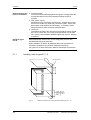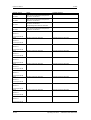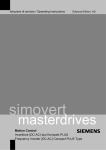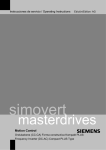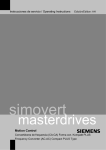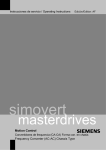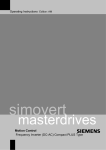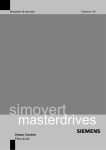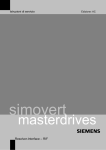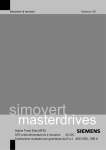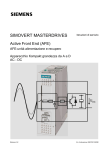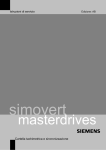Download Motion Control - Service, Support
Transcript
Istruzioni di servizio / Operating Instructions simovert Edizione /Edition: AF masterdrives Motion Control Invertitore (DC-AC) esecuzione a giorno Frequency Inverter (DC-AC) Chassis Type 11.2006 Generalità Contenuto 1 DEFINIZIONI ED ALLARMI ............................................................................. 1-1 2 DESCRIZIONE ................................................................................................. 2-1 3 TRASPORTO, IMMAGAZZINAGGIO, SBALLAGGIO.................................... 3-1 4 PRIMA MESSA IN SERVIZIO .......................................................................... 4-1 5 MONTAGGIO ................................................................................................... 5-1 5.1 5.1.1 5.1.2 Montaggio dell'apparecchio .............................................................................. 5-1 Montaggio di apparecchi di grandezze E, F, G ................................................ 5-2 Montaggio di apparecchi da grandezza J......................................................... 5-4 5.2 Montaggio di schede opzionali ......................................................................... 5-9 6 COSTRUZIONE CORRETTA SECONDO EMC .............................................. 6-1 7 ALLACCIAMENTO .......................................................................................... 7-1 7.1 Allacciamenti di potenza ................................................................................... 7-4 7.2 Alimentazione ausiliaria, contattore principale ................................................. 7-7 7.3 Allacciamenti di comando ................................................................................. 7-9 7.4 Alimentazione ventilatore................................................................................ 7-16 7.5 Fusibili ventilatore ........................................................................................... 7-17 Siemens AG 6SE7087-2KN50 SIMOVERT MASTERDRIVES Istruzioni di servizio 0-1 Generalità 11.2006 8 PARAMETRIZZAZIONE .................................................................................. 8-1 8.1 Menu parametri................................................................................................. 8-1 8.2 Variabilità dei parametri .................................................................................... 8-5 8.3 Introduzione parametri tramite PMU................................................................. 8-6 8.4 Introduzione parametri tramite OP1S ............................................................. 8-10 8.5 8.5.1 8.5.1.1 8.5.1.2 8.5.2 8.5.2.1 8.5.2.2 8.5.2.3 8.5.3 8.5.3.1 8.5.3.2 Introduzione parametri tramite DriveMonitor .................................................. 8-14 Installazione e collegamento .......................................................................... 8-14 Installazione.................................................................................................... 8-14 Collegamento.................................................................................................. 8-14 Costruzione del collegamento dell’apparecchio DriveMonitor........................ 8-15 Impostazione dell’interfaccia USS .................................................................. 8-15 Avvio del USS-Busscan.................................................................................. 8-17 Inserzione di set di parametri ......................................................................... 8-18 Parametrizzazione .......................................................................................... 8-20 Creazione degli elenchi parametri, parametrizzazione con DriveMonitor ...... 8-20 Sommario diagnostica .................................................................................... 8-25 8.6 Reset parametro alla taratura di fabbrica ....................................................... 8-26 8.7 Parametrizzazione tramite Download............................................................. 8-27 8.8 Parametrizzazione con moduli parametro ...................................................... 8-28 8.9 Elenco motori.................................................................................................. 8-41 8.10 Identificazione motore..................................................................................... 8-52 8.11 Parametrizzazione completa .......................................................................... 8-52 9 ASSISTENZA ................................................................................................... 9-1 9.1 Sostituzione del ventilatore............................................................................... 9-2 9.2 Sostituzione dei fusibili ventilatore (grandezza J) ............................................ 9-3 9.3 Sostituzione del condensatore di avviamento .................................................. 9-3 9.4 Sostituzione della batteria di condensatori ....................................................... 9-4 9.5 Sostituzione della SML e SMU ......................................................................... 9-4 0-2 Istruzioni di servizio 6SE7087-2KN50 Siemens AG SIMOVERT MASTERDRIVES 11.2006 Generalità 10 FORMAZIONE................................................................................................ 10-1 11 DATI TECNICI ................................................................................................ 11-1 11.1 11.1.1 11.1.2 11.1.3 11.1.3.1 11.1.3.2 11.1.3.3 11.1.4 11.1.5 11.1.6 11.1.7 Avvertenze per apparecchi raffreddati ad acqua.......................................... 11-10 Note su componenti ed installazione............................................................ 11-11 Campo di inserzione ..................................................................................... 11-13 Liquido refrigerante....................................................................................... 11-15 Definizione acqua di raffreddamento............................................................ 11-15 Additivo protezione antigelo ......................................................................... 11-16 Mezzi di protezione alla corrosione .............................................................. 11-18 Protezione verso la condensa ...................................................................... 11-19 Note su materiali........................................................................................... 11-20 Costruzione armadio e tecnica di allacciamento .......................................... 11-21 Dati di riconoscimento degli apparecchi raffreddati ad acqua grandezza J, K e L........................................................................................ 11-22 12 GUASTI ED ALLARMI ................................................................................... 12-1 12.1 Guasti.............................................................................................................. 12-1 12.2 Allarmi ........................................................................................................... 12-14 12.3 Errori fatali (FF)............................................................................................. 12-39 13 ASPETTI AMBIENTALI ................................................................................. 13-1 Siemens AG 6SE7087-2KN50 SIMOVERT MASTERDRIVES Istruzioni di servizio 0-3 08.2008 1 Definizioni ed allarmi Definizioni ed allarmi Personale qualificato nel senso della documentazione o delle avvertenze di allarme sul prodotto stesso sono persone, che abbiano confidenza con installazione, montaggio, messa in servizio ed uso del prodotto e dispongano dei requisiti necessari, p.e.: ♦ Formazione o istruzione oppure autorizzazione, per l'inserzione e la disinserzione, messa a terra ed identificazione di circuiti di corrente ed apparecchi secondo lo standard della tecnica di sicurezza. ♦ Formazione od istruzione secondo gli standard della tecnica di sicurezza nell'uso e manutenzione di adeguato equipaggiamento di sicurezza. ♦ Scuola di pronto soccorso. PERICOLO questo simbolo indica che la mancata osservanza delle opportune misure di sicurezza provoca la morte o gravi lesioni fisiche. AVVERTENZA il simbolo indica che la mancata osservanza delle relative misure di sicurezza può causare la morte o gravi lesioni fisiche. CAUTELA con il triangolo di pericolo indica che la mancata osservanza delle relative misure di sicurezza può causare lesioni fisiche non gravi. CAUTELA senza triangolo di pericolo indica che la mancata osservanza delle relative misure di sicurezza può causare danni materiali. ATTENZIONE indica che, se non vengono rispettate le relative misure di sicurezza, possono subentrare condizioni o conseguenze indesiderate. NOTA nel senso della documentazione è una importante informazione sul prodotto o sulla relativa parte della documentazione, su cui si deve prestare particolare attenzione. Siemens AG 6SE7087-2KN50 SIMOVERT MASTERDRIVES Istruzioni di servizi 1-1 Definizioni ed allarmi AVVERTENZA 08.2008 Nel funzionamento di apparecchi elettrici determinate parti degli stessi sono necessariamente sotto tensione pericolosa. Per l'inosservanza delle avvertenze d'allarme possono aversi perciò gravi ferite corporali o danni a cose. Solo personale corrispondentemente qualificato può lavorare su questo apparecchio. Questo personale deve fondamentalmente avere confidenza con tutte le avvertenze e misure di manutenzione secondo questa documentazione. Il funzionamento sicuro e senza difetti di questo apparecchio presuppone un trasporto appropriato, un adeguato stoccaggio, montaggio ed installazione, come pure un'accurato service e manutenzione. NOTA Questa documentazione, a causa della generalità non contiene dettagliatamente tutte le informazioni su tutti i tipi di prodotto e non può prendere in considerazione ogni caso pensabile di installazione, di servizio o di manutenzione. Se si desiderano ulteriori informazioni o se dovessero sorgere particolari problemi, che non siano stati trattati esaurientemente nelle istruzioni di servizio, si possono ricevere le necessarie informazioni tramite la locale filiale della SIEMENS. Inoltre si avverte che il contenuto di questa documentazione non è parte di trattativa precedente o contestuale, di accordo o di diritto acquisito o che lo possa modificare. Tutti gli obblighi della SIEMENS derivano dal relativo contratto di acquisto, che disciplina la sola e piena garanzia valida. Queste condizioni di garanzia non vengono né ampliate né modificate da questa documentazione. Uso conforme alle prescrizioni di prodotti Siemens AVVERTENZA 1-2 I prodotti Siemens devono essere utilizzati solo per i casi d’impiego previsti nel catalogo e nella rispettiva documentazione tecnica. Qualora vengano impiegati prodotti o componenti di terzi, questi devono essere consigliati oppure approvati da Siemens. Il funzionamento corretto e sicuro dei prodotti presuppone un trasporto, un magazzinaggio, un’installazione, un montaggio, una messa in servizio, un utilizzo e una manutenzione appropriati e a regola d’arte. Devono essere rispettate le condizioni ambientali consentite. Devono essere osservate le avvertenze contenute nella rispettiva documentazione. Istruzioni di servizi 6SE7087-2KN50 Siemens AG SIMOVERT MASTERDRIVES 08.2008 Definizioni ed allarmi Componenti che temono le cariche elettrostatiche (EGB) CAUTELA La scheda contiene parti di montaggio che temono le cariche elettrostatiche. Questi componenti possono essere danneggiati molto facilmente se maneggiati in modo non appropriato. Se si deve tuttavia lavorare con schede elettroniche, si osservino le seguenti avvertenze: Le schede elettroniche dovrebbero essere toccate solo se è indispensabile intraprendere i lavori previsti. Se tuttavia si dovessero toccare le schede, si deve immediatamente prima scaricare il proprio corpo. Le schede non devono venire in contatto con materiali altamente isolanti, per es. fogli di plastica, superfici isolanti, parti di vestiti di stoffa sintetica. Le schede devono essere appoggiate solo su superfici conduttrici. Cartelle e componenti devono essere custodite e spedite solo in imballaggio buon conduttore (per es. contenitori di metallo o di materiale metallizzato). Nel caso gli imballaggi non siano buon conduttori, le schede devono comunque essere avvolte in fogli conduttori prima dell'imballo, per es. si può usare gommapiuma metallizzata o fogli di alluminio per uso domestico. Le misure di protezione EGB necessarie sono chiarite ancora una volta nella figura seguente: ♦ a = pavimento conduttore ♦ b = tavolo EGB ♦ c = scarpe EGB ♦ d = mantella EGB ♦ e = bracciale EGB ♦ f = collegamento a terra degli armadi d d b b d e e f a f f c c posto a sedere posto in piedi Fig. 1-1 a f f c a posto in piedi / a sedere Misure di protezione EGB Siemens AG 6SE7087-2KN50 SIMOVERT MASTERDRIVES Istruzioni di servizi 1-3 Definizioni ed allarmi 08.2008 Avvertenze d‘impiego e di sicurezza per alimentatori di azionamenti (secondo: direttive per bassa tensione 73/23/CEE) 1. Generalità Durante il funzionamento i convertitori per azionamenti elettrici possono presentare, a seconda del tipo di protezione, parti nude, parti in movimento o rotanti, parti sotto tensione nonchè superfici ad alte temperature. Asportando incautamente la necessaria copertura di protezione, con uso improprio, con installazioni o manovre non corrette, sussiste il pericolo di gravi danni a persone o a cose. Ulteriori informazioni documentazione. sono contenute nella Tutti i lavori relativi a trasporto, installazione, messa in servizio e manutenzione devono essere eseguiti da personale tecnico qualificato (si osservino le Prescrizioni antiinfortunistiche nazionali e le Norme IEC 60364 oppure CENELEC HD 384 o DIN VDE 0100 e IEC 60664 o DIN VDE0110). Ai sensi delle presenti Note di Sicurezza, per „personale tecnico qualificato“ si intendono persone pratiche di messa in posa, di montaggio, di messa in servizio, e dell’esercizio del prodotto, nonchè qualificate per l'attività svolta. 2. Uso conforme allo scopo I convertitori sono destinati a diventare parte integrante di impianti elettrici o di macchine. Se essi vengono integrati in una macchina, il servizio dei convertitori (vale a dire l'uso conforme allo scopo) non è consentito fintanto che non è stata accertata la conformità della macchina alla Direttiva CE, 98/37/EG (Direttiva in materia di macchine). Osservare inoltre le Norme EN 60204. La messa in servizio (vale a dire l'uso conforme allo scopo) è consentita solo nel rispetto delle norme EMC (Compatibilità elettromagnetica) ( 89 / 336 / CEE). I convertitori soddisfanno i requisiti della Direttiva 73 / 23 / CEE. Vengono inoltre applicate le norme armoniz-zate della serie EN 50178 / DIN VDE 0160 unitamente alle Norme EN 60439-1 / DIN VDE 0660 Parte 500 e EN 60146 / VDE 0558. I dati tecnici e le indicazioni per le condizioni di collegamento sono indicati sulla targa dell’apparecchiatura e nella documentazione e devono essere rispettati scrupolosamente. 3. Trasporto ed Immagazzinaggio Attenersi alle note relative al trasporto, magazzinaggio e maneggio degli apparecchi. Attenersi inoltre alle condizioni climatiche secondo le Norme EN 50178. 1-4 4. Messa in posa La messa in posa e il raffreddamento degli apparecchi devono rispettare le prescrizioni contenute nella Documentazione descrittiva degli apparecchi stessi. I convertitori devono essere protetti da sollecitazioni inammissibili. Nel trasportare e nel maneggiare dette apparecchiature non deve essere deformato alcun elemento costruttivo e/o modificata alcuna distanza d’isolamento. Evitare accuratamente di toccare le parti elettriche / elettroniche. I convertitori contengono componenti sensibili alle scariche elettrostatiche; dette scariche possono facilmente danneggiare questi componenti, se gli apparecchi non vengono maneggiati con cura. I componenti elettrici non devono essere danneggiati neanche meccanicamente ( in certe circostanze ciò può rappresentare anche un pericolo per la salute degli operatori). 5. Collegamenti elettrici Nel caso si debba lavorare su parti sotto tensione bisogna osservare le Norme nazionali antiinfortunistiche in vigore (ad es.: BGV A3). L’installazione elettrica deve essere eseguita secondo le prescrizioni specifiche ( ad es.: per la sezione dei conduttori, per la protezione sull’alimentazione, per il collegamento alla rete di protezione - di terra o neutro-). Ulteriori informazioni devono essere recepite nella documentazione. Indicazioni per una installazione corretta secondo le Norme EMC come schermatura, messa a terra, inserimento di filtri, e stesura dei conduttori di allacciamento si trovano nella Documentazione descrittiva dell’apparecchiatura. Queste norme devono essere sempre rispettate anche per gli apparecchi che riportano il contrassegno CE. L’osservanza dei limiti di applicazione imposti dalla legislazione relativa alle Norme EMC è di responsabilità del fornitore dell’impianto o della macchina. 6. Esercizio Gli impianti, nei quali vengono integrati convertitori per azionamenti elettrici, devono essere dotati eventualmente di dispositivi supplementari per la supervisione e la protezione conform. alla Normativa di Sicurezza vigente, (es.: Leggi sui Mezzi tecnici per il Lavoro, Prescrizioni antiinfortunistiche, ecc). Modifiche sui convertitori sono consentite solo per mezzo del Software operativo Subito dopo che i convertitori sono stati scollegati dalla rete di alimentazione non è permesso toccare i collegamenti di potenza e parti dell’apparecchio in quanto queste in contatto con condensatori eventualmente ancora carichi. A questo proposito bisogna osservare le targhette di indicazione di pericolo apposte sugli apparecchi. Durante il servizio tutte le coperture e gli sportelli di accessibilità devono essere chiusi. 7. Manutenzione e Riparazioni Osservare la documentazione del costruttore degli apparecchi. Queste Note di Sicurezza devono essere conservate con cura ! Istruzioni di servizi 6SE7087-2KN50 Siemens AG SIMOVERT MASTERDRIVES 08.2008 Definizioni ed allarmi Rischi residui dei sistemi Power Drive Systems (PDS) PERICOLO I componenti di controllo e azionamento di un sistema “Power Drive“ (PDS) sono omologati per impieghi industriali e per l’uso commerciale nelle reti industriali. L’impiego nelle reti pubbliche richiede una progettazione differente e/o misure aggiuntive. L’esercizio di questi componenti è ammesso esclusivamente in custodie chiuse o in armadi sovraordinati e utilizzando tutti i dispositivi e coperture di protezione. La manipolazione di questi componenti è riservato a personale qualificato e appositamente addestrato che conosce e rispetta tutte le avvertenze di sicurezza dei componenti e della relativa documentazione tecnica per l’utente. Il costruttore della macchina deve osservare nella sua valutazione dei rischi residui - secondo quanto prescritto nella direttiva macchine UE - i seguenti rischi residui derivanti dai componenti di controllo e azionamento di un Power Drive System (PDS). 1. Movimenti accidentali di parti di macchina azionati durante la messa in servizio, l’esercizio, interventi di manutenzione o riparazione, dovuti ad es. a: • Errori dell’hardware o del software della sensoristica, del controllo, degli attuatori o dei collegamenti • Tempi di reazione del controllo o dell’azionamento • Esercizio e/o condizioni ambientali non conformi alla specificazione • Errori di parametrizzazione, programmazione, cablaggio o montaggio • Uso di radiotrasmittenti o cellulari nelle strette vicinanze del controllo • Influenze o manipolazione dall’esterno/ danneggiamenti. 2. Temperature straordinarie come pure emissioni di luce, rumori, particolati o gas, ad es. da: • Componenti difettosi • Errori di software • Esercizio e/o condizioni ambientali non conformi alla specificazione • Influenze o manipolazione dall’esterno/ danneggiamenti. 3. Tensioni di contatto pericolosi, ad es. da: • Componenti difettosi • Influenza di cariche elettrostatiche • Induzione di tensioni di motori in movimento • Esercizio e/o condizioni ambientali che non corrispondono alla specificazione • Condensa/ insudiciamento con proprietà conduttiva • Influenze o manipolazione dall’esterno/ danneggiamenti. 4. Campi elettrici, magnetici ed elettromagnetici tipici durante il funzionamento, che possono essere pericolosi per portatori di pacemaker, impianti oppure oggetti metallici, se non è mantenuta un’adeguata distanza. 5. Rilascio di sostanze ed emissioni inquinanti in caso di utilizzo improprio e/o di smaltimento non corretto di componenti. Per ulteriori informazioni che riguardano i rischi residui comportati dai componenti del Power Drive System (PDS), consultare i rispettivi capitoli della documentazione tecnica per l’utente. Siemens AG 6SE7087-2KN50 SIMOVERT MASTERDRIVES Istruzioni di servizi 1-5 Definizioni ed allarmi PERICOLO 08.2008 I campi elettrici, magnetici ed elettromagnetici (CEM) che si sviluppano durante l’esercizio, possono essere pericolosi per le persone che si trovano nelle immediate vicinanze del prodotto, in particolare per persone portatrici di pacemaker, impianti o simili. Pertanto l’operatore della macchina, il gestore dell’impianto e le persone che si trovano nelle vicinanze del prodotto devono attenersi alle direttive e alle norme specifiche. Queste sono, ad esempio, nello Spazio Economico Europeo (SEE) le direttive CEM 2004/40/CE, le norme da EN 12198-1 a EN 12198-3 nonché, nella Repubblica Federale Tedesca, le prescrizioni in materia di prevenzione antinfortunistica delle associazioni professionali BGV 11 con il relativo regolamento BGR 11 "Campi elettromagnetici". Successivamente è necessario effettuare un’analisi dei rischi di ciascuna postazione di lavoro, definire e attuare misure per la riduzione dei pericoli e dei carichi per le persone nonché determinare e osservare le aree di esposizione e di pericolo. Devono essere osservate anche le avvertenze di sicurezza a tale proposito riportate nei capitoli Magazzinaggio, Trasporto, Montaggio, Messa in servizio, Funzionamento, Manutenzione, Smontaggio e Smaltimento. 1-6 Istruzioni di servizi 6SE7087-2KN50 Siemens AG SIMOVERT MASTERDRIVES 11.2006 2 Descrizione Descrizione Anwendungsbereich Gli invertitori ricavano dalla tensione continua ai morsetti C/L+ e D/L-, con la procedura della modulazione di ampiezza degli impulsi (PWM), un sistema trifase a frequenza d‘uscita variabile per l‘alimentazione di motori trifasi ai morsetti U2/T1, V2/T2, W2/T3. Con circuito intermedio caricato si ha l‘alimentazione di tensione della scheda di regolazione tramite un un‘apparecchiatura montatavi. Se il circuito intermedio è scaricato, la scheda di regolazione può essere alimentata tramite un‘alimentazione a 24 V esterna al morsetto X9. Il software sulla scheda di regolazione assume il controllo delle funzioni dell‘apparecchio. Il servizio può avvenire tramite il pannello di comando dell‘apparecchio PMU, il pannello di comando confort OP1S, la morsettiera oppure tramite le interfacce seriali. Per l‘ampliamento delle funzioni dell‘apparecchio possono essere inserite schede opzionali. Quale generatore di motore possono essere inseriti generatori d‘impulsi e dinamo tachimetriche. La parte di potenza e l‘elettronica dell‘invertitore sono raffreddate da un ventilatore. Per l‘alimentazione del ventilatore ai morsetti X18/1...5 devono essere allacciati 230 V AC (50/60 Hz) da parte del cliente. schede opzionali ext. X9/1 24 V = X9/2 morsettiera PMU elettronica regolazione 24 V == == alimentazione interna interfaccia seriale X18/1 M 1~ ext. X18/5 230 V ~ C / L+ U2/T1 D/L- allacciam. V2/T2 motore W2/T3 fusibili* circuito intermedio invertitore PE1 Fig. 2-1 * NOTA PE2 Schema di principio dell'invertitore Nelle grandezze da E a G i fusibili sono un'opzione! Siemens AG 6SE7087-2KN50 SIMOVERT MASTERDRIVES Istruzioni di servizi 2-1 11.2006 3 Trasporto, immagazzinaggio, sballaggio Trasporto, immagazzinaggio, sballaggio Trasporto Immagazzinaggio Gli apparecchi ed i componenti vengono imballati in fabbrica corrispondentemente all'ordinazione. Sull'esterno dell'imballo si trova una targa relativa. Si osservino le avvertenze sull'imballo per trasporto, stoccaggio e corretto maneggio. Impedire forti scossoni di trasporto ed urti violenti. Se si constatano danni dovuti al trasporto, si deve avvertire immediatamente il proprio spedizioniere. Gli apparecchi e componenti devono essere stoccati in ambienti puliti ed asciutti.Sono ammissibili temperature tra -25 °C (-13 °F) e +70 °C (158 °F). Sbalzi di temperatura non devono superare i 30 K all'ora. CAUTELA Superando la durata di immagazzinaggio di un anno l'apparecchio deve essere formato nuovamente. Vedi capitolo "Formazione". Auspacken L‘imballo comprende un pianale di legno, cartone e cartone ondulato. Può essere smaltito corrispondentemente alle prescrizioni locali. Dopo lo sballaggio, il controllo della spedizione nella sua completezza e la verifica di incolumità degli apparecchi e componenti, può avere inizio il montaggio e la messa in servizio. A seconda del grado di protezione e della grandezza gli apparecchi sono montati con o senza sbarre di trasporto su un palette. Grandezza Palette E, F, G, J, K, L ogni grandezza costruttiva un‘unità Siemens AG 6SE7087-2KN50 SIMOVERT MASTERDRIVES Istruzioni di servizi 3-1 11.2006 4 Prima messa in servizio Prima messa in servizio Sballaggio e controllo degli apparecchi Tolto l'imballo verificare l'incolumità dell'apparecchio. Possono essere messi in servizio solo apparecchi senza vedi capitolo "Trasporto, danneggiamenti. Verificare inoltre l'apparecchio nella immagazzinagsua completezza ed esatto equipaggiamento delle gio, sballaggio" schede opzionali secondo il cartello dell'imballaggio (all'esterno dell'imballaggio) e, se ordinato, lo sblocco dell'opzione tecnologica. Montaggio dell'apparecchio e delle schede opzionali non ancora inserite Equipaggiare, se necessario, con le schede opzionali finora non montate. Montare infine gli apparecchi prestando attenzione alle esigenze del luogo di installazione e delle avvertenze EMC. vedi capitolo "Montaggio" e "Costruzione secondo EMC" se necessario, formazione dei condensatori del circuito intermedio Se il circuito intermedio dell'apparecchio è rimasto senza tensione per oltre un anno, si deve formare di nuovo i condensatori del circuito intermedio. vedi capitolo "Formare" Allacciamento del cavo di protezione, dei cavi o sbarre di potenza e, se presente, della alimentazione 24 V est. Allacciamento dei cavi di comando, comunicazione e motore Inserzione dell'alimentazione esterna 24 V o della tensione di rete Allacciare i cavi di potenza opp. le sbarre del circuito intermedio, incominciando con il cavo di protezione ed il 230V ~ per il ventilatore. Nel caso sia progettato, vedi capitolo allacciare anche l'alimentazione 24 V esterna. Nella "Allacciamento" posa dei cavi fare attenzione alle avvertenze EMC. In e "Costruzione questo passo non allacciare ancora alcun cavo di corretta secondo comando, comunicazione, generatore e motore EMC" (eccezione: cavo per l'allacciamento di un OP1S, nel caso la parametrizzazione debba avvenire attraverso l'OP1S). Allacciare i cavi rimanenti di comando, comunicazione, generatore e motore. Nella posa dei cavi fare attenzione alle avvertenze EMC. AVVERTENZA Prima di allacciare o disconnettere i vedi capitolo conduttori di comando e di generatore "Allacciamento" e l'apparecchio deve essere messo non costruzione sotto tensione (alimentazione dell'elettronica 24 V e tensione del circuito secondo EMC" intermedio e di rete)! L'inosservanza di questa misura può portare a difetti del generatore. Un generatore difettoso può causare movimenti incontrollati dell'asse. Dopo la verifica del corretto allacciamento e fissaggio dei cavi inserire l'alimentazione esterna 24 V o la tensione di rete. Dopo l'avvio dell'alimentazione dell'elettronica l'apparecchio si inizializza. Questa procedura può durare più secondi. Infine viene indicato lo stato dell'apparecchio sulla PMU. Siemens AG 6SE7087-2KN50 SIMOVERT MASTERDRIVES Istruzioni di servizi 111 4-1 Prima messa in servizio se necessario, eseguire Reset parametro su taratura di fabbrica 11.2006 Se, trascorsa l'inizializzazione dell'apparecchio, la PMU non indica lo stato °005 o se l'apparecchio è già stato parametrizzato una volta prima, si deve eseguire un Reset parametro alla taratura di fabbrica. Parametrizzare con Download o con i moduli parametro AAA Disinserire l'alimentazione 24V opp. la tensione di rete AAA vedi capitolo "Parametrizzazione" vedi capitolo "Parametrizzazione" siehe Dopo ulteriore verifica dell'apparecchio e del "Anschließen" collegamento cavi inserire, la tensione di rete o di und "EMVcircuito intermedio ed eseguire corrispondentemente alla gerechter loro parametrizzazione un test funzionale. Aufbau" Test funzionale AVVERTENZA Si deve assicurare, che con l'inserzione della potenza e dell'apparecchio non possa subentrare alcun pericolo per persone e parti d'impianto. Si consiglia, di accoppiare la macchina operatrice solo dopo la chiusura positiva del test funzionale. Ulteriore messa in servizio e parametrizzazione corrispondentemente alle concrete necessità 4-2 Istruzioni di servizi siehe "Ans 6SE7087-2KN50 Siemens AG SIMOVERT MASTERDRIVES 11.2006 Montaggio 5 Montaggio 5.1 Montaggio dell'apparecchio AVVERTENZA Sicuro funzionamento degli apparecchi presuppone, che essi vengano montati e messi in servizio da personale qualificato in modo appropriato con l'osservanza delle avvertenze di allarme di queste istruzioni di servizio. Sono specialmente da osservare sia le prescrizioni generali e nazionali di sicurezza e di installazione per lavori ed impianti con correnti forti (p.e. VDE), sia le normative che riguardano l'impiego specialistico di utensili e l'uso di attrezzature personali di protezione. L'inosservanza può avere come conseguenza morte, gravi ferite corporali o enormi danni a cose. NOTA I componenti della serie MASTERDRIVES sono eseguiti secondo il grado di protezione IP20 opp. IBXXB secondo EN 60529 e quali apparecchi di tipo aperto secondo UL 50. Con ciò è assicurata la protezione contro contatto elettrico. Per assicurare anche la protezione contro sollecitazioni meccaniche e climatiche, i componenti devono funzionare in custodie / armadi / vani chiusi, che siano eseguiti corrispondentemente alle esigenze secondo EN 60529 e siano classificati come tipo di chiusura secondo UL 50. Distanze Nel posizionamento degli apparecchi si deve osservare, che l'allacciamento del circuito intermedio si trovi nella parte superio e l'allacciamento motore nella parte inferiore dell'apparecchio. Gli apparecchi possono essere montati affiancati uno all'altro. Nel montaggio in armadi elettrici per la ventilazione degli apparecchi si deve mantenere sopra e sotto uno spazio libero. Questa distanza minima è da ricavare dai disegni di ingombro alle pagine seguenti. Nel montaggio in armadi si deve dimensionare la ventilazione armadio corrispondentemente alla potenza dissipata. I dati relativi si trovano nei dati tecnici. Siemens AG 6SE7087-2KN50 SIMOVERT MASTERDRIVES Istruzioni di servizio 5-1 Montaggio 11.2006 Esigenze del luogo di installazione ♦ Corpi estranei Gli apparechi devono essere protetti dalla penetrazione di corpi estranei, poiché altrimenti la funzione e la sicurezza non è garantita. ♦ Polveri, gas, vapori Le officine devono essere pulite ed asciutte. L'aria condottavi non deve contenere polveri, gas e vapori ritenuti pericolosi e buoni conduttori elettrici. Nel bisogno si devono inserire corrispondenti filtri o attivare altre misure ausiliarie di rimedio. ♦ Aria di raffreddamento Gli apparecchi devono essere usati solo in un ambiente climatico secondo DIN IEC 721-3-3 classe 3K3. Con temperature dell'aria di ventilazione di più di 40 °C (104 °F) ed altezze di installazione oltre i 1000 m è necessaria una riduzione di potenza. NOTA per grandezza Gli apparecchi a giorno MASTERDRIVES sono prodotti contrassegnati da E a G CE con grado di protezione standard IP00. Per montaggio in armadio è necessaria una protezione aggiuntiva contro il contatto accidentale. Si deve osservare accuratamente IEC60204-1 6.2. Per grandezza da E a G per il grado di protezione IP20 c‘è l‘opzione M20. 5.1.1 Montaggio di apparecchi di grandezze E, F, G 350 mm superficie di montaggio ventilazione grandez. E,F G distanza 400 320 [mm] Fig. 5-1 5-2 Distanze minime per la ventilazione (grandezza E, F, G) Istruzioni di servizio 6SE7087-2KN50 Siemens AG SIMOVERT MASTERDRIVES 11.2006 Montaggio Per il fissaggio sono necessari: ♦ disegno d'ingombro per ciascuna grandezza ♦ viti M8 opp. M10, per il numero vedi disegno d'ingombro 10 mm 350 mm 1025 mm 1025 mm 1050 mm superficie montaggio asole per vite M8 10 mm 180 mm 270 mm grandezza E vista laterale Fig. 5-2 270 mm 360 mm grandezza F vista anteriore Disegno di ingombro grandezze E, F 1375 mm 1450 mm superficie montaggio 350 mm vista laterale Fig. 5-3 asole per vite M8 25 mm 119 mm 270 mm 508 mm vista anteriore Disegno di ingombro grandezza G Siemens AG 6SE7087-2KN50 SIMOVERT MASTERDRIVES Istruzioni di servizio 5-3 Montaggio 5.1.2 11.2006 Montaggio di apparecchi da grandezza J cava per vite M8 / M10 1345 1400 superficie montaggio vista laterale 708 213 550 483 45 asole 9 x 12 per vite M8 800 vista anteriore Fig. 5-4 5-4 Disegno di ingombro grandezza J Istruzioni di servizio 6SE7087-2KN50 Siemens AG SIMOVERT MASTERDRIVES 11.2006 Ventilazione Montaggio Aperture porta - tetto Nelle aperture delle porte dell'armadio si verifica per la corrente d'aria una depressione. Questa dipende dalla quantità d'aria e dalla sezione idraulica delle aperture. Nella cappa del tetto, o sotto la lamiera di copertura si verifica a causa della quantità d'aria corrente un sovrapressione. Per la differenza di pressione tra la sovrapressione sopra e la depressione sotto, nell'armadio si crea una corrente d'aria all'interno dell'apparecchio, il cosidetto cortocircuito d'aria. Questo è impresso in modo più o meno forte a seconda della quantità d'aria e la sezione delle aperture delle porte o del tetto. A causa della corrente d'aria all'interno dell'apparecchio entra nel corpo raffreddante aria già preriscaldata, questo porta ad un riscaldamento sensibilmente più elevato dei componenti. Inoltre per il ventilatore si crea un altro motivo di lavoro non vantaggioso. Un funzionamento degli apparecchi con il cortocircuito d'aria porta al fuori servizio o alla rottura! Il corto circuito d'aria è da impedire con misure di coibentazione. Nel caso si devono prendere in considerazione anche gli armadi INV o simili affiancati. Nella Fig. 5-6 rappresentate le misure di coibentazione necessarie. La coibentazione deve seguire fino al telaio dell'armadio. Deve essere realizzata in modo che la corrente d'aria non faccia pressione contro il longherone dell'armadio, ma che venga deviata attorno allo stesso. Contromisure di coibentazione sono necessarie con tutti i gradi di protezione > IP20. Le sezioni di aperture necessarie sono date nella tabella. La sezione di apertura data si forma con un insieme di più fori. Affinché la perdita di pressione su queste non diventi troppo grande, la superficie della sezione deve essere per ogni foro almeno 280 mm2 (p.e. 7 mm x 40 mm). La sezione di apertura e dei fori garantisce una funzione anche ai gradi di protezione più alti. Queste si realizzano con l'impiego di griglie con filo (filato DIN 4189-St-vzk-1x0.28) davanti alle aperture od al filtro anti polvere che segue. Se vengono inseriti filtri anti polvere molto fini, si deve adattare la superficie del filtro e con ciò la sezione dell'apertura (verso l'alto). Con impiego di filtri anti polvere si devono rispettare assolutamente gli intervalli di sostituzione! Siemens AG 6SE7087-2KN50 SIMOVERT MASTERDRIVES Istruzioni di servizio 5-5 Montaggio Filtro anti polvere 11.2006 Come inserzione è ammesso il seguente tipo di filtro: FIBROIDELASTOV della ditta DELBAG-Luftfilter GMBH Dati tecnici filtro secondo DIN 24185: esecuzione FIBROID ELASTOV 10 classe filtro EU 2 3 2 quantità V (m /h) x m 2500 - 10000 differenza pressione iniziale ∆pA Pa 9 - 46 differenza pressione finale ∆pE Pa 300 grado medio segregazione % 72 capacità assorbimento polvere g/m 2 - comportamento bruciatura (DIN 53438) F1/K1 stabilità di temperatura max. °C 80 stabilità umidità (umidità rel.) % 100 Dimensioni: 1000 x 1500 x 10 mm Nr. ordinazione: 16 065 81 differenza pressione iniziale ∆ pA [Pa] costruttore: DELBAG-Luftfilter GMBH Holzhauser Straße 159 13509 Berlin 27 Telefon: (030) 4381-0 Fax: (030) 4381-222 100 80 60 40 20 0 0 2000 4000 6000 8000 10000 quantità aria V [(m³/h) x m²] Fig. 5-5 5-6 Data-sheet dei filtri Istruzioni di servizio 6SE7087-2KN50 Siemens AG SIMOVERT MASTERDRIVES 11.2006 Ventilatore, quantità aria, sezioni aperture Montaggio MLFB 6SE7035-xTJ50 Ventilatore 2 x RH28M minima quantità aria [m3/s] 0,46 min. sezione aperture nelle porte dell’armadio [m2] grado di protezione da IP00 a IP42 0,26 min. sezione aperture nella lamiera del tetto grado di protezione < IP20 [m2] min. sezione aperture nella cappa del tetto grado di protezione da IP22 a IP42 [m2] Tabelle 5-1 0,26 0,26 Ventilatore, quantità aria, sezioni aperture sezione aperture nella cappa del tetto sopra. (Possibile anche davanti e/o lateralmente) coibentazione diretta da tutti i 4 lati tra scatola ventilatore e telaio dell'armadio telaio armadio coibentazione a sinistra, destra e dietro agli armadi affiancati sezioni aperture nelle porte (con evtl. filtri anti polvere messi di dietro) Fig. 5-6 Misure di coibentazione Siemens AG 6SE7087-2KN50 SIMOVERT MASTERDRIVES Istruzioni di servizio 5-7 Montaggio Wasserkühlung 11.2006 Gli apparecchi con raffeddamento ad acqua (MLFB - appendice: -1AA0 / -1AA1) ssono adatti per il montaggio in un armadio chiuso (IP54). I componenti non montati sul corpo raffreddante come p. e. l'elettronica ed i condensatori del circuito intermedio vengono raffreddati alle alette dei corpi raffreddanti con scambiatore di calore. Affinché questo scambio di calore possa avvenire, è indispensabile una circolazione dell'aria all'interno dell'apparecchio. Nel montaggio di un apparecchio a giorno in un armadio si deve fare attenzione, che l'aria che esce dal ventilatore possa penetrare nell'interno dell'apparecchio. Le misure di coibentazione da prevedere per apparecchi con raffreddamento ad aria qui disturbano! Esse non devono essere inserite. Per una applicazione nei gradi di protezione > IP40 si deve mantenere una distanza di almeno 90 mm tra apparecchi e coperture superiori dell'armadio. Gli apparecchi non necessitano di alcuna ventilazione esterna. Potenza dissipata addizionale non può essere smaltita! Per l'allacciamento acqua sono previste filettature interne da 1 pollice. I raccordi allacciamento sono da eseguire in acciaio inossidabile o in alluminio rinforzato. L'allacciamento è da eseguire in modo ideale con guarnizioni piane. Se si adoperano i particolari di allacciamento forniti con l'apparecchio, questi devono essere sigillati con Loctite 542 o con nastro di Teflon. Entrata (blu) od uscita (rosso) acqua di raffreddamento sono da allacciare corrispondentemente alla colorazione! Le marcature colorate si trovano accanto all'allacciamento acqua da 1 pollice sotto al corpo raffreddante. Montaggi nella cappa del tetto Realizzazione dell'alimentazione ausiliaria DC 24 V 5-8 Se si intraprendono in una cappa del tetto montaggi (sbarre DC, alimentazione 24 V), possibilmente queste devono piazzate in mezzo, affinché l'aria che esce dai ventilatori possa arrivare indisturbata alle aperture nella cappa del tetto. Affinché possa essere garantita una funzione senza problemi degli apparecchi (per quanto concerne l'influsso elettromagnetico), nel caso ogni apparecchio a giorno deve possedere la propria alimentazione ausiliaria DC 24 V con un trasformatore per la separazione galvanica. Istruzioni di servizio 6SE7087-2KN50 Siemens AG SIMOVERT MASTERDRIVES 11.2006 5.2 Montaggio Montaggio di schede opzionali AVVERTENZA Le schede devono essere sostituite solo da personale qualificato. Le schede non devono essere inserite od estratte sotto tensione. Slots Nel box dell'elettronica dell'apparecchio sono a disposizione fino a sei Slots per il montaggio di schede opzionali. Gli Slots sono contrassegnati con le lettere dell'alfabeto da A a G. Lo Slot B non è presente nel box dell'elettronica, esso viene usato negli apparecchi della grandezza costruttiva Kompakt PLUS. Se si vogliono usare gli Slots da D a G, allo scopo si necessita in aggiunta: ♦ dell'espansione bus LBA (Local Bus Adapter), che serve ad accogliere la scheda di regolazione e fino a due portaschede, e ♦ di un portaschede (ADB - Adaption Board) su cui possano essere fissate fino a due schede opzionali. Gli Slots si trovano alle seguenti posizioni: ♦ Slot A scheda di regolazione posizione sopra ♦ Slot C scheda di regolazione posizione sotto ♦ Slot D portaschede posto montaggio 2 posizione sopra ♦ Slot E portaschede posto montaggio 2 posizione sotto ♦ Slot F portaschede posto montaggio 3 posizione sopra ♦ Slot G portaschede posto montaggio 3 posizione sotto posto montg 1 posto montg 3 posto montg 2 Fig. 5-7 Posizione degli Slots nel box dell'elettronica Siemens AG 6SE7087-2KN50 SIMOVERT MASTERDRIVES Istruzioni di servizio 5-9 Montaggio NOTA 11.2006 Il posto di montaggio 2 è usabile per l'inserzione di schede tecnologiche (T100, T300, T400, TSY). I posti di montaggio 2 e 3 sono anche usabili per l'inserzione delle schede di comunicazione SCB1 e SCB2. PERICOLO Per i condensatori del circuito intermedio è presente nell'apparecchio ancora tensione pericolosa fino a 5 minuti dopo la disinserzione. L'apertura dell'apparecchio non è ammissibile prima di questo tempo di attesa. CAUTELA Le schede opzionali contengono componenti che temono le cariche elettrostatiche.Questi componenti possono essere facilmente danneggiati se si maneggiano maldestramente. Nel rapporto con queste schede si devono osservare assolutamente le avvertenze EGB. Staccare dalla rete l'apparecchio PERICOLO Preparare il montaggio Montare schede opzionali NOTA 5-10 Sezionare l'apparecchio dall'alimentazione di energia (alimentazione AC o DC) e metterlo senza tensione. Togliere l'alimentazione ausiliaria 24 V per l'elettronica. Rimuovere tutti i conduttori di allacciamento. Aprire la copertura frontale. Estrarre la scheda CU o il portaschede dal box dell'elettronica: ♦ Slacciare i cavi di collegamento sulla scheda CU o alle schede opzionali. ♦ Svitare le viti di fissaggio alle maniglie sopra e sotto la scheda CU o il portaschede. ♦ Tirare fuori la scheda CU o il portaschede dal box dell'elettronica alle maniglie. ♦ Posare la scheda CU o il portaschede e su una piastra da lavoro messa a terra. Inserire la scheda opzionale da destra sul sistema di connessione a 64 poli sulla scheda CU o sul portaschede. La vista si riferisce allo stato di montaggio avvenuto. Avvitare la scheda opzionale con le due viti presenti ai punti di fissaggio nel campo anteriore della scheda opzionale. La scheda opzionale deve essere ben premuta nel connettore, non è sufficiente un semplice avvitamento delle viti! Istruzioni di servizio 6SE7087-2KN50 Siemens AG SIMOVERT MASTERDRIVES 11.2006 Montaggio Rimontare apparecchio Montare la scheda CU o il portaschede di nuovo nel box dell'elettronica: ♦ Spingere la scheda CU nel posto di montaggio 1 o il portaschede nel posto di montaggio 2 o 3. NOTA Il posto di montaggio 3 può essere poi usato solo, quando al posto di montaggio 2 sia stato montato un portaschede oppure una scheda tecnologica. Si devono in primo luogo montare schede nel posto di montaggio 2, prima che venga utilizzato il posto di montaggio 3. ♦ Assicurare la scheda CU o il portaschede con le viti di fissaggio alle maniglie. Riallacciare i collegamenti precedentemente staccati. Controllare che tutti i cavi di allacciamento e la schermatura siano al giusto posto e nella giusta posizione. Siemens AG 6SE7087-2KN50 SIMOVERT MASTERDRIVES Istruzioni di servizio 5-11 11.2006 6 Regola 1 Costruzione corretta secondo EMC Costruzione corretta secondo EMC Le regole base dell'EMC Le regole da 1 a 13 sono valide nella generalità. Le regole da 14 a 20 sono specialmente importanti per la limitazione dell’emissione disturbi. Tutte le parti metalliche dell’armadio sono da collegare una con l’altra di piatto ed in modo conducente (niente vernice su vernice!). Nel caso usare rondelle di contatto o dentellate. Si deve collegare la porta dell’armadio con bandelle di massa (sopra, in mezzo, sotto) le più corte posibile con l’armadio stesso. NOTA La messa a terra di impianti/macchine è prima di tutto una misura di preotezione. Per gli azionamenti essa ha tuttavia influenza sull’emissione disturbi e sulla resistenza agli stessi. La messa a terra di un sistema può avvenire a forma di stella o piana. Per gli azionamenti è da preferire la messa a terra piana, cioè tutte le parti dell’impianto da mettere a terra vengono collegate di piatto o a maglia. Regola 2 I conduttori di segnale ed i cavi di potenza devono essere posati in spazi separati tra di loro (evitare percorsi di accoppiamento!). Distanza minima 20 cm. Prevedere lamiere di separazione tra conduttori di segnale e cavi di potenza. Le lamiere di separazione devono essere messe a terra in più punti. Contattori, relé, elettromagneti, contaore elettromeccanici ecc. nell’armadio sono da equipaggiare con combinazioni antidisturbi, per esempio con elementi RC, diodi, varistori. Sono le relative bobine che devono essere direttamente equipaggiate. Conduttori non schermati dello stesso circuito (cavi di andata e ritorno) sono da attorcigliare, la superficie tra cavi di andata e di ritorno da tenere la più piccola possibile e da impedire il formarsi di antenne non necessarie. Sono da evitare lunghezze di conduttori inutili. Col ché vengono mantenute basse capacità ed induttanze di accoppiamento. Mettere a terra i fili di riserva alle due estremità. Con ciò si raggiunge un effetto schermatura addizionale. Generalmente vengono ridotti le interferenze di disturbi, se sono messi cavi vicino alla massa dell’armadio. Perciò non disporre cablaggi liberi nell’armadio, ma il più possibile schiacciati contro la struttura dello stesso o la lamiera di montaggio. Questo vale anche per i cavi di riserva. Tachimetrica, encoder o resolver devono essere allacciati tramite un cavo schermato. Lo schermo è da disporre sulla tachimetrica, sull’encoder o resolver e sul SIMOVERT MASTERDRIVES con ampia superficie di contatto. Lo schermo non deve presentare alcuna interruzione, p.e. con morsetti d’appoggio. Per encoder e resolver si devono usare cavi preconfezionati e plurischermati (v. catalogo DA65). Regola 3 Regola 4 Regola 5 Regola 6 Regola 7 Regola 8 Siemens AG 6SE7087-2KN50 SIMOVERT MASTERDRIVES Istruzioni di servizio 6-1 Costruzione corretta secondo EMC Regola 9 Regola 10 Regola 11 Regola 12 Regola 13 Regola 14 6-2 11.2006 Gli schermi di cavi di segnale digitali sono da mettere a terra alle due estremità (fonte e destinazione) con ampia superficie di contatto e buon conduttore. Con un’equilibratura pessima del potenziale tra i collegamenti degli schermi, per la riduzione delle correnti di schermo, si deve stendere un cavo aggiuntivo di azzeramento di almeno 10 mm2 in parallelo allo schermo. Normalmente gli schermi devono essere collegati a terra (= alla struttura dell’armadio) più volte. Anche all’esterno dell’armadio gli schermi devono essere messi a terra più volte. Schermi a fogli non sono convenienti. Essi sono come effetto schermante nei confronti di quelli a rete peggiori almeno del fattore 5. Gli schermi di cavi segnale analogici, con buona equilibratura di potenziale, sono da mettere a terra da entrambe le estremità. Un buon azzeramento del potenziale è soddisfatto, se è mantenuta la regola 1. Nel caso sorgano disturbi a bassa frequenza sui cavi analogici, per esempio: oscillazioni di valori di misura di velocità come conseguenza di correnti di azzeramento (ronzio), si ha il collegamento di schermo dei segnali analogici da un lato al SIMOVERT MASTERDRIVES. L’altro lato dello schermo deve essere messo a terra tramite un condensatore (p.e. 10 nF/100 V tipo MKT). Con l’aiuto del condensatore è comunque realizzata la schermatura per alta frequenza sui due lati. Condurre i cavi di segnale possibilmente solo da una parte nell’armadio. Se i SIMOVERT MASTERDRIVES sono alimentati da un 24 V esterno, questa alimentazione non deve alimentare più utilizzatori, che siano dislocati in armadi diversi (ronzio!). La soluzione ottimale è una propria alimentazione per ogni SIMOVERT MASTERDRIVES. Impedire interferenze di disturbi attraverso l’allacciamento rete. SIMOVERT MASTERDRIVES ed apparecchi di automazione/elettronica di comando devono essere allacciati a reti diverse. Se è presente un’unica rete comune, gli apparecchi di automazione/elettronica di comando sono da disaccoppiare dalla rete d’alimentazione mediante un trasformatore di separazione. Per il mantenimento di una classe di valore limite “A1” o “B1” (EN 55011) è obbligatoria l’inserzione di un filtro anti radiodisturbi , anche se sono montati tra motore e SIMOVERT MASTERDRIVES filtro sinusoidale e filtro du/dt. Se deve essere installato un altro filtro addizionale per ulteriori utilizzatori, dipende dalla regolazione usata e dal cablaggio dell’armadio restante. Istruzioni di servizio 6SE7087-2KN50 Siemens AG SIMOVERT MASTERDRIVES 11.2006 Regola 15 Regola 16 Regola 17 Regola 18 Regola 19 Regola 20 Costruzione corretta secondo EMC Sistemazione di un filtro anti radiodisturbi sempre nelle vicinanze della fonte di disturbo. Il filtro è da collegare di piatto sulla struttura dell’armadio, piastra di montaggio, ecc. Meglio una piastra metallica di montaggio bianca (p.e. di acciaio legato, acciaio zincato), perché in questo caso l’intera superficie costituisce contatto elettrico. Con una piastra di montaggio verniciata si deve togliere la vernice nei posti delle viti di fissaggio di convertitori di frequenza e filtri anti disturbi, affinché si abbia contatto elettrico. Cavi d’ingresso e d’uscita del filtro anti radiodisturbi sono da separare in spazi diversi. Per la limitazione dell’emissione di disturbi si devono allacciare tutti i motori a velocità variabile con cavi schermati, dove gli schermi devono essere collegati ai due lati in modo poco induttivo (con ampia superficie) con le rispettive carcasse. Anche all’interno dell’armadio i cavi motore devono essere schermati o come minimo da schermare con lamiere di separazione messe a terra. Cavo motore adatto, p.e. Siemens PROTOFLEX-EMV-CY (4 x 1,5 mm2 ... 4 x 120 mm2) con schermo Cu. Cavi con schermo di acciaio non sono adatti. Per la schermatura del motore si possono usare dei passacavi PG con contatti schermati. Si deve fare attenzione a collegare la morsettiera del motore alla carcassa con bassa impedenza. Nel caso collegare corde di terra addizionali. Morsettiera motore non di plastica! Tra filtro anti radiodisturbi ed il SIMOVERT MASTERDRIVES si deve montare una bobina di rete. Il cavo di rete è da separare dai cavi motore in spazi diversi, p.e. con lamiere di separazione messe a terra. La schermatura tra motore e SIMOVERT MASTERDRIVES con il montaggio di componenti come bobina d’uscita, filtro sinusoidale, filtri du/dt, fusibili, contattori non deve essere interrotta. I componenti sono da montare su una lamiera di montaggio, che allo stesso tempo serve come schermo per i cavi motore in arriva ed in partenza.Nel caso sono necessarie messe a terra per la schermatura dei componenti. Per limitare l’irradiamento di radiodisturbi (specialmente per classe valore limite “B1”), oltre ai cavi di rete devono essere schermati tutti i conduttori, che dall’esterno sono allacciati all’armadio. Esempi sulle regole di base: Siemens AG 6SE7087-2KN50 SIMOVERT MASTERDRIVES Istruzioni di servizio 6-3 Costruzione corretta secondo EMC 11.2006 armadio 1 armadio 2 armadio 3 Netz *) allontanare filtro antiradiodisturbi dal canale ventilazione del SIMOVERT MASTERDRIVES, p.e. con montaggio su un altro piano Netz regola 13 regola 17 ~ regola 14 ~ = *) *) = regola 12 comando fig. 3.5.3 regola 9, 10 regola 4, 5, 7 regola 19 fig. 3.5.6 fig. 3.5.4 regola 2 Z sbarra di terra fig. 3.5.2 regola 16 Z regola 8 Fig. 6-1 posa dello schermo Esempi per l’impiego delle regole base dell’EMC collegare ai due lati con buon conduttore ed ampia superficie alla struttura dell'armadio! sbarra schermi sbarra fissaggio cavi Fig. 6-2 6-4 Collegamento schermo del cavo motore nell’introduzione in armadio Istruzioni di servizio 6SE7087-2KN50 Siemens AG SIMOVERT MASTERDRIVES 11.2006 Costruzione corretta secondo EMC passacavo PG morsettiera motore Fig. 6-3 Collegamento schermi al motore Lo schermo può essere posato attraverso un passacavo PG opp. vite metrica (ottone nichelato) con piastra regolatrice di tiro. Con ciò si raggiunge il grado di protezione IP 20. Per gradi di protezione più elevati (fino a IP 68) ci sono speciali passacavi PG con schemature, p.e.: ♦ SKINDICHT SHVE, Fa. Lapp, Stuttgart ♦ UNI IRIS Dicht o UNI EMV Dicht, Fa. Pflitsch, Hückeswagen Morsettiera motore non di plastica! fascetta schermo legatura cavo Fig. 6-4 Fissaggio schermi dei cavi di segnale per SIMOVERT MASTERDRIVES Siemens AG 6SE7087-2KN50 SIMOVERT MASTERDRIVES Istruzioni di servizio 6-5 Costruzione corretta secondo EMC 11.2006 ♦ Ad ogni SIMOVERT MASTERDRIVES per il fissaggio schermi dei cavi di segnale sono fornite fascette per gli schermi. ♦ Per gli apparecchi a giorno (grandezza ≥ E) si possono disporre in aggiunta schermi con l’aiuto di legature cavo a punti di schermatura a pettine. legatura cavo sbarra a termine collegare le sbarre a pettine ai due lati con buon conduttore e ampia superficie di contatto a struttura armadio! Fig. 6-5 morsetti intermedi Fissaggio schermi dei cavi di segnale nell’armadio Sempre dove possibile, si dovrebbe evitare morsetti intermedi, perché peggiorano l’effetto schermo! 6-6 Istruzioni di servizio 6SE7087-2KN50 Siemens AG SIMOVERT MASTERDRIVES 08.2008 7 PERICOLO Allacciamento Allacciamento Gli apparecchi SIMOVERT MASTERDRIVES funzionano con tensioni elevate. Tutti i lavori devono essere eseguiti solo nello stato di assenza di tensione! Tutti i lavori devono essere eseguiti solamente da personale qualificato! L'inosservanza di queste avvertenze di allarme può avere come conseguenza morte, gravi ferite corporali oppure enormi danni a cose. Eseguire collegamenti elettrici solo in assenza di tensione! Per i condensatori del circuito intermedio nell'apparecchio è presente ancora tensione pericolosa fino a 5 minuti dopo la disinserzione. Il lavoro all'apparecchio od ai morsetti del circuito intermedio è ammissibile non prima di questo tempo di attesa. Anche a motore fermo i morsetti di potenza e di comando possono portare tensione. Nel maneggiare sull'apparecchio aperto si deve stare attenti, che ci sono parti libere sotto tensione. L'utilizzatore è responsabile, che tutti gli apparecchi vengano installati ed allacciati secondo le regole tecniche riconosciute nel paese di installazione e le altre prescrizioni regionali valide. Si deve prestare particolare attenzione al dimensionamento di cavi, fusibili, messa a terra, disinserzione, sezionamento e della protezione per sovraccorrente. NOTA Gli invertitori sono adatti all‘allacciamento a ♦ unità di alimentazione, ♦ unità di alimentazione e di recupero ed ♦ unità di alimentazione e di recupero autoregolate (AFE), che vengano alimentate con oppure senza centro-stella messo a terra (reti TN e reti TT oppure reti IT secondo EN 60364-3). Gli invertitori sono dimensionati per categoria di sovratensione III secondo IEC 60664-1. In reti con conduttore esterno messo a terra ed una tensione di rete > 600 V AC, da parte dell‘impianto si devono intraprendere misure per limitare sovratensioni subentranti di categoria di sovratensione II secondo IEC 60664-1. Siemens AG 6SE7087-2KN50 SIMOVERT MASTERDRIVES Istruzioni di servizio 7-1 Allacciamento 08.2008 PE1 / GND allacciamento circuito intermedio contattore ausiliaro, alimentazione DC24 V-esterna X9 alim.ventilatore X18:1/5 PMU X108 X101 posto montg 1 (CUMC) S1 X103 scheda gener. in Slot C S2 posto montg 3 posto montg 2 X300 posa schermi per cavi di comando allacciamento motore PE2 / GND Fig. 7-1 NOTA 7-2 Panoramica allacciamenti grandezza E e F Il ventilatore a 230 V deve essere alimentato attraverso la morsettiera X18 1/5 sulla PSU con AC 230 V. Istruzioni di servizio 6SE7087-2KN50 Siemens AG SIMOVERT MASTERDRIVES 08.2008 Allacciamento allacciamento circuito intermedio PE1 / GND PMU X300 X108 X101 posto montg 1 (CUMC) S1 X103 scheda gener. in Slot C S2 contattore aus., alimentazione est. DC24 V X9 posto montg 3 posto montg 2 alim.ventilatore X18:1/5 posa schermi per cavi di comando allacciamento motore PE2 / GND Fig. 7-2 NOTA Panoramica allacciamenti grandezza G Il ventilatore a 230 V deve essere alimentato attraverso la morsettiera X18 1/5 sulla PSU con AC 230 V. Siemens AG 6SE7087-2KN50 SIMOVERT MASTERDRIVES Istruzioni di servizio 7-3 Allacciamento 7.1 AVVERTENZA 08.2008 Allacciamenti di potenza Scambiando i morsetti di ingresso ed uscita si distrugge l'apparecchio! Scambiando i morsetti di ingresso il convertitore o l'unità di alimentazione può essere distrutto! I morsetti di allacciamento sono contrassegnati come qui di seguito: Allacciamento in continua: C/L+ D/L- Allacciamento motore: U2/T1 V2/T2 PE1 PE2 Allacciam.cavo protezione: ATTENZIONE W2/T3 Nell‘allacciamento a sbarre DC comuni gli apparechi devono essere messi al sicuro con fusibili secondo Fig. 7-3 e Tabella 7-1. Se il collegamento tra sbarra DC comune ed apparecchio è eseguito al sicuro da cortocircuito, la protezione può avvenire anche tramite fusibili interni all‘apparecchio (fusibili interni all‘apparecchio di serie dalla grandezza ≥ J, per apparecchi di grandezza E" – "G" disponibile quale opzione L30). C/L+ D/L− P/3 D/L− C/L+ P/3 1 = ~ P/3 2 M 3~ Fig. 7-3 7-4 Sbarre DC comuni Istruzioni di servizio 6SE7087-2KN50 Siemens AG SIMOVERT MASTERDRIVES 08.2008 Numero ordinaz. Allacciamento Lato alimentazione cont. 6SE70... Lato motore Corrente Tensione sezione fusibili consigliati nom. VDE AWG tipo [A] [mm²] 31-0TE 0 110 1x70 1x000 160 3224 31-2TF 0 148 2x35 2x0 31-8TF 0 184 2x35 32-1TG 0 208 32-6TG 0 [A] 3NE uscita Nord-Amerika 170M sezione nominale strom VDE [V] [A] [mm²] AWG [V] [A] 3718 600 350 da 0 a 480 92 1x35 1x0 250 3227 3718 660 350 da 0 a 480 124 2x25 2x2 2x0 250 3227 3718 660 350 da 0 a 480 155 2x35 2x0 2x50 2x00 315 3230-0B 3720 660 450 da 0 a 480 175 2x35 2x0 254 2x70 2x000 450 3233 6709 660 550 da 0 a 480 218 2x50 2x00 33-2TG 0 312 2x95 2x4/0 450 3233 6709 660 550 da 0 a 480 262 2x70 2x000 33-7TG 0 367 2x120 2x300 500 3334-0B 6710 660 630 da 0 a 480 308 2x95 2x4/0 35-1TJ 0 503 4x300 4x800 450 2x3233 2x6709 660 550 da 0 a 480 423 2x300 2x800 36-0TJ70 702 4x300 4x800 560 2x3335 - - - da 0 a 480 590 4x300 4x800 37-0TJ70 821 4x300 4x800 560 2x3335 - - - da 0 a 480 690 4x300 4x800 38-6TK70 1023 4x300 4x800 710 2x3337-8 - - - da 0 a 480 860 4x300 4x800 41-1TK70 1310 6x300 6x800 800 2x3337-8 - - - da 0 a 480 1100 4x300 4x800 41-3TL70 1551 6x300 6x800 900 2x3340 - - da 0 a 480 1300 4x300 4x800 - AWG: American Wire Gauge (misura filo americano) = 5 corrisponde a MASTERDRIVES Motion Control = 7 corrisponde a MASTERDRIVES Motion Control Performance 2 Tabella 7-1 NOTA Sezioni conduttori, fusibili • Le sezioni di allacciamento sono accertate per cavo di rame a temperatura ambiente 40 °C (104 °F) e conduttore con una temperatura di funzionamento ammissibile sullo stesso di 70 °C (secondo DIN VDE 0298-4 / 08.03). • Se sono integrati fusibili DC, allora non sono necessari fusibili addizionali sull'unità di alimentazione, purché i cavi di allacciamento alle sbarre DC siano previste protette da corto circuito e possa essere escluso un sovraccarico per altri utilizzatori. Per apparecchi di grandezza J i fusibili sono parte integrante dell'apparecchio. Per apparecchi di grandezze E, F e G i fusibili sono un'opzione (L30). • Negli impianti ed anche tra gli invertitori, si devono tenere le lunghezze allacciamenti all'unità di alimentazione, le più corte possibili. Idealmente esse vengono eseguite come sbarre di corrente prive di induttanza. Siemens AG 6SE7087-2KN50 SIMOVERT MASTERDRIVES Istruzioni di servizio 7-5 Allacciamento sezioni allacciamento possibili, viti di collegamento, coppie di serraggio 08.2008 Grand. Nr. ordinazione Sezioni max. allacciamento mm2 sec. VDE AWG Vite Coppia di serraggio Nm lbf ft E 6SE703_-__E_0 2 x 70 2 x 00 M10 25 18 F 6SE703_-__F_0 2 x 70 2 x 00 M10 25 18 G 6SE703_-__G_0 2 x 150 2 x 300 M12 50 37 J 6SE703_-__J_0 2 x 300 2 x 800 M12 / M16 50 / 115 37 / 85 Tabella 7-2 Sezioni massime allacciabili, sezioni massime allacciabili Allacciamento cavo di protezione Il cavo di protezione è da allacciare sia lato rete, sia lato motore. Esso è da dimensionare corrispondentemente agli allacciamenti di potenza. NOTA grandezza E - G Il ventilatore 230-V deve essere alimentato esternamente attraverso la morsettiera X18 1/5 sulla PSU con AC 230 V. Allacciamenti su schede opzionali Ogni scheda opzionale dispone di allacciamenti addizionali, che sono necessari per la funzione della scheda stessa. Qui si tratta di allacciamenti generatore, allacciamenti al bus o di morsetti addizionali. Informazioni dettagliate sugli allacciamenti delle schede opzionali si trovano nella relativa documentazione. 7-6 Istruzioni di servizio 6SE7087-2KN50 Siemens AG SIMOVERT MASTERDRIVES 08.2008 Allacciamento 7.2 Alimentazione ausiliaria, contattore principale Grandezza E, F, G: X9 - alimentazione esterna DC24 V, comando contattore principale La morsettiera a 5 poli serve all'allacciamento di un'alimentazione di tensione a 24 V ed all'allacciamento di un contattore principale o di bypass. L'alimentazione di tensione diventa necessaria, se l'invertitore viene allacciato mediante un contattore principale o di bypass. L'alimentazione ausiliaria assicura nello stesso tempo la comunicazione all'automazione anche per tensione di alimentazione della parte di potenza staccata. Gli allacciamenti per il comando contattore sono eseguiti con separazione galvanica. La posizione della motrsettiera la si riconosce dalle panoramiche di allacciamento. Morsetto Denominazione 5 4 3 2 1 Significato Campo 5 comando HS comando contattore princip. AC 230 V 4 comando HS comando contattore princip. 1 kVA 3 non assegnato non usato 2 0V potenziale referenza 0V 1 +24 V (in) DC24 V ... DC30 V alimentazione tensione 24 V corrente assorbita, vedi il capitolo "Dati tecnici" sezione allacciabile: 2,5 mm2 (AWG 12) Il morsetto 1 si trova montato davanti. Tabella 7-3 Allacciamento alimentazione ausiliaria esterna DC24 V e comando contattore di bypass (grandezze E, F, G) NOTA La bobina di eccitazione del contattore principale è da equipaggiare con limitatori di sovratensioni, p.e. gruppo RC. AVVERTENZA L‘alimentazione di tensione 24-V esterna deve soddisfare l‘esigenza ad una separazione elettrica di sicurezza (circuito PELV = Protective Extra Low Voltage). Siemens AG 6SE7087-2KN50 SIMOVERT MASTERDRIVES Istruzioni di servizio 7-7 Allacciamento 08.2008 Grandezza J - L: X9 - alimentazione esterna DC24 V, comando contattore principale La morsettiera a 5 poli serve all'allacciamento di un'alimentazione di tensione a 24 V ed all'allacciamento di un contattore principale e di bypass. Lo zoccolo di allacciamento si trova facilmente accessibile sul profilo a cappello al di sotto del cassetto dell'elettronica. L'alimentazione di tensione diventa necessaria, se l'invertitore viene allacciato mediante un contattore principale o di bypass. Gli allacciamenti per il comando contattore sono eseguiti con separazione galvanica. Morsetto Denominazione 5 4 3 2 1 Significato Campo 5 comando HS comando contattore princip. AC 230 V 4 comando HS comando contattore princip. 1 kVA 3 non assegnato non usato 2 0V potenziale referenza 0V 1 +24 V (in) DC24 V ... DC30 V corrente assorbita, vedi il capitolo "Dati tecnici" alimentazione tensione 24 V sezione allacciabile: 2,5 mm² (AWG 12) Tabella 7-4 NOTA Allacciamento tensione ausiliaria esterna DC24V e comando contattore principale (grandezza J - L) La bobina di eccitazione del contattore principale è da equipaggiare con limitatori di sovratensioni, p.e. gruppo RC. Il ventilatore a 230 V deve essere alimentato esternamente con AC230 V. I punti di allacciamento si trovano sui separatori dei fusibili a destra accanto al profilo acappello di X9. AVVERTENZA 7-8 L‘alimentazione di tensione 24-V esterna deve soddisfare l‘esigenza ad una separazione elettrica di sicurezza (circuito PELV = Protective Extra Low Voltage). Istruzioni di servizio 6SE7087-2KN50 Siemens AG SIMOVERT MASTERDRIVES 08.2008 7.3 Allacciamento Allacciamenti di comando Allacciamenti standard L'apparecchio possiede nell'esecuzione di base i seguenti allacciamenti di comando sulla scheda CUMC: ♦ interfaccia seriale (RS232 / RS485) per PC o OP1S (interfaccia 1) ♦ una interfaccia seriale (USS-Bus, RS485) (interfaccia 2) ♦ una morsettiera di comando con ingressi ed uscite digitali ed analogiche. AVVERTENZA Prima di allacciare o disconnettere i conduttori di comando ed i cavi di generatore l‘apparecchio deve essere messo non sotto tensione (alimentazione elettronica 24 V e tensione di rete e del circuito intermedio)! L‘inosservanza di questa misura può portare a difetti del generatore. Un generatore difettoso può causare movimenti incontrollati dell‘asse. AVVERTENZA L‘alimentazione esterna 24-V e tutti i circuiti collegati con gli allacciamenti di comando devono soddisfare alle esigenze di separazione elettrica di sicurezza secondo EN 50178 (circuito PELV = Protective Extra Low Voltage). NOTA La massa degli allacciamenti di comando è collegato all‘interno dell‘apparecchio con il cavo di protezione (terra) (circuito PELV). X108 S1 X101 X103 S2 Fig. 7-4 Vista della CUMC Siemens AG 6SE7087-2KN50 SIMOVERT MASTERDRIVES Istruzioni di servizio 7-9 Allacciamento 08.2008 X101 alimentazione ausiliaria 1 regolatore P24V 2 M24 Slot A Microcontroller Slot C Slot D Slot E Slot F 3 In 4 ingressi ed uscite digitali bidirezionali Out In Out Out/In 5V In 5 6 Out In 7 5V In 5V In 24V 8 24V ingressi 9 8 7 6 5 4 3 2 1 9 RS485N RS232 TxD P5V ingressi digitali A ingresso analogico D 10 11 D BOOT A 12 ≥1 X103 23 uscita 10 V 24 interfaccia seriale 1 USS (RS485) 25 26 27 P10V N10V RS485P RS485N UART RS485P RS485N 28 ON OFF S2 +5V selettore per chiusura bus USS Fig. 7-5 7-10 X300 4 ingressi / uscite digitali bidirezionali uscite interfaccia seriale 2 USS (RS485) PMU Out In 24V uscita analogica Slot G Out In BOOT RS485P RS232 RxD n.c. Out ON OFF S1 +5V selettore per chiusura bus USS Panoramica degli allacciamenti standard Istruzioni di servizio 6SE7087-2KN50 Siemens AG SIMOVERT MASTERDRIVES 08.2008 X101 - morsettiera comando Allacciamento Sulla morsettiera di comando si trovano i seguenti allacciamenti: ♦ 4 ingressi ed uscite parametrizzabili a scelta ♦ 2 ingressi digitali ♦ 1 ingresso analogico ♦ 1 uscita analogica ♦ alimentazione ausiliaria 24 V (max. 150 mA, solo uscita!) per gli ingressi e le uscite AVVERTENZA Se gli ingressi digitali vengono alimentati con una fonte esterna 24 V, questa deve essere riferita alla massa X101.2. In questo caso il morsetto X101.1 (P24 AUX) non può essere collegato con l'alimentazione 24 V. mors. indicazione significato campo 1 P24 AUX alimentazione ausiliaria DC 24 V / 150 mA 2 M24 AUX potenziale di referenza 0V 3 DIO1 ingresso/uscita digitale 1 24 V, 10 mA / 20 mA 4 DIO2 ingresso/uscita digitale 2 24 V, 10 mA / 20 mA 5 DIO3 ingresso/uscita digitale 3 24 V, 10 mA / 20 mA 6 DIO4 ingresso/uscita digitale 4 24 V, 10 mA / 20 mA 7 DI5 ingresso digitale 5 24 V, 10 mA 8 DI6 ingresso digitale 6 24 V, 10 mA 9 AI+ ingresso analogico + 11 Bit + segno ingresso differenz.: 10 AI− ingresso analogico − ± 10 V / Ri = 40 kΩ 11 AO uscita analogica 8 Bit + segno ± 10 V, 5 mA 12 M AO massa uscita analogica Sezione allacciabile: 0,14 mm2 a 1,5 mm2 (AWG 16) Il morsetto 1 si trova montato sopra. Tabella 7-5 Morsettiera di comando Negli ingressi digitali livelli di segnali sotto i 3 V sono riconosciuti come Low e sopra i 13 V come High. NOTA Durante la rampa, l’inizializzazione delle schede ed il superamento del tempo di calcolo le uscite dei morsetti del cliente possono assumere stati indefiniti, allora durante questo tempo sarebbe espressamente specificata una determinata procedura (e trasposta nell’Hardware). Siemens AG 6SE7087-2KN50 SIMOVERT MASTERDRIVES Istruzioni di servizio 7-11 Allacciamento 08.2008 X103 - uscita di tensione 10 V, SST1, SST2 Sulla morsettiera di comando si trovano i seguenti allacciamenti: ♦ tensione ausiliaria 10 V (max. 5 mA) per l‘alimentazione di potenziometri esterni ♦ 2 interfacce seriali SST1 e SST2 (USS / RS485) Mors. indicazione significato campo 23 P10 V +10 V alimentazione per potenziometro est. +10 V ±1,3 %, Imax = 5 mA 24 N10 V -10 V alimentazione per potenziometro est. -10 V ±1,3 %, Imax = 5 mA 25 RS485 P (SST2) USS-allacc. bus SST2 RS485 26 RS485 N (SST2) USS-allacc. bus SST2 RS485 27 RS485 P (SST1) USS-allacc. bus SST1 RS485 28 RS485 N (SST1) USS-allacc. bus SST1 RS485 Sezione allacciabile: 0,14 mm2 a 1,5 mm2 (AWG 16) I morsetti 23 e 24 sono protetti da corto circuito. Il morsetto 23 si trova montato sopra. Tabella 7-6 X300 - interfaccia seriale 1 5 9 6 Morsettiera X103 Attraverso la presa a 9 poli Sub-D può essere allacciato a scelta un OP1S o un PC. La presa a 9 poli Sub-D è accoppiata internamente col bus USS, così che è possibile uno scambio di dati con altri convertitori ed invertitori, che siano accoppiati tramite il bus USS. Pin nome significato 1 n.c. non usato 2 RS232 RxD dati ricezione tramite RS232 RS232 3 RS485 P dati tramite RS485 RS485 4 Boot segn. comando Software-Update Digitalsignal, Low aktiv 5 M5V potenziale referenza per P5V 0V 6 P5V 5 V alimentazione ausiliaria +5 V, Imax = 200 mA 7 RS232 TxD dati invio tramite RS232 RS232 RS485 8 RS485 N dati tramite RS485 9 M_RS232/485 massa digitale (con bobina) Tabella 7-7 Impostazioni selettori 7-12 campo interfaccia seriale X300 Selettori Significato S1 • aperto • chiuso SST1 (X300): resistenza chiusura bus • resistenza aperta • resistenza chiusa S2 • aperto • chiuso SST2 (X101/10,11): resistenza chiusura bus • resistenza aperta • resistenza chiusa Istruzioni di servizio 6SE7087-2KN50 Siemens AG SIMOVERT MASTERDRIVES 08.2008 X533 - Opzione STOP emergenza Allacciamento L‘opzione STOP emergenza comprende il relé di emergenza ed i morsetti di allacciamento per il comando del relé ed un contatto di segnalazione di ritorno. mors. indicazione significato campo 1 contatto 1 segnalaz. "Stop emergenza" DC 20 V – 30 V 2 contatto 2 segnalaz. "Stop emergenza" 1A 3 ingr. comando "Stop emergenza" resistenza nominale della bobina ≥ 823 Ω ± 10 % a 20 °C 4 P24 DC tensione alimentazione "Stop emergenza" DC 20 V – 30 V max. frequenza di inserzione: 6/min DC 24 V / 30 mA Sezione allacciabile: 1,5 mm2 (AWG 16) Il morsetto 4 si trova montato davanti. Tabella 7-8 Assegnazione morsetti opzione "STOP emergenza" X533 X533 Fig. 7-6 Grandezza E e F Siemens AG 6SE7087-2KN50 SIMOVERT MASTERDRIVES Istruzioni di servizio Fig. 7-7 Grandezza G 7-13 Allacciamento 08.2008 X533 U Fig. 7-8 V W Grandezza ≥ J La bobina del relé di emergenza è messa da un lato sulla massa dell‘elettronica a terra. Alimentando la bobina con una tensione di 24 V esterna il polo negativo deve essere collegato al potenziale di terra. L‘alimentazione esterna 24 V deve soddisfare le esigenze per i circuiti PELV secondo EN 50178 (DIN VDE 0160). Alla consegna è inserito un ponte tra il morsetto 3 e 4. Per usufruire della funzione "STOP EMERGENZA" il ponte deve essere tolto e per la scelta della funzione essere allacciato un comando esterno. Se il relé di emergenza è alimentato dall‘alimentazione interna X533:4, l‘alimentazione esterna 24 V deve fornire al morsetto X9:1/2 come minimo 22 V, affinché il relé di emergenza si attragga in modo affidabile (caduta di tensione interna). morsettiera - X533 1 2 3 4 P15 alimentazione fotoaccoppiatore / LWL 7-14 Istruzioni di servizio 6SE7087-2KN50 Siemens AG SIMOVERT MASTERDRIVES 08.2008 Allacciamento I contatti di segnalazione del relé di emergenza con il carico dato (30 V DC / 1 A) consentono almeno 100.000 inserzioni. La durata meccanica è di ca. 10 Mio di inserzioni. Il relé di emergenza è un componente importante per la sicurezza e l‘affidabilità della macchina. Perciò per una funzione mancante si deve sostituire la cartella con il relé di emergenza. L‘apparecchio in questo caso è da spedire per la riparazione o da sostituire. Per il riconoscimento di una funzione mancante sono necessarie verifiche funzionali ad intervalli regolari. Per l‘ambito di tempo sono praticabili gli intervalli dati nella prescrizione BGV A3 §39, paragrafo 3. La verifica funzionale è perciò da eseguire a seconda delle condizioni di esercizio, tuttavia almeno una volta l‘anno ed in più dopo la prima messa in servizio e dopo modifiche e manutenzioni. Fig. 7-9 Esempio d‘impiego funzione "Stop emergenza" con combinazione di sicurezza contattore per la sorveglianza di un dispositivo di protezione mobile in categoria di sicurezza 3 secondo EN 954-1 Siemens AG 6SE7087-2KN50 SIMOVERT MASTERDRIVES Istruzioni di servizio 7-15 Allacciamento 08.2008 Tutti i cavi esterni rilevanti per la sicurezza sono protetti, p.e. da posare in canalina, affinché siano da escludere cortocircuiti ed incroci. Si devono rispettare le esigenze di cablaggio secondo EN 60204-1, paragrafo 14. Con lo schema secondo Fig. 7-9 lo sfruttamento sblocca l‘apparecchiatura di protezione mobile solo dopo l‘arresto dell‘azionamento. Lo sfruttamento nel caso è rinunciabile se il giudizio sul rischio della macchina lo consente. In questo caso il contatto in apertura dell‘apparecchiatura di protezione viene allacciato direttamente ai morsetti Y11 e Y12 e cade l‘elettromagnete Y1. Con il comando "OFF3" l‘ingresso binario X è assegnato invertito, cioè per 24 V il convertitore conduce a velocità zero il motore con la rampa di decelerazione parametrizzata. Il convertitore con l‘uscita binaria Y segnala la velocità zero con ciò comanda il relé K2. Se si raggiunge l‘arresto, nel convertitore viene disinserito il relé di emergenza e mediante il contatto di segnalazione la bobina del contattore principale K1 rimane a 24 V. Se nel relé di emergenza i contatti sono incollati, se i contatti di segnalazione e la combinazione di sicurezza non si chiudono correttamente, trascorso il tempo di ritardo impostato si disinserisce il contattore principale K1 tramite i contatti ritardati 47/48. 7.4 Alimentazione ventilatore X18 – Alimentazione ventilatore NOTA 7-16 Mors. Indicazione Significato Campo 1 N Alimentazione ventilatore (conduttore neutro) 2 - 3 occup.intern. N ventilatore tramite fusibile F1 4 - 5 L 230 V ± 15 % / Alimentazione ventilatore (fase) 50/60 Hz 6 - 7 occup.intern. 8 - 9 - 10 occup.intern. 11 occup.intern. 12 occup.intern. 13 occup.intern. L ventilatore tramite fusibile F2 L‘alimentazione ventilatore 1AC 230-V X18/1 deve essere messa a terra (il conduttore neutro N è collegato con il cavo di protezione PE). Istruzioni di servizio 6SE7087-2KN50 Siemens AG SIMOVERT MASTERDRIVES 08.2008 7.5 Allacciamento Fusibili ventilatore Tensione di rete DC da 510 V a 660 V Nr. ordinazione 6SE70.. Fusibile ventilat. (F1 / F2) 31-0TE 0 31-0TE 0-1AA1 FNQ-R-2 31-2TF 0 31-2TF 0-1AA1 FNQ-R-2 31-8TF 0 31-8TF 0-1AA1 FNQ-R-2 32-1TG 0 32-1TG 0-1AA1 FNQ-R-5 32-6TG 0 32-6TG 0-1AA1 FNQ-R-5 33-2TG 0 33-2TG 0-1AA1 FNQ-R-5 33-7TG 0 33-7TG 0-1AA1 FNQ-R-5 Fusibile ventilat. (F101 / F102) 35-1TJ 0 35-1TJ 0-1AA0 FNQ-R-5 36-0TJ70 36-0TJ70-1AA0 FNQ-R-5 38-6TK70 38-6TK70-1AA0 FNM-10 FNQ-R-5 41-1TK70 41-1TK70-1AA0 TRM 30 FNQ-R-5 41-3TL70 41-3TL70-1AA0 TRM 30 FNQ-R5 Fornitore: FNQ-R Bussmann = 5 corrisponde a MASTERDRIVES Motion Control = 7 corrisponde a MASTERDRIVES Motion Control Performance 2 Tabella 7-9 NOTA Fusibili ventilatore Il ventilatore a 230 V deve essere alimentato attraverso la morsettiera X18 1/5 sulla PSU con AC 230 V. Siemens AG 6SE7087-2KN50 SIMOVERT MASTERDRIVES Istruzioni di servizio 7-17 11.2006 8 Parametrizzazione Parametrizzazione La parametrizzazione della serie di apparecchi SIMOVERT MASTERDRIVES è possibile con diverse vie di introduzione. Ogni apparecchio può essere impostato senza impiegare componenti aggiuntivi mediante l‘unità di parametrizzazione propria dell‘apparecchio (Parameterization Unit, PMU). Per ogni apparecchio c‘è il software utente DriveMonitor e molta documentazione elettronica su CD. Nell‘installazione su un PC standard la parametrizzazione dell‘apparecchio può essere eseguita con l‘interfaccia seriale del PC. Il software mette a disposizione molteplici aiuti di parametrizzazione ed una messa in servizio guidata. L‘introduzione dei parametri con il pannello di comando manuale OP1S e la parametrizzazione mediante un controllo su bus di campo (p.e. Profibus) offrono ulteriori possibilità NOTA Dal‘ Firmware V2.0 (per apparecchi con performance-2) i parametri BICO sono variabili anche nello stato di convertitore "funzionamento" (vedi anche elenco parametri "Variabile in"). Al contrario del Firmware V1.x, dove i parametri BICO erano variabili solo nello stato di convertitore "pronto per funzionamento", per apparecchi con performance-2, dal Firmware V2.0 sono possibili variazioni della struttura anche con il funzionamento in corso. AVVERTENZA Per variazione imprevista di parametri BICO nello stato di convertitore "funzionamento", si può arrivare ad un movimento indesiderato dell‘asse. 8.1 Menu parametri Per strutturare il set di parametri inseriti negli apparecchi, i parametri comuni relativi sono funzionalmente riassunti nel menu. Un menu rappresenta con ciò una selezione di parametri dalla riserva globale di parametri dell’apparecchio. E’ possibile, che un parametro appartenga a più menu. L’appartenenza dei parametri ai singoli menu è data nell’elenco parametri. L’abbinamento avviene tramite i numeri di menu abbinati ad ogni menu. Siemens AG 6SE7087-2KN50 SIMOVERT MASTERDRIVES Istruzioni di servizio 8-1 Parametrizzazione P60 11.2006 livello menu 1 scelta tramite scelta menu P60 livello menu 2 (solo su OP1S) livello menu 3 (solo su OP1S) parametro utilizzatore parametri generali SST1/SST2 morsetti allacciam.bus di campo comunicazione SIMOLINK word di comando e stato SCB/SCI menu parametro canale riferimento motore/generatore tarature fisse dati motore dati generatore regolazione/set comando parametrizzazione veloce regolazione posizione regolazione velocità regolazione corrente comando flusso configurazione schede comando U/f set comando taratura azionamento Download diagnosi Upread/accesso libero funzioni guasti/allarmi segnalazioni/indicazioni Trace definizione parte di potenza sblocco Posizionatore semplice sincronismo blocco libero posizionamento tecnologia attivazione/MDI L'accesso non autorizzato ai menu con sfondo grigio può essere interdetto introducendo una Password in P359. P358 chiave Fig. 8-1 8-2 P359 chiusura Menue parametri Istruzioni di servizio 6SE7087-2KN50 Siemens AG SIMOVERT MASTERDRIVES 11.2006 Parametrizzazione Livelli menu I menu di parametri presentano più livelli di menu. Il primo livello contiene i menu principali. Questi sono validi per tutte le fonti di introduzione parametri (PMU, OP1S, DriveMonitor, collegamenti a bus di campo). La scelta del menu principale avviene nel parametro P060 scelta menu. Esempi: P060 = 0 scelto menu "parametro utilizzatore" P060 = 1 scelto "menu parametri" ... P060 = 8 scelto menu "definizione parte di potenza" I livelli di menu 2 e 3 rendono possibile una ulteriore strutturazione del set di parametri. Essi sono utilizzabili nella parametrizzazione degli apparecchi con il Operation Panel OP1S. Menu principale P060 Menu Descrizione 0 parametro utilizzatore • menu configurabile liberamente 1 menu parametri • contiene set parametri completo • per impiego di un Operation Panels OP1S è funzionalmente ulteriormente strutturato 2 tarature fisse • serve per l’esecuzione di un reset parametro ad una taratura di fabbrica o di utilizzatore 3 parametrizzazione veloce • serve alla parametrizzazione veloce con moduli parametro • con la scelta l’apparecchio passa nello stato 5 "taratura azionamento" configurazione cartelle • serve alla configurazione delle cartelle opzionali • con la scelta l’apparecchio passa nello stato 5 "taratura azionamento" • serve alla esauriente parametrizzazione dei dati importanti di regolazione, motore e generatore • con la scelta l’apparecchio passa nello stato 4 "configurazione cartelle" • serve al caricamento di parametri da un OP1S, PC od apparecchio di automazione • con la scelta l’apparecchio passa nello stato 21 "Download" • contiene il set parametri completo e serve al libero accesso a tutti i parametri senza limitazioni con altri menu. • rende possibile Upread/Upload di tutti i parametri con un OP1S, PC od apparecchio di automazione • serve alla definizione della parte di potenza (necessario solo per apparecchi delle grandezze Kompakt ed a giorno) • con la scelta l’apparecchio passa nello stato 0 "definizione parte di potenza" 4 5 6 7 8 taratura azionamento Download Upread/accesso libero definizione parte di potenza Tabella 8-1 Menu principale Siemens AG 6SE7087-2KN50 SIMOVERT MASTERDRIVES Istruzioni di servizio 8-3 Parametrizzazione Parametri utilizzatore Chiave e lucchetto 8-4 11.2006 L’abbinamento dei parametri ai menue di principio è prefissato. Il menue "parametri utilizzatore" assume tuttavia una posizione speciale. L’abbinamento dei parametri in questo menue non è fisso, ma può essere cambiato. Si è con ciò nella condizione, di raggruppare in questo menue i parametri essenziali per il proprio impiego e di intraprendere una strutturazione corrispondentemente alle proprie necessità. La scelta dei parametri utente avviene con P360 (Scelta par.utenete). Per impedire la parametrizzazione non voluta degli apparecchi e per proteggere il loro Know-how inserito nella parametrizzazione, si può limitare l’accesso ai parametri e definire proprie parole chiave. Allo scopo servono i parametri: ♦ P358 chiave e ♦ P359 lucchetto. Istruzioni di servizio 6SE7087-2KN50 Siemens AG SIMOVERT MASTERDRIVES 11.2006 8.2 Parametrizzazione Variabilità dei parametri I parametri inseriti negli apparecchi sono validi solo a determinate condizioni. Per la variabilità devono essere soddisfatte le seguenti premesse: Premesse Note • Si deve trattare di un parametro funzione o BICO (contrassegno con lettere maiuscole nel numero di parametro). Parametri di supervisione (contrassegno con lettere minuscole nel numero di parametro) non sono variabili. • Per la fonte, dalla quale deve conseguire la variazione di parametro, deve essere dato lo sblocco parametrizzazione. Lo sblocco si ha in P053 Sblocco parametrizzazione. • Deve essere stato scelto un menue, in L'appartenenza al menue è cui sia contenuto il parametro da variare. data per ogni parametro nell'elenco parametri. • L'apparecchio deve trovarsi in uno stato, Gli stati, in cui un parametro è che ammetta la variazione parametro. variabile, sono dati nell'elenco parametri. Tabella 8-2 NOTA Esempi Premesse per la variabilità di parametri Lo stato del momento degli apparecchi può essere richiamato nel parametro r001. Stato (r001) P503 Risultato "pronto inserzione" (09) 2 P222 Fo.n(ist) è variabile solo con la PMU "pronto inserzione" (09) 6 P222 Fo.n(ist) è variabile con la PMU e SST1 (p.e. OP1S) "servizio" (14) 6 P222 Fo.n(ist) non è variabile a causa dello stato d’apparecchio Tabella 8-3 Influsso dello stato degli apparecchi (r001) e dello sblocco parametrizzazione (P053) sulla variabilità di un parametro Siemens AG 6SE7087-2KN50 SIMOVERT MASTERDRIVES Istruzioni di servizio 8-5 Parametrizzazione 8.3 11.2006 Introduzione parametri tramite PMU L’unità di parametrizzazione (Parameterization Unit, PMU) serve alla parametrizzazione, servizio e visualizzazione di convertitori ed invertitori direttamente sull’apparecchio. Essa è parte integrante fissa degli apparecchi base. Dispone di un indicatore a sette segmenti e quattro posti e più tasti. La PMU è da inserire preferibilmente nella parametrizzazione di impieghi semplici con un minimo numero di parametri da tarare nella parametrizzazione veloce. tasto aumenta indicatore a sette segmenti per: stati convertitore allarmi e guasti tasto inversione tasto On numeri parametro tasto commutaz. tasto Off tasto diminuisce indici parametro X300 Fig. 8-2 8-6 valori parametro Unità di parametrizzazione PMU Istruzioni di servizio 6SE7087-2KN50 Siemens AG SIMOVERT MASTERDRIVES 11.2006 Tasto Parametrizzazione Significato Funzione tasto On • inserzione dell'azionamento (sblocco comando motore) • per guasto: indietro all'indicazione di guasto tasto Off • disinserzione dell'azionamento; a seconda della parametrizzazione con OFF1, OFF2 opp. OFF3 (da P554 a 560) tasto inversione • cambio senso di rotazione dell'azionamento (inversione). La funzione deve essere sbloccata con P571 e P572 tasto commutaz. • commutazione tra numero parametro e valore parametro nella successione data (l'ordine diventa valido al rilascio del tasto) • per indicazione guasto attiva: tacitazione del guasto tasto aumenta tasto diminuisce tenere tasto commutazione e premere tasto aumenta tenere tasto commutazione e premere tasto diminuisce Tabella 8-4 aumentare il valore indicato: • pressione breve: aumento di un singolo passo • pressione lunga: il valore scorre verso l'alto diminuire il valore indicato: • pressione breve: diminuzione di un singolo passo • pressione lunga: il valore scorre verso il basso • per livello numero di parametro attivo: saltare avanti ed indietro tra l'ultimo numero di parametro scelto e l'indicazione di servizio (r000) • per indicazione guasto attiva: commutazione su livello numero di parametro • per livello valore di parametro attivo: spostamento indicazione di un posto verso destra, se il valore parametro non può essere rappresentato con 4 cifre (la cifra a sinistra lampeggia, se a sinistra sono presenti altre cifre non visibili) • per livello numero di parametro attivo: salto diretto sull'indicazione (r000) • per livello valore di parametro attivo: spostamento indicazione di un posto verso sinistra, se il valore parametro non può essere rappresentato con 4 cifre (la cifra a destra lampeggia, se a destra sono presenti altre cifre non visibili) Elementi di servizio della PMU Siemens AG 6SE7087-2KN50 SIMOVERT MASTERDRIVES Istruzioni di servizio 8-7 Parametrizzazione Tasto commutazione (tasto P) 11.2006 Poiché la PMU dispone solamente di un indicatore a sette segmenti a quattro posti, i 3 elementi descrittivi di un parametro ♦ numero di parametro, ♦ indice di parametro (se il parametro è indicizzato) e ♦ valore di parametro nicht gleichzeitig angezeigt werden. Es muss deshalb zwischen den non possono essere indicati contemporaneamente. Si deve perciò commutare tra singoli elementi descrittivi. La commutazione si ha con il tasto di commutazione. Dopo la scelta del livello desiderato la taratura può aversi con il tasto aumenta o diminuisce. Commutare con il tasto commutazione: numero parametro • dal numero di parametro all'indice di parametro • dall'indice di parametro al valore di parametro • dal valore di parametro al numero di parametro P P valore parametro indice parametro P Se il parametro non è indicizzato, si salta direttamente al valore di parametro. NOTA Se si cambia il valore di un parametro, generalmente la variazione diventa subito valida. Soltanto per i parametri di conferma (nell'elenco parametri sono contrassegnati con una stella "*"), una variazione diventa valida solo dopo la commutazione dal valore di parametro al numero di parametro. Variazioni di parametro, che si abbiano tramite la PMU, dopo pressione del tasto commutazione vengono memorizzate sempre al sicuro da mancanza di rete nella EEPROM. 8-8 Istruzioni di servizio 6SE7087-2KN50 Siemens AG SIMOVERT MASTERDRIVES 11.2006 Parametrizzazione Esempio Nel seguente esempio sono dati i singoli passi da eseguire sulla PMU per un Reset di parametro alla taratura di fabbrica *). Mettere P053 a 0002 e dare sblocco parametrizzazione con PMU P053 ∇ Ê Ì 0000 Ê ∇ P Ì Ê Ì 0001 Ê P Ì 0002 P053 scegliere P060 ∇ Ê Ì P053 P060 Mettere P060 a 0002 e scegliere menu "Tarature fisse" Ê P060 ∇ P Ì Ê Ì 1 Ê P Ì 2 P060 scegliere P970 ∇ Ê P060 Ì P970 ... Mettere P970 a 0000 ed avviare Reset parametro Ê P970 P Ì Ê 1 ∇ Ì Ê 0 P Ì °005 *) P70, nr.ordinazione 6SE70… rimane invariato Siemens AG 6SE7087-2KN50 SIMOVERT MASTERDRIVES Istruzioni di servizio 8-9 Parametrizzazione 8.4 11.2006 Introduzione parametri tramite OP1S Il pannello di servizio (Operation Panel, OP1S) è un apparecchio opzionale di introduzione/emissione, con cui possono essere intraprese la parametrizzazione e la messa in servizio degli apparecchi. La parametrizzazione si ha confortevole tramite indicazione con testo in chiaro. L'OP1S dispone di una memoria non volatile ed è in condizioni, di memorizzare completamente set di parametri permanentemente. E' usabile perciò per l'archiviazione di set di parametri. I set di parametri devono prima esere letti dagli apparecchi (Upread). I set di parametri memorizzati possono anche essere trasmessi in altri apparecchi (Download). La comunicazione tra l'OP1S e l'apparecchio da servire si ha tramite un'interfaccia seriale (RS485) con protocollo USS. Nella comunicazione l'OP1S assume la funzione di Master. Gli apparecchi allacciati lavorano come Slave. L'OP1S può funzionare con Baudraten di 9,6 kBd e 19,2 kBd. E' in condizione di comunicare con fino a 32 Slave (indirizzi da 0 a 31). Esso può quindi essere usato sia in accoppiamento punto a punto (p.e. prima parametrizzazione), sia in una configurazione di bus. Per le indicazioni in testo chiaro si può scegliere tra 5 lingue (tedesco, inglese, spagnolo, francese, italiano). La scelta si ha attraverso il corrispondente parametro dello slave scelto. Numeri d'ordinazione NOTA 8-10 Componente Numero d'ordinazione OP1S 6SE7090-0XX84-2FK0 cavo allacciamento 3 m 6SX7010-0AB03 cavo allacciamento 5 m 6SX7010-0AB05 adatt. montg. su porta armadio incl. 5 m cavo 6SX7010-0AA00 Le tarature di parametri per gli apparecchi allacciati all'OP1S sono da ricavare dalla corrispondente documentazione dell'apparecchio (Compendio). Istruzioni di servizio 6SE7087-2KN50 Siemens AG SIMOVERT MASTERDRIVES 11.2006 Parametrizzazione LC-Display (4 righe x 16 segni) LED rosso LED verde connettore 9 poli SUB-D sul retroapparecchio Fault Run tasto inversione tasto aumenta tasto On I tasto Off O tasto jog Jog tasto diminuisce P tasto per commutazione livello servizio 7 8 9 4 5 6 1 2 3 0 +/- Reset tasti cifra: da 0 a 9 tasto Reset (tacitazione) tasto di segno Fig. 8-3 Vista di OP1S Fault Run I O P USS-Bus Jog 7 8 9 4 5 6 1 2 3 0 +/- Reset US OP1S S att rav ers o RS 48 5 cavo collegamento 9 8 7 6 5 4 3 2 1 5 4 3 2 1 9 8 7 6 lato OP1S: lato apparecchio: presa 9-poli SUB-D connettore 9-poli SUB-D Fig. 8-4 NOTA OP1S per allacciamento all'apparecchio Allo stato della consegna o dopo l’esecuzione di un reset parametri alla taratura di fabbrica con il pannello comandi proprio dell’apparecchio senza ulteriori misure predisposte può essere presentato un accoppiamento punto a punto con l’OP1S. Siemens AG 6SE7087-2KN50 SIMOVERT MASTERDRIVES Istruzioni di servizio 8-11 Parametrizzazione Tasto O Jog P 11.2006 Significato Funzione tasto On • Inserzione dell’azionamento (sblocco del comando motore). La funzione deve essere sbloccata con P554. tasto Off • Disinserzione dell’azionamento, a seconda della parametrizzazione tramite OFF1, OFF2 o OFF3. La funzione deve essere sbloccata con da P554 a P560. tasto jog • Jog con riferimento di jog 1 (valido solo nello stato di pronto all’inserzione). La funzione deve essere sbloccata con P568. tasto inversione • Cambiamento del senso di rotazione dell’azionamento (inversione). La funzione deve essere sbloccata con P571 e P572. tasto commutazione • Scelta da livello menu e commutazione tra numero di parametro, indice di parametro e valore di parametro nella successione data. Il livello attuale viene indicato con la posizione del cursore sul Display LC (l’ordine diventa valido al rilascio del tasto) • Chiusura di una introduzione numerica di cifre • Abbandono del livello di menu • Per indicazione guasto attiva: tacitazione di guasto. La funzione deve essere sbloccata con P565. tasto reset Reset tasto aumenta tasto diminuisce +/0 a 9 pressione breve: aumento del passo singolo • pressione lunga: il valore scorre verso l’alto • per motopotenziometro attivo: aumenta riferimento. La funzione deve essere sbloccata con P573. Diminuzione valore indicato: • pressione breve: diminuzione singolo passo • pressione lunga: il valore scorre verso ilbasso • per motopotenziometro attivo: diminuisce riferimento. Si deve sbloccare la funzione con P574. tasto segno • Cambio del segno per introduzione per introduzione valori negativi tasto cifre • Introduzione numerica cifre Tabella 8-5 NOTA Aumento valore indicato: • Elementi di servizio di OP1S Se si varia il valore di un parametro, la variazione diventa valida solo dopo pressione del tasto di commutazione (P). Variazioni di parametro, che si hanno con OP1S, sono memorizzate dopo pressione del tasto di commutazione (P) sempre al sicuro da mancanza rete nella EEPROM. 8-12 Istruzioni di servizio 6SE7087-2KN50 Siemens AG SIMOVERT MASTERDRIVES 11.2006 Parametrizzazione Ci sono anche indicazioni di parametro senza numero di parametro, p.e. per la parametrizzazione veloce o per la scelta di taratura fissa. In questo caso la parametrizzazione viene eseguita con diversi sottomenue. Esempio per questo procedimento per reset parametro. 2x P Ì Ê Ê P Ì 0.0 A 0 V 00 MotionControl # 0.00 min-1 *scelta menu * 0.00 min-1 OP: Upread OP: Download pro. inserz. Ê ∇ Ì scelta menu *par. utilizz. menu parametri tar.fisse scelta menu *par. utilizz. menu parametri #tar. fisse Scelta tarature fisse Ê ∇ Ì Ê P Ì tar.fissa tar.fissa tar.fabbr. *scelta tar.fabbr. *scelta tar.fabbr. tar.fabbr tar.fabbr. #tar.fabbr. *no tar.fabbr. Ê ∇ P Ì Ì tar.fabbr. #tar.fabbr. *no tar.fabbr. Scelta taratura di fabbrica P Ì attesa Ê Ì taratura fabbrica #tar.fabbr. *no tar.fabbr busy............ scelta menu *par.utilizz. menu parametro tar.fissa Avvio taratura di fabbrica NOTA L'avvio del set di parametro non è possibile nello stato "Servizio". Siemens AG 6SE7087-2KN50 SIMOVERT MASTERDRIVES Istruzioni di servizio 8-13 Parametrizzazione 8.5 11.2006 Introduzione parametri tramite DriveMonitor NOTA Informazioni dettagliate su DriveMonitor si ricavano dall‘aiuto Online (pulsante oppure tasto F1). 8.5.1 Installazione e collegamento 8.5.1.1 Installazione Agli apparecchi della serie MASTERDRIVES alla consegna è accluso un CD. Il tool di servizio fornito sul CD (DriveMonitor) può essere installato automaticamente nel PC. Se sul PC per il drive CD si attiva "avviso automatico nel cambio", inserendo il CD si avvia una guida dell‘utente con cui si può installare DriveMonitor. Se tutto questo non avviene si deve avviare il file "Autoplay.exe" nella directory del CD. 8.5.1.2 Collegamento Ci sono due possibilità per collegare un PC con un apparecchio della serie SIMOVERT MASTERDRIVES tramite interfaccia USS. Gli apparecchi della serie SIMOVERT MASTERDRIVES hanno sia un‘interfaccia RS232 sia una RS485. Interfaccia RS232 L‘interfaccia seriale standard presente su PC lavora come interfaccia RS232. Essa non si adatta per il funzionamento di bus e perciò è prevista solo per l‘impiego di un apparecchio SIMOVERT MASTERDRIVES. 9 8 7 6 5 5 4 4 3 3 2 2 1 1 alla presa PC COMx Fig. 8-5 ATTENZIONE 8-14 9 8 7 6 X300: 1 n.c. (not connected) (Kompakt PLUS: RS232 Id) 2 RxD (RS232) 3 Rx+/Tx+ (RS485) 4 5 Massa 6 +5V (OP1S) 7 TxD (RS232) 8 Rx-/Tx- (RS485) 9 Massa lato apparecchio -X300 (Kompakt PLUS -X103) connettore a 9 poli SUB-D Cavo per il collegamento di PC COM(1-4) con SIMOVERT MASTERDRIVES X300 DriveMonitor non può essere fatto funzionare tramite la presa Sub-D X300, se l‘interfaccia parallelo SST1 è impiegata in altro modo, p.e. funzionamento di bus con SIMATIC quale master. Istruzioni di servizio 6SE7087-2KN50 Siemens AG SIMOVERT MASTERDRIVES 11.2006 Parametrizzazione Interfaccia RS485 L‘interfaccia RS485 è punto a punto e quindi adatta per il funzionamento di bus. Con essa si possono collegare con un PC 31 SIMOVERT MASTERDRIVES. Al lato PC è necessario inoltre un‘interfaccia integrata RS485 o un convertitore di interfaccia RS232 ↔ RS485. Al lato apparecchio è integrata un‘interfaccia RS485 nell‘allacciamento -X300 (Kompakt PLUS -X103). Cavo: vedi occupazione connettore -X300 e documentazione apparecchio del convertitore di interfaccia. 8.5.2 Costruzione del collegamento dell’apparecchio DriveMonitor 8.5.2.1 Impostazione dell’interfaccia USS Tramite il menue Strumenti Æ Impostazioni ONLINE si può configurare l‘interfaccia. Fig. 8-6 Impostazioni online Siemens AG 6SE7087-2KN50 SIMOVERT MASTERDRIVES Istruzioni di servizio 8-15 Parametrizzazione 11.2006 Sono date le seguenti possibilità di impostazione (Fig. 8-7): ♦ Registro "Tipo di bus", possibilità di selezione USS (funzionamento tramite interfaccia seriale) Profibus DP (solo se DriveMonitor è funziona con Drive ES). ♦ Registro "Interfaccia" Qui può essere data l‘interfaccia COM desiderata del PC (da COM1 a COM4) e la Baudrate desiderata. NOTA La Baudrate è da impostare corrispondentemente a quella parametrizzata nel SIMOVERT MASTERDRIVES (P701) (taratura di fabbrica 9600 Baud). Altre possibilità di impostazione: tipo di funzionamento di bus con RS485; impostazione secondo descrizione del convertitore di interfaccia RS232/RS485 ♦ Registro "Esteso" Ripetizioni di istruzione e tempo di ritardo di risposta; per guasti di comunicazione frequenti, qui si possono aumentare i valori predisposti. Fig. 8-7 8-16 Configurazione interfacce Istruzioni di servizio 6SE7087-2KN50 Siemens AG SIMOVERT MASTERDRIVES 11.2006 8.5.2.2 Parametrizzazione Avvio del USS-Busscan DriveMonitor si avvia con finestra di azionamento vuota. Con apparecchi allacciati si può cercare il Bus USS tramite il menue "USSCrea il collegamento ONLINE": Fig. 8-8 NOTA Avvio del USS-Busscan Il menue "costruzione collegamento USS-Online" è valido solo dalla versione 5.2. Fig. 8-9 Ricerca di azionamenti Online Nella ricerca si cerca wird soltanto con la Baudrate impostata del USS-Bus. La Baudrate può essere modificata tramite "Strumenti -> Impostazioni ONLINE", vedi paragrafo 8.5.2.1. Siemens AG 6SE7087-2KN50 SIMOVERT MASTERDRIVES Istruzioni di servizio 8-17 Parametrizzazione 8.5.2.3 11.2006 Inserzione di set di parametri Con il menue FileÆ NuovoÆ.. si può disporre un nuovo azionamento per la parametrizzazione (vedi Fig. 8-10). Il sistema esegue un file di Download (*.dnl), in cui sono disposti in aggiunta i dati di azionamento (tipo, versione apparecchio). Il file di Download può essere creato sulla base di un set di parametri vuoto o sulla base di una taratura di fabbrica. Fig. 8-10 Pianificare nuovo azionamento Basarsi sulla taratura di fabbrica: ♦ L‘elenco dei parametri è predisposto con i valori della taratura di fabbrica Svuotare il set di parametri: ♦ Per l‘accorpamento dei parametri impiegati individualmente Se si deve riparametrare un set di parametri già introdotto, questo è possibile, richiamando il file Download relativo tramite la funzione di menue aprireÆ file. Gli ultimi quattro azionamenti possono essere aperti tramite "ultimi set di parametri elaborati". Se si pianifica un nuovo azionamento, si apre la finestra "Proprietà dell’azionamento" (Fig. 8-11), qui devono essere eseguite le seguenti istruzioni: ♦ Nel campo Dropdown "tipo apparecchio" è selezionabile il tipo dell‘apparecchio (p.e. MASTERDRIVES MC). Sono selezionabili solo apparecchi dispostivi. ♦ Con il campo Dropdown "versione apparecchio" si può selezionare la versione software dell‘apparecchio. Database per versioni software non riportate (più recenti) possono essere realizzati all‘avvio della parametrizzazione online. ♦ L‘indirizzo di bus dell‘azionamento, deve essere dato solo con funzionamento online (commutazione con pulsanti Online/Offline) 8-18 Istruzioni di servizio 6SE7087-2KN50 Siemens AG SIMOVERT MASTERDRIVES 11.2006 NOTA Parametrizzazione L'indirizzo di bus dato deve coincidere con quello SST parametrizzato nel SIMOVERT MASTERDRIVES (P700). Con il pulsante "Apertura rete" all‘azionamento non viene assegnato alcun indirizzo di Bus. NOTA Il campo "Numero di PZD" non possiede alcun altro significato per la parametrizzazione di MASTERDRIVES e deve essere lasciato su "2". Ad una modifica del valore si deve assicurare che il valore di taratiura nel programma coincida sempre con quello nel parametro P703 dell'azionamento. Fig. 8-11 Introduzione file; proprietà azionamento Dopo la conferma delle proprietà dell‘azionamentro con ok si deve dare ancora il nome ed il posto di memorizzazione del file di Download da realizzare. Siemens AG 6SE7087-2KN50 SIMOVERT MASTERDRIVES Istruzioni di servizio 8-19 Parametrizzazione 11.2006 8.5.3 Parametrizzazione 8.5.3.1 Creazione degli elenchi parametri, parametrizzazione con DriveMonitor La parametrizzazione dall‘elenco parametri avviene nel principio corrispondentemente alla parametrizzazione tramite PMU (vedi compendio, capitolo "Passi di parametrizzazione"). L‘elenco parametri offre i seguenti vantaggi: ♦ visibilità di un grande numero di parametri contemporaneamente ♦ indicazione di testi per nomi di parametri, numero dell’indice, testo dell’indice, valore di parametri, binettori e connettori ♦ per variazione di parametri: indicazione dei limiti di parametri o possibili valori di parametri L‘elenco parametri è costruito come segue: Nr.campo Nome campo Funzione 1 P. Nr Qui viene indicato il numero di parametro. Il campo è modificabile dall‘utente solo nel menue Parametrizzazione libera. 2 Nome Indicazione del nome di parametro, corrispondente all‘elenco parametri 3 Ind Indicazione dell‘indice di parametro per parametri indicizzati. Per vedere più dell‘indice 1, si deve cliccare il simbolo [+]. L‘indicazione viene ampliata ed indicati tutti gli indici di parametro 4 Testo indice Significato del relativo indice del parametro 5 Valore param. Indicazione del valore attuale di parametro. Modificabile con doppio clic o evidenziando ed Enter. 6 Dim Grandezza fisica del parametro, se presente 8-20 Istruzioni di servizio 6SE7087-2KN50 Siemens AG SIMOVERT MASTERDRIVES 11.2006 Parametrizzazione Tramite i tasti Offline, Online (RAM), Online (EEPROM) (Fig. 8-12 [1]) si può modificare il tipo di funzionamento. Nel cambio nel modo Online viene eseguita una identificazione apparecchio. Se l‘apparecchio configurato e quello reale non coincidono (tipo apparecchio, versione software), appare un allarme. Se è riconosciuta una versione software non nota, viene offerta la possibilità di creare la base dei dati (la procedura dura alcuni minuti). 1 2 Fig. 8-12 Finestra azionamento/elenco parametri La finestra di azionamento DriveMonitor comprende un albero di directory per la navigazione (Fig. 8-12 [2]). Questo aiuto di servizio aggiuntivo può essere selezionato con il menue Scelta della vista e del parametro. Siemens AG 6SE7087-2KN50 SIMOVERT MASTERDRIVES Istruzioni di servizio 8-21 Parametrizzazione 11.2006 La finestra di azionamento contiene tutti gli elementi per la parametrizzazione e per l‘impiego dell‘apparecchio allacciato. Nella riga in basso viene indicato lo stato del collegamento all‘apparecchio: collegamento ed apparecchio ok collegamento ok, apparecchio nello stato di guasto collegamento ok, apparecchio nello stato di allarme apparecchio è parametrizzato offline nessun collegamento all‘apparecchio eseguibile (possibile parametrizzare solo offline). NOTA 8-22 Se non è eseguibile alcun collegamento all‘apparecchio, perché l‘apparecchio non è fisicamente presente, oppure non è collegato, si può eseguire una parametrizzazione Offline. Inoltre si deve cambiare nel modo Offline. In questo modo è editabile il set di dati di parametro. Così si può creare individualmente un file Download adattato, che può essere caricato nell‘apparecchio in un momento successivo. Istruzioni di servizio 6SE7087-2KN50 Siemens AG SIMOVERT MASTERDRIVES 11.2006 Drive Navigator Parametrizzazione Serve alla veloce raggiungibilità di importanti funzioni del DriveMonitor. Impostazioni su Drive Navigator sotto opzioni Strumenti -> Opzioni (Fig. 8-14): Fig. 8-13 Drive Navigator Fig. 8-14 Quadro del menue Opzioni Siemens AG 6SE7087-2KN50 SIMOVERT MASTERDRIVES Istruzioni di servizio 8-23 Parametrizzazione 11.2006 Elenco funzioni del Drive Navigator 8-24 = Messa in servizio assistita = Direttamente all‘elenco parametri = Sommario diagnostica = Salvare i parametri dell'azionamento in un file = Trasferire all'azionamento il file dei parametri = Caricare le applicazioni standard = Tecnologia F01 MIS = Schermate di servizio posizionamento semplice Istruzioni di servizio 6SE7087-2KN50 Siemens AG SIMOVERT MASTERDRIVES 11.2006 8.5.3.2 Parametrizzazione Sommario diagnostica Tramite il menue DiagnosiÆ Sommario diagnostica si apre la diagnosi panoramica raffigurata sotto. Qui si riceve una panoramica sugli allarmi e guasti attivi e sulla loro storia. Viene indicato sia il numero di allarme / guasto, sia il testo in chiaro. Fig. 8-15 Sommario diagnostica Con il pulsante Diagnostica ampliata si arriva su ulteriori finestre di diagnosi. Fig. 8-16 Diagnostica ampliata Siemens AG 6SE7087-2KN50 SIMOVERT MASTERDRIVES Istruzioni di servizio 8-25 Parametrizzazione 8.6 11.2006 Reset parametro alla taratura di fabbrica La taratura di fabbrica è uno stato d'uscita definito di tutti i parametri di un apparecchio. Gli apparecchi vengono forniti in questo stato. Con Reset parametro alla taratura di fabbrica si può ricostruire in ogni momento questo stato di uscita ed annullare tutte le variazioni di parametro intraprese dalla consegna in poi. P053 = 6 Dare sblocco parametrizzazione 6: consentite variazioni parametro mediante PMU ed interfaccia seriale SST1 (OP1S e PC) P060 = 2 Scelta menu "tarature fisse" P366 = ? Scelta della taratura di fabbrica desiderata 0: standard Nota: questo parametro è tarato esattamente prima di consegnare l'apparecchio ed è da variare solo in casi eccezionali. Start Reset parametro 0: Reset parametro 1: nessuna variazione parametro P970 = 0 L'apparecchio esegue il Reset parametro ed alla fine abbandona le "tarature fisse". Fig. 8-17 8-26 Svolgimento per reset parametro alla taratura d fabbrica Istruzioni di servizio 6SE7087-2KN50 Siemens AG SIMOVERT MASTERDRIVES 11.2006 8.7 Parametrizzazione Parametrizzazione tramite Download Download con OP1S L' Operation Panel OP1S è in condizioni, di leggere e di memorizzare set di parametri dagli apparecchi (Upread). Questi set di parametri possono poi essere trasmessi ad altri apparecchi per Download. Il caso di inserzione preferito per un Download per mezzo di OP1S è perciò la parametrizzazione di apparecchi di ricambio un sede di service. Nel Download con OP1S si presuppone perciò, che gli apparecchi si trovino nello stato di consegna. I parametri per la definizione della parte di potenza non vengono quindi trasmessi. (Vedi inoltre il paragrafo "Parametrizzazione esauriente, definizione parte di potenza"). Un PIN introdotto per lo sblocco delle funzioni tecnologiche opzionali nel Download non viene ugualmente sovrascritto. Con la funzione "OP: Download" un set di parametri memorizzati nell'OP1S può essere scritto nello slave allacciato. Uscendo dal menue di base viene scelta con "diminuisce" o "aumenta" la funzione "OP: Download" ed attivata con "P". Ê MotionControl *scelta menu OP: Upread #OP: Download P Ì Download *1909199701 MASTERDRIVES MC Esempio scelta ed attivazione della funzione "Download“ Ora sotto uno dei set di parametro memorizzati nell'OP1S si deve scegliere con "diminuisce" o "aumenta" (indicazione nella seconda riga). Con "P" viene confermato il riconoscimento scelto. Adesso con "diminuisce" o "aumenta" può essere indicato il riconoscimento di slave. Il riconoscimento slave contiene alcune peculiarità caratteristiche dell'apparecchio come p.e. potenza nominale, numero di ordinazione, versione software, ecc. Infine con "P" viene avviata la procedura "Download". Durante il Downloads l'OP1S indica il parametro scritto al momento. Ê Download *1909199701 MASTERDRIVES MC P Ì Ê Download *1909199701 MASTERDRIVES MC P Ì MotionControl 00 Download Pxxx Esempio conferma del riconoscimento ed avvio della procedura "Download" Con "Reset" la procedura può essere interrotta in ogni momento. Se il Download è stato eseguito completamente, si ha la segnalazione "Download ok" ed il passaggio al menue di base. Siemens AG 6SE7087-2KN50 SIMOVERT MASTERDRIVES Istruzioni di servizio 8-27 Parametrizzazione 11.2006 Se dopo la scelta del set di dati previsto per il Download il riconoscimsnto della versione software memorizzata non coincide con la versione software attuale, appare per ca. 2 sec una segnalazione di errore. Infine appare la domanda, se il Download debba essere interrotto. Ê Download *1909199701 MASTERDRIVES MC Si: No: 8.8 P Ì Ê Download *1909199701 MASTERDRIVES MC P Ì Ê 2s Ì errore: riconosc. diversi MotionControl 00 interr.Download? #si no la procedura "Download" viene interrotta. la procedura "Download" viene eseguita. Parametrizzazione con moduli parametro Negli apparecchi sono inseriti moduli parametro predefiniti, funzionalmente ordinati. Questi moduli parametro possono essere combinati tra di loro ed il proprio apparecchio può essere adattato con pochi passi di parametrizzazione all’impiego desiderato. Non sono necessarie conoscenze più dettagliate sul set parametri completo dell’apparecchio. Sono disponibili moduli parametro per i seguenti gruppi funzionali: 1. motori, 2. generatori di motore, 3. tipi di regolazione 4. fonti di riferimento ed ordine La parametrizzazione avviene nel modo che si sceglie da ogni gruppo funzionale un modulo parametro ed infine si avvia la parametrizzazione veloce. Viene eseguito un reset parametri alla taratura di fabbrica e poi i parametri dell‘apparecchio necessari vengono immessi corrispondentemente alla propria scelta in modo tale da ottenere il funzionamento della regolazione desiderato. I parametri necessari per l'aggiustamento fine della struttura della regolazione (tutti i parametri degli schemi funzionali relativi) vengono assunti automaticamente nel menue di utilizzatore (P060 = 0). NOTA 8-28 Nel caso che variazioni di parametro siano già stati predisposte all'apparecchio, si consiglia, prima dell'esecuzione della "Parametrizzazione veloce", di eseguire un Reset parametro alla taratura di fabbrica. Istruzioni di servizio 6SE7087-2KN50 Siemens AG SIMOVERT MASTERDRIVES 11.2006 Parametrizzazione P060 = 3 Scelta menue "parametrizzazione veloce" Introduzione della tensione allacciamento apparecchi in V Apparecchi AC: valore efficace della tensione alternata Apparecchi DC: tensione del circuito intermedio P071 = ? P095 = ? P095 = 1 2 5 Introduzione del tipo di motore 0: nessun motore inserito 1: servomotore sincrono 1FT6/1FK6 2: servomotore asincrono 1PH7(=1PA6)/1PL6/1PH4 5: Motori torque 1FW3 Introduzione del numero di codice per il motore 1FK6/1FT6 allacciato (per l'elenco vedi cap. "Elenco motori") P096 = ? P097 = ? P099 = ? P130 = ? 0, 1, 2, 3, 5, 6, 7 4 P147.1 = ? P367 = ? Introduzione del numero di codice per il motore 1PH7(=1PA6)-, 1PH4-, 1PL6 allacciato (per l'elenco vedi cap. "Elenco motori") Introduzione del numero di codice per il motore 1FW3 allacciato (per l'elenco vedi cap. "Elenco motori") Scelta del generatore motore 0: riconoscim. automatico generatore 1: resolver a 2 poli 2: resolver con numero paiapoli del motore 3: encoder 2048 / giro 4: generatore Multiturn 2048 / giro 5: generatore impulsi 1024 / giro 7: encoder senza traccia C/D 2048 / giro (da SW V1.30) Nell'encoder senza traccia C/D non è inserita la posizione iniziale assoluta. Questo generatore può essere usato solo con macchine asincrone. La posizione viene corretta con un impulso di zero in questo caso allacciato. Motori asincroni 1PA6, 1PL6, 1PH4 e 1PH7 con encoder: Normalmente questi motori sono forniti con un encoder ERN1381 senza traccia C/D. Scelta del generatore Multiturn 1: EQN1325 (2048 tratti) 2: ECN1313 (2048 tratti) 6: EnDat 7: EQI1325 (32 tratti) 8: EQN1125 (Soc. Heidenhain) EnDat 9: ECN1113 (Soc. Heidenhain) EnDat Scelta del tipo di regolazione 0: regolazione U/f 2: regolazione coppia 3: regolazione velocità Siemens AG 6SE7087-2KN50 SIMOVERT MASTERDRIVES Istruzioni di servizio 8-29 Parametrizzazione 11.2006 Scelta fonte di riferimento e ordine 0: PMU (non nei Kompakt PLUS) 1: Ingresso analogico e morsettiera 2: riferimenti fissi e morsettiera 3: motopotenziometro e morsettiera 4: USS 5: non usato 6: PROFIBUS (CBP2) 7: OP1S e riferimenti fissi tramite SST1 8: OP1S e motopotenziometro tramite SST1 P368 = ? P368 = 0, 1, 2, 3 4 7, 8 6 P700.1 = ? Introduzione dell'indirizzo di bus P918.1 = ? P370 = 1 P060 = 0 Introduzione dell'indirizzo PROFIBUS Start della parametrizzazione veloce 0: nessuna variazione parametro 1: variazione parametro corrispondentemente alla combinazione moduli parametro scelta Nota: Dopo lo Start si ha dapprima una taratura automatica di fabbrica con P366 = 0, infine viene eseguita la relativa parametrizzazione. Ritorno indietro nel menue utilizzatore Fig. 8-18 Moduli di schema funzionale 8-30 Flusso nella parametrizzazione con moduli di parametro Secondo il diagramma di flusso sono rappresentati i moduli di schema funzionale (schemi funzionali) per i moduli di parametro inseriti nel software dell'apparecchio. Alle prime pagine si trovano ♦ le fonti di riferimento ed ordine, poi le ♦ emissioni analogiche ed i parametri di indicazione ed i ♦ tipi di comando e regolazione. Con ciò è possibile, di mettere insieme con esattezza gli schemi funzionali, che corrispondono alla combinazione scelta di fonti di riferimento / ordine e di tipi di comando e regolazione. Si ricava così una panoramica sulla funzionalità parametrizzata negli apparecchi e la necessaria occupazione dei morsetti. I parametri di funzione e visualizzazione dati sugli schemi funzionali vengono acquisiti automaticamente nel menue di utilizzatore e vi possono essere visionati o variati. I numeri di parametro del menue di utilizzatore vengono introdotti in P360. Istruzioni di servizio 6SE7087-2KN50 Siemens AG SIMOVERT MASTERDRIVES 11.2006 Parametrizzazione Fonte riferimento e ordine: morsettiera e ingresso analogico -X101/1 P24 -X101/2 M24 -X101/3 1 = servizio -X101/4 0 = guasto -X101/5 0 = allarme -X101/6 1 = sblocco INV -X101/7 1-fianco = tacitazione -X101/8 1 = On 0 = Off 1 IA scala P630 ingresso differenz. +/- 10 V IA Offset P631 -10 V ... + 10V corrisp. -100 % ... +100 % AI+ -X101/9 A IA livellamento P634 D AI-X101/10 Tipo regolazione: regolazione velocità r003 tensione uscita r004 corrente uscita velocità referenza P353 r006 tens. circuito intermedio norm. Kp1 reg. n Tn reg. n P235.1 P240.1 ind.conn.velocità r041.1 (= val.ist velocità) n(max, pos.DR) P452.1 FSW M(lim.,1) P263.1 regolaz. corrente tempo rampa salita P462.1 uscita analogica +/- 10 V -X101/11 AA -X101/12 n(max, neg.DR) P453.1 tempo rampa discesa P464.1 A y D FSW M(lim.,2) P264.1 y[V]= gener. motore UA livellamento P642.1 UA scala P643.1 UA Offset P644.1 motore 3~ ind.conn.velocità r041.2 (=val.ist velocità ) x x P643.1 100 % Tipo generatore: resolver Dati del resolver da allacciare: - a 2 poli Dati della simulazione generatore impulsi: - 1024 Impulsi/giro simulazione generatore impulsi (solo per SBR2) 6 SBR1/2 -X410/90 traccia A+ sen + -X414/3 -X410/91 traccia A- sen - -X414/4 -X410/92 traccia B+ cos+ -X414/6 -X410/93 traccia B- cos- -X414/7 -X410/94 impulso zero + eccitaz. -X414/9 -X410/95 impulso zero - Meccitazione -X414/11 posa schermo Siemens AG 6SE7087-2KN50 SIMOVERT MASTERDRIVES Istruzioni di servizio 8-31 Parametrizzazione 8-32 11.2006 Istruzioni di servizio 6SE7087-2KN50 Siemens AG SIMOVERT MASTERDRIVES 11.2006 Parametrizzazione Fonte riferimento e ordine: morsettiera e riferimenti fissi (FSW) -X101/1 P24 -X101/2 M24 -X101/3 1 = servizio -X101/4 0 = guasto -X101/5 FSW Bit 0 -X101/6 FSW Bit 1 -X101/7 1-fianco = tacitazione -X101/8 1 = On 0 = Off 1 FSW1 0 0 FSW2 0 1 FSW3 1 0 FSW4 1 1 Tipo regolazione: regolazione di coppia r003 tensione d'uscita r004 corrente d'uscita r006 tens. circuito intermedio coppia di referenza P354 norm. ind.conn. coppia r039.1 (=riferimento coppia) FSW M(lim.,1) P263.1 regolaz. corrente motore 3~ FSW M(lim.,2) P264.1 controllo velocità gener. motore n(max, pos.DR) n(max, neg.DR) P452.1 P453.1 uscita analogica +/- 10 V AA -X101/12 A y D UA scala P643.1 y[V]= x x P643.1 100 % UA livellamento ind.conn. coppia r039.2 P642.1 (=val.ist coppia) modello ind.conn. velocità r041.2 (=val.ist velocità) -X101/11 UA Offset P644.1 Tipo generatore: generatore impulsi L'allacciamento completo del generatore di impulsi è documentato nelle istruzioni di servizio della SBP (Nr.ordinazione: 6SE7087-2NX84-2FA0). SBP UB -X400/60 5 -X400/61 Dati del generatore da allacciare: - HTL-Geber (15 V) - 1024 Inc. - senza traccia controllo Traccia A+ -X401/68 Traccia B+ -X401/70 Imp. zero+ -X401/72 posa schermi Siemens AG 6SE7087-2KN50 SIMOVERT MASTERDRIVES Istruzioni di servizio 8-33 Parametrizzazione 8-34 11.2006 Istruzioni di servizio 6SE7087-2KN50 Siemens AG SIMOVERT MASTERDRIVES 11.2006 Parametrizzazione Fonte riferimento e ordine: morsettiera e motopotenziometro -X101/1 P24 -X101/2 M24 -X101/3 1 = servizio -X101/4 0 = guasto -X101/5 tempo sal.motop. tempo disc.motop. P431 P432 motopot.(max) P421 1 = aumenta motopot. -X101/6 1 = diminuisce motopot. -X101/7 1-fianco = tacitazione -X101/8 1 = On 0 = Off 1 motopot.(min) P422 conf.mMotopot. P425 00x0 = ... senza memoria dopo Off 00x1 = ... memorizzazione dopo Off Tipo regolazione: comando U/f r003 tensione d'uscita r004 corrente d'uscita velocità di referenza P353 r006 tens. circuito intermedio norm. caratteristica tens.1 P327 frequenza referenza U n(max, pos.DR) P352 .3 .4 P452.1 Norm. incremento P325 n(max, neg.DR) P453.1 tempo rampa sal. tempo rampa disc. P462.1 P464.1 motore 3~ .2 .1 .1 .2 .3 .4 f caratteristica freq. 1 P326 -X101/11 AA UA scala P643.1 UA Offset P644.1 A -X101/12 y D y[V]= x P643.1 100 % UA livellamento P642.1 x indicaz.conn.freq. r043.2 (=val.ist frequenza) uscita analogica +/- 10 V gener. motore Tipo generatore: senza generatore Siemens AG 6SE7087-2KN50 SIMOVERT MASTERDRIVES Istruzioni di servizio 8-35 Parametrizzazione 8-36 11.2006 Istruzioni di servizio 6SE7087-2KN50 Siemens AG SIMOVERT MASTERDRIVES pronto all'inserzione pronto al servizio servizio guasto valido Off2 valido Off3 valido blocco inserzione allarme valido scostamento rifer.-val.ist conduzione PZD riferim. confrt. raggiunto guasto tensione bassa riserva comando contatt.princ. USS <1> I parametri di interfaccia da P700 a P704 restano invariati, nel caso tramite la SST1 (p.e. DriveMonitor) si metta P370=1. Fonte riferimento e ordine: datore di rampa attivo Parametrizzazione pos./neg. iferim.velocità 11.2006 1 <1> PKW word dati 1 word dati 2 PKW PKW word dati 1 word dati 2 ricezione valore ist riferimento STW1 sblocco SW start HLG sblocco HLG 1 1 On/Off1 1 Off2 1 Off3 1 sblocco INV 0 tacitazione 1 0 jog Bit2 1 jog Bit1 0 0 1 pos. DR guasto esterno consiglio: 15 0 0 conduz. PZD caduta msg. tempo: 0 = nessun PKW invio neg. DR RS485N Baudrate: 9.6 KB 0 ZUW1 aumenta motop. -X100/36 PKW:4 RS485P PZD:2 dimin. motop. -X100/35 15 Siemens AG 6SE7087-2KN50 SIMOVERT MASTERDRIVES Istruzioni di servizio 8-37 Parametrizzazione 8-38 11.2006 Istruzioni di servizio 6SE7087-2KN50 Siemens AG SIMOVERT MASTERDRIVES CB indirizzo bus 0 ... 200 P918.01 (3) CB/TB te.off MSG 0 ... 6500 ms P722.01 (10) P722.01 =0 : nessun controllo CB-parametro 11 0 ... 65535 P721.01 fino a .05 CB-parametro 10 0 ... 65535 P720.01 •••••• CB-parametro 1 0 ... 65535 P711.01 CB configurazione foglio [120] ricezione invio foglio [125] Siemens AG 6SE7087-2KN50 SIMOVERT MASTERDRIVES Istruzioni di servizio 15 PZD1 (word dati1) ZUW1 0 PKW PKW •• PKW riservato per operazioni lettura di dati parametro PZD1 (word dati 1) PZD1 (word dati 1) invio valori ist • • • • • • 8-39 sblocco HLG no stop HLG sblocco rifer. B3104 B3105 B3106 DR positivo DR negativo B3111 B3112 dimin. motopot. guasto esterno Bit15 B3115 aumenta motopot. conduzione PZD B3110 B3113 jog Bit1 B3109 jog Bit0 sblocco INV B3103 B3108 OFF3 (Stop vel.) B3102 tacitare OFF2 (elettr.) B3101 B3107 n(ist) da foglio [500a.8] ZUW1 r552 da foglio [200] Isq(ist) da foglio [390.4] f(rif.,U/f) da foglio [400.5] fo.sblocco HLG fo.no stop HLG fo.sblocco rifer. P562.1 B (3104) P563.1 B (3105) P564.1 B (3106) a foglio [180] word com. 1 r550 P574.1 fo.dimin. motopot. B (3114) P573.1 fo.aumenta motopot. B (3113) P572.1 fo.DR negativo B (3112) P571.1 fo.DR positivo B (3111) P569.1 fo.jog Bit1 B (3109) P568.1 fo.jog Bit0 B (3108) P566.1 fo.2 tacitare B (3107) fo.sblocco INV P561.1 B (3103) P558.1 fo.1 OFF3 (Stop vel.) B (3102) P555.1 fo.1 OFF2 B (3101) P554.1 fo.ON/OFF1 B (3100) riferim.principale P443.B a foglio [310.1] K (3002) K0032 K0184 KK0200 KK0091 Bit14 B3114 Bit7 Bit1 ON/OFF1 ricezione riferimenti K3002 1.CB word2 r733.2 K3001 1.CB word1 r733.1 P734.1(32) K con regolazione di coppia: con controllo U/f: P734.2 K Bit0 B3200 fino Bit15 B3215 Bit0 B3100 PZD2 (word dati 2) word di comando 1 word di stato 1 PZD2 (word dati 2) • • • • • • 1 •• riservato per operazioni scrittura di dati parametro PKW PROFIBUS 1. CB riserva pos./neg. riferim.velocità datore rampa attivo comando HS guasto tensione bassa raggiunto rif. confronto conduzione PZD scostamento rif./ist allarme attivo blocco inserzione OFF3 attivo OFF2 attivo guasto attivo servizio pronto al servizio pronto a inserzione •••••• PROFIBUS 1. CB Fonte riferimento e comando: 11.2006 Parametrizzazione Fonte riferimento e comando: Parametrizzazione 8-40 11.2006 Istruzioni di servizio 6SE7087-2KN50 Siemens AG SIMOVERT MASTERDRIVES 11.2006 8.9 Parametrizzazione Elenco motori Motori sincroni 1FK6 / 1FK7 / 1FT6 / 1FS6 NOTA 1FK7xxx HD (High Dynamic, P096=82-92) sono nuovi servomotori trifasi che si basano sulla serie 1FK6. Perciò i dati di 1FK7xxx HD (High Dynamic) e 1FK6xxx coincidono. Introduz. Num. ordin. motore in P096 (MLFB) Velocità nn [1/min] Coppia Mn [Nm] Corrente In [A] Numero paiapoli 1 1FK6032-6AK7 6000 0,8 1,5 3 2 1FK6040-6AK7 6000 0,8 1,75 3 3 1FK6042-6AF7 3000 2,6 2,4 3 4 1FK6060-6AF7 3000 4,0 3,1 3 5 1FK6063-6AF7 3000 6,0 4,7 3 6 1FK6080-6AF7 3000 6,8 5,2 3 7 1FK6083-6AF7 3000 10,5 7,7 3 8 1FK6100-8AF7 3000 12,0 8,4 4 9 1FK6101-8AF7 3000 15,5 10,8 4 10 1FK6103-8AF7 3000 16,5 11,8 4 11 1FT6031-4AK7_ 6000 0,75 1,2 2 12 1FT6034-1AK7_-3A 1FT6034-4AK7_ 6000 1,4 2,1 2 13 1FT6041-4AF7_ 3000 2,15 1,7 2 14 1FT6041-4AK7_ 6000 1,7 2,4 2 15 1FT6044-1AF7_-3A 1FT6044-4AF7_ 3000 4,3 2,9 2 16 1FT6044-4AK7_ 6000 3,0 4,1 2 17 1FT6061-6AC7_ 2000 3,7 1,9 3 18 1FT6061-1AF7_-3A 1FT6061-6AF7_ 3000 3,5 2,6 3 19 1FT6061-6AH7_ 4500 2,9 3,4 3 20 1FT6061-6AK7_ 6000 2,1 3,1 3 21 1FT6062-6AC7_ 2000 5,2 2,6 3 22 1FT6062-1AF7_-3A 1FT6062-6AF7_ 3000 4,7 3,4 3 1FT6062-1AH7_ 1FT6062-6AH7_ 4500 3,6 3,9 3 24 1FT6062-6AK7_ 6000 2,1 3,2 3 25 1FT6064-6AC7_ 2000 8,0 3,8 3 23 Siemens AG 6SE7087-2KN50 SIMOVERT MASTERDRIVES Istruzioni di servizio 8-41 Parametrizzazione 11.2006 Introduz. Num. ordin. motore in P096 (MLFB) 26 Coppia Mn [Nm] Corrente In [A] Numero paiapoli 3000 7,0 4,9 3 27 1FT6064-6AH7_ 1FT6064-1AH71 4500 4,8 5,5 3 28 1FT6064-6AK7_ 6000 2,1 3,5 3 29 1FT6081-8AC7_ 2000 7,5 4,1 4 30 1FT6081-8AF7_ 3000 6,9 5,6 4 31 1FT6081-8AH7_ 4500 5,8 7,3 4 32 1FT6081-8AK7_ 6000 4,6 7,7 4 33 1FT6082-8AC7_ 2000 11,4 6,6 4 34 1FT6082-1AF7_-1A 1FT6082-8AF7_ 3000 10,3 8,7 4 1FT6082-1AH7_ 1FT6082-8AH7_ 4500 8,5 11,0 4 36 1FT6082-8AK7_ 6000 5,5 9,1 4 37 1FT6084-8AC7_ 2000 16,9 8,3 4 38 1FT6084-1AF7_-1A 1FT6084-8AF7_ 3000 14,7 11,0 4 35 8-42 1FT6064-1AF7_-3A 1FT6064-6AF7_ Velocità nn [1/min] 39 1FT6084-8AH7_ 1FT6084-1AH71 4500 10,5 12,5 4 40 1FT6084-8AK7_ 1FT6084-1AK71 6000 6,5 9,2 4 41 1FT6084-8SC7_ 2000 23,5 12,5 4 42 1FT6084-8SF7_ 3000 22,0 17,0 4 43 1FT6084-8SH7_ 4500 20,0 24,5 4 44 1FT6084-8SK7_ 6000 17,0 25,5 4 45 1FT6086-8AC7_ 2000 22,5 10,9 4 46 1FT6086-1AF7_-1A 1FT6086-8AF7_ 3000 18,5 13,0 4 47 1FT6086-8AH7_ 1FT6086-1AH71 4500 12,0 12,6 4 48 1FT6086-8SC7_ 2000 33,0 17,5 4 49 1FT6086-8SF7_ 3000 31,0 24,5 4 50 1FT6086-8SH7_ 4500 27,0 31,5 4 51 1FT6086-8SK7_ 6000 22,0 29,0 4 52 1FT6102-8AB7_ 1500 24,5 8,4 4 53 1FT6102-1AC7_-1A 1FT6102-8AC7_ 2000 23,0 11,0 4 54 1FT6102-8AF7_ 3000 19,5 13,2 4 55 1FT6102-8AH7_ 4500 12,0 12,0 4 56 1FT6105-8AB7_ 1500 41,0 14,5 4 Istruzioni di servizio 6SE7087-2KN50 Siemens AG SIMOVERT MASTERDRIVES 11.2006 Parametrizzazione Introduz. Num. ordin. motore in P096 (MLFB) Velocità nn [1/min] Coppia Mn [Nm] Corrente In [A] Numero paiapoli 1FT6105-1AC7_-1A 1FT6105-8AC7_ 2000 38,0 17,6 4 58 1FT6105-8AF7_ 3000 31,0 22,5 4 59 1FT6105-8SB7_ 1500 59,0 21,7 4 60 1FT6105-8SC7_ 2000 56,0 28,0 4 61 1FT6105-8SF7_ 3000 50,0 35,0 4 62 1FT6108-8AB7_ 1500 61,0 20,5 4 63 1FT6108-8AC7_ 2000 55,0 24,5 4 64 1FT6108-8SB7_ 1500 83,0 31,0 4 65 1FT6108-8SC7_ 2000 80,0 40,0 4 66 1FT6132-6AB7_ 1500 62,0 19,0 3 67 1FT6132-6AC7_ 2000 55,0 23,0 3 68 1FT6132-6AF7_ 3000 36,0 23,0 3 69 1FT6132-6SB7_ 1500 102,0 36,0 3 70 1FT6132-6SC7_ 2000 98,0 46,0 3 71 1FT6132-6SF7_ 3000 90,0 62,0 3 72 1FT6134-6AB7_ 1500 75,0 24,0 3 73 1FT6134-6AC7_ 2000 65,0 27,0 3 74 1FT6134-6SB7_ 1500 130,0 45,0 3 75 1FT6134-6SC7_ 2000 125,0 57,0 3 76 1FT6134-6SF7_ 3000 110,0 72,0 3 77 1FT6136-6AB7_ 1500 88,0 27,0 3 78 1FT6136-6AC7_ 2000 74,0 30,0 3 79 1FT6136-6SB7_ 1500 160,0 55,0 3 80 1FT6136-6SC7_ 2000 150,0 72,0 3 81 1FT6108-8SF7_ 3000 70,0 53,0 4 57 High Dynamic 82 1FK6033-7AK71 1FK7033-7AK71 6000 0,9 1,5 3 83 1FK6043-7AK71 1FK7043-7AK71 6000 2,0 4,4 3 84 1FK6043-7AH71 1FK7043-7AH71 4500 2,6 4,0 3 85 1FK6044-7AF71 1FK7044-7AF71 3000 3,5 4,0 3 86 1FK6044-7AH71 1FK7044-7AH71 4500 3,0 4,9 3 87 1FK6061-7AF71 1FK7061-7AF71 3000 5,4 5,3 3 Siemens AG 6SE7087-2KN50 SIMOVERT MASTERDRIVES Istruzioni di servizio 8-43 Parametrizzazione 11.2006 Introduz. Num. ordin. motore in P096 (MLFB) Velocità nn [1/min] Coppia Mn [Nm] Corrente In [A] Numero paiapoli 88 1FK6061-7AH71 1FK7061-7AH71 4500 4,3 5,9 3 89 1FK6064-7AF71 1FK7064-7AF71 3000 8,0 7,5 3 90 1FK6064-7AH71 1FK7064-7AH71 4500 5,0 7,0 3 91 1FK6082-7AF71 1FK7082-7AF71 3000 8,0 6,7 4 92 1FK6085-7AF71 1FK7085-7AF71 3000 6,5 7,0 4 Raffreddamento ad acqua 100 1FT6132-6WB7 1500 150,0 58,0 3 101 1FT6132-6WD7 2500 135,0 82,0 3 102 1FT6134-6WB7 1500 185,0 67,0 3 103 1FT6134-6WD7 2500 185,0 115,0 3 104 1FT6136-6WB7 1500 230,0 90,0 3 105 1FT6136-6WD7 2500 220,0 149,0 3 106 1FT6138-6WB7 1500 290,0 112,0 3 107 1FT6138-6WD7 2500 275,0 162,0 3 108 1FT6163-8WB7 1500 450,0 160,0 4 109 1FT6163-8WD7 2500 450,0 240,0 4 110 1FT6168-8WB7 1500 690,0 221,0 4 111 1FT6168-8WC7 2000 550,0 250,0 4 da 112 a 119 8-44 per impiego futuro 120 1FT6062-6WF7 3000 10,1 7,5 3 121 1FT6062-6WH7 4500 10,0 11,0 3 122 1FT6062-6WK7 6000 9,8 15,2 3 123 1FT6064-6WF7 3000 16,1 11,4 3 124 1FT6064-6WH7 4500 16,0 18,5 3 125 1FT6064-6WK7 6000 15,8 27,0 3 126 1FT6082-8WC7 2000 22,1 13,6 4 127 1FT6082-8WF7 3000 21,6 19,1 4 128 1FT6082-8WH7 4500 20,8 28,4 4 129 1FT6082-8WK7 6000 20,0 32,6 4 130 1FT6084-8WF7 3000 35,0 27,0 4 131 1FT6084-8WH7 4500 35,0 39,0 4 132 1FT6084-8WK7 6000 34,0 51,0 4 133 1FT6086-8WF7 3000 46,0 37,0 4 134 1FT6086-8WH7 4500 45,0 53,0 4 Istruzioni di servizio 6SE7087-2KN50 Siemens AG SIMOVERT MASTERDRIVES 11.2006 Parametrizzazione Introduz. Num. ordin. motore in P096 (MLFB) Velocità nn [1/min] Coppia Mn [Nm] Corrente In [A] Numero paiapoli 135 1FT6086-8WK7 6000 44,0 58,0 4 136 1FT6105-8WC7 2000 82,0 60,0 4 137 1FT6105-8WF7 3000 78,0 82,0 4 138 1FT6108-8WB7 1500 116,0 43,0 4 139 1FT6108-8WC7 2000 115,0 57,0 4 140 1FT6108-8WF7 3000 109,0 81,0 4 da 141 a 149 per impiego futuro Altri tipi 150 1FT6108-8AF7 3000 37,0 25,0 4 151 1FT6105-8SH7 4500 40,0 41,0 4 152 1FT6136-6SF7 3000 145,0 104,0 3 153 1FT6021-6AK7 6000 0,3 1,1 3 154 1FT6024-6AK7 6000 0,5 0,9 3 155 1FT6163-8SB7 1500 385,0 136,0 4 156 1FT6163-8SD7 2500 340,0 185,0 4 157 1FT6168-8SB7 1500 540,0 174,0 4 da 158 a 159 per impiego futuro Compact 160 1FK7022-5AK71 6000 0,6 1,4 3 161 1FK7032-5AK71 6000 0,75 1,4 3 162 1FK7040-5AK71 6000 1,1 1,7 4 163 1FK7042-5AF71 3000 2,6 1,9 4 164 1FK7042-5AK71 6000 1,5 2,4 4 165 1FK7060-5AF71 3000 4,7 3,7 4 166 1FK7060-5AH71 4500 3,7 4,1 4 167 1FK7063-5AF71 3000 7,3 5,6 4 168 1FK7063-5AH71 4500 3,0 3,8 4 169 1FK7080-5AF71 3000 6,2 4,4 4 170 1FK7080-5AH71 4500 4,5 4,7 4 171 1FK7083-5AF71 3000 10,5 7,4 4 172 1FK7083-5AH71 4500 3,0 3,6 4 173 1FK7100-5AF71 3000 12,0 8,0 4 174 1FK7101-5AF71 3000 15,5 10,5 4 175 1FK7103-5AF71 3000 14,0 12,0 4 176 1FK7042-5AH71 4500 2,2 2,2 4 Siemens AG 6SE7087-2KN50 SIMOVERT MASTERDRIVES Istruzioni di servizio 8-45 Parametrizzazione 11.2006 Introduz. Num. ordin. motore in P096 (MLFB) Velocità nn [1/min] Coppia Mn [Nm] Corrente In [A] Numero paiapoli 177 1FK7105-5AC7 2000 37,0 16,0 4 178 1FK7105-5AF7 3000 26,0 18,0 4 da 179 a 199 per impiego futuro Protezione antideflagrante 200 1FS6074-6AC71 2000 7,2 3,4 3 201 1FS6074-6AF71 3000 6,3 4,4 3 202 1FS6074-6AH71 4500 4,5 5,0 3 203 1FS6074-6AK71 6000 1,9 3,2 3 204 1FS6096-8AC71 2000 20,0 9,8 4 205 1FS6096-6AF71 3000 17,0 12,0 4 206 1FS6096-8AH71 4500 11,0 11,5 4 207 1FS6115-8AB73 1500 37,0 13,0 4 208 1FS6115-8AC73 2000 34,0 16,0 4 209 1FS6115-8AF73 3000 28,0 20,0 4 210 1FS6134-6AB73 1500 68,0 22,0 3 211 1FS6134-6AC73 2000 59,0 24,0 3 212 1FS6134-6AF73 3000 34,0 22,0 3 da 213 a 253 per impiego futuro Tabella 8-6 8-46 Elenco motori 1FK6 / 1FK7 / 1FT6 / 1FS6 Istruzioni di servizio 6SE7087-2KN50 Siemens AG SIMOVERT MASTERDRIVES 11.2006 Parametrizzazione Motori torque 1FW3 Introduz. Num. ordin. in P099 motore (MLFB) Velocità nn [1/min] Coppia Mn [Nm] Corrente In [A] Numero paiapoli 1 1FW3201-1.H 300 300 22 14 2 1FW3202-1.H 300 500 37 14 3 1FW3203-1.H 300 750 59 14 4 1FW3204-1.H 300 1000 74 14 5 1FW3206-1.H 300 1500 117 14 6 1FW3208-1.H 300 2000 152 14 7 1FW3AH150 in genere presentazione generale per 1FW3 specifici per il cliente 7 8 1FW3AH200 in genere presentazione generale per 1FW3 specifici per il cliente 14 9 1FW3AH280 in genere presentazione generale per 1FW3 specifici per il cliente 17 10 1FW3281-1.G 250 2400 153 17 11 1FW3283-1.G 250 3400 222 17 12 1FW3285-1.G 250 4800 306 17 13 1FW3288-1.G 250 6700 435 17 14 1FW3281-1.E 150 2500 108 17 15 1FW3283-1.E 150 3500 150 17 16 1FW3285-1.E 150 5000 207 17 17 1FW3288-1.E 150 7000 292 17 da 18 a 30 per impiego futuro 31 1FW3150-1.H 300 100 7 7 32 1FW3150-1.L 500 100 11 7 33 1FW3150-1.P 800 100 17 7 34 1FW3152-1.H 300 200 14 7 35 1FW3152-1.L 500 200 22 7 36 1FW3152-1.P 800 200 32 7 37 1FW3154-1.H 300 300 20 7 38 1FW3154-1.L 500 300 32 7 39 1FW3154-1.P 800 300 47 7 40 1FW3155-1.H 300 400 28 7 41 1FW3155-1.L 500 400 43 7 42 1FW3155-1.P 800 400 64 7 43 1FW3156-1.H 300 500 34 7 44 1FW3156-1.L 500 500 53 7 45 1FW3156-1.P 800 500 76 7 Siemens AG 6SE7087-2KN50 SIMOVERT MASTERDRIVES Istruzioni di servizio 8-47 Parametrizzazione 11.2006 Introduz. Num. ordin. in P099 motore (MLFB) da 46 a 60 Coppia Mn [Nm] Corrente In [A] Numero paiapoli per impiego futuro 61 1FW3201-1.E 150 300 12 14 62 1FW3201-1.L 500 300 37 14 63 1FW3202-1.E 150 500 21 14 64 1FW3202-1.L 500 500 59 14 65 1FW3203-1.E 150 750 30 14 66 1FW3203-1.L 500 750 92 14 67 1FW3204-1.E 150 1000 40 14 68 1FW3204-1.L 500 1000 118 14 69 1FW3206-1.E 150 1500 65 14 70 1FW3206-1.L 500 1400 169 14 71 1FW3208-1.E 150 2000 84 14 72 1FW3208-1.L 500 1850 226 14 da 73 a 253 per impiego futuro Tabella 8-7 8-48 Velocità nn [1/min] Elenco motori 1FW3 Istruzioni di servizio 6SE7087-2KN50 Siemens AG SIMOVERT MASTERDRIVES 11.2006 Parametrizzazione Motori asincroni 1PH7 / 1PL6 / 1PH4 Per motori 1PH7, 1PH4 e 1PL6 i dati di calcolo attuali sono stati disposti nell‘apparecchio. In casi particolari essi possono discostarsi un poco dai dati di targa di tipo. Si devono sempre usare i dati disposti. La corrente di magnetizzazione è determinata dalla parametrizzazione automatica. NOTA 1PH7xxx è la nuova denominazione per i precedenti motori 1PA6xxx. Perciò i dati di 1PH7xxx e 1PA6xxx rispettivamente coincidono. Introduz. in P097 Num. ordinaz. motore (MLFB) Velocità nominale nn [1/min] Numero paiapoli Zp Corr. Tensione Coppia Frequenz. In [A] Un [V] Mn [Nm] fn [Hz] 1 1PH7101-2_F 1750 2 9,7 398 23,5 60,0 2 1PH7103-2_D 1150 2 9,7 391 35,7 40,6 3 1PH7103-2_F 1750 2 12,8 398 34,1 61,0 4 1PH7103-2_G 2300 2 16,3 388 31,1 78,8 5 1PH7105-2_F 1750 2 17,2 398 43,7 60,0 6 1PH7107-2_D 1150 2 17,1 360 59,8 40,3 7 1PH7107-2_F 1750 2 21,7 381 54,6 60,3 8 1PH7131-2_F 1750 2 23,7 398 70,9 59,7 9 1PH7133-2_D 1150 2 27,5 381 112,1 39,7 10 1PH7133-2_F 1750 2 33,1 398 95,5 59,7 11 1PH7133-2_G 2300 2 42,4 398 93,4 78,0 12 1PH7135-2_F 1750 2 40,1 398 117,3 59,5 13 1PH7137-2_D 1150 2 40,6 367 161,9 39,6 14 1PH7137-2_F 1750 2 53,1 357 136,4 59,5 15 1PH7137-2_G 2300 2 54,1 398 120,4 77,8 16 1PH7163-2_B 400 2 28,2 274 226,8 14,3 17 1PH7163-2_D 1150 2 52,2 364 207,6 39,2 18 1PH7163-2_F 1750 2 69,1 364 185,5 59,2 19 1PH7163-2_G 2300 2 77,9 374 157,8 77,4 20 1PH7167-2_B 400 2 35,6 294 310,4 14,3 21 1PH7167-2_D 1150 2 66,4 357 257,4 39,1 22 1PH7167-2_F 1750 2 75,3 398 223,7 59,2 23 1PH7184-2_B 400 2 51,0 271 390 14,2 24 1PH7184-2_D 1150 2 89,0 383 366 39,2 25 1PH7184-2_F 1750 2 120,0 388 327 59,0 26 1PH7184-2_L 2900 2 158,0 395 265 97,4 27 1PH7186-2_B 400 2 67,0 268 505 14,0 28 1PH7186-2_D 1150 2 116,0 390 482 39,1 29 1PH7186-2_F 1750 2 169,0 385 465 59,0 30 1PH7186-2_L 2900 2 206,0 385 333 97,3 Siemens AG 6SE7087-2KN50 SIMOVERT MASTERDRIVES Istruzioni di servizio 8-49 Parametrizzazione Introduz. in P097 11.2006 Num. ordinaz. motore (MLFB) Velocità nominale nn [1/min] Numero paiapoli Zp Corr. Tensione Coppia Frequenz. In [A] Un [V] Mn [Nm] fn [Hz] 31 1PH7224-2_B 400 2 88,0 268 725 14,0 32 1PH7224-2_D 1150 2 160,0 385 670 38,9 33 1PH7224-2_U 1750 2 203,0 395 600 58,9 34 1PH7224-2_L 2900 2 274,0 395 490 97,3 35 1PH7226-2_B 400 2 114,0 264 935 14,0 36 1PH7226-2_D 1150 2 197,0 390 870 38,9 37 1PH7226-2_F 1750 2 254,0 395 737 58,9 38 1PH7226-2_L 2900 2 348,0 390 610 97,2 39 1PH7228-2_B 400 2 136,0 272 1145 13,9 40 1PH7228-2_D 1150 2 238,0 390 1070 38,9 41 1PH7228-2_F 1750 2 342,0 395 975 58,8 42 1PH7228-2_L 2900 2 402,0 395 708 97,2 43 1PL6184-4_B 400 2 69,0 300 585 14,4 44 1PL6184-4_D 1150 2 121,0 400 540 39,4 45 1PL6184-4_F 1750 2 166,0 400 486 59,3 46 1PL6184-4_L 2900 2 209,0 400 372 97,6 47 1PL6186-4_B 400 2 90,0 290 752 14,3 48 1PL6186-4_D 1150 2 158,0 400 706 39,4 49 1PL6186-4_F 1750 2 231,0 400 682 59,3 50 1PL6186-4_L 2900 2 280,0 390 494 97,5 51 1PL6224-4_B 400 2 117,0 300 1074 14,2 52 1PL6224-4_D 1150 2 218,0 400 997 39,1 53 1PL6224-4_F 1750 2 292,0 400 900 59,2 54 1PL6224-4_L 2900 2 365,0 400 675 97,5 55 1PL6226-4_B 400 2 145,0 305 1361 14,0 56 1PL6226-4_D 1150 2 275,0 400 1287 39,2 57 1PL6226-4_F 1750 2 350,0 400 1091 59,1 58 1PL6226-4_L 2900 2 470,0 400 889 97,4 59 1PL6228-4_B 400 2 181,0 305 1719 14,0 60 1PL6228-4_D 1150 2 334,0 400 1578 39,2 61 1PL6228-4_F 1750 2 470,0 400 1446 59,0 62 1PL6228-4_L 2900 2 530,0 400 988 97,3 63 1PH4103-4_F 1500 2 20,2 350 48 52,9 64 1PH4105-4_F 1500 2 27,3 350 70 53,1 65 1PH4107-4_F 1500 2 34,9 350 89 52,8 66 1PH4133-4_F 1500 2 34,1 350 95 51,9 67 1PH4135-4_F 1500 2 51,2 350 140 51,6 8-50 Istruzioni di servizio 6SE7087-2KN50 Siemens AG SIMOVERT MASTERDRIVES 11.2006 Introduz. in P097 Parametrizzazione Num. ordinaz. motore (MLFB) Velocità nominale nn [1/min] Numero paiapoli Zp Corr. Tensione Coppia Frequenz. In [A] Un [V] Mn [Nm] fn [Hz] 68 1PH4137-4_F 1500 2 60,5 350 172 51,6 69 1PH4163-4_F 1500 2 86,3 350 236 50,9 70 1PH4167-4_F 1500 2 103,3 350 293 51,0 71 1PH4168-4_F 1500 2 113,0 350 331 51,0 72 1PH7107-2_G 2300 2 24,8 398 50 78,6 2000 2 88,8 350 196 67,4 1150 2 478,0 400 2325 38,9 73 1PH7167-2_G da 74 a 99 per impiego futuro 100 1PL6284-..D. da 101 a 253 per impiego futuro Tabella 8-8 Elenco motori 1PH7 / 1PL6 / 1PH4 Informazioni per il dimensionamento motore e per la fornibilità di determinati tipi di motore si ricavano dal catalogo DA65.3 "Servomotori sincroni ed asincroni per SIMOVERT MASTERDRIVES". I dati disposti sotto il numero del motore descrivono un punto nominale del motore. Nel catalogo DA65.3 al capitolo 3 "Servomotori asincroni" sono dati due punti di lavoro per il funzionamento sul MASTERDRIVES MC. I punti di lavoro sono calcolati per tensione di rete AC 400 V e 480 V al lato ingresso del convertitore. Nella regola sono disposti i dati per la tensione di rete 480 V, poiché in questo punto di lavoro per alcuni motore la corrente nominale di motore è un po‘ più bassa. Determinante per il punto di inserzione deflussaggio effettivo è sempre P293 "Frequenza di inserzione deflussaggio". La frequenza di inserzione deflussaggio P293 è calcolata automaticamente per una tensione di rete di 400 V. Siemens AG 6SE7087-2KN50 SIMOVERT MASTERDRIVES Istruzioni di servizio 8-51 Parametrizzazione 8.10 11.2006 Identificazione motore Dalla versione V1.30 è disponibile una identificazione motore automatica. Per motori Siemens (P095 = 1 o 2 ) viene scelto dapprima il tipo motore in P096 o P097. Per motori estranei (P095 = 3 o 4) devono essere inseriti i dati di targa tipici ed il numero di paiapoli e poi con P115 = 1 essere richiamata la parametrizzazione automatica. Dopo l‘abbandono dello stato "MIS azionamento" con P060 = 1 l‘apparecchio raggiunge lo stato "pronto all‘inserzione" (r001 = 009). Ora viene messo P115 = 2 e con ciò scelta l‘identificazione motore. Il convertitore deve ora essere inserito entro 30 s, affinché la misurazione possa scorrere. Durante i 30 s viene emesso l‘allarme A078. CAUTELA L‘albero motore può muoversi nella misurazione. I cavi motore sono attraversati da corrente. Ci sono tensioni ai morsetti di uscita convertitore e con ciò anche ai morsetti del motore, che rappresentano un pericolo al contatto senza protezione. AVVERTENZA Ci si deve assicurare che per l‘inserzione della potenza e dell‘apparecchio non possano presentarsi pericoli per persone e parti di impianto. Se la misurazione non viene avviata entro i 30 s o interrotta con un ordine OFF, viene emesso il guasto F114. Lo stato del convertitore durante la misurazione è "Motid-Still" (r001 = 18). La misurazione viene finita automaticamente, il convertitore ritorna allo stato "pronto all‘inserzione“ (r001 = 009). Per funzionamento regolato in corrente (P290 = 0) nella messa in servizio si deve assolutamente eseguire l‘identificazione motore automatica. 8.11 Parametrizzazione completa Per il completo utilizzo dell'intera funzionalità dell'invertitore/convertitore la parametrizzazione deve avvenire secondo la documentazione "Compendio". Nel Compendio si trovano le corrispondenti avvertenze, gli schemi funzionali e gli elenchi completi di connettori, di connettori binari e di parametri. 8-52 Lingua numero ordinazione Compendio tedesco 6SE7080-0QX70 inglese 6SE7087-6QX70 francese 6SE7087-7QX70 spagnolo 6SE7087-8QX70 italiano 6SE7087-2QX70 Istruzioni di servizio 6SE7087-2KN50 Siemens AG SIMOVERT MASTERDRIVES 08.2008 9 PERICOLO Assistenza Assistenza Gli apparecchi SIMOVERT MASTERDRIVES vengono fatti funzionare con tensioni alte. Tutti i lavori all'apparecchio devono essere eseguiti in accordo con le normative nazionali elettriche (in Germania: BGV A3) Lavori di assistenza e manutenzione devono essere eseguiti solo da personale qualificato. Devono essere impiegate solo parti di ricambio ammesse dal costruttore. Gli intervalli di manutenzione prescritti e le avvertenze per riparazione e sostituzione sono assolutamente da rispettare. Per i condensatori del circuito intermedio nell'apparecchio è presente ancora tensione pericolosa fino a 5 minuti dopo la disinserzione. Il lavoro all'apparecchio od ai morsetti del circuito intermedio è ammissibile non prima di questo tempo di attesa. Anche per motore fermo i morsetti di potenza e comando possono portare tensione. Se sono indispensabili lavori all'apparecchio allacciato: ♦ non toccare parti sotto tensione. ♦ impiegare solo equipaggiamenti tecnici di misura ed abiti protettivi regolamentari. ♦ disporsi su un supporto non messo a terra, secondo EGB. L'inosservanza di queste avvertenze di allarme può avere come conseguenza morte, gravi ferite corporali o enormi danni a cose. Siemens AG 6SE7087-2KN50 SIMOVERT MASTERDRIVES Istruzioni di servizio 9-1 Assistenza 9.1 08.2008 Sostituzione del ventilatore Il ventilatore è dimensionato per una durata in servizio di L10 ≥ 35 000 ore con una temperatura ambiente di Tu = 40 °C. Deve essere cambiato al momento giusto, per mantenere la disponibilità dell'apparecchio. PERICOLO Per la sostituzione del ventilatore il convertitore deve essere disinserito non sottotensione e smontato. PERICOLO Osservare attentamente nell'allacciare assolutamente l'esatta polarità dei collegamenti del ventilatore. A polarità invertite il ventilatore non gira! Grandezze E - G Il gruppo di ventilatore comprende: ♦ il corpo del ventilatore ♦ una ventola Il gruppo ventilatore è montato tra la batteria di condensatori e l'allacciamento motore. ♦ Togliere il connettore X20. ♦ Allontanare il fissaggio cavi. ♦ Svitare le due viti Torx M6x12. ♦ Estrarre il gruppo ventilatore verso il davanti. ♦ Montare il nuovo gruppo ventilatore in successione inversa. Verificare prima della messa in servizio il rispetto della sicurezza ed il giusto senso di rotazione. L'aria deve uessere espulsa dall'apparecchio verso l'alto. Sostituzione Torx M6x12 Torx M6x12 ventilatore corpo ventilatore Fig. 9-1 9-2 Gruppo ventilatore Istruzioni di servizio 6SE7087-2KN50 Siemens AG SIMOVERT MASTERDRIVES 08.2008 Assistenza Grandezze J – L Il gruppo ventilatore comprende: ♦ il corpo del ventilatore ♦ una o due ventole ♦ i condensatori di avviamento Il gruppo ventilatore è montato sopra nello chassis. ♦ staccare il connettore X20. ♦ svitare le due viti M8 del gruppo ventilatore. ♦ per grandezza K con solo un ventilatore si deve smontare la lamiera portante soto il ventilatore (2 x M8). ♦ tirare il gruppo ventilatore fuori verso il davanti (se necessario, davanti piegare leggermente verso il basso) e metterlo al sicuro. CAUTELA Il gruppo ventilatore pesa a seconda dell'esecuzione fino a 38 kg! ♦ Staccare i fissaggio dei cavi ed allacciamenti del ventilatore. ♦ Smontare il supporto di lamiera del ventilatore dal gruppo e smontare il ventilatore dal supporto. ♦ Montare il nuovo gruppo ventilatore in successione inversa. Per grandezza K ed L: rinnovare le viti di contatto per messa a terra. Verificare prima della messa in servizio che il ventilatore giri senza impedimenti e nel senso di rotazione giusto. L'aria deve essere espulsa dall'apparecchio verso l'alto. 9.2 Sostituzione dei fusibili ventilatore (grandezza J) I fusibili si trovano in un portafusibili, che è montato nell'apparecchio in basso a sinistra su un profilo. Per la sostituzione dei fusibili si deve aprire il portafusibili. 9.3 Sostituzione del condensatore di avviamento Il condensatore di avviamento è • accanto all'allacciamento ventilatore (grandezze E - G) • sopra o dentro il gruppo ventilatore (grandezze J - L). ♦ Staccare i collegamenti di connettore al condensatore di avviamento. ♦ Svitare il condensatore di avviamento. ♦ Montare il nuovo condensatore di avviamento in successione inversa. (4,5 Nm). Siemens AG 6SE7087-2KN50 SIMOVERT MASTERDRIVES Istruzioni di servizio 9-3 Assistenza 9.4 08.2008 Sostituzione della batteria di condensatori L'unità raccolta in un gruppo comprende i condensatori del circuito intermedio, il supporto condensatori e le sbarre del circuito intermedio. Grandezze E e F ♦ Sciogliere il collegamento elettrico alle sbarre dell'invertitore. ♦ Aprire la catena consensi meccanica. ♦ Piegare la batteria condensatori verso il davanti ed estrarre l'unità verso l'alto. Grandezza G Grandezza J ♦ Allontanare l'allacciamento per la resistenza di simmetria (capocorda M6). ♦ Togliere il fissaggio meccanico. ♦ Piegare la batteria condensatori verso il davanti ed estrarre l'unità con un'angolo di 45 ° dal convertitore. La batteria condensatori comprende tre gruppi. Ogni gruppo contiene un supporto condensatore ed un sistema sbarre circuito intermedio. ♦ staccare i collegamenti di connettore ♦ togliere il fissaggio meccanico (tre viti: due a sinistra, una a destra) Piegare la batteria condensatori lateralmente fino allo scatto, sollevare l'unità leggermente e toglierla dal convertitore verso il davanti. CAUTELA 9.5 La batteria di condensatori pesa secondo la potenza convertitore fino a 30 kg! Sostituzione della SML e SMU SML: Snubber Modul Lower (modulo protezione sotto) SMU: Snubber Modul Upper (modulo protezione sopra) ♦ Smontare la batteria condensatori. ♦ Svitare le viti di fissaggio (4 x M8, 8 - 10 Nm o 4 x M6, 2,5 - 5 Nm, 1 x M4, max 1,8 Nm). ♦ Togliere i moduli. Montare i nuovi gruppi in successione inversa. 9-4 Istruzioni di servizio 6SE7087-2KN50 Siemens AG SIMOVERT MASTERDRIVES 11.2006 10 Formazione Formazione CAUTELA Costruzione del numero di fabbrica Dopo un tempo di fermo dell'apparecchio di più di un anno i condensatori del circuito intermedio devono essere formati nuovamente. Se si trascura questo, l'apparecchio può subire danni all'inserimento della tensione di rete. Se la messa in servizio avviene entro un anno dalla consegna, non è necessaria alcuna formazione rinnovata dei condensatori del circuito intermedio. Si può ricavare il termine di consegna dal numero di fabbrica. (Es.: A-J60147512345) Posto Esempio 1e2 A- luogo di costruzione 3 N 2001 P 2002 R 2003 S 2004 T 2005 U 2006 V 2007 W 2008 4 1a9 Significato da Gennaio a Settembre O Ottobre N Novembre D Dicembre 5 a 14 per la formazione non rilevante Per l'esempio vale: la consegna avvenne in giugno 2001. Nella formazione il circuito intermedio dell'apparecchio viene allacciato attraverso un raddrizzatore, un condensatore di livellamento ed una resistenza. Nella formazione i condensatori del circuito intermedio vengono alimentati con una tensione definita ed una corrente limitata e di nuovo creati i rapporti interni necessari per la funzione dei condensatori. Siemens AG 6SE7087-2KN50 SIMOVERT MASTERDRIVES Istruzioni di servizio 10-1 Formazione 11.2006 3AC 400 V L1 L2 L3 PE 1,5 mm2 allacciam. motore disinserzione U2/T1 C / L+ V2/T2 W2/T3 D / LPE3 Fig. 10-1 circuito intermedio invertitore PE2 Schema di formazione Componenti per lo schema di formazione (consiglio) ♦ 1 portafusibili 3 per 400 V / 10 A ♦ 3 lampade ad incandescenza 230 V / 100 W ♦ div. particolari, portalampada, cavo 1,5 mm2, ecc. PERICOLO Per i condensatori del circuito intermedio fino a 5 minuti dopo la disinserzione è ancora presente tensione pericolosa nell'apparecchio. Lavori sull'apparecchio o ai morsetti del circuito intermedio sono ammissibili solo trascorso questo tempo di attesa. Procedura ♦ Prima della formazione dell’apparecchio, si deve disinserire tutti gli allacciamenti di rete. ♦ L'alimentazione del convertitore deve essere disinserita. ♦ L‘apparecchio non può ricevere ordine di inserzione (p.e. tramite tastierina PMU o morsettiera). ♦ Allacciare le parti di montaggio necessarie corrispondentemente all'esempio dello schema. ♦ Inserire lo schema di formazione, la durata della formazione ammonta a ca. 1 ora. 10-2 Istruzioni di servizio 6SE7087-2KN50 Siemens AG SIMOVERT MASTERDRIVES 08.2008 11 Dati tecnici Dati tecnici CE-Direttiva di bassa tensione 73/23/CEE e RL93/68/CEE CE-Direttiva EMC 89/336/CEE CE-Direttiva macchine 89/392/CEE Approvazione Raffreddamento Temperatura ambiente o di raffreddamento ammissibile • In servizio • In magazzino • Nel trasporto Altezza di installazione Sollecitazione umidità ammissibile Condizioni ambientali secondo DIN IEC 721-3-3 Grado inquinamento Categoria sovratensione Grado di protezione • Standard • Opzioni Classe di protezionwe Protezione al contatto Anti radiodisrurbi • Standard • Opzioni Resistenza ai disturbi Verniciatura Resistenza meccanica • Vibrazioni Per installazione stazionaria: valore costante - della sporgenza - dell‘accelerazione Bei Transport - della sporgenza - dell‘accelerazione • Urti (solo grandezze E, F, G) Inoltre EN 50178 EN 61800-3 EN 60204-1 UL: E 145 153 CSA: LR 21 927 Ventilazione con ventilatore incorporato da 0° C a +40° C (da 32° F a 104° F) (fino a 50° C, vedi fig. "curve Derating") da -25° C a +70° C (da -13° F a 158° F) da -25° C a +70° C (da -13° F a 158° F) ≤ 1000 m su NN (caricabilità del 100 per cento) > 1000 m a 4000 m su NN (caricabilità vedi fig. "curve Derating") Umidità relativa aria ≤ 95 % per trasporto e magazzino ≤ 85 % in servizio (condensa non amm.) Clima: 3K3 sostanza chimica attiva: 3C1 Grado inquinamento 2 secondo IEC 664-1 (DIN VDE 0110, parte 1), condensa in servizio non ammissibile Categoria III secondo IEC 664-1 (DIN VDE 0110, parte 2) Secondo EN 60529 IP00 IP20 (solo per grandezza da E a G) Classe 1 secondo IEC 536 (DIN VDE 0106, parte 1) Secondo EN 60204-1 e DIN VDE 0106 parte 100 (BGV A3) Secondo EN 61800-3 Nessun anti radiodisturbi Filtro anti radiodisturbi per classe A1 secondo EN 55011 Campo industria secondo EN 61800-3 Per ambiente interno Secondo DIN IEC 68-2-6 0,075 mm nel campo frequenza da 10 Hz a 58 Hz 9,8 m/s² nel campo frequenza > 58 Hz a 500 Hz 3,5 mm nel campo frequenza da 5 Hz a 9 Hz 9,8 m/s² nel campo frequenza > 9 Hz a 500 Hz Secondo DIN IEC 68-2-27 / 08.89 30 g, 16 ms Schock semi sinusoidale Gli apparecchi sono protetti verso massa, contro cortocircuiti e funzionano a vuoto Tabella 11-1 Dati generali Siemens AG 6SE7087-2KN50 SIMOVERT MASTERDRIVES Istruzioni di servizio 11-1 Dati tecnici 08.2008 Curve Derating corrente nominale ammissibile in % 100 75 50 2 1 1 curva Derating 1 2 curva Derating 2 vedi tabella dati tecnici 25 0 0 2,5 5 frequenza impulsi in kHz 100 tensione uscita nominale ammissibile in % secondo VDE 0110 / IEC 664-1 (non necessaria secondo UL / CSA) <2> <1> La curva Derating vale solo per i seguenti apparecchi : - da grandezza E a G con tensione ingresso nominale di 510 - 650 V solo per una effettiva tensione ingresso di 510 - 540 V - da grandezza J a L con tensione ingresso nominale di 675 - 810 V <1> 75 <2> La curva Derating vale solo per i seguenti apparecchi : - da grandezza J a L con tensione ingresso nominale di 510 - 650 V 50 0 1000 2000 3000 4000 altezza installazione su NN in m corrente nominale ammissibile in % 100 75 50 25 0 0 10 20 30 40 50 Temp [°C] Derating fattore K2 50 0,76 45 0,879 40 1,0 35 1,125 * 30 1,25 * 25 1,375 * altezza [m] Derating fattore K1 1000 1,0 2000 0,9 3000 0,845 4000 0,8 * vedi la nota seguente temperatura refrigerante in °C corrente nominale ammissibile in % 100 90 80 70 60 0 1000 2000 3000 4000 altezza installazione su NN in m Fig. 11-1 11-2 Curve Derating Istruzioni di servizio 6SE7087-2KN50 Siemens AG SIMOVERT MASTERDRIVES 08.2008 Dati tecnici Il Derating della corrente nominale ammissibile per altezze di installazione oltre 1000 m per temperature ambiente sotto i 40 °C può essere calcolato come segue: derating totale = Deratingaltezza x Deratingtemperatura ambiente K = K1 x K2 NOTA Si deve fare attenzione, che il derating totale non può essere maggiore di 1! Esempio: altezza: 3000 m K1 = 0,845 temperatura ambiente: 35 °C K2 = 1,125 ⇒ derating totale = 0,845 x 1,125 = 0,95 Targa di tipo indicazione apparecchio elenco delle opzioni dell'apparecchio anno di produzione mese di produzione Fig. 11-2 Data di produzione Targa di tipo Si può risalire alla data di produzione dal seguente abbinamento: sigla anno di produzione segno mese produzione U 2006 da 1 a 9 Gennaio - Settembre V 2007 O Ottobre W 2008 N Novembre X 2009 D Dicembre Tabella 11-2 Abbinamento delle sigle al mese ed anno di produzione Siemens AG 6SE7087-2KN50 SIMOVERT MASTERDRIVES Istruzioni di servizio 11-3 Dati tecnici 08.2008 Abbreviazioni opzioni Opzione Significato Opzione CBP2: PROFIBUS (poss. sincronismo scansione) SBP: rilievo generatore impulsi C11 C13 C14 C15 C16 C17 Slot A Slot C Slot D Slot E Slot F Slot G G91 G92 G93 G95 G97 SBR1: rilievo resolver senza simulazione generatore impulsi C23 Slot C SBR2: rilievo resolver con simulazione generatore impulsi C33 Slot C SBM2: valutazione di encoder e generatori di valore assoluto C41 C42 C43 Slot A Slot B Slot C F01 Software tecnologico F02 "Power Extension-PIN" Sblocco frequenza impulsi 2.5 kHz SLB: SIMOLINK G41 G43 G44 G45 G46 G47 Slot A Slot C Slot D Slot E Slot F Slot G Tabella 11-3 11-4 Significato Slot A Slot B Slot C Slot E Slot G CBC: CAN-Bus Slot A Slot C Slot D Slot E Slot F Slot G G21 G23 G24 G25 G26 G27 EB1: Expansion Board 1 Slot A Slot C Slot D Slot E Slot F Slot G G61 G63 G64 G65 G66 G67 EB2: Expansion Board 2 Slot A Slot C Slot D Slot E Slot F Slot G G71 G73 G74 G75 G76 G77 K11 Adattatore bus posteriore LBA montato nel box dell‘elettronica K01 K02 scheda adattatore ADB posto montaggio 2 (Slot D, E) posto montaggio 3 (Slot F, G) K80 opzione “STOP emergenza" Significato delle abbreviazioni opzioni Istruzioni di servizio 6SE7087-2KN50 Siemens AG SIMOVERT MASTERDRIVES 08.2008 Dati tecnici Indicazione Valore Nr. ordinazione 6SE70... Tensione nominale Ingresso Uscita 31-0TE 0 31-2TF 0 31-8TF 0 32-1TG 0 32-6TG 0 [V] DC da 510 a 650 (-15 % / +10 %) 3 AC 0 ... alla tensione ingresso nominale x 0,64 Frequenza nominale Ingresso Uscita [Hz] --0 ... 400 Corrente nominale Ingresso Uscita [A] 110 92 148 124 61...76 82...103 Tensione circuito interm. [V] Potenza nominale [kVA] 184 155 208 175 254 218 = tensione continua nominale 102...128 115...145 143...181 Alimentazione ausiliaria [V] DC 24 (20 -30) (3,0 A senza opzioni; con opzioni di più) Alimentazione ausiliaria [V] AC 230 ±15 % (per il ventilatore) Frequenza impulsi [kHz] Curva Derating 2,5 kHz *) / 5 kHz c c d d d Classe di carico II secondo EN60146-1-1: Corrente carico base Corrente sovraccarico Tempo di ciclo Durata sovraccarico 0,91 x corrente nominale uscita 1,6 x corrente nominale uscita 300 s 30 s Perdite, raffreddamento, fattore di potenza Fattore di potenza Convertitore cosϕU < 0,92 ind. < 0,92 ind. < 0,92 ind. < 0,92 ind. < 0,92 ind. Rendimento η Frequenza impulsi 5 kHz 0,97 0,97 0,97 0,98 0,98 Potenza dissipata [kW] Frequenza impulsi 5 kHz 1,25 1,51 2,04 2,30 3,00 Fabbisogno aria 0,10 0,14 0,14 0,31 0,31 69 69 69 80 80 E F F G G 270 1050 350 360 1050 350 360 1050 350 508 1450 350 508 1450 460 55 65 65 155 155 [m³/s] Rumorosità, grandezze, dimensioni, pesi Rumorosità [dB(A)] Grandezza Dimensioni [mm] Larghezza Altezza Profondità Peso [kg] *) Con Z = F02; frequenza impulsi 2.5 kHz = 5 corrisponde a MASTERDRIVES Motion Control = 7 corrisponde a MASTERDRIVES Motion Control Performance 2 Siemens AG 6SE7087-2KN50 SIMOVERT MASTERDRIVES Istruzioni di servizio 11-5 Dati tecnici 08.2008 Indicazione Valore Nr. ordinazione 6SE70... 33-2TG 0 33-7TG 0 35-1TJ 0 Tensione nominale [V] DC da 510 a 650 (-15 % / +10 %) Ingresso 3 AC 0 ... alla tensione ingresso nominale x 0,64 Uscita Frequenza nominale [Hz] --Ingresso 0 ... 400 Uscita Corrente nominale [A] 503 367 312 Ingresso 423 308 262 Uscita Tensione circuito interm. [V] = tensione continua nominale Potenza nominale [kVA] 172...217 203...256 278...351 Alimentazione ausiliaria [V] DC 24 (20 -30) (3,0 A senza opzioni; con opzioni di più) Alimentazione ausiliaria [V] AC 230 ±15 % (per il ventilatore) Frequenza impulsi [kHz] 5,0 - 6,0 5,0 - 6,0 5,0 - 6,0 Curva Derating d d d Classe di carico II secondo EN60146-1-1: 0,91 x corrente nominale uscita Corrente carico base 1) 1,6 x corrente nominale uscita Corrente sovraccarico 300 s Tempo di ciclo 30 s Durata sovraccarico Perdite, raffreddamento, fattore di potenza Fattore di potenza Convertitore cosϕU < 0,92 ind. < 0,92 ind. < 0,92 ind. Rendimento η Frequenza impulsi 5 kHz 0,98 0,98 0,98 Potenza dissipata [kW] Frequenza impulsi 5 kHz 3,60 4,50 5,20 Fabbisogno aria [m³/s] 0,41 0,41 0,46 Rumorosità, grandezze, dimensioni, pesi Rumorosità [dB(A)] 82 82 79 Grandezza G G J Dimensioni Larghezza Altezza Profondità Peso [mm] [kg] 508 1450 460 155 800 1400 551 250 508 1450 460 155 1) 6SE7035-1TJ50: Corrente di sovraccarico solo 1,36 x corrente nominale uscita Durata sovraccarico 60 s Tempo di ciclo 300 s = 5 corrisponde a MASTERDRIVES Motion Control = 7 corrisponde a MASTERDRIVES Motion Control Performance 2 11-6 Istruzioni di servizio 6SE7087-2KN50 Siemens AG SIMOVERT MASTERDRIVES 08.2008 Dati tecnici Indicazione Valore Nr. ordinazione 6SE70... 36-0TJ70 37-0TJ70 38-6TK70 41-1TK70 41-3TL70 Tensione nominale [V] DC da 510 a 650 (-15 % / +10 %) Ingresso 3 AC 0 ... alla tensione ingresso nominale x 0,64 Uscita Frequenza nominale [Hz] --Ingresso 0 ... 400 Uscita Corrente nominale [A] 1551 1310 1023 821 702 Ingresso 1300 1100 860 960 590 Uscita Tensione circuito interm. [V] = tensione continua nominale Potenza nominale [kVA] 389...490 455...573 567...714 724...914 856...1080 Alimentazione ausiliaria [V] DC 24 (20 -30) (3,0 A senza opzioni; con opzioni di più) Alimentazione ausiliaria [V] AC 230 ±15 % (per il ventilatore) Frequenza impulsi [kHz] 2,5 2,5 2,5 2,5 2,5 Curva Derating d d d d d Classe di carico II secondo EN60146-1-1: 0,91 x corrente nominale uscita Corrente carico base 1,6 x corrente nominale uscita Corrente sovraccarico 300 s Tempo di ciclo 30 s Durata sovraccarico Perdite, raffreddamento, fattore di potenza Fattore di potenza Convertitore cosϕU < 0,92 ind. < 0,92 ind. < 0,92 ind. < 0,92 ind. < 0,92 ind. Rendimento η Frequenza impulsi 2.5 kHz 0,98 0,98 0,98 0,98 0,98 Potenza dissipata [kW] Frequenza impulsi 2.5 kHz 8,2 8,8 11,9 13,4 14,5 Fabbisogno aria [m³/s] 0,60 0,60 0,60 0,88 0,92 Rumorosità, grandezze, dimensioni, pesi Rumorosità [dB(A)] 77 80 80 82 89 Grandezza J J K K L Dimensioni Larghezza Altezza Profondità Peso [mm] 800 1400 551 250 800 1400 551 275 Tabella 11-4 Dati tecnici [kg] Siemens AG 6SE7087-2KN50 SIMOVERT MASTERDRIVES Istruzioni di servizio 800 1750 551 520 800 1750 551 540 1100 1750 551 850 11-7 Dati tecnici 08.2008 Convertitori raffreddati ad acqua Numero ordinazione Potenza dispersa (a 2,5 kHz) Quantità acqua *) [kW] [l/min] Potenza mass. aggiuntiva raffr. a temp. aria ≤ 30 °C [kW] Pressione tipica alla quantità acqua 0,7 0,7 0,7 0,7 1,5 1,5 1,5 1,5 0,2 bar a 7,3 l/min 0,2 bar a 11 l/min 0,2 bar a 11 l/min 0,2 bar a 11 l/min 0,2 bar a 25 l/min 0,2 bar a 25 l/min 0,2 bar a 25 l/min 0,2 bar a 25 l/min Tensione ingresso nominale DC da 510 a 650 V 6SE7031-0TE 6SE7031-2TF 6SE7031-5TF 6SE7031-8TF 6SE7032-1TG 6SE7032-6TG 6SE7033-2TG 6SE7033-7TG 0-1AA1 0-1AA1 0-1AA1 0-1AA1 0-1AA1 0-1AA1 0-1AA1 0-1AA1 1,05 1,35 1,56 1,70 2,18 2,75 3,47 4,05 7,25 9,20 10,20 11,10 16,10 18,90 22,40 25,30 = 5 corrisponde a MASTERDRIVES Motion Control = 7 corrisponde a MASTERDRIVES Motion Control Performance 2 Tabella 11-5 NOTA Convertitori raffreddati ad Gli apparecchi sono costruttivamente uguali ai convertitori raffreddati ad aria. Al posto del corpo raffreddante per aria è installato uno scambiatore aria / acqua. Tutti i dati tecnici riportati in Tabella 11-5 per un determinato apparecchio corrispondono ai relativi convertitori raffreddati ad aria. I primi 12 posti del numero di ordinazione sono identici. L'aggiunta “-1AA1” contrassegna il raffreddamento ad acqua I dati per apparecchi raffreddati ad acqua di grandezza da J a L sono da ricavare dalle tabelle nel paragrafo 11.1.7. *) 11-8 Il fabbisogno di acqua di raffreddamento dato vale per la potenza di tipo del convertitore e 100 % di sfruttamento del raffreddamento addizionale per un aumento di temperatura di acqua mandata / ritorno di ∆T = 5 K. Istruzioni di servizio 6SE7087-2KN50 Siemens AG SIMOVERT MASTERDRIVES 08.2008 Raffreddamento, fabbisogno corrente ventilatore, rumorosità Dati tecnici Per gli apparecchi: 6SE7035-1TJ 0, 6SE7036-0TJ 0 = 5 corrisponde a MASTERDRIVES Motion Control = 7 corrisponde a MASTERDRIVES Motion Control Performance 2 valgono i seguenti valori: Tensione / frequenza ventilatore [V / Hz] 230 / 50 230 / 60 2,45 3,6 [m /s] 0,46 0,464 Rumorosità IP00 [dB(A)] 77 77,5 Rumorosità chassis in armadio IP20 [dB(A)] 70,5 71,5 Rumorosità chassis in armadio IP42 - armadio con filtro polvere, cappa armadio alta 400 [dB(A)] 70,5 71 Corrente assorbita ventilatore Quantità aria [A] 3 Per gli apparecchi: 6SE7037-0TJ70, 6SE7038-6TK70 valgono i seguenti valori: Tensione / frequenza ventilatore [V / Hz] 230 / 50 230 / 60 5,0 7,4 [m /s] 0,6 0,6 Rumorosità IP00 [dB(A)] 80 82 Rumorosità chassis in armadio IP20 [dB(A)] 76 77 Rumorosità chassis in armadio IP42 - armadio con filtro polvere, cappa armadio alta 400 [dB(A)] 74 75 Corrente assorbita ventilatore Quantità aria [A] 3 Per l'apparecchio 6SE7041-1TK70 valgono i seguenti valori: Tensione / frequenza ventilatore [V / Hz] 230 / 50 230 / 60 12,8 22 [m /s] 0,88 0,88 Rumorosità IP00 [dB(A)] 82 86 Rumorosità chassis in armadio IP20 [dB(A)] 82 85 Rumorosità chassis in armadio IP42 - armadio con filtro polvere, cappa armadio alta 400 [dB(A)] 81 84 Corrente assorbita ventilatore Quantità aria Siemens AG 6SE7087-2KN50 SIMOVERT MASTERDRIVES Istruzioni di servizio [A] 3 11-9 Dati tecnici 08.2008 Per l'apparecchio 6SE7041-3TL70 valgono i seguenti valori: Tensione / frequenza ventilatore [V / Hz] 230 / 50 230 / 60 12,8 22 [m /s] 0,95 1,06 Rumorosità IP00 [dB(A)] 89,2 91,3 Rumorosità chassis in armadio IP20 [dB(A)] 84,5 88,5 Rumorosità chassis in armadio IP42 - armadio con filtro polvere, cappa armadio alta 400 [dB(A)] 84,3 87,2 Corrente assorbita ventilatore Quantità aria [A] 3 Condizioni per la misurazione rumorosità: ♦ altezza vano 6 m ♦ distanza dalla parete riflettente più vicina 4 m 11.1 Avvertenze per apparecchi raffreddati ad acqua Condizioni marginali L‘apparecchio è da allacciare ad un circuito d‘acqua di raffreddamento per l‘inserzione presente esternamente. La costruzione del circuito d‘acqua di raffreddamento dai punti di vista ♦ sistema aperto opp. chiuso ♦ scelta ed accoppiamento di materiali ♦ raccolta dell‘acqua di raffreddamento ♦ raffreddamento acqua (ricircolo, alimentazione fresca...) ♦ ed altri rappresenta un aspetto importante per la sicurezza di funzionamento e durata dell‘intero impianto. AVVERTENZA Valgono le avvertenze degli ”Apparecchi standard”. Lavori di installazione e Service per la parte tecnica dell‘acqua sono da eseguire solo nello stato di assenza di tensione. Una condensa apparecchi non è ammessa (come standard). 11-10 Istruzioni di servizio 6SE7087-2KN50 Siemens AG SIMOVERT MASTERDRIVES 08.2008 Dati tecnici 11.1.1 Note su componenti ed installazione Per i convertitori si consiglia un circuito separato, nella tecnica dell‘acciaio inossidabile, che sottrae il calore attraverso uno scambiatore di calore acqua – acqua ad un sistema di raffreddamento di ricircolo. Per impedire corrosioni elettrochimiche e trasmissioni di vibrazioni gli apparecchi SIMOVERT MASTERDRIVES sono da allacciare all‘andata e ritorno con un tubo flessibile elettricamente non conduttore. La lunghezza del tubo deve essere (nella somma) > 1,5 m. Se le tubazioni di impianto comprendono tubi di plastica, allora questo tubo non è necessario. L‘allacciamento dei tubi per l‘acqua deve essere intrapreso prima del montaggio del convertitore. Se al montaggio vengono usate fascette per tubo, a distanza di tre mesi si deve controllarne il serraggio. riempimento 1 1/4" 1 bar/ 2,5 bar impianto valvola di sicurezza < 1 bar / < 2,5 bar armadio inserzione pompa FU1 circuito primario FUn recipiente di espansione a membrana scarico aria automatico filtro regolatore termostato Fig. 11-3 Scambiatore di calore acqua/acqua controllo portata V/E Scambiatore di calore acqua-acqua Se nell'impianto è già presente una centralina idraulica di raffreddamento, per una temperatura che non supera i 35 °C, ma che non risponde alle esigenze del liquido refrigerante, i due circuiti di raffreddamento possono essere accoppiati tramite uno scambiatore acqua-acqua. I radiatori dei convertitori vengono allacciati attraverso un distributore in modo che sia garantito lo scorrere necessario, ma che non subentri alcuna pressione inammissibile. Si deve qui fare attenzione ai fattori come differenze di altezza e distanze nel percorso dell’acqua di servizio. Per gli apparecchi senza protezione antigelo consigliamo l'impiego di VARIDOSTOP della ditta Schilling Chemie. VARIDOSTOP è un inibitore anticorrosione organico sviluppato specificamente per sistemi di raffreddamento semichiusi e chiusi. Esso agisce come anticorrosione per i metalli utilizzati formando una pellicola organica sulle superficie metalliche. Siemens AG 6SE7087-2KN50 SIMOVERT MASTERDRIVES Istruzioni di servizio 11-11 Dati tecnici 08.2008 La pressione di lavoro è da fissare in funzione dei rapporti di fluido della rete dell‘acqua di raffreddamento nell‘andata e ritorno. La quantità di acqua necessaria per unità di tempo è da tarare secondo le Tabella 11-8. Questo può avvenire p.e. tramite la valvola con indicazione di portata (p.e. della ditta ”OSTACO Armaturen AG”, CH-8902 Urdorf, Tel. ++4117355555). Molto valutati i Flowmeter della ditta GPI (5252 East 36th Street North Wichita, KS USA 67220-3205 Tel.: 316-686-7361 Fax.: 316-686-6746). Per il mantenimento della pressione di esercizio max. ammissibile si devono prevedere misure da parte dell‘utente. E‘ indispensabile l‘inserimento di un dispositivo di regolazione pressione. Con sistemi di raffreddamento chiusi sono da prevedere dispositivi di equilibratura pressione con valvola di sicurezza *) e dispositivi per lo scarico aria. Al primo riempimento dell‘impianto deve avvenire uno scarico dell‘aria dei corpi raffreddanti (cfr. allo scopo il paragrafo Fehler! Verweisquelle konnte nicht gefunden werden. "Messa in servizio"). Apparecchi maggiori od uguali alla grandezza J perciò hanno prevista una valvola di scarico aria. Negli apparecchi delle grandezze da E a G non sono presenti valvole di scarico aria. Lo scarico dell‘aria deve essere realizzato attraverso l‘uscita libera esterna (cfr. Fig. 11-3). Per la sicura garanzia della necessaria quantità di fluido al posto di normali filtri nel tubo devono essere inseriti filtri di controlavaggio. Con questi si ha automaticamente il controlavaggio. Costruttore: p. e. ditta Benckiser GmbH Industriestr. 7, D-69198 Schriesheim Tel.: 06203/ 730. Nell‘informazione ASI 1 E20125-C6038-J702-A1-7400 del Febbraio 1997 vengono formulati consigli applicativi per diverse configurazioni di impianto. Nella posa dei conduttori d‘acqua si deve avere la massima cura. Con cura si devono fissare meccanicamente e verificando che non abbiano perdite. In nessun caso i i conduttori d‘acqua devono toccare parti soto tensione (distanza di isolamento min. 13 mm). *) ≤ 1,2 bar per 1,0 bar di pressione di funzionamento ammissibile opp. ≤ 3 bar per 2,5 bar di pressione di funzionamento ammissibile 11-12 Istruzioni di servizio 6SE7087-2KN50 Siemens AG SIMOVERT MASTERDRIVES 08.2008 Dati tecnici 11.1.2 Campo di inserzione Per il campo inserzione valgono le stesse condizioni marginali degli apparecchi standard (con ventilazione), con eccezione delle condizioni di raffreddamento qui descritte. Come liquido di raffreddamento (vedi paragrafo "Refrigerante") serve normalmente acqua. Solo in casi particolari deve essere inserito un additivo antigelo. Nel campo di temperatura acqua da + 5 °C a + 38 °C è possibile un funzionamento con 100 % della corrente nominale. Se sono necessarie temperature di acqua più alte la corrente dell‘apparecchio è da ridurre corrispondentemente alle figure 11-4 e 115 (curva 1). Ciò vale solo con acqua (osservare note nel paragrafo protezione per condensa, additivo antigelo). curva Derating IP22 corrente nominale ammissibile in % 105 100 95 1 90 85 80 75 70 65 36 37 38 39 40 41 42 43 44 45 46 47 48 49 50 temperatura corrente in °C acqua miscela 20 % -10 °C miscela 34 % -20 °C miscela 44 % -30 °C Fig. 11-4 Curva di riduzione per il montaggio in armadi IP22 Siemens AG 6SE7087-2KN50 SIMOVERT MASTERDRIVES Istruzioni di servizio 11-13 Dati tecnici 08.2008 curva Derating acqua IP54 corrente nominale ammissibile in % 105 100 95 1 90 85 80 75 70 65 60 55 34 35 36 37 38 39 40 41 42 43 44 45 46 47 48 temperatura corrente in °C acqua miscela 20 % -10 °C miscela 33 % -20 °C miscela 44 % -30 °C Fig. 11-5 NOTA 11-14 Curva di riduzione 2 per il montaggio in armadi IP54 La temperatura del liquido di raffreddamento massima per armadi IP22 è 50 °C e armadi IP54 46 °C! Istruzioni di servizio 6SE7087-2KN50 Siemens AG SIMOVERT MASTERDRIVES 08.2008 11.1.3 Dati tecnici Liquido refrigerante Come refrigerante può essere inserita normale acqua o una miscela acqua più liquido antigelo (vedi paragrafo "additivo liquido antigelo"). 11.1.3.1 Definizione acqua di raffreddamento L‘acqua di raffreddamento deve bastare per le seguenti esigenze di durata: grandezza max. di eventuali parti in sospensione ≤ 0,1 mm valore pH da 6,0 a 8,0 Cloro < 40 ppm Zolfo < 50 ppm impurità sciolta < 340 ppm durezza totale < 170 ppm valore guida (solo acqua, vedi allo scopo il paragrafo "Additivo antigelo") < 500 µS/cm temperatura entrata acqua raffreddamento + 5 ... 38 °C riscaldamento acqua raffreddamento ogni apparecchio (servizio nominale) ∆ T ≈ 5 °C pressione di esercizio • grandezza da E a G • grandezza K ATTENZIONE ≤ 1,0 bar ≤ 2,5 bar Pressioni di funzionamento più alte di 1,0 bar, opp. 2,5 bar (≥ grandezza J) non consentite! Se l‘impianto deve funzionare con una pressione più alta, ad ogni apparecchio si deve provvedere ad una riduzione a 1,0 bar, opp. 2,5 bar (per grandezza K). Il materiale del corpo raffreddante non è resistente all‘acqua marina, cioè non si deve raffreddare direttamente con acqua di mare! Nel circuito raffreddante dell‘apparecchio si devono inserire filtri per una grandezza < 100 µm (vedi paragrafo ”Note di installazione e componenti”)! Per pericolo di gelo sono necessarie misure di protezione per servizio, magazzino e trasporto, p.e. svuotare ed aspirare con aria, riscaldamenti addizioneli, ecc.. AVVERTENZA Valgono le avvertenze degli ”Apparecchi standard”. Lavori di installazione e Service per la parte refrigerante sono da eseguire solo nello stato di impianto non sotto tensione. Siemens AG 6SE7087-2KN50 SIMOVERT MASTERDRIVES Istruzioni di servizio 11-15 Dati tecnici 11.1.3.2 08.2008 Additivo protezione antigelo Mediante il liquido antigelo si può ridurre il limite inferiore del campo di funzionamento da + 5 °C a 0 °C e raggiungere la protezione al gelo con impianto fermo fino a − 30 °C. A causa delle loro caratteristiche fisiche (capacità termica, conduzione calore, viscosità) gli antigelo riducono la capacità di prestazione del sistema di raffreddamento. Essi devono perciò inseriti se l‘impiego sia inevitabile. Con l‘antigelo sono da mantenere le curve di riduzione indicate al paragrafo "Campo inserzione" (Fig. 11-4 e 11-5). Se questo non avviene, non può essere escluso un prematuro invecchiamento dei componenti dell‘apparecchio. Inoltre si deve con ciò calcolare che la protezione apparecchio ”Sovratemperatura” sgancia il convertitore. AVVERTENZA Anche con antigelo, un funzionamento a temperature < 0 °C non è ammissibile! Se vengono inseriti altri liquidi, questo può portare ad una durata di vita ridotta. Se si aggiunge meno di 20 % Antifrogen N, si ha aumentato pericolo di corrosione, che può avere come effetto una riduzione della durata. Per più di 30 % Antifrogen N viene pregiudicato il trasporto di calore e con ciò il funzionamento dell‘apparecchio. In ogni caso si deve fare attenzione che la potenza di pompa necessaria per introduzione di Antifrogen N deve essere adattata. Per impiego di antigelo non devono verificarsi differenze di potenziale nell‘intero circuito di raffreddamento. Nel caso sono da collegare i componenti con una sbarra equipotenziale. NOTE Per antigelo si deve osservare il foglio dati di sicurezza! Come antigelo viene preferito Antifrogen N (Fa. Clariant; www.clariant.com). Il foglio dati di sicurezza si trova nell‘appendice. In secondo piano: Antifrogen N per questo impiego è stato analizzato abbondantemente. Sono stati evidenziati specialmente gli aspetti di compatibilità del materiale, ambientale e sanitario. Inoltre ci sono esperienze di anni con questo materiale e la definizione di acqua di raffreddamento coincide con questo antigelo. Affinché le buone caratteristiche anticorrosive di miscele Antifrogen N – acqua abbiano valore, la concentrazione deve essere almeno 20 %. Con l‘inserimento di antigelo vengono poste richieste più elevate alla compattezza del circuito, poiché la tensione superficiale della miscela acqua – Antifrogen è circa 100 volte più bassa della pura acqua. 11-16 Istruzioni di servizio 6SE7087-2KN50 Siemens AG SIMOVERT MASTERDRIVES 08.2008 Dati tecnici Come materiale di tenuta si adattano guarnizioni IT di ottima qualità resistenti all‘acqua calda. Come tenute a premistoppa possono essere usati cordoncini di grafite. Per collegamenti dei tubi nei quali venga usata canapa, è opportuno spalmare con Fermit opp. Fermitol. AVVERTENZA Con nastrature di tenuta di Polytetrafluorethylene si può arrivare a mancanze di tenuta. Parte di Antifrogen Nnell‘antigelo [%] Durezza cinematica [mm²/s] Perdita di pressione relativa 0 1.8 1.09 20 3.5 1.311 -10 34 4.72 1.537 -20 45 7.73 1.743 -30 Tabella 11-6 Protezione fino a [°C] Dati Antifrogen N per T = 0 °C temperatura refrigerante Per più di 45 % viene pregiudicato il trasporto di calore e con ciò la funzione dell‘apparecchio. In ogni caso si deve fare attenzione a che la potenza di pompa necessaria debba essere adattata per introduzione Antifrogen N, allo stesso modo la contropressione che si forma nell‘apparecchio deve essere ricalcolata. La corrente di refrigerante necessaria deve in ogni modo essere raggiunta. La capacità di conduzione elettrica del refrigerante viene elevata di principio introducendo liquido antigelo. La corrosione elettrochimica che vi si verifica è compensata con gli inibitori contenuti nell‘Antifrogen N. Per prevenire un impoverimento degli inibitori e la conseguente corrosione, sono indispensabili le seguenti misure: 1. Allo svuotamento del circuito di raffreddamento, questo deve essere o di nuovo riempito entro 14 giorni, con lo stesso rapporto di miscela, o dopo lo svuotamento deve avvenire un ripetuto lavaggio con acqua ed a conclusione una aspirazione dei corpi raffreddanti. 2. Ogni da 3 a 5 anni la miscela di acqua - Antifrogen N deve essere rinnovata. Siemens AG 6SE7087-2KN50 SIMOVERT MASTERDRIVES Istruzioni di servizio 11-17 Dati tecnici 08.2008 Se vengono inseriti altri liquidi antigelo, questi devono fondarsi su base glicolica di Etilene. Inoltre questa deve possedere un‘autorizzazione per considerevoli industrie automobilistiche (GM, Ford, Chrysler, FIAT). Esempio: DOWTHERM SR-1. Rispetto alla capacità di conduzione elettrica per una miscela refrigerante è valevole la diretiva dei costruttori di antigelo. La miscela refrigerante richiede il rigoroso mantenimento della definizione di acqua data nel paragrafo "Definizione acqua raffreddamento". AVVERTENZA Se vengono inseriti altri liquidi, questo può portare ad una durata ridotta. In nessun caso è consentita una miscela di liquidi antigelo diversi. 11.1.3.3 Mezzi di protezione alla corrosione Per il circuito di raffreddamento consigliamo l‘inserimento di un inibitore di protezione alla corrosione, p.e. protezione alla corrosione NALCO 00GE056 della ditta ONDEO Nalco (Nalco Deutschland GmbH; www.nalco.com; D-60486 Frankfurt; Tel. 0697934-410). Concentrazione dell‘inibitore di protezione alla corrosione nell‘acqua di raffreddamento 0,1 ... 0,14 %. L‘acqua di raffreddamento deve essere controllata 3 mesi dopo il primo riempimento del circuito raffreddante e successivamente una volta all‘anno. Se nell‘acqua di raffreddamento sono riconoscibili torbidezze, colorazioni oppure contaminazioni, si deve ripulire il circuito raffreddante e riempirlo di nuovo. Per facili controlli dell‘acqua di raffreddamento nel circuito rafffreddante deve essere montato una finestrella. 11-18 Istruzioni di servizio 6SE7087-2KN50 Siemens AG SIMOVERT MASTERDRIVES 08.2008 Dati tecnici 11.1.4 Protezione verso la condensa Per la protezione dalla condensa sono necessarie speciali misure. Si verifica condensa, se la temperatura in entrata dell‘acqua di raffreddamento è sensibilmente più bassa della temperatura ambiente (temperatura aria). In funzione dell‘umidità relativa φ dell‘aria la differenza di temperatura tra acqua di raffreddamento ed aria può essere più o meno grande. La caduta di temperatura tra acqua ed aria, si chiama punto di condensa. Nella tabella seguente sono dati i punti di condensa (in °C) per una pressione atmosferica di 1 bar (≈ altezza 0 ... 500 m). Se la temperatura dell‘acqua di raffreddamento sta sotto questi, non si ha a che fare con condensa, cioè la temperatura dell‘acqua deve essere sempre ≥ della temperatura dei punti di condensa. T amb. °C φ= 20 % φ= 30 % φ= 40 % φ= 50 % φ= 60 % φ= 70 % φ= 80 % φ= 85 % φ= 90 % φ= 95 % φ= 100 % 10 <0 <0 <0 0.2 2.7 4.8 6.7 7.6 8.4 9.2 10 20 <0 2 6 9.3 12 14.3 16.4 17.4 18.3 19.1 20 25 0.6 6.3 10.5 13.8 16.7 19.1 21.2 22.2 23.2 24.1 24.9 30 4.7 10.5 14.9 18.4 21.3 23.8 26.1 27.1 28.1 29 29.9 35 8.7 14.8 19.3 22.9 26 28.6 30.9 32 33 34 34.9 38 11.1 17.4 22 25.7 28.8 31.5 33.8 34.9 36 36.9 37.9 40 12.8 19.1 23.7 27.5 30.6 33.4 35.8 36.9 37.9 38.9 39.9 45 16.8 23.3 28.2 32 35.3 38.1 40.6 41.8 42.9 43.9 44.9 50 20.8 27.5 32.6 36.6 40 42.9 45.5 46.6 47.8 48.9 49.9 Tabella 11-7 Temperatura punti di condensa come funzione dell'umidità relativa φ e della temperatura ambiente per un'altezza di installazione di 0 m Il punto di condensa è anche in funzione della pressione assoluta, cioè dall‘altezza di installazione. I punti di condensa per pressione atmosferica più bassa stanno sotto quelli per altezza 0 m, perciò un dimensionamento della temperatura dell‘acqua raffreddante per altezza 0 m è sempre suficiente. Siemens AG 6SE7087-2KN50 SIMOVERT MASTERDRIVES Istruzioni di servizio 11-19 Dati tecnici 08.2008 Per la protezione dalla condensa sono possibili diverse misure. Queste sono: 1. Allo scopo è raccomandabile una regolazione della temperatura dell‘acqua (cfr. Fig. 11-3). Sensibilmente più delicata per gli apparecchi è una regolazione di temperatura acqua. In funzione della temperatura ambiente la temperatura dell‘acqua viene riportata alla temperatura ambiente. Questa misura è in ogni caso da preferire a temperature ambiente alte, temperature acqua basse ed alte umidità. 2. Deumidificazione fisica. Questa è possibile solo per ambienti effettivamente chiusi. L‘effetto si fonda su una condensazione mirata dell‘umidità su uno scmbiatore di calore aria – acqua che viene fatto funzionare continuamente con acqua di raffreddamento fredda. 3. Per la protezione dalla condensa esiste la possibilità con un segnalatore di umidità di controllare l‘umidità dell‘aria. Presso la ditta ENDRICH (www.endrich.com; Tel.: +49-7452/6007-0) si ha un segnalatore di umidità, nel quale per uno scostamento dal punto di condensa di 2 K viene attivato un contatto di segnalazione. 11.1.5 Note su materiali Installazioni di acqua di raffreddamento in tecnica mista co rame o collegamenti di rame devono essere evitate e sono possibili solo con speciali misure, p.e. circuito raffreddamento chiuso, nella tecnica completamente filtrata (cioè ioni-Cu vengono filtrati), additivi all‘acqua (p.e. prodotti della ditta Nalco Deutschland GmbH; www.nalco.com; D-60486 Frankfurt; Tel. +49-697934-410). I raccordi conici dei tubi lato corpo raffreddante devono essere di acciaio inossidabile o di alluminio spesso. I raccordi di allacciamento non possono essere eseguiti in nessun caso in ottone o rame. Tubi in PVC nell‘uso di antigelo non sono adatti! Tubi in PVC duro sono adatti per gli antigelo nominali nel paragrafo "Additivo antigelo". ATTENZIONE Si deve assicurare che il percorso del circuito acqua sia completamente senza zinco. Specialmente da tenere in considerazione nell‘inserimento di antigelo: lo zinco distrugge tutti gli inibitori a base di glicoli. Quindi non inserire mai tubi zincati! Se nelle tubature dell‘impianto vengono inseriti tubi di ferro normali o di ghisa (p.e. carcassa motore), si deve disporre per i convertitori un circuito separato con scambiatore di calore acqua acqua. Per impiego di uno scambiatore di calore di materiale CuNi 90/10 si deve assolutamente fare attenzione alla capacità di conduzione acqua (tubo) (vedi paragrafo "Nota di installazione e componenti"). 11-20 Istruzioni di servizio 6SE7087-2KN50 Siemens AG SIMOVERT MASTERDRIVES 08.2008 11.1.6 Dati tecnici Costruzione armadio e tecnica di allacciamento ♦ I componenti non montati sul corpo raffrddante come p.e. l‘elettronica ed i condensatori del circuito intermedio vengono raffreddati con lo scambiatore di calore sulle alette del corpo raffreddante. Si deve fare attenzione perciò nel montaggio dello Chassis in un armadio che l‘aria proveniente dal ventilatore possa entrare all‘interno dello Chassis. Per questo motivo con un‘applicazione nei gradi di protezione > IP42, tra il bordo superiore dello Chassis ed il tettuccio dell‘armadio, opp. una eventuale copertura esistente, deve esserci una distanza di almeno 130 mm. Le misure di coibentazione da prevedere con raffreddamento ad aria qui disturbano! Esse non devono essere montate. ♦ Gli apparecchi non necessitano di alcuna ventilazione esterna. Si deve tuttavia osservare che non può essere smaltita potenza dissipata addizionale di altri componenti montati nell‘armadio, come p.e. bobine! ♦ La temperatura dell‘aria di raffreddamento che circola all‘interno dello Chassis viene controllata con una sonda di misura. ♦ Se viene costruita un‘applicazione in grado di protezione IP54, i vani tra pareti laterali Chassis e le pareti dell‘armadio devono essere chusi. ♦ In sistemi di armadi si devono montare pareti di separazione tra le unità, che arrivino fino al tetto. ♦ Se gli apparecchi devono funzionare in grado di protezione IP54, si imposta all‘interno degli apparecchi una temperatura dell‘aria per servizio nominale che sia chiaramente più alta della temperatura corrente dell‘acqua. ♦ Per l‘allacciamento acqua sono previste filettature interne di 1 pollice. I raccordi di allacciamento sono da eseguire in acciaio inossidabile o alluminio spesso. La tenuta è al meglio da eseguire con guarnizioni piane. ♦ Se si usano i pezzi di allacciamento forniti con gli apparecchi, questi sono da sigillare con Loctite 542. ♦ Come tubo di allacciamento si consiglia il tubo ”Goldschlange” della ditta Paguag. ♦ Per pezzo di allacciamento deve essere usato un manicotto NW25 per tubo ”Goldschlange” con parte interna in V2A ed un doppio raccordo in V2A. ♦ Andata (blu) e ritorno (rosso) dell‘acqua sono da allacciare corrispondentemente al colore! Le marcature colorate si trovano accanto all‘allacciamento acqua da 1 pollice sotto il corpo raffreddante. Siemens AG 6SE7087-2KN50 SIMOVERT MASTERDRIVES Istruzioni di servizio 11-21 Dati tecnici 08.2008 11.1.7 Dati di riconoscimento degli apparecchi raffreddati ad acqua grandezza J, K e L In secondo piano Le tabelle elencate di seguito danno la quantità d‘acqua nominale in l/min e la differenza di pressione (in Pa) tramite il corpo raffreddante alla quantità d‘acqua nominale. Gli apparecchi raffreddati ad acqua possiedono una potenza dissipata più bassa (cioè un più elevato rendimento) degli apparecchi raffreddati ad aria. La potenza dissipata è data nelle Tabella 11-8. Gli apparecchi MASTERDRIVES con raffreddamento ad acqua hanno la stessa potenza nominale degli apparecchi raffreddati ad aria. Poiché la resistenza termica dei corpi per i moduli IGBT è chiaramente migliore del raffreddamento ad aria, i moduli vengono a funzionare ad una temperatura di giunzione ca. 20 K più bassa. Questo ha come conseguenza che le perdite del modulo sono ca. 5 % più basse. Questo effetto può inoltre comportare una maggiore durata per i moduli. Inoltre per molti apparecchi sono montati ventilatori più piccoli. Si deve ugualmente fare attenzione alla potenza dissipata più bassa di questi. Nelle seguenti tabelle i dati per nuovi apparecchi opp. dati più precisi sono stampati in grassetto. NOTA MLFB Quantità Differenza pressione Rumorosità IP42 [dBA]* Rumorosità IP54 [dBA]* Riscaldamento acqua [k] Potenza dissipata [Pa] Rumorosità IP20 [dBA]* [l/min] 6SE7035-1TJ 0-1AA0 24 16900 76 75 72 4 5.58 6SE7036-0TJ 0-1AA0 26 19840 76 75 72 4 6.39 6SE7037-0TJ 0-1AA0 30 27270 76 75 72 4.5 7.74 6SE7038-6TK 0-1AA0 40 16560 76 76 73 5 10.4 6SE7041-1TK 0-1AA0 46 21900 76 76 73 5 10.7 6SE7041-3TL 0-1AA0 51 12000 75 74 71 5 12.3 [kW] = 5 corrisponde a MASTERDRIVES Motion Control = 7 corrisponde a MASTERDRIVES Motion Control Performance 2 Tabella 11-8 * Dati riconoscimento apparecchi DC 510 V - 650 V La rumorosità è stata accertata alle seguenti condizioni: Distanza dall‘apparecchio 1 m, altezza sul pavimento 1 m, distanza dalla parete riflettente più vicina 4 m, altezza ambiente 6m. Gli Chassis sono stati montati in armadfi Siemens 8MC senza particolari misure di attenuazione sonora. 11-22 Istruzioni di servizio 6SE7087-2KN50 Siemens AG SIMOVERT MASTERDRIVES 08.2008 Dati tecnici Tensione/frequenza ventilatore V/Hz 230/50 230/60 Corrente assorbita grandezza J, K A 2.45 3.6 Corrente assorbita grandezza L A 4.9 7.2 Rumorosità IP20 dB(A) vedi Tabella vedi Tabella +1.0 Rumorosità IP42 dB(A) vedi Tabella vedi Tabella +0.5 Rumorosità IP54 dB(A) vedi Tabella vedi Tabella Tabella 11-9 Dati di servizio ventilatore grandezza J, K Grandezza Quantità acqua (litri) J 1.4 K 3.0 L 2.8 Tabella 11-10 Contenuto di acqua dei corpi raffreddanti (± 10 %) Messa in servizio Con il primo riempimento degli apparecchi deve avvenire una aspirazione dei corpi raffreddanti. Intraprendere l‘aspirazione nello stato di impianto senza tensione. ♦ Smontare la vite di tenuta di sicurezza davanti alla propria valvola di aspirazione. ♦ Eseguire l‘aspirazione. Apparecchi della grandezza da E a G: in questi apparecchi non è presente alcuna valvola di scarico aria. Lo scarico aria deve essere realizzato tramite la libera uscita esterna (cfr. Fig. 11-3). ♦ Chiudere il rubinetto di scarico. ♦ Riavvitare la vite di tenuta di sicurezza. ♦ Controllare la tenuta. ♦ Deve essere garantita la quantità necessaria. Si devono pulire filtri e setacci. L‘operazione di pulitura deve essere ripetuta ad intervalli regolari di tempo. ♦ Nell‘uso di antigelo si deve documentare l‘indicazione del materiale, il fornitore ed il rapporto di miscela. Siemens AG 6SE7087-2KN50 SIMOVERT MASTERDRIVES Istruzioni di servizio 11-23 11.2006 Guasti ed allarmi 12 Guasti ed allarmi 12.1 Guasti Generalità su casi di guasto Ad ogni caso di guasto è disponibile la seguente informazione: Parametro r947 numero di guasto r949 valore di guasto r951 elenco guasti P952 numero dei casi di guasto r782 tempo guasto Se una segnalazione di guasto non viene tacitata prima della disinserzione dell‘alimentazione dell‘elettronica, questa segnalazione di guasto si presenta di nuovo alla successiva inserzione della tensione di alimentazione. L‘apparecchio senza tacitazione di questa segnalazione non va in servizio. Numero guasto F001 Guasto Il tempo di controllo della segnalazione del contattore principale (P600) è trascorso. Segnalazione ritorno cont. princ. F002 Guasto precarica F006 Tensione alta circuito intermedio F008 Tensione bassa circuito intermedio Il tempo di controllo della precarica è trascorso, cioè la tensione del circuito intermedio entro 3 s non ha raggiunto il riferimento. Causa tensione del circuito intermedio troppo alta si è verificata una disinserzione. Il valore nominale della soglia di disinserzione è di 819V. Sulla base delle tolleranze sui componenti la disinserzione può verificarsi in un campo da 803V a 835V. Rimedio - Verificare segnalazione ritorno contattore principale - togliere la segnalazione di ritorno contattore principale (P591.B = 0) - Aumentare il tempo di controllo (P600) - Controllare allacciamento tensione (AC o DC) - Controllare i fusibili dipendenti dall’apparecchio - Confrontare valore in P070 e MLFB dell'appareccio Controllo della tensione di rete (AC-AC) o della tensione continua all'ingresso (DC-AC) confrontare il valore con P071 (tens.allacc.conv.) Nel valore di guasto sta la tensione del circuito intermedio al verificarsi del guasto (Normalizzazione 0x7FFF corrisponde a 1000V) - Controllo della tensione di rete (AC-AC) o Si è andati sotto al valore limite inferiore di della tensione continua all'ingresso (DC-AC) 76 % della tensione di circuito intermedio. confrontare il valore con P071 (tens.all.conv.) Nel valore di guasto sta la tensione del circuito -Controllo del raddrizzatore in ingresso intermedio al verificarsi del guasto (AC-AC) (Normalizzazione 0x7FFF corrisponde a 1000V) - Controllo del circuito intermedio Siemens AG 6SE7087-2KN50 SIMOVERT MASTERDRIVES Istruzioni di servizio 12-1 Guasti ed allarmi Numero guasto F011 Sovracorrente non Kompakt PLUS F015 motore blocc. 11.2006 Guasto Si è verificata una disinserzione per sovracorrente. E' stata superata la soglia di disinserzione. Nel valore di guasto (vedi P949) viene data la fase codificata in bit, in cui è sopravvenuta una sovracorrente. Fase U --> Bit 0 = 1--> valore guasto = 1 Fase V --> Bit 1 = 1--> valore guasto = 2 Fase W--> Bit 2 = 1--> valore guasto = 4 Se contemporaneamente in più fasi si ha una sovracorrente, risulta come valore di guasto la somma dei valori di guasto delle fasi interessate. Il motore è bloccato/sovraccaricato (regolazione di corrente), opp. in inversione di coppia (caratteristica U/f): carico statico troppo alto Il guasto viene formato solo dopo il tempo introdotto in P805. Il binettore B0156 viene messo nella word di stato 2 r553 Bit28. Il riconoscimento, se l'azionamento sia bloccato, dipende da P792 (scostamento riferimento - valore ist) e P794. Tramite P806 si può limitare il riconoscimento a "da fermo" (P806 = 1, solo per regolazione di corrente) o staccare il tutto (P806 = 2). Per regolazione di corrente il raggiungimento dei limiti di coppia (B0234) è premessa per questo guasto. Rimedio - Controllo dell'uscita convertitore per corto circuito o contatto a terra - Controllo della macchina operatrice per sovraccarico - Controllo su coincidenza di motore e convertitore - Controllo, se esiste una richiesta dinamica troppo alta - ridurre il carico - rilasciare freno - aumentare limiti di corrente - aumentare P805 tempo di bloccaggio - aumentare P792 soglia di intervento per scostamento riferimento - valore reale - aumentare limiti di coppia o riferimento di coppia Controllare allacciamento delle fasi motore incluso corretto abbinamento e successione delle fasi solo caratteristica U/f: - rallentare la rampa di accelerazione - verificare impostazione caratteristica Per azionamento Slave il riconoscimento è disinserito. F017 STOP EMERGENZA solo Kompakt PLUS F020 Sovratemperatura motore F021 I2t motore 12-2 Per comando U/f il regolatore I(max) deve essere attivo. STOP EMERGENZA nel funzionamento o caduta dell'alimentazione 24 V in servizio (solo per Kompakt PLUS) Il valore limite di temperatura motore è superato. Inserito il ponte con STOP EMERGENZA? Segnalazione di ritorno STOP EMERGENZA allacciata? Con Kompakt PLUS: controllare l'alimentazione 24 V - Soglia di temperatura impostabile in P381! - P131 = 0 -> guasto tolto di mezzo r949 = 1 valore limite di temperatura motore superato - Controllo del motore (carico, ventilazione ecc.) r949 = 2 cortocircuito nel conduttore alla sonda di temperatura motore o sonda difettosa - La temperatura motore attuale può essere letta in r009 (temperatura motore). r949 = 4 strappo filo nel conduttore alla sonda - Controllo del sensore su: interruzione cavo, di temperatura motore o sonda difettosa cortocircuito Valore limite parametrizzata del controllo I2t Controllo: costante di tempo termica del per il motore (P384.002) è stato superato. motore P383 Tmp.mot.T1 o I2t motore limite di carico P384.002 Il controllo I2t per il motore viene attivato automaticamente, se è P383 >=100s (=taratura di fabbrica) e viene messo P381 > 220°C. La sorveglianza può essere staccata, nel momento che si imposta in P383 un valore <100s. Istruzioni di servizio 6SE7087-2KN50 Siemens AG SIMOVERT MASTERDRIVES 11.2006 Numero guasto F023 Sovratemperatura invertitore Guasti ed allarmi Guasto Il valore limite della temperatura INV è superato. Nel valore di guasto r949 la temperatura viene memorizzata per il tempo di guasto. Rimedio - Misurare aria in entrata e temperatura ambiente (tenere conto della temperatura ambiente minima e massima da 0°C a 45°!) - Con theta > 45 °C (Kompakt PLUS) opp. 40 °C osservare le curve di riduzione - Controllo se il ventilatore gira - Controllo sporcizia alle aperture di entrata e scarico aria F025 UCE interruttore superiore/UCE fase L1 F026 UCE interruttore superiore/UCE fase L2 - per apparecchi >= 22 kW possibile la tacitazione solo dopo 1 minuto Perapparecchi Kompakt Plus: UCE interruttore - Controllo delle uscite convertitore per contatto a terra superiore - Nella grandezza Kompakt controllo degli interruttori per "STOP EMERGENZA" Perapparecchi Kompakt Plus: UCE interruttore - Controllo delle uscite convertitore per contatto a terra inferiore Per apparecchi a giorno: UCE fase L1 Per Kompakt ed apparecchi a giorno: UCE fase L2 Perapparecchi Kompakt Plus AC/AC: guasto resistenza di frenatura - Nella grandezza Kompakt controllo degli interruttori per "STOP EMERGENZA" - Controllo delle uscite convertitore per contatto a terra UCE interruttore superiore/UCE fase L3 Per apparecchi a giorno: UCE fase L3 F029 C'è un errore nel rilevamento valore di misura; - Per forma costruttiva Kompakt con apparecchi DC/DC ed apparecchi a giorno con l‘opzione "STOP EMERGENZA" controllo dell‘interruttore per "STOP EMERGENZA" Difetto nel rilevamento valore misura. Rilievo valore di misura - (r949 = 1) aggiustamento Offset nella fase L1 Difetto nella parte di potenza (diodo non blocca) non possibile F027 solo Kompakt PLUS - (r949 = 2) aggiustamento Offset nella fase L3 Difetto su CU non possibile - (r949 = 3) aggiustamento Offset nelle fasi L1 e L3 non possibile F035 - (r949=65) aggiustamento autom. ingressi analogici non possibile L'ingresso guasti esterno parametrizzabile 1 è stato attivato Guasto esterno 1 F036 - Controllo, se il cavo all'uscita digitale corrispondente sia interrotto L'ingresso guasti esterno parametrizzabile 2 è stato attivato Guasto esterno 2 F038 OFF tensione per richiesta parametro F040 Errore interno comando arresto F041 - Controllo, se esista un guasto esterno - P575 (fo.no gua.est.1) - Controllo, se esista un guasto esterno - Controllo, se il cavo all'uscita digitale corrispondente sia interrotto Con un ordine di parametro è capitata una caduta della tensione. - P576 (fo.no gua.est.2) Inserire di nuovo il parametro. Nel valore di guasto r949 sta il numero del parametro interessato. Stato di servizio sbagliato Sostituire la scheda di regolazione (CUMC) opp. apparecchio (Kompakt PLUS). Nella memorizzazione di valori nella EEPROM è subentrato un errore. Sostituire la scheda di regolazione (CUMC) opp. apparecchio (Kompakt PLUS). Errore EEPROM Siemens AG 6SE7087-2KN50 SIMOVERT MASTERDRIVES Istruzioni di servizio 12-3 Guasti ed allarmi Numero guasto F042 Overflow suddivisione tempo F043 11.2006 Guasto Il tempo di calcolo disponibile della suddivisione di tempo è stato superato. Rimedio - Ridurre la frequenza impulsi Almeno 10 cadute delle suddivisioni di tempo T2, T3, T4 o T5 (vedi anche parametro da r829.2 a r829.5) L'accoppiamento al processore di segnale interno è guasto. Accoppiamento DSP - calcolare i singoli blocchi in tempo di scansione più lento - Le funzioni tecnologiche sincronismo (U953.33) e posizionamento (U953.32) non possono essere sbloccate nello stesso istante. - Ridurre la frequenza impulsi (eventualmente causata da overflow tempo di calcolo) - se si ripresenta sostituzione della scheda / dell'apparecchio La frequenza impulsi P340 non deve essere impostata più alta di 7,5 kHz (per 60MHzDSP) opp. 6 kHz (per 40MHz-DSP). Se vengono impostati valori più alti, si devono verificare gli indici da 12 a 19 nel parametro di visualizzazione r829. Il tempo di calcolo libero indicatovi delle suddivisioni di tempo DSP deve essere sempre maggiore di zero. Un superamento del tempo di calcolo è indicato tramite il guasto F043 (accoppiamento DSP). F044 Nel cablaggio di connettori e connettori binari è subentrato un errore. Errore BICO-Manager Rimedio: riduzione della frequenza impulsi (P340) Valore di guasto r949: >1000 : errore nel cablaggio connettore >2000 : errore nel cablaggio connettore binario -Off ed On tensione - Taratura di fabbrica e nuova parametrizzazione - Cambio della scheda 1028: memoria accoppiamento piena Il campo di accoppiamento tra i due processori è pieno. Non possono essere trasmessi ulteriori connettori. F045 E' subentrato un errore Hardware nell'accesso ad una scheda opzionale Errore HW per schede opzionali - Riduzione dei connettori accoppiati tra i due processori. Interfaccia tra i due processori è la regolazione di posizione / preparazione riferimento, cioè per la riduzione dell'accoppiamento devono essere rilasciati cablaggi non necessari da e verso la preparazione riferimento, regolatore di posizione, regolatore di velocità, interfaccia di coppia e regolatore di corrente (valore 0). - Cambiare scheda CU (apparecchio Kompakt, a giorno) - cambiare apparecchio (Kompakt PLUS) - Provare il collegamento da portaschede a schede opzionali F046 Nella trasmissione di parametri alla DSP è subentrato un errore. - Cambiare schede opzionali Al ripetersi cambio della scheda / dell'apparecchio Errore accoppiamento parametro 12-4 Istruzioni di servizio 6SE7087-2KN50 Siemens AG SIMOVERT MASTERDRIVES 11.2006 Numero guasto F051 Guasto generatore Guasti ed allarmi Guasto - Ampiezza di segnale di resolver o encoder al di sotto della soglia di tolleranza. - Errore nell‘alimentazione di tensione per encoder o generatore multiturn - con generatori Multiturn (SSI/Endat) guasto di collegamento del protocollo seriale Rimedio Valore di guasto r949: 10.mo e 1.mo posto: 09: manca segnale di resolver (traccia sen/cos) 20: errore di posizione: nel cambio allo stato "funzionamento" si è avuto l'allarme A18. (rimedio vedi 29) 21: tensione bassa traccia A/B: radice(A^2+B^2) < 0.01 Volt (rimedio vedi 29) 22: tensione bassa traccia A/B: radice(A^2+B^2) > 1.45 Volt (rimedio vedi 29) 25: posizione iniziale encoder non riconosciuta (manca traccia C/D) - verificare il cavo di generatore (difettoso / consumato)? - parametrizzato il tipo di generatore corretto? - per encoder/generatore multiturn è usato il rispettivo cavo di generatore corretto? Encoder e generatore multiturn necessitano cavi generatore diversi! - generatore difettoso? 26: impulso di zero encoder fuori dal campo ammissibile 27: nessun impulso di zero encoder verificatosi 28: guasto alimentazione generatore encoder/ multiturn - cortocircuito nell'allacciamento del generatore? - generatore difettoso? - generatore allacciato sbagliato? !!! Off/On tensione o in tarature azionamento e ritorno alla nuova inizializzazione della posizione iniziale !!! 29: tensione bassa traccia A/B: nel passaggio per lo zero di una traccia il valore dell'altra traccia era minore di 0.025 Volt - verificare cavo di generatore (difettoso / consumato)? - posato lo schermo del cavo di generatore ? - generatore difettoso ? - sostituire SBR/SBM- sostituire apparecchio o scheda base - per encoder/generatore multiturn è usato il rispettivo cavo di generatore corretto? Encoder e generatore multiturn necessitano cavi generatore diversi! !!! Off/On tensione o in tarature azionamento e ritorno alla nuova inizializzazione della posizione iniziale !!! Multiturn (SSI/EnDat): 30: errore di protocollo CRC/Parity Check EnDat) 31: timeout protocollo (EnDat) 32: guasto livello segnale cavo dati (SSI/EnDat) 33: timeout inizializzazione- verifica parametrizzazione (P149) - verificare cavo generatore (difettoso / consumato)? - posato lo schermo del cavo di generatore ? - generatore difettoso ? - sostituire SBR/SBM - sostituire apparecchio o scheda base Siemens AG 6SE7087-2KN50 SIMOVERT MASTERDRIVES Istruzioni di servizio 12-5 Guasti ed allarmi Numero guasto 11.2006 Guasto Rimedio 34: indirizzo sbagliato (solo EnDat) - la scrittura o lettura di parametri è fallita, verificare indirizzo e codice MRS (P149) 35: La differenza tra protocollo seriale e contatore impulsi è maggiore di 0xFFFF (2^16). Il possibile errore è un salto nel protocollo seriale. La generazione dell’errore si ha solo, se si tratta di un generatore di valore assoluto con tracce incrementali (P149.01/.06 = X1XX) e di componente Multiturn. (EnDat) 40: allarme illuminazione generatore EnDat 41: allarme ampiezza segnale generatore EnDat 42: allarme valore posizione generatore EnDat 43: allarme sovratensione generatore EnDat 44: allarme tensione bassa generatore EnDat 45: allarme sovracorrente generatore EnDat 46: allarme caduta batteria generatore EnDat 49: allarme errore di somma generatore EnDat 60: protocollo SSI guasto (vedi P143) 100.mo posto: 0xx: generatore del motore guasto 1xx: generatore esterno guasto F054 Errore inizializzazione scheda generatore Nella inizializzazione della scheda di generatore è subentrato un errore. 1000.mo posto: (da V1.50) 1xxx: superamento frequenza generatore EnDat 2xxx: temperatura generatore EnDat 3xxx: luce riserva regolazione generatore EnDat 4xxx: carica batteria generatore EnDat 5xxx: punto riferimento non raggiunt Valore di guasto r949: 1: codice scheda sbagliato 2: TSY non compatibile 3: SBP non compatibile 4: SBR non compatibile 5: SBM non compatibile (da V2.0 è supportata ancora solo la scheda SBM2; vedi anche r826 schema funzionale 517) 6: SBM Timeout inizializzazione 7: scheda doppia 20: scheda TSY doppia 21: scheda SBR doppia 23: scheda SBM tripla 24: scheda SBP tripla 30: scheda SBR posto montaggio sbagliato 31: scheda SBM posto montaggio sbagliato 32: scheda SBP posto montaggio sbagliato 40: scheda SBR non presente 41: scheda SBM non presente 42: scheda SBP non presente 50: tre schede generatore o 2 schede generatore, di cui nessuna su posto di montaggo C 60: errore interno 12-6 Istruzioni di servizio 6SE7087-2KN50 Siemens AG SIMOVERT MASTERDRIVES 11.2006 Numero guasto F056 Guasti ed allarmi Guasto La comunicazione sull'anello SIMOLINK è disturbata. Rimedio - Controllo dell'anello cavo a fibre ottiche - Controllo, se una SLB nell'anello è senza tensione Caduta messaggio SIMOLINK - Controllo, se una SLB nell'anello è difettosa F058 Errore di parametro nell'ordine parametro F059 Nell'elaborazione di un ordine di parametro è subentrato un errore. Nella calcolazione di un parametro nella fase di inizializzazione è subentrato un errore. Errore parametro dopo tar.fabbrica/inizializz. F060 MLFB nella carica originaria manca F061 Viene inserito, quando dopo l'abbandono della CARICA ORIGINARIA il parametro P070 sta a zero. Un parametro introdotto nella taratura azionamento sta in un campo non permesso. Errore parametrizzazione F063 Manca PIN F065 Caduta messaggio SST Le funzioni tecnologiche sincronismo o posizionamento sono state attivate, senza che sia presente un'autorizzazione (PIN) Con un'interfaccia SST (protocollo SST/USS) non è stato ricevuto alcun messaggio entro il tempo di caduta messaggio - Controllare P741 (te.cad.MSG SLB) nessun rimedio Nel valore di guasto r949 sta il numero del parametro non consistente. Mettere esatto questo parametro (TUTTI gli indici) ed inserire/ disinserire di nuovo tensione. Circostanze permettendo sono interessati più parametri, cioè ripetere la procedura. dopo la tacitazione errore inserire MLFB esatto (parte potenza, carica originaria) Nel valore di guasto r949 sta il numero del parametro non consistente (p.e. generatore di motore = datore di impulsi per motori DC senza spazzole) -> mettere esatto questo parametro. - Disattivare sincronismo o posizionamento - introdurre PIN (U2977) Se nelle suddivisioni di tempo vengono agganciate funzioni tecnologiche e la tecnologia non è sbloccata tramite il PIN, si ha la segnalazione di diagnosi F063. Il guasto può essere rimosso solo: con introduzione del PIN corretto in U977.01 e U977.02 e conseguente disinserzione/inserzione dell'alimentazione di tensione oppure le funzioni tecnologiche devono essere tirate fuori di nuovo dalle suddivisioni di tempo (mettere U953.32 = 20 e U953.33 = 20). Valore guasto r949: 1 = interfaccia 1 (SST1) 2 = interfaccia 2 (SST2) Controllo del collegamento da PMU -X300 opp. X103 / 27,28 (grandezza Kompakt, apparecchio a giorno) Controllo del collegamento da X103 opp. X100 / 35,36 (grandezza Kompakt PLUS) F070 Nella inizializzazione della scheda SCB è subentrato un errore. Errore inizializzazione SCB Siemens AG 6SE7087-2KN50 SIMOVERT MASTERDRIVES Istruzioni di servizio Controllo "SST/SCB te.cad.MSG" P704.01 (SST1) opp. P704.02 (SST2) Valore guasto r949: 1: codice scheda sbagliato 2: scheda SCB non compatibile 5: errore con i dati di configurazione (verificare parametrizzazione) 6: timeout inizializzazione 7: scheda SCB doppia 10: errore di canale 12-7 Guasti ed allarmi Numero guasto F072 11.2006 Guasto Nella inizializzazione della scheda EB è subentrato un errore. Rimedio Valore guasto r949: 2: 1. EB1 non compatibile 3: 2. EB1 non compatibile 4: 1. EB2 non compatibile 5: 2. EB2 non compatibile 21: EB1 presente tre volte 22: EB2 presente tre volte Errore inizializzazione EB F073 al di sotto di 4 mA all'ingresso analogico 1, Slave1 110: errore 1. EB1 (ingresso analogico) 120: errore 2. EB1 (ingresso analogico) 210: errore 1. EB2 (ingresso analogico) 220: errore 2. EB2 (ingresso analogico) Controllo del collegamento fonte segnale alla SCI1 (Slave 1) -X428:4, 5. al di sotto di 4 mA all'ingresso analogico 2, Slave1 Controllo del collegamento fonte segnale alla SCI1 (Slave 1) -X428:7, 8. al di sotto di 4 mA all'ingresso analogico 3, Slave1 Controllo del collegamento fonte segnale alla SCI1 (Slave 1) -X428:10, 11. al di sotto di 4 mA all'ingresso analogico 1, Slave2 Controllo del collegamento fonte segnale alla SCI1 (Slave 2) -X428:4, 5. al di sotto di 4 mA all'ingresso analogico 2, Slave2 Controllo del collegamento fonte segnale alla SCI1 (Slave 2) -X428:7,8. al di sotto di 4 mA all'ingresso analogico 3, Slave2 Controllo del collegamento fonte segnale alla SCI1 (Slave 2) -X428:10, 11. Dalla SCB (USS, Peer-to-Peer, SCI) non è stato ricevuto alcun messaggio entro il tempo di caduta messaggio. - Controllo dei collegamenti della SCB1(2). Ingr.an.1 SL1 non Kompakt PLUS F074 Ingr.an.2 SL1 non Kompakt PLUS F075 Ingr.an.3 SL1 non Kompakt PLUS F076 Ingr.an.1 SL2 non Kompakt PLUS F077 Ingr.an.2 SL2 non Kompakt PLUS F078 Ingr.an.3 SL2 non Kompakt PLUS F079 Caduta messaggio SCB - Controllo P704.03"SST/SCB te.cad.MSG". - Sostituire SCB1(2). non Kompakt PLUS F080 Errore inizializzazione TB/CB Errore nella inizializzazione della scheda all'interfaccia DPR - Sostituire CU (-A10). Valore guasto r949: 1: codice scheda sbagliata 2: scheda TB/CB non compatibile 3: scheda CB non compatibile 5: errore nei dati di configurazione 6: timeout inizializzazione 7: TB/CB scheda doppia 10: errore di canale Controllo della scheda T300 / CB per contatti esatti, verificare alimentazione PSU, verificare schede t. / CU / CB e Controllo dei parametri inizializzazione CB: - indirizzo di bus CB P918.01, - da P711.01 a P721.01 parametro CB da 1 a 11 12-8 Istruzioni di servizio 6SE7087-2KN50 Siemens AG SIMOVERT MASTERDRIVES 11.2006 Numero guasto F081 Scheda opz.HeartbeatCounter F082 Caduta messaggio TB/CB Guasti ed allarmi Guasto Rimedio Heartbeat-Counter della scheda opzionale non Valore guasto r949: viene più elaborato. 0: TB/CB Heartbeat-Counter 1: SCB Heartbeat-Counter 2: CB Heartbeat-Counter addiz. Dalla TB o CB non sono stati ricevuti nuovi dati di processo entro il tempo di caduta messaggio. - Tacitare guasto (qui il Reset automatico viene eseguito) - Se si ripresenta l'errore, sostituire la scheda interessata (vedi valore guasto). - sostituire ADB - Verificare il collegamento da supporto schede a schede opzionali (LBA) e nel caso sostituire Valore guasto r949: 1 = TB/CB 2 = CB addizionale - Controllo del collegamento a TB/CB - Controllo di P722 (te.cad.msg. CB/TB) F085 Nella inizializzazione della scheda CB è subentrato un errore. Errore inizializzazione CB addiz. F087 Errore inizializzazione SIMOLINK F099 Nella inizializzazione della scheda SLB è subentrato un errore. La rappresentazione della caratteristica di attrito è stata interrotta o non eseguita. Rappr.caratt.attrito F109 MId R(L) La resistenza di rotore accertata con la misurazione in corrente continua si scosta troppo. Siemens AG 6SE7087-2KN50 SIMOVERT MASTERDRIVES Istruzioni di servizio - sostituire CB opp. TB Valore guasto r949: 1: codice scheda sbagliato 2: scheda TB/CB non compatibile 3: scheda CB non compatibile 5: errore per dati di configurazione 6: timeout inizializzazione 7: doppia scheda TB/CB 10: errore di canale Controllo contatti esatti della scheda T300 / CB e Controllo dei parametri di inizializzazione CB: - P918.02 indirizzo bus, - P711.02 a P721.02 parametri CB da 1 a 11 - Sostituire la CU (-A10) opp. l'apparecchio (grandezza Kompakt PLUS) - Sostituire SLB Il valore di guasto in r949 chiarisce la causa più precizsa (codificato Bit): Bit Significato valore indicazione 0 Limite velocità pos. 1 1 Limite velocità neg. 2 2 Mancano sblocchi: 4 senso rotazione, invertitore, regolatore 3 Connessione regolatore velocità 8 4 Interruzione con reset di 16 ordine eccezionale 5 Commutazione set dati inammiss. 32 6 Superamento tempo 64 7 Errore di misura 128 - Ripetere la misura - Introdurre dati manualmente 12-9 Guasti ed allarmi Numero guasto F111 11.2006 Guasto Nell‘identificazione motore si è verificato un errore. Rimedio - Ripetere la misura - per r949=1 verificare i conduttori del motore MId DSP r949=1 Nell‘applicare gli impulsi di tensione, la corrente non può essere formata r949=2 (solo per P115=4) Lo scostamento riferimento-valore reale della velocità durante la misura è troppo grande - per r949=2 impedire il carico meccanico del motore durante la misura, al verificarsi del guasto immediatamente dopo l‘avvio della identificazione motore, verificare i conduttori del motore e del generatore - per r949=3 verificare i dati di targa del motore depositati (il rapporto Unom. / Inom. non coincide con l‘induttanza registrata) r949=3 (solo per P115=4) La corrente di magnetizzazione è troppo elevata. r949=121 La resistenza di statore P121 non è determinata esattamente r949=124 La costante di tempo di rotore P124 è parametrizzata con il valore 0 ms F112 MId X(L) F114 Id.mot.OFF F116 r949=347 La caduta di tensione diodi P347 non viene determinata esattamente Nella misurazione delle induttanze di motore o di dispersione si è verificato un errore Il convertitore per il superamento del limite di tempo fino all'nserzione o a causa di un ordine OFF durante la misura ha interrotto automaticamente la misura automatica e la scelta riportata indietro in P115 scelta funzione. - Ripetere la misura Con P115 scelta funzione = 2 "Identificazione motore da fermo" avviare di nuovo. Entro 20 s, dopo l'apparire della segnalazione di allarme A078 = misura da fermo segue, deve avvenire l'ordine On. vedi documentazione della scheda TB Riportare indietro l'ordine OFF, ed avviare di nuovo la misurazione. Vedi documentazione della scheda TB vedi documentazione della scheda TB vedi documentazione della scheda TB vedi documentazione della scheda TB vedi documentazione della scheda TB vedi documentazione della scheda TB vedi documentazione della scheda TB vedi documentazione della scheda TB vedi documentazione della scheda TB vedi documentazione della scheda TB vedi documentazione della scheda TB Guasto della scheda tecnologica non Kompakt PLUS F117 Guasto della scheda tecnologica non Kompakt PLUS F118 Guasto della scheda tecnologica non Kompakt PLUS F119 Guasto della scheda tecnologica non Kompakt PLUS F120 Guasto della scheda tecnologica non Kompakt PLUS F121 Guasto della scheda tecnologica non Kompakt PLUS 12-10 Istruzioni di servizio 6SE7087-2KN50 Siemens AG SIMOVERT MASTERDRIVES 11.2006 Numero guasto F122 Guasti ed allarmi Guasto vedi documentazione della scheda TB Rimedio vedi documentazione della scheda TB vedi documentazione della scheda TB vedi documentazione della scheda TB vedi documentazione della scheda TB vedi documentazione della scheda TB vedi documentazione della scheda TB vedi documentazione della scheda TB vedi documentazione della scheda TB vedi documentazione della scheda TB vedi documentazione della scheda TB vedi documentazione della scheda TB vedi documentazione della scheda TB vedi documentazione della scheda TB vedi documentazione della scheda TB vedi documentazione della scheda TB vedi documentazione della scheda TB vedi documentazione della scheda TB vedi documentazione della scheda TB vedi documentazione della scheda TB vedi documentazione della scheda TB vedi documentazione della scheda TB Guasto della scheda tecnologica non Kompakt PLUS F123 Guasto della scheda tecnologica non Kompakt PLUS F124 Guasto della scheda tecnologica non Kompakt PLUS F125 Guasto della scheda tecnologica non Kompakt PLUS F126 Guasto della scheda tecnologica non Kompakt PLUS F127 Guasto della scheda tecnologica non Kompakt PLUS F128 Guasto della scheda tecnologica non Kompakt PLUS F129 Guasto della scheda tecnologica non Kompakt PLUS F130 Guasto della scheda tecnologica non Kompakt PLUS F131 Guasto della scheda tecnologica non Kompakt PLUS F132 Guasto della scheda tecnologica non Kompakt PLUS Siemens AG 6SE7087-2KN50 SIMOVERT MASTERDRIVES Istruzioni di servizio 12-11 Guasti ed allarmi Numero guasto F133 11.2006 Guasto vedi documentazione della scheda TB Rimedio vedi documentazione della scheda TB vedi documentazione della scheda TB vedi documentazione della scheda TB vedi documentazione della scheda TB vedi documentazione della scheda TB vedi documentazione della scheda TB vedi documentazione della scheda TB vedi documentazione della scheda TB vedi documentazione della scheda TB vedi documentazione della scheda TB vedi documentazione della scheda TB vedi documentazione della scheda TB vedi documentazione della scheda TB vedi documentazione della scheda TB vedi documentazione della scheda TB vedi documentazione della scheda TB vedi documentazione della scheda TB vedi documentazione della scheda TB vedi documentazione della scheda TB vedi documentazione della scheda TB vedi documentazione della scheda TB Guasto della scheda tecnologica non Kompakt PLUS F134 Guasto della scheda tecnologica non Kompakt PLUS F135 Guasto della scheda tecnologica non Kompakt PLUS F136 Guasto della scheda tecnologica non Kompakt PLUS F137 Guasto della scheda tecnologica non Kompakt PLUS F138 Guasto della scheda tecnologica non Kompakt PLUS F139 Guasto della scheda tecnologica non Kompakt PLUS F140 Guasto della scheda tecnologica non Kompakt PLUS F141 Guasto della scheda tecnologica non Kompakt PLUS F142 Guasto della scheda tecnologica non Kompakt PLUS F143 Guasto della scheda tecnologica non Kompakt PLUS 12-12 Istruzioni di servizio 6SE7087-2KN50 Siemens AG SIMOVERT MASTERDRIVES 11.2006 Numero guasto F144 Guasti ed allarmi Guasto vedi documentazione della scheda TB Rimedio vedi documentazione della scheda TB vedi documentazione della scheda TB vedi documentazione della scheda TB vedi documentazione della scheda TB vedi documentazione della scheda TB vedi documentazione della scheda TB vedi documentazione della scheda TB Al connettore binario U061 è presente un segnale attivo su (1). Controllare la causa del guasto, vedi schema funzionale 710 Al connettore binario U062 è presente un segnale attivo su (1). Controllare la causa del guasto, vedi schema funzionale 710 Al connettore binario U063 è presente un segnale attivo su (1). Controllare la causa del guasto, vedi schema funzionale 710 Al connettore binario U064 è presente un segnale attivo su (1). Controllare la causa del guasto, vedi schema funzionale 710 Il blocco di controllo segni di vita è andato nello stato di guasto dopo corrispondente numero di segni di vita non validi. Controllare la causa del guasto, vedi lo schema funzionale 170 Nell‘ambito del tempo di sorveglianza dell‘interfaccia tool, non è stato ricevuto alcun segno valido di vita dall‘interfaccia tool. Eseguire dall‘interfaccia tool ciclicamente disposizioni scritte nell‘ambito del tempo di sorveglianza, in cui per ogni disposizione scritta il segno di vita deve essere elevato di 1. Sganciare l'apparecchio e rimettere in marcia. Se subentra di nuovo sostituire la CU (-A10) opp. l'apparecchio (grandezza Kompakt PLUS). Guasto della scheda tecnologica non Kompakt PLUS F145 Guasto della scheda tecnologica non Kompakt PLUS F146 Guasto della scheda tecnologica non Kompakt PLUS F147 Guasto della scheda tecnologica non Kompakt PLUS F148 Guasto 1 blocchi funzionali F149 Guasto 2 blocchi funzionali F150 Guasto 3 blocchi funzionali F151 Guasto 4 blocchi funzionali F152 Segno di vita più volte non valido F153 Caduta segno di vita interfaccia tool F255 Nella EEPROM è subentrato un errore Errore nell'EEPROM Tabella 12-1 Numeri di guasto, cause e loro rimedi Siemens AG 6SE7087-2KN50 SIMOVERT MASTERDRIVES Istruzioni di servizio 12-13 Guasti ed allarmi 12.2 11.2006 Allarmi Nell‘indicazione di servizio la segnalazione di allarme è indicata nel display della PMU con A = Alarm / segnalazione allarme ed è acceso periodicamente un numero a tre posti. Una segnalazione di allarme non può essere tacitata. Essa si cancella da sola, quando la causa è rimossa. Possono essere presenti più segnalazioni di allarme. Le segnalazioni di allarme vengono poi accese una dopo l‘altra. Nel funzionamento del convertitore con il pannello OP1S la segnalazione di allarme viene indicata nel display nella riga più in basso. In aggiunta lampeggia il LED rosso (vedi istruzioni di servizio OP1S). Numero allarme A001 Causa Il carico di tempo di calcolo è troppo alto Rimedio - Ridurre la frequenza impulsi Overflow suddivisione di tempo a) almeno 3 cadute delle suddivisioni di tempo T6 o T7 (vedi anche parametro r829.6 o r829.7) - calcolare singoli blocchi funzionali in suddivisioni di tempo più lente (parametro U950 ff.) A002 Allarme Start SIMOLINK A003 Azionamento non sincrono A004 Allarme avvio 2. SLB A005 accoppiam.pieno A014 Allarme simulazione attivo A015 Allarme esterno 1 b) almeno 3 cadute delle suddivisioni di tempo T2, T3, T4 o T5 (vedi anche parametro da r829.2 a r829.5) L'avvio dell'anello SIMOLINK non funziona. - controllo dell'anello a condutori a fibre ottiche per interruzioni - controllo se una SLB nell'anello sia senza tensione - controllo se una SLB nell'anello sia difettosa SIMOLINK (SLB): Nonostante sincronizzazione attivata - controllo r748 i002 e i003 = contatore per l'azionamento non è sincrono. errore CRC ed errore Timeout Possibili cause sono: - cattivo collegamento comunicazione (soventi - controllo del collegamento LWL. - controllo P751 per Dispatcher (il connettore cadute di massaggio) - tempi di ciclo di bus lenti (per tempi di ciclo di 260 deve essere cablato); controllo P753 per Transceiver (il connettore SIMOLINK K70xx bus elevati o sincronizzazione di suddivisioni corrispondente deve essere cablato) di tempo lente, nel caso peggiore la sincronizzazione può durare 1 -2 minuti) - cablaggio sbagliato del contatore di tempo (solo se P754 > P746 / T0) L'avvio del 2. anello SIMOLINK non funziona. - Controllo interruzioni dell'anello a fibre ottiche - Controllo se una SLB nell'anello è senza tensione - Controllo se una SLB nell'anello è difettosa Nessuno L'elettronica di regolazione del MASTERDRIVES MC comprende due microprocessori. Per lo scambio dati tra i due processori è disponibile solo un limitato numero di canali di accoppiamento. L'allarme indica che tutti i canali di accoppiamento tra i due processori sono occupati. Ciononostante si è tentato di cablare un ulteriore connettore, che necessita di un canale di accoppiamento. La tensione di circuito intermedio per servizio - mettere P372 a 0 di simulazione scelto (P372 = 1) è diversa da 0. - ridurre la tensione del circuito intermedio (sezionare l'apparecchio dalla rete) L'ingresso allarmi esterno parametrizzabile 1 è Controllare stato attivato. - se sia interrotto il conduttore al corrispondente ingresso digitale. - parametro P588 fo.no all.est.1 12-14 Istruzioni di servizio 6SE7087-2KN50 Siemens AG SIMOVERT MASTERDRIVES 11.2006 Numero allarme A016 Allarme esterno 2 A017 Allarme Stop emergenza attivo A018 Guasti ed allarmi Causa Rimedio L'ingresso allarmi esterno parametrizzabile 2 è Controllare stato attivato. - se sia interrotto il conduttore al corrispondente ingresso digitale. Negli stati PRONTO viene riconosciuto STOP emergenza. Ampiezza segnale resolver/encoder nel campo critico. Adattamento generatore A019 Per generatore Multiturn (SSI/Endat) guasto di collegamento del protocollo seriale Protocollo seriale dati generatore A020 L'ampiezza di un encoder esterno sta nel campo critico. Adattamento generatore esterno A021 Dati generatore di multiturn esterno errati A022 Nello svolgimento del protocollo seriale ad un generatore codificato esterno (multiturn SSI o Endat) si è verificato un guasto. E' stata superata la soglia di intervento di un allarme. - parametro P589 fo.no all.est.2 Causa/rimedio vedi F017 Causa/rimedi vedi F051 Nella regola è necessaria una nuova inizializzazione della posizione iniziale => inserire/disinserire tensione o nelle tarature azionamento tornare di nuovo indietro! Se nell'impiego di un encoder si verifica l'allarme A18 già nello stato di "Pronto" (r001 = 009), l'ampiezza del segnale di traccia CD è troppo piccola, il collegamento alla traccia CD può essere interrotto oppure di fatto è usato un encoder senza traccia CD. Nell'impiego di un encoder senza traccia CD P130 deve essere inserito correttamente. Protocollo seriale per datore Multiturn errato cause/rimedi vedi F051 Nella regola è necessaria una nuova inizializzazione della posizione iniziale => inserire/disinserzione tensione o in tarature azionamento e ritornare di nuovo indietro!!! Causa/rimedio vedi F051 Nella regola è necessaria una nuova inizializzazione della posizione iniziale => inserire/disinserzione tensione o in tarature azionamento e ritornare di nuovo indietro! Protocollo seriale con generatore multiturn esterno errato. Causa/rimedio vedi F051 Nella regola è necessaria una nuova inizializzazione della posizione iniziale => inserire/disinserzione tensione o in tarature azionamento e ritornare di nuovo indietro! - misurare la temperatura dell'aria in entrata e dell'ambiente Temperatura invertitore - con theta > 45 °C (Kompakt PLUS) o 40 °C osservare le curve di riduzione - controllo se il ventilatore gira A023 Temperatura motore A025 I2t-convertitore La soglia parametrizzabile (P380) per l'intervento di un allarme è stato superato. Se viene mantenuto lo stato di carico del momento, si imposta un carico termico del convertitore. - controllo delle aperture di entrata e scarico aria per sporcizia. Controllo del motore (carico, ventilazione ecc.). Leggere la temperatura attuale in r009 temper. motore. - ridurre carico del convertitore - controllare r010 (carico conv.) Il convertitore ridurrà il limite del valore di corrente (P129). Siemens AG 6SE7087-2KN50 SIMOVERT MASTERDRIVES Istruzioni di servizio 12-15 Guasti ed allarmi Numero allarme A028 Contat.diagnosi 11.2006 Causa La posizione di un generatore (generatore di motore od esterno) non era corretta per uno o più tasteggi. Questo può essere richiamata per disturbi EMC oppure per un falso contatto. Dopo una certa ripetitività dei disturbi viene rilasciato il guasto F51 con il relativo valore di guasto. A029 Il valore limite parametrizzato per il controllo I2t del motore è stato superato. Rimedio Come test si può provocare con la taratura P847=2 il rilascio del guasto F51, con cui si ricevono ulteriori informazioni attraverso il valore di guasto r949. Inoltre in r849 si possono osservare tutti gli indici, per vedere in quale contatore di diagnosi vengono contati i guasti. Se si deve scoprirw l‘allarme A28 per questa fonte di guasto, l‘indice corrispondente in P848 può essere messo al valore 1. Viene superato il ciclo di carico del motore! I2t - motore Controllo dei parametri: A032 P382 raffreddamento motore P383 Mot.Tmp. T1 P384 limiti carico motore Ripetere l‘indicazione con minore ampiezza PRBS Overflow A033 Sovravelocità A034 Scostamento rif. / ist A036 Segnalazione ritorno freno "freno ancora chiuso" A037 Segnalazione ritorno freno "freno ancora aperto" A042 mot.blo./inv.co. A049 Nessuno Slave non Kompakt PLUS A050 Slave sbagliato non Kompakt PLUS A051 Peer Bdrate non Kompakt PLUS A052 Nell‘indicazione con il generatore di rumore PRBS si è verificato un overflow La velocità massima positiva o negativa è stata superata Bit 8 in r552 word di stato 1 del canale di riferimento. Il valore di differenza tra riferimento e valore reale ist di frequenza ist maggiore del valore parametrizzato ed il tempo di controllo regolazione è trascorso. aumentare la corrispondente velocità massima - diminuire il carico rigenerativo (vedi SF 480) Controllo: - se c'è una richiesta di coppia troppo alta. - se il motore è stato progettato troppo piccolo. La segnalazione di ritorno frenatura indica lo stato "Freno ancora chiuso". P792 sco.rif.-ist freq./sco.rif.-ist vel. opp. P794 sco.rif.-ist tempo aumentare i valori Controllare la segnalazione di ritorno del freno (vedi SF 470) La segnalazione di ritorno frenatura indica lo stato "Freno ancora aperto". Controllare la segnalazione di ritorno del freno (vedi SF 470) Motore in inversione di coppia o bloccato. Controllo: Il sorgere dell'allarme non può essere influenzato con P805 "tempo inv.coppia/bloccaggio", ma con P794 "tempo scostamento riferim.-ist". Con ser. I/O (SCB1 con SCI1/2) non è allacciato alcun Slave o LWL interrotto o Slave senza tensione. - se l'azionamento sia bloccato. - se l'azionamento siain inversione di coppia. P690 Config. SCI-AE - verificare Slave. - verificare cavo. Verificare parametro P693 (uscite analociche), P698 (uscite digitali). Verificare connessione connettori K4101...K4103, K4201...K4203 (ingressi analogici) e connettori binari B4100...B4115, B4120...B4135, B4200...B4215, B4220...B4235 (ingressi digitali). Con collegamento Peer scelto troppo grande o Adattare la Baudrate delle schede SCB che Baudrate diverse. sono in collegamento P701 SST/SCB Baudrate Con ser. I/O gli Slave necessari secondo parametrizzazione (numero Slave o tipo Slave) non sono presenti: sono stati parametrizzati ingressi o uscite analogiche oppure ingressi o uscite digitali, che non sono presenti fisicamente. Con collegamento Peer impostata lunghezza PZD troppo grande (>5). Ridurre il numero delle word P703 SST/SCB num.-PZD. Peer PZD-L non Kompakt PLUS 12-16 Istruzioni di servizio 6SE7087-2KN50 Siemens AG SIMOVERT MASTERDRIVES 11.2006 Numero allarme A053 Guasti ed allarmi Causa Con collegamento Peer lunghezza PZD di invio e ricezione non si adattano tra di loro. Rimedio Adattare lunghezza word di mittente e ricevente P703 SST/SCB num.-PZD. Capita, nel caso una TB sia segnalata e presente, ma ordini di parametro da PMU, SST1 o SST2 non vengono riscontrati entro 6 s dalla TB. Sostituire progettazione TB (Software). Al connettore binario U065 c'è un segnale attivo (1). Controllare la causa allarmi (vedi SF 710) Al connettore binario U066 c'è un segnale attivo (1). Controllare la causa allarmi (vedi SF 710) Al connettore binario U067 c'è un segnale attivo (1). Controllare la causa allarmi (vedi SF 710) Al connettore binario U068 c'è un segnale attivo (1). Controllare la causa allarmi (vedi SF 710) a rappresentazione automatica della caratteristica di attrito è stata scelta, ma l'azionamento non ancora inserito. Inserire convertitore (stato convertitore "Funzionamento" °014). Peer Lng f. non Kompakt PLUS A057 TB-Param non Kompakt PLUS A061 Allarme 1 blocchi funzionali A062 Allarme 2 blocchi funzionali A063 Allarme 3 blocchi funzionali A064 Allarme 4 blocchi funzionali A072 rappres.caratter.attrito A073 interr.caratt.attr. A074 caratt.attr.incompl. A075 Ls,Rr scost. A078 Misura fermata Nota: se entro 30 sec. non viene dato il comando On avviene un'interruzione della rappresentazione automatica della caratteristica di attrito con guasto F099. La rappresentazione automatica della caratteristica di attrito è stata interrotta (comando OFF o guasto). Nota: Se entro 5 min il convertitore non viene inserito di nuovo avviene una interruzione della rappresentazione automatica della caratteristica di attrito (F099). Rappresentazione incompleta della caratteristica di attrito. A causa di sblocchi mancanti o di limitazioni non è possibile la rappresentazione completa della caratteristica di attrito nei due sensi di rotazionese. I valori della misurazione di dispersione o della misurazione di resistenza di rotore sono fortemente dispersivi. Con l'inserzione del convertitore viene condotta la misura da fermo. Il motore può orientarsi per questa misura più volte in una determinata direzione. Siemens AG 6SE7087-2KN50 SIMOVERT MASTERDRIVES Istruzioni di servizio Rimuovere l'eventuali causa di guasto. Reinserire convertitore. Dare sblocco rotazione per i due sensi di rotazione. Mettere limitazioni di velocità per i due sensi di rotazione in modo tale che tutti i punti di caratteristica siano percorribili. Se i singoli valori di misura si scostano di molto dai valori medi, non vengono automaticamente prelevati per la calcolazione (per Rl) o rimane il valore della parametrizzazione automatica (per Ls). Una verifica dei risultati per plausibilità è necessaria solo per azionamenti con elevate esigenze di precisione di coppia opp. di velocità. Se la misura da fermo può essere eseguita senza pericolo: - inserire convertitore 12-17 Guasti ed allarmi Numero allarme A081 Allarme CB A082 Allarme CB A083 Allarme CB A084 Allarme CB A085 Allarme CB A086 Allarme CB 11.2006 Causa La seguente descrizione si riferisce alla 1. CBP. Per altre CB o TB vedi istruzioni di servizio della scheda CB. Le combinazioni byte di riconoscimento che vengono inviate dal master DP nel messaggio configurazione stimmen non coincidono con le combinazioni byte di riconoscimento consentite. (Vedi anche il Compendio capitolo 8, tabella 8.2-12) Effetto: Nessuna rappresentazione di collegamento con il master PROFIBUS. La seguente descrizione si riferisce alla 1. CBP. Per altre CB o TB vedi istruzioni di servizio della scheda CB. Dal messaggio configurazione dal master DP non può essere registrato nessun tipo PPO valido. Effetto: Nessuna rappresentazione di collegamento con il master PROFIBUS. La seguente descrizione si riferisce alla 1° CBP. Per altre CB o TB vedi le istruzioni di servizio della scheda CB. Non vengono ricevuti dati utili o dati utili non validi (p.e. word comando completa STW1=0) dal master DP. Effetto: i dati di processo non vengono portati avanti nella Dual-Port-RAM. Se P722 (P695) è diverso da zero, questo porta al rilascio del guasto F082. La seguente descrizione si riferisce alla 1° CBP. Per altre CB o TB vedi istruzioni di servizio della scheda CB. Il traffico messaggi tra master DP e CBP è interrotto (p.e. interruzione cavo, connettore di bus staccato o master DP disinserito) Effetto: Se P722 (P695) è diverso da zero, questo porta al rilascio dell'errore F082. La seguente descrizione si riferisce alla 1° CBP. Per altre CB o TB vedi istruzioni di servizio della scheda CB. La CBP non produce questo allarme! La seguente descrizione si riferisce alla 1° CBP. Per altre CB o TB vedi istruzioni di servizio della scheda CB. Allarme CB Caduta Heart-Beat-Counter sull'apparecchio base. Il Heart-Beat-Counter sull'apparecchio base non viene più incrementato. La comunicazione CBP <--> scheda base è disturbata. La seguente descrizione si riferisce alla 1° CBP. Per altre CB o TB vedi istruzioni di servizio della scheda CB. A088 Errore nel Software DPS-Manager della CBP. vedi manuale d'uso della scheda CB A087 Rimedio Necessaria nuova configurazione. Necessaria nuova configurazione. vedi manuale d‘uso della scheda CB vedi manuale d‘uso della scheda CB vedi manuale d‘uso della scheda CB vedi manuale d‘uso della scheda CB vedi manuale d‘uso della scheda CB vedi manuale d‘uso della scheda CB Allarme CB 12-18 Istruzioni di servizio 6SE7087-2KN50 Siemens AG SIMOVERT MASTERDRIVES 11.2006 Numero allarme A089 Allarme CB A090 Allarme CB A091 Allarme CB A092 Allarme CB A093 Allarme CB A094 Allarme CB A095 Guasti ed allarmi Causa vedi manuale d'uso della scheda CB allarme della 2°scheda CB. Corrisponde a A81 della 1°scheda CB vedi manuale d'uso della scheda CB allarme della 2°scheda CB. Corrisponde a A82 della 1°scheda CB vedi manuale d'uso della scheda CB allarme della 2°scheda CB. Corrisponde a A83 della 1°scheda CB vedi manuale d'uso della scheda CB allarme della 2°schedaCB. Corrisponde a A84 della 1.scheda CB vedi manuale d'uso della scheda CB allarme della 2°schedaCB. Corrisponde a A85 della 1°schedaCB vedi manuale d'uso della scheda CB allarme della 2°schedaCB. Corrisponde a A86 della 1°schedaCB Allarme della 2°scheda CB. Corrisponde a A87 della 1°schedaCB Rimedio vedi manuale d‘uso della scheda CB vedi manuale d‘uso della scheda CB vedi manuale d‘uso della scheda CB vedi manuale d‘uso della scheda CB vedi manuale d‘uso della scheda CB vedi manuale d‘uso della scheda CB vedi manuale d‘uso della scheda CB Allarme CB A096 Allarme CB A097 vedi istruzioni di servizio della scheda CB vedi manuale d'uso della scheda CB allarme della 2°schedaCB. Corrisponde a A88 della 1°schedaCB vedi manuale d'uso della scheda TB vedi manuale d‘uso della scheda CB vedi manuale d‘uso della scheda TB Allarme 1 TB non Kompakt PLUS A098 vedi manuale d'uso della scheda TB vedi manuale d‘uso della scheda TB vedi manuale d'uso della scheda TB vedi manuale d‘uso della scheda TB vedi manuale d'uso della scheda TB vedi manuale d‘uso della scheda TB vedi manuale d'uso della scheda TB vedi manuale d‘uso della scheda TB vedi manuale d'uso della scheda TB vedi manuale d‘uso della scheda TB vedi manuale d'uso della scheda TB vedi manuale d‘uso della scheda TB vedi manuale d'uso della scheda TB vedi manuale d‘uso della scheda TB Allarme 1 TB non Kompakt PLUS A099 Allarme 1 TB non Kompakt PLUS A100 Allarme 1 TB non Kompakt PLUS A101 Allarme 1 TB non Kompakt PLUS A102 Allarme 1 TB non Kompakt PLUS A103 Allarme 1 TB non Kompakt PLUS A104 Allarme 1 TB non Kompakt PLUS Siemens AG 6SE7087-2KN50 SIMOVERT MASTERDRIVES Istruzioni di servizio 12-19 Guasti ed allarmi Numero allarme A105 11.2006 Causa vedi manuale d'uso della scheda TB Rimedio vedi manuale d‘uso della scheda TB vedi manuale d'uso della scheda TB vedi manuale d‘uso della scheda TB vedi manuale d'uso della scheda TB vedi manuale d‘uso della scheda TB vedi manuale d'uso della scheda TB vedi manuale d‘uso della scheda TB vedi manuale d'uso della scheda TB vedi manuale d‘uso della scheda TB vedi manuale d'uso della scheda TB vedi manuale d‘uso della scheda TB vedi manuale d'uso della scheda TB vedi manuale d‘uso della scheda TB vedi manuale d'uso della scheda TB vedi manuale d‘uso della scheda TB vedi manuale d'uso della scheda TB vedi manuale d‘uso della scheda TB vedi manuale d'uso della scheda TB vedi manuale d‘uso della scheda TB vedi manuale d'uso della scheda TB vedi manuale d‘uso della scheda TB vedi manuale d'uso della scheda TB vedi manuale d‘uso della scheda TB vedi manuale d'uso della scheda TB vedi manuale d‘uso della scheda TB Allarme 1 TB non Kompakt PLUS A106 Allarme 1 TB non Kompakt PLUS A107 Allarme 1 TB non Kompakt PLUS A108 Allarme 1 TB non Kompakt PLUS A109 Allarme 1 TB non Kompakt PLUS A110 Allarme 1 TB non Kompakt PLUS A111 Allarme 1 TB non Kompakt PLUS A112 Allarme 1 TB non Kompakt PLUS A113 Allarme 2 TB non Kompakt PLUS A114 Allarme 2 TB non Kompakt PLUS A115 Allarme 2 TB non Kompakt PLUS A116 Allarme 2 TB non Kompakt PLUS A117 Allarme 2 TB non Kompakt PLUS 12-20 Istruzioni di servizio 6SE7087-2KN50 Siemens AG SIMOVERT MASTERDRIVES 11.2006 Numero allarme A118 Guasti ed allarmi Causa vedi manuale d'uso della scheda TB Rimedio vedi manuale d‘uso della scheda TB vedi manuale d'uso della scheda TB vedi manuale d‘uso della scheda TB vedi manuale d'uso della scheda TB vedi manuale d‘uso della scheda TB vedi manuale d'uso della scheda TB vedi manuale d‘uso della scheda TB vedi manuale d'uso della scheda TB vedi manuale d‘uso della scheda TB vedi manuale d'uso della scheda TB vedi manuale d‘uso della scheda TB vedi manuale d'uso della scheda TB vedi manuale d‘uso della scheda TB vedi manuale d'uso della scheda TB vedi manuale d‘uso della scheda TB vedi manuale d'uso della scheda TB vedi manuale d‘uso della scheda TB vedi manuale d'uso della scheda TB vedi manuale d‘uso della scheda TB vedi manuale d'uso della scheda TB vedi manuale d‘uso della scheda TB Il dato di macchina 1 (encoder di posizionetipo/asse tipo) è 0 (asse non presente). Per poter usare l'asse, il dato di macchina 1 deve essere acquisito con un valore ammissibile. Allarme 2 TB non Kompakt PLUS A119 Allarme 2 TB non Kompakt PLUS A120 Allarme 2 TB non Kompakt PLUS A121 Allarme 2 TB non Kompakt PLUS A122 Allarme 2 TB non Kompakt PLUS A123 Allarme 2 TB non Kompakt PLUS A124 Allarme 2 TB non Kompakt PLUS A125 Allarme 2 TB non Kompakt PLUS A126 Allarme 2 TB non Kompakt PLUS A127 Allarme 2 TB non Kompakt PLUS A128 Allarme 2 TB non Kompakt PLUS A129 Asse non presente dato macchina 1= 0 Effetto: Il servizio dell'asse viene interrotto, il regolatore di posizione staccato. Siemens AG 6SE7087-2KN50 SIMOVERT MASTERDRIVES Istruzioni di servizio 12-21 Guasti ed allarmi Numero allarme A130 Condizioni funzionamento non presenti 11.2006 Causa Nella predisposizione di un ordine di spostamento è mancata la segnalazione di ritorno "In funzionamento [IOP]". La segnalazione di ritorno è impedita dalle seguenti cause "In funzionamento" (bit di stato2, vedi schema funzionale foglio 200) : Rimedio -predisporre segnali di comando OFF1, OFF2, OFF3 e sblocco regolatore [ENC]. -Con mancanza delle segnalazioni di ritorno OFF2 e / o OFF3 verificare l'alimentazione della word di comando 1 (schema funzionale MASTERDRIVES foglio 180). -I segnali di comando OFF1, OFF2, OFF3 e/o sblocco regolatore [ENC] non sono attivati. -Analizzare Il numero di guasto che sorge [FAULT_NO], rimuovere l'errore ed infine con -Le segnalazioni di ritorno OFF2 e/o OFF3 non il segnale di comando tacitazione errore [ACK_F] cancellare il guasto. sono attivate. Nota: Per ricevere di nuovo lo stato "In servizio [IOP]", OFF1 deve essere tolto e di nuovo comandato. Verificare il comando del segnale di comando OFF1 dal programma utilizzatore. -E' presente un guasto [FAULT]. A131 OFF1 manca A132 OFF2 manca Effetto: l'ordine di spostamento viene collegato. Durante l'elaborazione di un ordine di spostamento è stato tolto il segnale di comando OFF1. Effetto:L'azionamento viene arrestato con una rampa (P464 rampa di decelerazione). Al termine avviene il blocco degli impulsi. Questo vale anche, se è P443 = 0 (schema funzionale 310) e viene usato il bypass del datore di rampa (schema funzionale 320). -Durante l'elaborazione di un ordine di spostamento è stato tolto il segnale di comando OFF2. -Durante l'elaborazione di un ordine di spostamento è stato tolto il segnale di ritorno OFF2. Effetto: Viene messo subito il blocco impulsi. Se il motore non è frenato, si ferma da solo. A133 OFF3 manca -Durante l'elaborazione di un ordine di spostamento è stato tolto il segnale di comando OFF3. -Durante l'elaborazione di un ordine di spostamento è stato tolto il segnale di ritorno OFF3. Effetto: Il motore frena al limite di corrente. Infine avviene il blocco impulsi. A134 Sblocco regolatore ENC manca A135 Valore ist posizione non o.k. 12-22 Durante l'elaborazione di un ordine di spostamento è stato tolto il segnale di comando sblocco regolatore [ENC] (Bit di comando 3, "Sblocco invertitore"; vedi schema funzionale foglio 180). Effetto: Viene messo subito il blocco impulsi. Se il motore non è frenato, si ferma da solo. Valore ist di posizione non o.k. Dal rilevamento posizione (B0070 / B0071) - Verificare il comando del segnale di comando OFF2 dal programma utilizzatore. - In mancanza del segnale di ritorno OFF2 si deve verificare l'alimentazione della word di comando 1 (schema funzionale MASTERDRIVES foglio 180). Nota: per mantenere di nuovo lo stato "In funzionamento [IOP]", deve essere tolto OFF1 ed essere comandato di nuovo. - Verificare il comando del segnale di comando OFF3 dal programma utilizzatore. - In mancanza del segnale di ritorno OFF3 si deve verificare l'alimentazione della word di comando 1 (schema funzionale MASTERDRIVES foglio 180). Nota: per mantenere di nuovo lo stato "In funzionamento [IOP]", deve essere tolto OFF1 ed essere comandato di nuovo. Verificare il comando del segnale di comando sblocco regolatore [ENC] dal programma utilizzatore. -verificare il cablaggio di B0070 e B0071, -verificare datore di posizione e scheda valutazione, -verificare il cavo di generatore. Istruzioni di servizio 6SE7087-2KN50 Siemens AG SIMOVERT MASTERDRIVES 11.2006 Numero allarme A136 Dato di macchina 1 variato - necessario RESET A137 Abbinamento asse sbagliato A138 Abbinamento asse cilindrico sbagliato Guasti ed allarmi Causa Il dato di macchina 1 (encoder di posizione Tipo / tipo asse) è stato variato. Effetto: Viene impedito il comando di ordini di posizionamento. Per più assi è stato assegnato lo stesso abbinamento assi (dato di macchina 2 (solo M7, con impiego dell'opzione tecnologica F01 non rilevante). Effetto: Il comando di ordini di posizionamento viene impedito. Il blocco di posizionamento nel tipo di asse con encoder di posizione incrementale o assoluto (dato di macchina 1 = 1 o 2) contiene un numero di asse che è definito come asse cilindrico (solo M7, per impiego dell'opzione tecnologica F01 non rilevante). Rimedio Se il dato di macchina 1 è stato variato, il segnale di comando deve rimettere indietro la tecnologica [RST] comandato o l'alimentazione elettonica del MASTERDRIVES deve essere disinserita e di nuovo inserita. Per tutti gli assi su un M7-FM deve essere preso un abbinamento assi chiaro. Non è consentito, p.e. di definire due assi come assi X. -tipo asse 1 o 2: nel blocco di posizionamento non deve essere dato alcun numero di asse definito come asse cilindrico (solo M7). -tipo asse 3: in ogni blocco di posizionamento deve essere dato il numero di asse cilindrico. Il blocco di posizionamento nel tipo di asse cilindrico (dato di macchina 1 = 3) contiene: -nessun numero asse (X, Y, Z...) -un numero di asse sbagliato A139 Parametrizzaz. errori inseguimento pos. gen. mot. A140 Effetto: L'elaborazione programma di posizionamento viene impedita od interrotta. L’allarme è rilasciato solo per generatore di motore di asse rotante.La larghezza di Bit del prodotto del denominatore di riduzione (U810.2 * P116.2) non può essere maggiore della differenza da larghezza dati 32 Bit dell’elemento di memoria e della risoluzione del Multiturn del generatore. Esempio: Torquemotor con EQN1325 MT: risoluzione Multiturn = 12 P116: 2/7 U810.2max = 2^(32 - MT)/P116.2 U810.2max = 149796 Da fermo è stato superato il limite di errore di inseguimento per arresto: Errore inseguimento da -inserito sbagliato il controllo dell'errore di fermo inseguimento - arresto (dato di macchina 14) -Posizione raggiunta - finestra di arresto precisa (dato di macchina 17) inserita maggiore del controllo di errore di inseguimento - arresto (dato macchina 14) Corrispondentemente alle formule sotto riportate si devono ridurre i denominatori di riduzione di P116 oppure U810. -verifica e correzione dei dati di macchina corrispondenti, -ottimizzazione del regolatore di corrente/velocità, -rimuovere il problema meccanico. -L'asse è stato spinto meccanicamente dalla posizione Effetto: La regolazione viene disinserita e l'asse frenato tramite il tempo di discesa per errore (dato di macchina 43). Siemens AG 6SE7087-2KN50 SIMOVERT MASTERDRIVES Istruzioni di servizio 12-23 Guasti ed allarmi Numero allarme A141 Errore inseguimento in marcia 11.2006 Causa Durante il movimento di posizionamento è stato superato il limite dell'errore di inseguimento per marcia: Rimedio -verifica e correzione dei dati di macchina corrispondenti, - verificare il valore reale di posizione (funzionamento regolato in velocità), il generatore di posizione, verificare la scheda di rilevamento ed il cavo di generatore. -inserito sbagliato il controllo errore di inseguimento marcia (dato macchina 15) -La meccanica non può seguire le predisposizioni del regolatore di posizione -ottimizzazione del regolatore di corrente/velocità, - Valori reali di posizione non validi -verificare la meccanica -Ottimizzazione errata del regolatore di posizione o del regolatore di velocità - Meccanica difficilmente accessibile o bloccata A142 Posizione raggiunta controllo tempo Effetto: La regolazione di posizione viene disinserita e l'azionamento frenato tramite il tempo di rampa discesa per errore (dato di macchina 43). La "Posizione raggiunta - finestra arresto precisa" non è stata raggiunta entro "Posizione raggiunta - controllo di tempo": -Posizione raggiunta - finestra arresto precisa (dato di macchina 17) troppo piccola - verifica e correzione dei dati di macchina corrispondenti, - ottimizzazione del regolatore di corrente/velocità, - verificare la meccanica -Posizione raggiunta - controllo di tempo (dato di macchina 16) troppo corto -Regolatore di posizione o regolatore velocità non ottimizzati -Causa meccanica A145 Inammissibile valore ist - fermo asse A146 Direzione movimento inammissibile Effetto: La regolazione di posizione viene disinserita. Con asse cilindrico in rotazione è stato comandato il "ingresso digitale" con la funzione "blocco valore ist". Effetto: Il movimento asse viene fermato attraverso la rampa di rallentamento, la funzione "blocco valore ist" non viene eseguita. Il posizionamento è stato interrotto. Nella continuazione del posto di interruzione l'asse cilindrico avrebbe dovuto marciare nella direzione contrapposta, per raggiungere la posizione di arrivo programmata. Tuttavia questo è stato interdetto con la determinazione del dato di macchina 37 (comportamento dopo interruzione). Il comando di "ingresso digitale" "blocco valore ist" può essere comandato solo per asse ferma. Muovere l'asse prima del prosieguo nel tipo di servizio preparazione prima della posizione di arrivo. Il superamento della posizione di arrivo con interruzione del posizionamento può avere molte cause: -Il fermarsi del motore -E' stato per esempio spostato nel tipo di servizio di preparazione. Effetto: Il movimento asse viene impedito. 12-24 Istruzioni di servizio 6SE7087-2KN50 Siemens AG SIMOVERT MASTERDRIVES 11.2006 Numero allarme A148 Guasti ed allarmi Rallentamento = 0 Causa Il valore di frenatura corrente è 0, p.e. con memorizzazione RAM sbagliata o errore nel Firmware tecnologico. A149 Effetto: La regolazione di posizione viene disinserita e l'azionamento frenato per errore attraverso il tempo di rampa di discesa (dato di macchina 43). Errore interno del Software tecnologico. Movimento residuo negativo A150 Asse Slave abbinato altro asse Master Effetto: La regolazione di posizione viene disinserita e l'azionamento per errore frenato attraverso il tempo di rampa di discesa (dato di macchina 43). Il programma di posizionamento scelto contiene un'asse Slave, che viene già usato da un altro asse Master (solo per M7, non rilevante per opzione tecnologica F01). Rimedio Questo errore non dovrebbe in verità capitare. Serve al Software tecnologico come freno di emergenza. Cambiare Hardware (M7; MCT). Questo errore non dovrebbe in verità capitare. Serve al Software tecnologico come freno di emergenza. Non può essere usato un'asse Slave nello stesso tempo da più programmi di posizionamento. Esempio: Programma di posizionamento 1, avviato nell'asse X, contiene blocchi di posizionamento per gli assi X e Y. Programma di posizionamento 2 viene avviato nell'asse Z e contiene blocchi di posizionamento per l'asse Z e Y. Questo programma di posizionamento viene respinto con l'allarme 150, poiché l'asse Y è già usato dal programma di posizionamento 1. A151 Tipo servizio asse Slave inammissibile A152 Tipo servizio cambiato nell'asse Slave A153 Errore presente nell'asse Slave Effetto: L'elaborazione programma di posizionamento viene impedita o interrotta . L'asse Slave necessario all'asse Master non è inserito nel tipo di servizio "Slave" (solo M7, non rilevante per opzione tecnologica F01). Effetto: L'elaborazione del programma di posizionamento viene interrotta o impedita, l'asse viene arrestato attraverso rampa rallentamento. Durante il movimento di posizionamento è stato scelto il tipo di servizio "Slave" nell'asse Slave (solo M7, non rilevante per opzione tecnologica F01). Effetto: L'elaborazione del programma di posizionamento viene interrotta o impedita, l'asse viene arrestato attraverso rampa rallentamento. Nell'asse Slave necessaria all'asse Master sta un'allarme (solo M7, non rilevante per opzione tecnologica F01). Effetto: Il programma di posizionamento viene fermato, l'asse viene arrestato tramite la rampa di rallentamento. Siemens AG 6SE7087-2KN50 SIMOVERT MASTERDRIVES Istruzioni di servizio L'asse Slave deve essere inserito nel tipo di servizio "Slave". L'asse Slave deve essere inserito nel tipo di servizio "Slave". L'elaborazione del programma di posizionamento può essere eseguito solo, se tutti gli assi necessari sono senza errori. Per poter cancellare quest'allarme, solo gli allarmi nell'asse Slave devono essere cancellati. 12-25 Guasti ed allarmi Numero allarme A154 Servizio a seguire nell'asse Slave attivo A155 RESET nell'asse Slave attivo A156 Tipo asse (MD 1) dell'asse Slave inammissibile 11.2006 Causa Nell'asse Slave necessaria all'asse Master sta il segnale di comando servizio a seguire [FUM]. Un'asse Slave inserito nel servizio a seguire non può essere azionata dall'asse Master (solo M7, non rilevante per opzione tecnologica F01). Effetto: Il programma di posizionamento viene fermato, l'asse viene arrestato tramite la rampa di rallentamento. Nell'asse Slave necessaria all'asse Master sta il segnale di comando Reset [RST]. Un'asse Slave Con Reset comandato non può essere usata dall'asse Master o (solo M7, non rilevante per opzione tecnologica F01). Effetto: Il programma di posizionamento viene fermato, l'asse viene arrestato tramite la rampa di rallentamento. E' stato avviato un programma di posizionamento, in cui un'asse Slave proviene dal tipo di asse cilindrico (solo M7, non rilevante con opzione tecnologica F01). Rimedio Staccare il servizio ad inseguire nell'asse Slave. Togliere il segnale di comando Reset [RST] nell'asse Slave. Assi dal tipo di asse cilindrico possono essere usati solo in alcuni programmi di posizionamento L'allarme viene emesso nell'asse Master e presenta su un tipo di asse inammissibile nell'asse Slave. A160 Gradino velocità preparazione = 0 A161 Punto referenza velocità avvio = 0 A162 Punto referenza velocità riduzione = 0 A165 Numero blocco posizionamento MDI inammissibile A166 Posizione MDI non presente Effetto: Il programma di posizionamento viene fermato, l'asse viene arrestato tramite la rampa di rallentamento. Il valore di velocità introdotto per il gradino scelto [F_S] (gradino 1 o gradino 2) nel tipo di servizio di preparazione è zero. Effetto: Il movimento asse viene arrestato o impedito. Il valore di velocità introdotto per la velocità di punto di referenza - avviamento (dato di macchina 7) è zero. Effetto: Il movimento asse viene arrestato o impedito. Il valore di velocità introdotto per la velocità di punto referenza - riduzione (dato di macchina 6) è zero. Effetto: Il movimento asse viene arrestato o impedito. Il numero di blocco posizionamento MDI dato dato sotto i segnali di comando [MDI_NO] è maggiore di 11. Effetto: Il movimento asse viene impedito. Nel tipo di servizio MDI il segnale di comando Start [STA] è stato predisposto, senza prima trasmettere al blocco di posizionamento scelto MDI un valore di velocità. Predisporre valore di velocità ammissibile per il gradino 1 e/o gradino 2. I valori ammissibili stanno tra 0,01 [1000*LU/min] e velocità di posizionamento massima (dato di macchina 23). Inserire valore di velocità ammissibile per la velocità di avviamento. I valori ammissibili stanno tra 0,01 [1000*LU/min] e velocità di posizionamento massima (dato di macchina 23). Inserire valore di velocità ammissibile per la velocità di punto di referenza - di riduzione. I valori ammissibili stanno tra 0,01 e 1000 [1000*LU/min]. Predisposizione di un numero di blocco posizionamento MDI ammissibile [MDI_NO] tra 0 e 10. Attenersi alla successione di trasmissione dati ed avvio dell'asse. Effetto: Il movimento asse viene impedito. 12-26 Istruzioni di servizio 6SE7087-2KN50 Siemens AG SIMOVERT MASTERDRIVES 11.2006 Numero allarme A167 Velocità MDI non presente A168 MDI volante con G91 non consentito A169 Condizione di Start MDI volante non presente A170 Guasti ed allarmi Causa Nel tipo di servizio MDI il segnale di comando Start [STA] è stato predisposto, senza prima trasmettere al blocco di posizionamento scelto MDI un valore di velocità. Rimedio Attenersi alla successione di trasmissione dati ed avvio dell'asse. Effetto: Il movimento asse viene impedito. Nel blocco di posizionamento MDI è stato predisposto per la funzione MDI volante come 1. Funzione G G91 (misura concatenata). La funzione MDI volante ammette come 1. funzione G esclusivamente G90 (misura assoluta). Effetto: Il movimento asse viene impedito o arrestato attraverso la rampa di rallentamento. Segnale di comando "riportare asse" [RST] comandato Alimentare correttamente i segnali di comando. -Segnale di comando "servizio ad inseguire" comandato Effetto: La funzione "MDI volante" non viene eseguito. Nel tipo di servizio blocco singolo è stato avviato un blocco di funzionamento, sebbene non ne sia stato trasmesso alcuno. Blocco posiz. tipo servizio set singolo non Effetto: pres. L'elaborazione di posizionamento viene impedita. Il numero di programma di posizionamento A172 dato per il tipo di funzionamento automatico sotto [PROG_NO] non è nella memoria della Numero programma tecnologica. spostamento non presente Effetto: L'elaborazione di posizionamento viene impedita. Il numero di programma di posizionamento A173 dato per il tipo di funzionamento automatico sotto [PROG_NO] non è ammissibile. Numero programma spostamento non Effetto: consentito L'elaborazione di posizionamento viene impedita. Durante l'elaborazione del programma di A174 posizionamento è stato cambiato il numero di programma di posizionamento [PROG_NO]. Numero programma spostam. durante Wirkung: marcia cambiato L'elaborazione del programma di posizionamento viene interrotto e l'asse (i) fermate attarverso la rampa di rallentamento. Il blocco decodificato non chiuso con il A175 riconoscimento blocco seguente "0". Non programmata Con l'ordine "Emissione valori ist - luogo alcuna fine blocco di errore Decoder" può essere letto il numero di spostamento programma di posizionamento ed il numero di blocco di posizionamento, al quale il decoder di blocco di posizionamento ha determinato l'errore. Trasmettere il blocco di posizionamento. -trasmettere programma di posizionamento alla tecnologica -prescegliere il numero di programma di posizionamento esatto I numeri di programma di posizionamento stanno tra 1 e 200. Durante la elaborazione di programma di posizionamento non si deve cambiare il numero di programma di posizionamento. Verfahrsatz richtigstellen. L'ultimo blocco che segue deve contenere il riconoscimento blocco che segue "0". Effetto: L'elaborazione del programma di posizionamento viene interrotta o impedita. Assi in movimento vengono arrestati attraverso rampa rallentamento. Siemens AG 6SE7087-2KN50 SIMOVERT MASTERDRIVES Istruzioni di servizio 12-27 Guasti ed allarmi Numero allarme A177 Num. programma spostam. inizio blocco non presente A178 Num. programma spostam. inizio blocco inammiss. 11.2006 Causa Rimedio Impostazione di un numero di programma Il numero di programma di posizionamento trasmessa con la funzione inizio del blocco per principale presente. il programma principale (livello 0) non è presente. Effetto: L'elaborazione programma di posizionamento viene impedita. -Il numero di programma di posizionamento trasmesso con l'inizio del blocco per il programma principale (livello 0) è diverso dal numero di programma di posizionamento scelto. Per la funzione inizio blocco come numero di programma di posizionamento per il programma principale il numero di programma di posizionamento [PROG_NO] deve essere predisposto. -Per la funzione "Inizio del blocco automatico" non è conosciuto alcun posto di interruzione (non è avvenuto ancora alcuna interruzione di programmas). -Per la funzione "Inizio del blocco automatico" è memorizzato come posto di interruzione un altro numero di programma. A179 Nr. prog.spostam. iniz. blo. livello 1/2 non pres. Effetto: L'elaborazione programma di posizionamento viene impedita. Il numero di sottoprogramma dato con l'inizio del blocco per il livello 1 o livello 2 non è presente. Effetto: L'elaborazione programma di posizionamento viene impedita. Il numero di sottoprogramma trasmesso con A180 l'inizio del blocco per il livello 1 è diverso dal numero di sottoprogramma nel blocco di Nr. prog.spostam.iniz,blocc posizionamento. o livello 1 <> ordine Effetto: L'elaborazione programma di posizionamento viene impedita. Il numero di sottoprogramma trasmesso con A181 l'inizio del blocco per il livello 2 è diverso dal numero di sottoprogramma nel blocco di Nr. prog.spostam.iniz,blocc posizionamento. o livello 2 <> ordine Effetto: L'elaborazione programma di posizionamento viene impedita. Il numero di blocco di posizionamento A183 trasmesso con l'inizio di blocco per il programma principale (livello 0) non è Nr. set procedura presente nel programma principale. livello 0 non presente A184 Nr. blocco spostam. livello 0 nessuna richiesta UP Effetto: L'elaborazione programma di posizionamento viene impedita. Il numero di blocco di posizionamento trasmesso con l'inizio di blocco per il programma principale (livello 0) non contiene alcuna richiesta di sottoprogramma per il livello di sottoprogramma 1. Effetto: L'elaborazione programma di posizionamento viene impedita. 12-28 Per la funzione inizio blocco come numero di sottoprogramma per il livello 1 o 2 deve essere predisposto un numero di programma di posizionamento presente. Per la funzione inizio blocco come numero di sottoprogramma per il livello 1 deve essere dato il numero di sottoprogramma nel blocco di posizionamento. Per la funzione inizio blocco come numero di sottoprogramma per il livello 2 deve essere dato il numero di sottoprogramma nel blocco di posizionamento. Per la funzione inizio blocco come numero di blocco di posizionamento per il programma principale deve essere predisposto un numero di blocco esistente. Per la funzione inizio blocco come numero di blocco di posizionamento per il programma principale (livello 0) deve essere predisposto un numero di blocco di posizionamento con richiamo di sottoprogramma, se deve essere eseguito un inizio di blocco nel livello 1 del sottoprogramma. Istruzioni di servizio 6SE7087-2KN50 Siemens AG SIMOVERT MASTERDRIVES 11.2006 Numero allarme A185 Nr. blocco spostam.livello 1 non presente A186 Nr. blocco spostam. livello 1nessuna richiesta UP A187 Nr. blocco spostam. livello 2 non presente A188 Num.loop residuo iniz.blo. livello 1/2 inammissib. A190 Ingresso digitale non programmato A191 Ingresso digitale non attivato Guasti ed allarmi Causa Il numero di blocco di posizionamento trasmesso con l'inizio di blocco per il livello di sottoprogramma 1 non è presente nel sottoprogramma. Effetto: L'elaborazione programma di posizionamento viene impedita. Il numero di blocco di posizionamento trasmesso con l'inizio di blocco per il livello di sottoprogramma 1 non contiene alcuna richiesta di sottoprogramma per il livello di sottoprogramma 2. Effetto: L'elaborazione programma di posizionamento viene impedita. Il numero di blocco di posizionamento trasmesso con l'inizio di blocco per il livello di sottoprogramma 2 non è presente nel sottoprogramma. Effetto: L'elaborazione programma di posizionamento viene impedita. Il numero rettificato residuo trasmesso con l'inizio di blocco per il livello di sottoprogramma 1 o 2 è maggiore del numero rettifica programmato. Effetto: L'elaborazione programma di posizionamento viene impedita. Il blocco di posizionamento letto contiene la funzione "Misura volante" opp. "Inserire valore ist volante", sebbene per questa funzione non sia stato programmato alcun ingresso digitale (dato di macchina 45). Effetto: L'elaborazione del programma di posizionamento viene interrotta o impedita, l'asse viene arrestato attraverso rampa rallentamento. Sebbene la funzione "Cambio blocco esterno" sia stata programmata, l'ingresso digitale non è stato comandato, per rilasciare il cambio di blocco esterno. Rimedio Per la funzione inizio blocco come numero di blocco di posizionamento per il livello 1 del sottoprogramma deve essere predisposto in questo sottoprogramma un numero di blocco di posizionamento esistente. Per la funzione inizio blocco come numero di blocco di posizionamento per il livello 1 del sottoprogramma deve essere predisposto un numero di blocco di posizionamento con richiamo di sottoprogramma, se nel livello di sottoprogramma 2 deve essere eseguito un inizio di blocco. Per la funzione inizio blocco come numero di blocco di posizionamento per il livello 2 del sottoprogramma deve essere predisposto in questo sottoprogramma un numero di blocco di posizionamento esistente. Per la funzione inizio blocco può essere predisposto come numero di rettifica residua solo un valore tra 0 ed il numero programmato 1. Programmare ingresso digitale corrispondentemente alla funzione desiderata. -Programmazione corretta -verificare comando dell'ingresso digitale Effetto: Il programma di posizionamento viene fermato, l'asse viene arrestato tramite la rampa di rallentamento. Siemens AG 6SE7087-2KN50 SIMOVERT MASTERDRIVES Istruzioni di servizio 12-29 Guasti ed allarmi 11.2006 Numero allarme A195 Causa -finecorsa Software negativo avviato Finecorsa Software negativo -finecorsa Software negativo (dato di macchina 12) inserito sbagliato Rimedio -verificare dati di macchina e programma di posizionamento -controllare valore ist di generatore -la posizione programmata è minore del finecorsa Software negativo -coordinata del punto direferenza (dato di macchina 3) minore del finecorsa Software negativo -valore reale ist generatore sbagliato A196 Effetto: Il movimento dell'asse viene impedito o fermato tramite la rampa di rallentamento. -finecorsa Software positivo avviato Finecorsa Software positivo -finecorsa Software positivo (dato di macchina 13) inserito sbagliato -verificare dati di macchina e programma di posizionamento -controllare valore ist di generatore -la posizione programmata è maggiore del finecorsa Software positivo -coordinata del punto direferenza (dato di macchina 3) maggiore del finecorsa Software positivo -valore reale ist generatore sbagliato A200 Posizione automatico non presente A201 Velocità automatico non presente 12-30 Effetto: Il movimento dell'asse viene impedito o fermato tramite la rampa di rallentamento. Per la variante asse cilindrico nel blocco di posizionamento non è programmata alcuna posizione, sebbene il numero di asse dell'asse cilindrico sia dato. Effetto: L'elaborazione del programma di posizionamento viene interrotta o impedita, l'asse viene arrestato attraverso rampa rallentamento. Il blocco di posizionamento necessita la predisposizione di una velocità o di linea. Effetto: L'elaborazione del programma di posizionamento viene interrotta o impedita, l'asse viene arrestato attraverso rampa rallentamento. Nella variante asse cilindrico in ogni blocco di posizionamento deve essere dato il numero dell'asse ed il valore di posizione. Per impiego dell'interpolazione lineare con velocità di percorso (G01) deve essere predisposta una velocità di percorso al di sotto di F. per impiego della concatenazione velocità di asse (G77) devono essere predisposte velocità di asse al di sotto FX, FY, ecc. Per impiego di asse cilindrico con velocità di asse (G01) la velocità deve essere impostata al di sotto di F. Istruzioni di servizio 6SE7087-2KN50 Siemens AG SIMOVERT MASTERDRIVES 11.2006 Numero allarme A202 Asse sconosciuto Guasti ed allarmi Causa Rimedio Mettere a posto il blocco di posizionamento. Nel blocco di posizionamento decodificato è stato riconosciuto un'asse non presente. Con il dato di macchina 2 (abbinamento asse) ad ogni asse deve essere abbinato un nome di asse logico (X, Y, Z, A, B, C). Nel blocco di posizionamento possono essere adoperati solo questi nomi logici degli assi. Normalmente questo errore non può capitare, poiché già nell'introduzione di blocchi di posizionamento vengono verificati i nomi logici degli assi. Eccezione: il dato di macchina 2 (abbinamento asse) viene variato successivamente in seguito. Con l'ordine "Emissione valori ist - luogo errore Decoder" può essere letto il numero di programma di posizionamento ed il numero di blocco di posizionamento, al quale il decoder di blocco di posizionamento ha determinato l'errore. A203 1. Funzione G inammissibile A204 2. Funzione G inammissibile A205 3. Funzione G inammissibile Effetto: L'elaborazione del programma di posizionamento viene interrotta o impedita, l'asse viene arrestato attraverso rampa rallentamento. Il blocco di posizionamento letto contiene una 1. funzione G inammissibile. Con l'istruzione "Emissione valori reali - luogo errore Decoder" può essere letto il numero di programma di posizionamento ed il numero di blocco di posizionamento, al quale il decoder di blocco di posizionamento ha determinato l'errore. Effetto: Il movimento dell'asse viene impedito o fermato tramite la rampa di rallentamento. Il blocco di posizionamento letto contiene una 2. funzione G inammissibile. Con l’istruzione "Emissione valori ist - luogo errore Decoder" può essere letto il numero di programma di posizionamento ed il numero di blocco di posizionamento, al quale il decoder di blocco di posizionamento ha determinato l'errore. Effetto: Il movimento dell'asse viene impedito o fermato tramite la rampa di rallentamento. Il blocco di posizionamento letto contiene una 3. funzione G inammissibile. Con l’istruzione "Emissione valori ist - luogo errore Decoder" può essere letto il numero di programma di posizionamento ed il numero di blocco di posizionamento, al quale il decoder di blocco di posizionamento ha determinato l'errore. - BA MDI: come 1. Funzione G possono essere inseriti solo G90 (misura assoluta) e G91 (misura concatenata). Con asse cilindrico è ammissibile solo G91. - BA automatico/blocco singolo: predisposizione di una 1. funzione G ammissibile secondo tabella (vedi istruzioni di programmazione) - BA MDI: come 2. Funzione G possono essere inseriti solo da G30 a G39 (override di accelerazione). - BA automatico/blocco singolo: predisposizione di una 2. funzione G ammissibile secondo tabella (vedi istruzioni di programmazione) - BA MDI: non è ammissibile alcuna 3. Funzione G - BA automatico/blocco singolo: predisposizione di una 3. funzione G ammissibile secondo tabella (vedi istruzioni di programmazione) Effetto: Il movimento dell'asse viene impedito o fermato tramite la rampa di rallentamento. Siemens AG 6SE7087-2KN50 SIMOVERT MASTERDRIVES Istruzioni di servizio 12-31 Guasti ed allarmi Numero allarme A206 4. Funzione G inammissibile A208 Numero D non consentito A210 Interpolazione 3 assi inammissibile A211 Percorso più breve G68 e G91 inammiss. Contempor. 11.2006 Causa Il blocco di posizionamento letto contiene una 4. funzione G inammissibile. Rimedio - BA MDI: non è ammissibile alcuna 4. Funzione G Con l'istruzione "Emissione valori ist - luogo errore Decoder" può essere letto il numero di programma di posizionamento ed il numero di blocco di posizionamento, al quale il decoder di blocco di posizionamento ha determinato l'errore. - BA automatico/blocco singolo: predisposizione di una 4. funzione G ammissibile secondo tabella (vedi istruzioni di pregrammazione) Effetto: Il movimento dell'asse viene impedito o fermato tramite la rampa di rallentamento. Nel blocco di posizionamento decodificato è stato trovato un numero D maggiore di 20. Mettere a posto il blocco di posizionamento. Con l'ordine "Emissione valori ist - luogo errore Decoder" può essere letto il numero di programma di posizionamento ed il numero di blocco di posizionamento, al quale il decoder di blocco di posizionamento ha determinato l'errore. Effetto: Il movimento dell'asse viene impedito o fermato tramite la rampa di rallentamento. Il blocco di posizionamento decodificato contiene una interpolazione di 3 o più assi. Mettere a posto il blocco di posizionamento. E' ammissibile solo una interpolazione 2D. Con l'ordine "Emissione valori ist - luogo errore Decoder" può essere letto il numero di programma di posizionamento ed il numero di blocco di posizionamento, al quale il decoder di blocco di posizionamento ha determinato l'errore. Effetto: L'elaborazione del programma di posizionamento viene interrotta o impedita, l'asse viene arrestato attraverso rampa rallentamento. Nel blocco di posizionamento decodificato è stata fissata la funzione G G68 (percorso più breve con asse rotondo), sebbene G91 (misura concatenata) sia attivo. Mettere a posto il blocco di posizionamento. La funzione G68 può essere programmata solo insieme con G90 (misura assoluta). Esempio: N10 G91 G68 X20.000 Con l'ordine "Emissione valori ist - luogo errore Decoder" può essere letto il numero di programma di posizionamento ed il numero di blocco di posizionamento, al quale il decoder di blocco di posizionamento ha determinato l'errore. Effetto: L'elaborazione del programma di posizionamento viene interrotta o impedita, l'asse viene arrestato attraverso rampa rallentamento. 12-32 Istruzioni di servizio 6SE7087-2KN50 Siemens AG SIMOVERT MASTERDRIVES 11.2006 Numero allarme A212 Funzione speciale e combinazione assi inammissib. Guasti ed allarmi Causa In un blocco di posizionamento dopo una funzione speciale è stato programmato un altro asse (solo M7). Esempio: N10 G50 X100 F1000 N15 G90 Y200 errato N15 G90 X200 esatto Rimedio Mettere a posto il programma di posizionamento. L'asse usato nel blocco di posizionamento con funzione speciale deve anche essere programmato nel seguente blocco di posizionamento. Con l‘istruzione "Emissione valori reali Decoder localizzazione guasto" può essere letto il numero di programma di spostamento ed il numero di set di spostamento, al quale il decoder di set di spostamento ha fissato il guasto. A213 Numero D più volte inammissibile Effetto: L'elaborazione del programma di spostamento viene bloccata o interrotta, l'asse arrestato attraverso la rampa di rallentamento. Il blocco di posizionamento contiene più numeri D. Mettere a posto il blocco di posizionamento. Esempio: N1 G41 D3 D5. Con l'ordine "Emissione valori ist - luogo errore Decoder" può essere letto il numero di programma di posizionamento ed il numero di blocco di posizionamento, al quale il decoder di blocco di posizionamento ha determinato l'errore. A214 Comportamento accelerazione più volte inammiss. Effetto: L'elaborazione del programma di posizionamento viene interrotta o impedita, l'asse viene arrestato attraverso rampa rallentamento. Mettere a posto il blocco di posizionamento. Il blocco di posizionamento decodificato contiene più funzioni G che si chiudono reciprocamente dal gruppo del comportamento di accelerazione (da G30 a G39). Esempio: N1 G34 G35 Con l'ordine "Emissione valori ist - luogo errore Decoder" può essere letto il numero di programma di posizionamento ed il numero di blocco di posizionamento, al quale il decoder di blocco di posizionamento ha determinato l'errore. Effetto: L'elaborazione del programma di posizionamento viene interrotta o impedita, l'asse viene arrestato attraverso rampa rallentamento. Siemens AG 6SE7087-2KN50 SIMOVERT MASTERDRIVES Istruzioni di servizio 12-33 Guasti ed allarmi Numero allarme A215 Funzione speciale più volte inammissibile 11.2006 Causa Il blocco di posizionamento decodificato contiene più funzioni G che si chiudono reciprocamente dal gruppo delle funzioni speciali (G87, G88, G89, G50, G51). Rimedio Mettere a posto il blocco di posizionamento. Esempio: N1 G88 G50 Con l'ordine "Emissione valori ist - luogo errore Decoder" può essere letto il numero di programma di posizionamento ed il numero di blocco di posizionamento, al quale il decoder di blocco di posizionamento ha determinato l'errore. A216 Comportamento passaggio set più volte inammiss. Effetto: L'elaborazione del programma di posizionamento viene interrotta o impedita, l'asse viene arrestato attraverso rampa rallentamento. Il blocco di posizionamento decodificato contiene più funzioni G che si chiudono reciprocamente dal gruppo per il comportamento del passaggio del blocco (G60, G64, G66, G67). Mettere a posto il blocco di posizionamento. Esempio: N1 G64 G66 X1.000 FX100.00 Con l'ordine "Emissione valori ist - luogo errore Decoder" può essere letto il numero di programma di posizionamento ed il numero di blocco di posizionamento, al quale il decoder di blocco di posizionamento ha determinato l'errore. A217 Programmazione asse più volte inammissibile Effetto: L'elaborazione del programma di posizionamento viene interrotta o impedita, l'asse viene arrestato attraverso rampa rallentamento. Il blocco di posizionamento contiene più volte lo stesso asse. Mettere a posto il blocco di posizionamento. Esempio: N1 G90 G01 X100.000 X200.000 F100.00 Con l'ordine "Emissione valori ist - luogo errore Decoder" può essere letto il numero di programma di posizionamento ed il numero di blocco di posizionamento, al quale il decoder di blocco di posizionamento ha determinato l'errore. Effetto: L'elaborazione del programma di posizionamento viene interrotta o impedita, l'asse viene arrestato attraverso rampa rallentamento. 12-34 Istruzioni di servizio 6SE7087-2KN50 Siemens AG SIMOVERT MASTERDRIVES 11.2006 Numero allarme A218 Condizione di movimento più volte inammissibile Guasti ed allarmi Causa Il blocco di posizionamento decodificato contiene più funzioni G che si chiudono reciprocamente dal gruppo delle condizioni di movimento (G00/G01/G76/G77). Rimedio Mettere a posto il blocco di posizionamento. Esempio: N1 G01 (interpolazione lineare) G77 (concatenamento) X10 F100. Con l'ordine "Emissione valori ist - luogo errore Decoder" può essere letto il numero di programma di posizionamento ed il numero di blocco di posizionamento, al quale il decoder di blocco di posizionamento ha determinato l'errore. A219 Dati di dimensione più volte inammissibile Effetto: L'elaborazione del programma di posizionamento viene interrotta o impedita, l'asse viene arrestato attraverso rampa rallentamento. Il blocco di posizionamento decodificato contiene più funzioni G che si chiudono reciprocamente dal gruppo dei dati di misura (G90/G91). Mettere a posto il blocco di posizionamento. Esempio: N1 G90 G91. Con l'ordine "Emissione valori ist - luogo errore Decoder" può essere letto il numero di programma di posizionamento ed il numero di blocco di posizionamento, al quale il decoder di blocco di posizionamento ha determinato l'errore. A220 Scelta NPV più volte inammissibile Effetto: L'elaborazione del programma di posizionamento viene interrotta o impedita, l'asse viene arrestato attraverso rampa rallentamento. Il blocco di posizionamento decodificato contiene più funzioni G che si chiudono reciprocamente dal gruppo degli sfasamenti del punto zero (da G53 a G59). Mettere a posto il blocco di posizionamento. Esempio: N1 G54 G58 Con l'ordine "Emissione valori ist - luogo errore Decoder" può essere letto il numero di programma di posizionamento ed il numero di blocco di posizionamento, al quale il decoder di blocco di posizionamento ha determinato l'errore. Effetto: L'elaborazione del programma di posizionamento viene interrotta o impedita, l'asse viene arrestato attraverso rampa rallentamento. Siemens AG 6SE7087-2KN50 SIMOVERT MASTERDRIVES Istruzioni di servizio 12-35 Guasti ed allarmi Numero allarme A221 Scelta WZK più volte inammissibile 11.2006 Causa Il blocco di posizionamento decodificato contiene più funzioni G che si chiudono reciprocamente dalla scheda di scelta WZK (G43/G44). Rimedio Mettere a posto il blocco di posizionamento. Esempio: N1 G43 G44 D2 Con l'ordine "Emissione valori ist - luogo errore Decoder" può essere letto il numero di programma di posizionamento ed il numero di blocco di posizionamento, al quale il decoder di blocco di posizionamento ha determinato l'errore. A223 Numero sottoprogramma non presente A224 Profondità inscatolam. sottoprogramma inammiss. A225 Scelta controllo collisione inammissibile Effetto: L'elaborazione del programma di posizionamento viene interrotta o impedita, l'asse viene arrestato attraverso rampa rallentamento. Il blocco di posizionamento decodificato contiene una richiesta di sottoprogramma, dove il programma di posizionamento richiesto non è presente nella memoria di tecnologia. Effetto: L'elaborazione di programma di spostamento viene interrotta o impedita, l'asse viene arrestato attraverso la rampa di rallentamento. La profondità di scatolamento ammissibile di sottoprogrammi è stata superata. Richiesta ricorsiva di sottoprogrammi. Con l'ordine "Emissione valori ist - luogo errore Decoder" il numero di programma di spostamento e il numero di spostamento può essere letto, al quale il decoder blocco di spostamento ha determinato l'errore. Effetto: L'elaborazione di programma di spostamento viene interrotta o impedita, l'asse viene arrestato attraverso la rampa di rallentamento. Il blocco di posizionamento decodificato contiene nello stesso tempo la scelta del controllo collisione (G96/G97). Mettere a posto il blocco di posizionamento. Mettere a posto il programma di posizionamento. La profondità ammissibile di scatolamento per sottoprogrammi ammonta a 2 livelli di sottoprogramma. Mettere a posto il blocco di posizionamento. Esempio: N1 G96 G97 X100 Con l'ordine "Emissione valori ist - luogo errore Decoder" il numero di programma di spostamento e il numero di spostamentond può essere letto, al quale il decoder blocco di spostamento ha determinato l'errore. Effetto: L'elaborazione di programma di spostamento viene interrotta o impedita, l'asse viene arrestato attraverso la rampa di rallentamento. 12-36 Istruzioni di servizio 6SE7087-2KN50 Siemens AG SIMOVERT MASTERDRIVES 11.2006 Numero allarme A227 Finecorsa Software negativo viene leso Guasti ed allarmi Causa La funzione Ahead-Funktion del Decoder riconosce un superamento del finecorsa Software negativo. Vedi anche segnalazione di errore "A195: avvio finecorsa Software negativo". Rimedio Mettere a posto il programma di posizionamento. Verificare dati di macchina. Con l'ordine "Emissione valori ist - luogo errore Decoder" può essere letto il numero di programma di posizionamento ed il numero di blocco di posizionamento, al quale il decoder di blocco di posizionamento ha determinato l'errore. A228 Finecorsa Software positivo viene leso Effetto: L'elaborazione del programma di posizionamento viene interrotta o impedita, l'asse viene arrestata attraverso rampa rallentamento. La funzione Ahead-Funktion del Decoder riconosce un superamento del finecorsa Software positivo. Vedi anche segnalazione di errore "A196: avvio finecorsa Software positivo". Mettere a posto il programma di posizionamento. Verificare dati di macchina. Con l'ordine "Emissione valori ist - luogo errore Decoder" può essere letto il numero di programma di posizionamento ed il numero di blocco di posizionamento, al quale il decoder di blocco di posizionamento ha determinato l'errore. A241 Abbinamento tabella spostamento variata A242 Tabella spostamento 1 non valida A243 Tabella spostamento 2 non valida Effetto: L'elaborazione del programma di posizionamento viene interrotta o impedita, l'asse viene arrestata attraverso rampa rallentamento. E' stata eseguita una variazione di abbinamento 1 tabella di spostamento su 2 tabelle di spostamento o all'incontrario. Acquisire di nuovo la tabella di posizionamento. Nota: Una tabella di posizionamento può essere Effetto: Le tabelle di spostamento non possono essere acquisita di nuovo poi solo, se non è stata scelta. Con acquisizione riuscita della tabella elaborate. di posizionamento l'allarme si cancella da solo. Acquisire di nuovo la tabella 1 di La tabella di spostamento 1 non è stata posizionamento. acquisita correttamente o rimandata indietro. Effetto: La tabella di spostamento 1 non può essere elaborata. La tabella di spostamento 2 non è stata acquisita correttamente o rimandata indietro. Effetto: La tabella di spostamento 2 non può essere elaborata. Siemens AG 6SE7087-2KN50 SIMOVERT MASTERDRIVES Istruzioni di servizio Nota: Una tabella 1 di posizionamento può essere acquisita di nuovo poi solo, se non è stata scelta. Con acquisizione riuscita della tabella 1 di posizionamento l'allarme si cancella da solo. Acquisire di nuovo la tabella 2 di posizionamento. Nota: Una tabella 2 di posizionamento può essere acquisita di nuovo poi solo, se non è stata scelta. Con acquisizione riuscita della tabella 2 di posizionamento l'allarme si cancella da solo. 12-37 Guasti ed allarmi Numero allarme A244 11.2006 Causa La tabella 3 non è stata correttamente acquisita o ritornata indietro. Tabella spostam. 3 non Effetto: valida La tabella 3 non può essere elaborata. A245 La tabella 4 non è stata correttamente acquisita o ritornata indietro. Tabella spostam. 4 non Effetto: valida La tabella 4 non può essere elaborata. A246 La tabella 5 non è stata correttamente acquisita o ritornata indietro. Tabella spostam. 5 non Effetto: valida La tabella 5 non può essere elaborata. A247 La tabella 6 non è stata correttamente acquisita o ritornata indietro. Tabella spostam. 6 non Effetto: valida La tabella 6 non può essere elaborata. A248 La tabella 7 non è stata correttamente acquisita o ritornata indietro. Tabella spostam. 7 non Effetto: valida La tabella 7 non può essere elaborata. A249 La tabella 8 non è stata correttamente acquisita o ritornata indietro. Tabella spostam. 8 non Effetto: valida La tabella 8 non può essere elaborata. Tabella 12-2 12-38 Rimedio Acquisire nuovamente la tabella di spostamento 3. Nota: La tabella di spostamento 3 può essere di nuovo acquisita solo se non è selezionata. Con acquisizione riuscita della tabella di spostamento 3 l'allarme si elimina da solo. Acquisire nuovamente la tabella di spostamento 4. Nota: La tabella di spostamento 4 può essere di nuovo acquisita solo se non è selezionata. Con acquisizione riuscita della tabella di spostamento 4 l'allarme si elimina da solo. Acquisire nuovamente la tabella di spostamento 5. Nota: La tabella di spostamento 5 può essere di nuovo acquisita solo se non è selezionata. Con acquisizione riuscita della tabella di spostamento 5 l'allarme si elimina da solo. Acquisire nuovamente la tabella di spostamento 6. Nota: La tabella di spostamento 6 può essere di nuovo acquisita solo se non è selezionata. Con acquisizione riuscita della tabella di spostamento 6 l'allarme si elimina da solo. Acquisire nuovamente la tabella di spostamento 7. Nota: La tabella di spostamento 7 può essere di nuovo acquisita solo se non è selezionata. Con acquisizione riuscita della tabella di spostamento 7 l'allarme si elimina da solo. Acquisire nuovamente la tabella di spostamento 8. Nota: La tabella di spostamento 8 può essere di nuovo acquisita solo se non è selezionata. Con acquisizione riuscita della tabella di spostamento 8 l'allarme si elimina da solo. Numeri allarme, cause e loro rimedi Istruzioni di servizio 6SE7087-2KN50 Siemens AG SIMOVERT MASTERDRIVES 11.2006 12.3 Guasti ed allarmi Errori fatali (FF) Errori fatali sono errori di Hardware e Software pesanti, che non consentono più alcun funzionamento regolare dell‘apparecchio. Essi compaiono solo sulla PMU nella forma "FF<Nr>". La pressione di un tasto a piacere sulla PMU porta ad un nuovo avvio del software. Numero guasto FF01 Overflow suddivisione di tempo FF03 Guasto accesso scheda opzionale FF04 RAM FF05 Errore EPROM FF06 Guasto Nelle suddivisioni di tempo ad alta priorità è stato riconosciuto un overflow di suddivisione di tempo non rimovibile. Almeno 40 cadute delle suddivisioni di tempo T2, T3, T4 o T5 (vedi anche parametro da r829.2 a r829.5) Sono subentrati errori gravi nell'accesso a schede opzionali esterne (CB, TB, SCB, TSY ..) - Sostituire la CU opp. l'apparecchio (grandezza Kompakt PLUS) - sostituire LBA Nel test della RAM è subentrato un errore. - sostituire scheda opzionale - Sostituire la CU opp. l'apparecchio (grandezza Kompakt PLUS) Nel test della EEPROM è subentrato un errore. - Sostituire la CU opp. l'apparecchio (grandezza Kompakt PLUS) Overflow di Stack. Per VC: aumentare il tempo di scansione (P357) Per MC: ridurre frequenza impulsi (P340) Stack-Overflow FF07 Rimedio - Ridurre la frequenza impulsi (P340) - Sostituire CU - sostituire la CU opp. l'apparecchio (grandezza Kompakt PLUS) - sostituire la CU opp. l'apparecchio (grandezza Kompakt PLUS) Unterflow di Stack Stack-Underflow FF08 si deve elaborare l‘ordine di processo non valido - sostituire Firmware - sostituire la CU opp. l'apparecchio (grandezza Kompakt PLUS) formato non legale in un ordine di processo protetto - sostituire Firmware - sostituire la CU opp. l'apparecchio (grandezza Kompakt PLUS) Undefined Opcode FF09 Protection Fault FF10 accesso word ad un indirizzo dispari Illegal Word Operand Adress FF11 - sostituire Firmware - sostituire la CU opp. l'apparecchio (grandezza Kompakt PLUS) ordine di salto su un indirizzo dispari - sostituire Firmware - sostituire la CU opp. l'apparecchio (grandezza Kompakt PLUS) E' subentrato un conflitto di versione del Firmware con l'Hardware. - sostituire Firmware - sostituire Firmware - sostituire la CU opp. l'apparecchio (grandezza Kompakt PLUS) Errore fatale inaspettato Sostituire scheda FF15 (nell'elaborazione dell'errore fatale si è verificato un numero di errore, che finora è sconosciuto) Stack-Overflow (C-Compiler Stack) Sostituire scheda CSTACK_OVERFLOW FF16 NMI Illegal Instruction Access FF13 Versione Firmware sbagliata FF14 Elaborazione FF - sostituire il Firmware - sostituire CU, opp. sostituire l‘apparecchio (grandezza Kompakt PLUS) NMI errore non Kompakt PLUS Tabella 12-3 Errori fatali Siemens AG 6SE7087-2KN50 SIMOVERT MASTERDRIVES Istruzioni di servizio 12-39 11.2006 13 Aspetti ambientali Aspetti ambientali Aspetti ambientali nella progettazione Nei confronti di serie di convertitori precedenti è stato fortemente ridotto il numero della parti con impiego di componenti altamente integrati e con la costruzione modulare dell'intera serie . Con ciò si riduce il consumo di energia nella produzione. E' stata posta particolare cura alla riduzione del volume, della massa e della molteplicità di tipi delle parti metalliche e di plastica. Parti in plastica inserite ABS: piatto supporto PMU LOGO LDPE: anello condensatore PA6.6: portafusibili, piastra fissaggio, supporto condensatore, supporto cavi, piastra allacciamento, morsettiera, sostegno, adattatore PMU, coperture, supporto cavi PC: PP: PS: UP: coperture piastre isolanti, accessori bus carcassa ventilatore profilo elastico tiranti di fissaggio, rondella elastica Protezioni antifiamma contenenti alogeni sono stati sostituiti in tutte le parti più importanti con protezioni antifiamma esenti da sostanze dannose. Nella scelta delle parti da fornire un importante criterio è stato la compatibilità ambientale. Aspetti ambientali nella costruzione Il trasporto delle parti in consegna avviene prevalentemente in imballaggio riciclabile. Viene rinunciato ai rivestimenti superficiali, fino all'eccezione della lamiera zincata a fuoco. Sulle cartelle vengono inseriti blocchi ASIC e componenti SMD. La produzione è priva di emissioni. Aspetti ambientali nello smaltimento L'apparecchio può essere smontato tramite collegamenti a vite o a scatto in componenti meccanici riciclabili. Le parti in plastica sono contrassegnate secondo DIN 54840 e previste con il simbolo di riciclaggio. Trascorsa la durata di vita lo smaltimento del prodotto deve essere eseguito secondo le relative prescrizioni nazionali valide. Siemens AG 6SE7087-2KN50 SIMOVERT MASTERDRIVES Istruzioni di servizio 13-1 11.2006 Contents Contents 1 DEFINITIONS AND WARNINGS ..................................................................... 1-1 2 DESCRIPTION ................................................................................................. 2-1 3 TRANSPORT, STORAGE, UNPACKING........................................................ 3-1 4 FIRST START-UP ............................................................................................ 4-1 5 INSTALLATION ............................................................................................... 5-1 5.1 5.1.1 5.1.2 Installing the unit............................................................................................... 5-1 Installing units of types E, F, G ......................................................................... 5-2 Installing units of type J .................................................................................... 5-4 5.2 Installing the optional boards............................................................................ 5-9 6 INSTALLATION IN CONFORMANCE WITH EMC REGULATIONS .............. 6-1 7 CONNECTING-UP ........................................................................................... 7-1 7.1 Power connections ........................................................................................... 7-4 7.2 Auxiliary power supply, main contactor ............................................................ 7-7 7.3 Control connections .......................................................................................... 7-9 7.4 Fan supply ...................................................................................................... 7-16 7.5 Fan fuses ........................................................................................................ 7-17 Siemens AG 6SE7087-2KN50 SIMOVERT MASTERDRIVES Operating Instructions 1 Contents 11.2006 8 PARAMETERIZATION..................................................................................... 8-1 8.1 Parameter menus ............................................................................................. 8-1 8.2 Changeability of parameters............................................................................. 8-5 8.3 Parameter input via the PMU............................................................................ 8-6 8.4 Parameter input via the OP1S........................................................................ 8-10 8.5 8.5.1 8.5.1.1 8.5.1.2 8.5.2 8.5.2.1 8.5.2.2 8.5.2.3 8.5.3 8.5.3.1 8.5.3.2 Parameter input with DriveMonitor ................................................................. 8-14 Installation and connection ............................................................................. 8-14 Installation....................................................................................................... 8-14 Connection...................................................................................................... 8-14 Establishing the connection between DriveMonitor and the device ............... 8-15 Setting the USS interface ............................................................................... 8-15 Starting the USS bus scan.............................................................................. 8-17 Creating a parameter set ................................................................................ 8-18 Parameterization............................................................................................. 8-20 Structure of the parameter lists, parameterization with DriveMonitor ............ 8-20 General diagnostics ........................................................................................ 8-25 8.6 Parameter reset to factory setting .................................................................. 8-26 8.7 Parameterizing by download .......................................................................... 8-27 8.8 Parameterizing with parameter modules ........................................................ 8-28 8.9 Motor lists........................................................................................................ 8-41 8.10 Motor identification.......................................................................................... 8-52 8.11 Complete parameterization............................................................................. 8-52 9 MAINTENANCE ............................................................................................... 9-1 9.1 Replacing the fan.............................................................................................. 9-2 9.2 Replacing the fan fuse (construction type J) .................................................... 9-3 9.3 Replacing the starting capacitor ....................................................................... 9-3 9.4 Replacing the capacitor battery ........................................................................ 9-4 9.5 Replacing the SML and the SMU ..................................................................... 9-4 2 Operating Instructions 6SE7087-2KN50 Siemens AG SIMOVERT MASTERDRIVES 11.2006 Contents 10 FORMING ....................................................................................................... 10-1 11 TECHNICAL DATA ........................................................................................ 11-1 11.1 11.1.1 11.1.2 11.1.3 11.1.3.1 11.1.3.2 11.1.3.3 11.1.4 11.1.5 11.1.6 11.1.7 Notes regarding water-cooled units................................................................ 11-9 Notes regarding installation and components .............................................. 11-10 Application .................................................................................................... 11-13 Coolant.......................................................................................................... 11-15 Definition of cooling water............................................................................. 11-15 Antifreeze additive ........................................................................................ 11-16 Corrosion protection agent ........................................................................... 11-18 Protection against condensation .................................................................. 11-19 Notes on materials........................................................................................ 11-20 Cabinet design an connection system.......................................................... 11-21 Characteristic data of water-cooled units, types J, K and L ......................... 11-22 12 FAULTS AND ALARMS ................................................................................ 12-1 12.1 Faults .............................................................................................................. 12-1 12.2 Alarms........................................................................................................... 12-13 12.3 Fatal errors (FF)............................................................................................ 12-36 13 ENVIRONMENTAL FRIENDLINESS............................................................. 13-1 Siemens AG 6SE7087-2KN50 SIMOVERT MASTERDRIVES Operating Instructions 3 08.2008 1 Definitions and Warnings Definitions and Warnings Qualified personnel For the purpose of this documentation and the product warning labels, a "Qualified person" is someone who is familiar with the installation, mounting, start-up, operation and maintenance of the product. He or she must have the following qualifications: ♦ Trained or authorized to energize, de-energize, ground and tag circuits and equipment in accordance with established safety procedures. ♦ Trained or authorized in the proper care and use of protective equipment in accordance with established safety procedures. ♦ Trained in rendering first aid. DANGER indicates an imminently hazardous situation which, if not avoided, will result in death, serious injury and considerable damage to property. WARNING indicates a potentially hazardous situation which, if not avoided, could result in death, serious injury and considerable damage to property. CAUTION used with the safety alert symbol indicates a potentially hazardous situation which, if not avoided, may result in minor or moderate injury. CAUTION used without safety alert symbol indicates a potentially hazardous situation which, if not avoided, may result in property damage. NOTICE NOTICE used without the safety alert symbol indicates a potential situation which, if not avoided, may result in an undesirable result or state. NOTE For the purpose of this documentation, "Note" indicates important information about the product or about the respective part of the documentation which is essential to highlight. Siemens AG 6SE7087-2KN50 SIMOVERT MASTERDRIVES Operating Instructions 1-1 Definitions and Warnings WARNING 08.2008 Hazardous voltages are present in this electrical equipment during operation. Non-observance of the warnings can thus result in severe personal injury or property damage. Only qualified personnel should work on or around the equipment This personnel must be thoroughly familiar with all warning and maintenance procedures contained in this documentation. The successful and safe operation of this equipment is dependent on correct transport, proper storage and installation as well as careful operation and maintenance. NOTE This documentation does not purport to cover all details on all types of the product, nor to provide for every possible contingency to be met in connection with installation, operation or maintenance. Should further information be desired or should particular problems arise which are not covered sufficiently for the purchaser's purposes, the matter should be referred to the local SIEMENS sales office. The contents of this documentation shall not become part of or modify any prior or existing agreement, commitment or relationship. The sales contract contains the entire obligation of SIEMENS AG. The warranty contained in the contract between the parties is the sole warranty of SIEMENS AG. Any statements contained herein do not create new warranties or modify the existing warranty. Proper use of Siemens products WARNING 1-2 Siemens products may only be used for the applications described in the catalog and in the relevant technical documentation. If products and components from other manufacturers are used, these must be recommended or approved by Siemens. Proper transport, storage, installation, assembly, commissioning, operation and maintenance are required to ensure that the products operate safely and without any problems. The permissible ambient conditions must be adhered to. The information in the relevant documentation must be observed. Operating Instructions 6SE7087-2KN50 Siemens AG SIMOVERT MASTERDRIVES 08.2008 Definitions and Warnings Components which can be destroyed by electrostatic discharge (ESD) CAUTION The board contains components which can be destroyed by electrostatic discharge. These components can be easily destroyed if not carefully handled. If you have to handle electronic boards, please observe the following: Electronic boards should only be touched when absolutely necessary. The human body must be electrically discharged before touching an electronic board. Boards must not come into contact with highly insulating materials - e.g. plastic parts, insulated desktops, articles of clothing manufactured from man-made fibers. Boards must only be placed on conductive surfaces. Boards and components should only be stored and transported in conductive packaging (e.g. metalized plastic boxes or metal containers). If the packing material is not conductive, the boards must be wrapped with a conductive packaging material, e.g. conductive foam rubber or household aluminium foil. The necessary ESD protective measures are clearly shown again in the following diagram: ♦ a = Conductive floor surface ♦ b = ESD table ♦ c = ESD shoes ♦ d = ESD overall ♦ e = ESD chain ♦ f = Cubicle ground connection d d b b d e e f a f f c c Sitting Standing Fig. 1-1 a f f c a Standing / Sitting ESD protective measures Siemens AG 6SE7087-2KN50 SIMOVERT MASTERDRIVES Operating Instructions 1-3 Definitions and Warnings 08.2008 Safety and Operating Instructions for Drive Converters (in conformity with the low-voltage directive 73/23/EWG) 1. General 4. Installation In operation, drive converters, depending on their degree of protection, may have live, uninsulated, and possibly also moving or rotating parts, as well as hot surfaces. The installation and cooling of the appliances shall be in accordance with the specifications in the pertinent documentation. In case of inadmissible removal of the required covers, of improper use, wrong installation or maloperation, there is the danger of serious personal injury and damage to property. For further information, see documentation. All operations serving transport, installation and commissioninng as well as maintenance are to be carried out by skilled technical personnel (Observe IEC 60364 or CENELEC HD 384 or DIN VDE 0100 and IEC 60664 or DIN VDE0110 and national accident prevention rules!). For the purposes of these basic safety instructions, "skilled technical personnel" means persons who are familiar with the installation, mounting, commissioning and operation of the product and have the qualifications needed for the performance of their functions. 2. Intended use Drive converters are components designed for inclusion in electrical installations or machinery. In case of installation in machinery, commissioning of the drive converter (i.e. the starting of normal operation) is prohibited until the machinery has been proved to conform to the provisions of the directive 98/37/EG (Machinery Safety Directive - MSD). Account is to be taken of EN 60204. Commissioning (i.e. the starting of normal opertion) is admissible only where conformity with the EMC directive (89/336/EEC) has been established. The drive converters meet the requirements of the low-voltage directive 73/23/EEC. They are subject to the harmonized standards of the series EN 50178 / DIN VDE 0160 in conjunction with EN 60439-1 / DIN VDE 0660 part 500 and EN 60146 / VDE 0558. The technical data as well as information concerning the supply conditions shall be taken from the rating plate and from the documentation and shall be strictly observed. 3. Transport, storage The instructions for transport, storage and proper use shall be complied with. The climatic conditions shall be in conformity with EN 50178. 1-4 The drive converters shall be protected against excessive strains. In particular, no components must be bent or isolating distances altered in the course of transportation or handling. No contact shall be made with electronic components and contacts. Drive converters contain electrostatic sensitive components which are liable to damage through improper use. Electric components must not be mechanically damaged or destroyed (potential health risks). 5. Electrical connection When working on live drive converters, the applicable national accident prevention rules (e.g. BGV A3) must be complied with. The electrical installation shall be carried out in accordance with the relevant requirements (e.g. crosssectional areas of conductors, fusing, PE connection). For further information, see documentation. Instructions for the installation in accordance with EMC requirements, like screening, earthing, location of filters and wiring, are contained in the drive converter documentation. They must always be complied with, also for drive converters bearing a CE marking. Observance of the limit values required by EMC law is the responsibility of the manufacturer of the installation or machine. 6. Operation Installations which include drive converters shall be equipped with additional control and protective devices in accordance with the relevant applicable safety requirements, e.g. Act respecting technical equipment, accident prevention rules etc. Changes to the drive converters by means of the operating software are admissible. After disconnection of the drive converter from the voltage supply, live appliance parts and power terminals must not be touched immediately because of possibly energized capacitors. In this respect, the corresponding signs and markings on the drive converter must be respected. During operation, all covers and doors shall be kept closed. 7. Maintenance and servicing The manufacturer's documentation shall be followed. KEEP SAFETY INSTRUCTIONS IN A SAFE PLACE! Operating Instructions 6SE7087-2KN50 Siemens AG SIMOVERT MASTERDRIVES 08.2008 Definitions and Warnings Residual risks of Power Drive Systems (PDS) DANGER The components for the controller and drive of a Power Drive System (PDS) are authorized for industrial and commercial use in industrial networks. Their use in public networks requires a different planning and/or additional measures. It is only permissible to operate these components in enclosed housings or in superordinate control cabinets and when all protective devices and protective covers are used. These components may only be handled by qualified and trained specialist persons who are familiar with and observe all the safety instructions on the components and in the relevant technical user documentation. The machine manufacturer must take into account the following residual risks resulting from the components for the controller and drive of a Power Drive System (PDS) when evaluating the risk of his machine in accordance with the EC machinery guideline. 1. Undesired movements of driven machine components during commissioning, operation, maintenance and repair, e.g. as a result of • • • • • • HW and/or SW errors in the sensors, controller, actuators and connection system Reaction times of the controller and the drive Operation and/or ambient conditions not compliant with the specification Errors in parameterization, programming, wiring and installation Use of radio units/mobile phones in the direct vicinity of the controller External influences/damage. 2. Extraordinary temperatures and emissions of light, noises, particles and gases, e.g. as a result of • Component failure • Software errors • Operation and/or ambient conditions not compliant with the specification • External influences/damage. 3. Dangerous contact voltages, e.g. as a result of • Component failure • Influence upon electrostatic charging • Induction of voltages in the case of moving motors • Operation and/or ambient conditions not compliant with the specification • Condensation/conductive contamination • External influences/damage. 4. Operational electrical, magnetic and electromagnetic fields that may pose a risk to people with a pacemaker, implants or metallic items if they are too close. 5. Release of pollutants and emissions if components are not operated or disposed of properly. For additional information on the residual risks emanating from the components of the PDS, please refer to the relevant chapters of the technical user documentation. Siemens AG 6SE7087-2KN50 SIMOVERT MASTERDRIVES Operating Instructions 1-5 Definitions and Warnings DANGER 08.2008 Electrical, magnetic and electromagnetic fields (EMF) that occur during operation can pose a danger to persons who are present in the direct vicinity of the product − especially persons with pacemakers, implants, or similar devices. The relevant directives and standards must be observed by the machine/plant operators and persons present in the vicinity of the product. These are, for example, EMF Directive 2004/40/EEC and standards EN 12198-1 to -3 pertinent to the European Economic Area (EEA), as well as accident prevention code BGV 11 and the associated rule BGR 11 "Electromagnetic fields" of the German employer's liability accident insurance association pertinent to Germany. These state that a hazard analysis must be drawn up for every workplace, from which measures for reducing dangers and their impact on persons are derived and applied, and exposure and danger zones are defined and observed. The safety information in the Storage, Transport, Installation, Commissioning, Operation, Maintenance, Disassembly and Disposal sections must also be taken into account. 1-6 Operating Instructions 6SE7087-2KN50 Siemens AG SIMOVERT MASTERDRIVES 11.2006 2 Description Description Range of application From the DC voltage at terminals C/L+ and D/L-, inverters generate a three-phase system of variable output frequency with the method of pulse width modulation (PWM) for feeding three-phase motors at terminals U2/T1, V2/T2, W2/T3. When the DC link is charged the control board is supplied with voltage by an integral power supply unit. If the DC link is discharged, the control board can be fed via an external 24 V supply at terminal X9. The unit functions are controlled by the software on the control board. The unit can be operated via the PMU operator control panel, the userfriendly OP1S operator control panel, the terminal strip or via a bus system. Option boards can be used to expand the unit's functions. Pulse encoders and analog tachometers can be used as motor encoders. The power section and the electronics of the inverter are cooled by a fan. The customer must connect up 230 V AC (50/60 Hz) to the terminals X18/1...5 to supply the fan. Terminal strip Optional boards PMU Control electronics ext. X9/1 24 V = X9/2 24 V == == Serial interface X18/1 Internal power supply M 1~ C / L+ U2/T1 Motor V2/T2 connecW2/T3 tion D/LFuses* DC link Inverter PE1 Fig. 2-1 *NOTE ext. X18/5 230 V ~ PE2 Circuit principle of the inverter The fuses are an option in the case of types E to G! Siemens AG 6SE7087-2KN50 SIMOVERT MASTERDRIVES Operating Instructions 2-1 11.2006 3 Transport Storage Transport, Storage, Unpacking Transport, Storage, Unpacking The units and components are packed in the manufacturing plant corresponding to that specified when ordered. A packing label is located on the outside of the packaging. Please observe the instructions on the packaging for transport, storage and professional handling. Vibrations and jolts must be avoided during transport. If the unit is damaged, you must inform your shipping company immediately. The units and components must be stored in clean, dry rooms. Temperatures between -25 °C (-13 °F) and +70 °C (158 °F) are permissible. Temperature fluctuations must not be more than 30 K per hour. CAUTION If the storage period of one year is exceeded, the unit must be newly formed. See Section ”Forming". Unpacking The packaging comprises a wooden base, board and corrugated paper. It can be disposed of corresponding to the appropriate local regulations. After the consignment has been unpacked and checked to ensure that everything is complete and not damaged, the units and components can be installed and commissioned. Depending on the degree of protection and type of construction, the units are mounted on a pallet either with or without transport rails. Type of construction Pallet E, F, G, J, K, L One unit per type of construction Siemens AG 6SE7087-2KN50 SIMOVERT MASTERDRIVES Operating Instructions 3-1 11.2006 4 First Start-up First Start-up Unpack and check the units After removing the packaging, check that the unit is intact and undamaged. Only intact units may be started up. Also check the unit to ensure it is complete and that the optional boards are correctly equipped on the basis of the package label (on the outside of the packaging). Make sure that the techonology option is enabled if this was included in the order. See section "Transport, Storage, Unpacking" Mount the unit and install optional boards which have not yet been fitted Retrofit any optional boards which have not yet been installed, if necessary. Then install the units taking into account the requirements at the point of installation and the EMC instructions. See section "Installation" and "Installation in Conformance with EMC Regulations" Form the DC link capacitors, if necessary If the DC link of the unit was de-energized for more than one year, you have to newly form the DC link capacitors See section "Forming" Connect the protective conductor, the power cables or buses and, if present, the ext. 24 V supply Connect the control cables, communication cables, encoder cables and motor cables Power up the external 24 V supply or the line voltage See section Starting with the protective conductor please connect the power cables or DC link buses and the 230 V AC for "Connecting-up" and the fan. If configured, also connect the external 24 V "Installation in supply. Pay attention to EMC instructions when laying Conformance the cables. Please do not at this stage connect any with EMC control, communication, encoder and motor cables Regulations" (exception: cable for connecting up an OP1S, if parameterization is to be effected via the OP1S). Please connect the remaining control, communication, encoder and motor cables. Pay attention to the EMC instructions when laying the cables. WARNING See section The device must be disconnected from "Connecting-up" its voltage supplies (24 V DC electronics and "Installation supply and DC link / mains voltage) before the control and encoder leads are in Conformance with EMC connected or disconnected! Regulations" Failure to observe this advice can result in encoder defects, which may in turn cause uncontrolled axis movements. After checking that the cabling has been correctly connected and that it sits properly, power up the external 24 V supply or the line voltage. After the electronics power supply has been started, the unit initializes itself. The action can take several seconds. The drive status is subsequently shown on the PMU. Siemens AG 6SE7087-2KN50 SIMOVERT MASTERDRIVES Operating Instructions 111 4-1 First Start-up 11.2006 If necessary, carry out parameter reset to factory setting Parameterizing by download or with parameter modules If the PMU does not show status °005 after completion of the unit initialization, or if the unit has already been See section parameterized before, you should carry out a parameter "Parameterization" reset to factory setting. See section "Parameterization" AAA De-energize 24 V supply or line voltage Function test siehe After checking the unit and the cabling once more, power "Anschließen" up the line voltage or DC bus voltage and perform a und "EMVfunction test according to your parameterization. gerechter Aufbau" WARNING It must be ensured that no danger for persons and equipment can occur by energizing the power and the unit. It is recommended not to couple the driven machine until the function test has been successfully completed. Further start-up and parameterization according to your specific requirements 4-2 Operating Instructions siehe "Ans 6SE7087-2KN50 Siemens AG SIMOVERT MASTERDRIVES 11.2006 Installation 5 Installation 5.1 Installing the unit WARNING Safe converter operation requires that the equipment is mounted and commissioned by qualified personnel taking into account the warning information provided in these Operating Instructions. The general and domestic installation and safety regulations for work on electrical power equipment (e.g. VDE) must be observed as well as the professional handling of tools and the use of personal protective equipment. Death, severe bodily injury or significant material damage could result if these instructions are not followed. NOTE MASTERDRIVES components are designed in accordance with degree of protection IP20 or IBXXB in accordance with EN 60529 and as opentype devices to UL 50, thus providing protection against electrical shocks. In order to also ensure protection against mechanical and climatic stresses the components have to be operated in housings/cabinets/rooms that are designed according to the requirements of’ EN 60529 and classified as enclosure type to UL 50. Clearances When positioning the units, it must be observed that the DC link connection is located at the top section of the unit and the motor connection at the lower section of the unit. The units can be mounted flush with each other. When mounting in switch cabinets, you must leave a clearance at the top and the bottom of the units for cooling. Please refer to the dimension drawings on the following pages regarding these minimum clearances. When mounting in switch cabinets, the cabinet cooling must be dimensioned according to the dissipated power. Please refer to the Technical Data in this regard. Siemens AG 6SE7087-2KN50 SIMOVERT MASTERDRIVES Operating Instructions 5-1 Installation 11.2006 Requirements at the point of installation ♦ Foreign particles The units must be protected against the ingress of foreign particles as otherwise their function and operational safety cannot be ensured. ♦ Dust, gases, vapors Equipment rooms must be dry and dust-free. Ambient and cooling air must not contain any electrically conductive gases, vapors and dusts which could diminish the functionality. If necessary, filters should be used or other corrective measures taken. ♦ Cooling air The ambient climate of the units must not exceed the values of DIN IEC 721-3-3 class 3K3. For cooling air temperatures of more than 40°C (104°F) and installation altitudes higher than 1000 m, derating is required. NOTE for types E to G MASTERDRIVES chassis units are CE designated products with standard IP00 degree of protection. When installed in a cabinet, an additional direct touch protection is necessary. IEC60204-1 6.2 must be observed meticulously. For types E to G there is the option M20 for IP20 degree of protection. 5.1.1 Installing units of types E, F, G 350 mm Mounting surface Cooling air Type E,F G Clearances 400 320 [mm] Fig. 5-1 5-2 Minimum clearances for cooling air requirement (types E, F, G) Operating Instructions 6SE7087-2KN50 Siemens AG SIMOVERT MASTERDRIVES 11.2006 Installation The following are required for mounting: ♦ Dimension drawing for the relevant type of construction ♦ M8 or M10 screws, refer to dimension drawing for the quantity 10 mm 350 mm 1025 mm 1025 mm 1050 mm Mounting surface Cutouts for M8 screw 10 mm 180 mm 270 mm Type E Side view Fig. 5-2 270 mm 360 mm Type F Front view Dimension drawing for types E, F 1375 mm 1450 mm Mounting surface 350 mm Side view Fig. 5-3 Cutout for M8 screw 25 mm 119 mm 270 mm 508 mm Front view Dimension drawing for type G Siemens AG 6SE7087-2KN50 SIMOVERT MASTERDRIVES Operating Instructions 5-3 Installation 5.1.2 11.2006 Installing units of type J Cutout for M8 / M10 screw 1345 1400 Mounting surface Side view 708 213 550 483 45 Long holes 9 x 12 for M8 screw 800 Front view Fig. 5-4 5-4 Dimension drawing for type J Operating Instructions 6SE7087-2KN50 Siemens AG SIMOVERT MASTERDRIVES 11.2006 Air cooling Installation Door/roof openings An underpressure is created in the openings of the cabinet doors due to the flow of air. This is dependent on the volumetric flow and the hydraulic cross-section of the openings. The flow causes a build-up (over) pressure in the roof or in the top cover. As a result of the difference in pressure between the overpressure at the top and the underpressure at the bottom of the cabinet, a flow of air is created inside the unit, a so-called arcing short-circuit. This can be stronger or weaker depending on the volumetric flow and the door/roof opening cross-section. As a result of the flow inside the unit, air which is already pre-heated enters the heat sinks which causes an excessively high component temperature rise. In addition, a different, more unfavourable operating point is set for the fan. If the units are operated with an arcing short-circuit, this will result in the failure of the units or in their destruction! An arcing short-circuit must be prevented by the provision of partitions. The switch cabinets adjacent to the inverter cabinets must also be taken into consideration in this case. The Fig. 5-6 shows the necessary partition measures. Partitions should be executed up to the cabinet frame and should be designed in such a way that the discharged air flow is taken around the cabinet beams and not pressed into them. Partitions are necessary with all types of protection higher than IP20. The necessary opening cross-sections are indicated in the table. The indicated opening cross-section is made up of several holes. In order to keep the pressure loss here to a minimum, the cross-sectional 2 surface has to be at least 280 mm per hole (e.g. 7 mm x 40 mm). The opening and hole cross-sections ensure functioning even with high types of protection. These are implemented by using wire-lattices (wire fabric DIN 4189St-vzk-1x0.28) in front of the openings or the filters indicated in the following. If finer filters are used, the filter surface and thus the opening cross-section (upwards) have to be adapted accordingly. If filters are used, the intervals for their replacement must be observed! Siemens AG 6SE7087-2KN50 SIMOVERT MASTERDRIVES Operating Instructions 5-5 Installation Filters 11.2006 The following filter mat is approved for use: FIBROIDELASTOV made by DELBAG-Luftfilter GMBH Technical filter data in accordance with DIN 24185: Design FIBROID ELASTOV 10 Filter class EU 2 3 2 Volumetric flow V (m /h) x m 2500 - 10000 Initial pressure difference ∆pA Pa 9 - 46 End pressure difference ∆pE Pa 300 Average degree of separation % 72 Dust storage capability g/m 2 - Fire behaviour (DIN 53438) F1/K1 Heat resistance max. °C 80 Humidity resistance (rel. humidity) % 100 Dimensions: 1000 x 1500 x 10 mm Order No.: 16 065 81 Initial pressure difference ∆ pA [Pa] Manufacturer: DELBAG-Luftfilter GMBH Holzhauser Straße 159 13509 Berlin 27 Telephone: (030) 4381-0 Fax: (030) 4381-222 100 80 60 40 20 0 0 2000 4000 6000 8000 10000 Volumetric flow V [(m³/h) x m²] Fig. 5-5 5-6 Data sheet of the filter mat Operating Instructions 6SE7087-2KN50 Siemens AG SIMOVERT MASTERDRIVES 11.2006 Fans, volumetric flow, opening crosssections Installation MLFB 6SE7035-xTJ50 Fan 2 x RH28M Minimum volumetric flow [m3/s] 0.46 Minimum opening cross-section in the cabinet doors [m2] Degree of protection IP00 to IP42 0.26 Minimum opening cross-section in the top cover [m2] Degree of protection < IP20 0.26 Minimum opening cross-section in the roof section [m2] Degree of protection IP22 to IP42 0.26 Table 5-1 Fans, volumetric flow, opening cross-sections Opening cross-section in the roof section at the top (also possible at the front and/or at the side) Direct partition between the fan box and the cabinet frame from all 4 sides Cabinet frame Partition to adjacent cabinets on the left, on the right and at the rear Opening crosssections in the doors (maybe with filters situated behind them) Fig. 5-6 Partition measures Siemens AG 6SE7087-2KN50 SIMOVERT MASTERDRIVES Operating Instructions 5-7 Installation Water cooling 11.2006 The units with water cooling (MLFB Annex: -1AA0 / -1AA1) are suitable for installing in an enclosed cabinet (IP54). The components not mounted on the heat sink, such as the electronics and the DC link capacitors are cooled by heat transfer at the heat sink fins. To enable this heat transfer to take place, air circulation inside the unit is necessary. Therefore, when installing the chassis unit in a cabinet, you must make sure that the air being discharged from the fan can flow into the inside of the chassis. The partitions to be provided in units with air cooling are a disturbing factor in this case! They should not be mounted. For an application in the types of protection > IP40, a distance of at least 90 mm must be observed between the top of the units and the top of the cabinet. The units do not require external cooling air. Additional losses cannot be dissipated! 1-inch internal threads are envisaged for the water connection. The connecting nipples should be made of stainless steel or thick-walled aluminium. Ideally, the connection should have flat seals. If the connecting pieces enclosed with the units are used, these should be sealed with Loctite 542 or with teflon tape. Cooling water infeed (blue) and return (red) must be connected according to the color scheme! The color markings can be found next to the 1-inch water connection below the heat sink. Built-in components in the roof section If components are built into a cabinet roof section (DC bus, DC 24 V supply), these should be placed in the center if possible so that the air leaving the fans can reach the openings in the roof cover unobstructed. Implementation of In order to ensure that the units can function satisfactorily (in view of the DC 24 V auxiliary electromagnetic influences), it may be necessary to provide each supply chassis unit with its own DC 24 V auxiliary supply with an isolating transformer. 5-8 Operating Instructions 6SE7087-2KN50 Siemens AG SIMOVERT MASTERDRIVES 11.2006 5.2 WARNING Installation Installing the optional boards The boards may only be replaced by qualified personnel. It is not permitted to withdraw or insert the boards under voltage. Slots A maximum of six slots are available in the electronics box of the unit for installing optional boards. The slots are designated with the letters A to G. Slot B is not provided in the electronics box. It is used in units of the Compact PLUS type of construction. If you wish to use slots D to G, you will additionally require the following: ♦ Bus expansion LBA (Local Bus Adapter), which is used for mounting the CU control board and up to two adaption boards, and ♦ An adaption board (ADB - Adaption Board) on which up to two optional boards can be mounted. The slots are situated at the following positions: ♦ Slot A CU control board Position: top ♦ Slot C CU control board Position: bottom ♦ Slot D Adaption board at mounting position 2 Position: top ♦ Slot E Adaption board at mounting position 2 Position: bottom ♦ Slot F Adaption board at mounting position 3 Position: top ♦ Slot G Adaption board at mounting position 3 Position: bottom Mount. pos. 1 Mount. pos. 3 Mount. pos. 2 Fig. 5-7 Position of the slots in the electronics box Siemens AG 6SE7087-2KN50 SIMOVERT MASTERDRIVES Operating Instructions 5-9 Installation NOTE 11.2006 Technology boards (T100, T300, T400, TSY) must always be installed in slot 2. Mounting positions 2 and 3 can also be used for communication boards SCB1 and SCB2. DANGER The unit has hazardous voltage levels up to 5 minutes after it has been powered down due to the DC link capacitors. The unit or the DC link terminals must not be worked on until at least after this delay time. CAUTION The optional boards contain components which could be damaged by electrostatic discharge. These components can be very easily destroyed if not handled with caution. You must observe the ESD cautionary measures when handling these boards. Disconnecting the unit from the supply DANGER Preparing installation Installing the optional board NOTE 5-10 Disconnect the unit from the incoming power supply (AC or DC supply) and de-energize the unit. Remove the 24 V voltage supply for the electronics. Remove all connecting cables. Open the front panel. Remove the CU board or the adaption board from the electronics box as follows: ♦ Disconnect the connecting cables to the CU board or to the optional boards. ♦ Undo the fixing screws on the handles above and below the CU board or the adaption board. ♦ Pull the CU board or the adaption board out of the electronics box using the handles. ♦ Place the CU board or the adaption board on a grounded working surface. Insert the optional board from the right onto the 64-pole system connector on the CU board or on the adaption board. The view shows the installed state. Screw the optional board tight at the fixing points in the front section of the optional board using the two screws attached. The optional board must be pressed tightly onto the plug connector, it is not sufficient to simply tighten the screws! Operating Instructions 6SE7087-2KN50 Siemens AG SIMOVERT MASTERDRIVES 11.2006 Installation Re-installing the unit Re-install the CU board or the adaption board in the electronics box as follows: ♦ Insert the CU board into mounting position 1 and the adaption board into mounting position 2 or 3. NOTE The mounting position 3 can only be used when an adaption board or a technology board has been mounted in mounting position 2. Boards should first be installed in mounting position 2, before mounting position 3 is used. ♦ Secure the CU board/adaption board at the handles with the fixing screws. Re-connect the previously removed connections. Check that all the connecting cables and the shield sit properly and are in the correct position. Siemens AG 6SE7087-2KN50 SIMOVERT MASTERDRIVES Operating Instructions 5-11 11.2006 6 Rule 1 Installation in Conformance with EMC Regulations Installation in Conformance with EMC Regulations Basic EMC rules Rules 1 to 13 are generally applicable. Rules 14 to 20 are particularly important for limiting noise emission. All of the metal cabinet parts must be connected through the largest possible surface areas (not paint on paint). If required, use serrated washers. The cabinet door must be connected to the cabinet through grounding straps which must be kept as short as possible. NOTE Grounding installations/machines is essentially a protective measure. However, in the case of drive systems, this also has an influence on the noise emission and noise immunity. A system can either be grounded in a star configuration or each component grounded separately. Preference should be given to the latter grounding system in the case of drive systems, i.e. all parts of the installation to be grounded are connected through their surface or in a mesh pattern. Rule 2 Signal cables and power cables must be routed separately (to eliminate coupled-in noise). Minimum clearance: 20 cm. Provide partitions between power cables and signal cables. The partitions must be grounded at several points along their length. Contactors, relays, solenoid valves, electromechanical operating hours counters, etc. in the cabinet must be provided with quenching elements, for example, RC elements, diodes, varistors. These quenching devices must be connected directly at the coil. Non-shielded cables associated with the same circuit (outgoing and incoming conductor) must be twisted, or the surface between the outgoing and incoming conductors kept as small as possible in order to prevent unnecessary coupling effects. Eliminate any unnecessary cable lengths to keep coupling capacitances and inductances low. Connect the reserve cables/conductors to ground at both ends to achieve an additional shielding effect. In general, it is possible to reduce the noise being coupled-in by routing cables close to grounded cabinet panels. Therefore, wiring should be routed as close as possible to the cabinet housing and the mounting panels and not freely through the cabinet. The same applies for reserve cables/conductors. Tachometers, encoders or resolvers must be connected through a shielded cable. The shield must be connected to the tachometer, encoder or resolver and at the SIMOVERT MASTERDRIVES through a large surface area. The shield must not be interrupted, e.g. using intermediate terminals. Pre-assembled cables with multiple shields should be used for encoders and resolvers (see Catalog DA65). Rule 3 Rule 4 Rule 5 Rule 6 Rule 7 Rule 8 Siemens AG 6SE7087-2KN50 SIMOVERT MASTERDRIVES Operating Instructions 6-1 Installation in Conformance with EMC Regulations Rule 9 Rule 10 Rule 11 Rule 12 Rule 13 Rule 14 6-2 11.2006 The cable shields of digital signal cables must be connected to ground at both ends (transmitter and receiver) through the largest possible surface area. If the equipotential bonding is poor between the shield connections, an additional equipotential bonding conductor with at least 10 mm² must be connected in parallel to the shield, to reduce the shield current. Generally, the shields can be connected to ground (= cabinet housing) in several places. The shields can also be connected to ground at several locations, even outside the cabinet. Foil-type shields are not to be favoured. They do not shield as well as braided shields; they are poorer by a factor of at least 5. The cable shields of analog signal cables can be connected to ground at both ends if the equipotential bonding is good. Good equipotential bonding is achieved if Rule 1 is observed. If low-frequency noise occurs on analog cables, for example: speed/measured value fluctuations as a result of equalizing currents (hum), the shields are only connected for analog signals at one end at the SIMOVERT MASTERDRIVES. The other end of the shield should be grounded through a capacitor (e.g. 10 nF/100 V type MKT). However, the shield is still connected at both ends to ground for high frequency as a result of the capacitor. If possible, the signal cables should only enter the cabinet at one side. If SIMOVERT MASTERDRIVES are operated from an external 24 V power supply, this power supply must not feed several consumers separately installed in various cabinets (hum can be coupled-in!). The optimum solution is for each SIMOVERT MASTERDRIVE to have its own power supply. Prevent noise from being coupled-in through the supply. SIMOVERT MASTERDRIVES and automation units/control electronics should be connected-up to different supply networks. If there is only one common network, the automation units/control electronics have to be de-coupled from the supply using an isolating transformer. The use of a radio interference suppression filter is obligatory to maintain limit value class "First environment" or "Second environment", even if sinusoidal filters or dv/dt filters are installed between the motor and SIMOVERT MASTERDRIVES. Whether an additional filter has to be installed for further consumers, depends on the control used and the wiring of the remaining cabinet. Operating Instructions 6SE7087-2KN50 Siemens AG SIMOVERT MASTERDRIVES 11.2006 Rule 15 Rule 16 Rule 17 Rule 18 Rule 19 Rule 20 Installation in Conformance with EMC Regulations A noise suppression filter should always be placed close to the fault source. The filter must be connected to the cabinet housing, mounting panel, etc. through a large surface area. A bare metal mounting panel (e.g. manufactured from stainless steel, galvanized steel) is best, as electrical contact is established through the entire mounting surface. If the mounting panel is painted, the paint has to be removed at the screw mounting points for the frequency converter and the noise suppression filter to ensure good electrical contact. The incoming and outgoing cables of the radio interference suppression filter have to be spatially separated/isolated. In order to limit the noise emitted, all variable-speed motors have to be connected-up using shielded cables, with the shields being connected to the respective housings at both ends in a low-inductive manner (through the largest possible surface area). The motor feeder cables also have to be shielded inside the cabinet or at least shielded using grounded partitions. Suitable motor feeder cable e.g. Siemens PROTOFLEX-EMV-CY (4 x 1.5 mm2 ... 4 x 120 mm2) with Cu shield. Cables with steel shields are unsuitable. A suitable PG gland with shield connection can be used at the motor to connect the shield. It should also be ensured that there is a lowimpedance connection between the motor terminal box and the motor housing. If required, connect-up using an additional grounding conductor. Do not use plastic motor terminal boxes! A line reactor has to be installed between the radio interference suppression filter and the SIMOVERT MASTERDRIVES. The line supply cable has to be spatially separated from the motor feeder cables, e.g. by grounded partitions. The shield between the motor and SIMOVERT MASTERDRIVES must not be interrupted by the installation of components such as output reactors, sinusoidal filters, dv/dt filters, fuses, contactors. The components must be mounted on a mounting panel which simultaneously serves as the shield connection for the incoming and outgoing motor cables. Grounded partitions may be necessary to shield the components. In order to limit the radio interference (especially for limit value class "First environment "), in addition to the line supply cable, all cables externally connected to the cabinet must be shielded. Examples of these basic rules: Siemens AG 6SE7087-2KN50 SIMOVERT MASTERDRIVES Operating Instructions 6-3 Installation in Conformance with EMC Regulations Cabinet 1 11.2006 Cabinet 2 Cabinet 3 Netz *) Keep the radio interference suppression filters away from SIMOVERT MASTERDRIVES air discharge duct, e.g. by mounting at another level Netz Rule 13 Rule 17 ~ Rule 14 ~ = *) *) = Rule 12 Control Fig. 3.5.3 Rule 9, 10 Rule 4, 5, 7 Fig. 3.5.6 Rule 19 Fig 3.5.4 Rule 2 Z Grounding rail Fig. 3.5.2 Rule 16 Z Rule 8 Fig. 6-1 Shield connection Examples for applying the basic EMC rules Connect at both ends to the cabinet housing through the largest possible surface area! Shield rail Cable retaining bar Fig. 6-2 6-4 Connecting the motor cable shield where the cable enters the cabinet Operating Instructions 6SE7087-2KN50 Siemens AG SIMOVERT MASTERDRIVES 11.2006 Installation in Conformance with EMC Regulations PG gland Motor terminal box Fig. 6-3 Shield connection at the motor The shield can be connected through a PG or metric gland (nickelplated brass) with a strain relief bar. Thus, the degree of protection IP 20 can be achieved. For higher degrees of protection (up to IP 68), there are special PG glands with shield connection, e.g.: ♦ SKINDICHT SHVE, Messrs. Lapp, Stuttgart ♦ UNI IRIS Dicht or UNI EMV Dicht, Messrs. Pflitsch, Hückeswagen It is not permissible to use plastic motor terminal boxes! Shield clamp Cable connector Fig. 6-4 Connecting the signal cable shields for SIMOVERT MASTERDRIVES Siemens AG 6SE7087-2KN50 SIMOVERT MASTERDRIVES Operating Instructions 6-5 Installation in Conformance with EMC Regulations 11.2006 ♦ Every SIMOVERT MASTERDRIVES has shield clamps to connect the signal cable shields. ♦ For chassis units (sizes ≥ E), the shields can be additionally connected using cable connectors at the shield connecting locations. Cable connector Serrated bar Connect serrated bars at both ends to the cabinet housing through the largest possible surface area! Fig. 6-5 Intermediate terminals Connecting signal cable shields in the cabinet Wherever possible, intermediate terminals should not be used as they reduce the shielding effect! 6-6 Operating Instructions 6SE7087-2KN50 Siemens AG SIMOVERT MASTERDRIVES 08.2008 7 DANGER Connecting-up Connecting-up SIMOVERT MASTERDRIVES units are operated at high voltages. The equipment must be in a no-voltage condition (disconnected from the supply) before any work is carried out! Only professionally trained, qualified personnel must work on or with the units. Death, severe bodily injury or significant property damage could occur if these warning instructions are not observed. Only create electrical connections if the unit is in a no-voltage condition! Hazardous voltages are still present in the unit up to 5 minutes after it has been powered down due to the DC link capacitors. Thus, the appropriate delay time must be observed before working on the unit or on the DC link terminals. The power terminals and control terminals can still be live even when the motor is stationary. When working on an opened unit, it should be observed that live components (at hazardous voltage levels) can be touched (shock hazard). The user is responsible that all the units are installed and connected-up according to recognized regulations in that particular country as well as other regionally valid regulations. Cable dimensioning, fusing, grounding, shutdown, isolation and overcurrent protection should be particularly observed. NOTE The inverters are suitable for connection to ♦ rectifier units, ♦ rectifier/regenerative feedback units and ♦ self-commutating rectifier/regenerative feedback units (AFE), which are fed from systems with or without grounded neutral point (TN systems and TT systems or IT systems according to EN 60364-3). The inverters are dimensioned for overvoltage category III according to IEC 60664-1. In systems with grounded phase conductor and a line voltage > 600 V AC measures should be provided on the plant side to limit any overvoltages occurring to overvoltage category II according to IEC 60664-1. Siemens AG 6SE7087-2KN50 SIMOVERT MASTERDRIVES Operating Instructions 7-1 Connecting-up 08.2008 PE1 / GND DC link connection Aux. contactor, external DC24 V supply X9 Fan supply X18:1/5 PMU X108 X101 Mount. pos. 1 (CUMC) S1 X103 Encoder card in slot C S2 Mount. pos. 3 Mount. pos. 2 X300 Shield connection for control cables Motor connection PE2 / GND Fig. 7-1 NOTE 7-2 Connection overview for type E and F The 230 V fan must be supplied with AC 230 V externally via terminal strip X18 1/5 on the PSU. Operating Instructions 6SE7087-2KN50 Siemens AG SIMOVERT MASTERDRIVES 08.2008 Connecting-up DC link connection PE1 / GND PMU X300 X108 X101 Mount. pos. 1 (CUMC) S1 X103 Encoder card in slot C S2 Aux. contactor, external DC24 V supply X9 Mount. pos. 3 Mount. pos. 2 Fan supply X18:1/5 Shield connection for control cables Motor connection PE2 / GND Fig. 7-2 NOTE Connection overview for type G The 230 V fan must be supplied with AC 230 V externally via terminal strip X18 1/5 on the PSU. Siemens AG 6SE7087-2KN50 SIMOVERT MASTERDRIVES Operating Instructions 7-3 Connecting-up 7.1 WARNING 08.2008 Power connections If the input and output terminals are mixed up, the unit will be destroyed! If the input terminals are mixed up, the converter or the rectifier unit can be destroyed! The supply terminals are marked as follows: DC connection: C/L+ D/L- Motor connection: U2/T1 V2/T2 PE1 PE2 Protective conductor connection: NOTICE W2/T3 When connected to DC busbars, the units have to be protected with fuses according to Fig. 7-3 and Table 7-1. If the connection between the busbar and the unit is short-circuit-proof, protection can also be provided via internal unit fuses (internal unit fuses are standard from type ≥ J onwards, and are available as option L30 for units of type "E" – "G"). C/L+ D/L− P/3 D/L− C/L+ P/3 1 = ~ P/3 2 M 3~ Fig. 7-3 7-4 DC busbars Operating Instructions 6SE7087-2KN50 Siemens AG SIMOVERT MASTERDRIVES 08.2008 Order number 6SE70... Connecting-up Rated Infeed side direct Cross-section Motor side Recommended fuse current VDE AWG Type [A] [mm²] 31-0TE 0 110 1x70 1x000 160 3224 31-2TF 0 148 2x35 2x0 31-8TF 0 184 2x35 32-1TG 0 208 32-6TG 0 [A] 3NE Rated output North America 170M voltage current VDE [A] AWG [V] [A] 3718 600 350 0 to 480 92 1x35 1x0 250 3227 3718 660 350 0 to 480 124 2x25 2x2 2x0 250 3227 3718 660 350 0 to 480 155 2x35 2x0 2x50 2x00 315 3230-0B 3720 660 450 0 to 480 175 2x35 2x0 254 2x70 2x000 450 3233 6709 660 550 0 to 480 218 2x50 2x00 33-2TG 0 312 2x95 2x4/0 450 3233 6709 660 550 0 to 480 262 2x70 2x000 33-7TG 0 367 2x120 2x300 500 3334-0B 6710 660 630 0 to 480 308 2x95 2x4/0 35-1TJ 0 503 4x300 4x800 450 2x3233 2x6709 660 550 0 to 480 423 2x300 2x800 36-0TJ70 702 4x300 4x800 560 2x3335 - - - 0 to 480 590 4x300 4x800 37-0TJ70 821 4x300 4x800 560 2x3335 - - - 0 to 480 690 4x300 4x800 38-6TK70 1023 4x300 4x800 710 2x3337-8 - - - 0 to 480 860 4x300 4x800 41-1TK70 1310 6x300 6x800 800 2x3337-8 - - - 0 to 480 1100 4x300 4x800 41-3TL70 1551 6x300 6x800 900 2x3340 - - 0 to 480 1300 4x300 4x800 - [V] Cross-section [mm²] AWG: American Wire Gauge = 5 corresponds to MASTERDRIVES Motion Control = 7 corresponds to MASTERDRIVES Motion Control Performance 2 Table 7-1 NOTES Cross-sections, fuses • The connection cross-sections are determined for copper cables at 40 °C (104 °F) ambient temperature and cables with a permissible operating temperature at the conductor of 70 °C (in accordance with DIN VDE 0298-4 / 08.03). • If DC fuses are integrated, additional fuses are not necessary on the infeed side provided that the connecting cables to the DC bus are laid short-circuit-proof and that there is no risk of the cables being overloaded by other consumers. The fuses are integrated in units of type J. The fuses are an option (L30) on units of types E, F and G. • The connecting lengths to the rectifier unit - also between inverters on systems - need to be kept as short as possible. Ideally, these are executed as low-inductance bus bars. Siemens AG 6SE7087-2KN50 SIMOVERT MASTERDRIVES Operating Instructions 7-5 Connecting-up Possible connection cross-sections, screw connection, tightening torque 08.2008 Type Order number Max. connection cross-sections mm2 to VDE AWG Screw connection Tightening torque Nm lbf ft E 6SE703_-__E_0 2 x 70 2 x 00 M10 25 18 F 6SE703_-__F_0 2 x 70 2 x 00 M10 25 18 G 6SE703_-__G_0 2 x 150 2 x 300 M12 50 37 J 6SE703_-__J_0 2 x 300 2 x 800 M12 / M16 50 / 115 37 / 85 Table 7-2 Maximum connectable cross-sections, tightening torque Protective conductor connection The protective conductor has to be connected on both the input and the motor side and must be dimensioned in accordance with the power connections. NOTE Types E - G The 230 V fan must be supplied externally with AC 230 V via the terminal strip X18 1/5 on the PSU. Connections on optional boards Each optional board is provided with additional connections which are necessary for the function of the optional board - encoder connections, bus connections or additional terminals. You will find detailed information on the connections of the optional boards in the corresponding documentation. 7-6 Operating Instructions 6SE7087-2KN50 Siemens AG SIMOVERT MASTERDRIVES 08.2008 Connecting-up 7.2 Auxiliary power supply, main contactor Types E, F, G: X9 - external DC 24 V supply, main contactor control 5 4 3 2 1 The 5-pole terminal strip is used for connecting up a 24 V voltage supply and a bypass contactor. The 24V-voltage supply is required if the inverter is connected up via a bypass contactor. The aux. current supply simultaneously ensures communication with the automation even if the supply voltage of the power section is deenergized. The connections for the contactor control are floating. The position of the terminal strip can be seen from the connection overviews. Terminal Designation Meaning Range 5 Main contactor control Main contactor control AC 230 V 4 Main contactor control Main contactor control 1 kVA 3 n.c Not connected 2 0V Reference potential 0V 1 +24 V (in) DC24 V ... DC30 V 24 V voltage supply For current requirement see section “Technical Data“ Connectable cross-section: 2.5 mm2 (AWG 12) Terminal 1 is at the front when installed. Table 7-3 Connection of external DC 24 V aux. voltage supply and bypass contactor control (types E, F, G) NOTE The excitation coil of the main contactor has to be damped with overvoltage limiters, e.g. RC element. WARNING The external 24 V voltage supply must meet the requirements for safety separation (PELV electrical circuit = Protective Extra Low Voltage). Siemens AG 6SE7087-2KN50 SIMOVERT MASTERDRIVES Operating Instructions 7-7 Connecting-up 08.2008 Type J - L: X9 - external DC 24 V supply, main contactor control 5 4 3 2 1 The 5-pole terminal strip is used for connecting up a 24 V voltage supply and a bypass contactor. The connection base is located easily accessibly on the DIN rail below the slide-in unit of the electronics box. The voltage supply is required if the inverter is connected up via a bypass contactor. The connections for the contactor control are floating. Terminal Designation Meaning Range 5 Main contactor control Main contactor control AC 230 V 4 Main contactor control Main contactor control 1 kVA 3 n.c. Not connected 2 0V Reference potential 0V 1 +24 V (in) DC24 V ... DC30 V For current requirement see section “Technical Data“ 24 V voltage supply Connectable cross-section: 2.5 mm² (AWG 12) Table 7-4 NOTE Connection of external DC 24 V aux. voltage supply and main contactor control (type J-L) The excitation coil of the main contactor has to be damped with overvoltage limiters, e.g. RC element. The 230 V fan has to be supplied with AC230 V externally. The connecting points are located on the fuse-disconnectors on the right next to the DIN rail of X9. WARNING 7-8 The external 24 V voltage supply must meet the requirements for safety separation (PELV electrical circuit = Protective Extra Low Voltage). Operating Instructions 6SE7087-2KN50 Siemens AG SIMOVERT MASTERDRIVES 08.2008 7.3 Connecting-up Control connections Standard connections In the basic version, the unit has the following control connections on the CUMC: ♦ Serial interface (RS232 / RS485) for PC or OP1S (interface 1) ♦ One serial interface (USS bus, RS485) (interface 2) ♦ One control terminal strip with digital and analog inputs and outputs WARNING Before the control cables and encoder cables are connected or disconnected, the unit must be disconnected from the supply (24 V electronic power supply and DC link/line voltage)! If this measure is not observed, this can result in defects on the encoder. A defective encoder can cause uncontrolled axis movements. WARNING The external 24 V infeed and all circuits connected to the control terminals must meet the requirements for safety separation as stipulated in EN 50178 (PELV circuit = Protective Extra Low Voltage). NOTE The ground of the control connections is connected inside the unit with the protective conductor (ground) – (PELV electrical circuit). X108 S1 X101 X103 S2 Fig. 7-4 View of the CUMC Siemens AG 6SE7087-2KN50 SIMOVERT MASTERDRIVES Operating Instructions 7-9 Connecting-up 08.2008 X101 P24V 2 M24 Slot A Microcontroller Slot C Slot D Slot E Slot F 3 Out In 4 Bidirectional digital inputs and outputs Out In Out In 5 6 4 bidirectional digital inputs/outputs 7 8 In 5V In 24V Inputs Out In 5V 24V 9 8 7 6 5 4 3 2 1 9 RS485N RS232 TxD P5V Digital inputs A Analog input D 10 11 D Analog output BOOT A 12 ≥1 X103 23 10 V output 24 Serial interface 2 USS (RS485) Serial interface 1 USS (RS485) 25 26 27 P10V N10V RS485P RS485N UART RS485P RS485N 28 ON OFF Fig. 7-5 7-10 X300 Out In 24V Outputs PMU Out In Out/In 5V Slot G BOOT RS485P RS232 RxD n.c. Aux. current supply Controller 1 ON OFF S2 S1 +5V Switch for USS bus termination +5V Switch for USS bus termination Overview of the standard connections Operating Instructions 6SE7087-2KN50 Siemens AG SIMOVERT MASTERDRIVES 08.2008 Connecting-up X101 – Control terminal strip The following connections are provided on the control terminal strip: ♦ 4 optionally parameterizable digital inputs and outputs ♦ 2 digital inputs ♦ 1 analog input ♦ 1 analog output ♦ 24 V aux. voltage supply (max. 150 mA, output only!) for the inputs and outputs WARNING If the digital inputs are supplied from an external 24 V supply, this must be referenced to frame X101.2. Terminal X101.1 (P24 AUX) may not be connected with the 24V supply. Terminal Designation Meaning Range 1 P24 AUX Aux. voltage supply DC 24 V / 150 mA 2 M24 AUX Reference potential 0V 3 DIO1 Digital input/output 1 24 V, 10 mA / 20 mA 4 DIO2 Digital input/output 2 24 V, 10 mA / 20 mA 5 DIO3 Digital input/output 3 24 V, 10 mA / 20 mA 6 DIO4 Digital input/output 4 24 V, 10 mA / 20 mA 7 DI5 Digital input 5 24 V, 10 mA 8 DI6 Digital input 6 24 V, 10 mA 9 AI+ Analog input + 11 bit + sign differential input: 10 AI− Analog input − ± 10 V / Ri = 40 kΩ 11 AO Analog output 8 bit + sign ± 10 V, 5 mA 12 M AO Ground analog output Connectable cross-section: 0.14 mm2 to 1.5 mm2 (AWG 16) Terminal 1 is at the top when installed. Table 7-5 Control terminal strip In the case of digital inputs, levels below 3 V are interpreted as low and levels above 13 V as high. NOTE The outputs of the customer terminal can assume undefined states during power up/board initialization/execution time overflow, unless a specific response has been expressly defined (and implemented in the hardware) for these periods. Siemens AG 6SE7087-2KN50 SIMOVERT MASTERDRIVES Operating Instructions 7-11 Connecting-up 08.2008 X103 - 10 V voltage output, SCom1, SCom2 The following connections are provided on the control terminal strip: ♦ 10 V aux. voltage (max. 5 mA) for the supply of external potentiometers ♦ 2 serial interfaces SCom1 and SCom2 (USS / RS485) Terminal Designation Meaning Range 23 P10 V +10 V supply for ext. potentiometer +10 V ±1.3 %, Imax = 5 mA 24 N10 V -10 V supply for ext. potentiometer -10 V ±1.3 %, Imax = 5 mA 25 RS485 P (SCom2) USS bus connection SCom2 RS485 26 RS485 N (SCom2) USS bus connection SCom2 RS485 27 RS485 P (SCom1) USS bus connection SCom1 RS485 28 RS485 N (SCom1) USS bus connection SCom1 RS485 Connectable cross-section: 0.14 mm2 to 1.5 mm2 (AWG 16) The terminals 23 and 24 are short-circuit proof. Terminal 23 is at the top when installed. Table 7-6 X300 - Serial interface Control terminal strip X103 Either an OP1S or a PC can be connected up via the 9-pole SUB D socket. The 9-pole SUB D socket is internally coupled with the USS bus, with the result that it is possible to exchange data with further converters and inverters which are linked via the USS bus. 1 5 9 6 Name Meaning 1 n.c. Not connected 2 RS232 RxD Receive data via RS232 RS232 3 RS485 P Data via RS485 RS485 4 Boot Control signal for software update Digital signal, low active 5 M5V Reference potential to P5V 0V 6 P5V 5 V aux. voltage supply +5 V, Imax = 200 mA 7 RS232 TxD Transmit data via RS232 RS232 8 RS485 N Data via RS485 RS485 9 M_RS232/485 Digital ground (choked) Table 7-7 Switch settings 7-12 Range Pin Serial interface X300 Switch Meaning S1 • open • closed SCom1 (X300): Bus terminating resistor • Resistor open • Resistor closed S2 • open • closed SCom2 (X101/10,11): Bus terminating resistor • Resistor open • Resistor closed Operating Instructions 6SE7087-2KN50 Siemens AG SIMOVERT MASTERDRIVES 08.2008 X533 - Safe stop option Connecting-up The safe stop option comprises the safety relay and the connecting terminals for relay triggering and a checkback contact. Terminal Designation Meaning Range 1 Contact 1 Checkback "safe stop" DC 20 V – 30 V 2 Contact 2 Checkback "safe stop" 1A 3 Control input "safe stop" Rated resistance of field coil ≥ 823 Ω ± 10 % at 20 °C 4 P24 DC Supply voltage "safe stop" DC 20 V – 30 V max. operating frequency: 6/min DC 24 V / 30 mA Connectable cross-section: 1.5 mm² (AWG 16) Terminal 4 is at the front when installed. Table 7-8 Terminal assignment for the "safe stop" option X533 X533 Fig. 7-6 Types E and F Siemens AG 6SE7087-2KN50 SIMOVERT MASTERDRIVES Operating Instructions Fig. 7-7 Type G 7-13 Connecting-up 08.2008 X533 U Fig. 7-8 V W Types ≥ J The field coil of the safety relay is connected at one end to the grounded electronics frame. When the field coil is supplied via an external 24 V supply, its negative pole must be connected to ground potential. The external 24 V supply must comply with the requirements for PELV circuits to EN 50178 (DIN VDE 0160). In the shipped state, a jumper is inserted between terminals 3 and 4. The jumper must be removed before the "SAFE STOP" function can be used and an external control for selecting the function connected. If the safety relay is supplied via the internal supply at X533:4, the external 24 V supply must deliver at least 22 V at terminal X9:1/2 to ensure that the relay picks up reliably (internal voltage drop). Terminal strip - X533 1 2 3 4 P15 Optocoupler / fibre optics supply 7-14 Operating Instructions 6SE7087-2KN50 Siemens AG SIMOVERT MASTERDRIVES 08.2008 Connecting-up The checkback contacts of the safety relay are capable of at least 100,000 switching cycles at the specified load (30 V DC / 1 A). The mechanical service life is about 106 switching cycles. The safety relay is an important component in ensuring reliability and availability of the machine. For this reason, the pcb with the safety relay must be replaced in the case of malfunction. In this case, the unit must be returned for repair or replaced. Function checks must be carried out at regular intervals, which must be defined in compliance with Employer's Liability Insurance Regulation BGV A3 §39, para. 3. Accordingly, function checks must be performed as required by the relevant service conditions, but at least once a year and additionally after initial commissioning and any modification and/or maintenance work. P24 Request protective device enable S2 open K2 -Y1 Emerg. stop closed -S1 Mains K2 Main switch A1 Y10 Y11 Y12 Y21 Y22 13 23 31 47 57 A1 3TK2828 Y33 Y34 PE A 2 Y10 Y11 Y12 Y21 Y22 13 23 31 47 -Q1 57 3TK2828 14 24 32 48 58 Y33 Y34 PE A 2 K1 14 24 32 48 58 Reset S3 K1 -X533 1 2 3 4 U1 V1 W1 P2 4 PV M X101 X Y OFF3 n=0 CU control board -K1 -K2 OFF1 SIMOVERT MASTERDRIVES U2 V2 W2 M X: Binary input, connect to OFF3 e. g. X101.8 --> P558 = 21 Y: Binary output, connect to "Comparison value reached" e. g. X101.6 --> P654 = 120; P796 = 0 (comparison value) Fig. 7-9 3 M Sample application of "safe stop" function with contactor safety combination for monitoring a moving protective device in Safety Category 3 to EN 954-1 Siemens AG 6SE7087-2KN50 SIMOVERT MASTERDRIVES Operating Instructions 7-15 Connecting-up 08.2008 All external cables relevant to the safety function are protected, e.g. installed in cable ducts, to preclude the possibility of short circuits. Cables must be installed in compliance with the requirements of EN 60204-1, Section 14. In the circuit shown in Fig. 7-9, the tumbler does not release the moving protective device until the drive has stopped. It may be possible to omit the tumbler if the risk assessment of the machine deems this to be safe. In this case, the NC contact of the protective device is connected directly to terminals Y11 and Y12 and electromagnet Y1 is omitted. Binary input X is negated with signal "OFF3", i.e. at 24 V, the converter decelerates the motor to zero speed along the parameterized deceleration ramp. The converter signals zero speed via binary output Y, thus energizing relay K2. Once the motor has stopped, the safety relay in the converter is opened and the coil of main contactor K1 remains at 24 V via the checkback contact. If contacts in the safety relay are sticking, the checkback contacts do not close and the safety combination on the right deenergizes main contactor K1 via delayed contacts 47/48 when the set delay period expires. 7.4 Fan supply X18 – Fan supply NOTE 7-16 Terminal Designation Meaning 1 N 2 - 3 Internally assigned 4 - 5 L 6 - 7 Internally assigned 8 - 9 - 10 Internally assigned 11 Internally assigned 12 Internally assigned 13 Internally assigned Range Fan supply (neutral conductor ) Fan N via fuse F1 Fan supply (phase) 230 V ± 15 % / 50/60 Hz Fan L via fuse F2 The 1AC 230 V fan supply X18/1 must be grounded (neutral conductor N connected to protective conductor PE). Operating Instructions 6SE7087-2KN50 Siemens AG SIMOVERT MASTERDRIVES 08.2008 7.5 Connecting-up Fan fuses Line voltage DC 510 V to 660 V Order number Fan fuse (F1 / F2) 6SE7031-0TE 0 FNQ-R-2 6SE7031-2TF 0 FNQ-R-2 6SE7031-8TF 0 FNQ-R-2 6SE7032-1TG 0 FNQ-R-5 6SE7032-6TG 0 FNQ-R-5 6SE7033-2TG 0 FNQ-R-5 6SE7033-7TG 0 FNQ-R-5 Fan fuse (F101 / F102) 6SE7035-1TJ 0 6SE7035-1TJ 0-1AA0 FNQ-R-5 6SE7036-0TJ70 6SE7036-0TJ70-1AA0 FNQ-R-5 6SE7038-6TK70 6SE7038-6TK70-1AA0 FNM-10 FNQ-R-5 6SE7041-1TK70 6SE7041-1TK70-1AA0 TRM 30 FNQ-R-5 6SE7041-3TL70 6SE7041-3TL70-1AA0 TRM 30 FNQ-R5 Manufacturer: FNQ-R Bussmann = 5 corresponds to MASTERDRIVES Motion Control = 7 corresponds to MASTERDRIVES Motion Control Performance 2 Table 7-9 NOTE Fan fuses The 230 V fan must be supplied with AC 230 V externally via terminal strip X18 1/5 on the PSU. Siemens AG 6SE7087-2KN50 SIMOVERT MASTERDRIVES Operating Instructions 7-17 11.2006 8 Parameterization Parameterization It is possible to parameterize the units of the SIMOVERT MASTERDRIVES series by various methods of parameter input. Every unit can be set via the dedicated parameterizing unit (PMU) without the need to use additional components. Each unit is supplied with the user software DriveMonitor and comprehensive electronic documentation on a CD. In the case of installation on a standard PC the units can be parameterized via the serial interface of the PC. The software provides extensive parameter aids and a prompted start-up function. The unit can be further parameterized by entering parameters with the OP1S manual operator panel and via a controller at the field bus level (e.g. Profibus). NOTE In firmware V.20 (for performance 2 units) BICO parameters can also be changed in the "Run" drive status (see also parameter list "Changeable in"). In contrast to firmware v1.x in which BICO parameters could only be changed in the "Ready" drive status, structural changes can also be made on performance 2 units with firmware V2.0 during running operation. WARNING Unintentional axis movements may occur as a result of undesired changes to BICO parameters in the "Run" drive status. 8.1 Parameter menus Parameters with related functions are compiled in menus for structuring the parameter set stored in the units. A menu thus represents a selection out of the entire supply of parameters of the unit. It is possible for one parameter to belong to several menus. The parameter list indicates which individual menus a parameter belongs to. Assignment is effected via the menu number allocated to each menu. Siemens AG 6SE7087-2KN50 SIMOVERT MASTERDRIVES Operating Instructions 8-1 Parameterization P60 11.2006 Menu level 1 Select via P60 Menu Select Menu level 2 (only on OP1S) Menu level 3 (only on OP1S) User parameters General parameters SCom1/SCom2 Terminals Field bus interfaces Communication SIMOLINK Control and status words SCB/SCI Parameter menu Setpoint channel Motor/encoder Fixed settings Motor data Encoder data Control/gating unit Quick parameterization Position control Speed control Current control Sequence control Board configuration V/f open-loop control Gating unit Drive setting Download Diagnostics Upread/free access Functions Faults/alarms Messages/displays Trace Power section definition Releases Basic positioner Synchronism Free blocks Positioning Technology Setting up/MDI By entering a password in P359, access to the menus in the gray shaded area can be prohibited to unauthorized persons P358 Key Fig. 8-1 8-2 P359 Lock Parameter menus Operating Instructions 6SE7087-2KN50 Siemens AG SIMOVERT MASTERDRIVES 11.2006 Parameterization Menu levels The parameter menus have several menu levels. The first level contains the main menus. These are effective for all sources of parameter inputs (PMU, OP1S, DriveMonitor, field bus interfaces). The main menus are selected in parameter P60 Menu Selection. Examples: P060 = 0 "User parameters" menu selected P060 = 1 "Parameter menu" selected ... P060 = 8 "Power section definition" menu selected Menu levels 2 and 3 enable the parameter set to be more extensively structured. They are used for parameterizing the units with the OP1S operator control panel. Main menus P060 Menu Description 0 User parameters • Freely configurable menu 1 Parameter menu • Contains complete parameter set • More extensive structure of the functions achieved by using an OP1S operator control panel 2 Fixed settings • Used to perform a parameter reset to a factory or user setting 3 Quick parameterization • Used for quick parameterization with parameter modules • When selected, the unit switches to status 5 "Drive setting" 4 Board configuration • Used for configuring the optional boards • When selected, the unit switches to status 4 "Board configuration" • Used for detailed parameterization of important motor, encoder and control data • When selected, the unit switches to status 5 "Drive setting" • Used to download parameters from an OP1S, a PC or an automation unit • When selected, the unit switches to status 21 "Download" • Contains the complete parameter set and is used for free access to all parameters without being restricted by further menus • Enables all parameters to be upread/upload by an OP1S, PC or automation unit • Used to define the power section (only necessary for units of the Compact and chassis type) • When selected, the unit switches to status 0 "Power section definition" 5 6 7 8 Drive setting Download Upread/free access Power section definition Table 8-1 Main menus Siemens AG 6SE7087-2KN50 SIMOVERT MASTERDRIVES Operating Instructions 8-3 Parameterization User parameters Lock and key 8-4 11.2006 In principle, parameters are firmly assigned to the menus. However, the "User parameters" menu has a special status. Parameters assigned to this menu are not fixed, but can be changed. You are thus able to put together the parameters required for your application in this menu and structure them according to your needs. The user parameters can be selected via P360 (Select UserParam). In order to prevent undesired parameterization of the units and to protect your know-how stored in the parameterization, it is possible to restrict access to the parameters by defining your own passwords with the parameters: ♦ P358 key and ♦ P359 lock. Operating Instructions 6SE7087-2KN50 Siemens AG SIMOVERT MASTERDRIVES 11.2006 8.2 Parameterization Changeability of parameters The parameters stored in the units can only be changed under certain conditions. The following preconditions must be satisfied before parameters can be changed: Preconditions Remarks • Either a function parameter or a BICO parameter must be involved (identified by upper-case letters in the parameter number). Visualization parameters (identified by lower-case letters in the parameter number) cannot be changed. • Parameter access must be granted for the source from which the parameters are to be changed. Release is given in P053 Parameter access. • A menu must be selected in which the parameter to be changed is contained. The menu assignment is indicated in the parameter list for every parameter. • The unit must be in a status which permits parameters to be changed. The statuses in which it is possible to change parameters are specified in the parameter list. Table 8-2 NOTE Examples Preconditions for being able to change parameters The current status of the units can be interrogated in parameter r001. Status (r001) P053 Result "Ready for ON" (09) 2 P222 Src n(act) can only be changed via the PMU "Ready for ON" (09) 6 P222 Src n(act) can be changed via the PMU and SCom1 (e.g. OP1S) "Operation" (14) 6 P222 Src n(act) cannot be changed on account of the drive status Table 8-3 Influence of drive status (r001) and parameter access (P053) on the changeability of a parameter Siemens AG 6SE7087-2KN50 SIMOVERT MASTERDRIVES Operating Instructions 8-5 Parameterization 8.3 11.2006 Parameter input via the PMU The PMU parameterizing unit enables parameterization, operator control and visualization of the converters and inverters directly on the unit itself. It is an integral part of the basic units. It has a four-digit seven-segment display and several keys. The PMU is used with preference for parameterizing simple applications requiring a small number of set parameters, and for quick parameterization. Raise key Seven-segment display for: Drive statuses Alarms and faults Reversing key ON key Parameter numbers Toggle key OFF key Parameter indices Lower key X300 Fig. 8-2 8-6 Parameter values PMU parameterizing unit Operating Instructions 6SE7087-2KN50 Siemens AG SIMOVERT MASTERDRIVES 11.2006 Key Parameterization Significance Function ON key • For energizing the drive (enabling motor activation). • If there is a fault: For returning to fault display OFF key • For de-energizing the drive by means of OFF1, OFF2 or OFF3 (P554 to 560) depending on parameterization. Reversing key • For reversing the direction of rotation of the drive. The function must be enabled by P571 and P572 Toggle key • For switching between parameter number, parameter index and parameter value in the sequence indicated (command becomes effective when the key is released). • If fault display is active: For acknowledging the fault Raise key Lower key Hold toggle key and depress raise key For increasing the displayed value: • Short press = single-step increase • Long press = rapid increase For lowering the displayed value: • Short press = single-step decrease • Long press = rapid decrease • If parameter number level is active: For jumping back and forth between the last selected parameter number and the operating display (r000) • If fault display is active: For switching over to parameter number level • If parameter value level is active: For shifting the displayed value one digit to the right if parameter value cannot be displayed with 4 figures (left-hand figure flashes if there are any further invisible figures to the left) Hold toggle key • and depress lower key • Table 8-4 If parameter number level is active: For jumping directly to the operating display (r000) If parameter value level is active: For shifting the displayed value one digit to the left if parameter value cannot be displayed with 4 figures (right-hand figure flashes if there are any further invisible figures to the right) Operator control elements on the PMU Siemens AG 6SE7087-2KN50 SIMOVERT MASTERDRIVES Operating Instructions 8-7 Parameterization Toggle key (P key) 11.2006 As the PMU only has a four-digit seven-segment display, the 3 descriptive elements of a parameter ♦ Parameter number, ♦ Parameter index (if the parameter is indexed) and ♦ Parameter value cannot be displayed at the same time. For this reason, you have to switch between the individual descriptive elements by depressing the toggle key. After the desired level has been selected, adjustment can be made using the raise key or the lower key. With the toggle key, you can change over: • from the parameter number to the parameter index • from the parameter index to the parameter value • from the parameter value to the parameter number Parameter number P P Parameter value Parameter index P If the parameter is not indexed, you can jump directly from the parameter number to the parameter value. NOTE If you change the value of a parameter, this change generally becomes effective immediately. It is only in the case of acknowledgement parameters (marked in the parameter list by an asterisk ‘ * ’) that the change does not become effective until you change over from the parameter value to the parameter number. Parameter changes made using the PMU are always safely stored in the EEPROM (protected in case of power failure) once the toggle key has been depressed. 8-8 Operating Instructions 6SE7087-2KN50 Siemens AG SIMOVERT MASTERDRIVES 11.2006 Parameterization Example The following example shows the individual operator control steps to be carried out on the PMU for a parameter reset to factory setting *). Set P053 to 0002 and grant parameter access via PMU P053 ∇ Ê Ì 0000 Ê ∇ P Ì Ê Ì 0001 Ê 0002 P Ì P053 Select P060 ∇ Ê Ì P053 P060 Set P060 to 0002 and select "Fixed settings" menu Ê P060 ∇ P Ì Ê Ì 1 Ê P Ì 2 P060 Select P970 ∇ Ê P060 Ì P970 ... Set P970 to 0000 and start parameter reset Ê P970 P Ì Ê 1 ∇ Ì Ê 0 P Ì °005 *) P70, Order number 6SE70… is retained Siemens AG 6SE7087-2KN50 SIMOVERT MASTERDRIVES Operating Instructions 8-9 Parameterization 8.4 11.2006 Parameter input via the OP1S The operator control panel (OP1S) is an optional input/output device which can be used for parameterizing and starting up the units. Plaintext displays greatly facilitate parameterization. The OP1S has a non-volatile memory and can permanently store complete sets of parameters. It can therefore be used for archiving sets of parameters. The parameter sets must be read out (upread) from the units first. Stored parameter sets can also be transferred (downloaded) to other units. The OP1S and the unit to be operated communicate with each other via a serial interface (RS485) using the USS protocol. During communication, the OP1S assumes the function of the master whereas the connected units function as slaves. The OP1S can be operated at baud rates of 9.6 kBd and 19.2 kBd, and is capable of communicating with up to 32 slaves (addresses 0 to 31). It can therefore be used both in a point-to-point link (e.g. during initial parameterization) and within a bus configuration. The plain-text displays can be shown in one of five different languages (German, English, Spanish, French, Italian). The language is chosen by selecting the relevant parameter for the slave in question. Order numbers Components Order Number OP1S 6SE7090-0XX84-2FK0 Connecting cable 3 m 6SX7010-0AB03 Connecting cable 5 m 6SX7010-0AB05 Adapter for installation in cabinet door incl. 5 m 6SX7010-0AA00 cable NOTE 8-10 The parameter settings for the units connected to the OP1S are given in the corresponding documentation of the unit (Compendium). Operating Instructions 6SE7087-2KN50 Siemens AG SIMOVERT MASTERDRIVES 11.2006 Parameterization LCD (4 lines x 16 characters) LED red LED green 9-pole SUB-D connector on rear of unit Fault Run Reversing key ON key I OFF key O Raise key Lower key P Key for toggling between control levels Jog key Jog 7 8 9 4 5 6 1 2 3 0 +/- Reset 0 to 9: number keys Reset key (acknowledge) Sign key Fig. 8-3 View of the OP1S Fault Run I O P USS-Bus Jog 7 8 9 4 5 6 1 2 3 0 +/- Reset US S via RS OP1S 48 5 Connecting cable 9 8 7 6 5 4 3 2 1 5 4 3 2 1 9 8 7 6 OP1S side: Unit side: 9-pole SUB D socket 9-pole SUB D connector Fig. 8-4 NOTE The OP1S directly connected to the unit In the as-delivered state or after a reset of the parameters to the factory setting, a point-to-point link can be adopted with the OP1S without any further preparatory measures and parameterization can be commenced. Siemens AG 6SE7087-2KN50 SIMOVERT MASTERDRIVES Operating Instructions 8-11 Parameterization Key O Jog P 11.2006 Significance Function ON key • For energizing the drive (enabling motor activation). The function must be enabled by means of parameterization. OFF key • For de-energizing the drive by means of OFF1, OFF2 or OFF3, depending on parameterization. This function must be enabled by means of parameterization. Jog key • For jogging with jogging setpoint 1 (only effective when the unit is in the "ready to start" state). This function must be enabled by means of parameterization. Reversing key • For reversing the direction of rotation of the drive. The function must be enabled by means of parameterization. Toggle key • For selecting menu levels and switching between parameter number, parameter index and parameter value in the sequence indicated. The current level is displayed by the position of the cursor on the LCD display (the command comes into effect when the key is released). Reset key Reset Raise key Lower key +/0 to 9 For conducting a numerical input • For leaving menu levels • If fault display is active, this is for acknowledging the fault. This function must be enabled by means of parameterization. For increasing the displayed value: • Short press = single-step increase • Long press = rapid increase • If motorized potentiometer is active, this is for raising the setpoint. This function must be enabled by means of parameterization For lowering the displayed value: • Short press = single-step decrease • Long press = rapid decrease • If motorized potentiometer is active, this is for lowering the setpoint. This function must be enabled by means of parameterization. Sign key • For changing the sign so that negative values can be entered Number keys • Numerical input Table 8-5 NOTE • Operator control elements of the OP1S If you change the value of a parameter, the change does not become effective until the toggle key (P) is pressed. Parameter changes made using the OP1S are always stored safely in the EEPROM (protected in case of power failure) once the toggle key (P) has been pressed. 8-12 Operating Instructions 6SE7087-2KN50 Siemens AG SIMOVERT MASTERDRIVES 11.2006 Parameterization Some parameters may also be displayed without a parameter number, e.g. during quick parameterization or if "Fixed setting" is selected. In this case, parameterization is carried out via various sub-menus. Example of how to proceed for a parameter reset. 2x Ê # * P Ì Ê 0.0 A 0 V 00 MotionControl 0.00 min-1 *Menu selection 0.00 min-1 OP: Upread Ready OP: Download P Ì Ê Menu Selection *User Param. Param Menu.. Fixed Set... ∇ Ì Menu Selection *User Param. Param Menu.. #Fixed Set... Selection of fixed setting Ê Fixed Setting *Select FactSet FactSet. ∇ Ì Ê Fixed Setting *Select FactSet #FactSet. P Ì Ê Factory Setting FactSet. *No FactSet ∇ P Ì Ì Factory Setting #FactSet. *No FactSet Selection of factory setting P Ì Ê wait Ì Factory Setting Menu Selection #FactSet. *User Param.. *No FactSet Param. Menu.. busy............ FixedSet... Start of factory setting NOTE It is not possible to start the parameter reset in the "Run" status. Siemens AG 6SE7087-2KN50 SIMOVERT MASTERDRIVES Operating Instructions 8-13 Parameterization 8.5 11.2006 Parameter input with DriveMonitor NOTE Please refer to the online help for detailed information on DriveMonitor ( button or F1 key). 8.5.1 Installation and connection 8.5.1.1 Installation A CD is included with the devices of the MASTERDRIVES Series when they are delivered. The operating tool supplied on the CD (DriveMonitor) is automatically installed from this CD. If "automatic notification on change" is activated for the CD drive on the PC, user guidance starts when you insert the CD and takes you through installation of DriveMonitor. If this is not the case, start file "Autoplay.exe" in the root directory of the CD. 8.5.1.2 Connection There are two ways of connecting a PC to a device of the SIMOVERT MASTERDRIVES Series via the USS interface. The devices of the SIMOVERT MASTERDRIVES Series have both an RS232 and an RS485 interface. RS232 interface The serial interface that PCs are equipped with by default functions as an RS232 interface. This interface is not suitable for bus operation and is therefore only intended for operation of a SIMOVERT MASTERDRIVES device. 9 8 7 6 5 5 4 4 3 3 2 2 1 1 To PC COMx socket Fig. 8-5 NOTICE 8-14 9 8 7 6 X300: 1 n.c. (not connected) (Compact PLUS: RS232 Id) 2 RxD (RS232) 3 Rx+/Tx+ (RS485) 4 5 Ground 6 +5V (OP1S) 7 TxD (RS232) 8 Rx-/Tx- (RS485) 9 Ground Device side -X300 (compact PLUS -X103) 9-pin SUB-D connector Connecting cable for connecting PC COM(1-4) to SIMOVERT MASTERDRIVES X300 DriveMonitor must not be operated via the Sub-D socket X300 if the SST1 interface parallel to it is already being used for another purpose, e.g. bus operation with SIMATIC as the master. Operating Instructions 6SE7087-2KN50 Siemens AG SIMOVERT MASTERDRIVES 11.2006 Parameterization RS485 interface The RS485 interface is multi-point capable and therefore suitable for bus operation. You can use it to connect 31 SIMOVERT MASTERDRIVES with a PC. On the PC, either an integrated RS485 interface or an RS232 ↔ RS485 interface converter is necessary. On the device, an RS485 interface is integrated into the -X300 (compact PLUS -X103) connection. For the cable: see pin assignment -X300 and device documentation of the interface converter. 8.5.2 Establishing the connection between DriveMonitor and the device 8.5.2.1 Setting the USS interface You can configure the interface with menu Tools Æ ONLINE Settings. Fig. 8-6 Online settings Siemens AG 6SE7087-2KN50 SIMOVERT MASTERDRIVES Operating Instructions 8-15 Parameterization 11.2006 The following settings (Fig. 8-7) are possible: ♦ Tab card "Bus Type", options USS (operation via serial interface) Profibus DP (only if DriveMonitor is operated under Drive ES). ♦ Tab card "Interface" You can enter the required COM interface of the PC (COM1 to COM4) and the required baudrate here. NOTE Set the baudrate to the baudrate parameterized in SIMOVERT MASTERDRIVES (P701) (factory setting 9600 baud). Further settings: operating mode of the bus in RS485 operation; setting according to the description of the interface converter RS232/RS485 ♦ Tab card "Extended" Request retries and Response timeout; here you can increase the values already set if communication errors occur frequently. Fig. 8-7 8-16 Interface configuration Operating Instructions 6SE7087-2KN50 Siemens AG SIMOVERT MASTERDRIVES 11.2006 8.5.2.2 Parameterization Starting the USS bus scan DriveMonitor starts with an empty drive window. Via the menu "Set up an ONLINE connection..." the USS bus can be scanned for connected devices: Fig. 8-8 NOTE Starting the USS bus scan The "Set up an online connection” menu is only valid from Version 5.2 onwards. Fig. 8-9 Search for online drives During the search the USS bus is scanned with the set baudrate only. The baud rate can be changed via "Tools Æ ONLINE Settings", see section 8.5.2.1. Siemens AG 6SE7087-2KN50 SIMOVERT MASTERDRIVES Operating Instructions 8-17 Parameterization 8.5.2.3 11.2006 Creating a parameter set With menu FileÆ New Æ... you can create a new drive for parameterization (see Fig. 8-10). The system creates a download file (*.dnl), in which the drive characteristic data (type, device version) are stored. You can create the download file on the basis of an empty parameter set or the factory setting. Fig. 8-10 Creating a new drive Based on factory setting: ♦ The parameter list is preassigned with the factory setting values Empty parameter set: ♦ For compilation of individually used parameters If the parameters of a parameter set that has already been created have to be changed, this can be done by calling the corresponding download file via the “FileÆ Open” menu function. The last four drives can be opened via “Parameter sets last dealt with”. When you create a new drive, the window "Drive Properties" (Fig. 8-11) opens. Here you must enter the following data: ♦ In dropdown list box "Device type", select the type of device (e.g. MASTERDRIVES MC). You can only select the devices stored. ♦ In dropdown list box "Device version", you can select the software version of the device. You can generate databases for (new) software versions that are not listed when you start online parameterization. ♦ You must only specify the bus address of the drive during online operation (switchover with button Online/Offline) 8-18 Operating Instructions 6SE7087-2KN50 Siemens AG SIMOVERT MASTERDRIVES 11.2006 NOTE Parameterization The specified bus address must be the same as that of the parameterized SST bus address in SIMOVERT MASTERDRIVES (P700). No bus address is assigned to the drive with the button "Disconnect network connection". NOTE Field "Number of PCD" has no special significance for the parameterization of MASTERDRIVES and should be left at "2". If the value is changed, it must be/remain ensured that the setting value in the program matches the value in parameter P703 of the drive at all times. Fig. 8-11 Create file; Drive properties After confirming the drive properties with ok you have to enter the name and storage location of the download file to be created. Siemens AG 6SE7087-2KN50 SIMOVERT MASTERDRIVES Operating Instructions 8-19 Parameterization 11.2006 8.5.3 Parameterization 8.5.3.1 Structure of the parameter lists, parameterization with DriveMonitor Parameterization using the parameter list is basically the same as parameterization using PMU (See Compendium, Chapter "Parameterizating Steps"). The parameter list provides the following advantages: ♦ Simultaneous visibility of a larger number of parameters ♦ Text display for parameter names, index number, index text, parameter value, binectors, and connectors ♦ On a change of parameters: Display of parameter limits or possible parameter values The parameter list has the following structure: Field No. 1 Field Name Function P. Nr Here the parameter number is displayed. You can only change the field in menu Free parameterization. 2 Name Display of the parameter name, in accordance with the parameter list 3 Ind Display of the parameter index for indexed parameters. To see more than index 1, click on the [+] sign. The display is then expanded and all indices of the parameter are displayed 4 Index text Meaning of the index of the parameter 5 Parameter value Display of the current parameter value. You can change this by doubleclicking on it or selecting and pressing Enter. 6 Dim Physical dimension of the parameter, if there is one 8-20 Operating Instructions 6SE7087-2KN50 Siemens AG SIMOVERT MASTERDRIVES 11.2006 Parameterization With buttons Offline, Online (RAM), Online (EEPROM) (Fig. 8-12 [1]) you can switch modes. When you switch to online mode, device identification is performed. If the configured device and the real device do not match (device type, software version), an alarm appears. If an unknown software version is recognized, the option of creating the database is offered. (This process takes several minutes.) 1 2 Fig. 8-12 Drive window/parameter list The DriveMonitor drive window has a directory tree for navigation purposes (Fig. 8-12 [2]). You can deselect this additional operating tool in menu View - Parameter selection. Siemens AG 6SE7087-2KN50 SIMOVERT MASTERDRIVES Operating Instructions 8-21 Parameterization 11.2006 The drive window contains all elements required for the parameterization and operation of the connected device. In the lower bar, the status of the connection with the device is displayed: Connection and device ok Connection ok, device in fault state Connection ok, device in alarm state Device is parameterized offline No connection with the device can be established (only offline parameterization possible). NOTE 8-22 If no connection with the device can be established because the device does not physically exist or is not connected, you can perform offline parameterization. To do so, you have to change to offline mode. In that way, you can create an individually adapted download file, which you can load into the device later. Operating Instructions 6SE7087-2KN50 Siemens AG SIMOVERT MASTERDRIVES 11.2006 Drive Navigator Parameterization This is used to quickly access important functions of the DriveMonitor. Settings for Drive Navigator under Tools -> Options (Fig. 8-14): Fig. 8-13 Drive Navigator Fig. 8-14 Options menu display Siemens AG 6SE7087-2KN50 SIMOVERT MASTERDRIVES Operating Instructions 8-23 Parameterization 11.2006 Toolbar of the Drive Navigator 8-24 = Assisted commissioning = Direct to parameter list = General diagnostics = Save drive parameters to a file = Download parameter file to drive = Load standard application = Assisted F01 technology COMM = Basic positioner operating screens Operating Instructions 6SE7087-2KN50 Siemens AG SIMOVERT MASTERDRIVES 11.2006 8.5.3.2 Parameterization General diagnostics Via the Diagnostics Æ General diagnostics menu the following window opens. This window gives a general overview of the active warnings and faults and their history. Both the warning and the fault number as well as plain text are displayed. Fig. 8-15 General diagnostics Via the Extended Diagnostics button you can reach the next diagnostics window. Fig. 8-16 Extended diagnostics Siemens AG 6SE7087-2KN50 SIMOVERT MASTERDRIVES Operating Instructions 8-25 Parameterization 8.6 11.2006 Parameter reset to factory setting The factory setting is the defined initial state of all parameters of a unit. The units are delivered with this setting. You can restore this initial state at any time by resetting the parameters to the factory setting, thus canceling all parameter changes made since the unit was delivered. Grant parameter access 6: Parameter changes permitted via PMU and serial interface SCom1 (OP1S and PC) P053 = 6 P060 = 2 Select "Fixed settings" menu P366 = ? Select desired factory setting 0: Standard Note: This parameter was correctly set prior to delivery of the unit and only needs to be changed in exceptional cases. Start parameter reset 0: Parameter reset 1: No parameter change P970 = 0 Unit carries out parameter reset and then leaves the "Fixed settings" menu. Fig. 8-17 8-26 Sequence for parameter reset to factory setting Operating Instructions 6SE7087-2KN50 Siemens AG SIMOVERT MASTERDRIVES 11.2006 8.7 Parameterization Parameterizing by download Downloading with the OP1S The OP1S operator control panel is capable of upreading parameter (Upread or Upload) sets from the units and storing them. These parameter sets can then be transferred to other units by download. Downloading with the OP1S is thus the preferred method of parameterizing replacement units in a service case. During downloading with the OP1S, it is assumed that the units are in the as-delivered state. The parameters for the power section definition are thus not transferred. If a PIN has been entered to release optional technology functions, this is also not overwritten during downloading. (Refer to Compendium, section "Detailed parameterization, power section definition"). If a PIN has been entered to release optional technology functions, this is also not overwritten during downloading. With the "OP: Download" function, a parameter set stored in the OP1S can be written into the connected slave. Starting from the basic menu, the "OP: Download" function is selected with "Lower" or "Raise" and activated with "P". Ê MotionControl *Menu selection OP: Upread #OP: Download P Ì Download *1909199701 MASTERDRIVES MC Example: Selecting and activating the "Download" function Now one of the parameter sets stored in the OP1S has to be selected using the "Lower" or "Raise" keys (displayed in the second line). The selected ID is confirmed with the "P" key. Now the slave ID can be displayed with "Lower" or "Raise". The slave ID contains various characteristic features of the unit such as rated output, order number, software version, etc. The "Download" procedure is then started with the "P" key. During download, the OP1S displays the parameter currently being written. Ê Download *1909199701 MASTERDRIVES MC P Ì Ê Download *1909199701 MASTERDRIVES MC P Ì MotionControl 00 Download Pxxx Example: Confirming the ID and starting the "Download" procedure With "Reset", the procedure can be stopped at any time. If downloading has been fully completed, the message "Download ok" appears and the display returns to the basic menu. Siemens AG 6SE7087-2KN50 SIMOVERT MASTERDRIVES Operating Instructions 8-27 Parameterization 11.2006 After the data set to be downloaded has been selected, if the identification of the stored data set does not agree with the identification of the connected unit, an error message appears for approximately 2 seconds. The operator is then asked if downloading is to be discontinued. Ê Download *1909199701 MASTERDRIVES MC Yes: No: 8.8 P Ì Ê Download *1909199701 MASTERDRIVES MC P Ì Ê Error: Different IDs 2s Ì MotionControl 00 Stop download? #yes no Downloading is discontinued. Downloading is carried out. Parameterizing with parameter modules Pre-defined, function-assigned parameter modules are stored in the units. These parameter modules can be combined with each other, thus making it possible to adjust your unit to the desired application by just a few parameter steps. Detailed knowledge of the complete parameter set of the unit is not required. Parameter modules are available for the following function groups: 1. Motors 2. Motor encoders 3. Control types 4. Setpoint and command sources Parameterization is effected by selecting a parameter module from each function group and then starting quick parameterization. A parameter reset to the factory setting is performed and then, according to your selection, the required device parameters are set to achieve the required control functionality. The parameters necessary for fine adjustment of the control structure (all the parameters of the respective function diagrams) are automatically adopted in the user menu (P060 = 0). NOTE 8-28 If parameter changes have already been carried out on the unit, it is recommended that you carry out a parameter reset to the factory setting prior to performing "Quick parameterization". Operating Instructions 6SE7087-2KN50 Siemens AG SIMOVERT MASTERDRIVES 11.2006 Parameterization P060 = 3 Select "Quick Parameterization" menu Input of unit line voltage in V AC Units: RMS value of AC voltage DC Units: DC link voltage P071 = ? P095 = ? P095 = 1 2 5 Input of motor type 0: No motor connected 1: 1FT6/1FK6 synchronous servo-motor 2: 1PH7(=1PA6)/1PL6/1PH4 induction servo-motor 5: Torque motor 1FW3 Input the code number for the connected 1FK6/1FT6 motor (see section "Motor list") P096 = ? Input the code number for the connected 1PH7(=1PA6), 1PH4, 1PL6 motor (see section "Motor list") P097 = ? P099 = ? P130 = ? 0, 1, 2, 3, 5, 6, 7 4 P147.1 = ? Input the code number for the connected 1FW3 motor (see section "Motor list") Select motor encoder 0: automatic encoder detection 1: 2-pole resolver 2: Resolver with pole pair number of motor 3: Encoder 2048/rev. 4: Multiturn encoder 2048/rev. 5: Pulse encoder 1024/rev. 7: Encoders without C/D track 2048/rev (SW V1.30 and later) The absolute initial position is not set on encoders without a C/D track. These can only be used on asynchronous machines. The position is corrected via a zero pulse (if connected). 1PA6, 1PL6, 1PH4 and 1PH7 asynchronous motors with encoder: These motors are normally supplied with an ERN1381 encoder without C/D track. Selection of a multiturn enocder 1: EQN1325 (2048 lines) 2: ECN1313 (2048 lines) 6: EnDat 7: EQI1325 (32 lines) 8: EQN1125 (Heidenhain) EnDat 9: ECN1113 (Heidenhain) EnDat Siemens AG 6SE7087-2KN50 SIMOVERT MASTERDRIVES Operating Instructions 8-29 Parameterization 11.2006 Select type of control 0: V/f open-loop control 2: Torque control 3: Speed control P367 = ? Select setpoint and command source 0: PMU (not for Compact PLUS) 1: Analog input and terminal strip 2: Fixed setpoints and terminal strip 3: MOP and terminal strip 4: USS 5: not used 6: PROFIBUS (CBP2) 7: OP1S and fixed setpoints via SCom1 8: OP1S and MOP via SCom1 Input the USS address P368 = ? P368 = 0, 1, 2, 3 4 7, 8 6 P700.1 = ? P918.1 = ? P370 = 1 P060 = 0 Input the PROFIBUS address Start of quick parameterization 0: No parameter change 1: Parameter change according to chosen combination of parameter modules Note: After start-up an automatic factory setting of P366 = 0 takes place, followed by the associated parameterization. Return to user menu Fig. 8-18 Function diagram modules 8-30 Sequence for parameterizing with parameter modules Function diagram modules (function diagrams) are shown after the flow chart for parameter modules stored in the unit software. On the first few pages are the: ♦ setpoint and command sources, on the following pages are the ♦ analog outputs and the display parameters and the ♦ open-loop and closed-loop control types. It is therefore possible to put together the function diagrams to exactly suit the selected combination of setpoint/command source and open/closed-loop control type. This will give you an overview of the functionality parameterized in the units and of the necessary assignment of the terminals. The function parameters and visualization parameters specified in the function diagrams are automatically adopted in the user menu and can be visualized or changed there. The parameter numbers of the user menu are entered in P360. Operating Instructions 6SE7087-2KN50 Siemens AG SIMOVERT MASTERDRIVES 11.2006 Parameterization Setpoint and command source Terminal strip and analog input -X101/1 P24 -X101/2 M24 -X101/3 1 = Operation -X101/4 0 = Fault -X101/5 0 = Alarm -X101/6 1 = Inverter relesae -X101/7 1-Edge = Acknowledge -X101/8 1 = ON 0 = OFF1 AnaIn Scale P630 Differential input +/- 10 V AnaIn Offset P631 -10 V ... + 10V corresponds to -100 % ... +100 % AI+ -X101/9 A AnaIn Smooth P634 D AI-X101/10 Control type: Speed control r003 Output Volts r004 Output Amps r006 DC Bus Volts Refspeed P353 Norm. n-Reg. Gain1 n-Reg. Time P235.1 P240.1 FSetp n(max, FWD speed) Torq(Lim1) P452.1 P263.1 Disp Speed Conn r041.1 (= speed setpoint) Current control Accel Time P462.1 Analog output +/- 10 V -X101/11 AA -X101/12 n(max, REV speed) P453.1 Decel Time P464.1 AnaOut Offset P644.1 A y D FSetp Torq (Lim2) P264.1 Motor encoder AnaOut Smooth P642.1 AnaOut Scale P643.1 y[V]= Motor 3~ Disp Speed Conn r041.2 (=speed actual value ) x x P643.1 100 % Type of encoder: Resolver Data of resolver to be connected: - 2-pole Data of pulse encoder simulation: - 1024 pulses/revolution Pulse encoder simulation: (only for SBR2) 6 SBR1/2 -X410/90 Track A+ sin + -X414/3 -X410/91 Track A- sin - -X414/4 -X410/92 Track B+ cos+ -X414/6 -X410/93 Track B- cos- -X414/7 -X410/94 Zero pulse + Excitation -X414/9 -X410/95 Zero pulse - MExcitationg -X414/11 Shield connection Siemens AG 6SE7087-2KN50 SIMOVERT MASTERDRIVES Operating Instructions 8-31 Parameterization 8-32 11.2006 Operating Instructions 6SE7087-2KN50 Siemens AG SIMOVERT MASTERDRIVES 11.2006 Parameterization Setpoint and command source: Terminal strip and fixed setpoints (FSetp) -X101/1 P24 -X101/2 M24 -X101/3 1 = Operation -X101/4 0 = Fault -X101/5 FSetp Bit 0 -X101/6 FSetp Bit 1 -X101/7 1-Edge = Acknowledge -X101/8 1 =ON 0 = OFF1 FSetp1 0 0 FSetp2 0 1 FSetp3 1 0 FSetp4 1 1 Control type: Torque control r003 Output Volts r004 Output Amps r006 DC Bus Volts Ref Torque P354 Norm Disp Torq Conn r039.1 FSetp Torq(Lim1) (=Torque P263 setpoint) Current control Motor 3~ FSetp Torq(Lim2) P264 Speed monitoring Motor encoder n(max FWD speed) P452 Analog output +/- 10 V -X101/12 AnaOut+ AnaOut- A y D AnaOut Scale AnaOut Smooth P642.1 P643.1 y[V]= Disp Torq Conn r039.2 (=Torque actual value) Disp Speed Conn r041.2 (=speed actual value) x x P643 100 % -X101/11 AnaOut Offset P644.F n(max REV speed) P453 Type of encoder: Pulse encoder Full information on pulse encoder connection is given in the SBP operating instruction (Order No. 6SE7087-6NX84-2FA0). SBP UB -X400/60 5 -X400/61 Data of pulse encoder to be connected: - HTL encoder (15 V) - 1024 Inc. - without control track Track A+ -X401/68 Track B+ -X401/70 Zero pulse + -X401/72 Shield connection Siemens AG 6SE7087-2KN50 SIMOVERT MASTERDRIVES Operating Instructions 8-33 Parameterization 8-34 11.2006 Operating Instructions 6SE7087-2KN50 Siemens AG SIMOVERT MASTERDRIVES 11.2006 Parameterization Setpoint and command source Terminal strip and motorized potentiometer -X101/1 P24 -X101/2 M24 -X101/3 1 = Operation -X101/4 0 = Fault -X101/5 1 = Raise MOP -X101/6 1 = Lower MOP -X101/7 1-Edge = Acknowledge -X101/8 1 = ON 0 = OFF1 MOP Accel Time MOP Decel Time P431 P432 MOP(max) P421 MOPi(min) P422 Conf MOP P425 00x0 = ... Without storing after OFF 00x1 = ... Storing after OFF Type of control V/f control r003 Output Volts r004 Output Amps Ref speed P353 r006 DC Bus Volts Norm. Volts Curve1 P327 Ref Freq P352 n(max, FWD speed) P452.1 U .3 .4 Norm. Boost P325 n(max, REV speed) P453.1 Accel Time Decel Time P462.1 P464.1 Motor 3~ .2 .1 .1 .2 .3 .4 Freq Curve1 P326 -X101/11 AA AnaOut Offset P644.1 A -X101/12 AnaOut Scale P643.1 y D y[V]= x P643.1 100 % Motor encoder AnaOut Smooth P642.1 x Disp Freq Conn r043.2 (=Frequency actual value) Analog output +/- 10 V f Type of encoder: Without encoder Siemens AG 6SE7087-2KN50 SIMOVERT MASTERDRIVES Operating Instructions 8-35 Parameterization 8-36 11.2006 Operating Instructions 6SE7087-2KN50 Siemens AG SIMOVERT MASTERDRIVES Ready for ON Ready for operation Operation Fault effective OFF2 effective OFF3 effective ON blocked Alarm effective Deviation PZD control Comparison setp ok Undervoltage fault Reserve <1> Interface parameters P700 to P704 remain unchanged if parameter P370=1 is set via SCom1 (e. g. DriveMonitor). FWD/REV speed setp USS Setpoint and command source Energize main contactor Parameterization Ramp generator active 11.2006 1 <1> PKW Data word 1 Data word 2 PKW PKW Data word 1 Data word 2 Receive Actual value Setpoint Control word 1 ON/OFF1 OFF2 OFF3 1 1 Inverter relesae RGen start 1 1 RGen release Acknowledge Jog bit 1 Jog bit 2 1 Software release 0 1 0 0 PZD control External fault Proposal 15 0 0 0 1 1 FWD speed Tlg failure time: 0 = none PKW Transmit REV speed RS485N Baud rate: 9.6 KB 0 Status word 1 Raise MOP -X100/36 PKW:4 RS485P PZD:2 Lower MOP -X100/35 15 Siemens AG 6SE7087-2KN50 SIMOVERT MASTERDRIVES Operating Instructions 8-37 Parameterization 8-38 11.2006 Operating Instructions 6SE7087-2KN50 Siemens AG SIMOVERT MASTERDRIVES CB Bus Address 0 ... 200 P918.01 (3) CB/TB TlgOFF 0 ... 6500 ms P722.01 (10) P722.01 =0 : No monitoring CB Parameter 11 0 ... 65535 P721.01 to .05 CB Parameter 10 0 ... 65535 P720.01 •••••• CB Parameter 1 0 ... 65535 P711.01 CB configuration Sheet [120] Receive Transmit Sheet [125] Siemens AG 6SE7087-2KN50 SIMOVERT MASTERDRIVES Operating Instructions 15 8-39 StW 1 PcD1 (Data word1) 1 0 •• PKW PKW •• PKW Reserved for read operations of parameter data Reserved for write operations of parameter data PKW PZD1 (Data word 1) PZD1 (Data word 1) PZD2 (Data word 2) Control word 1 Status word 1 PZD2 (Data word 2) • • • • • • Reserve pos./neg. speed setp Ramp-function gen. active Energize main cont. Undervoltage fault Comp. Setp reached PZD control Set/actual deviation Alarm effective Switch-on ihibit OFF3 effective OFF2 effective Fault effective Operation Ready Ready for ON •••••• PROFIBUS 1. CB Setpoint and command source: • • • • • • No RGen Stop Setpoint Release B3105 B3106 Positive Spd Negative Spd B3111 B3112 MOP lower External fault Bit15 B3115 MOP higher PcD control B3110 B3113 Jog Bit1 B3109 Jog Bit0 RGen Release B3104 B3108 Inv. Release B3103 Acknowledge OFF3 (QStop) B3102 B3107 OFF2 (electr.) Bit14 B3114 Bit7 n(act) from sheet [500a.8] Status word1 r552 from sheet [200] Isq(act) from sheet [390.4] f(set,V/f) from sheet [400.5] P574.1 B (3114) P573.1 B (3113) PROFIBUS 1. CB to sheet [180] control word 1 r550 Src MOP lower Src MOP higher P572.1 Src Neg. Spd B (3112) P571.1 Src Pos. Spd B (3111) P569.1 Src Jog Bit1 B (3109) P568.1 Src Jog Bit0 B (3108) P566.1 Src2 Acknowledge B (3107) P564.1 Src Setp. Release B (3106) P563.1 Src No RGen Stop B (3105) P562.1 Src RGen Release B (3104) P561.1 Src Inv. Release B (3103) P558.1 Src1 OFF3 (QStop) B (3102) P555.1 Src1 OFF2 B (3101) P554.1 Src ON/OFF1 B (3100) Main setpoint P443.B to sheet [310.1] K (3002) K0032 B3101 ON/OFF1 Receive setpoints K3002 1.CB Word2 r733.2 K3001 1.CB Word1 r733.1 P734.1(32) K Bit0 B3200 to Bit15 B3215 Bit0 B3100 Bit1 KK0200 KK0091 For torque control K0184 For V/f control P734.2 K Transmit actual values 11.2006 Parameterization Setpoint and command source: Parameterization 8-40 11.2006 Operating Instructions 6SE7087-2KN50 Siemens AG SIMOVERT MASTERDRIVES 11.2006 8.9 Parameterization Motor lists Synchronous motors 1FK6 / 1FK7 / 1FT6 / 1FS6 NOTE 1FK7xxx HD (High Dynamic, P096=82-92) are new AC servo motors based on the 1FK6 series. The data of 1FK7xxx HD (High Dynamic) and 1FK6xxx therefore tally. Input in P096 Motor order number (MPRD) Speed nn [rpm] Torque Mn [Nm] Current In [A] Number of pole pairs 1 1FK6032-6AK7 6000 0.8 1.5 3 2 1FK6040-6AK7 6000 0.8 1.75 3 3 1FK6042-6AF7 3000 2.6 2.4 3 4 1FK6060-6AF7 3000 4.0 3.1 3 5 1FK6063-6AF7 3000 6.0 4.7 3 6 1FK6080-6AF7 3000 6.8 5.2 3 7 1FK6083-6AF7 3000 10.5 7.7 3 8 1FK6100-8AF7 3000 12.0 8.4 4 9 1FK6101-8AF7 3000 15.5 10.8 4 10 1FK6103-8AF7 3000 16.5 11.8 4 11 1FT6031-4AK7_ 6000 0.75 1.2 2 12 1FT6034-1AK7_-3A 1FT6034-4AK7_ 6000 1.4 2.1 2 13 1FT6041-4AF7_ 3000 2.15 1.7 2 14 1FT6041-4AK7_ 6000 1.7 2.4 2 15 1FT6044-1AF7_-3A 1FT6044-4AF7_ 3000 4.3 2.9 2 1FT6044-4AK7_ 6000 3.0 4.1 2 17 1FT6061-6AC7_ 2000 3.7 1.9 3 18 1FT6061-1AF7_-3A 1FT6061-6AF7_ 3000 3.5 2.6 3 19 1FT6061-6AH7_ 4500 2.9 3.4 3 20 1FT6061-6AK7_ 6000 2.1 3.1 3 21 1FT6062-6AC7_ 2000 5.2 2.6 3 22 1FT6062-1AF7_-3A 1FT6062-6AF7_ 3000 4.7 3.4 3 1FT6062-1AH7_ 1FT6062-6AH7_ 4500 3.6 3.9 3 24 1FT6062-6AK7_ 6000 2.1 3.2 3 25 1FT6064-6AC7_ 2000 8.0 3.8 3 16 23 Siemens AG 6SE7087-2KN50 SIMOVERT MASTERDRIVES Operating Instructions 8-41 Parameterization 11.2006 Input in P096 8-42 Motor order number (MPRD) Speed nn [rpm] Torque Mn [Nm] Current In [A] Number of pole pairs 26 1FT6064-1AF7_-3A 1FT6064-6AF7_ 3000 7.0 4.9 3 27 1FT6064-6AH7_ 1FT6064-1AH71 4500 4.8 5.5 3 28 1FT6064-6AK7_ 6000 2.1 3.5 3 29 1FT6081-8AC7_ 2000 7.5 4.1 4 30 1FT6081-8AF7_ 3000 6.9 5.6 4 31 1FT6081-8AH7_ 4500 5.8 7.3 4 32 1FT6081-8AK7_ 6000 4.6 7.7 4 33 1FT6082-8AC7_ 2000 11.4 6.6 4 34 1FT6082-1AF7_-1A 1FT6082-8AF7_ 3000 10.3 8.7 4 35 1FT6082-1AH7_ 1FT6082-8AH7_ 4500 8.5 11.0 4 36 1FT6082-8AK7_ 6000 5.5 9.1 4 37 1FT6084-8AC7_ 2000 16.9 8.3 4 38 1FT6084-1AF7_-1A 1FT6084-8AF7_ 3000 14.7 11.0 4 39 1FT6084-8AH7_ 1FT6084-1AH71 4500 10.5 12.5 4 40 1FT6084-8AK7_ 1FT6084-1AK71 6000 6.5 9.2 4 41 1FT6084-8SC7_ 2000 23.5 12.5 4 42 1FT6084-8SF7_ 3000 22.0 17.0 4 43 1FT6084-8SH7_ 4500 20.0 24.5 4 44 1FT6084-8SK7_ 6000 17.0 25.5 4 45 1FT6086-8AC7_ 2000 22.5 10.9 4 46 1FT6086-1AF7_-1A 1FT6086-8AF7_ 3000 18.5 13.0 4 47 1FT6086-8AH7_ 1FT6086-1AH71 4500 12.0 12.6 4 48 1FT6086-8SC7_ 2000 33.0 17.5 4 49 1FT6086-8SF7_ 3000 31.0 24.5 4 50 1FT6086-8SH7_ 4500 27.0 31.5 4 51 1FT6086-8SK7_ 6000 22.0 29.0 4 52 1FT6102-8AB7_ 1500 24.5 8.4 4 53 1FT6102-1AC7_-1A 1FT6102-8AC7_ 2000 23.0 11.0 4 54 1FT6102-8AF7_ 3000 19.5 13.2 4 55 1FT6102-8AH7_ 4500 12.0 12.0 4 Operating Instructions 6SE7087-2KN50 Siemens AG SIMOVERT MASTERDRIVES 11.2006 Parameterization Input in P096 Motor order number (MPRD) Speed nn [rpm] Torque Mn [Nm] Current In [A] Number of pole pairs 56 1FT6105-8AB7_ 1500 41.0 14.5 4 57 1FT6105-1AC7_-1A 1FT6105-8AC7_ 2000 38.0 17.6 4 58 1FT6105-8AF7_ 3000 31.0 22.5 4 59 1FT6105-8SB7_ 1500 59.0 21.7 4 60 1FT6105-8SC7_ 2000 56.0 28.0 4 61 1FT6105-8SF7_ 3000 50.0 35.0 4 62 1FT6108-8AB7_ 1500 61.0 20.5 4 63 1FT6108-8AC7_ 2000 55.0 24.5 4 64 1FT6108-8SB7_ 1500 83.0 31.0 4 65 1FT6108-8SC7_ 2000 80.0 40.0 4 66 1FT6132-6AB7_ 1500 62.0 19.0 3 67 1FT6132-6AC7_ 2000 55.0 23.0 3 68 1FT6132-6AF7_ 3000 36.0 23.0 3 69 1FT6132-6SB7_ 1500 102.0 36.0 3 70 1FT6132-6SC7_ 2000 98.0 46.0 3 71 1FT6132-6SF7_ 3000 90.0 62.0 3 72 1FT6134-6AB7_ 1500 75.0 24.0 3 73 1FT6134-6AC7_ 2000 65.0 27.0 3 74 1FT6134-6SB7_ 1500 130.0 45.0 3 75 1FT6134-6SC7_ 2000 125.0 57.0 3 76 1FT6134-6SF7_ 3000 110.0 72.0 3 77 1FT6136-6AB7_ 1500 88.0 27.0 3 78 1FT6136-6AC7_ 2000 74.0 30.0 3 79 1FT6136-6SB7_ 1500 160.0 55.0 3 80 1FT6136-6SC7_ 2000 150.0 72.0 3 81 1FT6108-8SF7_ 3000 70.0 53.0 4 High Dynamic 82 1FK6033-7AK71 1FK7033-7AK71 6000 0.9 1.5 3 83 1FK6043-7AK71 1FK7043-7AK71 6000 2.0 4.4 3 84 1FK6043-7AH71 1FK7043-7AH71 4500 2.6 4.0 3 85 1FK6044-7AF71 1FK7044-7AF71 3000 3.5 4.0 3 86 1FK6044-7AH71 1FK7044-7AH71 4500 3.0 4.9 3 Siemens AG 6SE7087-2KN50 SIMOVERT MASTERDRIVES Operating Instructions 8-43 Parameterization 11.2006 Input in P096 Motor order number (MPRD) Speed nn [rpm] Torque Mn [Nm] Current In [A] Number of pole pairs 87 1FK6061-7AF71 1FK7061-7AF71 3000 5.4 5.3 3 88 1FK6061-7AH71 1FK7061-7AH71 4500 4.3 5.9 3 89 1FK6064-7AF71 1FK7064-7AF71 3000 8.0 7.5 3 90 1FK6064-7AH71 1FK7064-7AH71 4500 5.0 7.0 3 91 1FK6082-7AF71 1FK7082-7AF71 3000 8.0 6.7 4 92 1FK6085-7AF71 1FK7085-7AF71 3000 6.5 7.0 4 Water cooling 100 1FT6132-6WB7 1500 150.0 58.0 3 101 1FT6132-6WD7 2500 135.0 82.0 3 102 1FT6134-6WB7 1500 185.0 67.0 3 103 1FT6134-6WD7 2500 185.0 115.0 3 104 1FT6136-6WB7 1500 230.0 90.0 3 105 1FT6136-6WD7 2500 220.0 149.0 3 106 1FT6138-6WB7 1500 290.0 112.0 3 107 1FT6138-6WD7 2500 275.0 162.0 3 108 1FT6163-8WB7 1500 450.0 160.0 4 109 1FT6163-8WD7 2500 450.0 240.0 4 110 1FT6168-8WB7 1500 690.0 221.0 4 111 1FT6168-8WC7 2000 550.0 250.0 4 112 to 119 for future applications 8-44 120 1FT6062-6WF7 3000 10.1 7.5 3 121 1FT6062-6WH7 4500 10.0 11.0 3 122 1FT6062-6WK7 6000 9.8 15.2 3 123 1FT6064-6WF7 3000 16.1 11.4 3 124 1FT6064-6WH7 4500 16.0 18.5 3 125 1FT6064-6WK7 6000 15.8 27.0 3 126 1FT6082-8WC7 2000 22.1 13.6 4 127 1FT6082-8WF7 3000 21.6 19.1 4 128 1FT6082-8WH7 4500 20.8 28.4 4 129 1FT6082-8WK7 6000 20.0 32.6 4 130 1FT6084-8WF7 3000 35.0 27.0 4 131 1FT6084-8WH7 4500 35.0 39.0 4 132 1FT6084-8WK7 6000 34.0 51.0 4 Operating Instructions 6SE7087-2KN50 Siemens AG SIMOVERT MASTERDRIVES 11.2006 Parameterization Input in P096 Motor order number (MPRD) Speed nn [rpm] Torque Mn [Nm] Current In [A] Number of pole pairs 133 1FT6086-8WF7 3000 46.0 37.0 4 134 1FT6086-8WH7 4500 45.0 53.0 4 135 1FT6086-8WK7 6000 44.0 58.0 4 136 1FT6105-8WC7 2000 82.0 60.0 4 137 1FT6105-8WF7 3000 78.0 82.0 4 138 1FT6108-8WB7 1500 116.0 43.0 4 139 1FT6108-8WC7 2000 115.0 57.0 4 140 1FT6108-8WF7 3000 109.0 81.0 4 141 to 149 for future applications Other types 150 1FT6108-8AF7 3000 37.0 25.0 4 151 1FT6105-8SH7 4500 40.0 41.0 4 152 1FT6136-6SF7 3000 145.0 104.0 3 153 1FT6021-6AK7 6000 0.3 1.1 3 154 1FT6024-6AK7 6000 0.5 0.9 3 155 1FT6163-8SB7 1500 385.0 136.0 4 156 1FT6163-8SD7 2500 340.0 185.0 4 157 1FT6168-8SB7 1500 540.0 174.0 4 158 to 159 for future applications Compact 160 1FK7022-5AK71 6000 0.6 1.4 3 161 1FK7032-5AK71 6000 0.75 1.4 3 162 1FK7040-5AK71 6000 1.1 1.7 4 163 1FK7042-5AF71 3000 2.6 1.9 4 164 1FK7042-5AK71 6000 1.5 2.4 4 165 1FK7060-5AF71 3000 4.7 3.7 4 166 1FK7060-5AH71 4500 3.7 4.1 4 167 1FK7063-5AF71 3000 7.3 5.6 4 168 1FK7063-5AH71 4500 3.0 3.8 4 169 1FK7080-5AF71 3000 6.2 4.4 4 170 1FK7080-5AH71 4500 4.5 4.7 4 171 1FK7083-5AF71 3000 10.5 7.4 4 172 1FK7083-5AH71 4500 3.0 3.6 4 173 1FK7100-5AF71 3000 12.0 8.0 4 174 1FK7101-5AF71 3000 15.5 10.5 4 175 1FK7103-5AF71 3000 14.0 12.0 4 176 1FK7042-5AH71 4500 2.2 2.2 4 Siemens AG 6SE7087-2KN50 SIMOVERT MASTERDRIVES Operating Instructions 8-45 Parameterization 11.2006 Input in P096 Motor order number (MPRD) Speed nn [rpm] Torque Mn [Nm] Current In [A] Number of pole pairs 177 1FK7105-5AC7 2000 37.0 16.0 4 178 1FK7105-5AF7 3000 26.0 18.0 4 179 to 199 for future applications Explosion-proof 200 1FS6074-6AC71 2000 7.2 3.4 3 201 1FS6074-6AF71 3000 6.3 4.4 3 202 1FS6074-6AH71 4500 4.5 5.0 3 203 1FS6074-6AK71 6000 1.9 3.2 3 204 1FS6096-8AC71 2000 20.0 9.8 4 205 1FS6096-6AF71 3000 17.0 12.0 4 206 1FS6096-8AH71 4500 11.0 11.5 4 207 1FS6115-8AB73 1500 37.0 13.0 4 208 1FS6115-8AC73 2000 34.0 16.0 4 209 1FS6115-8AF73 3000 28.0 20.0 4 210 1FS6134-6AB73 1500 68.0 22.0 3 211 1FS6134-6AC73 2000 59.0 24.0 3 212 1FS6134-6AF73 3000 34.0 22.0 3 213 to 253 for future applications Table 8-6 8-46 Motor list 1FK6 / 1FK7 / 1FT6 / 1FS6 Operating Instructions 6SE7087-2KN50 Siemens AG SIMOVERT MASTERDRIVES 11.2006 Parameterization Torque motors 1FW3 Input in P099 Motor order number (MPRD) Speed nn [rpm] Torque Mn [Nm] Current In [A] Number of pole pairs 1 1FW3201-1.H 300 300 22 14 2 1FW3202-1.H 300 500 37 14 3 1FW3203-1.H 300 750 59 14 4 1FW3204-1.H 300 1000 74 14 5 1FW3206-1.H 300 1500 117 14 6 1FW3208-1.H 300 2000 152 14 7 1FW3AH150 gen. General template for customer-specific 1FW3 7 8 1FW3AH200 gen. General template for customer-specific 1FW3 14 9 1FW3AH280 gen. General template for customer-specific 1FW3 17 10 1FW3281-1.G 250 2400 153 17 11 1FW3283-1.G 250 3400 222 17 12 1FW3285-1.G 250 4800 306 17 13 1FW3288-1.G 250 6700 435 17 14 1FW3281-1.E 150 2500 108 17 15 1FW3283-1.E 150 3500 150 17 16 1FW3285-1.E 150 5000 207 17 17 1FW3288-1.E 150 7000 292 17 18 to 30 for future applications 31 1FW3150-1.H 300 100 7 7 32 1FW3150-1.L 500 100 11 7 33 1FW3150-1.P 800 100 17 7 34 1FW3152-1.H 300 200 14 7 35 1FW3152-1.L 500 200 22 7 36 1FW3152-1.P 800 200 32 7 37 1FW3154-1.H 300 300 20 7 38 1FW3154-1.L 500 300 32 7 39 1FW3154-1.P 800 300 47 7 40 1FW3155-1.H 300 400 28 7 41 1FW3155-1.L 500 400 43 7 42 1FW3155-1.P 800 400 64 7 43 1FW3156-1.H 300 500 34 7 44 1FW3156-1.L 500 500 53 7 45 1FW3156-1.P 800 500 76 7 Siemens AG 6SE7087-2KN50 SIMOVERT MASTERDRIVES Operating Instructions 8-47 Parameterization 11.2006 Input in P099 Motor order number (MPRD) 46 to 60 for future applications Speed nn [rpm] Torque Mn [Nm] Current In [A] Number of pole pairs 61 1FW3201-1.E 150 300 12 14 62 1FW3201-1.L 500 300 37 14 63 1FW3202-1.E 150 500 21 14 64 1FW3202-1.L 500 500 59 14 65 1FW3203-1.E 150 750 30 14 66 1FW3203-1.L 500 750 92 14 67 1FW3204-1.E 150 1000 40 14 68 1FW3204-1.L 500 1000 118 14 69 1FW3206-1.E 150 1500 65 14 70 1FW3206-1.L 500 1400 169 14 71 1FW3208-1.E 150 2000 84 14 72 1FW3208-1.L 500 1850 226 14 73 to 253 for future applications Table 8-7 8-48 Motor list 1FW3 Operating Instructions 6SE7087-2KN50 Siemens AG SIMOVERT MASTERDRIVES 11.2006 Parameterization Asynchronous motors 1PH7 / 1PL6 / 1PH4 For 1PH7, 1PH4, and 1PL6 motors, the up-to-date calculation data have been stored in the unit. These might differ from the rating plate slightly. Always use the data stored. The magnetization current is determined by automatic parameterization. NOTE 1PH7xxx is the new designation of what were formerly 1PA6xxx motors. The 1PH7xxx and 1PA6xxx data therefore tally. Input in P097 Motor order number (MPRD) Rated speed nn [rpm] Pole pair Current number In [A] Zp Voltage Un [V] Torque Mn [Nm] Frequency fn [Hz] 1 1PH7101-2_F 1750 2 9.7 398 23.5 60.0 2 1PH7103-2_D 1150 2 9.7 391 35.7 40.6 3 1PH7103-2_F 1750 2 12.8 398 34.1 61.0 4 1PH7103-2_G 2300 2 16.3 388 31.1 78.8 5 1PH7105-2_F 1750 2 17.2 398 43.7 60.0 6 1PH7107-2_D 1150 2 17.1 360 59.8 40.3 7 1PH7107-2_F 1750 2 21.7 381 54.6 60.3 8 1PH7131-2_F 1750 2 23.7 398 70.9 59.7 9 1PH7133-2_D 1150 2 27.5 381 112.1 39.7 10 1PH7133-2_F 1750 2 33.1 398 95.5 59.7 11 1PH7133-2_G 2300 2 42.4 398 93.4 78.0 12 1PH7135-2_F 1750 2 40.1 398 117.3 59.5 13 1PH7137-2_D 1150 2 40.6 367 161.9 39.6 14 1PH7137-2_F 1750 2 53.1 357 136.4 59.5 15 1PH7137-2_G 2300 2 54.1 398 120.4 77.8 16 1PH7163-2_B 400 2 28.2 274 226.8 14.3 17 1PH7163-2_D 1150 2 52.2 364 207.6 39.2 18 1PH7163-2_F 1750 2 69.1 364 185.5 59.2 19 1PH7163-2_G 2300 2 77.9 374 157.8 77.4 20 1PH7167-2_B 400 2 35.6 294 310.4 14.3 21 1PH7167-2_D 1150 2 66.4 357 257.4 39.1 22 1PH7167-2_F 1750 2 75.3 398 223.7 59.2 23 1PH7184-2_B 400 2 51.0 271 390 14.2 24 1PH7184-2_D 1150 2 89.0 383 366 39.2 25 1PH7184-2_F 1750 2 120.0 388 327 59.0 26 1PH7184-2_L 2900 2 158.0 395 265 97.4 27 1PH7186-2_B 400 2 67.0 268 505 14.0 28 1PH7186-2_D 1150 2 116.0 390 482 39.1 29 1PH7186-2_F 1750 2 169.0 385 465 59.0 Siemens AG 6SE7087-2KN50 SIMOVERT MASTERDRIVES Operating Instructions 8-49 Parameterization 11.2006 Input in P097 Motor order number (MPRD) Rated speed nn [rpm] Pole pair Current number In [A] Zp Voltage Un [V] Torque Mn [Nm] Frequency fn [Hz] 30 1PH7186-2_L 2900 2 206.0 385 333 97.3 31 1PH7224-2_B 400 2 88.0 268 725 14.0 32 1PH7224-2_D 1150 2 160.0 385 670 38.9 33 1PH7224-2_U 1750 2 203.0 395 600 58.9 34 1PH7224-2_L 2900 2 274.0 395 490 97.3 35 1PH7226-2_B 400 2 114.0 264 935 14.0 36 1PH7226-2_D 1150 2 197.0 390 870 38.9 37 1PH7226-2_F 1750 2 254.0 395 737 58.9 38 1PH7226-2_L 2900 2 348.0 390 610 97.2 39 1PH7228-2_B 400 2 136.0 272 1145 13.9 40 1PH7228-2_D 1150 2 238.0 390 1070 38.9 41 1PH7228-2_F 1750 2 342.0 395 975 58.8 42 1PH7228-2_L 2900 2 402.0 395 708 97.2 43 1PL6184-4_B 400 2 69.0 300 585 14.4 44 1PL6184-4_D 1150 2 121.0 400 540 39.4 45 1PL6184-4_F 1750 2 166.0 400 486 59.3 46 1PL6184-4_L 2900 2 209.0 400 372 97.6 47 1PL6186-4_B 400 2 90.0 290 752 14.3 48 1PL6186-4_D 1150 2 158.0 400 706 39.4 49 1PL6186-4_F 1750 2 231.0 400 682 59.3 50 1PL6186-4_L 2900 2 280.0 390 494 97.5 51 1PL6224-4_B 400 2 117.0 300 1074 14.2 52 1PL6224-4_D 1150 2 218.0 400 997 39.1 53 1PL6224-4_F 1750 2 292.0 400 900 59.2 54 1PL6224-4_L 2900 2 365.0 400 675 97.5 55 1PL6226-4_B 400 2 145.0 305 1361 14.0 56 1PL6226-4_D 1150 2 275.0 400 1287 39.2 57 1PL6226-4_F 1750 2 350.0 400 1091 59.1 58 1PL6226-4_L 2900 2 470.0 400 889 97.4 59 1PL6228-4_B 400 2 181.0 305 1719 14.0 60 1PL6228-4_D 1150 2 334.0 400 1578 39.2 61 1PL6228-4_F 1750 2 470.0 400 1446 59.0 62 1PL6228-4_L 2900 2 530.0 400 988 97.3 63 1PH4103-4_F 1500 2 20.2 350 48 52.9 64 1PH4105-4_F 1500 2 27.3 350 70 53.1 65 1PH4107-4_F 1500 2 34.9 350 89 52.8 66 1PH4133-4_F 1500 2 34.1 350 95 51.9 8-50 Operating Instructions 6SE7087-2KN50 Siemens AG SIMOVERT MASTERDRIVES 11.2006 Parameterization Input in P097 Motor order number (MPRD) Rated speed nn [rpm] Pole pair Current number In [A] Zp Voltage Un [V] Torque Mn [Nm] Frequency fn [Hz] 67 1PH4135-4_F 1500 2 51.2 350 140 51.6 68 1PH4137-4_F 1500 2 60.5 350 172 51.6 69 1PH4163-4_F 1500 2 86.3 350 236 50.9 70 1PH4167-4_F 1500 2 103.3 350 293 51.0 71 1PH4168-4_F 1500 2 113.0 350 331 51.0 72 1PH7107-2_G 2300 2 24.8 398 50 78.6 73 1PH7167-2_G 2000 2 88.8 350 196 67.4 1150 2 478.0 400 2325 38.9 74 to 99 for future applications 100 101 to 253 1PL6284-..D. for future applications Table 8-8 Motor list 1PH7 / 1PL6 / 1PH4 For information about motor ratings and availability please see Catalog DA65.3 "Synchronous and asynchronous servomotors for SIMOVERT MASTERDRIVES". The data stored under the motor numbers describe the design point of the motor. In Chapter 3 "Induction servo motors" of Catalog DA65.3 two operating points are indicated for operation with MASTERDRIVES MC. The operating points are calculated for 400 V and 480 V AC line voltage on the converter input side. The data for the 480 V line voltage are stored in the control system as the rated motor current is slightly lower for a few motors in this operating point. P293 "Field weakening frequency" is always decisive for the actual field weakening operating point. The field weakening frequency P293 is automatically calculated for a line voltage of 400 V. Siemens AG 6SE7087-2KN50 SIMOVERT MASTERDRIVES Operating Instructions 8-51 Parameterization 8.10 11.2006 Motor identification From Version V1.30 onwards, automatic motor identification is available. In the case of Siemens motors (P095 = 1 or 2 ) the motor type is first selected in P096 or P097. In the case of non-Siemens motors (P095 = 3 or 4), the rating plate data and number of pole pairs have to be entered, and then automatic paramterizing is called with P115 = 1. After exit from the "drive initial start-up" status with P060 = 1, P115 = 2 is set and hence motor identification is selected. The converter must now be switched in within 30 s so that measuring can start. The alarm A078 is set during the 30 s. CAUTION The motor shaft can move slightly during the measurement operation. The motor cables are live. Voltages are present at the converter output terminals and hence also at the motor terminals; they are therefore hazardous to touch. WARNING It must be ensured that no danger for persons and equipment can occur by energizing the power and the unit. If measurement is not started within 30 s or if it is interrupted by an OFF command, error F114 is set. The converter status during measurement is "Motid-Still" (r001 = 18). Measurement is ended automatically, and the converter reverts to the status "Ready for start-up” (r001 = 009). In current-controlled mode (P290 = 0), automatic motor indentification should always be performed during initial start-up. 8.11 Complete parameterization To make full use of the complete functionality of the inverter/converter, parameterization must be carried out in accordance with the "Compendium". You will find the relevant instructions, function diagrams and complete lists of parameters, binectors and connectors in the Compendium. 8-52 Language Compendium order number German 6SE7080-0QX70 English 6SE7087-6QX70 French 6SE7087-7QX70 Spanish 6SE7087-8QX70 Italian 6SE7087-2QX70 Operating Instructions 6SE7087-2KN50 Siemens AG SIMOVERT MASTERDRIVES 08.2008 9 DANGER Maintenance Maintenance SIMOVERT MASTERDRIVES units are operated at high voltages. All work carried out on or with the equipment must conform to all the national electrical codes (BGV A3 in Germany). Maintenance and service work may only be executed by qualified personnel. Only spare parts authorized by the manufacturer may be used. The prescribed maintenance intervals and also the instructions for repair and replacement must be complied with. Hazardous voltages are still present in the drive units up to 5 minutes after the converter has been powered down due to the DC link capacitors. Thus, the unit or the DC link terminals must not be worked on until at least after this delay time. The power terminals and control terminals can still be at hazardous voltage levels even when the motor is stationary. If it is absolutely necessary that the drive converter be worked on when powered-up: • Never touch any live parts. • Only use the appropriate measuring and test equipment and protective clothing. • Always stand on an ungrounded, isolated and ESD-compatible pad. If these warnings are not observed, this can result in death, severe bodily injury or significant material damage. Siemens AG 6SE7087-2KN50 SIMOVERT MASTERDRIVES Operating Instructions 9-1 Maintenance 9.1 08.2008 Replacing the fan The fan is designed for an operating time of L10 ≥ 35 000 hours at an ambient temperature of Tu = 40 °C. It should be replaced in good time to maintain the availability of the unit. DANGER To replace the fan the converter has to be disconnected from the supply and removed. DANGER Make sure that the leads to the fan are connected the right way round. Otherwise the fan will not operate! Construction types E-G The fan assembly consists of: ♦ the fan housing ♦ a fan The fan assembly is installed between the capacitor battery and the motor connection. ♦ Withdraw connector X20. ♦ Remove the cable fastening. ♦ Undo the two M6x12 Torx screws. ♦ Pull out the fan assembly towards the front. ♦ Install the new fan assembly in reverse sequence. Prior to start-up, check that the fan can run freely and check for correct direction of air flow. The air must be blown upwards out of the unit. Replacement Torx M6x12 Torx M6x12 Fan Fig. 9-1 9-2 Fan housing Fan assembly Operating Instructions 6SE7087-2KN50 Siemens AG SIMOVERT MASTERDRIVES 08.2008 Maintenance Construction type J–L The fan assembly consists of: ♦ the fan housing ♦ one or two fans ♦ the starting capacitors The fan assembly is installed at the top in the chassis. ♦ Withdraw connector X20. ♦ Unscrew the two M8 screws of the fan assembly. ♦ In the case of type K with only one fan, you must dismantle the support plate below the fan (2 x M8). ♦ Pull out the fan assembly towards the front (if necessary, tilt it slightly down at the front) and lay it down securely. CAUTION The fan assembly weighs up to 38 kg, depending on its design. ♦ Undo the cable fastenings and fan connections. ♦ Take the fan support plate out of the fan assembly and remove the fan from the support plate. ♦ Install the new fan assembly in the reverse sequence. For type K and L: Renew contact washers for grounding. Prior to start-up, check that the fan can run freely and check for correct direction of air flow. The air must be blown upwards out of the unit. 9.2 Replacing the fan fuse (construction type J) The fuses are in a fuse holder which is mounted on a DIN rail in the bottom of the unit. The fuse holder has to be opened to replace the fuses. 9.3 Replacing the starting capacitor The starting capacitor is • next to the fan connection (types E - G) • on or inside the fan assembly (type J – L). ♦ Withdraw the plug connections on the starting capacitor. ♦ Unscrew the starting capacitor. ♦ Install the new starting capacitor in reverse sequence (4.5 Nm). Siemens AG 6SE7087-2KN50 SIMOVERT MASTERDRIVES Operating Instructions 9-3 Maintenance 9.4 08.2008 Replacing the capacitor battery Construction types E and F Construction type G Construction type J CAUTION 9.5 The unit is an assembly which consists of the DC link capacitors, the capacitor support and the DC link bus module. ♦ Disconnect the electrical connection to the inverter bus module. ♦ Undo the mechanical interlock. ♦ Swing the capacitor battery out towards the front and lift the unit out towards the top. ♦ Remove the connection for the balancing resistor (cable lug M6). ♦ Detach the mechanical fastening. ♦ Swing the capacitor battery out towards the front and lift the unit at an angle of 45 ° out of the converter. The capacitor battery consists of three modules. Each module contains a capacitor support and a DC link bus module. ♦ Detach the plug-in connections. ♦ Detach the mechanical fastening (three screws: two on the left, one on the right) Tilt the capacitor battery sideways until its endstop, slightly raise the unit and lift it forwards out of the converter. The capacitor battery weighs up to 30 kg, depending on the converter output! Replacing the SML and the SMU SML: Snubber Module Lower SMU: Snubber Module Upper ♦ Remove the capacitor battery. ♦ Undo the fixing screws (4 x M8, 8 - 10 Nm or 4 x M6, 2.5 - 5 Nm, 1 x M4, max 1.8 Nm). ♦ Remove the modules. Install the new modules in the reverse sequence. 9-4 Operating Instructions 6SE7087-2KN50 Siemens AG SIMOVERT MASTERDRIVES 11.2006 10 Forming Forming CAUTION How the serial number is made up If a unit has been non-operational for more than one year, the DC link capacitors have to be newly formed. If this is not carried out, the unit can be damaged when the line voltage is powered up. If the unit was started-up within one year after having been manufactured, the DC link capacitors do not have to be re-formed. The date of manufacture of the unit can be read from the serial number. (Example: A-J60147512345) Digit Example Meaning 1 and 2 A- Place of manufacture 3 N 2001 P 2002 R 2003 S 2004 T 2005 U 2006 V 2007 W 2008 4 1 to 9 January to September O October N November D December 5 to 14 Not relevant for forming The following applies for the above example: Manufacture took place in June 2001. During forming, the DC link of the unit is connected up via a rectifier, a smoothing capacitor and a resistor. During forming a defined voltage and a limited current are applied to the DC link capacitors and the internal conditions necessary for the function of the DC link capacitors are restored again. Siemens AG 6SE7087-2KN50 SIMOVERT MASTERDRIVES Operating Instructions 10-1 Forming 11.2006 3AC 400 V L1 L2 L3 PE 1.5 mm2 Motor connection Disconnect U2/T1 C / L+ V2/T2 W2/T3 D / LDC link PE3 Inverter PE2 Fig. 10-1 Forming circuit Components for the forming circuit (suggestion) ♦ 1 fuse-switch triple 400 V / 10 A ♦ 3 incandescent lamps 230 V / 100 W ♦ Various small parts e.g. lamp holders, 1.5 mm2 cable, etc. DANGER The unit has hazardous voltage levels up to 5 minutes after it has been powered down due to the DC link capacitors. The unit or the DC link terminals must not be worked on until at least after this delay time. Procedure ♦ Before you form the unit, all mains connections must be disconnected. ♦ The converter incoming supply must be switched off. ♦ The unit is not permitted to receive a switch-on command (e.g. via the keyboard of the PMU or the terminal strip). ♦ Connect the required components in accordance with the circuit example. ♦ Energize the forming circuit. The duration of forming is approx. 1 hour. 10-2 Operating Instructions 6SE7087-2KN50 Siemens AG SIMOVERT MASTERDRIVES 08.2008 11 Technical Data Technical Data EC Low-voltage directive 73/23/EEC and RL93/68/EEC EC EMC directive 89/336/EEC EC Machinery safety directive 89/392/EEC Approvals Type of cooling Permissible ambient and coolingmedium temperature • during operation • during storage • during transport Installation altitude Permissible humidity rating Environmental conditions acc. to DIN IEC 721-3-3 Pollution degree Overvoltage category Degree of protection • Standard • Option Protection class Shock protection Radio interference suppression • Standard • Options Interference immunity Paint finish Mechanical specifications • Vibrations During stationary use: Constant amplitude - of deflection - of acceleration During transport - Deflection - Acceleration • Shocks (only E, F and G types of construction) Miscellaneous EN 50178 EN 61800-3 EN60204-1 UL: E 145 153 CSA: LR 21 927 Air cooling with built-in fan 0° C to +40° C (32° F to 104° F) (up to 50° C see Fig. "Derating curves") -25° C to +70° C (-13° F to 158° F) -25° C to +70° C (-13° F to 158° F) ≤ 1000 m above sea level (100 % load capability) > 1000 m to 4000 m above sea level (for load capability: see Fig. "Derating curves") Relative air humidity ≤ 95 % during transport and storage ≤ 85 % during operation (moisture condensation not permissible) climate: 3K3 chemical active substances: 3C1 Pollution degree 2 to IEC 664-1 (DIN VDE 0110. Part 1). Moisture condensation during operation is not permissible Category III to IEC 664-1 (DIN VDE 0110. Part 2) EN 60529 IP00 IP20 (only E, F and G types of construction) Class 1 to IEC 536 (DIN VDE 0106. Part 1) to EN 60204-1 and to DIN VDE 0106. Part 100 (BGV A3) to EN 61800-3 No radio interference suppression Radio interference suppression filter for class A1 acc. to EN 55011 Industrial to EN 61800-3 For interior installation to DIN IEC 68-2-6 0.075 mm in the frequency range 10 Hz to 58 Hz 9.8 m/s² in the frequency range > 58 Hz to 500 Hz 3.5 mm in frequency range 5 Hz to 9 Hz 9.8 m/s² in frequency range > 9 Hz to 500 Hz to DIN IEC 68-2-27 / 08.89 30 g. 16 ms half-sine shock The devices are ground-fault protected, short-circuit-proof and idlingproof on the motor side Table 11-1 General data Siemens AG 6SE7087-2KN50 SIMOVERT MASTERDRIVES Operating Instructions 11-1 Technical Data 08.2008 Derating curves Permissible rated current in % 100 75 2 1 50 1 Derating curve 1 2 Derating curve 2 See Technical Data tables 25 0 0 100 2,5 5 Pulse frequency in kHz Permissible rated output voltage in % acc. to VDE 0110 / IEC 664-1 (not necessary acc. to UL / CSA) <2> <1> <1> The derating curve only applies to the following units : - Sizes E to G with a rated input voltage of 510 - 650 V only in the case of an actual input voltage of 510 - 540 V - Sizes J to L with a rated input voltage of 675 - 810 V 75 <2> The derating curve only applies to the following units: - Sizes J to L with a rated input voltage of 510 - 650 V 50 0 1000 2000 3000 4000 Installation altitude above sea level in m Permissible rated current in % 100 Temp [°C] 75 50 50 25 0 0 10 20 30 40 50 Derating factor K2 0.76 45 0.879 40 1.0 35 1.125 * 30 1.25 * 25 1.375 * Altitude [m] Derating factor K1 1000 1.0 2000 0.9 3000 0.845 4000 0.8 * See the following Note Cooling-medium temperature in °C Permissible rated current in % 100 90 80 70 60 0 1000 2000 3000 4000 Installation altitude above sea level in m Fig. 11-1 11-2 Derating curves Operating Instructions 6SE7087-2KN50 Siemens AG SIMOVERT MASTERDRIVES 08.2008 Technical Data The derating of the permissible rated current for installation altitudes of over 1000 m and at ambient temperatures below 40 °C is calculated as follows: Total derating = Deratingaltitude x Deratingambient temperature K = K1 x K2 NOTE It must be borne in mind that total derating must not be greater than 1! Example: Altitude: 3000 m K1 = 0.845 Ambient temperature: 35 °C K2 = 1.125 ⇒ Total derating = 0.845 x 1.125 = 0.95 Rating plate Unit designation List of unit options Year of manufacture Month of manufacture Fig. 11-2 Date of manufacture Rating plate The date of manufacture can be derived as follows: Character Year of manufacture: Character Month of manufacture U 2006 1 to 9 January to September V 2007 O October W 2008 N November X 2009 D December Table 11-2 Assignment of characters to the month and year of manufacture Siemens AG 6SE7087-2KN50 SIMOVERT MASTERDRIVES Operating Instructions 11-3 Technical Data 08.2008 Option codes Option Meaning Option SBP: Pulse encoder evaluation C11 C13 C14 C15 C16 C17 C23 G91 G92 G93 G95 G97 SBR1: Resolver evaluation without pulse encoder simulation G21 G23 G24 G25 G26 G27 Slot C Slot C SBM2: Encoder and absolutevalue encoder evaluation Is supported by MC firmware version 1.30 and higher. Slot A Slot B Slot C F01 Technology software F02 "Power Extension PIN" Activation of 2.5 kHz pulse frequency SLB: SIMOLINK Slot A Slot C Slot D Slot E Slot F Slot G Table 11-3 11-4 Slot A Slot B Slot C Slot E Slot G CBC: CAN bus C41 C42 C43 G41 G43 G44 G45 G46 G47 CBP2: PROFIBUS (sync freq possible) Slot A Slot C Slot D Slot E Slot F Slot G SBR2: Resolver evaluation with pulse encoder evaluation C33 Meaning Slot A Slot C Slot D Slot E Slot F Slot G EB1: Expansion Board 1 Slot A Slot C Slot D Slot E Slot F Slot G G61 G63 G64 G65 G66 G67 EB2: Expansion Board 2 Slot A Slot C Slot D Slot E Slot F Slot G G71 G73 G74 G75 G76 G77 K11 LBA backplane adapter installed in the electronics box K01 K02 Adapter board ADB Mounting position 2 (Slot D, E) Mounting position 3 (Slot F, G) K80 “Safe STOP” option Meaning of the option codes Operating Instructions 6SE7087-2KN50 Siemens AG SIMOVERT MASTERDRIVES 08.2008 Technical Data Designation Value Order number 6SE70... 31-0TE 0 Rated voltage Input Output 31-8TF 0 32-1TG 0 32-6TG 0 [V] DC 510 to 650 (-15 % / +10 %) 3 AC 0 ... rated input voltage x 0,64 Rated frequency Input Output [Hz] --0 ... 400 Rated current Input Output [A] DC link voltage Rated output 31-2TF 0 110 92 148 124 61...76 82...103 [V] [kVA] 184 155 208 175 254 218 115...145 143...181 = rated direct voltage 102...128 Aux. power supply [V] DC 24 (20 -30) (3.0 A without options; more with options) Aux. power supply [V] AC 230 ±15 % (for the fan) Pulse frequency [kHz] 2.5 kHz *) / 5 kHz Derating curve c c d d d Load class II acc. to EN60146-1-1: Base load current Overload current Cycle time Overload duration 0.91 x rated output current 1.6 x rated output current 300 s 30 s Losses, cooling, power factor Power factor Converter cosϕU < 0.92 ind. < 0.92 ind. < 0.92 ind. < 0.92 ind. < 0.92 ind. Efficiency η Pulse frequency 5 kHz 0.97 0.97 0.97 0.98 0.98 Dissipated losses [kW] Pulse frequency 5 kHz 1.25 1.51 2.04 2.30 3.00 Cooling air required 0.10 0.14 0.14 0.31 0.31 [m³/s] Sound pressure level, dimensions, weights Sound pressure level [dB(A)] 69 69 69 80 80 Type of construction E F F G G 270 1050 350 360 1050 350 360 1050 350 508 1450 350 508 1450 460 55 65 65 155 155 Dimensions [mm] Width Height Depth Weight [kg] *) With Z = F02; 2.5 kHz pulse frequency = 5 corresponds to MASTERDRIVES Motion Control = 7 corresponds to MASTERDRIVES Motion Control Performance 2 Siemens AG 6SE7087-2KN50 SIMOVERT MASTERDRIVES Operating Instructions 11-5 Technical Data 08.2008 Designation Value Order number 6SE70... 33-2TG 0 33-7TG 0 35-1TJ 0 Rated voltage [V] DC 510 to 650 (-15 % / +10 %) Input 3 AC 0 ... rated input voltage x 0.64 Output Rated frequency [Hz] --Input 0 ... 400 Output Rated current [A] 503 367 312 Input 423 308 262 Output DC link voltage [V] = rated direct voltage Rated output [kVA] 172...217 203...256 278...351 Aux. power supply [V] DC 24 (20 -30) (3.0 A without options; more with options) Aux. power supply [V] AC 230 ±15 % (for the fan) Pulse frequency [kHz] 5.0 – 6.0 5.0 – 6.0 5.0 – 6.0 Derating curve d d d Load class II acc. to EN60146-1-1: 0.91 x rated output current Base load current 1) 1.6 x rated output current Overload current 300 s Cycle time 30 s Overload duration Losses, cooling, power factor Power factor Converter cosϕU < 0.92 ind. < 0.92 ind. < 0.92 ind. Efficiency η Pulse frequency 5 kHz 0.98 0.98 0.98 Dissipated losses [kW] Pulse frequency 5 kHz 3.60 4.50 5.20 Cooling air required [m³/s] 0.41 0.41 0.46 Sound pressure level, dimensions, weights Sound pressure level [dB(A)] 82 82 79 Type of construction G G J Dimensions Width Height Depth Weight [mm] [kg] 508 1450 460 155 1) 6SE7035-1TJ50: 508 1450 460 155 800 1400 551 250 Overload current only 1.36 x rated output current Overload duration 60 s Cycle time 300 s = 5 corresponds to MASTERDRIVES Motion Control = 7 corresponds to MASTERDRIVES Motion Control Performance 2 11-6 Operating Instructions 6SE7087-2KN50 Siemens AG SIMOVERT MASTERDRIVES 08.2008 Technical Data Designation Value Order number 6SE70... 36-0TJ70 37-0TJ70 38-6TK70 41-1TK70 41-3TL70 Rated voltage [V] DC 510 to 650 (-15 % / +10 %) Input 3 AC 0 ... rated input voltage x 0.64 Output Rated frequency [Hz] --Input 0 ... 400 Output Rated current [A] 1551 1310 1023 821 702 Input 1300 1100 860 960 590 Output DC link voltage [V] = rated direct voltage Rated output [kVA] 389...490 455...573 567...714 724...914 856...1080 Aux. power supply [V] DC 24 (20 -30) (3.0 A without options; more with options) Aux. power supply [V] AC 230 ±15 % (for the fan) Pulse frequency [kHz] 2.5 2.5 2.5 2.5 2.5 Derating curve d d d d d Load class II acc. to EN60146-1-1: 0.91 x rated output current Base load current 1.6 x rated output current Overload current 300 s Cycle time 30 s Overload duration Losses, cooling, power factor Power factor Converter cosϕU < 0.92 ind. < 0.92 ind. < 0.92 ind. < 0.92 ind. < 0.92 ind. Efficiency η Pulse frequency 2.5 kHz 0.98 0.98 0.98 0.98 0.98 Dissipated losses [kW] Pulse frequency 2.5 kHz 8.2 8.8 11.9 13.4 14.5 Cooling air required [m³/s] 0.60 0.60 0.60 0.88 0.92 Sound pressure level, dimensions, weights Sound pressure level [dB(A)] 77 80 80 82 89 Type of construction J J K K L Dimensions Width Height Depth Weight [mm] [kg] 800 1400 551 250 Table 11-4 800 1400 551 275 800 1750 551 520 800 1750 551 540 1100 1750 551 850 Technical data Siemens AG 6SE7087-2KN50 SIMOVERT MASTERDRIVES Operating Instructions 11-7 Technical Data 08.2008 Water-cooled inverter Order No. Power loss (at 2.5 kHz) [kW] Cooling Maximum water additional heat requirement *) dissipation at Tair [l/min] ≤ 30 °C [kW] Typical pressure drop according to volumetric flow Rated input voltage DC 510 to 650 V 6SE7031-0TE 6SE7031-2TF 6SE7031-5TF 6SE7031-8TF 6SE7032-1TG 6SE7032-6TG 6SE7033-2TG 6SE7033-7TG 0-1AA1 0-1AA1 0-1AA1 0-1AA1 0-1AA1 0-1AA1 0-1AA1 0-1AA1 1.05 1.35 1.56 1.70 2.18 2.75 3.47 4.05 7.25 9.20 10.20 11.10 16.10 18.90 22.40 25.30 0.7 0.7 0.7 0.7 1.5 1.5 1.5 1.5 0.2 bar at 7.3 l/min 0.2 bar at 11 l/min 0.2 bar at 11 l/min 0.2 bar at 11 l/min 0.2 bar at 25 l/min 0.2 bar at 25 l/min 0.2 bar at 25 l/min 0.2 bar at 25 l/min = 5 corresponds to MASTERDRIVES Motion Control = 7 corresponds to MASTERDRIVES Motion Control Performance 2 Table 11-5 NOTE Water-cooled inverter These units and the air-cooled inverters are identically constructed. Instead of the heat sink for air, an air/water cooler has been installed. All the technical data not listed in Table 11-5 for a particular unit are the same as those of the air-cooled inverter. The first 12 positions of the Order No. are identical. The supplement "-1AA1” indicates water cooling Refer to the tables in Section 11.1.7 for the data for water-cooled units of types J to L. *) 11-8 The cooling water requirement applies for the unit rating of the inverter and 100 % utilization of the additional heat dissipation obtained from a water temperature rise intake/return of ∆T = 5 K. Operating Instructions 6SE7087-2KN50 Siemens AG SIMOVERT MASTERDRIVES 08.2008 Cooling, power requirement of fan, sound pressure level Technical Data The following values apply to units: 6SE7035-1TJ 0, 6SE7036-0TJ 0 = 5 corresponds to MASTERDRIVES Motion Control = 7 corresponds to MASTERDRIVES Motion Control Performance 2 Fan voltage / frequency Fan current-requirement [V / Hz] 230 / 50 230 / 60 [A] 2.45 3.6 [m3/s] 0.46 0.464 Sound pressure level IP00 [dB(A)] 77 77.5 Sound pressure level chassis in IP20 - cabinet [dB(A)] 70.5 71.5 Sound pressure level chassis in IP42 - cabinet with dust filter, 400 mm high cabinet cover [dB(A)] 70.5 71 230 / 50 230 / 60 [A] 5.0 7.4 [m3/s] 0.6 0.6 Sound pressure level IP00 [dB(A)] 80 82 Sound pressure level chassis in IP20 - cabinet [dB(A)] 76 77 Sound pressure level chassis in IP42 - cabinet with dust filter, 400 mm high cabinet cover [dB(A)] 74 75 Flow The following values apply to units: 6SE7037-0TJ70, 6SE7038-6TK70 Fan voltage / frequency Fan current-requirement Flow [V / Hz] The following values apply to unit: 6SE7041-1TK70 Fan voltage / frequency 230 / 50 230 / 60 [A] 12.8 22 [m3/s] 0.88 0.88 Sound pressure level IP00 [dB(A)] 82 86 Sound pressure level chassis in IP20 - cabinet [dB(A)] 82 85 Sound pressure level chassis in IP42 - cabinet with dust filter, 400 mm high cabinet cover [dB(A)] 81 84 Fan current-requirement Flow Siemens AG 6SE7087-2KN50 SIMOVERT MASTERDRIVES Operating Instructions [V / Hz] 11-9 Technical Data 08.2008 The following values apply to unit: 6SE7041-3TL70 Fan voltage / frequency [V / Hz] 230 / 50 230 / 60 [A] 12.8 22 [m3/s] 0.95 1.06 Sound pressure level IP00 [dB(A)] 89.2 91.3 Sound pressure level chassis in IP20 - cabinet [dB(A)] 84.5 88.5 Sound pressure level chassis in IP42 - cabinet with dust filter, 400 mm high cabinet cover [dB(A)] 84.3 87.2 Fan current-requirement Flow Condition for sound-pressure measurement: ♦ Room height: 6 m ♦ Distance to nearest reflecting wall: 4 m 11.1 Notes regarding water-cooled units Other conditions affecting operation The unit is to be connected to an existing external cooling-water circuit. The construction of this cooling-water circuit under the aspects of ♦ open or closed circuit ♦ choice and juxtaposition of materials ♦ composition of cooling water ♦ cooling-water cooling (recooling, supply of fresh cooling water) ♦ and others have an important effect on the safe functioning and service life of the whole installation. WARNING The warnings given under “Standard units" apply. Installation and servicing work on the water cooling system must be performed with the power disconnected. There must be no condensation on the units (also applies to standard units). 11-10 Operating Instructions 6SE7087-2KN50 Siemens AG SIMOVERT MASTERDRIVES 08.2008 11.1.1 Technical Data Notes regarding installation and components A closed-circuit water-cooling system of stainless steel with water/water heat exchanger is recommended for the converters. To prevent electrochemical corrosion and transfer of vibration, SIMOVERT MASTERDRIVES are to be connected to water supply and return lines by flexible, electrically non-conducting hose. The hose length (in total) should be > 1.5 m. If plastic piping is used in the installation, this hose is not necessary. The water hoses should be connected up before the converter is installed. If hose clips are used, they should be checked for tightness at threemonthly intervals. Filling 1 1/4" Safety valve < 1 bar / < 2.5 bar 1 bar/ 2.5 bar System Control cubicle Pump FU1 Primary circuit Diaphragm expansion tank FUn Automatic venting Filter Thermostatic controller Fig. 11-3 Water-water heat exchangers V/E flow monitor Water-to-water heat exchanger If a water supply system is already available in the plant which does not exceed temperatures above 35 °C but does not fulfil the cooling water requirements, the two cooling systems can be connected using a waterwater heat exchanger. The coolers of the frequency converters are connected via a manifold so that the necessary flow rate is ensured but the pressure does not exceed the permitted value. Factors such as height differences and distances must be taken into account. For devices without anti-freeze, we recommend using VARIDOSTOP available from Schilling Chemie. VARIDOSTOP is an organic corrosion inhibitor specially developed for semi-open and closed cooling systems. It protects metals against corrosion by forming a protective organic film on the surface of the metal. Siemens AG 6SE7087-2KN50 SIMOVERT MASTERDRIVES Operating Instructions 11-11 Technical Data 08.2008 The operating pressure is to be adjusted according to the flow conditions in the supply and return sides of the water cooling system. The volume of cooling water per unit time is to be set to within the value given in Table 11-8. This can be done, for example, by means of valves with flowmeter (e.g. as made by "OSTACO Armaturen AG", CH-8902 Urdorf, Tel. ++4117355555). th The flowmeters made by GPI (5252 East 36 Street North Wichita, KS USA 67220-3205 Tel.: 316-686-7361 Fax.: 316-686-6746) have also proved very effective. The user must take measures to ensure that the max. permissible operating pressure is not exceeded. Use must be made of a pressure regulating device. Closed-circuit cooling systems are to be provided with pressure balancing devices with safety valve *) and air venting devices. When the system is filled for the first time, the heat sinks have to be vented (see Section 11.1.7 "Start-up"). Units larger than or equal to type J have a vent valve for this purpose. On type E to G units there are no vent valves. Venting has to take place externally via the free tap (see Fig. 11-3). To ensure that the necessary volume keeps flowing, flushback filters should be fitted instead of the normal pipe strainer. Flushback filters automatically take care of the return flow. These are manufactured by, for example, Benckiser GmbH, Industriestrasse 7, D-69198 Schriesheim Tel.: +49-6203-730. ASI 1 Information Bulletin E20125-C6038-J702-A1-7400 of February 1997 contains information about suggested plant configurations for various applications. Water piping must be laid with extreme care. The pipes must be properly secured mechanically and checked for leakage. Water pipes must under no circumstances make contact with live parts (insulation clearance: at least 13 mm). *) ≤ 1.2 bar at a permissible operating pressure of 1.0 bar, or ≤ 3 bar at a permissible operating pressure of 2.5 bar 11-12 Operating Instructions 6SE7087-2KN50 Siemens AG SIMOVERT MASTERDRIVES 08.2008 Technical Data 11.1.2 Application In application, the same general conditions apply as to standard units (with air cooling), with the exception of the cooling conditions described below. Water is normally used as the cooling medium (see Section "Coolant"). Antifreeze is added only in exceptional cases. Within a cooling water temperature range of from + 5 °C to + 38 °C, the unit can be operated at 100% rated current. If higher cooling water temperatures are necessary, the unit operating current must be reduced as shown in Figures 11-4 and 11-5 (Curve 1). This applies only where water is used as the cooling medim (see notes in Section "Anti-condensation, Antifreeze"). Derating Curve IP22 Permissible rated current in % 105 100 95 1 90 85 80 75 70 65 36 37 38 39 40 41 42 43 44 45 46 47 48 49 50 Supply temperature in °C Water 20 % Mixture -10 °C 34 % Mixture -20 °C 44 % Mixture -30 °C Fig. 11-4 Reduction curve applying to installation in IP22 cabinets Siemens AG 6SE7087-2KN50 SIMOVERT MASTERDRIVES Operating Instructions 11-13 Technical Data 08.2008 Derating Curve Water IP54 Permissible rated current in % 105 100 95 1 90 85 80 75 70 65 60 55 34 35 36 37 38 39 40 41 42 43 44 45 46 47 48 Supply temperature in °C Water 20 % Mixture -10 °C 33 % Mixture -20 °C 44 % Mixture -30 °C Fig. 11-5 NOTE 11-14 Reduction curve 2 applying to installation in IP54 cabinets The maximum coolant temperature is 50 °C for IP22 cubicles and 46 °C for IP54 cubicles! Operating Instructions 6SE7087-2KN50 Siemens AG SIMOVERT MASTERDRIVES 08.2008 11.1.3 Technical Data Coolant Normal service water or a water-antifreeze mixture (see Section "Antifreeze additive") can be used as coolant. 11.1.3.1 Definition of cooling water The cooling water must meet the following requirements in the long term: Max. grain size of any entrained particles ≤ 0,1 mm pH value 6.0 to 8.0 Chloride < 40 ppm Sulfate < 50 ppm Dissolved substances < 340 ppm Total hardness < 170 ppm Conductivity (water only, also see Section "Antifreeze additive") < 500 µS/cm Cooling water inlet temperature + 5 ... 38 °C Cooling water temperature rise per unit (rated operation) ∆ T ≈ 5 °C Operating pressure • Type of construction E to G • Type of construction K NOTICE ≤ 1.0 bar ≤ 2.5 bar No operating pressures higher than 1.0 bar, or 2.5 bar (≥ type of construction J), are permitted! If the equipment is operating at a higher pressure, the pressure at each unit is to be reduced to 1.0 bar, or 2.5 bar (in the case of type of construction K). The heat sink material is not seawater-proof, i.e. it must not be cooled directly with seawater! Filters (sieves) with a mesh size of < 100 µm are to be fitted in the unit water systems (see Section "Notes regarding installation and components")! If there is a risk of freezing, appropriate counter-measures should be taken for operation, storage and transport, e.g. draining and blowing out with air, extra heaters, etc. WARNING The warning notes for "standard units" apply. Installation and servicing work on the water systems must always be performed with the electric power disconnected. Siemens AG 6SE7087-2KN50 SIMOVERT MASTERDRIVES Operating Instructions 11-15 Technical Data 11.1.3.2 08.2008 Antifreeze additive By the use of antifreeze, the lower operating temperature limit can be reduced from + 5 °C to 0 °C, and when not operating the system is protected against freezing at temperatures down to − 30 °C. Because of its physical properties (heat absorption, thermal conductivity, viscosity), antifreeze reduces cooling system efficiency. It should only be used when absolutely necessary. Reduction curves for antifreeze are given in the Section "Application" (Figs. 11-4 and 11-5). Without derating, premature aging of unit components cannot be ruled out. Converter tripping by the overtemperature protection must also be expected. WARNING Operation at temperatures of < 0 °C is not permitted, not even with antifreeze! Use of other media can shorten the service life. If less that 20 % Antifrogen N is added to the cooling water, the risk of corrosion is increased, which can shorten the service life. If more than 30 % Antifrogen N is added to the cooling water, this will have an adverse effect on heat dissipation and hence on the proper functioning of the unit. It must always be kept in mind that a higher pumping capacity is required when Antifrogen N is added to the cooling water. When antifreeze is used, no potential differences must occur in the whole cooling system. If necessary, the components must be connected with an equipotential bonding strip. NOTE Where antifreeze is concerned, pay attention to the information given in the safety data sheet! Antifrogen N (made by Clariant, www.clariant.com) is preferred for use as antifreeze. The safety data sheet is appended. Background: Antifrogen N was thoroughly analysed for this application. Special attention was given to compatibility with other materials and to environmental and health aspects. Furthermore, many years of experience have been gained with Antifrogen N, and the definition of cooling water is based on this antifreeze agent. In order to obtain the benefit of the good anti-corrosive properties of Antifrogen N and water mixtures, the concentration of the mixture must be at least 20 %. The use of antifreeze places higher demands on cooling system tightness because the surface tension of the Antifrogen and water mixture is about 100 times smaller than that of pure water. 11-16 Operating Instructions 6SE7087-2KN50 Siemens AG SIMOVERT MASTERDRIVES 08.2008 Technical Data Hotwater-proof asbestos-based seals are suitable. For seals with packing glands, graphite cord can be used. For pipe joints where hemp is used, coating the hemp with fermit or fermitol has proved effective. WARNING Antifrogen N can give rise to leakage at polytetrafluorethylene seals. Proportion of Antifrogen N added [%] Kinematic viscosity [mm²/s] Relative pressure loss 0 1.8 1.09 20 3.5 1.311 -10 34 4.72 1.537 -20 45 7.73 1.743 -30 Table 11-6 Antifreeze protection to [°C] Antifrogen N material data at T = 0 °C coolant temperature More than 45 % impedes heat dissipation and hence proper functioning of the unit. It must always be kept in mind that the pumping capacity required for using Antifrogen N additive must be adjusted, and the backpressure arising in the unit must also be taken into account. The necessary coolant flow volume must be attained under all circumstances. The electrical conductivity of the coolant is increased when antifreeze is added to the cooling water. Antifrogen N contains inhibitors to counteract the attendant increased propensity for electrochemical corrosion. To prevent weakening of the inhibitors and the corrosion that would then result, the following measures are necessary: 1. When the cooling system is drained, it must either be refilled with the same mixture within 14 days, or it must be flushed out with water several times and the heat sinks must then be blow through with compressed air. 2. The water and Antifrogen N mixture must be renewed every 3 to 5 years. Siemens AG 6SE7087-2KN50 SIMOVERT MASTERDRIVES Operating Instructions 11-17 Technical Data 08.2008 If other antifreeze agents are used, they must be ethylene glycol based. They must also have been approved by reputable companies in the automotive industry (GM, Ford, Chrysler). Example: DOWTHERM SR-1. Concerning the electrical conductivity of the antifreeze and water mixture, the antifreeze manufacturer's guidelines apply. The water that is mixed with the antifreeze must strictly comply with the defnition given in the Section "Definition of cooling water". WARNING Use of other agents can shorten the service life. Mixing different antifreeze agents is not permitted under any circumstances. 11.1.3.3 Corrosion protection agent We recommend the use of a corrosion protection inhibitor for the cooling circuit, e.g. NALCO 00GE056 corrosion protection from ONDEO Nalco (Nalco Deutschland GmbH, www.nalco.com, D-60486 Frankfurt, Tel. +49-697934-410). Concentration of the corrosion protection inhibitor in the cooling water 0.1 ... 0.14 %. The cooling water should be checked 3 months after the first filling of the cooling circuit and then once a year. If any clouding, discoloration or bacteria are detected in the cooling water, the cooling circuit has to be flushed out and refilled. An inspection glass should be installed in the cooling circuit to be able to monitor the cooling water easily. 11-18 Operating Instructions 6SE7087-2KN50 Siemens AG SIMOVERT MASTERDRIVES 08.2008 Technical Data 11.1.4 Protection against condensation Special measures are necessary to prevent condensation. Condensation occurs when the cooling water inlet temperature is considerably lower than the room temperature (air temperature). The permissible temperature difference between cooling water and air varies according to the relative humidity φ of the room air. The temperature at which moist air will deposit droplets of water is called the dew point. The following table lists the dew points (in °C) for an atmospheric pressure of 1 bar (≈ height 0 to 500 m above sea level). If the cooling water temperature is lower than the value given, condensation must be expected, i.e. the cooling water temperture must always be ≥ dew point. Room temp °C φ= 20 % φ= 30 % φ= 40 % φ= 50 % φ= 60 % φ= 70 % φ= 80 % φ= 85 % φ= 90 % φ= 95 % φ= 100 % 10 <0 <0 <0 0.2 2.7 4.8 6.7 7.6 8.4 9.2 10 20 <0 2 6 9.3 12 14.3 16.4 17.4 18.3 19.1 20 25 0.6 6.3 10.5 13.8 16.7 19.1 21.2 22.2 23.2 24.1 24.9 30 4.7 10.5 14.9 18.4 21.3 23.8 26.1 27.1 28.1 29 29.9 35 8.7 14.8 19.3 22.9 26 28.6 30.9 32 33 34 34.9 38 11.1 17.4 22 25.7 28.8 31.5 33.8 34.9 36 36.9 37.9 40 12.8 19.1 23.7 27.5 30.6 33.4 35.8 36.9 37.9 38.9 39.9 45 16.8 23.3 28.2 32 35.3 38.1 40.6 41.8 42.9 43.9 44.9 50 20.8 27.5 32.6 36.6 40 42.9 45.5 46.6 47.8 48.9 49.9 Table 11-7 Dew point temperature as a function of relative humidity φ and room temperature at an altitude of 0 m above sea level The dew point also depends on the absolute pressure, i.e. on altitude. The dew points for low atmospheric pressures lie below the value for sea level, and it is therefore always sufficient to plan the cooling water supply temperature for an altitude of 0 m. Siemens AG 6SE7087-2KN50 SIMOVERT MASTERDRIVES Operating Instructions 11-19 Technical Data 08.2008 Various measures can be taken to afford protection against condensation: 1. Temperature control is recommended for this purpose (see Fig. 11-3). The water temperature is controlled as a function of room temperature. This method is certainly to be preferred where there are high room temperatures, low water temperatures and high humidities. 2. Physical dehumidifying. This is only effective in closed rooms. It comprises operating an air/water heat exchanger with cold water to constantly condense the moisture out of the room air. 3. A humidity alarm can be installed to give a warning when condensation is imminent. Such an alarm is available from ENDRICH (www.endrich.com); when the temperature falls to within 2 K of dew point, a signal contact closes. 11.1.5 Notes on materials Cooling water installations with copper pipes and/or copper joints are to be avoided and are possible only if special measures are taken, e.g. closed cooling circuit, full filtering (i.e. copper ions are filtered out), water additives (such as the products of Nalco Deutschland GmbH; www.nalco.com; D-60486 Frankfurt, Tel. +49-697934-410). The hose connection nozzles on the heat sink side must be of stainless steel or heavy gauge aluminium. Under no circumstances may the connection nozzles be of brass or copper. PVC hoses are not suitable for use with antifreeze! Hard PVC pipes are suitable for use with the antifreeze agents listed in Section "Antifreeze additive". NOTICE The water cooling system must not contain any zinc at all. Where antifreeze is used, please note: zinc reacts with all glycol-based inhibitors. Never use galvanized pipes for this reason! If the plant incorporates normal iron pipes or cast iron accessories (e.g. motor housings), a separate cooling system with water/water heat exchangers is to be installed for the converters. If a heat exchanger made of CuNi 90/10 is used, be sure to pay attention to the water conductivity (hose) (see Section "Note regarding installation and components"). 11-20 Operating Instructions 6SE7087-2KN50 Siemens AG SIMOVERT MASTERDRIVES 08.2008 11.1.6 Technical Data Cabinet design an connection system ♦ Components not mounted on the heat sink, e.g. the electronic devices and the DC link capacitors, are cooled by the heat exchangers at the heat sink fins. When a chassis unit is installed in a cubicle, make sure that the air discharged by the fan can enter the inside of the chassis. For this reason, there must be a clearance of at least 130 mm between top of chassis and cubicle roof (or existing cover) for applications with degrees of protection > IP42. The compartmentalizations to be fitted to units with air-cooling are counterproductive here! They must not be fitted. ♦ The units require no external cooling air. It must nevertheless be kept in mind that additional heat losses of other components in the cubicle, such as reactors, cannot be extracted! ♦ The temperature of the cooling air circulating inside the chassis is monitored with a sensor. ♦ If an application with degree of protection IP54 is set up, it is necessary to close the gaps between the chassis side walls and the cubicle walls. ♦ In cubicle systems, partition walls up to the top cover plate are to be fitted between the units. ♦ If the units are operated with degree of protection IP54, the air temperature inside the units during rated operation is distinctly higher than the water supply temperature. ♦ One-inch internal threads are provided for the water connection. The connection nipples must be of stainless steel or heavy gauge aluminium. Ideally, flat seals should be used. ♦ If the connectors supplied with the units are used, they should be sealed with Loctite 542. ♦ The "Goldschlange" (gold snake) hose made by Paguag is recommended. ♦ For the joint, use is made of an NW25 screw-type sleeve for "Goldschlange" hose with inside piece of V2A and a double nipple of V2A. ♦ Cooling water supply (blue) and return (red) are to be connected in accordance with the colour coding, which is to be found next to the 1-inch water connection beneath the heat sink. Siemens AG 6SE7087-2KN50 SIMOVERT MASTERDRIVES Operating Instructions 11-21 Technical Data 11.1.7 08.2008 Characteristic data of water-cooled units, types J, K and L Background The tables listed below give the rated water flow volume in l/min and the pressure difference (in Pa) across the heat sink at rated flow volume. The water-cooled units have a lower power loss (i.e. a higher efficiency) than the air-cooled units. The power loss is given in table 11-8. MASTERDRIVES with water-cooling have the same power rating as the air-cooled units. Since the thermal resistance of the heat sinks for the IGBT is distinctly better than that attainable with air-cooling, the modules are operated with a junction temperature that is 20 K lower. The result of this is that the module losses are about 5 % lower. This effect also gives the modules a good life expectancy. Many units are also equipped with small built-in fans. The lower power losses of these can also be taken into account. In the tables below, the data for new units or more exact data are printed in bold type. NOTE MLFB Flow Differential pressure Sound level IP42 [dBA]* Sound level IP54 [dBA]* Water heating Power loss [Pa] Sound level IP20 [dBA]* [l/min] [k] [kW] 6SE7035-1TJ 0-1AA0 24 16900 76 75 72 4 5.58 6SE7036-0TJ 0-1AA0 26 19840 76 75 72 4 6.39 6SE7037-0TJ 0-1AA0 30 27270 76 75 72 4.5 7.74 6SE7037-0TK 0-1AA0 30 9300 76 76 73 5 9.05 6SE7038-6TK 0-1AA0 40 16560 76 76 73 5 10.4 6SE7041-1TK 0-1AA0 46 21900 76 76 73 5 10.7 6SE7041-3TL 0-1AA0 51 12000 75 74 71 5 12.3 = 5 corresponds to MASTERDRIVES Motion Control = 7 corresponds to MASTERDRIVES Motion Control Performance 2 Table 11-8 * Characteristic data of DC units, 510 V to 650 V The sound level was determined under the following boundary conditions: Distance to the unit 1 m, height above floor level 1 m, distance to the next reflecting wall 4 m, room height 6m. The chassis were installed in Siemens 8MC cabinets without any special soundproofing measures. 11-22 Operating Instructions 6SE7087-2KN50 Siemens AG SIMOVERT MASTERDRIVES 08.2008 Technical Data Fan voltage/frequency V/Hz 230/50 230/60 Current requirement types J and K A 2.45 3.6 Current requirement type L A 4.9 7.2 Sound pressure level IP20 dB(A) See table See table +1.0 Sound pressure level IP42 dB(A) See table See table +0.5 Sound pressure level IP54 dB(A) See table See table Table 11-9 Type Water contents (litres) J 1.4 K 3.0 L 2.8 Table 11-10 Start-up Operating data of fan for types J and K Water contents of the heat sinks (± 10 %) The heat sinks have to be vented when the units are filled for the first time. The equipment has to be disconnected from the supply when venting is performed. ♦ Dismantle the lock screw in front of the actual vent valve. ♦ Carry out venting. Units of type E to G: There is no vent valve on these units. Venting has to take place externally via the free tap (see Fig. 11-3). ♦ Close the vent cock. ♦ Tighten the lock screw again. ♦ Check for tightness. ♦ The necessary volumetric flow must be ensured. The filters or strainers have to be cleansed. Cleansing should be repeated at regular intervals. ♦ If anti-freezing agents are used, the designation of the agent, its manufacturer and its mixing ratio must be documented. Siemens AG 6SE7087-2KN50 SIMOVERT MASTERDRIVES Operating Instructions 11-23 11.2006 Faults and Alarms 12 Faults and Alarms 12.1 Faults General information regarding faults For each fault, the following information is available: Parameter r947 Fault number r949 Fault value r951 Fault list P952 Number of faults r782 Fault time If a fault message is not reset before the electronic supply voltage is switched off, then the fault message will be present again when the electronic supply is switched on again. The unit cannot be operated without resetting the fault message. Number / Fault F001 Main contactor checkback F002 Pre-charging fault F006 DC link overvoltage F008 Cause The monitoring time of the main contactor checkback (P600) has expired. Counter-measure - Check main contactor checkback - Clear main contactor checkback (P591.B = 0) - Increase monitoring time (P600) The monitoring time of pre-charging has expired, i.e. the DC link voltage has not reached the setpoint within 3 secs. Due to excessive DC link voltage, shutdown has occurred. The rated value of the shutdown threshold is 819 V. Due to component tolerances shutdown can take place in the range from 803 V to 835 V. - Check voltage connection (AC or DC) - Unit-dependent: Check fuses - Compare value in P070 and unit MLFB Check the line voltage (AC-AC) or the input direct voltage (DC-AC). Compare value with P071 (Line Volts) In the fault value the DC link voltage upon occurence of the fault is indicated (normalization 0x7FFF corresponds to 1000V) The lower limit value of 76% of the DC link voltage has been fallen short of. DC link undervoltage In the fault value the DC link voltage upon occurence of the fault is indicated (normalization 0x7FFF corresponds to 1000V) F011 Overcurrent shutdown has occurred. The shutdown threshold has been exceeded. - Check the line voltage (AC-AC) or the input direct voltage (DC-AC). Compare value with P071 (Line Volts) - Check input rectifier (AC-AC) - Check DC link - Check the converter output for short-circuit or earth fault Overcurrent not Compact PLUS The phase in which an overcurrent has occurred is indicated in a bit-coded manner in the fault value (see P949). Phase U --> Bit 0 = 1--> fault value = 1 Phase V --> Bit 1 = 1--> fault value = 2 Phase W--> Bit 2 = 1--> fault value = 4 - Check the load for an overload condition - Check whether motor and converter are correctly matched - Check whether the dynamic requirements are too high If an overcurrent occurs simultaneously in several phases, the total of the fault values of the phases concerned is the resulting fault value. Siemens AG 6SE7087-2KN50 SIMOVERT MASTERDRIVES Operating Instructions 12-1 Faults and Alarms Number / Fault F015 11.2006 Cause Motor is blocked/overloaded (current control), or has stalled (v/f characteristic): Motor blocked Static load is too high The fault is not generated until after the time entered in P805. Binector B0156 is set, in status word 2 r553 Bit 28. Whether the drive is blocked or not can be detected at P792 (Perm Deviation) and P794. P806 enables detection to be limited to "at standstill" (P806 = 1, only for current control) or to be completely de-activated (P806 = 2). In the case of current control, the precondition for this fault is that the torque limits (B0234) have been reached. Counter-measure - Reduce the load - Release the brake - Increase current limits - Increase P805 Blocking Time - Increase the response threshold for the permissible deviation P792 - Increase torque limits or torque setpoint - Check connection of motor phases including correct phase assignment/sequence v/f characteristic only: - Reduce rate of acceleration - Check characteristic setting. In the case of slave drive, detection is deactivated. F017 SAFE STOP Compact PLUS only F020 Excess temperature of motor F021 In the case of v/f control, the I(max) controller must be active. SAFE STOP operating or failure of the 24 V power supply during operation (only for Compact PLUS units) The motor temperature limit value has been exceeded. - Temperature threshold adjustable in P381! - P131 = 0 -> fault de-activated r949 = 1 Motor temperature limit value exceeded - Check the motor (load, ventilation etc.) r949 = 2 Short-circuit in the motor temperature sensor cable or sensor defective - The current motor temperature can be read in r009 (Motor Temperat.) r949 = 4 Wire break of motor temperature sensor cable or sensor defective Parameterized limit value of the I2t monitoring for the motor (P384.002) has been exceeded - Check the sensor for cable break, shortcircuit Check: Thermal time constant of motor P383 Mot ThermT-Const or motor I2t load limit P384.002. The I2t monitoring for the motor is automatically activated if P383 >=100s (=factory setting) and P381 > 220°C is set. Monitoring can be switched off by setting a value <100s in P383. - Measure the air intake and ambient temperature (Observe minimum and maximum ambient temperature from 0°C to 45°C!) Motor I2t F023 Jumper applied for SAFE STOP? SAFE STOP checkback connected? On Compact PLUS units: check 24 V supply The limit value of the inverter temperature has been exceeded Excess temperature of inverter - Observe the derating curves at theta > 45 °C (Compact PLUS) or 40 °C - Check whether the fan is running - Check that the air entry and discharge openings are not restricted F025 For Compact PLUS units: UCE upper switch UCE upper switch/UCE For chassis type units: UCE Phase L1 Phase L1 12-2 - In the case of units >= 22 kW acknowledgement is only possible after 1 minute - Check the converter outputs for earth fault - Check the switch for "SAFE STOP" on Compact units Operating Instructions 6SE7087-2KN50 Siemens AG SIMOVERT MASTERDRIVES 11.2006 Number / Fault F026 UCE lower switch/UCE Phase L2 F027 Pulse resistor fault / UCE Phase L3 F029 Faults and Alarms Cause For Compact PLUS units: UCE lower switch For Compact and chassis type units: UCE Phase L2 For Compact PLUS AC/AC units: Pulse resistance fault For chassis type units: UCE Phase L3 A fault has occurred in the measured value sensing system: - Check the switch for "SAFE STOP" on Compact units - Check the converter outputs for earth fault - Check the switch for "SAFE STOP" on Compact DC/DC units and chassis units with the option "SAFE STOP" Fault in measured value sensing Fault in power section (valve cannot block) Meas. value sensing Compact PLUS only Counter-measure - Check the converter outputs for earth fault - (r949 = 1) Offset adjustment in phase L1 not possible Fault on CU - (r949 = 2) Offset adjustment in phase L3 not possible. - (r949 = 3) Offset adjustment in phases L1 and L3 not possible. F035 - (r949=65) Autom. Adjustment of the analog inputs is not possible Parameterizable external fault input 1 has been activated. External fault 1 F036 - Check whether the cable to the corresponding digital output is interrupted Parameterizable external fault input 2 has been activated. External fault 2 F038 Voltage OFF during parameter storage F040 Internal fault of sequence control F041 EEPROM fault F042 - Check whether there is an external fault - P575 (Src No ExtFault1) - Check whether there is an external fault - Check whether the cable to the corresponding digital output is interrupted A voltage failure has occurred during a parameter task. - P576 (Src No ExtFault2) Re-enter the parameter. The number of the parameter concerned is indicated in fault value r949. Incorrect operating status Replace the control board (CUMC) or the unit (Compact PUS). A fault has occurred during the storage of values in the EEPROM. Replace the control board (CUMC) or the unit (Compact PLUS) The available calculating time of the time slot has been exceeded. - Reduce pulse frequency Time slot overflow At least 10 failures of time slots T2, T3, T4 or T5 (see also parameter r829.2 to r829.5) - Calculate individual blocks in a slower sampling time - The technology functions Synchronization (U953.33) and Positioning (U953.32) must not be enabled at the same time. Siemens AG 6SE7087-2KN50 SIMOVERT MASTERDRIVES Operating Instructions 12-3 Faults and Alarms Number / Fault F043 11.2006 Cause The link to the internal signal processor is interrupted DSP link Counter-measure - Reduce pulse frequency (perhaps caused by calculating time overflow) - If fault re-occurs, replace the board/unit The pulse frequency P340 should not be adjusted to values larger than 7.5 kHz (for 60MHz - DSP) or 6 kHz (for 40MHz - DSP). If higher values are set, indices 12 to 19 have to be checked on visualization parameter r829. The indicated free calculating time of the DSP time slots always have to be greater than zero. If the calculating time is exceeded, this is also displayed by fault F043 (DSP coupling). F044 A fault has occurred in the softwiring of binectors and connectors BICO manager fault Remedy: Reduce pulse frequency (P340) Fault value r949: >1000: Fault during connector softwiring >2000: Fault during binector softwiring - Voltage OFF and ON - Factory setting and new parameterization - Exchange the board 1028:Link memory is full. The link area between the two processors is full. No further connectors can be transferred. F045 A hardware fault has occurred during access to an optional board. - Reduction of the linked connections between the two processors. Interface between the two processors is position control/setpoint conditioning i.e.softwires from and to the setpoint conditioning, position controller, speed controller, torque interface and current controller which are not necessary should be dissolved to reduce the link (value 0). - Replace CU board (Compact, chassis units) - Replace the unit (Compact PLUS) HW fault on optional boards - Check the connection betewen the subrack and the optional boards F046 A fault has occurred during the transfer of parameters to the DSP. - Replace optional boards. If fault re-occurs, replace the board/unit Parameter coupling fault 12-4 Operating Instructions 6SE7087-2KN50 Siemens AG SIMOVERT MASTERDRIVES 11.2006 Number / Fault F051 Encoder fault Faults and Alarms Cause - Signal amplitude of resolver or encoder is below the tolerance threshold - Power supply faults in the case of encoders and multiturn encoders - In the case of multiturn encoders (SSI/Endat), connection fault of the serial protocol Counter-measure Fault value r949: 10th and 1st position: 9 = Resolver signal missing (sin/cos track) 20 = Position error: Alarm A18 was generated during the change to the "operation" state. (For remedial action see 29) 21 = A/B track undervoltage: Root(A^2+B^2)<0.01V (For remedial action see 29) 22 = A/B track overvoltage: Root(A^2+B^2)>1.45V (For remedial action see 29) 25 = Encoder initial position not recognized (C/D track missing) - Check encoder cable (faulty / interrupted)? - Correct encoder type parameterized? - Is the correct cable used for encoder or multiturn encoder? Encoders and multiturn encoders need different cables! - Encoder faulty? 26 = Encoder zero pulse outside the permitted range 27 = No encoder zero pulse has occurred 28 = Encoder/multiturn Voltage supply Encoder fault - Short-circuit in encoder connection? - Encoder faulty? - Encoder incorrectly connected up? !!!Power off/on or in drive settings and back to new initialization of the starting position!!! 29 = A/B track undervoltage: In the zero passage of one track the amount of the other track was less than 0.025 V - Check encoder cable (faulty/torn off)? - Is shield of encoder cable connected ? - Encoder faulty? - Replace SBR/SBM - Replace unit or basic board - Is the correct cable being used in each case for the encoder/multiturn encoder?`Encoders and multiturn encoders require different encoder cables! !!!Power off/on or in drive settings and back to new initialization of the starting position!!! Multiturn (SSI/EnDat): 30: Protocol fault CRC/Parity Check (EnDat) 31: Timeout Protocol (EnDat) 32: No-load level error, data line (SSI/EnDat) 33: Initialization of timeout - Check parameterization (P149) - Check encoder cable (faulty / torn off? - Encoder cable shield connected ? - Encoder faulty? - Replace SBR/SBM - Replace unit or basic board Siemens AG 6SE7087-2KN50 SIMOVERT MASTERDRIVES Operating Instructions 12-5 Faults and Alarms Number / Fault 11.2006 Cause Counter-measure 34: Address wrong (only EnDat) - Writing or reading of parameters not successful, check address and MRS code (P149) 35: The difference between the serial protocol and the pulse counter is greater than 0xFFFF (2^16). A possible fault may be a jump in the serial protocol. The fault can only be generated if an absolute encoder with incremental tracks (P149.01/.06 = X1XX) and multiturn portion is concerned. (EnDat) 40: Alarm, lighting, EnDat encoder 41: Alarm, signal amplitude, EnDat encoder 42: Alarm. position value, EnDat encoder 43: Alarm, overvoltage, EnDat encoder 44: Alarm, undervoltage, EnDat encoder 45: Alarm, overcurrent, EnDat encoder 46: Alarm, battery failure, EnDat encoder 49: Alarm, check sum error, EnDat encoder 60: SSI protocol faulty (see P143) 100th position: 0xx: Motor encoder faulty 1xx: External encoder faulty F054 A fault has occurred during initialization of the encoder board. Encoder board initialization fault 1000th position: (from V1.50) 1xxx: Frequency exceeded, EnDat encoder 2xxx: Temperature, EnDat encoder 3xxx: Control reserve, light, EnDat encoder 4xxx: Battery charge, EnDat encoder 5xxx: Home point not reached Fault value r949: 1: Board code is incorrect 2: TSY not compatible 3: SBP not compatible 4: SBR not compatible 5: SBM not compatible (from V2.0 only the SBM2 board is supported; see also r826 function diagram 517) 6: SBM initialization timeout 7: Board double 20: TSY board double 21: SBR board double 23: SBM board three-fold 24: SBP board three-fold 30: SBR board slot incorrect 31: SBM board slot incorrect 32: SBP board slot incorrect 40: SBR board not present 41: SBM board not present 42: SBP board not present 50: Three encoder boards or two encoder boards, none of them on Slot C F056 SIMOLINK telegram failure Communication on the SIMOLINK ring is disturbed. 60: internal fault - Check the fiber-optic cable ring - Check whether an SLB in the ring is without voltage - Check whether an SLB in the ring is faulty - Check P741 (SLB TlgOFF) 12-6 Operating Instructions 6SE7087-2KN50 Siemens AG SIMOVERT MASTERDRIVES 11.2006 Number / Fault F058 Parameter fault Parameter task F059 Faults and Alarms Cause Counter-measure A fault has occurred during the processing of a No remedy parameter task. A fault has occurred in the initialization phase during the calculation of a parameter. Parameter fault after factory setting/init. F060 Is set if parameter P070 is at zero when INITIAL LOADING is exited. MLFB is missing during initial loading A parameter which has been entered during F061 drive setting is in the non-permissible range. Incorrect parameterization F063 PIN is missing F065 SCom telegram failure The synchronization or positioning technology functions have been activated without an authorization being present (PIN) No telegram has been received at an SCom interface (SCom/USS protocol) within the telegram failure time. The number of the inconsistent parameter is indicated in fault value r949. Correct this parameter (ALL indices) and switch voltage off and on again. Several parameters may be affected, i.e. repeat process. Enter correct MLFB after acknowledging the fault (power section, initial loading) The number of the inconsistent parameter is indicated in fault value r949 (e.g. motor enocder = pulse encoder in the case of brushless DC motors) -> correct this parameter. - Deactivate synchronization or positioning - Enter the PIN (U2977) If technology functions are inserted in the time slots without enabling the technology function through the PIN, the message F063 is generated. This fault can only be cleared by putting in the correct PIN at U977.01 and U977.02 and switching the power off and on again, or by disabling the technology functions (put U953.32 = 20 and U053.33 = 20). Fault value r949: 1 = Interface 1 (SCom1) 2 = Interface 2 (SCom2) Check the connection of PMU -X300 or X103 / 27,28 (Compact, chassis unit) Check the connection of X103 or X100 / 35,36 (Compact PLUS unit) F070 A fault has occurred during initialization of the SCB board. SCB initialization fault F072 A fault has occurred during initialization of the EB board. EB initialization fault F073 4 mA at analog input 1, slave 1 fallen short of Check "SCom/SCB TlgOff" P704.01 (SCom1) or P704.02 (SCom2) Fault value r949: 1: Board code incorrect 2: SCB board not compatible 5: Error in configuration data (Check parameterization) 6: Initialization timeout 7: SCB board double 10: Channel error Fault value r949: 2: 1st EB1 not compatible 3: 2nd EB1 not compatible 4: 1st EB2 not compatible 5: 2nd EB2 not compatible 21: Three EB1 boards 22: Three EB2 boards 110: Fault on 1st EB1 120: Fault on 2nd EB1 210: Fault on 1st EB2 220: Fault on 2nd EB2 Check the connection of the signal source to the SCI1 (slave 1) -X428: 4, 5. AnInp1SL1 not Compact PLUS Siemens AG 6SE7087-2KN50 SIMOVERT MASTERDRIVES Operating Instructions 12-7 Faults and Alarms Number / Fault F074 11.2006 Cause 4 mA at analog input 2, slave 1 fallen short of Counter-measure Check the connection of the signal source to the SCI1 (slave 1) -X428: 7, 8. 4 mA at analog input 3, slave 1 fallen short of Check the connection of the signal source to the SCI1 (slave 1) -X428: 10, 11. 4 mA at analog input 1, slave 2 fallen short of Check the connection of the signal source to the SCI1 (slave 2) -X428: 4, 5. 4 mA at analog input 2, slave 2 fallen short of Check the connection of the signal source to the SCI1 (slave 2) -X428: 7, 8. 4 mA at analog input 3, slave 2 fallen short of Check the connection of the signal source to the SCI1 (slave 2) -X428: 10, 11. No telegram has been received by the SCB (USS, peer-to-peer, SCI) within the telegram failure time. - Check the connections of the SCB1(2). AnInp2 SL1 not Compact PLUS F075 AnInp3 SL1 not Compact PLUS F076 AnInp1 SL2 not Compact PLUS F077 AnInp2 SL2 not Compact PLUS F078 AnInp3 SL2 not Compact PLUS F079 SCB telegram failure - Replce SCB1(2) not Compact PLUS F080 Fault during initialization of the board at the DPR interface TB/CB initialization fault F081 Heartbeat-counter of the optional board is no longer being processed OptBrdHeartbeatCounter F082 TB/CB telegram failure - Check P704.03"SCom/SCB Tlg OFF" No new process data have been received by the TB or the CB within the telegram failure time. - Replace CU (-A10) Fault value r949: 1: Board code incorrect 2: TB/CB board not compatible 3: CB board not compatible 5: Error in configuration data 6: Initialization timeout 7: TB/CB board double 10: Channel error Check the T300/CB board for correct contacting, check the PSU power supply, check the CU / CB / T boards and check the CB initialization parameters: - P918.01 CB Bus Address, - P711.01 to P721.01 CB parameters 1 to 11 Fault value r949: 0: TB/CB heatbeat-counter 1: SCB heartbeat-counter 2: Additional CB heartbeat-counter - Acknowledge the fault (whereby automatic reset is carried out) - If the fault re-occurs, replace the board concerned (see fault value) - Replace ADB - Check the connection between the subrack and the optional boards (LBA) and replace, if necessary Fault value r949: 1 = TB/CB 2 = additional CB - Check the connection to TB/CB - Check P722 (CB/TB TlgOFF) - Replace CB or TB 12-8 Operating Instructions 6SE7087-2KN50 Siemens AG SIMOVERT MASTERDRIVES 11.2006 Number / Fault F085 Faults and Alarms Cause A fault has occurred during initialization of the CB board. Add. CB initialization fault F087 SIMOLINK initialization fault F099 Friction characteristic record F109 Mld R(L) F111 MId DSP A fault has occurred during initialization of the SLB board. Recording of the friction characteristic was interrupted or not done at all. Counter-measure Fault value r949: 1: Board code incorrect 2: TB/CB board not compatible 3: CB board not compatible 5: Error in configuration data 6: Initialization timeout 7: TB/CB board double 10: Channel error Check the T300 / CB board for correct contacting and check the CB initialization parameters: - P918.02 CB Bus Address, - P711.02 to P721.02 CB Parameters 1 to 11 - Replace CU (-A10), or replace the unit (Compact PLUS type) - Replace SLB Fault value r949 gives the cause (bit coded): Bit 0 1 2 Meaning Value displayed Pos. speed limit 1 Neg. speed limit 2 Releases missing: 4 direction of rotation, inverter, controller 3 Speed controller connecting 8 4 Interrupt through cancellation of the 16 record command 5 Illegal dataset changover 32 6 Time exceeded 64 7 Measuring error 128 The rotor resistance determined during - Repeat measurement measurement of the direct current deviates too - Enter data manually greatly. - Repeat measurement A fault has occurred during the Mot Id. r949=1 The current does not build up when voltage pulses are applied r949=2 (only for P115=4) The difference between speed setpoint and actual value is too large during measurement r949=3 (only for P115=4) The magnetizing current determined is too high. r949=121 The stator resistance P121 is not determined correctly - When r949=1: Check motor cables - When r949=2: Avoid mechanical stressing of the motor during the measurement; if the fault occurs directly after the start of the motor identification check the encoder and motor cables. - When r949=3: Check the motor rating plate data stored (ratio Vrated / Irated does not correspond with the measured inductance r949=124 The rotor time constant P124 is parameterized with the value 0 ms F112 Mid X(L) F114 MId OFF r949=347 The valve voltage drop P347 is not determined correctly A fault has occurred during measurement of the motor inductances or leakages. The converter has automatically stopped the automatic measurement due to the time limit up to power-up having been exceeded or due to an OFF command during the measurement, and has reset the function selection in P115. - Repeat measurement Re-start with P115 function selection = 2 "Motor identification at standstill".The ON command must be given within 20 sec. after the alarm message A078 = standstill measurement has appeared. Cancel the OFF command and re-start measurement. Siemens AG 6SE7087-2KN50 SIMOVERT MASTERDRIVES Operating Instructions 12-9 Faults and Alarms Number / Fault F116 11.2006 Cause See TB documentation Counter-measure See TB documentation See TB documentation See TB documentation See TB documentation See TB documentation See TB documentation See TB documentation See TB documentation See TB documentation See TB documentation See TB documentation See TB documentation See TB documentation See TB documentation See TB documentation See TB documentation See TB documentation See TB documentation See TB documentation See TB documentation See TB documentation See TB documentation See TB documentation See TB documentation See TB documentation Technology board fault not Compact PLUS F117 Technology board fault not Compact PLUS F118 Technology board fault not Compact PLUS F119 Technology board fault not Compact PLUS F120 Technology board fault not Compact PLUS F121 Technology board fault not Compact PLUS F122 Technology board fault not Compact PLUS F123 Technology board fault not Compact PLUS F124 Technology board fault not Compact PLUS F125 Technology board fault not Compact PLUS F126 Technology board fault not Compact PLUS F127 Technology board fault not Compact PLUS F128 Technology board fault not Compact PLUS 12-10 Operating Instructions 6SE7087-2KN50 Siemens AG SIMOVERT MASTERDRIVES 11.2006 Number / Fault F129 Faults and Alarms Cause See TB documentation Counter-measure See TB documentation See TB documentation See TB documentation See TB documentation See TB documentation See TB documentation See TB documentation See TB documentation See TB documentation See TB documentation See TB documentation See TB documentation See TB documentation See TB documentation See TB documentation See TB documentation See TB documentation See TB documentation See TB documentation See TB documentation See TB documentation See TB documentation See TB documentation See TB documentation See TB documentation Technology board fault not Compact PLUS F130 Technology board fault not Compact PLUS F131 Technology board fault not Compact PLUS F132 Technology board fault not Compact PLUS F133 Technology board fault not Compact PLUS F134 Technology board fault not Compact PLUS F135 Technology board fault not Compact PLUS F136 Technology board fault not Compact PLUS F137 Technology board fault not Compact PLUS F138 Technology board fault not Compact PLUS F139 Technology board fault not Compact PLUS F140 Technology board fault not Compact PLUS F141 Technology board fault not Compact PLUS Siemens AG 6SE7087-2KN50 SIMOVERT MASTERDRIVES Operating Instructions 12-11 Faults and Alarms Number / Fault F142 11.2006 Cause See TB documentation Counter-measure See TB documentation See TB documentation See TB documentation See TB documentation See TB documentation See TB documentation See TB documentation See TB documentation See TB documentation See TB documentation See TB documentation An active signal is present at binector U061 (1). Examine cause of fault, see function diagram 710 An active signal is present at binector U062 (1). Examine cause of fault, see function diagram 710 An active signal is present at binector U063 (1). Examine cause of fault, see function diagram 710 An active signal is present at binector U064 (1). Examine cause of fault, see function diagram 710 After an appropriate number of invalid signs of life, the sign of life monitoring block has gone into fault status. Check cause of fault, see function diagram 170 Technology board fault not Compact PLUS F143 Technology board fault not Compact PLUS F144 Technology board fault not Compact PLUS F145 Technology board fault not Compact PLUS F146 Technology board fault not Compact PLUS F147 Technology board fault not Compact PLUS F148 Fault 1 Function blocks F149 Fault 2 Function blocks F150 Fault 3 Function blocks F151 Fault 4 Function blocks F152 Signs of life repeatedly invalid. F153 Within the monitoring time of the tool interface Cyclically execute write tasks from the tool no valid sign-of-life has been received from the interface within the monitoring time whereby the sign-of-life has to be increased by 1 for No valid sign-of-life tool tool interface. every write task. interface F255 A fault has occurred in the EEPROM. Switch off the unit and switch it on again. If the fault re-occurs, replace CU (-A10), or replace Fault in EEPROM the unit (Compact PLUS). Table 12-1 12-12 Fault numbers, causes and their counter-measures Operating Instructions 6SE7087-2KN50 Siemens AG SIMOVERT MASTERDRIVES 11.2006 12.2 Faults and Alarms Alarms The alarm message is periodically displayed on the PMU by A = alarm/ alarm message and a 3-digit number. An alarm cannot be acknowledged. It is automatically deleted once the cause has been eliminated. Several alarms can be present. The alarms are then displayed one after the other. When the converter is operated with the OP1S operator control panel, the alarm is indicated in the lowest operating display line. The red LED additionally flashes (refer to the OP1S operating instructions). Number / Alarm A001 Cause The calculating time work load is too high. Time slot overflow a) At least 3 failures of time slots T6 or T7 (see - Calculate individual function blocks in slower time slots (parameter U950 ff.) also parameter r829.6 or r829.7) A002 b) At least 3 failures of time slots T2, T3, T4 or T5 (see also parameter r829.2 to r829.5) Start of the SIMOLINK ring is not functioning. SIMOLINK start alarm A003 Drive not synchronous A004 Although synchronization has been activated, the drive is not synchronous. Possible causes are: - Poor communication connection (frequent telegram failures) - Slow bus cycle times (in the case of high bus cycle times or synchronization of slow time slots, synchronizing can last for 1-2 minutes in the worst case). - Incorrect wiring of the time counter (only if P754 > P746 /T0) Startup of the 2nd SIMOLINK ring does not function. Alarm startup of 2nd SLB A005 Couple full A014 The closed-loop electronic system of MASTERDRIVES MC consists of two microprocessors. Only a limited number of couple channels are provided for transferring data between the two processors. The alarm displays that all couple channels between the two processors are busy. An attempt has, however, been made to interconnect another connector requireing a couple channel. The DC link voltage is not equal to 0 when the simulation mode is selected (P372 = 1). Simulation active alarm A015 Parameterizable external alarm input 1 has been activated. External alarm 1 Counter-measure - Reduce pulse frequency - Check the fiber-optic cable ring for interruptions - Check whether there is an SLB without voltage in the ring - Check whether there is a faulty SLB in the ring SIMOLINK (SLB): - Check r748 i002 and i003 = counters for CRC faults and timeout faults - Check the fiber-optic cable connection - Check P751 on the dispatcher (connector 260 must be softwired); Check P753 on the transceiver (corresponding SIMOLINK connector K70xx must be softwired). - Check the fiber optic cable ring for any disconnections - Check whether an SLB in the ring is without voltage - Check whether an SLB in the ring is faulty None - Set P372 to 0. - Reduce DC link voltage (disconnect the converter from the supply) Check - whether the cable to the corresponding digital input has been interrupted. - parameter P588 Src No Ext Warn1 Siemens AG 6SE7087-2KN50 SIMOVERT MASTERDRIVES Operating Instructions 12-13 Faults and Alarms Number / Alarm A016 11.2006 Cause Parameterizable external alarm input 2 has been activated. External alarm 2 A017 Safe Stop alarm active A018 - whether the cable to the corresponding digital input has been interrupted. Safe Stop is detected in the READY states. Signal amplitude Resolver/encoder in the critical range. Connection fault of the serial protocol on multiturn encoders (SSI/Endat) Encoder data serial protocol A020 The amplitude of an external encoder lies in the critical range. Encoder adjustment, external encoder A021 Encoder data of external multiturn encoder faulty A022 - parameter P589 Src No Ext Warn2 See F017 for causes/counter-measures. See F051 for causes/counter-measures. Encoder adjustment A019 Counter-measure Check A fault has occurred during processing of the serial protocol to an external code rotary encoder (SSI- or Endat-Multiturn). The threshold for tripping an alarm has been exceeded. Inverter temperature As a general rule, it is necessary to initialize the starting position again => power OFF/ON or switch to the drive settings and back again!!! If alarm A18 occurs in the"Ready" status (r001 = 009) while an encoder is in use, the amplitude of the CD track signal is too small, or the connection to CD_Track may be interrupted, or an encoder without CD-Track is in use. In the case of an encoder without CD track, the P130 must be correctly set. Serial protocol is defective on multiturn encoders. See F051 for causes/countermeasures. As a general rule, it is necessary to initialize the starting position again => power OFF/ON or switch to the drive settings and back again!!! Cause/remedies see F051 As a general rule, it is necessary to initialize the starting position again => power OFF/ON or switch to the drive settings and back again!!! Faulty serial protocol in the case of an external multiturn encoder. Cause/remedies see F051 As a general rule, it is necessary to initialize the starting position again => power OFF/ON or switch to the drive settings and back again!! - Measure intake air and ambient temperature. - Observe derating curves at theta > 45°C (Compact PLUS) or 40°C derating curves - Check whether the fan is operating A023 Motor temperature A025 The parameterizable threshold (P380) for tripping an alarm has been exceeded. If the current load state is maintained, a thermal overload of the converter occurs. - Check whether the air entry and discharge openings are restricted. Check the motor (load, ventilation, etc.). Read off the current temperature in r009 Motor Temperat. - Reduce converter load - Check r010 (Drive Utiliz) I2t converter The converter will lower the max. current limit (P129). 12-14 Operating Instructions 6SE7087-2KN50 Siemens AG SIMOVERT MASTERDRIVES 11.2006 Number / Alarm A028 Diagnostics counter A029 Faults and Alarms Cause The position of an encoder (motor encoder or external encoder) was incorrect for one or more samplings. This can result from EMC faults or a loose contact. Counter-measure For test purposes, fault message F51 can be triggered with the setting P847=2 in order to obtain more information about fault variable r949. When faults start to occur at a certain rate, fault message F51 is triggered by the corresponding fault variable. All indices can also be monitored in r849 in order to find out which diagnostics counter counts the fault. If alarm A28 is hidden for this fault, then the corresponding index in P848 can be set to 1. Motor load cycle is exceeded! The parameterized limit value for the I2t monitoring of the motor has been exceeded. I2t motor Check the parameters: A032 P382 Motor Cooling P383 Mot Tmp T1 P384 Mot Load Limits Repeat recording with lower amplitude PRBS Overflow A033 Overspeed A034 Setpoint/actual value deviation An overflow has occurred during recording with noise generator PRBS The positive or negative maximum speed has been exceeded. Bit 8 in r552 status word 1 of the setpoint channel. The difference between freqeuncy setpoint/actual value is greater than the parameterized value and the control monitoring time has elapsed. - Increase relevant maximum speed - Reduce regenerative load (see FD 480) Check - whether an excessive torque requirement is present - whether the motor has been dimensioned too small. A036 Brake checkback "Brake still closed" A037 Brake checkback "Brake still open" A042 Motor stall/block A049 No slave not Compact PLUS A050 Slave incorrect not Compact PLUS A051 Peer baud rate not Compact PLUS A052 The brake checkback indicates the "Brake still closed" state. Increase values P792 Perm Deviation Frq/ set/actual DevSpeed and P794 Deviation Time Check brake checkback (see FD 470) The brake checkback indicates the "Brake still open" state. Check brake checkback (see FD 470) Motor is stalled or blocked. Check The alarm cannot be influenced by P805 "PullOut/BlckTime", but by P794 "Deviation Time" At serial I/O (SCB1 with SCI1/2), no slave is connected or fiber-optic cable is interrupted or slaves are without voltage. - whether the drive is blocked At ser. I/O the slaves required according to a parameterized configuration are not present (slave number or slave type): Analog inputs or outputs or digital inputs or outputs have been parameterized which are not physically present. In a peer-to-peer connection a baud rate has been selected which is too high or too different. - Whether the drive has stalled P690 SSCI AnaIn Conf - Check slave. - Check cable. Check parameter P693 (analog outputs), P698 (digital outputs). Check connectors K4101...K4103, K4201...K4203 (analog inputs) and binectors B4100...B4115, B4120...B4135, B4200...B4215, B4220...B4235 (digital inputs) for connecting. Adjust the baud rate in conjunction with the SCB boards P701 SCom/SCB Baud Rate In a peer-to-peer connection, a PcD length has Reduce number of words P703 SCom/SCB been set which is too high (>5). PcD # Peer PcD L not Compact PLUS Siemens AG 6SE7087-2KN50 SIMOVERT MASTERDRIVES Operating Instructions 12-15 Faults and Alarms Number / Alarm A053 Peer Lng f. not Compact PLUS A057 TB Param not Compact PLUS A061 Alarm 1 Function blocks A062 Alarm 2 Function blocks A063 Alarm 3 Function blocks A064 Alarm 4 Function blocks A072 Frict Char Init A073 11.2006 Cause Counter-measure In a peer-to-peer connection, the pcD length of Adjust the word length for transmitter and transmitter and receiver do not match. receiver P703 SCom/SCB PcD # Occurs when a TB is logged on and present, but parameter tasks from the PMU, SCom1 or SCom2 have not been answered by the TB within 6 seconds. Replace TB configuration (software) An active signal is present at binector U065 (1). Check cause of alarm (see FD 710) An active signal is present at binector U066 (1). Check cause of alarm (see FD 710) An active signal is present at binector U067 (1). Check cause of alarm (see FD 710) An active signal is present at binector U068 (1). Check cause of alarm (see FD 710) Automatic initiation of the friction characteristic has been selected, but the drive has not yet been switched on. Energize drive. (Drive status "Operation" 014) Note: If the ON command is not given within 30 seconds, the automatic initiation of the friction characteristic is stopped with fault F099. Automatic initiation of the friction characteristic has been interrupted (OFF command or fault). Rectifiy any causes of the fault. Re-energize the drive. Interr InitFric A074 Incompl FricChar A075 Ls,Rr Dev. A078 Stands. Meas A081 CB alarm Note: If the drive is not switched on again within 5 minutes, the automatic initiation of the friction characteristic is stopped (F099). Incomplete initiation of friction characteristic. As there is a lack of enables or due to limitations, complete initiation of the friction characteristic is not possible in both directions. The measured values of the leakage measurement or of rotor resistance deviate significantly. The standstill measurement is executed when the converter is powered up. The motor can align itself several times in a certain direction with this measurement. The following description refers to the 1st CBP. For other CBs or the TB see operating instructions for CB board. Grant enable for both directions of rotation. Set the speed limitations for both directions such that all characteristic points can be approached. If individual measured values significantly deviate from the average values, they are automatically disregarded in the calculation (for RI) or the value of the automatic parameterization remains (for Ls). It is only necessary to check the results for their plausibility in the case of drives with high requirements on torque or speed accuracy. If the standstill measurement can be executed without any danger: - Power up the converter. New configuration necessary The ID byte combinations which are being sent from the DP master in the configuration telegram are not in conformance with the permissible ID byte combinations. (See also Compendium, Chapter 8, Table 8.2-12). Consequence: No connection is made with the PROFIBUS master. 12-16 Operating Instructions 6SE7087-2KN50 Siemens AG SIMOVERT MASTERDRIVES 11.2006 Number / Alarm A082 CB alarm A083 CB alarm A084 CB alarm A085 CB alarm A086 CB alarm Faults and Alarms Cause The following description refers to the 1st CBP. For other CBs or the TB see the operating instructions for the CB board. No valid PPO type can be identified from the configuration telegram of the DP master. Consequence: No connection is made with the PROFIBUS master. The following description refers to the 1st CBP. For other CBs or the TB see the operating instructions for the CB board. No net data or invalid net data (e.g. complete control word STW1=0) are being received from the DP master. Consequence: The process data are not passed on to the dual port RAM. If P722 (P695) is not equal to zero, this will cause the fault message F082 to be tripped. The following description refers to the 1st CBP. For other CBs or the TB see the operating instructions for the CB board. The telegram traffic between the DP master and the CBP has been interrupted (e.g. cable break, bus cable pulled out or DP master powered down). Consequence: If P722 (P695) is not equal to zero, this will cause the fault message F082 to be tripped. The following description refers to the 1st CBP. For other CBs or the TB see the operating instructions for the CB board. The CBP does not generate this alarm! The following description refers to the 1st CBP. For other CBs or the TB see the operating instructions for the CB board. CB alarm Failure of the heartbeat counter on the basic unit. The heartbeat counter on the basic unit is no longer being incremented. The communication between the CBP and the basic board is disturbed. The following description refers to the 1st CBP. For other CBs or the TB see the operating instructions for the CB board. A088 Fault in the DPS manager software of the CBP. See user manual for CB board A087 CB alarm A089 CB alarm A090 CB alarm A091 CB alarm A092 CB alarm See user manual for CB board Alarm of the 2nd CB board corresponds to A81 of the 1st CB board See user manual for CB board Alarm of the 2nd CB board corresponds to A82 of the 1st CB board See user manual for CB board Alarm of the 2nd CB board corresponds to A83 of the 1st CB board See user manual for CB board Alarm of the 2nd CB board corresponds to A84 of the 1st CB board Siemens AG 6SE7087-2KN50 SIMOVERT MASTERDRIVES Operating Instructions Counter-measure New configuration necessary. See operating instructions of the CB board See operating instructions of the CB board See operating instructions of the CB board See operating instructions of the CB board See operating instructions of the CB board See user manual for CB board See user manual for CB board See user manual for CB board See user manual for CB board See user manual for CB board 12-17 Faults and Alarms Number / Alarm A093 CB alarm A094 CB alarm A095 11.2006 Cause See user manual for CB board Alarm of the 2nd CB board corresponds to A85 of the 1st CB board See user manual for CB board Alarm of the 2nd CB board corresponds to A86 of the 1st CB board Alarm of the 2nd CB board. Corresponds to A87 of the 1st CB board Counter-measure See user manual for CB board See user manual for CB board See user manual for CB board CB alarm A096 CB alarm A097 See operating instructions for CB board See user manual for CB board Alarm of the 2nd CB board corresponds to A88 of the 1st CB board See user manual for TB board See user manual for TB board See user manual for TB board See user manual for TB board See user manual for TB board See user manual for TB board See user manual for TB board See user manual for TB board See user manual for TB board See user manual for TB board See user manual for TB board See user manual for TB board See user manual for TB board See user manual for TB board See user manual for TB board See user manual for TB board See user manual for TB board See user manual for TB board See user manual for TB board See user manual for TB board See user manual for TB board See user manual for TB board See user manual for CB board TB alarm 1 not Compact PLUS A098 TB alarm 1 not Compact PLUS A099 TB alarm 1 not Compact PLUS A100 TB alarm 1 not Compact PLUS A101 TB alarm 1 not Compact PLUS A102 TB alarm 1 not Compact PLUS A103 TB alarm 1 not Compact PLUS A104 TB alarm 1 not Compact PLUS A105 TB alarm 1 not Compact PLUS A106 TB alarm 1 not Compact PLUS A107 TB alarm 1 not Compact PLUS 12-18 Operating Instructions 6SE7087-2KN50 Siemens AG SIMOVERT MASTERDRIVES 11.2006 Number / Alarm A108 Faults and Alarms Cause See user manual for TB board Counter-measure See user manual for TB board See user manual for TB board See user manual for TB board See user manual for TB board See user manual for TB board See user manual for TB board See user manual for TB board See user manual for TB board See user manual for TB board See user manual for TB board See user manual for TB board See user manual for TB board See user manual for TB board See user manual for TB board See user manual for TB board See user manual for TB board See user manual for TB board See user manual for TB board See user manual for TB board See user manual for TB board See user manual for TB board See user manual for TB board See user manual for TB board See user manual for TB board See user manual for TB board TB alarm 1 not Compact PLUS A109 TB alarm 1 not Compact PLUS A110 TB alarm 1 not Compact PLUS A111 TB alarm 1 not Compact PLUS A112 TB alarm 1 not Compact PLUS A113 TB alarm 2 not Compact PLUS A114 TB alarm 2 not Compact PLUS A115 TB alarm 2 not Compact PLUS A116 TB alarm 2 not Compact PLUS A117 TB alarm 2 not Compact PLUS A118 TB alarm 2 not Compact PLUS A119 TB alarm 2 not Compact PLUS A120 TB alarm 2 not Compact PLUS Siemens AG 6SE7087-2KN50 SIMOVERT MASTERDRIVES Operating Instructions 12-19 Faults and Alarms Number / Alarm A121 11.2006 Cause See user manual for TB board Counter-measure See user manual for TB board See user manual for TB board See user manual for TB board See user manual for TB board See user manual for TB board See user manual for TB board See user manual for TB board See user manual for TB board See user manual for TB board See user manual for TB board See user manual for TB board See user manual for TB board See user manual for TB board See user manual for TB board See user manual for TB board Machine data 1 (position encoder type/axis type) is 0 (axis does not exist). You must assign a valid value to machine data 1 in order to operate the axis. Effect: Operation of the axis is inhibited and the position controller is deactivated. The "in operation [IOP]" checkback signal was missing when a traversing command was initiated. The following causes inhibit the "in operation" checkback signal (status bit No.2, refer to function diagram sheet 200) : Activate control signals [OFF1], [OFF2], [OFF3] and "enable controller" [ENC]. TB alarm 2 not Compact PLUS A122 TB alarm 2 not Compact PLUS A123 TB alarm 2 not Compact PLUS A124 TB alarm 2 not Compact PLUS A125 TB alarm 2 not Compact PLUS A126 TB alarm 2 not Compact PLUS A127 TB alarm 2 not Compact PLUS A128 TB alarm 2 not Compact PLUS A129 Axis does not exist machine data 1 = 0 A130 Operating conditions do not exist -Control signals [OFF1], [OFF2], [OFF3] and/or "enable controller" [ENC] are not activated. -Checkback signals [OFF2] and/or [OFF3] are not activated. -A fault [FAULT] is active. Effect: The traversing command is inhibited. 12-20 -If checkback signals [OFF2] and/or [OFF3] are missing, check the supply of control word 1 (MASTERDRIVES function diagram, sheet 180). -Analyze the queued fault number [FAULT_NO], remedy the fault, and then cancel the fault using the acknowledge fault [ACK_F] control signal. Note: To activate the "in operation" [IOP] status again, you must deactivate [OFF1] and then activate it again. Operating Instructions 6SE7087-2KN50 Siemens AG SIMOVERT MASTERDRIVES 11.2006 Number / Alarm A131 OFF1 missing A132 Faults and Alarms Cause Control signal [OFF1] was deactivated while a traversing command was being executed. Effect: The drive is brought to a standstill via a ramp (P464 Deceleration Time). There is a subsequent pulse disable. This also valid if P443 =0 (function diagramm 310) and the ramp generator bypass (function diagramm 320) is used. -Control signal [OFF2] was deactivated while a traversing command was being executed. Counter-measure Check the activation of control signal [OFF1] from the user program. -Checkback signal [OFF2] was deactivated while a traversing command was being executed. -If checkback signal [OFF2] is missing, check the supply of control word 1 (MASTERDRIVES function diagram, sheet 180). -Check the activation of control signal [OFF2] from the user program. OFF2 missing Note: To activate the "in operation" [IOP] status again, you must deactivate [OFF1] and then activate it again. -Control signal [OFF3] was deactivated while a -Check the activation of control signal [OFF3] from the user program. traversing command was being executed. Effect: The pulse disable is initiated immediately. If the motor is not braked, it coasts down. A133 OFF3 missing A134 Enable Controller ENC missing A135 Actual position value not o.k A136 Machine data 1 changed - RESET necessary A137 Axis assignment incorrect -Checkback signal [OFF3] was deactivated while a traversing command was being executed. -If checkback signal [OFF3] is missing, check the supply of control word 1 (MASTERDRIVES function diagram, sheet 180). Effect: The motor decelerates at the current limit. There is a subsequent pulse disable. Note: To activate the "in operation" [IOP] status again, you must deactivate [OFF1] and then activate it again. Check the activation of the "enable controller" [ENC] control signal from the user program. The "enable controller" [ENC] control signal was deactivated while a traversing command was being executed (control bit No.3 "Inverter Enable", refer to function diagram, sheet 180) Effect: The pulse disable is initiated immediately. If the motor is not braked, it coasts down. Actual position value not o.k. from position sensing (B0070 / B0071) Machine data 1 (position encoder type/axis type) was changed. Effect: The activation of traversing commands is inhibited. The same axis assignment (machine data 2) was entered for several axes (M7 only, not significant for the F01 technology option). -Check interconnection of B0070 and B0071, -check position encoder and evaluation board, -check encoder cable. If machine data 1 has been changed, the "reset technology" [RST] control signal must be activated. Alternatively switch the MASTERDIVES electronic power supply off and on again A unique axis assignment must be entered for all axes on an M7-FM. For example, it is not allowed to define two X axes. Effect: The activation of traversing commands is inhibited. Siemens AG 6SE7087-2KN50 SIMOVERT MASTERDRIVES Operating Instructions 12-21 Faults and Alarms Number / Alarm A138 Axis assignment of roll feed incorrect 11.2006 Cause The NC block contains an axis number which is defined as a roll feed axis but the axis type is defined as an incremental or absolute position encoder (machine data 1 = 1 or 2). (M7 only, not significant for the F01 technology option) . Counter-measure -Axis type 1 or 2:The block is not allowed to contain an axis number which is defined as a roll feed (M7 only). -Axis type 3:The axis number of the roll feed must be specified in every NC block. The NC block for a roll feed axis type (machine data 1 = 3) contains: -No axis number (X, Y, Z...) -An incorrect axis number A139 Incorrect parameterization PosTrack MotorEnc A140 Following error in standstill Effect: NC program execution is inhibited or aborted. Alarm is tripped only for rotary axis of motor encoder. The bit width of the product of the gear denominator (U810.2 * P116.2) must not be greater than the difference of the 32 bit data width of the flipflop and the multiturn resolution of the encoder. Example: Torque motor with EQN1325 MT: Multiturn resolution = 12 P116: 2/7 U810.2max = 2^(32 - MT)/P116.2 U810.2max = 149796 The following error limit for standstill was exceeded at standstill: In accordance with the adjacent formula reduce the gear denominator of P116 and/or U810 respectively. -Check and correct the machine data. -Optimize the speed/current controller, -Following error monitoring - at standstill (machine data 14) was entered incorrectly. -Rectify mechanical problem. -The value entered for "in position - exact stop window" (machine data 17) is greater than the value in "following error monitoring - at standstill" (machine data 14). -The axis was pushed out of position mechanically. A141 Following error in motion Effect: The position control system is deactivated and the axis decelerates via "deceleration time during errors" (machine data 43). The following error limit for motion was exceeded during a traversing movement: -Check and correct the machine data. -Following error monitoring - in motion (machine data 15) was entered incorrectly. -Check the actual position value (speedcontrolled operation); check position encoder, evaluator module and encoder lead. -The mechanical system cannot follow the commands of the position controller. -Optimize the position controller or the speed controller. -Actual position value invalid -Check the mechanical system. -Incorrect optimization of the position controller or speed controller. -The mechanical system is sluggish or blocked. Effect: The position control system is deactivated and the drive decelerates via "deceleration time during faults" (machine data 43). 12-22 Operating Instructions 6SE7087-2KN50 Siemens AG SIMOVERT MASTERDRIVES 11.2006 Number / Alarm A142 In position - timer monitoring Faults and Alarms Cause Counter-measure -Check and correct the machine data. The "in position - exact stop window" was not reached within the time specified in "in position -Optimize the position controller or speed - timer monitoring": controller. -In position - exact stop window (machine data -Check the mechanical system. 17) too small -In position - timer monitoring (machine data 16) too short -Position controller or speed controller not optimized -Mechanical causes A145 Actual-value disable not allowed - axis standstill A146 Direction of movement not allowed Effect: The position control system is deactivated. The "digital input" with the "disable actual value" function was actuated while the roll feed was running. Effect: The axis movement is stopped via the deceleration ramp, the "disable actual value" function is not executed. A positioning movement was aborted. When attempting to resume the movement at the point of interruption, the roll feed would have had to travel in the opposite direction to reach the programmed target position. This is inhibited by the setting of machine data 37 "response after abort". The "digital input" for "disable actual value" can only be actuated when the axis is stationary. Move the axis in front of the target position in setup mode before continuing. There are various possible reasons for the axis crossing the target position when a positioning movement is aborted: -Motor coastdown -The axis was moved intentionally, e.g. in setup mode. Deceleration = 0 Effect: The axis movement is inhibited. The current deceleration value is 0, e.g. because of a RAM storage error or an error in the technology firmware. A149 Effect: The position control system is deactivated and the drive is decelerated via the "deceleration time during errors" (machine data 43). Internal error in the technology software. A148 Distance to go negative Effect: The position control system is deactivated and the drive is decelerated via the "deceleration time during errors" (machine data 43). Siemens AG 6SE7087-2KN50 SIMOVERT MASTERDRIVES Operating Instructions This fault should not normally occur. It is used as an emergency stop feature for the technology software. Replace the hardware (M7; MCT). This fault should not normally occur. It is used as an emergency stop feature for the technology software. 12-23 Faults and Alarms Number / Alarm A150 Slave axis already allocated to other master axis 11.2006 Cause The selected NC program contains a slave axis which is already being used by another master axis (M7 only, not significant for the F01 technology option). Counter-measure The same slave axis cannot be used simultaneously by several NC programs. Example: NC program 1, started in axis X, contains NC blocks for axes X and Y. NC program 2 is started in axis Z and contains NC blocks for axes Z and Y. This program is denied with warning 150, because axis Y is already being used by program 1. A151 Slave axis operating mode not allowed A152 Slave axis operating mode changed A153 Error in slave axis A154 Follow-up mode in slave axis active A155 Reset in slave axis active Effect: NC program execution is inhibited or aborted. The slave axis required by the master axis is not in "slave" mode (M7 only, not significant for the F01 technology option). Effect: NC program execution is inhibited or aborted, the axis is brought to a standstill via the deceleration ramp. The "slave" mode was deselected in the slave axis during the traversing movement (M7 only, not significant for the F01 technology option). Effect: NC program execution is inhibited or aborted, the axis is brought to a standstill via the deceleration ramp. A warning is active in the slave axis required by the master axis (M7 only, not significant for the F01 technology option). Effect: NC program execution is inhibited or aborted, the axis is brought to a standstill via the deceleration ramp. The "follow-up mode" [FUM] control signal is active in the slave axis required by the master axis. A slave axis which is switched to followup mode cannot be operated by the master axis (M7 only, not significant for the F01 technology option). The slave axis must be switched to "slave" mode. The slave axis must remain switched to "slave" mode. The NC program will only run if all of the axes it needs are error-free. To clear this warning, you must first clear all the warnings in the slave axis. Deactivate follow-up mode in the slave axis. Effect: NC program execution is inhibited or aborted, the axis is brought to a standstill via the deceleration ramp. The "reset" [RST] control signal is active in the Cancel the "reset" [RST] control signal in the slave axis required by the master axis. A slave slave axis. axis with an active reset cannot be used by the master axis (M7 only, not significant for the F01 technology option. Effect: NC program execution is inhibited or aborted, the axis is brought to a standstill via the deceleration ramp. 12-24 Operating Instructions 6SE7087-2KN50 Siemens AG SIMOVERT MASTERDRIVES 11.2006 Number / Alarm A156 Axis type (MD1) of slave axis not allowed Faults and Alarms Cause An NC program was started in which a slave axis is defined as a roll feed axis type (M7 only, not significant for the F01 technology option). Counter-measure Axes defined as roll feed axes can only be used in dedicated NC programs. The warning is output in the master axis and indicates an illegal axis type in the slave axis. A160 Effect: NC program execution is inhibited or aborted, the axis is brought to a standstill via the deceleration ramp. The value entered in level 1 or level 2 for the [F_S] velocity level in setup mode is zero. Setup speed = 0 A161 Reference approach velocity = 0 A162 Reference point reducing velocity = 0 A165 MDI block number not allowed A166 No position has been programmed in MDI mode A167 No velocity has been programmed in MDI mode A168 G91 not allowed with MDI on the fly A169 Start conditions for flying MDI do not exist A170 Single block mode block does not exist Effect: The axis movement is inhibited. The velocity value entered for "reference point - approach velocity" (machine data 7) is zero. Effect: The axis movement is inhibited. The velocity value entered for "reference point - reducing velocity" (machine data 6) is zero. Effect: The axis movement is inhibited or stopped. The MDI block number [MDI_NO] specified in the control signals is greater than 11. Effect: The axis movement is inhibited. The "start" [STA] control signal was activated in MDI mode without initially transferring a positional value to the selected MDI block. Effect: The axis movement is inhibited. The "start" [STA] control signal was activated in MDI mode without initially transferring a velocity value to the selected MDI block. Effect: The axis movement is inhibited. G91 (incremental dimensions) was defined in the MDI block as the 1st G function for the MDI on-the-fly function. Effect: The axis movement is inhibited or stopped via the deceleration ramp. -Control signal "reset technology" [RST] activated Define a permissible velocity level for level 1 and/or level 2. The permissible value range is between 0.01 [1000*LU/min] and "traversing velocity - maximum (machine data 23). Enter a permissible value for the approach velocity. The permissible value range is between 0.01 [1000*LU/min] and "traversing velocity - maximum (machine data 23). Enter a permissible value for the reference point -reducing velocity. The permissible value range is between 0.01 and 1000 [1000*LU/min]. Define an MDI block number [MDI_NO] between 0 and 10. Use the correct sequence: data transfer followed by axis start. Use the correct sequence: data transfer followed by axis start. The MDI on-the-fly function only allows G90 (absolute dimensions) as the 1st G function. Ensure that the control signals are activated correctly. -Control signal "follow-up mode" [FUM] activated Effect: The "MDI on-the-fly" function is not executed. An NC block was started in single-block mode although a block has not yet been transferred. Transfer the block. Effect: NC block execution is inhibited. Siemens AG 6SE7087-2KN50 SIMOVERT MASTERDRIVES Operating Instructions 12-25 Faults and Alarms Number / Alarm A172 Program with this number does not exist A173 Program number not allowed A174 Program number changed during traversing A175 No block end programmed A177 Prog. number of block search forwd. does not exist A178 Program number of block search forward not allowed 11.2006 Cause The program number specified in [PROG_NO] for automatic mode is not stored in the memory of the technology. Counter-measure -Transfer the program to the technology. -Select the correct program number. Effect: NC program execution is inhibited. The program number specified in [PROG_NO] for automatic mode is not allowed. The permissible range for program numbers is between 1 and 200. Effect: NC program execution is inhibited. The program number [PROG_NO] was changed while the program was running. The program number must not be changed while the program is running. Effect: NC program execution is aborted and the axis or axes are brought to a standstill via the deceleration ramp. The decoded NC block is not terminated with the following block identifier "0". You can use the "output actual values decoder error location" task to read out the program number and block number where the block decoder detected an error. Effect: NC program execution is inhibited or aborted. Moving axes are stopped via the deceleration ramp. The program number for the main program (level 0), which was transferred with the block search function, does not exist. Effect: NC program execution is inhibited. -The program number for the main program (level 0), which was transferred with block search, is different from the selected program number. Correct the block. The last block in the sequence must contain the following block identifier "0". Specify an existing main program number. For the block search function, the selected program number [PROG_NO] must be specified as the program number for the main program. -No breakpoint is known for the "automatic block search" function (a program abort has not yet occurred). -A different program number is stored as the breakpoint for the "automatic block search" function. A179 Prog.No.of block srch fwd level 1/2 does not exist A180 Prog.no. of block search forward level 1 <> cmd. A181 Prog.no. of block search forward level 2 <> cmd. 12-26 Effect: NC program execution is inhibited. The subprogram number specified with block search for level 1 or level 2 does not exist. Effect: NC program execution is inhibited. The subprogram number transferred with block search for level 1 is not the same as the subprogram number in the NC block. Effect: NC program execution is inhibited. The subprogram number transferred with block search for level 2 is not the same as the subprogram number in the NC block. For the block search function, an existing program number must be specified as the subprogram number for level 1 or level 2. For the block search function, the subprogram number specified in the NC block must be specified as the subprogram number for level 1. For the block search function, the subprogram number specified in the NC block must be specified as the subprogram number for level 2. Effect: NC program execution is inhibited. Operating Instructions 6SE7087-2KN50 Siemens AG SIMOVERT MASTERDRIVES 11.2006 Number / Alarm A183 Block no. of block search fwd l. 0 does not exist A184 Block no. of block search forward is no UP call A185 Block no. of block search forward does not exist A186 Block no of block search fwd lev 1 is no SP call A187 Block no of block search fwd lev 2 does not exist A188 Rem. loop count bl. search fwd lev1/2 not allowed A190 Digital input not programmed A191 Digital input not actuated Faults and Alarms Cause The block number for the main program (level 0), which was transferred with block search, does not exist in the main program. Effect: NC program execution is inhibited. The block number for the main program (level 0), which was transferred with block search, does not contain a subprogram call for subprogram level 1. Effect: NC program execution is inhibited. The block number for subprogram level 1, which was transferred with block search, does not exist in the subprogram. Effect: NC program execution is inhibited. The block number for subprogram level 1, which was transferred with block search, does not contain a subprogram call for subprogram level 2. Effect: NC program execution is inhibited. The block number for subprogram level 2, which was transferred with block search, does not exist in the subprogram. Effect: NC program execution is inhibited. The remaining loop count transferred with block search for subprogram level 1 or 2 is greater than the programmed loop count. Effect: NC program execution is inhibited. The NC block which was read in contains the "inprocess measurement" or "set actual value on-the-fly" function, although a digital input has not been programmed for this function (machine data 45). Effect: NC program execution is inhibited or aborted, the axis is brought to a standstill via the deceleration ramp. Although the "external block change" function was programmed, the digital input was not actuated in order to trigger the external block change. Counter-measure For the block search function, an existing block number must be specified as the block number for the main program. For the block search function, a block number with a subprogram call must be specified as the block number for the main program (level 0) if a block search is to be performed in subprogram level 1. For the block search function, a block number which exists in this subprogram must be specified as the block number for subprogram level 1. For the block search function, a block number with a subprogram call must be specified as the block number for subprogram level 1 if a block search is to be performed in subprogram level 2. For the block search function, a block number which exists in this subprogram must be specified as the block number for subprogram level 2. For the block search function, it is only allowed to specify a remaining loop count between 0 and the programmed loop count-1. Program the digital input for the desired function. -Correct the program. -Check the actuation of the digital input. Effect: The NC program is interrupted, the axis is brought to a standstill via the deceleration ramp. Siemens AG 6SE7087-2KN50 SIMOVERT MASTERDRIVES Operating Instructions 12-27 Faults and Alarms Number / Alarm A195 Negative overtravel reached 11.2006 Cause -Negative software limit switch position approached Counter-measure -Check the machine data and the NC program. -Check the encoder actual value. -"Software limit switches - negative" (machine data 12) entered incorrectly -The programmed position is less than the negative software limit switch. -"Reference point - coordinate" (machine data 3) is less than the negative software limit switch. -Incorrect encoder actual value A196 Positive overtravel reached Effect: The axis movement is stopped via the deceleration ramp. -Positive software limit switch position approached -Check the machine data and the NC programs. -"Software limit switches - positive" (machine data 13) entered incorrectly¨ -Check the encoder actual value. -The programmed position is greater than the positive software limit switch -"Reference point - coordinate" (machine data 3) is greater than the positive software limit switch -Incorrect encoder actual value A200 No position has been programmed in Automatic mode A201 No velocity has been programmed in Automatic mode 12-28 Effect: The axis movement is stopped via the deceleration ramp. No position has been programmed in the NC block for the roll feed version, although the axis number of the roll feed is specified. Effect: NC program execution is inhibited or aborted, the axis is brought to a standstill via the deceleration ramp. The decoded NC block needs a path or axis velocity. Effect: NC program execution is inhibited or aborted, the axis is brought to a standstill via the deceleration ramp. The axis number and the positional value must be specified in every NC block for the roll feed version. When using linear interpolation with path velocity (G01), a path velocity must be defined with F. When using chaining with axis velocity (G77), the axis velocities must be defined with FX, FY, etc. When using roll feed with axis velocity (G01), the velocity must be defined with F. Operating Instructions 6SE7087-2KN50 Siemens AG SIMOVERT MASTERDRIVES 11.2006 Number / Alarm A202 Axis unknown Faults and Alarms Cause An axis which does not exist was detected in the decoded NC block. A logical name (X, Y, Z, A, B, C) must be assigned to each axis with machine data 2 (axis assignment). Only these logical axis names can be used in the NC block. These errors cannot normally occur, since the logical axis names are verified when the NC blocks are entered. Counter-measure Correct the NC block. Exception: Machine data 2 (axis assignment) is changed afterwards. The NC program number and NC block number in which the NC block decoder detected the error can be read out with the "output actual values – decoder error location" task. A203 1st G-function not allowed A204 2nd G-function not allowed A205 3rd G-function not allowed Effect: NC program execution is inhibited or aborted, the axis is brought to a standstill via the deceleration ramp. The NC block which was read in contains an illegal 1st G function. The NC program number and NC block number in which the NC block decoder detected the error can be read out with the "output actual values - decoder error location" task. Effect: The axis movement is inhibited or stopped via the deceleration ramp. The NC block which was read in contains an illegal 2nd G function. The NC program number and NC block number in which the NC block decoder detected the error can be read out with the "output actual values - decoder error location" task. Effect: The axis movement is inhibited or stopped via the deceleration ramp. The NC block which was read in contains an illegal 3rd G function. The NC program number and NC block number in which the NC block decoder detected the error can be read out with the "output actual values - decoder error location" task. -MDI mode:Only G90 (absolute dimensions) or G91 (incremental dimensions) can be entered as the 1st G function. Only G91 is allowed for the roll feed version. -Automatic/single-block mode:Define a legal 1st G function according to the table (see the Programming Guide). -MDI mode:Only G30 to G39 (acceleration override) can be entered as the 2nd G function. -Automatic/single-block mode:Define a legal 2nd G function according to the table (see the Programming Guide). -MDI mode:No 3rd G function is allowed. -Automatic/single-block mode:Define a legal 3rd G function according to the table (see the Programming Guide). Effect: The axis movement is inhibited or stopped via the deceleration ramp. Siemens AG 6SE7087-2KN50 SIMOVERT MASTERDRIVES Operating Instructions 12-29 Faults and Alarms Number / Alarm A206 4th G-function not allowed A208 D-number is not allowed A210 Interpolation of 3 axes not allowed A211 Shortest distance G68 and G91 not allowed 11.2006 Cause The NC block which was read in contains an illegal 4th G function. The NC program number and NC block number in which the NC block decoder detected the error can be read out with the "output actual values - decoder error location" task. Effect: The axis movement is inhibited or stopped via the deceleration ramp. A D number greater than 20 was found in the decoded NC block. Counter-measure -MDI mode:No 4th G function is allowed. -Automatic/single-block mode:Define a legal 4th G function according to the table (see the Programming Guide). Correct the NC block. The NC program number and NC block number in which the NC block decoder detected the error can be read out with the "output actual values - decoder error location" task. Effect: The axis movement is inhibited or stopped via the deceleration ramp. The decoded NC block contains an interpolation of 3 or more axes. Correct the NC block. Only 2D interpolation is allowed. The NC program number and NC block number in which the NC block decoder detected the error can be read out with the "output actual values - decoder error location" task. Effect: NC program execution is inhibited or aborted, the axis is brought to a standstill via the deceleration ramp. G function G68 (shortest path for rotary axis) was detected in the decoded NC block, although G91 (incremental dimensions) is active. Correct the NC block.Function G68 can only be programmed in association with G90 (absolute dimensions). Example: N10 G91 G68 X20.000 The NC program number and NC block number in which the NC block decoder detected the error can be read out with the "output actual values - decoder error location" task. Effect: NC program execution is inhibited or aborted, the axis is brought to a standstill via the deceleration ramp. 12-30 Operating Instructions 6SE7087-2KN50 Siemens AG SIMOVERT MASTERDRIVES 11.2006 Number / Alarm A212 Special function and axis combination not allowed Faults and Alarms Cause A different axis was programmed in the NC block following a special function (M7 only). Counter-measure Correct the NC program.The axis used in the NC block with the special function must also be programmed in the next NC block. Example: N10 G50 X100 F1000 N15 G90 Y200 incorrect N15 G90 X200 correct The NC program number and NC block number in which the NC block decoder detected the error can be read out with the "output actual values - decoder error location" task. A213 Multiple D-number not allowed Effect: NC program execution is inhibited or aborted, the axis is brought to a standstill via the deceleration ramp. The decoded NC block contains several D numbers. Correct the NC block. Example: N1 G41 D3 D5. The NC program number and NC block number in which the NC block decoder detected the error can be read out with the "output actual values - decoder error location" task. A214 Multiple acceleration behaviour not allowed Effect: NC program execution is inhibited or aborted, the axis is brought to a standstill via the deceleration ramp. The decoded NC block contains several mutually exclusive G functions from the acceleration override group (G30 to G39). Correct the NC block. Example: N1 G34 G35 The NC program number and NC block number in which the NC block decoder detected the error can be read out with the "output actual values - decoder error location" task. A215 Multiple special functions not allowed Effect: NC program execution is inhibited or aborted, the axis is brought to a standstill via the deceleration ramp. The decoded NC block contains several mutually exclusive G functions from the special function group (G87, G88, G89, G50, G51). Correct the NC block. Example: N1 G88 G50 The NC program number and NC block number in which the NC block decoder detected the error can be read out with the "output actual values - decoder error location" task. Effect: NC program execution is inhibited or aborted, the axis is brought to a standstill via the deceleration ramp. Siemens AG 6SE7087-2KN50 SIMOVERT MASTERDRIVES Operating Instructions 12-31 Faults and Alarms 11.2006 Number / Alarm A216 Cause The decoded NC block contains several mutually exclusive G functions from the block Multiple block transition transition group (G60, G64, G66, G67). not allowed Example: N1 G64 G66 X1.000 FX100.00 Counter-measure Correct the NC block. The NC program number and NC block number in which the NC block decoder detected the error can be read out with the "output actual values - decoder error location" task. A217 Multiple axis programming not allowed Effect: NC program execution is inhibited or aborted, the axis is brought to a standstill via the deceleration ramp. The decoded NC block contains the same axis more than once. Correct the NC block. Example: N1 G90 G01 X100.000 X200.000 F100.00 The NC program number and NC block number in which the NC block decoder detected the error can be read out with the "output actual values - decoder error location" task. A218 Multiple path condition not allowed Effect: NC program execution is inhibited or aborted, the axis is brought to a standstill via the deceleration ramp. The decoded NC block contains several mutually exclusive G functions from the preparatory function group (G00/G01/G76/G77). Correct the NC block. Example: N1 G01 (linear interpolation) G77 (chaining) X10 F100. The NC program number and NC block number in which the NC block decoder detected the error can be read out with the "output actual values - decoder error location" task. A219 Multiple dimensions specification not allowed Effect: NC program execution is inhibited or aborted, the axis is brought to a standstill via the deceleration ramp. The decoded NC block contains several mutually exclusive G functions from the dimensional notation group (G90/G91). Correct the NC block. Example: N1 G90 G91. The NC program number and NC block number in which the NC block decoder detected the error can be read out with the "output actual values - decoder error location" task. Effect: NC program execution is inhibited or aborted, the axis is brought to a standstill via the deceleration ramp. 12-32 Operating Instructions 6SE7087-2KN50 Siemens AG SIMOVERT MASTERDRIVES 11.2006 Number / Alarm A220 Multiple zero offset selection not allowed Faults and Alarms Cause The decoded NC block contains several mutually exclusive G functions from the zero offset group (G53 to G59). Counter-measure Correct the NC block. Example: N1 G54 G58 The NC program number and NC block number in which the NC block decoder detected the error can be read out with the "output actual values - decoder error location" task. A221 Multiple tool offset selection not allowed Effect: NC program execution is inhibited or aborted, the axis is brought to a standstill via the deceleration ramp. The decoded NC block contains several mutually exclusive G functions from the tool offset selection group (G43/G44). Correct the NC block. Example: N1 G43 G44 D2 The NC program number and NC block number in which the NC block decoder detected the error can be read out with the "output actual values - decoder error location" task. A223 Subprogram number does not exist A224 Subprogram nesting depth not allowed Effect: NC program execution is inhibited or aborted, the axis is brought to a standstill via the deceleration ramp. The decoded NC block contains a subprogram call, however the NC program which was called does not exist in the memory of the technology. Effect: NC program execution is inhibited or aborted, the axis is brought to a standstill via the deceleration ramp. The permissible nesting depth of subprograms was exceeded. Recursive calling of subprograms. Correct the NC block. Correct the NC program. The permissible nesting depth for subprograms is 2 subprogram levels. The NC program number and NC block number in which the NC block decoder detected the error can be read out with the "output actual values - decoder error location" task. Effect: NC program execution is inhibited or aborted, the axis is brought to a standstill via the deceleration ramp. Siemens AG 6SE7087-2KN50 SIMOVERT MASTERDRIVES Operating Instructions 12-33 Faults and Alarms Number / Alarm A225 Status of collision monitoring select. not allowed 11.2006 Cause The decoded NC block contains simultaneous selection and deselection of collision monitoring (G96/G97). Counter-measure Correct the NC block. Example: N1 G96 G97 X100 The NC program number and NC block number in which the NC block decoder detected the error can be read out with the "output actual values - decoder error location" task. A227 Negative overtravel violated Effect: NC program execution is inhibited or aborted, the axis is brought to a standstill via the deceleration ramp. Correct the NC program. The look-ahead function of the decoder has detected that the negative software limit switch Check the machine data. will be crossed. See also error message "A195: Negative overtravel reached". The NC program number and NC block number in which the NC block decoder detected the error can be read out with the "output actual values - decoder error location" task. A228 Positive overtravel violated Effect: NC program execution is inhibited or aborted, the axis is brought to a standstill via the deceleration ramp. The look-ahead function of the decoder has detected that the positive software limit switch will be crossed. See also error message "A196: Positive overtravel reached". Correct the NC program. Check the machine data. The NC program number and NC block number in which the NC block decoder detected the error can be read out with the "output actual values - decoder error location" task. A241 Effect: NC program execution is inhibited or aborted, the axis is brought to a standstill via the deceleration ramp. The table assignment has been changed. Table assignment changed Effect: NC tables cannot be processed. A242 Table 1 was not loaded correctly or has been reset. Table 1 invalid Effect: Table 1 cannot be processed. A243 Table 2 was not loaded correctly or has been reset. Table 2 invalid Effect: Table 2 cannot be processed. 12-34 Load the table again. Note: A table can only be loaded again if it is not selected. The warning is cleared automatically when the table has been successfully loaded. Load table 1 again. Note: Table 1 can only be loaded again if it is not selected. The warning is cleared automatically when table 1 has been successfully loaded. Load table 2 again. Note: Table 2 can only be loaded again if it is not selected. The warning is cleared automatically when table 2 has been successfully loaded. Operating Instructions 6SE7087-2KN50 Siemens AG SIMOVERT MASTERDRIVES 11.2006 Number / Alarm A244 Faults and Alarms Cause Travel table 3 has not been correctly adopted or has been reset. Travel table 3 not valid Consequence: Travel table 3 cannot be processed. A245 Travel table 4 has not been correctly adopted or has been reset. Travel table 4 not valid Consequence: Travel table 4 cannot be processed. A246 Travel table 5 has not been correctly adopted or has been reset. Travel table 5 not valid Consequence: Travel table 5 cannot be processed. A247 Travel table 6 has not been correctly adopted or has been reset. Travel table 6 not valid Consequence: Travel table 6 cannot be processed. A248 Travel table 7 has not been correctly adopted or has been reset. Travel table 7 not valid Consequence: Travel table 7 cannot be processed. A249 Travel table 8 has not been correctly adopted or has been reset. Travel table 8 not valid Consequence: Travel table 8 cannot be processed. Table 12-2 Counter-measure Adopt travel table 3 again. Note: Travel table 3 can only be newly adopted if it is not selected. When travel table 3 has been successfully adopted, the alarm message is automatically canceled. Adopt travel table 4 again. Note: Travel table 4 can only be newly adopted if it is not selected. When travel table 4 has been successfully adopted, the alarm message is automatically canceled. Adopt travel table 5 again. Note: Travel table 5 can only be newly adopted if it is not selected. When travel table 5 has been successfully adopted, the alarm message is automatically canceled. Adopt travel table 6 again. Note: Travel table 6 can only be newly adopted if it is not selected. When travel table 6 has been successfully adopted, the alarm message is automatically canceled. Adopt travel table 7 again. Note: Travel table 7 can only be newly adopted if it is not selected. When travel table 7 has been successfully adopted, the alarm message is automatically canceled. Adopt travel table 8 again. Note: Travel table 8 can only be newly adopted if it is not selected. When travel table 8 has been successfully adopted, the alarm message is automatically canceled. Alarm numbers, causes and their counter-measures Siemens AG 6SE7087-2KN50 SIMOVERT MASTERDRIVES Operating Instructions 12-35 Faults and Alarms 12.3 11.2006 Fatal errors (FF) Fatal errors are serious hardware or software errors which no longer permit normal operation of the unit. They only appear on the PMU in the form "FF<No>". The software is re-booted by actuating any key on the PMU. Number / Fault FF01 Time slot overflow FF03 Cause A time slot overflow which cannot be remedied has been detected in the high-priority time slots. At least 40 failures of time slots T2, T3, T4 or T5 (see also parameter r829.2 to r829.5) Serious faults have occurred while accessing external option boards (CB, TB, SCB, TSY ..). Access fault Optional board FF04 RAM FF05 EPROM fault FF06 Counter-measure - Reduce pulse frequency (P340) - Replace CU - Replace CU, or replace the unit (Compact PLUS type) - Replace the LBA A fault has occurred during the test of the RAM. - Replace the option board - Replace CU, or replace the unit (Compact PLUS type) A fault has occurred during the test of the EPROM. - Replace CU, or replace the unit (Compact PLUS type) Stack has overflowed For VC: Increase sampling time (P357) For MC: Reduce pulse frequency (P340) Stack overflow FF07 - Replace CU, or replace the unit (Compact PLUS type) - Replace CU, or replace the unit (Compact PLUS type) Stack underflow Stack Underflow FF08 Invalid processor command should be processed - Replace firmware - Replace CU, or replace the unit (Compact PLUS type) Invalid format in a protected processor command - Replace firmware - Replace CU, or replace the unit (Compact PLUS type) Undefined Opcode FF09 Protection Fault FF10 Word access to uneven address - Replace firmware - Replace CU, or replace the unit (Compact PLUS type) Illegal Word Operand Address FF11 Jump command to uneven address - Replace firmware - Replace CU, or replace the unit (Compact PLUS type) A version conflict between the firmware and the hardware has occurred. - Replace firmware - Replace firmware - Replace CU, or replace the unit (Compact PLUS type) Unexpected fatal error Replace the board FF15 (During processing of the fatal errors, a fault number has occurred which is unknown to date). Stack overflow (C-Compiler Stack) Replace the board CSTACK_OVERFLOW FF16 NMI Illegal Instruction Access FF13 Wrong firmware version FF14 FF processing - Replace firmware - Replace CU, or replace the unit (Compact PLUS type) NMI error not Compact PLUS Table 12-3 12-36 Fatal errors Operating Instructions 6SE7087-2KN50 Siemens AG SIMOVERT MASTERDRIVES 11.2006 13 Environmental Friendliness Environmental Friendliness Environmental aspects during the development The number of components has been significantly reduced over earlier converter series by the use of highly integrated components and the modular design of the complete series. Thus, the energy requirement during production has been reduced. Special significance was placed on the reduction of the volume, weight and variety of metal and plastic components. Plastic components used ABS: PMU support panel LOGO LDPE: Capacitor ring PA6.6: Fuse holders, mounting rail, capacitor holder, cable retainer, connecting strips, terminal strip, supports, PMU adapter, covers, cable holder PC: Covers PP: Insulating boards bus retrofit PS: Fan housing UP: Tensioning profile retaining bolts, tensioning disk Halogen-containing flame retardants were, for all essential components, replaced by environmentally-friendly flame retardants. Environmental compatibility was an important criterium when selecting the supplied components. Environmental aspects during production Purchased components are generally supplied in recyclable packaging materials (board). Surface finishes and coatings were eliminated with the exception of the galvanized sheet steel side panels. ASIC devices and SMD devices were used on the boards. The production is emission-free. Environmental aspects for disposal The unit can be broken down into recyclable mechanical components as a result of easily releasable screw and snap connections. The plastic components are to DIN 54840 and have a recycling symbol. After the service life has expired, the product must be disposed of in accordance with the applicable national regulations. Siemens AG 6SE7087-2KN50 SIMOVERT MASTERDRIVES Operating Instructions 13-1 Finora sono apparse le seguenti edizioni: The following versions have been published so far: Edizione Version AB AC AD AE AF Numero interno Internal item number 476 957 4170 72 J AB-6R 476 957 4170 72 J AC-6R A5E00394434 A5E00394434 A5E00394434 L’edizione AF comprende i seguenti capitoli: Capitolo 1 2 3 4 5 6 7 8 9 10 11 12 13 Definizioni ed allarmi Descrizione Trasporto, immagazzinaggio, sballaggio Prima messa in servizio Montaggio Costruzione corretta secondo EMC Allacciamento Parametrizzazione Assistenza Formazione Dati tecnici Guasti ed allarmi Aspetti ambientali Variazioni Pagine Data edizione edizione revisionata edizione revisionata edizione revisionata edizione revisionata edizione revisionata edizione revisionata edizione revisionata edizione revisionata edizione revisionata edizione revisionata edizione revisionata edizione revisionata edizione revisionata 6 1 1 2 11 6 17 52 4 2 23 39 1 08.2008 11.2006 11.2006 11.2006 11.2006 11.2006 08.2008 11.2006 08.2008 11.2006 08.2008 11.2006 11.2006 Changes Pages Version date reviewed edition reviewed edition reviewed edition reviewed edition reviewed edition reviewed edition 6 1 2 1 11 6 08.2008 11.2006 11.2006 11.2006 11.2006 11.2006 reviewed edition reviewed edition reviewed edition reviewed edition reviewed edition reviewed edition reviewed edition 17 52 4 2 23 36 1 08.2008 11.2006 08.2008 11.2006 08.2008 11.2006 11.2006 Version AF consists of the following chapters: Chapter 1 2 3 4 5 6 7 8 9 10 11 12 13 Definitions and Warnings Description Transport, Storage, Unpacking First Start-up Installation Installation in Conformance with EMC Regulations Connecting-up Parameterization Maintenance Forming Technical Data Faults and Warnings Environmental Friendliness Con riserva di variazioni di funzioni, dati tecnici, norme, disegni e parametri. We reserve the right to make changes to functions, technical data, standards, drawings and parameters. E’vietata la trasmissione o la copiatura di questi documenti, la diffusione o l’utilizzazione del loro contenuto, se non espressamente autorizzato. Per trasgressioni si richiederanno risarcimenti. Tutti i diritti sono riservati, specialmente nel caso di brevetti e marchi registrati. Abbiamo verificato la concordanza del contenuto della pubblicazione con il software ed hardware descritti. Tuttavia non si possono escludere scostamenti così da non essere in grado di fornire alcuna garanzia sulla completa rispondenza. I dati di questa documentazione vengono comunque regolarmente controllati e le necessarie correzioni sono contenute nelle edizioni successive. Per ogni consiglio di miglioramento siamo grati. SIMOVERT® è un marchio di prodotto della Siemens The reproduction, transmission or use of this document or its contents is not permitted without express written authority. Offenders will be liable for damages. All rights, including rights created by patent grant or registration of a utility model or design, are reserved. We have checked the contents of this document to ensure that they coincide with the described hardware and software. However, differences cannot be completely excluded, so that we do not accept any guarantee for complete conformance. However, the information in this document is regularly checked and necessary corrections will be included in subsequent editions. SIMOVERT® Registered Trade Mark We are grateful for any recommendations for improvement. Siemens AG Industry Sector Motion Control Systems Postfach 3180, D – 91050 Erlangen Germany www.siemens.com/motioncontrol © Siemens AG 2008 Con riserva di modifiche Nr. d’ordinazione/Order No.: 6SE7087-2KN50 Stampato nella Repubblica Federale Tedesca