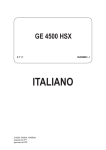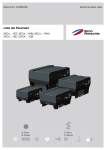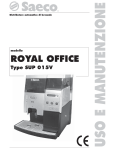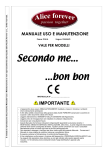Download Manual tehnic automate cafea Saeco 5P
Transcript
modello Saeco D.A. 3P / 5P USO E MANUTENZIONE Distributore automatico di bevande Italiano PARTI PRINCIPALI 1 2 3 5 4 6 7 8 9 27 10 26 30 11 25 12 24 13 23 14 22 29 21 20 19 18 17 16 28 15 fig. 1 1 2 3 4 5 6 7 8 9 10 11 12 13 14 15 2 Display Spia di errore Tasti (D.A 3P - D.A. 5P) Apertura per monete Boccola in silicone (solo D.A. 5P) Contenitore solubile (solo D.A. 5P) Serbatoio acqua Coperchio contenitore caffè Contenitore caffè in grani Manopola di regolazione della macinatura Apertura per esclusione micro di sicurezza Tappo con valvola per serbatoio Gruppo caffè Contenitore fondi Contenitore per monete/gettoni 16 17 18 19 20 21 22 23 24 25 26 27 28 29 30 Vasca raccogligocce Ugello acqua calda Erogatore bevande Griglia appoggiatazze Vano erogazione Supporto griglia Contenitore di miscelazione (solo D.A. 5P) Imbuto per polveri (solo D.A. 5P) Chiave per sportello Porta seriale Tasto di RESET Coperchio imbuto polveri (solo D.A. 5P) Interruttore generale Sportello di accesso interno Sportellino del modulo orologio Italiano INDICE 7.4 7.5 7.6 PARTI PRINCIPALI. ................................................................................................. 3 1 - INTRODUZIONE AL MANUALE. ......................................... 4 1.1 Premessa. .......................................................................................... 4 1.2 Simbologia utilizzata. .......................................................... 4 2 - INFORMAZIONI SULLA MACCHINA. ......................... 4 2.1 Informazioni per l’utilizzatore. ..................................... 4 2.2 Destinazione d’uso del distributore. ....................... 4 2.3 Rischi residui. ................................................................................ 5 2.4 Identificazione del distributore. .................................. 5 2.5 Dati tecnici. .................................................................................... 5 3 - MOVIMENTAZIONE E IMMAGAZZINAMENTO. .......................................................... 6 4 - SICUREZZA. .......................................................................................................... 6 4.1 Norme generali di sicurezza. ...................................... 6 4.2 Requisiti degli operatori. ................................................... 6 4.3 Dispositivi di sicurezza installati. ............................... 6 5 - DESCRIZIONE COMANDI STRUMENTI . ................. 7 6 - INSTALLAZIONE. ........................................................................................ 8 6.1 Elenco accessori in dotazione. .................................. 8 6.2 Collegamento idrico. ............................................................ 8 Apparecchio con serbatoio (Type D.A. 3P standard e D.A. 5P standard). .................................................................. 8 Apparecchio con attacco diretto alla rete (Type D.A. 3P R.I. e D.A. 5P R.I.). .......................... 8 6.3 Collegamento elettric. .......................................................... 9 6.4 Montaggio monetiera PARALLELA 12 V d.c.. .......................................................... 9 6.5 Inserimento modulo orologio. ....................................... 10 6.6 Inserimento chiave nazione . ........................................ 10 6.7 Collegamento porta seriale. ......................................... 10 6.8 Montaggio targhette ed adesivi . ............................ 10 7 - PROGRAMMAZIONE. ........................................................................ 11 7.1 Struttura della programmazione. ............................... 12 7.2 Funzione dei tasti. .................................................................... 13 7.3 Accesso alla modalità di programmazione. 13 Selezione del parametro da modificare o da visualizzare. ............................. 14 Modifica e memorizzazione dei parametri. . 14 Descrizione dei menù. ......................................................... 14 Prima voce principale del menù di programmazione. ................................... 14 Seconda voce principale del menù di programmazione. ................................... 17 Terza voce principale del menù di programmazione. ................................... 17 Quarta voce principale del menù di programmazione. ................................... 19 Quinta voce principale del menù di programmazione. ................................... 20 8 - USO DEL DISTRIBUTORE. .............................................................. 22 8.1 Stati della macchina. ............................................................ 22 8.2 Accensione manuale. ........................................................... 22 8.3 Accensione automatica programmata. .............. 22 8.4 Erogazione delle bevande. ........................................... 22 8.5 Prima accensione del distributore. .......................... 22 Riempimento serbatoi. ......................................................... 22 Contenitore solubile (solo D.A. 5P). ...................... 22 Serbatoio acqua. ..................................................................... 23 Contenitore caffè. .................................................................... 23 Regolazione della macinatura. .................................. 23 Operazioni da eseguire sul distributore. .......... 23 Cassetto moneta/gettoni. ................................................ 24 8.6 Messaggi sul display. .......................................................... 24 9 - MANUTENZIONE. .................................................................................... 26 9.1 Premessa. .......................................................................................... 26 9.2 Pulizia e manutenzione. ..................................................... 27 Gruppo caffè. .............................................................................. 27 Miscelatore ed erogatore (solo D.A. 5P). ....... 27 Contenitore polvere solubile. ........................................ 28 Serbatoio acqua. ..................................................................... 28 Zona vano erogazione. ..................................................... 28 9.3 Sostituzione ventolina del Miscelatore. .............. 28 10 -DEMOLIZIONE STRIBUTORE. ................................................... 28 11 -VARIANTI. ............................................................................................................ 28 11.1 Modello D.A. 3P/5P (senza modulo orologio). ................................................. 28 11.2 Struttura della programmazione (versione D.A 3P standard e D.A 5P standard senza modulo orologio). .... 29 3 Italiano 1 - INTRODUZIONE AL MANUALE 1.1 Premessa Importante La presente pubblicazione è parte integrante del distributore e va letta attentamente. All’interno vi sono le informazioni tecniche necessarie per una corretta installazione, manutenzione ed uso relative ai distributori D.A. 3P e 5P con modulo orologio. Fate sempre riferimento a questa pubblicazione prima di compiere qualsiasi operazione. Le illustrazioni raffigurano il modello D.A. 5P ma sono riferibili, con differenze non sostanziali, anche al modello D.A. 3P. 2 - INFORMAZIONI SULLA MACCHINA 2.1 Informazioni per l’utilizzatore • Il distributore è programmabile per ciò che riguarda i dosaggi di ogni tipo di erogazione. • Il distributore è predisposto per il montaggio della monetiera PARALLELA 12V e di accettatore meccanico di gettoni. • Il distributore è predisposto per l’inserimento di una funzione aggiuntiva (MODULO OROLOGIO) che consente di programmarne l’accensione o lo spegnimento. Costruttore: Cosmec S.p.A. Via Panigali, 39 - 40041 GAGGIO MONTANO (Bo) • Per eventuali necessità rivolgersi al Distributore o all’Importatore della propria Nazione oppure al Costruttore nel caso non sia presente alcun importatore. Nella parte interna della copertina troverete la pagina con l’illustrazione a cui il testo fa riferimento più frequentemente. Tenetela aperta mentre leggete la pubblicazione. • I CENTRI DI ASSISTENZA AUTORIZZATI si rendono disponibili per qualsiasi chiarimento ed informazione riguardanti il funzionamento del distributore e per esaudire richieste di fornitura di ricambi o di assistenza tecnica. La presente pubblicazione va conservata con cura e deve accompagnare la macchina durante tutta la sua vita operativa, compresi gli eventuali passaggi di proprietà. • Il Costruttore si riserva il diritto di apportare eventuali migliorie al distributore senza alcun preavviso. In caso di smarrimento o deterioramento della presente pubblicazione, se ne dovrà richiedere immediatamente copia ad un CENTRO DI ASSISTENZA AUTORIZZATO. • Tutti i diritti di riproduzione della presente pubblicazione sono riservati al Costruttore. 1.2 Simbologia utilizzata All’interno di questa pubblicazione sono stati utilizzati diversi tipi di avvertenze con lo scopo di evidenziare i vari livelli di pericolo o di competenze. A completamento del simbolo è riportato un messaggio che spiega le procedure e fornisce informazioni utili: Pericolo E’ utilizzato per evidenziare situazioni pericolose per gli addetti al distributore e per il distributore stesso. Manutentore Tecnico E’ utilizzato per segnalare le operazioni che devono essere eseguite esclusivamente dal personale specializzato. Importante E’ utilizzato per segnalare operazioni che, se eseguite, salvaguardano il buon funzionamento del distributore. 4 2.2 Destinazione d’uso del distributore Il distributore D.A. 5P è in grado di erogare, in modo completamente automatico e programmabile: - caffè espresso preparato con caffè in grani macinato all’istante; - bevande a base di prodotti solubili liofilizzati (cioccolato, latte, the, ecc.); - acqua calda per la preparazione di bevande calde. Il distributore D.A. 3P è in grado di erogare, in modo completamente automatico e programmabile: - caffè espresso preparato con caffè in grani macinato all’istante; - acqua calda per la preparazione di bevande calde. Importante In caso di uso improprio decade ogni forma di garanzia e il Costruttore declina ogni responsabilità per danni a persone e/o cose. E’ da considerarsi uso improprio: - qualsiasi utilizzo diverso da quello previsto e/o con tecniche diverse da quelle indicate in questa pubblicazione; - qualsiasi intervento sul distributore che sia in contrasto con le indicazioni riportate in questa pubblicazione; - qualsiasi utilizzo dopo manomissioni a componenti e/o dopo alterazioni ai dispositivi di sicurezza; - l'installazione all'esterno dell'apparecchio. Italiano 2.3 Rischi residui Il vano erogazione non ha protezioni che impediscono il contatto accidentale delle mani con liquido ancora caldo. 2.4 2.5 Dimensioni Sulla targhetta sono riportate le seguenti specifiche: • nome Costruttore • modello distributore • alcune specifiche costruttive: - tensione dell’energia elettrica di alimentazione (V) - frequenza della corrente elettrica di alimentazione (Hz) - potenza elettrica assorbita (W) • marcatura CE • N° di matricola • anno di fabbricazione Importante Non spostare o danneggiare la targhetta di identificazione in quanto è l’unico elemento che riporta tutte le informazioni che permettono al Costruttore di identificare il distributore. Per qualsiasi richiesta presso i CENTRI DI ASSISTENZA AUTORIZZATI (assistenza, parti di ricambio, ecc.), far sempre riferimento a tale targhetta, riportando i dati specifici del distributore, impressi su essa. D.A. 5P L. ................................................................. mm P. ................................................................. mm A. ............................................................... mm Identificazione del distributore Il distributore è identificato dal nome del modello e dal numero di matricola rilevabili sulla targhetta di identificazione posta sul pannello posteriore in basso a sinistra (fig. 2). Dati tecnici Peso . ................................................................... kg Potenza installata. ......................................... W Tensione di alimentazione. ................... V Frequenza tensione elettrica. .............. Hz Lunghezza cavo alimentazione. ..... mm D.A. 3P 382 355 505 25 22,5 (*) (*) (*) 1500 Capacità Contenitore prodotto liofilizzato. .... kg. (estraibile, trasparente) 0,5 a 1,2 Contenitore del caffè. ................................ kg. (estraibile, trasparente) 1,1 Serbatoio acqua. ........................................... litri 4,8 Alimentazione idrica. ................................. . .................................. Pressione della rete idrica. ................... bar Collegamento della rete idrica. ...... serbatoio esterno allacciamento alla rete 1,5 - 8 raccordo 3/4" Gas (*) Vedere targhetta posta sul retro dell'apparecchio A fig. 2 L P fig. 3 5 Italiano 3 - MOVIMENTAZIONE E IMMAGAZZINAMENTO Movimentazione Il Costruttore protegge il distributore con imballi di cartone su cui sono stampate le prime avvertenze. • Durante la movimentazione ed il trasporto, il distributore deve rimanere in posizione verticale secondo le indicazione stampate sull’imballo. • Effettuare con cura le manovre di sollevamento e posizionamento, utilizzando mezzi adeguati al carico da movimentare. • Per l’eventuale sollevamento manuale del distributore, utilizzare le apposite maniglie presenti sui fianchi dell’imballo. • Non sollevare il distributore cercando la presa sui fianchi dell’imballaggio. • Non scuotere il distributore. Immagazzinamento • Il distributore è contenuto in imballi di cartone con pianale rinforzato (vedi fig. 4). Pericolo L’imballo del distributore può sopportare 50 kg di peso, non sovrapporre quindi più di due distributori. • Il distributore deve essere immagazzinato, nel suo imballo originale, in luoghi non umidi e/o polverosi. 650 fig. 4 370 Norme generali di sicurezza • Leggere attentamente la presente pubblicazione prima di utilizzare il distributore. • E’ assolutamente vietato rendere inattive le sicurezze installate sul distributore. • Le operazioni di pulizia e di manutenzione del distributore devono essere effettuate con l’interruttore generale (rif. 28, fig. 1) in posizione “0“; oppure dopo aver sfilato la spina dalla presa di corrente. 6 • Non modificare autonomamente parti del distributore; il mancato rispetto di quanto specificato fa decadere le responsabilità del Costruttore. • Non dirigere getti d’acqua sul distributore. • Non versare mai liquidi di alcun tipo sul distributore. • Non immergere il distributore in acqua. 4.2 Requisiti degli operatori Ai fini della sicurezza e del buon funzionamento del distributore sono distinti due addetti con diversi requisiti: Manutentore tecnico Persona specializzata e addetta alle operazioni di installazione, prima regolazione, messa a punto e, più in generale, alla manutenzione specifica del distributore. Utilizzatore Persona con medio livello di specializzazione che ha preso visione delle norme citate nel presente manuale e ha seguito un corretto iter formativo, secondo le norme in vigore. All’Utilizzatore sono permesse la messa in funzione, la regolazione dei parametri di lavoro, l’arresto del distributore, le normali operazioni di caricamento, prelievo monete e la pulizia esterna del distributore. Qualora rilevi malfunzionamenti del distributore deve richiedere l’intervento del manutentore tecnico. Pericolo E’ vietato all’utilizzatore eseguire operazioni che nella presente pubblicazione vengono indicate di responsabilità del manutentore tecnico. 390 4 - SICUREZZA 4.1 • Non tentare di aprire o forzare lamiere e pannelli di protezione. In caso di necessità, rivolgersi alla nostra rete di vendita (indirizzi riportati in ultima pagina). 4.3 Dispositivi di sicurezza installati - Una valvola di sicurezza protegge il distributore dalle sovrappressioni nell’impianto destinato alla produzione dell’acqua calda. - La caldaia è protetta dai surriscaldamenti da un termostato, e da un termofusibile - una serie di microinterruttori controllano la posizione della vasca raccogligocce (rif. 16, fig. 1), dello sportello di accesso all’interno del distributore (rif. 29, fig. 1) del gruppo caffè (rif. 13, fig. 1) e del cassetto fondi (rif. 14, fig. 1). Se uno dei componenti non è posizionato correttamente il relativo microinterruttore blocca il funzionamento del distributore e sul display apparirà l’indicazione del componente fuori posto. Italiano 5 - DESCRIZIONE COMANDI E STRUMENTI 1 2 Importante Il distributore viene consegnato con i tasti erogazione già programmati su valori standard. A Interruttore generale (rif. 28, fig. 5) E’ posto nella parte posteriore del distributore in basso a destra. In posizione. ”I” accende il distributore (abilitazione funzioni elettriche). In posizione. ”O” spegne il distributore (disabilitazione funzioni elettriche). B C 3 D E fig. 6 28 fig. 5 Tastiera D.A. 5P (rif. 3, fig. 6) Si compone di 5 tasti riprogrammabili che comandano, premendoli, l’erogazione di altrettante bevande identificate, dall’alto verso il basso, come A - B - C - D - E (rif. 3, fig. 6). La corrispondenza fra tasto e bevanda erogata è a discrezione dell’utilizzatore. I tasti A - B - C - D (rif. 3, fig. 6) servono anche per svolgere la programmazione. (Vedi “7 - Programmazione”) Spia rossa (rif. 2, fig. 6) L’accensione della spia indica che il distributore non è pronto per l’erogazione delle bevande. Il display (rif. 1, fig. 6) fornisce comunque le indicazioni sullo stato operativo o di fuori servizio del distributore. Tasto di reset (rif. 6, fig. 7) E’ situato nella parte interna dello sportello e può svolgere le seguenti funzioni: a) Azzeramento delle segnalazioni di “FUORI SERVIZIO” (vedi “Messaggi sul display”). b) Riempimento del circuito idrico (vedi “ 6.2 Collegamento idrico”). Tastiera D.A. 3P (rif. 3, fig. 6) Si compone di 3 tasti riprogrammabili che comandano, premendoli, l’erogazione di altrettante bevande identificate, dall’alto verso il basso, come A - B - C. La corrispondenza fra tasto e bevanda erogata è a discrezione dell’utilizzatore. I tasti A - B - C (rif. 3, fig. 6) servono anche per svolgere la programmazione. (Vedi “7 - Programmazione”) Display (rif. 1, fig. 6) E’ composto da 2 linee di 16 caratteri ciascuna e ha il compito di fornire i messaggi relativi alle operazioni (in svolgimento o da eseguire) e alle eventuali condizioni di fuori servizio. 6 fig. 7 7 Italiano 6 - INSTALLAZIONE Pericolo La presenza di forti campi magnetici o la vicinanza di macchine elettriche che generano forti disturbi, potrebbe essere causa di malfunzionamento del controllo elettronico del distributore. - - - Installare il distributore in un ambiente protetto con temperature che oscillano fra i 10°C ed i 40°C. Accertare che non vi siano state manomissioni durante il trasporto controllando che l’imballo originale sia integro e chiuso con le regette. Trasportare la scatola ancora chiusa in prossimità del punto d’installazione (vedi “3 - Movimentazione e Immagazzinamento”), tagliare le regette di contenimento e sollevare il cartone. Verificare lo stato e il modello del distributore contenuto nell’imballo. Controllare il contenuto della busta accessori allegata al distributore (vedi “6.1Elenco accessori in dotazione”) Togliere il distributore dall’imballo originale che consigliamo di conservare per eventuali spostamenti o trasporti successivi. Liberare il distributore dall’imballo residuo. Importante L’eventuale smaltimento dei componenti dell’imballo, dovrà avvenire nel rispetto della natura e delle norme vigenti nel paese. - Posizionare il distributore su un piano di dimensioni adeguate, orizzontale e in grado di sopportarne il peso. Il piano di appoggio non deve superare i 2° di inclinazione. 6.2 Collegamento idrico Apparecchio con serbatoio nel mobiletto - Montare l’apposito attacco idrico. - Inserire il tubo di aspirazione dell’acqua nell’apposito attacco sotto il distributore (fig. 8). - Introdurre il tubo nella tanica. fig. 8 Apparecchio con attacco diretto alla rete (Type D.A. 3P R.I. e D.A. 5P R.I.) - Collegare il distributore ad una conduttura di distribuzione di acqua potabile avente pressione compresa tra 1,5 e 8 bar. Servirsi per questo di un tubo di carico di adeguate caratteristiche e collegarlo al manicotto da G3/4” posto sul pannello posteriore del distributore (fig. 9). Importante Per garantire una corretta ventilazione al distributore, il pannello posteriore dell’apparecchio, deve avere una distanza da pareti, divisori, ecc., di almeno 8 cm. Non coprire il distributore con panni od altro. 6.1 Elenco accessori in dotazione: • Chiave di azionamento micro per disinserimento sistemi di sicurezza • N. 4 viti e dadi per fissaggio monetiera • Serie di adesivi prezzi e monete accettate • Serie di targhette istruzioni e prodotti erogati • N. 1 raccordo per tubo acqua al serbatoio (solo per versione predisposta con serbatoio) • N. 1 chiave per montaggio ventolina mix • N. 1 libretto Uso e Manutenzione 8 fig. 9 Importante Si consiglia di alimentare il distributore con acqua trattata per mezzo di un dispositivo di decalcificazione, soprattutto in caso di acqua ad alto contenuto di sali di calcio e magnesio (acqua dura). Italiano 6.3 Collegamento elettrico Il distributore è predisposto per il funzionamento elettrico con una tensione monofase il cui valore è evidenziato nella targhetta di identificazione (Vedi “2.4 Identificazione del distributore”) (fig. 2). Pericolo Il punto di collegamento della presa elettrica deve essere situato in un luogo facilmente raggiungibile dall’utilizzatore, in modo che possa sconnettere agevolmente il distributore, quando è necessario, dalla linea elettrica. fig. 11 Accertarsi prima dell’allacciamento che: • La tensione di rete della presa a cui e collegato il distributore sia corrispondente a quella indicata nella targhetta. • L’impianto elettrico del luogo in cui viene installato il distributore sia rispondente alle norme vigenti ed abbia le caratteristiche per sopportare il carico massimo richiesto indicato nella targhetta. - Inserire la monetiera e fissarla utilizzando le 4 viti con dado in dotazione (fig. 12). Collegare il flat cable alla monetiera (fig. 12). È necessario verificare che l’impianto elettrico sia rispondente alle vigenti norme di sicurezza e, in caso di dubbio, richiedere un controllo accurato dell’impianto da parte di personale professionale qualificato. Pericolo E’ vietato l’uso di prolunghe o adattatori. fig. 12 - Collegare il flat cable alla scheda elettronica (fig. 13). ✕ fig. 10 fig. 13 6.4 Montaggio monetiera PARALLELA 12 V d.c. Su questo distributore si possono utilizzare esclusivamente monetiere di tipo parallelo o meccanico a 12 V d.c. - Rimuovere il supporto accettatore gettone (fig. 11). Praticare il foro sul pannello tastiera (fig. 11). Importante La Ditta non si assume alcuna responsabilità per danni al distributore, a cose e a persone, causati da una errata installazione del sistema di pagamento; tale responsabilità ricade direttamente su chi ha eseguito il montaggio. 9 Italiano 6.5 Inserimento modulo orologio Pericolo Operazione di competenza del Manutentore tecnico. Il dispositivo “Modulo Orologio” gestisce le seguenti funzioni: - gli orari in cui si effettua l’erogazione gratuita; - gli orari di accensione e spegnimento del distributore; - gli orari in cui si applicano sconti o aumenti di prezzo e l'entità di questi ultimi; - la periodicità dei lavaggi. Per inserire il modulo occorre eseguire le seguenti operazioni: - sconnettere l'apparecchio dall’alimentazione elettrica; - aprire lo sportello del distributore (rif. 29, fig.1) e rimuovere lo sportellino (rif. D, fig.14); - inserire il modulo (rif. A, fig.14) nel connettore della scheda elettronica. Importante Il modulo (rif. A, fig.13) è inserito correttamente quando la tacca di riferimento è nella parte bassa (fig. 14). Rimontare lo sportellino (rif. D, fig.14). Richiudere lo sportello (rif. 29, fig.1). - Per inserire la chiave nazione occorre eseguire le seguenti operazioni: - Sconnettere l’alimentazione elettrica. - Aprire lo sportello di accesso interno macchina (fig. 14). - Inserire la chiave (rif. B, fig.14) nel connettore della scheda elettronica. - Richiudere lo sportello. 6.7 Pericolo Operazione di competenza del Manutentore tecnico. A fianco del connettore per il “modulo orologio” è installata una porta seriale (rif. C, fig.14). Tramite la porta seriale è possibile collegare il distributore al Personal Computer o alle apparecchiature fornite ai CENTRI DI ASSISTENZA AUTORIZZATI per effettuare verifiche ed operazioni di programmazione. 6.8 B A 6.6 D Inserimento chiave nazione fig. 15 Pericolo Operazione di competenza del Manutentore tecnico. La “chiave nazione” contiene i seguenti dati: - Lingua visualizzata sul display. - Impostazioni del software legate al Paese di utilizzo. Importante Il distributore NON funziona senza la “chiave nazione” inserita, è perciò necessario provvedere al suo inserimento. Dopo aver inserito la "chiave nazione" l'apparecchio non accetterà l'inserimento di chiavi di nazioni diverse. 10 Montaggio targhette ed adesivi Separare, seguendo la linea tratteggiata, le targhette delle bevande fornite a corredo. Applicare i prezzi adesivi sulle targhette delle bevande. Inserire le targhette nelle apposite sedi (fig. 15-16), dalle fessure presenti nella parte interna dello sportello (rif. 29, fig.1). C fig. 14 Collegamento porta seriale fig. 16 Italiano 7 - PROGRAMMAZIONE Questo capitolo descrive come impostare e/o modificare i parametri programmati sul distributore. E’ quindi opportuno leggerlo con attenzione, intervenendo solamente dopo aver compreso e capito l’esatta sequenza di operazioni da compiere. Al fine di comprendere meglio quanto descritto, occorre definire il significato di alcuni termini, che in questo capitolo vengono utilizzati: - Con il termine “cifra” si intende il numero, o la lettera, che insieme ad altre compongono il “parametro”. - Con il termini “parametro” si intende l’insieme di “cifre” che imposta una determinata funzione. Il sistema di Programmazione è sviluppato in quattro livelli: - al primo livello compaiono le cinque voci principali del menù di programmazione; - al secondo livello vengono visualizzate le funzioni di ogni voce del menù di programmazione; - al terzo livello sono visualizzate le impostazioni memorizzate per ogni funzione programmabile; - al quarto livello compaiono i parametri modificabili delle funzioni. Le cinque voci principali del menù di programmazione sono: • gestione sistema • sistemi di pagamento • preparazione bevande • gestione vendite • gestione orari GESTIONE SISTEMA Prima voce principale del Menu di programmazione. Consente di impostare i parametri che riguardano il funzionamento dell’apparecchio e verificarne gli stati d’uso (attraverso la lettura dei contatori). E’ inoltre possibile assegnare un codice al distributore, visualizzare il numero di matricola e inserire o modificare la password di accesso alla programmazione. I contatori visualizzabili sono riferiti a: - caffè; - acqua; - bevande; - solubili (solo D.A. 5P) Per ognuno è riportato il numero di erogazioni eseguite e quelle eseguibili. Oltre tale limite l’apparecchio cesserà l’erogazione delle bevande. Ogni contatore è azzerabile. Il numero di erogazioni possibili (BLOCCHI) è modificabile. La Gestione Sistema consente di: • modificare le temperature minime e massime di esercizio del distributore; • modificare ora e data corrente; • inserire righe di testo che verranno visualizzate sul display durante l’erogazione delle bevande, quando il distributore si trova in stand-by e quando si arresta per fuori servizio o a causa di una anomalia; • attivare la preselezione che visualizza l’importo mancante per l’erogazione delle bevande. SISTEMI DI PAGAMENTO Seconda voce principale del Menu di programmazione. Consente di impostare tutti i seguenti parametri associati ai diversi sistemi di pagamento: • valori delle monete; • abilitazione alla multivendita (gestione del credito residuo); • tempo di OVER-PAY (incameramento del credito residuo). PREPARAZIONE BEVANDE Terza voce principale del Menu di programmazione. Nel modello D.A. 5P, consente la preparazione delle cinque bevande erogabili. Ogni bevanda si può ottene combinando la macinazione di caffè in grani con il prodotto solubile e l’acqua. L’erogazione avverrà secondo la sequenza impostata. Per ogni bevanda vanno impostati la quantità di caffè macinato, di solubile, di acqua e le velocità di erogazione del prodotto solubile e dell’acqua. Nel modello D.A. 3P, consente la preparazione delle tre bevande erogabili. Ogni bevanda si ottiene dalla macinazione di caffè in grani combinata con acqua. Per ogni bevanda va impostata la quantità di caffè e di acqua. GESTIONE VENDITE Quarta voce principale del Menu di programmazione. Nel modello D.A. 5P, consente di impostare il valore di quattro prezzi da associare alle cinque bevande. Nel modello D.A. 3P Consente di impostare il valore di quattro prezzi da associare alle tre bevande. GESTIONE ORARI Quinta voce principale del Menu di programmazione. Consente di impostare le seguenti funzioni del distributore eseguibili in determinate fasce orarie: • erogazione gratuita dei prodotti; • orari di accensione e spegnimento dell’apparecchio; • fasce orarie in cui applicare sconti o aumenti sul prezzo delle bevande; • lavaggio automatico dei circuiti idraulici. 11 Italiano 2a Parte 7.1 Struttura della programmazione SISTEMI DI PAGAMENTO VALORE MONETE 1a Parte VALORE MONETE MONETA 01:00050 VALORE MONETE MONETA 02:00050 VALORE MONETE MONETA 03:00050 GESTIONE SISTEMA VALORE MONETE MONETA 04:00050 CODICE D.A. 000000 CONTATORI VALORE MONETE MONETA 05:00050 CONT CAFFE' T:000000 P:000000 CONTATORI BEVANDA T:000011 P:000011 VALORE MONETE MONETA 06:00050 BEVANDA A T:000011 P:000011 BEVANDA B T:000011 P:000011 MULTIVENDITA NO BEVANDA C T:000011 P:000011 MULTIVENDITA Y >N< MULTIVENDITA >Y< N OVERPAY TIME 180 BEVANDA D T:000011 P:000011 Solo D.A. 5P PREPARAZIONE BEVANDA BEVANDA E T:000011 P:000011 CONT. SOLUBILI SOLUBILI 1 T:000011 P:000011 BEVANDA A Solo D.A. 5P CONT. ACQUA T:000011 P:000011 RESET CONT. BLOCCHI BLOCCO CAFFE' 00000 LIM: 00000 RESET BLOCCHI Y >N< RESET BLOCCHI >Y< N BEVANDA B BLOCCO BEVANDA BEVANDA A 00000 LIM:00000 BEVANDA SEQUENZA: A C100 BEVANDA SOLUBILE 1: A 100 BEVANDA ACQUA 1: A 030 BEVANDA %SOLUB. 1: A 160 BEVANDA CAFFE': A 050 BEVANDA SEQUENZA: Solo D.A. 5P B C100 BEVANDA SOLUBILE 1: B 100 BEVANDA ACQUA 1: B 030 BEVANDA %SOLUB. 1: B 160 BEVANDA CAFFE': B 050 Solo D.A. 5P BEVANDA B 00000 LIM:00000 BEVANDA C 00000 LIM:00000 BEVANDA D 00000 LIM:00000 BEVANDA E 00000 LIM:00000 BEVANDA C BLOCCO SOLUB. BLOCCO SOLUB. 1 00000 LIM:00000 BLOCCO ACQUA 00000 LIM:00000 BLOCCO FONDI 00000 LIM:00000 RESET BLOCCHI RESET BLOCCHI Y >N< C C100 BEVANDA SOLUBILE 1: C 100 BEVANDA ACQUA 1: C 030 BEVANDA %SOLUB. 1: C 160 BEVANDA CAFFE': C 050 Solo D.A. 5P RESET BLOCCHI >Y< N TEMPERTURA MIN. T:095 BEVANDA D TEMPERTURA MAX. T:100 CONTAIMPULSI BEVANDE BEVANDA SEQUENZA: CONTAIMPULSI BEVANDE CONTAIMPULSI SOLUBILE Solo D.A. 5P CONTAIMPULSI CAFFE' BEVANDA SEQUENZA: D C100 BEVANDA SOLUBILE 1: D 100 BEVANDA ACQUA 1: D 030 BEVANDA %SOLUB. 1: D 160 BEVANDA CAFFE': D 050 OROLOGIO 17:00 M 17FEB 98 Solo D.A. 5P BEVANDA E BEVANDA SEQUENZA: E C100 TESTO STAND-BY *D.A. 5PN SAECO* BEVANDA SOLUBILE 1: E 100 BEVANDA ACQUA 1: E 030 BEVANDA %SOLUB. 1: E 160 BEVANDA CAFFE': E 050 TESTO EROGAZIONE IN EROGAZIONE TESTO F. SERVIZIO FUORI SERVIZIO PRESELEZIONE NO PRESELEZIONE Y >N< PRESELEZIONE >Y< N SERIAL NUMBER 909024 CAMBIA PASSWORD GESTIONE VENDITE NUOVA PASSWORD VALORE PREZZI VALORE PREZZI PREZZO 01:00000 VALORE PREZZI PREZZO 02:00000 NUOVA PASSWORD VALORE:0000 Continua VALORE PREZZI PREZZO 03:00000 VALORE PREZZI PREZZO 04:00000 PREZZI BEVANDA Continua 12 PREZZI BEVANDA 1- 0000 :ABCDE PREZZI BEVANDA 1- 0000 :ABC PREZZI BEVANDA 2- 0000 :abcde PREZZI BEVANDA 2- 0000 :abc PREZZI BEVANDA 3- 0000 :abcde PREZZI BEVANDA 3- 0000 :abc PREZZI BEVANDA 4- 0000 :abcde PREZZI BEVANDA 4- 0000 :abc Solo D.A. 5P Solo D.A. 3P Italiano 3a Parte GESTIONE ORARI GRATUITO A - Tasto “UP” Permette lo scorrimento verso l'alto dei vari menù e aumentai valori visualizzati in fase di programmazione. Nel modello D.A. 3P, consente il passaggio fra i livelli dopo la memorizzazione del parametro. GRATUITO SEMPRE GRATUITO FASCE ORARIE GRATUITO lmmgvsd ON1 00:00 GRATUITO lmmgvsd OFF1 00:00 GRATUITO lmmgvsd ON2 00:00 GRATUITO lmmgvsd OFF2 00:00 ORARI lmmgvsd ON1 00:00 B - Tasto “DOWN” Permette lo scorrimento verso il basso dei vari menù e riduce i valori visualizzati in fase di programmazione. Nel modello D.A. 3P, consente il passaggio fra i livelli dopo la memorizzazione del parametro. GRATUITO MAI ORARI ON/OFF NO ORARI ON/OFF Y ->N<ORARI ON/OFF ->Y<N SCONTO 0000 SCONTO lmmgvsd ON1 00:00 AUMENTO 0000 AUMENTO lmmgvsd ON1 00:00 ORARI LAVAGGI E C - Tasto “ENTER” Serve per modificare o memorizzare il parametro visualizzato. D - Tasto “CANCEL” Consente il ritorno al livello di programmazione superiore dopo la conferma del parametro (solo D.A. 5P). ORARI LAVAGGI Y ->N<- ORARI LAVAGGI ->Y<N LAVAGGI lmmgvsd ON1 00:00 USCITA PROGRAMM. Y/N Fine 7.2 7.3 Funzione dei tasti E’ possibile effettuare la programmazione dei parametri di funzionamento del distributore, direttamente dalla tastiera di selezione dei prodotti. Nel modello D.A. 5P tasti programmazione sono A - B - C - D (rif. 3, fig. 17). Nel modello D.A. 3P tasti programmazione sono A - B - C (rif. 3, fig. 17). Accesso alla modalità di programmazione Importante Le cifre inserite e i parametri modificati vanno sempre confermati con il tasto “ENTER”. Il distributore è dotato di un menù di programmazione strutturato a quattro livelli. Per accedere alla programmazione occorre: - accendere il distributore tramite l’interruttore generale (rif. 25, fig. 1) tenendo premuti contemporaneamente i tasti “UP” ed “ENTER” (rif. A e C, fig. 17). Sul display appare “GESTIONE SISTEMA”. Se al distributore è stato assegnato un codice di abilitazione alla programmazione, sul display appare “PASSWORD 0000” con il cursore lampeggiante sulla prima cifra, di conseguenza occorrerà: - Introdurre il codice di accesso usando i tasti “UP” e “DOWN”. A Importante Ogni cifra inserita va confermata con il tasto “ENTER”. B - 3 C - D fig. 17 Ad ogni conferma il cursore lampeggiante passa alla cifra successiva. Procedere analogamente fino alla quarta. Dopo aver confermato la quarta cifra sul display appare “GESTIONE SISTEMA”. Far scorrere le varie voci del menù con i tasti “UP” e “DOWN”. Se non è stato assegnato nessun codice si entra direttamente nella programmazione. A fianco dei tasti sono riportati piccoli simboli che richiamano alle funzioni svolte dai tasti stessi durante la fase di programmazione. 13 Italiano 7.4 Selezione del parametro da modificare o da visualizzare E’ possibile far scorrere sul display le cinque voci del menù per verificarne i parametri ed eventualmente modificarli. Per far ciò occorre: - Accedere alla programmazione delle funzioni (vedi “7.3 Accesso alla modalità di programmazione”). - Far scorrere le voci del menù con i tasti “UP” e “DOWN”. - Fermare la selezione sulla voce del menù che gestisce la funzione in cui si vuole intervenire. - Premere il tasto “ENTER” per entrare all’interno della voce. - Far scorrere le varie funzioni con i tasti “UP” e “DOWN”. - Fermare la selezione sulla funzione di cui si intende visualizzare o modificare i parametri. - Premere il tasto “ENTER” per visualizzare il parametro. 7.5 Modifica e memorizzazione dei parametri Per modificare o memorizzare i parametri, occorre: - Visualizzare il parametro che si intende cambiare (vedi “7.4 Selezione del parametro da modificare o da visualizzare”). - Premere il tasto “ENTER” per accedere al parametro da modificare. Il cursore lampeggiante si posiziona su una cifra. - Aumentare o ridurre il valore della cifra tramite i tasti “UP” e “DOWN”. Premendo il tasto“ENTER” la cifra visualizzata viene memorizzata e sostituisce quello precedente, contemporaneamente il cursore passa alla cifra successiva. - Eseguire la stessa procedura per impostare le restanti cifre. - Dopo aver completato la modifica delle cifre, confermare con il tasto “ENTER” il nuovo parametro. Se la variazione viene accettata il cursore lampeggiante sparisce. In alcuni casi il parametro da memorizzare, deve essere scelto fra una lista di parametri prestabiliti (“YES” e “NO”, “GIORNI DELLA SETTIMANA”, ecc…). In questi casi i tasti “UP” e “DOWN” hanno la funzione di far scorrere il cursore luminoso o visualizzare sul display le scelte possibili. Esempio Per impostare “YES” o “NO” in una funzione occorre: - Selezionare la funzione. - Accedere al livello di modifica tramite il tasto “"ENTER"”. All’accesso compare un segnale di selezione su una delle due sigle: “Y” (YES) o “N” (NO). - Utilizzare i tasti “UP” o “DOWN” per selezionare “Y” (YES) o “N” (NO). - Premere “ENTER” per confermare la scelta. La pressione su “ENTER” rimanda automaticamente al livello di ingresso della funzione. Per inserire del testo in una funzione occorre: - Selezionare la funzione. - Premere “ENTER” per impostare il testo. Il cursore luminoso compare sotto la prima lettera a sinistra. 14 - Utilizzare i tasti “UP” o “DOWN” per far scorrere le lettere. Premere “ENTER” per confermare la lettera. Il cursore si porta alla lettera successiva. Operare allo stesso modo per tutte le lettere inseribili. E’ possibile inserire un massimo di 16 lettere. Completato l’inserimento premere 2 volte “ENTER”. Se si intende passare ad un ulteriore parametro premere i tasti “UP” o “DOWN”. • Nel modello D.A. 5P per uscire dal parametro modificato, e cambiare livello, occorre premere il tasto “D - Cancel”. Una volta modificati e memorizzati tutti i parametri premere più volte il tasto “D - Cancel” fino alla funzione che consente l’uscita dalla Programmazione “USCITA PROGRAM. Y - N”. • Nel modello D.A. 3P per uscire dal parametro modificato o cambiare livello occorre far scorrere i parametri tramite i tasti “UP” o “DOWN”. Una volta modificati e memorizzati i parametri premere più volte i tasti “UP” o “DOWN” fino alla funzione che consente l’uscita dalla Programmazione “USCITA PROGRAM. Y - N”. 7.6 Descrizione dei menù N.B.: I numeri da inserire per ogni voce non sono riferiti ad unità di misura (gr. ml, ecc.) ma sono valori di puro riferimento. Importante La descrizione dei menù riportata di seguito è riferita al modello D.A. 5P, ma riferibile, con differenze non sostanziali, anche al modello D.A. 3P. Prima voce principale del menù di programmazione GESTIONE SISTEMA Premere “ENTER” per accedere alle funzioni della voce. CODICE DISTRIBUT. 001007 Funzione che consente di assegnare un codice di identificazione ad ogni apparecchio. Per inserire il codice occorre comportarsi come descritto nel capitolo “7.5 Modifica e memorizzazione dei parametri”. CONTATORI Funzione che consente di controllare il numero di erogazioni delle bevande, dei solubili e dell’acqua. Premendo “ENTER” si accede al livello inferiore dove si trovano elencati i contatori. Nella riga inferiore di ogni singolo contatore sono visualizzate precedute dalle sigle “T” e “P”, le erogazioni totali. Italiano Il numero preceduto dalla sigla “T” corrisponde al totale delle erogazioni eseguite, e non è azzerabile. Il numero preceduto dalla sigla “P” corrisponde al totale delle erogazioni eseguite dall’ultimo azzeramento dei contatori (totale parziale), ed è azzerabile dalla funzione “RESET”. CONT. CAFFE’ T:000000 P:00000 Visualizza le erogazioni totali e parziali del caffè. CONT. BEVANDE T:000025 P:00015 Visualizza le erogazioni totali e parziali di tutte le bevande, modello D.A. 5P tasti erogazione A - B - C - D - E (rif. 3, fig. 17), modello D.A. 3P tasti erogazione A - B - C (rif. 3, fig. 17). Premere “ENTER” per accedere ai singoli contatori. BEVANDA A T:000005 P:000003 BEVANDA B T:000005 P:000003 BEVANDA C T:000005 P:000003 BEVANDA D T:000005 P:000003 BEVANDA E T:000005 P:000003 Utilizzando i tasti “UP” e “DOWN”, si possono visualizzare le erogazioni totali e parziali di ogni singola bevanda, modello D.A. 5P tasti erogazione A - B - C - D - E (rif. 3, fig. 17), modello D.A. 3P tasti erogazione A - B - C (rif. 3, fig. 17). CONT. SOLUBILI Funzione di conteggio dei solubili (solo modello D.A. 5P). Premere “ENTER” per accedere alla visualizzazione dei singoli contatori. SOLUBILE 1 T:000010 P:000004 Visualizza le erogazioni totali e parziali del prodotto solubile. CONT. ACQUA T:000010 P:000004 Visualizza le erogazioni totali e parziali dell’acqua. RESET CONT. BLOCCHI Questa funzione consente di impostare un numero massimo di erogazioni di bevande o quantità di polvere solubile e di espulsione di fondi caffè, in modo da scadenziare operazioni o interventi. Raggiunti tali limiti il distributore cessa l’erogazione (blocco). L’accensione del led rosso segnala che la bevanda non è disponibile (bloccata). Nella riga inferiore la prima sequenza di numeri si riferisce alla quantità di bevanda o prodotto erogato o espulso dopo l’ultimo azzeramento; la seconda sequenza di numeri, preceduti da “LIM:”, indica la quantità massima erogabile o da espellere. Per impostare il numero massimo, procedere come descritto nel capitolo “7.5 Modifica e memorizzazione dei parametri”. Con la seconda sequenza di numeri impostata con “LIM:0000” l’erogazione avviene senza alcun limite di blocco. Premere “ENTER” per accedere alla selezione dei vari blocchi. BLOCCO CAFFE’ 00000 LIM:00000 Funzione che consente di impostare un numero di erogazioni di caffè prima del blocco. BLOCCO BEVANDE Funzione che consente di impostare il numero di erogazioni delle bevande, modello D.A. 5P tasti erogazione A - B - C - D - E (rif. 3, fig. 17), modello D.A. 3P tasti erogazione A - B - C (rif. 3, fig. 17), prima del blocco. Premere “ENTER” per accedere alla visualizzazione dei blocchi delle singole bevande. BEVANDA A 00000 LIM:00500 BEVANDA B 00000 LIM:00500 BEVANDA C 00000 LIM:00500 BEVANDA D 00000 LIM:00500 BEVANDA E 00000 LIM:00500 Utilizzare i tasti “UP” e “DOWN”, per visualizzare i parametri dei blocchi di ogni singola bevanda, modello D.A. 5P tasti erogazione A - B - C - D - E (rif. 3, fig. 17), modello D.A. 3P tasti erogazione A - B - C (rif. 3, fig. 17). BLOCCO SOLUBILI Funzione che consente di azzerare tutti i contatori parziali. Premere “ENTER” per accedere a questa possibilità. RESET CONT. ->Y<N Per impostare la funzione procedere come descritto nel capitolo “7.5 Modifica e memorizzazione dei parametri”. Confermando la sigla “Y“ si azzerano i contatori Questa funzione permette di impostare l’erogazione di una determinata quantità di polvere solubile, al raggiungimento della quale viene bloccata l’erogazione di tutte le bevande che contengono la polvere solubile. Il contatore scala una unità, solo quando viene erogata una dose pari a quella della bevanda che ne utilizza la quantità maggiore. L’utilizzo di una dose inferiore all’unità di riferimento, viene conteggiata come frazione. Premere “ENTER” per accedere alla visualizzazione del blocco del solubile. 15 Italiano SOLUBILE 1 00000 LIM:00500 Premere “ENTER” per visualizzare il parametro di blocco del solubile. BLOCCO ACQUA 00000 LIM:00500 Funzione che consente di impostare un numero di erogazioni di acqua prima del blocco. Premere “ENTER” per visualizzare il parametro di blocco. BLOCCO FONDI 00000 LIM:00100 Funzione che consente di impostare un numero di espulsioni di fondi caffè prima del blocco. Premere “ENTER” per visualizzare il parametro di blocco. RESET BLOCCHI Funzione che consente di azzerare tutti i contatori parziali di quantità prodotto. Premere “ENTER” per accedere a questa possibilità. RESET BLOCCHI ->Y<N Per impostare la funzione procedere come descritto nel capitolo “7.5 Modifica e memorizzazione dei parametri”. Confermando sigla ”->Y<-“ si azzerano i contatori. TEMPERATURA MIN. T:095 Funzione che consente di impostare la temperatura che l’apparecchio mantiene per un tempo di alcuni minuti (circa 4) dopo che si è erogata una bevanda. Nella riga inferiore del display compare il valore impostato, espresso in gradi centigradi. Per impostare la temperatura minima di mantenimento procedere come descritto nel capitolo “7.5 Modifica e memorizzazione dei parametri”. TEMPERATURA MIN. T:100 Funzione che consente di impostare la temperatura alla quale l’apparecchio si porta dopo un periodo di inattività (circa 4 minuti), per compensare il naturale abbassamento di temperatura. Nella riga inferiore del display compare il valore impostato, espresso in gradi centigradi. Per impostare la temperatura di inattività procedere come descritto nel capitolo “7.5 Modifica e memorizzazione dei parametri”. CONTAIMPULSI BEVANDE Funzione che consente, solo se è montato il contaimpulsi meccanico, di abilitare o meno il conteggio delle erogazioni, parziali e totali, delle bevande. Per avere il conteggio totale delle bevande abilitare la funzione “CONTAIMPULSI BEVANDE”. Per avere il conteggio totale delle bevande abilitare le funzioni “CONTAIMPULSI BEVANDE” o “CONTAIMPULSI SOLUBILE” (solo D.A. 5P) o “CONTAIMPULSI CAFFE’”. 16 Per selezionare il conteggio da abilitare procedere come descritto nel capitolo “7.5 Modifica e memorizzazione dei parametri”. OROLOGIO *09:33 L 05 MAR 97* Funzione che consente di impostare l’ora, i minuti, il giorno, il mese e l’anno correnti. Per impostare la funzione procedere come descritto nel capitolo “7.5 Modifica e memorizzazione dei parametri”. Ripetere la stessa procedura per tutti i dati della funzione. TESTO STAND-BY *D.A. 5PN SAECO* Funzione che consente di impostare il testo che scorre sul display quando il distributore è in stand-by. Per impostare il testo procedere come descritto nel capitolo “7.5 Modifica e memorizzazione dei parametri”. TESTO EROGAZIONE IN EROGAZIONE Funzione che consente di impostare il testo che scorre sul display quando il distributore sta erogando una bevanda. Per impostare il testo procedere come descritto nel capitolo “7.5 Modifica e memorizzazione dei parametri”. TESTO F.SERVIZIO FUORI SERVIZIO Funzione che consente di impostare il testo che scorre sul display quando il distributore si arresta per una anomalia. Per impostare il testo procedere come descritto nel capitolo “7.5 Modifica e memorizzazione dei parametri”. PRESELEZIONE YES Funzione che consente di abilitare o meno la visualizzazione del prezzo di una bevanda. Nella riga inferiore del display compare il parametro impostato. Abilitando questa funzione (YES) si permette all’utente, premendo il tasto relativo ad una bevanda, di visualizzarne sul display il costo. Trascorsi alcuni secondi la visualizzazione viene annullata. Premere “ENTER” per accedere a questa possibilità. PRESELEZIONE ->Y<N Per impostare questa possibilità procedere come descritto nel capitolo “7.5 Modifica e memorizzazione dei parametri”. SERIAL NUMBER 909024 E’ il numero di matricola dell’apparecchio, viene impostato dal Costruttore, ed è solo visualizzabile. CAMBIA PASSWORD Funzione che consente di impostare una password (0000 impostazione base) per evitare che persone non autorizzate accedano alla direttamente nella funzione di programmazione. Se viene impostata una password, questa deve essere sempre digitata prima di accedere nella programmazione. Premere “ENTER” per accedere a questa possibilità. Italiano NUOVA PASSWORD Voce di menu’ che compare prima della modifica della password. Premere “ENTER” per impostare la nuova password. NUOVA PASSWORD VALORE: 0000 Un cursore luminoso compare sotto alla prima cifra dopo “VALORE:…”. Per impostare la password procedere come descritto nel capitolo “7.5 Modifica e memorizzazione dei parametri”. La pressione su “ENTER” rimanda automaticamente al livello precedente “NUOVA PASSWORD”. Attenzione Annotarsi la nuova password poiché, in caso di smarrimento, non sarà più possibile accedere alla programmazione. Seconda voce principale del menù di programmazione SISTEMI DI PAGAMENTO MULTIVENDITA YES Funzione che consente di utilizzare o meno, crediti residui per l’acquisto di altre bevande. Nella riga inferiore del display compare il parametro impostato. Abilitando la funzione (YES) si possono utilizzare eventuali crediti residui. In caso contrario (NO), trascorso il temo di “OVER PAY”, il credito residuo viene incamerato dal distributore. Premere “ENTER” per accedere a questa possibilità. MULTIVENDITA ->Y<N Per impostare questa possibilità procedere come descritto nel capitolo “7.5 Modifica e memorizzazione dei parametri”. OVER PAY 180 Funzione che determina il tempo massimo (espresso in secondi) oltre il quale il distributore incamera il credito residuo visualizzato sul display. Per modificare il valore procedere come descritto nel capitolo “7.5 Modifica e memorizzazione dei parametri”. Impostando il valore “000000” la funzione è disabilitata. La pressione su "ENTER" rimanda automaticamente al livello di ingresso della funzione. Premere “ENTER” per accedere alle funzioni di questa voce. VALORI MONETE Funzione che consente di associare un valore a tutte le possibili monete selezionabili. Premere “ENTER” per visualizzare la lista delle monete. VALORI MONETE MONETA 01:00050 VALORI MONETE MONETA 02:00050 VALORI MONETE MONETA 03:00050 VALORI MONETE MONETA 04:00050 VALORI MONETE MONETA 05:00050 VALORI MONETE MONETA 06:00050 Premere “ENTER” per visualizzare il valore della prima moneta. Premere i tasti “UP” e “DOWN” per far scorrere la lista della monete. Per modificare il valore delle monete precedere come descritto nel capitolo “7.5 Modifica e memorizzazione dei parametri”. Il valore delle monete è compreso in un range prestabilito dalla chiave nazione. La pressione su “ENTER” rimanda automaticamente al livello precedente “VALORI MONETE”. Terza voce principale del menù di programmazione PREPARAZIONE BEVANDA Premere “ENTER” per accedere alle funzioni di questa voce. BEVANDA A Funzione che consente di visualizzare in sequenza le bevande erogabili, modello D.A. 5P tasti erogazione A - B - C - D (rif. 3, fig. 17), modello D.A. 3P tasti erogazione A - B - C (rif. 3, fig. 17). Premere “ENTER” per accedere alla visualizzazione delle voci che compongono le singole bevande. BEVANDA A SEQUENZA: 1000 BEVANDA A SOLUBILE 1: 012 (solo D.A. 5P) BEVANDA A ACQUA 1: 030 BEVANDA A %SOLUB. 1: 160 BEVANDA A CAFFÈ: 050 Questo livello visualizza l’ordine, le quantità e le volocità di erogazione dei prodotti che compongono ogni singola bevanda. Premere i tasti “UP” e “DOWN” per far scorrere la composizione della bevanda. 17 Italiano Sulla linea superiore del display comparirà sempre la bevanda selezionata, mentre nella seconda linea compaiono di volta in volta i parametri impostabili. BEVANDA A SEQUENZA: 1000 Questa voce permette di impostare l’ordine in cui verranno preparati ed erogati i prodotti che compongono la bevanda (in questo caso A). Si possono inserire fino a quattro prodotti. Per modificare il valore, che varia fra 0, 1 e C, procedere come descritto nel capitolo “7.5 Modifica e memorizzazione dei parametri”. Importante In questa funzione alla cifra 0 non corrisponde nessun prodotto, di conseguenza la combinazione di cifre che corrispondono a “0100” o “1000” o “0010” prevederà sempre e solo l’erogazione del prodotto 1. In base alla sequenza verranno richieste le impostazioni dei parametri relativi ai prodotti che saranno erogati nella bevanda. Premere i tasti “UP” e “DOWN” per far scorrere la composizione della bevanda. BEVANDA A SOLUBILE 1: 045 (Solo D.A. 5P) Definisce la quantità di prodotto solubile da miscelare con l’acqua. Nella riga inferiore compare “SOLUBILE 1:045”. 045 indica che verranno utilizzate 45 unità di prodotto solubile. Se si desidera modificare la quantità del solubile occorre procedere come descritto nel capitolo “7.5 Modifica e memorizzazione dei parametri”. BEVANDA A %SOLUB. 1: 160 Indica la velocità con cui la polvere solubile e l’acqua vengono erogati nella bevanda A. Importante Impostando il valore 10 la pompa lavora alla massima portata, mentre il prodotto solubile viene erogato, ad impulsi, alla portata minima. Impostando 100 sia il prodotto solubile che l’acqua vengono erogati alla portata massima. Impostando 190 la pompa lavora, ad impulsi, alla portata minima, mentre il prodotto solubile viene erogato alla massima portata. Se si desidera modificare la velocità di erogazione occorre procedere come descritto nel capitolo “7.5 Modifica e memorizzazione dei parametri”. Importante La velocità di erogazione della polvere solubile e dell’acqua calda è regolabile da 10 a 190 con passi di 10. BEVANDA A CAFFÈ: 050 Definisce la quantità di caffè da erogare. Nella riga inferiore compare “CAFFÈ: 050”. 050 indica che verranno erogate 50 unità di caffè ottenuto con caffè macinato. Se si desidera modificare la quantità del caffè occorre procedere come descritto nel capitolo “7.5 Modifica e memorizzazione dei parametri”. Importante La quantità di polvere solubile è regolabile da 0 a 250 con passi di 1. La quantità di caffè erogabile è regolabile da 0 a 500 con passi di 2. L’erogazione del prodotto non avviene quando il parametro è impostato a “0000”. L’erogazione del prodotto non avviene quando il parametro è impostato su “0000”. BEVANDA A ACQUA 1: 030 Definisce la quantità di acqua da miscelare al solubile in polvere o al caffè. Quando nella riga inferiore compare “ACQUA 1:030” significa che l’acqua verrà miscelata con il prodotto solubile o con il caffè. 030 indica che nel prodotto solubile o nel caffè, verranno erogate 30 unità d’acqua. Se si desidera modificare la quantità dell’acqua occorre procedere come descritto nel capitolo “7.5 Modifica e memorizzazione dei parametri”. Importante La quantità di acqua calda è regolabile da 0 a 250 ml con passi di 1. L’erogazione del prodotto non avviene quando i parametri sono impostati a “0000”. Importante Esempio di bevanda con 1 prodotto solubile e caffè BEVANDA C SEQUENZA: C100 La lettera “C”, visualizzata nella prima riga, indica la bevanda corrispondente al tasto C (terzo in alto nella tastiera - rif. 3, fig. 17). Le 4 cifre indicano quali prodotti (caffè e/o solubile) saranno utilizzati per la composizione della bevanda. In questo esempio l’erogazione della bevanda, selezionabile dal tasto C, sarà ottenuta miscelando: acqua, caffè e prodotto solubile. N.B.: La stessa bevanda si può ottenere con gli stessi prodotti, impostati con sequenza diversa (esempio C001, o 0C01, ecc.). Premendo il tasto “DOWN” si passa alla voce successiva. 18 Italiano BEVANDA C SOLUBILE 1: 012 Rappresenta la quantità di prodotto solubile utilizzata nella bevanda C (rif. 3, fig. 17). Premendo il tasto “DOWN” si passa alla voce successiva. come descritto nel capitolo “7.5 Modifica e memorizzazione dei parametri”. Utilizzare i tasti “UP” e “DOWN” per passare ad una ulteriore voce “PREZZO…:…”. Ripetere la sequenza delle operazioni per ogni prezzo a cui si vuole modificare i valore. BEVANDA C ACQUA 1: 030 Rappresenta la quantità di acqua calda erogata nella bevanda C con il prodotto solubile. Premendo il tasto “DOWN” si passa alla voce successiva. BEVANDA C %SOLUB. 1: 160 Indica la velocità con cui il prodotto solubile del contenitore (rif. 1, fig. 18) e l’acqua, vengono erogati nella bevanda C (rif. 3, fig. 17). Premendo il tasto “DOWN” si passa alla voce successiva. BEVANDA C CAFFÈ: 050 Rappresenta la quantità di caffè macinato utilizzata nella bevanda C (rif. 3, fig. 17). Premendo il tasto “DOWN” si passa alla voce successiva. PREZZI BEVANDA Funzione che consente di associare ad ogni bevanda uno dei prezzi precedentemente impostati in “VALORE PREZZI”. Premere “ENTER” per accedere alla visualizzazione delle voci 1- PREZZI BEVANDA 0000 : abcde :a 2- PREZZI BEVANDA 0000 : abcde :a 3- PREZZI BEVANDA 0000 : abcde :a 4- PREZZI BEVANDA 0000 : abcde :a Questo livello visualizza, in sequenza, le associazioni Prezzo/ Bevanda impostate in ogni singola voce. Importante Nel modello D.A. 3P la seconda riga del display visualizza solo le lettere abc dovendo associare il prezzo a sole 3 bevande. Quarta voce principale del menù di programmazione GESTIONE VENDITE Premere “ENTER” per modificare le associazioni Prezzo/Bevanda. Premere “ENTER” per accedere alle funzioni di questa voce. 1VALORE PREZZI Funzione che consente di impostare un valore ad ogni prezzo. Gli step ed il range sono preimpostati. Premere “ENTER” per accedere alla visualizzazione dei valori dei prezzi. VALORE PREZZI PREZZO 01: 00000 VALORE PREZZI PREZZO 02: 00000 VALORE PREZZI PREZZO 03: 00000 VALORE PREZZI PREZZO 04: 00000 Questo livello visualizza in sequenza i prezzi ed il loro valore. Premere “ENTER” per accedere alla modifica dei singoli valori. VALORE PREZZI PREZZO 01: 00000 Nella seconda riga del display, compare, accanto alla voce “PREZZO 01:00200”, il valore attualmente assegnato (es. 200). Per far scorrere i valori, ed eventualmente modificarli, procedere PREZZI BEVANDA 0200 : abcde :a Nella seconda riga del display, compare un primo gruppo di cifre “1- 0200…” non modificabili in questa funzione perchè sono i prezzi precedentemente impostati. Il secondo gruppo di cifre “…:abcde” riporta le bevande erogabili, modello D.A. 5P tasti erogazione A - B - C - D - E (rif. 3, fig. 17), modello D.A. 3P tasti erogazione A - B - C (rif. 3, fig. 17), alle quali si possono associare i prezzi. N.B: LE LETTERE MINUSCOLE indicano che quella bevanda NON E’ associata al prezzo visualizzato, viceversa, LE LETTERE MAIUSCOLE indicano che quella bevanda E’ associata al prezzo visualizzato. - Utilizzare i tasti “UP” e “DOWN” per far scorrere tutti i valori di prezzo disponibili. - Premere “ENTER” per modificare l’associazione del Prezzo/ Bevanda. Compare il cursore lampeggiante sotto alla prima lettera. Se si vuole associare al prezzo visulizzato una delle cinque bevande possibili, occorre trasformare da minuscola a maiuscola la lettera scelta, utilizzando i tasti “UP” e “DOWN”. - Premere “ENTER” per memorizzare. Il cursore passa automaticamente alla seconda lettera. - Eseguire la stessa procedura per impostare le restanti lettere. - Utilizzare i tasti “UP” e “DOWN” per passare ad una ulteriore voce di “PREZZI BEVANDA”. Per uscire dalla funzione premere il tasto D (rif. 3, fig. 6). 19 Italiano Quinta voce principale del menù di programmazione - GESTIONE ORARI E’ visualizzabile, in aggiunta alle quattro voci base, con l’inserimento del dispositivo modulo orologio. Premere “ENTER” per accedere alla modifica delle singole funzioni. Premere “ENTER” per accedere alle funzioni di questa voce. GRATUITO Funzione che consente di impostare come e quando erogare gratuitamente le bevande. Premere “ENTER” per accedere alla visualizzazione dei modi con cui avviene l’erogazione gratuita. GRATUITO SEMPRE GRATUITO FASCE ORARIE Questo livello visualizza in sequenza come e quando l’erogazione delle bevande è gratuita. Premere “ENTER” per accedere alla modifica delle singole voci. GRATUITO SEMPRE Nella seconda riga del display, compare il parametro attualmente assegnato. - Premere “ENTER” per modificarlo. Compare a sinistra un cursore lampeggiante. - Utilizzare i tasti “UP” e “DOWN” per variare la scelta del parametro, fra le tre disponibili (“SEMPRE”, “MAI” e “FASCE ORARIE”). - Premere ENTER per memorizzare la scelta. La conferma visualizza automaticamente il livello precedente. Utilizzare i tasti “UP” e “DOWN” per passare alla modifica della voce successiva. GRATUITO FASCE ORARIE Se si sceglie questa opzione (“FASCE ORARIE”) si hanno a disposizione due intervalli di tempo in cui erogare gratuitamente le bevande. Per ognuno di essi occorre inserire l’orario di inizio (ON1 - OFF1) e quello di fine (ON2 - OFF2). Premere “ENTER” per accedere all’impostazione dei tempi di erogazione gratuita. GRATUITO lmmgvsd ON1 00:00 GRATUITO lmmgvsd OFF1 00:00 GRATUITO lmmgvsd ON2 00:00 GRATUITO lmmgvsd OFF2 00:00 Il parametro modificabile compare nella seconda riga del display. Per impostare i due tempi di erogazione gratuita occorre: 20 Premere “ENTER”. Un cursore lampeggiante compare sotto alle lettere che identificano i giorni della settimana, e premendo i tasti “UP” e “DOWN” si varia il carattere da maiuscolo a minuscolo. N.B.: “Carattere maiuscolo” = giorno abilitato; “carattere minuscolo” = giorno non abilitato. - Premere “ENTER” per memorizzare. Il cursore passa automaticamente alla lettera successiva. - Eseguire la stessa procedura per impostare le restanti lettere. - Premere “ENTER” per confermare il nuovo valore. Automaticamente viene richiesto l’orario di spegnimento (OFF1). Ripetere la sequenza delle operazioni per ogni intervallo di tempo a cui si vuole modificare il valore. Selezionato l’ultimo valore e confermato con “ENTER”, vengono richiesti gli orari di accensione e spegnimento della seconda fascia (ON2-OFF2). In caso non si desideri modificare nulla premere il tasto D, quarto dall’alto nel modello D.A. 5P (rif. 3, fig. 17). Dopo la conferma di OFF2, si esce automaticamente dal menù. Nel modello D.A. 3P per uscire dalla funzione occorre far scorrere in sequenza, con i tasti “UP” e “DOWN”, le fasce orarie impostabili. ORARI ON/OFF YES Funzione che consente di impostare, nell’arco della settimana, le fasce orarie di accensione e spegnimento automatici del distributore. Premere “ENTER” per impostare questa possibilità. ORARI ON/OFF ->Y<N Per impostare questa possibilità procedere come descritto nel capitolo “7.5 Modifica e memorizzazione dei parametri”. ORARI lmmgvsd ON1 00:00 ORARI lmmgvsd OFF1 00:00 ORARI lmmgvsd ON2 00:00 ORARI lmmgvsd OFF2 00:00 Se si è selezionato “YES”, vengono richieste due fasce orarie (ON1 - OFF1, ON2 - OFF2) di accensione e spegnimento. Per la programmazione dei giorni e degli orari procedere come alla voce “GRATUITO - FASCE ORARIE”. SCONTO 0000 Funzione che consente di impostare uno sconto sul prezzo delle bevande, da applicare, nell’arco della settimana, in due diverse fasce orarie. Nella riga inferiore del display compare lo sconto da applicare. Per impostare questa possibilità procedere come descritto nel capitolo “7.5 Modifica e memorizzazione dei parametri”. Italiano Importante Lo sconto è impostabile con valori che variano da 10 al valore del prezzo bevanda minore, con passi di 10. - L’applicazione di uno sconto comporta l’apertura automatica di un livello successivo. SCONTO lmmgvsd ON1 00:00 SCONTO lmmgvsd OFF1 00:00 SCONTO lmmgvsd ON2 00:00 SCONTO lmmgvsd OFF2 00:00 Da questo livello si possono impostare due fasce orarie (ON1/ OFF1, ON2/OFF2) che determinano gli orari in cui applicare lo sconto. Per la programmazione dei giorni e degli orari procedere come alla voce “GRATUITO - FASCE ORARIE”. AUMENTO 0000 Funzione che consente di impostare un aumento sul prezzo delle bevande, da applicare, nell’arco della settimana, in due diverse fasce orarie. Nella riga inferiore del display compare l’aumento da applicare. Per impostare questa possibilità procedere come descritto nel capitolo “7.5 Modifica e memorizzazione dei parametri”. Importante Lo sconto è impostabile con valori che variano da 10 al valore del prezzo bevanda minore, con passi di 10. L’applicazione dell’aumento comporta l’apertura automatica di un livello successivo. AUMENTO lmmgvsd ON1 00:00 AUMENTO lmmgvsd OFF1 00:00 AUMENTO lmmgvsd ON2 00:00 AUMENTO lmmgvsd OFF2 00:00 Da questo livello si possono impostare due fasce orarie (ON1/ OFF1, ON2/OFF2) che determinano gli orari in cui applicare l’aumento. Per la programmazione dei giorni e degli orari procedere come alla voce “GRATUITO - FASCE ORARIE”. ORARI LAVAGGI YES ORARI LAVAGGI ->Y<N Per impostare questa possibilità procedere come descritto nel capitolo “7.5 Modifica e memorizzazione dei parametri”. LAVAGGI lmmgvsd ON1 00:00 LAVAGGI lmmgvsd OFF1 00:00 LAVAGGI lmmgvsd ON2 00:00 LAVAGGI lmmgvsd OFF2 00:00 Se si è selezionato “YES”, vengono richieste due fasce orarie (ON1/OFF1, ON2/OFF2) di avviamento e spegnimento. Per la programmazione dei giorni e degli orari procedere come alla voce “GRATUITO - FASCE ORARIE”. Terminata l’impostazione dei parametri, e dopo averli confermati, occorre uscire dalla funzione di programmazione. USCITA PROGRAMM. Y/N Questa funzione consente di uscire, in qualsiasi momento, dalla funzione di programmazione. E’ sullo stesso livello delle cinque voci principali del menù e per visualizzarla occorre: - Premere il tasto D, quarto dall’alto nel modello D.A. 5P (rif. 3, fig. 6) fino a visualizzarle voci del 1° livello. Compare una delle cinque voci principali del menu’. Nel modello D.A. 3P far scorrere, con i tasti “UP” e “DOWN”, prima le impostazioni, poi le funzioni, fino a far comparire una delle cinque voci principali del menù di programmazione. - Utilizzare i tasti “UP” e “DOWN” per farle scorrere e visualizzare la funzione di uscita dalla programmazione. - Premere “ENTER”. Un cursore lampeggia sotto alla lettera “…/N”. - Se non vuole uscire dalla funzione di programmazione occorre premere il tasto “ENTER”. Si visualizzerà la stessa voce senza il cursore lampeggiante e si potranno far scorre le voci del 1° livello. Se si desidera invece uscire occorre utilizzare i tasti “UP” e “DOWN” per far comparire il cursore sotto la lettera “…Y…” e premere il tasto “ENTER”. Sul display comparirà il testo impostato nella funzione “TESTO STAND-BY”. Importante Anche in mancanza di energia elettrica il distributore mantiene in memoria i parametri programmati. Funzione che consente di impostare due fasce orarie, nell’arco della settimana, in cui l’apparecchio esegue, in sequenza, un lavaggio automatico del miscelatore. Premere “ENTER” per impostare questa possibilità. 21 Italiano 8 - USO DEL DISTRIBUTORE Importante Prima di utilizzare il distributore è necessario aver letto attentamente la presente pubblicazione ed aver acquisito una buona conoscenza generale del distributore. Dopo un periodo di inattività del distributore è consigliabile rileggere il capitolo “8.6 Prima accensione del distributore” prima di riutilizzarlo. 8.1 Stati della macchina 8.4 Erogazione delle bevande • Scegliere la bevanda tra quelle disponibili ed identificarne il prezzo corrispondente. • Introdurre le monete (o il gettone) nell’apposita apertura (rif. 4, fig. 1) fino a visualizzare sul display (rif. 1, fig. 1) l’importo richiesto. Attenzione Non si possono inserire monete dopo aver raggiunto l’importo pari al prezzo massimo di vendita. • Estrarre un bicchiere e posizionarlo nel vano di erogazione (rif. 9, fig. 1). Il display indica “SELEZIONARE BEVANDA”. In relazione all’alimentazione elettrica il distributore può essere in uno dei seguenti stati: Attenzione Se viene premuto il tasto di una bevanda di prezzo superiore a quello inserito, occorre inserire altre monete e premere nuovamente il tasto prescelto. Spenta ed isolata elettricamente Il display indica per un istante “INSERIRE GETTONE”. - Interruttore generale (rif. 25, fig.1) in posizione “0“. E’ attiva esclusivamente la memoria di mantenimento dei dati programmati. Accesa - Interruttore generale (rif. 25, fig. 1) in posizione “I“. Sono attive tutte le funzioni ed il display (rif. 1, fig. 1) è acceso. In standby (distributore spento ma non isolato elettricamente) - Interruttore generale (rif. 25, fig. 1) in posizione “I“. La funzione “ORARI ON/OFF” è attiva e impostata su “YES”. Il display e la memoria di mantenimento dei dati programmati, sono attivi. 8.2 Accensione manuale Questo tipo di avvio è necessario quando il distributore si trova nello stato di “spento ed isolato elettricamente” (vedi 8.1 Stati del distributore). Occorre procedere come descritto in “8.6 Prima accensione del distributore” escludendo, eventualmente, il controllo della bevanda erogata. 8.3 Accensione automatica programmata E’ possibile quando il distributore è in “STANDBY” ed è attivo, e impostato, la funzione “ORARI ON/OFF”. L’accensione del distributore avviene all’ora programmata. 22 • Premere il tasto corrispondente alla bevanda richiesta. Attenzione Per evitare scottature, attendere il segnale di fine erogazione (spia rossa che si spegne) prima di introdurre la mano nel vano erogazione. 8.5 Prima accensione del distributore Una volta determinate le bevande che il distributore dovrà erogare (vedi “7 - Programmazione”), procurasi i prodotti da inserire nei contenitori (caffè, prodotti solubili, ecc…). Importante E' indispensabile utilizzare solo prodotti solubili dichiarati "idoneo per la distribuzione automatica". Riempimento serbatoi Importante Il prodotto liofilizzato deve essere obbligatoriamente versato nel proprio contenitore (rif. 6, fig. 1). Non versare caffè in grani nel contenitore del solubile. Contenitore solubile (solo D.A. 5P) Provvedere al riempimento del contenitore del prodotto liofilizzato: - Estrarre il contenitore dalla sua sede sollevandolo leggermente per agevolarne l’estrazione. Italiano - Inserire il prodotto solubile senza superare i 2/3 della capacità massima. Chiudere con il coperchio e reinserire completamente il contenitore nella sua sede. Contenitore caffè Provvedere al riempimento del contenitore caffè in grani: - Tirare verso l’esterno il contenitore del caffè, sollevare il coperchio e riempire il contenitore di caffè in grani (fig. 21). fig. 18 fig. 21 Serbatoio acqua Provvedere al riempimento del serbatoio dell’acqua (tranne che per le versioni con attacco diretto alla rete). - Scollegare il tubo (rif. A, fig. 19) dal serbatoio agendo sul raccordo automatico - Estrarre il serbatoio dalla sua sede sollevando leggermente l’impugnatura (fig. 19). - Svitare la ghiera, estrarre la valvola e riempire il serbatoio di acqua potabile fresca. - Reinserire la valvola nel foro curandosi che il tubo di aspirazione (rif. B, fig. 20) sia inserito all’interno della maniglia tubolare e riavvitare la ghiera. Regolazione della macinatura - Regolare l’indice della macinatura del caffè su uno dei seguenti valori, ruotando la manopola (fig. 22): Italia. ....................................................... 4-7 Spagna. .............................................. 5-8 Francia - Svizzera. .................... 5-8 Germania - Austria. ................. 6-9 USA - Canada. ............................ 6-14 - Inserire il gettone (o le monete) richieste nell’apertura, premere il tasto corrispondente all’erogazione di caffè e verificare la qualità del prodotto. Se il caffè esce troppo lentamente occorre regolare la macinatura su un valore più alto, se invece esce troppo velocemente si deve posizionare l’indice su un valore di macinatura più basso. Attenzione Dopo aver modificato la macinatura occorre erogare almeno due caffè per poter apprezzare la variazione. fig. 19 A 8 6 4 fig. 22 B Operazioni da eseguire sul distributore - fig. 20 Abilitare le funzioni elettriche (interruttore generale in posizione “I”). Effettuare il riempimento del circuito idrico del distributore procedendo come segue: - Aprire lo sportello - Inserire la chiave (rif. 30, fig. 23) nell’apertura (rif. 31, fig. 23) di azionamento dei microinterruttori di sicurezza. 23 Italiano Attenzione Importante Questa operazione, necessaria per l’installazione del distributore, esclude il sistema di sicurezza previsto sull’apertura dello sportello. Deve pertanto essere eseguita da personale specializzato conscio dei rischi a cui si espone operando su apparecchiature sotto tensione. I prodotti erogati devono essere consumati rapidamente, e non possono essere conservati e/o confezionati. - Verificare l’esatto funzionamento della macchina erogando alcune bevande. Importante Nonostante tutti i tasti siano programmati, già all’origine, su valori standard, occorre controllare che la bevanda ottenuta corrisponda alle caratteristiche desiderate. Diversamente bisogna procedere alla programmazione dei tasti erogazione (vedi “7 - Programmazione”). 31 30 Cassetto moneta/gettoni Per accedere al cassetto moneta (rif. 15, fig. 1) occorre: - Aprire la serratura di bloccaggio (rif. A, fig. 24) con l’apposita chiave. fig. 23 - - - Tenere premuto il pulsante (rif. 26, fig. 1) fino a quando non esce un getto regolare di acqua dal tubo di erogazione (rif. 18, fig. 1). Togliere la chiave esclusione dei micro (rif. 30, fig. 23). Chiudere lo sportello. Attendere che la spia rossa lampeggiante si spenga. Se la spia rossa rimane lampeggiante ed il display segnala “ATTENDERE“ significa che la macchina non ha raggiunto la giusta temperatura. Leggere sul display (rif. 1, fig. 1) il messaggio di dialogo del distributore ed eseguire le eventuali operazioni indicate. Attendere che il display indichi ”INTRODURRE IL GETTONE“. Posizionare il recipiente nel vano erogatore. Importante Le bevande devono essere erogate solo in contenitori aperti. (bicchieri, tazzine ecc.). - 24 Inserire il credito corrispondente al tipo di bevanda. Premere il tasto corrispondente. A B fig. 24 - Estrarlo. Togliere il coperchio (rif. B, fig. 24). Svuotarlo dalle monete/gettoni contenuti. Reinserirlo nella sua sede (fig. 24). 8.6 Messaggi sul display Il funzionamento del distributore automatico viene bloccato completamente, o parzialmente, quando si verificano mancanze di alcuni prodotti o condizioni anomale. Il display (rif. 1, fig. 1) posto sul pannello di comando, unitamente all’accensione della spia rossa (rif. 2, fig. 1), fornisce le indicazioni delle cause che hanno provocato l’eventuale blocco. Italiano MESSAGGIO CAUSA Fuori servizio manca acqua Non arriva acqua agli erogatori. RIMEDIO Si verifica quando la turbina non gira e non arrivano impulsi all’elettronica ad esempio quando finisce l’acqua durante l’erogazione di un prodotto o durante il riempimento all’accensione (non funzione la pompa o gruppo sporco o elettrovalvola bloccata). Spegnendo e riaccendendo il distributore automatico , la segnalazione persiste, dal momento che il malfunzionamento viene riscontrato di nuovo durante la procedura di riempimento all’accensione. Il distributore automatico è bloccato in tutte le sue funzioni compresa la gestione della temperatura (caldaia off): occorre riempire il serbatoio dell’acqua o controllare la presenza di acqua nella rete idrica e dopo eseguire la procedura di riempimento con tasto di reset finché non esce un getto di acqua regolare. Il fuori servizio si resetta dopo aver premuto il tasto interno, al momento che inizia a partire la pompa per fare il riempimento; sarà cura dell’utente far continuare la procedura di riempimento fino a quando non fuoriesce un getto di acqua regolare. Se la segnalazione persiste dopo l’erogazione, rivolgersi ad un Centro Assistenza. Si verifica quando il motore macina rimane in funzione per più di un certo tempo senza che il microinterruttore dosatore venga chiuso. Il distributore automatico è bloccato in tutte le sue funzioni da tastiera: occorre riempire il serbatoio caffè, spegnere e riaccendere la macchina. E’ resettabile anche premendo il tasto interno. Se la segnalazione persiste dopo l’erogazione di un caffè rivolgersi ad un centro assistenza. Fuori servizio vuotare fondi Si verifica quando il contenitore dei fondi ha raggiunto la massima capacità. Il distributore automatico è bloccato in tutte le funzioni da tastiera. Spegnendo e riaccendendo il distributore automatico la segnalazione persiste. Il cassetto fondi deve essere vuotato (microinterruttore off per almeno 5 secondi). Otto caffè prima del raggiungimento del numero massimo dei fondi (0 ..... 99), appare sul display una segnalazione di avvertimento. Fuori servizio mancanza Il gruppo non è stato inserito correttamente nella propria sede oppure gruppo il microinterruttore presenza gruppo non è funzionante. Se spegnendo e riaccendendo il distribuotre automatico la segnalazione persiste, rivolgersi ad un centro assistenza. Se manca il gruppo all’accensione, il distributore automatico non esegue è il riempimento, nè il reset del gruppo. Fuori servizio blocco bevan- Il distributore automatico ha raggiunto il numero di bevande programda n mato. Il distributore automatico è bloccato in tutte le sue funzioni da tastiera. Spegnendo e riaccendendo la macchina, la segnalazione persiste. Per ripristinare le funzioni del distributore automatico è necessario entrare in programmazione e utilizzare la funzione di RESET nel menu BLOCCHI. Fuori servizio blocco solubi- Il distributore automatico ha raggiunto il numero di erogazioni con solule n bile 1 (o solubile 2 o solubile 3) programmato. Il distributore automatico è bloccato in tutte le sue funzioni da tastiera. Spegnendo e riaccendendo la macchina, la segnalazione persiste. Per il ripristino delle funzioni vedi sopra. Il distributore automatico ha erogato la quantità di acqua programmata. Il distributore automatico è bloccato in tutte le sue funzioni da tastiera. Per il ripristino delle funzioni vedi sopra. Spegnendo e riaccendendo la macchina, la segnalazione persiste. Volendo effettuare il reset senza accedere alla programmazione (solo nel caso di questo fuori servizio, ad esempio per operatori non in possesso della password) è possibile procedere come segue: - Tenendo premuto il tasto di RESET, entro 3 secondi premere anche il tasto A (rif. 3, fig. 6), il led inizia a lampeggiare. - Premere brevemente il tasto C (rif. 3, fig. 6) per confermare il reset. Non premendo il tasto C (rif. 3, fig. 6) dopo 10 secondi il led smette di lampeggiare e il reset non viene effettuato. Fuori servizio manca caffè Fuori servizio blocco acqua 25 Italiano MESSAGGIO CAUSA RIMEDIO Fuori servizio blocco caffè Il distributore automatico ha raggiunto il numero di erogazioni caffè programmato. Il distributore automatico è bloccato in tutte le sue funzioni da tastiera. Spegnendo e riaccendendo il distributore automatico, la segnalazione persiste. Per il ripristino delle funzioni vedi sopra Attenzione vuotare fondi Otto caffè prima del raggiungimento del numero massimo dei fondi appare sul display una segnalazione di avvertimento. Il cassetto fondi deve essere vuotato (microinterruttore off per almeno 5 secondi), altrimenti dopo i successivi otto caffè il distributore automatico andrà fuori servizio. Attenzione manca vasca Si verifica quando il microinterruttore presenza vasca non è chiuso. Assicurarsi del corretto inserimento della vasca raccogligocce nell’apposita sede. Se la segnalazione persiste rivolgersi ad un centro assistenza. Ogni volta che viene tolta la vasca e inserita di nuovo, avviene il reset del gruppo. Se si verifica una mancanza vasca all’accensione il distributore non esegue la procedura di riempimento e di reset del gruppo. Attenzione manca cassetto Si verifica quando il microinterruttore presenza cassetto fondi non è chiuso Assicurarsi del corretto inserimento della vasca raccogligocce e del cassetto fondi nelle rispettive sedi. Se la segnalazione persiste rivolgersi ad un centro assistenza. Nel caso di mancanza cassetto all’accensione, il distributore non fa ne il riempimento ne il reset del gruppo. Fuori servizio errore 03 04 Gruppo bloccato Chiamare il manutentore tecnico Fuori servizio errore 05 Errore portata Chiamare il manutentore tecnico Attenzione errore 21 Errore di programmazione Chiamare il manutentore tecnico Fuori servizio errore 15 Errore chiave elettronica Chiamare il manutentore tecnico Fuori servizio errore 14 Errore sensore temperatura Chiamare il manutentore tecnico Fuori servizio errore 16 Errore elaborazione dati 1 (program) Chiamare il manutentore tecnico Fuori servizio errore 22 Errore programmazione flash Chiamare il manutentore tecnico Fuori servizio errore 23 Errore zero crossing Chiamare il manutentore tecnico Fuori servizio errore 24 Errore di elaborazione dati 2 Chiamare il manutentore tecnico Fuori servizio errore 25 Saeco card senza time-keeper Chiamare il manutentore tecnico 9 - MANUTENZIONE 9.1 Premessa Per ottenere la massima qualità delle bevande erogate e garantire il miglior funzionamento del distributore è necessario attenersi alle disposizioni contenute in questo libretto. Pericolo Prima di eseguire qualsiasi operazione di manutenzione e/o pulizia, sconnettere il distributore dall’alimentazione elettrica ed attenderne il raffreddamento. - - fig. 25 26 ✕ - I componenti non smontabili e la macchina stessa vanno puliti, quando non specificato diversamente, solo con acqua fredda o tiepida, utilizzando spugne non abrasive e panni umidi. Non utilizzare getti di acqua diretta. Tutte le parti da pulire sono facilmente accessibili e non richiedono l’utilizzo di attrezzi. Una manutenzione ed una pulizia regolari preservano e mantengono efficiente la macchina per un periodo maggiore e garantiscono il rispetto delle normali norme igieniche. I contaimpulsi presenti sul distributore conteggiano il numero di erogazioni eseguite e consentono di programmare gli interventi di manutenzione ordinaria da parte del manutentore tecnico. Italiano Pericolo In caso di anomalie di funzionamento, normalmente segnalate dal display, spegnere immediatamente la macchina, interrompere l’alimentazione elettrica per mezzo dell’interruttore onnipolare o sfilando la spina e contattare il CENTRO DI ASSISTENZA più vicino. 9.2 - Portare la leva di aggancio in posizione 3 ed estrarre il gruppo caffè facendo ruotare leggermente sul raccordo di collegamento al miscelatore del latte (fig. 29). Lavarlo completamente in acqua tiepida, asciugarlo e reinserirlo nell’apposita sede tenendo la leva in posizione 3. Pulizia e manutenzione • Le operazioni di manutenzione sono da eseguire almeno una volta all'anno e comprendono il controllo dell'integrità del distributore e la conformità alle norme degli impianti. È assolutamente vietato eseguire operazioni di pulizia o manutenzione con la chiave per l’azionamento dei micro (rif. 17, fig. 1) inserita (fig. 26). ✕ fig. 29 N.B.: Per evitare che il gruppo caffè non sia correttamente collegato al miscelatore del latte, è opportuno prima inserire completamente il raccordo di collegamento, quindi, con una leggera rotazione, agganciare il gruppo alla piastra principale. Attenzione Nell’inserire il gruppo curarsi che le frecce di riferimento coincidano. In caso contrario allinearle servendosi dell’apposita chiave (fig. 30). fig. 26 Attenzione Tutti gli organi del distributore devono essere lavati esclusivamente con acqua tiepida senza l’utilizzo di alcun detersivo o solvente che potrebbe modificarne la forma o la funzionalità (fig. 27). Attenzione Non lavare in lavastoviglie (fig. 27). fig. 27 ✕ ✕ Gruppo caffè - Togliere la vasca raccogligocce ed estrarre l’ugello del tubo di erogazione acqua calda dalla sua sede nell’erogatore bevande (fig. 28). fig. 30 - Reinserire l’ugello del tubo acqua calda nella sua sede sull’erogatore bevande (fig. 28). Miscelatore ed erogatore (solo D.A. 5P) - Togliere l’imbuto per polveri unitamente al coperchio per imbuto, facendo attenzione a non danneggiare le guarnizioni poste alle estremità. Separarli dalla parte sottostante sfilando anche l’ugello con tubo in silicone (fig. 31). - Ruotare ora il contenitore di miscelazione in senso orario ed estrarlo. - Pulire la ventola di miscelazione con una spugna imbevuta in acqua tiepida senza esercitare un’eccessiva pressione per non pregiudicare il posizionamento della guarnizione di tenuta. - Lavare abbondantemente in acqua tiepida tutti i componenti e rimontarli eseguendo le operazioni su indicate in senso inverso. Curarsi in modo particolare del corretto inserimento dell’ugello con tubo in silicone. fig. 28 27 Italiano 9.3 Sostituzione ventolina del Miscelatore Togliere la vecchia ventolina, inserire la nuova nell’apposito codolo, appoggiare la chiave sulla flangiatura della ventolina quindi premere in direzione assiale fino a che la chiave non è a contatto con il piano del supporto motore (fig. 34). Per ulteriori istruzioni specifiche, vedi l’apposito manuale di manutenzione. fig. 31 Contenitore polvere solubile - Estrarre il contenitore dalla sua sede sollevandolo leggermente per agevolarne l’estrazione (fig. 32). Il contenitore per polvere solubile non necessita di una particolare manutenzione. Tuttavia è necessario provvedere alla sua pulizia con cadenza perlomeno mensile assicurandosi che all’atto del rifornimento sia perfettamente asciutto. Il contenitore può essere separato dalla boccola posteriore mediante rotazione antioraria di quest’ultima, consentendo l’estrazione del perno posteriore e della molla. La boccola anteriore in silicone può essere rimossa asportando l’apposita molla di bloccaggio. Pulire il tutto con uno straccio asciutto o con un soffio di aria compressa e rimontare eseguendo le operazioni in senso inverso verificando che l’anello di tenuta del perno posteriore sia perfettamente integro. fig. 32 Serbatoio acqua Il serbatoio dell’acqua deve essere svuotato e pulito ogni qualvolta si provveda al rifornimento. Zona vano erogazione Smontare il vano erogazione semplicemente estraendolo dalla sua sede. Separarlo dalla griglia, dalla vasca e dal piatto raccogligocce e lavare il tutto con acqua tiepida (fig.33). Importante Il costruttore declina ogni responsabilità per eventuale malfunzionamento causato da un’errata o scarsa manutenzione. fig. 33 28 fig. 34 10 - DEMOLIZIONE DEL DISTRIBUTORE Lo smaltimento dei rifiuti derivanti dalla demolizione del distributore, dovrà essere eseguito nel rispetto ambientale, evitando di inquinare suolo, acqua ed aria. In ogni caso dovranno essere rispettate le locali legislazioni vigenti in materia. Rendere inutilizzabile il distributore staccando la spina dalla presa e tagliando il cavo elettrico. Consegnare il distributore fuori uso ad un centro di raccolta idoneo. Le informazioni presenti in questo manuale sono soggette a modifiche, decise dal costruttore, senza preavviso. Il contenuto del presente manuale è riservato, nessuna parte può essere riprodotta in qualsiasi forma o mezzo elettronico o meccanico, per alcun uso, senza il permesso del costruttore. Si esclude ogni responsabilità per inesattezze qui contenute, derivanti da errori di stampa o trascrizione. 11 - VARIANTI 11.1 Modello D.A. 3P/5P (senza modulo orologio) Il distributore Modello 3/5P, privo del dispositivo “modulo orologio”, si utilizza allo stesso modo, ha la stessa destinazione d’uso e componentistica, del modello più completo. Differisce da quest’ultimo nella gestione della quinta voce principale del menù (vedi “11.2 Struttura della programmazione (versione 3/5P senza modulo orologio)”), in questo modello, infatti, la quinta voce “GRATUITO… “ gestisce due possibilità di scelta “MAI” e “SEMPRE” (nella versione con modulo orologio questa voce è integrata in “GESTIONE ORARI”). Italiano 11.2 Struttura della programmazione (versione D.A 3P standard e D.A 5P standard senza modulo orologio) 2a Parte SISTEMI DI PAGAMENTO VALORE MONETE VALORE MONETE MONETA 01:00050 VALORE MONETE MONETA 02:00050 VALORE MONETE MONETA 03:00050 VALORE MONETE MONETA 04:00050 VALORE MONETE MONETA 05:00050 1a Parte VALORE MONETE MONETA 06:00050 GESTIONE SISTEMA CODICE D.A. 000000 CONTATORI MULTIVENDITA NO CONT CAFFE' T:000000 P:000000 CONTATORI BEVANDA T:000011 P:000011 MULTIVENDITA >Y< N BEVANDA A T:000011 P:000011 OVERPAY TIME 180 BEVANDA B T:000011 P:000011 PREPARAZIONE BEVANDA BEVANDA A BEVANDA C T:000011 P:000011 BEVANDA D T:000011 P:000011 Solo D.A. 5P BEVANDA E T:000011 P:000011 CONT. SOLUBILI SOLUBILI 1 T:000011 P:000011 Solo D.A. 5P CONT. ACQUA T:000011 P:000011 RESET CONT. BLOCCHI BLOCCO CAFFE' 00000 LIM: 00000 BLOCCO BEVANDA MULTIVENDITA Y >N< BEVANDA B BEVANDA SEQUENZA: A C100 BEVANDA SOLUBILE 1: A 100 BEVANDA ACQUA 1: A 030 BEVANDA %SOLUB. 1: A 160 BEVANDA CAFFE': A 050 BEVANDA SEQUENZA: Solo D.A. 5P B C100 RESET BLOCCHI Y >N< BEVANDA SOLUBILE 1: B 100 RESET BLOCCHI >Y< N BEVANDA ACQUA 1: B 030 BEVANDA %SOLUB. 1: B 160 BEVANDA CAFFE': B 050 Solo D.A. 5P BEVANDA A 00000 LIM:00000 BEVANDA B 00000 LIM:00000 BEVANDA C BEVANDA C 00000 LIM:00000 BEVANDA D 00000 LIM:00000 BEVANDA E 00000 LIM:00000 BLOCCO SOLUB. BLOCCO SOLUB. 1 00000 LIM:00000 BLOCCO ACQUA 00000 LIM:00000 BEVANDA D BLOCCO FONDI 00000 LIM:00000 RESET BLOCCHI RESET BLOCCHI Y >N< RESET BLOCCHI >Y< N TEMPERTURA MIN. T:095 TEMPERTURA MAX. T:100 CONTAIMPULSI BEVANDE BEVANDA E Solo D.A. 5P CONTAIMPULSI CAFFE' OROLOGIO 17:00 M 17FEB 98 TESTO STAND-BY *D.A. 5PN SAECO* TESTO EROGAZIONE IN EROGAZIONE GESTIONE VENDITE VALORE PREZZI TESTO F. SERVIZIO FUORI SERVIZIO PRESELEZIONE NO C C100 BEVANDA SOLUBILE 1: C 100 BEVANDA ACQUA 1: C 030 BEVANDA %SOLUB. 1: C 160 BEVANDA CAFFE': C 050 BEVANDA SEQUENZA: Solo D.A. 5P D C100 BEVANDA SOLUBILE 1: D 100 BEVANDA ACQUA 1: D 030 BEVANDA %SOLUB. 1: D 160 BEVANDA CAFFE': D 050 Solo D.A. 5P CONTAIMPULSI BEVANDE CONTAIMPULSI SOLUBILE BEVANDA SEQUENZA: BEVANDA SEQUENZA: E C100 BEVANDA SOLUBILE 1: E 100 BEVANDA ACQUA 1: E 030 BEVANDA %SOLUB. 1: E 160 BEVANDA CAFFE': E 050 VALORE PREZZI PREZZO 01:00000 VALORE PREZZI PREZZO 02:00000 PRESELEZIONE Y >N< VALORE PREZZI PREZZO 03:00000 PRESELEZIONE >Y< N VALORE PREZZI PREZZO 04:00000 SERIAL NUMBER 909024 PREZZI BEVANDA CAMBIA PASSWORD NUOVA PASSWORD NUOVA PASSWORD VALORE:0000 Continua GRATUITO SEMPRE PREZZI BEVANDA 1- 0000 :ABCDE PREZZI BEVANDA 1- 0000 :ABC PREZZI BEVANDA 2- 0000 :abcde PREZZI BEVANDA 2- 0000 :abc PREZZI BEVANDA 3- 0000 :abcde PREZZI BEVANDA 3- 0000 :abc PREZZI BEVANDA 4- 0000 :abcde PREZZI BEVANDA 4- 0000 :abc Solo D.A. 5P Solo D.A. 3P GRATUITO SEMPRE GRATUITO MAI Fine USCITA PROGRAMM. Y/N 29 Italiano 30 Italiano 31 Cod. 0721.990 - Ed. 01 10/02 model Saeco D.A. 3P / 5P INSTRUCTION AND MAINTENANCE MANUAL Automatic drink vending machine English MAIN PARTS 1 2 3 5 4 6 7 8 9 27 10 26 30 11 25 12 24 13 23 14 22 29 21 20 19 18 17 16 28 15 fig. 1 1 2 3 4 5 6 7 8 9 10 11 12 13 14 15 2 Display Fault light Keys (D.A. 3P - D.A. 5P) Coin slot Silicon bushing (only D.A. 5P) Soluble product container (solo D.A. 5P) Water tank Coffee container cover Coffee bean hopper Grinder selecting knob Opening for safety micro-switch bypassing Tank cover with valve Coffee unit Coffee grounds tray Coin/token box 16 17 18 19 20 21 22 23 24 25 26 27 28 29 30 Drip tray Hot water nozzle Drink dispenser Drain grill Dispensing slot Grill stand Mixing chamber (only D.A. 5P) Instant product funnel (only D.A. 5P) Door key Serial port RESET key Instant product funnel cover (only D.A. 5P) Main switch Internal access door Clock module door English INDEX 7.5 7.6 MAIN PARTS. ................................................................................................................. 3 1 - MANUAL OVERVIEW. ........................................................................ 4 1.1 Introduction. .................................................................................... 4 1.2 Used symbols. .............................................................................. 4 2 - MACHINE INFORMATION. ......................................................... 4 2.1 User information. ....................................................................... 4 2.2 Vending machine intended use. ................................ 4 2.3 Residual risks. ............................................................................... 5 2.4 Vending machine identification. ................................ 5 2.5 Technical specifications. .................................................... 5 3 - HANDLING AND STORAGE. ........................................................................................... 6 4 - SAFETY. ........................................................................................................................ 6 4.1 General safety rules. ............................................................. 6 4.2 Operator requirements. ...................................................... 6 4.3 Installed safety devices. ...................................................... 6 5 - INSTRUMENT COMMAND DESCRIPTION . ........ 7 6 - INSTALLATION. ............................................................................................. 8 6.1 List of accessory equipment. .......................................... 8 6.2 Water connection. .................................................................. 8 Machine with tank (Standard D.A. 3P and standard D.A. 5P types). .................................................. 8 Machine with direct waterworks connection (D.A. 3P R.I. e D.A. 5P R.I. types). ........................ 8 6.3 Electric connection. ................................................................. 9 6.4 PARALLEL 12 V d.c coiner fitting.. ............................ 9 6.5 Clock module insertion. ..................................................... 10 6.6 Nation key insertion . ........................................................... 10 6.7 Serial port connection. ........................................................ 10 6.8 Affixing labels and stickers . .......................................... 10 7 - PROGRAMMING. ..................................................................................... 11 7.1 Programming structure. ........................................................ 12 7.2 Key functions. ............................................................................... 13 7.3 Programming mode access. .......................................... 13 7.4 Selection of the parameter to be changed or displayed. ....................................... 14 Changing and memory storing parameters. ..................................................................................... 14 Menu description. .................................................................... 14 First main item of the programming menu. .................................................... 14 Second main item of the programming menu. .................................................... 17 Third main item of the programming menu. .................................................... 17 Fourth main item of the programming menu. .................................................... 19 Fifth main item of the programming menu. .................................................... 20 8 - VENDING MACHINE USE. ........................................................... 22 8.1 Machine statuses. ..................................................................... 22 8.2 Manual start up. ........................................................................ 22 8.3 Programmed automatic start up ................................ 22 8.4 Drink dispensing. ...................................................................... 22 8.5 First vending machine start up. ................................... 22 Tank filling. ...................................................................................... 22 Soluble product container (only D.A. 5P). ............................................................................. 22 Water tank. .................................................................................... 23 Coffee container. ...................................................................... 23 Grinding adjustment. ............................................................ 23 Operations to be performed on the vending machine. .................................................. 23 Coin/token box. ....................................................................... 24 8.6 Display messages. ................................................................... 24 9 - MAINTENANCE. .......................................................................................... 26 9.1 Introduction. .................................................................................... 26 9.2 Cleaning and maintenance. ......................................... 27 Coffee unit. ..................................................................................... 27 Mixer and dispenser (only D.A. 5P). .................... 27 Soluble powder container. .............................................. 28 Water tank. .................................................................................... 28 Dispensing slot area. ............................................................ 28 9.3 Mix fan replacement. ........................................................... 28 10 -MACHINE SCRAPPING. ................................................................... 28 11 -VARIATIONS. ................................................................................................... 28 11.1 D.A. 3P/5P model (without clock module). ....................................................... 28 11.2 Programming structure (V.M 3P standard version and D.A. 5P standard without clock module). ........ 29 3 English 1 - MANUAL OVERVIEW 1.1 Introduction Important This publication is an integral part of the vending machine and should be read carefully. It contains the technical information required for proper installation, maintenance and operation of the D.A. 3P and 5P with clock module. Always refer to this publication before performing any operation. Figures show the model D.A. 5P, but can also be referred to the model D.A. 3P without substantial differences. 2 - MACHINE INFORMATION 2.1 User information • The vending machine is programmable as for the doses of any type of vend. • The vending machine is pre-set to accommodate the PARALLEL 12V coiner and the mechanic token coiner. • The vending machine is pre-set for the insertion of an additional function (CLOCK MODULE) that allows start up or shutdown programming. Manufacturer: Cosmec S.p.A. Via Panigali, 39 - 40041 GAGGIO MONTANO (Bo) • In case of need refer to the national Importer or Distributor or to the Manufacturer if the Importer is not available. In the internal part of the cover you will find the page with the illustration most frequently referred to by the text. Keep it open while you read the publication. • AUTHORIZED SERVICE CENTRES are available for any clarification or information concerning vending machine operation, or to satisfy spare part supply or technical assistance demands. This publication should be kept with care and must accompany the machine during the whole of its operating life, including ownership changes. • The manufacturer reserves the right to carry out improvements to the vending machine without prior notice. In case this publication is lost or damaged, immediately ask an AUTHORIZED SERVICE CENTRE for a new copy. • The Manufacturer owns all the copyrights of this publication. 1.2 Used symbols Various types of indications were used in this publication with the purpose of underlining the various danger or competency levels. As a complement to the symbol a message is reported explaining procedures and giving useful information: Danger It’s used to underline dangerous situations for both the vending machine operators and the machine itself. Maintenance technician It’s used to mark out the operations that should be performed only by specialized personnel. Important It’s used to mark out the operations that ensure good vending machine operation if performed. 4 2.2 Vending machine intended use The vending machine D.A. 5P is capable of dispensing in a completely automatic and programmable way: - espresso coffee prepared with instantly ground bean coffee; - drinks based on soluble lyophilized products (chocolate, milk, tea, etc.) - hot water for the preparation of hot drinks The vending machine D.A. 3P is capable of dispensing in a completely automatic and programmable way: - espresso coffee prepared with instantly ground bean coffee; - hot water for the preparation of hot drinks. Important In case of improper use any form of warranty shall decay and the manufacturer shall disclaim all responsibilities for damages to people and/or objects. The following shall be considered improper uses: - any use other than the one provided for and/or with techniques different from the ones described in this publication; - any intervention on the vending machine in contrast with the procedures described in this publication; - any use after component tampering and/or after changes to the safety devices; - Installing the device outdoors English 2.3 Residual risks The dispensing slot is not protected against accidental contact of hands with the hot liquid. 2.4 2.5 Technical specifications Size D.A. 5P W. .................................................. mm D. .................................................... mm H. .................................................... mm Vending machine identification The vending machine is identified by the model name and the registration number, both of which can be found on the identification tag placed in the lower left part of the back panel (fig. 2). The tag bears the following specifications: • Manufacturer name • vending machine model • some constructive specifications: - power supply voltage (V) - power supply frequency (Hz) - power absorption (W) • EC marking • Registration number • Year of manufacture Important Do not remove or damage the identification tag, as it’s the only element that bears all the information allowing the Manufacturer to identify the vending machine. For any demand to the AUTHORIZED SERVICE CENTRES (assistance, spare parts, etc.) always refer to this tag, reporting specific vending machine data printed on it. Weight. ........................................................ .kg Installed power. ........................................ W Power supply voltage. ......................... V Power supply frequency. .................... Hz Supply cable length. ............................. mm D.A. 3P 382 355 505 25 22.5 (*) (*) (*) 1500 Capacity Lyophilized product container. ........ kg. 0.5 to 1.2 (extractable, transparent) Coffee container. .................................... kg. (extractable, transparent) 1.1 Water tank. ................................................ litres 4.8 Water supply. ........................................... external tank . ........................................... waterworks connection Waterworks pressure. .......................... bar 1.5 - 8 Waterworks connection. .................... 3/4" Gas coupling (*) See tag on the back of the vending machine A fig. 2 L P fig. 3 5 English 3 - HANDLING AND STORAGE Handling The Manufacturer protects the vending machine with cardboard packaging that bears the primary warnings. • During handling and transportation, the vending machine should remain in a vertical position as per indications printed on the packaging. • Perform hoisting and positioning operations with care, using adequate means to the load to be hoisted. • For possible manual hoisting use the special handles placed on the packaging sides. • Do not lift the vending machine while looking for the grip on the sides of the packaging. • Do not shake the vending machine. Storage • The vending machine is contained in cardboard packaging with reinforced base (refer to fig. 4). Danger The vending machine packaging can stand 50 kg in weight, therefore do not stack more than two vending machines. • The vending machine should be stored in its original packaging, in dry and non-dusty places. • Do not try to remove protection plates and panels. If required, call for the assistance of our sales network (addresses in the last page). • Do not autonomously modify parts of the vending machine; failure in complying with this provision shall result in the cancellation of the Manufacturer’s responsibility. • Do not aim water squirts on the vending machine. • Never pour liquids of any type on the vending machine. • Do not dip the vending machine in water. 4.2 With the purpose of proper vending machine operation and safety, two type of operators with different requirements are defined: Maintenance technician Specialized person responsible for vending machine installation, first adjustment and, more in general, specific maintenance. 370 Danger The User is forbidden to carry out the operations indicated in the present manual as a specific competency of the maintenance technician. 390 4.3 4 - SAFETY 4.1 General safety rules • Carefully read this publication before using the vending machine. • It’s absolutely forbidden to deactivate the safety devices installed on the vending machine. 6 Operator requirements User Person with a medium specialization level that has read the norms in the present manual and has followed a proper training course as per laws in force. The User is allowed to start the vending machine, adjust its working parameters, stop it, carry out its normal loading and coin collection operations, and finally to carry out its external cleaning. 650 fig. 4 • Vending machine cleaning and maintenance operations should be performed with the main switch (ref. 28, fig. 1) in the “O” position, or after having removed the plug from the mains outlet. Installed safety devices - A safety valve protects the vending machine from overpressures in the hot-water production system. - The heater is protected against overheating by a thermostat and a thermal fuse. - A series of micro-switches controls the position of the drip tray (ref. 16, fig. 1), of the vending machine internal access door (ref. 29, fig. 1), of the coffee unit (ref. 13, fig. 1), and of the coffee grounds tray (ref. 14, fig. 1). If one of the components is not in the proper position, the relevant micro-switch stops vending machine operation and the display will show the message informing about component out of place. English 5 - COMMAND AND INSTRUMENT DESCRIPTION 1 2 Important The vending machine is delivered with the dispensing keys already programmed on standard values. A B Main switch (ref. 28, fig. 5) it’s located in the lower right back side of the vending machine. On the ”I” position it turns the vending machine on (enabling electric functions) On the “O” position it turns the vending machine off (disables electric functions) C 3 D E fig. 6 28 fig. 5 Keypad D.A. 5P (ref. 3, fig. 6) It’s composed of 5 re-programmable keys that when pressed control the dispensing of the same number of drinks, identified from top to bottom as A - B - C - D - E (ref. 3, fig. 6). The correspondence between key and dispensed drink is at the User’s discretion. The A - B - C - D keys (ref. 3, fig. 6) are also used to perform programming. (refer to “7 - Programming”) Keypad D.A. 3P (ref. 3, fig. 6) It’s composed of 3 re-programmable keys that when pressed control the dispensing of the same number of drinks, identified from top to bottom as A - B - C. The correspondence between key and dispensed drink is at the User’s discretion. The A - B - C keys (ref. 3, fig. 6) are also used to perform programming. (refer to “7 - Programming”) Red indicator light (ref. 2, fig. 6) When the light is on it indicates that the vending machine is not ready for drink dispensing. In any case the display (ref. 1, fig. 6) supplies the indications on vending machine operative or out-of-service status. Reset key (ref. 6, fig. 7) It’s located on the internal part of the door and may perform the following functions: a) Resetting “OUT OF SERVICE” (out –of-service) indications (refer to “ Display messages ”). b) Water circuit filling (refer to “ 6.2 Water connection”). 6 fig. 7 Display (ref. 1, fig. 6) It’s composed of 2 lines with 16 characters each, and has the duty of displaying the messages relating to the operations (in progress or to be performed) and the possible out-of-service conditions. 7 English 6 - INSTALLATION Danger The presence of strong magnetic fields or the vicinity of electric machines generating strong disturbances might cause malfunctioning of the vending machine electronic control. - Water connection Machine with tank into the floor cabinet - Fit the special water connection. - Insert the water aspiration tube in the special connection under the dispenser (fig. 8). - Insert the tube in the can. Install the vending machine in a protected environment with temperatures varying between 10°C and 40°C. Make sure that no tampering occurred during transportation, checking that original packaging is intact and closed with straps. Move the closed box near the installation area (refer to “3 Handling and storage”), cut the straps and lift the carton. Verify the state and the model of the vending machine contained in the carton. Check the contents of the accessory envelope attached to the vending machine (refer to “6.2 List of accessory equipment). Remove the vending machine from the original packaging. It is advisable to keep the latter for later transportation or moving. Free the vending machine from residual packaging. Important Possible packaging element disposal shall be performed in compliance with the laws in force in the country while respecting the environment. - 6.2 Place the vending machine on a horizontal plane surface having adequate size and capable of standing its weight. The bearing surface shall not exceed an inclination of 2°. Important fig. 8 Machine with direct waterworks connection (Type D.A. 3P R.I. e D.A. 5P R.I.) - Connect the vending machine to a drinking water distribution conduit having a pressure between 1,5 and 8 bar. To do this use a loading tube with adequate characteristics and connect it to the G3/4” coupling located on the vending machine back panel (fig. 9). To ensure proper vending machine ventilation, the machine’s rear panel should be at least 8 cm away from walls, partitions, etc. Do not cover the vending machine with cloths or other things. 6.1 • • • • • List of accessory equipment Micro operation key for safety system deactivation 4 screws and nuts for coiner fixing Series of stickers with prices and accepted coins Series of stickers with instructions and dispensed products 1 coupling for water pipe to tank (only for pre-set version with tank) • 1 wrench for mix fan fitting • 1 Operation and Maintenance booklet 8 fig. 9 Important It is advisable to feed the vending machine with treated water by means of a decalcifying device, especially when the water has high calcium and magnesium salts content (hard water). English 6.3 Electrical connection The vending machine is pre-set for electrical operation with a single-phase voltage whose value is stated in the identification tag (Refer to “2.4 Vending machine identification”) (fig. 2). Danger The connection point of the electric outlet must be located in a place that can be easily reached by the user, so that he can easily disconnect the vending machine from the power supply when required. fig. 11 Before connecting, make sure that: • The mains supply voltage of the outlet the vending machine is connected to corresponds to the one indicated on the tag. • The electric installation of the place where the vending machine is going to be installed complies with the laws in force, and has the characteristics enabling it to stand the required maximum load indicated on the tag. - Insert the coiner and fix it by using the 4 supplied screws with nuts (fig. 12). Connect the flat cable to the coiner (fig. 12). Check the electric installation’s compliance with the safety rules in force; in case of doubt, require an accurate electric installation survey by qualified professional staff. Danger The use of adapters or patch cords is forbidden. fig. 12 - Connect the flat cable to the electronic board (fig. 13). ✕ fig. 10 fig. 13 6.4 Fitting the PARALLEL 12 V d.c. coiner Only 12 V d.c. parallel or mechanical coiners may be used on this vending machine. - Remove the token accepting device support (fig. 11). Drill a hole on the keypad panel (fig. 11). Important The Company disclaims all responsibilities for damages to vending machine, properties and people arising out of improper installation of the payment system; this responsibility falls directly on whoever performed the fitting. 9 English 6.5 Insertion of the Clock module Danger This operation should be carried out by the maintenance technician. The “Clock Module” device manages the following functions: - the times when free dispensing is performed; - Vending machine start up and shutdown times; - the times when discounts or price rises should be applied, and their amount; - cleaning frequency The following operations should be performed to insert the module: - disconnect the device from the power supply; - open the vending machine door (ref. 29, fig. 1) and remove the small door (ref. D, fig. 14); - insert the module (ref. A, fig. 14) in the electronic board connector. Important The module (ref. A, fig. 13) is inserted properly when the reference mark is in the lower part (fig. 14). To insert the nation key it’s necessary to perform the following operations: - Disconnect the power supply. - Open the vending machine internal access door (fig. 14). - Insert the key (ref. B, fig. 14) in the electronic board connector. - Re-close the door. 6.7 Serial port connection Danger This operation should be carried out by the maintenance technician. A serial port (ref. C, fig. 14) is installed beside the “clock module” connector. Through the serial port the vending machine may be connected to a Personal Computer or to the devices supplied to the AUTHORIZED SERVICE CENTRES in order to carry out inspections and programming operations. Re-fit the small door (ref. D, fig. 14). Re-close the door (ref. 29, fig. 1). - 6.8 B Separate the accessory drink labels supplied with the machine by following the broken line. Apply the adhesive prices on the drink labels. Insert the tags in the special housings (fig. 15-16) through the slots located in the internal part of the door (ref. 29, fig. 1). C A fig. 14 6.6 D Insertion of the Nation key fig. 15 Danger This operation should be carried out by the maintenance technician. The “nation key” contains the following data: - Language used by the display. - Software settings connected with the country of operation. Important The vending machine does NOT work without the “nation key” inserted, it is therefore necessary to insert it. After having inserted the “nation key”, the machine will refuse the introduction of keys for different countries. 10 Affixing labels and stickers fig. 16 English 7 - PROGRAMMING This chapter describes how to set and/or change the parameters programmed on the vending machine. It is then advisable to read it carefully, performing the intervention only once the proper sequence of operations to be performed has been understood. In order to better understand the issue, it’s necessary to define a few terms that are going to be used in this chapter: - The term “digit” stands for the number or the letter that together with others, composes the “parameter” . - The term “parameter” stands for the whole of the “digits” that sets a certain function. The Programming system is developed in four levels: - The first level includes the five main items of the programming menu; - The second level displays all the functions of each programming menu item; - The third level displays the memorized settings for each programmable function; - The fourth level displays the modifiable parameters of the functions. The five main items of the Programming menu are: • system management • payment systems • drink preparation • vending handler • time management • change current date and time; • insert text lines that will be visualized on the display during drink dispensing, when the vending machine is on standby and when it stops for out-of-service or due to a problem; • activate the pre-selection that displays the balance cash amount for drink dispensing. PAYMENT SYSTEMS Its’ the second main item of the programming menu. It allows the setting of all the following parameters associated with the different payment systems: • coin values; • enabling multi-product dispensing (residual credit management); • OVER-PAY time (residual credit confiscation). BEVERAGE PREPARATION Its’ the third main item of the programming menu. In model D.A. 5P, it allows the preparation of the five dispensable drinks. Each drink may be obtained by combining coffee bean grinding with the soluble product and water. Dispensing shall be performed according to the set sequence. The quantity of ground coffee shall be set for each drink, together with the quantity of soluble product and water, and the dispensing speeds of the soluble product and water. In model D.A. 3P, it allows the preparation of the three dispensable drinks. Each drink is obtained from the combination of bean coffee grinding and water. Each drink requires the setting of coffee and water quantity. SYSTEM MANAGEMENT It’s the first main item of the Programming menu. It allows to set the parameters concerning machine operation and verify its use status (by reading the counters). Moreover, its’ possible to assign a code to the vending machine, display the registration number and insert or modify the password that gives access to programming. The displayable counters refer to: - coffee; - water; - drinks; - soluble products (only D.A. 5P) For each of them the counter reports the number of performed vends and the executable ones. Beyond such limit the vending machine will stop dispensing drinks. Each counter may be zeroed. The number of possible vends (BLOCKS) can be modified. System Management allows to: • change the maximum and minimum vending machine operating temperatures; SALES MANAGEMENT It’s the fourth main item of the programming menu. In model D.A. 5P, it allows to set the value of four prices to be associated with the five drinks. In model D.A. 3P it allows to set the value of four prices to be associated with the three drinks. TIME MANAGEMENT It’s the fifth main item of the programming menu. It allows to set the following vending machine functions to be performed within certain time bands: • free product dispensing; • machine start up and shutdown time; • time bands within which discounts or rises should be applied to drink prices; • hydraulic circuit automatic cleaning 11 English Part 2 7.1 Programming structure PAYMENT SYSTEMS COIN VALUES COIN VALUES COIN 01:00050 COIN VALUES COIN 02:00050 Part 1 COIN VALUES COIN 03:00050 SYSTEM MANAGEMENT COIN VALUES COIN 04:00050 VM CODE 000000 COUNTERS COIN VALUES COIN 05:00050 COUNT. COFFEE T:000000 P:000000 COUNT. BEVERAGE T:000011 P:000011 COIN VALUES COIN 06:00050 BEVERAGE A T:000011 P:000011 BEVERAGE B T:000011 P:000011 MULTIVEND NO BEVERAGE C T:000011 P:000011 MULTIVEND Y >N< MULTIVEND >Y< N OVERPAY TIME 180 BEVERAGE D T:000011 P:000011 Only V.M. 5P PREPARING BEVERAGE BEVERAGE E T:000011 P:000011 COUNT. SOLUBLE SOLUBLE 1 T:000011 P:000011 BEVERAGE A Only V.M. 5P WATER COUNTER T:000011 P:000011 RESET COUNTER STOP STOP COFFEE 00000 LIM: 00000 RESET STOP Y >N< A C100 BEVERAGE SOLUBLE 1: A 100 BEVERAGE WATER 1: A 030 BEVERAGE %SOLUB. 1: A 160 BEVERAGE COFFEE: RESET STOP >Y< N BEVERAGE B STOP BEVERAGE BEVERAGE SEQUENCE: BEVERAGE A 00000 LIM:00000 BEVERAGE B 00000 LIM:00000 BEVERAGE C 00000 LIM:00000 BEVERAGE D 00000 LIM:00000 Only V.M. 5P A 050 BEVERAGE SEQUENCE: B C100 BEVERAGE SOLUBLE 1: B 100 BEVERAGE WATER 1: B 030 BEVERAGE %SOLUB. 1: B 160 BEVERAGE COFFEE: B 050 BEVERAGE SEQUENCE: C C100 BEVERAGE SOLUBLE 1: C 100 BEVERAGE WATER 1: C 030 BEVERAGE %SOLUB. 1: C 160 BEVERAGE COFFEE: C 050 BEVERAGE SEQUENCE: D C100 BEVERAGE SOLUBLE 1: D 100 BEVERAGE WATER 1: D 030 BEVERAGE %SOLUB. 1: D 160 BEVERAGE COFFEE: D 050 BEVERAGE SEQUENCE: E C100 BEVERAGE SOLUBL 1: E 100 BEVERAGE WATER 1: E 030 BEVERAGE %SOLUB. 1: E 160 BEVERAGE COFFEE: E 050 Only V.M. 5P BEVERAGE E 00000 LIM:00000 BEVERAGE C STOP SOLUB. STOP SOLUBLE 1 00000 LIM:00000 STOP WATER 00000 LIM:00000 STOP GROUNDS 00000 LIM:00000 RESET STOP RESET STOP Y >N< RESET STOP >Y< N MIN. TEMPERATURE T:095 BEVERAGE D MAX. TEMPERATURE T:100 MECH. COUNTER BEVERAGE Only V.M. 5P MECH. COUNTER BEVERAGE MECH. COUNTER SOLUBLE Only V.M. 5P MECH. COUNTER COFFEE CLOCK 17:00 M 17FEB 98 Only V.M. 5P BEVERAGE E TEXT STAND-BY *D.A. 5PN SAECO* TEXT DISPENSING DISPENSING TEXT OUT OF SERV OUT OF SERVICE PRESELECTION NO PRESELECTION Y >N< PRESELECTION >Y< N SERIAL NUMBER 909024 CHANGE PASSWORD SALES MANAGEMENT NEW PASSWORD PRICE VALUES NEW PASSWORD CODE:0000 PRICE VALUES PRICE 01:00000 PRICE VALUES PRICE 02:00000 PRICE VALUES PRICE 03:00000 Continues PRICE VALUES PRICE 04:00000 BEVERAGE PRICES Continues 12 BEVERAGE PRICES 1- 0000 :ABCDE BEVERAGE PRICES 1- 0000 :ABC BEVERAGE PRICES 2- 0000 :abcde BEVERAGE PRICES 2- 0000 :abc BEVERAGE PRICES 3- 0000 :abcde BEVERAGE PRICES 3- 0000 :abc BEVERAGE PRICES 4- 0000 :abcde BEVERAGE PRICES 4- 0000 :abc Only V.M. 5P Only V.M. 3P English Part 3 TIME MANAGEMENT FREE VEND A - “UP” key Allows upwards scrolling of the various menus, and rises the displayed values during the programming phase. In the model D.A. 3P, it allows the passage between levels after parameter memory-storage. FREE VEND ALWAYS FREE VEND TIME RANGE FREE VEND mtwtfss ON1 00:00 FREE VEND mtwtfss OFF1 00:00 FREE VEND mtwtfss ON2 00:00 FREE VEND mtwtfss OFF2 00:00 TIME mtwtfss ON1 00:00 B - “DOWN” key Allows downwards scrolling of the various menus, and reduces the displayed values during the programming phase. In the model D.A. 3P, it allows the passage between levels after parameter memory-storage. FREE VEND NEVER ON/OFF TIME NO ON/OFF TIME Y ->N<ON/OFF TIME ->Y<N DISCOUNT 0000 DISCOUNT mtwtfss ON1 00:00 INCREASE 0000 INCREASE mtwtfss ON1 00:00 RINSING TIME E C - “ENTER” key It changes or memory-stores the displayed parameter. D - “CANCEL” key It allows returning to the upper programming level after parameter confirmation (only D.A. 5P). RINSING TIME Y ->N<- RINSING TIME ->Y<N RINSING mtwtfss ON1 00:00 EXIT PROGRAM Y/N 7.3 End Programming mode access Important 7.2 Key functions The operating parameters of the vending machine may be programmed directly from the product selection keypad. In the model D.A. 5P the programming keys are A - B - C - D (ref. 3, fig. 17). In model D.A. 3P the programming keys are A - B - C (ref. 3, fig. 17). The inserted digits and the modified parameters should be always confirmed with the “ENTER” key. The vending machine is equipped with a programming menu structured on four levels. Accessing programming requires: - Starting the vending machine by means of the main switch (ref. 25, fig. 1) while pressing the “UP” and “ENTER” keys at the same time (ref. A and C, fig. 17). “SYSTEM MANAGEMENT” (system management) appears on the display. If a programming password has been created for the vending machine, the display will visualize “PASSWORD 0000” , with the cursor flashing on the first digit . You must then: - Enter the access password using the “UP” and “DOWN” keys. A Important Each entered digit should be confirmed with the “ENTER” key. B 3 C - D fig. 17 There are small symbols beside the keys recalling the functions performed by the keys during the programming phase. - After each confirmation the flashing cursor passes to the following digit. Proceed similarly up to the fourth one. After having confirmed the fourth digit the display will visualize “SYSTEM MANAGEMENT”. Scroll the various menu items with the “UP” and “DOWN” keys. If no password was assigned, programming is accessed directly. 13 English 7.4 Selection of the parameter to be changed or displayed The five menu items can be scrolled on the display to verify their parameters and eventually modify them. This requires: - Entering function programming (refer to “7.3 Programming Mode Access”) - Scroll menu items with the “UP” and “DOWN” keys. - Stop the selection on the menu item managing the function to be verified or modified. - Press the “ENTER” key to enter in the item. - Scroll the various functions with the “UP” and “DOWN” keys. - Stop the selection on the function whose parameters should be displayed or modified. - Press the “ENTER” key to display the parameter. 7.5 Changing and saving parameters Changing or memory-storing parameters requires: - Displaying the parameter to be changed (refer to “7.4 Selection of the parameters to be changed or modified”). - Pressing the “ENTER” key to access the parameter to be modified. The flashing cursor places itself on a digit. - Increasing or decreasing the digit value by means of the “UP” and “DOWN” keys. Pressing the ENTER” key the displayed digit is stored to memory and replaces the previous one, while at the same time the cursor moves to the next digit. - Following the same procedure to set the remaining digits. - After having completed the digit change, confirm the new parameter with the “ENTER” key. If the change is accepted the flashing cursor disappears. Sometimes the parameter to be stored to memory must be chosen among a list of pre-set parameters (“YES” and “NO”, “WEEKDAYS” (weekdays), etc…). In these cases the “UP” and “DOWN” keys are used to scroll the flashing cursor or visualize the possible choices on the display. Example Setting “YES” or “NO” in a function requires: - Selecting the function. - Accessing the change level by means of the “ENTER” key. Upon access a selection signal appears on one of the two writings: “Y” (YES) or “N” (NO). - Using the “UP” or “DOWN” keys to select “Y” (YES) or “N” (NO). - Pressing “ENTER” to confirm the choice. Pressing “ENTER” automatically moves to the access level of the function. Operate in the same way for all the letters to be entered. The maximum number of letters that can be inserted is 16. Once the insertion is completed press “ENTER” twice. If you want to move to a further parameter press the “UP” or “DOWN” keys. • In model D.A. 5P to exit the modified parameter and change level, press the “D - Cancel” key. Once all the parameters have been changed and stored to memory, press the “D - Cancel” key for as many times until you reach the function allowing exit from Programming “EXIT PROGRAM Y/N”. • In the model D.A. 3P to exit the modified parameter or change level, press the “UP” or “DOWN” keys. Once all the parameters have been changed and stored to memory, press the “UP” o “DOWN” keys for as many times until you reach the function allowing exit from Programming “EXIT PROGRAM Y/N”. 7.6 Menu description N.B.: The numbers to be entered for each item are not referred to a measure unit (gr., ml., etc.), and are mere reference values. Important The following description of the menus refers to model D.A. 5P, but it may be referred also to model D.A. 3P without substantial differences. First main voice of the programming menu SYSTEM MANAGEMENT Press “ENTER” to enter item functions. VM CODE 001007 This function allows the assignment of an identification code to each device. To insert the code you should follow the procedure described in chapter “7.5 Changing and saving parameters”. COUNTERS Inserting text in a function requires: - Selecting the function. - Pressing “ENTER” to type the text. The flashing cursor appears under the first letter on the left. - Using the “UP” or “DOWN” keys to scroll the letters. - Pressing “ENTER” to confirm the letter. The cursor moves to the following letter. 14 This function allows the control of the number of drink, soluble products and water vends. Pressing “ENTER” gives access to the lower level where counters are listed. The lower line of each single counter displays the total vends after the letters “T” and “P”. English The number after the letter “T” corresponds to the total performed vends, and cannot be zeroed. The number after the letter “P” corresponds to the total vends performed since the last zeroing, (partial total) and may be zeroed with the “RESET” function. COUNT. COFFEE T:000000 P:00000 Displays total and partial coffee vends. COUNT. BEVERAGE T:000025 P:00015 Displays total and partial vends of all drinks, model D.A. 5P dispensing keys A - B - C - D - E (ref. 3, fig. 17), model D.A. 3P dispensing keys A - B - C (ref. 3, fig. 17). Press “ENTER” to access the single counters. BEVERAGE A T:000005 P:000003 BEVERAGE B T:000005 P:000003 BEVERAGE C T:000005 P:000003 BEVERAGE D T:000005 P:000003 BEVERAGE E T:000005 P:000003 Using the “UP” and “DOWN” keys it’s possible to visualize total and partial vends for each single drink, model D.A. 5P dispensing keys A - B - C - D - E (ref. 3, fig. 17), model D.A. 3P dispensing keys A - B - C (ref. 3, fig. 17). COUNT. SOLUBLE Counting function for soluble products (only for model D.A. 5P). Press “ENTER” to access the display of the single counters. SOLUBLE 1 T:000010 P:000004 Displays total and partial soluble product vends. WATER COUNTER T:000010 P:000004 Displays total and partial water vends. RESET COUNTER This function allows zeroing all partial counters. Press “ENTER” to access this option. RESET COUNTER ->Y<N To set the function follow the procedure described in chapter “7.5 Changing and saving parameters”. By confirming the letter “Y” the counters are zeroed. STOP This function allow the setting of a maximum number of drink vends, quantity of soluble powder, or coffee grounds disposals, in order to give a set frequency to the operations or interventions. Once the set limits are reached, the vending machine stops dispensing (block). The red led on means that the drink is not available (blocked). In the lower line, the first sequence of numbers refers to the dispensed or expelled quantity of drinks or product after the last zeroing; the second sequence of numbers after “LIM:” indicates the maximum quantity to be dispensed or expelled. To set the maximum number follow the procedure described in “7.5 Changing and saving parameters” With the second sequence of number set as “LIM:0000” dispensing is performed with no block limit. Press “ENTER” to access the selection of the various blocks. STOP COFFEE 00000 LIM:00000 This function allows the setting of a number of coffee vends before blocking. STOP BEVERAGE This function allows to set the number of drink vends, model D.A. 5P dispensing keys A - B - C - D - E (ref. 3, fig. 17), model D.A. 3P dispensing keys A - B - C (ref. 3, fig. 17), before blocking. Press “ENTER” to display the blocks for the single drinks. BEVERAGE A 00000 LIM:00500 BEVERAGE B 00000 LIM:00500 BEVERAGE C 00000 LIM:00500 BEVERAGE D 00000 LIM:00500 BEVERAGE E 00000 LIM:00500 Use the “UP” and “DOWN” keys to visualize the block parameters for each single drink, model D.A. 5P dispensing keys A - B - C - D - E (ref. 3, fig. 17), model D.A. 3P dispensing keys A - B - C (ref. 3, fig. 17). STOP SOLUB. This function allows setting the dispensing of a certain quantity of soluble powder; once this quantity is reached the dispensing of all the drinks containing such soluble powder is blocked.. The counter drops by a unit only when a dose equal to the one of the drink that uses its highest quantity is dispensed. The use of a lower dose than the reference one is counted as a fraction. Press “ENTER” to access soluble product block display. 15 English SOLUBLE 1 00000 LIM:00500 Press “ENTER” to display the soluble product block parameter. STOP WATER 00000 LIM:00500 This function allows the setting of a number of water vends before blocking. Press “ENTER” to display the block parameter. STOP GROUNDS 00000 LIM:00100 This function allows the setting of a number of coffee grounds expulsions before blocking. Press “ENTER” to visualize the block parameter. RESET STOP This function allows the zeroing of all the product quantity partial counters. Press “ENTER” to access this option. RESET STOP ->Y<N To set this function follow the procedure described in chapter “7.5 Changing and saving parameters”: Confirming the letter “->Y<-” zeroes the counters. MIN. TEMPERATURE T:095 This function allows setting the temperature maintained by the device for a few minutes (about 4) after a drink has been dispensed. The lower line of the display shows the set value, expressed in degrees centigrade. To set the minimum maintained temperature follow the procedure described in chapter “7.5 Changing and saving parameters”. MIN. TEMPERATURE T:100 This function allows the setting of the temperature reached by the device after a certain period of inactivity (about 4 minutes) to compensate the natural temperature fall. The lower line of the display shows the set value, expressed in degrees centigrade. To set the inactivity temperature follow the procedure described in chapter “7.5 Changing and saving parameters”. MECH. COUNTER BEVERAGE This function allows, only if the mechanic pulse counter is fitted, to enable or not the total or partial counting of drink vends. To obtain drink vend total count enable the “MECH. COUNTER BEVERAGE” function. To obtain drink vend total count enable the “MECH. COUNTER BEVERAGE” or “MECH. COUNTER SOLUBLE” functions (only D.A. 5P) or “MECH. COUNTER COFFEE”. To select the count to be enabled follow the procedure described in chapter “7.5 Changing and saving parameters”. 16 CLOCK *09:33 L 05 MAR 97* This function allows the setting of the current hour, minute, day, month and year. To set the function follow the procedure described in chapter “7.5 Changing and saving parameters”. Repeat the same procedure for all function data. TEXT STAND-BY *D.A. 5PN SAECO* This function allows the setting of the text that scrolls on the display when the vending machine is on standby. To set the text follow the procedure described in chapter “7.5 Changing and saving parameters”. TEXT DISPENSING DISPENSING This function allows the setting of the text that scrolls on the display when the vending machine is dispensing a drink. To set the text follow the procedure described in chapter “7.5 Changing and saving parameters”. TEXT OUT OF SERV OUT OF SERVICE This function allows the setting of the text that scrolls on the display when the vending machine stops due to a fault. To set the text follow the procedure described in chapter “7.5 Changing and saving parameters”. PRESELECTION YES This function allows the enabling or not of drink price display. The lower line of the display shows the set parameter. By enabling this function (YES) the user is allowed by pressing the key relating to a drink to visualize its price on the display. After a few seconds the visualization is cancelled. Press “ENTER” to access this option. PRESELECTION ->Y<N To set this option follow the procedure described in chapter “7.5 Changing and saving parameters”. SERIAL NUMBER 909024 It’s the device registration number, set by the manufacturer, and it can only be displayed. CHANGE PASSWORD This function allows the setting of a password (0000 base setting) to prevent unauthorized personnel from directly accessing programming functions. If a password is set, it shall always be typed before accessing programming. Press “ENTER” to access this option. English NEW PASSWORD Menu item that appears before changing the password. Press “ENTER” to set the new password. NEW PASSWORD CODE: 0000 A flashing cursor appears under the first digit after “CODE:…”. To set the password follow the procedure described in chapter “7.5 Changing and saving parameters”. By pressing “ENTER” the machine moves automatically to the previous level “NEW PASSWORD”. Warning Write down the new password because in case of loss access to programming will be impossible. Second main item of the programming menu PAYMENT SYSTEM Press “ENTER” to access the item functions. COIN VALUES This function allows the association of a value to all the selectable coins. Press “ENTER” to display the coin list. COIN VALUES COIN 01:00050 COIN VALUES COIN 02:00050 COIN VALUES COIN 03:00050 COIN VALUES COIN 04:00050 MULTIVEND YES This function allows or not the use of residual credits to purchase other drinks. The lower line of the display shows the set parameter. By enabling the function (YES) it’s possible to use possible residual credits. On the contrary (NO), once the “OVER PAY”, time is elapsed, the vending machine confiscates the residual credit. Press “ENTER” to access this option. MULTIVEND ->Y<- N To set this option follow the procedure described in chapter “7.5 Changing and saving parameters”. OVER PAY 180 This function determines the maximum time (expressed in seconds) after which the vending machine confiscates the residual credit visualized on the display. To change the value follow the procedure described in chapter “7.5 Changing and saving parameters”. By setting the value to “000000” the function is disabled. By pressing “ENTER” the display automatically moves to the function access level. Third main voice of the programming menu PREPARING BEVERAGE Press “ENTER” to access this item’s functions. BEVERAGE A This function allows to display the dispensable drinks in sequence, model D.A. 5P dispensing keys A - B - C - D (ref. 3, fig. 17), model D.A. 3P dispensing keys A - B - C (ref. 3, fig. 17). Press “ENTER” to access the display of the items composing the single drinks. COIN VALUES COIN 05:00050 BEVERAGE A SEQUENCE: 1000 COIN VALUES COIN 06:00050 BEVERAGE A SOLUBLE 1: 012 Press “ENTER” to display the value of the first coin. Press the “UP” and “DOWN” key to scroll the list of coins. To modify the coin value follow the procedure described in chapter “7.5 Changing and saving parameters”. The coin value falls within a nation key - pre-set range. Pressing “ENTER” automatically moves the display to the previous level “COIN VALUES”. (only D.A. 5P) BEVERAGE A WATER 1: 030 BEVERAGE A %SOLUB. 1: 160 BEVERAGE A COFFEE: 050 This level displays the dispensing sequence, quantities and speeds of the products composing each single drink. Press the “UP” and “DOWN” keys to scroll the drink composition. 17 English The upper line of the display will always show the selected drink, while the second line shows the settable parameters from time to time. BEVERAGE A SEQUENCE: 1000 This item allows the setting of the sequence with which the products composing the drink shall be prepared and dispensed (in this case A). Up to four beverages may be inserted. To change the value, which varies between 0, 1 and C, follow the procedure described in chapter “7.5 Changing and saving parameters”. Important In this function the digit 0 corresponds to no product, as a consequence the digit combination corresponding to “0100” or “1000“ or “0010” will always provide for the dispensing of product 1. Depending on the sequence, it will be asked to set the parameters relating to the products that shall be dispensed in the drink. BEVERAGE A %SOLUB. 1: 160 It indicates the speed with which soluble powder and water are dispensed in drink A. Important By setting the value on 10 the pump works at maximum flow rate, while the soluble product is dispensed by impulses at minimum flow rate. By setting the value on 100 both the soluble product and water are dispensed at maximum flow rate. By setting 190 the pump works by impulses at minimum flow rate, while the soluble product is dispensed at maximum flow rate. To change the dispensing speed follow the procedure described in chapter “7.5 Changing and saving parameters”. Important Soluble powder and hot water may be adjusted between 10 and 190, with 10-by-10 steps. Press the “UP” and “DOWN” keys to scroll the drink composition. BEVERAGE A SOLUBLE 1: 045 (Only D.A. 5P) It defines the quantity of soluble product to be mixed with water. The lower line shows “SOLUBLE 1:045”. 045 indicates that 45 units of soluble product will be used. To modify the soluble product quantity follow the procedure described in chapter “7.5 Changing and saving parameters”. Important The quantity of soluble powder may be adjusted from 0 to 250 with 1-by-1 steps. The product is not dispensed when the parameters are set on “0000”. BEVERAGE A WATER 1: 030 It defines the quantity of water to be mixed with the soluble powder or coffee. When “WATER 1:030” appears on the lower line, this means that water will be mixed with the soluble product or with coffee. 030 means that 30 water units will be dispensed in the soluble product or in coffee. To modify the water quantity follow the procedure described in chapter “7.5 Changing and saving parameters”. Important The quantity of hot water may be adjusted from 0 to 250 with 1-by-1 steps. The product is not dispensed when the parameters are set on “0000”. 18 BEVERAGE A COFFEE: 050 It defines the quantity of coffee to be dispensed. The lower line shows “COFFEE: 050”. 050 means that 50 ground coffee units obtained with ground coffee shall be dispensed. To change the coffee quantity follow the procedure described in chapter “7.5 Changing and saving parameters”. Important The quantity of dispensable coffee may be adjusted from 0 to 500 with 2-by-2 steps. The product is not dispensed when the parameter is set on “0000”. Example of a drink with one soluble product and coffee. BEVERAGE C SEQUENCE: C100 The letter “C”, displayed in the first line indicates the drink corresponding to the C key (upper third in the keypad - ref. 3, fig. 17). The four digits indicate the products (coffee and/or soluble product) shall be used to compose the drink. In this example drink dispensing, selectable with the C key, shall be obtained by mixing water, coffee and soluble product. N.B.: the same drink may be obtained with the same products, set in different sequence (e.g. C001, or 0C01, etc.). Pressing the “DOWN” key moves the display to the next item. English BEVERAGE C SOLUBLE 1: 012 It represents the quantity of soluble product used in the drink C (ref. 3, fig. 17). Pressing the “DOWN” key moves the display to the next item. dure described in chapter “7.5 Changing and saving parameters”. Use the “UP” and “DOWN” keys to move to a further “PRICE…:…” item. Repeat the operation sequence for each price whose value is to be modified. BEVERAGE C WATER 1: 030 It represents the quantity of hot water dispensed in drink C with the soluble product. Pressing the “DOWN” key moves the display to the next item. BEVERAGE C %SOLUB. 1: 160 It indicated the speed with which the soluble product in the container (ref. 1, fig. 18) and water are dispensed in drink C (ref. 3, fig. 17). Pressing the “DOWN” key moves the display to the next item. BEVERAGE C COFFEE: 050 It represents the quantity of ground coffee used in the drink C (ref. 3, fig. 17). Pressing the “DOWN” key moves the display to the next item. BEVERAGE PRICES This function allows the Association of each drink with one of the prices previously set in “BEVERAGE PRICES”. Press “ENTER” to access item display. 1- BEVERAGE PRICES 0000 : abcde :a 2- BEVERAGE PRICES 0000 : abcde :a 3- BEVERAGE PRICES 0000 : abcde :a 4- BEVERAGE PRICES 0000 : abcde :a This level displays in sequence the Price/Drink associations set for each single item. Important In model D.A. 3P the second line of the display only shows the letters abc, because the price has to be associated with only three drinks. Fourth main item of the programming menu SALES MANAGEMENT Press “ENTER” to change the Drink/Price associations. Press “ENTER” to access the item functions. 1PRICE VALUES This function allows the setting a value for each price. Steps and ranges are pre-set. Press “ENTER” to access the display of the price values. PRICE VALUES PRICE 01: 00000 PRICE VALUES PRICE 02: 00000 PRICE VALUES PRICE 03: 00000 PRICE VALUES PRICE 04: 00000 This level displays in sequence prices and their values. Press “ENTER” to access the change of the single values. PRICE VALUES PRICE 01: 00000 The second line of the display shows the currently assigned value (e.g. 200) beside the item “PRICE 01:00200”. to scroll the values, and eventually change them, follow the proce- BEVERAGE PRICES 0200 abcde :a : The second line of the display shows a first group of digits “10200…” that cannot be changed in this function because they’re the previously set prices. The second group of digits “…:abcde” shows the dispensable drinks, model D.A. 5P dispensing keys A - B - C - D - E (ref. 3, fig. 17), model D.A. 3P dispensing keys A - B - C (ref. 3, fig. 17), which can be associated with prices. N.B: LOWER CASE LETTERS indicate that the drink IS NOT associated with the displayed price, while UPPER CASE LETTERS indicate that the drink IS associated with the displayed price. - Use the “UP” and “DOWN” keys to scroll all the available price values. - Press “ENTER” to change the Price/ Drink association The flashing cursor appears under the first letter. If the displayed price is to be associated with one of the five possible drinks, the chosen letter should be transformed from lower to upper case by using the “UP” and “DOWN” keys. - Press “ENTER” to store to memory. The cursor automatically moves to the second letter. - Follow the same procedure to set the remaining letters. - Use the “UP” and “DOWN” keys to move to a further “BEVERAGE PRICES” item. To exit the function press the D (ref. 3, fig. 6). 19 English Fifth main item of the programming menu TIME MANAGEMENT It may be displayed as an addition to the four main items by inserting the clock module device. Press “ENTER” to access the change of the single functions. Press “ENTER” to access the item functions. FREE VEND This function allows the setting of when and how to dispense drinks for free. Press “ENTER” to access the display of the methods with which free dispensing is performed. FREE VEND ALWAYS FREE VEND TIME RANGE This level visualizes in sequence when and how drink dispensing is free. Press “ENTER” to access the change to the single items. FREE VEND ALWAYS The second line of the display shows the currently assigned parameter. - Press “ENTER” to change it. A flashing cursor appears on the left. - Use the “UP” and “DOWN” keys to vary the parameter choice among the three available ones (“ALWAYS”, “NEVER” and “TIME RANGE”). - Press ENTER to store the choice to memory. Confirmation automatically displays the previous level. Use the “UP” and “DOWN” keys to move to the change of the next item. FREE VEND TIME RANGE By choosing this option (“TIME RANGE”) two time intervals are available during which drinks may be dispensed for free. For each one of them it’s necessary to enter the starting time (ON1 - OFF1) and the ending time (ON2 - OFF2). Press “ENTER” to access the setting of the free dispensing periods. FREE VEND mtwtfss ON1 00:00 FREE VEND mtwtfss OFF1 00:00 FREE VEND mtwtfss ON2 00:00 FREE VEND mtwtfss OFF2 00:00 The modifiable parameter is on the second line of the display. 20 To set the two free dispensing periods, it’s necessary to: - Press “ENTER”. - A flashing cursor appears under the letters identifying the week days, and by pressing the “UP” and “DOWN” keys the character changes from upper to lower case. N.B.: “Upper case character” = enabled day; “lower case character” = disabled day. - Press “ENTER” to store to memory. The cursor automatically moves to the following letter. - Follow the same procedure to set the remaining letters. - Press “ENTER” to confirm the new value. Shutdown time is asked automatically (OFF1). Repeat the operation sequence for each time interval whose value is to be modified. Once the last value has been selected and confirmed with “ENTER”, start up and shutdown time are asked for the second band (ON2-OFF2). In case nothing is to be changed press the D key, the fourth from the top in the model D.A. 5P (ref. 3, fig. 17). After having confirmed OFF2, exit form the menu is automatic. In model D.A. 3P to exit from the function it’s necessary to scroll in a sequence the settable time bands by means of the “UP” and “DOWN” keys. ON/OFF TIME YES This function allows the setting of the vending machine automatic start up and shutdown time within a period of one week. Press “ENTER” to set this option. ON/OFF TIME ->Y<- N To set this option follow the follow the procedure described in chapter “7.5 Changing and saving parameters”. TIME mtwtfss ON1 00:00 TIME mtwtfss OFF1 00:00 TIME mtwtfss ON2 00:00 TIME mtwtfss OFF2 00:00 If “YES” is selected, two start up and shutdown time bands (ON1 - OFF1, ON2 - OFF2) are required. To program days and times follow the procedure as per the “FREE VEND – TIME RANGE” item. DISCOUNT 0000 This function allows the setting of a discount on the drink price, to be applied in the course of the week in two different time bands. To set this option follow the procedure described in chapter “7.5 Changing and saving parameters”. Important the discount is settable with values varying from 10 to the lowest drink price, with 10-by-ten steps. English - The application of a discount automatically causes the opening of a following level. RINSING TIME ->Y<N To set this option follow the procedure described in chapter “7.5 Changing and saving parameters”. DISCOUNT mtwtfss ON1 00:00 DISCOUNT mtwtfss OFF1 00:00 RINSING mtwtfss ON1 00:00 DISCOUNT mtwtfss ON2 00:00 RINSING mtwtfss OFF1 00:00 DISCOUNT mtwtfss OFF2 00:00 RINSING mtwtfss ON2 00:00 From this level it’s possible to set two time bands (ON1/ OFF1, ON2/OFF2), which determine the times in which the discount should be applied. To program days and times follow the procedure as per the “FREE VEND – TIME RANGE” item. RINSING mtwtfss OFF2 00:00 INCREASE 0000 This function allows the setting of a rise on the drink price, to be applied within one week in two different time bands. The lower line shows the increase to be applied. To set this option follow the procedure described in chapter “7.5 Changing and saving parameters”. Important Discounts are settable with values varying from 10 to the lowest drink price, with 10-by-10 steps Applying a price rise automatically causes the opening of a following level. INCREASE mtwtfss ON1 00:00 INCREASE mtwtfss OFF1 00:00 INCREASE mtwtfss ON2 00:00 INCREASE mtwtfss OFF2 00:00 From this level it’s possible to set two time bands (ON1/ OFF1, ON2/OFF2), which determine the times in which the price rises should be applied. To program days and times follow the procedure as per the “FREE VEND – TIME RANGE” item. RINSING TIME YES This function allows the setting of two time bands within a week, during which the machine performs automatic mixer cleaning in sequence. Press “ENTER” to set this option. If “YES” is selected, two start up and shutdown time bands (ON1/ OFF1, ON2/OFF2) are required. To program days and times follow the procedure as per the “FREE VEND –TIME RANGE” item. Once the parameters have been set and confirmed, it’s necessary to exit the programming function. EXIT PROGRAM Y/N This function allows the exit from the programming function at any time. It’s on the same level of the five main menu items, and its visualization requires to: - Press the D key, the fourth from top on model D.A. 5P (ref. 3, fig. 6) until the items from the first level are displayed. One of the five main menu items appears. In model D.A. 3P scroll the settings first and than the functions with the “UP” and “DOWN” keys, until one of the five main programming menu items appears. - Use the “UP” and “DOWN” keys to scroll them and display the function to exit programming. - Press “ENTER”. A cursor flashes under the letter “…/N”. - If it is not desired to exit programming it’s necessary to press the “ENTER” key. The same item will be displayed but without the flashing cursor, and it will be possible to scroll 1st level functions. If instead the intention is to exit, it’s necessary to use the “UP” and “DOWN” keys to get the cursor to appear under the letter “…Y…”, then press “ENTER”. The display will show the text set in function “TEXT STAND-BY”. Important The vending machine keeps the programmed parameters in memory even during power failure. 21 English 8 - USE OF THE VENDING MACHINE Important Before using the vending machine it’ necessary to carefully read this publication and acquire a good general knowledge of the vending machine. After a period of inactivity of the vending machine it is advisable to read chapter “8.6 First start of the Vending machine” before re-using it. 8.4 Drink dispensing • Choose a drink among the ones available and identify the corresponding price. • Insert coins (or tokens) in the special slot (ref. 4, fig. 1) until the display (ref. 1, fig. 1) visualizes the required amount. Warning It’s impossible to insert coins once the amount equalling the maximum vending price has been reached. • Extract a cup and place it in the dispensing slot (ref. 9, fig. 1). The display indicates “SELECT BEVERAGE” (select drink). Warning 8.1 Machine statuses Depending on electric mains supply, the vending machine may be in one of the following statuses: Off and electrically isolated - Main switch (ref. 25, fig. 1) in the “O“ position. Only the programmed data maintenance memory is active. On - Main switch (ref. 25, fig. 1) in the “I“ position. All the functions are active and the display (ref. 1, fig. 1) is on. Standby (vending machine off, but not electrically isolated) - Main switch (ref. 25, fig. 1) in the “I“ position. The “ON/OFF TIME” function is set on “YES”. The display and the programmed data maintenance memory are active. 8.2 Manual start This type of start up is required when the vending machine is in the “Off and electrically isolated” status. (see 8.1 Machine statuses). Follow the procedure described in “8.6 First start of the vending machine”, eventually leaving out the control of the dispensed drink. If a button is pressed corresponding to a drink having a higher price than the one inserted, it’s necessary to insert more coins and press the chosen button once again. The display indicates for a moment “INSERT COIN” (insert token) • Press the button corresponding to the chosen drink. Warning In order to avoid scalds, wait for the dispensing end signal (red light turning off) before inserting your hand in the dispensing slot. 8.5 First start of the Vending machine Once the drinks dispensed by the vending machine have been determined (see “7 - Programming”), get the products to be inserted in the containers (coffee, soluble products, etc.). Important It is indispensable to use only soluble products declared to be “suitable for automatic vending”. Tank filling Important 8.3 Programmed automatic start This is possible when the vending machine is on “STANDBY” and the “ON/OFF TIME” function is active and set. Vending machine start up occurs at the programmed time. 22 The lyophilized product must compulsorily be poured in its container (ref. 6, fig. 1). Do not put coffee beans in the soluble product container. Soluble product container (only D.A. 5P) Proceed in filling the lyophilized product container: - Extract the container from its seat by slightly lifting it to make its extraction easier. English - Insert the soluble product without exceeding 2/3 of maximum capacity. Close the cover and completely reinsert the container in its seat. Coffee container Proceed in filling the coffee bean container: - Pull the coffee container outward, lift the cover and fill the container with coffee beans (fig. 21). fig. 18 fig. 21 Water tank Proceed in filling the water tank (except for the versions with direct waterworks connection). - Disconnect the tube (ref. A, fig. 19) from the tank by acting on the automatic coupling. - Extract the tank from its seat by slightly lifting the handle (fig. 19). - Unscrew the ring nut, extract the valve and fill the tank with fresh drinkable water. - Reinsert the valve in the hole making sure that the aspiration tube (ref. B, fig. 20) is inserted inside the tubular handle, and re-screw the ring nut. Grinding adjustment - Adjust the coffee grinding indicator on one of the following values by turning the knob (fig. 22): Italy.. ........................................................ 4-7 Spain. .................................................... 5-8 France – Switzerland. ............ 5-8 Germany – Austria. .................. 6-9 USA - Canada. ............................ 6-14 - Insert the required token (or coins) in the slot, press the button corresponding to coffee dispensing and check product quality. If coffee is dispensed too slowly, it’s necessary to adjust grinding on a higher value; if on the contrary coffee is dispensed too fast, place the indicator on a lower grinding value. Warning Once grinding has been adjusted it’s necessary to dispense at least two coffees to notice the difference. fig. 19 A 8 6 4 fig. 22 B Operations to be performed on the vending machine - fig. 20 Enable electric functions (main switch in the “I” position). Fill the vending machine water circuit according to the following procedure: - Open the door - Insert the key (ref. 30, fig. 23) in the safety micro-switch operation opening (ref. 31, fig. 23). 23 English Warning Important This operation is required for vending machine installation and bypasses the safety system provided for in case of door opening. It should therefore be performed by specialized personnel that are conscious of the risks involved in working on live devices. The dispensed products should be consumed rapidly, and shouldn’t be stored and/or packaged. - Check proper machine operation by dispensing some drinks. Important Although all the buttons are originally programmed on standard values, it’s necessary to check that the obtained drink has the desired characteristics. In case it hasn’t, it’s necessary to proceed in programming the dispensing buttons (see “7 – Programming). 31 30 Token/coin box Access to the coin box requires (ref. 15, fig. 1): - Opening the lock (ref. A, fig. 24) with the special key. A B fig. 23 - - Keep the button pressed (ref. 26, fig. 1) until a steady water jet is coming out of the dispensing tube (ref. 18, fig. 1). Remove the micro-switch bypassing key.(ref. 30, fig. 23). Close the door. Wait for the flashing red light to go off. If the red light stays on and the display indicates “PLEASE WAIT“, this means that the machine didn’t reach the proper temperature. Read the vending machine dialogue message on the display (ref. 1, fig. 1) and perform the possibly indicated operations. Wait for the display to indicate ”INSERT COIN“. Place the cup in the dispensing slot. Important Drinks should be dispensed only in open containers (glasses, cups, etc.). - 24 Insert the credit corresponding to the type of drink. Press the corresponding button. fig. 24 - Extracting. Remove the cover (ref. B, fig. 24). Empty it from the contained coins/tokens. Reinsert it in its seat (fig. 24). 8.6 Display messages Vending machine operation is completely or partially blocked when some products are missing or faulty conditions occur. The display (ref. 1, fig. 1) on the control panel indicates the reasons that caused the possible block, together with the red light (ref. 2, fig. 1) turned on. English MESSAGE CAUSE CURE OUT OF SERVICE NO WATER Water is not reaching the dispensers. This happens when the turbine doesn’t turn, and the electronic circuits receive no impulses, for example when the water supply finishes while a product is dispensed, or during filling at start up (the pump doesn’t work, or the group id dirty, or the solenoid valve is jammed). Turning the vending machine off and on the signals remain active because malfunctioning is detected once again during filling procedure at start up. The vending machine is blocked in all its functions, including temperature management (heater off): it’s necessary to fill up the water tank or check the presence of water in the waterworks, and then to perform the filling procedure with the reset key until a steady water jet doesn’t come out. The out-of-service is reset after having pressed the internal button the moment the pump starts in order to perform filling; the user shall take care of continuing the filling procedure until a regular water jet is coming out. If signalling persists after dispensing, call a Service Centre. OUT OF SERVICE NO COFFEE BEANS This happens when the grinder motor stays in operation for more than a certain time without closing the dosing switch. The vending machine keypad functions are blocked: it’s necessary to fill the coffee container and turn the machine off and on. It may also be reset by pressing the internal button. If signalling persists after coffee dispensing, call a Service Centre. OUT OF SERVICE EMPTY GROUNDS This happens when the coffee grounds tray has reached maximum capacity. The vending machine keypad functions are blocked. If the vending machine is turned off and on again the signalling persists. The coffee grounds tray must be emptied (micro-switch off for at least 5 seconds). Eight coffees before reaching the maximum coffee grounds number (0….. 99), the display shows a warning message. OUT OF SERVICE NO BREW. UNIT The group was not inserted correctly in its seat, or the group presence micro-switch doesn’t work. If by turning the vending machine off and on the signalling persists, call a Service Centre. If the group is missing at start up, the vending machine does not perform filling and group reset. OUT OF SERVICE STOP BEVERAGE The vending machine has reached the programmed number of drinks. The vending machine keypad functions are blocked. If the vending machine is turned off and on again the signalling persists. To reset vending machine functions it’s necessary to enter programming and use the RESET function in the STOP menu. OUT OF SERVICE STOP SOLUB. The vending machine has reached the programmed number of soluble product 1 (or soluble product 2 or soluble product 3) vends. The vending machine keypad functions are blocked. If the vending machine is turned off and on again the signalling persists. To reset vending machine functions see above. OUT OF SERVICE STOP WATER The vending machine has dispensed the programmed quantity of water. The vending machine keypad functions are blocked. To reset vending machine functions see above. If the vending machine is turned off and on again the signalling persists. To perform reset without accessing programming (only in the case of it being out of service, for example for operators that don’t know the password) follow this procedure: - While pressing the RESET key, press the A key within 3 seconds (ref. 3, fig. 6), the LED starts to flash. Press the C button for a short time (ref. 3, fig. 6) to confirm the reset. If the C key is not pressed do (ref. 3, fig. 6) within 10 seconds the LED stops flashing and reset id not performed. 25 English MESSAGE CAUSE CURE OUT OF SERVICE STOP COFFEE The vending machine has reached the programmed number of coffee vends. The vending machine keypad functions are blocked. If the vending machine is turned off and on again the signalling persists. To reset vending machine functions see above. ATTENTION EMPTY GROUNDS Eight coffees before reaching the maximum number of grounds a warning message appears on the display. The coffee grounds tray must be emptied (micro-switch off for at least 5 seconds), otherwise the vending machine will go out of service after the following eight coffees. ATTENTION NO DRIP TRAY It occurs when the tray presence micro-switch is not closed. Make sure that the drip tray is properly inserted in its seat. If signalling persists call a service centre. Each time the drip tray is removed and re-inserted, the group is reset. If a “drip tray missing” condition occurs at start up the vending machine does not perform filling and group reset procedure. ATTENTION NO GROUNDS CONT. It occurs when the coffee grounds presence micro-switch is not closed. Make sure that the drip tray and the coffee grounds tray are properly inserted in their respective seats. If signalling persists call a service centre. If a “coffee grounds tray missing” condition occurs at start up the vending machine does not perform filling and group reset procedure. OUT OF SERVICE ERROR 03 04 Group jammed. Call the maintenance technician OUT OF SERVICE ERROR 05 Flow rate error Call the maintenance technician ATTENTION ERROR 21 Programming error Call the maintenance technician OUT OF SERVICE ERROR 15 Electronic key error Call the maintenance technician OUT OF SERVICE ERROR 14 Temperature sensor error Call the maintenance technician OUT OF SERVICE ERROR 16 Data processing error 1 (program) Call the maintenance technician OUT OF SERVICE ERROR 22 Flash programming error Call the maintenance technician OUT OF SERVICE ERROR 23 Zero crossing error Call the maintenance technician OUT OF SERVICE ERROR 24 Data processing error 2 Call the maintenance technician OUT OF SERVICE ERROR 25 Saeco card without time-keeper Call the maintenance technician 9 - MAINTENANCE 9.1 Introduction Danger Before performing any maintenance and/or cleaning operation, disconnect the vending machine from power supply and wait for it to cool down. To achieve the best possible quality of the dispensed drinks and ensure the best possible operation of the vending machine it’s necessary to follow the indications contained in this booklet. - - fig. 25 26 ✕ - The non removable components and the machine itself should be cleaned only with cold or lukewarm water using non-abrasive sponges and dampened cloths, unless differently specified. Do not use direct water jets. All the parts to be cleaned are easily accessible and do not require the use of tools. Regular maintenance and cleaning preserve the machine and maintain its efficiency for a longer period, besides granting respect of the normal hygienic standards. The impulse counters on the vending machine count the number of performed vends and allow ordinary maintenance intervention programming on the side of the maintenance technician. English Danger In case of operating defects, typically marked out on the display, immediately turn the machine off, interrupt power supply either by means of the omni-pole switch or by disconnecting the plug, and call the nearest SERVICE CENTRE. 9.2 - Move the hooking lever in position 3 and extract the coffee unit by slightly rotating it on the connecting coupling with the milk mixer (fig. 29). Wash it completely in lukewarm water, dry it and reinsert it in its seat holding the lever in position 3. Cleaning and maintenance • Maintenance operations should be performed at least once a year and include checking vending machine integrity and the compliance of the installations with the existing norms. It is absolutely forbidden to perform cleaning or maintenance operations with the micro-switch operation key (ref. 17, fig. 1) inserted (fig. 26). ✕ fig. 29 N.B.: To avoid improper connection of the coffee unit with the milk mixer, it is advisable to completely insert the connecting coupling and then hook the unit to the main plate by means of a slight rotation. Warning While inserting the unit make sure that the reference arrows coincide. If this doesn’t happen, align them by means of the special wrench (fig. 30). fig. 26 Warning All vending machine elements should be washed only with lukewarm water, without using any kind of soap or solvent that could modify its shape or functionality (fig. 27). Warning Do not wash in dishwasher (fig. 27). fig. 27 ✕ ✕ Coffee unit - Remove the drip tray and extract the hot water dispensing tube nozzle from its seat in the drink dispenser (fig. 28). fig. 30 - Reinsert the hot water tube nozzle in its seat on the drink dispenser (fig. 28). Mixer and dispenser (only D.A. 5P) - Remove the powder funnel together with the funnel cover, making sure not to damage the gaskets at both ends. Separate them from the underlying part extracting also the nozzle with silicon tube (fig. 31). - Now rotate the mixing chamber clockwise and extract it. - Clean the mix fan with a sponge saturated with lukewarm water, without exerting excessive pressure in order to avoid jeopardising the sealing gasket’s positioning. - Abundantly wash in lukewarm water all the components and refit them by performing the above mentioned operations in reverse order. Especially take care of the proper insertion of the nozzle with silicon tube. fig. 28 27 English 9.3 Mix fan replacement Remove the old fan, insert the new one in the special tang, rest the wrench on the fan flanging and then press in the axial direction until the wrench is in contact with the motor bearing surface (fig. 34). For further specific instructions, refer to the special maintenance manual. fig. 31 Soluble powder container - Extract the container form its seat by slightly lifting it to make its extraction easier (fig. 32). The soluble powder container doesn’t require special maintenance. Nevertheless, it should be cleaned at least on a monthly basis, making sure that it’s perfectly dried when filled. The container may be separated from the back bushing by rotating the latter clockwise, allowing back pin and spring extraction. The front silicon bushing can be unfitted by removing the special fixing spring. Clean everything with a dry cloth or compressed air, then refit performing all operations in reverse order, making sure that the sealing ring of the back pin is perfectly intact. fig. 32 Water tank The water tank should be emptied and cleaned every time it is filled. Dispensing slot area Unfit the dispensing slot by simply extracting it from its seat. Separate it from the grill, the tray and the drip tray and wash everything with lukewarm water (fig. 33). Important The manufacture disclaims all responsibilities for possible malfunctioning caused by improper or scarce maintenance. fig. 33 28 fig. 34 10 - VENDING MACHINE SCRAPPING The disposal of the wastes coming from vending machine scrapping should be performed while respecting the environment, avoiding ground, water and air pollution. In any case local existing laws ruling the matter shall be complied with. Make the vending machine unserviceable by disconnecting the plug from the outlet and cutting the electric cable. Deliver the unserviceable vending machine to a suitable disposal centre. The information in this manual is subject to changes without notice decided by the manufacturer. The contents of this manual are confidential and no part of it may be reproduced in any form or mean, be it electronic or mechanic, for any use, without manufacturer’s permission. The manufacturer disclaims any liabilities for inaccuracies arising out of printing or transcription errors. 11 - VARIATIONS 11.1 Model D.A. 3P/5P (without clock module) The vending machine model 3/5P without the clock module is used in the same way, has the same intended use and components of the more complete model. The only difference is in the management of the fifth main menu item (see “11.2 Programming structure” (3/5P model without clock module)”); actually, in this model the fifth item “FREE VEND… “ manages two choice options “NEVER” and “ALWAYS” (In the version with clock module this item is integrated in “TIME MANAGEMENT”). English 11.2 Programming structure (D.A. 3P standard version and D.A. 5P standard without clock module) Part 2 PAYMENT SYSTEMS COIN VALUES COIN VALUES COIN 01:00050 COIN VALUES COIN 02:00050 COIN VALUES COIN 03:00050 COIN VALUES COIN 04:00050 COIN VALUES COIN 05:00050 Part 1 COIN VALUES COIN 06:00050 SYSTEM MANAGEMENT VM CODE 000000 COUNTERS MULTIVEND NO COUNT. COFFEE T:000000 P:000000 COUNT. BEVERAGE T:000011 P:000011 MULTIVEND >Y< N BEVERAGE A T:000011 P:000011 OVERPAY TIME 180 BEVERAGE B T:000011 P:000011 PREPARING BEVERAGE BEVERAGE A BEVERAGE C T:000011 P:000011 BEVERAGE D T:000011 P:000011 Only V.M. 5P BEVERAGE E T:000011 P:000011 COUNT. SOLUBLE SOLUBLE 1 T:000011 P:000011 STOP STOP COFFEE 00000 LIM: 00000 STOP BEVERAGE BEVERAGE SEQUENCE: A C100 BEVERAGE SOLUBLE 1: A 100 BEVERAGE WATER 1: A 030 BEVERAGE %SOLUB. 1: A 160 BEVERAGE COFFEE: Only V.M. 5P WATER COUNTER T:000011 P:000011 RESET COUNTER MULTIVEND Y >N< BEVERAGE B RESET STOP Y >N< BEVERAGE SEQUENCE: A 050 B C100 BEVERAGE B SOLUBLE 1: 100 RESET STOP >Y< N Only V.M. 5P BEVERAGE WATER 1: B 030 BEVERAGE %SOLUB. 1: B 160 BEVERAGE COFFEE: B 050 BEVERAGE SEQUENCE: C C100 BEVERAGE SOLUBLE 1: C 100 BEVERAGE WATER 1: C 030 BEVERAGE %SOLUB. 1: C 160 BEVERAGE COFFEE: C 050 BEVERAGE SEQUENCE: D C100 BEVERAGE SOLUBLE 1: D 100 BEVERAGE WATER 1: D 030 BEVERAGE %SOLUB. 1: D 160 BEVERAGE COFFEE: D 050 BEVERAGE SEQUENCE: E C100 BEVERAGE SOLUBLE 1: E 100 BEVERAGE WATER 1: E 030 BEVERAGE %SOLUB. 1: E 160 BEVERAGE COFFEE: E 050 Only V.M. 5P BEVERAGE A 00000 LIM:00000 BEVERAGE B 00000 LIM:00000 BEVERAGE C BEVERAGE C 00000 LIM:00000 BEVERAGE D 00000 LIM:00000 BEVERAGE E 00000 LIM:00000 STOP SOLUB. STOP SOLUBLE 1 00000 LIM:00000 STOP WATER 00000 LIM:00000 BEVERAGE D STOP GROUNDS 00000 LIM:00000 RESET STOP RESET STOP Y >N< RESET STOP >Y< N MIN. TEMPERATURE T:095 MAX. TEMPERATURE T:100 Only V.M. 5P Only V.M. 5P MECH. COUNTER BEVERAGE MECH. COUNTER BEVERAGE MECH. COUNTER SOLUBLE BEVERAGE E Only V.M. 5P MECH. COUNTER COFFEE CLOCK 17:00 M 17FEB 98 TEXT STAND-BY *D.A. 5PN SAECO* TEXT DISPENSING DISPENSING SALES MANAGEMENT PRICE VALUES TEXT OUT OF SERV OUT OF SERVICE PRESELECTION NO PRICE VALUES PRICE 01:00000 PRICE VALUES PRICE 02:00000 PRESELECTION Y >N< PRICE VALUES PRICE 03:00000 PRESELECTION >Y< N PRICE VALUES PRICE 04:00000 SERIAL NUMBER 909024 BEVERAGE PRICES CHANGE PASSWORD NEW PASSWORD NEW PASSWORD CODE:0000 Continues FREE VEND ALWAYS BEVERAGE PRICES 1- 0000 :ABCDE BEVERAGE PRICES 1- 0000 :ABC BEVERAGE PRICES 2- 0000 :abcde BEVERAGE PRICES 2- 0000 :abc BEVERAGE PRICES 3- 0000 :abcde BEVERAGE PRICES 3- 0000 :abc BEVERAGE PRICES 4- 0000 :abcde BEVERAGE PRICES 4- 0000 :abc Only V.M. 5P Only V.M. 3P FREE VEND ALWAYS FREE VEND NEVER End EXIT PROGRAM Y/N 29 English 30 English 31 Cod. 0721.991 - Ed. 01 10/02