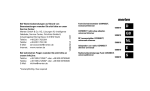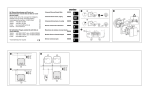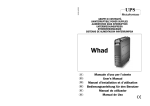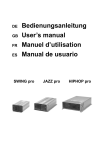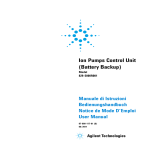Download V81263B Istr.Megaline Rack
Transcript
5040142601 MEGALINE RACK GRUPPO DI CONTINUITA’ UNINTERRUPTIBLE POWER SUPPLY UNTERBRECHUNGSFREIE STROMVERSORGUNGSEINHEIT ONDULEUR IT EN DE FR Manuale d’uso per l’utente Instruction manual Bedienungsanleitung Mode d’emploi pour l’utilisateur IT Dichiarazione Direttive del consiglio applicate: Standard al quale si dichiara la conformità: Costruttore: Indirizzo: Tipo di apparecchiatura: Modelli: Anno di apposizione del marchio: di Conformità 73/23/CEE; modificata con le direttive 92/31/CEE 89/336/CEE; modificata con le direttive 92/31/CEE,93/68/CEE EN 62040-1-1, EN 62040-2, EN 62040-3 MetaSystem S.p.A. via Majakovskij, 10/b Reggio Emilia, Italia Gruppo di Continuità MEGALINE 1250 RACK - MEGALINE 2500 RACK MEGALINE 3750 RACK - MEGALINE 5000 RACK 2004 L’apparecchiatura è stata provata nella configurazione tipica di installazione e con periferiche conformi alle direttive sopra elencate. Io sottoscritto dichiaro che l’apparato sopra definito soddisfa i requisiti delle Direttive sopra specificate. Reggio Emilia, 01/10/04 Ing. Cesare Lasagni Direttore Tecnico Le informazioni contenute nel presente manuale sono puramente indicative e, con l’obbiettivo di migliorare il prodotto, possono essere soggette a variazioni senza preavviso. Indice Indice 1 - Introduzione 4 4 Avvertenze 2 - Funzionamento Principio di Funzionamento Funzionamento a rete Funzionamento a batteria Funzionamento a By-pass Informazioni sul display Segnalazioni ottiche e acustiche 3 - Installazione Predisposizione all’installazione Collocazione del Gruppo di Continuità Pannello Frontale Procedura d’installazione singolo cabinet Predisposizione per espansione autonomia Guida all’uso del software autodiagnostico Procedure operative 4 - Personalizzazione delle modalità di funzionamento Funzioni dei tasti Funzione “Service Mode” Accesso ai menu Stato Ups Configurazione Ups Eventi Programmazione Strumenti 5 - Caratteristiche Tecniche Specifiche costruttive Specifiche ambientali Caratteristiche elettriche d’ingresso Forma d’onda d’uscita Caratteristiche elettriche di uscita in funzionamento a rete Caratteristiche elettriche di uscita in funzionamento a batteria Funzionamento a batteria Caratteristiche del By-pass Normative di riferimento 6 - Soluzione ai problemi 5 5 6 6 6 6 7 8 8 8 9 9 11 11 11 12 12 12 12 13 15 19 20 20 21 21 21 22 22 23 24 25 25 26 27 3 Introduzione Vi ringraziamo per l’acquisto di un prodotto MetaSystem. Obiettivo primario della nostra Azienda è di fornire sempre prodotti all’avanguardia, frutto della ricerca e dell’applicazione delle tecnologie più innovative. Le nostre apparecchiature sono coperte da numerosi brevetti internazionali, rappresentativi del carattere di esclusività e continuo miglioramento dell’azienda MetaSystem. I gruppi di continuità MetaSystem sono stati studiati per proteggere le apparecchiature elettroniche dai problemi sulla rete elettrica, quali interruzioni, fluttuazioni e disturbi. In particolare il prodotto da Voi acquistato prevede l’esclusivo “Algoritmo di calcolo State of charge” per ottenere le migliori prestazioni di autonomia dell’UPS. La conformità del nostro prodotto agli standard internazionali è ulteriore garanzia di qualità dei nostri prodotti. Vi consigliamo di leggere attentamente il presente manuale e conservarlo per successive consultazioni Avvertenze • Non collegare carichi superiori ai limiti indicati nella targhetta di identificazione e nella documentazione a corredo • Non smontare l’apparecchiatura. L’accesso all’interno del gruppo di continuità è riservato a personale tecnico autorizzato. • Non disconnettere la connessione alla tensione di rete con gruppo di continuità funzionante, questa operazione elimina la protezione di terra per il gruppo di continuità e per i carichi ad esso collegati. • Non introdurre cacciaviti o altri oggetti nei fori di aerazione o nella ventola. • Installare l’apparecchiatura secondo quanto descritto nel presente manuale e rispettando i limiti previsti. • Non versare liquidi sul gruppo di continuità. • Utilizzare l’apparecchiatura esclusivamente per gli scopi indicati nel presente manuale. • Il costruttore declina ogni responsabilità per danni causati dall’inosservanza di quanto indicato nel presente manuale. Le informazioni contenute nel presente manuale sono puramente indicative e, con l’obbiettivo di migliorare il prodotto, possono essere soggette a variazioni senza preavviso. 4 2 - Funzionamento 2. Funzionamento Schema a blocchi USCITA BY PASS INGRESSO ~ = ~ = REGOLATORE DEL FATTORE DI POTENZA FILTRO D’INGRESSO FILTRO DI USCITA INVERTER MODULO DI POTENZA = = SURVOLTORE BATTERIE CARICA BATTERIE MODULO DI POTENZA BATTERIE LOGICA A MICROPROCESSORE INTERFACCIA RS 232 COMANDO A DISTANZA Principio di funzionamento In presenza di rete la tensione di ingresso viene filtrata e raddrizzata da uno speciale stadio di ingresso (regolatore del fattore di potenza) in grado di ottimizzare l’assorbimento di corrente dalla rete, rendendo il fattore di potenza pressochè unitario, e di compensare eventuali variazioni di tensione; tale stadio è in grado di alimentare l’inverter di uscita anche con tensioni di rete molto basse. Questa caratteristica si accentua con carichi molto bassi al punto che, con un carico attorno al 50% del nominale, è possibile il funzionamento a rete fino a circa 100 V di linea senza assorbire energia dalle batterie. Ciò consente una gestione “intelligente” del passaggio a batteria che punta a minimizzare l’utilizzo degli accumulatori. La tensione, raddrizzata dal primo stadio, viene poi utilizzata da un inverter ad alta frequenza per generare la tensione di uscita sinusoidale “pulita” e a bassissima distorsione; un veloce circuito di By-pass sincronizzato interviene durante i picchi di assorbimento che vanno oltre la capacità dell’inverter, quali l’accensione di particolari periferiche, la smagnetizzazione di monitor a colori di grandi dimensioni, ecc. L’assenza della tensione di linea o il suo eccessivo abbassamento attivano automaticamente uno stadio survoltore in grado, tramite le batterie, di assicurare l’alimentazione senza interruzioni all’inverter di uscita e, di conseguenza, al carico. La tipologia circuitale è del tipo a neutro passante, tale cioè da non alterare il regime di neutro delle apparecchiature ad esso connesse. Durante il normale funzionamento un sensore verifica la differenza di potenziale fra conduttore di neutro e quello di terra e, nel caso risulti eccessiva, attiva la protezione d'ingresso e commuta il gruppo a batteria segnalando l’anomalia; modificando i parametri del software é possibile invece averne solo la segnalazione. Tutte le funzioni del gruppo di continuità sono supervisionate da un microprocessore che è anche in grado di tenere sotto controllo e di memorizzare particolari condizioni di funzionamento, nonché di gestire l’interfacciamento dell’UPS con un computer tramite linea seriale RS 232. È così possibile controllare in tempo reale i parametri di funzionamento e le eventuali anomalie. Il gruppo di continuità segnala all’operatore lo stato di funzionamento mediante segnalazioni ottiche e acustiche: - display alfanumerico 1 Pag.10 - indicatore di stato 7 Pag.10 - segnalatore acustico (interno al gruppo di continuità) 5 2 - Funzionamento La combinazione di queste segnalazioni rende rapida e intuitiva l’individuazione dello stato di funzionamento e di eventuali problemi alla rete di alimentazione. Sono possibili tre principali modi di funzionamento - Funzionamento a rete - Funzionamento a batteria - Funzionamento in By-pass Funzionamento a rete E’ la condizione di normale funzionamento: - la tensione di rete viene convertita dal regolatore del fattore di potenza (PFC) in tensione continua - l’inverter ricostruisce la tensione sinusoidale dalla tensione continua - il filtro di uscita effettua una ulteriore “pulizia” della tensione di uscita - le batterie vengono ricaricate Funzionamento a batteria Il gruppo di continuità in assenza della tensione di rete, commuta automaticamente nel modo di funzionamento a batteria. - la tensione delle batterie viene elevata dal circuito “survoltore” - l’inverter ricostruisce la tensione sinusoidale dalla tensione continua - il filtro di uscita garantisce la pulizia della tensione verso il carico Funzionamento a By-pass Il circuito di By-pass esclude il gruppo di continuità e collega direttamente l’uscita con l’ingresso. La commutazione avviene in modo sincronizzato al fine di garantire sempre la corretta tensione di uscita, evitando interruzioni o sovratensioni. L’intervento del circuito di By-pass è personalizzabile attraverso un menu dedicato (Config. UPS, By-pass) e prevede numerose opzioni (automatico, disabilitato, By-pass in attesa carico, etc..) in modo da rispondere alle specifiche esigenze dell’applicazione. Informazioni sul display Vengono riportati i principali messaggi visualizzati sul display alfanumerico nelle tre modalità di funzionamento. UPS a Rete IN 212V OUT 230V/812W ( 31%) Batt 32,2‘ a Rete Indica lo stato di funzionamento normale, con tensione di rete presente. a Batteria Indica che la rete è assente e l’UPS sta fornendo l’alimentazione attraverso le batterie. a By-pass Indica che è stato attivato il funzionamento a bypass, pertanto l’uscita del gruppo di continuità è collegata direttamente alla rete. IN xxxV Indica la tensione in ingresso all’UPS e la potenza RMS assorbita dalla rete. Nel caso di funzionamento a batteria il messaggio non viene fornito. OUT xxxV/x,xKW (xx%) Il valore della potenza è espresso anche in percentuale rispetto alla potenza totale fornibile dal UPS. Batt. xx,x’ Indica in forma grafica lo stato di carica delle batterie e in forma numerica il tempo di autonomia disponibile. UPS 6 2 - Funzionamento Segnalazioni ottiche e acustiche INDICATORE DI STATO SEGNALATORE ACUSTICO MESSAGGI A DISPLAY Verde --- UPS a Rete IN xxxV/x.xkW Verde --- UPS a Rete Rete non sincronizzata xx.xHz Intermittente rapido Giallo Giallo Intermittente breve (ogni 20sec) Intermittente rapido Funzionamento normale con rete presente e carico entro i limiti Il gruppo di continuità segnala che la frequenza della tensione di uscita non è sincronizzata con la tensione di ingresso. La causa può essere: - PLL disabilitato - Frequenza della tensione di ingresso al di fuori dei limiti previsti dal UPS UPS a Batteria RETE ASSENTE Funzionamento a batteria UPS a By-pass Funzionamento in By-pass --- Intermittente rapido Rosso DESCRIZIONE Modulo guasto ATTENZIONE! SI CONSIGLIA DI SPEGNERE IL GRUPPO DI CONTINUITA’ E CONTATTARE IL CENTRO ASSISTENZA Intermittente breve e rapido Sovraccarico ATTENZIONE! SI CONSIGLIA DI SCOLLEGARE ALCUNE UTENZE FINO A RIPORTARE L’ASSORBIMENTO DEL CARICO ENTRO I LIMITI PREVISTI Rosso UPS in errore o è stato rilevato un guasto ATTENZIONE! SI CONSIGLIA DI SPEGNERE IL GRUPPO DI CONTINUITA’ E CONTATTARE IL CENTRO ASSISTENZA Continuo Rosso --Superato il 90% del carico MAX 1 ogni 10 sec. Rosso Intermittente alternato breve, lungo Rosso Intermittente breve con pausa Intermittente alternato breve, lungo RISERVA AUTONOMIA! Riserva di autonomia. In funzionamento a batteria Errato collegamento a batteria Neutro FUORI RIDONDANZA! L’assorbimento del carico è maggiore della ridondanza impostata. In caso di guasto non è garantita la ridondanza delle schede di potenza --- ESC Nota: per tacitare il segnalatore acustico premere il tasto pressione si avrà la tacitazione o l’abilitazione dello stesso. 7 ; ad ogni successiva 3 - Installazione 3. Installazione Predisposizione all’installazione Verificare che l’imballo sia integro e che il prodotto non abbia subito danni durante il trasporto. In caso di problemi contattare il vettore. Verificare il contenuto della confezione: • Nr.1 gruppo di continuità • Nr.1 connettore per cablaggio in/out (versione singolo cabinet comprensivo di multipresa di uscita e cavo d’ingresso) • Manuale dell’utente • Garanzia internazionale Si consiglia di conservare l’imballo originale per eventuale riutilizzo o per rispedire il prodotto in caso di guasto. Collocazione del Gruppo di continuità Individuare una superficie piana e solida per il posizionamento del gruppo di continuità. Attenersi alle seguenti condizioni di installazione (Fig. 1): - il gruppo di continuità deve essere posizionato in ambienti chiusi: non è progettato per un uso all’esterno. - Rispettare le condizioni ambientali riportate nel presente manuale. - Evitare ambienti eccessivamente polverosi, umidi e sottoposti a irraggiamento diretto. - Evitare ambienti con liquidi infiammabili e/o sostanze corrosive. - Garantire l’aerazione posizionando l’apparecchiatura almeno 10 cm distante da altri apparati posti nell’armadio rack. - Non coprire le zone di aerazione anteriori, posteriori e superiori. 10cm Fig.1 Collocamento gruppo di continuità 8 3 - Installazione Pannello frontale 1 2 3 4 5 6 7 Display alfanumerico Tasto ESC / uscita da funzioni / tacitazione segnalatore acustico Tasto scorrimento precedente / aumenta valore Tasto scorrimento successivo / diminuisci valore Tasto invio / accettazione funzioni / accesso menu Tasto di accensione / spegnimento Indicatore stato di funzionamento multicolore (verde / giallo / rosso) Procedura d’installazione Connessioni elettriche Alla rete di distribuzione elettrica Singolo Cabinet (fig. 2): 8 9 10 11 12 13 Connettore Ingresso/Uscita Spina Ingresso/Uscita Fusibile d’Ingresso Presa per Interfaccia seriale RS232 (9 P femm) Prese a segnali Logici ( 9 P maschio) Predisposizione per espansione autonomia 13 12 8 10 11 9 Agli utilizzatori Fig. 2 Connessioni Elettriche 9 3 - Installazione Singolo cabinet 1. Cablare il connettore di Ingresso-Uscita in dotazione come indicato in figura 2, utilizzando un cavo inguainato con conduttori interni aventi sezione di almeno 2,5 mm2. 2. Inserire il connettore nel coperchio in plastica fissandolo con le apposite viti, quindi assicurare i cavi al coperchio tramite il fermacavo (vedi fig. 3). 3. Rimuovere la copertura della spina [9] togliendo la vite di fissaggio. 4. Collegare il connettore di Ingresso-Uscita alla spina [9] presente sul retro dell’UPS, fissandolo al telaio con le apposite viti (vedi fig. 2). 5. Collegare i carichi alla presa di uscita, verificando che gli interruttori dei vari utilizzatori siano spenti. 6. Collegare la spina di alimentazione ad una presa di corrente adeguata alla tensione e alla corrente richieste. CONNETTORE DI INGRESSO-USCITA Assemblaggio CONNETTORE Tacca di riferimento COPERCHIO IN PLASTICA FERMACAVO Fig. 3 Coperchio morsettiera AVVERTENZA ! L’UPS é dotato di un circuito di protezione contro un eventuale errore di collegamento, segnalato all’accensione del segnalatore visivo di colore rosso acceso fisso e dal suono continuo del buzzer interno. Nel caso si verificasse questa segnalazione subito dopo l’accensione dell’UPS, spegnere l’apparecchiatura e disconnettere immediatamente la spina di alimentazione. Precauzioni per l’installazione • • • • Si consiglia di far eseguire gli allacciamenti elettrici da personale specializzato Non modificare i cablaggi elettrici forniti a corredo Assicurarsi che la presa di rete sia fornita di un buon collegamento di terra La connessione alla rete o il sezionatore di rete devono essere in prossimità del gruppo di continuità ed essere facilmente accessibili ATTENZIONE (per i modelli 1250/2500/3750/5000) I cavi in dotazione sono cablati con spina d’ingresso e prese d’uscita aventi una portata massima di 16A. Si consiglia, pertanto, di utilizzare un cablaggio diretto dal quadro al connettore in dotazione (seguendo le indicazioni per i collegamenti di Fig. 3 e 4 Pag. 11) nelle applicazioni dove la corrente presunta d’ingresso all’ UPS superi i 16A (es. 5000 VA con Vinn=184V) ! ! ATTENZIONE (per i modelli 1250/2500/3750/5000) Poichè le correnti di dispersione verso terra di tutti i carichi si sommano nel conduttore di protezione (filo di terra) dell’UPS, per motivi di sicurezza, come da norma EN 50091-1-1, occorre assicurarsi che la somma di queste correnti non superi il valore di 2.7 mA. CONNETTORE DI INGRESSO-USCITA Vista lato inserimento fili Connessione di terra Filo giallo-verde Filo marrone Filo blu Filo giallo-verde Filo blu Filo marrone Cavo di uscita (al carico) Morsetto n°1 USCITA FASE Morsetto n°2 USCITA NEUTRO Cavo di ingresso (alla linea elettrica) Morsetto n°4 INGRESSO NEUTRO Morsetto n°5 INGRESSO FASE 10 Fig. 4 Morsettiera 3 - Installazione Predisposizione per espansione Autonomia L’UPS è dotato della predisposizione al collegamento di unità batterie aggiuntive: per collegare uno o più cabinet aggiuntivi all’unità singola procedere nel seguente modo: 1. Svitare le viti 1 e 2 in figura 5 . 2. Spostare il coperchio di protezione fino a scoprire completamente i connettori posti all’interno della finestra. 3. Stringere nuovamente le viti per assicurare la protezione metallica. 4. Connettere con gli appositi cavi l’unità batterie all’UPS. 5. Assicurare un buon contatto di terra tramite l’apposita treccia. ! 2 1 ATTENZIONE Tutti i collegamenti vanno effettuati con l’apparecchiatura spenta e scollegata dalla rete di alimentazione. Fig. 5 Guida all’uso del Software autodiagnostico Connessione L’UPS è dotato di interfaccia standard RS232, grazie alla quale è possibile accedere, tramite un elaboratore, ad una serie di dati relativi al funzionamento e alla storia dell’UPS. La funzione è utilizzabile tramite il programma di interfacciamento per ambiente WINDOWS disponibile gratuitamente sul sito www.metasystem.it, connettendo una porta seriale del PC alla presa di interfacciamento [11] presente sul retro dell’UPS, tramite un cavo RS232. Procedure Operative Spegnimento Accensione Durante il funzionamento (esempio) Premere il tasto UPS a Rete IN 212V OUT 230V/812W ( 31%) Batt 32,2‘ Il display visualizza UPS in accensione….. L’indicatore di stato indica la sequenza di accensione (rosso, giallo, verde) Il display visualizza lo stato di funzionamento (esempio) Premere per alcuni secondi il tasto UPS a Rete IN 212V OUT 230V/812W ( 31%) Batt 32,2‘ I’avvisatore acustico emette alcuni brevi suoni quindi il gruppo di continuità si spegne (5 secondi). 11 4 - Personalizzazione delle modalità di funzionamento 4. Personalizzazione delle modalità di funzionamento Funzioni dei tasti L’accesso ai menu del gruppo di continuità avviene mediante i tasti posti sul pannello frontale TASTO DESCRIZIONE - ➡ ESC - Selezionare la funzione precedente - Aumentare un valore all’interno di una funzione - Selezionare una nuova voce all’interno di una funzione (es. da DISABILITATO a ABILITATO) ➡ - Selezionare la funzione successiva - Diminuire un valore all’interno di una funzione - Selezionare una nuova voce all’interno di una funzione (es. da ABILITATO a DISABILITATO) ❙➡ ATTENZIONE: Alcuni menu contengono più di quattro righe: utilizzare i tasti scorrere le voci di menu non visualizzate. ➡ - Confermare un valore - Accedere ad una voce del menu - Passaggio da un livello di menu superiore a uno inferiore ➡ ! Uscita da una funzione senza modificare Passaggio da un livello di menu inferiore a uno superiore Uscita dal menu principale e ritorno alla visualizzazione dello stato Tacitazione del segnalatore acustico per Funzione “Service Mode” ➡ ❙ L’UPS consente di effettuare tutti i settaggi e le programmazioni qui di seguito descritte, anche da spento: premendo il tasto l’UPS entrerà in modalità “SERVICE” dando la possibilità di accedere al menù Display. Per uscire da questa modalità premere il tasto , altrimenti dopo 1 min senza ricevere comandi manuali o seriali, l’UPS uscirà automaticamente da questa funzione spegnendosi. Accesso ai menu Al termine della procedura di accensione il display visualizza (esempio) Premere il tasto 12 ❙➡ UPS a Rete IN 212V OUT 230V/812W ( 31%) Batt 32,2‘ per accedere al menu principale 4 - Personalizzazione delle modalità di funzionamento MENU PRINCIPALE Stato UPS Config. UPS Eventi Programmazione Strumenti STATO UPS Info UPS Uscita Ingresso Batterie Dati Storici Misc. Config. UPS Uscita Ingresso Bypass Sensore Neutro Batterie Regol. orologio Panello Operatore Eventi Programmazione Strumenti Visualizzazione Cancellazione Calendario Progr. Riaccensione Spegnimento Test Segnalazioni Test Display LCD Test Batterie Calibrazione Batt. STATO UPS Info UPS Mod Megaline xxxx POut Max xxxx Ver.SW xxxx S/N xxxxxxxxx Moduli installati x Moduli guasti x ➧ Mod Megaline Indica il modello dell’apparecchiatura POut max Ver. SW S/N Indica la potenza attiva massima erogabile (W) Versione software Numero di matricola Moduli Installati Numero di moduli di potenza installati Moduli guasti Numero di moduli di potenza eventualmente guasti Uscita Potenza xxxxx Pot.Appar. xxxx V eff. xxxx I eff xxxx Val. Picco I xx Frequenza xx Fatt.cresta I xx Fatt. Potenza xx ➧ Potenza Pot.Appar. Indica il valore della potenza attiva erogata (W) V eff. Indica il valore della tensione efficace (V RMS) fornita in uscita dal Gruppo di continuità I eff Indica il valore della corrente efficace (A RMS) fornita in uscita dal gruppo di continuità Val. Picco I Indica il valore della corrente di picco fornita in uscita dal gruppo di continuità (A) Frequenza Indica il valore della frequenza della tensione in uscita dal gruppo di continuità (Hz) Fatt.cresta I Indica il valore del fattore di cresta, calcolato come rapporto tra il valore di picco ed il valore efficace della corrente assorbita dal carico Indica il valore della potenza apparente erogata (VA) Fatt. Potenza Indica il valore del fattore di potenza del carico connesso al gruppo di continuità 13 4 - Personalizzazione delle modalità di funzionamento Ingresso Potenza Pot.Appar. V eff. I eff Val. Picco I Frequenza Fatt.cresta I Fatt. Potenza xxxx xxxx xxx xxxx x x x x ➧ Potenza Pot.Appar. Indica il valore della potenza assorbita dalla rete (W) Indica il valore della potenza apparente assorbita dalla rete (VA) V eff. Indica il valore della tensione efficace (V RMS) in ingresso al gruppo di continuità Ieff Indica il valore della corrente efficace (A RMS) assorbita dalla rete Val. Picco I Indica il valore della corrente di picco assorbita dalla rete (A) Frequenza Indica il valore della frequenza della tensione in ingresso al gruppo di continuità (Hz) Fatt.cresta I Indica il valore del fattore di cresta, calcolato come rapporto tra il valore di picco ed il valore efficace della corrente assorbita dalla rete Fatt. Potenza Indica il valore del fattore di potenza applicato alla rete Batterie Tensione xx Cap. residua xxxx N.scariche xxxx Utilizzo xxxx Cal.gg/mm/aahh:mm Unità KB est. xx Caricab.est xx ➧ Tensione Indica la tensione rilevata ai capi del kit batterie (V) Cap. residua Indica in percentuale lo stato di carica delle batterie N.scariche Indica il numero di cicli di scarica effettuati dalla batteria Utilizzo Cal. Ore di funzionamento a batteria Indica la data (giorno / mese / anno) e l’ora (ore / minuti) dell’ultima calibrazione batterie Unità KB est. Indica il numero di KB che sono installati esternamente Caricab.est. Indica il numero di carica batterie esterni (modello CB36 MetaSystem) Dati Storici Funzionam.UPS xxxxx Funz.Booster xxxx Scariche tot. xxxx Int.Booster xxxx Interv.Bypass xxxx Surriscald. xxxx Funzionam.UPS Indica il numero di ore di funzionamento totale del gruppo di continuità ➧ Funz.Booster Indica il numero di ore di funzionamento del gruppo di continuità nella modalità booster (funzionamento a batteria) Scariche tot. Indica il numero di volte che il gruppo di continuità ha esaurito completamente la carica delle batterie. Int. Booster Numero degli interventi nella modalità booster (funzionamento a batteria) Interv.Bypass Numero degli interventi di By-pass (vedi menu Config.UPS / Bypass) Surriscald. Numero degli interventi della protezione termica (dovuti ad esempio a carico eccessivo) 14 4 - Personalizzazione delle modalità di funzionamento Misc. Temp.interna Temp.esterna Vel.ventole xx xx xx ➧ Temp.interna Indica la temperatura interna al gruppo di continuità espressa in gradi centigradi Temp. esterna Indica la temperatura esterna al gruppo di continuità espressa in gradi centigradi Vel.Ventole Indica la velocità delle ventole di raffreddamento del gruppo di continuità espressa come valore percentuale (100% = massima velocità). Config. UPS Uscita Tensione Frequenza Ridondanza N+x ➧ Tensione Impostazione della tensione di uscita del gruppo di continuità (V) Frequenza Impostazione della frequenza di uscita del gruppo di continuità (Hz) Valore Nominale: consente di impostare un valore numerico della frequenza di uscita (50 o 60) Selez. Automatica: Se abilitato, il gruppo di continuità rileva la frequenza della tensione di ingresso e sincronizza l’uscita al medesimo valore. Se disabilitato, il gruppo di continuità utilizza come impostazione il Valore Nominale. Ridondanza N+x Impostazione del numero di schede ridondanti (vedi Nota: Impostazione della Ridondanza) Nota: Impostazione della ridondanza Questa funzione consente di gestire la ridondanza dei moduli di potenza. Ad esempio: un carico richiede N moduli di potenza; X moduli di potenza dovranno essere aggiunti per ottenere la ridondanza N+X. Nel caso in cui durante il funzionamento il carico applicato superi la potenza di N moduli, il gruppo di continuità segnala la mancanza di ridondanza. Di seguito viene fornito un esempio numerico: Carico Schede potenza Potenza totale (W) Ridondanza Allarme Ridondanza (W) Allarme Sovraccarico (W) 3700 3 3750 0 no 3750 3700 4 5000 1 3750 5000 1500 4 5000 2 2500 5000 1000 4 5000 3 1250 5000 15 4 - Personalizzazione delle modalità di funzionamento Ingresso Abilitazione PLL Range PLL esteso ➧ Abilitazione PLL Se abilitato, il gruppo di continuità sincronizza la sinusoide di uscita con l’ingresso. Se disabilitato la tensione di uscita non è sincronizzata con l’ingresso e viene segnalato con il lampeggio dell’indicatore di stato (verde) Range PLL esteso Se abilitato, il gruppo di continuità sincronizza la tensione di uscita con l’ingresso per variazioni della frequenza del +/-14% del valore nominale. Se disabilitato il PLL si sincronizza per variazioni della frequenza del +/-2%. Nota: Impostazione del PLL La funzione PLL garantisce che la frequenza di uscita del gruppo sia sincronizzata con l’ingresso in modo che il passaggio per lo zero avvenga nel medesimo istante. In caso di intervento del By-pass, es. per carichi improvvisi, la sincronizzazione ingresso-uscita è garantita. ! ATTENZIONE: Disabilitando la funzione PLL viene disabilitata anche la funzione By-pass automatico. Nel caso in cui la variazione di frequenza in ingresso sia maggiore del campo impostato, il gruppo di continuità esclude la funzione PLL, sganciando l’uscita dall’ingresso. Quando il valore rientra nella tolleranza impostata, la funzione PLL viene riattivata automaticamente. By-pass Abilitazione Modo forzato Velocità DIP Modo off-line Attesa Carico ➧ Abilitazione Se abilitato, il gruppo di continuità gestisce l’intervento del By-pass in modo automatico. Se disabilitato il gruppo di continuità non commuterà mai in By-pass; in caso di prolungato sovraccarico il gruppo di continuità si spegne. Se abilitato, il gruppo di continuità attiva il By-pass in modo Modo forzato permanente. Velocità DIP Consente di variare la sensibilità di attivazione automatica del Bypass, (modo forzato disabilitato) LENTO: carichi non sensibili agli abbasamenti di tensione o microinterruzioni, ma che provocano frequenti spunti. STANDARD: usi normali. VELOCE: carichi sensibili alle microinterruzioni. Se abilitato il By-pass ha il seguente funzionamento: Modo off-line - in presenza di rete il By-pass è attivo in modo permanente - in assenza di rete il gruppo di continuità è in modalità batteria. Attesa Carico ABILITAZIONE: attiva o disattiva la funzione Se abilitato, il By-pass viene attivato con carico inferiore al valore impostato “Soglia carico minimo” Superata tale soglia il By-pass si disattiva. Soglia carico minimo: consente di impostare il valore del carico per la funzione di accensione e spegnimento (vedi Nota: Attesa Carico in assenza di rete). Nota: Attesa carico in assenza di rete Il gruppo di continuità nella modalità “Attesa carico” con carico inferiore alla soglia programmata, attiva il By-pass. Nel caso di mancanza rete il gruppo di continuità si spegne e si riaccenderà solo al ritorno della stessa. 16 4 - Personalizzazione delle modalità di funzionamento ! ATTENZIONE! La programmazione segue la seguente priorità:. Funzione attiva Abilitazione By-pass Modo forzato MODO FORZATO ABILITATO ABILITATO MODO OFF-LINE ABILITATO DISABILITATO ABILITATO ABILITATO MODO OFF-LINE ABILITATO DISABILITATO ABILITATO DISABILITATO MODO ATTESA CARICO ABILITATO DISABILITATO DISABILITATO ABILITATO MODO AUTOMATICO ABILITATO DISABILITATO DISABILITATO DISABILITATO BY-PASS DISABILITATO DISABILITATO X X X Modo off-line Attesa carico X X X: qualunque programmazione (ABILITATO o DISABILITATO) Sensore Neutro Abilitazione Ignora in RUN ➧ Abilitazione Se abilitato, il gruppo di continuità verifica mediante il sensore di neutro che la differenza di tensione tra il neutro e la terra sia entro i limiti di sicurezza. Nel caso di superamento della soglia, il gruppo di continuità commuta automaticamente nel modo di funzionamento a batteria. Se disabilitato, il gruppo di continuità ignora il sensore di neutro. Ignora in RUN Se abilitato, il gruppo di continuità verifica la tensione neutro-terra solo ad ogni accensione. Se disabilitato, il gruppo di continuità verifica la tensione neutro-terra in tutte le condizioni di funzionamento. Gestione capacità Sono possibili due programmazioni AVANZATA Il preavviso di fine autonomia viene calcolato rilevando la potenza assorbita dal carico collegato al gruppo di continuità ed è visualizzato come tempo rimanente di autonomia. SEMPLICE Il preavviso di fine autonomia viene calcolato rilevando la tensione delle batterie Batterie Gestione capacità ➧ L’impostazione effettuata determina il tipo di menù di programmazione batterie. 17 4 - Personalizzazione delle modalità di funzionamento AVANZATA Batterie Gestione capacità Preavviso Fine Aut ➧ Gestione capacità Avanzata Preavviso Fine Aut Impostazione del preavviso di fine autonomia batterie espresso come tempo di funzionamento rimanente (minuti) Gestione capacità Semplice Soglie batteria Impostazione del preavviso di fine autonomia espresso come valore di tensione di batteria. Sono disponibili due impostazioni all’interno del menu Modo SEMPLICE Batterie Gestione capacità Soglie batteria ➧ Selezionando Modo - Soglie automatiche Il gruppo di continuità calcola in modo automatico, in funzione del carico, le soglie di tensione al di sotto delle quali il gruppo di continuità segnala, rispettivamente, RISERVA AUTONOMIA e FINE AUTONOMIA. Selezionando Modo - Soglie fisse Vengono proposte due impostazioni: 1) Soglia riserva Impostazione della soglia di tensione batteria al di sotto della quale il gruppo di continuità segnala RISERVA AUTONOMIA 2) Soglia fine auton. Impostazione della soglia di tensione batteria al di sotto della quale il gruppo di continuità segnala FINE AUTONOMIA. 18 4 - Personalizzazione delle modalità di funzionamento Batterie Max. tempo Batteria Max. tempo riserva Abilit.test Accens Abilit. riaccens Opzioni esterne ➧ Max tempo Batteria Max tempo riserva Abilit. test Accensione Abilit. riaccensione Impostazione del tempo massimo di funzionamento continuativo nella modalità BATTERIA espresso in secondi. Impostando “0” la funzione è disabilitata. Impostazione del tempo massimo di funzionamento nella modalità BATTERIA raggiunto il livello riserva, espresso in secondi. Impostando “0” la funzione è disabilitata Se abilitato viene eseguito il test batterie ad ogni accensione del gruppo di continuità. Se disabilitato non viene eseguito il test batterie alla riaccensione Se abilitato, dopo uno spegnimento per fine autonomia, il gruppo di continuità si riaccende al ritorno della tensione di rete. Se disabilitato, dopo uno spegnimento per fine autonomia, al ritorno della tensione di rete il gruppo di continuità non si riaccende. Opzioni esterne N. Caricabatteria Impostazione del numero di carica batterie esterni Unità KB Impostazione del numero di pacchi da tre batterie installati esternamente Lunedi ➧ Impostazione ora e data Seleziona il valore da modificare ➡ ➡ ❙ 23/06/03 -19:25:06 ➡ Regol. Orologio Aumenta/Diminuisce il valore Pannello operatore Lingua Beep Tastiera Retroill.display Contrasto display Cambio password ➧ Eventi Visualizzazione Cancellazione ➧ Lingua Impostazione della lingua Beep tastiera Abilitazione o disabilitazione della segnalazione acustica di pressione del tasto Impostazione della retroillumminazione del display alfanumerico Fissa: sempre illuminato Temporizza: l’illuminazione si spegne dopo alcuni secondi di inattività sulla tastiera Disabilita: illuminazione sempre spenta. Retroill. Display Contrasto display Impostazione del contrasto del display Cambio password Impostazione della password per l’accesso alle impostazioni del gruppo di continuità Visualizzazione Visualizza gli eventi memorizzati dal gruppo di continuità, ad esempio FINE AUTONOMIA, ALLARMI SOVRATEMPERATURA ecc.. con relativa ORA e DATA Cancellazione Esegue la cancellazione della memoria eventi 19 4 - Personalizzazione delle modalità di funzionamento Programmazione Calendario Prog. Abilitazione Visual./Modifica Sequenza progr. Cancellazione ➧ Abilitazione Esegue l’abilitazione o la disabilitazione dei programmi inseriti Visual./Modifica Consente l’inserimento e la modifica programmi. Sono disponibili le seguenti funzioni: Test Batterie (verifica stato batterie) Calibrazione Batt.(calibrazione batterie) Turn on (accensione del gruppo di continuita) Turn off (spegnimento del gruppo di continuità) Assente (disattivazione del programma) Ciascun programma può essere eseguito nelle seguenti modalità: Giornaliero “ora-minuti”: viene eseguito tutti i giorni all’ora-minuti impostato; Unico “giorno-mese-ora-minuti”: viene eseguito una sola volta al “giorno-mese-ora-minuti” impostato Settimanale”nome giorno-ora-minuti” viene eseguito ogni settimana al “nome giorno-ora-minuti” impostato. Sequenza Consente la visualizzazione di tutti i programmi impostati in prograr. ordine giornaliero (max 16) Cancellazione Cancella tutti i programmi Riaccensione Ritardo Autonomia minima ➧ Ritardo Durata, in secondi, della segnalazione di preavviso riaccensione automatica Autonomia minima Percentuale di carica delle batterie al di sotto della quale l’UPS non si riaccende automaticamente Ritardo Durata, in secondi, della segnalazione di preavviso riaccensione automatica Spegnimento Ritardo ➧ Strumenti Test Segnalazioni Test Display LCD Test Batterie Calibrazione Batt. ➧ Test Esegue il test delle segnalazioni luminose. Premendo il Segnalazioni tasto ENTER viene eseguito il test della segnalazione Verde, Gialla e Rossa e della Segnalazione Acustica Test display lcd Test Batterie Esegue il test del display alfanumerico. Premendo il tasto ENTER vengono visualizzati tutti i caratteri disponibili sul display alfanumerico. Esegue il test delle batterie. In caso di problemi contattare il Centro Assistenza. Esegue la calibrazione delle batterie, rilevando la curva di Calibrazione scarica delle batterie. Nel caso di cambio batterie si consiglia di eseguire questo ciclo in modo che il gruppo di continuità fornisca precise informazioni sullo stato di carica. 20 5 - Caratteristiche tecniche 5. Caratteristiche Tecniche Specifiche Costruttive MEGALINE 1250 Pesi (Kg.) 23,5 Dimensioni (LxHxP) Tecnologia MEGALINE 2500 MEGALINE 3750 MEGALINE 5000 34 43 53 Rack 19” 6U 483,5 X 266 (6U) X 600 PWM ad alta frequenza sia per lo stadio di ingresso che per quello di uscita. Logica di controllo a microprocessore Espandibilità Possibilità di passaggio a configurazioni con potenza superiore, mediante l’aggiunta di uno o più moduli all’interno dello stesso contenitore, fino ad un massimo di 4. Possibilità di aumentare l’autonomia mediante l’aggiunta di batterie supplementari entro contenute, fino ad un massimo di 4 serie di 3 batterie da 12V, 9Ah. Espandibilità Per autonomie superiori, possibilità di collegare contenitori batteria opzionali, della capacità di max 3 serie di 3 batterie da 12V, 9Ah. Interfaccia computer A livelli logici, per interfacciamento con kit opzionali. Uscita su connettore a vaschetta 9 poli maschio, isolato SELV. Seriale RS232 standard per interfacciamento con personal computer tramite software di shutdown autodiagnostico. Uscita su connettore a vaschetta 9 poli femmina isolato SELV. Comando a distanza Uscita su connettore a vaschetta 9 poli maschio isolato SELV per collegamento con comando a distanza opzionale. Possibilità di accensione e spegnimento programmati e visualizzazione principali segnalazioni dell’UPS. Protezioni Elettroniche contro sovraccarichi, cortocircuito ed eccessiva scarica delle batterie. Blocco del funzionamento per fine autonomia. Limitatore di spunto all’accensione. Sensore di corretto collegamento del neutro. Back-feed protection (isolamento elettrico di sicurezza della spina d’ingresso durante il funzionamento a batteria). Contatto EPO per collegamento “fungo VVF” Statico automatico e manuale (optional). Intervento per sovraccarico o anomalia di funzionamento. By-pass sincronizzato Specifiche Ambientali MEGALINE 1250 MEGALINE 2500 MEGALINE 3750 Altitudine max immagazzinamento 10.000 metri Gamma temperature da -20° C a +50° C immagazzinam. Gamma temperature da 0° C a +40° C funzionamento Gamma umidità relativa funzion. 20-80% non condensante Grado di protezione (IEC529) IP 21 Rumore acustico ad 1mt. (<) 40dB A 21 MEGALINE 5000 5 - Caratteristiche tecniche Caratteristiche Elettriche d’ Ingresso MEGALINE 1250 MEGALINE 2500 MEGALINE 3750 Tensioni nominali d’ingresso Gamma tensione ingresso Frequenza nom.ingresso MEGALINE 5000 230 V da 184V a 264V con carico nom. - da 100V a 264V al 50% del carico nom. 50 Hz o 60 Hz +2% (autosensing e/o selezionabile dall’utente) Corrente nominale d’ingresso 4,6A rms 8,9A rms 13,2A rms 17,7A rms Corrente massima d’ingresso 5,75A rms 11,2A rms 16,6A rms 22,2A rms Distorsione corrente d’ingresso Fattore di potenza d’ingresso THD < 3% > 0,99 dal 20% del carico nominale Corrente di spunto 100% della corrente nominale Numero fasi d’ingresso Monofase Fusibile di linea 25 AFF Caricabatterie diretto da rete 0,8 A rms Forma d’Onda d’Uscita MEGALINE 1250 MEGALINE 2500 In funzionamento a rete In funzionamento a batteria Tipologia di funzionamento MEGALINE 3750 MEGALINE 5000 Sinusoidale Sinusoidale Gruppo di continuità di tipo no-break, on-line, doppia conversione con neutro passante 22 5 - Caratteristiche tecniche Caratteristiche Elettriche di Uscita in Funzionamento a Rete MEGALINE 1250 Tensione nominale d’uscita Frequenza nominale d’uscita Corrente d’uscita su carico lineare fattore di potenza 0,7 Fattore di cresta sulla corrente d’uscita Potenza nominale d’uscita VA Potenza attiva d’uscita sucarico lineare o non lineare P.F. 0,7 MEGALINE 3750 MEGALINE 2500 MEGALINE 5000 230 V ± 1% 50 Hz / 60Hz sincronizzata (autosensing e/o selezionabile dall’utente) 5,37A rms 10,75A rms 16,25A rms 21,6A rms 3,5 1250VA 2500VA 3750VA 5000VA 875W 1750W 2625W 3500W Distorsione armonica totale della tensione di uscita su carico nominale < 0,5% Distorsione armonica totale della tensione di uscita su carico nominale non lineare P.F.0,7 < 1% Capacità di sovraccarico 300% per 1 secondo senza intervento del By-pass 200% per 5 secondi senza intervento del By-pass 150% per 30 secondi senza intervento del By-pass N.ro delle fasi d’uscita Monofase Rendimento di conversione AC-AC con carico lineare P.F. 1 e batterie cariche: •al 50% del carico •al 75% del carico •al 100% del carico 80% 85% 92% 23 5 - Caratteristiche tecniche Caratteristiche Elettriche di Uscita in Funzionamento a Batteria MEGALINE 1250 Tensione nominale d’uscita Frequenza d’uscita MEGALINE 3750 MEGALINE 2500 MEGALINE 5000 230 V ± 1% 50 Hz / 60Hz ± 1% (autosensing e/o selezionabile dall’utente) Potenza nominale d’uscita VA 1250VA 2500VA 3750VA 5000VA Potenza attiva d’uscita sucarico lineare o non lineare P.F. 0,7 875W 1750W 2625W 3500W Distorsione armonica totale della tensione di uscita Capacità di sovraccarico < 1% 150% impulsivo Gamma permessa dal fattore di potenza del carico applicato da 0,7 a 1 Rendimento di conversione DC-AC con carico lineare P.F. 1 e batterie cariche: •al 50% del carico •al 75% del carico •al 100% del carico ! 80% 80% 80% ATTENZIONE: Pericolo di esplosione se la batteria è sostituita con un’altra di tipo scorretto. Eliminare le batterie usate seguendo le istruzioni e precauzioni di smaltimento indicate sulle stesse. 24 5 - Caratteristiche tecniche Funzionamento a Batteria MEGALINE 1250 MEGALINE 5000 MEGALINE 3750 MEGALINE 2500 Autonomia indicativa in minuti con batterie cariche Carico applicato in percentuale 50% 80% 100% 50% 80% 100% 50% 80% 100% 50% 80% 100% UPS Standard 20 11 8 20 11 8 20 11 8 20 11 8 Tempo di ricarica fino al 90% della carica totale Dati tecnici e quantità delle batterie 5 - 6 ore a seconda del livello di scarica raggiunto n. 3 batterie piombo-acido sigillate senza manutenzione 12V 9Ah connesse in serie per ogni modulo. Segnalazioni di riserva da 32,2 V a 36V programmabile dall’utente. Tensione minima funzionamento a batterie durante la scarica da 27V a 31,5V con selezione automatica in funzione del carico applicato, oppure programmabile dall’utente. Tempo medio di vita delle batterie 3-6 anni a seconda dell’utilizzo e della temperatura di esercizio. Attenzione! Le batterie contenute nell’UPS, sono soggette ad una diminuzione di capacità in funzione del tempo di vita (caratteristica propria della batterie al piombo dichiarata dal costruttore del manuale tecnico). Ad esempio, la diminuzione di capacità di una batteria con 4 anni di vita può arrivare fino al 40% con conseguente calo proporzionale dei tempi di autonomia dell’UPS in funzionamento a batteria. Caratteristiche del By-pass MEGALINE 1250 MEGALINE 2500 MEGALINE 3750 Tipo di bypass Statico ed elettromeccanico Tempo di commutazione nullo 25 MEGALINE 5000 5 - Caratteristiche tecniche Normative di riferimento MEGALINE 1250 Sicurezza: progettato per soddisfare la norma Compatibilità elettromagnetica: •immunità •emissioni Prestazioni caratteristiche MEGALINE 2500 MEGALINE 3750 MEGALINE 5000 Rispondente alla normativa EN 62040-1-1 Rispondente alla normativa EN 50091-2 Rispondente alla normativa EN 50091-2 (classe A) (classe B) Rispondente alla normativa EN 62040-3 Dati e caratteristiche tecniche possono essere variati da MetaSystem senza preavviso MANUTENZIONE PERIODICA Pulizia Prima di effettuare le operazioni di pulizia si raccomanda di: - Spegnere le apparecchiature collegate al gruppo di continuità - Scollegare le apparecchiature dal gruppo di continuità - Scollegare la rete dal gruppo di continuità Pulizia esterna - Pulire utilizzando un panno morbido e asciutto Pulizia delle aperture di raffreddamento - Eseguire periodicamente la pulizia delle aperture di raffreddamento, aspirando o utilizzando un pennello morbido 26 6 - Soluzione ai problemi 6. Soluzione ai problemi Problemi Soluzioni All’accensione l’UPS fa suonare il cicalino e lampeggiare il segnalatore visivo rosso con intermittenza di tipo alternato breve-lungo, quindi si spegne dopo 15 secondi. È errato il collegamento del conduttore di neutro: girare la spina di alimentazione, oppure invertire il senso di collegamento dei cavi di neutro e fase di ingresso, oppure escludere sensore di neutro. L’UPS funziona ma ogni 12 secondi emette un breve segnale acustico ed é sempre acceso il segnalatore visivo giallo BATTERY. - Assicurarsi della presenza di tensione nella presa di rete. - Controllare il perfetto inserimento del cavo di alimentazione del gruppo di continuità sia nella presa di rete che nel connettore del gruppo stesso. - Verificare lo stato del fusibile che si trova di fianco al connettore di ingresso/uscita sotto il coperchio in plastica (vedi figura 1 o 4). L’UPS funziona ma emette un segnale acustico intermittente e lampeggia il segnalatore visivo rosso + giallo By-pass. È presente un sovraccarico dell’uscita dell’UPS. Ridurre il numero di apparecchiature collegate in modo che il carico non superi la massima potenza erogabile dal gruppo di continuità. In alternativa, se non si è già in configurazione massima, è possibile richiedere al Centro Assistenza Tecnica di aumentare la potenza del gruppo aggiungendo, all’interno dell’UPS, uno o più moduli con le relative batterie. L’UPS emette un segnale acustico costante ed é acceso il segnalatore visivo giallo lampeggiante per circa 15 secondi, dopo di che il gruppo si spegne. Il gruppo ha scaricato completamente le batterie, può ripartire solo se la linea d’ingresso è presente. Controllare gli interruttori magnetotermici o differenziali a monte del gruppo e il fusibile d’ingresso L’UPS funziona ma il segnalatore visivo verde La rete è fuori dai limiti consentiti come tensione MAINS lampeggia in modo rapido. e/o come frequenza, ma pur sempre utilizzabile dall’UPS. Non è però disponibile la funzione di By-pass. L’UPS emette un segnale acustico intermittente e il segnalatore visivo rosso lampeggia in modo rapido. È intervenuta la protezione termica. Spegnere il gruppo di continuità e attendere qualche minuto in modo che la temperatura interna dell’UPS si normalizzi. Verificare il corretto funzionamento delle ventole e che il relativo flusso d’aria non sia ostacolato (ad es. gruppo troppo vicino ad una parete). È avvenuto un guasto in qualche circuito interno. Contattare il centro di assistenza. Se il problema persiste contattare il centro assistenza MetaSystem al numero verde: 27 EN Certification of Directives applied: We certify conformity to standards: Costruttore: Address: Type of appliance: Models: Year of application of the mark: conformity 73/23/EEC; modified with directives 92/31/EEC 89/336/EEC; modified with directives 92/31/EEC, 93/68/EEC EN 62040-1-1, EN 62040-2, EN 62040-3 MetaSystem S.p.A. via Majakovskij, 10/b Reggio Emilia, Italy Uninterruptible Power Supply MEGALINE 1250 RACK - MEGALINE 2500 RACK MEGALINE 3750 RACK - MEGALINE 5000 RACK 2004 The appliance was tested in the typical configuration for its installation and with peripherals in compliance with the above Directives. The undersigned certifies that the above appliance satisfies the requirements of the specified Directives. Reggio Emilia, 01/10/04 Ing. Cesare Lasagni Technical Manager All the information contained in this manual is provided as a guide and is subject to change without notice for product upgrading. 28 Index Index 1 - Introduction 30 30 Important information 2 - Operation Operating principle Mains operation Battery operation By-pass operation Information provided by the display Visual and acoustic warning signals 3 - Installation Prior to installation Where to install your UPS Front panel Installation procedure for a single cabinet UPS Presetting for the expansion of autonomy Guide to using the diagnostics software Operating procedures 4 - Customising the UPS operating mode The functions of the buttons The “Service Mode” function Accessing menus Ups status Ups configuration Events Programming Tools 5 - Specifications Construction specifications Environmental specifications Electrical input specifications Output waveform Electrical output specifications when running on mains power Electrical output specifications when running on battery power Battery operation By-pass specifications Reference standards 6 - Troubleshooting 31 31 32 32 32 32 33 34 34 34 35 35 37 37 37 38 38 38 38 39 41 45 46 46 47 47 47 48 48 49 50 51 51 52 53 29 Introduction Thank you for choosing to purchase a MetaSystem product. Our company’s main objective is to supply innovative products that are the outcome of our ongoing research and application of cutting-edge technology. Our products are covered by several international patents, emblematic of MetaSystem’s quest for exclusivity and ongoing improvement. MetaSystem uninterruptible power supplies are designed to protect electronic equipment from problems that may be encountered with your mains electricity supply, such as power cuts, surges and interference. In particular, the product you have purchased is enhanced with our exclusive “State of Charge Algorithm” which makes it possible for your UPS to achieve the best possible performance in terms of autonomy. Our products comply with international standards: an additional guarantee of the quality of our products. We recommend you read this manual carefully and keep it for future reference. Important information • Do not connect loads in excess of the limit stipulated on the product’s label and in the relative documents provided. • Do not dismantle the UPS. Only authorised technical personnel are allowed access to the internal parts of the UPS. • Never disconnect the UPS from the mains power supply when it is running: this would cut off the earth protection of both the UPS and of the loads connected to it. • Do not insert screwdrivers or other items inside the ventilation holes or into the fan. • The UPS must be installed according to the instructions in this manual and in compliance with the set limits. • Take care that no liquids come into contact with your UPS. • This product should only be employed for the designated uses described in this manual. • The manufacturer is not liable for any damage or injury caused by failure to comply with the instructions in this manual. All the information contained in this manual is provided as a guide and is subject to change without notice for product upgrading. 30 2 - Operation 2. Operation Block diagram OUTPUT BY PASS INPUT ~ = ~ = POWER FACTOR CORRECTOR INPUT FILTER OUTPUT FILTER INVERTER POWER MODULE = = VOLTAGE BOOSTER BATTERIES BATTERY CHARGER POWER MODULE BATTERIES MICROPROCESSOR LOGIC RS 232 INTERFACE REMOTE CONTROL Operating principle When the mains supply is present, the input voltage is filtered and rectified by a special input stage (power factor corrector) which is able to optimise the absorption of current from the mains, so that the power factor becomes practically unitary, and to compensate for any shifts in voltage. This stage is able to supply the output inverter even in conditions of very low mains voltage. This feature becomes very striking with very low loads: with a load of around 50% nominal load, mains operation is possible as low as about 100 V without any exploitation of battery power. This enables more “intelligent” management of the switchover to battery power, minimising use of the batteries. The voltage is rectified at the first stage and then taken up by a high frequency inverter to produce the ‘clean’ sinusoidal output voltage, offering very low distortion rates. A rapid, synchronised by-pass circuit intervenes during peaks of absorption above the inverter’s capacity, for example when certain peripherals are switched on, demagnetisation of large colour monitors, etc. Should the mains voltage fail or be subject to excessive sag, a booster stage is automatically activated. This employs the batteries and safeguards the supply of power to the output inverter, and thus to the load, without any break. The circuitry is a passing neutral type, i.e. with no alteration of the neutral system of the appliances connected to it. During normal operation, a sensor verifies the difference in potential between the neutral wire and the earth wire: should this be excessive, it will activate the input protection and switch the UPS over to battery mode, signalling the anomaly. It is, however, possible to modify the parameters of the software so that only signalling is provided, if preferred. All the UPS functions are supervised by a microprocessor that is also able to control and memorise certain operating conditions, in addition to managing the UPS interface with a computer by means of a RS 232 serial line. This makes it possible to control the operating functions and any anomalies in real time. The UPS keeps the operator informed regarding its operating status using visual and acoustic signals: - alphanumeric display 1 on page 38 - status indicator 7 on page 38 - acoustic signal (located inside the UPS) 31 2 - Operation The combination of these signals enables rapid and intuitive understanding of its operating status and recognition of any problems in the power supply. There are three main operating modes - Mains operation - Battery operation - By-pass operation Mains operation This is considered the normal operating condition: - mains voltage is converted by the power factor corrector (PFC) into continuous current - the inverter reconstructs the sinusoidal voltage from the continuous current - the output filter provides extra “cleaning” of the output voltage - the batteries are recharged Battery operation When there is a mains power failure, the UPS automatically switches over to battery mode. - the voltage of the batteries is increased by the “booster” circuit - the inverter reconstructs the sinusoidal voltage from the continuous current - the output filter ensures the voltage supplied to the load is clean By-pass operation The by-pass circuit excludes the UPS and connects the output directly to the input. The switchover takes place in a synchronised manner in order to ensure the correct output voltage is always guaranteed, preventing the risk of a break in power or excess voltage. The intervention of the by-pass circuit can be customised by means of a dedicated menu (Config. UPS, By-pass) which provides many options (automatic, disabled, by-pass in load waiting mode, etc.) in order to meet the specific demands of the application. Information provided by the display The main messages provided by the alphanumeric display in the three different operating modes are illustrated below. UPS on mains IN 212V OUT 230V/812W ( 31%) Batt 32,2‘ UPS On Mains Indicates normal operating status, when mains voltage is present. On Battery Indicates that there is no mains power and the UPS is using its batteries to supply power. On By-pass Indicates that by-pass operation has been turned on: the output of the UPS is connected directly to the mains. IN xxxV Indicates the UPS input voltage and the RMS power absorbed by the mains. This message is not displayed during battery operation. OUT xxxV/x,xKW (xx%) The current power is also given as the percentage of the total power that the UPS is able to supply. Batt. xx,x’ Indicates the state of charge of the batteries in a chart format and the autonomy available in a numeric format 32 2 - Operation Visual and acoustic warning signals STATUS INDICATOR ACOUSTIC SIGNAL MESSAGES DISPLAYED DESCRIPTION Normal operation with mains present and loads within the set limits Green --- UPS on Mains IN xxxV Green --- UPS on Mains No sync mains xx.xHz Fast flashing Yellow Yellow Short intermittent sound (every 20sec) Fast flashing UPS on Batteries MAINS ABSENT Battery operation UPS on Bypass By-pass operation --- Fast flashing Red The UPS is indicating that the frequency of the output voltage is not synchronised with the input voltage. The cause of this may be: - PLL disabled - Frequency of the input voltage is outside the set limits for the UPS Module failure ATTENTION! WE RECOMMEND YOU SWITCH OFF THE UPS AND CONTACT YOUR SERVICE CENTRE Short and fast intermittent sound Overload ATTENTION! WE RECOMMEND REMOVING SOME OF THE APPLIANCES CONNECTED TO THE UPS SO THAT CONSUMPTION BY THE LOAD RETURNS BELOW SET LIMITS Red Red UPS error or failure ATTENTION! WE RECOMMEND YOU SWITCH OFF THE UPS AND CONTACT YOUR SERVICE CENTRE Continuous sound --Above 90% of MAX load 1 flash every 10 secs. Red Alternating short long flashing Red Short flashing with pause Alternating short, long intermittent sound RESERVE AUTONOMY! --OUT OF REDUNDANCY! Autonomy reserve. During battery operation Incorrect battery connection Incorrect Neutral Consumption by the load is above the redundancy that has been set. Power board redundancy is not guaranteed in case of failure NB: press ESC to silence the acoustic signal. The signal will be silenced or enabled each time this button is pressed. 33 3 - Installation 3. Installation Prior to installation Check the packaging has not been opened or damaged and that the product has not been damaged during transport. Please contact your shipping agent in case of doubt. Check the contents of the box: • Nr.1 UPS • Nr.1 connector for the input/output cable (single cabinet version includes multiple output socket and input cable) • Instructions manual We recommend you keep the equipment’s packaging materials as they can be useful should the need arise to send the product back for repairs. Where to install your UPS Make sure the place where you intend installing your UPS is level and sturdy. Please comply with the following requisites for installation (Fig. 1): - The UPS must be located in an enclosed environment: it was not designed to operate out of doors. - It is essential that you comply with the environmental conditions illustrated in this manual. - Avoid placing it in very dusty or damp areas or in direct sunlight. - Avoid places where there are inflammable liquids and/or corrosive substances. - Aeration (ventilation)should be assured by positioning the UPS at minimum 10 cm distance from any other appliance located in the rack mount. - Do not cover the front, back and upper aeration (ventilation) areas. 10cm Fig.1 Where to install the UPS 34 3 - Installation Front panel 1 2 3 4 5 6 7 Alphanumeric Display ESC button / exit function / silence acoustic signal Button to scroll backwards / increase value Button to scroll forwards / decrease value Enter button / confirm function / access menu Button to switch on / switch off Multicolour operating status indicator light (green / yellow / red) Installation procedure for a single cabinet UPS To the mains electricity supply Electrical connections Single Cabinet (fig. 2): 8 9 10 11 12 13 13 Input/Output connector Input/Output plug Input fuse RS232 serial interface outlet (9-pin female) Logic signals outlet ( 9-pin male) Presetting for expansion of autonomy 12 8 10 11 9 To the loads Fig. 2 Electrical Connections 35 3 - Installation Single cabinet 1. Wire up the Input-Output connector supplied as shown in INPUT-OUTPUT CONNECTOR Assembly figure 3, using insulated cable with wires whose section is at least 2.5 mm2. 2. Insert the connector into the plastic housing and secure it using the screws supplied. Secure the wires to the housing using the cable grip (see fig. 3). 3. Take the cover off the plug [9] by removing its screws. 4. Put the Input-Output connector into the plug [9] located on the rear of the UPS, and secure to its case using the screws supplied (see fig. 2). 5. Check that the on/off switches of all the appliances to be connected to the UPS are OFF and connect them to the output socket. 6. Insert the power supply plug into a power outlet that is adequate for the voltage and current required. CONNECTOR Reference notch PLASTIC HOUSING CABLE GRIP Fig. 3 Connection terminals housing WARNING ! Your UPS is fitted with a circuit to protect it against the risk of incorrect connections. This eventuality will be indicated by means of its red warning light, lit without flashing, and the continuous sounding of its internal buzzer. Should you note this signal immediately after switching the UPS on, switch it off and remove the power supply plug immediately. Precautions for installation • • • • ! Electrical connections should only be done by trained personnel Do not modify the electric cables supplied Make sure that the mains outlet is connected securely to an earth circuit The mains outlet, or the circuit breaker, must be installed near the appliance and must be easily accessible ATTENTION (for versions 5000/6250/7500/8750/10000) The cables supplied are fitted with an input plug and outlet sockets whose maximum capacity is 16A. Therefore, we recommend use of direct cabling from the control panel to the connector supplied (follow instructions for connections shown in Figs. 3 and 4 on Page 39) for applications where the anticipated UPS input current will be in excess of 13A (e.g. 5000 VA with Vinn=184V) ATTENTION (for versions 1250/2500/3750/5000) Since current dispersion towards earth of all the loads merges in the UPS protection wire (earth wire), it is essential to check that the sum of these currents does not exceed 2.7 mA, according to standard EN 50091-1-1, for safety reasons. ! INPUT-OUTPUT CONNECTOR Side with insertion of wires Earth connection Yellow-green wire Yellow-green wire Brown wire Blue wire Blue wire Brown wire Input cable (to the mains electricity supply) Output cable (to load) Terminal n°1 PHASE OUTPUT Terminal n°2 NEUTRAL OUTPUT Terminal n°4 NEUTRAL OUTPUT Terminal n°5 PHASE OUTPUT 36 Fig. 4 Terminals 3 - Installation Presetting for the expansion of autonomy Your UPS is complete with presetting for the connection of additional battery cabinets. One or more extra battery cabinets can be fitted to a single cabinet UPS as follows: 1. Unscrew screws 1 and 2 shown in figure 5. 2. Slide the protective casing that the connectors located inside the box are completely accessible. 3. Tighten the screws to secure the metal protection. 4. Connect the battery cabinet to the UPS using the dedicated cables. 5. Use the plaited conductor supplied to safeguard a good contact 2 1 with earth. ! ATTENTION Make sure the UPS has been switched off and disconnected from the mains supply before proceeding with connections Procedure Operative Fig. 5 Guide to using the diagnostics software Connection Your UPS is fitted with a standard RS232 interface, which can be used in conjunction with a computer in order to access data relating to the operation of the UPS and its log. This function must be used together with the interface programme for WINDOWS environments available from our website www.metasystem.it without charge. A RS232 cable is required to connect a serial port on your PC to the interface outlet [11] located on the rear of the UPS. Operating Procedures Switch off Switch on During operation (example) Press button UPS on Mains IN 212V OUT 230V/812W ( 31%) Batt 32,2‘ The display reads UPS switching on...... The status indicator shows the sequence during switch on (red, yellow, green) The display shows the operating status (example) Press button for a few seconds UPS on Mains IN 212V OUT 230V/812W ( 31%) Batt 32,2‘ The acoustic warning signal sounds repeatedly then the UPS switches off (5 seconds). 37 4 - Customising the UPS operating mode 4. Customising the UPS operating mode The functions of the buttons The buttons on the front panel of the UPS are used to access its various menus BUTTON - Exit a function without modifying it Go up a level to an upper level menu Exit the main menu and return to status display Silence the buzzer ➡ ESC DESCRIPTION - Select previous function - Increase a value within the function - Select a new item within the function (e.g. go from DISABLED to ENABLED) ➡ - Select next function - Reduce a value within the function - Select a new item within the function (e.g. go from ENABLED to DISABLED) ❙➡ ATTENTION: Some menus contain more than four lines: use the through items in the menu that are not displayed. ➡ ! ➡ - Confirm a value - Access an item in the menu - Go down a level to a lower level menu buttons to scroll The “Service Mode” Function ➡ ❙ All the settings and programming described below can be done even when the UPS is switched off. Press the button to enter UPS “SERVICE” mode in order to access the Display menu. Press the button to exit this mode. Alternatively, the UPS will automatically exit the function and switch off if it does not receive manual or serial commands within 1 min. Accessing menus When the UPS switch on procedure has been completed, the display will read (example) Press the ❙➡ UPS on Mains IN 212V OUT 230V/812W ( 31%) Batt 32,2‘ 38 button to access the main menu 4 - Customising the UPS operating mode MAIN MENU UPS Status UPS Config. Events Programming Tools UPS STATUS UPS Setup UPS Info Output Input Batteries History Data Misc. Output Input Bypass Neutral Sensor Batteries Clock setup Operator Panel Events log View log Reset Scheduling Schedule Planning Restart Shutdown Planning Tools Signalling Test LCD Display Test Battery Test Battery Calibration UPS STATUS UPS Info Mod Megaline xxxx POut Max xxxx SWVer. xxxx S/N xxxxxxxxx Installed Modules x Faulty Modules x ➧ Mod POut max SWVer. S/N Serial number Installed Modules Number of power modules fitted Faulty Modules Number of power modules that have failed Power Appar. Pow. Indicates the active power supplied (W) V RMS Indicates the effective voltage (V RMS) supplied at the UPS output I RMS Indicates the effective current (A RMS) supplied at the UPS output Indicates the name of the UPS Indicates the potential maximum active power (W) Software version Output Power Appar.Pow. V RMS I RMS Peak current Frequency I Crest factor Power fact. xxxxx xxxx xxxx xxxx xx xx xx xx ➧ Indicates the apparent power supplied (VA) Peak current Indicates the peak current supplied at the UPS output (A) Frequency Indicates the frequency of the UPS output voltage (Hz) I Crest factor Indicates the crest factor, calculated as the ratio between the peak value and the effective value of the current absorbed by the load Power fact. Indicates the power factor for the load connected to the UPS 39 4 - Customising the UPS operating mode Input Power Appar.Pow. V RMS I RMS Peak Current Frequency I Crest factor Power Fact xxxx xxxx xxx xxxx x x x x ➧ Power Appar. Pow. Indicates the power received from mains (W) Indicates the apparent power received from mains (VA) V RMS Indicates the effective voltage (V RMS) at the UPS input I RMS Indicates the effective current (A RMS) received from mains Peak Current Indicates the peak current received from mains (A) Indicates the frequency of the UPS input voltage (Hz) Frequency I Crest factor Indicates the crest factor, calculated as the ratio between the peak value and the effective value of the current received from mains Power Fact Indicates the power factor applied to mains Batteries Voltage xx Residual Cap. xxxx xxxx Discharge count Usage xxxx Cal.dd/mm/yyhh:mm Ext. KB units xx Ext Chargers xx ➧ Voltage Indicates the voltage at the terminals of the battery kits (V) Residual Cap. Indicates the percentage of battery charge Discharge Count Indicates the number of battery discharge cycles Usage Cal.. Hours of operation on battery power Ext. KB units Indicates the number of external KBs fitted Ext Chargers Indicates the number of external battery chargers fitted (the MetaSystem CB36) UPS Ontime Indicates the total number of hours of UPS operation BoosterOnTime Indicates the number of hours of UPS operation in booster mode (running on battery power) Indicates the date (day / month / year) and the time (hours / minutes) of the last battery calibration History Data UPS Ontime xxxxx BoosterOnTime xxxx DrainedOut N. xxxx Booster Int. xxxx Bypass Interv. xxxx OverheatCount xxxx ➧ DrainedOut N. Indicates the number of times the UPS has completely discharged its batteries. Booster Int. Number of times booster mode has intervened (running on battery power) Bypass Interv Number of times the by-pass has intervened (refer to Config.UPS / By-pass menu) OverheatCount Number of times the thermal protection has been triggered (due to excessive load, for example) 40 4 - Customising the UPS operating mode Misc. Int. Temp. Ext. Temp. Fan speed xx xx xx ➧ Int. Temp. Indicates the internal temperature of the UPS, shown in Celsius Ext. Temp. Indicates the external temperature of the UPS, shown in Celsius Fan speed Indicates the speed of the UPS cooling fans, shown in a percentage format (100% = maximum speed) UPS Setup Output Voltage Frequency N+x Redundancy ➧ Voltage To set the UPS output voltage (V) Frequency To set the UPS output frequency (Hz) Nominal Value: to set a numerical value for the output frequency (50 or 60) Auto Selection: If enabled, the UPS reads the frequency of the input voltage and then synchronises the output to the same value. If disabled, the UPS uses the set Nominal Value. N+x Redundancy To set the number of redundant boards (refer to NB: Redundancy Settings) NB: Redundancy Settings This function is used to manage the redundancy of the power modules. For example: a load requires N power modules; X power modules must be added to achieve N+X redundancy. If the load applied exceeds the power supplied by N modules during operation, the UPS will signal the lack of redundancy A numerical example is given below: Load Power boards Total power (W) Redundancy Redundancy alarm (W) Overload alarm (W) 3700 3 3750 0 no 3750 3700 4 5000 1 3750 5000 1500 4 5000 2 2500 5000 1000 4 5000 3 1250 5000 41 4 - Customising the UPS operating mode Input PLL Enable Extended PLL Range ➧ PLL Enable If enabled, the UPS synchronises the output sine wave with the input If disabled, the output voltage is not synchronised with the input. This is indicated by the flashing of the status warning light (green) Extended PLL Range If enabled, the UPS synchronises the output voltage with the input for variations in frequency of +/-14% the nominal value. If disabled, the PLL is synchronised for variations in frequency of +/-2%. NB: PLL Settings The PLL function ensures the UPS output frequency is synchronised with the input so that the changeover at zero takes place at the exact same time. Should the by-pass intervene, e.g. due to unanticipated loads, input-output synchronisation is guaranteed. ! ATTENTION: If the PLL function is disabled, the automatic by-pass function is also disabled. Should the variation in input frequency be above the set range, the UPS will inhibit the PLL function and release the output and input lock. When the range returns within the set threshold, the PLL function will be reinstated automatically. Bypass Bypass Enable Forced mode DIP Speed Off-line mode Load Wait Mode ➧ Bypass Enable If enabled, the UPS manages by-pass intervention automatically. If disabled, the UPS will never switchover to by-pass operation. The UPS will switch off in cases of lengthy overload. Forced mode If enabled, the UPS enters permanent by-pass operation. DIP Speed This is to alter the sensitivity of the automatic intervention by the by-pass (when forced mode is disabled) SLOW: for loads that are not sensitive to dips in voltage or micro breaks but that cause frequent peaks. STANDARD: normal use FAST: loads sensitive to micro breaks If enabled, the by-pass operates as follows: Off-line mode - When mains power is present, the UPS runs permanently in by-pass mode - Should mains power fail, the UPS enters battery mode. Load Wait Mode ENABLE: switches the function on or off If enabled, the by-pass enters operation when the load is below the threshold set for “Minimum load threshold” Above this threshold, the by-pass stops working. Minimum load threshold: to set the value for the load for the switching on and off function (refer to NB: Load Waiting without mains power). NB: Load Waiting without mains power In “Load Waiting” mode, the UPS will switch the by-pass on when the load is below the set threshold. Should there be no mains power, the UPS will switch off and only switch on again when mains power is restored. 42 4 - Customising the UPS operating mode ! ATTENTION! Programming priority is as follows: Operational function Enable By-pass Forced Mode Off-line mode Load Waiting FORCED MODE ENABLED ENABLED X X OFF-LINE MODE ENABLED DISABLED ENABLED ENABLED OFF-LINE MODE ENABLED DISABLED ENABLED DISABLED LOAD WAITING MODE ENABLED DISABLED DISABLED ENABLED ENABLED DISABLED DISABLED DISABLED DISABLED X X AUTOMATIC MODE BY-PASS DISABLED X X: either setting (ENABLED or DISABLED) Neutral Sensor Enable Ignore While Run ➧ Enable Ignore While Run If enabled, the UPS uses the neutral sensor to verify that the difference in voltage between neutral and earth is within safety limits. Should it go above the threshold, the UPS will automatically switchover and run on battery mode. If disabled, the UPS will ignore the neutral sensor. If enabled, the UPS only verifies neutral-earth voltage when it is switched on. If disabled, the UPS will verify neutralearth voltage in all operating conditions. Batteries Capacity Manag. ➧ Capacity Manag. There are two options for programming ADVANCED MODE The warning signal for the end of autonomy is determined by reading the power absorbed by the load connected to the UPS and is displayed as the remaining autonomy time SIMPLE MODE The warning for the end of autonomy is calculated by reading the battery voltage. The chosen setting determines the type of battery programming menu displayed. 43 4 - Customising the UPS operating mode ADVANCED MODE Batteries Set capacity Reserve Time ➧ Set capacity Advanced mode Reserve Time Sets the warning signal for the end of battery autonomy using the remaining run time (minutes) Set capacity Simple mode Battery thresholds Sets the warning signal for the end of battery autonomy using the battery voltage. There are two possible settings in the Mode menu SIMPLE MODE Batteries Set capacity Battery Thresholds ➧ If you select Mode – Automatic thresholds The UPS automatically calculates the voltage thresholds based on the load: the UPS will signal AUTONOMY RESERVE and END OF AUTONOMY, respectively, below these. If you select Mode – Fixed thresholds There are two options for this setting: 1) Reserve threshold Sets the battery voltage threshold; the UPS will signal AUTONOMY RESERVE below this 2) Exhaust threshold. Sets the battery voltage threshold; the UPS will signal END OF AUTONOMY below this. 44 4 - Customising the UPS operating mode Batteries Max Time On Batt. Max time reserve TurnOn Test Enable Restart Enable External options ➧ Max Time On Batt. Sets the maximum time for continuous operation in BATTERY mode, shown in seconds. If “0” is set, this function is disabled. Max time Sets the maximum time for operation in BATTERY mode after the reserve limit has been reached, shown in seconds. reserve If “0” is set, this function is disabled. If enabled, the batteries are tested each time the UPS is TurnOn Test switched on. If disabled, the batteries are not tested when Enable it is switched on again. Restart Enable If enabled, the UPS will switch on again when mains power is restored after switching off due to the end of its autonomy. If disabled, the UPS will not switch back on when mains power is restored after switching off due to the end of its autonomy. External options Battery Chargers N° Sets the number of external battery chargers KB Units Sets the number of packs of three batteries fitted externally Monday ➧ Sets the time and date Select the setting to alter ➡ ➡ ❙ 23/06/03 -19:25:06 ➡ Setup Clock Increases/Decreases the setting Operator Panel Language Keyboard Beep Display Backlight Display contrast Password Change ➧ Events Log View Log Reset ➧ Language Set the language Keyboard Beep Enables or disables the acoustic signal when buttons are pressed Display Backlight Set the backlighting of the alphanumeric display - Fixed: always lit -Timed: the illumination switches off when the keypad has been inactive for a few seconds - Disabled: the illumination is always off Display contrast Sets the contrast of the display Password Change Sets the password to access the UPS settings Log View Displays the events stored in the UPS memory, for example END OF AUTONOMY, OVERHEATING ALARMS etc.. with relative TIME and DATE Log Reset Deletes the events stored in the UPS memory 45 4 - Customising the UPS operating mode Programming Planning Schedule Enable View/Edit Sched. sequence Reset ➧ Enable To enable or disable set programmes View/Edit To set and modify programmes. The following functions are available: - Batteries Test (verifies the status of the batteries) - Batt. Calibration (calibration of the batteries) - Turn on (to switch the UPS on) - Turn off (to switch the UPS off) - Absent (disables programming) Each programme can be executed in the following ways: - Daily “hour-minutes”: executed every day at the set hourminutes; - Single “day –month –hour -minutes”: executed once on the set “day –month –hour -minutes” - Weekly “day name –hour -minutes” : executed every week on the set “day name –hour -minutes”. Sched. sequence Used to display all the set programmes in the daily order (max 16) Reset Deletes all settings Delay Duration, in seconds, of the warning signal that the UPS is about to switch back on Min. Autonomy Percentage of battery charge below which the UPS will not automatically switch back on Delay Duration, in seconds, of the warning signal that the UPS is about to switch back on Restart Delay Min. autonomy ➧ Shutdown Delay ➧ Tools Signalling Test Segnalling Test LCD Display Test Battery Test Battery Calibration ➧ LCD Display Test Battery Test Battery Calibration Tests the warning lights. Press the ENTER button to execute the test of the Green, Yellow and Red warning lights and the Acoustic warning signal. Tests the alphanumeric display. Press the ENTER button and all the available digits are shown on the alphanumeric display. Tests the batteries. Contact your Service Centre in case of problems. Calibrates the batteries, calculating the discharge curve for the batteries. We recommend this cycle be carried out when the batteries have been changed so that the UPS is able to provide precise information regarding the status of their charge. 46 5 - Specifications 5. Specifications Construction specifications Weight (Kg.) MEGALINE 1250 MEGALINE 2500 MEGALINE 3750 23,5 34 43 Size (LxHxP) MEGALINE 5000 53 Rack 19” 6U 483,5 X 266 (6U) X 600 Technology PWM high frequency both for input stage and output stage. Microprocessor control logic Expandability Optional upgrading to configurations with higher power by fitting one or more extra power modules inside the same cabinet, up to a maximum of 4. Optional upgrading of autonomy by fitting extra batteries inside, up to a maximum of 4 sets of 3, 12V, 9Ah batteries. Expandability Computer Interface Remote control For greater autonomies, optional battery cabinets can be connected, each with a capacity of max 3 sets of 3, 12V, 9Ah batteries. With logic levels, to interface with optional kits. Output with 9-pin male, SELV insulated connector. Standard serial RS232 for interfacing with personal computer using diagnostics software. Output with 9pin, female, SELV insulated, connector. Output with 9-pin male, SELV insulated connector for connection to optional remote control. Optional scheduling of UPS switch on/off and display of main UPS signals. Protection Electronic protection against overloads, short circuits and excessive battery discharge. Operation blocked at end of autonomy. Inrush limitation when switching on. Sensor for correct neutral connection. Back-feed protection (electrical insulation for the safety of the input plug when running in battery mode). EPO contact (emergency power off) Synchronised By-pass Automatic static and manual (optional). Intervenes in case of overload and operating anomaly. Environmental specifications MEGALINE 1250 Maximum altitude for storage Storage temperature range Operating temperature range Range of relative humidity for operating MEGALINE 3750 MEGALINE 2500 10.000 metres from -20° C to +50° C from 0° C to +40° C 20-80% non condensing Grade of protection (IEC529) IP 21 Noise level at 1 metre (<) 40dB A 47 MEGALINE 5000 5 - Specifications Electrical input specifications MEGALINE 1250 MEGALINE 3750 MEGALINE 2500 Nominal input voltage Input voltage range Nominal input frequency MEGALINE 5000 230 V from 184V to 264V with nom. load – from 100V to 264V with 50% of nom. load 50 Hz or 60 Hz +/-2% (autosensing and/or as selected by operator) Nominal input current 4,6A rms 8,9A rms 13,2A rms 17,7A rms Maximum input current 5,75A rms 11,2A rms 16,6A rms 22,2A rms Distortion of input current Input power factor THD < 3% > 0,99 dal 20% of nominal load In-rush current 100% of nominal current Number of input phases Single phase Line fuse 25 AFF Battery charger directly from mains 0,8 A rms Output wave form MEGALINE 1250 MEGALINE 2500 MEGALINE 3750 With mains operation Sine wave With battery operation Sine wave Type of operation No break, on line UPS with passing neutral and double conversion 48 MEGALINE 5000 5 - Specifications Electrical output specifications when running on mains power MEGALINE 1250 Nominal output voltage Nominal output frequency Output current with linear load and power factor 0,7 MEGALINE 2500 MEGALINE 3750 230 V ± 1% 50 Hz / 60Hz synchronised (autosensing and/or as selected by operator) 5,37A rms 10,75A rms Crest factor on output current Nominal output power VA Active output power with linear or nonlinear load P.F. 0,7 MEGALINE 5000 16,25A rms 21,6A rms 3,5 1250VA 2500VA 3750VA 5000VA 875W 1750W 2625W 3500W Total harmonic distortion of output voltage with nominal load < 0,5% Total harmonic distortion of output voltage with nominal non-linear load P.F.0,7 < 1% Overload capacity 300% for 1 second without By-pass intervention 200% for 5 seconds without By-pass intervention 150% for 30 seconds without By-pass intervention Number of output phases Single phase AC-AC conversion efficiency with linear load PF = 1 and charged batteries: •with 50% load •with 75% load •with 100% load 80% 85% 92% 49 5 - Specification Electrical output specifications when running on battery power MEGALINE 1250 Nominal output voltage Output frequency MEGALINE 2500 MEGALINE 3750 MEGALINE 5000 230 V ± 1% 50 Hz / 60Hz ± 1% (autosensing and/or as selected by operator) Nominal output power VA 1250 VA 2500 VA 3750 VA 5000 VA Active output power with linear or nonlinear load P.F. 0,7 875 W 1750 W 2625 W 3500 W Total harmonic distortion of output voltage Overload capacity < 1% 150% impulsive Tolerated power factor range of applied load from 0,7 to 1 DC-AC conversion efficiency with linear load P.F. 1 and charged batteries: •with 50% load •with 75% load •with 100% load ! 80% 80% 80% ATTENTION: There is a danger of explosion should the batteries be replaced with the wrong type. Dispose of used batteries as per the instructions and precautions for their disposal on the battery label! 50 5 - Specification Battery operation MEGALINE 1250 MEGALINE 5000 MEGALINE 3750 MEGALINE 2500 Approximate autonomy in minutes with charged batteries Percentage of applied load 50% 80% 100% 50% 80% 100% 50% 80% 100% 50% 80% 100% Standard UPS 20 11 8 20 11 8 20 11 8 20 11 8 Recharge time up to 90% of total charge 5 - 6 hours according to level of discharge Specifications and quantity of batteries n. 3 pcs 12V 9Ah, sealed, lead-acid, maintenance free batteries connected in series for each power module Reserve signals from 32.2 V to 36V, can be programmed by operator Minimum voltage for battery operation during discharge from 27V to 31.5V with automatic selection depending on applied load, or as programmed by operator. Average battery life 3-6 years according to use and working temperature Warning! The batteries in the UPS are subject to a reduction in capacity depending on their age (a feature of lead batteries declared by their manufacturer in the technical manual). For example, the reduction of capacity of a 4-year-old battery can be as much as 40%, resulting in a proportional reduction of UPS autonomy time when running on battery power. By-pass Specifications MEGALINE 1250 MEGALINE 2500 MEGALINE 3750 Type of by-pass Static and electromechanical Switchover time zero 51 MEGALINE 5000 5 - Specifications Reference Standards MEGALINE 1250 Safety: Designed to satisfy standard MEGALINE 2500 MEGALINE 3750 MEGALINE 5000 Conforms to standard EN 62040-1-1 Electromagnetic compatibility: •immunity •emission Conforms to standard EN 50091-2 Conforms to standard EN 50091-2 Typical performance (class A) (class B) Conforms to standard EN 62040-3 MetaSystem reserves the right to vary data and specifications without notice ROUTINE MAINTENANCE Cleaning Before cleaning, it is essential to verify the following: - all appliances connected to the UPS have been switched off - all the appliances have been disconnected from the UPS - the UPS has been disconnected from the mains power supply Cleaning the cabinet - Clean with a soft dry cloth Cleaning the air vents - Clean the air vents regularly by vacuuming them or using a soft brush 52 6 - Troubleshooting Guide 6. Troubleshooting Problems Solutions When the UPS is switched on, the buzzer sounds and the red warning light makes alternating short-long flashes, then the UPS switches off after 15 seconds The connection of the neutral conductor is wrong: invert the power supply plug, or invert the connections of the neutral and phase input leads, or exclude the neutral sensor. The UPS works but a short beep is heard every 12 seconds and the yellow warning light is lit without flashing. The UPS works but it beeps intermittently and the red warning light and the yellow warning light are flashing. The UPS beeps continuously and the yellow warning light flashes for about 15 seconds, after which the UPS switches off - Check power is present at the mains outlet. - Check that the UPS power supply cable is correctly inserted in both the mains outlet and in the connector on the UPS itself. - Check the fuse located at the side of the input/output connector under the plastic housing (refer to fig.1 or 4) There is an overload on the UPS output. Reduce the quantity of appliances connected so that the load does not exceed the maximum power that the UPS can supply. Alternatively, if the UPS is not in its maximum configuration, you can ask your Service Centre to increase the power of your UPS by fitting extra power boards and relative batteries inside the UPS cabinet. The UPS has completely flattened its batteries; it can only start up again when the mains input line is present. Check the magneto-thermal or differential switches that precede the UPS and the input fuse The UPS works but the green warning light is The mains supply is out of the limits permitted for flashing quickly the voltage and/or frequency, but it can still be used by the UPS. However, the by-pass function is not operational The UPS beeps intermittently and the red warning light is flashing quickly. 53 The thermal protection has been tripped. Switch the UPS off and wait for a few minutes so that the internal temperature of the UPS can get back to normal. Check that the fans operate correctly and that the relative airflow is not obstructed (e.g. if the UPS is too close to a wall). There is a fault on one of the internal circuits. Contact your service centre. DE Konformitätserklärung Angewandte EU-Richtlinien: 73/23/EWG; geändert durch die Richtlinien 92/31/EWG 89/336/EWG; geändert durch die Richtlinien 92/31/EWG, 93/68/EWG Bezugsnormen für die Konformitätserklärung: EN 62040-1-1, EN 62040-2, EN 62040-3 Hersteller: MetaSystem S.p.A. Anschrift: via Majakovskij 10/b, Reggio Emilia, Italien Gerätetyp: Unterbrechungsfreie Stromversorgungseinheit Modelle: MEGALINE 1250 RACK - MEGALINE 2500 RACK MEGALINE 3750 RACK - MEGALINE 5000 RACK Jahr der Anbringung des Prüfzeichens: 2004 Das Gerät wurde in der typischen Installationskonfiguration und mit Periphereinrichtungen geprüft, die den o.g. Richlinien entsprechen. Der Unterzeichnete erklärt, dass das o.g. Gerät den Anforderungen der oben angegebenen Richtlinien entspricht. Reggio Emilia, den 01.10.04 Ing. Cesare Lasagni Technischer Leiter Die in der vorliegenden Bedienungsanleitung enthaltenen Informationen sind nicht verbindlich und können im Zuge der Produktverbesserung ohne Ankündigung geändert werden. 54 Inhaltsverzeichnis Inhaltsverzeichnis 1 - Einführung ............................................................................56 Sicherheitshinweise ................................................................56 2 - Betrieb ..............................................................................57 Funktionsprinzip......................................................................57 Netzbetrieb ............................................................................58 Batteriebetrieb........................................................................58 Bypassbetrieb ........................................................................58 Informationen auf dem Display ................................................58 Optische und akustische Anzeigen ..........................................59 3 - Installation ..........................................................................60 Vorbereitung der Installation ....................................................60 Aufstellen der USV-Einheit ......................................................60 Bedienfront ............................................................................61 Installation einer einzelnen Einheit ..........................................61 Vorbereitung für die Verlängerung der Autonomiezeit ................63 Benutzeranleitung für die Eigendiagnose-Software ....................63 Verfahrensweisen....................................................................64 4 - Anpassung der Betriebsarten ................................................64 Funktionen der Tasten ............................................................64 Funktion “Service Mode” ........................................................64 Zugriff auf die Menüs ..............................................................64 Zustand der USV-Einheit ..........................................................65 Konfiguration der USV-Einheit ..................................................67 Ereignisse ..............................................................................71 Programmierung......................................................................72 Testfunktionen ........................................................................72 5 - Technische Eigenschaften ....................................................73 Konstruktive Merkmale............................................................73 Umwelteigenschaften ..............................................................73 Elektrische Eingangseigenschaften ..........................................74 Ausgangswellenform ..............................................................74 Elektrische Ausgangseigenschaften beim Netzbetrieb................75 Elektrische Ausgangseigenschaften beim Batteriebetrieb ..........76 Batteriebetrieb........................................................................77 Eigenschaften des Bypass ......................................................77 Bezugsnormen........................................................................78 6 - Abhilfe bei Problemen............................................................79 55 Einführung Wir danken Ihnen, dass Sie sich für ein Produkt von MetaSystem entschieden haben. Unser Unternehmen hat es sich zum Ziel gesetzt, stets absolut moderne Produkte anzubieten, die das Ergebnis intensiver Forschung und der Anwendung der innovativsten Technologien sind. Unsere Geräte sind durch zahlreiche internationale Patente geschützt, die das große Engagement von MetaSystem zugunsten der kontinuierlichen Produktverbesserung beweisen. Die USV-Anlagen von MetaSystem wurden zum Schutz von elektronischen Geräten im Falle von netzabhängigen Problemen wie Stromausfall, Schwankungen und Störungen konzipiert. So sieht das von Ihnen erworbene Produkt den exklusiven Berechnungsalgorithmus “State of Charge” vor, der die besten Leistungen beim netzunabhängigen Betrieb der USV-Einheit gewährleistet. Die Konformität unseres Produktes mit den internationalen Bestimmungen ist eine weitere Garantie für die Qualität unserer Produkte. Wir raten Ihnen, die vorliegende Bedienungsanleitung aufmerksam durchzulesen und sorgfältig aufzubewahren, damit Sie sie auch später erneut zu Rate ziehen können. Sicherheitshinweise • Keine Lasten anschließen, die die auf dem Leistungsschild und in der beiliegenden Dokumentation angegebenen Grenzwerte überschreiten. • Das Gerät nicht öffnen. Eingriffe an den internen Komponenten der USV-Einheit dürfen nur von autorisierten Fachkräften vorgenommen werden. • Die in Betrieb befindliche USV-Einheit nicht vom Netz trennen, da hierdurch die Schutzerdung des Geräts selbst und der an es angeschlossenen Verbraucher unterbrochen würde. • Keinen Schraubendreher oder sonstige Gegenstände in die Lüftungsschlitze bzw. in das Schutzgitter des Lüfters einführen. • Das Gerät nach den Anweisungen in der vorliegenden Bedienungsanleitung und unter Beachtung seiner Leistungsgrenzen installieren. • Darauf achten, dass keine Flüssigkeit in die USV-Einheit eindringt. • Das Gerät ausschließlich zu den in der vorliegenden Bedienungsanleitung angegebenen Zwecken verwenden. • Der Hersteller haftet nicht für Schäden, die auf die Missachtung der Anweisungen in der vorliegenden Bedienungsanleitung zurückzuführen sind. Die in der vorliegenden Bedienungsanleitung enthaltenen Informationen sind nicht verbindlich und können im Zuge der Produktverbesserung ohne Ankündigung geändert werden. 56 2 - Betrieb 2. Betrieb Blockschaltbild AUSGANG BY PASS EINGANG ~ = ~ = LEISTUNGSFAKTOR REGLER EINGANGSFILTER AUSGANGSFILTER WECHSELRICHTER LEISTUNGS MODUL = = SPANNUNGS VERSTÄRKER BATTERIEN BATTERIE LADEGERÄT LEISTUNGSMODUL BATTERIE LOGIK MIT MIKROPROZESSOR SCHNITTSTELLE RS 232 COMANDO FERNSTELLERUNG A DISTANZA Funktionsprinzip Beim Vorliegen der Netzspannung wird die Eingangsspannung von einer speziellen Eingangsstufe (Leistungsfaktorregler) gefiltert und gleichgerichtet, um einerseits die Stromaufnahme vom Netz zu optimieren, indem der Leistungsfaktor fast auf 1 gebracht wird, und andererseits Spannungsschwankungen auszugleichen. Diese Eingangsstufe ist in der Lage, den Ausgangswechselrichter auch bei sehr niedrigen Netzspannungen zu speisen. Dieses Merkmal macht sich besonders bei sehr kleinen Lasten bemerkbar, da bei einer Last von rund 50% der Nennlast der Netzbetrieb bis rund 100V Netzspannung ohne Energieaufnahme von den Batterien möglich ist. Dies gestattet das “intelligente” Management der Umschaltung auf den Batteriebetrieb, das darauf abzielt, den Gebrauch der Akkumulatoren auf ein Minimum zu reduzieren. Ein Hochfrequenz-Wechselrichter verwendet dann die von der ersten Stufe gleichgerichtete Spannung zum Erzeugen der “sauberen” sinusförmigen Ausgangsspannung mit minimaler Verzerrung. Eine synchronisierte schnelle Bypass-Schaltung greift bei einer zu hohen, die Leistung des Wechselrichters überschreitenden Stromaufnahme ein, zu der es z.B. beim Einschalten spezieller Periphereinrichtungen, bei der Entmagnetisierung von großen Farbbildschirmen usw. kommen kann. Bei Ausfall oder Einbruch der Netzspannung wird automatisch eine Spannungsverstärkerstufe aktiviert, die mit Hilfe der Batterien die unterbrechungsfreie Stromversorgung des Ausgangswechselrichters und folglich der Last gewährleistet. Beim Schaltungstyp handelt es sich um eine Schaltung mit durchgeführtem Neutralleiter, um die Neutralleiterbehandlung der an die USV-Einheit angeschlossenen Verbraucher nicht zu verändern. Während des Normalbetriebs kontrolliert ein Sensor die Potentialdifferenz zwischen Neutralleiter und Schutzleiter. Falls die Differenz übermäßig ist, aktiviert der Sensor die Eingangsschutzschaltung und schaltet die Einheit auf Batteriebetrieb um. Diese Umschaltung wird als Störung signalisiert. Durch entsprechende Änderung der Parametereinstellungen kann man den Eingriff auf die bloße Anzeige beschränken. Alle Funktionen der USV-Einheit werden von einem Mikroprozessor überwacht, der auch besondere Betriebsbedingungen kontrollieren und speichern sowie die Anbindung der USV-Einheit an einen Computer über eine serielle Schnittstelle RS232 verwalten kann. Es ist möglich, in Echtzeit die Betriebsparameter und die eventuellen Anomalien zu überprüfen. Die USV-Einheit signalisiert dem Benutzer den Betriebszustand durch optische und akustische Anzeigen: - alphanumerisches Display 1 (s. Seite 94) - Zustandsanzeige 7 (s. Seite 94) - akustischer Signalgeber (in der USV-Einheit) 57 2 - Betrieb Die Kombination dieser Anzeigen erlaubt die rasche und intuitive Erkennung des Betriebszustands und eventueller Störungen im Versorgungsnetz. Es gibt drei Hauptbetriebsarten: - Netzbetrieb - Batteriebetrieb - Bypassbetrieb Netzbetrieb Dies ist der normale Betriebszustand: - Die Netzspannung wird vom Leistungsfaktorregler (PFC) in Gleichspannung umgewandelt. - Der Wechselrichter erzeugt aus der Gleichspannung wieder eine Sinusspannung. - Das Ausgangsfilter realisiert eine weitere “Bereinigung” der Ausgangsspannung. - Die Batterien werden nachgeladen. Batteriebetrieb Die USV-Einheit schaltet bei Ausfall der Netzspannung automatisch auf den Batteriebetrieb. - Die Spannung der Batterien wird von der Spannungsverstärkerschaltung erhöht. - Der Wechselrichter erzeugt aus der Gleichspannung wieder eine Sinusspannung. - Das Ausgangsfilter garantiert die Reinigung der Spannung für die Verbraucher. Bypassbetrieb Die Bypassschaltung umgeht die USV-Einheit und verbindet den Ausgang direkt mit dem Eingang. Die Umschaltung erfolgt synchronisiert, um stets die richtige Ausgangsspannung zu garantieren und Unterbrechungen oder Überspannungen zu verhindern. Der Eingriff der Bypassschaltung kann mit Hilfe eines dedizierten Menüs angepasst werden (Konfig. USV, Bypass); es sind zahlreiche Optionen vorgesehen (automatisch, ausgeschaltet, Bypass mit Lasterkennung usw.), um den speziellen Erfordernissen der Anwendung entsprechen zu können. Informationen auf dem Display Nachstehend werden die wichtigsten Meldungen aufgeführt, die auf dem alphanumerischen Display in den drei Betriebsarten erscheinen können. USV im Netzbetrieb IN 212V OUT 230V/812W ( 31%) Batt 32,2’ Netzbetrieb Sie signalisiert den normalen Betriebszustand beim Vorliegen der Netzspannung. Batteriebetrieb Sie signalisiert, dass die Netzspannung fehlt und die USV-Einheit die Stromversorgung mit Hilfe der Batterien realisiert. Bypassbetrieb Sie signalisiert, dass auf Bypassbetrieb geschaltet wurde; der Ausgang der USV-Einheit ist folglich direkt mit dem Netz verbunden. IN xxxV Zeigt den Spannungswert am Eingang der USV-Einheit und den Ist-Wert der vom Netz aufgenommenen Leistung. Beim Batteriebetrieb erscheint diese Meldung nicht. OUT xxxV/x,xkW (xx%) Die Leistung wird auch als Prozentanteil der von der USV-Einheit lieferbaren Gesamtleistung angegeben. Batt. xx,x’ Graphische Anzeige des Ladezustands der Batterien und numerische Anzeige der verfügbaren Autonomiezeit. USV 58 2 - Betrieb Optische und akustische Anzeigen ZUSTANDSANZEIGE AKUSTISCHER SIGNALGEBER MELDUNGEN AUF DEM DISPLAY BESCHREIBUNG Grün --- Netzbetrieb IN xxxV Normalbetrieb beim Vorliegen der Netzspannung und Last innerhalb der zulässigen Grenzen. Grün --- Netzbetrieb Netz nicht synchron xx.xHz Die USV-Einheit signalisiert, dass die Frequenz der Ausgangsspannung nicht mit der der Eingangsspannung synchronisiert ist. Hierfür können folgende Gründe verantwortlich sein: - PLL-Funktion deaktiviert. - Frequenz der Eingangsspannung außerhalb der von der USV vorgesehenen Grenzen. Batteriebetrieb Batteriebetrieb Bypass - Betrieb Bypassbetrieb Blinkend, schnell Gelb Gelb Blinkend, langsam (alle 20s) --- Blinkend, schnell Rot Blinkend, schnell Modul defekt ACHTUNG! ES WIRD EMPFOHLEN, DIE USVEINHEIT AUSZUSCHALTEN UND SICH AN DEN KUNDENDIENST ZU WENDEN. Blinkend, langsam und schnell Überlast ACHTUNG! ES WIRD EMPFOHLEN, EINIGE VERBRAUCHER ABZUKLEMMEN, UM DIE STROMAUFNAHME WIEDER INNERHALB DEN VORGESEHENEN GRENZEN ZU BRINGEN. Rot USV-Fehlfunktion oder -Störung ACHTUNG! ES WIRD EMPFOHLEN, DIE USVEINHEIT AUSZUSCHALTEN UND SICH AN DEN KUNDENDIENST ZU WENDEN. Leuchtend Rot --90% der MAX. Last überschritten 1x Blinken alle 10s Rot Blinkend, abwechselnd kurz- und langdauernd Rot Blinkend, langsam mit Pause Blinkend, abwechselnd kurzund langdauernd BATTERIE RESERVE! --KEINE REDUNDANZ! Autonomiereserve. Beim Batteriebetrieb. Fehlerhafter Anschluss des Neutralleiters an die Batterie. Die Lastaufnahme ist größer als die eingestellte Redundanz. Im Fehlerfall ist die Redundanz der Leistungsplatinen nicht gewährleistet. ESC Anmerkung: Zum Stummschalten des akustischen Signalgebers die Taste drücken; bei jeder weiteren Betätigung wird der Signalgeber dann wieder ein- bzw. ausgeschaltet. 59 3 - Installation 3. Installation Vorbereitung der Installation Sicherstellen, dass die Verpackung unversehrt ist und dass das Gerät nicht beim Transport beschädigt wurde. Bei Problemen den Spediteur kontaktieren. Den Inhalt der Verpackung überprüfen: • 1 Unterbrechungsfreie Stromversorgungseinheit • 1 Steckverbinder für die Verkabelung IN/OUT (Version Einzelgerät einschließlich Mehrfachsteckdose und Eingangskabel) • Bedienungsanleitung Es wird empfohlen, die Originalverpackung für die eventuelle Wiederverwendung oder für die Rücksendung des Geräts im Falle eines Defekts aufzubewahren. Aufstellen der USV-Einheit Eine ebene und solide Oberfläche für die Aufstellung der USV-Einheit auswählen. Die folgenden Installationsbedingungen beachten (Abb. 1): - Die USV-Einheit muss in einem geschlossenen Raum aufgestellt werden: Sie ist nicht für den Gebrauch im Freien konzipiert. - Die in der vorliegenden Bedienungsanleitung angegebenen Umweltbedingungen beachten. - Das Gerät nicht in übermäßig staubigen oder feuchten Räumen aufstellen und gegen direkte Sonneneinstrahlung schützen. - Das Gerät nicht in Räumen aufstellen, in denen sich entflammbare Flüssigkeiten und/oder aggressive Substanzen befinden. - Bei der UPS Positionerung bitte die Lueftung gewaerhleisten, mit ca. 10 cm. entfernt vom anderen Anlagen , die im "Rack Schrank" sind. - Bitte nicht die Vorder-Hinter-Oberlueftungszonen zudecken. 10cm Abb.1 Aufstellung der USV-Einheit 60 3 - Installation Bedienfront 1 2 3 4 5 6 7 Alphanumerisches Display Taste ESC (Verlassen von Funktionen / Stummschalten des akustischen Signalgebers) Pfeiltaste auf (zurückrollen / Werte erhöhen) Pfeiltaste ab (vorrollen / Werte herabsetzen) Eingabe-Taste (Annahme von Funktionen / Aufrufen von Menüs) Taste Einschalten / Ausschalten Mehrfarbige Zustandsanzeige (grün / gelb / rot) Installation einer einzelnen Einheit Elektrische Anschlüsse Einzelne Einheit (Abb. 2): 8 9 10 11 12 13 Stromverteilnetz 13 Steckverbinder Eingang/Ausgang Anschluss Eingang/Ausgang Eingangssicherung Serielle Schnittstelle RS232 (9-polig, weiblich) Anschlüsse für Logiksignale ( 9-polig, männlich) Vorbereitung für die Verlängerung der Autonomiezeit 12 8 10 11 9 Verbaucher Abb. 2 Elektrische Anschlüsse 61 3 - Installation Einzelne Einheit 1. Den beiliegenden Steckverbinder Eingang-Ausgang wie in Abbildung 2 gezeigt verdrahten; hierzu ummantelte Kabel verwenden, deren Leiter einen Mindestquerschnitt von 2,5 mm2 haben. 2. Die Klemmenplatte in den Kunststoffdeckel einsetzen und mit den zugehörigen Schrauben befestigen. Dann die Kabel mit der Zugentlastung am Deckel sichern (siehe Abb. 3). 3. Die Befestigungsschraube der Abdeckung des Anschlusses [9] lösen und die Abdeckung entfernen. 4. Den Steckverbinder Eingang-Ausgang an den Anschluss [9] auf der Rückseite der USV-Einheit anschließen und mit den zugehörigen Schrauben am Rahmen befestigen (siehe Abb. 2). 5. Sicherstellen, dass die Netzschalter der verschiedenen Verbraucher ausgeschaltet sind und erst anschliessend die Verbraucher an die Ausgangssteckdosen anschließen. 6. Den Netzstecker an eine Netzsteckdose anschließen, die für die Spannung und die Stromaufnahme geeignet ist. ! Abb. 3 Deckel der Klemmenplatte HINWEIS Die USV-Einheit verfügt über eine Schutzschaltung gegen Verpolung; ein fehlerhaft ausgeführter Anschluss wird durch das ständige Aufleuchten der roten optischen Anzeige und durch einen Dauerton des internen Summers signalisiert. Wenn dieses Signal unmittelbar nach der Einschaltung der USV-Einheit gegeben wird, das Gerät sofort ausschalten und den Netzstecker aus der Steckdose ziehen. Vorsichtsmaßregeln für die Installation • • • • ! Es ist ratsam, die elektrischen Anschlüsse vom Fachmann ausführen zu lassen. Die beiliegenden elektrischen Verkabelungskomponenten nicht verändern. Sicherstellen, dass die Netzsteckdose über eine wirksame Erdung verfügt. Die Netzsteckdose bzw. der Netztrennschalter muss sich in der Nähe der USV-Einheit befinden und soll mühelos erreichbar sein. ACHTUNG (gilt für die Modelle 1250/2500/3750/5000) Die mitgelieferten Kabel sind mit einem Eingangsstecker und verschiedene Ausgangssteckdosen mit max. Leistung von 16 A ausgestattet. Bei den Anwendungen, in denen die Nenneingangsstrom der USV 16 A überschreitet (z.B. 5000 VA bei Vinn=184V), wird daher empfohlen, den Schaltschrank direkt mit dem beiliegenden Steckverbinder zu verbinden, wobei die Anschlusshinweise in den Bildern 3 / 4 auf Seite 95 beachtet werden sollen. Da sich die Fehlerströme gegen Erde aller Verbraucher im Schutzleiter der USV-Einheit summieren, ist gemäß Norm EN 50091-1-1 aus Sicherheitsgründen sicherzustellen, dass die Summe dieser Ströme nicht größer ist als 2,7 mA. Abb. 4 Klemmenplatte 62 3 - Installation Vorbereitung für die Verlängerung der Autonomiezeit Die USV-Einheit verfügt über eine Vorrüstung für den Anschluss zusätzlicher Batterieeinheiten: Zum Anschließen von einer oder mehreren zusätzlichen Einheiten an das Einzelgerät wie folgt vorgehen: 1. Die Schrauben 1 und 2 (siehe Abb. 5) abschrauben. 2. Die Schutzabdeckung schieben, um auf die Steckverbinder im Innern des Ausschnitts zugreifen zu können. 3. Die Schrauben wieder anziehen, um den mechanischen Schutz zu gewährleisten. 4. Die Batterieeinheit mit den zugehörigen Kabeln an die USV-Einheit anschließen. 5. Durch den Geflechtschirm eine wirksame Erdung herstellen. ! 2 1 ACHTUNG Für die Ausführung aller Anschlüsse muss das Gerät ausgeschaltet und vom Stromnetz getrennt sein. Abb. 5 Benutzeranleitung für die Eigendiagnose-Software Anschluss Die USV-Einheit verfügt über eine Standardschnittstelle RS232, über die auf eine Reihe von die Betriebsbedingungen und die bei der USV aufgetretenen Ereignisse betreffenden Daten mit Hilfe eines geeigneten Rechners zugegriffen werden kann. Für diese Funktion steht auf der Homepage von Metasystem www.metasystem.it ein Schnittstellenprogramm für WINDOWS kostenlos zur Verfügung. Um die Funktion nutzen zu können, muss man die serielle Schnittstelle des PC mit der seriellen Schnittstelle [11] auf der Rückseite der USV-Einheit unter Verwendung eines seriellen RS232 Kabels verbinden. Verfahrensweisen Ausschalten Einschalten Während des Betriebs (Beispiel): Taste drücken. USV im Netzbetrieb IN 212V OUT 230V/812W ( 31%) Batt 32,2’ Auf dem Display erscheint USV wird eingeschaltet ..... Die Zustandsanzeige zeigt die Einschaltreihenfolge an (rot, gelb, grün). Auf dem Display wird der aktuelle Betriebszustand angezeigt (Beispiel): Taste einige Sekunden drücken. USV im Netzbetrieb IN 212V OUT 230V/812W ( 31%) Batt 32,2’ Der akustische Signalgeber emittiert einige kurze Töne; dann schaltet sich die USV-Einheit aus (5 Sekunden). 63 4 - Anpassung der Betriebsarten 4. Anpassung der Betriebsarten Funktionen der Tasten Der Zugriff auf die Menüs der USV-Einheit erfolgt mit den Tasten auf der Bedienfront. TASTE Verlassen einer Funktion ohne Speichern der Änderungen Wechseln von einer Menüebene zu einer höheren Ebene Verlassen des Hauptmenüs und Rückkehr zur Zustandsanzeige Stummschalten des akustischen Signalgebers - Wahl der vorherigen Funktion - Erhöhung eines Werts innerhalb einer Funktion - Wahl einer neuen Option innerhalb einer Funktion (z.B. von AUSGESCHALTET nach EINGESCHALTET) ➡ - Wahl der nächsten Funktion - Herabsetzen eines Werts innerhalb einer Funktion - Wahl einer neuen Option innerhalb einer Funktion (z.B. von EINGESCHALTET nach AUSGESCHALTET) - Bestätigen eines Werts - Zugriff auf eine Menüoption - Wechseln von einer Menüebene zu einer niedrigeren Ebene ❙➡ Menüoptionen die Tasten ➡ ACHTUNG: Einige Menüs enthalten mehr als vier Zeilen: Zum Anzeigen der nicht angezeigten ➡ ! - ➡ ESC BESCHREIBUNG verwenden. Funktion “Service Mode” Die USV-Einheit erlaubt die Ausführung der nachstehend beschriebenen Einstellungen und Programmierungen auch im ausgeschalteten Zustand: Drückt man die Taste , schaltet die USV-Einheit in die Betriebsart “SERVICE”, so dass man auf das Menü Display zugreifen kann. Zum Verlassen dieser Betriebsart die Taste drücken. Wenn die USV-Einheit allerdings für die Dauer von 1 Minute keine manuellen oder externen Befehle erhält, verlässt sie automatisch diese Funktion und schaltet sich aus. ➡ ❙ Zugriff auf die Menüs Am Ende der Einschaltprozedur erscheint auf dem Display die folgende Meldung (Beispiel): Die Taste ❙➡ USV im Netzbetrieb IN 212V OUT 230V/812W ( 31%) Batt 32,2’ 64 drücken, um das Hauptmenü zu öffnen. 4 - Anpassung der Betriebsarten HAUPTMENÜ USV-Status USV-Setup Ereignisse Zeitprogramm Test/Kalib. ZUSTAND USV Konfig. USV Ausgang Eingang Bypass Sensor Neutralleiter Batterien Einst. Uhr Bedienfeld USV-Info Ausgang Eingang Batterie Ereignisse Allgemein Ereignisse Anzeigen Löschen Programmierung Kalender Progr. Wiedereinschalten Ausschalten Testfunktionen Anzeigentest Test LCD-Display Batterientest Batt. kalibrieren ZUSTAND USV USV Info Mod. Megaline xxxx Pout Max xxxx SW-Stand xxxx SNr xxxxxxxxx Install Module x ➧ Mod Megaline Modell des Geräts Pout Max. SW-Stand SNr Maximal abgebbare Wirkleistung (W) Seriennummer Install Module Anzahl der installierten Leistungsmodule Fehlezhafte Module Anzahl der defekten Leistungsmodule Leistung Abgegebene Wirkleistung (W) Scheinleistung Abgegebene Scheinleistung (550 VA) V RMS Ist-Wert der Spannung (V RMS) am Ausgang der USVEinheit I RMS Ist-Wert des Stroms (A RMS) am Ausgang der USV-Einheit I Peak Spitzenwert des Stroms, den die USV-Einheit am Ausgang abgibt (A) Frequenz Frequenz der Spannung am Ausgang der USV-Einheit (Hz) I CF Scheitelfaktor, d.h. das Verhältnis zwischen dem Spitzenwert und dem Ist-Wert der Stromaufnahme der Last PF Leistungsfaktor der an die USV-Einheit angeschlossenen Last Fehlezhafte Module Software-Version Ausgang Leistung Scheinleistung V RMS I RMS I Peak Frequenz I CF PF xxxxx xxxx xxxx xxxx xx xx xx xx ➧ 65 4 - Anpassung der Betriebsarten Eingang Leistung Leistung xxxx Scheinleistung xxxx V RMS xxx I RMS xxxx I Peak x Frequenz x I CF x PF x ➧ Scheinleistung Leistungsaufnahme vom Netz (W) Scheinleistungsaufnahme vom Netz (VA) V RMS Ist-Wert der Spannung (V RMS) am Eingang der USV-Einheit I RMS Ist-Wert der Stromaufnahme vom Netz (A RMS) I Peak Spitzenwert der Stromaufnahme vom Netz (A) Frequenz Frequenz (Hz) der Spannung am Eingang der USV-Einheit I CF Scheitelfaktor, d.h. das Verhältnis zwischen dem Spitzenwert und dem tatsächlichen Wert der Stromaufnahme vom Netz PF Leistungsfaktor für das Netz Batterie Spannung Spannung Restkapazität Entladungen betriebszeit xx xxxx xxxx xxxx Kalibr.TT/MM/JJhh:mm externe KB xx ext. Ledergeratexx ➧ Restkapazität An den Klemmen des Batteriesatzes gemessene Spannung (V) Ladezustand der Batterie in Prozent Entladungen Anzahl der Entladezyklen der Batterie betriebszeit Kalibr. Betriebsstunden im Batteriebetrieb externe KB Anzahl der extern installierten KB ext. Ledergerate Anzahl der externen Batterieladegeräte (Modell CB36 MetaSystem) Angabe des Datums (Tag / Monat / Jahr) und der Uhrzeit (Stunden / Minuten) der letzten Kalibration der Batterien Ereignisse Betrieszeit USV Anzahl der Gesamtbetriebsstunden der USV-Einheit Betrieb.UPS xxxxx Betrieb.Booster xxxx Tiefentladungen xxxx Boosterein xxxx Bypass-Betrieb xxxx Ûbertemp. xxxx ➧ Betrieb.Booster Anzahl der Betriebsstunden der USV-Einheit in der Betriebsart Booster (Batteriebetrieb) Tiefentladun Anzahl der vollständigen Entladungen der Batterien der USV-Einheit gen Anzahl der Umschaltungen in die Betriebsart Booster Boosterein (Batteriebetrieb) BypassBetrieb Ûbertemp. Anzahl der Umschaltungen in die Betriebsart Bypass (siehe Menü Konfig.UPS / Bypass) Anzahl der Auslösungen der thermischen Schutzeinrichtung (z.B. wegen Überlastung) 66 4 - Anpassung der Betriebsarten Allgemein Int. Temp. Ext, Temp. Lüfter Geschw. xx xx xx ➧ Int. Temp. Temperatur innerhalb der USV-Einheit in °C Ext. Temp. Temperatur außerhalb der USV-Einheit in °C Lüfter Geschw. Drehzahl der Lüfter der USV-Einheit in Prozent (100% = maximale Drehzahl) USV-Setup Ausgang Spannung Frequenz N+x Redundanz ➧ Spannung Einstellung der Ausgangsspannung (V) der USV-Einheit Frequenz Einstellung der Ausgangsfrequenz (Hz) der USV-Einheit Nennwert: Für die Eingabe eines numerischen Werts der Ausgangsfrequenz (50 oder 60) Autoselect: Ist diese Option aktiviert, detektiert die USV-Einheit die Frequenz der Eingangsspannung und stellt den Ausgang auf denselben Wert ein; ist die Option deaktiviert, verwendet die USV-Einheit den Nennwert N+x Redundanz Eingabe der Anzahl der redundanten Platinen (siehe Anmerkung “Einstellung der Redundanz”) Anmerkung: Einstellung der Redundanz Diese Funktion erlaubt die Verwaltung der Redundanz der Leistungsmodule. Erfordert z.B. eine Last eine bestimmte Anzahl (N) von Leistungsmodulen, muss eine gewisse Anzahl von Leistungsmodulen (X) hinzugefügt werden, damit die Redundanz N+x erreicht wird. Wenn während des Betriebs die angeschlossene Last die Leistung von N Modulen überschreitet, signalisiert die USVEinheit, dass die Redundanz nicht mehr gegeben ist. Nachstehend folgt ein Zahlenbeispiel: Last Leistungsplatinen Gesamte Leistung (W) Redundanz Alarm Redundanz (W) Alarm Überlast (W) 3700 3 3750 0 nein 3750 3700 4 5000 1 3750 5000 1500 4 5000 2 2500 5000 1000 4 5000 3 1250 5000 67 4 - Anpassung der Betriebsarten Eingang PLL Aktiv Erweiterter PLL ➧ PLL Aktiv Bei Aktivierung dieser Option synchronisiert die USVEinheit die Sinuswelle am Ausgang mit dem Eingang; ist die Option deaktiviert, ist die Ausgangsspannung nicht mit dem Eingang synchronisiert, was durch das Blinken der Zustandsanzeige (grün) signalisiert wird Erweiterter PLL Bei Aktivierung dieser Option synchronisiert die USV-Einheit die Ausgangsspannung mit dem Eingang bei Frequenzschwankungen von +/-14% des Nennwerts; ist die Option deaktiviert, synchronisiert sich die PLL-Schaltung bei Frequenzschwankungen von +/-2% Anmerkung: Einstellung der PLL-Funktion Die Funktion PLL garantiert, dass die Ausgangsfrequenz der USV-Einheit mit dem Eingang synchronisiert wird, damit der Nulldurchgang im selben Augenblick erfolgt. Bei Ansprechen der Bypass-Funktion wegen z.B. plötzlicher Überlast ist die Synchronisation Eingang-Ausgang garantiert. ! ACHTUNG: Wenn die Funktion PLL deaktiviert wird, wird auch die automatische Bypass-Funktion deaktiviert. Wenn die Schwankung der Eingangsfrequenz außerhalb des eingestellten Bereichs liegt, schaltet die USV-Einheit die PLL-Funktion aus und trennt den Ausgang vom Eingang. Wenn der Wert wieder in den eingestellten Bereich zurückkehrt, wird die PLL-Funktion automatisch wieder aktiviert. Bypass Bypass Aktiv Erzwungenen Bypass Dynamik Offline-Betrieb USV nuz bei last ➧ Bypass Aktiv Bei Aktivierung dieser Option verwaltet die USV-Einheit die automatische Umschaltung in den Bypassbetrieb Ist diese Option deaktiviert, schaltet die USV-Einheit nicht auf Bypassbetrieb; bei längerer Überlastung wird die USVEinheit ausgeschaltet Erzwungenen Bei Aktivierung dieser Option schaltet die USV-Einheit ständig in den Bypassbetrieb Bypass Dynamik Erlaubt das Ändern der Empfindlichkeit für die automatische Umschaltung in den Bypassbetrieb (Zwangsbetrieb deaktiviert) LANGSAM: Lasten, die für Spannungseinbrüche oder MikroUnterbrechungen unempfindlich sind, doch häufige Stöße erzeugen NORMAL: Normaler Gebrauch SCHNELL: Für Mikro-Unterbrechungen empfindliche Lasten OfflineBetrieb Bei Aktivierung dieser Option funktioniert der Bypass wie folgt: - Beim Vorliegen der Netzspannung wird auf ständigen Bypassbetrieb geschaltet - Beim Ausfall der Netzspannung arbeitet die USV-Einheit im Batteriebetrieb USV nuz bei last AKTIV: Die Funktion wird aktiviert bzw. deaktiviert Bei Aktivierung der Funktion wird der Bypass bei Lasten unter dem eingestellten Wert “Untergrenze Last” aktiviert; nach Überschreiten dieses Grenzwerts wird der Bypass deaktiviert Min. Lastschwelle: Erlaubt die Einstellung des Werts der Last für die Einschalt- und Ausschaltfunktion (siehe Anmerkung “Lasterkennung bei Netzausfall”) Anmerkung: Lasterkennung bei Netzausfall Die USV-Einheit im Modus “Lasterkennung” schaltet bei einer Last unter dem eingestellten Grenzwert auf den Bypassbetrieb Bei Netzausfall schaltet sich die USV-Einheit aus und wird sich erst bei Rückkehr der Netzspeisung wieder einschalten. 68 4 - Anpassung der Betriebsarten ! ACHTUNG! Die Programmierung erfolgt nach den folgenden Prioritäten: Aktiver Betriebsmodus Aktivierung Bypass Zwangsbetrieb ZWANGSBETRIEB AKTIVIERT AKTIVIERT OFFLINE-MODUS AKTIVIERT DEAKTIVIERT AKTIVIERT AKTIVIERT OFFLINE-MODUS AKTIVIERT DEAKTIVIERT AKTIVIERT DEAKTIVIERT MODUS LASTERKENNUNG AKTIVIERT DEAKTIVIERT DEAKTIVIERT AKTIVIERT AKTIVIERT DEAKTIVIERT DEAKTIVIERT DEAKTIVIERT AUTO-BETRIEB BYPASS DEAKTIVIERT DEAKTIVIERT X Offline-Modus Lasterkennung X X X X X: Beliebige Programmierung (AKTIVIERT oder DEAKTIVIERT). Neutralleiter Sensor Aktiv Ignorieren im BETRIEB ➧ Aktiv Bei Aktivierung dieser Option kontrolliert die USV-Einheit mit Hilfe des Neutralleiter-Sensors, ob die Spannungsdifferenz zwischen Neutralleiter und Erde innerhalb der Sicherheitsgrenzen liegt. Bei Überschreitung des Grenzwerts schaltet die USV-Einheit automatisch auf den Batteriebetrieb. Ist diese Option deaktiviert, beachtet die USV-Einheit den Neutralleiter-Sensor nicht. Ignorieren im Bei Aktivierung dieser Option kontrolliert die USV-Einheit BETRIEB die Spannung Neutralleiter-Erde nur bei jeder Einschaltung; ist die Option deaktiviert, kontrolliert die USV-Einheit die Spannung Neutralleiter-Erde in allen Betriebszuständen Batterie Kapaz-management ➧ Kapazmanagement Zwei Einstellungen sind möglich: FORTSCHRITTLICH Für die Vorwarnung wird das Ende der Autonomiezeit auf Grundlage der Messung der Leistungsaufnahme der an die USV-Einheit angeschlossenen Last berechnet und als verbleibende Autonomiezeit angezeigt EINFACH Für die Vorwarnung wird das Ende der Autonomiezeit auf Grundlage der Messung der Batteriespannung berechnet Die vorgenommene Einstellung bestimmt die Art des Batterie-Programmiermenüs 69 4 - Anpassung der Betriebsarten ERWEITERT Batterie Kapaz-management Reservezeit ➧ Kapazmanagement Erzweitert Reservezeit Einstellung der Vorwarnung für das Ende der Batterienautonomiezeit als verbleibende Betriebszeit (in Minuten) Kapazmanagement Normal Batt.schwellen Einstellung der Vorwarnung für das Ende der Autonomiezeit als Wert der Batteriespannung Das Menü bietet zwei Einstellungsmöglichkeiten: Modus NORMAL Batterie Kapaz-management Batt.-schwellen ➧ Wählt man den Modus Automat. Schwellwerte berechnet die USV-Einheit die Spannungsgrenzwerte, bei deren Unterschreitung die Meldungen RESERVE AUTONOMIEZEIT und ENDE AUTONOMIE ausgegeben werden, automatisch in Abhängigkeit von der Last Wählt man den Modus Fix Schwellwerte werden zwei Einstellungen vorgeschlagen: 1) Reserve Schwelle Einstellung des Grenzwerts der Batteriespannung, bei dessen Unterschreitung die USV-Einheit die Meldung AUTONOMIERESERVE ausgibt 2) Tiefentladeschwelle Einstellung des Grenzwerts der Batteriespannung, bei dessen Unterschreitung die USV-Einheit die Meldung ENDE AUTONOMIE ausgibt 70 4 - Anpassung der Betriebsarten Batterien Max. Batteriezeit Max. Reservezeit Test beim Einsch-aktiv Autostart aktiv Externe Optionen ➧ Max. Batteriezeit Max. Reservezeit Test beim Einsch aktiv Autostart aktiv Externe Optionen Einstellung der maximalen Dauerbetriebszeit in Sekunden im Batteriebetrieb Gibt man “0” ein, wird die Funktion deaktiviert Einstellung der maximalen Betriebszeit in Sekunden im Batteriebetrieb nach Erreichen der Reserve Gibt man “0” ein, wird die Funktion deaktiviert Bei Aktivierung dieser Option wird der Batterientest bei jeder Einschaltung der USV-Einheit ausgeführt. Falls deaktiviert, wird bei der Wiedereinschaltung kein Batterientest ausgeführt Bei Aktivierung dieser Option schaltet sich die USV-Einheit nach einer Ausschaltung wegen Ende der Autonomie nach Rückkehr des Netzes wieder ein Ist die Option deaktiviert, schaltet sich die USV-Einheit nach einer Ausschaltung wegen Ende der Autonomie nach Rückkehr des Netzes nicht wieder ein Anz. Batterieladegeräte Einstellung der Anzahl der externen Batterieladegeräte Einstellung der Anzahl von Paketen mit drei Batterien, die extern installiert sind Einheit KB Montag ➧ Einstellung von Uhrzeit und Datum Wahl des zu ändernden Werts ➡ ➡ ❙ 23/06/03 -19:25:06 ➡ Uhr Stellen Heraufsetzen/Herabsetzen des Werts Bedienpanel Sprache Tasten-ton Hintergrundlicht Kontrast Passwort ändern ➧ Sprache Sprachenwahl Tasten-ton Aktivierung bzw. Deaktivierung des akustischen Signals bei Betätigung der Tasten Einstellung der Hintergrundbeleuchtung des alphanumerischen Displays Fest: stets beleuchtet Zeitgesteuert: Die Beleuchtung erlischt, nachdem die Tastatur einige Sekunden nicht mehr betätigt wurde Deaktiviert: Hintergrundbeleuchtung immer ausgeschaltet Hintergrundlic ht Kontrast Ereignisse Datenansicht Daten löschen ➧ Einstellung des Display-Kontrasts Passwort ändern Eingabe des Passworts für den Zugriff auf die Einstellungen der USV-Einheit Datenansicht Die von der USV-Einheit gespeicherten Ereignisse, wie z.B. ENDE AUTONOMIE, ALARM ÜBERTEMPERATUR usw. werden mit Angabe von UHRZEIT und DATUM angezeigt Daten löschen Der Ereignisspeicher wird gelöscht 71 4 - Anpassung der Betriebsarten Zeitprogramm Zeitplan Aktiv Bearbeiten Sequenz Reset ➧ Aktiv Zum Aktivieren oder Deaktivieren der eingegebenen Programme Bearbeiten Erlaubt die Eingabe und das Ändern der Programme Folgende Funktionen sind verfügbar: Batterientest (Zustandskontrolle der Batterien) Batt.kalibrieren(Kalibration der Batterien) Einschaltung (Einschalten der USV-Einheit) Ausschaltung (Ausschalten der USV-Einheit) Deaktivierung (Deaktivieren des Programms) Sequenz Jedes Programm kann in den folgenden Betriebsweisen ausgeführt werden: Täglich “Stunde-Minuten”: Es wird jeden Tag um die eingestellte Uhrzeit (StundeMinuten) ausgeführt Einmalig “Tag-Monat-Stunde-Minuten”: Es wird nur einmal am eingegebenen Datum und Uhrzeit (“Tag-Monat-Stunde-Minuten”) ausgeführt Wöchentlich “Wochentag-Stunde-Minuten” Es wird einmal in der Woche am eingegebenen “WochentagStunde-Minuten” ausgeführt Erlaubt die Anzeige aller eingegebenen Programme in der Reihenfolge des Tages (max. 16) Reset Alle Programme werden gelöscht Verzögerung Dauer in Sekunden der Vorwarnmeldung vor einer automatischen Wiedereinschaltung Min. Autonomie Prozentsatz der Batterieladung, unterhalb dessen sich die USV-Einheit nicht automatisch wiedereinschaltet Verzögerung Dauer in Sekunden der Vorwarnmeldung vor einer automatischen Wiedereinschaltung Signal-test Ausführung des Tests der Leuchtanzeigen Bei Betätigung der Taste ENTER wird der Test der grünen, gelben und roten Anzeige sowie des akustischen Signalgebers ausgeführt Anzeige-test Ausführung des Tests des alphanumerischen Displays Bei Betätigung der Taste ENTER werden alle beim alphanumerischen Display verfügbaren Zeichen angezeigt Die Funktionsfähigkeit der Batterien wird getestet Bei Problemen den Kundendienst kontaktieren Restart Verzögerung Min. autonomie ➧ Shutdown Verzögerung ➧ Test/Kalib. Signal-test Anzeige-test Batt. test Batt. kalibrierung ➧ Batt. test Batt. kalibrierung Kalibration der Batterien durch Erfassung ihrer Entladungskurve Es wird empfohlen, diesen Zyklus im Falle des Batterienaustauschs auszuführen, um der USV-Einheit präzise Informationen zum Ladezustand bereitzustellen 72 5 - Technische Eigenschaften 5. Technische Eigenschaften Konstruktive Merkmale MEGALINE 1250 Gewicht (kg) 23,5 Abmessungen (BxHxT) Erweiterungsmöglichkeit Computerschnittstelle MEGALINE 3750 MEGALINE 5000 43 53 34 Rack 19” 6U 483,5 X 266 (6U) X 600 Technologie Erweiterungsmöglichkeit MEGALINE 2500 Hochfrequenz-PWM bei Eingangs- und Ausgangsstufe Steuerungslogik mit Mikroprozessor Möglichkeit des Übergangs zu Konfigurationen mit höherer Leistung durch Hinzufügen von einem oder mehreren Modulen in ein und dasselbe Gehäuse (maximal 4). Möglichkeit der Verlängerung der Autonomiezeit durch Hinzufügen von zusätzlichen Batterien im selben Gehäuse (maximal 4 Reihen mit 3 Batterien 12V/9Ah) Für höhere Autonomiezeiten besteht die Möglichkeit, optionale Batteriegehäuse mit einer Kapazität von bis zu 3 Reihen mit je 3 Batterien 12V/9Ah anzuschließen Auf logischer Ebene für die Anbindung an optionale Sätze. Ausgabe über 9-poligen Wannenstecker (männlich) mit Isolierung für Signal- und Schutzkleinspannung (SELV). Serielle RS232Standardschnittstelle für die Anbindung an einen PC mittels Eigendiagnose-Software. Ausgabe über 9poligen Wannenstecker (weiblich) mit Isolierung für Signal- und Schutzkleinspannung (SELV) Fernbedienung Ausgabe über 9-poligen Wannenstecker (männlich) mit Isolierung für Signal- und Schutzkleinspannung (SELV) für den Anschluss einer optionalen Fernbedienung. Möglichkeit der programmierten Ein- und Ausschaltung und der Anzeige der wichtigsten Anzeigen der USV-Einheit. Schutzfunktionen Elektronische Schutzschaltungen gegen Überlast und Tiefentladung der Batterien. Betriebssperre am Ende der Autonomiezeit. Begrenzung der Einschaltspitzen. Stromsensor am Neutralleiter. Back-feed protection (Schutz gegen Rückspeisung ins Netz, elektrische Schutzisolierung des Eingangssteckers während des Batteriebetriebs). EPO-Kontakt Synchronisierter BypassBetrieb Statisch automatisch und manuell (optional) Umschaltung im Falle von Überlast bzw. Fehlfunktion Umwelteigenschaften MEGALINE 1250 MEGALINE 2500 MEGALINE 3750 Max. Höhenlage Lagerung 10.000 m Temperaturbereich -20° C bis +50° C Lagerung Temperaturbereich 0° C bis +40° C Betrieb Luftfeuchtigkei Betrieb 20-80%, nicht kondensierend Schutzart (IEC529) IP 21 Geräuschpegel in 1 m Abstand (<) 40dB A 73 MEGALINE 5000 5 - Technische Eigenschaften Elektrische Eigenschaften des Eingangs MEGALINE 2500 MEGALINE 1250 MEGALINE 5000 MEGALINE 3750 Nenneingangsspannung 230 V Eingangsspannung 184V bis 264V bei Nennlast - 100V bis 264V bei 50% der Nennlast Nenneingangsfrequenz 50 Hz bzw. 60 Hz +2% (Autosensing und/oder durch Benutzer einstellbar) Nenneingangsstrom 4,6A rms 8,9A rms 13,2A rms 17,7A rms Maximaler Eingangsstrom 5,75A rms 11,2A rms 16,6A rms 22,2A rms Verzerrung des Eingangsstroms Leistungsfaktor Eingang THD < 3% > 0,99 ab 20% der Nennlast Einschaltstrom 100% des Nennstroms Anzahl Eingangsphasen einphasig Hauptsicherung 25 AFF 32 + 32 AFF Batterieladegerät, vom Netz gespeist 0,8 A rms Ausgangswellenform MEGALINE 1250 MEGALINE 2500 MEGALINE 3750 Beim Netzbetrieb sinusförmig Beim Batteriebetrieb sinusförmig Funktionstyp MEGALINE 5000 USV-Einheit Typ No-break, mit Online-Doppelwandler-Technologie und durchgeführtem Neutralleiter 74 5 - Technische Eigenschaften Elektrische Eigenschaften des Ausgangs beim Netzbetrieb MEGALINE 1250 Nennausgangsspannung Nennausgangsfrequenz Ausgangsstrom bei linearer Last Leistungsfaktor 0,7 Scheitelfaktor des Ausgangsstroms Nennausgangsleistung VA Ausgangswirkleistung bei linearer bzw. nicht-linearer Last SF 0,7 MEGALINE 2500 MEGALINE 3750 230 V ± 1% 50 Hz bzw. 60 Hz, synchronisiert (Autosensing und/oder durch Benutzer einstellbar) 5,37A rms 16,25A rms 10,75A rms 21,6A rms 3,5 1250VA 2500VA 3750VA 5000VA 875W 1750W 2625W 3500W Gesamt-Klirrfaktor der Ausgangsspannung bei Nennlast < 0,5% Gesamt-Klirrfaktor der Ausgangsspannung bei nicht-linearer Nennlast SF 0,7 Überlastbarkeit MEGALINE 5000 < 1% 300% für 1 s ohne Auslösung der Bypass-Funktion 200% für 5 s ohne Auslösung der Bypass-Funktion 150% für 30 s ohne Auslösung der Bypass-Funktion Anz. Ausgangsphasen einphasig Wirkungsgrad ACAC bei linearer Last SF 1 und geladenen Batterien: •bei 50% der Last •bei 75% der Last •bei 100% der Last 80% 85% 92% 75 5 - Technische Eigenschaften Elektrische Eigenschaften des Ausgangs beim Batteriebetrieb MEGALINE 1250 Nennausgangsspannung Ausgangsfrequenz MEGALINE 2500 MEGALINE 3750 MEGALINE 5000 230 V ± 1% 50 Hz bzw. 60 Hz ± 1% (Autosensing und/oder durch Benutzer einstellbar) Nennausgangsleistung 1250VA 2500VA 3750VA 5000VA Ausgangswirkleistung bei linearer bzw. nicht-linearer Last SF 0,7 875W 1750W 2625W 3500W Gesamt-Klirrfaktor der Ausgangsspannung Überlastbarkeit < 1% 150% impulsiv Zulässiger Bereich des Leistungsfaktors der angeschlossenen Last 0,7 bis 1 Wirkungsgrad DCAC bei linearer Last SF 1 und geladenen Batterien: •bei 50% der Last •bei 75% der Last •bei 100% der Last ! 80% 80% 80% ACHTUNG: Wenn die Batterie durch eine Batterie des falschen Typs ersetzt wird, besteht Explosionsgefahr! Gebrauchte Batterien nach den auf ihnen befindlichen Anweisungen entsorgen. 76 5 - Technische Eigenschaften Batteriebetrieb MEGALINE 1250 MEGALINE 5000 MEGALINE 3750 MEGALINE 2500 Ungefähre Autonomiezeit in Minuten bei geladenen Batterien Angeschlossene Last in Prozent 50% 80% 100% 50% 80% 100% 50% 80% 100% 50% 80% 100% USV Standard 20 11 8 20 11 8 20 11 8 20 11 8 Aufladedauer auf 90% der Kapazität Technische Daten und Anzahl der Batterien 5 - 6 Stunden je nach Entladung 3 wartungsfreie Blei-Säure-Batterien 12V/9 Ah, je Modul in Reihe geschaltet Reserveanzeige Mindestspannung für Batteriebetrieb Mittlere Lebenszeit der Batterien von 32,2 V bis 36V, vom Benutzer programmierbar von 27V bis 31,5V mit automatischer Wahl in Abhängigkeit von der angeschlossenen Last oder vom Benutzer programmierbar 3-6 Jahre je nach Gebrauchsbedingungen und Betriebstemperatur Achtung! Bei den in der USV-Einheit enthaltenen Batterien kommt es mit der Zeit zu einer Kapazitätsabnahme (ein vom Hersteller im technischen Handbuch erklärtes typisches Merkmal der Batterien). So kann zum Beispiel die Kapazitätsabnahme bei einer 4 Jahre alten Batterie bis zu 40% betragen, was eine proportionale Abnahme der Autonomiezeit der USV-Einheit im Batteriebetrieb zur Folge hat. Eigenschaften des Bypass MEGALINE 1250 Bypass-Typ MEGALINE 2500 MEGALINE 3750 statisch und elektromechanisch Umschaltzeit keine 77 MEGALINE 5000 5 - Technische Eigenschaften Bezugsnormen MEGALINE 2500 MEGALINE 1250 Sicherheitsvorschriften: Elektromagn. Verträglichkeit: •Störfestigkeit •Störaussendung MEGALINE 3750 MEGALINE 5000 Die Auslegung entspricht der Norm EN 62040-1-1 Entspricht der Norm EN 50091-2 (Klasse A) Entspricht der Norm EN 50091-2 (Klasse B) Kennzeichnende Leistungsmerkmale Entsprechen der Norm EN 62040-3 Die Daten und die technischen Eigenschaften können von MetaSystem ohne Ankündigung geändert werden. PLANMÄSSIGE WARTUNG Reinigung Vor Beginn der Reinigung müssen folgende Vorkehrungen getroffen werden: - Die an die USV-Einheit angeschlossenen Verbraucher ausschalten. - Die Verbraucher von der USV-Einheit trennen. - Die USV-Einheit vom Netz trennen. Außenreinigung - Mit einem weichen, trockenen Tuch reinigen. Reinigung der Lüftungsschlitze - Die Lüftungsschlitze regelmäßig mit einem Staubsauger oder einem weichen Pinsel reinigen. 78 6 - Abhilfe bei Problemen 6. Abhilfe bei Problemen Probleme Abhilfe Beim Einschalten der USV-Einheit ertönt der Summer und die rote optische Anzeige blinkt kurz-lang; anschließend schaltet sich die USVEinheit nach 15 Sekunden aus. Fehlerhafter Anschluss des Neutralleiters: Den Netzstecker herumdrehen oder die Anschlussposition von Neutralleiter und Phasenleiter vertauschen oder den Sensor des Neutralleiters ausschalten. Die USV-Einheit funktioniert, doch ertönt alle 12 Sekunden ein kurzer Signalton und die gelbe optische Anzeige BATTERY leuchtet ständig. - Kontrollieren, ob an der Netzsteckdose die Netzspannung anliegt. - Kontrollieren, ob die Steckverbinder des Netzkabels der USV-Einheit richtig in die Netzsteckdose und in den Steckverbinder der USVEinheit selbst eingesteckt ist. - Die Sicherung, die sich neben dem Steckverbinder Eingang/Ausgang unter der Kunststoffabdeckung befindet, kontrollieren (siehe Abbildung 1 oder 4). Die USV-Einheit funktioniert, doch ertönt ein intermittierender Signalton und die rote und die gelbe (Bypass) optische Anzeige blinkt. Überlast am Ausgang der USV-Einheit. Die Anzahl der angeschlossenen Verbraucher reduzieren, damit die Last nicht die maximal von der USV-Einheit lieferbare Leistung überschreitet. Alternativ kann man, wenn man nicht schon die maximale Konfiguration erreicht hat, beim Technischen Kundendienst um die Erhöhung der Leistung der Anlage bitten, indem man in der USV-Einheit ein oder mehrere Module mit den zugehörigen Batterien hinzufügt. Die USV-Einheit gibt ein ständiges akustisches Signal ab und die gelbe optische Anzeige blinkt für ungefähr 15 Sekunden; anschließend schaltet die USV ab. Die Batterien der USV-Einheit sind vollständig entladen; sie kann nur wieder starten, wenn die Netzleitung vorhanden ist. Die Leistungs- oder FISchalter vor der USV-Einheit und die Eingangssicherung kontrollieren. Die USV-Einheit funktioniert, doch die grüne Das Spannung und/oder Frequenz des Netzes liegt optische Anzeige MAINS blinkt schnell. außerhalb der zulässigen Grenzen, erlaubt jedoch dennoch den Betrieb der USV-Einheit. Die BypassFunktion ist jedoch nicht verfügbar. Die USV-Einheit gibt ein intermittierendes akustisches Signal aus und die rote optische Anzeige blinkt schnell. 79 Der thermische Schutz hat ausgelöst. Die USVEinheit ausschalten und einige Minuten abwarten, bis sich die Temperatur im Innern des Geräts wieder normalisiert hat. Kontrollieren, ob die Lüfter ordnungsgemäß funktionieren und ob der Luftzustrom unbehindert erfolgen kann (ob z.B. das Gerät zu nahe an einer Wand aufgestellt wurde). Eine interne Schaltung ist defekt. Den Kundendienst kontaktieren. FR Déclaration Directives du conseil appliquées: Standard auquel est déclarée la conformité: Constructeur: Adresse: Type d’appareil: Modèles: Année d’apposition de la marque: de Conformité 73/23/CEE modifiée par les directives 93/68/CEE; 89/336/CEE modifiée par les directives 92/31/CEE, 93/68 CEE EN 62040-1-1, EN 62040-2, EN 62040-3 MetaSystem S.p.A. via Majakovskij, 10/b Reggio Emilia, Italie Onduleur MEGALINE 1250 RACK - MEGALINE 2500 RACK MEGALINE 3750 RACK - MEGALINE 5000 RACK 2004 L'appareillage a été essayé dans la configuration typique de l'installation et avec des périphériques conformes aux directives susmentionnées. Je soussigné, déclare que ledit appareil remplit les conditions de protection exigées par les Directives visées plus haut. Reggio Emilia, 01/10/04 Ing. Cesare Lasagni Directeur Technique Les informations contenues dans ce manuel sont purement indicatives. Dans le souci d’améliorer son produit, le Constructeur se réserve de les modifier sans préavis. 80 Index Index 1 - Introduction 82 82 Mises en garde 2 - Fonctionnement Principe de fonctionnement Fonctionnement sur secteur Fonctionnement sur batterie Fonctionnement en mode By-pass Informations affichées Signalisations visuelles et sonores 3 - Installation Préparation pour l’installation Mise en place de l’onduleur Façade Procédure d’installation en bâti unique Connexion pour l’extension de l’autonomie Guide à l’emploi du logiciel d’autodiagnostic Procédures 4 - Personnalisation des modalités de fonctionnement Fonctions des touches Fonction “Service Mode” Accès aux menus Etat de l’ASI Configuration de l’ASI Événements Programmation Outils 5 - Caractéristiques Techniques 83 83 84 84 84 84 85 86 86 86 87 87 89 91 91 92 92 92 92 93 96 99 99 99 99 99 99 100 100 Spécifications de construction Spécifications ambiantes Caractéristiques électriques d’entrée Forme d’onde de sortie Caractéristiques électriques de sortie du fonctionnement sur secteur 101 Caractéristiques électriques de sortie du fonctionnement sur batterie 102 Fonctionnement sur batterie 103 Caractéristiques du By-pass 104 Réglementations de référence 104 6 - Problèmes éventuels et solutions 106 81 Introduction Nous vous remercions d’avoir choisi un produit MetaSystem. Le souci premier de notre société est de toujours fournir des produits à l’avant-garde qui sont le résultat de la recherche et de l’application des technologies les plus innovantes. Nos appareils sont couverts par de nombreux brevets internationaux, qui reproduisent le caractère exclusif et l’amélioration continue de l’entreprise MetaSystem. Les onduleurs MetaSystem ont été conçus pour protéger les appareillages électroniques en les gardant à l’écart des problèmes typiques du secteur électrique : coupures, fluctuations, perturbations. En particulier, le produit que vous venez d’acheter prévoit un Algorithme de calcul exclusif " State of charge " pour obtenir les meilleures performances d’autonomie. La conformité de notre produit aux standards internationaux est une garantie ultérieure de qualité. Nous vous conseillons de lire attentivement ce manuel et de le conserver pour toute consultation future Mises en garde • Ne branchez pas sur l’onduleur des charges supérieures aux limites indiquées sur l’étiquette d’identification et sur la documentation fournie • N’ouvrez pas l’appareil. L’accès à l’ASI est réservé au personnel technique autorisé. • Ne débranchez jamais l’onduleur du secteur pendant qu’il fonctionne ; cette opération déconnecte la mise à la terre de l’onduleur et des charges qui sont branchées dessus. • Ne jamais remettre le neutre à la terre en sortie de l’onduleur. • N’introduisez pas de tournevis ou d’autres objets dans les orifices d’aération ou dans le ventilateur. • Installez votre onduleur en respectant les indications de ce manuel et les limites prévues. • Ne versez pas de liquides sur l’onduleur. • N’utilisez l’appareillage que pour les emplois indiqués dans ce manuel. • Le constructeur décline toute responsabilité dans le cas de dommages provoqués par la non-observation des instructions de ce manuel. Les informations contenues dans ce manuel sont purement indicatives. Dans le souci d’améliorer son produit, le Constructeur se réserve de les modifier sans préavis. 82 2 - Fonctionnement 2. Fonctionnement SORTIE Schéma fonctionnel BY-PASS ENTRÉE ~ = ~ = FILTRE D’ENTRÉE FILTRE DE SORTIE RÉGULATEUR DU FACTEUR DE PUISSANCE INVERSEUR MODULE DE PUISSANCE = = BATTERIES SURVOLTEUR CHARGEUR DE BATTERIES MODULE DE PUISSANCE BATTERIES LOGIQUE A MICROPROCESSEUR INTERFACERS RS 232 COMMANDE A DISTANCE Principe de fonctionnement Sur secteur, la tension d'entrée est filtrée et redressée par un étage régulateur du facteur de puissance qui est en mesure d’optimiser l’absorption de courant du secteur, en rendant le facteur de puissance quasiment unitaire, et de compenser les variations éventuelles de tension. Cet étage régulateur alimente l’onduleur de sortie même à des tensions très basses. Cette caractéristique est encore plus accentuée avec des charges basses, si bien qu’avec une charge d’environ 50% de la valeur nominale, le fonctionnement sur secteur est possible jusqu’à environ 100 V du secteur, sans fonctionner sur les batteries. Cela permet une gestion “intelligente” du passage sur batterie, qui vise à minimiser l’utilisation des accumulateurs. La tension, redressée par le premier étage, est ensuite utilisée par un onduleur à haute fréquence qui génère une tension de sortie sinusoïdale “propre” et à très faible distorsion; un circuit rapide de commutation synchronisée intervient pendant les pics de courant dépassant la capacité de l’inverseur, comme l’allumage de périphériques particulières, la démagnétisation d’écrans couleur de grandes dimensions, etc. La coupure du courant ou sa diminution excessive activent automatiquement un étage survolteur qui, à travers les batteries, assure l’alimentation ininterrompue à l’onduleur de sortie et, par conséquent, à la charge. La typologie du circuit est à neutre passant ; par conséquent il ne peut pas altérer le régime de neutre des appareils qui lui sont connectés. Pendant le fonctionnement normal, un capteur vérifie la différence de potentiel entre conducteur de neutre et conducteur de terre et si elle est trop grande il active la protection d'entrée, commute l’onduleur en batterie et signale l’anomalie. En modifiant les paramètres du logiciel, il est possible d’avoir la seule signalisation. Toutes les fonctions de l’onduleur sont supervisées par un microprocesseur qui peut également contrôler et mémoriser des conditions de fonctionnement particulières et gérer l’interfaçage de l’ASI avec un ordinateur en passant par la ligne série RS 232. Il est possible ainsi de contrôler en temps réel les paramètres de fonctionnement et les anomalies éventuelles. L’onduleur signale à l’opérateur son état de fonctionnement à travers des signalisations optiques et sonores : - afficheur alphanumérique 1 Page10 - indicateur d’état 7 Page10 - signal sonore (à l’intérieur de l’onduleur) 83 2 - Fonctionnement L’association de ces signalisations facilite la détermination de l’état de fonctionnement et des problèmes éventuels au secteur, en la rendant rapide et intuitive. Les modes de fonctionnement possibles sont trois - Fonctionnement sur secteur - Fonctionnement sur batterie - Fonctionnement en By-pass Fonctionnement sur secteur C’est la condition de fonctionnement normal: - la tension du secteur est convertie par le régulateur du facteur de puissance (PFC) en tension continue - l’onduleur reproduit la tension sinusoïdale à partir de la tension continue - le filtre de sortie assure un " nettoyage " supplémentaire de la tension de sortie - les batteries sont rechargées Fonctionnement sur batterie En cas de coupure du secteur, l’onduleur fait automatiquement la commutation en mode de fonctionnement sur batterie. - la tension des batteries est élevée par le circuit “survolteur” - l’onduleur reproduit la tension sinusoïdale à partir de la tension continue - le filtre de sortie assure le " nettoyage " de la tension vers la charge Fonctionnement en mode By-pass Le circuit de By-pass exclut l’onduleur et relie directement la sortie à l’entrée. La commutation est synchronisée afin de garantir toujours la tension correcte de sortie, en évitant les coupures ou les surtensions. L’intervention du circuit de By-pass peut être personnalisée à travers un menu dédié (Config. ASI, Bypass) qui prévoit de nombreuses options (automatique, désactivé, By-pass en attente de charge, etc..) afin de répondre aux exigences spécifiques de l’application. Informations affichées Voir ci-dessous les principaux messages qui apparaissent dans l’afficheur alphanumérique pour les trois modes de fonctionnement. ASI sur secteur IN 212V OUT 230V/812W ( 31%) Batt 32,2‘ Secteur présent Indique l’état de fonctionnement normal, avec secteur présent. UPS sur Batterie Indique que le secteur est absent et que l’onduleur est en train de délivrer le courant à travers les batteries. UPS sur By pass Indique que le mode by-pass est activé et que la sortie de l’onduleur est reliée directement sur le secteur. IN xxxV Indique la tension d’entrée dans l’ASI et la puissance RMS absorbée sur le secteur. En cas de fonctionnement sur batterie, le message n’est pas affiché. OUT xxxV/x,xKW (xx%) La valeur de la puissance est exprimée même en pour cent de la puissance totale délivrée par l’onduleur. Batt. xx,x’ Indique sous forme graphique l’état de charge des batteries et, sous forme numérique, la durée d’autonomie disponible. 84 2 - Fonctionnement Signalisations visuelles et sonores INDICATEUR D’ETAT SIGNAL SONORE MESSAGES AFFICHÉS DESCRIPTION Vert --- Secteur Présent IN xxxV/x.xkW Fonctionnement normal avec secteur présent et charge dans les limites Vert --- Secteur Présent Non synchronisée xx.xHz L’onduleur signale que la fréquence de la tension de sortie n’est pas synchronisée avec la tension d’entrée. La cause peut être : - PLL désactivé - Fréquence de la tension d’entrée hors des limites prévues par l’Onduleur Intermittent rapide Jaune Jaune Intermittent bref (tous les 20s.) Intermittent rapide Fonctionnement sur batterie UPS sur By-pass Fonctionnement en mode By-pass --- Intermittent rapide Rouge UPS sur Batterie SECTEUR ABSENT Module en panne ATTENTION ! ÉTEINDRE L’ONDULEUR ET APPELER LE S.A.V. Intermittent bref et rapide Surcharge ATTENTION ! DÉBRANCHER DES UTILISATIONS JUSQU’A RAMENER L’ABSORPTION DE LA CHARGE DANS LES LIMITES PRÉVUES Rouge ASI en erreur ou panne détectée ATTENTION ! ÉTEINDRE L’ONDULEUR ET APPELER LE S.A.V. Continu Rouge --90% de la charge MAX a été dépassé 1 tous les 10 s. Rouge Intermittent alterné bref, long Rouge Intermittent bref avec pause Intermittent alterné bref, long Réserve d’autonomie. En fonctionnement sur batterie Connexion erronée sur Batterie Neutre FIN D’AUTONOMIE! --PLUS DE REDONDANCE! L’absorption de la charge est plus grande que la redondance programmée. En cas de panne, la redondance des cartes de puissance n’est pas garantie Nota: pour arrêter le signal sonore appuyez sur la touche aura l’arrêt ou le déclenchement du signal. 85 ESC ; à chaque pression on 3 - Installation 3. Installation Préparation à l’installation Vérifiez que l’emballage est en parfait état et que le produit n’a pas subi de dommages pendant le transport. En cas de problèmes, veuillez contacter le transporteur. Vérifiez le contenu de l’emballage : • 1 onduleur • 1 connecteur d’interface in/out (version bâti unique, avec multiprise de sortie et cordon d’entrée) • Notice d’emploi Nous conseillons de conserver l'emballage de l'appareil ; en cas de réparations vous pourrez l'utiliser pour l'expédition. Mise en place de l’onduleur Choisissez une surface horizontale et solide pour la mise en place de l’onduleur. Pour l’installation, procédez de la manière suivante (Fig. 1) : - l’onduleur doit être placé dans des milieux fermés : il n’est pas projeté pour un usage à l’extérieur. - Respectez les conditions ambiantes indiquées dans ce manuel. - Évitez les milieux poussiéreux, humides et soumis au rayonnement direct du soleil. - Évitez les milieux contenant des liquides inflammables et/ou des substances corrosives. - Assurez l’aération en mettant l’appareil à une distance d’au moins 10 cm des parois - Ne couvrez pas les zones de ventilation avant, arrière et latérales. 10cm Fig.1 Mise en place de l’onduleur 86 3 - Installation Façade 1 2 3 4 5 6 7 Afficheur alphanumérique Touche ESC / quitter les fonctions / arrêter le signal sonore Touche défilement arrière / augmenter la valeur Touche défilement avant / diminuer la valeur Touche envoi / accepter les fonctions / ouvrir le menu Touche marche / arrêt Indicateur d’état de fonctionnement multicolore (vert / jaune / rouge) Procédure d’installation en bâti unique Connexions électriques Alla rete di distribuzione elettrica Bâti unique (fig. 2): 13 8 9 10 11 12 13 Connecteur Entrée/Sortie Fiche Entrée/Sortie Fusible d’entrée Prise Interface série RS232 (9 P femelle) Prises à signaux Logiques ( 9 P mâle ) Connexion pour extension d’autonomie 12 8 10 11 9 Agli utilizzatori Fig. 2 Connexions Électriques 87 3 - Installation Bâti unique CONNECTEUR D’ENTRÉE-SORTIE Assemblage 1. Câblez le connecteur d’entrée-sortie fourni, comme l’indique la figure 2, à l’aide d’un cordon gainé avec conducteurs internes d’une section d’au moins 2,5 mm2 2. Branchez le connecteur sur le couvercle en plastique en le fixant par les vis prévues à cet effet, ensuite fixez les fils sur le couvercle par un serre-câble (voir fig. 3). 3. Déposez le cache de la fiche [9] en enlevant la vis de fixation. 4. Reliez le connecteur d’entrée-sortie à la fiche [9] derrière l’onduleur en le fixant sur le châssis par les vis (voir fig. 2). 5. Branchez les charges sur la prise de sortie; les interrupteurs des utilisations doivent être éteints. 6. Branchez la fiche d’alimentation sur une prise de courant d’une tension adaptée aux courants demandés. CONNECTEUR Encoche de repère COUVERCLEEN PLASTIQUE SERRE-CABLE Fig. 3 Couvercle du bornier MISE EN GARDE ! L’onduleur dispose d’un circuit de protection contre les erreurs de connexion. Une erreur éventuelle est signalée par l’indicateur couleur rouge qui s’allume de manière fixe et par le son continu du buzzer interne. Si cette signalisation se vérifie immédiatement après la mise en marche de l’ASI, arrêtez l’appareil et déconnectez immédiatement la fiche d’alimentation. Recommandation pour l’installation • Nous conseillons de confier la réalisation des connexions électriques à un technicien qualifié. • Ne pas modifier les fils électriques fournis. • Vérifier que la prise du secteur sur laquelle l’onduleur est branché est connectée de façon sure au circuit de terre. • La prise d’alimentation de secteur ou le dispositif de sectionnement doivent être installés à proximité de l’onduleur et doivent être facilement accessibles. • Les fils d’alimentation entrée/sortie doivent être impérativement en câble souple. ! ATTENTION (pour les modèles 1250/2500/3750/5000) Les câbles qu’ils sont inclus dans le kit accessoires de l’onduleur, sont équipé avec des prises et une fiche avec une courant maximum de 16A. On se conseille donc d’utilise un câblage direct entre le tableau électrique et le connecteur Entrée/Sortie de l’onduleur (selon les instructions de branchement à page 11, figures 3 et 4 ) dans les installations ou la courante en entrée de l’onduleur est au-dessus de 16A (exemple : MegaLine 3750 ou 5000 avec Vin=184V) ATTENTION (pour les modèles 1250/2500/3750/5000) Étant donné que les courants de dispersion à terre de toutes les charges s’additionnent dans le conducteur de protection (fil de terre) de l’onduleur, veillez, par mesure de sécurité et conformément à la norme N 50091-1-1, à ce que la somme de ces courants ne dépasse pas la valeur de 2,7 mA. ! CONNECTEUR D’ENTREE-SORTIE Vue côté introduction des fils Fil jaune-vert Fil marron Fil jaune-vert Fil bleu Fil bleu Fil marron Cordon de sortie (vers la charge) Borne n°1 SORTIE PHASE Borne n°2 SORTIE NEUTRE Cordon d’entrée (vers le secteur) Borne n°1 SORTIE PHASE Borne n°2 SORTIE NEUTRE Fig. 4 Bornier 88 3 - Installation Connexion pour extension Autonomie L’ASI dispose d’une connexion pour des modules de batteries additionnelles : pour ajouter un ou plusieurs bâtis supplémentaires à l’unité, procédez de la manière suivante: 1. Desserrez les vis 1 e 2 de la figure 5 sans les dévisser entièrement 2. Déplacez le couvercle de protection vers la gauche, jusqu’à découvrir les connecteurs situés à l’intérieur de la fenêtre. 3. Serrez de nouveau les vis pour assurer la protection métallique. 4. Connecter le module batteries à l’onduleur par les fils prévus à cet effet. 5. Assurez un bon contact de terre à travers la tresse. ! 2 1 ATTENTION Effectuez les connexions avec l’onduleur éteint et débranché du secteur d’alimentation Fig. 5 Guide à l’utilisation du logiciel d’autodiagnostic Connexion L’onduleur dispose d’un interface standard RS232 qui lui permet d’accéder, à travers un ordinateur, à une série de données sur le fonctionnement et l’histoire de l’onduleur. Cette fonction est utilisable à travers le programme d’interface pour environnement WINDOWS disponible gratis sur le site www.metasystem.it, en reliant un port série du PC à la prise [11] qui se trouve derrière l’onduleur par un cordon RS232. Procédures Mise en marche Arrêt Appuyez sur la touche Pendant le fonctionnement (exemple) Secteur présent IN 212V OUT 230V/812W ( 31%) Batt 32,2‘ L’affichage sera le suivant Initialisation UPS ….. L’indicateur d’état signale la séquence d’allumage (rouge, jaune, vert) L’afficheur indique l’état de fonctionnement (exemple) Appuyez quelques secondes sur la touche L’avertisseur sonore émet quelques sons brefs et puis l’onduleur s’éteint (5 secondes) Secteur présent IN 212V OUT 230V/812W ( 31%) Batt 32,2‘ 89 4 - Personnalisation des modes de fonctionnement 4. Personnalisation des modes de fonctionnement Fonctions des touches L’accès au menu de l’onduleur est obtenu en utilisant les touches prévues sur la façade. TOUCHE Quitter une fonction sans la modifier Passer d’un niveau de menu inférieur à un niveau supérieur Quitter le menu principal et retourner à l’affichage de l’état Arrêter le signal sonore - Sélectionner la fonction précédente - Augmenter une valeur à l’intérieur d’une fonction - Sélectionner une nouvelle option pour une fonction (ex. : de DÉSACTIVÉ à ACTIVÉ) ➡ - Sélectionner la fonction suivante - Diminuer une valeur à l’intérieur d’une fonction - Sélectionner une nouvelle option pour une fonction (ex. : d’ACTIVÉ à DÉSACTIVÉ) ❙➡ ATTENTION: Certains menus contiennent plus de quatre lignes : utilisez les touches per scorrere le voci di menu non visualizzate. ➡ - Confirmer une valeur - Accéder à une option de menu - Passer d’un niveau de menu supérieur à un niveau inférieur ➡ ! - ➡ ESC DESCRIPTION DES FONCTIONS Fonction “Service Mode” ➡ ❙ L’onduleur permet d’effectuer tous les paramétrages et les programmations décrites ci-après, même quand il est éteint. Si vous appuyez sur la touche l’onduleur se met en mode “SERVICE” en permettant l’accès au menu Display. Pour quitter ce mode appuyez sur la touch e ,sinon au bout d’une minute sans recevoir de commandes manuelles ou série, l’onduleur quitte automatiquement cette fonction et s’éteint. Accès aux menus A la fin de la procédure d’allumage, l’affichage sera le suivant (exemple) Appuyez sur la touche 90 ❙➡ Secteur présent IN 212V OUT 230V/812W ( 31%) Batt 32,2‘ pour ouvrir le menu principal 4 - Personnalisation des modes de fonctionnement MENU PRINCIPAL Etat ASI Config. ASI Événements Programmation Instruments Etat UPS Info UPS Sortie Entrée Batteries Historique Divers Configuration UPS Sortie Entrée Bypass Senseur du neutre Batteries Réglage de l’heure Réglage Panel Evénement Visualisation Effacement Programmation Plann. programmable Rédemarrage Arrêt Outils Test des voyants Test Afficheur Test Batterie Réglage Batterie ETAT ASI Info UPS Mod Megaline xxxx P Sortie Max xxxx Ver.SW xxxx S/N xxxxxxxxx Modules installés x Modules en panne x ➧ Mod Megaline Indique le modèle de l’appareillage P Sortie Max Ver. SW S/N Indique la puissance active maxi. délivrée (W) Version logiciel Numéro de matricule Modulés Installés Nombre de modules de puissance installés Modulés en panne Nombre de modules de puissance éventuellement en panne Sortie Puissance (W) xxxxx Puissance xxxx Tension RMS xxxx Courant RMS xxxx Courant Créte xx Fréquence xx Facteure créte xx Fact.Puissance xx ➧ Puissance (W) Indique la valeur de la puissance active délivrée (W) Puissance Indique la valeur de la puissance apparente délivrée (VA) Tension RMS Indique la valeur de la tension efficace (V RMS) délivrée à la sortie par l’onduleur Courant RMS Indique la valeur de courant efficace (AV RMS) délivré à la sortie par l’onduleur Courant Créte Indique la valeur du courant de pic délivré à la sortie par l’onduleur (A) Fréquence Indique la valeur de la fréquence de la tension de sortie de l’onduleur (Hz) Facteure créte Indique la valeur du facteur de crête calculé comme rapport entre la valeur de pic et la valeur efficace du courant absorbé par la charge Fact. Puissance Indique la valeur du facteur de puissance de la charge admise à l’onduleur 91 4 - Personnalisation des modes de fonctionnement Entrée Puissance (W) xxxx Puissance xxxx Tension RMS xxx Courant RMS xxxx Courant créte x Fréquence x Facteur crête x Fact. Puissance x Puissance (W) Indique la valeur de la puissance absorbée du secteur (W) Indique la valeur de la puissance apparente absorbée du secteur (VA) Puissance ➧ Tension RMS Indique la valeur de la tension efficace (V RMS) d’entrée de l’onduleur Courant RMS Indique la valeur du courant efficace (A RMS) absorbée du secteur Courant créte Fréquence Indique la valeur du courant de pic absorbé du secteur (A) Indique la valeur de la fréquence de la tension d’entrée de l’onduleur (Hz) Facteur crête Indique la valeur du facteur de crête calculée comme rapport entre la valeur de pic et la valeur efficace du courant absorbé du secteur Fact. Puissance Indique la valeur du facteur de puissance appliqué au secteur Batteries Tension xx Capacité dispo xxxx Nombre décharge xxxx Tps batterie xxxx Cal.jj/mm/aahh:mm Kit externe xx Chargeur externe xx ➧ Tension Indique la tension mesurée sur le kit batteries (V) Capacité dispo Indique en pour cent l’état de charge des batteries Nombre décharge Indique le nombre de cycles de décharge effectués par la batterie Tps batterie Heures de fonctionnement sur batterie Cal.jj/mm/aahh: Indique la date (jour / mois / année) et l’heure (heures / mm minutes) du dernier calibrage des batteries Kit externe Indique le nombre de Ko qui sont installés à l’extérieur Chargeur externe Indique le nombre de chargeur de batterie extérieurs (modèle CB36 MetaSystem Historique TPS. UPS TPS. UPS xxxxx TPS. Booster xxxx Décharge Totale xxxx Int.Booster xxxx Int.Bypass xxxx Surchauffe xxxx ➧ Indique le nombre d’heures de fonctionnement total de l’onduleur TPS. Booster Indique le nombre d’heures de fonctionnement de l’onduleur en mode booster (fonctionnement sur batterie) Décharge Totale Int. Booster Indique le nombre de fois que l’onduleur a déchargé complètement ses batteries. Int. Bypass Nombre des interventions en mode By-pass (voir le menu Configuration UPS - By pass) Surchauffe Nombre des interventions en mode booster (fonctionnement sur batterie) Nombre des interventions de la protection thermique (dues par exemple à la charge excessive) 92 4 - Personnalisation des modes de fonctionnement Divers Températutre int. xx Températutre ext. xx % ventilation xx ➧ Températutre int. Températutre ext. % ventilation Indique la température à l’intérieur de l’onduleur, exprimée en degrés centigrades Tension Détermination de la tension de sortie de l’onduleur (V) Fréquence Détermination de la fréquence de sortie de l’onduleur (Hz) Valeur Nominale: permet de déterminer une valeur numérique de la fréquence de sortie (50 ou 60) Auto Sélection: Si activée, l’onduleur détecte la fréquence de la tension d’entrée et synchronise la sortie à la même valeur. Si désactivée, l’onduleur utilise la Valeur Nominale. Redondance N+x Détermination du nombre de cartes redondantes (voir Nota : Détermination de la Redondance) Indique la température à l’extérieur de l’onduleur, exprimée en degrés centigrades Indique la vitesse des ventilateurs de refroidissement de l’onduleur, exprimée comme valeur pourcentage (100% = vitesse maximum). Configuration UPS Sortie Tension Fréquence Redondance N+x ➧ Nota: Gestion de la redondance Cette fonction permet de gérer la redondance des modules de puissance. Par exemple, une charge exige N modules de puissance ; X modules de puissance seront ajoutés pour obtenir la redondance N+X. Si pendant le fonctionnement la charge appliquée dépasse la puissance de N modules, l’onduleur signale le manque de redondance. Ci-dessous un exemple numérique: Charge Carte de puissance Puissance totale (W) Redondance Alarme Redondance (W) Alarme Surcharge (W) 3700 3 3750 0 no 3750 3700 4 5000 1 3750 5000 1500 4 5000 2 2500 5000 1000 4 5000 3 1250 5000 93 4 - Personnalisation des modes de fonctionnement Entrée Validation PLL Tolérance PLL etendu ➧ Validation PLL Si activé, l’onduleur synchronise la sinusoïde de sortie avec l’entrée. Si désactivée, la tension de sortie n’est pas synchronisée avec l’entrée et cela est signalé par le clignotement de l’indicateur d’état (vert) Tolérance PLL etendu Si activé, l’onduleur synchronise la tension de sortie avec l’entrée, pour des variations de la fréquence de +/-14% de la valeur nominale. Si désactivée, le PLL se synchronise pour des variations de la fréquence de +/-2%. Nota: Gestion du PLL La fonction PLL garantit que la fréquence de sortie du groupe est synchronisée avec l’entrée afin que le passage par le zéro soit simultané. En cas d’intervention du By-pass, par ex. pour des charges imprévues, la synchronisation entrée-sortie est garantie. ! ATTENTION: En désactivant la fonction PLL, la fonction de By-pass automatique est également désactivée. Si la fréquence d’entrée est plus grande que la valeur paramétrée, l’onduleur exclut la fonction PLL en libérant la sortie de l’entrée. Quand la valeur rentre dans la plage de tolérance programmée, la fonction PLL est réactivée automatiquement By pass Validation bypass Mode forcé Vitesse transfer Mode off-line Mode Attente Charge ➧ Validation bypass Si activée, l’onduleur gère l’intervention du By-pass automatiquement. Si désactivée, l’onduleur ne passera jamais en mode Bypass ; en cas de surcharge prolongée, l’onduleur s’éteint. Mode forcé Si activé, l’onduleur active le By-pass en mode permanent. Vitesse Transfer Permet de modifier la sensibilité d’activation automatique du By-pass, (mode forcé désactivé) LENT: charges non sensibles aux baisses de tension ou aux distorsions, mais qui provoquent des décollages fréquents. STANDARD: usages courants. RAPIDE: charges sensibles aux distorsions. Si activé, le fonctionnement du By-pass est le suivant: Mode off-line - avec secteur présent, le By-pass est actif en mode permanent - avec secteur absent, l’onduleur est en mode batterie. Mode Attente VALIDATION: active ou désactive la fonction. Si validé, le By-pass est activé lorsque la charge est inférieure à la Charge valeur programmée " Seuil de charge minimum ". Au-delà de cette limite le By-pass se désactive. Seuil de charge minimum: permet de programmer la valeur de la charge pour la fonction de marche et arrêt (voir Nota : Attente Charge avec secteur absent). Nota: Attente charge avec secteur absent Si l’onduleur en mode " Attente charge " a une charge inférieure au seuil programmé, il active le By-pass. En cas de secteur absent, l’onduleur s’éteint et ne se rallume qu’au retour du courant. 94 4 - Personnalisation des modes de fonctionnement ! ATTENTION! La programmation suit la priorité suivante: Fonction active Validation By-pass Mode forcé MODE FORCÉ ACTIVÉ ACTIVÉ MODE OFF-LINE ACTIVÉ DÉSACTIVÉ ACTIVÉ ACTIVÉ MODE OFF-LINE ACTIVÉ DÉSACTIVÉ ACTIVÉ DÉSACTIVÉ MODE ATTENTE CHARGE ACTIVÉ DÉSACTIVÉ DÉSACTIVÉ ACTIVÉ MODE AUTOMATIQUE ACTIVÉ DÉSACTIVÉ DÉSACTIVÉ DÉSACTIVÉ BY-PASS DÉSACTIVÉ DÉSACTIVÉ X Mode off-line X X X Attente charge X X: n’importe quelle programmation (ACTIVÉ ou DÉSACTIVÉ) Senseur du Neutre Validation Ignorez si ON ➧ Validation Si activé, l’onduleur vérifie à travers le capteur de neutre que la différence de tension entre le neutre et la terre est comprise dans les limites de sécurité. Lorsque le seuil est dépassé, l’onduleur passe automatiquement en mode de fonctionnement sur batterie. Si désactivé, l’onduleur ignore le capteur de neutre. Ignorez si ON Si activé, l’onduleur ne vérifie la tension neutre-terre qu’à l’allumage. Si désactivé, l’onduleur vérifie la tension neutre-terre dans toutes les conditions de fonctionnement. Réglage capacité Deux programmations sont possibles : AVANCÉ Le préavis de fin d’autonomie est calculé en détectant la puissance absorbée par la charge reliée à l’onduleur et il est affiché comme temps restant d’autonomie. SIMPLE Le préavis de fin d’autonomie est calculé en mesurant la tension des batteries. Batteries Réglage capacité ➧ Le préavis de fin d’autonomie est calculé en mesurant la tension des batteries. 95 4 - Personnalisation des modes de fonctionnement AVANCÉE Batteries Gestion capacité Alarm fin autonomie ➧ Gestion capacité Alarm fin autonomie Avancé Gestion capacité Seuil Batteries Simple Définition du préavis de fin d’autonomie des batteries exprimé comme temps restant de fonctionnement (minutes) SiMPLE Batteries Gestion capacité Seuil Batteries ➧ Définition du préavis de fin d’autonomie des batteries exprimé comme valeur de tension de batterie. Deux options sont disponibles dans le menu Mode Si vous sélectionnez Mode - Seuil automatique L’onduleur calcule automatiquement, en fonction de la charge, les seuils de tension au-dessous desquels l’onduleur signale respectivement, RESERVE AUTONOMIE et FIN D’AUTONOMIE. Si vous sélectionnez Mode - Seuil fixe Deux options sont proposées : 1) Seuil batterie basse Définition du seuil de tension batterie audessous duquel l’onduleur signale RESERVE AUTONOMIE 2) Seuil fin autonomie Définition du seuil de tension batterie audessous duquel l’onduleur signale FIN AUTONOMIE. 96 4 - Personnalisation des modes de fonctionnement Batteries Temps max. sur Batt. Temps max. restant Test démarrage ok Redemarrage ok Option externe ➧ Temps max. sur Batt. Définition durée maximum de fonctionnement continu en mode BATTERIE exprimée en secondes. Si vous entrez “0” la fonction est désactivée Temps max. restant Définition durée maximum de fonctionnement en mode BATTERIE exprimée en secondes, une fois le niveau de réserve atteint, exprimée en secondes. Si vous entrez " 0 " la fonction est désactivée. Si vous entrez " 0 " la fonction est désactivée. Si activé, le test des batteries est effectué chaque mise en Test démarrage ok marche de l’onduleur. Si désactivé, lors du rallumage le test des batteries n’est pas effectué. Redemarrage Si activé, après un arrêt par fine d’autonomie, l’onduleur se rallume dès le retour du courant. ok Si désactivé, après un arrêt par fin d’autonomie, l’onduleur ne se rallume pas. Option externe N. Chargeur batterie Définition du nombre de charge extérieure. Kit batterie définition du nombre de paquets de trois batteries installés à l’extérieur de l’Unité KB Lundi ➧ Programmation heure et date Pour sélectionner valeur à modifier ➡ ➡ ❙ 23/06/03 -19:25:06 ➡ Réglage de l’heure Pour augmenter/diminuer la valeur Réglage panel Langue Bip clavier Rétro éclairage Contraste Changement mot passe ➧ Langue Choix de la langue Bip clavier Activation ou désactivation du signal sonore de pression de la touche Rétro éclairage Sélection du rétroéclairage de l’afficheur alphanumérique Fixe : toujours allumé Temporiser : l’éclairage s’éteint au bout de quelques secondes d’inactivité sur le clavier Désactiver : éclairage toujours éteint. Contraste Événement Visualisation Effacement ➧ Sélection du contraste de l’afficheur. Changement mot passe Sélection du mot de passe pour l’accès au paramétrage de l’onduleur Visualisation Permet de visualiser les événements mémorisés par l’onduleur, par exemple FIN AUTONOMIE, ALARMES SURTEMPERATURE etc., avec l’HEURE et la DATE Effacement Permet de supprimer les événements de la mémoire 97 4 - Personnalisation des modes de fonctionnement Programmation Plann. programmable Validation Visualisation Séquence progr. Annulation ➧ Validation Active ou désactive les programmes chargés Visualisation Permet de charger et modifier des programmes. Les fonctions disponibles sont les suivantes : Test Batterie (contrôle état batteries) Calibrage Batt.(calibrage des batteries) Démarrage (mise en marche de l’onduleur) Arrét (arrêt de l’onduleur) Absent (désactivation du programme) Les modalités d’exécution de chaque programme sont les suivantes: Journalier “heure-minutes ”: il est exécuté tous les jours à l’heure et aux minutes programmés; Simple “jour-mois-heure-minutes ”: il est exécuté une seule fois par “jour-mois-heure-minutes” programmés Hebdomadaire”nom jour-heure-minutes ” il est exécuté chaque semaine au "nom jour-heure-minutes” programmés Rédemarrage Retard Autonomie min. ➧ Séquence progr. Annulation Permet d’afficher tous les programmes enregistrés par ordre journalier (max. 16) Retard Durée, en secondes, de la signalisation de préavis rallumage automatique Autonomie minimum Pour cent de charge des batteries au-dessous duquel l’ASI ne se rallume pas automatiquement Retard Durée, en secondes, de la signalisation de préavis rallumage automatique Permet de supprimer tous les programmes Arrêt Retard ➧ Outils Test des voyants Test des voyants Test afficheur Test Batterie Réglage Batterie ➧ Test afficheur Test Batterie Réglage Batterie Fait le test des signalisations lumineuses. Appuyez sur la touche ENTER pour faire le test de la signalisation Verte, Jaune, Rouge et de la Signalisation sonore Fait le test de l’afficheur alphanumérique. Appuyez sur la touche ENTER pour afficher tous les caractères disponibles de l’afficheur alphanumérique. Fait le test des batteries. En cas de problèmes, contactez le SAV. Fait le calibrage des batteries, en détectant la courbe de décharge des batteries. En cas de changement des batteries, nous conseillons d’exécuter ce cycle afin que l’onduleur puisse fournir des informations précises sur l’état de charge. 98 5 - Caractéristiques Techniques 5. Caractéristiques Techniques Spécifications de Construction Poids (Kg.) MEGALINE 1250 MEGALINE 2500 MEGALINE 3750 23,5 34 43 Dimensions (LxHxP) MEGALINE 5000 53 270 x 475 x 570 mm Technologie Etage d’entrée et de sortie PWM haute fréquence. Logique de contrôle gérée par microprocesseur Extension possible Possibilité de passer à des configurations de puissance supérieure, en ajoutant un ou plusieurs modules dans la même baie, jusqu’à 4 au maximum. Possibilité d’augmenter l’autonomie en ajoutant des batteries supplémentaires à l’intérieur, jusqu’à 4 séries de 3 batteries de 12V, 9Ah au maximum. Extension possible Pour des autonomies plus grandes, possibilité de relier des kits batterie en option, d’une capacité de 10 séries de 3 batteries de 12V, 9Ah au maximum. Interface ordinateur A niveaux logiques, pour la connexion avec des kits en option. Sortie sur connecteur creux à 9 broches mâle, isolé SELV. Série RS232 Standard pour l'interfaçage avec un PC à travers le logiciel d'autodiagnostic fourni. Sortie sur connecteur creux à 9 broches femelle, isolé SELV. Commande à distance Protections Sortie connecteur creux à 9 broches mâle isolé SELV pour brancher la commande à distance en option. Possibilité de marche et arrêt programmés et d’affichage des principales signalisations de l’onduleur. Electroniques contre les surcharges, court-circuit et décharge profondes des batteries. Blocage du fonctionnement par fin d'autonomie. Demarrage progressif à la mise en marche. Détecteur de bon raccordement du neutre. Back-feed protection (isolation électrique de sécurité de la fiche d'entrée pendant le fonctionnement sur batterie). Contact EPO de connexion " arrét d’urgence externe " Statique automatique et manuel (en option). Intervention par surcharge ou mauvais fonctionnement. By-pass synchronisé Spécifications ambiantes MEGALINE 1250 MEGALINE 2500 MEGALINE 3750 Altitude max. de stockage Gamme température de stockage Gamme température de fonctionnement Gamme humidité relative de fonct. 20-80% non condensante Degré de protection (IEC529) IP 21 Niveau sonore à 1m (<) 40dB A 10.000 mètres de -20° C a +50° C de 0° C a +40° C 99 MEGALINE 5000 5 - Caractéristiques Techniques Caractéristiques Electriques d’Entrée MEGALINE 1250 MEGALINE 2500 MEGALINE 3750 Tension nominale d'entrée Gamme tensions d'entrée Fréquence nominale d'entrée MEGALINE 5000 230 V de 184V à 264V avec charge nom. - de 100V à 264V à 50% de la charge nom. 50 Hz ou 60 Hz +2% (autosensing et/ou sélectionnée par l’utilisateur) Courant nominal d'entrée 4,6A rms 8,9A rms 13,2A rms 17,7A rms Courant maximum d'entrée 5,75A rms 11,2A rms 16,6A rms 22,2A rms Distorsion du courant d'entrée Facteur de puissance d'entrée THD < 3% > 0,99 de 20% de la charge nominale Courant d'amorçage 100% du courant nominal Nombre des phases d'entrée Monophasé Fusible de ligne 25 AFF Chargeur de batterie sur secteur 0,8 A rms Forme d’Onde de Sortie MEGALINE 1250 MEGALINE 2500 Fonctionnement sur secteur Fonctionnement sur batterie Type de fonctionnement MEGALINE 3750 Sinusoïdale Sinusoïdale Onduleur type "no-break", on-line, double conversion avec neutre passant 100 MEGALINE 5000 5 - Caractéristiques Techniques Caractéristiques Electriques de Sortie en Fonctionnement sur Secteur MEGALINE 1250 Tension nominale de sortie Fréquence nominale de sortie Courant de sortie sur charge linéaire facteur de puissance 0,7 Facteur de crête admis sur le courant de sortie Puissance nominale de sortie VA Puissance active de sortie sur charge linéaire ou non linéaire P.F.=0,7 MEGALINE 2500 MEGALINE 3750 MEGALINE 5000 230 V ± 1% 50 Hz / 60 Hz synchronisée (autosensing et/ou sélectionnable par l'utilisateur) 5,37A rms 16,25A rms 10,75A rms 21,6A rms 3,5 1250VA 2500VA 3750VA 5000VA 875W 1750W 2625W 3500W Distorsion harmonique totale de la tension de sortie sur charge nominale < 0,5% Distorsion harmonique totale de la tension de sortie sur charge nominale non linéaire P.F.=07 < 1% Capacité de surcharge 300% pendant 1 seconde sans intervention du By-pass 200% pendant 5 secondes sans intervention du By-pass 150% pendant 30 secondes sans intervention du By-pass Nombre des phases de sortie Monophasé Rendement de conversion CA-CA avec charge linéaire P.F.=1 et batteries chargées : oà 50% de la charge oà 75% de la charge oà 100% de la charge 80% 85% 92% 101 5 - Caractéristiques Techniques Caractéristiques Électriques de Sortie en Fonctionnement sur Batterie MEGALINE 1250 Tension nominale de sortie Fréquence de sortie MEGALINE 2500 MEGALINE 3750 MEGALINE 5000 230 V ± 1% 50 Hz / 60Hz ± 1% (autosensing et/ou sélectionnable par l’utilisateur) Puissance nominale de sortie 1250 VA 2500 VA 3750 VA 5000 VA Puissance active de sortie sur charge linéaire ou non linéaire P.F. 0,7 875 W 1750 W 2625 W 3500 W Distorsion harmonique totale de la tension de sortie < 1% Capacité de surcharge 150% impulsif Gamme du facteur de puissance de la charge appliquée de 0,7 à 1 Rendement de conversion CC-CA avec charge linéaire P.F.= 1 et batteries chargées : •à 50% de la charge •à 75% de la charge •à 100%de la charge ! 80% 80% 80% ATTENTION: Risque d’explosion si la batterie est remplacée par une autre non correcte. Éliminer les batteries usagées en suivant les instructions et les précautions d’élimination indiquées. 102 5 - Caractéristiques Techniques Fonctionnement sur Batterie MEGALINE 1250 MEGALINE 5000 MEGALINE 3750 MEGALINE 2500 Autonomie indicative en minutes, batteries chargées Charge appliquée en pourcentage 50% 80% 100% 50% 80% 100% 50% 80% 100% 50% 80% 100% Onduleur standard 20 11 8 20 11 8 20 11 8 20 11 8 Temps de recharge jusqu’à 90% de la charge totale Données techniques et nombre de batteries 5 à 6 heures selon le niveau de décharge n. 3 batteries plomb-acide scellées sans entretien 12V 9Ah branchées en série pour chaque module. Signaux de réserve de 32,2 V à 36 V programmable par l’utilisateur Tension minimum du mode batteries pendant la décharge de 27 V à 31,5 V avec sélection automatique en fonction de la charge appliquée, ou programmable par l’utilisateur Durée moyenne des batteries 3 à 6 ans selon l'utilisation et la température de service Attention ! Les batteries contenues dans l'onduleur sont sujettes à une baisse de capacité qui dépend de la durée de vie (caractéristique des batteries au plomb déclarée par le constructeur dans le manuel technique). Par exemple, la baisse de capacité d'une batterie de 4 ans peut arriver jusqu'à 40% et entraîner une baisse proportionnelle de la durée d'autonomie de l'onduleur quand il fonctionne sur batterie. 103 5 - Caractéristiques Techniques Caractéristiques du By-pass MEGALINE 1250 MEGALINE 2500 MEGALINE 3750 Type de By-pass Statique et électromécanique Durée de commutation nulle MEGALINE 5000 Réglementation de référence MEGALINE 1250 MEGALINE 2500 MEGALINE 3750 Sécurité : étudié pour satisfaire la norme Conforme à la réglementation EN 62040-1-1 Compatibilité électromagnétique * immunité * émissions Conforme à la réglementation EN 50091-2 (classe A) Conforme à la réglementation EN 50091-2 (classe B) Performances caractéristiques MEGALINE 5000 Conforme à la réglementation EN 62040-3 Les données et les caractéristiques techniques peuvent être modifiées par MetaSystem sans préavis ENTRETIEN PERIODIQUE Nettoyage Avant d’effectuer les opérations de nettoyage, nous vous recommandons : - d’éteindre les appareillages reliés à l’onduleur - de débrancher les appareillages de l’onduleur - de débrancher le cordon d’alimentation de l’onduleur du secteur. Nettoyage extérieur - Nettoyer avec un chiffon souple et sec Nettoyage des fentes de refroidissement - Nettoyez périodiquement les fentes de refroidissement à l’aide d’un aspirateur ou d’un pinceau à soies souples 104 6 - Problèmes éventuels et solutions 6. Problèmes éventuels et solutions Problèmes Solutions Dès la mise en marche de l'onduleur, le buzzer sonne et l’indicateur visuel rouge clignote de manière intermittente (clignotement bref-long), puis il s'éteint au bout de 15 secondes. Le conducteur de neutre est mal branché ; tournez la fiche du cordon d'alimentation de l'onduleur, ou bien inversez le sens de connexion des câbles de neutre et phase d’entrée, ou bien excluez le détecteur de neutre. L'onduleur fonctionne mais toutes les 12 secondes il émet un bref signal sonore et l'indicateur jaune BATTERIE est toujours allumé. - Vérifiez que la tension arrive dans la prise de secteur. - Contrôlez si le cordon d'alimentation de l'onduleur est branché parfaitement dans la prise de secteur et dans le connecteur de l'onduleur. - Vérifiez l'état du fusible d'entrée qui se trouve à côté du connecteur d’entrée/sortie, sous le couvercle en plastique (voir figure 1 ou 4). L'onduleur fonctionne mais il émet un signal sonore intermittent, tandis que l'indicateur rouge + jaune By-pass clignote La sortie est surchargée. Réduisez le nombre d'appareillages connectés de manière à ce que la charge ne dépasse pas le puissance maximum que peut fournir l'onduleur. Autrement, si vous n’êtes pas déjà en configuration maximum, vous pouvez demander au SAV d’augmenter la puissance de l’onduleur en ajoutant, à l’intérieur de l’ASI, un ou plusieurs modules avec leurs batteries. L'onduleur émet un signal sonore constant et l'indicateur jaune clignote environ 15 secondes, après quoi l'onduleur s'éteint. L'onduleur a travaillé sur les batteries qui sont pratiquement à plat. Il ne peut marcher que sur secteur. Vérifiez les disjoncteurs magnétothermiques ou différentiels en amont de l'onduleur et le fusible d'entrée. L'onduleur fonctionne, mais l'indicateur vert Le secteur est hors des limites admises comme MAINS clignote de manière rapide. tension et/ou comme fréquence, mais il est utilisable par l'onduleur. La fonction de by-pass n'est pas disponible. L'onduleur émet un signal sonore intermittent et l'indicateur rouge clignote de manière rapide. La protection thermique est intervenue. Arrêtez l'onduleur et attendez quelques minutes de manière à ce que la température interne de l'onduleur se stabilise. Vérifiez le bon fonctionnement des ventilateurs et que le flux d'air ne soit pas gêné (par ex. l'onduleur est trop près d'une paroi). Il y a un problème dans un circuit intérieur. Contacter le SAV. 105