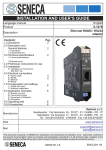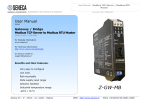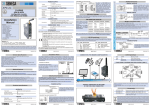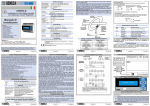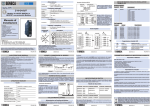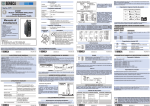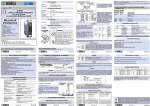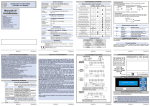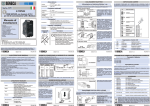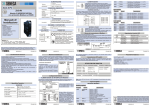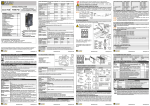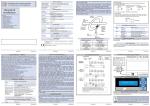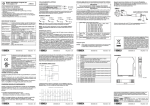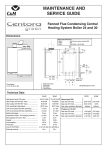Download MANUALE DI INSTALLAZIONE ED USO
Transcript
· MANUALE DI INSTALLAZIONE ED USO Lingua manuale Prodotto Italiano Z-107E Adattatore da Ethernet a RS485 o RS232 Funzioni Indice: 1.0 Disclaimer 2.0 Descrizione e Caratteristiche generali Pag. 2 2 2.1 Descrizione 2.2 Caratteristiche generali 3.0 Specifiche tecniche 2 3.1 Generali ... 3.9 Ingombri 4.0 Istruzioni preliminari di utilizzo 5.0 Installazione 4 4 5.1 Installazione e rimozione dalla guida DIN 46277 6.0 Collegamenti elettrici 5 6.1 Alimentazione 6.2 RS485 6.3 Ethernet 6.4 RS232 7.0 Configurazione e impostazioni 6 7.1 DIP-switch frontale 7.2 Configurazione con software 8.0 Esempi applicativi 6 8.1 Remote Com port 8.2 Tunnel point to point 8.3 Tunnel point to Multipoint 8.4 Descrizione 9.0 Led di indicazione 10.0 Accessori 8 8 Seneca s.r.l. Produttore Sede Amministrativa: Via Germania, 34 - 35127 - Z.I. CAMIN - PD - IT Sede Operativa: Via Svizzera, 17 - 35127 - Z.I. CAMIN - PD - IT Tel. +39.049.8705355 - 8705359 - Fax +39.049.8706287 Web www.seneca.it Mail [email protected] [email protected] Questo documento è di proprietà SENECA srl. La duplicazione e la riproduzione sono vietate, se non autorizzate. Il contenuto della presente documentazione corrisponde ai prodotti e alle tecnologie descritte. I dati riportati potranno essere modificati o integrati per esigenze tecniche e/o commerciali. MI002191-I-E ITALIANO 1/8 1.0 DISCLAIMER Prima di effettuare qualsiasi operazione è obbligatorio leggere tutto il contenuto del presente Manuale. Il modulo deve essere utilizzato esclusivamente da tecnici qualificati nel settore delle installazioni elettriche; é responsabilità dell'installatore assicurarsi che l'installazione risponda alle normative di sicurezza previste dalla legge. La riparazione del modulo o la sostituzione di componenti danneggiati deve essere effettuata dal Costruttore. Le condizioni di garanzia decadono se il modulo è manomesso. Seneca S.r.l. www.seneca.it Sede Amministrativa: Via Germania, 34 - 35127 Z.I. CAMIN - PD - IT Sede Operativa: Via Svizzera, 17 - 35127 Z.I. CAMIN - PD - IT 2.0 DESCRIZIONE E CARATTERISTICHE GENERALI 2.1 Descrizione Lo Z107E adatta il segnale di comunicazione ethernet in un segnale seriale RS485 o RS232, può essere usato come porta di comunicazione seriale remota attraverso il protocollo TCP o UDP della rete ethernet. 2.2 Caratteristiche generali · · · · · · · · · Comunicazione da ethernet a RS485 o RS232 attraverso una porta di comunicazione virtuale (REMOTE COM PORT). Comunicazione POINT TO POINT attraverso la connessione ethernet con protocollo TCP o UDP. Comunicazione POINT TO MULTIPOINT attraverso la connessione ethernet. Velocità di comunicazione ethernet: 10Mbit/s o 100Mbit/s Porta Ethernet 10-BaseT e 100-BaseT con protocollo TCP o UDP Massimo baud rate impostabile 115200 Bps. Isolamento degli ingressi di 500 Vac rispetto ai restanti circuiti in bassa tensione. Rapido montaggio su guida DIN 46277. Morsetti estraibili a sezione 2.5 mm. 3.0 SPECIFICHE TECNICHE 3.1 Generali Alimentazione 12.. 28 Vac, 12.. 40 Vdc Potenza dissipata 1,2 W Isolamento 500 Vac 3.2 COM RS485 Baud rate massimo 115 k MI002191-I-E ITALIANO 2/8 Morsetto estraibile ( M4, M5, M6) o IDC10 (connettore posteriore) Connessione 3.3 COM RS232 Baud rate massimo Connessione 115 K DB9-F a lato scheda. 3.4 COM Ethernet 10 Base T 100 Base T Protocollo Massima distanza di collegamento Connessione 10 Mbit/s 100 Mbit/s TCP, UDP 100 m RJ 45 sul frontale 3.5 Condizioni ambientali Temperatura Umidità Temperatura di stoccaggio -20 °C.. +70 °C 30 ..90% a 40 °C non condensante -40 .. +85°C 3.6 Box Dimensioni Scatola; grado di protezione 100 x 17,5 x 111 mm Plastica nera, IP20 3.7 Connettori IDC da 10 per bus seneca Morsetti estraibili passo 5,08 mm Connettori 3.8 Normative di riferimento EN 61000-6-4/ 2007 EN 61000-6-2/ 2005 (emissione, ambiente industriale) (immunità, ambiente industriale) (sicurezza): Taluni circuiti devono essere isolati con doppio isolamento dai circuiti sotto tensione pericolosa. Il trasformatore di alimentazione deve essere a norma EN 60742:«Trasformatori di isolamento e trasformatori di sicurezza» EN 61010-1/ 2001 3.9 Ingombri 17,5 mm 1 2 3 4 5 6 S Run Lnk Act 111,0 mm 100 mm Z107E 12 MI002191-I-E ITALIANO 3/8 4.0 ISTRUZIONI PRELIMINARI DI UTILIZZO Il modulo è progettato per essere installato su guida DIN 46277 (fig 1) in posizione verticale. È vietato lavorare in presenza di tensione elettrica. È vietato installare il modulo accanto ad apparecchi che generano calore. L’uso e l’installazione sono consigliati a personale tecnico esperto 5.0 INSTALLAZIONE Per installare / rimuovere lo Z-SUPPLY alla guida DIN 46277 eseguire le operazioni ripostate sotto (Fig.1a e Fig.1b) 5.1 Installazione e rimozione dall guida DIN 46277 Fig. 1a Fig. 1b Z1 07 E Eth Ad ern ap et te RS r 2 ET003401B Z1 07 E ET003401B Eth Ad ern ap et te RS r 2 32 /R RS S4 C 23 85 PIN onn 2 Mo e DB ctio dbu 9 np s o 2 Sig rt 3 na Po l 5 Tx Mower db Su Rx 7 u p Pow s c ply Gn 8 o & d 19 er su nne RS Dat CT .. pp c 4 Z10a co S Con19.. 28 V ly tion 85 7E nnec RT su 40 Vac mp. dc an tio S dP n C betw CO ee M n po rt ~1 W 2 GN 3 D A(+ A Z10 B Re (-) 5 ar co 6 nn ec GN tor D Po 7E dP n C betw CO e M en po rt Eth Dipern -swet C itc OM h te p rm ort in an M ator d 1 1,2 4 ) wer 4 n ly AC pp ly E E 2 3 D A(+ ) B() nn ern et Eth Dipern -swet C itc OM h te p rm ort in an M ator d 1,2 4 5 6 ec Pow er 1 2 4 3 5 6 tor Ru Sup ply B er Lnk Act S n Ln AC + Run co nn . to Lnk Act Eth ern et c on n. SW RS 1 (S 485 wit T ch erm 1) in ato r SW RS 1 (S 485 wit T ch erm 1) in a 1 2 3 4 5 6 S k Le d Z1 07 E Sup ply M ,3 4,5 ,6 Ac t AC - Pow Eth 1 2 + ON AC 07 Z1 07 1W GN co 1 2 Z1 ar GN D Run Le d Re ON Po Su M ,3 4,5 ,6 Lnk - .~ A 1 2 3 4 5 6 S Ac t pp wer 2 3 5 6 S Ru Su B 32 /R RS S4 C 23 85 PIN onn 2 Mo e DB ctio dbu 9 np s o 2 Sig rt 3 na Po l 5 Tx Mower db Su Rx 7 u p Po s c ply Gn 8 w o & d 19 er su nne RS Da CT .. p c 4 Z1 ta co S Co19.. 28 V ply tion 85 07 nn R nsu 40 ac E ect TS mp Vd an io c Z107E Z107E r 12 12 INSTALLAZIONE 1)Tirare verso l’esterno i quattro ganci posti ai lati del modulo; 2) Inserire il modulo in uno slot libero nel bus seneca; 3) Assicurarsi che i pin del connettore IDC10 siano correttamente inseriti nello slot; 4) Richiudere i ganci posti ai lati del modulo, agganciandosi alla guida DIN. RIMOZIONE: 1) Tirare verso l’esterno ogni gancio a lato del modulo facendo leva con un cacciavite. 2) Aperti tutti i ganci estrarre il modulo dalla guida delicatamente. È importante inserire correttamente l’IDC10 sul bus Z-PC-DIN in quanto è polarizzato. L’inserimento è agevolato dalla presenza di un’inserzione maschio/femmina tra connettore IDC 10 e slot su guida DIN (Fig 1c e Fig 1d). P.E. Power supply (AC-) Power Supply AC- AC P.E GN B/L D SH A/H D AC + . - Slot Power supply (AC+) Power Supply AC+ CANH/A GNDSHLD Z-PC-DIN Fig. 1c IDC10 MI002191-I-E Fig. 1d ITALIANO 4/8 6.0 COLLEGAMENTI ELETTRICI 6.1 Alimentazione Assicurarsi che lo Z107E sia spento prima di procedere con qualsiasi operazione. Fig. 2 Per alimentare lo Z107E è necessario usare una tensione compresa tra 12.. 28 Vac, o compresa tra 12.. 40 Vdc attraverso il morsetto 2 e il morsetto 3. 6 5 4 3 2 1 In alternativa l’alimentazione può essere data attraverso il connettore posteriore IDC10, nel caso in cui si utilizzi lo Z-PC-DINAL. 6.2 RS 485 Fig. 3 La connessione RS485 è disponibile attraverso il morsetto 4 (ground), 5 (A) e 6 (B). Per i collegamenti è consigliato l’uso di cavo schermato. 6 5 4 In alternativa la seriale RS485 può essere data attraverso il connettore posteriore IDC10, nel caso in cui si utilizzi lo Z-PC-DINAL. 3 GND A (+) B (-) 6.3 Ethernet Fig. 4 Porta ethernet con connettore RJ 45 sul frontale del modulo per una semplice connessione al PC ; con velocità fino a 100 Mbit/s, con protocollo TCP e UDP. Ethernet RJ45 6.4 RS 232 La porta seriale RS232 a lato dello Z107E può essere usata per la normale comunicazione. Viene usata anche per configurare lo Z107E quando è in modalità di «BOOT» Il cavo di connessione non deve superare i la lunghezza di 3 metri. e deve essere di tipo pin to pin. Il cavo dovrà essere come descritto nella pagina seguente. MI002191-I-E Porta RS232 Fig. 5 ITALIANO 5/8 Dal PC Allo Z107E DESCRIZIONE PIN PIN DESCRIZIONE Rx 2 2 Tx Tx 3 3 Rx Gnd 5 5 Gnd Rts 7 7 Cts Cts 8 8 Rts 7.0 CONFIGURAZIONE E IMPOSTAZIONI 7.1 Dip-switch frontale DIP-Switch Z107E Posizione Descrizione OFF= Disabilita il terminatore della comunicazione RS485 / RS232 ON= Abilita il terminatore della comunicazione RS485 / RS232 12 OFF= Ripristina la normale modalità di funzionamento dello Z107E ON= Abilita la modalità «BOOT» che permette la configurazione via software 7.2 Configurazione con software Alla prima accensione il modulo non sarà configurato, pertanto di seguito verranno elencate delle semplici istruzioni da seguire per configuralo. · · · · · · · · · · · · · · · · Assicurarsi che il modulo sia spento. Aprire il contenitore plastico. Abilitare il DIP-switch di « BOOT» Accendere il modulo, il led giallo lampeggia velocemente. Inserire solo ora il cavo DB9 che permette di collegarsi al PC. Aprire il programma di configurazione: COMPOSITOR(*). A seconda del tipo di configurazione necessaria impostare i parametri di comunicazione. Scaricare la configurazione impostata, al modulo, tramite RS232 o Ethernet. Una volta scaricata la configurazione SPEGNERE IL MODULO. Disabilitare il DIP-switch di «BOOT». Togliere il cavo DB9. Connettere il connettore RJ45. Accendere nuovamente il modulo. Aprire il software di configurazione SERIAL TO ETHERNET CONNECTOR (SEC)* Configurare secondo le proprie esigenze la porta COM Remota / Virtuale. Fine. (*) Per maggiori informazioni riguardo i software di configurazione consultare il CD di configurazione SENECA. MI002191-I-E ITALIANO 6/8 8.0 ESEMPI APPLICATIVI 8.1 Remote COM port Ethernet Network Z107E Ethernet to RS485/RS232 ETHERNET IDC10 RS485 RS485 Modbus Network 8.2 Tunnel POINT to POINT Ethernet Network Z107E Ethernet to RS485/RS232 Z107E Ethernet to RS485/RS232 ETHERNET ETHERNET IDC10 RS485 IDC10 RS485 RS485 Modbus Network 8.3 Tunnel POINT to MULTIPOINT Ethernet Network RS485 MASTER SIDE RS485 SLAVES SIDE Z107E Ethernet to RS485/RS232 RS485 Modbus Network ETHERNET IDC10 RS485 ETHERNET IDC10 RS485 Z107E Ethernet to RS485/RS232 RS485 Modbus Network Z107E Ethernet to RS485/RS232 ETHERNET IDC10 RS485 MI002191-I-E RS485 Modbus Network ITALIANO 7/8 8.4 Descrizione Gli schemi riportati sono degli esempi applicativi per le diverse modalità di funzionamento dello Z107E, in particolare: Esempio applicativo 1: REMOTE COM PORT, permette una comunicazione remota tramite ethernet attraverso la creazione di una porta seriale virtuale per il bus RS485. Esempio applicativo 2 : TUNNEL POINT to POINT, ripetitore di comunicazione ethernet tra due Z107E. Esempio applicativo 3 : TUNNEL POINT to MULTIPOINT; permette la connessione tra diversi Z107E. 9.0 LED DI INDICAZIONE LED STATO Lampeggio lento Lampeggio veloce Acceso fisso Lampeggiante Acceso Spento Run Act Lnk SIGNIFICATO Lo Z107E sta funzionando È attiva la modalità «BOOT» Traffico dati via Ethernet non presente Traffico dati via Ethernet OK Connessione Ethernet OK Connessione Ethernet non presente 10.0 ACCESSORI CODICE MAGAZZINO DESCRIZIONE Z-PC-DIN Z-PC-DIN PM001450 PM002490 AL1-35 AL2-17,5 1-35 2-17,5 4-35 8-17,5 Supporto guida DIN con morsetti di alimentazione P=35 mm Supporto guida DIN con morsetti di alimentazione P=17,5 mm Supporto DIN 1 slot per connettore posteriore P=35 mm Supporto DIN 2 slot per connettore posteriore P=17,5 mm Supporto DIN 4 slot per connettore posteriore P=35 mm Supporto DIN 8 slot per connettore posteriore P=17,5 mm Cavo Ethernet 1,5 m Cavo seriale RS232 (DB9M-DB9F), pin to pin Smaltimento dei rifiuti elettrici ed elettronici (applicabile nell’Unione Europea e negli altri paesi con raccolta differenziata). Il simbolo presente sul prodotto o sulla confezione indica che il prodotto non verrà trattato come rifiuto domestico. Sarà invece consegnato al centro di raccolta autorizzato per il riciclo dei rifiuti elettrici ed elettronici. Assicurandovi che il prodotto venga smaltito in modo adeguato, eviterete un potenziale impatto negativo sull’ambiente e la salute umana, che potrebbe essere causato da una gestione non conforme dello smaltimento del prodotto. Il riciclaggio dei materiali contribuirà alla conservazione delle risorse naturali. Per ricevere ulteriori informazioni più dettagliate Vi invitiamo a contattare l’ufficio preposto nella Vostra città, il servizio per lo smaltimento dei rifiuti o il fornitore da cui avete acquistato il prodotto. MI002191-I-E ITALIANO 8/8 · INSTALLATION AND USER’S GUIDE Language manual Product English Z-107E Ethernet RS485 / RS232 adapter Description Contents: 1.0 Disclaimer 2.0 Description and General features Pag. 2 2 2.1 Description 2.2 General features 3.0 Technical specifications 2 3.1 General specifications ... 3.9 Module layout 4.0 Preliminary instructions for use 5.0 Installation 5.1 Installation on/ removal from DIN 46277 rail 6.0 Electrical connections 4 5 6.1 Power supply 6.2 RS485 6.3 Ethernet 6.4 RS232 7.0 Congiguration and settings 7.1 Frontal DIP-switch 7.2 Software configuration 8.0 Application examples 6 6 8.1 Remote Com port 8.2 Tunnel point to point 8.3 Tunnel point to Multipoint 8.4 Description 9.0 Signalling leds 10.0 Accessories 8 8 Seneca s.r.l. Manufacturer Headquarter : Via Germania, 34 - 35127 - Z.I. CAMIN - PD - IT Operations: Via Svizzera, 17 - 35127 - Z.I. CAMIN - PD - IT Tel. +39.049.8705355 - 8705359 - Fax +39.049.8706287 Web www.seneca.it Mail [email protected] [email protected] This document is property of SENECA srl. Duplication and reprodution are forbidden, if not authorized. Contents of the present documentation refers to products and technologies described in it. All technical data contained in the document may be modified without prior notice Content of this documentation is subject to periodical revision. MI002191-I-E ENGLISH 1/8 1.0 DISCLAIMER Before executing any operation it’s mandatory to read all the content of this user manual. Only electrical-skilled technicians can use the module described in this user Manual; it is responsibility of the manufacturer to verify that the installation complies with safety standards. Only the Manufacturer is authorized to repair the module or to replace damaged components. No warranty is guaranteed in connection with faults resulting from improper use, from modifications or repairs carried out by Manufacturer-unauthorised personnel on the module, or if the content of this user Manual is not followed. Seneca S.r.l. www.seneca.it Headquarter: Via Germania, 34 - 35127 - Z.I. CAMIN - PD - IT Operations: Via Svizzera, 17 - 35127 Z.I. CAMIN - PD - IT 2.0 DESCRIPTION AND GENERAL FEATURES 2.1 Description The Z107E adapts the Ethernet communication signal into a serial signal RS485 or RS232; it can be used as a remote serial communication port via TCP or UDP port of the Ethernet network. 2.2 General features Ethernet to RS485 or RS232 communication through VIRTUAL COM PORT Communication POINT TO POINT with ethernet TCP or UDP protocol connection Communication POINT TO MULTIPOINT with ethernet connection Ethernet communication velocity: 10Mbit/s o 100Mbit/ 10-BaseT and 100-BaseT Ethernet port with TCP/IP communication protocol Up to 115200 Bps for Modbus protocol. 500 Vac output isolation compared with other low voltage circuits · Quick installation on DIN 46277 rail. 2 · Removable screw terminals with section of 2.5 mm · · · · · · · s . 3.0 TECHNICAL SPECIFICATIONS 3.1 General specifications Power supply 12.. 28 Vac, 12.. 40 Vdc maximum power consumption 1,2 W Isolation 500 Vac 3.2 RS485 communication port Maximum Baud rate 115 k MI002191-I-E ENGLISH 2/8 Removable screw terminal ( M4, M5, M6) or IDC10 (rear connector) Connection 3.3 Rs232 communication port 115 K DB9-F in the side of the module. Maximum Baud rate Connection 3.4 Ethernet communication port 10 Base T 100 Base T Protocol Maximum connection lenght Connection 10 Mbit/s 100 Mbit/s TCP, UDP 100 m RJ 45 front 3.5 Environmental condition Operating temperature Humidity Storage temperature -20 °C.. +70 °C 30 ..90% a 40 °C not condensing -40 .. +85°C 3.6 Box Dimension Box; protection class 100 x 17,5 x 111 mm Black plastic, IP20 (International protection) 3.7 Connectors IDC with 10 pins for Seneca bus Removable screw terminals: pitch 5.08 mm Connectors 3.8 Standards EN 61000-6-4/ 2007 EN 61000-6-2/ 2005 (electromagnetic emission, industrial environment) (electromagnetic immunity, industrial environment) (safety). All circuits must be isolated from the other circuits under dangerous voltage with double isolation. The power supply transformer must comply with EN 60742: «Isolated transformers and safety transformers» EN 61010-1/ 2001 3.9 Module layout M6,Com. DC Output: 24 Vdc max 1,5 A M11,gnd M12,gnd M9,+24Vdc M10,gnd M7,+24Vdc M8,+24Vdc 1.5 Power good M4,N.Open. 1 2 3 4 5 6 S Run Lnk AC main input*: 100.. 260 Vac 50.. 60 Hz [N]M3 [L]M1 Fuse Power supply: 110.. 230 Vac, to 24 Vdc, 1,5A Z107E 12 ET003481B Z-SUPPLY Act 111,0 mm 17,5 mm 100 mm MI002191-I-E ENGLISH 3/8 4.0 PRELIMINARY INSTRUCTIONS FOR USE The module is designed to be installed on DIN 46277 rail (fig.1) in vertical position. No operation on the module is allowed while it is power on. It is forbidden to install the module near heat-emitting devices It is reccomended that the use and installation operations are performed by an electrical-skilled technician 5.0 INSTALLATION To install/remove the Z-SUPPLY on/from DIN 46277 rail, execute the following operations (Fig.1a and Fig.1b 5.1 Installation on/removal from DIN 46277 rail Fig. 1a Fig. 1b Z1 07 E Eth Ad ern ap et te RS r 2 ET003401B Z1 07 E ET003401B Eth Ad ern ap et te RS r 2 32 /R RS S4 C 23 85 PIN onn 2 Mo e DB ctio dbu 9 np s o 2 Sig rt 3 na Po l 5 Tx Mower db Su Rx 7 u p Pow s c ply Gn 8 o & d 19 er su nne RS Dat CT .. pp c 4 Z10a co S Con19.. 28 V ly tion 85 7E nnec RT su 40 Vac mp. dc an tio S dP n C betw CO ee M n po rt ~1 W 2 GN 3 D A(+ A Z10 B Re (-) 5 ar co 6 nn ec GN tor D Po 7E dP n C betw CO e M en po rt Eth Dipern -swet C itc OM h te p rm ort in an M ator d 1 1,2 4 ) wer 4 n ly AC pp ly E E 2 3 D A(+ ) B() nn ern et Eth Dipern -swet C itc OM h te p rm ort in an M ator d 1,2 4 5 6 ec Pow er 1 2 4 3 5 6 tor Ru Sup ply B er Lnk Act S n Ln AC + Run co nn . to Lnk Act Eth ern et c on n. SW RS 1 (S 485 wit T ch erm 1) in ato r SW RS 1 (S 485 wit T ch erm 1) in a 1 2 3 4 5 6 S k Le d Z1 07 E Sup ply M ,3 4,5 ,6 Ac t AC - Pow Eth 1 2 + ON AC 07 Z1 07 1W GN co 1 2 Z1 ar GN D Run Le d Re ON Po Su M ,3 4,5 ,6 Lnk - .~ A 1 2 3 4 5 6 S Ac t pp wer 2 3 5 6 S Ru Su B 32 /R RS S4 C 23 85 PIN onn 2 Mo e DB ctio dbu 9 np s o 2 Sig rt 3 na Po l 5 Tx Mower db Su Rx 7 u p Po s c ply Gn 8 w o & d 19 er su nne RS Da CT .. p c 4 Z1 ta co S Co19.. 28 V ply tion 85 07 nn R nsu 40 ac E ect TS mp Vd an io c Z107E Z107E r 12 12 INSTALLATION 1)Pull the four latchs (placed in the backside panel) outwards; 2) insert the module in a DIN rail free slot; 3) make sure that the IDC10-connector pins are inserted on the slot correctly; 4) press the four latchs inwards. REMOVAL 1) Pull the four latchs (placed in the backside panel) outwards, using a screwdriver; 2) pull out the module gently. It’s important to insert the pins on the slot correctly because IDC10-connector is polarized; this connection is facilitied by use of a female/male insertion between IDC10 connector and DIN rail slot (Fig 1c and Fig 1d). P.E. Power supply (AC-) Power Supply AC- AC P.E GN B/L D SH A/H D AC + . - Slot Power supply (AC+) Power Supply AC+ CANH/A GNDSHLD Z-PC-DIN Fig. 1c IDC10 MI002191-I-E Fig. 1d ENGLISH 4/8 6.0 ELECTRICAL CONNECTIONS 6.1 Power supply Make sure that the Z107E is power off before executing any operations. Fig. 2 To power the Z107E is necessary to use a voltage between 12 .. 28 Vac or between 12 .. 40 Vdc through the terminal 2 and terminal 3. 6 5 4 Alternatively power supply can be provided through the rear connector IDC10, for Z-PCDINAL bus. 3 2 1 6.2 RS 485 Fig. 3 The RS485 serial communication port is available on the screw terminals 4 (ground), 5 (A) e 6 (B) as shown in Fig 4. For the maximum performances it’s recommended to use a specific shielded cable. 6 5 4 Alternatively RS485 can be provided through the rear connector IDC10, for Z-PC-DINAL bus. 3 GND A (+) B (-) 6.3 Ethernet Ethernet communication port with RJ 45 on the front it’s used to connect by the PC. Communication velocity up to 100 Mbit / s, with TCP and UDP protocol. Ethernet RJ45 6.2 RS 232 The Rs232 serial communication port is available with DB9-F connector on the side of Z107E . It can be used to download the configuration software in the Z107E when it is in «BOOT» mode. The lenght of the cable don’t have exceeded the 3 m and it must be a pin to pin type. The cable shall be as described in the following page. MI002191-I-E Porta RS232 Fig. 5 ENGLISH 5/8 From PC To Z107E DESCRIPTION PIN PIN DESCRIPTION Rx 2 2 Tx Tx 3 3 Rx Gnd 5 5 Gnd Rts 7 7 Cts Cts 8 8 Rts 7.0 CONFIGURATION AND SETTINGS 7.1 Frontal Dip-switch DIP-Switch Z107E Position Description OFF= Disable the terminetor of the RS485 / RS232 communication. 12 ON= Enable the terminetor of the RS485 / RS232 communication. OFF= Restores the normal operation mode of the Z107E ON= Enable the «BOOT» mode that let the software configuration 7.2 Software configuration The first time the module is not configured, therefore in the following steps are present some simple instruction to download the software configuration. Turn off the module. · Open the plastic side of the box. · Enable the DIP-switch for «BOOT» mode · Turn ON the module, the yellow led blink quickly. · Now connect the DB9 cable (Z107E to PC)(PM002490). · Open the configuration software: COMPOSITOR(*). · Set the configuration parameters for yours application. · Download the configuration to the module by RS232 · When the configuration is installed, TURN OFF the module. · Disable the DIP-switch for «BOOT»mode. · TAKE OFF the DB9 cable. · Close the plastic side of the box. · Connect the RJ45 · Turn on the module. · Open configuration software: SERIALTOETHERNETCONNECTOR(SEC)(*) · Configure the Virtual/RemoteCOM for yours application. · End. (*) For more information about a configuration software consult the seneca’s configuration CD · MI002191-I-E ENGLISH 6/8 8.0 ESEMPI APPLICATIVI 8.1 Remote COM port Ethernet Network Z107E Ethernet to RS485/RS232 ETHERNET IDC10 RS485 RS485 Modbus Network 8.2 Tunnel POINT to POINT Ethernet Network Z107E Ethernet to RS485/RS232 Z107E Ethernet to RS485/RS232 ETHERNET ETHERNET IDC10 RS485 IDC10 RS485 RS485 Modbus Network 8.3 Tunnel POINT to MULTIPOINT Ethernet RS485 SLAVES Network RS485 MASTER SIDE SIDE Z107E Ethernet to RS485/RS232 RS485 Modbus Network ETHERNET IDC10 RS485 ETHERNET IDC10 RS485 Z107E Ethernet to RS485/RS232 RS485 Modbus Network Z107E Ethernet to RS485/RS232 ETHERNET IDC10 RS485 MI002191-I-E RS485 Modbus Network ENGLISH 7/8 8.4 Description The following diagrams shows some examples of applications for different operating modes of the Z107E, in particular: Application example 1: REMOTE COM PORT, allows to create a remote communication via ethernet by creating a virtual serial COM port for RS485 or RS232 bus. Application example 2 : TUNNEL POINT TO POINT, ethernet communication repeater between two Z107E. Application example 3 : TUNNEL POINT to MULTIPOINT; allows the connection between more Z107E. 9.0 SIGNALLING LEDS STATE LED Slow blink Fast blink On Blinking On Off Run Act Lnk MEANING The Z107E work properly «BOOT» mode enable No data transfer from Ethernet Data on Ethernet OK Connection OK Ethernet not connected 10.0 ACCESSORIES DESCRIPTION CODE AL1-35 AL2-17,5 1-35 2-17,5 4-35 8-17,5 Z-PC-DIN Z-PC-DIN PM001450 PM002490 DIN rail support with screw terminals P=35 mm DIN rail support with screw terminals P=17,5 mm DIN 1 slot support for rear connector P=35 mm DIN 2 slot support for rear connector P=17,5 mm DIN 4 slot support for rear connector P=35 mm DIN 8 slot support for rear connector P=17,5 mm Ethernet cable 1,5 m RS232 cable (DB9M-DB9F), pin to pin Disposal of Electrical & Electronic Equipment (Applicable throughout the European Union and other European countries with separate collections programs). This symbol, found on your producr or on its packaging, indicates that this product should not be treated as household waste when you wish to dispose of it. Instead, it should be handed over to an applicable collection point for the recycling of electrical & electronic equipment. By ensuring this product is didposed of correctly, you will help prevent potential negative consequences to the environment and human health, which could otherwise be caused by inappropriate disposal of this product. The recycling of materials will help to conserve natural resources. For more detailed information about the recycling of the product, please contact your local city office, waste disposal service of the retail store where you purchased this product. MI002191-I-E ENGLISH 8/8