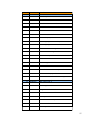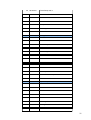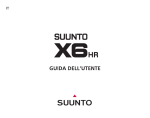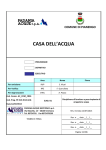Download MANUALE ITALIANO DEF. - TAB
Transcript
2 Ti ringraziamo per aver scelto Max Fire rispetto al vasto numero di altre macchine disponibili sul mercato. Per trarre una maggiore soddisfazione dal tuo Max Fire, ti invitiamo a leggere le istruzioni di utilizzo. Conserva questo manuale in modo tale da poterlo leggere anche nella versione stampata se necessario. Manuale di istruzioni della macchina Max Fire Video (MH - 26.06.2007) I passaggi riportati nel testo e le illustrazioni contenute in questo documento sono state stilate con la massima attenzione e cura, ciò nonostante è possibile che alcuni errori non siano stati rilevati. Il produttore non accetta responsabilità legali in nessuna forma relativamente a errori e ad ogni conseguenza che possa da loro derivare. Il produttore ringrazia per qualsiasi suggerimento volto a migliorare o a focalizzare errori. Tutti i diritti, inclusi quelli derivanti da riproduzioni fotomeccaniche e magazzinaggio di elettronica o qualsiasi altro mezzo sono riservati. Il programma, il manuale e tutti i componenti sono soggetti a regolamenti di copyright internazionale. (C) 1996-2003 TAB-Austria A-4052 Ansfelden, Haiderstraße 40 Tel. +43 / 72 29 / 78 0 40 - 0*, Fax +43 / 72 29 / 78 6 60 Tutti i diritti sono riservati. 3 Indice INDICE 4 PASSAGGI D'INSTALLAZIONE 5 DESCRIZIONE 6 6 – INSTALLAZIONE 8 – INSTALLAZIONE DI UN PULSANTE DI USCITA 9- CAMBIO DELLE LUCI LED DEL MAX FIRE AVVIO 10 MODALITA' TESTMODE 11 CHAMPIONSNET 24 28 - ONLINE TERMINAL MANAGEMENT 30 - MENU MUSIC 39 - PRIMA INSTALLAZIONE DELLE CHARTS DALLA VERSIONE V1.52 JUKE-BOX 45 49 - AGGIORNAMENTO 49 – AGGIORNAMENTO FILE MUSICALI E VIDEO 50 – PULSANTI/OPZIONI DATI TECNICI 51 RISOLUZIONE DEI PROBLEMI 52 53 – MESSAGGI DI ERRORE ACCESSORISTICA 55 WIRING PLAN (PIANO DI CABLAGGIO) 58 DICHIARAZIONE DI CONFORMITA’ 59 GENERAL TERMS AND CONDITIONS OF TRADE – END USERS LICENSE AGREEMENT FOR MICROSOFT SOFTWARE – WARRANTY TERMS BY TAB AUSTRIA NOTES 60 - 66 – 71 73 4 PASSAGGI DI INSTALLAZIONE Regole di sicurezza per l’utilizzatore la macchina può essere messa in funzione solamente in ambienti asciutti e collegati in maniera sicura con una presa che risponda agli standard di sicurezza. prima di accendere la macchina assicurarsi che abbia raggiunto la temperatura dell’ambiente raccomandiamo che la macchina venga installata ad un’altezza di 1.80 cm all’angolo superiore. controllare il voltaggio principale prima di collegare la macchina! la macchina è programmata per un voltaggio alternante di 230 Volt (o 115 Volt se specificato sulla piastrina), 50 Hz e 120 W di potenza. la macchina può essere utilizzata solo con un fusibile 3.15 amp. in caso di rottura delle parti di copertura , cavi sporgenti , incendio della macchina o tubi scoperti la macchina deve essere immediatamente spenta e il cavo principale rimosso. cavi difettosi o scoperti ,soprattutto cavi di alimentazione e spine, devono essere sostituiti. la temperatura ambiente raccomandata è 5-35 gradi sulla scala Celsius. IMPORTANTE! in questi casi assicurarsi che nessun contatto venga stabilito con la macchina e che non venga accesa! Quando la macchina è posizionata a fianco di altre possono verificarsi interferenze durante la normale operazione . Fare attenzione alle condizioni di licenza Microsoft 5 Dispositivo di materiali elettrici ed elettronici vecchi (applicabile nell'Unione Europea e in altri paesi Europei con sistemi di smaltimento separati) Questo simbolo sul prodotto o sul suo imballaggio indica che il prodotto non deve essere trattato come un rifiuto solido urbano. Al contrario deve essere portato al punto di smaltimento autorizzato per il riciclaggio di materiali elettrici ed elettronici. Assicurandoti che questo prodotto venga smaltito correttamente aiuterai ad evitare eventuali potenziali conseguenze negative per l'ambiente e la salute umana che potrebbero essere altrimenti causate da uno smaltimento inappropriato di questo prodotto. Il riciclaggio di materiali aiuterà a conservare le risorse naturali. Per informazioni più dettagliate riguardo al riciclaggio di questo prodotto contattare l'ufficio locale, il servizio di smaltimento rifiuti solidi urbani, o l'azienda presso la quale il prodotto è stato acquistato. Descrizione Il Max Fire è un juke box musicale dallo stile moderno, rivestito in acciaio con parti in plastica. Nella macchina c'è un accetta banconote elettronico, un display touch screen CC Talk, a 17’’ TFT e un Pc completo. Installazione Sballare la macchina Montaggio ( 2 possibilità ): • a muroTAB • a muro NSM Collegare ad una presa di corrente all'elettricità 230 V / 50 Hz (presa di corrente) Collegare il suono. Possibilità: • collegare le casse con l'amplificatore esterno Tab (opzionale) • collegare con l'amplificatore (Line – IN amplificatore on Line – OUT macchina) • altra fonte, per esempio un lettore cd , on Line – IN e Line – OUT su amplificatore (per musica di sottofondo --> vedere i punti file Mpeg nel Testmode musica). • controllo relais del lettore cd e Max sull'amplificatore (controllato tramite il controllo I/O anche per musica di sottofondo) 6 Picture 1.0 7 Impostazione di un pulsante di uscita E' possibile includere una serratura elettrica nel Max Fire. Collegare i fili neri e grigi già disponibili con la serratura. Il secondo interruttore può essere coperto con una mascherina. Pulsante di uscita Art.numero: 671191540 Mascherina di copertura: Art.numero: 022080312 8 Cambio delle luci LED del MAX FIRE • spegnere la macchina • disconnettere i cavi delle luci RGB LED Assicurarsi che i componenti elettronici siano stati scollegati. Maneggiare con cura in modo tale da evitare danneggiamenti della piastrina elettronica. Osservare come sono collegati la piastrina e i cavi. Cavo di connessione del controllo PCI RGB LED sul PC Art.numero: 360110783 Cavo del RGB per le piastrine LED 4 cavi Art.numero: 360110781 Piastrina RGB LED Art.numero: 462980010 9 Avvio Ogni macchina è testata presso la ditta e consegnata in condizioni di pre-installazione. Raccomandiamo di attendere 15 minuti in modo tale che lo schermo possa ottenere la temperatura ottimale per il funzionamento. A causa degli effetti delle differenze nella temperatura è possibile che lo schermo e le impostazioni touch-screen non siano corrette. Quindi raccomandiamo di attenersi SEMPRE a questa procedura quando si maneggia la macchina per la prima volta: • Accendere la macchina (l'interruttore è posizionato sul retro della macchina) • Dopo l'accensione scegliere qui la lingua preferita per il Max Fire 10 Modalità testmode • Accendere la modalità testmode Si sta entrando ora nella modalità testmode 11 Menu Generale • Configurazione del monitor o Prova dell'immagine Qui si può vedere uno schermo di prova. Per cambiare le impostazioni del monitor utilizzare la piastrina elettronica OSD all'interno della macchina. 1 12 • Impostazioni Touch-Screen o Configurazione Scegliere l'opzione e seguire i messaggi sullo schermo. o Test Qui è possibile testare il Touch Screen • Regolazione del volume o Gioco Impostare il volume del suono del gioco o Stand-By Impostare il volume del suono nella modalità stand-by • Cancellazione o Cancellazione credito Cancellare il credito/i effettivo/i della macchina o Master Reset Questa opzione ripristinerà le impostazioni originarie • Altro o Controllo del credito Impostare prova-crediti. Ideale per testare la macchina! 13 Impostazioni base del menu • Data e ora Qui è possibile impostare data e ora. Nota: Una macchina che è attiva nella Championsnet imposterà data e ora automaticamente. Bisognerà solo impostare la fascia corretta di fusorario. • Lingua base Qui si imposta la lingua che verrà automaticamente mostrata nel menu quando si accende la macchina • Altro o Suono Stand-By Selezionare la casella stand-by sound quando si vuole avere la musica in stand-by o Nazionalità Selezionare la nazione di appartenenza della macchina, dopo di che la bandiera dello stato apparirà nel menu. 14 Test del menu Monete: verifica se i canali delle monete funzionano correttamente Banconote: verifica se i canali delle banconote funzionano correttamente Bonus card: Verifica se la bonus card funziona. Ultimi impulsi: Pulsanti: Qui è possibile vedere la corretta distribuzione del tuo lettore banconote e accetta monete. Verifica se i pulsanti funzionano correttamente Metri: Verifica il contatore dell’hardware. Dopo aver scelto questa opzione ci dovranno essere 10 impulsi che si aggiungeranno al contatore. • Music-Relais Qui è possibile attivare la funzione music-relay e invertire il segnale di input. I relays devono essere collegati al PIN 49 e PIN 10 (12 Volt) dell’I/O controller. 15 Impostazioni del menu hardware: Valuta Scegliere la valuta programmata Impulsi: Configurare gli impulsi per il contatore hardware Chiave NV7 Questa chiave è necessaria per l’avvio del lettore di banconote. Se si cambia il lettore di banconote, assicurarsi che questa sia la stessa utilizzata per l’accettatore di banconote. Monete e banconote Completare l’installazione dei canali dei lettori di banconote e monete 16 • Impostazione dell’effetto LED Modificare le luci del Max Fire 2! Si possono usare singoli colori o combinazioni multiple di colori • Servizio monete Programmare l’accetta banconote come si preferisce! E’ supportata anche la programmazione dei gettoni! • • Procedura: Scegliere „Run Coin service“ Si è ora nel menu con le seguenti opzioni • cambio del set di monete 17 • • • • o caricare alcune monete programmazione del canale o programmare monete e gettoni test del canale delle monete o verificare I canali delle monete cancellazione del canale o cancellare i canali delle monete uscita o ritorno al menu delle opzioni principale I canali dal 6 al 15 sono liberi. Questi canali sono pronti per essere programmati. • • Scegliere „Programmazione del canale“ e selezionare “start” Si è ora nel menu delle seguenti opzioni dove si devono inserire 15 monete • Seguire i messaggi riportati sul monitor fino a quando non appare il messaggio “programmazione completata”. 18 • Selezionare la valuta ed il valore relativo. Dall'esempio si può vedere che il canale 6 è stato programmato per una valuta croata ed il valore è 1 Kuna = 1 credito. Se si programma un canale con un gettone bisogna scegliere “gettone”! • Selezionare “set” ed il canale della moneta verrà programmato e sarà possibile vederlo nella lista dei canali. • • Andare “indietro” al menu principale delle opzioni Accendere la macchina e attendere qualche secondo affinché si possa avviare 19 • • Attivare la modalità testmode Nel menu “impostazioni hardware” è possibile scegliere la propria valuta programmata Nel menu “test macchina” è possibile testare immediatamente la stessa. Menu contabilità 20 Qui è possibile visualizzare la contabilità completa della macchina. Volendo si può anche selezionare la contabilità per il codice PIN supervisore. • Contabilità 1 Qui è possibile vedere le entrate complessive delle monete, banconote e gli input Bonus card. E' anche possibile vedere la somma completa di tutti i crediti e il tempo di utilizzo della macchina! • Contabilità 2 Qui è possibile avere una visione globale delle entrate, Test-crediti, crediti-musicali e tempo di utilizzo della macchina! Nota bene: E' possibile eliminare separatamente la contabilità 1 e la 2. Programmazione prezzi dei giochi 21 Programmazione prezzi del gioco E’ possibile stabilire in questa sezione il valore del credito. Come standard è impostato quanto segue: 50 cent pari ad 1 credito. Con i contatori sulla destra è possibile cambiare le impostazioni. Nel valore standard 2 (bonus) è possibile programmare crediti speciali per opzioni bonus. • Modalità Free play (gratuita) Se si attiva questa opzione la macchina ha sempre 99 crediti nel menu. • Pagine pubblicitarie Impostare le proprie pagine pubblicitarie in questo menu. Le pagine verranno mostrate automaticamente nella modalità stand-by per un tempo che è possibile impostare. Menu PIN 22 Selezionare 3 diversi Pin supervisori. Con questi PIN si entra in una modalità test speciale dove il supervisore può programmare menu speciali e cambiarli. Per entrare nella schermata Login selezionare il logo Tab-Austria nel menu e poi sul lato sinistro in basso il logo Silverball . Stabilire un codice Pin per la modalità Testmode. Senza questo codice Pin non è possibile entrare nella modalità testmode. Stabilire un codice pin solo per la contabilità 2. Championsnet 23 o Attivare il Championsnet (vedere activate nella tabella sopra) Nota bene: il terminale si riavvierà automaticamente dopo l'attivazione. Scegliere “cambia-change” in “connessione-connection” e sarà possibile scegliere il tipo di connessione ed impostare l'ora del trasferimento giornaliero! 24 o connessione Provider (provider connection) • impostare il numero di telefono, nome utente e password per la connessione o inizio del trasferimento • impostare l'ora del trasferimento giornaliero automatico dei dati Championsnet o tipo di connessione • scegliere la propria connessione internet. Se si sceglie “connessione permanente/permanent connection” la macchina è sempre connessa ad internet. • Rete La connessione internet verrà stabilita con la network-card onboard. Bisogna solo seguire le opzioni riportate a pagina 2 del menu connessione provider. Per questi parametri (Figura/Picture 1.0 alla pagina 27 di questo manuale) contattare l'amministratore di rete locale. 25 • Rete – VPN Questa opzione deve essere scelta dagli utilizzatori della rete ADSL. Le informazioni circa il tipo di connessione usato possono essere reperite presso il proprio provider. A pagina 2 (vedere figura 1.0 della pagina 27 di questo manuale) devono essere state effettuate le seguenti scelte: - attivare Disable DNS (cliccare su questa opzione) - inserire il dato DNS 1 - inserire il dato DNS 2 - attivare Use DHCP - inserire il dato indirizzo (address) IP - inserire il dato Subnet Mask . • Rete – PPPOE Questa opzione deve essere scelta dagli utilizzatori della rete TSL o una rete dalla velocità superiore. Le informazioni circa il tipo di connessione usato possono essere reperite presso il proprio provider. A pagina 2 (vede figura 1.0 della pagina 27 di questo manuale) devono essere state effettuate le seguenti scelte: - attivare Disable DNS (cliccare su questa opzione) - attivare Use DHCP - inserire il dato indirizzo (address) IP - inserire il dato Subnet Mask . E' possibile collegare più macchine insieme e connetterle poi ad internet. Tutto ciò di cui si necessita è un Router Hardware che stabilisce la connessione ad internet via Dsl. E' inoltre possibile configurare il router con il browser web della propria macchina! Bisogna solo collegare la macchina al router con un cavo di rete. Pagina 2 del menu Connessione del Provider (figura 1.0) 26 Compilare qui le impostazioni relative ad internet. In caso di problemi contattare il proprio provider internet o amministratore di rete. Online Terminal Management Con ONLINE TERMINAL MANAGEMENT è possibile gestire la propria macchina da casa! 27 Caratteristiche dell' OTM: • Online music shop per scegliere canzoni e video musicali o completare i pacchetti e mandarli al proprio terminale! • Tornei Online (solo su macchine Silverball e Virtual Pinball ) per creare, gestire e giocare i propri tornei online! • Servizio Online per controllare l'incasso di ogni macchina con il programma contabilità e vedere le pagine pubblicitarie dei propri terminali. • Gestione terminali e licenze per vedere tutte le informazioni dettagliate della propria macchine e utilizzare la versione ONLINE PLUS! (senza mai cambiare il dongle ma stando sempre online con la versione più nuova del software) E' possibile registrarsi sui siti seguenti https://service.championsnet.net o www.tab.at/otm Con la prima registrazione si ottengono licenze gratis per i primi tre mesi. Nel negozio online di musica del proprio account OTM è possibile vedere prezzi di ogni download (di canzoni e di video musicali) Per informazioni dettagliate scaricare il manuale OTM completo dall'area download del sito www.tab.at o contattare il tecnico c/o Norditalia Ricambi srl, tel. +39 031 74 65 42. Quando tutte le impostazioni sono state programmate, bisogna registrare (cliccare su register/registra) la propria macchina nel Championsnet. 28 Nella procedura di registrazione la macchina viene inserita nel server CHAMPIONSNET ed ottiene un proprio numero. Nella modalità testmode è ora possibile vedere l'opzione “Servizio Online/Online service”. Attivare questo servizio selezionandolo ed inserendo un codice TAN. Menu MUSIC 29 Programmazione delle impostazioni 1) Impostazioni - settings Pulsanti - buttons: Permette di stabilire per quanto tempo una canzone deve restare nella categoria nuove, novità o vecchie (oldies). o NEW - Nuova: E’ possibile stabilire per quanto tempo una canzone rimarrà in colore diverso selezionando NEW (nuova). o CURRENT - Novità: E’ possibile stabilire per quanto tempo una canzone rimarrà in colore diverso selezionando Current (novità). La data del brano musicale è quella del formato mp3. E’ possibile anche scegliere il mese dell’anno. O OLDIES - Vecchie: Impostando questa opzione, la macchina mostrerà tutte le canzoni considerate Vecchie, per esempio di 10 anni precedenti. La data è stabilita tramite dato interno del file mp3. • • Visualizzazione - display: 30 o Top select (scelta diretta): Mostra le 13 canzoni più ascoltate nel menu principale. o Show hints (suggerimenti/indicazioni): Se attivato, i pulsanti “help” di aiuto appariranno nel menu principale. o Playlist: Questa funzione va attivata se si desidera che vengano mostrati i titoli selezionati nel menu principale o Priority (priorità): Se questa funzione è attiva, puoi programmare con un credito extra che una canzone venga lanciata per prima! o Silverball Standby: Quando è attivato, la macchina entra automaticamente in modalità stand-by quindi compaiono le pagine di pubblicità ed il logo. o Show numbers of titles on start (mostra all’accensione il numero dei brani musicali): E’ necessario attivare questa funzione se si desidera che compaia il numero dei brani musicali presenti nella macchina. o Show advertising on second screen (visualizza pubblicità sul secondo monitor): Se si vuole che la pubblicità appaia sullo schermo secondario (Plasma, Proiettore…), è necessario attivare questa funzione. • Titoli che devono essere cancellati - Titles clear to delete : Tramite questa maschera è possibile impostare quali canzoni cancellare quando lo spazio sul disco interno è esaurito o Delete least selections (cancella le scelte peggiori): Se attivato, le canzoni con il minor numero di richieste saranno eliminate automaticamente. Raccomandiamo questa opzione. o Delete oldest selections (cancella le scelte più vecchie): Se attivato, le canzoni più vecchie saranno eliminate automaticamente. o Reserve (riserva) Indica lo spazio che dovrebbe restare libero sul disco. E’ possibile anche visualizzare lo spazio attualmente libero sul disco. • Cancella il conta-titoli - Reset title counter Stabilisce quando azzerare la lista delle Top hits 2) Dati Mpeg - Mpeg files 31 • Musica di sottofondo - Background: o Random Access (accesso): Con questa opzione, è possibile stabilire i titoli della lista da selezionare come background musicale. Se si imposta il valore a 0, il si attiva il titolo animato (vedi punto “titoli animati”) o Random title length (lunghezza della canzone): E’ possibile stabilire la durata del background musicale o Random volume (volume): E’ possibile impostare, in percentuale, il volume del background musicale. o Animation title (titoli animati): Il valore impostato stabilisce entro quando il background musicale deve terminare. Se la macchina è connessa a una fonte esterna (radio, lettore CD…), il Max Fire riproduce automaticamente le canzoni presenti in questa fonte per 30 minuti; in seguito riprende una canzone dal Max e al termine della stessa, si riconnette nuovamente alla fonte esterna e così via… Se si attiva nelle Impostazioni Hardware il Music-Relay, quest’ultimo può attivare un amplificatore esterno. o Only play videos (mostra solo i video) – disponibile solo nel Max Fire Video. Se si desidera che vengano mostrati solo i video come background musicale, occorre attivare questa opzione . • Dissolvenza - Fading: o Line in volume (volume in ingresso dalla sorgente esterna): o Imposta il volume della fonte esterna connessa alla linea d’ingresso della scheda audio. 32 o o o o Fade Out (dissolvenza): Stabilisce la durata della dissolvenza prima dell’avvio di una canzone o di un video selezionato. Max. title length (lunghezza massima dei titoli): Stabilisce la durata massima di una canzone o di un video selezionato. • Impostazioni per esecuzioni libere - Free title settings: o Free titles (esecuzioni libere): Associa il valore della moneta al numero delle canzoni selezionabili. Se il valore è superiore a 2, sono attive le seguenti opzioni 1. Max Free titles (Numero massimo di esecuzioni libere): Stabilisce quante canzoni è possibile riprodurre con 1 free play. 2. Wait (Ritardo/attesa): Tempo di attesa fino al prossimo play time. Per esempio: 5 titoli su 10 disponibile sono stati utilizzati. Dopo l’uso, appare per 20 secondi il messaggio “Thank you for using the MAX FIRE-grazie per aver scelto Max Fire”. Dopo questo messaggio, è possibile utilizzare i rimanenti 5 titoli perché se ne hanno a disposizione 10 in totale. Dopo aver usato anche questi 5 titoli, la funzione di free play si disabilita automaticamente. • Impostazione per i titoli scelti - Selection settings: o Volume: Imposta il volume per i titoli scelti o Cancel background (cancella modalità background/casuale): La musica di background termina dopo la selezione di un brano. o Title lock (arresto del brano): Se questa opzione è attivata, il brano appare solo una volta nella playlist. Si raccomanda di selezionare questa opzione. o 15 min. Title lock (15 min di blocco/arresto): E’ possibile scegliere la stessa canzone solo a distanza di 15 minuti. • Modalità di esecuzione - Play mode: o As selected (come da scelta): La canzone scelta viene mostrata alla fine della playlist. o Shuffle (casuale): La canzone scelta viene mostrata da qualche parte nella playlist. o Mp3 and video price (costo per MP3 e costo per video): Viene impostato in questa opzione il prezzo del singolo MP3 o video. Il valore del credito viene invece stabilito nella sezione “Test macchina”. Prova volume - Test Volume: o Selected (scelto): Testa il volume delle canzoni/video selezionate/i o Background (musica di sottofondo): Testa il volume della musica di sottofondo 3) Banca Dati - Database 33 E’ possibile trovare tutte le canzoni ordinate per tipo, interprete, titolo, genere, stato (bloccato), numero (posizione come da classificata Top Hits). Scegliendo una di queste opzioni sarà semplice trovare la canzone desiderata. La piccola freccia mostra l’opzione scelta dalla lista. • Show log of selected titles (protocollo dei titoli acquistati) Mostra tutte le canzoni scaricate sulla macchina • Delete all locked titles (cancella tutti i titoli bloccati) Cancella tutti i titoli bloccati presenti nella macchina • Edit (elabora): 34 Elabora la canzone scelta. E’ possibile inserire qui tutti i dettagli relativi alla canzone scelta. E’ possibile inserire il titolo nella lingua prescelta. Quando si preme il pulsante “languagelinguaggio”, è possibile cambiare il layout della tastiera nella lingua prescelta. Per esempio selezionando “Greek-greco”, è possibile inserire il titolo nei caratteri greci. Nota Bene: E’ necessario completare sempre i campi relativi al nome dell’artista e al titolo della canzone. E’ possibile anche associare il genere alla canzone ed utilizzarlo come chiave di ricerca. Dopo aver premuto ok, si torna al menu principale “Banca Dati”. 35 4) Durata - Playing times E’ possibile creare fino a 5 diverse aree temporali ed inserirne i relativi dettagli (genere, background musicale e canzoni). Se più aree temporali si sovrappongono, la prima è quella che ha la priorità. Premendo + è possibile aggiungere una nuova area temporale, premendo – ne viene invece eliminata una. Cliccando su “Edit-elabora” si cambiano le opzioni per l’area temporale selezionata. • Durata del brano visibile nella schermata generale del test menu - Playing times visible in the overview testmode Attivare questa opzione per permettere l’accesso al supervisore. 5. Generi - Categories 36 Qui puoi elaborare ed aggiungere i generi musicali. • Visualizza generi in modalità test - Show the categories in Testmode: o Show all categories (visualizza tutti/e i/le generi/categorie): Tutti i generi sono disponibili o Show the categories in groups (visualizza i generi in gruppi): I generi musicali saranno inseriti in gruppi di livello superiore, disponibili sotto la categoria “generi speciali-special categories” nella sezione “playing times-durata”. Per esempio, puoi scegliere quali generi inserire nella categoria “Chistmas-natale” • Nuovo genere: E’ possibile inserire un genere completamente nuovo ed aggiungere canzoni in esso. 37 6) Blocco nazione - Country Bar E’ possibile selezionare per ogni canzone in quale paese possa essere riprodotta. I dettagli relativi alla canzone, sono inseriti nei file ID3 Tags. In ogni file sono contenute le informazioni quali paese, album…! • Show international titles (mostra titoli internazionali) Attivare questa opzione se si vuole che vengano mostrati i titoli internazionali in tutto il mondo. Si raccomanda di attivare questa opzione. 7) Charts 38 Qui è possibile consentire o bloccare le chart lists presenti nella macchina. Ogni chart list è stata scaricata e viene fornita automaticamente dal server TAB. Le charts “MAX” sono le canzoni maggiormente scaricate in ogni singolo paese! Prima installazione delle charts dalla versione V1.52 Se si è in possesso di una macchina che ha un software di una versione precedente alla V1.52, effettuando l’update ad una versione superiore, si scaricherà automaticamente la chart list relativa al proprio paese. Ovviamente è possibile attivare anche le altre chart lists. Inoltre per la prima trasmissione dati al nostro server occorrerà più tempo rispetto a quello necessario per il normale download e l’installazione delle chart lists complete. Anche dopo aver effettuato la modifica alle chart lists, è necessario effettuare una completa trasmissione dati (receive all data’s)! 8) Download 39 Questa caratteristica e’ disponibile solo per le macchine iscritte alla Championsnet e registrate con un numero seriale (vedere sezione Championsnet per maggiori informazioni). • Attivare la funzione necessaria per scaricare la musica - Activate music download feature o Credit (costo): Si determina il costo del download per singolo MP3 • Attivare la funzione necessaria per scaricare video - Activate video download feature o Credit (costo): Si determina il costo del download per singolo video Se si attiva l’opzione “Come per titoli locali”, il prezzo sarà lo stesso di quello selezionato nel menu “Impostazioni/settings”. • Download titolo per mese - Download titles per month: E’ possibile determinare il valore massimo scaricabile di canzoni per ogni mese. Una volta raggiunto questo valore, la funzione si disabilita automaticamente e sarà di nuovo disponibile a partire dal mese successivo. • Ammontare del download al mese - Download amount per month: 40 Si determina il valore massimo scaricabile in un mese in Megabyte. • Numero massimo di scelte simultanee - Maximum simultaneous choice: Indica il numero dei titoli scaricabili nello stesso momento dal server quando si effettua il download. 9) Download blocco artisti - Artist download bar 41 Qui è possibile inserire nella sezione “bloccato” alcuni tra gli artisti presenti nella banca dati del download. Le canzoni che sono già presenti nella macchina o che saranno acquistate tramite l’Online Music Shop non possono essere bloccate. 10) Download liste filtri - Download filter lists 42 Qui è possibile limitare il download solamente alle canzoni inserite nelle liste speciali presenti nel server. Questo blocco non vale per i titoli già presenti nella macchina o per quelli acquistati tramite l’Online Music Shop. 43 Dopo aver effettuato il Set Up, uscire dalla modalità TESTMODE. Alla nuova accensione, comparirà ora il Menu MAX FIRE. Jukebox 44 Cliccando sull’icona Jukebox, si ha accesso al menu MAX • Charts Qui compaiono le chart attivate in ogni singolo paese. E’ possibile anche scaricare le canzoni disponibili! Le canzoni contrassegnate nella lista con “Coming soon” sono presenti nell’elenco, ma non ancora disponibili sul server. • Brand New E’ possibile visualizzare le ultimissime novità. • Playlist Questa è la lista dove vengono mostrati i titoli selezionati e scaricati. • Top Hits Questa è la lista dei top 13. • Power Search E’ possibile cercare con una sola parola un artista o una canzone. • Cancellazione della canzone - Skip function E’ possibile utilizzare un software con la funzione skip. Per poterlo fare è necessario aggiungere il codice PIN del Supervisor (modalità Testmode, impostazioni PIN). Premendo sul display l’icona nera credit ed inserendo il codice PIN, si annulla la canzone corrente. • Scelta del brano - Selection Qui è possibile effettuare la ricerca della canzone in base alle opzioni mostrate. 45 E’ possibile navigare tra le varie canzoni utilizzando le frecce in basso a sinistra. Se non si ha a disposizione credito sufficiente per la canzone, il tasto Play/Select diventa di colore rosso. • Scelta – sorted by: E’ possibile effettuare una ricerca di una canzone tramite artista, titolo, album e genere! Anche attraverso nuove, novità e vecchie! Premendo il tasto 46 si ha accesso alla maschera per l’invio di E-mail e la navigazione in internet. Email • Da: Inserisci in questo spazio il tuo indirizzo e-mail o nome. 47 • A: Inserisci in questo spazio l’indirizzo e-mail del destinatario. Per esempio: [email protected] • Cc: Se si vuole inviare una copia dell’e-mail ad altri indirizzi, è possibile inserirli in questo spazio. Tra le virgolette “;” è possibile inviare la mail a più indirizzi. • Bcc: Per inviare una copia ad un indirizzo nascosto, è necessario inserire l’indirizzo in questo spazio. • Subject (Oggetto): Se si vuole indicare un oggetto come riferimento all’e-mail che si sta scrivendo, è possibile inserirlo in questo spazio. • Text (Testo): In questo spazio si scrive l’e-mail. Internet • Browse: Digitare l’indirizzo del sito internet che si vuole utilizzare come homepage, per esempio www.tab.at • Refresh - aggiorna: Aggiorna la pagina mostrata • Home: Torna alla pagina iniziale (home page) • Stop: Interrompe il caricamento della pagina • Back - indietro: Visualizza la pagina precedente • Forward - avanti: Si visualizza in questo modo la pagina successiva • Exit: Chiude la connessione • Tastiera: Verrà visualizzata una tastiera con la quale poter immettere caratteri e visualizzare le pagine internet, per esempio di motori di ricerca quale Google. Nota bene: E’ possibile inviare e-mail o navigare in internet solo se la macchina è nella Championsnet ed ha una connessione ad internet. Aggiornamento - Updateprocess Il software del MAX FIRE/Video è installato sul disco interno del PC. Se si necessita un 48 aggiornamento, è necessario seguire la seguente procedura: Procedura con Hardisk: • Spegnere la macchina • Collegare il disco di aggiornamento alla presa del PC • Accendere la macchina • Il processo ha inizio automaticamente e dura circa 30 minuti • Dopo aver completato il processo di aggiornamento, apparirà uno schermo verde con la dicitura “aggiornamento completato”. Ora sarà possibile spegnere la macchina e disconnettere il disco dell’aggiornamento (update-disk) • Accendere la macchina • Seguire i messaggi che appaiono sullo schermo Nota bene: Se si effettua l’aggiornamento quando la macchina è in modalità Testmode, sarà possibile installare opzioni speciali di aggiornamento! Si troveranno maggiori informazioni nella pagina successive! Aggiornamento di Servicedisk/stick XPE File musicali e video tramite Per copiare i propri file musicali nella macchina, è necessario utilizzare il Servicedisk XPE o il Servicestick XPe. E’ possibile ordinare il disco direttamente con il codice “831.000.075”. E’ anche possibile creare il proprio Servicedisk o Stick direttamente utilizzando il programma “PrepDisk”. In questo caso è necessario scaricare questo strumento dalla nostra homepage nell’account OTM. Visitare l’area download sul sito www.tab.at e scaricare il manuale completo di informazioni tecniche chiamato “Servicedisk / Stick XPE”. Tutta la documentazione completa per gestire questo strumento con tutti i relativi dettagli si trova in questa sezione. E’ inoltre possibile codificare per proprio conto i file musicali tramite il software “TAB Mpeg Encoder”. Contattare [email protected] per ulteriori informazioni oppure il numero + 39 031 74 65 42. Pulsanti-opzioni 49 Accendendo la macchina in modalità testmode, le seguenti opzioni risultano disponibili: Richiesta controllo dati/files E’ necessario attivare questa opzione se si vuole che venga effettuato un controllo completo dei files presenti nell’harddisk Richiesta calibrazione Touch-screen E’ necessario attivare questa opzione se si vuole richiedere la calibrazione del Touch screen Se la macchina è in modalità Testmode, prima di effettuare l’aggiornamento si ha la possibilità di impostare le seguenti opzioni: Formattazione/Defragmentazione Formattazione del disco interno e delle sue singole parti No Backup and Restore E’ necessario attivare questa opzione quando si vuole cancellare tutti i dati dopo aver effettuato l’aggiornamento 50 Dati tecnici Macchina imballata: Lunghezza – 590mm Profondità – 460mm Altezza – 1030mm Peso netto: 38kg Peso lordo: 44,5kg 51 Risoluzione dei problemi Problema Touch screen funziona solo parzialmente Il test memoria fallisce all’accensione Nessuna funzione attiva/Il sistema non risponde Nessuna immagine Nessun suono Una o più chiavi non funzionano La lettura delle monete inserite non è corretta Le monete non vengono accettate Difficoltà nell’accettare le monete inserite La gettoniera non funziona Causa Il cavo di connessione dal touch screen al PC è difettoso (la parte che è connessa al PC) La memoria è difettata La presa principale non è collegata. L’interruttore principale non è stato acceso. I fusibili si bruciano. L’alimentatore non è connesso. Il cavo del video non è connesso. Diplay difettoso. Il volume è basso. Il cavo dell’audio non è connesso. Casse difettose. Il connettore non è collegato. La chiave non è correttamente assemblata o è difettosa. Errata programmazione del valore della moneta Soluzione Sostituire il cavo di connessione Sostituire il PC Connettere alla presa principale. Accendere l’interruttore principale. Sostituire i fusibili. Controllare l’alimentatore del display e le spine. Connettere il cavo del video. Sostituire display. Alzare il volume. Connettere il cavo dell’audio. Sostituire le casse. Controllare la connessione della spina. Controllare la chiave o sostituirla. Controllare le impostazioni di sistema Controllare l’alimentatore. Pulire la gettoniera. Cambiare la programmazione. Sostituire la gettoniera. Non arriva corrente alla gettoniera. La gettoniera è sporca. Il canale non è stato associato a nessuna moneta. La gettoniera è difettosa. La gettoniera è sporca. Pulire la gettoniera. Gettoniera difettosa. Sostituire gettoniera. Messaggi di errore 52 Vari messaggi di errore possono apparire durante la procedura di copiatura. I messagi possono essere i seguenti: HARDLOCK DONGLE NOT CONNECTED/ LA CHIAVE DEL DONGLE NON E’ CONNESSA Il dongle deve essere connesso prima di effettuare la copiatura. Controllare del connessione del dongle. WRONG DONGLE CONNECTED/DONGLE CONNESSO IN MODO ERRATO Connessione errata del dongle UNKNOWN CONFIGURATION/CONFIGURAZIONE SCONOSCIUTA L’hard disk dell’aggiornamento non supporta la configurazione della macchina. Sottoporre la macchina al controllo del rivenditore. OVERWRITE PROTECTION/PROTEZIONE DELLA SOVRASCRITTURA Controllare il set up dell’hard disk. In caso contrario sottoporre la macchina al controllo del rivenditore. PARTITION ERROR/ERRORE DI PARTIZIONE L’hard disk che deve essere aggiornato non può essere configurato. L’hard disk o il cavo sono difettosi. NO TOUCH SCREEN PROGRAM/NESSUN PROGRAMMA TOUCH SCREEN Il programma per la calibrazione dei 25-p. non è stato trovato. Effettua un nuovo aggiornamento. MASTERDISK ERROR/ERRORE DEL DISCO MASTER E’ stato rilevato un errore durante il processo dell’aggiornamento dell’hard disk. Il disco di aggiornamento o probabilmente la cartuccia dell’hard disk removibile o il cavo relativo all’hard disk sono difettosi. SLAVEDISK ERROR/ERRORE SLAVEDISK E’ stato rilevato un errore durante il processo dell’aggiornamento dell’hard disk. Il disco o il cavo sono difettosi. MASTER COPY FILES ERROR/ERRORE NELLA COPIATURA DEL FILE MASTER E’ stato rilevato un errore durante la lettura dell’update disk. Il disco di aggiornamento o probabilmente la cartuccia dell’hard disk removibile o il cavo relativo all’hard disk sono difettosi. SLAVE COPY FILES ERROR/ERRORE NELLA COPIATURA DEL FILE SLAVE E’ stato rilevato un errore nella scrittura dell’hard disk che deve essere aggiornato. Il disco o il cavo sono difettosi. NOT COMPLETELY UPDATED/INTERRUZIONE DEL PROCESSO DI AGGIORNAMENTO La procedura di aggiornamento non è stata completata e deve essere ripetuta. CHECK FILES ERROR/CONTROLLO DEGLI ERRORI NEI FILES 53 Il contenuto dell’hard disk non corrisponde alle specifiche. Effettuare l’aggiornamento per la correzione. Se l’errore si rileva immediamente dopo l’aggiornamento, l’hard disk o il relativo cavo sono difettosi. Accessoristica 54 2 Item number 22032000 Max Fire Front door, LCD BG Faceplate Front down MF 2 3 373210000 Plastic Front MF 2 4 462990000 Set Front Cover Leds MF 2 6 831700033 LCD TFT 17" LTM170KT-LS19E4 7 462930202 Touch Screen 17"flat+USB C. 17-8421-117 8 464065244 Front Plate Midi for Secci RM-F6/DL 9 22082090 Bracket Display MF 2 10 22130290 Mounting Angle Ledband Top MF 2 11 22130291 Mounting Angle Ledband MF 2 12 22130500 Tin Insert f. Interlocking MF 2 13 22130510 Tin Insert f. Centring Pin MF 2 14 22082140 NIRO cover top MF 2 15 462980010 RGB Ledband 16 360110781 Connecting Cable RGB Led 15cm 17 675191766 Hinge MF 2 18 675162053 Front Tin Plate f. Coin Acceptor MF 2 19 414831001 PCB Board Display 15"/17" 20 360110702 Cable OSD Board for TFT Samsung 22 22089000 Corpus, Wiring, End-use BG Cabinet MF 2 23 22018006 Mounting Cross TAB MAX FIRE 24 675191166 Hinge Down MAX FIRE 25 831900033 Fan 80x80mm with JST Connector 26 412120260 Loudspeaker SC 5.9 ND 8056 27 675191550 Lock C905 23mm Keyed Unlike JTIC 28 675191395 Lock 23mm Short C610-L Round 29 22083220 Counterpart f. Obstruction Cashbox Lock Nr. 55 30 22130540 Track Stirrup MF 2 31 675196800 Lock Bar MF 2 JTIC 32 671115507 Linefilter 4A 3,15A 33 675196870 Lock Bar MF 2 34 22082109 Faceplate Card Reader 35 22050500 Mounting Bolt for Wall Unit 112462 36 360110005 Cable VDAI Strato 38 831000082 Wiring, End-use PC TAB Micro-ATX MAX FIRE 2 39 462930117 Cable Touch Controller USB to EXII 40 464138445 Coin Acceptor SECI RM5FZC Front 41 360110724 Harness Max Fire 2 42 360110783 Connecting Cable PC RGB Ledcontroller 43 360110780 Cable Supply Display MF2 44 360110712 Cable VGA f. LCD TFT 17" 46 22080300 Option Banknote reader ASTRO Cover Acceptor MF 2 47 22083000 BG Cashbox MF 2 48 10100523 Bill Acceptor Astro GBA HR1 49 22082806 Holder for Bill Acceptor Astro GBA 50 361110000 BG Cashbox MF 2 52 22082082 Option Amplifier Bracket Linefilter MF 2 53 22083400 Cover for Linefilter MF 2 54 360110609 PC Cable Audio 55 210076000 BG Substruction Case MF 2 56 210076002 BG Substruction Door WF 2 58 675191940 BG Hinge Substruction MF 2 59 22083201 Cutting Cover for Linefilter MF 2 60 22083410 Cover for Linefilter Substruction MF2 56 61 285146005 Amplifier for MAX with Remote Control 63 675191395 Lock 23mm Short C610-L Round 64 675196810 Stirrup Substruction MF 2 65 22080900 Connecting Strip MF 2 66 22223730 Base Plate f. Substruction Locking MF 2 67 210076010 BG Locking Substruction MF 2 68 22082333 Centring Pin Substruction MF 2 831100002 End-control Software-License for Windows XP Embedded 70 C- Parts Wiring plan 57 58 EC Declaration of Conformity 59 General Terms and Conditions of Trade of TAB-AUSTRIA Industrie- und Unterhaltungselektronik GmbH & CoKG Haider Straße 40, A-4052 Ansfelden 1. Validity of Terms and Conditions of Trade Deliveries, services and offers by TAB-AUSTRIA Industrie- und Unterhaltungs-elektronik GmbH & CoKG – hereinafter called "TAB" -- are made exclusively on the basis of these General Terms and Conditions of Trade. Consequently, they will also be applicable to all future trade relations even if not expressly agreed upon once again. At the latest upon receipt/acceptance of the goods or services, these Terms and Conditions will be deemed as accepted. Deviations from these Terms and Conditions, in particular by sending of contrary purchase terms, will be valid only if expressly accepted by TAB in writing. 2. Offers and Conclusion of Agreements a) TAB's offers are without obligation and not binding. b) Customer will be bound to his order for three weeks. In order to be legally valid, orders require performance of the delivery by TAB or written confirmation by TAB, which will be deemed as granted unless TAB refuses acceptance within three weeks after receipt of order at Ansfelden. c) Subsidiary agreements, modifications and amendments will be valid only if confirmed by TAB in writing. The same will be applicable to the warranty of qualities. 3. Prices All prices are net prices exclusive of VAT, which will have to be paid additionally by Customer in the respective statutory amount. Prices are ex works Ansfelden, exclusive of freight, packing, insurance and installation. 4. Delivery Time 4.1 Agreements regarding delivery dates or -periods require written form. Unless agreed otherwise, delivery dates or -periods will not be binding. 4.2 Even with bindingly agreed deadlines and dates, TAB will not be responsible for delays in deliveries and services due to force majeure and due to events making delivery considerably more difficult or impossible for TAB -- including, among other things, difficulties regarding procurement of materials occurring later, operating troubles, strike, lockout, staff shortage, shortage in means of transport, official orders, etc. -- even if these circumstances occur with TAB's suppliers, their subsuppliers or transport agents. Such delays will entitle TAB to postpone delivery and/or performance for the duration of the hindrance plus an appropriate starting time, or to wholly or partially cancel the agreement due to the part not yet performed. 4.3 Should such hindrance last for more than three months, then Customer will, after having granted an appropriate extension of the original period, be entitled to cancel the agreement with regard to the part not yet performed. Should the delivery period be 60 prolonged or should TAB become free of its obligation, then Customer will not be able to derive any damage claims out of this. 4.4 TAB will at any time be entitled to make partial deliveries and part performances. 5. Venue of Performance, Dispatch and Passing of Risk 5.1 Venue of performance will be the registered seat of TAB at Haider Straße 40, 4052 Ansfelden. Packing and dispatch will be effected at Customer's expense and risk. Upon Customer's express request and at his expense, the delivery will be insured against breakage, transport and fire damage. 5.2 The risk will pass to Customer upon conclusion of the agreement. 6. Warranty and Liability 6.1 Seller will have to be informed in writing about defects of new pieces of equipment delivered by TAB no later than within eight days after receipts of the goods. 6.2 In case of hidden defects, complaints may only be made immediately after detection thereof, but no later than three months after receipt of the goods. 6.3 Should a third party have repaired, or tried to repair, the delivered goods, then any complaint will be excluded. The same will be applicable should Customer incompetently interfere with the delivered goods. 6.4 Complaints will have to be made in writing. Should TAB not be informed in good time in accordance with the above paragraphs about possible defects of the goods, then all and any warranty claims will be excluded. 6.5 Should goods delivered by TAB be defective or should faults be discovered within the warranty period, then TAB will only have to undertake improvement or substitute delivery within an appropriate period, whereby TAB will in any case be entitled to deliver a replacement instead of correction. There will be no other or further claims, in particular to diminution of price, or replacement for any repair services carried out in-house or ordered from outside, regardless of the legal grounds, unless separately agreed upon with TAB. Compensation of possible consequential damages will be limited to direct damages up to half of the respective order's invoice value; Customer will only be entitled to this if TAB or its employees can be blamed for gross negligence or wrongful intent. 6.6 The defective goods are to be surrendered to us or returned to us. Repairs at the setup site are not possible. Transport costs and transport risk are to be borne by Customer. 6.7 Damage claims will only exist in case of wrongful intent or gross negligence and will be limited as to their amount by the invoiced amount. 6.8 Sale of used pieces of equipment will be effected subject to exclusion of any warranty- and liability claims of Customer's. 6.9 The name "TAB" is a registered trademark. TAB is entitled to industrial property rights to the products delivered by TAB. Customer may use and resell such products only 61 within the scope of a proper course of business. 6.10 Possible recourse claims pursuant to Section 12 PHG (Product Liability Act), as well as any exclusion of liability in accordance with Section 8 No. 3 PHG, are excluded. 6.11 All liability for claims stemming from or in connection with enticing to play or carrying out games, in particular for gambling compulsions is expressly barred. Customer will hold TAB completely harmless against all such claims brought by customers of TAB's or the latter's affiliated companies. 6.12 All warranty and liability claims resulting from this contractual relationship are finally settled in Item 6. Over and above that, Customer will not be entitled to any claims whatsoever. 7. Reservation of Proprietary Rights 7.1 Until complete payment of the purchase price, TAB will reserve ownership of the delivered goods. 7.2 Pawning or transfer of ownership by way of security of the conditional goods will not be admissible. In case of seizure of the conditional goods by third parties, in particular in case of levy of execution, Purchaser will immediately have to inform TAB in writing and to inform the third party of TAB's reservation of title. Purchaser will be obligated to bear all costs expended for defense against the seizure and for recovery of the delivered item as far as such costs may not be attained from the third party. 7.3 Up through complete performance of Customer's obligations towards TAB, Customer will assign for security to TAB his claim resulting from resale of goods delivered by TAB. Upon TAB's request, Customer will have to inform TAB about the debtors of the assigned claims, to inform debtors of such assignment, and to keep the proceeds from sale of the conditional goods separate and in TAB's name. Provided that TAB's total claims from such assignments are secured beyond all doubt at more than 120%, TAB undertakes to release the surplus receivables upon Customer's request by TAB's choice. 7.4 By processing of the conditional goods, Customer will not acquire ownership of the new goods; processing will be effected by Customer for TAB. Customer undertakes to keep these goods free of charge. In case of processing or mingling with goods owned by a third party, TAB will acquire co-ownership of the new goods in proportion of the invoice value of goods delivered by TAB to the invoice value of the remaining goods. 7.5 In case of Customer's acting in violation of the Agreement, in particular in case of default in payment, TAB will be entitled to reclaim the provisional goods at Customer's expense. Such recovery claim, as well as levy of execution of the goods by TAB, will not 62 constitute a cancellation of the Agreement. 7.6 As soon as he has stopped payments, in fact immediately after announcement of the cessation of payments, Customer will be obligated to send to TAB a list of the still existing provisional goods, even if processed, and a list of claims towards third party debtors plus copies of invoices. Amounts received from assigned claims will have to be kept separately until bank transfer. 8. Transfer Prohibition All claims of Customer's resulting from this Agreement will be unassignable. 9. Payment, Default, Set-Off 9.1 Unless agreed otherwise, all payments will have to be made immediately upon receipt of invoice without deductions. 9.2 Acceptance of cheques or bills of exchange will only be effected for payment purposes. Discount- and bank costs as well as costs of bills of exchange will have to be borne by Customer. 9.3 In case of default in payment, refund of all reminder- and collecting charges, as well as interest in the amount of 10% above the applicable base interest rate will be deemed as agreed upon. Incoming payments will be set-off first against the costs, then against the interest and last against the main obligation to be performed. 9.4 Non-compliance with payment conditions or circumstances suitable to impair Purchaser's credit worthiness will result in maturity of all of Seller's claims. It will furthermore entitle Seller to perform outstanding deliveries against advance payment only or to cancel the Agreement, and/or to demand compensation for damage due to nonperformance. 9.5 Customer will not be entitled to withhold payment or a part thereof for counterclaim reasons or to set-off counterclaims, including such resulting from complaints. 10. Exchange Equipment/Trade-In 63 Should used pieces of equipment be traded in by TAB for complete or partial covering of the purchase price, then Purchaser will be obligated to inform TAB of any defects of the pieces of equipment traded in. Purchaser guarantees that the pieces of equipment only have such defects as expressly announced. Should it turn out within a six-month-period that the pieces of equipment have defects not announced to TAB, then TAB will be entitled to return such pieces of equipment and to invoice Customer the trade-in value thereof. 11. General provisions 11.1 The laws of the Republic of Austria will be applicable to all legal relationships of the parties; application of international agreements, in particular of the UN Convention on the International Sale of Goods of 14 April 1980 is expressly barred. 11.2 The respective court having jurisdiction over the subject-matter in Linz, Austria, is agreed upon as exclusive venue of jurisdiction. 11.3 The contract merchandise consists exclusively of electric or electronic equipment for commercial purposes within the meaning of section 3 Z 9 of the Used Electric Equipment Ordinance, Federal Gazette II, 121/2005. The marketing partner will assume the obligation incumbent on the manufacturer under section 10 of the Used Electric Equipment Ordinance, Federal Gazette II, 121/2005 and will by contract grant his customers the right to return the contract merchandise to him and hereby puts himself under an obligation to retake the contract merchandise. If the contract merchandise is returned directly to TAB by the customers, the marketing partner is responsible for pick-up of the contract merchandise from TAB and for legally proper treatment of the contract merchandise. If the marketing partner fails to comply with his obligation to retake the merchandise, then TAB must be compensated for costs and damages connected with retaking and treatment of the contract merchandise. 11.4 The marketing partner will participate in a collection and recycling system within the meaning of section 11 of the Packaging Ordinance, Federal Gazette 648/1996 that ensures retaking and treatment of packaging for the contract merchandise. TAB is to be given written certification of its legally effective participation in a collection and recycling system. Certification will either occur by means of submission of the contractual agreements or on the order documents. The marketing partner must compensate TAB for all damages and costs incurred by TAB due to the fact that the marketing partner fails to comply with his obligations assumed under the Packaging Ordinance such as, in particular, the terms for participation in a collection and recycling system. 11.5 Customer must assert any eventual claims stemming from or in connection with its legal relations with TAB within six months in writing or risk default. 64 11.6 Should one or several of the above provisions be or become invalid or impracticable, then the validity of the remaining provisions will remain unaffected. Rather, the invalid and/or impracticable provision will have to be replaced by such valid or practicable provision as will realize to the widest possible extent the economic purpose pursued by the former. As amended on 13 Mai 2005 65 END-USER LICENSE AGREEMENT FOR MICROSOFT SOFTWARE IMPORTANT - READ CAREFULLY: This End-User License Agreement ("EULA") is a legal agreement between you (either an individual or a single entity) and the manufacturer ("Manufacturer") or the special purpose computing device ("SYSTEM") you acquired which includes certain Microsoft software product(s) installed on the SYSTEM ("SOFTWARE PRODUCT" or "SOFTWARE"). The SOFTWARE includes computer software, the associated media, any printed materials, and any "online" or electronic documentation. By installing, copying or otherwise using the SOFTWARE, you agree to be bound by the terms of this EULA. If you do not agree to the terms of this EULA, Manufacturer and Microsoft Corporation ("Microsoft") are unwilling to license the SOFTWARE to you. In such event, you may not use or copy the SOFTWARE, and you should promptly contact Manufacturer for instructions on return of the unused product(s) for a refund. SOFTWARE LICENSE The SOFTWARE is protected by copyright laws and international copyright treaties, as well as other intellectual property laws and treaties. The SOFTWARE is licensed, not sold. 1. GRANT OF LICENSE. This EULA grants you the following rights: • Software. You may use the SOFTWARE as installed on the System. • Application Sharing. The SOFTWARE may contain technology that enables applications to be shared between two or more SYSTEMS, even if an application is installed on only one of the SYSTEMS. You should consult your application license agreement or contact the application licensor to determine whether sharing the application is permitted by its licensor. • Storage/Network Use. If the SOFTWARE PRODUCT is installed on the SYSTEM over an internal network from a server, you must acquire and dedicate a license for the SOFTWARE PRODUCT for each SYSTEM on which the SOFTWARE PRODUCT is used or to which it is distributed. A license for the SOFTWARE PRODUCT may not be shared or used concurrently on different SYSTEMS. • Back-up Copy. If MANUFACTURER has not included a copy of the SOFTWARE on separate media with the SYSTEM, you may make a single copy of the SOFTWARE for use solely for archival purposes with the SYSTEM. 2. DESCRIPTION OF OTHER RIGHTS AND LIMITATIONS. • Limitation on Reverse Engineering, Decompilation and Disassembly. You may not reverse engineer, decompile, or disassemble the SOFTWARE, except and only to the extent that such activity is expressly permitted by applicable law notwithstanding this limitation. • Single SYSTEM. The SOFTWARE is licensed with the SYSTEM as a single integrated product. The SOFTWARE may only be used with the SYSTEM. 66 • Rental. You may not rent or lease the SOFTWARE. • Software Transfer. You may permanently transfer all of your rights under this EULA only as part of a sale or transfer of the SYSTEM, provided you retain no copies, you transfer all of the SOFTWARE (including all component parts, the media, any upgrades or backup copies, and this EULA, and if applicable, the Certificate(s) of Authenticity), and the recipient agrees to the terms of this EULA. If the SOFTWARE is an upgrade, any transfer must include all prior versions of the SOFTWARE. • Termination. Without prejudice to any other rights, Manufacturer or Microsoft may terminate this EULA if you fail to comply with the terms and conditions of this EULA. In such event, you must destroy all copies of the SOFTWARE and all of its component parts. • Single EULA. The package for the SOFTWARE may contain multiple versions of this EULA, such as multiple translations and/or multiple media versions (e.g., in the user documentation and in the software). In this case, you are only licensed to use one (1) copy of the SOFTWARE PRODUCT. 3. UPGRADES AND RECOVERY MEDIA. • If the SOFTWARE is provided by Manufacturer on media separate from the SYSTEM and is labeled "For Upgrade Purposes Only" (Upgrade SOFTWARE), you may install one copy of the Upgrade SOFTWARE onto the SYSTEM as a replacement copy for the SOFTWARE originally installed on the SYSTEM and use it in accordance with Section 1 of this EULA. You may also install additional copies of the Upgrade SOFTWARE as replacement copies onto additional SYSTEMS which are the same brand and model as the SYSTEM and contain a duly licensed copy of the same version and language release of the SOFTWARE ("ADDITIONAL SYSTEMS"), provided that (1) Manufacturer has supplied a corresponding serialised sticker for each additional copy of the Upgrade SOFTWARE, and (2) you affix a serialised sticker per Manufacturer’s instructions for each unit of Upgrade SOFTWARE you install. • If the SOFTWARE is provided by Manufacturer on separate media and labeled as "Recovery Media", you may not make a copy of the SOFTWARE as described in Section 1 for archival purposes. Instead, you may use the Recovery Media solely to restore or reinstall the same version and language release of the SOFTWARE as originally installed on the SYSTEM and thereafter use the SOFTWARE as restored or reinstalled in accordance with Section 1 of this EULA. A single unit of Recovery Media may be used by you to restore or reinstall the SOFTWARE on ADDITIONAL SYSTEMS. 4. COPYRIGHT. • All title and copyrights in and to the SOFTWARE (including but not limited to any images, photographs, animations, video, audio, music, text and "applets," incorporated into the SOFTWARE), the accompanying printed materials, and any copies of the SOFTWARE, are owned by Microsoft or its suppliers. You may not copy the printed materials accompanying the SOFTWARE. All rights not specifically granted under this EULA are reserved by Microsoft. 67 5. PRODUCT SUPPORT. • Product support for the SOFTWARE is not provided by Microsoft or its subsidiaries. For product support, please refer to Manufacturer's support number provided in the documentation for the SYSTEM. Should you have any questions concerning this EULA, or if you desire to contact Manufacturer for any other reason, please refer to the address provided in the documentation for the SYSTEM. 6. LIMITED WARRANTY. • Limited Warranty. Manufacturer warrants that the SOFTWARE will perform substantially in accordance with the accompanying written materials for a period of ninety (90) days from the date of receipt. Any implied warranties on the SOFTWARE are limited to ninety (90) days. Some states/jurisdictions do not allow limitations on duration of an implied warranty, so the above limitation may not apply to you. • Customer Remedies. Manufacturer's and its suppliers' entire liability and your exclusive remedy shall be, at Manufacturer's option, either (a) return of the price paid, or (b) repair or replacement of the SOFTWARE that does not meet the above Limited Warranty and which is returned to Manufacturer with a copy of your receipt. This Limited Warranty is void if failure of the SOFTWARE has resulted from accident, abuse, or misapplication. Any replacement SOFTWARE will be warranted for the remainder of the original warranty period or thirty (30) days, whichever is longer. • No Other Warranties. EXCEPT AS EXPRESSLY PROVIDED IN THE LIMITED WARRANTY SECTION ABOVE, THE SOFTWARE IS PROVIDED TO THE END USER "AS IS" WITHOUT OF ANY KIND, EITHER EXPRESSED OR IMPLIED, INCLUDING, BUT NOT LIMITED TO, WARRANTIES OF NON-INFRINGEMENT, MERCHANTABILITY, AND/OR FITNESS FOR A PARTICULAR PURPOSE. THE ENTIRE RISK OF THE QUALITY AND PERFORMANCE OF THE SOFTWARE IS WITH YOU. • No Liability for Consequential Damages. MANUFACTURER'S SUPPLIERS SHALL NOT BE HELD TO ANY LIABILITY FOR ANY DAMAGES SUFFERED OR INCURRED BY THE END USER (INCLUDING, BUT NOT LIMITED TO, GENERAL, SPECIAL, CONSEQUENTIAL OR INCIDENTAL DAMAGES INCLUDING DAMAGES FOR LOSS OF BUSINESS PROFITS INTERRUPTION, LOSS OF BUSINESS INFORMATION AND THE LIKE), ARISING FROM OR IN CONNECTION WITH THE DELIVERY, USE OR PERFORMANCE OF THE SOFTWARE. 7. NOTE ON JAVA SUPPORT. THE SOFTWARE PRODUCT MAY CONTAIN SUPPORT FOR PROGRAMS WRITTEN IN JAVA. JAVA TECHNOLOGY IS NOT FAULT TOLERANT AND IS NOT DESIGNED, MANUFACTURED, OR INTENDED FOR USE OR RESALE AS ONLINE CONTROL EQUIPMENT IN HAZARDOUS ENVIRONMENTS REQUIRING FAIL-SAFE PERFORMANCE, SUCH AS IN THE OPERATION OF NUCLEAR FACILITIES, AIRCRAFT NAVIGATION OR COMMUNICATION SYSTEMS, AIR 68 TRAFFIC CONTROL, DIRECT LIFE SUPPORT MACHINES, OR WEAPONS SYSTEMS, IN WHICH THE FAILURE OF JAVA TECHNOLOGY COULD LEAD DIRECTLY TO DEATH, PERSONAL INJURY, OR SEVERE PHYSICAL OR ENVIRONMENTAL DAMAGE. 69 Attachment 1 70 Warranty terms by TAB-AUSTRIA Industrie und Unterhaltungselektronik GmbH & Co KG (TAB hereinafter) We are granting a warranty for this machine under the following conditions: 11. Insofar as the “General Terms of Business of TAB-AUSTRIA Industrie- und Unterhaltungselektronik GmbH & Co KG” are not modified by the following which sets out the conditions and scope of our warranty performance, these terms will continue to apply without change. 12. The warranty period for our products from delivery is: • 24 months for all Silverball Terminals (Silverball Strato, Silverball Strato Max, Silverball Cosmo, Silverball Cosmo Max, Silverball Pro, Silverball Max Pro, Silverball Beetle Pro, Silverball Beetle Max Pro) • 24 months for Max Fire, Max Fire Video, Virtual Pinball, Golden Island • 12 months for all other products, particularly betting terminals • Six months for all spare parts; however, if a warranty period of more than six months still obtains for the machines, this period will apply in its entirety to the spare part. 3. The warranty will only be granted for new products by TAB, not for their spare parts, not for products of different brands and manufacturers and corresponding spare parts. No warranty is granted for used products either. 14. In accordance with the following provisions, we shall repair defects to the machine that have been demonstrably caused by a material and/or manufacturing fault which already existed at the time the product was handed over, and which was reported within 14 days of it becoming apparent to our sales partner or the first end user while still within the warranty period. No warranty is assumed for used machines. 15. The warranty exclusively covers such components that are essential to operating the product. It does not include easily damaged parts or wearing parts, such as, for example, glass, plastic or light bulbs. Minor deviations from the desired composition insignificant to the value and usability of the machine will not result in any warranty obligations. Damage caused by physical, chemical, electrical or electrochemical or other effects not related to the customary dedicated use will not result in any warranty obligations; neither does damage caused by water or abnormal environmental conditions or inappropriate operating conditions. Also, no warranty can be assumed for machine defects caused by transport 71 damage for which we are not responsible, incorrect installation and assembly, incorrect use, non-observance of operating or assembly instructions or lack of care. 16. The warranty claim becomes void if repairs or interventions have been carried out by the customer himself/herself or by persons who were not accordingly authorized or who were not authorized by us or in the event of our machines being fitted with spare, supplementary or accessory parts that are not original parts, or if parts have been removed. 17. The warranty performance will be made in such a way that defective components will at our discretion be repaired or replaced with faultless components free of charge unless improvement or exchange are impossible or would result in for us unreasonable cost. In such cases, a reduction in price or, in the event of not only a minor defect, cancellation of sale may be claimed. 18. Machines for which a warranty performance is being claimed on the basis of this warranty must be handed over or sent to us. Repairs at the installation site are not possible. The customer will bear transport costs and the transport risk. 19. Exchanged parts will become our property. 110. Warranty performances will neither result in an extension of the warranty period nor will they initiate a new warranty period. 111. Further or other claims (in particular claims for damages suffered beyond the machine) are excluded insofar as liability is not mandatory by law. 212. These warranty terms apply to machines purchased and operated in Austria. They apply to machines conveyed to other countries only insofar as they possess the technical requirements (e.g. voltage, frequency, etc.) for the corresponding country, have been officially approved for use there and are suited to the individual climate and environmental conditions. 313. The TFT LCD display consists of more than 1,000,000 Thin-Film Transistors (TFT). A small amount of missing, black, or luminous points is characteristic for TFT LCD technology. The warranty performance will be granted if more than 15 missing, black, or luminous points are present. Version dated 25 April 2005 72 Notes 73