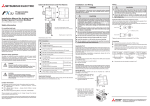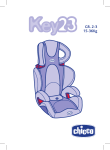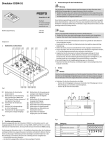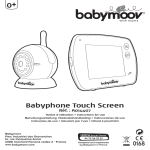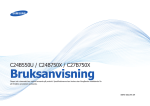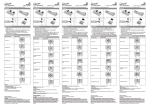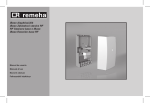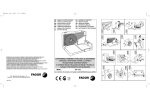Download Interfaccia RS 232 / Ethernet RS 232 / Ethernet Converter Interface
Transcript
Interfaccia RS 232 / Ethernet RS 232 / Ethernet Converter Interface RS 232 / Ethernet Interface RS 232 / Ethernet Rozhraní RS 232 / Ethernet Omvandlare RS 232 / Ethernet Istruzioni per l’uso e la manutenzione Use and maintenance instructions Instructions d’utilisation et d’entretien Instruções de uso e manutenção Návod k použití a údržbě Bruks- och underhållsanvisning (IT) Istruzioni per l’uso e la manutenzione ................... IT-1 (EN) Use and maintenance instructions ....................... EN-1 (FR) Instructions d’utilisation et d’entretien ................. FR-1 (PT) Instruções de uso e manutenção ......................... PT-1 (CS) Návod k použití a údržbě.................................... CS-1 (SV) Bruks- och underhållsanvisning............................ SV-1 Indice Premessa ........................................................................................................1 Il manuale istruzioni .......................................................................................................1 A chi si rivolge .........................................................................................................1 Importanza del manuale..........................................................................................1 Conservazione del manuale....................................................................................1 Simbologia utilizzata ......................................................................................................1 Avvertenze.....................................................................................................................2 Sicurezza .......................................................................................................................2 Contenuto dell’imballo ..................................................................................3 Descrizione Generale ....................................................................................4 Uso previsto ...................................................................................................................4 Dati Tecnici.....................................................................................................5 Interfaccia RS232/Ethernet............................................................................................5 Caratteristiche generali ...........................................................................................5 Pulsante di Reset ....................................................................................................6 Funzionamento LED ...............................................................................................7 Caratteristiche meccaniche .....................................................................................8 Alimentatore per Interfaccia RS232/Ethernet.................................................................9 Caratteristiche generali ...........................................................................................9 Installazione .................................................................................................10 Montaggio dell’Interfaccia ............................................................................................10 Requisiti di sistema ......................................................................................................11 Informazioni per l’installazione .....................................................................................11 Collegamenti rete Ethernet ..........................................................................................12 Porta 10/100 M Ethernet dell’interfaccia ...............................................................12 Cavo RJ45 ............................................................................................................13 Collegamenti cavo seriale .....................................................................................14 Porta RS232 dell’interfaccia ..................................................................................14 Cavo seriale ..........................................................................................................15 Collegamenti alimentatore ....................................................................................16 Configurazione Interfaccia RS232/Ethernet ..............................................17 Configurazione.............................................................................................................21 Raccomandazioni in caso di problemi funzionali fra l’interfaccia RS232/Ethernet e PC ................................................................................35 Appendici......................................................................................................36 Distanze massime di cablaggio....................................................................................36 Esempio di sistema di supervisione .............................................................................36 Note ...............................................................................................................37 Premessa Questa sezione deve essere letta prima di ogni altra documentazione e prima di intraprendere qualsiasi tipo operazione sul prodotto. Il corretto funzionamento dell’Interfaccia RS232/Ethernet è legato unicamente all'impiego di apparecchi di emergenza SCHNEIDER ELECTRIC. Il manuale istruzioni A chi si rivolge Questo manuale è destinato a personale installatore con conoscenze adeguate per intervenire in sicurezza su sistemi hardware e software. Importanza del manuale Il presente manuale istruzioni contiene le informazioni necessarie all’installazione ed all’uso dell’Interfaccia RS232/Ethernet. È vietata la riproduzione e la trasmissione a terzi di tutto o parti del presente manuale senza l’autorizzazione scritta di SCHNEIDER ELECTRIC. SCHNEIDER ELECTRIC si riserva il diritto di effettuare modifiche senza alcun preavviso allo scopo di migliorare i propri prodotti. In conseguenza di ciò potrebbe verificarsi la non perfetta corrispondenza fra le illustrazioni del manuale e l’apparecchiatura fornita. Assicurarsi che ogni eventuale emendamento o aggiornamento fornito dal costruttore venga inserito ed integrato nel presente manuale istruzioni. Conservazione del manuale Il manuale deve essere conservato per future consultazioni per tutta la durata della vita dell’apparecchiatura e deve essere reso disponibile per ogni intervento o successiva re-installazione dell’apparecchiatura stessa. Simbologia utilizzata All’interno dei manuali istruzioni vengono utilizzati una serie di simboli che servono a richiamare l’attenzione su suggerimenti, note, prescrizioni e norme che riguardano il corretto uso e sicurezza dell’applicazione oltre che l’incolumità fisica dell’operatore. Di seguito è elencato n compendio della principale simbologia. Note generali: NOTA O NORMA OPERATIVA GENERALE Segnali di prescrizione (forma rettangolare): OBBLIGO DI SEZIONAMENTO DELL’ALIMENTAZIONE ELETTRICA (APRIRE L’INTERRUTTORE GENERALE). Segnali di avvertimento di pericolo per la persona e/o per l’apparecchiatura (forma triangolare): PERICOLO GENERALE PER LA PERSONA E/O PER L’APPARECCHIATURA PERICOLO DI NATURA ELETTRICA L’APPARECCHIATURA (FOLGORAZIONE) Interfaccia RS 232 / Ethernet PER LA PERSONA E/O PER IT-1 Avvertenze 9 9 9 9 9 9 Per informazioni tecniche relative all’installazione, l’uso del prodotto o in caso di guasto, rivolgersi a SCHNEIDER ELECTRIC. L’installazione o interventi sull’apparecchio devono essere effettuati da personale qualificato in conformità alle normative di installazione nazionali vigenti, in luogo protetto da polveri e umidità. Inserire un sistema di sezionamento a monte del collegamento di alimentazione. Per la sicurezza delle persone e il buon funzionamento dell’Interfaccia RS232/Ethernet è INDISPENSABILE un efficace collegamento a terra secondo le norme vigenti. Prima di effettuare qualsiasi operazione di manutenzione disinserire l’apparecchio dalla rete Il cassonetto barrato riportato sull’apparecchio specifica che il prodotto deve essere consegnato ai centri di raccolta autorizzati per un corretto smaltimento che ne limiti gli effetti negativi sull’ambiente e sull’uomo. Rivolgersi all’ufficio competente del proprio ente locale per informazioni sui centri di raccolta e sui termini della Legge in vigore ATTENZIONE: LA INOSSERVANZA DELLE ISTRUZIONI DI INSTALLAZIONE ED USO DELL’APPARATO COMPORTA IL DECADIMENTO DELLA GARANZIA. Sicurezza • L’interfaccia RS232/Ethernet deve essere installato in luogo protetto da polveri, umidità e vapori aggressivi. • Qualsiasi intervento di installazione e/o manutenzione dell’apparecchiatura deve essere eseguito in assenza dell’alimentazione elettrica. A questo scopo è necessario prevedere un dispositivo di sezionamento elettrico all’origine dell’alimentazione dell’apparecchiatura. • Utilizzare esclusivamente l’alimentatore in dotazione fornito unitamente all’apparecchiatura. • Assicurarsi che il collegamento di terra dell’alimentatore sia sicuro ed efficace. • Il buon funzionamento dell’interfaccia RS232/Ethernet è assicurato solo se impiegato con apparecchiature di emergenza SCHNEIDER ELECTRIC. 2-IT Interfaccia RS 232 / Ethernet Contenuto dell’imballo Aprire l’imballo e controllare che la fornitura sia completa: (1) (2) (3) (4) Interfaccia RS232/Ethernet Alimentatore 230 Vac/12 Vdc CD contenente il software di configurazione e la documentazione di prodotto Manuale per l’uso e la manutenzione 3 2 Interfaccia RS 232 / Ethernet 4 1 IT-3 Descrizione Generale L’interfaccia RS232/Ethernet permette di trasferire su supporto fisico di rete Ethernet il dialogo tra PC di supervisione ed i sistemi di controllo e gestione di reti di illuminazione di emergenza della serie DARDO. Uso previsto Le interfaccie RS232/Ethernet vengono inserite in sistemi di supervisione costruiti da: • PC in postazione remota con sistema operativo MS Windows 98 o superiore, software di configurazione Nport Administrator Suite e software di monitoraggio e gestione DARDO PC LITE. N.B.: il software ed il relativo manuale vengono aggiornati frequentemente. Il contenuto del CD può subire variazioni. La cosa migliore è leggere i file Readme.txt e Version.TXT presenti nel CD. Tutti gli aggiornamenti sono riportati in questi file. • Centraline DARDOPLUS. Ciascun sistema di supervisione può essere costituito da 256 impianti meno il numero di porte seriali del PC. Ogni impianto sarà costituito da una interfaccia RS232/Ethernet, da un Convertitore RS232/485, collegati fino ad un massimo di 32 centraline. 4-IT Interfaccia RS 232 / Ethernet Dati Tecnici Interfaccia RS232/Ethernet Caratteristiche generali • Alimentazione: 9 – 30 Vdc • Assorbimento: 200 mA (9V); 165 mA (12V) • Potenza dissipata: 1,8 (9V): 1,98W (12V) • Porta seriale: RS232 (9poli) • Porta Ethernet: 10/100 Mbps (connettore RJ-45) • Cavo collegamento RS232: AWG24* • Contenitore: Alluminio (1mm) • Dimensioni (Larg. x Alt. x Prof.): • Temperatura di esercizio: 75,2 x 80 x 22 mm (con supporti di fissaggio) 52 x 80 x 22 mm (senza supporti di fissaggio) min. 0 °C max +55 °C • Temperatura di immagazzinamento: min. -20 °C max +85 °C • Umidità relativa (non condensata): 5 – 95% • Peso: 134 g • Limitatore sovratensioni (port seriale): 15 kV ESV (scariche elettrostatiche) • Isolamento magnetico (porta ethernet): 1,5 kV • Protezione linea di alimentazione: • Certificazioni: 4 kV Burst (EFT), EN 61000 – 4 – 4 2 kV Surge, EN 61000 – 4 – 5 CE classe A, FCC Classe A, CUL, TÜV (*) Cavo schermato 3 fili, sez. 0,51 mm2 con filo rigido oppure 0,16mm2 con filo flessibile, tipo AWG24. Consigliato per collegamenti fino a 15 m. Interfaccia RS 232 / Ethernet IT-5 Porta Erthernet RJ45 10/100M Pulsante di Reset Alimentazione Fori per montaggio a muro 1 2 3 Connettore seriale DB9 maschio Pulsante di Reset Tenendo premuto il pulsante di Reset per 5 secondi l’interfaccia si configurerà con le impostazioni iniziali di fabbrica: - 6-IT Utilizzare un oggetto appuntito per premere il pulsante. Alla pressione del pulsante il LED Ready (1) inizierà a lampeggiare. La configurazione iniziale sarà caricata dopo che il LED Ready (1) avrà terminato di lampeggiare (dopo circa 5 secondi). A questo punto è possibile rilasciare il pulsante. Interfaccia RS 232 / Ethernet Funzionamento LED Nome LED Colore LED Funzione LED Acceso fermo: L’interfaccia è alimentata e si sta inizializzando. Rosso Lampeggiante: Indica un conflitto dell’indirizzo IP o il server di rete non risponde correttamente. Acceso fermo: L’interfaccia è alimentata e sta funzionando normalmente. Ready (1) Verde Lampeggiante: L’interfaccia è stata localizzata dal software NPort Administrator. Spento Link (2) Arancione Connessione Ethernet 10 Mbs. Verde Connessione Ethernet 100 Mbs. Spento Cavo Ethernet scollegato o è in cortocircuito. Arancione Tx / Rx (3) Interfaccia RS 232 / Ethernet L’interfaccia non è alimentata o esiste una condizione di errore di alimentazione. La porta seriale sta ricevendo dati. Verde La porta seriale sta trasmettendo dati. Spento Nessun dato è trasmetto o ricevuto attraverso la porta seriale. IT-7 Caratteristiche meccaniche Unità = mm (in) 8-IT Interfaccia RS 232 / Ethernet Alimentatore per Interfaccia RS232/Ethernet Caratteristiche generali • Alimentazione: 230 Vac 50 Hz, 49 mA • Uscita: 12 Vdc 400 mA • Potenza dissipata: 6,5 W • Dimensioni (Larg. x Alt. x Prof.): 51 x 63 x 41 mm • Temperatura di esercizio: min. 0 °C max +55 °C • Temperatura di immagazzinamento: min. –20 °C max +85 °C • Umidità relativa (non condensata): 5 – 95% • Peso: 317,5 g • Lunghezza cavo: 1818 mm • Certificazioni: CE, TÜV Interfaccia RS 232 / Ethernet IT-9 Installazione Montaggio dell’Interfaccia È possibile effettuare il montaggio a parete dell’interfaccia sfruttando i fori presenti sulle alette laterali. 10-IT Interfaccia RS 232 / Ethernet Requisiti di sistema Per installare l’Interfaccia RS232/Ethernet è necessario verificare che il sistema in uso soddisfi i requisiti minimi richiesti: Sistema operativo: Processore: Memoria: Hard disk: Scheda Grafica: Lettore CD Mouse Tastiera Windows 98 compatibile 1 porta seriale Scheda di rete Ethernet 10/100 Mbps Windows 98, 2000, NT 4.0, XP (+sp2) Pentium 200MHz o superiori 64 MB Ram 2 GB risoluzione 1024 x 768 Informazioni per l’installazione Per installare l’Interfaccia RS232/Ethernet è necessario eseguire nell’ordine i seguenti punti: 1) Collegare l’interfaccia ad una rete Ethernet (v. paragrafo Collegamenti rete Ethernet) 2) Collegare l’interfaccia alla porta RS232 del Convertitore DARDO RS232/485 (v. paragrafo Collegamenti cavo seriale). Vedere l’esempio di collegamento con i sistemi di supervisione SCHNEIDER ELECTRIC (v. sez. Appendici) 3) Alimentare l’interfaccia utilizzando l’alimentatore in dotazione (v. paragrafo Collegamenti alimentatore) 4) Configurare l’interfaccia (v. Sezione 5) dopo aver installato il software di configurazione, presente nel CD in dotazione. Interfaccia RS 232 / Ethernet IT-11 Collegamenti rete Ethernet Collegare la porta 10/100 M Ethernet (1) dell’interfaccia ad un dispositivo HUB/SWITCH di rete tramite un cavo RJ45. 1 Porta 10/100 M Ethernet dell’interfaccia Numero PIN 1 2 3 6 12-IT Segnali Ethernet Tx+ TxRx+ Rx- Interfaccia RS 232 / Ethernet Cavo RJ45 Utilizzare un cavo RJ45 dritto: Pin N.1 Pin N.2 Pin N.3 Pin N.4 Pin N.5 Pin N.6 Pin N.7 Pin N.8 Trasmissione dati + Trasmissione dati Ricezione dati + Riservato Riservato Ricezione dati Riservato Riservato Collegamenti: C = lato Interfaccia RS232/Ethernet H = lato HUB/SWITCH rete Ethernet ATTENZIONE: USARE UN CAVO UTP (UNSHIELDED TWISTED PAIR) CON COPIE AVVOLTE NON SCHERMATO, DI CATEGORIA 5, IDONEO ALLA RETE ETHERNET UTILIZZATA. VERIFICARE CHE L’HUB/SWITCH UTILIZZATO ABBIA LE PORTE 10/100 MBPS CON AUTOSENSING. VERIFICARE LA PRESENZA DI EVENTUALI FILTRAGGI SULLE PORTE DI ACCESSO NELLA CONFIGURAZIONE DELL’HUB/SWITCH (AD ESEMPIO LA CONFIGURAZIONE “PORT SECURITY”). VERIFICARE SE ESISTONO PRECLUSIONI AL PROTOCOLLO TCP/IP SUGLI APPARATI DELLA RETE LAN (AD ESEMPIO CONFIGURAZIONI DI TIPO “ACCESS CONTROL LISTS”) Interfaccia RS 232 / Ethernet IT-13 Collegamenti cavo seriale Collegare la porta seriale RS232 (1) dell’Interfaccia RS232/Ethernet alla porta RS232 di un Convertitore DARDO RS232/485, connesso a sua volta ad un sistema di supervisione SCHNEIDER ELECTRIC (v. Sez. APPENDICI) 1 Porta RS232 dell’interfaccia 14-IT Numero PIN Segnali RS232 utilizzati 1 2 3 4 5 6 7 8 9 --RxD TxD --GND --------- Interfaccia RS 232 / Ethernet Cavo seriale Il cavo seriale da utilizzare deve essere un pin to pin schermato a 3 fili (tipo AWG24: sez. 0,51 mm2 con filo rigido oppure 0,16 mm2 con filo flessibile). I connettori alle due estremità del cavo sono tipo DB9 femmina: Connessione dei PIN relativi ai connettori DB9 del cavo seriale Lato Interfaccia RS232/Ethernet 2 2 3 3 5 5 Lato Convertitore DARDO RS232/RS485 ATTENZIONE: LA LUNGHEZZA DEL CAVO SERIALE NON DEVE SUPERARE I 15 METRI. Interfaccia RS 232 / Ethernet IT-15 Collegamenti alimentatore Collegare l’alimentatore in dotazione alla Interfaccia RS232/Ethernet: Collegare l’interfaccia alla rete di alimentazione 230 Vac 50 Hz 16-IT Interfaccia RS 232 / Ethernet Configurazione Interfaccia RS232/Ethernet Per poter essere utilizzata l’Interfaccia RS232/Ethernet Per fare ciò eseguire nell’ordine le operazioni descritte di seguito. deve prima essere configurata. Installazione programma di configurazione Installare il programma di configurazione sul PC di supervisione: 1 Inserire il CD in dotazione nell’unità CD-ROM del PC, con il programma “Gestione risorse” entrare nella cartella del CD: \NPort 5110\Software\Windows\. Lanciare il file setup.exe ATTENZIONE: IL SOFTWARE ED IL RELATIVO MANUALE VENGONO AGGIORNATI FREQUENTEMENTE, IL CONTENUTO DEL CD CHE LI ACCOMPAGNA PUO’ SUBIRE VARIAZIONI. LE VIDEATE POTREBBERO PRESENTARSI IN MANIERA DIVERSA DA COME SONO RIPORTATE DI SEGUITO MA LA PROCEDURA RIMANE LA STESSA. È CONSIGLIATO LEGGERE I FILE README.TXT E VERSION.TXT PRESENTI NEL CD, TUTTI GLI AGGIORNAMENTI SONO RIPORTATI IN QUESTI FILE. 2 Interfaccia RS 232 / Ethernet Fare clic su Next IT-17 3 Fare clic su Next. Se si desidera modificare la directory di destinazione premere il pulsante (1), nella finestra che si sovrappone selezionare la cartella desiderata. 1 4 Fare clic su Next 18-IT Interfaccia RS 232 / Ethernet 5 Fare clic su Install 6 La finestra indica l’avanzamento dell’installazione Interfaccia RS 232 / Ethernet IT-19 7 Fare clic su Next 8 Fare clic su Finish per terminare l’installazione e far partire il programma di configurazione 20-IT Interfaccia RS 232 / Ethernet Configurazione Il programma di configurazione si avvia automaticamente dopo l’installazione (seguendo i passi del paragrafo precedente). Per far partire il programma in un altro momento occorre cliccare su: Start => Programmi => NPort Administration Suite => NPort Administrator. Dopo l’avvio del programma la schermata iniziale è la seguente: Interfaccia RS 232 / Ethernet IT-21 Per la configurazione occorre aver installato l’interfaccia come indicato nella sezione Installazione. Seguire la seguente procedura all’interno del programma: 1 Selezionare Configuration (1) e cliccare su Search (2): 2 1 22-IT Interfaccia RS 232 / Ethernet Per alcuni secondi compare la seguente finestra che indica la ricerca ed individuazione dell’interfaccia collegata alla rete Ethernet: Se l’interfaccia non è individuata perché non è alimentata o collegata alla rete Ethernet, la finestra rimane vuota: Interfaccia RS 232 / Ethernet IT-23 2 L’interfaccia collegata alla rete Ethernet è indicata nella riga dove sono riassunte le seguenti informazioni: Numero di interfaccia collegata, Modello, MAC Address, IP Address. Verificare che i dati Modello, MAC Address, IP Address siano quelli indicati nell’etichetta dati tecnici presente nell’Interfaccia RS232/Ethernet. 24-IT Interfaccia RS 232 / Ethernet Eventuali altre interfacce già collegate alla rete LAN sono visualizzate su altre righe: Interfaccia RS 232 / Ethernet IT-25 3 L’interfaccia è impostata inizialmente con dei parametri di rete. Per modificare questi dati in funzione della propria rete occorre fare un doppio clic sulla riga dell’interfaccia collegata: 26-IT Interfaccia RS 232 / Ethernet 4 - Selezionare l’opzione Network (1). Cliccare su Modify (2) e impostare un indirizzo IP libero della propria rete LAN (3). Cliccare su Modify (4) e inserire gli altri parametri(5). N.B. Rivolgersi al proprio amministratore di sistema per ottenere i parametri relativi alla rete LAN in cui verrà installata l’interfaccia: INDIRIZZO IP MASCHERA DI SOTTORETE (O NETMASK) INDIRIZZO GATEWAY 2 1 3 4 5 Interfaccia RS 232 / Ethernet IT-27 5 Selezionare l’opzione Operating Mode (1), verificare che sia presente l’indicazione Real COM Mode (2). In caso contrario spuntare l’opzione Modify (3), fare doppio clic sulla riga (4) e all’interno della finestra che si apre impostare in corrispondenza della riga Operating Mode la voce Real COM Mode (6), confermare con OK (7). Chiudere la finestra Configuration con OK (5) 4 3 2 1 5 6 7 28-IT Interfaccia RS 232 / Ethernet 6 La modifica delle impostazioni è confermata con il seguente messaggio, premere OK. Interfaccia RS 232 / Ethernet IT-29 7 La finestra in basso indica la sequenza delle operazioni che sono state eseguite dall’apertura iniziale del programma: 30-IT Interfaccia RS 232 / Ethernet 8 Selezionare la voce COM Mapping (1) e cliccare su Add (2): 2 1 Interfaccia RS 232 / Ethernet IT-31 9 Confermare con OK l’aggiunta dell’interfaccia nella configurazione della porta seriale associata al dispositivo. Se sono visualizzate più interfacce spuntare quella che presenta l’indirizzo IP Address indicato in precedenza: 10 Il programma associa automaticamente l’interfaccia ad una porta seriale libera del PC di supervisione. Per modificare l’impostazione occorre fare doppio clic sulla riga del dispositivo aggiunto: 32-IT Interfaccia RS 232 / Ethernet 11 Si apre la seguente finestra. Cliccando sul menu a tendina selezionare la porta seriale desiderata non in uso (senza nessun commento fra parentesi). Premere OK per confermare. La porta seriale scelta sarà quella da utilizzare nel programma di supervisione DARDO PC LITE/MAP per eseguire la comunicazione tra programma ed impianto. 12 Al termine dell’assegnazione premere Apply per salvare le modifiche: Interfaccia RS 232 / Ethernet IT-33 13 Confermare con Yes: 14 Confermare con OK: 15 L’interfaccia è stata configurata. È possibile uscire dal programma, cliccare su Exit: 34-IT Interfaccia RS 232 / Ethernet Raccomandazioni in caso di problemi funzionali fra l’interfaccia RS232/Ethernet e PC - Verificare la compatibilità tra il programma installato NPort Administrator Suite ed eventuali software Antivirus o Firewall installati nel PC - Verificare con il comando DOS “ping” che l’indirizzo IP assegnato per l’Interfaccia RS232/Ethernet non sia un indirizzo duplicato - Nel caso non sia possibile raggiungere l’Interfaccia RS232/Ethernet tramite il programma NPort Administrator Suite effettuare le seguenti prove: o Verificare la raggiungibilità dell’interfaccia da un PC connesso al medesimo HUB/SWITCH a cui è connessa o Verificare la raggiungibilità dal Server all’HUB/SWITCH a cui è collegata l’interfaccia o Se è possibile cancellare la tabella ARP dell’HUB/SWITCH a cui è connessa l’interfaccia o in caso estremo riavviare l’HUB/SWITCH stesso e rieseguire i test di raggiungibilità Interfaccia RS 232 / Ethernet IT-35 Appendici Distanze massime di cablaggio Nota: Il sistema di supervisione può monitorare dino a 256 impianti di luci di emergenza (meno il numero di porte seriali del PC). Esempio di sistema di supervisione Max 32 unità Linea RS485 CONVERTITORE RS 232/485 Linea RS232 Distanza massima dei collegamenti a + b = 1200m Max 15m Alla porta seriale Hub rete Ethernet CONVERTITORE RS 232/Ethernet Impianto 2 CONVERTITORE RS 232/Ethernet Rete Ethernet Dardo PC-Lite o Dardo PC-Map Impianto 252 36-IT CONVERTITORE RS 232/Ethernet Interfaccia RS 232 / Ethernet CONVERTITORE RS232/Ethernet HUB rete Ethernet CONVERTITORE RS232/RS485 MASTER Locale STAMPANTE Rete Ethernet LOCALE DI SORVEGLIANZA Linea DARDO RS485-Cavo AWG24-1 coppia RS485-Cavo AWG24-2 coppie 1 Stampante per 4 Centraline DARDOPLUS Linea DARDO Linea DARDO Linea DARDO Interfaccia RS 232 / Ethernet IT-37 Note ________________________________________________________________________ ________________________________________________________________________ ________________________________________________________________________ ________________________________________________________________________ ________________________________________________________________________ ________________________________________________________________________ ________________________________________________________________________ ________________________________________________________________________ ________________________________________________________________________ ________________________________________________________________________ ________________________________________________________________________ ________________________________________________________________________ ________________________________________________________________________ ________________________________________________________________________ ________________________________________________________________________ ________________________________________________________________________ ________________________________________________________________________ ________________________________________________________________________ ________________________________________________________________________ ________________________________________________________________________ ________________________________________________________________________ ________________________________________________________________________ ________________________________________________________________________ 38-IT Interfaccia RS 232 / Ethernet Contents Foreword.........................................................................................................1 About this instruction manual..................................................................... 1 Who this manual addresses ....................................................................................1 Importance of the manual .......................................................................................1 Keeping the manual in a safe place ........................................................................1 Symbols used ............................................................................................ 1 Warnings.................................................................................................... 2 Safety......................................................................................................... 2 Package contents ..........................................................................................3 Description .....................................................................................................4 Intended use .............................................................................................. 4 Technical Specifications ...............................................................................5 RS232/Ethernet Converter......................................................................... 5 General characteristics ...........................................................................................5 Reset button............................................................................................................6 LED operation .........................................................................................................7 Mechanical characteristics ......................................................................................8 RS232/Ethernet Converter Power Unit ...................................................... 9 General characteristics ...........................................................................................9 Installation ....................................................................................................10 Mounting the Converter ........................................................................... 10 System requirements ............................................................................... 11 Information for installation........................................................................ 11 Ethernet network connections.................................................................. 12 Ethernet 10/100 M port of the converter................................................................12 RJ45 cable ............................................................................................................13 Serial cable connections .......................................................................................14 Converter RS232 port ...........................................................................................14 Serial cable ...........................................................................................................15 Power unit connections .........................................................................................16 Configuring the RS232/Ethernet Converter...............................................17 Configuration............................................................................................ 21 Recommended action in the event of functional problems between the RS232/Ethernet Converter and the PC .............................................35 Appendices...................................................................................................36 Maximum cable distances........................................................................ 36 Example of monitoring system................................................................. 36 Notes .............................................................................................................38 Foreword This section must be read before any other documentation and before performing any type of operation on the product. Correct functioning of the RS232/Ethernet Converter is dependent on exclusive use of SCHNEIDER ELECTRIC emergency equipment. About this instruction manual Who this manual addresses This manual is intended for installation personnel with sufficient knowledge to work safely on hardware and software systems. Importance of the manual This instruction manual contains the information necessary for the installation and use of the RS232/Ethernet Converter. The reproduction and transmission of this manual to Third Parties is strictly prohibited without the written consent of SCHNEIDER ELECTRIC. SCHNEIDER ELECTRIC reserves the right to make any changes without prior notice for the purpose of improving its own products. This means that the equipment actually supplied may not be exactly the same as that shown in the figures in the manual. Please ensure that any amendment or update furnished by the manufacturer is inserted and included in this instruction manual. Keeping the manual in a safe place The manual must be kept for future reference for the entire lifetime of the unit and must be made available for every operation or subsequent reinstallation of the unit itself. Symbols used In order to give emphasis to important information and mandatory instructions concerning the correct and safe use of the application, some parts of the text in this manual are preceded by one or more symbols. These symbols are described briefly below. General notes: NOTE OR GENERAL INSTRUCTION Limitation signs (rectangular shape): POWER SUPPLY MUST BE TURNED OFF (USING THE MAIN SWITCH). Hazard signs indicating danger for the person and/or the unit (triangular shape): GENERIC HAZARD FOR PERSONS AND EQUIPMENT ELECTRICAL HAZARD FOR THE PERSON AND/OR THE UNIT (ELECTROCUTION) RS 232 / Ethernet Converter EN-1 Warnings 9 9 9 9 9 9 For technical information regarding the installation, product use, or malfunction, please refer to SCHNEIDER ELECTRIC. Installation and unit maintenance must be performed in a dust- and humidity-free area by qualified personnel in accordance with current legislation. A disconnection switch must be installed upstream of the power supply connection. In the interests of safety and in order to guarantee efficient functioning of the RS232/Ethernet Converter, the equipment MUST have an earth connection in compliance with current legislation and standards. Before carrying out any maintenance, disconnect the equipment from the mains. The crossed out waste bin symbol indicates that the product should not be discarded in the municipal waste stream but should be taken to an authorised waste collection centre which can dispose of it properly, reducing its negative effects on the environment and on human health. For information on waste collection centres and on current waste disposal legislation, please contact your local waste disposal authority. WARNING: FAILURE TO OBSERVE THE INSTRUCTIONS FOR THE INSTALLATION AND USE OF THE UNIT WILL VOID THE GUARANTEE. Safety • The RS232/Ethernet Converter must be installed in a protected place, free of dust, humidity and harmful vapours. • Before you start any installation or maintenance operation on the equipment, switch off the power supply. The mains power supply line to the unit must be fitted with an ON-OFF switch so that the unit can be powered down whenever necessary. • Use only the power unit that is included together with the unit. • Ensure that the earth connection is safe and effective. • The RS232/Ethernet Converter will only operate efficiently when used with SCHNEIDER ELECTRIC emergency lighting equipment. 2-EN RS 232 / Ethernet Converter Package contents Open the packaging and check to see if all of the following items are present: (1) (2) (3) (4) RS232/Ethernet Converter 230 V AC/12 V DC power unit CD containing configuration software and product documentation Use and maintenance instructions 3 2 RS 232 / Ethernet Converter 4 1 EN-3 Description The RS232/Ethernet Converter makes it possible to transfer the dialogue between a monitoring PC and the DARDO emergency lighting network control and management systems to an Ethernet network. Intended use RS232/Ethernet Converters are installed in monitoring systems consisting of: • A remote PC with MS Windows 98 operating system or higher, Nport Administrator Suite configuration software and DARDO PC LITE monitoring and management software. N.B.: The software and the corresponding manual are updated frequently. The contents of the CD may differ. The Readme.txt and Version.TXT files in the CD should be read. All the updates are included in these files. • DARDOPLUS control units. Each monitoring system may consist of 256 systems less the number of PC serial ports. Every system consists of an RS232/Ethernet Converter and an RS232/485 converter connected to a maximum of 32 control units. 4-EN RS 232 / Ethernet Converter Technical Specifications RS232/Ethernet Converter General characteristics • Input: 9 – 30 V DC • Absorption 200 mA (9V); 165 mA (12V) • Power dissipation: 1.8 (9V): 1.98W (12V) • Serial port: RS232 (9-pin) • Ethernet port: 10/100 Mbps (RJ-45 connector) • RS232 connecting cable: AWG24* • Enclosure: Aluminium (1 mm) • Size (B x H x D): • Operating temperature: 75.2 x 80 x 22 mm (with mounting brackets) 52 x 80 x 22 mm (with mounting brackets) min. 0 °C max +55 °C • Storage temperature: min. -20 °C max +85 °C • Relative humidity (non-condensed): 5 – 95% • Weight: 134 g • Overvoltage limiter (serial port): 15 kV ESV (electrostatic discharges) • Magnetic isolation (Ethernet port): 1.5 kV • Power supply line protection: • Certifications: 4 kV Burst (EFT), EN 61000 – 4 – 4 2 kV Surge, EN61000 – 4 – 5 CE class A, FCC Class A, CUL, TÜV (*) 3-wire shielded cable, cross-section 0.51 mm2 with rigid wire or 0.16 mm2 with flexible wire, AWG24 type. Recommended for connections up to 15 m. RS 232 / Ethernet Converter EN-5 RJ45 10/100M Ethernet port Reset button Power Supply Holes for wall mounting 1 2 3 DB9 serial connector plug Reset button To restore default factory settings, press and hold down the Reset button for 5 seconds: - To press the button, use a pointed object. When the button is pressed, the Ready LED (1) starts flashing. The default configuration takes approximately 5 seconds to load (when the Ready LED (1) stops flashing). You can then release the button. 6-EN RS 232 / Ethernet Converter LED operation LED name LED colour LED function Fixed light: The converter is powered up and is being initialised. Red Flashing light: Indicates an IP address conflict or that the network server is not responding correctly. Fixed light: The converter is powered up and is running normally. Ready (1) Green Flashing light: The converter has been identified by the NPort Administrator software. OFF Link (2) Orange Ethernet 10 Mbs connection. Green Ethernet 100.Mbs connection. OFF Tx / Rx (3) Ethernet cable disconnected or short circuited Orange The serial port is receiving data Green The serial port is transmitting data. OFF RS 232 / Ethernet Converter The converter is off or there is a fault in the power supply. No data transmitted or received through the serial port. EN-7 Mechanical characteristics Unit = mm (in) 8-EN RS 232 / Ethernet Converter RS232/Ethernet Converter Power Unit General characteristics • Input: 230 V AC 50 Hz, 49 mA • Output: 12 V DC 400 mA • Power dissipation: 6.5 W • Size (B x H x D): 51 x 63 x 41 mm • Operating temperature: min. 0 °C max +55 °C • Storage temperature: min. –20 °C max +85 °C • Relative humidity (non-condensed): 5 – 95% • Weight: 317.5 g • Cable length: 1818 mm • Certifications: CE, TÜV RS 232 / Ethernet Converter EN-9 Installation Mounting the Converter The converter can be wall mounted using the holes made for this purpose in the side tabs. 10-EN RS 232 / Ethernet Converter System requirements The minimum system requirements for installation of the RS232/Ethernet Converter are shown below. Operating system: Processor: Memory: Hard disk: Graphic card: CD ROM drive Mouse Windows 98 compatible keyboard 1 serial port Ethernet card 10/100 Mbps Windows 98, 2000, NT 4.0, XP (+sp2) Pentium 200 MHz or higher 64 MB RAM 2 GB resolution 1024 x 768 Information for installation To install the RS232/Ethernet Converter proceed as follows: 1) Connect the converter to an Ethernet network (see Ethernet network connections 2) Connect the converter to the RS232 port of the DARDO RS232/485 Converter (see Serial cable connections). See example of connection with SCHNEIDER ELECTRIC monitoring systems (see Appendix section) 3) Power up the converter using the power unit provided (see Power unit connections) 4) Install the configuration software located in the CD provided and configure the converter (see Section 5). RS 232 / Ethernet Converter EN-11 Ethernet network connections Connect the Ethernet 10/100 M port (1) of the converter to a network HUB/SWITCH device using an RJ45 cable. 1 Ethernet 10/100 M port of the converter PIN Number 1 2 3 6 12-EN Ethernet Signals Tx+ TxRx+ Rx- RS 232 / Ethernet Converter RJ45 cable Use a straight RJ45 cable: Pin No. 1 Pin No. 2 Pin No. 3 Pin No. 4 Pin No. 5 Pin No. 6 Pin No. 7 Pin No. 8 Data transmission + Data transmission Data reception + Reserved Reserved Data reception Reserved Reserved Connections: C = RS232/Ethernet Converter side H = Ethernet HUB/SWITCH side CAUTION: USE A UTP (UNSHIELDED TWISTED PAIR) CATEGORY 5 CABLE, SUITABLE FOR THE ETHERNET NETWORK UTILISED. CHECK THAT THE 10/100 MBPS PORTS OF THE HUB/SWITCH USED HAVE AUTOSENSING. CHECK FOR FILTERING ON THE ACCESS PORTS OF THE HUB/SWITCH CONFIGURATION (FOR EXAMPLE, “PORT SECURITY” CONFIGURATION). CHECK WHETHER THERE ARE ANY TCP/IP RESTRICTIONS ON THE LAN EQUIPMENT (FOR EXAMPLE “ACCESS CONTROL LIST” TYPE CONFIGURATIONS). RS 232 / Ethernet Converter EN-13 Serial cable connections Connect the RS232 serial port (1) of the RS232/Ethernet Converter to the RS232 port of DARDO RS232/485 Converter, connected in turn to an OVA monitoring system (see APPENDIX section) 1 Converter RS232 port 14-EN PIN Number RS232 signals used 1 2 3 4 5 6 7 8 9 --RxD TxD --GND --------- RS 232 / Ethernet Converter Serial cable The serial cable must be pin to pin shielded 3-wire type (AWG24: size 0.51mm2 with rigid wire or 0.16 mm2 with flexible wire). The connectors at the two ends of the cable are DB9 sockets: Pin connections of DB9 serial cable connectors RS232/Ethernet Converter side 2 2 3 3 5 5 DARDO RS232/RS485 Converter Side CAUTION: THE SERIAL CABLE MUST NOT BE MORE THAN 15 METRES LONG. RS 232 / Ethernet Converter EN-15 Power unit connections Connect the power unit provided to the RS232/Ethernet Converter: Connect the converter to the main 230 V AC 50 Hz power line 16-EN RS 232 / Ethernet Converter Configuring the RS232/Ethernet Converter Before it can be used, the RS232/Ethernet Converter must be configured. To do this, proceed as follows. Configuration program installation Install the configuration program on the monitoring PC: 1 Insert the CD provided into the CD-ROM drive of the PC. Using the Windows Resource Manager, open the \NPort 5110\Software\Windows\ folder on the CD. Run setup.exe CAUTION: THE SOFTWARE AND THE RELATED MANUAL ARE UPDATED FREQUENTLY, AND CONSEQUENTLY, THE CONTENTS OF THE ACCOMPANYING CD MAY DIFFER. THE DISPLAY SCREENS MAY DIFFER FROM THOSE SHOWN BELOW BUT THE PROCEDURE IS THE SAME. THE README.TXT AND VERSION.TXT FILES IN THE CD SHOULD BE READ. ALL THE UPDATES ARE INCLUDED IN THESE FILES. 2 RS 232 / Ethernet Converter Clic Next EN-17 3 Click Next. To modify the destination directory, press button (1), and, in the window that appears, select the desired folder. 1 4 Click Next 18-EN RS 232 / Ethernet Converter 5 Click Install 6 The progress bar indicates installation progress RS 232 / Ethernet Converter EN-19 7 Click Next 8 Click Finish to end installation and start the configuration program 20-EN RS 232 / Ethernet Converter Configuration The configuration program starts automatically upon completion of installation (as described in the preceding section). To start the program at any other time, click Start => Programs => NPort Administration Suite => NPort Administrator. The opening screen is the following: RS 232 / Ethernet Converter EN-21 Before configuring, ensure that the converter has been installed as described under Installation. With the program running, proceed as follows: 1 Select Configuration (1) and click Search (2): 2 1 22-EN RS 232 / Ethernet Converter The following window is displayed for a few seconds to indicate that the program is searching for and identifying the converter connected to the Ethernet network: If the converter is not found because it is off or not connected to the Ethernet network, the window remains blank: RS 232 / Ethernet Converter EN-23 2 The converter connected to the Ethernet network appears on a line with the following information: Connected converter number, Model, MAC Address, IP Address. Check the Model, MAC Address and IP Address data against those shown on the technical specifications label in the RS232/Ethernet Converter. 24-EN RS 232 / Ethernet Converter Other converters, if any, already connected to the LAN network are displayed on other lines: RS 232 / Ethernet Converter EN-25 3 The converter initially has default network settings. To change these settings according to your network requirements, double click the line showing the connected converter: 26-EN RS 232 / Ethernet Converter 4 - Select the Network option (1). Click Modify (2) and enter a free IP address of your LAN network (3). Click Modify (4) and enter the other parameters (5). Note. The parameters of the LAN network where the converter will be installed can be obtained from your system administrator: IP ADDRESS NETMASK GATEWAY ADDRESS 2 1 3 4 5 RS 232 / Ethernet Converter EN-27 5 Select the OP Mode option (1) and check that this is Real COM Mode (2). If it isn't, select the Modify check box (3), double click the line (4) and, in the dialog box that is displayed, enter the Real COM Mode item (6) in the Operating Mode line. Then confirm with OK (7). Click OK (5) to close the Configuration window 4 3 2 1 5 6 7 28-EN RS 232 / Ethernet Converter 6 A message indicates that the changes have been applied. Click OK. RS 232 / Ethernet Converter EN-29 7 30-EN The panel at the bottom of the window shows the steps that have been performed since the program was opened: RS 232 / Ethernet Converter 8 Select COM Mapping item (1) and click Add (2): 2 1 RS 232 / Ethernet Converter EN-31 9 Click OK to confirm addition of the converter to the configuration of the serial port associated with the device. If two or more converters are displayed, click the one with the IP Address indicated earlier: 10 The program automatically associates the converter with a free serial port of the monitoring PC. To change the setting, double click on the line of the device added: 32-EN RS 232 / Ethernet Converter 11 The window shown below is displayed. Click the drop down menu and select another free serial port (one without any comment in brackets). Click OK to confirm. The serial port selected is the one that will be used in the DARDO PC LITE/PC MAP monitoring program for communications between the program and the system. 12 Click Apply to save the changes: RS 232 / Ethernet Converter EN-33 13 Click Yes to confirm: 14 Click OK to confirm: 15 This completes configuration of the converter. To quit the program, click Exit: 34-EN RS 232 / Ethernet Converter Recommended action in the event of functional problems between the RS232/Ethernet Converter and the PC - Check the compatibility between the NPort Administrator Suite program installed and any Firewall or Antivirus software installed in the PC - Using the DOS “ping” command, check that the IP address assigned to the RS232/Ethernet converter is not a duplicate address. - If the RS232/Ethernet Converter cannot be accessed using NPort Administrator Suite, test the following: o Check the accessibility of the converter from a PC connected to the HUB/SWITCH to which the converter is connected o Check accessibility from the Server to the HUB/SWITCH to which the converter is connected o If possible, delete the ARP table of the HUB/SWITCH to which the converter is connected or, as a last resort, reset the HUB/SWITCH itself and repeat the accessibility tests RS 232 / Ethernet Converter EN-35 Appendices Maximum cable distances Note: The monitoring system may monitor up to 256 emergency lighting systems (less the number of PC serial ports). Example of monitoring system Max 32 units RS485 line Maximum distance of connections a + b = 1200 m RS 232/485 converter RS232 line Max 15 m To the serial port Ethernet network hub RS 232/Ethernet CONVERTER 2 system RS 232/Ethernet CONVERTER Ethernet network Dardo PC-Lite or Dardo PC-Map 252 system 36-EN RS 232/Ethernet CONVERTER RS 232 / Ethernet Converter Ethernet network hub RS 232/Ethernet CONVERTER RS232/RS485 CONVERTER Local MASTER PRINTER Ethernet network MONITORING ROOM DARDO line RS485- AWG24 cable-1 pair RS485 - AWG24 cable - 2 pairs 1 Printer for 4 DARDOPLUS control units DARDO line DARDO line DARDO line RS 232 / Ethernet Converter EN-37 Notes ________________________________________________________________________ ________________________________________________________________________ ________________________________________________________________________ ________________________________________________________________________ ________________________________________________________________________ ________________________________________________________________________ ________________________________________________________________________ ________________________________________________________________________ ________________________________________________________________________ ________________________________________________________________________ ________________________________________________________________________ ________________________________________________________________________ ________________________________________________________________________ ________________________________________________________________________ ________________________________________________________________________ ________________________________________________________________________ ________________________________________________________________________ ________________________________________________________________________ ________________________________________________________________________ ________________________________________________________________________ ________________________________________________________________________ ________________________________________________________________________ ________________________________________________________________________ 38-EN RS 232 / Ethernet Converter Table des matières Introduction ....................................................................................................1 Manuel d’instructions ................................................................................. 1 À qui s’adresse-t-il ?................................................................................................1 Importance du manuel ............................................................................................1 Conservation du manuel .........................................................................................1 Pictogrammes utilisés ................................................................................ 1 Mises en garde .......................................................................................... 2 Sécurité...................................................................................................... 2 Contenu de l’emballage.................................................................................3 Description générale .....................................................................................4 Utilisation prévue ....................................................................................... 4 Caractéristiques Techniques ........................................................................5 Interface RS 232/Ethernet ......................................................................... 5 Caractéristiques générales .....................................................................................5 Bouton de réinitialisation .........................................................................................6 Fonctionnement LED ..............................................................................................7 Caractéristiques mécaniques ..................................................................................8 Alimentateur pour interface RS232/Ethernet ............................................. 9 Caractéristiques générales .....................................................................................9 Installation ....................................................................................................10 Montage de l’interface.............................................................................. 10 Configuration système requise ................................................................ 11 Informations pour l’installation ................................................................. 11 Connexions du réseau Ethernet .............................................................. 12 Port 10/100 M Ethernet de l’interface....................................................................12 Câble RJ45 ...........................................................................................................13 Connexions du câble série ....................................................................................14 Port RS232 de l’interface ......................................................................................14 Câble série ............................................................................................................15 Connexions de l’alimentateur ................................................................................16 Configuration de l’interface RS 232/Ethernet............................................17 Configuration............................................................................................ 21 Recommandations en cas de problèmes fonctionnels entre l’interface RS232/Ethernet et le PC .........................................................35 Annexes ........................................................................................................36 Distances de câblage maximales ............................................................ 36 Exemple de système de supervision ....................................................... 36 Notes .............................................................................................................38 Introduction Il est obligatoire de lire cette section avant toute autre documentation et avant d’effectuer n’importe quelle opération sur le produit. Le bon fonctionnement de l’interface RS232/Ethernet est garanti uniquement si l’interface est utilisée conjointement avec des appareils de secours SCHNEIDER ELECTRIC. Manuel d’instructions À qui s’adresse-t-il ? Ce manuel s’adresse à des installateurs compétents qui sont en mesure d’intervenir en toute sécurité sur des systèmes matériels et logiciels. Importance du manuel Le présent manuel d’instructions contient des informations nécessaires à l’installation et à l’utilisation de l’interface RS232/Ethernet. Toute reproduction et transmission à des tiers du présent manuel entier ou partiel sans une autorisation écrite de SCHNEIDER ELECTRIC est interdite. SCHNEIDER ELECTRIC se réserve le droit d’apporter des modifications sans avis préalable afin d’améliorer ses produits. Par conséquent, les illustrations du manuel pourraient ne pas correspondre parfaitement à l’appareil fourni. S’assurer que toute correction ou toute mise à jour fournie par le constructeur est toujours insérée et intégrée dans le présent manuel d’instructions. Conservation du manuel Le manuel doit être conservé pour qu’il soit possible de le consulter pendant toute la durée de vie de l’appareil ; il doit aussi être accessible pour chaque intervention ou réinstallation de l’appareil en question. Pictogrammes utilisés Le manuel d’instructions comprend une série de pictogrammes qui attirent l’attention sur des suggestions, notes, prescriptions et normes concernant l’utilisation correcte de l’application, les conditions de sécurité et l’intégrité physique de l’opérateur. Les pictogrammes principaux sont indiqués ci-après : Notes générales : NOTE OU NORME DE FONCTIONNEMENT GÉNÉRALE Pictogrammes de prescription (forme rectangulaire) : OBLIGATION DE COUPER L’ALIMENTATION ÉLECTRIQUE (OUVRIR L’INTERRUPTEUR GÉNÉRAL) Pictogrammes d’avertissement en cas de danger pour la personne et/ou pour l’appareil (forme triangulaire) : DANGER DE NATURE GÉNÉRALE POUR LA PERSONNE ET/OU POUR L’APPAREIL DANGER DE NATURE ÉLECTRIQUE L’APPAREIL (ÉLECTROCUTION) Interface RS 232 / Ethernet POUR LA PERSONNE ET/OU POUR FR-1 Mises en garde 9 9 9 9 9 9 Pour toute information technique concernant l’installation, l’utilisation du produit ou en cas de défaillance, s’adresser à SCHNEIDER ELECTRIC. L’installation ou les interventions à effectuer sur l’appareil doivent être confiées à des techniciens qualifiés, conformément aux normes d’installation nationales en vigueur et dans un endroit à l’abri de la poussière et de l’humidité. Prévoir un système de sectionnement en amont de la connexion d’alimentation. Pour garantir la sécurité des personnes et le bon fonctionnement de l’interface RS232/Ethernet, il est INDISPENSABLE de prévoir une connexion à la terre efficace, conforme aux normes en vigueur. Avant d’effectuer toute opération d’entretien débrancher l’appareil du secteur. Le conteneur barré qui est représenté sur l’appareil indique que le produit doit être remis à des centres de collecte autorisés afin d’éliminer correctement le produit en limitant les effets nuisibles à l’environnement et à l’homme. S’adresser au service compétent de la collectivité locale pour obtenir des informations sur les centres de collecte et sur les dispositions de la loi en vigueur. ATTENTION : LE NON-RESPECT DES INSTRUCTIONS D’INSTALLATION ET D’UTILISATION DE L’APPAREIL IMPLIQUE L’ANNULATION DE LA GARANTIE. Sécurité • L’interface RS232/Ethernet doit être installée dans un endroit à l’abri de la poussière, de l’humidité et des vapeurs agressives. • Toujours effectuer les interventions d’installation et/ou d’entretien de l’appareil avec l’alimentation électrique coupée. Il faut donc prévoir un dispositif de sectionnement électrique à la source d’alimentation de l’appareil. • Utiliser exclusivement l’alimentateur fourni avec l’appareil. • S’assurer que la connexion à la terre de l’alimentateur est sûre et performante. • Le bon fonctionnement de l’interface RS232/Ethernet est garanti uniquement si l’interface est utilisée conjointement avec des appareils de secours SCHNEIDER ELECTRIC. 2-FR Interface RS 232 / Ethernet Contenu de l’emballage Ouvrir l’emballage et vérifier que la fourniture est complète : (1) (2) (3) (4) Interface RS232/Ethernet Alimentateur 230 Vac/12 Vdc CD contenant le logiciel de configuration et la documentation du produit Manuel d’utilisation et d’entretien 3 2 Interface RS 232 / Ethernet 4 1 FR-3 Description générale L’interface RS232/Ethernet permet de transférer sur un support physique de réseau Ethernet le dialogue entre le PC de supervision et les systèmes de contrôle et de gestion des réseaux d’éclairage de secours de la série DARDO. Utilisation prévue Les interfaces RS232/Ethernet s’insèrent dans des systèmes de supervision comprenant : • PC positionné à distance avec un système d’exploitation MS Windows 98 ou supérieur, logiciel de configuration Nport Administrator Suite et logiciel de surveillance et de gestion DARDO PC LITE. N.B. : le logiciel et le manuel correspondant sont fréquemment mis à jour. Le contenu du CD peut subir des modifications. La meilleur chose consiste à lire les fichiers Readme.txt et Version.TXT présents dans le CD. Toutes les mises à jour figurent dans ces fichiers. • Postes DARDOPLUS. Chaque système de supervision peut comprendre 256 installations moins le nombre de ports série du PC. Chaque installation se compose d’une interface RS232/Ethernet, d’un Convertisseur RS232/485, reliés à un maximum de 32 postes. 4-FR Interface RS 232 / Ethernet Caractéristiques Techniques Interface RS 232/Ethernet Caractéristiques générales • Alimentation : 9 – 30 Vdc • Absorption : 200 mA (9V) ; 165 mA (12V) • Puissance dissipée : 1,8 (9V) : 1,98W (12V) • Port série : RS232 (9 pôles) • Port Ethernet : 10/100 Mbps (connecteur RJ-45) • Câble de connexion RS232 : AWG24* • Boîtier : Aluminium (1 mm) • Dimensions (Larg. x Haut. x Prof.) : • Température de service : 75,2 x 80 x 22 mm (avec supports de fixation) 52 x 80 x 22 mm (sans supports de fixation) mini 0 °C maxi +55 °C • Température de stockage : mini 20 °C maxi +85 °C • Humidité relative (sans condensation) : 5 – 95% • Poids : 134 g • Limiteur de surtensions (port série) : 15 kV ESV (décharges électrostatiques) • Isolement magnétique (port Ethernet) : 1,5 kV • Protection ligne d’alimentation : • Certifications : 4 kV Burst (EFT), EN 61000 – 4 – 4 2 kV Surge, EN 61000 – 4 – 4 CE classe A, FCC Classe A, CUL, TÜV (*) Câble blindé 3 fils, sect. 0,51 mm2 avec fil rigide ou 0,16 mm2 avec fil flexible, du type AWG24. Recommandé pour des connexions allant jusqu’à 15 m. Interface RS 232 / Ethernet FR-5 Port Ethernet RJ45 10/100M Bouton de réinitialisation Alimentation Trous pour le montage mural 1 2 3 Connecteur série DB9 mâle Bouton de réinitialisation Maintenir enfoncé le bouton de réinitialisation pendant 5 secondes pour rétablir les configurations d’usine initiales de l’interface : - Utiliser un objet pointu pour enfoncer le bouton. Une fois le bouton enfoncé, la LED Ready (1) commence à clignoter. La configuration est chargée dès que la LED Ready (1) cesse de clignoter (au bout d’environ 5 secondes). Il est alors possible de relâcher le bouton. 6-FR Interface RS 232 / Ethernet Fonctionnement LED Nom LED Couleur LED Fonction LED Allumée fixe : L’interface est alimentée et en cours d’initialisation. Rouge Clignotante : Indique un conflit de l’adresse IP ou bien le serveur de réseau ne répond pas correctement. Allumée fixe : L’interface est alimentée et fonctionne normalement. Ready (1) Verte Clignotante : L’interface a été localisée par le logiciel NPort Administrator. Link (2) Tx / Rx (3) Éteinte L’interface n’est pas alimentée ou il y a une défaillance d’alimentation. Orange Connexion Ethernet 10 Mbs. Verte Connexion Ethernet 100 Mbs. Éteinte Câble Ethernet déconnecté ou en court-circuit. Orange Le port série est en train de recevoir des données. Verte Éteinte Interface RS 232 / Ethernet Le port série est en train de transmettre des données. Aucune donnée n’est transmise ni reçue via le port série. FR-7 Caractéristiques mécaniques Unité = mm (po) 8-FR Interface RS 232 / Ethernet Alimentateur pour interface RS232/Ethernet Caractéristiques générales • Alimentation : 230 Vac 50 Hz, 49 mA • Sortie : 12 Vdc 400 mA • Puissance dissipée : 6,5 W • Dimensions (Larg. x Haut. x Prof.) : 51 x 63 x 41 mm • Température de service : mini 0 °C maxi +55 °C • Température de stockage : mini 20 °C maxi +85 °C • Humidité relative (sans condensation) : 5 – 95% • Poids : 317,5 g • Longueur câble : 1818 mm • Certifications : CE, TÜV Interface RS 232 / Ethernet FR-9 Installation Montage de l’interface Il est possible d’effectuer un montage mural de l’interface à l’aide des trous pratiqués sur les ailettes latérales. 10-FR Interface RS 232 / Ethernet Configuration système requise Pour installer l’interface RS232/Ethernet, il faut que le système utilisé remplisse les conditions minimales requises : Système d’exploitation : Processeur : Mémoire : Disque dur : Carte graphique : Lecteur de CD-ROM Souris Clavier Windows 98 compatible 1 port série Carte de réseau Ethernet 10/100 Mbps Windows 98, 2000, NT 4 0, XP (+sp2) À partir de Pentium 200MHz 64 Mo Ram 2 Go résolution 1024 x 768 Informations pour l’installation Pour installer l’Interface RS232/Ethernet, effectuer dans l’ordre les opérations ci-après : 1) Relier l’interface à un réseau Ethernet (voir paragraphe Connexions du réseau Ethernet) 2) Relier l’interface au port RS232 du Convertisseur DARDO RS232/485 (voir paragraphe Connexions du câble série). Consulter l’exemple de connexion avec les systèmes de supervision SCHNEIDER ELECTRIC (voir sect. Annexes) 3) Alimenter l’interface à l’aide de l’alimentateur fourni (voir paragraphe Connexions de l’alimentateur). 4) Configurer l’interface (voir Section 5) après avoir installé le logiciel de configuration contenu dans le CD fourni. Interface RS 232 / Ethernet FR-11 Connexions du réseau Ethernet Relier le port 10/100 M Ethernet (1) de l’interface à un dispositif HUB/SWITCH de réseau via un câble RJ45. 1 Port 10/100 M Ethernet de l’interface N. BROCHE 1 2 3 6 12-FR Signaux Ethernet Tx+ TxRx+ Rx- Interface RS 232 / Ethernet Câble RJ45 Utiliser un câble droit RJ45 : Broche N.1 Broche N.2 Broche N.3 Broche N.4 Broche N.5 Broche N.6 Broche N.7 Broche N.8 Transmission données + Transmission données Réception données + Réservée Réservée Réception données Réservée Réservée Connexions : C = côté Interface RS232/Ethernet H = côté HUB/SWITCH réseau Ethernet ATTENTION : UTILISER UN CÂBLE UTP (UNSHIELDED TWISTED PAIR) AVEC DES PAIRES TORSADÉES NON BLINDÉES, DE CATÉGORIE 5, ADAPTÉ AU RÉSEAU ETHERNET UTILISÉ. VÉRIFIER QUE L’HUB/SWITCH UTILISÉ A BIEN DES PORTS 10/100 MBPS AUTOSENSING. CONTRÔLER LA PRÉSENCE ÉVENTUELLE DE FILTRAGES SUR LES PORTS D’ACCÈS DANS LA CONFIGURATION DE L’HUB/SWITCH (PAR EXEMPLE LA CONFIGURATION « PORT SECURITY »). VÉRIFIER S’IL EXISTE DES EMPÊCHEMENTS AU PROTOCOLE TCP/IP SUR LES APPAREILS DU RÉSEAU LAN (PAR EXEMPLE DES CONFIGURATIONS DU TYPE « ACCESS CONTROL LISTS »). Interface RS 232 / Ethernet FR-13 Connexions du câble série Relier le port série RS232 (1) de l’Interface RS232/Ethernet au port RS232 d’un Convertisseur DARDO RS232/485, relié à son tour à un système de supervision SCHNEIDER ELECTRIC (voir sect. ANNEXES) 1 Port RS232 de l’interface N. BROCHE 14-FR Signaux RS232 utilisés Interface RS 232 / Ethernet Câble série Utiliser un câble série broche-à-broche, blindé à 3 fils (du type AWG24 : sect. 0,51 mm2 avec fil rigide ou bien 0,16 mm2 avec fil flexible). Les connecteurs situés aux deux extrémités du câble sont du type DB9 femelle : Connexion des BROCHES relatives aux connecteurs DB9 du câble série. Côté interface RS 232/Ethernet 2 2 3 3 5 5 Côté convertisseur DARDO RS232/RS485 ATTENTION : LA LONGUEUR DU CÂBLE SÉRIE NE DOIT PAS DÉPASSER 15 MÈTRES. Interface RS 232 / Ethernet FR-15 Connexions de l’alimentateur Relier l’alimentateur fourni à l’Interface RS232/Ethernet : Relier l’interface au réseau d’alimentation 230 Vac 50 Hz 16-FR Interface RS 232 / Ethernet Configuration de l’interface RS 232/Ethernet Pour pouvoir utiliser l’Interface RS232/Ethernet, Pour cela, effectuer dans l’ordre les opérations décrites ci-après. il faut d’abord la configurer. Installation du programme de configuration Installer le programme de configuration sur le PC de supervision : 1 Introduire le CD fourni dans le lecteur CD-ROM du PC et avec le programme « Gestion ressources » entrer dans le dossier du CD : \NPort 5110\Software\Windows\. Lancer le fichier setup.exe ATTENTION : LE LOGICIEL ET LE MANUEL CORRESPONDANT SONT FRÉQUEMMENT MIS À JOUR ; LE CONTENU DU CD ANNEXE PEUT SUBIR DES MODIFICATIONS. LES PAGES-ÉCRANS PEUVENT DIFFÉRER DE CELLES QUI SONT MONTRÉES CIAPRÈS, MAIS LA PROCÉDURE RESTE LA MÊME. IL EST RECOMMANDÉ DE LIRE LES FICHIERS README.TXT ET VERSION.TXT CONTENUS DANS LE CD : TOUTES LES MISES À JOUR SE TROUVENT DANS CES FICHIERS. 2 Interface RS 232 / Ethernet Cliquer sur Next. FR-17 3 Cliquer sur Next. Pour modifier le répertoire de destination, presser le bouton (1) et, dans la fenêtre qui se superpose, sélectionner le répertoire souhaité. 1 4 Cliquer sur Next. 18-FR Interface RS 232 / Ethernet 5 Cliquer sur Install. 6 La fenêtre indique le déroulement de l’installation. Interface RS 232 / Ethernet FR-19 7 Cliquer sur Next. 8 Cliquer sur Finish pour terminer l’installation et lancer le programme de configuration. 20-FR Interface RS 232 / Ethernet Configuration Le programme de configuration démarre automatiquement après l’installation (selon la procédure indiquée au paragraphe précédent). Pour lancer le programme à un autre moment, cliquer sur : Start => Programmes => NPort Administration Suite => NPort Administrator. Après le démarrage du programme, la page-écran initiale suivante s’affiche : Interface RS 232 / Ethernet FR-21 Il est nécessaire d’avoir déjà installé l’interface selon les indications de la section d’Installation pour pouvoir effectuer la configuration. Suivre la procédure ci-après à l’intérieur du programme : 1 Sélectionner Configuration (1) et cliquer sur Search (2): 2 1 22-FR Interface RS 232 / Ethernet La fenêtre ci-après s’affiche pendant quelques secondes, indiquant la recherche et l’identification de l’interface reliée au réseau Ethernet : Si l’interface n’est pas identifiée à cause d’un manque d’alimentation ou de connexion au réseau Ethernet, la fenêtre reste vide : Interface RS 232 / Ethernet FR-23 2 L’interface reliée au réseau Ethernet est indiquée sur la ligne où sont récapitulées les informations suivantes : Numéro de l’interface connectée, Modèle, adresse MAC, adresse IP. Vérifier que les données relatives au modèle et aux adresses MAC et IP correspondent bien à celles qui sont indiquées sur l’étiquette des caractéristiques techniques, présente dans l’Interface RS232/Ethernet. 24-FR Interface RS 232 / Ethernet Toute autre interface déjà reliée au réseau LAN est visualisée sur d’autres lignes : Interface RS 232 / Ethernet FR-25 3 L’interface est initialement configurée avec des paramètres de réseau. Pour modifier ces paramètres en fonction du réseau utilisé, double-cliquer sur la ligne de l’interface reliée : 26-FR Interface RS 232 / Ethernet 4 - Sélectionner l’option Network (1). Cliquer sur Modify (2) et paramétrer une adresse IP libre du réseau LAN concerné (3). Cliquer sur Modify (4) et entrer les autres paramètres (5). N.B. S’adresser à son propre gestionnaire de système pour obtenir les paramètres du réseau LAN où sera installée l’interface : ADRESSE IP MASQUE DE SOUS-RÉSEAU (OU NETMASK) ADRESSE PASSERELLE 2 1 3 4 5 Interface RS 232 / Ethernet FR-27 5 Sélectionner l’option Operating Mode (1), s’assurer que l’indication Real COM Mode (2) est bien présente. Dans le cas contraire, cocher l’option Modify (3), double-cliquer sur la ligne (4) et à l’intérieur de la fenêtre qui s’affiche, sélectionner au niveau de la ligne Operating Mode la rubrique Real COM Mode (6) ; confirmer avec OK (7). Fermer la fenêtre Configuration à l’aide du bouton OK (5) 4 3 2 1 5 6 7 28-FR Interface RS 232 / Ethernet 6 Les paramètres modifiés sont confirmés par le message suivant, presser OK. Interface RS 232 / Ethernet FR-29 7 30-FR La fenêtre du bas indique la séquence des opérations qui ont été effectuées à partir de l’ouverture initiale du programme : Interface RS 232 / Ethernet 8 Sélectionner la rubrique COM Mapping (1) et cliquer sur Add (2) : 2 1 Interface RS 232 / Ethernet FR-31 9 Confirmer avec OK l’ajout de l’interface dans la configuration du port série associé au dispositif. Si plusieurs interfaces s’affichent, cocher celle qui présente l’adresse IP indiquée précédemment : 10 Le programme associe automatiquement l’interface à un port série libre du PC de supervision. Pour modifier la configuration, double-cliquer sur la ligne du dispositif ajouté : 32-FR Interface RS 232 / Ethernet 11 La fenêtre ci-après s’ouvre. Cliquer sur le menu déroulant pour sélectionner un port série inutilisé (sans aucun commentaire entre parenthèses). Presser OK pour confirmer. Il s’agit du port série à utiliser dans le programme de surveillance DARDO PC LITE/MAP pour établir la communication entre le programme et l’installation. 12 Une fois l’attribution terminée, presser Apply pour sauvegarder les modifications : Interface RS 232 / Ethernet FR-33 13 Confirmer avec Yes : 14 Confirmer avec OK : 15 L’interface est configurée. Il est possible de quitter le programme en cliquant sur Exit : 34-FR Interface RS 232 / Ethernet Recommandations en cas de problèmes fonctionnels entre l’interface RS232/Ethernet et le PC - Contrôler la compatibilité entre le programme installé NPort Administrator Suite et les logiciels antivirus ou pare-feu éventuellement installés sur le PC. - Avec la commande DOS « ping », vérifier que l’adresse IP attribuée à l’interface RS232/Ethernet n’est pas une adresse dupliquée. - S’il est impossible de joindre l’interface RS232/Ethernet via le programme NPort Administrator Suite, effectuer les essais suivants : o Contrôler l’accessibilité de l’interface à partir d’un PC relié au même HUB/SWITCH auquel elle est reliée. o Contrôler l’accessibilité du serveur au dispositif HUB/SWITCH auquel l’interface est reliée. o Si c’est possible, effacer la table ARP du dispositif HUB/SWITCH auquel l’interface est reliée ou, en dernier ressort, redémarrer le dispositif HUB/SWITCH proprement dit et effectuer de nouveau des tests d’accessibilité. Interface RS 232 / Ethernet FR-35 Annexes Distances de câblage maximales Remarque : Le système de supervision peut surveiller jusqu’à 256 installations d’éclairages de secours (moins le nombre de ports série du PC). Exemple de système de supervision 32 unités maxi Ligne RS485 CONVERTISSEUR RS 232/485 Ligne RS232 Distance maximale des connexions a + b = 1200 m 15 m maxi Au port série Hub réseau Ethernet CONVERTISSEUR RS 232/Ethernet Installation 2 CONVERTISSEUR RS 232/Ethernet Réseau Ethernet Dardo PC-Lite ou Dardo PC-Map Installation 252 36-FR CONVERTISSEUR RS 232/Ethernet Interface RS 232 / Ethernet Hub réseau Ethernet CONVERTISSEUR RS 232/Ethernet CONVERTISSEUR RS 232/485 MAÎTRE Local IMPRIMANTE Réseau Ethernet LOCAL DE SURVEILLANCE Ligne DARDO RS485-Câble AWG24-1 paire RS485-Câble AWG24-2 paires 1 Imprimante pour 4 postes DARDOPLUS Ligne DARDO Ligne DARDO Ligne DARDO Interface RS 232 / Ethernet FR-37 Notes ________________________________________________________________________ ________________________________________________________________________ ________________________________________________________________________ ________________________________________________________________________ ________________________________________________________________________ ________________________________________________________________________ ________________________________________________________________________ ________________________________________________________________________ ________________________________________________________________________ ________________________________________________________________________ ________________________________________________________________________ ________________________________________________________________________ ________________________________________________________________________ ________________________________________________________________________ ________________________________________________________________________ ________________________________________________________________________ ________________________________________________________________________ ________________________________________________________________________ ________________________________________________________________________ ________________________________________________________________________ ________________________________________________________________________ ________________________________________________________________________ ________________________________________________________________________ 38-FR Interface RS 232 / Ethernet Índice Premissa .........................................................................................................1 O manual de instruções .................................................................................................1 A quem é destinado ................................................................................................1 Importância do manual............................................................................................1 Conservação do manual .........................................................................................1 Simbologia usada ..........................................................................................................1 Avisos ............................................................................................................................2 Segurança .....................................................................................................................2 Conteúdo da embalagem ..............................................................................3 Descrição Geral..............................................................................................4 Uso previsto ...................................................................................................................4 Dados Técnicos .............................................................................................5 Interface RS232/Ethernet ..............................................................................................5 Características gerais .............................................................................................5 Botão de Reset .......................................................................................................6 Funcionamento do LED ..........................................................................................7 Características mecânicas ......................................................................................8 Fonte de alimentação para Interface RS232/Ethernet ...................................................9 Características gerais .............................................................................................9 Instalação .....................................................................................................10 Montagem da Interface ................................................................................................10 Requisitos de sistema..................................................................................................11 Informações para a instalação .....................................................................................11 Conexões à rede Ethernet ...........................................................................................12 Porta 10/100 M Ethernet da interface ...................................................................12 Cabo RJ45 ............................................................................................................13 Conexões do cabo serial.......................................................................................14 Porta RS232 da interface......................................................................................14 Cabo serial ............................................................................................................15 Conexão da fonte de alimentação.........................................................................16 Configuração da Interface RS232/Ethernet ...............................................17 Configuração ...............................................................................................................21 Recomendações em caso de problemas de funcionamento entre a interface RS232/Ethernet e PC ................................................................35 Apêndices.....................................................................................................36 Distâncias máximas de cabeamento ...........................................................................36 Exemplo de sistema de supervisão .............................................................................36 Notas .............................................................................................................38 Premissa Esta secção deve ser lida antes de qualquer outra documentação e antes de iniciar qualquer tipo de operação no produto. O funcionamento correcto da Interface RS232/Ethernet é garantido somente se associado a aparelhos de emergência SCHNEIDER ELECTRIC. O manual de instruções A quem é destinado Este manual é destinado a técnicos de instalação com conhecimentos adequados para operar de modo seguro em sistemas hardware e software. Importância do manual Este manual de instruções contém as informações necessárias para a instalação e o uso da Interface RS232/Ethernet. É proibida a reprodução e a transmissão parcial ou integral do manual a terceiros, sem a autorização escrita da SCHNEIDER ELECTRIC. A SCHNEIDER ELECTRIC reserva-se o direito de realizar modificações para melhorar seus produtos, sem nenhum aviso prévio. Por isso, pode ocorrer que as ilustrações do manual não correspondam exactamente ao aparelho fornecido. Certifique-se de que todo acréscimo ou actualização feita pelo fabricante seja inserido e integrado neste manual de instruções. Conservação do manual O manual deve ser conservado para futuras consultas por toda a vida útil do aparelho e deve estar disponível para todas as operações ou posteriores reinstalações do aparelho. Simbologia usada Dentro dos manuais de instruções é usada uma série de símbolos que serve para chamar a atenção para sugestões, notas, recomendações e normas relativas ao uso correcto e à segurança da aplicação, além da segurança física do operador. A seguir, apresentamos um resumo da simbologia principal. Notas gerais: NOTA OU NORMA OPERATIVA GERAL Sinais de recomendação (forma rectangular): É OBRIGATÓRIO DESLIGAR A ALIMENTAÇÃO ELÉCTRICA (ABRIR O INTERRUPTOR GERAL). Sinais de aviso de perigo para a pessoa e/ou para o aparelho (forma triangular): PERIGO GERAL PARA A PESSOA E/OU PARA O APARELHO PERIGO DE NATUREZA ELÉCTRICA PARA A PESSOA E/OU PARA O APARELHO (FULGURAÇÃO) Interface RS 232 / Ethernet PT-1 Avisos 9 9 9 9 9 9 Para informações técnicas relativas à instalação, ao uso do produto ou em caso de problemas, entre em contacto com a SCHNEIDER ELECTRIC. A instalação ou as intervenções no aparelho devem ser feitas por pessoas qualificadas, conforme as normas de instalação nacionais vigentes, em local protegido da poeira e da humidade. Colocar um sistema de interrupção a montante da ligação de fornecimento de energia. Para a segurança das pessoas e o bom funcionamento da Interface RS232/Ethernet é INDISPENSÁVEL uma ligação à terra eficiente, de acordo com as normas vigentes. Antes de qualquer trabalho de manutenção, desligar sempre o aparelho da rede. O símbolo do contentor de lixo com cruz sobreposta aplicado no aparelho indica que, ao eliminar o produto, ele deve ser entregue a um centro de recolha autorizado para limitar o impacto negativo deste tipo de produto ao meio ambiente e à saúde do homem. Para informações sobre os centros de recolha selectiva e sobre os termos de lei em vigor, dirigir-se ao serviço competente do organismo local específico. ATENÇÃO: A INOBSERVÂNCIA DAS INSTRUÇÕES DE INSTALAÇÃO E USO DO APARELHO PROVOCA A PERDA DA GARANTIA. Segurança • A interface RS232/Ethernet deve ser instalada em local protegido da poeira, da humidade e de vapores agressivos. • Qualquer intervenção de instalação e/ou manutenção do aparelho deve ser feita com a energia eléctrica desligada. Para isso, é necessário providenciar um dispositivo de interrupção eléctrica na origem da fonte de fornecimento de energia do aparelho. • Use somente a fonte de alimentação fornecida com o aparelho. • Certifique-se de que a ligação da fonte de alimentação à terra seja segura e eficaz. • O bom funcionamento da interface RS232/Ethernet é garantido somente se usado com aparelhos de emergência SCHNEIDER ELECTRIC. 2-PT Interface RS 232 / Ethernet Conteúdo da embalagem Abrir a embalagem e certificar-se de que contém todos os itens do aparelho: (1) (2) (3) (4) Interface RS232/Ethernet Fonte de alimentação 230 Vac/12 Vdc CD com software de configuração e documentação do produto Manual de uso e manutenção 3 2 Interface RS 232 / Ethernet 4 1 PT-3 Descrição Geral A interface RS232/Ethernet permite transferir a suporte físico de rede Ethernet o diálogo entre PC de supervisão e os sistemas de controlo e gestão de redes de iluminação de emergência da série DARDO. Uso previsto As interfaces RS232/Ethernet são inseridas em sistemas de supervisão constituídos por: • PC em local remoto com sistema operacional MS Windows 98 ou superior, software de configuração Nport Administrator Suite e software de monitoragem e gestão DARDO PC LITE. Nota: o software e o respectivo manual são actualizados frequentemente. O conteúdo do CD pode sofrer variações. A melhor coisa é ler o arquivo Readme.txt e Version.TXT presentes no CD. Todas as actualizações são apresentadas nesses ficheiros. • Centrais DARDOPLUS. Cada sistema de supervisão pode ser constituído por 256 instalações menos o número de portas seriais do PC. Cada instalação será constituída por uma interface RS232/Ethernet, um Conversor RS232/485, ligados a até um máximo de 32 centrais. 4-PT Interface RS 232 / Ethernet Dados Técnicos Interface RS232/Ethernet Características gerais • Alimentação: 9 – 30 Vdc • Absorção: 200 mA (9V); 165 mA (12V) • Potência dissipada: 1,8 (9V): 1,98W (12V) • Porta serial: RS232 (9 pólos) • Porta Ethernet: 10/100 Mbps (conector RJ-45) • Cabo de conexão RS232: AWG24* • Contentor: Alumínio (1mm) • Dimensões (Larg. x Alt. x Prof.): • Temperatura de exercício: 75,2 x 80 x 22 mm (com suportes de fixação) 52 x 80 x 22 mm (sem suportes de fixação) mín. 0 °C máx +55 °C • Temperatura de armazenagem: mín. -20 °C máx +85 °C • Humidade relativa (não condensada): 5 – 95% • Peso: 134 g • Limitador de tensão (porta serial): 15 kV ESV (descargas electrostáticas) • Isolamento magnético (porta ethernet): 1,5 kV • Protecção linha de alimentação: • Certificados: 4 kV Burst (EFT), EN 61000 – 4 – 4 2 kV Surge, EN 61000 – 4 – 5 CE classe A, FCC Classe A, CUL, TÜV (*) Cabo blindado 3 fios, bitola 0,51 mm2 com fio rígido ou 0,16mm2 com fio flexível, tipo AWG24. Aconselhado para conexões de até 15 m. Interface RS 232 / Ethernet PT-5 Porta Erthernet RJ45 10/100M Botão de Reset Alimentação Furos para montagem na parede 1 2 3 Conector serial DB9 macho Botão de Reset Ao manter pressionado o botão de Reset por 5 segundos a interface será configurada com as definições iniciais de fábrica: - Usar um objecto pontudo para pressionar o botão. Ao pressionar o botão, o LED Ready (Pronto)(1) começa a piscar. A configuração inicial será carregada depois que o LED Ready (1) parar de piscar (após aproximadamente 5 segundos). Neste ponto, é possível soltar o botão. 6-PT Interface RS 232 / Ethernet Funcionamento do LED Nome do LED Cor do LED Função do LED Aceso fixo: A interface está ligada e a inicializar. Vermelho A piscar: Indica um conflito do endereço IP ou o servidor de rede não responde correctamente. Aceso fixo: A interface está ligada e está a funcionar normalmente. Ready (Pronto) (1) Verde A piscar: A interface foi localizada pelo software NPort Administrator. Apagado Link (2) Laranja Conexão Ethernet 10 Mbs. Verde Conexão Ethernet 100 Mbs. Apagado Laranja Tx / Rx (3) Verde Apagado Interface RS 232 / Ethernet A interface não está alimentada ou há uma condição de erro de alimentação. Cabo Ethernet desconectado ou em curto-circuito. A porta serial está a receber dados. A porta serial está a transmitir dados. Nenhum dado foi transmitido ou recebido pela porta serial. PT-7 Características mecânicas Unidade = mm (in) 8-PT Interface RS 232 / Ethernet Fonte de alimentação para Interface RS232/Ethernet Características gerais • Alimentação: 230 Vac 50 Hz, 49 mA • Saída: 12 Vdc 400 mA • Potência dissipada: 6,5 W • Dimensões (Larg. x Alt. x Prof.): 51 x 63 x 41 mm • Temperatura de exercício: mín. 0 °C máx +55 °C • Temperatura de armazenagem: mín. –20 °C máx +85 °C • Humidade relativa (não condensada): 5 – 95% • Peso: 317,5 g • Comprimento do cabo: 1818 mm • Certificados: CE, TÜV Interface RS 232 / Ethernet PT-9 Instalação Montagem da Interface É possível montar a interface na parede, a usar os furos presentes nas abas laterais. 10-PT Interface RS 232 / Ethernet Requisitos de sistema Para instalar a Interface RS232/Ethernet é necessário verificar se o sistema satisfaz os requisitos mínimos: Sistema operacional: Processador: Memória: Hard disk: Placa Gráfica: Leitor de CD Mouse Teclado Windows 98 compatível 1 porta serial Placa de rede Ethernet 10/100 Mbps Windows 98, 2000, NT 4.0, XP (+sp2) Pentium 200MHz ou superior 64 MB Ram 2 GB resolução 1024 x 768 Informações para a instalação Para instalar a Interface RS232/Ethernet é necessário fazer os seguintes passos nesta ordem: 1) Conectar a interface a uma rede Ethernet (v. parágrafo Conexões rede Ethernet) 2) Conectar a interface à porta RS232 do Conversor DARDO RS232/485 (v. parágrafo Conexões cabo serial). Ver exemplo de conexão com sistemas de supervisão SCHNEIDER ELECTRIC (v. secção Apêndices) 3) Fornecer energia à interface, a usar a fonte de alimentação (v. parágrafo Conexões fonte de alimentação) 4) Configurar a interface (v. Secção 5), depois de ter instalado o software de configuração, presente no CD fornecido com o conjunto Interface RS 232 / Ethernet PT-11 Conexões à rede Ethernet Conectar a porta 10/100 M Ethernet (1) da interface a um dispositivo HUB/SWITCH de rede através de um cabo RJ45. 1 Porta 10/100 M Ethernet da interface Número PIN 1 2 3 6 12-PT Sinais Ethernet Tx+ TxRx+ Rx- Interface RS 232 / Ethernet Cabo RJ45 Use um cabo RJ45 recto: Pin N.1 Pin N.2 Pin N.3 Pin N.4 Pin N.5 Pin N.6 Pin N.7 Pin N.8 Transmissão de dados + Transmissão de dados Recepção de dados + Reservado Reservado Recepção de dados Reservado Reservado Conexões: C = lado Interface RS232/Ethernet H = lado HUB/SWITCH rede Ethernet ATENÇÃO: USAR UM CABO UTP (UNSHIELDED TWISTED PAIR) DE PAR TRANÇADO SEM BLINDAGEM, DE CATEGORIA 5, ADEQUADO PARA A REDE ETHERNET UTILIZADA. CERTIFICAR-SE DE QUE O HUB/SWITCH USADO TENHA AS PORTAS 10/100 MBPS COM AUTOSENSING. CERTIFICAR-SE DE QUE HÁ EVENTUAIS FILTROS NAS PORTAS DE ACESSO NA CONFIGURAÇÃO DO HUB/SWITCH (POR EX., A CONFIGURAÇÃO “PORT SECURITY” - SEGURANÇA PORTA). CERTIFICAR-SE DE QUE HAJAM BARREIRAS AO PROTOCOLO TCP/IP NOS APARELHOS DA REDE REDE LAN (POR EX., CONFIGURAÇÃOES DO TIPO “ACCESS CONTROL LISTS” - LISTAS DE CONTROLE DE ACESSO) Interface RS 232 / Ethernet PT-13 Conexões do cabo serial Conectar a porta serial RS232 (1) da Interface RS232/Ethernet à porta RS232 de um Conversor DARDO RS232/485, conectado, por sua vez, a um sistema de supervisão SCHNEIDER ELECTRIC (v. secção APÊNDICES) 1 Porta RS232 da interface 14-PT Número PIN Sinais RS232 usados 1 2 3 4 5 6 7 8 9 --RxD TxD --GND --------- Interface RS 232 / Ethernet Cabo serial O cabo serial a usar deve ser um pin a pin blindado de três fios (tipo AWG24: bitola. 0,51 mm2 com fio rígido ou 0,16 mm2 com fio flexível). Os conectores nas duas extremidades do cabo são tipo DB9 fêmea: Conexão dos PINs relativos aos conectores DB9 do cabo serial Lado Interface RS232/Ethernet 2 2 3 3 5 5 Lado Conversor DARDO RS232/RS485 ATENÇÃO: O COMPRIMENTO DO CABO SERIAL NÃO DEVE SUPERAR 15 METROS. Interface RS 232 / Ethernet PT-15 Conexão da fonte de alimentação Conexão da fonte de alimentação da Interface RS232/Ethernet: Conectar a interface à rede de alimentação 230 Vac 50 Hz. 16-PT Interface RS 232 / Ethernet Configuração da Interface RS232/Ethernet Para poder ser usada a Interface RS232/Ethernet deve Com esse intuito, executar na ordem as operações descritas a seguir. antes ser configurada. Instalação do programa de configuração Instalar o programa de configuração no PC de supervisão: 1 Colocar o CD fornecido na unidade de CD-ROM do PC, com o programa “Gestão recursos” entrar na pasta do CD: \NPort 5110\Software\Windows\. Executar o ficheiro setup.exe ATENÇÃO: O SOFTWARE E O RESPECTIVO MANUAL SÃO ACTUALIZADOS FREQUENTEMENTE, O CONTEÚDO DO CD QUE OS ACOMPANHA PODE SOFRER VARIAÇÕES. AS TELAS PODEM SER DIFERENTES DAS APRESENTADAS A SEGUIR, MAS O PROCEDIMENTO É O MESMO. É ACONSELHÁVEL LER OS FICHEIROS README.TXT E VERSION.TXT PRESENTES NO CD, TODAS AS ACTUALIZAÇÕES SÃO APRESENTADAS NESTES FICHEIROS. 2 Interface RS 232 / Ethernet Clicar em Next PT-17 3 Clicar em Next Se desejar modificar o diretório de destinação, pressionar o botão (1); na janela sobreposta seleccionar a pasta desejada. 1 4 Clicar em Next 18-PT Interface RS 232 / Ethernet 5 Clicar em Install 6 A janela indica o avanço da instalação Interface RS 232 / Ethernet PT-19 7 Clicar em Next 8 Clicar em Finish para concluir a instalação e iniciar o programa de configuração 20-PT Interface RS 232 / Ethernet Configuração O programa de configuração inicia automaticamente depois da instalação (a seguir os passos do parágrafo anterior). Para iniciar o programa num outro momento é preciso clicar em: Start => Programas => NPort Administration Suite => NPort Administrator. Depois do início do programa, a tela inicial é a seguinte: Interface RS 232 / Ethernet PT-21 Para configurar é preciso ter instalado a interface, Seguir o seguinte procedimento dentro do programa: como indicado na secção Instalação. 1 Seleccionar Configuration (1) e clicar em Search (2): 2 1 22-PT Interface RS 232 / Ethernet Por alguns segundos, aparece a seguinte janela, a indicar a busca e identificação da interface conectada à rede Ethernet: Se a interface não for identificada por não estar alimentada ou conectada à rede Ethernet, a janela fica vazia: Interface RS 232 / Ethernet PT-23 2 A interface conectada à rede Ethernet é indicada na linha em que são resumidas as seguintes informações: Número da interface conectada, Modelo, Endereço MAC, Endereço IP. Certificar-se de que os dados de Modelo, Endereço MAC e Endereço IP são aqueles indicados na etiqueta de dados técnicos da Interface RS232/Ethernet. 24-PT Interface RS 232 / Ethernet Eventuais outras interfaces já conectadas à rede LAN são visualizadas em outras linhas: Interface RS 232 / Ethernet PT-25 3 A interface é definida inicialmente com parâmetros de rede. Para modificar esses dados, de acordo com a própria rede, é preciso clicar duas vezes na linha da interface conectada: 26-PT Interface RS 232 / Ethernet 4 - Seleccionar a opção Network (1). Clicar em Modify (2) e definir um endereço IP livre da própria rede LAN (3). Clicar em Modify (4) e inserir os outros parâmetros (5). Nota Consulte o próprio administrador de sistema para obter os parâmetros relativos à rede LAN na qual será instalada a interface: ENDEREÇO IP MÁSCARA DE SUB-REDE (OU NETMASK) ENDEREÇO GATEWAY 2 1 3 4 5 Interface RS 232 / Ethernet PT-27 5 Seleccionar a opção Operating Mode (1) e certificar-se de que haja a indicação Real COM Mode (2). Se não houver, apontar a opção Modify (3), clicar duas vezes na linha (4) e, dentro da janela que se abre, marcar o item Real COM Mode (6) em correspondência à linha Operating Mode, a confirmar com OK (7). Fechar a janela Configuration com OK (5) 4 3 2 1 5 6 7 28-PT Interface RS 232 / Ethernet 6 A modificação das definições foi confirmada com a seguinte mensagem, pressionar OK. Interface RS 232 / Ethernet PT-29 7 30-PT A janela de baixo indica a sequência das operações que foram realizadas desde a abertura inicial do programa: Interface RS 232 / Ethernet 8 Seleccionar o item COM Mapping (1) e clicar em Add (2): 2 1 Interface RS 232 / Ethernet PT-31 9 Confirmar com OK a adição da interface na configuração da porta serial associada ao dispositivo. Se forem visualizadas várias interfaces, marcar aquela que apresenta o endereço IP indicato anteriormente: 10 O programa associa automaticamente a interface a uma porta serial livre do PC de supervisão. Para modificar a definição, clicar duas vezes na linha do dispositivo adicionado: 32-PT Interface RS 232 / Ethernet 11 Abre-se a seguinte janela. Ao clicar no menu suspenso, seleccionar a porta serial desejada não em uso (sem nenhum comentário entre parêntesis). Pressionar OK para confirmar. A porta serial escolhida será aquela a usar no programa de supervisão DARDO PC LITE/MAP para fazer a comunicação entre programa e instalação. 12 No final da atribuição, pressionar Apply para salvar as modificações: Interface RS 232 / Ethernet PT-33 13 Confirmar com Yes: 14 Confirmar com OK: 15 A interface está configurada. É possível sair do programa, clicar em Exit: 34-PT Interface RS 232 / Ethernet Recomendações em caso de problemas de funcionamento entre a interface RS232/Ethernet e PC - Verificar a compatibilidade entre o programa instalado NPort Administrator Suite e eventuais softwares Antivírus ou Firewall instalados no PC - Verificar com o comando DOS “ping” se o endereço IP atribuído à Interface RS232/Ethernet não é um endereço duplicado - Se não for possível alcançar s Interface RS232/Ethernet através do programa NPort Administrator Suite, fazer os seguintes testes: o Verificar se a interface pode ser alcançada por um PC conectado ao mesmo HUB/SWITCH ao qual ela está conectada o Verificar o alcance do Server ao HUB/SWITCH ao qual a interface está conectada o Se for possível, cancelar a tabela ARP do HUB/SWITCH ao qual a interface está conectada ou em caso extremo, reiniciar o HUB/SWITCH e refazer os testes de alcance Interface RS 232 / Ethernet PT-35 Apêndices Distâncias máximas de cabeamento Nota: O sistema de supervisão pode monitorar até 256 instalações de luzes de emergência (menos o número de portas seriais do PC). Exemplo de sistema de supervisão Máx 32 unidades Linha RS485 CONVERSOR RS 232 / 485 Linha RS232 Distância máxima das conexões a + b = 1200m Máx 15m À porta serial Hub rede Ethernet CONVERSOR RS232/Ethernet Instalação 2 CONVERSOR RS232/Ethernet Rede Ethernet Dardo PC-Lite ou Dardo PC-Map Instalação 252 36-PT CONVERSOR RS232/Ethernet Interface RS 232 / Ethernet CONVERSOR RS232/Ethernet HUB rede Ethernet CONVERSOR RS232/RS485 MASTER Local IMPRESSORA Rede Ethernet LOCAL DE CONTROLO Linha DARDO RS485-Cabo AWG24 1 par RS485-Cabo AWG24 2 pares 1 Impressora para 4 Centrais DARDOPLUS Linha DARDO Linha DARDO Linha DARDO Interface RS 232 / Ethernet PT-37 Notas ________________________________________________________________________ ________________________________________________________________________ ________________________________________________________________________ ________________________________________________________________________ ________________________________________________________________________ ________________________________________________________________________ ________________________________________________________________________ ________________________________________________________________________ ________________________________________________________________________ ________________________________________________________________________ ________________________________________________________________________ ________________________________________________________________________ ________________________________________________________________________ ________________________________________________________________________ ________________________________________________________________________ ________________________________________________________________________ ________________________________________________________________________ ________________________________________________________________________ ________________________________________________________________________ ________________________________________________________________________ ________________________________________________________________________ ________________________________________________________________________ ________________________________________________________________________ 38-PT Interface RS 232 / Ethernet Obsah Předmluva.......................................................................................................1 Návod k použití ..............................................................................................................1 Komu je určen .........................................................................................................1 Důležitost této příručky............................................................................................1 Uchování příručky ...................................................................................................1 Použité symboly.............................................................................................................1 Upozornění ....................................................................................................................2 Bezpečnost ....................................................................................................................2 Obsah balení ..................................................................................................3 Všeobecný popis ...........................................................................................4 Předpokládané použití ...................................................................................................4 Technická data ...............................................................................................5 Rozhraní RS232 / Ethernet............................................................................................5 Všeobecné parametry .............................................................................................5 Resetovací tlačítko..................................................................................................6 Fungování kontrolek................................................................................................7 Mechanické charakteristiky .....................................................................................8 Napáječ pro rozhraní RS232/Ethernet ...........................................................................9 Všeobecné charakteristiky ......................................................................................9 Instalace........................................................................................................10 Montáž rozhraní ...........................................................................................................10 Požadavky systému .....................................................................................................11 Informace pro instalaci.................................................................................................11 Připojení k síti Ethernet................................................................................................12 Port 10/100 M Ethernet rozhraní ...........................................................................12 Kabel RJ45............................................................................................................13 Připojení sériového kabelu ....................................................................................14 Port RS232 rozhraní .............................................................................................14 Sériový kabel.........................................................................................................15 Připojení napáječe ................................................................................................16 Konfigurace rozhraní RS232 / Ethernet .....................................................17 Konfigurace..................................................................................................................21 Rady pro případ funkčních problémů mezi rozhraním RS232/Ethernet a PC ................................................................................35 Dodatky.........................................................................................................36 Maximální vzdálenosti kabelů ......................................................................................36 Příklad řídícího systému ..............................................................................................36 Poznámky .....................................................................................................38 Předmluva Tuto část příručky je třeba si přečíst dříve než jinou dokumentaci a před prováděním jakéhokoliv zásahu na výrobku. Rozhraní RS232/Ethernet bude řádně fungovat pouze na pohotovostních přístrojích SCHNEIDER ELECTRIC. Návod k použití Komu je určen Tato příručka je určena instalačním technikům, kteří mají dostatečné znalosti k tomu, aby mohli bezpečně provádět zásahy na hardwarových a softwarových systémech. Důležitost této příručky Tato příručka obsahuje informace nutné k provedení instalace a k použití rozhraní RS232/Ethernet. Je zakázáno tuto příručku nebo její části jakýmkoliv způsobem reprodukovat a předávat třetím osobám bez písemného svolení firmy SCHNEIDER ELECTRIC. Firma SCHNEIDER ELECTRIC si vyhrazuje právo na provádění změn za účelem vylepšení svých výrobků, a to i bez předchozího upozornění. Následkem toho by se mohlo stát, že ilustrace uvedené v příručce nebudou úplně odpovídat dodanému přístroji. Zkontrolovat, zda všechny případné úpravy či aktualizace příručky výrobcem byly do této příručky vloženy a včleněny. Uchování příručky Příručku je třeba uchovávat po celou dobu životnosti přístroje, aby mohla být v případě potřeby konzultována a k dispozici pro případné další zásahy a instalace. Použité symboly V příručce je použita řada symbolů, které slouží k tomu, aby upozornily na rady, poznámky, předpisy a normy týkající se řádného způsobu použití a bezpečnosti aplikace a rovněž fyzické bezpečnosti obsluhy. Následující odstavce podávají přehled hlavních symbolů. Všeobecné poznámky: POZNÁMKA NEBO VŠEOBECNÁ PRACOVNÍ NORMA Předpisové signály (obdélníkový tvar): POVINNOST ROZDĚLIT ELEKTRICKÉ NAPÁJENÍ DO ÚSEKŮ (OTEVŘÍT HLAVNÍ VYPÍNAČ). Signály upozorňující na nebezpečí pro osoby a/nebo pro přístroj (trojúhelníkový tvar): VŠEOBECNÉ NEBEZPEČÍ PRO OSOBY A/NEBO PRO PŘÍSTROJ ELEKTRICKÉ NEBEZPEČÍ ELEKTRICKÝM PROUDEM) Rozhraní RS 232 / Ethernet PRO OSOBY A/NEBO PRO PŘÍSTROJ (ZABITÍ CS-1 Upozornění 9 9 9 9 9 9 Budete-li potřebovat technické informace o instalaci či o použití výrobku nebo v případě poruchy na výrobku, se obraťte na firmu SCHNEIDER ELECTRIC. Instalace nebo opravné zásahy na přístroji musí být prováděny kvalifikovaným personálem, v souladu s platnými místními normami a na místě, kde se nevyskytuje prach a vlhkost. Zavést systém úseků nad připojení napájení. Aby byla zaručena bezpečnost osob a řádné fungování rozhraní RS232/Ethernet, je NEZBYTNÉ provést účinné uzemnění podle platných norem. Před jakýmkoliv zásahem údržby odpojit přístroj ze sítě Obrázek přeškrtnuté popelnice na přístroji označuje, že výrobek je třeba odevzdat do speciálních sběren, které mají povolení k provádění likvidace správným způsobem napomáhajícím k ochraně životního prostředí a zdraví člověka. Informace o specializovaných sběrnách a o platných zákonech Vám podá příslušný orgán místní správy. POZOR: NEDODRŽENÍ INSTRUKCÍ K INSTALACI A POUŽITÍ PŘÍSTROJE VEDE POZBYTÍ PRÁVA NA ZÁRUKU. K Bezpečnost • Rozhraní RS232/Ethernet musí být nainstalováno na místě, kde se nevyskytují prach, vlhkost ani agresívní výpary. • Jakýkoliv zásah instalace a/nebo údržby musí být prováděn s odpojeným elektrickým napájením. Z dohoto důvodu je třeba zajistit zařízení úsekového rozdělení na začátek napájení přístroje. • Používat pouze napáječ, který je součástí vybavení a který je dodáván spolu s přístrojem. • Zkontrolovat, zda je uzemnění napáječe bezpečné a účinné. • Řádné fungování rozhraní RS232/Ethernet bude zajištěno pouze tehdy, jestliže bude použito s pohotovostními přístroji SCHNEIDER ELECTRIC. 2-CS Rozhraní RS 232 / Ethernet Obsah balení Otevřít balení a zkontrolovat, zda je dodávka úplná: (1) (2) (3) (4) Rozhraní RS232 / Ethernet Napáječ 230 Vac/12 Vdc CD obsahující konfigurační software a dokumentaci k výrobku Návod k použití a údržbě 3 2 Rozhraní RS 232 / Ethernet 4 1 CS-3 Všeobecný popis Rozhraní RS232/Ethernet umožňuje přenést na fyzickou síťovou podporu Ethernet dialog mezi řídícím PC a systémy ovládání a řízení osvětlovacích pohotovostních sítí série DARDO. Předpokládané použití Rozhraní RS232/Ethernet se používají v řídících systémech tvořených: • PC na vzdáleném stanovišti s operačním systémem MS Windows 98 nebo vyšším, konfiguračním softwarem Nport Administrator Suite a softwarem pro monitorování a řízení DARDO PC LITE. Pozn.: software a příslušná příručka jsou často aktualizovány. Obsah CD se může měnit. Doporučujeme si přečíst soubor Readme.txt a Version.TXT, které se nacházejí na CD. Tyto soubory obsahují všechny aktualizace. • Řídící jednotky DARDOPLUS. Každý řídící systém se může skládat z 256 zařízení minus počet sériových portů PC. Každé zařízení se skládá z jednoho rozhraní RS232/Ethernet a z jednoho konvertoru RS232/485, připojených maximálně na 32 řídících jednotek. 4-CS Rozhraní RS 232 / Ethernet Technická data Rozhraní RS232 / Ethernet Všeobecné parametry • Napájení: 9 – 30 Vdc • Absorpce: 200 mA (9V); 165 mA (12V) • Rozptýlený výkon: 1,8 (9V): 1,98W (12V) • Sériový port: RS232 (9 pólů) • Port Ethernet: 10/100 Mbps (konektor RJ-45) • Připojovací kabel RS232: AWG24* • Krabice: Hliník (1 mm) • Rozměry (Šíř. x Výš. x Hl.): • Provozní teplota: 75,2 x 80 x 22 mm (s upevňovacími držáky) 52 x 80 x 22 mm (bez upevňovacích držáků) min. 0 °C max +55 °C • Skladovací teplota: min. -20 °C max +85 °C • Relativní vlhkost (nekondenzovaná): 5 – 95% • Hmotnost: 134 g • Omezovač nadměrného napětí (sériový port): 15 kV ESV (elektrostatické výboje) • Magnetická izolace (port ethernet): 1,5 kV • Ochrana linky napájení: • Certifikáty: 4 kV Burst (EFT), EN 61000 – 4 – 4 2 kV Surge, EN 61000 – 4 – 5 CE třída A, FCC Třída A, CUL, TÜV (*) Stíněný kabel, 3 vodiče, průřez 0,51 mm2 s pevným drátem nebo 0,16 mm2 s ohebným drátem, typ AWG24. Doporučený pro připojení do 15 m. Rozhraní RS 232 / Ethernet CS-5 Port Erthernet RJ45 10/100M Resetovací tlačítko Napájení Otvory pro montáž na stěnu 1 2 3 Sériový konektor DB9 samec Resetovací tlačítko Podržíte-li resetovací tlačítko stisknuté 5 sekund, rozhraní provede konfiguraci s počátečním nastavením od výrobce: - Na stisknutí tlačítka použijte špičatý předmět. Při stisknutí tlačítka začne blikat kontrolka Ready (1). Poté, co kontrolka Ready (1) přestane blikat (zhruba po 5 sekundách), se nahraje počáteční konfigurace. Nyní bude možné uvolnit tlačítko. 6-CS Rozhraní RS 232 / Ethernet Fungování kontrolek Název kontrolky Barva kontrolky Funkce kontrolky Svítí stále: rozhraní je napájeno a probíhá inicializace. Červená Svítí stále: rozhraní je napájeno a funguje normálně. Ready (1) Zelená Link (2) Tx / Rx (3) Bliká: software rozhraní. NPort Administrator lokalizoval Zhasnuta Rozhraní není napájeno nebo v napájení byla zjištěna nějaká chyba. Oranžová Připojení Ethernet 10 Mbs. Zelená Připojení Ethernet 100 Mbs. Zhasnuta Kabel Ethernetu je odpojen nebo je na něm zkrat. Oranžová Sériový port přijímá data. Zelená Sériový port vysílá data. Zhasnuta Rozhraní RS 232 / Ethernet Bliká: označuje konflikt adresy IP nebo že síťový server nereaguje správně. Žádná data nejsou přijímána ani vysílána přes sériový port. CS-7 Mechanické charakteristiky Jednotka = mm (in) 8-CS Rozhraní RS 232 / Ethernet Napáječ pro rozhraní RS232/Ethernet Všeobecné charakteristiky • Napájení: 230 Vac 50 Hz, 49 mA • Výstup: 12 Vdc 400 mA • Rozptýlený výkon: 6,5 W • Rozměry (Šíř. x Výš. x Hl.): 51 x 63 x 41 mm • Provozní teplota: min. 0 °C max +55 °C • Skladovací teplota: min. -20 °C max +85 °C • Relativní vlhkost (nekondenzovaná): 5 – 95% • Hmotnost: 317,5 g • Délka kabelu: (1818 mm) • Certifikáty: CE, TÜV Rozhraní RS 232 / Ethernet CS-9 Instalace Montáž rozhraní Rozhraní je možné připevnit na zeď pomocí otvorů na bočních jazýčcích. 10-CS Rozhraní RS 232 / Ethernet Požadavky systému Před instalací rozhraní RS232/Ethernet je nutné zkontrolovat, zda použitý systém odpovídá minimálním požadavkům systému: Operační systém: Procesor: Paměť: Pevný disk: Grafická karta: Přehrávač CD Myš Kompatibilní klávesnice Windows 98 Jeden sériový port: Síťová karta Ethernet 10/100 Mbps Windows 98, 2000, NT 4.0, XP (+sp2) Pentium 200MHz nebo vyšší 64 MB Ram 2 GB rozlišení 1024 x 768 Informace pro instalaci Při instalaci rozhraní RS232/Ethernet je nutné provést následující úkony v tomto pořadí: 1) Připojit rozhraní k síti Ethernet (viz odstavec Připojení k síti Ethernet) 2) Připojit rozhraní k portu RS232 konvertoru DARDO RS232/485 (viz odstavec Připojení sériového kabelu). Viz příklad propojení s řídícími systémy SCHNEIDER ELECTRIC (viz kap. DODATKY) 3) Napájet rozhraní pomocí napáječe, který je součástí vybavení (viz odstavec Připojení napáječe) 4) Konfigurovat rozhraní (viz kap. 5) po instalaci konfiguračního softwaru nacházejícího se na CD, které je součástí vybavení. Rozhraní RS 232 / Ethernet CS-11 Připojení k síti Ethernet Připojit port 10/100 M Ethernet (1) rozhraní k síťovému zařízení HUB/SWITCH pomocí kabelu RJ45. 1 Port 10/100 M Ethernet rozhraní Číslo PIN 1 2 3 6 12-CS Signály Ethernet Tx+ TxRx+ Rx- Rozhraní RS 232 / Ethernet Kabel RJ45 Použít rovný kabel RJ45: Pin č.1 Pin č.2 Pin č.3 Pin č.4 Pin č.5 Pin č.6 Pin č.7 Pin č.8 Přenos dat + Přenos dat Příjem dat + Vyhrazeno Vyhrazeno Příjem dat Vyhrazeno Vyhrazeno Připojení: C = strana rozhraní RS232/Ethernet H = strana HUB/SWITCH síť Ethernet POZOR: POUŽÍT KABEL UTP (UNSHIELDED TWISTED PAIR) SE STOČENÝMI PÁRY, NESTÍNĚNÝ, KATEGORIE 5, VHODNÝ PRO POUŽITOU SÍŤ ETHERNET. ZKONTROLOVAT, ZDA POUŽITÝ HUB/SWITCH MÁ PORTY 10/100 MBPS S AUTOSENSINGEM. ZKONTROLOVAT PŘÍTOMNOST PŘÍPADNÝCH FILTRACÍ NA PORTECH VSTUPU DO KONFIGURACE HUB/SWITCH (NAPŘÍKLAD KONFIGURACE “PORT SECURITY”). ZKONTROLOVAT, ZDA EXISTUJÍ OMEZENÍ PRO PROTOKOL TCP/IP NA PŘÍSTROJÍCH SÍTĚ LAN (NAPŘÍKLAD KONFIGURACE TYPU “ACCESS CONTROL LISTS”) Rozhraní RS 232 / Ethernet CS-13 Připojení sériového kabelu Připojit sériový port RS232 (1) rozhraní RS232/Ethernet k portu RS232 konvertoru DARDO RS232/485 připojenému k řídícímu systému SCHNEIDER ELECTRIC (viz kap. DODATKY) 1 Port RS232 rozhraní Číslo PIN 14-CS Použité signály RS232 Rozhraní RS 232 / Ethernet Sériový kabel Použitý sériový kabel musí být typu pin to pin, stíněný o 3 vodičích (typ AWG24: průřez 0,51 mm2 s pevným drátem nebo 0,16 mm2 s ohebným drátem). Konektory obou konců kabelu jsou typu DB9 samice: Připojení PINů konektorů DB9 sériového kabelu Strana rozhraní RS232 / Ethernet 2 2 3 3 5 5 Strana konvertoru DARDO RS232/RS485 POZOR: DÉLKA SÉRIOVÉHO KABELU NESMÍ PŘESÁHNOUT 15 METRŮ. Rozhraní RS 232 / Ethernet CS-15 Připojení napáječe Připojit napáječ, který je součástí vybavení, k rozhraní RS232/Ethernet: Připojit rozhraní k napájecí síti 230 Vac 50 Hz 16-CS Rozhraní RS 232 / Ethernet Konfigurace rozhraní RS232 / Ethernet Aby mohlo být rozhraní RS232/Ethernet Při konfiguraci postupujte následovně. použito, je třeba jej nejprve nakonfigurovat. Instalace konfiguračního programu Nainstalovat konfigurační program do PC řízení: 1 Vložit CD, které je součástí vybavení, do jednotky CD-ROM počítače, programem “Prohledávání počítačů” vstoupit do složky CD: \NPort 5110\Software\Windows\. Spustit soubor setup.exe POZOR: SOFTWARE A PŘÍSLUŠNÁ PŘÍRUČKA JSOU ČASTO AKTUALIZOVÁNY, OBSAH PŘILOŽENÉHO CD MŮŽE PODLÉHAT ZMĚNÁM. OBRAZOVKY BY SE MOHLY ZOBRAZOVAT JINAK, NEŽ JAK JSOU POPSÁNY DÁLE V TÉTO PŘÍRUČCE, ALE PROCEDURA ZŮSTÁVÁ STEJNÁ. DOPORUČUJEME SI PŘEČÍST SOUBORY README.TXT A VERSION.TXT, KTERÉ SE NACHÁZEJÍ NA CD A OBSAHUJÍ VŠECHNY AKTUALIZACE. 2 Rozhraní RS 232 / Ethernet Kliknout na Next CS-17 3 Kliknout na Next. Chcete-li změnit adresář určení, je třeba stisknout tlačítko (1) a v okně, které se zobrazí, zvolit požadovanou složku 1 4 Kliknout na Next 18-CS Rozhraní RS 232 / Ethernet 5 Kliknout na Install 6 Okno zobrazuje postup instalace Rozhraní RS 232 / Ethernet CS-19 7 Kliknout na Next 8 Kliknout na Finish, aby se ukončila instalace a poté spustit konfigurační program 20-CS Rozhraní RS 232 / Ethernet Konfigurace Konfigurační program se spustí automaticky po instalaci (postupovat podle kroků předcházejího odstavce). Chcete-li tento program spustit jindy, je třeba kliknout na: Start => Programy => NPort Administration Suite => NPort Administrator. Po spuštění programu se zobrazí následující obrazovka: Rozhraní RS 232 / Ethernet CS-21 Konfigurace vyžaduje, aby bylo rozhraní nainstalováno podle pokynů uvedených v kapitole Instalace. Postupovat podle následující procedury v programu: 1 Zvolit Configuration (1) a kliknout na Search (2): 2 1 22-CS Rozhraní RS 232 / Ethernet Na několik sekund se zobrazí následující okno, v němž se zobrazí vyhledávání a nalezení rozhraní připojeného k síti Ethernet: Jestliže rozhraní nebude nalezeno, bude to znamenat, že není napájeno nebo připojeno k síti Ethernet a okno tedy zůstane prázdné: Rozhraní RS 232 / Ethernet CS-23 2 rozhraní připojené k síti Ethernet je uvedeno v řádce, kde jsou shrnuty následující informace: číslo připojeného rozhraní, model, MAC Address, IP Address. Zkontrolovat, zda data modelu, MAC Address a IP Address odpovídají datům na štítku technických dat na rozhraní RS232/Ethernet. 24-CS Rozhraní RS 232 / Ethernet Na dalších řádkách se zobrazí případná další rozhraní již připojená k síti LAN: Rozhraní RS 232 / Ethernet CS-25 3 rozhraní je na začátku nastaveno se síťovými parametry. Chcete-li tato data změnit podle vlastní sítě, je třeba provést dvojkliknutí na řádku připojeného rozhraní: 26-CS Rozhraní RS 232 / Ethernet 4 - Zvolit volbu Network (1). Kliknout na Modify (2) a nastavit volnou adresu IP vlastní sítě LAN (3). Kliknout na Modify (4) a vložit další parametry (5). Pozn. Parametry sítě LAN, do níž bude nainstalováno rozhraní, Vám poskytne správce Vašeho systému: ADRESA IP MASKA PODSÍTĚ (NEBO NETMASK) ADRESA GATEWAY 2 1 3 4 5 Rozhraní RS 232 / Ethernet CS-27 5 Zvolit funkci Operating Mode (1)a zkontrolovat, zda je přítomno označení Real COM Mode (2). Jestliže tomu tak není, zaškrtnout funkci Modify (3), provést dvojkliknutí na řádce (4) a uvnitř okna, které se otevře, nastavit u řádky Operating Mode položku Real COM Mode (6), poté potvrdit tlačítkem OK (7). Zavřít okno Configuration tlačítkem OK (5) 4 3 2 1 5 6 7 28-CS Rozhraní RS 232 / Ethernet 6 Změna nastavení se potvdí následující zprávou, stisknout OK. Rozhraní RS 232 / Ethernet CS-29 7 30-CS Okno v dolní části označuje sled operací, které byly provedeny od otevření programu: Rozhraní RS 232 / Ethernet 8 Zvolit položku COM Mapping (1) a kliknout na Add (2): 2 1 Rozhraní RS 232 / Ethernet CS-31 9 Tlačítkem OK potvrdit přidání rozhraní do konfigurace sériového portu přiřazeného zařízení. Jestliže se zobrazí více rozhraní, zaškrtnout to, u něhož se zobrazí předtím určená adresa IP Address: 10 Program automaticky přidělí rozhraní volnému sériovému portu řídícího PC. Chcete-li změnit nastavení, je třeba provést dvojkliknutí na řádce přidaného zařízení: 32-CS Rozhraní RS 232 / Ethernet 11 Otevře se následující okno. Kliknout na rolovací menu a zvolit požadovaný sériový port, který není používán (nemá žádný komentář v závorce). Stisknout OK na potvrzení. Zvolený sériový port bude použit programem řízení DARDO PC LITE/MAP na komunikaci mezi programem a zařízením. 12 Na konci přiřazování stisknout Apply, aby se změny zazálohovaly: Rozhraní RS 232 / Ethernet CS-33 13 Potvrdit stisknutím Yes: 14 Potvrdit stisknutím OK: 15 Rozhraní bylo nakonfigurováno. Je možné vyjít z programu kliknutím na Exit: 34-CS Rozhraní RS 232 / Ethernet Rady pro případ funkčních problémů mezi rozhraním RS232/Ethernet a PC - Zkontrolovat kompatibilnost mezi nainstalovaným programem NPort Administrator Suite a případným antivirovým programem či firewallem nainstalovaným v PC - Příkazem DOS “ping” zkontrolovat, zda adresa IP přiřazená rozhraní RS232/Ethernet není duplikátem - V případě, že není možné dosáhnout rozhraní RS232/Ethernet pomocí programu NPort Administrator Suite, proveďte následující testy: o Zkontrolovat dosažitelnost rozhraní z počítače PC připojeného ke stejnému HUB/SWITCH, k němuž je připojeno rozhraní o Zkontrolovat dosažitelnost ze serveru k HUB/SWITCH, k němuž je připojeno rozhraní o Je-li to možné, vymazat tabulku ARP z HUB/SWITCHe, k němuž je připojeno rozhraní, nebo v krajním případě provést restart HUB/SWITCHe a znovu provést testy dosažitelnosti Rozhraní RS 232 / Ethernet CS-35 Dodatky Maximální vzdálenosti kabelů Pozn.: Řídící systém může provádět monitorování až 256 zařízení pohotovostního osvětlení (minus počet sériových portů počítače PC). Příklad řídícího systému Max 32 jednotek Linka RS485 KONVERTOR RS 232/485 Linka RS232 Maximální vzdálenost připojení a + b = 1200m Max 15m od sériového portu: Hub síť Ethernet KONVERTOR RS 232/Ethernet Zařízení 2 KONVERTOR RS 232/Ethernet Síť Ethernet Dardo PC-Lite nebo Dardo PCMap Zařízení 252 36-CS KONVERTOR RS 232/Ethernet Rozhraní RS 232 / Ethernet KONVERTOR RS 232 / Ethernet HUB síť Ethernet KONVERTOR RS232/RS485 MASTER místnost i dozoru TISKÁRNA Síť Ethernet MÍSTNOST DOZORU Linka DARDO RS485-kabel AWG24-1 pár RS485-kabel AWG24-2 páry 1 tiskárna pro 4 řídící jednotky DARDOPLUS Linka DARDO Linka DARDO Linka DARDO Rozhraní RS 232 / Ethernet CS-37 Poznámky ________________________________________________________________________ ________________________________________________________________________ ________________________________________________________________________ ________________________________________________________________________ ________________________________________________________________________ ________________________________________________________________________ ________________________________________________________________________ ________________________________________________________________________ ________________________________________________________________________ ________________________________________________________________________ ________________________________________________________________________ ________________________________________________________________________ ________________________________________________________________________ ________________________________________________________________________ ________________________________________________________________________ ________________________________________________________________________ ________________________________________________________________________ ________________________________________________________________________ ________________________________________________________________________ ________________________________________________________________________ ________________________________________________________________________ ________________________________________________________________________ ________________________________________________________________________ 38-CS Rozhraní RS 232 / Ethernet Innehållsförteckning Inledning .........................................................................................................1 Bruksanvisning...............................................................................................................1 Vem vänder sig handboken till ................................................................................1 Handbokens vikt......................................................................................................1 Förvara handboken .................................................................................................1 Använda symboler .........................................................................................................1 Föreskrifter och varningar ..............................................................................................2 Säkerhet ........................................................................................................................2 Förpackningens innehåll...............................................................................3 Allmän beskrivning ........................................................................................4 Avsedd användning .......................................................................................................4 Tekniska data .................................................................................................5 RS232/Ethernet omvandlare..........................................................................................5 Allmänna egenskaper .............................................................................................5 Reset-knapp............................................................................................................6 Lysdiodernas funktionssätt......................................................................................7 Mekaniska egenskaper ...........................................................................................8 Matare för gränssnitt RS232/Ethernet............................................................................9 Allmänna egenskaper .............................................................................................9 Installation ....................................................................................................10 Montera gränssnittet ....................................................................................................10 Systemkrav ..................................................................................................................11 Information angående installationen ............................................................................11 Anslutning avEthernet nät............................................................................................12 Omvandlarens 10/100 M Ethernet kabel...............................................................12 RJ45 kabel ............................................................................................................13 Anslutning av seriell kabel.....................................................................................14 Omvandlarens RS232 port....................................................................................14 Seriell kabel...........................................................................................................15 Anslutning av nätaggregat ....................................................................................16 Konfigurera RS232/Ethernet omvandlaren................................................17 Konfiguration................................................................................................................21 Rekommendationer vid funktionsfel mellan omvandlaren RS232/Ethernet och datorn (PC) .............................................................35 Bilagor...........................................................................................................36 Max tillåten kablingsavstånd ........................................................................................36 Exempel på övervakningssystem.................................................................................36 Anmärkningar...............................................................................................38 Inledning Läs detta avsnitt före alla andra och innan du sätter igång med några som helst åtgärder på/invid produkten. RS232/Ethernet omvandlaren fungerar korrekt under förutsättningen att du använder nödutrustning från SCHNEIDER ELECTRIC. Bruksanvisning Vem vänder sig handboken till Handboken vänder sig huvudsakligen till installationspersonal som har de kunskaper som krävs för att under betryggande säkerhet gripa in på både hård- och mjukvarusystem. Handbokens vikt Den här bruksanvisningen innehåller all information som krävs för att kunna installera och använda RS232/Ethernet omvandlaren. Kopiering, mångfaldigande och överföring av denna dokumentation till tredje part utan föregående skriftlig auktorisation från SCHNEIDER ELECTRIC är förbjuden. SCHNEIDER ELECTRIC förbehåller sig rättigheten att utan förvarning införa ändringar i syfte att förbättra sina produkter. Till följd av detta kan det inträffa att handbokens bilder inte sammanfaller med levererad utrustning. Försäkra er om att utförda uppdateringar som tillverkaren skickar ut infogas i bruksanvisningen. Förvara handboken Handboken ska förvaras väl för framtida användning under apparatens hela livslängd samt göras tillgänglig vid eventuell ny installation av apparaten. Använda symboler Inuti handboken har vi använt en rad symboler vars uppgift är att fånga användarens uppmärksamhet och framhäva anmärkningar, påbud, föreskrifter och normer som gäller apparatens säkerhet och korrekta användning samt operatörens hälsa. Nedan listas de mest använda symbolerna. Allmän info: OPERATIV ANMÄRKNING ELLER NORM AV ALLMÄN KARAKTÄR Påbud eller föreskrifter (fyrkantiga): STRÖMTILLFÖRSEL MÅSTE FRÅNSKILJAS (ÖPPNA HUVUDSTRÖMBRYTAREN) Varningsskyltar som gäller personens och/eller utrusntingens säkerhet (trekantiga): ALLMÄN FARA FÖR PERSONEN OCHR/ELLER UTRUSTNINGEN ELEKTRISK FARA FÖR PERSONEN OCH/ELLER UTRUSTNINGEN (STÖTRISK) RS 232 / Ethernet omvandlare SV-1 Föreskrifter och varningar 9 9 9 9 9 9 Om du behöver teknisk informaiton angående installationen, produkternas användning eller vid funktionsfel, kontakta SCHNEIDER ELECTRIC. Installation och/eller andra ingrepp på apparaten måste utföras av personal som är behörig enligt gällande lokala bestämmelser, i lolaler som är lämpligt skyddade mot damm och fukt. Montera ett frånskiljningssystem uppströms apparatens matning. Av säkerhetsskäl och för att garantera att RS232/Ethernet omvandlaren ska kunna fungera så bra som möjligt, MÅSTE det finnas ett jordningssystem som uppfyller gällande föreskrifter. Innan du sätter igång med iunderhållsarbeten måste apparaten frånkopplas elnätet Bilden på en snedsträckad sopbehållare som sitter på apparaten anger att produkten ska lämnas till speciella auktoriserade anläggningar som sörjer för korrekt avfallshantering, i syfte att begränsa dess negativa effekter på människan och miljön. Kontakta gällande lokala myndighet för mera information om avfallsstationen placering och gällande regler VIKTIGT! ATT INTE FÖLJA GIVNA INSTALLATIONS- OCH BRUKSANVISNINGAR KAN GÖRA GARANTIN OGILTIG. Säkerhet • RS232/Ethernet omvandlaren måste installeras på lämplig plats, där den skyddas från damm och stoft, fuktighet och starka ångor. • Installations- och/eller underhållsarbeten måste alltid utföras med strömtillförseln frånkopplad. Av denna anledning bör systemet förses med lämplig frånskiljare uppströms apparatens matning. • Använd endast nätaggregatet som medföljer apparaten. • Kontrollera att nätaggregatet jordas effektivt och säkert. • RS232/Ethernet omvandlarens goda drift garanteras bara om den används tillsammans med utrustning från SCHNEIDER ELECTRIC. 2-SV 2 / Ethernet omvandlare Förpackningens innehåll Öppna förpackningen och kontrollera att alla komponenter finns med: (1) (2) (3) (4) RS232/Ethernet omvandlare Nätaggregat 230 Vac/12 Vdc CD som innehåller programvara för produktens konfiguration och allmän dokumentation, Bruks- och underhållsanvisning 3 2 RS 232 / Ethernet omvandlare 4 1 SV-3 Allmän beskrivning RS232/Ethernet omvandlaren tillåter att överföra genom ett Ethernet nätverk, samtalet mellan övervakningsdatorn och specifika system för kontroll och hantering av nödbelysningsnätverk i serien DARDO. Avsedd användning RS232/Ethernet omvandlarna övervakningssystem från: • installeras på PC i fjärrstation med operativsystemet MS Windows 98 eller högre, konfigurationsprogrammet Nport Administrator Suite och övervakningsoch hanteringsprogrammet DARDO PC LITE. N.B.: programmet med tillhörande manual uppdateras ofta. CD-skivans innehåll kan därmed variera. Vår rekommendation är att alltid läsa filerna Readme.txt och Version.TXT inuti CD-skivan. Alla eventuella uppdateringar finns däri • DARDOPLUS. styrenheter Varje övervakningssystem kan bestå av 256 anläggningar, minus antalet seriella portar i PC:n. Varje anläggning består då av en RS232/Ethernet omvandlare och en RS232/485 omvandlare, kopplade till högst 32 styrenheter. 4-SV 2 / Ethernet omvandlare Tekniska data RS232/Ethernet omvandlare Allmänna egenskaper • Matning: 9 – 30 Vdc • Upptagning: 200 mA (9V); 165 mA (12V) • Uteffekt: 1,8 (9V): 1,98W (12V) • Seriell port RS232 (9 polig) • Ethernet port: 10/100 Mbps (RJ-45 kontaktdon) • Anslutningskabel RS232: AWG24* • Hölje: Aluminium (1 mm) • Mått (Bredd x Höjd. x Djup): • Drifttemperatur: 75,2 x 80 x 22 mm (med hållare för fastspänning) 52 x 80 x 22 mm (med hållare för fastspänning) min. 0 °C max +55 °C • Lagringstemperatur: min. -20 °C max +85 °C • Relativ fuktighet (ingen kondens): 5 – 95% • Vikt: 134 g • Begränsare överspänningsskydd (seriell port): 15 kV ESV (elektrostatisk urladdning) • Magnetisk isolering (ethernet port): 1,5 kV • Skydd för matningslinjen: • Intyg: 4 kV Burst (EFT), EN 61000 – 4 – 4 2 kV Surge, EN 61000 – 4 – 5 CE klass A, FCC klass A, CUL, TÜV (*) Skärmad kabel 3 trådar, sekt. 0,51 mm2 med styv tråd eller 0,16mm2 med böjlig tråd, typ AWG24. Rekommenderas för anslutningar upp till 15 m. RS 232 / Ethernet omvandlare SV-5 Erthernet port RJ45 10/100M Reset-knapp Matning Hål för väggmontering 1 2 3 Seriellt kontaktdon DB9 hankontakt Reset-knapp Håller du Resetknappen intryckt i 5 sekunder konfigureras omvandlaren efter fabriksinställningarna: - 6-SV Använd ett spetsigt föremål för att trycka in knappen. När knappen trycks in börjar lysdioden Ready (1) att blinka. Initialkonfiguration laddas upp efter att lysdioden Ready (1) har slutat blinka (efter cirka 5 sekunder). Nu kan du slàppa knappen. 2 / Ethernet omvandlare Lysdiodernas funktionssätt Lysdiodens namn Lysdiodens färg Lysdiodens funktion Fast sken: Omvandlaren är matad och intiering pågår. Rött Blinkar Konflikt med IP adress eller nätserver som ej svarar på rätt sätt. Fast sken: Omvandlaren är matad och fungerar korrekt. Ready (1) Grönt Blinkar: Omvandlaren har lokaliserats programvaran NPort Administrator. Släckt Link (2) Tx / Rx (3) RS 232 / Ethernet omvandlare av Omvandlaren är ej matad eller matningsfel. Orange Ethernet uppkoppling 10 Mbs. Grönt Ethernet uppkoppling 100 Mbs. Släckt Ethernet kabeln är urkopplad eller kortslutad. Orange Seriell port tar emot data. Grönt Seriell port skickar data. Släckt Inga data skickade eller mottagna via den seriella porten. SV-7 Mekaniska egenskaper Måttenhet = mm (in) 8-SV 2 / Ethernet omvandlare Matare för gränssnitt RS232/Ethernet Allmänna egenskaper • Matning: 230 Vac 50 Hz, 49 mA • Utgång: 12 Vdc 400 mA • Uteffekt: 6,5 W • Mått (Bredd x Höjd. x Djup): 51 x 63 x 41 mm • Drifttemperatur: min. 0 °C max +55 °C • Lagringstemperatur: min. –20 °C max +85 °C • Relativ fuktighet (ingen kondens): 5 – 95% • Vikt: 317,5 g • Kabellängd: 1818 mm • Intyg: CE, TÜV RS 232 / Ethernet omvandlare SV-9 Installation Montera gränssnittet Omvandlaren kan väggmonteras med hjälp av de hål som finns på sidovingarna. 10-SV 2 / Ethernet omvandlare Systemkrav För att installera gränssnittet RS232/Ethernet måste du först kontrollera att ditt system uppfyller begärda minimikrav: Operativsystem: Processor: Minne: Hårddisk: Grafiskt kort: CD-läsare Muspekare Kompatibel Windows 98 tangentbord 1 seriell port Nätverkskort Ethernet 10/100 Mbps Windows 98, 2000, NT 4.0, XP (+sp2) Pentium 200MHz eller högre 64 MB Ram 2 GB upplösning 1024 x 768 Information angående installationen För att installera l’omvandlaren RS232/Ethernet måste man utföra följande steg i angiven följd 1) Anslut omvandlaren till ett Ethernet nätverk (se paragrafen Anslutning till Ethernet nätet) 2) Anslut omvandlaren till portenRS232 i DARDO RS232/485 omvandlare (se paragrafen Anslutning av seriell kabel). Se anslutningsexemplet med övervakningssystem från SCHNEIDER ELECTRIC (se avsn. Bilagor) 3) Mata omvandlaren genom levererad nätaggregat (se paragrafen Anslutning av nätaggregat) 4) Konfigurera omvandlaren (se Avsnitt 5) efter att ha installerat konfigurationsprogrammet, i medföljande CD-skiva. RS 232 / Ethernet omvandlare SV-11 Anslutning avEthernet nät Koppla porten 10/100 M Ethernet (1) dell’i omvandlaren till nätets HUB/SWITCH apparat via en RJ45 kabel. 1 Omvandlarens 10/100 M Ethernet kabel STIFT nummer 1 2 3 6 12-SV Ethernet signaler Tx+ TxRx+ Rx- 2 / Ethernet omvandlare RJ45 kabel Använd en rak RJ45 kabel: Stift nr 1 Stift nr 2 Stift nr 3 Stift nr 4 Stift nr 5 Stift nr 6 Stift nr 7 Stift nr 8 Dataöverföring + Dataöverföring Datamottagning + Reserverad Reserverad Datamottagning Reserverad Reserverad Anslutningar: C = sida Omvandlaren RS232/Ethernet H = sida HUB/SWITCH för Ethernet nät VIKTIGT!: AMVÄMD EN UTP KABEL (OSKÄRMAD OCH TVINNAD PARKABEL) I KLASS 5, SOM PASSAR DET ANVÄNDA ETHERNET NÄTET. KONTROLLERA ATT ANVÄND HUB/SWITCH MONTERAR 10/100 MBPS PORTAR MED AUTOSENSING. kONTROLLERA OM DET FINNS EVENTUELLA FILTER PÅ ACCESSPORTARNA I HUB/SWITCHENS KONFIGURATION (T.EX. KONFIGURATIONEN “PORT SECURITY”). KONTROLLERA ÄVEN OM DET PÅ LAN NÄTVERKETS KOMPONENTER FINNS FÖRBUD MOT TCP/IP PROKOLLET (T.EX. KONFIGURATIONER AV TYPEN “ACCESS CONTROL LISTS”) RS 232 / Ethernet omvandlare SV-13 Anslutning av seriell kabel Koppla den seriella porten RS232 (1) iomvandlaren RS232/Ethernet till porten RS232 i en DARDO RS232/485 omvandlare, som i sin tur är kopplad till ett övervakningssystem från SCHNEIDER ELECTRIC (se Avsn. BILAGOR) 1 Omvandlarens RS232 port 14-SV STIFT nummer Använda RS232 signaler 1 2 3 4 5 6 7 8 9 --RxD TxD --GND --------- 2 / Ethernet omvandlare Seriell kabel Den seriella kabeln du ska använda måste vara av pin to pin skärmad typ med 3 trådar (typ AWG24: avsn.0,51 mm2 med styv tråd eller 0,16 mm2 med böjlig tråd). Kontaktdonen på trådens ändar är honkontakter av DB9 typ: Anslutning av STIFT för DB9 kontaktdon i den seriella kabeln Sidan RS232/Ethernet omvandlare 2 2 3 3 5 5 Sidan DARDO RS232/RS485 omvandlare VIKTIGT!: LÄNGDEN PÅ DEN SERIELLA KABELN FÅR EJ ÖVERSKRIDA 15 METER. RS 232 / Ethernet omvandlare SV-15 Anslutning av nätaggregat Koppla medföljande nätaggregat till omvandlaren RS232/Ethernet: Koppla omvandlaren till 230 Vac 50 Hz elnätet 16-SV 2 / Ethernet omvandlare Konfigurera RS232/Ethernet omvandlaren För att kunna använda l’omvandlaren RS232/Ethernet För att åstadkomma detta måste följande steg utföras i given följd. måste den först konfigureras. Installera konfigurationsprogrammet Installera konfigurationsprogrammet på PC i övervakningssystemet 1 Mata in levererad CD skiva i datorns CD-ROM enhet, använd programmet “Filhanteraren” för att komma in på CD skivan: \NPort 5110\Software\Windows\. Starta filen setup.exe VIKTIGT!: PROGRAMVARAN MED TILLHÖRANDE HANDBOK UPPDATERAS OFTA OCH DETTA INNEBÄR ATT CD-SKIVANS INNEHÅLL KAN VARIERA. DET KAN HÄNDA ATT SKÄRMBILDERNA INTE STÄMMER MED DE SOM VISAS PÅ FÖLJANDE SIDOR, PROCEDUREN FÖRBLIR DOCK DEN SAMMA. VI REKOMMENDERAR ATT DU ALLTID LÄSER FILERNA README.TXT OCH VERSION.TXT INUTI CD-SKIVAN EFTERSOM DE INNEHÅLLER ALLA UTFÖRDA UPPDATERINGAR. 2 RS 232 / Ethernet omvandlare Klicka på Next SV-17 3 Klicka på Next. Vill du modifiera målkatalogen tryck på knappen (1), i fönstret som överlappas kan du välja önskad mapp. 1 4 Klicka på Next 18-SV 2 / Ethernet omvandlare 5 Klicka på Install 6 Fönstret anger installationens framskridande RS 232 / Ethernet omvandlare SV-19 7 Klicka på Next 8 Klicka på Finish för att avsluta installationen och starta konfigurationsprogrammet 20-SV 2 / Ethernet omvandlare Konfiguration Konfigurationsprogrammet kommer igång automatiskt efter installationen (följ stegen i föregående avsnitt). För att starta programmet vid andra tillfällen klickar du på: Start => Program => NPort Administration Suite => NPort Administrator. Efter programstart dyker följande startsida upp: RS 232 / Ethernet omvandlare SV-21 För att konfigurera måste du ha installerat omvandlaren enligt beskrivningen i avsnitte Installation. Följ angiven procedur inuti programmet: 1 Välj Configuration (1) och klicka på Search (2): 2 1 22-SV 2 / Ethernet omvandlare I någon sekund dyker följande fönster upp och signalerar att sökning och lokalisering av den till Ethernet nätverket anslutna omvandlaren är på gång. I fall omvandlaren ej kan detekteras därför att den inte är matad eller kopplad till Ethernet nätet, förblir fönstret tomt: RS 232 / Ethernet omvandlare SV-23 2 Omvandlaren som är ansluten till Ethernet nätet infikeras pår aden som innehåller även följande information: Numemr på anslten omvandlare, Modell, MAC Adress, IP Adress. Kontrollera att alla data angående modell, MAC Addess, och IP Adress stämmer med det som anges på RS232/Ethernet omvandlarens dataskylt. 24-SV 2 / Ethernet omvandlare Eventuella ytterligare omvandlare som redan är anslutna till LAN snätet visas på adra rader: RS 232 / Ethernet omvandlare SV-25 3 Till omvandlarens initiala ainställning har man använt sk nätverksparametrar. För att modifiera dessa data alltefter sitt eget nätverk måste du dubbelcklicka på raden om den anslutna omvandlaren: 26-SV 2 / Ethernet omvandlare 4 - Välj alternativet Network (1). Klicka på Modify (2) och ställ in en IP adress i LAN nätet (3) som är ledigt. Klicka på Modify (4) och mata in de andra parametrarna (5). N.B. Kontakta systemeadministratören för att få del av parametrarna för det LAN nätverk som omvandlarem kommer att installeras i: IP ADRESS UNDERNÄTSMASK (ELLER NETMASK) GATEWAY ADRESS 2 1 3 4 5 RS 232 / Ethernet omvandlare SV-27 5 Välj alternativet Operating Mode (1), kontrollera att indikeringen Real COM Mode (2) är närvarande. I motsatt fall måste du bocka för alternativet Modify (3), dubbelklicka på raden (4) och markera posten Real COM Mode (6) på raden Operating Mode i det fönster som öppnas. Bekräfta med OK (7). Stäng fönstret Configuration med OK (5). 4 3 2 1 5 6 7 28-SV 2 / Ethernet omvandlare 6 Modifieringen bekräftas av följand emeddelande, tryck OK. RS 232 / Ethernet omvandlare SV-29 7 30-SV Fönstret längst ned anger sekvensen åtgärder som utförts sedan programmets initiala öppning. 2 / Ethernet omvandlare 8 Välj posten COM Mapping (1) och klicka på Add (2): 2 1 RS 232 / Ethernet omvandlare SV-31 9 Bekräfta att omvandlaren infogats i den seriella portens konfiguration med OK. Om flera omvandlare listas, måste du bocka för den som har tidigare angiven IP Adress: 10 Programmet associerar automatiskt omvandlaren till en ledig seriell port på övervakningsdatorn. För att ändra inställningen måste du dubbelklicka på raden för den tillagda maskinvaran/ apparaten/anordningen: 32-SV 2 / Ethernet omvandlare 11 Fönstret nedan öppnas. Klicka på rullgardinsmenyn och väljoanvänd önskad seriell port (utan kommentar inom parentestecken). Tryck OK för att bekräfta. Den valda seriella porten kommer att användas i övervakningsprogrammet DARDO PC LITE/MAP för att sköta samtalet mellan program och anläggning. 12 Efter tilldelningen, tryck Apply för att spara ändringarna: RS 232 / Ethernet omvandlare SV-33 13 Bekräfta med Yes: 14 Bekräfta med OK: 15 Gränssnittet är konfigurerat. Programmet kan avslutas, tryck på Exit: 34-SV 2 / Ethernet omvandlare Rekommendationer vid funktionsfel mellan omvandlaren RS232/Ethernet och datorn (PC) - Kontrollera att det installerade programmet NPort Administrator Suite är kompatibelt med Antivirus eller Firewall program som eventuellt installerats i PC. - Kontrollera med hjälp av DOS kommandot “ping” att tilldelad IP adress för omvandlaren RS232/Ethernet är unik. - Om det inte går att nå omvandlaren RS232/Ethernet genom programmet NPort Administrator Suite gör du så här. o Kontrollera att omvandlaren kan nås via en PC kopplad till samma HUB/SWITCH som den är ansluten till. o Kontrollera att omvandlaren kan nås via HUB/SWITCH servern som den är ansluten till. o Om möjligt, radera tabellen ARP i HUB/SWITCH som omvandlaren är ansluten till eller som sista försök,. starta om HUB/SWITCH och kör nåbarthetstesterna en gång till. RS 232 / Ethernet omvandlare SV-35 Bilagor Max tillåten kablingsavstånd Märk! Övervakningssystemet kan montera upp till 256 nödbelysningsanläggningar (minus antalet seriella portar i datorn). Exempel på övervakningssystem Max 32 enheter Linje RS485 RS 232/485 OMVANDLARE Linje RS232 Max kopplingsavstånd a + b = 1200m Max 15m Till seriell port Hub för Ethernet nätverk RS 232/Ethernet IMVANDLARE Anläggning 2 RS 232/Ethernet IMVANDLARE Ethernet nätverk Dardo PC-Lite eller Dardo PCMap Anläggning 252 36-SV RS 232/Ethernet IMVANDLARE 2 / Ethernet omvandlare RS232/Ethernet OMVANDLARE HUB för Ethernet nät RS232/RS485 OMVANDLARE Lokal MASTER SKRIVARE Ethernet nätverk ÖVERVAKNINGSRUM DARDO linje RS485- AWG24 kabel -1 pars RS485- AWG24 kabel - 2 pars 1 Skrivare för 4 styrenheter DARDOPLUS DARDO linje DARDO linje DARDO linje RS 232 / Ethernet omvandlare SV-37 Schneider Electric Industries SAS 89 boulevard Franklin Roosevelt F-92500 Rueil Malmaison (France) tel : +33 (0)1 41 29 85 00 Kod. 1.34.13667.0 √ Utg. 00 07/2008 http://www.schneider-electric.com