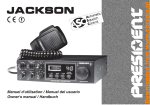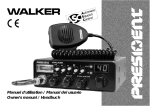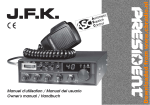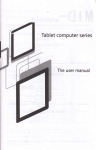Download TLK 31 D - bei der EURO COLD CS GmbH
Transcript
TLK 31 D TERMOREGOLATORE ELETTRONICO CON REGOLAZIONE DIFFERENZIALE INDICE 1 1.1 1.2 2 2.1 2.2 2.3 2.4 2.5 3 3.1 3.2 3.3 3.4 4 4.1 4.2 4.3 4.4 4.5 4.6 4.7 4.8 4.9 ISTRUZIONI PER L'USO Vr. 01 (ITA) - cod.: ISTR MTLK31DITA1 TECNOLOGIC S.p.A. VIA INDIPENDENZA 56 27029 VIGEVANO (PV) ITALY TEL.: +39 0381 69871 FAX: +39 0381 698730 internet : http:\\www.tecnologic.it e-mail: [email protected] PREMESSA Nel presente manuale sono contenute le informazioni necessarie ad una corretta installazione e le istruzioni per l'utilizzo e la manutenzione del prodotto, si raccomanda pertanto di leggerlo attentamente e di conservarlo. La presente pubblicazione è di esclusiva proprietà della TECNOLOGIC S.p.A. la quale pone il divieto assoluto di riproduzione e divulgazione, anche parziale, se non espressamente autorizzata. La TECNOLOGIC S.p.A. si riserva di apportare modifiche estetiche e funzionali in qualsiasi momento e senza alcun preavviso. Qualora un guasto o un malfunzionamento dell'apparecchio possa creare situazioni pericolose o dannose per persone, cose o animali si ricorda che l'impianto deve essere predisposto con dispositivi aggiuntivi atti a garantire la sicurezza. La Tecnologic S.p.A. ed i suoi legali rappresentanti non si ritengono in alcun modo responsabili per eventuali danni a persone, cose o animali derivanti da manomissioni, uso improprio, errato o comunque non conforme alle caratteristiche dello strumento. 4.10 4.11 4.12 4.13 4.14 4.15 4.16 5 6 6.1 6.2 6.3 7 7.1 7.2 7.3 7.4 7.5 7.6 DESCRIZIONE STRUMENTO DESCRIZIONE GENERALE DESCRIZIONE PANNELLO FRONTALE PROGRAMMAZIONE IMPOSTAZIONE RAPIDA DEI SET POINT SELEZIONE DEGLI STATI DI REGOLAZIONE E PROGRAMMAZIONE DEI PARAMETRI LIVELLI DI PROGRAMMAZIONE PARAMETRI STATI DI REGOLAZIONE SELEZIONE DEL SET POINT ATTIVO AVVERTENZE PER INSTALLAZIONE ED USO USO CONSENTITO MONTAGGIO MECCANICO COLLEGAMENTO ELETTRICO SCHEMA ELETTRICO DI COLLEGAMENTO FUNZIONAMENTO MISURA E VISUALIZZAZIONE CONFIGURAZIONE DELLE USCITE REGOLATORE CON TEMPERATURA ASSOLUTA O DIFFERENZIALE REGOLATORE ON/OFF REGOLATORE ON/OFF A ZONA NEUTRA REGOLATORE PID A SINGOLA AZIONE REGOLATORE PID A DOPPIA AZIONE FUNZIONI DI AUTOTUNING E SELFTUNING RAGGIUNGIMENTO DEL SET POINT A VELOCITA' CONTROLLATA E COMMUTAZIONE AUTOMATICA TRA DUE SET POINT FUNZIONE DI SOFT-START FUNZIONAMENTO DEGLI ALLARMI FUNZIONE ALLARME DI LOOP BREAK FUNZIONAMENTO DEL TASTO U INGRESSI DIGITALI INTERFACCIA SERIALE RS 485 CONFIGURAZIONE PARAMETRI CON KEY 01 O A01 PARAMETRI PROGRAMMABILI PROBLEMI , MANUTENZIONE E GARANZIA SEGNALAZIONI DI ERRORE PULIZIA GARANZIA E RIPARAZIONI DATI TECNICI CARATTERISTICHE ELETTRICHE CARATTERISTICHE MECCANICHE DIMENSIONI MECCANICHE, FORATURA PANNELLO E FISSAGGIO CARATTERISTICHE FUNZIONALI TABELLA RANGE DI MISURA CODIFICA DELLO STRUMENTO 1 - DESCRIZIONE STRUMENTO 1.1 - DESCRIZIONE GENERALE Il modello TLK 31 D è un termoregolatore digitale a microprocessore "single loop", con regolazione ON/OFF, ON/OFF a Zona Neutra, PID a singola azione o PID a doppia azione (diretta e inversa) dotato di due ingressi per sonde di temperatura di tipo PTC o NTC attraverso i quali è possibile realizzare la regolazione differenziale di temperatura ed è pertanto utilizzabile nelle applicazioni che richiedono un controllo in funzione della differenza di temperatura tra due diversi ambienti come ad esempio raffreddatori di fluido (chiller), sistemi di climatizzazione naturale degli ambienti attraverso il ricircolo dell’aria, riscaldamento attraverso pannelli solari termici o comunque in molte altre applicazioni dove sono richieste due misure di temperatura . Il regolatore è inoltre dotato delle funzioni di AUTOTUNING Fast e Oscillatorio, SELFTUNING e FUZZY OVERSHOOT CONTROL per la regolazione PID. Lo strumento offre la possibilità di disporre di due ingressi digitali programmabili e di interfaccia di comunicazione seriale RS485 con protocollo di comunicazione MODBUS-RTU e con velocità di trasmissione sino a 38400 baud. TECNOLOGIC spa - TLK 31 D - ISTRUZIONI PER L’USO - Vr. 01 - ISTR-MTLK31DITA1 - PAG. 1 Il valore di processo viene visualizzato su 4 display rossi mentre lo stato delle uscite viene segnalato da 4 led. L’apparecchio dispone inoltre di un indicatore di scostamento programmabile costituito da 3 led. Lo strumento prevede la memorizzazione di 4 Set-Point di regolazione e può avere sino a 4 uscite a relè o per il pilotaggio di relè statici (SSR). Altre importanti funzioni presenti sono: funzione di Loop-Break Alarm, Raggiungimento Set Point a velocità controllata, controllo a due spezzate con tempo di mantenimento intermedio, funzione di Soft-Start, funzione di protezione compressore per controllo a zona neutra, protezione parametri con password personalizzabile e gestione parametri su vari livelli. 1.2 - DESCRIZIONE PANNELLO FRONTALE 9 4 TLK 31 D AT ST 3 2 1 Out1 Out2 5 6 - = + 11 12 13 Out3 Out4 7 10 8 1 - Tasto P : Utilizzato per accedere alla programmazione dei parametri di funzionamento e per confermare la selezione. 2 - Tasto DOWN : Utilizzato per il decremento dei valori da impostare e per la selezione dei parametri. Se mantenuto premuto consente inoltre di passare al precedente livello di programmazione sino ad uscire dalla modalità di programmazione. 3 - Tasto UP : Utilizzato per l'incremento dei valori da impostare e per la selezione dei parametri. Se mantenuto premuto consente inoltre di passare al precedente livello di programmazione sino ad uscire dalla modalità di programmazione. Quando non ci si trova in modalità di programmazione consente di visualizzare la potenza di regolazione in uscita. 4 - Tasto U : Utilizzato per visualizzare le temperature misurate dalle sonde (Pr1 e Pr2) e la loro differenza (Pr1-Pr2). Inoltre può essere programmato tramite il par. “USrb” per: Attivare Autotuning o Selftuning, Mettere lo strumento in regolazione manuale, Tacitare l’allarme, Cambiare il Set Point attivo, Disattivare la regolazione. 5 - Led OUT1 : Indica lo stato dell'uscita OUT1 6 - Led OUT2 : Indica lo stato dell'uscita OUT2 7 - Led OUT3 : Indica lo stato dell'uscita OUT3 8 - Led OUT4 : Indica lo stato dell'uscita OUT4 9 - Led SET : Lampeggiando indica l’ingresso nella modalità di programmazione 10 - Led AT/ST : Indica la funzione Selftuning inserita (acceso) o Autotuning in corso (lampeggiante) 11 - Led - Indice di scostamento: Indica che il valore di processo è inferiore rispetto al Set del valore impostato al par. “AdE”. 12 - Led = Indice di scostamento: Indica che il valore di processo è all’interno del campo [SP+AdE ... SP-AdE] 13 - Led + indice di scostamento: Indica che il valore di processo è superiore rispetto al Set del valore impostato al par. “AdE”. aumenta ulteriormente per consentire il rapido raggiungimento del valore desiderato. Una volta impostato il valore desiderato premendo il tasto P si esce dalla modalità rapida di impostazione oppure si passa alla visualizzazione delle soglie di allarme (vedi par. 2.3). L'uscita dal modo di impostazione rapida dei Set avviene alla pressione del tasto P dopo la visualizzazione dell’ultimo Set oppure automaticamente non agendo su alcun tasto per circa 15 secondi, trascorsi i quali il display tornerà al normale modo di funzionamento. 2.2 - SELEZIONE DEGLI STATI DI REGOLAZIONE E PROGRAMMAZIONE DEI PARAMETRI Premendo il tasto "P" e mantenendolo premuto per circa 2 sec. si accede al menù di selezione principale. Mediante i tasti "UP" o DOWN” è possibile quindi scorrere le selezioni: permette di accedere al menù dei parametri "OPEr" operativi permette di accedere al menù dei parametri di "ConF" configurazione . L’accesso a questa modalità può essere protetta con una password personalizzabile. permette di porre il regolatore nello stato di "OFF" regolazione OFF permette di porre il regolatore in stato di regolazione "rEG" automatica permette di attivare la funzione di Autotuning o "tunE" Selftuning "OPLO" permette di porre il regolatore nello stato di regolazione manuale e quindi di impostare il valore di regolazione % da attuare mediante i tasti UP e DOWN Una volta selezionata la voce desiderata premere il tasto "P" per confermarla. Le selezioni "OPEr" e "ConF" fanno accedere a sottomenù contenenti più parametri e precisamente: "OPEr" - Menù parametri operativi: contiene normalmente i parametri di impostazione dei Set point ma può contenere tutti i parametri desiderati (vedi par. 2.3). "ConF" - Menù parametri di configurazione: contiene tutti i parametri operativi e i parametri di configurazione funzionamento (Configurazione allarmi, regolazione, ingresso, ecc.) . "rEG " Ho ld for 2 sec. "O FF" 2 - PROGRAMMAZIONE 2.1 - IMPOSTAZIONE RAPIDA DEI SET POINT Questa procedura permette di impostare in modo veloce il Set Point attivo ed eventualmente le soglie di allarme (vedi par. 2.3). Premere il tasto P quindi rilasciarlo e il display visualizzerà “SP n” (dove n è il numero del Set Point attivo in quel momento) alternato al valore impostato. Per modificarlo agire sui tasti UP per incrementare il valore o DOWN per decrementarlo. Questi tasti agiscono a passi di un digit ma se mantenuti premuti oltre un secondo il valore si incrementa o decrementa in modo veloce e, dopo due secondi nella stessa condizione, la velocità AU TO TU N IN G SEL FTU N IN G AT ST "OPL O" TECNOLOGIC spa - TLK 31 D - ISTRUZIONI PER L’USO - Vr. 01 - ISTR-MTLK31DITA1 - PAG. 2 Per accedere al menù “OPEr” selezionare quindi l’opzione “OPEr” e premere il tasto P. A questo punto il display visualizzerà il codice che identifica il primo gruppo di parametri (“ ]SP “) e con i tasti UP e DOWN sarà possibile selezionare il gruppo di parametri che si intende editare. Una volta selezionato il gruppo di parametri desiderato premere il tasto P e verrà visualizzato il codice che identifica il primo parametro del gruppo selezionato. Sempre con i tasti UP e DOWN si può selezionare il parametro desiderato e, premendo il tasto P, il display visualizzerà alternativamente il codice del parametro e la sua impostazione che potrà essere modificata con i tasti UP o DOWN. Impostato il valore desiderato premere nuovamente il tasto P: il nuovo valore verrà memorizzato e il display mostrerà nuovamente solo la sigla del parametro selezionato. Agendo sui tasti UP o DOWN è quindi possibile selezionarne un altro parametro (se presente) e modificarlo come descritto. Per tornare a selezionare un altro gruppo di parametri mantenere premuto il tasto UP o il tasto DOWN per circa 2 sec. trascorsi i quali il display tornerà a visualizzare il codice del gruppo di parametri. Rilasciare quindi il tasto premuto e con i tasti UP e DOWN sarà possibile selezionare un altro gruppo (se presente). Per uscire dal modo di programmazione non agire su alcun tasto per circa 20 secondi, oppure mantenere premuto il tasto UP o DOWN sino ad uscire dalla modalità di programmazione. Per accedere al menù "ConF" potrebbe essere invece richiesta una PASSWORD personalizzabile attraverso il par. “PASS”. Qualora si desideri disporre di questa protezione impostare al parametro “PASS” il numero di password desiderato e uscire dalla programmazione parametri. Quando la protezione è attiva, per poter aver accesso ai parametri, del menu “ConF” occorre impostare la password programmata. Alla richiesta della password impostare, attraverso i tasti UP e DOWN, il numero programmato al par. “PASS” e premere quindi il tasto "P". Se si imposta una password errata lo strumento ritorna nello stato di regolazione in cui si trovava precedentemente. Se la password è corretta il display visualizzerà il codice che identifica il primo gruppo di parametri (“ ]SP “) e con i tasti UP e DOWN sarà possibile selezionare il gruppo di parametri che si intende editare. Le modalità di programmazione e di uscita dalla programmazione del menù “ConF” sono le stesse descritte per il menù “OPEr”. La protezione mediante password è disabilitata impostando il par. “PASS” = OFF. è acceso significa che il parametro è programmabile anche nel menù “OPEr”. Per modificare la visibilità del parametro premere il tasto U: il led SET cambierà stato indicando il livello di accessibilità del parametro (acceso = menù ”OPEr” e “ConF”; spento = solo menù “ConF”). Al livello di impostazione rapida dei Set Point descritto al par. 2.1 saranno resi visibili il Set Point Attivo e le soglie di allarme solo se i relativi parametri sono configurati come operativi (sono cioè presenti nel menù “OPEr”). La possibile modifica di questi Set con la procedura descritta al par. 2.1 è invece subordinata a quanto programmato al par. “Edit” (contenuto nel gruppo “ ]PAn “). Questo parametro può essere impostato come: = SE: Il Set point attivo risulta editabile mentre le soglie di allarme non sono editabili . = AE : Il Set point attivo risulta non editabile mentre le soglie di allarme sono editabili. = SAE: Sia il Set point attivo che le soglie di allarme sono editabili. = SAnE: Sia il Set point attivo che le soglie di allarme non sono editabili. 2.4 - STATI DI REGOLAZIONE Il controllore può assumere 3 diversi stati : regolazione automatica (rEG), regolazione disattivata (OFF) e regolazione manuale (OPLO). Lo strumento può passare da uno stato di regolazione all'altro: - Da tastiera selezionando lo stato desiderato nel menù di selezione principale. - Da tastiera tramite il tasto U programmando opportunamente il par. “USrb” (“USrb” = tunE; “USrb” = OPLO; “USrb” = OFF) si può passare dallo stato “rEG” allo stato programmato al parametro e viceversa. - Mediante l’ingresso digitale 1 opportunamente programmato attraverso il par. “diF” (“diF” = OFF) si può passare dallo stato “rEG” allo stato “OFF”. - Automaticamente (lo strumento si porta nello stato "rEG" al termine dell'esecuzione dell'autotuning). All'accensione, lo strumento si porta automaticamente nello stato che aveva al momento dello spegnimento. REGOLAZIONE AUTOMATICA (rEG) - Lo stato di regolazione automatica è il normale stato di funzionamento del controllore. Durante la regolazione automatica è possibile visualizzare la potenza di regolazione sul display premendo il tasto "UP". I valori visualizzabili per la potenza variano da H100 (100% di potenza in uscita con azione inversa) a C100 (100% di potenza in uscita con azione diretta). REGOLAZIONE DISATTIVATA (OFF) - Lo strumento può essere messo in stato di "OFF" , il che significa che la regolazione e le relative uscite vengono disattivate. Le uscite di allarme invece risultano normalmente operative. REGOLAZIONE MANUALE BUMPLESS (OPLO) - Tramite questa opzione è possibile impostare manualmente la percentuale di potenza fornita in uscita dal regolatore disattivando la regolazione Hold for Hold for 2 sec. 2 sec. automatica. Quando lo strumento viene messo in regolazione manuale la percentuale di potenza attuata è l’ultima fornita in uscita e può NOTA: In caso di smarrimento della password togliere alimentazio- essere editata mediante i tasti UP e DOWN. In caso di regolazione ne allo strumento, premere il tasto P e ridare alimentazione allo di tipo ON/OFF lo 0% corrisponde all’uscita disattivata mentre un qualsiasi valore diverso da 0 corrisponde all’uscita attivata. strumento mantenendo premuto il tasto per circa 5 sec. Si avrà così accesso a tutti i parametri del menu “ConF” e sarà Come nel caso della visualizzazione i valori impostabili per la potenza variano da H100 (+100%) a C100 (-100%). possibile pertanto verificare e modificare il parametro “PASS”. Per riportare il regolatore nello stato di regolazione automatica, selezionare "rEG" nel menù di selezione. 2.3 - LIVELLI DI PROGRAMMAZIONE PARAMETRI Il menù “OPEr” contiene normalmente i parametri di impostazione dei Set point, tuttavia è possibile fare comparire o scomparire a 2.5 - SELEZIONE DEL SET POINT ATTIVO questo livello tutti i parametri desiderati mediante la seguente Lo strumento permette di preimpostare fino a 4 diversi Set point di regolazione (“SP1”, “SP2”, “SP3”, “SP4”) e poi di selezionare procedura: Accedere al menù “ConF” e selezionare il parametro che si vuole quale rendere attivo. Il numero massimo di set point viene determinato dal parametro rendere o non rendere programmabile nel menù “OPEr”. ] Un volta selezionato il parametro se il led SET è spento significa "nSP" nel gruppo di parametri “ SP “. Il set point attivo può essere selezionato : che il parametro è programmabile solo nel menù “ConF” se invece - Attraverso il parametro "SPAt" nel gruppo di parametri “ ]SP “. TECNOLOGIC spa - TLK 31 D - ISTRUZIONI PER L’USO - Vr. 01 - ISTR-MTLK31DITA1 - PAG. 3 - Mediante il tasto U se il parametro "USrb" = CHSP. - Mediante gli ingressi digitali opportunamente programmati attraverso il par. “diF” (“diF” = CHSP , = SP1.2 , =SP1.4 o = HE.Co) - Automaticamente tra SP1 e SP2 nel caso venga impostato un tempo di mantenimento "dur.t" (vedi par. 4.8). I Set point "SP1", "SP2", "SP3", "SP4", saranno visibili in funzione del numero massimo di Set point selezionato al parametro "nSP" e saranno impostabili con un valore compreso tra il valore programmato al par. “SPLL” e il valore programmato al par. “SPHL”. Nota: negli esempi che seguono il Set point viene indicato genericamente come "SP", comunque operativamente lo strumento agirà in base al Set point selezionato come attivo. Per l’alimentazione dello strumento si raccomanda l’uso dell'apposito trasformatore TCTR, o di trasformatore con caratteristiche equivalenti, e si consiglia di utilizzare un trasformatore per ogni apparecchio in quanto non vi è isolamento tra alimentazione ed ingresso. Infine si raccomanda di controllare che i parametri impostati siano quelli desiderati e che l’applicazione funzioni correttamente prima di collegare le uscite agli attuatori onde evitare anomalie nell’impianto che possano causare danni a persone, cose o animali. 3.4 - SCHEMA ELETTRICO DI COLLEGAMENTO Pr1 DIG IN1 PTC-NTC RS 485 DIG IN2 B Pr2 3 - AVVERTENZE PER INSTALLAZIONE ED USO 3.1 - USO CONSENTITO Lo strumento è stato concepito come apparecchio di misura e regolazione in conformità con la norma EN61010-1 per il funzionamento ad altitudini sino a 2000 m. L’utilizzo dello strumento in applicazioni non espressamente previste dalla norma sopra citata deve prevedere tutte le adeguate misure di protezione. Lo strumento NON può essere utilizzato in ambienti con atmosfera pericolosa (infiammabile od esplosiva) senza una adeguata protezione. Si ricorda che l’installatore deve assicurarsi che le norme relative alla compatibilità elettromagnetica siano rispettate anche dopo l’installazione dello strumento, eventualmente utilizzando appositi filtri. Qualora un guasto o un malfunzionamento dell'apparecchio possa creare situazioni pericolose o dannose per persone, cose o animali si ricorda che l'impianto deve essere predisposto con dispositivi elettromeccanici aggiuntivi atti a garantire la sicurezza. 3.2 - MONTAGGIO MECCANICO Lo strumento, in contenitore 78 x 35 mm , è concepito per il montaggio ad incasso a pannello entro un involucro. Praticare quindi un foro 71 x 29 mm ed inserirvi lo strumento fissandolo con le apposite staffe fornite. Si raccomanda di montare l'apposita guarnizione per ottenere il grado di protezione frontale dichiarato. Evitare di collocare la parte interna dello strumento in luoghi soggetti ad alta umidità o sporcizia che possono provocare condensa o introduzione nello strumento di parti o sostanze conduttive. Assicurarsi che lo strumento abbia una adeguata ventilazione ed evitare l’installazione in contenitori dove sono collocati dispositivi che possano portare lo strumento a funzionare al di fuori dai limiti di temperatura dichiarati. Installare lo strumento il più lontano possibile da fonti che possono generare disturbi elettromagnetici come motori, teleruttori, relè, elettrovalvole ecc. 3.3 - COLLEGAMENTI ELETTRICI Effettuare le connessioni collegando un solo conduttore per morsetto e seguendo lo schema riportato, controllando che la tensione di alimentazione sia quella indicata sullo strumento e che l'assorbimento degli attuatori collegati allo strumento non sia superiore alla corrente massima consentita. Lo strumento, essendo previsto per collegamento permanente entro un'apparecchiatura, non è dotato nè di interruttore nè di dispositivi interni di protezione da sovracorrenti. Si raccomanda pertanto di prevedere l’installazione di un interruttore/sezionatore di tipo bipolare, marcato come dispositivo di disconnessione, che interrompa l’alimentazione dell’apparecchio. Tale interruttore deve essere posto il più possibile vicino allo strumento e in luogo facilmente accessibile dall’utilizzatore. Inoltre si raccomanda di proteggere adeguatamente tutti i circuiti connessi allo strumento con dispositivi (es. fusibili) adeguati alle correnti circolanti. Si raccomanda di utilizzare cavi con isolamento appropriato alle tensioni, alle temperature e alle condizioni di esercizio e di fare in modo che i cavi relativi ai sensori di ingresso siano tenuti lontani dai cavi di alimentazione e da altri cavi di potenza al fine di evitare l’induzione di disturbi elettromagnetici. Se alcuni cavi utilizzati per il cablaggio sono schermati si raccomanda di collegarli a terra da un solo lato. 1 2 3 4 5 6 7 8 GND A 9 10 11 12 SSR:10mA/10VDC RELAY:8A-AC1(3A-AC3)/250VAC TLK31 D C NO C NO C NC NO C NC NO 13 14 15 16 17 18 19 20 21 22 23 24 OUT4 OUT3 OUT2 OUT1 SUPPLY 4 - FUNZIONAMENTO 4.1 - MISURA E VISUALIZZAZIONE Tutti i parametri riguardanti la misura sono contenuti nel gruppo “]InP”. Mediante il par. “SEnS” è possibile selezionare la tipologia di sonde che si desidera utilizzare e che può essere: termistori PTC KTY81-121 (Ptc) o NTC 103AT-2 (ntc). Al cambio di questo parametro si raccomanda di spegnere e riaccendere lo strumento per ottenere una misura corretta. Una volta selezionato il tipo di sonde utilizzate, mediante il parametro “Unit” è possibile selezionare l’unità di misura della temperatura (°C o °F) e, mediante il parametro “dP”, la risoluzione di misura desiderata 0=1°; 1=0,1°). Se la sonda Pr2 non viene utilizzata impostare il par. “Pr 2” = no in modo da evitare l’indicazione dell’errore quando la sonda non è connessa. Lo strumento consente la calibrazione delle misure, che può essere utilizzata per una ritaratura dello strumento secondo le necessità dell’applicazione, mediante i par. “OFS1”, “OFS2” e “rot”. Impostando il par. “rot”=1,000, al par. “OFS” (1 e/o 2) è possibile impostare un offset positivo o negativo che viene semplicemente sommato al valore letto dalla sonda prima della visualizzazione e che risulta costante per tutte le misure. Se invece si desidera che l’offset impostato non sia costante per tutte le misure è possibile effettuare la calibrazione su due punti a piacere. In questo caso, per stabilire i valori da impostare ai parametri “OFSt” e “rot”, occorrerà applicare le seguenti formule: “rot” = (D2-D1) / (M2-M1) “OFS” = D2 - (“rot” x M2) dove: M1 =valore misurato 1 D1 = valore da visualizzare quando lo strumento misura M1 M2 =valore misurato 2 D2 = valore da visualizzare quando lo strumento misura M2 Ne deriva che lo strumento visualizzerà: DV = MV x “rot” + “OFS” dove: DV = Valore visualizzato MV= Valore misurato Esempio: Si desidera che lo strumento visualizzi il valore realmente misurato a 20 ° ma che a 100° visualizzi un valore inferiore di 10° (90°). Ne deriva che : M1=20 ; D1=20 ; M2=100 ; D2=90 “rot” = (90 - 20) / (100 - 20) = 0,875 “OFS” = 90 - (0,875 x 100) = 2,5 Mediante il par. “FiL” è possibile impostare la costante di tempo del filtro software relativo alla misura del valore in ingresso in modo TECNOLOGIC spa - TLK 31 D - ISTRUZIONI PER L’USO - Vr. 01 - ISTR-MTLK31DITA1 - PAG. 4 Viceversa il modo “Func” = HEAt viene utilizzato per le applicazioni in cui l’azione dell’attuatore fa aumentare la differenza Pr1-Pr2 (contrastando quindi la differenza Pr1-Pr2 che tende a diminuire). Ovviamente la modalità a Zona Neutra o la doppia azione realizzeranno entrambe le azioni di contrasto. T e m p . SP1+HSEt P r 1 SP1 da poter diminuire la sensibilità ai disturbi di misura (aumentando il tempo). In caso di errore di misura lo strumento provvede a fornire in uscita la potenza impostata al par. “OPE”. Questa potenza sarà calcolata in base al tempo di ciclo programmato per il regolatore PID mentre per i regolatori ON/OFF viene automaticamente considerato un tempo di ciclo di 20 sec. (es. in caso di errore sonda con regolazione ON/OFF e “OPE”= 50 l’uscita di regolazione si attiverà per 10 sec. quindi resterà disattivata per 10 sec. e così via sino al permanere dell’errore di misura). Mediante il par. “InE” è possibile anche stabilire quali sono le condizioni di errore dell’ingresso che portano lo strumento a fornire in uscita la potenza impostata al par. “OPE”. Le possibilità del par. “InE” sono: =Or : la condizione è determinata dall’overrange o dalla rottura della sonda. = Ur : la condizione è determinata dall’underrange o dalla rottura della sonda. = Our :la condizione è determinata dall’overrange o dall’underrange o dalla rottura della sonda. Attraverso il par. “diSP” presente nel gruppo “]PAn” è possibile stabilire la normale visualizzazione del display che può essere la misura della sonda Pr1 (Pr 1), la misura della sonda Pr2 (Pr 2), la differenza di temperatura Pr1-Pr2 (P1-2), la potenza di regolazione (Pou), il Set Point attivo (SP.F), il Set Point operativo quando vi sono delle rampe attive (SP.o) o la soglia di allarme AL1,2,3 (AL1, AL2, AL3). Indipendentemente da quanto impostato al par. “diSP” è possibile visualizzare le variabili Pr1, Pr2 e Pr1-Pr2 a rotazione premendo e rilasciando il tasto U, il display mostrerà alternativamente il codice che identifica la variabile (Pr 1, Pr 2, P1-2) e il suo valore. L’uscita da questa modalità di visualizzazione avviene automaticamente dopo 15 secondi circa dall’ultima pressione del tasto U. Sempre nel gruppo “]PAn” è presente il par. “AdE” che stabilisce Il funzionamento dell’indice di scostamento a 3 led. L’accensione del led verde = Indica che il valore di processo è all’interno del campo [SP+AdE ... SP-AdE], l’accensione del led - che il valore di processo è inferiore al valore [SP-AdE] e l’accensione del led + che il valore di processo è superiore al valore [SP+AdE]. P r 2 P r 1 - P r 2 H S E t S P 1 tim O N O 1 .r E G N O o ff e N o ff Esempio di regolazione differenziale ON/OFF (On.FA) con “Func” =CooL Attenzione: Il regolatore è già programmato in fabbrica per eseguire la regolazione differenziale e visualizzare la differenza di temperatura Pr1-Pr2. 4.4 - REGOLATORE ON/OFF (1.rEG) Tutti i parametri riguardanti la regolazione ON/OFF sono contenuti nel gruppo “]rEG”. Questo modo di regolazione è attuabile impostando il parametro "Cont" = On.FS o = On.FA ed agisce sull'uscita configurata come 1.rEG in funzione del valore di processo stabilito dal par. “PrrG”, del Set point "SP" attivo, del modo di funzionamento "Func” e dell'isteresi "HSEt" programmati. Lo strumento attua una regolazione ON/OFF con isteresi simmetrica se “Cont" = On.FS oppure con isteresi asimmetrica se “Cont” = On.Fa. Il regolatore si comporta nel seguente modo: in caso di azione inversa, o di riscaldamento (“FunC”=HEAt), disattiva l'uscita quando il valore di processo raggiunge il valore [SP + HSEt] nel caso di isteresi simmetrica oppure [SP] nel caso di isteresi asimmetrica, per riattivarla quando scende sotto al valore [SP HSEt]. 4.2 - CONFIGURAZIONE DELLE USCITE Viceversa, in caso di azione diretta o di raffredamento Le uscite dello strumento possono essere configurate nel gruppo di ("Func”=CooL), disattiva l'uscita quando il valore di processo ] parametri “ Out” dove si trovano, in funzione del numero di uscite raggiunge il valore [SP - HSEt] nel caso di isteresi simmetrica disponibili sullo strumento, i relativi parametri “O1F” , “O2F” oppure [SP] in caso di isteresi asimmetrica, per riattivarla quando ,“O3F” ,“O4F”. sale al di sopra del valore [SP + HSEt]. Le uscite possono essere configurate per i seguenti funzionamenti: PV PV - Uscita di regolazione primaria (1.rEG) SP H S Et - Uscita di regolazione secondaria (2.rEG) H SE t SP - Uscita di allarme normalmente aperta (ALno) tim e tim e - Uscita di allarme normalmente chiusa (ALnc) ON ON ON ON ON ON OUT O U T - Uscita di allarme normalmente chiusa ma con indicazione del led 1 .rE G o ff o ff o ff o ff 1 .r E G frontale dello strumento negata (ALni) H E A t - O n .F A C o o L - O n .F A - Uscita disabilitata (OFF) PV PV L’abbinamento numero uscita-numero allarme viene invece H S Et H SE t SP ] ] ] SP effettuata nel gruppo relativo all’allarme (“ AL1”,” AL2” o “ AL3”) H S Et H SE t 4.3 - REGOLATORE CON TEMPERATURA ASSOLUTA O DIFFERENZIALE Attraverso il par. “PrrG” è possibile stabilire la variabile di processo utilizzata dal regolatore per operare. Il regolatore può infatti operare considerando come variabile di processo il valore misurato dall’ingresso 1 (Pr1), il valore misurato dall’ingresso 2 (Pr2) oppure può considerare la differenza tra i 2 ingressi Pr1-Pr2 (P1-2). La selezione “PrrG” = P1-2 porta il regolatore ad operare come regolatore differenziale. In questo caso il regolatore agisce sulle uscite di regolazione in modo da mantenere la differenza Pr1-Pr2 pari al valore del Set Point. Il modo di funzionamento “Func” = CooL viene utilizzato per le applicazioni in cui l’azione dell’attuatore fa diminuire la differenza Pr1-Pr2 (contrastando quindi la differenza Pr1-Pr2 che tende naturalmente ad aumentare). tim e OUT 1 .rE G ON ON o ff ON o ff H E A t - O n .F S tim e OUT 1 .r E G ON ON o ff ON o ff C o o L - O n .F S 4.5 - REGOLAZIONE ON/OFF A ZONA NEUTRA (1.rEG - 2.rEG) Tutti i parametri riguardanti la regolazione ON/OFF a Zona Neutra sono contenuti nel gruppo “]rEG”. Questo funzionamento è attuabile quando sono configurate 2 uscite rispettivamente come 1.rEG e 2.rEG e si ottiene programmando il par. “Cont” = nr . Il funzionamento a Zona Neutra viene utilizzato per il controllo degli impianti che possiedono un elemento che causa un incremento positivo (ad es. Riscaldante, Umidificante ecc.) e un elemento che causa un incremento Negativo (ad es. Refrigerante, Deumidificante ecc.). TECNOLOGIC spa - TLK 31 D - ISTRUZIONI PER L’USO - Vr. 01 - ISTR-MTLK31DITA1 - PAG. 5 Il funzionamento di regolazione agisce sulle uscite configurate in funzione della misura, del Set point "SP" attivo, e dell'isteresi "HSEt" programmati. Il regolatore si comporta nel seguente modo: spegne le uscite quando il valore di processo raggiunge il Set e attiva l'uscita 1.rEG quando il valore di processo è minore di [SP-HSEt], oppure accende l'uscita 2.rEG quando il valore di processo è maggiore di [SP+HSEt]. Di conseguenza l'elemento che causa incremento Positivo andrà collegato all'uscita configurata come 1.rEG mentre l'elemento di incremento negativo andrà collegato all'uscita configurata come 2.rEG. PV HSEt SP HSEt L'algoritmo di regolazione PID a singola azione dello strumento prevede l'impostazione dei seguenti parametri: "Pb" - Banda Proporzionale "tcr1" - Tempo di ciclo dell'uscita 1rEG "Int" - Tempo Integrale "rS" - Reset manuale (solo se “Int” =0) "dEr" - Tempo derivativo “FuOC” - Fuzzy Overshoot Control Quest’ultimo parametro premette di eliminare le sovraelongazioni della variabile (overshoot) all’avviamento del processo o al cambiamento del Set Point. Occorre tener presente che un valore basso del parametro riduce l’overshoot mentre un valore alto lo aumenta. PV SP 2 1 3 time OUT 1.rEG (heating) 0N 0N off off 0N OUT 2.rEG (cooling) t im e off off Nel caso in cui l’uscita 2.rEG venga utilizzata per il comando di un compressore è prevista la funzione di protezione compressore da partenze ravvicinate. Tale funzione prevede un controllo a tempo sull'accensione dell'uscita 2.rEG indipendentemente dalla richiesta del regolatore. La protezione è del tipo con ritardo dopo lo spegnimento. La protezione consiste nell'impedire che si verifichi un'attivazione dell'uscita durante il tempo impostato al parametro “CPdt” (espresso in sec.), e conteggiato a partire dall'ultimo spegnimento dell'uscita, e quindi che l’eventuale attivazione si verifichi solo allo scadere del tempo “CPdt”. Se durante la fase di ritardo attuazione per inibizione della funzione protezione compressore la richiesta del regolatore dovesse venire a mancare naturalmente viene annullata la prevista attuazione dell'uscita. La funzione risulta disattivata programmando “CPdt” = OFF. Durante la fase di ritardo di attuazione uscita per inibizione della funzione di protezione compressore il led relativo all’uscita 2.rEG è lampeggiante. 4.6 - REGOLATORE PID A SINGOLA AZIONE (1.rEG) Tutti i parametri riguardanti la regolazione PID sono contenuti nel gruppo “]rEG”. Il modo di regolazione di tipo PID a Singola Azione è attuabile impostando il parametro "Cont" = Pid ed agisce sull'uscita 1.rEG in funzione del Set point “SP” attivo , del modo di funzionamento "FunC", e del risultato dell’algoritmo di controllo PID a due gradi di libertà dello strumento. PV SP 1: Valore “FuOC” OK 2: Valore “FuOC” troppo alto 3: Valore “FuOC” troppo basso 4.7 - REGOLATORE PID A DOPPIA AZIONE (1.rEG - 2.rEG) Tutti i parametri riguardanti la regolazione PID sono contenuti nel gruppo “]rEG”. La regolazione PID a Doppia Azione viene utilizzata per il controllo degli impianti che possiedono un elemento che causa un incremento positivo (ad es. Riscaldante) e un elemento che causa un incremento negativo (ad es. Raffreddante) e viene attuata quando sono configurate 2 uscite rispettivamente come 1.rEG e 2.rEG e programmando il par. “Cont” = Pid. L'elemento che causa incremento Positivo andrà collegato all'uscita configurata come 1rEG mentre l'elemento di incremento negativo andrà collegato all'uscita configurata come 2.rEG. Il modo di regolazione di tipo PID a doppia azione agisce pertanto sulle uscite 1.rEG e 2.rEG in funzione del Set point “SP” attivo e del risultato dell’algoritmo di controllo PID a due gradi di libertà dello strumento. Per ottenere una buona stabilità della variabile in caso di processi veloci, i tempi di ciclo “tcr1” e “tcr2” devono avere un valore basso con un intervento molto frequente delle uscite di regolazione. In questo caso si raccomanda l’uso di un relè statico (SSR) per il comando degli attuatori. L'algoritmo di regolazione PID a doppia azione dello strumento prevede l'impostazione dei seguenti parametri: "Pb" - Banda Proporzionale "tcr1" - Tempo di ciclo dell'uscita 1.rEG "tcr2" - Tempo di ciclo dell'uscita 2.rEG "Int" - Tempo Integrale "rS" - Reset manuale (solo se “Int” =0) "dEr" - Tempo derivativo “FuOC” - Fuzzy Overshoot Control "Prat" - Power Ratio o rapporto tra potenza dell'elemento comandato dall'uscita 2.rEG e potenza dell'elemento comandato dall'uscita 1.rEG. tim e OUT 1 .r E G ( H E a t) 0N 0N 0N 0N 0N 0N 0N 4.8 - FUNZIONI DI AUTOTUNING E SELFTUNING Tutti i parametri riguardanti le funzioni di AUTOTUNING e SELFTUNING sono contenuti nel gruppo “]rEG”. tc r 1 t c r 1 t c r 1 tc r 1 tc r 1 t c r 1 t c r 1 La funzione di AUTOTUNING e la funzione di SELTUNING permettono la sintonizzazione automatica del regolatore PID. Per ottenere una buona stabilità della variabile in caso di processi La funzione di AUTOTUNING prevede il calcolo dei parametri PID veloci, il tempo di ciclo “tcr1” deve avere un valore basso con un attraverso un ciclo di sintonizzazione di tipo FAST oppure di tipo intervento molto frequente dell’uscita di regolazione. OSCILLATORIO, terminato il quale i parametri vengono memorizIn questo caso si raccomanda l’uso di un relè statico (SSR) per il zati dallo strumento e durante la regolazione rimangono costanti. comando dell’attuatore. o ff o ff o ff o ff o ff o ff TECNOLOGIC spa - TLK 31 D - ISTRUZIONI PER L’USO - Vr. 01 - ISTR-MTLK31DITA1 - PAG. 6 La funzione di SELFTUNING (rule based "TUNE-IN") prevede invece il monitoraggio della regolazione ed il continuo ricalcolo dei parametri durante la regolazione. Entrambe le funzioni calcolano in modo automatico i seguenti parametri: "Pb" - Banda Proporzionale "tcr1" - Tempo di ciclo dell'uscita 1.rEG "Int" - Tempo Integrale "dEr" - Tempo derivativo “FuOC” - Fuzzy Overshoot Control e, per la regolazione PID a doppia azione, anche: "tcr2" - Tempo di ciclo dell'uscita 2.rEG "Prat" - Rapporto P 2.rEG/ P 1.rEG Per attivare la funzione di AUTOTUNING procedere come segue: 1) Impostare ed attivare il Set point desiderato. 2) Impostare il parametro "Cont" =Pid. 3) Se il controllo è a singola azione impostare il parametro "Func" in funzione del processo da controllare attraverso l'uscita 1.rEG. 4) Configurare un’uscita come 2.rEG se lo strumento comanda un impianto con doppia azione 5) Impostare il parametro "Auto" come: = 1 : se si desidera che l’autotuning FAST venga avviato automaticamente ogni volta che si accende lo strumento a condizione che il valore di processo sia minore (per “Func” =HEAt) di [SP- |SP/2|] o maggiore (per “Func” =CooL) di [SP+ |SP/2|] = 2 : se si desidera che l’autotuning FAST venga avviato automaticamente all’accensione successiva dello strumento a condizione che il valore di processo sia minore (per “Func” =HEAt) di [SP|SP/2|] o maggiore (per “Func” =CooL) di [SP+ |SP/2|], e, una volta terminata la sintonizzazione, venga posto automaticamente il par. “Auto”=OFF. = 3 : se si desidera avviare l’autuning FAST manualmente, mediante la selezione della voce “tunE” nel menù principale o mediante il tasto U opportunamente programmato (“USrb” = tunE). In questo caso l’autotuning parte a condizione che il valore di processo sia minore (per “Func” =HEAt) di [SP- |SP/5|] o maggiore (per “Func” =CooL) di [SP+ |SP/5|]. = 4 : se si desidera che l’autotuning FAST venga avviato automaticamente ad ogni modifica del Set di regolazione o al termine del ciclo di Soft-Start programmato. L’autotuning verrà comunque eseguito a condizione che il valore di processo sia minore (per “Func” =HEAt) di [SP- |SP/5|] o maggiore (per “Func” =CooL) di [SP+ |SP/5|]. = - 1 : se si desidera che l’autotuning OSCILLATORIO venga avviato automaticamente ogni volta che si accende lo strumento = - 2 : se si desidera che l’autotuning OSCILLATORIO venga avviato automaticamente all’accensione successiva dello strumento e, una volta terminata la sintonizzazione, venga posto automaticamente il par. “Auto”=OFF. = - 3 : se si desidera avviare l’autuning OSCILLATORIO manualmente mediante il tasto U. = - 4 : se si desidera che l’autotuning OSCILLATORIO venga avviato automaticamente ad ogni modifica del Set di regolazione o al termine del ciclo di Soft-Start programmato. NOTA: L’Autotuning di tipo Fast risulta particolarmente rapido e non manifesta alcun effetto sulla regolazione poichè calcola i parametri del regolatore durante la fase di raggiungimento del Set Point. Per la corretta esecuzione dell’autotuning di tipo Fast è però necessario che all’avvio del ciclo vi sia una certa differenza tra la variabile di processo ed il Set Point, per questa ragione lo strumento avvia l’autotuning Fast solo quando: - Per “Auto” = 1 o 2 : il valore di processo è minore (per “Func” =HEAt) di [SP- |SP/2|] o maggiore (per “Func” =CooL) di [SP+ |SP/2|] - Per “Auto” = 3 o 4 : il valore di processo è minore (per “Func” =HEAt) di [SP- |SP/5|] o maggiore (per “Func” =CooL) di [SP+ |SP/5|]. L’Autotuning FAST non è indicato quando il Set point è prossimo alla lettura iniziale o quando la variabile misurata varia in modo irregolare durante il ciclo di sintonizzazione (per motivi dovuti al processo la variabile sale o scende). In questi casi si consiglia l'uso dell’Autotuning di tipo oscillatorio il quale attua alcuni cicli di regolazione ON-OFF che portano il valore di processo ad oscillare intorno al valore di Set point terminati i quali passa alla regolazione di tipo PID con i parametri calcolati dall’Autotuning. 6) Uscire dalla programmazione parametri. 7) Collegare lo strumento all'impianto comandato. 8) Attivare l'autotuning spegnendo e riaccendendo l’apparecchio se “Auto” = 1o 2, oppure mediante la selezione della voce “tunE” nel menù principale (o mediante il tasto U opportunamente programmato) se “Auto” = 3, oppure ancora variando il valore di Set se “Auto” = 4. A questo punto la funzione di Autotuning è attivata e viene segnalata attraverso il led AT/ST lampeggiante. Il regolatore attua quindi una serie di operazioni sull'impianto collegato al fine di calcolare i parametri della regolazione PID più idonei. Qualora non siano verificate le condizioni di valore di processo per avviare l’Autotuning, il display visualizzerà “ErAt” ad indicare l’impossibilità di eseguire l’operazione e lo strumento si porrà nel normale modo di regolazione secondo i parametri impostati precedentemente. Per far scomparire l’errore “ErAt” è sufficiente premere il tasto P. La durata del ciclo di Autotuning è limitata ad un massimo di 12 ore. Nel caso in cui il processo non sia terminato nell'arco di 12 ore lo strumento visualizzerà "noAt" . Nel caso invece si dovesse verificare un errore della sonda lo strumento naturalmente interromperà il ciclo in esecuzione. I valori calcolati dall’Autotuning saranno memorizzati automaticamente dallo strumento al termine della corretta esecuzione del ciclo di Autotuning nei parametri relativi alla regolazione PID. Per attivare la funzione di SELFTUNING procedere come segue: 1) Impostare ed attivare il Set point desiderato. 2) Impostare il parametro "Cont" =Pid oppure = 3 Pt , se lo strumento comanda un azionamento motorizzato a posizionamento temporale. 3) Se il controllo è a singola azione impostare il parametro "Func" in funzione del processo da controllare attraverso l'uscita 1.rEG. 4) Configurare un’uscita come 2.rEG se lo strumento comanda un impianto con doppia azione o un azionamento motorizzato a posizionamento temporale. 5) Impostare il parametro "SELF" =yES 6) Uscire dalla programmazione parametri. 7) Collegare lo strumento all'impianto comandato. 8) Attivare il Selftuning mediante la selezione della voce “tunE” nel menù principale (o mediante il tasto U opportunamente programmato). Quando la funzione di Selftuning è attiva, il led AT/ST si accende in modo fisso, e tutti i parametri di regolazione PID ("Pb", "Int", "dEr", ecc.) non vengono più visualizzati. Per interrompere il ciclo di Autotuning o disattivare il Selftuning selezionare dal menù "SEL" uno qualsiasi degli stati di regolazione: "rEG", "OPLO" o "OFF". Se lo strumento viene spento durante l'autotuning o con la funzione di Selftuning attivata, alla sua riaccensione le funzioni risulteranno inserite. 4.9 - VARIAZIONE DINAMICA DEL SET POINT E COMMUTAZIONE AUTOMATICA TRA DUE SET POINT (RAMPE E TEMPO DI MANTENIMENTO) Tutti i parametri riguardanti il funzionamento delle rampe sono contenuti nel gruppo “]rEG”. E' possibile fare in modo che il Set point venga raggiunto in un tempo predeterminato (comunque maggiore del tempo che il sistema impiegherebbe naturalmente). Questo può essere utile in quei processi (trattamenti termici, chimici, ecc.) in cui il Set point deve essere raggiunto gradatamente, in tempi prestabiliti. Inoltre è possibile fare in modo che, dopo l’accensione dello strumento, raggiunto il primo Set (SP1) lo strumento commuti TECNOLOGIC spa - TLK 31 D - ISTRUZIONI PER L’USO - Vr. 01 - ISTR-MTLK31DITA1 - PAG. 7 automaticamente sul secondo Set (SP2) dopo un tempo programmabile realizzando così un ciclo automatico. Queste funzioni sono disponibili per tutti i tipi di regolazione programmabili . Il funzionamento è stabilito dai seguenti parametri: "SLor" - Pendenza della prima rampa espressa in unità/minuto. "SLoF" - Pendenza della seconda rampa espressa in unità/minuto. "dur.t" - Tempo di mantenimento del Set Point “SP1” prima di commutare automaticamente su “SP2” (espresso in ore e min.). Le funzioni risultano disattivate quando si impostano i relativi parametri = InF. Se si desidera il solo raggiungimento del Set Attivo (es. “SP1”) a velocità controllata è sufficiente impostare il par. “SLor” al valore desiderato. La rampa “SLor” risulterà sempre operativa all’accensione dello strumento e quando viene cambiato il valore di set point attivo. Se invece si desidera realizzare un ciclo automatico dall’accensione dello strumento occorre programmare il par. “nSP”= 2, impostare i due valori “SP1” e “SP2” e naturalmente programmare i par. “SLor”, “dur.t” e “SLoF” con i valori desiderati. In questo caso al termine del ciclo tutte le rampe non saranno più attive. SV [U n it] SLor SP1 SLor SP1 ch a n g e S P 1 V a lu e SV [ U n it] d u r .t SP1 SLor tim e [m in .] SLoF SP2 AU TO ch an ge Set tim e [m in .] Gli esempi sono con partenza da valori inferiori a SP1 e con successiva diminuzione del Set Point. Nota: In caso di regolatore PID se si desidera effettuare l’autotuning ed è attiva una rampa questa non viene eseguita. Si raccomanda pertanto di eseguire l’Autotuning senza attivare alcuna rampa e quindi, una volta eseguita la sintonizzazione, disabilitare l’Autotuning (“Auto” = 0), programmare le rampe desiderate e, se si desidera la sintonizzazione automatica, abilitare la funzione di Selftuning. 4.10 - FUNZIONE DI SOFT-START Tutti i parametri riguardanti il funzionamento del Soft Start sono contenuti nel gruppo “]rEG”. La funzione di Soft-Start è attuabile solo con regolazione PID e consente di limitare la potenza di regolazione all’accensione dello strumento per un tempo prefissato. Ciò risulta utile quando l’attuatore comandato dallo strumento si potrebbe danneggiare a causa di una potenza troppo elevata fornita quando questi non è ancora in condizioni di regime (ad esempio nel caso di alcuni elementi riscaldanti). Il funzionamento è stabilito dai seguenti parametri: “St.P” - Potenza di Soft Start “SSt” - Tempo massimo di Soft Start (espresso in hh.mm) “HSEt” - Soglia disabilitazione ciclo Soft Start Una volta impostati i parametri ai valori desiderati, all’accensione lo strumento provvederà a fornire in uscita la potenza impostata al par. “St.P” per il tempo impostato al par. “SSt” o sino al raggiungimento del valore assoluto impostato al par. “HSEt”. In pratica lo strumento opera in regolazione manuale per commutare automaticamente in regolazione automatica al termine del tempo “SSt” o quando il valore di processo è uguale al valore programmato al par. “HSEt”. Per escludere la funzione di Soft Start è sufficiente impostare il par. “SSt” = OFF Qualora, durante l’esecuzione del Soft Start, si verifichi un errore di misura la funzione viene interrotta e lo strumento passa a fornire in uscita la potenza impostata al par. “OPE”. Se la misura si ripristina, il Soft Start rimane comunque disattivato. Se si desidera eseguire l’Autotuning con il Soft Start inserito occorre programmare il par. “Auto” = 4 / - 4. In questo modo l’autotuning verrà eseguito al termine del ciclo di Soft-Start. 4.11 - FUNZIONAMENTO DELLE USCITE DI ALLARME (AL1, AL2, AL3) Per la configurazione di funzionamento degli allarmi il cui intervento è legato al valore di processo (AL1, AL2, AL3) è necessario prima stabilire a quale uscita deve corrispondere l’allarme. Per fare questo occorre configurare innanzitutto nel gruppo di parametri “]Out” i parametri relativi alle uscite che si desiderano utilizzare come allarmi (“O1F” , “O2F” ,“O3F”, “O4F”) programmando il parametro relativo all’uscita desiderata : = ALno se l’uscita di allarme deve essere attivata quando l'allarme è attivo, mentre è disattivata quando l'allarme non è attivo. = ALnc se l’uscita di allarme deve essere attivata quando l'allarme non è attivo, mentre è disattivata quando l'allarme è attivo (in questo caso il led frontale dello strumento segnala lo stato dell’allarme) = ALni se si desidera lo stesso funzionamento di ALnc ma con funzionamento del led frontale negato (in questo caso il led frontale dello strumento segnala lo stato dell’uscita) Nota: In tutti gli esempi che seguono viene fatto riferimento all’allarme AL1. Naturalmente il funzionamento degli altri allarmi risulta analogo. Accedere quindi al gruppo “]AL1” e programmare al parametro “OAL1” , su quale uscita dovrà essere destinato il segnale di allarme. Il funzionamento dell’allarme AL1 è invece stabilito dai parametri: "PrA1 " - VALORE DI PROCESSO PER L’ALLARME "AL1t " - TIPO DI ALLARME "Ab1" - CONFIGURAZIONE DELL'ALLARME “AL1” - SOGLIA DI ALLARME “AL1L” - SOGLIA INFERIORE ALLARME (per allarme a finestra) O LIMITE INFERIORE DEL SET DI ALLARME “AL1” (per allarmi di minima o di massima) “AL1H” - SOGLIA SUPERIORE ALLARME (per allarme a finestra) O LIMITE SUPERIORE DEL SET DI ALLARME “AL1” (per allarmi di minima o di massima) “HAL1” - ISTERESI DEGLI ALLARMI “AL1d” - RITARDO ATTIVAZIONE DELL’ALLARME (in sec.) "AL1i" - COMPORTAMENTO ALLARME IN CASO DI ERRORE DI MISURA "PrA1" - VALORE DI PROCESSO ALLARME: Attraverso il parametro è possibile stabilire la variabile di processo utilizzata dall’allarme per operare. L’allarme può infatti operare considerando come variabile di processo il valore misurato dall’ingresso 1 (Pr1), il valore misurato dall’ingresso 2 (Pr2) oppure può considerare la differenza tra i 2 ingressi (Pr1-Pr2). "AL1t" - TIPO DI ALLARME: Si possono avere 6 differenti comportamenti dell'uscita di allarme. LoAb = ALLARME ASSOLUTO DI MINIMA: L'allarme viene attivato quando il valore di processo scende al di sotto della soglia di allarme impostata al parametro "AL1" per disattivarsi quando sale al di sopra della soglia [AL1 + HAL1]. Con questa modalità è possibile impostare ai par. “AL1L” e AL1H” i limiti entro i quali è possibile programmare la soglia “AL1”. HiAb = ALLARME ASSOLUTO DI MASSIMA: L'allarme viene attivato quando il valore di processo sale al di sopra della soglia di allarme impostata al parametro "AL1" per disattivarsi quando scende al di sotto della soglia [AL1 - HAL1]. Con questa modalità è possibile impostare ai par. “AL1L” e AL1H” i limiti entro i quali è possibile programmare la soglia “AL1”. TECNOLOGIC spa - TLK 31 D - ISTRUZIONI PER L’USO - Vr. 01 - ISTR-MTLK31DITA1 - PAG. 8 P V PV PV AL1 HAL1 HAL1 A L1 AL1 tim e O N OUT AL1 ON off ON off time off OUT AL1 ON ON time +0 o ff off off O N off +1 o ff HiAb LodE = ALLARME RELATIVO DI MINIMA: L'allarme viene attivato quando il valore di processo scende al di sotto del valore [SP + AL1] per disattivarsi quando sale al di sopra della soglia [SP + AL1 + HAL1]. Con questa modalità è possibile impostare ai par. “AL1L” e AL1H” i limiti entro i quali è possibile programmare la soglia “AL1”. HidE = ALLARME RELATIVO DI MASSIMA: L'allarme viene attivato quando il valore di processo sale al di sopra del valore [SP + AL1] per disattivarsi quando scende al di sotto della soglia [SP + AL1 - HAL1]. Con questa modalità è possibile impostare ai par. “AL1L” e AL1H” i limiti entro i quali è possibile programmare la soglia “AL1”. PV SP HAL1 AL1 -AL1 HAL1 o ff A b1 LoAb PV O N SP o ff Nell’esempio il comportamento è rappresentato con un allarme di minima assoluto RITARDO ALLARME: Si possono avere 2 differenti comportamenti dell'uscita di allarme, a seconda del valore sommato al par. “Ab1”. +0 = ALLARME NON RITARDATO: L'allarme si attiva immediatamente al verificarsi delle condizioni di allarme. +2 = ALLARME RITARDATO: Al verificarsi delle condizioni di allarme viene fatto partire il ritardo impostato al par. “AL1d” (espresso in sec.) e solo trascorso tale tempo l’allarme verrà attivato. MEMORIA ALLARME: Si possono avere 2 differenti comportamenti dell'uscita di allarme, a seconda del valore sommato al par. “Ab1”. + 0 = ALLARME NON MEMORIZZATO: L'allarme rimane attivo solo nelle condizioni di allarme + 4 = ALLARME MEMORIZZATO: L'allarme si attiva quando vi sono le condizioni di allarme e rimane attivo anche se tali condizioni non permangono sino a quando non viene premuto il pulsante U se opportunamente programmato (“USrb”=Aac) o interviene l’ingresso digitale 1 opportunamente programmato (“diF”=Aac). P V OUT AL1 ON off ON off time off OUT AL1 ON off LodE ON off time A L1 off HidE tim e O N LHAb = ALLARME ASSOLUTO A FINESTRA: L'allarme viene attivato quando il valore di processo scende al di sotto della soglia di allarme impostata al parametro "AL1L" oppure sale al di sopra della soglia di allarme impostata al parametro "AL1H" e si disattiva quando rientra nel campo [AL1H - HAL1 ... AL1L + HAL1]. LHdE = ALLARME RELATIVO A FINESTRA: L'allarme viene attivato quando il valore di processo scende al di sotto del valore [SP + AL1L] oppure quando il valore di processo sale al di sopra del valore [SP + AL1H] e si disattiva quando rientra nel campo [SP + AL1H - HAL1 ... SP + AL1L + HAL1]. PV PV AL1H HAL1 HAL1 AL1L OUT AL1 ON off ON off LHAb time off HAL1 AL1H SP AL1L OUT AL1 HAL1 ON ON off off LHdE time off +0 o ff +4 o ff O N A b1 o ff Nell’esempio il comportamento è rappresentato con un allarme di massima assoluto TACITAZIONE ALLARME: Si possono avere 2 differenti comportamenti dell'uscita di allarme, a seconda del valore sommato al par. “Ab1”. + 0 = ALLARME NON TACITABILE: L'allarme rimane sempre attivo nelle condizioni di allarme + 8 = ALLARME TACITABILE: L'allarme si attiva quando vi sono le condizioni di allarme e può essere disattivato mediante il pulsante U, se opportunamente programmato (“USrb”=ASi), o interviene l’ingresso digitale 1 opportunamente programmato (“diF”=ASi), anche se le condizioni di allarme permangono. COMPORTAMENTO ALLARME AL CAMBIO DEL SET POINT (SOLO PER ALLARMI RELATIVI): Si possono avere 2 differenti comportamenti dell'uscita di allarme, a seconda del valore sommato al par. “Ab1”. +0 = COMPORTAMENTO NORMALE: L'allarme viene attivato sempre quando vi sono le condizioni di allarme. +16 = ALLARME NON ATTIVO AL CAMBIO DEL SET POINT: Se dopo il cambio del Set Point lo strumento si trova nelle condizioni di allarme questo non viene attivato. L'allarme si attiverà solo quando il valore di processo, dopo il cambio del Set, non si è portato nelle condizioni di non allarme e successivamente nelle condizioni di allarme. "AL1i" - ATTIVAZIONE ALLARME IN CASO DI ERRORE DI MISURA: consente di stabilire in che condizione si deve porre l’allarme quando lo strumento ha un errore di misura (yES=allarme attivo; no=allarme disattivato) "Ab1" - CONFIGURAZIONE DELL'ALLARME: Il parametro può assumere un valore compreso tra 0 e 31. Il numero da impostare, che corrisponderà al funzionamento desiderato, viene ottenuto sommando i valori riportati nelle seguenti descrizioni: COMPORTAMENTO ALLARME ALL'ACCENSIONE: Si possono avere 2 differenti comportamenti dell'uscita di allarme, a seconda del valore sommato al par. “Ab1”. +0 = COMPORTAMENTO NORMALE: L'allarme viene attivato sempre quando vi sono le condizioni di allarme. +1 = ALLARME NON ATTIVO ALL'AVVIAMENTO: Se all'avviamento lo strumento si trova nelle condizioni di allarme questo non viene attivato. L'allarme si attiverà solo quando il valore di processo, do- 4.12 - FUNZIONE ALLARME DI LOOP BREAK po l'accensione, non si è portato nelle condizioni di non allarme e Tutti i parametri riguardanti le funzioni relativi all’allarme di Loop successivamente nelle condizioni di allarme. Break sono contenuti nel gruppo “]LbA”. Su tutti gli strumenti, è disponibile l’allarme di Loop Break che interviene quando, per un motivo qualsiasi (cortocircuito di una TECNOLOGIC spa - TLK 31 D - ISTRUZIONI PER L’USO - Vr. 01 - ISTR-MTLK31DITA1 - PAG. 9 termocoppia, inversione di una termocoppia, interruzione del carico) si interrompe l'anello di regolazione. Per la configurazione dell’uscita a cui destinare l’allarme di Loop Break è necessario prima stabilire a quale uscita deve corrispondere l’allarme. Per fare questo occorre configurare nel gruppo di parametri “]Out” il parametro relativo all’uscita che si desidera utilizzare (“O1F”, “O2F”, “O3F”, “O4F”) programmando il parametro relativo all’uscita desiderata : = ALno se l’uscita di allarme deve essere attivata quando l'allarme è attivo, mentre è disattivata quando l'allarme non è attivo. = ALnc se l’uscita di allarme deve essere attivata quando l'allarme non è attivo, mentre è disattivata quando l'allarme è attivo. = ALni se si desidera lo stesso funzionamento di ALnc ma con funzionamento del led frontale negato (in questo caso il led frontale dello strumento segnala lo stato dell’uscita) Quindi accedere al gruppo “]LbA” e programmare al parametro “OLbA”, su quale uscita dovrà essere destinato il segnale di allarme. L’allarme di Loop Break viene attivato se la potenza di uscita rimane al valore del 100 % per il tempo impostato al par. "LbAt" (espresso in sec.). Per non dar luogo a falsi allarmi, il valore di impostazione di questo parametro va eseguita tenendo conto del tempo di raggiungimento del valore di Set quando il valore misurato è lontano da questo (ad esempio all’accensione dell’impianto). All’intervento dell’allarme lo strumento visualizza il messaggio “LbA” e si comporta come nel caso di un errore di misura fornendo in uscita la potenza impostata al par. “OPE” (programmabile nel gruppo “ ]InP”). Per ripristinare il normale funzionamento dopo l'allarme selezionare il modo di regolazione “OFF” e quindi reimpostare il funzionamento di regolazione automatica (“rEG”) dopo aver controllato il corretto funzionamento della sonda e dell’attuatore. Per escludere l’allarme di Loop Break è sufficiente programmare “OLbA” = OFF. 4.13 - FUNZIONAMENTO DEL TASTO U Oltre alla normale funzione di visualizzazione delle variabili Pr1, Pr2 e P1-2 il tasto U può essere programmato per eseguire altre funzioni mediante il parametro “USrb” contenuto nel gruppo “]PAn”. Il parametro può essere programmato come: = noF : Il tasto non esegue nessuna funzione. = tunE : Premendo il tasto per almeno 1 sec. è possibile attivare/disattivare l’Autotuning o il Selftuning se abilitati con i relativi parametri. = OPLO : Premendo il tasto per almeno 1 sec. è possibile passare dal modo di regolazione automatica (rEG) a quello manuale (OPLO) e viceversa. = Aac : Premendo il tasto per almeno 1 sec. è possibile resettare un allarme memorizzato (vedi par. 4.10.1) = ASi :Premendo il tasto per almeno 1 sec. è possibile tacitare un allarme attivo (vedi par. 4.10.1) = CHSP : Premendo il tasto per almeno 1 sec. è possibile selezionare a rotazione uno dei 4 Set Point memorizzati. = OFF : Premendo il tasto per almeno 1 sec. è possibile passare dal modo di regolazione automatica (rEG) a quello di regolazione disattivata (OFF) e viceversa. 4.14 - INGRESSI DIGITALI Lo strumento può essere dotato di due ingressi digitali il cui funzionamento è configurabile mediante il parametro "diF" contenuto nel gruppo “]InP”. Il parametro può essere programmato come: = noF : nessuna funzione = AaC : Chiudendo il contatto connesso all’ingresso digitale 1 è possibile resettare un allarme memorizzato (vedi par. 4.10.1) = ASi :Chiudendo il contatto connesso all’ingresso digitale 1 è possibile tacitare un allarme attivo (vedi par. 4.10.1) = HoLd : Chiudendo il contatto connesso all’ingresso digitale 1 viene bloccata l’acquisizione della misura in quell’istante (N.B.: non la lettura sul display, quindi l’indicazione potrebbe stabilizzarsi con un ritardo proporzionale al filtro di misura). Con la funzione di hold inserita lo strumento opera la regolazione in funzione della misura memorizzata. Riaprendo il contatto lo strumento riprende la normale acquisizione della misura. = OFF : Quando lo strumento è nello stato “rEG” chiudendo il contatto connesso all’ingresso digitale 1 lo strumento viene posto nello stato di OFF. Riaprendo il contatto lo strumento ritorna nello stato di regolazione automatica “rEG”. = CHSP : Chiudendo e riaprendo il contatto connesso all’ingresso digitale 1 è possibile selezionare a rotazione uno dei 4 Set Point memorizzati. = SP1.2 : La chiusura del contatto connesso all’ingresso digitale 1 seleziona come attivo il set point SP2 mentre l’apertura del contatto seleziona come attivo il set point SP1. La funzione è attuabile solo con “nSP” = 2 , inoltre quando è attivata disabilita la selezione del set attivo tramite il parametro “SPAt” e tramite il tasto U. = SP1.4 : La seguente combinazione di chiusura dei contatti connessi ai due ingressi digitali permette l’attivazione di uno dei 4 set point memorizzati. DIG IN1 DIG IN2 SET POINT off off SP1 on off SP2 off on SP3 on on SP4 Quando la funzione è attivata disabilita la selezione del set attivo tramite il parametro “SPAt” e tramite il tasto U. = HE.Co : La chiusura del contatto connesso all’ingresso digitale 1 seleziona come attivo il set point SP2 con modalità di regolazione “CooL” mentre l’apertura del contatto seleziona come attivo il set point SP1 con modalità di regolazione “HEAt”. La funzione è attuabile solo con “nSP” = 2 , inoltre quando è attivata disabilita la selezione del set attivo tramite il parametro “SPAt” e tramite il tasto U. 4.15 - INTERFACCIA SERIALE RS 485 Lo strumento può essere dotato di una interfaccia di comunicazione seriale del tipo RS 485 attraverso la quale è possibile collegarlo ad un rete in cui sono inseriti altri strumenti (regolatori o PLC) e facente capo tipicamente ad un personal computer utilizzato come supervisore dell'impianto. Attraverso il personal computer è quindi possibile acquisire tutti i dati di funzionamento e programmare tutti i parametri di configurazione dello strumento. Il protocollo software adottato nel TLK 31 D è del tipo MODBUS-RTU largamente utilizzato in molti PLC e programmi di supervisione disponibili sul mercato (il manuale del protocollo di comunicazione degli strumenti della serie TLK è disponibile a richiesta). Il circuito d'interfaccia consente di collegare sino a 32 strumenti sulla stessa linea. Per mantenere la linea in condizioni di riposo, è richiesto il collegamento di una resistenza (Rt) al termine della linea del valore di 120 Ohm. Lo strumento è dotato di due morsetti chiamati A e B che devono essere connessi a tutti i morsetti omonimi della rete. Per il cablaggio della linea è sufficiente quindi un doppino intrecciato di tipo telefonico. Tuttavia, in particolare quando la rete risulta molto lunga o disturbata è consigliabile adottare un cavo a 3 poli intrecciato e schermato collegato come in figura. Se lo strumento è dotato di interfaccia seriale devono essere programmati i seguenti parametri tutti disponibili nel gruppo di parametri “]SEr” : "Add" : Indirizzo della stazione. Impostare un numero diverso per ogni stazione, da 1 a 255 "baud" : Velocità di trasmissione (baud-rate), impostabile da 1200 a 38400 baud. Tutte le stazioni devono avere la stessa velocità di trasmissione. "PACS" : Accesso alla programmazione. Se impostato come "LoCL" significa che lo strumento è programmabile solo da tastiera, se impostato come "LorE" significa che è programmabile sia da tastiera che tramite linea seriale. TECNOLOGIC spa - TLK 31 D - ISTRUZIONI PER L’USO - Vr. 01 - ISTR-MTLK31DITA1 - PAG. 10 Quando si tenta di entrare in programmazione da tastiera mentre è Gruppo “InP” (parametri relativi all’ingresso di misura) in corso una comunicazione tramite la porta seriale lo strumento Par. Descrizione Range Def. visualizza "buSy" ad indicare lo stato di occupato. 9 SEnS Tipo sonde in ingresso Ptc / ntc ntc HOST 10 Pr2 Presenza sonda 2 yES / no yES (PC/PLC) shield 11 dP Numero di cifre 0/1 0 A decimali Rt 12 Unit Unità di misura della °C / °F °C B 120 ohm temperatura GND 13 FiL Filtro digitale ingresso OFF÷ 20.0 1.0 sec. RS485 Interface 14 OFS1 Offset della misura Pr1 -1999 ÷ 9999 0 A B GND A B GND A B GND 15 OFS2 Offset della misura Pr2 -1999 ÷ 9999 0 16 rot Rotazione della retta di 0.000 ÷ 2.000 1.000 10 8 9 10 8 9 10 8 9 misura TLK31 n.1 TLK31 n.2 TLK31 n.N 17 InE Condizioni per funz. Our / Or / Ur OUr “OPE” in caso di errore 4.16 - CONFIGURAZIONE PARAMETRI CON “KEY 01” e “A01” di misura Lo strumento è dotato di un connettore che permette il 18 OPE Potenza in uscita in ca- -100 ÷ 100 0 trasferimento da e verso lo strumento dei parametri di so di errore di misura % funzionamento attraverso i dispositivi TECNOLOGIC KEY01 o 19 dIF Funzione ingressi noF / AaC / noF TECNOLOGIC A01con connettore a 5 poli. digitali: ASi / HoLd / Questi dispositivi sono utilizzabili per la programmazione in serie noF = nessuna OFF / CHSP / di strumenti che devono avere la stessa configurazione dei funzione SP1.2/ SP1.4 parametri o per conservare una copia della programmazione di uno Aac= Reset memoria HE.Co strumento e poterla ritrasferire rapidamente. allarmi mediante DIG Per l’utilizzo dei dispositivi KEY 01 o A01 è possibile alimentare IN1 solo il dispositivo o solo lo strumento. ASi= Tacitazione allarStrumento alimentato e dispositivo non alimentato mi mediante DIG IN1 HoLd = Blocco misura SUPPLY mediante DIG IN1 OFF= messa in OFF della regolazione mediante DIG IN 1 CHSP= Selezione Set point a rotazione mediante DIG IN1 SP1.2 = Selezione Set “SP1” e “SP2” medianStrumento alimentato dal dispositivo te DIG IN 1 SP1.4= Selezione Set mediante DIG IN 1 e 2 HE.Co= Selezione HEAt con “SP1” o CooL con “SP2” mediante DIG IN 1 Gruppo “Out” (parametri relativi alle uscite) SUPPLY ADAPTER Par. Descrizione Range Def. 12 VDC AC SUPPLY 20 O1F Funzione dell’uscita 1: 1.rEG / 2.rEG 1.rEG 1.rEG= Uscita di regola- ALno / ALnc N.B.: Per gli strumenti dotati di porta di comunicazione seriale zione 1 ALni / OFF RS485 è indispensabile che il parametro “PACS” sia impostato = 2.rEG= Uscita di regolaLorE. zione 2 Per maggiori informazioni e le indicazioni delle cause di errore ALno= Uscita di allarme vedere il manuale d’uso relativo al dispositivo KEY 01. normalmente aperta ALnc= Uscita di allarme 5 - PARAMETRI PROGRAMMABILI normalmente chiusa Di seguito vengono descritti tutti i parametri di cui lo strumento può ALni= Uscita di allarme essere dotato, si fa presente che alcuni di essi potranno non normalmente chiusa essere presenti o perchè dipendono dal tipo di strumento utilizzato con funz. led negato o perchè sono automaticamente disabilitati in quanto parametri non 21 O2F Funzione dell’uscita 2: 1.rEG / 2.rEG ALno necessari. vedi “O1F” ALno / ALnc Gruppo “SP” (parametri relativi al Set Point) ALni / OFF Par. Descrizione Range Def. Note 22 O3F Funzione dell’uscita 3: 1.rEG / 2.rEG ALno 1÷4 1 1 nSP Numero Set point vedi “O1F” ALno / ALnc programmabili ALni / OFF 2 SPAt Set point Attivo 1 ÷ nSP 1 23 O4F Funzione dell’uscita 4: 1.rEG / 2.rEG ALno vedi “O1F” ALno / ALnc 3 SP1 Set Point 1 SPLL ÷ SPHL 0 ALni / OFF 4 SP2 Set Point 2 SPLL ÷ SPHL 0 Gruppo “AL1” (parametri relativi all’allarme AL1) 5 SP3 Set Point 3 SPLL ÷ SPHL 0 Par. Descrizione Range Def. 6 SP4 Set Point 4 SPLL ÷ SPHL 0 24 OAL1 Uscita destinata all’alOut1 / Out2 Out2 7 SPLL Set Point minimo -1999 ÷ SPHL -1999 larme AL1 Out3 / Out4 8 SPHL Set Point massimo SPLL ÷ 9999 9999 OFF TECNOLOGIC spa - TLK 31 D - ISTRUZIONI PER L’USO - Vr. 01 - ISTR-MTLK31DITA1 - PAG. 11 Note Note Note Pr1 / Pr2 / 25 PrA1 Valore di processo per allarme AL1 P1-2 26 AL1t Tipo allarme AL1: LoAb / HiAb LoAb= minima assoluto LHAb / LodE HiAb= massima HidE / LHdE assoluto LHAb= a finestra assoluti LodE= minima relativo HidE= massima relativo LHdE= a finestra relativi 27 Ab1 Configurazione 0 ÷ 31 funzionamento AL1: +1 = non attivo all’avviamento +2 = ritardato +4 = memorizzato +8 = tacitabile +16 = non attivo al cambio Set (All. relativi) 28 AL1 Soglia allarme AL1 AL1L÷ AL1H 29 AL1L Soglia inferiore allarme -1999 ÷ AL1H AL1 a finestra o limite inferiore del set AL1 per allarmi di minima o massima 30 AL1H Soglia inferiore allarme AL1L ÷ 9999 AL1 a finestra o limite inferiore del set AL1 per allarmi di minima o massima 31 HAL1 Isteresi allarme AL1 OFF ÷ 9999 32 AL1d Ritardo attivazione alOFF ÷ 9999 larme AL1 sec. 33 AL1i Attivazione allarme AL1 no / yES in caso di errore di misura Gruppo “AL2” (parametri relativi all’allarme AL2) Par. Descrizione Range 34 OAL2 Uscita destinata all’alOut1 / Out2 larme AL2 Out3 / Out4 OFF 35 PrA2 Valore di processo per Pr1 / Pr2 / allarme AL2 P1-2 36 AL2t Tipo allarme AL2: LoAb / HiAb vedi “AL1t” LHAb / LodE HidE / LHdE 37 Ab2 Configurazione 0 ÷ 31 funzionamento allarme AL2: vedi “AL1t” 38 AL2 Soglia allarme AL2 AL2L÷ AL2H 39 AL2L Soglia inferiore allarme -1999 ÷ AL2H AL2 a finestra o limite inferiore del set AL2 per allarmi di minima o massima 40 AL2H Soglia inferiore allarme AL2L ÷ 9999 AL2 a finestra o limite inferiore del set AL2 per allarmi di minima o massima 41 HAL2 Isteresi allarme AL2 OFF ÷ 9999 42 AL2d Ritardo attivazione alOFF ÷ 9999 larme AL2 sec. 43 AL2i Attivazione allarme AL2 no / yES in caso di errore di misura Gruppo “AL3” (parametri relativi all’allarme AL3) Par. Descrizione Range 44 OAL3 Uscita destinata all’alOut1 / Out2 larme AL3 Out3 / Out4 OFF Pr1 45 PrA3 Valore di processo per allarme AL3 46 AL3t Tipo allarme AL3: vedi “AL1t” LoAb 0 0 -1999 9999 1 OFF no Def. OFF Note Pr1 LoAb 0 0 -1999 9999 1 OFF no Def. OFF Note Pr1 / Pr2 / P1-2 LoAb / HiAb LHAb / LodE HidE / LHdE 0 ÷ 31 Pr1 LoAb 47 Ab3 Configurazione 0 funzionamento allarme AL3: vedi “AL1t” 48 AL3 Soglia allarme AL3 AL3L÷ AL3H 0 49 AL3L Soglia inferiore allarme -1999 ÷ AL3H -1999 AL3 a finestra o limite inferiore del set AL3 per allarmi di minima o massima 50 AL3H Soglia inferiore allarme AL3L ÷ 9999 9999 AL3 a finestra o limite inferiore del set AL3 per allarmi di minima o massima OFF ÷ 9999 1 51 HAL3 Isteresi allarme AL3 52 AL3d Ritardo attivazione alOFF ÷ 9999 OFF larme AL3 sec. 53 AL3i Attivazione allarme AL3 no / yES no in caso di errore di misura Gruppo “LbA” (parametri relativi al Loop Break Alarm) Par. Descrizione Range Def. 54 OLbA Uscita destinata all’alOut1 / Out2 / OFF larme LbA Out3 / Out4 OFF 55 LbAt Tempo per allarme LbA OFF ÷ 9999 OFF sec. Gruppo “rEG” (parametri relativi alla regolazione) Par. Descrizione Range Def. 56 Cont Tipo di regolazione: Pid / On.FA Pid Pid= PID On.FS / nr On.FA= ON/OFF asim. On.FS= ON/OFF simm. nr= ON/OFF a Zona Neutra 57 Func Modo di funzionamento HEAt / CooL HEAt uscita 1.rEG: HEAt= Riscaldamento CooL= Raffreddamento 58 PrrG Valore di processo per Pr1 / Pr2 / P1-2 regolazione P1-2 59 HSEt Isteresi regolazione 0 ÷ 9999 1 ON/OFF (o Soglia disinserzione Soft Start) 60 CPdt Tempo ritardo OFF÷ 9999 0 protezione sec. compressore 2.rEG 0 61 Auto Abilitazione dell’autotu- -4 / -3 / -2 / -1 ning Fast: /0/ OFF = Non abilitato 1/2/3/4 1 = Avvio ad ogni accensione 2= Avvio alla prima accensione 3= Avvio manuale 4= Avvio dopo SoftStart o al cambio Set Point 62 SELF Abilitazione selftuning no / yES no 63 Pb Banda proporzionale 0 ÷ 9999 50 64 Int Tempo integrale OFF ÷ 9999 200 sec. OFF÷ 9999 50 65 dEr Tempo derivativo sec. 66 FuOc Fuzzy overshoot control 0.00 ÷ 2.00 0.5 67 tcr1 Tempo di ciclo uscita 0.1 ÷ 130.0 20.0 1rEg sec. TECNOLOGIC spa - TLK 31 D - ISTRUZIONI PER L’USO - Vr. 01 - ISTR-MTLK31DITA1 - PAG. 12 Note Note 68 Prat Rapporto potenza 2.rEg / 1.rEg 69 tcr2 Tempo di ciclo uscita 2.rEg 70 rS Reset manuale 0.01 ÷ 99.99 1.00 0.1 ÷ 130.0 10.0 sec. -100.0÷100.0 0.0 % 71 SLor Velocità della prima 0.00 ÷ 99.99 InF / InF rampa: InF= Rampa non attiva unit/min. 72 dur.t Tempo di mantenimen- 0.00 ÷ 99.59 InF to tra le due rampe: / InF InF= Tempo non attivo hrs.-min. 73 SLoF Velocità della seconda 0.00 ÷ 99.99 InF rampa: / InF InF= Rampa non attiva unit / min. -100 ÷ 100 % 0 74 St.P Potenza Soft Start 75 SSt Tempo Soft Start OFF / OFF 0.1÷7.59 / InF hrs.-min. Gruppo “PAn” (parametri relativi all’ interfaccia operatore) Par. Descrizione Range Def. Note 76 USrb Funzione del tasto “U”: noF / tunE / noF noF = nessuna OPLO / Aac / funzione ASi / CHSP / tune= Avvio Autotuning OFF o Selftuning OPLO= Regolazione manuale (open loop) Aac= Reset memoria allarmi ASi= Tacitazione allarmi CHSP= Cambio Set att. OFF= messa in OFF della regolazione 77 diSP Variabile visualizzata Pr1 / Pr2 / P1-2 sul display: P1-2 / Pou / Pr1= Valore misura Pr1 SP.F / SP.o / Pr2= Valore misura Pr2 AL1 / AL2 / P1-2= Valore misura AL3 Pr1-Pr2 Pou= Potenza di regolazione SP.F= Set attivo SP.o = Set operativo AL1 = Soglia AL1 AL2 = Soglia AL2 AL3 = Soglia AL3 78 AdE Valore di scostamento OFF...9999 2 per funzionamento indice 79 Edit Modifica Set e allarmi SE / AE / SAE con procedura rapida: SAE / SAnE SE= Set editabile e Allarmi non editabili AE= Allarmi editabili e Set non editabile SAE= Set e allarmi editabili SAnE= Set e allarmi non editabili 80 PASS Password di accesso ai OFF ÷ 9999 OFF parametri di funzionamento Gruppo “SEr” (parametri relativi alla comunicazione seriale) Par. Descrizione Range Def. Note 81 Add Indirizzo della stazione 0 … 255 1 per comunicazione seriale 82 baud Baud rate porta seriale 1200 / 2400 / 9600 9600 / 19.2 / 38.4 83 PACS Accesso programmaz. tramite porta seriale: LoCL = No, progr. solo da tastiera LorE= Si, progr. sia da seriale che da tastiera LoCL / LorE LorE 6 - PROBLEMI, MANUTENZIONE E GARANZIA 6.1 - SEGNALAZIONI DI ERRORE Errore Motivo La sonda Pr1 può essere E1 interrotta o in -E1 cortocircuito, oppure misurare un valore al di fuori dal range consentito La sonda Pr2 può essere E2 interrotta o in -E2 cortocircuito, oppure misurare un valore al di fuori dal range consentito Valore di processo non ---disponibile Autotuning non ErAt eseguibile perchè non sono verificate le condizioni per poterlo avviare. noAt Autotuning non terminato entro 12 ore LbA Interruzione dell'anello di regolazione (Loop break alarm) Azione Verificare la corretta connessione della sonda con lo strumento e quindi verificare il corretto funzionamento della sonda Premere il tasto P per far scomparire l’errore. Provare quindi a ripetere l’autotuning quando le condizioni lo permettono. Provare a ripetere l’autotuning dopo aver controllato il funzionamento della sonda e dell’attuatore Rimettere lo strumento nello stato di regolazione (rEG) dopo aver controllato il funzionamento della sonda e dell’attuatore Premere il tasto P Possibile anomalia nella memoria EEPROM In condizioni di errore di misura lo strumento provvede a fornire in uscita la potenza programmata al par. “OPE” e provvede ad attivare le uscite di allarme se il relativo par. “ALni” è programmato = yES. ErEP 6.2 - PULIZIA Si raccomanda di pulire lo strumento solo con un panno leggermente imbevuto d’acqua o detergente non abrasivo e non contenente solventi. 6.3 - GARANZIA E RIPARAZIONI Lo strumento è garantito da vizi di costruzione o difetti di materiale riscontrati entro i 12 mesi dalla data di consegna. La garanzia si limita alla riparazione o la sostituzione del prodotto. L'eventuale apertura del contenitore, la manomissione dello strumento o l'uso e l'installazione non conforme del prodotto comporta automaticamente il decadimento della garanzia. In caso di prodotto difettoso in periodo di garanzia o fuori periodo di garanzia contattare l'ufficio vendite TECNOLOGIC per ottenere l'autorizzazione alla spedizione. Il prodotto difettoso, quindi , accompagnato dalle indicazioni del difetto riscontrato, deve pervenire con spedizione in porto franco presso lo stabilimento TECNOLOGIC salvo accordi diversi. 7 - DATI TECNICI 7.1 - CARATTERISTICHE ELETTRICHE Alimentazione: 12 VAC/VDC +/- 10% Frequenza AC: 50/60 Hz Assorbimento: 4 VA circa TECNOLOGIC spa - TLK 31 D - ISTRUZIONI PER L’USO - Vr. 01 - ISTR-MTLK31DITA1 - PAG. 13 min. 15 mm 29 71 min. 12 mm Ingresso/i: 2 ingressi per sonde di temperatura PTC KTY 81-121 (990 Ω @ 25 °C) o NTC 103AT-2 (10KΩ @ 25 °C); 2 ingressi digitali per contatti liberi da tensione Uscita/e: Sino a 4 uscite. A relè 2 SPDT e 2 SPST-NO (8 A-AC1, 3 A-AC3 / 250 VAC) ; o in tensione per pilotaggio SSR (10mA/ 10VDC). Vita elettrica uscite a relè: 100000 operaz. Categoria di installazione: II Categoria di misura: I Classe di protezione contro le scosse elettriche: Frontale in Classe II Isolamenti: Rinforzato tra parti in bassa tensione (uscite a relè) e frontale; Rinforzato tra parti in bassa tensione (uscite a relè) e parti in bassissima tensione (alimentazione, ingresso e uscite statiche); Rinforzato tra alimentazione e uscite a relè; Nessun isolamento tra alimentazione e ingresso. Nessun isolamento tra alimentazione, ingresso e uscite statiche; Isolamento a 50 V tra RS485 e parti in bassissima tensione. RECOMMENDED PANEL CUTOUT 7.4 - CARATTERISTICHE FUNZIONALI Regolazione: ON/OFF, ON/OFF a Zona Neutra, PID a singola azione, PID a doppia azione. Range di misura: Secondo la sonda utilizzata (vedi tabella) Risoluzione visualizzazione: 1° o 0,1° Precisione totale: +/- 0,5 % fs Tempo di campionamento misura : 130 ms Tipo interfaccia seriale : RS 485 isolata Protocollo di comunicazione: MODBUS RTU (JBUS) Velocità di trasmissione seriale: selezionabile 1200 ... 38400 baud Display: 4 Digit Rosso h 12 mm Conformita': Direttiva CEE EMC 2004/108/CE (EN 61326), Direttiva CEE BT 2006/95/CE (EN 61010-1) 7.2 - CARATTERISTICHE MECCANICHE Contenitore: Plastico autoestinguente UL 94 V0 Dimensioni: 78 x 35 mm, prof. 75,5 mm Peso: 150 g circa Installazione: Incasso a pannello in foro 71 x 29 mm Connessioni: Morsettiera a vite 2,5 mm 2 Grado di protezione frontale: IP 65 con guarnizione Grado di polluzione: 2 Temperatura ambiente di funzionamento: 0 ... 50 °C Umidità ambiente di funzionamento: 30 ... 95 RH% senza 7.5 - TABELLA RANGE DI MISURA condensazione INPUT “dP” = 0 Temperatura di trasporto e immagazzinaggio: -10 ... 60 °C -55 ... 150 °C PTC (KTY81-121) “SEnS” = Ptc 7.3 - DIMENSIONI MECCANICHE, FORATURA PANNELLO E -67 ... 302 °F FISSAGGIO[mm] -50 ... 110 °C NTC (103-AT2) 11,5 5,5 78 “SEnS” = ntc -58 ... 230 °F “dP”= 1 -55.0 ... 150.0 °C -67.0 ...302.0 °F -50.0 ... 110.0 °C -58.0 ... 230.0 °F TLK 31 D 19 28 35 AT ST Out1 Out2 - = + TLK31 a b c d e f g hh D Out3 Out4 64 a : INGRESSO T = termistori (PTC, NTC) b : USCITA OUT1 R = A relè O = Uscita in tensione per SSR BRACKETS MAX 12 mm 34 PANEL + GASKET 7.6 - CODIFICA DELLO STRUMENTO c : USCITA OUT2 R = A relè O = Uscita in tensione per SSR - = Non presente d : USCITA OUT3 R = A relè O = Uscita in tensione per SSR - = Non presente e : USCITA OUT4 R = A relè O = Uscita in tensione per SSR - = Non presente f : INTERFACCIA DI COMUNICAZIONE S = Interfaccia Seriale RS 485 - = Nessuna Interfaccia g : INGRESSI DIGITALI I = Presenti - = Non presenti hh : CODICI SPECIALI TECNOLOGIC spa - TLK 31 D - ISTRUZIONI PER L’USO - Vr. 01 - ISTR-MTLK31DITA1 - PAG. 14 TLK 31 D ELECTRONIC THERMOCONTROLLER WITH DIFFERENTIAL CONTROL MODE INDEX 1 1.1 1.2 2 2.1 2.2 2.3 2.4 2.5 3 3.1 3.2 3.3 3.4 4 4.1 4.2 4.3 4.4 4.5 4.6 4.7 4.8 4.9 OPERATING INSTRUCTIONS Vr. 02 (ENG) - cod.: ISTR MTLK31DENG2 TECNOLOGIC S.p.A. VIA INDIPENDENZA 56 27029 VIGEVANO (PV) ITALY TEL.: +39 0381 69871 FAX: +39 0381 698730 internet : http:\\www.tecnologic.it e-mail: [email protected] 4.10 4.11 4.12 4.13 4.14 4.15 4.16 5 6 6.1 6.2 6.3 7 7.1 7.2 7.3 7.4 7.5 7.6 INSTRUMENT DESCRIPTION GENERAL DESCRIPTION FRONT PANEL DESCRIPTION PROGRAMMING FAST PROGRAMMING OF SET POINT SELECTION OF CONTROL STATE AND PARAMETER PROGRAMMING PARAMETER PROGRAMMING LEVELS CONTROL STATES ACTIVE SET POINT SELECTION INFORMATION ON INSTALLATION AND USE PERMITTED USE MECHANICAL MOUNTING ELECTRICAL CONNECTIONS ELECTRICAL WIRING DIAGRAM FUNCTIONS MEASURING AND VISUALIZATION OUTPUTS CONFIGURATION REGULATOR WITH ABSOLUTE OR DIFFERENTIAL TEMPERATURE ON/OFF CONTROL NEUTRAL ZONE ON/OFF CONTROL SINGLE ACTION PID CONTROL DOUBLE ACTION PID CONTROL AUTO-TUNING AND SELF-TUNING FUNCTIONS REACHING OF SET POINT AT CONTROLLED SPEED AND AUTOMATIC COMMUTATION BETWEEN TWO SET POINTS SOFT-START FUNCTION ALARM FUNCTIONS LOOP BREAK ALARM FUNCTION FUNCTION OF KEY “U” DIGITAL INPUT RS 485 SERIAL INTERFACE PARAMETERS CONFIGURATION BY KEY01 or A01 PROGRAMMABLE PARAMETERS PROBLEMS , MAINTENANCE AND GUARANTEE ERROR SIGNALLING CLEANING GUARANTEE AND REPAIRS TECHNICAL DATA ELECTRICAL DATA MECHANICAL DATA MECHANICAL DIMENSIONS, PANEL CUT-OUT AND MOUNTING FUNCTIONAL DATA MEASUREMENT RANGE TABLE INSTRUMENT ORDERING CODE FOREWORD 1 - INSTRUMENT DESCRIPTION This manual contains the information necessary for the product to be installed correctly and also instructions for its maintenance and use; we therefore recommend that the utmost attention is paid to the following instructions and to save it. This document is the exclusive property of TECNOLOGIC S.p.A. which forbids any reproduction and divulgation , even in part, of the document, unless expressly authorized. TECNOLOGIC S.p.A. reserves the right to make any formal or functional changes at any moment and without any notice. Whenever a failure or a malfunction of the device may cause dangerous situations for persons, thing or animals, please remember that the plant has to be equipped with additional devices which will guarantee safety. Tecnologic S.p.A. and its legal representatives do not assume any responsibility for any damage to people, things or animals deriving from violation, wrong or improper use or in any case not in compliance with the instrument’s features. 1.1 - GENERAL DESCRIPTION The TLK 31D model is a digital thermoregulator with a single loop microprocessor, with ON/OFF regulation, Neutral Zone ON/OFF, single or double action PID (direct and inverse) fitted with two inputs for PTC or NTC temperature probes by means of which it is possible to obtain differential temperature regulation. It can therefore be used in applications that require a control for the temperature difference between two different environments such as liquid coolers (chillers), natural air-conditioning systems through the recirculation of air, heating by solar panels or in many other applications where two temperature readings are needed. Furthermore the regulator is fitted with Fast and Oscillatory AUTOTUNING, SELFTUNING and FUZZY OVERSHOOT CONTROL for regulating the PID. Furthermore, the instrument allows for 2 digital inputs and RS485 serial communication using MODBUS-RTU communication protocol and a transmission speed up to 38.400 baud. The process value is visualized on 4 red displays, while the output status is indicated by 4 LED displays. The instrument is equipped with a 3 LED programmable shift indexes . The instrument provides for the storage of 2 Set Points and can have up to 4 outputs: relay type or can drive solid state TECNOLOGIC spa - TLK 31 D - OPERATING INSTRUCTIONS - Vr. 02 - ISTR-MTLK31DENG2 - PAG. 1 relays type (SSR). Other important available functions are: Loop-Break Alarm function, reaching of the Set Point at controlled speed, ramp and dwell function, Soft-Start function, protection compressor function for neutral zone control, parameters protection on different levels. 1.2 - FRONT PANEL DESCRIPTION 9 4 TLK 31 D AT ST 3 2 1 Out1 Out2 5 6 - = + 11 12 13 Out3 Out4 7 10 8 1 - Key P : This is used to access the programming parameters and to confirm selection. 2 - Key DOWN : This is used to decrease the values to be set and to select the parameters. If the key is held down, the user returns to the previous programming level until he exits the programming mode. Outside the programming mode it permits visualisation of the current measured by the TAHB input. 3 - Key UP : This is used to increase the values to be set and to select the parameters. If the key is held down, the user returns to the previous programming level until he exits the programming mode. Outside the programming mode it permits visualisation of the output control power. 4 - U key : This is used to display the temperatures read by the probes (Pr1 and Pr2) and their difference (Pr1-Pr2). It can also be programmed through the “USrb” parameter for: Activating Autotuning or selftuning, setting the instrument to manual regulation, setting the alarm, changing the active Set Point and deactivating the regulation. 5 - Led OUT1 : indicates the state of output OUT1 6 - Led OUT2 : indicates the state of output OUT2 7 - Led OUT3 : indicates the state of output OUT3 8 - Led OUT4 : indicates the state of output OUT4 9 - Led SET : when flashing, it indicates access to the programming mode. 10 - Led AT/ST : indicates that the Self-tuning function is activated (light on) or that Auto-tuning (flashing ) is in progress. 11 - Led – Shift index: indicates that the process value is lower than the one programmed on par. “AdE”. 12 - Led = Shift index: indicates that the process value is within the range [SP+AdE ... SP-AdE] 13 - Led + Shift index: indicates that the process value is higher than the one set on par. “AdE”. is pressed for approx. 15 seconds, the display will return to normal functioning automatically. 2.2 - SELECTION OF THE CONTROL STATE AND PARAMETER PROGRAMMING By pushing key "P" and holding it down for approx. 2 sec. it is possible to enter into the main selection menu. Using the "UP" or DOWN” keys, it is then possible to roll over the selections: to enter into the operating parameters menu "OPEr" to enter into the configuration parameters menu "ConF" to swap the regulator into the OFF state "OFF" to swap the regulator into the automatic control state "rEG" to activate the Auto-tuning or Self-tuning function "tunE" to swap the regulator to the manual control state "OPLO and therefore to program the % control value using " the “UP” and “DOWN” keys Once the desired item has been selected, push key “P” to confirm. Selecting "OPEr" and "ConF" gives the possibility of accessing other menus containing additional parameters and more precisely : "OPEr" - Operating parameters Menu: this normally contains the Set Point parameters but it can contain all the desired parameters (see par. 2.3). "ConF" - Configuration parameters Menu: this contains all the operating parameters and the functioning configuration parameters (alarm configuration, control, input, etc.) "rEG " Ho ld for 2 sec. "O FF" AU TO TU N IN G SEL FTU N IN G AT ST "OPL O" 2 - PROGRAMMING 2 .1 - FAST PROGRAMMING OF THE SET POINT This procedure permits rapid programming of the active Set Point and possibly the alarm thresholds (see par 2.3) Push key “P”, then release it and the display will visualise “SP n” (where n is the number of the Set Point active at that moment) alternatively to the programmed value. To modify the value, press “UP” key to increase it or the “DOWN” key to decrease it. These keys change the value one digit at a time but if they are pressed for more than one second, the value increases or decreases rapidly and, after two seconds in the same condition, the changing speed increases in order to allow the desired value to be reached rapidly. Once the desired value has been reached, by pushing key P it is possible to exit by the fast programming mode or it is possible to visualise the alarm thresholds (see par. 2.3). To exit the fast Set programming it is necessary to push key P, after the visualisation of the last Set Point, or alternatively, if no key To enter the menu “OPEr”, select the option “OPEr” and press the key “P”. The display will now show the code identifying the first group of parameters (“ ]SP “) and by pressing the “UP” and “DOWN” keys it will be possible to select the group of parameters to be modified. Once the desired group of parameters has been selected, the code identifying the first parameter of the selected group will be visualised by pushing the “P” key. Again using the “UP” and “DOWN” keys, it is possible to select the desired parameter and, if the key “P” is pressed, the display will alternatively show the parameter’s code and its programming value, which can be modified by using the “UP” or “DOWN” keys. Once the desired value has been programmed, push key “P” once more: the new value will be memorised and the display will show only the code of the selected parameter. TECNOLOGIC spa - TLK 31 D - OPERATING INSTRUCTIONS - Vr. 02 - ISTR-MTLK31DENG2 - PAG. 2 By using the “UP” or “DOWN” keys, it is then possible to select a new parameter (if present) and modify it as described above. To select another group of parameters, keep the “UP” or “DOWN” key pressed for approx. 2 sec., afterwards the display will return to visualise the code of the group of parameters. Release the key and by using the “UP” and “DOWN” keys, it will be possible to select a new group (if present). To exit the programming mode, no key should be pressed for approx. 20 seconds, or keep the “UP” or “DOWN” pressed until exit from the programming mode is obtained. To bring up the “ConF” menu a personalized PASSWORD can be made necessary through the “PASS” parameter. If this protection is required, set the password number desired in the “PASS” parameter and exit the programming parameters. When the protection is activated, to be able to gain access to the parameters, it will be necessary to type in the programmed password from the "ConF" menu. When the password is required type in, using the UP and DOWN keys, the number programmed at the “PASS” parameter and then press the “P” key. If the wrong password is typed in the instrument returns to the regulatory state that it was previously in. If the password is correct, the display will visualise the code identifying the first group of parameters (“ ]SP “) and with keys “UP” and “DOWN” it will be possible to select the desired group of parameters The programming and exit modes for the “ConF” menu are the same as those described for menu “OPEr”. This protection by password is deactivated by setting the “PASS” parameter = OFF. =AE : The active Set Point cannot be modified while the alarm thresholds can be modified =SAE : Both the active Set Point and the alarm thresholds can be modified =SAnE : Both the active Set Point and the alarm thresholds cannot be modified 2.4 - CONTROL STATES The controller can act in 3 different ways : automatic control (rEG), control off (OFF) and manual control (OPLO). The instrument is able to pass from one state to the other : - by selecting the desired state from the main selection menu suing the keyboard. - By using the key “U” on the keyboard; suitably programming par. “USrb” (“USrb” = tunE; “USrb” = OPLO; “USrb” = OFF) it is possible to pass from “rEG” state to the state programmed on the parameter and vice versa. - By using the digital input 1 suitably programming par. “diF” (“diF” = = OFF) it is possible to pass from “rEG” state to the state OFF and vice versa. - Automatically (the instrument swaps into "rEG" state at the and of the auto-tuning execution) When switched on, the instrument automatically reassumes the state it was in when it was last switched off. AUTOMATIC CONTROL (rEG) – Automatic control is the normal functioning state of the controller. During automatic control it is possible to visualize the control power on the display by pushing key “UP”. The range of the power values goes from H100 (100% of the output power with reverse action) to C100 (100% of the output power with direct action). CONTROL OFF (OFF) – The instrument can be swapped into the “OFF” state, i.e. the control and the relative outputs are deactivated. The alarm outputs are instead working normally. BUMPLESS MANUAL CONTROL (OPLO) – By means of this option it is possible to manually program the power percentage given as output by the controller by deactivating automatic control. Hold for Hold for 2 sec. 2 sec. When the instrument is swapped to manual control, the power percentage is the same as the last one supplied and can be modified using the “UP” and “DOWN” keys. PLEASE NOTE: If the password is lost, turn off the instrument, As in the case of automatic control, the programmable values range from H100 (+100%) to C100 (-100%). press the P key and turn the instrument back on keeping the key To return to automatic control, select "rEG" in the selection menu. held down for about 5 seconds. In this way access is made to all parameters of the “ConF” menu and it will therefore be possible to check and modify the “PASS” 2.5 - ACTIVE SET POINT SELECTION This instrument permits pre-programming of up to 4 different Set parameter. points (“SP1”, “SP2”, “SP3”, “SP4”) and then selection of which one must be active. 2.3 - PARAMETERS PROGRAMMING LEVELS by the par. The menu “OPEr” normally contains the parameters used to The maximum number of Set points is determined ] SP “. "nSP" located in the group of parameters “ program the Set Point; however it is possible to make all desired parameters appear or disappear on this level, by following this The active Set point can be selected : - by parameter "SPAt" in the group of parameters “ ]SP “. procedure: Enter the menu “ConF” and select the parameter to be made - by key “U” if par. "USrb" = CHSP - by the digital inputs if diF” = CHSP , = SP1.2 , =SP1.4 or = HE.Co programmable or not programmable in the menu “OPEr”. Once the parameter has been selected, if the LED SET is switched - Automatically between SP1 and SP2 if a time “dur.t” (see par. 4.8) off, this means that the parameter is programmable only in the has been programmed. menu “ConF”, if instead the LED is on, this means that the Set Points “SP1”, “SP2”, “SP3”, “SP4” will be visible depending on the maximum number of Set Points selected on par. “nSP” and parameter is also programmable in the menu “OPEr”. To modify the visibility of the parameter, push key “U” : the LED they can be programmed with a value that is between the value SET will change its state indicating the parameter accessibility level programmed on par. “SPLL” and the one programmed on par. “SPHL”. (on = menu ”OPEr” and “ConF”; off = menu “ConF” only). The active Set Point and the alarm thresholds will only be visible on Note : in all the following examples the Set point is indicated as the Set Point fast programming level (described in par. 2.1) if the "SP", however the instrument will act according to the Set point relative parameters are programmed to be visible (i.e. if they are selected as active. present in the menu “OPEr”). The possible modification of these Sets, with the procedure 3 - INFORMATION ON INSTALLATION AND USE described in par. 2.1, is instead subordinate to what is programmed in par. “Edit” (contained in the group “ ]PAn “). 3.1 - PERMITTED USE This parameter can be programmed as : The instrument has been projected and =SE : The active Set Point can be modified while the alarm manufactured as a measuring and control device to thresholds cannot be modified. be used according to EN61010-1 for the altitudes operation until 2000 ms. TECNOLOGIC spa - TLK 31 D - OPERATING INSTRUCTIONS - Vr. 02 - ISTR-MTLK31DENG2 - PAG. 3 The use of the instrument for applications not expressly permitted by the above mentioned rule must adopt all the necessary protective measures. The instrument CANNOT be used in dangerous environments (flammable or explosive) without adequate protection. The installer must ensure that EMC rules are respected, also after the instrument installation, if necessary using proper filters. Whenever a failure or a malfunction of the device may cause dangerous situations for persons, thing or animals, please remember that the plant has to be equipped with additional devices which will guarantee safety. 3.2 – MECHANICAL MOUNTING The instrument, in case 78 x 35 mm, is designed for flush-in panel mounting. Make a hole 71 x 29 mm and insert the instrument, fixing it with the provided special brackets. We recommend that the gasket is mounted in order to obtain the front protection degree as declared. Avoid placing the instrument in environments with very high humidity levels or dirt that may create condensation or introduction of conductive substances into the instrument. Ensure adequate ventilation to the instrument and avoid installation in containers that house devices which may overheat or which may cause the instrument to function at a higher temperature than the one permitted and declared. Connect the instrument as far away as possible from sources of electromagnetic disturbances such as motors, power relays, relays, solenoid valves, etc. 3.3 - ELECTRICAL CONNECTION Carry out the electrical wiring by connecting only one wire to each terminal, according to the following diagram, checking that the power supply is the same as that indicated on the instrument and that the load current absorption is no higher than the maximum electricity current permitted. As the instrument is built-in equipment with permanent connection inside housing, it is not equipped with either switches or internal devices to protect against overload of current: the installation will include a two-phase circuit-breaker, placed as near as possible to the instrument, and located in a position that can easily be reached by the user and marked as instrument disconnecting device which interrupts the power supply to the equipment.It is also recommended that all the electrical circuits connected to the instrument must be protect properly, using devices (ex. fuses) proportionate to the circulating currents. It is strongly recommended that cables with proper insulation, according to the working voltages and temperatures, be used. Furthermore, the input cable of the probe has to be kept separate from line voltage wiring. If the input cable of the probe is screened, it has to be connected to the ground with only one side. For the electrical supply of the instrument it’s recommended to use an external transformer TCTR, or with equivalent features, and to use only one transformer for each instrument because there is no insulation between supply and input. We recommend that a check should be made that the parameters are those desired and that the application functions correctly before connecting the outputs to the actuators so as to avoid malfunctioning that may cause irregularities in the plant that could cause damage to people, things or animals. 3.4 - ELECTRICAL WIRING DIAGRAM Using par. “SEnS”, it’s possible to select the type of input probe, which can be thermistors PTC KTY81-121 (Ptc) or NTC 103AT-2 (ntc) We recommend to switch on and off the instrument when these parameters are modified, in order to obtain a correct measuring. Once the type of probe has been chosen through the “Unit” parameter it is possible to choose the temperature measurement unit (°C or °F) and through the “dP” parameter, the resolution of the measurement desired 0=1°; 1= 0.1°). If the Pr2 probe is not used set the “Pr2” parameter = NO to avoid an error being indicated when the probe is not connected. The instrument allows for measuring calibration, which may be used to recalibrate the instrument according to application needs, by using par. “OFSt” and “rot”. Programming par. “rot”=1,000, in par. “OFSt” it is possible to set a positive or negative offset that is simply added to the value read by the probe before visualisation, which remains constant for all the measurements. If instead, it is desired that the offset set should not be constant for all the measurements, it is possible to operate the calibration on any two points. In this case, in order to decide which values to program on par. “OFSt” and “rot”, the following formulae must be applied : “rot” = (D2-D1) / (M2-M1) “OFSt” = D2 - (“rot” x M2) where: M1 =measured value 1 D1 = visualisation value when the instrument measures M1 M2 =measured value 2 D2 = visualisation value when the instrument measures M2 It then follows that the instrument will visualise : DV = MV x “rot” + “OFSt” where: DV = visualised value MV= measured value Example 1: It is desired that the instrument visualises the value effectively measured at 20° but that, at 200°, it visualises a value lower than 10° (190°). Therefore : M1=20 ; D1=20 ; M2=200 ; D2=190 “rot” = (190 - 20) / (200 - 20) = 0,944 “OFSt” = 190 - (0,944 x 200) = 1,2 Example 2: It is desired that the instrument visualises 10° whilst the value actually measured is 0°, but, at 500° it visualises a 50° higher value (550°). Therefore : M1=0 ; D1=10 ; M2=500 ; D2=550 “rot” = (550 - 10) / (500 - 0) = 1,08 “OFSt” = 550 - (1,08 x 500) = 10 By using par. “FiL” it is possible to program time constant of the software filter for the input value measured, in order to reduce noise sensitivity (increasing the time of reading). In case of measurement error, the instrument supplies the power as programmed on par. “OPE”. This power will be calculated according to cycle time programmed for the PID controller, while for the ON/OFF controllers the cycle time is automatically considered to be equal to 20 sec. (e.g. In the event of probe error with ON/OFF control and “OPE”=50, the Pr1 RS 485 control output will be activated for 10 sec., then it will be DIG DIG PTC-NTC IN2 IN1 deactivated for 10 sec. and so on until the measurement error B GND A Pr2 remains.). By using par. “InE” it is also possible to decide the conditions of 1 2 3 4 5 6 7 8 9 10 11 12 the input error, allowing the instrument to give the power programmed on par. “OPE” as output. SSR:10mA/10VDC RELAY:8A-AC1(3A-AC3)/250VAC The possibilities of par. “InE” are : TLK31 D = Or : the condition occurs in case of over-range or probe breakage = Ur : the condition occurs in case of under-range or probe C NO C NO C NC NO C NC NO breakage = Our : the condition occurs in case of over-range or under-range 13 14 15 16 17 18 19 20 21 22 23 24 or probe breakage OUT4 OUT3 OUT1 OUT2 Through the “diSP” parameter of the “]PAn” unit it is possible to SUPPLY decide what the display is to show normally- this could be the reading of probe Pr1 (Pr 1), the reading of probe Pr2 (Pr 2), the 4 - FUNCTIONS difference of temperature Pr1-Pr2 (P1-2), the regulation voltage 4.1 - MEASURING AND VISUALIZATION All the parameters referring measurements are contained in the (Pou), the active Set Point (SP.F), the operative Set Point when there are ramps activated (SP,o) or the alarm limit AL 1,2,3 (AL1, group “]InP”. AL2 ,AL3). TECNOLOGIC spa - TLK 31 D - OPERATING INSTRUCTIONS - Vr. 02 - ISTR-MTLK31DENG2 - PAG. 4 Regardless of that set on the “diSP" parameter it is possible to show the variables Pr1, Pr2 and Pr1-Pr2 in rotation by pressing down and releasing the U key, the display will show the code that identifies the variable (P2 1, Pr2, P1-2) and its measurement. After 15 seconds following the last time the U key is pressed, this type of display ends automatically. Again in the group “]PAn” the par. “AdE” is present that defines the 3 led shift index functioning. The lighting up of the green led = indicates that the process value is within the range [SP+AdE ... SP-AdE], the lighting up of the led – indicates that the process value is lower than [SP-AdE] and the lighting up of the led + indicates that the process value is higher than [SP+AdE]. 4.2 - OUTPUTS CONFIGURATION The instrument’s outputs can be programmed by entering the group of parameters “]Out, where the relative parameters “O1F” , “O2F” ,“O3F” ,“O4F” (depending on the number of outputs available on the instrument) are located. The outputs can be set for the following functions : - Main control output (1.rEG) - Secondary control output (2.rEG) - Alarm output normally open (ALno) - Alarm output normally closed (ALnc) - Alarm output normally closed with led reverse indication (ALni) - Output deactivated (OFF) The coupling outputs number outputs – number alarms can be made in the group referring to the alarm to the alarm (“]AL1”,”]AL2” o “]AL3”). On exceeding the limits set “P2HL” and “P2LL” by the Pr2 temperature, regulation takes place as if the Pr2 temperature is the value of the limit regardless of the value actually read. The aim of this function is to limit the differential regulation to within a maximum range of the Pr2 measurement. With the differential regulation the working mode “Func”= CooL is used for applications with which the action of the actuator reduces the Pr1-Pr2 difference (thus countering the Pr1-Pr2 difference that naturally tends to increase). Viceversa the “Func”= HEAt mode is used for applications with which the action of the actuator increases the Pr1-Pr2 difference (thus countering the Pr1-Pr2 difference that naturally tends to decrease). Obviously the Neutral Zone mode or the double action mode will set off both actions. 4.4 - ON/OFF CONTROL (1.rEG) All the parameters referring to the ON/OFF control are contained in the group “]rEG”. This type of control can be obtained by programming par."Cont" = On.FS or = On.FA and works on the output programmed as 1.rEG, depending on the measure, on the active Set Point “SP”, on the functioning mode "Func” and on the hysteresis "HSEt". The instrument carries out an ON/OFF control with symmetric hysteresis if “Cont" = On.FS or with asymmetrical hysteresis if “Cont” = On.Fa. PV PV SP HSEt HSEt SP 4.3 - REGULATOR WITH ABSOLUTE OR DIFFERENTIAL TEMPERATURE O UT Through the “PrrG” parameter it is possible to set the process 1.rEG variable used by the regulator to operate. PV In fact the regulator can operate considering the process variable as the value measured at input 1 (Pr1), the value measured at SP input 2 (Pr2), the difference between the two inputs Pr1-Pr2 (P1-2) or can consider the difference between the two inputs Pr1-Pr2 but with a maximum limit and a minimum limit for the Pr2 measurement Pr2 (P1-L). O UT The “PrrG” choices = P1-2 or = P1-L make the regulator operate as 1.rEG a differential regulator. T e m p . SP1 SP1+HSEt P r1 P r2 P r1 -P r2 H S E t S P 1 tim e O N 1 .rE G O N o ff O N o ff Example of differential ON/OFF regulation (On.FA) with “Func”= CooL Attention: The regulator is already programmed in production to carry out differential regulation and display the temperature difference Pr1-Pr2. In these cases the regulator acts on the regulation outputs so it keeps the difference Pr1-Pr2 equal to the Set Point value. The difference between the two modes lies in the fact that the P1-L mode activates a limit in the regulator in terms of the calculation of the temperature difference according to the “P2HL” and “P2LL” parameters (both contained in the “]SP”) so that: If Pr2 is >/= P2HL the process value considered by the regulator is [Pr1-P2HL] If Pr2 is< /= P2LL the process value considered by the regulator is [Pr1-P2LL] time time ON ON ON OUT 1.rEG off off ON ON off HEAt - On.FA ON off CooL - On.FA PV HSEt HSEt HSEt SP HSEt time ON ON off ON off HEAt - On.FS time OUT 1.rEG ON ON off ON off CooL - On.FS The control works in the following way : in the case of reverse action, or heating (“FunC”=HEAt), it deactivates the output, when the process value reaches [SP + HSEt] in case of symmetrical hysteresis, or [SP] in case of asymmetrical hysteresis and is then activated again when the process value goes below value [SP HSEt]. Vice versa, in case of direct action or cooling ("Func”=CooL), it deactivates the output, when the process value reaches [SP HSEt] in case of symmetrical hysteresis, or [SP] in case of asymmetrical hysteresis and is activated again when the process value goes above value [SP + HSEt]. 4.5 - NEUTRAL ZONE ON/OFF CONTROL (1.rEG - 2.rEG) All the parameters referring to Neutral Zone ON/OFF control are contained in the group “]rEG”. This type of control can be obtained when 2 outputs are programmed respectively as 1.rEG and 2.rEG and the par. “Cont” = nr . The Neutral Zone control is used to control plants in which there is an element which causes a positive increase (ex. Heater, humidifier, etc.) and an element which causes a negative increase (ex. Cooler, de-humidifier, etc). The control functions works on the programmed outputs depending on the measurement, on the active Set Point “SP” and on the hysteresis "HSEt". The control works in the following way : it deactivates the outputs when the process value reaches the Set Point and it activates the output 1.rEG when the process value goes below value [SP HSEt], or it activates the output 2.rEG when the process value goes above [SP + HSEt]. TECNOLOGIC spa - TLK 31 D - OPERATING INSTRUCTIONS - Vr. 02 - ISTR-MTLK31DENG2 - PAG. 5 Consequently, the element causing a positive increase has to be Please remember that a low value on this parameter reduces the connected to the output programmed as 1rEG while the element overshoot while a high value increase it. causing a negative increase has to be connected to the output PV programmed as 2.rEG. SP PV 3 HSEt SP 2 1 HSEt t im e OUT 1.rEG (heating) OUT 2.rEG (cooling) 0N 0N off time off 0N off off If 2.rEG output is used to control compressor is possible to use the “Compressor Protection” function that has the meaning to avoid compressor “short cycles”. This function allows a control by time on the output 2.rEG activation, independently by the temperature control request. The protection is a “delayed after deactivation” type. This protection permits to avoid the output activation for a time programmable on par. “CPdt” (expressed in sec.); the output activation will occurs only after the elapsing of time “CPdt”. The time programmed on parameter “CPdt” is counted starting from the last output deactivation. Obviously, whether during the time delay caused by the compressor protection function, the regulator request should stop, the output activation foreseen after time “CPdt” would be erased. The function is not active programming “CPdt” =OFF. The led relative to 2.rEG output blinks during the phases of output activation delay, caused by “Compressor Protection” function. 4.6 - SINGLE ACTION PID CONTROL (1.rEG) All the parameters referring to PID control are contained in the group “]rEG”. The Single Action PID control can be obtained by programming par."Cont" = Pid and works on the output 1rEG depending on the active Set Point “SP”, on the functioning mode "Func” and on the instrument’s PID algorithm with two degree of freedom. In order to obtain good stability of the process variable, in the event of fast processes, the cycle time “tcr1” has to have a low value with a very frequent intervention of the control output. In this case use of a solid state relay (SSR) is recommended for driving the actuator. PV SP 1: Value “FuOC” OK 2: Value “FuOC” too high 3: Value “FuOC” too low 4.7 - DOUBLE ACTION PID CONTROL (1.rEG - 2.rEG) All the parameters referring to PID control are contained in the group “]rEG”. The Double Action PID control is used to control plants where there is an element which causes a positive increase (ex. Heating) and an element which causes a negative increase (ex. Cooling). This type of control can be obtained when 2 outputs are programmed respectively as 1.rEG and 2.rEG and the par. “Cont” = Pid. The element causing a positive increase has to be connected to the output programmed as 1rEG while the element causing a negative increase has to be connected to the output programmed as 2.rEG. The Double Action PID control works on the outputs 1.rEG and 2.rEG depending on the active Set Point “SP” and on the instrument’s PID algorithm with two degrees of freedom. In order to obtain good stability of the process variable, in case of fast processes, the cycle times “tcr1” and “tcr2” have to have a low value with a very frequent intervention of the control outputs. In this case use of solid state relays (SSR) to drive the actuators is recommended. The Double Action PID control algorithm needs the programming of the following parameters : "Pb" – Proportional Band "tcr1" – Cycle time of the output 1.rEG “tcr 2” – Cycle time of the output 2.rEG "Int" – Integral Time "rS" – Manual Reset (if “Int =0 only) "dEr" – Derivative Time “FuOC” - Fuzzy Overshoot Control "Prat" - Power Ratio or relation between power of the element controlled by output 2.rEG and power of the element controlled by output 1rEG. If par. “Prat” = 0, the output 2.rEG is disabled and the control behaves exactly as a single action PID controller, through output 1.rEG. 4.8 - AUTOTUNING AND SELFTUNING FUNCTIONS All the parameters referring to the AUTO-TUNING and SELF-TUNING functions are contained in the group “]rEG”. tim e The AUTO-TUNING and SELF-TUNING functions permit the 0N 0N 0N 0N 0N 0N 0N OUT automatic tuning of the PID controller. 1 .r E G o ff o ff o ff o ff o ff o ff The AUTOTUNING function provides the calculation of the PID ( H E a t) parameters through a FAST or OSCILLATORY type tuning cycle, tc r 1 t c r 1 t c r 1 tc r 1 tc r 1 t c r 1 t c r 1 and, at the end of this operation, the parameters are stored into the instrument’s memory and remain constant during control. The Single Action PID control algorithm foresees the setting of the The SELF-TUNING function (rule based "TUNE-IN") instead allows following parameters : control monitoring and the continuous calculation of the parameters "Pb" – Proportional Band during control. "tcr1" – Cycle time of the output 1rEG Both functions automatically calculate the following parameters : "Int" – Integral Time "Pb" – Proportional Band "rS" – Manual Reset (if “Int =0 only) "tcr1" – Cycle time of the output 1.rEG "dEr" – Derivative Time "Int" – Integral Time “FuOC” - Fuzzy Overshoot Control "dEr" – Derivative Time This last parameter allows the variable overshoots at the start up of “FuOC” - Fuzzy Overshoot Control the process or at the changing of the Set Point to be avoided. and, for the Double Action PID control, also : TECNOLOGIC spa - TLK 31 D - OPERATING INSTRUCTIONS - Vr. 02 - ISTR-MTLK31DENG2 - PAG. 6 “tcr 2” – Cycle time of the output 2rEG "Prat" - Ratio P 2.rEG/ P 1.rEG To activate the AUTO-TUNING function proceed as follows : 1) Program and activate the desired Set Point. 2) Program par. "Cont" =Pid. 3) Program par. "Func" according to the process to be controlled through output 1rEG. 4) Program an output as 2rEG if the instrument controls a plant with double action 5) Program par. "Auto" as: = 1 : if FAST autotuning is desired automatically, each time the instrument is switched on, on the condition that the process value is lower (with “Func” =HEAt) than [SP- |SP/2|] or higher (with “Func” =CooL) than [SP+ |SP/2|]. = 2 : if FASTautotuning is desired automatically, the next time the instrument is switched on, on the condition that the process value is lower (with “Func” =HEAt) than [SP- |SP/2|] or higher (with “Func” =CooL) than [SP+ |SP/2|], and once the tuning is finished, the par. “Auto” is automatically swapped to the OFF state = 3 : if manual FAST auto-tuning is desired, by selecting par. “tunE” in the main menu or by correctly programming key “U” as “USrb” = tunE. The Autotuning will start at the condition that the process value is lower (with “Func” =HEAt) than [SP- |SP/5|] or higher (with “Func” =CooL) than [SP+ |SP/5|]. = 4 : if it’s desired to activate the FAST autotuning automatically to every change of Set Point, or at the end of programmed Soft-Start cycle. The Autotuning will start at the condition that the process value is lower (with “Func” =HEAt) than [SP- |SP/5|] or higher (with “Func” =CooL) than [SP+ |SP/5|]. = - 1 : If OSCILLATORY autotuning should be automatically activated every time the machine is turned on = - 2 : If OSCILLATORY autotuning should be activated automatically the next time the instrument is turned on and, once the tuning is finished, the “Auto”=OFF parameter is automatically activated. = - 3 : If OSCILLATORY autotuning should be activated manually through the U key. = - 4 : If OSCILLATORY autotuning should be automatically activated with every modification to the regulation Set or at the end of the Soft-Start cycle programmed. PLEASE NOTE: The Fast-type Autotuning is particularly quick and shows no signs of having any effect on the regulation as it calculates the parameters of the regulator during the phase when the Set Point is reached. For the correct execution of the Fast-type autotuning it is however necessary that at the cycle start-up there is a certain difference between the process variable and the Set Point. For this reason the instrument only activates the Fast autotuning when: - For “Auto” = 1 or 2 : The process value is less (for “Func”= HEAt) than [SP- |SP/2|] or greater (for “Func” =CooL) than [SP+ |SP/2|] - For “Auto” = 3 or 4 : the process value is less (for “Func”= HEAt) than [SP- |SP/5|] or greater (for “Func” =CooL) than [SP+ |SP/5|]. The FAST autotuning is not indicated when the Set point is close to the initial reading or when the variable measured varies in an irregular way during the tuning cycle (for reasons due to the process the variable rises or decreases). In these cases it is advisable to use the Oscillatory-type Autotuning which implements some ON-OFF regulation cycles that make the process value oscillate around the Set point values that once finished pass to the PID-type regulation with parameters calculated by the Autotuning. 6) Exit from the parameter programming. 7) Connect the instrument to the controlled plant. 8) Activate the Auto-tuning by switch off and turn on the instrument if “Auto”=1 or 2 , or by selecting par. “tunE” in the main menu (or by correctly programming key “U” ). At this point the Auto-tuning function is activated and is indicated by the flashing led AT/ST. The regulator carries out several operations on the connected plant in order to calculate the most suitable PID parameters. If, at the Auto-tuning start, the condition for the lower or higher process value is not found the display will show “ErAt” and the instrument will be swapped to normal control conditions according to the previously programmed parameters. To make the error “ErAt” disappear, press key P. The Auto-tuning cycle duration has been limited to 12 hours maximum. If Auto-tuning is not completed within 12 hours, the instrument will show "noAt" on the display. In case of probe error, the instrument automatically stops the cycle in progress. The values calculated by Auto-tuning are automatically stored in the instrument’s memory at the end of the correct PID parameters tuning. To activate the SELF-TUNING function proceed as follows 1) Program and activate the desired Set Point. 2) Program par. "Cont" =Pid. 3) Program par. "Func" according to the process to be controlled through output 1rEG. 4) Program an output as 2rEG if the instrument controls a dual-action plant 5) Program par. "SELF" = yES 6) Exit from the parameter programming. 7) Connect the instrument to the controlled plant. 8) Activate Self-tuning selecting par. “tunE” in the main menu (or by correctly programming key “U”). When the Self-tuning function is active, the led AT/ST is permanently lit up and all the PID parameters ("Pb", "Int", "dEr", etc.) are no longer visualized. To stop the Auto-tuning cycle or deactivate the Self-tuning function select one of the control types : "rEG", "OPLO" or "OFF" from the menu “SEL”. If the instrument is switched off during Auto-tuning or with the Self-tuning function activated, these functions will remain activated the next time it is switched on. 4.9 - REACHING OF THE SET POINT AT CONTROLLED SPEED AND AUTOMATIC SWITCHING BETWEEN TWO SET POINTS (RAMPS AND DWELL TIME) All the parameters referring to the ramps functioning are contained in the group “]rEG”. It is possible to reach the set point in a predetermined time (in any case longer than the time the plant would naturally need). This could be useful in those processes (heating or chemical treatments, etc.) where the set point has to be reached gradually, in a predetermined time. Once the instrument has reached the first Set Point (SP1) it is possible to have automatic switching to the second Set Point (SP2) after a set time, thus obtaining a simple automatic process cycle. These functions are available for all the programmable controls (PID single and double action, ON/OFF and Neutral Zone ON/OFF). The function is determined by the following parameters : "SLor" - Gradient of first ramp expressed in unit/minute "SLoF" - Gradient of second ramp expressed in unit/minute. "dur.t" - Dwell time of Set Point “SP1” before automatic switching to Set Point “SP2” (expressed in hrs. and min.). The functions are deactivated when the relative parameters are = InF. If is desired only one ramp (ex. to reach “SP1”) it is enough to program on the par. "SLor" the desired value. The ramp "SLor" it will always active at power on and when the Active Set Point value is changed. PV [ U n it ] SP1 SLor S Lor SP1 change S P 1 V a lu e t im e [ m in . ] If it is desired an automatic cycle from the power on instead it is necessary to program the par. "nSP" = 2, to program the two Set Point values "SP1" and "SP2" and naturally to program the par. "SLor", "dur.t" and "SLoF" with the desired values. TECNOLOGIC spa - TLK 31 D - OPERATING INSTRUCTIONS - Vr. 02 - ISTR-MTLK31DENG2 - PAG. 7 In this case at the end of the cycle all the ramps won't be more “PrA1”- 1 ALARM PROCESS MEASUREMENT active. "AL1t " - ALARM TYPE "Ab1" - ALARM CONFIGURATION PV “AL1” - ALARM THRESHOLD [U n it] d u r .t “AL1L” - LOW ALARM THRESHOLD (for band alarm) OR SP1 SLoF MINIMUM SET OF AL1 ALARM THRESHOLD (for low or high SLor alarm) SP2 “AL1H” - HIGH ALARM THRESHOLD (for band alarm) OR MAXIMUM SET OF AL1 ALARM THRESHOLD (for low or high AUTO alarm) t im e [ m in .] change S et “HAL1” - ALARM HYSTERESIS Examples with starts from values lower than SP and with “AL1d” - ALARM ACTIVATION DELAY (in sec.) "AL1i" - ALARM BEHAVIOUR IN THE EVENT OF decreasing of SP. Note: In case of PID control, if Auto-tuning is desired whilst the MEASUREMENT ERROR ramp function is active, this will not be carried out until the tuning cycle has been completed. It is therefore recommended that "PrA1" – ALARM PROCESS MEASUREMENT: Through this Auto-tuning be started avoiding activating the ramp function and, parameter it is possible to set the process variable used by the once the tuning is finished, deactivate Auto-tuning (“Auto” = OFF), alarm for operating. program the desired ramp and, if it automatic tuning is desired, In fact the alarm can operate considering the process variable as the value measured at input 1 (Pr1), the value measured at input 2 enable the Self-tuning function. (Pr2), the difference between the two inputs Pr1-Pr2 (P1-2) or can consider the difference between the two inputs Pr1-Pr2 but with a 4.10 - SOFT-START FUNCTION All the parameters referring to the Soft -Start functioning are maximum limit and a minimum limit for the Pr2 measurement Pr2 (P1-L). contained in the group “]rEG”. The Soft-Start function only works through PID control and allows "AL1t" – ALARM TYPE : the alarm output can behave in six the limitation of control power when the instrument is switched on, different ways. LoAb = ABSOLUTE LOW ALARM: The alarm is activated when for a programmable period of time. This is useful when the actuator, driven by the instrument, may be the process value goes below the alarm threshold set on parameter damaged excess power supplied when the application is not yet in "AL1” and will be deactivated when it goes above the value [AL1+HAL1]. the normal rating. (ex. for certain heating elements). With this mode is possible to program the minimum and the The function depends on the following parameters : maximum set of “AL1” by “AL1L” and “AL1H” parameters. “St.P” - Soft-Start power HiAb = ABSOLUTE HIGH ALARM: The alarm is activated when the “SSt” - Soft-Start time (expressed in hh.mm) process value goes higher than the alarm threshold set on “HSEt” - End Soft Start cycle threshold If both parameters are programmed with values other than OFF, parameter "AL1" and will be deactivated when it goes below the when switched on the instrument gives an output power as value [AL1 - HAL1]. programmed on par. “St.P” for the time programmed on par. “SSt” With this mode is possible to program the minimum and the or when is reached the absolute value programmed at par. “HSEt”. maximum set of “AL1” by “AL1L” and “AL1H” parameters. Practically, the instrument works in manual condition and switches PV PV to automatic control at the elapsing of time “SSt” or when is AL1 reached the absolute value programmed at par. “HSEt”. HAL1 To disable the Soft-Start function simply program par. “SSt” = OFF. HAL1 Whenever, a measurement errors occurs during the Soft-Start AL1 execution, the function is interrupted and the instrument gives an output power as programmed on par. “OPE”. ON ON ON ON time time If the measurement is restored, the Soft-Start is still deactivated. OUT OUT If it’s desired to activate the Autotuning with Soft-Start set par. AL1 AL1 off off off off off off “Auto”=4. The Autotuning will start automatically at the end of programmed LoAb HiAb Soft-Start cycle at the condition that the process value is lower LodE = DEVIATION LOW ALARM: The alarm is activated when (with “Func” =HEAt) than [SP- |SP/5|] or higher (with “Func” =CooL) the process value goes below the value [SP + AL1] and will be than [SP+ |SP/5|]. deactivated when it goes above the value [SP + AL1 + HAL1]. 411- ALARMS OUTPUTS FUNCTIONS (AL1, AL2, AL3) The alarms (AL1, AL2, AL3) are depending on the process value and before to set his functioning it’s necessary to establish to which output the alarm has to correspond to. First of all it’s necessary to configure, in the parameters group “]Out”, the parameters relative to the outputs required as alarm (“O1F” , “O2F” ,“O3F”, “O4F”) programming the parameter relative to the desired output as follows : = ALno if the alarm output has to be ON when the alarm is active, while it’s OFF when the alarm is not active = ALnc if the alarm output has to be ON when the alarm is not active, while it’s OFF when the alarm is active = ALni if the alarm output has to be ON when the alarm is not active, while it is OFF when the alarm is active but with reverse led indication (led ON= alarm OFF). Note: In all the examples that follow is made reference to the alarm AL1. Naturally the operation of the other alarms results analogous. Have now access at the group “]AL1”, and program on par. “OAL1” , to which output the alarm signal has to be sent. The alarm functioning is instead defined by parameters : With this mode is possible to program the minimum and the maximum set of “AL1” by “AL1L” and “AL1H” parameters. HidE = DEVIATION HIGH ALARM: The alarm is activated when the process value goes above the value [SP + AL1] and will be deactivated when it goes below the value [SP + AL1 - HAL1]. With this mode is possible to program the minimum and the maximum set of “AL1” by “AL1L” and “AL1H” parameters. PV PV SP OUT AL1 HAL1 AL1 -AL1 ON off ON off LodE off HAL1 SP time OUT AL1 ON ON off off time off HidE LHAb = ABSOLUTE BAND ALARM: The alarm is activated when the process value goes under the alarm threshold set on parameter TECNOLOGIC spa - TLK 31 D - OPERATING INSTRUCTIONS - Vr. 02 - ISTR-MTLK31DENG2 - PAG. 8 "AL1L" or goes higher than the alarm threshold set on parameter "AL1H" and will be deactivated when it goes below the value [AL1H - HAL1] or when it goes above the value [AL1L + HAL1]. LHdE = DEVIATION BAND ALARM: The alarm is activated when the process value goes below the value [SP + AL1L] or goes above than the value [SP + AL1H] and will be deactivated when it goes below the value [SP + AL1H - HAL1] or when it goes above the value [SP + AL1L + HAL1]. PV AL1H PV HAL1 HAL1 AL1L OUT AL1 ON ON off off time off HAL1 AL1H SP - AL1L OUT AL1 HAL1 ON ON off LHAb off time off LHdE "Ab1" - ALARM CONFIGURATION: This parameter can assume a value between 0 and 31. The number to be set, which will correspond to the function desired, is obtained by adding the values reported in the following descriptions : ALARM BEHAVIOUR AT SWITCH ON: the alarm output may behave in two different ways, depending on the value added to par. “Ab1”. +0 = NORMAL BEHAVIOUR: The alarm is always activated when there are alarm conditions. +1 = ALARM NOT ACTIVATED AT SWITCH ON: If, when switched on, the instrument is in alarm condition, the alarm is not activated. It will be activated only when the process value is in non-alarm conditions and then back in alarm conditions. PV AL1 +0 o ff Ab1 +1 tim e O N O N o ff O N o ff o ff ALARM AKNOWLEDGEMENT: : the alarm output may behave in two different ways depending on the value added to par. “Ab1”. + 0 = ALARM NOT AKNOWLEDGED: The alarm always remains active in alarm conditions. + 8 = ALARM AKNOWLEDGED: The alarm is active in alarm conditions and can be deactivated by key “U” if properly programmed (“USrb”=ASi), and also if alarm conditions still exist. ALARM BEHAVIOUR AT SET POINT CHANGE (DEVIATION ALARMS ONLY): the alarm output may behave in two different ways, depending on the value added to par. “Ab1”. +0 = NORMAL BEHAVIOUR: The alarm is always activated when there are alarm conditions. +16 = ALARM NOT ACTIVATED AT SET POINT CHANGE: If, when Set Point change, the instrument is in alarm condition, the alarm is not activated. It will be activated only when the process value is in non-alarm conditions and then back in alarm conditions. "AL1i" - ALARM ACTIVATION IN CASE OF MEASUREMENT ERROR: This allows one to establish how the alarm have behave in the event of a measurement error (yES=alarm active; no=alarm deactivated). 4.12- LOOP BREAK ALARM FUNCTION All the parameters referring to the Loop Break alarm function are contained in the group “]LbA”. The Loop Break alarm is available on all the instruments, which intervenes when, for any reason (short-circuit of a thermocouple, thermocouple inversion, load interruption), the loop control is interrupted. First of all, it is necessary to establish to which output the alarm has to correspond. To do this it is necessary to set the parameter relative to the output to be used (“O1F” , “O2F” ,“O3F”, “O4F”) in the group “]Out”, programming the parameter as : = ALno if the alarm output has to be ON when the alarm is active while it is OFF when the alarm is not active. = ALnc if the alarm output has to be ON when the alarm is not active while it is OFF when the alarm is active. = ALni if the alarm output has to be ON when the alarm is not active, while it is OFF when the alarm is active but with reverse led indication (led ON= alarm OFF). Enter group “]LbA” and program which output the alarm signal has to be addressed to on par. “OLbA”,. The Loop Break alarm is activated if the output power remains at the 100% of the value for the time programmed on par. "LbAt" (expressed in sec.). To avoid false alarms, the value of this parameter has to be set considering the time the plant takes to reach the Set point when the measured value is a long distance from it (for example at the plant start-up). On alarm intervention, the instrument visualizes the message “LbA” and behaves as in the case of a measurement error giving a power output as programmed on par. “OPE” (programmable in the group “]InP”). To restore normal functioning after the alarm, select the control mode “OFF” and then re-program the automatic control (“rEG”) after checking the correct functioning of probe and actuator. To exclude the Loop Break alarm, set “OLbA” = OFF. exemple with absolute low alarm ALARM DELAY: the alarm output may behave in two different ways depending on the value added to par. “Ab1”. +0 = ALARM NOT DELAYED: The alarm is immediately activated when the alarm condition occurs. +2 = ALARM DELAYED: When the alarm condition occurs, delay counting begins, as programmed on par. “AL1d” (expressed in sec.) and the alarm will be activated only after the elapsing of that time. ALARM LATCH: : the alarm output may behave in two different ways depending on the value added to par. “Ab1”. + 0 = ALARM NOT LATCHED: The alarm remains active in alarm conditions only. + 4 = ALARM LATCHED: The alarm is active in alarm conditions and remains active even when these conditions no longer exist, 4.13- FUNCTIONING OF KEY “U” until the correctly programmed key “U”, (“USrb”=Aac) has been The function of key “U” can be set through par. “USrb” contained in the group ““]PAn”. pushed. The parameter can be programmed as : P V = noF : no function = tunE : Pushing the key for 1 sec. at least, it is possible to AL1 activate/deactivate Auto-tuning or Self-tuning = OPLO : Pushing the key for 1 sec. at least, it is possible to swap tim e from automatic control (rEG) to manual one (OPLO) and vice O N versa. o ff o ff +0 = Aac : Pushing the key for 1 sec. at least, it is possible to O N A b1 acknowledge the alarm. (see par. 4.10) +4 o ff = ASi : Pushing the key for 1 sec. at least, it is possible to acknowledge an active alarm (see par. 4.10) exemple with absolute high alarm TECNOLOGIC spa - TLK 31 D - OPERATING INSTRUCTIONS - Vr. 02 - ISTR-MTLK31DENG2 - PAG. 9 = CHSP : Pushing the key for 1 sec. at least, it is possible to select If an attempt is made to enter the programming from the keyboard whilst a communication through the serial port is in progress the one of the 4 pre-programmed Set Points on rotation. = OFF : Pushing the key for 1 sec. at least, it is possible to swap instrument will visualise "buSy" to indicate the busy state. HOST from automatic control (rEG) to OFF control (OFF) and vice versa. (PC/PLC) 4.14 - DIGITAL INPUT The instrument can be equipped with an digital input. The function of the digital input can be set through par. “diF” contained in the group ““]InP”. The parameter can be programmed as : = noF : no function = Aac : Closing the contact connected to the digital input 1 it is possible to acknowledge the alarm. (see par. 4.11) = ASi :Closing the contact connected to the digital input 1 it is possible to acknowledge an active alarm (see par. 4.11) = HoLd :Closing the contact connected to the digital input 1 there is the hold of the measure in that instant (P.A.: not the reading on the display, therefore the indication could settle with a proportional delay to the filter of measure). With the function hold the instrument operate the control in base to the memorized measure. Reopening the contact the instrument come back to the normal acquisition of the measure. = OFF :Closing the contact connected to the digital input 1 it is possible to select the OFF control (OFF). = CHSP :Closing and opening the contact connected to the digital input 1 it is possible to select one of the 4 pre-programmed Set Points on rotation. = SP1.2 : Closing the contact connected to the digital input 1 it is possible to select as active the set point SP2. Reopening the contact is select as active the set point SP1. This function is possible only when “nSP” = 2, and when is selected it disables the selection of the active set through the parameter "SPAt" and through the key U. = HE.Co : Closing the contact connected to the digital input 1 it is possible to select as active the set point SP2 in “CooL” mode. Reopening the contact is select as active the set point SP1 in “HEAt” mode. This function is possible only when “nSP” = 2. 4.15 - RS 485 SERIAL INTERFACE The instrument can be equipped with a RS 485 serial communication interface, by means of which it is possible to connect the regulator with a net to which other instruments (regulators of PLC) are connected, all depending typically on a personal computer used as plant supervisor. Using a personal computer it is possible to acquire all the function information and to program all the instrument’s configuration parameters. The software protocol adopted for TLK31D is a MODBUS RTU type, widely used in several PLC and supervision programs available on the market (TLK series protocol manual is available on request). The interface circuit allows the connection of up to 32 instruments on the same line. To maintain the line in rest conditions a 120 Ohm resistance (Rt) must be connected to the end of the line. The instrument is equipped with two terminals called A and B which have to be connected with all the namesake terminals of the net. For the wiring operation they must be interlaced with a double cable (telephonic type). Nevertheless, particularly when the net results very long or noised, it is advisable to adopt a screened cable wired as in the drawing. If the instrument is equipped with a serial interface, the parameters to be programmed are the following, all present in the parameters group “]SEr” : "Add" : Address of the station. Set a different number for each station, from 1 to 255. "baud" : Transmission speed (baud-rate), programmable from 1200 to 38400 baud. All the stations have to have the same transmission speed. "PACS" : Programming access. If programmed as "LoCL" this means that the instrument is only programmable from the keyboard, if programmed as "LorE" it is programmable both from the keyboards and serial line. shield A Rt B 120 ohm GND RS485 Interface A B 10 8 GND 9 TLK31 n.1 A B 10 8 GND 9 TLK31 n.2 A B 10 8 GND 9 TLK31 n.N 4.16 - PARAMETERS CONFIGURATION BY “KEY01” and “A01” The instrument is equipped with a connector that allows the transfer from and toward the instrument of the functioning parameters through the device TECNOLOGIC KEY01 or TECNOLOGIC A01 with 5 poles connector. This device it’s mainly useable for the serial programming of the instruments which need to have the same parameters configuration or to keep a copy of the programming of an instrument and allow its rapid retransmission. To use the device KEY01 or A01 it’s necessary that the device or instrument are being supplied. Instrument supplied and device not supplied SUPPLY Instrument supplied from the device SUPPLY ADAPTER 12 VDC AC SUPPLY P.A.: For the instruments equipped with RS485 serial communication, it’s indispensable that the parameter “PACS” is programmed = LorE. For additional info, please have a look at the KEY01 or A01 instruction manual. 5 - PROGRAMMABLE PARAMETERS Here following are described all the parameters available on the instrument. Some of them could be not present or because they are depending on the type of instrument or because they are automatically disabled as unnecessary. Group “SP” (parameters relative to the Set Point) Par. Description Range Def. 1÷2 1 1 nSP Number of the programmable Set point 2 SPAt Active Set point 1 ÷ nSP 1 3 SP1 Set Point 1 SPLL ÷ SPHL 0 4 SP2 Set Point 2 SPLL ÷ SPHL 0 -1999 ÷ 9999 9999 5 P2HL Upper Pr2 measurement limit for differential control TECNOLOGIC spa - TLK 31 D - OPERATING INSTRUCTIONS - Vr. 02 - ISTR-MTLK31DENG2 - PAG. 10 Note -1999 ÷ 9999 -1999 6 P2LL Lower Pr2 measurement limit for differential control 7 SPLL Low Set Point -1999 ÷ SPHL -1999 8 SPHL High Set Point SPLL ÷ 9999 9999 Group “InP” (parameters relative to the measure input) Par. Description Range Def. 9 SEnS Probes type Ptc / ntc ntc 10 Pr2 Probe Pr2 presence yES / no yES 0/1 0 11 dP Number of decimal figures °C / °F °C 12 Unit Temperature unit of measurement 13 FiL Input digital filter OFF÷ 20.0 1.0 sec. 14 OFS1 Measuring Offset Pr1 -1999 ÷ 9999 15 OFS2 Measuring Offset Pr2 -1999 ÷ 9999 16 rot Rotazione della retta di 0.000 ÷ 2.000 misura 17 InE “OPE” functioning in Our / Or / Ur case of measuring error 18 OPE Output power in case of -100 ÷ 100 measuring error % noF / AaC / 19 dIF Digital inputs function: ASi / HoLd / noF = No Function OFF / CHSP / Aac= Reset Alarms SP1.2/ latch HE.Co ASi= Aknowledged Alarms HoLd = Hold Measure OFF= Control OFF CHSP = Sel. Set Point SP1.2 = Sel. SP1/SP2 HE.Co = Sel. HeatSP1/Cool -SP2 Group “Out” (parameters relative to the outputs) Par. Description Range 20 O1F Functioning of output 1: 1.rEG / 2.rEG 1.rEG= Control output 1 ALno / ALnc 2.rEG= Control output 2 ALni / OFF ALno= Alarm Out normally opened ALnc= Alarm Out normally closed ALni= Alarm Out normally closed with reverse led func. 21 O2F Functioning of output 2: 1.rEG / 2.rEG see “O1F” ALno / ALnc ALni / OFF 22 O3F Functioning of output 3: 1.rEG / 2.rEG ALno / ALnc see “O1F” ALni / OFF 23 O4F Functioning of output 4: 1.rEG / 2.rEG ALno / ALnc see “O1F” ALni / OFF Group “AL1” (parameters relative to alarm AL1) Par. Description Range Out1 / Out2 24 OAL1 Output where alarm Out3 / Out4 AL1 is addressed OFF 25 PrA1 AL1 alarm process Pr1 / Pr2 / measurement reference P1-2 / P1-L LoAb / HiAb 26 AL1t Alarm AL1 type: LHAb / LodE LoAb= Absolute Low HidE / LHdE HiAb= Absolute High LHAb= Absolute Band LodE= Deviation Low HidE= Deviation High LHdE= Deviation Band Note 0 0 1.000 OUr 0 noF Def. 1.rEG Note ALno ALno ALno Def. Out2 Pr1 LoAb Note 0 ÷ 31 27 Ab1 Alarm AL1 functioning: +1 = not activated at power on +2 = delayed +4 = latch +8 = aknowledged 28 AL1 Alarm AL1 threshold AL1L÷ AL1H 29 AL1L Low threshold band -1999 ÷ AL1H alarm AL1 or Minimum set alarm AL1 for high or low alarm 30 AL1H High threshold band AL1L ÷ 9999 alarm AL1 or Maximum set alarm AL1 for high or low alarm 31 HAL1 Alarm AL1 hysteresis OFF ÷ 9999 32 AL1d Activation delay of OFF ÷ 9999 alarm AL1 sec. no / yES 33 AL1i Alarm AL1 activation in case of measuring error Group “AL2” (parameters relative to alarm AL2) Par. Description Range Out1 / Out2 34 OAL2 Output where alarm Out3 / Out4 AL2 is addressed OFF Pr1 / Pr2 / 35 PrA2 AL2 alarm process measurement reference P1-2 / P1-L LoAb / HiAb 36 AL2t Alarm AL2 type: LHAb / LodE see “AL1t” HidE / LHdE 0 ÷ 31 37 Ab2 Alarm AL2 functioning: see “Ab1” 38 AL2 Alarm AL2 threshold AL2L÷ AL2H 39 AL2L Low threshold band -1999 ÷ AL2H alarm AL2 or Minimum set alarm AL2 for high or low alarm 40 AL2H High threshold band AL2L ÷ 9999 alarm AL2 or Maximum set alarm AL2 for high or low alarm 41 HAL2 Alarm AL2 hysteresis OFF ÷ 9999 42 AL2d Activation delay of OFF ÷ 9999 alarm AL2 sec. no / yES 43 AL2i Alarm AL2 activation in case of measuring error Group “AL3” (parameters relative to alarm AL3) Par. Description Range Out1 / Out2 44 OAL3 Output where alarm Out3 / Out4 AL3 is addressed OFF Pr1 / Pr2 / 45 PrA3 AL3 alarm process measurement reference P1-2 / P1-L LoAb / HiAb 46 AL3t Alarm AL3 type: LHAb / LodE see “AL1t” HidE / LHdE 0 ÷ 31 47 Ab3 Alarm AL3 functioning: see “Ab1” 48 AL3 Alarm AL3 threshold AL3L÷ AL3H 49 AL3L Low threshold band -1999 ÷ AL3H alarm AL3 or Minimum set alarm AL3 for high or low alarm 50 AL3H High threshold band AL3L ÷ 9999 alarm AL3 or Maximum set alarm AL3 for high or low alarm 51 HAL3 Alarm AL3 hysteresis OFF ÷ 9999 52 AL3d Activation delay of OFF ÷ 9999 alarm AL3 sec. no / yES 53 AL3i Alarm AL3 activation in case of measuring error 0 0 -1999 9999 1 OFF no Def. OFF Note Pr1 LoAb 0 0 -1999 9999 1 OFF no Def. OFF Pr1 LoAb 0 0 -1999 9999 TECNOLOGIC spa - TLK 31 D - OPERATING INSTRUCTIONS - Vr. 02 - ISTR-MTLK31DENG2 - PAG. 11 1 OFF no Note Group “LbA” (parameters relative to Loop Break Alarm) Par. Description Range Def. 54 OLbA Output where alarm Out1 / Out2 / OFF Out3 / Out4 LbA is addressed OFF OFF 55 LbAt Time necessary to acti- OFF ÷ 9999 vate alarm LbA sec. Group “rEG” (parameters relative to the control) Par. Description Range Def. Pid / On.FA Pid 56 Cont Control type: Pid= PID On.FS / nr On.FA= ON/OFF asym. On.FS= ON/OFF sym. nr= Neutral Zone ON/OFF HEAt / CooL HEAt 57 Func Functioning mode output 1.rEG Pr1 / Pr2 / Pr1 58 PrrG Control process measurement reference P1-2 / P1-L 59 HSEt Hysteresis of ON/OFF 0 ÷ 9999 1 control (or end Soft Start cycle threshold) 0 60 CPdt Compressor Protection OFF÷ 9999 time for 2.rEG sec. -4 / -3 / -2 / -1 0 61 Auto Autotuning enable /0/ OFF = Not active 1 = Start each power on 1 / 2 / 3 / 4 2= Start at first power on 3= Start manually 4= Start after Soft Start or change Set Point 62 SELF Selftuning enable no / yES no 63 Pb Proportional band 0 ÷ 9999 50 64 Int Integral time OFF ÷ 9999 200 sec. 65 dEr Derivative time OFF÷ 9999 50 sec. 66 FuOc Fuzzy overshoot control 0.00 ÷ 2.00 0.5 67 tcr1 Cycle time of output 0.1 ÷ 130.0 20.0 1.rEg sec. 0.01 ÷ 99.99 1.00 68 Prat Power ratio 2.rEg / 1.rEg 69 tcr2 Cycle time of 2.rEg 0.1 ÷ 130.0 10.0 sec. 70 -100.0÷100.0 0.0 % InF 71 SLor Gradient of first ramp : 0.00 ÷ 99.99 / InF InF= Ramp not active unit/min. InF 72 dur.t Duration time between 0.00 ÷ 99.59 / InF two ramps hrs.-min. InF= Time not active 0.00 ÷ 99.99 InF 73 SLoF Gradient of second / InF ramp: unit / min. InF= Ramp not active 74 St.P Soft-Start power -100 ÷ 100 % 0 OFF / OFF 75 SSt Soft-Start time 0.1÷7.59 / InF hrs.-min. Group “PAn” (parameters relative to the user interface) Par. Description Range Def. noF / tunE / noF 76 USrb Funzione del tasto “U”: OPLO / Aac / noF = nessuna ASi / CHSP / funzione OFF tune= Avvio Autotuning o Selftuning OPLO= Regolazione manuale (open loop) Aac= Reset memoria allarmi rS Note Note Manual reset ASi= Tacitazione allarmi CHSP= Cambio Set att. OFF= messa in OFF della regolazione Pr1 / Pr2 / P1-2 77 diSP Variable visualized on P1-2 / Pou / the display: SP.F / SP.o / Pr1= Pr1 Value AL1 / AL2 / Pr2= Pr2 Value AL3 P1-2= Pr1-Pr2 Value Pou= Control Power SP.F= Active Set Value SP.o = Operative Set value AL1 = AL1 threshold AL2 = AL2 threshold AL3 = AL3 threshold 78 AdE Shift value for the shift OFF...9999 2 index functioning SE / AE / SAE 79 Edit Fast progr. Active Set and alarms: SAE / SAnE SE= Active Set can be modified while the alarm thresholds cannot be modified AE= Active Set cannot be modified while the alarm thresholds can be modified SAE= Active Set and alarm thresholds can be modified SAnE= Active Set and alarm thresholds cannot be modified 80 PASS Password “ConF” menu OFF ÷ 9999 OFF Group “SEr” (parameters relative to the serial communication) Par. Description Range Def. Note 0 … 255 1 81 Add Station address in case of serial communication speed 1200 / 2400 / 9600 82 baud Transmission 9600 / 19.2 / (Baud rate) 38.4 LoCL / LorE LorE 83 PACS Access at the programming through serial port: LoCL = No (Local only) LorE = Yes (Local and remote progr.) 6 - PROBLEMS, MAINTENANCE AND GUARANTEE Note 6.1 - ERROR SIGNALLING Error Reason The probe Pr1 may be E1 interrupted or in short -E1 circuit, or may measure a value outside the range allowed The probe Pr2 may be E2 interrupted or in short -E2 circuit, or may measure a value outside the range allowed Process measurement ---not available Auto-tuning not possible ErAt because the process value is too higher or too lower Action Check the correct connection of the probe with the instrument and check the probe works correctly Push key “P” in order to make the error message disappear. Once the error has been found, try to repeat the auto-tuning. TECNOLOGIC spa - TLK 31 D - OPERATING INSTRUCTIONS - Vr. 02 - ISTR-MTLK31DENG2 - PAG. 12 Loop control interrupted (Loop break alarm) Check the functioning of probe and actuator and try to repeat the auto-tuning. Check the working of probe and actuator and swap the instrument to (rEG) control Push key “P” 7.3 – MECHANICAL DIMENSIONS, PANEL CUT-OUT AND MOUNTING [mm] TLK 31 D AT ST Out1 Out2 - Possible anomaly of the EEPROM memory In error conditions, the instrument provides an output power as programmed on par. “OPE” and activates the desired alarms, if the relative parameters “ALni” have been programmed = yES. = + Out3 Out4 64 min. 15 mm 71 7 - TECHNICAL DATA 7.1 - ELECTRICAL DATA Power supply: 12 VAC/VDC +/- 10% Frequency AC: 50/60 Hz Power consumption: 4 VA approx. Input/s: 2 inputs for temperature probes PTC KTY 81-121 (990 Ω @ 25 °C); NTC 103AT-2 (10KΩ @ 25 °C); 2 digital inputs for free voltage contacts. Output/s: Up to 4 outputs. 2 SPDT and 2 SPST-NO (8 A-AC1, 3 A-AC3 / 250 VAC) ; or in tension to drive SSR (10mA/ 10VDC). Electrical life for relay outputs: 100000 operat. Installation category: II Measurement category: I Protection class against electric shock: Class II for Front panel Insulation: Reinforced insulation between the low voltage section (relay outputs) and the front panel; Reinforced insulation between the low voltage section (relay outputs) and the extra low voltage section (inputs, SSR outputs); No insulation between supply, inputs and SSR outputs; 50 V insulation between RS485 and extra low voltage section. RECOMMENDED PANEL CUTOUT BRACKETS 34 MAX 12 mm 6.3 - GUARANTEE AND REPAIRS The instrument is under warranty against manufacturing flaws or faulty material, that are found within 12 months from delivery date. The guarantee is limited to repairs or to the replacement of the instrument. The eventual opening of the housing, the violation of the instrument or the improper use and installation of the product will bring about the immediate withdrawal of the warranty’s effects. In the event of a faulty instrument, either within the period of warranty, or further to its expiry, please contact our sales department to obtain authorisation for sending the instrument to our company. The faulty product must be shipped to TECNOLOGIC with a detailed description of the faults found, without any fees or charge for Tecnologic, except in the event of alternative agreements. PANEL + GASKET 6.2 - CLEANING We recommend cleaning of the instrument with a slightly wet cloth using water and not abrasive cleaners or solvents which may damage the instrument. min. 12 mm 29 ErEP 11,5 5,5 78 19 28 LbA Auto-tuning not finished within 12 hours 35 noAt 7.4 - FUNCTIONAL FEATURES Control: ON/OFF, Neutral zon, single and double action PID Measurement range: according to the used probe (see range table) Display resolution: according to the probe used 1/0,1/0,01/0,001 Overall accuracy: +/- (0,5 % fs + 1 digit) Sampling rate: 130 ms. Serial Interface : RS485 insulated Communication protocol: MODBUS RTU (JBUS) Baud rate: Programmable from 1200 ... 38400 baud Display: 4 Digit Red h 12 mm Compliance: ECC directive EMC 2004/108/CE (EN 61326), ECC directive LV 2006/95/CE (EN 61010-1) 7.5 - MEASURING RANGE TABLE .2 – MECHANICAL DATA INPUT “dP” = 0 Housing: Self-extinguishing plastic, UL 94 V0 -55 ... 150 °C PTC (KTY81-121) Dimensions: 78 x 35 mm, depth 64 mm “SEnS” = Ptc -67 ... 302 °F Weight: 150 g approx. -50 ... 110 °C NTC (103-AT2) Mounting: Flush in panel in 71 x 29 mm hole “SEnS” = ntc -58 ... 230 °F Connections: 2,5 mm 2 screw terminals block Degree of front panel protection : IP 65 mounted in panel with gasket Pollution situation: 2 7.6 - INSTRUMENT ORDERING CODE Operating temperature: 0 ... 50 °C Operating humidity: 30 ... 95 RH% without condensation TLK31 a b c d e f g hh D Storage temperature: -10 ... +60 °C “dP”= 1 -55.0 ... 150.0 °C -67.0 ...302.0 °F -50.0 ... 110.0 °C -58.0 ... 230.0 °F a : INPUTS T = thermistors (PTC, NTC) TECNOLOGIC spa - TLK 31 D - OPERATING INSTRUCTIONS - Vr. 02 - ISTR-MTLK31DENG2 - PAG. 13 b : OUTPUT OUT1 R = Relay O = VDC for SSR c : OUTPUT OUT2 R = Relay O = VDC for SSR - = None d : OUTPUT OUT3 R = Relay O = VDC for SSR - = None e : OUTPUT OUT4 R = Relay O = VDC for SSR - = None f : COMMUNICATION INTERFACE S = RS 485 Serial interface - = No interface g : DIGITAL INPUTS I = 2 digital inputs - = None hh : SPECIAL CODES TECNOLOGIC spa - TLK 31 D - OPERATING INSTRUCTIONS - Vr. 02 - ISTR-MTLK31DENG2 - PAG. 14 TLK 31 D ELEKTRONISCHER WÄRMEREGLER MIT DIFFERENZREGELUNG BEDIENUNGSANLEITUNG Vr. 02 (DEU) - cod.: ISTR MTLK31DDEU2 TECNOLOGIC S.p.A. VIA INDIPENDENZA 56 27029 VIGEVANO (PV) ITALY TEL.: +39 0381 69871 FAX: +39 0381 698730 internet : http:\\www.tecnologic.it e-mail: [email protected] VORTWORT In der vorliegenden Anleitung sind alle Angaben enthalten, die für eine einwandfreie Installation und Verwendung sowie Wartung des Produktes erforderlich sind. Daher sollten die nachstehenden Anweisungen aufmerksam gelesen werden. Alle Rechte der vorliegenden Unterlagen sind vorbehalten. Nachdruck auch auszugsweise verboten, soweit nicht ausdrücklich zuvor von TECNOLOGIC S.p.A. genehmigt. TECNOLOGIC S.p.A. behält sich das Recht vor, jederzeit ohne besondere Anzeige jene Änderungen vorzunehmen, die sie als notwendig erachtet. Falls eine Betriebsstörung des Gerätes Personen- oder Sachschäden verursachen kann, muss die Anlage mit zusätzlichen elektromechanischen Schutzeinrichtungen abgesichert werden. Die Firma Tecnologic S.p.A. und ihre gesetzlichen Vertreter weisen jede Haftung für Personen- oder Sachschäden von sich, die auf Abänderungen, unsachgemäße, falsche oder nicht den Merkmalen des Gerätes entsprechende Verwendung zurückzuführen sind. INHALT 1 1.1 1.2 2 2.1 2.2 BESCHREIBUNG DES GERÄTES ALLGEMEINE BESCHREIBUNG BESCHREIBUNG DER FRONTTAFEL PROGRAMMIERUNG SCHNELLEINSTELLUNG DER SOLLWERTE WAHL DER REGELZUSTÄNDE UND PROGRAMMIERUNG DER PARAMETER PROGRAMMIEREBENEN DER PARAMETER 2.3 2.4 REGELZUSTÄNDE 2.5 WAHL DES AKTIVEN SOLLWERTES 3 HINWEISE ZUR INSTALLATION UND ZUM GEBRAUCH 3.1 BESTIMMUNGSGEMÄSSER GEBRAUCH MECHANISCHER EINBAU 3.2 3.3 ELEKTRISCHE ANSCHLÜSSE 3.4 ANSCHLUSSPLAN 4 BETRIEB 4.1 MESSUNG UND ANZEIGE 4.2 KONFIGURATION DER AUSGÄNGE 4.3 WÄRMEREGLER MIT ABSOLUTER TEMPERATUR ODER TEMPERATURDIFFERENZ 4.4 EIN/AUS-REGELUNG EIN/AUS-REGELUNG BEI NEUTRALER ZONE 4.5 4.6 PID-REGELUNG MIT EINFACHER WIRKUNG 4.7 PID-REGELUNG MIT DOPPELTER WIRKUNG 4.8 AUTOTUNING- UND SELFTUNING-FUNKTIONEN ERREICHEN DES SOLLWERTES BEI VORGEGEBENER 4.9 GESCHWINDIGKEIT UND AUTOMATISCHE UMSCHALTUNG ZWISCHEN ZWEI SOLLWERTEN 4.10 SOFT-START-FUNKTION 4.11 BETRIEB DER ALARME 4.11.1 KONFIGURATION DER ALARMAUSGÄNGE 4.11.2 ALARMHYSTERESE 4.12 FUNKTION DES LOOP BREAK ALARMS 4.13 FUNKTION DER TASTE U 4.14 DIGITALER EINGANGE 4.15 SERIELLE SCHNITTSTELLE RS 485 4.16 KONFIGURATION DER PARAMETER MIT “KEY 01” oder “A01” 5 PROGRAMMIERBARE PARAMETER 6 STÖRUNGEN, WARTUNG UND GARANTIE 6.1 FEHLERMELDUNGEN 6.2 REINIGEN 6.3 GEWÄHRLEISTUNG UND INSTANDSETZUNG TECHNISCHE DATEN 7 ELEKTRISCHE MERKMALE 7.1 7.2 MECHANISCHE MERKMALE 7.3 MECHANISCHE EINBAUMASSE, DURCHBOHREN DER TAFEL UND BEFESTIGUNG FUNKTIONSMERKMALE 7.4 7.5 TABELLE DER MESSBEREICHE CODIERUNG DES GERÄTES 7.6 1 - BESCHREIBUNG DES GERÄTES 1.1 - ALLGEMEINE BESCHREIBUNG Das Modell TLK 31 D ist ein digitaler Wärmeregler mit Single Loop Mikroprozessor mit EIN/AUS-Regelung, EIN/AUS im neutralen Bereich, PID mit einfacher Wirkung oder PID mit doppelter Wirkung (direkt und umgekehrt), mit zwei Eingängen für Temperaturfühler vom Typ PTC oder NTC, über die die Regelung der Temperaturdifferenz ausgeführt werden kann. Der Wärmeregler kann deshalb in Anwendungen, bei denen eine Regelung in Abhängigkeit von dem Temperaturunterschied zwischen zwei Bereichen, wie z. B. Flüssigkühler (Chiller), Umluftsysteme für die natürliche Raumkühlung, Solarzellenheizung und in vielen anderen Anwendungen, in denen zwei Temperaturmessungen erforderlich sind, eingesetzt werden. Der Regler verfügt außerdem über die Funktionen AUTOTUNING Fast und Oszillierend, SELFTUNNING und FUZZY OVERSHOOT CONTROL für die PID-Regelung. Außerdem kann das Gerät auch mit 2 konfigurierbaren Digitaleingange und einer seriellen Kommunikationsschnittstelle TECNOLOGIC spa - TLK 31 D - BEDIENUNGSANLEITUNG - Vr. 02 - ISTR-MTLK31DDEU2 - PAG. 1 RS485 mit MODBUS-RTU Kommunikationsprotokoll und einer max. Übertragungsgeschwindigkeit von 38400 Baud ausgestattet werden. Der Istwert wird auf einer vierstelligen roten Anzeige angezeigt und der Sollwert über 4 Leds. Das Gerät verfügt zudem über eine aus 3 Leds bestehende programmierbare Abweichungsanzeige. Im Gerät können bis zu 2 Sollwerte gespeichert werden und es kann über bis zu 4 Relaisausgänge verfügen oder zur Steuerung von Statikrelais (SSR) verwendet werden. Weitere wichtige Funktionen sind: Loop-Break Alarmfunktion, Erreichen des Sollwertes bei überwachter Geschwindigkeit, Steuerung in zwei Schritten bei durchschnittlicher Erhaltungszeit, Soft-Start Funktion, Kompressorschutz Funktion für Regelung bei Neutral Zone, Parameterschutz auf verschiedenen Ebenen. 1.2 - BESCHREIBUNG DER FRONTTAFEL 9 4 TLK 31 D AT ST 3 2 1 Out1 Out2 5 6 - = + 11 12 13 Out3 Out4 7 10 8 1 - Taste P : Wird für den Zugriff auf den Programmiermodus der Betriebsparameter und zur Eingabebestätigung verwendet. 2 - Taste DOWN : Anhand dieser Taste wird der einzustellende Wert reduziert bzw. ein Parameter angewählt. Wird die Taste gedrückt gehalten, geht man zur vorangegangenen Programmierebene zurück, bis der Programmiermodus verlassen wird. 3 - Taste UP : Anhand dieser Taste wird der einzustellende Wert erhöht bzw. ein Parameter angewählt. Wird die Taste gedrückt gehalten, geht man zur nächsten Programmierebene über, bis der Programmiermodus verlassen wird. Befindet man sich nicht im Programmiermodus, wird anhand dieser Taste die Regelleistung am Ausgang angezeigt. 4 - Taste U :Bei Betätigen dieser Taste werden die von den Fühlern (Pr1 und Pr2) erfassten Temperaturen und deren Differenz (Pr1-Pr2) angezeigt. Außerdem kann die Taste über den Parameter „USrb“ für folgende Funktionen programmiert werden: Autotuning oder Selftuning einschalten, manuelle Regelung für das Gerät einschalten, Alarm ausschalten, aktiven Set Point ändern, Regelung ausschalten. 5 - Led OUT1 : Signalisiert den Zustand des Ausgangs OUT1 6 - Led OUT2 : Signalisiert den Zustand des Ausgangs OUT2 7 - Led OUT3 : Signalisiert den Zustand des Ausgangs OUT3 8 - Led OUT4 : Signalisiert den Zustand des Ausgangs OUT4 9 - Led SET : Blinkend signalisiert diese Led den Zugriff auf den Programmiermodus 10 - Led AT/ST : Signalisiert, dass die Selftuning-Funktion eingeschaltet ist (leuchtet) bzw. das Autotuning gerade läuft (blinkt) 11 - Led - Abweichungsindex: Signalisiert, dass der Ist-Wert den im Parameter “AdE” eingegebenen Wert unterschritten hat. 12 - Led = Abweichungsindex: Signalisiert, dass der Ist-Wert im Bereich [SP+AdE ... SP-AdE] liegt. 13 - Led + Abweichungsindex: Signalisiert, dass der Ist-Wert den im Parameter “AdE” eingegebenen Wert überschritten hat. Bei Betätigung dieser Tasten steigt oder sinkt der Wert um eine Einheit; werden die Tasten hingegen mindestens eine Sekunde gedrückt gehalten, steigt bzw. sinkt der Wert schnell und nach zwei Sekunden noch schneller, wodurch der gewünschte Wert schnell erreicht wird. Wurde der gewünschte Wert eingestellt und die Taste P gedrückt, wird der Schnelleinstellmodus verlassen, bzw. auf der Anzeige erscheinen die Alarmgrenzwerte (siehe Abschnitt 2.3). Der Schnelleinstellmodus wird nach Drücken der Taste P nach Anzeige des letzten Sollwertes verlassen oder automatisch, wenn ca. 15 Sekunden lang keine Taste mehr gedrückt wurde. Daraufhin kehrt die Anzeige zum normalen Betriebsmodus zurück. 2.2 - WAHL DER REGELZUSTÄNDE UND PROGRAMMIERUNG DER PARAMETER Wird die Taste "P" ca. 2 Sekunden lang gedrückt gehalten, öffnet sich das Hauptmenü. Anhand der Tasten "UP" oder DOWN” werden die verschiedenen Wahlmöglichkeiten angezeigt: "OPEr" öffnet das Menü der Betriebsparameter "ConF" öffnet das Menü der Konfigurationsparameter versetzt den Regler in den ÖFF-Zustand "OFF" aktiviert den automatischen Regelzustand des "rEG" Reglers Aktiviert die Autotuning- oder Selftuning-Funktion "tunE" "OPLO aktiviert die Handregelung des Reglers und ermöglicht eine Einstellung des Regelwertes in % " anhand der Tasten UP und DOWN Wurde der gewünschte Menüpunkt angewählt, wird er durch Drücken der Taste "P" bestätigt. Die Menüpunkte "OPEr" und "ConF" öffnen Untermenüs mit verschiedenen Parametern und zwar: "OPEr" – Menü der Betriebsparameter: Dieses enthält normalerweise die Einstellparameter der Sollwerte; hier können jedoch auch alle gewünschten Parameter stehen (siehe Abschnitt 2.3). "ConF" – Menü der Konfigurationsparameter: Dieses enthält alle Betriebsparameter und Konfigurationsparameter (Alarmkonfiguration, Regelung, Eingang, usw.) . "rEG " Ho ld for 2 sec. "O FF" AU TO TU N IN G SEL FTU N IN G AT ST 2 - PROGRAMMIERUNG "OPL O" 2.1 - SCHNELLEINSTELLUNG DER SOLLWERTE Anhand dieses Vorgangs lässt sich der aktive Sollwert und ggf. die Alarmgrenzwerte schnell einstellen (siehe Abschnitt 2.3). Die Taste P kurz drücken; auf der Anzeige erscheint “SP n” (n steht für die Nummer des zu diesem Zeitpunkt aktiven Sollwertes) und abwechselnd der eingestellte Wert. Das Menü “OPEr” wird durch Anwählen des entsprechenden Erhöht wird der Wert anhand der Taste UP, reduziert wird er Menüpunktes“OPEr” und Drücken der Taste P geöffnet. anhand der Taste DOWN. TECNOLOGIC spa - TLK 31 D - BEDIENUNGSANLEITUNG - Vr. 02 - ISTR-MTLK31DDEU2 - PAG. 2 Nun erscheint auf der Anzeige eine Abkürzung, mit der die erste Parametergruppe (“ ]SP “) identifiziert wird; anhand der Tasten UP und DOWN kann die zu verändernde Parametergruppe angezeigt werden. Wurde die gewünschte Parametergruppe angewählt, muss die Eingabe durch Drücken der Taste P bestätigt werden, um die Abkürzung des ersten Parameters anzuzeigen. Der gewünschte Parameter wird anhand der Tasten UP und DOWN angezeigt und durch Drücken der Taste P bestätigt; auf der Anzeige erscheint abwechselnd die Parameterabkürzung und der eingestellte Wert, der wiederum durch Drücken der Tasten UP oder DOWN verändert werden kann. Wurde der gewünschte Wert eingestellt, ist erneut die Taste P zu drücken: Der neue Wert wird nun gespeichert und auf der Anzeige erscheint lediglich die Abkürzung des angewählten Parameters. Anhand der Tasten UP oder DOWN kann nun ein weiterer Parameter (sofern vorhanden) angewählt und wie beschrieben verändert werden. Soll eine neue Parametergruppe geöffnet werden, ist die Taste UP oder die Taste DOWN ca. 2 Sekunden lang gedrückt zu halten; daraufhin erscheint auf der Anzeige die Abkürzung der Programmgruppe. Die gedrückte Taste loslassen; anhand der Tasten UP und DOWN kann nun eine neue Parametergruppe (sofern vorhanden) angewählt werden. Der Programmiermodus wird verlassen, wenn ca. 20 Sekunden lang keine Taste mehr gedrückt wird, bzw. indem die Taste UP oder DOWN solange gedrückt gehalten wird, bis der Programmiermodus verlassen wurde. Für den Zugriff auf das Menü „ConF“ wird eventuell ein persönliches PASSWORT über den Parameter „PASS“ angefordert. Für die Aktivierung dieser Schutzfunktion für den Parameter „PASS“ die gewünschte Zahlenkombination eingeben und anschließend die Funktion für die Programmierung der Parameter verlassen. Wenn die Schutzvorrichtung aktiviert ist, muss für den Zugriff auf die Parameter im Menü „ConF“ das programmierte Passwort eingegeben werden. Bei der Anfrage des Passworts mit den Tasten UP und DOWN die Zahlen für das im Parameter „PASS“ eingestellte Passwort auswählen und anschließend die Taste „P“ drücken. Wenn das eingegebene Passwort nicht korrekt ist, kehrt das Gerät in den vorhergehenden Programmstatus zurück. Bei richtiger Passworteingabe erscheint eine Abkürzung, mit die erste Parametergruppe (“ ]SP “) identifiziert wird; anhand der Tasten UP und DOWN kann die zu verändernde Parametergruppe angewählt werden. Programmierart und Verlassen des Menüs “ConF” entsprechen dem Menü “OPEr”. Für die Deaktivierung der Passwortfunktion in dem Parameter „PASS“ die Option „PASS“ = OFF einstellen. Hold for 2 sec. Hold for 2 sec. HINWEIS: Bei Verlust des Passworts das Gerät von der Stromversorgung trennen, die Taste P drücken, das Gerät wieder an die Stromversorgung anschließen und anschließend die Taste ca. 5 Sekunden gedrückt halten. Auf diese Weise haben Sie auf alle Parameter im Menü „ConF“ Zugriff und in dem Parameter „PASS“ kann das Passwort überprüft bzw. geändert werden. 2.3 - PROGRAMMIEREBENEN DER PARAMETER Das Menü “OPEr” enthält normalerweise die Einstellparameter der Sollwerte, allerdings kann auf dieser Ebene bestimmt werden, welche Parameter angezeigt oder ausgeblendet werden sollen. Hierzu ist wie folgt beschrieben vorzugehen: Das Menü “ConF” öffnen und den Parameter, der im Menü “OPEr” programmierbar oder nicht programmierbar sein soll, anwählen. Wurde der Parameter angewählt und ist die Led SET aus, so ist der Parameter lediglich im Menü “ConF” programmierbar; leuchtet die Led hingegen, so kann der Parameter auch im Menü “OPEr” programmiert werden. Zur Änderung der Parameteranzeige ist die Taste U zu drücken: Die Led SET signalisiert den Anzeigezustand des Parameters (leuchtet = Menü ”OPEr” und “ConF”; aus = nur Menü “ConF”). Auf der unter Abschnitt 2.1 beschriebenen Schnelleinstellebene der Sollwerte erscheinen der aktive Sollwert und die Alarmgrenzwerte nur dann, wenn die entsprechenden Parameter als operative Parameter konfiguriert wurden (d.h. sie stehen im Menü “OPEr”). Eine Änderung dieser Sollwerte nach der unter Abschnitt 2.1 beschriebenen Vorgehensweise unterliegt hingegen der Programmierung unter Abschnitt “Edit” (in der Gruppe“ ]PAn “). Dieser Parameter kann wie folgt beschrieben verändert werden: = SE: Der aktive Sollwert ist editierbar, während die Alarmgrenzwerte nicht editierbar sind. = AE : Der aktive Sollwert ist nicht editierbar, während die Alarmgrenzwerte editierbar sind. = SAE: Sowohl der aktive Sollwert als auch die Alarmgrenzwerte sind editierbar. = SAnE: Weder der aktive Sollwert noch die Alarmgrenzwerte sind editierbar. 2.4 - REGELZUSTÄNDE Der Regler kann 3 verschiedene Zustände annehmen: Automatische Regelung (rEG), Regelung deaktiviert (OFF) und Handregelung (OPLO). Das Gerät kann von einem Regelzustand in den anderen übergehen: - Über die Tastatur durch anwählen des gewünschten Zustands im Hauptmenü. - Über die Tastatur durch Drücken der Taste U und entsprechende Programmierung des Parameters “USrb” (“USrb” = tunE; “USrb” = OPLO; “USrb” = OFF) kann vom Zustand “rEG” zu dem im Parameter programmierten Zustand übergegangen werden und umgekehrt. - Mit entsprechender Programmierung des Parameters “diF” (“diF”=OFF) kann über den Digitaleingang 1 von Zustand “rEG” auf Zustand “OFF” umgeschaltet werden. - Automatisch (das Gerät versetzt sich nach Abschluss des Autotuning-Vorgangs in den Zustand "rEG"). Bei Einschaltung versetzt sich das Gerät automatisch in den Zustand, in dem es sich vor der Abschaltung befand. AUTOMATISCHE REGELUNG (rEG) – Der automatische Regelzustand ist der normale Betriebszustand des Reglers. Während der automatischen Regelung kann die Regelleistung durch Drücken der Taste "UP" angezeigt werden. Für die Leistung können die Werte H100 (100% Leistung am Ausgang mit umgekehrter Wirkung) und C100 (100% Leistung am Ausgang mit direkter Wirkung) angezeigt werden. DEAKTIVIERTE REGELUNG (OFF) – Der Regler kann in den "OFF"-Zustand versetzt werden, d.h. Regelung und entsprechende Ausgänge werden deaktiviert. Die Alarmausgänge funktionieren jedoch normal weiter. HANDREGELUNG BUMPLESS (OPLO) – Durch diese Option kann nach Deaktivierung der Automatikregelung von Hand der Prozentanteil der am Ausgang vom Regler abgegebenen Leistung eingestellt werden. Wenn das Gerät in die Handregelung versetzt wird ist der Prozentanteil der ausgeführten Leistung die zuletzt am Ausgang abgegebene Leistung und kann anhand der Tasten UP und DOWN verstellt werden. Bei Regelung EIN/AUS entspricht der Wert 0% dem deaktivierten Ausgang während ein beliebiger von 0 verschiedener Wert einem aktivierten Ausgang entspricht. TECNOLOGIC spa - TLK 31 D - BEDIENUNGSANLEITUNG - Vr. 02 - ISTR-MTLK31DDEU2 - PAG. 3 Genau wie bei der Anzeige können für die Leistung die Werte Gerät angeschlossenen Verbraucher den vorgesehenen H100 (+100%) und C100 (-100%) eingegeben werden. Höchstwert nicht überschreitet. Im Wahlmenü "rEG" anwählen, um den Regler wieder in den Da das Gerät für einen permanenten Anschluss in einer automatischen Regelmodus zu versetzen. Einrichtung vorgesehen ist, verfügt es weder über Schalter noch über interne Schutzvorrichtungen gegen Überstrom. Daher ist ein als Abschalteinrichtung markierter bipolarer 2.5 - WAHL DES AKTIVEN SOLLWERTES Im Regler können bis zu 2 verschiedene Sollwerte eingestellt Schalter/Trennschalter vorzusehen, der die Stromversorgung zum werden (“SP1”, “SP2”), daraufhin kann bestimmt werden, welcher Gerät unterbricht. Dieser Schalter muss so nah wie möglich am Gerät und an einer Sollwert aktiviert werden soll. Die Höchstzahl der Sollwerte wird im Parameter "nSP" in der für den Betreiber gut erreichbaren Stelle installiert werden. Außerdem sind alle am Gerät angeschlossenen Kreisläufe durch Parametergruppe“ ]SP “ bestimmt. geeignete, den vorhandenen Stromwerten entsprechende Der aktive Sollwert kann gewählt werden: Vorrichtungen (z.B. Sicherungen) abzusichern. - Durch den Parameter "SPAt" in der Parametergruppe “ ]SP “. - Durch Drücken der Taste U, wenn der Parameter "USrb" = CHSP. Es sind Kabel zu verwenden, die über geeignete, den Temperaturen und Betriebsbedingungen - Über den entsprechend programmierten Digitaleingange durch Spannungen, entsprechende Isolierung verfügen und es muss darauf geachtet den Parameter “diF” (“diF” = CHSP , = SP1.2 , = HE.Co) - Automatisch zwischen SP1 und SP2, wenn eine Erhaltungszeit werden, dass die Kabel der Eingangsfühler separat von den Stromkabeln und anderen Leistungskabeln verlegt werden, um "dur.t" (siehe Abschnitt 4.9). Die Sollwerte "SP1", "SP2" werden nach der Höchstzahl der im eine Induktion elektromagnetischer Störungen zu vermeiden. Parameter "nSP" eingestellten Sollwerte angezeigt und nach einem Bei Verwendung von abgeschirmten Kabeln sind diese nur Wert zwischen dem im Parameter “SPLL” und dem im Parameter einseitig zu erden. “SPHL” eingestellten Wert verändert. “SPLL” ist der im Zur Speisung des Gerätes wird die Verwendung des Transformators TCTR bzw. eines Transformators mit Parameter programmierte Eingang. entsprechenden Merkmalen empfohlen; es sollte für jedes Gerät Hinweis: In den folgenden Beispielen steht für den Sollwert normalerweise "SP", jedoch funktioniert das Gerät nach dem ein Trafo verwendet werden, da zwischen Speisung und Eingang keine Isolierung besteht. aktivierten Sollwert. Vor Anschluss der Ausgänge an die Verbraucher ist unbedingt sicherzustellen, dass die eingestellten Parameter auch tatsächlich 3 - HINWEISE ZUR INSTALLATION UND ZUM GEBRAUCH den gewünschten Parameterwerten entsprechen und die Anwendung richtig funktioniert, damit keine Störungen in der 3.1 - BESTIMMUNGSGEMÄSSER GEBRAUCH Anlage verursacht werden, die zu Personen- oder Sachschäden Das Gerät wurde als Mess- und Regelgerät führen könnten. konzipiert und entspricht der Vorschrift EN61010-1 für das Funktionieren zu Höhen bis 2000 m. 3.4 - ANSCHLUSSPLAN Bei einem Gebrauch des Gerätes für nicht Pr1 RS 485 DIG DIG ausdrücklich in dieser Vorschrift vorgesehene PTC-NTC IN2 IN1 B GND A Anwendungen müssen sämtliche Schutzmaßnahmen getroffen Pr2 werden. Das Gerät darf ohne angemessene Absicherung NICHT in 1 2 3 4 5 6 7 8 9 10 11 12 explosionsgefährdeter Atmosphäre verwendet werden (entzündbarer oder explosiver Atmosphäre). SSR:10mA/10VDC RELAY:8A-AC1(3A-AC3)/250VAC Der Installateur hat sicherzustellen, dass die Normen in bezug auf TLK31 D elektromagnetische Kompatibilität auch nach Installation des Gerätes erfüllt werden, ggf. durch Verwendung von Spezialfiltern. C NO C NO C NC NO C NC NO Falls eine Betriebsstörung des Gerätes Personen- oder 13 14 15 16 17 18 19 20 21 22 23 24 Sachschäden verursachen kann, muss die Anlage mit zusätzlichen OUT4 OUT3 OUT1 OUT2 elektromechanischen Schutzeinrichtungen abgesichert werden. SUPPLY 3.2 - MECHANISCHER EINBAU Das Gerät befindet sich in einem 78 x 35 mm Gehäuse und ist für den Schalttafeleinbau vorgesehen. Es wird in eine 29 x 71 mm Aussparung gesetzt und daraufhin mit dem vorgesehenen Klemmbügel befestigt. Es wird darauf hingewiesen, dass zur Gewährleistung der angegebenen Front-Schutzart die zur Ausstattung gehörende Dichtung zu verwenden ist. Die Innenseite des Gerätes sollte weder Staub noch starker Feuchtigkeit ausgesetzt werden, da sich Kondenswasser bilden könnte oder in das Geräteinnere leitende Teile oder Stoffe gelangen könnten. Außerdem ist sicherzustellen, dass das Gerät ausreichend belüftet ist; ein Einbau in Bereichen, in denen sich Einrichtungen befinden, die einen Betrieb des Reglers außerhalb der angegebenen Temperaturgrenzwerte verursachen könnten, ist unbedingt zu vermeiden. Das Gerät ist so weit wie möglich entfernt von Quellen, die starke elektromagnetische Störungen verursachen könnten, d.h. von Motoren, Schützen, Relais, Magnetventilen usw. zu installieren. 4 - BETRIEB 4.1 - MESSUNG UND ANZEIGE Alle Parameter der Messfunktion befinden sich in der Gruppe “]InP”. Nachdem eingestellt wurde, welche Fühler verwendet werden sollen, können mit dem Parameter „Unit“ die Maßeinheit für die Temperatur (°C oder °F) und mit dem Parameter „dP“ die Temperaturauflösung ausgewählt werden. Wenn der Fühler Pr2 nicht verwendet wird, muss für den Parameter „Pr 2“ die Einstellung „Pr 2“ = no gewählt werden, um zu vermeiden, dass eine Fehlermeldung erscheint, wenn der Fühler nicht angeschlossen ist. Das Gerät ermöglicht eine Messkalibrierung, die je nach Anwendung zur Neueinrichtung des Gerätes verwendet werden kann; hierzu werden die Parameter “OFS1”, “OFS2” und “rot” verwendet. Wird der Parameter “rot”=1,000 gestellt, kann im Parameter “OFS” (1 und/oder 2) ein positiver oder negativer Offset eingestellt 3.3 - ELEKTRISCHE ANSCHLÜSSE werden, der einfach vor der Anzeige zu dem vom Fühler Das Gerät anschließen; dazu jeweils einen Leiter je Klemme gemessenen Wert hinzuaddiert wird und bei allen Messungen anschließen und entsprechend beiliegendem Anschlussschema konstant bleibt. vorgehen; dabei sicherstellen, dass die Netzspannung den Hinweisen auf dem Gerät entspricht und der Anschlusswert der am TECNOLOGIC spa - TLK 31 D - BEDIENUNGSANLEITUNG - Vr. 02 - ISTR-MTLK31DDEU2 - PAG. 4 4.2 - KONFIGURATION DER AUSGÄNGE Die Ausgänge des Gerätes können in der Parametergruppe “]Out” konfiguriert werden, und zwar je nach der Anzahl der im Gerät verfügbaren Ausgänge bestehen die folgenden Parameter “O1F” , “O2F” ,“O3F” ,“O4F”. 4.3 - WÄRMEREGLER MIT ABSOLUTER TEMPERATUR ODER TEMPERATURDIFFERENZ Mithilfe des Parameters „PrrG“ kann die Prozessvariable, die der Wärmeregler während des Betriebs verwenden soll, eingestellt werden. Der Wärmeregler kann als Prozessvariable den Wert, der am Eingang 1 (Pr1) oder am Eingang 2 (Pr2) gemessen wurde, oder die Temperaturdifferenz zwischen beiden Eingängen Pr1-Pr2 (P1-2) verwenden, oder er geht von der Differenz der beiden Eingänge Pr1-Pr2 aus und legt einen Höchstwert und einen Mindestwert für die Messung Pr2 (P1-L) zugrunde. Mit den Einstellungen „PrrG“ = P1-2 oder P1-L arbeitet der Wärmeregler wie ein Differenzregler. In diesen Fällen wirkt der Regler auf die Regelausgänge so, dass die Differenz Pr1-Pr2 immer dem Wert des Set Points entspricht. Der Unterschied zwischen den beiden Betriebsarten liegt darin, dass die Betriebsart P1-L in dem Regler einen Grenzwert für die Berechnung der Temperaturdifferenz aktiviert, der auf den Parametern „P2HL“ und „P2LL“ beruht (beide sind in der Gruppe „]SP“enthalten), damit: der Regler, wenn Pr2 >/= P2HL, von einem Prozesswert [Pr1-P2HL] ausgeht. der Regler, wenn Pr2 </= P2HLL, von einem Prozesswert [Pr1-P2LL] ausgeht. Wenn die Temperatur Pr2 die festgelegten Schwellenwerte „P2HL“ und „P2LL“ überschreitet, wird die Regelung so ausgeführt, als ob die Temperatur Pr2, unabhängig von dem tatsächlich erfassten Wert, der Schwellenwert wäre. Mit dieser Funktion soll die Differenzregelung auf einen maximalen Messbereich Pr2 begrenzt werden. Bei der Differenzregelung wird die Betriebsart „Func“ = CooL für die Anwendungen eingesetzt, bei denen sich die Differenz Pr1-Pr2 durch die Wirkung des Stellantriebs verringert (und sich folglich dem natürlichen Anstieg der Differenz Pr1-Pr2 widersetzt). Umgekehrt wird die Betriebsart „Func“ = HEAt für die Anwendungen eingesetzt, bei denen sich die Differenz Pr1-Pr2 durch die Wirkung des Stellantriebs erhöht (und sich folglich dem natürlichen Abfall der Differenz Pr1-Pr2 widersetzt). Natürlich haben die Betriebsart Neutraler Bereich oder die doppelte Wirkung beide eine kontrastierende Wirkung. T e m p . P r1 SP1+HSEt Beispiel : Das Gerät soll bei 20° den tatsächlich gemessenen Wert anzeigen und bei 100° einen um 10° niedrigeren Wert (90°). Daraus ergibt sich: M1=20 ; D1=20 ; M2=100 ; D2=90 “rot” = (90 - 20) / (100 - 20) = 0,875 “OFS” = 90 - (0,875 x 100) = 2,5 Im Parameter “FiL” kann die Zeitkonstante des Softwarefilters der Messung des Eingangswertes derart eingestellt werden, dass die Empfindlichkeit gegen Messstörungen reduziert wird (Zeit wird erhöht). Bei Messfehlern sorgt das Gerät dafür, dass am Ausgang die im Parameter “OPE” eingegebene Leistung abgegeben wird. Diese Leistung wird nach der für den PID-Regler programmierten Zykluszeit berechnet, während für die EIN/AUS Regler automatisch eine Zykluszeit von 20 Sekunden angenommen wird. (z.B. bei Fühlerfehler und EIN/AUS Regelung und “OPE”= 50 wird der Einstellausgang 10 Sekunden lang aktiviert, bleibt dann 10 Sekunden lang deaktiviert und so weiter, solange der Messfehler besteht). Im Parameter “InE” kann auch bestimmt werden, welche Einfangsfehler dazu führen, dass das Gerät die im Parameter “OPE” eingestellte Leistung abgibt. Folgende Eingaben sind für den Parameter “InE” möglich: =Or : Der Zustand wird vom Overrange bzw. vom Fühlerbruch bestimmt. = Ur : Der Zustand wird vom Underrange bzw. vom Fühlerbruch bestimmt. = Our : Der Zustand wird vom Overrange oder Underrange bzw. vom Fühlerbruch bestimmt. Mit dem Parameter „diSP“ in der Gruppe „]PAn“ kann für das Display die normale Anzeige z. B. der Messung des Fühlers Pr1 (Pr 1) oder des Fühlers Pr2 (Pr 2), der Temperaturdifferenz Pr1-Pr2 (P1-2), der Regelungsleistung (Pou), des aktiven Set Points (SP.F), des Set Points für den Betrieb, wenn die Rampen aktiviert sind (SP.o) und der Alarmschwelle AL1,2,3 (AL1, AL2, AL3) ausgewählt werden. Unabhängig von der Einstellung für den Parameter „diSP“ können die Variablen Pr1, Pr2 und Pr1-Pr2 im Rotationsverfahren angezeigt werden. Dazu die Taste U drücken und loslassen. Auf dem Display erscheinen jetzt abwechselnd der Code für die Identifizierung der Variablen (Pr 1, Pr 2, P1-2) und dessen Wert. Dieser Anzeigemodus schaltet sich automatisch 15 Sekunden, nachdem die Taste zum letzten Mal gedrückt wurde, aus. Zur Gruppe “]PAn” gehört auch der Parameter “AdE”; dieser legt den Betrieb des 3-stelligen Led-Abweichungsindex fest. Durch Aufleuchten der grünen Led = wird signalisiert, dass der Istwert im Bereich [SP+AdE ... SP-AdE] liegt, das Aufleuchten der Led – bedeutet, dass der Istwert niedriger ist als der Wert [SP-AdE] und das Aufleuchten der Led + heißt, dass der Istwert höher als der Wert [SP+AdE] ist. Die Ausgänge lassen sich für die folgenden Betriebsarten konfigurieren: - Hauptregelausgang (1.rEG) - Nebenregelausgang (2.rEG) - Alarmausgang normalerweise auf (ALno) - Alarmausgang normalerweise zu (ALnc) - Alarmausgang normalerweise zu aber mit Hinweis vom Vorder led des Gerätes leugnet (ALni) - Ausgang deaktiviert (OFF) Die Kombination Ausgangsnummer – Alarmnummer wird hingegen in der entsprechenden Alarmgruppe vorgenommen (“]AL1”,”]AL2” oder “]AL3”) SP1 Soll der eingestellte Offset hingegen nicht bei allen Messungen konstant bleiben, kann die Kalibrierung an zwei beliebigen Punkten vorgenommen werden. In diesem Fall sind zur Bestimmung der in den Parametern “OFS” und “rot” einzugebenden Werte die folgenden Formeln zu verwenden: “rot” = (D2-D1) / (M2-M1) “OFS” = D2 - (“rot” x M2) Hierbei ist: M1 = der gemessene Wert 1 D1 = der anzuzeigende Wert, wenn das Gerät M1 misst M2 = der gemessene Wert 2 D2 = der anzuzeigende Wert, wenn das Gerät M2 misst Daraus ergibt sich für das Gerät die folgende Anzeige: DV = MV x “rot” + “OFS” Hierbei ist: DV = der angezeigte Wert MV= der gemessene Wert P r2 P r1 -P r2 H S E t S P 1 tim e O N 1 .rE G O N o ff O N o ff Beispiel für die Differenzregelung ON/OFF (On.FA) mit „Func“ = CooL Achtung: Der Regler wurde schon werkseitig für die Differenzregelung und die Anzeige der Temperaturdifferenz Pr1-Pr2 programmiert. TECNOLOGIC spa - TLK 31 D - BEDIENUNGSANLEITUNG - Vr. 02 - ISTR-MTLK31DDEU2 - PAG. 5 4.4 - EIN/AUS-REGELUNG (1.rEG) Alle Parameter der EIN/AUS-REGELUNG befinden sich in der Gruppe “]rEG”. Diese Regelart kann durch Einstellen des Parameters "Cont" = On.FS oder = On.FA aktiviert werden und wirkt auf den als 1.rEG konfigurierten Ausgang, nach der programmierten Messung, dem aktiven Sollwert "SP", der Betriebsart "Func” und der Hysterese "HSEt". Das Gerät nimmt bei “Cont" = On.FS eine EIN/AUS-REGELUNG mit symmetrischer Hysterese vor, bzw. bei “Cont” = On.Fa eine EIN/AUS-REGELUNG mit asymmetrischer Hysterese. Der Regler verhält sich dabei wie folgt: bei umgekehrtem Wirkungssinn oder Heizen (“FunC”=HEAt) deaktiviert er den Ausgang, wenn der Istwert den Wert [SP + HSEt] bei symmetrischer Hysterese bzw. [SP] bei asymmetrischer Hysterese erreicht hat, und aktiviert ihn wieder, wenn der Wert unter [SP HSEt] sinkt. Umgekehrt, d.h. bei direktem Wirkungssinn oder Kühlen ("Func”=CooL) deaktiviert der Regler den Ausgang, wenn der Istwert den Wert [SP - HSEt] bei symmetrischer Hysterese bzw. [SP] bei asymmetrischer Hysterese erreicht hat, und aktiviert ihn wieder, wenn er den Wert [SP + HSEt] überschreitet. PV PV SP HSEt HSEt SP ON ON off ON OUT 1.rEG off ON ON off HEAt - On.FA off PV HSEt SP HSEt HSEt SP HSEt time OUT 1.rEG ON ON off ON off HEAt - On.FS HSEt SP OUT 1.rEG (heating) HSEt 0N time 0N off off 0N OUT 2.rEG (cooling) off off ON CooL - On.FA PV PV time time OUT 1.rEG Beider Schutzart handelt es sich um eine Abschaltverzögerung. Der Schutz besteht darin, dass der Ausgang während einer im Parameter “CPdt“ (angegeben in Sekunden) vorgegebenen Zeit, die nach der letzten Abschaltung des Ausgangs beginnt, aktiviert wird; d.h. eine mögliche Aktivierung kann erst nach Ablauf der Zeit „CPdt“ erfolgen. Sollte während der Aktivierverzögerung wegen Hemmung der Funktion „Cpmpressor Protection“ keine Ansteuerung des Reglers erfolgen, wird die Aktivierung des Ausgangs natürlich aufgehoben. Die Funktion wird durch Programmierung von “CPdt“ = OFF deaktiviert. Während aller Phasen der Aktivierverzögerungdes Ausgangs zur Hemmung der Funktion „Compressor Protection“ blinkt die Led von des Ausgangs 2.rEG. time OUT 1.rEG ON ON ON 4.6 - PID-REGELUNG MIT EINFACHER WIRKUNG (1rEG) Alle Parameter der PID-Regelung befinden sich in der Gruppe “]rEG”. Die PID-Regelung mit einfacher Wirkung wird aktiviert, indem der Parameter "Cont" = Pid gestellt wird und wirkt auf den Ausgang 1rEG nach dem aktiven Sollwert “SP”, der Betriebsart "FunC" und dem Ergebnis des 2-stufigen PID-Regelalgorithmus des Gerätes. PV off off CooL - On.FS 4.5 - EIN/AUS-REGELUNG BEI NEUTRALER ZONE (1.rEG 2.rEG) Sämtliche Parameter der EIN/AUS-Regelung bei neutraler Zone befinden sich in der Gruppe “]rEG”. Dieser Betrieb kann aktiviert werden, wenn 2 Ausgänge als 1.rEG und 2.rEG konfiguriert wurden; die Funktion wird durch Programmieren des Parameters “Cont” = nr bestimmt. Die Regelart mit neutraler Zone wird zur Steuerung von Anlagen verwendet, die über ein Element verfügen, das einen positiven Anstieg erzeugt (z.B. ein Heizen, Anfeuchten usw..) und über ein Element, das einen negativen Anstieg erzeugt (z.B. Kühlen, Entfeuchten usw.). Der Regelbetrieb wirkt auf die Ausgänge, die nach der programmierten Messung, dem aktiven Sollwert "SP" und der Hysterese "HSEt" konfiguriert wurden. Dabei verhält sich der Regler wie folgt: Er schaltet die Ausgänge ab, wenn der Istwert den Sollwert erreicht und aktiviert den Ausgang 1.rEG wenn der Istwert niedriger ist als [SP-HSEt], bzw. er schaltet den Ausgang 2.rEG ein, wenn der Istwert höher ist als [SP+HSEt]. Folglich muss das Element, das den positiven Anstieg erzeugt, an den als 1.rEG konfigurierten Ausgang und das Element, das den negativen Anstieg erzeigt, an den als 2.rEG konfigurierten Ausgang angeschlossen werden. Wurde der Ausgang 2.rEG als Kompressorschaltung verwendet, ist die Funktion „Compressor Protection“ (Verdichterschutz) vorgesehen; diese Funktion hat die Aufgabe, ein ständiges Einund Ausschalten des Verdichters zu vermeiden. Die Funktion bewirkt eine Zeitschaltung bei Aktivierung von Ausgang 2.rEG, die unabhänging von der Austeuerung des Temperaturreglers ist. SP tim e OUT 1 .rE G (H E a t) 0N tc r1 0N 0N o ff o ff tc r1 tc r1 0N o ff tc r1 0N 0N o ff o ff tc r1 tc r1 0N o ff tc r1 Zur Gewährleistung einer guten Stabilität der Variable bei schnellen Abläufen, muss als Zykluszeit “tcr1” niedrig sein und der Regelausgang häufig ansprechen. In diesem Fall sollte ein Statikrelais (SSR) zur Steuerung des Verbrauchers verwendet werden. Für den PID-Regelalgoritmus mit einfacher Wirkung des Gerätes können die folgenden Parameter eingestellt werden: "Pb" - Proportionalband "tcr1" – Zykluszeit von Ausgang 1.rEG "Int" – Integralzeit "rS" – manuelle Rücksetzung (nur bei “Int =0) "dEr" – Vorhaltezeit “FuOC” – Fuzzy Overshoot Control Durch diesen letzen Parameter können Überschwingungen der Variable (overshoot) bei Einschaltung des Prozesses bzw. bei Änderung des Sollwertes vermieden werden. Hierbei ist jedoch zu berücksichtigen, dass ein niedriger Parameterwert das Overshoot reduziert, während es ein hoher Wert erhöht. TECNOLOGIC spa - TLK 31 D - BEDIENUNGSANLEITUNG - Vr. 02 - ISTR-MTLK31DDEU2 - PAG. 6 PV 2 1 SP 3 t im e 1: Wert “FuOC” OK 2: Wert “FuOC” zu hoch 3: Wert “FuOC” zu niedrig 4.7 - PID-REGELUNG MIT DOPPELTER WIRKUNG (1.rEG 2.rEG) Alle Parameter der PID-Regelung befinden sich in der Gruppe “]rEG”. Die PID-Regelung mit doppelter Wirkung wird zur Steuerung von Anlagen verwendet, die über ein Element verfügen, das einen positiven Anstieg erzeugt (z.B. Heizen) und über ein Element, das einen negativen Anstieg (z.B. Kühlen). Die Funktion wird aktiviert, wenn 2 Ausgänge als 1.rEG und 2.rEG konfiguriert und der Parameter “Cont” = Pid gestellt wurde. Das den positiven Anstieg erzeugende Element muss an den als 1.rEG konfigurierten Ausgang angeschlossen werden, während das den negativen Anstieg erzeugende Element an den als 2.rEG konfigurierten Ausgang angeschlossen wird. Die PID-Regelung mit doppelter Wirkung wirkt folglich auf die Ausgänge 1.rEG und 2.rEG nach dem aktiven Sollwert “SP” und dem Ergebnis des 2-stufigen PID-Regelalgorithmus des Gerätes. Zur Gewährleistung einer guten Stabilität der Variable bei schnellen Abläufen müssen die Zykluszeiten “tcr1” und “tcr2” niedrig sein und die Regelausgänge häufig ansprechen. In diesem Fall sollte ein Statikrelais (SSR) zur Steuerung der Verbraucher verwendet werden. Für den PID-Regelalgorithmus mit doppelter Wirkung des Gerätes können die folgenden Parameter eingestellt werden: "Pb" - Proportionalband "tcr1" – Zykluszeit von Ausgang 1.rEG "tcr2" – Zykluszeit von Ausgang 2.rEG "Int" – Integralzeit "rS" – manuelle Rücksetzung (nur bei “Int =0) "dEr" – Vorhaltezeit “FuOC” – Fuzzy Overshoot Control "Prat" – Power Ratio oder Verhältnis zwischen der Leistung des vom Ausgang 2.rEG angesteuerten Elements und der Leistung des vom Ausgang 1.rEG angesteuerten Elements. 4.8 - AUTOTUNING- UND SELFTUNING-FUNKTIONEN Alle Parameter der AUTOTUNING- und SELFTUNING-Funktionen befinden sich in der Gruppe“]rEG”. Die AUTOTUNING-Funktion und die SELTUNING-Funktion gestatten eine automatische Einstellung des PID-Reglers. Die Funktion AUTOTUNING sieht die Berechnung der PID-Parameter in einem Abstimmzyklus vom Typ FAST oder OSZILLIEREND vor ; nach Abschluss des Zyklus werden die Parameter vom Gerät gespeichert und bleiben während der Regelung konstant. Die SELFTUNING-Funktion (rule based "TUNE-IN") beinhaltet hingegen die Steuerung der Regelung und eine fortwährende Neuberechnung der Parameter während der Regelung. Beide Funktionen berechnen automatisch die folgenden Parameter: "Pb" - Proportionalband "tcr1" – Zykluszeit von Ausgang 1.rEG "Int" – Integralzeit "dEr" – Vorhaltezeit “FuOC” - Fuzzy Overshoot Control und für die PID-Regelung mit doppelter Wirkung auch: "tcr2" – Zykluszeit von Ausgang 2.rEG "Prat" – Das Verhältnis P 2.rEG/ P 1.rEG Zur Aktivierung der AUTOTUNING-Funktion ist wie folgt beschrieben vorzugehen: 1) Den gewünschten Sollwert einstellen und aktivieren. 2) Den Parameter "Cont" =Pid stellen. 3) Bei Steuerung mit einfacher Wirkung ist der Parameter "Func" nach dem über Ausgang 1rEG zu steuernden Prozess einzustellen. 4) Einen Ausgang als 2rEG konfigurieren, wenn das Gerät eine Anlage mit doppelter Wirkung steuert. 5) Den Parameter "Auto" wie folgt einstellen: = 1 : wenn das FAST Autotuning automatisch bei jeder Geräteeinschaltung gestartet werden soll, sofern der Istwert kleiner (bei “Func” =HEAt) als [SP- |SP/2|] oder größer (bei “Func” =CooL) als [SP+ |SP/2|]. = 2 : wenn das FAST Autotuning automatisch bei der nächsten Geräteeinschaltung gestartet werden soll, sofern der Istwert kleiner (bei “Func” =HEAt) als [SP- |SP/2|] oder größer (bei “Func” =CooL) als [SP+ |SP/2|] ist und nach Abschluss der Einstellung automatisch der Parameter “Auto”=OFF gestellt wird. = 3 : wenn das FAST Autotuning von Hand durch Aktivieren des Punktes “tunE” im Hauptmenü bzw. durch Betätigen der entsprechend programmierten Taste U (“USrb” = tunE) gestartet werden soll, sofern der Istwert kleiner (bei “Func” =HEAt) als [SP|SP/5|] oder größer (bei “Func” =CooL) als [SP+ |SP/5|]. = 4 : wenn es wünscht, daß der FAST Autotuning automatisch am Änderung des Sollwert oder Ende der programmiert Zyklus von Soft-Start gestartet wird. Sofern der Istwert kleiner (bei “Func” =HEAt) als [SP- |SP/5|] oder größer (bei “Func” =CooL) als [SP+ |SP/5|] ist. = - 1 : wenn beim Einschalten des Geräts immer automatisch ein OSZILLIERENDES Autotuning durchgeführt werden soll. = - 2 : wenn beim nachfolgenden Einschalten des Geräts immer ein OSZILLIERENDES Autotuning durchgeführt und nach Abschluss der Abstimmung automatisch der Wert „Auto“=OFF eingestellt werden soll. = - 3 : wenn das OSZILLIERENDE Autotuning manuell mit der Taste U eingestellt werden soll. = - 4 : wenn das OSZILLIERENDE Autotuning automatisch bei jeder Veränderung des Set Points für die Regelung oder nach Abschluss des programmierten Soft-Start-Zyklus eingeschaltet werden soll. HINWEIS: Das Autotuning Fast ist besonders schnell und hat keine Auswirkung auf die Regelung, weil es die Parameter für den Regler während des Erreichens des Set Points kalkuliert. Für die korrekte Ausführung des Autotunings Fast muss aber bei Start des Vorgangs eine geringfügige Differenz zwischen der Prozessvariablen und dem Set Point bestehen. Deshalb schaltet das Gerät das Autotuning Fast nur dann ein, wenn: - Für „Auto“ = 1 oder 2 gilt: Der Prozesswert ist kleiner (für „Func“ =HEAt) als [SP- |SP/2|] oder größer (für „Func“ =CooL) als [SP+ |SP/2|]. - Für „Auto“ = 3 oder 4 gilt: Der Prozesswert ist kleiner (für „Func“ =HEAt) als [SP- |SP/5|] oder größer (für „Func“ =CooL) als [SP+ |SP/5|]. Es wird empfohlen, kein Autotuning FAST auszuführen, wenn der Set Point kurz vor dem ersten Ablesen steht, oder wenn die gemessene Variable ungleichmäßige Abweichungen während des Abstimmzyklus (weil die Variable aus Prozessgründen steigt oder abfällt) aufweist. In dem Fall wird das oszillierende Autotuning empfohlen, das einige ON-OFF-Regelungszyklen durchführt, die bewirken, dass der Prozesswert zwischen dem Wert der abgeschlossenen Set Points schwankt, die zu einer Regelung vom Typ PID mit den während des Autotunings ermittelten Werten überwechseln. 6) Die Programmierung der Parameter verlassen. 7) Den Regler an die zu steuernde Anlage anschließen. 8) Das Autotuning durch Ab- und Einschalten des Gerätes starten, wenn der Parameter “Auto” = 1 oder 2 bzw. durch Aktivieren des Menüpunktes “tunE” im Hauptmenü (oder über die entsprechend programmierte Taste U). Nun wurde die Autotuning-Funktion aktiviert und dieser Zustand wird durch Blinken der Led AT/ST signalisiert. TECNOLOGIC spa - TLK 31 D - BEDIENUNGSANLEITUNG - Vr. 02 - ISTR-MTLK31DDEU2 - PAG. 7 Der Regler nimmt nun an der überwachten Anlage zur Berechnung der Parameter für die PID-Regelung eine Reihe von Einstellungen vor. Bei “Auto” = 1 oder “Auto” = 2 und falls zu Beginn des Autotunings der Istwert (bei “Func” =HEAt) als [SP- |SP/2|] oder größer (bei “Func” =CooL) als [SP+ |SP/2|] war, erscheint auf der Anzeige “ErAt” und das Gerät versetzt sich in den normalen Betriebsmodus, nach den zuvor programmierten Parametern. Um die Fehlermeldung “ErAt” zu löschen, muss der Regler in den OFF-Regelzustand (OFF) und daraufhin auf die automatische Regelung (rEG) gestellt werden. Die Dauer eines Autotuning-Zyklus ist auf maximal 12 Stunden begrenzt. Wurde der Vorgang innerhalb dieser 12 Stunden nicht abgeschlossen, erscheint auf der Anzeige "noAt" . Sollte hingegen eine Fühlerstörung eintreten, unterbricht das Gerät natürlich den laufenden Zyklus. Die vom Autotuning berechneten Werte werden automatisch vom Regler nach Abschluss eines ordnungsgemäß erfolgten Autotuning-Zyklus in den entsprechenden Parametern der PID-Regelung gespeichert. Die Funktionen sind deaktiviert, wenn die entsprechenden Parameter auf = InF gestellt werden. Wenn es nur das Erreichung des Aktivsollwert bestand wünscht, (Beispiel "SP1"), es ist zum den Abs. "SLor" gewünschten Wert zu gliedern zu beherrschter Schnelligkeit genügend. Die Rampe wird "SLor" sich immer zur Zündung des Gerätes wirksam als erweisen und wenn es den Wert von Aktivsollwert gewechselt wird. Wenn es jedoch wünscht von der Zündung des Gerätes einen automatischen Zyklus zu verwirklichen, ist es notwendig, den Abs. "nSP" zu programmieren = 2, die zwei Sollwertes "SP1" und "SP2" gliedern und natürlich mit den die Abs. "SLor", "dur.t" und "SLoF" gewünschten Werten. Alle Rampen werden nicht in dieser Fall am Ende der Zyklus aktiver sein. SV [U n it] SP1 SLor SLor SP1 Zur Aktivierung der SELFTUNING-Funktion ist wie folgt beschrieben vorzugehen: ch a n g e tim e [m in .] 1) Den gewünschten Sollwert einstellen und aktivieren. S P 1 V a lu e 2) Den Parameter "Cont"=Pid einstellen. 3) Bei Steuerung mit einfacher Wirkung ist der Parameter "Func" SV nach dem durch Ausgang 1.rEG zu überwachenden Prozess [ U n it] einzustellen. d u r .t 4) Einen Ausgang als 2.rEG konfigurieren, wenn das Gerät eine S P 1 SLoF Anlage mit doppelter Wirkung steuert SLor SP2 5) Den Parameter "SELF" =yES stellen 6) Die Programmierung der Parameter verlassen. 7) Das Gerät an die angesteuerte Anlage anschließen. 8) Das Selftuning im Menüpunkt “tunE” des Hauptmenüs AU TO tim e [m in .] ch an ge anwählen (oder über die entsprechend programmierte Taste U). Set Bei aktiver Selftuning-Funktion leuchtet die Led AT/ST fest und alle Parameter der PID-Regelung ("Pb", "Int", "dEr", usw.) werden nicht Beispiele mit Start bei niedrigeren Werten als SP1 und Reduzierung des Sollwertes. mehr angezeigt. Hinweis: Ist bei PID-Regelung ein Autotuning durchzuführen und Um das Autotuning abzubrechen oder das Selftuning zu eine Rampe aktiv, wird diese nicht durchgeführt, solange der deaktivieren, ist im Menü "SEL" ein beliebiger Regelzustand Einstellzyklus nicht abgeschlossen wurde. Folglich muss das Autotuning ohne Rampe aktiviert und nach anzuwählen: "rEG", "OPLO" oder "OFF". Wird das Gerät während eines Autotuning-Zyklus bzw. bei erfolgter Abstimmung wieder deaktiviert werden (“Auto” = OFF); aktivierter Selftuning-Funktion abgeschaltet, sind diese Funktionen daraufhin sind die gewünschten Rampen zu programmieren und wird eine automatische Abstimmung gewünscht, so ist die bei Wiedereinschaltung des Gerätes noch aktiv. Selftuning-Funktion zu aktivieren. 4.9 - ERREICHEN DES SOLLWERTES BEI VORGEGEBENER GESCHWINDIGKEIT UND AUTOMATISCHE UMSCHALTUNG ZWISCHEN ZWEI SOLLWERTEN (RAMPEN UND ERHALTUNGSZEIT) Alle Parameter der Rampenfunktionen befinden sich in der Gruppe “]rEG”. Es kann eine Einstellung vorgenommen werden, damit der Sollwert innerhalb einer vorgegebenen Zeit erreicht wird (wobei diese höher ist, als die Zeit, die das System normalerweise benötigen würde). Dies kann in Prozessen (Wärmebehandlungen, chemische Behandlungen usw.) nützlich sein, in denen der Sollwert schrittweise und innerhalb einer vorgegebenen Zeit erreicht werden muss. Außerdem kann dafür gesorgt werden, dass das Gerät, sobald der erste Sollwert (SP1) erreicht wurde, automatisch nach einer programmierten Zeit auf den zweiten Sollwert (SP2) umschaltet, wodurch ein einfacher automatischer Wärmezyklus erzeugt wird. Diese Funktionen sind für alle programmierbaren Regelarten verfügbar. Dem Betrieb liegen die folgenden Parameter zugrunde: "SLor" – Neigung der erste rampe, angegeben in Einheit/Minute. "SLoF" – Neigung der zweiter rampe, angegeben in Einheit/Minute. "dur.t" – Erhaltungszeit des Sollwertes SP1 bevor automatisch auf SP2 umgeschaltet wird (angegeben in Stunden und Minuten). 4.10 - SOFT-START-FUNKTION Alle Parameter des Soft-Start-Betriebs befinden sich in der Gruppe “]rEG”. Die Soft-Start-Funktion ist nur bei vorhandener PID-Regelung aktivierbar und gestattet eine Einschränkung der Regelleistung bei Einschaltung des Gerätes während einer vorgegebenen Zeit. Dies ist dann nützlich, wenn der vom Gerät angesteuerte Verbraucher durch eine zu hohe Leistung beschädigt werden könnte, die abgegeben wird, wenn er noch nicht hochgefahren ist (z.B. im Fall von einigen Heizelementen). Der Betrieb wird durch die folgenden Parameter bestimmt: “St.P” – Soft-Start-Leistung “SSt” – Max. Soft-Start-Zeit (angegeben in hh.mm) “HSEt” - Ausschaltung Zyklus Soft Start pflegt Gliedert einmal zu den gewünschten Werten, der Zündung die Parameter das Gerät, es wird sorgen, im Ausgang die zum Abs. gegliederte Macht "St.P" für die zum Abs. gegliederte Zeit "SSt" zu liefern oder bis zur Erreichung des absoluten Wertes gegliedert zum Abs. "HSEt." Darin übt das Gerät Werk in manueller Regelung aus, um automatisch in automatischer Regelung am Ende die Zeit "SSt" auszutauschen oder wenn der Wert von Prozeß zum zum Abs. programmierten Wert "HSEt" gleich ist. Zur Abschaltung der Soft-Start-Funktion ist der Parameter “SSt” = OFF zu stellen. TECNOLOGIC spa - TLK 31 D - BEDIENUNGSANLEITUNG - Vr. 02 - ISTR-MTLK31DDEU2 - PAG. 8 Tritt während der Durchführung des Soft-Start ein Messfehler auf, wird die Funktion abgebrochen und das Gerät sorgt dafür, dass am Ausgang die im Parameter “OPE” eingestellte Leistung abgegeben wird. Der Soft-Start bleibt dennoch deaktiviert, auch wenn die Messung wiederhergestellt wurde. Wenn es wünscht den Autotuning mit dem Soft Start auszuführen, steckt ein, es ist notwendig, den Abs. "Auto"=4 oder -4 zu programmieren. Auf diese Art und Weise wird der autotuning am Ende der Zyklus von Soft-Start ausgeführt werden, natürlich der Istwert kleiner (bei “Func” =HEAt) als [SP- |SP/5|] oder größer (bei “Func” =CooL) als [SP+ |SP/5|]. 4.11 - ALARMBETRIEB (AL1, AL2, AL3) Zur Betriebskonfiguration der Alarme, deren Ansprechen mit dem Istwert (AL1, AL2, AL3) verbunden ist, muss vorher bestimmt werden, welchem Ausgang der Alarm entsprechen soll. Herzu müssen zunächst in der Parametergruppe “]Out” die Parameter der Ausgänge, die als Alarme (“O1F” , “O2F”, “O3F”) verwendet werden sollen, konfigurieren werden, indem der Parameter des gewünschten Ausgangs programmiert wird: = ALno wenn der Alarmausgang bei aktivem Alarm aktiviert werden soll und bei nicht aktivem Alarm deaktiviert sein soll. = ALnc wenn der Alarmausgang bei deaktiviertem Alarm aktiviert werden soll und bei aktivem Alarm deaktiviert sein soll. = ALni wenn es das gleiche Funktionieren von ALnc wünscht aber mit Funktionieren des verneinten Vorder led zeigt (der Vorder led des Gerätes den Staat des Ausganges in dieser Fall an) Hinweis: Ihm wird zum Alarm Bezug AL1 in alle Beispiele gemacht, die folgen. Natürlich erweist das Funktionieren der anderen Alarme sich als analog. Die Gruppe “]AL1” des zu konfigurierenden Alarms öffnen und bei dem Parameter “OAL1” programmieren, für welchen Ausgang das Alarmsignal bestimmt werden soll. Der Alarmbetrieb wird durch die nachstehenden Parameter festgelegt: "PrA1" - PROZESSWERT ALARM "AL1t " – ALARMART "Ab1" – ALARMKONFIGURATION “AL1” – ALARMGRENZWERT “AL1L” – UNTERER ALARMGRENZWERT (für Bandwert-Alarme) ODER TIEFSTER ALARMGRENZWERT SOLLWERT (für tiefstwertalarm und höchstwertalarm) “AL1H” – OBERER ALARMGRENZWERT (für Bandwert-Alarme) ODER HÖCHSTER ALARMGRENZWERT SOLLWERT (für tiefstwertalarm und höchstwertalarm) “AL1d” – ALARMEINSCHALTVERZÖGERUNG (in sec.) "AL1i" – ALARMVERHALTEN BEI MESSFEHLER "PrA1" - PROZESSWERT ALARM: Mit diesem Parameter kann die Prozessvariable für den Alarm eingestellt werden. Der Alarm kann als Prozessvariable den Wert, der am Eingang 1 (Pr1) oder am Eingang 2 (Pr2) gemessen wurde, oder die Temperaturdifferenz zwischen beiden Eingängen Pr1-Pr2 (P1-2) verwenden, oder er geht von der Differenz der beiden Eingänge Pr1-Pr2 aus und legt einen Höchstwert und einen Mindestwert für die Messung Pr2 (P1-L) zugrunde. "AL1t" - ALARMART: Es bestehen bis zu 6 verschiedene Verhalten des Alarmausgangs. LoAb = ABSOLUTER TIEFSTWERTALARM: Der Alarm wird aktiviert, wenn der Istwert den im Parameter "AL1" eingegebenen Alarmgrenzwert unterschreitet. Es ist zu den Abs. "AL1L" und AL1H" zu gliedern mit dieser Beschaffenheit möglich tiefster alarmgrenzwert sollwert und höchster alarmgrenzwert sollwert HiAb = ABSOLUTER HÖCHSTWERTALARM: Der Alarm wird aktiviert, wenn der Istwert über den im Parameter "AL1" eingegebenen Alarmgrenzwert überschreitet. Es ist zu den Abs. "AL1L" und AL1H" zu gliedern mit dieser Beschaffenheit möglich tiefster alarmgrenzwert sollwert und höchster alarmgrenzwert sollwert. PV PV AL1 OUT AL1 HAL1 HAL1 AL1 ON off ON off time off OUT AL1 ON ON off LoAb off time off HiAb LodE = RELATIVER TIEFSTWERTALARM: Der Alarm wird aktiviert, wenn der Istwert den Wert [SP + AL1] unterschreitet. Es ist zu den Abs. "AL1L" und AL1H" zu gliedern mit dieser Beschaffenheit möglich tiefster alarmgrenzwert sollwert und höchster alarmgrenzwert sollwert. HidE = RELATIVER HÖCHSTWERTALARM: Der Alarm wird aktiviert, wenn der Istwert den Wert [SP + AL1] überschreitet. Es ist zu den Abs. "AL1L" und AL1H" zu gliedern mit dieser Beschaffenheit möglich tiefster alarmgrenzwert sollwert und höchster alarmgrenzwert sollwert. PV PV SP OUT AL1 HAL1 AL1 -AL1 ON off ON off HAL1 SP time OUT AL1 off ON off LodE ON off time off HidE LHAb = ABSOLUTER BANDWERT-ALARM: Der Alarm wird aktiviert, wenn der Istwert den im Parameter "AL1L" eingegebenen Grenzwert unterschreitet oder den im Parameter "AL1H" eingegebenen Grenzwert überschreitet. LHdE = RELATIVER BANDWERT-ALARM: Der Alarm wird aktiviert, wenn der Istwert den Wert [SP + AL1L] unterschreitet oder wenn er den Wert [SP + AL1H] überschreitet PV PV AL1H HAL1 HAL1 AL1L OUT AL1 ON off ON off LHAb time off HAL1 AL1H SP AL1L OUT AL1 HAL1 ON ON off off time off LHdE "Ab1" - ALARMKONFIGURATION: Der Parameter kann einen Wert zwischen 0 und 31 annehmen. Die einzugebende Zahl, die der gewünschten Betriebsart entspricht, ergibt sich aus der Summe der nachstehend beschriebenen Werte: ALARMVERHALTEN BEI EINSCHALTUNG: Der Alarmausgang verhält sich je nach dem im Parameter “Ab1” summierten Wert auf 2 verschiedene Arten. +0 = NORMALES VERHALTEN: Der Alarm wird bei einem Alarmzustand stets aktiviert. +1 = BEI EINSCHALTUNG NICHT AKTIVER ALARM: Befindet sich das Gerät bei Einschaltung in einem Alarmzustand, wird dieser nicht aktiviert. Der Alarm wird lediglich aktiviert, wenn der Istwert nach erfolgter Einschaltung nicht den alarmfreien Zustand und dann den Alarmzustand erreicht hat. TECNOLOGIC spa - TLK 31 D - BEDIENUNGSANLEITUNG - Vr. 02 - ISTR-MTLK31DDEU2 - PAG. 9 P V A L1 O N tim e O N +0 o ff o ff A b1 O N +1 o ff o ff Beispiel mit ABSOLUTER TIEFSTWERTALARM ALARMVERZÖGERUNG: Der Alarmausgang verhält sich je nach dem im Parameter “Ab1” summierten Wert auf 2 verschiedene Arten. +0 = NICHT VERZÖGERTER ALARM: Der Alarm wird sofort beim Auftreten des Alarmzustands aktiviert. +2 = VERZÖGERTER ALARM: Beim Auftreten eines Alarmzustands startet die im Parameter “AL1d” eingegebene Verzögerung (angegeben in Sekunden) und erst nach Ablauf dieser Zeit wird der Alarm aktiviert. ALARMSPEICHER: Der Alarmausgang verhält sich je nach dem im Parameter “Ab1” summierten Wert auf 2 verschiedene Arten. + 0 = NICHT GESPEICHERTER ALARM: Der Alarm bleibt nur im Alarmzustand aktiv + 4 = GESPEICHERTER ALARM: Der Alarm aktiviert sich im Alarmzustand und bleibt auch dann noch bestehen, wenn dieser Zustand nicht mehr besteht, bis die Taste U gedrückt wird, sofern sie entsprechend programmiert wurde (“USrb”=Aac) P V A L1 tim e O N +0 o ff +4 o ff O N A b1 o ff Beispiel mit ABSOLUTER HÖCHSTWERTALARM ALARMQUITTIERUNG: Der Alarmausgang verhält sich je nach dem im Parameter “Ab1” summierten Wert auf 2 verschiedene Arten. + 0 = NICHT QUITTIERBARER ALARM: Der Alarm bleibt in einem Alarmzustand stets aktiv + 8 = QUITTIERBARER ALARM: Der Alarm wird in einem Alarmzustand aktiviert und lässt sich anhand der Taste U quittieren, sofern diese Taste entsprechend programmiert wurde (“USrb”=ASi), auch wenn der Alarmzustand weiterhin besteht. ALARMVERHALTEN BEI WECHSEL DES SOLLWERT, (NUR FÜR RELATIVER ALARM): Man kann 2 verschiedene Verhalten vom Ausgang von Alarm haben, nach dem zum Abs. addierten Wert "Ab1." +0 = NORMALES VERHALTEN: Der Alarm wird bei einem Alarmzustand stets aktiviert. +16 = ALARMVERHALTEN BEI WECHSEL DES SOLLWERT: Wenn das Gerät in den Bedingungen von Alarm dieser nach dem Wechsel des Sollwert ist, wird es nicht betätigt. Der Alarm wird nur betätigen, wenn der Wert von Prozeß nach dem Wechsel des Sets den Bedingungen von nicht Alarm nicht gebracht wird und spät in die Bedingungen von Alarm. "AL1i" – ALARMAKTIVIERUNG BEI MESSFEHLER: Hier wird bestimmt, in welchen Zustand sich der Alarm bei einem Gerätemessfehler zu versetzen hat (yES=Alarm aktiv; no=Alarm nicht aktiv) 4.12 - FUNKTION DES LOOP BREAK ALARMS Alle Parameter des Loop Break Alarms befinden sich in der Gruppe “]LbA”. Bei allen Geräten ist ein Loop Break Alarm verfügbar, der den Regler sofort abschaltet, wenn aus irgendeinem Grund (Kurzschluss eines Thermoelements, Umschaltung eines Thermoelements, Lastausfall) der Einstellring unterbrochen wird. Zur Konfiguration des Ausgangs, dem der Loop Break Alarm zugewiesen werden soll, muss jedoch zuerst bestimmt werden, welchem Ausgang der Alarm entsprechen soll. Dazu muss in der Parametergruppe “]Out” der Parameter des Ausgangs, der verwendet werden soll (“O1F” , “O2F”, “O3F”, “O4F”) unter Eingabe des entsprechenden Parameters des gewünschten Ausgangs konfiguriert werden: = ALno wenn der Alarmausgang bei aktivem Alarm aktiviert werden soll und bei nicht aktivem Alarm deaktiviert sein soll. = ALnc wenn der Alarmausgang bei deaktiviertem Alarm aktiviert werden soll und bei aktivem Alarm deaktiviert sein soll. = ALni wenn es das gleiche Funktionieren von ALnc wünscht aber mit Funktionieren des verneinten Vorder led zeigt (der Vorder led des Gerätes den Staat des Ausganges in dieser Fall an). Die Gruppe “]LbA” öffnen und im Parameter “OLbA” eingeben, für welchen Ausgang das Alarmsignal bestimmt werden soll. Der Loop Break Alarm wird aktiviert, wenn die Ausgangsleistung während der im Parameter "LbAt" eingegebenen Zeit (angegeben in Sekunden) beim Wert von 100 % bleibt. Zur Vermeidung von Fehlalarmen muss der Einstellwert dieses Parameters unter Berücksichtigung der Zeit zum Erreichen des Sollwertes eingegeben werden, wenn der gemessene Wert stark hiervon abweicht (z.B. bei Einschaltung der Anlage). Bei Ansprechen des Alarms erscheint auf der Geräteanzeige die Meldung “LbA” und das Gerät verhält sich wie bei einem Messfehler, wobei am Ausgang die im Parameter “OPE” (programmierbar in der Gruppe “ ]InP”) eingestellte Leistung abgegeben wird. Zur Wiederherstellung des normalen Betriebs nach einem Alarm ist die Regelart “OFF” anzuwählen und schließlich der automatische Regelbetrieb (“rEG”) zu aktivieren, nachdem der Fühler und der Verbraucher auf ihre einwandfreie Funktionstüchtigkeit überprüft wurden. Zur Deaktivierung des Loop Break Alarms ist lediglich “OLbA” = OFF zu programmieren. 4.13 - FUNKTION DER TASTE U Die Funktion der Taste U kann im Parameter “USrb” der Gruppe “]PAn” bestimmt werden. Folgende Einstellungen sind für diesen Parameter möglich: = noF : Keine Funktionsbelegung der Taste. = tunE : Wird die Taste mindestens 1 Sekunde lang gedrückt kann das Autotuning oder Selftuning aktiviert/deaktiviert werden. = OPLO : Wird die Taste mindestens 1 Sekunde lang gedrückt, kann zum automatischen Regelbetrieb (rEG) oder zum normalen Regelbetrieb (OPLO) und umgekehrt übergegangen werden. = Aac : Wird die Taste mindestens 1 Sekunde lang gedrückt, kann ein gespeicherter Alarm zurückgesetzt werden (siehe Abschnitt 4.11.1) = ASi : Wird die Taste mindestens 1 Sekunde lang gedrückt, kann ein aktiver Alarm quittiert werden (siehe Abschnitt 4.11.1). = CHSP : Wird die Taste mindestens 1 Sekunde lang gedrückt, kann nacheinander einer der 4 gespeicherten Sollwerte angewählt werden. = OFF : Wird die Taste mindestens 1 Sekunde lang gedrückt, kann vom automatischen Regelmodus (rEG) zum deaktivierten Regelmodus (OFF) und umgekehrt übergegangen werden. 4.14 - DIGITALER EINGANGE Das Gerät kann mit zwei Digitaleingange ausgestattet sein dessen Funktion über den in der Gruppe “]InP” befindlichen Parameter "diF" konfigurierbar ist. Folgende Einstellungen sind für diesen Parameter möglich: = noF : Dem Eingange ist keine Funktion zugeordnet. = Aac : Durch Schließen des Kontakts, der an den Digitaleingang 1 angeschlossen ist kann ein gespeicherter Alarm zurückgestellt werden (siehe Abschnitt 4.11) = ASi : Durch Schließen des Kontakts, der an den Digitaleingang 1 angeschlossen ist kann ein aktiver Alarm quittiert werden (siehe Abschnitt 4.11) TECNOLOGIC spa - TLK 31 D - BEDIENUNGSANLEITUNG - Vr. 02 - ISTR-MTLK31DDEU2 - PAG. 10 = HoLd : Durch Schließen des Kontakts, der an den Digitaleingang 1 angeschlossen ist wird die Erfassung des Messwertes im gleichen Augenblick unterbrochen (Anmerkung: dies gilt nicht für den Lesevorgang auf dem Display, die Anzeige kann sich mit einer mit dem Messfilter proportionalen Verzögerung stabilisieren). Mit aktivierter Hold-Funktion führt das Instrument die Regelung in Abhängigkeit von dem gespeicherten Messwert durch. Wird der Kontakt erneut geöffnet, setzt das Instrument die normale Messwerterfassung fort. = OFF : Wenn der an den digitalen Eingang 1 angeschlossene Kontakt geschlossen wird, während sich das Instrument im Zustand “rEG” befindet, wird das Instrument in den Zustand OFF umgeschaltet. Bei erneutem Öffnen des Kontakts kehrt das Instrument in den Status der automatischen Regelung “rEG” zurück. = CHSP : Durch wiederholtes Öffnen und Schließen des an den Digitaleingang 1 angeschlossenen Kontakts kann aus der Sequenz einer der 2 gespeicherten Sollwerte ausgewählt werden. = SP1.2 : Bei Schließen des an den Digitaleingang 1 angeschlossenen Kontakts wird Sollwert SP2 als aktiv ausgewählt, während das Öffnen des Kontakts Sollwert SP1 als aktiv festlegt. Die Funktion ist nur bei “nSP” = 2 verfügbar und sperrt, wenn sie aktiviert ist, die Auswahl des aktiven Sollwerts über den Parameter “SPAt” und die Taste U. = HE.Co : Bei Schließen des an den Digitaleingang 1 angeschlossenen Kontakts wird Sollwert SP2 als aktiv ausgewählt mit regelung “CooL”, während das Öffnen des Kontakts Sollwert SP1 als aktiv festlegt mit regelung “HEAt”. Die Funktion ist nur bei “nSP” = 2 verfügbar, wenn sie aktiviert ist, die Auswahl des aktiven Sollwerts über den Parameter “SPAt” und die Taste U. 4.15 - SERIELLE SCHNITTSTELLE RS 485 Das Gerät kann mit einer seriellen Kommunikationsschnittstelle Typ RS 485 ausgestattet werden; mit Hilfe dieser Schnittstelle kann das Gerät an ein Kommunikationsnetzwerk angeschlossen werden, an dem auch andere Geräte (Regler oder SPS) angeschlossen sind und von einem Personal Computer als Anlagenüberwachung gesteuert werden. Der Personal Computer erfasst alle Betriebsdaten und ermöglicht eine Programmierung aller Konfigurationsparameter des Gerätes. Das im TLK 31 D verwendete Softwareprotokoll ist ein MODBUS-RTU Protokoll, das in zahlreichen SPS und in auf dem Markt erhältlichen Überwachungsprogrammen verwendet wird (die Bedienungsanleitung des Kommunikationsprotokolls der Baureihe TLK ist auf Anfrage erhältlich). Der Schnittstellenkreislauf ermöglicht den Anschluss von bis zu 32 Geräten am gleichen Netz. Um das Netz in Ruhestellung zu belassen, ist ein 120 Ohm Widerstand (Rt) am Leitungsende anzuschließen. Das Gerät ist mit zwei Klemmen, A und B genannt, versehen, die an die entsprechenden Klemmen in der Leitung anzuschließen sind. Für den Netzanschluss ist eine verflochtene Telefonkabelschleife zu verwenden. Insbesondere bei einer sehr langen bzw. gestörten Leitung und bei Leistungsunterschieden zwischen den Klemmen GND, sollte ein abgeschirmtes 3-aderiges Flechtkabel verwendet und entsprechend Abbildung angeschlossen werden. Ist das Gerät mit einer seriellen Schnittstelle ausgestattet, so sind die nachstehenden und alle in der Gruppe “]SEr” enthaltenen Parameter zu programmieren: "Add" : Stationsadresse. Für jede Station eine andere Nummer eingeben, 1 bis 255. "baud" : Übertragungsgeschwindigkeit (baud-rate), einstellbar auf einen Wert zwischen 1200 und 38400 Baud. Für alle Stationen muss die gleiche Übertragungsgeschwindigkeit eingegeben werden. "PACS" : Zugriff auf die Programmierung. Wird "LoCL" eingegeben, ist das Gerät nur über die Tastatur programmierbar; wird hingegen "LorE" eingegeben, kann sowohl über die Tastatur als auch über die serielle Leitung programmiert werden. Bei Zugriff auf die Programmierung über die Tastatur, während eine Kommunikation über die serielle Schnittstelle läuft, erscheint auf der Anzeige die Meldung "buSy" und weist damit auf den Zustand „belegt“ hin. HOST (PC/PLC) shield A Rt B 120 ohm GND RS485 Interface A B 10 8 GND 9 TLK31 n.1 A B 10 8 GND 9 TLK31 n.2 A B 10 8 GND 9 TLK31 n.N 4.16 - KONFIGURATION DER PARAMETER MIT “KEY 01” ODER “A01” Das Gerät verfügt über eine Steckbuchse, die eine Übertragung der Betriebsparameter von und zum Gerät gestattet; hierzu wird die Einrichtung TECNOLOGIC KEY01 oder A01 mit 5 poligem Steckverbinder verwendet. Diese Einrichtung wird zur serienmäßigen Programmierung von Geräten verwendet, die alle über die gleiche Parameterkonfiguration verfügen sollen bzw. zur Sicherung einer Kopie der Programmierung eines Gerätes, damit diese schnell wiederhergestellt werden kann. Bei Verwendung der KEY 01 oder A01 Einrichtung kann auch nur die Einrichtung oder nur das Gerät gespeist werden. Gespeistes Gerät und nicht gespeiste Einrichtung SUPPLY Von der Einrichtung gespeistes Gerät SUPPLY ADAPTER 12 VDC AC SUPPLY Hinweis: Bei Geräten, die über den seriellen Kommunikationsport RS485 verfügen, muss der Parameter “PACS” auf = LorE stehen. Für weitere Informationen und Hinweise zu Fehlerursachen siehe entsprechende Bedienungsanleitung der KEY 01 oder A01 Einrichtung. 5 - PROGRAMMIERBARE PARAMETER Nachstehend werden alle Parameter beschrieben, über die das Gerät verfügt. Es wird darauf hingewiesen, dass einige Parameter möglicherweise nicht angezeigt werden; dies liegt entweder an dem verwendeten Gerätetyp oder an der Tatsache, dass die betreffenden Parameter für die ausgewählte Betriebsart unwichtig sind und folglich automatisch ausgeblendet werden. Gruppe “ ] SP” (Parameter des Sollwertes) Par. Beschreibung Bereich Def. Note 1÷4 1 1 nSP Anzahl der programmierbaren Sollwerte 2 SPAt Aktiver Sollwert 1 ÷ nSP 1 3 SP1 Sollwert 1 SPLL ÷ SPHL 0 4 SP2 Sollwert 2 SPLL ÷ SPHL 0 TECNOLOGIC spa - TLK 31 D - BEDIENUNGSANLEITUNG - Vr. 02 - ISTR-MTLK31DDEU2 - PAG. 11 5 P2HL Obere Grenze Wert Pr2 -1999 ÷ 9999 für die Differenzregelung -1999 ÷ 9999 6 P2LL Untere Grenze Wert Pr2 für die Differenzregelung 7 SPLL Tiefster Sollwert -1999 ÷ SPHL 8 SPHL Höchster Sollwert SPLL ÷ 9999 Gruppe “ ] InP” (Parameter des Messeingangs) Par. Beschreibung Bereich 9 SEnS Fühlerart am Eingang Ptc / ntc 10 Pr2 Fühler vorhanden Pr2 yES / no 11 dP Dezimalzahlen 0/1 °C / °F 12 Unit Maßeinheit der Temperatur 13 FiL Digitaler Eingangsfilter OFF÷ 20.0 sec. 14 OFS1 Offset der Messung Pr1 -1999 ÷ 9999 15 OFS2 Offset der Messung Pr2 -1999 ÷ 9999 der 0.000 ÷ 2.000 16 rot Rotation Messgeraden für Our / Or / Ur 17 InE Betriebszustand “OPE” bei Messfehler: Our = Overrange und Underrange Or = nur Overrange Ur = nur Underrange 18 OPE Ausgangsleistung bei -100 ÷ 100 Messfehler % noF / AaC / 19 dIF Funktion ASi / HoLd / Digitaleingang: OFF / CHSP / noF = keine Funktion SP1.2/ Aac=Reset HE.Co gespeicherter Alarm ASi=Alarm quittiert HoLd = Erfassung des Messwertes OFF= Zustand OFF CHSP= Auswahl Sequenz aktiv Sollwerte SP1.2 = Sollwerte“SP1” oder “SP2” HE.Co=Auswahl HEAt mit “SP1” oder CooL mit “SP2 Gruppe “ ] Out” (Parameter der Ausgänge) Par. Beschreibung Bereich 1.rEG / 2.rEG 20 O1F Funktion Ausgang 1: 1.rEG=Hauptregelausg ALno / ALnc ALni / OFF ang 2.rEG=Nebenregelausg ang ALno = Alarm norm. auf ALnc = Alarm norm. zu ALni = Alarm norm. zu mit Hinweis vom Vorder led des Gerätes leugnet 21 O2F Funktion Ausgang 2: 1.rEG / 2.rEG siehe “O1F” ALno / ALnc ALni / OFF 22 O3F Funktion Ausgang 3: 1.rEG / 2.rEG ALno / ALnc siehe “O1F” ALni / OFF 23 O4F Funktion Ausgang 4: 1.rEG / 2.rEG ALno / ALnc siehe “O1F” ALni / OFF Gruppe “ ] AL1” (Parameter des Alarms AL1) Par. Beschreibung Bereich 24 OAL1 Ausgang für Alarm AL1 Out1 / Out2 Out3 / Out4 OFF 9999 -1999 -1999 9999 Def. ntc yES 0 °C Note 1.0 0 0 1.000 OUr 0 noF Def. 1.rEG Note ALno ALno ALno Def. Out2 Note Pr1 / Pr2 / 25 PrA1 Prozesswert für Alarm AL1 P1-2 / P1-L 26 AL1t Alarmart AL1: LoAb / HiAb LoAb = Abs. LHAb / LodE HidE / LHdE Tiefstwertalarm HiAb = Abs. Höchstwertalarm LHAb = Abs. Bandwert-alarm LodE = Rel. Tiefstwertalarm HidE = Rel. Höchstwertalarm LHdE = Rel. Bandwert-alarm 0 ÷ 31 27 Ab1 Betriebskonfiguration Alarm AL1: +1 = Einsch. nicht akt. +2 = Verzögerter +4 = Gespeicher +8 = Quitterbarer +16 =nicht akt. bei wechsel des Sollwert Rel. Al.) 28 AL1 Alarmgrenzwert AL1 AL1L÷ AL1H 29 AL1L Unterer Alarmgrenzwert -1999 ÷ AL1H AL1 (für BandwertAlarme) oder Tiefster alarmgrenzwert AL1 sollwert (für tiefstwert alarm und höchstwert alarm) 30 AL1H Oberer Alarmgrenzwert AL1L ÷ 9999 AL1 (für BandwertAlarme) oder Höchster alarmgrenzwert AL1 sollwert (für tiefstwert alarm und höchstwert alarm) 31 HAL1 Hysterese auf Alarm OFF ÷ 9999 AL1 OFF ÷ 9999 32 AL1d Einschaltverzögerung Alarm AL1 sec. no / yES 33 AL1i Alarmaktivierung AL1 bei Messfehler Gruppe “ ] AL2” (Parameter des Alarms AL2) Par. Beschreibung Bereich 34 OAL2 Ausgang für Alarm AL2 Out1 / Out2 Out3 / Out4 OFF 35 PrA2 Prozesswert für Alarm Pr1 / Pr2 / AL2 P1-2 / P1-L LoAb / HiAb 36 AL2t Alarmart AL1: LHAb / LodE siehe “AL1t” HidE / LHdE 0 ÷ 31 37 Ab2 Betriebskonfiguration Alarm AL2: siehe “Ab1” 38 AL2 Alarmgrenzwert AL2 AL2L÷ AL2H 39 AL2L Unterer Alarmgrenzwert -1999 ÷ AL2H AL2 (für BandwertAlarme) oder Tiefster alarmgrenzwert AL2 sollwert (für tiefstwert alarm und höchstwert alarm) 40 AL2H Oberer Alarmgrenzwert AL2L ÷ 9999 AL2 (für BandwertAlarme) oder Höchster alarmgrenzwert AL2 sollwert (für tiefstwert alarm und höchstwert alarm) TECNOLOGIC spa - TLK 31 D - BEDIENUNGSANLEITUNG - Vr. 02 - ISTR-MTLK31DDEU2 - PAG. 12 Pr1 LoAb 0 0 -1999 9999 1 OFF no Def. OFF Pr1 LoAb 0 0 -1999 9999 Note 1 41 HAL2 Hysterese auf Alarm OFF ÷ 9999 AL2 OFF ÷ 9999 OFF 42 AL2d Einschaltverzögerung Alarm AL2 sec. no / yES no 43 AL2i Alarmaktivierung AL2 bei Messfehler Gruppe “ ] AL3” (Parameter des Alarms AL3) Par. Beschreibung Bereich Def. 44 OAL3 Ausgang für Alarm AL3 Out1 / Out2 OFF Out3 / Out4 OFF Pr1 / Pr2 / Pr1 45 PrA3 Prozesswert für Alarm AL3 P1-2 / P1-L LoAb / HiAb LoAb 46 AL3t Alarmart AL3: LHAb / LodE siehe “AL1t” HidE / LHdE 47 Ab3 Betriebskonfiguration 0 ÷ 31 0 Alarm AL3: siehe “Ab1” 48 AL3 Alarmgrenzwert AL3 AL3L÷ AL3H 0 49 AL3L Unterer Alarmgrenzwert -1999 ÷ AL3H -1999 AL3 (für BandwertAlarme) oder Tiefster alarmgrenzwert AL3 sollwert (für tiefstwert alarm und höchstwert alarm) 50 AL3H Oberer Alarmgrenzwert AL3L ÷ 9999 9999 AL3 (für BandwertAlarme) oder Höchster alarmgrenzwert AL3 sollwert (für tiefstwert alarm und höchstwert alarm) 1 51 HAL3 Hysterese auf Alarm OFF ÷ 9999 AL3 OFF ÷ 9999 OFF 52 AL3d Einschaltverzögerung Alarm AL3 sec. no / yES no 53 AL3i Alarmaktivierung AL3 bei Messfehler Gruppe “ ] LbA” (Parameter des Loop Break Alarms) Par. Descrizione Range Def. 54 OLbA Ausgang für Alarm LbA Out1 / Out2 / OFF Out3 / Out4 OFF OFF ÷ 9999 OFF 55 LbAt Zeit für LbA sec. Gruppe “ ] rEG” (Parameter der Regelung) Par. Beschreibung Bereich Def. 56 Cont Regelart : Pid / On.FA Pid Pid= PID On.FS / nr On.FA= EIN/AUS asym. On.FS= EIN/AUS symm. nr= EIN/AUS Neutrale Zone HEAt / CooL HEAt 57 Func Betriebsart Ausgang 1.rEG: HEAt= Heizen (umgekehrtem) CooL= Kühlen (direktem) Pr1 / Pr2 / Pr1 58 PrrG Prozesswert für die Regelung P1-2 / P1-L 59 HSEt Regelhysterese 0 ÷ 9999 1 EIN/AUS und Ausschaltung Zyklus Soft Start 60 CPdt Verzögerungs zeit OFF÷ 9999 0 verdichterschutz 2.rEG sec. 0 61 Auto Aktivierung Fast -4 / -3 / -2 / -1 /0/ Autotuning: 1/2/3/4 OFF = Befähigt nicht Note Note Note 1 = Start zu jeder Zündung 2 = Start zur ersten Zündung 3 = Start Handbuch 4 = Start nach SoftStart oder zum Wechsel Set Point 62 SELF Aktivierung Selftuning 63 Pb Proportionalband 64 Int Integralzeit no / yES no 0 ÷ 9999 50 OFF ÷ 9999 200 sec. 65 dEr Vorhaltezeit OFF÷ 9999 50 sec. 66 FuOc Fuzzy overshoot control 0.00 ÷ 2.00 0.5 0.1 ÷ 130.0 20.0 67 tcr1 Zykluszeit Ausgang 1.rEg sec. 68 Prat Leistungsverhältnis 0.01 ÷ 99.99 1.00 2.rEg / 1.rEg 0.1 ÷ 130.0 10.0 69 tcr2 Zykluszeit Ausgang 2.rEg sec. 70 rS Manueller Reset -100.0÷100.0 0.0 % 0.00 ÷ 99.99 InF 71 SLor Geschwindigkeit der / InF erste rampe unit/min. 0.00 ÷ 99.59 InF 72 dur.t Duration time / InF hrs.-min. 0.00 ÷ 99.99 InF 73 SLoF Geschwindigkeit der / InF zweiter rampe unit / min. 74 St.P Soft Start Leistung -100 ÷ 100 % 0 OFF / OFF 75 SSt Soft Start Zeit 0.1÷7.59 / InF hrs.-min. Gruppe “ ] PAn” (Parameter der Benutzerschnittstelle) Par. Beschreibung Bereich Def. noF 76 USrb Funktion der Taste “U”: noF / tunE / OPLO / Aac / noF = keine Funktion tune= Start Autotuning / ASi / CHSP / OFF Selftuning OPLO Handregelung (open loop) Aac=Reset gespeicherter Alarm ASi= Alarm quittiert CHSP= Auswahl Sequenz aktiv Sollwerte OFF= Zustand OFF 77 diSP Angezeigte Variable: Pr1 / Pr2 / P1-2 P1-2 / Pou / Pr1= Pr1 variable SP.F / SP.o / Pr2= Pr2 variable AL1 / AL2 / P1-2= Pr1-Pr2 variable AL3 Pou= Regelleistung SP.F= aktive Sollwert SP.o = operative Sollwert AL1 = Alarmgrenzwert AL1 AL2 = Alarmgrenzwert AL2 AL3 = Alarmgrenzwert AL3 78 AdE Abweichungswert für OFF...9999 2 Indexbetrieb SE / AE / SAE 79 Edit Änderung des aktiven Sollwertes und der SAE / SAnE Alarme im Schnellverfahren: TECNOLOGIC spa - TLK 31 D - BEDIENUNGSANLEITUNG - Vr. 02 - ISTR-MTLK31DDEU2 - PAG. 13 Note SE= Aktive Sollwert editierbar,Alarmgrenzw nicht editierbar AE= Aktive Sollwert nicht editierbar, Alarmgrenzwerte editierbar SAE= Sowohl aktive Sollwert als auch die Alarmgrenzwerte sind editierbar. SAnE= Weder aktive Sollwert noch die Alarmgrenzwerte sind editierbar. 80 PASS Passwort für den Zugriff OFF ÷ 9999 OFF auf die Betriebsparameter Gruppe “ ] SEr” (Parameter der seriellen Kommunikation) Par. Beschreibung Bereich Def. für 0 … 255 1 81 Add Stationsadresse serielle Kommunikation 82 baud Baud rate serieller Port 1200 / 2400 / 9600 9600 / 19.2 / 38.4 LoCL / LorE LorE 83 PACS Zugriff auf die Programmierung über seriellen Port: LoCL =Gerät lediglich über die Tastatur programmierbar LorE = Gerät sowohl über die Tastatur als auch über den seriellen Port programmiert Mögliche Störung im EEPROM Speicher Bei einem Messfehler gibt das Gerät am Ausgang die im Parameter “OPE” eingestellte Leistung ab und aktiviert alle gewünschten Alarme ,wenn bei den entsprechenden Parametern “ALni” = yES eingegeben wurde. ErEP 6.2 – REINIGEN Es wird empfohlen, das Gerät mit einem feuchten Tuch mit etwas Wasser oder mit einem lösungsmittelfreien, leichten Reinigungsmittel zu reinigen. Note 6 - STÖRUNGEN, WARTUNG UND GARANTIE 6.1 - FEHLERMELDUNGEN Fehler Ursache Der Fühler Pr1 kann E1 unterbrochen oder -E1 kurzgeschlossen sein oder einen Wert messen, der außerhalb des zulässigen Bereichs liegt. Der Fühler Pr2 kann E2 unterbrochen oder -E2 kurzgeschlossen sein oder einen Wert messen, der außerhalb des zulässigen Bereichs liegt. Prozesswert nicht verfügbar ---Autotuning nicht ErAt durchführbar da der Istwert größeroder kleiner als erlauben Werte noAt Autotuning nicht innerhalb von 12 Stunden abgeschlossen LbA Unterbrechung Einstellrings (Loop alarm) des break und der Verbraucher auf ihre Funktionstüchtigkeit überprüft wurden Die Taste P drücken Abhilfe Den Fühleranschluss am Gerät und die Funktionstüchtigkeit des Fühlers überprüfen Die Taste P drücken um den Fehler zu beseitigen. Das Autotuning wiederholen, nachdem die Fehlerursache gefunden wurde. Das Autotuning wiederholen, nachdem der Fühler und der Verbraucher auf ihre Funktionstüchtigkeit überprüft wurden Das Gerät wieder in den Regelzustand versetzen (rEG) nachdem der Fühler 6.3 – GEWÄHRLEISTUNG UND INSTANDSETZUNG Das Gerät hat ab Lieferdatum eine Garantielaufzeit von 12 Monaten auf Baufehler oder Materialmängel. Die Garantie ist begrenzt auf Reparatur bzw. Auswechslung des Produktes. Das Öffnen, die eigenständige Arbeit am Gerät sowie eine unsachgemäße Verwendung bzw. Installation des Gerätes führen automatisch zum Ausschluss der Garantieleistung. Bei defektem Produkt innerhalb oder außerhalb der Garantielaufzeit ist die Abteilung “Verkauf” der Fa. TECNOLOGIC zu benachrichtigen, um die Erlaubnis zum Versand des Gerätes einzuholen. Unter Angabe der aufgetretenen Störung ist das defekte Gerät frachtfrei an die Fa. TECNOLOGIC zu senden, es sei denn, es wurden andere Vereinbarungen getroffen. 7 - TECHNISCHE DATEN 7.1 - ELEKTRISCHE MERKMALE Stromversorgung: 12 VAC/VDC +/- 10% Frequenz AC: 50/60 Hz Aufnahme: ca. 4 VA Fühler: 2 Eingang für Temperaturfühler: PTC KTY 81-121 (990 Ω @ 25 °C); NTC 103AT-2 (10KΩ @ 25 °C) Ausgang/Ausgänge: bis zu 4 Ausgänge. 2 Relaisausgänge SPDT und 2 SPST-NO (8 A-AC1, 3 A-AC3 / 250 VAC) oder Spannungsausgänge zur SSR-Steuerung (10mA/ 10VDC). Ausgang Hilfsversorgung: max. 12 VDC / 20 mA Elektrische Lebensdauer der Relaisausgänge: 100000 Schaltspiele Installationskategorie: II MaßKategorie: I Schutzart gegen Stromschläge: Frontseitig Klasse II Verstärkung zwischen den Isolierungen: Niederspannungsbauteilen (Relaisausgänge) und Frontseite; Verstärkung zwischen den Niederspannungsbauteilen (Relaisausgänge) und den Unterspannungsbauteilen (Versorgung,Eingang, Statikausgänge); Keine Isolierung zwischen Versorgung und Eingang; Keine Isolierung zwischen Eingang und Statikausgängen; 50 V Isolierung zwischen RS485 und Unterspannungsbauteilen. 7.2 - MECHANISCHE MERKMALE Gehäuse: UL 94 V0 Kunststoff Einbaumaße: 78 x 35 mm, Einbautiefe 75,5 mm Gewicht: ca. 150 g Einbau: Schalttafel in 29 x 71 mm Anschluss: Schraubklemmleiste 2,5 mm 2 Front-Schutzart: IP 65 mit Dichtung Umweltbelastung: 2 Betriebstemperatur: 0 ... 50 °C Feuchte im Betriebsbereich: 30 ... 95 relative Luftfeuchte % nicht kondensierend Transport- und Lagertemperatur: -10 ... 60 °C TECNOLOGIC spa - TLK 31 D - BEDIENUNGSANLEITUNG - Vr. 02 - ISTR-MTLK31DDEU2 - PAG. 14 7.3 - MECHANISCHE BEFESTIGUNG [mm] MERKMALE, AUSSPARUNG TLK31 a b c d e f g hh D 11,5 5,5 78 UND 7.6 - CODIERUNG DES GERÄTES TLK 31 D 19 28 35 AT ST Out1 Out2 - = + a : EINGANG T = Thermistoren( PTC, NTC) b : AUSGANG OUT1 R = Relaisausgang O = Spannungsausgang VDC für SSR Out3 Out4 64 min. 15 mm c : AUSGANG OUT2 R = Relaisausgang O = Spannungsausgang VDC für SSR - = Nicht vorhanden min. 12 mm 29 71 d : AUSGANG OUT3 R = Relaisausgang O = Spannungsausgang VDC für SSR - = Nicht vorhanden RECOMMENDED PANEL CUTOUT e : AUSGANG OUT4 R = Relaisausgang O = Spannungsausgang VDC für SSR - = Nicht vorhanden BRACKETS f : KOMMUNIKATIONSSCHNITTSTELLE S = Serielle Schnittstelle RS 485 - = Keine Schnittstelle 34 MAX 12 mm PANEL + GASKET g : DIGITALEINGANGE I = Mit Digitaleingange - = Keine Digitaleingange hh : SONDERCODIERUNGEN 7.4 - FUNKTIONSMERKMALE Regelung: EIN/AUS,EIN/AUS bei Neutraler Zone, PID mit einfacher Wirkung, PID mit doppelter Wirkung, Messbereich: je nach Fühlerausführung (siehe Tabelle) Anzeigegenauigkeit: je nach Fühlerausführung. 1/0,1 ° Gesamtgenauigkeit: +/- (0,5 % fs + 1 digit) Erfassungsgeschwindigkeit: 130 ms Art der seriellen Schnittstelle: RS 485 optoisoliert Kommunikationsprotokoll: MODBUS RTU (JBUS) Serielle Übertragungsgeschwindigkeit: wählbar zwischen 1200 ... 38400 Baud Display: 4-stellige rote Ledanzeige Höhe 12 mm Konformität: Vorschrift EWG EMC 2004/108/CE (EN 61326), Vorschrift CEE NS 2006/95/CE (EN 61010-1) 7.5 - TABELLE DER MESSBEREICHE EINGANG PTC (KTY81-121) “SEnS” = Ptc NTC (103-AT2) “SEnS” = ntc “dP” = 0 -55 ... 150 °C -67 ... 302 °F -50 ... 110 °C -58 ... 230 °F “dP”= 1 -55.0 ... 150.0 °C -67.0 ...302.0 °F -50.0 ... 110.0 °C -58.0 ... 230.0 °F TECNOLOGIC spa - TLK 31 D - BEDIENUNGSANLEITUNG - Vr. 02 - ISTR-MTLK31DDEU2 - PAG. 15