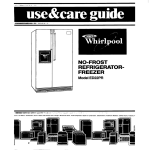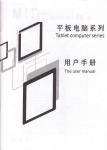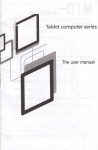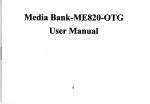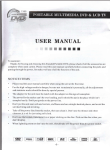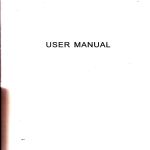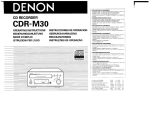Download Tablet computer series
Transcript
Tablet computer series
The user manual
Chapter One Overview
''
M I Dtandroid
"
1-1 Appeararce
Picture for reference only, Pleree subject to specific products.
Instruction
Please read the precautions
md importat tips in the instructions before use.
Catalog
f hontar
Ona
1-2
t-3
1{
1i
/nwawiaw\
ADHmce
l-
Chn
Buttons
upen md shut doM
and shut doM shndbv mode
Homepage Dlomaoon
Text innut
colum
ChaDt€r two (ltrowser,
2-1
13
-2 Buttons
Power buttotr
log
Browsg
ahahlcr thrac/ Annlinc#nne)
}I
p
|
labout
pras
the
bumn
Wlen opm
the
able! shot
Set
Applrcalotr GExaIon
vld@
OUtpUl
smulatrotr
ume
Git
ffi
shh md
short prEss again
b
light
wrels ntuorh
uNpray setrmgs
up
rhis key
I
-
Longpress the
the inttrface.
semgs
to set up the applications
1-3 Open and shut down
Open
t;fi&fl
(-hrnfer fo[r msfrhli
+2
+3
smm.
this to adjust the volume
CalculM
&7
&10
Ore
to mter the off
Volume
3-5
3{
Il
upthes@.
Gallery
vldeo player
3{
3{
2-3 smfuts to open
pes rlis
powmbumJ
onthe rightside,Ag
signadpicms will showupin
mudlb
Shut down
kng press the trDwqbutonli,
<sur* to shut down.
then the screen sbows< would you til,ie to shut
doM>, press
In charging sate, when the Ebld is oS pless the right uptEr "powq butun" it will shows
"charging" figue, once again to click "power buton", the equipmmt will be opened.
l-4 Open atrd close standby mode
Open the standby mod€
f
In boot mode, you cm tap the power buiton
satrd by mode which can save power.
on &e
,pp.r.igfu side ollhe tablet, the syslem
will into the
l-6 Homepage information columns
Close the standby mode
In the stand by mode, ligbt tap ofrhe power bufion on rhe rjghr side
nomal
1-5
b
wake up the device, enter th€
stato.
Lock and unlock the screen
u"!f
Lock
".t,.*..lllecenr
seilch
You can set up the sleep time ln ihe systern of<display>.
The system will sleep automatically and lock the screen to the ilandby tnode ifwithour
rnacriviri trhen reaches rhc presel ol srandb\ lrme.
my
use the tablet, you ce use the vifual keyboard to enrcr text, nmbers, symbols directly by
iouching screen. After selecting the Android input method, the default keyboad show as below.
Whm
To switch the
nwbqs dd lefters, plede
To swirch tlrc capital
Utrlock
Mo\e thesrs
prrg tni. E
md lowercse lefi%
press
pleree
thi,
E
pre* ,1ri.
I
Chapter two: lnternet
Ex
ro unlock show ro belou.
to Lnlocl $e screen
dd
enrer rhc dplrcarron
2-l Browser
uterfme
Require neao.k suppoil belore using a web browset if there
plea.e cont,ct lourneroork operator or rle seruicepro\:der
Tablet's web browser cm connect to the Intemet via
Please touch
tiril
b
set up the
WIFI
WIII
ae neMork suppodng problems,
to satisfy your busiaess
so that can use ihe browser
nomally.
ed
individual
See as picture:
Camera
Clickthis
E
"Ef"ning",
td getsnapshot.
tosetup
@whibbatan"",Er**", Arr",
A*
"
Video
homepage is the
in the application list to mter the browser pages: the
'lefault
<Recentiy Viewed> showing eently viewed pages
forch te." I
rrritr
8."*u-,
crlcrr.
b
video and do the relevdr oDeranon.
E[*nt"u1*""."rinr, E"rr.
4"".
I
crckthis b
sd
video
Browser suppoft the following features
Vlew photos and vid@s
ln pictures pr€view interface, click
pictues to slides.
Enb
Book ma& seNh- click
Touch this
Eto
I
I
thisl
Touch this
rorrh sis
Toucb
on the screen to
prcviil
photos, also you cm set up ihe
the URl-touch the input dea to get the soft keyboild, then t€xt the UPL
tead the
thil
hvorih
3-2 Pbotos
rc add into the booknark
websits that
@llded
to sedch the intemet
to add new browser.
o close the browser
Chapter three: Application
3-1 Camera
E
in tlrc apptietion list
touch this
do the following d Picbre:
b enttr
the
cme4
the
viws
showed on the sreen
m'l you cm
H:l**::lH:y;:"fi"#::bv
CIict this 1trtr to enta
time
andpre€
slides show when you enter xhe
crickthiE
albu.
to
*t"'
th"
"*"'u'
3-3 Video
fouch
plsyer
thisf,
youcmsee
E
S
B
Th€re
to the Video player,
in @ nma*6 @ dcard 61"r.
I,Igatul(Entrunxtfi htr)lrh.wold-or P.ndoB.rcv
the \4deos
tcffftm.rre.neo,r
iestlml.nro.rorr
or
or.looop.ngt.iov
ee sme conful &as at the bofum afttr
Playinterfscer
\
J
M
ri.,,
W
nndomplay,
M&**,
Artisls
In rhe <anist - oase. it is 5oded accordinq to lhe disfs initials, click on one, you will open lhe
misrs related albin and song Iist; Lhen y6u co click songs to pla).
AIbum
The album page shows al1 dbum ir the list, sliding it cm browse all. Click on th€ albm cova
will tmsfer b the albm back automatically. wleo all music shows, click again on the sotrgs
began to play.
3-5 Calendar
rouctr this
ffi$
b calmdtr,
the default page shows the monttts, click
thisul\ to the
day.
Date views: long press to the events to rcbuilt, vie% €dit, md d€lete; Click on the blanl trea cm sel
up new events; iong press the blank arca, you caf, built new events or display/not display the lnnar
day view.
Week views: Long presses the evmt to rebuilt, vieE edit, md delete events; long press the hlank
arca you cm rebuild evenb or display/not display the luffi weeks view.
3-4 Music
,ou"O
n"rl
Month view: long press date to build new calende items or display/not display ihe
b
ihe
mNic play6. Music
can be played by
Agelalai list all events click to
This page displays the songs alphabetically.
wantto listen md get into
Click the
songs you
Click on
the <now playing >
under ihe pag€ right.
lwar month
dists or album cl$sification
selected state to play
will display being played albM
page; thete
read the
dehils
In any views, when you switchto otherdate, week or month, all cm be brck to todly
month now by touching <today> bu$on.
will be lytics shows
orw*k
or
Wl,
Feb ?o12
Touch ihe bution
You cm also click here
4
Ewhcn
n tum to
rouch this
3-6 Calculator
CopI
Touch here inthe applicatiotr tisr to get inb rhe catcutator
rhen ctick
3-8
E
ro
chooseoDe
Dddq rhoos
fih EI
one
edithe tile
3-7 Document browsers
rhe application
lisi; it
suppotrs rhe files mutual copy in this rwo places
ce
edit the file.
t
fih rbddhk
croose
h.*
intmal
*1e."
E
E
ro copyrvhen showrhe
to put rhe file. and rhen click
"
I
ih,rE
. p**
0"u,.
Application installation
,**
memory md SD ctrd.
you
iDchrdhs cut/copy/pa$e/delete
file in the lut, cllckrhh
n"
ffi
rn rf e .nprica.ron
r,.P"i.h., hsAPk rr,-.M[..
Touchhereldd in
yclloq
Edit
to search hsk memo, edit, notation and share
li{, r $ rl' h$all,
unload ue
MEilltll
N^
r.lc. aurJmar(dl.y
Touch 6e selechd
3-9 Video
NK
applicadon
&edy
for inshlarion md unloading
Hmdle
output
E,,,-", El,
T*"h I".E
in the application [st; choose the resobnon
orfte
video outpur.
I, I, I, I,
o*n,
EL*,*,,
E, "*
Differetrt keys set different in the game
n"J
","U
Systm
has 720P
md
in the application list;you cm Feview fre
dodoadins or done docmmt
Mo H.d ofresoludons
1080P
3-10 SimulatioD Game
In
rhe application list
GBA, FC
NK
DiffeHt
quirmr
click
hwE b
tue.
comecfihe
hdle
to &e
gmq
rhtre will be AC, pS, MD,
file h fre Motu
ins6lls ditrs;nt simulator
Cljck domload file to stop or delete the doETload contenE
3-12
E-m.il
Require the intemet suppofr before using e-mail, ifibere ee probiems in network suppodng;
plese
contact yow neMork opdator.
Add account
If you are the first time b
ecording to inshction.
Ifyou Mnt to
usc email,
add moro @ilboxes,
md then select <add account >.
gd inb
a
milbox inErfrce directly b
clic* <SefiingP
set up an
accoEt
on the lop of the page to add more mailboxes,
fte
(i-msq
1E
Emarl account
Yd
@n
wneless local area nes-ork Setings
Open $ireless
LAN
switches, the system
will scfi
available wireless network automaticaliy
ild
dispiaythe wireless local area neMork in the list.
*1e aril ls nd a@un!in j@
a
@ is.
Among them, ifthe local area neMorks have the sign
don't need apassword, can be connccted direcdy.
This
'ign
E
El
b"hind lt, thut."pr".erts the netuorks
repre'enh Ihe ncruo't has been encryprion. ir need. ro enler
rhe
pass$ord ro
Draft e-mail
In < inbox > page, you cm ciickGthis on the right page top to dnft mail quicklv.
h
You catr choose the neNork tiom the list you want, click it to comect diectly, aiso you cm click
the< advanced >option to set up the
the dmft mail Page, You cm:
Add majl recipients quickly
<lDand
Eoter ihe recipient address in rrcipient input box or click on the <onbct>in tbe conhcl list
recipients to choose mail address; you cm copy/close to send input ad&ess.
of
Write email subject md texr content (the text trea suppot copv, sheil operation);
trea
<agent>, then click <connected to rhe neMork>; you can also select<add wireless tocaL
>, io add by hand.
netuo*
Nelwork nolice: open ihe swirch, it will notice ifthere any opefl neNork.
The wireless Iocal area
ne$ork cetificate:
the wireless local area
neNork loading md
Add att.chmenl
Add atachmmts ftom the doment mmgemmq whm it s€eeds, the trme wili show on6New
e-mail> page; you ce click to select to Qetr or remove them.
MAC ad&ess: to sho* the MAC address
,l-3 Display sefting
Reply,
foNard mail
Click *re rjght page preview trea ofthe ioolhtr <reply > < replv
a.li >
or < foilarding >choices
Thebasic operarion is same with the draR e-mail.
Chapter four: System setting
Click
4-l
heJ
IGo*p,u,
,",ongs conbins: wallpaper
sefrings, domancy time, bightness, automatic
rotating Selrings
Wallpaper setting
lnthe wallpaper sefiing,
you can set up the wall paperand
dynmic wallpaper:
the wallpaper can
be chosen from salLery
to enter the system setting inteface.
Sound settitrg
Standby Screen
Menrhcsc"ecn.rllghr.Breaperiodofftme,rr$illauomaflcallllockro.d\(rhepowerit
to soundseting page. You can choose muie switcb which
sound setings, clickthis U
can gei mortdetailed settngs ifyou need- Click the <voLume seting> cm set up the notice, the
media md ttre alam ofvolume and choose ihe Fompt opemtion sound md the bell and softwtre
dirkhoor switchvoice.
any operaton\.
Brightness
The user can adju$ brightness manuallyto get the lightness you want.
Font size
Youcan set up the foil size according to individuai's iavorite, there were respectivcly: small.
ordinary big, huge.
4-2 Itrternet setting
This seting module inciudes:
wrilout
ahe
wireless local ffea neMork Sefrings
In order to avoid losing IMEI code and the
stored data, please do not use the function
of restoring factory settings easily in using
this product. Please accept our apology for
the inconvenience.
hT ffifr, INGI fi4+EFIfr#TE* X, E.
4H,H +F ffi EfE + iE6 * # E tfrffi &H.
t!. H + +IF.HH
r EHr: A?,, xl rtL#-lilffi
*$tT.EiHiHH4
The @mp8ny
ffiB
!
thc rlght
b vw
the pmdud d6igD
Pmluddilrircs dd etrht-m for r6!rem@ oolx
SetfiBtim of lhc dr[t, tto vithour Ddo/;die,
Speihaiou appcme filqis b el6 HnA FaI.
aod
I
I
I