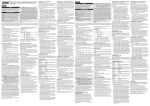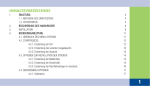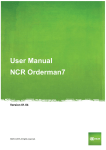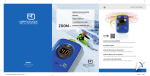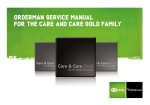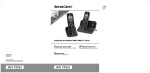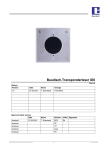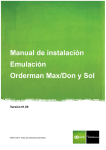Download High Tech Solutions GmbH Bachstraße 59, A-5023
Transcript
30-317.V2.0 High Tech Solutions GmbH Bachstraße 59, A-5023 Salzburg, Austria tel +43 / 662 / 65 05 61-0 fax +43 / 662 / 65 05 61-20 e-mail: [email protected] home: www.orderman.com 12.09.2002 11:39 Uhr Seite 1 Orderman Setup Menü channel: backlight: 30sec contrast: power-off: 7min <exit> SNR=00012,AT 7.2V «« Orderman »» by think dig SNR=00012, V2.7eb(ß) 1 2 Orderman Setup Menü channel: backlight: 30sec contrast: power-off: 7min <exit> SNR=00012,AT 7.2V ➜ ➜ Orderman Setup Menü channel: backlight: always on contrast: power-off: 7min <exit> SNR=00012,AT 7.2V 3 4 Orderman Setup Menü channel: backlight: 30sec contrast: power-off: 7min <exit> SNR=00012,AT 7.2V ➜ ➜ Orderman Setup Menü channel: backlight: 30sec contrast: power-off: 7min <exit> SNR=00012,AT 7.2V 5 6 Orderman Setup Menü channel: backlight: 30sec contrast: power-off: 7min <exit> SNR=00012,AT 7.2V ➜ ➜ Orderman Setup Menü channel: backlight: 30sec contrast: power-off: 7min <exit> SNR=00012,AT 7.2V 7 Orderman Setup Menü channel: backlight: 30sec contrast: power-off: 7min <exit> SNR=00012,AT 7.2V 8 Orderman Setup Menü channel: backlight: 30sec contrast: power-off: 7min save: 1=yes, 0=no SNR=00012,AT 7.2V 9 by think dig SNR=00012, V2.7eb(ß) 11 «« Orderman »» by think dig SNR=00012, 10 10 «« Orderman »» Umschlag_leo V2.7eb(ß) 12 Umschlag_leo 12.09.2002 11:39 Uhr Seite 2 ® ORDERMAN & Co. Optional components Ordercard® Ordercard® Ordercard® Ordercard® für ORDERMAN® LEO mit Transponderfunktion. for ORDERMAN® LEO with transponder function. per ORDERMAN® LEO con funzioni di transponder. para ORDERMAN® LEO con función de lector de tarjetas chip. Ordercard® – pour ORDERMAN® LEO avec fonction transpondeur. – – – – Ordercard®-Schlüsselanhänger für OM® LEO mit Transponderfunktion. Ordercard®-keyring for OM® LEO with transponder function. Portachiavi Ordercard® per OM® LEO con funzioni di transponder. Ordercard®-Llavero para OM® LEO con función de lector de tarjetas chip. Porte-clés Ordercard® pour OM® LEO avec fonction transpondeur. Ordercard®-Armband für ORDERMAN® LEO mit Transponderfunktion. Ordercard®-wrist band for ORDERMAN® LEO with transponder function. Bracciale Ordercard® per ORDERMAN® LEO con funzioni di transponder. Ordercard®-Pulsera para ORDERMAN® LEO con función de lector de tarjetas chip. Bracelet Ordercard® pour ORDERMAN® LEO avec fonction transpondeur. ORDERMAN®-Gürteltasche aus Leder in Handarbeit gefertigt. ORDERMAN®-belt bag, hand-made in leather. Borsetta da cintura ORDERMAN® in pelle lavorato a mano. ORDERMAN®-Funda para la cintura en cuero de elaboración manual. Sacoche en cuir ORDERMAN®, fait main. ORDERMAN®-Safety Cord Holder – Sturzschutz. ORDERMAN®-Safety Cord Holder – protects against dropping. Safety Cord Holder ORDERMAN® (protezione contro le cadute). ORDERMAN®-Cordel de Seguridad – protección contra caídas. Safety Cord Holder ORDERMAN® – Protection anti-chute. Umschlag_leo 12.09.2002 13:44 Uhr Seite 3 Radio-Certifications Radio licence according to European radio standard I-ETS 300 220. Specific licenses for certain countries such as: Switzerland Italy Denmark, Portugal, Hungary, Belgique, Netherlands, Greece Umschlag_leo 12.09.2002 11:39 Uhr Seite 6 ® ORDERMAN & Co. Optional components ORDERMAN®-Terminal – Ergonomisch durchdachte Eingabestation. ORDERMAN® terminal – Ergonomically designed entry station. Terminale ORDERMAN®. Unità di immissione dati ben studiata dal punto di vista ergonomico. ORDERMAN®-Terminal – Estación de entrada de diseño ergonómico. Terminal ORDERMAN® – Module de saisie à la forme ergonomique. Ladestation für schnelles Aufladen der ORDERMAN® Akkupacks. Charger station for quick charging of ORDERMAN® accumulator pack. Stazione di ricarica per una ricarica rapida del blocco batteria ORDERMAN®. Cargador rápido para una carga rápida de la batería ORDERMAN®. Module de recharge pour un chargement rapide de la batterie ORDERMAN®. Akkupack – NiCd Akku mit hoher Energiedichte. Accumulator pack – NiCd accumulator with high power density. Batteria ricaricabile. Batteria NiCd ad alta densità energetica. Batería – Batería de NiCd con alta densidad de energía. Batterie – En nickel-cadmium avec une très grande densité d’énergie. Router – für bis zu 16 RF-Basisstationen und 128 ORDERMAN®. Router – for up to 16 RF base stations and 128 ORDERMAN® units. Router. Per collegare fino a 16 basi fisse in radiofrequenza e 128 ORDERMAN®. Router – para hasta 16 estaciones receptoras RF y 128 ORDERMAN®. Router – peut recevoir jusqu’à 16 bases radiofréquence et 128 ORDERMAN®. Die RF-Druckerstation betreibt einen seriellen Bondrucker per Funk. The RF print station operates a serial printer by radio. La stazione stampanti RF fa funzionare via radio stampanti per scontrini. Estación de Impresora RF acciona cualquier impresora de tickets en serie por radio. Le module d’impression radiofréquence commande les imprimantes d’additions par radio. Deutsch 1. Allgemeines 1.1 Willkommen in der Welt des ORDERMAN® LEO think dig gehört weltweit zu den führenden Entwicklern und Herstellern von Gastronomie-Handys. Sie haben mit ORDERMAN® LEO ein Qualitätsprodukt mit zukunftssicherer Technologie gekauft. Sein Einsatz wird auch Ihrem Unternehmen wirtschaftliche Vorteile bringen. Der ORDERMAN® LEO wurde speziell für die Gastronomie entwickelt. Er ist als elektronischer Funk-Bestellblock Bestandteil der Hardware Ihres Kassensystems. Diese Anleitung beschreibt die Bedienung des ORDERMAN® LEO. Die Funktionen der Software werden im Handbuch Ihres Kassensystems beschrieben. 1.2 Lieferumfang Zu Ihrem ORDERMAN® LEO haben Sie ein Netzteil, einen Akku und diese Bedienungsanleitung erhalten. 1.3 Garantie Lassen Sie Reparaturen nur von fachkundigem Service-Personal durchführen. Die Garantie erlischt beim Öffnen des Gerätes. 2. Der richtige Umgang 2.1 Sicherheitshinweise • ORDERMAN® LEO darf nur mit einem ORDERMAN®-Akku bzw. dem ORDERMAN®-Netzgerät betrieben werden. • Setzen Sie ORDERMAN® LEO nie Regen, Hagel oder Schneefall aus. • Legen Sie den ORDERMAN® LEO immer mit der Akkuseite nach unten ab – bis zu einer Höhe von 10 mm ist er wasserdicht. Sollte Flüssigkeit in das Gerät eingedrungen sein, muss das Gerät von unserem Kundendienst auf mögliche Schäden untersucht werden. • Schließen Sie keinesfalls die Kontaktflächen des Akkus kurz! • Setzen Sie den Akku niemals offenem Feuer aus – Explosionsgefahr! • Auch wenn Fallversuche gezeigt haben, dass ORDERMAN® LEO Stürze aus ca. 1 m funktionstüchtig übersteht und lediglich das Gehäuse beschädigt werden kann – behandeln Sie das Gerät mit der notwendigen Sorgfalt. 2.2 Pflege • Reinigen Sie den ORDERMAN® LEO mit einem sauberen, weichen Tuch. Benutzen Sie auf keinen Fall Reinigungsmittel, Chemikalien oder Druckluft zum Entfernen von Staub. • Falls ORDERMAN® LEO längere Zeit nicht benutzt wird, nehmen Sie den Akku aus dem Gerät und bewahren Sie ihn an einem kühlen, trockenen Ort auf. 1 Deutsch 2.3 Akku – so lebt er länger • Akku-Warnsymbol Verwenden Sie ORDERMAN® LEO bis das Akkuwarnsymbol am Display zu blinken beginnt ➔ 12 (siehe Abbildung 12 auf der Umschlag-Innenseite!). Der Akku ist nun nahezu vollständig entladen und muss neu aufgeladen bzw. gewechselt werden. • Aufladen des Akkus Stecken Sie das Original-Netzgerät an der Unterseite des ORDERMAN® LEO an. Während des Ladevorganges kann das Gerät benutzt werden. Sie können den Akku auch getrennt vom Gerät an der ORDERMAN® Ladestation (Option) aufladen. • Kontrolle des Ladevorganges Leuchtet die Taste rot (eventuell mit der Hand abdunkeln), läuft der Ladevorgang. Beginnt die Taste rot zu blinken, ist der Akku vollständig aufgeladen. Der Akku ist jetzt im „Erhaltungsbetrieb“ zur Verhinderung von Selbstentladung. • Wechseln des Akkus Drücken Sie die Taste mit den drei Erhebungen nach innen, heben Sie den Akku ein wenig an und ziehen Sie ihn in Längsrichtung aus dem Gerät. Beim Einlegen schieben Sie den Akku ins Gerät und drücken ihn nach unten, bis er hörbar einrastet. Der Akku lässt sich leicht wechseln – wenden Sie keinesfalls Gewalt an. Vermeiden Sie die Berührung der Kontakte am Akku und am Gerät! • Tiefentladung Sie können die Lebensdauer ihres Akkus durch Tiefentladung deutlich verlängern – bei regem Betrieb empfehlen wir Ihnen eine wöchentliche Tiefentladung. Halten Sie dazu die Taste gedrückt, während Sie das Gerät mit der Taste einschalten. Am Display erscheint die Nachricht <battery discharge>. Nach Erlöschen dieser Nachricht können Sie den Akku erneut aufladen. 3. Inbetriebnahme Schalten Sie ORDERMAN® LEO durch kurzes Drücken der Taste Es erscheint das Startdisplay ➔ 1 : SNR Seriennummer des Gerätes V ... Version der Software ein. Vor der Erstinbetriebnahme checken Sie bitte die Einstellungen im Setup-Menü (siehe Punkt 4). ORDERMAN® LEO ist nun betriebsbereit. 2 Deutsch 4. Grundeinstellungen – Setup Menü Das Setup Menü dient zur Einstellung von Hintergrundbeleuchtung, Kontrast, Abschaltautomatik und der Funkkanäle. 4.1 Setup Menü aufrufen Halten Sie gedrückt, während Sie das Gerät mit einschalten. Es erscheint das Display ➔ 2 SNR Seriennummer des ORDERMAN® LEO 7.2V Spannung des Akkus channel Übertragungskanal backlight Hintergrundbeleuchtung contrast Kontrast power-off automatische Abschaltung exit Beenden des Setup-Menüs Die einzelnen Punkte können Sie mit anwählen. 4.2 Hintergrundbeleuchtung ändern Wenn Sie <backlight> angewählt haben, haben Sie mit folgende Auswahl: • always on immer in Betrieb ➔ 3 • off immer ausgeschaltet • 1–99 sec Sekunden ändern mit ➔ 4 und abschließen mit Wählen Sie mit . eine weitere Setup-Einstellung. 4.3 Display-Kontrast einstellen • Permanente Einstellung Wenn Sie <contrast> angewählt haben ➔ 5 , drücken Sie Nun können Sie mit den Kontrast verändern ➔ 6 . Beenden Sie Ihre Einstellung mit . . • Temporäre Veränderung des Kontrastes (gültig bis zum nächsten Ausschalten des Gerätes): Halten Sie gedrückt. Mit erhöhen Sie den Kontrast, mit vermindern Sie ihn. 4.4 Abschaltautomatik einstellen Wenn Sie <power off> angewählt haben ➔ 7 , haben Sie mit folgende Auswahl: •– die Abschaltautomatik ist deaktiviert • 1–7 min Minuten ändern mit ➔ 8 und abschließen mit . Wenn keine Eingabe erfolgt, schaltet ORDERMAN® LEO nach Ablauf der eingestellten Zeit automatisch ab. 3 Deutsch 4.5 Das Setup Menü verlassen Damit Ihre Einstellungen dauerhaft gespeichert werden, wählen Sie bitte abschließend <exit> an ➔ 9 . Sie haben dann nach Drücken von folgende Auswahl auf die Frage <save> zu antworten ➔ 10 : • = yes Änderungen werden permanent gespeichert • = no Einstellung ist nur bis zum nächsten Ausschalten aktiv Der ORDERMAN® LEO startet nun den normalen Betrieb. 5. Technische Daten Spritzwassergeschützt Betriebstemperatur -10° bis +50° Lagertemperatur -20° bis +60° Frequenzbereich 433,050–434,790 MHz Betriebsfrequenzbereich 433,175–434,650 MHz Funkleistung kleiner 10 mW (Vergleich Funktelefon bis 600 mW) Übertragungsgeschwindigkeit 9.600 baud Reichweite • in Gebäuden bis 50 m • Flächenabdeckung bis zu 7.800 m2 Gebäudekonstruktionen und Metallteile können die Reichweite beeinflussen! Nennspannung des Akkus 7,2 V Betriebsdauer mit vollgeladenem Akku • Backlight permanent bis zu 2 h 40 min • ohne Backlight bis zu 12 h Ladezeit des Akkus • mit Netzgerät am ORDERMAN® max. 6 h • mit Ladestation max. 1 h 30 min Abmessungen 90 (B) x 190 (H) x 28 (T) mm Gewicht mit Akku 340 g Netzgerät • Eingangsspannung 220–240 V˜, 50–60 Hz • Max. Leistungsaufnahme 84 mA/19,4 VA Integrierte Antenne im Gehäuse 6. Trouble-Shooting Erscheinen am Display in der rechten oberen Ecke blinkende Ziffern, kann das Gerät keine Funkverbindung zu einer RF-Basisstation herstellen ➔ 11 . Sie sind entweder zu weit von der RF-Basisstation entfernt und haben keine Funkverbindung oder die RF-Basisstation ist außer Betrieb. Invers dargestellte Ziffern 10 in der rechten oberen Ecke des Displays bedeuten, dass die eingegebenen Daten von der Kasse bzw. vom PC nicht abgenommen werden. Prüfen Sie die Verbindung zur Kasse bzw. zum PC. Falls das Startdisplay ➔ 1 nicht nach wenigen Sekunden automatisch verschwindet, besteht keine Kommunikation mit der Kasse. Prüfen Sie die Verbindung zur Kasse. 4 English 1. General 1.1 Welcome to the world of ORDERMAN® LEO think dig, the company, is among the top international developers and manufacturers of hand-held wireless computers for the hospitality industry. With ORDERMAN® LEO you have purchased a quality product with a technology for the future. Use of this product will also bring your company economic advantages. ORDERMAN® LEO has been specially developed for the hospitality industry. As electronic wireless order-pad, it is part of the hardware of your cash register system. This manual describes the operation of ORDERMAN® LEO. Software functions are described in the user manual of your cash system. 1.2 Parts included With your ORDERMAN® LEO you will have received one power supply unit, a rechargeable battery (accumulator) and this instruction manual. 1.3 Warranty Repairs should be carried out by expert service staff only. Warranty ends when the unit is opened. 2. Correct handling 2.1 Safety precautions • ORDERMAN® LEO should be used only with an ORDERMAN® accumulator resp. with an ORDERMAN® power supply unit. • ORDERMAN® LEO should never be exposed to rain, hail or snow. • Always place ORDERMAN® LEO with the accumulator side facing down – it is waterproof up to a depth of 10 mm. If fluid has entered the unit, it must be checked by our service staff for possible damage. • Never short-circuit the accumulator contact surfaces! • Never expose the accumulator to open fire – danger of explosion! • Even if tests have proved that ORDERMAN® LEO can survive falls of approx. 1 m and still be in working condition with only the case damaged – please treat the unit with the appropriate care. 2.2 Care • Clean ORDERMAN® LEO with a soft, clean cloth. Never use detergents, chemicals or compressed air to remove dust. • Should ORDERMAN® LEO not be in use for a longer period of time, remove the accumulator from the unit and store it in a cool, dry place. 5 English 2.3 The accumulator – to prolong life • Accumulator Warning Symbol Use ORDERMAN® LEO until the accumulator warning symbol begins to flash on the display ➔ 12 (see fig. 12 on the inside cover!). The accumulator is now almost completely empty and must be recharged resp. replaced. • Charging the accumulator Connect the original power supply unit to the underside of ORDERMAN®. The unit may be used during charging. You may also charge the accumulator separately from the unit using the ORDERMAN® charging station (optional). • Checking charging procedure If the key lights up red (it may be necessary to shade with a hand), charging is taking place. If the key begins to flash red, the accumulator has been completely charged. The accumulator is now on "save modus" to avoid self-discharge. • Changing the accumulator Press the button with the three raised marks, slightly lift the accumulator and pull it lengthwise out of the unit. When replacing, push the accumulator into the unit and press down until it is heard to snap into place. The accumulator can be changed easily – never use force. Avoid touching the contacts on the accumulator and on the unit! • Complete discharge Accumulator life can be considerably prolonged by completely discharging – if the unit is often in use, we recommend complete discharge once a week. Keep your finger on the key, at the same time switch on the unit with key . The message <battery discharge> appears on the display. When this message has disappeared you may recharge the accumulator. 3. Beginning operation Switch on ORDERMAN® LEO by briefly pressing key The start display ➔ 1 appears: SNR serial number of the unit V ... version of software . Before beginning initial operation, please check the settings in the setup menu (see pt. 4). ORDERMAN® LEO is now ready for operation. 6 English 4. Basic settings – setup menu The setup menu is used to set the backlighting, contrast, automatic switch-off and the radio channels. 4.1 Calling up setup menu Keep pressed down, at the same time switch on the unit with Display ➔ 2 appears. SNR serial number of ORDERMAN® LEO 7.2V voltage of accumulator channel transmission channel backlight backlighting contrast contrast power-off automatic switch-off exit end setup menu The individual functions can be selected with . . 4.2 Changing backlighting If you have selected <backlight>, you have the following options with : • always on always in operation ➔ 3 • off always switched off • 1–99 sec change seconds with ➔ 4 and end with . Select a further setup setting with . 4.3 Setting display contrast • Permanent setting If you have selected <contrast> ➔ 5 , press The contrast can now be changed with End setting with . . ➔ 6 . • Temporary change in contrast (valid until the next switch-off ): Keep Lighten the contrast with , darken it with . pressed down. 4.4 Setting automatic switch-off If you have selected <power off> ➔ 7 , you have the following options with : •– automatic switch-off is deactivated • 1–7 min change minutes with ➔ 8 and end with . If no entry is made, ORDERMAN® LEO automatically switches off when the set time has expired. 7 English 4.5 Exiting setup menu To permanently save your settings, please finally select <exit> to ➔ 9 . After pressing you may then select one of the following answers to the question <save> ➔ 10 : • = yes changes will be permanently stored • = no setting is active only until next switch-off Now ORDERMAN® LEO begins normal operation. 5. Technical data Splash-proof Operating temperature -10° bis +50° Storage temperature -20° bis +60° Frequency range 433,050–434,790 MHz Operating frequency range 433,175–434,650 MHz Radio capacity lower than 10 mW (compared with radiotelephone up to 600 mW) Speed of transmission 9.600 baud Range • in buildings up to 50 m • area coverage up to 7,800 m2 Construction of buildings and metal parts can influence the range! Rated voltage of accumulator 7,2 V Operating time with fully charged accumulator • Permanent backlighting up to 2 hrs. 40 mins. • without backlighting up to 12 hrs. Charging time for accumulator • with power supply unit on ORDERMAN® max. 6 hrs. • with charger max. 1 hr. 30 mins. Dimensions 90 (B) x 190 (H) x 28 (W) mm Weight with accumulator 340 g Power Supply Unit • Input voltage 220–240 V˜, 50–60 Hz • Max. power capacity 84 mA/19,4 VA Antenna integrated in casing. 6. Trouble-Shooting If flashing figures appear in the top right hand corner of the display, the unit is unable to make radio contact with a RF base station ➔ 11 . Either you are too far away from the RF base station and have no radio connection or the RF base station is not in operation. The appearance of inversed figures 10 in the top right hand corner of the display means that data entered are not accepted by the cash desk resp. by the PC. Check the connection to the cash desk resp. to the PC. If the start display ➔ 1 does not automatically disappear after a few seconds, there is no communication with the cash desk. Check the connection to the cash desk. 8 Italiano 1. Introduzione 1.1 Benvenuti nel mondo di ORDERMAN® LEO thing dig è uno dei leader a livello mondiale per ciò che riguarda lo sviluppo e la produzione di terminali palmari per la gastronomia. Con ORDERMAN® LEO avete acquistato un prodotto di qualità con una tecnologia dal futuro assicurato. Il suo impiego porterà notevoli vantaggi economici anche alla vostra azienda! ORDERMAN® LEO è stato studiato appositamente per la gastronomia. Il blocco elettronico per le ordinazioni via radio è parte integrante dell’hardware del vostro sistema operativo per la gestione delle ordinazioni. In questo manuale di istruzioni sono contenute le informazioni per l’utilizzo di ORDERMAN® LEO. Le funzioni del software sono descritte nel manuale del vostro sistema di cassa. 1.2 Accessori in dotazione Acquistando un ORDERMAN® LEO avete ricevuto in dotazione un alimentatore, una batteria e questo manuale di istruzioni per l’uso. 1.3 Garanzia Eventuali riparazioni devono essere effettuate soltanto da personale specializzato addetto all’assistenza. La garanzia decade qualora l’apparecchio venisse aperto. 2. L’utilizzo corretto 2.1 Istruzioni per la sicurezza • ORDERMAN® LEO deve essere utilizzato esclusivamente con una batteria o con un alimentatore ORDERMAN®. • Non esporre mai ORDERMAN® LEO alla pioggia, alla grandine o alla neve. • Appoggiare ORDERMAN® LEO sempre con il lato in cui è inserita la batteria rivolto verso il basso. È impermeabile fino a 10 mm di profondità. Nel caso in cui sia penetrato del liquido nell’apparecchio, è necessario rivolgersi al nostro servizio assistenza, per verificare la presenza di eventuali danni. • Non provocare assolutamente cortocircuiti sui contatti della batteria! • Non esporre per nessun motivo la batteria al fuoco: potrebbe esplodere! • Anche se i test eseguiti hanno dimostrato che ORDERMAN® LEO sopporta cadute da 1 m di altezza circa, senza alterare la sua funzionalità ma subendo soltanto danni al guscio, consigliamo di maneggiare l’apparecchio con la cura dovuta. 2.2 Manutenzione • Per pulire ORDERMAN® LEO utilizzare un panno morbido e pulito. Evitare assolutamente di usare detergenti, sostanze chimiche o aria compressa per rimuovere la polvere. 9 Italiano • Se non si utilizza ORDERMAN® LEO per molto tempo, togliere la batteria dall’apparecchio e riporla in un luogo fresco e asciutto. 2.3 Batteria: come farla durare a lungo. • Indicatore di allarme batteria scarica Utilizzare ORDERMAN® LEO finché non lampeggia sul display il simbolo ➔ 12 della batteria (vedi fig. 12 sulla pagina interna della copertina). La batteria è quindi quasi completamente scarica e deve essere ricaricata o sostituita. • Ricarica della batteria Collegare l’alimentatore in dotazione alla parte inferiore di ORDERMAN® LEO. Durante la ricarica è possibile utilizzare l’apparecchio. È possibile inoltre ricaricare la batteria anche se non installata nell’apparecchio, utilizzando la stazione di ricarica veloce ORDERMAN® (optional). • Controllo del processo di ricarica Se il tasto si illumina in rosso (fare eventualmente schermo alla luce con la mano) il processo di ricarica è in atto. Se il tasto inizia a lampeggiare, la carica della batteria è completata. La batteria passa allo stato di „conservazione“, per evitare che si scarichi da sola. • Sostituzione della batteria Premere il pulsante con i tre rilievi, sollevare leggermente la batteria ed estrarla longitudinalmente dall’apparecchio. L’inserimento si ottiene facendo scorrere la batteria in avanti nel suo alloggiamento e spingendola leggermente verso il basso, fino ad agganciarla. La sostituzione della batteria è un’operazione molto semplice: non è necessario forzarla in nessun caso. Si consiglia di evitare di toccare i contatti sia sulla batteria che sull’apparecchio. • Scaricare completamente la batteria Si aumenta notevolmente la durata della batteria se si ha l’accortezza di scaricarla completamente. Per un utilizzo frequente di ORDERMAN® LEO consigliamo di scaricare completamente la batteria una volta a settimana. Mantenere premuto il tasto mentre si accende l’apparecchio con il tasto . Sul display compare la scritta <battery discharge>. Quando quest’indicazione sarà scomparsa è possibile caricare nuovamente la batteria. 3. Messa in funzione Per accendere ORDERMAN® LEO premere brevemente il tasto Compare il display iniziale ➔ 1 : SNR Numero di serie dell’apparecchio V… Versione del software . Prima di mettere in funzione l’apparecchio per la prima volta vi preghiamo di controllare le impostazioni nel menu SETUP (vedi punto 4.). A questo punto ORDERMAN® LEO è pronto per l’uso. 10 Italiano 4. Impostazioni di base – Menu SETUP Il menu SETUP serve ad impostare la luminosità dello sfondo, il contrasto, lo spegnimento automatico e i canali radio. 4.1 Richiamare il menu SETUP Mantenere premuto il tasto Compare il display ➔ 2 . SNR 7.2V channel backlight contrast power-off exit mentre si accende l’apparecchio con il tasto . Numero di serie di ORDERMAN® LEO Tensione della batteria Canale di trasmissione Retroilluminazione Contrasto Spegnimento automatico Uscita dal menu SETUP Selezionare la voce desiderata con . 4.2 Modificare la luminosità dello sfondo Dopo aver selezionato • always on • off • 1–99 sec <backlight> è possibile scegliere tra le seguenti modalità: con funzionamento ➔ 3 sempre attivo sempre spento impostazione dei secondi desiderati con ➔ 4 e conferma con . Selezionare con un’altra impostazione di SETUP. 4.3 Regolare il contrasto del display • Modalità permanente Dopo aver selezionato <contrast> ➔ 5 , premere Modificare il contrasto con ➔ 6 . Terminare la regolazione con . . • Modalità di regolazione temporanea del contrasto (attiva fino al prossimo spegnimento dell’apparecchio) Mantenere premuto . Con si aumenta il contrasto, con si diminuisce. 4.4 Regolare lo spegnimento automatico Dopo aver selezionato <power off> ➔ 7 è possibile scegliere tra le seguenti modalità: •– lo spegnimento automatico dell’apparecchio non è attivo. • 1–7 min. impostare i minuti desiderati con ➔ 8 e confermare con . Se non viene immesso nessun’ordinazione, ORDERMAN® LEO si spegne automaticamente allo scadere del tempo impostato. 11 Italiano 4.5 Uscire dal menu SETUP Per salvare le impostazioni desiderate selezionare infine <exit> ➔ 9 . Dopo aver premuto il tasto è necessario selezionare una delle seguenti opzioni di salvataggio <save> ➔ 10 : • • = yes = no le modifiche effettuate sono salvate in modo permanente le modifiche sono attive solo fino al prossimo spegnimento dell’apparecchio ORDERMAN® LEO è ora pronto per il normale funzionamento. 5. Caratteristiche tecniche Classe di protezione contro gli spruzzi d’acqua Temperatura d’impiego da -10° a +50° Temperatura di deposito da -20° a + 60° Gamma di frequenze 433,050–434,790 MHz Gamma di frequenze d’impiego 433,175–434,650 MHz Potenza radio minore di 10 mW (cfr. cordless fino a 600 mW) Velocità di trasmissione 9.600 baud Raggio di portata • in edifici fino a 50 m • copertura superficiale fino a 7.800 m2 Struttura dell’edificio e oggetti metallici possono influire sul raggio di portata! Tensione nominale della batteria 7,2 V Durata di funzionamento con la batteria completamente carica • Funzione di retroilluminazione permanente fino a 2 h 40 min. • Senza retroilluminazione fino a 12 h Tempo di ricarica della batteria • con alimentatore inserita in ORDERMAN® max. 6 h • con stazione di ricarica veloce max. 1 h 30 min. Dimensioni 90 (l) x 190 (h) x 28 (p) Peso con batteria 340 g Alimentatore • Tensione in ingresso 220–240 V˜, 50–60 Hz • Potenza max. assorbita 84 mA/19,4 VA Antenna integrata nel guscio 6. Trouble-Shooting Se nell’angolo superiore destro del display compaiono delle cifre lampeggianti l’apparecchio non è in grado di stabilire un collegamento radio con una delle stazioni base RF in radiofrequenza ➔ 11 . O ci si trova troppo distanti dalla stazione base RF per stabilire un collegamento radio o la stazione è fuori servizio. Se nell’angolo superiore destro del display compaiono cifre visualizzate al con- trario 10 i dati immessi non vengono accettati dalla cassa o dal PC. Controllare il collegamento alla cassa o al PC. Se il display iniziale ➔ 1 non scompare automaticamente dopo alcuni secondi dall’accensione non c’è comunicazione con la cassa. Controllare il collegamento con la cassa. 12 Español 1. General 1.1 Bienvenidos al mundo de ORDERMAN® LEO think dig, la empresa, pertenece al grupo líder mundial de productores y fabricantes de Handys para hostelería. Con ORDERMAN® LEO se asegura la adquisición de un producto de calidad con tecnología de futuro. Su aplicación aportará con toda seguridad a la empresa importantes beneficios económicos. El ORDERMAN® LEO ha sido desarrollado especialmente para su aplicación en el ámbito de la hostelería. Se trata de un mando electrónico para la toma de comandas por radio que forma parte del hardware de su caja registradora. Estas instrucciones describen el empleo del ORDERMAN® LEO. Las funciones del software aparecen detalladas en el manual de su Sistema de Caja ó PC. 1.2 Componentes incluidos Con su ORDERMAN® LEO recibirá una fuente de alimentación, una batería recargable y un manual de instrucciónes. 1.3 Garantía Las reparaciones solo deben realizarse por personal de servicio especializado. La garantía no será válida si el aparato ha sido abierto. 2. Utilización correcta 2.1 Indicaciones de seguridad • ORDERMAN® LEO solo puede ponerse en servicio con la batería ORDERMAN® y la fuente de alimentación ORDERMAN®. • No exponga nunca el ORDERMAN® LEO a la lluvia, el granizo ó la nieve. • Mantenga siempre el ORDERMAN® LEO con el lado de la batería hacia abajo – es impermeable al agua hasta una altura de 10 mm. En caso de que hubiese penetrado líquido en el interior del aparato, éste debería ser revisado por nuestro servicio técnico para comprobar posibles desperfectos del mismo. • ¡No cortocircuite en ningún caso las superficies de contacto de la batería! • No exponga la batería nunca al fuego – ¡Peligro de explosión! • Se recomienda manejar el aparato con el debido cuidado, pese a que las pruebas de caída realizadas, han demostrado que el ORDERMAN® LEO resiste con capacidad de funcionamiento caídas de aproximadamente 1 m, pudiéndose dañar únicamente la carcasa. 2.2 Mantenimiento • Limpie el ORDERMAN® LEO con un paño limpio y suave. No utilice en ningún caso limpiadores, productos químicos ó aire a presión para eliminar el polvo. 13 Español • En caso de que el ORDERMAN® LEO no vaya a ser utilizado durante un largo período de tiempo, extraiga la batería del aparato y guárdelo en un sitio fresco y seco. 2.3 Para prolongar la duración de la batería • Símbolo de advertencia de la batería Utilice el ORDERMAN® LEO hasta que el símbolo de advertencia de la batería empiece a parpadear en la pantalla ➔ 12 (¡véase figura 12 en el lado interior de la cubierta!). La batería está en ese momento prácticamente descargada y debe cambiarse o recargarse. • Carga de la batería Conecte la fuente de alimentación Original a la parte inferior del ORDERMAN® LEO. El aparato puede utilizarse durante el proceso de carga. También puede cargar la batería separada del aparato en la estación de carga (opción) de ORDERMAN®. • Control del proceso de carga Con el botón iluminado con luz roja (en caso necesario ensombrecer con la mano) se inicia el proceso de carga. Cuando el botón rojo comienza a parpadear, la batería está completamente cargada. La batería se encuentra en este momento en „servicio de compensación“ para evitar la descarga espontánea. • Cambio de la batería Presione el botón con las tres elevaciones hacia adentro, levante ligeramente la batería y extráigala del aparato en sentido longitudinal. Para insertarlo, coloque la batería en el aparato y presiónelo hacia abajo hasta que perciba el sonido de enclavamiento. La batería se cambia fácilmente, no utilice en ningún caso métodos que impliquen la aplicación de fuerza. ¡Evite el contacto directo con la batería o el aparato! • Descarga total Usted puede prolongar de forma considerable la duración de su batería por medio de la descarga total – en caso de utilización intensa se recomienda una descarga total semanalmente. Mantenga pulsado la tecla mientras conecta el aparato con la tecla . En la pantalla aparecerá el mensaje <battery discharge>. Cuando desaparezca este mensaje puede iniciar la recarga de la batería. 3. Puesta en servicio Conecte el ORDERMAN® LEO pulsando ligeramente la tecla Aparecerá la pantalla de inicio ➔ 1 : SNR Número de serie del aparato V ... Versión del software . Antes de la puesta en servicio, compruebe los ajustes en el menú setup (véase punto 4). El ORDERMAN® LEO ya está preparado para el funcionamiento. 14 Español 4. Ajustes básicos – Menú setup El menú setup sirve para ajustar la iluminación de fondo, el contraste, el dispositivo automático de desconexión y los canales de radio. 4.1 Llamada del menú setup Mantenga pulsada la tecla mientras conecta el aparato con la tecla Aparecerá la pantalla ➔ 2 SNR Número de serie del ORDERMAN® LEO 7.2V Voltaje de la batería channel Canal de transmisión backlight Iluminación de fondo contrast Contraste power-off Desconexión automática exit Salir del menú setup Los puntos individuales pueden seleccionarse con las teclas . . 4.2 Modificación de la iluminación de fondo Si ha seleccionado <backlight>, dispone con • always on siempre en servicio ➔ 3 • off siempre desconectado • 1–99 sec modificar segundos con Seleccione mediante de la siguiente selección: ➔ 4 y finalizar con . un nuevo ajuste del setup. 4.3 Ajuste del contraste de pantalla • Ajuste permanente Si ha seleccionado <contrast> ➔ 5 , pulse En este momento puede modificar con Finalice su ajuste con . . el contraste ➔ 6 . • Modificación temporal del contraste (válida hasta la próxima desconexión del aparato): mantenga pulsada la tecla . Con elevará el contraste y con lo disminuirá. 4.4 Ajuste de dispositivo de desconexión automática Si ha seleccionado <power off> ➔ 7 , dispone con de la siguiente selección: •– dispositivo de desconexión automática desconectado • 1–7 min modificar minutos con ➔ 8 y finalizar con . Si no se realiza ninguna entrada, el ORDERMAN® LEO se desconectará automáticamente cuando transcurra el tiempo regulado. 15 Español 4.5 Salir del menú setup Para que sus ajustes queden memorizados de manera permanente, seleccione finalmente <exit> ➔ 9 . Después de pulsar la tecla deberá responder con la siguiente selección a la pregunta <save> ➔ 10 : • = yes las modificaciones quedarán memorizadas de forma permanente • = no los ajustes solo serán activos hasta la próxima desconexión El ORDERMAN® LEO inicia en este momento el servicio normal. 5. Datos técnicos Protección contra chorros de agua Temperatura de servicio -10° hasta +50° Temperatura de almacenamiento -20° hasta +60° Gama de frecuencia 433,050–434,790 MHz Gama de frecuencia de servicio 433,175–434,650 MHz Potencia de emisión inferior a 10 mW (Comparación radioteléfono hasta 600 mW) Velocidad de transmisión 9.600 baud Cobertura • en edificios hasta 50 m • revestimiento de superficie hasta 7.800 m2 ¡Los edificios y los componentes metálicos pueden influir en la cobertura! Voltaje nominal de la batería 7,2 V Duración de servicio con batería completamente cargado • Backlight permanente hasta 2 h 40 min • sin Backlight hasta 12 h Tiempo de carga de la batería • con fuente de alimentación en ORDERMAN® max. 6 h • con cargador rápido max. 1 h 30 min Dimensiones 90 (L) x 190 (A) x 28 (H) mm Peso con batería 340 g Fuente de alimentación • Voltaje de entrada 220–240 V˜, 50–60 Hz • Consumo máximo de energía 84 mA/19,4 VA Antena integrada en la carcasa 6. Solución de problemas Si aparecen cifras parpadeantes en la esquina superior derecha de la pantalla, significa que el aparato no puede realizar una conexión por radio con una estación base RF ➔ 11 . Usted se encuentra demasiado lejos de la estación base RF y por tanto no puede establecer una comunicación por radio ó la estación receptora RF se encuentra fuera de servicio. Si aparecen cifras inversas 10 en la esquina superior derecha de la pantalla, significa que los datos alimentados por la caja o el PC no han sido aceptados. Examine la conexión con la caja o el PC. En caso de que la pantalla de inicio ➔ 1 no desaparezca transcurridos unos segundos, significa que no se ha establecido una comunicación con la caja. Examine la conexión con la misma. 16 Français 1. Généralités 1.1 Bienvenue dans le monde du ORDERMAN® LEO think dig est l’un des plus grands développeurs et fabriquants mondiaux de terminaux portables pour la restauration. Avec ORDERMAN® LEO vous avez choisi un produit de qualité équipé d’une technologie d’avenir. Son utilisation, dans votre entreprise, vous apportera de nombreux avantages économiques. L’ORDERMAN® LEO a été spécialement développé pour la restauration. Il est, en tant que module de commandes radioélectrique, partie intégrante de votre système d’encaissetient. Ce mode d’emploi vous explique comment utiliser l’ORDERMAN® LEO. Les fonctions du logiciel sont détaillées dans le manuel de votre système de caisse. 1.2 Contenu de la livraison Outre votre ORDERMAN® LEO, la livraison comprend également un bloc d’alimentation, une batterie ainsi que ce mode d’emploi. 1.3 Garantie Les réparations doivent toujours être effectuées par un spécialiste de notre service après-vente. Si vous ouvrez l’appareil, la garantie n’est plus valable. 2. Utilisation conforme 2.1 Directives de sécurité • L’alimentation de l’ORDERMAN® LEO se fait uniquement avec une batterie ORDERMAN® ou avec un bloc d’alimentation ORDERMAN®. • Ne mettez jamais votre ORDERMAN® LEO sous la pluie, la grêle ou la neige. • Posez votre ORDERMAN® LEO avec la face où se trouve la batterie vers le bas – votre appareil est étanche jusqu’à une hauteur d’eau de 10 mm. Si un liquide pénètre dans l’appareil, notre service après-vente doit vérifier si celui-ci n’a pas subit d’éventuels dommages. • Ne court-circuitez jamais les surfaces de contact de la batterie! • Ne jetez jamais la batterie dans des flammes – danger d’explosion! • Même si des tests de chute ont montré que l’ORDERMAN® LEO peut supporter des chutes d’environ 1 m sans que son fonctionnement ne s’en trouve altéré et que seul le boîtier est endommagé – utilisez votre appareil avec toutes les précautions nécessaires. 2.2 Entretien • Nettoyez l’ORDERMAN® LEO avec un chiffon propre et doux. N’utilisez jamais de produits de nettoyage, de produits chimiques ou de systèmes à air comprimé pour enlever la poussière. 17 Français • Si l’ORDERMAN® LEO n’est pas utilisé pendant un laps de temps assez long, sortez la batterie de l’appareil et gardez celui-ci dans un endroit frais et sec. 2.3 Batterie – Voici comment rallonger sa durée de vie • Lampe témoin pour batterie Utilisez l’ORDERMAN® LEO jusqu’à ce que le symbole de la batterie ➔ 12 commence à clignoter à l’écran (voir le schéma 12 sur la face interne de l’appareil!). La batterie est presque entièrement déchargée et doit être rechargée ou changée. • Chargement de la batterie Connectez le bloc d’alimentation d’origine sur la partie inférieure de votre ORDERMAN® LEO. Pendant la procédure de chargement l’appareil peut être utilisé. Vous pouvez également charger la batterie séparément, sur la station de recharge ORDERMAN® (en option). • Contrôle de la procédure de charge Si la touche est allumée et de couleur rouge (assombrir, si nécessaire, avec la main), la procédure de charge est en cours. Si la touche est rouge et clignote, la batterie est entièrement chargée. La batterie est maintenant en «mode de conservation» afin que celle-ci ne se décharge pas toute seule. • Changement de la batterie Appuyez vers l’intérieur la touche aux trois petites aspérités, soulevez légèrement la batterie puis sortez-la de l’appareil en la tirant dans le sens de la longueur. Remettez une nouvelle batterie en poussant celle-ci dans l’appareil et en appuyant vers le bas jusqu’à ce que ce qu’elle s’enclenche de manière audible. La batterie se change facilement – ne forcez pas. Evitez de toucher les contacts de la batterie et de l’appareil! • Décharge totale Vous pouvez rallonger considérablement la durée de vie de votre batterie en procédant à une décharge totale – pour une utilisation intensive, nous vous conseillons une décharge totale par semaine. Appuyez à cet effet sur la touche pendant que vous mettez en marche votre appareil avec la touche . Le message <battery discharge> s’affiche à l’écran. Lorsque le message disparaît, vous pouvez recharger normalement votre batterie. 3. Mise en marche Mettez votre ORDERMAN® LEO en marche en appuyant rapidement sur la touche L’écran de démarrage ➔ 1 s’affiche: SNR Numéro de série de l’appareil V ... Version du logiciel . Avant la toute première mise en marche, vérifiez les réglages effectués dans le menu Setup (voir paragraphe 4). Votre ORDERMAN® LEO peut être maintenant utilisé. 18 Français 4. Réglage de base – Menu Setup La menu Setup permet de régler l’éclairage de l’arrière-plan, le contraste, l’arrêt automatique de votre appareil ainsi que les canaux radio. 4.1 Appeler le menu Setup Appuyez sur la touche pendant que vous allumez votre appareil avec la touche L’écran ➔ 2 s’affiche SNR Numéro de série de l’ORDERMAN® LEO 7.2V Tension de la batterie channel Canal de transmission backlight Eclairage de l’arrière-plan contrast Contraste power-off Arrêt automatique de l’appareil exit Sortie du menu Setup Vous pouvez sélectionner chaque commande à l’aide des touches . . 4.2 Modifier l’éclairage d’arrière-plan En sélectionnant <backlight> vous pouvez choisir les fonctions suivantes à l’aide de la touche : • always on Toujours en fonctionnement ➔ 3 • off Toujours éteint • 1 à 99 secs Modifier le nombre de secondes à l’aide des touches ➔ 4 et terminez en appuyant sur la touche . Sélectionnez une autre fonction du menu Setup à l’aide des touches . 4.3 Régler le contraste de l’écran • Réglage permanent Lorsque vous avez sélectionné <contrast> ➔ 5 , appuyez sur la touche modifier maintenant le contraste à l’aide des touches ➔ 6 . Terminez le réglage en appuyant sur la touche . . Vous pouvez • Réglage temporaire du contraste (valable jusqu’à la prochaine déconnexion de l’appareil): Maintenez la touche appuyée. Avec la touche vous pouvez augmenter le contraste et avec la touche vous pouvez le diminuer. 4.4 Régler l’arrêt automatique En sélectionnant <power off> ➔ 7 , vous pouvez choisir les fonctions suivantes grâce à la touche : •– L’arrêt automatique est désactivé • 1 à 7 min. Modifier le nombre de minutes à l’aide des touches ➔ 8 et terminez en appuyant sur la touche . 19 Français Si aucune donnée n’est entrée, l’ORDERMAN® LEO se coupe automatiquement après écoulement du temps préréglé. 4.5 Quitter le menu Setup Afin que vos réglages puissent être sauvegardés, sélectionnez ensuite <exit> sur 9 . Après avoir appuyé sur la touche deux réponses ➔ 10 vous sont proposées à la question <save> : • = yes Les modifications sont sauvegardées de manière permanente • = no Les réglages restent activés jusqu’à la prochaine déconnexion seulement. L’ORDERMAN® LEO lance maintenant le mode de fonctionnement standard. 5. Caractéristiques techniques Protection contre les projections d’eau Température de fonctionnement -10° à +50° Température de stockage -20° à +60° Plage de fréquences 433,050–434,790 MHz Plage de fréquences de service 433,175–434,650 MHz Puissance radio inférieure à 10 mW (En comparaison, les téléphones portables peuvent atteindre 600 mW) Vitesse de transmission 9.600 bauds Portée • dans les bâtiments jusqu’à 50 m • couverture jusqu’à 7.800 m2 Certaines constructions de bâtiments ainsi que les pièces métalliques peuvent avoir une influence sur la portée! Tension nominale de la batterie 7,2 V Durée de fonctionnement avec une batterie pleinement chargée • Lumière d’arrière plan en permanence jusqu’à 2 h 40 min • Sans lumière jusqu’à 12 h Temps de charge de la batterie • Avec le bloc d’alimentation sous l’ORDERMAN® 6 h max. • Avec station de recharge 1 h 30 min max. Dimension 90 (l) x 190 (h) x 28 (l) mm Poids avec batterie 340 g Bloc d’alimentation : • Tension à l’entrée 220–240 V˜, 50–60 Hz • Puissance max. 84 mA/19,4 VA Antenne intégrée dans le boîtier 6. Problèmes éventuels Si des chiffres apparaissent en haut à droite de l’écran et clignotent, l’appareil ne peut pas établir de connexion radio avec la base radiofréquence ➔ 11 . Vous vous trouvez soit trop loin de cette base radiofréquence et ne pouvez donc pas établir la liaison radio, soit la base radiofréquence n’est pas branchée. Si des chiffres apparaissent en haut à droite de l’écran et sont inversés 10 cela signifie que les données entrées n’ont pas été enregistrées par la caisse ou par l’ordinateur. Vérifiez la connexion de la caisse ou de l’ordinateur. Si l’affichage de démarrage ➔ 1 ne disparaît pas au bout de quelques secondes, la communication avec la caisse n’a pas été établie. Vérifiez la liaison avec la caisse. 20