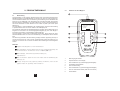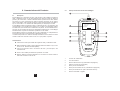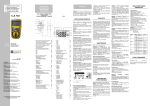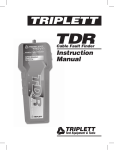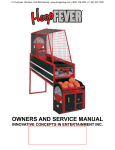Download CA 7024 - Electrocomponents
Transcript
CA 7024 ■ Fault Mapper Cable Lenght Meter and Fault Locator TDR umeric Alpha-N Vp Vp TDR / TEST / C.A. 7A0PP2ER4 FAULT M FRANÇAIS Notice d’utilisation ENGLISH User’s manual DEUTSCH Bedienungsanleitung I TA L I A N O Libreto d’Istruzioni E S PA Ñ O L Manual de Instrucciones 1 English ........................................................................................................................ 19 Deutsch ...................................................................................................................... 35 Italiano ........................................................................................................................ 51 Español ....................................................................................................................... 67 TABLE DES MATIERES 1. INTRODUCTION .............................................................................................................. 4 1.1 Réception de votre matériel ............................................................................... 5 1.2 Informations concernant votre commande ........................................................ 5 1.2.1 Accessoires en option et pièces détachées ..................................................... 5 2. CARACTERISTIQUES DU PRODUIT ............................................................................. 6 2.1 Description ......................................................................................................... 6 2.2 Caractéristiques de Fault Mapper™ .................................................................. 7 3. SPECIFICATIONS ........................................................................................................... 8 4. OPERATION .................................................................................................................... 9 4.1 Principes de fonctionnement ............................................................................. 9 4.2 Précision et vitesse de propagation (Vp) ........................................................... 9 4.3 Démarrage ......................................................................................................... 9 4.4 Mode paramétrage ........................................................................................... 10 4.5 Rétroéclairage .................................................................................................. 10 4.6 Générateur de tonalités .................................................................................... 11 4.7 Avertissement de sécurité de tension (Echantillon sous tension) ................... 12 4.8 Détermination et mesure des valeurs de Vp .................................................... 12 4.9 Sélection d'un câble dans la bibliothèque ou configuration de Vp ................ 12 4.9.1 Bibliothèque de câbles .................................................................................... 13 4.10 Fixation d’un câble au Fault Mapper™ ............................................................ 13 4.11 Mesure de la longueur de câble ou de la distance des défauts ..................... 14 5. MAINTENANCE ............................................................................................................ 16 5.1 Remplacement des piles .................................................................................. 16 5.2 Nettoyage ......................................................................................................... 16 5.3 Stockage ........................................................................................................... 16 5.4 Réparation et étalonnage ................................................................................. 16 5.5 Garantie ............................................................................................................ 16 2 3 1. INTRODUCTION AVERTISSEMENT n Cet instrument est conforme aux exigences de la norme IEC61010-1:1965. n Le modèle C.A 7024 est conçu pour une utilisation sur des circuits hors tension uniquement. n Tout branchement sur le secteur risque d'endommager l'instrument et de présenter un danger pour l'opérateur. n Cet instrument est protégé contre les tensions des réseaux de télécommunication, conformément à la norme EN61326-1. n La sécurité relève de la responsabilité de l'opérateur ! 1.1 Attention ! Si vous expédiez cet instrument, utilisez de préférence l'emballage d'origine et indiquez aussi clairement que possible les raisons de la réexpédition sur un bordereau joint au matériel. Remarque : nos produits sont brevetés en FRANCE et à L'ETRANGER ; nos logos sont des marques déposées. Nous nous réservons le droit de modifier les caractéristiques et prix de nos produits si les progrès technologiques l'exigent. 1.2 Symboles électriques internationaux Réception de votre matériel L'ensemble du matériel a été vérifié du point de vue mécanique et électronique avant expédition. Toutes les précautions nécessaires ont été prises pour vous assurer que vous recevez l'instrument en bon état. Il vous est toutefois conseillé de vérifier rapidement qu'il n'a pas été endommagé durant le transport. Si cela était le cas, avertissez immédiatement le transporteur et émettez les réserves d'usage. Informations concernant votre commande Fault Mapper CA7024 ....................................................................................... P01129601 Ce symbole signifie que l'instrument est protégé par une isolation double ou renforcée. Lors de toute intervention sur l'instrument, il est vivement conseillé d'utiliser exclusivement les pièces de rechange spécifiées. Inclut instrument de mesure, boîtier de transport, cordon de raccordement BNC avec pinces crocodile, 4 piles 1,5 V AA, un manuel d'utilisation et la carte de garantie du produit. 1.2.1 Ce symbole figurant sur l'instrument indique un AVERTISSEMENT et signale que l'opérateur doit se référer aux instructions du manuel d'utilisation avant de faire fonctionner l'instrument. Dans ce manuel, le symbole précédant les instructions indique que le non-respect de celles-ci peut entraîner des blessures corporelles ou risque d'endommager le produit ou de provoquer des problèmes d'installation/ échantillonnage. Accessoires en option et pièces détachées Cordon de raccordement BNC avec pinces crocodile .................................. P01101993 Risque d'électrocution. La tension qui s'applique sur les pièces comportant ce symbole peut être dangereuse. 4 5 2. CARACTERISTIQUES DU PRODUIT 2.2 Caractéristiques de Fault Mapper™ 1 2.1 Description Fault Mapper™ est un instrument portatif de mesure de longueur de câble, de type réflectomètre TDR (Time Domain Reflectometer), et localisateur de défaut alphanumérique, conçu pour mesurer la longueur des câbles électriques et de communication ou pour indiquer la distance par rapport à un défaut du câble, avec accès à une seule extrémité. Alpha-Numeric TDR Intégrant la technologie Fast-edge Step TDR, Fault Mapper™ mesure la longueur du câble et indique la distance des défauts en circuit ouvert ou en court-circuit, sur une plage de 2000 m (6000 pieds), sur presque tous les types de câbles. CHAUVIN ARNOUX Fault Mapper V0.2B 2 Appletalk Vp=66% Fault Mapper™ indique la longueur de câble ou la distance d'un défaut et leur description grâce à un affichage alphanumérique sur un écran graphique à cristaux liquides 128 x 64. Une bibliothèque interne des types de câbles standard permet une mesure précise sans qu'il soit nécessaire d'entrer les données de vitesse de propagation (Vp). Fault Mapper™ compense automatiquement les différentes impédances de câble. 3 6 Vp Vp 4 FaultMasterTM est doté d'un générateur de tonalités oscillantes, détectables au moyen d'une sonde de tonalités standard ; il est utilisé pour la localisation et l'identification de paires dans un câble. 7 TEST / TDR / 5 Cette unité affiche un avertissement de " Détection de tension " et émet une alarme sonore lorsqu'il est connecté à un câble dont la tension est supérieure à 10 V, ce qui interdit tout test. 8 C.A. 7024 FAULT MAPPER Caractéristiques : ■ Instrument portatif de mesure de longueur de câbles et localisateur de défauts ■ Mesure la longueur des câbles et indique la distance par rapport aux défauts circuit ouvert ou court-circuit sur une plage de 2000 m (6000 pieds). ■ Indique la longueur de câble, la distance des défauts et leur description, par affichage alphanumérique 1. Connecteur d'entrée BNC ■ Emet un signal sonore utilisé pour localiser un câble et identifier le type de défaut 2. Affichage alphanumérique à cristaux liquides ■ Affiche " détection de tension " et émet un signal sonore si la tension de l'échantillon 3. Bouton de décrément de Vp (Vitesse de propagation) testé est >10 V. 6 4. Bouton de sélection test/fonction 5. Bouton de rétroéclairage 6. Bouton d'incrément de Vp (Vitesse de propagation) 7. Bouton de sélection de mode (TDR ou sonde de tonalités) 8. Bouton de marche/arrêt 7 4. OPERATION 3. SPECIFICATIONS 4.1 Plage à Vp=70 % : Résolution (m) : Résolution (pieds) : Précision* : Longueur de câble minimum : Bibliothèque de câbles : Vp (Vitesse de propagation) : Impulsion de sortie : Impédance de sortie : Impulsion de sortie : Résolution d'affichage : Rétroéclairage : Générateur de tonalités : Avertissement de tension : Alimentation : Coupure automatique : Température de stockage : 2000 m (6000 pieds) de 0,1 m à 100 m, puis 1 m de 0,1 pied à 100 pied, puis 1 pied ± 2 % de la valeur mesurée 4 m (12 pieds) intégrée Réglable de 0 % à 99 % 5 Vpp en circuit ouvert Compensation automatique Fonction échelon Augmentation en nanosecondes Ecran graphique à cristaux liquides 128 x 64 pixels Electroluminescent Tonalités oscillantes 810 Hz - -1110 Hz Déclenchement au-dessus de 10 V (CA/CC) 4 piles alcalines 1,5 V AA après 3 minutes -20 à 70°C (-4 à 158°F) 5 à 95 % d'humidité relative sans condensation Température de fonctionnement : 0 à 40°C (32 à 112°F) 5 à 95 % d'humidité relative sans condensation Altitude : 2000 m max Dimensions : 165 x 90 x 37 mm (6,5 x 3,5 x 1,5") Poids : 350 g (12 oz) Sécurité : IEC61010-1 EN 60950 Indice de protection : IP54 CEM : EN 61326-1 CE : Conforme aux directives de l'UE en vigueur Principes de fonctionnement Fault Mapper™ mesure le temps que met un signal pour atteindre l'extrémité distante du câble testé ou un défaut intermédiaire, et pour revenir. La vitesse à laquelle le signal se déplace, ou Vitesse de propagation (Vp), dépend des caractéristiques du câble. Fault Mapper™ calcule et affiche la distance en fonction de la Vp sélectionnée et du temps de déplacement mesuré de l'impulsion testée. 4.2 Précision et vitesse de propagation (Vp) Fault Mapper™ mesure la distance des défauts et les longueurs de câble, avec une précision de ± 2 %. Cette précision de mesure repose sur une utilisation de la valeur correcte de Vp pour le câble testé et sur l'homogénéité de la Vp sur toute la longueur du câble. Si la Vp est mal définie par l'opérateur, ou si elle varie sur la longueur du câble, il risque de se produire des erreurs supplémentaires, ce qui affectera la précision de la mesure. Voir le paragraphe 4.8 concernant le paramétrage de la Vp. NOTE : La Vp est moins bien définie avec les câbles multi-conducteurs non blindés, notamment les câbles d'alimentation, et elle est plus faible lorsqu'un câble est étroitement enroulé sur un touret que lorsqu'il est disposé de manière linéaire. 4.3 Démarrage Pour mettre en marche ou arrêter l'instrument, utiliser le bouton d'alimentation vert qui se trouve en bas à droite du panneau frontal I . Lors de la première mise en marche de l'unité, l'écran affiche la version du logiciel, le type de câble. Fault Mapper V0.2B Appletalk Vp=66% *La précision de mesure de ± 2 % repose sur un paramétrage correct de la vitesse de propagation (Vp) du câble testé et sur l'homogénéité de la Vp sur toute la longueur du câble. 8 9 4.4 4.6 Mode paramétrage Maintenir le bouton TDR/ enfoncé, puis appuyer sur le bouton TEST/ pour entrer en mode paramétrage. Générateur de tonalités Fault Mapper™ peut aussi être utilisé comme générateur de tonalités, pour localiser et identifier les câbles et fils. Pour cela, l'utilisateur a besoin d'une sonde de tonalités de câbles, de type " Cable Tone Tracer " AEMC (consulter l'usine) ou équivalent. > Feet Eng (USA) Contrast • • Paramétrage des unités de mesure en pieds ou en mètres. Langues proposées : Anglais US, Anglais UK, Français, Allemand, Espagnol, Italien • Possibilité de réglage du contraste Appuyer sur le boutons TEST/ Appuyer sur les boutons Vp pour déplacer le sélecteur de ligne (>) sur l'écran. et Vp Appuyer à nouveau sur le bouton TRD/ paramétrage. pour changer les paramètres de la ligne sélectionnée. pour enregistrer les modifications et sortir du mode Toute pression sur le bouton TRD/ injecte une tonalité hululée (oscillante) dans le câble ou dans la liaison testée. Après configuration, l'écran affiche les éléments suivants : * * * * * * * * * * * * * * * * * * * Signal sonore 4.5 Rétroéclairage Pour mettre en marche ou arrêter le rétroéclairage, utiliser le bouton . * * * * * * * * * * * * * * * * * * * Le signal injecté oscille entre 810 Hz et 1110 Hz, six fois par seconde. NOTE : La fonction de coupure automatique est désactivée en mode générateur de tonalités, de sorte que la tonalité peut être injectée dans un câble pendant une durée prolongée pendant la localisation. 10 11 4.7 Avertissement de sécurité de tension (Echantillon sous tension) 4.9.1 Fault Mapper™ est conçu pour une utilisation sur des câbles hors tension uniquement. Appletalk Berden 8102 Berden 9903 BT2002 CAT5 STP CAT5 UTP Coax Air Coax Air Space Coax Foam PE Coax Solid PE Ethernet 9880 Ethernet 9901 S le Fault mapper est accidentellement connecté à un câble sous tension supérieur à 10V, un signal sonore sera émis, le test sera alors interdit et un signal «attention» s’affichera à l’écran. Dans ce cas, l'opérateur devra immédiatement déconnecter Fault Mapper™ du câble * * * * * * * * * * * * * * * * * * * ! ! ! ! Tension détectée ! ! ! ! * * * * * * * * * * * * * * * * * * * 4.8 Détermination et mesure des valeurs de Vp Les valeurs de la vitesse de propagation (Vp) sont caractéristiques de chaque type et marque de câble. La Vp est utilisée pour mesurer la longueur d'un câble et l'emplacement d'un défaut. Plus la Vp est précise, plus le résultat de la mesure est exact. Le fabricant du câble peut mentionner la Vp sur sa fiche technique ou la fournir sur demande. Cependant, cette valeur n'est parfois pas disponible. L'utilisateur peut vouloir la déterminer spécifiquement afin de compenser les variations de lots de câbles, ou pour des applications de câblages spéciales. La procédure est relativement facile : 4.9 1. Prenez un échantillon de câble en incréments de longueur (pied ou mètre) supérieurs à 20 m (60 pieds). 2. Mesurez la longueur exacte du câble à l'aide d'un ruban gradué. 3. Raccordez une extrémité du câble au Fault Mapper™ (voir paragraphe 4.10). Laissez l'extrémité libre et assurez-vous que les fils ne sont pas en courtcircuit. 4. Mesurez la longueur et réglez la Vp jusqu'à la longueur exacte soit affichée. 5. Lorsque la longueur exacte est affichée, la Vp est définie. Bibliothèque de câbles Ethernet 9903 Ethernet 9907 IBM 1/2A/6 IBM Type 3 IBM Type 9 Mains BS6500 Multicore PVC RG6/U RG58 (8219) RG58 C/U RG59 B/U RG62 A/U Si le câble à tester n'est pas dans la bibliothèque, ou si une Vp différente est requise, continuez à appuyer sur le bouton au-delà du haut de la bibliothèque. sera affichée avec une valeur qui peut être sélectionnée de 1 à 99 %. Si la valeur La Vp de Vp n'est pas connue, reportez-vous au paragraphe 4.8. 4.10 Fixation d’un câble au Fault Mapper™ 1. Assurez-vous que le câble à tester n’est pas relié à une alimentation ou un autre équipement. 2. Vérifiez que l’extrémité distante du câble est soit en circuit ouvert, soit en courtcircuit (non équipée d’une résistance terminale). 3. Raccordez le Fault Mapper™ à une extrémité du câble à tester. Le câble est raccordé par un connecteur BNC situé en haut de l’unité. Pour les câbles sans terminaison, utiliser les pinces crocodile fournies. Sélection d'un câble dans la bibliothèque ou configuration de Vp Appuyer sur les boutons Vp et Vp pour vous déplacer dans la bibliothèque. 12 T/Pair Jelly PE T/PairPE T/Pair PTFE T/Pair PVC T/Pair Paper 72nF T/Pair Paper 83nF Twinax URM70 URM76 13 Câble coaxial : Raccordez la pince rouge au fil central et la pince noire au blindage. Câble blindé : Raccordez la pince rouge à un fil adjacent au blindage et la pince noire au blindage. Paire torsadée : Séparez une paire et raccordez les pinces rouge et noire aux deux fils de la paire. Câble multiconducteurs : Connectez les pinces à deux fils (n’importe lesquels). Câble coaxial Pour les longueurs inférieures à 34 m (100 pieds), la valeur affichée est à une décimale. Fault Mapper V0.2B Circuit Ouvert 63.2ft Pour les longueurs supérieures à 34 m ou 100 pieds, la décimale est supprimée. Fault Mapper V0.2B Câble blindé Paire torsadée Circuit Ouvert 632ft En cas de court-circuit à l'extrémité du câble ou en un point de celui-ci, l'affichage indique la distance jusqu'au court-circuit. Fault Mapper V0.2B Câble multiconducteurs 4.11 Mesure de la longueur de câble ou de la distance des défauts • Sélectionnez le type de câble dans la bibliothèque (voir paragraphe 4.9) ou sélectionnez la Vp du câble (voir paragraphe 4.8), puis raccordez au câble à tester selon la description du paragraphe 4.10. • Appuyez sur le bouton TEST / Court-Circuit 87.2ft . Si le câble ne comporte ni circuit ouvert ni court-circuit, la longueur du câble s'affiche. 14 15 5. MAINTENANCE Utiliser uniquement les pièces de rechange spécifiées par l'usine. Chauvin-Arnoux ne saurait être tenue responsable d'accidents, incidents ou dysfonctionnements éventuels à la suite d'une réparation effectuée par toute personne n'appartenant pas à son centre d'entretien ni à un centre de réparation agréé. 5.1 Remplacement des piles La garantie ne s'applique pas dans les cas suivants : 1. mauvaise utilisation du matériel ou utilisation conjointement avec des équipements incompatibles. 2. modifications du matériel sans autorisation explicite du service technique du fabricant. 3. travaux exécutés sur l'instrument par une personne non agréée par le fabricant. 4. adaptation à une application spécifique, non incluse dans la définition du matériel ou dans le manuel d'utilisation. 5. coups, chutes ou dégât des eaux. Débrancher de l'instrument tous les câbles ou liaisons réseau. 1. Mettre l'instrument HORS tension. 2. Desserrer les 2 vis et enlever le couvercle du compartiment batteries. 3. Remplacer les piles par 4 piles alcalines 1,5 V AA, en respectant bien les polarités. 4. Remettre en place et fixer le couvercle du compartiment batteries. 5.2 Nettoyage Débrancher de l'instrument toute source d'alimentation électrique. 5.3 • Utiliser un chiffon doux légèrement humidifié à l'eau savonneuse. • Rincer avec un chiffon humide, puis sécher avec un chiffon sec. • Ne pas asperger d'eau directement sur l'instrument. • Ne pas utiliser d'alcool, de solvants ou d'hydrocarbures. Stockage Si l'instrument n'est pas utilisé pendant une durée supérieure à 60 jours, il est conseillé d'enlever les piles et de les stocker séparément. 5.4 Réparation et étalonnage Informations et adresses disponibles sur demande : Tél. : (33) (0)2.31.64.51.53 - Fax (33) (0) 2.31.64.51.09 5.5 Garantie Ce matériel est garanti contre tout défaut matériel ou de fabrication, conformément aux conditions générales de vente. Durant la période de garantie (1 an), l'instrument doit être réparé exclusivement par le fabricant, qui se réserve le droit de le réparer ou de l'échanger en tout ou partie. En cas de retour de l'instrument au fabricant, les frais de transport sont à la charge du client. 16 17 TABLE OF CONTENTS 1. INTRODUCTION ............................................................................................................ 20 1.1 Receiving Your Shipment ................................................................................. 21 1.2 Ordering Information ........................................................................................ 21 1.2.1 Accessories and Replacement Parts ............................................................... 21 2. PRODUCT FEATURES ................................................................................................. 22 2.1 Description ....................................................................................................... 22 2.2 Fault Mapper™ Features .................................................................................. 23 3. SPECIFICATIONS ......................................................................................................... 24 4. OPERATION .................................................................................................................. 25 4.1 Principles of Operation ..................................................................................... 25 4.2 Accuracy and Velocity of Propagation (Vp) ..................................................... 25 4.3 Getting Started .................................................................................................. 25 4.4 Set-up Mode ..................................................................................................... 26 4.5 Backlight ........................................................................................................... 26 4.6 Tone Generator ................................................................................................. 27 4.7 Voltage Safety Warning (Live Sample) ............................................................. 28 4.8 Determining and Measuring Vp Values ............................................................ 28 4.9 Selecting a Library Cable or Setting Vp ........................................................... 28 4.9.1 Cable Library .................................................................................................... 29 4.10 Attaching a Cable to the Fault Mapper™ ......................................................... 29 4.11 Measuring Cable Length or Fault Distance ..................................................... 30 5. MAINTENANCE ............................................................................................................ 32 5.1 Changing the Battery ........................................................................................ 32 5.2 Cleaning ........................................................................................................... 32 5.3 Storage ............................................................................................................. 32 5.4 Repair and calibration ...................................................................................... 32 5.5 Warranty : .......................................................................................................... 32 18 19 1. INTRODUCTION WARNING n This instrument meets the safety requirements of IEC61010-1:1995. n The Model CA7024 is designed for use on de-energized circuits only. n Connection to line voltages will damage the instrument and could be hazardous to the operator. n This instrument is protected against connection to telecom network voltages according to EN61326-1. n Safety is the responsibility of the operator. 1.1 Caution ! if you ship this instrument on elsewhere, use preferably the original packaging and indicate the reasons for reshipment as clearly as possible in a note enclosed with the equipement. Note : our products are patented in France and Abroad. Our logos are registrered trade marks. We reserved the right to modify the characteristics and prices should technological advances make it necessary. 1.2 International Electrical Symbols Receiving Your Shipment Upon receiving your shipment, make sure that the contents are consistent with the packing list. Notify your distributor of any missing items. If the equipment appears to be damaged, file a claim immediately with the carrier and notify your distributor at once, giving a detailed description of any damage. Save the damaged packing container to substantiate your claim. Ordering Information Fault Mapper™ CA7024 .................................................................................... P01129601 This symbol signifies that the instrument is protected by double or reinforced insulation. Use only specified replacement parts when servicing the instrument. Includes meter, carrying case, BNC pigtail with alligator clips, 4 x 1.5V AA batteries, user manual and product warranty card. This symbol on the instrument indicates a WARNING and that the operator must refer to the user manual for instructions before operating the instrument. In this manual, the symbol preceding instructions indicates that if the instructions are not followed, bodily injury, installation/sample and product damage may result. 1.2.1 Accessories and Replacement Parts BNC pigtail with alligator clips ......................................................................... P01101993 Risk of electric shock. The voltage at the parts marked with this symbol may be dangerous. 20 21 2. PRODUCT FEATURES 2.2 Fault Mapper™ Features 1 2.1 Description The Fault Mapper™ is a handheld, Alpha-Numeric, TDR (Time Domain Reflectometer) Cable Length Meter and Fault Locator, which is designed to measure the length of power and communication cables or to indicate the distance to a fault on the cable, given access to only one end. Alpha-Numeric TDR By incorporating Fast-edge Step TDR Technology, the Fault Mapper™ measures cable length and indicate the distance to open or short circuit faults, to a range of 6000 ft (2000m) on virtually any type of cable. CHAUVIN ARNOUX Fault Mapper V0.2B 2 The Fault Mapper™ indicates the cable length or fault distance and description, alphanumerically on a 128x64 Graphical LCD. An internal library of standard cable types enables accurate measurement without the necessity of entering Velocity of Propagation (Vp) information, and the Fault Mapper™ automatically compensates for different cable impedances. The Fault Mapper™ incorporates an oscillating tone generator, that is detectable with a standard cable tone tracer, for use in the tracing and identification of cable pairs. Appletalk Vp=66% 3 6 Vp The unit also displays a "Voltage Detected" warning and sounds an alarm when connected to a cable energized by more than 10V, which prohibits testing. Vp 4 7 TEST / TDR / 5 8 Features: ■ Hand-held cable length meter and fault locator C.A. 7024 FAULT MAPPER ■ Measures cable length and indicates distance to open or short circuit faults to a range of 6000 ft (2000m) ■ Indicates cable length, fault distance and description, alpha-numerically ■ Emits an audible tone used to trace a cable and identify the type of fault ■ Displays "Voltage Detected" and warning sound when >10V is present on the tested sample 1. 22 BNC input connector 2. Alpha-Numeric LCD 3. Vp (Velocity of Propagation) decrement button 4. Test/function select button 5. Backlight button 6. Vp (Velocity of Propagation) increment button 7. Mode select button (TDR or Tone Tracer) 8. Power ON/OFF button 23 3. SPECIFICATIONS 4. OPERATION 4.1 Range @ Vp=70%: Resolution (m): Resolution (ft): Accuracy*: Minimum Cable Length: Cable Library: Vp (Velocity of Propagation): Output Pulse: Output Impedance: Output Pulse: Display Resolution: Display Backlight: Tone Generator: Voltage Warning: Power Supply: Auto-off: Storage Temperature: Operating Temperature: Altitude: Dimensions: Weight: Safety: Index of Protection: EMC: CE: 6000 ft (2000m) 0.1 m up to 100 m, then 1 m 0.1 ft up to 100 ft, then 1 ft ±2% of reading 12 ft (4m) On board Adjustable from 0% to 99% 5Vpp into open circuit Automatic compensation Nanosecond rise Step Function 128 x 64 pixel graphical LCD Electroluminescent Oscillating tone 810Hz - 1110Hz Triggers @ >10V (AC/DC) 4 x 1.5V AA alkaline batteries after 3 minutes -4 to 158°F (-20 to 70°C) 5 to 95% RH non-condensing 32 to 112°F (0 to 40°C) 5 to 95% RH non-condensing 6000 ft (2000m) max 6.5 x 3.5 x 1.5" (165 x 90 x 37mm) 12 oz (350g) IEC61010-1 EN 60950 IP54 EN 61326-1 Compliance with current EU directives Principles of Operation The Fault Mapper™ works by measuring the time taken for a signal to travel to the far end of the cable under test, or to an intermediate fault, and return. The velocity at which the signal travels, or Velocity of Propagation (Vp), will depend on the characteristics of the cable. Based on the selected Vp and the measured travel time of the test pulse, the Fault Mapper™ calculates and displays distance. 4.2 Accuracy and Velocity of Propagation (Vp) The Fault Mapper™ measures distances to faults and cable lengths to an accuracy of ±2%. This measurement accuracy is based upon the correct value of Vp being used for the cable under test, and homogeneity of the Vp along the cable length. If the Vp is set incorrectly by the operator, or the Vp varies along the length of the cable, then additional errors will be incurred and the measurement accuracy will be affected. See § 4.8 for setting the Vp. NOTE: The Vp is less well defined with unshielded multi-conductor cable, including power cable, and is lower when a cable is tightly wound on a drum than when it is installed in a linear fashion. 4.3 Getting Started The instrument is switched on and off using the green power button right side of the front panel . , found on the lower When the unit is first switched on it will display the opening screen giving the software version, the currently selected cable type/Velocity of Propagation, and remaining battery capacity. Fault Mapper V0.2B Appletalk Vp=66% *Measurement accuracy of ±2% assumes the instrument setting for velocity of propagation (Vp) of the cable under test to be accurately set, and homogeneity of the velocity of propagation (Vp) along the cable length. 24 I 25 4.4 4.6 Set-up Mode button, then press the TEST/ Hold the TDR/ button to enter set-up mode. Tone Generator The Fault Mapper™ may also be used as a tone generator, to trace and identify cables and wires. The user will need a «cable tone tracer». > Feet Eng (USA) Contrast • • Measurement units can be set to Feet or Meters Languages can be set to: Eng-USA, Eng-UK, Français, Deutsch, Español, or Italiano • The display contrast can adjusted Press the TEST/ Press the Vp button to move the line selector (>) down the screen. and Vp Press the TDR/ Pressing the TRD/ button will inject a warbling (oscillating) tone into the cable or link under test. When set, the following will be displayed: buttons to change the setting of the line selected. button again to save changes and exit set-up mode. * * * * * * * * * * * * * * * * * * * Warble Tone 4.5 Backlight The display backlight is switched on and off with the button . * * * * * * * * * * * * * * * * * * * The injected signal oscillates between 810Hz and 1110Hz, six times per second. NOTE: The auto-off function is disabled in Tone Generator mode, so that the tone can be injected into a cable for an extended period of time while tracing takes place. 26 27 4.7 Voltage Safety Warning (Live Sample) 4.9.1 The Fault Mapper™ is designed to work on non-energized cables only. Appletalk Berden 8102 Berden 9903 BT2002 CAT5 STP CAT5 UTP Coax Air Coax Air Space Coax Foam PE Coax Solid PE Ethernet 9880 Ethernet 9901 In this situation the operator should immediately disconnect the Fault Mapper™ from the cable. * * * * * * * * * * * * * * * * * * * ! ! ! ! Voltage Detected ! ! ! ! * * * * * * * * * * * * * * * * * * * 4.8 Determining and Measuring Vp Values Velocity of Propagation (Vp) values are characteristic of each cable type and brand. The Vp is used to measure the length of a cable and to measure a fault location. The more accurate the Vp, the more accurate the measurement result will be. The cable manufacturer may list the Vp on their specification sheet or may be able to provide it when asked. Sometimes this value is not readily available, or the user may wish to determine it specifically to compensate for cable batch variations, or for special cable applications. 4.9 Take a cable sample of exact length increments (ft or m) longer than 60ft (20m). 2. Measure the exact length of the cable using a tape measure. 3. Connect one end of the cable to the Fault Mapper™ (see § 4.10). Leave the end unterminated and make sure the wires do not short to each other. 4. Measure the length and adjust the Vp until the exact length is displayed. 5. When the exact length is displayed, Vp is established. Ethernet 9903 Ethernet 9907 IBM 1/2A/6 IBM Type 3 IBM Type 9 Mains BS6500 Multicore PVC RG6/U RG58 (8219) RG58 C/U RG59 B/U RG62 A/U pressing the Vp button, past the top of the library. Vp will be displayed with a value, which can be selected from 1% to 99%. If the Vp value is not known, see § 4.8. 4.10 Attaching a Cable to the Fault Mapper™ 1. Make sure that there is no power supply or equipment attached to the cable to be tested. 2. Check that the far end of the cable is either open or shorted (not fitted with a resistive termination). 3. Attach the Fault Mapper™ to one end of the cable to be tested. The cable attachment is via a BNC connector located at the top of the unit. For unterminated cables use the alligator clip attachment provided. Selecting a Library Cable or Setting Vp Press the Vp and Vp buttons to move up and down through the library. 28 T/Pair Jelly PE T/PairPE T/Pair PTFE T/Pair PVC T/Pair Paper 72nF T/Pair Paper 83nF Twinax URM70 URM76 If the cable to be tested is not listed in the library, or a different Vp is required, continue This is quite easy: 1. Cable Library 29 Coaxial Cable: Connect the red clip to the center wire and the black clip to the shield/screen. Shielded Cable: Connect the red clip to a wire adjacent to the shield and the black clip to the shield. Twisted Pair: Separate out one pair and connect the red and black clips to the two wires of the pair. Multi-conductor Cable: Connect the clips to any two wires. Coaxial Cable For lengths less than 100ft, the displayed value will be to one decimal place. Fault Mapper V0.2B Open Circuit 63.2ft For lengths over 100ft the decimal place is suppressed. Fault Mapper V0.2B Shielded Cable Twisted Pair Open Circuit 632ft If there is a short at the end of the cable or at some point along the cable, then the display will show the distance to the short. Fault Mapper V0.2B Multi-conductor Cable 4.11 Measuring Cable Length or Fault Distance • Select the cable type from the library (see § 4.9) or select the cable Vp (see § 4.8), and attach to the cable to be tested as previously described in § 4.10. • Press the TEST / Short Circuit 87.2ft button. Assuming there are no opens or shorts in the cable, the length of the cable will be displayed. 30 31 5. MAINTENANCE The warranty is not applicable in the following cases : 1. Use only factory specified replacement parts. AEMC® will not be held responsible for any accident, incident, or malfunction following a repair done other than by its service center or by an approved repair center. improper use of the equipment or use of it in conjunction with incompatible equipment ; 2. Modification to the equipment without the explicit autorisation of the manufacturer's technical department 5.1 Changing the Battery 3. Work carried out on the instrument by a person not approved by the manufacturer ; Disconnect the instrument from any cable or network link. 4. Adaptation for a specific application, not included in the definition of the equipment or the user's manual ; 5. Knocks, falls or flooding. 1. Turn the instrument OFF. 2. Loosen the 2 screws and remove the battery compartment cover. 3. Replace the batteries with 4 x 1.5V AA alkaline batteries, observing the polarities. 4. Reattach the battery compartment cover. 5.2 Cleaning Disconnect the instrument from any source of electricity. 5.3 • Use a soft cloth lightly dampened with soapy water. • Rinse with a damp cloth and then dry with a dry cloth. • Do not splash water directly on the instrument. • Do not use alcohol, solvents or hydrocarbons. Storage if the instrument is not used for aperiod of more than 60 days, it is recommended to remove the batteris and store them separately. 5.4 Repair and calibration Information and adress details available on request : Tél. (33) (0)2.31.64.51.53 - Fax (33) (0)2.31.64.51.09 5.5 Warranty : This equipment is guaranteed against anay material or manufacturing defects, in accordance with the general conditions of sale. During the warranty period (1 year), the isntrument can only be repaired by the manufacturer, who reserves the right to repair the instrument or to exchange all or part of it. If the equipment is returned to the manufacturer, the outgoing transport costs are borne by the customer. 32 33 INHALT 1. EINFÜHRUNG ............................................................................................................... 36 1.1 Erhalt der Lieferung .......................................................................................... 37 1.2 Bestellangaben ................................................................................................ 37 1.2.1 Zubehör und Ersatzteile ................................................................................... 37 2. PRODUKTMERKMALE ................................................................................................ 38 2.1 Beschreibung ................................................................................................... 38 2.2 Merkmale des Fault Mapper™ ......................................................................... 39 3. ALLGEMEINE DATEN ................................................................................................... 40 4. BETRIEB ....................................................................................................................... 41 4.1 Funktionsweise ................................................................................................. 41 4.2 Genauigkeit und Ausbreitungsgeschwindigkeit (Vp) ...................................... 41 4.3 Erste Schritte ..................................................................................................... 41 4.4 Einstellmodus ................................................................................................... 42 4.5 Beleuchtung ..................................................................................................... 42 4.6 Tongenerator .................................................................................................... 43 4.7 Sicherheits-Spannungswarnung ...................................................................... 44 4.8 Bestimmung und Messung von Vp-Werten ...................................................... 44 4.9 Auswahl eines Kabels aus dem Verzeichnis oder Einstellung von Vp ............ 44 4.9.1 Kabelverzeichnis .............................................................................................. 45 4.10 Anschluss eines Kabels an den Fault Mapper™ ............................................. 45 4.11 Messung von Kabellänge oder Fehlerentfernung ........................................... 46 5. WARTUNG ..................................................................................................................... 48 5.1 Auswechseln der Batterien .............................................................................. 48 5.2 Reinigung ......................................................................................................... 48 5.3 Lagerung .......................................................................................................... 48 5.4 Reparatur und Eichung .................................................................................... 48 5.5 Garantie ............................................................................................................ 48 34 35 1. EINFÜHRUNG ACHTUNG n Dieses Gerät entspricht den Sicherheitsanforderungen IEC61010-1:1995. n Das Modell C.A 7024 darf nur an nicht unter Spannung stehenden Kreisen eingesetzt werden. n Ein Anschluss an die Netzspannung beschädigt das Gerät und stellt eine Gefahr für den Bediener dar. n Dieses Gerät ist gegen Spannungen, die in Telekommunikationsnetzen auftreten, gemäß EN61326-1 geschützt. n Die Sicherheit liegt in der Verantwortung des Bedieners. 1.1 Vorsicht! Bei einer Rücksendung sollte möglichst die Originalverpackung verwendet werden; geben Sie in einer dem Gerät beigelegten Erklärung die Gründe für die Rücksendung so genau wie möglich an. Hinweis: Unsere Produkte sind in FRANKREICH und anderen Ländern patentiert. Unsere Logos sind eingetragene Warenzeichen. Wir behalten uns das Recht vor, aufgrund technischer Weiterentwicklungen die Daten und Preise unserer Produkte zu ändern. 1.2 Internationale elektrische Symbole Erhalt der Lieferung Das gesamte Gerät wurde vor dem Versand mechanisch und elektrisch überprüft. Es wurden alle Vorsichtsmaßnahmen getroffen, damit das Gerät unbeschädigt bei Ihnen eintrifft. Es ist jedoch immer hilfreich, eine kurze Überprüfung durchzuführen, um festzustellen, ob während des Transports Beschädigungen aufgetreten sind. Wenn Sie Schäden am Gerät erkennen, reklamieren Sie diese sofort beim Spediteur und setzen Sie umgehend Ihren Händler davon in Kenntnis. Bestellangaben Fault Mapper CA7024 ....................................................................................... P01129601 Dieses Symbol bedeutet, dass das Gerät über eine Schutzisolierung verfügt. Verwenden Sie für die Wartung des Geräts nur die angegebenen Ersatzteile. Dieses Symbol am Gerät bedeutet ACHTUNG. Lesen Sie vor dem Betrieb des Geräts unbedingt die Bedienungsanleitung. Werden die Anweisungen in dieser Bedienungsanleitung, denen dieses Symbol vorangestellt ist, nicht beachtet oder eingehalten, kann es zu Verletzungen von Menschen oder Beschädigungen des Geräts oder der Installationen kommen. Bestehend aus Messgerät, Tragekoffer, BNC-Anschlusskabel mit Krokodilklemmen, 4 x 1,5V-Alkali-Batterien Typ AA, Bedienungsanleitung und Garantiekarte. 1.2.1 Zubehör und Ersatzteile BNC-Anschlusskabel mit Krokodilklemmen .................................................. P01101993 Gefahr von Stromschlägen. Die Spannung an den mit diesem Symbol gekennzeichneten Teilen kann gefährlich sein. 36 37 2. PRODUKTMERKMALE 2.2 Merkmale des Fault Mapper™ 1 2.1 Beschreibung Der Fault Mapper™ ist ein tragbarer, alphanumerischer TDR- (Time Domain Reflectometer) Kabellängenmesser und Fehlerlokalisator zur Messung der Länge von Stromversorgungsund Kommunikationskabeln und zur Bestimmung der Entfernung eines Kabelfehlers bei Zugriff auf nur ein Kabelende. Unter Verwendung der "Fast-edge Step TDR"-Technik misst der Fault Mapper™ Kabellängen und zeigt Entfernungen zu einer Leitungsunterbrechung oder einem Kurzschluss in einem Bereich von bis zu 2000 m (6000 ft) für nahezu jeden Kabeltyp an. Alpha-Numeric TDR CHAUVIN ARNOUX Fault Mapper V0.2B 2 Der Fault Mapper™ gibt die Kabellänge oder Fehlerentfernung sowie eine Beschreibung in alphanumerischer Form auf einem 128x64 LCD-Grafikdisplay aus. Appletalk Vp=66% Ein integriertes Verzeichnis der Standard-Kabeltypen ermöglicht genaue Messungen ohne Eingabe von Informationen zur Ausbreitungsgeschwindigkeit (Vp). Der Fault Mapper™ kompensiert automatisch unterschiedliche Kabelimpedanzen. 3 Der Fault Mapper™ enthält einen oszillierenden Tongenerator, dessen Signal mit einem Standard-Kabeltonsucher zur Suche und Identifizierung von Kabelpaaren erkannt werden kann. Das Gerät zeigt außerdem die Warnmeldung "Voltage Detected" (Spannung erkannt) an und gibt einen Warnton ab, wenn auf dem angeschlossenen Kabel eine Spannung von mehr als 10 V erkannt wird. In diesem Fall können keine Messungen mehr durchgeführt werden. 6 Vp Vp 4 7 TEST / TDR / 5 Merkmale: 8 C.A. 7024 FAULT MAPPER ■ Tragbarer Kabellängenmesser und Fehlerlokalisator ■ Misst Kabellängen und zeigt Entfernungen zu einer Leitungsunterbrechung oder einem Kurzschluss in einem Bereich von bis zu 2000 m (6000 ft) an. ■ Gibt Kabellänge, Fehlerentfernung und Beschreibung aus, alphanumerisch ■ Gibt ein akustisches Signal zur Suche eines Kabels und zur Identifizierung des Fehlertyps aus ■ Anzeige "Voltage Detected" (Spannung erkannt) und Warnton, wenn auf dem geprüften Kabel eine Spannung >10V vorhanden ist 38 1. BNC-Eingangsanschluss 2. Alphanumerisches LCD-Display 3. Taste Herabsetzen Vp (Ausbreitungsgeschwindigkeit) 4. Auswahltaste Prüfen/Betrieb 5. Taste für Beleuchtung 6. Taste Heraufsetzen Vp (Ausbreitungsgeschwindigkeit) 7. Taste zur Auswahl des Modus (TDR oder Tone Tracer) 8. Taste EIN/AUS 39 3. ALLGEMEINE DATEN 4. BETRIEB 4.1 Bereich bei Vp = 70 %: Auflösung (m): Auflösung (ft): Genauigkeit*: Minimale Kabellänge: Kabelverzeichnis: Vp (Ausbreitungsgeschwindigkeit): Ausgangsimpuls: Ausgangsimpedanz: Ausgangsimpuls: Auflösung Display: Display-Beleuchtung: Tongenerator: Spannungswarnung: Stromversorgung: Auto-Off: Lagertemperatur: Betriebstemperatur: Höhe: Abmessungen: Gewicht: Sicherheit: Schutzart: EMV: CE: 2000 m (6000 ft) 0,1 m bis 100 m, dann 1 m 0,1 ft bis 100 ft, dann 1 ft ±2 % der Anzeige 4 m (12 ft) Integriert Einstellbar von 0 % bis 99 % 5 Vpp in offenen Kreis Automatische Kompensation Stufenfunktion mit Nanosekunden-Anstieg 128 x 64 Pixel LCD-Grafikdisplay Elektrolumineszenzbeleuchtung Oszillierender Ton 810 Hz - 1110 Hz Triggert bei >10 V (AC/DC) 4 x 1,5V-Alkali-Batterien Typ AA nach 3 Minuten -20 bis 70°C 5 bis 95 % r. F. nicht kondensierend 0 bis 40°C 5 bis 95 % r. F. nicht kondensierend max. 2000 m 165 x 90 x 37 mm 350 g IEC61010-1 EN 60950 IP54 EN 61326-1: Einhaltung der EU-Richtlinien Funktionsweise Der Fault Mapper™ arbeitet über die Messung der Zeit, die ein Signal benötigt, um an das andere Ende des zu prüfenden Kabels oder einen davor liegenden Fehler und zurück zu gelangen. Die Geschwindigkeit, mit der sich das Signal ausbreitet, die Ausbreitungsgeschwindigkeit (Vp), hängt von den Eigenschaften des Kabels ab. Basierend auf der gewählten Vp und der gemessenen Laufzeit des Prüfimpulses berechnet der Fault Mapper™ die Entfernung und zeigt sie an. 4.2 Genauigkeit und Ausbreitungsgeschwindigkeit (Vp) Der Fault Mapper™ misst Entfernungen zu Kabelfehlern sowie Kabellängen mit einer Genauigkeit von ±2 %. Diese Messgenauigkeit beruht auf der richtigen Wahl des Werts von Vp für das zu prüfende Kabel und der Homogenität von Vp über die gesamte Kabellänge. Wird Vp vom Bediener nicht richtig eingestellt oder ändert sich Vp über die Kabellänge, kommt es zu weiteren Fehlern und die Messgenauigkeit wird beeinträchtigt. In § 4.8 finden Sie Hinweise zur Einstellung von Vp. ANMERKUNG: Vp ist bei nicht abgeschirmten Mehrleiterkabeln, wie einem Netzkabel, weniger gut definiert und ist bei eng auf einer Trommel aufgewickelten Kabeln geringer als bei geradlinig verlegten Kabeln. 4.3 Erste Schritte Das Gerät wird über den grünen Netzschalter unten rechts auf der Frontplatte ein- und ausgeschaltet I . Beim ersten Einschalten wird der Startbildschirm mit Informationen zur Software-Version, zur momentan gewählten Einstellung für Kabeltyp/Ausbreitungsgeschwindigkeit und zur verbleibenden Batteriekapazität angezeigt. Fault Mapper V0.2B Appletalk Vp=66% *Die Messgenauigkeit von ±2 % setzt voraus, dass die Geräteeinstellung für die Ausbreitungsgeschwindigkeit (Vp) des zu prüfenden Kabels richtig ist und dass die Ausbreitungsgeschwindigkeit (Vp) über die gesamte Kabellänge homogen ist. 40 41 4.4 4.6 Einstellmodus Halten Sie die TDR/ aufzurufen. gedrückt und drücken Sie dann die TEST/ , um den Einstellmodus Tongenerator Der Fault Mapper™ kann auch als Tongenerator verwendet werden, um Kabel und Drähte zu suchen und zu identifizieren. Dazu wird ein Kabeltonsucher benötigt. > Feet Eng (USA) Contrast • • Die Messeinheit kann auf Feet oder Meter eingestellt werden Die Sprache kann eingestellt werden auf: Eng-USA, Eng-UK, Français, Deutsch, Español, oder Italiano • Der Display-Kontrast kann eingestellt werden Drücken Sie die TEST/ zu bewegen. , um die Zeilenauswahl (>) auf dem Display nach unten Drücken Sie die Tasten Vp zu ändern. Drücken Sie die Taste TDR/ Einstellmodus zu verlassen. 4.5 und Vp , um die Einstellung der gewählten Zeile erneut, um die Änderungen zu speichern und den Beleuchtung Durch Drücken der Taste wird ein gewobbelter (oszillierender) Ton in das zu prüfende des angezeigt: * * * * * * * * * * * * * * * * * * * Akustisches Signal * * * * * * * * * * * * * * * * * * * ie Display-Beleuchtung wird mit der Taste ein- und ausgeschaltet 42 . Das eingespeiste Signal oszilliert zwischen 810 Hz und 1110 Hz, sechs Mal pro Sekunde. ANMERKUNG: Die Funktion Auto-Off ist im Tongenerator-Betrieb deaktiviert, so dass der Ton während der Suche über einen längeren Zeitraum in ein Kabel eingespeist werden kann. 43 4.7 4.9 Sicherheits-Spannungswarnung Der Fault Mapper™ darf nur an nicht unter Spannung stehenden Kabeln eingesetzt werden. Falls der Fault mapper aus Versehen an einem unter Spannung stehenden Kabel (>10V) angeschlossen wird, ertönt ein akustisches Signal, die Prüfung wird nicht durchgeführt und eine Wammeldung erscheint in der Anzeige. Drücken Sie die Tasten Vp zu blättern. 4.9.1 * * * * * * * * * * * * * * * * * * * ! ! ! ! Spannung festgestellt ! ! ! ! * * * * * * * * * * * * * * * * * * * und Vp , um nach oben und unten durch das Verzeichnis Kabelverzeichnis Appletalk Berden 8102 Berden 9903 BT2002 CAT5 STP CAT5 UTP Coax Air Coax Air Space Coax Foam PE Coax Solid PE Ethernet 9880 Ethernet 9901 Wird eine Spannung erkannt, sollte der Bediener den Fault Mapper™ sofort vom Kabel trennen. 4.8 Auswahl eines Kabels aus dem Verzeichnis oder Einstellung von Vp Ethernet 9903 Ethernet 9907 IBM 1/2A/6 IBM Type 3 IBM Type 9 Mains BS6500 Multicore PVC RG6/U RG58 (8219) RG58 C/U RG59 B/U RG62 A/U T/Pair Jelly PE T/PairPE T/Pair PTFE T/Pair PVC T/Pair Paper 72nF T/Pair Paper 83nF Twinax URM70 URM76 Bestimmung und Messung von Vp-Werten Die Werte der Ausbreitungsgeschwindigkeit (Vp) sind charakteristisch für die einzelnen Kabeltypen und -marken. Vp wird zur Messung der Länge eines Kabels und der Lage eines Fehlers verwendet. Je genauer Vp angegeben wird, desto genauer ist das Messergebnis. Kabelhersteller geben Vp manchmal in ihren Spezifikationen an oder liefern den Wert auf Anfrage. Manchmal steht dieser Wert nicht zur Verfügung oder der Anwender möchte ihn speziell bestimmen, um Abweichungen zwischen einzelnen Kabellieferungen oder bei bestimmten Kabelverwendungen zu kompensieren. Dies ist recht einfach: 1. Nehmen Sie ein Musterkabel mit genauer Längeneinteilung (m oder ft) in einer Länge von mindestens 20 m oder 60 ft. 2. Messen Sie mit Hilfe eines Maßbands die genaue Länge des Kabels. 3. Schließen Sie das eine Ende des Kabels an den Fault Mapper™ an (siehe § 4.10). Lassen Sie das andere Ende offen und achten Sie darauf, dass die Drähte sich nicht gegenseitig kurzschließen. 4. Führen Sie eine Längenmessung durch und stellen Sie Vp so ein, dass die genaue Länge angezeigt wird. 5. Wird die genaue Länge angezeigt, ist der richtige Wert für Vp gewählt. 44 Ist das zu prüfende Kabel nicht im Verzeichnis aufgeführt oder ist eine andere Vp erforderlich, halten Sie die Taste gedrückt, bis Sie den Anfang des Verzeichnisses überschritten haben. Vp wird mit einem Wert angezeigt, der im Bereich 1 % bis 99 % ausgewählt werden kann. Ist der Wert für Vp nicht bekannt, gehen Sie zu § 4.8. 4.10 Anschluss eines Kabels an den Fault Mapper™ 1. Vergewissern Sie sich, dass an das zu prüfende Kabel keine Stromversorgungen oder Geräte angeschlossen sind. 2. Stellen Sie fest, ob das entfernte Ende des Kabels offen oder kurzgeschlossen ist (nicht mit einem Abschlusswiderstand versehen). 3. Schließen Sie den Fault Mapper™ an ein Ende des zu prüfenden Kabels an. Der Kabelanschluss erfolgt über einen BNC-Anschluss auf der Oberseite des Geräts. Verwenden Sie bei nicht abgeschlossenen Kabeln die mitgelieferten Krokodilklemmen. 45 Koaxialkabel: Schließen Sie die rote Klemme an die Mittenader an und die schwarze Klemme an die Abschirmung. Abgeschirmtes Kabel: Schließen Sie die rote Klemme an einen an die Abschirmung grenzenden Draht an und die schwarze Klemme an die Abschirmung. Verdrillte Zweidrahtleitung: Wählen Sie ein Leitungspaar aus und schließen Sie die rote und die schwarze Klemme jeweils an einen Draht des Paars an. Mehrleiterkabel: Schließen Sie die Klemmen an zwei beliebige Drähte an. Bei Längen unter 34 m oder 100 ft wird der Wert auf eine Dezimalstelle genau angezeigt. Fault Mapper V0.2B Offenes 63.2ft Bei Längen über 34 m oder 100 ft wird keine Dezimalstelle angezeigt. Koaxialkabel Fault Mapper V0.2B Offenes 632ft Abgeschirmtes Kabel Entfernung bis zu diesem Kurzschluss angezeigt. Verdrillte Zweidrahtleitung Fault Mapper V0.2B Kurzschlus 87.2ft Mehrleiterkabel 4.11 Messung von Kabellänge oder Fehlerentfernung • Wählen Sie den Kabeltyp im Verzeichnis (siehe § 4.9) oder wählen Sie die Ausbreitungsgeschwindigkeit Vp des Kabels (siehe § 4.8). Schließen Sie das zu prüfende Kabel wie in § 4.10 beschrieben an. • Drücken Sie die Taste TEST / . Wenn bei dem Kabel keine Leitungsunterbrechungen oder Kurzschlüsse vorliegen, wird die Länge des Kabels angezeigt. 46 47 5. WARTUNG Verwenden Sie nur die vom Hersteller angegebenen Ersatzteile. Chauvin-Arnoux haftet keinesfalls für Unfälle, Schäden oder Fehlfunktionen, die auf eine Reparatur außerhalb seines Kundendienstnetzes oder von ihm zugelassener Reparaturbetriebe zurückgehen. 5.1 Auswechseln der Batterien Lösen Sie das Gerät von jeglichen Kabeln oder Netzwerkverbindungen. Während der Garantiezeit (1 Jahr) darf das Gerät nur vom Hersteller repariert werden, der sich das Recht vorbehält, das Gerät zu reparieren oder ganz oder teilweise auszutauschen. Wird das Gerät an den Hersteller zurückgeschickt, hat der Kunde dafür die Transportkosten zu tragen. Die Garantie erlischt, wenn: 1. das Gerät unsachgemäß oder zusammen mit nicht kompatiblen Geräten verwendet wurde; 2. ohne ausdrückliche Zustimmung der technischen Abteilung des Herstellers Änderungen am Gerät durchgeführt wurden; 1. Schalten Sie das Gerät AUS. 2. Lösen Sie die 2 Schrauben und entfernen Sie die Abdeckung des Batteriefachs. 3. 3. Wechseln Sie die Batterien durch 4 x 1,5V-Alkali-Batterien Typ AA aus. Achten Sie dabei auf die Polarität. von einer nicht vom Hersteller zugelassenen Person Eingriffe in das Gerät durchgeführt wurden; 4. 4. Bringen Sie die Abdeckung des Batteriefachs wieder an. das Gerät an eine spezielle Anwendung angepasst wurde, die nicht der Bestimmung des Geräts entspricht und in der Bedienungsanleitung nicht vorgesehen ist; 5. 5.2 Reinigung das Gerät einem Schlag, einem Fall oder der Einwirkung von Wasser ausgesetzt wurde. Entfernen Sie alle elektrischen Anschlüsse vom Gerät. • Verwenden Sie einen weichen, leicht mit Seifenwasser angefeuchteten Lappen. • Wischen Sie mit einem feuchten Tuch nach und trocknen Sie dann mit einem trockenen Tuch ab. • Bespritzen Sie das Gerät nicht direkt mit Wasser. • Verwenden Sie zur Reinigung niemals Alkohol, Lösungsmittel oder Kohlenwasserstoffe. 5.3 Lagerung Wird das Gerät für einen Zeitraum von mehr als 60 Tagen nicht benutzt, nehmen Sie die Batterien heraus und lagern Sie sie getrennt. 5.4 Reparatur und Eichung Informationen und Adressen sind auf Anfrage erhältlich: Tel.: (33) (0)2.31.64.51.53 - Fax: (33) (0) 2.31.64.51.09 5.5 Garantie Für dieses Gerät wird entsprechend den allgemeinen Verkaufsbedingungen eine Garantie gegenüber jeglichen Material- und Herstellungsfehlern gewährt. 48 49 INDICE GENERALE 1. INTRODUZIONE ............................................................................................................ 52 1.1 Ricezione del materiale ordinato ..................................................................... 53 1.2 Informazioni circa le ordinazioni ...................................................................... 53 1.2.1 Accessori e parti di ricambio ........................................................................... 53 2. CARATTERISTICHE DEL PRODOTTO ........................................................................ 54 2.1 Descrizione ...................................................................................................... 54 2.2 Caratteristiche di Fault Mapper™ .................................................................... 55 3. SPECIFICHE .................................................................................................................. 56 4. FUNZIONAMENTO ........................................................................................................ 57 4.1 Principi di funzionamento ................................................................................. 57 4.2 Precisione e Velocità di Propagazione (Vp) ..................................................... 57 4.3 Guida introduttiva ............................................................................................. 57 4.4 Modalità d'installazione ................................................................................... 58 4.5 Retroilluminazione ........................................................................................... 58 4.6 Generatore di toni ............................................................................................. 59 4.7 Avvertenza sicurezza di tensione (Campione in tensione) ............................. 60 4.8 Determinazione e misurazione dei valori della Vp .......................................... 60 4.9 Selezione di un cavo dalla Library o Impostazione della Vp ........................... 60 4.9.1 Cable Library .................................................................................................... 61 4.10 Collegamento di un cavo al Fault Mapper™ ................................................... 61 4.11 Misurazione della lunghezza del cavo o della distanza di guasto ................. 62 5. MANUTENZIONE .......................................................................................................... 64 5.1 Sostituzione della batteria ................................................................................ 64 5.2 Pulizia ............................................................................................................... 64 5.3 Immagazzinaggio ............................................................................................. 64 5.4 Interventi di riparazione e taratura ................................................................... 64 5.5 Garanzia ........................................................................................................... 64 50 51 1. INTRODUZIONE AVVERTENZE n Questo strumento è conforme ai requisiti della normativa IEC61010-1:1995 n Il modello C.A 7024 è stato progettato per il solo utilizzo su circuiti privi di corrente. n L'eventuale collegamento alle tensioni di linea danneggerà lo strumento e potrebbe implicare dei rischi per l'operatore. n Questo strumento è protetto contro il collegamento alle tensioni della rete telecom, in conformità alla normativa EN61326-1. n L'operatore è responsabile di garantire la sicurezza. 1.1 Ricezione del materiale ordinato Prima della spedizione, tutte le apparecchiature sono state controllate a livello meccanico ed elettronico. Sono state adottate tutte le precauzioni necessarie per garantire la fornitura di uno strumento integro e non danneggiato. È tuttavia opportuno effettuare una rapida verifica al fine di rilevare eventuali danni dovuti al trasporto. In caso di presenza di danni, informarne immediatamente lo spedizioniere, con le riserve d'uso. Attenzione! Qualora dobbiate spedire l'apparecchio in altri luoghi, utilizzare preferibilmente l'imballaggio originale e indicare chiaramente le ragioni della nuova spedizione con un'annotazione acclusa all'apparecchio. Nota: i nostri prodotti sono brevettati in FRANCIA e ALL'ESTERO. I nostri logo sono marchi di fabbrica registrati. Ci riserviamo il diritto di modificare le caratteristiche e i prezzi, nel caso in cui gli sviluppi tecnologici lo richiedano. 1.2 Informazioni circa le ordinazioni Fault Mapper™ C.A 7024 .................................................. Ordine di acquisto P01129601 Simboli elettrici internazionali Inclusivo di misuratore, custodia per il trasporto, connettore a spirale BNC con morsetti a coccodrillo, 4 batterie AA da 1,5V, manuale dell'utente e scheda di garanzia del prodotto. Questo simbolo indica che lo strumento è protetto da isolamento doppio o rinforzato. Durante la manutenzione dello strumento, utilizzare solamente le parti di ricambio specificate. 1.2.1 Accessori e parti di ricambio Connettore a spirale BNC con morsetti a coccodrillo ... Ordine di acquisto P01101993 Questo simbolo riportato sullo strumento è indice di AVVERTENZA; prima di utilizzare lo strumento, l'operatore dovrà quindi far riferimento alle istruzioni riportate sul manuale dell'utente. Nel presente manuale, le istruzioni precedute da un simbolo indicano che, se non osservate, potrebbero implicare lesioni personali o danni all'impianto/al campione o al prodotto. Rischio di scossa elettrica. La tensione presente nelle parti identificate con questo simbolo può essere pericolosa. 52 53 2. CARATTERISTICHE DEL PRODOTTO 2.2 Caratteristiche di Fault Mapper™ 1 2.1 Descrizione Fault Mapper™ è un pratico misuratore TDR (Time Domain Reflectometer - Riflettometro nel dominio del tempo) della lunghezza dei cavi, di tipo alfanumerico, nonché un localizzatore di guasti, progettato per misurare la lunghezza dei cavi di alimentazione e di trasmissione o per indicare la distanza di un guasto su un cavo, considerando l'accesso da una sola estremità. Grazie all'incorporazione della tecnologia TDR Fast-edge Step, Fault Mapper™ è in grado di misurare la lunghezza dei cavi, nonché di indicare la distanza di guasti dovuti a interruzioni o cortocircuiti fino ad un range di 2000 m (6000piedi) su praticamente ogni tipo di cavo. Alpha-Numeric TDR CHAUVIN ARNOUX Fault Mapper V0.2B 2 Fault Mapper™ indica la lunghezza dei cavi o la distanza di guasto, fornendone una descrizione in formato alfanumerico su un display LCD grafico 128x64. Una libreria interna di tipi standard di cavi consente di effettuare delle misurazioni accurate senza necessità di immettere i dati inerenti alla Velocità di Propagazione (Vp). Inoltre, Fault Mapper™ compensa automaticamente le diverse impedenze dei cavi. Appletalk Vp=66% 3 Fault Mapper™ include un generatore di toni oscillanti, rilevabile con un tracer di toni standard, utilizzabile ai fini del tracciamento e dell'identificazione di coppie di cavi. 6 Vp Vp 4 Inoltre, l'unità, quando collegata a un cavo con tensione superiore a 10 V, che ne impedisce l'esecuzione del test, visualizza l'avvertenza "Voltage Detected" (Rilevamento di Tensione) ed emette un allarme sonoro. 7 TEST / TDR / 5 8 Caratteristiche: C.A. 7024 ■ Misuratore portatile della lunghezza dei cavi e localizzatore guasti FAULT MAPPER ■ Misura la lunghezza dei cavi e indica la distanza di guasti dovuti a interruzioni o cortocircuiti fino ad un range di 6000 piedi (2000m) ■ Indica la lunghezza dei cavi, la distanza di guasto e la descrizione, in formato alfanumerico ■ Emette un segnale sonoro utilizzato per localizzare un cavo e identificare il tipo di guasto 1. ■ Visualizza "Voltage Detected" ed emette un allarme qualora sul campione sottoposto a test sia presente una tensione >10V 54 Connettore d'ingresso BNC 2. LCD alfanumerico 3. Pulsante di riduzione della Vp (Velocità di Propagazione) 4. Selettore test/funzionamento 5. Pulsante retroilluminazione 6. Pulsante di incremento della Vp (Velocità di Propagazione) 7. Selettore di modalità (TDR o Tracer di toni) 8. Pulsante di attivazione/disattivazione dell'alimentazione 55 3. SPECIFICHE 4. FUNZIONAMENTO 4.1 Range @ Vp=70%: Risoluzione (m): Risoluzione (piedi): Precisione*: Lunghezza minima del cavo: Cable Library: Vp (Velocità di Propagazione): Impulso di uscita: Impedenza di uscita: Impulso di uscita: Risoluzione video: Retroilluminazione video: Generatore di toni: Avvertenza presenza di tensione: Alimentazione: Spegnimento automatico: Temperatura di immagazzinaggio: Temperatura d'esercizio: Altitudine: Dimensioni: Peso: Sicurezza: Indice di protezione: CEM: CE: 6000 piedi - 2000m da 0,1 m a 100 m, quindi 1 m da 0,1 piedi a 100 piedi, quindi 1 piede ±2% di lettura 12 piedi (4m) incorporata regolabile da 0% a 99% 5Vpp in circuito aperto compensazione automatica funzione gradino di incremento in nanosecondi Display LCD grafico a 128 x 64 pixel elettroluminescente Tono oscillante 810Hz - 1110Hz scatto @ >10V (CA/CC) 4 batterie alcaline AA da 1,5V dopo 3 minuti da -4 a 158°F (da -20 a 70°C) Umidità relativa dal 5 al 95% senza condensa da 32 a 112°F (da 0 a 40°C) Umidità relativa dal 5 al 95% senza condensa 2000m max 6,5 x 3,5 x 1,5" (165 x 90 x 37mm) 12 once (350g) IEC61010-1 EN 60950 IP54 EN 61326-1 Conformità alle attuali direttive EU Principi di funzionamento Il principio di funzionamento di Fault Mapper™ consiste nella misurazione del tempo impiegato da un segnale per raggiungere l'estremità del cavo in fase di test, o un guasto intermedio, quindi per ritornare al punto di origine. La velocità di spostamento del segnale, o velocità di propagazione (Vp), dipenderà dalle caratteristiche del cavo. Fault Mapper™ calcola e visualizza la distanza in base alla Vp selezionata e al tempo di spostamento calcolato a fronte dell'impulso di test. 4.2 Precisione e Velocità di Propagazione (Vp) Fault Mapper™ misura le distanze di guasto e le lunghezze dei cavi con una precisione pari a ±2%. Questa precisione di misurazione si basa sul valore corretto della Vp utilizzato a fronte del cavo in fase di test e sull'omogeneità della Vp su tutta la lunghezza del cavo. Nel caso in cui l'operatore imposti la Vp in modo non adeguato o qualora la Vp cambi nell'ambito della lunghezza del cavo, si verificheranno ulteriori guasti e la precisione di misurazione non sarà più garantita. Per quanto riguarda le impostazioni della Vp, fare riferimento al § 4.8. NOTA: la Vp viene definita in modo meno accurato in caso di cavi multiconduttori non cablati, ivi inclusi i cavi di alimentazione, ed è minore nel caso in cui un cavo sia saldamente avvolto attorno ad un tamburo, rispetto al caso in cui sia installato in modo lineare. 4.3 Guida introduttiva Lo strumento può essere attivato e disattivato agendo sul pulsante di alimentazione verde posizionato nella parte inferiore destra del pannello anteriore I . Attivando l'unità per la prima volta, sarà visualizzata la schermata iniziale su cui sarà indicata la versione del software, il tipo di cavo/la Velocità di Propagazione attualmente selezionati e la carica residua della batteria. *La precisione delle misurazioni pari a ±2% presuppone che le impostazioni dello strumento in merito a velocità di propagazione (Vp) del cavo in fase di test, siano state effettuate in modo accurato, nonché la presenza di 'omogeneità della velocità di propagazione (Vp) per tutta la lunghezza del cavo. Fault Mapper V0.2B 56 57 Appletalk Vp=66% 4.4 4.6 Modalità d'installazione Tenere premuto il pulsante TDR/ modalità d'installazione. , quindi premere il pulsante TEST/ per immettersi in Generatore di toni Fault Mapper™ può anche essere utilizzato quale generatore di toni, per tracciare e identificare cavi e fili. L'utente dovrà disporre di un tone tracer per cavi. > Feet Eng (USA) Contrast • Le unità di misura possono essere impostate come Piedi o Metri. • La lingua può essere impostata su: Inglese-USA, Inglese-UK, Francese, Tedesco, Spagnolo o Italiano • Possibilità di regolazione del contrasto del display Premere il pulsante TEST/ schermata. Premere i pulsanti Vp per spostare il selettore di riga (>) nella parte inferiore della e Vp per modificare l'impostazione della riga selezionata. Premere nuovamente il pulsante TDR/ dalla modalità d'installazione. 4.5 per salvare le modifiche apportate ed uscire Premendo il TDR/ pulsante sarà emesso un "suono ululato" (oscillante) nel cavo o nel collegamento in fase di test. Durante l'installazione, sarà visualizzato quanto segue: * * * * * * * * * * * * * * * * * * * Suono ascoltato Retroilluminazione * * * * * * * * * * * * * * * * * * * La retroilluminazione del display si attiva o disattiva tramite il relativo pulsante . Il segnale inviato oscilla tra 810Hz e 1110Hz, sei volte al secondo. NOTA: in modalità Generatore di toni, la funzione di disattivazione automatica è disabilitata in modo tale da consentire l'invio del tono nel cavo per un lungo periodo durante la fase di tracciamento. 58 59 4.7 Avvertenza sicurezza di tensione (Campione in tensione) 4.9.1 Cable Library Fault Mapper™ è stato progettato per il solo utilizzo su cavi non in tensione. Appletalk Berden 8102 Berden 9903 BT2002 CAT5 STP CAT5 UTP Coax Air Coax Air Space Coax Foam PE Coax Solid PE Ethernet 9880 Ethernet 9901 Se il Fault mapper viene accidentalmente collegato ad un cavo in tensione superior a 10V, si varà una segnalazione sonora, il test verrà bloccato e sul display apparirà un segnale di attenzione. In questo caso, l'operatore dovrà scollegare immediatamente Fault Mapper™ dal cavo. * * * * * * * * * * * * * * * * * * * ! ! ! ! Tensione Rilevata ! ! ! ! Ethernet 9903 Ethernet 9907 IBM 1/2A/6 IBM Type 3 IBM Type 9 Mains BS6500 Multicore PVC RG6/U RG58 (8219) RG58 C/U RG59 B/U RG62 A/U T/Pair Jelly PE T/PairPE T/Pair PTFE T/Pair PVC T/Pair Paper 72nF T/Pair Paper 83nF Twinax URM70 URM76 * * * * * * * * * * * * * * * * * * * 4.8 Determinazione e misurazione dei valori della Vp Qualora il cavo da sottoporre a test non sia elencato nella Library, o qualora si richieda una Vp diversa, continuare a premere il pulsante, oltre la parte superiore della Library. I valori della velocità di propagazione (Vp) sono caratteristici di ogni tipo e marca di cavo. La Vp sarà visualizzata con un valore selezionabile da 1% a 99%. Nel caso in cui non si conosca il valore della Vp, vedere il § 4.8. La Vp serve per misurare la lunghezza di un cavo e l'ubicazione di un guasto. Maggiore sarà la precisione della Vp, più precisa risulterà la misurazione. 4.10 Collegamento di un cavo al Fault Mapper™ 1. Verificare che l'alimentazione del cavo da sottoporre a test sia disattivata e che non vi siano apparecchiature collegate allo stesso. 2. Verificare che l'estremità del cavo sia aperta o cortocircuitata (non provvista di terminazione resistiva). 3. Collegare Fault Mapper™ ad una delle estremità del cavo da sottoporre a test. Il produttore dei cavi può elencare le Vp sul proprio capitolato delle specifiche o fornirle, previa richiesta. A volte, questo valore non è immediatamente disponibile o l'utente potrebbe desiderare determinarlo in modo specifico per compensare le variazioni delle diverse partite di cavi. Ciò può essere effettuato facilmente: 1. procurarsi un campione di cavo con incrementi di lunghezza (piedi o metri) esatti superiori a 60 piedi o 20 m; 4.9 2. utilizzando un metro a nastro, misurare la lunghezza esatta del cavo; 3. collegare un'estremità del cavo al Fault Mapper™ (vedere § 4.10). Lasciare l'estremità senza terminazione e verificare che i fili non entrino reciprocamente in cortocircuito; 4. misurare la lunghezza e regolare la Vp fino a visualizzare la lunghezza corretta; 5. alla visualizzazione della lunghezza esatta, la Vp sarà stata determinata. Il cavo è collegato tramite un connettore BNC ubicato nella parte superiore dell'unità. In caso di cavi senza terminazione, collegarlo tramite il morsetto a coccodrillo fornito in dotazione. Selezione di un cavo dalla Library o Impostazione della Vp Premere i pulsanti Vp e Vp per spostarsi verso l'alto e verso il basso della Library. 60 61 Cavo coassiale: collegare il morsetto rosso al filo centrale e il morsetto nero allo schermo/griglia. Cavo schermato: collegare il morsetto rosso a un filo adiacente allo schermo e il morsetto nero allo schermo. Coppia di cavi intrecciata: dividere una coppia di cavi e collegare i morsetti rosso e nero ai due fili della coppia. Cavo multiconduttore: collegare i morsetti a uno dei due fili. Cavo coassiale In caso di lunghezze inferiori a 100piedi o 34m, il valore visualizzato sarà composto da un decimale. Fault Mapper V0.2B Aperto 63.2ft In caso di lunghezze superiori a 100piedi o 34 m, il decimale non sarà presente. Fault Mapper V0.2B Cavo schermato Coppia di cavi intrecciata Aperto 632ft In caso di cortocircuiti all'estremità del cavo o in un punto qualsiasi lungo il cavo, sulla schermata sarà visualizzata la distanza dal cortocircuito. Fault Mapper V0.2B Cavo multiconduttore 4.11 Misurazione della lunghezza del cavo o della distanza di guasto • Selezionare il tipo di cavo dalla Library (vedere § 4.9) o selezionare la Vp del cavo (vedere § 4.8), quindi collegarlo al cavo da sottoporre a test, come precedentemente descritto al § 4.10. • Premere il pulsante TEST / Corto Cìrcuito 87.2ft . Premesso che non vi siano interruzioni o cortocircuiti a livello del cavo, sarà visualizzata la relativa lunghezza. 62 63 5. MANUTENZIONE Utilizzare solamente le parti di ricambio consigliate dal produttore. Chauvin-Arnoux non sarà ritenuta responsabile di qualsivoglia incidente, infortunio o malfunzionamento dovuto a riparazioni non effettuate dal proprio centro di assistenza o da un centro di assistenza qualificato. 5.1 Sostituzione della batteria La garanzia non è applicabile nei seguenti casi: 1. uso inadeguato dello strumento o utilizzo dello stesso in abbinamento ad apparecchiature non compatibili; 2. modifiche apportate all'apparecchio senza previa autorizzazione esplicita da parte dell'ufficio tecnico del produttore; 3. lavori eseguiti sullo strumento da persone non approvate dal produttore; 4. adattamento ad una specifica applicazione non inclusa nella definizione dell'apparecchio o non definita nell'ambito del manuale dell'utente; 5. urti, cadute o inondazioni Scollegare lo strumento da qualsiasi cavo o collegamento di rete. 1. DISATTIVARE lo strumento. 2. Allentare le 2 viti e togliere il coperchio del vano batterie. 3. Sostituire le batterie con 4 batterie alcaline AA da 1,5V, rispettandone i poli. 4. Riposizionare il coperchio del vano batterie. 5.2 Pulizia Scollegare lo strumento da qualsiasi fonte di alimentazione 5.3 • Utilizzare un panno morbido leggermente inumidito con acqua saponata. • Pulire con un panno morbido, quindi asciugare con un panno asciutto. • Evitare di spruzzare l'acqua direttamente sullo strumento. • Non utilizzare alcol, solventi o idrocarburi. Immagazzinaggio Nel caso in cui lo strumento non debba essere utilizzato per periodi superiori a 60 giorni, si raccomanda di rimuovere le batterie e depositarle in luogo separato. 5.4 Interventi di riparazione e taratura Informazioni e contatti disponibili su richiesta: Tel. (33) (0)2.31.64.51.53 - Fax (33) (0) 2.31.64.51.09 5.5 Garanzia Questo strumento è garantito contro i difetti materiali o i vizi di fabbrica conformemente alle condizioni generali di vendita. Durante il periodo di garanzia (1 anno), lo strumento potrà essere riparato dal produttore, che si riserva il diritto di effettuarne la riparazione o di sostituirlo parzialmente o totalmente. Nel caso in cui lo strumento sia reso al produttore, le relative spese di trasporto saranno a carico del cliente. 64 65 TABLA DE CONTENIDOS 1. INTRODUCCIÓN ........................................................................................................... 68 1.1 Comprobación de su pedido ........................................................................... 69 1.2 Información del pedido .................................................................................... 69 1.2.1 Accesorios y Piezas de repuesto ..................................................................... 69 2. Características del Producto ...................................................................................... 70 2.1 Descripción ...................................................................................................... 70 2.2 Descripción del Panel frontal del Fault Mapper .............................................. 71 3. ESPECIFICACIONES .................................................................................................... 72 4. FUNCIONAMIENTO ...................................................................................................... 73 4.1 Principios de Funcionamiento ......................................................................... 73 4.2 Precisión y Velocidad de Propagación (Vp) .................................................... 73 4.3 Comenzando .................................................................................................... 73 4.4 Modo de Configuración ................................................................................... 74 4.5 Retroiluminación .............................................................................................. 74 4.6 Generado de Tono ........................................................................................... 75 4.7 Señal de advertencia de Voltaje (Visualización Instantánea) ......................... 76 4.8 Determinando y Midiendo Valores Vp .............................................................. 76 4.9 Seleccionando una Librería de Cables o Configurando Vp ........................... 76 4.9.1 Librería de Cables ............................................................................................ 77 4.10 Conectando un Cable al Fault Mapper ........................................................... 77 4.11 Midiendo la Longitud de Cable o la Distancia del Fallo ................................. 78 5. MANTENIMIENTO ......................................................................................................... 80 5.1 Reemplazo de Baterías .................................................................................... 80 5.2 Limpieza ........................................................................................................... 80 5.3 Almacenaje ...................................................................................................... 80 5.4 Reparación y verificación metrólogica ............................................................ 80 5.5 Garantía ............................................................................................................ 80 66 67 1. INTRODUCCIÓN ADVERTENCIA n Este instrumento reúne todo los requerimientos IEC61010-1: 1995 n El modelo C.A 7024 esta diseñado para el uso en circuitos sin energía. n Conectándolo a una línea de tensión podrá dañar el instrumento y podría ser peligroso para el operador. n Este instrumento esta protegido contra las conexiones a voltajes de Telecom. Network según el acuerdo EN61326-1. n Seguridad es responsabilidad del operador. 1.1 Comprobación de su pedido El conjunto del material ha sido verificado mecanica y eléctricamente antes de la expedicion. Se han tomado en cuenta todas las precauciónes para que el material llegue a su destino sin daño alguno. No abstante, se aconseja proceder a una verificación rapida para detectar cualquier deterioro eventual que se pudo haber efectuado durante el transporte. Si este es el caso, efectue immediatamente las objeciones necesarias ante el transportista. ATENTION! En el caso de una reexpedición, utilice preferentemente el embalalaje de origen e indique mo mas claramente posible, adjuntando una nota al material, los motivos de la devolución. Nota: Nuestros productos estan homologados en FRANCIA y en el EXTRANJERO. Los logotipos estan registrados. Nos reservamos el derecho de modificar las caracteristicas y el precio dentro del marco de las evoluciones tecnológicas que lo exijan. 1.2 Información del pedido Símbolos Eléctricos Internacionales. Fault Mapper C.A 7024 ..................................................................................... P01129601 Este símbolo significa que el instrumento esta protegido por un doble aislamiento o un aislamiento reforzado. Utilice piezas de repuesto especificadas cuando repare el instrumento. Este símbolo en el instrumento significa ADVERTENCIA en este caso consulte el manual de instrucciones antes de utilizar el aparato. En el supuesto que aparezca esta señal, significara no se han seguido las instrucciones de uso, si no se respetan o realizan correctamente, pueden ocasionar un accidente corporal o dañar el equipo o las instalaciones. Inclut instrument de mesure, boîtier de transport, cordon de raccordement BNC avec pinces crocodile, 4 piles 1,5 V AA, un manuel d’utilisation et la carte de garantie du produit. 1.2.1 Accesorios y Piezas de repuesto BNC con clips de tipo cocodrilo ....................................................................... P01101993 Riesgo de choque eléctrico. Los componentes marcados con este símbolo pueden ser peligrosos. 68 69 2. Características del Producto 2.2 Descripción del Panel frontal del Fault Mapper 1 2.1 Descripción El Fault Mapper es un instrumento de mano, Alfa- Numérico, TDR, medidor de longitud de cable y localizador de fallo, el cual esta designado para medir la longitud en cables de potencia y de comunicación, o indicar la distancia del fallo o problema en el cable, dándole solo acceso a un final. Incorporando al rápido crecimiento tecnológico en los equipos TDR, el Fault Mapper, mide longitudes de cables e indica la distancia donde esta abierto o hay un corto circuito, a una distancia de 6000ft (2000m) en cualquier tipo de cable. Alpha-Numeric TDR CHAUVIN ARNOUX Fault Mapper V0.2B El Fault Mapper indica la longitud del cable o la distancia del fallo y la descripción, alfa numéricamente en una pantalla LCD de 128x64. Con una librer*a con diferentes modelos de cables hace que la resolución de la medida sea mas precisa, sin la necesidad de tener, que hacer uso de introducir los datos de la Velocidad de Propagación Vp, el Fault Mapper automáticamente compensa las diferentes impedancias de los cables. 2 El Fault Mapper incorpora un generador de tono, que es detectable con cualquier detector de tonos de cable, para el uso del trazador e identificador de pares. 3 Appletalk Vp=66% 6 Vp La unidad esta provista de un "Detector de Voltaje" advirtiendo con una alarma con sonido cuando el cable esta conectado a mas de 10V, con lo que prohíbe la prueba. Vp 4 7 TEST / TDR / 5 Características: 8 n Instrumento de mano para medida de longitud de cable y localizador de fallo. C.A. 7024 n Mide longitudes de cables e indica la distancia donde esta abierto o hay un corto FAULT MAPPER circuito, a una distancia de 6000ft (2000m) n Indica la longitud del cable o la distancia del fallo y la descripción, alfa numéricamente n Emite un tono audible para identificar el problema en el cable. n Muestra "Detector de Voltaje" advirtiendo con una alarma con sonido cuando el cable esta conectado a mas de 10V 70 1. Conector de entrada BNC 2. LCD Alfa numérico 3. Botón de decremento de Vp (Velocidad de Propagación) 4. Selector de función de prueba (Test) 5. Botón para la retroiluminacion 6. Botón para el incremento de VP (velocidad de Propagación) 7. Botón para la selección de (TDR o Generador de Tono) 8. Botón de encendido / apagado 71 3. ESPECIFICACIONES 4. FUNCIONAMIENTO 4.1 Rango a Vp=70% Resolución (m) : Resolución (ft) : Precisión: Longitud mínima del cable: Librería de Cables: Vp (Velocidad de propagación): Pulso de Salida: Impedancia de salida: Resolución de Pantalla: Retroiluminacion: Generador de Tono: Advertencia de Voltaje: Fuente de Alimentación: Auto apagado: Temperatura de almacenamiento: Altitud: Dimension: Peso: Seguridad: Indice de Protección: EMC: CE: 2000 m (6000 ft) 0.1 m hasta 100 m, entonces 1 m 0.1 ft hasta 100 ft, entonces 1 ft ±2% en lectura 12 ft (4m) En el equipo. Ajustable desde 0% a 99% 5Vpp en un circuito abierto. Compensación Automática 128 x 64 píxel LCD Electro luminescente Tono 810Hz-1110Hz Triggers a >10v (AC/DC) 4 x 1.5v AA baterías Alcalinas Después de 3 minutos -4 - 158°F (20 - 70°C) 5 - 95% RH sin condensación 6000ft (2000m) max 165*90*37mm (6.5*3.5*1.5") 350g (12oz) IEC 61010-1 EN 60950 IP54 EN 61326-1 Cumple con las normativas de CE Principios de Funcionamiento El Fault Mapper funciona midiendo el tiempo que tarda una señal en recorrer el cable que se esta comprobando, o hasta el fallo inmediato, y volver. La velocidad a la que la señal viaja o Velocidad de Propagación (Vp) dependerá de las características del cable. Basándonos en la selección de Vp y el tiempo que ha tardado la señal en recorrer el cable, el Fault Mapper calcula y muestra la distancia. 4.2 Precisión y Velocidad de Propagación (Vp) El Fault Mapper mide la distancia del cable o hasta el fallo con una precisión del ±2%. Esta precisión en la medida esta basada en un valor correcto de Vp siendo usado por el cable que se esta probando, y de la homogeneidad de Vp a lo largo del cable. En el caso que Vp se configure incorrectamente por el usuario, o que Vp varíe a lo largo del cable, entonces se producirán errores con lo que la precisión de las medidas se verán afectadas. Ver 4.8 para la configuración de Vp Nota: La Vp es menos exacta con cables multiconductores sin blindaje, incluyendo cables de potencia, y es menor cuando el cable esta enrollado fuertemente en un bidón que cuando el cable esta instalado de un modo lineal. 4.3 Comenzando El intrumento se enciende y se apaga con el interruptor verde situado en la parte baja del lateral derecho del panel frontal I . Cuando se enciende la unidad mostrara en la pantalla la versión del software (programa), el modelo de cable seleccionado/Velocidad de Propagación, y la cantidad de batería de que dispone. Fault Mapper V0.2B Appletalk Vp=66% *La medida de resolución al ±2% es asumiendo que el instrumento este seleccionado para la velocidad de propagación (Vp) del cable que se esta comprobando para la mayor exactitud, y homogeneidad de la velocidad de propagación (Vp) a lo largo de la longitud del cable. 72 73 4.4 4.6 Modo de Configuración Sujetar el botón TDR/ configuración. , después presione el botón TEST/ para entrar en el modo de Generado de Tono El Fault Mapper también puede ser utilizado como generador de ton, para seguir e identificar cables o hilos. El usuario necesitara un trazador de tono de cables, como el trazador de tono de cables. > Feet Eng (USA) Contrast • Las unidades de medidas pueden ser seleccionadas en Pies (Feet) o en Metros • Los idiomas pueden ser: Eng-USA, Eng-Inglaterra, Frances, Alemán, Español o Italiano. • El contraste de la pantalla puede ser ajustado Presione el botón TEST/ Presione el botón Vp Presionando el botón TDR/ introducirá una señal o tono en el cable o unión que se este comprobando. Cuando lo seleccione en la pantalla aparecerá: para mover la línea del selector > debajo de la pantalla. para Vp Presionar el botón TDR/ configuración. cambiar la configuración de la línea seleccionada. para gravar los cambios realizados y salir del modo de Cuando el Fault Mapper es apagado, recordara los cambios realizados en la configuración. * * * * * * * * * * * * * * * * * * * Sonido Atenuado * * * * * * * * * * * * * * * * * * * Esta característica es útil en situaciones en la que el usuario esta haciendo diferentes pruebas en un mismo modelo de cable. La señal introducida oscila entre 810Hz y 1110Hz, seis veces por segundo. Nota: La función de auto apagado esta incapacitada en el modo de Generador de Tono, de esta manera el tono puede 4.5 ser introducido al cable por todo el tiempo que se requiera mientras se efectúa las pruebas. Retroiluminación La retroiluminación de la pantalla se enciende y se apaga con el botón 74 . 75 4.7 Señal de advertencia de Voltaje (Visualización Instantánea) 4.9.1 El Fault Mapper esta diseñado para ser utilizado solamente en cables sin tensión. Appletalk Berden 8102 Berden 9903 BT2002 CAT5 STP CAT5 UTP Coax Air Coax Air Space Coax Foam PE Coax Solid PE Ethernet 9880 Ethernet 9901 Si el Fault Mapper es accidentalmente conectado a un cable que tenga mas de 10V,se emitirá un tono para advertirle, ya no se podrá efectuar la medida, y aparecerá un mensaje de advertencia en la pantalla. En esta situación el operario deberá desconectar el Fault Mapper del cable. * * * * * * * * * * * * * * * * * * * ! ! ! ! Tensión Detectada ! ! ! ! * * * * * * * * * * * * * * * * * * * Librería de Cables Ethernet 9903 Ethernet 9907 IBM 1/2A/6 IBM Type 3 IBM Type 9 Mains BS6500 Multicore PVC RG6/U RG58 (8219) RG58 C/U RG59 B/U RG62 A/U Si el cable que vamos a probar no esta en esta librería, o el valor de Vp requerido es distinto, continúe presionando el botón Vp 4.8 Determinando y Midiendo Valores Vp Los valores de la Velocidad de Propagación Vp son característicos para cada tipo de cable y fabricante. El Vp se utiliza para medir la longitud del cable y para medir la localización del fallo.Cuanto mayor es la exactitud del Vp, mayor será el resultado de la medida. El fabricante del cable talvez ponga el valor de Vp en la hoja de especificaciones o talvez le pueda preguntar el valor. Algunas veces este valor no se puede conseguir, o el usuario desearía determinarlo para compensar las variaciones del cable, o para una aplicación especial del cable. Es muy sencillo: 1. Tome un cable como muestra con la medida exacta (ft o m) mayor de 60ft (20m). 4.9 2. Mida la longitud exacta con una metro. 3. Conecte un final del cable al Fault Mapper (ver 4.10). Deje el final sin terminar y asegúrese de que los hilos no se cortocircuitan. 4. Mida la longitud y ajuste Vp hasta obtener el valor exacto. 5. Cuando el valor de la longitud es exacto, Vp esta establecido. , hasta pasar la parte de superior de la librería. Vp será mostrado con un valor, el cual puede ser seleccionado desde 1% a 99%. Si desconoce el valor de Vp, vea el apartado 4.8. 4.10 Conectando un Cable al Fault Mapper 1. Asegúrese de que no hay ninguna fuente de alimentación o instrumento conectado al cable que vamos a efectuar la prueba. 2. Verifique el final del cable, si esta abierto o en corto. 3. Conecte el Fault Mapper a uno de los finales del cable al que va a realizar la prueba. El cable se conecta a un conector BNC localizado en la parte superior de la unidad. Para indeterminados tipos de cable se dispone de unas pinzas de tipo cocodrilo. Seleccionando una Librería de Cables o Configurando Vp Presione los botones Vp y Vp para moverse hacia arriba o hacia abajo en la librería. 76 T/Pair Jelly PE T/PairPE T/Pair PTFE T/Pair PVC T/Pair Paper 72nF T/Pair Paper 83nF Twinax URM70 URM76 77 Cable Coaxial: Conecte la pinza roja al hilo de en medio y la pinza negra al blindaje o apantallado. Cable Apantallado: Conecte la pinza de color rojo al hilo contiguo al apantallado y la pinza negra al apantallado o blindaje. Par Trenzado: Separe un par y conecte las pinzas roja y negra a cada uno de los hilos del par. Cable Multiconductor: Conecte las pinzas a cualquiera de los hilos. Cable Coaxial Para longitudes menores de 100ft, el valor mostrado será de un decimal. Fault Mapper V0.2B Abierto 63.2ft Para longitudes mayores de 100ft se suprimirá el decimal Fault Mapper V0.2B Cable Apantallado Par Trenzado Abierto 632ft En el caso de que halla un corte al final del cable o en cualquier punto a lo largo del cable, se mostrara la distancia de donde se encuentra el fallo. Fault Mapper V0.2B Cable Multiconductor 4.11 Midiendo la Longitud de Cable o la Distancia del Fallo • Seleccione el tipo de cable de la Librería (ver 4.9) o seleccione la Vp del cable (ver4.8), y conecte el cable a comprobar de la forma descrita anteriormente (ver 4.10). • Presione el botón TEST/ Cortocìrcuìto 87.2ft . Asumiendo que no hay ningún cable abierto o en corto, la longitud del cable será mostrada en la pantalla. 78 79 5. MANTENIMIENTO La garantía no se aplica en los casos siguientes: 1. utilización impropria del material o por asociación de éste con un equipo incompatible; 2. modificación del aparato sin autorización explícita de los servicios técnico del constructor; Reemplazo de Baterías 3. intervención efectuada por una persona no autorizada por el constructor; Desconecte el instrumento de cualquier cable o red de enlace. 4. daptación a una aplicación particular, no prevista por la definición del material o por el manual de instrucciones de funcionamiento; 1. Apague el instrumento. 5. golpe, caída o inundacón 2. Desenrosque los 2 tornillos y quite la cubierta de las baterías. 3. Reemplace las baterías con 4 x 1.5V AA baterías alcalinas, observando la polaridad. 4. Coloque de nuevo la cubierta de las baterías y enrosque los tornillos. 5.2 Limpieza Utlilice solamente repuestos especificados por la empresa. AEMC no se hace responsable de ningún accidente, incidente, o mal funcionamiento producido por reparaciones que no sean efectuadas por nuestro servicio técnico o por un servicio acreditado. 5.1 Desconecte el instrumento de cualquier fuente de electricidad 5.3 • Utilice un trapo suave y un poco humedecido con agua y jabón. • Enjuague con un trapo húmedo y séquelo con un trapo seco. • No utilice alcohol, disolventes o hidrocarburos. Almacenaje Si no se utiliza el instrumento por un periodo de 60 días, es recomendable que retire las baterías del instrumento y las guarde por separado. 5.4 Reparación y verificación metrólogica Información y datos a pedido: Tel.02.31.64.51.53- Fax 02.31.64.51.09 5.5 Garantía Este material està garantizado contra todo defecto de material o de fabricación , conforme a las condiciones generales de venta. Durante el periodo de garantía (1 ano), el aparato sólo lo puede reparar el contructor, éste de reserva la decisión de proceder ya sea a la reparación, bien al cambio de todo o parte del aparato. En caso de devolución del mateial al constructor, el transporte de ida està a cargo del cliente. 80 81 82 83 07 - 2003 Code 689956 A 00 - Ed. 1 Deutschland : CA GmbH - Straßburger Str. 34 - 77694 Kehl / Rhein - Tel : (07851) 99 26-0 - Fax : (07851) 99 26-60 España : CA Iberica - C/Roger de Flor N° 293, 4° 1a - 08025 Barcelona - Tel : (93) 459 08 11 - Fax : (93) 459 14 43 Italia : AMRA MTI - via Sant' Ambrogio, 23/25 - 20050 Bareggia Di Macherio (MI) - Tel : (039) 245 75 45 - Fax : (039) 481 561 Österreich : CA Ges.m.b.H - Slamastrasse 29 / 3 - 1230 Wien - Tel : (1) 61 61 9 61 - Fax : (1) 61 61 9 61 61 Schweiz : CA AG - Einsiedlerstrasse 535 - 8810 Horgen - Tel : (01) 727 75 55 - Fax : (01) 727 75 56 UK : CA UK Ltd - Waldeck House - Waldeck road - Maidenhead SL6 8br - Tel : (01628) 788 888 - Fax : (01628) 628 099 USA : CA Inc - 99 Chauncy Street - Boston MA 02111 - Tel : (617) 451 0227 - Fax : (617) 423 2952 USA : CA Inc - 15 Faraday Drive - Dover NH 03820 - Tel : (603) 749 6434 - Fax : (603) 742 2346 190, rue Championnet - 75876 PARIS Cedex 18 - FRANCE Tél. (33) 01 44 85 44 85 - Fax (33) 01 46 27 73 89 - http://www.chauvin-arnoux.com