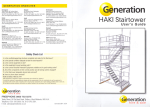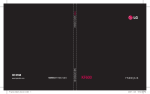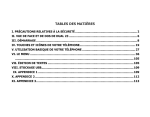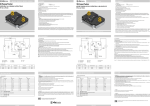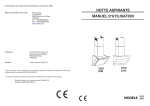Download SILENTRON - ITALIA
Transcript
Centrale supervision ata per sistemi di allarm e e domotici completam ente senza fili - senza rete elettrica DICHIARAZION E DI CONFORMITA’: Con l a pres ente SILENTRON S.p.A dic hiara c he il materiale s opra descritto è confor me ai requisiti essenzi ali ed alle altre dis posizioni perti nenti stabilite dalla diretti va 1999/5/CE, dalla Norma EN 50131-1 liv. 2 , class e ambi entale 2. AVVERTENZE GENERALI - LEGGERE ATTENT AMENTE PRIM A DI OPER ARE SULLE APPARECCHIATURE Installazione: tutte le oper azioni di installazione, manutenzione e/o modifica del sistema e suoi apparecc hi devono ess ere effettuate da personale tecnic o qualificato. Ess e possono essere soggette a norme tec niche specifiche c he devono ess ere rispettate. L'apparecc hiatura è prevista per ess ere utilizzata esclusi vamente all’interno di immobili. Collegamenti elettrici: ogni collegamento el ettrico senz a ecc ezioni deve ess ere effettuato a regola d’arte fissando tutti i fili con fascette onde evitarne il distacc o accidental e. Chi uder e correttamente i c ontenitori degli apparecchi. Scollegare tutti i collegamenti elettrici superiori a 25V prima di aprire contenitori di apparecchi i n funzione. Alim entazione a pile: sos tituire il pac k pile esclusi vamente con modello equivalente, collocarlo e c ollegarlo rispettando la polarità obbligata del connettore. Smaltire il pac k pile esausto s econdo le N orme vigenti previste per le pile alcaline anc he nel cas o di rottamazione dell'apparecc hio, dal quale dovrà ess ere preventi vamente estratto: in c aso di fuoriuscita di liquido proteggere le mani c on guanti al silicone. Responsabilità: il fabbricante declina ogni respons abilità c ons eguente a errata ins tallazione e/o manutenzione, errato us o e/o mancato uso dell'apparecchi o for nito. Garanzia: 1) presenza di vizi occ ulti: la garanzia è pres tata nei termini previsti dal Codice Civile, in particolare dagli art. 1490, 1492, 1495 C.C. 2) buon funzi onamento: l a garanzia è prestata ai sensi dell'articolo 1512 del Codic e Civile per un periodo di circa 3 anni dalla data di produzi one; fa fede la data di sc adenz a scritta s u apposita etichetta interna all'apparecc hiatura. Il prodotto è fornito senza batteria. 3) la garanzia al privato c ons umatore (D.Lgs.2-2-02 n.24) deve ess ere fornita dall'ultimo venditore del prodotto a ter mini di legge. INDICE 1a parte per i nstallatori ed utenti - aspetti funzi onali delle c entr ali Silenya A) B) C) D) E) F) G) H) Generalità Configurazione del sistema Funzionamento della c entrale Operati vità Operati vità in allarme Comportamento in allar me Memorizzazione degli eventi Impi ego delle funzioni domotiche Principali caratteristiche funzionali - collegamento a c entri di i nter vento - funzioni domotiche Configurazione tradizionale - Configurazione c on allarme esterno antiaggressione Codice utente - manovr e di programmazione e c ontrollo effettuabili dall'utente Inserimento - Disinserimento Segnalazi oni sonore - Chiamate telefoniche Allarmi locali e tel efonici con centrale disinserita, ins erita parziale e totale Lettura della memoria storica degli eventi Orologio interno - Comunicazioni tel efoniche bidirezional e con la c entr ale 2 2 3 4 4 4-5 5 6 2a parte per i nstallatori - procedura di installazi one I) J) K) L) M) N) O) P) Q) R) Progettazione del sistema Regole generali Procedura di programmazi one Programmazione mess aggi Programmazione rubrica tel efonica Programmazione telecomandi e ri velatori (strumenti) Programmazione funzioni ausiliarie (impostazi oni) Programmazione telegestione Teles ervice Programmazione mezzi di allarme Caratteristiche tec niche Scheda elettr onica - montaggio GSM SILENTRON - ITALIA 7 7-8 8-9 10 10-11 11-12 12 12 12 13 COPYRIGHT SIL ENTRON 5404F IF D061025GM 1 A) GENER ALITÀ' Frutto delle più recenti ed innovati ve ricerche Silentron la central e 5404F Sylenya Phone Free rappres enta la migliore soluzione per l'installazione senza posa di cavi di sistemi di allarme di medie e grandi di mensi oni, integrati da funzioni di automazione domotica e dalla possibilità di gestione a distanz a vi a linea telefonica fissa (TELESERVICE). La notevole potenza del microprocess ore impiegato consente grande flessibilità di impiego; la tastiera di bordo ed il display retroilluminato facilitano l e operazi oni di programmazione e di verifica degli eventi, permettendo all'utente la comprensione dei vari fenomeni che l'apparecchi atura gestisce. La ricetras missione radi o super visionata in doppia frequenz a Dual Band ed il dispositi vo antiscanner rende questo apparecc hio fra i più sic uri ed affi dabili in c ommercio. Una parte di questo manual e descrive il funzionamento generale della centrale (di conseguenz a dell'impianto), che peraltro dipende molto dalle programmazioni effettuate durante l'installazione, per cui è compito del progettista del sistema e/o dell'installatore illustrare al cliente le funzioni predisposte e relati ve c onseguenz e nelle varie situazi oni di controllo ed allarme. Parimenti è dovere del cliente leggere il presente manuale e domandare all'installatore quanto non c ompres o, al fine di utilizzare il sistema i n modo efficac e, adeguato e non invasivo della tranquillità altrui. L'altra parte è prevalentemente destinata ad ins tallatori professi onisti di sistemi di sicur ezza, in grado di progettare il sistema di allar me sfruttando al meglio le molteplici possibilità della c entral e: Silentron s.p.a. è sempre disponibile via telefono, fax, e- mail e web a fornire suggerimenti e approfondimenti finalizzati ad una c orretta i nstallazi one. La possibilità di gesti one a distanz a dell'apparecchi o (Teles ervice) cons ente all'installator e interventi es plicati vi e operati vi in qualunque momento, semplicemente a s eguito del c ollegamento telefonico della centrale al pr oprio ricevitor e Teles ervic e ( ved. C8). 1. Princip ali car atteristiche funzionali: SilenyaPhone Free permette di realizzare sistemi di protezi one elettronica interamente vi a radio, fino a 99 rivelatori del tipo "senza fili"; la centrale c ontrolla illimitate sirene s enza fili per inter ni e diverse sirene autoalimentate senz a fili per esterni, nonché illimitati attuatori di allarme via radi o RX2. Oltre a questo cons ente la segnalazi one 24 ore su 24 di potenziali situazioni pericolose quali l’insorgere di un principio di incendio, di un allagamento o una perdita di gas e qualunque altra fonte di guai, predisponendo appositi s ens ori senz a fili nel modo corretto. SilenyaPhone Free, attraverso il combinator e tel efonico integrato, c ons ente la trasmissione di 6 mess aggi vocali di allarme direttamente registrabili sull'apparecchio, nonc hé la chiamata tel efonica dall'esterno, con possi bilità di comandare carichi locali ed avere conferma della manovra. Inoltre è possi bile aggiungere il modulo GSM cod. 5985 Silentron, raddoppiando cos ì la sicurezza della trasmissione telefonica verso l'esterno c he può avvenire si a via rete fiss a che via rete mobile, oltre ad aggiungere tutte l e tras missioni di SMS tipiche della telefonia GSM. Le chi amate verso l'esterno via telefono sono automatiche in cas o di allar me intrusione, manomissione, allar mi tecnici e s egnal azioni di controllo. Sono manuali, tramite telec omandi o tasti ere del sistema, in cas o di panico, rapi na, malore e quant'altro pr ogrammat o; è manuale la chiamata diretta al centro di assistenza Teles ervice dell'installatore. 2. Collegamento a centri di intervento (vigilanza) : SilenyaPhone Free permette la comunicazione digitale ad istituti di vigilanza attraverso i protoc olli Contact ID e Ces a 200 baud. Il presente manual e non conti ene istruzioni di programmazione in merito, ma esse sono disponibili sul sito www.silentron.com, presso i Distributori Ufficiali o press o Silentron spa (e mail [email protected]). 3. Funzioni domotiche: la centrale dispone di 16 comandi via radi o atti a pilotare 16 ricevitori radio RX2 installati (senza fili) localmente per accendere luci o altri utilizzatori elettrici. Tali ricevitori radio s ono atti vabili anche da ri velatori, tel ecomandi e tastiere facenti parte del sistema. B) CONFIGURAZIONE DEL SISTEM A DI ALLARME SILENYAPHONE FREE L'opera dell'installatore è fondamentale per configurare opportunamente il sistema secondo le esigenze del cliente, attraverso la programmazione adeguata di rivelatori e mezzi di allarme, in quanto la centrale consente la realizzazi one di 2 differenti soluzioni di protezione, suddi videndo opportunamente i rivelatori di intrusi one fra le tre z one A,B,C dis ponibili. 1. sistema di allarme tradizionale volumetrico e perimetrale antiintrusione, realizzato attraverso il controllo dei rivelatori perimetrali sugli infissi e volumetrici interni ai locali s uddi visi opportunamente nelle 3 z one A B C dis ponibili: lo scopo principale è scatenare lo stato di allarme generale in caso di intr usione con sistema total mente o parzialmente ins erito, c on c ons eguenze dissuasi ve e di avvertimento vers o l'esterno. 2. sistema di pr e-allarme esterno anti aggressione ( vedere N3), i ntegrato da allarme perimetrale- volumetrico antiintrusione. Soluzi one ideale per le c ase isol ate, questa sol uzione si realizza attr averso appositi rivelatori esterni ai loc ali programmati s ulla zona A, i ntegrati da rivelatori perimetrali sugli infissi (zona B) e volumetrici interni (zona C), c on duplice scopo: 2.1 pre-allarme: avvertire con una s egnal azione ottico/acustic a (no sirene) le persone all'interno dei loc ali circa l'avvicinamento di intrusi rilevati dai ri velatori esterni della z ona A prima c he accedano ai loc ali, onde cons entire una reazione. 2.2 allarme i ntrusione: in cas o di ass enza di persone nei loc ali o persistenza dell'intrusione s opra citata, sc atenare l'allarme generale, per inter vento dei ri velatori perimetrali i nterni della z ona B o volumetrici della zona C oppure anc he su c omando manuale dell'utente. Attenzione: i rivelatori operanti all'esterno dei loc ali possono generare allarmi impropri legati a inevitabili fenomeni naturali che interagiscono con l e apparecchi ature. L'accuratezza della preventi va sc elta delle apparecc hiatur e, l a loro corretta i nstallazi one e la programmazi one di 2 rivelatori funzionanti in AND sullo stess o canale di allarme permette di ridurre gli allarmi impropri a ecc ezionalità trasc urabili, ma è comunque sempre da evitare l'atti vazione diretta dell'allarme generale tramite rivelatori esterni. SILENTRON - ITALIA COPYRIGHT SIL ENTRON 5404F IF D061025GM 2 FUNZIONAMENTO DELLA CENTRALE alla cortese attenzione dell'utilizzatore e dell'installatore C) PROTEZIONE DI SICUREZZA - CODICE UTENTE E PROGR AMMAZIONI EFFETTUABILI/MODIFIC ABILI D ALL'UTENTE La c entral e dis pone di un codice di fabbrica " 0 0 0 0 " c he per mette l'acc esso alla pr ocedura di programmazione. Dur ante l'installazione occorre cambiare questo codice, programmandone due: codice UTENTE e codice INSTALLAT ORE. Dimenticando i codici non vi è altra possibilità che aprire la centrale, provocando allarme manomissione, e reimpostarli digitando il codice di fabbrica: questa operazione non cancella la programmazione effettuata. 1. Codice UTENTE : codice numerico da 4 a 8 cifre che l'utente stesso può s ostituire in ogni momento per rendere inaccessi bile all'installatore l'inserimento parziale o totale e disinserimento della centrale. Esso per mette le s eguenti funzioni (nell'esempio il codic e utente è 1 1 1 1 - la prima volta occorre ovviamente usare il codic e UTENTE impos tato dall'installator e) : 2. INSERIMENTO display "ZONE DA INSERIRE A B C" - premere oppure escludere eventuali zone premendo verificare sul display e c onfermar e per ins erire tutto l'impianto 3. DISIN SERIMENTO 4. TEST DELLA C ENTRALE display "TEST CENTRALE" - confer mare con ed effettuare il test provocando allarmi di tutti i rivel atori fino ad un massimo di 50: la c entral e darà un segnal e ac ustico per ogni allarme. Al termi ne controllare c he tutti gli allarmi siano stati ricevuti , muovendosi c on . Nel c aso di pi ù rivelatori effettuare il test in due fasi. NOTE: 1) entrando in TEST si blocc ano le sirene, che confermano con s egnali sonori: esse non suoner anno per tutto il periodo di TEST : tale blocco è utile anche per sos tituire eventuali pile nei ri velatori senza avere allarme per manomissione aprendo i c ontenitori. 2) I rivelatori vol umetrici hanno nor mal mente un tempo di i nterdizione dopo un allarme, per c ui occorre c he non vi sia alcun movi mento nell'area pr otetta per almeno 2 minuti affinchè l'apparecc hio sia operati vo: si consiglia quindi di abbandonare l'area e provocare un allar me rientrandovi dopo 2 min. 4.1 T EST DEL COMBINAT ORE TELEFONICO INTEGR ATO dis play TEST COMBINATORE: confermare c on ed introdurre il numero telefonico da chiamar e per prova; confer mare con e scegliere con il tipo di mess aggio che si vuole inviare (appare sul displ ay), poi scegliere di inviarlo su rete fissa PSTN oppure GSM (se la centrale dispone di modulo GSM) e confer mare c on : la c entral e tornerà i n DISIN SERITO ed effettuerà l a chiamata c ome richies to. 5. LETTURA D ELLA MEMORIA EVENTI Visualizzare tutti gli eventi sc orrendo il display c on i tasti a display appare l'ultimo evento con ora e data. al termine uscire premendo 6. OROLOGIO DELL A CENTRAL E La c entr ale dispone di un orologio i nterno c he deve essere aggiornato all'installazione, onde c ons entire l a c orrettezz a delle memorizzazioni c on ora e data. 7. PROGR AMMAZIONI E MODIFICHE ACCESSIBILI ALL'UTENTE Attraverso il codice utente si ha accesso ad alcune pr ogrammazioni che modificano il sistema: occorre fare molta attenzione in quanto, operando s enz a la nec essaria conoscenza, si può limitare l'efficaci a dell'intero i mpianto, per cui è s empre c onsigliabile far eseguire queste operazi oni dall'installatore, c he può effettuarle a distanza i n telegestione direttamente tramite il Teleser vice. L'accesso a tali programmazioni avviene digitando il codice utente seguito dal tasto "enter" : appare a dis play il primo menù "RUBRICA": attraverso si scorrono i vari menù: menù RUBRICA : per inserire e modific are numeri tel efonici, abbinarli ai messaggi che si vuole trasmettere a quel numero in cas o di allarme menù MESSAGGI : per registrare e modificare i mess aggi voc ali e/o SMS abbinati ai vari eventi menù STRUMENTI : per aggiungere e/o cancellare tel ecomandi e codici numerici di ins erimento/disins erimento da tas tiera remota menù IMPOSTAZIONI : per riprogrammare l'orologio - modificare il codic e utente - escludere uno o più ri velatori (sens ori) menù T ELEGESTIONE : per modificare il c odice acc esso della telegesti one. Modificando o annullando tale codice si i mpedisce all'installatore di operar e a distanza s ulla c entral e quando questa è inserita (vedere par. Tel egestione). uno dei menù si acc ede al suo interno, c he c ons ente le operazi oni sopra indic ate nello stesso modo previsto per la Confer mando c on programmazione della c entr ale ( vedere paragrafi di programmazione del menù specifico). 8. TELEGESTIONE Qualora l'installator e sia dotato di apposito modem TELESERVICE egli può c ontr ollare via telefono la c entral e ed anche operare s u di essa come fosse s ul posto, analizzando e risolvendo eventuali problemi senza rec arsi press o il cliente. L'utente, guar dando la c entral e, può verificare le operazioni in cors o attraverso il display, ma non deve inter venire durante il collegamento, per evitare conflitti. Il collegamento viene i mplicitamente autorizzato dall'utente, c he collega automaticamente la s ua centrale al modem dell'installatore premendo per oltre 5 sec ondi il tas to : la centrale sc aricherà i dati verso l'installatore, che potrà verificare la memoria storica eventi e/o intervenire sulla centrale stess a ove necessario. Il s olo sc arico dei dati può avvenire in modo ripetiti vo (ad esempi o una volta la settimana), anche in assenz a dell'installatore press o la sua sede, mentre se si richiedono operazi oni occorre concordare con l'installatore la sua presenza pr esso il modem TELESERVICE nella s ua s ede, onde operare "in linea diretta". SILENTRON - ITALIA COPYRIGHT SIL ENTRON 5404F IF D061025GM 3 8.1 ATTENZIONE: è anche possibile per l'installatore c ollegarsi autonomamente alla c entral e di un cliente, attraverso un codice di acc esso (ved. C7 - menù T elegestione) opportunamente programmato in s ede di installazi one: ques to inter vento pr esenta aspetti delicati e respons abilità oggetti ve, in quanto il collegamento effettuato in questo modo disins erisce temporaneamente il sistema, pur essendo molto utile per la soluzione di problemi in assenz a dell'utente. Il fabbricante, declinando qualunque responsabilità a tal proposito, consiglia l'utente e l'installatore di accordarsi preventi vamente per iscritto in merito all'utilizzo della telegestione in assenza dell'utente, il quale comunque può inibire tale collegamento i n qual unque momento annullando il c odice di accesso dell'installatore. D) OPERAT IVITÀ' : INSERIMENTO / DISINSERIMENTO DELL A CENTRAL E Oltre alla digitazione diretta s ulla centrale descritta al par. C 2 e 3, ess a si può inserire con tel ecomandi e/o tastiere: i n questo cas o occorre prima digitare il codice programmato. La centrale, eventuali PA, le tas tiere e le sirene del sistema confer mano le manovre con deboli suoni o mess aggi vocali: tali confer me poss ono ess ere regolate o escl use adattandole al mi nimo necess ario. Telecom andi 1. inserim ento totale: tas to ross o Tastier e digitare codic e poi tas to ross o PA conferma sonora/ottica BEP - BEP - BEP - BEP Sirene conferma sonora/ottica BEP - BEP - BEP - BEP 2. inserim ento parziale zon e A+B premere tasto bianco inserim . parz iale zone a scelta digitare codic e poi escludere le zone desi derate premendo A B C poi premere tasto r osso conferma sonora/ottica BeeeeeeeeeP conferma sonora/ottica BEP - BEP - BEP - BEP 3. disinserimento: tas to verde digitare codic e poi tas to verde 1 solo BEP di c onferma 1 solo BEP di c onferma Il sistema è atti vo dopo il tempo di uscita i mpostato i n fas e di installazione: quello di fabbrica è pari a 60 s econdi e si consiglia di non modificarlo perchè durante tale tempo vengono segnal ate eventuali anomalie (porte/fi nestre rimaste aperte, pile scariche, guas ti) con indic azione dei componenti inter essati ( par. G). Eventuali allarmi in cor so sono sempr e tacitati dal disin ser imento. E) OPERAT IVIT A' IN ALLARME La centrale gestisce gli allarmi secondo la configurazione (par. B1 o B2) del sistema, il modo parziale o total e di inserimento ed il tipo di sirena installato. Ogni allarme provoca s egnalazi oni sonore per un m assimo di tre minuti e chi amate telefoniche secondo i casi. 1. Segnalazioni sonore La centrale dispone di un buzzer BZ per le segnal azioni di debol e intensità e di una sirena SIR, entrambi al s uo interno.. Inoltre è possibile installare sirene s enz a fili per i nterni SR-P e per esterni SRA. ATTENZIONE: le sirene cos tituiscono il più importante mezz o di dissuasione loc ale, per cui il loro numero deve ess ere proporzionato alle dimensioni del sistema e la loro posizione studi ata i n modo da r enderle difficilmente raggiungibili ed estr emamente udibili. Si ricorda c he s ono le sirene interne ai loc ali a dissuadere maggiormente l'intruso. Le segnalazi oni acus tiche di allarme sono generalmente di bass a intensità in presenza di persone (inserito parziale e disinserito) e di massi ma potenza in loro assenza oppure s u comando diretto dell'utente, per realizzare il massimo effetto diss uasi vo. Si ricorda c he quest'ultimo può essere aumentato anc he dalla accensione si multanea di l uci, che possono esser e comandate dalla centrale attraverso appositi ricevitori RX2. 2. Chiamate telefoniche La centrale tras mette mess aggi vocali vi a telefono in caso di allarme. Se dis pone di modulo GSM aggiunti vo tras mette anc he SMS: in questo caso si può sc egliere la priorità telefonica via rete fissa o via GSM per i messaggi vocali. I mess aggi SMS vengono trasmessi s empre via GSM. Le c hiamate tel efoniche vengono ripetute dopo 3 minuti e fino a 3 volte quando il chiamato è occupato o non risponde. Si consiglia di c ompilare le tabelle per avere il quadro c ompleto dei numeri e dei mess aggi ad essi c orrelati. 3. Trasmissioni telefoniche digitali ad istituti di vigilanza: la centrale dispone di protocolli digitali standard che possono essere tras messi via telefono ad enti terzi abilitati a risponder e. Attenzione: la tras missione digitale via GSM può ess ere imprecisa a caus a di c onversioni del segnale effettuate dal gestore della rete GSM, senz a alcuna respon sabilità da p arte d el fabbricante d elle presenti centrali. F) COMPORTAMENTO DELLA CENTRALE N EI VARI STATI DI ALLARME 1. Sistem a disinserito: in questa condizione si può avere • Manomissione 24/24h: in c aso di manomissione della centrale, dei rivel atori, delle sirene e tastiere bidirezionali suona il buzzer interno per 3 minuti e parte il messaggio vocal e/SMS n. 2 verso i numeri abbinati. • Allarme tecnic o 24/24h: in caso di segnalazione di un ri velatore tecnologico (fumo, acqua ecc.) suona il buzzer interno per 15 sec ondi e parte il mess aggio vocale/SMS n. 5 verso i numeri abbi nati. • Panico: atti vando manualmente questo allarme tramite telec omandi o tastier e suonano solo le sirene ester ne via radio SR A per 3 minuti e parte il mess aggio vocale/SMS n. 3 verso i numeri abbi nati. SILENTRON - ITALIA COPYRIGHT SIL ENTRON 5404F IF D061025GM 4 • Rapina: atti vando manual mente questo allar me tr amite telecomandi o tastiere non s uona nulla, ma parte il messaggio voc ale/SMS n. 4 vers o i numeri abbinati. Volendo questo comando può essere utilizzato per chi amare socc orso in cas o di mal ore, adeguando il mess aggio. 2. Sistem a parzialmente in ser ito: il funzionamento di pende dalla configurazione di impianto (B1 - B2) e cons eguente pr ogrammazione effettuata in fas e di installazi one. Eventuali rivel atori programmati c on ritardo di i nter vento pr ovocheranno gli allarmi dopo il ritar do impos tato: durante questo tempo si avrà una segnal azione sonora della centrale (c ontinui BEEP). Il disinseri mento blocca l'allarme i n corso. 2.1 Configurazione di sistem a di allarme tipo tradizionale (par agrafo B1). In questa c ondizione si ha: • Allarme generale quando è s ollecitato un rivelatore di una zona i nserita: suonano tutte l e sirene per 3 minuti e parte il mess aggio voc ale/SMS n. 1 verso i numeri abbi nati. R estano atti ve tutte le ulteriori segnalazi oni/attuazioni previste per il sistema disinserito. 2.2 Configurazione con segnalazione estern a antiaggressione (paragr afo B2). In questa condizione si ha: • pre-allarme aggressione quando è s ollecitato un rivel atore esterno (zona A): si ha la s egnalazi one del buzzer in centrale per 3 minuti, c he si interrompono durante le chiamate telefonic he ai numeri abbinati al messaggio 1. Le sirene SRA-Top 5430 emettono c onti nui BEEP a bassa intensità, c ome pure i PA 5026B, e l ampeggiano per 3 minuti. Le tas tiere vocali 5429V emettono il messaggio registrato di allarme es terno. • allarme gener ale quando è s ollecitato un ri vel atore appartenente ad altra zona i nserita (B): suonano tutte le sirene per 3 mi nuti e partono le chiamate/SMS ai numeri abbinati al mess aggio 1. Res tano atti ve tutte le ulteriori segnalazioni/attuazioni previste per il sist ema disins erito. 3 Sistem a totalm ente inserito: il funzionamento dipende dalla configurazione di impianto (B1 - B2) e conseguente pr ogrammazione effettuata in fas e di installazi one. Eventuali rivel atori programmati c on ritardo di i nter vento pr ovocheranno gli allarmi dopo il ritar do impos tato: durante questo tempo si avrà una segnal azione sonora della centrale (BZ = continui BEEP) 3.1 Configurazione di tipo tradizionale (par agrafo B1). In questa condizione si può avere: • Allarme generale quando è s ollecitato un rivelatore di una zona i nserita: suonano tutte l e sirene per 3 minuti e parte il mess aggio voc ale/SMS n. 1 verso i numeri abbi nati. • Manomissione 24/24h: in c aso di manomissione della centrale, dei rivelatori, delle sirene e tastiere bidirezionali suonano tutte le sirene e partono c hiamate/SMS ai numeri abbinati al messaggio 2. • Panico: tramite telec omandi e tas tiere si atti vano tutte l e sirene per 3 minuti e partono le chiamate ai numeri abbinati al mess aggio 3 • Allarme anomalia (antiscanner - disturbi radio) : s uona per 30 s econdi la sirena della centrale. • Restano atti ve tutte le ulteriori segnalazioni/attuazioni previste per il sistema disins erito 3.2 Configurazione con segnalaz ione estern a antiaggression e (paragrafo B2). In questa condizione occorre consi derare se è conveniente inserire total mente il sistema, in quanto risulterebbe attiva la protezione antiaggressione c he segnala con brevi e continui BEP come descritto chiunque entri nel raggio d'azione dei rivelatori predispos ti. L'utente deve valutare se, nel suo c aso, effetti vamente nessuno ha moti vo di muoversi in tali spazi: se c osì non fosse è consigliabile inserire s oltanto l e zone " antiintrusione" (B+C). 4. Autoesclusion e dei rivelatori Durante ogni periodo di i nserimento continuo ogni rivelatore si autoesclude dopo 3 allar mi rilevati: ovviamente gli altri rivelatori restano atti vi. G) MEMORIZZAZIONE E CONTROLLO DEGLI EVENTI Le centrali memorizzano fino a 200 eventi loro occorsi (inserimento, disins erimento, allarmi vari) visualizzando la data, l'ora e la periferica interessata; gli eventi si accodano s empre, il 201 esi mo c anc ella il primo e così vi a. Per la lettura della memoria vedere par. C5. A caus a della dimensione del display l e scritte memorizzate s ono abbrevi ate, per cui la l ettura eventi si inter preta come s egue (es empio): a) chiam ata con messaggio vocale verso utente Marco b) chiam ata per telegestione al Teleservice d ell' installatore display c entral e abbreviazioni: display c entral e ← : chiamata uscente OK : chiamata riuscita c) manovra di in ser imento utente Mar co display c entral e abbreviazioni: INSER : inserim. total e, APERTO: Ingresso aperto all'inserimento SUPERV : mancata super visione REMOTO : Intervento da telefono remoto INSTAL : Ingresso nel menù Installatore UTENTE : Ingresso nel menù Utente SILENTRON - ITALIA → : chiamata entrante OC : occupato V : messaggio vocale S : SMS KO : chiamata non riuscita D : protoc ollo digitale NO : manc ata Risposta d) segnalazione di allarm e manomissione porta 1 display c entral e IN A,B,C : ins erim. parziale DISINS : disinserimento MANOM : Manomissione ALL : Allarme SCAN : Disturbo Radi o BATT : Batteria sc arica ETICH : nome periferica F SERV : fuori ser vizio TEL : Telecomando COD : Codice tastiera MANCANZA L INEA : Manc anza Linea PSTN ALL EX : Allarme es terno PROG : Programmazi one CANC : Cancellazi one SERV : in servizio DET : Sens ore COPYRIGHT SIL ENTRON 5404F IF D061025GM 5 H) IMPIEGO D ELLE FUNZIONI DOMOTICHE 1. orologio interno: questa c entrale non consente automazioni tramite l'orol ogio interno. 2. Comando della centr ale ed altri app arecchi d all' esterno via telefono 2.1 Il messaggio 7 "guida": quando si c hiama la c entrale si ascolta automaticamente questo messaggio, che deve essere registrato dall'installatore in modo tale da ricordare all'utente come eseguire i c omandi dall'esterno come descritto qui di s eguito ( ved. anc he par. K). 2.2 Chiamata alla centrale sulla linea PSTN (componendo il numero telefonico della lin ea fissa utilizz ata) N.B. La risposta alle chiamate entranti su linea PSTN è subordi nata alla presenza del messaggio guida 7 e/o alla pres enz a del codice di accesso per l a TeleGestione. Chiamare la centrale e c hiudere dopo due squilli, quindi richi amare: l a centrale risponder à con il mess aggio guida oppure un segnal e sonoro se non vi è mess aggio registrato. Digitare sul telefono il codice utente s eguito da # (anche durante l’asc olto) e proc edere con le attuazi oni possibili: • • • Inserim ento/disin serimento: digitare 0 # per conosc ere lo s tato della c entral e (3 Bep=ins erita 1 Bep=disins erita Beeep= parz. ins erita). Per inserire la centrale digitare 0 ∗ 1 #, per disinserirla 0 ∗ 0 # : la conferma avviene tramite segnali sonori come s opra a fine manovr a. Se la c entrale dispone di modulo GSM si avrà anc he un messaggio SMS di conferma. digitando un numero da 1 a 16, seguito da ∗ 1 # si invi ano 1-16 comandi r adio di atti vazione ad eventuali ricevitori locali RX2. digitando un numero da 1 a 16, seguito da ∗ 0 # si invi ano 1-16 comandi r adio di dis atti vazione ad eventuali ricevitori loc ali RX2. 2.3 Chiamata al modulo GSM di bordo: essendo normal mente s pento per limitare il consumo di corrente non è possibile c hiamare il modulo GSM dall'esterno, ma è possi bile operare tramite esso nello stess o modo previsto s opra quando si viene chi amati a seguito di un allarme. 3. Utente chiam ato dalla centrale • In caso di allar me e conseguente chiamata telefonic a, il chiamato può interagire con l'appar ecchio, ad es empio disinserire la centrale digitando il comando sopra descritto: attenzi one a non proc edere c on questa operazione i n cas o di effetti va intrusione. • Quando si è chi amati dalla c entral e si può interrompere il ciclo di chiamate successi ve premendo # sul pr oprio tel efono dopo aver ascoltato il mess aggio ed il "Beep" di “fine messaggio”. 4. Variaz ione a distanz a di num eri telefonici memor izzati: operazione possi bile sol o in telegestione Teles ervic e. 5. • • • Altre funzioni d ella centrale : le centrali dis pongono di altre utili funzioni automatiche, da pr ogrammarsi durante l'installazione: trasmissione di SMS di esistenza in vita della centrale (ved. par. N8) comunicazione della scadenza SIM (si consiglia comunque di utilizzare SIM senza sc adenz a) comunicazione del cr edito residuo SIM (si consiglia di utilizzare SIM c on ricarica automatic a - informarsi pr esso il gestore della rete GSM) SILENTRON - ITALIA COPYRIGHT SIL ENTRON 5404F IF D061025GM 6 PROCEDURA DI INSTALLAZIONE - alla cortese attenzione dell'installatore Si ricord a che il testo dedicato prevalentem ente all'utente contiene informazioni utili anche in fase di in stallazione, pertanto, data la relativa complessità delle centrali, si consiglia di legg ere attentamente an che la part e preced ente. Par imenti può essere utile per l'utente approfondire le notevoli possibilità op erative di Silen yaPhone. I) PROGETTAZ IONE E MESSA IN OPER A DEL SIST EMA SilenyaPhone Free è una centrale di allar me vi a radi o ai massimi li velli tec nologici: la s ua flessibilità permette di realizzare picc oli, medi e grandi impianti di allarme, anc he pluriutenz a. Questo richiede una appr ofondita conoscenz a del prodotto ed es perienz a da parte dell'installatore, così da poter sfruttarne appieno le caratteristiche. La lettura dei paragrafi che seguono è indispensabile per comprendere tutte le potenzialità dell'apparecchi o e l e s variate applicazi oni pratiche possibili. Meglio se tale l ettur a è accompagnata da prove sul pr odotto. Silentron spa c onsiglia quindi una adeguata progettazione preventi va dell'impianto, concordando l e varie funzioni c on il client e, i n modo da ottenere il massi mo per ogni singola i nstallazione, che cos tituisce un "abito su mis ura" costr uito s ull'immobile nell'interesse dell'utente. La produzione Silentron s pa contempl a la più ampia gamma senz a fili d'Europa di rivelatori per interni ed esterni, di mezzi di allar me, di apparecchi di c omando ed attuatori elettrici : ognuno di questi deve essere scelto ed i mpiegato c orrettamente per ottenere il fine ultimo di protezione/avverti mento/dissuasione desiderato dall'utente. Prima di pr ocedere alla programmazione occorre prevedere tutte l e funzioni della centrale e di tutte l e periferiche (telec omandi, tas tiere, rivelatori vi a radio, sirene via radio, attuatori telec omandati RX2), nonc hé preparare i tes ti dei messaggi voc ali da registrare e degli SMS da scrivere c on i relati vi numeri telefonici cui si vuole inviare i vari mess aggi. Consigliamo quindi la preventi va compilazione delle tabelle delle varie pagine, l e quali riportano eventuali i mpos tazioni di fabbrica, c he s ono quelle di us o comune: vol endo esse poss ono ess ere modificate a piacer e. La pr ogrammazione della c entral e deve essere effettuata a tavolino, prima di installare fisicamente gli appar ecchi: ques to c ons ente la prova reale di tutte le appar ecchiature s enz a fili del sistema prima del l oro fissaggio definiti vo, in modo da consentire efficaci confer me di portata radio. TELESERVIC E : ove l'installator e disponga di modem Teleser vice, è possibile sc aricare tutti i dati relati vi alla programmazi one dell'impianto al termine del collaudo, s emplicemente atti vando il collegamento di telegestione ( ved. par. C 8). I dati s aranno automaticamente tr asmessi alla sede dell'installatore, che potrà sc aricarli su PC al suo rientro, disponendo c osì di una "sc heda tecnica" del sistema posto in atto. J. Procedur a di programmazion e - Leggete attentamente La programmazione della c entral e è semplice, c on operazioni molto simili a quelle che si eseguono nei telefoni c ellulari, e si es egue direttamente dalla tas tiera della c entrale, guardando il display e operando c ome da esso i ndicato s eguendo queste regole: - tutte le programmazioni devono essere c onfermate con il tasto (enter). Usc endo da una videata senza conferma l'operazione non vale. - quando il display pres enta si mboli ti po oppur e significa che si può scorrere in alto, in bass o o confer mare - quando il display pres enta la lettera " Y " (yes) oppur e " N " (no) significa c he la tal funzione può ess erci o meno : variare utilizzando oppur e premer e ripetutamente i numeri ove sul display appaiano più Y oppure N - usare il tasto per uscire da una situazione di programmazione. - usare il tasto per cancellare una intera programmazi one, tipo un ri velatore, un telec omando, un numero telefonic o. - usare il tasto per cancellare una parte di programmazione durante la s ua scrittura - premere ripetutamente i tasti numerici da 1 a zero per abbinar e o meno i numeri telefonici ai messaggi vocali/SMS di ogni ti po. - usare i tasti numerici per scri vere ora, data, minuti, s econdi ovunque sia richi esto 1. Errori di programmazione: in caso di digitazione errata non succ ede nulla, tranne che l'apparecchi o segnala l'errore con 1 oppure 3 BEP (programmazione telecomandi/ri vel atori), per c ui è possibile procedere per tentativi. Unica attenzione va posta alla funzione "CANCELLAZION E", cui s egue "CANCELLARE - CONFERMA? : se conferm ato viene cancellata l'inter a programmazion e ! 2. Centrali con modulo GSM: in presenza di modulo GSM impostar e sempre il PIN della SIM CARD con il numero "1234". Ins erire quindi la SIM nel modul o GSM prima di ali mentare l'apparecchio: in c arenz a apparirà "inserire SIM". 3. Attenzione - impianti vicini fra loro: si poss ono installare s enz a alc un problema due o più impianti vicini senza problemi, ma è obbligatorio programmare c odici UTENTE differenti, poic hé centrali con codic e utente uguale comandano tutte le SRA, SR, PA e RX2 che si trovano in portata radio, creando confusione. Questa caratteristica può ess ere utilizzata qualora si vogliano avere sirene comuni a più impi anti: in questo cas o azz erare la segnal azione sonora di ins erito/disinserito s ulle sirene c omuni e confer mare di versamente agli utenti. 4. Programmaz ione dei dispo sitivi via r adio - crit eri g enerali SilenyaPhone funziona con dispositi vi satellite vi a radio, cioè telecomandi, rivelatori, tastiere, sirene e così via. Ogni apparecc hio via radio può essere trasmittente (telecomandi, rivelatori) o ricevente (PA, sirene interne e attuatori RX2) o ricetras mittente, cioè bidirezionale (c entrali, sirene esterne, tastiera vocal e). Ogni apparecc hio tras mittente diffonde vi a radio un proprio "codice" uni voco che vi ene ricevuto da tutti gli appar ecchi riceventi in portata radio (circa 100m i n aria libera). L'apparecchi o che riceve può memorizzare il codice (fase di programmazione) di uno o più tras mittenti : in questo caso riconosc erà future trasmissioni identific ando il singolo trasmittente. I dispositivi rice-trasmittenti dovranno ess ere programmati reciprocamente, parte tras mittente di uno s u ricevente dell'altro e viceversa. Gli appar ecchi tras mittenti vanno programmati sui riceventi uno alla volta, dopo aver predis posto l'apparecchio ricevente alla fase di apprendi mento e memorizzazi one del codice. L'operazione è semplice ed immediata e c omporta sempr e una c onferma ottica o sonora. SILENTRON - ITALIA COPYRIGHT SIL ENTRON 5404F IF D061025GM 7 5. Programmaz ione della centr ale - fase iniziale Nota: tutte le programmazioni s ono permanenti anche nel c aso di sc ollegamento della alimentazione, tranne l'orologio-datario che deve essere sempre aggiornato dopo aver ali mentato l'apparecc hio. La cancellazione delle programmazioni può avvenire si ngolarmente (un ri velatore, un telecomando, un numer o tel efonico) attraverso i menù specifici oppure totalmente ( ved. par. J 2). 6. Come entrare nei menù gen erali: Aprire e alimentar e la c entral e : appare la relise firmware applicata 3011 H e s eguenti per le centrali telegestibili - premere Scegliere la lingua e c onfermare con - appare CODICE DI FABBRICA : digitare Impostar e ora/data: scriver e l'ora e confermare , poi la data e confer mare (fondamentale per datare la memoria storica degli eventi) programmare il codice utente: digitare un numero da 4 a 8 cifre e c onfermar e (per accedere alle funzioni UTENTE) programmare il c odice installatore: digitare un numero da 4 a 8 cifre. T ale c odice consente tutte l e operazi oni di programmazione, ma non consente l'access o telefonico, il disins erimento della c entr ale, l a modifica del c odic e utente. Premendo si entra nel primo menù, ci oè RUBRICA TELEFONICA. Sc orrendo c on appaiono gli altri menù come segue: RUBRICA TELEFONICA MESSAGGI STRUMENTI IMPOSTAZIONI PROTOCOLLI DIGITALI TELEGESTIONE programmazione dei nomi e rel ati vi numeri di telefono a c ui verranno i nviati i mess aggi vocali/SMS loro abbinati registrazione dei 6 messaggi vocali, del messaggio di risposta alla c hiamata e scrittura dei 6 SMS. programmazione dei telec omandi, dei codici di manovra da tasti era, dei rivelatori delle varie z one programmazione delle varie opzioni di funzionamento e c ontr ollo della centrale programmazione delle trasmissioni digitali ai s ervizi di vigilanza - vedere istr uzioni s pecifiche programmazione dei numeri per l'assistenz a Teles er vice e dei dati identificativi dell'utente. Confer mando un menù col tasto si acc ede ai sottomenù e si possono compiere le operazioni di programmazione, man mano illustrate dal display. T enendo presente quanto esposto ai paragrafi J 1 e 2 proc edere c on l a programmazione, c omi nciando dal menù MESSAGGI. K) Menù MESSAGGI opzioni del m enù : MESSAGGI VOC ALI - MESSAGGI SMS 1. Registrazione - scr ittura - abbinam enti di serie Il menù MESSAGGI per mette di registrare 6 mess aggi voc ali di allar me, nonché di scri vere il testo di 6 SMS di allarme disponibili (solo centrale con modulo GSM). Inoltre occorre registrare il mess aggio 7 qualora si voglia comandare la c entr ale via telefono ( ved. par. H 2.1 e s eguenti). i 6+6 messaggi sono abbinati ognuno ad un evento r elati vo al sistema, per cui dovranno ess ere registrati / scritti in modo adat to a descrivere tale evento: consigliamo la compilazione della tabella RUBRICA/MESSAGGI i n modo da lasci are tracci a delle pr ogrammazioni effett uate. Messaggio voc ale Messaggio voc ale Messaggio voc ale Messaggio voc ale Messaggio voc ale Messaggio voc ale Messaggio voc ale 1 - SMS 1 2 - SMS 2 3 - SMS 3 4 - SMS 4 5 - SMS 5 6 - SMS 6 7 - guida = = = = = = = allarme general e per intrusione - zone A B C registrare nome utente e i ndirizzo completo manomissione della centrale e/o delle periferiche registrare nome utente e i ndirizzo completo allarme manuale panico c on atti vazi one sirene registrare nome utente e i ndirizzo completo allarme manuale silenzioso per rapina/aggressione registrare nome utente e i ndirizzo completo allarme tec nologico automatico (fumo, acqua, ecc.) registrare nome utente e i ndirizzo completo avvis o di batteria sc arica (centrale, ri vel atori ecc .) registrare nome utente e i ndirizzo completo registrare tutte le informazioni nec essarie per c omandare l a centrale a distanz a via tel efono Nota: il messaggio 6 è importante per i modelli di centrale c he non dis pongono di modulo GSM. Quelli che ne dis pongono tras mettono comunque un SMS tecnic o di batteria sc arica (1): in questo cas o i messaggi componibili 6 ( voc ale + SMS) poss ono ess ere us ati per altri scopi. 2. SMS t ecnici non modificabili : la centrale con modulo GSM può invi are SMS relati vi ad importanti aspetti funzionali del sistema e dell'ambiente in cui è installata: per ricevere questi messaggi è sufficiente abbi narli al numero telefonic o in fase di programmazione. 1 = batteria sc arica della c entral e: attenzione, ques ta s egnalazi one preannunci a una possi bile cess azione del funzionamento del sistema ! 2 = batteria periferiche sc arica: s econdo il modello, i rivelatori hanno autonomia resi dua valutabile in diversi giorni (vedere manuale specific o) 3 = manc ata s upervisione e/o pr esenz a disturbo radi o - il messaggio parte soltanto s e la funzi one di c ontrollo è atti vata (IMPO STAZIONI) 4 = sistema i nserito - il mess aggio parte s oltanto per conferma quando il sistema vi ene inserito via telefono dall'esterno 5 = sistema disinserito - il messaggio parte soltanto per confer ma quando il sistema viene disinserito via telefono dall'esterno 6 = ness una chi amata a buon fine su linea PSTN - questo mess aggio indica probabili interruzioni della linea telefonica (rete fiss a) 7 = messaggio periodico di esistenza in vita della centrale: ogni tante ore/giorni (IMPOSTAZ IONI) il sistema c omunica il corretto funzionamento 8 = messaggio di avvis o della scadenza SIM: programmare (IMPOSTAZIONI) la prossi ma sc adenz a in c aso di SIM prepagata 3. Pro cedere come segue per registrare i m essaggi vocali: MESSAGGI MESSAGGI VOCALI CONFERMA MESSAGGIO VOC 1 CONFERMA REGISTRAZIONE VOC. 1 ↵ PER REGISTRARE - tener e premuto il tas to durante la registrazione e sc andire bene il testo parlando forte vicino al microfono; i numeri sul display indicano il tempo totale residuo di registrazione, a partire da 120 sec ondi. Rilasciando appare ASCOLTO VOCALE 1 e si ascolta la registrazione. Al ter mine si può riascoltare , cancellare e rifare oppure uscire se la registrazione è buona. Appare la scritta EVENTO VOCALE 1 ALL. ZONA A B C : confer mando c on si mantiene la configurazione di fabbrica e appare MESSAGGI VOCALI CONFERMA . Premendo riappare MESSAGGIO VOC 1 CONFERMA : utilizzando passar e al mess aggio voc ale 2, 3 e c osì vi a fino a 7, registrando tutti i messaggi vocali. Messaggio vocale esistente: qualora appai a ASCOLTO VOC. invec e di REGISTR. VOCALE significa che vi è un messaggio già registrato: si può ascoltare , c ancellar e e rifare oppur e uscire . Per scr ivere i messaggi SMS ritornare a MESSAGGI VOCALI CONFERMA e far apparire MESSAGGI SMS utilizzando procedere c ome per i messaggi vocali, scri vendo l'SMS invec e di registrare e confermando quando c orretto. SILENTRON - ITALIA COPYRIGHT SIL ENTRON 5404F IF D061025GM , poi 8 4. PROGRAMMAZIONE AVANZAT A MESSAGGI La c entral e permette di inviare messaggi (sia voc ali che SMS) per evento specifico occ orso ad un si ngolo rivelatore o alla c entral e stessa. Quando durante la programmazi one appaiono sul display determi nate scritte vi s ono le opzi oni s eguenti: - EVENTO VOCALE 1 (2,3 ecc.) ALL. ZONA A B C : premendo i numeri 1(A), 2(B), 3(C) si escludono zone di allarme, pertanto il messaggio verrà inviato sol o se l'allarme proviene da una zona non esclus a. Utilizzando la configurazione con allarme anti aggressione (par. B2) è bene non tras mettere mess aggi per l'allarme zona A (rivel atori ester ni): meglio verificare pri ma che non si tratti di allarme improprio. In caso di confermata aggressione si può tras mettere l a richiesta di aiuto tramite telec omando o tastiera programmati per la funzione PANICO o RAPINA. - EVENTO VOCALE 1 (2,3 ecc .) ALL. ZONA A B C : utilizzando appai ono abbinamenti di versi (manomissione , panico ecc.) : confermando uno di questi si c ambia l'impostazione di fabbrica. Fra gli altri scritti in chiaro appare anc he _ _ _ _ , _ _ _ _ : questo consente un messaggio specifico per singolo evento e per singolo rivelator e, che deve esser e già stato progr ammato. Scrivere il ti po di evento nella prima parte c opiando es attamente una abbreviazione fra ques to elenc o: ALL = allarme , SU PERV = allar me super visione , SC AN = all. disturbi radio , BATT = batteria bassa , APERTO = porta aperta , IN SER = centrale ins erita , IN A , IN B ecc . = inserimento zona s pecifica , DISIN S = disins erimento , F ALL = fine allarme , MANOM = allarme manomissione poi confer mare Scrivere nella seconda parte il "nome" ass egnato al rivelatore (A 02, B 04 oppure "porta" se è stato così chiamato il rivelatore in fase di programmazione. Confer mando con invieremo quel messaggio ai numeri tel efonici abbi nati a s eguito dell'azione di quel rivelatore. Se l'azione è riferita alla centrale, scrivere CENTRALE : ad esempio DISINS , CENTRALE per ricevere tutte l e manovre di disins erimento. - NESSUN EVENTO : abbi nando un messaggio a NESSUN EVENTO non si avranno tras missioni di alcun tipo 5. Tabella numeri / m essaggi (ove vi fossero più di 15 numeri programmati provvedere di versamente) nome del c hiamato numero del c hiamato (1-63) posiz. mess aggi vocali abbi nati (evi denzi are) SMS abbinati (evidenziar e) SMS tec nici abbi nati (evi denzi are) accesso diretto ... ... .. .. .. ... .. .. .. ... .. .. .. ... .. .. . 1 1 2 3 4 5 6 1 2 3 4 5 6 1 2 3 4 5 6 7 8 9 10 Yes No ... ... .. .. .. ... .. .. .. ... .. .. .. ... .. .. . 2 1 2 3 4 5 6 1 2 3 4 5 6 1 2 3 4 5 6 7 8 9 10 Yes No ... ... .. .. .. ... .. .. .. ... .. .. .. ... .. .. . 3 1 2 3 4 5 6 1 2 3 4 5 6 1 2 3 4 5 6 7 8 9 10 Yes No ... ... .. .. .. ... .. .. .. ... .. .. .. ... .. .. . 4 1 2 3 4 5 6 1 2 3 4 5 6 1 2 3 4 5 6 7 8 9 10 Yes No ... ... .. .. .. ... .. .. .. ... .. .. .. ... .. .. . 5 1 2 3 4 5 6 1 2 3 4 5 6 1 2 3 4 5 6 7 8 9 10 Yes No ... ... .. .. .. ... .. .. .. ... .. .. .. ... .. .. . 6 1 2 3 4 5 6 1 2 3 4 5 6 1 2 3 4 5 6 7 8 9 10 Yes No ... ... .. .. .. ... .. .. .. ... .. .. .. ... .. .. . 7 1 2 3 4 5 6 1 2 3 4 5 6 1 2 3 4 5 6 7 8 9 10 Yes No ... ... .. .. .. ... .. .. .. ... .. .. .. ... .. .. . 8 1 2 3 4 5 6 1 2 3 4 5 6 1 2 3 4 5 6 7 8 9 10 Yes No ... ... .. .. .. ... .. .. .. ... .. .. .. ... .. .. . 9 1 2 3 4 5 6 1 2 3 4 5 6 1 2 3 4 5 6 7 8 9 10 Yes No ... ... .. .. .. ... .. .. .. ... .. .. .. ... .. .. . 10 1 2 3 4 5 6 1 2 3 4 5 6 1 2 3 4 5 6 7 8 9 10 Yes No ... ... .. .. .. ... .. .. .. ... .. .. .. ... .. .. . 11 1 2 3 4 5 6 1 2 3 4 5 6 1 2 3 4 5 6 7 8 9 10 Yes No ... ... .. .. .. ... .. .. .. ... .. .. .. ... .. .. . 12 1 2 3 4 5 6 1 2 3 4 5 6 1 2 3 4 5 6 7 8 9 10 Yes No ... ... .. .. .. ... .. .. .. ... .. .. .. ... .. .. . 13 1 2 3 4 5 6 1 2 3 4 5 6 1 2 3 4 5 6 7 8 9 10 Yes No ... ... .. .. .. ... .. .. .. ... .. .. .. ... .. .. . 14 1 2 3 4 5 6 1 2 3 4 5 6 1 2 3 4 5 6 7 8 9 10 Yes No ... ... .. .. .. ... .. .. .. ... .. .. .. ... .. .. . 15 1 2 3 4 5 6 1 2 3 4 5 6 1 2 3 4 5 6 7 8 9 10 Yes No gestore di rete GSM 64 ... ... .. .. .. ... .. .. SILENTRON - ITALIA COPYRIGHT SIL ENTRON 5404F IF D061025GM 9 L) Menù RUBRICA TELEFONICA Avendo registrato i vari messaggi secondo l'uso previsto, si deduc e a c hi sarà c onveniente i nviarli: se il messaggio è di allarme si i nvierà ai componenti la famiglia dell'utente, ad eventuali guardiani, alle forze dell'ordine. Se è di tipo tecnic o (batteria scarica) si invierà all'installatore ed all'utente responsabile del sistema; se è un mess aggio di soccorso medico si invierà al medico e/o a chi possa ai utare in tal sens o e così via. Considerato c he si poss ono memorizzare fino a 63 numeri telefonici non si avranno r estrizioni di alcun tipo nell'invio dei messaggi. Opzioni di menù : MEMORIA RICHIAMA NOME RICHIAMA POSIZIONE prima programmazione di nomi e numeri, s eguendo l e indicazioni del display richiamo per nome finalizzato al controllo/modifica di nomi e numeri richiamo per posizione (1,2,3,4 ecc.) fi nalizzato al c ontrollo/modific a di nomi e numeri La programmazione i nizia con la posizione 01 e permette fino a 63 posizioni, qui ndi 63 nomi e numeri, ognuno fi no a 16 cifre: proc edere cos ì: MEMORIA INSERIRE NOME (scriverlo) INSERIRE NUMERO (digitarlo) appare NOME - NUMERO - pos . 01 appare MEMORIZZATO numero digitato MESSAGGI VOCALI abbinar e al numero appena memorizzato i messaggi voc ali desiderati dall'uno al sei, digitando i rel ati vi numeri; in c aso di errore ripetere la digitazione e l'abbinamento sparisce. Ad abbinamento completato confermare appare MEMORIA CONFERMA - premere e programmare il numero s uccessi vo. se la centrale dispone di modulo GSM, dopo l'abbinamento messaggi vocali appare SMS (abbinare anche gli SMS al numero memorizzato come sopra e c onfermar e) SMS TECNICI (abbinare e c onfermar e) ACCESSO DIRETTO N ( vedere par. H 2.3: per c ambiare N/Y premere ripetutamente - confermare la condizione voluta) - Con quest'ultimo "enter" il numero e gli abbinamenti sono memorizzati: per eventuali modifiche occorre entrare in RICHIAMA NOME o POSIZIONE. Premendo ancora si pass a alla posizione 2 e c osì via. 1. NOTE : Abbinam ento numeri/m essaggi: attenzione ! Senza abbinamenti l a centrale non tras mette alcun mess aggio ! Linea telefonica disturbata: in questo cas o occorre anteporre (equival ente di 6 ) ad ogni numero programmato. Introduzione di pause: volendo interporre una paus a fra prefiss o e numero telefonico digitare . Attenzione: se si esce dalla programmazione pr emendo prima dell'ultimo tale programmazi one non res ta memorizzata ! Centrali con modulo GSM - cred ito residuo SIM : programmare il numero telefonic o del ser vizio di informazioni credito residuo SIM nella posizione 64. L'utente otterrà automaticamente la c hiamata e la rispos ta vocale premendo sol o per alc uni s econdi con centrale disins erita. M) menù STRUMENTI: programmazione d ei telecom andi, delle tastiere, d ei r ivelatori e r elative opzioni d i funzionamento Opzioni del m enù : Telecom andi - Codici - zone allar me A B C - 24h pan ico - 24h Rapin a - 24h tecnologico 1. TELECOMANDI (vedere anch e par . D) : si poss ono programmare ed utilizzare fi no a 32 telecomandi del tipo 5023P PCK 4P e 5423P PCK 4P DualBand (consigliato) ; ogni telecomando può inserire/disinserire tutto o parte della centrale sec ondo la programmazione: la compl eta vers atilità di programmazione dei telec omandi è fondamentale per permettere un utilizzo differenzi ato del sistema, fino a gestire ogni zona in modo indipendente. Per programmare tel ecomandi partire da TELECOMANDI e proc edere come segue: TELECOMANDO 01 CONFERMA TEL.01 ON A B C OFF A B C (sel ezionare il modo di funzionamento del telec omando usando i tasti - ved. nota a) poi confer mare con - appare MEM. TELECOM. 01 PULS. ROSSO+VERDE : premere insieme i due pulsanti s ul telecomando da programmare: si ha un BEP (nota b) e il display visualizza TEL.01 ON A B C OFF A B C MEMORIZZATO (ved. nota a) - c onfermando c on appare ETICHETTA 01 (scrivere il nome della persona cui si darà il telec omando) e confer mare c on Appare TELECOMANDO 02 CONFERMA quindi proc edere con altro telecomando e così vi a. Al termi ne premere per uscire dal menù. Nota a: ogni telec omando può essere personalizzato i n modo da i nserire (tasto ross o) / disinserire (tas to verde) tutto o sol o parte della centrale: premendo ripetutamente i numeri da 1 a 6 si ottengono le c ombinazioni di ins erimento/disinserimento visualizzate a display, es empio: - vol endo c he il telecomando possa inserire A+B ma non C, premer e 3 : verrà vis ualizzato ON A B -- : confer mare c on - vol endo c he il telecomando possa disins erire solo C premere 4 e 5 : verrà visualizzato OFF -- -- C : c onfermare con - vol endo c he il telecomando possa inserire/disinserire tutto premere direttamente Tasto bian co: programmando un telecomando c he non può ins erire A o B oppure né A né B il tasto bianc o non funzionerà o funzionerà parzialmente in c ons eguenza della programmazi one, che pr evale s ulle c aratteristiche generali. Nota b: qualora programmando un telecomando la centrale risponda con 3 BEP significa che esso è già stato programmato. Questa nota vale anche per quando si programmano CODICI da tastiera e ri velatori. 2. Cancellazione di telecom andi : questa operazi one è possi bile anche dall'utente, c ome s egue: cercar e menù STRUMENTI confer mando appare TELECOMANDI TELECOMANDO XX: digitare codic e UTENTE utilizzando trovare il telec omando da c anc ellare (01, 02, 03 ecc.) e confer mare : apparirà la configurazione del telecomando richiamato T EL.0X ON A B C OFF A B C : premendo apparirà C ANCELLARE ? confer mare con 3. Aggiunta di telecom andi : ques ta operazione è possibile anc he dall'utente operando come sopr a fino a TEL.0X ON A B C OFF A B C : configurare il telecomando ( ved. 9.1 e note) e c ompletare la programmazi one come descritto al par. 9.1. 4. CODICI (vedere anch e par . D) : attravers o una o più tasti ere remote KEYPAD si programmano e utilizzano fi no a 32 codici diversi per inserire/disinserire tutto o parte della c entral e. La programmazione i n centrale prevale sull e manovre effettuabili con la tastier a. Per programmare partire da CODICI e pr ocedere es attamente come per i telec omandi, ma digitando 4 cifre (tastier a 5028 Keypad) oppure 5 cifre (5429V Keypad Vocal) prima di premere contemporaneamente i tasti rosso/ver de per la programmazione. Codici di versi poss ono essere programmati tramite la stessa tastiera ed esser e us ati su tastier e di verse. Al termine premere per uscire e cambiar e menù. Proc edere come per i telec omandi anche per cancellare e aggiungere codici. Per ottener e le funzi oni di ALLARME PANICO e la protezi one MANOMISSIONE le tastiere dovranno poi esser e programmate sulla zona PANICO come un normal e rivelatore ( vedere par. P e istruzioni s pecific he delle tastier e utilizzate). SILENTRON - ITALIA COPYRIGHT SIL ENTRON 5404F IF D061025GM 10 5. RIVELATORI DI INTRUSIONE - ZON E DI ALLARME A B C Si poss ono programmare fino a 99 rivelatori suddi visi a pi acere s ulle 3 zone A B C, in modo tale da ottenere le condizioni di inserimento/disinseri mento/allarme desider ate ( ved. par. F). Negli impianti ove è prevista la protezione es terna antiaggressione consigliamo di utilizzare la z ona A c ome z ona esterna, la z ona B per i ri velatori perimetrali (porte e finestre) e la C per i rivelatori volumetrici interni: siccome i telecomandi PCK P per mettono l'atti vazione parziale A+B si facilita l'utente, che di notte atti ver à la protezi one esterna (solo allarme a bass a intensità) e quella perimetrale (allar me generale) premendo un solo tasto. 6. Funzioni particolari - ritardo ingresso e AND: per ogni rivelatore si può impostare un ritardo di inter vento RIT. IN Y (Y= yes) oppure il funzionamento in AND c on un altro rivelatore (AND Y): questa possi bilità consente di avere allarme soltanto se i due ri velatori così programmati vanno in allarme entro 30 secondi (fissi) uno dall'altro, limitando quindi l a possibilità di allar mi impr opri in situazioni difficili, specie all'esterno dei locali ove è pi ù elevata l'incidenza di allar mi dovuta ad animali e fenomeni atmosferici. - allarm e esterno: vedere par agrafi B2 e F 2.2 7. Programmaz ione ZON A DI ALL ARME A ecc. Menù STRUMENTI ZONA DI ALLARME A ALLARME ESTERNO N (variare da N=no a Y= yes s econdo necessità) confermare SENSORE A 01 (primo ri vel atore o s ens ore) SEN SORE A 01 RIT. IN. N AND N : - premere per programmare il rivelatore senza ritardo e non in AND, oppure - premere 1 poi per ins erire un ritardo i ngresso da 1 a 99 s econdi, digitando il numero di sec ondi voluto, poi c onfermare con - premere 2 poi per programmare due rivelatori in AND (in questo c aso apparirà 2 volte INSERIRE PILA) Alla richiesta INSERIRE PILA c ollocare c orrettamente la pila nel rivelatore: si ottiene in BEP di confer ma ( ved. nota 2 par. 9. 1) ed appare a display la programmazi one effettuata ( esempio SENSORE P.A. A01 RIT.INGR. N AND N cioè Sensore di ti po c ontatto porta/fines tra, c on segnalazione di porta rimasta aperta - P.A. - senza ritar do ingresso e non programmato in AND con altro s ens ore) ; se tutto c orretto confer mare con , se no pr emere poi per canc ellare e rifare. Confer mando appar e ETICHETTA A01 (scriver e in 9 car atteri la migliore identific azione immediata di quel rivelatore, ti po PORTABLIN per porta blindata oppure INGRPRINC per ingresso principale). Conf ermando con si pass a a SENSORE A 02, sec ondo ri vel atore della zona A: pr ocedere nello s tesso modo. Al ter mine premere per uscire. 8. Programmaz ione altre zone: quando appare a display Z ONA DI ALLARME A s postarsi su altre zone c on e proc edere come nel caso precedente . Sulle z one PANICO (allarme gener ale immediato) e R APINA (s olo tras missione mess aggi telefonici) si programmano normalmente telecomandi per c omando manuale: ad esempi o il pulsante giallo dei PCK può essere programmato per una di ques te funzi oni. La programmazione di questi telec omandi avviene premendo per almeno 10 s econdi il tas to sc elto per il comando. 9. Errori / C ancellaz ioni: dovendo c ambiare di zona ad un rivelatore oppure intr odurre un tempo c he non c'era occorre richiamarlo c on dopo aver indi viduato e c onfermato la z ona ove è programmato, fino a far apparire (ad esempio) SENSORE P.A. A01 RIT .INGR. N AND N . Premendo apparirà CANCELLAR E ? confer mare c on . Occorre poi riprogrammarle in altr a zona e/o con altre caratteristiche. Eventuali tempi già impostati si possono invece modificare semplicemente riscrivendoli c on i tasti numerici. N) menù IMPOST AZIONI Programmaz ione delle funzioni particolari d elle centrali. Utilizzando opportunamente i tasti e ver ificando sul display si definiscono le opzioni di funzionamento degli appar ecchi nel contesto del sistem a: ovviamente eventuali funzioni relative alle chiamate telefonich e GSM sono utilizzab ili soltanto nei mod elli dotati di modulo GSM. Opzioni del m enù : 1 ESCL. SENSORI 5 SC ADENZA SIM 9 ANTISCANNER 13 VERSIONE FW . 2 COMANDI R ADIO 3GSM / LIN EA TEL. 6 OROLOGIO DAT A 7 CENTRALINO 10 SU PERVISIONE 11 TEMPO DI USCIT A 14 C ANCELLAZION E (totale) 4 MSG PERIODICO 8 CODICE INST ALL. 12 OR A LEG. AUTO 1. Esclu sione sen sori/rivelatori - ques ta operazione è possibile anche dall'utente: entrare nel menù ESC L. SENSORI cercare il ri velatore e c ommutare la scritta SERV (servizio) in FSERV (fuori s ervizio) premendo . Premere sulla c ondizione desider ata per uscire. I ri velatori fuori ser vizio non danno allar me. 2. Comandi R adio: le centrali possono trasmettere fi no a 16 segnali via radio per attivare/disatti vare ricevitori tipo RX 1 e RX 2 Silentron, consentendo s variate possibilità di funzioni domotiche loc ali. Tali segnali COMANDO RADIO 1 (2,3,4 ecc. ) vengono c omandati vi a telefono dall'esterno e poss ono ess ere pr ogrammati c ome IMPULSIVO oppur e bistabili ON-OFF . Ciò fatto occorre preparare uno o più si ha la tras missione del comando della c entr ale. ricevitori alla programmazione ( vedere istruzi oni dell'apparecchi o) : pr emendo quindi 3. GSM - Linea tel: in pr esenz a sia di modulo GSM che di c ollegamento PSTN si può scegliere il modo prevalente di tras missione delle chiamate, in funzione del minor costo. Ovvi amente in caso di impossibilità di tras missione nel modo prescelto subentra l'altro, raddoppi ando la sicurezza di tras missione dell'allarme. 4. MSG p eriodico: abilitando la funzi one con tas to (MSG PERIODICO Y = yes) si avr à un SMS di confer ma dell'esistenza i n vita dell a centrale ogni tante or e quante sono state impostate (01 - 999). 5. Scadenz a SIM: impos tando la data di sc adenz a SIM un messaggio SMS avverte i numeri abbi nati di provvedere al rinnovo. 6. Orologio/d ata: aggiornare ora e data, c he per mettono le attuazi oni a tempo e compaiono nella memoria storica degli eventi. 7. Centralino: in installazioni dove la linea telefonica passa attr averso un c entralino (oper azione d a evitare se si vuole chiam are la centrale dall'esterno) può ess ere i nserito un numer o 0-9 per l'acc esso alla linea ur bana esterna, previa abilitazione della funzione. 8. Codice installatore: l a funzione rende possibile modificare il c odice. Attenzi one: rientra nei diritti legali del cliente c onosc ere tutti i c odici di accesso all'apparecchi o, qual ora ess o sia di s ua proprietà. La variazione dei codici resta memorizzata nello storico eventi. 9. Antiscanner e 10. Supervision e: le funzioni permettono di abilitare due controlli della tras missione radi o (Y = yes), c he s ono normalmente dis abilitati. L'antiscanner rileva disturbi r adio c ontemporanei su entrambe le bande c he potr ebbero ini bire il sistema (oltr e 1 minuto di saturazione total e). La super visione è la tras missione di esistenza in vita che ogni periferica trasmette ogni 20 minuti circa: l'ass enza di 8 SILENTRON - ITALIA COPYRIGHT SIL ENTRON 5404F IF D061025GM 11 segnali cons ecutivi (oltre 3 ore) da parte di una periferica provoca la segnalazione del fenomeno ad ogni inserimento / disinseri mento del sistema. 11. T empo di uscita: di fabbrica a 60 s econdi, si modifica scri vendo il tempo desiderato da 00 a 99. Attenzion e: tempi tr oppo brevi non permettono la visualizzazione di porte/fi nestre rimaste aperte, c he appare s ulla central e per il tempo di uscita, mentre lampeggia INSERIT O. 12. Ora legale automatica: nor malmente atti va, è da escludere nei Paesi ove non vigente. 13. Ver sione Firm war e: permette la lettura della versione per consentire eventuali assistenze tecnic he 14. C ancellazion e: la conferma della funzione c omporta la totale c anc ellazione di tutta la programmazione effettuata e della memoria storica. Porr e attenzione prim a di confermar e l'operazione. O) menù TELEGESTION E : programm azione d ei numeri per l'assistenza Teleservice e dei dati id entificativi dell'utente. Opzioni del m enù : 1 CODICE ACCESSO 4 NUMERO CENT. ASSI. 2 NOME INST ALL. 5 CHIAM A CENT. ASSI. 3 NUMERO INSTALL. 6 AN AGR AFICA 1. Codice di accesso: entrare nel menù, digitare e confer mare il codice di acc esso c he s er ve all'installatore per atti vare da remoto la chiamata in telegestione (ved. C8 , C 8.1) : ess o può essere ugual e al c odice installatore. N.B. Tale codice deve esser e differente d al "codice utente" 2. Nome installatore: entrare nel menù e digitare il nome dell'installatore, confer mando con 3. Numero installatore: entrare nel menù e digitare il numero di telefono del Teles er vice dell'installatore, c onfermando c on 4. Numero centro assistenza: entrare nel menù e digitare il numero di Silentron Tel eser vice, xxxyyy 5. Chiam ata a centro assist enza: semplicemente confer mando con SilenyaPhone si metterà i n contatto con Silentron Teles ervice, che opera dalle 09,00 alle 12,30 e dalle 14,00 alle 17,00 tutti i giorni lavorati vi. Le chi amate di teleassistenz a dovranno esser e preventivamente concordate con il Ser vizio T ecnico Silentron c hiamando lo 011 7732506 e componendo l'interno 24 ( oppure 20 - 22 - 54 - 23) alla risposta. 6. Anagrafica cliente: entrare nel menù e c ompilare i vari c ampi (nome, cognome, indirizzo, città e telefono) relati vi al cliente, sc orrendoli con e confermando sempre i dati immessi con Attenzione: Silentron Sp A offre questo servizio gr atuitamente all'in stallatore, a puro titolo collaborativo, senza alcuna assunzion e di responsabilità n ei confronti dell' utilizz atore ch e r esta anonimo. L e chiamate Teleservice sono indirizz abili esclusivamente ai due numeri programm ati (installatore e Centro Assistenza): l'installatore è l'unico r esponsabile della cor retta program mazione dei num eri. P) PROGRAMMAZIONE DELLE SIRENE, DEI SEGN ALATORI DI ST ATO (P.A.) E DELLE T ASTIERE MONO E BIDIREZION ALI 1. Sirene 5030-5830-5034-5834 monodirez ionali e segnalatori di stato Per programmare apparecchi di questo tipo basta fissarli opportunamente entro la portata radio, alimentarli e chi uderli: alla prima tras missione di disinserito della centrale esse si programmano automaticamente, c onfermando c on s ei segnali sonori (vedere anche istruzioni specifiche). 2. Sirene 5430 bidirez ionali La programmazione dei s egnali di allarme alle sirene avviene c ome per i prec edenti modelli. Occ orre prima programmare l a tras missione della loro manomissione verso la centrale, che può avvenire su una qualsiasi z ona di allarme oppure sulla zona PANICO, c ome per un normale rivelatore: vedere istruzioni specifiche. 3. Tastier e di ogni tipo Premesso c he i c odici di i nserimento/disinserimento già programmati sono utilizzabili in tutte le tasti ere, occorre programmare l a tras missione della loro manomissione e dell'allarme PANICO verso l a centrale: utilizzare l a zona PANICO e vedere istruzioni s pecific he. Q) CARATTERISTICHE TECNICHE Alim entazione : Assorbimento : Autonomia m edia : SuperPower Pac k 9V 12Ah (cod. 861010) max 200 uA in s tand-by - c on retroilluminazione tempor anea +35mA - in allarme 200-400mA 3 anni con 4 inseri menti al giorno e 10 allarmi / anno Attenzione: frequenti oper azioni di tel egestione riduc ono l'autonomi a dic hiarata. Ingressi allarm e fino a 99 rivelatori programmabili immediati, ritardati o AND su 3 z one di ins erimento (A-B-C) oppure s ulle zone 24 ore Panico, Rapina, Allar me T ecnico. ricezione del s egnale manomissione da ogni singolo ri velatore ricezione dei s egnali di “esistenz a in vita” e di pila sc arica (SUPER VISIONE). trasmissioni digitali codificate 72 bit per comando infiniti mezzi di allarme trasmissioni digitali codificate 72 bit per comando infiniti mezzi di allarme e 16 attuatori controllo delle 2 fr equenz e di lavoro con segnal azione di disturbi e/o occupazione c ontemporanea di entrambe le bande di frequenz a 200 eventi a ricircolo inserimento ritardato programmabil e 0-99 sec ondi - ritardo ingresso pr ogrammabile su ogni rivel ator e tempo allarme generale 3 minuti display 2 x 16 c aratteri, con possibilità di nominare ogni si ngola periferica tastiera alfanumerica 16 tasti Antimanomission e Uscite allarme esterno Uscite allarme: Anomalie R.F. : Memoria storica : Temporizzazioni : Visualizzazioni : Comandi : SILENTRON - ITALIA COPYRIGHT SIL ENTRON 5404F IF D061025GM 12 Sirena interna/segn alatore : Ricetrasmissioni RF : Portata radio: sirena di allarme 106 db - buzz er con funzione di segnalazione a bassa i ntensità doppia fr equenz a c ontemporanea DualBand c ontrollata al quarzo – c odici digitali codificati in fabbrica e gestiti in autoapprendi mento da microprocess ore - frequenz a e potenz a a norma di legge 100m in aria libera ed in ass enza totale di disturbi di fondo sulla banda - la portata radio può subire sensibili riduzioni in i nterni anc he a c aus a della posizione degli apparecchi i n relazione con la struttura dei locali. DIMENSIONI: 310x214x91mm PESO: 3 Kg BOX: ABS bianco/grigio TEMPERATURA: operati va/s toccaggio -25°+55°C 2. CARATTERISTICHE DEL TRASMETTITORE TEL EFONICO PSTN (modello 5404 F) Numeri programm abili : Messaggi vocali : Controllo linea : Abilitaz ione alla rispo sta : Possibilità di comando car ichi : 63 utenze + 1 gestore SIM 6 di allarme + 1 guida per totali 120s econdi di r egistrazione si, con s egnalazi one alla c entrale di assenza tono si - protetta da c odice di sicurezz a e/o diretta per numeri residenti 16 via radio tramite ricevitori RX 2 3. CARATTERISTICHE DEL MODULO GSM opzionale Tipo : Antenna : Messaggi SMS progr ammabili : Messaggi SMS r esid enti : Controlli : Telit GM862 bi-banda tipo planare acc ordata c on cavo di c onnessione rapida 6 per usi vari 8 per infor mazioni tec niche - scadenza SIM - credito residuo - periodico di esistenza i n vita R) SCHEDA EL ETTRONICA NOTE: - Sostituzione della centrale : in caso di guasto è possibile sostituire la c entr ale sal vando tutta la programmazione dell'impianto esclusi i mess aggi vocali: disalimentare la centrale, estr arne la sc heda elettronica e sfilare la Eprom inserita sul retro: ess a potrà essere c ollocata nella nuova centrale, prima di alimentarla, permettendo il sal vataggio delle programmazioni. - Collegamento di un telefono in parallelo : qualora necess ario occ orre utilizzare il modul o aggiunti vo c od. 5983 come illustrato. - Inserim ento del modulo GSM : sollevare la sc heda c ome illustrato ed ins erire il modul o. Attenzione: usare solo SIM a 3-5V SILENTRON - ITALIA COPYRIGHT SIL ENTRON 5404F IF D061025GM 13 Table des matières INTRODUCTION............................................................................................................................................15 DESCRIPTION DES MATÉRIELS ...........................................................................................................................15 DESCRIPTION DE CE MANUEL............................................................................................................................15 INSTALLATION ET PROGRAMMATION DE LA CENTRALE – A L’ATTENTION DE L’INSTALLATEUR.......16 C OMMENT UTILISER CE MANUEL – À LIRE ABSOLUMENT AVANT DE COMMENCER L’ INSTALLATION..................................16 OÙ TROUVER LES INFORMATIONS ? ....................................................................................................................16 C ONFIGURATION D’ UN SYSTÈME D’ ALARME SILENYAP HONE...................................................................................16 S CHÉMA DE LIAISON ÉLECTRIQUE ......................................................................................................................17 PROGRAMMATION.......................................................................................................................................17 INITIALISATION..............................................................................................................................................17 P ROGRAMMER DES DÉTECTEURS RADIO ..............................................................................................................18 P ROGRAMMER LES TÉLÉCOMMANDES .................................................................................................................19 P ROGRAMMER DES CODES DE CLAVIER RADIO ......................................................................................................20 ANNULER UNE PROGRAMMATION RADIO (DÉTECTEURS, TÉLÉCOMMANDE…)..............................................................20 DÉFINIR LES RÉGLAGES ...................................................................................................................................20 P ROGRAMMER LES PROTOCOLES DIGITAUX..........................................................................................................20 P ROGRAMMATION DES TRANSMISSIONS AVANCÉES (CODE 1….CODE 4)..................................................................22 ENREGISTRER LES MESSAGES VOCAUX................................................................................................................24 OPTION GSM - ENREGISTRER LES SMS (UNIQUEMENT AVEC L’ OPTION 5985) .............................................................24 ENREGISTRER LES NUMÉROS DE TÉLÉPHONE ........................................................................................................25 T ÉLÉGESTION................................................................................................................................................26 P ROGRAMMER DES SIRÈNES 5430, 5030, 5034, DES INDICATEURS D’ ÉTAT 5026B, LES RX2….........................................26 T EST DU SYSTÈME ET DU TRANSMETTEUR............................................................................................................26 R EMPLACEMENT DE LA CENTRALE.....................................................................................................................27 MON SYSTÈME NE FONCTIONNE PAS !.................................................................................................................27 C ARACTÉRISTIQUES TECHNIQUES ......................................................................................................................28 UTILISATION Q UOTIDIENNE – A L’ATTENTION DE L’USAGER..................................................................28 C ENTRALE AU REPOS ......................................................................................................................................28 MHS/MES ...................................................................................................................................................29 LES ALARMES ................................................................................................................................................29 LIRE LA MÉMOIRE DES ÉVÉNEMENTS ..................................................................................................................31 EFFECTUER UN TEST......................................................................................................................................31 ACCÉDER AU MENU USAGER.............................................................................................................................31 C ONNAÎTRE LE CRÉDIT RÉSIDUEL D’ UNE CARTE GSM PRÉPAYÉE..............................................................................31 C HANGER UN NUMÉRO DE TÉLÉPHONE PAR SMS...................................................................................................31 ACTIONS DOMOTIQUES À DISTANCE....................................................................................................................32 C ONNAÎTRE L’ ÉTAT DE LA CENTRALE ET DES RELAIS À DISTANCE .............................................................................32 T ÉLÉGESTION................................................................................................................................................32 INSTALLATION RAPIDE DE LA CENTRALE.................................................................................................33 INITIALISATION..............................................................................................................................................33 P ROGRAMMER LES TÉLÉCOMMANDES .................................................................................................................33 P ROGRAMMER DES DÉTECTEURS........................................................................................................................33 P ROGRAMMER DES CODES DE CLAVIER RADIO ......................................................................................................33 DÉFINIR LES RÉGLAGES ...................................................................................................................................34 P ROGRAMMER LES PROTOCOLES DIGITAUX..........................................................................................................34 ENREGISTRER LES MESSAGES VOCAUX................................................................................................................34 ENREGISTRER LES SMS (UNIQUEMENT AVEC L’ OPTION 5985)..................................................................................34 ENREGISTRER LES NUMÉROS DE TÉLÉPHONE ........................................................................................................34 P ROGRAMMER LES TOUCHES PANIQUES DES CLAVIERS ET DES TÉLÉCOMMANDES .........................................................35 S UPERVISER UNE SIRÈNE 5430 ..........................................................................................................................35 P ROGRAMMER DES SIRÈNES 5430, 5030, 5034, DES INDICATEURS D’ ÉTAT 5026B, …....................................................35 T ÉLÉGESTION................................................................................................................................................35 T EST DU SYSTÈME ET DU TRANSMETTEUR............................................................................................................35 SILENTRON - ITALIA COPYRIGHT SIL ENTRON 5404F IF D061025GM 14 DÉCLARATION D E CONFORMITÉ: Par la prés ente, SILENTRON S.p.A déclare que le matériel indiqué ci-dess us est conforme aux normes obligatoires et aux autres dispositions correspondantes de la direc tive 1999/5/CE AVERTISSEMENT - A LIRE AVEC ATTENTION AVANT D’UTILISER LES APPAREILS Installation: toute opération d’installati on, de manutenti on et/ou de modific ation du s ystème et des appareils c orrespondants doit être effectuée par du personnel tec hnique qualifié. L’installation pourrait êtr e soumise à des nor mes tec hniques s pécifiques à respecter. Appareil conç u pour une utilisation exclusi vement à l'intérieur des l ocaux. Connexions électriques : toute c onnexion électrique doit i mpérati vement être effectuée selon les normes , en c onnectant bien tous les fils pour en éviter le détac hement acci dentel. Refermer correctement les boîtiers des appareils. Toute connexi on él ectrique supérieure à 25 V doit être débranchée avant d’ouvrir les boîtiers des appareils en fonction. Alim entation extér ieur e : 230 V CA 50 Hz - se brancher au travers d’un interrupteur de séc urité ou d’une fic he extractible. Alimentation à batteries r echargeables : remplacer la batterie seul ement par des modèles équivalents, les plac er et les relier en respectant la polarité indiquée dans la notic e. R ec ycler les batteries remplac ées selon les normes en vigueur, en cas d’appareil à rec ycler, les retirer aupar avant. En cas de perte de liquide, pr otéger les mains par des gants en silicone. Responsabilité: le fabricant décline toute responsabilité conc ernant l’installati on et/ou la manutention incorrecte, l’utilisation inc orrecte et/ou la non-utilisation des appareils fournis. Garantie en CE: soumis e à l’application de la conventi on de Vienne et appliquée sel on les Conditions Générales du Catal ogue. Les batteries sont touj ours excl ues. Introduction Description des matériels SilenyaPhone est une s érie de matériel des tiné à la sécurité anti-intrusion et à l a domotique, de très haute qualité. SilenyaPhone existe en modèle Fr ee (série F) : il s’agit de centrales extrêmement c omplètes, alimentées par batterie autonome à très longue durée. Leur ins tallation ne requi ert aucun raccordement filaire, c e qui permet de les plac er pratiquement n’importe où et ne nécessite aucune alimentati on en électricité. Il s’agit des modèles 5401F et 5404F, c e dernier intégrant la transmission vocale et digitale par ligne RTC. Ces 2 modèles peuvent intégrer un module GSM (5985) pour permettre la transmission de SMS à programmer ou de SMS préprogrammés d’origine technique, ainsi que l a transmission digitale par GSM pour les 2 modèles . Ce module permet de transmettre les mess ages voc aux par voie GSM à la 5404F. Les modèles Top (T) sont alimentés en 220 V et intègrent une batterie tampon obligatoire pour permettre une autonomie en cas de manquement de courant. Cel a leur per met de supporter aussi 6 détecteurs filaires alimentés par la centrale, 2 sirènes filaires internes et 1 externe, 2 sorties programmable téléphoniquement, dont une par Timer, ou d’utiliser les entrées prioritaires du modèle 5404T comme un transmetteur filaire évol ué. C omme pour les modèl es Free, les modèles Top peuvent i ntégrer le module GSM et offrent les mêmes potentialités , permettant, en plus , d’ avoir le module GSM c onstamment actif, pour pouvoir l’appel er. Les 2 modèles avec trans metteur téléphonique (5404 T et F) peuvent commander par radio, s ur simpl e appel tél éphonique des modules de commande domotique (RX2) capabl e de basculer des r elais de 250 V 8 A. l’us ager peut - par si mple appel téléphonique - mettre en s ervic e (MES) ou mettre hors ser vice (MHS), non s eulement sa c entral e, mais aussi – n’importe quel appareil él ectrique supportant ces caractéristiques d’alimentation. Les c entral es avec module GSM peuvent voir leur n° de téléphone en mémoire modifier par simpl e SMS. Toutes ces c entr ales peuvent supporter 32 télécommandes et 32 codes clavi er, auxquels il est possible d’attribuer n’i mporte quel nom, pour mieux les différencier, permettant – éventuellement - des acc ès limités à c ertains groupes , ce qui est utile dans le c adre d’une famille ou d’une entreprise, pour c ontrôl er les dépl acements, grâce à la mémoire de 200 événements c hronodatés. Les c entral es peuvent mémoriser jusqu’à 99 détecteurs qu’il est possible de répartir indifféremment sur 3 groupes d’al arme, à MES ou MHS à loisir. Il est possible de régler 1 ou plusieurs groupes pour réagir à l’intrusion extérieure, lors de l a prés enc e des occupants. Trois groupes d’alarme toujours actifs ( 24 heures Panique, Agression et T echnique) peuvent accueillir également des détecteurs pour des réactions spécifiques (appel tél éphonique, sirènes pendant 15 s ec., sirène bass e intensité) sui vant les événements ( malais e, détress e, agression brutal e, détection inondation, fumée…) Tous ces modèles intègrent l a possibilité de trans mission digitale en Contact Id 18 ou Ces a 200 Bauds de n’importe quelle i nfor mation de l a centrale à un télés urveilleur. Les c entral es type 5404 peuvent être télégérées c e qui permet des réducti ons de coût de manutenti on tr ès important. Grâce à sa trans mission r adio D ualBand, la gamme SilenyaPhone permet une trans mission des informations plus certai ne et de meilleure qualité. Il s’agit d’un c hoi x de valeur, qui vous permettra une plus grande tranquillité dans s on utilisation quoti dienne. L’ens emble du matériel Silentron reste compl ètement c ompati ble depuis 1997, aussi avez- vous la possibilité de pouvoir, s oit changer votre ancienne centrale par l’une de c es nouvelles, s oit pourrez vous agrandir votre ins tallation dans le futur. Comme vous pouvez l e constater, SilenyaPhone est sûrement l’une des meilleures c entral es d’intrusion radio ou mi xte radio-filaire existant actuellement sur le marc hé européen. Son installation et son utilisation quotidi enne ont été pens ées pour qu’elles restent le plus simple possible. Silentron reste à votre écoute pour toutes vos r emarques concernant ses produits : [email protected] Description de ce manuel Ce manuel es t di visé en 2 grandes s ections : l a 1ère est principalement destiné à l’installateur : elle indique une proc édure logique d’installati on et de pr ogrammation de la centrale et explique tous les menus. La 2nde parti e es t destinée à l’utilisation quotidienne de la c entral e (MES, MHS), mess ages de la c entral e, etc.… Par contre, pour l’utilisation du menu usager (qui est un menu installateur réduit), l’usager s era renvoyé à la 1ère section. Ce manuel es t la propriété de l’us ager final et doit l ui revenir à la fin de l’installation, pour toute la durée d’utilisation de la centrale. SILENTRON - ITALIA COPYRIGHT SIL ENTRON 5404F IF D061025GM 15 Installation et programmation de la centrale – A l’attention de l’installateur Comment utiliser ce manuel – À lire absolument a vant de commencer l’installation Pour une installation rapi de et si mple d’un s ystème avec centrale SilenyaPhone, nous vous c onseillons de sui vre scrupuleus ement les étapes suivantes (pour une in stallation résumée en 2 pag es, rendez vous à la fin du m anuel à Inst allation r apide de la centrale) : 1. 2. 3. 4. 5. 6. Avant l’achat du m atériel : vérifier avec un mesur eur de champ radio 433 et 868 MHz que l es portées radi o sont s uffisantes pour le système pr évu, l’absence de troubles radio i mportants, l’absenc e de str ucture écran aux ondes radio. Éventuellement prévoir un ou plusieurs SENTINEL 5409 pour palier les manques éventuels. Avant de se r endre chez le client : programmer le matériel radio, vérifier le matériel filaire. Chez le client : plac er le matériel radi o à son empl acement définitif (la centrale doit être plac ée de manière centrale par rapport aux autres périphériques radio) sans le fixer et faire des essais de portée r adio (TEST). Éventuellement dépl acer les éléments qui présentent des difficultés et/ou plac er un ou des SENTINEL 5409. Dans tous les c as : la perfor manc e du matériel à la détection de l’intrusion et à l’effet diss uasif doit l’emporter s ur tout critère esthétique. Fixer définiti vement les él éments au mur. Effectuer les branchements filaires. Effectuer un T EST général de la centrale et du tr ans metteur. Où trouver les informations ? Le manuel se str ucture comme suit : • Schéma électrique de la platine, ins ertion de la c arte SIM avant l e branchement élec trique. • Programmation logicielle de la c entrale avec mémorisation des détecteurs, téléc ommandes, … trans metteur voc al et digital : • Utilisation du clavier • 1ère alimentation • Mémoriser les périphériques, l es tél écommandes , les c odes claviers • Régler les opti ons de l a centrale • Programmer la partie trans metteuse : d’abord la digitale puis la voc ale et SMS. • Programmer les numéros de téléphone du trans metteur vocal et ass ocier les messages vocaux et SMS • Effectuer les TEST • Caractéristiques de la centrale • Section dédiée à l’utilisation quotidienne de la c entral e Concernant la pr ogrammation, nous vous conseillons de vous laisser guider par l’ordre des c hapitres, qui vous permettent de sui vre un déroul ement logique. Ne lisez pas les parties qui ne vous intér essent pas (trans mission voc ale, ou digitale par exemple). Dans tous les cas, la pr ogrammation de la centrale res te particulièrement i ntuiti ve dans l’utilisation de ses touc hes et l’orientation de ses menus . Voir plus l oin le tableau du menu de programmation. Note : MES signifie Mettre En Servic e ou Mise En Ser vice ; MHS signifie Mettre Hors Ser vice ou Mise Hors Servic e Silentron vous souhaite une bonne i nstallation et res te à l’écoute de vos suggestions : [email protected]. Configuration d’un système d’alarme SilenyaPhone Voici 2 exemples de configuration : Systèm e d’alar me trad itionnel : détecti on volumétrique, périmètrique antiagression, réalisé au travers du contrôle des détecteurs périmètriques sur les huiss eries et les volumétriques en intérieur, répartis sur les 3 groupes A, B et C disponibles : l’intention es t de déclencher l’alarme générale en cas d’intrusion avec le s ystème totalement ou partiellement MES, avec l a volonté de diss uasion et d’avertissement vers l’extérieur. Systèm e de préalarm e extern e anti-agr ession : alarme périmètrique volumétrique antiagression : sol ution idéale pour les maisons isolées, cette soluti on est possibl e grâce à … : • • • des détecteurs spécifiques externes (5413, 5414, etc.) programmés sur A périmètriques sur B vol umétriques sur C …avec les intentions sui vantes : • • pré-alarme : avertir par buzz er les personnes à l’intérieur de l’approc he d’intrus détectés par le groupe A, et permettre l a réac tion des occupants alarme intrusion : en cas d’absenc e des occupants ou en c as de continuati on de l a pénétration des intrus en présence des occupants : alarme générale par intr usion s ur les groupes B et C, ou par ac tion de l’occupant. Attention : la détection externe peut provoquer des al armes intempesti ves dues à des phénomènes naturels ou à d’éventuels passages d’ani maux. Pour en réduire l e nombre prêter une très grande attenti on l ors de l’installati on des détecteurs, toujours programmer 2 détecteurs (Confirmati on) sur le même c anal, pour réduire les alar mes intempesti ves (sans pourtant les éliminer c omplètement), programmer le groupe en alarme externe pour ne pas déclencher les sirènes à haute intensité. L’intérêt de l’usager fi nal dans une telle configuration de s ystème est d’être averti par anticipati on d’une éventuelle agression, pour réagir plus promptement et effrayer l’intrus ou avertir des tiers, au risque de quelques alarmes intempesti ves. SILENTRON - ITALIA COPYRIGHT SIL ENTRON 5404F IF D061025GM 16 Schéma de liaison électrique Pour plus d’informations sur l es carac téristiques techniques de la centrale et des périphériques à utiliser, lire absol ument la s ection Caractér istiques techniqu es. Voir schémas à l a fin du manuel Placement du module GSM 5985 : cette opération s’effectue avec l’appareil désalimenté : voir dessin 1, 2, 3 et 4 à la fi n du manuel. Introduire la carte SIM al ors que la c entrale est encor e désalimentée. Toutes l es cartes SIM doi vent avoir le c ode PIN avec le c ode "1234". Liaison à la ligne téléphonique : voir dessin au fond du manuel pour liais on directe s ur prise téléphonique non fournie ou sur module 5983 non fourni pour acc ès prioritaire. Programmation Initialisation a. b. c. d. e. f. Ouvrir la centrale en enlevant le bouchon c entral, en dévissant les c ouvercles , puis effectuer les branchements, l’écran s’ allume. Taper ENTREE jusqu’à voir ITALIANO. Utiliser BAS jusqu’à voir FRANÇAIS et confirmer par ENTREE A CODE USINE : taper 0 0 0 0 puis ENTREE Aux invites sui vantes (INDIQUER L’HEURE, L A D ATE), rentrer les i nfor mati ons et c onfirmer par ENTREE Aux invites CODE USAGER et INST ALLAT. r entrer les codes désirés (4 à 8 chiffres) et confirmer par ENTREE pour obtenir l’invite REPERTOIRE A ce point, vous vous retrouvez dans l e menu de programmati on qui présente l’ar boresc enc e prés entée en page sui vante. Pour pr océder avec plus de faciliter, nous vous c ons eillons de photoc opi er cette ar boresc ence pour toujours l’avoir sous les yeux l ors du maniement de ce manuel. CODE USAGER : le code USAGER permet l es ac tions s ui vantes : mise en s ervice (MES) et mise hors s ervic e (MHS) de l a centrale à partir de son clavi er intégré ou à distanc e, lec ture de la mémoire des événements, test de la c entral e, menu de programmation r éduit (voir l’arborescence du menu programmation : l’us ager peut voyager dans toute l a partie non grisée). Attention : si 2 ou plus s ys tèmes s e trouvent à pr oximité, les c odes USAGER doi vent être différents, c ar des centrales avec des codes utilisateurs identiques c ommanderaient tous l es périphériques SRA, SR-P, PA et RX2 des s ystèmes à portée radio, c e qui créerait des confusions s ur les différents s ys tèmes. CODE INSTALL AT. : le c ode INSTALLAT EUR per met : la l ectur e des événements , test de la centrale, l’acc ès au menu installateur total (sauf modification CODE USAGER). Attention : l a centrale étant sa propriété, les droits l égaux du client prévoit qu’il connaisse tous les codes d’acc ès à sa c entr ale. La variation des codes reste mémorisée dans la mémoire des événements . Pour vous orienter d ans le m enu, utiliser le clavier intégré à l a centrale comme suit : Symbole clavier Dénomination ↑ HAUT ↓ BAS ← RETOUR CANC ESC ↵ ENTREE Utilisations pr incipales pour vous orienter verticalement entre les menus de chaque c olonne ( par exemple entre les menus de la 1ère colonne) annule le dernier carac tère annule le choix existant Pour passer de n’importe quel sous-menu d’une colonne de droite vers un menu ou un s ous-menu d’ une colonne de gauche (par exempl e pour passer d’un sous- menu de l a 2ème c olonne vers son menu supérieur de la 1ère colonne) et pour s ortir de programmati on pour pass er horizontal ement d’un menu s upérieur de la c olonne de gauc he à un sous menu dans une colonne de droite (par exemple du menu supérieur de la 1ère col onne au s ous- menu de la 2ème col onne). et pour c onfirmer le c hoi x ère Sortir de programmation : ESC s ert pour sortir de pr ogrammation à partir de n’importe quel menu de la 1 colonne. La centr ale au r epos (Mise Hors Service) : la c entrale au repos s e présente c omme suit : 1ère ligne : heure et date, 2ème ligne : ARRET E’ et, pour les centrales équipée du module GSM, une sorte d’ escalier à de 1 j usqu’à 4 marches représ entant la qualité de réc eption GSM (voir dessin dans TEST du s ystème) Entrer en progr ammation : depuis l a position de repos, pour rentrer en programmation, composer votre code installateur sui vi de ENTREE. Vous vous retrouvez avec l’écran indiquant REPERTOIRE qui es t le 1er menu de la 1ère colonne (si c’est le c ode USAGE qui est composé, la centrale rentr era dans l a partie USAGER de l a programmation). SILENTRON - ITALIA COPYRIGHT SIL ENTRON 5404F IF D061025GM 17 Colonne 1 REPERTOIRE Colonne 2 MEMOIRE MESSAGES T ROUVE PAR NOM T ROUVE PAR POSIT ION MESSAGES VOCAUX MESSAGES SMS OU TILS T ELECOMMANDES CODES CLAVIERS GROUPE ALARME A REGLAGES PROTOC.DIGI TAUX GROUPE ALARME B GROUPE ALARME C PANIQUE AGRESSION T ECHNIQUE EXCLU DET ECT EUR DOMOT IQUE RADIO GSM-LI GNE T EL APPEL PERIOD. ECHEANCE SIM HEURE DAT E ST ANDARD TEL CODE USAGER CODE INST ALLAT. ANT ISCANNER SUPERVISION T EMPS DE SORT IE HEURE LEG.AUT VERSION FIRMWARE RESET /EFFEFACEM. CONT ACT ID CESA 200 BD TELEGES TION CODE D’ACCES NOM INST ALLATEUR No INST ALLAT EUR No CENT RE D’ASSIST ANCE APPEL CENT RE D’ASSISTANCE DONNEES PERSO Colonne 3 INT RODUIRE NOM 01 INT RODUIRE NOM 02 … INT RODUIRE NOM 64 Colonne 4 MESSAGE VOCAL MESSAGE VOCAL MESSAGE VOCAL MESSAGE VOCAL MESSAGE VOCAL MESSAGE VOCAL MESSAGE VOCAL MESSAGE SMS 1 MESSAGE SMS 2 MESSAGE SMS 3 MESSAGE SMS 4 MESSAGE SMS 5 MESSAGE SMS 6 T ELECOM. 01 T ELECOM. 02 T ELECOM. … T ELECOM. 32 COD.CLAVIER 01 COD.CLAVIER 02 COD.CLAVIER … COD.CLAVIER 32 AL.EXT ERIEUR N Alarme Sabotage Panique Agression Technique Batterie Basse Domotique Alarme Sabotage Panique Agression Technique Batterie Basse 1 2 3 4 5 6 7 AL.EXT ERIEUR N AL.EXT ERIEUR N PERIPHERIQP.01 / 99 PERIPHERIQ.R01 / 99 PERIPHERIQ.T 01 / 99 Cette section MESSAGE SMS n’est accessible que si le module GSM 5985 est détecté PERIPHERIQ.A01 PERIPHERIQ…. PERIPHERIQ.A99 PERIPHERIQ.B01 / 99 PERIPHERIQ.C01 / 99 Ce sous-menu n’est accessible que si le module GSM 5985 est détecté Ce sous-menu n’est accessible que depuis le menu USAGER NUM.1/NU M.2 NUM.3/NU M.4 NUM.1/NU M.2 NUM.3/NU M.4 PRENOM NOM ADRESSE VILLE T ELEPHO. Programmer des détecteurs radio Il est possible de programmer 99 détec teurs s ur 3 groupes d’alar me i ntrusion et 3 groupes d’alar me 24 heures : Rendez vous dans l e sous-menu PERIPHERIQ. A01 qui s e trouve dans la 4ème col onne, dans le menu principal OUTILS et appuyer sur ENTREE pl usieurs fois jusqu’à voir PERIPHERIQ.A01 RET.EN.N CONFI.N. Si le détecteur n’est pas r etardé, pass er au point b. 1. Pour retarder un détecteur, appuyer sur 1. L’écran c hange en PERIPHERIQ. A01 RET.EN.Y CONFI.N et c onfirmer avec ENTREE. 2. L’écran i ndique PERIPH ERIQ. A01 RET.ENTR. 1 SEC. Taper le retard d’entrée désiré pour c e détec teur et c onfirmer avec ENTREE b. L’écran i ndique PERIPH ERIQ. A01 BRANCHER LA PIL E et brancher la pile dans l e détec teur. La centrale beepe 1 fois pour indiquer la mémorisati on (3 beeps pour indiquer que le détecteur est déjà programmé). c. Confirmer par ENTREE. L’ écran i ndique NOMINATION A01. N ommer l e détec teur à l’aide du clavier puis c onfirmer. a. SILENTRON - ITALIA COPYRIGHT SIL ENTRON 5404F IF D061025GM 18 La c entral e propos e l’écran A 02. A partir de c e point r eprendre l a même procédure pour mémoriser un 2ème détecteur dans l e groupe A, ou bi en changer de groupe (B ou C) pour mémoriser le détecteur sur un autre groupe. Programmer 2 d étecteur s en AND (ET ou CONFIRMAT ION) Au point 1 précédent, au lieu d’appuyer sur 1, appuyer sur 2. L’ écran c hange en : en PERIPHERIQ. A01 RET.EN.N CONFI.Y et c onfirmer avec ENTREE. La c entral e propos e al ors de programmer 2 détecteurs succ essivement sur le même canal. Proc éder c omme pour des détecteurs nor maux pour le reste de la programmati on. Attenti on : il est i mpossible de r etarder des détec teurs en CONFIRMATION. Dans ce cas, l’alarme s e déclenc hera si les 2 détec teurs s ont excités dans un l aps de temps de 30 sec ondes. Programmer un groupe d’alar me intrusion en pr éalarm e (AL ARME EXTERIEURE) Rendez vous dans l e sous menu AL.EXTERIEUR du groupe que vous désirez passer en préalarme (3ème colonne dans OUTILS). Appuyer sur HAUT pour voir l’écran s e modifi er en AL.EXTERIEUR Y. D ans c e cas , le s ystème réagira comme suit en cas d’alarme de l’un des détecteurs du groupe : la c entral e beepera pendant 3 min., les sirènes radio intérieur es resteront muettes, les sirènes radio extérieur es buzzeront et flasheront pendant 3 min., les clavi ers vocaux diffus eront le mess age spécifique de pré-alarme n° 8, les 5026B beeperont en indiquant le groupe en préalar me. Pour revenir à une réac tion traditionnelle d’ alarme du groupe, appuyer sur BAS pour voir l’écran s e revenir en AL.EXTERIEUR N (alar me tr aditionnelle). Programmer les groupes d’alarm e 24 h eures Les SilenyaPhone intègres 3 groupes d’alarme 24 heures : • • • Panique : déclenche la sirène radio externe pendant 3 minutes et fait partir le message vocal c orrespondant Agression : fait uniquement partir le mess age voc al correspondant Technique : fait buzzer la sirène intégrée à l a centrale pendant 30 sec ondes et fait partir le mess age voc al correspondant. Pour programmer des détecteurs, rendez vous dans le sous menu du groupe qui vous i ntéress e et proc édez comme pour un détec teur intrusion. Les options sont limitées (par de retard, pas de CONFIRMATION). • • • • Pour la touche panique d’un clavier vocal 5429V : à l’invite APPUYE TOUCH.10 S, appuyer sur la touc he panique pendant 10 s ec. Cette action ac tive le s abotage du clavier, s a super vision, la s upervision de s a pile. Pour la touche domotique d’une téléc ommande : à l’invite APPU YE TOUCH.10 S, appuyer sur la touche pendant 10 s ec. Pour la touche panique d’un clavier 5028 : à l’invite APPUYE T OUCH.10 S, br ancher la pile dans le clavier. Cette ac tion acti ve le sabotage du clavi er, sa s uper vision, l a super vision de sa pile. Pour un détecteur tec hnique (zone technique) : à l’invite BR ANCHER PILE, br ancher la pile dans le détecteur. Programmer une sirèn e 5430 Il y a 2 étapes : l a super vision de la sirène s ur la centrale et la mémorisati on de l a centrale par l a sirène. o o Supervision : il s’agit de faire rec onnaîtr e la sirène c omme un détec teur par la centrale. Pour cela, proc éder comme pour mémoriser un détecteur (sur une z one intrusi on, le groupe des infrarouges par exemple ou sur la zone 24 heures technique). A l’invite BRANCHER PILE, brancher la pile de la sirène et procéder c omme pour un détec teur traditionnel. . Cette ac tion acti ve le sabotage de la sirène, sa s upervision, la super vision de sa pile. Mémorisation : après avoir effectué c ette opérati on de s upervision, appuyer plusieurs fois s ur ESC pour sortir de programmation. La sirène confirmera sa programmation en beepant 6 fois (cette 2nde opération de mémorisation est i dentique pour l es 5030 et les 5026B et sera détaillées plus loin). Programmer les télécommandes Il est possible de programmer 32 tél écommandes distinctes a. b. c. d. : Rendez vous dans l e sous-menu TELECOM. 01 qui s e trouve dans la 3ème col onne, dans le menu principal OUTILS. Confirmer plusieurs fois avec ENTREE jusqu’à l’écran MEM.T ELECOM. 01 BOU.ROUGE+VERT Prendre la télécommande et appuyer sur les boutons rouge et vert pendant 2 s ec. jusqu’ à entendre un bep de l a centrale Confirmer l’écran s uivant par ENTREE, puis à l’invite NOMIN ATION TEL 01, écrire au clavi er le nom de cette téléc ommande, puis confirmer par ENTREE. La c entral e propos e l’écran TELECOM. 02. Reprendre à partir du point b pour mémoriser une autre téléc ommande. Programmation avancée des télécom mandes : il est possible de limiter l’acti on des téléc ommandes à la mise en ser vice et/ou la mise hors service de certai ns groupes. C ette fonction es t utilise pour du personnel qui n’ a acc ès qu’à c ertaines z ones ou des appartements qui partagent la même centrale (chaque appartement occ upant un seul groupe). Pour faire c ela à partir du point b préc édent : a. b. c. d. Appuyer 1 fois s ur ENTREE j usqu’à voir TEL.01 ON A B C OFF A B C Cet écran signifie que la télécommande 01 (ici dans l’exempl e) met en s ervic e les 3 groupes A B C et met hors ser vice les 3 groupes A B C. Appuyer sur l es touches de 1 à 3 pour dés electionner la MES respecti vement des groupes A B et C. Vous noterez qu’en appuyant sur les touches correspondantes , les groupes dispar aissent de l’écran : la téléc ommande n’aura d’ac tion que sur l es groupes restants à l’écran. Sélectionner ainsi l es groupes qui doi vent rester. Faire de même en appuyant s ur les touc he 4 à 6 pour les MHS, puis appuyer s ur ENTREE pour confirmer le choi x et reprendre la procédure normale. SILENTRON - ITALIA COPYRIGHT SIL ENTRON 5404F IF D061025GM 19 Programmer des codes de clavier radio Seuls les claviers radio 5429V et 5028 peuvent être pr ogrammés s ur cette centrale. Les clavier s 5428 ne sont pas compatibles. La centrale peut mémoriser 32 codes cl avier radi o. a. b. c. d. e. Pour le clavier voc al 5429V, il est d’abord nécess aire de le faire rec onnaître par le s ystème. Si votr e clavier est un 5028, pass er directement au point b. 1. Brancher les piles dans l e clavier 5429V. Les led clignotent. Attendez 10 s ec. 2. Alors que vous êtes dans un menu de programmation, appuyer sur ESC jusqu’à s ortir de la programmation et pl acer la c entrale à l’arrêt. Lors de l a sortie de la programmati on, l e clavier doit beeper 6 fois puis s’éteindre. Cela confirme qu’il a bien reconnu la centrale. Cette opération ne doit être effec tuée qu’une s eul e fois par clavi er voc al. Rendez vous au sous-menu CODE 01 (3ème c olonne du menu OUTILS, CODE CLAVIER), puis taper plusieurs fois ENTREE jusqu’à voir MEM.COD. 01 COD.ROUGE+VERT. Composer le code s ur le clavier radio, puis appuyer simultanément sur les touches rouge et verte du clavier radi o. Le c ode du 5429V doit être à 5 c hiffres. Le code du 5028 doit être à 4 chiffres. La c entr ale confirme la mémorisation par un beep Confirmer l’écran s uivant par ENTREE, puis à l’écran NOMINATION COD 01, écrire au clavi er le nom de ce code, puis c onfirmer par ENTREE. La c entral e propos e l’écran COD.CLAVIER. 02. Reprendre à partir du point b pour mémoriser un autre code. Programmation avancée des codes claviers radio : procéder comme dans la Programm ation avancée des télécommand es au paragraphe précédent. Annuler une programmation radio (détecteurs, télécommande…) La procédure est identique pour tous les él éments radio. Par exemple, nous allons montrer comment annuler le détecteur A01 : 1. 2. 3. 4. Rendez vous dans PERIPH ERIQ.A01 et taper ENTREE. La c entral e prés ente le résumé du périphérique. Tapez sur CANC. La c entral e indique « EFFACER TOUT ? ». Confirmer par ENTREE ( ou ESC pour revenir en arrière). La c entral e beepe pour confirmer et retourne automatiquement à la 1ère position libre. La procédure est la même pour les télécommandes , les c odes claviers, l es périphériques 24 heures. Définir les réglages Cette s érie d’ opér ation permet d’ acti ver les opti ons pour certai ns messages et de r égler le fonctionnement de la c entral e. Rendez vous dans la 1ère option EXCLU.DETECTEUR situé dans la 2nde colonne Pour la pl upart des options, utiliser HAUT et BAS pour acti ver et dés acti ver et définiss ez le temps de l’ac tion quand demandé. a. b. c. d. e. f. g. h. i. j. k. l. m. n. o. EXCLU.DETECTEUR : c ette option s ert à excl ure et à réintégrer des détecteurs radio dans le s ystème. HAUT et BAS ser vent à faire défiler la liste de tous les détec teurs du système. La touc he ENTREE permet d’exclure ou de réintégrer le détecteur désiré (SERVIC ou H.SERV). DOMOTIQUE RADIO : cette option per met de régler le fonctionnement des 16 s orties radio de la centr ale sur des RX2. Pour savoir comment obtenir des ac tions domotiques par téléphone voir Actions domotiques à distance dans la s ection dédiée à l’USAGER. Par exemple : appuyer sur ENTREE à l’écran DOMOTIQ.RADIO 1. Choisissez avec HAUT et BAS pour que l’action domotique soit MONOSTABLE (le temps d’acti on sera détermi né par le temporisateur intégré au RX2) ou BISTABLE. Plac er le récepteur domotique RX2 en programmation puis appuyer s ur ENTREE sur le clavier de la centrale. Le voyant LED du RX2 s’arrête de clignoter pendant 3 sec. pour c onfirmer la programmation réussie. La centrale repass e à l’écran DOMOTIQ.RADIO 1. GSM-LIGNE TEL : prés ente uniquement si le modul e 5985 est rec onnu, cet option permet d’orienter tous les appels s ortants en priorité sur le GSM ou la ligne RTC. S’orienter avec HAUT et BAS et c onfirmer l’opti on c hoisie. APPEL PERIOD. : acti ve l’envoi et définit la période des appels de contrôle en vi e : SMS tec hnique 9, message voc al et digital (APPEL PERIOD.) Taper le temps et ac tiver avec HAUT (BAS désacti ve). ECHEANCE SIM : définit et acti ve la période d’ envoi du SMS technique 10 avertissant de l’éc héanc e de la c arte SIM. HEURE/DATE : permet de modifi er l’heur e et la date. STANDARD TEL : ac tive et définit l e numéro du s tandar d tél éphonique si prés ent (de 0 à 9). CODE USAGER : modifie le code USAGER (acc essible uniquement depuis l e menu USAGER) CODE INSTALL AT. : modifie le c ode installateur. ANTISC ANNER : acti ve la foncti on d’antiscanner ; cela permet en outre l’envoi du SMS technique 3, du message voc al (à programmer) et de l’information correspondante en protocol e digital (SCANNER). SUPERVISION : ac tive la fonction de contrôl e d’abs enc e de s upervision des détecteurs ; ou outr e, cela permet l’envoi du SMS technique 3, du message voc al (à programmer) et de l’information correspondante en protocol e digital (SUPERVISION). TEMPS DE SORTIE : définit le temps de sortie (avec un maximum de 99 sec. Par défaut 60 sec.) HEURE LEG.AUT : acti vé par défaut. Acti ve automatiquement le passage à l’heure d’été. Désac tiver cette option uniquement dans les pays qui ne sui vent pas l’heure d’été. VERS.FIRMW ARE : permet de consulter la version firmware. RESET/EFF ACEMENT : effectue l’effacement total de la programmati on. Programmer les protocoles digitaux La c entral e SilenyaPhone peut tr ans mettre un même événement s ous différ entes formes , dans l’or dre sui vant : Protocol es digitaux, SMS, mess ages voc aux. Vous pouvez choisir pour chac une de c es for mes si trans mettre ou non l’infor mati on. N ous allons expliquer ici la programmation des protoc oles digitaux. SilenyaPhone intègre 2 pr otoc oles digitaux : l e for mat CONTACT ID et le CESA 200. Pour chacun de c es 2 for mats, il est possibl e d’ avoir 2 télésur veilleurs distincts en tous les as pects (c ode client, n° de baie, i nfor mations trans mises). Soit, au total, il est possi ble d’avoir 4 télésur veilleurs qui trans mettent des i nfor mations distinctes . Pour pr ogrammer un protoc ole digital pour un télés ur veilleur, rendez vous dans NUM.1/NUM2 du protoc ole qui vous i ntéress e dans le menu PROTOC.DIGITAL. SILENTRON - ITALIA COPYRIGHT SIL ENTRON 5404F IF D061025GM 20 La 1ère partie c onsiste à i ndiquer à la c entr ale les i nfor mati ons générales du client et du tél ésur veilleur : a. b. c. d. e. Rendez vous dans l e menu PROTOC.DIGIT AUX, puis dans le s ous-menu du protoc ole qui vous i ntéress e. Taper sur ENTREE jusqu’à voir NUM.CODE USAGER. A ce moment taper le code us ager fourni par le télésur veilleur (4 chiffres en CONTACT ID et 5 chiffres en CESA), puis ENTREE. A l’écran NUM.1, introduire le 1er numéro du téléphone de la bai e du télésur veilleur puis confir mer. Si le télés urveilleur a un numéro de bac k up, refaites la même opération sur NUM.2. Sinon taper ENTREE en laiss ant vi de NUM2. CESA 200 BD uniquement : à l’écran CESA INVERSE, utiliser BAS pour acti ver la fonction CESA INVERSE (N change en Y). Puis confirmer le choi x avec ENTREE. EVENE. NUM1/NUM2 : taper s ur ENTREE jusqu’ à voir ALAR. A B C Y. Cette 2nde parti e est destinée à indiquer pour ce tél ésur veilleur les informations à trans mettre. Dans cette partie, utilisez les flèches du clavi er comme s uit : • • • • HAUT et BAS vous permettent de faire défiler la liste des événements à trans mettr e. ENTREE acti ve la tr ans mission de l’événement (N se c hange en Y) CANC annule la trans mission (Y se change en N) ESC permet de sortir de ce sous-menu et r etourner dans la programmation des protoc oles. ATTENTION : • • • Les événements d’ alarme (AL ARM.) et de fin d’alarme (FIN ALARM) sont ac tivés par défaut. Tous les autres événements sont désac tivés par défaut. Certains événements demandes l’ac tivation de l’option dans la secti on REGLAGE pour s’acti ver ( voir Définir les réglages). Voici la liste des événements avec le code de trans mission pour chacune des infor mati ons Ecran (utiliser HAUT ET BAS pour voir toutes les options de cette colonne) ALAR. ABC Y FIN ALARM ABC Y EN MARCH ABC N ARRÊTER ABC N SABOTAGE 24 H PANIQUE N N Indication (utiliser les touch es ENTREE et CANC pour activer et désactiver les options) Par défaut : acti vée. Transmet l’alar me des détecteurs pour les groupes s électionnés. Pour ne pas transmettre l’alarme de A, B ou C, appuyer res pecti vement sur 1, 2 ou 3. Par défaut : acti vée. Transmet les fins d’alarme des détecteurs pour les groupes sélec tionnés . Pour ne pas trans mettr e la fi n d’ alarme de A, B ou C, appuyer res pec tivement sur 1, 2 ou 3. Par défaut : inactif Transmet les MES des groupes sélectionnés . Pour ne pas trans mettre les MES de A, B ou C, appuyer respecti vement s ur 1, 2 ou 3 Par défaut : inactif Transmet les MHS des groupes sélectionnés . Pour ne pas trans mettre les MHS de A, B ou C, appuyer respecti vement s ur 1, 2 ou 3 Par défaut : inactif Transmet le s abotage des éléments du système. Par défaut : inactif Transmet les alarmes du groupe panique. Informations digitales tr ansmises Contact ID Cesa 200 Bd 130 + groupe + canal point par point Voir tableau sui vant 401 + groupe 00 + n° téléc ommande (1 à 32 pour télécommandes de 1 à 32) et code clavier (33 à 64 pour codes de 1 à 32), 407 si par téléphone, 409 par cl é local e (avec retour) 60 (avec retour) 137 + groupe + canal point par point 12 pour l es détec teurs 94 pour l a centrale 123 + groupe 00 + canal point par point 24 H AGRESSION N 24 H TECHNIQUE N BATT.CENTRALE N BAT.PERIPHER. APPEL PERIOD. N N Par défaut : inactif Transmet les alarmes du groupe agression. 122 + groupe 00 + canal point par point Par défaut : inactif Transmet les alarmes du groupe 24 heures tec hnique 150 + groupe 00 + canal point par point Par défaut : inactif Transmet la batterie bass e de la centrale Par défaut : inactif Transmet la batterie bass e des périphériques Par défaut : inactif Transmet l’existence en vie de manière périodique. Attention : l’option APPEL PÉRIODIQUE SILENTRON - ITALIA Canaux 55 à 59 pour respecti vement - l es zones 01 à 04. Canal 59 pour les autres. Canaux 50 à 53 pour respecti vement - l es zones 01 à 04. Canal 54 pour les autres. Canaux 61 à 88 pour respecti vement - l es zones 01 à 28. Canal 89 pour les autres. 302 (avec retour) 91 (avec retour) 384 (avec retour) + groupe + c anal point par point 13 (avec retour) 602 90 COPYRIGHT SIL ENTRON 5404F IF D061025GM 21 Ecran (utiliser HAUT ET BAS pour voir toutes les options de cette colonne) SUPERVISION SCANNER CODE 1….CODE 4 N N Indication (utiliser les touch es ENTREE et CANC pour activer et désactiver les options) doit être acti vée dans RÉGLAGE. Par défaut : inactif Transmet l’abs enc e de s upervision d’ un composant du s ys tème. Attention : l’option SUPERVISION doit être ac tivée dans RÉGLAGE Par défaut : inactif Transmet le trouble radio ou l a tentati ve de brouillage. Attention : l’option SCANNER doit être activée dans RÉGLAGE Infor mati on de boucle ouverte : si un détecteur trans mettant l’information de porte ouverte est ouvert, l’infor mati on suivante es t transmis e : Programmation des transmissions avanc ées ( voir ci-dessous). Informations digitales tr ansmises Contact ID Cesa 200 Bd 381 générique (pas de point par point) 11 344 95 371 + groupe + canal point par point Sui vant programmation Non transmis 96, 97, 98 et 99 Table de transm ission d’alarm e intrusion en CESA 200 bauds (avec r etour) Code Cesa 200 baud s 14 à 22 23 26 à 34 35 38 à 46 47 Groupe A B C N° détecteur 01 à 09 Autres détecteurs radi o 01 à 09 Autres détecteurs radi o 01 à 09 Autres détecteurs radi o Pour réduire le nombre de tr ans mission en C ESA, nous vous c ons eillons de mémoriser les périphériques c omme suit : • • • • • • Groupe A : mémoriser les détecteurs à partir de A10 : la centrale ne trans mettra le c ode 23 pour toutes l es al armes du groupe A Groupe B : mémoriser les détecteurs à partir de B10 : la centrale ne trans mettra le c ode 35 pour toutes l es al armes du groupe B Groupe C : mémoriser les détec teurs à partir de C10 : la c entrale ne tr ans mettra le c ode 47 pour toutes l es alar mes du groupe C Agression : à partir de R 04 : la c entr ale ne trans mettr a le c ode 54 pour toutes les alar mes du groupe PANIQU E Technique :à partir de T28 : la centrale ne transmettra l e code 89 pour toutes les alarmes du groupe T echnique Etc… Modifier ou annuler un t élésurveilleur Rendez vous sur le NUM.1/NUM.2 ou NUM.3/NUM.4 du télés urveilleur que vous voulez éli miner : 1. Tapez s ur ENTREE pour visualiser le CODE USAGER. a. Tapez s ur CANC pour annuler le télés urveilleur puis sur ESC pour sortir. b. Ou tapez sur RETOUR pour modifier les i nfor mati ons (CODE USAGER, n° de téléphone), en confirmant c haque fois l es modifications. Programmation des transmissions avancées (CODE 1….CODE 4) Vous aurez noté que la section PROT OC. DIGITAU X intègre 4 événements vides, qu’il vous est possi ble de c ompléter pour transmettre un événement qui n’es t pas déjà préprogrammé. Par exemple, cela peut vous per mettr e les différ entes transmissions sui vantes : • • • • Différencier une alar me technique feu d’une alarme technique froi d Transmettre l a mis e en ser vice ou la mise hors s ervice d’un utilisateur précis sans trans mettr e toutes les mises en ou hors ser vice. Reprogrammer la mise hors s ervic e par un code cl avier précis c omme un arrêt sous contrainte ou une alar me panique. Etc. Les possibilités s ont très pratiquement illimitées. C ette secti on est en partie commune avec les messages vocaux et SMS qui possèdent également la possibilité pour chaque mess age de programmer leur envoi à partir d’un événement précis. Nous vous invitons à compléter les champs du CODE 1 pour apprendre à le remplir de manière générale. Plac ez vous s ur CODE 1 dans la section des événements à tr ans mettre d’ un protoc ole digital (ou s ur le code à c ompléter dans le message vocal ou SMS de votre choi x). ère Le c hamp à compléter s e di vis e en 2 parti es séparées par une virgule. Une fois compl éter la 1 à la 2nde partie. parti e, il faut appuyer sur ENTREE pour passer La 1ère partie du c hamp correspond à une action ou un événement de la c entr ale. La 2nde partie du c hamp correspond à l’origine de l’événement. Nous pouvons s ynthétiser l e champ complet par ACTION,ORIGINE Pour annuler un événement : r etourner s u l’événement et appuyer s ur CANC. Le tableau sui vant présente la liste c omplète des événements pris en compte, le mot à écrire dans la 1ère partie du champ (ACTION), l’organe à ORIGINE de l’action et des exemples. SILENTRON - ITALIA COPYRIGHT SIL ENTRON 5404F IF D061025GM 22 Événement Batterie basse de l a centrale ou d’un détecteur. Sabotage de la central e ou d’ un détecteur Fin d’alar me d’un détecteur Alarme d’un détec teur Mise en s ervic e totale de la c entral e Mise hors ser vice totale de l a centrale Manquement de super vision d’un détecteur super visé. ACTION Organe à l’ORIGINE BATTE. Centrale, détecteurs Exemple BATTE.,A01 BATTE.,CENTRALE SABOT. Centrale, détecteurs SABOT.,A01 SABOT.,CENTRALE FIN AL ALARME Détecteurs Détecteurs Télécommandes, codes clavi ers, code usager, par tél éphone, c entr ale Télécommandes, codes clavi ers, code usager, par tél éphone, c entr ale FIN AL,A01 FIN AL,IR SALON ALARME,P01 ALARME,SMOKE BAS MARCHE,CENTRALE MARCHE,TEL.JEAN MARCHE ARRETE Porte ouverte d’un détecteur à la mise en s ervic e MES exclusi ve du GRP A MES exclusi ve du GRP B MES exclusi ve du GRP C Scanner ou troubl e radi o contemporain des 2 fréquences ARRETE,TEL.JEAN SUPERV Détecteur super visé SUPERV,B07 SUPERV,CLAVIER Attention : l’option SUPERVISION dans REGLAGE doit être ac tive. OUVERT Détecteur OUVERT,C05 OUVERT,VERANDA Télécommandes, codes clavi ers, centrale MAR. B,TEL02 MAR. C,COD. JEAN Télécommandes, codes clavi ers, centrale MAR.AB,TEL02 Centrale SCANN.,CENTRALE Attention : l’option SCANNER dans REGLAGE doit être active. MAR. A MAR. B MAR. C MAR.AB MAR.AC MAR.BC MES exclusi ve des 2 groupes sélectionnés ARRETE,CENTRALE SCANN. MAR. AC,COD. JEAN Le tableau sui vant présente la liste c omplète des org anes à ORIGINE, l a 2ème partie du champ ORIGINE à écrire et des exemples: Organe à ORIGINE Détecteurs intrusi on Émetteurs paniques Émetteur agression Détecteurs techniques Télécommandes Code de cl avier radi o MES/MHS par téléphone Événement de la c entral e, c ode us ager, code ins tallateur ORIGINE A01/A99, B01/B99, C 01/C99 P01/P99 R01/R99 T01/T99 TEL01/TEL32 COD01/COD32 CENTRALE CENTRALE Exemple d’écritur e A05 IR GARAGE P05 CLAVIER R03 TEL. ANNE T10 SMOKE BAS TEL03 TEL.JEAN COD02 COD. GUY CENTRALE CENTRALE Exemple de programm ation Vous vous trouvez sur l e CODE à programmer (ici le CODE 1 d’un protoc ole digital. N ous allons ici programmer l’envoi par protocol e digital de la mise hors s ervic e par le c ode clavier 01. Écran CODE 1 , CODE 1 ARRETE, Actions Le c urseur es t sur la 1ère parti e du champ, l’ACTION. Il faut donc écrire l’ACTION à l’origine du message.( voir tabl e des ACTIONS ci-dess us pour trouver c elle qui vous convient). Pour notre exemple, écrire ARRETE Confirmer la 1ère partie de c e champ par ENTREE. Le c urseur s’est déplac é sur l a 2nde partie du c hamps (l’ORIGINE).Il faut donc écrire l’ORIGINE de l’ACTION. Le tableau des ACTIONS donne les c orrespondanc es possibles . Pour notre exempl e, la correspondanc e possible présente c elle des c odes claviers radio. Dans le tabl eau des organ es à ORIGINE, nous voyons que le 1er code clavier radio s’ écrit COD01. Mais il est également possi ble d’écrire tout de s uite l’étiquette (nom donné) du périphérique. Attention : ce code doit déjà être m émorisé ! Nous écri vons donc COD 01 puis ENTREE. CODE 1 340100001 ARRETE,COD.JEAN Si une erreur a été faite, la centrale émet 3 beep et effac e ce qui a été écrit. Si non, elle pass e à la visualisation suivante (pour CONTACT ID) ou elle r etourne à un écran type MESSAGES VOCAUX ou MESSAGES SMS. L’écran de gauche en haut pr ésente un r ésumé de l a situation en CONTACT ID. L’écran en bas à gauc he correspond une programmation en CESA : l e code 96 est trans mis dans c et exempl e. Ici, cela signifie que le c ode 1 est programmé pour transmettre l’arrêt total de l a centrale par l e code cl avier COD.JEAN (qui est le COD01 dans notre exemple). En CONTACT ID, c ela signifie 340100001 (le nombre en haut et à droite). Si cel a vous convient, arrêtez vous ici en appuyant sur ESC. Pour modifi er le mess age transmis pour cet événement, continuez ci-dessous. ou En appuyant s ur RETOUR, vous effac er tout ou partie du code CONTACT ID pour pouvoir le modifier. N ous vous conseillons de contac ter votre télésur veilleur ou Silentron pour déter miner le nouveau code à écrire. CODE 1 96 ARRETE,COD.JEAN Il est ainsi possible de r edéfinir le c ode. Quelques exempl es concrets : • • • • Changer une alarme technique en alarme spécifique froi d Changer un code de mis e à l’arrêt en code de mise à l’arrêt sous contrainte. Changer un bouton panique en code d’acquittement pour télés ur veilleur Etc. SILENTRON - ITALIA COPYRIGHT SIL ENTRON 5404F IF D061025GM 23 Enregistrer les messages vocaux Cette s ection a pour objectif d’enregistrer les messages vocaux et de vérifier l’événement qui l eur es t attribué. La centrale prés ente 6 messages voc aux pour l’alarme et un 7ème de réponse aux appels. Enregistr ement des messages d’alarm e Rendez vous dans MESSAGE VOCAL 1 (3 Ème col onne du menu MESSAGES) puis appuyez sur ENTREE : a. b. c. d. e. f. A l’écran ENREGISTR.MES1, maintenir la touc he ENTREE maintenue. Énoncer le mess age d’al arme en parlant clairement. Les 7 mess ages ont la possibilité d’être enregistrés sur une durée totale de 120 sec. Durant l’enr egistrement, l’écran montre l e compte à rebours du temps total restant. Relâcher l a touc he ENTREE Le message est diffusé automatiquement. Si le mess age ne c onvi ent pas, appuyer sur CANC pour l’effacer et retourner sur un écran préc édent. Si le message c onvi ent appuyer sur ESC. L’écran s’ affiche c omme suit : AL .GROUPE A B C. Cela signifie que c e mess age se décl enchera pour l’alarme des groupes A B et C. Mais vous pouvez modifier cette associ ation comme s uit : 1. Vous désir ez limit er le déclen chem ent de ce message à l’alar me à c ertains groupes. Appuyez sur les touches 1, 2 ou 3, ou plusieurs combinaisons de ces touc hes. R espec tivement, les lettres A, B ou C disparaiss ent. Cela signifie que le mess age se déclencher a uniquement pour les groupes appar aissant à l’écran. Cela est très intéressant si vous avez 3 appartements et que vous désirez attribuer 1 message vocal pour c haque appartement (et donc programmer 2 autr es messages pour les 2 autres appartements). Ou bien, si vous avez un groupe dédi é à de l’al arme externe (préalarme) et qu’il n’es t pas utile d’ass ocier ce groupe à un message d’al arme intrusion générale, etc… 2. Vous désirez r éassocier ce m essage à un autre événement de l a centrale. Utilisez HAUT et BAS pour faire défiler tous les événements possibles. Les événements préprogrammés s ont : a. alarme : pour un décl enc hement d’ alarme d’ un des groupes i ntrusion b. sabotage : d’un détecteur c. panique : pour l e déclenc hement d’une touc he du groupe 24 heures panique d. agression : pour le déclenchement d’une touc he du groupe 24 heures agression e. technique : pour le déclenchement d’un détec teur du groupe 24 heures tec hnique f. batterie basse : pour la batterie bass e de la centrale ou d’un détec teur. g. Appel périodique : appel d’existenc e en vie et de test du trans metteur (si l’option SUPERVISION es t acti vée). h. Code à c ompléter : événement à pers onnaliser selon le bes oin. Pour la programmation, voir Programmation des transmissions avanc ées (CODE 1….CODE 4) dans Programmer les protocol es digitaux. i. Pas d’événement : pas d’événement déclencheur. Cette option sert si vous voulez désac tiver temporairement ou définiti vement un message. Quand l’ass ociation vous c onvient, appuyer sur ENTREE pour confirmer et retour ner dans l e sous-menu MESSAGES VOC AUX. Procéder de mani ère identique pour les mess ages 2 à 6 en c onsultant préalablement leur association par défaut. Enregistr ement du message d e répon se domotique n° 7 Le mess age n° 7 est diffus é à tout appel rentrant sur l a centrale. Il doit donc expliquer à la personne les actions possibles et les touches DTMF à effectuer pour obtenir les actions. Pour plus d’infor mati on s ur les actions domotiques , consulter DOMOTIQUE R ADIO, REGLAGE RELAIS et REGALGE TC2 dans l a sec tion REGLAGE de la partie INSTALLATEUR et Actions domotiques à distanc e dans la s ection dédiée à l’USAGER. Option GSM - Enregistrer les SMS (uniquement avec l’option 5985) Si le module GSM 5985 est détecté, l a centrale présente les opti ons s upplémentaires s uivantes : a. b. c. d. Si la ligne RTC est abs ente tous les mess ages voc aux et digitaux seront orientés vers l a passerelle GSM. • Protoc oles digitaux : ATT ENTION : la trans mission par GSM du protocole digital CESA est i mpossible s auf à utiliser un contrat DATA qui peut présenter des inconvénients majeurs en terme de prise de ligne. Le protoc ole digital CONTACT ID peut être trans mis par GSM selon certai nes c onditions techniques indépendantes du matériel. Si l a trans mission ne foncti onne pas avec un opérateur ( même prés entant une r éception maximum), essayer avec un autr e opérateur. Dans tous l es cas, Silentron ne peut être tenu res ponsable de la non trans mission par voie GSM des protocoles digitaux. Possibilité de c hoisir la ligne GSM comme ligne prioritaire grâce à l’opti on GSM-LIGNE TEL dans le menu r églage Ajout de SMS d’alarme Ajout de SMS techniques préprogrammés. Attention : pour des raisons évi dentes de consommation, l e GSM n’est allumé que pour la tr ans mission des messages. Le reste du temps, il est donc éteint. Pour vérifier la puiss ance du champs GSM, appuyer pendant 2 sec. s ur la touc he ESC. Enregistr er un SMS d ’alarme a. b. c. Rendez vous dans MESSAGE SMS 1 et appuyer sur ENTREE. Procéder comme pour l’enregistrement des mess ages voc aux (voir ci-dessus). La différenc e rési de dans le fait que vous devez écrire le SMS de 24 c aractèr es maximum lorsque l’écran vous le demande et confirmer avec ENTREE. Comme pour les messages vocaux, vous pouvez : a. laisser l’association par défaut ( voir l’arborescence du menu programme) b. réassocier le SMS à un autre événement préprogrammé ( voir la liste qui est i dentiques à celle des messages vocaux) c. composer une associati on à loisir (reportez vous à la s ection Programmati on des trans missions avancées (CODE 1….CODE 4) dans Programmer les pr otoc oles digitaux. Un avantage très important des SMS d’alarme de la SilenyaPhone réside dans le texte du SMS qui associe le texte enregistré à l’étiquette du détecteur. Par exempl e : SILENTRON - ITALIA COPYRIGHT SIL ENTRON 5404F IF D061025GM 24 • si vous avez enregistré le SMS suivant ALARME INTRUSION, et que l’alarme a été déclenché par le détecteur PORTE BAS, le texte reçu sera : ALARME INTRUSION PORTE B AS. Si vous avez enregistré un message MISE A L’ARRET ALARME, et que c’est la Mme LAMBERT qui a arrêté le sys tème, vous recevrez MISE A L’ARRET AL ARME L AMBERT. Si le message ALARME TECHNIQUE es t envoyé pour une inondation dans l a CAVE, vous rec evrez AL ARME TECHNIQUE CAVE. • • SMS techniques La liste des SMS techniques est la sui vante : N° du SMS 1 2 3 Texte du SMS envo yé 4 5 6 CENTRALE ENCLENCHEE CENTRALE ARRETEE AUCUN APPEL TELEPHONIQUE RTC REUSSI 7 APPEL PERIODIQUE OK POUR CENTRALE ALARME 8 ECHEANCE CARTE SIM SUR LA CENTRALE ALARME BATTERIE DE LA CENTRALE D'ALARME FAIBLE BATTERIE D'UN PERIPH ERIQUE FAIBLE ALARME SU PERVISION OU TROUBLES RADIO Indication Attention : l’option SUPERVISION et/ ou SCANNER dans REGLAGE doit être ac tive. Ce SMS ser a envoyé uniquement pour les MES téléphonique. Ce SMS ser a envoyé uniquement pour les MHS téléphonique. Ce SMS es t envoyé en cas d’éc hec de l’envoi de message voc aux sur la ligne RTC. Attention : l’option SUPERVISION dans REGLAGE doit être active. Attention : l’option ECHEANCE SIM dans REGLAGE doit être active. Comme pour les SMS à programmer, les SMS tec hniques préprogrammés associ ent l’élément déclenc heur de l’alar me au texte défini. Par exemple, pour le SMS 2, le texte reç u peut être : B ATTERIE D'UN PERIPHERIQUE F AIBLE PORTE B AS où PORTE BAS est l e nom d’un détecteur. Enregistrer les numéros de téléphone Cette s ection sert à mémoriser les n° de téléphone, à leur associ er les messages de la c entral e, à définir s’ils ont l’accès direct. Il n’est possibl e d’ acti ver l’accès direct que si le modul e GSM 5985 est ins tallé s ur le s ystème. Si le module 5985 est prés ent et qu’il est acti vé (y), il permet de : 1. 2. ne pas avoir à taper son c ode us ager lorsque l’on appelle l a centrale par le module GSM. La c entral e reconnaît alors directement le numéro de téléphone et donne l’acc ès direct aux fonctions domotiques . changer par SMS l es n° de téléphone de l a centrale. Pour voir comment effec tuer cette opération, voir la s ection USAGER. Attention : la perte du portabl e ayant acc ès direct ou l’accès par des i nconnus au n° de tél éphone donnant l’acc ès direct peut r endr e nulle la protecti on de l a centrale. Attribuer c ette option d’ accès direct avec attention. a. b. c. d. e. f. g. h. Rendez vous dans l e sous-menu INTRODUIRE NOM 01 Composer le nom du numér o de téléphone, puis appuyer sur ENTREE. A l’écran INTRODUIRE NUM., compos er le numéro de téléphone puis appuyer sur ENTREE. a. Introduire une p ause : placer un ou pl usieurs s ymbole P au début du n° de téléphone en appuyant s ur BAS. Un P égale 2 secondes de pause. b. Enlever le contrôle d e ligne : en plaçant l e s ymbole * au début du n° de téléphone en appuyant sur HAUT. Cette fonc tion est utile pour les lignes avec beaucoup de friture. La centr ale compos e alors le n° sans vérifier la présenc e de la ligne, ne vérifie pas que l’utilisateur a reç u ou non l e message et diffuse 4 fois le mess age (au lieu de 2 normalement). Confirmer plusi eurs fois jusqu’à l’écran MESSAGES VOC. Appuyer sur les touc hes 1 à 6 pour faire apparaître les chiffres correspondant en lieu et pl ace des 6 tirets . En fais ant cela, le numéro de téléphone es t ass ocié aux mess ages voc aux correspondants de 1 à 6. Vous pouvez c hoisir d’attribuer à ce numéro tout ou parti des messages. Confir mer par ENTREE. Avec l’option GSM uniquement : effec tuer l a même opérati on avec l’écran SMS. Les 6 tirets c orrespondent aux 6 SMS d’alar me. Confirmez votre choix avec ENTREE Avec l’opti on GSM uniquement : effectuer le meme à l’écran SMS TECHNIQ. Les 10 tirets c orrespondent aux 10 SMS techniques. Pour la liste des SMS tec hniques , voir SMS tec hniques dans la s ection Enregistrer les SMS. Confir mer avec ENTREE. L’écran indique ACCES DIRECT. Par défaut, il est i nactif. Seules les c entral es équipée avec le modul e GSM sont intéressée. Si cette option es t ac tivée ( en appuyant s ur HAUT, N se change en Y), il per met : 1. de ne pas avoir à taper son code usager lorsque l’on appelle la c entral e par le module GSM. La centrale reconnaît alors directement le numér o de téléphone et donne l’accès direct aux fonc tions domotiques. 2. de changer par SMS les n° de téléphone de la centrale. Pour voir comment effectuer cette opération, voir la section USAGER. Attention : la perte du portable ayant accès direct ou l’acc ès par des inconnus au n° de téléphone donnant l’accès direct peut rendre nulle la protection de la centrale. Attribuer cette option d’acc ès direc t avec attention. Tapez ENTREE pour retourner au s ous-menu MEMOIRE (colonne 2). Recommencer pour d’autres numéros de téléphone à partir du ère point a (attention : la centrale i ndiquera INTRODUIRE NOM 02, car 02 est la 1 plac e libre). 64ème position : pour les carte GSM pr épayée, la 64ème position du répertoire est r éser vé au n° de téléphone qui indique de voc alement le cr édit résiduel (BOU YGUES = 630 – SFR = 950). Au repos, appuyer pendant 2 sec. s ur ENTREE pour que l e numéro de téléphone soit c ompos é automatiquement et que l’opér ateur énonc e le montant résiduel. Modification ou annulation d’un n° d e téléphone Rendez vous dans l a sec tion CHERCHER PAR NOM ou CHERCHER PAR POSITION : a. b. Introduire tout ou partie du nom ou la positi on rec herchée. Apr ès avoir confir mé, l a centrale propos e l’entr ée la plus proc he. A partir du point c de la s ection précédente, agir comme suit : SILENTRON - ITALIA COPYRIGHT SIL ENTRON 5404F IF D061025GM 25 1. 2. 3. Pour modifier le n° de tél. : appuyer 1 fois s ur CANC et réécrire le n°. Pour annuler définiti vement le n° de tél. : appuyer 2 fois sur CANC. Pour modifier les attributions : depuis l’écran initial, appuyer sur ENTREE, faire défiler les attributi ons du n°. M odifier éventuellement s ur l’écran spécifique l’associ ation aux message et/ou accès direct, puis taper ENTREE Télégestion Que vous s oyez déj à en possessi on d’un module de TELESERVICE ou non, nous vous c ons eillons toujours de compl éter avec attenti on c ette section. Rendez vous dans T elegestion (menu de la 1ère colonne) et compléter l es sous menus s uivants comme indiqué (rentrer dans les sous menus avec ENTREE et compl éter s elon les indications : • • • • • • CODE D’ACCES : il s’agit du n° qui vous permet d’effec tuer un Call Bac k. En appelant la c entral e et en composant c e n°, la c entrale raccrochera et rappellera automatiquement le N° INSTALLATEUR (voir plus bas). Pour appeler l a centrale, consulter la sec tion Appeler la c entral e dans Actions Domotiques à distance de la partie USAGER. NB : ce code doit être différ ent du code utilisateur . NOM INSTALLAT EUR : compl éter avec l e nom de votre entreprise ou avec votr e nom. N° INSTALL ATEUR : mettez l e n° d’appel de votre BOX TELESERVICE. Si vous n’ êtes pas encore en poss ession du BOX TELESERVICE, votre n° de fax est un bon c ompromis. N° CENTRE D’ASSIST ANCE : insérer ici le n° du c entre d’ assistanc e de votre distributeur s’il vous ass ure l’assistance par TELESERVICE. En second choix, vous pouvez ins érer le n° du centre d’assistance Silentron qui vous a été envoyé lors de l’enregistrement de TELESERVICE. En dernier choi x, laiss ez le c hamp libr e. APPEL CENTRE D’ASSIST ANCE : en appuyant sur cette touche, vous appelez automatiquement l e n° de tél éphone ins éré précédemment. DONNEES PER SO : PRENOM, NOM, ADRESSE, VILLE, TELEPHO. : c omplétez cette section avec attention. o Pour l’inst allat eur : lorsque vous tél écharger cette centrale, ces informations réapparaîtr ont s ur la fic he client et vous permettra de reconnaître facilement votre client. o Pour le centre d’assistance : c es informations sont c achées. Utilisation de T ELESERVICE : Pour de plus amples informations sur l’utilisation de TELESERVICE et sur les aspects l égaux de s on utilisation, c ons ultez la documentati on technique corres pondante. Téléch argem ent du systèm e : avec l a centrale au repos (non en programmati on ni en ser vice), appuyez pendant 4 sec. s ur la touc he C ANC. La c entral e prend automatiquement la ligne et appel le N° INSTALLATEUR pour téléc harger le s ystème s ur TELESERVICE. Appel centre d’assistance : en appuyant sur la touche APPEL CENTRE D’ASSISTANCE, l a centrale appeller a le n° du c entre d’assistanc e inséré pr écédemment. Prévenez toujours votre centre d’ assistance avant d’ effectuer une telle opér ation. Call back avec code d’accès : 1. 2. 3. 4. 5. TELESERVICE doit être allumé et le programme en fonction. appeler la c entr ale une première fois en la fais ant s onner de 1 à 3 fois sur ligne RTC, raccr ocher rappel er dans la minute qui suit pour qu’elle décroche. La c entrale diffus era le message n° 7. Composer lentement l e CODE D’ACCES sui vi de #. La centrale raccroche et rappelle automatiquement le n° installateur ( votre TELESERVICE). TELESERVICE affichera alors automatiquement la possibilité de tél écharger le sys tème et/ou d’agir sur la c entral e au travers du clavier virtuel. Le clavi er virtuel présentera la c entral e au repos. Pour rentrer en programmati on, composez votre c ode installateur sui vi de ENTREE. ATTENTION : le fait d’effectuer un CALL BACK alors que l a centrale est EN SER VICE placera la centrale HORS SERVICE l e temps de l’appel. La centrale retournera dans s on état préc édent à l a fin de l’appel. ATTENTION : la mémoire des événements enregistrera tous ces appels ! ATTENTION : l a connexion par l’installateur par le s ystème de CALL BACK présente des as pects délicats et des res ponsabilités objecti ves, du fait de la Mise Hors Ser vice du s ystème d’al arme, même si c ela représente une s olution commode pour la manutenti on du s ys tème en l’absenc e du client. Le fabriquant décline toute respons abilité à ce propos et c ons eille à l’USAGER et à l’installateur de se mettre d’acc ord préalablement par écrit à propos de l’utilisation de la TELEGESTION en abs enc e de l’USAGER (même si ce der nier peut empêc her une telle connexion en annulant le CODE D’ACCES de l’installateur.) Programmer des sirènes 5430, 5030, 5034, des indicateurs d’état 5026B, les RX2… Cette secti on vous per met de faire reconnaître la centrale aux sirènes et réc epteurs di vers (cette section complète le paragraphe Programmer une sirène 5430 dans Programmer des détecteurs radio) : a. b. c. d. e. Placer la c entr ale en programmati on. Brancher la sirène ou le récepteur 5026B, fermer les c ouvercles (pour un RX2, le pl acer en programmati on). Après 10 s ec., s ortir de programmation en tapant s ur ESC. La sirène ou le récepteur beep 6 fois et flas hent pour confirmer la programmation ( 1 beep indiquent qu’ils sont déjà programmer). Attention : pour le récepteur 5026B, cette opér ation doit êtr e effectuée dans la min. qui s uit le branc hement de l a pile. Le RX2 ai nsi programmé réagira à la centrale en alar me. Test du système et du transmetteur A la fin de la programmati on, il est possibl e de faire un TEST c omplet. Dans le c adre du tes t des détecteurs et des téléc ommandes, l a centrale cons er ve un maximum de 50 événements c ons ultables. SILENTRON - ITALIA COPYRIGHT SIL ENTRON 5404F IF D061025GM 26 Pour c ela, la centrale doit être au repos (non en programmati on). (NB : en TEST l es sirènes sont dés acti vées .) Ecran 20/04/05 15 :58 ARRETE’ TEST CENTRALE Ou TEST TRANSMETTEUR TEST 0141587875 TEST VOC. 1 0141587875 TEST VOC. 1 PSTN Actions Composer le code INST ALLATEUR ou USAGER sui vi de HAUT Indications Utiliser les flèches HAUT et BAS pour choisir entr e un TEST de la c entral e ou un TEST du transmetteur, puis appuyer s ur ENTREE. Pour un TEST de la c entrale : voir cicontre. Pour un TEST du trans metteur : s e placer sur TRANSMETT EUR puis ENTREE. Composer le n° de téléphone où effec tuer le TEST (n° du portabl e de l’installateur ou n° du télésur veilleur), puis ENTREE Utiliser les flèches HAUT et BAS pour choisir le message ou le pr otoc ole à partir duquel effectuer le TEST, puis appuyer sur ENTREE. Pour un TEST de la c entrale : déclenc her les uns apr ès les autres tous les détecteurs du s ystème, toutes les télécommandes , tous les codes de cl avier. Un Bep de la centrale confirme l’action. Puis consulter avec HAUT et BAS tous l es événements . Attention : pour l es infrarouges : l aisser la pièc e vide au moins 3 minutes avant d’effectuer le TEST. Utiliser les flèches HAUT et BAS pour choisir si effectuer le test s ur ligne GSM ou PSTN (RTC), puis ENTREE. L’écran s emble r etourner au repos , puis affiche CONNEXION, puis REPONSE, puis DECONNECTE’. Le s on de l a ligne est dis poni ble pour vérification (il dispar aît en foncti onnement normal). Si est c hoisi un VOC. 1, ce s era le message vocal 1 qui sera utilisé pour effectuer le TEST, VOC. 2 : message vocal 2, etc… Bien évidemment, le message doit être enregistré pour foncti onner. Même c hos e pour l es SMS. Si es t utilisé CONTACT 1, 2 ou CESA 1 ou 2, le numéro usager respecti vement enregistré dans PROTOC.DIGITAUX s era utilisé pour transmettre au n° de tél éphone du TEST un code 90 en CESA ou un c ode 602 en CONTACT ID. GSM uniquement disponibl e si le module GSM est installé. Pour s ortir du TEST : appuyer su ESC. Pour tester la puissance du champ GSM, avec l a centrale au repos, appuyer s ur ESC pendant 2 s ec. Remplacement de la centrale En cas de remplac ement de la c entr ale, il es t possible de cons er ver la programmati on effectuée (exception faite des mess ages voc aux) : r etirer l’EPROM située au dos de la c arte et l a repl acer sur l a nouvelle centrale. Mon système ne fonctionne pas ! • • • • • • • • • En test, mes infrarouges ne foncti onnent pas o Quittez la pi èce pendant 5 minutes avant de faire le test. Mes claviers voc aux acti vent mais ne dés acti ve pas l a centrale o Débranc her le clavier, attendez une mi nute, rebranchez-le. Dans la mi nute qui suit, appuyer sur la touc he verte de la télécommande pour provoquer une Mise à l’arrêt de la c entr ale. Le cl avier voc al beepe 6 fois pour acquitter. Mes claviers voc aux ne parlent pas o Il est nécess aire de programmer les messages vocaux vous-même. Reportez- vous à la doc umentation du clavi er vocal. En test du tr ans metteur, la central e ne tente même pas de prendre l a ligne téléphonique et retourne directement à l’arrêt o Les messages vocaux n’ont pas été correctement enregistrés. Si la s ection programmation rapide n’est pas ass ez claire, reportez- vous. En test du tr ans metteur, la central e prend l a ligne mais je n’entends pas la tonalité de ligne. o Vérifiez la connexi on téléphonique. En particulier, si vous utilisez l’adaptateur de ligne 5983 (fourni avec le kit 5344), vérifiez d’avoir bien connec té l es 2 fils centraux du câbl e de la ligne téléphonique. En test du tr ans metteur, la central e prend l a ligne mais il y a des forts grésillements. o Il est probabl e que la ligne tél éphonique soit utilisée pour l’ADSL. La partie tr ans metteuse de la c entr ale 5404F est de bonne qualité et peut dépasser ce problème. Pour autant, vous pouvez enlever le contrôle de tonalité de ligne en plaç ant un * au début du n° de téléphone. Voir Enregistrer les numéros de téléphone. En al arme totale, ma centrale sonne, mais les messages ne partent pas . o Vérifier d’abord dans l a mémoire des événements c e qui s’es t passé apr ès l’alarme (la c entr ale indique-t-elle qu’elle a tenté d’appeler ?) o Si elle n’indique rien, il y a de forte c hance que l es n° de téléphone s oient mal enregistrés ou qu’ils soient enregistrés mais qu’ils ne leur aient pas été attribués de messages (les tirets doi vent être remplac és par des chiffres qui correspondent aux mess ages voc aux.) Consulter la s ection INSTALLAT EUR nommés Enregistrer les numéros de téléphone. Mon client utilise une ligne dégroupée et n’ est plus relié à France Tél écom : Il est peut-être possibl e de plac er la ligne de la centrale sur la BOX du fournisseur d’acc ès. Pour autant, Silentron vous c onseille l es points s ui vants : o Dans un tel cas, il est i mpossible d’utiliser le protocole C ESA. o Ne pas enl ever le contr ôle de tonalité de ligne (*) : en effet, la c entral e ne reconnaîtrait pas une abs enc e de ligne et diffus erait les mess ages sans savoir si la ligne est présente ou absente alors qu’une coupure de courant interdit le foncti onnement de la BOX et donc l’envoi de mess ages. o Silentron vous c ons eille de placer un module GSM 5985 en bac k up ou en prioritaire pour palier aux déficiences de la ligne dégroupée, surtout en abs enc e d’ électricité. Mes sirènes exter nes 5430 beep à la MHS, mais pas à la MES. o Ouvrir la sirène après être rentr é en pr ogrammation, puis dépl acer les dip-s witch 1 à 3 en ON. SILENTRON - ITALIA COPYRIGHT SIL ENTRON 5404F IF D061025GM 27 • • Ma centr ale répond à la place du tél éphone ou du répondeur. o La centrale tente de prendre l a ligne si elle reç oit 2 appels dans un intervalle de 1 min. Plac er le fax avec une réponse après 4 sonneries. Pas d e r éponse ici ? o Appelez l’assistance tec hnique de votr e distributeur ou contacter directement Silentron au 00 39 011 7732506. Caractéristiques techniques Caractéristiques communes aux modèles 5401F et 5404F Alim entation Consommation Autonomie moyenne Entrées d’alarme SuperPower Pac k 9 V 12 Ah (cod. 861010) Max 200 uA au repos – avec rétr oillumination temporaire +35 mA – en al arme 200-400mA 3 ans avec 4 MES par jour et 10 alar mes annuelles Radio Antisabotag e Radio Sortie pré-alarm e Sortie d’alarm e Radio Radio Téléphonique Troubles r adio RF Mémoire des événements Temporisation Visualisation Commandes Sirène interne et indications Réceptran smission RF Dimensions : Poids Boîtier Température 99 détecteurs maximum programmables i mmédi atement, retardés ou en c oïnci dence (AND ou ET), sur 3 groupes (A – B – C) ou s ur les groupes 24 heur es Panique Agression Tec hnique Récepti on du signal de sabotage de chaque détecteur – réception du signal d’ existence en vi e et pile déchargée (SUPERVISION). Transmission digitale c odée à 72 bit pour la commande de moyens d’al arme Transmission digitale c odée 72 bit pour commande de moyens d’alar me et 16 actionneurs Voir caractéristiques tél éphoniques Contrôle des 2 fr équenc es radio de tr avail avec indication des troubles et / ou occupation contemporaines des 2 fréquenc es 200 événements à rotation Mise en marche retardée programmable de 0 à 99 secondes Temps d’al arme général de 3 min. Retard d’entrée programmable s ur chaque détecteur Ecran 2 x 16 c aractères , avec possibilité de nommer c haque détecteur Clavier alphanumérique 16 touches Sirène d’alar me 106 dB – buzz er avec fonctions d’indicati on à basse intensité Double fréquence c ontemporaine DualBand contrôlé au quartz – codes digitaux c odifiés en usine et géré par auto apprentissage du micropr ocesseur – fréquence et puissance s elon norme législative. Portée radi o : 100 mètres en aire libre et en abs enc e total e de trouble radio de fond de bande. NB : la portée radio peut diminuer s ensiblement du fait de la position des appareils en correspondance à la structur e des lieux et/ou du fait de troubles r adio s ur la fr équenc e. 310x214x91mm 2,6 Kg ABS blanc / gris De fonctionnement / stoc kage-20°+50°C Caractéristiques du trans metteur téléphonique RTC (modèle 5404F) N° programmables 63 utilisateurs + 1 destiné à la c arte SIM Messag es vocaux 6 pour l’alarme + 1 de guide pour 1 totale de 120 sec . d’ enregistrement Contrôle de ligne Oui, avec indication à la c entral e lors de l’absenc e de tonalité Acceptation de la réponse Oui – protégé par code de s écurité Possibilité d e comm ande d e ch arge 16 par radi o Caractéristiques du module GSM optionnel Typ e Antenne Messag es SMS program mables Messag es SMS r ésid ents Contrôles Possibilité d e comm ande d e ch arge Telit GM862 bi-bande Type pl ate raccordée par c âble de connexi on rapide 6 pour us ages di vers 8 pour informations tec hniques Présenc e champ GSM, échéance carte SIM, crédit résiduel, c ontrôl e périodique d’existence en vie 16 par radi o Utilisation quotidienne – A l’attention de l’usager La c onfiguration de votre s ys tème avec votre c entrale d’alarme SilenyaPhone dépend de votre installation et des décisions prises en commun avec votre ins tallateur. Cette partie de manuel est dédi ée à l’usager pour lui permettre d’utiliser sa c entr ale dans ces fonc tions les pl us quoti diennes. Il es t certain qu’elle ne peut rec ouvrir l’utilisation spécifique de c haque s ystème. Centrale au repos La c entral e au repos présente l’écran tel que représ enté dans la 1ère ligne de la secti on TEST dans l a partie Installateur. A partir de cette position, il est possible de : Avec le code Usager : • rentrer dans l e menu Usager SILENTRON - ITALIA COPYRIGHT SIL ENTRON 5404F IF D061025GM 28 • • • d’effectuer des TESTS, de lire la mémoire des événements de MES la c entral e (Mettre En Ser vice) Sans le code Usager : • • • de vérifier la puissanc e du c hamp GSM de c onnaître le crédit résiduel de l a carte SIM prépayée éventuellement ins tallée d’acti ver la T élégestion avec l’installateur (si celui es t équipé du s ystème T éléser vice) Avec d es télécommandes ou des codes claviers radio : • de MES/MHS la c entral e. Par téléphone, avec le code Usager ou par GSM si le n° est en accès direct : • • de MES ou de MHS la c entr ale d’acti ver ou désac tiver l’une des 16 s orties domotiques radio Par SMS, l’auteur de l’SMS est en accès d irect : • de c hanger les numéros de téléphone enr egistrés. MHS/MES Action sur Télécomm ande Action sur un clavier Action sur le clavier d e la centrale et r éponse de la centrale Réponse de la sir ène extérieure MES totale : appuyer s ur la touche ROUGE (attention : sui vant sa programmation, une télécommande peut-être autorisée pour ne MES que certains groupes !) MES parti elle : appuyer s ur la touche BLANCHE pour MES les groupes A et B uniquement en excluant C (attention : sui vant sa programmation, une télécommande peut-être autorisée pour ne MES que certains groupes !). Composer un c ode (pas le c ode Usager ni Installateur) puis appuyer s ur ROUGE. (attention : sui vant sa programmation, un c ode peutêtre autorisé pour ne MES que certains groupes !) Composer un c ode (pas le c ode Usager ni Installateur), exclure le ou les groupes en appuyant sur la ou les touc hes A, B et C du ou des groupes à excl ure, puis appuyer s ur ROUGE. (attention : sui vant sa programmation, un c ode peutêtre autorisé pour ne MES que certains groupes !) Composer le code Usager, appuyer s ur ESC, puis c onfirmer avec ENTREE. La c entral e beep 3 fois. GRP A B C clignote à l’écran. La sirène Beep et clignote 4 fois. La sirène Beep et clignote 4 fois. MHS total e : Appuyer sur l a touche VERTE. (attention : attention : s ui vant sa programmation, une télécommande peut-être autorisée pour ne MHS que certains groupes !) Composer un c ode (pas le c ode Usager ni Installateur) puis appuyer s ur VERT. (attention : sui vant sa programmation, un c ode peutêtre autorisé pour ne MHS que certains groupes !) Composer le code Usager, appuyer s ur ESC, exclure l e ou les groupes désirés en appuyant sur 1, 2 et 3 qui c orrespondant à A, B et C, puis c onfir mer avec ENTREE. La c entral e émet un sifflement long. GRP A B C clignote à l’écran (l’indication varie sui vant l es groupes MES). Composer le code Usager, appuyer s ur CANC. La c entral e beep 1 fois. ARRETE à l’écran. La sirène Beep 1 fois Le s ystème est ac tif après la durée décidée en phase d’installation (60 sec. par défaut). Pendant ce temps l’éventuel signalisation de porte ouverte clignote à l’écran. Les confirmati ons de l a centrale sont reprises par l es sirènes externes, ce qui utile l orsque l’on acti ve par télécommande depuis l’extérieur. Les alarmes en cours sont toutes arrêtées par une simple MHS. Lors d’une MES ou MHS, il est possibl e d’avoir des informations acoustiques s upplémentaires préal ables ( habituellement s érie de Beep répété) : il s’agit d’information importante du s ystème dont il convi ent de vérifier l’origine sur l’écran de la c entr ale ou dans l’historique. Les alarmes La c entral e gère les alarmes s elon la configuration et la programmati on c orrespondante du s ys tème, le mode partielle ou total de MES et l e type de sirènes ins tallées . Chaque alarme provoque des indications sonores et/ou acoustiques s elon le cas . Indications sonores : SILENTRON - ITALIA COPYRIGHT SIL ENTRON 5404F IF D061025GM 29 NB : un s ystème d’ alarme a pour objectif premier de faire fuir l’intrus. R épartir le nombre de sirène en nombre suffis ant par rapport au s ystème. • • • Alarme 24 heures : indic ations sonores modestes de la sirène interne Alarme antiagression (al arme externe) en c as de MES partiel : indicati ons s onores modestes de la sirène i nterne et externe. Alarme intrusion (alar me nor male ou alar me exter ne en c as de MES totale) : puiss anc e maximale de l a sirène interne et externe. Toutes les alarmes intrusi on peuvent être acc ompagnées par l’éclairage automatique des lumières par des RX2, pour augmenter la panique de l’intrus. Appels téléphoniques : • • • • • les appels téléphoniques et les SMS programmés s ont envoyés aux n° de tél éphone désirés. Les appels téléphoniques sont répétés un maxi mum de 3 fois à c haque n° qui ne répond pas ou qui es t occ upé. Dès qu’un c orrespondant appui e sur #, le message n’est plus tr ans mis aux n° succ essifs. Le mess age est répété 2 fois à chaque numéro, 4 fois si le s ymbole * a été plac é au début du n° de tél éphone en mémoire. Attention : toute personne appelée à l’accès automatique aux fonctions domotiques de la c entral e. Télésurveillan ce Les ins tituts de télés ur veillanc e sont avertis si la programmation en a été effectuée. Attention : l a transmission digitale par GSM peut être imprécise du fait de la conversion du signal effectuée par le réseau GSM, sans aucune responsabilité de la part du fabriquant de la présente centrale. Comportement de la centr ale en cas d’alarm e : Etat de la centrale MHS Origine d e l’événement Sabotage 24/24 h de la centrale, des détecteurs, des sirènes et claviers bidirectionnels. Alarme tec hnique 24/24 h Panique (acti vati on manuelle) MES parti elle Attention : s uivant la configuration du s ystème (B1 ou B2), la r éponse du s ystème sera différente. B1 B2 (indic ation externe antiagression) MES totale Attention : s uivant la configuration du s ystème (B1 ou B2), la r éponse du s ystème sera différente. B1 Agression (silencieuse ; activation manuelle) Anomalie (antisc anner ; super vision) Détecteur retardé Alarme général e d’ un détecteur sur groupe MES Autres événements Pré-alarme antiagression : un détecteur en alar me extérieur provoque une alarme Alarme général e Autres événements Détecteur retardé Alarme général e Sabotage 24/24 h de la centrale, des détecteurs, des sirènes et claviers bidirectionnels. Panique (acti vati on manuelle) B2 (indic ation externe antiagression) Anomalie (antisc anner ; super vision) Autres événements Les groupes en alarme extérieurs Groupes en al arme générale Réaction de la centrale Buzzer de la centrale pendant 3 min ; les sirènes externes s onnent ; les mess ages programmés partent ; acti vation pendant 15 sec. de la s ortie électrique corres pondante. Buzzer de la centrale s onne pendant 15 sec. ; les messages programmés partent ; acti vation pendant 15 sec . de la s ortie électrique corres pondante. Seules les sirènes SR A (externe) s onnent pendant 3 min. ; l es messages programmés partent ; acti vation pendant 15 sec . de la s ortie électrique correspondante. Les mess ages programmés partent ; aucun e sirène ; ac tivation pendant 15 s ec. de la sortie électrique c orrespondante. Les mess ages programmés partent ; acti vation pendant 15 sec. de la s ortie électrique corres pondante. Buzzer : Beep c ontinu Sirènes pendant 3 min ; les mess ages programmés partent. Voir réponse nor male du s ystème Indication du buzz er continue de l a centrale pendant 3 minutes , interrompue par l’envoi des messages téléphoniques ; les mess ages programmés partent ; les sirènes SR A-TOP ( version D et successi ves) répètent l’indication à basse i ntensité, tout c omme les clavi ers 5429V, et les PA 5026B. Sirènes pendant 3 min ; les mess ages programmés partent. Voir réponse nor male du s ystème Buzzer : Beep c ontinu Sirènes pendant 3 min ; les mess ages programmés partent Toutes les sirènes externes sonnent ; les messages programmés sabotages partent. Toutes les sirènes s onnent pendant 3 mi n. ; l es messages programmés partent ; acti vation pendant 15 sec . de la s ortie électrique corres pondante. Les mess ages programmés partent ; toutes les sirènes sonnent pendant 30 s ec. ; acti vation pendant 30 sec. de la s ortie él ectrique corres pondante. Voir réponse nor male du s ystème Réactions comme pour l’alarme extérieure (voir plus haut) Réaction comme pour alarme générale. NB : En cas de système avec alar me extérieur, il est peut-être utile de ne MES que les groupes d’al ar me génér ale en l’absenc e des occupants. Tout détecteur ayant déclenc hé plus de 3 fois dans un même c ycle de MES/MHS es t automatiquement excl u. Il est automatiquement ré-inclus à la prochaine MHS. SILENTRON - ITALIA COPYRIGHT SIL ENTRON 5404F IF D061025GM 30 La trans mission des mess ages s e fait dans l’ordre sui vant : trans mission digitale, SMS, mess ages voc aux. Durant l’alar me, la c entral e affiche le nom du détecteur à l’origine du déclenchement. Lire la mémoire des événements Pour lire la mémoire des événements depuis la centrale au repos : c ompos er le c ode USAGER ou INST ALLATEUR, sui vi de BAS, puis utiliser les flèches HAUT et BAS pour faire défiler les 200 dernièr es mémoires d’événement de manière c hronologique. Cette mémoire ne peut être effac ée qu’ avec un RESET totale de la centrale. Appel vocal en direction de l’utilisateur Mar c ←13/04/06 MARC 19:30V OK ←13/04/06 INSTALLATEUR 19:30V OK Abréviation: ← : appel s ortant S: SMS OC: occupé Manœuvre de Mise en Indication d’alarm e sabotage Porte 1 → : appel entrant D: protoc ole digital KO: appel non réussi 13/04/06 MARCHE 19:31 V: message vocal OK: appel réussi NO: sans réponse Service par Marc 13/04/06 19:31 SABOT PORTE 1 Abréviation USAGER : ALARME : AL.EXT : ANNULE : ARRETE : BATT. : CHANGEM.NUM. : SMS COD : DET : DISTANT : H.SERV. : entrée dans l e menu usager alarme alarme extérieure annulation Mise Hors Ser vice batterie basse changement numér o de téléphone par code de clavier radio détecteur inter vention de tél éphone distant mis hors ser vice INSTAL : entrée dans l e menu ins tallateur LIGNE RTC ABSEN. : absence de ligne RTC MARCHE : Mise En Ser vice total e MAR. A, B, C : Mise En Ser vice partielle NOMIN. : nominati on périphérique OUVERTE : huisserie ouverte à la MES PROGRA : programmation SABOT. : sabotage SCANN : trouble radio SUPERV. : manquement de super vision SERVIC : en foncti on TEL : télécommande Effectuer un TEST Se reporter à la s ection INSTALLATEUR : effectuer un TEST. Pour tester l a puissanc e du c hamp GSM, avec la centrale au r epos , appuyer pendant 2 sec . sur la touche ESC. Accéder au menu Usager Pour accéder au menu Usager : taper le code Usager s uivi de ENTREE. Le menu Us ager est une forme réduite du menu INSTALLAT EUR. Pour en prendre connaiss anc e, se reporter à l’arboresc enc e de menu de programmation au début de la sec tion INSTALLAT EUR. La partie USAGER es t la partie non grisée. Le s ous menu CODE USAGER est spécifique au menu USAGER. Pour s ortir d’un menu : appuyer s ur ESC. Connaître le crédit résiduel d’une carte GSM prépayée Le n° de l’opérateur pour c onnaître le s er vice pr épayé doit être préalablement enregistré en position 64 du répertoire. Voir la secti on RÉPERTOIRE de l a partie Installateur. Au repos de l a centrale : appuyer pendant 2 sec ondes s ur la touc he ENTREE. La c ommunication avec l’opér ateur automatique se fait immédiatement, la voi x s’entend, le s ervic e se c oupe nor malement. Changer un numéro de téléphone par SMS Cette opération requiert l es conditions sui vantes : • • • la centrale doit être équipée d’ un modul e GSM 5985 le n° qui émet le SMS doit être enregistré dans la MEMOIRE, avec l’option ACCES DIRECT le n° à modifier en mémoire doit être présent en MEMOIR E. Procéder comme s uit : SILENTRON - ITALIA COPYRIGHT SIL ENTRON 5404F IF D061025GM 31 • • écrire le SMS suivant : A06283656A02578945 (où 06283656 est le vi eux n° et 02578945 le nouveau n° à mémoriser.) et l’envoyer à la carte SIM de la c entrale. L’appareil prend en compte le changement et confirme par un SMS : VARIATION EFFECTUEE *02578945*. Actions domotiques à distance La c entral e peut être appel ée téléphoniquement pour effectuer des ac tions domotiques. Ces acti ons domotiques sont de 2 styles : • • MES et MHS de la centrale (cette ac tion existe par défaut) 16 actions radio sur des réc epteurs domotiques RX2. Ces RX2 sont des r écepteurs radio qui per mettent de bascul er un relais 250V pour 8 A (s oit 2000 W), pour allumer les lumières, déclencher le c hauffage, le c hauffe-eau, l’arrosage, l e portail, les volets roulants, etc… Les RX2 peuvent être, tout à fois, commandés par la SilenyaPhone l ors d’un appel tél éphonique, que par des téléc ommandes, des c odes claviers, des détecteurs, pour faciliter votre vie dans la maison. Appeler la centrale sur la ligne RTC NB : la répons e de la c entr ale aux appels entrants s ur la ligne RTC est subordonnée à la prés enc e du message de guide n° 7 et/ou à l a présenc e du c ode d'acc ès pour la tél égestion. • Appeler la c entral e une 1ère fois et laisser s onner de 1 à 3 fois et raccrocher. • Rappeler la c entral e dans un dél ai maximum de 60 sec. • La c entral e décroche et le mess age voc al 7 vous rappelant les acti ons possibl es es t diffusé (cons eil pratique : enregistrer le message à votre guise pour qu’il vous rappelle toutes les ac tions possi ble) • Utiliser le clavi er de votre téléphone pour c ompos er lentement le c ode Usager sui vi de # (par exempl e : 5467#), même pendant l’écoute du message. La centrale confirme avec 3 beep. Vous pouvez al ors effectuer des actions domotiques ( voir ci-dess ous). Accès par d éfaut Toute personne appelée par la c entral e a un acc ès par défaut aux actions domotiques. Le message 7 n’ est pas diffus é. Actions domotiques possibles o o o RX2 monostable : o RX2 revient dans sa position originelle après un temps réglable 2 sec . à 3 min. (voir doc. spécifique du RX2). o Pour acti ver le RX2 : composer 10*1# où 10 est le numéro du RX2 qui varie de 1 à 16 ; 1 signifie « ac tiver le réc epteur ». RX2 bistable : o Suite à une acti vation, RX2 devra rec evoir une c ontre-c ommande radi o pour revenir dans s a position originelle de repos. o Pour acti ver le RX2 : composer 10*1# où 10 est le numéro du RX2 qui varie de 1 à 16 ; 1 signifie « ac tiver le réc epteur ». o Pour désacti ver le RX2 : composer 10*0# où où 10 est le numéro du RX2 qui varie de 1 à 16 ; 1 signifie « dés acti ver le récepteur ». Pour la Mise en Service et la Mise Hors Ser vice de l a centrale (MES/MHS) : o 0*1# et 0* 0# (cette action existe par défaut et n’a pas bes oin d’être programmée). Pour plus d’info, cons ultez DOMOTIQUE RADIO, dans la sec tion REGLAGE de la partie IN STALLATEUR, ainsi que la documentation du RX2. Le tableau ci-dessous reporte les principales actions domotiques possibles . Enregistrer le 7ème message sui vant les actions programmées (voir la section MESSAGES, dans la partie installateur). Nom de l’action MES/MHS centrale N° de l’action 0 Action domotique radio 1 sur RX2 : __ __ _ __ _ __ Action domotique radio 2 sur RX2 : __ __ _ __ _ __ 1 Action domotique radio 3 sur RX2 : __ __ _ __ _ __ 3 3*1# pour ac tiver 3*0# pour désacti ver (si bistable) Actions domotiques 4 à 16 sur RX2 4 à 16 4*1# pour ac tiver 4*0# pour désacti ver (si bistable) jusqu’à 2 Code à ém ettre avec le clavier du téléphone 0*1# pour MES totale de l a centrale 0*0# pour MHS totale de la c entr ale Cette action existe par défaut et n’a pas bes oin d’ être programmée. 1*1# pour ac tiver 1*0# pour désacti ver 2*1# pour ac tiver 2*0# pour désacti ver (si bistable) 16*1# pour acti ver 16*0# pour dés acti ver (si bistable) Connaître l’état de la centrale et des relais à distance Une fois la centrale en ligne, c ompos er les codes sui vant pour obtenir la r éponse quant à l’état du périphérique : Périphér ique Etat de MES/MHS de la Centrale Code à compo ser 0# Réponses acou stiques 3 beep : MES totale, 1 beep : MHS, Beeeeeeeeeeep : MES partielle Télégestion La télégestion est un s ystème de manutention de votre s ystème à distanc e. Pour pl us d’information, cons ulter la s ection T élégestion dans la partie IN STALLATEUR. Lorsque votre installateur vous le demande, appuyer 4 s ec. s ur la touche CANC quand la centrale est au repos. Elle se connec tera automatiquement avec le s ystème de tél égestion de l’installateur. SILENTRON - ITALIA COPYRIGHT SIL ENTRON 5404F IF D061025GM 32 ATTENTION : l a connexion par l’installateur par le s ystème de CALL BACK présente des as pects délicats et des res ponsabilités objecti ves, du fait de la Mise Hors Ser vice du s ystème d’al arme, même si c ela représente une s olution commode pour la manutenti on du s ys tème en l’absenc e du client. Le fabriquant décline toute respons abilité à ce propos et c ons eille à l’USAGER et à l’installateur de se mettre d’acc ord préalablement par écrit à propos de l’utilisation de la TELEGESTION en abs enc e de l’USAGER (même si ce der nier peut empêc her une telle connexion en annulant le CODE D’ACCES de l’installateur : voir TELEGESTION dans la partie INSTALLAT EUR). Installation rapide de la centrale Cette section a pour but la mis e en fonc tion rapide d’une c entr ale, pour familiariser un utilisateur aux 1ères armes, mais sans tenir compte ni des possibilités de fonctions avancées. Pour plus d’infor mati on, r eportez vous aux pages indiquées . Il es t nécess aire de savoir utiliser le clavi er intégré de la c entral e et de se reporter à l’arboresc enc e du menu programmation : voir Initi alisation dans l a partie Installateur. Initialisation a. b. c. d. e. Ouvrir la centrale et br ancher pile de la c entral e, taper ENTREE jusqu’à voir IT ALIANO. Utiliser BAS jusqu’à voir FRANÇAIS et confirmer par ENTREE A CODE USINE : taper 0 0 0 0 puis ENTREE Aux invites sui vantes (INDIQUER L’HEURE, L A D ATE), rentrer les i nfor mati ons et c onfirmer par ENTREE Aux invites CODE USAGER et INST ALLAT. r entrer les codes désirés (4 à 8 chiffres) et confirmer par ENTREE pour obtenir l’invite REPERTOIRE Si vous s ortez du menu de pr ogrammation (écran indiquant ARRETE avec l a date et l’heur e), composer votre code installateur sui vi de ENTREE pour vous rentrer en programmation (écran indiquant REPERTOIR E qui est le 1er menu de l a 1ère col onne). Programmer les télécommandes a. b. c. d. e. Rendez vous dans l e sous-menu TELECOM. 01 qui s e trouve dans la 3ème col onne, dans le menu principal OUTILS. Confirmer plusieurs fois avec ENTREE jusqu’à l’écran MEM.T ELECOM. 01 BOU.ROUGE+VERT Prendre la télécommande et appuyer sur les boutons rouge et vert pendant 2 s ec. jusqu’ à entendre un bep de l a centrale Confirmer l’écran s uivant par ENTREE, puis à l’invite NOMIN ATION TEL 01, écrire au clavi er le nom de cette téléc ommande, puis confirmer par ENTREE. La c entral e propos e l’écran TELECOM. 02. Reprendre à partir du point b pour mémoriser une autre téléc ommande. Plus d’info s ur la programmation des télécommandes, voir Pr ogrammer les téléc ommandes dans l a partie Installateur. Programmer des détecteurs Rendez vous dans l e sous-menu PERIPHERIQ. 01 qui se tr ouve dans la 4ème c olonne, dans le menu principal OUTILS et appuyer sur ENTREE pl usieurs fois jusqu’à voir PERIPHERIQ.A01 RET.EN.N CONFI.N. Si le détecteur n’est pas r etardé, pass er au point b. 1. Pour retarder un détecteur, appuyer sur 1. L’écran c hange en PERIPHERIQ. A01 RET.EN.Y CONFI.N et c onfirmer avec ENTREE. 2. L’écran i ndique PERIPH ERIQ. A01 RET.ENTR. 1 SEC. Taper le retard d’entrée désiré pour c e détec teur et c onfirmer avec ENTREE b. L’écran i ndique PERIPH ERIQ. A01 BRANCHER LA PIL E et brancher la pile dans l e détec teur. La centrale beepe 1 fois pour indiquer la mémorisati on (3 beeps pour indiquer que le détecteur est déjà programmé). c. Confirmer par ENTREE. L’ écran i ndique NOMINATION A01. N ommer l e détec teur à l’aide du clavier puis c onfirmer. d. La c entral e propos e l’écran A 02. A partir de c e point r eprendre l a même procédure pour mémoriser un 2ème détecteur dans l e groupe A, ou bi en c hanger de groupe (B ou C) pour mémoriser le détecteur sur un autr e groupe. a. Plus d’info s ur la programmation des télécommandes : voir Programmer des détecteurs radio dans l a partie Installateur. Programmer des codes de clavier radio a. b. c. d. e. Pour le clavier voc al 5429V, il est d’abord nécess aire de le faire rec onnaître par le s ystème. Si votr e clavier est un 5028, pass er directement au point b. 1. Brancher les piles dans l e clavier 5429V. Les led clignotent. Attendez 10 s ec. 2. Alors que vous êtes dans un menu de programmation, appuyer sur ESC jusqu’à s ortir de la programmation et obtenir la c entral e à l’arrêt. Lors de l a sortie de la programmati on, l e clavier doit beeper 6 fois puis s’éteindre. Cela confirme qu’il a bien reconnu la centrale. Rendez vous au sous-menu CODE 01 (col onne 3 du menu OUTILS, CODE CLAVIER), puis taper plusi eurs fois ENTREE jusqu’ à voir MEM.COD. 01 COD.ROUGE+VERT. Composer le code s ur le clavier radio distant, puis appuyer si multanément sur les touc hes rouge et verte du cl avier radio distant. Le code du 5429V doit être à 5 chiffres . Le code du 5028 doit être à 4 c hiffres. La c entrale c onfirme la mémorisation par un beep Confirmer l’écran s uivant par ENTREE, puis à l’écran NOMINATION COD 01, écrire au clavi er le nom de ce code, puis c onfirmer par ENTREE. La c entral e propos e l’écran COD.CLAVIER. 02. Reprendre à partir du point b pour mémoriser un autre code. Plus d’info s ur la programmation des c odes de clavier radio distants : voir Programmer des c odes claviers radio dans la partie r adio SILENTRON - ITALIA COPYRIGHT SIL ENTRON 5404F IF D061025GM 33 Définir les réglages a. b. c. d. e. f. g. h. En partant du sous-menu APPEL PERIOD. dans REGL AGES, acti ver les opti ons qui vous intéressent des sous-menus sui vants (pour toutes les infor mations néc essaires sur ces opti ons, voir Errore. Il segnalibro non è definito.). Pour effectuer cette opérati on, rentrer dans l e sous-menu en tapant ENTREE, acti ver l’option avec la touche BAS pour faire apparaîtr e Y à la plac e de N, éventuellement c hanger le numéro ( durée, n° du standard…). GSM-LIGNE TEL : prés ente uniquement si l e module 5985 es t reconnu, c et option permet d’ orienter les appels s ortant en priorité s ur le GSM ou la ligne RTC APPEL PERIOD. : définit et acti ve la période des appels de contrôle en vie néc essaire pour le SMS technique 7 et les protocoles digitaux ECHEANCE SIM : définit et acti ve la période d’ envoi du SMS technique 8 avertissant de l’échéance de l a carte SIM STANDARD TEL : définit et acti ve l e numéro du s tandar d tél éphonique si prés ent ANTISC ANNER : acti ve l a fonction d’antiscanner qui per met l’envoi du SMS tec hnique 3 et de l’infor mati on corres pondante en protoc ole digital. SUPERVISION : ac tive la fonction de super vision qui per met l’envoi du SMS technique 3 et de l’information corres pondante en protoc ole digital. TEMPS DE SORTIE : définit le temps de sortie (avec un maximum de 99 sec. Par défaut 60 sec.) Pour les autres options et pl us d’information sur c es réglages, voir Définir les réglages dans l a partie Installateur Programmer les protocoles digitaux a. b. Rendez vous dans l e menu PROTOC.DIGIT AUX, puis dans le s ous-menu du protoc ole qui vous i ntéress e. Taper sur ENTREE jusqu’à voir NUM.CODE USAGER. A ce moment taper le code us ager fourni par le télésur veilleur (4 chiffres en CONTACT ID et 5 chiffres en CESA), puis ENTREE. c. A l’écran NUM.1, composer le 1er numéro du téléphone de la baie du télés ur veilleur puis confirmer. Si le télés ur veilleur a un numéro de bac k up, refaites la même opération sur NUM.2. Sinon taper ENTREE en laiss ant vi de. d. CESA 200 BD uniquement : à l’écran CESA INVERSE, utiliser BAS pour acti ver la fonction CESA INVERSE (N change en Y). Puis confirmer le choi x avec ENTREE. e. Taper s ur ENTREE jusqu’à voir ALAR. A B C Y. Ici utiliser l es flèc hes HAUT et BAS pour voir tous les événements à trans mettre. Appuyer sur ENTREE pour ac tiver la transmission (N se c hange en Y) , CANC pour annuler la trans mission (Y se c hange en N). Appuyer sur ESC pour s ortir de c e sous-menu et retourner dans l a programmation des protoc oles. Seul l es informations d’alar me (ALARM.) et de fin d’alar me (FIN ALARM) sont acti vées par défaut. 1. ALARM :trans mission des alar mes 2. FIN AL ARM : trans mission des fins d’alar me 3. EN MARCH : MES de l a centrale 4. ARRETER : MHS de l a centrale 5. SABOT AGE : tamper d’un élément du s ys tème 6. 24 H PANIQU E : alarme du groupe PANIQUE 7. 24 H AGRESSION : alar me du groupe AGRESSION 8. 24 H TECHNIQUE : al arme du groupe TECHNIQUE 9. BATT.CENTRALE : batterie basse de l a centrale 10. BAT.PERIPHER. : batterie bass e d’ un autr e élément du s ystème 11. APPEL PERIOD : appel en vie si option est acti vée dans REGLAGE 12. SUPERVISION : défaut d’un détecteur si option est acti vée dans REGLAGE 13. SCANNER : tr oubl e radi o si option ac tivée dans REGLAGE Pour plus d’information sur l a transmission des protoc oles, voir Programmer les Protocoles digitaux dans la parti e Ins tallateur. Enregistrer les messages vocaux a. b. c. d. e. Rendez vous dans MESSAGE VOC AL 1 et appuyer sur ENTREE. A l’écran ENREGISTR.MES1, maintenir la touc he ENTREE maintenue. Enonc er le mess age d’ alarme en parlant clairement. Relâcher l a touche ENTREE et éc outer le message. Si le message ne c onvi ent pas , appuyer s ur CANC pour l’effacer et retourner s ur un écran précédent. Si le message convient appuyer sur ESC et l’écran fait apparaître AL.GROUPE A B C (pour le message vocal 1). Pour voir l’association par défaut des mess ages voir la c olonne 4 du tableau en page 17. Appuyer sur ENTREE pour confirmer et retourner dans le sous-menu MESSAGES VOCAUX. Pour enregistrer les messages voc aux 2 à 6, procéder de l a même manière en faisant attenti on à l’associ ation par défaut des mess ages voc aux (voir la col onne 4 du tableau en page 17). Pour plus d’information sur l’enregistrement des messages vocaux, voir Enregistrer les mess ages voc aux dans la partie Installat eur. Enregistrer les SMS (uniquement avec l’option 5985) a. b. c. Rendez vous dans MESSAGE SMS 1 et appuyer sur ENTREE. Procéder comme pour l’enregistrement des messages voc aux ( voir en page 24) : différenc e : vous devez écrire le SMS lorsque l’écran vous le demande et confirmer avec ENTREE. Faites attention à l’associati on des messages SMS comme pour les messages vocaux. Pour plus d’information sur l’enregistrement des messages SMS, voir Enregistrer les SMS dans la parti e Ins tallateur. Enregistrer les numéros de téléphone a. b. Rendez vous dans l e sous-menu INTRODUIRE NOM 01 et composer le nom du numéro de tél éphone, puis c onfir mer. A l’écran INTRODUIRE NUM., compos er le numéro de téléphone puis confirmer. SILENTRON - ITALIA COPYRIGHT SIL ENTRON 5404F IF D061025GM 34 c. d. e. Confirmer plusi eurs fois jusqu’à l’écran MESSAGES VOC. 01. Attention ! 01 corres pond à la positi on du numéro de tél éphone ! Appuyer s ur les touches 1 à 6 pour faire apparaîtr e les chiffr es corres pondant en lieu et pl ace des 6 tirets. En faisant cel a, l e numéro de téléphone est associ é aux messages vocaux c orrespondants. Confirmer par ENTREE. Option GSM : effectuer la même opération avec l’écran SMS 01 (6 tirets qui correspondent aux 6 SMS d’ alarme), confir mer avec ENTREE, puis avec l’écran SMS TECHNIQ. 01 avec les SMS techniques (8 tirets correspondant aux 8 SMS tec hniques : voir Errore. Il segnalibro non è d efinito.). Confir mer avec ENTREE. Confirmer plusi eurs fois jusqu’à retour ner au sous-menu MEMOIRE (colonne 2). Recommencer pour d’autres numéros de téléphone à partir du point a ( attention : la centrale indiquer a INTRODUIRE NOM 02, car 02 est l a 1ère plac e libre). Pour plus d’information sur l’enregistrement des numéros de téléphone, voir Enregistrer les numéros de téléphone dans la partie Ins tallateur. Programmer les touches paniques des claviers et des télécommandes a. Rendez vous à PERIPHERIQ.01 du sous menu PANIQUE ou AGRESSION dans le menu OUTIL S. T aper ENTREE j usqu’à voir BRANCHER LA PIL E. b. A ce moment, proc éder c omme suit : 1. Touche jaune d’une téléc ommande : maintenir la touche jaune appuyée pendant 10 sec . jusqu’à entendre le beep de c onfirmation de la centrale. 2. Touche panique d’un clavi er 5429V : maintenir la touc he panique appuyée pendant 10 sec. jusqu’à entendre le beep de confirmation de la c entr ale. 3. Touche panique d’un clavier 5028 : brancher l a pile dans le cl avier en maintenant éventuellement le tamper fermé. La c entr ale beep pour c onfirmer. c. Confirmer par ENTREE, nommer le détecteur, puis confirmer par ENTREE. Superviser une sirène 5430 a. b. Après avoir fixer la sirène avec le couvercle ouvert, procéder comme pour un détecteur (voir en page 18). A l’écran BRANCHER LA PILE, branc her le pile de la sirène 5430. Sui vre le res te de l a proc édure c omme pour un détecteur. Programmer des sirènes 5430, 5030, 5034, des indicateurs d’état 5026B, … f. g. h. i. j. Placer la c entr ale en programmati on. Brancher la sirène ou le récepteur 5026B, fermer les c ouvercles . Après 10 s ec., s ortir de programmation en tapant s ur ESC. La sirène ou le récepteur beep 6 fois et flas hent pour c onfir mer la programmation (1 beep i ndiquent qu’ils sont déjà programmer). Attention : pour le récepteur 5026B, cette opération doit être effectuée dans la min. qui suit le branchement de la pile. Télégestion Compl éter les champs du sous menu Téléges tion de la programmation pour obtenir une aide téléphonique et à distanc e de la part de votr e distributeur et/ou de Silentron. Pour plus d’information, rendez vous dans Tél égestion dans la partie ins tallateur. Test du système et du transmetteur Reportez vous à Test du Système et du Transmetteur dans la partie Installateur. SILENTRON - ITALIA COPYRIGHT SIL ENTRON 5404F IF D061025GM 35 SILENTRON - ITALIA COPYRIGHT SIL ENTRON 5404F IF D061025GM 36 Supervised control panels for 100% radio DualBand alar m and hom e automation syst ems Systemüb er wachte Zentr ale für vollkommen dr ahtlose Alarm- und Heimsteuersystem e – ohn e Stromnetz STATEMENT OF CONFORMITY: Hereby, SILENTRON s.r.l., declar es that the above- mentioned equipment is in c omplianc e with the ess ential requirements and other relevant provisions of Directive 1999/5/EC. W ARNING - PLEASE READ CAREFULLY B EFORE USING THE DEVIC ES Installation: any installation, mai ntenance and/or modification of the s ystem mus t be c arried out by qualified personnel. There c ould be s pecial technical norms to be res pected. The device is foreseen for indoor use only. Rechargeable batter y supply: Replac e the batteries by equivalent models onl y, plac e and connect them accordi ng to polarity as s hown on the instructions . Dispos e of the exhaus ted batteries according to existing norms; in c ase of wrec king, pull out the batteries before destroyi ng the equipment; in c ase of liquid dripping, wear silicone gloves to protect hands. Responsibilit y: the manufacturer is not r esponsible for any consequence of i mproper ins tallation and/or maintenance, improper and/or missed use of the supplied units. W arranty in CE: it is submitted to application of Wien Convention and applied by conditions of General Catal ogue Batteries excluded. INDEX 1st part for installers and end users – operational featur es of Silenya c ontrol panels A) B) C) D) E) F) G) H) General information Configurati on of the s ystem Functioning Operati ng Operating in c ase of alarm Alarm functi ons Events memor y Home automati on operations Main operati onal featur es - Connecti ons to s ecurity ser vices - Home automation operati ons Traditional configuration - Configuration with anti-robber y external alar m User code – Possi ble pr ogrammi ng and control operations for the end user Arming – Disar ming Sound warnings - Tel ephone c alls Loc al and remote alarms with dis armed, partiall y armed or totally armed c ontr ol panel Readi ng of the historical events memor y Built-in cloc k – Bi directional remote communication with c ontrol panel 2 2 3 4 4 4-5 5 6 2nd part for installer s – installation steps I) J) K) L) M) N) O) P) Q) R) System planning – Gener al rules Programming proc edur e Messages programming Telephone book programming Remote c ontrols and detectors programming (Extras) Auxiliary functions programming (Settings) Teleser vice programming (remote management) Sirens programmi ng Technical features P.C.B. – mounting of GSM modul e SILENTRON - ITALIA 7 7-8 8-9 10 10-11 11-12 12 12 13 14 COPYRIGHT SIL ENTRON 5404F BD D 061025GM 1 A) GENER AL INFORMATION As a res ult of Silentron most rec ent and i nnovati ve research, the c ontrol panel 5404F SilenyaPhone Free repres ents the best s olution for mi xed installations, with or without wire l aying, of medi um and big al arm s ystems with home automation applications and the possi bility of remote management through the PSTN phone line (TELESERVICE). T he remar kable power of the microprocess or allows a great fl exibility of use: the built-in keypad and the bac k-lighted display make the programming operati ons and the events memor y c hec k muc h easier, s o that the us er is able to understand the various functions of the devices . The two- way D ualBand transmission, the full super vision and the anti-scanni ng warning make this devic e one of the safest and most reliable c ontr ol panel available on the market. The first part of this handbook describes the general functi oning of the c ontrol panel (ther efore of the entire s ystem). As the s ystem designer and/or the installer are the ones that program the s ystem, they must explai n to the c ustomers all the functi ons pr ogrammed and the relevant operating in c ase of alar m. At the same time the end user must read the handbook as well and as k the ins taller in cas e of any doubt, in order to use the s ys tem in the right way, without disturbing other people’s quiet. The sec ond part is mai nly dedicated to professional installers of alar m s ystems, able to plan s uch a s ys tem and use in the bes t way possi ble the various functionalities of the control panel: Silentron SpA is al ways availabl e (telephone, fax, e-mail, web page) to give s uggestions and technical support ai med at a c orrect installation. The possi bility of computerized remote management of the control panel (Teleser vice) allows the installer to do expl anations and operations in ever y moment, thanks simpl y to the telephone c onnecti on through tel ephone line between the control panel and its T eleser vice devic e (see C8) 1. Main op erational features: SilenyaPhone Free allows to realize 100% electronic protection s ys tems, with up to wireless 99 detec tors. To the c ontrol panels can be connected unlimited wireless i ndoor sirens , many self-powered outdoor sirens as well as unlimited RX2 radi o al arm devices. Besides it is possible the 24- hour c ontrol and signalling of possibl e dangerous situati ons as for example the beginning of fire, of flood, a gas leakage or whatever dangerous situati on, providi ng that appropriate wireless detectors have been mounted in the right way. 5404F Silen yaPhone Fr ee, thanks to the built-in bidirecti onal phone dialler wor king on PSTN line, allows the tr ans mission of 6 alarm vocal mess ages recordable direc tly on the device, as well as the remote call with possibility of operating local loads and get the confirmati on. Moreover It is possible to add the Silentron GSM module (part.no 5985), thus making the phone trans mission safer, as it can be done both via PSTN line and via GSM mobile networ k, and adding all the SMS operations typical of the GSM telephony. Phone c alls to the outsi de are automatic in c ase of i ntrusion, tamper, tec hnical alar m and chec k signalling. They ar e manual, by using the remote c ontrols or the keypads of the s ystem, in c ase of panic, robbery, collapse and whatever els e has been programmed in this way; it is also manual the call to the ins taller’s Teles er vice device. 2. Connection to secur it y services: SilenyaPhone Free allows the digital trans mission to the sec urity s ervices by means of C ontact ID and Cesa 200 baud protocols. This handbook does not include the programming instructions of it, but they are availabl e on our website www.silentron.com , at the Official Distributors or at Silentron s pa (e-mail [email protected]). 3. Home automation functions: the control panel is provided with 16 wireless outputs to oper ate 16 wirel ess RX2 recei vers mounted in the hous e for turning on the lights or operate other elec trical hous ehol ds. T hes e radio rec ei vers c an be also ac tivated by detectors, remote c ontrols and keypads bei ng part of the alar m s ystem. B) CONFIGURATION OF SIL ENYAPHONE FREE AL ARM SYSTEM The installation proc ess is fundamental to plan the s ys tem acc ording to the c ustomer needs: detectors and sirens must be programmed in a suitabl e way, taki ng into consi derati on that our control panel allows 2 different protection s olutions and the detectors c an be di vided on the three availabl e alar m groups (A, B and C). 1. Traditional installation: vol umetric and perimeter detectors programmed on the 3 available groups (A-B-C): the main aim is to start a general alarm in cas e of intrusion with totall y or partiall y ar med s ystem, with diss uasi ve and warni ng results. 2. Anti-robber y external pre-alarm installation (see N3), including traditional volumetric-perimeter protection: ideal solution for isolated hous es, it is realized through s uitable outdoor detectors programmed on the A group, together with perimeter detec tors on the frames (B group) and indoor volumetric detectors (C group), with a doubl e ai m: 2.1 Pre-alarm: onl y warni ng by a low intensity optic/acoustic alarm (no sirens), to warn people i nside the hous e that i ntruders have been detected by outdoor detectors in the A group before they manage to enter the rooms , in order to make a reacti on possibl e. 2.2 Intrusion alarm: full sirens intr uder alarm in c onsequenc e of detec tion by the i ndoor perimeter detectors in the B group or the volumetric detectors in the C group or still after the manual operati on of the user. W arning: the outdoor detectors could start improper alar m becaus e of inevitable natural phenomena interacti ng with the devices. The care in choosi ng the devices, their correct installation and the programming of 2 detectors in “AND” mode on the same alar m channel reduc e the improper alar ms. In any c ase it should be avoi ded that outdoor detectors could start the general alarm directl y. SILENTRON - ITALIA COPYRIGHT SIL ENTRON 5404F BD D 061025GM 2 CONTROL PANEL FUNCTIONING – for the kind attention of the user and the installer C) SECURITY PROTECTION – USER CODE AND PROGRAMMING W HICH CAN BE CARRIED OUT/MODIFIED BY THE END USER The c ontr ol panel is provided with a factor y c ode “0 0 0 0” which gi ves access to the programming procedure. During the installation it is necess ary to change this code and create two new ones: USER code and INST ALLER code. In c ase these two codes are forgotten, it is only possible to open the control panel, thus provoking a tamper alarm, and program them agai n, by entering first the factory code: this operation do not c anc el the pr ogrammi ng already done. 1. USER code: numerical code with 4-8 digits, that the us er hi mself can change i n ever y moment i n or der to avoid that the installer could totally arm, partially ar m or disarm the control panel. With the user code followi ng operati ons are possible (in the example the user code is 1 1 1 1 – the first time it is rec ommended to c hange the USER code stored by the installer): 2. ARMING: on the display " ARM ABC" - press to exclude any group , then confirm with to totall y ar m the s ys tem or press 3. DISARMING: 4. CONTROL PANEL TEST: on the display "CONTROL PANEL TEST" – c onfirm with and test the c ontrol panel by sendi ng an alarm from all detectors (maxi mum 50): the control panel will confirm every al arm receipt with a sound signal. At the end, chec k with that all the alar ms have been recei ved in the right way. In c ase of more than 50 detectors, make the test in two phases. NOTE: 1) when you enter the TEST mode, the sirens are not ac tive (a sound signal will confirm it) during all the testi ng time : this is also us eful in case detector batteries should be changed, without having a tamper alarm when the boxes are opened. 2) the volumetric infrared detectors have normall y an inac tive c ondition after an alarm , therefor e it is nec essar y that no movements occur in the protected area for at l east 2 minutes, in order that the detector func tions in the right way: we advic e therefore to leave the room and provoke an alarm entering the room again after 2 mi nutes. 4.1 BUILT-IN PHONE DIALLER TEST: on the dis play “PHONE DIALLER TEST”: confirm with and enter a telephone number to call; confirm with and c hoose with the type of mess age to be s ent (see on the display), then c hoose to s end it on the PSTN or the GSM line (if GSM module is available) and c onfirm with : the c ontrol panel will go bac k to DISARMED and will c arry out the call as requested. 5. EVENTS MEMORY READING: by pressing the buttons , to exit press , on the dis play you see the l ast event with ti me and date. You c an s ee all the events 6. CONTROL PANEL CLOCK The control panel is provided with a built-in clock, whic h should be set during installation, in order to store the events in t he historical memory with the right time and date. 7. PROGR AMMING AND CHANGES W HICH CAN BE CARRIED OUT BY THE END USER With the user code it is possible to carry out some programmings whic h modify the system: therefore it is necess ary to be ver y careful in order not to compromise the effecti veness of the entire s ystem; we advise the installer to carry out these modifi es, who is now able to make remote operations directl y on the s ystem thanks to Teles er vice, the remote computerized s ystem management. To have access to thes e programmings, enter the us er code followed by “Enter” (ex. ) : on the display you can see the first menu “TELEPHONE BOOK”, by pressing you can s ee all the menus: PHONE BOOK menu: to store and modify phone numbers, combine them to the mess ages which woul d be s ent to those numbers in cas e of alarm MESSAGES menu: to s tore and modify the vocal mess ages and/or SMS c ombined to the various events EXTRAS menu: to add and/or erase remote c ontrols and numerical c odes for arming/dis arming from remote keypad. SETTINGS menu: to program the cloc k again, modify the user c ode, exclude one or more detectors (sensors). PC REMOTE MANAGEMENT menu: to modify the access code to the computerized remote management. By modifying or cancelling this code, the ins taller is not abl e any more to c arry out remote operations on the s ystem while the c ontrol panel is armed (see paragraph about Teleser vice). it is possible to enter the corres ponding menu, whic h allows the above-mentioned operations (see also the By confirming with programmi ng instructions of the si ngle menus). 8. COMPUTERIZED REMOTE MAN AGEMENT In cas e the installer is provided with the special TELESERVICE modem, he is able to c hec k the control panel via tel ephone and operate on it as if it wer e on the pl ace, thus anal ysing and sol ving possible problems without going physically to the end us er. The end user can see all the operations done looki ng on the displ ay, but he must not i nter vene during the c onnecti on to avoid any conflict. The c onnection to the installer’s modem is automatically authorized by the end us er while pressing the button for more than 5 seconds : the control panel sends the s ystem data to the T eleser vice box, s o that the installer can c hec k the events memor y and/or operate on the c ontrol panel if necessar y. T he si mple s ending of the data can occ ur in a repetiti ve way (for example once a week), even if the installer’s PC is not switched on, while in case the ins taller has to operate on the control panel, he must be next to the T eleser vice modem. 8.1 W ARNING: it is also possible for the i nstaller to c onnect directl y to the c ontr ol panel with a special acc ess code which is programmed during the installation (see paragraph C7 – PC remote management menu): this operati on entails an objecti ve responsibility for the installer, as with this type of c onnecti on the s ystem is temporarily disar med, but at the s ame ti me it is a ver y useful way to sol ve possible problems while the end user is not at home. The produc er declines ever y res ponsibility and s uggests the end us er and the installer to agree before and in writing how to use the PC remote management while the end user is abs ent; in any cas e the end user c an avoid this connec tion by c anc elling from the c ontrol panel the ins taller acc ess c ode. SILENTRON - ITALIA COPYRIGHT SIL ENTRON 5404F BD D 061025GM 3 D) OPERATING: CONTROL PANEL ARMING/DISARMING Besides the direct ar ming on the control panel itself (see paragraph C2 and C3), it is possible to arm it with remote controls and/or keypads (in this last c ase it is necess ary to enter first the programmed code). The control panel, possible s tatus signalling devices, keypads and sirens confirm the oper ations done with sounds or vocal messages: these confirmati ons can be adjusted to a low volume or totall y excluded accor ding to necessity. Remote controls 1. total arming press the red button Keypads enter the code and then press the red button PA – Status sign alling d evice sound/optic c onfirmation BEP – BEP – BEP – BEP Sirens sound/optic c onfirmation BEP – BEP – BEP – BEP 2. p artial arming, A+B groups press the white button selected p artial arming enter the code, then press A B C buttons to exclude the requested groups, then press the red button sound/optic c onfirmation BeeeeeeeeeeeeP sound/optic c onfirmation BEP – BEP – BEP – BEP enter the code, then press the 1 BEP for confirmati on 1 BEP for confirmati on 3. disar ming press the green button The sys tem is really armed after the exit time set during installation (default 60 sec onds). We suggest not to modify it as during this time possible anomalies in the s ystem are displ ayed on the control panel ( doors/windows opened , l ow batteries, failures) with indic ation of the relevant parts (see paragraph G). Possible alarms in this tim e laps will not be taken into consideration if the system is disar med. E) OPER ATING IN C ASE OF ALARM The c ontrol panel manages the alarms accor ding to the s ystem configuration (see paragraphs B1 or B2), the total or partial arming and the type of installed siren. Ever y al arm provokes sound warnings for m aximum three m inutes and tel ephone c alls accordi ng to the type of alar m. 1. Sound warnings The control panel is pr ovided with a built-in buzzer for the low-intensity warni ngs and with an inter nal siren. It is possi ble to connect further hardwired sirens and also s elf-powered sirens. F urther more it is possible to ins tall wireless indoor or outdoor sirens . W ARNING: the sirens represent the most important local dissuasi ve devic e, therefore their number should be proportioned to the s ystem dimension and their position shoul d be studied in order they are uneasily accessibl e and extremel y audible. We remind you that the indoor sirens create an unbear able situation i n the rooms , therefore they dissuade the intruder most. The sound alar m warnings are normally at low intensity in cas e of peopl e inside the house (partial arming or disarming), while they are at high intensity in cas e people are absent or after a direct acti vation of the end us er, in order to obtain the greatest diss uasi ve effect. We remind you that this effect could be i ncreas ed by turning the lights on at the s ame ti me, by means of appropriate RX2 rec eivers. 2. Telephone calls The c ontrol panel s ends vocal mess ages via tel ephone in cas e of alarm. If the additi onal GSM module is availabl e, it sends SMS as well: in this case it is possible to c hoos e the priority for the voc al mess ages trans mission, via PSTN or GSM line. The SMS are al ways sent via GSM line. The telephone calls are repeated after three minutes and up to three times when the line is bus y or nobody is ans wering. We suggest to fill in the tabl e in order to have a c omplete situation for combination of messages and telephone numbers. 3. Digital telephone transm ission to securit y services: the control panel is provi ded with standard digital protocols which could be transmitted via tel ephone to third parties enabled to ans wer. W arning: the digital transmission via GSM c ould not be precise because of the signal conversion made by the GSM networ k administrator, without an y r esponsibilit y from the manufacturer of these control p anels. F) ALARM FUNCTIONS 1. Disarmed system: in this c ondition you can have: • 24-hour tamper: in case of tamper of c ontrol panel, detectors, sirens and bidirectional keypads , the buzz er sounds for 3 mi nut es and vocal mess age/SMS are sent to the numbers combined with mess age 2. • 24-hour technical alarm: in cas e of a technol ogical alarm (smoke, water…), the buzz er sounds for 15 sec onds and voc al mess age/SMS are sent to the numbers combi ned with mess age 5. • Panic: by acti vati ng manually this kind of alarm by means of remote c ontrols and keypads, only the wireless outdoor sirens s ound for 3 minutes and voc al message/SMS ar e sent to the numbers combined with mess age 3. • Robbery: by acti vati ng manually this kind of al arm by means of remote controls and keypads , nothi ng is going to sound, but vocal mess age/SMS are sent to the numbers combined with mess age 4. It is also possible to use this function for as king medical help, changing the mess age text. 2. Partially arm ed system: in this condition the control panel has a different functi oning accor ding to the s ystem configuration (B1 – B2) and the consequent programmi ng carried out during installation. Detectors with entry delay will start the alar m after the programmed delay: during this time you will hear a s ound confirmation from the control panel (continuous BEEP). Possibl e alar ms in this time laps will not be taken i nto consideration if the s ys tem is dis armed. SILENTRON - ITALIA COPYRIGHT SIL ENTRON 5404F BD D 061025GM 4 2.1 Tr aditional configuration (paragr aph B1). In this condition you c an have: • General alar m for any alar m detec ted by a s ensor i n an ar med group: all sirens sound for 3 minutes and the voc al message/SMS are sent to the numbers combined with mess age 1. All further warni ngs/operations, foreseen i n cas e of dis armed s ystem, remain acti ve. 2.2 Configuration with anti-robber y extern al pre- alarm (paragr aph B2). In this condition you c an have: • Pre-alarm anti-robbery for any al arm detected by an outdoor sensor (A group): the control panel buzz er sounds for 3 mi nutes, with pauses when c alls start to the numbers combined with mess age 1. T he sirens 5430 and the status signalling devices 5026B sound with continuous low-intensity BEEEP and flas h for 3 minutes. The vocal keypads 5429V pronounc e the mess age recor ded for external al arm. • General al arm for any alarm detec ted by a sensor in an armed group (B or C): all sirens s ound for 3 minutes and the voc al mess age/SMS are sent to the numbers combi ned with mess age 1. All further warni ngs/operations, foreseen in cas e of dis armed s ystem, remain acti ve. 3. Totally arm ed system: in this condition the control panel has a different functioning according to the s ystem c onfigurati on (B1 – B2) and the consequent programming carried out during installati on. Detectors with entr y delay will start the al arm after the programmed delay: during this time you will hear a s ound c onfirmati on fr om the control panel (continuous BEEP). 3.1 Tr aditional configuration (paragr aph B1). In this condition you c an have: • General al arm for any alar m detected by a s ens or in an ar med group: all sirens s ound for 3 minutes and the vocal mess age/SMS are sent to the numbers combined with mess age 1. • 24-hour tamper: in case of tamper of c ontrol panel, detectors, sirens and bidirectional keypads , all sirens sound and vocal mess age/SMS are sent to the numbers combi ned with mess age 2. • Panic: through remote c ontrols and keypads , all the sirens sound for 3 minutes and vocal message/SMS are sent to the numbers c ombined with message 3. • Anomal y alar m (anti-scanner – radio noises): in this case the control panel built-in siren and possi ble further hardwired sirens sound for 30 seconds. All further warnings/operati ons, fores een in c ase of disarmed s ys tem, remai n ac tive. 3.2 Configuration with anti-robber y external warning (paragraph B2). In this condition it is necessar y to consider if it is convenient to fully arm the s ystem, because in this way the anti-robber y protection would be ac tive and woul d signal possibl e intrusion attempts in the protected external area with short and continuous BEP. The end us er shoul d consider if, i n his case, nobody has really no reason to enter these areas: if it is not the cas e, we suggest to ar m onl y the “anti-intrusion” groups (B+C). 4. Self-exclusion of det ectors and sirens After 3 detec ted alarms, the relevant detector excludes itself automaticall y (alarm counti ng function): obviousl y the other det ectors remain active. G) EVENTS STORING AND CONTROL The control panel can store up to 200 events occurred (armi ng, disarmi ng, various alar ms), displ aying the date, the ti me and the r elevant peripheral device. T he events always queue up, i.e, the 201st event c ancels the first one and s o on. To see how to read the events memor y s ee paragraph C5. Because of the display small size, i n some cases you will see onl y abbr eviations, to be interpreted as follows (example): a) call with vocal message to wards Mar co b) call for pc r emote m anagem ent towards the installer ’s T eleservice control panel dis play control panel dis play INSTALLER OK Abbrevi ations : ← : outgoing call OK : successful c all c) system arming - user Mar co → : incomi ng call OC : bus y V : vocal mess age S : SMS KO : no succ essful call d) tamper alarm - door 1 control panel dis play control panel display ARMING TAMPER MARCO ABBREVIATIONS ARM : contr ol panel arming D.OPEN : open door SUPERV : super vision alar m REMOTE : remote operation via telephone INSTALL : entr y in the installer menu USER : entr y in the us er menu D : digital protoc ol NO : no ans wer ARM /A/B/C : group arming TAMPER : tamper SCAN : RF noise alarm LABEL : peripher al devic e name REM : remote c ontrol NO PSTN LINE: PSTN line failure DOOR 1 DISARM : disarming ALARM : alarm BATT : low batter y EXCLUD : deac tivated COD : keypad code EXT AL : external alarm PROGR : programming DELETE : erasing INCLUD : activated DET : detector H) HOME AUTOMATION OPER ATIONS 1. Built-in clock for operation s at fixed time: this control panel does not allow home automation operations through the built-in cloc k. 2. Remote op erating of control p anel and other devices via telephone 2.1 “Guid e” messag e no.7: you hear this message when you call the c ontrol panel. The installer mus t record it in a way that the us er understands and remembers how to c arry out the remote oper ations as described here as follows. (see als o paragraph K) SILENTRON - ITALIA COPYRIGHT SIL ENTRON 5404F BD D 061025GM 5 2.2 Phone call to the control pan el on PSTN line (dialling the number of the PSTN lin e used) Note: the ans wer to the inc omi ng calls on the PSTN line is s ubordinated to the pres enc e of the gui de message no.7 and/or the acc ess c ode for the PC remote management. Dial the number and hang up after two rings, then call again: the control panel will ans wer with the guide message or with a s ound signal, in case the message has not been recorded. Enter the user c ode followed by # (during the listening too) and go on as follows: • • • Arming/disarm ing: enter 0 # to know the c ontrol panel status (3 BEP= ar med – 1 BEP = disarmed – BEEEP = partial ar ming): in order to arm the control panel enter 0 ∗ 1 #, to dis arm it 0 ∗ 0 #. You get c onfirmation with sound warni ngs as described above at the end of the operation + an SMS mess age (if the GSM module is availabl e) By entering a number from 1 to 16, followed by ∗ 1 # , you s end 1-16 radi o commands for s witching on the possi ble loc al recei vers RX2. By entering a number from 1 to 16, followed by ∗ 0 # , you s end 1-16 radi o commands for s witching off the possi ble loc al recei vers RX2. 2.3 Phone call to the GSM module The GSM module is normally switc hed off, i n order to limit the batter y c ons umption, therefore it is not possible to carry out remote c alls on it. But it is possibl e to operate on GSM networ k after an alarm (the modul e s witches on automaticall y), in the same way as described above. 3. User called from the control panel • In cas e of al arm and consequent phone calls, the person c alled c an inter act with the device, for example he can disar m the c ontr ol panel by entering the c ode as mentioned above: be careful not to c arry out this operation in c ase of real intrusi on. • When the control panel c alls you it is possibl e to stop the followi ng call c ycle by pressing # on the phone after having listened to the mess age and to the “BEEEP” meaning “end of message”. 4. Remote chang e of the stored phone number s: operation onl y possible with Tel eser vice PC r emote management. 5. Further control panel operations: the control panels are pr ovided with further useful automatic operati ons, to be programmed during installation: o sendi ng of SMS for s upervision of control panel (see paragraph N 8) o information about SIM card expir y date (we suggest anyway to use a SIM card without expiry date) o information about SIM card r emaining credit ( we s uggest to us e a SIM card with automatic money rec harge – s ee details with your GSM company) SILENTRON - ITALIA COPYRIGHT SIL ENTRON 5404F BD D 061025GM 6 INSTALLATION PROCEDURE – for the kind attention of the installer W e remind you that the text for the end user contains useful information for installation too, therefore we suggest you to read carefully also the pr evious part. It could be also interesting for kno wing in d epth the various application possibilities of Silen yaPhone. J) SYSTEM PL ANNING AND RUNNING SETTING SilenyaPhone Free is a 100% wireless control panel with the greatest technol ogical features.: thanks to its flexibility, it is possibl e to realize small, medium or big alarm systems, even for multiple users. In order to make the most of the alar m system, the installer must know the produc ts in depth and have experience in i nstallati ons. Following paragraphs must be read to understand all potentialities of t he device and the various possible applications. It is better to read this handbook while maki ng tests directl y on the c ontrol panel. Silentron suggests therefore to pl an carefully the s ystem and agree the various applications with the end user, in order to obt ain the most suitabl e installation for that particular hous e/s hop. Silentron product range repres ents the European widest wireless range of indoor and outdoor detectors, sirens and operating devices : every part shoul d be chosen and used in the best way possible to obtain the protecti ve/warning/dissuasi ve effect reques ted by the end user. Befor e programming the various parts, it is necessar y to decide all the functions required from the c ontr ol panels and the peripheral devices (remote controls, keypads, wirel ess and hardwired detectors, wirel ess and hardwired sirens , recei vers for electrical loads RX2) and pr epar e all the texts for vocal mess ages and SMS to c ombine to the phone numbers s tored in the telephone book. We therefor e suggest to first fill in all the tables included in the r elevant handbooks, in whic h you can see possibl e default settings, which can be modifi ed if requested. The c ontrol panel programming must be done before the real installation: in this way all the wireless parts and i n particular t heir radio c over c an be tested before the final mounting. Possi ble hardwired devic es must be i nstalled after having tested all the wirel ess devices. TELESERVIC E: if the installer is provi ded with the modem Teles er vice, he can download all the data regardi ng the s ystem by si mpl y acti vating the connec tion for the computerized remote management (see paragraph C8). The data will be sent to his Teleser vice box in the office and he can then download the data on his PC as soon as he come bac k to the office, thus having in his hands a “tec hnic al sheet” of the s ystem just installed. J. Programm ing procedur e – Read car efully The control panel programming is simple, with operations similar to mobile phones, and has to be c arried out directl y fr om the control panel keypad, following the instr uctions on the display and acc ording to following rules : - all programming mus t be c onfirmed with successful; - when the displ ay shows confirmation; (enter). If you leave a menu without confirming the operation done, programming will not be it means that it is possible to go up and down the menus, while means it is possible to give - when the dis play shows the letter “Y” (yes) or “N” (no) it means that the function can be acti vated or not: to c hange the letter shown press or press repeatedl y the numbers if many Y or N ar e shown. - press to exit a programming menu - press to cancel a single programmi ng, i.e a detec tor, a remote control, a phone number - press to cancel the c urrent programming step - press repeatedl y the numerical buttons from 1 to 0 to c ombine or not the phone numbers to the voc al messages/SMS - press the numerical buttons to s et hour, mi nutes and s econds where r equested 1. Programm ing mistakes: in case of mistakes it is possi ble to c orrect them without c ompromising the entire programming. Be c areful in the menu “ERASING”, bec aus e if you ans wer the question “ERASING – CONFIRM?” with c onfirmation button, the total programming will be cancelled ! 2. Control pan els with GSM module: In cas e GSM module is us ed, al ways set the SIM c ard PIN with the numbers “1234”. Put the SIM CARD inside the GSM module before s upplyi ng the control panel, other wise the displ ay will show “INSERT SIM”. 3. W arning – neighbouring systems: it is possible to install many sys tems one close to the others, but it is abs olutel y necess ary to program different USER code, bec aus e with the same us er code it is possi ble to oper ate all sirens, status signalling devices and recei vers RX2 within the control panel radi o range, thus creating possible c onfused situations among the different s ystems. F or example it c ould be useful when it is requested to have sirens common to many s ystems : in this cas e it is necess ary to annul the s ound signalling of s ystem armed/disarmed on the common sirens and give a different confirmation to the end-us ers. 4. W ireless devices programming – gen eral rules SilenyaPhone is compatible with wireless s atellite devices, i.e. remote c ontr ols, detec tors, keypads, sirens etc. Ever y radio device c an be a transmitter (remote controls, detectors) or a rec ei ver (status signalling device, inter nal sirens and rec ei vers for electrical l oads RX2) or both transmitter-recei ver, i.e. bidirectional (control panel, external sirens, vocal keypad). Every transmitter sends via radio its own uni voc al code, whic h is received by ever y recei ver within the radio range (approx. 100 m in open air). During programming phase, the rec eiver is able to store the code of one or more trans mitters: in this way the recei ver is able to recognize all future tr ans missions and identify the single trans mitter. The transmitter-recei ver devic es have to be mutually programmed, i.e. the transmitting part on the r ecei ving part of the other and viceversa. The tr ans mitters have to be programmed on the rec ei vers one at a time, after the r ecei ver has been prepared for learning and storing the code. The operation is simpl e and immediate and i mplies an optic or sound confirmation. SILENTRON - ITALIA COPYRIGHT SIL ENTRON 5404F BD D 061025GM 7 5. Control panel programm ing – in itial stage Note: all programming stored are per manent, even in case of power suppl y disconnecting, with the exc epti on of ti me and date, whic h mus t be updated at every power suppl y. The programming erasing can be done separatel y (one detector, remote control, phone number) from the specific menus or totally (see paragraph J 2). 6. Ho w enter the gen eral menus: Open and suppl y the control panel (mains + batter y) : the c urrent firmware releas e is displayed (3011 I and following for control panels compatibl e with T eleser vice) – press Select l anguage and c onfirm with - you s ee on the dis play “FACTORY CODE: enter Set ti me/date: enter the time and c onfir m with , then the date and c onfirm with (it is essential to date the events histor y memor y) Program us er code: enter a number from 4 to 8 digits and confirm with (to have access to the USER operations only) Program installer code: enter a number from 4 to 8 digits and confirm with ; with this code you have access to all pr ogrammi ng operations, but not to remote direct access , control panel dis arming and user c ode change. By pressing you enter the first menu, PHONE BOOK. By pressing you will enter the other menus as foll ows : PHONE BOOK MESSAGES EXTRAS SETTINGS DIGITAL PROTOCOLS PC REMOTE MANAG. programmi ng of names and relevant tel ephone numbers to which voc al messages /SMS will be combined recording of the 6 vocal mess ages, of the guide mess age ans wering the remote c all and writing of the 6 SMS programmi ng of remote c ontr ols, keypad codes, detectors on the various groups programmi ng of the control panel various operati onal and chec k options programmi ng of the digital transmission to the s ecurity ser vices – s ee s pecific ins tructions programmi ng of phone numbers for Teles ervic e and end us er personal data By confirming eac h menu with you enter an under menu and c an carry out the programming operations whic h are displayed step by step. Taki ng into c onsideration paragraphs J 1 and 2, you can go on with the programming, s tarting from the MESSAGES menu. K) MESSAGES 1. menu options : VOCAL MESSAGES - SMS Recording – writing – default comb inations The MESSAGES menu allows you to rec ord 6 al arm vocal mess ages and to write the text of the 6 alarm SMS available (in c ase of c ontr ol panel with GSM module). It is also necess ary to recor d message 7, that you listen in c ase of remote c all to control panel (see paragraph H2.1 and followi ngs). Each of the 6+6 messages is c ombined to an event related to the s ystem, therefore the messages s houl d be rec orded in a suitable way to describe the event: we s uggest to fill in the table PHONE BOOK/MESSAGES in order to leave tr aces of the programming carried out. Vocal Vocal Vocal Vocal Vocal Vocal Vocal mess age 1 mess age 2 mess age 3 mess age 4 mess age 5 mess age 6 mess age 7 – SMS 1 – SMS 2 – SMS 3 – SMS 4 – SMS 5 – SMS 6 – guide = general intrusi on alarm – A B C groups = tamper of control panel and/or peripheral devices = manual panic alar m with sirens ac tivation = manual silent alarm for robbery/aggression = automatic tec hnological alar m (smoke, water etc.) = low batter y warning = record all necess ary information for oper ating the control record compl ete user name record compl ete user name record compl ete user name record compl ete user name record compl ete user name record compl ete user name panel through a remote c all and and and and and and address address address address address address Note: message 6 is important for c ontrol panels without GSM modules , because with GSM module the control panel s ends in any c ase a technical SMS for low batter y (SMS 1): in this cas e message 6 ( voc al + SMS) can be used for other purpos es. 2. Technical SMS m essages (not modifiable) : the control panel with GSM modul e can s end SMS related to important operational aspects of the s ystem and of the environment in which it is installed: to rec ei ve these mess ages it is enough to combi ne them with the requested phone numbers during programming phase. 1= low battery c ontrol panel: warning, this message means that the s ys tem could stop worki ng! 2 = low battery peripheral device: acc ording to the model, the detectors have an autonomy of operati on of many days (see specific handbook) 3 = super vision failure or scanner (radio noises)– the message is s ent only if the c ontrol operation has been acti vated (SETTINGS) 4 = control panel armed – the message is onl y s ent for confirmation when remote arming of the s ystem takes place. 5 = control panel disar med – the message is onl y s ent for c onfirmation when remote disarmi ng of the s ystem takes plac e. 6 = no succ essful c all on PSTN line - this message i ndicates possible problems on the PSTN line. 7 = periodical call OK: ever y certain hours/days (SETTINGS) the s ystem c ommunicates the c orrect functioning (super vision) 8 = SIM car d expiry date: program next expiry date in case of pre-paid SIM (SETTINGS) 3. Pro ceed as follo ws to record the vocal m essag es : MESSAGES: confirm with - VOCAL MESSAGES: c onfirm with - VOCAL MESSAGE 1: : c onfirm with - VOCAL RECORDING 1: confirm with - to record the message: keep pressed the button during all the rec ording ti me, pronounc e clearly the text and speak next to the microphone. T he numbers on the display i ndicate the total remaini ng time for rec ording (total 120 s econds). When you release the button , VOCAL LISTENING 1 is displayed and you listen to the message just recorded. After that you can erase it with and rec ord it again, listen to it again with or escape the menu with if the rec ording is acc eptable. When you escape the menu, you see VOC. EVENT 1 ALARM GROUP A B C: by pressing you keep the default c ombination between mess age and event and you see VOCAL MESSAGES – CONFIRM. By pressing you see again VOCAL MESSAGE 1 – CONFIRM: use to go to the 2nd, 3rd voc al mess age, and s o on until the 7th, thus recor ding all the voc al messages . Existing vocal m essage: in cas e it is dis played VOCAL LIST ENING instead of VOCAL RECORDING, it means that a mess age is already recorded: it is possibl e to listen , erase and rec ord again or escape . SILENTRON - ITALIA COPYRIGHT SIL ENTRON 5404F BD D 061025GM 8 To write SMS messag es: go bac k to VOCAL MESSAGES – CONFIRM and use to go to SMS MESSAGES, then go on as for the voc al messages , writing the SMS text ins tead of rec ording the voc al message and c onfirm with when you have finished. 4. ADVANCED MESSAGES PROGRAMMING The control panel allows to send messages, both vocal messages and SMS, in cas e of a specific event occurred to a single detect or or to the control panel itself. When during programming you see following indications on the dis play, following options are available: - VOC. EVENT 1 (2,3..) ALARM GROUP A B C: by pressing 1 (corresponds to A), 2 (B), 3 (C) you excl ude that al arm group, therefore the mess age will be s ent only if the alar m has been detected in one of the armed groups. When usi ng the configuration with anti-robber y alarm (see paragraph B2) it is better not to s end al arm mess ages c omi ng from the A group (outdoor detectors): it is better to verify first that it is not a false alarm. In c ase of confirmed robber y it is possible to trans mit the r equest of hel p with the remote control or the keypad programmed for PANIC or ROBBERY func tion. - VOC. EVENT 1 (2,3..) ALARM GROUP A B C : by usi ng you see specific default combi nati ons (tamper, panic …); press to change it. Among the various combi nati ons, you see also _ _ _ _ , _ _ _ _ : this allows to have a specific message for a single event or a single detector, which should have b een alread y progr ammed . Enter the type of event i n the first part, writing exactl y one of the followi ng abbrevi ations: ALARM alarm SUPERV super vision alar m SCAN RF noise alarm BATT low batter y D.OPEN open door ARM armed control panel ARM /A/B/C. Group ar ming DISARM disarming END AL end of alarm TAMPER tamper then confirm with . In the s econd part write the “name” gi ven to the detec tor (ex. A 02, B 04 or “door” if the detector has been so labelled during programming). Confirm with : in this way that mess age will be s ent to the combined phone numbers after every event occurred regarding that detector. If the event refers to the control panel, write CONTROL PAN EL: for example DISARM , CONTROL PANEL to recei ve a confirmation at ever y control panel dis arming. - NO EVENT: c ombining a message to “NO EVENT” no transmission will take plac e. 5. Number s/messages table (in case more than 15 numbers should be stored, write them in another space) Name and number of person c alled (1-63) position combined voc al mess. combined SMS (to highlight) (to highlight) combined technic al SMS (to highlight) direct acc ess . . . . . . . . . . . . . . . . . . . . . . . . . . . . . . . . . . .. 1 1 2 3 4 5 6 1 2 3 4 5 6 1 2 3 4 5 6 7 8 9 10 Yes No . . . . . . . . . . . . . . . . . . . . . . . . . . . . . . . . . . .. 2 1 2 3 4 5 6 1 2 3 4 5 6 1 2 3 4 5 6 7 8 9 10 Yes No ... ... .. .. .. ... .. .. .. ... .. .. .. ... .. 3 1 2 3 4 5 6 1 2 3 4 5 6 1 2 3 4 5 6 7 8 9 10 Yes No ... ... .. .. .. ... .. .. .. ... .. .. .. ... .. 4 1 2 3 4 5 6 1 2 3 4 5 6 1 2 3 4 5 6 7 8 9 10 Yes No ... ... .. .. .. ... .. .. .. ... .. .. .. ... .. 5 1 2 3 4 5 6 1 2 3 4 5 6 1 2 3 4 5 6 7 8 9 10 Yes No ... ... .. .. .. ... .. .. .. ... .. .. .. ... .. 6 1 2 3 4 5 6 1 2 3 4 5 6 1 2 3 4 5 6 7 8 9 10 Yes No ... ... .. .. .. ... .. .. .. ... .. .. .. ... .. 7 1 2 3 4 5 6 1 2 3 4 5 6 1 2 3 4 5 6 7 8 9 10 Yes No ... ... .. .. .. ... .. .. .. ... .. .. .. ... .. 8 1 2 3 4 5 6 1 2 3 4 5 6 1 2 3 4 5 6 7 8 9 10 Yes No ... ... .. .. .. ... .. .. .. ... .. .. .. ... .. .. 9 1 2 3 4 5 6 1 2 3 4 5 6 1 2 3 4 5 6 7 8 9 10 Yes No . . . . . . . . . . . . . . . . . . . . . . . . . . . . . . . . . . . . 10 1 2 3 4 5 6 1 2 3 4 5 6 1 2 3 4 5 6 7 8 9 10 Yes No GSM networ k administrator ... ... .. .. .. ... . SILENTRON - ITALIA 64 COPYRIGHT SIL ENTRON 5404F BD D 061025GM 9 L) PHONE BOOK Menu options : MEMORY SEARCH NAME SEARCH POSITION programmi ng of names and phone numbers, following the indic ations on the display search of name, in or der to chec k/modify names and numbers search of position (1,2,3..), in order to c hec k/modify names and numbers Once recorded the various mess ages, it is possible to decide to which phone numbers they should be sent: in c ase of alar m mess age, it will be sent to the end user parents, or possible caretakers or still to the police. In cas e of technic al alar m (ex. low batter y), it will be sent to the installer and to the us er responsibl e of the system; if it is a message for medical assistance, it will be sent to the doctor and/or to whom can help in this case. T aking into acc ount that there ar e 63 phone number positions, there will be no restrictions for the message s ending. The programming begins with position 01 and it is possibl e to s tore up to 63 positi ons, i.e. up to 63 names and numbers, eac h of them with maxi mum 16 digits; go on as follows: MEMORY: confirm with - ADD NAME (write the name): confirm with - ADD NUMBER (enter the number): confirm with - you see NAME – NUMBER 01: confirm with - you see SAVED: c onfirm with to go to VOCAL MESSAGES: combine the phone number just stored to the requested vocal messages (from 1 to 6, by entering the relevant number – in c ase of mistake in c hoosing the vocal mess age, enter the number again and c ombination will be c ancelled). Once the suitable combinations have been made, c onfirm with : you s ee MEMORY – CONFIRM: press and go on with followi ng phone number. If the control p anel is provided with GSM module: after the combinations between phone numbers and messages, you s ee SMS; go on with combinati ons between phone numbers and SMS as previ ousl y done for the voc al mess ages. After confirmation with you s ee TECHNICAL SMS : make c ombinations again and then confirm with ; you see now DIRECT ACCESS N (see paragraph H 2.3; to c hange “N” with “Y” or viceversa, press and confirm your c hoice with - Press again to go to the 2nd position and so on. After thes e operations all numbers and combinations are saved: for possibl e changes it is nec essar y to enter the menu opti on “SEARCH NAME” or “ SEARCH POSITION”. 1. NOTE: Combination numbers/m essages: warni ng ! Without c ombinations between numbers and messages, the c ontrol panel is not able to send any mess age ! Phone line with noises: in this cas e it is necess ar y to put (equivalent of 6 ) before ever y number stored. Pauses: if you want to place a pause between dialling code and phone number, put in between. W arning: if you escape the programming pr essing before the last , the programming is not s aved ! Control panels with GSM module – SIM card r emain ing cr edit: save the phone number of the remaining credit information ser vice in position 64. By pr essing for some s econds while the control panel is disarmed, the c all to the infor mati on ser vice starts automaticall y and informs the end us er about the remaining credit with a vocal c onfirmati on. M) EXTRAS: programm ing of remote controls, keypads, detectors and relevant functioning options Menu options :: Remote c ontrols – Keypads c odes – alar m groups A B C – 24h panic – 24h r obber y – 24h technological – wired inputs 1. REMOTE CONTROLS ( see also par agraph D.) You c an program and use up to 32 r emote controls part.no. 5023P (PC K4P) and 5423P (PCK4P D ualBand - recommended); every remote control c an arm/disarm the control panel totall y or partiall y: thanks to this programming versatility, the s ystem can be used in a differentiated way, with possibility of handling eac h group in an independent way. Programming proc edure: REMOTE CONTROLS: confirm with - REMOTE CONTROL 01: confirm with - REM.CONTROL 01 ON A B C OFF A B C (s elect the requested functi oning of that remote c ontrol by pressi ng - see note a) and then confirm with - you s ee MEM.REM.CTRL 01 RED+GREEN KEY: press together the red and green keys on the remote control which shoul d be programmed: you hear a BEP (see note b) and you s ee on the display REM.CONTROL 01 ON A B C OFF A B C SAVED (see note a) – by confirming with you see LABEL 01 (write the name of the person to which the remote contr ol will be given) and confirm with . You see on the display REMOTE to esc ape the CONTROL 02 CONFIRM, so go on in the same way for programmi ng the sec ond remote c ontrol and s o on. At the end press menu. Note a: ever y remote control c an be personalized s o that it can ar m (red key) / disarm (green key) the s ys tem totall y or onl y partiall y ( white key): while programming it, press repeatedl y the numbers from 1 to 6 to obtain the combi nati ons of ar ming/disarmi ng shown on the display, for example: - if you want that a remote control can arm groups A+B, but not C, press the number 3: you see ON A B -- : confirm with . - if you want that a remote control can disarm onl y group C, press numbers 4 and 5: you s ee OFF -- -- C: confirm with . - if you want that a remote control can arm/disarm all the groups , confirm directl y with . White key: if you program a control panel with no possibility of arming A or B or neither A nor B, the white button (partial armi ng A+B) will not wor k or work just partiall y. Note b: if while programming a remote c ontr ol the c ontrol panel confirms with 3 BEP, it means that that r emote control has been already programmed. The same happens with keypad codes and detectors. 2. Ho w to cancel remote controls: this operation can be done by the end user as well, as follows: enter USER code and c onfirm with .- go to EXTRAS menu with and c onfir m with . – you s ee REMOTE CONTROL 0X: with go to the remote control to be cancelled (01, 02, 03 etc.) and confirm with . – you see the functions programmed for that remote control (ex. ON A B C OFF A B C) – by pressing you s ee CANCEL? , therefore c onfirm with . SILENTRON - ITALIA COPYRIGHT SIL ENTRON 5404F BD D 061025GM 10 3. Ho w to add further remote controls: this operati on c an be c arried out by the end user as well, by followi ng the programming steps as described above (par agraph 1) 4. KEYPAD COD ES (see also paragr aph D) : through one or more keypads it is possi ble to program and use up to 32 keypad codes for arming/disar ming the control panel totall y or partiall y. Go to CODES and proceed in the s ame way as for remote controls, but enter a 4-digit (5028 Keypad) or 5- digit (5429 Keypad transcei ver) numerical code before pressing at the s ame ti me the red and green buttons for the programmi ng. Different codes can be programmed with the s ame keypad, even if they will be us ed on different keypads . At the end press for escape and c hange the menu. T o cancel or add further codes, go on in the s ame way as for remote controls. To obtain the PANIC functions and the TAMPER protection, the keypads mus t be programmed on the PANIC group as if it were a detector (see paragraph P and the keypad s pecific ins tructions). 5. INTRUSION DETECTORS - A B C AL ARM GROUPS It is possible to program up to 99 detectors di vided at pl easur e on the 3 groups A B C, in order to obtain the required arming / disarming / alar m conditi ons (see paragraph F). In the s ystems with anti-robber y outdoor protec tion, we s uggest to use the A group for outdoor detectors, the B group for perimeter detectors (doors and windows) and the C group for indoor detectors: as the r emote controls 5023P and 5423P allow the partial ar ming of the s ystem (A+B groups), it is eas y for the end user to deacti vate the perimeter and i ndoor protecti on at night, while the outdoor detectors remai n acti ve with a pr e-alarm low-intensity function. 6. Particular functions - entry delay and “ AND” programming: for every detector it is possible to program an entry delay (ENTRY DELAY Y = yes) or the functi oning in “AND” with another detector (AND Y = yes): in this way the general alarm will starts only when both detec tors pr ogrammed in AND detect an alarm within 30 s econds (fi xed ti me), thus limiting the possibility of false al arms in delicate situations, es peciall y outside where false alarms are most likely to happen bec aus e of the presence of animals and various atmos pheric phenomena. - outdoor alarm: s ee paragraphs B2 and F2.2 7. ALARM GROUP PROGR AMMING (A, B etc.) EXTRAS menu – with go to ALARM GROUP A - confirm with - OUTDOOR ALARM N (use to change it i n Y = yes if required) - confir m with - PERIP.UNIT A 01 (first detector) - confirm with - PERIP.UNIT A 01 ENTRY DELAY N - AND N - press 1, then to enter an entr y delay from 1 to 99 s econds, as required, then confirm with - press 2, then to program two detectors with AND functi on (in this c ase you will “INSERT BATTERY” twice). When the display shows INSERT BATTERY, put the batter y inside the detector: you hear a BEP for confirmation (s ee note 2) and you see the programmi ng just carried out (ex. SENSOR O.D. A01 ENTRY DELAY N AND N, it means door/window contact, with open door signalling – O.D. – without entr y delay and without AND function with another detector) ; if ever ything is c orrect, c onfirm with , otherwis e press then to c anc el and do the programming again. If you confirm, you see LABEL A 01 (write the name for that detector – max 9 letters – in order that it can be easily identified, for ex. BED WIN for bedroom window). At the end press to esc ape. 8. Progr amming of other groups: when the display s hows ALARM GROUP A, with you go to the other groups and go on as described above. On the PANIC (immediate general alar m) and ROBBERY(transmission of phone message onl y) groups , you normally program remote c ontrols for manual operation: for example the yellow key on the remote c ontr ol can be programmed for this function or you use the emergenc y remote c ontrol, with one single red key. To program remote c ontrols for this function, press the rel evant key for 10 s econds. 9. Mistakes / C ancellations: if you want to modify the function of a detector (ex. c hange alar m group or set an entr y delay), it is nec essar y to find it with and go on until the display s hows the current settings: for ex. SENSOR O.D. A 01 ENTRY DELAY N AND N. By pressing and confirming with , you cancel it. Now it is nec essar y to program it agai n in the requested group and/or with the requested functions. To change onl y the entr y delay, you just have to write the seconds again by using the number keys. N) menù IMPOST AZIONI Programmaz ione delle funzioni particolari d elle centrali. Utilizzando opportunamente i tasti e ver ificando sul display si definiscono le opzioni di funzionamento degli appar ecchi nel contesto del sistem a: ovviamente eventuali funzioni relative alle chiamate telefonich e GSM sono utilizzab ili soltanto nei mod elli dotati di modulo GSM. Opzioni del m enù : 1 ESCL. SENSORI 5 SC ADENZA SIM 9 ANTISCANNER 13 VERSIONE FW . 2 COMANDI R ADIO 3GSM / LIN EA TEL. 6 OROLOGIO DAT A 7 CENTRALINO 10 SU PERVISIONE 11 TEMPO DI USCIT A 14 C ANCELLAZION E (totale) 4 MSG PERIODICO 8 CODICE INST ALL. 12 OR A LEG. AUTO N) SETTINGS Programming of particular functions of the control p anels. B y pressing the right buttons and check on the display you can deter mine the functioning options of the devices being p art of the system; of cour se the op erations related to the phone calls on GSM net work can be only u sed with the models provided with GSM module. Menu options : 1. D ETECTOR EXCLUSION 2. RADIO OUTPUTS 5. SIM EXPIRY DATE 6. TIME/D ATE 9. ANTISCANNER 10. SUPER VISION 13. FIRMW ARE VERSION 14. ERASING (TOTAL) 3. GSM-PSTN LIN E 7. PHONE EXCH ANGE 11. EXIT TIME 4. PERIODICAL SMS 8. INST ALLER CODE 12. AUTOM. LEGAL TIME 1. Sensors/detectors exclu sion - this operati on c an be c arried out by the end us er as well: enter the menu EXC L.SENSORS - c onfirm with -search the detector with - change “INCLUD” (activated) into “EXCLUD” (deacti vated) by pressi ng .. Press to esc ape. T he excl uded detectors do not start any alar m. 2. Radio outputs: the c ontrol panels c an trans mit up to 16 r adio signals for acti vating/deac tivating Silentron RX1 and RX2 rec eivers, allowing many possibilities of local home automation operations. T hes e signals RADIO OUTPUT 1 (2,3,4 etc – c hoose with ) are trans mitted vi a telephone (remote) and c an be programmed as impulsi ve or bistable ON-OFF (ex. remote c ontr ols). After that, one or more rec ei vers must be prepared to be programmed (s ee s pecific ins tructions): by pressing you start a digital transmission from the control panel to the rec eiver. SILENTRON - ITALIA COPYRIGHT SIL ENTRON 5404F BD D 061025GM 11 3. GSM - PSTN LINE: when the GSM module is availabl e, it is possibl e to choos e with the priority way of phone transmission, according to the lower cost. Of c ourse if the priority trans mission is temporarily not possi ble, the other one takes it over (thus realizing a double security of alar m transmission). 4. Periodical SMS : by enabling this function with control panel ever y set hour (01-999) (PERIODICAL. CALL Y = yes) you will get an SMS for c onfirmation of super vision of the 5. SIM expir y dat e: by entering the expir y date of the SIM c ard, an SMS is sent to the c ombined phone numbers to remind the necessity of renewal. 6. Tim e/date: this operati on allows to set the cloc k time and the date, both essential for the event storing in the histor y memor y and for the timed loads. 7. Telephone exch ange: in c ase of presence of a telephone exchange (to avoid if you want to use the remote call options) a number fr om 0 to 9 c an be s tored to have access to the external PSTN phone line, having enabled this operation first. 8. In staller cod e: with this operati on it is possi ble to modify the c ode. Warning: it is part of the customer legal rights to know all the access codes of the owned device. T he c hanging of codes is s tored in the histor y memory. 9. Anti-scanner and 10. Sup ervision: with thes e operations it is possible to acti vate two chec ks over the radi o transmission - pr ess (Y = yes) - whic h are normall y deac tivated. The anti-scanner one detects radio noises occ urred on both frequencies at the same time, whic h could therefore inhibit the s ystem ( more than 1 minute of total s atur ation). The super vision one is the tr ans mission of the worki ng status that ever y peripheral device trans mits approx. every 20 mi nutes: the abs enc e of 8 c ons ecuti ve transmissions (more than 3 hours) of a detector is signalled at every armi ng/disarmi ng of the s ys tem. 11. Exit tim e: by default it is set in 60 s econds, but it is possible to modify the del ay of real arming of the c ontr ol panel by writing the requested time i n sec onds (00-99). W arning: by s etting less than 10 seconds , it is not possibl e to have the signalling of possibl e open door/window, because time is too s hort to have it dis played on the c ontr ol panel. 12. Automatic leg al tim e: by default it is acti vated, it s hould be excluded with in the c ountries where it is not valid. 13. Firm war e ver sion: it allows to c hec k the firmware version i n order to allow possible tec hnical assistance 14. Erasing: the confirmation with of this functi on i mplies the total cancellation of the programming c arried out and stored in the events histor y memor y. Be careful before confirming this operation. O) COMPUTERIZED REMOTE MAN AGEMENT (TELESERVIC E) : programming of phone number s for Teleservice cu stomer service and end user per sonal data. Menu options 1. ACCESS CODE 4. CUST. SERV. NUMB. 2. INST ALLER N AME 5. CALL CUST. SERV. 3. INST AL. NUMBER 6. PERSONAL DAT A 1. Access Code: enter the menu, enter the acc ess code and then confirm with : the access code is meant for the i nstaller for the remote activation of the T eleser vice c all (see C 8 and C 8.1): this c an be the same c ode as the ins taller code. NOTE: this code should be differ ent from the “user code” 2. Inst aller nam e: enter the menu and write the ins taller name, then c onfirm with 3. Inst aller number: enter the menu and write the telephone number of the installer’s Teles ervic e box, then confirm with 4. Customer service number: enter the menu and write the phone number of Silentron’s T eleser vice, xxxyyy 5. Call to customer service: by si mpl y c onfirming with , SilenyaPhone will contact Silentron’s Teles er vice, operating from 9:00 to 12:30 and from 14:00 to 17:00 on wor king days . Before this c all to T eleser vice, it is necess ary to call Silentron export dpt. (+39.011.7732506 – extensi on 158 or 151). 6. End u ser p ersonal data: enter the menu and fill in the r equested data (name, s urname, address, town and phone number), going up and and always confirming the wr itten data with down with W arning: Silentron SpA offers this service to the installer free of charg e, as a mer e cooperation, without an y r esponsibilit y to wards the end user, which remain s anon ymou s. The Teleservice calls can b e addr essed only to the 2 programm ed phone number s (installer and Silentron Customer Service): the in staller is the only responsible for the correct programming of the phone numb ers. P) PROGRAMMING OF SIRENS, ST ATUS SIGNALLING D EVICES AND MONO/BIDIRECTIONAL KEYPADS 1. Monodirectional sirens 5030- 5830-5034- 5834 and status signalling devices ( 5026B) To program such devices it is nec essar y to fi x them where required, give power suppl y and close the box: at the first disar ming trans mission from the control panel, sirens programming is automatic, confirmed by si x sound signals (see also specific instructi ons). 2. Bidir ectional sirens 5430 It is necessar y to program the sirens for both the reception of al arm signals c omi ng from the control panel and the transmission of tamper al arm to be sent to the control panel. For the alarm reception, follow the same steps as for the monodirecti onal sirens. As regards the tamper transmission, it can be programmed on whatever alarm group or on the 24-hour PANIC group, as a normal detector: see specific instructi ons. 3. Keyp ads ( all mod els) Considering that the already programmed codes for ar ming/disar ming can be us ed on all the keypads, it is nec essar y to program t he transmission of tamper and PANIC alarm to the control panel: use the 24- hour PANIC group and s ee the specific instructi ons. SILENTRON - ITALIA COPYRIGHT SIL ENTRON 5404F BD D 061025GM 12 Q) TECHNICAL FEATURES Power supply: Power r atings: Autonom y: SuperPower Pac k 9V 12Ah (part.no. 861010) max 200 uA in s tand-by – with temporarily bac klighting +35mA – in alar m 200-400 mA 3 years with 4 armi ng/disarming eac h day and 10 alar ms per year W arning: frequent operations carried out with Teles ervice reduce the menti oned autonomy Alarm inputs up to 99 detectors whic h can be programmed with i mmediate, del ayed or AND operation on the 3 alarm groups (A-B-C) or on the 24-hour groups (Panic, Robber y, Technological Al arm). Anti-tamper receivi ng of tamper alarm from every si ngle detector receivi ng of s uper vision and l ow batter y alarm Pre-alarm outputs 72-bit c odified digital trans missions for low-intensity oper ating of alar m devices Alarm outputs: 72-bit c odified digital trans missions for operating all types of al arm devices and 16 rec eivers RX2 Radio Frequencies anom alies: control over the two wor king frequencies with al arm signal in cas e of radio noises and/or simultaneous occupati on of both frequenc y bands. Events histor y m emor y: 200 events (new ones s ubs titute the old ones) Timed oper ations: programmabl e delayed armi ng (exit time – 0-99 seconds) – entr y del ay programmabl e on every single detector 3 mi nutes general alar m ti me Display: display 2 x 16 letters, with possibility of naming each single peripher al devic e (label) Operations: 16-button al phanumerical keypad Built-in siren and buzzer: 106 db alarm siren– buzz er for l ow intensity warni ng purpose Radio receiving-transmitting: quartz-controlled simultaneous DualBand frequenc y – digital codes with default codificati on and with self-learning ability from microprocess or – fr equenc y and power in acc ordance with the law. 100 m i n open air and without any noise on the band NOTE: the range cover can be slightly r educ ed in indoor use accor ding to the position of devic es in connection to building structure Radio rang e: DIMENSIONS: 310x214x91mm W EIGHT: 3 Kg BOX: white/grey ABS TEMPERATURE: working and stoc ki ng -25°+55°C 2. FEATURES OF THE PSTN PHONE DIALLER Programmab le numbers: Vocal messag es: Phone line control: 63 users + 1 SIM card administr ator 6 for alarm + 1 for guide: total 120 seconds for rec ording directl y on the control panel yes : c ontrol panel is warned in c ase of lac k of tone 3. FEATURES OF THE optional GSM MODULE Typ e: Antenna: SMS messag es: Controls: Answer possibilit y: dual band Telit GM862 planar type, with rapid connection cable 6 programmable, for various use - 8 not modifiable, for tec hnic al infor mati on SIM expir y date – r emaining credit - periodical SMS for s uper vision yes , protec ted by sec urity code and/or direct ans wer (in cas e numbers on the phone book have been enabled to) SILENTRON - ITALIA COPYRIGHT SIL ENTRON 5404F BD D 061025GM 13 R) P.C.B. – Printed circu it board NOTE: - Control panel substitution: in case of control panel failure it is possible to save all the sys tem programming, with the exc eption of the recorded voc al mess ages: disconnect the control panel, take the p.c .b. out and take the little Eprom card off (on the bac k); this little c ard c an be put inside the new control panel, thus s aving all the programming already carried out. - Connection in parallel of a telephone: in c ase it is necess ary to connect a telephone devic e on the same phone line where the control panel is connected, use the additional connector part.no. 5983, as described in the picture. - Addition of the GSM module: lift the p.c.b. up as described in the picture and put the GSM module insi de. W arning: use only SIM at 3-5V SILENTRON - ITALIA COPYRIGHT SIL ENTRON 5404F BD D 061025GM 14 ÜBEREINSTIMMUNGSERKLÄRUNG: Hiermit erklärt SILENTRON AG, dass das besc hriebene Material den grundl egenden Anfor derungen ents pricht und mit den anderen dies bez üglichen, durc h die Richtlinie 1999/5/CE, die N orm EN 50131-1 Stufe 2 , Umweltklasse 2, festgelegten Vorschriften übereinsti mmt. ALLGEMEINE HINW EISE - VOR INBETRIEBNAHME DER GERÄTE BITTE SORGFÄLTIG LESEN Installation: Alle Installations- und Wartungsarbeiten, s owi e Änderungen am System müssen von technisch qualifiziertem Fac hpers onal durchgeführt wer den. Dies e Geräte können bes onderen tec hnisc hen Normen unterliegen, die zu beachten sind. Das Gerät ist aussc hließlich für den Eins atz im Inneren von Gebäuden vorgesehen. Elektrisch e An schlüsse: Alle el ektrischen Ansc hlüsse müss en ausnahmslos fac hgerecht durchgeführt sei n und alle Drähte mit Kabelbindern befestigt werden, um ein unbeabsichtigtes Loslösen z u vermei den. Gehäus e der Geräte ei nwandfrei sc hließen. Vor Öffnen der Gehäuse von in Betrieb befindlichen Geräten, alle elektrischen Ansc hlüsse über 25 V abs tec ken. Versorgung durch Batterien: Batteriepac k ausschließlich durch gleichwertige Modelle ersetzen, Anbringung und Ansc hluss unter Beac htung der vorgeschriebene Polung der Stec kverbindung. Erschöpften Batteriepac k gemäß den gültigen Vorschriften für al kalische Batterien ents orgen und i m Falle der Verschrottung der Geräte vorher herausnehmen. Bai Aus treten von Flüssigkeit, Hände durch Sili konhandsc huhe schütz en. Haftung: Der Hersteller lehnt jede Verantwortung infolge von uns achgemäß er Installation und/oder Wartung, unsac hgemäßer und/oder nicht erfolgter Benutz ung des gelieferten Ger äts ab. Gewähr leistung: 3 Jahr e (siehe Bedingungen i m Katal og), ausschließlich Installation und Batterien. INHALTSVERZEICHNIS 1. Teil für Errichter und Benutz er – Funktions aspekte der Z entral e A) B) C) D) E) F) G) H) Allgemeines Sys temgestaltung Betrieb der Z entral e Vorgehen Vorgehen bei Alar m Verhalten bei Alarm Speichern der Ereignisse Einsatz der Hei mfunktionen Funktionshaupteigensc haften – Aufsc haltung auf Bereitsc haftsz entren – Hei mfunktionen Herkömmliche Gestaltung – Gestaltung mit Außenalarm zum Überfallschutz Benutzercode – Vom Benutzer durchführbare Programmier- und Kontroll maßnahmen Scharfsc halten – Unscharfschalten Akustische Anzeigen - Telefonanrufe Örtliche und T elefonal arme bei Zentrale unsc harf, teilscharf und gesamtsc harf gesc haltet Lesen des Er eignisspeichers Interne U hr - Bidirekti onal e telefonische Verbindungen zur Z entral e 16 16 17 18 18 18-19 19 20 2. Teil für Errichter – Ins tallations vorgehen I) J) K) L) M) N) O) P) Q) R) Planung des Systems Allgemeine Regeln Programmi erungs vorgehen Programmi erung der Meldungen Programmi erung Telefonr ubrik Programmi erung Fernbedienungen und Mel der (Ins trumente) Programmi erung Hilfsfunktionen (Ei nstellungen) Programmi erung Fernsteuerung Tel eser vice Programmi erung Alar mmittel Technische Eigenschaften Steuerplati ne – GSM-Montage SILENTRON - ITALIA 21 21-22 22-23 24 24-25 25-26 26 26 26-27 27 COPYRIGHT SIL ENTRON 5404F BD D 061025GM 15 A) ALLGEMEINES Ergebnis der jüngsten und i nnovati vsten F orschungen Silentron, stellt die Zentrale 5404F Phone Free di e beste Lös ung dar zur I nstallation ohne Kabel verlegung, von Alarms ys temen mittlerer oder größerer Aus maß e, integriert durch Heimautomatisierungsfunktionen und durch die Möglichkeit der Fernsteuerung über Telefonfestnetz (TELESERVICE). Die beac htliche Leistungsfähig keit des verwendeten Mikroprozess ors gestattet eine große Einsatz flexibilität, die Bordtastatur und das hintergrundbeleuc htete Display erleichtern die Maßnahmen der Programmi erung und Ereignisüber prüfung und ver mittel n dem Benutz er das Verständnis der verschi edenen, von den Geräten gesteuert en Vorgänge. Der funkti onsüber wac hte F unks endeempfang in Doppelfrequenz DualBand und die Antiscanner-Vorrichtung machen di eses Gerät zu einem der sichersten und zuverlässigsten i m Handel. Ein Teil dieser Anleitung besc hreibt den allgemeinen Betrieb der Zentral e (folglich der Anlage), der allerdings sehr von den bei der Installation durchgeführten Programmierungen abhängt, es ist daher Aufgabe des Systemplaners und/oder des Errichters, dem Kunden die vorgesehenen Funktionen und die ents prechenden Auswir kungen in den verschiedenen Kontroll- und Al armsituationen zu erläutern . Gleichermaßen ist es Pflicht des Kunden, vorliegende Anleitungen zu les en und, falls etwas unklar ist, den Errichter um Aus kunft zu bitten, um das System in aller Sicherheit und ohne Stör ungen benutzen zu können. Der andere Teil ist haupts ächlich für professionelle Errichter von Sic herheitss ystemen besti mmt, die fähig sind, das Alarms ys tem s o anzul egen, dass di e vielseitigen Möglichkeiten der Zentrale aufs Beste genutzt werden. Silentron AG steht per Telefon, Fax, E-Mail und Web immer z ur Verfügung, um eingehende, auf eine korrekte Ins tallati on orientierte Ratsc hläge z u erteilen. Die Möglichkeit, das Gerät fernz usteuer n (Teleser vice), erlaubt es dem Errichter, jederzeit kl ärende und operati ve Maßnahmen durchzuführ en, einfac h infolge der Telefonverbindung der Zentrale mit dem eigenen Teles ervic e-Empfänger (siehe C8). 1. Funktion shaupteigen schaften: SiilenyaPhone Free erlaubt die Verwir klichung elektronischer Schutzs ysteme voll kommen per Funk, mit bis zu 99 „drahtlos en“ Meldern. Die Zentrale kontrolliert unbegrenzte, drahtlos e Innensirenen und verschi edene, selbst versorgte drahtlos e Auß ensirenen, s owie unbegrenzte Funkalar msteuerungen RX2. Durch fachgerec hte Anbringung von Funksensoren ist außerdem di e Kontrolle und Anzeige rund um die Uhr von gefährlichen Situationen, wie das Auftreten eines Brandbeginns, einer Überschwemmung oder eines Gasaustritts und jeglicher ander er Schadensursac he möglich. SilenyaPhone Free gestattet durch das integrierte Wählgerät di e Übertragung von 6, direkt auf das Gerät aufnehmbaren Alarmsprac hmeldungen, s owi e Anrufe von Außen mit Möglichkeit, örtliche Verbrauc her z u steuern und Bestätigung der M aßnahme z u erhalten. Des weiteren ist es möglich, das GSM-Modul (Code Silentron 5985) hinzuz ufügen, wodurc h di e Sicherheit der Telefonübertragung nach Auß en, die auf F estnetz und Mobilnetz erfolgen kann, verdoppelt wird. Hinzu kommen alle typischen SMS-Überragungen der GSM-Telephoni e. Bei Einbr uchal arm, Sabotage, tec hnischen Al armen und Kontr ollmeldungen sind die Telefonanrufe nach Außen automatisch. Sie erfolgen manuell über Fernbedienung oder T astatur des Systems bei Panik, Raub, Übel keit und sons tigen Pr ogrammi erungen, manuell ist auch der Direktanruf an den Kundendi enst T eleser vice des Errichters. 2. Aufsch altung auf Ber eitsch aftszentren (W achdienste) : SilenyaPhone Free gestattet die digitale Übertragung an Wac hdienste durch die Protokolle Contact ID und Cesa 200 baud. Diese Unterlage beinhaltet keine diesbezüglichen Programmierungsanleitungen, die jedoch auf der Webs eite www.silentron.com, bei den offiziellen Vertriebsfir men oder bei Silentron AG (E-Mail: silentron@sil entron.it) erhältlich sind. 3. Heimautomatisierungsfunktionen Die Zentrale verfügt über 16 Funksteuerungen, um 16 örtlich installierte (drahtlos e) Funkempfänger RX2 zu steuer n, zum Einsc halten von Lic htquellen oder ander er elektrischer Verbrauc her. Dies e Funkempfänger können auch über z um Sys tem gehörende Mel der, F ernbedienungen und Tastatur en angesteuert werden. B) GESTALTUNG DES AL ARMSYSTEMS SILENYAPHONE FREE Das Wer k des Errichters ist grundlegend zur geeigneten Gestaltung des Sys tems gemäß den Anfor derungen des Kunden, durch die ents prechende Programmierung von Melder n und Alar mmitteln, da die Z entral e di e Verwir klichung von 2 unterschi edlichen Schutzlösungen zulässt, und z war durch geeignete Verteilung der Einbruchmel der auf die verfügbaren Zonen A, B, C. 1. Her kömmliches Innenraum- und Auß enhautalar ms ystem z um Ei nbruc hschutz, mit Kontrolle durc h Außenhautmelder an T üren und Fens tern und Innenüber wachung der ents prechend in die 3 verfügbaren Z onen A B C aufgeteilten R äume. Der Hauptz wec k besteht darin, bei Ei ndringen bei gesamtsc harf oder teilscharf gesc haltetem Sys tem ei nen allgemeinen Al armzus tand auszul ösen, mit Abschrec kwirkung und Benachrichtigung nach Auß en. 2. Voral arms ystem Überfallschutz im Außenbereic h (siehe N3), integriert durch Eindringschutz-Außenhaut-Innenraumalarm. Ideale Lösung für allein stehende Wohngebäude, verwir klicht durch ents prechende, auf Zone A programmierte Außenraummelder und integriert durch Außenhautsc hutz mel der an Tür en und Fenstern (Zone B) und Innenr aummelder (Zone C) mit doppeltem Ziel:: 2.1 Voralar m: Warnen der Personen im R auminneren durch optisch/akus tische Anz eige (ohne Sirenen) über das durch die Außenmelder der Zone A erfasste Annähern von Eindringlingen, bevor dies e di e Räume erreichen, um ei ne R eaktion z u gestatten. 2.2 Einbruc halar m: Bei Abwesenheit von Personen i n den R äumen oder bei Beharren auf bes agtem Einbruch, Auslösen des allgemeinen Alar ms durch di e Außenhautmelder in Z one B oder die Innenraummelder in Zone C oder auc h durch manuelle Steuerung des Benutz ers Achtung: Die außerhalb der Räume befindlichen Mel der können – in Abhängigkeit von unver meidlichen Naturerscheinungen, di e auf die Geräte einwir ken – falsc he Alarme auslös en.. Durch s orgfältige, vorhergehende Wahl der Geräte, i hre korrekte Installation und die Programmi erung von 2 Melder n in „UND“ auf dem gleichen Alarmkanal werden falsc he Alar me auf unbeträc htliche Außergewöhnlichkeit en beschränkt, das direkte Auslösen des allgemeinen Alarms durch Außenmelder ist j edoc h i mmer zu vermeiden. SILENTRON - ITALIA COPYRIGHT SIL ENTRON 5404F BD D 061025GM 16 ARBEITSWEISE DER ZENTRALE Für Benutzer und Errichter C) SICHERHEITSSCHUTZ – BENUTZERCODE UND VOM BENUTZER DURCHFÜHBARE / VERÄNDERBARE PROGRAMMIERUNGEN Die Zentrale verfügt über einen Werksc ode " 0 0 0 0 ", der den Zugriff zum Programmierungs vorgang zulässt. Bei der Ins tallati on muss dies er Code geändert und z wei programmiert werden: Benutz ercode und Errichtercode. Bei Vergessen der C odes gibt es nur di e Möglichkeit, die Zentrale zu öffnen, was einen Sabotagealarm auslöst und di ese durch Eingeben des Werksc odes neu einz ustellen. Dies er Vorgang lösc ht nicht die durchgeführte Programmierung. 1. BENUTZERCODE : Numerischer C ode von 4 bis 8 Zahlen, die der Benutz er jederzeit s elbst änder n kann, um di e Teilscharf-, Ges amtscharfund Unsc harfsc haltung der Zentr ale für den Errichter unzugänglich zu mac hen. Dies erlaubt folgende Funktionen (im Beispiel ist der Benutzercode 1 1 1 1 verwendet – das erste Mal muss natürlich der vom Errichter eingestellte C ode benutzt wer den) : 2. SCH ARFSCHALTUNG zuschalten oder durch Drüc ken von Displ ay " ZONEN EINSCHALT. A B C " drüc ken, um di e gesamte Anlage sc harf eventuelle Z onen ausschließ en. Auf dem Display überprüfen und bestätigen . 3. UNSCHARFSCHALTUNG 4. TEST DER ZENTRALE Display "TEST ZENTRALE" – durch bestätigen und Tes t durchführen, indem Alarm bei allen Meldern, bis maximal 50, ausgelöst wird. Die Zentrale gibt ein akustisches Signal für jeden Alarm aus . Am Ende durch Bewegen von überprüfen, dass alle Alarme empfangen wor den sind. Bei mehr Meldern Tes t in z wei Phasen durchführen. ANMERKUNGEN: 1) Bei Eins teigen i n TEST werden di e Sirenen gesperrt, die durch akus tische Signale bestätigen. Sie l ösen währ end der gesamten Tes tdauer nic ht aus. Diese Sperre ist auc h nützlich, um eventuelle Batterien in den Meldern z u ersetzen, ohne Sabotagealar m bei Öffnen der Gehäuse. 2) Die Innenraummelder haben normalerweise eine Sperrzeit nac h j edem Alar m, daher darf, mi ndes tens 2 Minuten lang, kei nerlei Bewegung im geschützten Ber eich erfolgen, damit das Gerät einsatzber eit ist. Es empfiehlt sich daher, den Bereic h zu verlass en, einen Alar m auszulös en und nac h 2 Minuten z urüc kzukehren. 4.1 T EST DES INTEGRIERTEN T ELEFONW ÄHLGERÄTS Display T EST WÄHLGERÄT Durch bestätigen und die Tel efonnummer für den Probeanruf eingeben, durch bestätigen und mit die Art der zu sendenden Nachricht wählen (wird auf Display angez eigt), dann Wahl treffen, ob die Sendung per Festnetz oder GSM (wenn die Zentral e über GSM-Modul verfügt) erfolgen s oll, durch bestätigen: Die Z entral e kehrt auf UNSCHARF zurüc k und führt den Anruf wie gewünsc ht durch. 5. LESEN DES EREIGNISSPEICHERS Auf dem Display erscheint das l etzte Ereignis mit Uhrzeit und Datum. Alle Ereignisse durch D urchlaufen des Displays mit den Tasten anz eigen, am Ende durch Drüc ken von abs pringen. 6. UHR DER ZENTRALE Die Zentral e verfügt über eine interne Uhr, die bei der Installation aktualisiert werden muss, um eine korrekte Speicherung mit Uhrzeit und Datum zu erhalten. 7. FÜR DEN BENUTZER ZUGÄNGLICHE PROGRAMMIERUNGEN UND ÄNDERUNGEN Durch den Benutzercode hat man Zugriff zu einigen Programmierungen, di e das System ändern. Es ist große Sorgfalt nötig, da ein Vorgehen ohne die erforderliche Kenntnis die Wir ksamkeit der gesamtem Anl age einschränken kann, es ist daher immer rats am, di ese Maßnahmen vom Errichter durchführen z u lass en, der dies e direkt durc h Fernsteuerung über den Teles ervic e vor nehmen kann. Der Zugriff zu diesen Programmierungen erfolgt durch Eingeben des Benutzercodes gefolgt von der Taste „Enter“ : Auf dem Display erscheint das erste Menü „RUBRIK“ , durc h können die versc hiedenen Menüs durc hlaufen werden. Menü RUBRIK : Eingabe und Ändern von T elefonnummern: Den Nachrichten z uordnen, di e bei Alarm an diese Nummer übertragen werden sollen Menü NACHRICHTEN: Aufnehmen und Ändern von Sprachnachrichten und/oder SMS, diese den verschiedenen Ereignissen z uordnen Menü IN STRUMENTE: Hinzufügen und/oder Löschen von Handsender n und numerischen Scharf-/Unscharfschaltc odes über Fer ntastatur Menü EINSTELLUNGEN: N eupr ogrammi erung der Uhr – Ändern des Benutzercodes – Ausschließ en eines oder mehrer er Melder (Sensor en) Menü F ERNSTEUERUNG: Änderung Z ugriffscode Ferns teuerung. Das Ändern oder Annullieren dies es Codes untersagt dem Errichter, bei scharf geschalteter Zentrale F ernmaßnahmen vorz unehmen (siehe Abs atz F ernsteuerung). eines der Menüs erfolgt Zugriff zu dies em, was oben genannte Maß nahmen auf di e gleiche, für die Programmierung Durch Bes tätigen mit der Zentrale vorgesehene Art erlaubt (siehe Absätz e Pr ogrammi erung des spezifischen Menüs). 8. FERNSTEUERUNG Wenn der Errichter mit entsprec hendem Modem TELESERVICE ausgerüstet ist, kann er über Telefon di e Zentr ale kontrollieren, auc h wie vor Ort eingreifen und eventuelle Probleme analisieren und l ösen, ohne sich z um Kunden z u begeben. D er Benutz er kann durch Einblic k in die Zentrale die l aufenden Maßnahmen über Display nachpr üfen, darf jedoc h während der Ver bindung nicht ei ngreifen, um Konfli kte zu vermeiden. Die Verbindung wird aus drüc klich vom Benutzer bewilligt, der seine Zentrale automatisc h mit dem Modem des Errichters verbindet, i ndem er über 5 Sekunden die Taste drückt : Die Zentral e lädt die Daten an den Errichter herunter, der den Ereignisspeicher überprüfen und/oder, falls erfor derlich, auf der Zentrale selbs t eingreifen kann. Das Herunterladen der Daten kann wiederholt erfolgen (z.B. einmal pro Woche), auch bei Abwesenheit des Errichters, während bei notwendigen Maß nahmen die Anwes enheit des Errichters bei m Modem TELESERVICE im Firmensitz erforderlich ist, um auf „ direktem Wege“ zu handeln. 8.1 ACHTUNG: Für den Errichter ist durch einen ents prechend bei der Installation programmierten Zugriffscode (siehe C7 – Menü Telesteuerung) auch ei ne sel bständige Verbindung mit der Zentrale eines Kunden möglich. Dieser Eingriff weist heikl e Aspekte und objekti ve Verantwortlichkeiten auf, da die solc herart durchgeführte Verbindung das System vorübergehend unsc harf sc haltet, obwohl di es in Abwes enheit des Benutz ers zur Lös ung von Probl emen sehr nützlich ist. Der H ersteller lehnt in dies er Hinsicht jegliche Verantwortung ab und empfiehlt eine vor herige, schriftliche Verei nbarung zwisc hen Benutz er und Errichter zur Ver wendung der Fer nsteuerung in Abwesenheit des Benutz ers, der diese Verbindung jedoch j ederz eit durch Annullierung des Zugriffscodes aufheben kann. SILENTRON - ITALIA COPYRIGHT SIL ENTRON 5404F BD D 061025GM 17 D) STEUERUNG: SCHARF- / UNSCHARFSCHALTEN D ER ZENTRALE Außer der direkten, unter Abs atz C 2 und 3 beschrieben Eingabe, kann die Zentrale durch Hands ender und/oder Tastaturen scharf geschaltet werden. In diesem F all muss z uerst der programmierte Code eingegeben werden. Die Z entral e, eventuelle PA, die Tastatur en und Sirenen des Sys tems bestätigen di e Vorgänge durch sc hwache Töne oder Spr achnachrichten. Diese Bestätigungen können eingestellt oder ausgeschloss en und auf das erforderliche Minimum besc hränkt werden. Handsender 1. Gesamtscharf: Rote T aste Tastaturen Code eingeben, dann rote Taste PA Akustisc he/optisc he Bestätigung 4 Pi eptöne Sirenen Akustische/optische Bestätigung 4 Pieptöne 2. Teilscharf Zonen A+B Weiße T aste drüc ken Teilscharf Zone nach W ahl Code eingeben, dann gewünschte Zonen durch Drüc ken von A B C aussc hließen, rote T aste drüc ken Akustisc he/optisc he Bestätigung Langer Piepton Akus tische/optische Bestätigung 4 Pieptöne 3. Unsch arf: Grüne Taste Code eingeben, dann grüne Taste 1 Piepton bes tätigt 1 Piepton bestätigt Das System ist nac h der bei der Installation ei ngestellten Ausgangszeit akti v: Wer ksseitig vorgegeben sind 60 Sekunden, es empfiehlt sich, kei ne Änderung vorzunehmen, da während dies er Zeit eventuelle Störungen gemeldet werden (offen gebliebene Tür en/F enster, leere Batterien, Schäden) mit Anz eige des entsprec henden Elements (Abs atz G). Eventuell laufende Alarme werd en imm er dur ch Unsch arf ausg eschaltet. ANMERKUNG: wenn man unter Sprache „Österr eich“ wählt, gibt es folgend e 2 Unter schieden im Vergleich zur Sprache „Deutsch“: - die An lage kann n icht scharf gesch altet werden, wenn Türen/F enster offen geblieb en sind. - es ist möglich in den g eschützten Räumen während d er Ausgang szeit wieder eintret en, ohne die Anlag e unscharf zu schalten, da die Ausgang szeit sich in diesem Fall auf Null stellt und fährt wieder ab. E) BETRIEB BEI ALRM Die Zentrale steuert die Alar me gemäß Gestaltung (Absatz B1 oder B2) des Sys tems, der Art der Teilscharf- oder Gesamtsc harfschaltung und der installierten Sirenenart. Jeder Al arm erzeugt akustische Meldungen mit Höch stdauer von drei Minuten und eventuell ja nach F all Anrufe. 1. Aku stisch e Meldungen Die Zentral e verfügt über einen Pieps er BZ für Meldungen mit schwacher Lautstärke und eine Sirene SIR, beide i ntern. Des weiteren ist es möglich, dr ahtlos e Innensirenen SR-P und Auß ensirenen SRA z u installieren. ACHTUNG: Die Sirenen stellen das wichtigste, örtliche Abschrec kmittel dar, daher muss ihr e Anz ahl dem U mfang des Systems angemess en und ihre Anordnung so geplant sei n, dass sie sc hwer erreichbar und äußerst hörbar sind. Es wird dar an erinnert, dass die Sirenen im Inneren der Räume den H auptabschrec keffekt gegen Eindringen erzeugen. Die akustisc hen Al armmeldungen sind allgemein von niedriger Lautstärke bei Anwesenheit von Personen (teilscharf und unscharf) und von höchs ter Lautstärke bei deren Abwes enheit oder durch Direktsteuerung des Benutzers, um den höchsten Abschrec keffekt zu erhalten. Dies er kann auc h durch gleichz eitiges Einsc halten von Lichtern, gesteuert von der Zentrale durch Empfänger RX2, noch verstär kt werden 2. Telefonanrufe Die Zentral e überträgt i m Alar mfall Sprachmeldungen über Telefon. Falls ein zus ätzliches GSM-Modul vorhanden ist, überträgt sie auch SMS, in diesem Fall kann der Vorrang für di e Sprachmel dungen z wischen F estnetz oder GSM gewählt werden. Die SMS-Nachrichten werden i mmer per GSM übertragen. Die Anrufe werden nach 3 Minuten und bis 3mal wi eder holt, wenn der Angerufene bes etzt ist oder nicht antwortet. Es empfi ehlt sich, di e Tabellen auszufüllen, um ei nen Ges amtüberblic k über die Nummern und die zugeordneten Nac hrichten zu erhalten 3. Digitale T elefonübertragungen an W achdienst e: Die Zentrale verfügt über digitale Standardprotokolle, die per Tel efon an berec htigte Dritte übertragen werden können. Achtung: Die digitale Ü bertragung per GSM kann durch vom GSM-Netz-Betreiber durchgeführte Signalumwandl ungen ungenau s ein, wofür d er Her steller vorlieg ender Z entralen keinerlei Haftung übernimmt. F) VERHALTEN DER ZENTR ALE IN DEN VERSCHIEDEN EN AL ARMSITUAT IONEN 1. System unscharf geschaltet: In diesem Z ustand ergibt sich Folgendes : • Sabotagesc hutz 24/24h: Bei Sabotage der Zentral e, der Melder, der Sirenen und bi direktionalen Tas taturen löst 3 Minuten lang der inter ne Piepser aus und es wird die Sprac hnachricht/SMS Nr. 2 an die zugeor dneten Nummern ges endet. • Technischer Alarm 24/24h: Bei Anzeige eines technol ogischen Melders (Rauch, Wasser, us w.) löst der interne Piepser 15 Sekunden lang aus und es wird die Sprac hnac hricht/SMS Nr. 5 an die z ugeordneten N ummer n gesendet. • Pani k: Durch manuelle Betätigung di eses Alarms über Hands ender oder Tastatur l ösen nur di e Funkaußensirenen SRA 3 Minuten lang aus und es wird die Sprachnac hricht/SMS Nr. 3 an die z ugeordneten N ummern gesendet. • Überfall: Bei manuellem Ans teuern di eses Al arms über Hands ender oder Tastatur wird kein T onsignal ausgelöst, es wird jedoch die Sprachnac hricht/SMA Nr. 4 an die z ugeordneten N ummern gesendet. Auf Wunsc h kann diese Steuerung durch Abändern der Nachricht für Notrufe verwendet werden SILENTRON - ITALIA COPYRIGHT SIL ENTRON 5404F BD D 061025GM 18 2. System teilsch arf geschalt et: Der Betrieb hängt von der Anl agengestaltung (B1 – B2) ab und demzufolge von der bei der Ins tallati on durchgeführten Programmierung. Eventuell mit Eingriffs verzögerung programmierte Melder lösen Alarm nac h der eingestellten Verzögerung aus: Während dies er Zeit erfolgt ein akustisches Signal der Z entral e (anhaltende Pieptöne). Die Unsc harfsc haltung sperrt den laufenden Alarm. 2.1 Gestaltung des Alarmsystem s auf herkömmliche Art (Absatz B1 – In dies em Zustand ergibt sich: • Allgemeiner Alarm, wenn ein Melder in einer scharf geschalteten Zone angespr ochen wird. Alle Sirenen lösen 3 Minuten lang aus und die Sprachnac hricht/SMS Nr. 1 wird an die zugeordneten Nummer n gesendet. Alle weiteren, bei unscharf geschaltetem Sys tem vorgesehenen Meldungen/Funktionen blei ben akti v. 2.2 Gestaltung mit Außenm eldung Überfall (Absatz 2) – In dies em Zustand ergibt sich: • Voralarm Überfall, wenn ein Außenmelder (Zone A) anges prochen wird: Es erfolgt die 3 Minuten lange Meldung des Piepsers in der Zentrale, di e während der Anrufe an die der Nac hricht 1 z ugeordneten Nummern unterbrochen wird. Die Sirenen SRA-Top 5430, s owie die PA 5026B geben anhaltende Pieptöne mit niedriger Lauts tär ke aus und blinken 3 Minuten l ang. Die Sprac htas taturen 5429V geben die aufgenommene Außenalarmnac hricht aus. • Allgemeiner Alarm, wenn ein Melder in einer andere scharf geschalteten Zone (B) angesproc hen wird: Alle Sirenen lös en 3 Minuten lang aus und di e Anr ufe/SMS an die der Nachricht 1 zugeordneten N ummern gehen her aus. Alle weiteren, bei unsc harf geschaltetem System vorgesehenen Meldungen/Funktionen bleiben akti v. 3. System gesamtscharf gesch altet: Der Betrieb hängt von der Anl agengestaltung (B1 – B2) ab und demzufolge von der bei der Ins tallati on durchgeführten Programmierung. Eventuell mit Eingriffs verzögerung programmierte Melder lösen Alarm nac h der eingestellten Verzögerung aus: Während dies er Zeit erfolgt ein akustisches Signal der Z entral e (BZ = anhaltende Pieptöne). 3.1 Gestaltung her kömmlicher Art (Absatz B1) – In dies em Z ustand ergibt sich: • Allgemeiner Alarm, wenn ein Melder einer scharf geschalteten Zone anges prochen wird: Alle Sirenen lösen 3 Minuten l ang aus und die Sprachnac hricht/SMS Nr. 1 wird an die z ugeordneten Nummern gesendet. • Sabotage 24/24h: Bei Sabotage der Z entral e, der Sirenen und bidirektionalen Tastaturen l ösen alle Sirenen aus und die Anr ufe/SMS an die der Nachricht 2 z ugeordneten Nummern gehen heraus. • Pani k: Über Hands ender und Tastaturen lösen alle Sirenen 3 Minuten lang aus und die Anrufe an die der Nachricht 3 z ugeordneten Nummern gehen heraus. • Alarm Störung (Antiscanner – Funkstörungen) : Die Sirene der Z entral e löst 3 Sekunden l ang aus • Alle weiteren, bei unscharf geschaltetem System vorgesehenen Meldungen/F unkti onen bleiben akti v. 3.2 Gestaltung mit Außen anzeig e Überfall (Ab satz B2). In dies em Zustand sollte überlegt werden, ob es angemessen ist, das System gesamtsc harf zu sc halten, da s omit der Überfallschutz akti v wäre, der mit kurzen und andauernden Pieptönen j eden anzeigt, der sich in den Aktions bereich der ents prechenden Melder begibt. Der Benutzer sollte abwägen, ob in seinem Fall effekti v niemand Grund hat, sich in dies em Bereich z u bewegen. Wenn dies nic ht der Fall ist, empfiehlt es sich, nur die Zonen „Eindringschutz“ (B+C) scharf z u sc halten. 4. Selbstau sschließung d er Meld er Währ end jeder fortlaufenden Scharfschaltperiode schließt sich jeder Melder nach 3 erfass ten Alarmen selbst aus, während die anderen Melder aktiv blei ben. G) SPEICHERN UND KONTROLLE DER EREIGNISSE Die Zentr alen speichern bis z u 200 vorgefallene Ereignisse (Scharf-, Unscharfschaltung, verschiedene Alarme) mit Anzeige von Datum, Uhrzeit und dem ents prec henden Anschlussgerät; die Ereignisse sind immer in R eihenfolge, das 201. löscht das erste und s o fort. Zum Les en des Speichers siehe Abs atz C5. Aufgrund der Maße des Displ ays sind die ges peicherten Schriften abgekürzt, das Les en der Ereignisse wird folgendermaß en vorgenommen (Beis piel). a) Anruf mit Spr achn achricht an Teilnehm er Mar co b) Anruf zur Fern steuerung an den T eleservice des Er richter s Display Z entr ale Abkürzungen: ← : ausgehender Anruf OK : Anruf erfolgreich c) Scharfschaltsteuerung T eilnehm er Mar co Display Zentrale Abkürzungen: SCHARF : Gesamtscharf OFFEN: Eingang offen zur Eingabe UEBERW : Systemüberwachung fehlt FERNANR : Eingriff von F erntelefon SILENTRON - ITALIA Display Z entr ale → : eingehender Anr uf OC : besetz t V : Sprac hnachricht KO : Anruf erfolglos S : SMS D : Digitales Protokoll NO : Keine Antwort d) Meldung Sabotagealarm Tor 1 Display Z entr ale A,B,C EIN : Teilscharf SABOT. : Sabotage SCANN. : Funkstörung ETIK. : Name Peripheriegerät UNSCH. : Unscharf ALARM : Al arm BATT. : Leere Batterie UNAKTV: Außer Betrieb EXT.AL: Außenal arm PROGR. : Programmierung LOESCH : Lösc hen AKTIV : In Betrieb COPYRIGHT SIL ENTRON 5404F BD D 061025GM 19 INSTAL : Zugriff zum Menü Errichter BENUTZ : Zugriff zum Menü Benutz er KEINE LINIE: Fes tnetzlinie fehlt TEL : Hands ender DET : Sens or COD : Code T astatur H) VERW ENDUNG DER HEIMAUTOMATISIERUNGSFUNKTIONEN 1. Interne Uhr: Diese Zentr ale g estattet keine Automatisierung durch die interne Uhr. 2. Fernsteuerung d er Zentrale und anderer Ger äte auf Entfernung über Telefon 2.1 Anleitungsnachricht 7: Bei Anrufen der Z entr ale hört man automatisch dies e Nac hricht, die vom Errichter so aufgenommen werden muss, damit der Benutz er daran erinnert wird, wie die Fer nsteuerungen durchgeführt werden, wie hier in der Folge besc hrieben (siehe auch Abs atz K). 2.2 Anruf an die Zentrale auf Festlinie (durch Eingeben d er Telefonnummer d er ver wendeten F estlinie) Achtung: die Antwort an di e kommenden Anrufe auf Fes tnetz ist der Anwesenheit der Anleitungssprachnac hricht Nr.7 und/oder des Zugriffscodes für die Fernsteuerung über PC untergeordnet Zentrale anrufen und nac h zwei Klingelzeichen einhängen, dann erneut anrufen: Die Zentrale antwortet mit der Anleitungsnachricht oder mit einem akustischen Signal, wenn kei ne Nachricht aufgenommen ist. Auf Tel efon Benutzerc ode ei ngeben gefolgt von # (auc h beim Abhören) und mögliche F unktionen durchführen. • • • Scharf-/Unsch arfsch altung: 0 # eingeben, um den Zustand der Zentrale z u erfahren (3 Pi eptöne = scharf, 1 Piepton = unscharf, langer Piepton = teilscharf). Zum Sc harfschalten der Zentrale 0 ∗ 1 # ei ngeben, z um Unscharfschalten 0 ∗ 0 # : Die Bestätigung erfolgt durch akustische Signal e wie oben am Ende des Vorgangs. Wenn die Zentrale über GSM-Modul verfügt, erfolgt auc h eine SMS-Nac hricht zur Bestätigung Durch Eingabe einer Nummer von 1 bis 16, gefolgt von ∗ 1 # werden 1-16 Sc harfsc haltfunks teuerungen an eventuelle örtliche Empfänger RX2 gesendet. Durch Eingabe einer N ummer von 1 bis 16, gefolgt von ∗ 0 # werden 1-16 Unsc harfsc haltfunksteuerungen an eventuelle örtliche Empfänger RX2 gesendet. 2.3 Anruf an GSM-Bordmodul: Da normal erweise ausgeschaltet, um den Stromverbrauch z u beschr änken, ist es nicht möglich, das GSMModul auf Entfernung anzurufen, es ist jedoch möglich, durc h dieses auf die gleiche, oben vorgesehene Weise vorzugehen, wenn man infolge eines Alarms angerufen wird. 3. Benutzer wird von Zentrale ang erufen • Bei Al arm und folgendem Tel efonanruf, kann der Angerufene mit dem Apparat zus ammenwirken, zum Beispi el, die Z entral e durch Eingeben oben beschriebener Steuerung unscharf schalten. Achtung: Dies en Vorgang bei effekti vem Eindringen nicht vornehmen • Wenn ein Anruf von der Zentrale ei ngeht, können die folgenden Anrufz ykl en nac h Abhören der Nac hricht und dem Piepton für „Ende Nachricht“ durch Drüc ken von # auf dem eigenen Telefon unterbroc hen werden. 4. Ändern von gesp eich erten Telefonnummern auf Entfernung: Maßnahme nur möglich in Fernsteuerung Teles er vice 5. Ander e Funktionen der Zentrale: Die Zentral en verfügen über andere nützliche, automatische, während der Installation z u programmierende F unkti onen: • SMS-Übertragung Existenzzeic hen der Zentrale (siehe Absatz N8) • Mitteilung Fälligkeit SIM- Karte (es empfiehlt sich, SIM- Karten ohne F älligkeit z u ver wenden) • Mitteilung Restkr edit der SIM- Karte (es empfiehlt sich, SIM- Karten mit automatischer Aufladung zu ver wenden - Info beim Betreiber des GSM-Netzes. SILENTRON - ITALIA COPYRIGHT SIL ENTRON 5404F BD D 061025GM 20 INSTALLATIONSVORGEHEN – Für den Errichter Es wird daran erinnert, dass der hauptsächlich dem Benutzer gewidmete Text auch für den Errichter nützliche Hin weise zur Installation enthält, in Anbetr acht des Gesamtumfangs der Z entralen empfiehlt sich d aher eine aufmer ksame L ektüre auch d es vorhergehenden Teils. Gleich ermaß en kann es für den An wend er nützlich sein, die beträchtlich en, operativen Möglich keiten von Silen ysPhone zu vertiefen. I) ENTWURF UND INBETRIEBNAHME DES SYSTEMS SilenyaPhone Free ist eine Funkalar mzentrale auf höchstem tec hnologischem Stand: Ihre Flexi bilität gestattet es , kleine, mittlere und große Alarmanlagen, auch mehrfachnutz bar, zu verwir klichen. Dies erfordert eine gründliche Kenntnis des Produkts und Erfahrung des Errichters, um dessen Eigensc haften aufs Beste nutzen z u können. Die Lektüre folgender Absätz e ist unerlässlich, um die ges amte Leistungsfähig keit des Geräts und die verschiedenen, möglichen, praktisc hen Anwendungen zu verstehen. Es empfiehlt sich, diese Lektüre durch Proben am Produkt zu begleiten. Silentron AG empfiehlt daher eine vorhergehende, angemessene Pl anung der Anl age, indem die verschiedenen Funktionen mit dem Kunden ver einbart werden, um für jede einz elne Installation ei n Höchs tmaß zu erhalten und z war einen, i m Interess e des Kunden auf die Immobilie zugeschnittenen „Maß anz ug“. Die Produktion Silentron umfasst Europas breites te Pal ette an drahtlosen Innen- und Auß enmeldern, Alar mmitteln, Steuergeräten, elektrischen Antrieben. Dies e müss en korrekt gewählt und eingesetzt werden, um das vom Kunden gewünschte Endziel:: Sc hutz, Warnung, Absc hrec kung zu erreichen. Vor der Programmi erung müssen alle Funktionen der Zentral e und der Ansc hlussgeräte (Hands ender, Tas taturen, F unkmel der, Funksirenen, ferngesteuerte Antriebe RX2) vorgesehen, sowie die T exte der aufzunehmenden Sprachnachrichten und der z u schr eibenden SMS mit den ents prechenden T elefonnummern, an die sie ges endet wer den s ollen, vorbereitet werden. Es empfiehlt sich das vorherige Aus füllen der versc hiedenen T abellenseiten , di e eventuelle werkss eitige, gebräuchliche Ei nstellungen angeben, di e auf Wunsch geändert werden können. Die Programmierung der Zentral e muss am Sc hreibtisc h vorgenommen werden, bevor die Geräte effekti v installiert wer den: Dies gestattet die reelle Probe aller drahtlos en Geräte des Sys tems vor i hrer endgültigen Befestigung und eine effekti ve Bes tätigung der Funkreichweite. TELESERVIC E: Wenn der Errichter über ein Modem Teleser vice verfügt, können alle Daten hinsichtlich der Anlagenprogrammierung nach der Endprüfung, einfac h durch Freigabe der Fernsteuer verbi ndung (siehe Absatz C8) herunter geladen und automatisch an den Sitz des Errichters übertragen werden, der sie auf s einen PC herunter l aden kann und s omit über ei n Datenblatt des eingerichteten Sys tems verfügt. J. Programmierungsverfahren – Sorgfältig zu lesen Die Programmierung der Zentrale ist einfach, mit sehr ähnlichem Vorgehen wir bei Handys, und wird direkt von der Tastatur der Zentrale durchgeführt, unter Beac htung des Displ ays und Vorgehen wie angez eigt und unter Befolgung dies er Regeln: - Alle Programmierungen müss en mit der Tas te (Enter) bestätigt werden. Bei Abs pringen von einem F eld ohne Bestätigung ist der Vorgang ungültig. - Wenn das Display Symbol e wie oder anzeigt, kann man nac h oben, nac h unten laufen oder bestätigen. - Wenn das Display " Y " (Yes) oder " N " (No) anzeigt, liegt diese F unkti on vor oder nic ht : Ändern durc h oder wi ederholtes Drücken der Nummern wo auf dem Display mehr Y oder N erscheinen. -Taste benützen, um von einer Programmierungssituation abzus pringen. - Taste benützen, um eine gesamte Programmierung zu lösc hen, wie einen Mel der, einen Hands ender, ei ne T elefonnummer. - Taste benützen, um einen T eil der Programmierung während der Eingabe z u lösc hen. - Wiederholt numerische Tasten von 1 bis Null drüc ken, um die Tel efonnummern den Sprac hmeldungen/SMS jeder Art z uzuordnen oder nicht. - Numerische Tasten z um Sc hreiben von Uhrz eit, Datum, Minuten, Sekunden,, wo erforderlich.. 1. Programmierungsfehler: Bei falscher Eingabe ereignet sich weiter nichts, außer dass das Gerät den Fehler mit 1 oder 3 Pi eptönen anzeigt (Programmier ung Hands ender/Melder), es ist daher möglich nach Vers uchen vorzugehen. Einzige Achtung ist auf die Funktion „LÖSCHEN“ zu richten, die gefolgt ist von „LÖSCHEN“ – BESTÄTIGEN?“ : Dur ch Best ätigen wird die g esamte Progr ammierung gelö scht ! 2. Zentralen m it GSM-Modul: Falls ein GSM Modul benutzt wird, soll di e PIN Nr. der SIM-Karte i mmer „1234“ s ein. . Dann SIM-Karte vor Versorgen des Geräts in das GSM-Modul einstec ken: Bei Mangel erscheint „SIMKARTE EINGEB.“ 3. Achtung – Nahe liegende Anlagen: Zwei oder mehr Anlagen können problemlos nahe liegend installiert werden, es müssen jedoch unterschiedliche BENUTZERCODES programmiert werden, da Zentralen mit gleichem Benutzercode alle SRA, SR, PA und RX2 steuern, di e in Funkreichweite liegen und i n den verschiedenen Sys temen Verwirrung stiften. Diese Eigenschaft ist ei nsetz bar, wenn mehrer e Anlagen gemeins ame Sirenen haben sollen. In diesem Fall ist es bess er, die Mel dung scharf/unscharf an der gemeins amen Sirene null zustellen, mit anderweitiger Bestätigung an di e Benutzer 4. Programmierung der Funkvorrichtungen - Allgem eine Kr iterien SilenyaPhone funktioniert mit Satellitenvorrichtungen über Funk, d.h. Hands ender, Mel der, T astaturen, Sirenen, usw. Jedes Funkgerät kann senden (Handsender, Melder) oder empfangen (PA, Innensirenen und Steuerungen RX2) oder Sendeempfänger s ein, d.h. bidirekti onal (Zentralen, Außensirenen, Sprac htastaturen). Jedes Sendegerät verbr eitet per Funk ei nen eigenen eindeutigen „Code“, der von allen Empfangsgeräten in Funkreic hweite empfangen wird (ca. 100 m in freien Bereichen). Das Empfangsgerät kann den Code (Programmierungsphase) eines oder mehrerer Sender speicher n: In diesem Fall wird es zukünftige Übertragungen mit Identifizi erung des ei nzelnen Senders er kennen. Die Sendeempfangs vorrichtungen müss en gegenseitig programmiert werden, Sendeteil des einen auf Empfangsteil des anderen oder umgekehrt. Die Sendegeräte müss en, nach Vorbereitung des Empfangsgeräts auf die Lern- und Speic herphase des Codes, eines nach dem anderen auf Empfänger programmiert werden. Der Vorgang ist einfac h und unmittelbar und ist immer von einer optischen oder akus tischen Bestätigung gefolgt. 5. Programmierung der Z entralen - Anfangsph ase SILENTRON - ITALIA COPYRIGHT SIL ENTRON 5404F BD D 061025GM 21 Anmer kung: Alle Programmierungen sind bl eibend auch im Fall von Abstec ken der Versorgung, außer Uhr/Datierung, die nac h jeder Versorgung des Geräts aktualisiert werden müssen. Das Löschen der Programmier ung kann einzel n (ein Mel der, ein Hands ender, eine Telefonnummer) über die spezifischen Menüs oder insgesamt (siehe Abs atz J 2) erfolgen. 6. Zugriff zu den allgem einen M enüs: Zentrale öffnen und vers orgen : Es erschei nt die angewendete Firmwareedition 3011 H (und ff.) für fernsteuerbare Zentralen – drücken. Sprache wähl en und mit bestätigen – Es wird WERKSCODE angezeigt : eingeben. Uhrzeit/D atum eingeben: Uhrzeit schreiben und bes tätigen , dann das D atum und bestätigen (wesentlich z ur Datier ung des Ereignisspeichers). Benutzercode programmieren: Eine Zahl von 4 bis 8 Ziffern eingeben und bestätigen (Zugriff zu den Funktionen BENUTZER). Errichtercode programmi eren: Ein Zahl von 4 bis 8 Ziffern eingeben. Dies er Code gestattet alle Programmierungsmaß nahmen, jedoch nicht den Telefonzugriff, das Unscharfschalten der Zentral e, das Ändern des Benutzercodes. D urch Drüc ken von Einsteigen ins erste M enü, d.h. TELEFONBUCH. Durch Bewegen mit erscheinen die anderen Menüs wie folgt: TELEFONBUCH Programmi erung der Namen und ents prechenden Telefonnummern z ur Sendung der di esen zugeor dneten Sprachnachrichten/SMS NACHRICHTEN Aufnahme der 6 Sprachnac hrichten, der Antwortnac hricht bei Anruf und Sc hreiben von 6 SMS. TOOLS Programmi erung der Handsender, der Steuercodes über Tastatur, der Mel der der verschi edenen Zonen EINSTELLUNGEN Programmi erung der verschiedenen Betriebs- und Kontrolloptionen der Zentr ale DIGITALE PROTOKOLLE Programmierung der digitalen Übertragungen an den Wac hdi enst – siehe spezifisc he Anleitungen FERNSTEUERUNG Programmi erung der Nummern für den Kundendienst T eleser vice und der Identifizier ungsdaten des Benutzers Durch Bestätigen ei nes Menüs mit T aste erfolgt Zugriff zu den U nter menüs und es können die nacheinander auf dem Display angegebenen Programmierungsmaßnahmen durchgeführt werden. Programmier ung unter Ber üc ksichtigung der Angaben unter Abs atz J 1 und 2 vornehmen, beginnend beim Menü NACHRICHTEN. K) Menü NACHRICHTEN Optionen d es Menü s : SPR ACHNACHRICHTEN – SMS-N ACHRICHTEN 1. Aufnehmen – Schreib en – Serienzuordnung Das Menü NACHRICHTEN gestattet es, 6 Al armspr achnachrichten aufzunehmen, sowie den Text von 6 verfügbaren Al arm– SMS (nur Zentrale mit GSM-Modul). Zur Steuerung der Zentral e über Telefon ist es auß erdem erforderlich, die Nachricht 7 aufzunehmen (siehe Absatz H 2.1 und ff.). Die 6 + 6 Nachrichten sind jede einem Ereignis bez üglich des Systems zugeordnet und müssen daher auf geeignete Weise aufgenommen / geschrieben werden, um dieses Ereignis zu beschr eiben. Es empfiehlt sich, die Tabelle RUBRIK/NACHRICHTEN ausz ufüllen, um eine Spur der durchgeführten Programmier ungen zu hinterlassen.. Sprachnac hricht 1 Sprachnac hricht 2 Sprachnac hricht 3 Sprachnac hricht 4 Sprachnac hricht 5 Sprachnac hricht 6 Sprachnac hricht 7 - SMS 1 = Allgemeiner Ei ndringalarm - Zone A B C Benutzername und kompl ette Adresse aufnehmen - SMS 2 = Sabotage der Z entral e und/oder Ansc hlussgeräte Benutzernamen und komplette Adress e aufnehmen - SMS 3 = Manueller Pani kal arm mit Auslös en der Sirenen Benutzernamen und komplette Adress e aufnehmen - SMS 4 = Manueller Stillalarm bei R aub/Überfall Benutzernamen und komplette Adress e aufnehmen - SMS 5 = Automatischer techn. Alarm (Rauch, Wasser, us w.) Benutz ernamen und komplette Adress e aufnehmen - SMS 6 = Meldung Batterie leer (Zentrale, Melder, us w.) Benutzernamen und komplette Adress e aufnehmen - Anl eitung = Alle erfor derlichen Informationen zur Steuerung der Z entral e per Telefon auf Entfer nung aufnehmen Anmer kung: Die Nachricht 6 ist wichtig für die Zentralenmodelle, die nic ht über GSM-Modul verfügen. Die damit versehen si nd, übertragen jedenfalls eine tec hnische SMS Batterie leer (1). In di esem Fall können die zus ammensetzbaren Nac hrichten 6 (Sprac he + SMS) zu anderen Zwec ken verwendet werden. 2. Technische, nicht veränderbar e SMS : Die Zentrale mit GSM-Modul kann SMS hinsichtlich wichtiger Aspekte des Sys tems und des Installations orts senden. U m diese Nachrichten z u empfangen, genügt es, sie bei der Programmierung der Tel efonnummer z uzuordnen. 1 = Leere Batterie Zentrale: Achtung, dies e Meldung kündigt ei ne mögliche Funktions einstellung des Systems an ! 2 = Leere Batterie Anschl ussgeräte: Je nac h Modell haben die Melder eine Res tautonomie von mehreren Tagen (siehe spezifisc he Anleitung) 3 = Aus fall Systemüberwachung und/oder Funks törung – Sendung der Nac hricht nur bei eingesc halteter Kontrollfunktion (EINSTELLUNGEN) 4 = System sc harf gesc haltet – Sendung der Nac hricht nur als Bestätigung bei F ernscharfschaltung des Systems per Tel efon 5 = System unsc harf gesc haltet – Sendung der Nachricht nur als Bestätigung bei F ernunscharfschaltung des Sys tems per Telefon 6 = Kei n erfolgreicher Anruf auf F estlinie – Diese Nachricht verweist auf mögliche Unterbrechungen der Telefonverbindung (Festnetz) 7 = Periodische Existenzmeldung der Zentrale: Alle soundsovielte Stunden/Tage (EINSTELLUNGEN) meldet das Sys tem den korrekten Betrieb 8 = Mitteilung Fälligkeit SIM- Karte: Bei voraus bez ahlter SIM- Karte nächste Fälligkeit programmi eren (EINSTELLUNGEN) 3. Vorg ehen zur Aufnahme von Sprachnachrichten wie folgt: NACHRICHTEN SPRACHNACHRICHTEN - BESTÄTIGEN SPRACHNACHRICHT 1 BESTÄTIGEN SPRACHAUFNAHME 1 ↵ ZUM AUFNEHMEN – Während der Aufnahme Taste gedrückt halten und den Text deutlich und laut nahe am Mikr ofon sprechen; die Zahlen auf dem Display geben die restliche Gesamtaufnahmezeit an, angefangen von 120 Sekunden. Durch Losl assen von erscheint SPRACHAUFNAHME 1 HÖREN, zum nochmaligen Hören , Lösc hen und Neuaufnehmen oder bei guter Aufnahme abs pringen Es erscheint die Schrift VOK.EREIGN. 1 - ALARM ZONE A B C: Durc h Bestätigen mit wird die wer ksseitige Gestaltung beibehalten und es erscheint SPRACHNACHRICHTEN - BESTÄTIGEN. Durch Drüc ken von erscheint erneut SPRACHNACHRICHT 1 BESTÄTIGEN: Durch auf Sprachnac hricht 2, 3 us w. übergehen bis 7 und alle Sprac hnac hrichten aufnehmen. Vorhandene Sprachnachrichten: Falls SPRACHAUFNAHME HÖREN erscheint ans tatt SPRACHNACHRICHT AUFNEHMEN, bedeutet das eine sc hon aufgenommene Nachricht: Si e kann abgehört , gelösc ht und neu aufgenommen werden, Abs pringen durch . Schreib en von SMS-Nachrichten: Auf SPRACHNACHRICHTEN - BESTÄTIGEN zurüc kkehren und durch SMS-NACHRICHTEN aufrufen, dann wie für Spr achnachrichten vorgehen, SMS schrei ben anstatt aufnehmen und bei korrekter Aufnahme bestätigen . 4. ERW EITERTE PROGRAMMIERUNG NACHRICHTEN SILENTRON - ITALIA COPYRIGHT SIL ENTRON 5404F BD D 061025GM 22 Die Zentrale gestattet es, s owohl Sprach-, als auc h SMS-Nachrichten für spezifische, an einem einz elnen Melder oder an der Zentrale s elbst vorgefallene Ereignisse z u s enden. Während der Programmierung auf dem Display erscheinende Sc hriften weisen auf folgende Optionen hin: - VOK.EREIGN. 1 (2,3 usw.) ALARM ZONE A B C : Durch Drüc ken der Nummern 1(A), 2(B), 3(C) werden Alarmz onen ausgeschl ossen, die Nachricht wird daher nur bei Alarm aus einer nicht ausgesc hlossenen Zone gesendet. Bei Verwendung der Gestaltung mit Überfallalarm (Absatz B2) ist es gut, keine Al armnachrichten der Zone A (Auß enmel der) zu übertragen, vorher sollte überprüft werden, dass es sich nicht um Falschalar m handelt. Bei Überfallbestätigung kann der Notruf über für di e Funktion PANIK oder RAUB programmierte H andsender oder Tastatur übertragen werden. - VOK.EREIGN. 1 (2,3 usw.) ALARM ZONE A B C : Unter Verwendung von erscheinen verschi edene Kombinationen (Sabotage, Pani k, us w.) : Durch Bestätigung einer derselben wird die Wer ks einstellung geändert. Unter anderen Klartexten erscheint auch _ _ _ _ , _ _ _ _ : Dies gestattet eine spezifische Nachricht für einzel nes Ereignis und ei nzelnen Melder, d er schon programm iert sein mu ss. Art des Ereignisses i m ersten Teil schreiben und genau eine Abkürzung aus dies er Liste kopieren: ALARM = Alarm, UEBERW = Alarm Sys temüberwachung, SCANN = Alar m Funkstörung, BATT = sc hwache Batterie, OFFEN = Tür offen, SCHARF = Z entral e scharf, A EIN, B EIN usw. = spezifisc he Z one scharf, UNSCH. = unscharf, AL.AUS = Ende Alarm, SABOT. = Sabotagealarm,, dann bestätigen Im z weiten Teil den dem Mel der zugeordneten “Namen” schreiben (A 02, B 04 oder „Tür“, wenn der Mel der bei der Programmierung so genannt wurde. D urch Bestätigen mit wird dies e Nac hricht i m Anschluss an di e Handlung des M elders an die z ugeordneten Telefonnummern gesendet. Wenn sich die Handlung auf di e Zentrale bezi eht, ZENTRALE schrei ben: z.B. UNSCHARF, ZENTRALE, um alle Unscharfsteuerungen zu erhalten. - KEIN EREIGNIS : Durch Z uordnen einer Nachricht an KEIN EREIGNIS erfolgen keinerlei Ü bertragungen 5. Nummerntabelle / N achrichten (Bei mehr als 15 N ummern auf andere Art vorgehen) Name des Angerufenen Nummer des Angerufenen Posit. (1-63) Zugeordnete Sprachnac hrichten (her vorheben) Zugeor dnete SMS (her vorheben) Zugeordnete tec hnisc he SMS (her vorhebe) Direktzugriff ... ... .. .. .. ... .. .. .. ... .. .. .. ... .. .. . 1 1 2 3 4 5 6 1 2 3 4 5 6 1 2 3 4 5 6 7 8 9 10 Yes No ... ... .. .. .. ... .. .. .. ... .. .. .. ... .. .. . 2 1 2 3 4 5 6 1 2 3 4 5 6 1 2 3 4 5 6 7 8 9 10 Yes No ... ... .. .. .. ... .. .. .. ... .. .. .. ... .. .. . 3 1 2 3 4 5 6 1 2 3 4 5 6 1 2 3 4 5 6 7 8 9 10 Yes No ... ... .. .. .. ... .. .. .. ... .. .. .. ... .. .. . 4 1 2 3 4 5 6 1 2 3 4 5 6 1 2 3 4 5 6 7 8 9 10 Yes No ... ... .. .. .. ... .. .. .. ... .. .. .. ... .. .. . 5 1 2 3 4 5 6 1 2 3 4 5 6 1 2 3 4 5 6 7 8 9 10 Yes No ... ... .. .. .. ... .. .. .. ... .. .. .. ... .. .. . 6 1 2 3 4 5 6 1 2 3 4 5 6 1 2 3 4 5 6 7 8 9 10 Yes No ... ... .. .. .. ... .. .. .. ... .. .. .. ... .. .. . 7 1 2 3 4 5 6 1 2 3 4 5 6 1 2 3 4 5 6 7 8 9 10 Yes No ... ... .. .. .. ... .. .. .. ... .. .. .. ... .. .. . 8 1 2 3 4 5 6 1 2 3 4 5 6 1 2 3 4 5 6 7 8 9 10 Yes No ... ... .. .. .. ... .. .. .. ... .. .. .. ... .. .. . 9 1 2 3 4 5 6 1 2 3 4 5 6 1 2 3 4 5 6 7 8 9 10 Yes No ... ... .. .. .. ... .. .. .. ... .. .. .. ... .. .. . 10 1 2 3 4 5 6 1 2 3 4 5 6 1 2 3 4 5 6 7 8 9 10 Yes No ... ... .. .. .. ... .. .. .. ... .. .. .. ... .. .. . 11 1 2 3 4 5 6 1 2 3 4 5 6 1 2 3 4 5 6 7 8 9 10 Yes No ... ... .. .. .. ... .. .. .. ... .. .. .. ... .. .. . 12 1 2 3 4 5 6 1 2 3 4 5 6 1 2 3 4 5 6 7 8 9 10 Yes No ... ... .. .. .. ... .. .. .. ... .. .. .. ... .. .. . 13 1 2 3 4 5 6 1 2 3 4 5 6 1 2 3 4 5 6 7 8 9 10 Yes No ... ... .. .. .. ... .. .. .. ... .. .. .. ... .. .. . 14 1 2 3 4 5 6 1 2 3 4 5 6 1 2 3 4 5 6 7 8 9 10 Yes No ... ... .. .. .. ... .. .. .. ... .. .. .. ... .. .. . 15 1 2 3 4 5 6 1 2 3 4 5 6 1 2 3 4 5 6 7 8 9 10 Yes No GSM –Netz betr eiber . . . . . . . . . . . . . . . . . . . . . 64 SILENTRON - ITALIA COPYRIGHT SIL ENTRON 5404F BD D 061025GM 23 L) Menü TELEFONBUCH Nach Aufnahme der verschi edenen N achrichten gemäß vorgesehener Verwendung ist zu entscheiden, an wen sie ges endet werden s ollen: Bei Alarmnachrichten an di e Familienangehörigen des Benutz ers, an eventuelle Wächter, an Polizeidi enstellen, bei technischem Alar m (leere Batterie) an den Errichter und den für das System z uständigen Benutzer, bei N otruf an den Arzt und/oder an Personen, die helfen können, us w. Da bis zu 63 Telefonnummern ges peichert werden können, bestehen keinerlei Einschränkungen z ur Sendung von Nac hrichten. Optionen des Menüs : SPEICHER N AMEN AUFRUFEN POSITION AUFRUFEN Erste Programmier ung von Namen und N ummer n, Angaben auf Display befolgen Aufruf nac h Namen z u Kontrolle/Änderung von Namen und Nummern Aufruf nac h Position (1,2,3,4 usw.) zu Kontrolle/Änderung von Namen und Nummern Die Programmierung beginnt mit Positi on 01 und erlaubt bis zu 63 Positi onen, d.h. 63 Namen und Nummern, je bis zu 16 Zahl en: Folgender maßen vorgehen: SPEICHER NAMEN EINGEBEN (schreiben) NUMMER EINGEBEN (digital) Es erscheint NAME - NUMMER - Pos. 01 es erschei nt digitale Nummer GESPEICHERT SPRACHNACHRICHTEN gewünsc hte Sprac hmeldungen von ei ns bis sec hs der gerade gespeicherten Nummer durch Eingeben der entsprec henden Zahl en zuordnen. Bei Fehler, Eingabe wi ederholen, die Zuordnung verschwindet. Nach beendeter Zuordnung bestätigen . Es erscheint SPEICHER BEST ÄTIGEN drüc ken und folgende Nummer programmieren. W enn die Zentrale über GSM-Modul verfügt, erscheint SMS nach Zuordnung der Sprachnac hrichten (auch SMS der gespeicherten Nummer wie oben zuordnen und bestätigen) . TECHNISCHE SMS (zuordnen und bes tätigen) DIREKTZUGRIFF N (siehe Absatz H 2.3: Zum Ändern von N/Y wi ederholt drücken – gewünsc hten Zustand bestätigen) - Mit diesem letzten „Enter“ sind die Nummer und die Zuordnungen gespeichert: Für eventuelle Änderungen i ns Menü NAMEN oder POSITION AUFRUFEN eins teigen. Durch erneutes Drüc ken von Übergang auf Position 2 und so fort. 1. ANMERKUNGEN : Zuordnung Nummern/Nachrichten: Ac htung ! Ohne Zuordnungen überträgt di e Zentrale keinerlei Nachrichten ! Gestörte Telefonverbindung: In di esem Fall jeder pr ogrammi erten Nummer (gleichwertig mit 6 ) voransetzen. Einfügen von Abständen: Falls z wischen Vor wahl und Tel efonnummer ein Abstand gewünsc ht ist, eingeben. Achtung: Bei Abspringen von der Programmierung durc h Drüc ken von vor dem letzten bleibt diese Programmierung nicht gespeic hert! Zentralen mit GSM-Modul – Restkredit SIM -Karte: Telefonnummer des Infor mati onsdi enstes für Restkredit SIM auf Position 64 programmi eren. Der Benutzer er hält automatisch Anr uf und Sprac hnachricht durc h sekundenlanges Drüc ken von bei unsc harfer Zentrale, M) Menü TOOLS : Programmierung d er Handsender, Tast aturen, Meld er und entspr ech ende Betriebsoptionen Optionen des Menü s : Handsender – Codes – Alarmzonen A B C - 24h Panik - 24h Raub - 24h technologisch 1. HANDSENDER (sieh e au ch Ab satz D) : Es können bis zu 32 Hands ender vom T yp 5023P PCK 4P e 5423P PCK 4P DualBand (empfohl en) programmiert und ver wendet werden. Jeder Handsender kann die Z entral e je nac h Programmierung gesamtscharf oder teilscharf schalten: Die Programmierungsvielseitig keit der Hands ender ist grundlegend, um eine untersc hiedliche Nutzung des Systems zu erlauben, bis zur unabhängigen Steuerung jeder Zone. Zur Programmierung der Handsender bei HANDSENDER beginnen und wi e folgt vorgehen: HANDSENDER 01 BESTÄTIGEN TEL 01 A B C EIN A B C AUS (Betriebs art des Hands enders durch T asten wähl en – Siehe Anmerkung a) dann bestätigen mit - Es erscheint SPEICH.HANDS. 01 TAST E ROT+GRUEN: Die zwei Tasten auf dem zu programmierenden Hands ender gleichzeitig dr üc ken: Es erfolgt ein Pi epton (Anm. b) und das Displ ay zeigt an TEL 01 A B C EIN A B C AUS GESPEICHERT (siehe Anm. a) – Durch Bestätigen mit erscheint ETIKETT 01 (Namen des Hands enderbenutzers sc hreiben) und mit bestätigen. Es erscheint HANDSENDER 02 BEST ÄTIGEN, dann zum näc hsten H andsender übergehen, us w. Am Ende durc h Drüc ken von vom Menü abspringen. Anmer kung a: Jeder Hands ender kann persönlich gestaltet wer den, um die Zentrale ges amtscharf (rote T aste) oder teilscharf (grüne Taste) zu schalten: Das wi ederholte Drüc ken der Nummern von 1 bis 6 zeigt auf dem Display die Kombi nati onen z um Scharf-/Unscharfschalten an, z.B.: - Handsender schaltet A + B scharf, aber nic ht C, 3 dr üc ken: Es wird angez eigt ON A B -- EIN : bestätigen mit - Handsender schaltet nur C unsc harf, 4 und 5 drüc ken: Es wird angezeigt OFF -- -- C AUS : bestätigen mit - Handsender schaltet alles sc harf/unsc harf, direkt drüc ken. W eiße Taste: Bei Programmierung eines Hands enders, der nicht A und B oder weder A noc h B scharf schalten kann, funkti oniert die weiße Taste nicht oder funktioniert teilweis e, infolge der Programmierung, die gegenüber den allgemeinen Eigensc haften über wiegt. Anmer kung b: Wenn die Zentrale beim Programmieren eines Hands enders mit 3 Pieptönen antwortet, heißt das, dass er schon programmiert wurde. Dies e Anmerkung gilt auc h bei Programmi erung von CODES über Tastatur und Melder. 2. Löschen von Handsend ern : Dieser Vorgang kann auc h vom Benutzer wie folgt durchgeführt werden: , Menü TOOLS suchen , durch Bestätigen erscheint HANDSENDER HANDSENDER XX, BENUTZERCODE eingeben durch zu l öschenden Handsender suc hen (01, 02, 03, us w.) und bestätigen : Es erscheint di e Gestaltung des aufgerufenen Hands enders TEL.0X A B C EIN A B C AUS : Durch Drüc ken von erscheint LÖSCHEN ? mit bestätigen. 3. Hinzufügen von Handsendern : Dieser Vorgang kann auc h vom Benutz er durchgeführt werden. Wie oben vorgehen bis TEL.0X A B C EIN A B C AUS : Hands ender gestalten (siehe 9.1 und Anmer kungen) und Programmierung wi e unter Absatz 9.1 besc hrieben ver vollständigen. 4. CODES (siehe auch Ab satz D) : Über eine oder mehrere Ferntastaturen KEYPAD werden bis zu 32 verschiedene Codes zum Gesamtscharf-/Teilscharf-/Unsc harfsc halten der Zentrale programmiert und verwendet. Die Programmier ung in der Zentrale über wiegt über die mit der Tastatur durchgeführten Maßnahmen. Zum Pr ogrammi eren bei CODES beginnen und genauso vorgehen, wie für Hands ender, jedoch vor gleichz eitigem Drüc ken der T asten rot/grün für die Programmierung, 4 Zahl en (Tas tatur 5028 Keypad) oder 5 Zahlen (5429V Keypad Voc al) eingeben. Andere Codes können über die gleiche T astatur programmiert und auf anderen Tastaturen verwendet werden. Am Ende z um Abspringen und z um Menüwechs el drüc ken. Zum Löschen und Hinz ufügen von Codes wie für Hands ender vorgehen. Um die Funktionen ALARM PANIK zu erhalten und den Sc hutz SABOTAGE, müss en die T astaturen wie ein normaler Melder auf di e Zone PANIK programmiert werden (siehe Abs atz P und s pezifische Anleitungen der verwendeten T astaturen). SILENTRON - ITALIA COPYRIGHT SIL ENTRON 5404F BD D 061025GM 24 5. EINBRUCHMELDER - ALARMZONEN A B C Es können bis zu 99, nac h Belieben auf di e 3 Zonen A B C verteilte Melder programmiert werden, um di e gewünschten Scharf-/Unscharfschalt/Alarmbedi ngungen z u erzielen (siehe Abs atz F). Für Anlagen, wo ein Auß enüberfallschutz vorgesehen ist empfehlen wir, die Zone A als Außenzone zu ver wenden, di e Zone B für Auß enhautmelder (Türen und Fenster) und C für Innenraummelder. Da die Handsender PCK P die Teilsteuer ung A + B gestatten, di ent dies z ur Erleichterung des Benutzers, der nachts den U mgebungsschutz eins etz en wird (nur Alarm mit niedriger Lautstärke) und den Außenhautschutz (allgemeiner Alarm) durch Drüc ken einer Taste. 6. Sonderfunktionen - Eingangsverzögerung / UND: Für jeden Melder kann eine Eingriffsverzögerung EIN.VERZG. Y (Y= yes) eingestellt werden oder die UNDFunktion mit einem anderen Mel der (UND Y): Dies e F unkti on ergibt ei nen Al arm nur dann, wenn di e z wei so programmierten Mel der i nner halb von 30 Sekunden (fest) einer vom anderen Alarm auslös en, wodurch die Möglichkeit falscher Alarme in schwierigen Situationen eingeschr änkt wird, besonders außerhal b der Räume, wo die Einwirkung durch von Tieren und Witterungseinflüssen ver ursachten Alarmen höher ist. - Außenalarm: Si ehe Abs ätz e B2 und F 2.2. 7. Programmierung AL ARMZONE A usw. Menü TOOLS ALARMZONE A AUSSENALARM N (nac h Erfordernis von N=no auf Y= yes ändern) bestätigen ANSCHLUSSGER ÄT A 01 (erster Melder oder Sensor) ANSCHLUSSGERÄT A 01 EIN.VERZG N UND N - 1 drüc ken, dann , Ei nstellen einer Ei ngangsverzögerung von 1 bis 99 Sek., gewünschte Sekundenzahl eingeben, dann bestätigen . - 2 drüc ken, dann , Programmier en von z wei Melder n in UND (in di esem Fall ersc heint 2mal BATT.EIN LEGEN). Bei Aufforderung BATT.EINLEGEN, di ese korrekt in den Melder einlegen: Es erfolgt ein Bestätigungspiepton (siehe Anm. 2 Abs. 9.1), auf dem Display erscheint die durchgeführte Programmierung (Beispiel: KONT.O.T. A01 EIN.VERZG. N UND N, d.h. Sens or Tür/F ensterkontakt mit Meldung offene T ür - P.A. – ohne Eingangsverzögerung und nicht i n UND mit anderem Sensor pr ogrammiert); falls korrekt, bestätigen , andernfalls drücken, dann zum Löschen und N eueingabe. Nac h Bestätigen erschei nt ETIKETT A01 (mit 9 Buc hstaben beste Soforti dentifikation des Melders schreiben, z .B. PANZERTÜR für gepanzerte Tür oder HAUPTEING für Haupteingang). Durch Bestätigen Übergang zu ANSCHLU SSGER ÄT A 02, zweiter Mel der der Zone A: Auf gleiche Art vorgehen, am Ende zum Abspringen drüc ken. 8. Programmierung anderer Zonen: Nach Erscheinen von ALARMZONE A auf dem Display mit auf andere Zonen übergehen und wie vorher vorgehen. Auf den Zonen PANIK ( allgemeiner Sofortalarm) und RAUB (nur Ü bertragung T elefonnachrichten) werden normaler weise Hands ender für manuelle Steuerung programmiert: Z.B. kann die gelbe T aste der PCK für eine di eser Funktionen programmiert werden. Die Programmierung di eser Hands ender erfolgt durch mindes tens 10 Sekunden langes Drüc ken der für die Steuerung gewählten Taste. 9. Fehler / Lösch en: Bei Z onenwec hsel eines M elders oder neuer Zeiteingabe, diesen nach Bes timmung und Bestätigung der Zone, wo er programmi ert ist, mit aufrufen, bis zum Ersc heinen von (zum Beis piel) SENSOR P.A. A01 RIT.INGR. N UND N . Durc h Drüc ken von erscheint LÖSCHEN ? Mit bes tätigen . Es ist ei ne Programmierung in einer anderen Zone und/oder mit anderen Eigensc haften erforderlich Eventuell schon ei ngestellte Zeiten können dagegen ei nfac h durch Neuschrei ben mit den numerischen T asten geändert werden. N) Menü EINSTELLUNGEN Programmierung der Sonderfunktionen d er Zentr alen. Durch entsprechende Ver wendung der Tasten und Überprüfung auf dem Display werden die Funktionsoptionen der Gerät e des Systems bestimmt. Eventuelle Funktionen hinsichtlich von GSMTelefonanrufen sind natürlich nur bei Modellen mit GSM-Modul einsetzbar. Optionen des Menü s : 1 AUSSCHL. SENSOREN 5 FÄLLIGKEIT SIM 9 ANTISC ANNER 13 VERSION FIRMW . 2 FUNKSTEUERUNG 6 UHRZEIT/DATUM 10 UEBERW ACHUNG 14 LÖSCHEN (gesamt) 3 GSM / T EL .LINIE 7 TEL.Z ENTRALE 11 AUSGANGSZEIT 4 PERIOD.N ACHR. 8 ERRICHTERCODE 12 NORMZEIT AUTO 1. Sensoren/M elder ausschließen – Dieser Vorgang kann auch vom Benutzer durchgeführt werden Ins Menü AU SSCHL. SENSOREN einsteigen Melder suchen und die Anzeige AKTIV (Betrieb) i n UNAKTV (außer Betrieb) umwandeln, drüc ken. Auf gewünschtem Zustand zum Abspringen drüc ken. Die Melder außer Betrieb lös en keinen Al arm aus. 2. Funkst euerungen: Die Zentral en können bis z u 16 Funksignale übertragen, um Empfänger T yp RX 1 und RX 2 Silentron sc harf-/unscharf zu schalten und gestatten verschiedene Möglichkeiten örtlicher Heimautomatisierung. Diese Signale FUNKSTEUERUNG 1 (2,3,4 usw. ) werden von Außen über Tel efon angesteuert und können IMPU LSIV oder bistabil ON-OFF programmiert werden . Danac h müssen ein oder mehrere Empfänger zur Programmierung vorbereitet werden (siehe Anleitungen des Geräts): Durch Drüc ken von erfolgt dann die Übertragung der Steuer ung der Zentr ale. die vorgezogene 3. GSM – Telefonlinie: Bei Vorhandensei n sowohl von GSM-Modul, als auc h von Festnetz verbindung kann mit Übertragungsart der Anrufe in Abhängigkeit von den niedrigeren Kosten gewählt werden. Bei unmöglicher Übertragung auf di e gewählte Art tritt natürlich die andere ein, wodurch die Sic herheit der Alarmübertragung verdoppelt wird. 4. Periodisch e Nachricht: Mit Taste Funkti on freigeben (PERIOD.N ACHR Y = yes). Es erfolgt im Abstand je nac h Anzahl der eingestellten Stunden (01 – 999) ei ne SMS zur Bestätigung der Einsatzbereitschaft der Zentrale. 5. Fällig keit SIM- Karte: Durch Eingeben des Fälligkeitsdatums der SIM- Karte verständigt eine SMS-Nac hricht an di e zugeordneten Nummern, die Verlängerung vorzunehmen. 6. Uhr/Datum: Uhrz eit und D atum z ur Durchführung von Z eitsteuerungen aktualisieren. Es erfolgt Anzeige im Ereignisspeic her. 7. Telefonzentrale: Bei Installati onen mit Telefonlinie über ei ne Vermittlung (zu vermeid en, wenn die Zentrale von Auß en angerufen werden soll), kann durch Freigabe der Funktion eine Zahl von 0-9 z um Zugang an die örtliche T elefonleitung eingegeben werden 8. Errichtercode: Die Funktion ermöglicht die Änderung des Codes. Achtung: Die Kenntnis aller Zugriffscodes zum Gerät ist gesetzliches Recht des Kunden, falls er der Inhaber ist. Die Änderung der Codes verbl eibt i m Ereignisspeicher. SILENTRON - ITALIA COPYRIGHT SIL ENTRON 5404F BD D 061025GM 25 9. Antiscann er und 10. Systemüb er wachung: Die Funktionen erlauben di e Freigabe von zwei Funkübertragungskontr ollen (Y = yes), die normaler weise gesperrt sind. Der Antiscanner ermittelt gleichzeitige Funkstörungen auf beiden Banden, die das System behindern könnten (über 1 Minute der Totals ättigung). Die Systemüberwachung ist die Meldung der Einsatz bereitsc haft, die jedes Ansc hlussgerät ca. alle 20 Minuten überträgt: Das Fehlen von 8 aufeinander folgenden Signalen (über 3 Stunden) eines Ansc hlussgeräts verursacht die Mel dung des Vorkommnisses bei jedem Sc harf-/Unsc harfsc halten des Systems. 11. Au sgangsz eit: Werkss eitig 60 Sekunden, kann durch Schrei ben der gewünsc hten Z eit von 00 bis 99 geändert werden. Achtung: Zu kurze Zeiten erlauben keine Anzeige von offenen T üren/F enstern, die die Z entral e während der Ausgangszeit beim Blinken von SCHARF anzeigt. 12. Automatische Sommerz eit: Normalerweise akti v, ausz uschließen in Ländern, wo nicht i n Kraft befindlich. 13. Ver sion Firm ware: Erlaubt das Lesen der Version für eventuellen technisc hen Beistand. 14. Lö schen: Die Bestätigung der Funktion führt z ur totalen Lösc hung der ges amten, durchgeführten Ereignisspeichers. Vor Bestätigen d es Vorgangs Vorsicht an wenden. Programmierung und des O) Menü FERNSTEUERUNG : Programmierung der Nummern zum B eistand T eleservice und der Identifikationsdaten des Benutzers Optionen des Menü s : 1 ZUGRIFFSCODE 4 NR.KUNDENDIENST 2 N AME ERRICHTER 5 ANRUF KUNDEND. 3 NR.ERRICHTER 6 REGISTER 1. Zugriffscode: Ins Menü einsteigen, Zugriffscode, den der Errichter zur Freigabe für Anrufe i n Fernsteuer ung benötigt, ei ngeben und bestätigen (siehe C 8 , C 8.1) : Er kann gleich wie der Errichtercode sein. N.B.: Dieser Code mu ss sich vom “Benutzercode” unterscheid en. 2. Nam e Err ichter: Ins Menü einsteigen, Namen des Errichters eingeben und mit bes tätigen. 3. Nummer Errichter: Ins Menü ei nsteigen, di e Telefonnummer vom T eleser vice des Errichters ei ngeben und mit bestätigen. 4. Nummer Kundenbeistand: Ins Menü eins teigen und Nummer von Silentron Teles er vice ei ngeben, xxxyyy 5. Anruf an Kundendienst: Einfac h durch Bestätigen mit setzt sich SilenyaPhone in Verbindung mit Silentron Tel eser vice, tätig an allen Wer ktagen von 09,00 bis 12,30 und von 14,00 bis 17,00 Uhr. Der telefonisc he Kundenbeistand muss vorher mit der tec hnisc hen Abteilung Silentron verei nbart werden, unter Nummer 0039 011 7732506 und D urchwahl 24 (oder 20 - 22 - 54 - 23) bei der Antwort.. 6. Kundendaten: Ins Menü einsteigen und durc h die verschiedenen Felder mit den Kundendaten ausfüllen (Vor- und Nac hname, Adresse, Wohnort und Telefon) die eingegeb enen Dat en imm er mit bestätig en. Achtung: Silentron AG biet et dem Errichter diesen Service ko stenlos an, unter dem Z eich en der guten Zusammen arbeit, ohne Haftungsübernahme g egenüber dem Benutzer, der anon ym bleibt. Die Anrufe Teleservice sind an die z wei program mierten Nummern adressierbar (Err ichter und Kundendienst): Der Err ichter ist allein verant wortlich für die korrekte Progr ammierung der Numm ern. P) PROGRAMMIERUNG DER SIR ENEN, DER ST ATUSANZEIGER (P.A.) UND DER MONO- UND BIDIREKTIONALEN TASTATUREN 1. Monodirektionale Siren en 5030-5830-5034-5834 und Statusanzeiger Um Geräte dieser Art zu programmieren, müssen diese ents prechend befestigt (wo erforderlich), vers orgt und bei der ersten Unscharfübertragung der Zentrale geschl ossen werden. Die Programmier ung erfolgt automatisch, Bestätigung durch sechs akustische Signale (siehe auch spezifisc he Anleitungen). 2. Bidir ektionale Sirenen 5430 Die Programmierung der Alarmsignal e an die Sirenen erfolgt wie für die vorherigen Modelle. Zuerst muss die Sabotageübertragung an die Zentrale programmiert werden, di e auf irgendei ner Alarmz one oder auf die Zone PANIK erfolgen kann, wie für einen normalen Mel der: Siehe spezifische Anleitungen. 3. Tastaturen jeder Art Vorausges etzt, dass die schon pr ogrammi erten Codes zum Sc harf-/Unscharfschalten auf allen Tastaturen verwendet werden können, müss en die Sabotageübertragung und der Pani kal arm an die Zentrale programmiert werden. Pani kz one ver wenden, si ehe spezifische Anleitungen. Q) TECHNISCHE EIGENSCH AFTEN Versorgung : Stromaufnahme : Durchschnittlich e Autonomie: Alarmeing änge Sabotageschutz Ausgäng e Außenalarm : Alarmausg änge: Funkstörungen : Ereignisspeicher : Zeitgebungen : Anzeig en : Steuerungen : Innensir ene / Melder: Funksendeempfang : Super Power Pac k 9 V 12 Ah (Code 861010) Max. 200 uA i n Standby – mit z eitweiliger Hintergrundbeleuc htung + 35 mA – Bei Alarm 200-400 mA. 3 J ahre bei 4mal Sc harfschalten pr o Tag und 10 Alarmen pro J ahr Achtung: Häufige Teles er vice-Maßnahmen reduzieren die angegebene Autonomie. Bis zu 99, unmittelbar, verzögert oder in UND programmier bare Mel der auf 3 Sc harfsc haltzonen A-B-C oder auf die 24-Std.-Zonen Pani k, Raub, tec hnischer Alar m. Empfang des Sabotagesignals von j edem einz elnen Melder. Empfang der Signale Eins atzbereitschaft und leere Batterie (SYST EMÜBERWACHUNG). Digitale, kodifizierte Ü bertragungen 72 Bit zur Steuerung unbegrenzter Alar mmittel 2 Digitale, kodifizierte Übertragungen 72 Bit z ur Steuerung unbegrenzter Alarmmittel und 16 Antrieben Kontrolle der z wei Arbeitsfrequenz en mit Meldung von Störungen und/oder gleichzeitiger Belegung beider Frequenz bande 200 Ereignisse i m Kreislauf Programmierbare Scharfschaltverzögerung 0-99 Sekunden – Programmierbare Ei ngangsverzögerung für jeden Mel der – Zeit allgemeiner Alar m 3 Minuten. Display 2 x 16 Zeichen, mit M öglichkeit, jedes einzel ne Ansc hlussgerät z u bezeichnen (Eti kett) Alphanumerische T astatur mit 16 Tasten Alarmsirene 106 dB – Pieps er mit Funktion der Mel dung mit niedriger Lautstärke Quarzgesteuerte, gleichz eitige Doppelfrequenz DualBand – Digitale Codes werkss eitig kodifiziert und durch SILENTRON - ITALIA COPYRIGHT SIL ENTRON 5404F BD D 061025GM 26 Funkreich weite: Mi kroproz essor in Sel bsterlernung gesteuert - Frequenz und Leistung gemäß gesetzlichen Vorschriften 100m in offenen Bereic hen und ohne j egliche Bandgrundstörungen - Die Funkreichweite kann durch di e Position der Ger äte im Verhältnis zur R aumstruktur erheblichen Minderungen unterliegen. i ABMESSUNGEN: 310x214x91mm GEW ICHT: 3 Kg GEHÄUSE: ABS weißgrau TEMPER ATUR: Betrieb/Lagerung -25°+55°C 2. EIGENSCH AFTEN DES T ELEFONISCHEN ÜBERTRAGUNGSGERÄTS ÜBER FESTNETZ (Modell 5404 F) Programmierbar e Nummern : 63 Verbrauc her + 1 SIM -Betreiber Sprachnachrichten : 6 für Al arm + 1 Anleitung für insges amt 120 Sekunden Aufnahmet Kontrolle der Linie : Ja, mit Meldung an die Zentrale bei Fehlen von Ton Freigabe zur Antwort : Ja – Geschützt durch Sicherheitsc ode und/oder direkt für ansässige Nummern Möglichkeit Steuerung von Lasten : 16 per F unk durch Empfänger RX 2 3. EIGENSCH AFTEN DES GSM-MODULS – Option Typ : Antenne : Programmierbar e SMS-Nachrichten : Ansässige SMS-Nachrichten: Kontrollen : Telit GM 862 Doppelband Flacher Typ, Anschl uss durch Sc hnellverbindungskabel 6 für verschi edene Ver wendungen 6 für tec hnische Infor mati onen Fälligkeit SIM- Karte – R estkredit – Periodische SMS Existenzz eichen R) STEUERPLATIN E ANMERKUNGEN: - Auswechseln der Zentrale : Bei Beschädigung ist es möglich, die Zentrale auszuwec hseln und die ges amte Programmi erung der Anl age zu sichern, aussc hließlich der Sprachnac hrichten: Versorgung von Z entr ale abstec ken, Steuerplati ne heraus nehmen, Eprom auf der Rücks eite herauszi ehen und vor Versorgung in die neue Zentrale einsetz en, wodurch di e Programmierungen sichergestellt werden - Paralleler Telefonan schluss: Falls erforderlich, muss das Zusatz modul Code 5983 wie dargestellt ver wendet werden. - Einfügen des GSM-Moduls: Steuerplatine wie dargestellt hochheben und M odul einfügen. Achtung: Nur SIM zu 3-5 V ver wenden. SILENTRON - ITALIA COPYRIGHT SIL ENTRON 5404F BD D 061025GM 27 SILENTRON - ITALIA COPYRIGHT SIL ENTRON 5404F BD D 061025GM 28