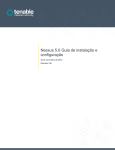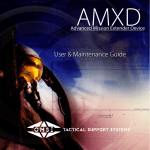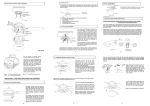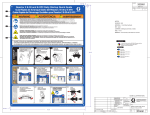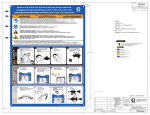Download Scheda IU-PRO
Transcript
IU-PRO TECHNICAL SHEET PRO USER INTERFACE SCHEDA TECNICA INTERFACCIA UTENTE PRO Cod. 6610165 GB IU-PRO display is an electronic device which makes it possible for end user to interact with the control system. The terminal offers a wide range of functioning temperature (-20T60 °C). Mouting Fig. 1 Fig. 2 Dimensions / Dimensioni The wall-mounting of the terminal first requires the back piece of the container A (Fig. 2) to be fitted, using a standard three-module switch box. • Fasten the back piece to the box using the rounded-head screws supplied in the packaging; • Connect the telephone cable with 6-pole RJ12 connector; • Rest the front panel on the back piece and fasten the parts together using the flush-head screws supplied in the packaging, as shown in Fig. 2; • Finally, fit the click-on frame. 82 31 Fig. 3 Il display grafico IU-PRO è un dispositivo elettronico che consente all’utente finale di interagire con il sistema di controllo. Il terminale offre un ampio range di temperatura di funzionamento (-20T60 °C). Montaggio Il montaggio a parete del terminale prevede l’iniziale fissaggio del retrocontenitore A (Fig. 2), per mezzo di una scatola standard a 3 moduli per interruttori. • Fissare il retrocontenitore alla scatola tramite le viti a testa bombata presenti all’interno dell’imballo; • Effettuare il collegamento del cavo telefonico con connettore RJ12 a 6 poli; • Appoggiare il frontale al retrocontenitore e fissare il tutto utilizzando le viti a testa svasata presenti all’interno dell’imballo come illustrato in Fig. 2; • Infine, installare la cornice a scatto. Electrical connection Collegamento elettrico Connect the telephone cable from WI-M1/Sx board with suitable (RJ12 6-pole) connector on the back of the terminal. See pict. 4 Collegare il cavo telefonico proveniente dalla scheda WI-M1/Sx all’apposito connettore (RJ12 6 poli) posto sul retro del terminale. Vedi fig. 4 Fault signals Segnalazione guasti If the terminal detects the off-line status of the WI-M1/Sx board it is associated with, the display shows the message: I/O Board xx fault. On the other hand, if the terminal receives no signal from the network, the display shows the following message: NO LINK. Se il terminale rivela lo stato di fuori linea della scheda WI-M1/Sx a cui è stato associato cancella il display e visualizza il messaggio: I/O Board xx fault. Mentre, se il terminale non riceve nessun segnale di rete, cancella il display e visualizza il seguente messaggio: NO LINK. Contrast adjustment Regolazione contrasto LCD Use 156 I + Prg + ↓ ↑ buttons to adjust the contrast. I tasti + Prg + ↓ ↑ consentono la regolazione del contrasto. WARNING / ATTENZIONE Connection cable for user interface: Cavo di collegamento per interfaccia utente: Crimp the telephone connector as shown in the diagram Crimpare il connettore telefonico come da schema 1st END 1a ESTREMITÀ 2nd END 2a ESTREMITÀ User interface connection Collegamento interfaccia utente Connector for user inteface: 6-pin telephone The maximum distance between WI-M1/Sx and the user terminal is shown in the following table. Type of cable Power supply Power supply distance Telephone 50 m Taken from WI-M1/Sx (150 mA) AWG24 shielded cable 200 m Taken from WI-M1/Sx (150 mA) AWG20/22 shielded cable 500 m Separate power supply via TCONN6J000 (RDZ) Connettore per interfaccia utente: telefonico a 6 vie La distanza massima tra WI-M1/Sx e terminale utente è riportata nella seguente tabella Tipologia cavo Distanza Alimentazione alimentazione Telefonico 50 mt Prelevata da WI-M1/Sx (150mA) Cavo schermato AWG24 200 mt Prelevata da WI-M1/Sx (150mA) Cavo schermato 500 mt Alimentazione separata AWG20/22 tramite TCONN6J000 (RDZ) Technical specifications Caratteristiche tecniche Display 1 23 1 23 456 Type: Backlighting: Graphic resolution: Text mode: Character height: Size of active area: Size of display area: 456 FSTN graphic green LEDs (controlled by “application software”) 132x64 pixels 8 rows x 22 columns (font sizes 5x7 and 11x15 pixels) 4 rows x 11 columns (font size 11x15 pixels) or mixed modes 3.5 mm (font size 5x7 pixels) 7.5 mm (font size 11x15 pixels) 66x32 mm 72x36 mm Keypad LEDs 2 programmable by “application software”, red and orange (Prg and Alarm buttons) 4 green LEDs, used as backlighting for LCD (↓ ↑ ↵ and Esc buttons) Power supply Voltage: Maximum power input: RJ12/6-pole cable Cavo RJ12/6 poli power supply from central unit WI-M1/Sx through telephone cable or external source 18/30 Vdc protected with 2 250 mAT fuse 1.2 W Maximum distances Fig. 4 Maximum pLAN length: WI-M1/Sx terminal distance: Materials By using the supplied CABLE, carry out a connection test to check the right activtion of the user interface. This operation shall be carried out during the start-up stage. Effettuare con il CAVO IN DOTAZIONE, una prova di connessione per verificare l’accensione dell’interfaccia utente. Questa operazione è da effettuarsi nella prima fase di avviamento. RDZ S.p.A. V.le Trento, 101 - 33077 SACILE (PN) - Italy Tel. + 39 0434.787511 - Fax + 39 0434.787522 www.rdz.it - [email protected] Transparent front panel: Charcoal grey container back piece (wall/built-in): Keypad: Transparent cover glass/frame: Self-extinguishing classification: Others Tipo: Retroilluminazione: Risoluzione in grafica: Modi testo: Altezza carattere: Dimensione area attiva: Dimensione area visiva: 2 programmabili da “software applicativo” di colore rosso e arancio (tasti Prg e Alarm) 4 di colore verde, asserviti al comando backlight dell’LCD (tasti ↓ ↑ ↵ e Esc) Alimentazione Tensione: Potenza assorbita massima: Distanze massime transparent polycarbonate Materiali polycarbonate +ABS silicon rubber transparent polycarbonate V0 for transparent front panel and back piece HB for silicon keypad and remaining parts IP65 for panel mounting IP40 for wall mounting UL type 1 -20T60 °C, 90% r.H. non-condensing -20T70 °C, 90% r.H. non-condensing A To be integrated into class 1 or 2 devices 250 V long D I normal grafico FSTN LED verdi (comandabile da “software applicativo”) 132x64 pixel 8 righe x 22 colonne (font 5x7 e 11x15 pixel) 4 righe x 11 colonne (font 11x15 pixel) oppure modi misti 3,5 mm (font 5x7 pixel) 7,5 mm (font 11x15 pixel) 66x32 mm 72x36 mm LED tastiera 500 m with AWG22 twisted pair cable 50 m with telephone cable Note: to reach the maximum length, use a bus layout, with branches not exceeding 5 m. GB Index of protection: Operating conditions: Storage conditions: Software class and structure: Classification according to protection against electric shock: PTI of insulating materials: Period of electric stress across insulating parts: Category of resistance to fire and heat: Category (immunity against voltage surges): Environmental pollution: Display Lunghezza massima rete pLAN: Distanza WI-M1/Sx terminale: Frontale trasparente: Retrocontenitori grigio antracite (parete/incasso): Tastiera: Vetrino trasparente/cornice: Autoestinguenza: Generali alimentazione da unità centrale WI-M1/Sx tramite connettore telefonico oppure da sorgente esterna 18/30 Vdc protetta da fusibile esterno da 50 mAT 1,2 W 500 m con cavo AWG22 a coppie schermate 50 m con cavo telefonico Nota: per raggiungere la lunghezza massima utilizzare una tipologia a bus con diramazioni che non superano i 5 m. policarbonato trasparente I policarbonato +ABS gomma siliconica policarbonato trasparente V0 su frontale trasparente e retrocontenitori HB su tastiera siliconica e particolari restanti Grado di protezione: IP65 con montaggio a pannello IP40 con montaggio a parete UL type 1 Condizioni di funzionamento: -20T60 °C, 90% U.R. non condensante Condizioni di immagazzinamento: -20T70 °C, 90% U.R. non condensante Classe e struttura del software: A Classificazione secondo il grado di protezione contro le scosse elettriche: Da incorporare in apparecchiature di classe I o II PTI dei materiali di isolamento: 250 V Periodo delle sollecitazioni elettriche: lungo Categoria di resistenza al calore e al fuoco: D Categoria (immunità contro le sovratensioni): I Inquinamento ambientale: normale 9100174.00 04/2011